Page 1
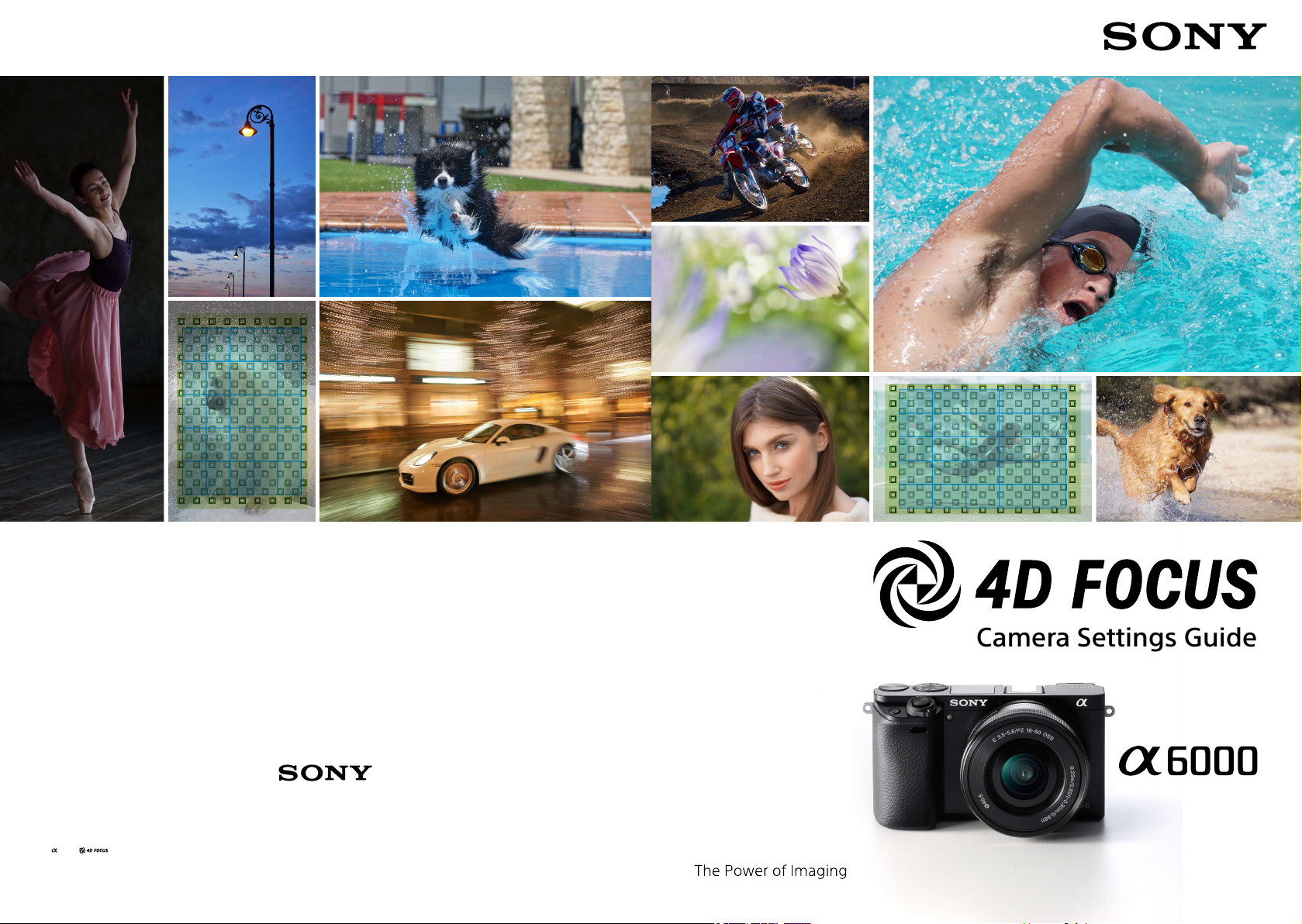
• " " and " " are trademarks or registered trademarks of Sony Corporation.
Camera Settings Guide
• All other company and product names mentioned herein are used for identication purposes only and may be the trademarks or registered trademarks of their respective
TM
owners.
and ® symbols are not included in this booklet.
• Screen displays and eects used to illustrate some functions are simulated.
Page 2
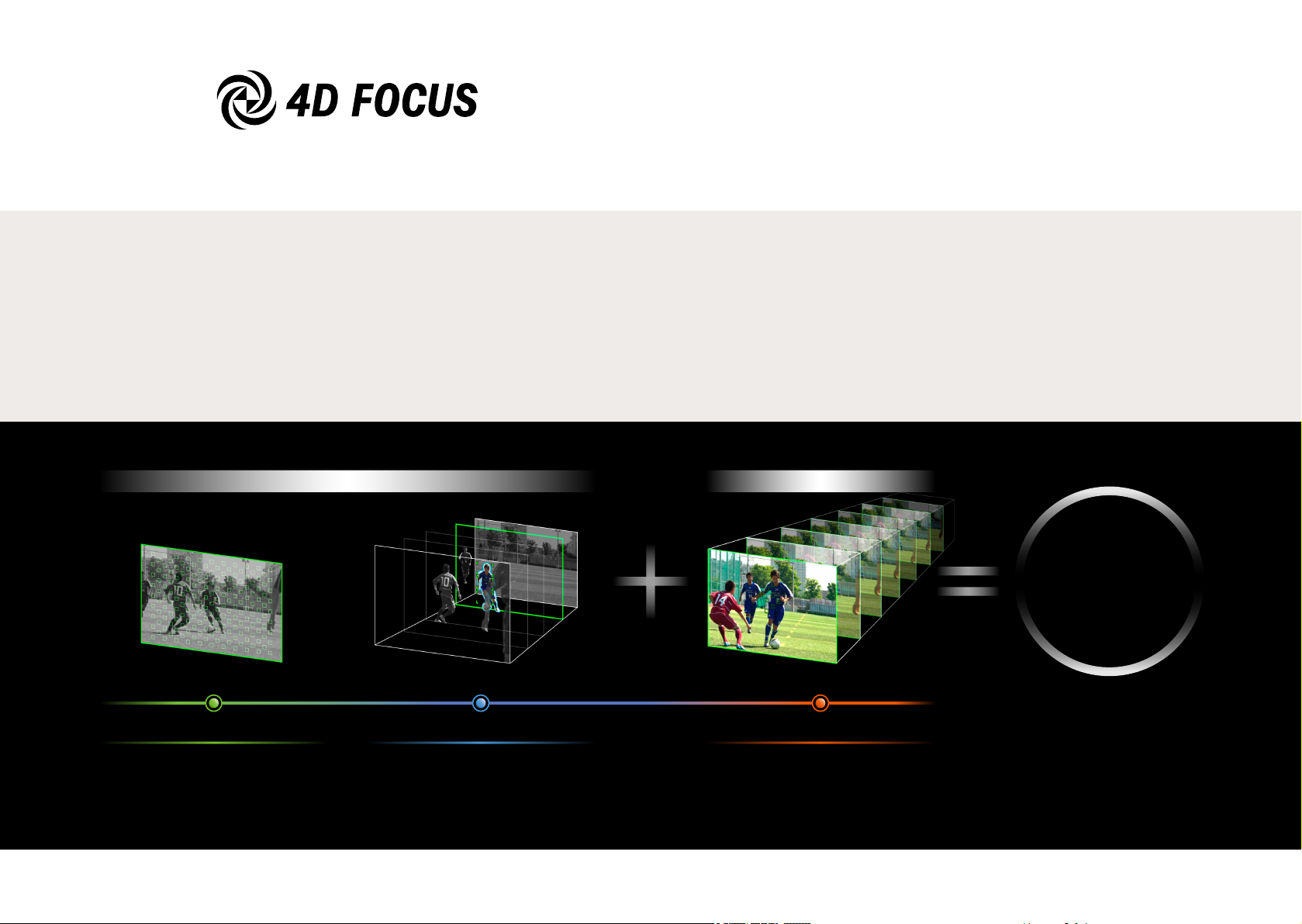
Conventional autofocus has until now dealt with space alone.
Sony goes one step further — a big step, with an innovative image sensor that
picks up both space and time to capture moving subjects with new clarity.
4D FOCUS allows you to take crisper photos than ever. Plain old autofocus is a
thing of the past. The future of photography is in motion.
What is 4D FOCUS?
Space: 3D Time: 4D
Sony spells the beginning of a new autofocus era.
4D
FOCUS
Area
Wide Fast Steadfast
The wide AF area, covering nearly the
entire frame, allows focusing on a
subject positioned even of f the center
of the frame.
Depth Time
Fast Hybrid AF, combining phasedetection AF and contrast-detection AF,
instantly detects distance to the subject
to focus accurately.
An advanced AF algorithm accurately
predicts subject’s next move. Precise AF
tracking allows focus to be maintained
even on fast-moving subjects.
Page 3

Meeting your focusing demands
Basic AF performance of
Wide Fast Steadfast
Focusing over wide area Instant focusing! Once it's focused, it never lets go
The 6000 employs a focal plane phasedetection AF sensor with 179 AF points spread
to cover nearly the entire frame. The wide AF
area allows instant AF response to a subject
positioned even off the center of the frame.
Phase-detection AF (179 points)
Contrast-detection AF (25 points)
Advanced Fast Hybrid AF combines phasedetection AF and contrast-detection AF to achieve
incredibly fast 0.06 sec.* AF per formance.
* Measured using CIPA internal measurement method with E PZ
16-50mm F3.5-5.6 OSS lens mounted, Pre-AF off and viewfinder in use.
Fast Hy brid
AF sys tem
Focal p lane
phasedetec tion
AF onl y
Autom atic ally s elec ts optimal A F method
depending on scen e
Focal p lane
phasedetec tion AF
+
Contra stdetec tion AF
Point of focus
Focal plane
phase-detection AF
Contrast-detection AF
With Focus Mode set to AF-C, the camera
displays one or more small green frames
over the area of focus when (and maintains
focus on that subject as long as) the shut ter
button is pressed half way down. Such steadfast tracking sticks to a subject like glue.
Maximum 11fps (approx.) high-speed
continuous shooting with AF/AE tracking
never misses a decisive moment
Fast Hybrid AF is great for movies, too
High-speed, highly accurate Fast Hybrid AF
works as well for shooting movies as it does
for shooting still photos. Depending on the
scene, phase-detection AF or contrast-detection AF may be used for very precise focusing.
Page 4

4D FOCUS basic settings
There are 4 points to check.
Basic settings for shooting a moving subject
Focus Mode
Selec t AF-C that continuously maintains
focus on a moving
subjec t while the
shutter but ton is held
half way down.
Focus Area
Selec t Wide that
automatically focuses
on a subject, wherever it is positioned
within the frame.
Drive Mode
When shooting a moving
subjec t, select Continuous Shooting that takes
continuous shots while
the shutter button is held
all the way down.
See P.33 for
setting steps
See P.33 for
setting steps
Wide
See P.35 for
setting steps
Continuous Shooting:
Hi
Shutter Speed
Try to select a fast
shutter speed, so that
the subject doesn’t
become blurred.
6 7
See P.23 fo r
setting steps
1/500
or faster
sec.
Lens: E 55 -210m m F4.5-6.3 OSS
Focal l engt h (35mm e quiv alent): 315mm
Shut ter spe ed: 1/800 sec .
Aper ture value: F6 .3
ISO sensitivit y: 40 0
It is easy to shoot moving subjects with the
6000, since it employs 4D FOCUS system.
Simply select AF-C for Focus Mode and
Wide for Focus Area. Also, select Continuous Shooting for Drive Mode, and choose
a fast shutter speed. These convenient
settings can basically be used for shooting
moving subjects in general. Other practical
camera settings are introduced starting on
P.1 0 .
Page 5
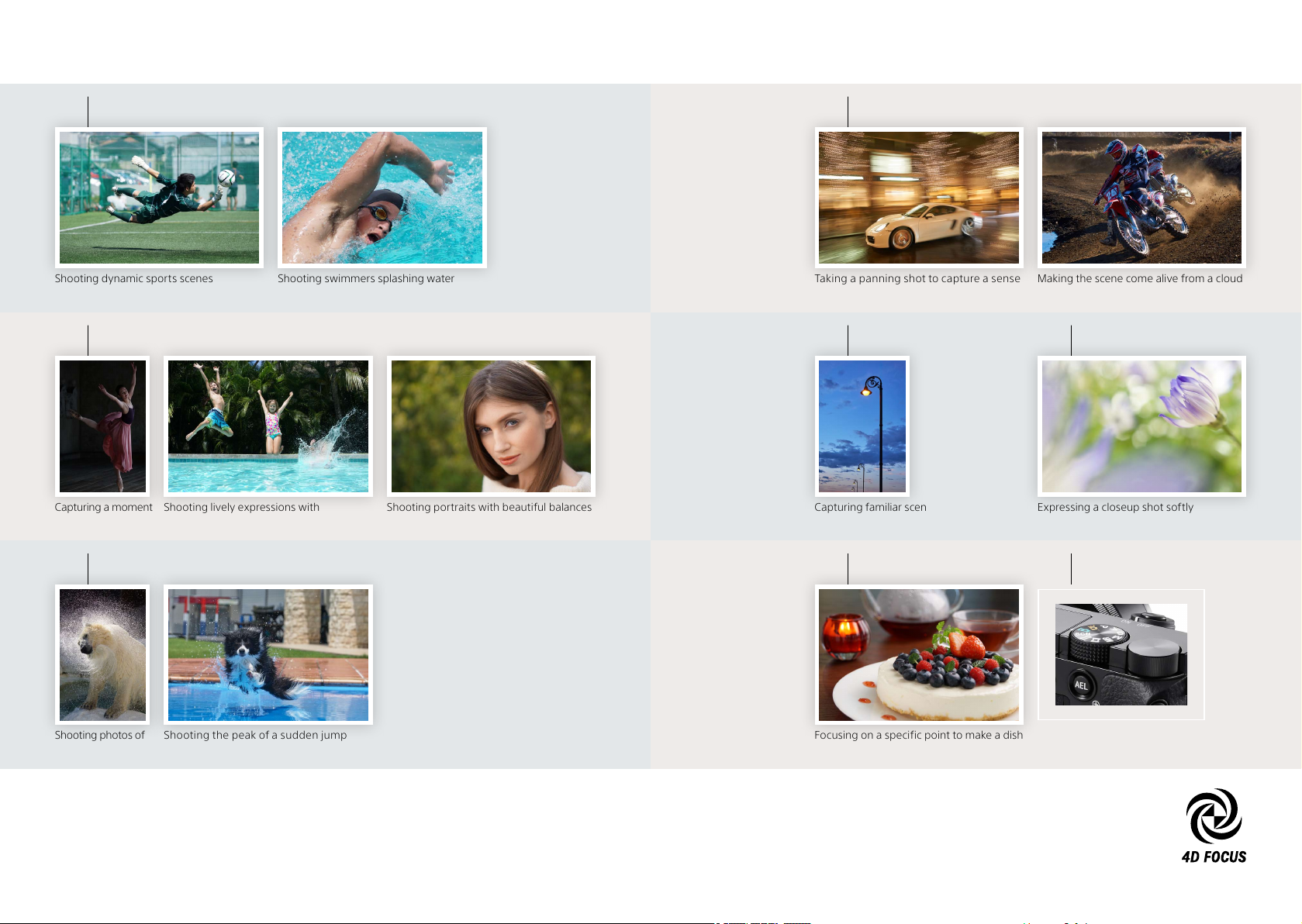
4D FOCUS Camera Settings Guide
Contents
P.1 0
Sports Vehicles
Shooting dynamic sports scenes
P.1 4
People
Capturing a moment
from a dance scene
Shooting lively expressions with
background
Shooting swimmers splashing water
Shooting portrait s with beautiful balances
bokeh
of
and focus
P. 24
Taking a panning shot to capture a sense
of speed
P.28 P.30
Capturing familiar scenery
dramatically at sunset
Making the scene come alive from a cloud
of dust
Scenery Flowers
Expressing a closeup shot softly
P.20
Animals
Shooting photos of
animals at a zoo
Shooting the peak of a sudden jump
Capture more opportunity.
Take the lead with 4D FOCUS from Sony.
P.31
Food
Focusing on a specif ic point to make a dish
more appealing
Easy setting guide
P.32
Page 6

10
11
Mastering 4D FOCUS
Sports
Shooting dynamic sports scenes
Lens: E 55 -210m m F4.5-6.3 OSS
Focal l engt h (35mm e quiv alent):
300mm
Shut ter spe ed: 1/800 sec .
Aper ture value: F6 .3
ISO sensitivit y: 40 0
Recommended settings
Shoot ing Mode:
Driv e Mode:
Shutter Speed:
Shutter Priority
Continuous Shooting
Focus M ode:
Focus A rea:
Face Detectio n:
1/500 to 1/2000 sec.
Setting tips
Set Focus Mode to AF-C so the camera maintains focus on the subject. Select Wide for
Focus Area so the camera can focus on the
subject, wherever it is within the frame. These
settings are very convenient. When shooting a
sports scene, whereby several faces may enter
the frame, set Face Detection to Off to avoid
losing focus on the intended subject.
AF-C
Wide
Off
Shooting tips For optimal use!
Use of Lock-on AF (P.34) is recommended when
shooting with potential obstacles around your
subjec t. Once focus is locked on the intended
subjec t, this function maintains steadfast
focus so you won’t miss a good chance to take
a clear shot. A frame with double green lines
appear s to indicate Lock-on AF target.
Lock-on AF function is always ready
to use at your convenience. Select
a mode, and Lock-on AF will be
acti vated when you press the shutter but ton halfway down; press the
MENU button; go to Lock-on AF and
set to On (Start w/ shutter).
Page 7

12
13
Mastering 4D FOCUS
Sports
Shooting swimmers splashing water
Lens: FE 70 -200m m F4 G OSS
Focal l engt h (35mm e quiv alent):
300mm
Shut ter spe ed: 1/2 000 s ec.
Aper ture value: F4. 5
ISO sensitivit y: 20 0
Recommended settings
Shoot ing Mode:
Driv e Mode:
Shutter Speed:
Shutter Priority
Continuous Shooting
Focus M ode:
Focus A rea:
Flexible Spot
Face Detectio n:
1/1000 sec. or faster
Setting tips
When using the camera to track the movement of a moving subject, Focus Mode should
theoretically be set to AF-C. To prevent splashing water from inter fering with focusing,
select Flexible Spot for Focus Area (see steps
below) to narrow the focusing area. When
shooting swimmers who are wearing goggles,
Face Detection can be set to Of f.
AF-C
Off
Shooting tips How to select Flexible Spot
With a selection of a shutter speed that is
as fast as possible, such as 1/1000 sec. or
faster, each drop of splashing water can
be depicted. In a split second, you can
capture a world that naked eyes cannot
see, and experience more of photography's wonder ful appeal.
Closeups are fun, too!
Press the Fn but ton.
Choos e Focu s Area in
the men u.
Choos e Flex ible Spot.
Move th e AF ran ge
frame to the area that
4321
you want to focus on.
Page 8

14
15
Mastering 4D FOCUS
People
Capturing a moment from a dance scene
Shooting tips
Once you master autofocus, tr y
to be meticulous with choice of
background. For example, a simple,
slightly dark background brings out
the subject and enhances the artistic
mood of the resulting photo.
Lens: FE 70 -200m m F4 G OSS
Focal l engt h (35mm e quiv alent):
282mm
Shut ter spe ed: 1/5 00 sec.
Aper ture value: F4. 0
ISO sensitivit y: 80 0
Recommended settings
Shoot ing Mode:
Driv e Mode:
Shutter Speed:
Setting tips
Shutter Priority
Continuous Shooting
Focus M ode:
Focus A rea:
Face Detectio n:
AF-C
Zone
On
1/500 to 1/1000 sec.
To clearly capture facial expressions of a dancer, setting Face Detec tion to On is recommended. When using
vertically oriented framing, a dancer’s face is likely to be
positioned in the upper area of the frame, so select upper
zone in the Zone setting (a Focus Area selection). A shutter speed of 1/500 sec. was used in the photo example to
capture a moment of movement of the dress.
How to select Zone
4
Move th e AF
range f rame s
Press the Fn
1
button.
Choos e Focu s Area in
2
the men u.
Choos e Zone.
3
to the are a that
you want to
focus o n.
Page 9

16
17
Mastering 4D FOCUS
People
Shooting lively expressions with
background
Lens: E PZ 16 -50mm F3.5 -5.6 OSS
Focal l engt h (35mm e quiv alent):
42mm
Shut ter spe ed: 1/800 sec .
Aper ture value: F8.0
ISO sensitivit y: 20 0
Recommended settings
Shoot ing Mode:
Driv e Mode:
Shutter Speed:
Program Auto
Continuous Shooting
Focus M ode:
Focus A rea:
Face Detectio n:
1/500 sec. or faster
Setting tips
Predicting movements of several children for a
single photo can be difficult, so you may want
to set Focus Area to Wide in such cases. Select
AF-C for Focus Mode and Off for Face Detection.
If you want to capture a wide shot including
the scener y surrounding the subjects, a shutter speed of 1/500 sec. or faster is sufficient for
blur-free results.
AF-C
Wide
Off
Shooting tips How to select Continuous Shooting
The key to avoid missing a decisive moment is to take many shots using continuous
shooting mode. The
oppor tunities for you to capture such striking
moments with liberal use of high-speed continuous shooting at 11fps in Hi mode — jus t
keep the shutter but ton fully pressed down.
6000 offers plent y of
Press the lef t side of
the cont rol wheel.
Select Continuo us
21
Shoot ing: Hi.
Page 10

18
19
Mastering 4D FOCUS
People
Shooting portraits with beautiful
balances of
bokeh
and focus
Lens: E 50 mm F1. 8 OSS
Focal l engt h (35mm e quiv alent):
75mm
Shut ter spe ed: 1/800 sec .
Aper ture value: F1.8
ISO sensitivit y: 10 0
Aperture Value:
Recommended settings
Shoot ing Mode:
Driv e Mode:
Shutter Speed:
Aper ture Priority
Single Shooting
Focus M ode:
Focus A rea:
As small a value as possible
Wide + Eye AF
Face Detectio n:
1/100 to 1/1000 sec.
Setting tips
When shooting a stationary person, set Focus
Mode to AF-S, which emits t wo short beeps
(when Audio signals is set to On) to notif y you
when the subject is in focus. Basically, the face
(the eyes, if possible) should be in focus when
you shoot a portrait, so select Wide for Focus
Area and On for Face Detec tion. Eye AF function (P.34) also comes in handy.
AF-S
On
Shooting tips Secrets for more beautiful results
When shooting a threequarter-view portrait with
dif ferent distances between
the camera and each of the
subjec t's eyes, use Eye AF
func tion that automatically
focuses on the closer eye.
To capture a portrait with defocused
background for a soft mood, shoot
using a telephoto lens and an aperture value that is as small as possible.
Setting the mode dial to A (Aperture
Priority) allows you to freely adjust the
aper ture value (P.32).
Aper ture F1.8 Aper ture F11
Page 11

20
21
Mastering 4D FOCUS
Animals
Shooting photos of animals at a zoo
Shooting tips
For a great shot of agile movement,
aim to capture a peak moment of an
animal yawning, playing, or, like the
bear at right, shaking himself dry.
There are three secret s for capturing the splash of water to create an
impressive photo.
1. Focus accurately on the animal's
face by pressing the shut ter button
half way down before the anticipated
action.
2. Use a fast shutter speed to
“freeze” clearly the water in motion.
The photo at right was taken with a
shutter speed of 1/1250 sec.
3. Make ef fective use of light. Shooting with slight backlight adds sparkle
to the splashing.
Lens: FE 70 -200m m F4 G OSS
Focal l engt h (35mm e quiv alent):
132mm
Shut ter spe ed: 1/1250 se c.
Aper ture value: F4. 0
ISO sensitivit y: 160
Recommended settings
Shoot ing Mode:
Driv e Mode:
Shutter Speed:
Setting tips
Shutter Priority
Continuous Shooting
Focus M ode:
Focus A rea:
Wide or Zone
Face Detectio n:
1/500 sec. or faster
AF-C
Off
To shoot animals that move unpredictably, setting Focus
Mode to AF-C and Focus Area to Wide is recommended.
This way, the camera can take care of focusing, so you can
concentrate on your opportunit y to take a clear shot.
Check the shutter speed, too
Even when the focus is right
on the subject, inappropriate
shutter speed set ting may
ruin the resulting photo. Try
to shoot in bright light or at
a high ISO sensitivity setting
(P.27) so that you can use a
relatively fast shutter speed to
capture your subject clearly.
Blurr y at 1/100 se c. Sharp a t 1/800 sec.
Page 12

22
23
Mastering 4D FOCUS
Animals
Shooting the peak of a sudden jump
Lens: E 55 -210m m F4.5-6.3 OSS
Focal l engt h (35mm e quiv alent):
225mm
Shut ter spe ed: 1/800 sec .
Aper ture value: F6 .3
ISO sensitivit y: 40 0
Recommended settings
Shoot ing Mode:
Driv e Mode:
Shutter Speed:
Shutter Priority
Continuous Shooting
Focus M ode:
Focus A rea:
Zone or Wide
Face Detectio n:
1/500 sec. or faster
Setting tips
To take pictures of a dog running around, use
of AF-C is recommended to maintain focus on
the subject while the shutter button is held
halfway down. It is better to set Focus Area to
Wide, since the movement of the subject will
likely be unpredictable. A dog running around
moves faster than most people might imagine,
so use a shut ter speed of 1/500 sec. or faster
and set Drive Mode to Continuous Shooting in
order to take as many clear shots as possible.
AF-C
Off
Shooting tips Shooting with a shutter speed of your choice
Shooting at the eye level of your subjec t or from a
low angle aiming slightl y upward is recommended. This can provide a perspective that enhances
a photo's impact and make it easy to focus on
the dog. When shooting with the camera at a low
position, the screen tilts conveniently, allowing
you to maintain comfor table posture.
To control the shutter speed
freel y, shooting in S (Shut ter
Priority) mode is recommended. With the
mode dial to S and choose a
shutter speed value using the
control wheel.
6000, turn the
1
2
Page 13

24
25
Mastering 4D FOCUS
Vehicles
Taking a panning shot to capture a
sense of speed
Lens: E 10 -18mm F 4 OSS
Focal l engt h (35mm e quiv alent):
19.5mm
Shut ter spe ed: 1/1 0 sec.
Aper ture value: F7.1
ISO sensitivit y: 40 0
Recommended settings
Shoot ing Mode:
Driv e Mode:
Shutter Speed:
Shutter Priority
Continuous Shooting
Focus M ode:
Focus A rea:
Wide or Zone
Face Detectio n:
1/10 to 1/100 sec.
Setting tips
Set Focus Mode to AF-C in order to continuously maintain focus on a car. Select Wide for
Focus Area. When you are able to anticipate a
particular composition in advance, Center may
also work, depending on the composition.
Choose as slow a shut ter speed as possible,
such as 1/30 sec., and take a panning shot for
a blurred background effect.
AF-C
Off
Shooting tips Secrets for more beautiful results
Swing the camera right and lef t
in synchronization with the car’s
movement. The key to a successful shot is to track the movement
with the camera starting before
and continuing even af ter the
shot is taken.
Once you basically become accustomed to
shooting for background blur, tr y doing it
using slower shutter speeds. As the challenge
rises accordingly, so does your opportunit y to
achieve more ar tistic-looking photos! So take
advantage of chances to shoot cars, people
and pet s in such ways.
Page 14

26
27
Mastering 4D FOCUS
Vehicles
Making the scene come alive from a
cloud of dust
Lens: FE 70 -200m m F4 G OSS
Focal l engt h (35mm e quiv alent):
111mm
Shut ter spe ed: 1/1250 se c.
Aper ture value: F4. 0
ISO sensitivit y: 20 0
Recommended settings
Shoot ing Mode:
Driv e Mode:
Shutter Speed:
Shutter Priority
Continuous Shooting
Focus M ode:
Focus A rea:
Face Detectio n:
1/1000 sec. or faster
Setting tips
Select AF-C for Focus Mode. When you can
anticipate a composition and where in the
frame to focus, set Focus Area to Zone. Also,
choose a shutter speed of 1/1000 sec. or
faster in order to capture the subject clearly.
If you are initially unable to do so, selec t a
higher ISO sensitivit y (see steps below), then
select such a fast shutter speed.
AF-C
Zone
Off
Shooting tips How to set ISO sensitivity
The impact of clarity can make an
image of movement come alive. As
seen in this photo, creative composition, such as inclusion of a cloud
of dust from spinning wheels or use
of a tilted frame, makes the action
look more dynamic.
Include a
cloud of dust
Tilt the frame
2
1
Press the righ t side of
the cont rol wheel, th en
choos e an ISO value
using th e control wheel.
Page 15

28
29
Mastering 4D FOCUS
Scenery
Capturing familiar scenery dramatically
at sunset
Shooting tips
If image qualit y is the top priorit y for
a scenic photo, it's a good idea to set
the ISO sensitivity as low as possible.
But when shooting in the gentle,
dramatic-looking light of morning or
evening, the shutter speed in use may
be too slow for handheld shooting.
Or, you may want to frame the shot
steadily before precisely choosing a
point of focus. In such cases, having a
tripod and remote commander for the
camera provides greater assurance
that you can clearly capture the shot
that you want.
Opti onal a ccessories
VC T-VPR 10
RM-SPR1
Lens: Var io-Tessar T* E 16-70m m F4 ZA O SS
Focal l engt h (35mm e quiv alent): 70mm
Shut ter spe ed: 1/2 00 sec.
Aper ture value: F4. 0
ISO sensitivit y: 20 0
Recommended settings
Shoot ing Mode:
Driv e Mode:
(whereby x = lens focal length in mm)
Setting tips
Program Auto
Single Shooting
Focus M ode:
Focus A rea:
Face Detectio n:
AF-S
Flexible Spot
Off
Shutter Speed:
1/x sec. or faster
Select AF-S for Focus Mode when shooting a stationar y
subject. When autofocus focuses against your will on the
background such as the sky, select Flexible Spot, which
enables accurate focusing on a specif ic point that you
choose. For handheld shooting, it is convenient to know
the rough shutter speeds (1/x sec. or faster, whereby x =
lens focal length in mm) that deliver photos without blur
from camera shake. It means the shutter speed is 1/50 sec.
or faster when using a 50mm lens.
How to select AF-S
Press the Fn but ton.
1
Choos e Focu s Mode in
2
the men u.
Choos e AF-S .
3
Page 16

30
31
Mastering 4D FOCUS
Flowers Food
Expressing a closeup shot softly
Lens: E 30 mm F3 .5 Macro Foca l length (35mm e quiv alent): 45mm Shutte r spee d: 1/13 se c. Aperture value: F4.5
ISO sensitivit y: 10 0
Setting tips
Focusing on a specific point to make a dish more appealing
Lens: E 18 -200m m F3.5-6 .3 OSS F ocal length (35mm equivalent): 79mm Shu tte r speed: 0.5 sec . Aper ture value: F5 .6
ISO sensitivit y: 10 0
Set Focus Mode to AF-S. For Focus Area, choose
Flexible Spot that allows you to choose a specific
point of focus within the frame. A small aperture
value (wide aperture opening) defocuses the
foreground and background to give the resulting
picture a soft look.
Shooting tips Shooting tips
Shooting using a macro lens depic ts a
world, as seen in the photo above, that
naked eyes cannot see. However, focusing
is dif ficult when shooting with a macro
lens, so it is important to steady the camera by supporting it with arms fixed, or by
using a tripod.
A location by a window is a perfect
shooting spot. The bright light coming through the window enhances
the visual appeal of the dish. For a
photo of a soft mood with delicately
defocused background, use a macro
lens or telephoto lens.
Recommended settings
Shooting Mode:
Driv e Mode:
Focus A rea:
Aper ture Value:
As small a value as possible
Shutter Speed:
Aperture Priority
Single Shooting
Focus M ode:
AF-S
Flexible Spot
Face Detectio n:
Set to any speed
Off
Page 17

32
33
Easy setting guide
Dials and buttons frequently used for AF shooting
Mode dial MENU butto n AEL bu tton
Contro l
dial
Focus Mode
Choose a focusing method depending on the
subjec t movement. The methods mainly used as
examples in this booklet are AF-C and AF-S.
Press the Fn but ton
and cho ose Focus
Mode, then choose
a desire d mode.
Sett ing steps
C1 (Custom 1) button C2 (Custom 2) but ton
Command the camera with button
customization function
According to preferences and conditions of use,
you can freely assign a f unction of your choice
to each of seven cus tomizable buttons: the C1
(Custom 1) but ton and C2 (Custom 2) button, AEL
Handy Fn button for quick, easy resetting
Pressing the Fn (Function) button displays a set of
12 func tions that you have assigned, any of which
you can quickly access and set. It is not necessar y
to call up the function through the MENU but ton,
so changing set tings is ver y user-friendly.
Fn button
button, center button, and left/right/down sides
of the control wheel. There are 4 8 assignable
func tions, and you can instantly call up frequently
used functions.
Press the MENU button
and select Custom Ke y
Settings . Then c hoose
a button and a f unc tion
for assignment.
Shooting Mode
To freely control the AF setting, shooting in P, A, S or M
mode is recommended, rather than Intelligent Auto or
Superior Auto mode.
P (Program Auto)
A (Aperture Priority) Allows you to adjust the aperture and shoot when you want to blur the background, etc.
S (Shutter Priority) Allows you to shoot fast-moving subjects etc. by manually adjusting the shutter speed.
M (Manual Exposure) Allows you to shoot still images with a desired exposure by adjusting the shutter speed and the aperture value.
Intelligent Auto Allows you to shoot still images with the settings adjusted automatically.
Superior Auto
MR (Memory recall)
Allows you to shoot with the exposure adjusted automatically (both the shutter speed and the aperture value (F
value)). Also, you can select various settings using the menu and adjust them as desired.
Allows you to shoot still images of higher quality with the settings adjusted automatically than you could with
Intelligent Auto mode.
Allows you to shoot an image after recalling often-used modes or numeric settings that have been registered in
advance.
Up to 12 fu nctions ca n be
regis tered.
Turn the mo de dial
to select a desired
shooting mod e.
Press the MENU button and
selec t Function M enu Se t.
Then, c hoose an area an d a
func tion for assig nment .
Sett ing steps
Contro l
wheel
Single-shot AF Locks the focus when focus adjustment is achieved. Use Single-shot AF when the subject is stationary.
Automatic AF
Continuous AF Continues to focus while the shutter button is held halfway down. Use this when the subject is in motion.
DMF
Manual Focus Allows focus to be adjusted manually.
Focus Area
Switches between Single-shot AF and Continuous AF according to the movement of the subject. When
the shutter button is pressed halfway down, the camera locks focus when it determines that the subject
is stationary, or continues to focus while the subject is in motion.During continuous shooting, the camera
automatically shoots with Continuous AF starting from the second shot.
Allows you to use a combination of manual focus and autofocus.
Sett ing steps
Focus Area set tings let you choose the area
within the frame to focus on. The basic choice is
Wide, but you can choose Zone, Center or Flexible Spot, as necessar y.
Wide
Focuses automatically on a subjec t within all
ranges of the image. One or more green frames
are displayed around the area that is in focus.
Center
Focuses automatically on a subjec t in the center
of the image.
Press the Fn but ton
and cho ose Focus
Area, t hen cho ose
a desire d set ting.
Zone
Selec t a zone on the monitor on which to focus.
You can choose among nine zones. The camera
focuses on a subject in the chosen zone.
Flexible Spot (S/M/L)
Lets you move an AF range frame (selec t S, M, or
L size) to a desired point on the screen and focus
on a ver y small subjec t within a narrow area.
Page 18

34
35
Easy setting guide
Lock-on AF Drive Mode
Lock-on AF function tracks the
subjec t and maintains focus
on it. Position the target frame
Target fr ame
Sett ing steps
Allows you to choose among various drive mode
options such as Continuous Shooting and Self-
timer shooting.
over the subjec t to be tracked,
then press the central button
of the control wheel to start the
subjec t tracking. Also, there’s a
convenient Lock-on AF activation setting (only available when
the camera is in AF-C mode) to
star t tracking by pressing the
shutter but ton halfway down.
Eye AF
Eye AF is a f unction to precisely focus on a
subjec t’s eye. Once focus is achieved, a green
in focus. Eye AF is only available when it is assigned to one of the assignable buttons.
Press the MENU button and
call up Lock-on A F, then cho ose
On. Lis ted at t he bot tom of the
choice s is the mode tha t allow s
Lock-o n AF to be acti vated
when th e shut ter button is
pressed halfway down.
Single Shooting Shoots one still image. Mainly used when shooting a stationary subject.
Continuous
Shooting
Self-timer Shoots an image after 10 or 2 seconds.
Self-timer (Cont.) Shoots 3 or 5 images continuously after 10 seconds.
Cont. Bracket Shoots images, each with a dif ferent degree of brightness, while you hold the shutter button down.
Single Bracket Shoots a specified number of images, one by one, each with a different degree of exposure.
White Balance
Bracket
DRO Bracket Shoots a total of three images, each with a different degree of D-Range Optimizer used.
Shoots images continuously while you press and hold down the shutter but ton. Enables maximum 11fps
continuous shooting in Hi setting. Hi, Mid or Lo settings are available.
Shoots a total of three images, each with different color tones, according to selected settings for white balance,
color temperature and color filter.
rectangular frame appears over the eye that is
Sett ing steps
Press the MENU
button and call up
Custom Key Set tings.
Choos e a desir ed button (the A EL but ton,
in this exampl e) and
assign E ye AF to i t.
AF Track Duration
You can choose between t wo degrees of duration for AF track-
ing when recording a movie. With High set ting, the AF quickly
focuses and tracks on a subject within close proximit y. Normal
setting enhances stability of tracking on the intended subject
in situations where objects cross in bet ween the subject and
camera.
Press the lef t side
of the con trol
wheel and cho ose
a desire d set ting.
(movie shooting)
Sett ing steps
Sett ing steps
Press the MENU button and c all
up AF Track D uration. Ch oose a
desire d set ting.
Smile/Face Detect.
Face Detec tion f unction detects subjects' faces, adjusts focus,
exposure, and f lash settings, and per forms image processing
automatically. When the camera detec ts a face (up to eight are
detec table at a time), the gray face detection frame appears.
When the camera determines that autofocus is enabled, the
face detection frame turns white. When the shut ter button is
pressed half way down, the frame turns green.
Menu item details
Off Face Detection function not in use.
On (Regist. Faces) When detecting faces, assigns higher priority to faces registered in Face Registration.
On When detecting faces, does not assign higher priority to registered faces.
Smile Shutter On Automatically detects and shoots a smile.
Press the MENU button and c all
up Smile /Face Detect ., then
choos e a desired set ting.
Sett ing steps
AF drive speed
(movie shooting)
Sett ing steps
You can select focusing speed when using autofocus in movie mode.
Sets the AF drive speed to fast. This mode is suitable for shooting active scenes,
Fast
such as sports.
Normal Sets the AF drive speed to normal.
Sets the AF drive speed to slow. With this mode, the focus switches smoothly
Slow
when the subject of focus changes. Also, this mode is useful for shooting
impressive movies.
Press the MENU button and c all
up AF drive speed. Choose a
desire d set ting.
