Page 1
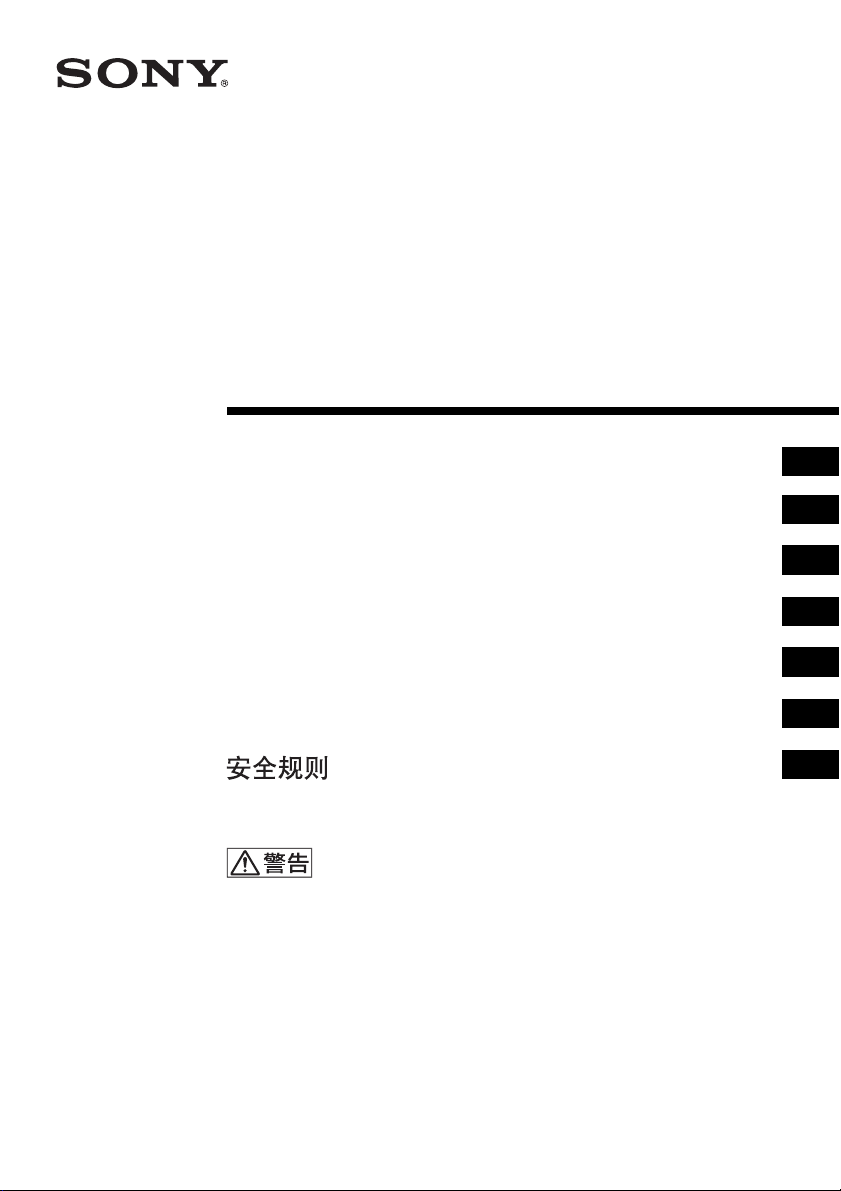
Data Projector
3-293-837-01 (1)
安全のために
Safety Regulations __________________________
Règlements de sécurité ______________________
Normativa de seguridad ______________________
Sicherheitsbestimmungen ____________________
Normative di sicurezza _______________________
_________________________________
お買い上げいただきありがとうございます。
電気製品は安全のための注意事項を守らないと、
火災や人身事故になることがあります。
この説明書には、事故を防ぐための重要な注意事項と製品の取り扱
い方を示してあります。この説明書をよくお読みのうえ、製品を安
全にお使いください。お読みになったあとは、いつでも見られると
ころに必ず保管してください。
JP
GB
FR
ES
DE
IT
CS
VPL-EW5
VPL-EX50/EX5
VPL-ES5
© 2008 Sony Corporation
Page 2
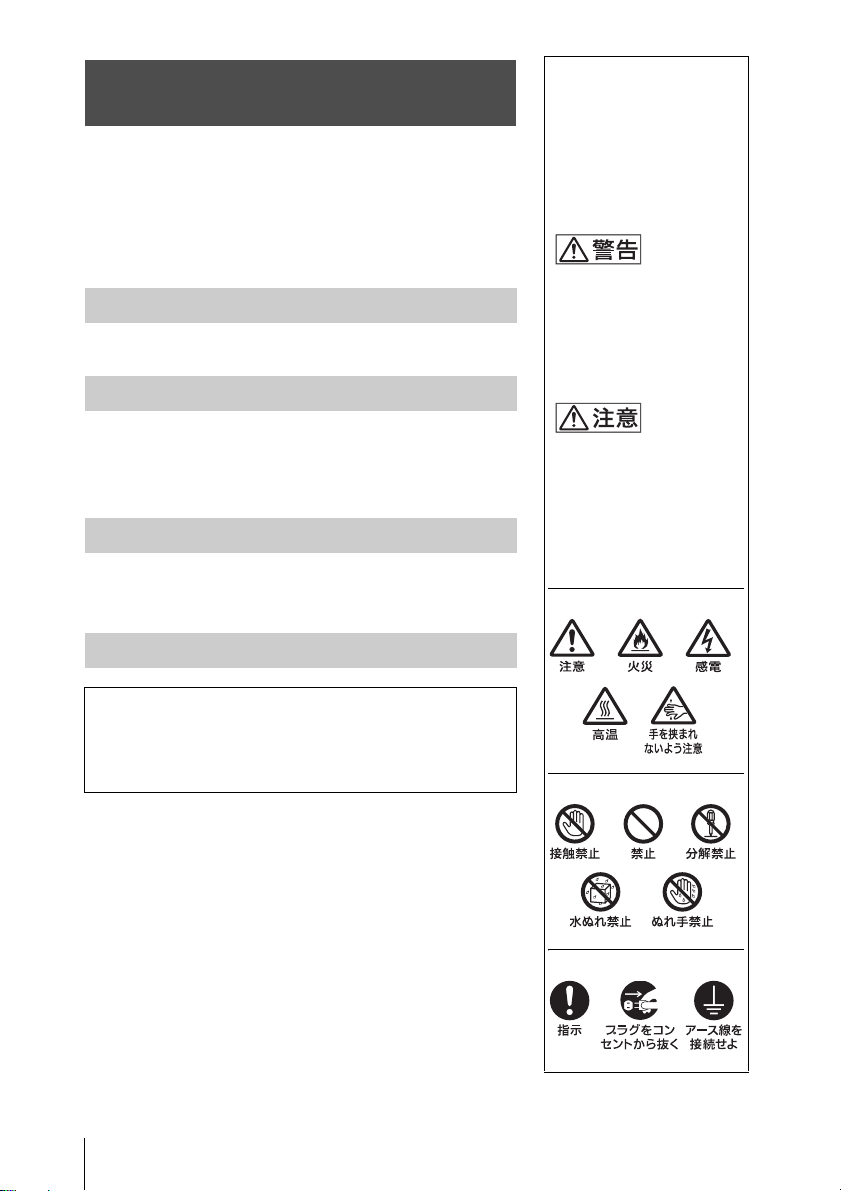
安全のために
ソニー製品は安全に充分配慮して設計されています。
しかし、電気製品は、まちがった使いかたをすると、
火災や感電などにより死亡や大けがなど人身事故に
つながることがあり、危険です。
事故を防ぐために次のことを必ずお守りください。
安全のための注意事項を守る
3 〜 7 ページの注意事項をよくお読みください。
定期点検をする
警告表示の意味
取扱説明書および製品
では、次のような表示を
しています。表示の内容
をよく理解してから本
文をお読みください。
この表示の注意事項を
守らないと、火災や感電
などにより死亡や大け
がなど人身事故につな
がることがあります。
5 年に一度は、内部の点検を、お買い上げ店またはテ
クニカルインフォメーションセンターにご相談くだ
さい(有料)。
故障したら使わない
すぐに、お買い上げ店またはテクニカルインフォメー
ションセンターにご連絡ください。
万一、異常が起きたら
・ 煙が出たら
・ 異常な音、においがしたら
・ 内部に水、異物が入ったら
・ 製品を落としたりキャビネットを破損したときは
m
1 電源を切る。
2 電源コードや接続コードを抜く。
3 お買い上げ店またはテクニカルインフォメーショ
ンセンターに連絡する。
この表示の注意事項を
守らないと、感電やその
他の事故によりけがを
したり周辺の物品に損
害を与えたりすること
があります。
注意を促す記号
行為を禁止する記号
行為を指示する記号
JP
2
安全のために
Page 3
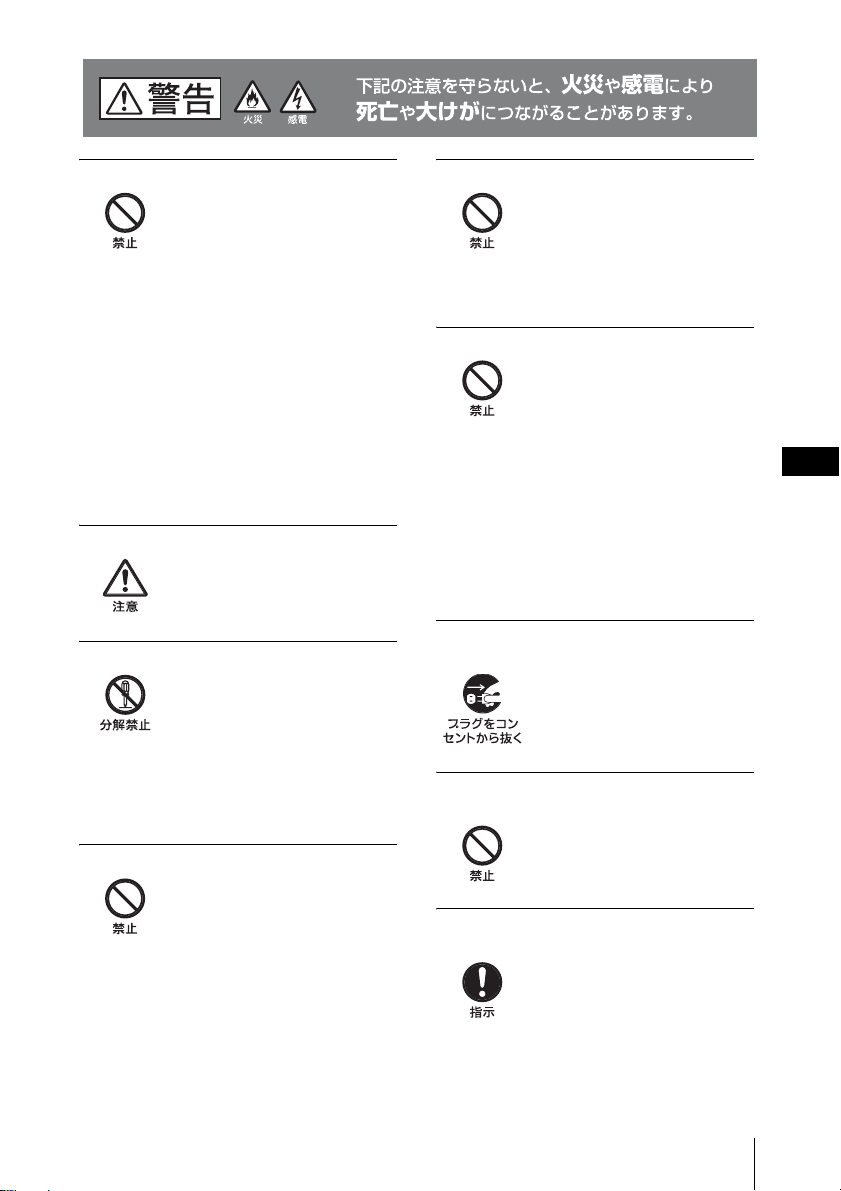
警告
電源コードを傷つけない
電源コードを傷つけると、火災や
感電の原因となることがあります。
・ 設置時に、製品と壁やラック
(棚)などの間に、はさみ込んだ
りしない。
・ 電源コードを加工したり、傷つ
けたりしない。
・ 重いものをのせたり、引っ張っ
たりしない。
・ 熱器具に近づけたり、加熱した
りしない。
・ 電源コードを抜くときは、必ず
プラグを持って抜く。
万一、電源コードが傷んだら、お
買い上げ店またはテクニカルイン
フォメーションセンターに交換を
ご相談ください。
付属の電源コード、接続ケーブルを使う
付属の電源コード、接続ケーブル
を使わないと、感電や故障の原因
となることがあります。
内部を開けない
内部には電圧の高い部分があり、
キャビネットや裏ぶたを開けたり
改造したりすると、火災や感電の
原因となることがあります。内部
の調整や設定、点検、修理はお買
い上げ店またはテクニカルイン
フォメーションセンターにご相談
ください。
レンズをのぞかない
投影中にプロジェクターのレンズ
をのぞくと光が目に入り、悪影響
を与えることがあります。
内部に水や異物を入れない
水や異物が入ると火災や感電の原
因となることがあります。万一、
水や異物が入ったときは、すぐに
電源を切り、電源コードや接続
ケーブルを抜いて、お買い上げ店
またはテクニカルインフォメー
ションセンターにご相談ください。
排気口、吸気口をふさがない
排気口、吸気口をふさぐと内部に
熱がこもり、火災や故障の原因と
なることがあります。また、手を
近づけるとやけどをする場合があ
ります。風通しをよくするために
次の項目をお守りください。
・ 壁から 30cm 以上離して設置す
る。
・ 密閉された狭い場所に押し込め
ない。
・ 布などで包まない。
・ 立てて使用しない。
・ プロジェクターの下に布や紙を
敷かない。
お手入れの際は、電源を切って電源プラグを
抜く
電源を接続したままお手入れをす
ると、感電の原因となることがあ
ります。
プロジェクターの上に水が入ったものを置
かない
内部に水が入ると火災や感電の原
因となります。
電源プラグおよびコネクターは突きあたる
まで差し込む
まっすぐに突きあたるまで差し込
まないと、火災や感電の原因とな
ります。
JP
警告
JP
3
Page 4
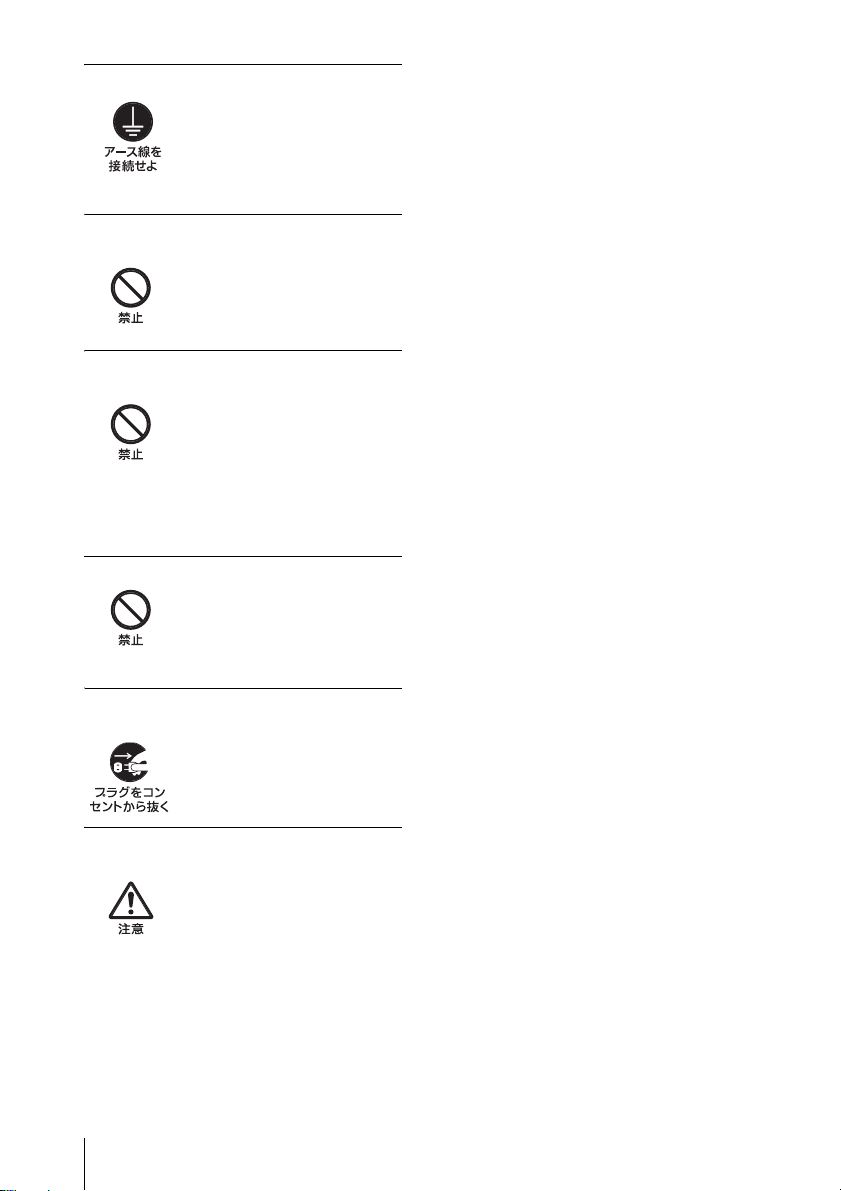
安全アースを接続する
アース接続は必ず電源プラグを電
源につなぐ前に行ってください。
また、アース接続をはずす場合は
必ず電源プラグを電源から切り離
してから行ってください。
床置き、または天井つり金具を使った天井つ
り以外の設置をしない
それ以外の設置をすると火災や大
けがの原因となることがあります。
天井への取り付け、移動は絶対に自分でやら
ない
天井への取り付け、移動は必ずお
買い上げ店またはテクニカルイン
フォメーションセンターにご依頼
ください(有料)。
天井の強度不足、取り付け方法が
不十分のときは落下し大けがの原
因となります。
熱感知器や煙感知器のそばに設置しない
熱感知器や煙感知器のそばに設置
すると、排気の熱などにより、感
知器が誤動作するなど、思わぬ事
故の原因となることがあります。
長時間の外出、旅行の時は、電源プラグを抜
く
安全のため、必ず電源プラグをコ
ンセントから抜いてください。
アースキャップやコネクターカバーは幼児
の手の届かないところへ保管する
お子様が誤って飲むと、窒息死す
る恐れがあります。
万一誤って飲み込まれた場合はた
だちに医者に相談してください。
特に小さなお子様にはご注意くだ
さい。
JP
警告
4
Page 5
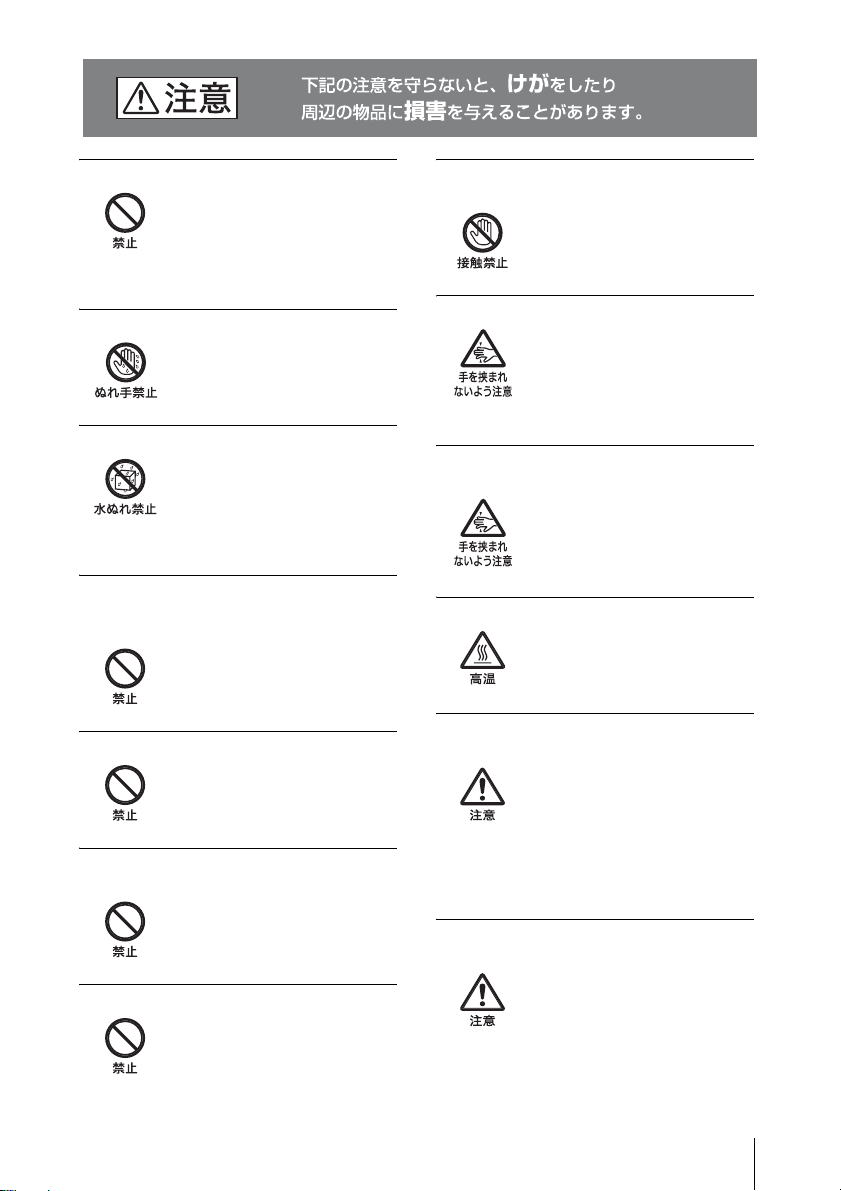
注意
不安定な場所に設置しない
ぐらついた台の上や傾いたところ
に設置すると、倒れたり落ちたり
してけがの原因となることがあり
ます。また、設置・取り付け場所
の強度を充分にお確かめください。
ぬれた手で電源プラグにさわらない
ぬれた手で電源プラグの抜き差し
をすると、感電の原因となること
があります。
水のある場所に置かない
水が入ったり、濡れたり、風呂場
などで使うと、火災や感電の原因
となります。雨天や降雪中の窓際
でのご使用や、海岸、水辺でのご
使用は特にご注意ください。
湿気やほこり、油煙、湯気の多い場所や虫の
入りやすい場所、直射日光が当たる場所、熱
器具の近くに置かない
火災や感電の原因となることがあ
ります。
本機を立てておかない
保管や、一時的に立てておくと倒
れて思わぬ事故の原因になり危険
です。
スプレー缶などの発火物や燃えやすいもの
を排気口やレンズの前に置かない
火災の原因となることがあります。
投影中にレンズのすぐ前で光を遮らない
遮光した物に熱による変形などの
影響を与えることがあります。
落雷のおそれがあるときは、電源プラグに触
れない
感電の原因となります。
アジャスター調整時に指を挟まない
アジャスターを調整する場合は、
アジャスターに手などが触れない
よう慎重に行ってください。ア
ジャスターに指を挟み、けがの原
因になることがあります。
設置の際、本機と設置部分での指挟みに注意
する
設置する際、本機と設置部分で指
を挟まないように慎重に取り扱っ
てください。
排気口周辺には触れない
排気口周辺はランプの熱で温度が
高くなっています。手などを触れ
ると火傷の原因となります。
定期的にエアーフィルターをクリーニング
する
ランプ交換に合わせて、必ずエアー
フィルターのクリーニングをして
ください。
クリーニングを怠るとフィルター
にごみがたまり、内部に熱がこ
もって火災の原因となることがあ
ります。
電源コード/接続ケーブルに足をひっかけ
ない
電源コードや接続ケーブルに足を
ひっかけるとプロジェクターが倒
れたり、落ちたりしてけがの原因
となることがあります。
注意
JP
5
Page 6
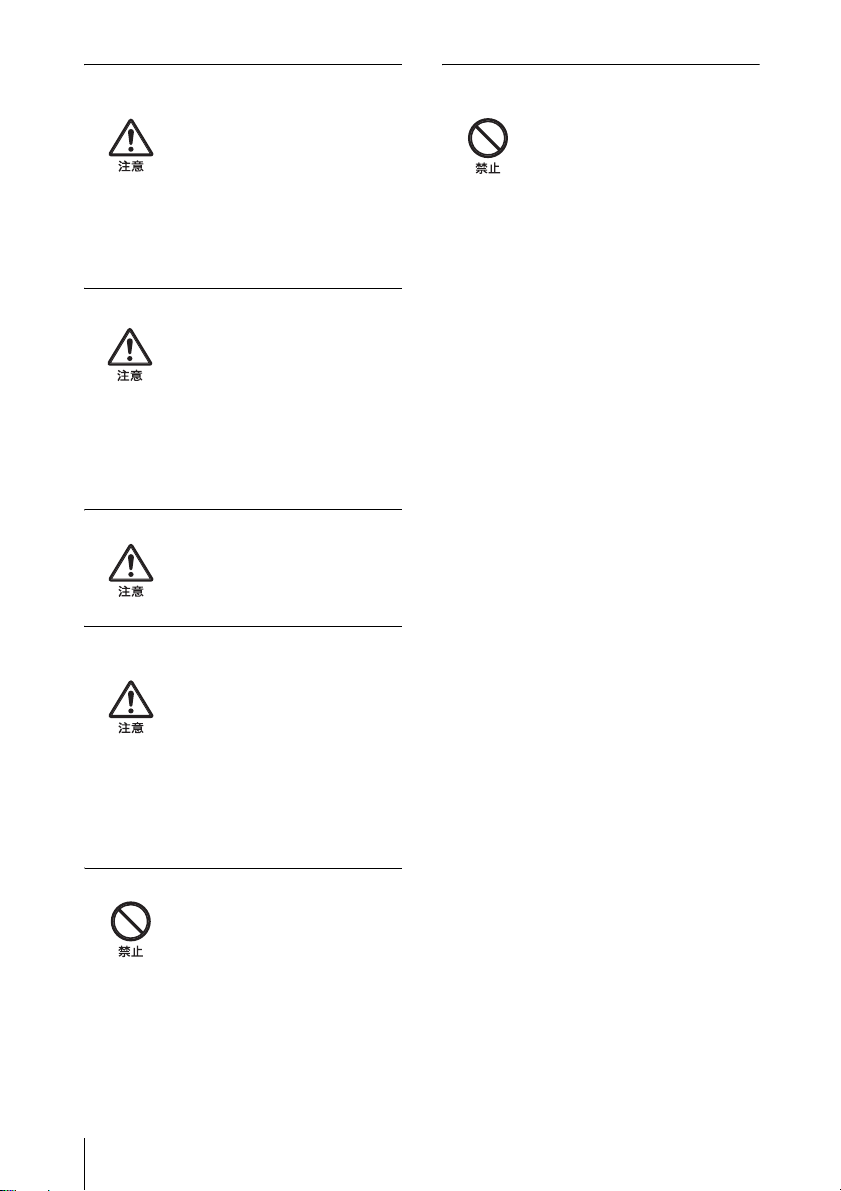
盗難防止用バーを運搬や設置目的で使用し
ない
プロジェクターの後面にある盗難
防止用バーには市販の盗難防止ワ
イヤーを取り付けるなどの目的で
使用してください。
この盗難防止用バーを使って持ち
上げたり、吊り下げなどの設置に
利用したりすると、落下してけが
や故障の原因となることがありま
す。
定期的に内部の掃除を依頼する
長い間掃除をしないと内部にほこ
りがたまり、火災や感電の原因と
なることがあります。1年に 1 度
は、内部の掃除をお買い上げ店ま
たはテクニカルインフォメーショ
ンセンターにご依頼ください(有
料)。
特に、湿気の多くなる梅雨の前に
掃除をすると、より効果的です。
運搬する際は、キャリングケースを使用する
本機をキャリングケースに入れず
に運搬すると、落下してけがや故
障の原因となることがあります。
充分に冷えた状態でキャリングケースに収
納する
電源を切った直後に本機をキャリ
ングケースに収納すると、熱がこ
もるためキャビネットの温度が上
がり、次に本機を取り出す際にや
けどの原因となります。
本機をキャリングケースに収納す
る際は、クーリングが終了し、
ファンが止まってから充分冷えた
状態で収納してください。
アジャスターを運搬や吊り下げ目的で使用
しない
アジャスターは本機の傾きを調整
する目的でのみ使用してください。
運搬用の把手代わりに使用したり、
吊り下げなどの設置に利用したり
すると、本機が落下してけがや故
障の原因となることがあります。
エアーフィルターカバーをつかんで持たない
本機をエアーフィルターカバー部
分をつかんで持ち上げると、不意
にエアーフィルターカバーが外れ
て本機が落下し、けがや故障の原
因となることがあります。
JP
注意
6
Page 7
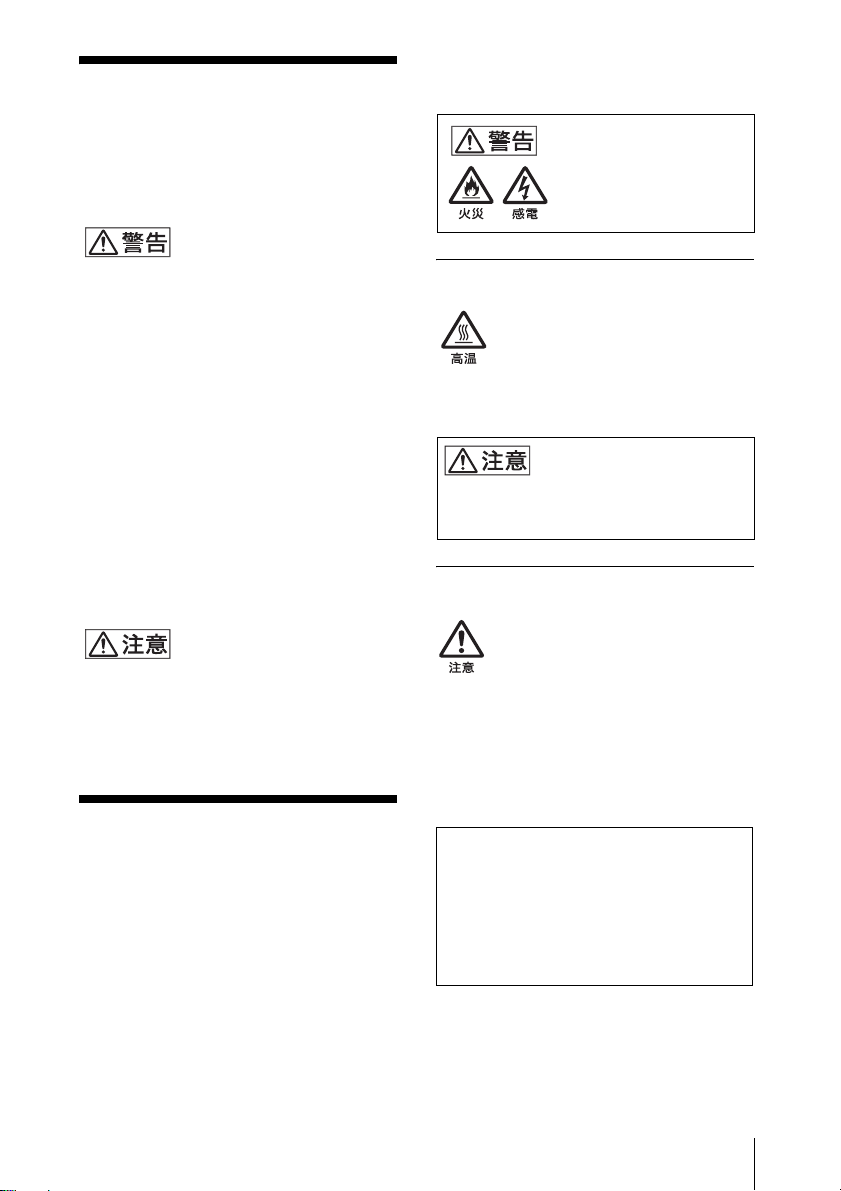
電池についての安全上のご
注意
ここでは、本機のリモートコマンダーで使用可能
な(コイン型)リチウム電池についての注意事項
を記載しています。
している場合でも速やかに新しいランプと交換
してください。
下記の注意を守らないと、
火災や感電により死亡
や大けがにつながること
があります。
・ 乳幼児の手の届かないところに置く。
・ 電池は充電しない。
・ 火の中に入れたり、加熱・分解・改造をしない。
・ 電池の(+)と(−)を正しく入れる。
・ 電池の液が目に入ったときは、失明の原因とな
るので、こすらずにすぐに水道水などのきれい
な水で充分に洗った後、医師の治療を受ける。
・ 電池の液をなめた場合には、すぐにうがいをし
て医師に相談する。
・ ショートの原因となるので、金属製のネックレ
ス、ヘアピンなどと一緒に持ち運んだり、保管
したりしない。
・ 電池に液もれや異臭があるときは、すぐに火気
から遠ざける。
・ 電池に直接はんだ付けをしない。
・ 電池を保管する場合および破棄する場合は、
テープなどで端子(金属部分)を絶縁する。
・ 皮膚に障害を起こすおそれがあるので、テープ
などで貼り付けない。
・ 電池を落下させたり、強い衝撃を与えたり、変
形させたりしない。
・ 直射日光の強いところや炎天下の車内などの高
温・多湿の場所で使用、放置、保管しない。
・ 電池を水で濡らさない。
・ ショートさせないように機器に取り付ける。
ランプについての安全上の
ご注意
プロジェクターの光源には、内部圧力の高い水銀
ランプを使用しています。高圧水銀ランプには、
つぎのような特性があります。
・ 衝撃やキズ、使用時間の経過による劣化などに
より大きな音をともなって破裂したり、不点灯
状態となって寿命が尽きたりすることがある。
・ 個体差や使用条件によって、寿命に大きなバラ
ツキがある。指定の時間内であっても破裂、ま
たは不点灯状態になることがある。
・ 交換時期を越えると、破裂の可能性が高くな
る。
「ランプを交換してください」というメッセー
ジが表示されたときには、ランプが正常に点灯
ランプ交換はランプが充分に冷えてから行
う
電源を切った直後はランプが高温に
なっており、さわるとやけどの原因とな
ることがあります。ランプ交換の際は、
電源を切ってから1時間以上たって、充
分にランプが冷えてから行ってくださ
い。
下記の注意を守らないと、
けがをしたり周辺の物品
に損害を与えることがあ
ります。
ランプが破裂したときはすぐに交換を依頼
する
ランプが破裂した際には、プロジェク
ター内部やランプハウス内にガラス片
が飛散している可能性があります。テ
クニカルインフォメーションセンター
にランプの交換と内部の点検を依頼し
てください。また、排気口よりガスや
粉じんが出たりすることがあります。
ガスには水銀が含まれていますので、
万が一吸い込んだり、目に入ったりし
た場合は、けがの原因となることがあ
ります。
本機または使用済みランプを廃棄す
る場合
本機のランプの中には水銀が含まれていま
す。
廃棄の際は、一般の廃棄物とは一緒にせず、
地方自治体の条例または規則に従ってくだ
さい。
電池についての安全上のご注意
JP
7
Page 8
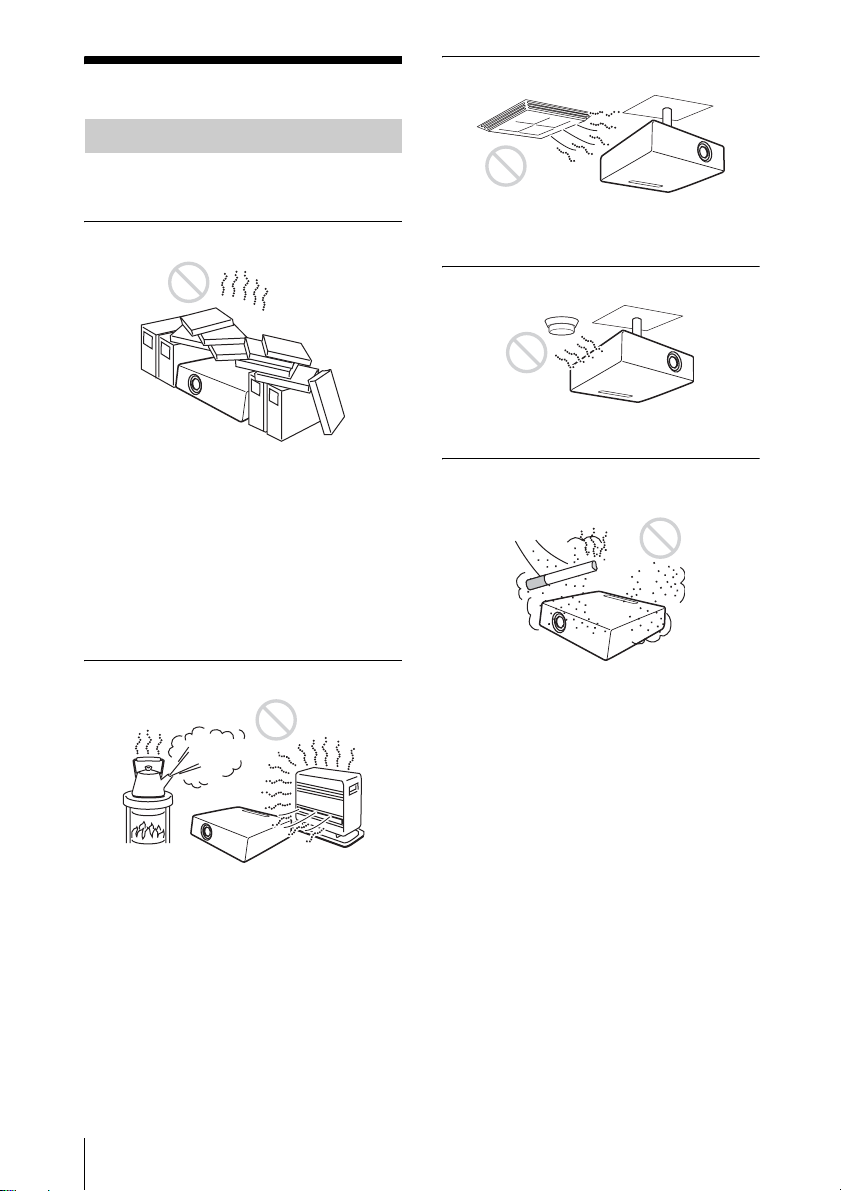
設置・使用時のご注意
設置に適さない場所
次のような場所には設置しないでください。本機
の故障や破損の原因となります。
風通しが悪い場所
空調の冷暖気が直接当たる場所
結露や異常温度上昇により、故障の原因となるこ
とがあります。
熱感知器や煙感知器のそば
感知器が誤動作する原因となることがあります。
・ 吸気口および排気口は、内部の温度上昇を防ぐ
ためのものです。風通しの悪い場所を避け、通
風口をふさがないように設置してください。
・ 吸気口や排気口がふさがって、内部の温度が上
昇すると、温度センサーが働き、自動的に電源
が切れます。
・ 本機の周囲から 30cm 以内には物を置かないよ
うにしてください。
・ 吸気口には小さな紙などが吸い込まれやすいの
でご注意ください。
温度や湿度が高い場所
温度や湿度が非常に高い場所や温度が著しく低い
場所での使用は避けてください。
ほこりが多い場所、たばこなどの煙が入る場
所
ほこりの多い場所、たばこなどの煙が入る場所で
の使用は避けてください。この様な場所で使用す
るとエアフィルターがつまりやすくなったり、故
障や破損の原因となります。また、エアフィル
ターの汚れは内部の温度が上昇する原因になるの
で定期的に掃除してください。
JP
設置・使用時のご注意
8
Page 9
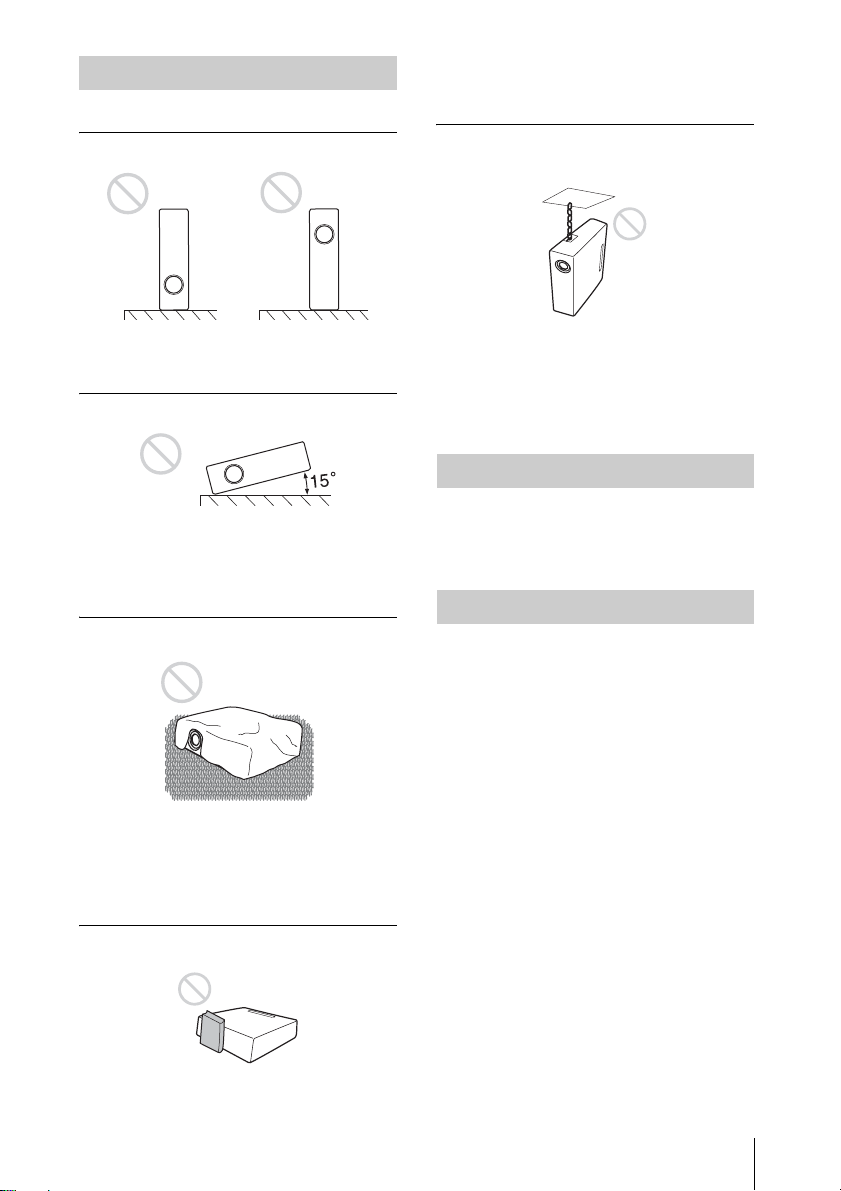
使用に適さない状態
次のような状態では使用しないでください。
本機を立てて使用しない
可能性があります。投影を一時的に中断するとき
には、ピクチャーミューティング機能をお使いく
ださい。
盗難防止用バーを運搬や設置目的で使用し
ない
本機を立ててお使いになることは避けてください。
故障の原因となります。
本機を左右に傾けない
本機を 15 度以上傾けたり、床置きおよび天つり以
外の設置でお使いになることは避けてください。
色むらやランプの寿命を著しく損ねる原因となる
ことがあります。
吸排気口を覆わない
吸排気口をふさぐような覆いやカバーをしたり、
毛足の長いじゅうたんなどの上では使用しないで
ください。吸排気口がふさがれると、内部の温度
が上昇します。
レンズの前に遮蔽物を置かない
投影中にレンズのすぐ前で光を遮らないでくださ
い。遮光した物に熱による変形など影響を与える
プロジェクターの後面にある盗難防止用バーには、
市販の盗難防止ケーブルを取りつけるなど、盗難
防止の目的で使用してください。この盗難防止用
バーを使って持ち上げたり、吊り下げなどの設置
に利用したりすると、落下や破損による事故の原
因となります。
高地で使用する場合
海抜 1500m 以上でのご使用に際しては、設置設定
メニューの「高地モード」の設定を「入」にして
ください。「切」のままご使用になりますと、部品
の信頼性などに影響を与える恐れがあります。
使用上のご注意
液晶プロジェクターについて
液晶プロジェクターは非常に精密度の高い技術で
作られていますが、黒い点が現われたり、赤と青、
緑の点が消えないことがあります。また、すじ状
の色むらや明るさのむらが見える場合もあります。
これらは、液晶プロジェクターの構造によるもの
で、故障ではありません。
スクリーンについて
表面に凹凸のあるスクリーンを使用すると、本機
とスクリーン間の距離やズーム倍率によって、ま
れに画面上に縞模様が現れる場合があります。こ
れは本機の故障ではありません。
結露について
本機の設置してある室内の急激な温度変化は結露
を引き起こし、故障の原因となりますので冷暖房
にご注意ください。
結露とは、寒いところから急に暖かい場所へ持ち
込んだとき、本体の内部に水滴がつくことです。
結露が起きたときは、電源を入れたまま本機をそ
のまま約 2 時間放置しておいてください。
設置・使用時のご注意
JP
9
Page 10
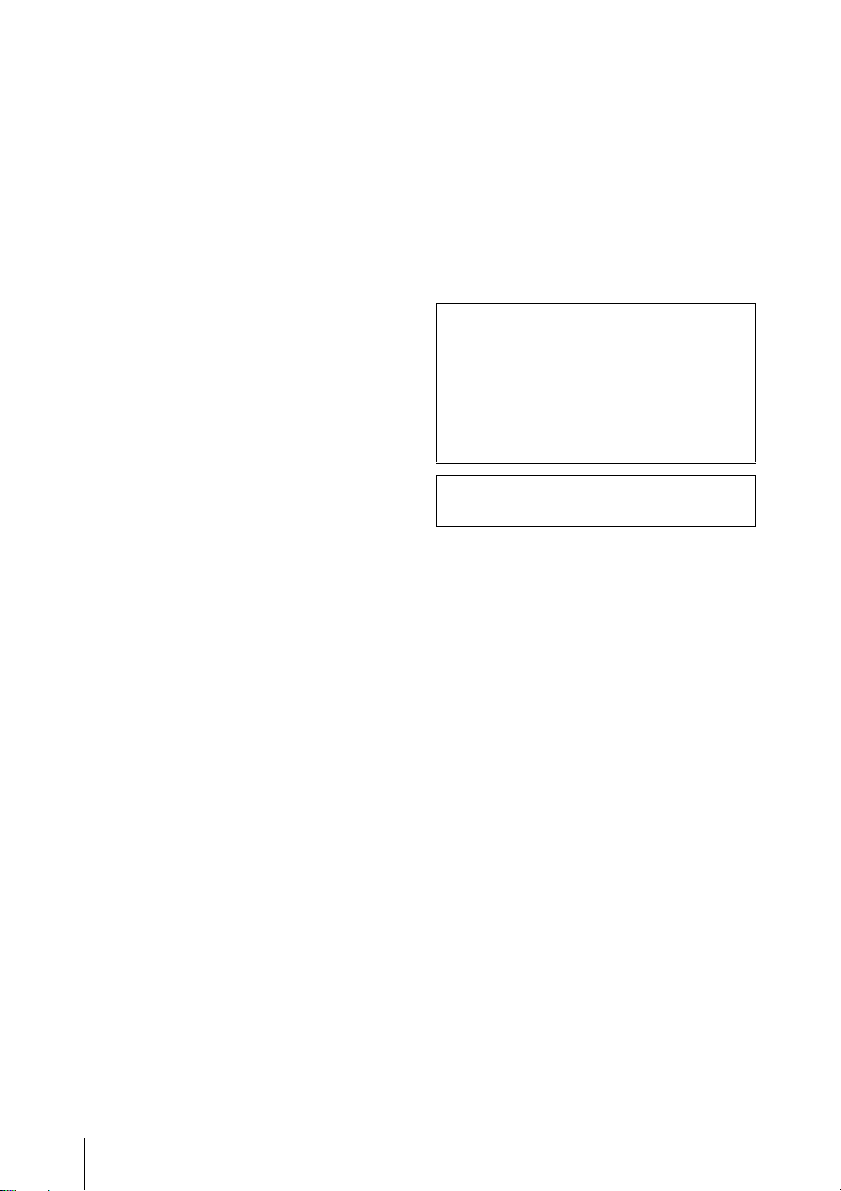
ファンの音について
本機の内部には温度上昇を防ぐためにファンが取
り付けられており、電源を入れると多少音を生じ
ます。これらは、液晶プロジェクターの構造によ
るもので、故障ではありません。しかし、異常音
が発生した場合にはお買い上げ店にご相談くださ
い。
部屋の照明について
直射日光や室内灯などで直接スクリーンを照らさ
ないでください。美しく見やすい画像にするため
に、以下の点を参考にしてください。
・ 集光形のダウンライトにする。
・ 蛍光灯のような散光照明にはメッシュを使用す
る。
・ 太陽の差し込む窓はカーテンやブラインドでさ
えぎる。
・ 光を反射する床や壁はカーペットや壁紙でおお
う。
お手入れのしかた
お手入れをする前に、必ず電源プラグをコンセン
トから抜いてください。
エアーフィルターのお手入れについて
・ 必ず定期的にエアーフィルターのクリーニング
をしてください。
・ クリーニング方法については、エアーフィル
ターをクリーニングするをご参照ください。
レンズ面のお手入れについて
レンズの表面は反射を抑えるため、特殊な表面処
理を施してあります。誤ったお手入れをした場合、
性能を損なうことがありますので、以下のことを
お守りください。
・ レンズに手を触れたり、固いもので傷をつけた
りしないようにご注意ください。
・ レンズ表面についた汚れは、クリーニングクロ
スやメガネ拭きなどの柔らかい布で軽く拭いて
ください。
・ 汚れがひどいときは、クリーニングクロスやメ
ガネ拭きなどの柔らかい布に水を少し含ませて、
拭きとってください。
・ アルコールやベンジン、シンナー、酸性洗浄液、
アルカリ性洗浄液、研磨剤入り洗浄剤、化学ぞ
うきんなどはレンズ表面を傷めますので、絶対
に使用しないでください。
外装のお手入れについて
・ 乾いた柔らかい布で軽く拭いてください。汚れ
がひどいときは、薄い中性洗剤溶液を少し含ま
せた布で拭きとり、乾いた布でカラ拭きしてく
ださい。
・ アルコールやベンジン、シンナー、殺虫剤をか
けると、表面の仕上げを傷めたり、表示が消え
てしまうことがあるので、使用しないでくださ
い。
・ 布にゴミが付着したまま強く拭いた場合、傷が
付くことがあります。
・ ゴムやビニール製品に長時間接触させると、変
質したり、塗装がはげたりすることがあります。
持ち運びをするときは
本機は精密機器です。本機をキャリングケースに
入れて持ち運びするときは、衝撃を与えたり、落
としたりしないでください。破損の原因となりま
す。また、本機をキャリングケースに収納する際
には、電源コード及び全ての接続ケーブルやカー
ド類をはずし、付属品はキャリングケースの前ポ
ケットに収納してください。
この装置は、情報処理装置等電波障害自主規制
協議会(VCCI)の基準に基づくクラス B 情報
技術装置です。この装置は、家庭環境で使用す
ることを目的としていますが、この装置がラジ
オやテレビジョン受信機に近接して使用される
と、受信障害を引き起こすことがあります。
取扱説明書に従って正しい取り扱いをしてくだ
さい。
本機は「高調波電流規格 JISC61000-3-2適合
品」です。
警告
設置の際には、容易にアクセスできる固定配線内
に専用遮断装置を設けるか、使用中に、容易に抜
き差しできる、機器に近いコンセントに電源プラ
グを接続してください。
万一、異常が起きた際には、専用遮断装置を切る
か、電源プラグを抜いてください。
重要
機器の名称と電気定格は、底面に表示されていま
す。
注意
指定以外の電池に交換すると、破裂する危険があ
ります。
使用済の電池は、地方自治体の条例または規則に
従って処理してください。
ご注意
アースの接続は、必ず電源プラグを電源コンセン
トへ接続する前に行ってください。アースの接続
を外す場合は、必ず電源プラグを電源コンセント
から抜いてから行ってください。
JP
設置・使用時のご注意
10
Page 11

Page 12
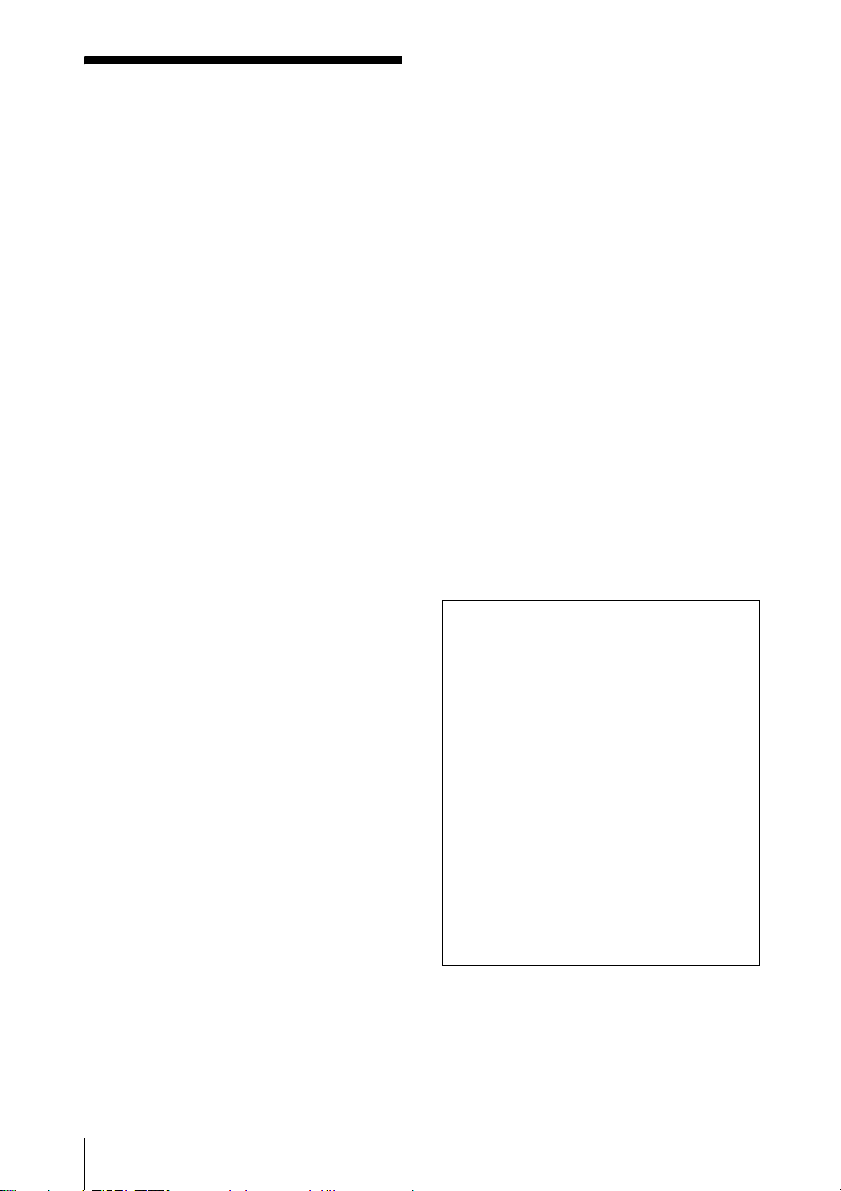
WARNING
To reduce the risk of fire or electric
shock, do not expose this apparatus
to rain or moisture.
To avoid electrical shock, do not open
the cabinet. Refer servicing to
qualified personnel only.
WARNING
THIS APPARATUS MUST BE
EARTHED.
IMPORTANT
The nameplate is located on the bottom.
WARNING
When installing the unit, incorporate a
readily accessible disconnect device in the
fixed wiring, or connect the power plug to an
easily accessible socket-outlet near the unit.
If a fault should occur during operation of
the unit, operate the disconnect device to
switch the power supply off, or disconnect
the power plug.
CAUTION
Danger of explosion if battery is incorrectly
replaced.
Replace only with the same or equivalent
type recommended by the manufacturer.
Dispose of used batteries according to the
manufacturer’s instructions.
For the customers in the U.S.A.
This equipment has been tested and found to
comply with the limits for a Class B digital
device, pursuant to Part 15 of the FCC Rules.
These limits are designed to provide
reasonable protection against harmful
interference in a residential installation.
This equipment generates, uses, and can
radiate radio frequency energy and, if not
installed and used in accordance with the
instructions, may cause harmful interference
to radio communications. However, there is
no guarantee that interference will not occur
in a particular installation. If this equipment
does cause harmful interference to radio or
television reception, which can be
determined by turning the equipment off and
on, the user is encouraged to try to correct
the interference by one or more of the
following measures:
– Reorient or relocate the receiving antenna.
– Increase the separation between the
equipment and receiver.
– Connect the equipment into an outlet on a
circuit different from that to which the
receiver is connected.
– Consult the dealer or an experienced radio/
TV technician for help.
You are cautioned that any changes or
modifications not expressly approved in this
manual could void your authority to operate
this equipment.
All interface cables used to connect
peripherals must be shielded in order to
comply with the limits for a digital device
pursuant to Subpart B of Part 15 of FCC
Rules.
If you have any questions about this product,
you may call:
Sony Customer Information Service Center
1-800-222-7669 or http://www.sony.com/
Declaration of Conformity
Trade Name: SONY
Model: VPL-EW5, VPL-EX50,VPLEX5, VPL-ES5
Responsible Party: Sony Electronics Inc.
Address: 16530 Via Esprillo,
San Diego, CA 92127 U.S.A.
Telephone Number: 858-942-2230
This device complies with part 15 of the
FCC Rules. Operation is subject to the
following two conditions: (1) this device
may not cause harmful interference, and
(2) this device must accept any
interference received, including
interference that may cause undesired
operation.
WARNING: THIS WARNING IS
APPLICABLE FOR USA ONLY.
If used in USA, use the UL LISTED power
cord specified below.
DO NOT USE ANY OTHER POWER
CORD.
GB
2
WARNING
Page 13
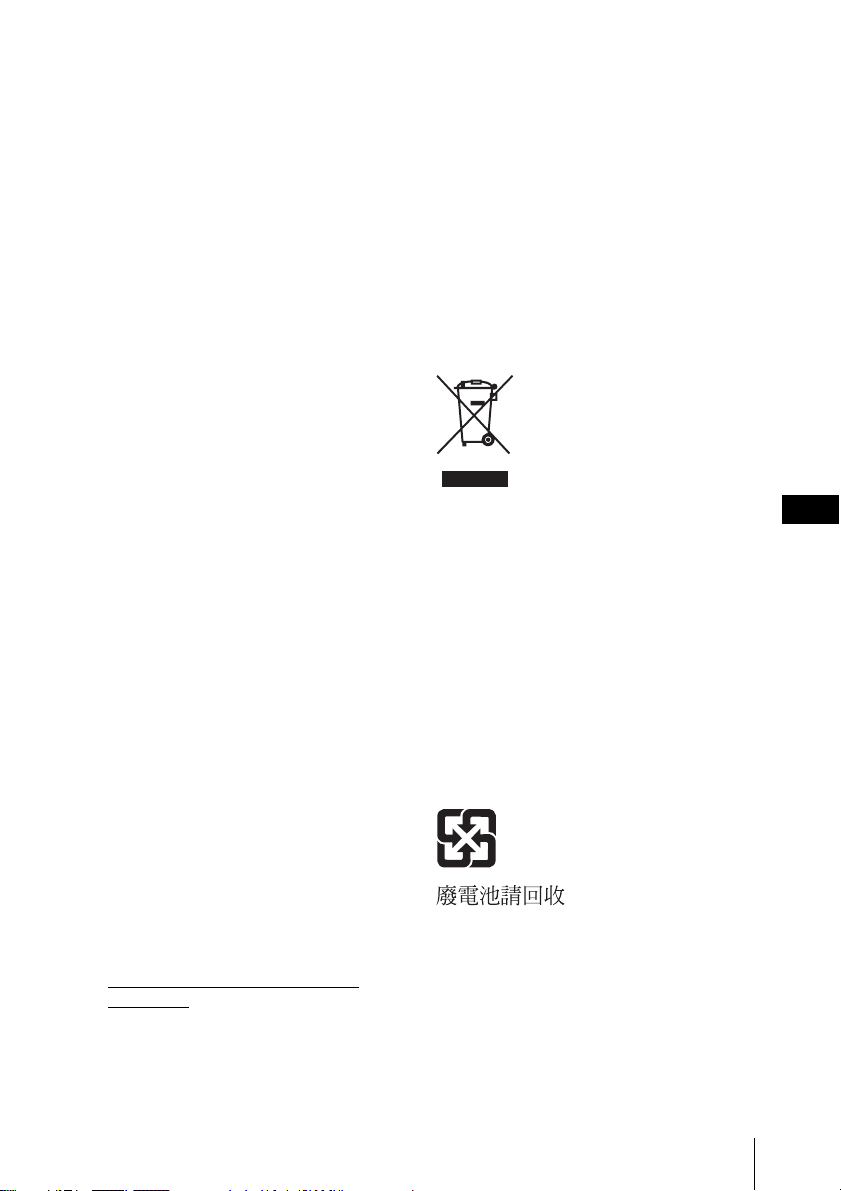
Plug Cap Parallel blade with ground pin
(NEMA 5-15P Configuration)
Cord Type SJT, three 16 or 18 AWG
wires
Length Minimum 1.5m (4 ft .11in.), Less
than 4.5 m (14 ft .9
5
/8 in.)
Rating Minimum 10A, 125V
Using this unit at a voltage other than 120V
may require the use of a different line cord or
attachment plug, or both.
To reduce the risk of fire or electric shock,
refer servicing to qualified service
personnel.
WA R N I N G: THIS WARNING IS
APPLICABLE FOR OTHER
COUNTRIES.
1. Use the approved Power Cord (3-core
mains lead) / Appliance Connector / Plug
with earthing-contacts that conforms to
the safety regulations of each country if
applicable.
2. Use the Power Cord (3-core mains lead) /
Appliance Connector / Plug conforming
to the proper ratings (Voltage, Ampere).
If you have questions on the use of the above
Power Cord /Appliance Connector /Plug,
please consult a qualified service personnel.
For the customers in Europe
The manufacturer of this product is Sony
Corporation, 1-7-1 Konan, Minato-ku,
Tokyo, Japan.
The Authorized Representative for EMC
and product safety is Sony Deutschland
GmbH, Hedelfinger Strasse 61, 70327
Stuttgart, Germany. For any service or
guarantee matters please refer to the
addresses given in separate service or
guarantee documents.
Disposal of the used lamp
For the customers in the USA
Lamp in this product contains mercury.
Disposal of these materials may be regulated
due to environmental considerations. For
disposal or recycling information, please
contact your local authorities or the
Electronic Industries Alliance
(www.eiae.org).
Disposal of Old Electrical &
Electronic Equipment (Applicable in
the European Union and other
European countries with separate
collection systems)
This symbol on the product or
on its packaging indicates that
this product shall not be treated
as household waste. Instead it
shall be handed over to the
applicable collection point for
the recycling of electrical and
electronic equipment. By ensuring this
product is disposed of correctly, you will
help prevent potential negative
consequences for the environment and
human health, which could otherwise be
caused by inappropriate waste handling of
this product. The recycling of materials will
help to conserve natural resources. For more
detailed information about recycling of this
product, please contact your local city office,
your household waste disposal service or the
shop where you purchased the product.
For the customers in Taiwan only
GB
For the State of California, USA only
Perchlorate Material - special handling may
apply, See
www.dtsc. ca.gov/hazardouswaste/
perchlorate
Perchlorate Material: Lithium battery
contains perchlorate.
WARNING
GB
3
Page 14
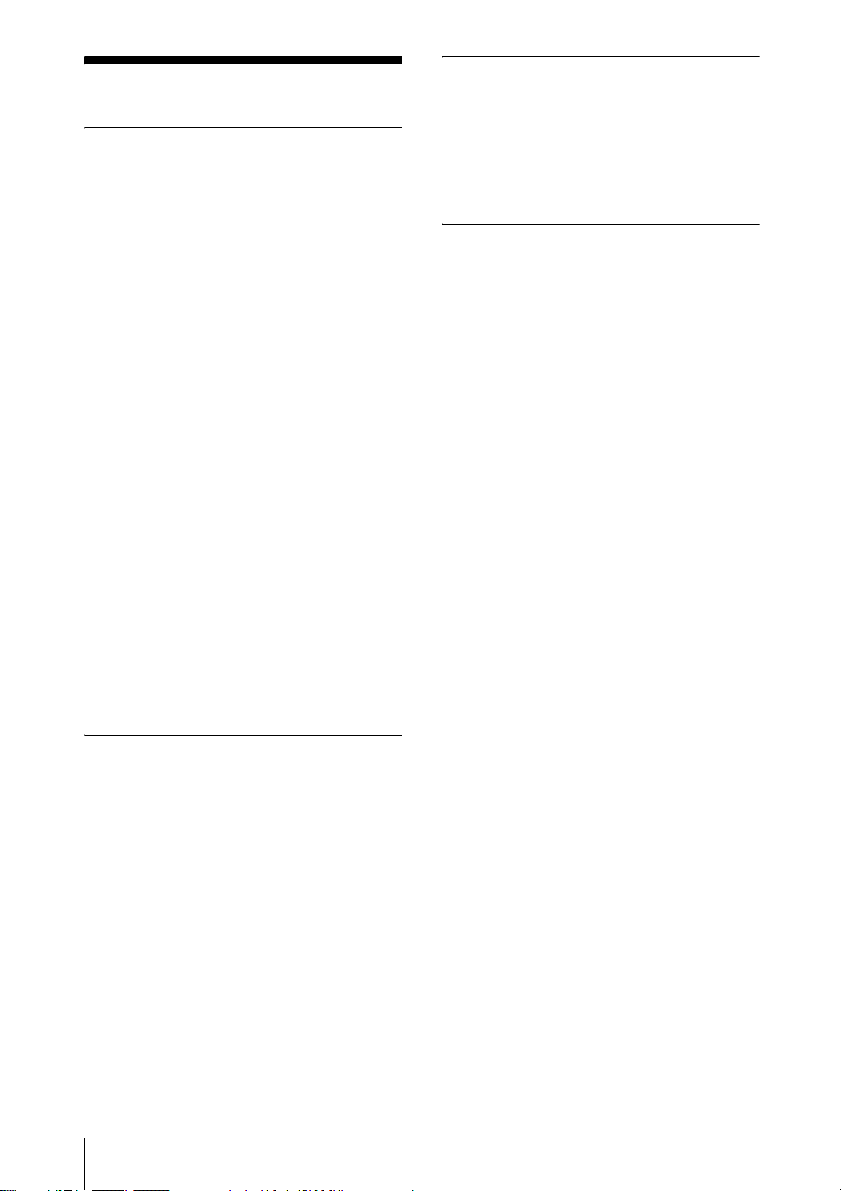
Precautions
Safety
• Check that the operating voltage of your
unit is identical with the voltage of your
local power supply. If voltage adaptation is
required, consult with qualified Sony
personnel.
• Should any liquid or solid object fall into
the cabinet, unplug the unit and have it
checked by qualified personnel before
operating it further.
• Unplug the unit from the wall outlet if it is
not to be used for several days.
• To disconnect the cord, pull it out by the
plug. Never pull the cord itself.
• The wall outlet should be near the unit and
easily accessible.
• The unit is not disconnected to the AC
power source (mains) as long as it is
connected to the wall outlet, even if the
unit itself has been turned off.
• Do not look into the lens while the lamp is
on.
• Do not place your hand or objects near the
ventilation holes. The air coming out is
hot.
• Be careful not to get your fingers caught in
the adjuster.
• Do not spread a cloth or paper under the
unit.
Illumination
• To obtain the best picture, the front of the
screen should not be exposed to direct
lighting or sunlight.
• Ceiling-mounted spot lighting is
recommended. Use a cover over
fluorescent lamps to avoid lowering the
contrast ratio.
• Cover any windows that face the screen
with opaque draperies.
• It is desirable to install the unit in a room
where floor and walls are not of lightreflecting material. If the floor and walls
are of reflecting material, it is
recommended that the carpet and wall
paper be changed to a dark color.
Preventing internal heat build-up
The unit is equipped with ventilation holes
(intake) and ventilation holes (exhaust). Do
not block or place anything near these holes,
or internal heat build-up may occur, causing
picture degradation or damage to the
projector.
Cleaning
Before cleaning
Be sure to disconnect the AC power cord
from the AC outlet.
Cleaning the air filter
• Clean the air filter whenever you replace
the lamp.
• Refer to the “Cleaning the Air Filter” for
the air filter cleaning.
Cleaning the lens
The lens surface is especially treated to
reduce reflection of light.
As incorrect maintenance may impair the
performance of the projector, take care with
respect to the following:
• Avoid touching the lens. To remove dust
on the lens, use a soft dry cloth. Do not use
a damp cloth, detergent solution, or
thinner.
• Wipe the lens gently with a soft cloth such
as a cleaning cloth or glass cleaning cloth.
• Stubborn stains may be removed with a
soft cloth such as a cleaning cloth or glass
cleaning cloth lightly dampened with
water.
• Never use solvent such as alcohol, benzene
or thinner, or acid, alkaline or abrasive
detergent, or chemical cleaning cloth, as
they will damage the lens surface.
Cleaning the cabinet
• Clean the cabinet gently with a soft dry
cloth. Stubborn stains may be removed
with a cloth lightly dampened with mild
detergent solution, followed by wiping
with a soft dry cloth.
• Use of alcohol, benzene, thinner or
insecticide may damage the finish of the
cabinet or remove the indications on the
cabinet. Do not use these chemicals.
GB
4
Precautions
Page 15
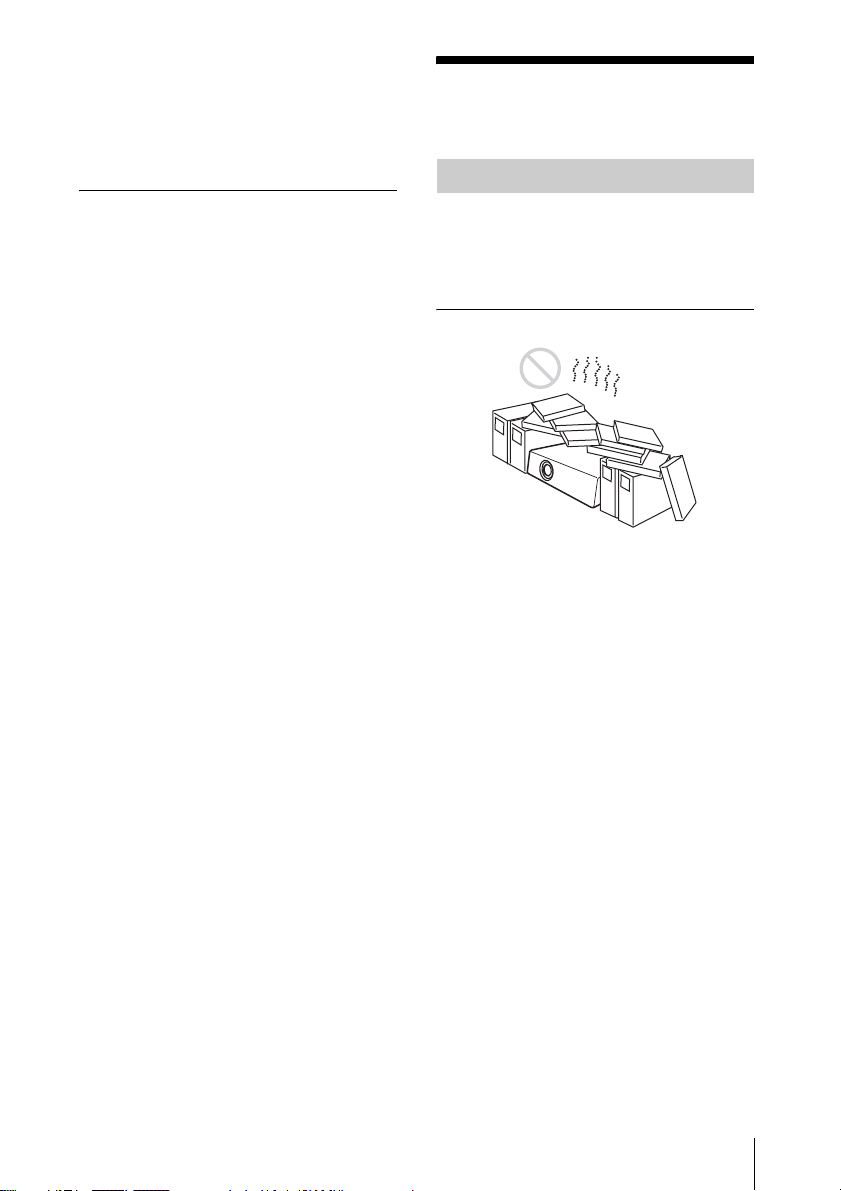
• If you rub on the cabinet with a stained
cloth, the cabinet may be scratched.
• If the cabinet is in contact with a rubber or
vinyl resin product for a long period of
time, the finish of the cabinet may
deteriorate or the coating may come off.
LCD data projector
• This LCD data projector is manufactured
using high-precision technology. You may,
however, see tiny black points and/or
bright points (red, blue, or green) that
appear continuously on the LCD data
projector. This is a normal result of the
manufacturing process and does not
indicate a malfunction
Notes on Installation
and Usage
Unsuitable Installation
Do not install the projector in the following
situations. Installation is these situations
or locations may cause a malfunction or
damage to the unit.
Poorly ventilated locations
• Allow adequate air circulation to prevent
internal heat build-up. Do not place the
unit on surfaces (rugs, blankets, etc.) or
near materials (curtains, draperies) that
may block the ventilation holes. When
internal heat builds up due to blockage of
ventilation holes, the temperature sensor
will function, and the power will be turned
off automatically.
• Leave space of more than 30 cm (11
inches) around the unit.
• Be careful not to allow the ventilation
holes to inhale tiny objects such as pieces
of paper or clumps of dust.
7
/8
Notes on Installation and Usage
GB
5
Page 16

Hot and humid
Very dusty, extremely smoky
locations
• Avoid installing the unit in a location
where the temperature or humidity is very
high, or the temperature is very low.
• To avoid moisture condensation, do not
install the unit in a location where the
temperature may rise rapidly.
Locations subject to direct cool or
warm air from an air-conditioner
Installing the projector in such a location
may cause a malfunction of the unit due to
moisture condensation or a rise in
temperature.
Near a heat or smoke sensor
Malfunction of the sensor may occur.
Avoid installing the unit in a very dusty or
extremely smoky environment. Otherwise,
the air filter will become obstructed, and this
may cause a malfunction of the unit or
damage it. Dust preventing the air passing
through the filter may cause a rise in the
internal temperature of the unit.
Unsuitable Conditions
Do not use the projector under the following
conditions.
Do not stand the unit upright on
one side
Avoid using the unit standing upright on its
side. It may cause malfunction.
Do not tilt the unit to the right or left
GB
6
Notes on Installation and Usage
Avoid tilting the unit to an angle of 15°, and
avoid installing the unit in any way other
than placing it on a level surface or
suspending from the ceiling. Such an
installation may cause color shading or
shorten the lamp life excessively.
Page 17

Do not block the ventilation holes
Avoid using a thick-piled carpet or anything
that covers the ventilation holes (exhaust/
intake); otherwise, internal heat may build
up.
Do not place a blocking object just
in front of the lens
Do not place any object just in front of the
lens that may block the light during
projection. Heat from the light may damage
the object. Use the PIC MUTING key to cut
off the picture.
Altitude Mode” in the INSTALL SETTING
menu. Failing to set this mode when using
the projector at high altitudes could have
adverse effects, such as reducing
the reliability of certain components.
Notes on Use
Note on carrying the projector
The unit is manufactured using highprecision technology. When transporting the
unit stored in the carrying case, do not drop
the unit or subject it to shock, as this may
cause damage. When storing the unit in the
carrying case, disconnect the AC power cord
and all other connecting cables or cards, and
store the supplied accessories in a pocket of
the carrying case.
Note on the screen
When using a screen with an uneven surface,
a striped pattern may rarely appear on the
screen depending on the distance between
the screen and the projector or the zooming
magnification settings used. This is not a
malfunction of the projector.
Do not use the Security bar for
transporting or installation
Use the Security bar at the rear of the
projector for a purpose of preventing theft,
by attaching a commercially available theft
prevention cable for example. If you lift the
projector by holding the Security bar, or
hang the projector by using this bar, it may
cause the projector to fall or be damaged.
Usage at High Altitude
When using the projector at an altitude of
1,500 m or higher, turn on “High
Notes on Installation and Usage
GB
7
Page 18

AVERTISSEMENT
Afin de réduire les risques d’incendie
ou d’électrocution, ne pas exposer
cet appareil à la pluie ou à l’humidité.
Afin d’écarter tout risque
d’électrocution, garder le coffret
fermé. Ne confier l’entretien de
l’appareil qu’à un personnel qualifié.
AVERTISSEMENT
CET APPAREIL DOIT ÊTRE RELIÉ À
LA TERRE.
IMPORTANT
La plaque signalétique se situe sous
l’appareil.
AVERTISSEMENT
Lors de l’installation de l’appareil,
incorporer un dispositif de coupure dans le
câblage fixe ou brancher la fiche
d’alimentation dans une prise murale
facilement accessible proche de l’appareil.
En cas de problème lors du fonctionnement
de l’appareil, enclencher le dispositif de
coupure d’alimentation ou débrancher la
fiche d’alimentation.
AVERTISSEMENT
1. Utilisez un cordon d’alimentation (câble
secteur à 3 fils)/fiche femelle/fiche mâle
avec des contacts de mise à la terre
conformes à la réglementation de sécurité
locale applicable.
2. Utilisez un cordon d’alimentation (câble
secteur à 3 fils)/fiche femelle/fiche mâle
avec des caractéristiques nominales
(tension, ampérage) appropriées.
Pour toute question sur l’utilisation du
cordon d’alimentation/fiche femelle/fiche
mâle ci-dessus, consultez un technicien du
service après-vente qualifié.
Pour les clients en Europe
Le fabricant de ce produit est Sony
Corporation, 1-7-1 Konan, Minato-ku,
Tokyo, Japon.
Le représentant autorisé pour EMC et la
sécurité des produits est Sony Deutschland
GmbH, Hedelfinger Strasse 61, 70327
Stuttgart, Allemagne. Pour toute question
concernant le service ou la garantie, veuillez
consulter les adresses indiquées dans les
documents de service ou de garantie séparés.
ATTENTION
Danger d’explosion si la batterie n’est pas
replacée correctement. Remplacez-la
uniquement avec le même type ou un type
équivalent recommandé par le fabricant.
Disposez des batteries usagées selon les
instructions du fabricant.
FR
2
AVERTISSEMENT
Page 19

Traitement des appareils électriques
et électroniques en fin de vie
(Applicable dans les pays de l’Union
Européenne et aux autres pays
européens disposant de systèmes de
collecte sélective)
Ce symbole, apposé sur le
produit ou sur son emballage,
indique que ce produit ne doit
pas être traité avec les déchets
ménagers. Il doit être remis à un
point de collecte approprié pour
le recyclage des équipements
électriques et électroniques. En
s’assurant que ce produit est
bien mis au rebut de manière
appropriée, vous aiderez à
prévenir les conséquences
négatives potentielles pour
l’environnement et la santé
humaine. Le recyclage des
matériaux aidera à conserver les
ressources naturelles. Pour toute
information supplémentaire au
sujet du recyclage de ce produit,
vous pouvez contacter votre
municipalité, votre déchetterie
ou le magasin où vous avez
acheté le produit.
FR
AVERTISSEMENT
FR
3
Page 20

Précautions
la lumière, nous vous recommandons de
remplacer le revêtement de sol et mural
par un de couleur sombre.
Sécurité
• Assurez-vous que la tension de service de
votre appareil est identique à la tension
locale. Si un adaptateur de tension est
nécessaire, informez-vous auprès d’un
technicien Sony agréé.
• Si du liquide ou un objet quelconque
venait à pénétrer dans le boîtier,
débranchez le projecteur et faites-le
vérifier par un technicien qualifié avant la
remise en service.
• Débranchez le projecteur de la prise
murale si vous n’avez pas l’intention de
l’utiliser pendant plusieurs jours.
• Pour débrancher le cordon, tirez-le par la
fiche. Ne tirez jamais sur le cordon luimême.
• La prise murale doit se trouver à proximité
du projecteur et être facile d’accès.
• Le projecteur n’est pas déconnecté de la
source d’alimentation (secteur) tant qu’il
reste branché à la prise murale, même s’il
a été mis hors tension.
• Ne regardez pas dans l’objectif lorsque la
lampe est allumée.
• Ne placez pas la main ou des objets à
proximité des orifices de ventilation. L’air
expulsé est brûlant.
• Veillez à ne pas vous prendre les doigts dans
le dispositif de réglage d’inclinaison.
• Ne mettez pas du tissu ou du papier sous le
projecteur.
Éclairage
• Pour une qualité d’image optimale, la face
avant de l’écran ne doit pas être
directement exposée à une source
d’éclairage ou au rayonnement solaire.
• Nous préconisons un éclairage au moyen
de spots fixés au plafond. Masquez les
lampes fluorescentes pour éviter une
altération du niveau de contraste.
• Occultez les fenêtres qui font face à
l’écran au moyen de rideaux opaques.
• Il est préférable d’installer le projecteur
dans une pièce où le sol et les murs ne sont
pas revêtus d’un matériau réfléchissant la
lumière. Si le sol et les murs réfléchissent
Prévention de la surchauffe interne
Le projecteur est équipé d’orifices de
ventilation (prise d’air) et d’orifices de
ventilation (sortie d’air). N’obstruez pas ces
orifices et ne placez rien à proximité car ceci
risquerait de provoquer une surchauffe
interne pouvant entraîner une altération de
l’image ou des dommages au projecteur.
Nettoyage
Avant le nettoyage
Veillez à débrancher le cordon
d’alimentation secteur de la prise secteur.
Nettoyage du filtre à air
• Nettoyez le filtre à air chaque fois que
vous changez la lampe.
• Voir « Nettoyage du filtre à air » pour le
nettoyage du filtre à air.
Nettoyage de l’objectif
La surface de l’objectif a été soumise à un
traitement spécial destiné à réduire la
réflexion de la lumière.
Un entretien incorrect peut réduire les
performances du projecteur. Veillez à
respecter ce qui suit :
• Evitez de toucher l’objectif. Pour
dépoussiérer l’objectif, employez un
chiffon doux et sec. N’utilisez pas de
chiffon humide, de solution détergente ni
de diluant.
• Passez un chiffon doux (chiffon de
nettoyage ou pour vitres) sur l’objectif,
sans frotter.
• Eliminez les taches tenaces avec un
chiffon doux (chiffon de nettoyage ou pour
vitres) légèrement imprégné d’eau.
• N’utilisez jamais de solvants tels que
l’alcool, le benzène, les diluants ou les
détergents acides, alcalins ou abrasifs, ni
un chiffon de nettoyage chimique, car ils
risqueraient d’endommager la surface de
l’objectif.
FR
4
Précautions
Page 21

Nettoyage du boîtier
• Nettoyez le boîtier avec un chiffon doux et
sec. Eliminez les taches tenaces avec un
chiffon légèrement imprégné d’une
solution détergente neutre, puis essuyez
avec un chiffon doux et sec.
• L’utilisation d’alcool, de benzène, de
diluants ou d’insecticide risque
d’endommager la finition du boîtier ou
d’effacer les indications figurant sur ce
dernier. N’utilisez pas ces produits
chimiques.
• Si vous frottez le boîtier avec un chiffon
sale, vous risquez de le griffer.
• En cas de contact prolongé du boîtier avec
du caoutchouc ou de la résine vinylique, la
finition risque de se détériorer ou le
revêtement de se décoller.
Projecteur LCD
• Le projecteur LCD est fabriqué avec une
technologie de haute précision. Il est
cependant possible que de petits points
noirs et/ou lumineux (rouges, bleus ou
verts) soient visibles en permanence sur le
projecteur LCD. Ceci est un résultat
normal du processus de fabrication et n’est
pas le signe d’un dysfonctionnement.
Remarques sur
l’installation et
l’utilisation
Installation déconseillée
N’installez pas le projecteur dans les
conditions ci-dessous. Une installation
dans de telles conditions ou sur de tels
emplacements pourrait provoquer un
dysfonctionnement ou endommager le
projecteur.
Mauvaise ventilation
• Assurez une circulation d’air adéquate afin
d’éviter toute surchauffe interne. Ne
placez pas le projecteur sur des surfaces
textiles (tapis, couvertures, etc.) ni à
proximité de rideaux ou de draperies
susceptibles d’obstruer les orifices de
ventilation. En cas de surchauffe interne
due à une obstruction des orifices de
ventilation, le capteur de température est
activé et le projecteur se met
automatiquement hors tension.
• Laissez un espace libre de plus de 30 cm
7
/8 pouces) autour du projecteur.
(11
• Veillez à ce que les orifices de ventilation
n’aspirent pas de petites particules telles
que fragments de papier ou boules de
poussière.
Remarques sur l’installation et l’utilisation
FR
5
Page 22

Endroits chauds et humides
Endroits très poussiéreux ou
enfumés
• N’installez pas le projecteur dans un
endroit très chaud, très humide ou très
froid.
• Pour éviter la condensation d’humidité,
n’installez pas le projecteur dans un
endroit où la température est susceptible
d’augmenter rapidement.
Endroits directement exposés au
souffle froid ou chaud d’un
climatiseur
L’installation du projecteur dans de tels
endroits pourrait provoquer un
dysfonctionnement sous l’effet de la
condensation d’humidité ou de l’élévation
de température.
Proximité d’un détecteur de chaleur
ou de fumée
N’installez pas le projecteur dans un
environnement très poussiéreux ou enfumé.
Le filtre à air pourrait se colmater avec, pour
résultat, un dysfonctionnement ou des
dommages du projecteur. La poussière
colmatée ferait obstacle au passage de l’air à
travers le filtre et il en résulterait une
surchauffe interne du projecteur.
Conditions déconseillées
N’utilisez pas le projecteur dans les
conditions suivantes.
Ne posez pas l’appareil debout sur
un côté
N’utilisez pas le projecteur debout sur son
côté. Ceci pourrait provoquer un
dysfonctionnement.
Il pourrait en résulter un dysfonctionnement
du capteur.
FR
6
Remarques sur l’installation et l’utilisation
N’inclinez pas l’appareil sur la
droite ou sur la gauche
N’inclinez pas le projecteur à plus de 15º et
ne l’installez pas autrement que sur une
surface horizontale ou suspendu au plafond.
Une telle installation pourrait provoquer des
Page 23

taches de couleurs ou raccourcir
excessivement la durée de vie de la lampe.
Ne bloquez pas les orifices de
ventilation
Utilisation à haute altitude
Si vous utilisez le projecteur à une altitude
de 1 500 m ou supérieure, activez
« Mode haute altit. » dans le menu
RÉGLAGE D’INSTALLATION. Si vous
n’activez pas ce mode lors d’une utilisation
à haute altitude, ceci pourra affecter le
projecteur (diminution de la fiabilité de
certaines pièces, par exemple).
Remarques sur l’utilisation
Évitez les tapis touffetés épais ou tout ce qui
pourrait obstruer les orifices de ventilation
(sortie d’air/prise d’air). Le projecteur
risquerait autrement de surchauffer.
Ne placer aucun objet pouvant faire
obstacle juste devant l’objectif
Ne placez aucun objet juste devant l’objectif
qui pourrait bloquer la lumière durant la
projection. La chaleur provenant de la
lumière risque d’endommager l’objet.
Utilisez la touche PIC MUTING pour
supprimer l’image.
N’utilisez pas la barre antivol pour
le transport ou l’installation
Remarque sur le transport du
projecteur
Le projecteur est fabriqué avec une
technologie de haute précision. Lorsque
vous le transportez dans la mallette de
transport, veillez à ne pas le faire tomber et à
ne pas le soumettre à des chocs car ceci
pourrait l’endommager. Lorsque vous
rangez le projecteur dans la mallette de
transport, débranchez le cordon
d’alimentation secteur et les autres câbles de
raccordement ou cartes et rangez les
accessoires fournis dans une poche de la
mallette de transport.
Remarque sur l’écran
Si l’écran utilisé présente une surface
irrégulière, il se peut, dans de rares cas,
qu’un motif rayé apparaisse sur l’écran à
certaines distances du projecteur ou certains
réglages du zoom. Ceci n’est pas un
dysfonctionnement du projecteur.
Utilisez la barre antivol située à l’arrière du
projecteur pour le protéger contre le vol, en
fixant un câble de protection contre le vol
disponible dans le commerce par exemple.
Si vous soulevez le projecteur en tenant la
barre antivol, ou si vous suspendez le
projecteur à l’aide de cette barre, il risque de
tomber ou d’être endommagé.
Remarques sur l’installation et l’utilisation
FR
7
Page 24

ADVERTENCIA
Si tiene alguna duda sobre el uso del cable de
alimentación/conector/enchufe del aparato,
consulte a un técnico de servicio cualificado.
Para reducir el riesgo de
electrocución, no exponga este
aparato a la lluvia ni a la humedad.
Para evitar descargas eléctricas, no
abra el aparato. Solicite asistencia
técnica únicamente a personal
especializado.
ADVERTENCIA
ESTE APARATO DEBE CONECTARSE
A TIERRA.
IMPORTANTE
La placa de características está situada en la
parte inferior.
ADVERTENCIA
Al instalar la unidad, incluya un dispositivo
de desconexión fácilmente accesible en el
cableado fijo, o conecte la clavija de
alimentación a una toma de corriente
fácilmente accesible cerca de la unidad. Si se
produce una anomalía durante el
funcionamiento de la unidad, accione el
dispositivo de desconexión pa ra desactivar la
alimentación o desconecte las clavijas de
alimentación.
PRECAUCIÓN
Peligro de explosión si se sustituye la batería
por una del tipo incorrecto. Reemplace la
batería solamente por otra del mismo tipo o
de un tipo equivalente recomendado por el
fabricante. Deseche las baterías usadas
siguiendo las instrucciones del fabricante.
ADVERTENCIA
1. Utilice un cable de alimentación (cable de
alimentación de 3 hilos)/conector/enchufe
del aparato recomendado con toma de
tierra y que cumpla con la normativa de
seguridad de cada país, si procede.
2. Utilice un cable de alimentación (cable de
alimentación de 3 hilos)/conector/enchufe
del aparato que cumpla con los valores
nominales correspondientes en cuanto a
tensión e intensidad.
Para los clientes de Europa
El fabricante de este producto es Sony
Corporation, con dirección en 1-7-1 Konan,
Minato-ku, Tokio, Japón.
El Representante autorizado para EMC y
seguridad del producto es Sony Deutschland
GmbH, Hedelfinger Strasse 61, 70327
Stuttgart, Alemania. Para asuntos
relacionados con el servicio y la garantía,
consulte las direcciones entregadas por
separado para los documentos de servicio o
garantía.
Tratamiento de los equipos
eléctricos y electrónicos al final de su
vida útil (aplicable en la Unión
Europea y en países europeos con
sistemas de recogida selectiva de
residuos)
Este símbolo en su equipo o su
embalaje indica que el presente
producto no puede ser tratado
como residuos domésticos
normales, sino que deben
entregarse en el
correspondiente punto de
recogida de equipos eléctricos y
electrónicos. Asegurándose de que este
producto es desechado correctamente, ayuda
a prevenir las consecuencias negativas para
el medio ambiente y la salud humana que
podrían derivarse de la incorrecta
manipulación de este producto. El reciclaje
de materiales ayuda a conservar las reservas
naturales. Para recibir información detallada
sobre el reciclaje de este producto, por favor,
contacte con su ayuntamiento, su punto de
recogida más cercano o el distribuidor donde
ha adquirido el producto.
ES
2
ADVERTENCIA
Page 25

Precauciones
tipo de material, se recomienda cambiar el
color de éstos por uno oscuro.
Seguridad
• Compruebe que la tensión de
funcionamiento de la unidad sea la misma
que la del suministro eléctrico local. Si es
necesario adaptar la tensión, consulte con
personal especializado de Sony.
• Si se introduce algún objeto sólido o
líquido en la unidad, desenchúfela y haga
que sea revisada por personal
especializado antes de volver a utilizarla.
• Desenchufe la unidad de la toma mural
cuando no vaya a utilizarla durante varios
días.
• Para desconectar el cable, tire del enchufe.
Nunca tire del propio cable.
• La toma mural debe encontrarse cerca de
la unidad y ser de fácil acceso.
• La unidad no estará desconectada de la
fuente de alimentación de CA (toma de
corriente) mientras esté conectada a la
toma mural, aunque haya apagado la
unidad.
• No mire al objetivo mientras la lámpara
esté encendida.
• No coloque la mano ni ningún objeto cerca
de los orificios de ventilación. El aire que
sale es caliente.
• Tenga cuidado de no pillarse los dedos con
el ajustador.
• No ponga paños o papeles bajo la unidad.
Iluminación
• Con el fin de obtener imágenes con la
mejor calidad posible, la parte frontal de la
pantalla no debe estar expuesta a la luz
solar ni a iluminaciones directas.
• Se recomienda utilizar una luz proyectora
en el techo. Cubra las lámparas
fluorescentes para evitar que se produzca
una disminución en la relación de
contraste.
• Cubra con tela opaca las ventanas que
estén orientadas hacia la pantalla.
• Es recomendable instalar la unidad en una
sala cuyo suelo y paredes estén hechos con
materiales que no reflejen la luz. Si el
suelo y las paredes están hechos de dicho
Prevención del calentamiento
interno
La unidad está equipada con orificios de
ventilación de aspiración y de escape. No
bloquee dichos orificios ni coloque nada
cerca de ellos, ya que si lo hace puede
producirse un recalentamiento interno,
causando el deterioro de la imagen o daños
al proyector.
Limpieza
Antes de la limpieza
Asegúrese de desenchufar el cable de
alimentación de la toma de CA.
Limpieza del filtro de aire
• Limpie el filtro de aire siempre que
sustituya la lámpara.
• Remítase a “Limpieza del filtro de aire”
para la limpieza del filtro de aire.
Limpieza del objetivo
La superficie del objetivo del monitor está
tratada especialmente para reducir el reflejo
de la luz.
Un mantenimiento incorrecto puede afectar
al rendimiento del proyector, por lo que se
debe tener en cuenta lo siguiente:
• Evite tocar el objetivo. Utilice un paño
seco y suave para eliminar el polvo del
objetivo. No utilice un paño húmedo,
soluciones detergentes ni disolventes.
• Limpie suavemente el objetivo con un
paño suave como un trapo o una gamuza.
• Las manchas persistentes pueden
eliminarse con un paño suave, como un
trapo o una gamuza, ligeramente
humedecido con agua.
• No utilice nunca disolventes como
alcohol, benceno o disolventes, ni
detergentes ácidos, alcalinos o abrasivos,
ni paños de limpieza con productos
químicos, ya que dañarán la superficie del
objetivo.
ES
Precauciones
ES
3
Page 26

Limpieza del exterior de la unidad
• Limpie cuidadosamente la carcasa con un
paño suave y seco. Las manchas
persistentes pueden eliminarse con un
paño ligeramente humedecido en una
solución detergente suave y, a
continuación, pasando un paño seco y
suave.
• El uso de alcohol, benceno, disolventes o
insecticidas puede dañar el acabado de la
carcasa, o borrar las indicaciones de la
carcasa. No utilice estos productos
químicos.
• Si se frota la carcasa con un paño sucio, la
carcasa puede rayarse.
• Si la carcasa entra en contacto con goma o
resina de vinilo durante un periodo de
tiempo prolongado, el acabado de la
carcasa podría deteriorarse y el
recubrimiento podría desprenderse.
Proyector de datos LCD
• Este proyector de datos LCD está
fabricado con tecnología de alta precisión.
No obstante, es posible que se observen
pequeños puntos negros, brillantes (rojos,
azules o verdes) o ambos, de forma
continua, en el proyector de datos LCD. Se
trata de un resultado normal del proceso de
fabricación y no indica fallo de
funcionamiento.
Notas sobre la
instalación y el uso
Instalación inadecuada
No instale el proyector en las siguientes
situaciones. La instalación en estas
situaciones o ubicaciones puede provocar
averías o daños a la unidad.
Ubicaciones escasamente
ventiladas
• Permita una circulación de aire adecuada
para evitar el recalentamiento interno. No
coloque la unidad sobre superficies
(alfombras, mantas, etc.) ni cerca de
materiales (cortinas, tapices, etc.) que
puedan bloquear los orificios de
ventilación. Si se produce recalentamiento
interno debido al bloqueo de los orificios
de ventilación, el sensor de temperatura se
activará y la alimentación se desactivará
automáticamente.
• Deje un espacio superior a 30 cm (11
pulgadas) alrededor de la unidad.
• Tenga cuidado de evitar que los orificios
de ventilación inhalen pequeños objetos
tales como pedazos de papel o pelusas.
7
/8
ES
4
Notas sobre la instalación y el uso
Page 27

Lugares cálidos y húmedos
Lugares con mucho polvo o humo
excesivo
• Evite instalar la unidad en lugares en los
que la temperatura o la humedad sean muy
elevadas, o en los que la temperatura sea
muy baja.
• Para evitar que se condense humedad, no
instale la unidad en lugares en los que la
temperatura pueda aumentar rápidamente.
Lugares expuestos a un flujo
directo de aire frío o caliente
procedente de un aire
acondicionador
Si instala el proyector en una ubicación de
estas características, la unidad puede
averiarse debido a la condensación de
humedad o al aumento de temperatura.
Cerca de un sensor de calor o de
humo
Evite instalar la unidad en un entorno en el
que haya un exceso de polvo o humo. Si lo
hace, el filtro de aire se obstruirá, y es
posible que la unidad se averíe o no funcione
correctamente. El polvo, que impide que el
aire pase por el filtro, puede provocar que la
temperatura interna de la unidad aumente.
Condiciones inadecuadas
No emplee el proyector en las siguientes
condiciones.
No coloque la unidad en posición
vertical sobre un lateral
Evite utilizar la unidad en posición vertical
apoyada en un lateral. Pueden producirse
fallos de funcionamiento.
Puede producirse una avería del sensor.
Notas sobre la instalación y el uso
ES
5
Page 28

No incline la unidad a la izquierda o
a la derecha
Evite inclinar la unidad hasta un ángulo de
15°, así como instalarla en cualquier lugar
que no sea sobre una superficie plana o
suspendida del techo. Una instalación así
puede provocar sombras de color o acortar
excesivamente la vida de la lámpara.
No bloquee los orificios de
ventilación
Evite utilizar alfombras gruesas ni cualquier
otra cosa que cubra los orificios de
ventilación (escape/aspiración); de lo
contrario, es posible que se produzca un
recalentamiento interno.
No utilice la barra de seguridad
para el transporte o la instalación
Utilice la barra de seguridad en la parte
trasera del proyector para evitar el robo
colocando, por ejemplo, un cable de
antirrobo de venta comercial. Si levanta el
proyector sujetándolo por la barra de
seguridad o lo cuelga con esta barra, el
proyector podría caerse o sufrir daños.
Uso a altitudes elevadas
Si utiliza el proyector a altitudes de 1.500 m
o más, active el “Modo gran altitud” en el
menú AJUSTE INSTALACIÓN. Si no se
establece este modo cuando se utiliza el
proyector a altitudes elevadas pueden
producirse efectos adversos, tales como la
reducción de la fiabilidad de determinados
componentes.
No coloque ningún objeto que
bloquee el objetivo justo delante
del objetivo
No coloque ningún objeto justo delante del
objetivo que pueda bloquear la luz durante la
proyección. El calor de la luz puede dañar el
objeto. Utilice la tecla PIC MUTING para
interrumpir la imagen.
ES
6
Notas sobre la instalación y el uso
Notas sobre la utilización
Nota sobre el transporte del
proyector
La unidad se ha fabricado con tecnología de
alta precisión. Cuando transporte la unidad
almacenada en la maleta de transporte, no
permita que se caiga ni sufra ningún golpe,
ya que puede dañarse. Cuando almacene la
unidad en la maleta de transporte,
desconecte el cable de alimentación de CA,
todos los demás cables de conexión y las
tarjetas, y almacene los accesorios que se
suministran en un bolsillo de la maleta.
Nota sobre la pantalla
Cuando utilice una pantalla de superficie
irregular, en raras ocasiones aparecerán
patrones de bandas en la pantalla,
dependiendo de la distancia entre la pantalla
y el proyector y de la configuración de
Page 29

ampliación del zoom. Esto no significa una
avería del proyector.
Notas sobre la instalación y el uso
ES
7
Page 30

WARNUNG
Um die Gefahr von Bränden oder
elektrischen Schlägen zu verringern,
darf dieses Gerät nicht Regen oder
Feuchtigkeit ausgesetzt werden.
Um einen elektrischen Schlag zu
vermeiden, darf das Gehäuse nicht
geöffnet werden. Überlassen Sie
Wartungsarbeiten stets nur
qualifiziertem Fachpersonal.
WARNUNG
DIESES GERÄT MUSS GEERDET
WERDEN.
WICHTIG
Das Namensschild befindet sich auf der
Unterseite des Gerätes.
WARNUNG
Beim Einbau des Geräts ist daher im
Festkabel ein leicht zugänglicher
Unterbrecher einzufügen, oder der
Netzstecker muss mit einer in der Nähe des
Geräts befindlichen, leicht zugänglichen
Wandsteckdose verbunden werden. Wenn
während des Betriebs eine Funktionsstörung
auftritt, ist der Unterbrecher zu betätigen
bzw. der Netzstecker abzuziehen, damit die
Stromversorgung zum Gerät unterbrochen
wird.
WARNUNG
1. Verwenden Sie ein geprüftes Netzkabel
(3-adriges Stromkabel)/einen geprüften
Geräteanschluss/einen geprüften Stecker
mit Schutzkontakten entsprechend den
Sicherheitsvorschriften, die im
betreffenden Land gelten.
2. Verwenden Sie ein Netzkabel (3-adriges
Stromkabel)/einen Geräteanschluss/einen
Stecker mit den geeigneten
Anschlusswerten (Volt, Ampere).
Wenn Sie Fragen zur Verwendung von
Netzkabel/Geräteanschluss/Stecker haben,
wenden Sie sich bitte an qualifiziertes
Kundendienstpersonal.
Für Kunden in Europa
Der Hersteller dieses Produkts ist Sony
Corporation, 1-7-1 Konan, Minato-ku,
Tokyo, Japan.
Der autorisierte Repräsentant für EMV und
Produktsicherheit ist Sony Deutschland
GmbH, Hedelfinger Strasse 61, 70327
Stuttgart, Deutschland. Bei jeglichen
Angelegenheiten in Bezug auf
Kundendienst oder Garantie wenden Sie
sich bitte an die in den separaten
Kundendienst- oder Garantiedokumenten
aufgeführten Anschriften.
VORSICHT
Explosionsgefahr bei Verwendung falscher
Batterien. Batterien nur durch den vom
Hersteller empfohlenen oder einen
gleichwertigen Typ ersetzen. Verbrauchte
Batterien entsprechend den Anweisungen
des Herstellers entsorgen.
DE
2
WARNUNG
Page 31

Entsorgung von gebrauchten
elektrischen und elektronischen
Geräten (anzuwenden in den Ländern
der Europäischen Union und anderen
europäischen Ländern mit einem
separaten Sammelsystem für diese
Geräte)
Das Symbol auf dem Produkt
oder seiner Verpackung weist
darauf hin, dass dieses Produkt
nicht als normaler
Haushaltsabfall zu behandeln
ist, sondern an einer
Recycling von elektrischen und
elektronischen Geräten abgegeben werden
muss. Durch Ihren Beitrag zum korrekten
Entsorgen dieses Produkts schützen Sie die
Umwelt und die Gesundheit Ihrer
Mitmenschen. Umwelt und Gesundheit
werden durch falsches Entsorgen gefährdet.
Materialrecycling hilft, den Verbrauch von
Rohstoffen zu verringern. Weitere
Informationen über das Recycling dieses
Produkts erhalten Sie von Ihrer Gemeinde,
den kommunalen Entsorgungsbetrieben oder
dem Geschäft, in dem Sie das Produkt
gekauft haben.
Annahmestelle für das
Für Kunden in Deutschland
Entsorgungshinweis: Bitte werfen Sie nur
entladene Batterien in die Sammelboxen
beim Handel oder den Kommunen. Entladen
sind Batterien in der Regel dann, wenn das
Gerät abschaltet und signalisiert „Batterie
leer“ oder nach längerer Gebrauchsdauer der
Batterien „nicht mehr einwandfrei
funktioniert“. Um sicherzugehen, kleben Sie
die Batteriepole z.B. mit einem
Klebestreifen ab oder geben Sie die
Batterien einzeln in einen Plastikbeutel.
WARNUNG
DE
DE
3
Page 32

Vorsichtsmaßnahmen
Sicherheit
• Vergewissern Sie sich, dass die
Betriebsspannung Ihres Gerätes mit der
Spannung Ihrer örtlichen
Stromversorgung übereinstimmt. Falls
eine Spannungsanpassung erforderlich ist,
konsultieren Sie qualifiziertes SonyPersonal.
• Sollten Flüssigkeiten oder Fremdkörper in
das Gehäuse gelangen, ziehen Sie das
Netzkabel ab, und lassen Sie das Gerät von
qualifiziertem Fachpersonal überprüfen,
bevor Sie es wieder benutzen.
• Soll das Gerät einige Tage lang nicht
benutzt werden, trennen Sie es von der
Netzsteckdose.
• Ziehen Sie zum Trennen des Kabels am
Stecker. Niemals am Kabel selbst ziehen.
• Die Netzsteckdose sollte sich in der Nähe
des Gerätes befinden und leicht
zugänglich sein.
• Das Gerät ist auch im ausgeschalteten
Zustand nicht vollständig vom Stromnetz
getrennt, solange der Netzstecker noch an
der Netzsteckdose angeschlossen ist.
• Blicken Sie bei eingeschalteter Lampe
nicht in das Objektiv.
• Halten Sie Ihre Hände oder Gegenstände
von den Lüftungsöffnungen fern. Die
austretende Luft ist heiß.
• Achten Sie darauf, dass Sie sich nicht die
Finger am Einstellfuß klemmen.
• Stellen Sie das Gerät nicht auf ein Tuch
oder Papier.
Beleuchtung
• Um eine optimale Bildqualität zu erhalten,
darf die Vorderseite der Leinwand keiner
direkten Beleuchtung oder dem
Sonnenlicht ausgesetzt sein.
• Deckenmontierte Punktstrahler sind zu
empfehlen. Decken Sie
Leuchtstofflampen ab, um eine Senkung
des Kontrastverhältnisses zu vermeiden.
• Verdecken Sie zur Leinwand gewandte
Fenster mit undurchsichtigen Vorhängen.
• Es ist wünschenswert, den Projektor in
einem Raum zu installieren, dessen Boden
DE
4
Vorsichtsmaßnahmen
und Wände nicht aus lichtreflektierendem
Material bestehen. Bestehen Fußboden
und Wände aus reflektierendem Material,
wird empfohlen, Teppichboden und
Tapete durch eine dunklere Art zu
ersetzen.
Verhütung eines internen
Wärmestaus
Der Projektor ist mit Lüftungsöffnungen
(Einlass und Auslass) ausgestattet. Der
Luftstrom durch diese Öffnungen darf nicht
blockiert oder durch in der Nähe abgestellte
Gegenstände behindert werden, weil es
sonst zu einem internen Wärmestau
kommen kann, der eine Verschlechterung
der Bildqualität oder Beschädigung des
Projektors zur Folge haben kann.
Reinigung
Vor dem Reinigen
Ziehen Sie den Netzstecker aus der
Steckdose.
Reinigen des Luftfilters
• Reinigen Sie den Luftfilter bei jedem
Auswechseln der Lampe.
• Informationen zur Luftfilterreinigung
finden Sie unter „Reinigen des
Luftfilters“.
Reinigen des Objektivs
Die Oberfläche des Objektivs ist speziell
behandelt, um die Reflektion von Licht zu
verringern.
Da durch falsches Reinigen die
Eigenschaften des Projektors beeinträchtigt
werden können, sind folgende Hinweise zu
beachten:
• Vermeiden Sie eine Berührung des
Objektivs. Um Staub vom Objektiv zu
entfernen, wischen Sie es mit einem
weichen, trockenen Tuch ab. Verwenden
Sie kein feuchtes Tuch, Reinigungsmittel
oder Verdünner.
• Reinigen Sie das Objektiv vorsichtig mit
einem weichen Tuch, zum Beispiel einem
Glasreinigungstuch.
• Entfernen Sie hartnäckigen Schmutz mit
einem weichen Tuch, etwa einem
Glasreinigungstuch, das leicht mit Wasser
angefeuchtet ist.
Page 33

• Verwenden Sie keinesfalls Lösungsmittel
wie Alkohol, Benzol oder Verdünnung,
sowie keine säurehaltigen, alkalischen
oder abrasiven Reinigungsmittel und auch
keine chemischen Reinigungstücher, da
andernfalls die Objektivoberfläche
beschädigt wird.
Reinigen des Gehäuses
• Reinigen Sie das Gehäuse vorsichtig mit
einem trockenen, weichen Tuch.
Entfernen Sie hartnäckigen Schmutz mit
einem Tuch, das mit einer milden
Reinigungslösung leicht angefeuchtet ist,
und wischen Sie mit einem weichen,
trockenen Tuch nach.
• Durch die Verwendung von Alkohol,
Benzol, Verdünnung oder einem
Insektizid kann die Oberfläche des
Gehäuses beschädigt werden, oder die
Beschriftungen auf dem Gehäuse können
entfernt werden. Daher dürfen diese
Chemikalien nicht verwendet werden.
• Durch Abwischen mit einem
verschmutzten Tuch kann das Gehäuse
zerkratzt werden.
• Bei längerem Kontakt des Gehäuses mit
einem Gegenstand aus Gummi oder
Vinylharz kann die Oberfläche beschädigt
oder die Beschichtung abgelöst werden.
LCD-Datenprojektor
• Der LCD-Datenprojektor wurde unter
Einsatz von Präzisionstechnologie
hergestellt. Es kann jedoch sein, dass im
Projektionsbild des LCD-Datenprojektors
ständig winzige schwarze und/oder helle
Punkte (rote, blaue oder grüne) enthalten
sind. Dies ist ein normales Ergebnis des
Herstellungsprozesses und ist kein
Anzeichen für eine Funktionsstörung.
Hinweise zu
Installation und
Gebrauch
Ungeeignete Installation
Installieren Sie den Projektor nicht unter den
folgenden Bedingungen. Eine Installation
in diesen Situationen oder an diesen
Orten kann eine Funktionsstörung oder
Beschädigung des Gerätes verursachen.
Schlecht belüftete Orte
• Sorgen Sie für ausreichende
Luftzirkulation, um einen internen
Wärmestau zu vermeiden. Stellen Sie das
Gerät nicht auf Flächen (Teppiche,
Decken usw.) oder in die Nähe von
Materialien (Vorhänge, Gardinen), welche
die Lüftungsöffnungen blockieren
können. Wenn sich wegen einer
Blockierung der Lüftungsöffnungen ein
interner Wärmestau bildet, tritt der
Temperatursensor in Aktion, und die
Stromversorgung wird automatisch
ausgeschaltet.
• Halten Sie einen Abstand von mindestens
30 cm um das Gerät ein.
• Achten Sie darauf, dass keine winzigen
Gegenstände, wie z.B. Papier- oder
Staubpartikel, durch die
Lüftungsöffnungen angesaugt werden.
Hinweise zu Installation und Gebrauch
DE
5
Page 34

Heiße und feuchte Orte
Sehr staubige oder extrem
rauchige Orte
• Vermeiden Sie die Installation des Gerätes
an einem Ort, der eine hohe
Luftfeuchtigkeit oder sehr hohe oder
niedrige Temperaturen aufweist.
• Um Feuchtigkeitskondensation zu
vermeiden, installieren Sie das Gerät nicht
an einem Ort, an dem die Temperatur
plötzlich ansteigen kann.
Orte, die direkter Kalt- oder
Warmluft von einer Klimaanlage
ausgesetzt sind
Die Installation des Projektors an einem
solchen Ort kann zu einer Funktionsstörung
führen, die durch Feuchtigkeitskondensation
oder Temperaturanstieg verursacht wird.
In der Nähe eines Wärme- oder
Rauchsensors
Vermeiden Sie die Installation des Geräts in
sehr staubiger oder extrem rauchiger
Umgebung. Anderenfalls setzt sich der
Luftfilter zu, was zu einer Funktionsstörung
oder Beschädigung des Geräts führen kann.
Ein mit Staub zugesetzter Luftfilter kann
einen Anstieg der internen Temperatur des
Geräts verursachen.
Ungeeignete Bedingungen
Benutzen Sie den Projektor nicht unter den
folgenden Bedingungen.
Den Projektor nicht hochkant auf
eine Seite stellen
Stellen Sie den Projektor zum Gebrauch
nicht hochkant auf die Seite. Dies kann zu
einer Funktionsstörung führen.
Den Projektor nicht nach rechts
oder links neigen
Es kann zu einer Funktionsstörung des
Sensors kommen.
DE
6
Hinweise zu Installation und Gebrauch
Vermeiden Sie Neigen des Projektors auf
einen Winkel von 15° oder eine andere
Installationsweise als die Aufstellung auf
einer ebenen Fläche oder
Deckenaufhängung. Eine solche Installation
kann Farbschattierung oder eine
beträchtliche Verkürzung der
Lampenlebensdauer verursachen.
Page 35

Nicht die Lüftungsöffnungen
blockieren
Benutzung in Höhenlagen
Wenn Sie den Projektor in Höhenlagen über
1.500 m benutzen, aktivieren Sie den
„Höhenlagenmodus“ im Menü
ANFANGSWERTE. Wird dieser Modus bei
Verwendung des Projektors in Höhenlagen
nicht aktiviert, kann dies negative Folgen
haben, wie z.B. die Verschlechterung der
Zuverlässigkeit bestimmter Komponenten.
Vermeiden Sie die Benutzung auf einem
hochflorigen Teppich oder das Abdecken
mit Material, das die Lüftungsöffnungen
(Auslass/Einlass) blockiert, weil es sonst zu
einem internen Wärmestau kommen kann.
Kein Hindernis direkt vor dem
Objektiv aufstellen
Stellen Sie keinen Gegenstand, der das Licht
während der Projektion blockiert, direkt vor
das Objektiv. Die Wärme des Lichts könnte
den Gegenstand beschädigen. Drücken Sie
die Taste PIC MUTING, um das Bild
abzuschalten.
Benutzen Sie den Sicherheitsstift
nicht zum Transport oder zur
Installation
Hinweise zum Gebrauch
Hinweis zum Tragen des Projektors
Der Projektor wurde unter Einsatz von
Präzisionstechnologie hergestellt. Lassen
Sie den Projektor nicht fallen, und setzen Sie
ihn auch keinen Erschütterungen aus, wenn
Sie ihn in der Tragetasche transportieren,
weil er sonst beschädigt werden kann. Wenn
Sie den Projektor in der Tragetasche
aufbewahren, trennen Sie das Netzkabel und
alle anderen Verbindungskabel oder Karten
ab, und verstauen Sie das mitgelieferte
Zubehör in einem Fach der Tragetasche.
Hinweis zur Leinwand
Wenn Sie eine Leinwand mit rauer
Oberfläche verwenden, können je nach dem
Abstand zwischen der Leinwand und dem
Projektor oder der verwendeten
Zoomvergrößerung manchmal
Streifenmuster auf der Leinwand
erscheinen. Dies ist keine Funktionsstörung
des Projektors.
Benutzen Sie den Sicherheitsstift an der
Rückseite des Projektors zum
Diebstahlschutz, indem Sie beispielsweise
ein handelsübliches Diebstahlschutzkabel
daran befestigen. Wenn Sie den Projektor an
dem Sicherheitsstift hochheben oder ihn an
diesem Stift aufhängen, kann dies zum
Herunterfallen des Projektors oder zu
Beschädigungen führen.
Hinweise zu Installation und Gebrauch
DE
7
Page 36

AVVERTENZA
Per ridurre il rischio di incendi o
scosse elettriche, non esporre
questo apparato alla pioggia o
all’umidità.
Per evitare scosse elettriche, non
aprire l’involucro. Per l’assistenza
rivolgersi unicamente a personale
qualificato.
AVVERTENZA
QUESTO APPARECCHIO DEVE
ESSERE COLLEGATO A MASSA.
IMPORTANTE
La targhetta di identificazione è situata sul
fondo.
AVVERTENZA
Durante l’installazione dell’apparecchio,
incorporare un dispositivo di scollegamento
prontamente accessibile nel cablaggio fisso,
oppure collegare la spina di alimentazione
ad una presa di corrente facilmente
accessibile vicina all’apparecchio. Qualora
si verifichi un guasto durante il
funzionamento dell’apparecchio, azionare il
dispositivo di scollegamento in modo che
interrompa il flusso di corrente oppure
scollegare la spina di alimentazione.
ATTENZIONE
Se una pila non viene sostituita
correttamente vi è il rischio di esplosione.
Sostituire una pila con una uguale o simile
seguendo le raccomandazioni del
produttore. Lo smaltimento delle pile usate
va effettuato seguendo le istruzioni del
produttore.
AVVERTENZA
1. Utilizzare un cavo di alimentazione
(a 3 anime)/connettore per l’apparecchio/
spina con terminali di messa a terra
approvati che siano conformi alle
normative sulla sicurezza in vigore in ogni
paese, se applicabili.
2. Utilizzare un cavo di alimentazione
(a 3 anime)/connettore per l’apparecchio/
spina confrmi alla rete elettrica
(voltaggio, ampere).
In caso di domande relative all’uso del cavo
di alimentazione/connettore per
l’apparecchio/spina di cui sopra, consultare
personale qualificato.
Per i clienti in Europa
Il fabbricante di questo prodotto è la Sony
Corporation, 1-7-1 Konan, Minato-ku,
Tokyo, Giappone.
La rappresentanza autorizzata per EMC e la
sicurezza dei prodotti è la Sony Deutschland
GmbH, Hedelfinger Strasse 61, 70327
Stoccarda, Germania. Per qualsiasi
questione riguardante l’assistenza o la
garanzia, si prega di rivolgersi agli indirizzi
riportati nei documenti sull’assistenza o
sulla garanzia a parte.
Trattamento del dispositivo elettrico
od elettronico a fine vita (applicabile
in tutti i paesi dell’Unione Europea e
in quelli con sistema di raccolta
differenziata)
Questo simbolo sul prodotto o
sulla confezione indica che il
prodotto non deve essere
considerato come un normale
rifiuto domestico, ma deve
invece essere consegnato ad un
punto di raccolta appropriato per
il riciclaggio di apparecchi
elettrici ed elettronici.
Assicurandovi che questo
prodotto sia smaltito
correttamente, voi contribuirete a
prevenire potenziali
conseguenze negative per
l’ambiente e per la salute che
potrebbero altrimenti essere
causate da uno smaltimento
inadeguato. Il riciclaggio dei
materiali aiuta a conservare le
risorse naturali. Per informazioni
più dettagliate circa il riciclaggio
di questo prodotto, potete
contattare l’ufficio comunale, il
servizio locale di smaltimento
rifiuti oppure il negozio dove
l’avete acquistato.
IT
2
AVV ERTENZA
Page 37

Precauzioni
Sicurezza
• Verificare che la tensione di
funzionamento dell’unità corrisponda alla
tensione della rete elettrica locale. Se è
necessaria una regolazione della tensione,
rivolgersi a personale Sony qualificato.
• Se liquidi o solidi dovessero cadere sul
mobile, scollegare l’unità e farla
controllare da personale qualificato prima
di usarla nuovamente.
• Se l’unità non sarà utilizzata per diversi
giorni, scollegarla dalla presa a muro.
• Per scollegare il cavo, tirarlo fuori
afferrando la spina. Non tirare mai
direttamente il cavo.
• La presa a muro dovrebbe essere vicina
all’unità e facilmente accessibile.
• L’unità non è scollegata dalla sorgente di
alimentazione c.a. (rete elettrica) finché è
collegata alla presa a muro, anche se
l’unità stessa è stata spenta.
• Non guardare dentro l’obiettivo quando la
lampada è accesa.
• Non mettere le mani o degli oggetti vicino
alle aperture di ventilazione. L’aria che ne
fuoriesce è calda.
• Prestare attenzione a non pizzicare le dita
nel dispositivo di regolazione.
• Non stendere un panno o della carta sotto
l’unità.
Illuminazione
• Per ottenere l’immagine migliore, la parte
anteriore dello schermo non dovrebbe
essere esposta a illuminazione diretta o
alla luce del sole.
• Si consiglia illuminazione con faretti sul
soffitto. Usare degli schermi sopra alle
lampade fluorescenti, per non diminuire il
rapporto del contrasto.
• Coprire eventuali finestre davanti allo
schermo con tendaggi opachi.
• Si consiglia di installare il proiettore in un
locale in cui il pavimento e pareti siano di
materiali non riflettenti. Se il pavimento e
le pareti fossero di materiali riflettenti, si
consiglia di cambiare tappeti e tappezzeria
in modo che siano di colore scuro.
Evitare il surriscaldamento interno
L’unità è dotata di aperture di ventilazione di
aspirazione e di scarico. Non ostruire o
mettere alcun oggetto vicino a queste
aperture; potrebbe verificarsi
surriscaldamento interno, provocando un
peggioramento dell’immagine o
danneggiamento del proiettore.
Pulizia
Prima della pulizia
Assicurarsi di scollegare il cavo di
alimentazione c.a. dalla presa c.a.
Pulizia del filtro dell’aria
• Pulire il filtro dell’aria ogni volta che si
sostituisce la lampada.
• Consultare “Pulizia del filtro dell’aria” per
la pulizia del filtro dell’aria.
Pulizia dell’obiettivo
La superficie dell’obiettivo è trattata
specificatamente per ridurre la riflessione
della luce.
Una manutenzione non corretta può ridurre
le prestazioni del proiettore, pertanto,
prestare attenzione a quanto segue:
• Non toccare l’obiettivo. Per spolverare
l’obiettivo, usare un panno morbido e
asciutto. Non usare un panno umido,
soluzione di detersivo o diluente.
• Pulire l’obiettivo delicatamente con un
panno morbido come un panno per la
pulizia o un panno per la pulizia dei vetri.
• Rimuovere le macchie ostinate con un
panno morbido, come un panno per la
pulizia o per i vetri, leggermente inumidito
con acqua.
• Non utilizzare mai solventi quali alcol,
benzene o diluente, né detergenti alcalini,
abrasivi o acidi, né panni per pulizia
contenenti agenti chimici, poiché possono
danneggiare la superficie dell’obiettivo.
Pulizia dell’apparecchio
• Pulire delicatamente l’apparecchio con un
panno morbido e asciutto. Rimuovere le
macchie ostinate utilizzando un panno
leggermente inumidito con una soluzione
detergente delicata, quindi asciugare con
un panno morbido asciutto.
IT
Precauzioni
IT
3
Page 38

• L’uso di alcol, benzene, diluente o
insetticida può danneggiare la finitura
dell’apparecchio o rimuovere le
indicazioni su di esso. Non utilizzare
queste sostanze chimiche.
• Non sfregare l’apparecchio con un panno
macchiato, per evitare di graffiarlo.
• Se l’apparecchio entra in contatto con un
prodotto in gomma o resina di vinile per
un periodo prolungato, la finitura potrebbe
deteriorarsi e il rivestimento potrebbe
staccarsi.
Proiettore dati a LCD
• Questo proiettore dati a LCD è prodotto
con una tecnologia di alta precisione.
Tuttavia, potrebbero essere costantemente
visibili sul proiettore dati LCD dei puntini
neri e/o luminosi (rossi, blu o verdi).
Questo è un risultato normale del processo
di fabbricazione e non costituisce un
guasto.
Note sull’uso e
l’installazione
Posizioni di installazione
inadatte
Non installare il proiettore nelle seguenti
posizioni. L’installazione in queste
posizioni o ambienti potrebbe causare un
malfunzionamento o guasto dell’unità.
Posizioni con ventilazione
insufficiente
• Fare in modo che la circolazione dell’aria
sia adeguata ad evitare il surriscaldamento
interno. Non mettere l’unità su superfici
(tappeti,coperte ecc.) o vicino a materiali
(tende, drappeggi) che potrebbero ostruire
le aperture di ventilazione. In presenza di
surriscaldamento interno dovuto
all’ostruzione delle prese di ventilazione,
il sensore di temperatura interviene e
l’alimentazione viene spenta
automaticamente.
• Lasciare uno spazio maggiore di 30 cm
intorno all’unità.
• Fare attenzione che particelle di polvere,
di carta o similari non vengano aspirate
dalle aperture di ventilazione.
IT
4
Note sull’uso e l’installazione
Page 39

Caldo e umido
Posizioni molto polverose o
estremamente fumose
• Non installare l’unità in una posizione
dove la temperatura o l’umidità è molto
elevata o la temperatura è molto bassa.
• Per evitare la condensazione dell’umidità,
non installare l’unità in una posizione dove
la temperatura potrebbe salire
rapidamente.
Posizioni esposte a flusso diretto di
aria fresca o calda proveniente da
un condizionatore
Installando il proiettore in tali posizioni,
potrebbe verificarsi un malfunzionamento
dell’unità causato dalla condensazione
dell’umidità o all’aumento della
temperatura.
Vicino a un sensore di calore o di
fumo
Non installare l’unità in un ambiente molto
polveroso o estremamente fumoso. Ciò
potrebbe intasare il filtro, causando un
malfunzionamento o guasto dell’unità. La
polvere che impedisce il passaggio dell’aria
attraverso il filtro potrebbe causare un
aumento della temperatura interna
dell’unità.
Condizioni inadatte
Non usare il proiettore nelle seguenti
condizioni.
Non appoggiare l’unità su un lato
Non usare l’unità verticale appoggiata su un
lato. Potrebbe causare un
malfunzionamento.
Non inclinare l’unità a destra o a
sinistra
Potrebbe verificarsi un malfunzionamento
del sensore.
Non inclinare l’unità di più di 15° e non
installarla altrimenti che su una superficie in
piano o appesa al soffitto. Un’installazione
di questo genere potrebbe causare
l’apparizione di sfumature di colore o
diminuire molto la vita utile della lampada.
Note sull’uso e l’installazione
IT
5
Page 40

Non ostruire le aperture di
ventilazione
Non usare un tappeto spesso o altro che
ostruisca le aperture di ventilazione (scarico/
aspirazione), per evitare il surriscaldamento
interno.
Non mettere alcun ostacolo davanti
all’obiettivo
Non mettere alcun oggetto davanti
all’obiettivo affinché non oscuri la luce
durante la proiezione. Il calore dovuto alla
luce potrebbe danneggiare l’oggetto. Per
disattivare l’immagine, usare il tasto PIC
MUTING sul telecomando.
Non utilizzare la barra di sicurezza
per il trasporto o l’installazione
Uso a quote elevate
Quando si usa il proiettore a una quota di
1.500 m o superiore, attivare il “Modo quota
el.” nel menu IMPOST. INSTALLAZIONE.
Se non viene impostato questo modo e il
proiettore è usato a quote elevate, potrebbero
verificarsi degli effetti negativi, quale la
diminuzione dell’affidabilità di determinati
componenti.
Note sull’uso
Nota sul trasporto del proiettore
L’unità è prodotta con una tecnologia di alta
precisione. Nel trasportare l’unità nella
custodia per il trasporto, non lasciarla cadere o
sottoporla ad urti che potrebbero danneggiarla.
Per riporre l’unità nella custodia per il
trasporto, scollegare il cavo di alimentazione
c.a. e tutti gli altri cavi di collegamento o
schede, quindi mettere tutti gli accessori in
dotazione in una tasca della custodia.
Nota sullo schermo
Se viene utilizzato uno schermo di superficie
disuniforme, potrebbe apparire talvolta un
motivo a righe in funzione della distanza fra
lo schermo e il proiettore o delle
impostazioni di ingrandimento dello zoom.
Non si tratta di un malfunzionamento del
proiettore.
Utilizzare la barra di sicurezza sul retro del
proiettore al fine di impedire il furto, ad
esempio attaccando un cavo antifurto
reperibile in commercio. Se si solleva il
proiettore dalla barra di sicurezza, o si
sospende il proiettore usando questa barra, il
proiettore potrebbe cadere o danneggiarsi.
IT
6
Note sull’uso e l’installazione
Page 41

Page 42

警告
为减少火灾或电击危险,请勿让本设备
受到雨淋或受潮。
为避免电击,请勿拆卸机壳。维修事宜
应仅由合格维修人员进行。
警告
本机必须接地。
重要
设备铭牌位于底部。
警告
在安装此设备时,要在固定布线中配置
一个易于使用的断电设备,或者将电源
插头与电气插座连接,此电气插座必须
靠近该设备并且易于使用。在操作设备
时如果发生故障,可以切断断电设备的
电源以断开设备电源,或者断开电源插
头。
注意
如果更换的电池不正确,就会有爆炸的
危险。只更换同一类型或制造商推荐的
电池型号。请按照说明处理废旧电池。
警告
1. 请使用经认可的电源线 (3 芯电源线)/
设备接口 / 插头,其接地接头应符合各
国家适用的安全法规。
2. 请使用符合特定额定值 (电压、安
培)的电源线 (3 芯电源线) / 设备
接口 / 插头。
如果对上述电源线 / 设备接口 / 插口的使
用有疑问,请垂询合格维修人员。
CS
2
警告
Page 43

使用前须知
安全须知
• 请检查本机的工作电压是否与当地的
供电电压一致。如果需要电压适配器,
请向 Sony 公司专业技术人员咨询。
• 万一有液体或固体落入机壳内,请拔
下本机的电源插头,并请专业技术人
员检查后再使用。
• 数日不使用本机时,请将本机的电源
插头从墙上电源插座拔出。
• 拔电源线时,请手持插头将其拔出。
切勿拉扯电线本身。
• 墙上电源插座应安装于设备附近使用
方便的地方。
• 即使本机的电源已经关闭,只要其插
头还连接在墙上电源插座上,本机便
未脱离交流电源。
• 投影灯点亮时,请不要直视镜头。
• 请不要将手或物品放在通风孔附近。
排出的空气较热。
• 小心不要让手指卡在调节器里。
• 请不要在本机下面铺放布或纸。
照明
• 为了获得最佳图像,不应该让屏幕的
前面暴露在直射照明或阳光下。
• 推荐使用安装在天花板上的聚光灯照
明。使用盖子遮盖荧光灯以防止对比
度下降。
• 用不透明的帷幕遮盖所有面向屏幕的
窗户。
• 建议将本机安装在地板和墙壁未采用
反光材料的房间里。如果地板和墙壁
采用反光材料,建议将地毯和壁纸换
成暗色。
防止内部蓄热
本机配备有通风孔 (进气)和通风孔
(排气)。请勿堵塞通风孔或将任何物品
放在通风孔旁边,否则可能发生内部蓄
热,造成影像质量下降或损坏投影机。
清洁
清洁以前
请务必从 AC 插座上拔掉 AC 电源线。
清洁空气滤网
• 请在每次更换投影灯时清洁空气滤网。
• 清洁空气滤网时请参见 “清洁空气滤
网”。
清洁镜头
镜头表面经过特别处理,可以减少光线
反射。
由于不当维修可能危害到投影机的使用
性能,所以请注意下述事项:
• 请勿触摸镜头。要清除镜头上的灰尘
时,请使用干燥的软布。请勿使用湿
布、洗涤剂或稀释剂。
• 擦拭镜头时要轻柔,并请使用软布
(如清洁布或玻璃清洁布)来擦。
• 对于顽固污渍,请用略微蘸水的软布
(如清洁布或玻璃清洁布)来清除。
• 不要使用酒精、苯或稀释剂等溶剂,
不要使用酸、碱或研磨类洗涤剂,也
不要使用化学清洁布,因为这些物质
会损坏镜头表面。
清洁机壳
• 要用柔软的干布来清洁机壳。对于顽
固污渍,可用稍蘸中性洗涤剂的布来
清除 , 再用柔软的干布擦拭。
• 酒精、苯、稀释剂或杀虫剂的使用可
能会损害机壳的表面光滑,破坏机壳
上的标记。切勿使用这些化学物质。
• 如果您用污布摩擦机壳可能导致划痕。
• 如果假如机壳长期接触橡胶或乙烯树
脂产品,可能破坏机壳光滑,或者引
起保护层的脱落。
LCD 数据投影机
• 本 LCD 数据投影机采用高精密度技术
制造。然而,可能会在 LCD 数据投影
机的图像上持续显示微小的黑点和 / 或
亮点 (红色、蓝色或绿色)。这是制
造过程的正常结果,不代表故障。
CS
使用前须知
CS
3
Page 44

有关安装和使用的注
意事项
不当安装
受空调的冷暖风直接吹拂的场所
请不要在下列场合安装投影机。在这些
场合或场所安装可能会引起故障或损坏
本机。
通风不良的场所
• 应保持通风良好以防止内部蓄热。请
不要将本机放在可能堵塞通风孔的物
品表面 (垫子、毯子等)或附近 (窗
帘、帷帐)。当由于通风孔堵塞而造成
内部蓄热时,温度传感器会工作并自
动关闭电源。
• 请在本机周围留出大于 30 cm 的空间。
• 小心不要让通风孔吸入诸如纸片或聚
积的灰尘一类的微小物体。
热和潮湿
在这样的场所安装投影机可能会由于水
气凝结或温度升高而导致本机故障。
高温或烟雾传感器附近
可能会造成传感器失灵。
多尘、多烟雾的场所
勿将本机安装在多尘或多烟雾的环境
中。否则,空气滤网会被堵塞,并可能
导致本机故障或损坏。灰尘会阻挡空气
透过滤网,从而可能导致投影机内部温
度升高。
• 请避免将本机安装在温度或湿度非常
高,或温度非常低的场所。
• 为了避免水气凝结,请不要将本机安
装在温度可能会急剧上升的场所。
CS
4
有关安装和使用的注意事项
不合适的条件
请不要在下述条件下使用投影机。
请不要将本机侧放
勿将本机侧放使用。这可能会引起故
障。
Page 45

请不要向右或向左倾斜本机
投影机后部的安全销是用于防盗,比如
在上面安装市售的防盗安全缆,即可达
到此目的。如果手持安全销举起投影
机,或利用安全销悬挂投影机,都可能
导致投影机的坠落或损坏。
请勿将本机倾斜 15 度的角度,除了在水
平表面放置或从天花板上悬挂以外,请
勿使用任何其它方法安装本机。这样的
安装可能会造成彩色阴影或极度缩短投
影灯寿命。
请不要堵塞通风孔
请勿使用厚毛地毯或其他物品遮盖通风
孔 (排气 / 进气);否则可能会造成内
部热量蓄积。
请不要在镜头面前放置遮挡物品
请勿在投影期间在镜头面前放置可能会
遮挡光线的物品。来自光线的热量可能
会造成物品损坏。按遥控器上的 PIC
MUTING 键消除图像。
在高海拔地区使用
当在海拔 1,500 m 或更高的地区使用投
影机时,请打开安装设定菜单中的 “高
海拔高度模式”。
当在高海拔地区使用投影机时,如果没
有设定此模式,可能会产生不利的影
响,诸如降低某些组件的可靠性。
使用说明
关于搬运投影机的注意事项
本机使用高精密度技术制造。当运输存
放于软包内的本机时,切勿令本机掉落
或使其遭受撞击,因为这样可能会造成
损坏。当将本机存放于软包中时,请断
开交流电源线以及所有其它连接着的电
缆或导线,并将随机附带的附件保存在
软包的口袋里。
关于屏幕的注意事项
当在不平整的表面上使用屏幕时,根据
屏幕与投影机之间的距离或变焦放大倍
数的设定的不同,偶尔可能会在屏幕上
出现条纹图案。这并非投影机的故障。
运输或安装本机时,请勿动用安全销
有关安装和使用的注意事项
CS
5
Page 46

Page 47

Page 48

製品ご相談窓口のご案内
【プロジェクターの技術相談窓口】
テクニカルインフォメーションセンター
電話番号: 0466-31-5168
受付時間: 月〜金曜日 午前 9 時〜午後 8 時
製品の品質には万全を期しておりますが、万一本機のご使用中に、正常に動作しないなどの不具合が
生じた場合は、上記の「テクニカルインフォメーションセンター」までご連絡ください。
修理に関するご案内をさせていただきます。
待機消費電力:0.5W
キャビネットおよびプリント配線板にハロゲン系難燃剤を不使用
Standbypowerconsumption:0.5W.
Halogenatedflameretardantsarenotusedincabinetsandprintedwiringboards.
(電話のおかけ間違いにご注意ください)
土、日、祝日午前 9 時〜午後 5 時
Sony Corporation Printed in China
