Page 1

FM Stereo
FM-AM Receiver
3-862-695-11(1)
Operating Instructions
STR-V200
© 1998 by Sony Corporation
Page 2
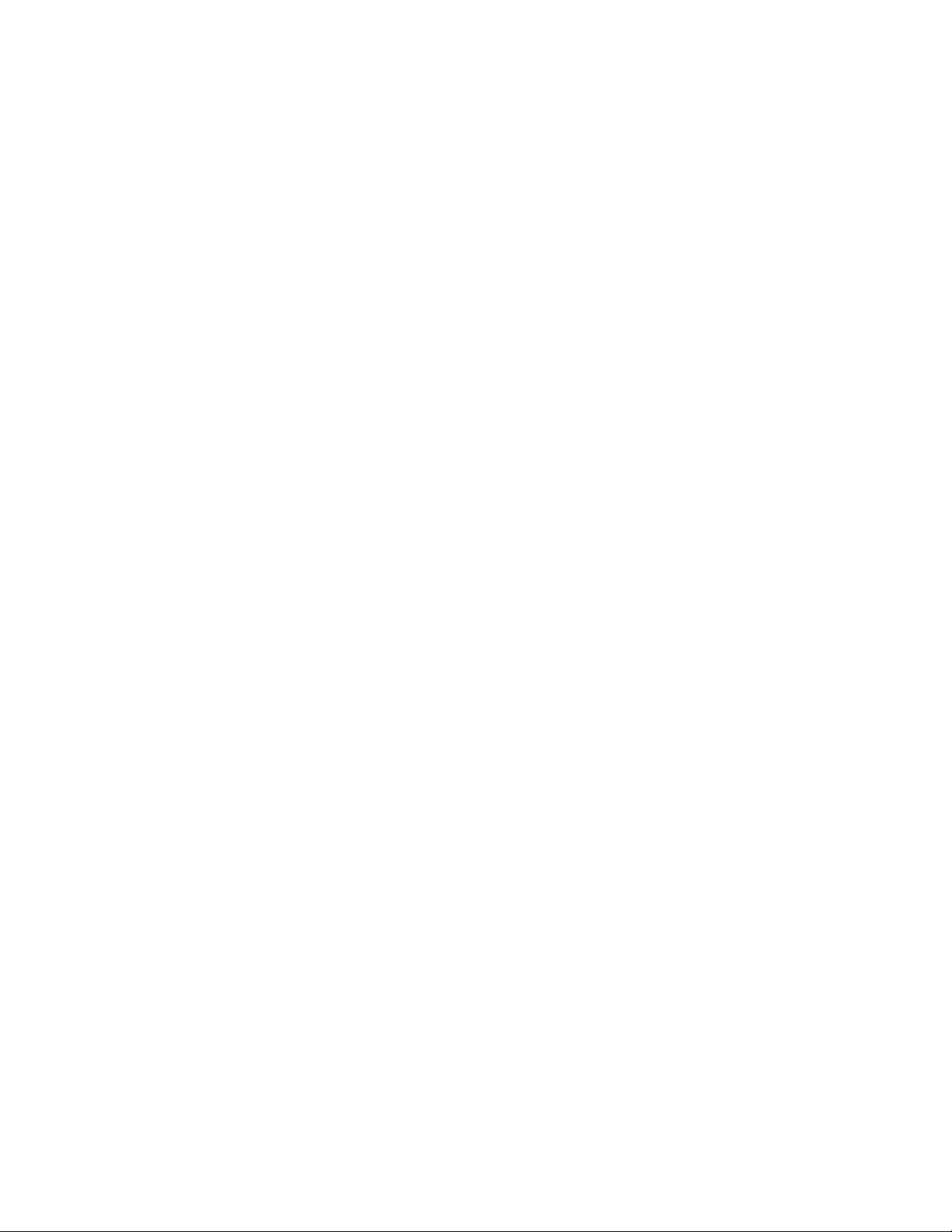
About This Manual Table OF CONTENTS
The instructions in this manual are for
model STR-V200.
Conventions
■ The instructions in this manual
describe the controls on the receiver.
You can also use the controls on the
remote if they have the same or
similar names as those on the
receiver. •
• A "Quick Reference Guide" is
supplied on the back cover.
• The "Remote Button Descriptions"
section on page 22 provides an
overview of the remote buttons.
• The following icons are used in this
manual:
Indicates that you can use only
the remote to do the task.
♦A* Indicates hmts and tips for
^ making the task easier.
This receiver incorporates the Dolby*
Pro Logic Surround system.
• Manufactured under license from
Dolby Laboratories Licensing
Corporation.
DOLBY, the double-D symbol □□ and
"PRO LOGIC" are trademarks of
Dolby Laboratories Lfcensihg
Corporation.
Getting Started
Unpacking 4
- Hookup Overview 4
Antenna Hookups 5
Audio Component Hookups 6
Speaker System Hookups 6
Video Component Hookups 7
AC Hookups 8
Before You Use Your Receiver
Receiver Operations
Selecting a Component 9
Receiving Broadcasts 11
Presetting Radio Stations 12
Recording 13
Selecting a Surround Mode 14
Getting the Most out of Dolby Pro Logic Surround Sound 15
Additional Information
Troubleshooting 17
SpecificatioiK 18
Glossary 19
Rear Panel Descriptions 21
Remote Button Descriptions 22
Index 23
Quick Reference Guide Back cover
Page 3
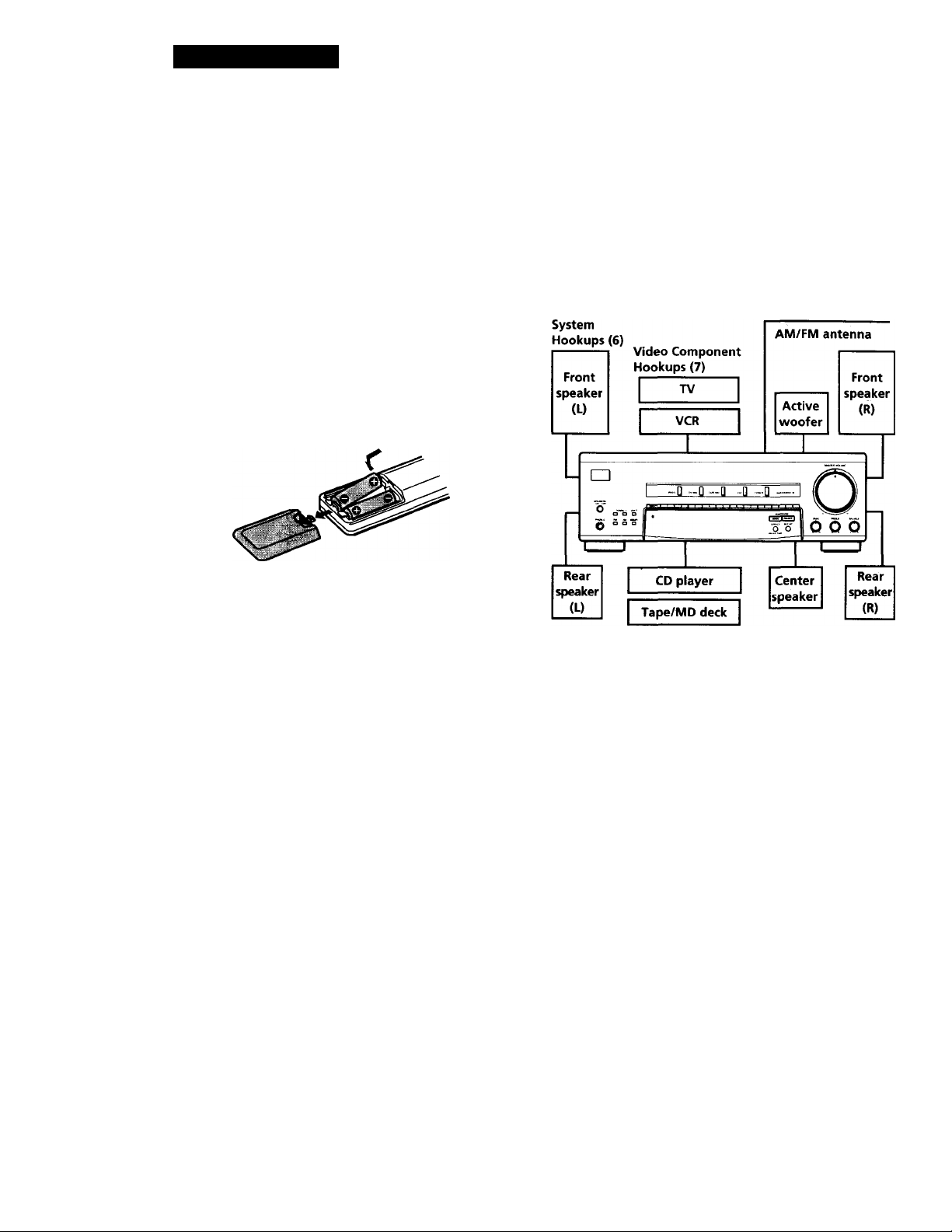
Getting Started
Unpacking
Check that you received the following items with the
receiver:
• FM wire antenna (1)
• AM loop antenna (1)
• Remote commander (remote) (1)
• Size AA (R6J batteries (2)
Inserting batteries into the remote
Insert two size AA (R6) batteries in accordance with
the + and - markings on the battery compartment.
When using the remote, point it at the remote sensor I
on the receiver.
When to replace batteries
Under normal use, the batteries should last for about 6
months. When the remote no longer operates the
receiver, replace both batteries with new ones.
Hookup Overview
The receiver allows you to connect and control the
following audio/video components. Follow the
hookup procedures for the components that you want
to connect to the receiver on the pages sp>ecified. To
learn the locations and names of each jacks, see "Rear
Panel Descriptions" on page 21.
Speaker
Audio Component
Hookups (6)
Antenna Hookups (5)
Notes
• Do not leave the remote in an extremely hot or humid
place.
• Do not use a new battery with an old one.
• Do not expose the remote sensor to direct sunlight or
lighting apparatuses. Doing so may cause a malfunction.
• If you don't use the remote for an extended period of time,
remove the batteries to avoid possible damage from
battery leakage and corrosion.
Before you get started
• Turn off the power to all components before making
any connections.
• Do not connect the AC power cords until aU of the
connections are completed.
• Be sure to make connections firmly to avoid hum
and noise.
• When cormecting an audio cable, be sure to match
the color-coded pins to the appropriate jacks on the
components: White (left, audio) to White; and Red
(right, audio) to Red.
Page 4
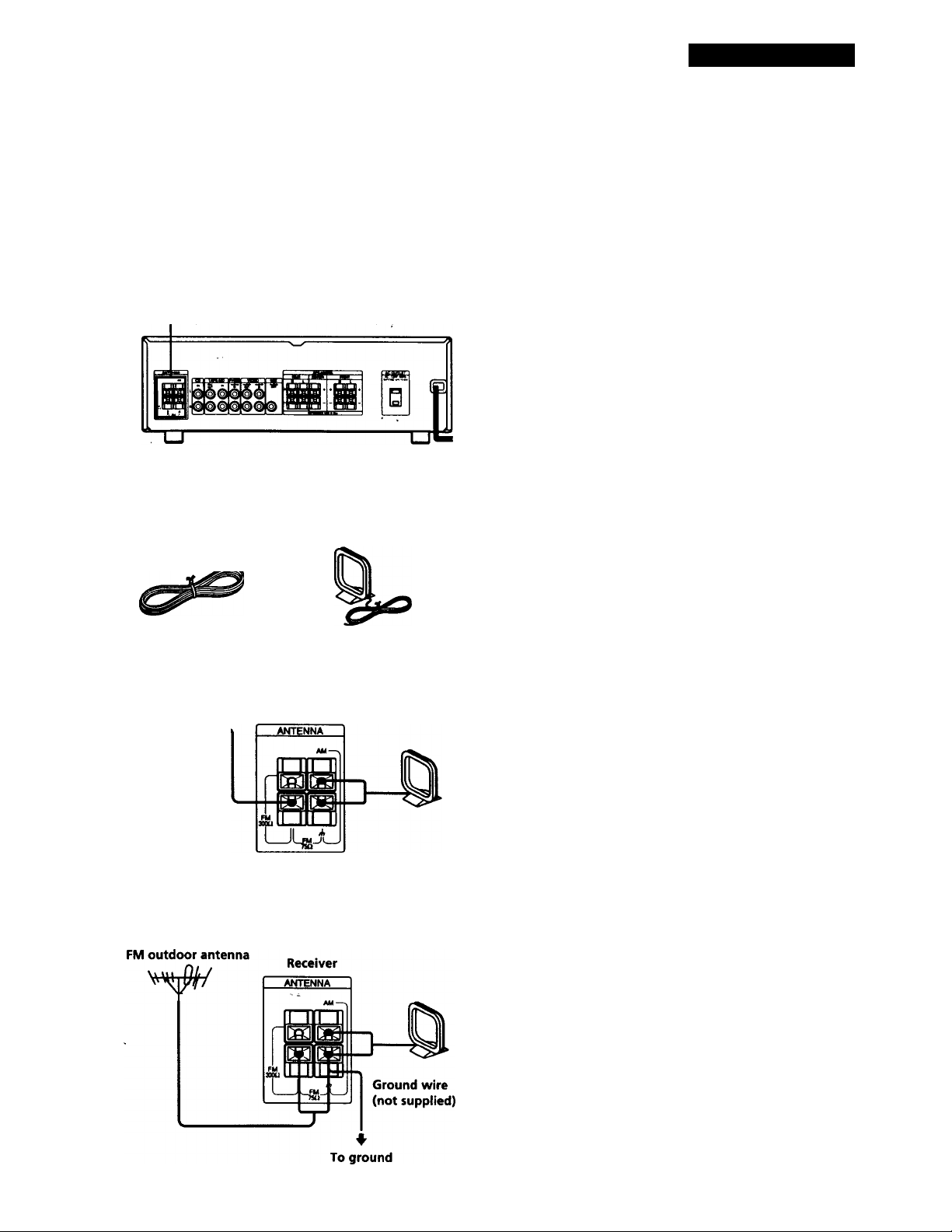
Antenna Hookups
Overview
This section describes how to connect^M and FM
antennas to the receiver. If you want to receive radio
broadcasts with the receiver, complete these
connections first, then go to the following pages.
ANTENNA
What antennas will I need?
Getting Started
Important
If you connect an outdoor antenna, ground it against
lightning. To prevent a gas explosion, do not connect
the ground wire to a gas pipe.
Note
To prevent noise pickup, keep the AM loop antenna away
from the receiver and TV.
'Q' If you have poor AM reception
Connect a 20 to 50 ft. insulated wire (not supplied) to
the ANTENNA AM terminal in addition to the AM loop
antenna. Try to extend the wire outdoors and keep it
horizontal.
FM wire antenna
(supplied) (1)
• AM loop antenna
(supplied) (1)
Hookups
FM wire antenna
After connecting
the wire antenna,
keep it as
horizontal as
possible.
'Q" If you have poor FM reception
Connect a 75-ohm coaxial cable (not supplied) to an FM
outdoor antenna.
Receiver - AM loop antenna
Page 5
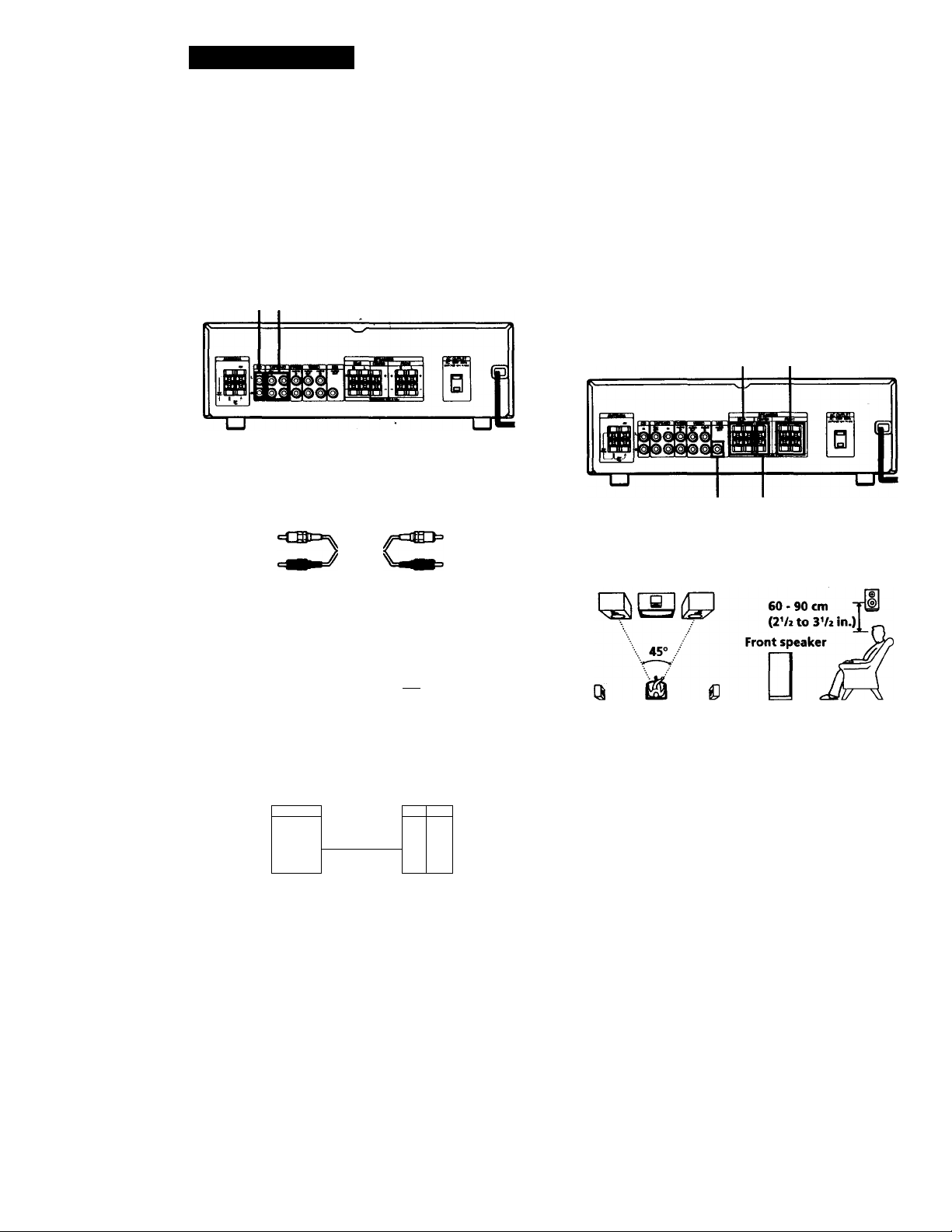
Getting Started
Audio Component Hookups
Overview
This section describes how to connect your audio
components to the receiver. If you want to use the
receiver as an amplifier, complete these connections.
CD TAPE/MD
What cords will I need?
Audio cords (not supplied) (1 for a CD player; 2 for a tape
deck or MD deck)
White (L)
Red(R)
Hookups
The arrow
CD player
indicates signal flow.
Receiver CD player
CO
DumiT
UMC
White (L)
Red (R)
Speaker System Hookups
Overview
This section describes how to connect your speakers to
the receiver. Although front (left and right) speakers
are required, center and rear speakers are optional.
Adding center and rear sf>eakers will enhance the
surround effects. Connecting an active woofer will
increase bass response.
REAR FRONT
MIX CENTER
For optimum surround sound effect, place your
speakers as shown below.
Rear speaker
Tape deck or MD deck
Receiver Tape deck or MD deck
TAPEMO
M UNE UNE
OUTPUT MPUT
What cords will I need?
• Sp>eaker cord (not supplied) (1 for each speaker)
(+)
{-)
Twist the stripped ends of the cord about 2/3 inch (15
mm). Be sure to match the speaker cord to the appropriate
terminal on the components: + to + and - to -. If the cords
Me reversed, the sound will be distorted and will lack
bass.
Monaural audio cord (not supplied) (1 for an active
woofer)
Black cQlt:
(+)
(-)
Page 6
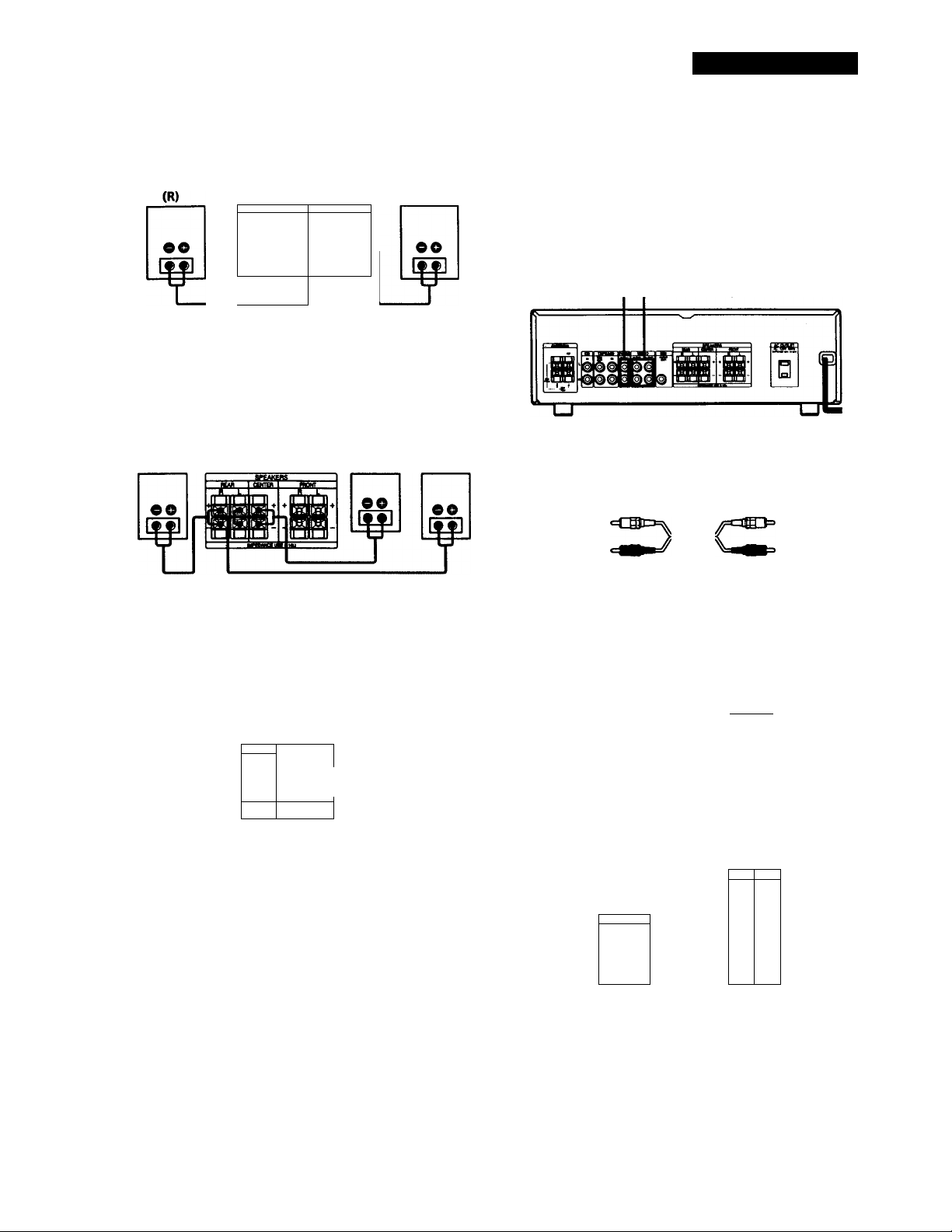
Hookups
Front speakers
Front speaker
Receiver
SPEAK RS
JEW jCENTBi
Note
If you use front speakers with low maximum power input,
adjust the volume carefully to avoid excessive output on the
speakers.
Rear and center speakers
Rear speaker
(R)
Receiver Center speaker (L)
Front speaker
(L)
Rear speaker
Getting Started
Video Component Hookups
Overview
This sectiort describes how to connect video
components to the receiver.
TV/DBS VIDEO
What cords will I need?
Audio cords (not supplied) (1 for a TV or DBS tuner; 2
for a VCR)
Note
Be sure to connect the both rear speakers (L and R). No
sound is output from the rear speakers if only one rear
speaker is connected. _
Active woofer
Receiver
MIX
Active woofer
r|#
- (
V* If your TV has separate speakers
You can connect one of the speakers to the SPEAKERS
CENTER terminals for use with Dolby Pro Logic
Surround sound (see page 15).
White (L)
Red(R)
Hookups
The arrow ■=^ indicates signal flow.
TV or Direct Broadcasting Satellite (DBS) tuner
TV or DBS tuner
XflFUr
Receiver
VCR
Receiver
VID EO
) — [
VCR
MP UT
OUTPUT
WOEO V«EO
AUDIO AUDIO
White (L)
Red (R)
Page 7
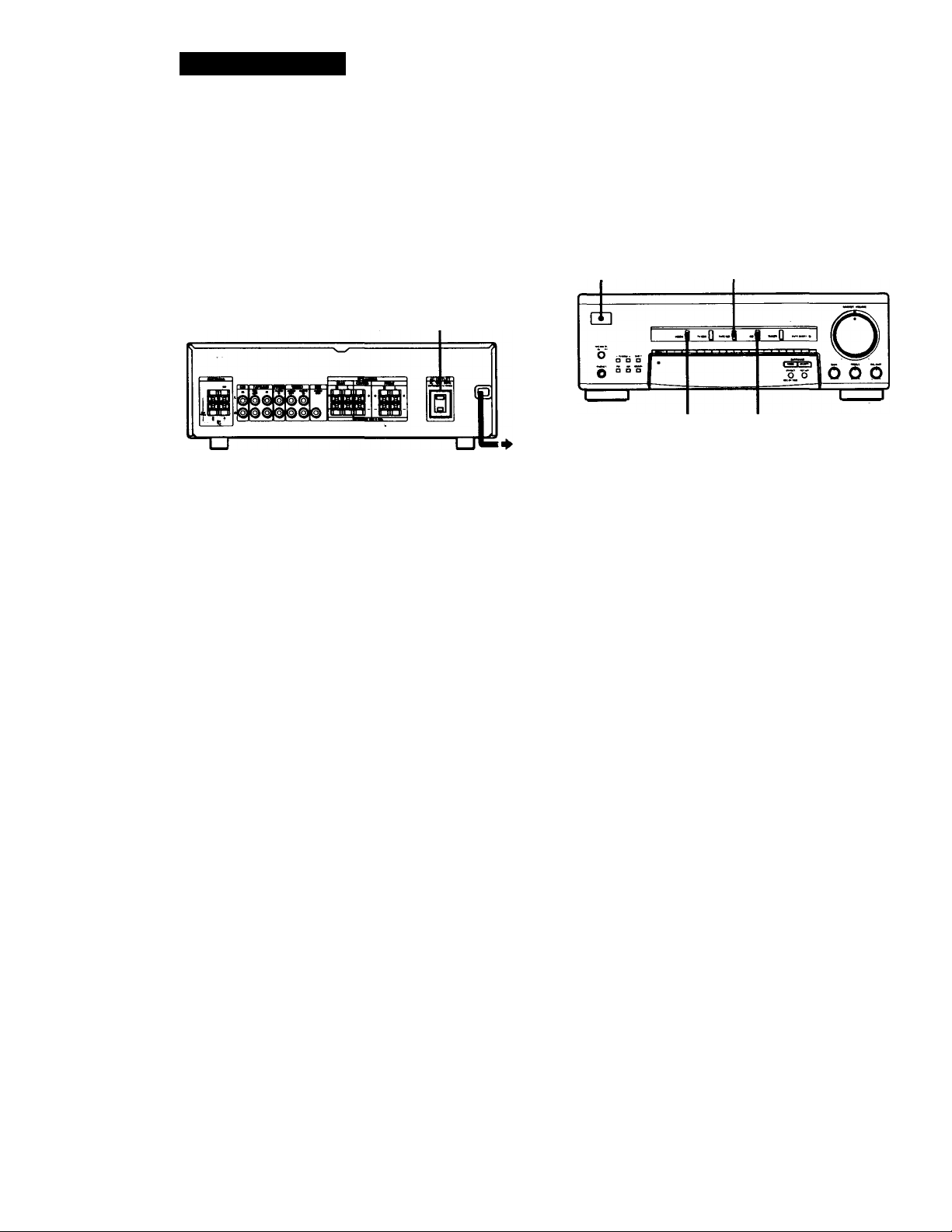
Getting Started
AC Hookups
Connect the AC power cord from this receiver and
from your audio/video com{^nents to a wall outlet.
If you connect a component to AC OUTLET on the
receiver, the receiver can supply power to the
connected component so you can turn on/off whole
system when you turn on/off the receiver.
AC OUTLET
to a wall
outlet
Caution
Make sure that the power consumption of the component
connected to receiver's AC OUTLET does not exceed 120
watts. Do not connect high-wattage electrical home
appliances such as electric irons, fans, or TVs to this outlet.
Before using the receiver for the first
time
Do the procedure below to set the receiver's stored
parameters (preset stations, etc.) to their factory
settings.
l/(!)
TAPE/MD
VIDEO CD
1 Turn off the receiver.
2 While pressing down VIDEO, TAPE/MD,
and CD, press 1/(1) to turn on the receiver.
"INITIAL" appears in the display and the
stored parameters are set to their factory
settings.
Before You Use Your Receiver
Before you start using your receiver, make sure that
you have:
• Turned MASTER VOLUME to the leftmost position
(0).
• Set BALANCE to the center position.
Turn on the receiver and check the following indicator.
• Press MUTING on the remote if "MUTING" appears
in the display.
Page 8

Receiver Operations
Selecting a Component
To listen to or watch a connected component, first
select the function on the receiver or with the remote.
Before you begin, make sure you ha'tfe:
• Connected all components securely and correctly as
indicated on pages 4 to 8.
• Turned MASTER VOLUME to the leftmost position
(0) to avoid damaging your speakers.
Function buttons
1 Press l/C!) to turn on the receiver.
2 Press one of the function buttons to select the
component you want to use:
To watch or listen to
Video tapes
TV programs
Audio tapes or MiniDiscs (MD)
Compact Discs (CD)
Radio programs
Turn on the component, for example, a CD player,
and then start playing.
To tune in radio stations on this receiver, see
"Receiving Broadcasts" on page 11.
Press
VIDEO
TV/DBS
TAPE/MD
CD
TUNER
To Do this
Mute the sound |X|
Reinforce the bass |I| Press BASS BCXIST on the remote
Adjust the balance of
front speakers
Adjust the tone quality
'Q' When you listen with headphones
Connect the headphones to the PHONES jack and push
the SPEAKERS button to make it pop out.
Press MUTING on the remote.
Press again to restore the sound.
to turn on the BASS BOOST
indicator
Turn BALANCE left or right
Turn BASS or TREBLE
Playing the audio portion of TV/video
programs
To enjoy Do this
TV programs Turn on both the TV and the receiver
Videos 1 Press VIDEO to select the VCR.
'Q' When you watch TV or video programs
We recommend you play audio portion through the
receiver instead of your TV's speakers. This lets you
take advantage of the receiver's surround sound effects,
like Dolby Pro Logic Surround, and lets you use the
receiver's remote to control the audio.
Turn off the speakers on your TV before you start so
you can enjoy the surround sound from your receiver.
and press TV/DBS
2 Turn on the TV and set the TV's
' video input to match your video
component.
3 Turn on the VCR and start
playback.
Turn MASTER VOLUME to adjust the volume.
To adjust the volume of the TV's sp>eakers, use the
volume control on the TV.
Page 9

Receiver Operations
Using the remote [X]
The remote lets you operate the receiver and the Sony
components that are connected to it.
SYSTEM
® ® ®
® ® ®
® a a
^ a •"
Ilf
CD CD t
Q CD '
— STANDBY
SYSTEM
CONTROL/
FUNCTION
Press
VIDEO
TV CONTROL ■
C3 a Es
FaaiW
Press one of the SYSTEM CONTROL/
FUNCTION buttons to select the component you
want to use.
The receiver and the selected component turn on.
The SYSTEM CONTROL/FUNCTION buttons on
the remote are factory-set as follows:
To play
VHS video tapes (VTR-3mode)
TV programs TV
Audio tapes or MiniDiscs (MD) TAPE/MD
Compact Discs (CD) CD
Radio programs TUNER
If you want to change the factory setting of a button
. See "Changing the factory setting of a SYSTEM
CONTROL/FUNCTION button" on this page.
If you use a Sony TV
When you press TV to watch a TV program, the TV
turns on and switches to the TV input. The TV also
turns on when you press VIDEO and switch to the
appropriate video input. If the TV does not switch to
the appropriate input automatically, press TV/VIDEO
on the remote.
Watching TV without the receiver (for Sony TVs only)
Press TV CONTROL to set the remote to operate TV
functions only. When you press this button, the TV
turns on and switches to the TV input. If the TV does
not automatically switch to the TV input, press TV/
VIDEO.
Changing the factory setting of a SYSTEM CONTROL/FUNCTION button
If the factory settings of the SYSTEM CONTROL/
FUNCTION buttons don't match your system
components, you can change them. For example, if
you have two CD players and you don't have a tape
deck or an MD deck, you can assign the TAPE/MD
button to your second CD player.
Note that the settings of the TUNER and PHONO
buttons cannot be changed.
SYSTEM
CONTROL/
FUNCTION
10
If the component does not turn on
Press the power switch on the component.
2 Start playing.
See "Remote Button Descriptions" on page 22 for
details.
To turn off the components
Press SYSTEM STANDBY. This wiU also turn off the
video/audio component connected to AC OUTLET on
the back of the receiver at the same time.
1 Hold down the SYSTEM CONTROL/FUNCTION
button whose function you want to change
(TAPE/MD, for example).
Page 10

2 Press the corresponding numeric button of the
component you want to assign to the SYSTEM
CONTROL/FUNCTION button (1 - CD player,
for example).
The following buttons correspond^to the
components.
The button
1
2 DAT deck
3 MD deck
4 Tape deck A
5 Tape deck B
6 LD player
7
8
9
0 TV
>10 DBS tuner
ENTER DVD player
* Sony VCRs are operated with a VTR1,2 or 3 setting
that corresponds to Beta, 8mm, and VHS,
respectively.
Corresponds to
CD player
VCR (remote control mode VTR 1*)
VCR (remote control mode VTR 2*)
VCR (remote control mode VTR 3**^)
Receiver Operations
Receiving Broadcasts
This receiver lets you enter a station's frequency
directly by using the numeric buttons (direct tuning).
If you don't know the frequency of the station you
want, see "Receiving broadcasts by scanning stations
(automatic tuning)" on page 12.
Before you begin, make sure you have connected an
FM/AM antenna to the receiver as indicated on page 5.
I/C!) TUNING +/- TUNER
1 Press l/Cl) to turn on the receiver.
2 Press TUNER.
The last received station is tuned in.
3 Press FM or AM to select FM or AM stations.
Now you can use the TAPE/MD button to control
your second CD player.
To reset the setting to the factory setting
Repeat the above procedure.
4 Press DIRECT.
5 Press the numeric buttons to enter the frequency.
Example 1: FM 102.50 MHz
Example 2: AM 1350 kHz
6 When you tune in AM stations, adjust the
direction of the AM loop antenna for optimum
reception.
To receive other stations
Repeat Steps 3 to 5.
11
Page 11

Receiver Operations
'Q' If you cannot tune in a station and the entered
numbers are flashing
Make sure you've entered the right frequency. If not,
press DIRECT and reenter the frequency you want.
If the entered numbers still flash, the frequency is not
used in your area.
y To watch FM simulcast TV programs
Make sure that you tune in the simulcast program on
both thé TV (or VCR) and the receiver.
Presetting Radio Stations
You'll most likely want to preset the receiver with the
radio stations you listen to often so that you don't have
to tune in the station every time. The receiver can store
a total of 30 FM or AM stations. You can store the
stations on preset numbers combining 3 characters (A,
B and C) and numbers (0 to 9). For example, you can
store a station as preset number Al, B6, or C9.
If you enter a frequency not covered by the tuning interval
The entered value is automatically rounded up or down
to the closest covered value.
Tuning intervals for direct tuning are:
FM; 50 kHz intervals
AM: 10 kHz intervals (To change to 9 kHz intervals, see
page 18.)
Receiving broadcasts by scanning stations (automatic tuning)
If you don't know the frequency of the radio station
you want, you can have the receiver scan all the
receivable stations to locate the one you want.
1 Press TUNER.
The last received station is tuned in.
2 Press FM/AM to select FM or AM.
3 Press TUNING + or -.
Press the + button for a higher station number;
press the - button for a lower one. When you tune
past either end of the band, the receiver
automatically jumps to the opposite end and
continues scaiming in the same direction. Every
time a station is received, the receiver stops
scarming. To continue scaniung, press the button
again.
SHIFT
TUNER
1 Press TUNER.
The last received station is tuned in.
2 Tune in the station you want.
If you are not familiar with how to tune in a
station, see "Receiving Broadcasts" on page 11.
3 Press MEMORY.
'MEMORY" appears for a few seconds.
Do Steps 4 and 5 before "MEMORY" goes out.
4 Press SHIFT to select a memory page (A, B or C).
Each time you press SHIFT, the letter "A," "B" or
"C" appear in the display.
5 Press the number you want to use (0 to 9).
If "MEMORY" goes out before you specify the
preset number, start again from Step 3.
6 Repeat Steps 2 to 5 to preset other stations.
12
To change a preset station
Preset a new station on the number you want to
change.
Note
If the AC power cord is disconnected for about one week,
the preset stations will be cleared from the receiver's
memory, and you will have to preset the stations again.
Page 12

Tuning preset stations (preset tuning)
You can tune directly to a preset station by entering its
preset number. If you don't know which stations are
preset on which numbers, you can tune by scanning
the preset stations.
1 Press TUNER.
The last received station is tuned in.
2 Press SHIFT to select a memory page (A, B or C),
then press the number.
For example, select A and then press 7 to tune in
the station preset as A7.
Receiver Operations
Recording
This receiver makes it easy to record to and from the
components connected to the receiver. You don't have
to connect playback and recording components
directly: once you select a program source on the
receiver, you can record and edit as you normally
would using the controls on each component.
Before you begin, make sure you've connected all
components properly.
Function buttons
Audio signal flow
Recording on an audio tape or MiniDisc
You can record on a cassette tape or MiniDisc using the
receiver. See the instruction manual of your tape deck
or MD deck if you need help.
1 Press one of the function buttons to select the
component to be recorded.
2 Set the component to be ready for playing.
For example, insert a CD into the CD player.
3 Iiwert a blank tape or an MD into the recording
deck and adjust the recording level, if necessary.
4 Start recording on the recording deck and then
start playing the component.
Note
Sound adjustments do not affect the signal output from the
TAPE/MD REC OUT jacks.
13
Page 13

Receiver Operations
Recording on a video tape
You can record the audio portion of TV programs or
DBS programs using the receiver. You can also add
audio from a variety of audio sources when editing a
video tape. See your VCR's instruc^on manual if you
need help.
Selecting a Surround Mode
You can take advantage of surround sound simply by
selecting one of the three pre-programmed surround
modes according to the type of music you want to
play.
1 Press TV/DBS.
2 Turn on the TV (and the DBS tuner).
3 Insert a blank video tape into the VCR for
recording.
4 Start recording on the VCR.
«*«
'Q* You can replace the audio while recording on a
video tape
At the point where you want to start recording from
another audio source, press another function button (for
example, CD) then start playback. The audio from that
source will be recorded onto the audio track of the
video tape, instead of the audio from the original.
To resume audio recording from the original, press the
TV/DBS button again.
SURROUND MODE SURROUND ON/OFF
EFFECT/
DELAY
SURROUND
ON/OFF
MODE
1 Press SURROUND ON/OFF to turn on the
surround sound.
One of the indicators lights up in the display.
14
2 Press SURROUND MODE repeatedly until the
indicator for the surround mode you want
appears in the display.
Select the appropriate surround mode according to
the table below.
Select
PRO LOGIC*
C.STUDIO
HALL
* "1X)LBY" appears in the display.
To turn off the surround mode
Press SURROUND ON/OFF.
To
Decode programs processed with
Dolby Surround and create the
atmosphere of a movie theater
Add the acoustic reflections of a
cinema studio to decoded Dolby
Surround signals
Reproduce the acoustics of a
rectangular concert hall. Ideal for soft
acoustic sounds.
Page 14

Q' You can find Dolby Surround-encoded software by
looking at the packaging
However, some videos and laser discs may use Dolby
Surround sound even if it’s not indicated on the
package.
Adjusting the effect level (C.STUDIO and HALL mode only)
You can boost the surround sound by increasing the
effect level. The surround effect can be six different
levels (steps 1 to 6).
Receiver Operations
Getting the Most out of Dolby Pro Logic Surround Sound
To obtain the best possible Dolby Pro Logic Surround
sound, first select the center mode according to your
speaker system. Then, adjust the volume of each
speaker and delay time.
Note that you must have at least one additional pair of
speakers and/or one center speaker to do the following
adjustments.
1 Start playing the program source.
2 Press EFFECT DELAY TIME repeatedly to select
the effect level you want.
The effect level ("EFFECT 1" to "EFFECT 6")
appears in the display.
Note
Depending on the playback source, changing the effect level
may not produce significant variations in the reproduced
sound.
SURROUND MODE MASTER VOLUME
Selecting the center mode
The receiver offers^ou four center modes:
PHANTOM, ‘3CH LOGIC, NORMAL, and WIDE. Each
mode is designed for a different speaker configuration.
Select the mode that best suits your speaker system
configuration.
1 Press SURROUND ON /OFF to turn on the
surround sound.
2 Press SURROUND MODE repeatedly to select the
PRO LOGIC or C.STUDIO mode.
15
Page 15

Receiver Operations
3 Press SET UP repeatedly to select the center mode
you want by referring to the following table.
If you have Select So that
Front and rear
speakers, no center
speaker
Front and center
speakers, no rear
speaker
Front and rear
speakers,'and a small
center speaker
Front and rear
speakers, and a
center speaker
equivalent to your
front speakers
Adjusting the speaker volume
The test tone feature lets you set the volume of your
speakers to the same level. (If all of your speakers have
equal performance, you don't have to adjust the
speaker volume.)'
Using the controls on the remote lets you adjust the
volume level from your listening position.
PHANTOM The sound of the
3CH LOGIC
(3 Channel
Logic)
NORMAL The bass sound of
WIDE You can obtain
•^center channel is
output from the
front speakers
The sound of the
rear channel is
output from the
- front speakers
the center channel
is output from the
front speakers
(because a small
speaker cannot
produce enough
bass)
"complete" Dolby
Pro Logic Surround
sound
Q' You can adjust all the speakers at one time
Press MASTER VOL +/- on the remote or turn
MASTER VOLUME on the main unit.
'Q' You can increase the output range of the rear
speakers
The volume output range of rear speaker is factory set
at -15 to +10 dB You can, however, extend the range at
each end by 5 dB (-10 to +15 dB). To do this, press
down SURROUND MODE on the main unit while
turning on the receiver to display "GAIN UP."
Although the display will still show a range of -15 to
+10, the actual volume output will be higher.
To return the rear speaker volume output range back to
the factory setting, repeat the procedure above to
display "NORMAL" instead.
Adjusting the delay time
You can make the surround sound more effective by
delaying the output from the rear speakers (delay
time). You can select a delay time of 15 (S), 20 (M), and
30 (L) ms. Set a short delay time when the rear
speakers are located in a large room or far from your
listening position.
1 Start playing a program source encoded with
Dolby surround sound.
2 Press EFFECT DELAY TIME on the main unit or
EFFECT/DELAY on the remote repeatedly to
select "DELAY S," "DELAY M," or "DELAY L."
16
-1 Do Steps 1 and 2 of "Selecting a Surround Mode"
on page 14 to select the PRO LOGIC mode.
2 Make sure the center mode setting is correctly
made (see the table on this page).
3 Press TEST TONE on the remote.
You will hear the test tone from each speaker
sequentially.
4 Adjust the volume levels so that you hear the test
tone from each speaker at the same volume level
when you are in ypur listening position:
• To adjust the balance of the front right and front
left speakers, use the BALANCE control on the
front of the main unit.
• To adjust the level of center speaker, press
CENTER LEVEL + or - on the remote.
• To adjust the level of rear speakers, press REAR
LEVEL + or - on the remote.
5 Press TEST TONE on the remote to turn off the
test tone.
Page 16

Troubleshooting
If you experience any of the following difficulties while
using the receiver, use this troubleshooting guide to
help you remedy the problem. Should any problem
persist, consult your nearest Sony dealer.
There's no sound or only a very low-level sound is heard.
"♦Check that the speakers and components are connected
securely. ■ ,
“♦Make sure you select the correct component on the
receiver.
^ Make sure that the SPEAKERS button is pushed in.
^ Press MUTING on the remote if "MUTING" is shown
in the display.
^ The protective device on the receiver has been
activated because of a short circuit ("PROTECT"
flashes in the display). Turn off the receiver, eliminate
the short-circuit problem and turn on the power again.
The left and right sounds are unbalanced or reversed.
^ Check that the speakers and components are connected
correctly and securely.
^ Adjust the BALANCE control.
Severe hum or noise is heard.
“♦Check that the speakers and components are connected
securely.
^ Check that the connecting cords are away from a
transformer or motor, and at least 10 feet (3 meters)
away from a TV set or fluorescent light.
^ Place your TV away from the audio components.
^Make sure you connect a ground wire to the
ANTENNA ground terminal.
• ^The-plugs and jacks are dirty. Wipe them with a cloth
slightly moistened with alcohol.
Radio stations cannot be tuned in.
^ Check that the antennas are connected securely.
Adjust the antennas and connect an external antenna if
necessary.
“♦The signal strength of the stations is too weak (when
you tune in with automatic tuning). Use direct tuning.
^Make sure you set the tuning interval correctly (when
you tune in AM stations with automatic tuning) (see
pages 12 and 18).
Surround effect cannot be obtained.
^Turn on the surround mode function.
No picture or an unclear picture appears on the TV
screen.
^ Select the appropriate function on the receiver.
^ Set your TV to the appropriate input mode (press TV/
VIDEO on the remote for Sony TVs).
^ Place your TV away from the audio components.
The remote does not function.
^ Point the remote at the remote sensor B on the
receiver.
^Remove the obstacles in the path of the remote and the
receiver.
“♦Replace both batteries in the remote with new ones if
they are weak.
^Make sure you select the correct function on the
remote.
^Pressing TV CONTROL sets the remote to operate the
TV only. In this case, press one of the SYSTEM
CONTROL/FUNCTION buttons before operating the
receiver (etc.).
No sound is heard from the center speaker.
^Select the PRO LOGIC or C.STUDIO mode (see page
14).
^Select the appropriate center mode (see page 15).
^Adjust the speaker volume appropriately (see page 16).
No sound or only a very low-level sound is heard from the rear speakers.
^Select the appropriate center mode (see page 15).
^Adjust the speaker volume appropriately (see page 16).
^ Make sure you turned on the surround mode function.
Recording cannot be made.
^ Check that the components are connected correctly.
^Select the source component with the function button.
17
Page 17

Additional Information
Specifications
AUDIO POWER SPECIFICATIONS
POWER OUTPUT AND TOTAL
HARMONIC DISTORTION
With 8 ohm loads, both
channels driven, from 20 20,000 Hz; rated 50 watts
per channel minimum RMS
power, with no more than
0.09% total harmonic
distortion from 250
milliwatts to rated output.
Amplifier section
POWER OUTPUT
stereo mode (8 ohms 20 Hz - 20 kHz,
Surround mode (8 ohms at 1 kHz, THD
Frequency response
Inputs
Sensitivity Impedance S/N
CD
TAPE/MO, 150 mV 50 kilohms (A, 150
TV/DBS, ,nv)
VIDEO ’
THDO.09%)
50W + 50W
0.8%)
Front: 50W/ch
Center*: SOW
Rear*: 50W/ch
* Depending on the
surround mode and the
source, sound will not be
output.
CD, TAPE/MD, TV/DBS,
VIDEO:
10 Hz - 50 kHz ±1 dB
200 mV
(weighting network, input level)
82 dB
Outputs TAPE/MD REC OUT:
Voltage: 150 mV,
Impedance: 10 kilohms
VIDEO AUDIO OUT:
Voltage: 150 mV,
Impedance: 10 kilohms
MIX AUDIO OUT:
Voltage: 2 V
Impedance: 10 kilohms
PHONES:
Accepts low and high
impedance headphones
MUTING Full mute
BASS BOOST +10 dB at 70 Hz
TONE
±8 dB at 100 Hz and 10 kHz
FM tuner section
Tuning range 87.5 -108.0 MHz
Antenna terminals
300 ohms, balanced
75 ohms, unbalanced
Sensitivity Mono: 18.3 dBf, 4.5 pV
Stereo: 38.3 dBf, 45 pV
Usable sensitivity
11.2 dBf, 2 pV (IHF)
S/N
Mono: 0.3%
Stereo: 0.5%
Harmonic distortion at 1 kHz
0.5%
Separation 45 dB at 1 kHz
Frequency response
30 Hz -15 kHz ^ dB
Selectivity 60 dB at 400 kHz
AM tuner section
Tuning range With 10 kHz interval: 530 -
1710 kHz**
Antenna Loop antenna
Usable sensitivity
50 dB/m (at 1,000 kHz)~
S/N
Harmonic distortion
54 dB (at 50 mV/m)
0.5% (50 mV/m,
400 Hz)
General
System Tuner section:
PLL quartz-locked digital
synthesizer system
Preamplifier section:
Low-noise NF type
equalizer
Power amplifier section:
Pure-complementary
SEPP
Power requirements
120 V AC, 60 Hz
Power consumption
150 W
AC outlets 1 switched, 120 W/1 A
maximum
Dimensions 355 x 120 x 325 mm
(14 X 4 V* X12 ’/4 inches)
including projecting parts
and controls
Mass (Approx.)
5.9 kg (13 lb)
Supplied accessories
See page 4.
Design and specifications are subject to
change without notice.
18
Selectivity At 10 kHz: 40 dB
* You can change the AM tuning
interval to 9 kHz or to 10 kHz. After
tuning in any AM station, turn off
the receiver. Hold down the
TUNING + button and press the 1/(1)
button. All preset stations will be
erased when you change the interval.
To reset the interval to 10 kHz, repeat
the procedure.
Page 18

Additional Information
Glossary
Center mode
Setting of speakers to enhance Dolby
Pro Logic Surround mode. To obtain
the best possible surround sound, select
one of the four center modes (pages 15
and 16) according to your speaker
system.
• NORMAL mode
Select NORMAL mode if you have
front and rear speakers and a small
center speaker. Since a small speaker
cannot produce enough bass, the
bass sound of the center channel is
output from the front speakers.
Front Center
speaker (L) speaker (R)
Qwjj
Rear Rear
speaker (L) speaker (R)
WIDE mode
Select WIDE mode if you have front
and rear speakers and a large center
speaker. With the WIDE mode, you
can take full advantage of Dolby Pro
Logic Surround sound.
Front Front
speaker (L) SP®«®'' speaker (R)
Qiil
Rear
speaker (L)
|to
[iQ
Rear
speaker (R)
PHANTOM mode
Select PHANTOM mode if you have
front and rear speakers and no center
speaker. The sound of the center
channel is output from the front
speakers.
Front Front
speaker (L) speaker (R)
% W ^
Qbi)
Rear
speaker (L)
3 CH LOGIC mode
Select 3 CH LOGIC mode if you have
front and center speakers but no rear
speakers. The sound of the rear
channel is output from the front
speakers to let you experience some
of the surround sound without using
rear speakers.
Front Front
speaker (L) SP®®*'®'" speaker (R)
Delay time
Time lag between the surround sound
output from front speakers and rear
speakers. By adjusting the delay time
of the rear speakers, you can obtain the
feeling of presence. Make the delay
time longer when you have placed the
rear speakers in a small room or close
to your listening position, and make it
shorter when you have placed them iii
a large room or apart from your
listening position.
[1(9
Rear
speaker(R)
Dolby Pro Logic Surround
Decoding system of Dolby Surround
sound standardized in TV programs
and movies. Compared with the
former Dolby Surround system, Dolby
Pro Logic Surround improves sound
image by using four separate channels:
off-screen audio effects, on-screen
dialog, left-to-right panning, and
music. These channels manipulate the
sound to be heard and enhance the
action as it happens on the screen. To
take advantage of Dolby Pro Logic, you
should have at least one pair of rear
speakers and/or one center speaker.
You also need to select the appropriate
center mode to enjoy a full effect.
5.1 INPUT
Jacks used to input the audio signals
that are decoded from the Dolby Digital
AC-3 format audio. The jacks are
usually connected with an AC-3
decoder or a DVD player equipped
with an AC-3 decoder. This connection
enables the amplifier to reproduce 5.1
channel surround sounds.
Preset station
A radio broardcasting station that is
stored in memory of the receiver. Once
you "preset" stations, you no longer
have to tune in those stations. Each
preset station is assigned its own preset
number, which lets you tune in quickly.
Direct tuning
Tuning method to let you directly enter
a station's frequency using the numeric
buttons. Use this method if you know
the frequency of the station you want.
19
Page 19

Additional Information
Surround sound
Sound that consists of three elements:
direct sound, early reflected sound
(early reflections) and reverberative
sound (reverberation). The acoustics
where you hear the sound affect th^
way these three sound elements are
heard. These sound elements are
combined in such a way that you can
actually feel the size and the type of a
concert hall.
Types of sound
Reverberation
• Transition of sound from rear speakers
In a system without a center speaker (PHANTOM mode)
The test tone is output from the front
and the rear speakers alternately.
Front (L, R)
PHANTOM
ßRear(L,R)g
Direct sound
Test tone
Signal given out by the receiver for
adjusting the speaker volume. The test
tone will come out as follows:
• In a system with a center speaker (N0RMALWIDE/3CH LOGIC modes)
The test tone is output from the front
L (left), center, front R (right), and
rear speakers in succession.
Front (R) front (L)
_____
Center
__________
20
Q 1:B
3CH LOGIC
Q Rear (L, R) Q
NORMAL/WIDE
Page 20

Rear Panel Descriptions
Additional Information
m m
o
[T] ANTENNA
[U CD
[3] TAPE/MD
S] TV/DBS
[5] VIDEO
[6] MIX AUDIO OUT
[7] REAR
E] CENTER
[9] FRONT
H AC OUTLET
ITi] AC power cord
s a
m
m
a
21
Page 21

Additional Information
Remote Button Descriptions
Refer to the table below for an explanation of remote buttons not described on previous pages or for remote buttons
without a corresponding button on the main unit.
Remote
Button
0-9, >10
CH/PRESET
+/-
DISC CD player
D. SKIP CD player
II CD player/
► CD player/
■ CD player/
•
Operates
Receiver
CD player/MD Selects track numbers,
deck ,0 selects track 10.
TV/VCR
Receiver
TV/VCR
CD player
Tape deck/MD Fast forwards or rewinds
deck/VCR
CD player/
MDdeck
* Tape deck/
MD deck/
VCR
Tape deck/MD
deck/VCR
Tape deck/MD
deck/VCR
Tape deck
Tape deck Sets tape deck to the record
Tape deck/MD Starts recording when
deck/VCR pressed with ► (or on
Function
Selects preset numbers
Selects channel numbers
Scans and selects preset
stations
Selects preset channels
Selects discs (CD player
with multi-disc changer
only)
Skips discs (CD player with
multi-disc changer only)
Searches tracks (forward or
backward)
Skips tracks
Pauses play or record (also
starts recording with
components in record
standby)
Starts play
Stops play
Starts play on the reverse
side
standby mode
tape deck)
Remote
Button
ENTER
VISUAL l/Cl)
TV CONTROL
POSITION
SWAP
PINP TV Activates the picture-in-
JUMP TV Jumps back and forth
ANTTV/VTR
MASTER VOL
+/-
MUTING TV
5.1 INPUT
Only for Sony TVs with the picture-in-picture function
Operates Function
TV/VCR/DBS
tuner/CD
player
TV/VCR/DBS
tuner
TV Turns on the TV, switches
TV
TV Swaps the small and the
VCR
TV Normally, adjusts the
—
— -
Changes channels/discs
when used with 0-9
Turns on or off the power
the input to "TV," and sets
the remote to operate the TV
Changes the position of the
small picture*
large picture*
picture function*
between the previous and
current channels
Selects output signal from
the antenna terminal; TV
signal or VCR program
master volume of the
receiver.
If TV CONTROL was
pressed, it adjusts the
volume on the TV.
Normally, mutes the sound
from the receiver.
If TV CONTROL was
pressed, the sound on the
■TV itself is muted.
Not applicable
Not applicable
22
Page 22

Adjusting
delay time 16
effect level 15
speaker volume 16
Automatic tuning 12
B
Battery 4
Center mode 15,19
Clearing the memory 8
Connecting. See Hookups
Scanning radio stations. See
Automatic tuning
Selecting a component
on the main unit 9
using the remote 10
Selecting
center mode 15
surround mode 14
Speakers
connection 6, 7
placement 6
Supplied accessories 4
Surround mode 14
Surround sound 14-16, 20
Delay time 16,19
Direct tuning 11,19
Dolby Pro Logic Surround
16,20
Dubbing. See Recording
E, F,G
Editing. See Recording
Effect level 15
H, I, J, K, u M, N, O
Hookups
AC power cord 8
antennas 5
audio comp>onents 6
overview 4
speakers 6 r
video components 7
P,Q
Playing the audio portion of
TV /video programs 9
Preset number 12
Preset station 12,13,19
Preset tuning 13
Test tone 16, 20
15,
. Tuning. See Receiving
broadcasts
U, V, W, X, Y, Z
Unpacking 4
Receiving broadcasts
by scanning stations. See
Automatic tuning
directly. See Direct tuning
using preset stations. See
Preset tuning
Recording
on an audio tape or MD 13
on a video tape 14
Remote
changing the factory setting
10
23
Page 23

Quick Reference Guide
Receiving Broadcasts
(direct tuning)
Example: Receiving FM 102.50 MHz
D
■FM
□
♦
Display
FM 102.50_
Scanning Radio Stations
(automatic tuning)
Selecting a Component
Example 1: Playing a CD
»Q
♦
Turn on the CD player.
Start playing.
Example 2: Watching a video tape
VIDEO
D
Turn on the VCR.
♦
Start playing.
Example: Scanning FM stations
TUNER
a
FM
□
- TUNING +
□ □
□ o
Receiving Preset Stations
Example: Receiving station number A7
TUNER [~|
SHIFT
□
(To continue scanning.)
Select A.
Using Pre-programmed Surround Modes
Example: Watching a video tape of a Dolby
Surround-encoded movie
VIDEO
D
♦
(_Mooe^ J
♦
Turn on the VCR.
♦
Start playing.
Press repeatedly to select
C.STUDIO
Sony Corporation Printed in China
