Sony STR-DB900 Service Manual

STR-DB900
SERVICE MANUAL
Ver 1.0 2004.08
Manufactured under license from Dolby Laboratories.
“Dolby”, “Pro Logic” and the double-D symbol are
trademarks of Dolby Laboratories.
“DTS” and “DTS Digital Surround” are trademarks of Digital
Theater Systems, Inc.
SPECIFICATIONS
AEP Model
UK Model
E Model
Amplifier section
POWER OUTPUT
Rated power output in stereo mode
(8 ohms, 1 kHz, DIN) 120 W + 120 W
Reference power output
(8 ohms, 20 Hz – 20 kHz, THD 0.7%)
FRONT*: 100 W + 100 W
CENTER*: 100 W
SURROUND*:100 W + 100 W
SURROUND BACK*:100 W
* Depending on the sound field settings and source being used, there
may be no sound output.
Inputs (Analog) Sensitivity: 500 mV
Impedance: 50 kilohms
Inputs (Digital)
DVD (Coaxial) Impedance: 75 ohms
Outputs
LINE (subwoofer) Voltage: 2 V
Impedance: 1 kilohm
FM tuner section
Tuning range 87.5 – 108.0 MHz
Antenna terminals 75 ohms, unbalanced
Intermediate frequency 10.7 MHz
AM tuner section
Tuning range 531 – 1,602 kHz
Antenna Loop antenna
Intermediate frequency 450 kHz
General
Receiver
Power requirements 230 V AC, 50/60 Hz
Power consumption 130 W
Dimensions (w/h/d) 430 × 85 × 400 mm
including projecting parts and
controls
Mass (approx.) 6.2 kg
Remote control
Remote control system Infrared control
Power requirements 3 V DC with two R6 (size-AA)
batteries
Dimensions 210 × 49 × 25 mm
Mass (approx.) 85 g excluding batteries
Supplied accessories
FM wire antenna (1)
AM loop antenna (1)
Remote commander (1)
R6 (size AA) batteries (2)
Design and specifications are subject to change without notice.
9-879-123-01
2004H0278-1
© 2004.08
FM STEREO FM/AM RECEIVER
Sony Corporation
Audio Group
Published by Sony Engineering Corporation
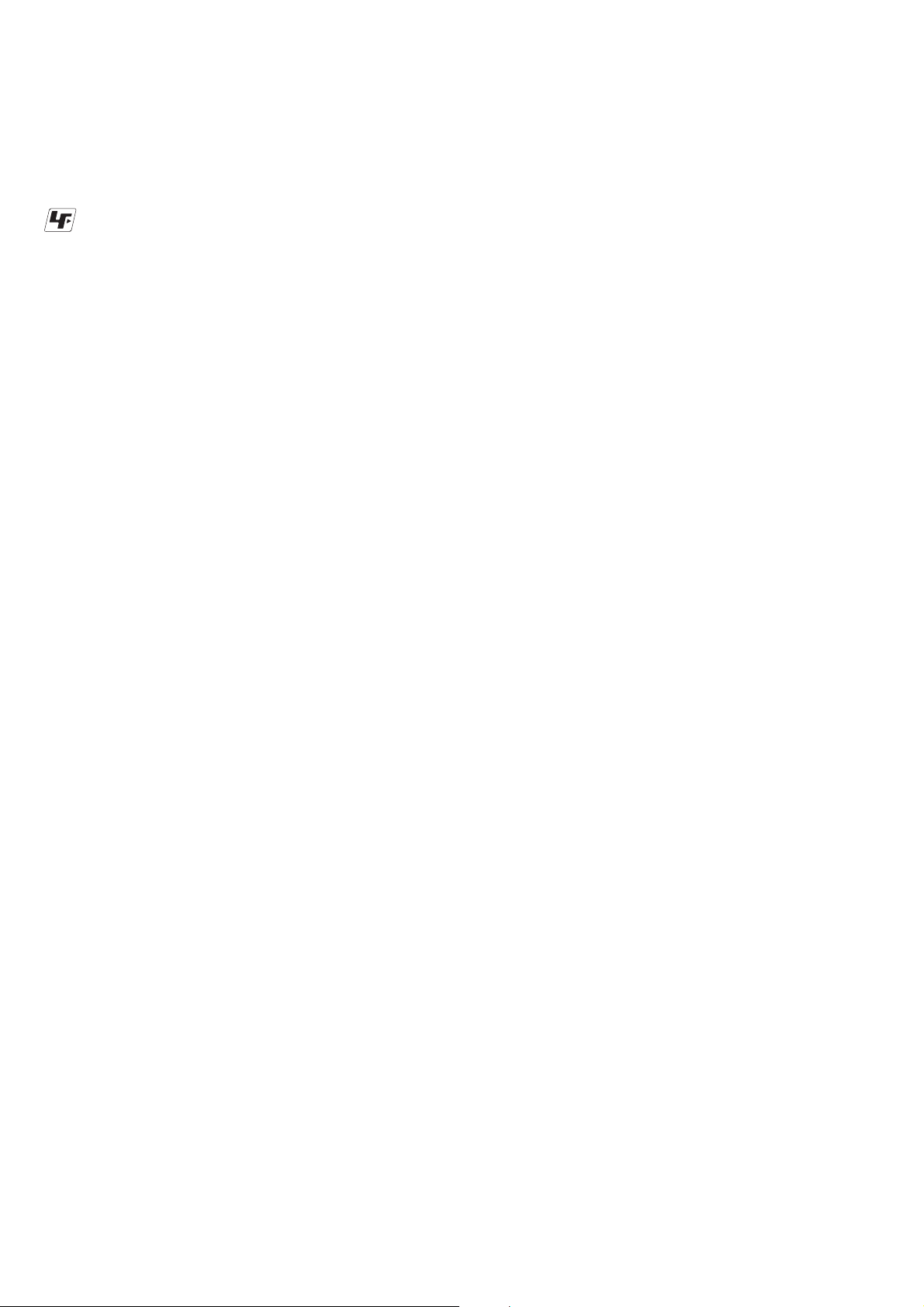
STR-DB900
Unleaded solder
Boards requiring use of unleaded solder are printed with the leadfree mark (LF) indicating the solder contains no lead.
(Caution: Some printed circuit boards may not come printed with
the lead free mark due to their particular size.)
: LEAD FREE MARK
Unleaded solder has the following characteristics.
• Unleaded solder melts at a temperature about 40°C higher than
ordinary solder.
Ordinary soldering irons can be used but the iron tip has to be
applied to the solder joint for a slightly longer time.
Soldering irons using a temperature regulator should be set to
about 350°C.
Caution: The printed pattern (copper foil) may peel away if the
heated tip is applied for too long, so be careful!
• Strong viscosity
Unleaded solder is more viscous (sticky, less prone to flow)
than ordinary solder so use caution not to let solder bridges
occur such as on IC pins, etc.
• Usable with ordinary solder
It is best to use only unleaded solder but unleaded solder may
also be added to ordinary solder.
Notes on chip component replacement
• Never reuse a disconnected chip component.
• Notice that the minus side of a tantalum capacitor may be damaged by heat.
TABLE OF CONTENTS
1. SERVICING NOTES
1-1. AMP Board, DIGITAL Board Service Position .............. 3
1-2. Note on Checking AMP Board or DIGITAL Board
While Turning on Electricity........................................... 3
1-3. Note on AMP Board Removal......................................... 4
1-4. Note on Heat Sink Installation ........................................ 4
1-5. Note on Checking POWER Board While Turning on
Electricity 1 ..................................................................... 5
1-6. Note on Checking POWER Board While Turning on
Electricity 2 ..................................................................... 5
2. GENERAL ................................................................... 6
3. TEST MODE ............................................................... 7
4. DIAGRAMS
4-1. Block Diagram — INPUT/TUNER Section — ............. 13
4-2. Block Diagram — AUDIO DSP Section —................... 14
4-3. Block Diagram — DAMP Section — ............................ 15
4-4. Block Diagram — DISPLAY Section — ....................... 16
4-5. Schematic Diagram — DIGITAL Section (1/3) —........ 17
4-6. Schematic Diagram — DIGITAL Section (2/3) —........ 18
4-7. Schematic Diagram — DIGITAL Section (3/3) —........ 19
4-8. Printed Wiring Board — DIGITAL Board (Side A) —.. 20
4-9. Printed Wiring Board — DIGITAL Board (Side B) —.. 21
4-10. Printed Wiring Board — AMP Board (Side A) — ......... 22
4-11. Printed Wiring Board — AMP Board (Side B) —......... 23
4-12. Schematic Diagram — AMP Board (1/4) — ................. 24
4-13. Schematic Diagram — AMP Board (2/4) — ................. 25
4-14. Schematic Diagram — AMP Board (3/4) — ................. 26
4-14. Schematic Diagram — AMP Board (4/4) — ................. 27
4-15. Printed Wiring Board
— VIDEO, ANALOG IN Board — ................................ 28
4-16. Schematic Diagram
— VIDEO, ANALOG IN Board — ................................ 29
4-17. Printed Wiring Board — DISPLAY Section — ............. 30
4-18. Schematic Diagram — DISPLAY Section —................ 31
4-19. Printed Wiring Board — POWER Section —................ 32
4-20. Schematic Diagram — POWER Section — .................. 33
SAFETY-RELATED COMPONENT WARNING!!
COMPONENTS IDENTIFIED BY MARK 0 OR DOTTED LINE
WITH MARK 0 ON THE SCHEMATIC DIAGRAMS AND IN THE
PARTS LIST ARE CRITICAL TO SAFE OPERATION. REPLACE
THESE COMPONENTS WITH SONY PAR TS WHOSE PART NUMBERS APPEAR AS SHOWN IN THIS MANUAL OR IN SUPPLEMENTS PUBLISHED BY SONY.
2
5. EXPLODED VIEWS
5-1. Case Section .................................................................... 43
5-2. Front Panel Section ......................................................... 44
5-3. Chassis Section................................................................ 45
6. ELECTRICAL PARTS LIST .................................. 46
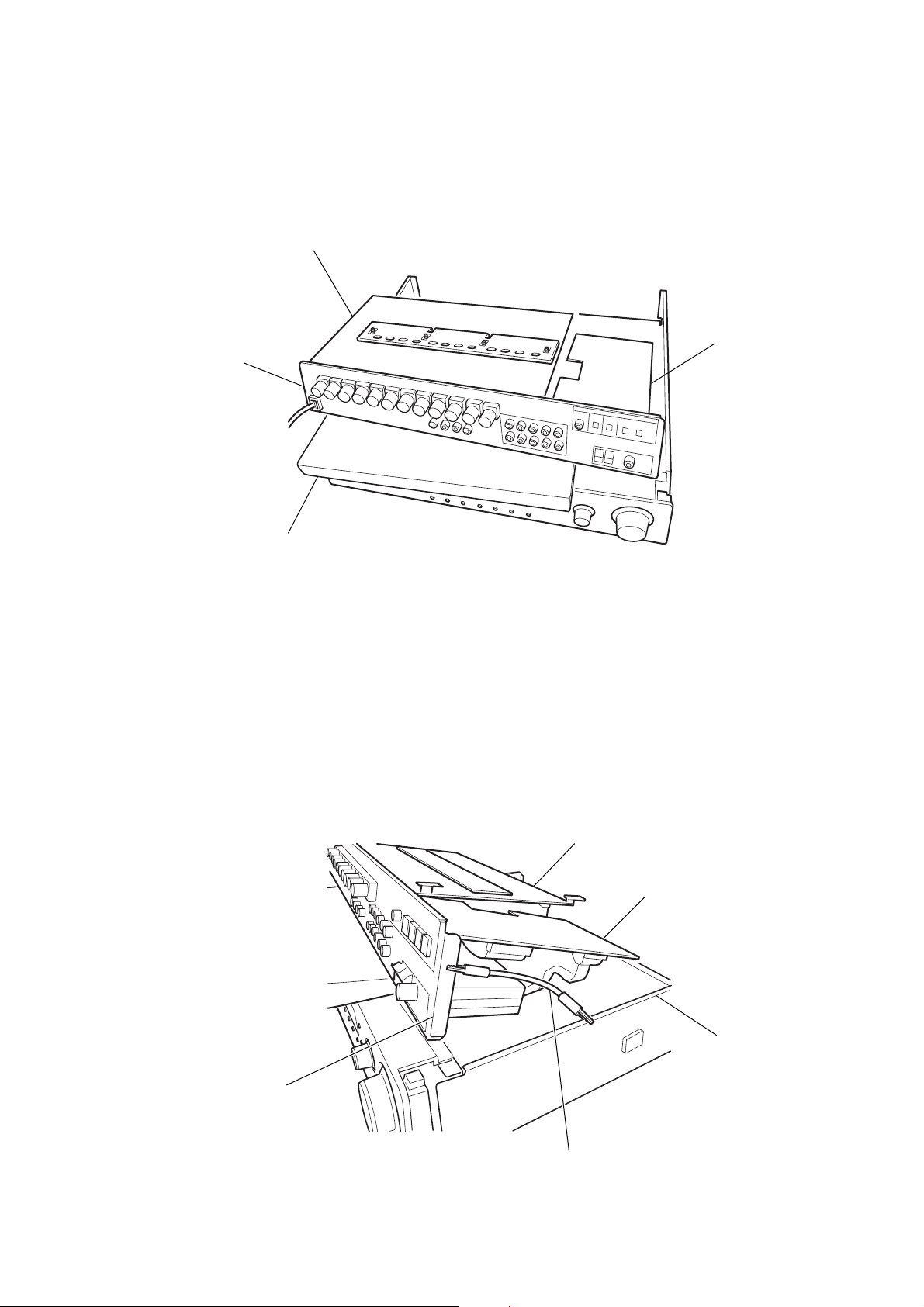
SECTION 1
SERVICING NOTES
1-1. AMP BOARD, DIGITAL BOARD SERVICE POSITION
In case of checking AMP board or DIGITAL board from bottom side, please remove those with back panel.
AMP board
back panel
STR-DB900
DIGITAL board
insulating sheet
1-2. NOTE ON CHECKING AMP BOARD OR DIGITAL BOARD WHILE TURNING ON ELECTRICITY
In case of checking AMP board or DIGITAL board while turning on electricity , please connect with an crocodile clip connector betw een back
panel and chassis.
AMP board
DIGITAL board
back panel
chassis
crocodile clip connector
3
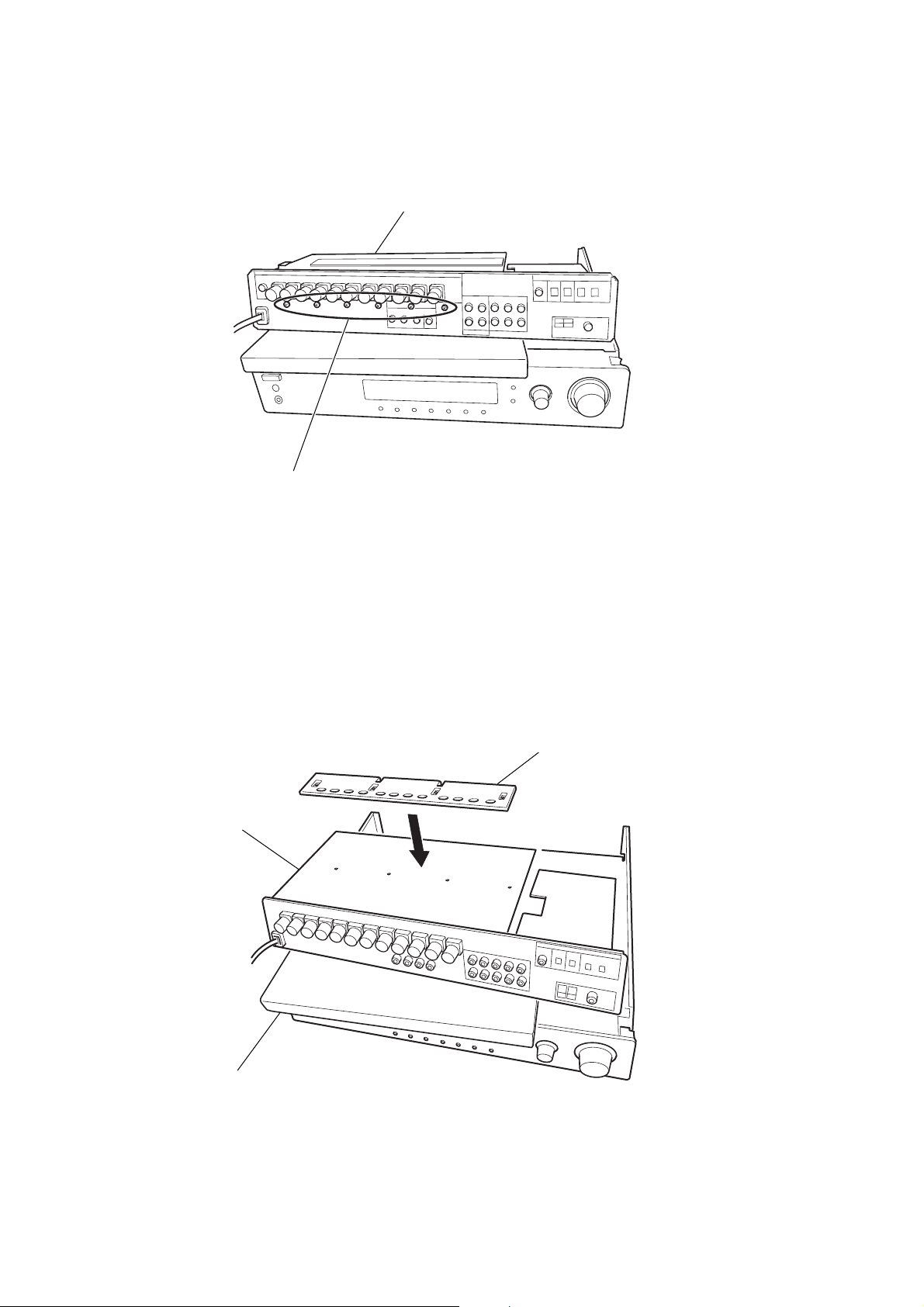
STR-DB900
1-3. NOTE ON AMP BOARD REMOVAL
In case of removing AMP board,
remove these 6 screws first, it is
easy to remove it.
AMP board
1-4. NOTE ON HEAT SINK INSTALLATION
Be sure to install it in the direction as shown in the figure.
AMP board
insulating sheet
heat sink
4
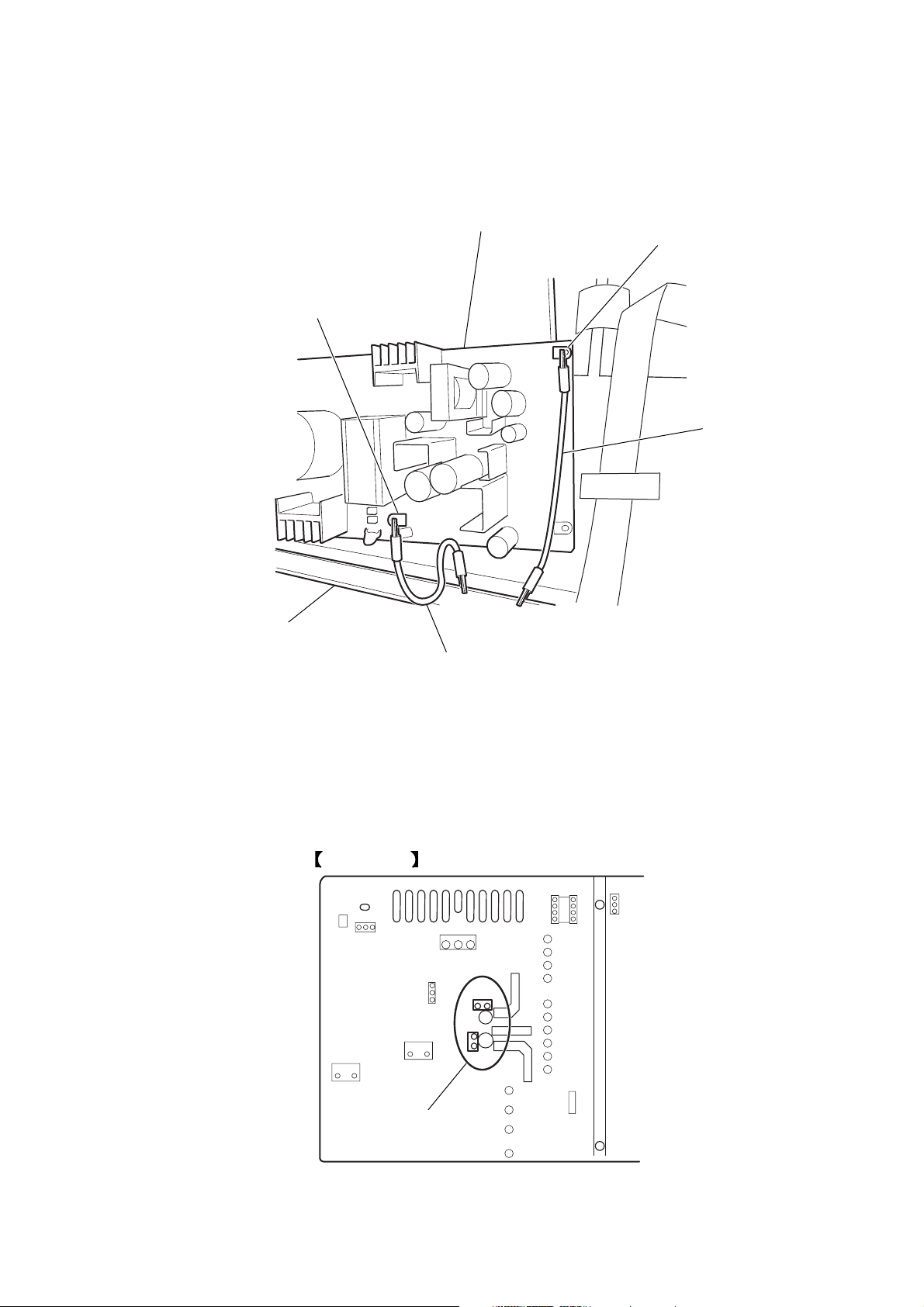
STR-DB900
1-5. NOTE ON CHECKING POWER BOARD WHILE TURNING ON ELECTRICITY 1
In case of checking POWER board while turning on electricity , please connect with crocodile clip connectors between two ground terminals
(EP902, 904) and chassis.
POWER board
EP904
EP902
crocodile clip connector
chassis
crocodile clip connector
1-6. NOTE ON CHECKING POWER BOARD WHILE TURNING ON ELECTRICITY 2
Do not touch the capacitor (C916) on POWER board while turning on electricity, because of the voltage becomes 350VDC (Max.).
BOARDPOWER (SIDE B)
C916
5
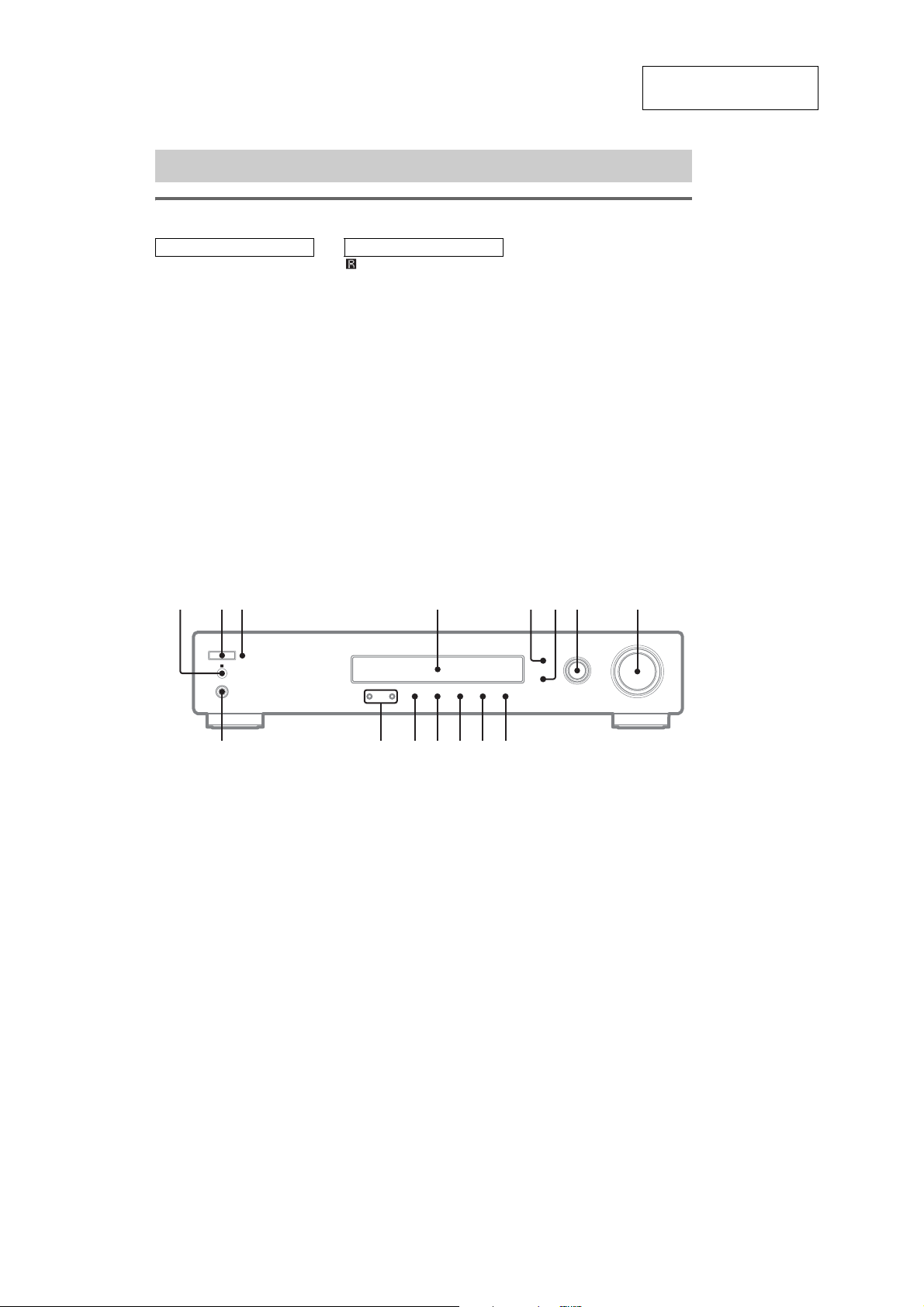
STR-DB900
SECTION 2
GENERAL
List of button locations and reference pages
Main unit
ALPHABETICAL ORDER NUMBERS AND SYMBOLS
DIRECT qa
DISPLAY 6
Display window 4
INPUT MODE 5
INPUT SELECTOR 7
MULTI CH IN qs
PHONES jack qg
POWER (power) switch 2
PRESET TUNING +/– qf
SOUND FIELD q;
STANDBY indicator 3
SURROUND BACK
DECODING qd
VOLUME 8
(remote sensor) 1
2CH 9
This section is extracted
from instruction manual.
2 8
qg qf qd qs qa
4
q;
9
65371
6

SECTION 3
TEST MODE
[FL TEST MODE]
Fluorescent segments display test
Procedure:
1. Press the [POWER] button to turn the set off.
2. To enter the test mode, while pressing the two buttons [DISPLAY] and [SOUND FIELD], press [POWER] button.
3. All segments turn on.
4. To exit from this mode, press the [POWER] button to turn the set off.
[VERSION CHECK]
Firmware Version Check
Procedure:
1. Press the [POWER] button to turn the set off.
2. To enter the test mode, while pressing the two buttons [DIRECT] and [SOUND FIELD], press [POWER] button.
3. The message version “ DB9 CE 1.05 ” is displayed.
4. To exit from this mode, press the [POWER] button to turn the set off.
[KEY CHECK]
Check the buttons operate normally or not.
STR-DB900
Procedure:
1. Press the [POWER] button to turn the set off.
2. To enter the test mode, while pressing the two buttons [DIRECT] and [SURR BACK DECODING], press [POWER] button.
3. The message “ RESET ** ” is displayed.
**: Number of buttons
4. Every time you press the button, ** counts down one by one.
5. In case of every buttons are pressed, the finished indication “ RESET 00 ” appears.
6. To exit from this mode, press the [POWER] button to turn the set off.
[SWAP ALL MODE]
Outputs of speakers checking mode. The L/R channel signals output from all of the speakers.
Procedure:
1. Press the [POWER] to turn the set off.
2. To enter the test mode, while pressing the two buttons [INPUT MODE] and [MULTI CH IN], press [POWER] button.
3. The message “ SWAPMODE ” is displayed.
4. The L/R channel signals output from all of the speakers.
5. In this mode, every time pressing [PRESET +] button, VOLUME LEVEL changes.
VOL MIN VOL 34 VOL MAX
6. To exit from this mode, press the [POWER] button to turn the set off.
[HISTORY MODE]
Display of the internal information on the protector being activated.
(SF, Volume level value, Tone setting, Operating time)
Procedure:
1. Press the [POWER] button to turn the set off.
2. To enter the test mode, while pressing the two buttons [INPUT MODE] and [SURR BACK DECODING], press [POWER] button.
7
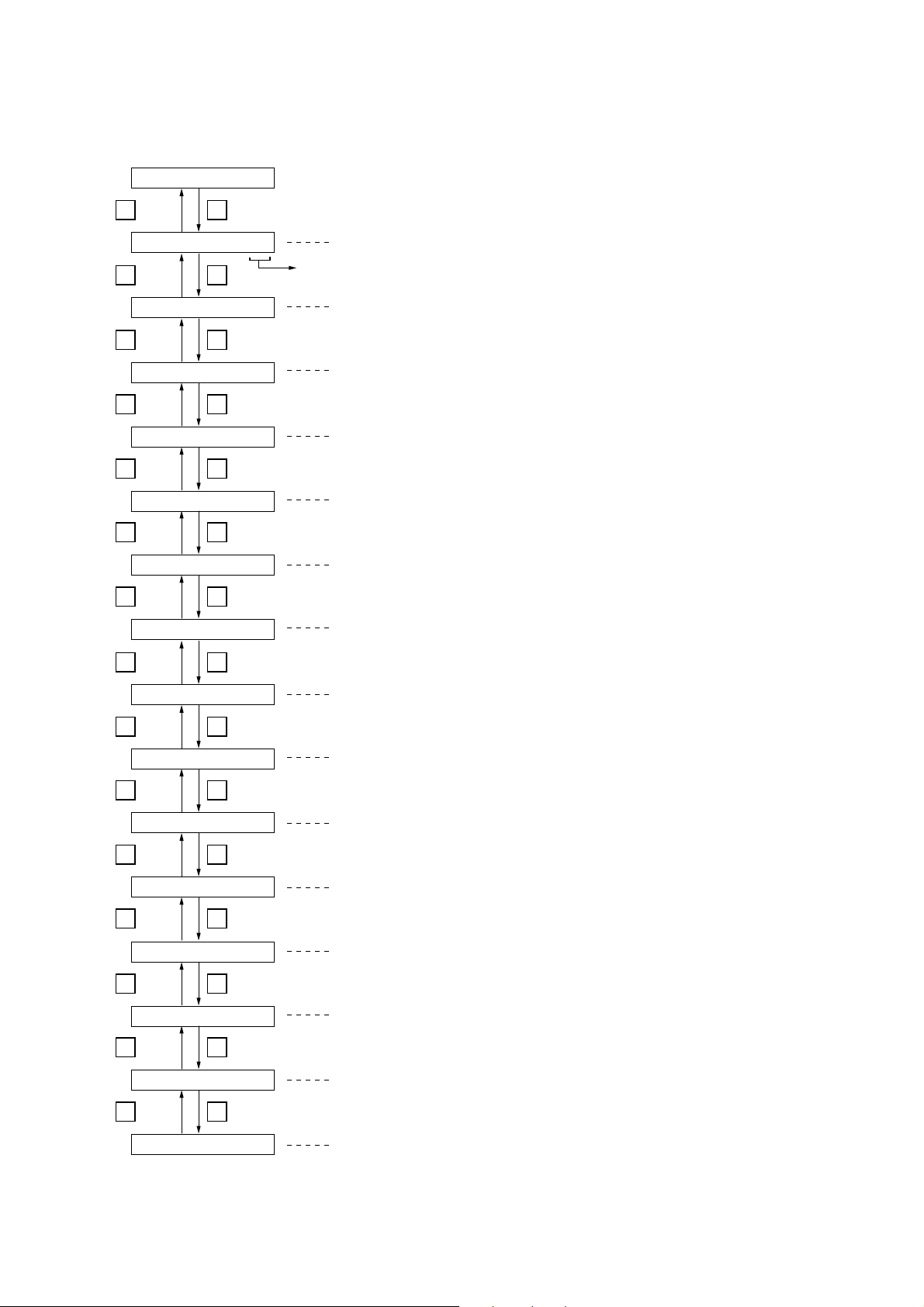
STR-DB900
d
3. Select the display contents with cursor [ / ] buttons on the remote commander.
Note: In case of pressing buttons except for cursor [ / ] buttons, the Test Mode is released.
HISTORY
button
F
* * * * * * * *
button
F
* * * * * * * *
button
F
* * * * * * * *
button
F
* * * * * * * *
button
F
* * * * * * * *
button
F
* * * * * * * *
f
f
f
f
f
f
button
button
button
button
button
button
F f
00
Display item number
10
20
30
40
01
F f
Volume level (-40dB and below) operating time
Volume level (From -20dB to -39dB) operating time
Volume level (From -10dB to -19dB) operating time
Volume level (From 0dB to -9dB) operating time
Power ON total time
Operating time on the protector being activated
button
F
VOL * *
button
F
* * * * * * * *
button
F
* * * * * * * *
button
F
* * * * * * * *
button
F
* * * * * * * *
button
F
* * * * * * * *
button
F
* * * * * * * *
f
f
f
f
f
f
f
button
11
button
21
button
31
button
41
button
51
button
61
button
71
Volume level display value on the protector being activated
Sound Field name display on the protector being activated
Input Selector name display on the protector being activated
Input Mode display on the protector being activated
Input signal format type display on the protector being activated
Configuration (Channel) display on the protector being activate
Speaker setting display on the protector being activated
button
F
* * * * * * * *
button
F
* * * * * * * *
**---* : Each data display or numerical value.
Operating time display : Display in units of 5 minutes (Unit: Minutes)
f
f
button
81
button
91
(Ex.: 27 minutes - “25”, 10 minutes - “10”, 38 minutes - “35”, 20 hours - “1200”,
1 year - “525600”, 5 years - “2628000”
Bass level display on the protector being activated
Treble level display on the protector being activated
8
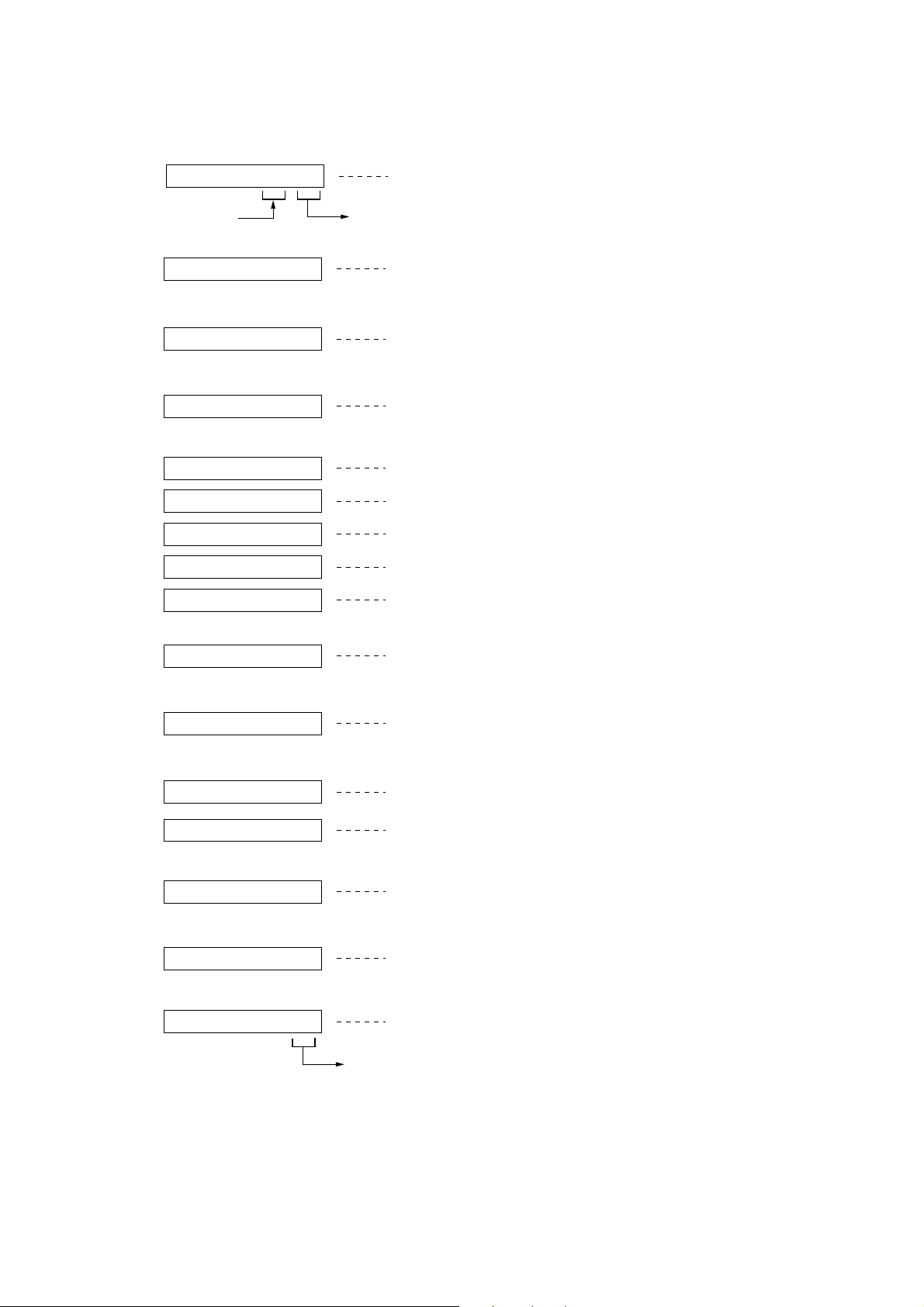
(Display example on the protector being activated.)
• Item Number 01:
25 01
On 27 minutes operating time
STR-DB900
Operating Time
• Item Number 11:
• Item Number 21:
• Item Number 31:
• Item Number 41:
• Item Number 51:
Item Number
25 11VOL
PL 21DOLBY
31DVD
41AUTO IN
41DIGITAL
41COAX IN
41OPT IN
41ANALOG
51DOLBY D
Volume level "25" display
Sound Field name display; DOLBY PRO LOGIC
Input selector display; DVD
In using AUTO mode
NET MEDIA
COAX FIX
OPT FIX
ANALOG FIX
DOLBY DIGITAL signal input
• Item Number 61:
613/2 +LFE
• Item Number 71:
71HP IN
71SP ON
• Item Number 81:
81BASS -06
• Item Number 91:
91TREB -03
• In case of the protector has never activated.:
YZ________
4. To exit from this mode, press the [POWER] button to turn the set off.
[3/2.1] signal input
Headphones is inserted.
Headphones is not inserted
Tone Bass Level is -6dB
Tone Treble Level is -3dB
All segments are "-"
Item Number
9
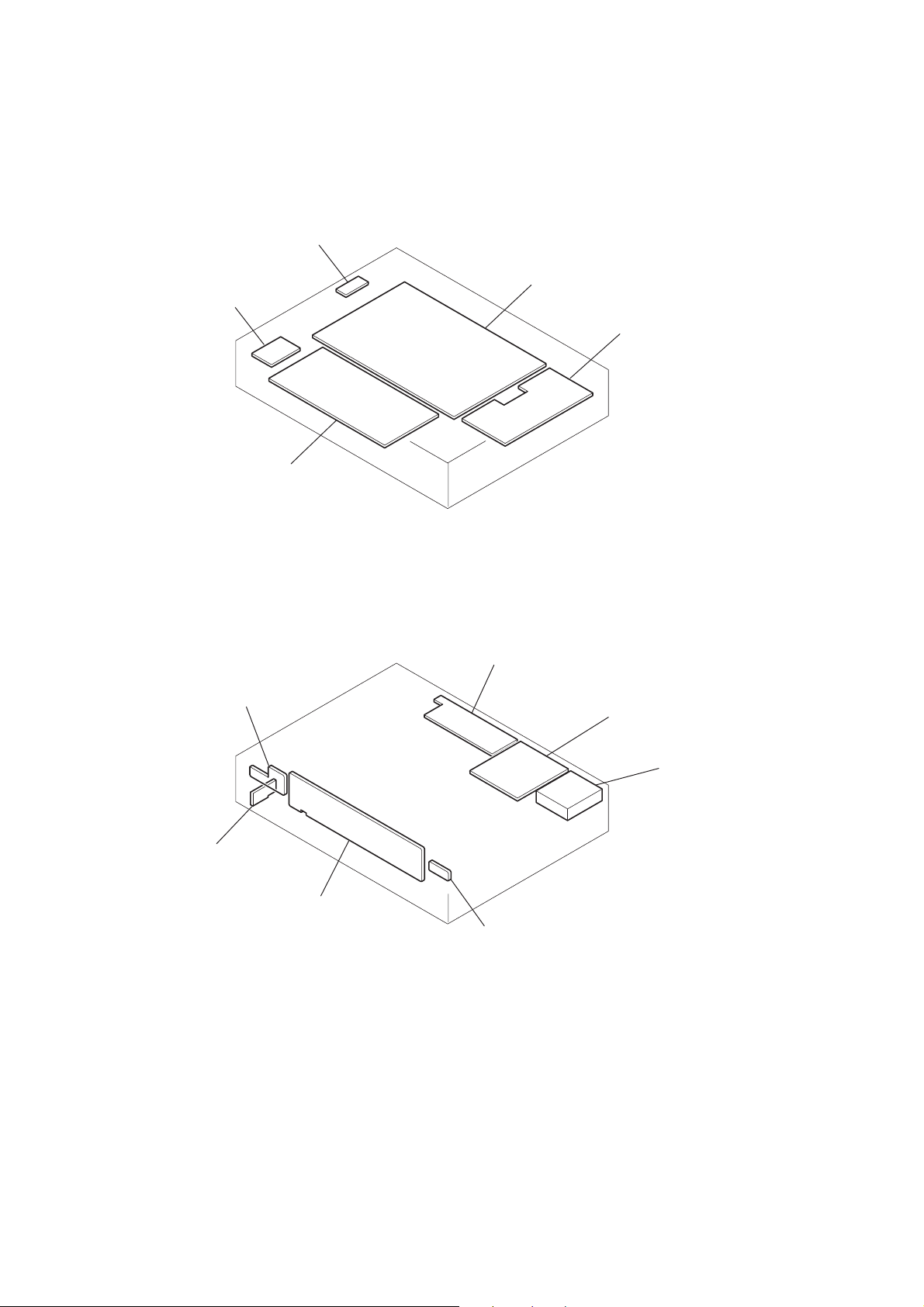
STR-DB900
• Circuit Boards Location
AC SW board
SECTION 4
DIAGRAMS
REG board
AMP board
DIGITAL board
POWER board
LED board
HP board
VIDEO board
ANALOG IN board
tuner unit
DISPLAY board
VOL board
10
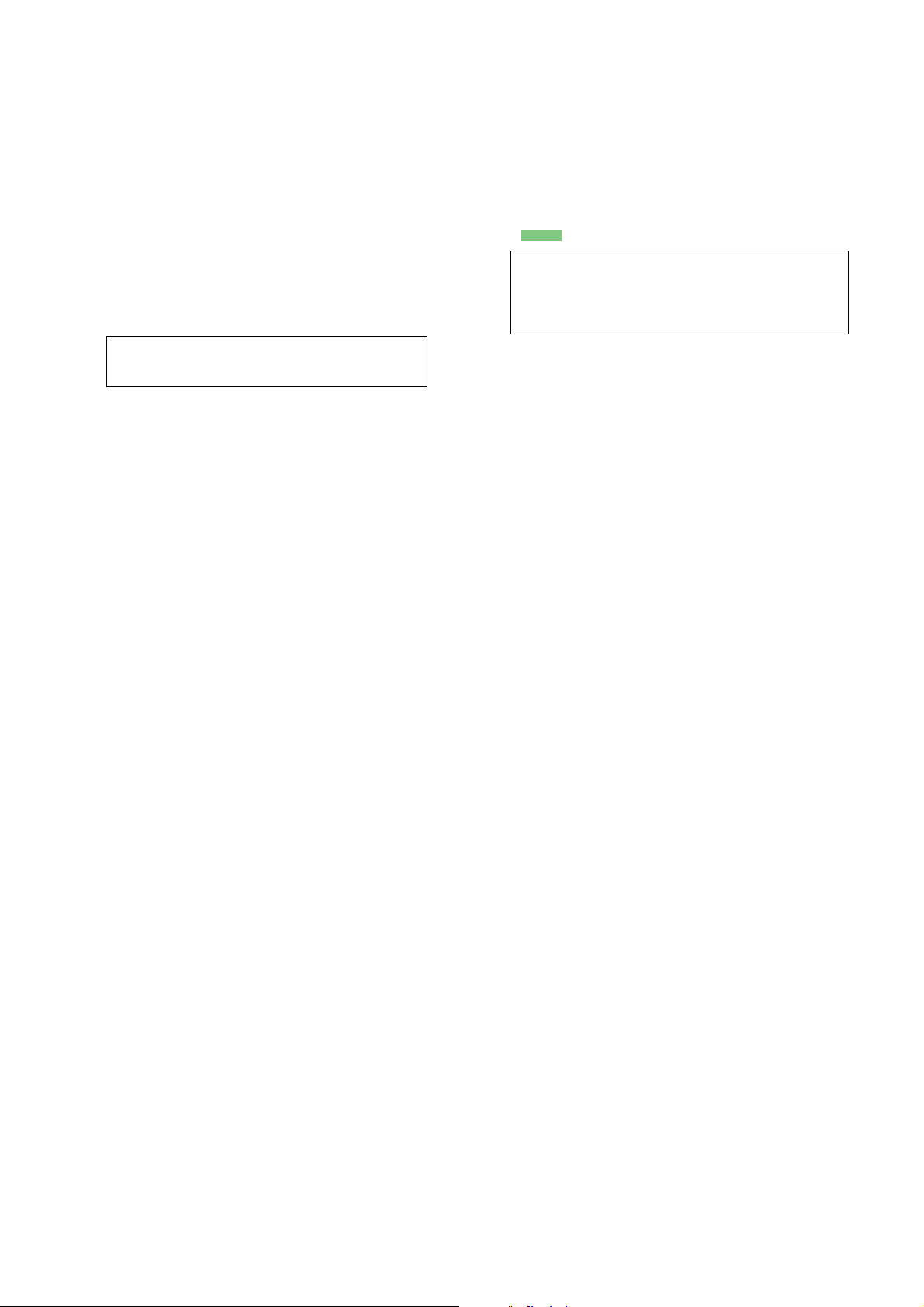
NOTE FOR PRINTED WIRING BOARDS AND SCHEMATIC DIAGRAMS
(In addition to this necessary note is printed in each block.)
STR-DB900
Note on Schematic Diagram:
• All capacitors are in µF unless otherwise noted. (p: pF)
50 WV or less are not indicated except f or electrolytics and
tantalums.
• All resistors are in Ω and 1/
specified.
• % : indicates tolerance.
• f : internal component.
• 2 : nonflammable resistor.
• C : panel designation.
Note: The components identified by mark 0 or dotted
line with mark 0 are critical for safety.
Replace only with part number specified.
• A : B+ Line.
• B : B– Line.
•Voltages and w av ef orms are dc with respect to ground under no-signal conditions.
No mark : FM
* : Impossible to measure
•Voltages are tak en with a VOM (Input impedance 10 MΩ).
Voltage v ariations ma y be noted due to normal production
tolerances.
•Waveforms are taken with a oscilloscope.
Voltage v ariations ma y be noted due to normal production
tolerances.
• Circled numbers refer to waveforms.
• Signal path.
F : FM
g : VIDEO
•Abbreviation
SP : Singapore model
MY : Malaysia model
4
W or less unless otherwise
Note on Printed Wiring Board:
• X : parts extracted from the component side.
• a : Through hole.
• : Pattern from the side which enables seeing.
Caution:
Pattern face side: Parts on the parts face side seen from
(Side A) the parts face are indicated.
Parts face side: Parts on the pattern face side seen from
(Side B) the pattern face are indicated.
•Abbreviation
SP : Singapore model
MY : Malaysia model
11
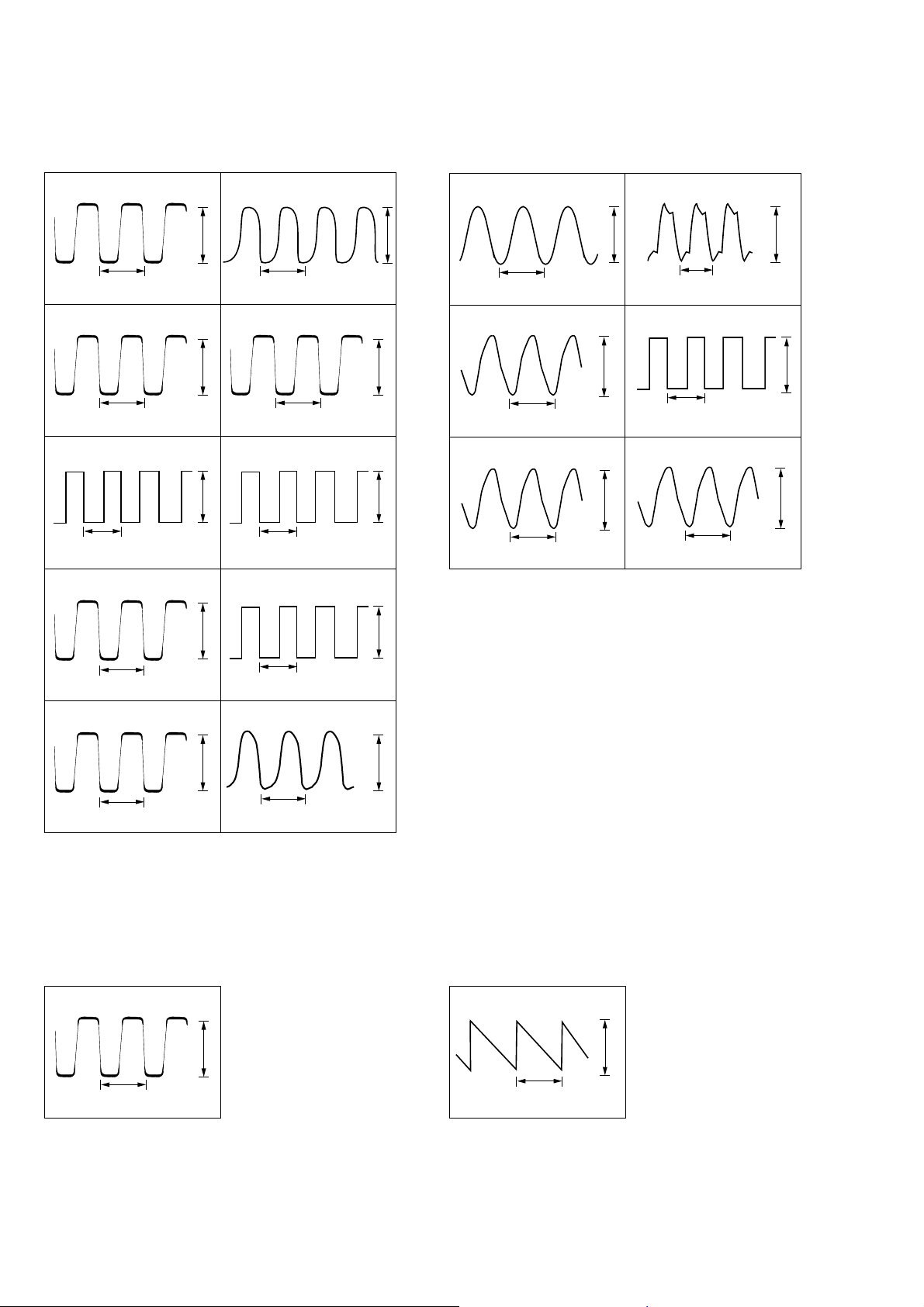
STR-DB900
•Waveforms
– DIGITAL Board –
1
IC217 qd CKOUT (O)
6
IC206 qs MCLK2
– AMP Board –
1
IC325 4
4
CN315 wa BCKO
1V AC/DIV, 50 nsec/DIV
2
3
4
5
80 nsec
IC217 qf BCK (O)
0.33 µsec
1V AC/DIV, 0.2
IC217 qg LRCK (O)
21 µsec
1V AC/DIV, 10
IC217 w; XMCK (O)
1V AC/DIV, 50 nsec/DIV
IC217 wa XOUT (O)
µ
µ
80 nsec
sec/DIV
sec/DIV
3 Vp-p
3.3 Vp-p
3.3 Vp-p
3.1 Vp-p
74 nsec
1V AC/DIV, 50 nsec/DIV
7
IC206 qf SCKOUT
80 nsec
1V AC/DIV, 50 nsec/DIV
8
IC206 ql LRCKO
21 µsec
1V AC/DIV, 10
9
IC206 w; BCKO
0.33 µsec
1V AC/DIV, 0.1
0
IC202 <zvc X-OUT
µ
sec/DIV
µ
sec/DIV
3.3 Vp-p
3.3 Vp-p
3.3 Vp-p
3.3 Vp-p
20 nsec
2V AC/DIV, 20 nsec/DIV
2
IC301 wk XFSOIN
1V AC/DIV, 20 nsec/DIV
3
1V AC/DIV, 20 nsec/DIV
20 nsec
IC301 uj XFSOOUT
20 nsec
5.2 Vp-p
1.8 Vp-p
3.3 Vp-p
0.33 µsec
1V AC/DIV, 0.1
5
CN315 wd LRCKO
21 µsec
1V AC/DIV, 10 µsec/DIV
6
CN315 wg CSCK
2V AC/DIV, 50 nsec/DIV
µ
80 nsec
sec/DIV
4 Vp-p
3.3 Vp-p
4.7 Vp-p
80 nsec
1V AC/DIV, 50 nsec/DIV
– ANALOG IN Board – – DISPLAY Board –
1
IC108 4
1V AC/DIV, 50 nsec/DIV
80 nsec
3.3 Vp-p
3.3 Vp-p
80 nsec
1V AC/DIV, 50 nsec/DIV
3.5 Vp-p
1
IC802 5 OSC
1V AC/DIV, 1
2.3 µsec
µ
sec/DIV
2.0 Vp-p
12
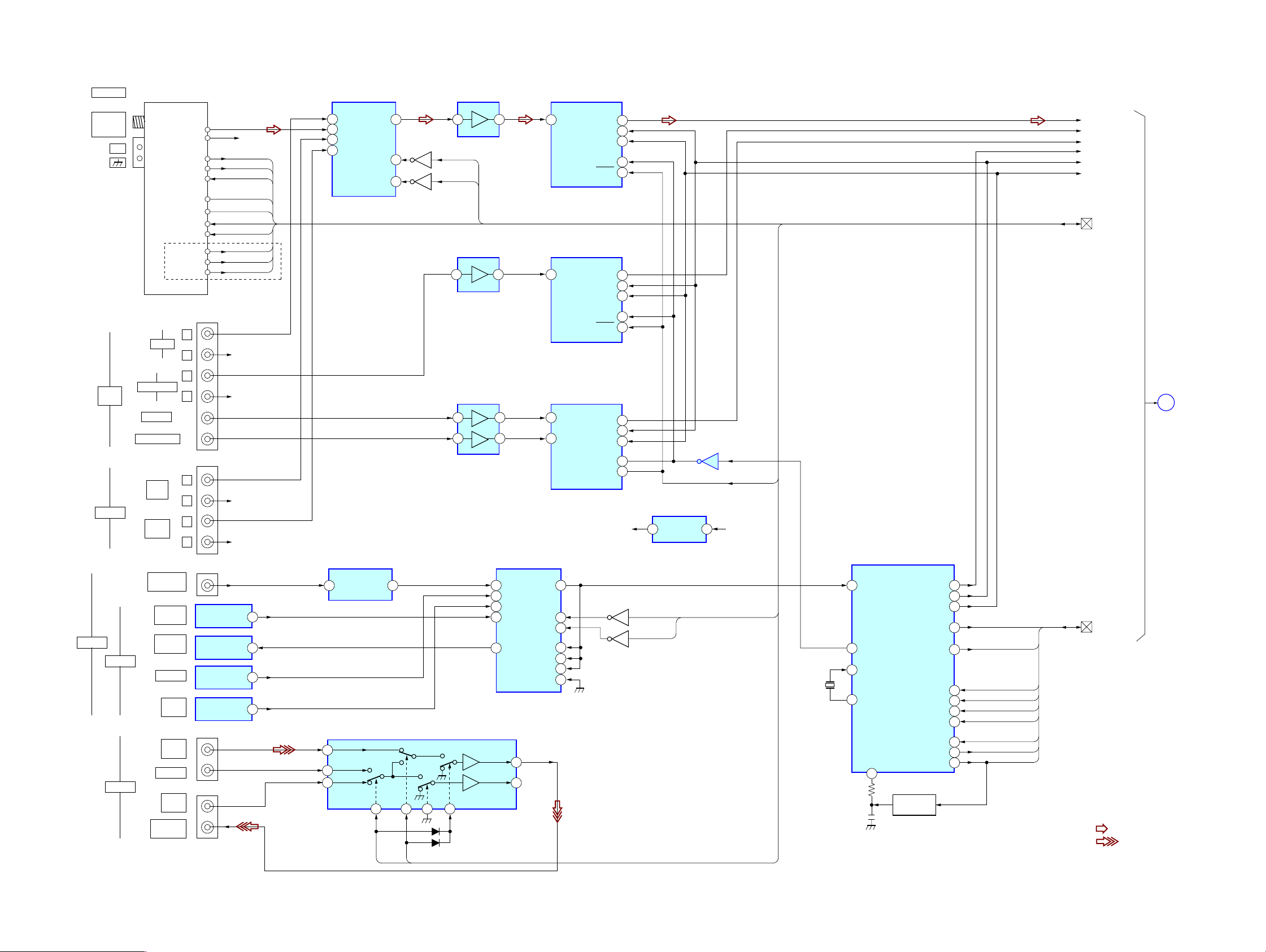
4-1. BLOCK DIAGRAM — INPUT/TUNER SECTION —
STR-DB900
ANTENNA
COAXIAL
DIGITAL
FM
75Ω
AM
MULTI
CH IN
ANALOG
OPTICAL
VIDEO
FM/AM TUNER
TM101
ST-DI/MC-DO
ST-DI/MC-DI
FRONT
SURROUND
CENTER
SUB WOOFER
DVD
IN
VIDEO
IN
DVD IN
COAXIALIN
HDD/MD
IN
HDD/MD
OUT
DVD IN
TV/SAT
VIDEO
DVD IN
TV/SAT
MONITOR
OUT
L CH
R CH
TUNED
STEREO
MUTE
CLK
FM SIG OUT
RDS-DATA
RDS-INT
L
R
L
R
L
R
L
R
IN
IN
IN
8
10
TU-TUNED
6
TU-STEREO
7
11
TU-MUTE
3
TU-DATA
TU-DO
2
1
TU-CLK
TU-LATCH
4
CE
13
RDS-SIG
15
RDS-DATA
14
RDS-INT
AEP,UK MODEL
J102
R-CH
R-CH
J101
R-CH
R-CH
J201
IR RECEIVER
IC213
IR TRANSMITTER
IC212
IR RECEIVER
IC218
IR RECEIVER
IC214
J701
J702
R-CH
ASEL-A
ASEL-B
3
5
D807
D806
BUFFER
IC102
BUFFER
IC104
BUFFER
IC106
1
7
6
5
4
3
9
VOUT1
VOUT2
INPUT SELECT
IC211
1C0
1C1
1C2
1C3
2Y
10
5
NC
A/D CONVERTER
IC103
1
VINL DOUT
A/D CONVERTER
BCK
LRCK
SCKI
PDWN
12
11
10
15
7
IC105
13 1
VINL DOUT
A/D CONVERTER
BCK
LRCK
SCKI
PDWN
12
11
10
15
7
IC107
1
VINL
2
VINR
DOUT
BCK
LRCK
SCJI
PDWN
12
11
10
15
+10V
7
41
+10V REG.
3 1
IC109
IC108
ADC-MCK
ADC-RST
+12V
DIR
IC217
1Y
7 3 16
Q202
2C0
2C1
2C2
2C3
A
14
2
B
10
11
12
13
Q201
DSEL-A
DSEL-B
X203
12.288MHz
20
22
21
DIN0(I)
XMCK(O)
XIN(I)
XOUT(O)
LPF(0)
10
DELAY
Q203,204
DATA(O)
BCK(O)
LRCK(O)
CKOUT(I)
AUDIO-(O)
XMODE(I)
CKSEL1(I)
CL(I)
CE(I)
DI(I)
DO(O)
ERROR(O)
ADC-DATA-L/R
ADC-DATA-SL/SR
ADC-DATA-C/SW
DIR-DATA
BCK
LRCK
CONT-1
AUDIO DSP
A
SECTION
(Page 14)
14
15
13
24
48
47
38
37
36
35
34
MCK
DIR-AUDIO
DIR-XMODE
DIR-CKSEL
DIR-CLK
DIR-CE
DIR-DI
DIR-DO
DIR-ERR
CONT-2
• R-ch is omitted due to same as L-ch.
• Signal path
: FM
: VIDEO
INPUT SELECT
IC101
11
X3
X2
15
14
X1
12
X0
WAVE
SHAPER
3 2
13 3 1
X
Q102
10
A
B
9
Q101
IC216
1
3
1
1
VIDEO INPUT SELECT
IC701
VIN1
12
VIN3
1
VIN2
3
2 13 114
VSEL-A
VSEL-B
STR-DB900
1313
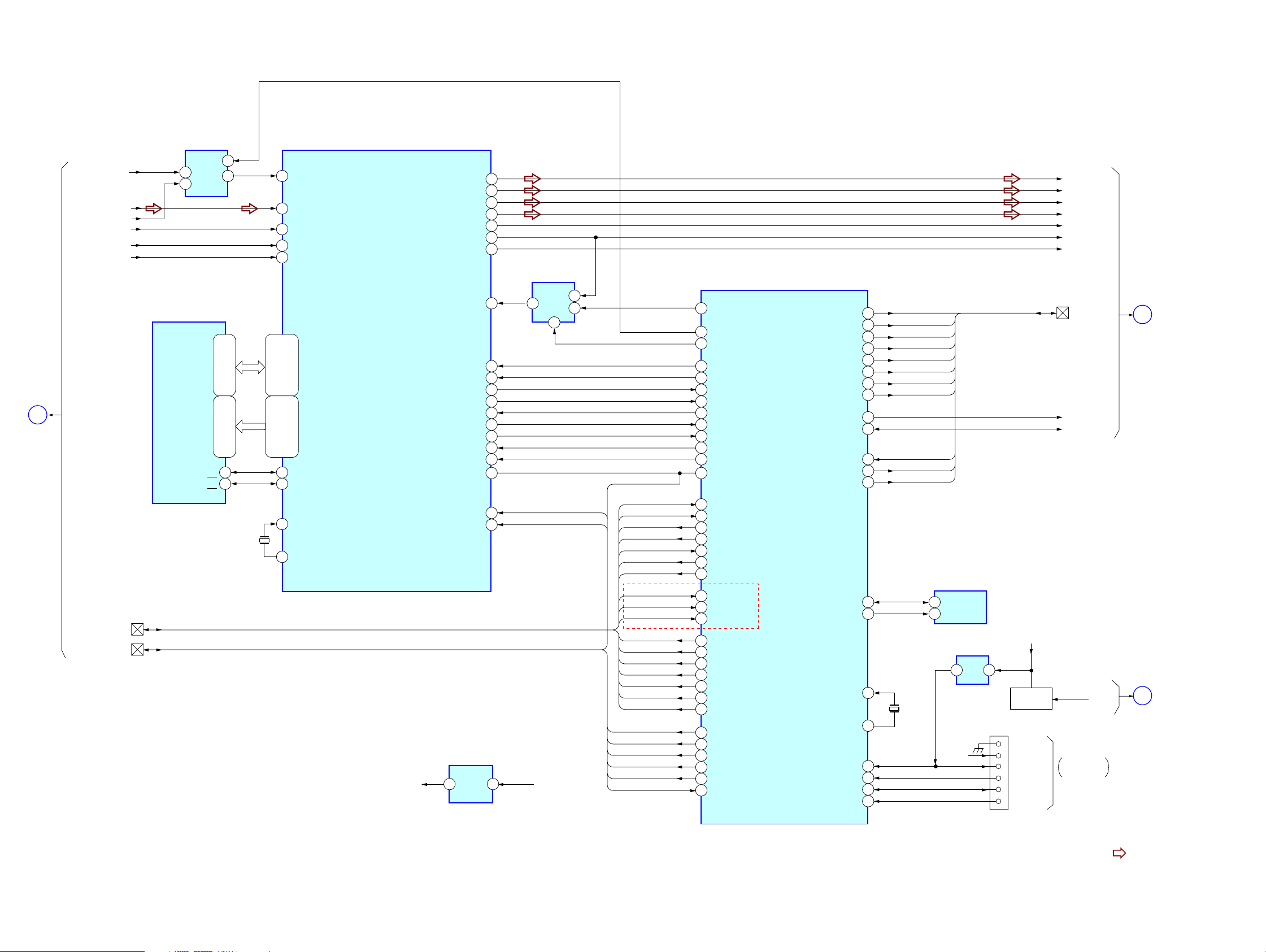
STR-DB900
4-2. BLOCK DIAGRAM — AUDIO DSP SECTION —
DATA SELECT
IC210
6
SEL
1
DIR-DATA
ADC-DATA-L/R
ADC-DATA-SL/SR
ADC-DATA-C/SW
BCK
LRCK
A
INPUT/
TUNER
SECTION
(Page 13)
CONT-1
CONT-2
A
2
B
SDRAM
IC203
D0
D15
A15
Y
I
A0
I
WE
CS
5 30
7-10,13-16,
29-32,35-38
5-1,44-42,
27-24,21-28
17
6
X202
13.5MHz
18
114
17
15
108,105-102,99,
98,80-77,
112,110,109,
97-92,82,
45
44
9
12
SDI2
SDI1
SDI3
BCKI1
LRCKI1
D0
I
D
•
D08/GP0
I
75-72
D15/GP7
A0
I
A15
85-83,66-62
WEO
CSO
MCLK1
MCLK2
AUDIO DSP
IC206
+3.3V
SDO1
SDO3
SDO2
SDO4
BCKO
LRCKO
SCKOUT
BST
HACN
HDIN
HCLK
HDOUT
HCS
GP12
GP9
PM
XRST
EXLOCK
KFSIO
GP8
+3.3V
REG.
3 1
IC205
113
23
25
24
26
20
19
14
BST SELECT
DATA-L/R
DATA-C/SW
DATA-SL/SR
DATA-SB
BCKO
LRCKO
SCK
IC204
2
56
32
33
34
35
36
37
68
2
59
22
69
5
Y
+5V
B
A
SEL
6
DIR-AUDIO
1
MCK
DIR-ERR
TU-TUNED
TU-STEREO
TU-MUTE
TU-DATA
TU-DO
TU-CLK
TU-LATCH
RDS-SIG
RDS-DATA
RDS-INT
ASEL-A
ASEL-B
DSEL-A
DSEL-B
VSEL-A
VSEL-B
ADC-RST
DIR-XMODE
DIR-CKSEL
DIR-CLK
DIR-CE
DIR-DI
DIR-DO
6
DSP-BST
19
SDI2-SEL
8
DSP-BSTSEL
5
DSP-HACN
174
DSP-DI
173
DSP-CLK
1
DSP-DO
DSP-CS
4
9
DSP-GP12
7
DSP-GP9
3
DSP-PM
2
DSP-RST
14
DIR-ERR
155
TUN-TUNED
156
TUN-STEREO
157
TUN-MUTE
153
TUN-DATA
152
TUN-DO
151
TUN-CLK
154
TUN-LAT
53
RDS-SIGNAL
158
RDS-DATA
102
RDS-INT
170
ASEL-A
ASEL-B
169
44
DSEL-A
DSEL-B
43
73
VSEL-A
VSEL-B
74
ADC-RST
171
20
XDIR-SEL
22
DIR-CKSEL1
12
DIR-CLK
15
DIR-CE
11
DIR-DI
21
DIR-DO
SYSTEM
CONTROL
IC202 (1/2)
AEP,UK MODEL
XDAMP-RST
XDAMP-NSMUTE
DAMP-DATA
DAMP-CLK
DAMP-CS1-L/R
DAMP-CS2-C/SW
DAMP-CS3-SL/SR
DAMP-CS4-SB
XDAMP-EN
XDAMP-PROTECT
HP-SW
HP-RY-SO1
QS-RY/SW-RY-SO1
XEPROM-DATA
XEPROM-CLK
X-IN
X-OUT
XRESET
MD2
FLASH-SO
FLASH-SI
141
143
144
138
126
125
26
27
24
25
28
29
30
31
32
33
37
39
38
INIT
MUTE
SCDT
SHIFT
LATI-L/R
LATI-C/SW
LATI-SL/SR
LATI-SB
HP SW
PH-RY
RELAY
EEPROM
AMP
CONT
EN
I-LIMIT
B
DAMP
SECTION
(Page 15)
IC209
76
75
5
SDA
6
SCL
RESET
+3.3V
(STBY)
IC201
1 2
X201
12.5MHz
+3.3V
CN202
Q301,302
GND
1
2
3.3V
3
RESET
4
MD2
5
FLASH-SO
6
FLASH-SI
RESET
STOP
FLASH ROM
WRITE
C
DISPLAY
SECTION
(Page 16)
STR-DB900
• Signal path
: FM
1414
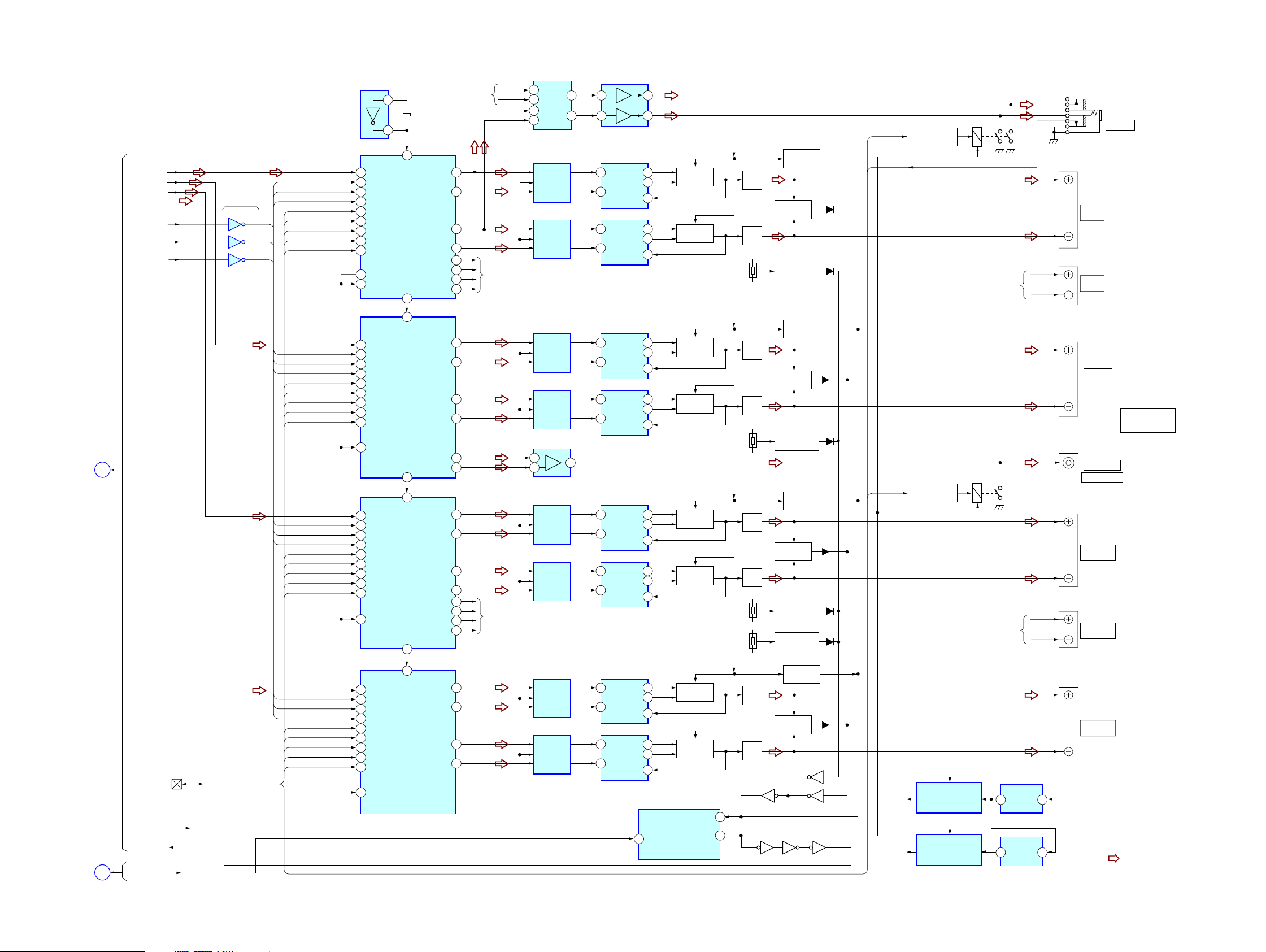
STR-DB900
4-3. BLOCK DIAGRAM — DAMP SECTION —
STR-DB900
B
AUDIO DSP
SECTION
(Page 14)
D
DISPLAY
SECTION
(Page 16)
DATA-L/R
DATA-C/SW
DATA-SL/SR
DATA-SB
BCKO
LRCKO
SCK
AMP
CONT
I-LIMIT
P-STOP
CLOCK OSC
IC325
24
21
15
18
10
7
1
4
PCM/PWM
PROCESSOR
IC308
24
21
15
18
10
1
PCM/PWM
PROCESSOR
IC313
24
21
15
18
10
7
1
4
PCM/PWM
PROCESSOR
IC605
24
21
15
18
R-CH
R-CH
R-CH
2
4
DATA-L/R
BCK
LRCK
IC326
BCK17
LRCK
35
SCK
62
EN
SCK
INIT
MUTE
SCDT
SHIFT
LATI-L/R
DATA-C/SW
BCK
LRCK
SCK
INIT
MUTE
SCDT
SHIFT
LATI-C/SW
DATA-SL/SR
BCK
LRCK
SCK
INIT
MUTE
SCDT
SHIFT
LATI-SL/SR
DATA-SB
BCK
LRCK
SCK
INIT
MUTE
SCDT
SHIFT
LATI-SB
43
44
45
64
41
39
38
37
36
73
74
43
44
45
64
41
39
38
37
36
74
43
44
45
64
41
39
38
37
36
74
43
44
45
64
41
39
38
37
36
74
DATA
BCK
LRCK
XFSIIN
INIT
NSPMUTE
SCDT
SCSHIFT
SCLATCH
FSOCKO
FSOI
DATA
BCK
LRCK
XFSIIN
INIT
NSPMUTE
SCDT
SCSHIFT
SCLATCH
FSOI
DATA
BCK
LRCK
XFSIIN
INIT
NSPMUTE
SCDT
SCSHIFT
SCLATCH
FSOI
DATA
BCK
LRCK
XFSIIN
INIT
NSPMUTE
SCDT
SCSHIFT
SCLATCH
FSOI
49.125MHz
28
XFSOIN
XFSOOUT
77
28
XFSOIN
XFSOOUT
77
28
XFSOIN
XFSOOUT
77
28
XFSOIN
X300
PCM/PWM
PROCESSOR
IC301
OUTL1+
OUTL1-
OUTL2+
OUTL2-
OUTL1+
OUTL1-
OUTL2+
OUTL2-
OUTL1+
OUTL1-
OUTL2+
OUTL2-
OUTL2+
OUTL2-
OUTL1+
OUTL1-
OUTL2+
OUTL2-
OUTL1+
OUTL1-
OUTL2+
OUTL2-
OUTL1+
OUTL1-
OUTL2+
OUTL2-
LPF
IC320
3
2
5
6
DEAD TIME
IC302
DEAD TIME
IC303
DEAD TIME
IC309
DEAD TIME
IC310
5
6
WOOFER AMP
IC311
DEAD TIME
IC314
DEAD TIME
IC315
DEAD TIME
IC601
DEAD TIME
IC602
HEADPHONE AMP
IC321
1 3
7 5 7
DIGITAL POWER AMP
IC306
HOUT
5 HIN
LOUT
LIN
6
HSCT
HOUT
5 HIN
LOUT
LIN
6
HSCT
DIGITAL POWER AMP
IC307
DIGITAL POWER AMP
IC319
HOUT
5 HIN
LOUT
LIN
6
HSCT
HOUT
5 HIN
LOUT
LIN
6
HSCT
DIGITAL POWER AMP
IC328
1
DIGITAL POWER AMP
IC329
HOUT
5 HIN
LOUT
LIN
6
HSCT
HOUT
5 HIN
LOUT
LIN
6
HSCT
DIGITAL POWER AMP
IC330
DIGITAL POWER AMP
IC603
HOUT
5 HIN
LOUT
LIN
6
HSCT
HOUT
5 HIN
LOUT
LIN
6
HSCT
DIGITAL POWER AMP
IC604
4
1
J401
PHONES
FRONT
L
FRONT
R
CENTER
SPEAKERS
IMPEDANCE USE
4-16Ω
J301
AUDIO OUT
SUB WOOFER
SURROUND
L
SURROUND
R
SURROUND
BACK
• R-ch is omitted due to same as L-ch.
• Signal path
: FM
DELAY
BUFFER
DELAY
BUFFER
RY301
RY302
Q310
Q311
R-CH
R-CH
+5V
REG.
3 1
IC322
+3.3V
REG.
3 1
IC323
TM301
TM302
TM303
TM304
TM305
TM601
+12V
(GATE)
PH-RY
HPSW
RELAY
AVDD
(+5V)
DVDD
(+3.3V)
RELAY DRIVER
Q305,306
RELAY DRIVER
Q307,308
+12V(DAMP)
IC324(1/2),
+12V(DAMP)
IC324(2/2),
15V-53V
I.PROTECT
Q329
Q356
V.PROTECT
Q317,318
TEMP.DETECT
Q346,347
I.PROTECT
Q360
V.PROTECT
Q321,322
TEMP.DETECT
Q350,351
I.PROTECT
Q362
V.PROTECT
Q323,324
TEMP.DETECT
Q352,353
TEMP.DETECT
Q608,610
I.PROTECT
Q612
V.PROTECT
Q602,606
D316
D322
D321
D315
D323
D317
D601
D602
Q609
Q327
3
8
4
3
8
4
3
8
4
3
8
4
3
8
4
3
8
4
3
8
4
3
8
4
BOOSTER
Q304,309
BOOSTER
Q313,328
BOOSTER
Q334,335
BOOSTER
Q336,337
BOOSTER
Q338,339
BOOSTER
Q340,341
BOOSTER
Q601,602
BOOSTER
Q603,604
PROTECT
CONTROL
LPF
LPF
THP301
15V-53V
LPF
LPF
THP303
15V-53V
LPF
LPF
THP304
THP601
15V-53V
LPF
LPF
1
6
IC327
Q316 Q315 Q314
1515
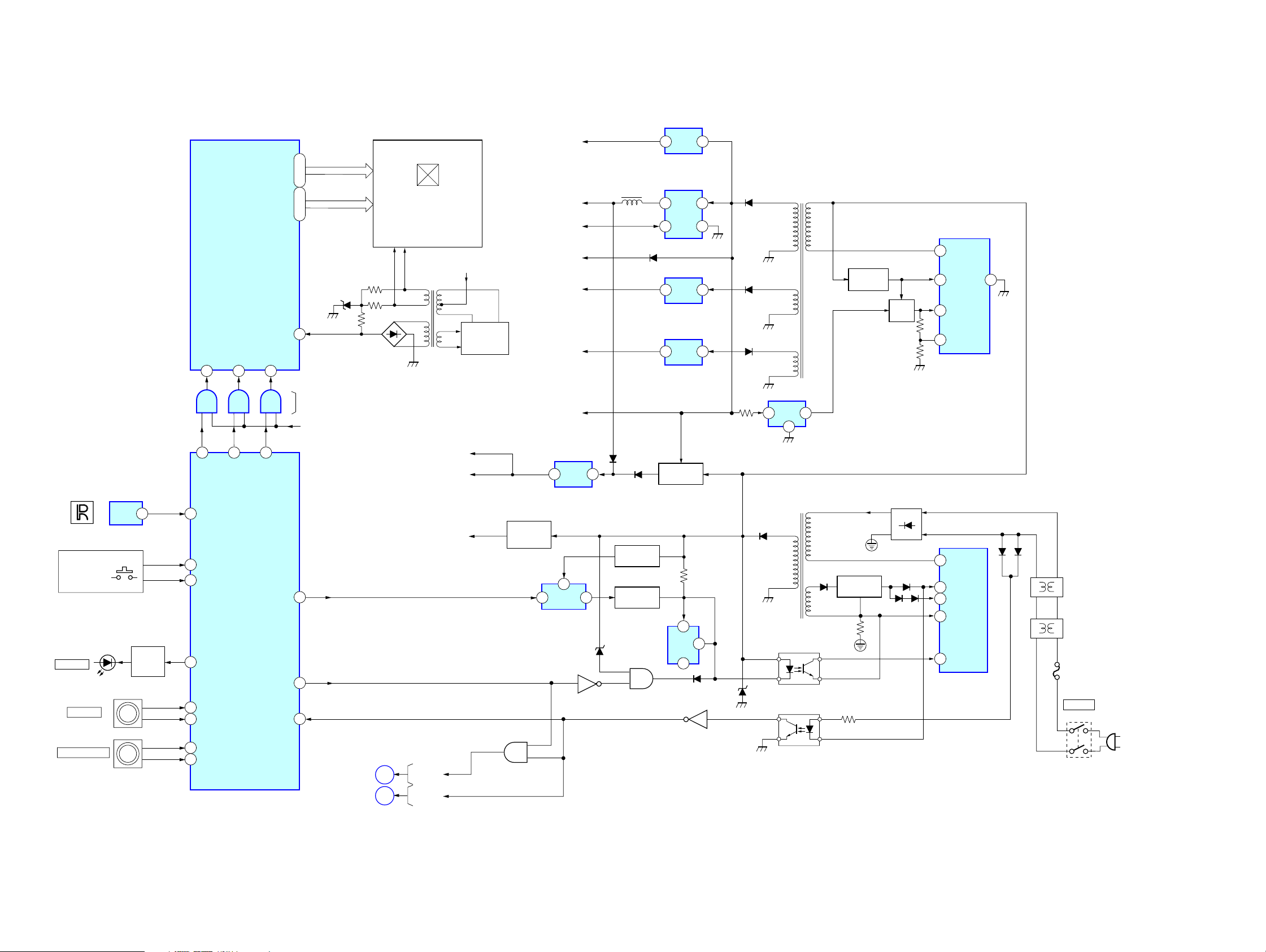
STR-DB900
4-4. BLOCK DIAGRAM — DISPLAY SECTION —
SEG1
I
SEG16
GR1D1
I
GR1D12
FL DRIVER
IC802
DIN
CLK9STB
8
21
910
122 121
FL-CLK
V-CONT
SYSTEM
CONTROL
IC202 (2/2)
P-CONT1
AC-STOP
FL-LATCH
KEY NETWORK
S802-806
S807-810
D808
STANDBY
RV801
VOLUME
(ENCODER)
RV802
INPUT SELECT
(ENCODER)
IR RECEIVER.
IC801
VOUT
DRIVER
LED
Q803
7
638
45
123
FL-DATA
SIRCS
10013
KEY1
51
50
KEY2-QS-ONLY
116
LED-STANDBY
VOL-UP
120
119
VOL-DOWN
118
INPUT-UP
INPUT-DOWN
117
VEE
14
I
29
42
I
31
30
BUFFER
IC803
+5V
47
86
98
D803
DAMP
SECTION
(Page 15)
AUDIO DSP
SECTION
(Page 14)
RECT.
D801,802
D804,805
D
C
FL801
FLUORESCENT
INDICATOR
TUBE
T801
15V-53V
P-STOP
STOP
+6.5V
+3.3V
+3.3V
(STBY)
DC/DC
CONVERTER
Q801,802
RIPPLE
FILTER
Q990
GATE
Q920,D931
+3.3V
+6.2V
+6.5V
+12V
(DAMP)
+10V
(GATE)
-12V
(DAMP)
+12V
+3.3V REG.
IC908
3 1
VC
8
IN+ OUT
3 1
BUFFER
IC909
D932
(5.6V)
Q902
D920
D921
+5V REG.
Q910
BUFFER
Q906,917
SHUNT
REG.
IC905
GATE
Q905,908
D930
+3.3V REG.
IC910
3 1
+3.3V REG.
IC904
2 1
4 3
3 1
+10V REG.
IC907
3 2
-12V REG.
IC906
+15V REG.
Q912,914
1
REF
1
D933
Q907
RECT.
D913
RECT.
D914
RECT.
D915
T902
+17V REG.
Q901
FB
AMP
Q903
1
DRAIN
VCC
4 3
GND
5
DCB/FB
2
SURCE
SWITCHING
REGULATOR
IC901
1
SHUNT REG.
2
3
IC903
RECT
RECT
D930
3
D919
(+5.6V)
T901
FEED BACK
ISOLATOR
PC901
AC-STOP
ISOLATOR
PC902
D912
+20V REG.
Q904
D905
D906
D929 D903
3
DRAIN
VCC
4
OCP/SYNC
1
GND
2
5
PB/OLP
SWITCHING
REGULATOR
IC902
D902
D904
FL902
FL901
F901
S1
POWER
ON/OFF
~
AC IN
STR-DB900
1616
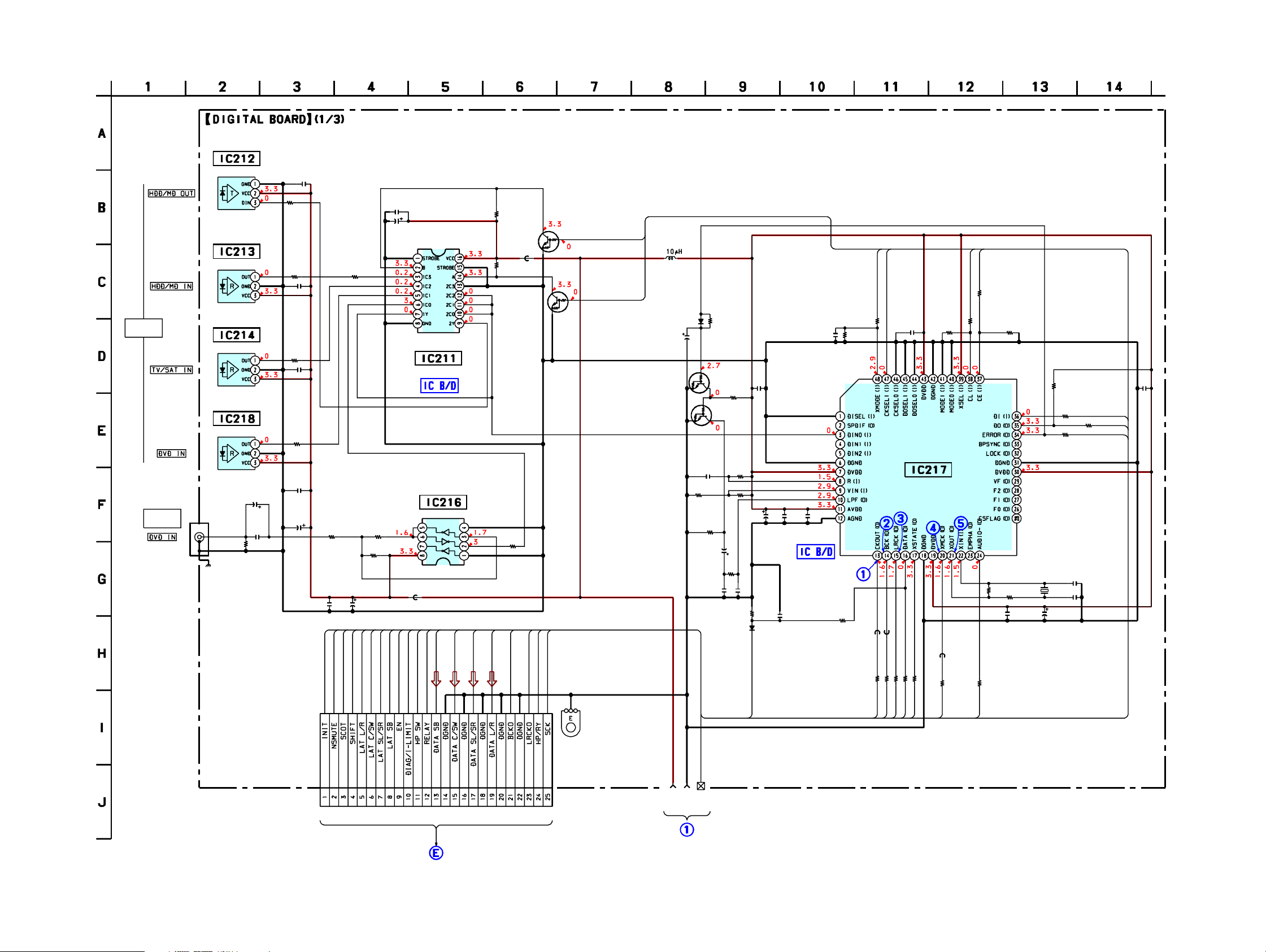
STR-DB900
4-5. SCHEMATIC DIAGRAM — DIGITAL SECTION (1/3) —
2
21
IC
TX141L
TO
)
ED
(R
262
ITTER
SM
N
A
TR
IR
213
IC
141L
RX
TO
ER
RECEIV
IR
IC214
141L
X
ITAL
IG
D
AL
PTIC
O
J201
1P
IGITAL
D
AXIAL
CO
TOR
ECEIVER
R
IR
IC218
RX141L
TO
RECEIVER
IR
C280
22
25V
C283
0.1
373
R
75
C
0.1
345
R
100
R367
C270
0.1
207-1
344
R
0
R356
207-3
C269
25V
47
207-4
207-5
R
470k
47k
359
207-6
470
207-2
R
100
C
0.1
R354
100
C
0.1
R
100
C276
0.1
346
263
271
363
C278
47
25V
• See page 12 for Waveforms. • See page 34 for IC Block Diagrams.
201
207-7
C260
C
207-8
0.1
261
10
50V
IC211
C153
N74H
S
ELECT
T S
PU
IN
IC216
04F
U
TC7W
APER
AVE SH
W
FB208
H
0U
207-9
207-10
207-11
207-12
207-13
207-15
207-17
207-19
R340
10k
R
10k
343
R
358
0
207-21
FB207
0UH
207-23
207-224
207-225
TC114EK
D
Q
A-T146
TER
ER
V
IN
114EKA-T146
DTC
IN
Q202
VER
202-43
202-44
TER
D
D
203
Q
TC114EKA-T146
ELAY
D
Q204
TC114EKA-T146
ELAY
D
C273
L201
1SS
220
10V
202-14
202-22
202-20
201
D
355
C282
2200000p
R371
47k
355
R
100k
366
R
10k
370
R
5.6k
369
R
47k
C284
3.3
50V
374
R
100
C286
C285
0.1
0.01
R372
C290
220
10V
386
R
1M
202
D
1SS355
C279
0.1
6.8k
C289
C288
0.1
10
C295
470p
C266
0.01
R349
100
348
R
10k
378
R
1k
0UH
FB209
100
R387
0
FB212
22
R382
22
R383
100
R384
C264
10
LC89056W
100
R385
IC217
D
IR
202-10
351
R
100
353
352
R
10k
FB210
380
R
100
350
R
R
10k
100
361
R
4.7k
362
R
100
368
R
3.3k
X
C294
220
10V
C292
203
22p
390
R
R379
1M
H
0U
381
R
3.3k
C293
12.288M
330
0.1
R364
100
C291
C281
0.1
202-11
202-21
202-13
39p
STR-DB900
XSTATE
DATA
LRCK
BCK
202-12
EP202
207
CN
25P
BUS
+3.3V
GND
ITAL
IG
D
AR
BO
(3/3)
(Page 19)
D
D
P
AM
D
AR
BO
(Page 25)
ITAL
IG
D
AR
BO
(2/3)
(Page 18)
CK OUT
XMCK
AUDIO
1717
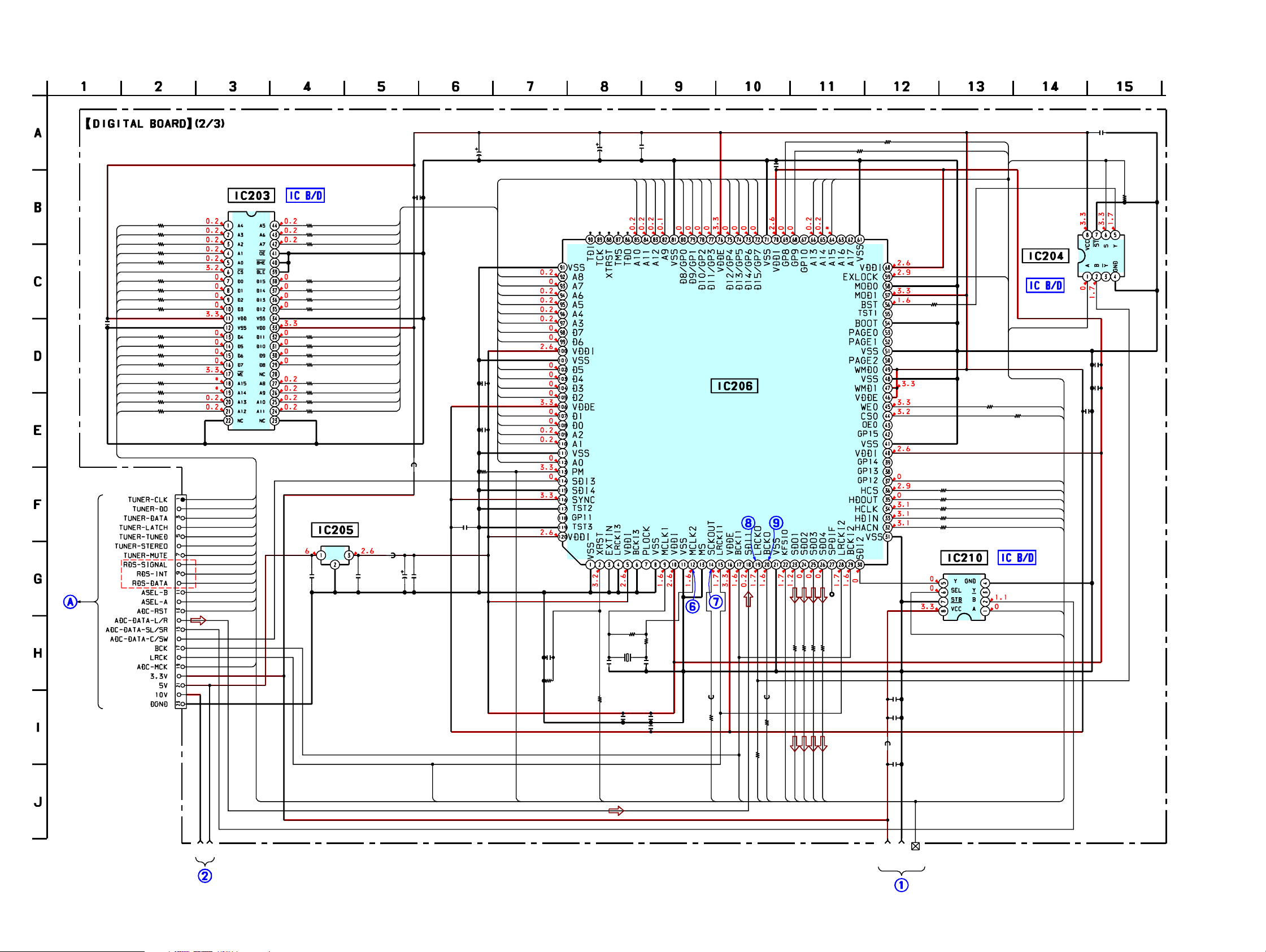
STR-DB900
4-6. SCHEMATIC DIAGRAM — DIGITAL SECTION (2/3) —
3
IC20
-15TG
6416
LV
61
IC
M
A
R
SD
C240
0.1
R
R
R
R
R
R263
R
R
R260
R259
R
R
R254
R
R252
268
267
266
265
264
262
261
258
255
253
N
G
ALO
AN
RD
A
BO
(Page 29)
234
R
202-96
-97
202
202-109
0
202-11
2
202-11
6-44
20
202-108
202-107
202-105
202-104
C210
0.1
IN
202-103
202-102
202-99
202-98
206-45
206-64
206-65
206-66
206-83
R235
100
CN
100
233
R
100
225
R
100
224
R
100
223
R
100
222
00
R
1
R221
100
220
R
100
219
R
100
232
R
100
R231
100
R230
100
229
R
100
R228
100
R227
100
226
R
100
203
23P
AEP,UK
203-1
203-2
203-3
203-4
203-5
203-6
203-7
203-8
203-9
203-10
203-11
203-12
203-13
XM
CK
• See page 12 for Waveforms. • See page 34 for IC Block Diagrams. • See page 37 for IC Pin Function Description.
12
IC205
2391-26
JM
+3.3V R
C2
0
10
V
16
214
C
0.1
100
100
100
100
00
1
100
100
100
100
100
100
100
100
100
100
EG
C247
202-95
202-94
-93
202
02-92
206-72
206-73
206-74
206-75
206-77
206-78
206-79
206-80
R298
10k
C233
C228
0.1
C234
0.1
10
202-92
206-82
206-85
206-84
FB202
0UH
FB203
H
0U
C241
C248
470
0.1
10V
1
2
202-93
202-94
202-95
202-96
202-97
202-98
202-99
202-102
202-103
202-104
202-105
202-107
202-108
202-109
202-110
202-112
C254
0.01
R
10k
C219
100
16V
13.5M
322
C258
22p
337
R
100
C249
X202
0.1
220
C
0.1
206-75
206-77
206-78
206-80
206-82
206-84
206-83
206-85
323
R
1M
329
R
z
H
1k
C259
22p
C250
0.1
256
C
0.1
206-79
FB206
0U
R
206
IC
9718Q
CXD
SP
D
DIO
AU
H
339
22
206-74
206-73
206-72
C221
0.1
R
R
100
331
FB211
332
220
206-64
206-65
206-66
100
100
100
100
R336
R335
R334
R333
0UH
278
R277
R
100
100
IO
D
U
C245
0.1
C237
FB204
0U
C246
0.1
A
202-7
202-8
204
IC
157FK
H
TC7W
ELECT
AT S
202-6
R
B
206-45
206-44
296
100
202-9
202-4
202-1
SP CLK
D
I
SP D
D
202-5
ATA
D
202-19
02-13
2
R289
100
295
R
100
306
100
R
308
100
R
311
100
R
313
100
R
314
100
R
IC210
157FK
H
TC7W
DATA SELECT
10
H
222
C
0.1
284
R
10k
C223
10
C232
0.1
C230
0.1
STR-DB900
10V
5V
ITAL
IG
D
AR
BO
(3/3)
(Page 19)
LRCK
D
202-3
202-2
207-225
ITAL
IG
D
D
AR
BO
(1/3)
(Page 17)
+3.3V
GND
(Page 19)
BUS
ITAL
IG
D
D
AR
BO
(3/3)
207-13
207-15
207-17
207-19
CK OUT
207-21
207-23
BCK
1818
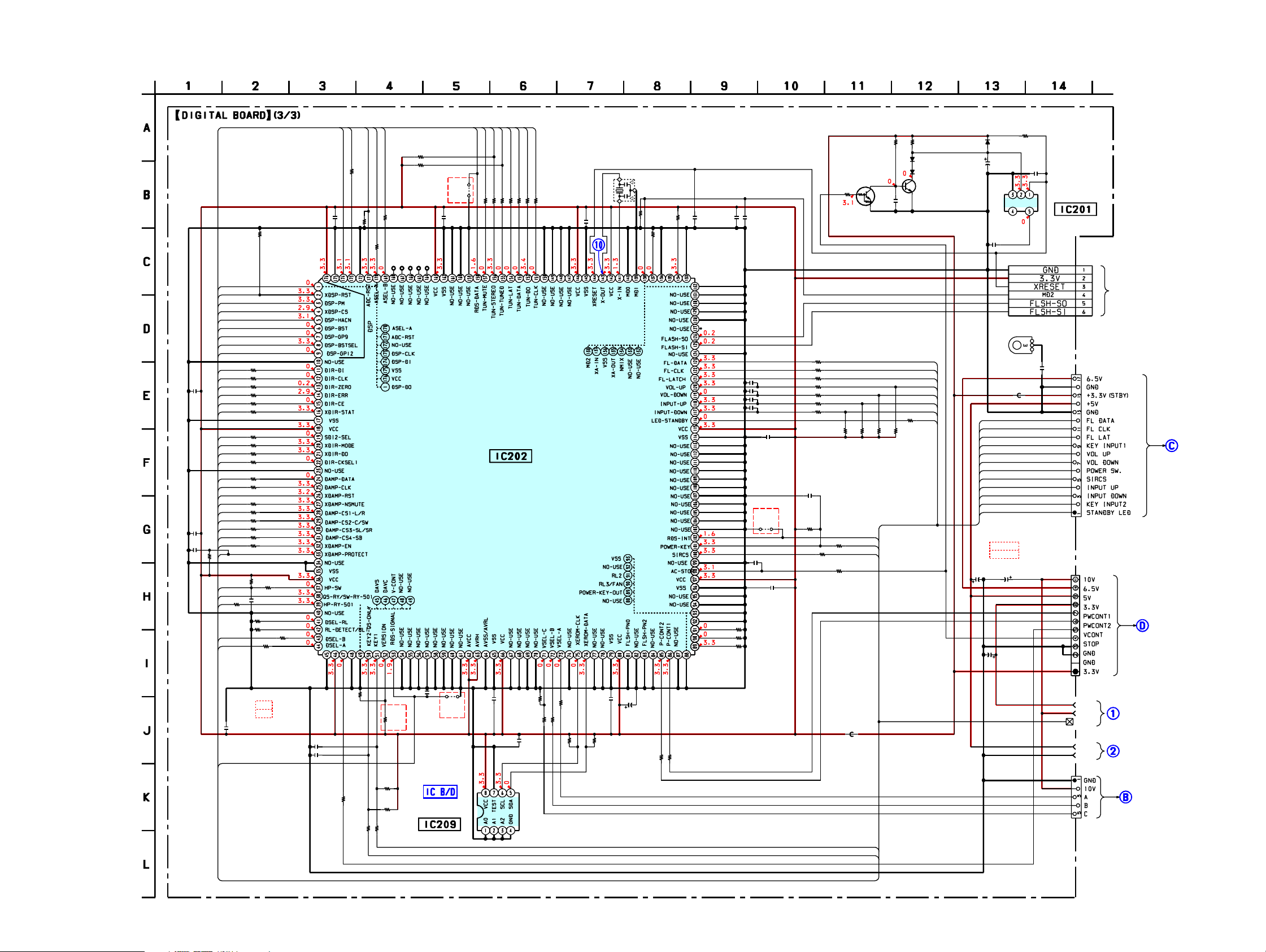
STR-DB900
4-7. SCHEMATIC DIAGRAM — DIGITAL SECTION (3/3) —
203-12
203-13
DSP DI
DSP CLK
R211
10
C206
R209
0.1
10k
R218
10k
202-1
202-2
202-3
202-4
202-5
202-6
202-7
202-8
202-9
1k
207-10
R375
R238
1k
R240
1k
R243
1k
R246
1k
R249
1k
R256
1k
R269
1k
R270
1k
R271
1k
R272
100
R274
100
R275
100
R276
100
R279
100
R280
100
R282
100
R283
100
R286
10k
R293
1k
R294
C231
R309
1k
0.1
10k
R299
10k
R302
R304
1k
1k
C217
C227
C224
202-11
202-10
202-12
R290
202-13
202-14
XSTATE
202-19
202-20
202-21
202-22
207-3
207-4
207-1
207-2
207-5
207-6
207-7
207-8
207-9
10k
207-11
207-12
207-224
202-43
202-44
0.1
0.1
0.1
• See page 12 for Waveforms. • See page 34 for IC Block Diagrams. • See page 39 for IC Pin Function Description.
Q301
DTC114EKA-T146
RESET
R248
10k
203-9
R245
6
5
R392
68k
C301
0.1
R237
1k
R242
10k
10k
203-11
R204
R205
203-7
C207
SP,MY
JR201
0.1
203-10
100
100
1k
0
R213
R212
R206
MB91354APMT
-G-104-BNDE1
SYSTEM CONTROL
R202
47k
R203
47k
1k
1k
IC202
1k
R207
1k
R214
1k
R215
1k
R216
203-1
C209
X201
12.5MHz
0.1
R210
3.3k
R217
R208
10k
0
C204
C208
0.1
C205
0.1
0.1
C211
0.01
C213
0.01
C215
0.01
C216
0.01
C218
0.1
C225
0.01
SP,MY
R285
10k
R303
R307
R312
JR203
0
C226
0.1
C229
0.1
10k
10k
100k
R288
R391
100
R236
1k
R239
1k
R241
1k
R244
10k
R247
10k
R250
10k
R257
10k
R251
10k
R287
1k
R291
100
100
203-2
203-3
203-4
203-5
203-6
R393
10k
D302
1SS352-TPH3
D301
1SS352-TPH3
Q302
2SC2712
RESET
12
11
10
D303
1SS352-TPH3
R394
10k
C302
10
50V
C201
0.01
8
7
4
3
1
C268
12
11
10
9
8
7
6
5
4
3
2
1
*1 C274
100/16V
100/50V
47
25V
C274
C267
C203
0.1
IC201
S-80929CMMC-G8Z
RESET
CN202
6P
(FOR CHECK)
EP201
FB201
C297
0UH
CN201
0.1
17P
DISPLAY
BOARD
(Page 31)
SP,MY
AEP,UK
*1
47
25V
CN206
#SAN11P
POWER
BOARD
(Page 33)
STR-DB900
203-8
C238
*2 R315
2.2k
SP,MY
0
AEP,UK
0.1
0.022
C252
0.022
C253
R317
R315
1k
R388
100
SP,MY
C239
JR204
0.022
*2
R330
R338
R389
R316
10k
10k
10k
100
SP,MY
IC209
BR24L16F-WE2
EEPROM
0
C235
R318
10k
0.1
R326
C251
0.1
R328
C236
0.1
1k
R327
R320
1k
R321
10k
10k
1k
C242
220
10V
R324
R325
1k
1k
FB205
0
9
2
+3.3V
10V
BUS
5V
GND
CN209
DIGITAL
DIGITAL
BOARD
BOARD
(2/3)
(1/3)
(Page 17)
(Page 18)
DIGITAL
BOARD
(2/3)
(Page 18)
VIDEO
BOARD
(Page 29)
5P
1919
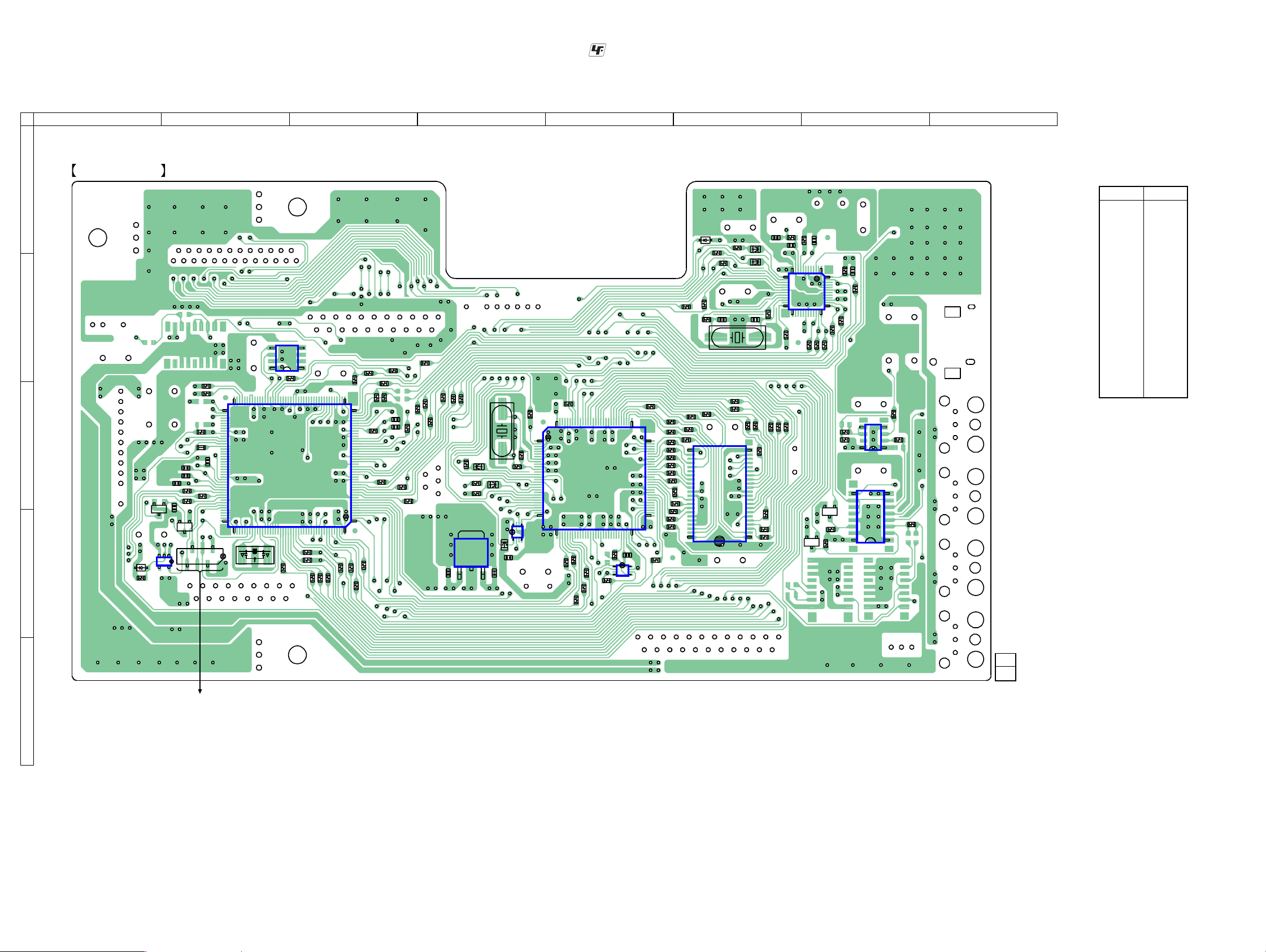
STR-DB900
4-8. PRINTED WIRING BOARD — DIGITAL BOARD (SIDE A) —
1
2
(SIDE A)DIGITAL BOARD
A
B
58
4
IC209
1
R216
R328
IC202
R212
R213
R215
R214
R207
45
R206
R324
R325
88
89
R291
C215
C213
C301
13
54
E
JR203
R241
R236
Q301
CN202
5
6
C216
R239
132
133 176
X201
1
2
C
C211
E
Q302
D
D303
R393
IC201
• See page 10 for Circuit Boards Location. :Uses unleaded solder.
3 4 5 6 7
C285
C286
R220
R229
R223
R224
R225
13
24
R379
R381
R221
R374
IC217
12
R222
Q202
E
Q201
C282
R371
1
3625
R368
48
37
R362
R364
R356
R359
E
R340
R348
R350
R351
R343
R349
916
R326
R318
44
1
R205
R204
R302
C231
R294
R256
R211
R327
R304
R246
R299
C224
R238
R309
R272
R282
R271
R270
R249
R243
IC205
13
C240
R240
R339
R331
R332
X202
FB206
R329
FB211
C247
FB204
C246
D202
R382
R387
R383
FB209
FB212
R385
R384
R390
C291
C292
X203
R253
23
R233
R219
R232
R230
R231
R337
R323
130
R298
120
IC206
R268
91
R267
R255
9061
R254
R258
R259
R260
R261
R234
R266
R252
R262
R263
C222
14
R264
R265
60
44
R277
8
R278
5
5
8
1
4
IC210
31
R313
R314
R306
C289
IC203
122
R284
R308
IC204
R311
C266
IC216
85
IC211
1 4
81
R367
R358
R344
8
• Semiconductor
Location
Ref. No.
D202 A-6
D303 D-1
IC201 D-1
IC202 C-2
IC203 C-6
IC204 D-5
IC205 D-4
IC206 C-5
IC209 B-3
IC210 D-4
IC211 C-7
IC216 C-7
IC217 B-7
Q201 D-7
Q202 D-7
Q301 D-2
Q302 C-1
Location
E
STR-DB900
(FOR CHECK)
11
1-862-295-
(11)
2020
