Page 1

3-858-236-21(1)
Stereo Active
Speaker System
Operating Instructions
Before operating the system, please read this manual thoroughly and retain it for
future reference.
SR5-PC51
Sony Corporation © 1996 Printed in Japan
Owner's record
The model number is located on the front of the
unit and the serial number is located on the inside
of the left speaker. Record the serial number in the
space proc'ided below. Refer to them whene\ er
you call upon your Sony dealer regarding this
product.
Model No. SRS-PC51
Serial No.
____
WARNING
To prevent fire or shock hazard, do not expose the
system to rain or moisture.
To avoid electrical shock, do not open the cabinet.
Refer ser\ icing to qualified personnel only.
Features
The Sony SRS-PC51 is a compact-size speaker
system with a built-in power amplifier designed for
the use with a computer. A Diseman,
WALKMAN*, etc. can be connected to this system
as well.
• The magnetically shielded speakers have little
effect on a PC monitor or recorded tapes, etc.
when placed close to them.
• Easy installation on both sides of a PC monitor
with the supplied mounting brackets.
• Equipped with a headphones jack.
• Power output of 2.5 W + 2.5 W.
• IBB (Intelligent Bass Boost) circuit enable you to
obtain powerful bass, regardless of the sound
volume.
• WALKMAN is a registered trademark of Sony
Corporation.
Page 2
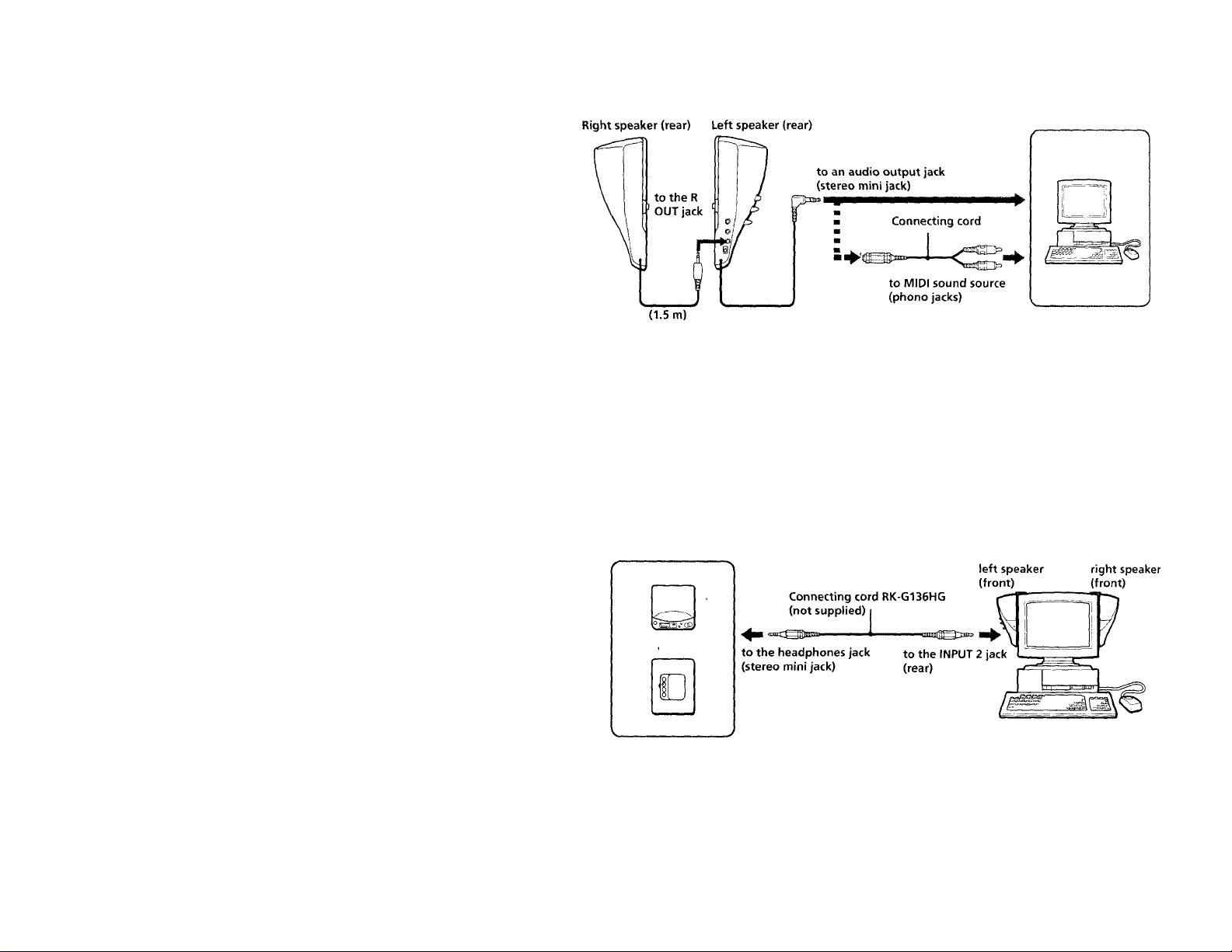
Connections
Connect the left speaker to the source equipment.
When the left speaker is connected to a computer
equipped with a monaural jack, the sound may be
heard only from the left speaker.
Connecting to a Discman, Walkman, etc.
Note
When two types of equipment are connected to the
system and are played at the same time, the sound
from both of them will come out of the speakers.
When you wish to play only one equipment, make
sure that the other equipment is turned off or its
volume is turned down.
To connect to a stereo phone type
headphones jack
Use the optional PC-234HG plug adaptor or the
RK-C1.38HC connecting cord.
Page 3

Connect a sub woofer to OUTPUT (WOOFER) jack
(stereo mini jack). The volume of the connected
speaker system is adjustable with the VOLUME
control.
Power Source
The mains power source is required when the
system is used.
Note on the AC power adaptor
Use only the supplied AC power adaptor. Do not
use any other AC power adaptor.
Polaritry of the plug
Page 4

How to use
POWER
s
-1
\______________
1 Press the POWER switch (j=i.) to turn on
the system.
The POWER indicator lights up.
2 Adjust the volume with the VOLUME
control.
3 Adjust the TREBLE control to your
preference.
Turn off the MEGA BASS (Walkman) or BASS
BOOST (Discman, etc.) function as it may cause
sound distortion.
After listening, press the POWER switch (II) to turn
off the system. The POWER indicator goes out.
VOCUME
MAX MIN
TREBCE 0_
-2
•
-3
+
------
0 (headphones) jack
Listening with the headphones
Connect the headphones (not supplied) to the 0
(headphones) jack on the left speaker. The sound
from the speakers is automatically turned off.
J
Page 5

Installation
Installing to the PC monitors
Mounting bracket Double-sided tapes
Placing on top of the desk
Notes
• The supplied mounting brackets may not fit some
PC monitors. In such a case, place the system
beside the computer on top of the desk.
• Clean the surface of the mounting brackets and
the PC monitor before attaching the double-sided
tapes. Otherwise, the double-sided tapes may not
adhere firmly to the surface of the PC monitor and
the system may fall off.
• To attach the system to the PC monitor firmly
using the double-sided tapes, press the mounting
bracket fiftnly to the PC monitor.
• If the picture on the PC monitor is distorted by the
vibration from the speaker system, turn down the
volume first. If there seems to be no
improvement, try placing the speaker system on
top of a desk etc.
• Depending on the mounting surfaces, there may
be cases in which the mounting brackets becomes
difficult to remove once attached. Also the
double-sided tapes used on the mounting
brackets may leave some marks on the surface of
the PC monitor when they are removed.
Page 6

Precautions
• Use only the supplied AC power adaptor for
operating the system. Do not use any other AC
power adaptors.
• After operating the system with the AC power
adaptor, disconnect the AC power adaptor from
the wall outlet if the system is not to be used for
an extended period of time. The POWER switch
on the left speaker does not turn the AC power
adaptor off.
• Do not open the speaker cabinets. Refer servicing
to qualified personnel only.
• Do not lea\'e the system in a location near heat
sources, or in a place subject to direct sunlight,
excessiv e dust, moisture, rain or mechanical
shock.
»Should any solid object or liquid fall into either
speaker, disconnect the AC power adaptor and
have the speaker checked by qualified personnel
before operating it any further.
• When the speaker cabinet becomes soiled, dean it
with a soft cloth slightly moistened with a mild
detergent solution. Never use alcohol, benzine or
_ thinner as they may mar the finish.
• Although this system is magnetically shielded, as
a precaution, do not leave recorded tapes,
watches, personal credit cards or floppy disks
using magnetic coding in front of the system for
an extended period of time.
If the TV picture or monitor display is
magnetically distorted
Although this system is magnetically shielded,
there may be cases that the picture on some TV
sets/personal computer sets may become
magnetically distorted. In such a case, turn off the
power of the TV set/personal computer set once,
and after 15 to 30 minutes turn it on again. For the
personal computer set, take the appropriate
measures such as data storage before turning it off.
When there seems to be no improvement,
the system further away from the TV set/personal
computer set. Furthermore, be sure not to place
objects in which magnets are attached or used near
the TV set/personal computer set, such as audio
racks, TV stands, toys etc. These may cause
magnetic distortion to the picture due to their
interaction with the system.
If you have any questions or problems concerning
your .system that are not covered in this manual,
plea.se consult your nearest Sony dealer.
locate
Specifications
Amplifier section
Power output
Input
Input impedance
Speaker section
S\'stem
Speiiker unit
Norminui impedcince
R'lted input power
General
Po\\ er )•equil■ ement
Dintensions
Mas
2.3 W + 2.5 W
Input ciM'd (stereo mini plug (2 nt)),
stereo mini j.ick
4.7 kiUihm {M 1 kHz)
Full-rcinge bciss reflex tvpe
Full-rcinge (magneticallv shielded):
o 57 mm (2 '/i in.)
5.2 ohm
2.5 W
DC IN 9V jcK'k accepts the supplied
Sony AC power adaptor
Approx. 80 X 206 X 146 mm (3 ' /C x
8 '/' X 5 7i in.) (w/h/d)
incl.projecting parts and controls
Approx. 400 g (14 oz) (left speaker)
Approx. 3.50 g (12 oz) (right
speaker)
Supplied accessories
Optional accessories
Your dealer mav not liandle some of the above listed
optional accessories. Please ask the dealer for detailed
information.
Design and specifications are subject t<i change without
notice.
The CE mark on the unit is valid onlv for products
marketed in the European L'nion.
AC ptiwer adaptin' (1 ]
Mounting brackets (2)
Stands (2)
Rubber cushions (2)
Double-sided tape^. (2)
Screws (2)
Plug adaptor PC-23411C, I’C-23611C
Connecting cord RK-CI38HG,
RK-C136HG
