Page 1

3-081-622-12 (1) GB
Video Cassette
Recorder
Operating Instructions
PAL
SLV-SE830G
SLV-SE730G/I
SLV-SE230G/I
© 2003 Sony Corporation
Page 2

WARNING
To prevent fire or shock hazard, do not expose the
unit to rain or moisture.
To avoid electrical shock, do not open the cabinet.
Refer servicing to qualified personnel only.
Mains lead must only be changed at a qualified
service shop.
Notice for customers in the United
Kingdom and Republic of Ireland
A moulded plug complying with BS1363 is fitted to
this equipment for your safety and convenience.
Should the fuse in the plug supplied need to be
replaced, a 5 AMP fuse approved by ASTA or BSI
to BS1362, (i.e., marked with or mark) must
be used.
If the plug supplied with this equipment has a
detachable fuse cover, be sure to attach the fuse
cover after you change the fuse. Never use the plug
without the fuse cover. If you should lose the fuse
cover, please contact your nearest Sony service
station.
Precautions
Safety
• This unit operates on 220 – 240 V AC, 50 Hz.
Check that the unit’s operating voltage is
identical with your local power supply.
• If anything falls into the cabinet, unplug the unit
and have it checked by qualified personnel before
operating it any further.
• The unit is not disconnected from the mains as
long as it is connected to the mains, even if the
unit itself has been turned off.
• Unplug the unit from the wall outlet if you do not
intend to use it for an extended period of time. To
disconnect the cord, pull it out by the plug, never
by the cord.
• To prevent fire or shock hazard, do not place
objects filled with liquids, such as vases, on the
apparatus.
Installing
• Do not install this equipment in a confined space
such as a book or similar unit.
• Allow adequate air circulation to prevent internal
heat buildup.
• Do not place the unit on surfaces (rugs, blankets,
etc.) or near materials (curtains, draperies) that
may block the ventilation slots.
• Do not install the unit near heat sources such as
radiators or air ducts, or in a place subject to
direct sunlight, excessive dust, mechanical
vibration or shock.
• Do not install the unit in an inclined position. It is
designed to be operated in a horizontal position
only.
• Keep the unit and cassettes away from equipment
with strong magnets, such as microwave ovens or
large loudspeakers.
WARNING
2
• Do not place heavy objects on the unit.
• If the unit is brought directly from a cold to a
warm location, moisture may condense inside the
VCR and cause damage to the video head and
tape. When you first install the unit, or when you
move it from a cold to a warm location, wait for
about three hours before operating the unit.
Caution
Television programmes, films, video tapes and other
materials may be copyrighted. Unauthorized
recording of such material may be contrary to the
provisions of the copyright laws. Also, use of this
recorder with cable television transmission may
require authorization from the cable television
transmitter and/or programme owner.
Compatible colour systems
This VCR is designed to record and play back using
the PAL colour system. Recording of video sources
based on other colour systems cannot be guaranteed.
VIDEO Plus+ and PlusCode are registered
trademarks of Gemstar Development Corporation.
The VIDEO Plus+ system is manufactured under
license from Gemstar Development Corporation.
Page 3
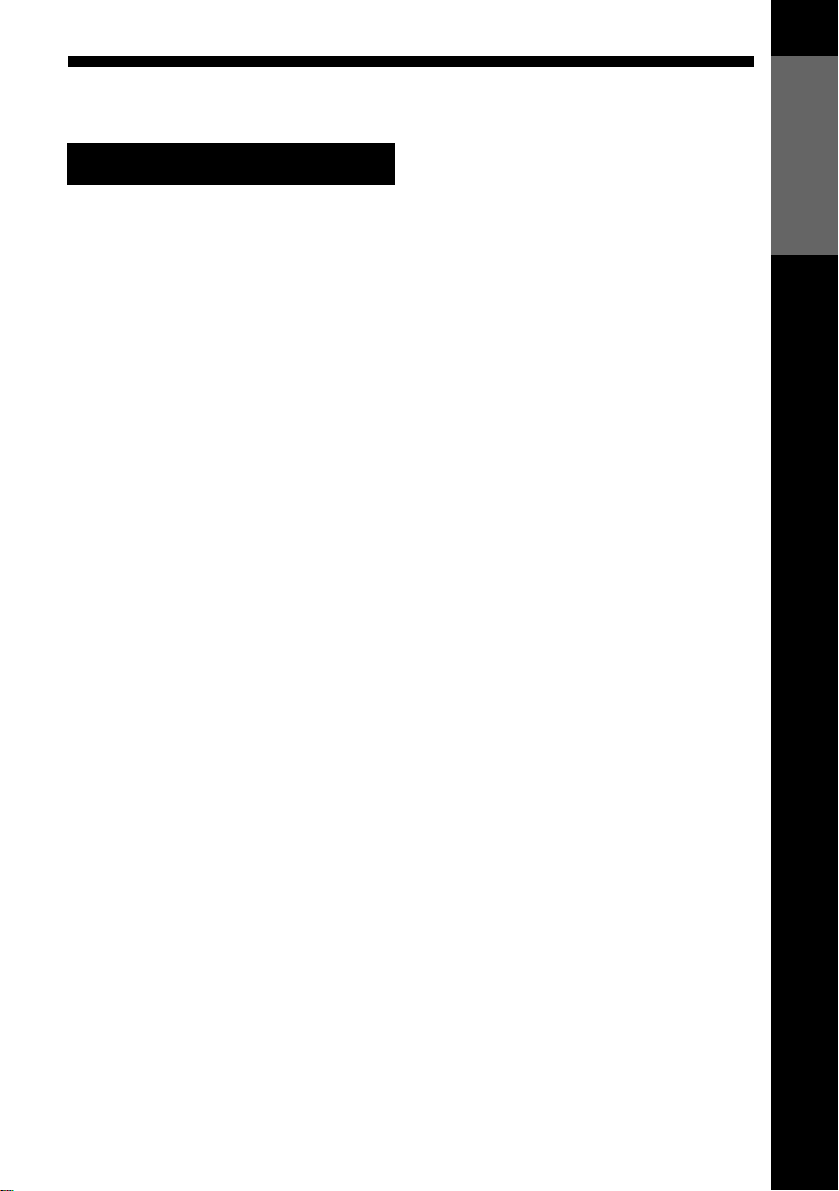
Table of contents
Getting Started
Getting Started
4 Index to parts and controls
11 Step 1 : Unpacking
12 Step 2 : Setting up the remote
commander
16 Step 3 : Connecting the VCR
20 Step 4 : Setting up the VCR with
the Auto Set Up function
22
Downloading the TV tuner’s preset
data
(not available on
23 Selecting a language
24 Presetting channels
27 Changing/disabling programme
positions
32 Setting the clock
SLV-SE230G/I
Basic Operations
34 Playing a tape
36 Recording TV programmes
40 Recording TV programmes using
the Dial Timer
45 Recording TV programmes using
the VIDEO Plus+
49 Setting the timer manually
(SLV-SE830G only)
®
system
Additional Operations
52 Playing/searching at various speeds
54 Setting the recording duration time
55 Checking/changing/cancelling
timer settings
57 Recording stereo and bilingual
programmes
SE230G/I
59 Searching using the index function
(not available on SLV-SE230G/I)
)
61 Adjusting the picture
62 Reducing the VCR’s power
consumption
63 Changing menu options
(not available on SLV-
)
Editing
65 Connecting to a VCR or stereo
system
67 Basic editing
68 Audio dubbing
(SLV-SE830G only)
Additional Information
69 Troubleshooting
73 Specifications
74 Index
Back Cover
Quick Start Guide
Table of contents
3
Page 4
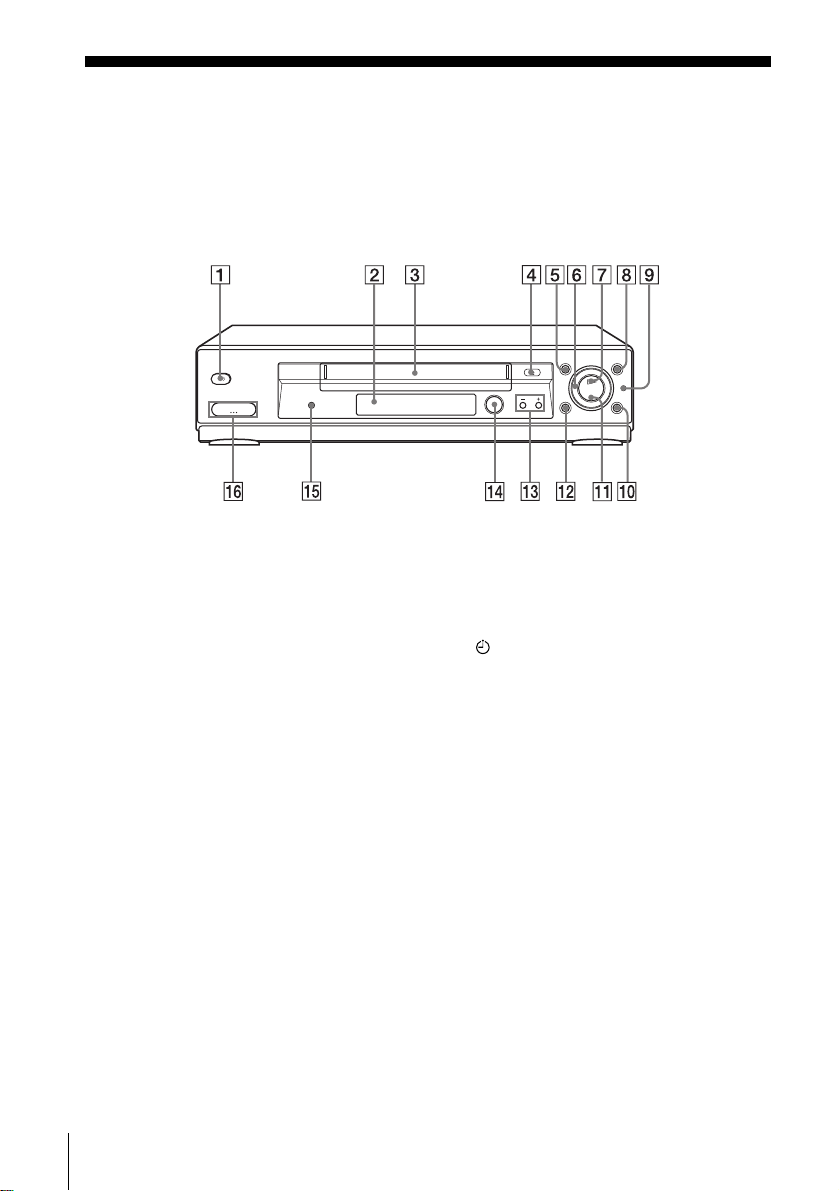
Getting Started
Index to parts and controls
Refer to the pages indicated in parentheses ( ) for details.
Front panel
For SLV-SE830G
A ?/1 (on/standby) switch
B Remote sensor (12)
C Tape compartment
D A (eject) button (34)
E m (rewind) button (34) (52)
F Shuttle ring (52)
G H (play) button* (34) (52)
H M (fast-forward) button (34) (52)
I JOG button (52)
J REC z (record) button (37) (54)
(67)
K x (stop) button* (21) (34) (67) (68)
L X (pause) button (34) (44) (67) (68)
M PROGRAM +/– buttons* (41) (53)
(61)
N DIAL TIMER (40)
O AUDIO DUB button (68)
P t LINE-2 L (left) o R (right)
jacks (covered)* (65) (66) (68)
How to open the jack cover
1 Press the bottom of the cover.
2 Hook your finger on the top edge of the
cover and pull it open.
H (play), x (stop) and
* The
PROGRAM + buttons and jack cover
have a tactile dot.
Index to parts and controls
4
Page 5

For SLV-SE730G/I
Getting Started
A ?/1 (on/standby) switch
B Remote sensor (12)
C Tape compartment
D A (eject) button (34)
E m (rewind) button (34) (52)
F H (play) button* (34) (52)
G M (fast-forward) button (34) (52)
H REC z (record) button (37) (54)
(67)
I x (stop) button* (21) (34) (67) (68)
J X (pause) button (34) (67) (68)
K PROGRAM +/– buttons* (53) (61)
* The H (play), x (stop) and
PROGRAM + buttons have a tactile dot.
continued
Index to parts and controls
5
Page 6

For SLV-SE230G/I
A ?/1 (on/standby) switch
B A (eject) button (34)
C Remote sensor (12)
D Tape compartment
E m (rewind) button (34) (52)
F H (play) button* (34) (52)
G M (fast-forward) button (34) (52)
H REC z (record) button (37) (54)
(67)
I x (stop) button* (21) (34) (67) (68)
J X (pause) button (34) (67) (68)
K PROGRAM +/– buttons* (53) (61)
* The H (play), x (stop) and
PROGRAM + buttons have a tactile dot.
Index to parts and controls
6
Page 7

Display window
1
For SLV-SE830G and SE730G/I
Getting Started
2
A Tape indicator
B VIDEO indicator (17) (37)
C Time counter/clock/line/programme
position indicator (34) (36) (67)
D (smartlink) indicator (18)
For SLV-SE230G/I
3
45
678
E TV indicator (39)
F STEREO indicator (57)
G Tape speed indicators (36)
H Timer/recording indicator (37) (42)
(47) (50)
A Tape indicator
B Time counter/clock/line/programme
position indicator (34) (36) (67)
C Timer indicator (42) (47) (50)
D Recording indicator (37)
E VIDEO indicator (17) (37)
F Playback indicator
Index to parts and controls
continued
7
Page 8

Rear panel
For SLV-SE830G and SE730G/I
For SLV-SE230G/I
A (in from antenna) connector (16)
(17)
B LINE-3 connector*
1
LINE-2 connector*2 (19) (66)
C Mains lead (16) (17)
D AUDIO (OUT) R (right), L (left)
jacks (19)
Index to parts and controls
8
E LINE-1 (EURO AV) connector (17)
(65)
F (out to tv) connector (16) (17)
*1SLV-SE830G only
*2SLV-SE730G/I and SE230G/I only
Page 9
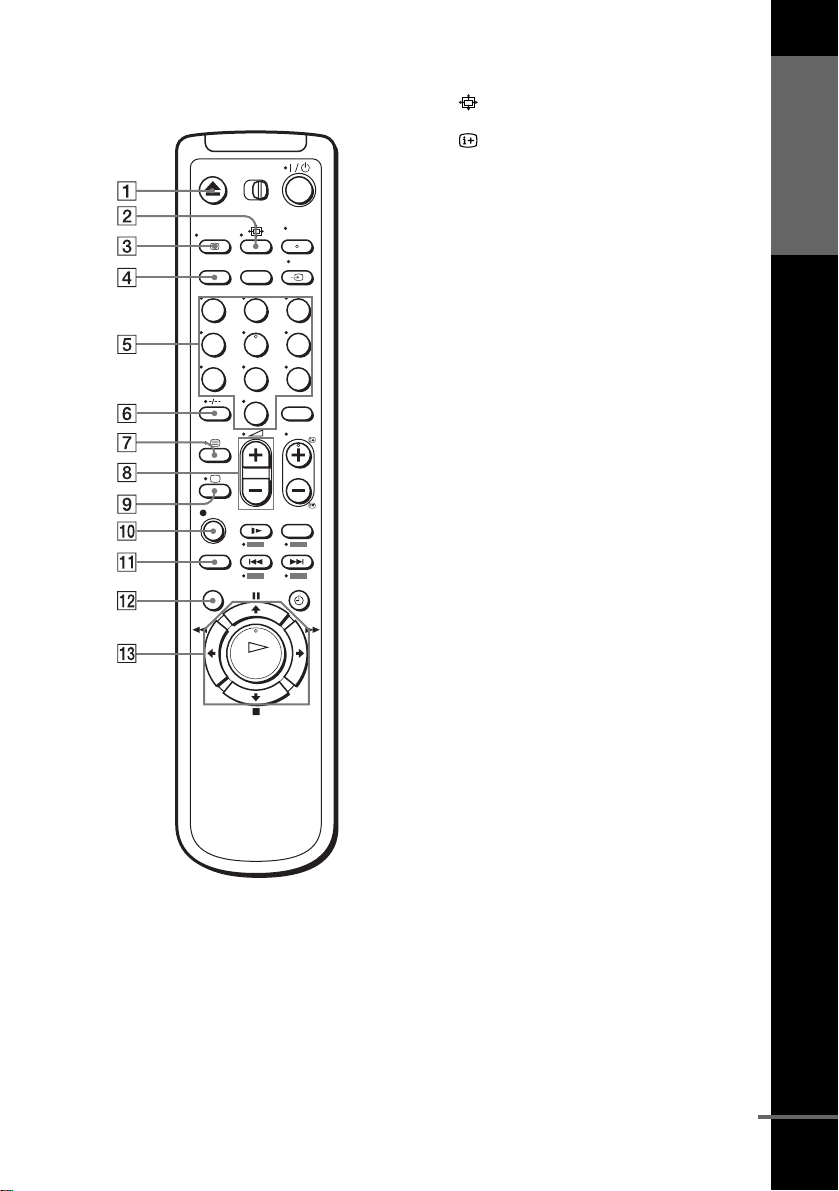
Remote commander
123
456
789
0
A Z (eject) button (34)
B (wide) button (for TV) (14) (15)
C DISPLAY button (14) (34) (37)
D COUNTER/REMAIN button (37)
1
E Programme number buttons*
(13)
(38)
F - (ten’s digit) button (13) (38)
G / (Teletext) button (for TV)*
2
(14)
H 2 (volume) +/– buttons (for TV)
(13)
I a TV power on/TV mode select
button
(for TV)*2 (13)
J z REC (record) button (37) (54)
K SP (Standard Play)/LP (Long Play)
button (36)
L MENU button (32) (55)
M X (pause)/M button (32) (34)
x (stop)/m button (32) (34)
m (rewind)/< button (32) (34)
(52)
M (fast-forward)/, button (32)
(34) (52)
H (play)/OK button*
1
(32) (34)
(52)
Getting Started
*1The H (play), AUDIO MONITOR,
number 5 and PROG + buttons have a
tactile dot.
*2SLV-SE830G only
continued
Index to parts and controls
9
Page 10
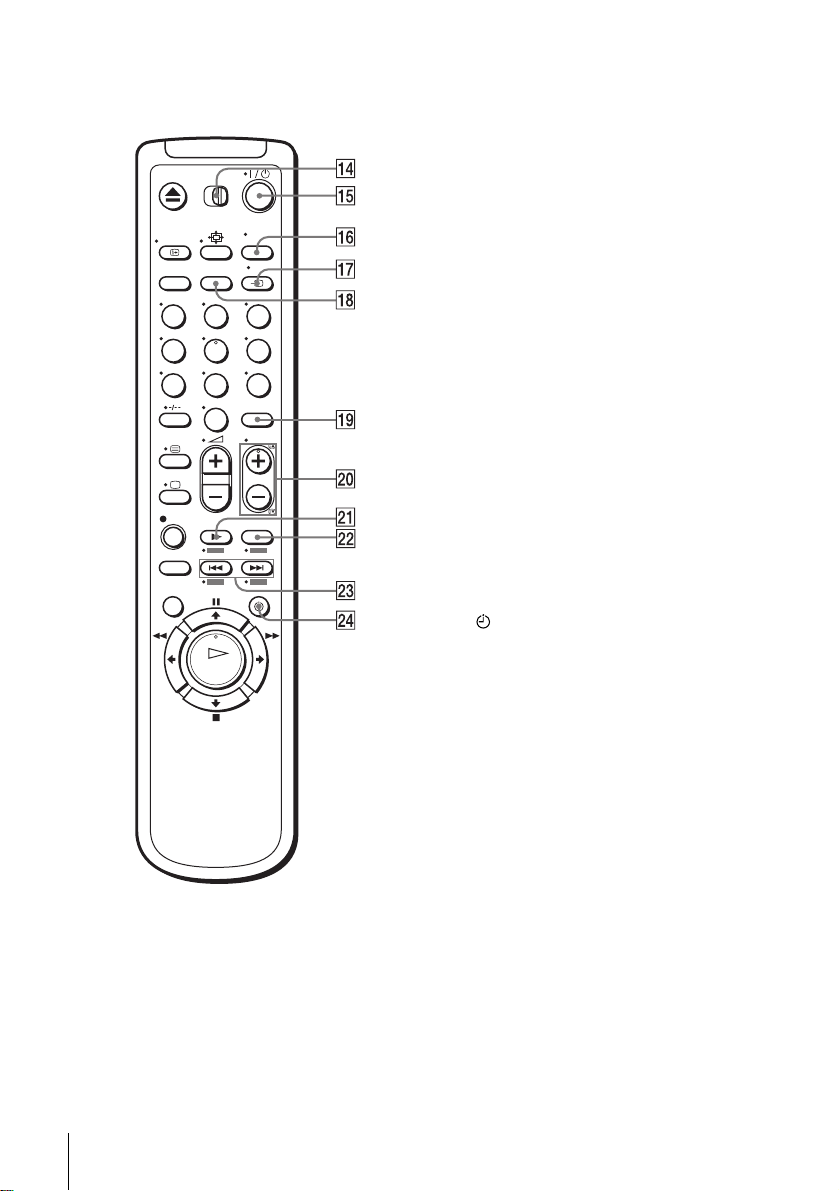
N [TV] / [VIDEO] remote control switch
(12)
O ?/1 (on/standby) switch (13) (14)
(47)
P AUDIO MONITOR button*
1*3
(14)
(57)
Q t TV/VIDEO button (13) (17) (37)
R CLEAR button (34) (46) (55)
123
456
789
0
S INPUT SELECT button (36) (50)
(67)
T PROG (programme) +/– buttons*
(13) (36)
c ⁄ C Teletext page access buttons
2
(for TV)*
U y SLOW button*
V ×2 button*
(14)
4
(52)
4
(52)
W ./> (index search)
3*4
buttons*
(59)
X TIMER button (45) (49)
*1The H (play), AUDIO MONITOR,
number 5 and PROG + buttons have a
tactile dot.
*2SLV-SE830G only
*3not available on SLV-SE230G/I
*4FASTEXT buttons (for TV) (SLV-
SE830G only)
1
Index to parts and controls
10
Page 11
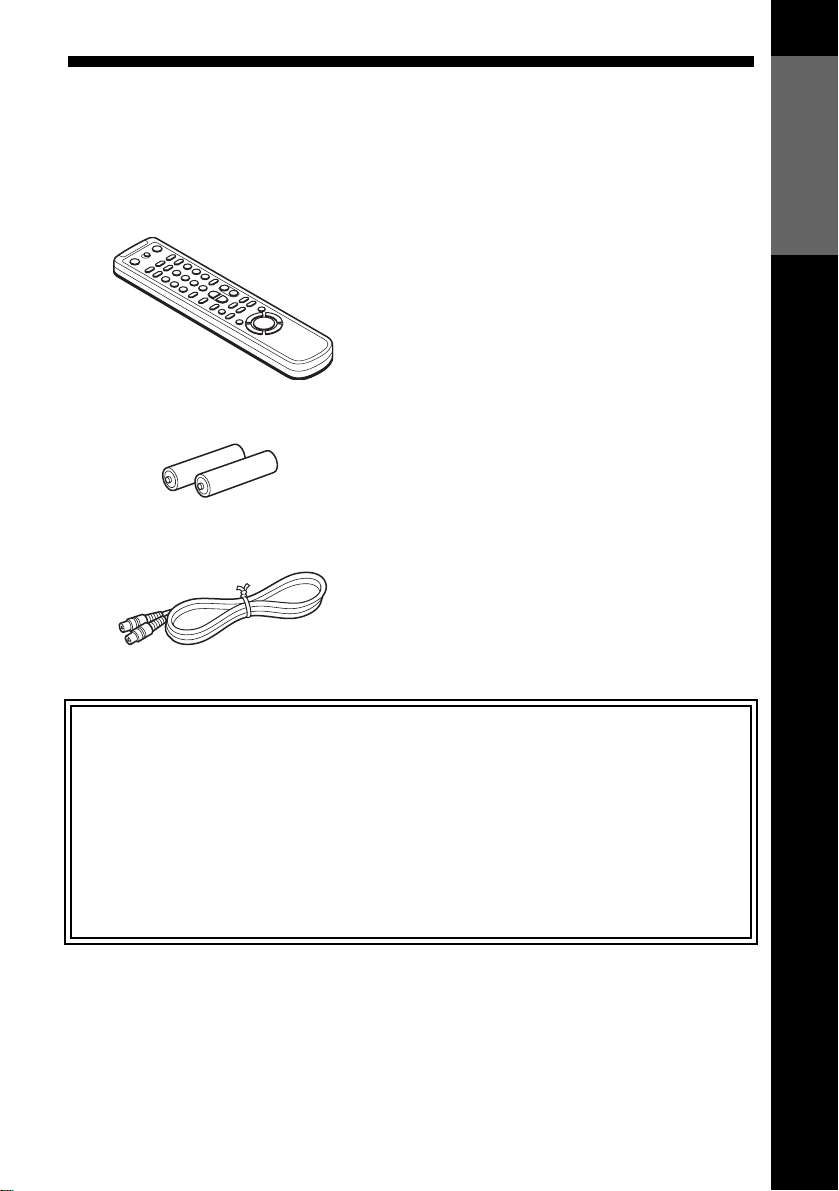
Step 1 : Unpacking
Check that you have received the following items with the VCR:
• Remote commander
• R6 (size AA) batteries
• Aerial cable
Getting Started
Check your model name
The instructions in this manual are for the 5 models: SLV-SE830G, SE730G,
SE730I, SE230G and SE230I. Check your model name by looking at the rear
panel of your VCR.
SLV-SE830G is the model used for illustration purposes. Any difference in
operation is clearly indicated in the text, for example, “SLV-SE830G only.”
Unpacking
11
Page 12
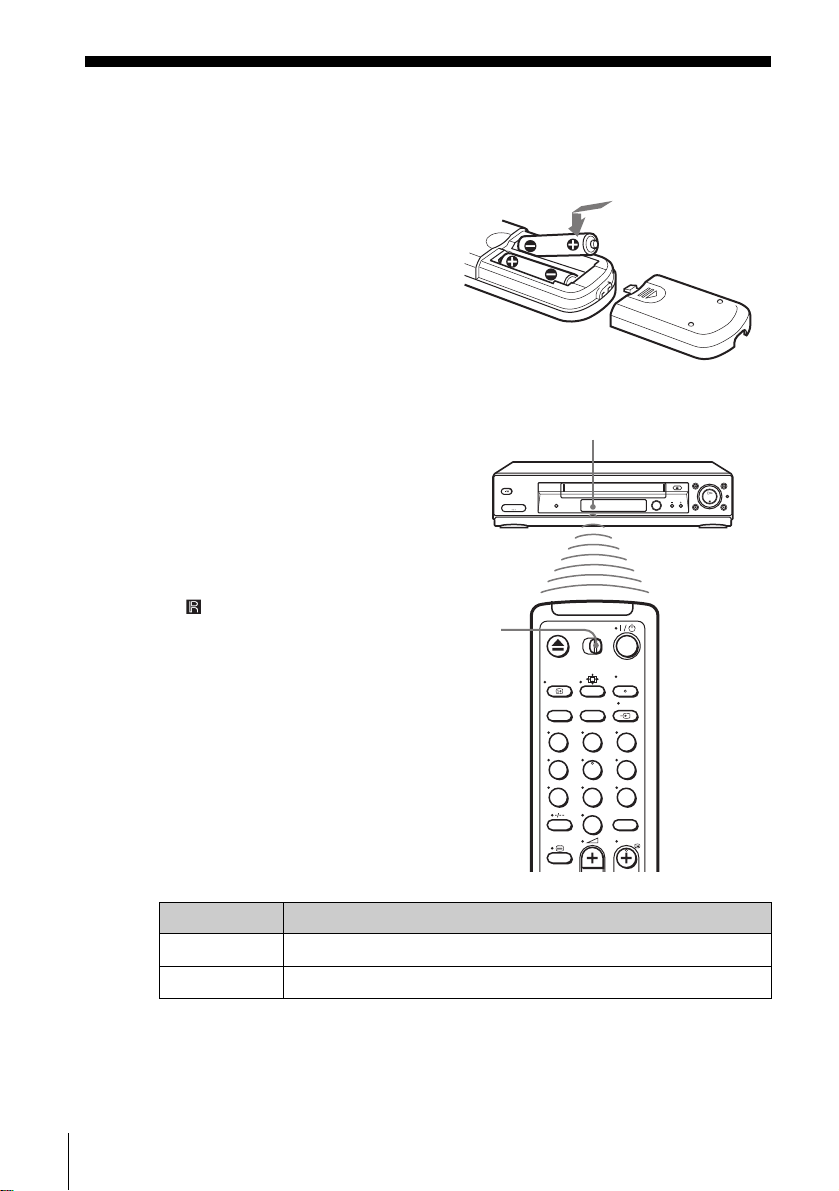
Step 2 : Setting up the remote commander
Inserting the batteries
Insert two R6 (size AA) batteries
by matching the + and – on the
batteries to the diagram inside the
battery compartment.
Insert the negative (–) end first,
then push in and down until the
positive (+) end clicks into the
position.
Using the remote
Remote sensor
commander
You can use this remote
commander to operate this VCR
and a Sony TV. Buttons on the
remote commander marked with a
dot (•) can be used to operate your
Sony TV. If the TV does not have
the symbol near the remote
sensor, this remote commander
will not operate the TV.
To operate Set [TV] / [VIDEO] to
the VCR [VIDEO] and point at the remote sensor at the VCR
a Sony TV [TV] and point at the remote sensor at the TV
[TV] /
[VIDEO]
123
456
789
0
Setting up the remote commander
12
Page 13
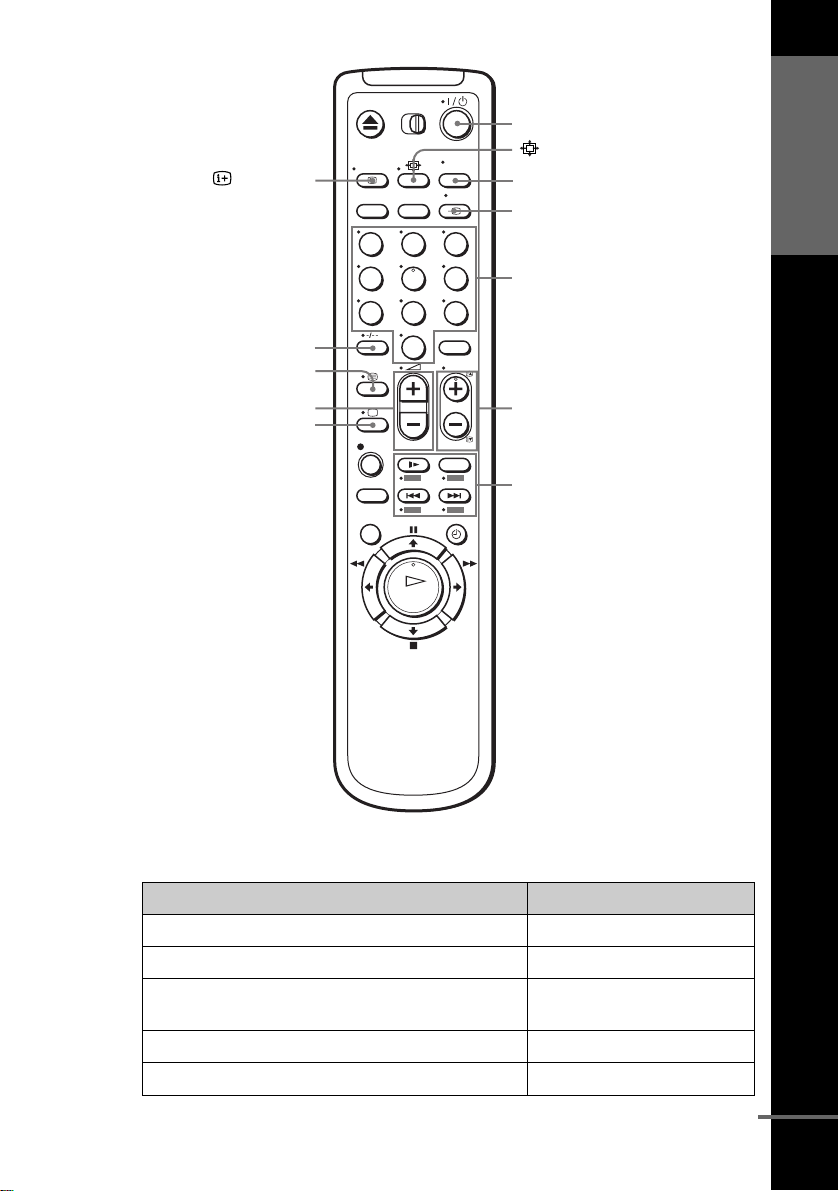
?/1
Getting Started
DISPLAY
/
2 +/–
a
123
456
789
0
AUDIO MONITOR
t TV/VIDEO
Programme
number
buttons
PROG +/–/
c ⁄ C
FASTEXT buttons
TV control buttons
To Press
Set the TV to standby mode ?/1
Select an input source: aerial in or line in t TV/VIDEO
Select the TV’s programme position Programme number buttons,
-, PROG +/–
Adjust the volume of the TV 2 +/–
Switch to TV (Teletext off)*
1
a (TV)
continued
Setting up the remote commander
13
Page 14

To Press
Switch to Teletext*
Select the sound*
Use FASTEXT*
Call up the on-screen display
Change the Teletext page*
Switch to/from wide mode of a Sony wide TV (For
other manufactures’ wide TVs, see “Controlling
other TVs with the remote commander (SLVSE830G only)” below.)
Notes
• With normal use, the batteries should last about three to six months.
• If you do not use the remote commander for an extended period of time, remove
the batteries to avoid possible damage from battery leakage.
• Do not use a new battery together with an old one.
• Do not use different types of batteries together.
• Some buttons may not work with certain Sony TVs.
1
SLV-SE830G only
*
2
*
not available on SLV-SE230G/I
1
2
1
1
/ (Teletext)
AUDIO MONITOR
FASTEXT buttons
DISPLAY
c ⁄ C
(wide)
Controlling other TVs with the remote commander (SLVSE830G only)
The remote commander is preprogrammed to control non-Sony TVs. If your
TV is listed in the following table, set the appropriate manufacturer’s code
number.
Set [TV] / [VIDEO] at the top of the remote commander to [TV].
1
Hold down ?/1, and enter your TV’s code number using the programme
2
number buttons. Then release ?/1.
Now you can use the following TV control buttons to control your TV:
?/1, t TV/VIDEO, programme number buttons, - (ten’s digit),
PROG +/–, 2 +/–, a (TV), / (Teletext), FASTEXT buttons,
(wide)*, MENU*,
* These buttons may not work with all TVs.
Setting up the remote commander
14
M/m/</,*, and OK*.
Page 15

Code numbers of controllable TVs
If more than one code number is listed, try entering them one at a time until
you find the one that works with your TV.
To switch to wide mode, see the footnotes below this table for the applicable
code numbers.
Getting Started
Manufacturer Code number
Sony
01*
1
, 02
Akai 68
Ferguson 52
1
Grundig
10*
, 11*
1
Hitachi 24
JVC 33
Loewe 45
Mivar 09, 70
NEC 66
Nokia
15, 16, 69*
3
Manufacturer Code number
Panasonic
Philips
17*
06*
1
1
, 49
, 07*1, 08*
Saba 12, 13
Samsung 22, 23
Sanyo 25
Sharp 29
Telefunken 36
Thomson
43*
2
Tosh ib a 38
1
*1Press (wide) to switch the wide picture mode on or off.
*2Press (wide), then press 2 +/– to select the wide picture mode you want.
3
*
Press (wide). The menu appears on the TV screen. Then, press M/m/</, to
select the wide picture you want and press OK.
Tip
• When you set your TV’s code number correctly while the TV is turned on, the TV
turns off automatically.
Notes
• If you enter a new code number, the code number previously entered will be
erased.
• If the TV uses a different remote control system from the one programmed to work
with the VCR, you cannot control your TV with the remote commander.
• When you replace the batteries of the remote commander, the code number may
change. Set the appropriate code number every time you replace the batteries.
Setting up the remote commander
15
Page 16

Step 3 : Connecting the VCR
If your TV has a Scart (EURO-AV) connector, see page 17.
If your TV does not have a Scart (EURO-AV) connector
Mains lead
1
2
3
AERIAL IN
Aerial cable (supplied)
: Signal flow
Disconnect the aerial cable from your
TV and connect it to on the rear
panel of the VCR.
Connect of the VCR and the aerial
input of your TV using the supplied
aerial cable.
Connect the mains lead to the mains.
Note
• When you connect the VCR and your TV only with an aerial cable, you have to
tune your TV to the VCR (see page 20).
to mains
Connecting the VCR
16
Page 17
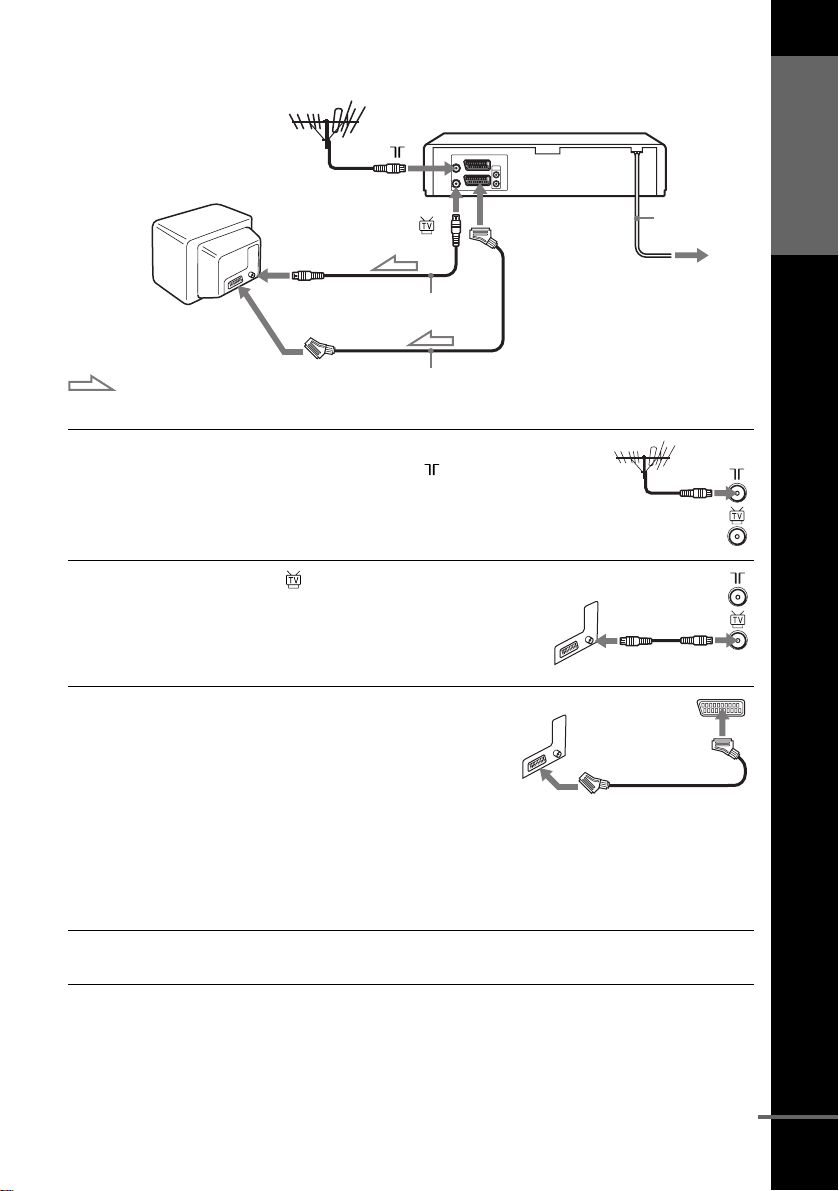
If your TV has a Scart (EURO-AV) connector
Getting Started
1
2
3
Scart
(EURO-AV)
: Signal flow
AERIAL IN
Aerial cable (supplied)
Scart cable (not supplied)
Disconnect the aerial cable from
your TV and connect it to on
the rear panel of the VCR.
Connect of the VCR and the
aerial input of your TV using the
supplied aerial cable.
Connect LINE-1 (EURO AV) on
the VCR and the Scart (EUROAV) connector on the TV with the
optional Scart cable.
This connection improves picture
and sound quality. Whenever you
want to watch the VCR picture,
press t TV/VIDEO to display
the VIDEO indicator in the
display window.
LINE-1 (EURO AV)
Mains lead
to mains
4
Connect the mains lead to the mains.
continued
Connecting the VCR
17
Page 18
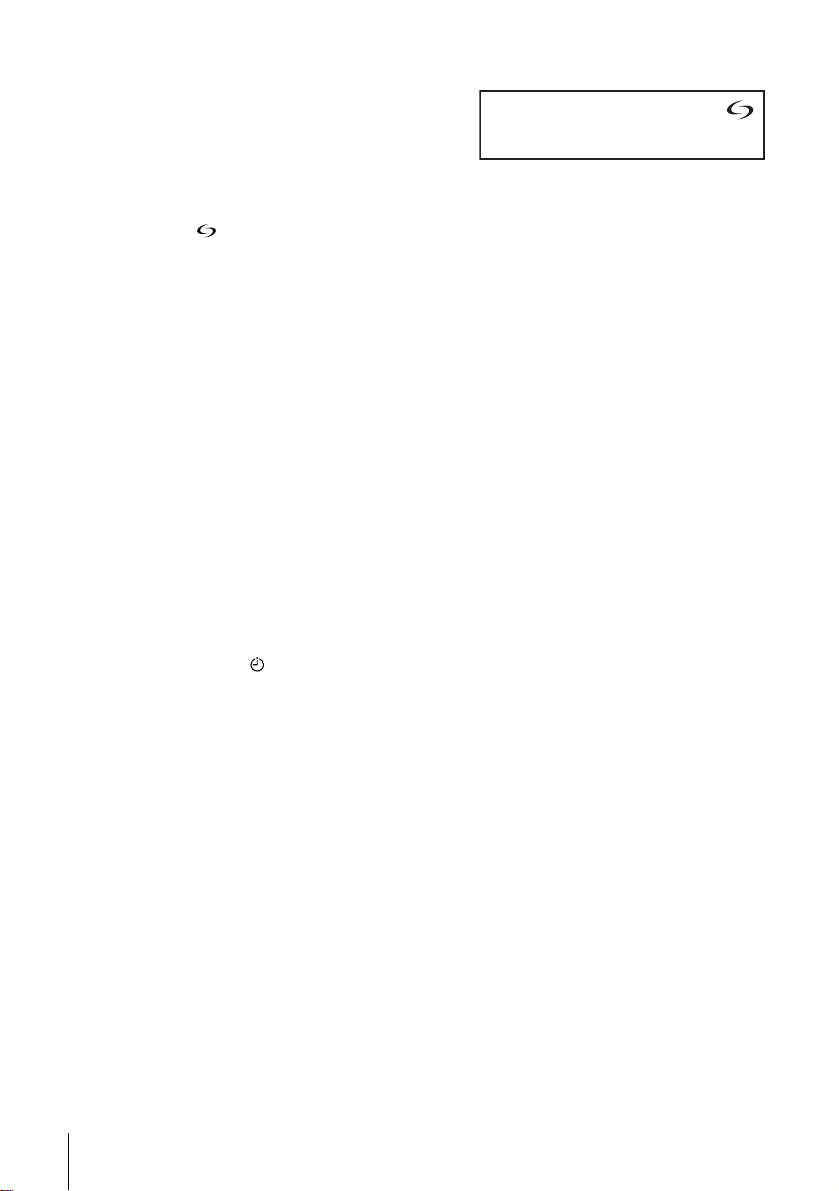
About the SMARTLINK features (not available on SLV-SE230G/I)
If the connected TV complies with
SMARTLINK, MEGALOGIC*
2
EASYLINK*
VIEW LINK*
, Q-Link*3, EURO
4
, or T-V LINK*5, this
VCR automatically runs the
SMARTLINK function after you complete the steps on the previous page
(the indicator appears in the VCR’s display window when you turn on the
TV). You can enjoy the following SMARTLINK features.
• TV Direct Rec
You can easily record what you are watching on the TV when the VCR is
turned on. For details, see “Recording what you are watching on the TV
(TV Direct Rec) (not available on SLV-SE230G/I)” on page 39.
• One Touch Play
With One Touch Play, you can start playback automatically without
turning on the TV. For details, see “Starting playback automatically with
one button (One Touch Play) (not available on SLV-SE230G/I)” on
page 35.
• One Touch Menu
When the VCR is turned on, you can turn on the TV, set the TV to the
video channel, and display the VCR’s on-screen display automatically by
pressing MENU on the remote commander.
• One Touch Timer
When the VCR is turned on, you can turn on the TV, set the TV to the
video channel, and display the timer recording menu (the TIMER
PROGRAMMING menu or the VIDEOPLUS menu) automatically by
pressing TIMER on the remote commander.
You can set which timer recording menu is displayed using TIMER
METHOD in the EASY OPERATION menu (see page 64).
• NexTView Download
You can easily set the timer by using the NexTView Download function on
your TV. Please refer to your TV’s instruction manual.
1
,
Connecting the VCR
18
*1“MEGALOGIC” is a registered trademark of Grundig Corporation.
2
*
“EASYLINK” is a trademark of Philips Corporation.
*3“Q-Link” is a trademark of Panasonic Corporation.
4
*
“EURO VIEW LINK” is a trademark of Toshiba Corporation.
5
*
“T-V LINK” is a trademark of JVC Corporation.
Note
• Not all TVs respond to the functions above.
Page 19
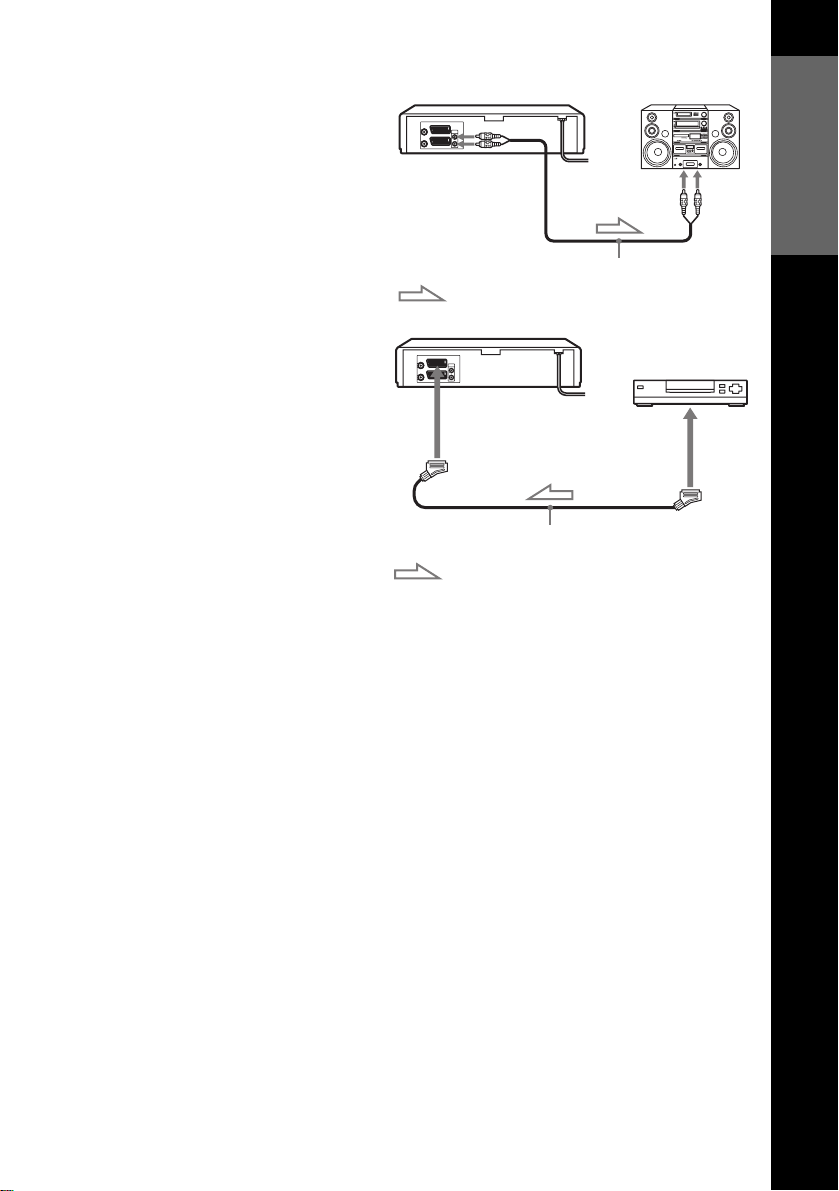
Additional connections
To a stereo system (not
available on SLVSE230G/I)
You can improve sound
quality by connecting a
stereo system to the
AUDIO R, L jacks as shown
on the right.
To a satellite or digital
tuner with Line Through
Using the Line Through
function, you can watch
programmes from a satellite
or digital tuner connected to
this VCR on the TV even
when the VCR is turned off.
When you turn on the
satellite or digital tuner, this
VCR automatically sends the
signal from the satellite or
digital tuner to the TV
without turning itself on.
Connect the satellite or digital tuner to the LINE-3*1 or LINE-2*
1
connector as shown above.
Turn off the VCR.
2
To watch a programme, turn on the satellite or digital tuner and the TV.
AUDIO R, L
: Signal flow
LINE-3*
Scart cable (not supplied)
: Signal flow
LINE IN
Audio cable (not supplied)
1
or LINE-2*
2
LINE
OUT
Getting Started
2
Notes
• The Line Through function will not operate properly if POWER SAVE in the
USER SET menu is set to ECO2. Set POWER SAVE to OFF or ECO1 to ensure
proper operation (see page 62).
• You cannot watch programmes on the TV while recording unless you are recording
a satellite or digital programme.
• This function may not work with some types of satellite or digital tuners.
• When the VCR is turned off, set the TV to the video channel.
1
SLV-SE830G only
*
2
*
SLV-SE730G/I and SE230G/I only
Connecting the VCR
19
Page 20
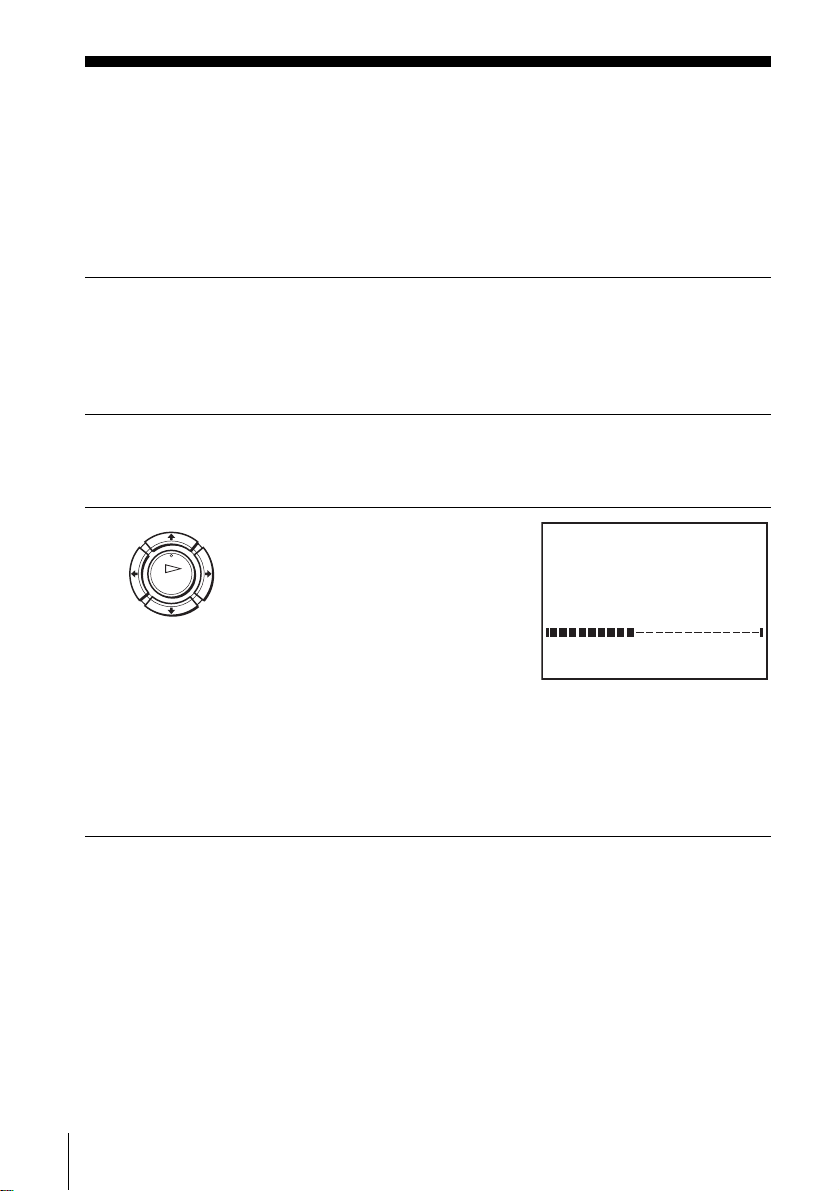
Step 4 : Setting up the VCR with the Auto
Set Up function
Before using the VCR for the first time, set up the VCR using the Auto Set Up
function. With this function, you can set the TV channels, guide channels for the
VIDEO Plus+ system, and VCR clock automatically.
1
2
3
Turn on your TV and set it to the video channel.
If your TV does not have a Scart (EURO-AV) connector, tune the
TV to channel 21 (the initial RF channel for this VCR). Refer to
your TV’s manual for TV tuning instructions. If the picture does not
appear clearly, see “To change the RF channel” on page 20.
Connect the mains lead to the mains.
The VCR automatically turns on, and the message for the Auto Set
Up function appears.
Press OK.
OK
To cancel the Auto Set Up function
Press MENU.
The VCR starts searching for all of
the receivable channels and presets
them in the appropriate order for
your local area.
If you want to change the order of
the channels or disable unwanted
programme positions, see
“Changing/disabling programme
positions” on page 27.
After the search or download is complete, the current time appears
for any stations that transmit a time signal. If the time does not
appear, set the clock manually. See “Setting the clock” on page 32.
AUTO SET UP
PLEASE WAIT
EXIT
40%
MENU:
To change the RF channel
If the picture does not appear clearly on the TV, change the RF channel on
the VCR and TV. Select INSTALLATION from the menu, then press M/m
to highlight VCR OUTPUT CH and press ,. Select the RF channel by
pressing the M/m buttons. Then, tune the TV to the new RF channel so that
a clear picture appears.
Setting up the VCR with the Auto Set Up function
20
Page 21

Notes
• Whenever you operate the Auto Set Up function, some of the settings
(VIDEO Plus+, timer, etc.) will be reset. If this happens, you have to set them
again.
• Auto preset starts automatically only when you plug in the mains lead for the first
time after you purchase the VCR.
• If you want to use the Auto Set Up function again, press MENU, then press M/m/
</, to highlight INSTALLATION and press OK. Press M/m to highlight
AUTO SET UP, then repeat the procedure in step 3.
• Auto preset can be performed by pressing x (stop) on the VCR
continuously for 5
seconds or more with no tape inserted.
Getting Started
Setting up the VCR with the Auto Set Up function
21
Page 22
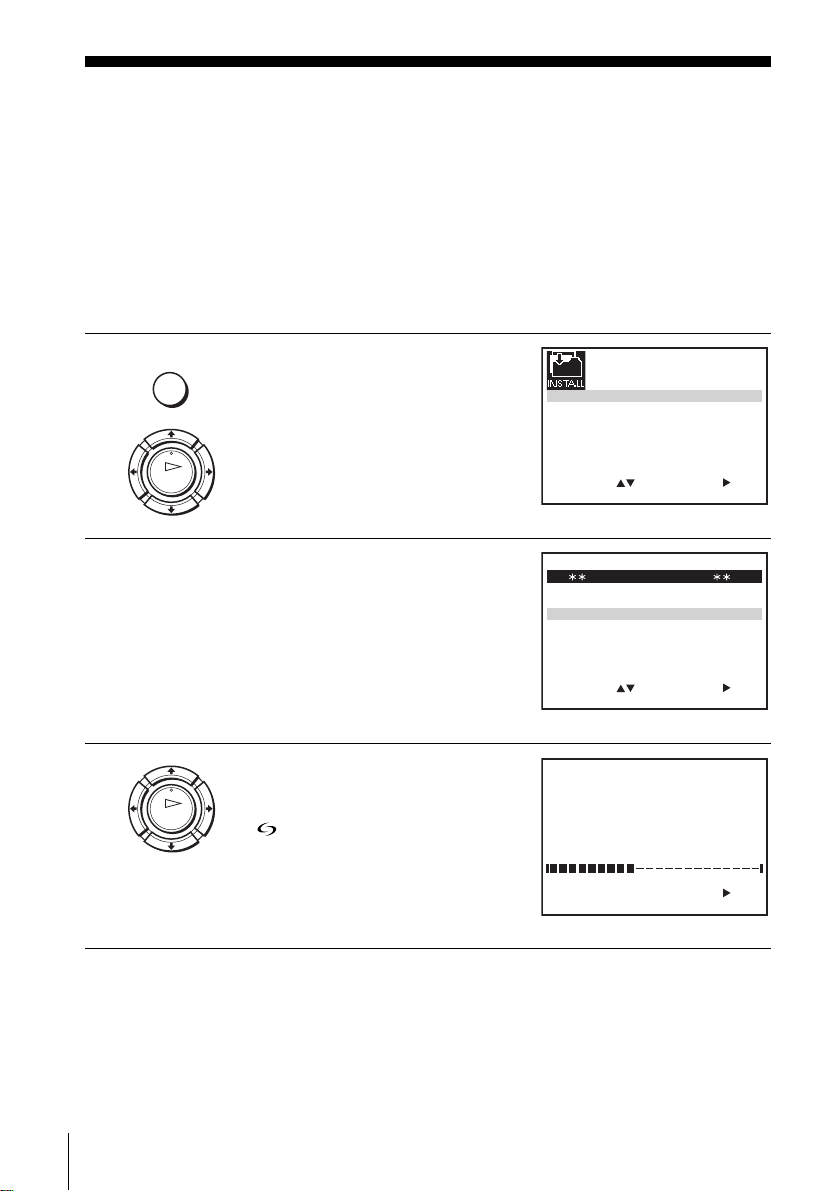
Downloading the TV tuner’s preset data
(not available on SLV-SE230G/I)
You can download your TV tuner’s preset data to the VCR and tune the VCR
according to that data using the SMARTLINK connection.
Before you start
…
• Turn on the VCR and the TV.
• Set the TV to the video channel.
• Refer to “Index to parts and controls” for button locations.
1
MENU
Press MENU, then press M/m/</
, to highlight INSTALLATION
and press OK.
OK
2
3
OK
Press M/m to highlight
SMARTLINK, then press ,.
Press M/m to highlight TV CH
DOWNLOAD, then press ,. The
Preset Download function starts and
the indicator flashes in the
display window during download.
AUTO SET UP
MANUAL SET UP
SMARTLINK
SELECT
SELECT
:
SMARTLINK
TV CH DOWNLOAD
TV DIRECT RECORD : OFF
:
TV CH DOWNLOAD
PLEASE WAIT
SET
OK:END
EXIT
SET :
EXIT MENU:
OK:END
21:VCR OUTPUT CH
:
MENU:
40%
Downloading the TV tuner’s preset data (not available on SLV-SE230G/I)
22
START:
OK:END EXIT MENU:
Page 23

Selecting a language
If you prefer an on-screen language other than English, use the on-screen display to
select another language.
Before you start…
• Turn on the VCR and the TV.
• Set the TV to the video channel.
• Refer to “Index to parts and controls” for button locations.
Getting Started
1
2
MENU
OK
Press MENU, then press M/m/</
, to highlight LANGUAGE SET
and press OK.
GB
ES
NL
FI
SELECT :
Press M/m/</, to highlight the abbreviation of the desired
language from the table below, then press OK.
OK
The abbreviations of the languages are as follows:
Abbreviation Language
GB English
ES Spanish
NL Dutch
FI Finnish
DE German
IT Italian
Abbreviation Language
SE Swedish
GR Greek
FR French
PT Portuguese
DK Danish
TR Turkish
DE
IT
SE
GR
FR
PT
DK
TR
EXIT MENU:OK:SET
Selecting a language
23
Page 24

Presetting channels
If some channels could not be preset using the Auto Set Up function, you can preset
them manually.
Before you start…
• Turn on the VCR and the TV.
• Set the TV to the video channel.
• Refer to “Index to parts and controls” for button locations.
1
2
3
MENU
OK
OK
OK
Press MENU, then press M/m/</
, to highlight INSTALLATION
and press OK.
Press M/m to highlight MANUAL
SET UP, then press ,.
Press M/m to highlight the row
which you want to preset, then press
,.
To display other pages for
programme positions 6 to 80, press
M/m repeatedly.
AUTO SET UP
MANUAL SET UP
SMARTLINK
SELECT
SELECT
:
TV STATION TABLE
PR CH NAME
1
2
3
4
5
MANUAL TUNING
PR : 5
CH : – – –
MFT : –
NAME : ––––
:
OK:END
2
7
0
2
9
0
3
0
0
3
2
0
SWAPPING OK
SET
EXIT
EXIT MENU:CLEAR:DELETE
SET :
EXIT
21:VCR OUTPUT CH
:
MENU:
A
A
B
–
L
M
N
–
C
D
E
–
I
J
K
–
:
MENU:OK:END
Presetting channels
24
Page 25

4
Press </, repeatedly until the
channel you want is displayed.
OK
MANUAL TUNING
PR : 5
CH : 0 3 3
MFT : –
NAME : ––––
Getting Started
5
6
SELECT
:
SET :
EXIT
MENU:OK:END
Press M/m to highlight NAME, then
press ,.
OK
MANUAL TUNING
PR : 5
CH : 0 3 3
MFT : –
NAME : ––––
SELECT
:
SET :
EXIT
MENU:OK:END
Enter the station name.
OK
Each time you press M, the
character changes as shown
1 Press M/m to select a character.
MANUAL TUNING
PR : 5
CH : 0 3 3
MFT : –
NAME : O– ––
below.
A t B t … t Z t 0 t 1 t
… t 9 t A
SELECT
:
SET :
EXIT
MENU:OK:END
2 Press , to set the next
character.
The next space flashes.
To correct a character, press </, until the character you want
to correct flashes, then reset it.
You can set up to 4 characters for the station name.
7
8
OK
MENU
Press OK to confirm the station name.
Press MENU to exit the menu.
continued
Presetting channels
25
Page 26

If the picture is not clear
If the picture is not clear, you may use the Manual Fine Tuning (MFT)
function. After step 4, press M/m to select MFT. Press </, to get a clear
picture, then press MENU to exit the menu.
Tip
• The VCR must receive channel information for station names to appear
automatically.
Note
• When adjusting MFT, the menu may become difficult to read due to interference
from the picture being received.
Presetting channels
26
Page 27

Changing/disabling programme positions
After setting the channels, you can change the programme positions as you like. If
any programme positions are unused or contain unwanted channels, you can disable
them.
You can also change the station names. If the station names are not displayed, you
can enter them manually.
Changing programme positions
Before you start…
• Turn on the VCR and the TV.
• Set the TV to the video channel.
• Refer to “Index to parts and controls” for button locations.
Getting Started
1
2
3
MENU
OK
OK
OK
Press MENU, then press M/m/</
, to highlight INSTALLATION
and press OK.
Press M/m to highlight MANUAL
SET UP, then press ,.
Press M/m to highlight the row
containing the programme position
you want to change.
To display other pages for
programme positions 6 to 80, press
M/m repeatedly.
AUTO SET UP
MANUAL SET UP
SMARTLINK
SELECT
:
TV STATION TABLE
PR CH NAME
1
2
3
4
5
TV STATION TABLE
PR CH NAME
1
2
3
4
5
OK:END
2
7
0
2
9
0
3
0
0
3
2
0
SWAPPING OK
2
7
0
2
9
0
3
0
0
3
2
0
SWAPPING OK
SET
EXIT
EXIT MENU:CLEAR:DELETE
EXIT MENU:CLEAR:DELETE
21:VCR OUTPUT CH
:
MENU:
A
A
B
–
L
M
N
–
C
D
E
–
I
J
K
–
:
A
A
B
–
L
M
N
–
C
D
E
–
I
J
K
–
:
continued
Changing/disabling programme positions
27
Page 28

4
Press OK, then press M/m to move
to the desired programme position.
OK
TV STATION TABLE
PR CH NAME
0
1
2
3
4
5
2
7
A
0
3
0
0
0
C
3
2
I
2
9
L
SWAPPING OK
EXIT MENU:
A
D
J
M
B
–
E
–
K
–
N
–
:
5
6
7
OK
MENU
Press OK to confirm the setting.
To change the programme position of another station, repeat steps 3
through 5.
Press MENU to exit the menu.
Disabling unwanted programme positions
After presetting channels, you can disable unused programme positions. The disabled
positions will be skipped later when you press the PROG +/– buttons.
Before you start…
• Turn on the VCR and the TV.
• Set the TV to the video channel.
• Refer to “Index to parts and controls” for button locations.
1
MENU
Press MENU, then press M/m/</
, to highlight INSTALLATION,
and press OK.
AUTO SET UP
MANUAL SET UP
SMARTLINK
21:VCR OUTPUT CH
OK
Changing/disabling programme positions
28
SELECT
SET
:
OK:END
EXIT
:
MENU:
Page 29

2
Press M/m to highlight MANUAL
SET UP, then press ,.
OK
TV STATION TABLE
PR CH NAME
1
2
3
4
5
2
7
0
2
9
0
3
0
0
3
2
0
SWAPPING OK
EXIT MENU:CLEAR:DELETE
A
A
B
L
M
N
C
D
E
I
J
K
–
–
–
–
:
Getting Started
3
4
5
6
Press M/m to highlight the row
TV STATION TABLE
PR CH NAME
1
2
3
4
5
PR CH NAME
1
2
3
4
5
2
7
0
2
9
0
3
0
0
3
2
0
SWAPPING OK
EXIT MENU:CLEAR:DELETE
TV STATION TABLE
0
2
7
0
3
0
0
3
2
SWAPPING OK
CLEAR:DELETE
EXIT MENU:
A
A
L
M
C
D
I
J
A
A
C
D
I
J
OK
CLEAR
which you want to disable.
To display other pages for
programme positions 6 to 80, press
M/m repeatedly.
Press CLEAR.
The selected row will be cleared as
shown on the right.
Repeat steps 3 and 4 for any other programme positions you want to
disable.
MENU
Note
• Be sure to select the programme position you want to disable correctly. If you
Press MENU to exit the menu.
disable a programme position by mistake, you need to reset that channel manually.
B
–
N
–
E
–
K
–
:
B
–
E
–
K
–
:
continued
Changing/disabling programme positions
29
Page 30

Changing the station names
You can change or enter the station names (up to 4 characters). The VCR must
receive channel information for station names to appear automatically.
Before you start…
• Turn on the VCR and the TV.
• Set the TV to the video channel.
• Refer to “Index to parts and controls” for button locations.
1
2
3
MENU
OK
OK
OK
Press MENU, then press M/m/</
, to highlight INSTALLATION
and press OK.
Press M/m to highlight MANUAL
SET UP, then press ,.
Press M/m to highlight the row
which you want to change or enter
the station name, then press ,.
To display other pages for
programme positions 6 to 80, press
M/m repeatedly.
AUTO SET UP
MANUAL SET UP
SMARTLINK
SELECT
SELECT
:
TV STATION TABLE
PR CH NAME
1
2
3
4
5
MANUAL TUNING
PR : 5
CH : 0 3 3
MFT : –
NAME : ––––
:
OK:END
2
7
0
2
9
0
3
0
0
3
2
0
0
33 ––––
SWAPPING OK
SET
EXIT
EXIT MENU:CLEAR:DELETE
SET :
EXIT
21:VCR OUTPUT CH
:
MENU:
A
A
B
–
L
M
N
–
C
D
E
–
I
J
K
–
:
MENU:OK:END
4
OK
Changing/disabling programme positions
30
Press M/m to highlight NAME, then
press ,.
MANUAL TUNING
PR : 5
CH : 0 3 3
MFT : –
NAME : ––––
SELECT
:
SET :
EXIT
MENU:OK:END
Page 31

5
Enter the station name.
OK
Each time you press M, the
character changes as shown
1 Press M/m to select a character.
MANUAL TUNING
PR : 5
CH : 0 3 3
MFT : –
NAME : O– ––
Getting Started
below.
A t B t … t Z t 0 t 1 t
… t 9 t A
SELECT
:
SET :
EXIT MENU:OK:END
2 Press , to set the next
character.
The next space flashes.
To correct a character, press </, until the character you want
to correct flashes, then reset it.
You can set up to 4 characters for the station name.
6
7
OK
MENU
Press OK to confirm the new name.
Press MENU to exit the menu.
Changing/disabling programme positions
31
Page 32

Setting the clock
You must set the time and date on the VCR to use the timer features properly.
The Auto Clock Set function works only if a station in your area is broadcasting a
time signal.
Before you start
…
• Turn on the VCR and the TV.
• Set the TV to the video channel.
• Refer to “Index to parts and controls” for button locations.
1
MENU
Press MENU, then press M/m/</
, to highlight CLOCK SET and
press OK.
OK
2
OK
3
OK
Press M/m to set the hour.
Press , to select the minutes and
set the minutes by pressing M/m.
1 2 0 1 JAN/0:20
AUTO CLOCK ON:
SELECT
SELECT
:
OK:END
1 8 0 1 JAN/0:20
AUTO CLOCK ON:
:
OK:END
1 8 3 1 JAN/0:20
AUTO CLOCK ON:
SET
EXIT
SET
EXIT
03/
WED
:
03/
WED
:
03/
WED
MENU:
MENU:
Setting the clock
32
SELECT
SET
:
OK:END
EXIT
:
MENU:
Page 33

4
Set the day, month, and year in
sequence by pressing , to select
OK
the item to be set, and press M/m to
select the digits, then press ,.
The day of the week is set
automatically.
18 3 82 SEP/0:20
AUTO CLOCK ON:
SELECT
:
OK:END
SET
EXIT
03/
SUN
:
MENU:
Getting Started
5
6
Press M/m to select ON for the
setting of the Auto Clock Set
OK
function.
The VCR automatically sets the
clock according to the time signal
broadcast between the channels
PR 1 to PR 5.
18 3 82 SEP/0:20
AUTO CLOCK ON:
SELECT
:
OK:END
SET
EXIT
03/
SUN
:
MENU:
If you do not need the Auto Clock
Set function, select OFF.
MENU
Tips
• If you set AUTO CLOCK to ON, the Auto Clock Set function is activated
• To change the digits while setting, press < to return to the item to be changed, and
Press MENU to exit the menu.
whenever the VCR is turned off. The time is adjusted automatically by making
reference to the time signal from the station.
select the digits by pressing M/m.
Setting the clock
33
Page 34

Basic Operations
Playing a tape
Before you start...
• Refer to “Index to parts and controls” for button locations.
1
2
3
Turn on your TV and set it to the video channel.
Insert a tape.
The VCR turns on and starts playing
automatically if you insert a tape with
its safety tab removed.
Press H (play).
OK
Additional tasks
When the tape reaches the end, it will rewind automatically.
To Press
Stop play x (stop)
Pause play X (pause)
Resume play after pause
Fast-forward the tape
Rewind the tape
Eject the tape
X (pause) or
M (fast-forward) during stop
m (rewind) during stop
Z (eject)
H (play)
Playing a tape
34
To use the time counter
Press CLEAR at the point on the tape that you want to find later. The
counter in the display window resets to “0:00:00” or “00:00.” Search for the
point afterwards by referring to the counter.
SE830G, SE730G/I SE230G/I
Hour
Minute
To display the counter on the TV screen, press DISPLAY.
Second
Hour Minute
Page 35

Notes
• The counter resets to “0:00:00” or “00:00” whenever a tape is reinserted.
• The counter stops counting when it comes to a portion with no recording.
• Depending on your TV, the following may occur while playing an NTSC-recorded
tape:
–The picture becomes black and white.
–The picture shakes.
–No picture appears on the TV screen.
–Black streaks appear horizontally on the TV screen.
–The colour density increases or decreases.
• While setting the menu on the TV screen, buttons for playback on the remote
commander do not function.
Starting playback automatically with one button (One
Touch Play) (not available on SLV-SE230G/I)
If you use the SMARTLINK connection, you can turn on the TV, set the TV
to the video channel, and start playback automatically with one button.
Insert a tape.
1
The VCR automatically turns on.
If you insert a tape with its safety tab removed, the TV turns on and
switches to the video channel. Playback starts automatically.
Press H (play).
2
The TV turns on and switches to the video channel automatically.
Playback starts.
Basic Operations
Tip
• When there already is a tape in the VCR, press ?/1 to turn on the VCR first. When
you press H (play), the TV turns on, the TV is set to the video channel, and
playback starts automatically in one sequence.
Note
• When you use the One Touch Play function, leave the TV on or in the standby
mode.
Playing a tape
35
Page 36

Recording TV programmes
Before you start...
• Refer to “Index to parts and controls” for button locations.
1
2
3
4
• PROG
INPUT SELECT
SP / LP
Turn on your TV and set it to the video channel.
To record from a satellite or digital tuner, turn it on.
Insert a tape with its safety tab in place.
• To record a normal channel, press PROG +/– until the programme
position number you want appears in the display window.
• To record from other equipment connected to one or more of the
LINE inputs, press INPUT SELECT until the connected line
appears in the display window.
Press SP/LP to select the tape speed, SP or LP.
LP (Long Play) provides recording time twice as long as SP.
However, SP (Standard Play) produces better picture and audio
quality.
Recording TV programmes
36
Page 37

5
REC
Press z REC to start recording.
The recording indicator lights up in the display window.
SE830G, SE730G/I
Recording indicator
SE230G/I
Recording indicator
To stop recording
Press x (stop).
To check the remaining time
Press DISPLAY twice. With the display on, press COUNTER/REMAIN
to check the remaining time. Each time you press COUNTER/REMAIN,
the time counter and the remaining time appear alternately.
Basic Operations
20:00:2
Remaining timeTime counter
REMAIN
In order to get an accurate remaining time indication, be sure TAPE
SELECT in the USER SET menu is set according to the tape type you use
(see page 63).
To watch another TV programme while recording
Press t TV/VIDEO to turn off the VIDEO indicator in the display
1
window.
Select another programme position on the TV.
2
continued
Recording TV programmes
61:4
37
Page 38

To save a recording
To prevent accidental erasure, break off the
safety tab as illustrated. To record on the
same tape again, cover the tab hole with
adhesive tape.
Safety tab
Tips
• To select a programme position, you can use the programme number buttons on the
remote commander. For two-digit numbers, for example, press 2 and 3 to select
“PR 23.”
• If you connect additional equipment to a LINE connector or jack, you can select
the input signal using the INPUT SELECT or PROG +/– buttons.
• The DISPLAY information appears on the TV screen indicating information
about the tape, but the information will not be recorded on the tape.
• If you do not want to watch TV while recording, you can turn off the TV. When
using a satellite or digital tuner, make sure to leave it on.
Notes
• The DISPLAY information does not appear during still (pause) mode or slowmotion playback.
• If a tape has portions recorded in both PAL and NTSC systems, the time counter
reading will not be correct. This discrepancy is due to the difference between the
counting cycles of the two video systems.
• When you insert a non-standard commercially available tape, the remaining time
may not be correct.
• The remaining time is intended for rough measurement only.
• About 30 seconds after the tape begins playback, the tape remaining time will be
displayed.
• To use the TV Direct Rec function, select SMARTLINK in the INSTALLATION
menu, then set TV DIRECT RECORD to ON.
Recording TV programmes
38
Page 39

Recording what you are watching on the TV (TV Direct
Rec) (not available on SLV-SE230G/I)
If you use the SMARTLINK connection, you can easily record what you are
watching on the TV (other than tapes being played on the VCR).
Press ?/1 to turn on the VCR.
1
Insert a tape with its safety tab in place.
2
Press z REC while you are watching a TV programme or external
3
source.
The TV indicator lights up and the VCR starts recording what you are
watching on the TV.
Tip
• The TV indicator appears in the display window after you press z REC in some
situations such as:
–when you are watching a source connected to the TV’s line input, or
–when the TV tuner preset data for the programme position is different from the
data in the VCR tuner preset.
Notes
• You cannot record what you are watching using this method when the VCR is in
the following modes; pause, timer standby, tuner preset, Auto Set Up, and
recording.
• When the TV indicator is lit in the display window, do not turn off the TV nor
change the TV programme position. When the TV indicator is not lit, the VCR
continues recording the programme even if you change the TV programme
position on the TV.
• To use the TV Direct Rec function, select SMARTLINK in the INSTALLATION
menu, then set TV DIRECT RECORD to ON.
Basic Operations
Recording TV programmes
39
Page 40

Recording TV programmes using the Dial
Timer
The Dial Timer function allows you to
make timer recordings of programmes
without turning on your TV. Set the
recording timer to record up to eight
programmes, including settings made with
other timer methods, that will be broadcast
within the next month. The recording start
time and recording stop time can be set at
one minute intervals.
Before you start...
• Insert a tape with its safety tab in place. Make sure the tape is longer than the total recording
time.
• To record from a satellite or digital tuner, turn it on.
• Refer to “Index to parts and controls” for button locations.
1
(SLV-SE830G only)
DIAL TIMER
Press DIAL TIMER.
“DATE” and “TODAY” appear alternately in the display window.
If the date and time are not set, “DAY” will appear. See step 2 in the
following section, “To set the clock” to set the date and time.
?/1
DIAL TIMER
PROGRAM +/–
x
X
DIAL TIMER
2
Recording TV programmes using the Dial Timer (SLV-SE830G only)
40
Turn DIAL TIMER to set the recording date.
Page 41

3
DIAL TIMER
Press DIAL TIMER.
“START” and the current time appear alternately in the display
window.
Basic Operations
4
5
6
DIAL TIMER
PROGRAM
DIAL TIMER
DIAL TIMER
PROGRAM
Turn DIAL TIMER to set the recording start time.
You can set the recording start time in 15 minute intervals or adjust
the time in one minute intervals by pressing the PROGRAM +/–
buttons.
Press DIAL TIMER.
“STOP” and the recording stop time alternately appear in the
display window.
Turn DIAL TIMER to set the recording stop time.
You can set the recording stop time in 15 minute intervals or adjust
the time in one minute intervals by pressing the PROGRAM +/–
buttons.
continued
Recording TV programmes using the Dial Timer (SLV-SE830G only)
41
Page 42

7
DIAL TIMER
Press DIAL TIMER.
The programme position or LINE input appears in the display
window.
8
9
DIAL TIMER
INPUT SELECT
DIAL TIMER
To return to the previous step
To return to the previous step, press the PROGRAM + and – buttons on the
VCR at the same time during any of the Dial Timer settings.
To stop recording
To stop the VCR while recording, press x (stop).
To use the VCR after setting the timer
To use the VCR before a recording begins, just press ?/1. The indicator
turns off and the VCR switches on. Remember to press ?/1 to reset the VCR
to recording standby after using the VCR.
You can also do the following tasks while the VCR is recording:
• Reset the counter (page 34).
• Display tape information on the TV screen (page 37).
• Check the timer settings (page 55).
• Watch another TV programme (page 37).
Turn DIAL TIMER to set the programme position.
To record from other equipment connected to one or more of the
LINE inputs, turn DIAL TIMER or press INPUT SELECT to
display the connected line in the display window.
Press DIAL TIMER to complete the setting.
“OK” appears in the display window for about five seconds.
The indicator appears in the display window and the VCR stands
by for recording.
To record from other equipment, leave the connected equipment
switched on.
Recording TV programmes using the Dial Timer (SLV-SE830G only)
42
Page 43

To set the clock
Hold down DIAL TIMER so that “DAY” appears in the display
1
window. However, if the clock has already been set, the current setting
appears.
Turn DIAL TIMER to set the day.
2
Press DIAL TIMER.
3
“MONTH” appears in the display window.
Turn and press DIAL TIMER to set the month, and then the year.
4
After you set the year, “CLOCK” appears in the display window again.
Turn and press DIAL TIMER to set the hour and minute.
5
When you have finished setting the time, press DIAL TIMER to start
6
the clock.
Tips
• To cancel a Dial Timer setting, press
the setting.
• The programme is recorded in the current tape speed mode. To change the tape
speed, press SP/LP before you complete the setting in step 9.
• To check, change, or cancel the programme setting, see “Checking/changing/
cancelling timer settings” on page 55.
Notes
• If eight programmes have already been set using the VIDEO Plus+ system or the
TIMER PROGRAMMING menu, “FULL” appears in the display window for
about five seconds.
• The indicator flashes in the display window when you complete the setting in
step 9 with no tape inserted.
• If you set the clock using the Auto Clock Set function and AUTO CLOCK is set to
ON, the clock will adjust itself to the incoming time signal regardless of
adjustments made with the Dial Timer. Be sure you have set the Auto Clock Set
correctly.
• When the time is set incorrectly, “ERROR” appears in the display window in step
9. Set the timer again from step 1.
• You cannot set the tape speed to AUTO using the Dial Timer. To select AUTO, set
the tape speed in the TIMER PROGRAMMING menu (see page 55).
x (stop) on the VCR while you are making
Basic Operations
continued
Recording TV programmes using the Dial Timer (SLV-SE830G only)
43
Page 44

About the Demonstration Mode
The Dial Timer function has a Demonstration Mode that allows the user, such as a
salesperson, to enter more than eight examples of timer settings when demonstrating
the use of the Dial Timer. It cancels the “FULL” notice which appears if eight
programmes have already been set. Do not use the Demonstration Mode for making
timer recordings. Doing so may cause the settings to be inaccurate.
To activate the Demonstration Mode
Press X (pause) on the VCR
appears in the display window for a few seconds.
To cancel the Demonstration Mode
Turn the power off and unplug the mains lead. Although the Demonstration
Mode is cancelled, the timer settings entered while using the Demonstration
Mode will remain. Be sure to manually cancel the timer settings before you
use the Dial Timer or any other timer method after reconnecting the mains
lead (see page 55).
while turning the DIAL TIMER. “DEMO”
Recording TV programmes using the Dial Timer (SLV-SE830G only)
44
Page 45

Recording TV programmes using the
VIDEO Plus+
The VIDEO Plus+ system is the feature that simplifies programming the VCR to
make timer recordings. Just enter the PlusCode number listed in the TV programme
guide. The date, times, and programme position of that programme are set
automatically. You can preset a total of eight programmes, including settings made
with other timer methods.
®
system
Before you start
…
• Check that the VCR clock is set to the correct time and date.
• Insert a tape with its safety tab in place. Make sure the tape is longer than the total recording
time.
• To record from a satellite or digital tuner, turn it on.
• Turn on your TV and set it to the video channel.
• Set TIMER METHOD to VIDEOPLUS or VARIABLE in the EASY OPERATION menu
(see page 64).
• Refer to “Index to parts and controls” for button locations.
1
TIMER
Press TIMER.
• When you set TIMER METHOD
to VARIABLE:
The TIMER METHOD menu
appears on the TV screen. Press
OK
M/m to select VIDEOPLUS, then
TIMER METHOD
STANDARD
VIDEOPLUS
press OK.
SELECT
:
EXIT
MENU:OK:SET
• When you set TIMER METHOD
to VIDEOPLUS:
The VIDEOPLUS menu appears
VIDEOPLUS
CODE –––––––––
on the TV screen.
CODE 0 –9
:
EXIT
MENU:OK:SET
Basic Operations
continued
Recording TV programmes using the VIDEO Plus+® system
45
Page 46

2
123
456
789
0
CLEAR
Press the programme number
buttons to enter the PlusCode
number.
If you make a mistake, press
CLEAR and re-enter the correct
number.
VIDEOPLUS
CODE 1234–––––
CODE 0 –9
:
EXIT
MENU:OK:SET
3
4
OK
INPUT SELECT
CLEAR
OK
Press OK.
The date, start and stop times,
programme position, tape speed and
PDC setting appear on the TV
screen.
• If “– –” appears in the “PR”
(programme) column (this may
PR DAY START STOP
35 SA29 19 00 2 000::
–– –––– –– –– – –– –
–– –––– –– –– – –– ––::
–– –––– –– –– – –– ––::
–– –––– –– –– – –– –
–– –––– –– –– – –– ––::
SELECT
:
SET
OK:END
EXIT
V/P
SP
–
–::
–
–
––::
–
:
MENU:
happen for local broadcasts), you
have to set the appropriate
programme position manually.
Press M/m to select the desired programme position.
• To record from other equipment connected to one or more of the
LINE inputs, press INPUT SELECT to display the connected line
in the “PR” position.
You will only have to do this operation once for the referred
channel. The VCR will then store your setting.
If the information is incorrect, press CLEAR to cancel the setting.
If you want to change the date, tape
speed and the PDC setting:
1 Press </, to select the item
you want to change.
2 Press M/m to reset it.
• To record the same programme
every day or the same day every
PR DAY START STOP
35 SA29 19 00 2 00ON0::
–– –––– –– –– – –– ––::
–– –––– –– –– – –– ––::
–– –––– –– –– – –– ––::
–– –––– –– –– – –– –
–– –––– –– –– – –– ––::
SELECT
:
SET
OK:END
EXIT
:
SP
–
–
–
––::
–
MENU:
V/P
week, see “Daily/weekly
recording” on page 47.
• To use the PDC function, set V/P to ON. For details about the
PDC function, see “Timer recording with PDC signals” on
page 47.
–
5
Recording TV programmes using the VIDEO Plus+® system
46
MENU
Press MENU to exit the menu.
Page 47

6
Press ?/1 to turn off the VCR.
The indicator appears in the display window and the VCR stands
by for recording.
To record from a decoder or other source, leave the connected
equipment switched on.
To stop recording
To stop the VCR while recording, press x (stop).
Daily/weekly recording
In step 4 above, press m to select the recording pattern. Each time you press
m, the indication changes as shown below. Press M to change the indication
in reverse order.
today t DLY (Monday to Sunday) t W-SA (every Saturday) ..... t
W-SU (every Sunday) t 1 month later t (dates count down) t today
Timer recording with PDC signals
Some broadcast systems transmit PDC (Programme Delivery Control)
signals with their TV programmes. These signals ensure that your timer
recordings are made regardless of broadcast delays, early starts, or broadcast
interruptions.
To use the PDC function, set V/P to ON in step 4 above. You can also use
the PDC function for a source connected to one or more of the LINE inputs.
To record satellite broadcasts
If you connect the satellite tuner and the VCR, you can record satellite
programmes.
Turn on the satellite tuner.
1
On the satellite tuner, select the satellite programme for which you want
2
to make a timer setting.
Keep the satellite tuner turned on until the VCR finishes recording the
3
satellite programme for which you have made a timer setting.
Basic Operations
continued
Recording TV programmes using the VIDEO Plus+® system
47
Page 48

To use the VCR after setting the timer
To use the VCR before a recording begins, just press ?/1. The indicator
turns off and the VCR switches on. Remember to press ?/1 to reset the VCR
to recording standby after using the VCR.
You can also do the following tasks while the VCR is recording:
• Reset the counter (page 34).
• Display tape information on the TV screen (page 37).
• Check the timer settings (page 55).
• Watch another TV programme (page 37).
To use the Auto Tape Speed function
In step 4 above, press m to select AUTO. When you are recording a
programme in the SP mode and the remaining tape length becomes shorter
than the recording time, the recording tape speed is automatically changed to
the LP mode. Note that some noise will appear on the picture when the tape
speed is changed. To operate this function correctly, the “TAPE SELECT”
setting in the USER SET menu must be accurate (see page 63).
Tips
• To set the line input video source, you can also use the INPUT SELECT button.
• You can set the extended time for the VIDEO Plus+ setting by 10, 20, 30, 40, 50, or
60 minutes. Set VIDEOPLUS EXTEND in the EASY OPERATION menu to the
desired extended time on page 64.
• To check, change, or cancel the programme setting, see “Checking/changing/
cancelling timer settings” on page 55.
Notes
• If the PDC signal is too weak or the broadcasting station failed to transmit PDC
signals, the VCR will start recording at the set time without using the PDC
function.
• The and indicators flash in the display window when you press ?/1 with
no tape inserted.
• When you set TIMER METHOD to STANDARD in the EASY OPERATION
menu, the VIDEOPLUS menu does not appear on the TV screen. Select
VIDEOPLUS or VARIABLE.
Recording TV programmes using the VIDEO Plus+® system
48
Page 49

Setting the timer manually
You can preset a total of eight programmes, including settings made with other timer
methods.
Before you start
…
• Check that the VCR clock is set to the correct time and date.
• Insert a tape with its safety tab in place. Make sure the tape is longer than the total recording
time.
• To record from a satellite or digital tuner, turn it on.
• Turn on your TV and set it to the video channel.
• Set TIMER METHOD to STANDARD or VARIABLE in the EASY OPERATION menu (see
page 64).
• Refer to “Index to parts and controls” for button locations.
1
TIMER
Press TIMER.
• When you set TIMER METHOD
to VARIABLE:
The TIMER METHOD menu
appears on the TV screen. Press
OK
M/m to select STANDARD, then
TIMER METHOD
STANDARD
VIDEOPLUS
press OK.
SELECT
:
EXIT
MENU:OK:SET
• When you set TIMER METHOD
to STANDARD:
The TIMER PROGRAMMING
menu appears on the TV screen.
PR DAY START STOP
–– –––– –– –– – –– ––::
–– –––– –– –– – –– ––::
–– –––– –– –– – –– ––::
–– –––– –– –– – –– ––::
–– –––– –– –– – –– –
–– –––– –– –– – –– ––::
SELECT
:
SET
OK:END
EXIT
V/P
–
–
–
–
––::
–
:
MENU:
Basic Operations
continued
Setting the timer manually
49
Page 50

2
OK
INPUT SELECT
Set the date, start and stop times,
:
MENU:
V/P
–
–
–
–
––::
–
programme position, tape speed and
PDC function:
1 Press , to select each item in
turn.
2 Press M/m to set each item.
To correct a setting, press < to
PR DAY START STOP
35 –––– –– –– – –– ––::
–– –––– –– –– – –– ––::
–– –––– –– –– – –– ––::
–– –––– –– –– – –– ––::
–– –––– –– –– – –– –
–– –––– –– –– – –– ––::
SELECT
:
SET
OK:END
EXIT
return to that setting and reset.
• To record the same programme
every day or the same day every week, see “Daily/weekly
recording” on page 50.
• To use the PDC function, set V/P to ON. For details about the
PDC function, see “Timer recording with PDC signals” on
page 47.
• To record from other equipment connected to one or more of the
LINE inputs, press INPUT SELECT to display the connected line
in the “PR” position.
3
4
MENU
Press MENU to exit the menu.
Press ?/1 to turn off the VCR.
The indicator appears in the display window and the VCR stands
by for recording.
To record from other equipment, leave the connected equipment
switched on.
To stop recording
To stop the VCR while recording, press x (stop).
Daily/weekly recording
In step 2 above, press m to select the recording pattern. Each time you press
m, the indication changes as shown below. Press M to change the indication
in reverse order.
today t DLY (Monday to Sunday) t W-SA (every Saturday) ..... t
W-SU (every Sunday) t 1 month later t (dates count down) t today
Setting the timer manually
50
Page 51

To use the VCR after setting the timer
To use the VCR before a recording begins, just press ?/1. The indicator
turns off and the VCR switches on. Remember to press ?/1 to reset the VCR
to recording standby after using the VCR.
You can also do the following tasks while the VCR is recording:
• Reset the counter (page 34).
• Display tape information on the TV screen (page 37).
• Check the timer settings (page 55).
• Watch another TV programme (page 37).
To use the Auto Tape Speed function
In step 2 above, press m to select AUTO. When you are recording a
programme in the SP mode and the remaining tape length becomes shorter
than the recording time, the recording tape speed is automatically changed to
the LP mode. Note that some noise will appear on the picture when the tape
speed is changed. To operate this function correctly, the “TAPE SELECT”
setting in the USER SET menu must be accurate (see page 63).
Tips
• To set the line input video source, you can also use the INPUT SELECT button.
• Even if you set TIMER METHOD to VIDEOPLUS in the EASY OPERATION
menu, you can set the timer manually. Press MENU to select TIMER
PROGRAMMING, then go to step 2.
• To check, change, or cancel the programme setting, see “Checking/changing/
cancelling timer settings” on page 55.
Notes
• When setting the timer with PDC signals, enter the start and stop times exactly as
indicated in the TV programme guide. Otherwise, the PDC function will not work.
• If the PDC signal is too weak or the broadcasting station failed to transmit PDC
signals, the VCR will start recording at the set time without using the PDC
function.
• The and indicators flash in the display window when you press ?/1 with
no tape inserted.
Basic Operations
Setting the timer manually
51
Page 52

Additional Information
Troubleshooting
If you have any questions or problems not covered below, please consult your nearest
Sony service facility.
Symptom Remedy
The ?/1 (on/standby)
switch does not function.
The power is turned on
but the VCR does not
operate.
Power
The VCR is plugged in
but the display window
remains dark.
The clock has stopped
and “– –:– –” appears in
the display window.
Clock
The playback picture
does not appear on the
TV screen.
The picture is not clear. • Existing broadcasts may interfere with the VCR. Reset the
Playback
The picture rolls
vertically during picture
search.
The picture has no
sound.
• Connect the mains lead to the mains securely.
• Moisture condensation has occurred. Turn the power off,
unplug the mains lead and leave the VCR to dry for over
three hours.
• Set POWER SAVE in the USER SET menu to OFF (see
page 62).
• The clock stops if the VCR is disconnected from the mains.
Reset the clock (and timer).
• Make sure the TV is set to the video channel. If you are
using a monitor, set it to video input.
• If the VCR is connected to the TV with the Scart cable,
make sure the VIDEO indicator is lit in the display
window. Use the t TV/VIDEO button on the remote
commander to light up the VIDEO indicator.
RF channel output of your VCR (see page 20).
• Adjust the tracking with the PROGRAM +/– buttons on the
VCR.
• The video heads are dirty (see the last page of
Troubleshooting). Clean the video heads using a Sony
video head cleaning cassette. If a Sony cleaning cassette is
not available in your area, have the heads cleaned at your
nearest Sony service facility (a standard service charge will
be required). Do not use a commercially available liquid
type cleaning cassette other than Sony’s, as it may damage
the video heads.
• The video heads may have to be replaced. Consult your
local Sony service facility for more information.
• Adjust the vertical hold control on the TV or monitor.
• The tape is defective.
• If you made A/V connections, check the audio cable
connection.
Additional Information
continued
Troubleshooting
69
Page 53

Symptom Remedy
The sound from a tape
recorded with the VCR is
not in stereo or the
• Adjust the tracking.
• The video heads are dirty. Clean the video heads using a
Sony video head cleaning cassette as explained above.
STEREO indicator in the
display window is
Playback
flashing.
No TV programme
appears on the TV
screen.
• Make sure the TV is set to the video channel. If you are
using a monitor, set it to video input.
• Existing broadcasts may interfere with the VCR. Reset the
RF channel output of your VCR (see page 20).
• Select the correct source with the INPUT SELECT button.
Select a programme position when recording TV
programmes; select a line input when recording from other
equipment.
TV reception is poor. • Make sure the aerial cable is connected securely.
• Adjust the TV aerial.
Recording
The tape starts playing as
soon as it is inserted.
The tape is ejected when
you press z REC.
Nothing happens when
• The safety tab has been removed. To record on this tape,
cover the tab hole (see page 38).
• The safety tab has been removed. To record on this tape,
cover the tab hole (see page 38).
• Make sure the tape is not at its end.
you press z REC.
The timer does not
operate.
• Check that the clock is set.
• Make sure a tape has been inserted.
• Check that the safety tab has not been removed.
• Make sure the tape is not at its end.
• Make sure a programme has been set for timer recording.
• Make sure your timer settings are past the current time.
• Check that the digital tuner is turned on.
• Check that the satellite tuner is turned on.
• The clock stops if the VCR is disconnected from the mains.
Reset the clock and timer.
Timer recording
The VIDEOPLUS menu
or the TIMER
• Turn the power off and unplug the mains lead.
• Check that TIMER METHOD in the EASY OPERATION
menu is set correctly (see page 64).
PROGRAMMING menu
does not appear.
Troubleshooting
70
Page 54

Symptom Remedy
The PDC function does
not operate properly.
• Check that the clock and the date are set correctly.
• Check that the PDC time you set is the correct one (there
might be a mistake in the TV programme guide). If the
broadcast you wanted to record did not send the good PDC
information, the VCR will not start recording.
• If the reception is poor, the PDC signal might be altered
Timer recording
A tape cannot be
and the VCR might not start recording.
• Check that a tape is not already in the tape compartment.
inserted.
The remote commander
does not function.
• Make sure you are pointing the remote commander at the
remote sensor on the VCR.
• Replace all the batteries in the remote commander with
new ones if they are weak.
• Make sure the [TV] / [VIDEO] remote control switch is set
correctly.
The selected input line
• Press INPUT SELECT to display the connected line.
connector number does
not appear in the display
window.
The tracking meter does
not appear on the TV
Others
screen.
You cannot control other
TVs.
The display window
becomes dim.
The VCR needs to be
cleaned.
• The recording condition of the tape is very poor and
tracking cannot be adjusted.
• Set your TV’s code number. The code number may change
when you replace the batteries of the remote commander.
• The display window automatically becomes dim when the
VCR is in standby or timer recording mode.
• Clean the cabinet, panel and controls with a dry, soft cloth,
or a soft cloth slightly moistened with a mild detergent
solution. Do not use any type of solvent, such as alcohol or
benzine.
The Line Through
function does not
• Set POWER SAVE in the USER SET menu to OFF (see
page 62).
operate.
Additional Information
continued
Troubleshooting
71
Page 55

Symptoms caused by contaminated video heads
• Normal picture •Rough picture
• Unclear picture
• No picture (or
black & white
screen appears)
initial
contamination
terminal
Troubleshooting
72
Page 56

Specifications
System
Channel coverage
PAL (I)
VHF IA to IJ, SA10 to SA13*
UHF B21 to B69
CATV S01 to S05, S1 to S20*
HYPER S21 to S41*
RF output signal
UHF channels 21 to 69
Aerial out
75-ohm asymmetrical aerial socket
Tape speed
SP:PAL23.39 mm/s (recording/playback)
NTSC33.35 mm/s (playback only)
LP:PAL11.70 mm/s (recording/playback)
NTSC16.67 mm/s (playback only)
EP:NTSC11.12 mm/s (playback only)
Maximum recording/playback time
10 hrs. in LP mode (with E300 tape)
Rewind time
Approx. 1 min. (with E180 tape)
* SLV-SE730I and SE230I only
Inputs and outputs
LINE-1 (EURO AV)
21-pin
Video input: pin 20
Audio input: pins 2 and 6
Video output: pin 19
Audio output: pins 1 and 3
LINE-2/LINE-3
21-pin
Video input: pin 20
Audio input: pins 2 and 6
t LINE-2 L o R*
VIDEO IN, phono jack (1)
Input signal: 1 Vp-p, 75 ohms,
unbalanced, sync negative
AUDIO IN, phono jack (2)
Input level: 327 mVrms
Input impedance: more than 47 kilohms
1
AUDIO (OUT) R, L*
2
Phono jack (2)
Rated output level: 327 mVrms
Load impedance: 47 kilohms
Output impedance: less than 10 kilohms
1
*
SLV-SE830G only
2
not available on SLV-SE230G/I
*
General
Power requirements
220 – 240 V AC, 50 Hz
Power consumption
• SLV-SE230G/I
15 W
1.2 W (POWER SAVE is set to ECO2,
minimum)
• SLV-SE830G, SE730G/I
17 W
1.3 W (POWER SAVE is set to ECO2,
minimum)
Operating temperature
5°C to 40° C
Storage temperature
–20°C to 60° C
Dimensions including projecting parts and
controls (w/h/d)
Approx. 360 × 95 × 245 mm
(SLV-SE230G/I)
Approx. 430 × 96 × 245 mm
(SLV-SE730G/I)
Approx. 430 × 96 × 253 mm
(SLV-SE830G)
Mass
Approx. 2.8 kg (SLV-SE230G/I)
Approx. 3.1 kg (SLV-SE830G and
SE730G/I)
Supplied accessories
Remote commander (1)
R6 (size AA) batteries (2)
Aerial cable (1)
Design and specifications are subject to
change without notice.
Additional Information
Specifications
73
Page 57

Additional Operations
Playing/searching at various speeds
Before you start…
• Refer to “Index to parts and controls” for button locations.
Playback options Operation
View the picture during
fast-forward or rewind
Play at high speed • During playback, press M (fast-forward) or m (rewind)
Play at twice the normal
speed
Play in slow motion During playback, press y SLOW.
Play frame by frame During pause, press M (fast-forward) or m (rewind)* on
* SLV-SE830G only
To resume normal playback
Press H (play).
During fast-forward, hold down M (fast-forward). During
rewind, hold down m (rewind).
on the remote commander
• During playback, hold down M (fast-forward) or
m (rewind). When you release the button, normal
playback resumes.
During playback, press ×2.
the remote commander.
.
Using the shuttle ring
(SLV-SE830G only)
With the shuttle ring, you can
operate a variety of playback
options. There are two ways for
using the shuttle ring, normal mode
and jog mode.
Playing/searching at various speeds
52
Shuttle ring
JOG
Page 58

To use the shuttle ring in normal mode
During playback or pause, turn the shuttle ring clockwise or anticlockwise.
Each change in the shuttle ring position changes the playback mode in the
following way.
Pause
Slow motion
in reverse
Normal speed
in reverse
Double speed
in reverse
High speed in
reverse
Slow motion
Normal speed
(Initial speed)
Double speed
High speed
To use the shuttle ring in jog mode
Use this mode for frame-by-frame playback.
Press JOG to enter the jog mode. The JOG button lights up. If you change
to the jog mode during any playback mode, playback pauses so you can see a
still picture. Each change in the shuttle ring position shifts the picture one
frame. To shift frames in reverse, turn the shuttle ring anticlockwise. The
frame shift speed depends on the speed you turn the shuttle ring.
To resume normal mode, press JOG again. The JOG button turns off.
Tip
• Adjust the picture using the PROGRAM +/– buttons on the VCR if:
–Streaks appear while playing in slow motion.
–Bands appear at the top or bottom while pausing.
–The picture shakes while pausing.
To set tracking to the centre position, press both buttons (+/–) at the same time.
Additional Operations
Notes
• The sound is muted during these operations.
• In the LP mode, noise may appear or there may be no colour.
• If the playback mode mark does not appear on the TV screen, press DISPLAY.
• The picture may show noise when playing at high speed in reverse.
• The picture returns to normal playback from slow motion in reverse in 30 seconds.
Playing/searching at various speeds
53
Page 59

Setting the recording duration time
After you have started recording in the normal way, you can have the VCR stop
recording automatically after a specified duration.
Before you start
• Refer to “Index to parts and controls” for button locations.
1
2
To extend the duration
Press z REC repeatedly to set a new duration time.
…
While recording, press z REC.
The indicator appears in the display window.
Press z REC repeatedly to set the duration time.
In SP mode
Each press advances the time in increments of 30 minutes.
0:30 1:00
In LP mode
Each press advances the time as shown below.
0:30 1:00
The tape counter decreases minute by minute to 0:00, then the VCR stops
recording and turns off automatically.
4:00 4:30
8:00 9:00
Normal recording
Normal recording
To cancel the duration
Press z REC repeatedly until the indicator disappears and the VCR
returns to the normal recording mode.
To stop recording
To stop the VCR while recording, press x (stop).
Note
• You cannot display the current tape time in the display window when setting the
recording duration time.
Setting the recording duration time
54
Page 60

Checking/changing/cancelling timer settings
Before you start…
• Turn on your TV and set it to the video channel.
• Refer to “Index to parts and controls” for button locations.
Press ?/1 to turn on the VCR.
1
Press MENU, then press M/m to highlight TIMER PROGRAMMING
2
and press OK.
• If you want to change or cancel a
setting, go on to the next step.
• If you do not need to change or cancel
the settings, press MENU, then turn
off the VCR to return to recording
standby.
Press M/m to select the setting you want
3
to change or cancel, then press ,.
The PR number on the selected row
flashes.
PR DAY START STOP
35 SA29 19 00 2 00ON0::
29 SA29 21 00 2 30 –1::
30 SA 6 12 00 1 30 –3::
–– –––– –– –– – –– ––::
–– –––– –– –– – –– –
–– –––– –– –– – –– ––::
SELECT
PR DAY START STOP
35SA2919002 00
29SA2921002 30 –1::
30SA612001 30 –3::
–– –––– –– –– – –– ––::
–– –––– –– –– – –– –
–– –––– –– –– – –– ––::
:
OK:END
SET
EXIT
0::
:
MENU:
SP
–
–
–
––::
–
V/P
SP
–
–
–
––::
–
V/P
Additional Operations
ON
:
SELECT
• To change the setting, press </, to select the item you want to
4
change, then press M/m to reset it.
SET
OK:END
EXIT
• To cancel the setting, press CLEAR.
Press MENU to exit the menu.
5
If any settings remain, turn off the VCR to return to recording standby.
Checking/changing/cancelling timer settings
:
MENU:
continued
55
Page 61

When the timer settings overlap
The programme that starts first has priority and the second programme starts
recording only after the first programme has finished. If the programmes
start at the same time, the programme listed first in the menu has priority.
Programme 1
Programme 2
Programme 1
Programme 2
about 20 seconds
will be cut off
about 20 seconds will be cut off
Checking/changing/cancelling timer settings
56
Page 62

Recording stereo and bilingual
programmes
In the NICAM system
This VCR receives and records stereo and bilingual programmes based on
the NICAM system (NICAM appears on the TV screen). When a stereo or
bilingual programme is received, the STEREO indicator appears in the
display window.
To record a NICAM programme, NICAM in the USER SET menu should be
set to ON (initial setting). To check the menu setting, see page 63 for details.
To select the sound while recording
Press AUDIO MONITOR to select the sound you want.
Stereo programmes
To listen to On-screen display Display window
Stereo NICAM, STEREO STEREO
Left channel NICAM, LCH STEREO
Right channel NICAM, RCH STEREO
Left and right channels* NICAM, LCH + RCH STEREO
* Usually the mixed sound of left and right channels
Bilingual programmes
To listen to On-screen display Display window
Main NICAM, MAIN STEREO
Sub NICAM, SUB STEREO
Main and sub NICAM, MAIN/SUB STEREO
(not available on SLV-SE230G/I)
Additional Operations
Standard sound* NICAM, MONO STEREO
* Usually the main sound (monaural)
Recording stereo and bilingual programmes (not available on SLV-SE230G/I)
continued
57
Page 63

Selecting the sound during Hi-fi playback
Press AUDIO MONITOR to select the sound you want.
To listen to On-screen display Display window
Stereo STEREO STEREO
Left channel LCH STEREO
Right channel RCH STEREO
Mix sound* MIX STEREO
Mono sound MONO No indicator
* The mixed sound of left and right channels, and the normal mono audio track
How sound is recorded on a video tape
The VCR records sound onto two separate tracks. Hi-fi audio is recorded
onto the main track along with the picture. Monaural sound is recorded onto
the normal audio track along the edge of the tape.
Normal audio track
(monaural)
Hi-fi audio track
(main track)
Stereo
Usually mixed
left/right channels
Stereo sound
(left/right channels)
Bilingual
Usually main sound
Main (left channel)
Sub (right channel)
Notes
• To listen to playback sounds in stereo, you must use the Scart or AUDIO OUT
connections.
• When you play a tape recorded in monaural, the sound is heard in monaural
regardless of the AUDIO MONITOR setting.
Recording stereo and bilingual programmes (not available on SLV-SE230G/I)
58
Page 64

Searching using the index function
(not available on SLV-SE230G/I)
The VCR automatically marks the tape with an index signal at the point where each
recording begins. Use these signals as references to find a specific recording.
To find a specific recording by scanning (Index scan)
Insert an indexed tape into the VCR.
1
Press ./> (index search). The
2
VCR starts scanning each recording for
five seconds in the corresponding
direction.
Press H (play) to start playback when you find the desired point.
3
To search a specific recording (Index search)
Insert an indexed tape into the VCR.
1
Press ./> (index search) twice.
2
• To search ahead, press > (index
search) twice.
• To search backwards, press . (index
search) twice.
INDEX SCAN BB
INDEX SEARCH : BB +02
:
Additional Operations
Press ./> (index search) depending on the direction where your
3
desired programme is located.
Each time you press the button, the number increases or decreases up to
±20, respectively.
The VCR starts searching, and playback starts automatically from that
4
point.
To stop searching
Press x (stop).
Searching using the index function (not available on SLV-SE230G/I)
continued
59
Page 65

Notes
• No index signal will be added when recording starts from recording pause.
However, an index signal will be marked if you change the programme position
during recording pause.
• When you press . (index search), if there is nothing recorded before the
selected index signal, playback may not start exactly at the index signal.
Searching using the index function (not available on SLV-SE230G/I)
60
Page 66

Adjusting the picture
Adjusting the tracking
Although the VCR automatically adjusts the
tracking when playing a tape, distortion may
occur if the recording is in poor condition. In
this case, manually adjust the tracking.
During playback, press PROGRAM +/– on
the VCR to display the tracking meter. The
distortion should disappear as you press one
of the two buttons. To resume automatic
tracking adjustments, eject the tape and reinsert it.
Adjusting the picture sharpness (Smart trilogic)
You can automatically adjust the sharpness of the picture.
During playback, press MENU, then press M/m/</, to highlight
1
USER SET and press OK.
Press M/m to highlight SMART
2
TRILOGIC, then press ,.
TRACKING – – – – – – – – – – – –
OSD :
TAPE SELECT
COLOUR SYSTEM
FORMAT AUTO
NICAM
POWER SAVE
SELECT
Tracking meter
:
OK:END
SET
EXIT
ON
:
E:918160
:
AUTO
:
ON:
OFF:
ON:SMART TRILOGIC
Additional Operations
:
MENU:
Press M/m to set SMART TRILOGIC to
3
ON or OFF.
• ON: Picture sharpness is automatically
adjusted.
• OFF: Adjust the picture sharpness
manually.
To soften the picture, press <.
To sharpen the picture, press ,.
Press MENU to return to the original screen.
4
PICTURE
SMART TRILOGIC : OFF
SOFTEN
ON/OFF :
END EXIT
–– –––––––––– ––– ––––––
SET
OK:
Adjusting the picture
SHARPEN
:
MENU:
61
Page 67

Reducing the VCR’s power consumption
You can turn off the indicators in the display window when the VCR is off (standby
mode) to reduce the VCR’s power consumption.
Press MENU, then press M/m/</, to highlight USER SET and press
1
OK.
Press M/m to highlight POWER SAVE.
2
Press , to set to ECO1 or ECO2, then
3
press OK.
• ECO1: To reduce the power
consumption.
• ECO2: To reduce the power
consumption to a minimum.
To turn on the indicators in the display window
Set POWER SAVE to OFF in step 3.
Notes
• When the VCR stands by for recording, the indicator in the display window
remains lit even when POWER SAVE is set to ECO1 or ECO2.
• The Line Through function will not operate properly if POWER SAVE is set to
ECO2. Set POWER SAVE to OFF or ECO1 to ensure proper operation.
OSD ON:
TAPE SELECT E1 8
COLOUR SYSTEM AUTO:
FORMAT
NICAM
SELECT
:
16 9
:
OK:END
SET
EXIT
AUTO:
ON:
ON:POWER SAVE
ON:SMART TRILOGIC
0:
:
MENU:
Reducing the VCR’s power consumption
62
Page 68

Changing menu options
Press MENU, then select USER SET or EASY OPERATION and press
1
OK.
OSD ON:
TAPE SELECT E1 8
COLOUR SYSTEM AUTO:
FORMAT
NICAM
SELECT
Press M/m to select the option.
2
Press , to change the setting, then press OK.
3
:
16 9
:
OK:END
SET
EXIT
0:
AUTO:
ON:
OFF:POWER SAVE
ON:SMART TRILOGIC
:
MENU:
VPS / PDC DEFAULT
VIDEOPLUS+ EXTEND
AUTO POWER OFF
TIMER METHOD VARIABLE:
SELECT
:
SET
EXIT
OK:END
Menu choices
Initial settings are indicated in bold print.
USER SET
Menu option Set this option to
OSD • ON to display the menu on the TV screen.
• OFF to disappear the menu from the TV screen.
TAPE S E L ECT • E180 to use an E-180 or shorter type tape.
• E240 to use an E-240 type tape.
• E260 to use an E-260 type tape.
• E300 to use an E-300 type tape.
COLOUR SYSTEM • AUTO to select the colour system automatically.
• PAL to use the tape recorded in the PAL colour system.
• B/W to use the tape recorded in black and white.
FORMAT 16:9 • AUTO when you use a wide screen TV. The VCR
automatically detects if programmes being played back
or recorded are in normal or wide screen format.
• ON if the VCR cannot detect wide screen TV
programmes with AUTO. The VCR always plays back
and records in wide screen format.
• OFF if you are not using a wide screen TV.
NICAM • ON to record NICAM broadcasts on the hi-fi audio
track.
• OFF to record standard sound on the hi-fi audio track.
For details, see page 57.
OFF:
OFF:
OFF:
:
MENU:
Additional Operations
continued
Changing menu options
63
Page 69

Menu option Set this option to
POWER SAVE • ECO1 to turn off the indicators in the display window to
conserve the VCR’s power.
• ECO2 to turn off the indicators in the display window
during standby mode to reduce the VCR’s power
consumption to a minimum. For using the Line Through
function, select ECO1 or OFF.
• OFF to turn on the indicators in the display window
while the VCR is standing by.
SMART TRILOGIC • ON to automatically adjust the sharpness of the picture.
• OFF to manually adjust the sharpness of the picture.
EASY OPERATION
Menu option Set this option to
VPS/PDC
DEFAULT
VIDEOPLUS
EXTEND
AUTO POWER OFF • OFF to deactivate the Auto Power Off function.
TIMER METHOD • VARIABLE to display the TIMER METHOD menu for
• OFF to deactivate the PDC function.
• ON to activate it.
• OFF to deactivate the VIDEO Plus+ Extend function.
• 10/20/30/.../60 (minutes) to extend the time of the
VIDEO Plus+ setting by the selected amount of time.
• 2HOUR/3HOUR to turn the VCR off automatically if no
signal is received and you do not press any of the buttons
during this time.
selecting STANDARD or VIDEOPLUS when pressing
the TIMER button.
• STANDARD to display the TIMER PROGRAMMING
menu when pressing the TIMER button.
• VIDEOPLUS to display the VIDEOPLUS menu when
pressing the TIMER button.
For details, see pages 45 and 49.
Changing menu options
64
Page 70

Editing
Connecting to a VCR or stereo system
How to connect to record on this VCR
Connect the line outputs of the other VCR to the input connector of this
VCR. Refer to the examples A through C and choose the connection that
best suits your VCR.
Example A
TV
Other VCR (Player)
Scart
(EURO-AV)
Scart cable (not supplied)
: Signal flow
Example B (SLV-SE830G only)
Your VCR (Recorder)
t LINE-2 L o R
(open cover to connect)
Your VCR (Recorder)
LINE-1 (EURO AV)
LINE OUT
Editing
TV
Audio/video cable (not supplied)
: Signal flow
Other VCR (Player)
continued
Connecting to a VCR or stereo system
65
Page 71

Example C
Other VCR (Player)
Scart
(EURO-AV)
: Signal flow
How to connect to a stereo system (SLV-SE830G only)
Connect the t LINE-2 L o R jacks on this VCR to the audio output jacks
on the stereo system, using an audio cable (not supplied).
Notes
• Make sure you connect the plugs to jacks of the same colour.
• If the other VCR is a monaural type, leave the red plugs unconnected.
• If you connect this VCR to both the LINE IN and LINE OUT jacks of the other
VCR, select the input correctly to prevent a humming noise.
• If the other VCR does not have a Scart (EURO-AV) connector, use an adequate
cable instead and connect the cable to the line out jacks of the other VCR.
• When you connect another VCR to the LINE-3*
INPUT SELECT to display “L3”*
TV
Scart cable (not supplied)
1
or “L2”*2 in the display window.
Your VCR (Recorder)
1
LINE-3*
1
or LINE-2*2 connector, press
or LINE-2*
2
*1SLV-SE830G only
2
*
SLV-SE730G/I and SE230G/I only
Connecting to a VCR or stereo system
66
Page 72

Basic editing
When recording on this VCR
Before you start editing
• Turn on your TV and set it to the video
channel.
• Press INPUT SELECT to display the
connected line in the display window.
• Press SP/LP to select the tape speed, SP or LP.
Insert a source tape with its safety tab removed into the other (playback)
1
VCR. Search for the point to start playback and set it to playback pause.
Insert a tape with its safety tab in place into this (recording) VCR.
2
Search for the point to start recording and press X (pause) to set it to
playback pause.
Press REC z on this VCR to set it to recording pause.
3
To start editing, press the X (pause) buttons on both VCRs at the same
4
time.
To stop editing
Press the x (stop) buttons on both VCRs.
Tip
• To cut out unwanted scenes while editing, press X (pause) on this VCR when an
unwanted scene begins. When it ends, press X (pause) again to resume recording.
REC z
X
Editing
Basic editing
67
Page 73

Audio dubbing (SLV-SE830G only)
This feature lets you record over the normal
audio track. The monaural sound previously
recorded is replaced while the original hi-fi
sound remains unchanged. Use this feature
to add commentary to a tape that you have
recorded with a camcorder.
Before you start...
• Open the t LINE-2 L o R jacks cover on the
front panel and connect a playback source.
• Turn on the TV and set it to the video channel.
Insert a source tape into your stereo system (or the playback VCR).
1
Search for the point to start playback and set it to playback pause.
Insert a prerecorded tape with its safety tab in place into this (recording)
2
VCR. Search for the start of the section to be replaced and press
X (pause).
The VCR enters pause mode.
Press AUDIO DUB.
3
“A_DUB” and the indicator appears in the display window.
To start editing, press the X (pause) buttons on this VCR and the stereo
4
system (or other VCR) at the same time.
After you use this feature, the audio in playback mode is automatically
set to monaural.
To stop editing
Press x (stop) on this VCR and the stereo system (or other VCR).
AUDIO DUB
t LINE-2 L o R
X
Audio dubbing (SLV-SE830G only)
68
Page 74

Index
A
Adjusting
Aerial hookup
Audio dubbing
Audio track
Auto Clock Set
Auto Set Up
picture
tracking
61
61
16
68
58
20
20
C
Changing the programme
27
position
Changing the station name
Cleaning the video heads
Clock setting
Colour system
Connecting
Counter
32
compatible colour systems
2
the VCR and your TV
17
to a stereo system
to a TV with a Scart
(EURO-AV) connector
to digital tuner
to satellite tuner
34
19, 65
19
19
D
Demonstration 44
Dial Timer
Disabling the programme
positions
Dubbing. see Editing
40
28
E
Editing 65
H
Hi-fi audio track 58
I
Index scan 59
Index search
59
69
30
16,
17
L
Language selection 20, 23
LP mode
36
M
Manual fine tuning 26
Monaural
Monitoring
57
during playback
during recording
N
NICAM broadcasts 57
Normal audio track
O
Optional setting 63
P
PDC (Programme Delivery
47
Control)
Playback
34
at various speeds
frame-by-frame
selecting the sound
slow motion
Power save
Preset download
Presetting channels
62
R
Recording 36
bilingual programmes
duration time
saving
38
stereo programmes
timer setting
using the Dial Timer
using the VIDEOPlus+
system
45
what you are watching on
the TV
39
while watching another
programme
RF channel
20
22
37
52
49
54
58
24
58
52
57
52
58
57
40
57
S
Safety tab 38
Scart connection
Searching
at various speeds
using the index function
Smart trilogic
SMARTLINK
NexTView Download
One Touch Menu
One Touch Play
One Touch Timer
TV Direct Rec
SP mode
57
Stereo
17
61
18, 39
36
T
Timer setting 49
cancelling
changing
checking
daily/weekly recording
50
using the Dial Timer
using the VIDEOPlus+
system
55
55
55
45
V
VIDEOPLUS
recording
45
W
Wide screen format 63
52
59
18
18
18, 35
18
47,
40
74
Index
Page 75

Page 76

Quick Start Guide
1 Connecting the VCR
1
LINE-1
(EURO AV)
2
:Signal flow
1 ...Connect the aerial to of the VCR.
2 ...Connect and the aerial input of your
3
4
TV using the supplied aerial cable.
3 ...For better picture and sound, connect
LINE-1 (EURO AV) to your TV using a
Scart cable if your TV has a Scart
(EURO-AV) connector.
2 Using the Auto Set Up function
When all of the receivable channels are
preset, the menu disappears from the TV
screen. You can rearrange the programme
position in any order (see “Changing/
disabling programme posi t i ons”).
3 Setting the clock
1... Press MENU, then press M/m/</, to
highlight CLOCK SET and press OK.
2... Press M/m to set the hour, then press ,.
3... Press M/m to set the minutes. Set the
day, month, and year in sequence by
pressing , to select the item to be set,
and press M/m to select the digits, then
press OK.
4... Press MENU.
Now you can operate your VCR.
1 ...Turn on your TV and set it to the video
channel.
If your TV does not have a Scart
(EURO-AV) connector, tune the TV to
channel 21 (the initial RF channel of this
VCR). Refer to your TV’s manual for
TV tuning instructions. If the picture
does not appear clearly, see “To change
the RF channel.”
2 ...Connect the mains lead to the mains.
3 ...Press OK.
Sony Corporation
AC68-02034P
