Page 1

Quick Start Guide
Guide de démarrage rapide
Handleiding Snel aan de slag
Tablet Device SGPT21 Series
Tablette SGPT21 Series
Tablet SGPT21-serie
Getting Started / Comment démarrer / Aan de slag
Make sure to turn off your tablet device. / Assurez-vous d’éteindre votre tablette. /
Zorg dat de tablet is uitgezet.
Remove the protection film
covering the sides of your
tablet device, and then press
the two buttons to open the
bottom cover.
Retirez le film de protection
qui recouvre les côtés de
votre tablette, puis appuyez
sur les deux boutons pour
ouvrir le couvercle inférieur.
Verwijder de beschermfolie
die de zijden van de tablet
bedekt en druk dan op
de twee knoppen om de
onderklep te openen.
Orient the contacts as shown,
and then insert the battery
pack.
Orientez les contacts comme
indiqué, puis insérez le bloc
batterie.
Positioneer de contactpunten
zoals aangegeven en plaats
dan de accu.
SIM
Close the bottom cover. Slide off the upper cover. Insert a SIM card (not
supplied), and then slide the
upper cover back in.
Refermez le couvercle
inférieur.
Sluit de onderklep. Schuif de bovenklep open. Plaats een SIM-kaart (niet
Retirez le couvercle supérieur
en le faisant glisser.
Insérez une carte SIM (non
fournie), puis remettez en
place le couvercle supérieur
en le faisant glisser.
meegeleverd) en schuif de
bovenklep dan terug.
3seconds
3secondes
3seconden
Press and hold the (power)
button for three seconds.
When the tablet device turns
on, perform the initial settings
according to the displayed
instructions.
Appuyez sur le bouton
(alimentation) et maintenez-le
enfoncé pendant trois secondes.
Une fois la tablette allumée,
procédez aux réglages initiaux
selon les instructions affichées.
Houd de
gedurende drie seconden
ingedrukt.
Als de tablet aangaat, voer dan de
begininstellingen uit aan de hand
van de weergegeven instructies.
(aan/uit) knop
© 2011 Sony Corporation Printed in Japan 4-297-830-21 (1)
Page 2
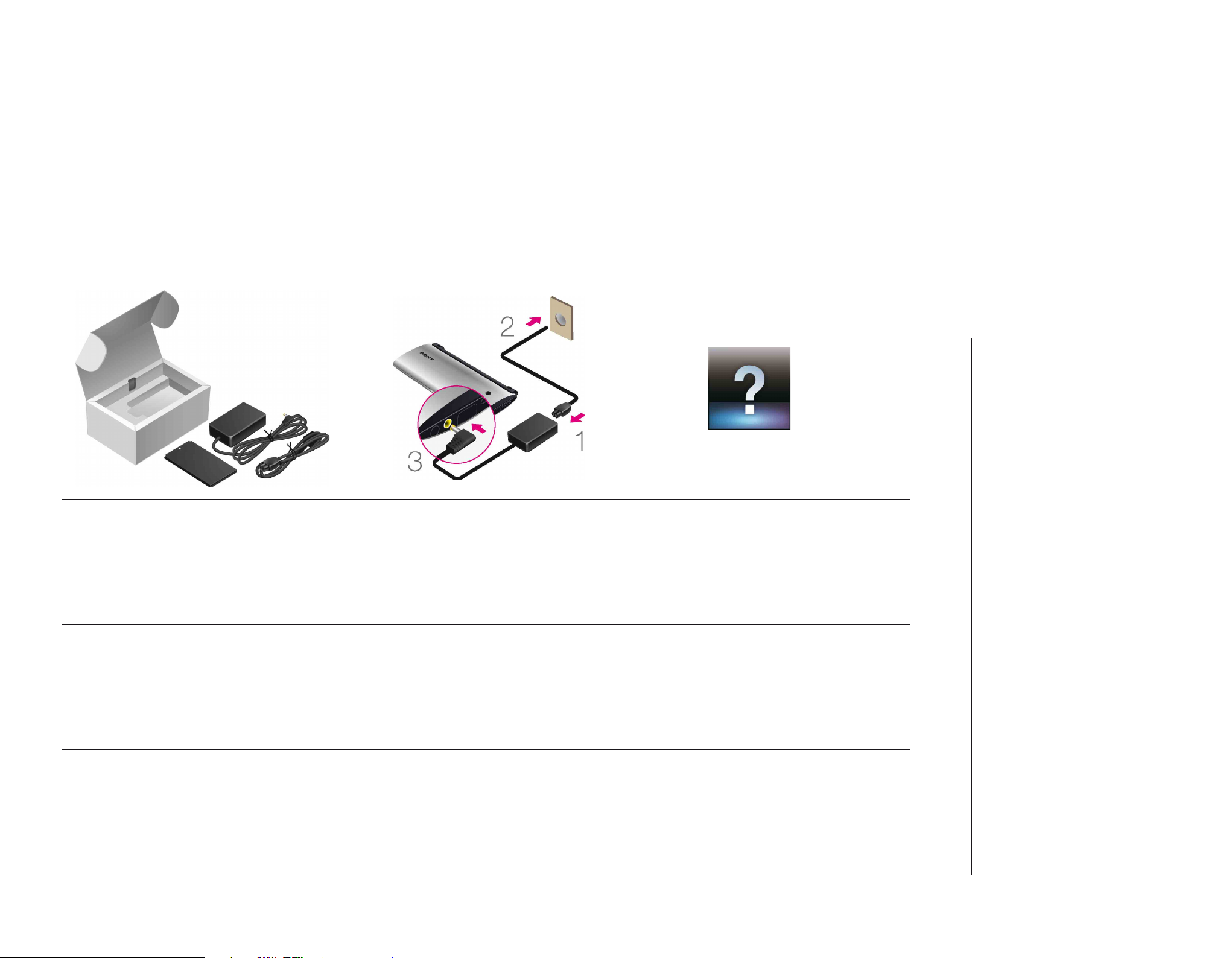
Quick Start Guide
Guide de démarrage rapide
Handleiding Snel aan de slag
Support Website
For more information about your
tablet device, see http://support.sonyeurope.com/computing/tablet/
In the box
AC adapter
AC power cord (mains lead)
microSD memory card* (2GB) (trial sample)
Rechargeable lithium-ion battery pack
Quick Start Guide (this document)
Important Information
* microSD memory card is inserted in the tablet device.
Accessoires fournis
Adaptateur secteur
Cordon d’alimentation secteur
Carte mémoire microSD* (2 Go) (échantillon d’essai)
Batterie rechargeable lithium-ion
Guide de démarrage rapide (le document présent)
Informations importantes
* La mémoire carte microSD est insérée dans la tablette.
In de doos
Netadapter
Netsnoer
microSD-geheugenkaart* (2GB) (proefmonster)
Oplaadbare lithium-ion-accu
Handleiding Snel aan de slag (dit document)
Belangrijke informatie
* microSD-geheugenkaart is in de tablet geplaatst.
Charging the Battery
Connect the AC power cord (mains lead),
AC adapter, AC outlet (wall socket) and
your tablet device in the order shown by the
numbers in above figure.
Chargement de la batterie
Branchez le cordon d’alimentation secteur,
l’adaptateur secteur, la prise secteur et votre
tablette dans l’ordre indiqué par les chiffres
de la figure ci-dessus.
De accu opladen
Sluit het netsnoer, de netadapter, het
stopcontact en uw tablet aan in de
volgorde als aangegeven door de cijfers op
bovenstaande afbeelding.
Accessing the Help guide
From your tablet device:
Tap [Apps] - [Help guide].
From a PC browser:
http://support.sony-europe.com/computing/
tablet/manuals/helpguide_sgpt2/GB
Accès au Manuel d’aide
Depuis votre tablette:
Tapez sur [Applications] - [Manuel d’aide].
À partir du navigateur:
http://support.sony-europe.com/computing/
tablet/manuals/helpguide_sgpt2/FR
De Help guide openen
Vanaf de tablet:
Tik [Apps] - [Help guide].
Vanaf een pc browser:
http://support.sony-europe.com/computing/
tablet/manuals/helpguide_sgpt2/NL
Site web du support technique
Pour plus d’informations sur votre
tablette, voir http://support.sonyeurope.com/computing/tablet/
Ondersteuningswebsite
Ga voor meer informatie over de tablet
naar http://support.sony-europe.com/
computing/tablet/
