Page 1
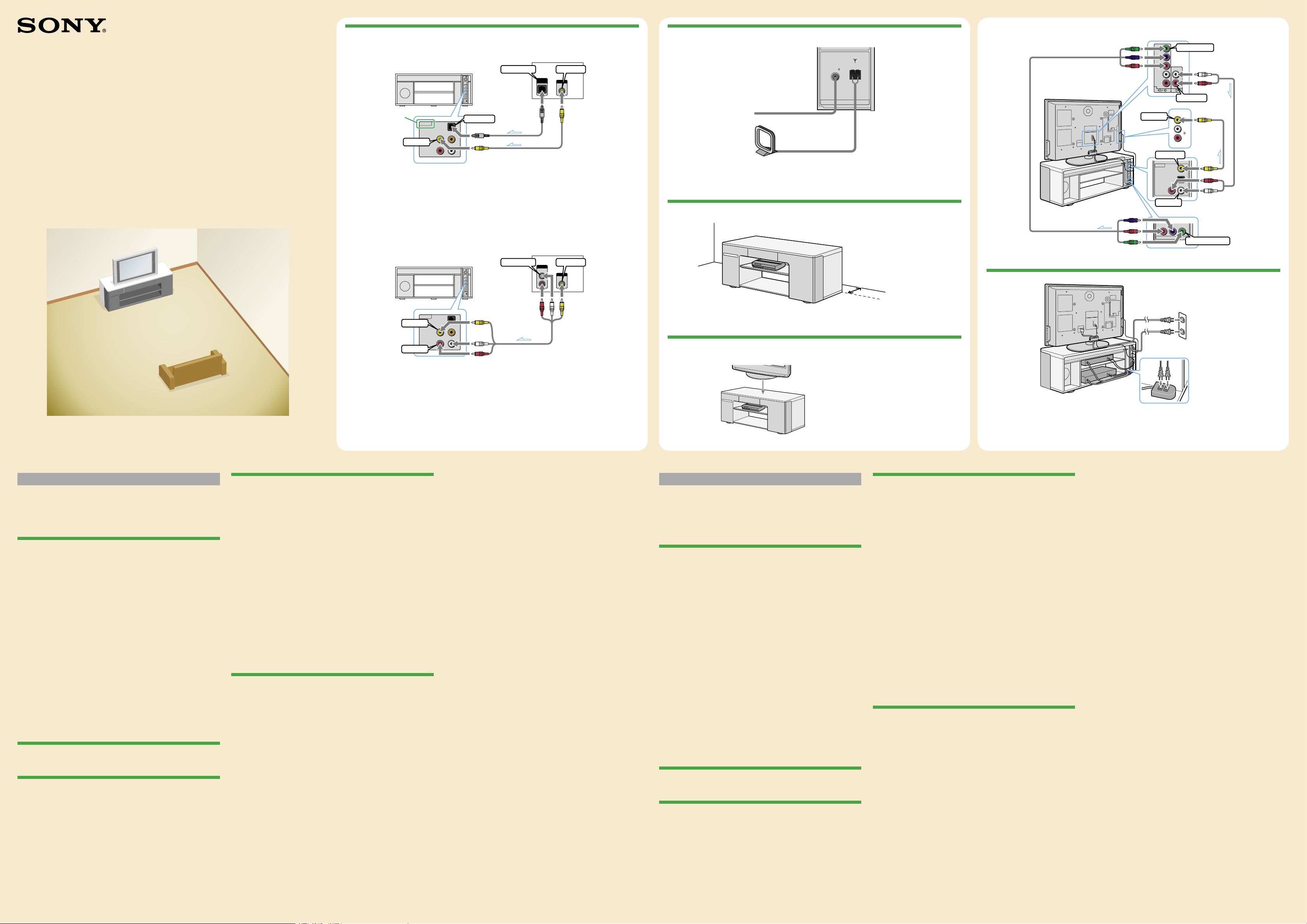
2-651-469-61(3)
RHT-G1000
Quick Setup Guide
Guide d’installation rapide
1
English
This Quick Setup Guide describes how to connect a TV, DVD player,
or other components, and describes necessary settings and basic
operations for you to fully enjoy your home theater. Refer to step 1 to
5 when connecting this system. Refer to the operating instructions
supplied with the system for details.
1: Connecting other components
Connecting DVD/satellite tuner/“PlayStation 2”
*
Connect this system to a DVD, satellite tuner or “PlayStation 2” using
the OPTICAL IN and VIDEO IN jacks.
You can connect either the OPTICAL IN or COAXIAL IN jack instead
of using the AUDIO IN jack. If both are connected, audio from the
COAXIAL IN jack has priority.
If a DVD or satellite tuner does not have the OPTICAL OUT jack,
connect this system using the AUDIO IN jacks.
Tip
By connecting via the COMPONENT DVD/SAT IN jacks, you can enjoy
enhanced picture contrast and sharpness.
* “PlayStation 2” is a trademark of Sony Computer Entertainment Inc.
Connecting VCR
Connect this system to a VCR using the AUDIO IN and VIDEO IN
jacks.
Tip
By connecting via the COMPONENT VIDEO IN jacks, you can enjoy enhanced
picture contrast and sharpness.
2: Antenna (aerial) Hookup
Connect the AM/FM antennas (aerials).
3: Installing this system
After connecting other components, install this system.
You can enjoy realistic surround sound by correct positioning of the
system.
To prevent the TV falling, place the system from 5 cm (2 inches) to 15 cm
(6 inches) away from the wall.
4: Connecting the TV
Installing the TV
Installing the TV ().
Setting the TV for an audio signal output
Depending on the TV model, audio setting may be required. Refer to
the operating instructions of the TV, and set its external audio signal
output to ON.
Connecting the TV
When connecting a Sony TV, the Sony TV input can be selected
automatically by pressing the input button after setting (Input SYNC).
Refer to “Programming the remote for TV operation (Sony TV only)”
of “Operating Instructions” for details (page 10).
Notes
• Depending on the TV model and broadcast format (digital/analog), there may
be no sound when connecting the TV to the OPTICAL IN jack of this system.
In this case, connect the TV to the AUDIO IN jack of this system.
• When connecting other components using a component cable, you must
connect the TV by a component cable.
5: Connecting the power cord last
After completing all connections, connect the AC power cord (mains
lead).
Connect the AC power cord (mains lead) of this system and the TV
directly to a wall outlet (mains).
Français
Le présent Guide d’installation rapide décrit la façon de raccorder un
téléviseur, lecteur DVD ou d’autres appareils et décrit les paramètres
et opérations de base nécessaires pour que vous puissiez utiliser
pleinement votre chaîne de Home Cinema. Reportez-vous aux étapes 1
à 5 pour raccorder cette chaîne. Pour plus de détails, reportez-vous au
mode d’emploi fourni avec la chaîne.
1: Raccordement d’autres appareils
Raccordement d’un lecteur DVD, d’un tuner satellite
ou d’une « PlayStation 2 »
*
Raccordez cette chaîne à un lecteur DVD, un tuner satellite ou une
« PlayStation 2 » à l’aide des prises OPTICAL IN et VIDEO IN.
Vous pouvez raccorder la prise OPTICAL IN ou COAXIAL IN au lieu
d’utiliser la prise AUDIO IN. Si les deux sont connectées, le son
provenant de la prise COAXIAL IN a la priorité.
Si le lecteur DVD ou le tuner satellite n’est pas muni d’une prise
OPTICAL OUT, raccordez cette chaîne à l’aide des prises AUDIO IN.
Conseil
Si vous raccordez cette chaîne aux prises COMPONENT DVD/SAT IN, vous
améliorez le contraste ainsi que la définition de l’image.
* « PlayStation 2 » est une marque déposée de Sony Computer Entertainment
Inc.
Raccordement d’un magnétoscope
Raccordez cette chaîne à un magnétoscope à l’aide des prises
AUDIO IN et VIDEO IN.
Conseil
Si vous raccordez cette chaîne aux prises COMPONENT VIDEO IN, vous
améliorez le contraste ainsi que la définition de l’image.
2: Branchement de l’antenne
Raccordez les antennes AM/FM.
3: Installation de cette chaîne
Après avoir raccordé d’autres appareils, installez cette chaîne.
Vous pourrez bénéficier d’un excellent son surround si vous installez
correctement cette chaîne.
Pour éviter toute chute du téléviseur, placez la chaîne entre 5 cm (2
pouces) et 15 cm (6 pouces) du mur.
4: Raccordement du téléviseur
Installation du téléviseur
Installation du téléviseur ().
Configuration du téléviseur pour l’émission d’un
signal audio
Selon le modèle de votre téléviseur, il est possible que vous deviez
effectuer des réglages audio. Reportez-vous au mode d’emploi du
téléviseur pour régler la sortie du signal audio externe sur ON.
Raccordement du téléviseur
Si vous raccordez un téléviseur Sony, l’entrée du téléviseur Sony
est automatiquement sélectionnée lorsque vous appuyez sur la
touche d’entrée une fois le réglage terminé (Entrée SYNC). Pour
plus de détails, reportez-vous à la rubrique « Programmation de la
télécommande pour le fonctionnement du téléviseur (téléviseur Sony
uniquement) » du « Mode d’emploi » (page 11).
Remarques
• Selon le modèle de votre téléviseur et le format d’émission (numérique/
analogique), il est possible qu’aucun son ne soit émis lorsque vous raccordez
le téléviseur à la prise OPTICAL IN de cette chaîne. Le cas échéant, raccordez
le téléviseur à la prise AUDIO IN de cette chaîne.
• Si vous raccordez d’autres appareils à l’aide du câble composant, vous devez
également raccorder le téléviseur avec le câble composant.
5: Branchement du cordon d’alimentation
en dernier lieu
Une fois tous les raccordements terminés, raccordez le câble
d’alimentation.
Raccordez le cordon d’alimentation secteur de cette chaîne et le
téléviseur directement sur une prise murale.
Sony Corporation © 2006 Printed in Malaysia
2
3
4
5
AM
ANT ENNA
COAXIAL
FM
75
FM wire antenna (aerial)
Fil d’antenne FM
AM loop antenna (aerial)
Antenne cadre AM
From 5 cm (2 inches) to 15 cm
(6 inches) away from the wall
De 5 cm (2 pouces) à 15 cm
(6 pouces) du mur
L
R
AUDIO OUT
VIDEO OUT
VIDE O
R L
AUDIO I N
VIDEO I N COAXI AL IN
OPTIC AL IN
AUDIO OUT
AUDIO IN
VIDEO OUT
VIDEO IN
VIDEO/AUDIO cord
Câble VIDEO/AUDIO
* When connecting to a DVD or “PlayStation 2,” use the DVD jacks.
When connecting to a satellite tuner, use the SAT jacks.
Lorsque vous raccordez un DVD ou une « PlayStation 2 » , utilisez
les prises DVD.
Lorsque vous raccordez un tuner satellite, utilisez les prises SAT.
VIDEO cord
Câble VIDEO
COMPO NENT
TV OUT
TV
R L
AUDIO IN
OPTICA LI N
VIDEO OUT
(MONO)
R/D/
D/D
L/G/
S/I
4
Y
PB/
CB
PR/
CR
L/G/
S/I
R/D/
D/D
AUDIO OUT
COMPONENT TV OUT
COMPONENT IN
AUDIO IN
VIDEO OUT
VIDEO IN
OPTICAL
OUT
VIDEO OUT
DVD
R L
AUDIO I N
VIDEO I N COAXI AL IN
OPTIC AL IN
OPTICAL OUT
OPTICAL IN
VIDEO OUT
VIDEO IN
*
Optical cable
Câble optique
To wall outlet (mains)
Vers la prise de courant murale
Connect the other components’ power cords to the
system’s power extension box.
Raccordez les câbles d’limentation de l’autre composant
au prolongateur de ligne du système.
Page 2
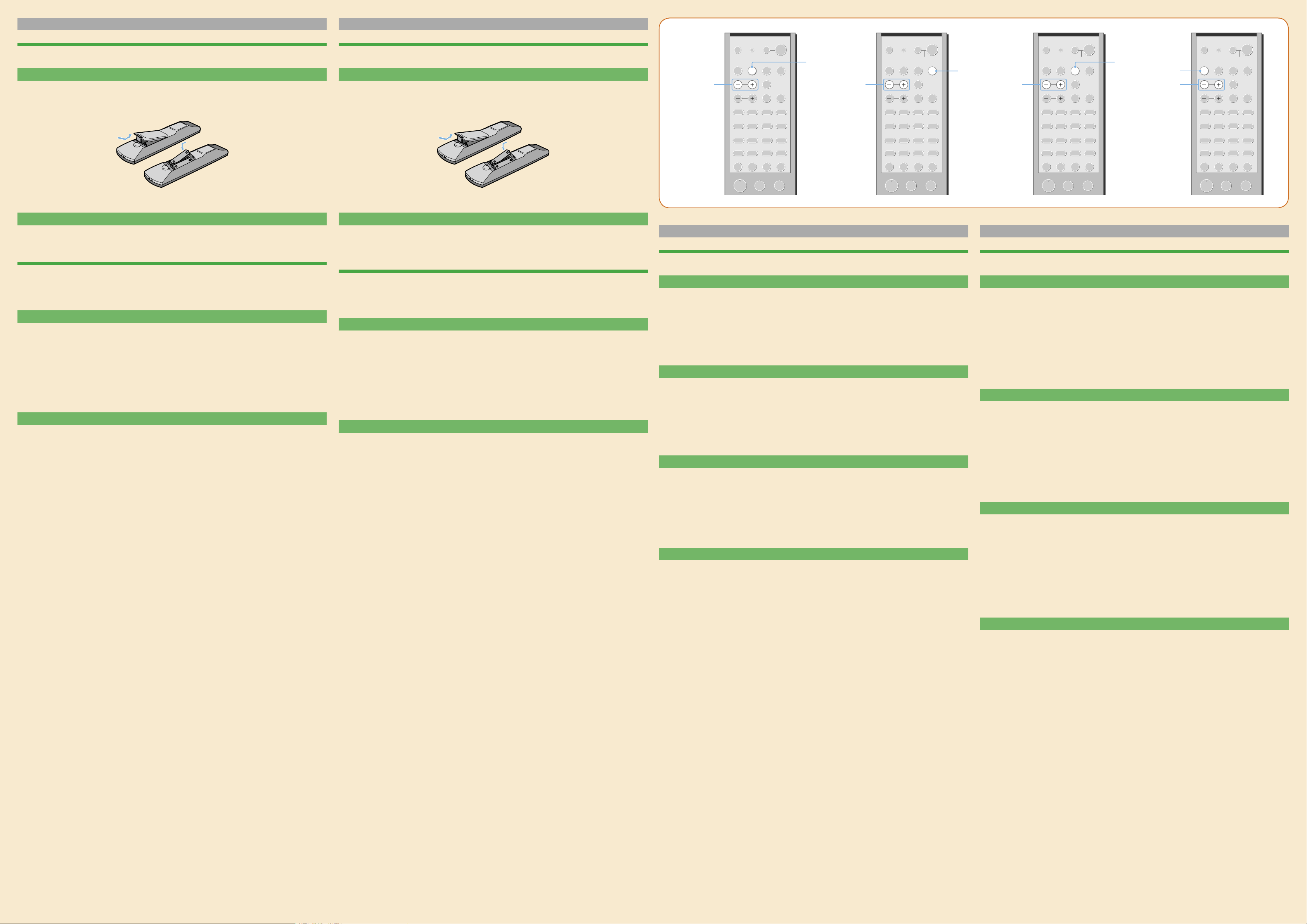
English
Enjoying surround sound
A Enjoying TV
1 Turn on the TV and choose a program. Refer to the TV's operating instructions for details.
2 Press TV on the remote.
When connecting a Sony TV, the Sony TV input can be selected automatically by pressing
the input button after setting (Input SYNC) - jump to step 4.
3 Change the TV input. Refer to the operating instructions of your TV for details.
4 Press SOUND FIELD +/- repeatedly to select [AUTO] or [NEWS]. (Choose [NEWS] when
watching news programs.)
B Enjoying satellite tuner
1 Turn on the TV and choose a program. Refer to the TV's operating instructions for details.
2 Press SAT on the remote.
When connecting a Sony TV, the Sony TV input can be selected automatically by pressing
the input button after setting (Input SYNC) - jump to step 4.
3 Change the TV input. Refer to the operating instructions of your TV for details.
4 Press SOUND FIELD +/- repeatedly to select [AUTO] or [NEWS]. (Choose [NEWS] when
watching news programs.)
C Playing DVD discs
1 Turn on the TV.
2 Press DVD on the remote.
When connecting a Sony TV, the Sony TV input can be selected automatically by pressing
the input button after setting (Input SYNC) - jump to step 4.
3 Change the TV input. Refer to the operating instructions of your TV for details.
4 Turn on the DVD recorder (player) or “PlayStation 2” and play back the DVD disc.
5 Press SOUND FIELD +/- repeatedly to select [AUTO].
D Playing videotapes
1 Turn on the TV.
2 Press VIDEO on the remote.
When connecting a Sony TV, the Sony TV input can be selected automatically by pressing
the input button after setting (Input SYNC) - jump to step 4.
3 Change the TV input. Refer to the operating instructions of your TV for details.
4 Turn on the VCR and play back a videotape.
5 Press SOUND FIELD +/- repeatedly to select [AUTO].
Français
Écoute du son surround
A Regarder la télévision
1 Allumez le téléviseur et choisissez une émission. Pour obtenir plus de détails, reportez-
vous au mode d’emploi du téléviseur.
2 Appuyez sur TV sur la télécommande.
Si vous raccordez un téléviseur Sony, l’entrée du téléviseur Sony est sélectionnée
automatiquement lorsque vous appuyez la touche d’entrée (Entrée SYNC) ; passez alors à
l’étape 4.
3 Modifiez l’entrée du téléviseur. Pour obtenir plus de détails, reportez-vous au mode
d’emploi du téléviseur.
4 Appuyez plusieurs fois sur SOUND FIELD +/- pour sélectionner [AUTO] ou [NEWS].
(Choisissez [NEWS] lorsque vous regardez des journaux d’informations.)
B Utilisation du tuner satellite
1 Allumez le téléviseur et choisissez l’émission. Pour obtenir plus de détails, reportez-vous
au mode d’emploi du téléviseur.
2 Appuyez sur SAT sur la télécommande.
Si vous raccordez un téléviseur Sony, l’entrée du téléviseur Sony est sélectionnée
automatiquement lorsque vous appuyez la touche d’entrée (Entrée SYNC) ; passez alors à
l’étape 4.
3 Modifiez l’entrée du téléviseur. Pour obtenir plus de détails, reportez-vous au mode
d’emploi du téléviseur.
4 Appuyez plusieurs fois sur SOUND FIELD +/- pour sélectionner [AUTO] ou [NEWS].
(Choisissez [NEWS] lorsque vous regardez des journaux d’informations.)
C Lecture de DVD
1 Allumez le téléviseur.
2 Appuyez sur DVD sur la télécommande.
Si vous raccordez un téléviseur Sony, l’entrée du téléviseur Sony est sélectionnée
automatiquement lorsque vous appuyez la touche d’entrée (Entrée SYNC) ; passez alors à
l’étape 4.
3 Modifiez l’entrée du téléviseur. Pour obtenir plus de détails, reportez-vous au mode
d’emploi du téléviseur.
4 Mettez le graveur (lecteur) DVD ou la « PlayStation 2 » sous tension, puis démarrez la
lecture d’un disque DVD.
5 Appuyez plusieurs fois sur SOUND FIELD +/- pour sélectionner [AUTO].
D Lecture de cassettes vidéo
1 Allumez le téléviseur.
2 Appuyez sur VIDEO sur la télécommande.
Si vous raccordez un téléviseur Sony, l’entrée du téléviseur Sony est sélectionnée
automatiquement lorsque vous appuyez la touche d’entrée (Entrée SYNC) ; passez alors à
l’étape 4.
3 Modifiez l’entrée du téléviseur. Pour obtenir plus de détails, reportez-vous au mode
d’emploi du téléviseur.
4 Mettez le magnétoscope sous tension et effectuez la lecture d’une cassettes vidéo.
5 Appuyez plusieurs fois sur SOUND FIELD +/- pour sélectionner [AUTO].
English
Setting up the system
Inserting batteries into the remote
You can control the system using the supplied remote. Insert two R6 (size AA) batteries by matching the + and
– ends on the batteries to the markings inside the compartment.
Setting up the remote
You need to program the supplied remote to control the connected TV or other components. Refer to
“Programming the remote” in the “Operating Instructions” for details (page 11).
Setting up other components
You should set up each component so that its sound is output from the speakers correctly when you play back
the connected component. The following case describes Sony components and “PlayStation 2.” Refer to the
operating instructions supplied with each component.
Sony DVD player / HDD recorder
1 Select “Audio” on the setup display.
2 Set “Audio DRC” to “Wide Range.”
3 Set “Digital Out” to “On.”
4 Set “Dolby Digital” to “Dolby Digital.”
5 Set “DTS” to “On” or “DTS” (depending on model).
Note
Set up the audio format of the playback disc to listen to multi-channel sound.
“PlayStation 2”
1 Select “Audio Setup” on “Setup.”
2 Select “Audio Digital Out.”
3 Set “Digital Out (Optical)” to “On.”
4 Set “Dolby Digital” to “On.”
5 Set “DTS” to “On.”
Français
Configuration de la chaîne
Insertion des piles dans la télécommande
Vous pouvez commander la chaîne au moyen de la télécommande fournie. Insérez deux piles AA (R6) en
faisant correspondre les pôles + et – des piles avec les signes représentés à l’intérieur du compartiment.
Configuration de la télécommande
Vous devez programmer la télécommande fournie pour commander le téléviseur ou d’autres appareils
raccordés. Pour obtenir des détails, consultez la rubrique « Programmation de la télécommande » dans le
« Mode d’emploi » (page 12).
Configuration d’autres appareils
Vous devez configurer chaque appareil de manière à ce que le son soit correctement émis par les enceintes
lorsque vous effectuez une lecture à partir de l’appareil raccordé. Le cas suivant décrit les appareils Sony et la
« PlayStation 2 ». Reportez-vous au mode d’emploi fourni avec chaque appareil.
Lecteur DVD Sony / Enregistreur de disque dur
1 Sélectionnez « Audio » sur l’affichage de configuration.
2 Réglez « Audio DRC » sur « Wide Range ».
3 Réglez « Digital Out » sur « On ».
4 Réglez « Dolby Digital » sur « Dolby Digital ».
5 Réglez « DTS » sur « On » ou sur « DTS » (selon le modèle).
Remarque
Réglez le format audio du disque lu pour écouter le son multicanaux.
« PlayStation 2 »
1 Sélectionnez « Audio Setup » dans « Setup ».
2 Sélectionnez « Audio Digital Out ».
3 Réglez « Digital Out (Optical) » sur « On ».
4 Réglez « Dolby Digital » sur « On ».
5 Réglez « DTS » sur « On ».
TV
SOUND
FIELD +/-
SAT
SOUND
FIELD +/-
DVD
SOUND
FIELD +/-
SOUND
FIELD +/-
VIDEO
H
X
Mm .
>
-
ENTERCLEAR
x
H
X
Mm .
>
-
ENTERCLEAR
x
H
X
Mm .
>
-
ENTERCLEAR
x
H
X
Mm .
>
-
ENTERCLEAR
x
