Sony RHMD4G, RHMD2G Operating Instructions
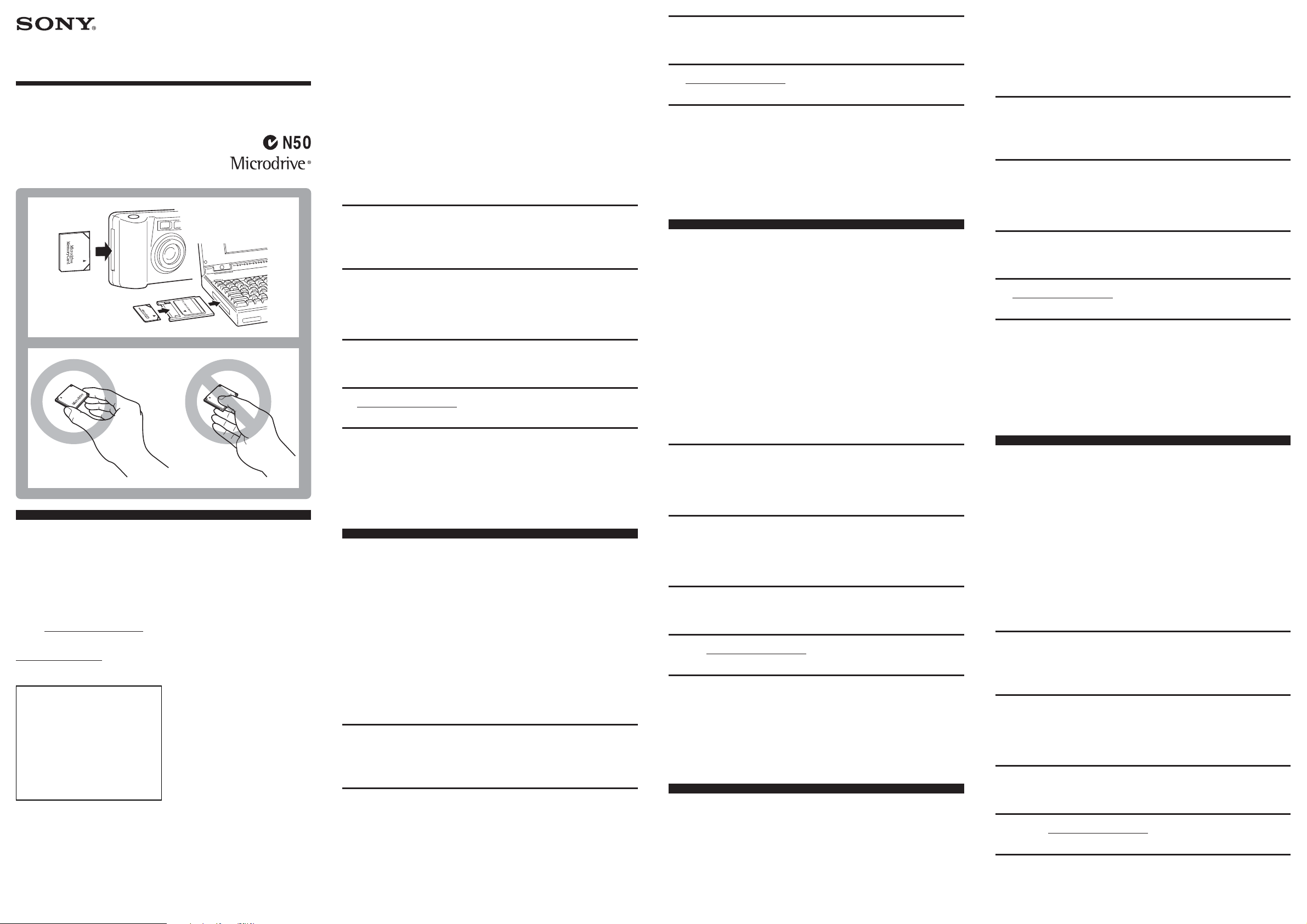
2-050-162-01(1)
1 Inch Hard Disk Drive
Operating Instructions
Bedienungsanleitung
Mode d’emploi
Manual de instrucciones
Istruzioni per l’uso
RHMD2G/RHMD4G
2004 Sony Corporation Printed in China
A
B
English
For Customers in the U.S.A. and Canada
WARNING
To prevent fire or shock hazard, do not expose the unit to rain or moisture.
To avoid electrical shock, do not open the cabinet. Refer servicing to qualified
personnel only.
Owner’s Record
The model number and serial number are located on the sticker attached to the shield bag. Put the sticker on the
back of the supplied protective case as well as record the serial number in the space provided here. Refer to the
model and serial number when you call the Sony Customer Information Center.
Model No. RHMD2G, RHMD4G
Serial No. ______________________________
For Customers in the U.S.A.
For technical support, please visit
http://www.sony.net/microdrive/, or call 1-866-643-SONY (7669). The number in the declaration of conformity
below is for FCC related matters only.
Regulatory Information
Declaration of Conformity
Trade Name: SONY
Model No.: RHMD2G, RHMD4G
Responsible Party: Sony Electronics Inc.
Address: 16450 W. Bernardo Dr,
Telephone No.: 858-942-2230
This device complies with Part 15 of the FCC
Rules. Operation is subject to the following two
conditions: (1) This device may not cause harmful
interference, and (2) this device must accept any
interference received, including interference that
may cause undesired operation.
Caution
You are cautioned that any changes or modifications not expressly approved in this manual could void your
authority to operate this equipment.
Note
This equipment has been tested and found to comply with the limits for a Class B digital device, pursuant to
Part 15 of the FCC Rules. These limits are designed to provide reasonable protection against harmful
interference in a residential installation. This equipment generates, uses, and can radiate radio frequency energy
and, if not installed and used in accordance with the instructions, may cause harmful interference to radio
communications. However, there is no guarantee that interference will not occur in a particular installation. If
this equipment does cause harmful interference to radio or television reception, which can be determined by
turning the equipment off and on, the user is encouraged to try to correct the interference by one or more of the
following measures:
San Diego, CA 92127 U.S.A.
Gebruiksaanwijzing
Manual de instruções
操作說明
取扱説明書
– Reorient or relocate the receiving antenna.
– Increase the separation between the equipment and receiver.
– Connect the equipment into an outlet on a circuit different from that to which the receiver is connected.
– Consult the dealer or an experienced radio/TV technician for help.
For Customers in Canada
This Class B digital apparatus complies with Canadian ICES-003.
For Customers in Europe
This equipment complies with EN55022 Class B and EN55024 for use in the following areas: residential,
commercial, and light-industrial.
This equipment conforms with the following European Directives: 89/336/EEC, 92/31/EEC (EMC Directive)
and 93/68/EEC (CE marking Directive).
• Microsoft and Windows are registered trademarks of Microsoft Corporation in the United States
and other countries.
• Sony is an authorized licensee of the CompactFlash® registered trademark and CF [logo] ™
trademark.
• Microdrive is a registered trademark of Hitachi Global Storage Technologies.
• Other system names and product names that appear in this manual are registered trademarks or
trademarks of their respective owners. Note that the ™ and ® symbols are not used in this manual.
Thank you for buying a 1 Inch Hard Disk Drive. Please read the following instructions to obtain maximum
usage from your new storage device.
Installation Guide (See illustration A)
The 1 Inch Hard Disk Drive is compatible to the CF+ Type II Standard. The 1 Inch Hard Disk Drive can be
used in devices with the CF+ Type II slot by inserting the 1 Inch Hard Disk Drive into the CF+ II slot.
With a PC card adapter, the 1 Inch Hard Disk Drive also can be used in devices that have a PC card type II slot.
Refer to the manual that came with your camera, handheld PC, notebook PC, card reader, or other portable
device to confirm either CF+ Type II or PC card type II compatibility and for instructions on how to insert or
remove such devices.
Using the 1 Inch Hard Disk Drive with a PC Card Adapter
Note: The 1 Inch Hard Disk Drive does not come with a PC Card adapter.
1. Align the v mark on the 1 Inch Hard Disk Drive with that of the PC Card adapter.
2. Insert the 1 Inch Hard Disk Drive carefully and firmly into the PC Card adapter.
3. Refer to the manual shipped with the device (or PC) for instructions on inserting the PC card into the
device.
4. Hold the PC card, not the 1 Inch Hard Disk Drive, when inserting or removing the PC card.
Required operating system for your PC
You must have one of the following:
•Windows Me
• Windows 2000
• Windows XP (Home Edition or Professional)
For more information
Visit http://www.sony.net/microdrive/ (English only) for:
• Additional information on your 1 Inch Hard Disk Drive.
• Complete product specifications.
Handling do’s and dont’s
• Do not squeeze the external cover of the 1 Inch Hard Disk Drive. (See illustration B.)
• The 1 Inch Hard Disk Drive is sensitive to excessive shock and vibrations. Take care not to submit the 1
Inch Hard Disk Drive to such conditions during use, and take care not to drop it.
• Always carry the 1 Inch Hard Disk Drive in the supplied protective case.
• Back up your data regularly. Sony cannot be held responsible for any loss of data.
• Take care when removing the 1 Inch Hard Disk Drive from the host device after using the unit for a long
time as it may become hot during operation.
• Do not use the 1 Inch Hard Disk Drive in CF+ II slots that are not equipped with an ejection mechanism.
• Do not apply additional labels to the 1 Inch Hard Disk Drive. Neither remove the 1 Inch Hard Disk Drive
label, nor write on the 1 Inch Hard Disk Drive label.
Deutsch
ACHTUNG
Um Feuergefahr und die Gefahr eines elektrischen Schlags zu vermeiden, setzen Sie
das Gerät weder Regen noch sonstiger Feuchtigkeit aus.
Um einen elektrischen Schlag zu vermeiden, öffnen Sie das Gehäuse nicht.
Überlassen Sie Wartungsarbeiten stets qualifiziertem Fachpersonal.
Für Kunden in Europa
Dieses Gerät entspricht den europäischen Normen EN55022, Klasse B, und EN55024 für die Verwendung in
folgenden Gebieten: Wohngebiete, Gewerbegebiete und Leichtindustriegebiete.
Dieses Gerät erfüllt die folgenden europäischen Richtlinien: 89/336/EWG, 92/31/EWG (EMV-Richtlinien) und
93/68/EWG (Richtlinie über die CE-Kennzeichnung).
• Microsoft und Windows sind eingetragene Warenzeichen der Microsoft Corporation in den USA
und anderen Ländern.
• Sony ist autorisierter Lizenznehmer des Warenzeichens CompactFlash® [logo] ™.
• Microdrive ist ein eingetragenes Warenzeichen von Hitachi Global Storage Technologies.
• Andere in dieser Veröffentlichung genannten Systemnamen und Produktnamen sind eingetragene
Warenzeichen oder Warenzeichen der jeweiligen Hersteller. In diesem Handbuch werden die
Symbole ™ und ® nicht verwendet.
Wir bedanken uns für den Kauf des 1-Zoll-Festplattenlaufwerks. Lesen Sie bitte die folgenden Anweisungen
durch, um alle Funktionen des 1-Zoll-Festplattenlaufwerks optimal zu nutzen.
Installation (siehe Abbildung A)
Das 1-Zoll-Festplattenlaufwerk entspricht dem Standard CF+ Typ II. Es kann mit Geräten mit CF+ Typ IISteckplatz verwendet werden, indem Sie es in den CF+ II-Steckplatz einsetzen. Mit Hilfe eines PCKartenadapters kann das 1-Zoll-Festplattenlaufwerk auch in Geräten mit einem PC-Kartensteckplatz Typ II
eingesetzt werden. Einzelheiten zur Kompatibilität mit CF+ Typ II oder PC-Karten Typ II und Anweisungen
zum Einsetzen bzw. Herausnehmen bei solchen Geräten finden Sie in der Anleitung zu Ihrer Kamera, Ihrem
Handheld-PC, Ihrem Notebook-PC, Ihrem Kartenleser oder einem anderen tragbaren Gerät.
Verwendung des 1-Zoll-Festplattenlaufwerks mit einem
PC-Kartenadapter
Hinweis: Beim 1-Zoll-Festplattenlaufwerk wird kein PC-Kartenadapter mitgeliefert.
1. Richten Sie die v-Marke am 1-Zoll-Festplattenlaufwerk auf die v-Marke am Kartenadapter aus.
2. Setzen Sie das 1-Zoll-Festplattenlaufwerk vorsichtig in den PC-Kartenadapter ein. Achten Sie darauf, daß
es richtig sitzt.
3. Setzen Sie den PC-Kartenadapter so in das Gerät (PC usw.) ein, wie in der Anleitung des Geräts
angegeben.
4. Fassen Sie beim Einsetzen und Herausnehmen am PC-Kartenadapter (nicht am 1-Zoll-Festplattenlaufwerk)
an.
Erforderliches Betriebssystem
Personalcomputer mit den folgenden Betriebssystemen können verwendet werden:
•Windows Me
• Windows 2000
•Windows XP (Home Edition oder Professional)
Weitere Informationen
Unter http://www.sony.net/microdrive/ (nur Englisch) finden Sie:
• Weitere Informationen zu Ihrem 1-Zoll-Festplattenlaufwerk
• Sämtliche technischen Daten
Wichtige Hinweise
• Drücken Sie nicht auf die externe Abdeckung des 1-Zoll-Festplattenlaufwerks (siehe Abbildung B).
•Das 1-Zoll-Festplattenlaufwerk reagiert empfindlich auf starke Stöße und Vibrationen. Achten Sie darauf,
dass das 1-Zoll-Festplattenlaufwerk während des Betriebs keinen solchen Stößen und Vibrationen
ausgesetzt ist, und lassen Sie es nicht fallen.
• Transportieren Sie das 1-Zoll-Festplattenlaufwerk immer in der mitgelieferten Schutzhülle.
• Erstellen Sie regelmäßig Sicherungskopien von Ihren Daten. Sony übernimmt keine Haftung für
Datenverluste.
• Seien Sie vorsichtig, wenn Sie das 1-Zoll-Festplattenlaufwerk nach längerem Betrieb vom Host-Gerät
abnehmen. Das 1-Zoll-Festplattenlaufwerk kann sich beim Betrieb stark erwärmen.
•Verwenden Sie das 1-Zoll-Festplattenlaufwerk nicht in CF+ II-Steckplätzen ohne Auswurfmechanismus.
• Bringen Sie keine zusätzlichen Aufkleber auf dem 1-Zoll-Festplattenlaufwerk an, entfernen Sie nicht den
Aufkleber auf dem 1-Zoll-Festplattenlaufwerk und beschriften Sie diesen Aufkleber nicht.
Français
AVERTISSEMENT
Afin d’éviter tout risque d’incendie ou d’électrocution, ne pas exposer l’appareil à la
pluie ou à l’humidité.
Afin d’éviter toute électrocution, ne pas ouvrir le boîtier. Adressez-vous uniquement
à un technicien qualifié pour toute intervention sur l’appareil.
Pour les utilisateurs au Canada
Cet appareil numérique de la classe B est conforme à la norme NMB-003 du Canada.
Pour la clientèle en Europe:
Ce produit est conforme aux normes de classification EN55022 Classe B et EN55024 pour une utilisation dans
les environnements suivants : zones résidentielles, commerciales et d’industrie légère.
Cet appareil est conforme aux directives européennes suivantes : 89/336/CEE, 92/31/CEE (Compatibilité
électromagnétique) et 93/68/CEE (Directive concernant le marquage CE).
• Microsoft et Windows sont des marques déposées de Microsoft Corporation aux Etats-Unis et dans
d’autres pays.
• Sony est titulaire d’une licence de la marque déposée CompactFlash® et de la marque de
commerce CF [logo] ™.
• Microdrive est une marque déposée de Hitachi Global Storage Technologies.
• Les autres noms de systèmes et de produits apparaissant dans le présent mode d’emploi sont des
marques de commerce ou des marques déposées de leurs détenteurs respectifs. Les symboles ™
et ® ont été omis volontairement dans ce mode d’emploi.
Nous vous remercions d’avoir acheté un Disque Dur 1 Pouce. Pour obtenir un usage maximal de votre nouveau
périphérique de stockage, veuillez lire attentivement ce mode d’emploi.
Guide d’installation (Voir l’illustration A)
Le Disque Dur 1 Pouce respecte la norme CF+ de type II. Le Disque Dur 1 Pouce est conçu pour les
périphériques avec le port CF+II. Insérez-le dans le port CF+II du périphérique en question.
Avec un adaptateur de carte PC, vous pourrez également utiliser le Disque Dur 1 Pouce avec les périphériques
ayant un port de carte PC de type II. Pour savoir si votre appareil photo, PC de poche, PC portable, lecteur de
carte ou tout autre périphérique portable est compatible avec les ports CF+ de type II ou les cartes PC de type
II, et pour savoir comment insérer ou retirer ces périphériques, voyez le manuel qui accompagne l’appareil en
question.
Utilisation du Disque Dur 1 Pouce avec une carte PC
Remarque: Le Disque Dur 1 Pouce n’est pas livré avec un adaptateur de carte PC.
1. Alignez le repère v du Disque Dur 1 Pouce sur celui de la carte PC.
2. Insérez le Disque Dur 1 Pouce délicatement et à fond dans la carte PC.
3. Pour les instructions d’insertion de la carte PC dans le périphérique, voyez le manuel qui accompagne le
périphérique (ou le PC).
4. Pour insérer ou retirer la carte PC, tenez la carte PC et non le Disque Dur 1 Pouce.
Système d’exploitation requis pour le PC
Vous devez disposer de l’un des systèmes suivants :
•Windows Me
• Windows 2000
• Windows XP (Edition individuelle ou professionnelle)
Pour tout complément d’information
Visitez le site http://www.sony.net/microdrive/ (en anglais uniquement) pour :
• tout complément d’information sur le Disque Dur 1 Pouce ;
• les spécifications complètes du produit.
Choses à faire et à ne pas faire
• N’écrasez pas le couvercle externe du Disque Dur 1 Pouce. (Voir l’illustration B.)
• Le Disque Dur 1 Pouce est particulièrement sensible aux vibrations et aux chocs excessifs. Veillez à ne pas
utiliser le Disque Dur 1 Pouce dans de telles conditions et prenez garde à ne pas le laisser tomber.
• Transportez toujours le Disque Dur 1 Pouce dans le boîtier de protection fourni.
• Sauvegardez régulièrement vos données. Sony ne pourra être tenu responsable d’une quelconque perte de
données.
• Faites attention lorsque vous retirez le Disque Dur 1 Pouce du périphérique hôte après l’avoir utilisé
pendant une période prolongée, car il peut chauffer pendant l’utilisation.
•N’utilisez pas le Disque Dur 1 Pouce dans des ports CF+ II ne possédant pas de mécanisme d’éjection.
•Veuillez ne pas appliquer d’étiquettes supplémentaires sur le Disque Dur 1 Pouce, ne pas retirer l’étiquette
du Disque Dur 1 Pouce et ne pas écrire dessus.
Españõl
ADVERTENCIA
Para evitar el riesgo de incendios o electrocución, no exponga la unidad a la lluvia
ni a la humedad.
Para evitar una descarga eléctrica, no abra la unidad. Solicite asistencia técnica
únicamente a personal especializado.
Para los clientes en Europa
Este producto cumple con las directivas EN55022 Clase B y EN55024 para su uso en las siguientes
áreas: residenciales, comerciales y de industria ligera.
Este equipo cumple con las siguientes directivas europeas: 89/336/CEE, 92/31/CEE (Directivas CEM), 93/68/
CEE (Directiva relativa al marcado CE).
• Microsoft y Windows son marcas comerciales registradas de Microsoft Corporation en los Estados
Unidos y otros países.
• Sony es titular de licencia autorizado de la marca comercial CompactFlash® [logo] ™.
• Microdrive es una marca comercial registrada de Hitachi Global Storage Technologies.
•Los demás nombres de sistemas y productos que aparecen en este manual son marcas
comerciales registradas o marcas comerciales de sus respectivos propietarios. Observe que en
este manual no se utilizan los símbolos ™ y ®.
Muchas gracias por la adquisición de este Disco duro de una pulgada. Lea las instrucciones siguientes para
obtener el máximo rendimiento de su nuevo dispositivo de almacenamiento.
Guía de instalación (Consulte la ilustración A)
El disco duro de una pulgada cumple las normas CF+ de tipo II. El Disco duro de una pulgada podrá utilizarse
con dispositivos que dispongan de ranura CF+ de tipo II insertándolo en dicha ranura. Con un adaptador para
tarjeta PC, el Disco duro de una pulgada también podrá utilizarse con dispositivos que dispongan de ranura para
tarjeta PC de tipo II. Consulte el manual suministrado con su cámara, PC portátil, PC notebook, lector de
tarjetas, o cualquier otro dispositivo portátil para confirmar si es compatible con CF+ de tipo II o tarjeta PC de
tipo II, y para leer las instrucciones sobre cómo insertar y extraer tales dispositivos.
Utilización del Disco duro de una pulgada con una tarjeta PC
Nota: El Disco duro de una pulgada no se suministra con un adaptador de tarjeta PC.
1. Alinee la marca v del Disco duro de una pulgada con la de la tarjeta PC.
2. Inserte cuidadosa y firmemente el Disco duro de una pulgada en la tarjeta PC.
3. Con respecto a las instrucciones sobre cómo insertar la tarjeta PC en el dispositivo, consulte el manual
suministrado con dicho positivo (o su PC).
4. Para insertar y extraer la tarjeta PC, sujete ésta, no el Disco duro de una pulgada.
Sistema operativo requerido para su PC
Usted deberá poseer uno de los sistemas operativos siguientes:
•Windows Me
• Windows 2000
• Windows XP (Home Edition o Professional)
Para más información
Visite http://www.sony.net/microdrive/ (sólo en inglés) para:
• Información adicional sobre su Disco duro de una pulgada.
• Especificaciones completas sobre los productos.
Qué habrá que hacer y evitar
• No apriete la unidad Disco duro de una pulgada. (Consulte la ilustración B.)
• La unidad Disco duro de una pulgada es sensible a golpes y vibraciones fuertes. Evite estas situaciones
cuando la utilice y procure que no se caiga.
• Utilice siempre el estuche protector para transportarla.
• Realice una copia de seguridad de los datos de forma periódica. Sony no se responsabiliza de la pérdida de
datos.
• Tenga cuidado al extraer la unidad Disco duro de una pulgada del dispositivo host después de utilizarla
durante un período de tiempo prolongado ya que puede calentarse durante el funcionamiento.
• No utilice la unidad Disco duro de una pulgada en ranuras CF+ II que no cuenten con un mecanismo de
expulsión.
• No coloque etiquetas adicionales en el Disco duro de una pulgada (unidad de disco duro de una pulgada),
no retire la que se suministra, ni tampoco escriba en ella.
Italian
ATTENZIONE
Per evitare il rischio di incendi o scosse elettriche, non esporre l’apparecchio a
pioggia o umidità.
Per evitare il rischio di scosse elettriche, non aprire l’apparecchio. Per le riparazioni,
rivolgersi esclusivamente a personale qualificato.
Per i clienti in Europa
Il presente apparecchio è conforme agli standard EN55022 di classe B e EN55024 per l’uso nelle seguenti aree:
residenziali, commerciali e di industria leggera.
Il presente apparecchio è conforme alle seguenti Direttive Europee: 89/336/CEE, 92/31/CEE (Direttive CEM),
93/68/CEE (Direttiva relativa alla marcatura CE).
• Microsoft e Windows sono marchi di fabbrica registrati di Microsoft Corporation negli Stati Uniti e in
altri paesi.
• Sony è licenziatario autorizzato del marchio di fabbrica CompactFlash® [logo] ™.
• Microdrive è un marchio di fabbrica registrato di Hitachi Global Storage Technologies.
• Eventuali altri nomi di sistemi o prodotti citati nel presente manuale sono marchi di fabbrica
registrati o marchi di fabbrica dei rispettivi proprietari. Inoltre, i simboli ™ e ® non vengono utilizzati
nel presente manuale.
Azie per aver acquistato un 1 Inch Hard Disk Drive. Leggere le seguenti istruzioni per ottenere il massimo delle
prestazioni da questo dispositivo di memoria.
Guida di installazione (vedere la figura A)
Il 1 Inch Hard Disk Drive è conforme allo standard CF+ tipo II. Il 1 Inch Hard Disk Drive può essere usato in
dispositivi dotati di slot CF+ tipo II inserendo il 1 Inch Hard Disk Drive in tale slot. Con un adattatore per
scheda PC, il 1 Inch Hard Disk Drive può essere usato anche in dispositivi dotati di slot per scheda PC tipo II.
Fare riferimento al manuale in dotazione con la fotocamera, il PC palmare, il PC notebook, il lettore di schede o
un altro dispositivo portatile per verificarne la compatibilità con lo standard CF+ tipo II o con la scheda PC tipo
II e per le istruzioni sull’inserimento e sulla rimozione di tali dispositivi dal relativo slot.
Uso del 1 Inch Hard Disk Drive con una scheda PC
Nota: Il 1 Inch Hard Disk Drive non viene fornito con adattatore per scheda PC.
1. Allineare il segno v sul 1 Inch Hard Disk Drive con quello della scheda PC.
2. Inserire il 1 Inch Hard Disk Drive con attenzione ma saldamente sulla scheda PC.
3. Fare riferimento al manuale allegato al dispositivo (o PC) per istruzioni su come inserire la scheda PC nel
dispositivo.
4. Tenere la scheda PC, non il 1 Inch Hard Disk Drive, quando si inserisce o si estrae la scheda PC.
Sistema operativo necessario per il PC
Si deve possedere uno dei seguenti:
•Windows Me
• Windows 2000
•Windows XP (Edizione per la casa o Professional)
Per maggiori informazioni
Visitare il sito Web http://www.sony.net/microdrive/ (solo in inglese) per:
• Ulteriori informazioni sul 1 Inch Hard Disk Drive
• Specifiche complete del prodotto
Precauzioni per l’impiego
•Non premere con forza sul coperchio esterno del 1 Inch Hard Disk Drive (vedere la figura B).
• Il 1 Inch Hard Disk Drive è particolarmente sensibile a urti e vibrazioni eccessivi. Durante l’uso, non
sottoporre il 1 Inch Hard Disk Drive a urti o vibrazioni eccessivi e prestare attenzione a non farlo cadere.
•Per il trasporto del 1 Inch Hard Disk Drive, utilizzare l’apposita custodia in dotazione.
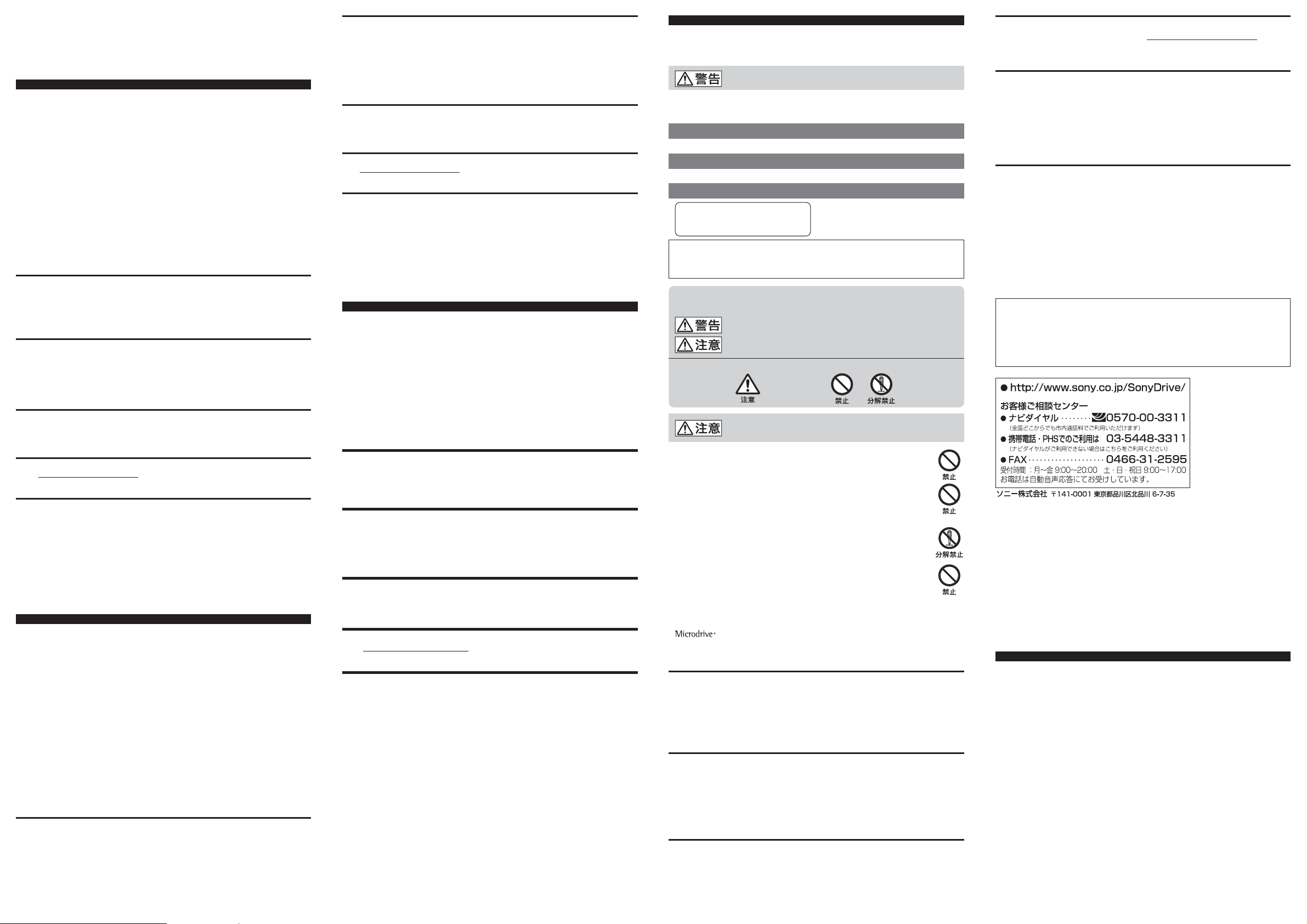
•Effettuare periodicamente copie di riserva dei dati. Sony non potrà essere ritenuta responsabile di eventuali
perdite di dati.
•Prestare particolare attenzione durante la rimozione del 1 Inch Hard Disk Drive dal dispositivo ospite, in
quanto, dopo un uso prolungato, potrebbe surriscaldarsi.
• Non utilizzare il 1 Inch Hard Disk Drive in slot CF+ II privi di un meccanismo di espulsione.
•Non applicare al 1 Inch Hard Disk Drive etichette aggiuntive né rimuovere l’etichetta del 1 Inch Hard Disk
Drive o scrivere su quest’ultima.
Nederlands
WAARSCHUWING
Stel het apparaat niet bloot aan regen of vocht. Dit kan brand of elektrische
schokken tot gevolg hebben.
Open de behuizing niet. Dit kan elektrische schokken tot gevolg hebben. Laat het
apparaat alleen nakijken door bevoegde servicetechnici.
Voor klanten in Europa
Deze apparatuur voldoet aan EN55022 Klasse B en EN55024 voor gebruik in de volgende omgevingen:
woonwijken, bedrijven en lichte industrie.
De apparatuur voldoet aan de volgende Europese richtlijnen: 89/336/EEG, 92/31/EEG (EMC Richtlijnen), 93/
68/EEG (CE Markeringsrichtlijn).
•Microsoft en Windows zijn gedeponeerde handelsmerken van Microsoft Corporation in de
Verenigde Staten en andere landen.
• Sony is een geautoriseerde licentiehouder van het handelsmerk CompactFlash® [logo] ™.
•Microdrive is een gedeponeerd handelsmerk van Hitachi Global Storage Technologies.
• Andere systeemnamen en productnamen die in deze handleiding worden gebruikt, zijn
handelsmerken of gedeponeerde handelsmerken van de respectieve eigenaars. De symbolen ™
en ® worden niet elke keer vermeld in deze handleiding.
Hartelijk dank voor de aanschaf van deze 1 Inch Hard Disk Drive. Lees de onderstaande aanwijzingen
zorgvuldig door zodat u een optimale prestatie van uw nieuwe 1 Inch Hard Disk Drive verkrijgt.
Installatie-aanwijzingen (Zie afbeelding A)
De 1 Inch Hard Disk Drive voldoet aan de CF+ Type II norm. De 1 Inch Hard Disk Drive kan worden gebruikt
in apparaten met een CF+ Type II sleuf. U plaatst de 1 Inch Hard Disk Drive in de CF+ II sleuf. Met een PCkaartadapter kan de 1 Inch Hard Disk Drive ook worden gebruikt in apparaten met een PC-kaart type II sleuf.
Raadpleeg de handleiding bij de camera, handheld PC, notebook PC, kaartlezer of ander draagbaar apparaat om
te controleren of het apparaat compatibel is met CF+ Type II of PC-kaart type II en voor instructies over het
plaatsen en verwijderen van dergelijke apparaten.
Gebruik van de 1 Inch Hard Disk Drive met een PC-kaart
Opmerking: De 1 Inch Hard Disk Drive wordt niet geleverd bij een PC-kaartadapter.
1. Lijn het v teken van de 1 Inch Hard Disk Drive uit met hetzelfde teken op de PC-kaart.
2. Steek de 1 Inch Hard Disk Drive stevig in de PC-kaart.
3. Zie de handleiding die bij de PC of andere apparatuur wordt geleverd voor het aanbrengen van de PC-kaart
in de apparatuur.
4. Pak de PC-kaart vast en niet de 1 Inch Hard Disk Drive wanneer u de PC-kaart aanbrengt of verwijdert.
Vereist besturingssysteem voor uw PC
U moet een van de volgende besturingssystemen op uw PC gebruiken:
•Windows Me
• Windows 2000
•Windows XP (Home Edition of Professional)
Voor verdere informatie
Ga naar http://www.sony.net/microdrive/ (alleen Engels) voor:
• Nadere bijzonderheden betreffende uw 1 Inch Hard Disk Drive.
•Volledige product-specificaties.
Voorzorgsmaatregelen betreffende de behandeling
• Knijp niet in de behuizing van de 1 Inch Hard Disk Drive. (Zie afbeelding B.)
• De 1 Inch Hard Disk Drive is gevoelig voor erge schokken en trillingen. Stel de 1 Inch Hard Disk Drive
niet bloot aan dergelijke omstandigheden tijdens het gebruik en laat de 1 Inch Hard Disk Drive niet vallen.
• Neem de 1 Inch Hard Disk Drive altijd mee in de bijgeleverde beschermhoes.
• Maak regelmatig reservekopieën van uw gegevens. Sony is niet verantwoordelijk voor eventueel verlies
van gegevens.
• De 1 Inch Hard Disk Drive kan heet worden tijdens het gebruik. Wees daarom voorzichtig wanneer u de 1
Inch Hard Disk Drive na langdurig gebruik verwijdert uit een apparaat.
• Gebruik de 1 Inch Hard Disk Drive niet in CF+ II sleuven die niet zijn uitgerust met een
uitwerpmechanisme.
•Plak geen extra labels op de 1 Inch Hard Disk Drive, verwijder het 1 Inch Hard Disk Drive-label niet en
schrijf niet op het 1 Inch Hard Disk Drive-label.
Português
AVISO
Para evitar riscos de incêndio ou choque eléctrico, não exponha o aparelho à chuva
nem à humidade.
Para evitar choques eléctricos, não abra o aparelho. A assistência técnica só pode
ser prestada por técnicos autorizados.
Para os clientes da Europa
Este equipamento está em conformidade com as normas EN55022 Classe B e EN55024 para utilização nas
seguintes áreas: residenciais, comerciais e de indústria ligeira.
Este equipamento cumpre as seguintes directivas europeias: 89/336/EEC, 92/31/EEC (Directiva EMC) e 93/68/
EEC (Directiva da marca CE).
•Microsoft e Windows são marcas registadas da Microsoft Corporation nos Estados Unidos e
noutros países.
•A Sony é titular de uma licença autorizada da marca registada CompactFlash® e da marca
comercial ™ do CF [logo].
•Microdrive é uma marca registada da Hitachi Global Storage Technologies.
• Os outros nomes de sistemas ou produtos que aparecem neste manual são marcas registadas ou
marcas comerciais dos respectivos proprietários. Os símbolos ® e ™ não são utilizados neste
manual.
Obrigado por ter adquirido a unidade de disco rígido de 1 polegada. Leia as instruções descritas a seguir para
tirar o máximo partido deste novo dispositivo de armazenamento.
Guia de instalação (consulte a fig. A)
A unidade de disco rígido de 1 polegada é compatível com a norma CF+ Tipo II. Esta unidade pode ser
utilizada em dispositivos com uma ranhura CF+ Tipo II bastando para tal introduzi-la na respectiva ranhura.
Com um adaptador de cartão para PC, também pode utilizar a unidade de disco rígido de 1 polegada em
dispositivos que tenham uma ranhura de cartão para PC de tipo II. Consulte o manual que acompanha a câmara,
o PC portátil, o PC notebook, o leitor de cartões ou qualquer outro dispositivo portátil para confirmar se é
compatível com CF+ Tipo II ou cartão para PC tipo II e para obter instruções sobre como introduzir ou retirar
estes dispositivos.
Utilizar a unidade de disco rígido de uma polegada com um adaptador
de cartão para PC
Nota: A unidade de disco rígido de uma polegada não é fornecida com um adaptador de cartão para PC.
1. Alinhe a marca v da unidade de disco rígido de 1 polegada com a do adaptador de cartão para PC.
2. Introduza bem a unidade de disco rígido de 1 polegada no adaptador de cartão para PC com cuidado.
3. Consulte o manual fornecido com o dispositivo (ou o PC) para instruções sobre como introduzir o cartão
para PC no dispositivo.
4. Quando introduzir ou retirar o cartão para PC agarre no cartão e não na unidade de disco rígido de 1
polegada.
Sistema operativo requerido para o PC
Tem de ter um dos sistemas operativos seguintes:
•Windows Me
• Windows 2000
•Windows XP (Home Edition ou Professional)
Para mais informações
Visite http://www.sony.net/microdrive/ (só em Inglês) para obter:
•Informações adicionais sobre a unidade de disco rígido de 1 polegada.
•As especificações completas do produto.
O que pode e o que não pode fazer
•Não aperte a tampa exterior da unidade de disco rígido de 1 polegada. (consulte a figura B).
•A unidade de disco rígido de 1 polegada é sensível a choques ou vibrações fortes. Evite este tipo de
situações quando utilizar a unidade de disco rígido de 1 polegada e não a deixe cair.
• Transporte sempre a unidade de disco rígido de 1 polegada na caixa de transporte respectiva.
• Faça cópias de segurança dos dados regularmente. A Sony não se responsabiliza por possíveis perdas de
dados.
• Tenha cuidado ao retirar a unidade de disco rígido de 1 polegada do dispositivo anfitrião depois de a
utilizar durante muito tempo, pois ela pode aquecer durante a utilização.
• Não utilize a unidade de disco rígido de 1 polegada em ranhuras CF+ II sem mecanismo de ejecção.
• Não cole etiquetas adicionais, não retire a etiqueta da unidade de disco rígido de 1 polegada, nem escreva
nela.
中文
警告
為防止火災或電擊危險,請勿將本機暴露於雨中或濕氣中。
為避免電擊,請勿打開機殼。請僅由合格的維修人員進行維修。
對於歐洲用戶
在下列區域(住宅區、商業區和輕工業區)使用時,該設備符合 EN55022 Class B 和 EN55024。
該設備符合下列歐洲指令︰ 89/336/EEC , 92/31/EEC(EMC 指令)和 93/68/EEC(CE 標誌指令)。
• Microsoft和Windows是Microsoft公司在美國和其他國家的註冊商標。
• Sony是CompactFlash® [logo] ™ 商標授權的許可證持有者。
• Microdrive是Hitachi Global Storage Technologies(日立全球儲存技術)的註冊商標。
• 出現在本手冊中的其他系統名稱和產品名稱是它們各自所有者的註冊商標或商標。注意,本手冊不
使用 ™ 和 ® 符號。
感謝您購買 1 Inch Hard Disk Drive 。請看過以下的指示,以便充份利用您的新儲存體裝置。
安裝手冊(參見圖示 A)
1 Inch Hard Disk Drive遵循CF+ Type II Standard。只要將 1 Inch Hard Disk Drive插入CF+II插
槽,就可以將 1 Inch Hard Disk Drive 應用在具備 CF+ Type II 插槽的裝置中。如果擁有 PC 卡配接
器,也可以將 1 Inch Hard Disk Drive 應用在具有 II 型 PC 卡插槽的裝置中。請參閱隨相機、攜帶型
PC、筆記型 PC、讀卡機、或其他攜帶型裝置提供的手冊,以確認CF+Type II 或II型 PC 卡的相容性,
並且取得如何插入或移除這類裝置的指示。
使用具備 PC 卡的 1 Inch Hard Disk Drive
註: PC 卡不隨 1 Inch Hard Disk Drive 提供。
1 將 1 Inch Hard Disk Drive 上的▲ 記號對準 PC 卡上的記號。
2 將 1 Inch Hard Disk Drive 小心穩當地插入 PC 卡。
3 參閱隨附於裝置( 或 PC) 中的手冊,以取得將 PC 卡插入裝置的相關指示。
4 插入或移除 PC 卡時,請握住 PC 卡,而非握住 1 Inch Hard Disk Drive 。
PC 必需擁有的作業系統
您必須擁有下列項目的其中一項:
• Windows Me
• Windows 2000
• Windows XP (家用版或專業版)
如需更多資訊
請造訪http://www.sony.net/microdrive/ ( 僅限於英語) 以便得知:
• 關於您 1 Inch Hard Disk Drive 的其他資訊。
• 完整的產品規格。
處理應做與不應做的事項
• 請勿擠壓 1 Inch Hard Disk Drive 的外殼。(參見圖示 B 。)
• 該1 Inch Hard Disk Drive易受過大撞擊和振動的損害。使用時,請小心勿將1 Inch Hard Disk
Drive 置於這些下,也不要讓其掉落。
• 始終使用隨附的保護盒攜帶該 1 Inch Hard Disk Drive 。
• 請定期備份資料。 Sony 對任何資料的遺失不負責任。
• 長時間使用後, 1 Inch Hard Disk Drive 會在使用期間變熱,因此從主設備中取出 1 Inch Hard
Disk Drive 時請務必小心。
• 請勿在未安裝彈出機構的 CF+ Ⅱ插槽中使用該 1 Inch Hard Disk Drive 。
• 請勿在1 Inch Hard Disk Drive上黏貼額外的標籤。請勿撕下1 Inch Hard Disk Drive的標籤或
在 1 Inch Hard Disk Drive 的標籤上寫字。
日本語
インチハードディスクドライブをお買い上げいただきありがとうございます。
1
この取扱説明書には、事故を防ぐための重要な注意事項と製品の取り扱いかたを示しています。
この取扱説明書をよくお読みのうえ、製品を安全にお使いください。
安全のために
ソニー製品は安全に十分配慮して設計されています。しかし、電気製品はすべて、まちがった使いかたをす
ると、火災や感電などにより人身事故になることがあり危険です。事故を防ぐために次のことを必ずお守り
ください。
安全のための注意事項を守る
この取扱説明書の注意事項をよくお読みください。
故障したら使わない
すぐにお客様ご相談センターにご連絡ください。
万一、異常が起きたら
異常な音、においがしたら
•
内部に水、異物が入ったら
•
製品を落とし たり、キャビ ネットを破 損したときは
•
この装置は、情報処理装置等電波障害自主規制協議会(
す。この装置は、家庭環境で使用することを目的としていますが、この装置がラジオやテレビジョン受信
機に近接して使用されると、受信障害を引き起こすことがあります。取扱説明書に従って正しい取り扱い
をしてください。
警告表示の意味
取扱説明書および製品では、次のような表示をしています。表示の内容をよく理解してから本文をお読みく
ださい。
この表示の注意事項を守らないと、火災・感電などにより死亡や大けがなど人身事故
につながることがあります。
この表示の注意事項を守らないと、感電やその他の事故によりけがをしたり周辺の物
品に損害を与えたりすることがあります。
注意を促す記号 行為を禁止する記号
下記の注意を守らないとけがをしたり周辺の物品に損害を
与えたりすることがあります。
油煙、湯気、湿気、磁気、ほこりの多い場所には置かない
上記のような場所に置くと、故障の原因となることがあります。取扱説明書に記されている使用
条件以外の環境でのご使用は、故障の原因となることがあります。
内部に水や異物を入れない
水や異物が入ると故障の原因となります。万一、水や異物が入ったときは、お客様ご相談セン
ターにご連絡ください。そのままコンピュータ等(または機器)に接続すると、故障の原因とな
ることがあります。
内部を開けない
内部の点検、修理はお客様ご相談センターにご連絡ください。
直射日光のあたる場所や熱器具の近くに設置・保管しない
内部の温度が上がり、故障の原因となることがあります。
•
• ソニーは
•
• その他、本書に記載されているシステム名、製品名は、一般に各開発メーカーの登録商標あるい
Microsoft
録商標です。
CompactFlash
および
は、米国
Windows
Microsoft Corporation
商標を自社製品に使用するライセンスを受けています。
はHitachi Global Storage Technologies
は商標です。なお、本文中ではTM、®マークは明記していません。
基本的な使いかた(イラストAを参照)
インチハードディスクドライブは、
1
器ではそのまま
また、PCカード
カードアダプターに装着して使用できます。お使いになるデジタルカメラ、ハンドヘルドPC、
PC
ノートブックコンピュータ、カードリーダー、またはその他のポータブル機器に付属の取扱説明書
をご覧になり、
け・取りはずし方法を確認してください。
カードに装着して使用するときは
PC
ご注意:
この製品にはPCカードアダプターは同梱されていません。
1
インチハードディスクドライブと
1
2
インチハードディスクドライブを、PCカードにしっかり装着する。
1
スロットに装着して使用できます。
CF+ II
スロットを備えた機器では、1インチハードディスクドライブを、市販の
Type II
CF+ Type II
CF+ Type II
またはPCカード
PC
Type II
カードの▲印が向き合うようにそろえる。
3 装着する機器やコンピュータの説明書を読んで、正しく装着する。
4
カードを取りはずしたり取りつけるときは、1インチハードディスクドライブに触れずに
PC
カードを持って行う。
使用可能な
以下のOSがインストールされている必要があります。(プレインストールのみ)
•
Windows Me
•
Windows 2000
•
Windows XP(Home Edition
OS
または
Professional
お客様ご相談センターにご連絡ください。
b
)の基準に基づくクラスB 情報技術装置で
VCCI
の米国およびその他の国における登
の登録商標です。
に準拠しています。
のどちらに対応しているか、および取りつ
)
スロットを備えた機
CF+ II
PC
詳細について
さらに詳しい製品情報および最新情報については、
ださい。
•1インチハードディスクドライブの追加情報
• 製品仕様
http://www.sony.co.jp/microdrive/
をご覧く
使用上のご注意
• カバーを強く押さないでください。(イラストBを参照)
• この製品は過度の衝撃や振動に影響されることがあります。使用中の製品が衝撃や振動を受けた
り、落下しないようにご注意ください。
• 持ち運ぶときは、同梱の保護ケースに入れてください。
• 本製品に保存したデータは、定期的にバックアップを行ってください。本製品の記録内容の消去
については、弊社は一切の責任を負いかねます。
• 本製品を長時間使用すると熱くなることがありますので、取り扱いにご注意ください。
• 取り出し機能がない
• 本製品のラベルをはがしたり、ラベルを重ねて貼ったり、ラベルに記入する等しないでください。
スロットでは、本製品を使用できません。
CF+ II
保証書とアフターサービス
• この製品は保証書が添付されていますので、お買い上げの際、お買い上げ店からお受け取りくだ
さい。
• 所定事項の記入および記載事項をお確かめのうえ、大切に保存してください。
• 保証期間中は、保証書の記載内容に基づいて修理交換させていただきます。ただし、保証期間内
であっても、有償とさせていただく場合がございます。
• 保証期間経過後は、ご要望により有料で修理交換させていただきます。
• 修理に出す前に、ハードディスク内のデータはお客様にてバックアップされますようお願いいた
します。
• 弊社の点検修理により、データが万一消去あるいは変更された場合に関しても、弊社は一切の責
任を負いかねますので、あらかじめご了承ください。
• 弊社では補修用性能部品を、製造打ち切り後5年間保有しています。この期間を修理交換可能の
期間とさせていただきます。
□ 弊社による製品保証は、同梱付属品を使用し、指定または推奨するシステム環境を満足し、かつ取扱説
明書に従う正常なご使用の場合において、本体に限り有効です。
□ 本製品の記録内容の消去、破損等の補修または補償についてはご容赦ください。
□ 本製品のご使用による、コンピュータ本体や他の機器の不具合、特定のハードウェア・ソフトウェア・
周辺機器に対する適性、またインストールされたソフトウェア相互の適正などに起因する動作障害、
データの損失、あるいは他の偶発的または必然的な損害に対しては、弊社では一切の責任を負いかねま
すのでご了承ください。
Specifications
Capacity*1/容量*1 :2 GB (RHMD2G), 4 GB (RHMD4G)
インターフェース
Interface/
Format type/
External dimensions/
Weight/
Operating voltage/
Power consumption (max)/
消費電力(最大)
Operating temperature range/
動作温度
Operating humidity range/
動作湿度
Storage temperature range*
保存温度
Storage humidity range/
保存湿度
論理フォーマット
質量
: Approximately 0.6 oz
:0 to 35°C (temperature gradient 5°C/min or less)
:8 to 90% (no condensation/
*2 :
:5 to 90% (no condensation/
Compatible OS/
1
*
1 GB = 1,000,000,000 bytes when referring to hard disk capacity. Accessible
capacity may vary.
1GB=10億byte
*2The drive can be operated at a maximum temperature of 70° at the center of the
base spindle of the drive.
℃はトップカバー表面温度。
70
: CF+ Type II
: FAT16 (RHMD2G), FAT32 (RHMD4G)
外形寸法
動作電圧
: 3.3 V, 5 V
3
:1
/4"(W) × 1 1/2"(L) × 1/4"(H)
(42.8(W)
(Approximately 16 g)
×
36.4(L) × 5.0(H) mm)
: 1.0 W (3.3 V), 1.6 W (5 V)
2
/
−
40 to 70°C
結露なきこと
(temperature gradient 5°C/min or less)
対応
OS
: Windows XP, 2000, Me
で算出。フォーマットの形式により、実際の容量は異なる場合があります。
結露なきこと
)
)
