Page 1
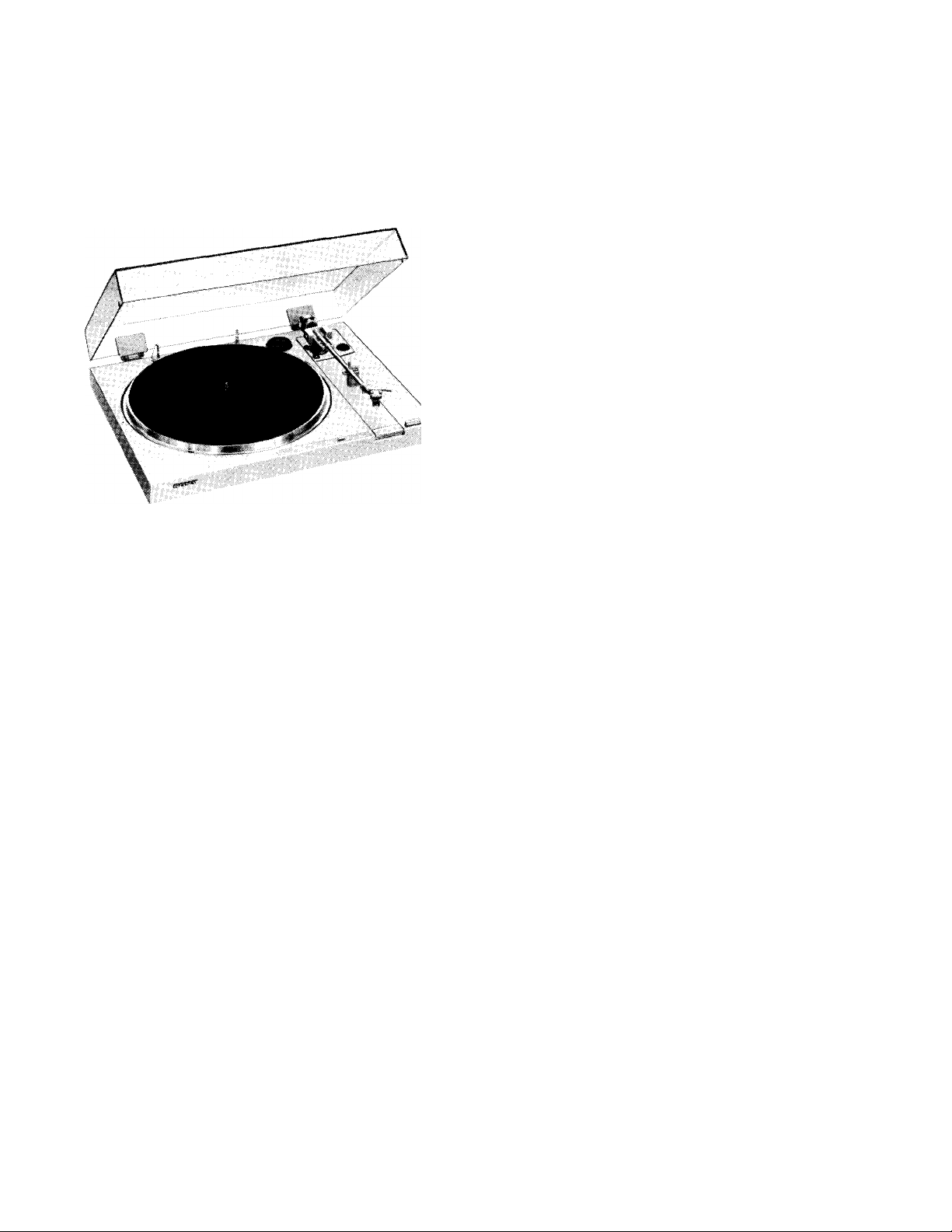
SONY®
STEREO TURNTABLE SYSTEM
7' 28 9"*-
PS-LX2/LX2C
PHOTO : PS-LX2C in U.S.A.
OPERATING INSTRUCTIONS
Before operating the unit, please read this manual thoroughly.
This manual should be retained for future reference.
I 1981 by Sony Corporation
Page 2
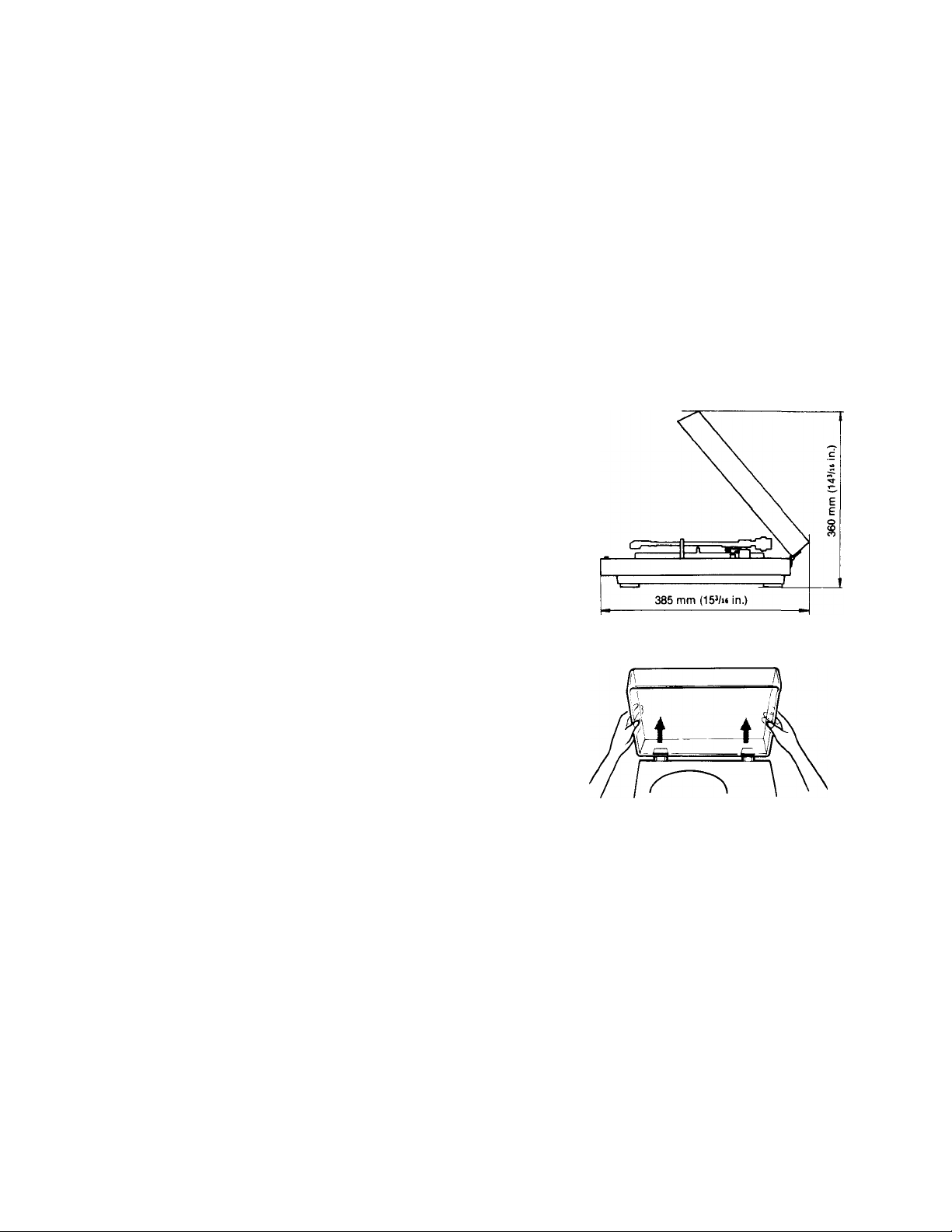
OWNER’S RECORD
PRECAUTIONS
The model and serial numbers are located at the rear. Record
these numbers in the spaces provided below. Refer to them when
ever you call upon your Sony dealer regarding this product.
Model No.
.Serial No..
WARNING
To prevent fire or shock hazard, do not ex
pose the unit to rain or nnoisture.
To avoid electrical shock, do not open the
cabinet. Refer servicing to qualified person
nel only.
TABLE OF CONTENTS
Features ......................................................................................... 2
Precautions .................................................................................... 2
Parts identification .......................................................................... 3
Turntable assembly......................................................................... 3
Cartridge installation ....................................................................... 4
Tonearm assembly ......................................................................... 4
Tonearm adjustment ....................................................................... 4
Tonearm balance adjustment
Tracking forth adjustment
Anti-skating conpensation
Connections..................................................................................... 6
Tips on record handling .................................................................. 6
Record playing
Preparation
To start playing
To lift up the stylus during play
To stop during play
Replacing the stylus ....................................................................... 7
Maintenance.................................................................................... 7
Specifications.................................................................. Back cover
Trouble checks ............................................................... Back cover
...............................................................................
6
FEATURES
On safety
• Operate the unit only on 120 V ac, 60 Hz.
• Should any solid object or liquid fall into the cabinet, unplug the
unit and have it checked by qualified personnel before operating it
any further.
• Unplug the unit from the wall outlet if it is not to be used for an
extended period of time. To disconnect the cord, pull it out by the
plug. Never pull the cord itself.
On installation
• Place the turntable on a level surface.
• Avoid placing the unit near electrical appliances (such as a televi
sion, hair dryer, or fluorescent lamp) which may cause hum or
noise.
• Place the turntable where it will not be subject to any vibration,
such as from speakers, slamming of doors, etc.
• Keep the unit away from direct sunlight, extremes of
temperature, and excessive dust and moisture.
• Allow at least 10 cm (4 inches) clearance behind the unit so that
the cover can be opened.
On dust cover removal
Open the dust cover fully and slide it upward with both hands.
On repacking
Do not throw away the carton and packing materials. It is an ideal
container in which to transport the unit. When shipping the unit to
another location, secure the tonearm to the arm rest and repack it
as illustrated on the carton box.
• Magnedisc Servo System monitors the speed of the turntable
with great precision.
• The linear torque BSL (brushless and slotless) direct drive servo
motor has a high signal-to-noise ratio.
• The low-mass tonearm and cartridge allow the stylus to track
with greater accuracy.
• Servo Lock indicator illuminates lighter when the turntable starts
to rotate at nominal speed.
• Disc centering guides facilitate placing a 30 cm record over the
center spindle.
Page 3
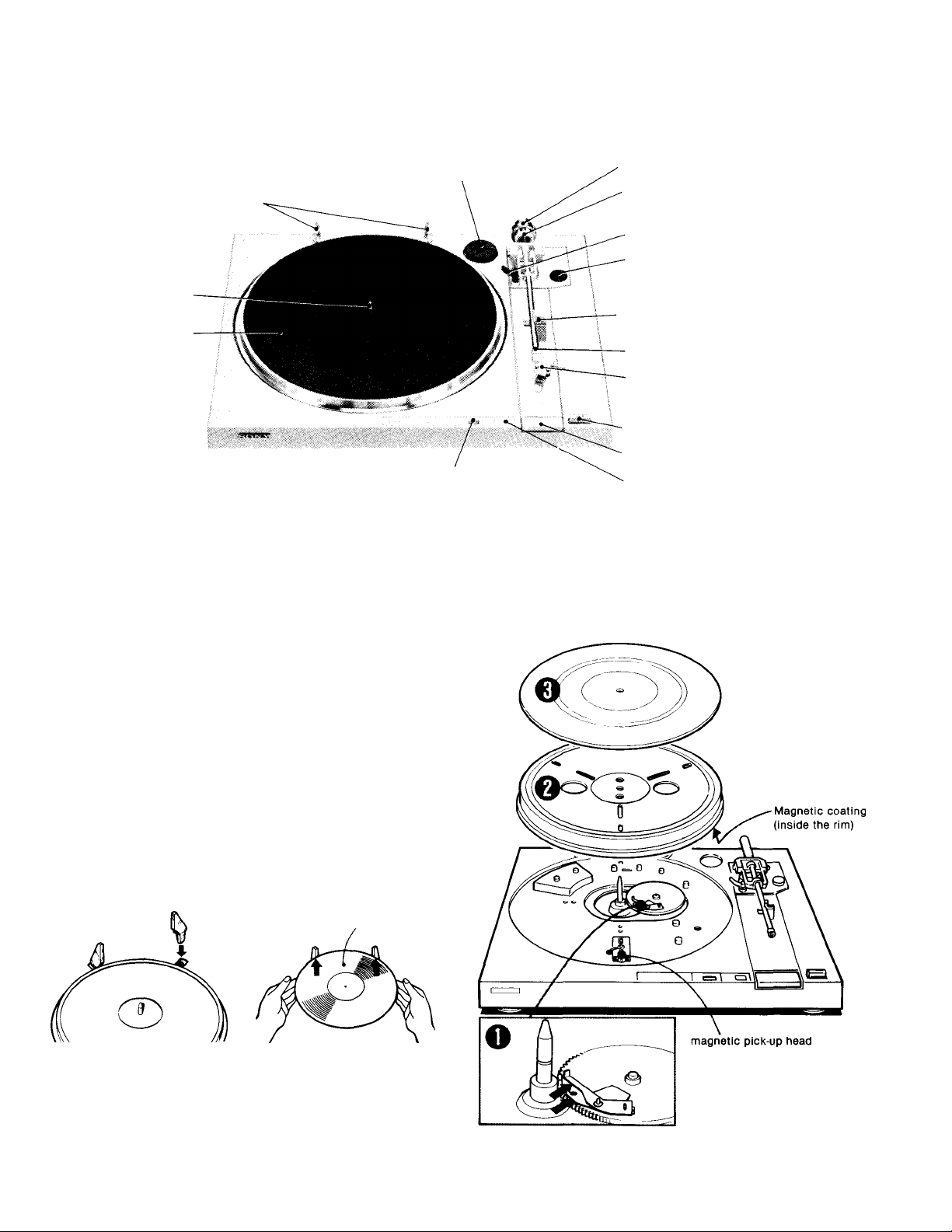
PARTS IDENTIFICATION
The picture below shows the appearance of the assembled turntable.
Disc Centering Guides
Center Spindle
Rubber Mat
TURNTABLE ASSEMBLY
45-rpm Adaptor
SPEED Selector
^Counterweight
'Tracking Force Ring
Cueing Platform
Anti-skating Compensator
Arm Rest
Locking Collar
Cartridge Shell
-Up/Down Button[i/V_]
'REJECT Button
■ SERVO LOCK Indicator
Do not connect the power cord or the connecting cords until the
turntable has been completely assembled.
Remove all packing material and wipe the cabinet off.
Save the packing box and materials for possible future use.
The numbers in the illustration refer to the sequence of assembly.
O Keep the metallic parts indicated by the arrows in the illustration
inside the large white gear.
©Carefully place the platter on the motor board by fitting the
center hole over the center spindle. Be careful that no foreign ob
jects lodge under the platter.
• Do not touch the magnetic coating or the magnetic pick-up head.
O Place the rubber mat on the platter.
Disc centering guide instailation
Insert the supplied disc centering guide as illustrated.
30 cm record
Page 4

CARTRIDGE INSTALLATION
TONEARM ASSEMBLY
— Notice on the PS-LX2C-
The supplied cartridge has been installed correctly on the
cartridge shell at the factory. So the following procedures
should be skipped unless you replace the cartridge.
U.S.A. model : a cartridge weighing from 2.8 to 7.3 g can be
mounted with the supplied cartridge shell (4.7 g).
Canadian model; a cartridge weighing from 2.3 to 6.8 g can be
mounted with the supplied cartridge shell (5.2 g).
The illustrations of the cartridge shell show that of the U.S.A.
model but the instructions are same.
©Connect the lead wires of the shell to the corresponding pins on
the cartridge.
Wires Cartridge pins
White
.............................
Blue
...............................
Red
...............................
Green
............................
White, L (Left channel signal)
Blue, LE or G (Left channel ground)
Red, R (Right channel signal)
Green, RE or G (Right channel ground)
©Secure the tonearm to the arm rest.
© Plug the cartridge shell into the tonearm and turn the locking col
lar counterclockwise until the shell is firmly locked.
Arm Rest.
Match the guide pin Locking collar
on the cartridge shell with
the upper siot of the arm.
Cartridge sheii ■
Insert the counterweight and turn it in the direction of the arrow.
TONEARM ADJUSTMENT
©Temporarily install the cartridge into the cartridge shell with the
supplied mounting screws.
© Place the cartridge shell exactly over the diagram below and ad
just the position of the cartridge so that the stylus tip is just over
the point where the lines cross. Then tighten the screws down.
The turntable must be on a level surface while the tonearm Is being
adjusted.
Be careful not to damage the stylus tip while making adjustments.
TONEARM BALANCE ADJUSTMENT
It is critically important for good sound reproduction that the stylus
traces the record groove accurately and with the proper tracking
force. To do this, the tonearm must first be balanced so that the
proper tracking force can be applied. Be sure that the power cord is
disconnected.
© Depress the i IZ. button to lower the cueing platform.
When the cueing platform
is lowered, there is a
clearance between the
tonearm and the cueing
platform.
Cueing platform
Page 5

'Set the anti-skating compensator to “0”.
rest.
©Adjust the position of the counterweight by turning it. Reiease
the tonearm gently and check the baiance. Repeat this step untii
the arm is baianced.
TRACKING FORCE* 1 ADJUSTMENT
Turn the counterweight as illustrated so that the recommended
tracking force for your cartridge is aligned with the center line on
the tonearm. The maximum tracking force available is 3 grams.
• The recommended tracking force for the VL-5 cartridge (supplied
only with the PS-LX2C) is 2 grams.
ANTI-SKATING * 2 COMPENSATION
Turn the anti-skating compensator so that the guide mark is align
ed with the selected tracking force value.
Correct balance Move the weight forward. Move the weight backward.
Hjl ***"
---------
^li|l
©After the tonearm is balanced, replace the stylus guard and
secure the tonearm to its rest.
©While making sure that the counterweight remains in the bal
anced position, carefully turn the tracking force ring until the “0”
indication is aligned with the center line on the tonearm.
* 1 Tracking force
Tracking force is the vertical force applied to the stylus tip so that it can ac
curately trace a record groove.
The tracking force is applied after the tonearm is balanced.
Since the proper tracking force differs depending on which cartridge is instalied, be sure to apply the tracking force recommended for your cartridge. It
the tracking force is too light, the stylus will skip grooves. When it is too
heavy, the stylus tip and the record will wear excessively. Note that it you
play a record at a temperature below 10°C (50°F), or it the record to be played
is badly warped, the tracking force should be increased by 20%.
* 2 Anti-skating compensator
While the record is being played, friction between the record groove and the
stylus produces a force that tends to drive the tonearm toward the center of
the record.
The anti-skating compensator cancels this force. The anti-skating force
should be the same value as the tracking force.
Incorrect adjustment of the anti-skating compensator results in sound distor
tion and uneven wear on both the stylus and the record.
Page 6

CONNECTIONS
RECORD PLAYING
• Turn ott the amplifier before making connections.
• Be sure to insert the cable connectors firmly into the jacks.
Loose connections may cause hum and noise.
• Connect the red piug of the connecting cord to the right-channel
jack [R] of the amplifier and the white plug to the left-channel jack
[Lj. Otherwise, the right and left channels will be reversed.
• Leave a little slack in the connecting cord to allow for inadvertent
shock or vibration.
TIPS ON RECORD HANDLING
• Before playing, clean the record with a record cleaner or soft
cloth. If a spray cleaner is used, make sure that it has dried com
pletely before playing the record. Playing the record before the
cleaner has dried may damage the record.
It is a good idea to clean the record again before putting it away.
• Handle a record by its edges and do not touch the grooves.
Fingerprints on the record surface may encourage an accumula
tion of dust, resulting in impaired tone.
• Use a commercially available anti-static spray to neutralize the
static electricity on a record.
• Avoid exposing a record to direct sunlight or sources of heat,
such as a hot-air duct.
• Store your records vertically. They should not be compressed.
•
PREPARATION
• Place a record on the platter. For 17 cm (7 inch) records, put the
supplied 45-rpm adaptor over the center spindle.
• Lower the amplifier volume and set the input selector to PHONO.
TO START PLAYING
The numbers in the illustration refer to the sequence of operation.
Record
O Select the correct record speed with the SPEED button. For
45 rpm records, depress the SPEED button. For 33 rpm records,
release it. To release a depressed button, press it again.
@ Press and release the X/3. button to raise the tonearm.
O Remove the stylus guard and bring the tonearm above the lead-in
groove of the record. The turntable start rotating.
O Depress the X / Z. button. The tonearm will lower onto the record
and the record will begin playing.
• After the tonearm has lowered onto the record, adjust the volume
and tone of the amplifier.
• When the tonearm reaches the end of the record, it will be
automatically raised, return to its rest, and then lower by itself.
The turntable will stop rotating and the power will be turned off
automatically.
TO LIFT UP THE STYLUS DURING PLAY
To listen to another part of the record being played, or to lift up the
stylus on a record tor a brief moment and start playing from the
same point, press and release the X / ▼. button.
The tonearm will be lifted up. To lower it again, depress the X / Z.
button.
TO STOP DURING PLAY
Press the REJECT button. The tonearm will lift up and auto
matically return to the arm rest.
The cueing platform will lower when the tonearm reaches the arm
rest and the unit will be turned off.
Page 7

REPLACING THE STYLUS
MAINTENANCE
The stylus will lose its effectiveness and begin to damage records
after about 400 hours of use.
An ND-5G repiacement styius for the VL-5 is avaiiabie at your Sony
deaier.
Handle the stylus carefully as it is very delicate.
Instaii the repiacement styius as foilows.
O Lower the sound ievel or turn the ampiifier off.
& Secure the tonearm to the arm rest and separate the sheli from
the tonearm by turning the locking coilar in the direction of the ar
row.
©Detach the stylus assembly by grasping it between the thumb
and forefinger and pulling gently in the direction of the arrow.
Stylus
Before piaying a record, ciean the styius with a soft brush. Brush
the styius from back to front. Never attempt to clean the stylus
with your finger tip. If a fluid styius cieaner is used, make sure not
to moisten the styius too much.
Cabinet
Ciean the cabinet and dust cover periodically with a soft dry
cloth. If the stains are difficult to remove, use a cloth moistened
with a mild detergent solution. Do not use solvents such as
alcohol, benzine or thinner, since they will damage the finish.
Rubber mat
When the rubber mat becomes dirty, wipe it gently with a soft cloth
slightly dampened with water.
Lubrication
The turntable requires no periodic lubrication. The motor shaft is
lubricated at the factory for the life of the turntable.
O Insert the new stylus into the cartridge.
© Plug the cartridge into the tonearm and turn the locking collar
counterclockwise until the shell is locked.
Page 8

SPECIFICATIONS
TROUBLE CHECKS
Turntable
Platter 31 cm (l2‘/4 in.), aluminum-alloy diecast
Motor Linear torque BSL (brushless and slotless)
motor
Drive system Direct drive
Control system Magnedisc servo control system
Speed 33‘/3 rpm, 45 rpm
Starting characteristics Comes to nominal speed within a
half revolution (33V3 rpm)
Wow and flutter 0.02% (WRMS)* 0.025% (WRMS)
Signal-to-noise ratio 75dB(DlN-B)
Load characteristics 0.05% up to 150 g stylus force (at lead-in
groove of a record)
Tonearm
Type Statically balanced
Pivot-to-stylus length 216.5 mm (8Vb in.)
Overhang 16.5 mm (“/32 in.)
Stylus force adjustment range 0-3g
Cartridge shell weight
U.S.A. model; 4.7 g
Canadian model : 5.2 g
Cartridge weight range (including supplied shell)
7.5 - 12 g
Cartridge VL-5 (supplied only with the PS-LX2C)
Type
Frequency response
Channel separation
Output voltage
Load impedance
Tracking force
Stylus
Moving magnet type
10 Hz to 20 kHz
20 dB at 1 kHz
3.5 mV at 1 kHz, 5 cm/sec.,45°
47 to 100 kilohms
1.5 to 2.5 g (2 g recommended)
Sony ND-5G
(Conical 0.6 mil diamond)
Weight
5.0 g
General
Power requirements
Power consumption
Dimensions
120 V ac, 60 Hz
8W
Approx. 430 X 105 X 355 mm (w/h/d)
(17 X 4V4 X 14 in.)
including projecting parts and controls
Weight
Approx. 5.8 kg (12 lbs 13 oz), net
Approx. 7.1 kg (15 lbs 10 oz), in shipping
carton
Supplied accessories
45-rpm adaptor (1)
Cartridge shell (1)
Disc centering guides (2)
Cartridge VL-5 (only with the PS-LX2C) (1)
The following trouble checks will help you correct most common
problems encountered with a turntable system. Should any pro
blem persist after you have made these checks, consult your
nearest Sony service facility.
Before proceeding with these trouble checks, first refer to the con
nections and the operating procedures on page 6.
Impaired tone quality
• Improper tracking force. See “Tonearm adjustment” on page 4.
• Dusty stylus.
• The turntable is not placed on a level surface.
• The turntable is incorrectly placed on or too near a speaker.
• Worn stylus or defective record. (The stylus life is approximately
400 hours of playing time.)
• incorrect stylus installation.
• Improper tonearm balance.
• Improper setting of the anti-skating compensator.
No audio from one channel
• Loose attachment of the cartridge shell to the tonearm.
• Poor shell connection. Wipe the connector pins with denatured
alcohol.
• Loose connection of phono connecting cord.
• Low volume level setting for one channel of the amplifier.
Groove skipping, tonearm tends to skate, tonearm does not ad
vance.
• Improper tracking force. See “Tonearm adjustment” on page 4.
• Improper setting of the anti-skating compensator.
• The turntable is not placed on a level surface.
• Defective record.
• External vibrations.
Steady low-pitched hum
• Loose connection between the cartridge shell and the tonearm.
• Loose connection of phono cord.
Loud rumble or low-frequency howl *
• The turntable is affected by external vibration.
• The turntable is too near a speaker.
*This is called “acoustic feedback" and is caused when vibrations from the
speakers are transmitted through the air or via solid objects (such as the
shelves, the cabinet, the floor, etc.) to the turntable, where it is picked up by
the stylus, amplified and reproduced through the speakers once again.
Design and specifications subject to change without notice.
♦ This new measuring method concerns only the turntable assembly, in
cluding the platter. It excludes wow and flutter caused by the tonearm, the
cartridge, or the record. Measured by obtaining signal from magnetic pick
up head.
Sony Corporation Printed in Japan
3-783-557-22 (1)
