Sony playstation 3 Service Manual

YLOD
MOTHER BOARD REPAIR GUIDE
Disclaimer: please be advised if your ps3 is still in
warranty on then send it back do not attempt this repair.
The following repair is for faulty mother boards only and
will not repair power supply issues or disc read errors.
In following this guide I do not guarantee you will fix
your ps3 and by attempting this repair YOU take full
responsibility for any loss of hardware due to damage
caused by following this guide!!!!!!!!!!!
Ok so if you’re reading this then you have experienced one of
the worst things that can happen to your ps3!!!!!!!!
So follow these steps and let’s get you back up and running!!!
Tools needed
Heat gun (temperature controlled preferably).
Isopropyl alcohol (acquire from chemist).
Vacuum cleaner or compressed air blower.
Phillips screw driver.
Flat blade screw driver or slotted torx bit.
Let’s begin!
1. Remove warranty sticker and rubber foot that’s
positioned above hard drive bay.
This will invalidate any warranty.
2. Using a small flat blade screw driver or slotted torx bit,
unscrew cover plate screw. See below.

3. Slide cover plate towards the left until it stops and lift
off.
4. Remove all Phillips screws marked noting size and
position. See below.
5. Hinge case towards you until disengaged and then tilt
towards the left. See below.

6. Remove ribbon cable by carefully lifting black part of
connector (locking tab).

7. Lift/tilt blue ray drive towards the right whilst
disconnecting power cable and the large ribbon (lift tab)
underneath. See below.
8. Remove 5 screws and the earth wire screw on psu, and
unplug connector plug.
Before removal of psu unplug small bnc connector (black
wire) and remove tape on side of psu, now lift off psu.
See below.
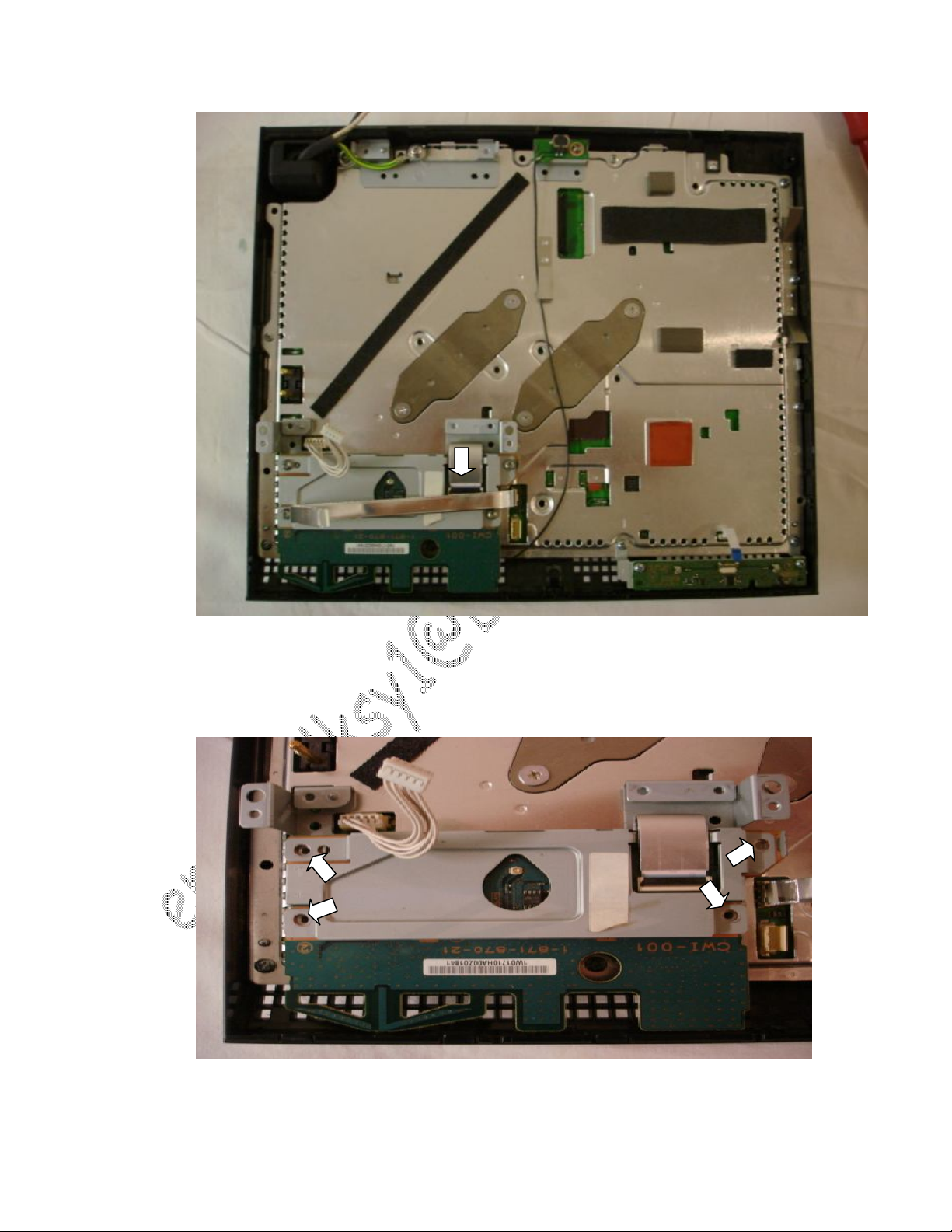
9. Now remove the wide ribbon from connector (lift tab)
unscrew the four screws on the Bluetooth board and
remove. See below.
10. Remove hard drive cover, see below.

11. Unscrew blue hard drive screw and disengage hard
drive by sliding towards gap in the bay. See below.
12. Remove hard drive, see below.
