Sony NW-A25, NW-A25HN, NW-A26HN, NW-A27HN Help Guide

Help Guide
Digital Media Player
NW-A25/A25HN/A26HN/A27HN
Use this manual when you have troubles or when you need to know how to use your WALKMAN®.
How to Use
Getting Started
Basic Operations
Transferring/Deleting Content
Music
Photos/Videos/Podcasts
FM Radio
microSD Card
Noise Canceling
Bluetooth
NFC
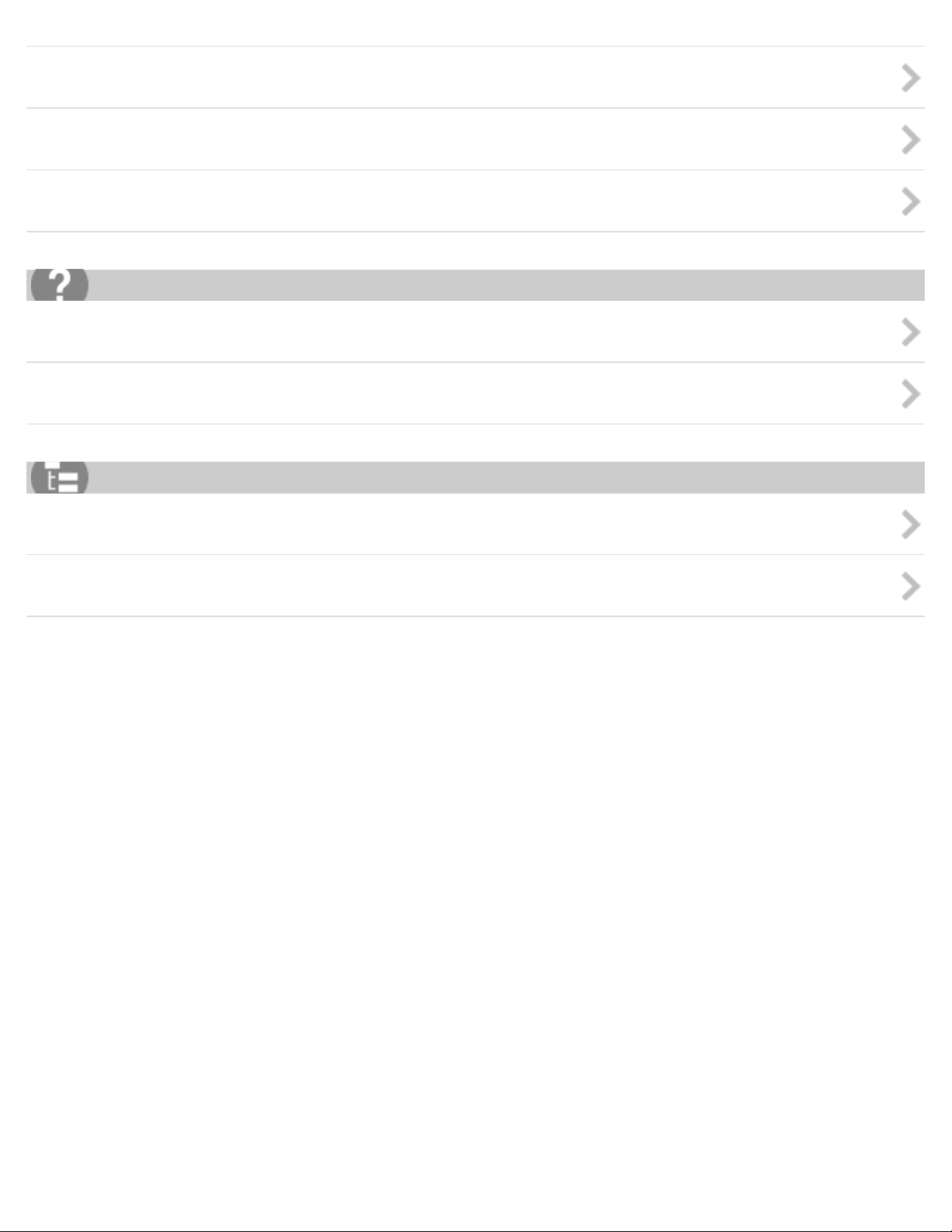
Settings
Announcement
Specifications
Troubleshooting
Troubleshooting
Q&A
List of Topics
How to Use
Troubleshooting
4-573 -951-11(1)
Copyright 2015 Sony Corporation

Table Of Contents
TOC-1
Help Guide NW-A25/A25HN/A26HN/A27HN i..................................................................................
Getting Started 1...............................................................................................................................
Customer registration website 100..............................................................................................
Before Use 28..............................................................................................................................
Before first use 101................................................................................................................
Walkman instruction manuals 103.........................................................................................
How to use the operating explanations 104...........................................................................
Enjoying Using Your Walkman 29...............................................................................................
3 steps to listening to music 105............................................................................................
Various ways to enjoy using your Walkman 107...................................................................
Parts and Controls 30..................................................................................................................
Parts and controls 108...........................................................................................................
Changing the earbuds 110....................................................................................................
Attaching the clip 111............................................................................................................
Power/Charging 31......................................................................................................................
Turning the power on 112......................................................................................................
Turning the power off 113......................................................................................................
Using the HOLD switch 114...................................................................................................
Charging the battery 115.......................................................................................................
Charging in the battery care mode 116.................................................................................
Extending the battery life 117................................................................................................
Notes on charging the battery 118.........................................................................................
Basic Operations 2............................................................................................................................
Transferring/Deleting Content 3........................................................................................................
Operation Flow for Transferring Content to Your Walkman 38...................................................
Preparing content using a Windows computer 145...............................................................
Preparing content using a Mac computer 146.......................................................................
Installing Media Go 39.................................................................................................................
About Media Go 147..............................................................................................................
Installing Media Go 148.........................................................................................................
Installing Content Transfer 40.....................................................................................................
About Content Transfer 149..................................................................................................
Installing Content Transfer 150..............................................................................................
Importing Content to the Software 41..........................................................................................
Importing and transferring content from media using Media Go 151.....................................
Importing content on your Windows computer into Media Go 153........................................
Importing podcasts into Media Go 154..................................................................................
Transferring Content to Your Walkman 42..................................................................................

Transferring content using Media Go 155.............................................................................
TOC-2
Transferring iTunes content using Media Go 156..................................................................
Transferring content using Content Transfer 157..................................................................
Transferring content using Explorer 158................................................................................
Transferring content using the Finder 160.............................................................................
Notes for transferring content such as music from your computer 162.................................
Deleting Content from Your Walkman 43....................................................................................
Deleting content from your Walkman using Media Go 164...................................................
Deleting content from your Walkman using Content Transfer 165........................................
Deleting content received from a Bluetooth connection 166.................................................
Deleting content from your Walkman using Explorer 167......................................................
Deleting content from your Walkman using the Finder 168...................................................
Operating with Media Go 44........................................................................................................
Playing live albums with no gaps in between songs 169.......................................................
Deleting content imported to Media Go 170..........................................................................
Inputting the lyrics information using Media Go 171..............................................................
Music 4..............................................................................................................................................
Playing Music 45.........................................................................................................................
Deleting songs 183......................................................................................................................
Using Bookmarks 47...................................................................................................................
Displaying Lyrics 48.....................................................................................................................
SensMe™ Channels 49.................................................................................................................
Music Settings 50........................................................................................................................
Photos/Videos/Podcasts 5.................................................................................................................
Viewing Photos 52.......................................................................................................................
Watching Videos 53.....................................................................................................................
Playing Podcasts 54....................................................................................................................
Photo Settings 55........................................................................................................................
Video Settings 56........................................................................................................................
FM Radio 6........................................................................................................................................
Listening to FM Radio 57.............................................................................................................
FM Radio Settings 58..................................................................................................................
microSD Card 59...............................................................................................................................
Inserting a microSD card 124......................................................................................................
Removing a microSD card 126....................................................................................................
Selecting the memory to use 128................................................................................................
Formatting a microSD card 123...................................................................................................
Notes on microSD cards 129.......................................................................................................
Noise Canceling 8.............................................................................................................................
Using the Noise Canceling Function 60......................................................................................

Noise Canceling Settings 61.......................................................................................................
TOC-3
Bluetooth 9........................................................................................................................................
What Is the Bluetooth Function? 62............................................................................................
Connecting with Bluetooth Audio Devices 63..............................................................................
Listening to sound using a Bluetooth audio device 268..............................................................
Sending/Receiving Content via a Bluetooth Connection 65........................................................
Information of Bluetooth Audio Devices 66.................................................................................
Bluetooth Settings 67..................................................................................................................
Notes on the Bluetooth function 286...........................................................................................
NFC 10..............................................................................................................................................
What is the NFC function? 288....................................................................................................
Connecting with One Touch (NFC) 70........................................................................................
Making a Bluetooth connection using the NFC function 265.................................................
Settings 11.........................................................................................................................................
Music Settings 71........................................................................................................................
Photo Settings 73........................................................................................................................
Video Settings 74........................................................................................................................
FM Radio Settings 75..................................................................................................................
Noise Canceling Settings 76.......................................................................................................
Bluetooth Settings 77..................................................................................................................
Alarm/Sleep Timer Settings 78....................................................................................................
Selecting Headphones 79...........................................................................................................
Common Settings 80...................................................................................................................
Language Settings 82..................................................................................................................
Announcement 12.............................................................................................................................
Precautions 83.............................................................................................................................
Customer support website 307....................................................................................................
Specifications 85...............................................................................................................................
Specifications 308.......................................................................................................................
Battery life 310.............................................................................................................................
Maximum recordable number of songs and time (Approx.) 312..................................................
Maximum recordable time of videos (Approx.) 314.....................................................................
Supported formats 315................................................................................................................
System requirements 318............................................................................................................
Contents 319...............................................................................................................................
Troubleshooting 14............................................................................................................................
What Can I Do to Solve a Problem? 86.......................................................................................
Q&A 15..............................................................................................................................................
Operation 87................................................................................................................................
Sound 88.....................................................................................................................................

Power 89.....................................................................................................................................
TOC-4
Connection to a Computer 90......................................................................................................
Displaying/Playing/Deleting Content 91......................................................................................
FM Radio 93................................................................................................................................
Bluetooth 94................................................................................................................................
NFC 95........................................................................................................................................
Noise Canceling 96.....................................................................................................................
microSD Card 97.........................................................................................................................
Other 98.......................................................................................................................................
Message 99.................................................................................................................................
How to Use 16...................................................................................................................................
Troubleshooting 24............................................................................................................................
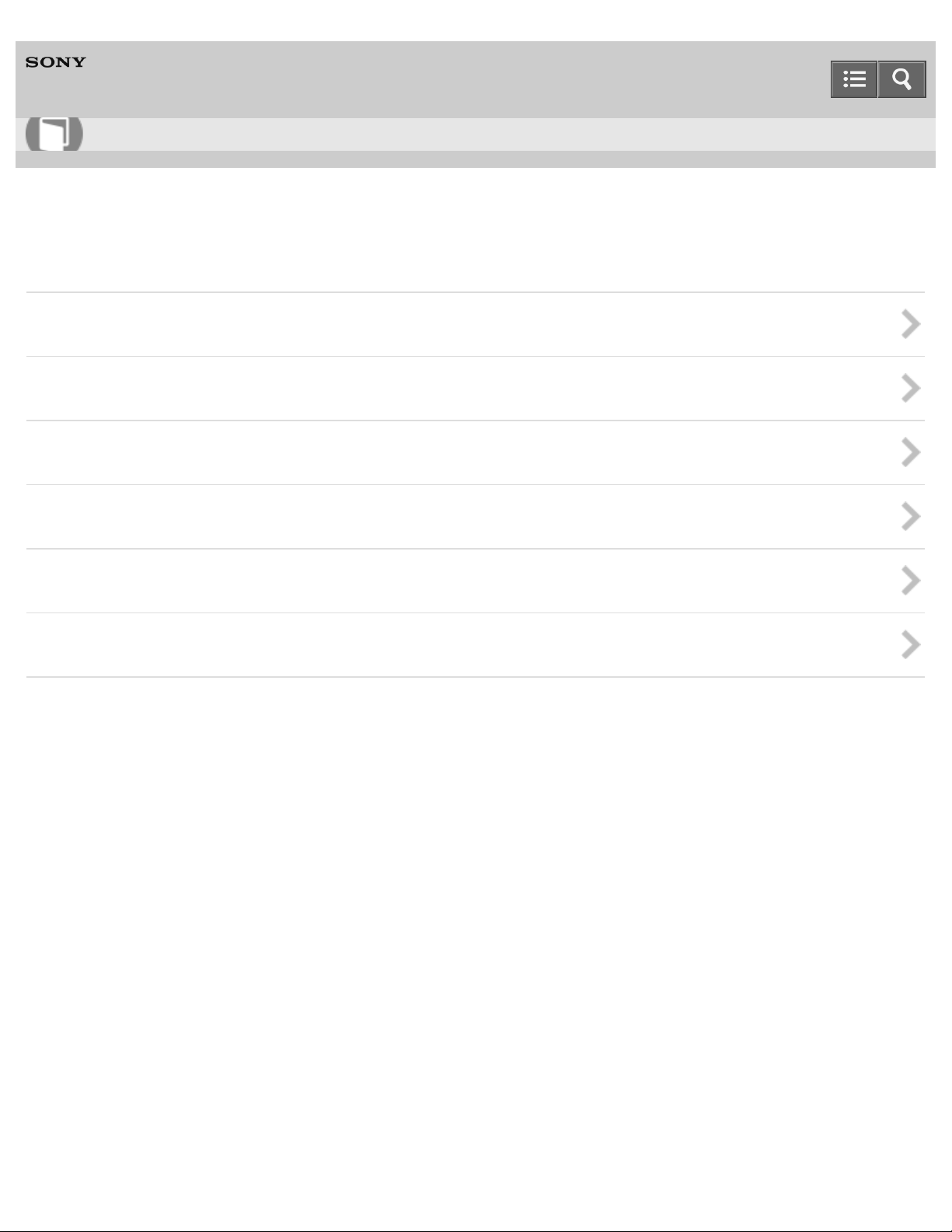
Help Guide
1
How to Use
Digital Media Player
NW-A25/A25HN/A26HN/A27HN
Getting Started
Customer Registration Website
Before Use
Enjoying Using Your Walkman
Parts and Controls
Power/Charging
Initial Settings
4-573 -951-11(1)
Copyright 2015 Sony Corporation
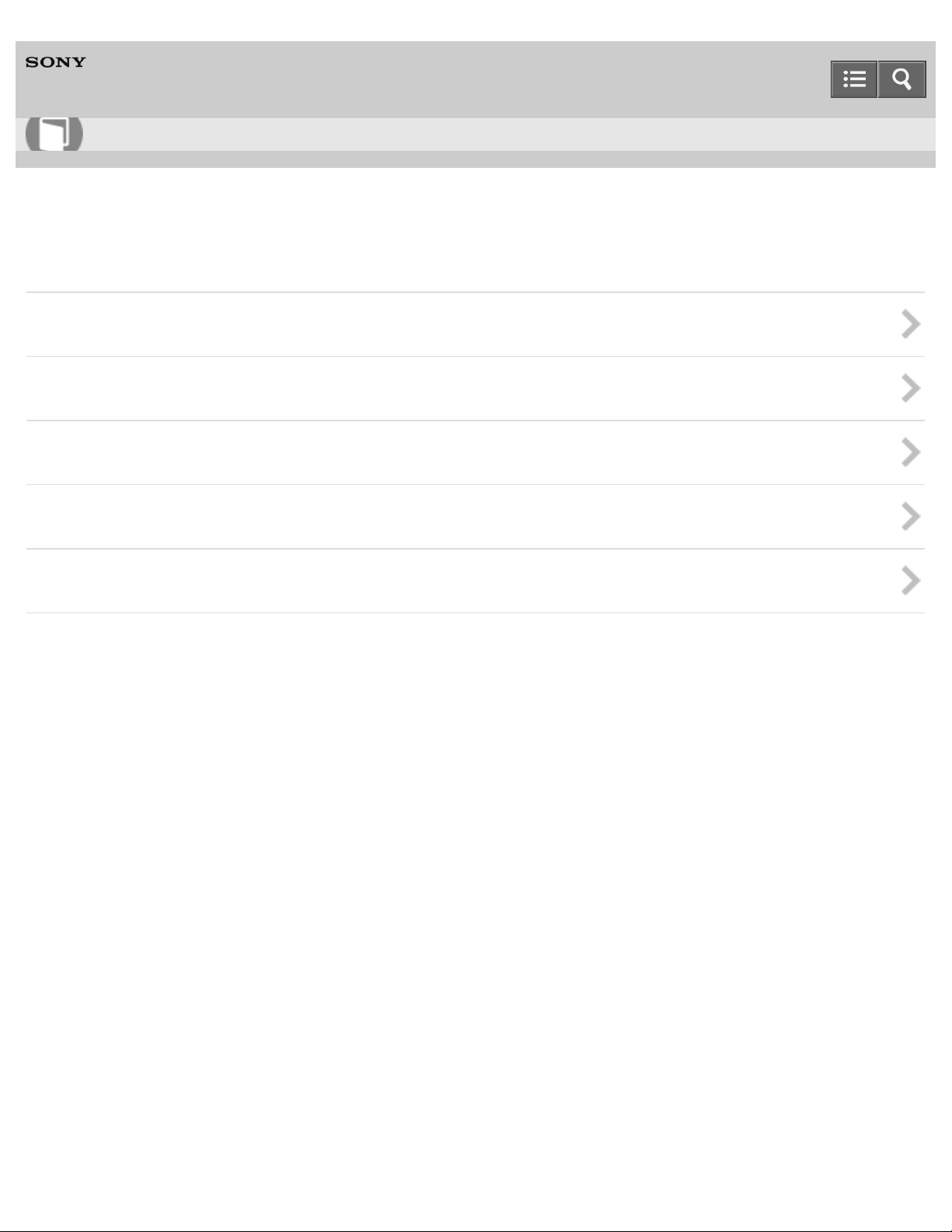
Help Guide
2
How to Use
Digital Media Player
NW-A25/A25HN/A26HN/A27HN
Basic Operations
microSD Card
Home Menu/Option Menu
Connecting Your Walkman to Your Computer
Initializing/Updating
Using the Contents
4-573 -951-11(1)
Copyright 2015 Sony Corporation
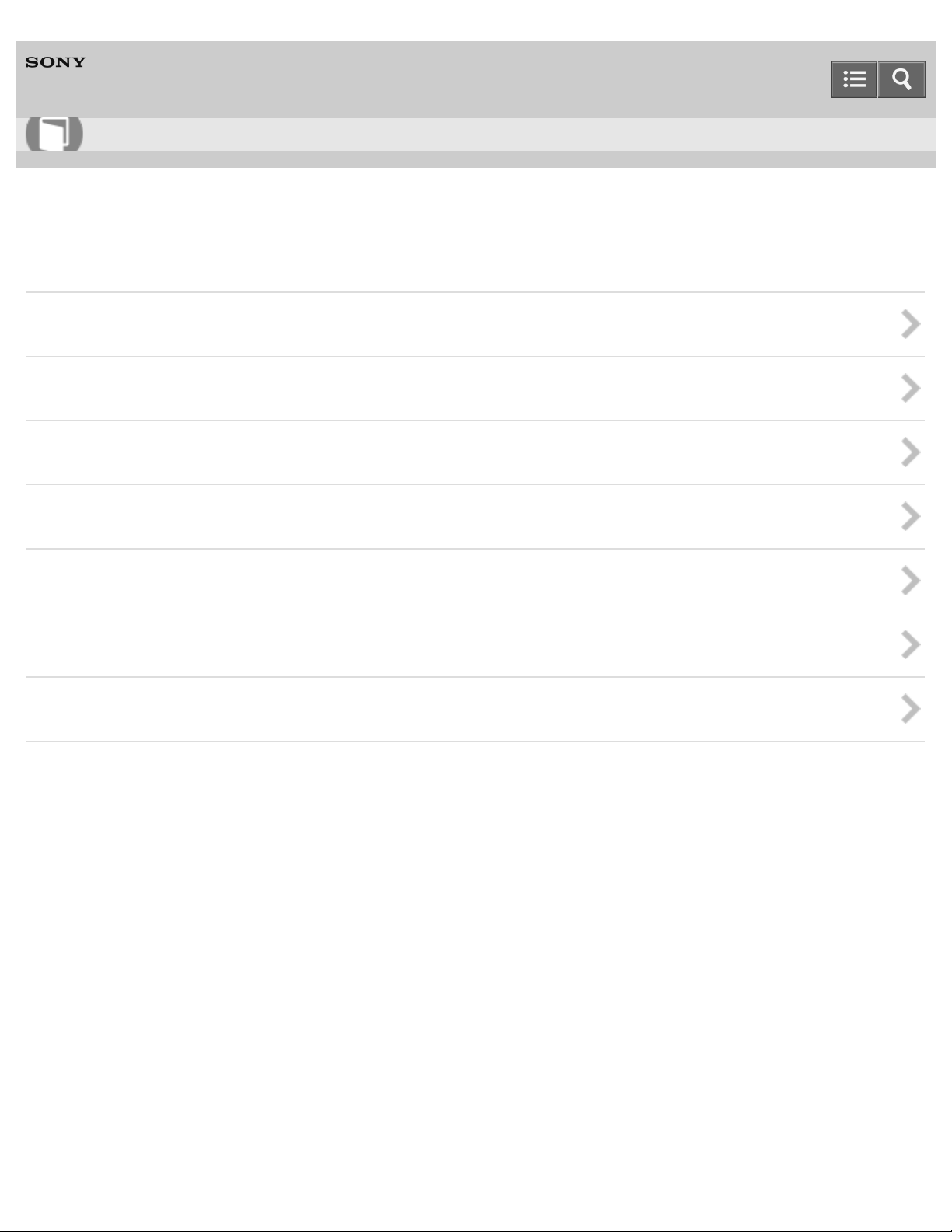
Help Guide
3
How to Use
Digital Media Player
NW-A25/A25HN/A26HN/A27HN
Transferring/Deleting Content
Operation Flow for Transferring Content to Your Walkman
Installing Media Go
Installing Content Transfer
Importing Content to the Software
Transferring Content to Your Walkman
Deleting Content from Your Walkman
Operating with Media Go
4-573 -951-11(1)
Copyright 2015 Sony Corporation
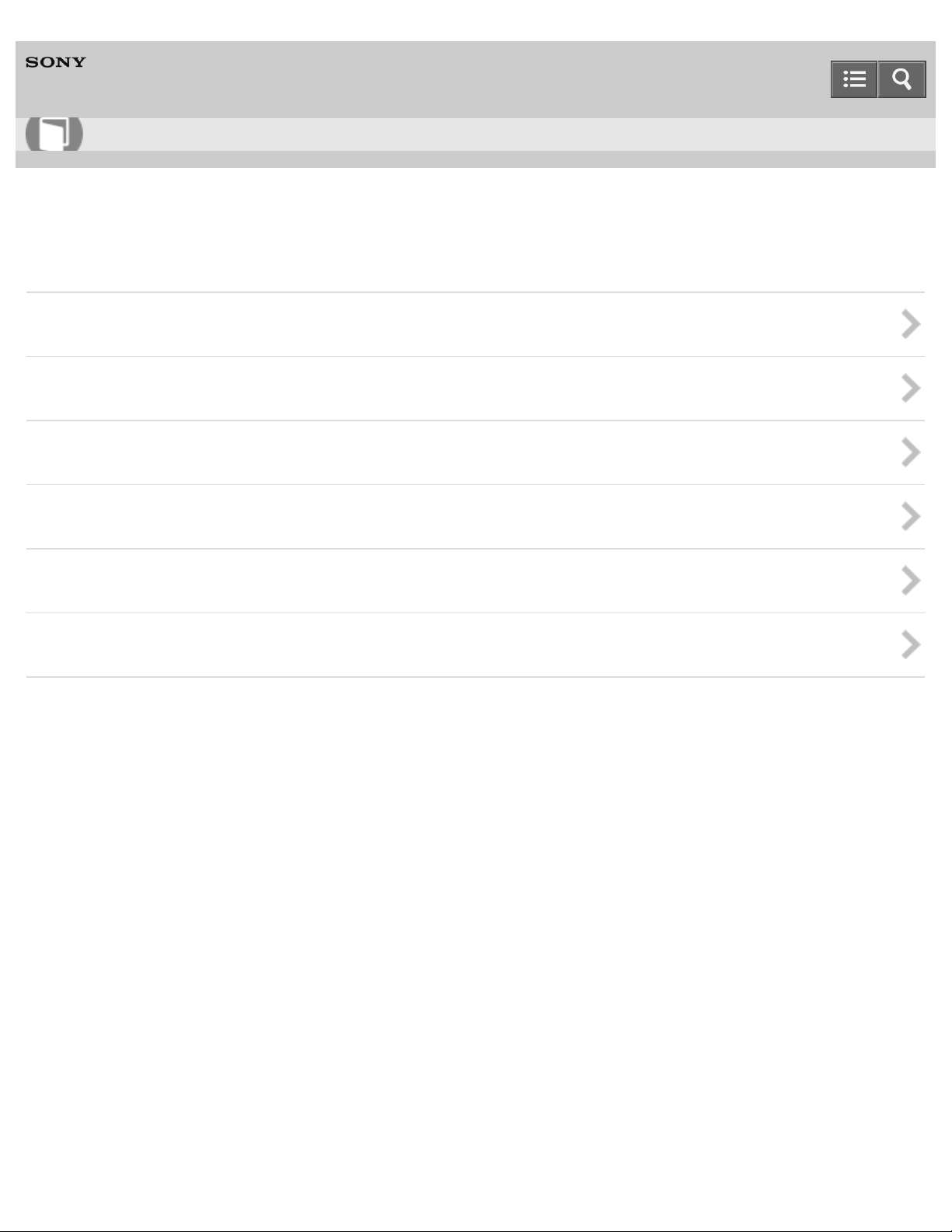
Help Guide
4
How to Use
Digital Media Player
NW-A25/A25HN/A26HN/A27HN
Music
Playing Music
Deleting Songs
Using Bookmarks
Displaying Lyrics
SensMe™ Channels
Music Settings
4-573 -951-11(1)
Copyright 2015 Sony Corporation
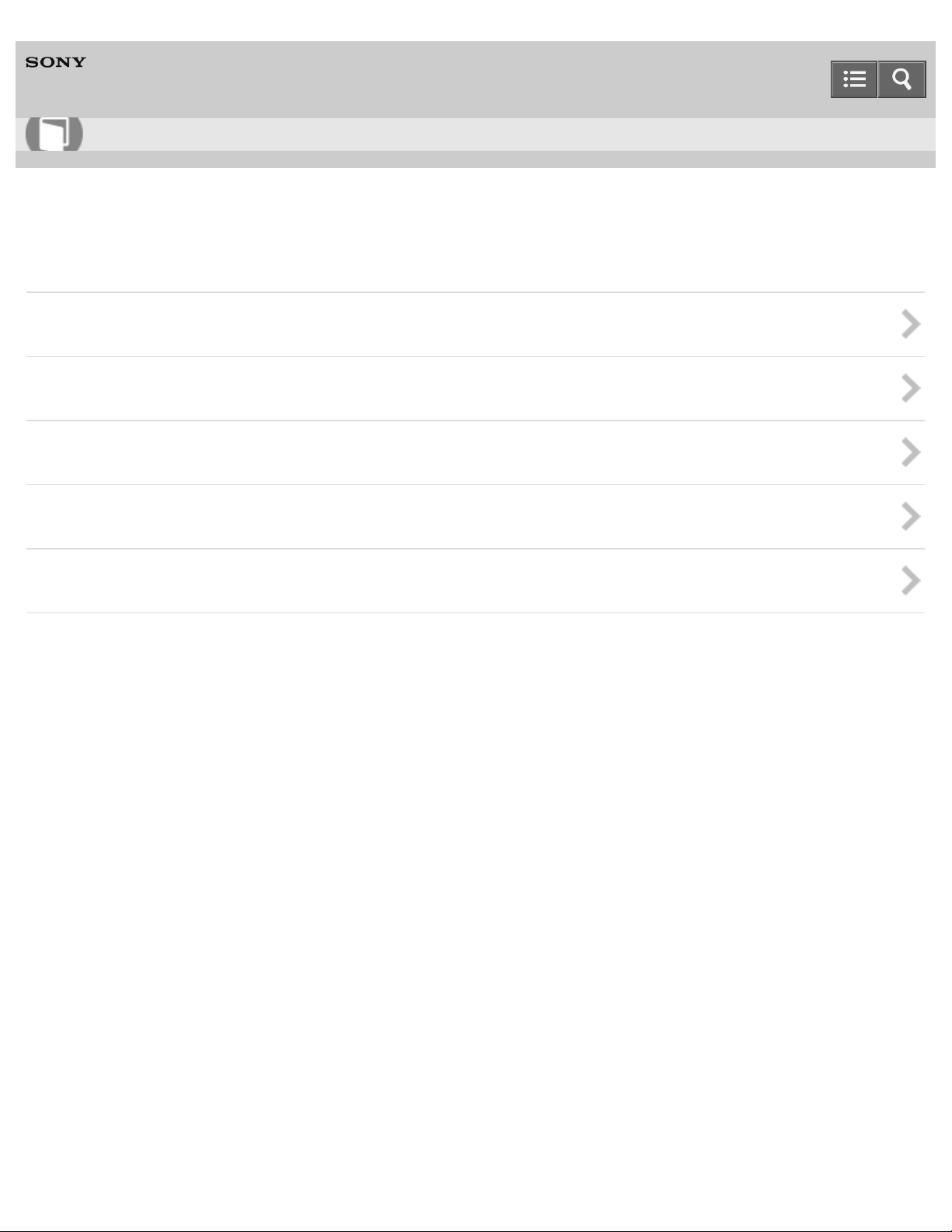
Help Guide
5
How to Use
Digital Media Player
NW-A25/A25HN/A26HN/A27HN
Photos/Videos/Podcasts
Viewing Photos
Watching Videos
Playing Podcasts
Photo Settings
Video Settings
4-573 -951-11(1)
Copyright 2015 Sony Corporation
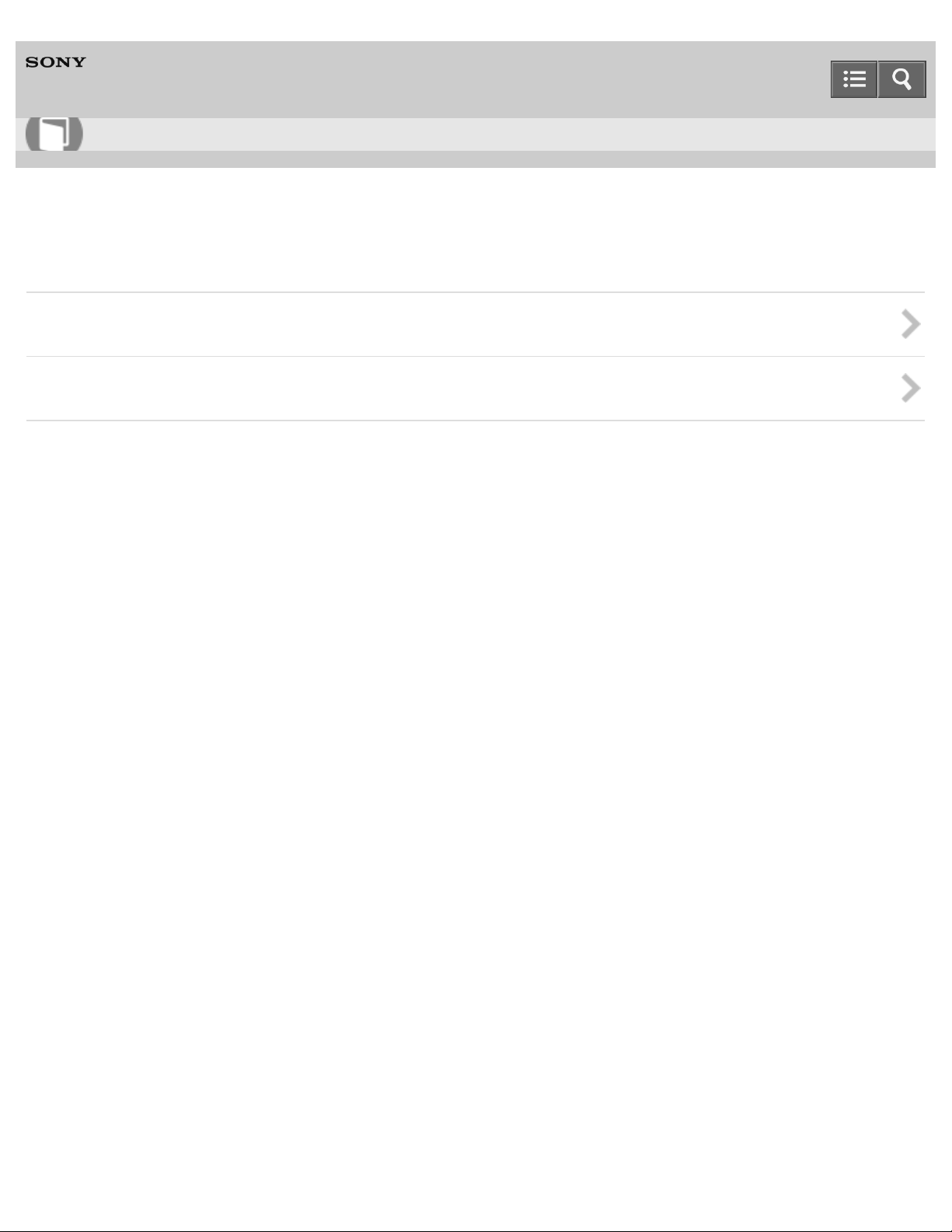
Help Guide
6
How to Use
Digital Media Player
NW-A25/A25HN/A26HN/A27HN
FM Radio
Listening to FM Radio
FM Radio Settings
4-573 -951-11(1)
Copyright 2015 Sony Corporation
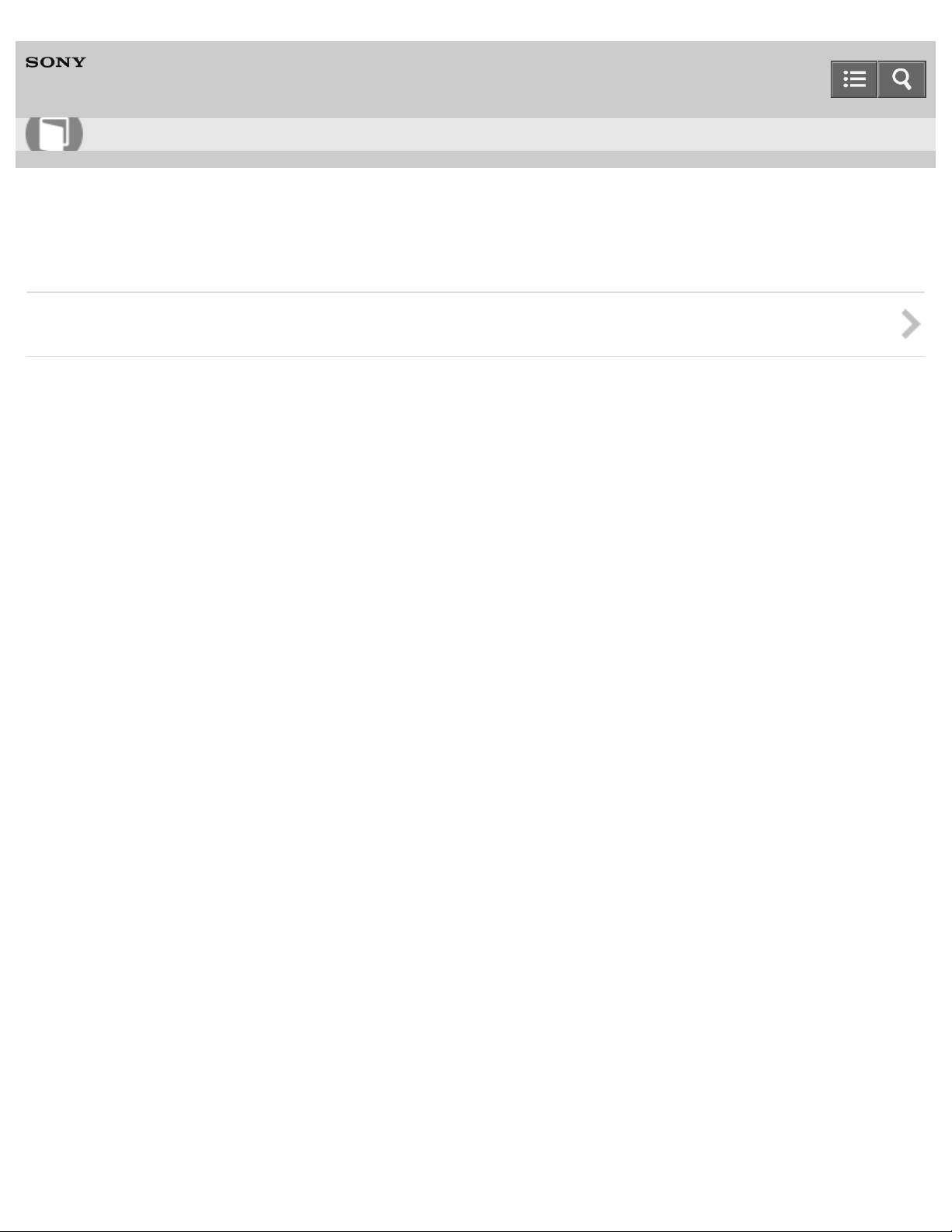
Help Guide
7
How to Use
Digital Media Player
NW-A25/A25HN/A26HN/A27HN
microSD Card
microSD Card
4-573 -951-11(1)
Copyright 2015 Sony Corporation
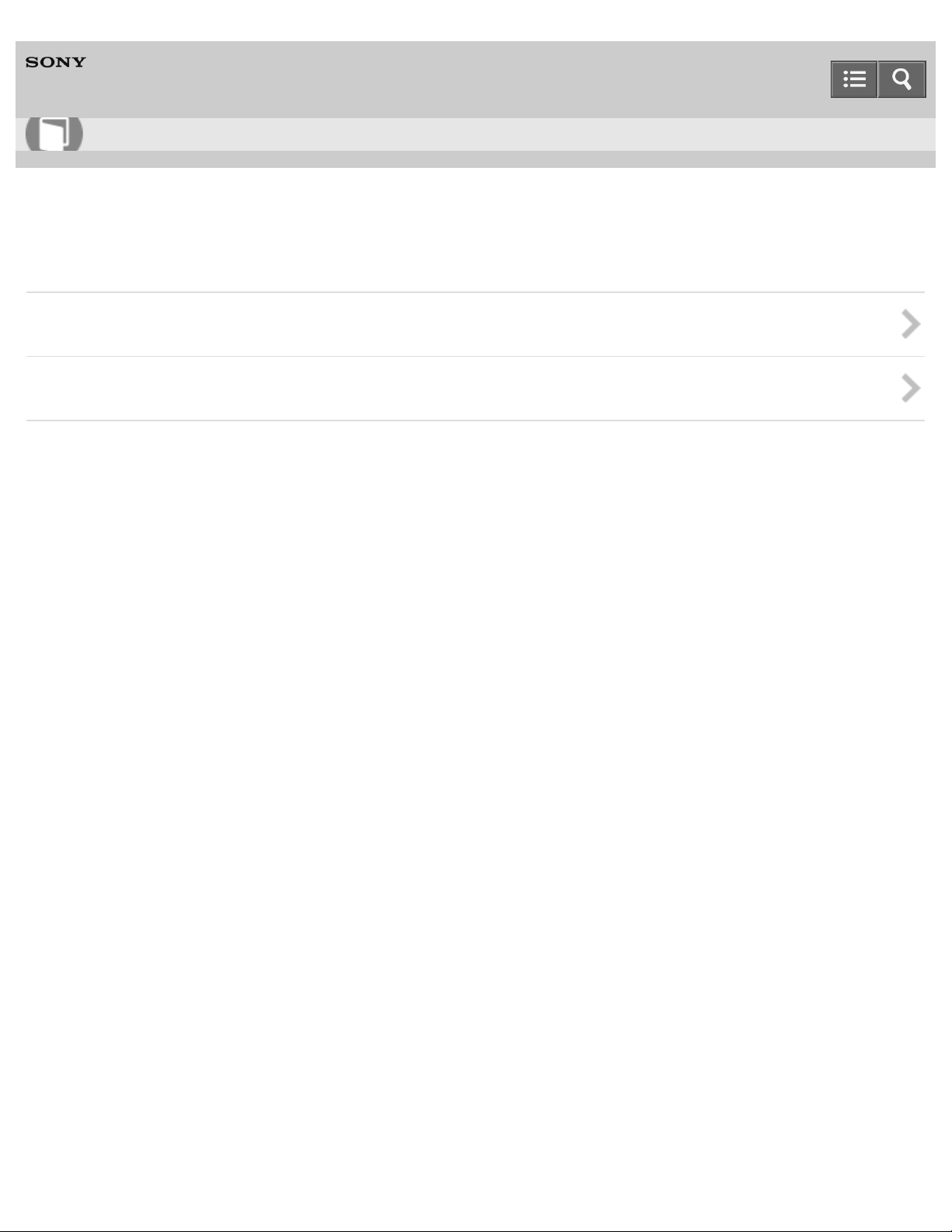
Help Guide
8
How to Use
Digital Media Player
NW-A25/A25HN/A26HN/A27HN
Noise Canceling
Using the Noise Canceling Function
Noise Canceling Settings
4-573 -951-11(1)
Copyright 2015 Sony Corporation
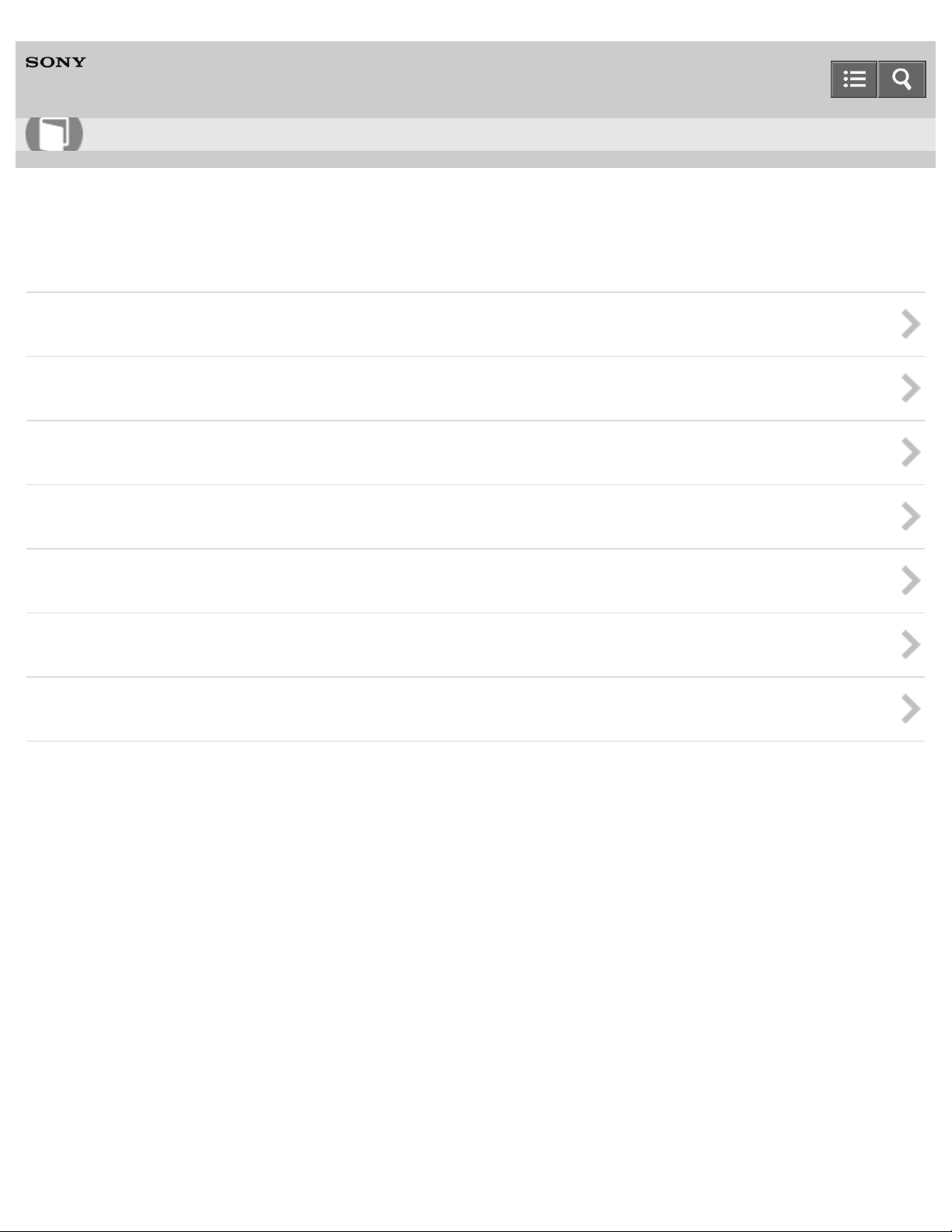
Help Guide
9
How to Use
Digital Media Player
NW-A25/A25HN/A26HN/A27HN
Bluetooth
What Is the Bluetooth Function?
Connecting with Bluetooth Audio Devices
Listening to Sound Using a Bluetooth Audio Device
Sending/Receiving Content via a Bluetooth Connection
Information of Bluetooth Audio Devices
Bluetooth Settings
Notes on the Bluetooth Function
4-573 -951-11(1)
Copyright 2015 Sony Corporation
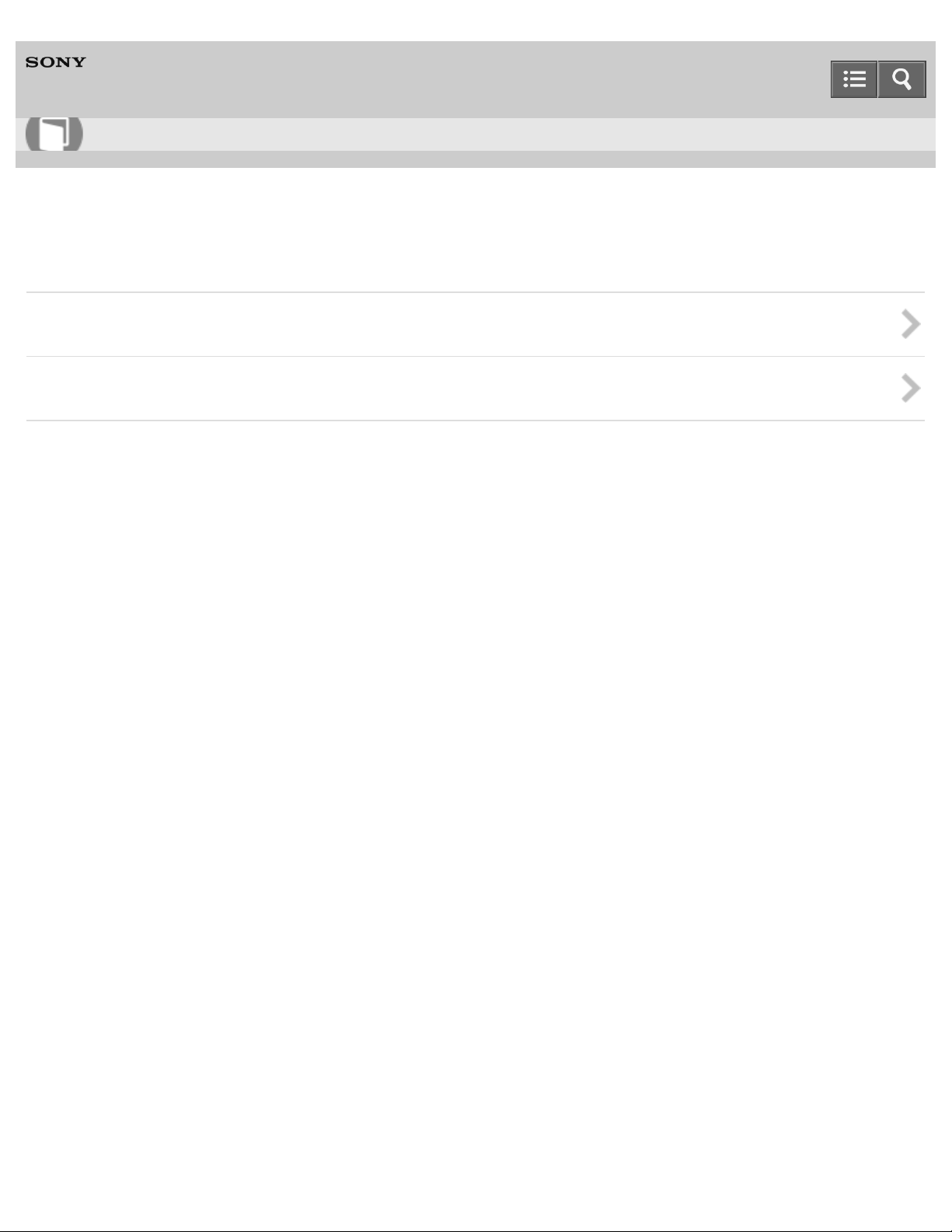
Help Guide
10
How to Use
Digital Media Player
NW-A25/A25HN/A26HN/A27HN
NFC
What Is the NFC Function?
Connecting with One Touch (NFC)
4-573 -951-11(1)
Copyright 2015 Sony Corporation
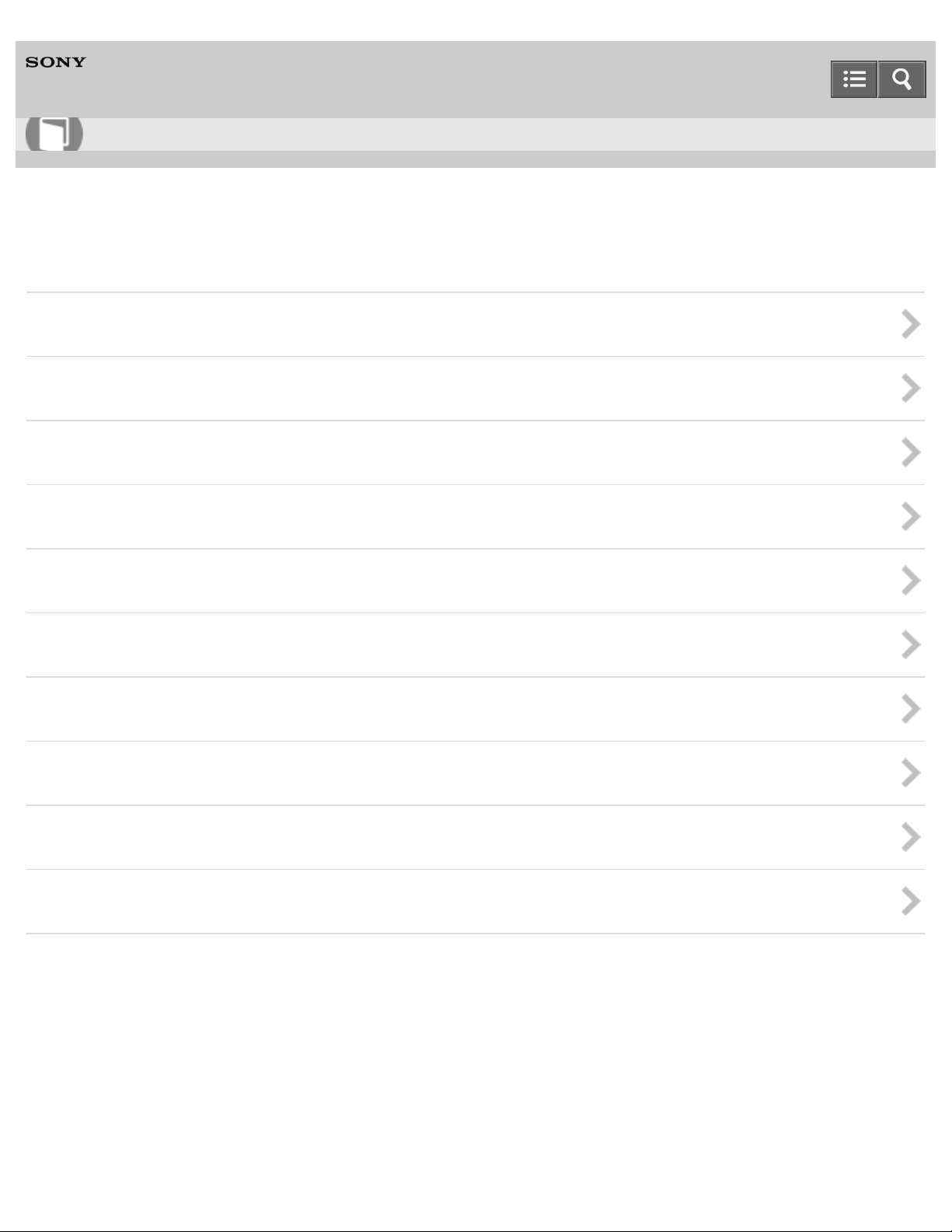
Help Guide
11
How to Use
Digital Media Player
NW-A25/A25HN/A26HN/A27HN
Settings
Music Settings
Photo Settings
Video Settings
FM Radio Settings
Noise Canceling Settings
Bluetooth Settings
Alarm/Sleep Timer Settings
Selecting Headphones
Common Settings
Language Settings
4-573 -951-11(1)
Copyright 2015 Sony Corporation
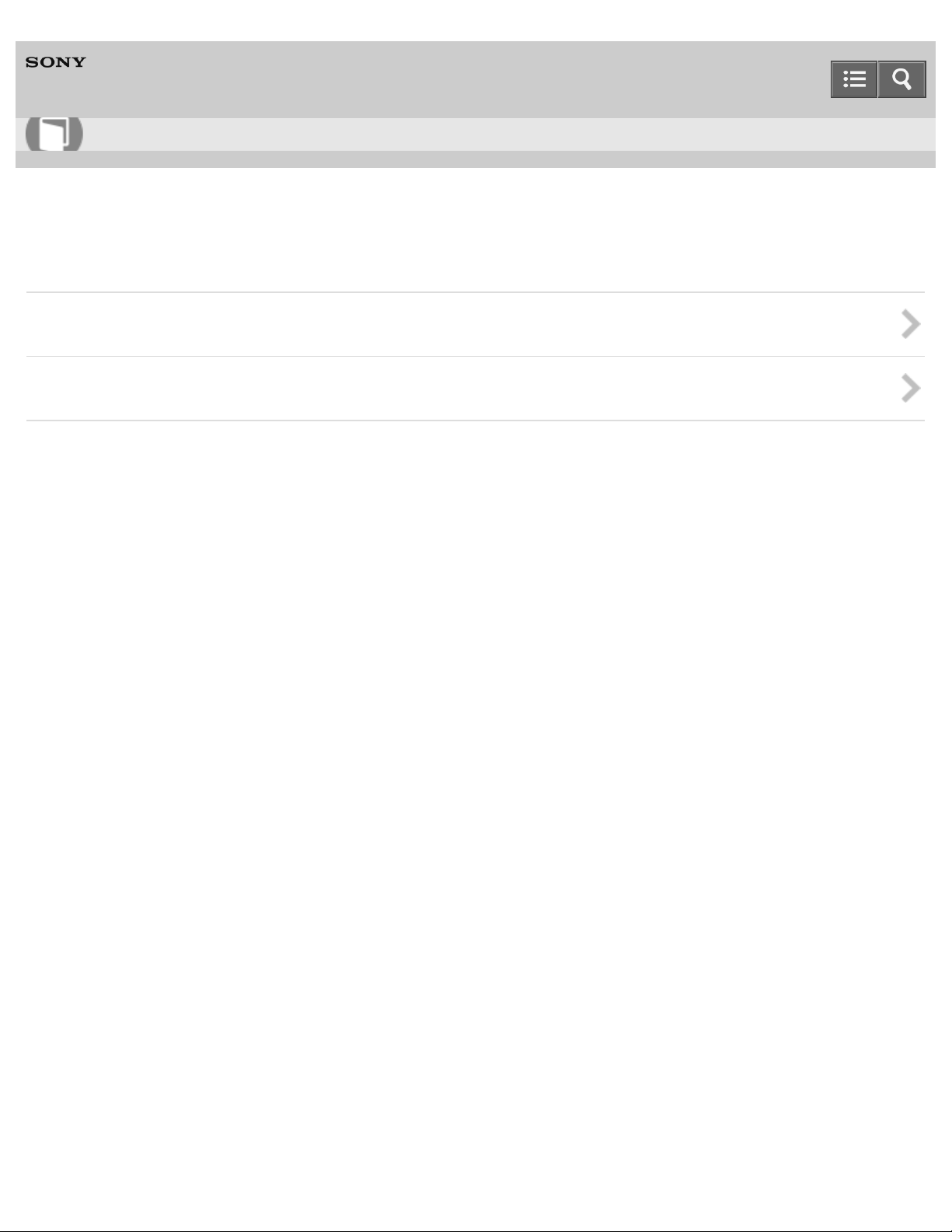
Help Guide
12
How to Use
Digital Media Player
NW-A25/A25HN/A26HN/A27HN
Announcement
Precautions
Customer Support Website
4-573 -951-11(1)
Copyright 2015 Sony Corporation
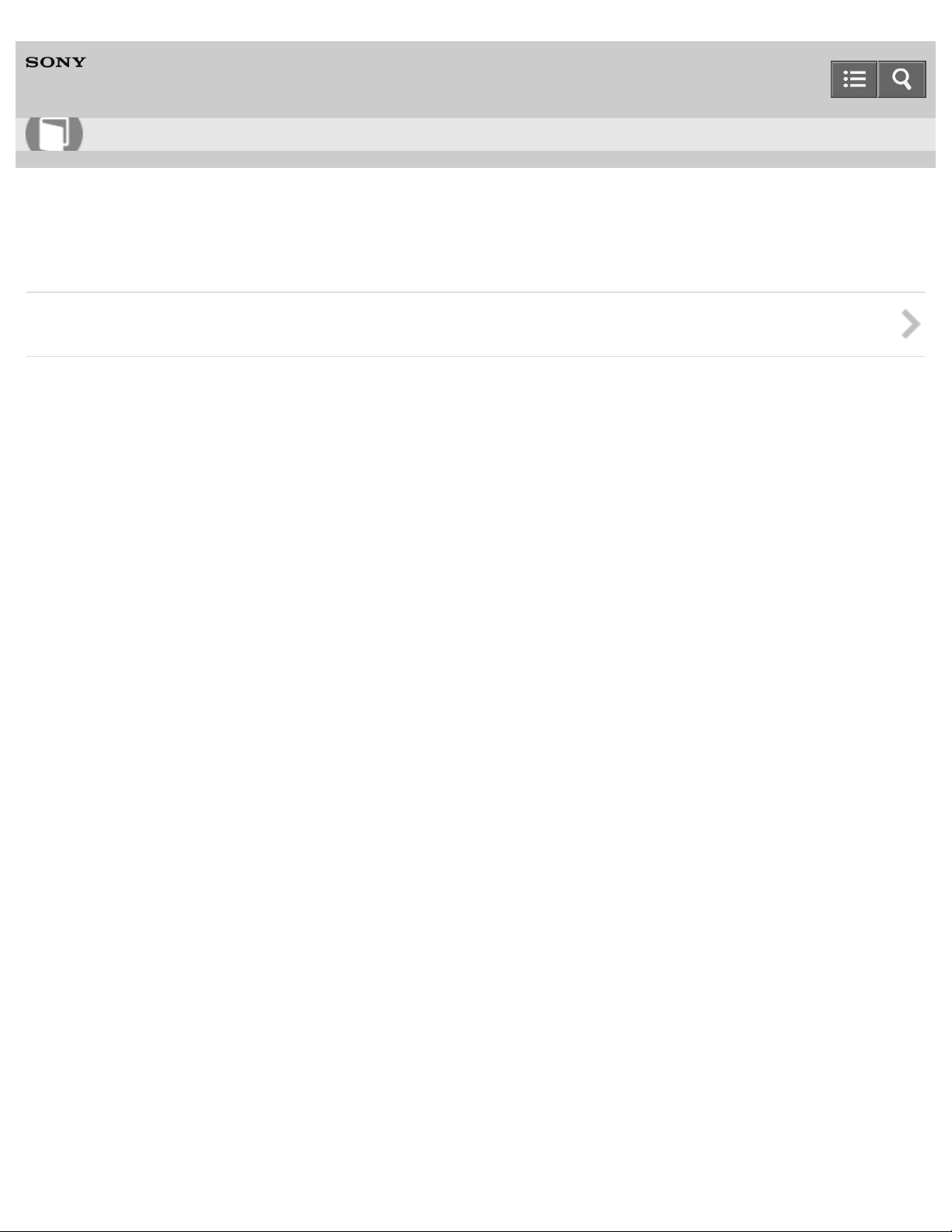
Help Guide
13
How to Use
Digital Media Player
NW-A25/A25HN/A26HN/A27HN
Specifications
Specifications
4-573 -951-11(1)
Copyright 2015 Sony Corporation
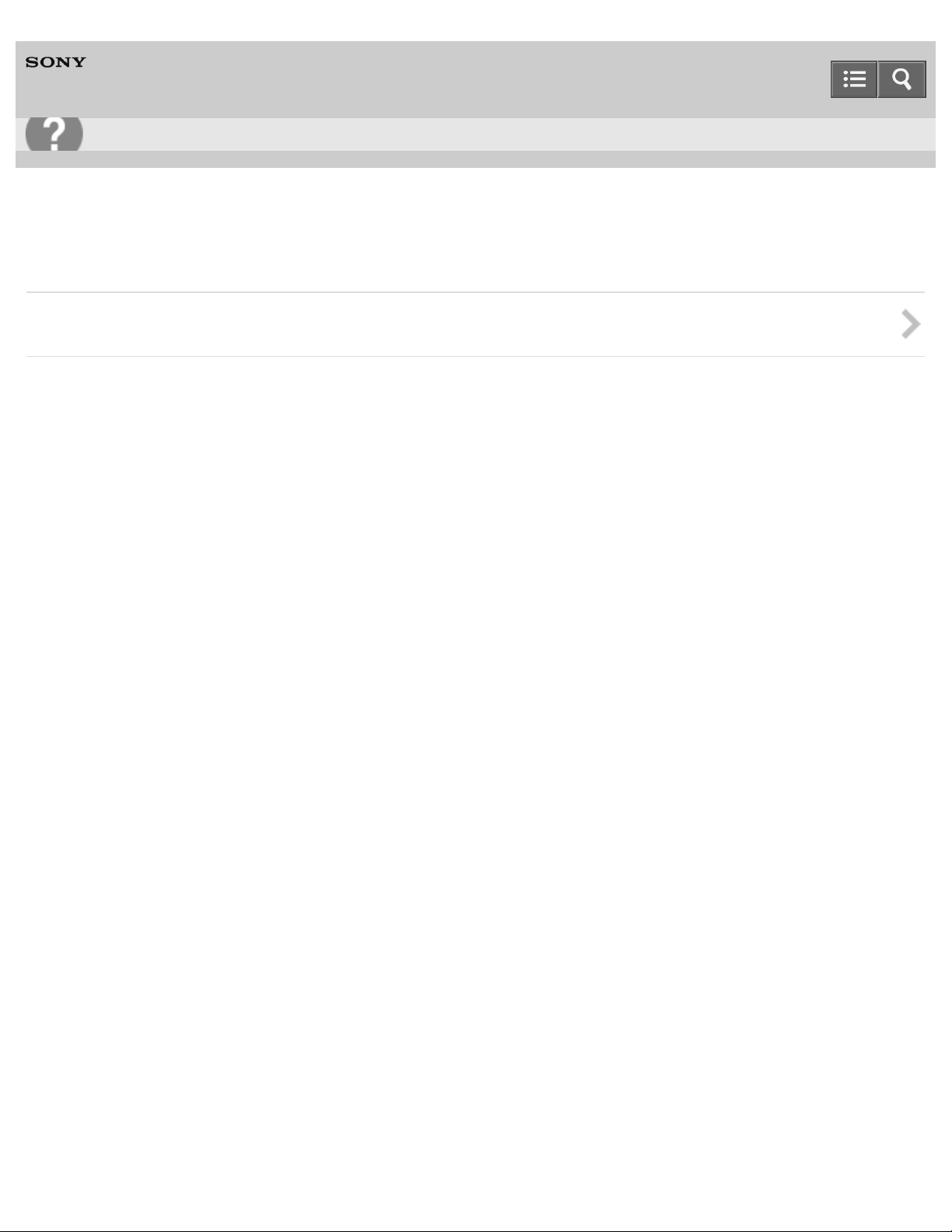
Help Guide
14
Troubleshooting
Digital Media Player
NW-A25/A25HN/A26HN/A27HN
Troubleshooting
What Can I Do to Solve a Problem?
4-573 -951-11(1)
Copyright 2015 Sony Corporation
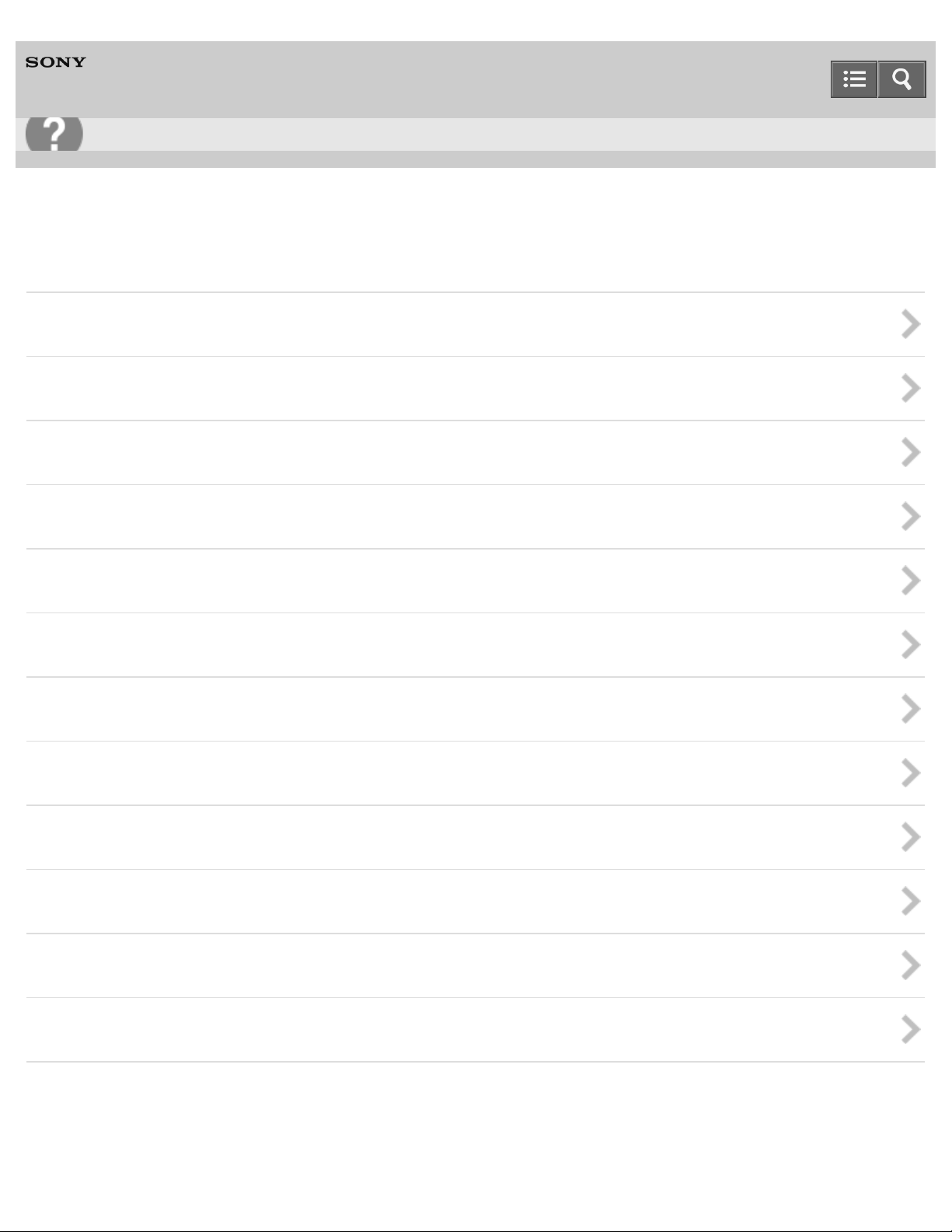
Help Guide
15
Troubleshooting
Digital Media Player
NW-A25/A25HN/A26HN/A27HN
Q&A
Operation
Sound
Power
Connection to a Computer
Displaying/Playing/Deleting Content
FM Radio
Bluetooth
NFC
Noise Canceling
microSD Card
Other
Message
4-573 -951-11(1)
Copyright 2015 Sony Corporation
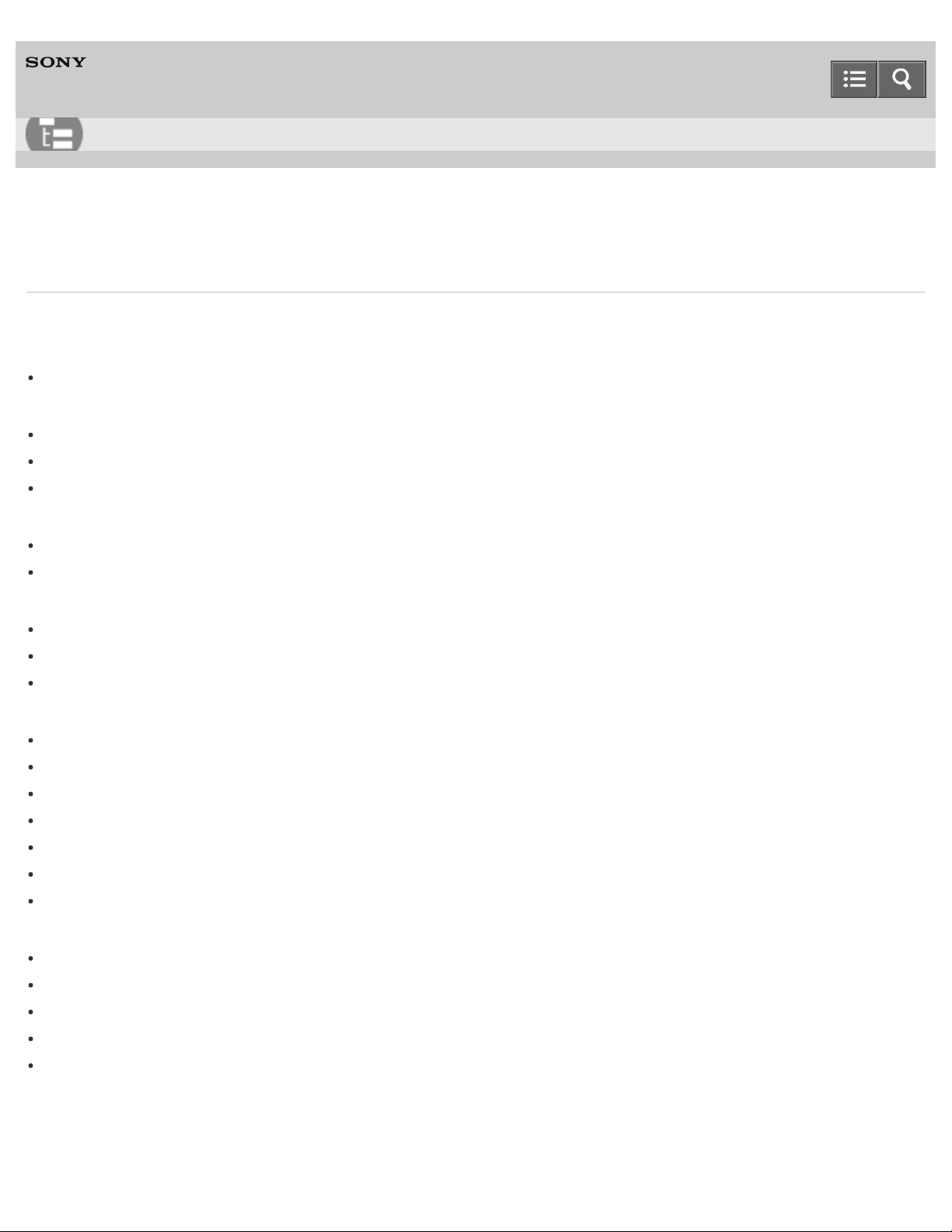
Help Guide
16
List of Topics
Digital Media Player
NW-A25/A25HN/A26HN/A27HN
How to Use
Ge tt ing St arte d
Cust om e r Re gist ra tion We bsit e
Customer registration website
Be fore U se
Before first use
Walkman instruction manuals
How to use the operating explanations
Enjoying U sing Y our Walk ma n
3 steps to listening to music
Various ways to enjoy using your Walkman
Pa rt s a nd Cont rols
Parts and controls
Changing the earbuds
Attaching the clip
Pow e r/Cha rging
Turning the power on
Turning the power off
Using the HOLD switch
Charging the battery
Charging in the battery care mode
Extending the battery life
Notes on charging the battery
Init ia l Se tt ings
Selecting the display language
Setting the date and time
Setting the date display format
Setting the time display format
Formatting a microSD card
Ba sic Ope ra tions
mic roSD Ca rd
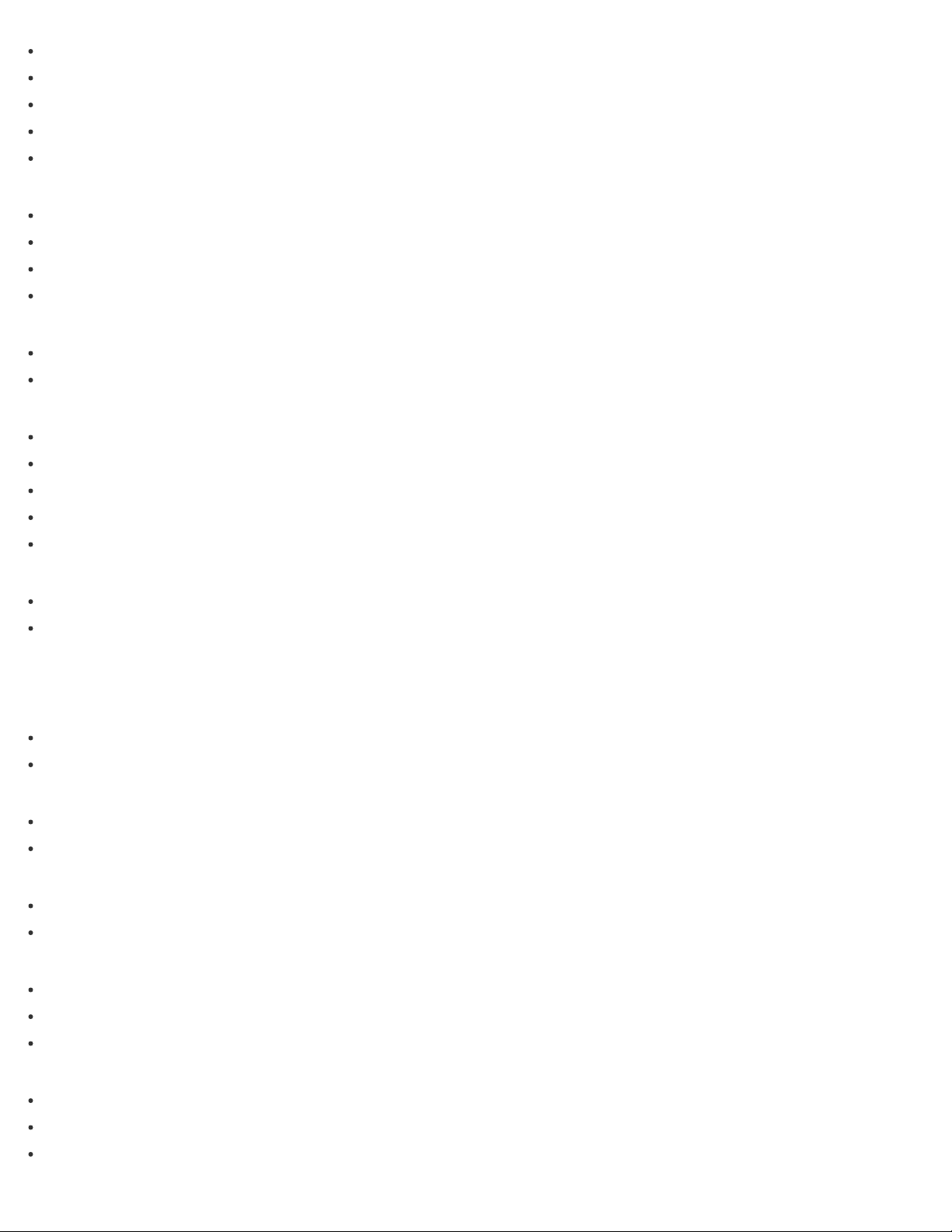
Inserting a microSD card
Removing a microSD card
17
Selecting the memory to use
Formatting a microSD card
Notes on microSD cards
Hom e M enu/Opt ion Me nu
Home menu
How to use the Home menu
How to use the option menu
List of icons displayed in the information area
Conne c ting Y our Wa lk ma n to Y our Com put er
Connecting to a computer
Notes on connecting your Walkman to a computer
Init ia lizing/U pda t ing
Restarting your Walkman
Resetting to the factory settings
Formatting memory
Updating the system software of your Walkman
Displaying your Walkman information
Using the Cont ent s
Changing the earbuds
Attaching the clip
Tra nsfe rring/De le ting Cont ent
Ope ra tion Flow for T ra nsferring Cont e nt t o Your Wa lk ma n
Preparing content using a Windows computer
Preparing content using a Mac computer
Inst a lling Me dia Go
About Media Go
Installing Media Go
Inst a lling Cont ent T ra nsfer
About Content Transfer
Installing Content Transfer
Im porting Cont ent to t he Softw a re
Importing and transferring content from media using Media Go
Importing content on your Windows computer into Media Go
Importing podcasts into Media Go
Tra nsfe rring Conte nt t o Y our Walk man
Transferring content using Media Go
Transferring iTunes content using Media Go
Transferring content using Content Transfer
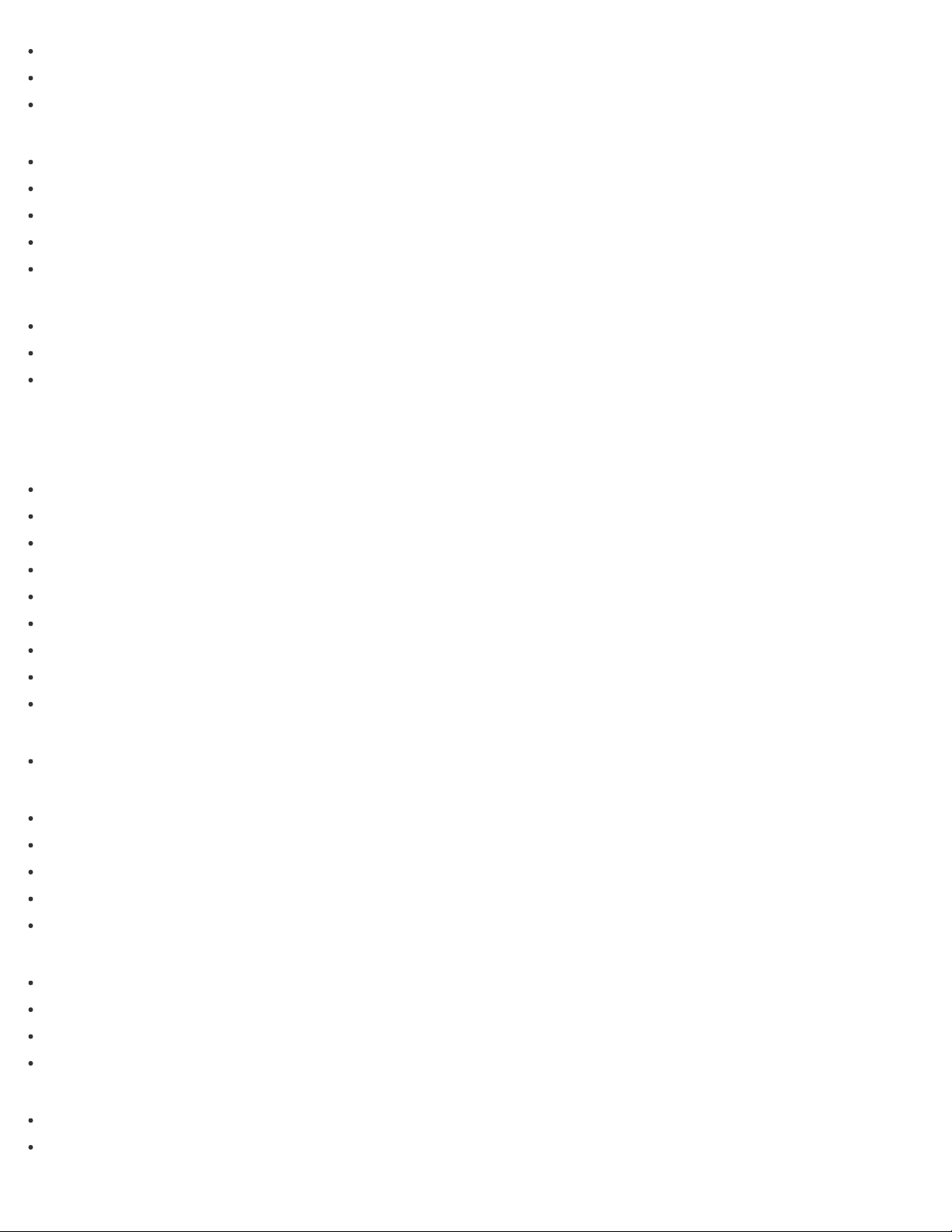
Transferring content using Explorer
Transferring content using the Finder
18
Notes for transferring content such as music from your computer
De le ting Cont e nt from Y our Wa lk ma n
Deleting content from your Walkman using Media Go
Deleting content from your Walkman using Content Transfer
Deleting content received from a Bluetooth connection
Deleting content from your Walkman using Explorer
Deleting content from your Walkman using the Finder
Ope ra ting w ith M e dia Go
Playing live albums with no gaps in between songs
Deleting content imported to Media Go
Inputting the lyrics information using Media Go
Music
Pla ying M usic
Preparing music
Playing music
Browsing the music list screen
Volume operation (Only for countries/areas complying with European and Korean Directives)
Browsing the music playback screen
Music playback operations
Searching for songs
Playing playlist songs
Choosing an album from the cover art images
De le ting Songs
Deleting songs
Using Book ma rk s
What is the bookmark function?
Adding a song to a bookmark list
Changing the default bookmark list
Changing the order of bookmarked songs
Removing songs from a bookmark list
Displaying Lyric s
What is the Display Lyrics function?
Adding lyrics to songs
Making lyrics information in a text file
Displaying lyrics
Se nsM e™ Cha nne ls
What is SensMe™ Channels?
Playing songs using SensMe™ Channels
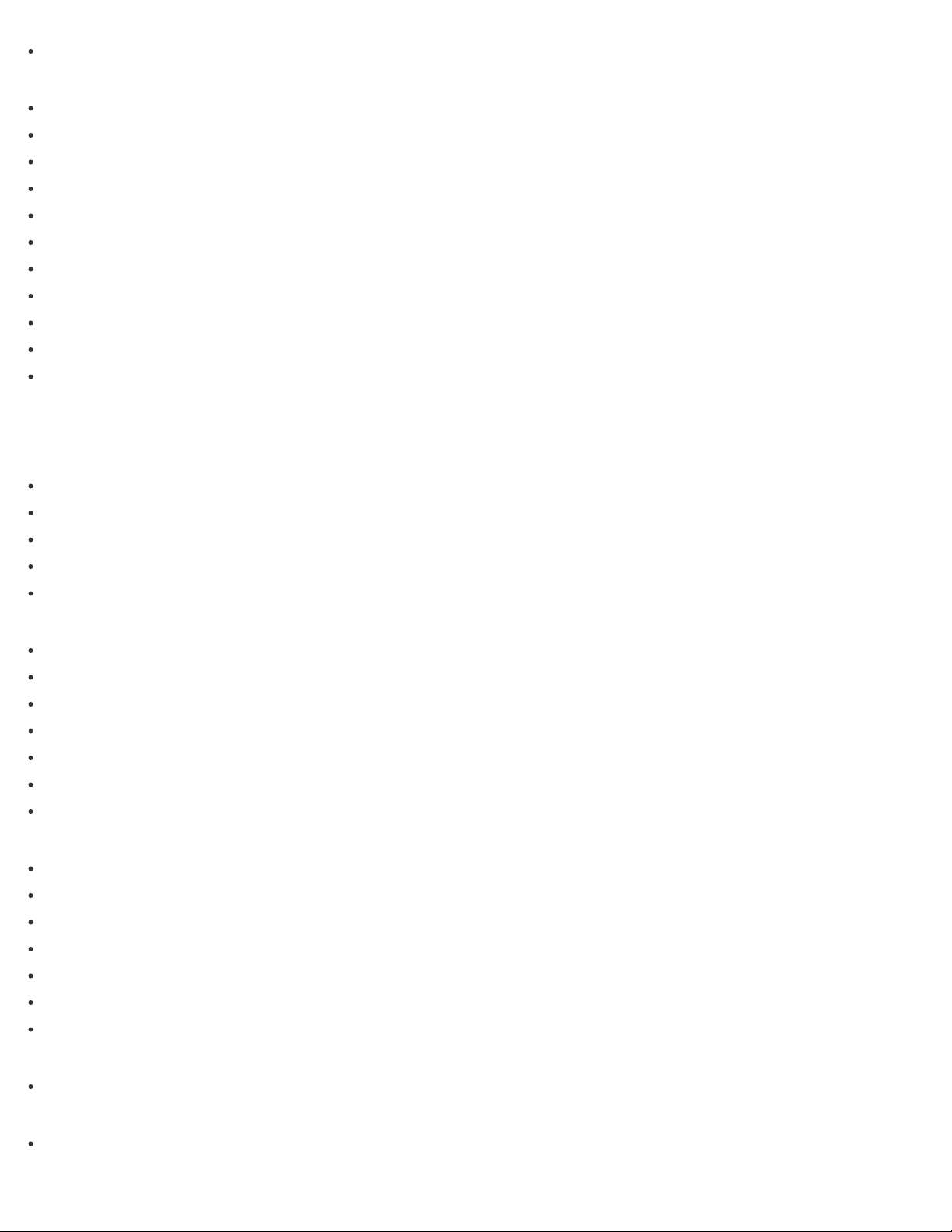
Analyzing songs on your Walkman
Music Se tt ings
19
Shuffle playback
Repeat playback
Setting the playback range
Upscaling compressed audio to quality almost that of High-Resolution Audio
Enjoying various sound quality
Setting the sound quality easily with a single operation
Customizing sound quality settings
Presetting your equalizer settings
Moderating the differences in volume level between songs
Optimizing the sound characteristics
Selecting the album display format
Phot os/V ide os/Podc ast s
Vie w ing Photos
Preparing photos
Viewing photos
Browsing the photo screen
Operations on the photo screen
Deleting photos
Wa tc hing V ideos
Preparing videos
Watching videos
Browsing the video playback screen
Operations on the video playback screen
Searching for videos
Browsing scenes from thumbnails
Deleting videos
Pla ying Podca st s
What is a podcast?
Preparing podcasts
Playing podcasts
Browsing the podcast playback screen
Operations for audio podcast playback
Operations for video podcast playback
Deleting podcast episodes
Phot o Se tt ings
Selecting how the photo list is displayed
Vide o Set tings
Displaying a video to match the screen size
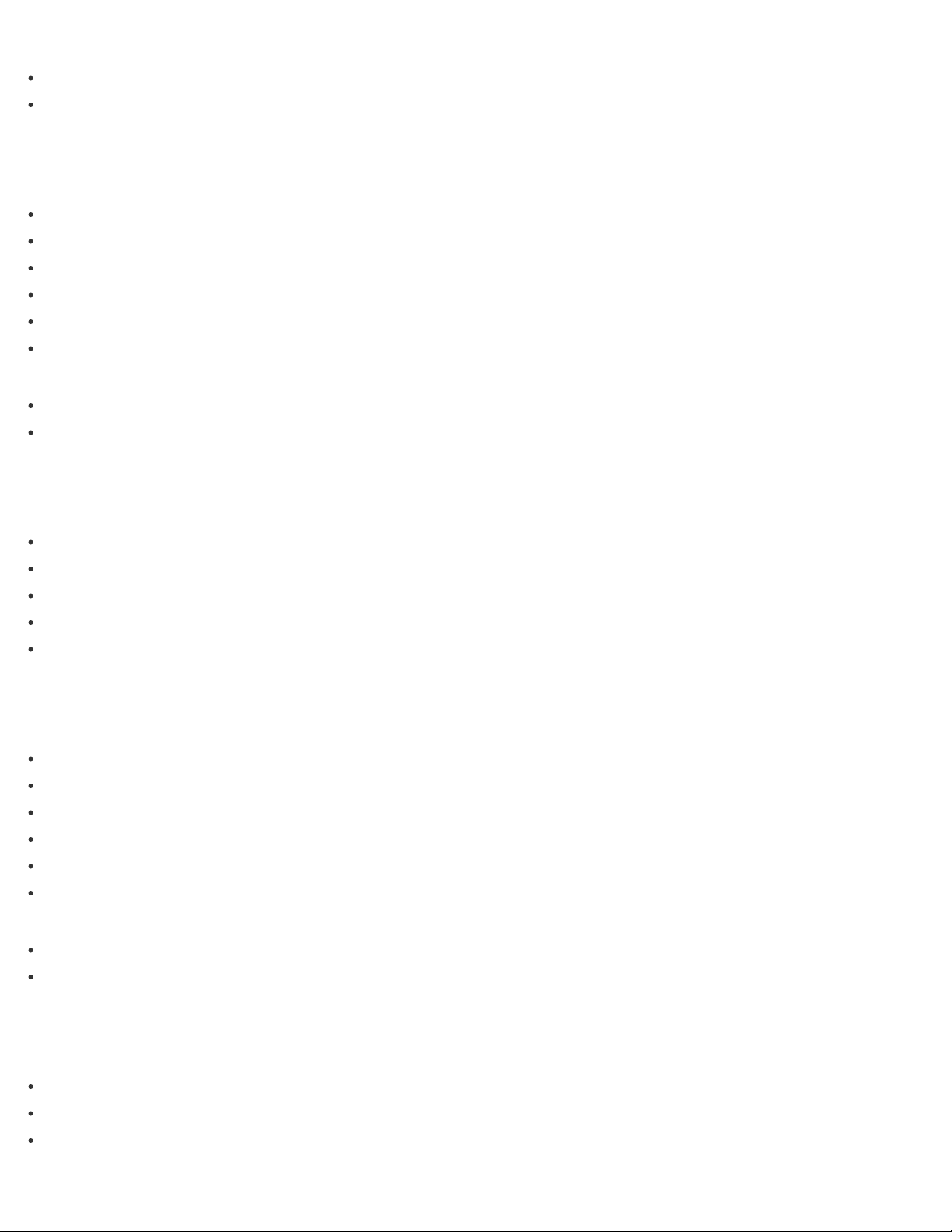
Playing only the sound of a video
Playing videos continually
20
Changing the order of videos
FM Ra dio
List ening t o FM Ra dio
Listening to FM radio
Browsing the FM radio screen
FM radio operations
Presetting broadcast stations automatically
Presetting broadcast stations manually
Deleting preset broadcast stations
FM Ra dio Se ttings
Changing the FM radio scan sensitivity
Setting monaural/auto for FM radio
mic roSD Ca rd
mic roSD Ca rd
Inserting a microSD card
Removing a microSD card
Selecting the memory to use
Formatting a microSD card
Notes on microSD cards
Noise Ca nc eling
Using the N oise Canc eling Func tion
What is noise canceling?
Noise canceling compatible headphones
Selecting headphones
Using noise canceling
Reducing noise to create a quiet environment
Notes for using the noise canceling function
Noise Canc eling Se t tings
Selecting a noise canceling environment
Adjusting noise canceling
Blue toot h
Wha t I s t he Blue toot h Func t ion?
What is the Bluetooth function?
What can your Walkman do with the Bluetooth function?
What is pairing?
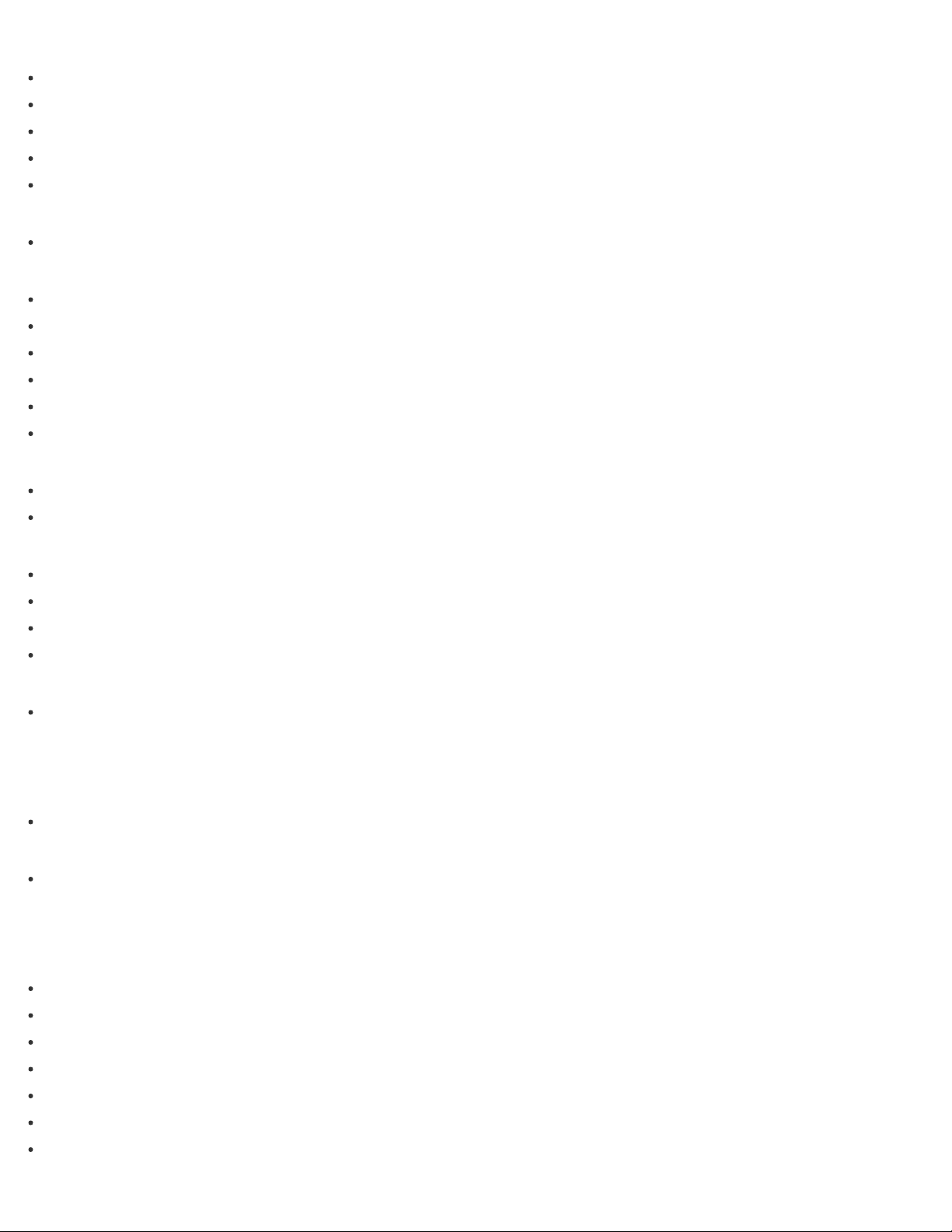
Conne c ting w it h Blue toot h Audio De vic es
Steps to use Bluetooth connection
21
Pairing and connecting with a Bluetooth audio device
Connecting with a paired Bluetooth audio device
Making a Bluetooth connection using the NFC function
Disconnecting a Bluetooth audio device
List ening t o Sound U sing a Blue t oot h Audio Devic e
Listening to sound using a Bluetooth audio device
Se nding/Re ce iving Cont ent via a Blue t oot h Conne ct ion
Steps to transfer content via a Bluetooth connection
Sending content via a Bluetooth connection
Receiving content via a Bluetooth connection
Playing content received via a Bluetooth connection
Deleting content received via a Bluetooth connection
Entering a passkey to make a Bluetooth connection
Inform at ion of Bluet oot h Audio De vice s
Displaying the pairing information of Bluetooth audio devices
Deleting the pairing information of Bluetooth audio devices
Blue toot h Se ttings
Setting automatic Bluetooth connection at startup
Setting wireless playback quality
Setting sound effects during a Bluetooth connection
Displaying Bluetooth information on your Walkman
Not es on t he Bluet oot h Func tion
Notes on the Bluetooth function
NFC
Wha t I s t he N FC Func tion?
What is the NFC function?
Conne c ting w it h One T ouc h (N FC)
Making a Bluetooth connection using the NFC function
Se tt ings
Music Se tt ings
Shuffle playback
Repeat playback
Setting the playback range
Upscaling compressed audio to quality almost that of High-Resolution Audio
Setting the sound quality easily with a single operation
Customizing sound quality settings
Presetting your equalizer settings
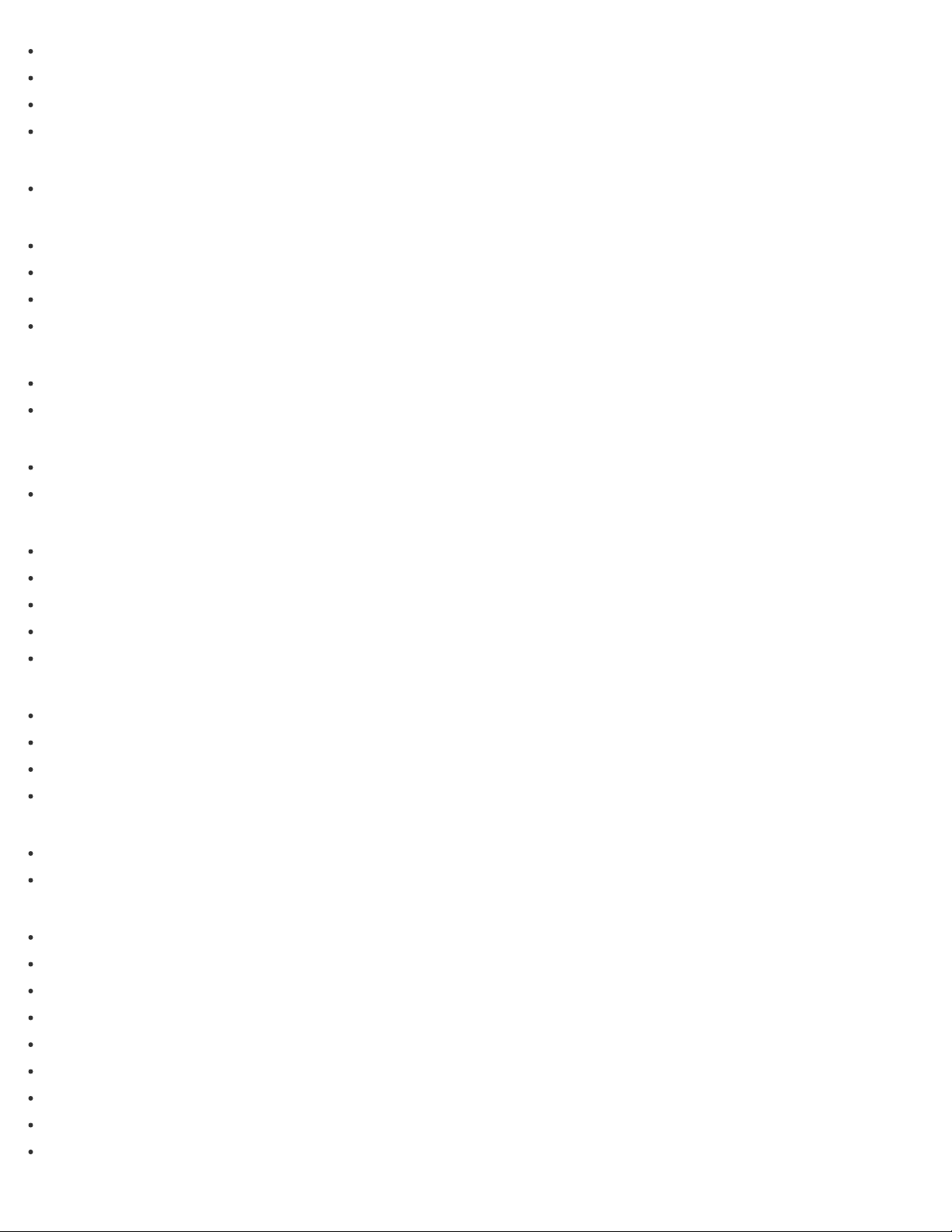
Moderating the differences in volume level between songs
Changing the default bookmark list
22
Selecting the album display format
Displaying lyrics
Phot o Se tt ings
Selecting how the photo list is displayed
Vide o Set tings
Displaying a video to match the screen size
Playing only the sound of a video
Playing videos continually
Changing the order of videos
FM Ra dio Se ttings
Changing the FM radio scan sensitivity
Setting monaural/auto for FM radio
Noise Canc eling Se t tings
Selecting a noise canceling environment
Adjusting noise canceling
Blue toot h Se ttings
Setting automatic Bluetooth connection at startup
Setting wireless playback quality
Setting sound effects during a Bluetooth connection
Displaying Bluetooth information on your Walkman
Deleting content received via a Bluetooth connection
Ala rm /Slee p T im er Set tings
Setting the alarm to on/off
Setting the alarm time
Setting a song as the alarm sound
Setting the sleep timer
Se le ct ing H e adphone s
Selecting headphones
Optimizing the sound characteristics
Com mon Se tt ings
Displaying your Walkman information
Limiting the volume
Setting the operation sound
Setting the screen off timer
Adjusting the screen brightness
Setting a photo as wallpaper
Setting the date and time
Setting the date display format
Setting the time display format
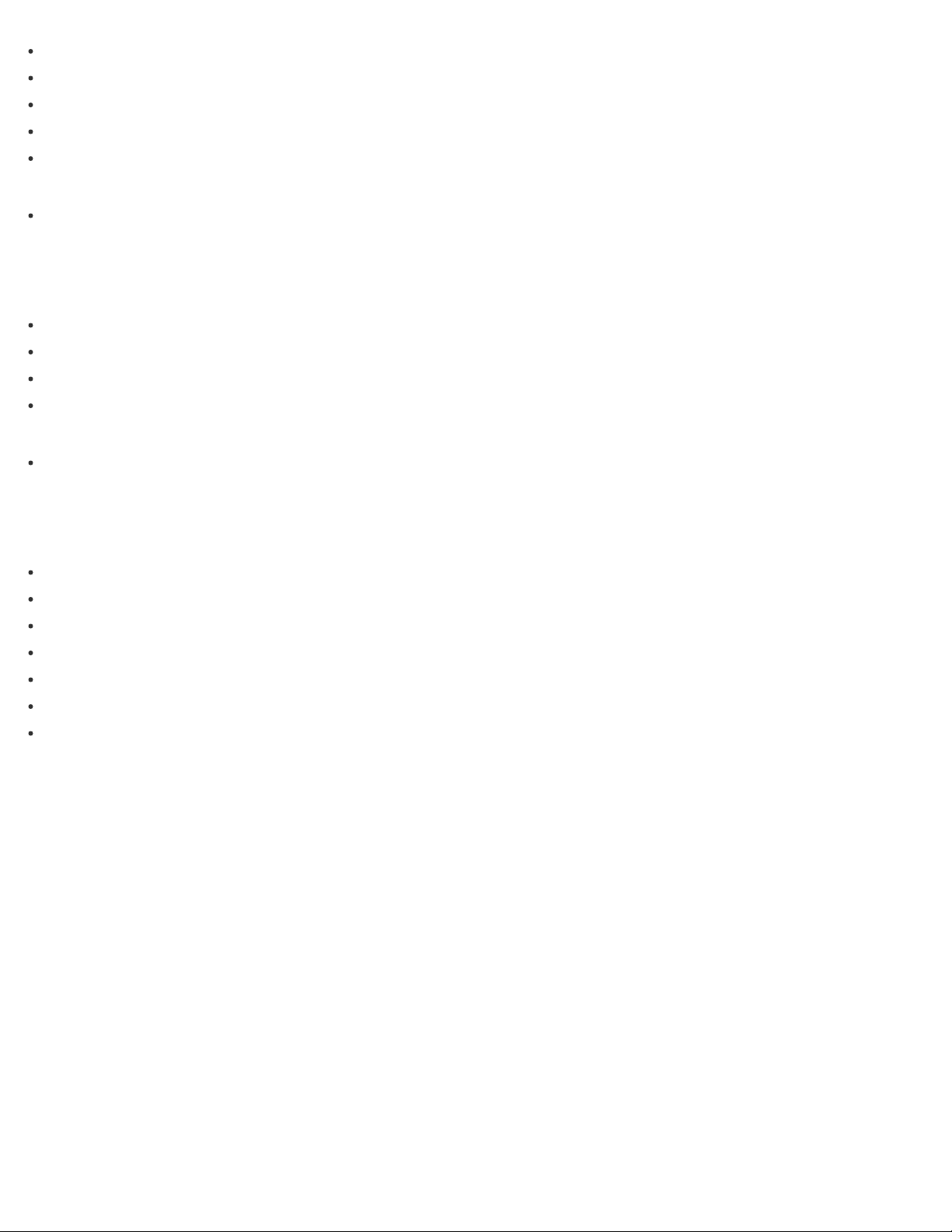
Charging in the battery care mode
Resetting to the factory settings
23
Formatting memory
Rebuilding the library manually
Using USB connection mode
La ngua ge Se tt ings
Selecting the display language
Announc eme nt
Pre ca ut ions
Notes on handling your Walkman
Notes on headphones
Notes on the software
Maintenance of your Walkman
Cust om e r Support We bsit e
Customer support website
Spe cific a tions
Spe cific at ions
Specifications
Battery life
Maximum recordable number of songs and time (Approx.)
Maximum recordable time of videos (Approx.)
Supported formats
System requirements
Contents
4-573 -951-11(1)
Copyright 2015 Sony Corporation
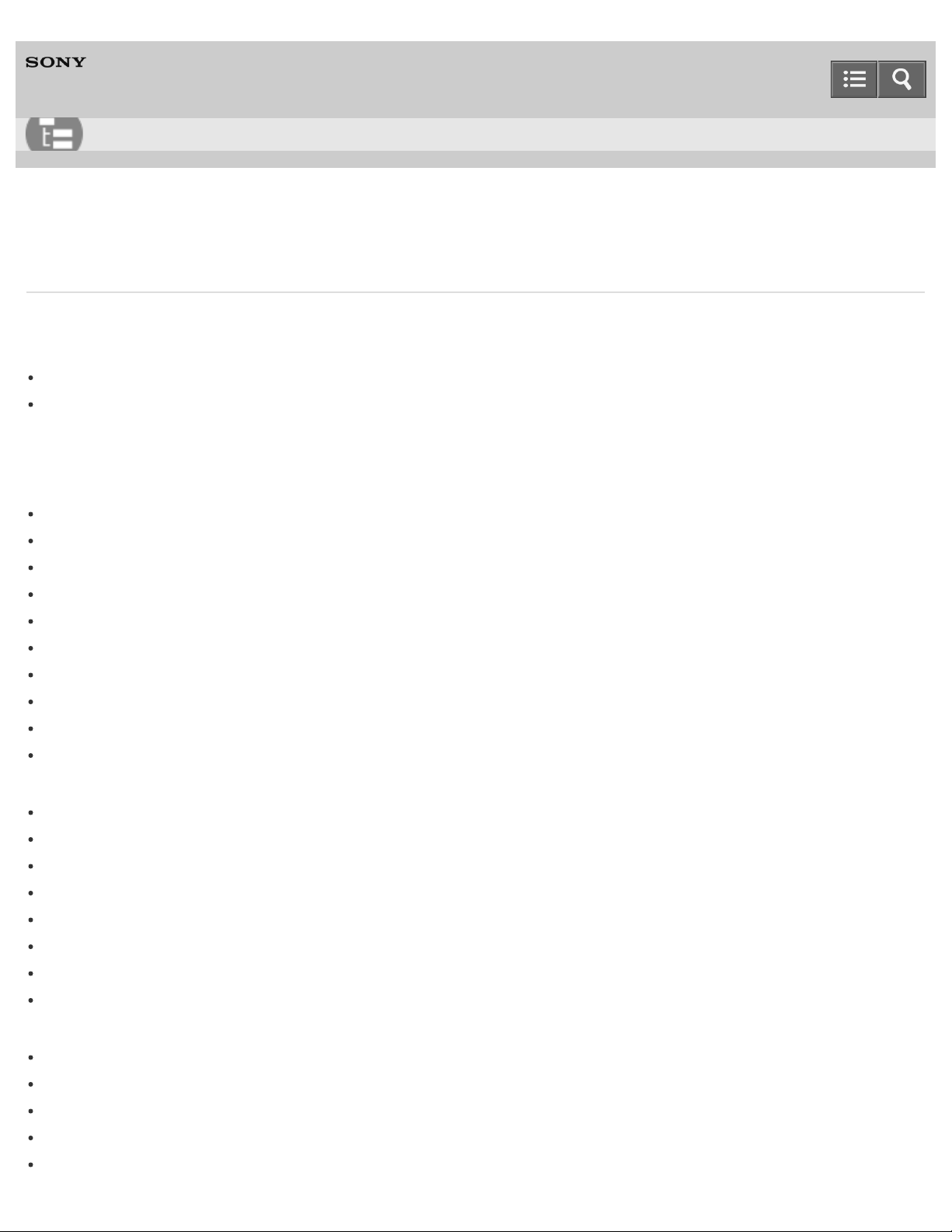
Help Guide
24
List of Topics
Digital Media Player
NW-A25/A25HN/A26HN/A27HN
Troubleshooting
Troubleshoot ing
Wha t Can I Do t o Solve a Problem ?
What can I do to solve a problem?
Customer support website
Q& A
Ope ra tion
Your Walkman does not operate or the power does not turn on.
Your Walkman does not work properly.
Your Walkman power turns off or on automatically.
You want your Walkman screen to stay on longer before it turns off automatically.
The date and time have been reset.
A drink (water, coffee, etc.) was spilled on your Walkman, or the Walkman was washed in the washing machine.
The earbuds supplied with the headphones are missing.
You want to back up the content such as music stored on your Walkman.
You want to find the product name (model name) of your Walkman.
An alarm (beep) is heard and the message [Check the volume level] is displayed.
Sound
There is no sound.
Content such as music suddenly stops during playback.
Noise is generated.
Volume cannot be turned up, or the volume remains low when the playback volume is turned up.
Sound can only be heard from one side of the headphones.
Sound is interrupted or skips.
Sound is interrupted between songs.
The sound effect settings do not seem to have any effect.
Pow e r
You cannot charge your Walkman.
How long is the life of the built-in rechargeable battery?
The rechargeable battery needs to be replaced.
The battery life is short.
How long is the standard battery duration?
