Sony NWA-1000 Service manual
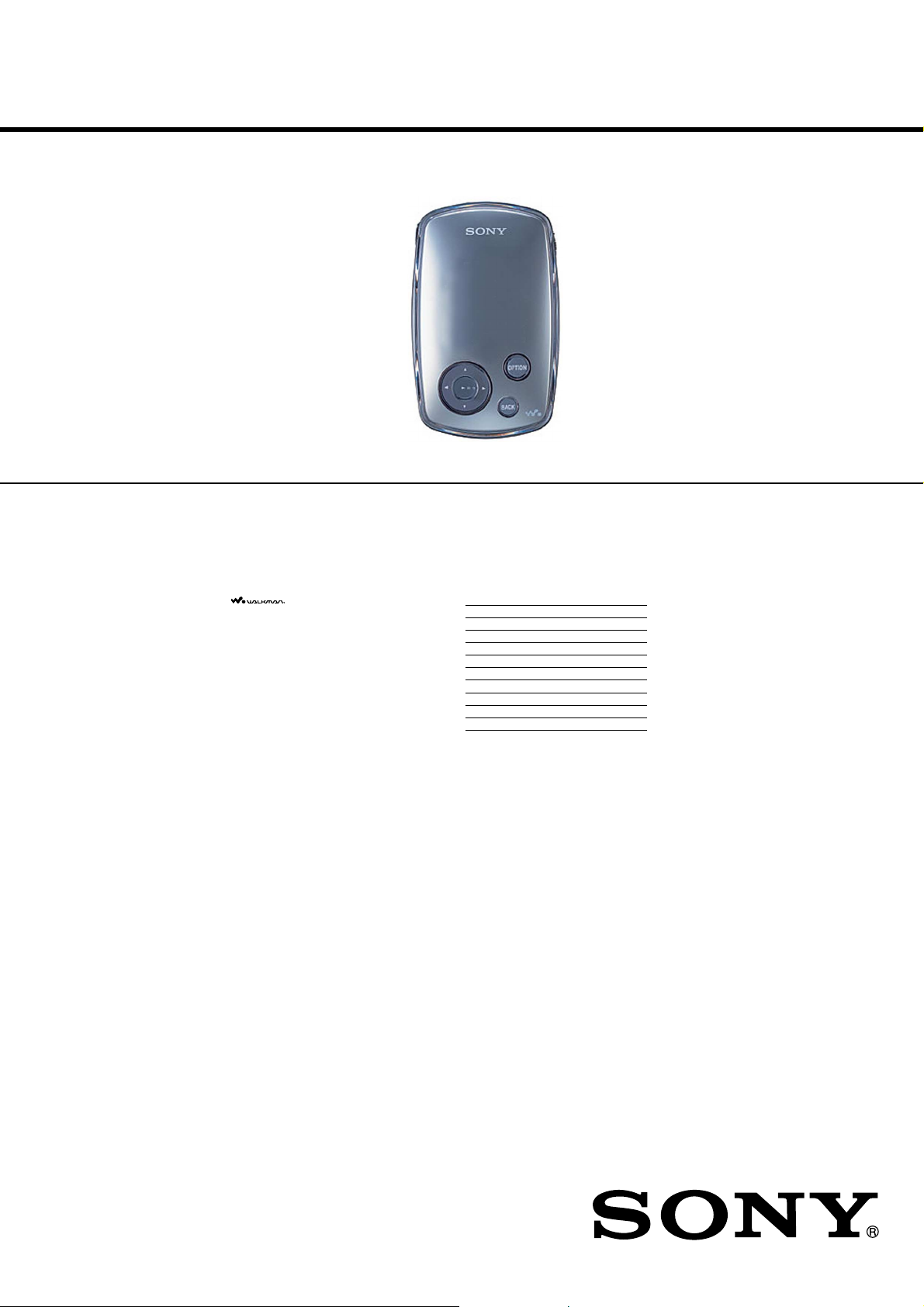
NW-A1000
SERVICE MANUAL
Ver. 1.0 2005.11
/N#OPYRIGHTS
s#/..%#40LAYERANDTHE#/..%#40LAYERLOGOARETRADEMARKSOR
REGISTEREDTRADEMARKSOF3ONY#ORPORATION
s/PEN-'!42!#!42!#!42!#PLUSANDTHEIRLOGOSARETRADEMARKSOF
3ONY#ORPORATION
sh7!,+-!.vISAREGISTEREDTRADEMARKOF3ONY#ORPORATIONTOREPRESENT
(EADPHONE3TEREOPRODUCTS
#ORPORATION
s-ICROSOFT7INDOWS7INDOWS.4AND7INDOWS-EDIAARETRADEMARKSOR
REGISTEREDTRADEMARKSOF-ICROSOFT#ORPORATIONINTHE5NITED3TATESANDOR
OTHERCOUNTRIES
s!DOBEAND!DOBE2EADERARETRADEMARKSORREGISTEREDTRADEMARKSOF!DOBE
3YSTEMS)NCORPORATEDINTHE5NITED3TATESANDOROTHERCOUNTRIES
s-0%',AYERAUDIOCODINGTECHNOLOGYANDPATENTSLICENSEDFROM
&RAUNHOFER))3AND4HOMSON
s#$ANDMUSICRELATEDDATAFROM'RACENOTE)NCCOPYRIGHTÚ
'RACENOTE
'RACENOTE#$$"
PRODUCTANDSERVICEMAYPRACTICEONEORMOREOFTHEFOLLOWING530ATENTS
ANDOTHERPATENTSISSUEDORPENDING3ERVICES
SUPPLIEDANDORDEVICEMANUFACTUREDUNDERLICENSEFORFOLLOWING/PEN
'LOBE)NC5NITED3TATES0ATENT'RACENOTEAND#$$"ARE
REGISTEREDTRADEMARKSOF'RACENOTE
4HE'RACENOTELOGOANDLOGOTYPEANDTHEh0OWEREDBY'RACENOTEvLOGOARE
TRADEMARKSOF'RACENOTE
s!LLOTHERTRADEMARKSANDREGISTEREDTRADEMARKSARETRADEMARKSORREGISTERED
TRADEMARKSOFTHEIRRESPECTIVEHOLDERS)NTHISMANUAL
NOTSPECIFIED
0ROGRAMÚ3ONY#ORPORATION
$OCUMENTATIONÚ3ONY#ORPORATION
®
#LIENT3OFTWARECOPYRIGHT'RACENOTE4HIS
ISATRADEMARKOF3ONY
4-
AND®MARKSARE
Audio compression technology
− MPEG-1 Audio Layer-3 (MP3)
− Adaptive Transform Acoustic Coding (ATRAC)
Maximum recordable number of track and time (Approx.)*
Bit rate Tracks Time
48 kbps 4,000 266 hours, 40 minutes
64 kbps 3,000 200 hours
96 kbps 2,000 133 hours, 20 minutes
128 kbps 1,500 100 hours
132 kbps 1,500 100 hours
160 kbps 1,200 80 hours
192 kbps 1,000 66 hours, 40 minutes
256 kbps 750 50 hours
320 kbps 600 40 hours
* When transferring four-minute tracks
Supported bit rates
MP3: 32 to 320 kbps (supports variable bite rate (VBR))
ATRAC: 48/64/66 (ATRAC3)*/96/105 (ATRAC3)*/128/132
(ATRAC3)/160/192/256/320 kbps
* You cannot record CDs in ATRAC3 format at 66 or 105 kbps using
CONNECT Player.
Sampling frequencies
MP3: 44.1 kHz
ATRAC: 44.1 kHz
S/N Ratio
Headphones: 84 dB or more
LINE OUT: 96 dB or more
Frequency response
20 to 20,000 Hz (single signal measurement during playback)
Output
i (headphones)/LINE OUT*: Stereo minijack/195 mV (10 Ω)
* The jack is used for both headphones and LINE OUT.
Canadian Model
Australian Model
Korean Model
SPECIFICATIONS
Operating temperature
5 to 35°C (41 to 95°F)
Power source
Built-in rechargeable battery DC IN 5 V
AC power adaptor: DC IN 5 V
Battery life (continuous playback)
In ATRAC format (48 kbps), Display 15 sec
Approx. 20 hours
In ATRAC format (128 kbps), Display 15 sec
Approx. 17 hours
In MP3 format (128 kbps), Display 15 sec
Approx. 17 hours
Dimension (w/h/d)
Approx. 55.0 88.1 18.7 mm (11.5 mm at thinnest point)*
(2 1/4 × 3 1/2 × 3/4 inches) (15/32 inches at thinnest point)*
* Not including projecting parts.
Dimension including projecting part (w/h/d)
Approx. 55.0 × 88.1 × 18.7 mm
(2 1/4 × 3 1/2 × 3/4 inches)
Mass
Approx. 109 g (3.9 oz)
Supplied Accessories
Headphones (1)
USB cable (1)
Headphone extension cord (1)
AC power cord (1)
AC power adaptor (1)
CD-ROM (1) (CONNECT Player software, Operation Guide
(PDF file))
Quick Start Guide (1)
Design and specifications are subject to change without notice.
US and foreign patents licensed from Dolby Laboratories.
US Model
AEP Model
UK Model
9-879-982-01
2005K05-1
© 2005.11
DIGITAL MUSIC PLAYER
Sony Corporation
Connect Company
Published by Sony Engineering Corporation

NW-A1000
Notes on chip component replacement
• Never reuse a disconnected chip component.
• Notice that the minus side of a tantalum capacitor may be
damaged by heat.
Flexible Circuit Board Repairing
• Keep the temperature of the soldering iron around 270 ˚C
during repairing.
• Do not touch the soldering iron on the same conductor of the
circuit board (within 3 times).
• Be careful not to apply force on the conductor when soldering
or unsoldering.
TABLE OF CONTENTS
1. SERVICING NOTES ............................................... 3
2. GENERAL ................................................................... 4
3. DISASSEMBLY
3-1. Disassembly Flow ........................................................... 5
3-2. Cabinet (Lower)............................................................... 5
3-3. Lithium Ion Battery ......................................................... 6
3-4. Cabinet (Inner) ................................................................ 6
3-5. EL Block Sub Assy.......................................................... 7
3-6. MAIN Board.................................................................... 7
3-7. Position of Ferrite Core ................................................... 8
4. TEST MODE.............................................................. 9
5. DIAGRAMS
5-1. Block Diagram – MAIN Section (1/2) – ......................... 20
5-2. Block Diagram – MAIN Section (2/2) – ......................... 21
5-3. Block Diagram – POWER SUPPLY Section – ............... 22
5-4. Printed Wiring Board
– MAIN Board (Component Side) – ............................... 24
5-5. Printed Wiring Board
– MAIN Board (Conductor Side) – ................................. 25
5-6. Schematic Diagram – MAIN Board (1/8) – .................... 26
5-7. Schematic Diagram – MAIN Board (2/8) – .................... 27
5-8. Schematic Diagram – MAIN Board (3/8) – .................... 28
5-9. Schematic Diagram – MAIN Board (4/8) – .................... 29
5-10. Schematic Diagram – MAIN Board (5/8) – .................... 30
5-11. Schematic Diagram – MAIN Board (6/8) – .................... 31
5-12. Schematic Diagram – MAIN Board (7/8) – .................... 32
5-13. Schematic Diagram – MAIN Board (8/8) – .................... 33
SAFETY-RELATED COMPONENT WARNING!!
COMPONENTS IDENTIFIED BY MARK 0 OR DOTTED LINE
WITH MARK 0 ON THE SCHEMATIC DIAGRAMS AND IN
THE PARTS LIST ARE CRITICAL TO SAFE OPERATION.
REPLACE THESE COMPONENTS WITH SONY PARTS WHOSE
PART NUMBERS APPEAR AS SHOWN IN THIS MANUAL OR
IN SUPPLEMENTS PUBLISHED BY SONY.
ATTENTION AU COMPOSANT AYANT RAPPORT
À LA SÉCURITÉ!
LES COMPOSANTS IDENTIFIÉS P AR UNE MARQ UE 0 SUR
LES DIAGRAMMES SCHÉMATIQUES ET LA LISTE DES
PIÈCES SONT CRITIQUES POUR LA SÉCURITÉ DE
FONCTIONNEMENT. NE REMPLACER CES COM- POSANTS
QUE PAR DES PIÈCES SONY DONT LES NUMÉROS SONT
DONNÉS DANS CE MANUEL OU D ANS LES SUPPLÉMENTS
PUBLIÉS PAR SONY.
6. EXPLODED VIEW
6-1. Cabinet Section................................................................ 48
6-2. MAIN Section ................................................................. 49
7. ELECTRICAL PARTS LIST................................ 50
2
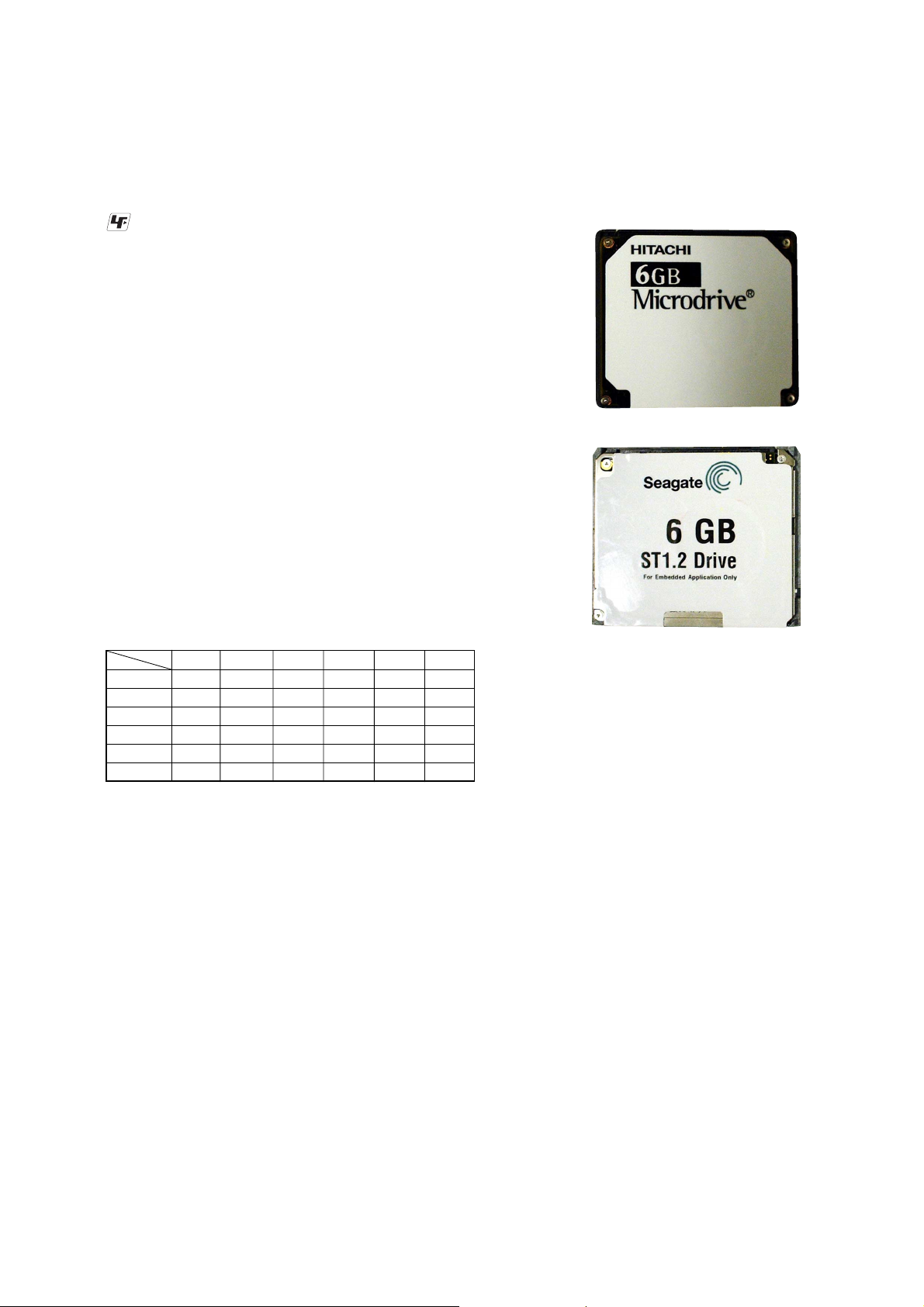
SECTION 1
SERVICING NOTES
NW-A1000
UNLEADED SOLDER
Boards requiring use of unleaded solder are printed with the leadfree mark (LF) indicating the solder contains no lead.
(Caution: Some printed circuit boards may not come printed with
the lead free mark due to their particular size)
: LEAD FREE MARK
Unleaded solder has the following characteristics.
• Unleaded solder melts at a temperature about 40 ˚C higher
than ordinary solder.
Ordinary soldering irons can be used but the iron tip has to be
applied to the solder joint for a slightly longer time.
Soldering irons using a temperature regulator should be set to
about 350 ˚C.
Caution: The printed pattern (copper foil) may peel away if
the heated tip is applied for too long, so be careful!
• Strong viscosity
Unleaded solder is more viscous (sticky, less prone to flow)
than ordinary solder so use caution not to let solder bridges
occur such as on IC pins, etc.
• Usable with ordinary solder
It is best to use only unleaded solder but unleaded solder may
also be added to ordinary solder.
NOTES ON REPLACEMENT OF CSP (CHIP SIZE
PACKAGE) IC
Replacement of CXR710160-215GH (IC3101), S1R72003BOOA100
(IC5001), SCF5250 (IC6005) , EDS1216AABH-75-E/KM (IC7001),
LC4128ZC-75MN132C (IC8001) and µPD68855 (IC9001) used in
this set requires a special tool.
NOTES ON REPLACEMENT OF HDD UNIT
In this set, there are two kinds of HDD unit. (Refer to the figure
below)
Though either of parts for the repair is supplied, there is no problem
on the function even if which HDD unit is installed in the set.
– HITACHI type –
– Seagate type –
COLOR VARIATION
VIOLET SILVER BLUE PINK BLACK GOLD
US zz zzzz
Canadian zzzz
AEP zz zzzz
UK zz zzzz
Australian zz zz
Korean zz zz
3
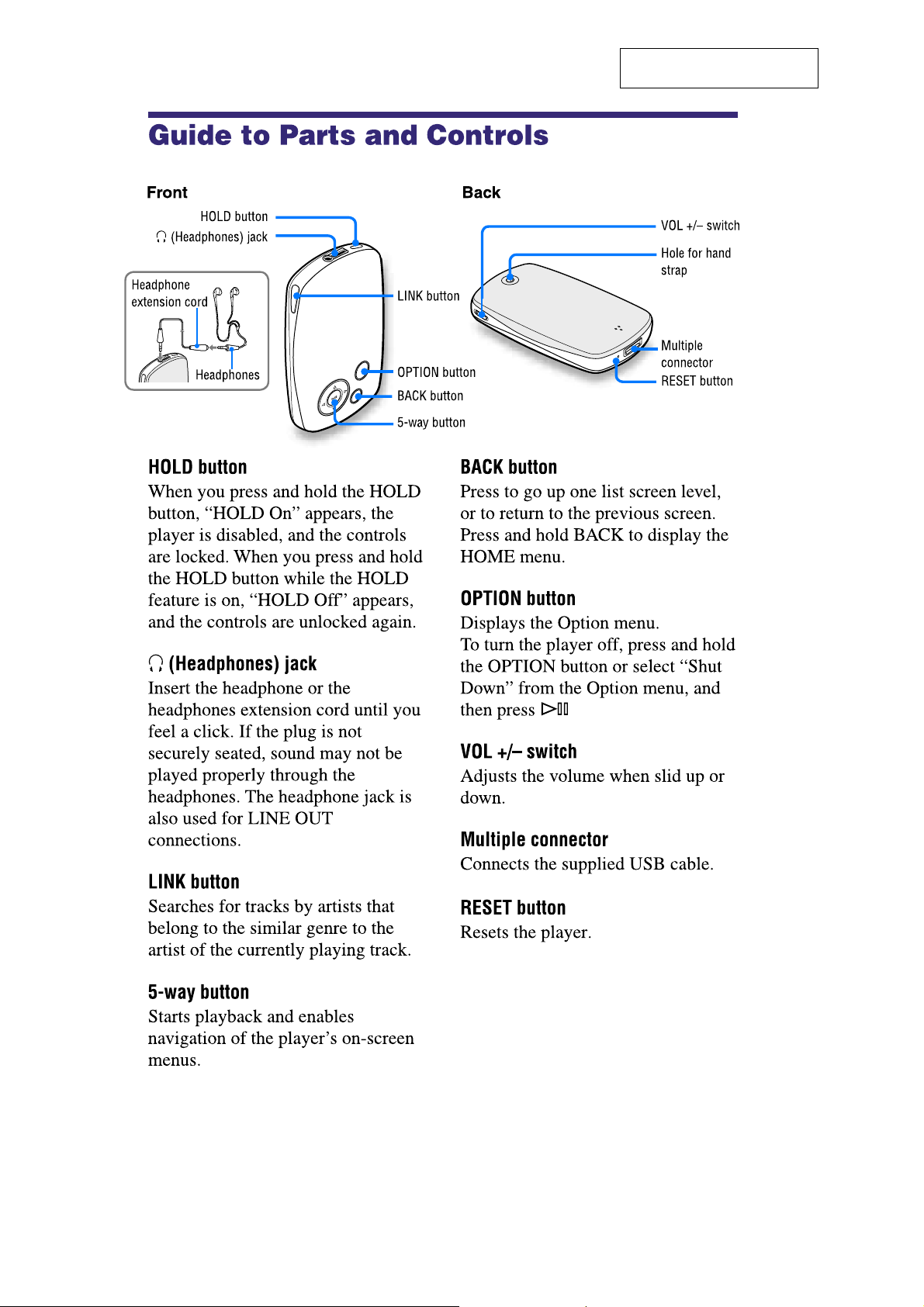
NW-A1000
SECTION 2
GENERAL
This section is extracted from
instruction manual.
4
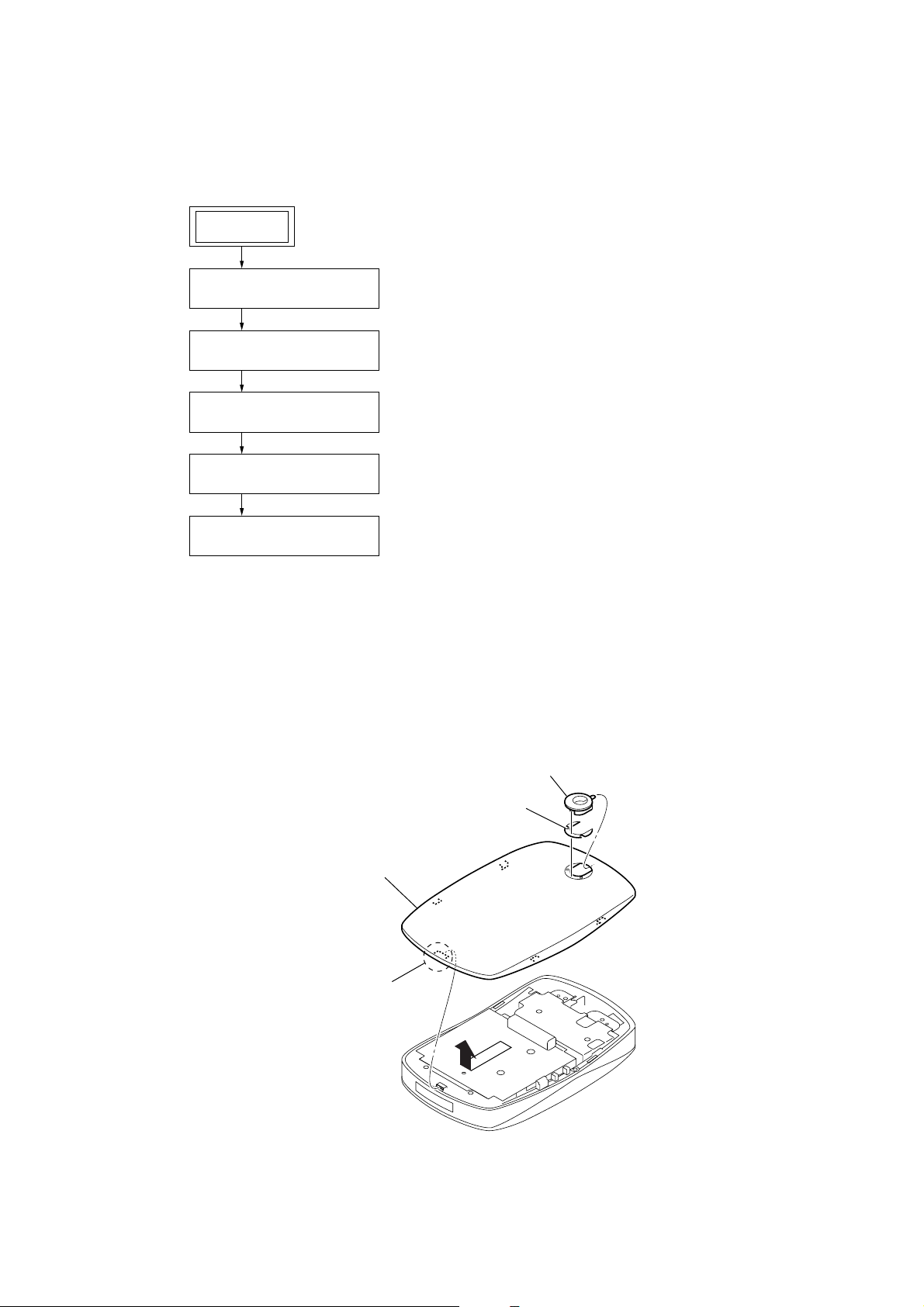
• This set can be disassembled in the order shown below.
3-1. DISASSEMBLY FLOW
SET
3-2. CASE (LOWER)
(Page 5)
3-3. LITHIUM ION BATTERY
(Page 6)
3-4. CABINET (INNER)
(Page 6)
3-5. EL BLOCK SUB ASSY
(Page 7)
NW-A1000
SECTION 3
DISASSEMBLY
3-6. MAIN BOARD
(Page 7)
Note: Follow the disassembly procedure in the numerical order given.
3-2. CABINET (LOWER)
1
2
adhesive sheet (strap)
4
Remove the cabinet (lower)
in the direction of the arrow.
ornament (strap)
3
claw
Note:Execute the confirmation and the inspection of the correct repair of all parts after it repairs.
And, install ornament (strap) and adhesive sheet (strap) after confirming the repair ended completely.
5
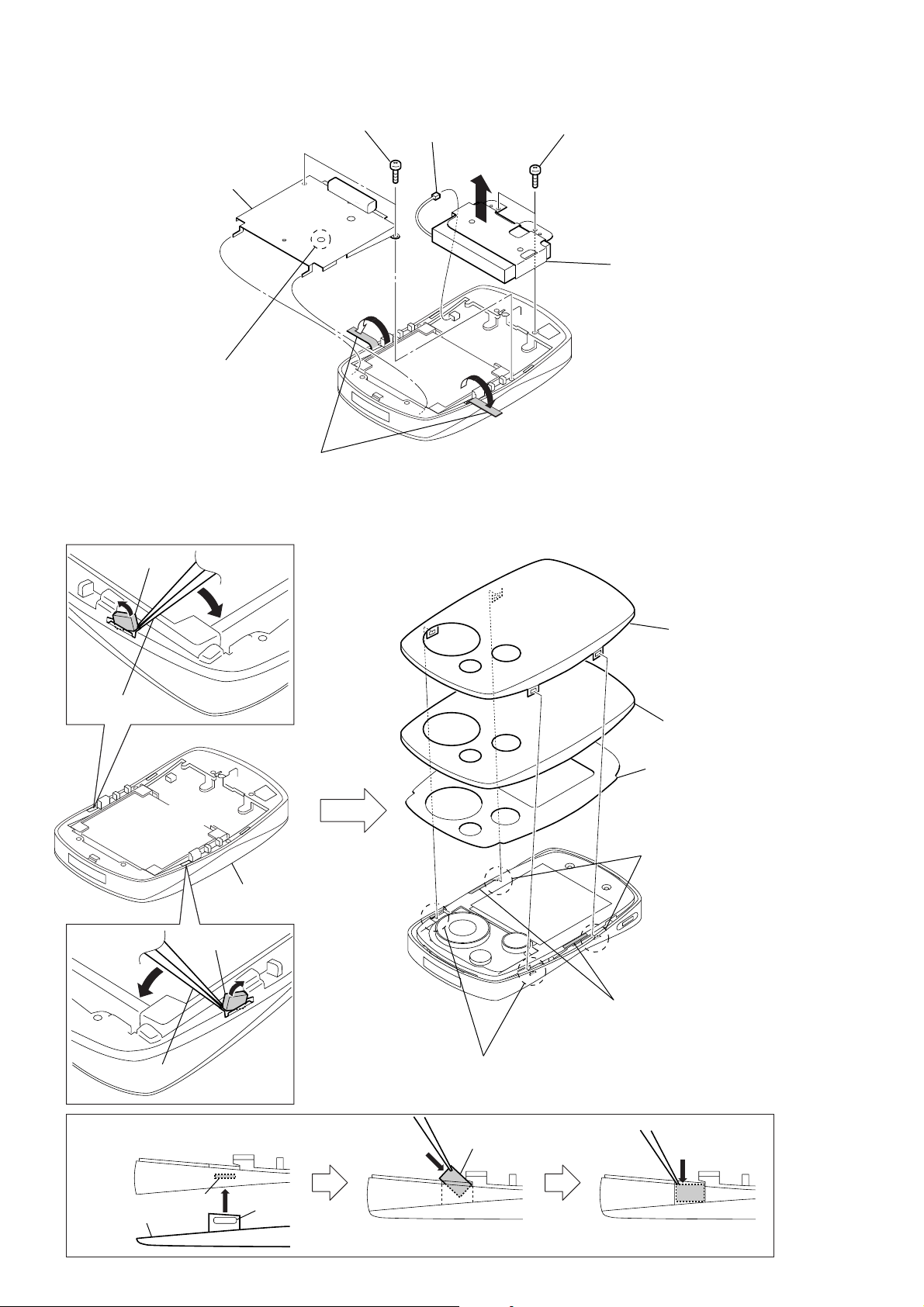
NW-A1000
y
/
y
3-3. LITHIUM ION BATTERY
3
bracket (HDD)
hole
1
two sheets (electrostatic CU)
Note:Do not close the hole of bracket (HDD) when you paste the sheets (electrostatic CU).
2
two screws
(B1.4)
6
connector (CN9001)
5
4
two screws
(B1.4)
7
lithium ion batter
3-4. CABINET (INNER)
1
sheet (HD)
tweezers
-BOTTOM VIEW -
1
sheet (HD)
button side
3
cabinet (upper)
4
cabinet (inner) sub ass
5
sheet (cabinet)
(US, Canadian, Australian)
sheet (ESD)
(AEP, UK, Korean)
2
two claws
tweezers
– Installation procedure of sheet (HD) –
Hang claw and ditch of cabinet (upper) completely.
1
claw
cabinet (upper)
6
ditch
2
two claws
2
sheet (HD)
sheet (cabinet middle) (AEP, UK, Korean)
Note: Do not damage it
when you peel off sheet (ESD)
from sheet (cabinet middle).
3
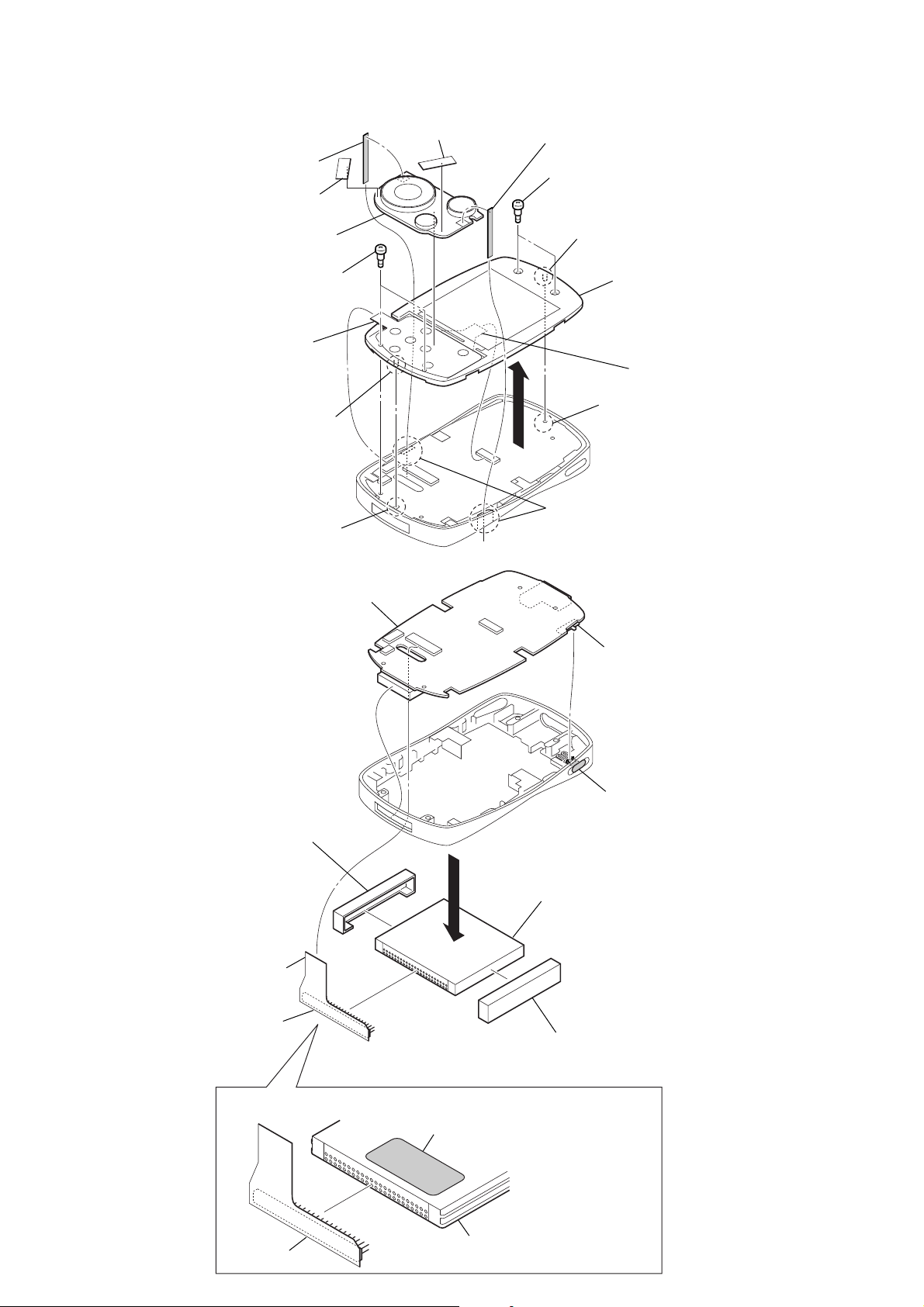
3-5. EL BLOCK SUB ASSY
2
Remove sheet
(electrostatic CU)
1
sheet
(electric static G)
1
sheet
(electric static G)
2
Remove sheet
(electrostatic CU)
4
two step screws
NW-A1000
5
8
3-6. MAIN BOARD
3
button assy
two step screws
connector
(CN8302)
boss
slit
6
MAIN board
boss
9
EL block sub assy
6
Note:On installation of sheet (electrostatic CU),
pass the sheet (electrostatic CU)
through this ditch.
7
connector
(CN8301)
hole
Note:On installation of EL block sub assy,
adjust the position of two bosses
and slit or hole.
S8301
3
insulator (CF1)
2
1
connector
(CN5001)
4
connector unit
Note:On installation of connector unit, Take care in the direction of HDD unit.
"HITACH" or "Seagate" is printed.
connector unit
HDD unit
5
3
knob (VOL)
Note:On installation of MAIN board,
adjust the position of switch (S8301)
and knob (VOL).
HDD unit
insulator (CF1)
7
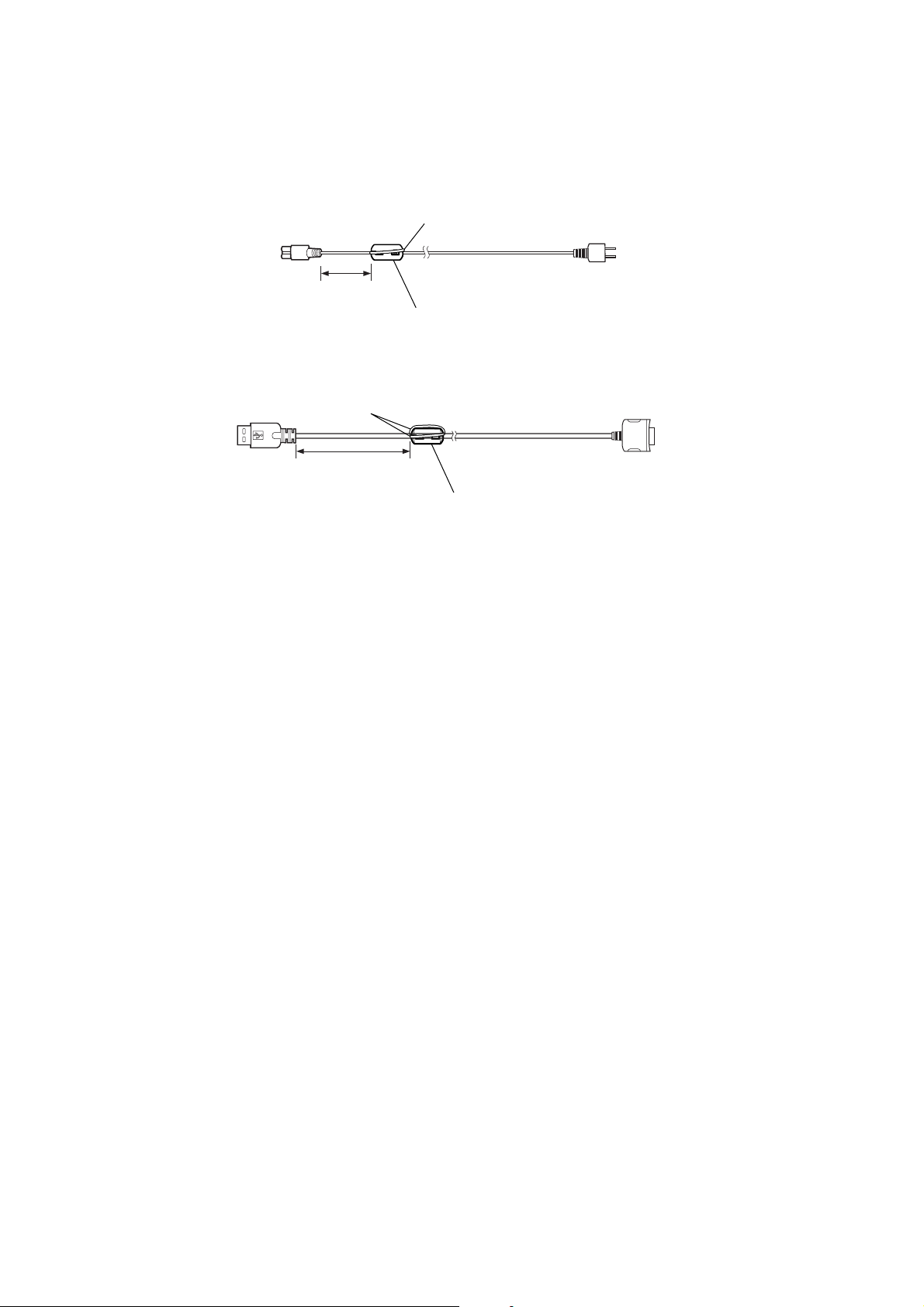
NW-A1000
)
3-7. POSITION OF FERRITE CORE
-AC CORD-
-USB CABLE-
A cable is rolled twice.
A cable is rolled onece.
2cm
clamp filter (ferrite core) (Part No. : 1-500-386-11)
38cm
clamp filter (ferrite core) (Part No. 1-543-798-31
8
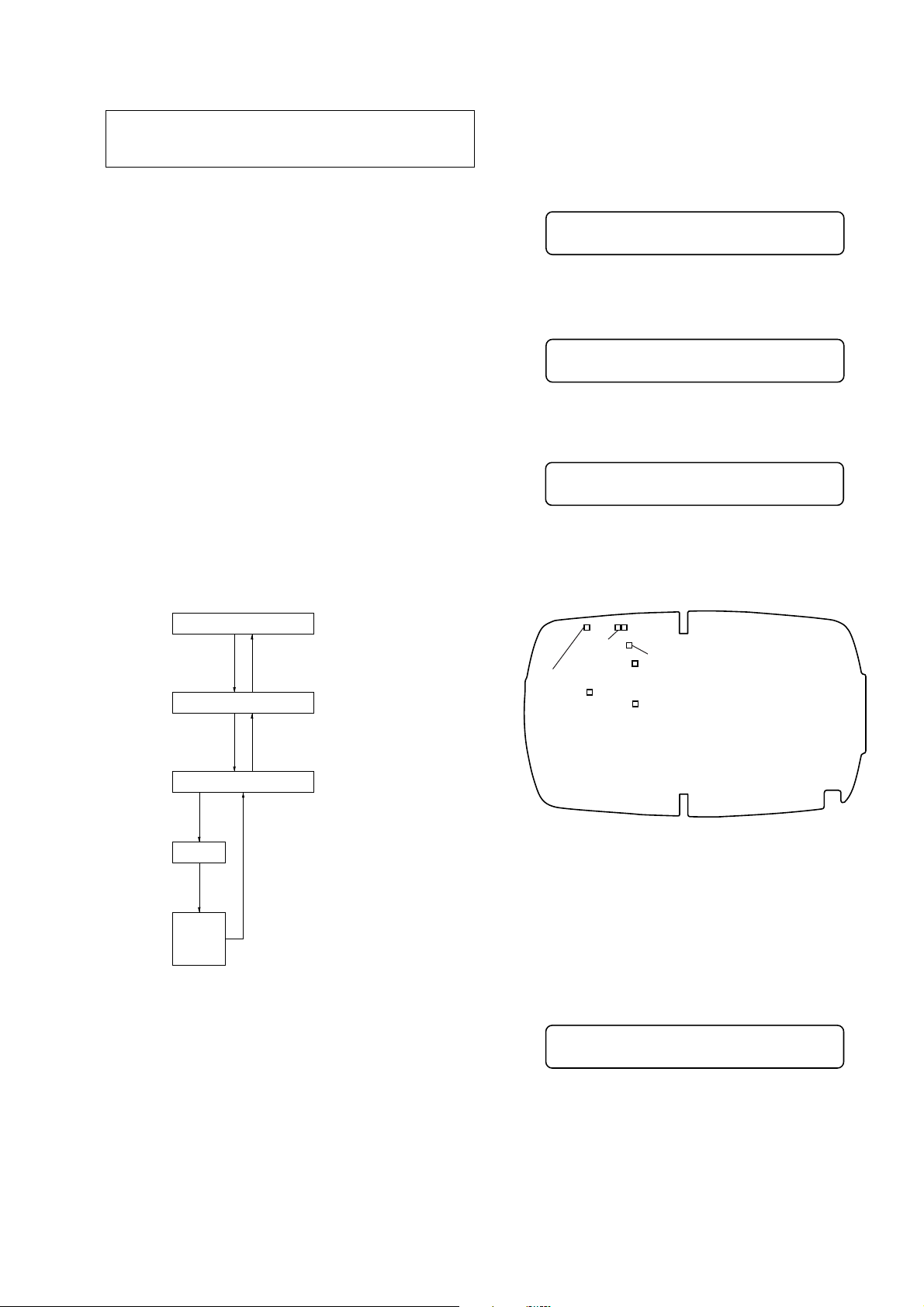
SECTION 4
TP9024
(5.0V)
TP9027
(1.10V)
TP9028
(3.3V)
TP9018
(VSTBY)
TP9026
(1.8V)
TP9023 (1.3V)
TP9031
(3.0V)
– MAIN Board (Component Side) –
TEST MODE
NW-A1000
Note: Information on the test mode must correspond in enough security.
When the leakage has been revealed by any chance, the source of
information is specified.
1. BASAL CONDITION OF THE TEST MODE
Power supply voltage : 3.80 to 4.20 V
Volume : 27
SOUND EQ : OFF
AVLS : OFF
HOLD : OFF
Set states : horizontal, playback stop
2. SETTING THE TEST MODE
Setting method:
1. Turn the power on.
2. Press the [HOLD] key to set the hold on.
3. While pressing the [LINK] key, press the key as following
order.
v
[ ]
[ ]
V
[ ]
→
→ [OPTION] →
b
b
u
[ ]
→
[ ]
→ [OPTION]
→
v
[ ]
→
V
[ ]
→
B
[ ]
→
b
[ ]
→
B
[ ]
→
4. Press the [HOLD] key to set the hold off and enter the test
mode.
3. RELEASING THE TEST MODE
Press the [BACK] key for 1.5 seconds or more, turn the power off
and release the test mode.
4. CONFIGURATION OF THE TEST MODE
Checking method:
1. Enter the test mode.
B
2. Press the
[ ]
key to display major item, and press the
key to select the “POWER”.
EL display
POWER
B
3. Press the
[ ]
key to display minor item, and press the
key to select the “V CHK”.
EL display
V CHK
u
4. Press the
[ ]
key, “START” is displayed and all power supply
lines are started.
EL display
START
In this state, the power supply voltage of each power supply line
can be confirmed by measuring the voltage of the following
points.
v
[ ]
v
[ ]
V
[ ]
/
V
[ ]
/
F/W version display
[ ]
key
Bb
Major item
[ ]
key
Bb
Minor item
[ ]
key
u
Start
Automatic
Finish
or
Result
5. OPERATION OF THE TEST MODE
5-1. Power
5-1-1. Power supply voltage check
This mode is used in case power supply voltage in the state where
all power supply lines (1.10 V/1.3 V/1.8 V/3.0 V/3.0 V (VSTBY)/
3.3 V/5.0 V) are starting is checked.
[ ]
[ ]
[BACK]
key
Major item switching:
[ ]/ [ ]
v
key
Minor item switching:
[ ]/ [ ]
v
key
key
V
key
V
Specified Value:
TP9027: 1.10 ± 0.05 V TP9023: 1.3 ± 0.1 V
TP9026: 1.8 ± 0.1 V TP9031: 3.0 ± 0.1 V
TP9018: 3.0 ± 0.1 V TP9028: 3.3 ± 0.1 V
TP9024: 5.0 ± 0.2 V
5. Press the [OPTION] key, “HD ON” or “HD OFF” is displayed.
In this state, each time [OPTION] key is pressed, hard disk drive
power supply on/off switch is performed.
EL display
HD ON
6. Press the [BACK] key, return to minor item selection screen.
9
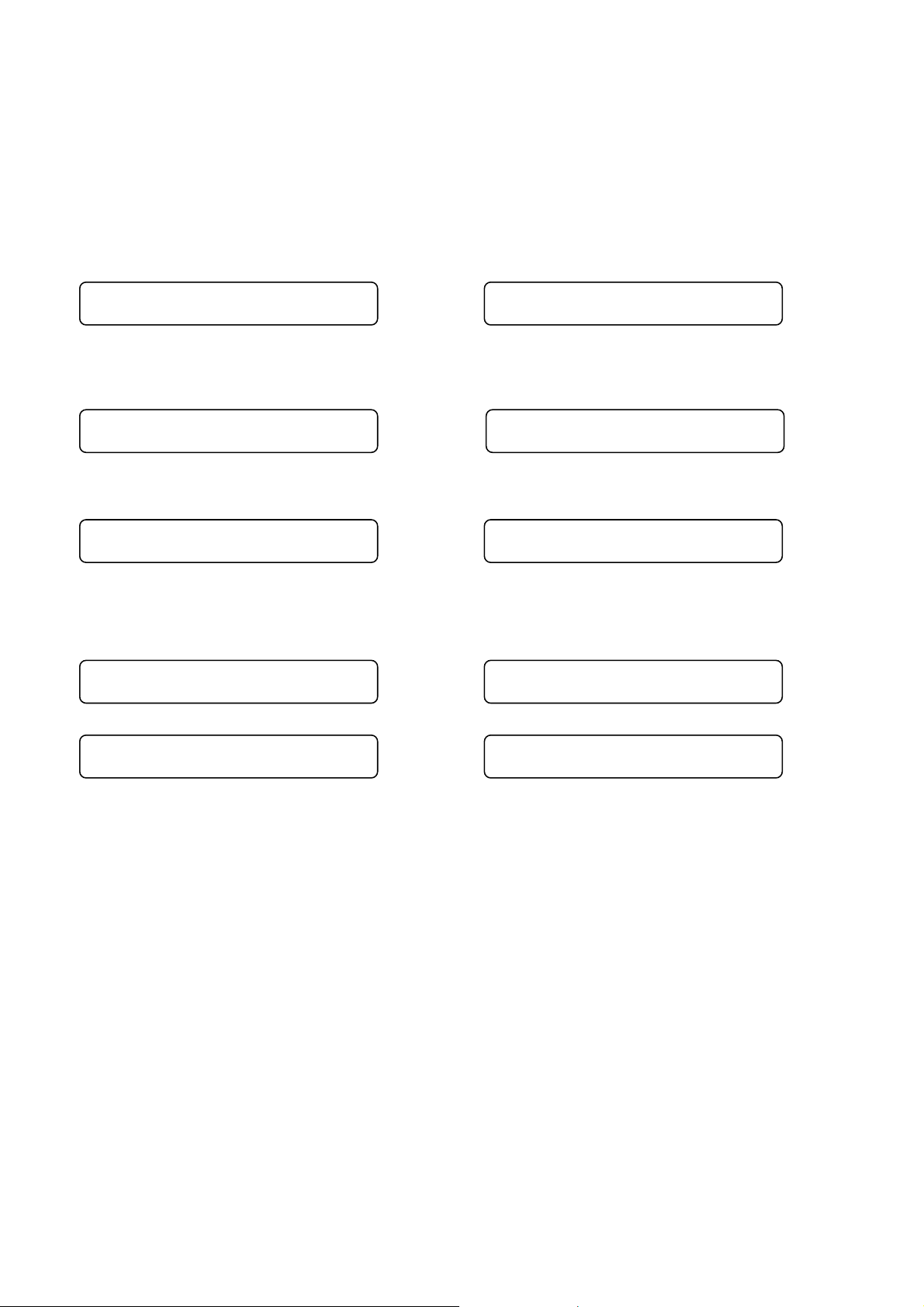
NW-A1000
5-1-2. Consumption current (read state) check
This mode is used in case consumption current (read state) in the
state where the hard disk drive has booted is checked.
Checking method:
1. Enter the test mode.
B
2. Press the
key to select the “POWER”.
[ ]
EL display
key to display major item, and press the
v
[ ]
V
[ ]
/
POWER
B
3. Press the
key to select the “A RD”.
[ ]
EL display
key to display minor item, and press the
v
[ ]
V
[ ]
/
A RD
u
4. Press the
[ ]
EL display
key, “READY?” is displayed.
READY?
5-1-3. Consumption current (write state) check
This mode is used in case consumption current (write state) in the
state where the hard disk drive has booted is checked.
Checking method:
1. Enter the test mode.
B
2. Press the
key to select the “POWER”.
[ ]
EL display
key to display major item, and press the
v
[ ]
V
[ ]
/
POWER
B
3. Press the
key to select the “A WR”.
[ ]
EL display
key to display minor item, and press the
v
[ ]
V
[ ]
/
A WR
u
4. Press the
[ ]
EL display
key, “READY?” is displayed.
READY?
u
5. Press the
becomes read state.
“FIN” is displayed automatically and read state is completed.
[ ]
EL display
key, “READ” is displayed and ha rd disk drive
READ
r
FIN
6. Press the [BACK] key, return to minor item selection screen.
u
5. Press the
becomes read state.
“FIN” is displayed automatically and read state is completed.
[ ]
EL display
key, “WRITE” is displayed and hard disk drive
WRITE
r
FIN
6. Press the [BACK] key, return to minor item selection screen.
10
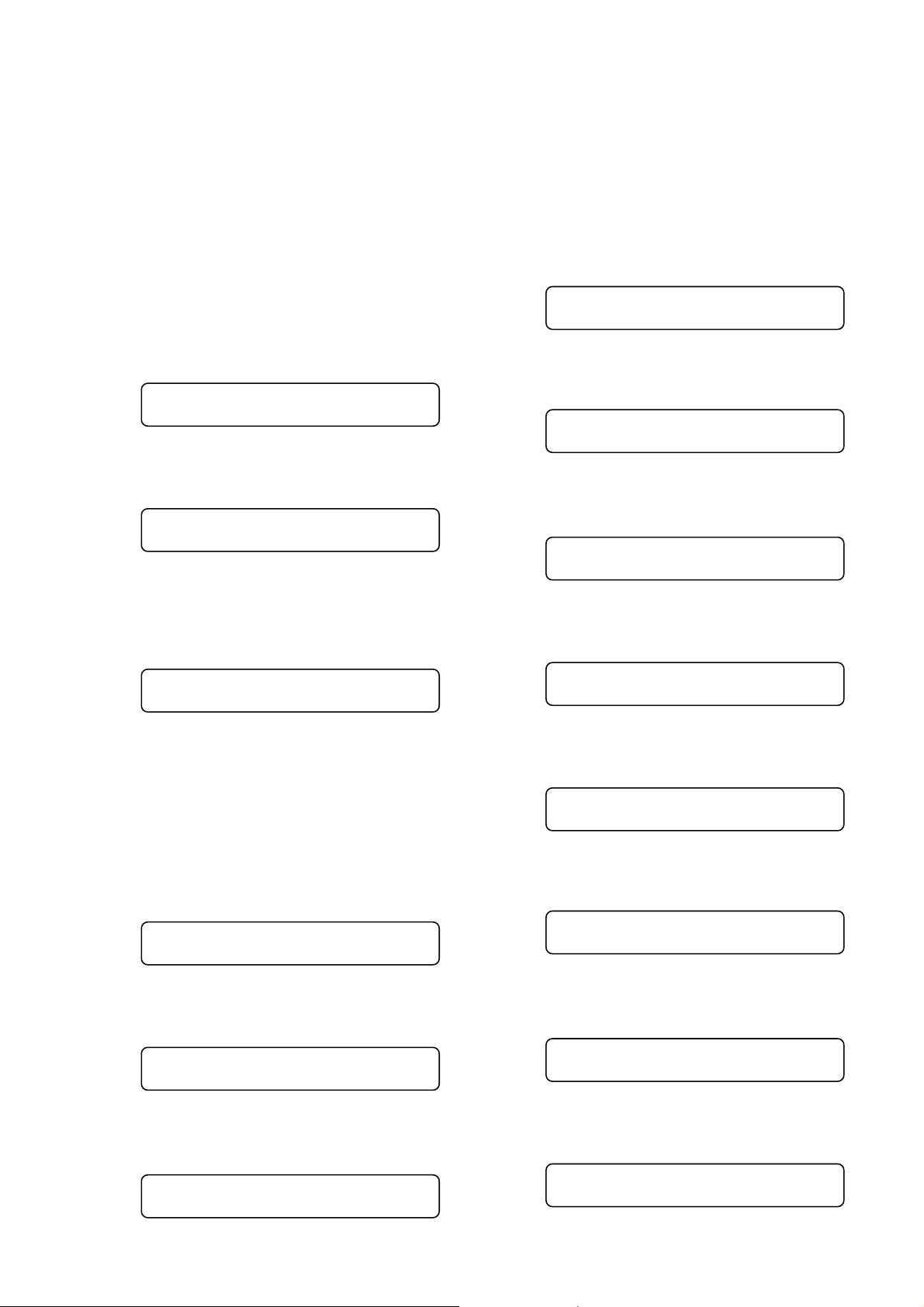
NW-A1000
5-2. Audio
While playing the audio track, it's in a repeat state. If [BACK] key is
pressed, it’s stopped.
Press the [VOL +] key to switch the HP/LINE.
The data for audio test mode is copied to hard disk drive from PC
via USB.
5-2-1. Output check
“1 kHz 0 dBs L- ch/R-ch V OLUME: 27” audio signal is outputted.
Checking method:
1. Enter the test mode.
2. Press the
B
[ ]
key to display major item, and press the
v
[ ]
V
[ ]
/
key to select the “AUDIO”.
EL display
AUDIO
B
3. Press the
[ ]
key to display minor item, and press the
key to select the “OUTPUT”.
EL display
v
[ ]
V
[ ]
/
OUTPUT
u
4. Press the
L-ch/R-ch VOLUME: 27” audio signal is outputted. In this
state, each time [OPTION] key is pressed, MUTE ON/OFF
switch is performed.
[ ]
EL display
key, “START” is displayed and “1 kHz 0 dBs
5-2-3. Frequency characteristic check
“20 Hz/20 kHz/100 Hz/10 kHz 0 dBs L-ch/R-ch V OLUME: 21”
audio signal is outputted.
Checking method:
1. Enter the test mode.
2. Press the
B
[ ]
key to display major item, and press the
v
[ ]
V
[ ]
/
key to select the “AUDIO”.
EL display
AUDIO
B
3. Press the
[ ]
key to select the “F 1”.
EL display
key to display minor item, and press the
v
[ ]
V
[ ]
/
F 1
u
4. Press the
[ ]
key, “START” is displayed and “20 Hz 0 d Bs
L-ch/R-ch VOLUME: 21” audio signal is outputted.
EL display
START
5. Press the [BACK] key, return to minor item selection screen.
v
V
[ ]
6. Press the
EL display
[ ]
/
key to select the “F 2”.
START
5. Press the [BACK] key, return to minor item selection screen.
5-2-2. S/N check
“Infinity Zero VOLUME: 27” audio signal is outputted.
Checking method:
1. Enter the test mode.
B
2. Press the
[ ]
key to display major item, and press the
key to select the “AUDIO”.
EL display
AUDIO
B
3. Press the
[ ]
key to display minor item, and press the
key to select the “SN”.
EL display
SN
u
4. Press the
VOLUME: 27” audio signal is outputted.
[ ]
EL display
key, “START” is displayed and “Infinity Zero
v
[ ]
v
[ ]
F 2
u
7. Press the
[ ]
key, “START” is displayed and “20 kHz 0 dBs
L-ch/R-ch VOLUME: 21” audio signal is outputted.
EL display
START
V
[ ]
/
8. Press the [BACK] key, return to minor item selection screen.
v
V
[ ]
9. Press the
EL display
[ ]
/
key to select the “F 3”.
F 3
u
V
[ ]
/
10. Press the
L-ch/R-ch VOLUME: 21” audio signal is outputted.
[ ]
EL display
key, “START” is displayed and “100 Hz 0 dBs
START
11. Press the [BACK] key, return to minor item selection screen.
v
V
[ ]
12. Press the
EL display
[ ]
/
key to select the “F 4”.
START
5. Press the [BACK] key, return to minor item selection screen.
F 4
11
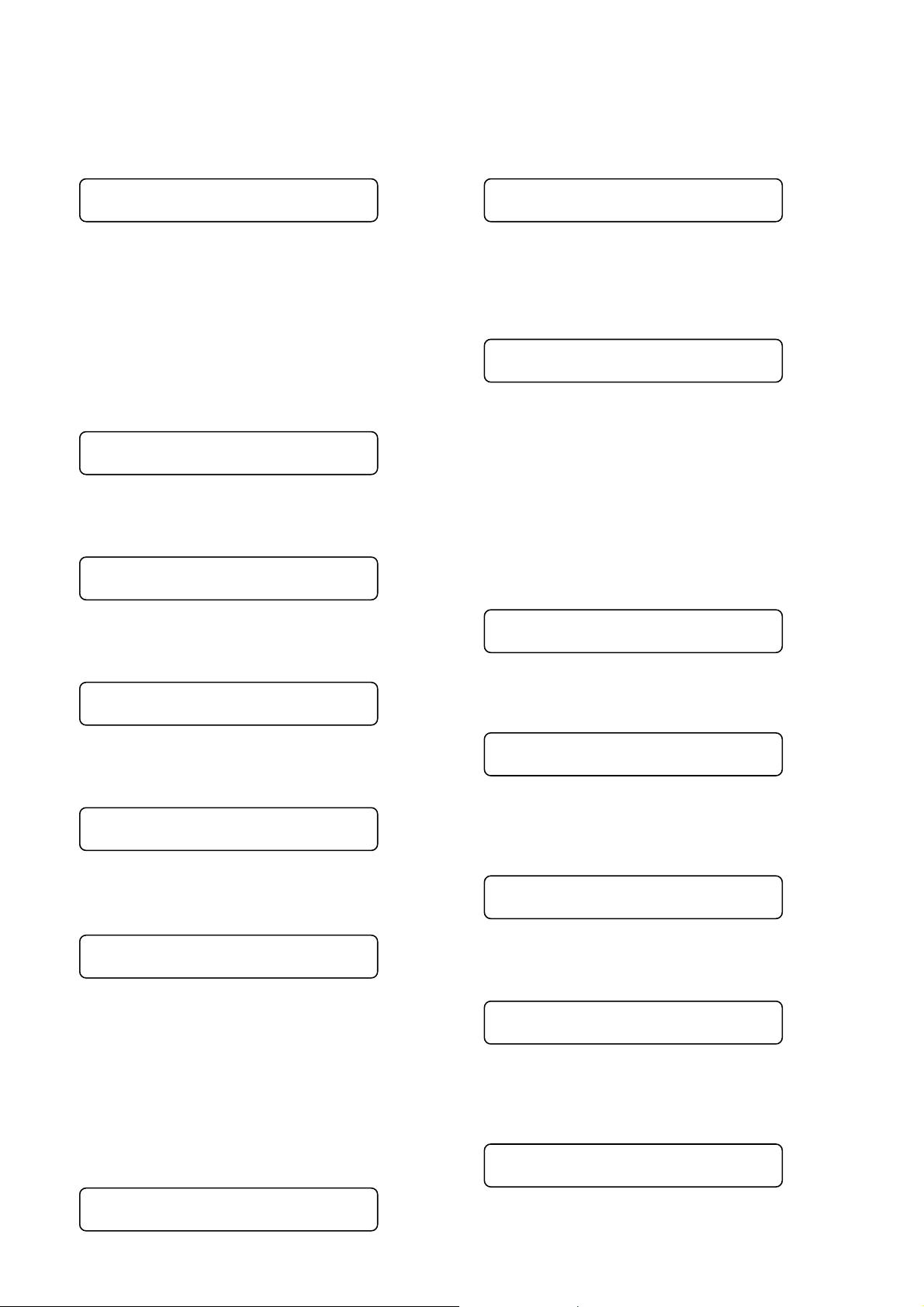
NW-A1000
u
13. Press the
[ ]
key, “START” is displayed and “100 kHz 0 dBs
L-ch/R-ch VOLUME: 21” audio signal is outputted.
EL display
START
14. Press the [BACK] key, return to minor item selection screen.
5-2-4. CH separation check
“1 kHz 0 dBs L-ch/R-ch MP3 V OLUME: 27” audio signal is outputted.
Checking method:
1. Enter the test mode.
2. Press the
B
[ ]
key to display major item, and press the
v
[ ]
V
[ ]
/
key to select the “AUDIO”.
EL display
AUDIO
B
3. Press the
[ ]
key to display minor item, and press the
key to select the “SEP LR”.
EL display
v
[ ]
V
[ ]
/
SEP LR
u
4. Press the
ch MP3 V OLUME: 27” audio signal is outputted.
[ ]
key, “START” is displayed and “1 kHz 0 dBs L-
3. Press the
B
[ ]
key to display minor item, and press the
v
[ ]
V
[ ]
/
key to select the “MAXOUT”.
EL display
MAXOUT
u
4. Press the
[ ]
key, “START” is displayed and “1 kHz 0 dBs Lch/R-ch V OLUME: 30” audio signal is outputted. In this state,
each time [OPTION] key is pressed, AVLS ON/OFF switch is
performed.
EL display
START
5. Press the [BACK] key, return to minor item selection screen.
5-2-6. SOUND EQ check
“100 Hz/250 Hz/630 Hz/1.6 kHz/4 kHz/10 kHz –20 dBs L-ch/Rch VOLUME: 30” audio signal is outputted.
Checking method:
1. Enter the test mode.
2. Press the
B
[ ]
key to display major item, and press the
v
[ ]
V
[ ]
/
key to select the “AUDIO”.
EL display
AUDIO
EL display
START
5. Press the [BACK] key, return to minor item selection screen.
v
V
[ ]
6. Press the
EL display
[ ]
/
key to select the “SEP RL”.
SEP RL
u
7. Press the
[ ]
key, “START” is displayed and “1 kHz 0 dBs R-
ch MP3 V OLUME: 27” audio signal is outputted.
EL display
START
8. Press the [BACK] key, return to minor item selection screen.
5-2-5. Maximum output check
“1 kHz 0 dBs L-ch/R-ch VOLUME: 30” audio signal is outputted.
Checking method:
1. Enter the test mode.
B
2. Press the
[ ]
key to display major item, and press the
key to select the “AUDIO”.
v
[ ]
V
[ ]
/
3. Press the
B
[ ]
key to display minor item, and press the
v
[ ]
key to select the “EQ 1”.
EL display
EQ 1
u
4. Press the
[ ]
key, “START” is displayed and “100 Hz –20
dBs L-ch/R-ch VOLUME: 30” audio signal is outputted. EQ
LEVEL MAX/MIN/OFF switch is performed.
EL display
START
5. Press the [BACK] key, return to minor item selection screen.
v
V
[ ]
6. Press the
EL display
[ ]
/
key to select the “EQ 2”.
EQ 2
u
7. Press the
dBs L-ch/R-ch VOLUME: 30” audio signal is outputted. EQ
LEVEL MAX/MIN/OFF switch is performed.
[ ]
EL display
key, “START” is displayed and “250 Hz –20
V
[ ]
/
12
EL display
AUDIO
START
8. Press the [BACK] key, return to minor item selection screen.
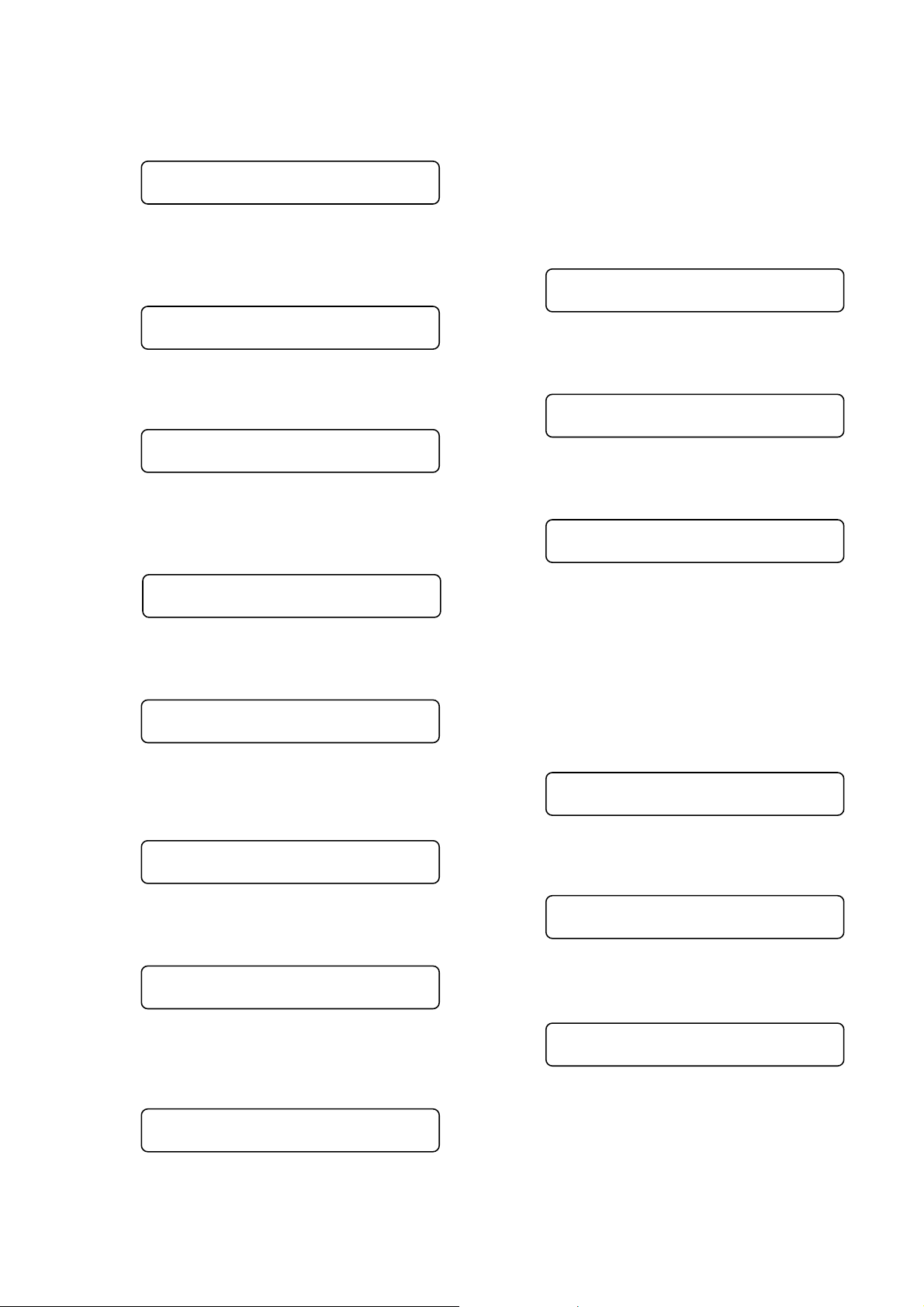
NW-A1000
v
V
[ ]
9. Press the
EL display
[ ]
/
key to select the “EQ 3”.
EQ 3
u
10. Press the
[ ]
key, “START” is displayed and “630 Hz –20
dBs L-ch/R-ch V OLUME: 30” audio signal is outputted. EQ
LEVEL MAX/MIN/OFF switch is performed.
EL display
START
11. Press the [BACK] key, return to minor item selection screen.
v
V
[ ]
12. Press the
EL display
[ ]
/
key to select the “EQ 4”.
EQ 4
u
13. Press the
[ ]
key, “START” is displayed and “1.6 kHz –20
dBs L-ch/R-ch V OLUME: 30” audio signal is outputted. EQ
LEVEL MAX/MIN/OFF switch is performed.
EL display
START
14. Press the [BACK] key, return to minor item selection screen.
v
V
[ ]
15. Press the
EL display
[ ]
/
key to select the “EQ 5”.
EQ 5
5-2-7. BEEP check
BEEP sound is outputted.
Checking method:
1. Enter the test mode.
2. Press the
B
[ ]
key to display major item, and press the
v
[ ]
V
[ ]
/
key to select the “AUDIO”.
EL display
AUDIO
B
3. Press the
[ ]
key to display minor item, and press the
key to select the “BEEP”.
EL display
v
[ ]
V
[ ]
/
BEEP
u
4. Press the
[ ]
key, “START” is displayed and BEEP sound is
outputted.
EL display
START
5. Press the [BACK] key, return to minor item selection screen.
5-2-8. Sound pressure regulation level check
“1 kHz 0 dBs L-ch/R-ch V OLUME: 30” audio signal is outputted.
Checking method:
1. Enter the audio test mode.
B
2. Press the
[ ]
key to display major item, and press the
key to select the “AUDIO”.
v
[ ]
V
[ ]
/
u
16. Press the
[ ]
key, “START” is displayed and “4 kHz –20 dBs
L-ch/R-ch VOLUME: 30” audio signal is outputted. EQ
LEVEL MAX/MIN/OFF switch is performed.
EL display
START
17. Press the [BACK] key, return to minor item selection screen.
v
V
[ ]
18. Press the
EL display
[ ]
/
key to select the “EQ 6”.
EQ 6
u
19. Press the
[ ]
key, “START” is displayed and “10 kHz –20
dBs L-ch/R-ch V OLUME: 30” audio signal is outputted. EQ
LEVEL MAX/MIN/OFF switch is performed.
EL display
START
20. Press the [BACK] key, return to minor item selection screen.
EL display
AUDIO
B
3. Press the
[ ]
key to display minor item, and press the
key to select the “SPL”.
EL display
v
[ ]
SPL
u
4. Press the
[ ]
key, “START” is displayed and “1 kHz 0 dBs
L-ch/R-ch VOLUME: 30” audio signal is outputted.
EL display
START
5. Press the [BACK] key, return to minor item selection screen.
V
[ ]
/
13
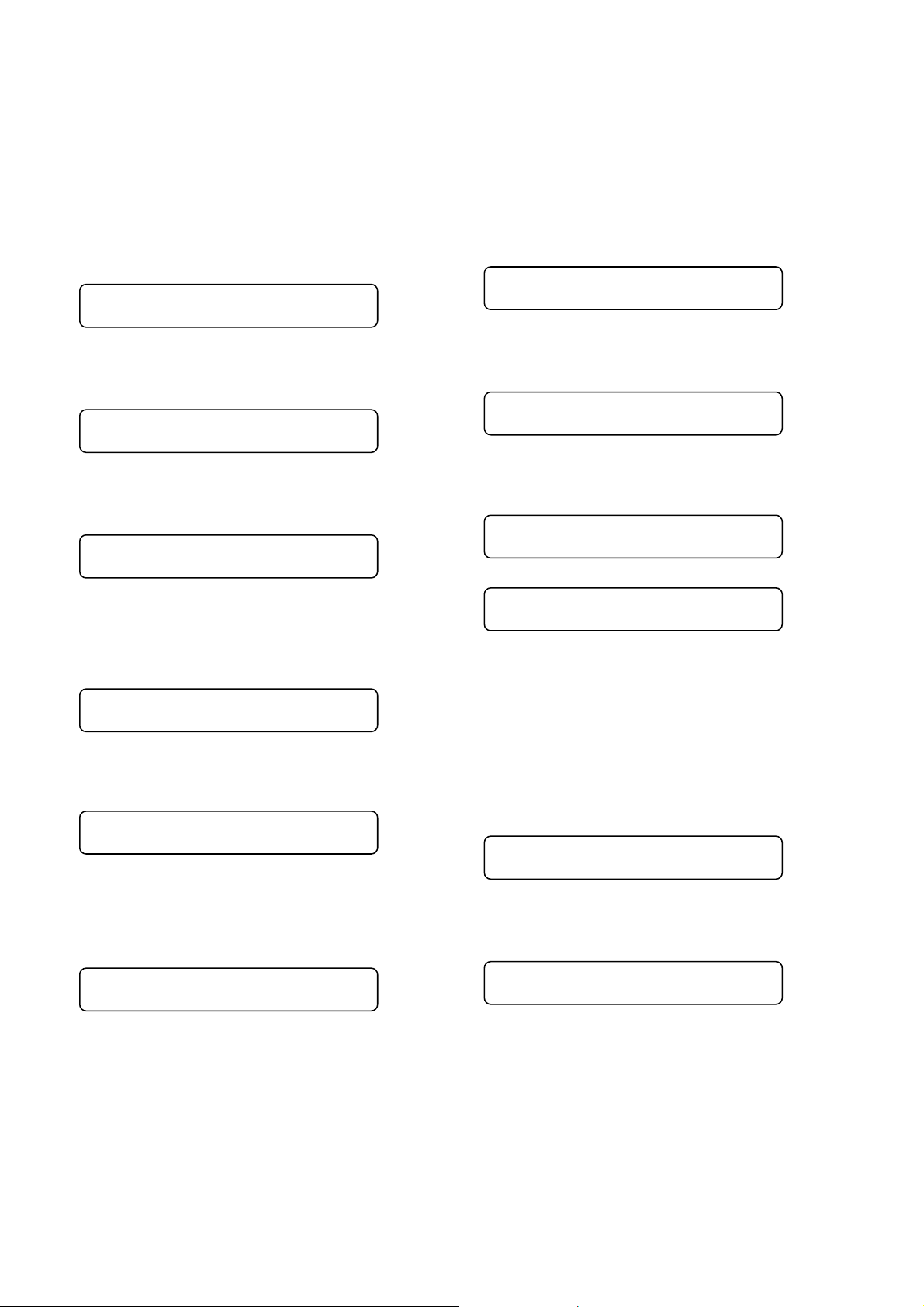
NW-A1000
5-3. Others
5-3-1. G-sensor check
X/Y/Z-axis direction is checked.
Checking method:
1. Enter the test mode.
2. Press the
B
[ ]
key to display major item, and press the
v
[ ]
V
[ ]
/
key to select the “OTHERS”.
EL display
OTHERS
B
3. Press the
[ ]
key to display minor item, and press the
key to select the “G TEST”.
EL display
v
[ ]
V
[ ]
/
G TEST
u
4. Press the
[ ]
key, X-axis direction is displayed. (Press the
[BACK] key, return to minor item selection screens)
EL display
X: ***
***
: A/D value (hexadecimal)
Note: “NG” is displayed when the G-sensor has broken (Press the [BACK]
key , retur n to minor item selection screens).
EL display
NG
5-3-2. Clock check
Clock operation is checked.
Checking method:
1. Enter the test mode.
B
2. Press the
[ ]
key to display major item, and press the
key to select the “OTHERS”.
EL display
OTHERS
B
3. Press the
[ ]
key to display minor item, and press the
key to select the “CLOCK”.
EL display
CLOCK
u
4. Press the
[ ]
key, “START” is displayed. Then “OK” or “NG”
is displayed automatically.
EL display
START
r
OK
5. Press the [BACK] key, return to minor item selection screen.
5-3-3. Key check
EL display corresponding to the pressed key is performed.
v
[ ]
v
[ ]
V
[ ]
/
V
[ ]
/
u
5. Press the
[ ]
key, Y-axis direction is displayed. (Press the
[BACK] key, return to minor item selection screens)
EL display
Y: ***
***
: A/D value (hexadecimal)
u
6. Press the
[ ]
key, Z-axis direction is displayed. (Press the
[BACK] key, return to minor item selection screens)
EL display
Z: ***
***
: A/D value (hexadecimal)
7. Press the [BACK] key, return to minor item selection screen.
Checking method:
1. Enter the test mode.
B
2. Press the
[ ]
key to display major item, and press the
key to select the “OTHERS”.
EL display
OTHERS
B
3. Press the
[ ]
key to display minor item, and press the
key to select the “KET CH”.
EL display
KEY CH
v
[ ]
v
[ ]
V
[ ]
/
V
[ ]
/
14
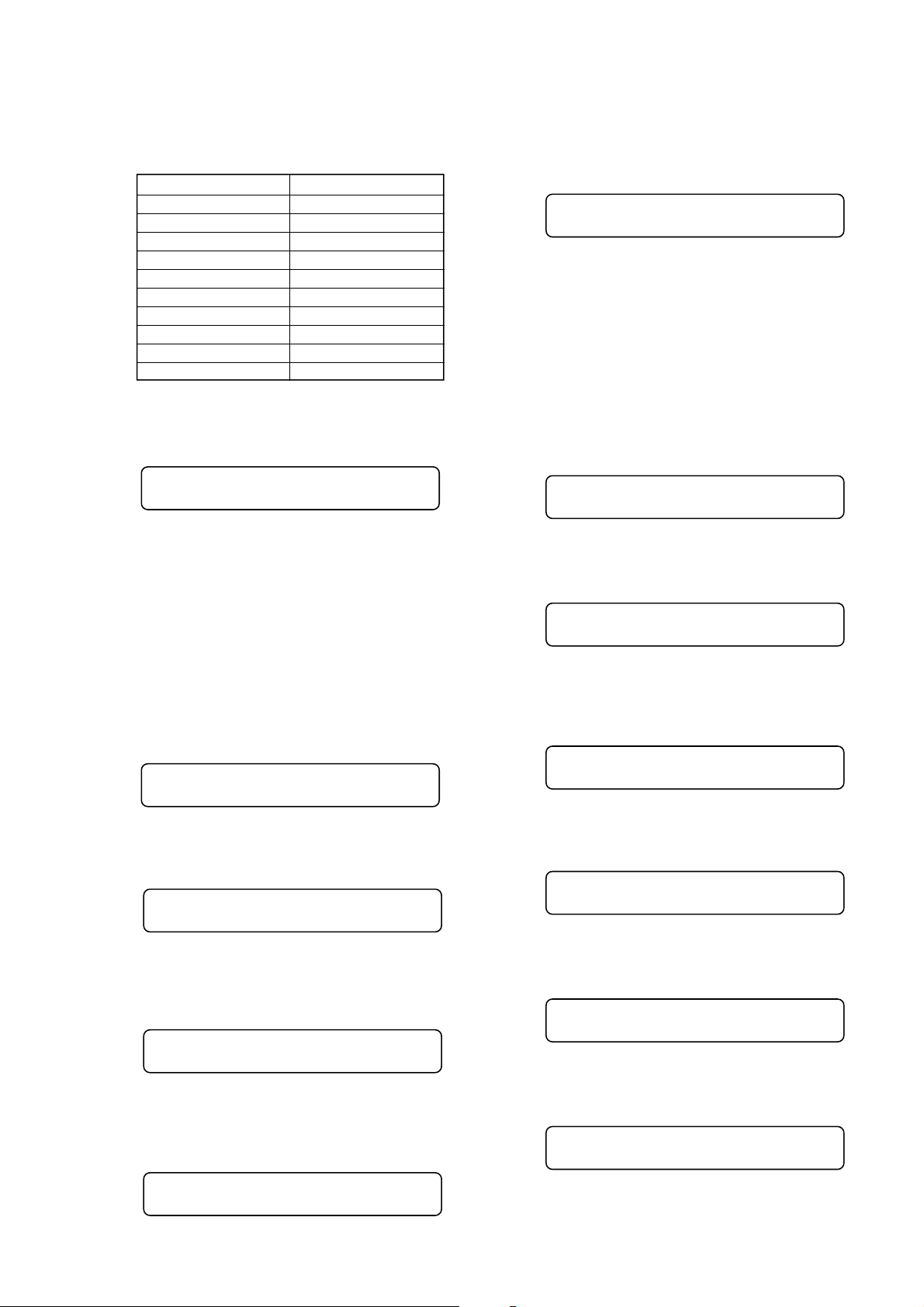
NW-A1000
u
4. Press the
[ ]
key, START” is displayed and E L display
corresponding to the pressed key is performed.
Press on all the keys displays “SET OK”.
Key EL display
u
[ ]
PLAY
[BACK] BACK
[OPTION] MENU
B
[ ]
[ ]
[ ]
[ ]
b
v
V
FF
REW
UP
DOWN
[VOL +] VOL+
[VOL --] VOL–
[LINK] DISCOV
5. Press the [HOLD] key to turn the hold on. Press the [HOLD] key
again to turn the hold off, “FMTOK?” is displayed.
EL display
FMTOK?
u
6. Press the
the [BACK] key, return to minor item selection screens)
Then “OK” or “NG” is displayed automatically.
7. Press the [BACK] key, return to minor item selection screen.
5-3-4. OEL display check
EL display is checked.
[ ]
ke y, format of hard disk drive is performed. (press
u
10. Press the
[ ]
key, monochrome lattice is displayed on the EL.
11. Press the [BACK] key, return to minor item selection screen.
v
V
[ ]
12. Press the
EL display
[ ]
/
key to select the “OEL4”.
OEL4
u
13. Press the
[ ]
key, monochrome lattice (reverse version of step
10) is displayed on the EL.
14. Press the [BACK] key, return to minor item selection screen.
5-3-5. G-sensor adjustment
X/Y/Z-axis direction is adjusted.
Adjustment method:
1. Enter the test mode.
B
2. Press the
[ ]
key to display major item, and press the
key to select the “OTHERS”.
EL display
OTHERS
B
3. Press the
[ ]
key to display minor item, and press the
key to select the “G CLB”.
EL display
G CLB
v
[ ]
v
[ ]
V
[ ]
/
V
[ ]
/
Checking method:
1. Enter the test mode.
B
2. Press the
[ ]
key to display major item, and press the
key to select the “OTHERS”.
EL display
OTHERS
B
3. Press the
[ ]
key to display minor item, and press the
key to select the “OEL1”.
EL display
OEL1
u
4. Press the
[ ]
key, EL all segments turned on.
5. Press the [BACK] key, return to minor item selection screen.
v
V
[ ]
6. Press the
EL display
[ ]
/
key to select the “OEL2”.
OEL2
u
7. Press the
8. Press the [BACK] key, return to minor item selection screen.
9. Press the
[ ]
[ ]
EL display
key, EL all segments turned off.
v
V
[ ]
/
key to select the “OEL3”.
v
[ ]
v
[ ]
u
4. Press the
that 6 of fig.1 may become downward and press the
V
[ ]
/
key.
[ ]
EL display
key, “–Z” is displayed. Main unit is fixed so
u
[ ]
-Z
5. “–Y” is displayed. Main unit is fixed so that 4 of fig.1 may
u
V
[ ]
/
become downward and press the
EL display
[ ]
key.
-Y
6. “–X” is displayed. Main unit is fixed so that 2 of fig.1 may
u
become downward and press the
EL display
[ ]
key.
-X
7. “+Z” is displayed. Main unit is fixed so that 5 of fig.1 may
u
become downward and press the
EL display
[ ]
key.
+Z
OEL3
15
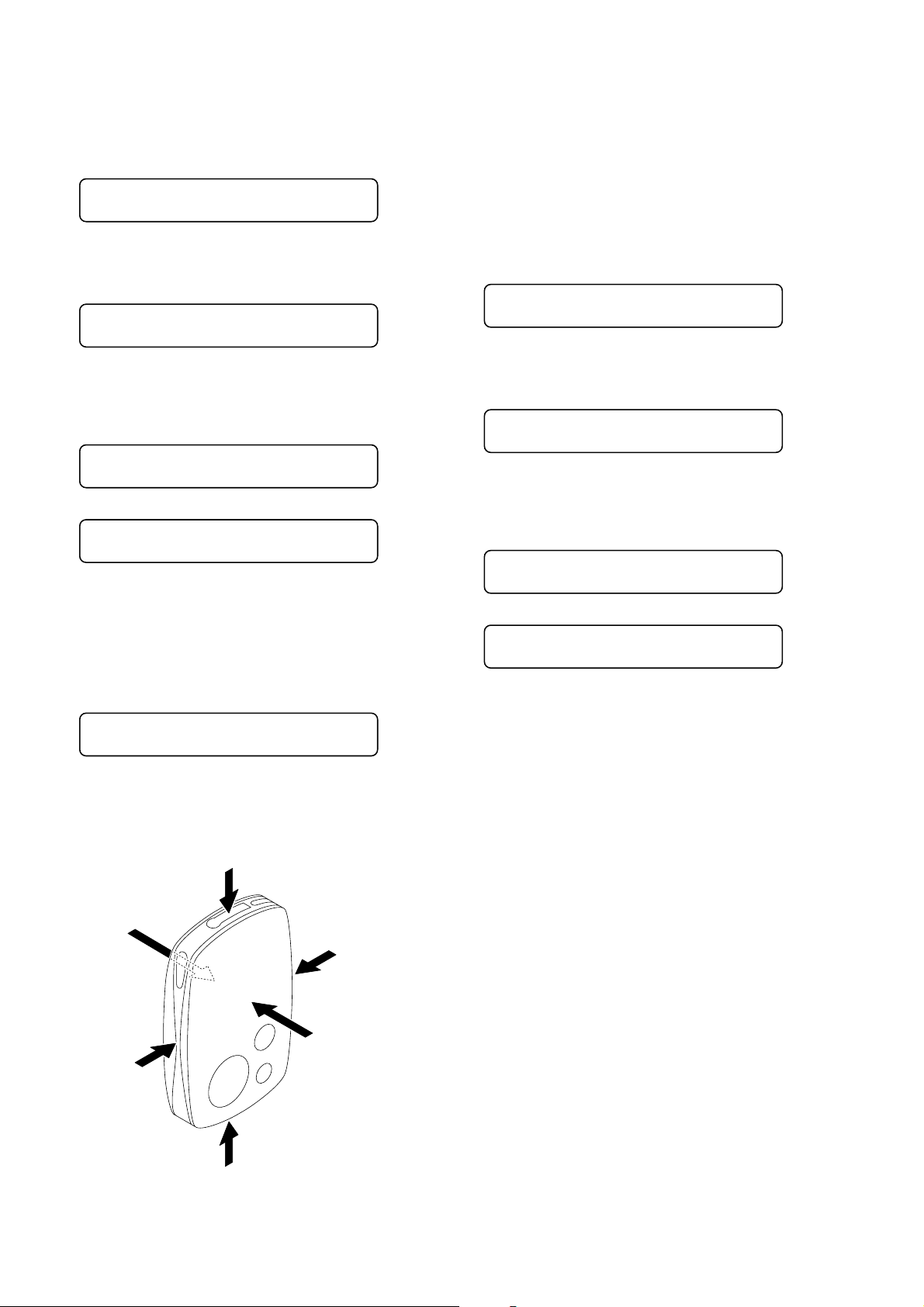
NW-A1000
t
8. “+X” is displayed. Main unit is fixed so that 1 of fig.1 may
u
become downward and press the
EL display
[ ]
key.
+X
9. “+Y” is displayed. Main unit is fixed so that 3 of fig.1 may
u
become downward and press the
EL display
[ ]
key.
+Y
u
10. “CALIB” is displayed. Press the
Then “FIN”, “DAT NG” or “SEN NG” is displayed automatically.
(Press the [BACK] key, return to minor item selection screens)
EL display
[ ]
key, G-sensor is adjusted.
CALIB
r
FIN
5-3-6. G-sensor adjustment check
This mode checks that G-sensor adjustment is performed or not
performed.
Checking method:
1. Enter the test mode.
B
2. Press the
key to select the “OTHERS”.
[ ]
EL display
key to display major item, and press the
v
[ ]
V
[ ]
/
OTHERS
B
3. Press the
key to select the “G CHK”.
[ ]
EL display
key to display minor item, and press the
v
[ ]
V
[ ]
/
G CHK
u
4. Press the
is displayed automatically.
[ ]
EL display
key, “START” is displayed. Then “OK” or “YET”
FIN : Normally completing.
DAT NG : The data for performing a calibration is faulty.
SEN NG : The value acquired from the G-sensor is faulty.
11. The offset and the sensitivity of each axis are displayed by
u
pressing the
Y and Z.
EL display
[ ]
key when normally completing in order of X,
*** ##
***
: offset,
##:
sensitivity
12. Press the [BACK] key, return to minor item selection screen.
Fig.1 Axis direction of G-sensor adjustmen
4
6
1
START
r
OK
5. Press the [BACK] key, return to minor item selection screen.
16
5
2
3
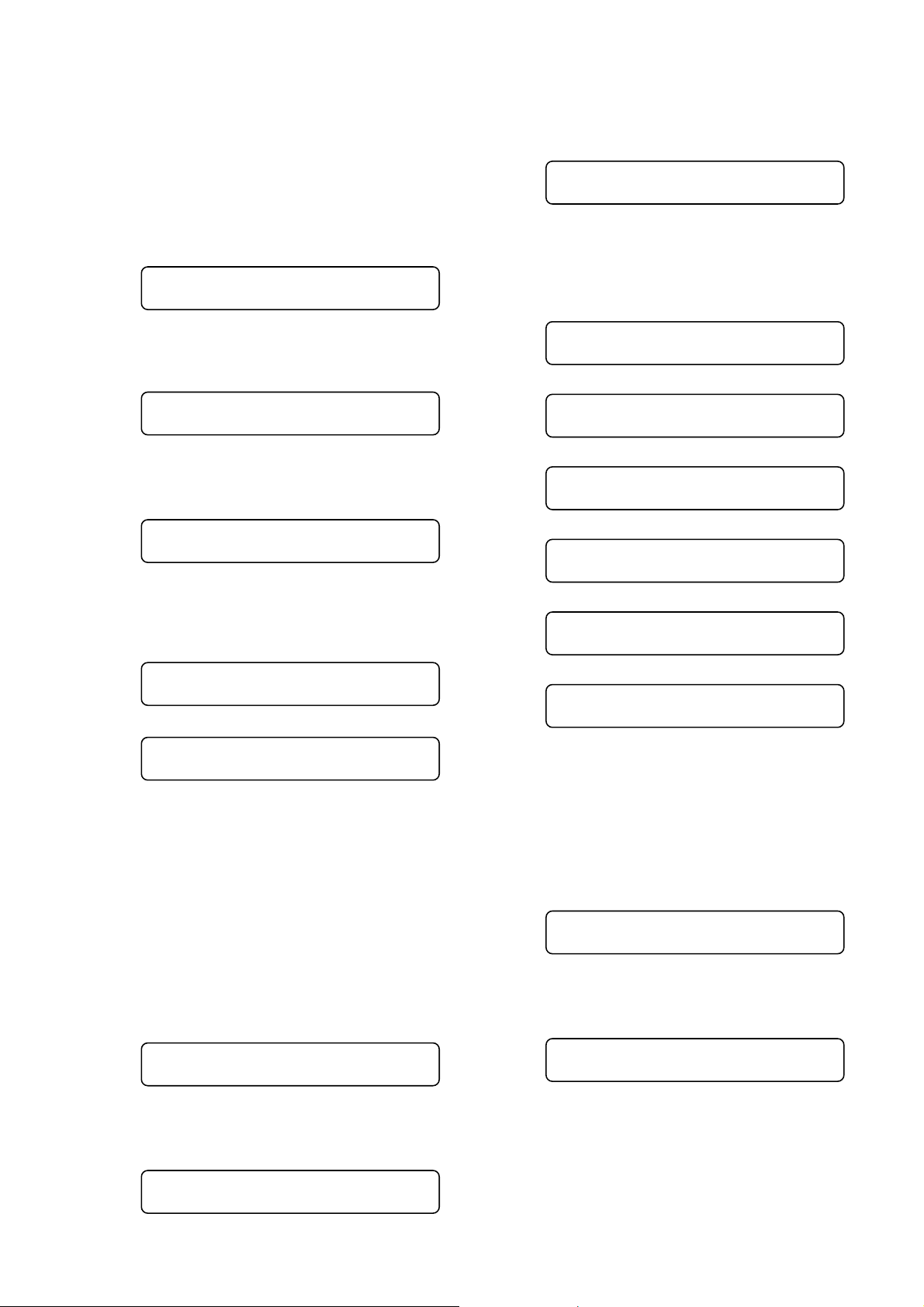
5-3-7. Hard disk drive sector read
Sector of hard disk drive is read.
Checking method:
1. Enter the test mode.
B
2. Press the
key to select the “OTHERS”.
[ ]
EL display
key to display major item, and press the
OTHERS
B
3. Press the
key to select the “SC RDF”.
[ ]
key to display minor item, and press the
v
[ ]
v
[ ]
NW-A1000
u
4. Press the
[ ]
EL display
key, “READY?” is displayed.
READY?
V
[ ]
/
u
5. Press the
the display changes automatically as follows, and the check is
completed, “OK” or error code is displayed. (Press the [BACK]
key, return to minor item selection screens)
V
[ ]
/
[ ]
EL display
key, check of hard disk drive is started. When
WRC
EL display
SC RDF
u
4. Press the
[ ]
EL display
key, “READY?” is displayed.
READY?
u
5. Press the
disk drive is read. (This operation takes for several hours)
Then the number of error sector is displayed automatically.
[ ]
EL display
key, “READ” is displayed and sector of hard
READ
r
******
******
: number of error sector
6. Press the [BACK] key, return to minor item selection screen.
r
RIN
r
REX
r
HD ON
rON/OFF is repeated three times
HD OFF
r
OK
Error Code:
PWRER1 : NG in power on.
WRC*** : NG in random W/R/C.
RIN***/REX*** : NG in sequential R.
PWRER2 : NG in on/off cycle.
Note: *** is a number of errors.
5-3-8. Hard disk drive check
Hard disk drive is checked.
Note: Note that user’s data is deleted to e xecute the reading and writing of
data in the check of hard disk drive.
Checking method:
1. Enter the test mode.
B
2. Press the
key to select the “OTHERS”.
[ ]
EL display
key to display major item, and press the
v
[ ]
V
[ ]
/
OTHERS
B
3. Press the
key to select the “HDDCHK”.
[ ]
EL display
key to display minor item, and press the
v
[ ]
V
[ ]
/
HDDCHK
u
6. Press the
[ ]
EL display
key, “FMTOK?” is displayed.
FMTOK?
u
7. Press the
“OK” or “NG” is displayed automatically.
[ ]
EL display
key, format of hard disk drive is performed. Then
OK
8. Press the [BACK] key, return to minor item selection screen.
17
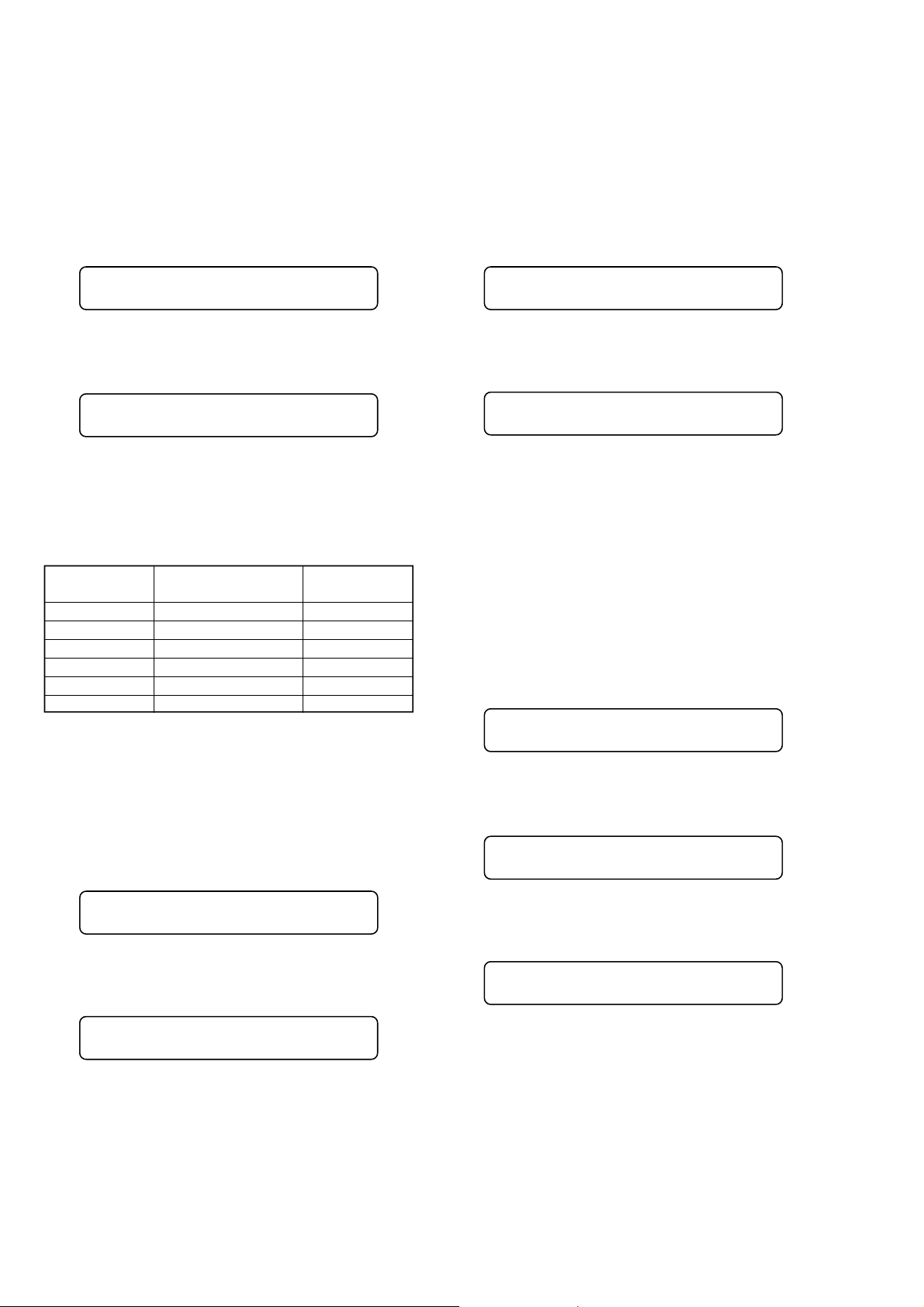
NW-A1000
5-3-9. Destination setting
Setting the destination.
Setting method:
1. Enter the test mode.
B
2. Press the
[ ]
key to display major item, and press the
key to select the “OTHERS”.
EL display
OTHERS
B
3. Press the
[ ]
key to display minor item, and press the
key to select the “DEST”.
EL display
DEST
u
4. Press the
displayed. Press the [OPTION] key, destination (JP/US/EU/CN/
KR/GA) is selected.
Press the
Press the [BACK] key when canceling.
Destination Default Sound pressure
JP Japanese OFF
US English OFF
EU English ON
CN Chinese OFF
KR Korean OFF
GA English OFF
[ ]
key, destination (JP/US/EU/CN/KR/GA) is
u
[ ]
key, destination is entered.
language regulation
v
[ ]
v
[ ]
5-3-11. Sound pressure regulation setting
Setting the sound pressure regulation.
Setting method:
1. Enter the test mode.
V
[ ]
/
2. Press the
B
[ ]
key to display major item, and press the
v
[ ]
V
[ ]
/
key to select the “OTHERS”.
EL display
OTHERS
V
[ ]
/
3. Press the
key to select the “SP SET”.
B
[ ]
EL display
key to display minor item, and press the
v
[ ]
V
[ ]
/
SP SET
u
4. Press the
key, sound pressure regulation ON/OFF is selected.
Press the
entered.
Press the [BACK] key when canceling.
5-3-12. Factory setting
Factory setting is performed.
Setting method:
1. Enter the test mode.
2. Press the
key to select the “OTHERS”.
[ ]
[ ]
B
[ ]
EL display
key, ON/OFF is displayed. Press the [OPTION]
u
key, sound pressure regulation ON/OFF is
key to display major item, and press the
v
[ ]
V
[ ]
/
5-3-10. Language setting
Setting the language.
Setting method:
1. Enter the test mode.
B
2. Press the
[ ]
key to display major item, and press the
key to select the “OTHERS”.
EL display
OTHERS
B
3. Press the
[ ]
key to display minor item, and press the
key to select the “LANG”.
EL display
LANG
u
4. Press the
S_CNA/T_CNA/KOR) is displayed. Press the [OPTION] key,
destination (JAP/ENG/FRE/GER/ITA/SP A/S_CNA/T_CN A/
KOR) is selected.
Press the
Press the [BACK] key when canceling.
[ ]
key, language (JAP/ENG/FRE/GER/ITA/SP A/
u
[ ]
key, language is entered.
v
[ ]
v
[ ]
OTHERS
B
3. Press the
[ ]
key to display minor item, and press the
key to select the “SHIP”.
V
[ ]
/
EL display
v
[ ]
V
[ ]
/
SHIP
u
4. Press the
[ ]
key, factory setting is performed. Then “FIN” is
displayed.
V
[ ]
/
EL display
FIN
5. Press the [BACK] key, return to minor item selection screen.
18
