Sony MEXBT2800 User Manual

00US+00COV-U.book Page 1 Wednesday, July 22, 2009 1:27 PM
page 5.
masterpage:RightE:\DATA\4157841111\4157841111MEXBT2800U\01US+00COV-U.fm
FROM YAMAGATA INTECH
1ST CHECK
4-157-841-11(1)
Bluetooth
®
Audio System
Operating Instructions
Mode d’emploi
Owner’s Record
The model and serial numbers are located on the bottom of the unit.
Record the serial number in the space provided below.
Refer to these numbers whenever you call upon your Sony dealer regarding this product.
Model No. MEX-BT2800 Serial No.
To cancel the demonstration (DEMO) display, see page 8.
Pour annuler l’affichage de démonstration (DEMO), reportez-vous à la page 5.
US
FR
MEX-BT2800
©2009 Sony Corporation
MEX-BT2800
4-157-841-11(1)
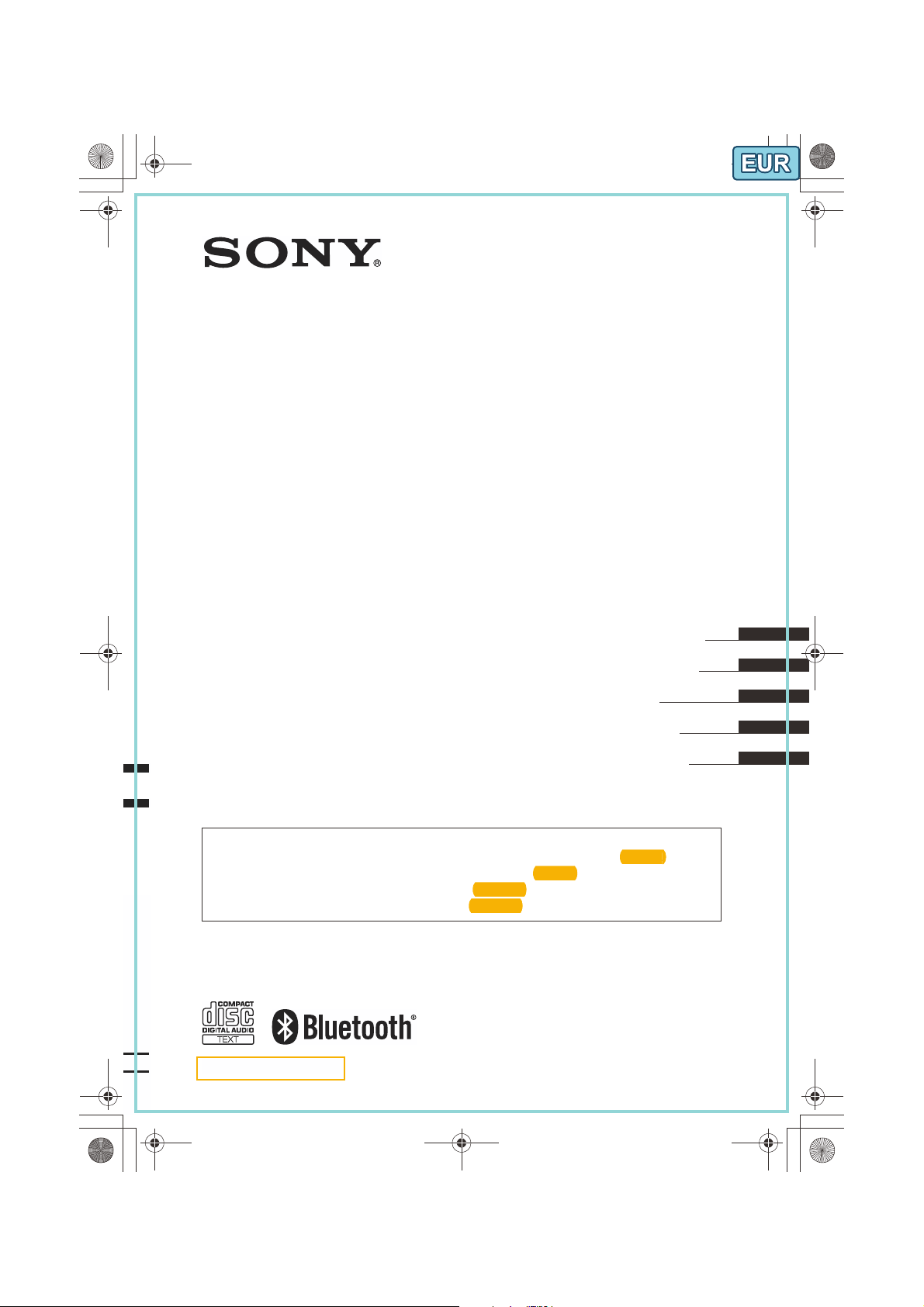
00US+00COV-U.book Page 1 Wednesday, July 22, 2009 1:27 PM
5 nach.
page 5.
pagina 5.
pagina 5.
masterpage:RightE:\DATA\4157841111\4157841111MEXBT2800U\01GB+00COV-EUR.fm
4-157-841-21(1)
Bluetooth
®
Audio System
Operating Instructions
Bedienungsanleitung
Mode d’emploi
Istruzioni per l’uso
Gebruiksaanwijzing
To cancel the demonstration (DEMO) display, see page 8.
Zum Deaktivieren der Demo-Anzeige (DEMO) schlagen Sie bitte auf Seite 5 nach.
Pour annuler la démonstration (DEMO), reportez-vous à la page 5.
Per annullare la dimostrazione (DEMO), vedere pagina 5.
Om de demonstratie (DEMO) te annuleren, zie pagina 5.
GB
DE
FR
IT
NL
MEX-BT2800
©2009 Sony Corporation
MEX-BT2800
4-157-841-21(1)
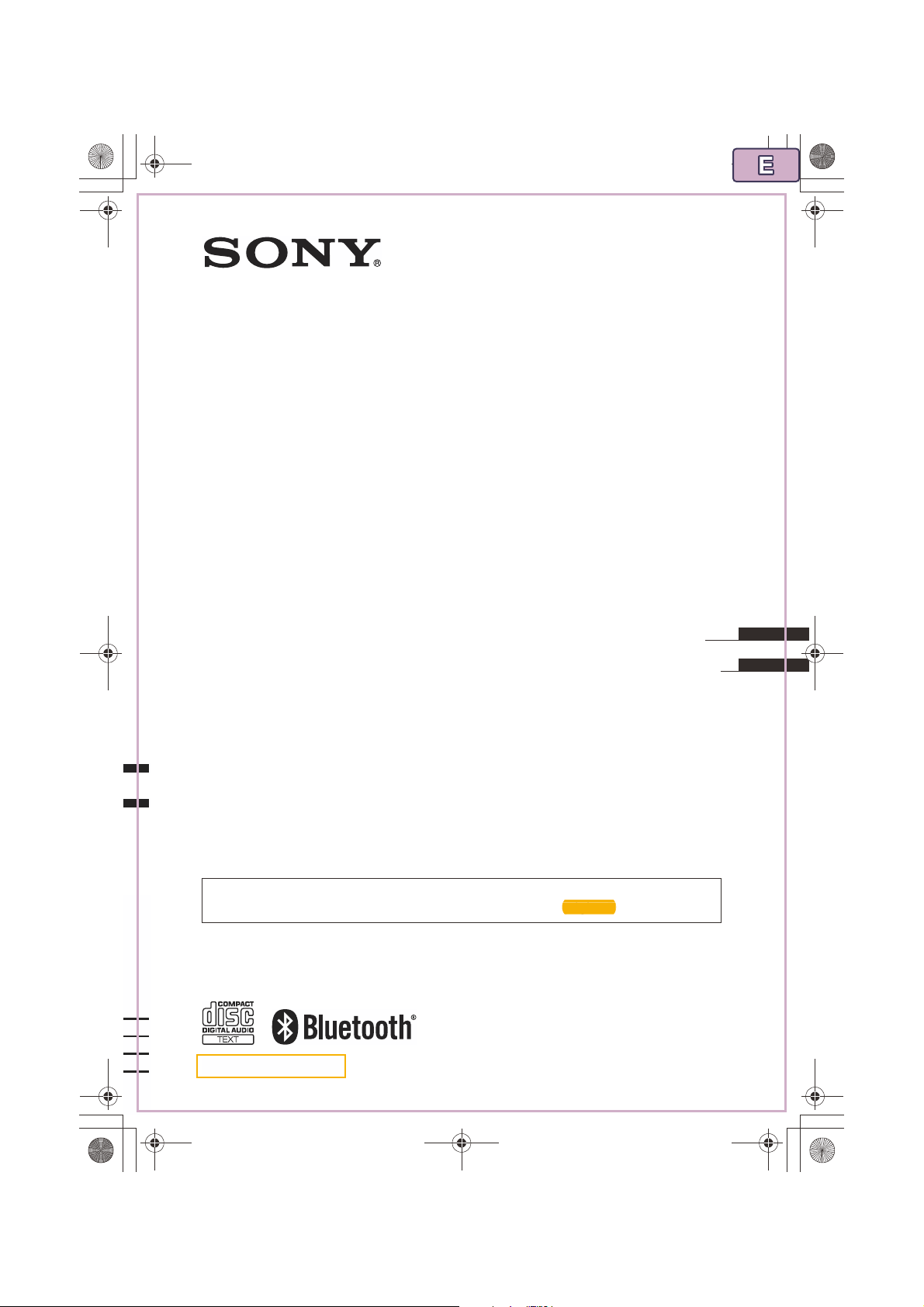
00US+00COV-U.book Page 1 Wednesday, July 22, 2009 1:27 PM
página 5.
masterpage:RightE:\DATA\4157841111\4157841111MEXBT2800U\01GB+00COV-E.fm
4-157-841-41(1)
Bluetooth
®
Audio System
Operating Instructions
Manual de instrucciones
To cancel the demonstration (DEMO) display, see page 8.
Para cancelar la pantalla de demostración (DEMO), consulte la página 5.
GB
ES
MEX-BT2850
©2010 Sony Corporation
MEX-BT2850
4-157-841-41(1)
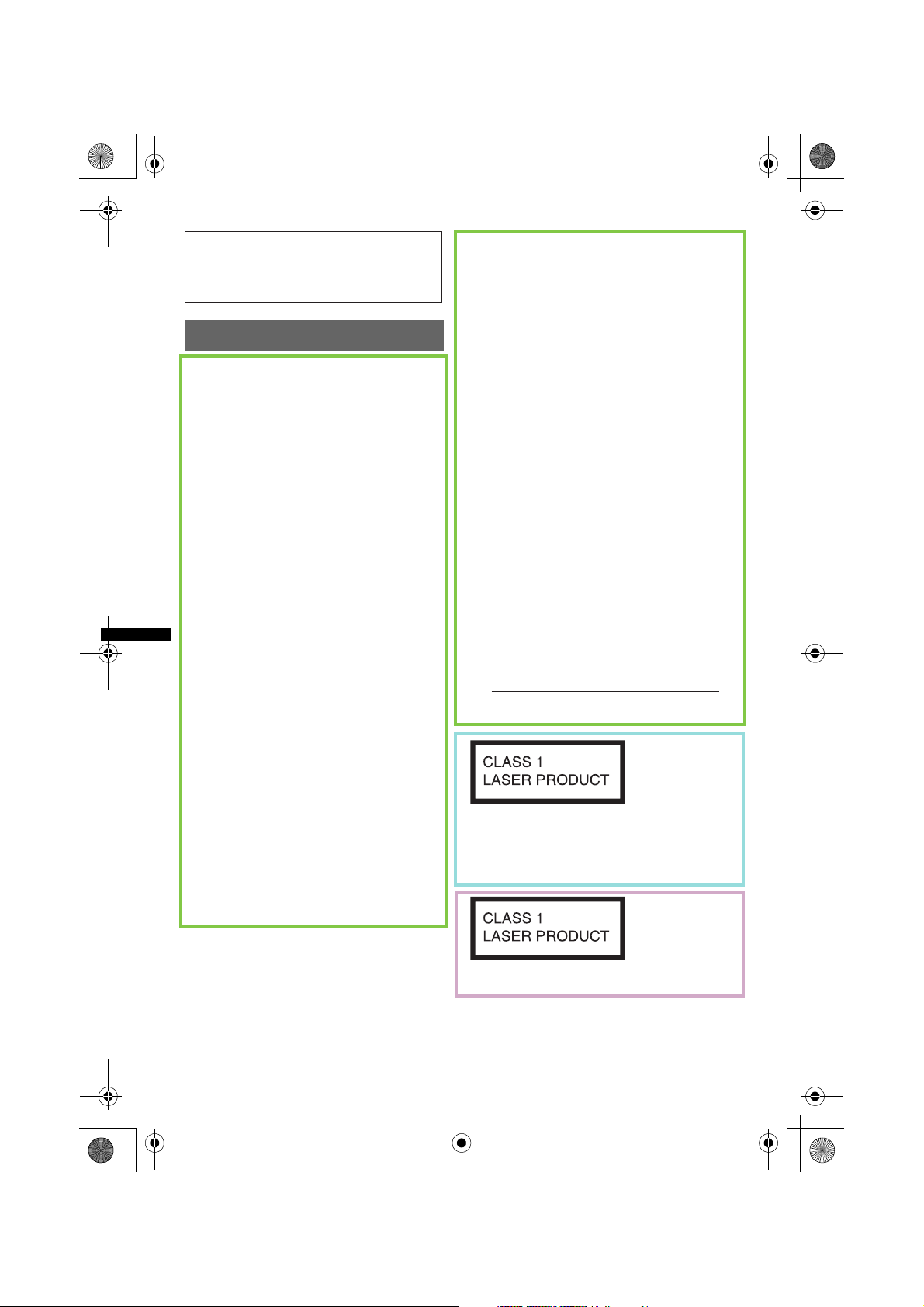
E:\DATA\4157841111\4157841111MEXBT2800U\01US01INT-U.fm masterpage:Left
00US+00COV-U.book Page 2 Wednesday, July 22, 2009 1:27 PM
Be sure to install this unit in the dashboard of
the car for safety. For installation and
connections, see the supplied installation/
connections manual.
Warning
FOR UNITED STATES CUSTOMERS. NOT
APPLICABLE IN CANADA, INCLUDING
IN THE PROVINCE OF QUEBEC.
POUR LES CONSOMMATEURS AUX
ÉTATS-UNIS. NON APPLICABLE AU
CANADA, Y COMPRIS LA PROVINCE DE
QUÉBEC.
This equipment has been tested and found to
comply with the limits for a Class B digital
device, pursuant to Part 15 of the FCC Rules.
These limits are designed to provide reasonable
protection against harmful interference in a
residential installation. This equipment
generates, uses, and can radiate radio frequency
energy and, if not installed and used in
accordance with the instructions, may cause
harmful interference to radio communications.
However, there is no guarantee that interference
will not occur in a particular installation. If this
equipment does cause harmful interference to
radio or television reception, which can be
determined by turning the equipment off and on,
the user is encouraged to try to correct the
interference by one or more of the following
measures:
– Reorient or relocate the receiving antenna.
– Increase the separation between the equipment
and receiver.
– Connect the equipment into an outlet on a
circuit different from that to which the receiver
is connected.
– Consult the dealer or an experienced radio/TV
technician for help.
This device complies with Part 15 of the FCC
Rules and RSS-Gen of IC Rules. Operation is
subject to the following two conditions: (1) this
device may not cause harmful interference, and
(2) this device must accept any interference
received, including interference that may cause
undesired operation.
This transmitter must not be co-located or
operated in conjunction with any other antenna
or transmitter.
This equipment complies with FCC and IC
radiation exposure limits set forth for
uncontrolled equipment and meets the FCC
radio frequency (RF) Exposure Guidelines in
Supplement C to OET65 and RSS-102 of the
IC radio frequency (RF) Exposure rules. This
equipment has very low levels of RF energy
that it deemed to comply without maximum
permissive exposure evaluation (MPE). But it
is desirable that it should be installed and
operated with at least 20 cm and more between
the radiator and person's body (excluding
extremities: hands, wrists, feet and ankles).
CAUTION
The use of optical instruments with this product
will increase eye hazard.
For the State of California, USA only
Perchlorate Material – special handling may apply,
See www.dtsc.ca.gov/hazardouswaste/perchlorate
Perchlorate Material: Lithium battery contains
perchlorate
This label is located on the bottom of the
chassis.
You are cautioned that any changes or
modifications not expressly approved in this
manual could void your authority to operate this
equipment.
2
The nameplate indicating operating voltage, etc.,
is located on the bottom of the chassis.
This label is located on the bottom of the
chassis.
MEX-BT2850MEX-BT2800MEX-BT2800
4-157-841-41(1)4-157-841-21(1)4-157-841-11(1)
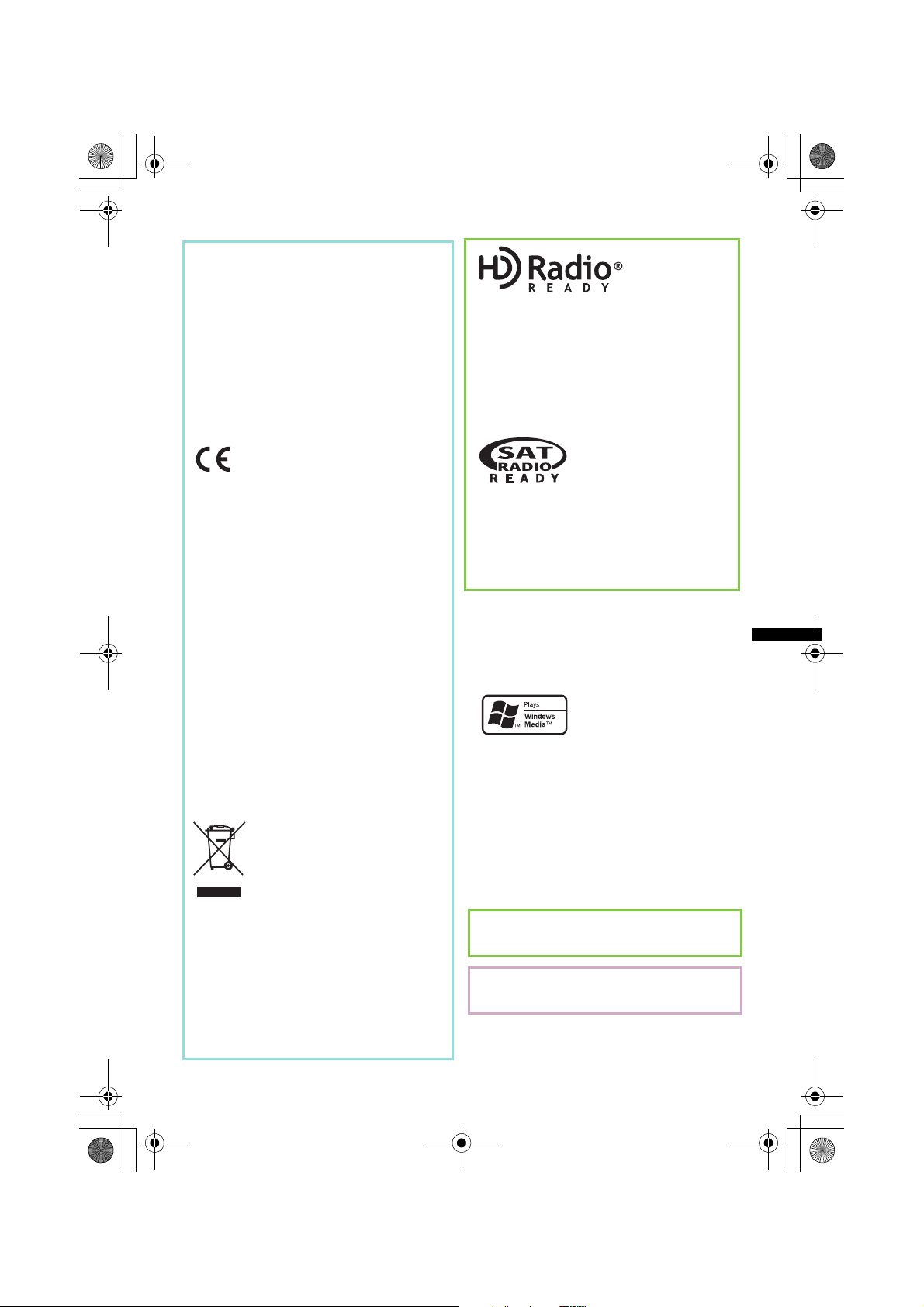
E:\DATA\4157841111\4157841111MEXBT2800U\01US01INT-U.fm masterpage:Right
00US+00COV-U.book Page 3 Wednesday, July 22, 2009 1:27 PM
This equipment complies with FCC and IC
radiation exposure limits set forth for
uncontrolled equipment and meets the FCC
radio frequency (RF) Exposure Guidelines in
Supplement C to OET65 and RSS-102 of the
IC radio frequency (RF) Exposure rules. This
equipment has very low levels of RF energy
that it deemed to comply without maximum
permissive exposure evaluation (MPE). But it
is desirable that it should be installed and
operated with at least 20 cm and more between
the radiator and person's body (excluding
The “HD Radio Ready” logo indicates that this
product will control a Sony HD Radio
(sold separately).
For HD Radio
the HD Radio
HD Radio
TM
tuner operation, please refer to
TM
tuner Operating Instructions.
TM
and the HD Radio Ready logo are
TM
tuner
proprietary trademarks of iBiquity Digital Corp.
extremities: hands, wrists, feet and ankles).
The “SAT Radio Ready”
logo indicates that this
product will control a satellite
Hereby, Sony Corp., declares that this MEXBT2800 is in compliance with the essential
requirements and other relevant provisions of
Directive 1999/5/EC.
For details, please access the following URL:
http://www.compliance.sony.de/
Use of this radio equipment is not allowed in the
geographical area within a radius of 20 km from
the centre of Ny-Alesund, Svalbard in Norway.
Notice for customers: the following
information is only applicable to
equipment sold in countries applying
EU Directives
The manufacturer of this product is Sony
Corporation, 1-7-1 Konan, Minato-ku, Tokyo,
Japan. The Authorized Representative for EMC
and product safety is Sony Deutschland GmbH,
Hedelfinger Strasse 61, 70327 Stuttgart,
Germany. For any service or guarantee matters
separately). Please see your nearest authorized
Sony dealer for details on the satellite radio
tuner module.
“SAT Radio,” “SAT Radio Ready,” the SAT
Radio and SAT Radio Ready logos and all
related marks are trademarks of Sirius XM
Radio Inc. and XM Satellite Radio Inc.
The Bluetooth word mark and logos are owned
by the Bluetooth SIG, Inc. and any use of such
marks by Sony Corporation is under license.
Other trademarks and trade names are those of
their respective owners.
United States and/or other countries.
radio tuner module (sold
Windows Media and the
Windows logo are trademarks
or registered trademarks of
Microsoft Corporation in the
please refer to the addresses given in separate
service or guarantee documents.
Disposal of Old Electrical &
Electronic Equipment (Applicable in
the European Union and other
European countries with separate
collection systems)
packaging indicates that this product shall not be treated
as household waste. Instead it shall be handed over to the
applicable collection point for the recycling of electrical
and electronic equipment. By ensuring this product is
disposed of correctly, you will help prevent potential
negative consequences for the environment and human
health, which could otherwise be caused by inappropriate
waste handling of this product. The recycling of materials
will help to conserve natural resources. For more detailed
information about recycling of this product, please contact
your local Civic Office, your household waste disposal
service or the shop where you purchased the product.
This symbol on the product or on its
MPEG Layer-3 audio coding technology and
patents licensed from Fraunhofer IIS and Thomson.
This product is protected by certain intellectual
property rights of Microsoft Corporation. Use or
distribution of such technology outside of this
product is prohibited without a license from
Microsoft or an authorized Microsoft subsidiary.
Note on the lithium battery
Do not expose the battery to excessive heat such as
direct sunlight, fire or the like.
Note on the lithium battery
Do not expose the battery to excessive heat such as
direct sunlight, fire or the like.
3
MEX-BT2850MEX-BT2800MEX-BT2800
4-157-841-41(1)4-157-841-21(1)4-157-841-11(1)
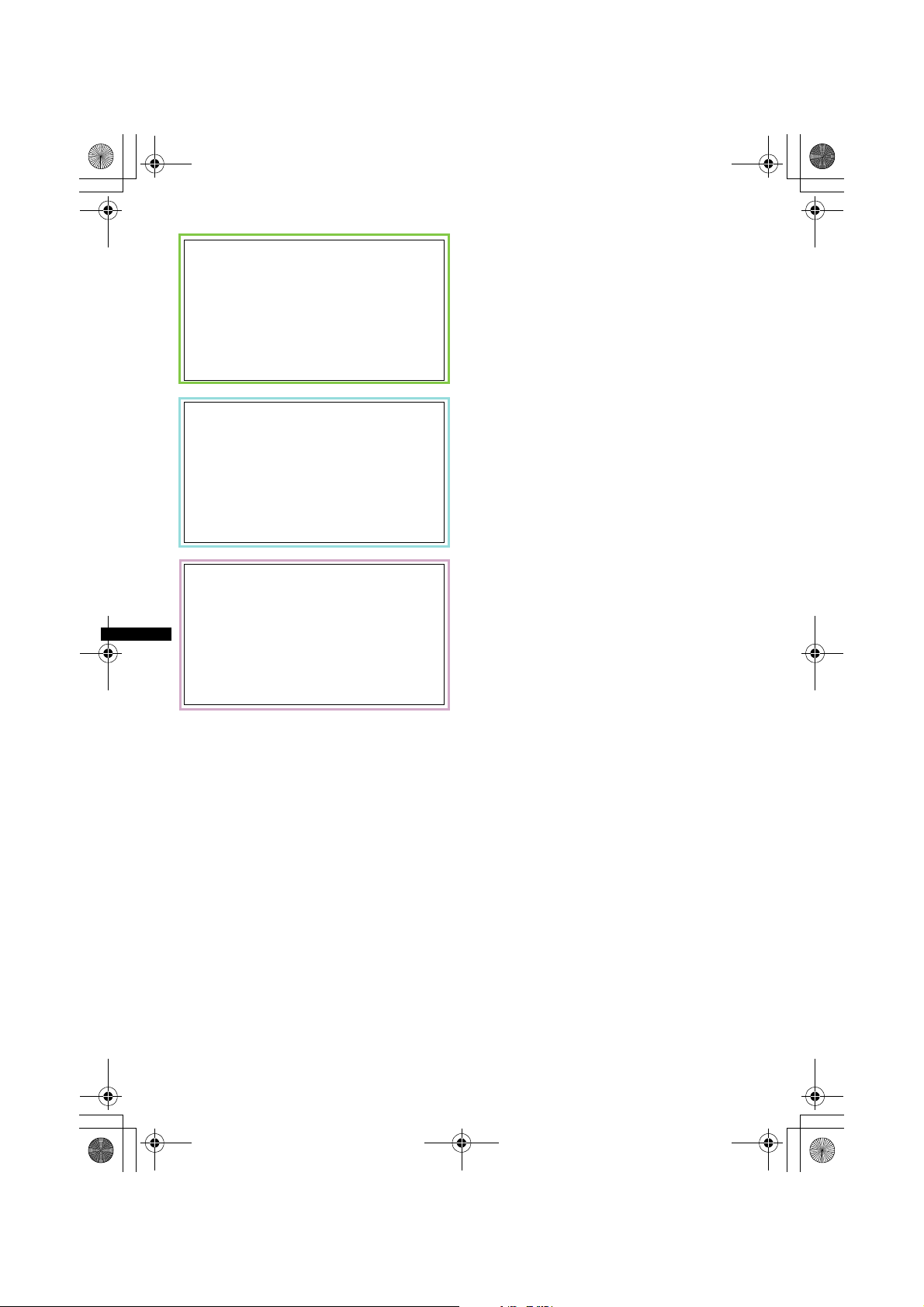
E:\DATA\4157841111\4157841111MEXBT2800U\01US01INT-U.fm masterpage:Left
00US+00COV-U.book Page 4 Wednesday, July 22, 2009 1:27 PM
Warning if your car’s ignition has no
ACC position
Be sure to set the Auto Off function (page 27).
The unit will shut off completely and
automatically in the set time after the unit is
turned off, which prevents battery drain.
If you do not set the Auto Off function, press
and hold (SOURCE/OFF) until the display
disappears each time you turn the ignition off.
Warning if your car’s ignition has no
ACC position
Be sure to set the Auto Off function (page 27).
The unit will shut off completely and
automatically in the set time after the unit is
turned off, which prevents battery drain.
If you do not set the Auto Off function, press
and hold (SOURCE/OFF) until the display
disappears each time you turn the ignition off.
Warning if your car’s ignition has no
ACC position
Be sure to set the Auto Off function (page 28).
The unit will shut off completely and
automatically in the set time after the unit is
turned off, which prevents battery drain.
If you do not set the Auto Off function, press
and hold (SOURCE/OFF) until the display
disappears each time you turn the ignition off.
4
MEX-BT2850MEX-BT2800MEX-BT2800
4-157-841-41(1)4-157-841-21(1)4-157-841-11(1)
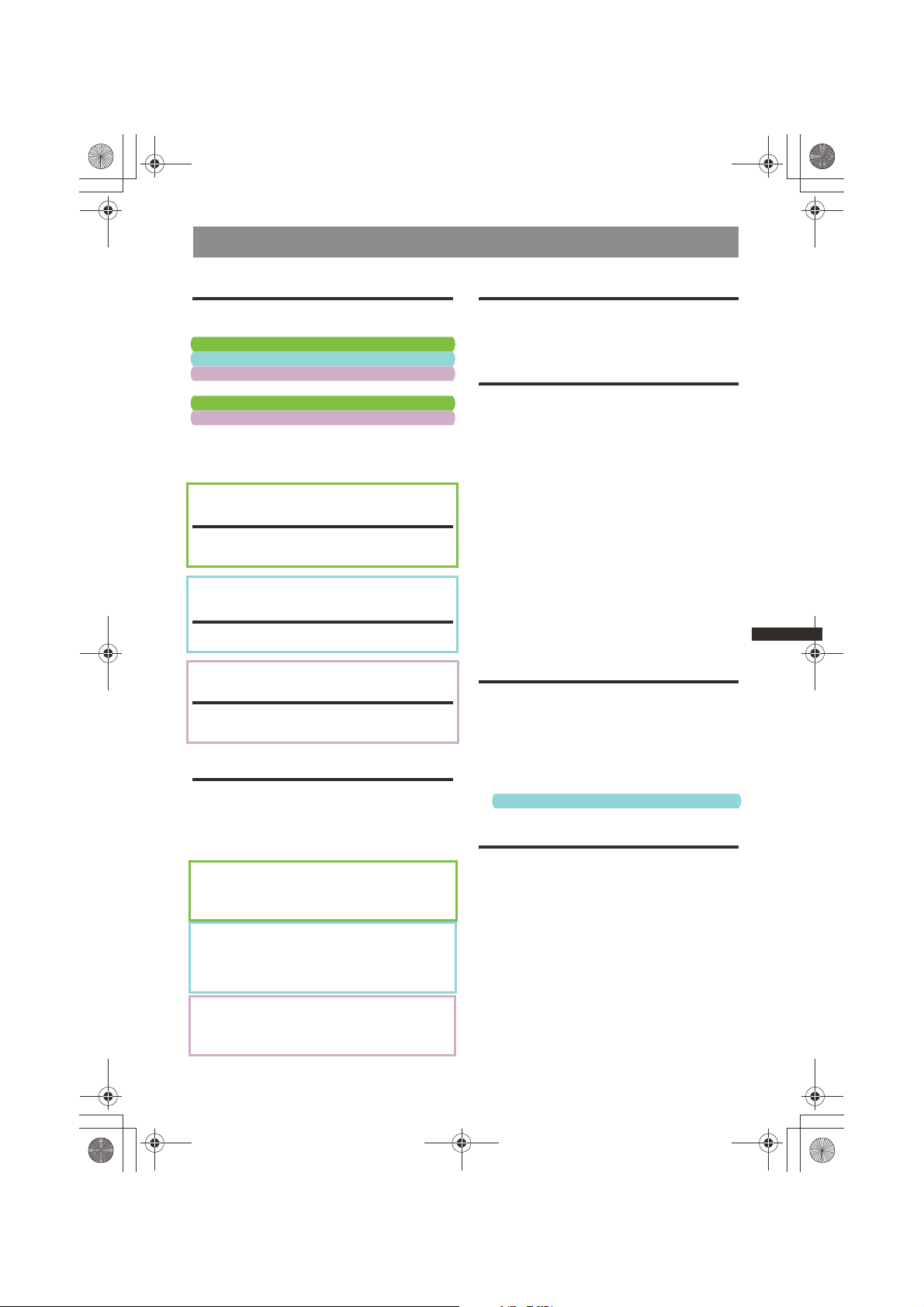
E:\DATA\4157841111\4157841111MEXBT2800U\01US+00COV-UTOC.fm masterpage:Right
R
R
P
8
R
8
P
8
00US+00COV-U.book Page 5 Wednesday, July 22, 2009 1:27 PM
Table of Contents
Getting Started
Playable discs on this unit . . . . . . . . . . . . . . . . . 7
Notes on Bluetooth . . . . . . . . . . . . . . . . . . . . . . 7
esetting the unit . . . . . . . . . . . . . . . . . . . . . . . . 7
Resetting the unit. . . . . . . . . . . . . . . . . . . . . . . . 7
esetting the unit. . . . . . . . . . . . . . . . . . . . . . . . 7
Resetting the unit. . . . . . . . . . . . . . . . . . . . . . . . 7
esetting the unit . . . . . . . . . . . . . . . . . . . . . . . .
Resetting the unit. . . . . . . . . . . . . . . . . . . . . . . . 8
Canceling the DEMO mode . . . . . . . . . . . . . . . 8
reparing the card remote commander . . . . . . .
Preparing the card remote commander . . . . . . . 8
reparing the card remote commander . . . . . . .
Preparing the card remote commander . . . . . . . 8
Setting the clock . . . . . . . . . . . . . . . . . . . . . . . . 8
Detaching the front panel . . . . . . . . . . . . . . . . . 8
Attaching the front panel . . . . . . . . . . . . . . . 9
Location of controls and basic
operations
Main unit. . . . . . . . . . . . . . . . . . . . . . . . . . . 10
Card remote commander RM-X304 . . . . . . 12
Location of controls and basic
operations
Main unit. . . . . . . . . . . . . . . . . . . . . . . . . . . 13
Location of controls and basic
operations
Main unit. . . . . . . . . . . . . . . . . . . . . . . . . . . 15
Card remote commander RM-X304 . . . . . . 17
Radio
Storing and receiving stations . . . . . . . . . . . . . 18
Storing automatically — BTM . . . . . . . . . . 18
Storing manually. . . . . . . . . . . . . . . . . . . . . 18
Receiving the stored stations . . . . . . . . . . . 18
Tuning automatically . . . . . . . . . . . . . . . . . 18
RDS . . . . . . . . . . . . . . . . . . . . . . . . . . . . . . . . . 18
Overview. . . . . . . . . . . . . . . . . . . . . . . . . . . 18
Selecting PTY . . . . . . . . . . . . . . . . . . . . . . . 19
Setting CT . . . . . . . . . . . . . . . . . . . . . . . . . . 19
RDS . . . . . . . . . . . . . . . . . . . . . . . . . . . . . . . . . 19
Overview. . . . . . . . . . . . . . . . . . . . . . . . . . . 19
Setting AF and TA . . . . . . . . . . . . . . . . . . . 20
Selecting PTY . . . . . . . . . . . . . . . . . . . . . . . 20
Setting CT . . . . . . . . . . . . . . . . . . . . . . . . . . 20
RDS . . . . . . . . . . . . . . . . . . . . . . . . . . . . . . . . . 21
Overview. . . . . . . . . . . . . . . . . . . . . . . . . . . 21
Selecting PTY . . . . . . . . . . . . . . . . . . . . . . . 21
Setting CT . . . . . . . . . . . . . . . . . . . . . . . . . . 21
CD
Display items . . . . . . . . . . . . . . . . . . . . . . . 22
Repeat and shuffle play . . . . . . . . . . . . . . . 22
Bluetooth (Handsfree calling and
Music streaming)
Bluetooth operations. . . . . . . . . . . . . . . . . . . . 23
Pairing. . . . . . . . . . . . . . . . . . . . . . . . . . . . . . . 23
About Bluetooth icons . . . . . . . . . . . . . . . . 24
Connection . . . . . . . . . . . . . . . . . . . . . . . . . . . 24
To switch the Bluetooth signal output of this
unit to on . . . . . . . . . . . . . . . . . . . . . . . . . . 24
Connecting a cellular phone. . . . . . . . . . . . 24
Connecting an audio device . . . . . . . . . . . . 24
Handsfree calling . . . . . . . . . . . . . . . . . . . . . . 24
Receiving calls . . . . . . . . . . . . . . . . . . . . . . 24
Making calls. . . . . . . . . . . . . . . . . . . . . . . . 25
Call transfer . . . . . . . . . . . . . . . . . . . . . . . . 25
Voice Dial Activation . . . . . . . . . . . . . . . . 25
Music streaming . . . . . . . . . . . . . . . . . . . . . . . 25
Listening to music from an audio device . . 25
Operating an audio device with this unit . . 26
Deleting registration of all paired devices . . . 26
Other functions
Changing the sound settings. . . . . . . . . . . . . . 26
Adjusting the sound characteristics . . . . . . 26
Customizing the equalizer curve
— EQ3 . . . . . . . . . . . . . . . . . . . . . . . . . . . . 27
Adjusting setup items — SET . . . . . . . . . . . . 27
Using optional equipment. . . . . . . . . . . . . . . . 29
Auxiliary audio equipment. . . . . . . . . . . . . 29
Card remote commander RM-X114. . . . . . 29
Card remote commander RM-X114. . . . . . 29
Additional Information
Precautions . . . . . . . . . . . . . . . . . . . . . . . . . . . 30
Notes on discs . . . . . . . . . . . . . . . . . . . . . . 30
Playback order of MP3/WMA files . . . . . . 30
About MP3 files . . . . . . . . . . . . . . . . . . . . . 30
About WMA files. . . . . . . . . . . . . . . . . . . . 30
About Bluetooth function. . . . . . . . . . . . . . 31
Maintenance . . . . . . . . . . . . . . . . . . . . . . . . . . 31
Removing the unit. . . . . . . . . . . . . . . . . . . . . . 32
Specifications . . . . . . . . . . . . . . . . . . . . . . . . . 33
Troubleshooting . . . . . . . . . . . . . . . . . . . . . . . 35
Error displays/Messages. . . . . . . . . . . . . . . 41
5
MEX-BT2850MEX-BT2800MEX-BT2800
4-157-841-41(1)4-157-841-21(1)4-157-841-11(1)
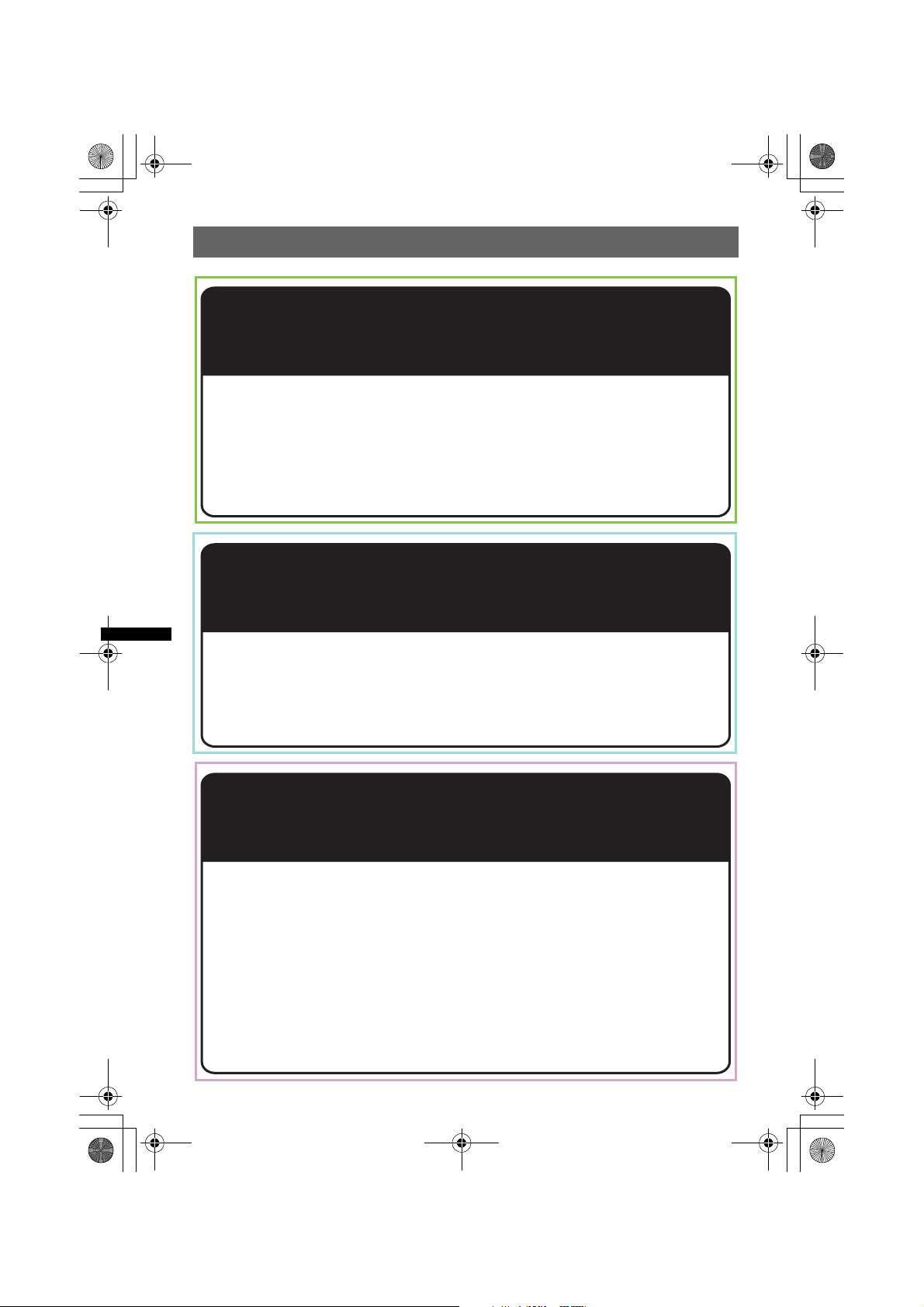
E:\DATA\4157841111\4157841111MEXBT2800U\01US+00COV-UTOC.fm masterpage:Right
00US+00COV-U.book Page 6 Wednesday, July 22, 2009 1:27 PM
Support site
If you have any questions or for the latest support information on this
product, please visit the web site below:
http://esupport.sony.com
http://www.xplodsony.com/
Provides information on:
• Models and manufacturers of compatible cellular phones and the FAQ
about Bluetooth function
Support site
If you have any questions or for the latest support information on this
product, please visit the web site below:
http://support.sony-europe.com/
Provides information on:
• Models and manufacturers of compatible cellular phones and the FAQ
about Bluetooth function
Support site
If you have any questions or for the latest support information on this
product, please visit the web site below:
Customers in Latin America:
http://esupport.sony.com/ES/LA/
Customers in Pan Asia:
http://www.sony-asia.com/section/support
http://www.sony-asia.com/caraudio/
Provides information on:
• Models and manufacturers of compatible cellular phones and the FAQ
about Bluetooth function
6
MEX-BT2850MEX-BT2800MEX-BT2800
4-157-841-41(1)4-157-841-21(1)4-157-841-11(1)
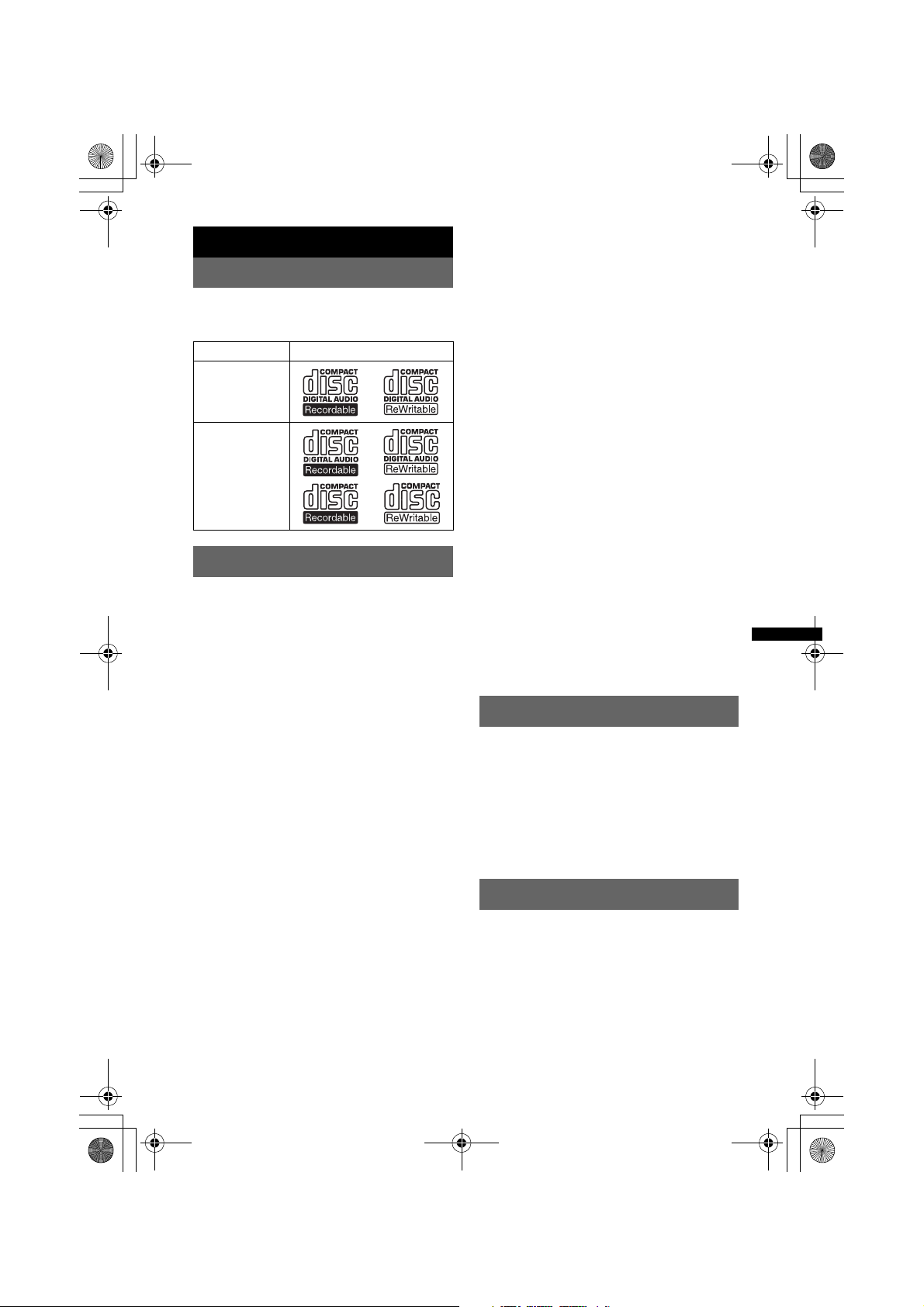
E:\DATA\4157841111\4157841111MEXBT2800U\01US02CD-U.fm masterpage:Right
00US+00COV-U.book Page 7 Wednesday, July 22, 2009 1:27 PM
Getting Started
Playable discs on this unit
This unit can play CD-DA (also containing CD
TEXT) and CD-R/CD-RW (MP3/WMA files
(page 30)).
Type of discs Label on the disc
CD-DA
MP3
WMA
Notes on Bluetooth
Caution
IN NO EVENT SHALL SONY BE LIABLE FOR
ANY INCIDENTAL, INDIRECT OR
CONSEQUENTIAL DAMAGES OR OTHER
DAMAGES INCLUDING, WITHOUT
LIMITATION, LOSS OF PROFITS, LOSS OF
REVENUE, LOSS OF DATA, LOSS OF USE OF
THE PRODUCT OR ANY ASSOCIATED
EQUIPMENT, DOWNTIME, AND
PURCHASER’S TIME RELATED TO OR
ARISING OUT OF THE USE OF THIS
PRODUCT, ITS HARDWARE AND/OR ITS
SOFTWARE.
IMPORTANT NOTICE!
Safe and efficient use
Changes or modifications to this unit not expressly
approved by Sony may void the user’s authority to
operate the equipment.
Please check for exceptions, due to national
requirement or limitations, in usage of Bluetooth
equipment before using this product.
Driving
Check the laws and regulations on the use of cellular
phones and handsfree equipment in the areas where
you drive.
Always give full attention to driving and pull off the
road and park before making or answering a call if
driving conditions so require.
Connecting to other devices
When connecting to any other device, please read its
user guide for detailed safety instructions.
Radio frequency exposure
RF signals may affect improperly installed or
inadequately shielded electronic systems in cars,
such as electronic fuel injection systems, electronic
antiskid (antilock) braking systems, electronic speed
control systems or air bag systems. For installation
or service of this device, please consult with the
manufacturer or its representative of your car. Faulty
installation or service may be dangerous and may
invalidate any warranty that may apply to this
device.
Consult with the manufacturer of your car to ensure
that the use of your cellular phone in the car will not
affect its electronic system.
Check regularly that all wireless device equipment
in your car is mounted and operating properly.
Emergency calls
This Bluetooth car handsfree and the electronic
device connected to the handsfree operate using
radio signals, cellular, and landline networks as well
as user-programmed function, which cannot
guarantee connection under all conditions.
Therefore do not rely solely upon any electronic
device for essential communications (such as
medical emergencies).
Remember, in order to make or receive calls, the
handsfree and the electronic device connected to the
handsfree must be switched on in a service area with
adequate cellular signal strength.
Emergency calls may not be possible on all cellular
phone networks or when certain network services
and/or phone features are in use.
Check with your local service provider.
Resetting the unit
Before operating the unit for the first time, or
after replacing the car battery or changing the
connections, you must reset the unit.
Detach the front panel (page 8) and press the
RESET button (page 10) with a pointed object,
such as a ball-point pen.
Note
Pressing the RESET button will erase the clock setting
and some stored contents.
Resetting the unit
Before operating the unit for the first time, or
after replacing the car battery or changing the
connections, you must reset the unit.
Detach the front panel (page 8) and press the
RESET button (page 13) with a pointed object,
such as a ball-point pen.
Note
Pressing the RESET button will erase the clock setting
and some stored contents.
MEX-BT2850MEX-BT2800MEX-BT2800
4-157-841-41(1)4-157-841-21(1)4-157-841-11(1)
7

E:\DATA\4157841111\4157841111MEXBT2800U\01US02CD-U.fm masterpage:Left
00US+00COV-U.book Page 8 Wednesday, July 22, 2009 1:27 PM
Resetting the unit
Before operating the unit for the first time, or
after replacing the car battery or changing the
connections, you must reset the unit.
Detach the front panel (page 8) and press the
RESET button (page 15) with a pointed object,
such as a ball-point pen.
Note
Pressing the RESET button will erase the clock setting
and some stored contents.
Canceling the DEMO mode
You can cancel the demonstration display which
appears during turning off.
1 Press and hold the select button.
The setup display appears.
2 Press the select button repeatedly
until “DEMO” appears.
3 Rotate the control dial to select
“DEMO-OFF.”
4 Press and hold the select button.
The setup is complete and the display returns
to normal reception/play mode.
Preparing the card remote
commander
Remove the insulation film.
Setting the clock
The clock uses a 12-hour digital indication.
The clock uses a 24-hour digital indication.
The clock uses a 12-hour digital indication.
1 Press and hold the select button.
The setup display appears.
2 Press the select button repeatedly
until “CLOCK-ADJ” appears.
3 Press (SEEK) +.
The hour indication flashes.
4 Rotate the control dial to set the hour
and minute.
To move the digital indication, press (SEEK)
–/+.
5 After setting the minute, press the
select button.
The setup is complete and the clock starts.
To display the clock, press (DSPL/SCRL). Press
(DSPL/SCRL) again to return to the previous
display.
Tip
You can set the clock automatically with the RDS
feature (page 19).
Tip
You can set the clock automatically with the RDS
feature (page 20).
Tip
You can set the clock automatically with the RDS
feature (page 21).
Tip
For how to replace the battery, see page 31.
Preparing the card remote
commander
Remove the insulation film.
Tip
For how to replace the battery, see page 31.
8
Detaching the front panel
You can detach the front panel of this unit to
prevent theft.
Caution alarm
If you turn the ignition switch to the OFF
position without detaching the front panel, the
caution alarm will sound for a few seconds.
The alarm will only sound if the built-in
amplifier is used.
1 Press and hold (SOURCE/OFF).
The unit is turned off.
2 Press , then pull it off towards you.
(SOURCE/OFF)
MEX-BT2850MEX-BT2800MEX-BT2800
4-157-841-41(1)4-157-841-21(1)4-157-841-11(1)
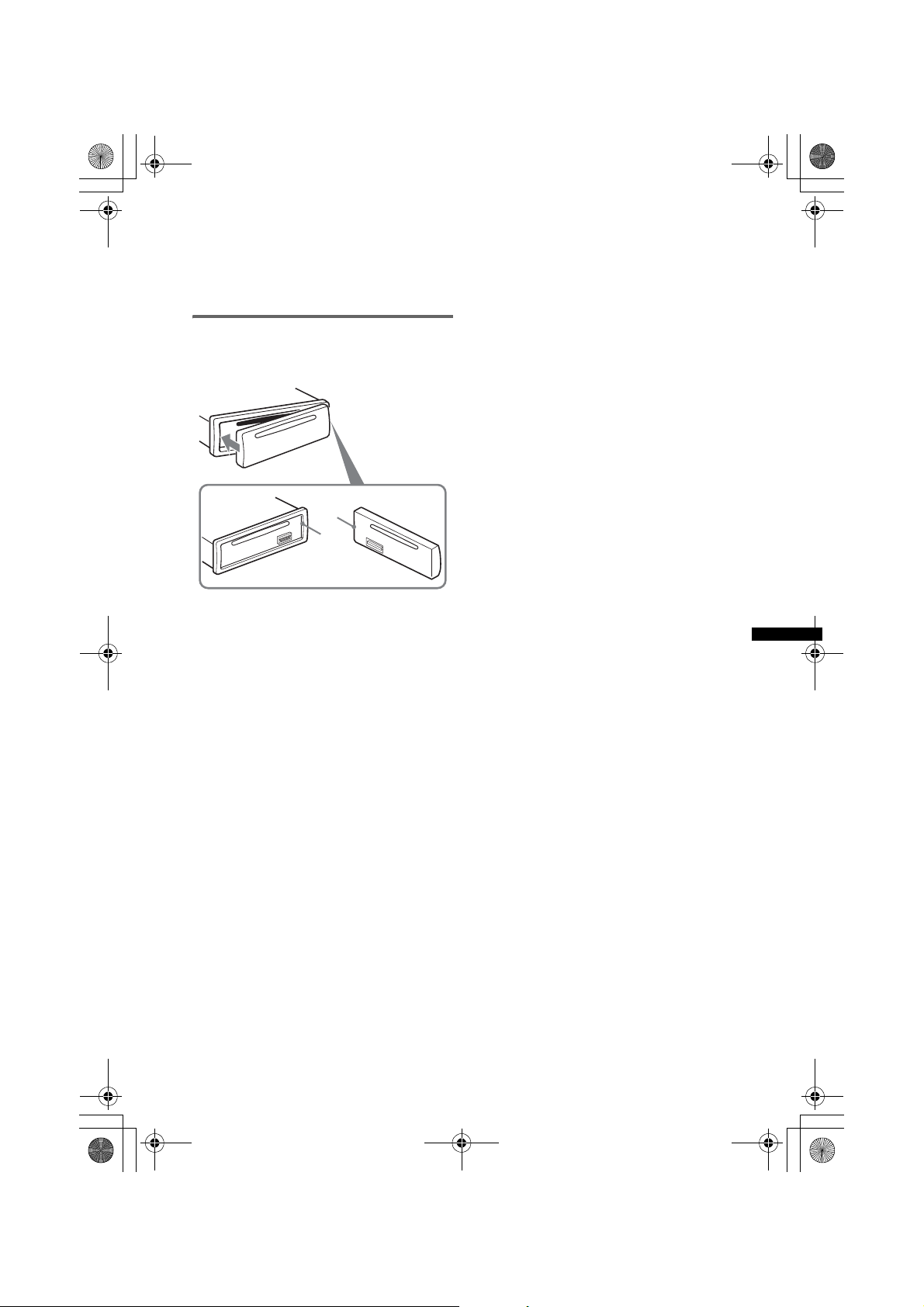
E:\DATA\4157841111\4157841111MEXBT2800U\01US02CD-U.fm masterpage:Right
00US+00COV-U.book Page 9 Wednesday, July 22, 2009 1:27 PM
Notes
• Do not drop or put excessive pressure on the front
panel and display window.
• Do not subject the front panel to heat/high
temperature or moisture. Avoid leaving it in a parked
car or on a dashboard/rear tray.
Attaching the front panel
Engage part A of the front panel with part B of
the unit, as illustrated, and push the left side into
position until it clicks.
A
B
Note
Do not put anything on the inner surface of the front
panel.
MEX-BT2850MEX-BT2800MEX-BT2800
4-157-841-41(1)4-157-841-21(1)4-157-841-11(1)
9
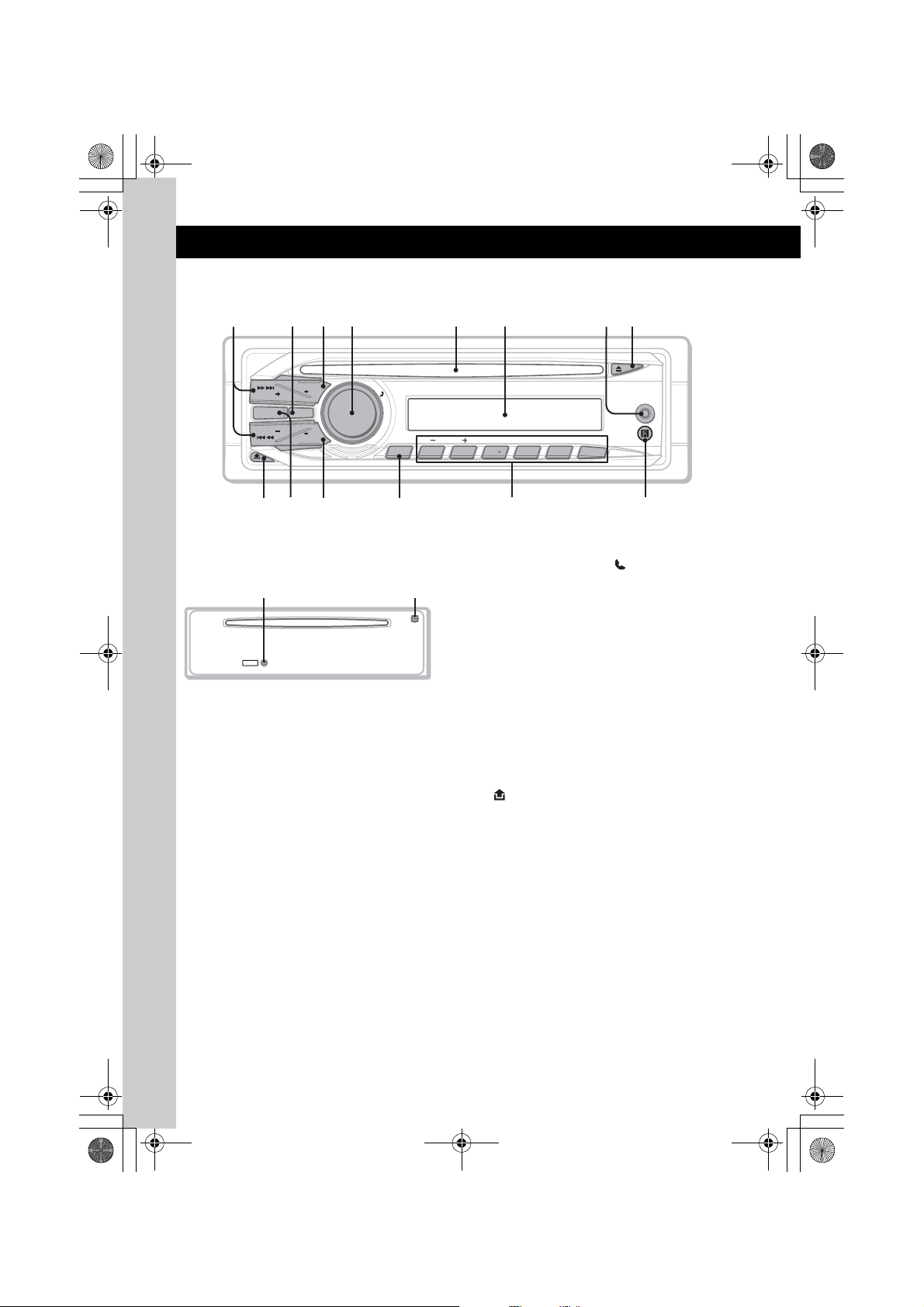
E:\DATA\4157841111\4157841111MEXBT2800U\01US02CD-U.fm masterpage:Left
00US+00COV-U.book Page 10 Wednesday, July 22, 2009 1:27 PM
Location of controls and basic operations
Main unit
1 73 4 5 6 8
Front panel removed
2
SOURCE
q;
DSPL
OFF
SCRL
/
T
C
E
L
E
S
H
S
U
P
PTY
SEEK
MODE BT
SEEK
9 qa qs
ALBUM REPCAT MICSHUF PAUSE
123456
qd
D Control dial/select / (handsfree)
qhqg
button
To adjust volume/select search category
(rotate); select setup items (press and rotate);
receive/end a call (press).
E Disc slot
RESET
Insert the disc (label side up), playback
starts.
This section contains instructions on the location
of controls and basic operations.
For details, see the respective pages.
A SEEK +/– buttons
CD:
To skip tracks (press); skip tracks
continuously (press, then press again within
about 1 second and hold); reverse/fastforward a track (press and hold).
Radio:
To tune in stations automatically (press); find
a station manually (press and hold).
Bluetooth audio device*
1
:
To skip tracks (press).
B BT (BLUETOOTH) button page 23
For Bluetooth signal on/off, pairing.
C SOURCE/OFF button*
2
F Display window
G AUX input jack page 29
To connect a portable audio device.
H Z (eject) button
To eject the disc.
I (front panel release) button page 8
J MODE button*
To select the radio band (FM/AM).
K DSPL (display)/SCRL (scroll) button
page 18, 22
To change display items (press); scroll the
display item (press and hold).
L PTY/CAT*
4
To select PTY in RDS.
Press to turn on the power/change the source
(Radio/CD/AUX/Bluetooth audio/Bluetooth
phone).
Press for 1 second to turn off the power.
Press for 2 seconds or more to turn off the
power and the display disappears.
AUX
qf
2
page 18
button page 19
10
MEX-BT2850MEX-BT2800MEX-BT2800
4-157-841-41(1)4-157-841-21(1)4-157-841-11(1)
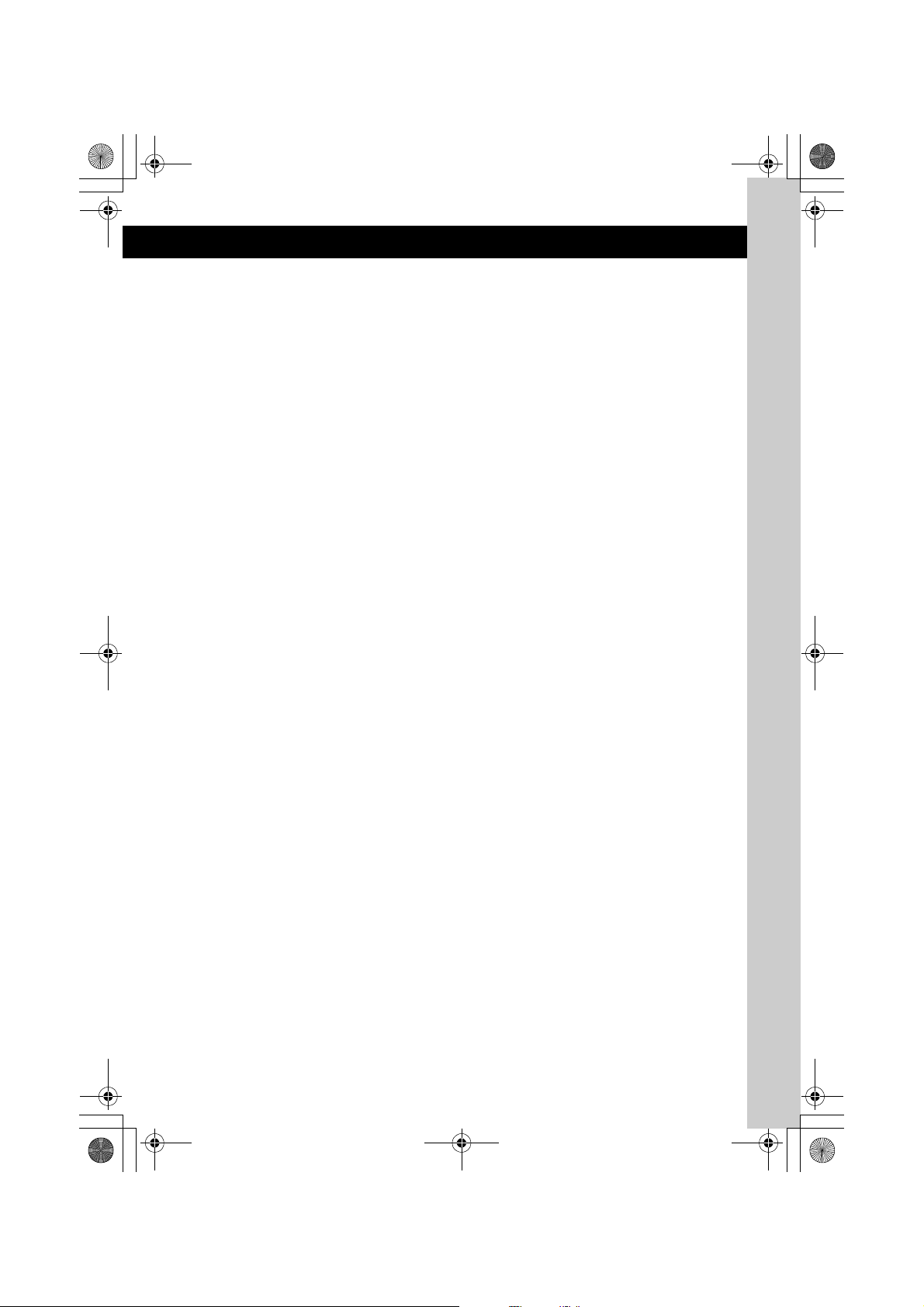
E:\DATA\4157841111\4157841111MEXBT2800U\01US02CD-U.fm masterpage:Right
00US+00COV-U.book Page 11 Wednesday, July 22, 2009 1:27 PM
M Number buttons
CD:
(1)/(2): ALBUM –/+ (during MP3/WMA
playback)
To skip albums (press); skip albums
continuously (press and hold).
(3): REP*
3
page 22
(4): SHUF page 22
(6): PAUSE
To pause playback. To cancel, press
again.
Radio:
To receive stored stations (press); store
stations (press and hold).
Bluetooth audio device*
1
:
(6): PAUSE
To pause playback. To cancel, press
again.
Bluetooth phone:
(5): MIC page 25
N Receptor for the card remote
commander
O RESET button (located behind the front
panel) page 7
P Microphone page 25
Note
Do not cover the microphone, the handsfree
function may not work properly.
*1 When a Bluetooth audio device (suppor ts AVRCP
of Bluetooth technology) is connected. Depending
on the device, certain operations may not be
available.
*2 If an HD Radio tuner or SAT tuner is connected:
when (SOURCE/OFF) is pressed, the connected
device (“HD,” “XM” or “SR”) will appear in the
display. Furthermore, if (MODE) is pressed, you
can switch the HD Radio tuner band or SAT tuner
band.
*3 This button has a tactile dot.
*4 When the SAT tuner is connected.
11
MEX-BT2850MEX-BT2800MEX-BT2800
4-157-841-41(1)4-157-841-21(1)4-157-841-11(1)
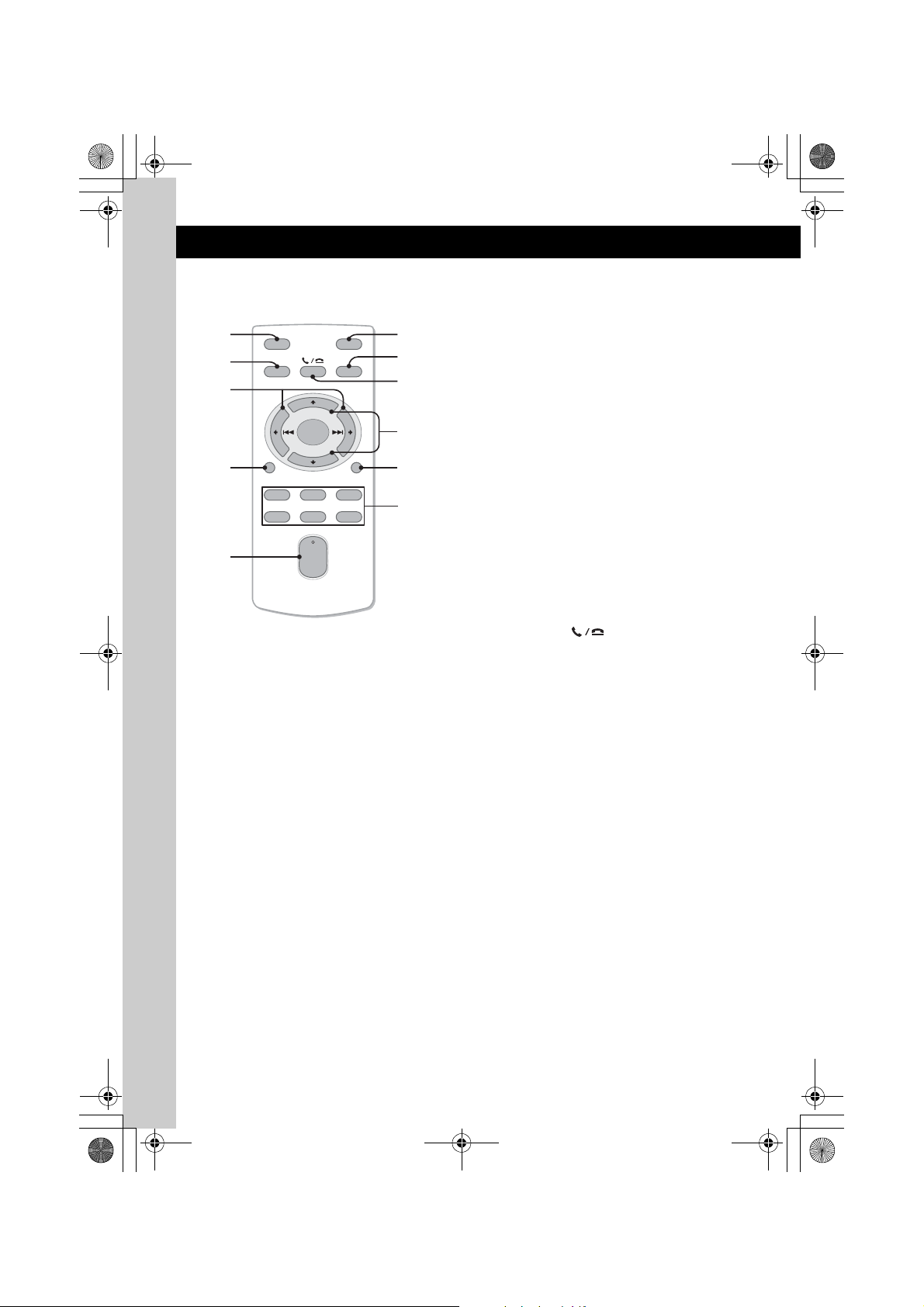
E:\DATA\4157841111\4157841111MEXBT2800U\01US02CD-U.fm masterpage:Left
00US+00COV-U.book Page 12 Wednesday, July 22, 2009 1:27 PM
Card remote commander
RM-X304
1
2
OFF
SOURCE
SEL
ATT
MODE
3
+
–
VOL
SCRL
+
–
4
5
DSPL
132
465
6
7
8
9
0
qa
Remove the insulation film before use (page 8).
A OFF button
To turn off; stop the source.
B SOURCE button*
1
To turn on; change the source (Radio/CD/
AUX/Bluetooth audio/Bluetooth phone).
C < (.)/, (>) buttons
To control Radio/CD/Bluetooth audio, the
same as (SEEK) –/+ on the unit.
Setup, sound setting, etc., can be operated by
< ,.
D DSPL (display) button
To change display items.
E VOL (volume) +*
2
/– button
To adjust volume.
F ATT (attenuate) button
To attenuate the sound. To cancel, press
again.
G MODE button*
1
To select the radio band (FM/AM).
H SEL (select)/ (handsfree) button
The same as the select button on the unit.
I M (+)/m (–) buttons
To control CD, the same as (1)/(2)
(ALBUM –/+) on the unit.
Setup, sound setting, etc., can be operated by
M m.
J SCRL (scroll) button
To scroll the display item.
K Number buttons
To receive stored stations (press); store
stations (press and hold).
*1 If an HD Radio tuner or SAT tuner is connected:
when (SOURCE) is pressed, the connected device
(“HD,” “XM” or “SR”) will appear in the display.
Furthermore, if (MODE) is pressed, you can switch
the HD Radio tuner band or SAT tuner band.
*2 This button has a tactile dot.
Note
If the unit is turned off and the display disappears, it
cannot be operated with the card remote commander
unless (SOURCE/OFF) on the unit is pressed, or a disc
is inserted to activate the unit first.
12
MEX-BT2850MEX-BT2800MEX-BT2800
4-157-841-41(1)4-157-841-21(1)4-157-841-11(1)
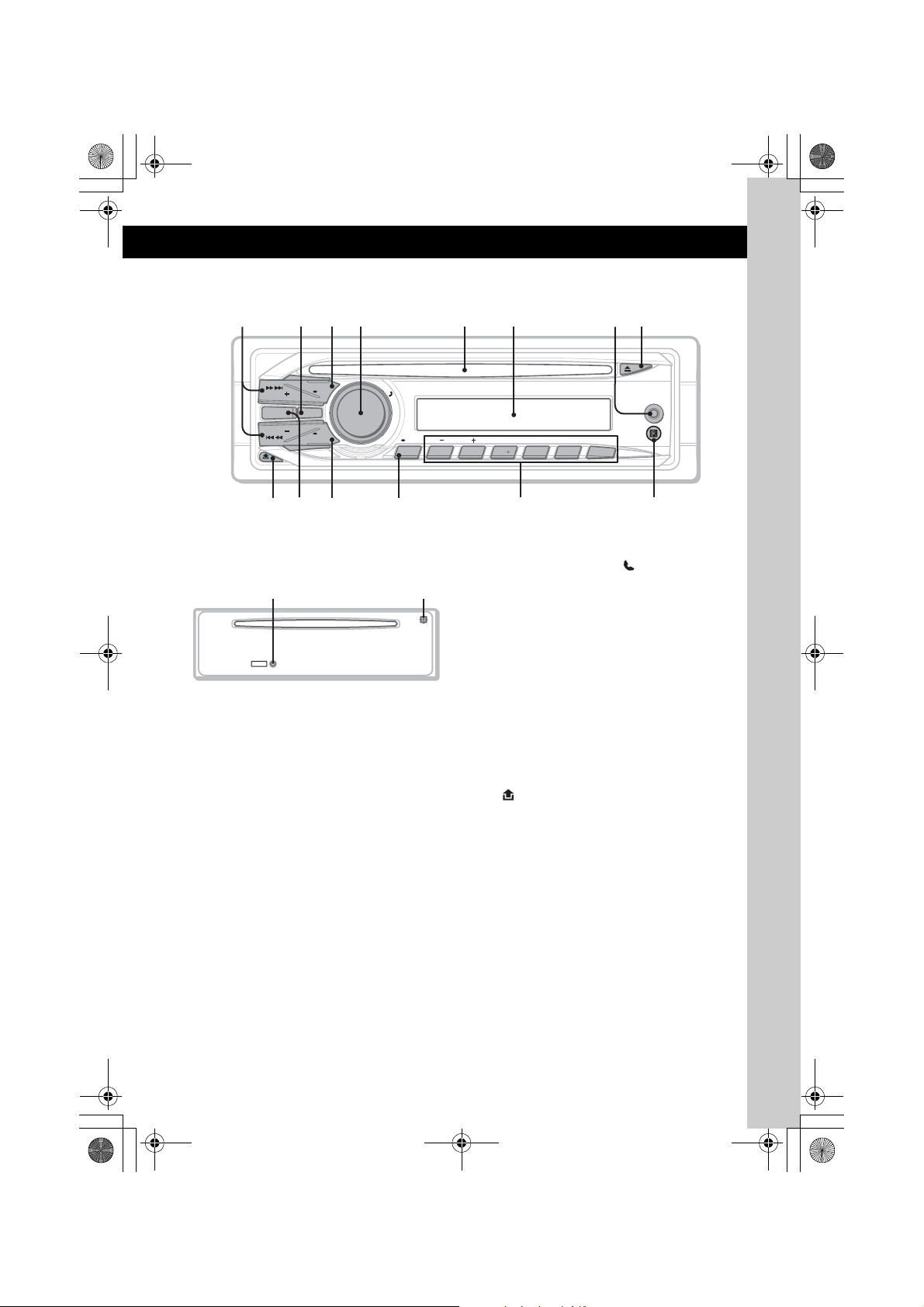
E:\DATA\4157841111\4157841111MEXBT2800U\01US02CD-U.fm masterpage:Right
00US+00COV-U.book Page 13 Wednesday, July 22, 2009 1:27 PM
Location of controls and basic operations
Main unit
1 73 4 5 6 8
Front panel removed
2
SOURCE
q;
DSPL
OFF
SCRL
/
T
C
E
L
E
S
H
S
U
P
AF / TA
SEEK
MODE BT
SEEK
9 qa qs
ALBUM REPPTY SHUF PAUSE
123456
MIC
qd
D Control dial/select / (handsfree)
qhqg
button
To adjust volume/select search category
(rotate); select setup items (press and rotate);
receive/end a call (press).
E Disc slot
RESET
Insert the disc (label side up), playback
starts.
This section contains instructions on the location
of controls and basic operations.
For details, see the respective pages.
A SEEK +/– buttons
CD:
To skip tracks (press); skip tracks
continuously (press, then press again within
about 1 second and hold); reverse/fastforward a track (press and hold).
Radio:
To tune in stations automatically (press); find
a station manually (press and hold).
Bluetooth audio device*
1
:
To skip tracks (press).
B BT (BLUETOOTH) button page 23
For Bluetooth signal on/off, pairing.
C SOURCE/OFF button
Press to turn on the power/change the source
(Radio/CD/AUX/Bluetooth audio/Bluetooth
phone).
F Display window
G AUX input jack page 29
To connect a portable audio device.
H Z (eject) button
To eject the disc.
I (front panel release) button page 8
J MODE button page 18
To select the radio band (FM/MW/LW).
K DSPL (display)/SCRL (scroll) button
page 19, 22
To change display items (press); scroll the
display item (press and hold).
L AF (Alternative Frequencies)/
TA (Traffic Announcement)/
PTY (Program Type) button page 20,
20
To set AF and TA (press); select PTY (press
and hold) in RDS.
Press for 1 second to turn off the power.
Press for 2 seconds or more to turn off the
power and the display disappears.
AUX
qf
13
MEX-BT2850MEX-BT2800MEX-BT2800
4-157-841-41(1)4-157-841-21(1)4-157-841-11(1)
