Sony Memory Stick Gate User Manual

A-AUY-210-11(2)
Memory Stick
Gate Version 2.1
Operating Instructions
© 2001 Sony Corporation
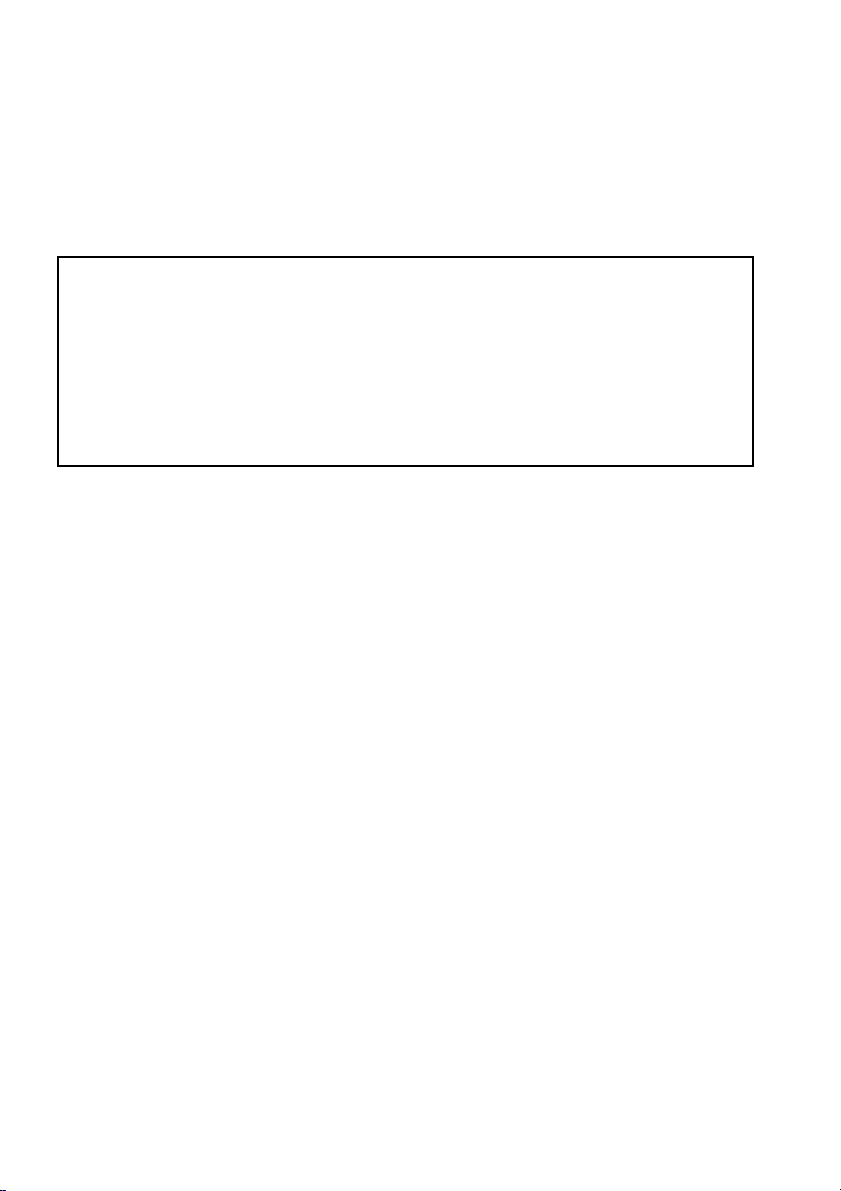
CLIE, Memory Stick and the Memory Stick logo are trademarks of Sony Corporation.
Microsoft and Windows are registered trademarks of Microsoft Corporation in the United States and/or
other countries.
HotSync is a registered trademark, and PalmDesktop and the HotSync logo are trademarks of Palm,
Inc. or its subsidiaries.
All other trademarks are trademarks of their respective owners.
❒ Copying any or all of the contents of this software, sample images, and Operating Manual,
or renting the software are prohibited by copyright laws.
❒ The Company is not liable for damage or loss resulting from the use of this software, or for
any claim from a third party.
❒ The Company assumes no responsibility aside from the replacement of the media due to
manufacturing fault.
❒ This software must not be used in a system other than that specified.
❒ The software specifications may be subject to change without notice.
2
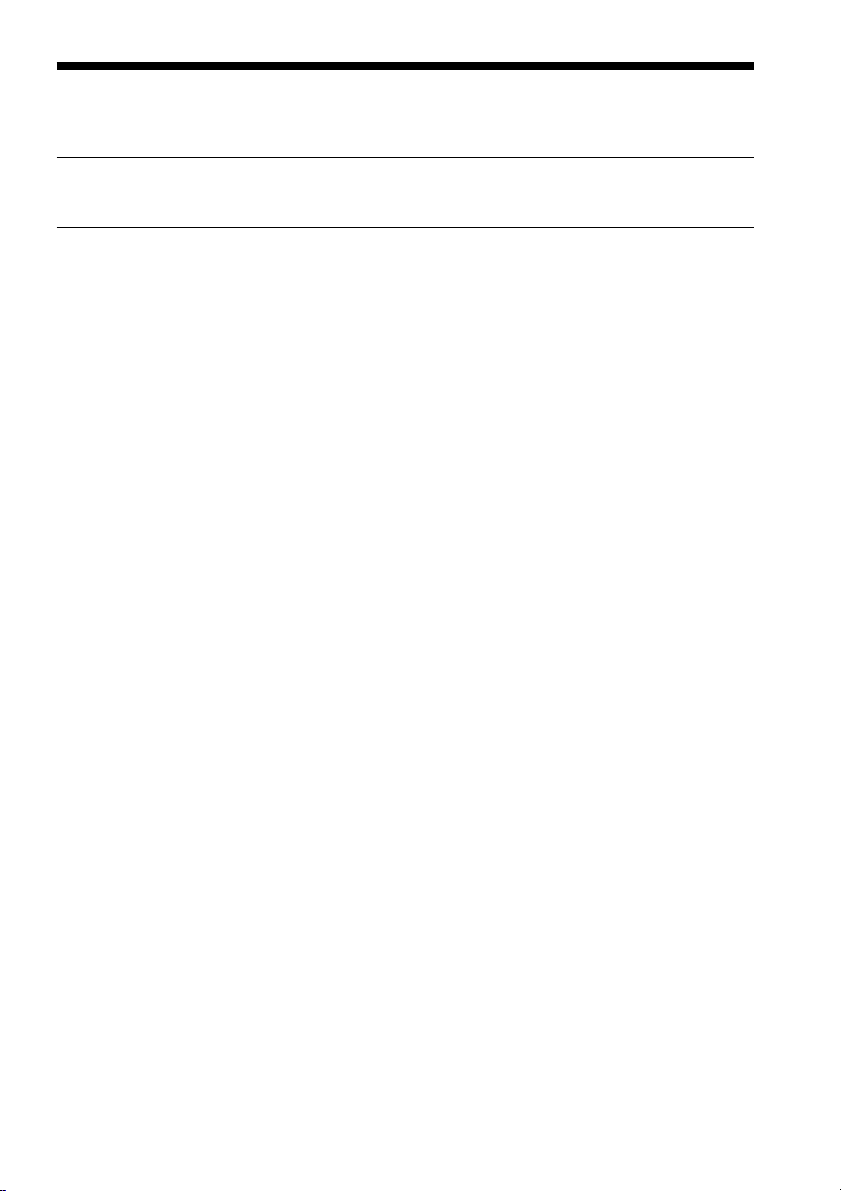
Table of Contents
Before Use
What you can do with Memory Stick (MS) Gate .......................................... 4
Operation
Starting MS Gate Ver. 2.1 ................................................................................. 5
Preparing a Memory Stick media – To create a default folder ................... 7
Copying data in the CLIE handheld to the Memory Stick media .............. 8
Copying data from the Memory Stick media to the CLIE handheld.......10
Deleting data in the Memory Stick media ................................................... 12
MS Gate Ver.2.1 menu commands................................................................14
Tools menus ............................................................................................... 14
Options menus .......................................................................................... 15
3
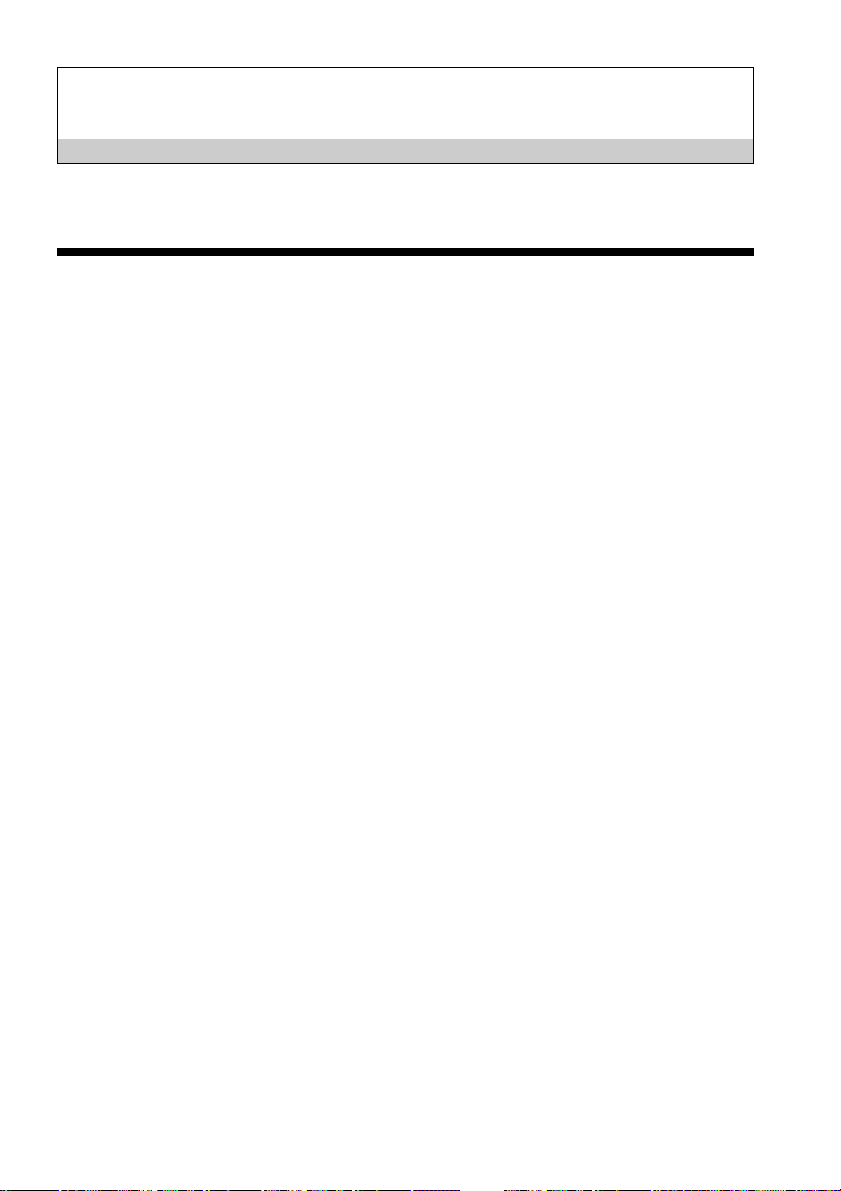
Before Use
What you can do with Memory Stick (MS) Gate
MS Gate enables you to copy, move and delete data files between the
Memory Stick media inserted into the CLIE handheld and the CLIE
handheld itself.
MS Gate Ver.2.1 has the following functions.
• Creating and deleting folders.
• Sorting files stored in the Memory Stick media and CLIE handheld.
• Displaying the file names in the Memory Stick media.
• The newly added Media Information dialog box displays the memory
information and you can add a volume label.
• If your CLIE handheld is adaptable model for high quality mode,
supports high quality 320 × 320 mode display.
4
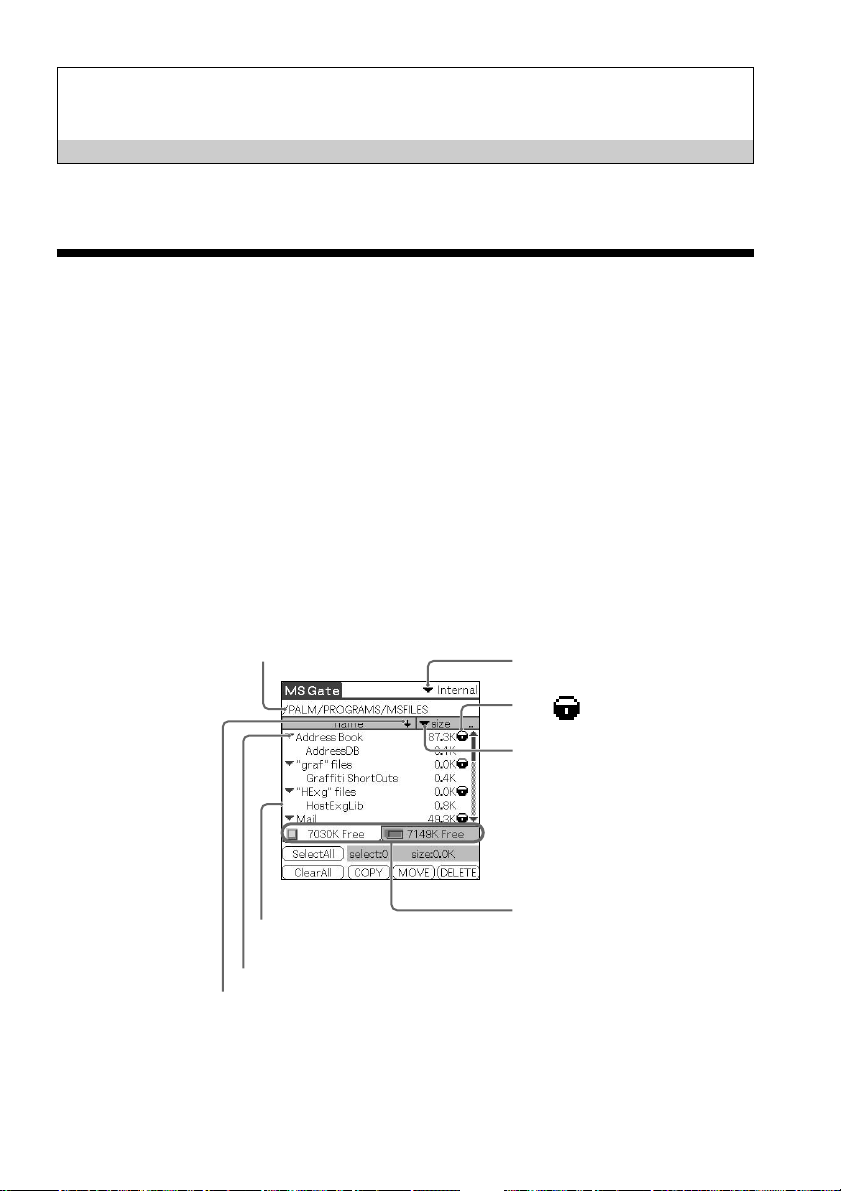
Operation
Starting MS Gate Ver. 2.1
You can copy, move, and delete data files stored in the Memory Stick
media and the CLIE handheld using the MS Gate application.
Rotate the Jog Dial navigator to select MS Gate on the Home screen
of the CLIE handheld, and then press the Jog Dial navigator.
The MS Gate application starts and the data list of the CLIE handheld
appears.
You can also start MS Gate by tapping the MS Gate icon.
The screen to display data in the CLIE handheld
Displays the Path of current
folder in "Memory Stick" media.
Displays the files which belong to the
same creator (ID) as one grouped item.
Tap this icon to display or hide the contents.
Tap this icon to sort in ascending order or in descending order.
Tap this icon to switch the view
between your CLIE handheld and
"Memory Stick" media.
Lock icon
Tap here to switch the view.
• type : File type
• size : File size
• creator: Creator ID of the file
• version: Version of the file
• none : No items displayed
Tap this icon to switch the view
between your CLIE handheld
and "Memory Stick" media.
5
