Page 1
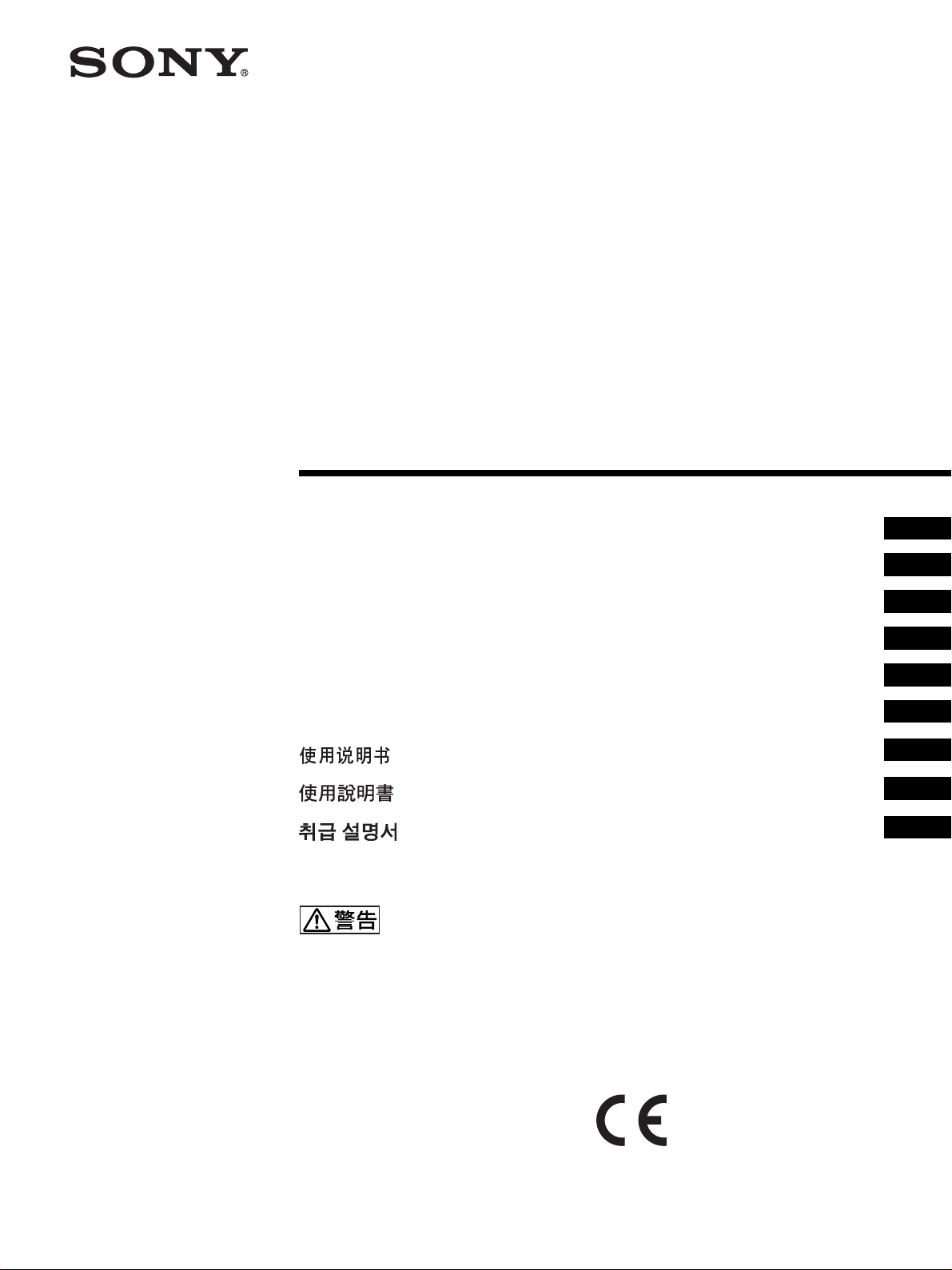
LCD Monitor
4-095-793-07 (1)
ᝢం _____________________________________________
Operating Instructions ____________________________________
Mode d’emploi __________________________________________
Bedienungsanleitung _____________________________________
Manual de instrucciones ___________________________________
Istruzioni per l’uso ________________________________________
_____________________________________________
____________________________________________
____________________________________________
ȝ៳ȗ˨ȥȗȲȳȠȕɝȟȻșȧȩȗɑȬǿ
ᛏֿɂާпɁȲɔɁาᬱɥަɜȽȗȻǾ
ཌདɗᡵȾȽɞȦȻȟȕɝɑȬǿ
ȦɁᝢంȾɂǾɥ᩻ȣȲɔɁᛵȽาᬱȻᛏֿɁɝȗȞȲɥᇉȪȹȕɝ
ɑȬǿȦɁᝢంɥɛȢȝᝣɒɁșțǾᛏֿɥާпȾȝΈȗȢȳȨȗǿȝᝣɒȾȽȶȲ
ȕȻɂǾȗȷȺɕɜɟɞȻȦɠȾȭίከȪȹȢȳȨȗǿ
JP
GB
FR
DE
ES
IT
CS
CT
KR
LMD-4420
LMD-5320
LMD-7220W
© 2003 Sony Corporation
Page 2
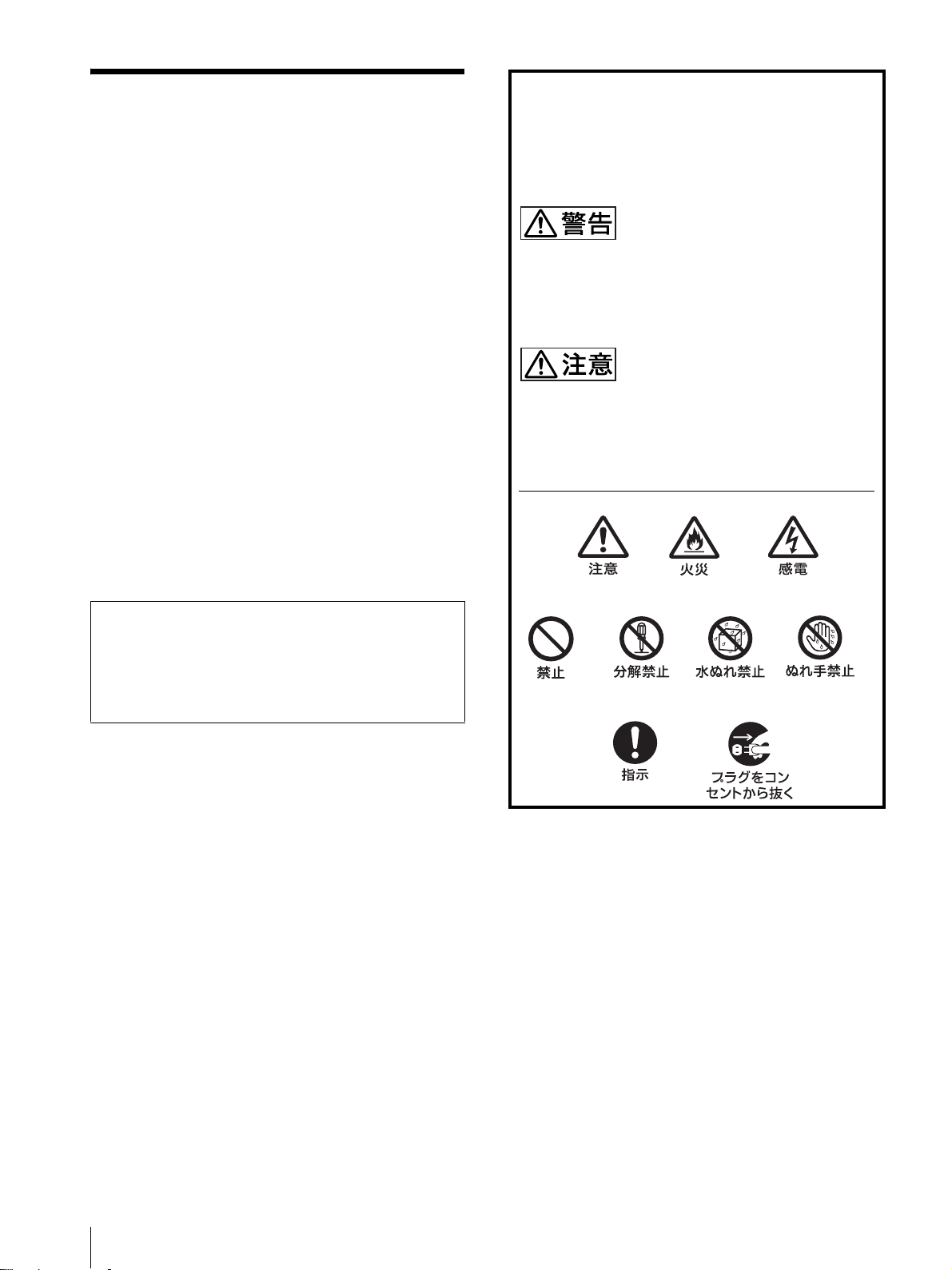
ާпɁȲɔȾ
ʇʕ˂Ɂʬʕʉ˂ɂඩȪȢΈႊȬɟɃȟᠭȠȽȗɛ
șȾǾާпȾɂԚґᥓȪȹᜫȨɟȹȗɑȬǿȪȞȪǾ
юȾࢠȾᯚȗ٢ɥΈႊȪȹȗɞɁȺǾɑȴȟȶȲ
ΈȗȞȲɥȬɞȻǾཌདɗȽȼȾɛɝඳɗ۾Ȥȟ
ȽȼᡵȾȷȽȟɞȦȻȟȕɝǾԲ᪙ȺȬǿ
ɥ᩻ȣȲɔȾඒɁȦȻɥȭȝަɝȢȳȨȗǿ
ާпɁȲɔɁาᬱɥަɞ
´ ᵻ µ ʤ˂ʂɁาᬱɥɛȢȝᝣɒȢȳȨȗǿᛏֿп
ᓐɁާп˨ɁาᬱȟᜤȨɟȹȗɑȬǿ
¶ ʤ˂ʂɁȈΈႊ˨Ɂȧาȉɕ΄ȮȹȝᝣɒȢȳȨȗǿ
ឬ֖᚜ᇉɁ֞
ȦɁᝢంȝɛɆᛏֿȺɂǾඒɁɛșȽ᚜ᇉ
ɥȪȹȗɑȬǿ᚜ᇉɁю߁ɥɛȢျᜓȪȹȞɜట
୫ɥȝᝣɒȢȳȨȗǿ
ȦɁ᚜ᇉɁาᬱɥަɜȽȗȻǾཌདɗȽ
ȼȾɛɝඳɗ۾ȤȟȽȼᡵȾȷȽȟɞȦ
ȻȟȕɝɑȬǿ
ްఙཟ೫ɥȬɞ
µ ࢳȾ ± ࣊ɂǾюɁཟ೫ɥǾȝ៳ȗ˨ȥࣆɑȲɂʇ
ʕ˂ɁȧᄾᝬሻՠȾȧΗᭅȢȳȨȗᴥ୳ᴦǿ
᪩ȪȲɜΈɢȽȗ
ȬȣȾǾȝ៳ȗ˨ȥࣆɑȲɂʇʕ˂ɁȧᄾᝬሻՠȾȧᣵ
ፅȢȳȨȗǿ
˥ˢǾႱࢠȟᠭȠȲɜ
e ཽȟҋȲɜ
e ႱࢠȽᬩǾȾȝȗȟȪȲɜ
e юȾ෩ǾႱ࿎ȟоȶȲɜ
e ᛏֿɥᕶȻȪȲɝǾɷʭʝʗʍʒɥᆍૺȪȲȻ
Ƞɂ
a ໃɥҒɝɑȬǿ
b ໃɽ˂ʓɗፖɻ˂ʠʵɥȠɑȬǿ
c ȝ៳ȗ˨ȥࣆɑȲɂʇʕ˂ɁȧᄾᝬሻՠɑȺȧᄾᝬȢ
ȳȨȗǿ
ȦɁ᚜ᇉɁาᬱɥަɜȽȗȻǾɗȰɁ
ɁȾɛɝȤȟɥȪȲɝ֚ᣃɁ࿎ֿȾૺɥ˫
țȲɝȬɞȦȻȟȕɝɑȬǿ
าɥȬᜤհ
ᚐའɥᇣඨȬɞᜤհ
ᚐའɥᇉȬɞᜤհ
JP
2
Page 3
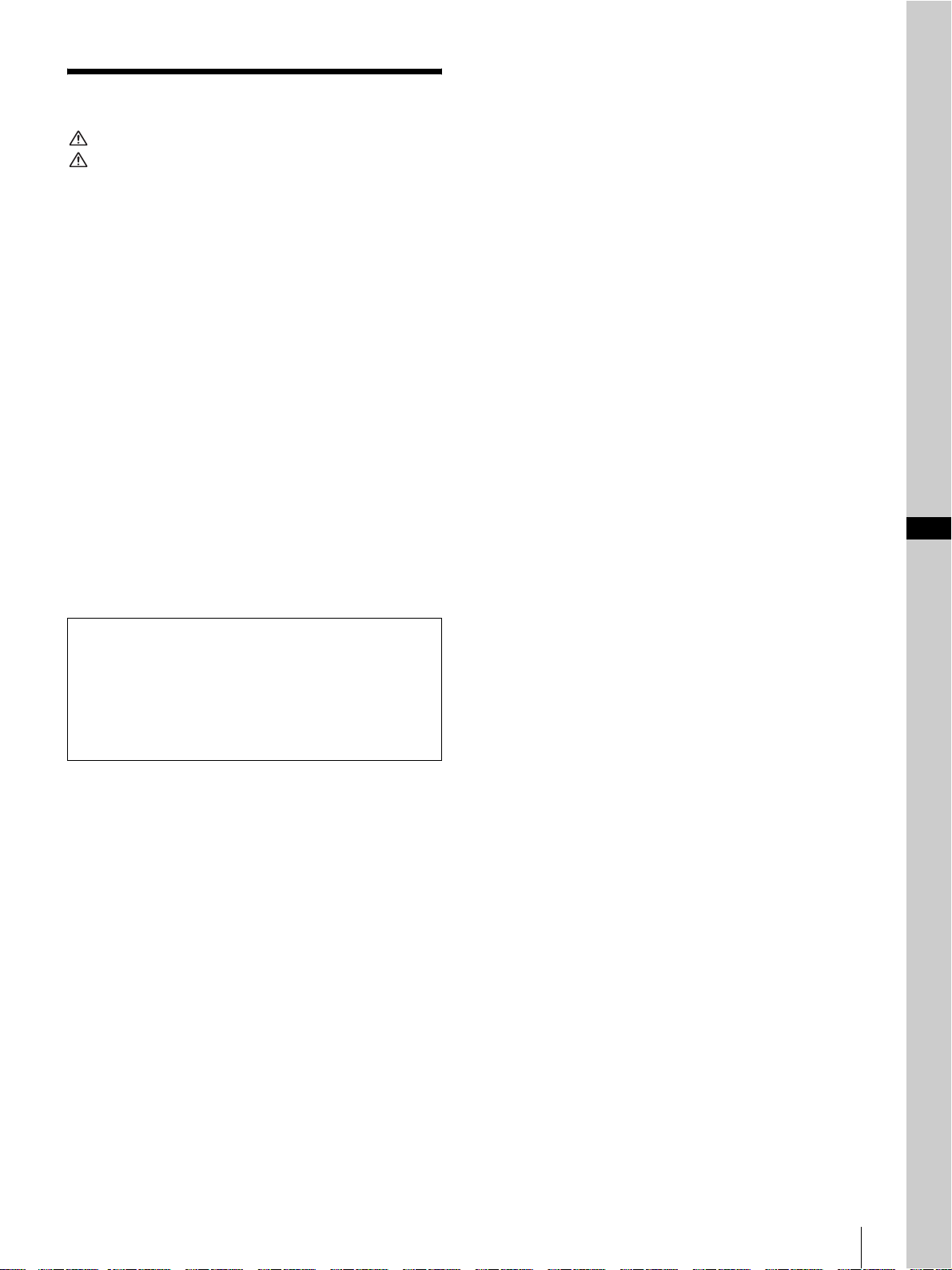
ᄻඒ
ឬ֖®®®®®®®®®®®®®®®®®®®®®®®®®®®®®®®®®®®®®®®®®®®®®®®®®®®®®®®®®®®®®®®®®®®®®®®®®®®®®®®®®®®®®®®®® ´
า®®®®®®®®®®®®®®®®®®®®®®®®®®®®®®®®®®®®®®®®®®®®®®®®®®®®®®®®®®®®®®®®®®®®®®®®®®®®®®®®®®®®®®®®® µ
ᜫᏚ ®®®®®®®®®®®®®®®®®®®®®®®®®®®®®®®®®®®®®®®®®®®®®®®®®®®®®®®®®®®®®®®®®®®®®®®®®®®®®®®®®®®®®®®®®®®®®®®®¶
ΈႊˁᜫᏚکȾȷȗȹ ®®®®®®®®®®®®®®®®®®®®®®®®®®®®®®®®®®®®®®® ¶
ᜫᏚȾᩜȬɞาȻȝ᭐ȗ ®®®®®®®®®®®®®®®®®®®®®®®®®®®®®®®®®®®¶
ʳʍɹȾɝȤɞȾɂ ®®®®®®®®®®®®®®®®®®®®®®®®®®®®®®®®®®®®®®® ¶
Έႊ˨Ɂȧา®®®®®®®®®®®®®®®®®®®®®®®®®®®®®®®®®®®®®®®®®®®®®®®®®®®®®®®®®®®®®®®®®®®®®®®®®®®¶
႕ᬂȾȷȗȹ®®®®®®®®®®®®®®®®®®®®®®®®®®®®®®®®®®®®®®®®®®®®®®®®®® ¶
ᢚཟˁ໕ཟȾȷȗȹ ®®®®®®®®®®®®®®®®®®®®®®®®®®®®®®®®®®®®®®®®®®®®®®¶
ȝоɟɁȪȞȲ®®®®®®®®®®®®®®®®®®®®®®®®®®®®®®®®®®®®®®®®®®®®®®®®®® ¶
ໃፖȾȷȗȹ®®®®®®®®®®®®®®®®®®®®®®®®®®®®®®®®®®®®®®®®®®®®®®®®®® ·
ࣔȬɞȻȠɂ ®®®®®®®®®®®®®®®®®®®®®®®®®®®®®®®®®®®®®®®®®®®®®®®®®®®®® ·
˿Ƚ࿑ᩋ®®®®®®®®®®®®®®®®®®®®®®®®®®®®®®®®®®®®®®®®®®®®®®®®®®®®®®®®®®®®®®®®®®®®®®®®®®®®®®®®®®®®®®®®·
յɁջለȻЄȠ®®®®®®®®®®®®®®®®®®®®®®®®®®®®®®®®®®®®®®®®®®®®®®®®®®®®®®®®®®®®®®®®®®®®®®® ¸
Ұᬂ®®®®®®®®®®®®®®®®®®®®®®®®®®®®®®®®®®®®®®®®®®®®®®®®®®®®®®®®®®®®®®®®®®®®®®®¸
ᚾᬂ®®®®®®®®®®®®®®®®®®®®®®®®®®®®®®®®®®®®®®®®®®®®®®®®®®®®®®®®®®®®®®®®®®®® ±°
ໃȾȷȗȹ ®®®®®®®®®®®®®®®®®®®®®®®®®®®®®®®®®®®®®®®®®®®®®®®®®®®®®®®®®®®®®®®®®®®®®®®®®®®®±±
ίᜳంȻɬʟʉ˂ɿ˂ʝʃ®®®®®®®®®®®®®®®®®®®®®®®®®®®®®®®®®®®®®®®®®®®®®®®®®®®±²
ίᜳం ®®®®®®®®®®®®®®®®®®®®®®®®®®®®®®®®®®®®®®®®®®®®®®®®®®®®®®®®®®®®®®®® ±²
ɬʟʉ˂ɿ˂ʝʃ®®®®®®®®®®®®®®®®®®®®®®®®®®®®®®®®®®®®®®®®®®®®®®® ±²
˿Ƚറ®®®®®®®®®®®®®®®®®®®®®®®®®®®®®®®®®®®®®®®®®®®®®®®®®®®®®®®®®®®®®®®®®®®®®®®®®®®®®®®®®®®®®±²
JP
ȦɁᝢంȾȷȗȹ
టంȺɂ˩ɁൡሗȾȷȗȹᝢȪȹȗɑȬǿ
ˁÌÍÄ´´²°ᴥ´ټ ©
ˁÌÍĵ³²°ᴥµ®¶ټ ©
ˁÌÍÄ·²²°×ᴥ·ټ ©
ጯȞȗᤏȗȾȷȗȹɂట୫˹ɁᝢɥȧᜄȢȳȨȗǿ
JP
3
Page 4

˩ᜤɁาɥަɜȽȗȻǾ ཌདɗȾɛɝඳɗ۾ȤȟȾȷȽȟɞȦȻ
ȟȕɝɑȬǿ
ɷʭʝʗʍʒɥɂȭȨȽȗǾᣲȪ
Ƚȗ
юȾɂ٢ɁᯚȗґȟȕɝǾɷʭʝ
ʗʍʒɗᚾɉȲȽȼɥɂȭȪȲɝǾᣲȪ
ȲɝȬɞȻǾཌདɗɁՁىȻȽɝɑȬǿ
юɁᝩɗᜫްǾཟ೫ǾεျɂǾȝ៳ȗ
˨ȥࣆɑȲɂʇʕ˂ɁȧᄾᝬሻՠȾȧΗᭅ
ȢȳȨȗǿ
юȾ෩ɗႱ࿎ɥоɟȽȗ
෩ɗႱ࿎ȟоɞȻཌདɗɁՁىȻȽɝ
ɑȬǿ
˥ˢǾ෩ɗႱ࿎ȟоȶȲȻȠɂǾȬȣȾ
ໃɥҒɝǾໃɽ˂ʓɗፖɻ˂ʠʵɥ
ȗȹǾȝ៳ȗ˨ȥࣆɑȲɂʇʕ˂Ɂȧᄾᝬ
ሻՠȾȧᄾᝬȢȳȨȗǿ
ໃɽ˂ʓɥϾȷȤȽȗ
ໃɽ˂ʓɥϾȷȤɞȻǾཌདɗɁՁ
ىȻȽɝɑȬǿ
e ᜫᏚȾǾᛏֿȻےɗʳʍɹǾȽȼɁ
ᩖȾǾɂȨɒᣅɑȽȗǿ
e ໃɽ˂ʓɥӏࡾȪȲɝǾϾȷȤȲɝȪ
Ƚȗǿ
e ȗɕɁɥɁȮȲɝǾȶȶȲɝȪȽ
ȗǿ
e ྒبщȾᣋȸȤȲɝǾӏྒȪȲɝȪȽȗǿ
e ໃɽ˂ʓɥȢȻȠɂǾȭʡʳɺɥ
ધȶȹȢǿ
˥ˢǾໃɽ˂ʓȟϾɦȳɜǾȝ៳ȗ˨ȥ
ࣆɑȲɂʇʕ˂ɁȧᄾᝬሻՠȾ૰ɥȧΗ
ᭅȢȳȨȗǿ
บཽǾ຺ǾǾɎȦɝɁ۹ȗک
ȺɂᜫᏚxΈႊȪȽȗ
˨ᜤɁɛșȽکȾᜫᏚȬɞȻǾཌདɗ
ɁՁىȻȽɝɑȬǿ
ȦɁᝢంȾᜤȨɟȹȗɞറస
۶ɁၥہȺɁΈႊɂǾཌདɗɁՁىȻ
ȽɞȦȻȟȕɝɑȬǿ
³Ð²Ð ۰૰ɬʊʡʉ˂ɥΈႊȪȽ
ȗ
³Ð Ɂໃʡʳɺɥ ²Ð Ⱦ۰૰Ȭɞɬʊʡ
ʉ˂ɂᆬȽᜫᏚˁፖȟȺȠȽȗȲɔǾ
ɁՁىȻȽɞȦȻȟȕɝɑȬǿ
ްȨɟȲศȺʳʍɹʨɰʽʒȬ
ɞ
ʳʍɹɁᝢంȾᜤᢐȨɟȲศ۶
ȺటൡɥʳʍɹȾɝȤɞȻǾᕶ˩Ȫȹ
᪩ɗȤȟɁՁىȻȽɞȦȻȟȕɝɑȬǿ
ᯚຣ˩ȺɂΈႊȪȽȗ
ᯚຣɁکȺటൡɥΈႊȬɞȻǾᄉཌǾᄉ
ཽɁՁىȻȽɞȦȻȟȕɝɑȬǿ
ٍ֚ຣ࣊ȟ ³µ ƇɥᠯțɞکɗǾᄽߪஓ
бɁȕȲɞکȺɂΈႊȪȽȗȺȢȳȨȗǿ
¶ ʤ˂ʂɁᜫᏚȾᩜȬɞาȻȝ᭐ȗɁᬱ
ɥնɢȮȹȝᝣɒȢȳȨȗǿ
JP
ްɁໃ٢ȺΈș
ȦɁᝢంȾᜤȨɟȹȗɞໃ٢Ⱥ
ȝΈȗȢȳȨȗᴥํ ±°°Öᴦǿ
ް۶Ɂໃ٢ȺɁΈႊɂǾཌདɗ
ɁՁىȻȽɝɑȬǿ
4
Page 5
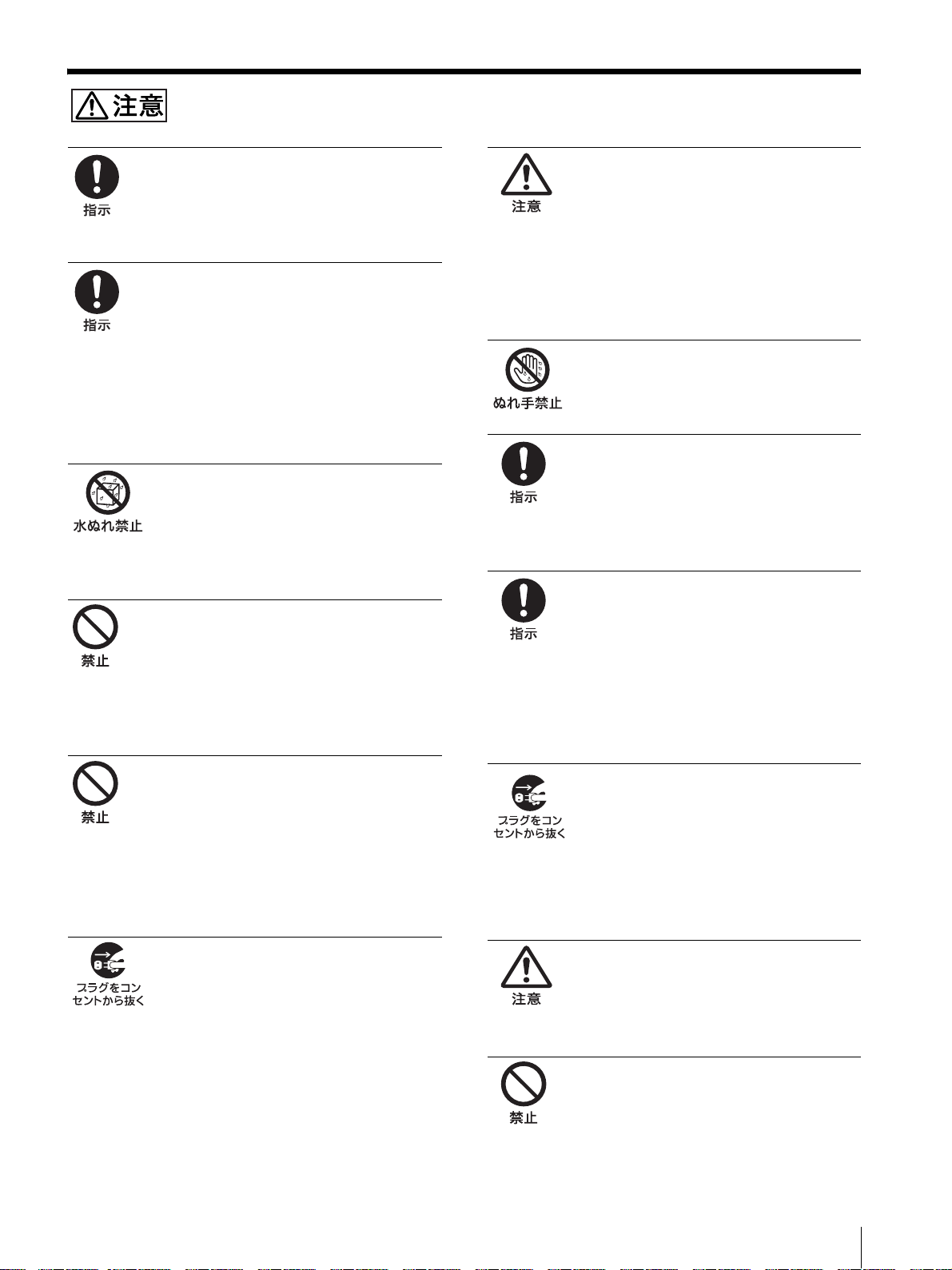
˩ᜤɁาɥަɜȽȗȻǾ ȤȟɥȪȲɝ֚ᣃɁ࿎ֿȾૺɥ˫țɞȦȻȟȕɝɑȬǿ
ፖɁ᪨ɂໃɥҒɞ
ໃɽ˂ʓɗፖɻ˂ʠʵɥፖȬɞȻȠ
ɂǾໃɥҒȶȹȢȳȨȗǿɗ᪩Ɂ
ՁىȻȽɞȦȻȟȕɝɑȬǿ
ްȨɟȲໃɽ˂ʓǾፖɻ˂ʠ
ʵɥΈș
ࠖɁǾȕɞȗɂᝢంȾᜤȨɟȹȗ
ɞໃɽ˂ʓǾፖɻ˂ʠʵɥΈɢȽȗȻǾ
ɗ᪩ɁՁىȻȽɞȦȻȟȕɝɑȬǿ
Ɂໃɽ˂ʓɗፖɻ˂ʠʵɥΈႊȬɞ
کնɂǾȝ៳ȗ˨ȥࣆɑȲɂʇʕ˂Ɂȧᄾ
ᝬሻՠȾȧᄾᝬȢȳȨȗǿ
෩ɁȕɞکȾᜫᏚȪȽȗ
෩ȟоȶȲɝǾȿɟȲɝȬɞȻǾཌདɗ
ɁՁىȻȽɞȦȻȟȕɝɑȬǿۿɗ᪃
˹Ǿɗ෩ᣃȺɁΈႊɂ࿑ȾȧาȢ
ȳȨȗǿ
˪ާްȽکȾᜫᏚȪȽȗ
ȣɜȷȗȲիɁ˨ɗϿȗȲȻȦɠȽȼȾᜫ
ᏚȬɞȻǾʬʕʉ˂ȟᕶȴȲɝǾυɟȲɝ
ȪȹǾȤȟɁՁىȻȽɞȦȻȟȕɝɑȬǿ
ɑȲǾᜫᏚˁɝȤکɁ࣊ɥЭґȾ
ȝᆬȞɔȢȳȨȗǿ
ᢆυǾሉӦ᩻ඨɁѿᏚɥȬɞ
ʬʕʉ˂ɥʳʍɹȾɝȤˁɝɂȭȪ
ɥȬɞȻȠɂǾᢆυˁሉӦ᩻ඨɁѿᏚɥȪ
ȽȗȻǾυɟȲɝǾӦȗȲɝȪȹǾȤȟɁ
ՁىȻȽɞȦȻȟȕɝɑȬǿާްȪȲݎӯ
ȺาȢͽഈȪȹȢȳȨȗǿ
ɑȲǾʳʍɹɁᜫᏚมǾ࣊ɥЭґȾȝ
ᆬȞɔȢȳȨȗǿ
ȿɟȲȺໃʡʳɺȾ᜔ɜȽȗ
ȿɟȲȺໃʡʳɺɁȠࢃȪɥȬɞȻǾ
ɁՁىȻȽɞȦȻȟȕɝɑȬǿ
ሉӦȨȮɞȻȠɂໃɽ˂ʓǾፖ
ɻ˂ʠʵɥȢ
ፖȪȲɑɑሉӦȨȮɞȻǾໃɽ˂ʓɗ
ፖɻ˂ʠʵȟϾȷȠǾཌདɗɁՁى
ȻȽɞȦȻȟȕɝɑȬǿ
ްఙᄑȾюɁોɥΗᭅȬɞ
ᩋȗᩖોɥȪȽȗȻюȾʥɽʴȟȲɑ
ɝǾཌདɗɁՁىȻȽɞȦȻȟȕɝɑ
Ȭǿ± ࢳȾ ± ࣊ɂǾюɁોɥȝ៳ȗ˨
ȥࣆɑȲɂʇʕ˂ɁȧᄾᝬሻՠȾȧΗᭅȢ
ȳȨȗᴥ୳ᴦǿ
࿑ȾǾɁ۹ȢȽɞಭɁҰȾોɥȬ
ɞȻǾɛɝӛᄑȺȬǿ
ᄽߪஓбɁȲɞکɗྒبщɁᣋ
ȢȾᜫᏚˁίከȪȽȗ
юɁຣ࣊ȟ˨ȟɝǾཌདɗ᪩ɁՁىȻ
ȽɞȦȻȟȕɝɑȬǿ
ᅊ۳ɁǾሻɥᩐɔҒȶȲᒲӦюȺɂ µ°
ƇɥᠰțɞȦȻȟȕɝɑȬɁȺǾȧาȢ
ȳȨȗǿ
ȝоɟɁ᪨ɂǾໃɥҒȶȹໃ
ʡʳɺɥȢ
ໃɥፖȪȲɑɑȝоɟɥȬɞȻǾ
ɁՁىȻȽɞȦȻȟȕɝɑȬǿ
оӌɬʊʡʉ˂ɥɝȤɞ᪨Ⱦɂ
ໃɥҒȶȹໃʡʳɺɥȢ
оӌɬʊʡʉ˂ɥɝȤɞ᪨ɂʬʕʉ˂
ɁໃɥҒɝǾໃʡʳɺɥȗȹȢȳȨ
ȗǿʬʕʉ˂ȾໃɥፖȪȲɑɑյሗо
ӌɬʊʡʉ˂ɥɝȤɞȻɁՁىȻ
ȽɞȦȻȟȕɝɑȬǿ
ໃʡʳɺɂሶȠȕȲɞɑȺࢃȪᣅ
ɓ
ɑȶȬȣȾሶȠȕȲɞɑȺࢃȪᣅɑȽȗȻǾ
ཌདɗɁՁىȻȽɝɑȬǿ
ÄÃÉÎ ብފȾಐ۶Ɂоӌ٢
ɥȞȤȽȗ
ÄÃÉÎ ብފȾಐ۶Ɂоӌ٢ɥȞȤɞ
ȻཌདɗɁՁىȻȽɞȦȻȟȕɝɑȬǿ
JP
5
Page 6
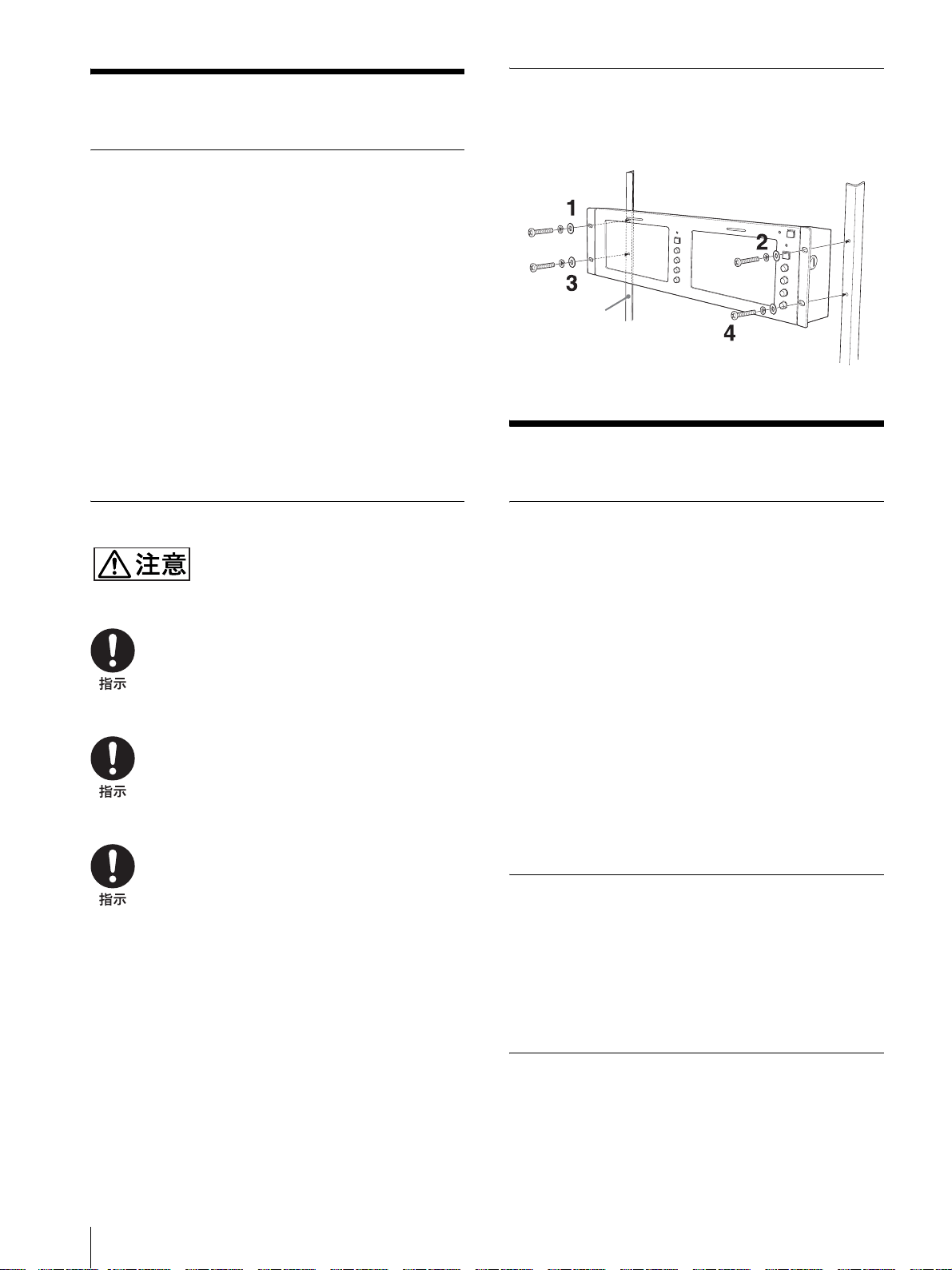
ᜫᏚ
ΈႊˁᜫᏚکȾȷȗȹ
ඒɁɛșȽکȺɁΈႊˁᜫᏚɂȝᤧȤȢȳȨȗǿ
e ႱࢠȾᯚຣȾȽɞک
ཕۿ˩ɗ۳کɁሻɥᩐɔҒȶȲᒲӦюɂȻȢȾᯚຣȾ
ȽɝǾᏚȬɞȻ۰ȪȲɝǾ᪩ȪȲɝȬɞȦȻȟȕ
ɝɑȬǿ
e ᄽߪஓбɁȲɞکǾྒبщɁᣋȢ
۰ȪȲɝǾ᪩ȪȲɝȬɞȦȻȟȕɝɑȬǿ
e ༜ȪȗળӦɁȕɞک
e ӌȽᆯɁȕɞک
e ᆂ٥Ǿᆂ๒ȽȼɁᆂɏȦɝɁ۹ȗک
ᣃɗᆂ٥ǾȕɞȗɂᆂɏȦɝȟᠭȦɞکȽȼȺɂǾ
ᆂȟȞȞɜȽȗɛșȾȪȹȢȳȨȗǿ᪩ɁՁىȾȽɞ
ɃȞɝȞǾεျȺȠȽȢȽɞȦȻȟȕɝɑȬǿ
ʳʍɹȾɝȤɞȾɂ
ʠʳɻʍʒِްႊɁʗʂɂَɁɛșȾǾаȾ˨ϫɁʗʂ
ɥɝȤȹȞɜ˩ϫɁʗʂɥɝȤȹȢȳȨȗǿ
ʳʍɹ
Έႊ˨Ɂȧา
ᜫᏚȾᩜȬɞาȻȝ᭐ȗ
˩ᜤɁาᬱɥަɜȽȗȻᄉཌǾᄉ
ཽɁՁىȻȽɞɎȞǾᛏֿߧ֤ɥͲ˩
ȨȮɞՁىȻɕȽɝɑȬǿ
టൡɂӦͽຣ࣊స ° Ƈᵻ ³µ ƇɥްȪȹᜫ
ȨɟȹȗɑȬǿ
ᜫᏚȾȕȲȶȹɂȦɁຣ࣊ɥᠯțȽȗȦȻɥȝ
ᆬȞɔȢȳȨȗǿ
టൡɥʳʍɹɗʬʕʉ˂ȾՖጞȪȲ᪨ȾǾӦ
ͽຣ࣊సɥᠯțɞکնɂǾʅʍʒɁ˨Ǿ˩ȝ
ɛɆ֚ᣃൡبȻɁᪧᩖɥЭґȾȕȤǾసюȾ
ȝȨɑɞɛșȾᥓȪȹȢȳȨȗǿ
߈ߨȨɟɞɛșȽʳʍɹɑȲɂɽʽʇ˂ʵȾʨ
ɰʽʒȬɞکնɂǾʟɫʽȾɛɞҤѯԵȟ
ᛵȾȽɞکնȟȕɝɑȬǿ
႕ᬂȾȷȗȹ
e ႕ᬂɥ܀ȾɓȤȲɑɑȾȬɞȻǾ႕ᬂɥმɔ
ȹȪɑȗɑȬǿሻ᪨ɗ۶ȾᏚȢȻȠȽȼɂȧาȢȳ
Ȩȗǿ
e ႕ᬂɥȢઃȪȲɝǾɅȶȞȗȲɝǾ˨ȾɕɁɥᏚ
ȗȲɝȪȽȗȺȢȳȨȗǿ႕ᬂȾʪʳȟҋȲɝǾʛ
ʗʵɁ᪩ɁՁىȾȽɝɑȬǿ
e ߍȗȺȧΈႊȾȽɞȻǾᎍȟțȲɝǾ႕Ѕȟࠆɥ
ȗȹțȲɝǾ႕ᬂȟȢțȲɝȬɞȦȻȟȕɝɑ
ȬȟǾ᪩ȺɂȕɝɑȮɦǿຣ࣊ȟ˨ȟɞȻЫȾɝɑ
Ȭǿ
e ඨ႕ɥፕፖᄑȾ᚜ᇉȪȲکնǾරЅɥႆȫɞȦȻȟȕ
ɝɑȬȟǾᩖɁጽᤈȻȻɕȾЫȾɝɑȬǿ
e Έႊ˹Ⱦ႕ᬂɗɷʭʝʗʍʒȟȕȲȲȞȢȽɞȦȻȟȕ
ɝɑȬȟǾ᪩ȺɂȕɝɑȮɦǿ
ᢚཟˁ໕ཟȾȷȗȹ
႕ᬂ˨ȾࢠཟཌྷȪȹȗɞᢚཟᴥᠣǾǾ፲Ƚȼᴦɗ໕
ཟȟȕɞکնȟȕɝɑȬǿ
ʛʗʵɂࢠȾጀ߈ȽᚓȺͽɜɟȹȝɝǾ¹¹®¹¹
ᴢ˨Ɂӛ႕ጨȟȕɝɑȬȟǾȧȢɢȭȞɁ႕ጨඑȤ
ɗࢠཟཌྷȬɞ႕ጨȟȕɝɑȬǿ
JP
ᜫᏚ¯Έႊ˨Ɂȧา
6
ȝоɟɁȪȞȲ
ȝоɟɥȬɞҰȾǾȭໃʡʳɺɥɽʽʅʽʒȞɜ
ȗȹȢȳȨȗǿ
Page 7
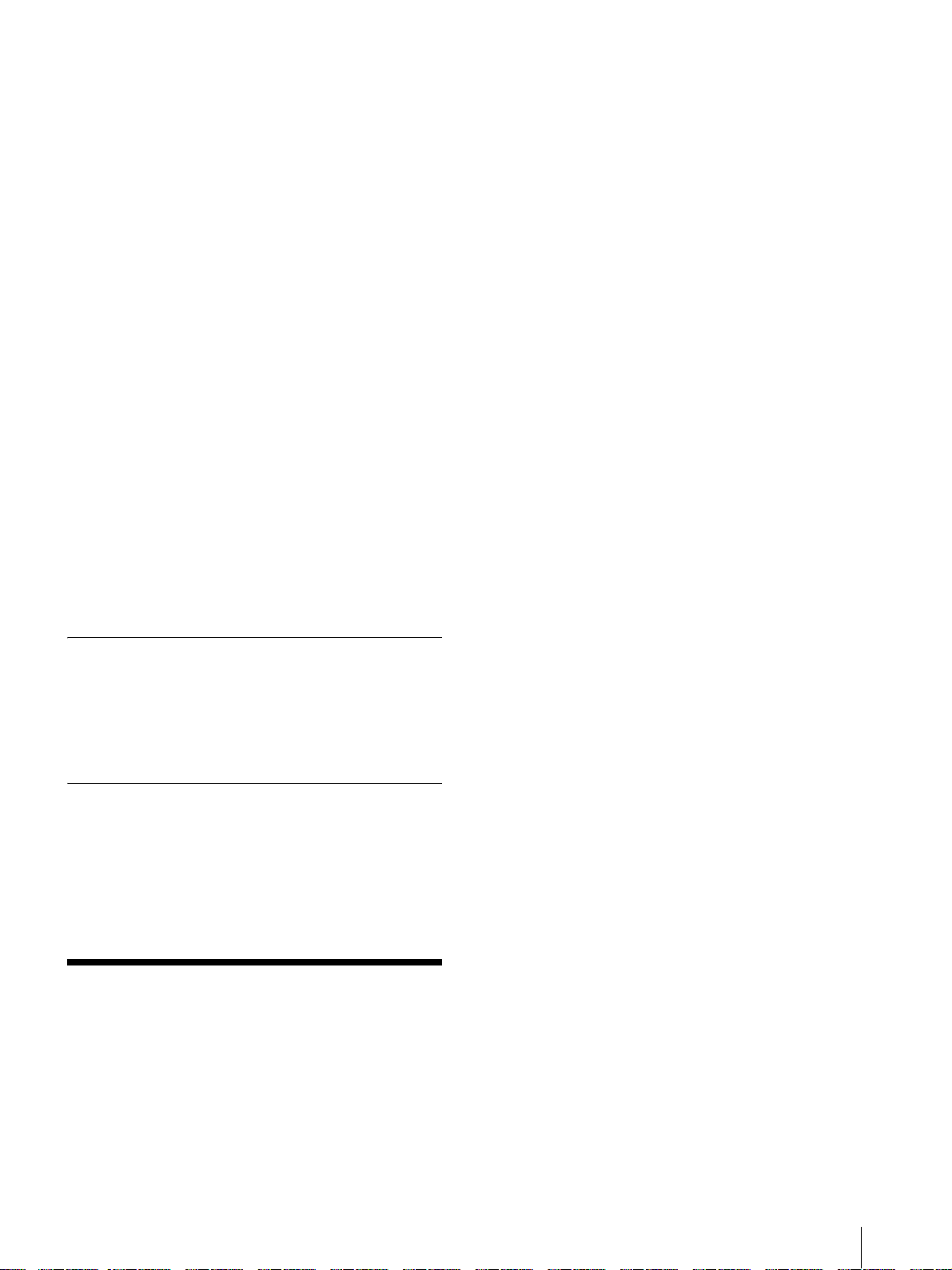
ʬʕʉ˂႕ᬂɁȝоɟȾȷȗȹ
ʬʕʉ˂Ɂ႕ᬂɂՕߪȾɛɞɝᣅɒɥțɞȲɔǾ࿑
යȽ᚜ᬂѿျɥஃȪȹȕɝɑȬǿȶȲȝоɟɥȪȲ
کնǾᑤɥૺȽșȦȻȟȕɝɑȬɁȺǾ˩ɁȦȻɥ
ȝަɝȢȳȨȗǿ
e ʃɹʴ˂ʽ᚜ᬂȾȷȗȲɟɂǾɹʴ˂ʕʽɺɹʷʃɗ
ʫɶʗઝȠȽȼɁ౬ɜȞȗࢎȺᢌȢઝȗȹȢȳȨȗǿ
e ɟȟɅȼȗȻȠɂǾɹʴ˂ʕʽɺɹʷʃɗʫɶʗઝȠ
ȽȼɁ౬ɜȞȗࢎȾ෩ɥߵȪֆɑȮȹǾઝȠȻȶȹȢȳ
Ȩȗǿ
e ɬʵɽ˂ʵɗʣʽʂʽǾʁʽʔ˂Ǿᥣ๎Ǿɬʵɵ
ʴ๎Ǿᆅᆹҷоɝ๎ҷǾԇޙȱșȠɦȽȼɂʃ
ɹʴ˂ʽ᚜ᬂɥϾɔɑȬɁȺǾፏߦȾΈႊȪȽȗȺȢȳ
Ȩȗǿ
۶ᚽɁȝоɟȾȷȗȹ
e ȗȲ౬ɜȞȗࢎȺᢌȢઝȗȹȢȳȨȗǿɟȟɅȼȗ
ȻȠɂǾᗖȗ˹ҷ໎ɥߵȪֆɑȮȲࢎȺઝȠȻ
ɝǾȗȲࢎȺɵʳઝȠȪȹȢȳȨȗǿ
e ɬʵɽ˂ʵɗʣʽʂʽǾʁʽʔ˂ǾᘖҷɥȞȤɞȻǾ
᚜ᬂɁ˨ȥɥϾɔȲɝǾ᚜ᇉȟțȹȪɑșȦȻȟȕ
ɞɁȺǾΈႊȪȽȗȺȢȳȨȗǿ
e ࢎȾɾʩȟᅔȪȲɑɑȢઝȗȲکնǾϾȟȢȦȻ
ȟȕɝɑȬǿ
e ɾʪɗʝʕ˂ʵᛏֿȾᩋᩖ᜔ȨȮɞȻǾ۰ȪȲ
ɝǾڴᚽȟɂȥȲɝȬɞȦȻȟȕɝɑȬǿ
ʋʵʒൡഫʳʍɹʨɰʽʒൡᑤ
ÌÍÄ·²²°×ǾÌÍĵ³²° ɂ ³Õ ɿɮʄǾÌÍÄ´´²°
ɂ ²Õ ɿɮʄȻ ÅÉÁ±¹ ɮʽʋʳʍɹʨɰʽʒȾൈໄȺଃ
ᢐȺȠǾʋʵʒൡഫȟȗȹȗɑȬǿᣞ˹ፕȽȼ᪅
ɜɟȲᜫᏚၥہȾǾɛɝ۹ȢɁൡبɥଃᢐժᑤȾȪȲᅁ
ʃʤ˂ʃᜫȺȬǿ
ͽǾʑʀɮʽɥȪȲͽ᎒ټ
ᥓҚ
ͽɥ᎒ټȾᥓҚȪǾ˩տȾʋʵʒȪȲȻȠɁͽ
ȟૺȽɢɟɑȮɦǿ
ᢌᦀᗖټȻ ÁÃ ʛʹ˂ɬʊʡʉ˂ଃᢐൡᑤ
ᢌᦀᗖټᜫɁȲɔᣞ˹ፕɋɁᦀ២ᔸȟᢌນȨɟǾ
ɛɝࢿȗͽഈሳᩖȟɜɟɑȬǿɑȲǾÁÃ ʛʹ˂ɬʊʡ
ʉ˂ɥʬʕʉ˂ᑔᬂȾଃᢐȺȠɞȽȼǾ᪨Ɂʁʃʐʪ
ᤆႊȾጯȞȢᥓȪȲᜫɥஃȪȹȗɑȬǿ
² ɵʳ˂ࣻȾߦ
ÎÔÓÃǾÐÁÌ Ɂ ² ɵʳ˂ࣻȾߦȪȹȝɝǾҒɝ૰ț
ɂᒲӦȺȬǿ
ÓÄÉ ɴʡʁʱʽоӌൡᑤ
ҝۨɝɁɮʽʡʍʒɬʊʡʉ˂ ¨ÂËͳ²°Ä© ɥɝȤ
ɞȻ ÓÄÉ αհɕоӌȬɞȦȻȟȺȠɑȬǿɬʊʡʉ˂ɂ
յ႕ᬂȧȻȾፖȺȠɑȬǿ
ໃፖȾȷȗȹ
ࠖɁ ÁÃ ɬʊʡʉ˂ɥȝΈȗȢȳȨȗǿ
ɬ˂ʃፖɂȭໃʡʳɺɥໃȾȷȽȣҰȾᚐȶȹ
ȢȳȨȗǿɑȲǾɬ˂ʃፖɥɂȭȬکնɂǾȭໃ
ʡʳɺɥҒɝȪȹȞɜᚐȶȹȢȳȨȗǿ
ࣔȬɞȻȠɂ
e ˢᓐɁࣔ࿎Ȼˢ፳ȾȪȽȗȺȢȳȨȗǿ
ȧɒࣔکȺѿґȨɟɞȧɒɁ˹Ⱦʬʕʉ˂ɥુȹȽȗ
ȺȢȳȨȗǿ
e టൡɁᘬбከɁ˹Ⱦɂ෩ᦿȟֆɑɟȹȗɑȬǿᆍɁ᪨
ɂǾ٥ᒲผͶɁసɑȲɂҬȾȶȹȢȳȨȗǿ
˿Ƚ࿑ᩋ
ÌÃÄ ʬʕʉ˂ ÌÍÄ·²²°× ɂ ÅÉÁ±¹ ɮʽʋʳʍɹȾ
ଃᢐȺȠɞ · ټʹɮʓ ² ᣵʬʕʉ˂ǾÌÍĵ³²° ɂ µ®¶
ټ ³ ᣵʬʕʉ˂ǾÌÍÄ´´²° ɂ ´ ټ ´ ᣵʬʕʉ˂ȺȬǿ
ᯚᢚ࣊ ÌÃÄ ʛʗʵ
ᯚᢚ࣊ǾᯚɽʽʒʳʃʒȽ ÌÃÄ ʛʗʵɁႊȾɛɝǾ
റȁȽྃၥہȺᰚȾЅɥѓးȺȠɑȬǿ
ᅁӌᜫ
ÌÍÄ·²²°× ɂጙ ²³×ǾÌÍĵ³²° ɂጙ ²²×Ǿ
ÌÍÄ´´²° ɂጙ ±¸× Ȼ៵ӌȟߵȽȢǾᢐȽȼɁ
᪨ɕᄉ߁ᦀɥțɞȦȻȟȺȠɑȬǿ
۶ʴʬ˂ʒൡᑤ
ɴʡʁʱʽоӌᴥÂËͳ²°Ä ɝȤᴦȻʝʑɴоӌ
ɁҒɝ૰țǾʉʴ˂ʳʽʡǾɬʃʤɹʒᴥÌÍÄ·²²°×
Ɂɒᴦɥ۶ൡبɥΈȶȹͽȺȠɑȬǿ
³ ᓨʉʴ˂ʳʽʡ
ᠣǾ፲Ǿɬʽʚ˂Ȼ ³ ᓨ᚜ᇉȺȠɞʉʴ˂ʳʽʡɥଃᢐǿ
ᣞ˹ȞȼșȞȽȼյоӌ႕ЅɁʬʕʉʴʽɺৰɥᅨ
Ⱦ૱ȺȠɑȬǿ
ɬʃʤɹʒҒɝ૰țൡᑤᴥÌÍÄ·²²°×
Ɂɒᴦ
ʝʑɴαհоӌȾȫȹ ±¶ᴷ¹ Ȼ ´ᴷ³ Ɂ႕ᜏɥҒɝ
૰țɞȦȻȟժᑤȺȬǿ
˿Ƚ࿑ᩋ
JP
7
Page 8
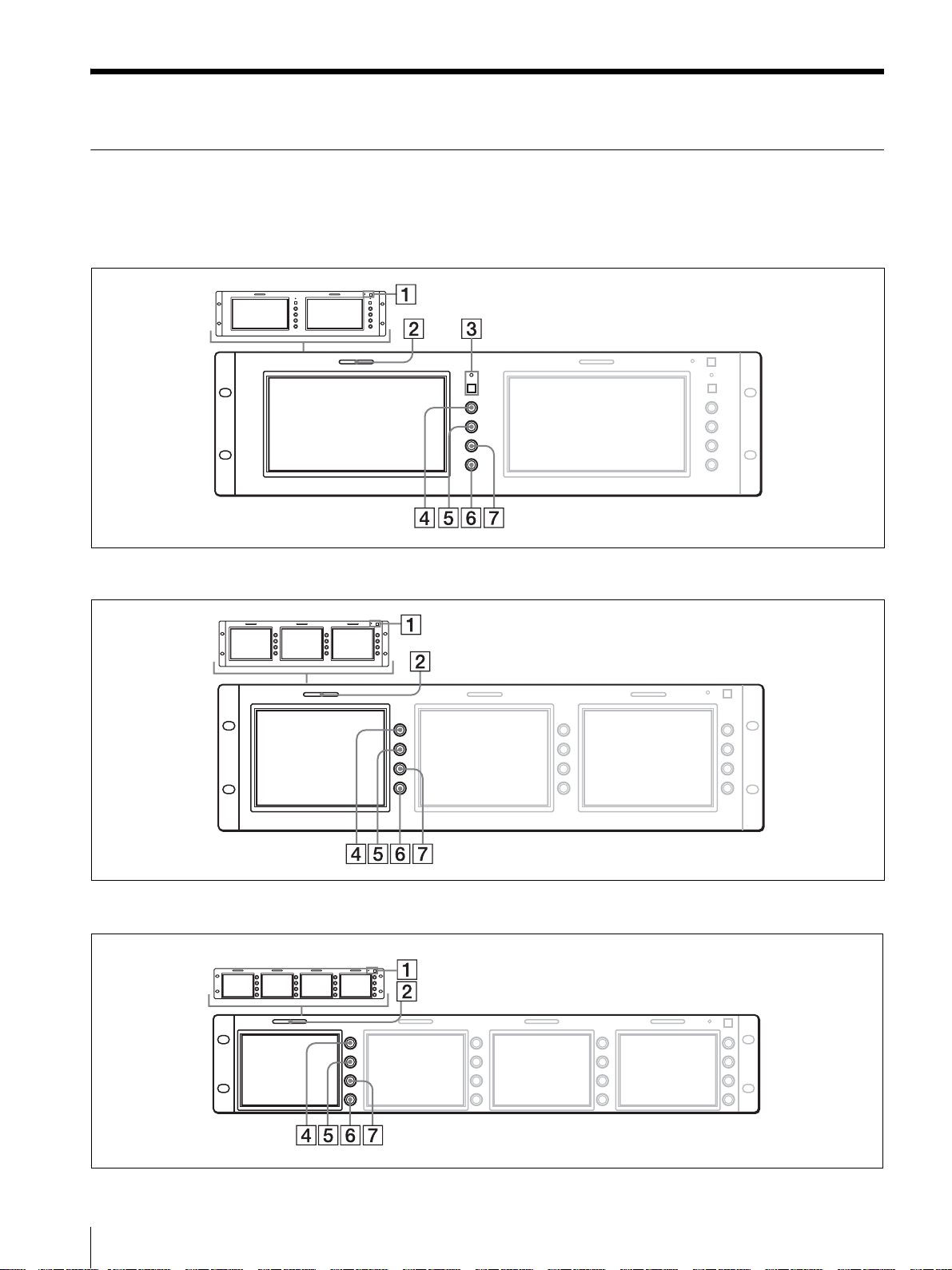
յɁջለȻЄȠ
Ұᬂ
РПЧЕТ ʃɮʍʋȻɮʽʂɻ˂ʉ˂۶ɂյ႕ᬂȧȻȾȗȹȗɑȬǿ
ÌÍÄ·²²°×
ÌÍĵ³²°
ÌÍÄ´´²°
JP
յɁջለȻЄȠ
8
Page 9
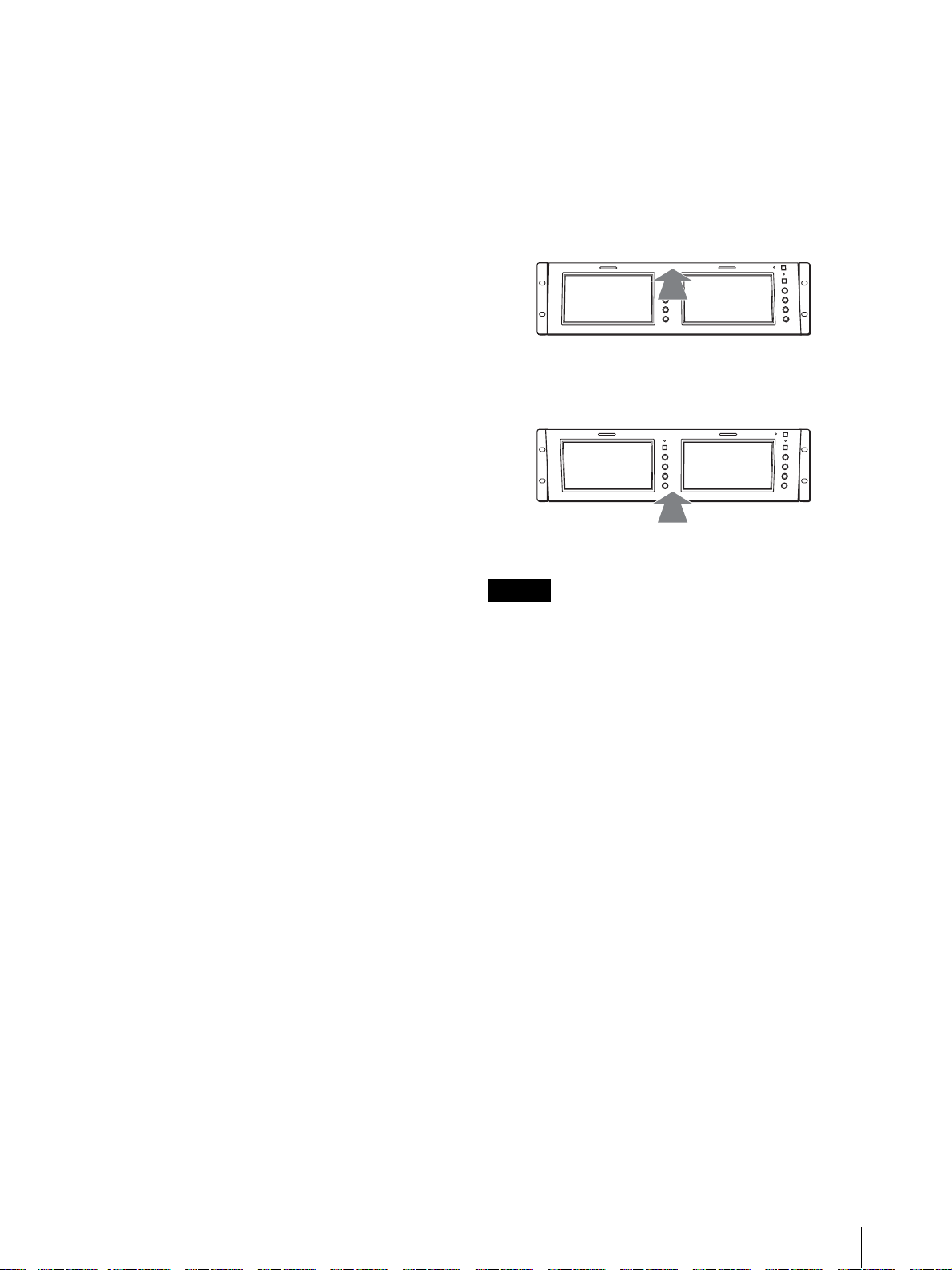
A РПЧЕТᴥໃᴦʃɮʍʋȻɮʽʂɻ˂ʉ˂
ઃȬȲɆȾʬʕʉ˂ɁໃɥоᴬҒȪɑȬǿໃȟоɞ
Ȼɮʽʂɻ˂ʉ˂ȟ፲ᓨȾཟཌྷȪɑȬǿ
B ʉʴ˂ʳʽʡ
оӌ႕ᬂɁʬʕʉ˂ৰɥᓨȾɛȶȹከျȬɞȦȻȟȺ
ȠɑȬǿ
టൡɁ ТЕНПФЕ ብފȾፖȨɟȹȗɞൡبȞɜᠣ ¬ ፲
ɁʳʽʡɥཟཌྷȨȮɞȦȻȟȺȠǾᠣȻ፲ɥպȾཟཌྷ
ȬɞȻɬʽʚ˂ȾȽɝɑȬǿ
ʉʴ˂ʳʽʡɥཟཌྷȨȮɞȾɂǾʉʴ˂ҤɁᥓ፷ȟ
ᛵȺȬǿ
ᝊȪȢɂ ±° ʤ˂ʂɥȧᜄȢȳȨȗǿ
C ɬʃʤɹʒʦʉʽȻɮʽʂɻ˂ʉ˂ᴥÌÍÄ·²²°×
Ɂɒᴦ
႕ᬂɁɬʃʤɹʒᴥ᎒ᴦɥᤣɆɑȬǿ
ȦɁʦʉʽɥઃȬȻ႕ᬂɁɬʃʤɹʒȟ ´º³ ȾҒɝ૰
ɢɝǾɮʽʂɻ˂ʉ˂ȟཟཌྷȪɑȬǿ
D ГПОФТБУФᴥɽʽʒʳʃʒᴦᝩȷɑɒ
ծȾوȬȻɽʽʒʳʃʒȟȢȽɝǾࡿȾوȬȻȢȽ
ɝɑȬǿ
ʬʕʉ˂Ɂᜏ࣊ɥᝩȬɞȾɂ
ÌÍĵ³²°¯·²²°× ɂ˨ɑȲɂ˩Ⱦ ±° ࣊ɑȺǾÌÍÄ
´´²° ɂ˨Ⱦ ¸ ࣊Ǿ˩Ⱦ ±° ࣊ɑȺϿȤȹȝΈȗȗȲȳ
ȤɑȬǿ
˨ȾտȤȲȗȻȠ
˨Ɂɑɦ˹ɥઃȬǿ
˩ȾտȤȲȗȻȠ
˩Ɂɑɦ˹ɥઃȬǿ
E РИБУЕᴥᓨᄾᴦᝩȷɑɒ
ȦɁᝩȷɑɒɂǾÎÔÓÃ ɵʳᴪࣻɁαհȾȳȤЄ
ȠɑȬǿ
ծɋوȬȻǾᐾᓨȟ፲ȟȞɝɑȬǿ
ࡿɋوȬȻǾᐾᓨȟጫȟȞɝɑȬǿ
F ВТЙЗИФᴥɞȨᴦᝩȷɑɒ
ծɋوȬȻǾ႕ᬂȟɞȢȽɝɑȬǿ
ࡿɋوȬȻǾ႕ᬂȟȢȽɝɑȬǿ
ʬʕʉ˂Ɂᜏɥขɔȹ႕ЅȟȾȢȗکնǾɞȨ
ɥᝩኮȬɞȻ႕ЅȟᛃඩȨɟȹɗȬȢȽɞکնȟȕɝ
ɑȬǿ
G ГИТПНБᴥᓨɁ༟Ȩᴦᝩȷɑɒ
ծɋوȬȻǾᓨȟ༟ȢȽɝɑȬǿ
ࡿɋوȬȻǾᓨȟᗖȢȽɝɑȬǿ
ȧา
ɬʊʡʉ˂ɥɝȤȲৰȺʬʕʉ˂ɥϿȤǾ˨˩Ⱦ
ᜫᏚȪȲൡبȻɉȷȞɞکնɂǾÁÃ ɬʊʡʉ˂ʥʵʊ˂
ɥɝɂȭȪȹȢȳȨȗǿ
յɁջለȻЄȠ
JP
9
Page 10
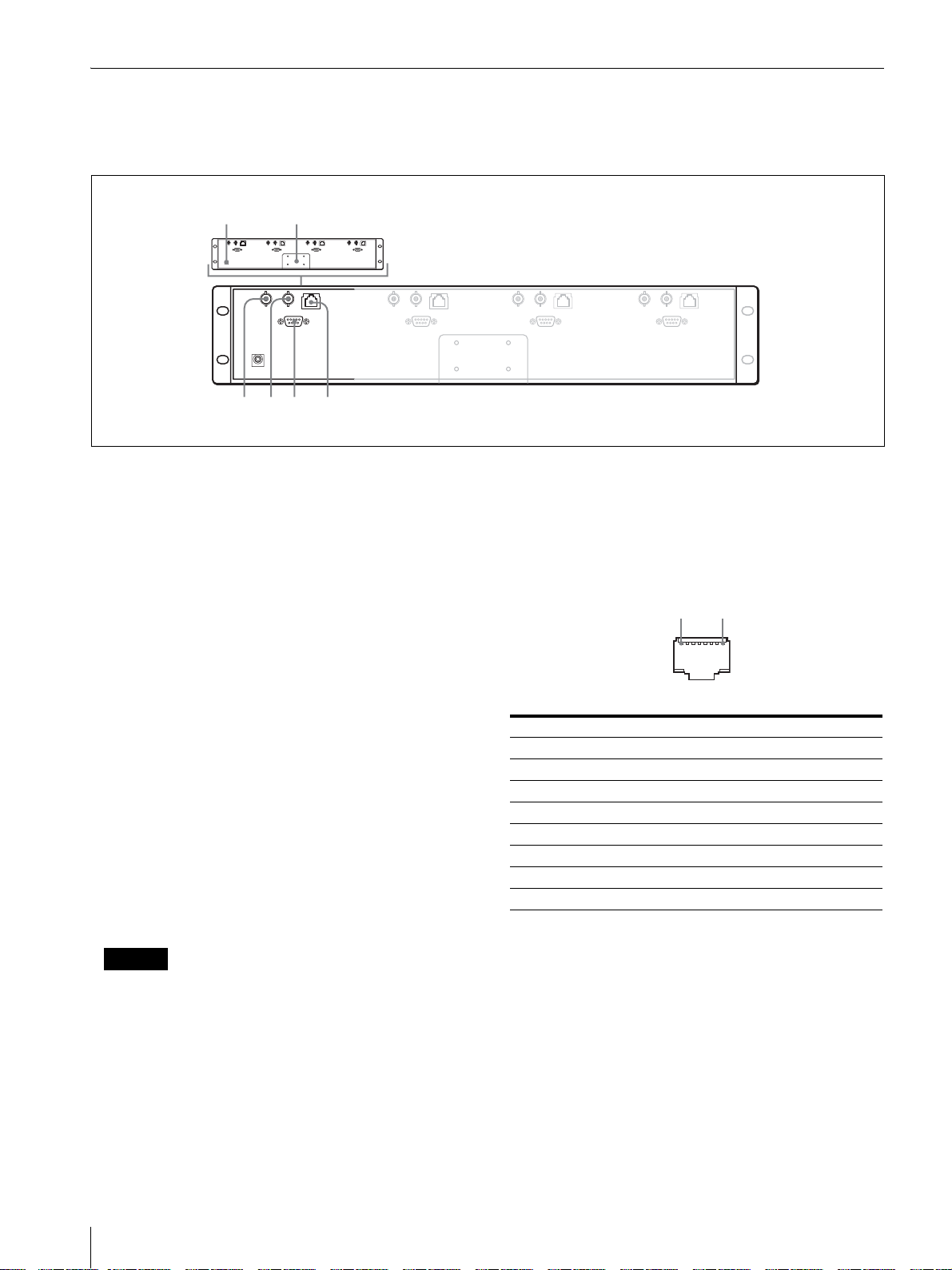
ᚾᬂ
345 6
َɂ ÌÍÄ´´²° ȺȬǿ
ÄÃÉÎ ʂʭʍɹȻ ÁÃ ɬʊʡʉ˂ɝȤ۶ɂյ႕ᬂȧȻȾብފȟȗȹȗɑȬǿ
12
A ÄÃÉÎ ʂʭʍɹ
ࠖɁ ÁÃ ɬʊʡʉ˂ɥፖȪɑȬǿ
B ÁÃ ɬʊʡʉᴪɝȤ
ࠖɁ ÁÃ ɬʊʡʉ˂ɥɝȤɑȬǿ
C ЦЙДЕПЙОᴥЅоӌᴦብފᴥВОГ ټᴦ
ʝʑɴʑʍɷȽȼɁЅҋӌብފȻፖȪɑȬǿ
ПРФЙПОЙО ብފȾɮʽʡʍʒɬʊʡʉ˂ ВЛН³²°Д
ɥɝȤɞȻǾȦɁብފɂЄȞȽȢȽɝɑȬǿ
ТЕНПФЕ ብފɥΈșȻɴʡʁʱʽоӌᴥПРФЙПОᴦ
ȻʝʑɴоӌᴥЦЙДЕПᴦɥҒɝ૰țɞȦȻȟȺȠɑȬǿ
D ЦЙДЕППХФᴥЅҋӌᴦብފᴥВОГ ټᴦ
ЦЙДЕПЙО ብފȾоӌȨɟȹȗɞЅɥʵᴪʡʃʵᴪ
ҋӌȪɑȬǿ
·µĞ ȾᒲӦᄑȾጶብȨɟɑȬǿ
E ПРФЙПОЙОᴥɮʽʡʍʒɬʊʡʉᴪоӌᴦብފᴥД
óõâ¹ ʞʽǾʫʃᴦ
ҝۨɝɁʇʕ˂ɮʽʡʍʒɬʊʡʉ˂ ÂËͳ²°Ä ɥ
ɝȤɞȻ ÓÄÉ αհɥоӌȺȠɑȬǿ
ȧา
ÂËͳ²°Ä ۶ɁൡبɥɝȤȽȗȺȢȳȨȗǿ
ɝȤɞȻ᪩ɁՁىȾȽɝɑȬǿ
F ТЕНПФЕᴥʴʬ˂ʒᴦብފᴥʬʂʯʳ˂ɽʗɹ
ʉ˂ᴦ
ʛʳʶʵɽʽʒʷ˂ʵʃɮʍʋɥഫȪȹʬʕʉ˂ɥ۶
ͽȪɑȬǿ
ʞʽᥓҚȻൡᑤɁҾɝȤɂ˩ɁȻȝɝȺȬǿ
1 8
ʞʽႭհ ൡᑤ ᴥÈéçèyÌï÷ᴦ
± ЦЙДЕПЙО ¨ÏÆÆyÏΩª
² ПРФЙПОЙО ¨ÏÆÆyÏΩª
³ʉʴ˂ᠣᴥÏÆÆyÏÎᴦ
´ʉʴ˂፲ᴥÏÆÆyÏÎᴦ
µ٥
¶ఝፖ
·ఝፖ
¸ ±¶º¹¯´º³ Ғ૰ ¨±¶º¹y ´º³©ªª
ªВЛН³²°Д ᚽᅔȾൡᑤȬɞǿ˵Ɂʞʽɥʁʱ˂ʒ
ȨȮȹȗɞȻȠɂ ПРФЙПОЙО¨УДЙ© ȟ ЦЙДЕПЙО ȾТ
аȪɑȬǿ
ªªМНД·²²°Ч Ɂɒ
ÌÍĵ³²°¯´´²°º ఝፖ
JP
10
յɁջለȻЄȠ
˩ɁɛșȾʞʽɁᜫްɥ۰țȹǾյൡᑤɥҒɝ૰țɑ
Ȭǿ
Èéçèºյʞʽɥɴ˂ʡʽȾȬɞǿ
Ìï÷ºյʞʽȻ µ ʞʽɥʁʱ˂ʒȨȮɞǿ
Page 11
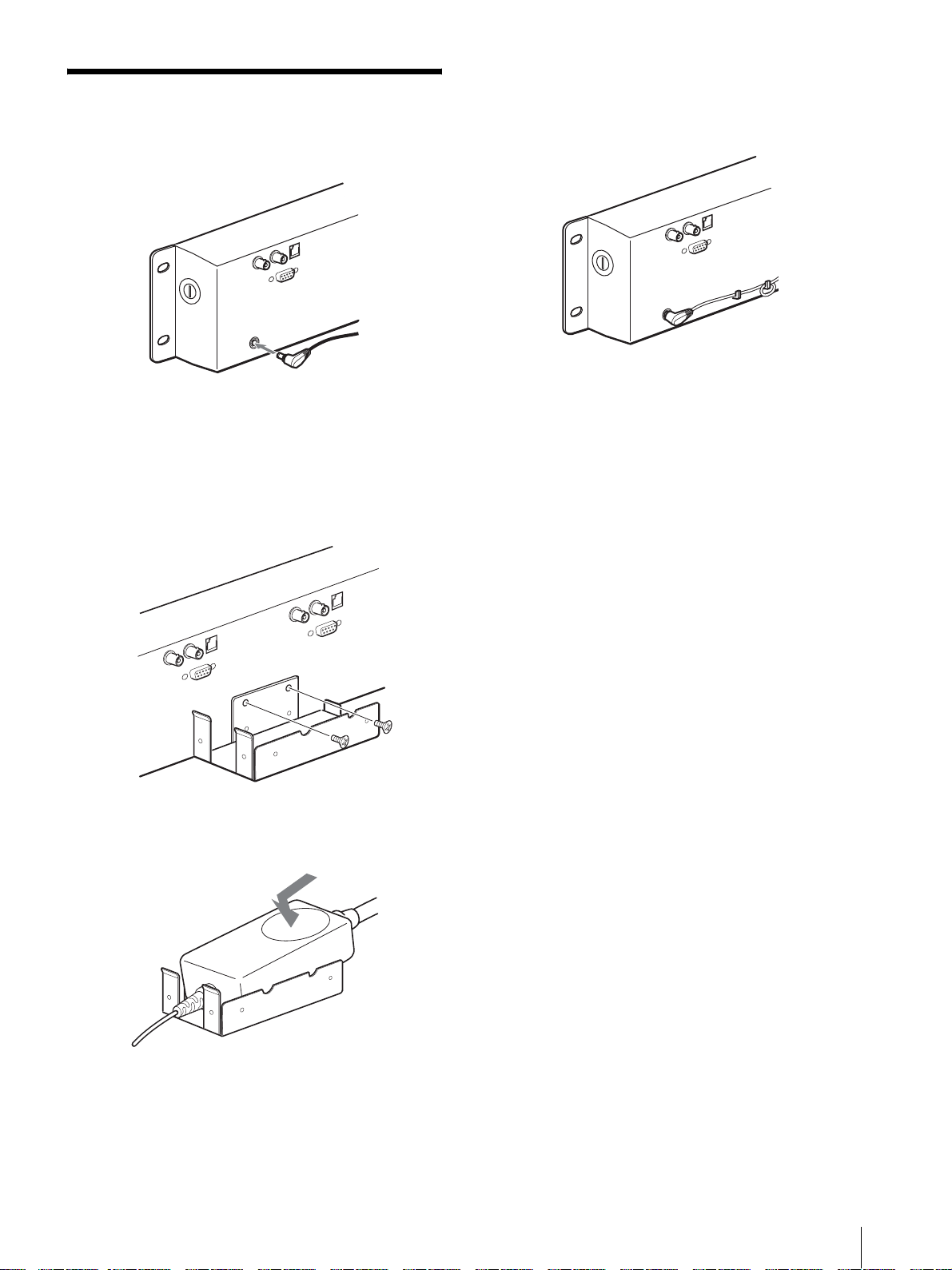
ໃȾȷȗȹ
ÁÃ ɬʊʡʉ˂ɥፖȪɑȬǿ
ÁÃ ɬʊʡʉ˂ɥʬʕʉ˂ȾɝȤɞȻ
Ƞ
1
ࠖɁɝȤᦂщɥʬʕʉ˂ᚾᬂȾɝȤɞǿ
ÁÃ ɬʊʡʉ˂Ɂɽ˂ʓȾȷȗȹ
ඒɁɛșȾɑȻɔȹȢȳȨȗǿ
2
ÁÃ ɬʊʡʉ˂ɥɝȤɞǿ
ໃȾȷȗȹ
11
JP
Page 12
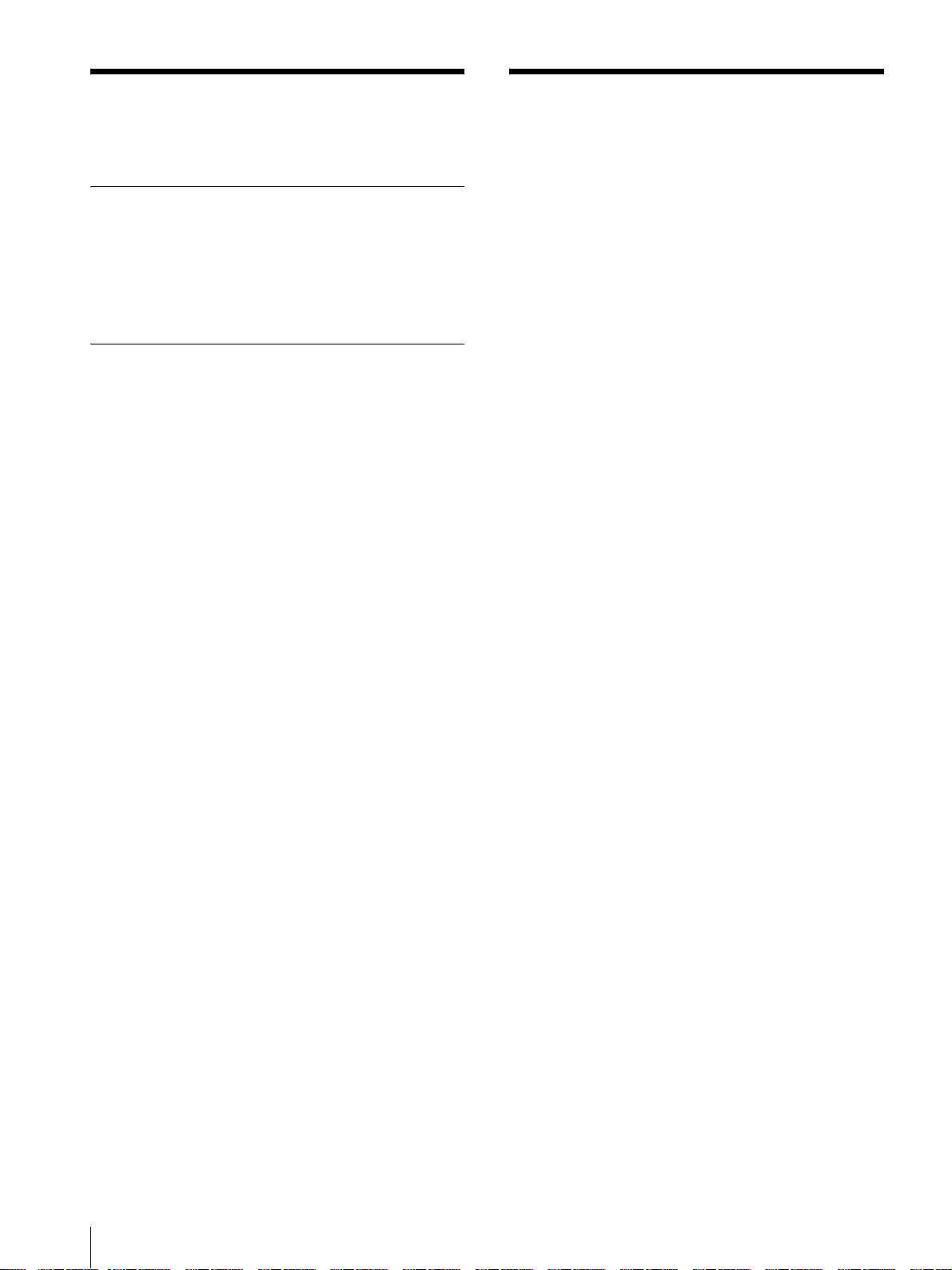
ίᜳంȻɬʟʉ˂ɿ˂ʝ
˿Ƚറ
ʃ
ίᜳం
e ȦɁᛏֿȾɂίᜳంȟຍȨɟȹȗɑȬɁȺǾȝ៳ȗ˨
ȥɁ᪨ȝՙȤɝȢȳȨȗǿ
e ްᬱɁᜤᢐю߁ɥȝᆬȞɔɁșțǾ۾ҒȾίސȪȹ
ȢȳȨȗǿ
ɬʟʉ˂ɿ˂ʝʃ
ᝩފȟমȗȻȠɂɑȭʋɱʍɹɥ
ȦɁᝢంɥɕșˢ࣊ȧᜄȾȽȶȹȝᝩɌȢȳȨȗǿ
ȰɟȺɕщնɁমȗȻȠɂɿ˂ʝʃɋ
ȝ៳ȗ˨ȥࣆǾɑȲɂຍɁȈʇʕ˂ഈөႊᛏֿȧᄾᝬ
ሻՠɁȧಘюȉȾȕɞʇʕ˂ɿ˂ʝʃሻՠȾȧᄾᝬȢȳ
Ȩȗǿ
ίᜳఙᩖ˹Ɂεျɂ
ίᜳంɁᜤᢐю߁ȾژȸȗȹεျȨȮȹȗȲȳȠɑȬǿ
ᝊȪȢɂίᜳంɥȧᜄȢȳȨȗǿ
ίᜳఙᩖጽᤈɁεျɂ
εျȾɛȶȹൡᑤȟ፟ધȺȠɞکնɂǾȧᛵఖȾɛɝ
୳εျɥȨȮȹȗȲȳȠɑȬǿ
႕Ѕጕ
ÌÍÄ·²²°×
ÌÃÄ ʛʗʵ áÓéÔÆÔ ɬɹʐɭʠʨʒʴʍɹʃ
႕ᬂɿɮʄ · ټ
±µ´®± ą ¸¶®¶ ą ±·¶®·íí
ᴥࢥąᯚȨąߦᜏᴦ
ᜓЅ࣊ ´¸° ą ²³´ʓʍʒ
ӛ႕ጨလ ¹¹®¹¹ᴢ
ᜏ ´°q¯¶µq¯¶µq¯¶µq¨фщрйгбм©
ᴥ˨ ¯ ˩ ¯ ࡿ ¯ ծɽʽʒʳʃʒ ±°º±ᴦ
ɬʃʤɹʒ ±¶º¹
᚜ᇉᓨ ʟʵɵʳ˂
ÌÍĵ³²°
ÌÃÄ ʛʗʵ áÓéÔÆÔ ɬɹʐɭʠʨʒʴʍɹʃ
႕ᬂɿɮʄ µ®¶ ټ
±±³®³ ą ¸´®· ą ±´±®µíí
ᴥࢥąᯚȨąߦᜏᴦ
ᜓЅ࣊ ³²° ą ²³´ ʓʍʒ
ӛ႕ጨလ ¹¹®¹¹ᴢ
ᜏ µ°q¯³°q¯µ°q¯µ°q¨фщрйгбм©
ᴥ˨ ¯ ˩ ¯ ࡿ ¯ ծɽʽʒʳʃʒ ±°º±ᴦ
ɬʃʤɹʒ ´º³
᚜ᇉᓨ ʟʵɵʳ˂
ÌÍÄ´´²°
ÌÃÄ ʛʗʵ áÓéÔÆÔ ɬɹʐɭʠʨʒʴʍɹʃ
႕ᬂɿɮʄ ´ ټ
¸²®± ą ¶±®¸ ą ±°²®¸íí
ᴥࢥąᯚȨąߦᜏᴦ
ᜓЅ࣊ ´¸° ą ²³´ʓʍʒ
ӛ႕ጨလ ¹¹®¹¹ᴢ
ᜏ µ°q¯³°q¯µ°q¯µ°q¨фщрйгбм©
ᴥ˨ ¯ ˩ ¯ ࡿ ¯ ծɽʽʒʳʃʒ ±°º±ᴦ
ɬʃʤɹʒ ´º³
᚜ᇉᓨ ʟʵɵʳ˂
JP
ίᜳంȻɬʟʉ˂ɿ˂ʝʃ¯˿Ƚറ
12
оᴬҋӌ
ÌÍÄ·²²°×
ЦЙДЕП ÉκÂÎà ټą ²Ǿɽʽʧʂʍʒ ±Ö
Ă ²äÂǾպఙ២ᴥ·µĞ ጶብᴦ
ÏÕÔºʵ˂ʡʃʵ˂ ÂÎÃ ټą ²Ǿ
ЦЙДЕПЙО ብފɁʵᴪʡʃʵᴪҋӌ
ᴥ·µĞ ᒲӦጶብᴦ
ÐÐ
Page 13

ПРФЙПОЙО ብފ
Äóõâ¹ ʞʽą ²
ТЕНПФЕ ብފ ʬʂʯʳ˂ɽʗɹʉ˂ ¸ ʞʽą ²ᴥʞʽ
ᥓҚȾȷȗȹɂ ±° ʤ˂ʂՎྃᴦ
ÌÍĵ³²°
ЦЙДЕП ÉκÂÎà ټą ³Ǿɽʽʧʂʍʒ ±Ö
ÐÐ
Ă ²äÂǾպఙ២ᴥ·µĞ ጶብᴦ
ÏÕÔºʵ˂ʡʃʵ˂ ÂÎÃ ټą ³Ǿ
ЦЙДЕПЙО ብފɁʵᴪʡʃʵᴪҋӌ
ᴥ·µĞ ᒲӦጶብᴦ
ПРФЙПОЙО ብފ
Äóõâ¹ ʞʽą ³
ТЕНПФЕ ብފ ʬʂʯʳ˂ɽʗɹʉ˂ ¸ ʞʽą ³ᴥʞʽ
ᥓҚȾȷȗȹɂ ±° ʤ˂ʂՎྃᴦ
ÌÍÄ´´²°
ЦЙДЕП ÉκÂÎà ټą ´Ǿɽʽʧʂʍʒ ±Ö
ÐÐ
Ă ²äÂǾպఙ២ᴥ·µĞ ጶብᴦ
ÏÕÔºʵ˂ʡʃʵ˂ ÂÎÃ ټą ´Ǿ
ЦЙДЕПЙО ብފɁʵᴪʡʃʵᴪҋӌ
ᴥ·µĞ ᒲӦጶብᴦ
ПРФЙПОЙО ብފ
Äóõâ¹ ʞʽą ´
ТЕНПФЕ ብފ ʬʂʯʳ˂ɽʗɹʉ˂ ¸ ʞʽą ´ᴥʞʽ
ᥓҚȾȷȗȹɂ ±° ʤ˂ʂՎྃᴦ
ˢᓐ
៵ӌ ÌÍÄ·²²°×
ఊ۾ᴷጙ ²¶×ᴥÂËͳ²°Ä ɥ ² ρ
ɝȤᴦ
ൈໄᴷጙ ²³×ᴥоӌɬʊʡʉ˂ɝ
ȤིȪᴦ
ÌÍĵ³²°
ఊ۾ᴷጙ ²¸×ᴥÂËͳ²°Ä ɥ ³ ρ
ɝȤᴦ
ൈໄᴷጙ ²²×ᴥоӌɬʊʡʉ˂ɝ
ȤིȪᴦ
ÌÍÄ´´²°
ఊ۾ᴷጙ ²¶×ᴥÂËͳ²°Ä ɥ ´ ρ
ɝȤᴦ
ൈໄᴷጙ ±¸×ᴥоӌɬʊʡʉ˂ɝ
ȤིȪᴦ
ໃ Äñ²ÖᴥࠖɁ Áà ɬʊʡʉ˂Έႊᴦ
Ӧͽస ຣ࣊ °
ᵻᴨ³µƇ
࣊ ³° ᵻ ¸µᴢᴥፀɁȽȗȦȻᴦ
٢ ·°°
ίސᴬᢡᣞస ຣ࣊
ᵻ ±¬°¶°èÐá
±° ᵻᴨ´°Ƈ
࣊ ° ᵻ ¹°ᴢ
٢ ·°°
ᵻ ±¬°¶°èÐá
ఊ۾۶ߤศ ÌÍÄ·²²°×ᴷጙ´¸² ą ±³³ ą ´·
ííᴥࢥąᯚȨąܝᚐȠᴦ
ÌÍĵ³²°ᴷጙ´¸² ą ±³³ ą ´·
ííᴥࢥąᯚȨąܝᚐȠᴦ
ÌÍÄ´´²°ᴷጙ´¸² ą ¸¸®± ą ´·
ííᴥࢥąᯚȨąܝᚐȠᴦ
ᦀ ÌÍÄ·²²°×ᴷጙ²®³ëç
ÌÍĵ³²°ᴷጙ²®³ëç
ÌÍÄ´´²°ᴷጙ±®¹ëç
ֿࠖ Áà ɬʊʡʉ˂¨±©
Áà ɬʊʡʉ˂ʥʵʊ˂ ¨±©
ɬʊʡʉ˂ɝȤɀȫ ¨²©
ÁÃ ɽ˂ʓ
ίᜳం¨±©
ᝢం¨±©
ʇʕ˂ഈөႊᛏֿȧᄾᝬሻՠɁȧಘю
¨±©
ҝۨɝɬɹʅɿʴ˂
ɮʽʡʍʒɬʊʡʉ˂ ÂËͳ²°Ä
టൡɁറȝɛɆ۶ᜊɂǾᓦɁȲɔ֖ȽȢ۰Ȭɞ
ȦȻȟȕɝɑȬȟǾȧȢȳȨȗǿ
ȦɁᚽᏚɂǾষڨѿျᚽᏚኄฯ᪩ᒲ˿ҤԦឰ
¨ÖÃÃÉ© ɁژໄȾژȸȢɹʳʃ Á ষڨᚓᚽᏚȺȬǿ
ȦɁᚽᏚɥ࣍ၥہȺΈႊȬɞȻฯ᪩ɥȠᠭȦ
ȬȦȻȟȕɝɑȬǿȦɁکնȾɂΈႊᐐȟᤛҒȽߦኍ
ɥផȭɞɛșᛵȨɟɞȦȻȟȕɝɑȬǿ
ໃፖɁȧา
ȰɟȱɟɁ٥ڒȾնȶȲໃɽ˂ʓɥȝΈȗȢȳȨȗǿ
ɬʫʴɵնᚏّdɵʔʊ ʲ˂ʷʍʛចّ ɮɸʴʃǾɬɮʵʳʽʓǾ
ʡʳɺټջ ÖÍ°²³³ ÃÏØ°·¯¶³¶
ɽʗɹʉټջ ÖÍ°°¸¹ ÃÏØ°²¯ÖÍ°³±°Â ÖÍ°³°³Â Ùñ³
ɽ˂ʓټջ ÓÖÔ È°µÖÖÆ ÃÅŨ±³©µ³òä¨Ï®Ã© ÖÃÔÆ
ްಐ٢ˁํ ±°Á¯±²µÖ ±°Á¯²µ°Ö ±°Á¯²µ°Ö ·Á¯±²µÖ
ާпಐ Õ̯ÃÓÁ ÖÄÅ ÖÄÅ ާ
±ᴦʡʳɺȾᩜȪȹɂյّҤȾᤛնȪǾΈႊȾᤛȪȲްಐɁɕɁɥΈႊȪȹȢȳȨȗǿ
ɴ˂ʃʒʳʴɬǾʕʯ˂ʂ˂ʳʽʓ
±©
ஓట
Ùг³²
˿Ƚറ
13
JP
Page 14
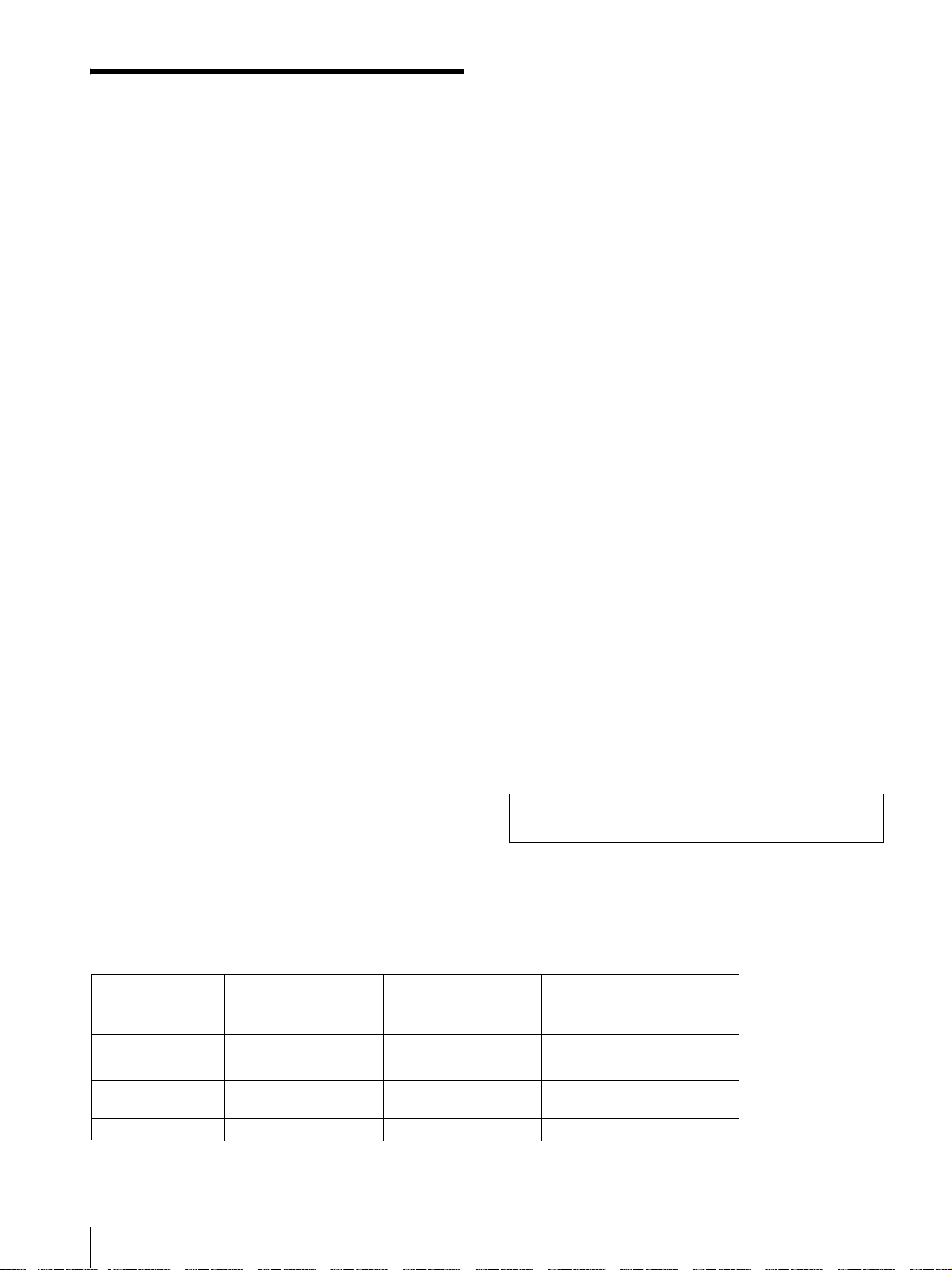
WARNING
Owner's Record
The model and serial numbers are located at the rear.
Record these number in the space provided below.
Refer to these numbers whenever you call upon your
Sony dealer regarding this product.
Model No. ____________________
Serial No. ____________________
To prevent fire or shock hazard, do not expose the unit to
rain or moisture.
Dangerously high voltages are present inside the unit.
Do not open the cabinet. Refer servicing to qualified
personnel only.
In the event of a malfunction or when maintenance is
necessary, consult an authorized Sony dealer.
This unit contains substances which can pollute the
environment if disposed carelessly. Please contact our
nearest representative office or your local environmental
office in case of disposal of this unit.
Power Switch
The power switch is a functional switch only.
To isolate the set from the mains supply remove the
mains plug from the wall socket.
CAUTION
Danger of explosion if battery is incorrectly replaced.
Replace only with the same or equivalent type
recommended by the manufacturer.
Dispose of used batteries according to the
manufacturer’s instructions.
For customers in Canada
This Class A digital apparatus complies with Canadian
ICES-003.
For the customers in Europe
This product with the CE marking complies with the
EMC Directive (89/336/EEC) issued by the
Commission of the European Community.
Compliance with this directive implies conformity to the
following European standards:
• EN55103-1: Electromagnetic Interference (Emission)
• EN55103-2: Electromagnetic Susceptibility
(Immunity)
This product is intended for use in the following
Electromagnetic Environment(s):
E1 (residential), E2 (commercial and light industrial),
E3 (urban outdoors) and E4 (controlled EMC
environment, ex. TV studio).
For the Customers in the USA
This equipment has been tested and found to comply
with the limits for a Class A digital device, pursuant to
Part 15 of the FCC Rules. These limits are designed to
provide reasonable protection against harmful
interference when the equipment is operated in a
commercial environment. This equipment generates,
uses, and can radiate radio frequency energy and, if not
installed and used in accordance with the instruction
manual, may cause harmful interference to radio
communications. Operation of this equipment in a
residential area is likely to cause harmful interference in
which case the user will be required to correct the
interference at his own expense.
You are cautioned that any changes or modifications not
expressly approved in this manual could void your
authority to operate this equipment.
This device complies with Part 15 of the FCC Rules.
Operation is subject to the following two conditions: (1)
This device may not cause harmful interference, and (2)
this device must accept any interference received,
including interference that may cause undesired
operation.
This product contains mercury. Disposal of this product
may be regulated if sold in the United States. For
disposal or recycling information, please contact your
local authorities or the Electronics Industries Alliance
(www.eiae.org http://www.eiae.org).
Be sure to connect the AC power cord to a grounded
outlet.
Warning on power connection
Use a proper power cord for your local power supply
The United States,
Canada
Plug type VM0233 COX-07/636
Female end VM0089 COX-02/VM0310B VM0303B
Cord type SVT H05VV-F CEE(13)53rd (O, C)
Rated Voltage &
Current
Safety approval UL/CSA VDE VDE
10A/125V 10A/250V 10A/250V
Continental Europe UK, Ireland, Australia,
1) Use an appropriate rating plug which is applied to local regulations.
GB
2
New Zealand
_ 1)
Page 15
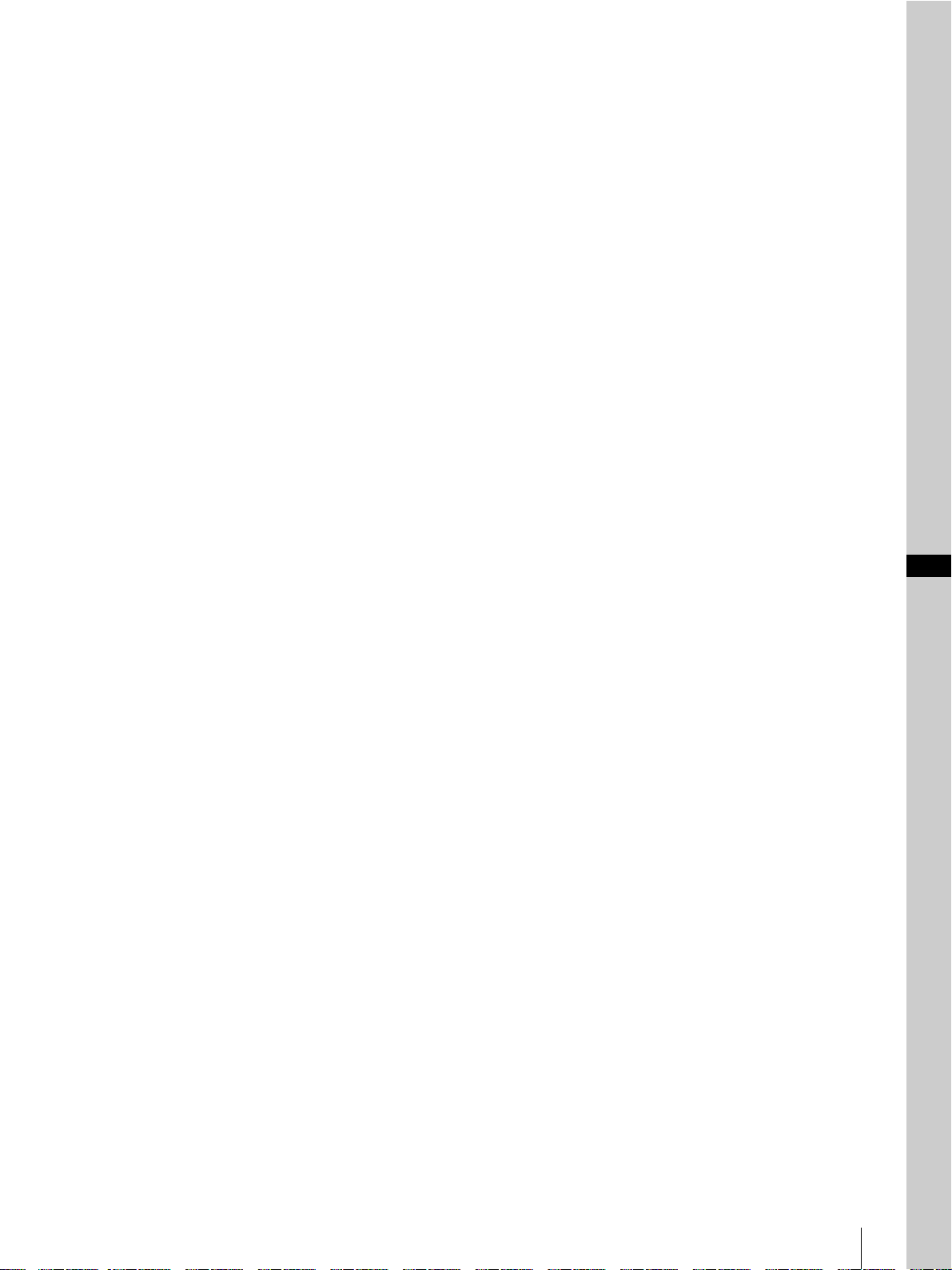
Attention-when the product is installed in Rack:
1.Prevention against overloading of branch
circuit:
When this product is installed in a rack and is supplied
power from an outlet on the rack, please make sure that
the rack does not overload the supply circuit.
2.Providing protective earth:
When this product is installed in a rack and is supplied
power from an outlet on the rack, please confirm that the
outlet is provided with a suitable protective earth
connection.
3.Internal air ambient temperature of the rack:
When this product is installed in a rack, please make
sure that the internal air ambient temperature of the rack
is within the specified limit of this product.
4.Prevention against achieving hazardous
condition due to uneven mechanical loading:
When this product is installed in a rack, please make
sure that the rack does not achieve hazardous condition
due to uneven mechanical loading.
5.Install the equipment while taking the
operating temperature of the equipment into
consideration:
Please ensure the amount of air flow required for safe
operation of this product. For the operating temperature
of the equipment, refer to the specifications of the
Operation Manual.
GB
GB
3
Page 16
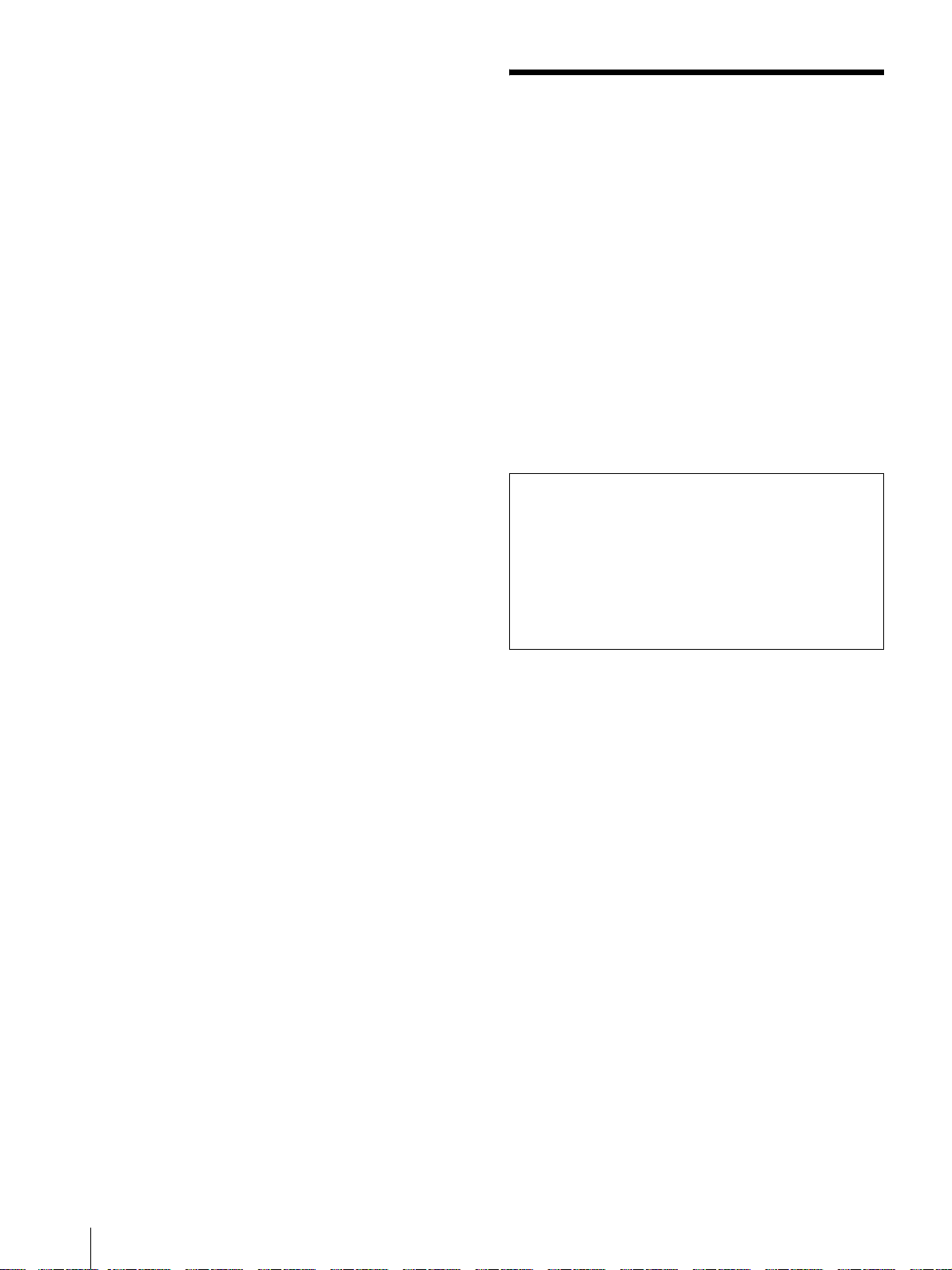
Table of Contents
Installation ..............................................................5
Cautions ..............................................................5
Installing to the rack ...........................................5
Precautions .............................................................5
On safety .............................................................5
Handling the LCD screen ...................................5
About the fluorescent tube ..................................5
Maintenance ........................................................6
Disposal of the unit .............................................6
Features ...................................................................6
Location and Function of Parts and Controls .....7
Front Panel ..........................................................7
Rear .....................................................................9
Power Sources ......................................................10
Specifications ........................................................11
About this manual
The instructions in this manual are for the following
three models:
• LMD-4420 (4 type)
• LMD-5320 (5.6 type)
• LMD-7220W (7 type)
Any differences in operation are clearly indicated in
the text.
GB
4
Page 17
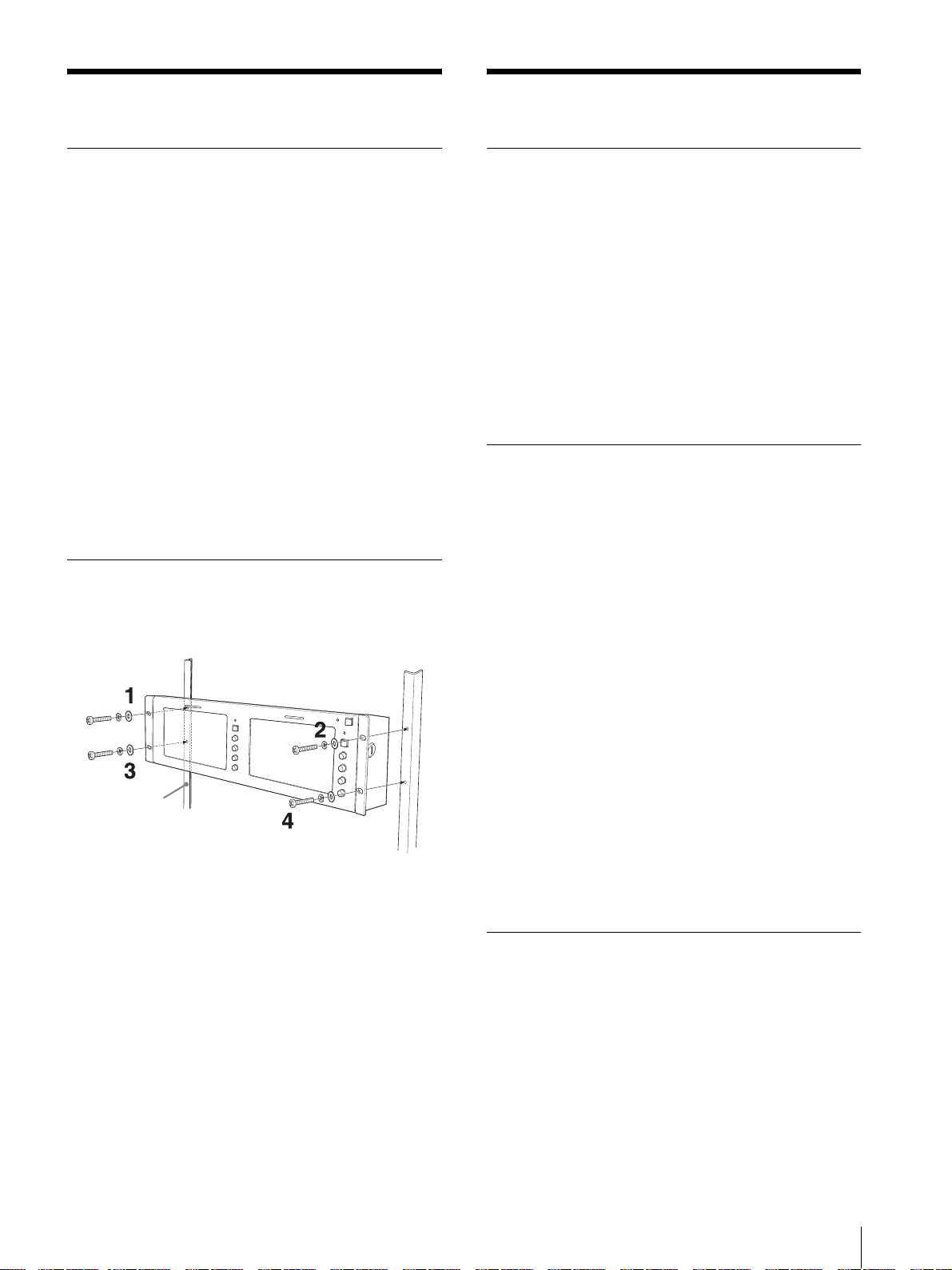
Installation
Precautions
Cautions
• Prevent internal heat build-up allowing adequate air
circulation.
Do not place the unit on surfaces (rugs, blankets, etc.)
or near materials (curtains, draperies) that may block
the ventilation holes.
• Do not install the unit near heat sources such as
radiators or air ducts, or in a place subject to direct
sunlight, excessive dust, mechanical vibration or
shock.
• Do not place the monitor near equipment which
generates magnetism, such as a transformer or high
voltage power lines.
• Use the unit under an operating temperature of 0°C to
35°C (32°F to 95°F).
• When the unit is installed on the rack or on a shelf,
leave the space above and beneath the unit and
between the unit and other equipment.
• Use a fan to cool the unit if the spaces are small.
Installing to the rack
First secure the upper screws and then the lower ones, as
illustrated below.
Rack
On safety
• Operate the unit on 100 - 240 V AC only.
• The nameplate indicating operating voltage, power
consumption, etc. is located on the rear.
• Should any solid object or liquid fall into the cabinet,
unplug the unit and have it checked by qualified
personnel before operating it any further.
• Unplug the unit from the wall outlet if it is not to be
used for several days or more.
• To disconnect the AC power cord, pull it out by
grasping the plug. Never pull the cord itself.
• The socket-outlet shall be installed near the equipment
and shall be easily accessible.
Handling the LCD screen
• Bright or dark points of lights (red, blue or green) may
appear on the LCD screen. This is not a malfunction.
The LCD screen is made with high-precision
technology and more than 99.99 % of the picture
element is intact. However, some of the picture
element may not appear or some of the picture element
may appear constantly.
• Do not leave the LCD screen facing the sun as it can
damage the LCD screen. Take care when you place
the unit by a window.
• Do not push or scratch the LCD monitor’s screen. Do
not place a heavy object on the LCD monitor’s screen.
This may cause the screen to lose uniformity.
• If the unit is used in a cold place, the horizontal lines
or a residual image may appear on the screen. This is
not a malfunction. When the monitor becomes warm,
the screen returns to normal.
• If a still picture is displayed for a long time, a residual
image may appear. The residual image will eventually
disappear.
• The screen and the cabinet become warm during
operation. This is not a malfunction.
About the fluorescent tube
A specially designed fluorescent tube is installed as the
lighting apparatus for this unit. If the LCD screen
becomes dark, unstable or does not turn on, consult your
Sony dealer.
Installation / Precautions
GB
5
Page 18
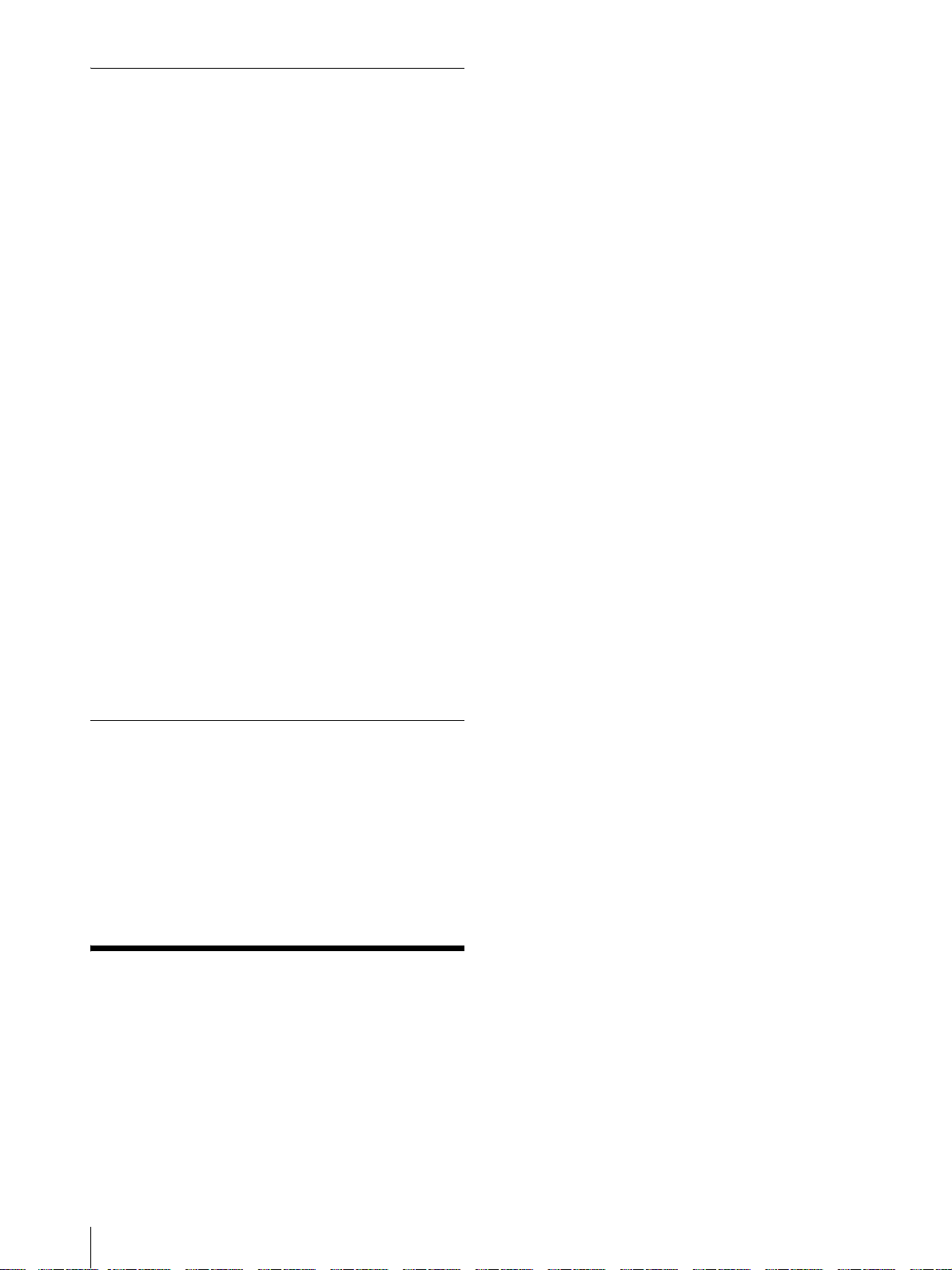
Maintenance
Before cleaning
Be sure to disconnect the AC power cord from the AC
outlet.
On cleaning the monitor screen
The monitor screen surface is especially treated to
reduce reflection of light.
As incorrect maintenance may impair the performance
of the monitor, take care with respect to the following:
• Wipe the screen gently with a soft cloth such as a
cleaning cloth or glass cleaning cloth.
• Stubborn stains may be removed with a soft cloth such
as a cleaning cloth or glass cleaning cloth lightly
dampened with water.
• Never use solvent such as alcohol, benzene or thinner,
or acid, alkaline or abrasive detergent, or chemical
cleaning cloth, as they will damage the screen surface.
High brightness LCD panel
Because the monitor uses high brightness and high
contrast technology, it can be used under various
lighting conditions.
Rack mount monitors with tilt function
LMD-7220W and LMD-5320 are mounted to a 3U size
rack and LMD-4420 is mounted to a 2U size rack. All
the monitors are equipped with tilt function. They can
be installed to a 19-inch standard rack. They are
essential when space is at a premium in crowded OB
vehicles.
Vertical arrangement of controls for easy
operation and unitary layout
The controls of three models are laid out vertically and
have a unitary design. When the monitor is tilted
downward, it is easy to operate.
On cleaning the cabinet
• Clean the cabinet gently with a soft dry cloth.
Stubborn stains may be removed with a cloth lightly
dampened with mild detergent solution, followed by
wiping with a soft dry cloth.
• Use of alcohol, benzene, thinner or insecticide may
damage the finish of the cabinet or remove the
indications on the cabinet. Do not use these chemicals.
• If you rub on the cabinet with a stained cloth, the
cabinet may be scratched.
• If the cabinet is in contact with a rubber or vinyl resin
product for a long period of time, the finish of the
cabinet may deteriorate or the coating may come off.
Disposal of the unit
• Do not dispose of the unit with general waste. Do not
include the monitor with household waste.
• The fluorescent tube includes mercury. Dispose of the
monitor in accordance with the regulations of your
local sanitation authority.
If you have any questions about this unit, contact your
authorized Sony dealer.
Features
Two 7-type wide LCD panels are mounted for LMD7220W, three 5.6-type LCD panels are mounted for
LMD-5320 and four 4-type LCD panels are mounted for
LMD-4420.
Lightweight, thin design/AC power
adaptor mount function
The lightweight, thin design reduces the load for an OB
vehicle and the space needed for the equipment. Also,
an AC power adaptor can be installed to the rear of the
monitor for easy use.
Two color system available
The monitor can display NTSC and PAL signals. The
appropriate color system is selected automatically.
SDI optional input function
SDI signals can be available when input adaptor BKM320D (optional) is attached. The adaptor can be
attached to each monitor.
Energy-saving design
Because of the low power consumption LMD-7220W
23W, LMD-5320 22W and LMD-4420 18W electric
power, the generation in an OB vehicle is reduced.
Remote function
The switching of an optional input (when BKM-320D is
connected) and video input, tally lamp and aspect ratio
(LMD-7220W only) can be controlled by an external
equipment.
3-color tally lamp
The tally lamp lights in red, green or amber to monitor
each input picture and check the on-air mode. The tally
function can be operated with the remote function.
Aspect setting (LMD-7220W only)
You can set the monitor to 16:9 or 4:3 when a video
signal is input.
GB
6
Features
Page 19
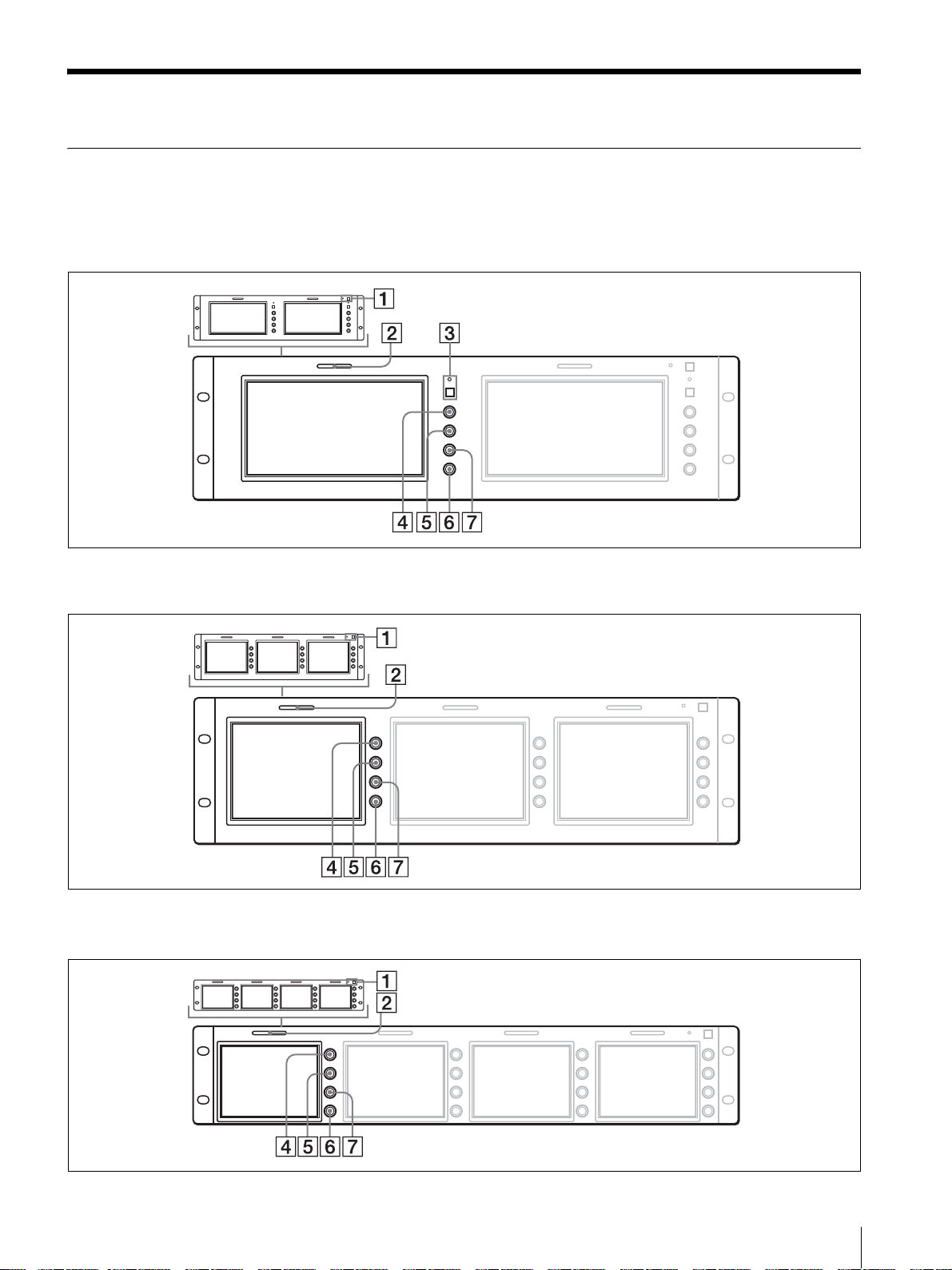
Location and Function of Parts and Controls
Front Panel
Each panel is equipped with buttons and controls other than the POWER switch and indicator.
LMD-7220W
LMD-5320
LMD-4420
Location and Function of Parts and Controls
GB
7
Page 20
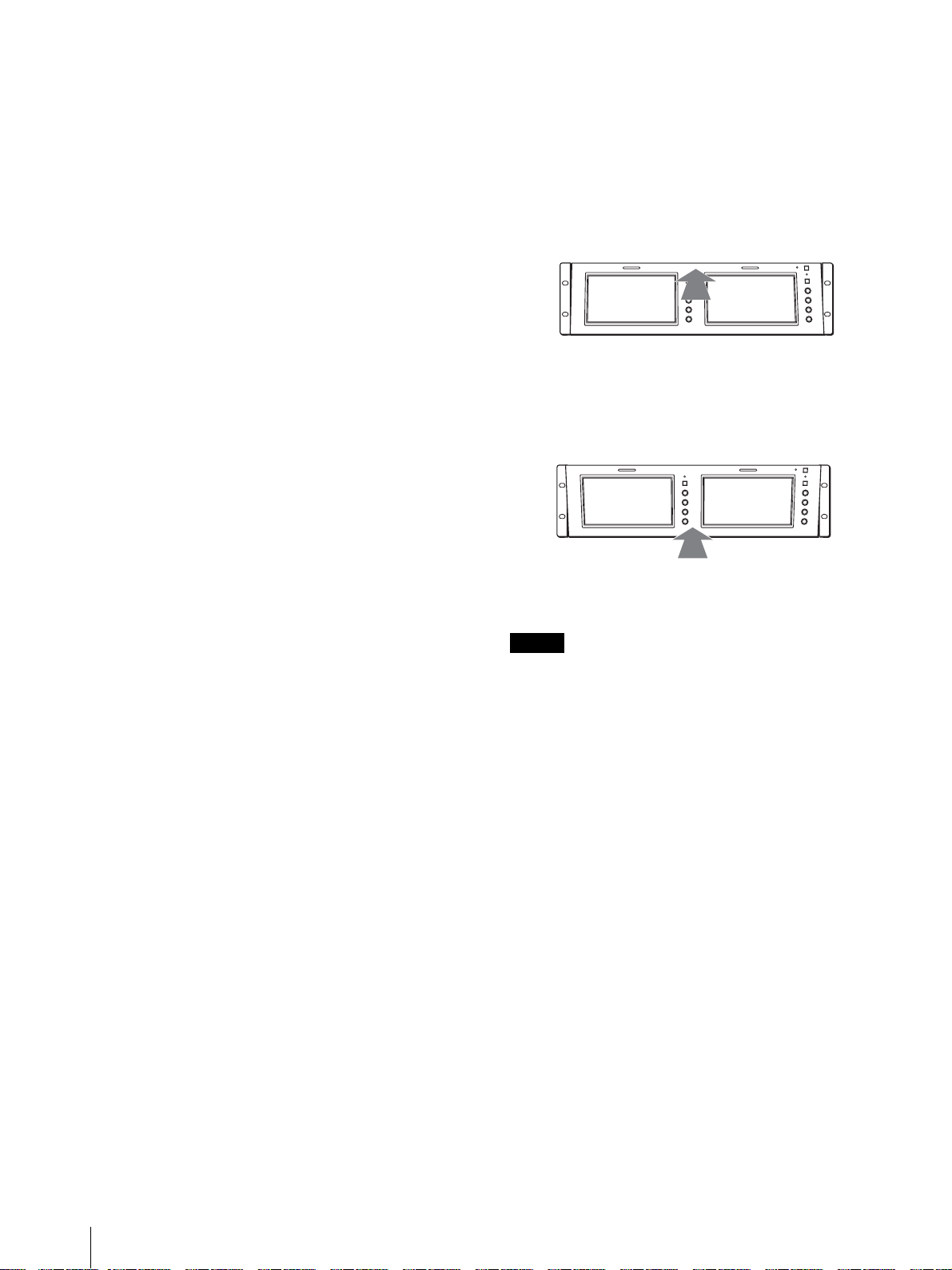
A POWER switch and indicator
Each time you press the switch, the power is turned on
or off. When the power is turned on, the indicator
lights in green.
Adjusting the viewing angle
You can adjust the viewing angle of LMD-5320/7220W
up to 10 degrees upward or downward and LMD-4420
up to 8 degrees upward or 10 degrees downward.
B Tally lamp
You can check the status of the monitor that the signal
is input by the color.
The lamp lights in red or green by signals from the
equipment connected to the REMOTE connector.
When red and green signals are input, the lamp lights
in amber.
The pins on the REMOTE connector are used to
control the tally lamp.
For details, see page 9.
C Aspect select button and indicator (LMD-
7220W only)
Sets the aspect ratio of the picture. When the button is
pressed, the aspect ratio of the picture is set to 4
:3 and
the indicator lights.
D CONTRAST control
Turn this control clockwise to make the contrast
higher or counterclockwise to make it lower.
E PHASE control
This control is effective only for the NTSC color
system.
Turn it clockwise to make the skin tones greenish or
counterclockwise to make them purplish.
F BRIGHT (brightness) control
Turn this control clockwise to increase the brightness
or counterclockwise to decrease it.
Indistinctness of the picture when the viewing angle of
the monitor is adjusted may be compensated by
adjusting the brightness.
Adjusting upward
Press the center top.
Adjusting downward
Press the center bottom.
NOTE
When the AC adaptor is attached to the monitor and the
angle is adjusted, the AC adaptor may be touched to the
equipment set to upper or lower. Remove the AC
adaptor holder from the monitor.
G CHROMA control
Turn this control clockwise to increase the color
intensity or counterclockwise to decrease it.
GB
8
Location and Function of Parts and Controls
Page 21
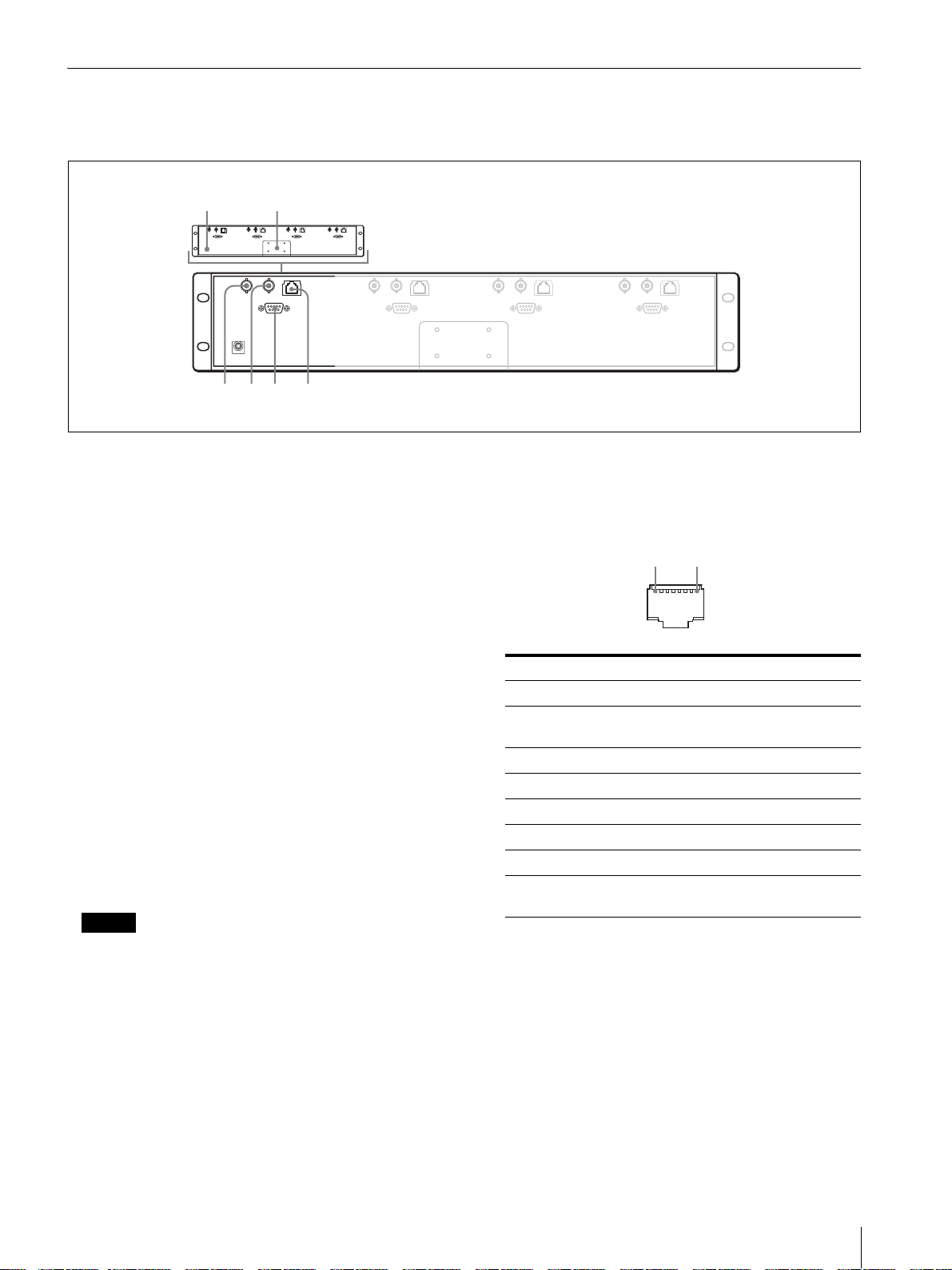
Rear
345 6
The illustration refers to LMD-4420.
Each panel is equipped with connectors other than the DC IN jack and AC adaptor attachment.
12
A DC IN jack
Connect the supplied AC adaptor.
B AC adaptor attachment
Attach the supplied AC adaptor.
C VIDEO IN connector (BNC)
Connect to the video output connector of the VCR,
etc.
When input adaptor BKM-320D is connected to the
OPTION IN connector, this connector does not
function.
An optional input (OPTION) and video input
(VIDEO) can be switched by using the REMOTE
connector.
D VIDEO OUT connector (BNC)
Loop-through output of the VIDEO IN connector.
The connector is automatically terminated at 75 ohms.
E OPTION IN connector (D-sub 9 pin, female)
When optional Sony input adaptor BKM-320D is
connected, SDI signals are input.
NOTE
Do not install the other equipment than BKM-320D.
It causes to damage the unit or the equipment.
F REMOTE connector (modular)
Forms a parallel switch and controls the monitor
externally. The pin assignment and factory setting
function assigned to each pin are given below.
1 8
Pin number Function (High y Low)
1 VIDEO IN (OFF y ON)*
2 OPTION IN
(SDI)
3Tally Red(OFF y ON)
4 Tally Green (OFF y ON)
5 Ground
6N.C
7N.C
8 16:9/4:3
Selectable
(OFF y ON)*
(16:9 y 4:3)**
*Functions when BKM-320D is connected. When
both pins are shorted, OPTION IN (SDI) is prior to
VIDEO IN.
**LMD-7220W only
LMD-5320/4420: N.C
To switch each function between high and low, change
pin connections in the following way.
High: Leave each pin open.
Low: Short each pin and 5-pin at the same time.
Location and Function of Parts and Controls
GB
9
Page 22

Power Sources
Connect the AC adaptor.
When attaching the AC adaptor to the
monitor
1
Install the supplied bracket to the rear of the
monitor.
About the AC adaptor cord
Clamp the cord as illustrated.
GB
10
2
Attach the AC adaptor.
Power Sources
Page 23

Specifications
Picture performance
LMD-7220W
LCD Panel a-Si TFT Active Matrix
Picture size 7 type
154.1
× 86.6 × 176.7 mm (W/H/
Diagonal)
1
(6
/8 × 31/2 × 7 inches)
Resolution 480
Pixel efficiency 99.99 %
Viewing angle 40°/65°/65°/65° (typical)
Aspect ratio 16:9
Colors Full color
LMD-5320
LCD Panel a-Si TFT Active Matrix
Picture size 5.6 type
Resolution 320
Pixel efficiency 99.99 %
Viewing angle 50°/30°/50°/50° (typical)
Aspect ratio 4:3
Colors Full color
LMD-4420
LCD Panel a-Si TFT Active Matrix
Picture size 4 type
Resolution 480
Pixel efficiency 99.99 %
Viewing angle 50°/30°/50°/50° (typical)
Aspect ratio 4:3
Colors Full color
Input/output
× 234 dots
(up/down/left/right contrast 10:1)
113.3
× 84.7 × 141.5 mm (W/H/
Diagonal)
1
(4
/2 × 33/8 × 55/8 inches)
× 234 dots
(up/down/left/right contrast 10:1)
82.1
× 61.8 × 102.8 mm (W/H/
Diagonal)
1
(3
/4 × 21/2 × 41/8 inches)
× 234 dots
(up/down/left/right contrast 10:1)
LMD-5320
VIDEO IN: BNC connectors (3), composite 1
Vp-p
± 2 dB, sync negative (75
ohms terminated)
OUT: BNC connectors (3), loop-
through (75 ohms terminated
automatically)
OPTION IN
D-sub 9-pin connectors (3)
REMOTE Modular connectors 8-pin (3) (See the
See the pin assignment on page 9
LMD-4420
VIDEO IN: BNC connectors (4), composite 1
Vp-p
± 2 dB, sync negative (75
ohms terminated)
OUT: BNC connectors (4), loop-
through (75 ohms terminated
automatically)
OPTION IN
D-sub 9-pin connectors (4)
REMOTE Modular connectors 8-pin (4) (See the
pin assignment on page 9.)
General
Power consumption
LMD-7220W
Maximum: Approx. 26W (with
2
× BKM-320D)
Standard: Approx. 23W (without
optional input adaptor)
LMD-5320
Maximum: Approx. 28W (with
3
× BKM-320D)
Standard: Approx. 22W (without
optional input adaptor)
LMD-4420
Maximum: Approx. 26W (with
4
× BKM-320D)
Standard: Approx. 18W (without
optional input adaptor)
Power requirement
12 V DC (with the supplied AC
adaptor)
When this product is operated by AC adaptor:
LMD-7220W
VIDEO IN: BNC connectors (2), composite 1
Vp-p
± 2 dB, sync negative (75
ohms terminated)
OUT: BNC connectors (2), loop-
through (75 ohms terminated
automatically)
OPTION IN
D-sub 9-pin connectors (2)
REMOTE Modular connectors 8-pin (2) (See the
pin assignment on page 9.)
Specifications
11
GB
Page 24

Peak inrush current
LMD-7220W
(1) Power ON, current probe method: 57 A (230V)
(2) Hot switching inrush current, measured in
accordance with European standard EN55103-1:
8 A (230 V)
LMD-5320
(1) Power ON, current probe method: 55 A (230V)
(2) Hot switching inrush current, measured in
accordance with European standard EN55103-1:
8 A (230 V)
LMD-4420
(1) Power ON, current probe method: 53 A (230V)
(2) Hot switching inrush current, measured in
accordance with European standard EN55103-1:
8 A (230 V)
Operating conditions
Temperature: 0 to 35
Humidity: 30 to 85 % (No
condensation)
Pressure: 700 to 1,060 hPa
Transport and storage conditions
Temperature: –10 to 40
104
° F)
Humidity: 0 to 90 %
Pressure: 700 to 1,060 hPa
Dimensions (w/h/d)
LMD-7220W: Approx. 482
47 mm (19 × 51/4 × 17/8 inches)
LMD-5320: Approx. 482
mm (19
LMD-4420: Approx. 482
mm (19
Mass LMD-7220W: Approx. 2.3 kg (5 lb 1
oz)
LMD-5320: Approx. 2.3 kg (5 lb 1 oz)
LMD-4420: Approx. 1.9 kg (4 lb 3 oz)
Accessories supplied
AC adaptor (1)
AC adaptor holder (1)
Screws for AC adaptor holder (2)
AC cord (1)
Warranty Card (1)
Operating Instructions (1)
Optional accessory
Input adaptor BKM-320D
× 5
× 3
° C (32 to 95° F)
° C (14 to
× 133 ×
1
/4 × 17/8 inches)
1
/2 × 17/8 inches)
× 133 × 47
× 88.1 × 47
GB
Design and specifications are subject to change without
notice
12
Specifications
Page 25

Specifications
13
GB
Page 26

AVERTISSEMENT
Afin d’éviter tout risque d’incendie ou d’électrocution,
ne pas exposer cet appareil à la pluie ou à l’humidité.
Des courants de hautes tensions dangereuses sont
présents à l’intérieur de cet appareil. Ne pas ouvrir le
coffret. Se reporter à un personal qualifié uniquement.
Dans le cas d’une défaillance ou de si un entretien est
nécessaire, consulter un revendeur Sony autorisé.
Cet appareil contient des substances susceptibles de
polluer l’environnement si elles ne sont pas éliminées de
façon conforme. Consultez votre bureau local de
préservation de l’environnement pour savoir comment
vous débarrasser de cet appareil.
Interrupteur général
L’interrupteur général est un interrupteur de
fonctionnement uniquement.
Pour isoler le système de l’alimentation secteur, retirez
la fiche d’alimentation de la prise murale.
ATTEN TI ON
Il y a un risque d’explosion en cas de remplacement
incorrent de la batterie.
Remplacer uniquement par une batterie de même type
ou de type équivalent recommandée par le constructeur.
Mettre les batteries usagées au rebut conformément aux
instructions du fabricant.
Pour les utilisateurs du Canada
Cet appareil numérique de la classe A est conforme à la
norme NMB-003 du Canada.
Pour les clients européens
Ce produit portant la marque CE est conforme à la
Directive sur la compatabilité électromagnétique (EMC)
(89/336/CEE) émise par la Commission de la
Communauté européene.
La conformité à cette directive implique la conformité
aux normes européenes suivantes :
• EN55103-1 : Interférences électromagnétiques
(émission)
• EN55103-2 : Sensibilité électromagnétique
(immunité)
Ce produit est prévu pour être utilisé dans les
environnements électromagnétiques suivants:
E1 (résidentiel), E2, (commercial et industrie légère),
E3 (urbain extérieur) et E4 (environnement EMC
contrôlé ex. studio de télévision).
Raccordez le cordon d’alimentation à une prise murale
mise à la terre.
Avertissement sur le raccordement de l’alimentation
Utilisez un cordon d’alimentation approprié à la tension secteur locale
États-Unis, Canada Europa
continentale
Type de fiche VM0233 COX-07/636
Extrémité femelle VM0089 COX-02/VM0310B VM0303B
Type de cordon SVT H05VV-F CEE(13)53rd (O, C)
Tension et courant
nominaux
Agréation de
sécurité
10A/125V 10A/250V 10A/250V
UL/CSA VDE VDE
Royaume-Uni,
Irlande, Australie,
Nouvelle-Zélande
_ 1)
1) Utilisez une prise correspondant à la réglementation en vigueur dans votre région.
FR
2
Page 27
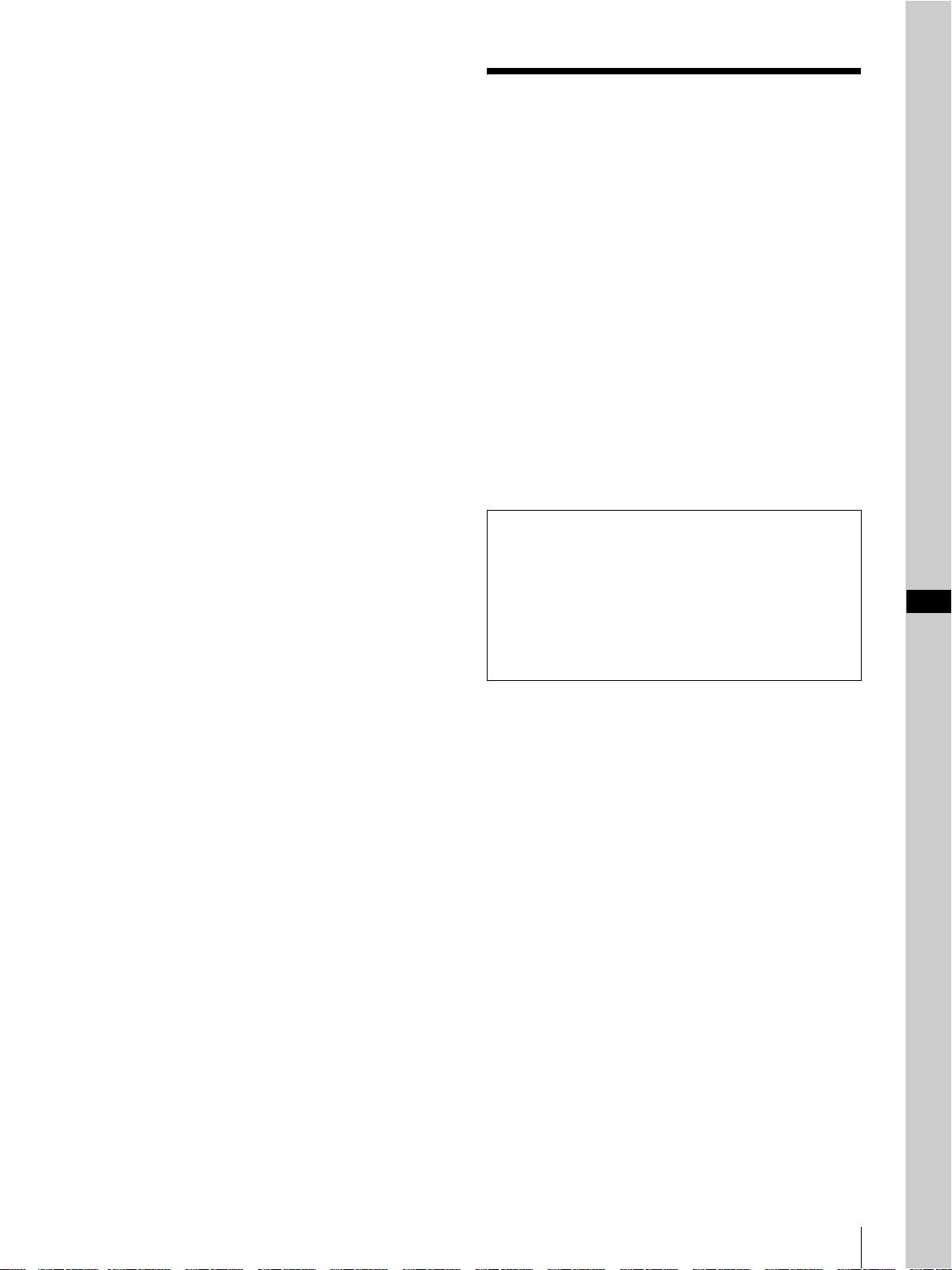
Table de matières
Installation ..............................................................4
Précautions ..........................................................4
Installation sur le rack .........................................4
Précautions .............................................................4
Sécurité ...............................................................4
Manipulation de l’écran LCD .............................4
Tube fluorescent ..................................................4
Entretien ..............................................................5
Mise au rebut du moniteur ..................................5
Caractéristiques .....................................................5
Emplacement et fonction des composants et
commandes .............................................................7
Panneau avant .....................................................7
Arrière .................................................................9
Sources d’alimentation ........................................10
Spécifications ........................................................11
A propos de ce manuel
Les instructions contenues dans ce manuel concernent
les 3 modèles suivants :
• LMD-4420 (Type 4)
• LMD-5320 (Type 5,6)
• LMD-7220W (Type 7)
Toutes les différences de fonctionnement sont
indiquées clairement dans le texte.
FR
FR
3
Page 28
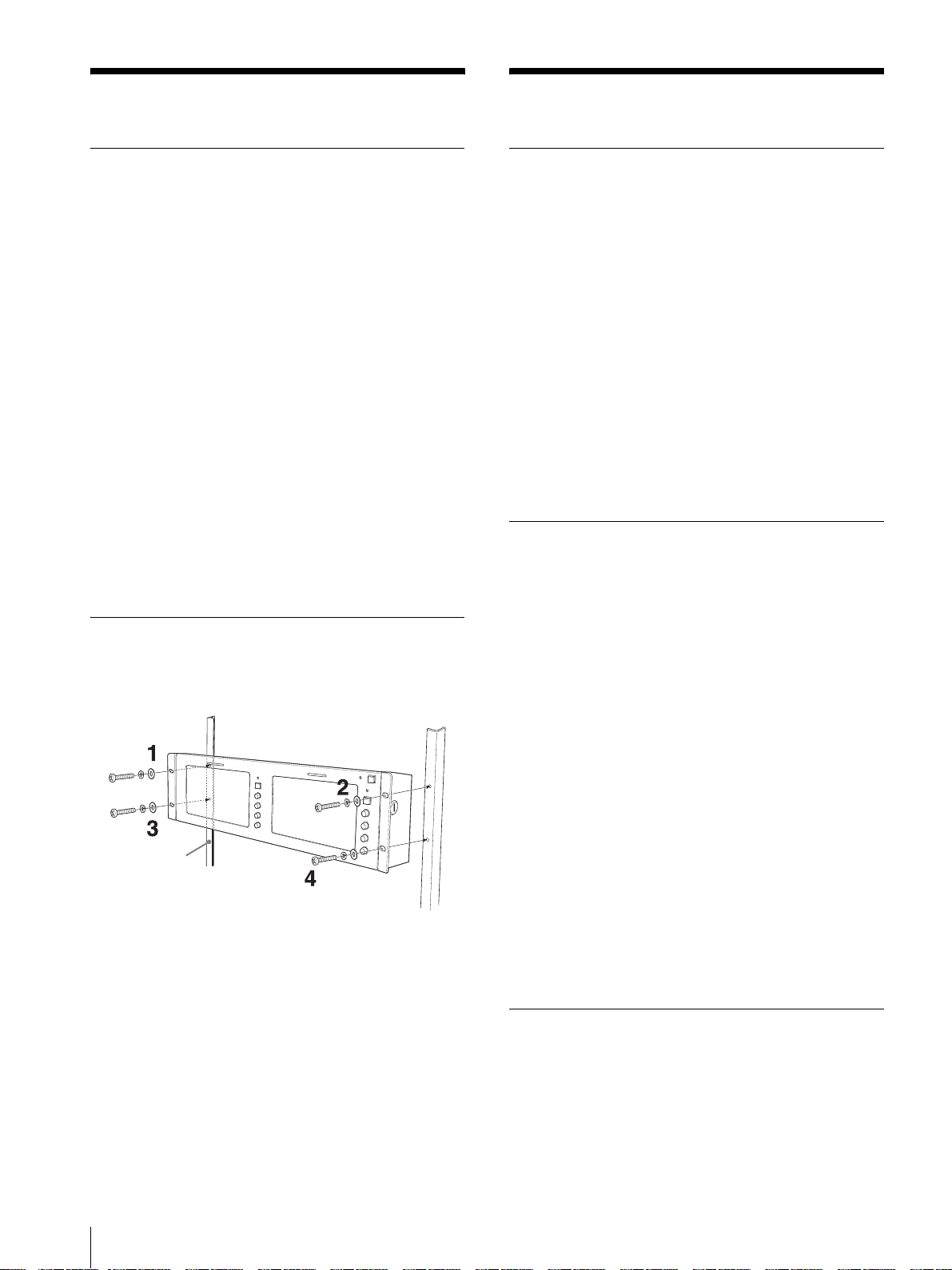
Installation
Précautions
Précautions
• Afin d’éviter toute surchauffe interne, assurez une
circulation d’air adéquate.
Ne placez pas l’appareil sur des surfaces textiles
(tapis, couvertures, etc.) ni à proximité de rideaux ou
de draperies susceptibles d’obstruer les orifices de
ventilation.
• N’installez pas l’appareil près d’une source de
chaleur, comme un radiateur ou une bouche d’air
chaud, ou dans un endroit exposé directement au
soleil, à de la poussière excessive, des vibrations ou
des chocs mécaniques.
• Ne placez pas le moniteur près d’un équipement
source de magnétisme tel qu’un transformateur ou des
lignes haute tension.
• Utilisez l’appareil à une température de
fonctionnement de 0 à 35°C (32 à 95°F).
• Lorsque l’appareil est monté sur le rack ou une
étagère, laissez un espace au-dessus et au-dessous de
l’appareil et entre l’appareil et un autre équipement.
• Utilisez un ventilateur pour refroidir l’appareil si les
dégagements sont réduits.
Installation sur le rack
Fixez d’abord les vis supérieures, puis les vis inférieures
comme illustré ci-dessous.
Rack
Sécurité
• Raccorder l’appareil à une prise secteur 100-240 V
uniquement.
• La plaquette signalétique indiquant la tension de
fonctionnement, la puissance consommée, etc., est
située à l’arrière de l’appareil.
• Si du liquide ou un objet quelconque venait à pénétrer
dans le châssis, débranchez l’appareil et faites-le
vérifier par un technicien qualifié avant de le remettre
en service.
• Débranchez l’appareil de la prise murale si vous
n’avez pas l’intention de l’utiliser pendant plusieurs
jours.
• Pour débrancher le cordon, saisissez-le par la fiche.
Ne jamais tirer sur le câble proprement dit.
• La prise secteur doit se trouver à proximité de
l’appareil et être facile d’accès.
Manipulation de l’écran LCD
• Des points lumineux ou sombres (rouges, bleus ou
verts) peuvent apparaître sur l’écran LCD. Il ne s’agit
pas d’une anomalie. L’écran LCD est conçu selon une
technologie de fabrication de haute précision et plus
de 99,99% des pixels sont intacts. Cependant, une
partie des pixels peut ne pas s’afficher ou s’afficher
constamment.
• Ne laissez pas l’écran LCD exposé au soleil. Faites
attention si vous le placez près d’une fenêtre.
• Ne poussez ou ne rayez pas l’écran LCD du moniteur.
Ne posez pas d’objets lourds sur l’écran. Il risquerait
de ne plus être uniforme.
• Si le moniteur est utilisé dans un endroit frais, les
lignes horizontales ou une image résiduelle peuvent
apparaître sur l’écran. Il ne s’agit pas d’une anomalie.
Lorsque le moniteur chauffe, l’écran redevient
normal.
• Si une image fixe est affichée pendant un certain
temps, une image résiduelle peut apparaître. Cette
image résiduelle disparaît par la suite.
• L’écran et le châssis chauffent pendant l’utilisation du
moniteur. Il ne s’agit pas d’une anomalie.
FR
4
Installation / Précautions
Tube fluorescent
Un tube fluorescent conçu spécialement est installé
comme dispositif lumineux du moniteur. Si l’écran LCD
s’assombrit, devient instable ou ne s’allume pas,
consultez votre revendeur Sony.
Page 29

Entretien
Avant le nettoyage
Veillez à débrancher le cordon d’alimentation de la prise
de courant alternatif.
Nettoyage de l’écran
La surface de l’écran a été soumise à un traitement
spécial, destiné à réduire la réflexion de la lumière.
Un entretien incorrect peut réduire les performances de
l’écran. Veillez à ce qui suit :
• Passez un chiffon doux (chiffon de nettoyage ou pour
vitres) sur l’écran, sans frotter.
• Eliminez les taches tenaces avec un chiffon (chiffon de
nettoyage ou pour vitres) légèrement imprégné d’eau.
• N’utilisez jamais de solvants tels que l’alcool, le
benzène, les diluants ou les détergents acides, alcalins
ou abrasifs, ni un chiffon de nettoyage chimique, car
ils risqueraient d’endommager l’écran.
Nettoyage du boîtier
• Nettoyez le boîtier avec un chiffon doux et sec.
Eliminez les taches tenaces avec un chiffon
légèrement imprégné d’une solution détergente
neutre, puis essuyez avec un chiffon doux sec.
• L’utilisation d’alcool, de benzène, ou d’insecticide
risque d’endommager la finition du boîtier ou
d’effacer les instructions indiquées sur ce dernier.
N’utilisez pas ce type de produits chimiques.
• Si vous frottez le boîtier avec un chiffon sale, vous
risquez de le griffer.
• Si le boîtier reste longtemps en contact avec un produit
à base de caoutchouc ou de résine vinylique, il est
possible que la finition du boîtier se détériore ou que
le revêtement se détache.
Mise au rebut du moniteur
• Ne mettez pas l’écran au rebut n’importe où. Ne le
mettez pas avec les ordures ménagères.
• Le tube fluorescent contient du mercure. Mettez le
moniteur au rebut en respectant la réglementation des
autorités sanitaires locales.
Si vous avez des questions concernant ce moniteur,
contactez votre revendeur Sony agréé.
Caractéristiques
Deux tablettes à cristaux liquides de type 7 sont
montées pour le moniteur LMD-7220W, trois tablettes
à cristaux liquides de type 5,6 pour le LMD-5320 et
quatre tablettes à cristaux liquides de type 4 pour le
LMD-4420.
Panneau LCD à luminosité élevée
Le moniteur utilisant une technologie de luminosité et
de contraste élevés, il peut être utilisé dans des
conditions de luminosité variées.
Moniteurs montés en rack avec fonction
d’inclinaison
Les moniteurs LMD-7220W et LMD-5320 sont montés
dans un rack de dimension 3U, le moniteur LMD-4420
dans un rack de dimension 2U. Tous les moniteurs sont
équipés de la fonction d’inclinaison. Ils peuvent être
installés dans un rack standard de 19 pouces (48 cm), ce
qui peut être essentiel lorsque l’espace est précieux dans
des véhicules de transport encombrés.
Disposition verticale des commandes
pour une utilisation aisée et une
présentation unitaire
Les commandes des trois modèles sont disposées
verticalement et sont conçues de manière unitaire.
Lorsque le moniteur est incliné vers le bas, il est facile à
utiliser.
Moniteur léger et mince/fonction de
montage d’adaptateur secteur
La conception du moniteur réduit son poids et la place
qu’il nécessite dans un véhicule de transport. Un
adaptateur secteur peut également être installé à l’arrière
de l’appareil afin de faciliter son utilisation.
Deux systèmes de couleur disponibles
Le moniteur peut afficher des signaux NTSC et PAL. Le
système de couleur approprié est sélectionné
automatiquement.
Fonction d’entrée SDI en option
Des signaux SDI peuvent être disponibles si l’adaptateur
d’entrée BKM-320D en option est installé. Cet
adaptateur peut être rattaché à chaque moniteur.
Caractéristiques
FR
5
Page 30

Économie d’énergie
Grâce à la faible consommation électrique des
moniteurs LMD-7220W 23W, LMD-5320 22W et
LMD-4420 18W, le besoin de génération dans un
véhicule de transport est réduit.
Fonction distante
La commutation d’une entrée en option (si BKM-320D
est branché) et d’une entrée vidéo, le voyant de pointage
et le rapport largeur/hauteur (LMD-7220W seulement)
peuvent être commandés par un appareil externe.
Voyant de pointage tricolore
Le voyant de pointage s’allume en rouge, vert ou ambre
afin de contrôler chaque image d’entrée et de vérifier le
mode de passage à l’antenne. La fonction de pointage
peut être utilisée avec la fonction distante.
Réglage de la hauteur/largeur
(LMD-7220W uniquement)
Vous pouvez régler le moniteur sur le format 16:9 ou
4:3 lorsqu’un signal vidéo est entré.
FR
6
Caractéristiques
Page 31

Emplacement et fonction des composants et
commandes
Panneau avant
Chaque panneau est équipé de touches et de commandes en plus du commutateur et du témoin d’alimentation POWER.
LMD-7220W
LMD-5320
LMD-4420
Emplacement et fonction des composants et commandes
FR
7
Page 32

A Commutateur et témoin d’alimentation
POWER
Appuyez sur le commutateur pour mettre le moniteur
sous ou hors tension. Lorsque le moniteur est sous
tension, le témoin est allumé en vert.
Réglage de l’angle de vision
Vous pouvez régler l’angle de vision du LMD-5300/
7220W jusqu’à 10 degrés vers le haut ou vers le bas et le
LMD-4420 jusqu’à 8 degrés vers le haut ou 10 degrés
vers le bas.
B Voyant de pointage
Vous pouvez déterminer par la couleur l’état du
moniteur où le signal est envoyé.
Le voyant s’allume en rouge ou en vert lorsque
l’appareil est raccordé au connecteur REMOTE.
Lorsque les signaux rouge et vert sont entrés, le voyant
s’allume en couleur ambre.
Les broches situées sur le connecteur REMOTE
permettent de contrôler le voyant de pointage.
Pour tout détail, voir page 9.
C Touche et témoin de sélection de la hauteur/
largeur (LMD-7220W uniquement)
Définit le format de l’image. Lorsque vous appuyez
sur cette touche, le format de l’image est réglé sur
et le témoin s’allume.
4:3
D Commande CONTRAST
Tournez cette commande dans le sens des aiguilles
d’une montre pour augmenter le contraste ou dans le
sens inverse pour le diminuer.
E Commande PHASE
Cette commande n’est prise en compte que pour le
système de couleur NTSC.
Tournez-la dans le sens des aiguilles d’une montre
pour rendre les tons de couleur chair verdâtres ou dans
le sens inverse des aiguilles d’une montre pour les
rendre violâtres.
F Commande BRIGHT (luminosité)
Tournez cette commande dans le sens des aiguilles
d’une montre pour augmenter la luminosité ou dans le
sens inverse pour la diminuer.
Il est possible de compenser une image floue lorsque
l’angle de vue du moniteur est réglé en ajustant la
luminosité.
Réglage vers le haut
Appuyez au centre en haut du moniteur.
Réglage vers le bas
Appuyez au centre en bas du moniteur.
REMARQUE
Lorsque l’adaptateur secteur est raccordé au moniteur et
lors du réglage de l’angle de vue, le moniteur peut
toucher l’adaptateur secteur. Retirez le support
d’adaptateur secteur du moniteur.
G Commande CHROMA
Tournez cette commande dans le sens des aiguilles
d’une montre pour augmenter l’intensité de la couleur
ou dans le sens inverse pour la diminuer.
FR
8
Emplacement et fonction des composants et commandes
Page 33

Arrière
345 6
L’illustration présente le moniteur LMD-4420.
Chaque panneau est équipé de connecteurs en plus de la prise DC IN et de l’accessoire d’adaptateur secteur.
12
A Prise DC IN
Pour brancher l’adaptateur secteur fourni.
B Accessoire d’adaptateur secteur
Pour raccorder l’adaptateur secteur fourni.
C Connecteur VIDEO IN (BNC)
Pour brancher le connecteur de sortie vidéo du
magnétoscope, etc.
Si l’adaptateur d’entrée BKM-320D est raccordé au
connecteur OPTION IN en option, celui-ci ne
fonctionne pas.
Une entrée en option (OPTION) et une entrée vidéo
(VIDEO) peuvent être commutées en utilisant le
connecteur REMOTE.
D Connecteur VIDEO OUT (BNC)
Sortie en boucle du connecteur VIDEO IN.
La terminaison de ce connecteur est automatiquement
de 75 ohms.
E Connecteur OPTION IN (D-sub à 9 broches,
femelle)
Si l’adaptateur d’entrée en option Sony BKM-320D
est connecté, des signaux SDI sont entrés.
F Connecteur REMOTE (modulaire)
Forme un commutateur parallèle et commande le
moniteur en externe. L’affectation des broches et la
fonction de réglage d’usine affectées à chaque broche
sont décrites ci-dessous.
1 8
Numéro de
broche
1 VIDEO IN (OFF y ON)*
2 OPTION IN
3 Pointage rouge (OFF y ON)
4 Pointage vert (OFF y ON)
5 Masse
6N.C
7N.C
8 16:9/4:3
Fonction (Mini y Maxi)
(OFF y ON)*
(SDI)
(16:9 y 4:3)**
sélectionnable
REMARQUE
Ne pas installer un appareil autre que BKM-320D
faute de quoi le système risque d’être endommagé.
*Fonctions lorsque BKM-320D est branché.
Lorsque les deux broches sont court-circuitées,
OPTION IN (SDI) vient avant VIDEO IN.
**LMD-7220W seulement
LMD-5320/4420 : N.C
Pour faire basculer chaque fonction entre mini et
maxi, modifier les connexions des broches de la
manière suivante.
Mini : Laisser chacune des broches ouvertes.
Maxi : Court-circuiter chaque broche et la broche 5 en
même temps.
Emplacement et fonction des composants et commandes
FR
9
Page 34

Sources d’alimentation
Brancher l’adaptateur secteur.
Branchement de l’adaptateur secteur au
moniteur
1
Installez le support fourni à l’arrière du moniteur.
A propos du cordon adaptateur secteur
Fixez le cordon comme illustré.
2
Raccordez l’adaptateur secteur.
FR
10
Sources d’alimentation
Page 35

Spécifications
Performances de l’image
LMD-7220W
Tablette LCD Matrice active TFT a-Si
Format d’image
Type 7
× 86,6 × 176,7 mm (L/H/
154,1
Diagonal)
1
/8 × 31/2 × 7 pouces)
(6
Résolution 480
Rendement des pixels
Angle de vue 40°/65°/65°/65° (type)
Rapport largeur/hauteur
Couleurs Toutes couleurs
LMD-5320
Tablette LCD Matrice active TFT a-Si
Format d’image
Résolution 320
Rendement des pixels
Angle de vue 50°/30°/50°/50° (type)
Rapport largeur/hauteur
Couleurs Toutes couleurs
× 234 points
99,99%
(contraste haut/bas/gauche/droit
10:1)
16:9
Type 5,6
× 84,7 × 141,5 mm (L/H/
113,3
Diagonal)
1
/2 × 33/8 × 55/8 pouces)
(4
× 234 points
99,99%
(contraste haut/bas/gauche/droit
10:1)
4:3
Entrée/sortie
LMD-7220W
VIDEO IN : Connecteurs BNC (2), composite
1 Vp-p
(terminaison 75 ohms)
OUT : Connecteurs BNC (2), en
boucle (terminaison 75 ohms
automatique)
OPTION IN
Connecteurs à 9 broches D-sub (2)
REMOTE Connecteurs modulaires à 8 broches
(2) (Voir l’affectation des broches à
la page 9.)
LMD-5320
VIDEO IN : Connecteurs BNC (3), composite
1 Vp-p
(terminaison 75 ohms)
OUT : Connecteurs BNC (3), en
boucle (terminaison 75 ohms
automatique)
OPTION IN
Connecteurs à 9 broches D-sub (3)
REMOTE Connecteurs modulaires à 8 broches
(3) (Voir l’affectation des broches à
la page 9.)
LMD-4420
VIDEO IN : Connecteurs BNC (4), composite
1 Vp-p
(terminaison 75 ohms)
OUT : Connecteurs BNC (4), en
boucle (terminaison 75 ohms
automatique)
OPTION IN
Connecteurs à 9 broches D-sub (4)
REMOTE Connecteurs modulaires à 8 broches
(4) (Voir l’affectation des broches à
la page 9.)
± 2 dB, synchro négative
± 2 dB, synchro négative
± 2 dB, synchro négative
LMD-4420
Tablette LCD Matrice active TFT a-Si
Format d’image
Type 4
× 61,8 × 102,8 mm (L/H/
82,1
Diagonal)
1
/4 × 21/2 × 41/8 pouces)
(3
Résolution 480
Rendement des pixels
Angle de vue 50°/30°/50°/50° (type)
Rapport largeur/hauteur
Couleurs Toutes couleurs
× 234 points
99,99%
(contraste haut/bas/gauche/droit
10:1)
4:3
Caractéristiques générales
Consommation électrique
LMD-7220W
Maximum : Environ 26 W (avec
×BKM-320D)
2
Standard : Environ 23 W (sans
adaptateur d’entrée en option)
LMD-5320
Maximum : Environ 28 W (avec
×BKM-320D)
3
Standard : Environ 22 W (sans
adaptateur d’entrée en option)
LMD-4420
Maximum : Environ 26 W (avec
×BKM-320D)
4
Standard : Environ 18 W (sans
adaptateur d’entrée en option)
Spécifications
11
FR
Page 36

Alimentation 12 V cc (avec l’adaptateur secteur
fourni)
Lorsque l’appareil est alimenté par l’adaptateur secteur :
Appel de courant de crête
LMD-7220W
(1) Mise sous tension (ON), méthode de sondage du
courant : 57 A (230 V)
(2) Appel de courant de commutation à chaud,
mesuré conformément à la norme européenne
EN55103-1 : 8 A (230 V)
LMD-5320
(1) Mise sous tension (ON), méthode de sondage du
courant : 55 A (230 V)
(2) Appel de courant de commutation à chaud,
mesuré conformément à la norme européenne
EN55103-1 : 8 A (230 V)
LMD-4420
(1) Mise sous tension (ON), méthode de sondage du
courant : 53 A (230 V)
(2) Appel de courant de commutation à chaud,
mesuré conformément à la norme européenne
EN55103-1 : 8 A (230 V)
Conditions d’utilisation
Température : 0 à 35
Humidité : 30 à 85% (Pas de
condensation)
Pression : 700 à 1 060 hPa
Conditions de transport et de stockage
Température : –10 à 40
Humidité : 0 à 90%
Pression : 700 à 1 060 hPa
Dimensions (l/h/p)
LMD-7220W :
Environ 482
(19
LMD-5320 :
Environ 482
(19
LMD-4420 :
Environ 482
(19
Poids LMD-7220W :
Environ 2,3 kg (5 lb 1 oz)
LMD-5320 :
Environ 2,3 kg (5 lb 1 oz)
LMD-4420 :
Environ 1,9 kg (4 lb 3 oz)
Accessoires fournis
Adaptateur secteur (1)
Support d’adaptateur secteur(1)
Vis (2)
Cordon d’alimentation secteur (1)
Carte de garantie (1)
Mode d’emploi (1)
Accessoire en option
Adaptateur d’entrée BKM-320D
1
× 5
/4 × 17/8 pouces)
1
× 5
/4 × 17/8 pouces)
1
× 3
/2 × 17/8 pouces)
°C (32 à 95°F)
°C (14 à 104°F)
× 133 × 47 mm
× 133 × 47 mm
× 88,1 × 47 mm
La conception et les spécifications sont sujettes à
modifications sans préavis.
FR
12
Spécifications
Page 37

Page 38

VORSICHT
Um Feuergefahr und die Gefahr eines elektrischen
Schlages zu vermeiden, darf das Gerät weder Regen
noch Feuchtigkeit ausgesetzt werden.
Im Inneren des Geräts liegt gefährliche Hochspannung
an. Öffnen Sie niemals das Gehäuse, und überlassen Sie
Wartungsarbeiten stets nur einem Fachmann.
Sollten am Gerät Probleme auftreten oder eine Wartung
erforderlich werden, wenden Sie sich an einen
autorisierten Sony-Händler.
Dieses Gerät enthält Substanzen, die bei unsachgemäßer
Entsorgung die Umwelt belasten. Bitte wenden Sie sich
an unsere nächste Niederlassung oder an Ihr
Unweltschutzamt, wenn Sie das Gerät entsorgen
möchten.
Netzschalter
Der Netzschalter dient nur zum Ausschalten der
Betriebsfunktionen des Geräts.
Um das Gerät vollständig vom Stromnetz zu trennen,
muss der Stecker aus der Steckdose gezogen werden.
VORSICHT
Bei einem falschen oder falsch eingelegten Akku besteht
Explosionsgefahr.
Tauschen Sie den Akku nur gegen einen Akku des
gleichen oder eines vergleichbaren Typs aus, der vom
Hersteller empfohlen wird.
Entsorgen Sie gebrauchte Akkus nach den Angaben des
Herstellers.
Für Kunden in Europa
Dieses Produkt besitzt die CE-Kennzeichnung und
erfüllt die EMV-Richtlinie (89/336/EWG) der
EU-Kommission.
Die Erfüllung dieser Richtlinie bedeutet Konformität für
die folgenden europäischen Normen:
• EN55103-1: Elektromagnetische Interferenz
(Emission)
• EN55103-2: Elektromagnetische Empfindlichkeit
(Immunität)
Dieses Produkt ist für den Einsatz unter folgenden
elektromagnetischen Bedingungen ausgelegt:
E1 (Wohnbereich), E2 (kommerzieller und in
beschränktem Maße industrieller Bereich),
E3 (Stadtbereich im Freien) und E4 (kontrollierter
EMV-Bereich, z. B. Fernsehstudio).
Schließen Sie das Netzkabel unbedingt an eine
geerdete Netzsteckdose an.
Warnhinweis zum Netzanschluss
Verwenden Sie das für die Stromversorgung in Ihrem Land geeignete Netzkabel
USA, Kanada Kontinental-
europa
Steckertyp VM0233 COX-07/636
Buchsen-Ende VM0089 COX-02/VM0310B VM0303B
Kabeltyp SVT H05VV-F CEE(13)53rd (O, C)
Netzspannung &
Stromstärke
Sicherheitszertifizierung UL/CSA VDE VDE
10A/125V 10A/250V 10A/250V
Großbritannien, Irland,
Australien, Neuseeland
_ 1)
1) Verwenden Sie einen geeigneten Netzstecker, der die örtlichen Bestimmungen erfüllt.
DE
2
Page 39

Inhalt
Installation ..............................................................4
Vorsichtsmaßnahmen ..........................................4
An Gestell anbauen .............................................4
Sicherheitsmaßnamen ............................................4
Sicherheit ............................................................4
Hinweise zum LCD-Bildschirm .........................4
Hinweise zur Leuchtstoffröhre ...........................5
Wartung ...............................................................5
Entsorgung des Geräts ........................................5
Funktionen ..............................................................6
Positionen und Funktionen der Teile und
Bedienelemente .......................................................7
Vorderseite ..........................................................7
Rückseite .............................................................9
Spannungsquellen ................................................10
Spezifikationen .....................................................11
Hinweis für die Bedienungsanleitung
Die Angaben in dieser Bedienungsanleitung beziehen
sich auf die drei folgenden Modelle:
• LMD-4420 (4 Zoll)
• LMD-5320 (5,6 Zoll)
• LMD-7220W (7 Zoll)
Alle Funktionsunterschiede sind im Text klar
gekennzeichnet.
DE
DE
3
Page 40

Installation
Sicherheitsmaßnamen
Vorsichtsmaßnahmen
• Belüften Sie das Gerät ausreichend, damit es nicht
überhitzen kann.
Stellen Sie das Gerät nicht auf Oberflächen (Decken,
Teppiche, etc.) oder in der Nähe von Stoffen
(Vorhänge, Behänge) auf, von denen die
Lüftungsöffnungen verdeckt werden können.
• Stellen Sie das Gerät nicht in der Nähe von
Wärmequellen wie Heizungen oder
Belüftungsaustritten auf. Vermeiden Sie Standorte,
die direktem Sonnenlicht, Verschmutzung oder
Erschütterungen ausgesetzt sind.
• Stellen Sie den Monitor nicht in die Nähe anderer
Geräte auf, die ein Magnetfeld generieren, wie zum
Beispiel Transformatoren oder
Hochspannungsleitungen.
• Gerät bei einer Betriebstemperatur von 0 °C bis 35 °C
(32 °F bis 95 °F) verwenden.
• Wurde das Gerät an ein Gestell oder ein Regal
angebaut, über und unter dem Gerät sowie zwischen
Gerät und weiterer Ausrüstung Platz lassen.
• Bei zu geringem Abstand Gerät mit einem Ventilator
abkühlen.
An Gestell anbauen
Befestigen Sie zunächst die oberen Schrauben und
anschließend die unteren (siehe unten).
Gestell
Sicherheit
• Betreiben Sie das Gerät nur mit 100 - 240 V
Wechselspannung.
• Das Typenschild mit Angaben wie Betriebsspannung
und Stromverbrauch befindet sich auf der
Geräterückseite.
• Ziehen Sie den Netzstecker aus der Steckdose, wenn
Gegenstände oder Flüssigkeit in das Gerät gelangen.
Lassen Sie das Gerät von qualifiziertem Personal
überprüfen, bevor Sie es wieder benutzen.
• Ziehen Sie den Netzstecker aus der Steckdose, wenn
das Gerät längere Zeit nicht benutzt wird.
• Zum Lösen des Netzkabels ziehen Sie am Netzstecker.
Nie am Kabel selbst ziehen.
• Die Netzsteckdose sollte in der Nähe des Gerätes
angebracht und leicht zugänglich sein.
Hinweise zum LCD-Bildschirm
• Auf dem LCD-Bildschirm können helle oder dunkle
Lichtpunkte (rot, blau oder grün) zu sehen sein. Dies
ist keine Fehlfunktion. Der LCD-Bildschirm wird mit
Hochpräzisionstechnologie hergestellt, und der Anteil
der effektiven Bildpunkte liegt bei über 99,99 %. Es ist
jedoch möglich, dass einige Bildelemente gar nicht
oder andere Bildelemente ständig angezeigt werden.
• Stellen Sie den LCD-Bildschirm nicht so auf, dass er
genau auf die Sonne gerichtet ist, da dies zu
Beschädigungen des LCD-Bildschirms führen kann.
Achten Sie darauf, wenn Sie das Gerät in der Nähe
eines Fensters aufstellen.
• Vermeiden Sie Berührungen und Zerkratzen des LCDBildschirms. Stellen Sie keine schweren Gegenstände
auf dem LCD-Bildschirm ab. Dies könnte die
Gleichförmigkeit des Bildes stören.
• Wenn Sie das Gerät in kalter Umgebung benutzen,
können die horizontalen Linien oder ein Nachbild auf
dem Bildschirm zu sehen sein. Dies ist keine
Fehlfunktion. Sobald sich der Monitor erwärmt, wird
das Bild wieder normal.
• Wenn über längere Zeit ein Standbild angezeigt wird,
kann ein Nachbild sichtbar sein. Dieses Nachbild ist
nach einer Weile nicht mehr sichtbar.
• Bildschirm und Gehäuse erwärmen sich bei Betrieb.
Dies ist keine Fehlfunktion.
DE
4
Installation / Sicherheitsmaßnamen
Page 41

Hinweise zur Leuchtstoffröhre
Entsorgung des Geräts
Diesem Bildschirm dient eine spezielle
Leuchtstoffröhre als Lichtquelle. Wenden Sie sich an
Ihren Sony-Händler, wenn das Bild des LCDBildschirms dunkel oder instabil wird oder gar nicht
mehr vorhanden ist.
Wartung
Vor d em R e in i ge n
Ziehen Sie den Netzstecker aus der Steckdose.
Reinigen des Bildschrims
Die Oberfläche des Bildschirms ist speziell behandelt,
um die Reflektion von Licht zu verringern.
Da durch falsches Reinigen die Eigenschaften des
Bildschirms beeinträchtigt werden können, sind
folgende Hinweise zu beachten:
• Reinigen Sie den Bildschirm vorsichtig mit einem
weichen Tuch, zum Beispiel einem Glasreinigungstuch.
• Entfernen Sie hartnäckigen Schmutz mit einem
weichen Tuch, etwa einem Glasreinigungstuch, das
leicht mit Wasser angefeuchtet ist.
• Verwenden Sie keinesfalls Lösungsmittel wie
Alkohol, Benzol oder Verdünner, sowie keine
säurehaltigen, alkalischen oder scheuernden
Reinigungsmittel und auch keine chemischen
Reinigungstücher, da andernfalls die
Bildschirmoberfläche beschädigt wird.
• Entsorgen Sie das Gerät und den Bildschirm nicht im
normalen Restmüll.
• Die Leuchtstoffröhre enthält Quecksilber. Entsorgen
Sie den Monitor gemäß den lokalen Müllentsorgungsund Umweltvorschriften.
Wenden Sie sich bei Fragen zu diesem Gerät an Ihren
Sony-Händler.
Reinigen des Gehäuses
• Reinigen Sie das Gehäuse vorsichtig mit einem
weichen, leicht angefeuchteten Tuch. Entfernen Sie
hartnäckigen Schmutz mit einem Reinigungstuch, das
mit einer milden Reinigungslösung leicht angefeuchtet
ist, und wischen Sie mit einem weichen, trockenen
Tuch nach.
• Durch die Verwendung von Alkohol, Benzol,
Verdünner oder einem Insektizid kann die Oberfläche
des Gehäuses beschädigt werden, oder die
Beschriftungen auf dem Gehäuse können entfernt
werden. Daher dürfen diese Chemikalien nicht
verwendet werden.
• Durch Abwischen mit einem rauhen Tuch (auch durch
Schmutz oder Farbpartikel) kann das Gehäuse
zerkratzt werden.
• Bei längerem Kontakt des Gehäuses mit einem
Gegenstand aus Gummi oder Vinylharz kann die
Oberfläche beschädigt oder die Beschichtung abgelöst
werden.
Sicherheitsmaßnamen
DE
5
Page 42

Funktionen
Der LMD-7220W enthält zwei 7 Zoll-LCDAnzeigefelder, der LMD-5320 drei 5,6 Zoll-LCDAnzeigefelder und der LMD-4420 vier 4 Zoll-LCDAnzeigefelder.
LCD-Anzeigefeld für hohe Helligkeit
Der Monitor ist wegen der verwendeten speziellen
Helligkeits- und Kontrasttechnologie für
unterschiedliche Lichtverhältnisse geeignet.
Gestelleinschubmonitore mit
Neigungsfunktion
Der LMD-7220W und der LMD-5320 sind in einen
3U-Gestelleinschub, der LMD-4420 in einen
2U-Gestelleinschub montiert. Alle Monitore sind mit
Neigungsfunktion ausgestattet. Sie können an ein
19 Zoll-Standardgestell angebaut werden. Sie sind
besonders geeignet für Orte, an denen der Platz knapp
ist, wie zum Beispiel in Ü-Wagen.
Energiesparende Technik
Durch den geringen Stromverbrauch bei LMD-7220W
23W, LMD-5320 22W und LMD-4420 18W wird der
Energieverbrauch eines Ü-Wagens reduziert.
Fernsteuerungsfunktion
Das Zuschalten von optionalen Eingängen (wenn
BKM-320D angeschlossen ist) sowie Videoeingang,
Kontroll-LED und Bildformat (nur LMD-7220W) kann
über eine Fernbedienung gesteuert werden.
Kontroll-LED mit drei Farben
Zur Überwachung der Eingangsbilder und des
Übertragungsmodus leuchtet die Kontroll-LED rot, grün
oder gelb. Die Kontrollfunktion kann mit der
Fernbedienungsfunktion gesteuert werden.
Bildformateinstellung (nur LMD-7220W)
Bei Empfang eines Videosignals können Sie das
Bildformat 16:9 oder 4:3 einstellen.
Leichte Handhabung und einheitliches
Design durch vertikale Anordnung der
Regler
Die Regler der drei Modelle sind vertikal angeordnet
und haben ein einheitliches Design. Eine einfache
Handhabung wird durch das Abwärtsneigen des
Monitors ermöglicht.
Geringes Gewicht, flaches Design/
Einbaumöglichkeit für Wechselstromadapter
Das geringe Gewicht verringert das Ladegewicht des
Ü-Wagens, und das flache Design ist sehr platzsparend.
Außerdem kann ein Wechselstromadapter ganz einfach
an der Monitorrückseite angebracht werden.
Wahl zwischen zwei Farbsystemen
Der Monitor kann sowohl NTSC- als auch PAL-Signale
anzeigen. Das jeweils benötigte Farbsystem wird
automatisch gewählt.
Optionale SDI-Eingangsfunktion
SDI-Signale können empfangen werden, wenn der
Eingangsadapter BKM-320D (optional) angeschlossen
ist. Der Adapter kann an jeden Monitor angebracht
werden.
DE
6
Funktionen
Page 43

Positionen und Funktionen der Teile und
Bedienelemente
Vorderseite
Jedes Anzeigefeld verfügt neben der Taste und Anzeige POWER über Tasten und Regler.
LMD-7220W
LMD-5320
LMD-4420
Positionen und Funktionen der Teile und Bedienelemente
DE
7
Page 44

A Taste und Anzeige POWER
Bei jedem Drücken der Taste wird das Gerät entweder
ein- oder ausgeschaltet. Die Anzeige leuchtet grün,
wenn das Gerät eingeschaltet ist.
B Kontroll-LED
Sie können den Status des Monitors je nach
empfangenem Signal an der Farbe erkennen.
Die LED leuchtet rot oder grün, wenn Signale von
Geräten empfangen werden, die an den Anschluss
REMOTE angeschlossen sind. Die LED leuchtet gelb,
wenn rote und grüne Signale empfangen werden.
Die Kontroll-LED wird durch die Pins des
Anschlusses REMOTE gesteuert.
Für Einzelheiten siehe Seite 9.
C Bildformattaste und -anzeige
(nur LMD-7220W)
Hiermit stellen Sie das Bildformat ein. Bei gedrückter
Taste ist das Bildformat 4
:3 eingestellt, und die
Anzeige leuchtet.
D Regler CONTRAST
Durch Drehen dieses Reglers im Uhrzeigersinn
erhöhen Sie den Kontrast, durch Drehen entgegen dem
Uhrzeigersinn verringern Sie ihn.
Einstellen des Betrachtungswinkels
Sie können den Betrachtungswinkel des LMD-5300/
7220W bis zu 10 Grad nach oben oder unten und den
Betrachtungswinkel des LMD-4420 bis zu 8 Grad nach
oben oder 10 Grad nach unten einstellen.
Erhöhung
Drücken Sie oben auf die Mitte des Gerätes.
Verringerung
E Regler PHASE
Dieser Regler kann nur für das Farbsystem NTSC
verwendet werden.
Durch Drehen des Reglers im Uhrzeigersinn erhöhen
Sie den Grünanteil, durch Drehen entgegen dem
Uhrzeigersinn erhöhen Sie den Pinkanteil der
Hautfarbtöne.
F Regler BRIGHT (Helligkeit)
Durch Drehen des Reglers im Uhrzeigersinn erhöhen
Sie die Helligkeit, durch Drehen entgegen dem
Uhrzeigersinn verringern Sie sie.
Das Bild auf dem Monitor kann undeutlich werden,
wenn der Neigungswinkel des Monitors verändert
wird. Dieses Problem kann durch Anpassen der
Helligkeit behoben werden.
G Regler CHROMA
Durch Drehen des Reglers im Uhrzeigersinn erhöhen
Sie die Farbintensität, durch Drehen entgegen dem
Uhrzeigersinn verringern Sie sie.
Drücken Sie unten auf die Mitte des Geräts
HINWEIS
Wenn der Wechselstromadapter angebracht und der
Neigungswinkel eingestellt ist, kann es vorkommen,
dass der Adapter Geräte berührt. Bauen Sie den Halter
des Wechselstromadapters vom Monitor ab.
DE
8
Positionen und Funktionen der Teile und Bedienelemente
Page 45

Rückseite
345 6
Die Abbildung zeigt das Gerät LMD-4420.
Jedes Anzeigefeld verfügt neben der Buchse DC IN und der Halterung für den Wechselstromadapter über andere
Anschlüsse.
12
A Buchse DC IN
Schließen Sie hier den mitgelieferten
Wechselstromadapter an.
B Halterung für den Wechselstromadapter
Befestigen Sie hier den mitgelieferten
Wechselstromadapter.
C Anschluss VIDEO IN (BNC)
Schließen Sie hier den Video-Ausgang des
Videorecorders oder anderer Geräte an.
Dieser Anschluss ist nicht funktionsfähig, wenn der
Adapter BKM-320D mit dem Anschluss OPTION IN
verbunden ist.
Ein optionaler Eingang (OPTION) und Videoeingang
(VIDEO) kann mit der Buchse REMOTE zugeschaltet
werden.
D Anschluss VIDEO OUT (BNC)
Durchschleif-Ausgang des Anschlusses VIDEO IN.
Der Anschluss verfügt über einen automatischen
75 Ω-Abschlusswiderstand.
E Anschluss OPTION IN (D-sub 9 Pin-Buchse)
SDI-Signale werden empfangen, wenn der optional
erhältliche Sony-Eingangsadapter BKM-320D
angeschlossen ist.
HINWEIS
Installieren Sie keine andere Ausrüstung als
BKM-320D.
Dies kann zur Beschädigung des Geräts führen.
F Anschluss REMOTE (modular)
Er fungiert als paralleler Schalter und ermöglicht
externe Steuerung des Monitors. Die Pinbelegung und
werkseitig festgelegten Funktionen der einzelnen Pins
können Sie der folgenden Tabelle entnehmen.
1 8
Pinnummer Funktion (Hoch y Niedrig)
1 VIDEO IN (OFF y ON)*
2 OPTION IN
(SDI)
3 Kontroll-LED
Rot
4 Kontroll-LED
Grün
5 Erdung
6 nicht belegt
7 nicht belegt
8 16:9/4:3
auswählbar
(OFF y ON)*
(OFF y ON)
(OFF y ON)
(16:9 y 4:3)**
*Funktioniert, wenn BKM-320D angeschlossen ist.
Wenn beide Pins kurzgeschlossen werden, ist
OPTION IN (SDI) vor VIDEO IN.
**Nur LMD-7220W
LMD-5320/4420: nicht belegt.
Ändern Sie die Pinanschlüsse wie folgt, wenn Sie bei
den einzelnen Funktionen zwischen Hoch und Niedrig
wechseln möchten.
Hoch: Lassen Sie jeden Pin offen.
Niedrig: Verbinden Sie jeden Pin mit Pin 5.
Positionen und Funktionen der Teile und Bedienelemente
DE
9
Page 46

Spannungsquellen
Schließen Sie den Wechselstromadapter an.
Montage des Wechselstromadapters am
Monitor
1
Schrauben Sie die mitgelieferte Halterung an die
Monitorrückseite an.
Hinweis zum WechselstromadapterKabel
Kabel wie gezeigt sichern.
2
Befestigen Sie den Wechselstromadapter.
DE
10
Spannungsquellen
Page 47

Spezifikationen
Bildqualität
LMD-7220W
LCD-Anzeigefeld
a-Si TFT Aktivmatrix
Bildgröße 7 Zoll
× 86,6 × 176,7 mm (B/H/
154,1
Diagonale)
1
/8 × 31/2 × 7 Zoll)
(6
Auflösung 480
Effektive Bildpunkte
Neigungswinkel
Bildformat 16:9
Farben Alle Farben
LMD-5320
LCD-Anzeigefeld
Bildgröße 5,6 Zoll
Auflösung 320
Effektive Bildpunkte
Neigungswinkel
Bildformat 4:3
Farben Alle Farben
× 234 Punkte
99,99 %
40°/65°/65°/65° (typisch)
(Kontrast auf/ab/links/rechts 10:1)
a-Si TFT Aktivmatrix
× 84,7 × 141,5 mm (B/H/
113,3
Diagonale)
1
/2 × 33/8 × 55/8 Zoll)
(4
× 234 Punkte
99,99 %
50°/30°/50°/50° (typisch)
(Kontrast auf/ab/links/rechts 10:1)
Ein-/Ausgang
LMD-7220W
VIDEO IN: BNC-Anschlüsse (2), FBAS
1 Vp-p
Synchronisation (75 Ω-
Abschlusswiderstand)
OUT: BNC-Anschlüsse (2),
durchgeschleift (75 Ω-
Abschlusswiderstand, automatisch)
OPTION IN D-Sub 9 Pin-Anschlüsse (2)
REMOTE Modulare 8 Pin-Anschlüsse (2) (Siehe
Pinbelegung auf Seite 9.)
LMD-5320
VIDEO IN: BNC-Anschlüsse (3), FBAS
1 Vp-p
Synchronisation (75 Ω-
Abschlusswiderstand)
OUT: BNC-Anschlüsse (3),
durchgeschleift (75 Ω-
Abschlusswiderstand, automatisch)
OPTION IN D-Sub 9 Pin-Anschlüsse (3)
REMOTE Modulare 8 Pin-Anschlüsse (3) (Siehe
Pinbelegung auf Seite 9.)
LMD-4420
VIDEO IN: BNC-Anschlüsse (4), FBAS
1 Vp-p
Synchronisation (75 Ω-
Abschlusswiderstand)
OUT: BNC-Anschlüsse (4),
durchgeschleift (75 Ω-
Abschlusswiderstand, automatisch)
OPTION IN D-Sub 9 Pin-Anschlüsse (4)
REMOTE Modulare 8 Pin-Anschlüsse (4) (Siehe
Pinbelegung auf Seite 9.)
± 2 dB, negative
± 2 dB, negative
± 2 dB, negative
LMD-4420
LCD-Anzeigefeld
a-Si TFT Aktivmatrix
Bildgröße 4 Zoll
× 61,8 × 102,8 mm (B/H/
82,1
Diagonale)
1
/4 × 21/2 × 41/8 Zoll)
3
Auflösung 480
Effektive Bildpunkte
Neigungswinkel
Bildformat 4:3
Farben Alle Farben
× 234 Punkte
99,99 %
50°/30°/50°/50° (typisch)
(Kontrast auf/ab/links/rechts 10:1)
Allgemein
Leistungsaufnahme
LMD-7220W
Maximal: ca. 26 W (mit
Standard: ca. 23 W (ohne Adapter für
LMD-5320
Maximal: ca. 28 W (mit
Standard: ca. 22 W (ohne Adapter für
LMD-4420
Maximal: ca. 26 W (mit
Standard: ca. 18 W (ohne Adapter für
×BKM
2
optionalen Eingang)
×BKM
3
optionalen Eingang)
×BKM
4
optionalen Eingang)
320D)
-
320D)
-
320D)
-
Spezifikationen
11
DE
Page 48

Betriebsspannung
12 V Gleichstrom (mit mitgeliefertem
Wechselstromadapter)
Hinweis für den Betrieb mit dem Wechselstromadapter:
Spitzeneingangsstrom
LMD-7220W
(1) Power ON, Stromprüfmethode: 57 A (230V)
(2) Eingangsstrom bei laufendem Betrieb, ermittelt
gemäß dem europäischen Standard EN55103-1:
8 A (230 V)
LMD-5320
(1) Power ON, Stromprüfmethode: 55 A (230V)
(2) Eingangsstrom bei laufendem Betrieb, ermittelt
gemäß dem europäischen Standard EN55103-1:
8 A (230 V)
LMD-4420
(1) Power ON, Stromprüfmethode: 53 A (230V)
(2) Eingangsstrom bei laufendem Betrieb, ermittelt
gemäß dem europäischen Standard EN55103-1:
8 A (230 V)
Betriebsbedingungen
Temperatur: 0 bis 35
Feuchtigkeit: 30 bis 85 % (Keine
Kondensation)
Druck: 700 bis 1060 hPa
Transport- und Lagerbedingungen
Temperatur: –10 bis 40
Feuchtigkeit: 0 bis 90 %
Druck: 700 bis 1060 hPa
Abmessungen (B/H/T)
LMD-7220W: ca. 482
(19
LMD-5320: ca. 482
(19
LMD-4420: ca. 482
(19
Gewicht LMD-7220W: ca. 2,3 kg (5 lb 1 oz)
LMD-5320: ca. 2,3 kg (5 lb 1 oz)
LMD-4420: ca. 1,9 kg (4 lb 3 oz)
Mitgeliefertes Zubehör
Wechselstromadapter (1)
Halter des Wechselstromadapters (1)
Schrauben (2)
Netzkabel (1)
Garantiekarte (1)
Bedienungsanleitung (1)
Zubehör
Eingangsadapter BKM-320D
1
× 5
/4 × 17/8 Zoll)
1
× 5
/4 × 17/8 Zoll)
1
× 3
/2 × 17/8 Zoll)
°C (32 bis 95 °F)
°C
× 133 × 47 mm
× 133 × 47 mm
× 88,1 × 47 mm
Design und Spezifikationen können ohne
Vorankündigung geändert werden.
DE
12
Spezifikationen
Page 49

Page 50

ADVERTENCIA
Para evitar incendios o el riesgo de electrocución, no
exponga la unidad a la lluvia ni a la humedad.
Dentro de la unidad existen altas tensiones peligrosas.
No la abra. En caso de averia, solicite los servicios de
personal cualificado.
En caso de mal funcionamiento o cuando sea necesario
el servicio de mantenimiento, consulte a su proveedor
Sony.
Esta unidad contiene sustancias que pueden contaminar
el medio ambiente si no se desechan adecuadamente.
Póngase en contacto con nuestro departamento de
representación más próximo o con el departamento local
de medio ambiente cuando vaya a desechar esta unidad.
Interruptor de alimentación
El interruptor de alimentación sólo es de tipo funcional.
Para aislar la unidad del suministro de alimentación,
retire el enchufe de alimentación de la toma mural.
ATENC IÓ N
Si la batería se sustituye incorrectamente existe peligro
de explosión.
Sustitúyala únicamente por otra del mismo tipo o
equivalente recomendada por el fabricante.
Deseche la batería usada siguiendo las instrucciones del
fabricante.
Para los clientes en Europa
Este producto con marca CE cumple con la Directiva
EMC (89/336/EEC) emitida por la Comisión de la
Comunidad Europea.
El cumplimiento de la misma implica su conformidad
con las siguientes normas europeas:
• EN55103-1: Interferencias electromagnéticas
(emisión)
• EN55103-2: Susceptibilidad electromagnética
(inmunidad)
Este producto está diseñado para utilizarse en los
siguientes entornos electromagnéticos:
E1 (residencial), E2 (comercial e industria ligera),
E3 (exteriores urbanos) y E4 (entorno de EMC
controlada, ej. estudio de TV).
Asegúrese de conectar el cable de alimentación de CA
a una toma de tierra.
Aviso sobre la conexión de alimentación
Emplee un cable de alimentación adecuado al suministro local de alimentación
Estados Unidos,
Canadá
Tipo de enchufe VM0233 COX-07/636
Extremo hembra VM0089 COX-02/VM0310B VM0303B
Tipo de cable SVT H05VV-F CEE(13)53rd (O, C)
Corriente y tensión
nominal
Aprobación de
seguridad
10A/125V 10A/250V 10A/250V
UL/CSA VDE VDE
Europa continental Reino Unido, Irlanda,
Australia, Nueva Zelanda
_ 1)
1) Utilice un enchufe de valor nominal adecuado que cumpla con las regulaciones locales.
ES
2
Page 51

Contenido
Instalación ...............................................................4
Advertencias .......................................................4
Montaje en el rack ...............................................4
Precauciones ...........................................................4
Seguridad ............................................................4
Manipulación de la pantalla LCD .......................4
Acerca del tubo fluorescente ...............................4
Mantenimiento ....................................................5
Desechado de la unidad ......................................5
Características ........................................................5
Ubicación y funciones de componentes y
controles ..................................................................7
Panel frontal ........................................................7
Parte trasera .........................................................9
Fuentes de alimentación ......................................10
Especificaciones ....................................................11
Acerca de este manual
Las instrucciones de este manual son para los tres
modelos siguientes:
• LMD-4420 (Tipo 4)
• LMD-5320 (Tipo 5, 6)
• LMD-7220W (Tipo 7)
Las diferencias en cuanto a su funcionamiento se
indican claramente en el texto.
ES
ES
3
Page 52

Instalación
Precauciones
Advertencias
• Impida la acumulación de calor en su interior
facilitando una circulación de aire adecuada.
No coloque la unidad sobre superficies (cojines,
sábanas, etc.) o cerca de materiales (cortinas, tapices)
que puedan obstruir los orificios de ventilación.
• No instale la unidad cerca de fuentes de calor como
radiadores o conductos de aire ni la coloque donde
pueda verse sometida a la acción de luz solar directa,
polvo excesivo, vibraciones mecánicas o golpes.
• No coloque el monitor cerca de equipos que generen
magnetismo, como un transformador o líneas de alta
tensión.
• La unidad se debe utilizar a una temperatura de entre
0°C y 35°C (32°F a 95°F).
• Si se va a montar la unidad en el rack o en un soporte,
deje un espacio encima y debajo de la unidad, y entre
la unidad y otros equipos.
• Utilice un ventilador para enfriar la unidad en el caso
de que no haya suficiente espacio alrededor de ella.
Montaje en el rack
Fije en primer lugar los tornillos superiores y, a
continuación, los inferiores, como se muestra en la
ilustración.
Rack
Seguridad
• Utilice la unidad a 100 - 240 V CA solamente.
• La placa que indica la tensión de funcionamiento, el
consumo de corriente, etc., se encuentra en la parte
posterior.
• Si se introduce algún objeto sólido o líquido en la
unidad, desenchúfela y hágala revisar por personal
especializado antes de volver a utilizarla.
• Desenchufe la unidad de la toma de pared si no se va
a utilizar durante varios días o durante mucho tiempo.
• Para desenchufar el cable de alimentación de CA, tire
de él cogiéndolo por el enchufe, nunca tire del propio
cable.
• La toma de la pared debe estar situada junto al equipo
y ser fácilmente accesible.
Manipulación de la pantalla LCD
• En la pantalla LCD pueden aparecer puntos de luz
brillantes u oscuros (rojo, azul o verde). Esto no es un
fallo de funcionamiento. La pantalla LCD está
fabricada mediante tecnología de alta precisión y más
del 99,99% de los elementos de imagen permanecen
intactos. No obstante, es posible que algún elemento
de imagen no aparezca o bien que aparezca
continuamente.
• No deje la pantalla LCD de cara al sol puesto que
puede resultar dañada. Tenga cuidado al colocar la
unidad cerca de una ventana.
• No empuje ni raye la pantalla del monitor LCD. No
coloque objetos pesados sobre la pantalla del monitor
LCD. La pantalla puede perder uniformidad.
• Si se utiliza la unidad en un lugar frío, pueden aparecer
líneas horizontales o imágenes residuales en la
pantalla. Esto no es un fallo de funcionamiento.
Cuando se caliente el monitor, la pantalla se verá con
normalidad.
• Si se visualiza una imagen fija durante mucho tiempo,
es posible que aparezca una imagen residual. Esta
imagen residual acabará desapareciendo.
• La pantalla y la carcasa se calientan durante el
funcionamiento. Esto no es un fallo de
funcionamiento.
ES
4
Instalación / Precauciones
Acerca del tubo fluorescente
Se monta un tubo fluorescente especialmente diseñado
para iluminar esta unidad. Si la pantalla LCD se
oscurece, se muestra inestable o no se enciende, consulte
a un distribuidor Sony.
Page 53

Mantenimiento
Antes de la limpieza
Asegúrese de desenchufar el cable de alimentación de la
toma de CA.
Limpieza de la pantalla del monitor
La superficie de la pantalla del monitor está tratada
especialmente para reducir el reflejo de la luz.
Un mantenimiento incorrecto puede afectar al
rendimiento del monitor, por lo que se debe tener en
cuenta lo siguiente:
• Limpie suavemente la pantalla con un paño suave
(trapo o gamuza).
• Las manchas persistentes pueden eliminarse con un
paño suave (trapo o gamuza) ligeramente humedecido
con agua.
• Nunca utilice disolventes como alcohol, benceno o
disolventes, o detergentes ácidos, alcalinos o
abrasivos, o paños de limpieza con productos
químicos, ya que dañarán la superficie de la pantalla.
Limpieza de la carcasa
• Limpie suavemente la carcasa con un paño suave y
seco. Las manchas persistentes pueden eliminarse con
un paño ligeramente humedecido en una solución
detergente suave y, a continuación, pasando un paño
seco y suave.
• El uso de alcohol, benceno, disolventes o insecticidas
puede dañar el acabado de la carcasa, o borrar las
indicaciones de esta. No utilice estos productos
químicos.
• Si se frota la carcasa con un paño sucio, esta puede
arañarse.
• Si la carcasa está en contacto con un producto de
resina de vinilo o de gomadurante un periodo de
tiempo prolongado, puede deteriorarse o caerse el
acabado de la carcasa.
Características
La unidad LMD-7220W lleva dos paneles LCD de tipo
7, la unidad LMD-5320 lleva tres paneles LCD de tipo
5,6 y la unidad LMD-4420 lleva cuatro paneles LCD de
tipo 4.
Panel LCD de brillo elevado
Puesto que el monitor utiliza una tecnología de brillo y
contaste elevados, se puede utilizar en distintas
condiciones de iluminación.
Monitores inclinables para montaje en
rack
Los monitores LMD-7220W y LMD-5320 van
montados en un rack 3U y el monitor LMD-4420 se
monta en un rack 2U. Todos los monitores son
inclinables. Se pueden montar en un rack estándar de 19
pulgadas. Son de gran utilidad cuando se necesita
espacio en vehículos-emisora muy equipados.
Disposición vertical de los mandos para
facilitar su manejo y disposición única
Los mandos de los tres modelos van dispuestos
verticalmente y tienen un único diseño. Cuando se
inclina hacia abajo el monitor, su manejo es más fácil.
Adaptador de alimentación de CA de
diseño ligero y delgado
Su diseño ligero y delgado reduce la carga en el
vehículo-emisora, así como el espacio necesario para los
equipos. También se puede montar un adaptador de
alimentación de CA en la parte trasera del monitor, para
facilitar su uso.
Desechado de la unidad
• No deseche la unidad con la basura convencional. No
incluya el monitor en la basura doméstica.
• El tubo fluorescente contiene mercurio. Deseche el
monitor con arreglo a las normas de las autoridades
sanitarias de su país.
Si tiene alguna duda acerca de esta unidad, póngase en
contacto con un distribuidor autorizado Sony.
Dispone de dos sistemas de color
El monitor puede mostrar señales en sistema NTSC y
PAL. El sistema de color correspondiente se selecciona
automáticamente.
Entrada opcional SDI
Se puede disponer de señales SDI si se conecta un
adaptador de entrada BKM-320D (opcional). El
adaptador se puede conectar a cada monitor.
Diseñado para ahorrar energía
Gracias al bajo consumo de corriente eléctrica de las
unidades LMD-7220W 23W, LMD-5320 22W y
LMD-4420 18W, se reduce la necesidad de generación
de corriente en vehículos-emisora.
Características
ES
5
Page 54

Función a distancia
La activación de una entrada opcional (BKM-320D
conectado) o de una entrada de vídeo, el testigo de
selección y la relación de aspecto (LMD-7220W
solamente) se pueden controlar desde un equipo externo.
Testigo de selección en 3 colores
El testigo de selección se ilumina en rojo, verde o ámbar
para controlar la entrada de cada imagen y comprobar el
modo de emisión. La función de selección se puede
llevar a cabo a distancia.
Relación de aspecto (LMD-7220W
solamente)
Se puede ajustar el monitor a 16:9 ó 4:3 al entrar una
señal de vídeo.
ES
6
Características
Page 55

Ubicación y funciones de componentes y controles
Panel frontal
Cada panel va equipado con botones y mandos, aparte del interruptor e indicador POWER.
LMD-7220W
LMD-5320
LMD-4420
Ubicación y funciones de componentes y controles
ES
7
Page 56

A Interruptor e indicador POWER
Cada vez que se pulsa el interruptor, se conecta o
desconecta la alimentación. Cuando se conecta la
alimentación, el indicador se ilumina en verde.
B Testigo de selección
Por el color se puede comprobar el estado del monitor
en el que entra la señal.
El testigo se ilumina en rojo o en verde mediante las
señales recibidas de los equipos enchufados al
conector REMOTE. Cuando se reciben señales rojas y
verdes, el testigo se ilumina en ámbar.
Los terminales del conector REMOTE se utilizan para
controlar el testigo de selección.
Para más información, remítase a la página 9.
C Botón e indicador de relación de aspecto
(LMD-7220W solamente)
Ajusta la relación de aspecto de la imagen. Al pulsar
el botón, la relación de aspecto de la imagen se ajusta
:3 y se ilumina el testigo.
a 4
D Mando CONTRAST
Gire este mando a derechas para aumentar el contraste
o a izquierdas para reducirlo.
Ajuste del ángulo de visualización
Se puede ajustar el ángulo de visualización del LMD5300/7220W hasta 10 grados hacia arriba o hacia abajo
y el del LMD-4420 hasta 8 grados hacia arriba o
10 grados hacia abajo.
Ajuste hacia arriba
Presione la parte superior central.
Ajuste hacia abajo
E Mando PHASE
Este control sólo resulta efectivo en el sistema de color
NTSC.
Gírelo a derechas para que los tonos de la piel sean
más verdosos o a izquierdas para que sean más
púrpura.
F Mando BRIGHT (brillo)
Gire este mando a derechas para aumentar el brillo o a
izquierdas para reducirlo.
Si la imagen aparece borrosa cuando se ajusta el
ángulo de visualización del monitor, es posible
compensarla ajustando el brillo.
G Mando CHROMA
Gire este mando a derechas para aumentar la
intensidad de color o a izquierdas para reducirla.
Presione la parte inferior central.
NOTA
Cuando se conecta un adaptador de CA al monitor y se
ajusta el ángulo, el adaptador de CA puede entrar en
contacto con el equipo al mover hacia arriba o hacia
abajo el monitor. Desmonte el soporte del adaptador de
CA del monitor.
ES
8
Ubicación y funciones de componentes y controles
Page 57

Parte trasera
345 6
La ilustración se refiere a la unidad LMD-4420.
Cada panel va equipado con otros conectores, aparte de la toma DC IN y el conector del adaptador de CA.
12
A Toma D C I N
Conecte el adaptador de CA suministrado.
B Conexión para adaptador de CA
Conecte el adaptador de CA suministrado.
C Conector VIDEO IN (BNC)
Conéctelo a la salida de vídeo de la videograbadora,
etc.
Cuando se conecta el adaptador de entrada
BKM-320D se enchufa al conector OPTION IN, este
conector no funciona.
Se puede activar una entrada opcional (OPTION) o
una entrada de vídeo (VIDEO) mediante el conector
REMOTE.
D Conector VIDEO OUT (BNC)
Salida en cadena del conector VIDEO IN.
El conector se termina automáticamente a 75 ohmios.
E Conector OPTION IN (D-sub de 9 terminales,
hembra)
Cuando se conecta el adaptador de entrada opcional de
Sony BKM-320D, se reciben señales SDI.
NOTA
No instale ningún otro equipo excepto BKM-320D.
De lo contrario la unidad resultará dañada.
F Conector REMOTE (modular)
Forma un interruptor paralelo y controla externamente
el monitor. A continuación se indica la asignación de
terminales y los ajustes de origen para cada terminal.
1 8
Número de
terminal
1 VIDEO IN (OFF y ON)*
2 OPTION IN
3 Rojo - Selección (OFF y ON)
4 Verde - Selección (OFF y ON)
5Masa
6 No conectado
7 No conectado
8 16:9/4:3
Función (Alto y Bajo)
(OFF y ON)*
(SDI)
(16:9 y 4:3)**
Seleccionable
*Funciones cuando BKM-320D está conectado.
Cuando se conectan juntos los dos terminales, la señal
de OPTION IN (SDI) tiene prioridad sobre la de señal
de VIDEO IN.
**LMD-7220W solamente
LMD-5320/4420: No conectado
Para conmutar cada función entre alto y bajo, cambie
las conexiones de los terminales del siguiente modo.
Alto: Deje cada terminal abierto.
Bajo: Cortocircuite cada terminal y el terminal 5 al
mismo tiempo.
Ubicación y funciones de componentes y controles
ES
9
Page 58

Fuentes de alimentación
Conecte el adaptador de CA.
Conexión del adaptador de CA al monitor
1
Monte el soporte suministrado en la parte posterior
del monitor.
Acerca del cable del adaptador de CA
Fije el cable como se muestra en la ilustración.
2
Conecte el adaptador de CA.
ES
10
Fuentes de alimentación
Page 59

Especificaciones
Rendimiento de la imagen
LMD-7220W
Panel LCD a-Si TFT de matriz activa
Tamaño de imagen
Tipo 7
× 86,6 × 176,7 mm (an/al/prf)
154,1
1
/8 × 31/2 × 7 pulgadas)
(6
Resolución 480
Eficiencia de pixeles
Ángulo de visualización
Relación de aspecto
Colores Todo color
LMD-5320
Panel LCD a-Si TFT de matriz activa
Tamaño de imagen
Resolución 320
Eficiencia de pixeles
Ángulo de visualización
Relación de aspecto
Colores Todo color
LMD-4420
Panel LCD a-Si TFT de matriz activa
Tamaño de imagen
Resolución 480
Eficiencia de pixeles
Ángulo de visualización
Relación de aspecto
Colores Todo color
× 234 puntos
99,99%
40°/65°/65°/65° (típico)
(hacia arriba/abajo/izquierda/
derecha contraste 10:1)
16:9
Tipo 5,6
× 84,7 × 141,5 mm (an/al/prf)
113,3
1
/2 × 33/8 × 55/8 pulgadas)
(4
× 234 puntos
99,99%
50°/30°/50°/50° (típico)
(hacia arriba/abajo/izquierda/
derecha contraste 10:1)
4:3
Tipo 4
× 61,8 × 102,8 mm (an/al/prf)
82,1
1
/4 × 21/2 × 41/8 pulgadas)
(3
× 234 puntos
99,99%
50°/30°/50°/50° (típico)
(hacia arriba/abajo/izquierda/
derecha contraste 10:1)
4:3
Entrada/salida
LMD-7220W
VIDEO IN: Conectores BNC (2), compuesto
1 Vp-p
(terminado con 75 ohmios)
OUT: Conectores BNC (2),
encadenados (terminados
automáticamente con 75 ohmios)
OPTION IN Conectores D-sub de 9 terminales (2)
REMOTE Conectores modulares de 8 terminales
(2) (Remítase a la asignación de
terminales en la página 9.)
LMD-5320
VIDEO IN: Conectores BNC (3), compuesto
1 Vp-p
(terminado con 75 ohmios)
OUT: Conectores BNC (3),
encadenados (terminados
automáticamente con 75 ohmios)
OPTION IN Conectores D-sub de 9 terminales (3)
REMOTE Conectores modulares de 8 terminales
(3) (Remítase a la asignación de
terminales en la página 9.)
LMD-4420
VIDEO IN: Conectores BNC (4), compuesto
1 Vp-p
(terminado con 75 ohmios)
OUT: Conectores BNC (4),
encadenados (terminados
automáticamente con 75 ohmios)
OPTION IN Conectores D-sub de 9 terminales (4)
REMOTE Conectores modulares de 8 terminales
(4) (Remítase a la asignación de
terminales en la página 9.)
± 2 dB, sinc. negativa
± 2 dB, sinc. negativa
± 2 dB, sinc. negativa
Generales
Consumo de energía
LMD-7220W
Máximo: Aprox. 26 W (con
×BKM-320D)
2
Estándar: Aprox. 23 W (sin adaptador
de entrada opcional)
LMD-5320
Máximo: Aprox. 28 W (con
×BKM-320D)
3
Estándar: Aprox. 22 W (sin adaptador
de entrada opcional)
LMD-4420
Máximo: Aprox. 26 W (con
×BKM-320D)
4
Estándar: Aprox. 18 W (sin adaptador
de entrada opcional)
Requisitos de alimentación
12 V CC (con adaptador de CA)
Cuando este producto funciona con adaptador de CA:
Especificaciones
11
ES
Page 60

Pico de corriente de entrada
LMD-7220W
(1) En ON, método detector de corriente: 57 A
(230V)
(2) Corriente de entrada para conmutación en
marcha, medida de acuerdo con la norma europea
EN55103-1: 8 A (230 V)
LMD-5320
(1) En ON, método detector de corriente: 55 A
(230V)
(2) Corriente de entrada para conmutación en
marcha, medida de acuerdo con la norma europea
EN55103-1: 8 A (230 V)
LMD-4420
(1) En ON, método detector de corriente: 53 A
(230V)
(2) Corriente de entrada para conmutación en
marcha, medida de acuerdo con la norma europea
EN55103-1: 8 A (230 V)
Condiciones de funcionamiento
Temperatura: 0 a 35
Humedad: 30 a 85% (Sin
condensación)
Presión: 700 a 1.060 hPa
Condiciones de transporte y almacenamiento
Temperatura: –10 a 40
Humedad: 0 a 90%
Presión: 700 a 1.060 hPa
Dimensiones (anchura/altura/profundidad)
LMD-7220W: Aprox.
× 133 × 47 mm
482
(19
LMD-5320: Aprox.
482
(19
LMD-4420: Aprox.
482
(19
Peso LMD-7220W: Aprox.
2,3 kg (5 libras 1 onzas)
LMD-5320: Aprox.
2,3 kg (5 libras 1 onzas)
LMD-4420: Aprox.
1,9 kg (4 libras 3 onzas)
Accesorios suministrados
Adaptador de CA (1)
Soporte del adaptador de CA (1)
Tornillos (2)
Cable de alimentación de CA (1)
Tarjeta de garantía (1)
Manual de instrucciones (1)
Accesorio opcional
Adaptador de entrada BKM-320D
1
× 5
/4 × 17/8 pulgadas)
× 133 × 47 mm
1
× 5
/4 × 17/8 pulgadas)
× 88,1 × 47 mm
1
× 3
/2 × 17/8 pulgadas)
°C (32 a 95°F)
°C (14 a 104°F)
ES
El diseño y las especificaciones están sujetos a cambios
sin previo aviso.
12
Especificaciones
Page 61

Page 62

ATTENZIONE
Per evitare incendi o cortocircuiti, l’apparecchio non
deve essere esposto alla pioggia o all’umidità.
All’interno dell’apparecchio sono presenti tensioni
pericolosamente alte. Non aprire l’apparecchio. Per le
riparazioni, rivolgersi esclusivamente a personale
specializzato.
In caso di problemi di funzionamento o di necessarie
riparazioni dell’apparecchio, consultare un rivenditore
autorizzato Sony.
Questo apparecchio contiene sostanze che possono
inquinare l’ambiente se non vengono smaltite con le
dovute cautele. Per informazioni sulle normative in caso
di smaltimento di questo apparecchio, si prega di
contattare il nostro rappresentante locale o il centro di
informazioni ambientali di zona.
Interruttore principale
L’interruttore principale ha solo la funzione di attivare
l’apparecchio.
Per isolare l’apparecchio dall’alimentazione di rete,
staccare la spina dalla presa a muro.
ATTENZIONE
Pericolo di esplosione in caso di sostituzione non
corretta della batteria.
Sostituire unicamente con lo stesso modello o con un
modello simile consigliato dal produttore.
Smaltire le batterie utilizzate in base alle indicazioni
fornite dal produttore.
Per i clienti in Europa
Questo apparecchio contrassegnato dal marchio CE è
conforme alla direttiva EMC (89/336/EEC) emessa
dalla commissione dalla Comunità europea.
Tale direttiva implica la conformità agli standard
europei elencati di seguito:
• EN55103-1: interferenza elettromagnetica
(emissione)
• EN55103-2: suscettibilità elettromagnetica
(immunità)
Il presente prodotto è stato progettato per l’impiego in
uno o più dei seguenti ambienti elettromagnetici:
E1 (residenziale), E2 (commerciale e di industria
leggera), E3 (esterni urbani) e E4 (ambiente controllato
EMC, ad esempio uno studio televisivo).
Assicurarsi di collegare il cavo di alimentazione CA
ad una presa con messa a terra.
Avvertenza sui collegamenti
Utilizzare un cavo di alimentazione adeguato all’alimentazione del paese in cui ci si trova.
Stati Uniti, Canada Europa
Tipo di spina VM0233 COX-07/636
Terminale
femmina
Type de cordon SVT H05VV-F CEE(13)53rd (O, C)
Tension & courant
nominaux
Agréation de
sécurité
VM0089 COX-02/VM0310B VM0303B
10A/125V 10A/250V 10A/250V
UL/CSA VDE VDE
continentale
Regno Unito, Irlanda,
Australia, Nuova Zelanda
_ 1)
1) Utilizzare una presa con voltaggio adeguato conforme alle normative locali.
IT
2
Page 63

Sommario
Installazione ............................................................4
Precauzioni ..........................................................4
Montaggio sul Rack ............................................4
Precauzioni .............................................................4
Sicurezza .............................................................4
Gestione dello schermo LCD ..............................4
Il tubo fluorescente .............................................5
Manutenzione ......................................................5
Smaltimento dell’apparecchio ............................5
Funzioni ..................................................................5
Posizione e funzione dei componenti e dei
comandi ...................................................................7
Pannello anteriore ...............................................7
Lato posteriore ....................................................9
Fonti di alimentazione .........................................10
Caratteristiche tecniche .......................................11
Descrizione del manuale
Le istruzioni di questo manuale si riferiscono ai tre
seguenti modelli:
• LMD-4420 (4 pollici)
• LMD-5320 (5,6 pollici)
• LMD-7220W (7 pollici)
Qualsiasi differenza nel funzionamento è chiaramente
indicata nel testo.
IT
IT
3
Page 64

Installazione
Precauzioni
Precauzioni
• Per evitare il surriscaldamento all’interno
dell’apparecchio, accertarsi che vi sia una buona
circolazione dell’aria.
Non appoggiare l’apparecchio su tappeti, coperte o
vicino a superficie simili o nelle vicinanze di tessuti
come tende che potrebbero bloccare le prese di
ventilazione.
• Non installare l’apparecchio vicino a fonti di calore
come radiatori o condotti d’aria calda, né in luoghi
esposti alla luce solare diretta, a polvere eccessiva,
vibrazioni o scosse di natura meccanica.
• Non collocare il monitor vicino ad apparecchi che
generano magnetismo, come trasformatori o linee di
corrente ad alta tensione.
• Utilizzare l’apparecchio ad una temperatura di
esercizio compresa tra 0°C e 35°C (32°F e 95°F).
• Quando l’apparecchio viene montato su rack o su un
ripiano, lasciare dello spazio al di sopra e al di sotto
dell’apparecchio e tra l’apparecchio e le altre
attrezzature.
• Utilizzare una ventola per raffreddare l’apparecchio se
gli spazi sono ridotti.
Montaggio sul Rack
In primo luogo fissare le viti superiori e quindi quelle
inferiori, come illustrato di seguito.
Rack
Sicurezza
• Alimentare l’unità esclusivamente con una corrente da
100 - 240 V CA.
• La targhetta di identificazione indicante tensione
operativa, consumo di corrente, ecc. è situata sul retro
dell’apparecchio.
• Se un liquido o un oggetto solido dovessero cadere
all’interno dell’apparecchio, scollegarlo dalla presa di
corrente e farlo controllare da personale qualificato
prima di farlo funzionare nuovamente.
• Se non si intende utilizzare l’apparecchio per diversi
giorni, scollegarlo dalla presa di corrente.
• Per scollegare il cavo di alimentazione della corrente
alternata, tirarlo per la spina. Non tirare mai il cavo
stesso.
• La presa deve trovarsi nei pressi dell’apparecchio in
modo da essere facilmente accessibile.
Gestione dello schermo LCD
• Sullo schermo LCD potrebbero apparire punti di luce
scuri o luminosi (rosso, blu o verde). Non si tratta di
un malfunzionamento. Lo schermo LCD è stato
fabbricato impiegando tecnologie ad alta precisione e
oltre il 99,99% dell’elemento dell’immagine è intatto.
Tuttavia, una parte dell’elemento dell’immagine
potrebbe non apparire oppure potrebbe apparire
costantemente.
• Non lasciare lo schermo LCD esposto al sole in quanto
ciò potrebbe danneggiarlo. Fare attenzione quando si
colloca l’apparecchio nei pressi di una finestra.
• Non spingere o graffiare lo schermo del monitor LCD.
Non poggiare oggetti pesanti sullo schermo del
monitor LCD, in quanto lo schermo potrebbe perdere
uniformità.
• Se l’apparecchio viene utilizzato in un ambiente
freddo, sullo schermo potrebbero apparire delle linee
orizzontali o un’immagine residua. Non si tratta di un
malfunzionamento. Man mano che il monitor si
riscalda, lo schermo torna ad essere normale.
• Se viene visualizzata un’immagine ferma per un lungo
periodo di tempo, potrebbe apparire un’immagine
residua. L’immagine residua finirà per scomparire.
• Lo schermo e l’apparecchio si riscaldano durante il
funzionamento. Non si tratta di un malfunzionamento.
IT
4
Installazione / Precauzioni
Page 65

Il tubo fluorescente
L’apparato di illuminazione di questo apparecchio
consiste in un tubo fluorescente appositamente
progettato. Se lo schermo LCD diventa scuro, instabile
o non si accende, rivolgersi al proprio rivenditore Sony.
Funzioni
L’apparecchio LMD-7220W è dotato di due pannelli
LCD da 7 pollici, l’apparecchio LMD-5320 è dotato di
tre pannelli LCD da 5,6 pollici, mentre l’apparecchio
LMD-4420 è dotato di 4 pannelli LCD da 4 pollici.
Manutenzione
Prima della pulizia
Assicurarsi di scollegare il cavo di alimentazione della
corrente alternata dalla relativa presa.
Pulizia dello schermo del monitor
La superficie dello schermo del monitor è trattata
specificatamente per ridurre la riflessione della luce.
Una manutenzione non corretta può ridurre le
prestazioni del monitor, pertanto prestare attenzione a
quanto segue:
• Pulire lo schermo delicatamente con un panno
morbido come un panno per la pulizia o un panno per
la pulizia dei vetri.
• Rimuovere le macchie ostinate con un panno morbido,
come un panno per la pulizia o per i vetri, leggermente
inumidito con acqua.
• Non utilizzare mai solventi quali alcol, benzene o
diluente, né detergenti alcalini, abrasivi o acidi, né
panno per pulizia contenente agenti chimici, poiché
possono danneggiare la superficie dello schermo.
Pulizia dell’apparecchio
• Pulire delicatamente l’apparecchio con un panno
morbido e asciutto. Rimuovere le macchie ostinate
utilizzando un panno leggermente inumidito con una
soluzione detergente delicata, quindi asciugare con un
panno morbido asciutto.
• L’uso di alcol, benzene, diluente o insetticida può
danneggiare la finitura dell’apparecchio o rimuovere
le indicazioni su di esso. Non utilizzare queste
sostanze chimiche.
• Non sfregare l’apparecchio con un panno macchiato,
per evitare di graffiarlo.
• Se l’apparecchio viene a contatto con prodotti in
gomma o resine di vinileper un periodo prolungato, la
finitura dell’apparecchio può deteriorarsi oppure il
rivestimento può staccarsi.
Pannello LCD ad alta luminosità
Il monitor è stato costruito sulla base di tecnologie di
alta luminosità ed elevato contrasto, pertanto può essere
utilizzato con una vasta gamma di condizioni di
illuminazione.
Monitor montati su rack con funzione di
inclinazione
Gli apparecchi LMD-7220W e LMD-5320 sono montati
su un rack 3U mentre l’apparecchio LMD-4420 è
montato su un rack 2U. Tutti i monitor sono dotati della
funzione di inclinazione. Essi possono essere montati su
un rack standard da 19 pollici. Sono essenziali quando lo
spazio è limitato in veicoli OB particolarmente stipati.
Disposizione verticale dei comandi per
un funzionamento agevole ed una
configurazione unitaria
I comandi dei tre modelli sono disposti in modo
verticale e presentano un design unitario. Quando il
monitor viene inclinato verso il basso, risulta più facile
da gestire.
Design leggero e sottile/funzione di
montaggio adattatore di alimentazione
CA
Il design leggero e sottile riduce il carico per un veicolo
OB e lo spazio necessario per l’apparecchiatura. Inoltre,
è possibile installare un adattatore di alimentazione CA
sul retro del monitor per un uso più agevole.
Due sistemi a colori disponibili
Il monitor può visualizzare segnali NTSC e PAL. Il
sistema a colori appropriato viene selezionato
automaticamente.
Smaltimento dell’apparecchio
• Non smaltire l’apparecchio con i normali rifiuti. Non
gettare il monitor tra i rifiuti domestici.
• Il tubo fluorescente contiene mercurio. Smaltire il
monitor conformemente alle norme sanitarie locali.
Per ulteriori informazioni su questo apparecchio,
contattare il rivenditore Sony di zona autorizzato.
Funzione ingresso opzionale SDI
I segnali SDI sono disponibili quando viene fissato
l’adattatore di ingresso BKM-320D (opzionale).
L’adattatore può essere fissato a ciascun monitor.
Funzioni
IT
5
Page 66

Risparmio energetico
Poiché gli apparecchi LMD-7220W 23W, LMD-5320
22W e LMD-4420 18W richiedono una quantità ridotta
di energia elettrica, la quantità di energia che i veicoli
per trasmissioni esterne (OB) devono generare risulta
ridotta.
Funzione telecomando
L’attivazione di un ingresso opzionale (quando è
collegato BKM-320D) e dell’ingresso video, della spia
di controllo e del rapporto di formato (solo LMD7220W) può essere controllata da un’attrezzatura
esterna.
Spia di controllo a 3 colori
La spia di controllo si illumina in rosso, verde o ambra
per vedere ogni immagine di ingresso e controllare la
modalità di funzionamento. La funzione di controllo
può essere gestita tramite la funzione di telecomando.
Impostazione formato
(solo LMD-7220W)
Quando viene ricevuto un segnale video, è possibile
impostare il monitor su un rapporto pari a 16:9 o 4:3.
IT
6
Funzioni
Page 67

Posizione e funzione dei componenti e dei comandi
Pannello anteriore
Ciascun pannello è equipaggiato con diversi tasti e comandi oltre alla spia e all’interruttore POWER.
LMD-7220W
LMD-5320
LMD-4420
Posizione e funzione dei componenti e dei comandi
IT
7
Page 68

A Spia e indicatore POWER
Ogni volta che si preme l’interruttore, l’alimentazione
viene attivata o disattivata. Quando viene attivata la
corrente, la spia si illumina in verde.
B Spia di controllo
Il colore della spia consente di controllare lo stato del
monitor al quale viene inviato il segnale.
La spia si illumina in rosso o verde in risposta a
segnali provenienti dall’apparecchiatura collegata al
connettore REMOTE. Quando i segnali in ingresso
sono rossi o verdi, la spia si illumina in ambra.
I pin sul connettore REMOTE vengono utilizzati per
controllare la spia di controllo.
Per i dettagli, vedere pagina 9.
C Spia e tasto di selezione formato
(solo LMD-7220W)
Imposta il rapporto di formato dell’immagine.
Quando viene premuto il tasto, il rapporto di formato
dell’immagine viene impostato su 4
:3 e la spia si
accende.
D Comando CONTRAST
Ruotare questo comando in senso orario per
aumentare il contrasto oppure in senso antiorario per
diminuirlo.
E Comando PHASE
Questo comando è operativo solo per il sistema a
colori NTSC.
Ruotarlo in senso orario per rendere i toni della pelle
verdastri o in senso antiorario per renderli violastri.
F Comando BRIGHT (luminosità)
Ruotare questo comando in senso orario per
aumentare la luminosità o in senso antiorario per
diminuirla.
In fase di regolazione dell’angolo di visione del
monitor si ottengono generalmente delle immagini
indistinte. La regolazione della luminosità consente
spesso di ovviare a tale inconveniente.
Regolazione dell’angolo di visione
È possibile regolare l’angolo di visione dell’apparecchio
LMD-5300/722W fino a 10 gradi verso l’alto o verso il
basso e l’apparecchio LMD-4420 fino a 8 gradi verso
l’alto o 10 gradi verso il basso.
Regolazione in aumento
Premere la parte centrale superiore.
Regolazione in diminuzione
Premere la parte centrale inferiore.
NOTA
Quando l’adattatore CA è fissato al monitor ed è stato
regolato l’angolo, l’adattatore CA potrebbe entrare in
contatto con l’apparecchio in fase di abbassamento o
innalzamento dello stesso. Smontare il supporto
dell’adattatore CA dal monitor.
G Comando CHROMA
Ruotare il comando in senso orario per aumentare
l’intensità del colore o in senso antiorario per
diminuirla.
IT
8
Posizione e funzione dei componenti e dei comandi
Page 69

Lato posteriore
345 6
La figura mostra l’apparecchio LMD-4420.
Ogni pannello è equipaggiato con diversi connettori oltre alla presa DC IN e all’attacco dell’adattatore CA.
12
A Presa DC IN
Collegare l’adattatore CA in dotazione.
B Attacco adattatore CA
Collegare l’adattatore CA in dotazione.
C Connettore VIDEO IN (BNC)
Collegare il connettore di uscita video del
videoregistratore, ecc.
Quando l’adattatore di ingresso BKM-320D è
collegato al connettore OPTION IN, questo
connettore non funziona.
L’ingresso opzionale (OPTION) e l’ingresso video
(VIDEO) possono essere attivati utilizzando il
connettore REMOTE.
D Connettore VIDEO OUT (BNC)
Uscita loop-through del connettore VIDEO IN.
Il connettore viene terminato automaticamente a
75 ohm.
E Connettore OPTION IN (D-sub a 9 pin,
femmina)
Quando viene collegato l’adattatore di ingresso
BKM-320D Sony opzionale, si ricevono segnali SDI.
NOTA
Non installare un adattatore diverso da BKM-320D.
Causa danni all’unità sull’apparecchio.
F Connettore REMOTE (modulare)
Forma un interruttore parallelo e controlla il monitor
esternamente. Qui di seguito vengono riportate
l’assegnazione dei pin e la funzione assegnata in
fabbrica ad ogni pin.
1 8
Numero pin Funzione (Alto y Basso)
1 VIDEO IN (OFF y ON)*
2 OPTION IN
(SDI)
3 Spia di controllo
rosso
4 Spia di controllo
verde
5 Massa
6N.C
7N.C
8 16:9/4:3
selezionabile
(OFF y ON)*
(OFF y ON)
(OFF y ON)
(16:9 y 4:3)**
*Funzioni quando è collegato BKM-320D.
Quando entrambi i pin sono in cortocircuito,
OPTION IN (SDI) precede VIDEO IN.
**Solo LMD-7220W
LMD-5320/4420: N.C
Per cambiare ogni funzione da alto a basso, cambiare
i collegamenti pin nel modo seguente.
Alto: Lasciare ogni pin aperto.
Basso: Cortocircuitare ogni pin e 5 pin allo stesso
tempo.
Posizione e funzione dei componenti e dei comandi
IT
9
Page 70

Fonti di alimentazione
Collegare l’adattatore CA.
Attacco dell’adattatore CA al monitor
1
Montare la staffa fornita sul lato posteriore del
monitor.
Su cavo adattatore CA
Fissare il cavo come illustrato.
2
Attaccare l’adattatore CA.
IT
10
Fonti di alimentazione
Page 71

Caratteristiche tecniche
Caratteristiche immagine
LMD-7220W
Pannello LCD a-Si TFT Active Matrix
Dimensioni immagine
7 pollici
× 86,6 × 176,7 mm (W/H/D)
154,1
1
/8 × 31/2 × 7 pollici)
(6
Risoluzione 480
Efficienza pixel 99,99%
Angolo di visione
Rapporto di formato
Colori Colore pieno
LMD-5320
Pannello LCD a-Si TFT Active Matrix
Dimensioni immagine
Risoluzione 320
Efficienza pixel 99,99%
Angolo di visione
Rapporto di formato
Colori Colore pieno
LMD-4420
Pannello LCD a-Si TFT Active Matrix
Dimensioni immagine
Risoluzione 480
Efficienza pixel 99,99%
Angolo di visione
Rapporto di formato
Colori Colore pieno
× 234 punti
40°/65°/65°/65° (tipico)
(alto/basso/sinistra/destra contrasto
10:1)
16:9
5,6 pollici
× 84,7 × 141,5 mm (W/H/D)
113,3
1
/2 × 33/8 × 55/8 pollici)
(4
× 234 punti
50°/30°/50°/50° (tipico)
(alto/basso/sinistra/destra contrasto
10:1)
4:3
4 pollici
× 61,8 × 102,8 mm (W/H/D)
82,1
1
/4 × 21/2 × 41/8 pollici)
(3
× 234 punti
50°/30°/50°/50° (tipico)
(alto/basso/sinistra/destra contrasto
10:1)
4:3
Ingresso/uscita
LMD-7220W
VIDEO IN: connettori BNC (2), 1 Vp-p
composito, sincronizzazione
negativa (terminazione a 75 ohm)
OUT: connettori BNC (2), loop-
through (terminazione a 75 ohm
automatica)
OPTION IN Connettori D-sub a 9 pin (2)
REMOTE Connettori modulari a 8 pin (2) (vedere
l’assegnazione dei pin a pagina 9)
LMD-5320
VIDEO IN: connettori BNC (3), composito
1 Vp-p
negativa (terminazione a 75 ohm)
OUT: connettori BNC (3), loop-
through (terminazione a 75 ohm
automatica)
OPTION IN Connettori D-sub a 9 pin (3)
REMOTE Connettori modulari a 8 pin (3) (vedere
l’assegnazione dei pin a pagina 9)
LMD-4420
VIDEO IN: connettori BNC (4), 1 Vp-p
composito, sincronizzazione
negativa (terminazione a 75 ohm)
OUT: connettori BNC (4), loop-
through (terminazione a 75 ohm
automatica)
OPTION IN Connettori D-sub a 9 pin (4)
REMOTE Connettori modulari a 8 pin (4) (vedere
l’assegnazione di pin a pagina 9)
± 2 dB, sincronizzazione
± 2dB
± 2dB
Dati generali
Consumo corrente
LMD-7220W
Massimo: circa 26W (con
×BKM-320D)
2
Standard: circa 23W (senza adattatore
di ingresso opzionale)
LMD-5320
Massimo: circa 28W (con
×BKM-320D)
2
Standard: circa 22W (senza adattatore
di ingresso opzionale)
LMD-4420
Massimo: circa 26W (con
×BKM-320D)
4
Standard: circa 18W (senza adattatore
di ingresso opzionale)
Alimentazione
12 V c.c. (con adattatore CA in
dotazione)
Quando questo prodotto è operato da adattatore CA:
Caratteristiche tecniche
11
IT
Page 72

Corrente di punta di entrata
LMD-7220W
(1) Stato di accensione ON, metodo di sondaggio di
corrente: 57 A (230V)
(2) Corrente di entrata a commutazione a caldo,
misurata secondo la normativa europea
EN55103-1: 8 A (230 V)
LMD-5320
(1) Stato di accensione ON, metodo di sondaggio di
corrente: 55 A (230V)
(2) Corrente di entrata a commutazione a caldo,
misurata secondo la normativa europea
EN55103-1: 8 A (230 V)
LMD-4420
(1) Stato di accensione ON, metodo di sondaggio di
corrente: 53 A (230V)
(2) Corrente di entrata a commutazione a caldo,
misurata secondo la normativa europea
EN55103-1: 8 A (230 V)
Condizioni di funzionamento
Temperatura: da 0 a 35
°F)
95
Umidità: da 30 a 85% (Nessuna
condensazione)
Pressione: da 700 a 1.060 hPa
Condizioni di trasporto e deposito
Temperatura: da –10 a 40
°F)
104
Umidità: da 0 a 90%
Pressione: da 700 a 1.060 hPa
Dimensioni (w/h/d)
LMD-7220W:
Circa 482
(19
LMD-5320:
Circa 482
(19
LMD-4420:
Circa 482
(19
Massa LMD-7220W: Circa 2,3 kg (5 lb 1 oz)
LMD-5320: Circa 2,3 kg (5 lb 1 oz)
LMD-4420: Circa 1,9 kg (4 lb 3 oz)
Accessori in dotazione
Adattatore CA (1)
Supporto adattatore CA (1)
Viti (2)
Cavo CA (1)
Scheda di garanzia (1)
Istruzioni per l’uso (1)
Accessori opzionali
Adattatore di ingresso BKM-320D
× 133 × 47 mm
1
× 5
/4 × 17/8 pollici)
× 133 × 47 mm
1
× 5
/4 × 17/8 pollici)
× 88,1 × 47 mm
1
× 3
/2 × 17/8 pollici)
°C (da 32 a
°C (da 14 a
Design e caratteristiche tecniche soggetti a modifiche
senza preavviso.
IT
12
Caratteristiche tecniche
Page 73

Page 74

䒙㷴
嫊⎮
ᶞ斖㫆㿏㿢⏰⌻䒙⅟䗨⋕旍濇⊧ᵫᵱ壥⭪㚐
㚞㴯晌ㅺ㒢⚌㻒㷣䗨⚔㔝Ɂ
㚞㙭⋕旍䗨樼⋯䒙Ɂ孛≣ㆷ⡺⡗Ɂ孛⤸ㆼ
ᵷᵾḞ⎼弿垰乘ὒɁ
⚌⌵䒃㒩昀ㅺ晤壥乘ὒ㕚濇孛ᵲ丳㋬㚧䗨
Sony 丳摤⒪侸乀Ɂ
䒙㷴彂㌉䗨嫊⎮
孛ợ䒌䪊⍬岙⚔䒙㷴䗨䒙㷴丣
⡔㕲
㫈ᶞ A 下ḋ␥濇⚌䒃㲟䌓⟧ᶑ濇孉ḋ␥⍓偡Ṿ径ㅴ㕄丣䒙ⷖ㇔Ɂ⚌弽䤱〩ℙᵯ濇⍓偡晤壥䒌㆛⭝
ⷖ㇔愫⌺Ⅻ⬂⍓垰䗨㌎㔡Ɂ
䒙㷴⍎㖓ᵤᶎ∃偡Ɂ
剉壥⭪㚞◌ᵲᶟ䒙㷴㔑濇晤䒙㷴㌶⢘Ḳ⟽
ᵮ㌶⸋ᶑ㈸ᵯɁ
孛⭳⼧
剉㚎㫇䟒⚔㙘㋆䒙㯄濇ⅽ⍓偡⌵䒃䅪䀜䗨⋕
旍Ɂ㙘㋆䒙㯄㕚孛ợ䒌⋦⬚㌌労䗨䙜⍰ㅺ⍰䪭⛯⍛
䗨䒙㯄Ɂ
孛㉭䃋⋦⬚䗨㙭存㕲⡨䍪䒌弫䗨䒙㯄Ɂ
∅⼩⭪Ḉ㲥䒙㷴丣彂㌉兗㌉⚔㌶⸋Ɂ
CS
2
Page 75

䙒⺹
⫭堩 ..........................................................................4
㱌び柝 ............................................................4
㚞㜚⫭堩 ............................................................4
ợ䒌↱柟䝉 ..............................................................4
⫭㔝曆 ............................................................4
ợ䒌 LCD ⮳ⶹ ..................................................4
勋₭䬅 ........................................................4
㕉乘㈈ ............................................................5
嬢⡫䗨⡨䍪 ........................................................5
䇝䀝 ..........................................................................5
⍨恌Ṛ⌮㌋↚㉭搒䗨ằ仒⏰∃偡 .........................6
↱曆㛣 ................................................................6
倰曆 ....................................................................8
䒙㷴 ..........................................................................9
夨㞠存㕲 ................................................................10
㚐ㆯ
㚐ㆯᶑ䗨ợ䒌存㕲㖓揬⭝ṉᵯ 3 䤱㚞⛯濕
• LMD-4420 (4 ⛯ )
• LMD-5320 (5.6 ⛯ )
• LMD-7220W (7 ⛯ )
ṟẹợ䒌ᵮ䗨ᵱ⍰ᶯ⡨恡Ṿ⚌㓫ᶑ孊个存㕲Ɂ
CS
CS
3
Page 76

⫭堩
ợ䒌↱柟䝉
㱌び柝
• 孛ὁ嬥彦⺷䗨䧞㭸㲥彾濇ṉ斖㫆恌弫䁑Ɂ
孛ᵱ壥⭪嬢⡫㒢仒⚌㜴䇍␥䗨埌曆 濃⣦㬿㭓ɀ
⚔㭓䪭濄ㅺ㒢仒⚌㜴䇍␥䗨斨張 濃⣦䧻ɀ丫
䇍䪭濄濇弽䇍␥⍓偡Ṿ斟⟂彾栲⪸Ɂ
• 孛ᵱ壥⭪嬢⡫⫭堩⚌䁑㷴 濃⣦㓇䁑◌ㅺ栲德濄斨
張濇ᵱ壥⭪⫭堩⚌斗₭䙘⭨ɀ⭼⚃桂㇐ɀ⪼
⚌㚞㠔㊓∌ㅺ№⅟䗨䌓⟧ᶑɁ
• 孛ᵱ壥⭪㖢䢞◌㒢仒⚌曄張ḋ䒃䒙䠥廴⭨䗨⚞
ㆤ濇⣦⪼⚌⌼⋯◌ㅺ樼⋯丣䗨䌓⟧ᶑɁ
• ⚌ 0
°C ↔ 35°C 濃32°F ↔ 95°F濄䗨䌓⟧ᵯợ䒌㫈
嬢⡫Ɂ
• ⚌⭪㫈嬢⡫⫭堩↔㚞㜚ㅺ㒓㜚ᵮ㕚濇⚌㫈嬢⡫䗨
ᵮ㔝⏰ᵯ㔝ṉ⌮⫧ᵲ⫧嬢⡫ᶯ敘ⷸ䒽㙭崗⢃䗨
䧞敘Ɂ
• ⣦㜀䧞敘䉑⭳濇孛ợ䒌栲ㆫ弿垰ℛ⋘Ɂ
㚞㜚⫭堩
䃋ᵯ♢ㆤ䢞濇€㉋䲋ᵮ曆䗨圞ᶁ濇䂚⍲㉋䲋ᵯ曆䗨
圞ᶁɁ
㚞㜚
⫭㔝曆
• ⍎偡⚌ 100 - 240 V 䗨Ḉ㲥䒙⋯ᵯ㐱Ề㫈嬢⡫Ɂ
• 倰曆摑䆰ᵮ㝫㙭ⵉỀ䒙⋯ɀ佻䒙愳䪭ὅ⿓Ɂ
• ⣦㜀㙭ṟẹ䇍␥ㅺ㴖ặ厡㚞⡗ᶑ濇孛㈸ᵯ嬢⡫
㌶⢘濇⚌㐱Ề孉嬢⡫ᶯ↱∅⼩⭪彥ḈᵷᵾḞ⎼
㠤㝉Ɂ
• ⣦㜀孉嬢⡫⡾㕉ㅺ擣㚃ᵱ䒌濇孛Ḳ⟽ᵮ㌶⸋㈸ᵯ
㌶⢘Ɂ
• 壥㈸ᵯḈ㲥䒙㷴丣濇ⷸ孉ㇷ䲋㌶⢘⭪㈸⅞濇ᵱ
壥䙘㌉㈸䒙㷴丣Ɂ
• ㌶⸋㛣ⷸ孉⫭堩⚌嬢⡫斨張濇ⷚ偡㔝ἣ⚔ợ䒌Ɂ
ợ䒌 LCD ⮳ⶹ
•LCD ⮳ⶹᵮ⍓偡Ṿ⅞䌔₭丣䗨Ḓ䀝ㅺ㗻䀝 濃丆
凖ɀ呁凖ㅺ乣凖濄Ɂ弽ⷚᵱ㖓嬢⡫⅞䌔㒩昀Ɂ
LCD ⮳ⶹ㖓愫䒌樼䰢⬪㚓↚径䗨濇⫧偡⢃ὁ䒽
峩弫 99.99 % 䗨″䲄ɁẪ㖓濇㙭″䲄⍓偡ᵱṾ
⚌⮳ⶹᵮ㖢䢞濇佰㙭″䲄⍓偡Ṿᵤ䙘㖢䢞⚌⮳
ⶹᵮɁ
• 孛ᵱ壥⭪ LCD ⮳ⶹ䙘㌉曆⭝斗₭濇弽㞛⍓偡Ṿ㋃
Ẉ LCD ⮳ⶹɁ ⚌䧻⍇斨張㒢仒孉嬢⡫㕚ᵤ⫾壥
曂⭳⼧Ɂ
• 孛ᵱ壥㌌㈭ LCD 㖢䢞◌⮳ⶹㅺ⭪⮳ⶹ㑊ẈɁ孛ᵱ
壥⚌ LCD 㖢䢞◌⮳ⶹᵮ㒢仒ṟẹ愱䇍濇弽㞛⍓偡
Ṿ⭠兘⮳ⶹ⢕⌟⚫≤Ɂ
• ⣦㜀⚌⬶ℛ䗨⚔㔝ợ䒌孉嬢⡫濇⮳ⶹᵮ⍓偡Ṿ⅞
䌔㮘丣ㅺ㫯䒽♢″濇弽ⷚᵱ㖓嬢⡫⅞䌔㒩
昀Ɂ ⺷㖢䢞◌⌼㗺⍲濇⮳ⶹṾ⿆⡱↔㫇䈚ℙɁ
• ⣦㜀暽㫆♢″㖢䢞䗨㕚敘弫擣濇ⅽṾ⅞䌔㫯䒽♢
″䗨〩ℙɁ㫯䒽♢″㙤丬Ṿ兎∌㳬⢕Ɂ
• ⮳ⶹ⏰㚞⡗⚌㐱Ề弫䥯ᶑṾ彴㵴⌼㗺濇弽ⷚᵱ㖓
嬢⡫⅞䌔㒩昀Ɂ
CS
4
⫭堩 / ợ䒌↱柟䝉
勋₭䬅
孉嬢⡫⫭堩ᵤᶎᵷ敌嬢嬅䗨勋₭䬅濇⭪䒌ι䃋
㕲嬢⡫Ɂ⣦㜀 LCD ⮳ⶹ⌼㗻濇ᵱ䦗⫾ㅺᵱḒ濇孛
␌孆 SONY 丳摤⒪Ɂ
Page 77

㕉乘㈈
㵩㱥↱
䟒ὁḲ AC ㌶⸋ᵮ㈸ᵯ AC 䒙㷴丣Ɂ
㵩㱥䘵太◌⮳ⶹ
㫈䘵太◌⮳ⶹ埌曆弿垰䇝㫮⡨䍪濇⍓ṉℳ⌱⭨
₭Ɂ
乘㈈ᵱ⺷⍓偡Ṿ斱Ẳ䘵太◌䗨⾋偡濇♄㫈晤壥㱌び
ṉᵯ⅄䀝濕
• 孛ợ䒌廓ⵧ⣦㵩㱥ⵧㅺ䌟䏧㵩㱥ⵧ廟廟㑊㉑⮳
ⶹɁ
• ợ䒌㳜弫㮘䗨㻒㷣廓ⵧ⣦㵩㱥ⵧㅺ䌟䏧㵩㱥ⵧ⍓
ṉ㑊旈柡♞䗨㯅㵱Ɂ
• ⊧ᵫᵱ壥ợ䒌㸚↦濇ữ⣦悶䰢ɀ剓ㅺ䥤愮↦濇ㅺ
佩惜⾋ɀ䠕⾋㵩㱥↦ㅺ㱻㑊↦ṉ⌮≺⫊㵩㱥ⵧ濇
♄ᶞ⫧ṐṾ㋃⚳⮳ⶹ埌曆Ɂ
䇝䀝
LMD-7220W ⫭堩ᶈᶎ 7 ⛯⬡䗨 LCD ⮳ⶹ濇
LMD-5320 ⫭堩ᵭᶎ 5.6 ⛯䗨 LCD ⮳ⶹ濇
LMD-4420 ⫭堩☿ᶎ 4 ⛯䗨 LCD ⮳ⶹɁ
樼Ḓ⸊ LCD ⮳ⶹ
䒕㖢䢞◌愫䒌樼Ḓ⸊⏰樼⭝㬸⸊㚓濇♄㫈孉
嬢⡫⍓ṉ⚌ṟẹ₭䃋㛅Ṛᵯợ䒌Ɂ
ⶊᾢ㔀∃偡䗨㚞㜚⫭堩㖢䢞◌
LMD-7220W ⏰ LMD-5320 ⍓⫭堩⚌ 3U ⮞⭜䗨㚞㜚ᵮ濇
LMD-4420 ⍓⫭堩⚌ 2U ⮞⭜䗨㚞㜚ᵮɁㆤ㙭㖢䢞◌恡
ⶊ㙭ᾢ㔀∃偡Ɂ⍓ṉ⫭堩↔ 19 ⭜䗨㝫K㚞㜚ᶑɁ⚌䧞
敘㙭斴䗨 OB 廊廪ᶑ⮕㖢⮈ᶞ愱壥Ɂ
㵩㱥㚞⡗
• ợ䒌㜸廓䗨ⷖⵧ廟廟㑊㉑㚞⡗Ɂợ䒌㳜弫ᶑ⾋㵩
㱥↦䗨廓ⵧ⍓ṉ㑊㋭柡♞䗨㯅㵱濇䂚⍲䒌㜸廓䗨
ⷖⵧ㑊㉑Ɂ
• ợ䒌悶䰢ɀ剓ɀ䥤愮↦ㅺ㚤嗏↦⍓偡Ṿ䞘⚳㚞⡗
䗨埌曆₭㱡濇ㅺ佩㑊㋭㚞⡗ᵮ䗨㉫䢞Ɂᵱ壥ợ䒌
弽≺⫊↚␥Ɂ
• ⣦㜀「ợ䒌偳ⵧ㑊㉑㚞⡗濇⍓偡Ṿ→Ẉ㚞⡗埌
曆Ɂ
• ⣦㜀㚞⡗擣㕚敘ᵲ㧅做ㅺᶽ䁓❞㝵偦ḋ␥㌉奊濇
㚞⡗䗨埌曆㳦⮦⭪Ṿ堏䞘⚳ㅺ傕厡Ɂ
嬢⡫䗨⡨䍪
• 孛ᵱ壥⭪孉嬢⡫ᵲᵤ冐䗨⸃␥ᵤ峛⡨䍪Ɂ孛ᵱ壥
⭪㖢䢞◌ᵲ䒃㲟⛧⚢ᵤ峛⡨䍪Ɂ
• 勋₭䬅ᶑ⎏㙭㮘摚Ɂ孛㉭䃋⺷⚔⋏䒃恌敌䗨㙭
夨⫾㛉⡨䍪㖢䢞◌Ɂ
⣦㜀「⭝孉嬢⡫㙭ṟẹ䓵敒濇孛侸䱟㋬㚧䗨 Sony
丳摤⒪Ɂ
㌋↚㉭搒愫䒌㓘ặⵧ⮤濇⛦䙘㋶ⅻ濇㐱Ề䫤ἣ
3 ᶎ㦅⚻䗨㌋↚㉭搒愫䒌㓘ặ嬢嬅濇恌⛦䙘㋶
ⅻ濇⺷㖢䢞◌⍵ᵯᾢ㔀㕚⮕偡⢃㔝ἣ⚔弿垰㐱ỀɁ
廟ἣ䗨廟哨嬢嬅 / Ḉ㲥䒙㷴廐㌉◌⫭堩∃偡
廟ἣ䗨廟哨嬢嬅ℳ OB 廊廪䗨㇣廡濇処䙥嬢
⡫䧞敘Ɂ㫈⡺濇ᶞợ䒌㔝ἣ濇弼⍓ṉ⚌㖢䢞◌䗨
⍲曆⫭堩Ḉ㲥䒙㷴廐㌉◌Ɂ
ᶈ䤱⻍凖↚
㖢䢞◌偡⢃㖢䢞 NTSC ⏰ PAL ὅ⍛濇⫧偡兎∌彭㉍
䙜ⷸ䗨⻍凖↚Ɂ
⍓彭䗨 SDI 廷∃偡
⺷⫭堩廐㋆◌ BKM-320D濃⍓彭濄㕚濇⍓ṉợ䒌
SDI ὅ⍛Ɂ㬳⍔㖢䢞◌ᵮ恡⍓ṉ⫭堩廐㋆◌Ɂ
処偡嬢嬅
䒕㙭⻬Ẳ䗨偡佻濕LMD-7220W 23W濇 LMD-
5320 22W濇 LMD-4420 18W濇♄㫈⍓ṉ斱Ẳ OB 廊
廪ᵮ䗨⌵䒙愳Ɂ
忉㌋∃偡
Ⅻ㋆⍓彭廷 濃彂㌉ BKM-320D 㕚濄⏰太柵廷ɀ
嬓⍛㿓⏰⬡樼㬸ữ 濃ḩ LMD-7220W濄⍓ṉ彾弫⡺
恌嬢⡫㛉㌋↚Ɂ
3 凖嬓⍛㿓
嬓⍛㿓㖢䢞ᶞ丆凖ɀ乣凖ㅺ渨凖濇䒌䘵太㬳ᶎ廷
♢″ⷚ㠤㝉㐑⌵㦅Ɂ嬓⍛∃偡⍓ṉ彾弫忉㌋◌
∃偡弿垰㐱ỀɁ
丙㦎㬸嬢⫾ 濃ḩ LMD-7220W濄
「⍓ṉ⚌廷太柵ὅ⍛㕚⭪㖢䢞◌丙㦎㬸嬢⫾ᶞ
16:9 ㅺ 4:3 Ɂ
䇝䀝
CS
5
Page 78

⍨恌Ṛ⌮㌋↚㉭搒䗨ằ仒⏰∃偡
↱曆㛣
㬳ᶎ曆㛣旈ⶊ㙭 POWER ⏰㉫䢞㿓ᶯ⡺濇弼ⶊ㙭⍨䤱撒⏰㌋↚㉭搒Ɂ
LMD-7220W
LMD-5320
LMD-4420
CS
6
⍨恌Ṛ⌮㌋↚㉭搒䗨ằ仒⏰∃偡
Page 79

A POWER ⏰㉫䢞㿓
⺷「㬳㉭ᵤᵯ㫈㕚濇䒙㷴ㆷㅺ救Ɂ⺷䒙
㷴ㆷ㕚濇㉫䢞㿓㖢䢞ᶞ乣凖Ɂ
B 嬓⍛㿓
「⍓ṉ彾弫㿓䗨栀凖㛉㠤㝉廷ὅ⍛䗨㖢䢞◌䈚
⽥Ɂ
㞝㋒㛉兎㌉↔ REMOTE ㌉⍇䗨嬢⡫䗨ὅ⍛濇㿓
䗨栀凖㖢䢞ᶞ丆凖ㅺ乣凖Ɂ⺷廷丆凖ὅ⍛ㅺ乣
凖ὅ⍛㕚濇㿓㖢䢞ᶞ渨凖Ɂ
REMOTE ㌉⍇ᵮ䗨䬅偾䒌㛉㌋↚嬓⍛㿓Ɂ
㙭孊〩濇孛⌦夥䪐 8 柙Ɂ
C 丙㦎㬸撒⏰㉫䢞㿓 濃ḩ LMD-7220W濄
䒌嬢⫾䒟曆䗨⬡樼㬸ữɁ⺷「㉭ᵤᵯ㫈撒㕚濇
䒟曆䗨⬡樼㬸ữ堏嬢ᶞ 4
:3濇⍰㕚㉫䢞㿓⌼ḒɁ
孧処太夶
「⍓ṉ⭪ LMD-5300/7220W 䗨太夶⍵ᵮㅺ⍵ᵯ孧
処 10 ⸊⏰ LMD-4420 䗨太夶⍵ᵮ孧処 8 ⸊ㅺ⍵ᵯ
10 ⸊Ɂ
⍵ᵮ孧処
㉭㖢䢞◌䗨ᶑᵮ恌Ɂ
D CONTRAST ㌋↚㉭搒
柞㕚揬廐∌孉㌋↚㉭搒㕚孧樼⭝㬸⸊濇彪㕚揬廐
∌㕚孧Ẳ⭝㬸⸊Ɂ
E PHASE ㌋↚㉭搒
孉㌋↚㉭搒⍎⚌ NTSC ⻍凖↚ᵯ㙭㒬Ɂ
柞㕚揬廐∌孉㉭搒㕚㖢䢞倈凖ᾳ乣濇彪㕚揬廐∌
㕚倈凖ᾳ䲏Ɂ
F BRIGHT 濃Ḓ⸊濄㌋↚㉭搒
柞㕚揬廐∌孉㉭搒㕚Ḓ⸊⠂∄濇彪㕚揬廐∌㕚Ḓ
⸊ℳ⭳Ɂ
⺷「孧処㖢䢞◌太夶㕚濇㖢䢞䒟曆⍓偡Ṿ⌼ᵱ
㵩㗔Ɂ「⍓ṉ彾弫孧処Ḓ⸊⭝弿垰埉ΰɁ
G CHROMA ㌋↚㉭搒
柞㕚揬廐∌孉㉭搒㕚凖⸊⠂∄濇彪㕚揬廐∌㕚凖
⸊ℳ⭳Ɂ
⍵ᵯ孧処
㉭㖢䢞◌䗨ᶑᵯ恌Ɂ
⡫㱌
⺷㖢䢞◌ᵮ⫭堩Ḉ㲥廐㌉◌ⷚ孧処㖢䢞◌䗨太夶
㕚濇Ḉ㲥廐㌉◌⍓偡Ṿ䠔↔⫧嬢⡫Ɂ Ḳ㖢䢞◌ᵮ
⋜ᵯḈ㲥廐㌉◌ㆼ㜚Ɂ
⍨恌Ṛ⌮㌋↚㉭搒䗨ằ仒⏰∃偡
CS
7
Page 80

倰曆
345 6
ᵯ♢ᶞ LMD-4420 䗨倰曆太♢Ɂ
曆㛣ᵮ旈ⶊ㙭 DC IN ㌶⪸⏰Ḉ㲥廐㌉◌㌉⍇ᶯ⡺濇弼ⶊ㙭⫧⍨䤱㌉⍇Ɂ
12
A DC IN ㌶⪸
彂㌉斨ⶊ䗨Ḉ㲥廐㌉◌Ɂ
B Ḉ㲥廐㌉◌㌉⍇
彂㌉斨ⶊ䗨Ḉ㲥廐㌉◌Ɂ
C VIDEO IN ㌉⍇ (BNC)
彂㌉↔ VCR 䪭䗨太柵廷⅞㌉⍇Ɂ
⺷廷廐㌉◌ BKM-320D 彂㌉↔ OPTION IN ㌉⍇
㕚濇㫈㌉⍇∃偡⭪㕄㰹ợ䒌Ɂ
⍓彭廷 (OPTION) ⏰太柵廷 (VIDEO) ⍓ṉ彾
弫 REMOTE ㌉⍇㛉Ⅻ㋆Ɂ
D VIDEO OUT ㌉⍇ (BNC)
VIDEO IN ㌉⍇䗨䌓⻆廐㌉廷⅞Ɂ
孉㌉⍇兎∌䩓㌉ᶞ 75 㪋⤪Ɂ
E OPTION IN ㌉⍇ 濃D ⛯ 9 揬昰⢘濄
⺷彂㌉⍓彭䗨 Sony 廷廐㌉◌ BKM-320D 㕚濇
SDI ὅ⍛ᶞ廷Ɂ
㱌び
孛ᵱ壥⫭堩 BKM-320D ᶯ⡺䗨⫧嬢⡫Ɂ⎊ⅽṾ
㋃⚳嬢⡫䗨恌ṚɁ
F REMOTE ㌉⍇ 濃㦅⚻≺丨Ṛ濄
⻆ㅴᵤᶎⷚ垰濇Ḳ⡺恌⭝㖢䢞◌弿垰㌋↚Ɂ
䬅偾悱仒⏰㬳ᶎ䬅偾䗨ⵉ⋦柨嬢ᾠ⣦ᵯㆤ䢞Ɂ
1 8
Pin ⍛䝥 ∃偡 濃樼ằ y Ẳằ濄
1 VIDEO IN (OFF y ON) *
2 OPTION IN
3
4
5
6N.C
7N.C
8
(SDI)
⌵⅞丆凖嬓⍛
⌵⅞乣凖嬓⍛
㌉⚔
16:9/4:3 ⍓彭
(OFF y ON) *
(OFF y ON)
(OFF y ON)
(16:9 y 4:3)**
* 彂㌉ BKM-320D 㕚㙭䗨∃偡Ɂ⺷䬅偾䝑㌉
㕚濇 OPTION IN (SDI) ṾṼ€ VIDEO INɁ
** ḩ⭝ LMD-7220W
LMD-5320/4420濕N.C
CS
8
⍨恌Ṛ⌮㌋↚㉭搒䗨ằ仒⏰∃偡
⚌樼ằ⏰Ẳằᶯ敘Ⅻ㋆㬳柝∃偡濇㉭䃋ṉᵯ㔝㰹
㙘㒝䬅偾彂丣Ɂ
樼ằ濕ㆷ㬳ᶎ䬅偾Ɂ
Ẳằ濕⍰㕚⭪㬳ᶎ䬅偾ᵲ䬅偾 5 䝑㌉Ɂ
Page 81

䒙㷴
彂㌉Ḉ㲥廐㌉◌Ɂ
⫭堩Ḉ㲥廐㌉◌↔㖢䢞◌
1
⭪斨ⶊ䗨ㆼ㜚⫭堩⚌㖢䢞◌䗨倰曆Ɂ
Ḉ㲥廐㌉◌䒙乪
㉭♢ㆤ䢞⢝䲋䒙乪Ɂ
2
⫭堩Ḉ㲥廐㌉◌Ɂ
䒙㷴
CS
9
Page 82

廷 / 廷⅞
夨㞠存㕲
♢″岌愳
LMD-7220W
LCD ⮳ⶹ a-Si TFT 㙭㷴料ⅻ
♢″⮞⭜ 7 ⛯
154.1
× 86.6 ×176.7 㭏䯗
(W/H/ ⭝夶 )
1
(6
/8 × 31/2 × 7 剕⭜ )
Ⅺ弌䋫 480
″䲄㒬䋫 99.99 %
太夶 40°/65°/65°/65° ( ⛯ )
⬡樼㬸ữ 16:9
栀凖 ⻍凖
LMD-5320
LCD ⮳ⶹ a-Si TFT 㙭㷴料ⅻ
♢″⮞⭜ 5.6 ⛯
Ⅺ弌䋫 320
″䲄㒬䋫 99.99 %
太夶 50°/30°/50°/50° ( ⛯ )
⬡樼㬸ữ 4:3
栀凖 ⻍凖
LMD-4420
LCD ⮳ⶹ a-Si TFT 㙭㷴料ⅻ
♢″⮞⭜ 4 ⛯
Ⅺ弌䋫 480
″䲄㒬䋫 99.99 %
太夶 50°/30°/50°/50° ( ⛯ )
⬡樼㬸ữ 4:3
栀凖 ⻍凖
× 234 䀝
( ᵮ / ᵯ / ⵊ / ⍗⭝㬸⸊ 10:1)
113.3
× 84.7 × 141.5 㭏䯗
(W/H/ ⭝夶 )
1
(4
/2 × 33/8 × 55/8 剕⭜ )
× 234 䀝
( ᵮ / ᵯ / ⵊ / ⍗⭝㬸⸊ 10:1)
82.1
× 61.8 × 102.8 㭏䯗 (W/H/ ⭝夶 )
1
(3
/4 × 21/2 × 41/8 剕⭜ )
× 234 䀝
( ᵮ / ᵯ / ⵊ / ⍗⭝㬸⸊ 10:1)
LMD-7220W
VIDEO IN: BNC ㌉⍇ (2)濇⡱⍬ 1
Vp-p
± 2 dB濇岃⍰㫉
(75 㪋⤪䩓㌉ )
OUT: BNC ㌉⍇ (2)濇䌓⻆廐㌉
( 兎∌ 75 㪋⤪䩓㌉ )
OPTION IN
D ⛯ 9 揬㌉⍇ (2)
REMOTE 㦅⚻≺㌉⍇ 8 揬 (2)
( ⌦夥䪐 8 柙ᶑ䗨䬅偾悱仒Ɂ )
LMD-5320
VIDEO IN: BNC ㌉⍇ (3)濇⡱⍬ 1
Vp-p
± 2 dB濇岃⍰㫉
(75 㪋⤪䩓㌉ )
OUT: BNC ㌉⍇ (3)濇䌓⻆廐㌉
( 兎∌ 75 㪋⤪䩓㌉ )
OPTION IN
D ⛯ 9 揬㌉⍇ (3)
REMOTE 㦅⚻≺㌉⍇ 8 揬 (3)
( ⌦夥䪐 8 柙ᶑ䗨䬅偾悱仒Ɂ )
LMD-4420
VIDEO IN: BNC ㌉⍇ (4)濇⡱⍬ 1
Vp-p
± 2 dB濇岃⍰㫉
(75 㪋⤪䩓㌉ )
OUT: BNC ㌉⍇ (4)濇䌓⻆廐㌉
( 兎∌ 75 㪋⤪䩓㌉ )
OPTION IN
D ⛯ 9 揬㌉⍇ (4)
REMOTE 㦅⚻≺㌉⍇ 8 揬 (4)
( ⌦夥䪐 8 柙ᶑ䗨䬅偾悱仒Ɂ )
ᵤ冐夨㞠
偡佻
LMD-7220W
㙤⢋濕上
㝫K濕上
LMD-5320
㙤⢋濕上
㝫K濕上
LMD-4420
㙤⢋濕上
㝫K濕上
䒙㷴壥㮦 12 V DC
⺷孉ḋ␥䒕Ḉ㲥廐㌉◌ỿ䒙㕚濕
26W (⎏ 2 ᶎBKM-320D)
23W (
28W (⎏ 3 ᶎBKM-320D)
22W (
26W (⎏ 4 ᶎBKM-320D)
18W (
( 䒕斨ⶊ䗨Ḉ㲥廐㌉◌ỿ䒙 )
㕄⍓彭廷廐㌉◌
㕄⍓彭廷廐㌉◌
㕄⍓彭廷廐㌉◌
)
)
)
CS
10
夨㞠存㕲
Page 83

ⱔᾠ峛∌䒙㲥
LMD-7220W
(1) 䒙㷴 ON濇ợ䒌䒙㲥㌆揬㔝㰹㲯嬹濕57A
(230V)
(2) 䁑峛∌䒙㲥濇㉭䃋㪋㲖㝫K EN55103-1
㲯嬹濕8 A (230 V)
LMD-5320
(1) 䒙㷴 ON濇ợ䒌䒙㲥㌆揬㔝㰹㲯嬹濕55 A
(230V)
(2) 䁑峛∌䒙㲥濇㉭䃋㪋㲖㝫K EN55103-1
㲯嬹濕8 A (230 V)
LMD-4420
(1) 䒙㷴 ON濇ợ䒌䒙㲥㌆揬㔝㰹㲯嬹濕53 A
(230V)
(2) 䁑峛∌䒙㲥濇㉭䃋㪋㲖㝫K EN55103-1
㲯嬹濕8 A (230 V)
ⵉỀ㛅Ṛ
㶍⸊濕0 ↔ 35
㷣⸊濕30 ↔ 85 % ( 㕄⅁丷 )
⋯⇿濕700 ↔ 1,060 hPa
弴廷⏰⪼㛅Ṛ
㶍⸊濕
㷣⸊濕0 ↔ 90 %
⋯⇿濕700 ↔ 1,060 hPa
⮞⭜ ( ⬡ / 樼 / ⋾ )
LMD-7220W: ⢋上 482
LMD-5320: ⢋上 482
LMD-4420: ⢋上 482
愱愳 LMD-7220W濕⢋上 2.3 ⊧₯
LMD-5320濕⢋上 2.3 ⊧₯
LMD-4420濕⢋上 1.9 ⊧₯
斨⯂悱Ṛ
Ḉ㲥廐㌉◌ (1)
Ḉ㲥廐㌉◌ㆼ㜚 (1)
圞ᶁ (2)
Ḉ㲥䒙㷴丣 (1)
ὁὒ⋅ (1)
㐱Ề㉫⊻ (1)
⍓彭斨Ṛ
廷廐㌉◌ BKM-320D
–10 ↔ 40°C (14 ↔ 104°F)
䯗 (19
(19
× 5
(19
× 3
(5 䠩 1 䘲⍜ )
(5 䠩 1 䘲⍜ )
(4 䠩 3 䘲⍜ )
°C (32 ↔ 95°F)
1
× 5
/4 × 17/8 剕⭜ )
1
/4 × 17/8 剕⭜ )
1
/2 × 17/8 剕⭜ )
× 133 × 47 㭏䯗
× 88.1 × 47 㭏䯗
× 133 × 47 㭏
嬢嬅⏰夨㞠⣦㙭㙘㒝濇⾹ᵱ⍊垰彾䝉
夨㞠存㕲
11
CS
Page 84

嫊⎮
剉壥忣₱峛㿏ㅺ晟㐮⋕明濇娯≣⭫㚐㧃◌㙁暖⚌晌
ᶑㅺ㻒㼹䐔⟧ᶑɁ
㧃◌恌㙭⋕明樼晟⠷Ɂ娯≣擯Ⓝ㧃㬠Ɂ娯䒕⍬
㞠䗨䴑ὒḞ⑅徖垰䴑ὒɁ
剉䗠䒃㒩昀ㅺ晤壥䴑ὒ㖦濇娯㲡㋬㩮䗨 Sony 䳷戛⒪Ɂ
晟㷴擯敀
晟㷴擯敀䀞∃偡⾋擯敀Ɂ
剉壥⭫⫧八ᶟ壥晟㷴旸晆濇娯⭫ᶟ壥晟㷴㌶枑⼂䆪
ᵮ㌶⸋㈸ᵯɁ
晟㷴徇㌉嫊⎮
ợ䒌䪊⍬䓚⚔晟㷴䗨晟㷴䴾
㱌び杩
⣦㜀㙘㌿䗨晟㯄ᵱ㫇䠞濇㙧㙭䅪䀜䗨⋕明Ɂ
ợ䒌塡径⒪嫔䗨⍰ᵤ䦒ㅺ䙜䓚柂⛯䗨晟㯄徖垰
㙘㌿Ɂ
娯ἁ塡径⒪䗨㉫䢞Ừ喹仒䒌徲䗨晟㯄Ɂ
娯䠞⫾ AC 晟㷴䴾徇㌉兗㙭㌉⚔䗨晟㷴㌶⸋Ɂ
嫊⎮ợ䒌佩濕
彽㖓䒖柂䗨尫奮䒆␥濇⚌⮩ẳ䗨䐔⟧ᶑợ䒌㖦濇
⍓偡㙧径ㅴ⭨枟ⷖ㑢濇⚌彽䦒〩㰥ᵯ濇ợ䒌佩㙧
堏壥㮦㌅⌺㜴忍䓚䗨⭱䪺Ɂ
CT
2
Page 85

䙒扨
⫭塁 ..........................................................................4
㱌び杩 ............................................................4
⫭塁兗㧃㜚 ........................................................4
ợ䒌↱晤䝉 ..............................................................4
⫭㱌び杩 ....................................................4
LCD 圆ⶹ䗨喹䍪㔝 .......................................4
敀㔠圆₭䄬 ........................................................4
䴑嫛 ....................................................................5
㚐塁仒䗨喹仒㔝 ............................................5
∃偡 ..........................................................................5
晚Ṛ⏰㌋↚◌䗨ằ仒⏰∃偡 .................................6
㫇曆曆㛣 ............................................................6
倰曆 ....................................................................8
晟㷴 ..........................................................................9
壳㞠 ........................................................................10
敀㔠㚐娎㕲㙜
㚐娎㕲㙜㖓慁⭱ṉᵯ 3 䦒㧃⛯澧
• LMD-4420 (4 柂⛯ )
• LMD-5320 (5.6 柂⛯ )
• LMD-7220W (7 柂⛯ )
ṟẹợ䒌ᵮ䗨ᵱ⍰ᶯ喹䗪㓫ᶑ姗䲔娎㕲Ɂ
CT
CT
3
Page 86

⫭塁
ợ䒌↱晤䝉
㱌び杩
• 娯䴑㉥䧞㮇㲥彾濇ṉ忣₱恌徲䄕Ɂ
娯≣⚌塁仒ᵮ㔝㒢仒⍓偡㙧➙ẳ彾栌⍇䗨㚴屎濇
ữ⣦⚔㭓ɀ㬿㭓ㅺ䙜張㚴屎 濃ữ⣦䧻䮢ⵧ㓽濄Ɂ
• 娯≣⭫㫈塁仒⫭塁⚌曄張䄕㷴䗨⚔㔝濇ữ⣦㓇䄕
◌ㅺ䧞㮇⭲䬅濇ㅺ仒㔠䙘㌉㕉⭨ɀ㿔淬⡾ɀㅺ
晫∹ㅺ㐂㐮䗨⚔㔝Ɂ
• ᵱ⍓⭫㚐䒆␥㒢仒⚌㙧䒆䒃䠥⇿䗨妑´斨張濇
ữ⣦濇嫮⠷◌ㅺ樼⠷府晟䴾Ɂ
• ⚌ 0°C ↔ 35°C 濃32°F ↔ 95°F濄㐱Ề㸏⸊ᵯợ䒌
㫈塁仒Ɂ
• 䓚㫈塁仒⫭塁⚌㧃㜚ᵮ㖦濇娯嫷㧃㜚⏌♱八斨張
塁仒⏰Ḻ妑´擷ὁ㉥嵁晆Ɂ
• ⣦㜀䙜旸嵁晆⢎䧨濇娯ợ䒌栌ㆫỪℛ⋟塁仒Ɂ
• 䙘㲥₩晟嫮⠷◌徇㌉䴾ᵮ斨㙭ᵤὯ㲟∹⢢掙䯭
刓濇㫈掙䯭刓⚌徇㌉ᵮ嵁晟㷴㌉枑 100mm Ⅺ喹
䷂掙䯭刓ᵤ♬濇㫈䆖斖晟䠥ⷖ㑢ợ䒌濇娯≣ṟび
⌺ᵯ濇忣₱晟䠥ⷖ㑢Ɂ
⫭塁兗㧃㜚
棺€€♞⫾ᵮ⯈圞䳖濇♞⫾ᵯ⯈圞䳖濇⣦ᵯ♺ㆤ
䢞Ɂ
㧃㜚
⫭㱌び杩
• 㚐䒆␥斴䒌 100 - 240 V AC 晟㷴Ɂ
• ⚌塁仒倰曆㙭㥽䢞䆰濇妟㕲㐱Ề晟⠷ɀ㳬佻∃䋫
䪭尫奮Ɂ
• 剉㙭ṟẹ䇍樸ㅺ㴖樸㋭ㅺ㺵㏶㹖㧃㬠ᶑ濇娯
㈸ᵯ㧃◌㈸枑濇ᶊ娯⍬㞠䴑ὒḞ⑅㨆㝉濇䂚⻰ㆱ
䷠䷰ợ䒌Ɂ
• ⣦㜀㙭ⷢ⢍ㅺ㙘擛㖦擷ᵱợ䒌㧃◌濇娯⭫㧃◌䗨
㌶枑⼂䆪ᵮ㌶⸋㈸ᵯɁ
• 娯ㇷẳ㌶枑恌ằ㈸ᵯ AC 晟㷴䴾濇娯≣㈭㇓晟
㷴䴾㚐帏Ɂ
• 晟㷴㌶⸋ㄭằ㔠曄張妑´ᵸ㕷㔠⌺䗨ằ仒Ɂ
LCD 圆ⶹ䗨喹䍪㔝
• LCD 圆ⶹ⍓偡㙧⅞䍢Ḓ湂ㅺ㗻湂 濃䱩ɀ唱ㅺ
㦽凖濄Ɂ彽ᶊ曂㒩昀Ɂ LCD 圆ⶹ㌅䒌樼䰢⸊垷
塡Ề濇㙭 99.99 % 䗨䓏曆₧䲄㖓㫇䗨ɁẪ㖓濇
㙭䓏曆₧䲄⍓偡㘏㖦䂅㰹染䢞濇ㅺ㙭䓏曆₧
䲄⍓偡㙧䳷⅞䍢Ɂ
• 娯≣嫷 LCD 圆ⶹ曆㚁旡₭濇♄䀞彽㙧ợ LCD
圆ⶹ⌻㍱Ɂ䓚「⭫㚐塁仒仒㔠䧻㆚㔥㖦濇娯㞠⡺
⭳⼧Ɂ
• 娯≣愱⠷ㅺ→‛ LCD 染䢞◌䗨圆ⶹɁ娯≣⭫愱䇍
仒㔠 LCD 染䢞◌䗨圆ⶹᵮɁ彽㙧ợ圆ⶹ┎⢕ᵤ兘
⾋Ɂ
• ⣦㜀⚌⬶ℛ䗨䐔⟧ợ䒌㚐塁仒濇圆ⶹᵮ⍓偡㙧⅞
䍢㮘䴾ㅺ㫼″Ɂ彽ᶊ曂㒩昀Ɂ䓚染䢞◌嫮㗺
㖦濇圆ⶹ⮕㙧⿆⼍㫇Ɂ
• ⣦㜀擛㖦擷染䢞曀ク⻕″濇⍓偡㙧⅞䍢㫼″Ɂ
㫈㫼″㙤⻰⮕㙧㳬⢕Ɂ
• ⚌徯Ề㚃擷濇圆ⶹ⏰㧃㬠㙧嫮䄕Ɂ彽ᶊ曂㒩昀Ɂ
CT
4
⫭塁 / ợ䒌↱晤䝉
敀㔠圆₭䄬
㚐塁仒⫭塁㙭䇝㫮妑奬䗨圆₭䄬濇⍓ι䀞㚐塁仒䗨
䃋㕲妑´Ɂ⣦㜀 LCD 圆ⶹ嫮㗻ɀᵱ䧍⫾ㅺ⭾㚎Ⓝ
∹濇娯㲡姆「䗨 Sony 䳷戛⒪Ɂ
Page 87

䴑嫛
㵩㺸ᶯ↱
娯䠞⫾⭫ AC 晟㷴䴾徇⼂ AC 晟㷴㌶⸋㈸ᵯɁ
㵩㺸染䢞ⶹ
染䢞ⶹ埌曆䳷䇝㫮喹䍪濇ṉ㵿⌱₭Ɂ
䴑嫛㔝ᵱ䓚⭫㙧㵿㍱染䢞ⶹ㒬偡濇ㆤṉ娯㱌びᵯ
ⅻ杩濕
• 娯ợ䒌幃ⵧ 濃ữ⣦㵩㺸ⵧㅺ䌟䏧㵩㺸ⵧ濄濇幹幹
㑊㉑Ɂ
• 剉壥旈⌟杵⺛㯅湂濇娯ợ䒌㰢㮘䗨⼒㼹幃ⵧ 濃ữ
⣦㵩㺸ⵧㅺ䌟䏧㵩㺸ⵧ濄Ɂ
• 娯≣ợ䒌㸚⇵濇ữ⣦悶䰢ɀ剓ㅺ䥤愯⇵濇ㅺ惜
⾋ɀ淠⾋ㅺ⇁嚹⾋㵩㺸⇵濇ㅺ≺⫝̸㵩㺸ⵧ濇♄䀞
⫧ή㙧ợ染䢞ⶹ埌曆⌻㍱Ɂ
㵩㺸㧃㬠
• ợ䒌䗨幃ⵧ幹幹㑊㉑㧃㬠Ɂ剉壥旈⌟杵⺛㯅
湂濇娯ợ䒌幃ⵧ㰢ᵮ⼒愳䗨ᶑ⾋㵩㺸㴖濇䂚⻰
ợ䒌䗨幃ⵧ㑊㉑Ɂ
• ợ䒌悶䰢ɀ剓ɀ䥤愯⇵ㅺ㬞坖⇵⍓偡㙧ợ㧃㬠埌
曆⌻㍱濇ㅺợ㧃㬠ᵮ䗨㥽䢞䥟旈Ɂ娯≣ợ䒌彽
≺⫝̸␥Ɂ
• ⣦㜀ợ䒌樶㯅䗨ⵧ㑊㉑㧃㬠濇㙧ợ㧃㬠→‛Ɂ
• ⣦㜀㧃㬠擛㖦擷㌉奜↔㧅億ㅺᶽ䁓㦝偦塡␥濇㧃
㬠埌曆⍓偡㙧⌻㍱濇ㅺợ埌曆➻⯈㋭厡Ɂ
⛦䙘㋶ⅻ䗨㌋↚◌⍓㔝ἣ㐱Ề⏰㓘樸壳⇧
㫈 3 Ὧ㧃⛯䗨㌋↚◌ṉ⛦䙘㔝⍵悱仒濇ᶊ㙭㓘樸妑
⫾Ɂ䓚染䢞◌⍵ᵯ•㖦濇⍓㕷㔠㐱ỀɁ
幹哨妑奬 /AC 晟㷴庭㌉◌⫭塁∃偡
㚐塁仒䗨幹哨妑奬⍓㵿幹 OB 帮广䗨射㐸⏰⫭塁䧞
擷䗨晤㮦Ɂ㫈⡺濇 AC 晟㷴庭㌉◌⍓⫭塁㔠染䢞◌
倰曆濇ṉ㔝ἣợ䒌Ɂ
⍓染䢞䦒凖⻍䱟䳕
染䢞◌⍓染䢞 NTSC ⏰ PAL 奮嗃Ɂ⫧⍓兎∹応⌺忍
䓚䗨凖⻍䱟䳕Ɂ
SDI 応䒌府∃偡
䓚⫭塁府ḯ曆⋅ BKM-320D 濃応屠濄㖦濇⍓ợ䒌
SDI 奮嗃Ɂ㫈ḯ曆⋅⍓斨㌉兗㬳恌染䢞◌ᵮɁ
䙥晟妑奬
䒕㔠 LMD-7220W 23Wɀ LMD-5320 22W ⏰
LMD-4420 18W 䗨佻晟䋫Ẳ濇ㆤṉ⍓斱Ẳ OB 帮广
䒆䒃䗨晟⇿Ɂ
徽㌋∃偡
⍓彳徲⡺㌉妑´㌋↚Ⅻ㌿応䒌府 濃䓚徇㌉
BKM-320D 㖦濄⏰壺奮府ɀ㉫䢞䄬⏰⭐樼㬸
濃斴 LMD-7220W濄Ɂ
㚐塁仒䗨喹仒㔝
• 娯≣⭫㚐塁仒䓚ㅴᵤ冐⛧⚢塁仒Ɂ娯≣⭫染䢞◌
八⬚⸑⛧⚢ᵤ峛塁仒Ɂ
• ♄䀞圆₭䄬䬅ᶑ⎏㙭㮘懤Ɂ娯ἁ䓚⚔垿䒃㧃敀䗨
壳⫾喹仒染䢞◌Ɂ
⣦㜀「⭱㚐塁仒㙭ṟẹ䓵⒳濇娯俓䳅 Sony 䳷戛⒪Ɂ
∃偡
LMD-7220W ᶑ⫭塁 2 Ὧ 7 柂⛯⭐䗨 LCD 曆㛣濖
LMD-5320 ⫭塁 3 Ὧ 5.6 柂⛯ LCD 曆㛣濖
LMD-4420 ⫭塁 4 Ὧ 4 柂⛯ LCD 曆㛣Ɂ
樼Ḓ⸊ LCD 曆㛣
䒕㔠染䢞◌ợ䒌樼Ḓ⸊⏰樼⭱㬸垷濇ㆤṉ⍓⚌⡾
䦒₭䴾䐔⟧ᵯợ䒌Ɂ
⫭塁⚌㧃㜚ᵮ䗨染䢞◌´•㔀∃偡
LMD-7220W ⏰ LMD-5320 ⫭塁㔠 3U ⮞⭜㧃㜚⏰
LMD-4420 ⫭塁㔠 2U ⮞⭜㧃㜚Ɂㆤ㙭染䢞◌恡
´•㔀∃偡Ɂ⫧ή⍓⫭塁㔠 19 ⍯㧃㜚ᶑɁ䓚⫭塁
ằ仒ᶟ壥ằ㔠Ḟ㻒㐥㑄䗨 OB 帮广ᵮ㖦濇⫧ή⮕⊥
Ⅺ愱壥Ɂ
3 凖㉫䢞䄬
䱩凖ɀ䴄凖ㅺ䎉䌤凖㉫䢞䄬⍓䙇壺⍨府⻕″ᶊ㨆
㝉⭊㰥庭㐑㦅Ɂ㉫䢞䄬∃偡⍓八徽㌋∃偡㎑悱ợ
䒌Ɂ
⭐樼㬸妑⫾ 濃斴 LMD-7220W濄
䓚壺奮奮嗃府㖦濇「⍓⭫染䢞◌妑䀞 16:9 ㅺ
4:3Ɂ
∃偡
CT
5
Page 88

晚Ṛ⏰㌋↚◌䗨ằ仒⏰∃偡
㫇曆曆㛣
㬳Ὧ曆㛣ᵮ旈 POWER 擯敀⏰㉫䢞䄬⡺濇忨㙭Ḻ㉭慹⏰㌋↚◌Ɂ
LMD-7220W
LMD-5320
LMD-4420
CT
6
晚Ṛ⏰㌋↚◌䗨ằ仒⏰∃偡
Page 89

A POWER 擯敀⏰㉫䢞䄬
㬳㪅㉭ᵯ㫈擯敀㖦濇⮕⍓擯Ⓝㅺ敀擭晟㷴Ɂ䓚晟
㷴Ⓝ∹㖦濇㉫䢞䄬⎬䴄凖Ɂ
B ㉫䢞䄬
「⍓⼂㉫䢞䄬凖⻍Ừ㨆㝉奮嗃府䗨染䢞◌䈤クɁ
ἁ徇㌉兗 REMOTE ㌉枑䗨妑´ㆤ府䗨奮嗃濇
㉫䢞䄬㙧⎬䱩凖ㅺ䴄凖Ɂ䓚府䱩凖⏰䴄凖奮嗃
㖦濇㉫䢞䄬㙧⎬䎉䌤凖Ɂ
REMOTE 徇㌉◌ᵮ䗨慁僗⍓䒌Ừ㌋↚㉫䢞䄬Ɂ
⣦晤姗䲔尫奮濇娯⌧攕䪐 8 来Ɂ
C ⭐樼㬸応㐫㉭慹⏰㉫䢞䄬 濃斴 LMD-7220W濄
妑⫾♺″䗨⭐樼㬸Ɂ䓚㉭ᵯ㫈㉭慹㖦濇♺″䗨⭐
樼㬸㙧妑䀞 4
:3 ᵸ㉫䢞䄬㙧Ḓ峛Ɂ
D CONTRAST ㌋↚◌
ṉ杪㖦慁㔝⍵庭∹㫈㌋↚◌⍓㌴樼⭱㬸⸊濇ṉ彪
㖦慁㔝⍵庭∹㫈㌋↚◌⍓斱Ẳ⭱㬸⸊Ɂ
E PHASE ㌋↚◌
㫈㌋↚◌忍䒌㔠 NTSC 凖⻍䱟䳕Ɂ
ṉ杪㖦慁㔝⍵庭∹⫧⍓ợ僾凖嫮䴄濇ṉ彪㖦慁㔝
⍵庭∹⫧⍓ợ僾凖嫮䲏Ɂ
娣㓘㨆壺夶⸊
「⍓⭫ LMD-5300/7220W 䗨㨆壺夶⸊ᵮᵯ娣㓘㙤⡾
10 ⸊濇 LMD-4420 䗨㨆壺夶⸊⍵ᵮ娣㓘㙤⡾ 8 ⸊ㅺ
⍵ᵯ娣㓘㙤⡾ 10 ⸊Ɂ
⍵ᵮ娣㓘
㉭ᶑᵮ㔝Ɂ
⍵ᵯ娣㓘
F BRIGHT 濃Ḓ⸊濄㌋↚◌
ṉ杪㖦慁㔝⍵庭∹⫧⍓㌴樼Ḓ⸊濇ṉ彪㖦慁㔝⍵
庭∹⫧⍓斱ẲḒ⸊Ɂ
⚌娣㓘染䢞◌䗨㨆壺夶⸊⻰濇⍓娣㓘Ḓ⸊Ừ㒝ⓨ
♺″䗨㵩㗔⸊Ɂ
G CHROMA ㌋↚◌
ṉ杪㖦慁㔝⍵庭∹⫧⍓㌴樼⻍⸊濇ṉ彪㖦慁㔝⍵
庭∹⫧⍓斱Ẳ⻍⸊Ɂ
㉭ᶑᵯ㔝Ɂ
㱌び
䓚徇㌉ AC 庭㌉◌兗染䢞◌ᶊ娣㓘夶⸊⻰濇 AC 庭
㌉◌⍓偡㙧䠔↔ᵮ㔝ㅺᵯ㔝妑´Ɂ娯⭫ AC 庭㌉◌
♞⫾◌⼂染䢞◌㈸ᵯɁ
晚Ṛ⏰㌋↚◌䗨ằ仒⏰∃偡
CT
7
Page 90

倰曆
345 6
㫈䀞 LMD-4420 䗨䬨ữ♺Ɂ
㬳Ὧ曆㛣ᵮ旈㙭 DC IN ㌶⸋八 AC 庭㌉◌⡺濇忨斨㌉Ḻ㌉枑Ɂ
12
A DC IN ㌶⸋
徇㌉昌斨䗨 AC 庭㌉◌Ɂ
B AC 庭㌉◌㌉枑
斨㌉昌斨䗨 AC 庭㌉◌Ɂ
C VIDEO IN ㌉枑 (BNC)
徇㌉ VCR 䪭妑´䗨壺奮府⅞㌉枑Ɂ
䓚府ḯ曆⋅ BKM-320D 徇㌉兗 OPTION IN ㌉枑
㖦濇㫈㌉枑䂅Ề䒌Ɂ
⍓ợ䒌 REMOTE ㌉枑Ⅻ㌿応䒌府 (OPTION) ⏰
壺奮府 (VIDEO)Ɂ
D VIDEO OUT ㌉枑 (BNC)
VIDEO IN ㌉枑䗨⼎䐔彘嵓府⅞Ɂ
㫈㌉枑㙧兎∹ṉ 75 㪴⤪ι䀞䲦䩓晟斟Ɂ
E OPTION IN ㌉枑 濃D-sub 9 ㌉慁㬱⸋㌉枑濄
䓚徇㌉応屠 Sony 府ḯ曆⋅ BKM-320D ⻰濇㙧
府 SDI 奮嗃Ɂ
㱌び
娯≣⫭塁 BKM-320D ṉ⡺䗨妑´Ɂ彽⍓偡㙧㍱⡂
塁仒ㅺ妑´Ɂ
F REMOTE ㌉枑 濃㦅䲨濄
䨯ᵤὯ垰擯敀濇ᶊ⼂⡺恌㌋↚染䢞◌Ɂ慁僗
㉫⫾八㬳慁僗䗨⅞⹄妑⫾∃偡⣦ᵯɁ
1 8
慁僗嗃䠠 ∃偡 濃樼 y Ẳ濄
1 VIDEO IN (OFF y ON)*
2 OPTION IN
3
4
5
6
7
8
(SDI)
䱩凖㉫䢞䄬
䴄凖㉫䢞䄬
㌉⚔
䂅
䂅
⍓応㐫 16:9/4:3
(OFF y ON)*
(OFF y ON)
(OFF y ON)
(16:9 y 4:3)**
* 䓚徇㌉ BKM-320D ⻰ㆱ㙭Ề䒌Ɂ䓚㫈慁僗䝑
嵓㖦濇 OPTION IN (SDI) ₎€㔠 VIDEO INɁ
** 斴 LMD-7220W
LMD-5320/4420濕䂅
CT
8
晚Ṛ⏰㌋↚◌䗨ằ仒⏰∃偡
剉壥Ⅻ㌿㬳杩∃偡ᶯ樼⏰Ẳᾠ濇娯ἁᵯⅻ㫉槃嫮
㙘慁僗徇㌉Ɂ
樼濕嫷㬳Ὧ慁僗ὁ㉥擯嵓Ɂ
Ẳ濕嫷㬳Ὧ慁僗⏰慁僗 5 ⍰㖦䝑嵓Ɂ
Page 91

晟㷴
徇㌉ AC 庭㌉◌Ɂ
䓚斨㌉ AC 庭㌉◌兗染䢞◌㖦
1
⫭塁昌斨䗨ㆼ㜚兗染䢞◌倰曆Ɂ
敀㔠 AC 庭㌉◌晟㷴䴾
♞⫾晟㷴䴾濇⣦♺ㆤ䢞Ɂ
2
斨㌉ AC 庭㌉◌Ɂ
晟㷴
CT
9
Page 92

壳㞠
䓏曆㒬偡
LMD-7220W
LCD 曆㛣 Si TFT ᶟ∹䝍旇
䓏曆⢋⭳ 7 柂⛯
154.1
× 86.6 × 176.7 愴
濃W/H/ ⭱夶䴾濄
1
濃6
/8 × 31/2 × 7 ⍯濄
奇㛴⸊ 480
″䲄㒬偡 99.99 %
㨆壺夶⸊ 40°/65°/65°/65° 濃⛯濄
⭐樼㬸 16:9
凖⻍ ⻍
LMD-5320
LCD 曆㛣 Si TFT ᶟ∹䝍旇
䓏曆⢋⭳ 5.6 柂⛯
奇㛴⸊ 320
″䲄㒬偡 99.99 %
㨆壺夶⸊ 50°/30°/50°/50° 濃⛯濄
⭐樼㬸 4:3
凖⻍ ⻍
LMD-4420
LCD 曆㛣 Si TFT ᶟ∹䝍旇
䓏曆⢋⭳ 4 柂⛯
奇㛴⸊ 480
″䲄㒬偡 99.99 %
㨆壺夶⸊ 50°/30°/50°/50° 濃⛯濄
⭐樼㬸 4:3
凖⻍ ⻍
× 234 湂
濃ᵮ / ᵯ / ⵊ / ⍗⭱㬸 10:1濄
113.3
× 84.7 × 141.5 愴
濃W/H/ ⭱夶䴾濄
1
濃4
/2 × 33/8 × 55/8 ⍯濄
× 234 湂
濃ᵮ / ᵯ / ⵊ / ⍗⭱㬸 10:1濄
82.1
× 61.8 × 102.8 愴
濃W/H/ ⭱夶䴾濄
1
濃3
/4 × 21/2 × 41/8 ⍯濄
× 234 湂
濃ᵮ / ᵯ / ⵊ / ⍗⭱㬸 10:1濄
LMD-5320
VIDEO IN濕BNC ㌉枑 (3)濇填⍬ 1 Vp-p ±
2 dB濇⍰㫉射㣙 濃75 㪴⤪䲦䩓濄
OUT濕BNC ㌉枑 (3)濇⼎䐔彘嵓
濃75 㪴⤪兎∹䲦䩓濄
OPTION IN D-sub 9 慁僗㌉枑 (3)
REMOTE Modular ㌉枑 8 慁僗 (3) 濃娯⌧攕
䪐 8 来ᵮ䗨慁僗㉫⫾Ɂ濄
LMD-4420
VIDEO IN濕BNC ㌉枑 (4)濇填⍬ 1 Vp-p ±
2 dB濇⍰㫉射㣙 濃75 㪴⤪䲦䩓濄
OUT濕BNC ㌉枑 (4)濇⼎䐔彘嵓
濃75 㪴⤪兎∹䲦䩓濄
OPTION IN D-sub 9 慁僗㌉枑 (4)
REMOTE Modular ㌉枑 8 慁僗 (4) 濃娯⌧攕
䪐 8 来ᵮ䗨慁僗㉫⫾Ɂ濄
ᵤ冐
佻晟䋫 LMD-7220W
㙤⢋ᾠ濕䱨 26W
濃ợ䒌 2
㥽㷺濕䱨 23W 濃ᵱợ䒌応屠府
ḯ曆⋅濄
LMD-5320
㙤⢋ᾠ濕䱨 28W
濃ợ䒌 3
㥽㷺濕䱨 22W 濃ᵱợ䒌応屠府
ḯ曆⋅濄
LMD-4420
㙤⢋ᾠ濕䱨 26W
濃ợ䒌 4
㥽㷺濕䱨 18W 濃ᵱợ䒌応屠府
ḯ曆⋅濄
晟㷴晤㮦 12 V DC 濃ợ䒌昌斨䗨 AC 庭㌉◌濄
䓚㚐䒆␥ợ䒌 AC 庭㌉◌徯Ề㖦濕
×BKM-320D濄
×BKM-320D濄
×BKM-320D濄
CT
府 / 府⅞
LMD-7220W
VIDEO IN濕BNC ㌉枑 (2)濇填⍬ 1 Vp-p ±
2 dB濇⍰㫉射㣙 濃75 㪴⤪䲦䩓濄
OUT濕BNC ㌉枑 (2)濇⼎䐔彘嵓
濃75 㪴⤪兎∹䲦䩓濄
OPTION IN D-sub 9 慁僗㌉枑 (2)
REMOTE Modular ㌉枑 8 慁僗 (2) 濃娯⌧攕
䪐 8 来ᵮ䗨慁僗㉫⫾Ɂ濄
10
壳㞠
Page 93

ⱔᾠ晟㲥
LMD-7220W
(1) Ⓝ∹晟㷴濇晟㲥㶐姊㔝濕57 A (230V)
(2) 䄕Ḉ㌿ⱔᾠ晟㲥濇ἁ㪴㲖㥽㷺 EN55103-1
㶐愳濕8 A (230 V)
LMD-5320
(1) Ⓝ∹晟㷴濇晟㲥㶐姊㔝濕55 A (230V)
(2) 䄕Ḉ㌿ⱔᾠ晟㲥濇ἁ㪴㲖㥽㷺 EN55103-1
㶐愳濕8 A (230 V)
LMD-4420
(1) Ⓝ∹晟㷴濇晟㲥㶐姊㔝濕53 A (230V)
(2) 䄕Ḉ㌿ⱔᾠ晟㲥濇ἁ㪴㲖㥽㷺 EN55103-1
㶐愳濕8 A (230 V)
徯Ề㠁Ṛ 㸏⸊濕0 ↔ 35
㼹⸊濕30 ↔ 85 % 濃曂ℛ⅁濄
㮇⠷濕700 ↔ 1,060 hPa
㸏⸊⏰⪼㒢㠁Ṛ
㸏⸊濕–10 ↔ 40
㼹⸊濕0 ↔ 90 %
㮇⠷濕700 ↔ 1,060 hPa
⮞⭜ (w/h/d) LMD-7220W濕䱨 482
濃19
LMD-5320濕䱨 482
濃19
LMD-4420濕䱨 482
濃19
䶡愱 LMD-7220W濕䱨 2.3 㔈
濃5 䠩 1 䘲㔓濄
LMD-5320濕䱨 2.3 㔈
濃5 䠩 1 䘲㔓濄
LMD-4420濕䱨 1.9 㔈
濃4 䠩 3 䘲㔓濄
昌斨悱Ṛ AC 庭㌉◌ (1)
AC 庭㌉◌♞⫾◌ (1)
AC 庭㌉◌♞⫾◌圞䳖 (2)
AC 晟㷴䴾 (1)
ὁ♞⋅ (1)
㐱Ề娎㕲 (1)
応屠悱Ṛ 府ḯ曆⋅ BKM-320D
°C 濃32 ↔ 95°F濄
°C 濃14 ↔ 104°F濄
1
× 5
/4 × 17/8 ⍯濄
1
× 5
/4 × 17/8 ⍯濄
1
× 3
/2 × 17/8 ⍯濄
× 133 × 47 愴
× 133 × 47 愴
× 88.1 × 47 愴
妑奬⌮壳㞠⣦㙭嫮∹濇⾹ᵱ⍊垰彾䝉
壳㞠
11
CT
Page 94

ܙڬ
ëò
㫮ⱆᔲ ႪⲞ ⮞㩲⯞ ⹚㧲ᲾἎ ⰿ㋲ႚ ῖዊᔲ ❏ዊ
⩪ ᘒ㈶ᢲ⹚ ⧤ᡞ᳷ 㧲➇❶⪾
ⰿ㋲ ᕎ√⩪ᜮ ᅺ⧯Ⰾ ╆⭃ᢲ⁚ᳶ ⮞㩲㨃ᝢ. Ⲣរ
→ㅎḖ ⪎⹚ Ṣ➇❶⪾
▶⋞✾Ḗ ❾❶㨎⨖ 㨃ᝢ
⪾ᡳⰫⰎ ₶╷㧲ᄊᔲ ⮺⹚ ⚲ႚ 㧞⬮㧲Ἆ Sony ᆏ
Ⱂ រṆⲪ⩪ ῒ⯲㧲➇❶⪾
POWER օڌ߾
Ⲟ⭪ ✾⮞㋲ᜮ គ⚶㰢 ዊⲛⰒ ✾⮞㋲Ⱆ ⑪Ⱏᝢ
ዊዊ ◒㝒Ḗ ⶖ Ⲟ⭪⯖ᳶ√㗊 ᅃṆ㧲ᲾἎ ⶖ 㦦ᲆኒ
Ḗ ⅗ ㏲◖㝒⩪▶ ∞Ṇ㧲➇❶⪾
ۡٿسæبɨëò
㪞⹚ ᆏኣ Ⲟ⭪⩪ Ṹᜮ ቶᅃ Ⲟ⭪ ㏮Ḗ ╆⭃㧲➇❶⪾
. Ⱚᅃ Ⱒᜮ Ⲟῒ ⲯ⋞ ⬮⭪Ṧ
.
.
.
.
.
㗊ṆḖ ⫆₮ᳶ ⰿッ㧲⹚ ⧤⯖Ἆ 㢇₶ ⮞㩲Ⰾ Ⱒ❏
.
ᝢ
Ⲷⴊ⩟ㅎ⩪▶ ሦⰿ㧲ᜮ ቶᅃᆖ ᡳⰖ㧲ᄊᔲ ╛⯫㧲
ᜮ Ⲷ㤢Ṧ ╆⭃㧲➇❶⪾
⦊ᅺᔶ 㗊Ṇᜮ Ⲷⴊ⩟ㅎ⯲ ⹚㌂⩪ ᰖ 㡪ዊ㧲➇
❶⪾
.
AC Ⲟ⭪ ㏮ᜮ ⲫ⹚ ㏲◖㝒⩪ 㫯❾㰢 ⪊ᅊᢲ⩎
Ⱒ⩎⨖ 㨃ᝢ
.
.
.
KR
2
Page 95

Ϧޘ
Ԡ߾ ..........................................................................4
ⶖ⯲ ....................................................................4
ᰳ⩪ ▾㋲ ...........................................................4
ܙڬ Ӷ .................................................................4
⧢Ⲟ ....................................................................4
LCD
㫮Ἆ ㊂ኣ ℯ .........................................4
㪯ᆫ 㜶⊦ ...........................................................4
⮺⹚ ⚲ ...........................................................5
ⰿ㋲⯲ 㡪ዊ .......................................................5
ࣈ݂ ..........................................................................5
ѿ Ъ ۩ؗѿ ڌ߾ Ъ ŅɆ ................................6
ⲞἎ 㟂ᖪ ...........................................................6
ᥑἎ ....................................................................8
ۡٿ ..........................................................................9
Ӷؐ ........................................................................10
ڱԠϢԚڬ۠ٲϥʃ
Ⰾ ▾▶⯲ ⹚㌂⯚ ⯦ ◒ ὂ᠒⩪ ⲛ⭃ᣃᝢ
• LMD-4420(4
• LMD-5320(5.6
• LMD-7220W(7
㊂ኣ╛⯲ ヂⰎᜮ →ῒ⩪ ❶ᢲ⩎ Ⱒ❏ᝢ.
⮺㪯)
⮺㪯)
⮺㪯)
.
KR
KR
3
Page 96

Ԡ߾
ܙڬ Ӷ
ܙڬ
• ᕎ√⩪ ⪎Ⰾ ➭Ⰾᜮ ᄝ⯞ ⹚㧲ᲾἎ 㙏㤧Ⰾ ⰲ ᢲ
ᡞ᳷ 㧲➇❶⪾
ዊዊḖ⨫㕞Ⱚᔲណ⬮ᦋⰎⰢᜮ₮⩪ᘭᄊᔲ㙏
㤧ሆḖ ṣ⯞ ⚲ Ⱒᜮ ῖᄎ
⹚Ṣ➇❶⪾
ዊዊḖ ᰖ⩪Ⰾ㗊 ᪪ᜮ 㫲ዊሆ⫚ Ⴓ⯚ ⪎⭪ ႚዦ
•
Ⰾ⩪ ▾㋲㧲ᄊᔲ ⹛╆ᆫ►
ᡳ ᪪ᜮ ㉃ᅃ ᦋ⩪ ᘒ㈶ᢲዊ ✆⭎ ⰿ☦⩪ ▾㋲㧲
⹚Ṣ➇❶⪾
⅚⧯ዊᔲ ᅺⲞ⧯ ⲞᲿ►ᆖ ႳⰎ ⰪᲿⰎ ₶╷㧲ᜮ
•
ዊዊḖ ὂᝢ㗊 ႚዦⰎ⩪ ᘭ⧞ ᣪ⹚ Ṣ➇❶⪾
ዊዊ⯲ ㊂ኣ ⫂ᡞᜮ 0°C - 35°C (32°F - 95°F)╆ⰎⰟ
•
ᝢ
.
ዊዊḖ ᰳⰎᔲ ►₲⩪ ▾㋲㧺 ᅗ⭊ ዊዊ ⮞/⧞ᰲ⫚
•
Ⰾ ዊዊ⫚ Ḓ ⰿ㋲ ╆Ⰾ⩪ ᆏ႞⯞ ᣪ➇❶⪾
ᆏ႞Ⰾ 㪫☦㧺 ᅗ⭊⩪ᜮ 㟆⯞ ╆⭃㧲⪆ ᕣႛ㧲➇
•
.
❶⪾
.
(㍾㝖, 㮲ⰿ) ႚዦⰎ⩪ ᣪ
.
, ᆖᡞ㧶 Ỗ⹚, ῖṆⲛⰒ
.
.
.
ب Ԡ߾
⧞ᰲ ኒṖ⩪ 㣶❶ᢶ ᄝㄲᲖ ỖⲚ ⮞⽗ ✾㔆Ḗ ᅺ
ⲯ㧶 ⯦ ⧞ᰲ⽗ ✾㔆Ḗ ᅺⲯ㨃ᝢ
ᰳ
.
ױۡ
• ዊዊᜮ 100 - 240 V AC⩪▶Ṧ Ⱛᡳ㨃ᝢ.
Ⱛᡳ Ⲟ⧯, ☦⋞ ⲞᲿ ᦋⰎ 㣶❶ᢶ 㞪⯚ ᥑἎ⩪
•
√ッᢲ⩎ Ⱒ❏ᝢ
គគ㧶 ῖㅎᔲ ⧻ㅎႚ →ㅎ⩪ ᩂ⩎ ᅗ⭊ ዊዊ⩪
•
▶ Ⲟ⭪⯞ ∞Ṇ㧲ᅺ ⰪᅃⰎ Ⱒᜮ ዊ⚺Ⱚ⩪ᄦ Ⲫᄚ
⯞₵⯚㭞⩪╆⭃㧲➇❶⪾
Ἂ㋺ Ⰾ╛ ╆⭃㧲⹚ ⧤ᜮ ᅗ⭊ ዊዊ⯲ Ⲟ⭪ ㎚Ⰾ⊮
•
⯞ ㏲◖㝒⩪▶ ∞Ṇ㧲➇❶⪾
Ⲟ⭪⯞ ∞Ṇ㧲ᲾἎ AC Ⲟ⭪ ㏮⯲ 㦦ᲆኒḖ ⰻ
•
ᅺ ⌖ᕎ➇❶⪾
Ⲟ⭪ ㏲◖㝒ᜮ ዊዊ⩪ ႚዦ⭎ ᆍ⩪ Ⱒᅺ ✗ᄦ ⲫኖ
•
㧺 ⚲ Ⱒ⩎⨖ 㨃ᝢ
.
.
.
. ㏮Ḗ ⰻᅺ នዊ⹚ Ṣ➇❶⪾.
.
LCD ংϞ ߪŁ йѐ
•LCD 㫮Ἆ⩪ ₷ᄊᔲ ⩎ᣪ⭎ Ⲫ(⌂Ⴏ, 㞦ᰫ ᪪ᜮ ᘓ
╣
)Ⰾᔲ㕚ᔺ⚲Ⱒ❏ᝢ. Ⰾᄝ⯚ ᅺⰿⰎ ⧞ᝳᝢ
. LCD 㫮Ἆ⯚ ᅺᡞ⯲ ⲯₚ ዊ⚺⯞ ╆⭃㧲⪆ Ⲷ
ⴊᢲἊ Ⰾₒ⹚ ⬮☦Ḗ
㧲⹚Ṧ, Ⱆ√ 㫮╛ ⬮☦ႚ ᔲ㕚ᔲ⹚ ⧤ᄊᔲ ᅞ☧
ᔲ㕚ᔺ ⚲ᡞ Ⱒ❏ᝢ
•LCD
•LCD
•
•
•
㫮Ἆ⯞ ⹛╆ᆫ►⩪ ⪾᱅ᡳ⧢ ᘒ㈶❶㕆 ᅗ⭊
☪╛ᢺ ⚲ Ⱒ❏ᝢ
ⶖ⯲㧲❶ዊ ₮ᰧᝢ
ὂᝢ㗊⯲ 㫮Ἆ⯞ Ḏᄊᔲ ኛ⹚ Ṣ➇❶⪾.
ὂᝢ㗊㫮Ἆ⮞⩪῎ᄊ⭎ῖᄎ⯞ᘭ⹚Ṣ➇❶
LCD
⪾
. 㫮Ἆ⯲ ቺⰖ○Ⰾ ☪╛ᢺ ⚲ Ⱒ❏ᝢ.
㈮⭎ ᆍ⩪▶ ዊዊḖ ╆⭃㧲ᜮ ᅗ⭊ 㫮Ἆ⩪ ⚲㡣►
᪪ᜮ Ⱞ╛Ⰾ ᔲ㕚ᔺ ⚲ Ⱒ❏ᝢ
⧞ᝳᝢ
⧞⫏ᝢ
⪾᱅ᡳ⧢ Ⴓ⯚ ⲯ⹚ Ⰾₒ⹚Ḗ 㣶❶㧺 ᅗ⭊ Ⱞ╛Ⰾ
ᔲ㕚ᔺ ⚲ Ⱒ❏ᝢ
ᝢ
Ⱛᡳ ❶ 㫮Ἆᆖ →ㅎ⯲ ⫂ᡞႚ ᘬ⧞ᝢ. Ⰾᄝ
⯚ ᅺⰿⰎ ⧞ᝳᝢ
. ὂᝢ㗊⯲ ⫂ᡞႚ ⫆ᰖႚἎ ⲯ╛⯖ᳶ ᡦ
.
.
99.99 % Ⰾ╛ ⱆ㪞㨃ᝢ.
.
. ዊዊḖ プῒ ኖㄲ⩪ ᣲ ᅗ⭊
.
. Ⰾᄝ⯚ ᅺⰿⰎ
. Ⱞ╛⯚ ❶႞Ⰾ ⹚ᔲἎ ╆ᰖ
.
KR
4
㍺䂮 / 㭒㦮 ㌂䟃
ć ࣂқ
Ⰾ ዊዊ⩪ᜮ 㝓⚲㧲ᄦ ▾ᅞᢶ 㪯ᆫ 㜶⊦ႚ ⴊ⭃⯖
ᳶ ᕎⰿᢲ⩎ Ⱒ❏ᝢ
∢⧢ⲯ㧲ᄊᔲ ㎶⹚⹚ ⧤ᜮ ᅗ⭊
㧲➇❶⪾
.
. LCD 㫮ἎⰎ ⩎ᣪ⭦⹚ᄊᔲ
Sony រṆⲪ⩪ ῒ⯲
Page 97

ڔܹ ѩգ
ԿŅ ۡب
AC ㏲◖㝒⩪▶ AC Ⲟ⭪ ㏮Ḗ ⏫⯖➇❶⪾.
ϥɌ࢈ ংϞڠ Կ ˠ
ὂᝢ㗊 㫮Ἆ⯲ 㣶Ἆ⯚ ⋵⯲ ₲╆Ḗ Ⰾᡞ᳷ 㝓⚲
ㄲṆᢲ⩎ Ⱒ❏ᝢ
ⰲὕ ᶂἎ ὂᝢ㗊⯲ ○Ⰾ Ⲛ㧲ᢺ ⚲ Ⱒ⯖⁚ᳶ
⯦ᆖ ႳⰎ ⶖ⯲㧲➇❶⪾
ㅇ☦⭃ ㄶⰎᔲ ⮺Ṇ ㅇ☦⭃ ㄶᆖ ႳⰎ √ᲆ⭎ ㄶ
•
⯖ᳶ ႚⅧᄦ 㫮Ἆ⯞ ក❏ᝢ
ウ ᧦ᜮ ῖ⯞ ⴊኢ ⲛ❺ ㅇ☦⭃ ㄶⰎᔲ ⮺Ṇ ㅇ
•
☦⭃ ㄶᆖ ႳⰎ √ᲆ⭎ ㄶ⯖ᳶ Ⲷᄊ㨃ᝢ
⧦㏮⫆, ℾⲺ ᪪ᜮ ❶ᖢ, ╊○, ⧦㌖Ṇ○ ᪪ᜮ ⪊Ṣ
•
○◒Ⲷ
㣶Ἆ⯞ ☪╛❶㔾⁚ᳶ Ⲣរ ╆⭃㧲⹚ Ṣ➇❶⪾
ѬΛ Կ ˠ
•
√Თᅺ ṢḒ ㄶ⯖ᳶ ႚⅧᄦ →ㅎḖ ㅇ☦㨃ᝢ
ウ ᧦ᜮ ⶫ○ ◒Ⲷ⧻⯞ ⲛ❺ ㄶ⯖ᳶ Ⲷᄊ㧶 㭞
√Თᅺ ṢḒ ㄶ⯖ᳶ ក⧞ᕟᝢ
⧦㏮⫆, ℾⲺ, ❶ᖢ ᪪ᜮ ╎㉃ⲶḖ ╆⭃㧲Ἆ →ㅎ
•
⯲ ṢႪⰎ ☪╛ᢲᄊᔲ →ㅎ⯲ 㣶❷Ⰾ ⹚⭦ ⚲ Ⱒ
❏ᝢ
ッ╣ᢶ ㄶ⯖ᳶ →ㅎḖ ῒ⹚ḎἎ →ㅎႚ ኛ㰪 ⚲ Ⱒ
•
❏ᝢ
ⰿዊ႞ →ㅎ⩪ ᅺ῎ ᪪ᜮ ⋞ᝪ ⚲⹚ Ⲷ㤢Ⰾ យ⯖Ἆ
•
→ㅎ⯲ ṢႪⰎ ☪╛ᢲᄊᔲ ㏮㞟Ⰾ ℱᅂ ⚲ Ⱒ❏
ᝢ
, 㫮㧳 ⨗㤢Ⰾ ㄲṆᢶ ㅇ☦⭃ ㄶ ᦋ⯚ 㫮Ἆ
. Ⰾᲆ㧶 㫮㧳 ⭃㤢⯚ ╆⭃㧲⹚ Ṣ➇❶⪾.
.
.
.
.
.
.
.
ëӶʐ ۹ۢ ŅɆڱ ڻȿ Ԡ߾ ϥɌ࢈
LMD-7220W⫚ LMD-5320⯚ 3U 㔆ዊ ᰳ⩪ ▾㋲ᢲᅺ
LMD-4420⯚ 2U 㔆ዊ ᰳ⩪ ▾㋲ᣃᝢ. ὂ ὂᝢ
㗊⩪ᜮ ᅗ╆ᡞ ⴊⲢ ዊⰎ Ⱒ⯖Ἂ 㣶
⩪▾㋲㧺⚲Ⱒ❏ᝢ
☻ⲶⰫ
⬮ዎ㨃ᝢ
) ヂᱣ ᦋ ᆏ႞ 㫶⭃Ⰾ ⶫ⬮㧶 ᆍ⩪▶ᜮ Ṿ⭊
.
. ᰖ▶ ⰻ㧶 OB(⬒√
19Ⱂ㋲ ᰳ
Σ ۹ۀ գ ڻʐ ࠞࣇڠ գܺڝ
ۧ əڴ ڱׯٻ
◒ ὂ᠒⯲ ㎂㝒⯚ ⚲⹛⯖ᳶ ⲯ᳆ᢲ⩎ Ⱒ⯖Ἂ គⰖ
ⰪⰒⰟᝢ
Ⰾ 㡒Ṇ㨃ᝢ
. ὂᝢ㗊Ḗ ⧞ᰲᳶ ዊ⭒Ⰾᰖᡞ ⴊⰫ
.
ëڬ ֈΧ ˋڿڳ/AC ۡٿ ؗɭ࢈ ۊޙ
.
.
ŅɆ
ᅗᱣ⯲ ❆Ṗ㪯 ⰪⰒ⯚ OB ヂᱣ⯲ 㧲ⶫᆖ ▾㋲ ᆏ
႞⯞ ⪆ ᝢ
ᥑἎ⩪ ▾㋲㧺 ⚲ Ⱒ⩎ ╆⭃Ⰾ 㡒Ṇ㨃ᝢ
. ᪪㧶 AC Ⲟ⭪ ⩎ឫ㗊Ḗ ὂᝢ㗊
.
ʩ ¦ܹ ࠠ ֎օ Ӷٲ ¦Ɇ
ὂᝢ㗊ᳶ NTSC⫚ PAL ❺㫒Ḗ ὂᣪ ✾㦦ᲢⰎ㧺
⚲Ⱒ❏ᝢ
ᣃᝢ
. ⲛ㨃㧶㎆ᲆ❶✾㗶ⰎⰪᡳ⯖ᳶ►㕷
.
SDI ڹ ŅɆ(Ԟࡾ Ӷؐ)
ⰟᲿ ⩎ឫ㗊 BKM-320D(►㕷 ╆⨫)Ḗ⪊ᅊ㧲Ἆ SDI
❺㫒Ḗ ╆⭃㧺 ⚲ Ⱒ❏ᝢ. Ⰾ ⩎ឫ㗊ᜮ ႛ ὂᝢ㗊
⩪⪊ᅊ㧺⚲Ⱒ❏ᝢ
.
ۊ߾ڬ Ņ
• ⰿ㋲Ḗ Ⱆ₲ ⦊Ტዊ⫚ 㨂፲ ℞Ṇ⹚ Ṣ➇❶⪾.
ὂᝢ㗊Ḗ ╷㫶 ⦊Ტዊ⫚ 㨂፲ ℞Ṇ⹚ Ṣ➇❶⪾.
㪯ᆫ 㜶⊦⩪ᜮ ⚲⯚Ⰾ 㢆㨂ᢲ⩎ Ⱒ❏ᝢ. 㡪ዊῖ
•
ㄲṆ ቶⲯ⩪ ᰖ ὂᝢ㗊Ḗ 㡪ዊ㧲➇❶⪾
Ⰾ ዊዊ⩪ រ㨎 ῒ⯲ ╆㨇Ⰾ Ⱒᜮ ᅗ⭊ Sony ᆏⰒ រ
ṆⲪ⩪ ῒ⯲㧲➇❶⪾
.
.
ࣈ݂
LMD-7220W⩪ᜮ ᣪ Ⴖ⯲ 7 㕚Ⱏ ⫚Ⰾ LCD 㟂ᖪ
Ⰾ
, LMD-5320⩪ᜮ ◒ Ⴖ⯲ 5.6 㕚Ⱏ LCD 㟂ᖪⰎ,
LMD-4420
ᝢ
òফʐ LCD ࣩǭ
Ⰾ ὂᝢ㗊ᜮ ᅺ㮲ᡞ ₩ ᅺរ⋞ ዊ⚺⯞ ╆⭃㧲⁚ᳶ
⨫㧶 ⴊ ⴊᄎ㧲⩪▶ ╆⭃㧺 ⚲ Ⱒ❏ᝢ
⩪ᜮ ᖾ Ⴖ⯲ 4 㕚Ⱏ LCD 㟂ᖪⰎ ⰿッᣃ
.
.
ۢۡ ˋڿڳ
LMD-7220W 23W, LMD-5320 22W ₩ LMD-4420⯚
18W⯲ ⲚⲞᲿ⯞ ☦ὂ㧲⁚ᳶ OB ヂᱣ⯲ Ⲟዊ ☦ὂ
Ḗ ⪆ᝢ
.
ٿâ ŅɆ
►㕷ⲛⰒ ⰟᲿ(BKM-320Dႚ⪊ᅊᢶᅗ⭊)ᆖ⋞⪾
ⰟᲿ ╆Ⰾ⯲ Ⲟ㫲
7220W
Ṧ㨎ន)⯞ ⬒√ ⰿ㋲ᳶ Ⲷ⩎㧺 ⚲ Ⱒ❏ᝢ.
, 㕢Ṇ ᱂㦞 ₩ 㫮Ἆ ⋞⯂(LMD-
3ԅࡶΣ
3╣(⌂Ⴏ, ᘓ╣, ᘒᰫ)⯲㕢Ṇ᱂㦞Ḗ㙏㨎ႛⰟᲿ㫮
╛⯞ ὂᝢ㗊ṛ㧲⪆ ☻ ὂḖ 㫯Ⱂ㧺 ⚲ Ⱒ❏ᝢ
㕢Ṇ ዊ⯚ ⭪ᅃ⯖ᳶ ⴊⰫ㧺 ⚲ Ⱒ❏ᝢ.
ংϞ Ңڗ(LMD-7220Wέɤ)
⋞⪾ ❺㫒ႚ ⰟᲿᢺ ᧦ ὂᝢ㗊Ḗ 16:9 ᪪ᜮ 4:3⯖
ᳶ▾ⲯ㧺⚲Ⱒ❏ᝢ
.
.
䔏㰫
KR
5
Page 98

ѿ Ъ ۩ؗѿ ڌ߾ Ъ ŅɆ
ۡϞ ࣩǭ
ႛ㟂ᖪ⩪ᜮ POWER ✾⮞㋲⫚ 㣶❶ᦋ ⬒⯲ ℞㝖ᆖ ㎂㝒Ⰾ Ⱒ❏ᝢ.
LMD-7220W
LMD-5320
KR
6
LMD-4420
䛞 㩲㠊 㥚䂮 ₆⓻
Page 99

A POWER օڌ߾ Ъ ֎ˉ
✾⮞㋲Ḗ ḎἎ Ⲟ⭪Ⰾ ፖ⹚ᄊᔲ ㎶ᝢ
. Ⲟ⭪
Ⰾ ㎶Ⳓ Ⱒ⯖Ἆ 㣶❶ᦋⰎ ᘓ╣⯖ᳶ ㎶ᝢ
ࡶΣ
B
ὂᝢ㗊⯲ ╛㕶
(❺㫒ႚ ㎆ᲆ⅞ᳶ ⰟᲿᢲᜮ⹚ ⪆√)
Ḗ 㫯Ⱂ㧺 ⚲ Ⱒ❏ᝢ.
REMOTE
㍾ᖿ㗊⩪ ⪊ᅊᢶ ዊዊᳶ√㗊 ₵⯚ ❺㫒
⩪ ᰖ ᱂㦞ႚ ⌂႞╣ ᪪ᜮ ㆢ᳷╣⯖ᳶ 㣶❶ᣃᝢ
. ⌂႞╣ ᪪ᜮ ㆢ᳷╣ ❺㫒ႚ ⰟᲿᢲἎ ᱂㦞ᜮ
㫒₯╣⯖ᳶ 㣶❶ᣃᝢ
REMOTE
╆⭃ᣃᝢ
㍾ᖿ㗊⯲ 㧚⯚ 㕢Ṇ ᱂㦞Ḗ Ⲷ⩎㧲ᜮ ᠊
.
.
Ⱚ◒㧶 ᕎ⭃⯚ 8 㠲Ⰾ⹚Ḗ ヒⴊ㧲➇❶⪾.
ংϞ Ңڗ щࣉ Ъ ֎ˉ(LMD-7220Wέɤ)
C
㫮╛⯲ 㫮Ἆ ⋞⯂⯞ ▾ⲯ㨃ᝢ. ℞㝖⯞ ḎἎ
㫮╛⯲ 㫮Ἆ ⋞⯂Ⰾ
㎶ᝢ
.
4:3⯖ᳶ ▾ⲯᢲᅺ 㣶❶ᦋⰎ
¦֎§ ۹ۢ
.
LMD-5300/7220W⯲ ႚ❶ႛ⯚ ⮞ ᪪ᜮ ⧞ᰲᳶ ㇶរ 10
ᡞዦ⹚, ኒṆᅺ LMD-4420⯲ႚ❶ႛ⯚⮞ᳶᜮㇶរ 8
ᡞዦ⹚ ⧞ᰲᳶᜮ ㇶរ 10ᡞዦ⹚ ⴊⲢ㧺 ⚲ Ⱒ❏ᝢ.
ڌ ۹ۢ
ⶫ➆ ⮞⽗⯞ Ḟ
ׯ ۹ۢ
D CONTRAST
ࠞࣇ
㎂㝒ᰖ✾㝒Ḗ ᘬⰎᲾἎ Ⰾ ㎂㝒⯞ ❶ᅞ 㨿⯖
ᳶ ᡦṆᅺ ᕈ㈮ᲾἎ ₲❶ᅞ 㨿⯖ᳶ ᡦṗᝢ
E PHASE
Ⰾ㎂㝒⯚
❏ᝢ
ࠞࣇ
NTSC ㎆ᲆ ❶✾㗶⩪▶Ṧ 㭂ᆖႚ Ⱒ
.
㧖√ 㘾⩪ ᘓ╣ⴊḖ ᘬⰎᲾἎ Ⰾ ㎂㝒⯞ ❶ᅞ
㨿⯖ᳶ ᡦṆᅺ Ⱚⶖ╣ⴊḖ ᘬⰎᲾἎ ₲❶ᅞ 㨿
⯖ᳶ ᡦṗᝢ
F BRIGHT(
.
гŅ) ࠞࣇ
₷ዊḖ ᘬⰎᲾἎ Ⰾ ㎂㝒⯞ ❶ᅞ 㨿⯖ᳶ ᡦṆ
ᅺ ᕈ㈮ᲾἎ ₲❶ᅞ 㨿⯖ᳶ ᡦṗᝢ
.
ὂᝢ㗊 ႚ❶ႛ⯞ ⴊⲢ㨢⯞ ᧦ ₶╷㧲ᜮ 㫮╛⯲ ∢
ᵦ○⯞ ₷ዊ ⴊⲢ⯞ 㙏㨎 ╛㧺 ⚲ Ⱒ❏ᝢ
G CHROMA
ࠞࣇ
ᘧᡞḖ ᘬⰎᲾἎ Ⰾ ㎂㝒⯞ ❶ᅞ 㨿⯖ᳶ ᡦṆ
ᅺ ᕈ㈮ᲾἎ ₲❶ᅞ 㨿⯖ᳶ ᡦṗᝢ
.
.
ⶫ➆ ⧞ᰲ⽗⯞ Ḟ
ޝò
AC ⩎ឫ㗊Ḗ ὂᝢ㗊⩪ ⪊ᅊ㧶 㭞 ႛᡞḖ ⴊⲢ㧲Ἆ
AC ⩎ឫ㗊ႚ ⮞ ᪪ᜮ ⧞ᰲ⽗⯲ ዊዊ ◒㝒Ḗ ᄎ ⚲
Ⱒ❏ᝢ
Ḗ ∞Ṇ㧲➇❶⪾
. ᰖ▶ ỖⲚ ὂᝢ㗊⩪▶ AC ⩎ឫ㗊 㫚
.
.
䛞 㩲㠊 㥚䂮 ₆⓻
KR
7
Page 100

ʹϞ
345 6
LMD-4420 ὂ᠒⯞ ዊ⯖ᳶ ▾㨃ᝢ.
ႛ㟂ᖪ⩪ᜮ DC IN ⱇᆖ AC ⩎ឫ㗊 √ッῖ ⬒⯲ ㍾ᖿ㗊ႚ Ⱒ❏ᝢ.
12
A DC IN
Ⲷᆏᢶ
B AC
Ⲷᆏᢶ
C VIDEO IN
VCR
ۍ
AC ⩎ឫ㗊Ḗ ⪊ᅊ㨃ᝢ.
ؗɭ࢈ ѿޙЃ
AC ⩎ឫ㗊Ḗ √ッ㨃ᝢ.
ࠜǷ࢈(BNC)
ᦋ⯲ ⋞⪾ ㈶Ჿ ㍾ᖿ㗊⩪ ⪊ᅊ㨃ᝢ.
ⰟᲿ ⩎ឫ㗊 BKM-320Dႚ OPTION IN ㍾ᖿ㗊⩪
⪊ᅊᢲἎ Ⰾ ㍾ᖿ㗊ႚ Ⱛᡳ㧲⹚ ⧤❏ᝢ
REMOTE
㍾ᖿ㗊Ḗ ╆⭃㧲⪆ ►㕷ⲛⰒ ⰟᲿ
.
(OPTION)ᆖ ⋞⪾ ⰟᲿ(VIDEO) ╆ⰎḖ Ⲟ㫲㧺
⚲Ⱒ❏ᝢ
D VIDEO OUT
VIDEO IN
.
ࠜǷ࢈(BNC)
㍾ᖿ㗊⯲ ㈶Ჿ⯞ ᶂ㦞 ⦊ᶂ㨃ᝢ.
Ⰾ㍾ᖿ㗊ᜮ 75 ohm⩪▶ Ⱚᡳ⯖ᳶ 㗊ₒᖾⰎ◲ᣃ
ᝢ
.
E OPTION IN
ࠜǷ࢈(D-Ԛқ 9, ࠜǷ࢈)
►㕷 ╆⨫Ⱂ Sony ⰟᲿ ⩎ឫ㗊 BKM-320Dႚ⪊ᅊ
ᢲἎ
SDI ❺㫒ႚ ⰟᲿᣃᝢ.
ޝò
BKM-320D Ⰾ⬒⯲ Ḓ ⰿ⋞Ḗ ▾㋲㧲⹚ Ṣ➇❶
⪾
. Ⰾ ዊዊᔲ Ḓ ⰿ⋞ႚ ☪╛ᢺ ⚲ Ⱒ❏ᝢ.
F REMOTE
ࠜǷ࢈(ϥʽ֏)
Ⅻ᳆ ✾⮞㋲Ḗ ሆ○㧲ᅺ ὂᝢ㗊Ḗ ⬒√ⲛ⯖ᳶ Ⲷ
⩎㨃ᝢ
. 㧚 㧺នᆖ ႛ 㧚⩪ 㧺នᢶ ᆏⰿ ㈶㧲❶
⯲ ▾ⲯ⩪ រ㧶 Ⱚ◒㧶 ᕎ⭃⯚ ⧞ᰲḖ ヒⴊ㧲➇❶
⪾
.
1 8
ы ŅɆ (ȓڢ y ǖڢ)
1 VIDEO IN (OFF y ON)*
2 OPTION IN(SDI) (OFF y ON)*
3
4
5
6N.C
7N.C
8
*BKM-320D
ᣪគᰗᢲἎ
㨃ᝢ
ႚ ⪊ᅊᢲ⩎⨖ Ⱛᡳ㨃ᝢ. ᣪ㧚ὂ
OPTION IN(SDI)Ⰾ VIDEO IN⩪⭊►
.
**LMD-7220W
㕢Ṇ ⌂႞╣
㕢Ṇ ᘓ╣
ⲫ⹚
16:9/4:3 ►㕷 ႚ
Ṧ㨎ន
(OFF y ON)
(OFF y ON)
(16:9 y 4:3)**
LMD-5320/4420: N.C
KR
8
䛞 㩲㠊 㥚䂮 ₆⓻
ᘬ⯦⩪▶ ᕈ⯦⯖ᳶ ᪪ᜮ ኒ ₲រᳶ ዊ⯞ Ⲟ㫲㧲
ᲾἎ ⯦ᆖ ႳⰎ 㧚 ⪊ᅊ⯞ ⅚ᅗ㧲➇❶⪾
.
ᘬ⯦: ႛ㧚⯞Ⴖ╛㕶ᳶᝢ.
ᕈ⯦: ႛ㧚ᆖ 5 㧚⯞ ᡳ❶⩪ គᰗ❶㕏ᝢ.
