Sony KDL-47W807A, KDL-50W707A, KDL-47W805A, KDL-46W707A, KDL-46W705A Operating Instructions Manual
...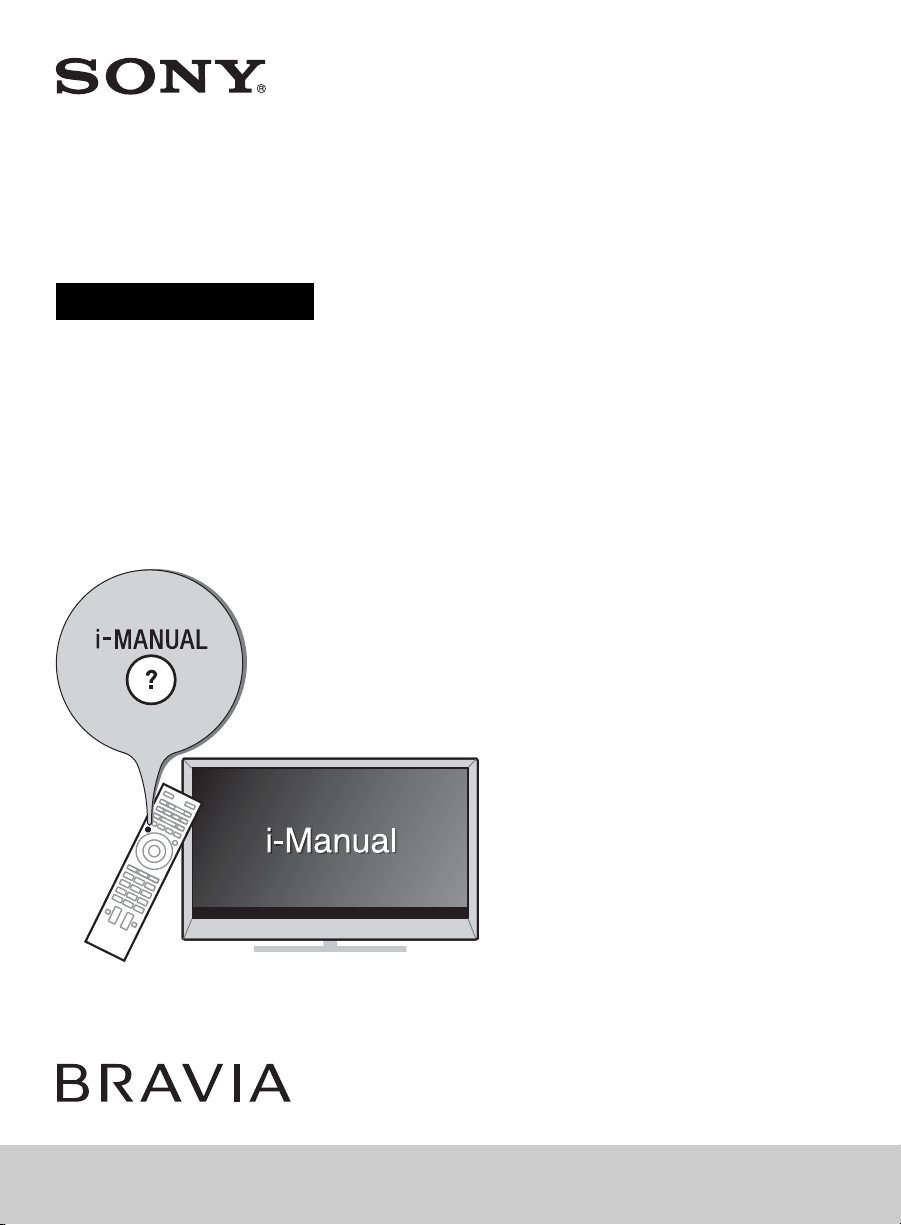
LCD TV
Operating Instructions
(Setup Guide)
Sony Customer Support
http://esupport.sony.com/ES/LA/
Please Do Not Return
the Product to the Store
KDL-55W807A / 55W805A / 50W707A / 50W705A / 47W807A / 47W805A / 46W707A / 46W705A
KDL-42W807A / 42W805A
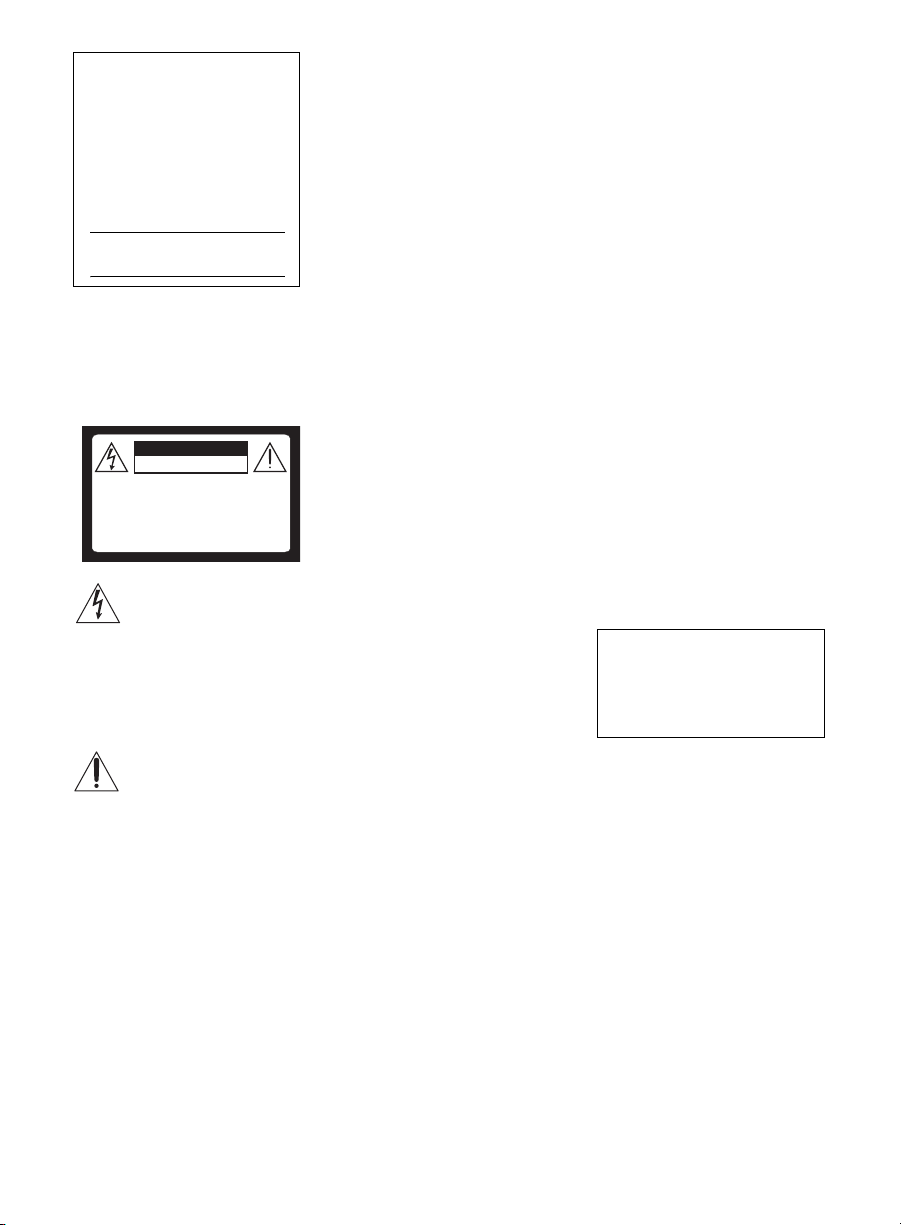
Owner’s Record
The model and serial numbers
are located at the side and rear
of the TV. Record these
numbers in the spaces provided
below. Refer to them whenever
you call upon your Sony dealer
regarding this TV.
Model Name
Serial No.
ADVERTENCIA
Para reducir el riesgo de incendio o
descargas eléctricas, no exponga
este televisor a la humedad ni a la
lluvia.
CAUTION
RISK OF ELECTRIC SHOCK
DO NOT OPEN
ATTENTION
RISQUE DE CHOC ÉLECTRIQUE,
NE PAS OUVRIR
PRECAUCIÓN
RIESGO DE CHOQUE ELÉCTRICO
NO ABRIR
Este símbolo pone sobre
aviso al usuario de la
presencia de “voltaje
peligroso” sin aislamiento
en el interior del televisor, el
cual puede ser de tal
intensidad que podría
presenter riesgo de
descarga eléctrica.
Este símbolo tiene por
objeto advertir al usuario
que la documentación que
acompaña a este televisor
contiene instrucciones
importantes de operación y
mantenimiento (servicio).
El televisor no debe estar expuesto a
goteos ni salpicaduras, ni se deben
colocar sobre él objetos con líquidos
como floreros.
PRECAUCIÓN
Para evitar las descargas eléctricas,
no utilice este enchufe polarizado de
corriente alterna con un cable de
extensión, receptáculo u otro
tomacorriente a menos que, al
conectarse, los contactos queden
completamente introducidos y no
queden expuestos.
• Use el televisor únicamente con ca
de 110 - 240 V
Seguridad
• Algunas personas pueden
experimentar molestias (como
cansancio visual, fatiga o náuseas)
al mirar imágenes de video 3D o al
jugar con juegos 3D
estereoscópicos. Sony recomienda
que los usuarios descansen
regularmente al mirar videos 3D o
al jugar con juegos 3D
estereoscópicos. La duración y la
frecuencia de los descansos
necesarios varían según cada
persona. Usted debe decidir lo que
mejor funciona en su caso. Si
experimenta molestias, debe dejar
de mirar imágenes de video 3D o
de jugar juegos 3D
estereoscópicos hasta que éstas
desaparezcan. Consulte a su
médico si lo considera necesario.
También se recomienda leer
nuevamente (i) el manual de
instrucciones de cualquier otro
dispositivo o medio que se utilice
con el televisor y (ii) nuestro sitio
web
(http://esupport.sony.com/ES/LA/)
para obtener la última información.
La vista de los niños pequeños (en
especial los menores de seis años)
todavía está en desarrollo.
Consulte con su médico (a un
pediatra o a un oftalmólogo) antes
de permitir que niños pequeños
miren imágenes de video 3D o
jueguen juegos 3D
estereoscópicos. Los adultos
deben supervisar a los niños
pequeños para asegurarse de que
sigan las recomendaciones
anteriores.
• No use, guarde ni deje las anteojos
3D o la batería cerca del fuego o en
lugares con temperaturas
elevadas, por ejemplo, superficies
o autos expuestos a la luz solar
directa.
• Cuando utilice la función 3D
simulado, tenga en cuenta que la
imagen que se muestra se
encuentra modificada de la imagen
original debido a la conversión
realizada por este televisor.
• Utilice el cable de alimentación de
ca especificado por Sony y que
corresponda al voltaje de la zona
donde vaya a utilizarlo.
• Por razones de seguridad, el
enchufe está diseñado de tal forma
que sólo puede conectarse en una
dirección en los tomacorrientes de
pared. Si no puede introducir
completamente los contactos del
enchufe en el tomacorriente,
póngase en contacto con su
distribuidor.
• Si se introduce algún objeto sólido
o cae líquido en la unidad,
desenchufe el televisor
inmediatamente y haga que sea
revisado por personal
especializado antes de volver a
operarlo.
• Desconecte el televisor si no va a
utilizarlo durante algunos días. Para
ello, tire del enchufe, nunca del
cable.
• Consulte la información sobre
seguridad en Folleto de
instrucciones de seguridad.
La clase 50 ofrece un tamaño de
imagen de 49,5 pulgadas
(125,7 cm) y la clase 55 ofrece un
tamaño de imagen visible de
54,6 pulgadas (138,8 cm), medido
en sentido diagonal.
~
• The “x” that appears in the model
name corresponds to a numeric
digit, related to design, color or TV
system.
• The illustrations of the remote
control used in this manual are of
the RM-YD090 unless otherwise
stated.
• The illustrations used in this manual
may differ depending on your TV
model.
• Retain this manual for future
reference.
2
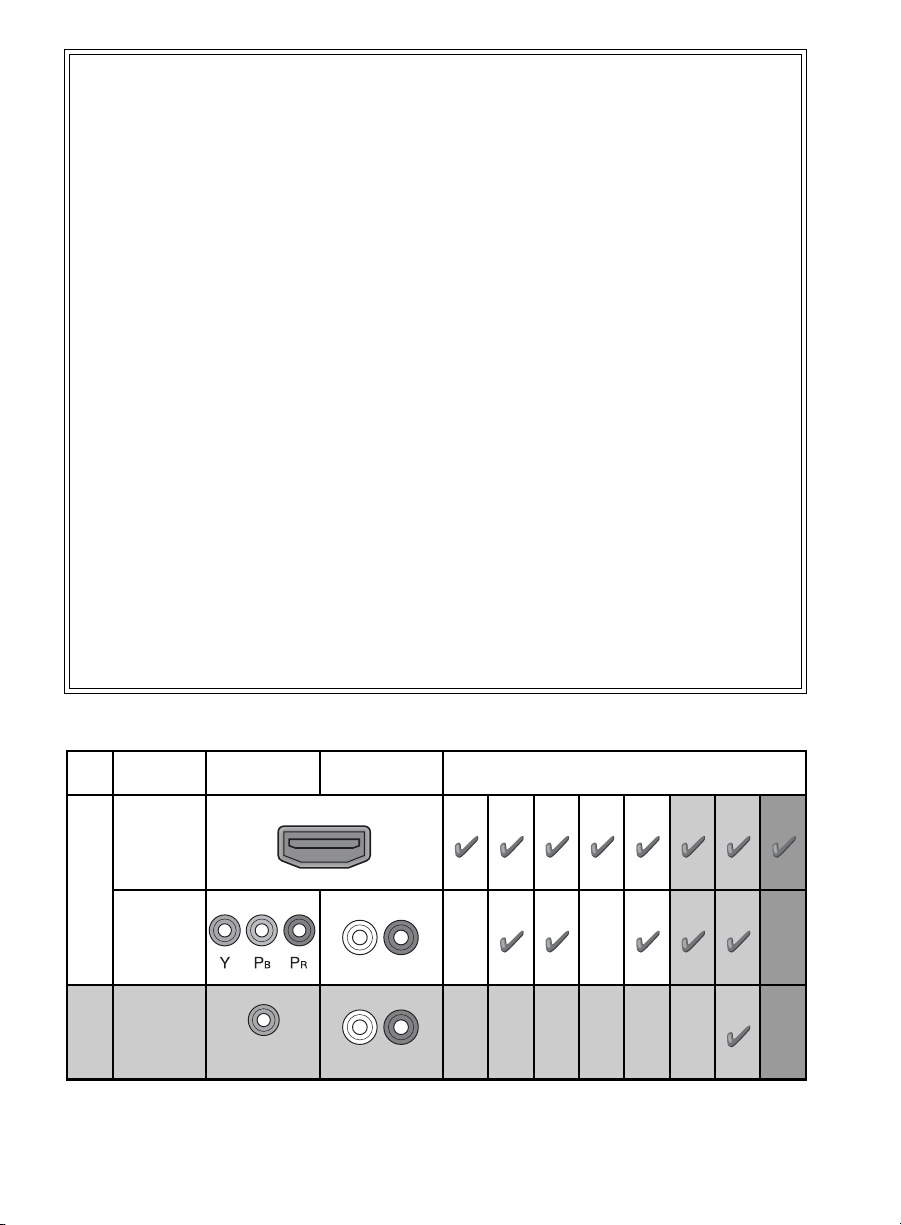
La experiencia BRAVIA® de
Alta Definición completa
¡Gracias por elegir a Sony! Su nuevo TV
BRAVIA
completa de TV de alta definición”. Este
documento le ayudará a aprovechar su TV
al máximo.
Registre su TV en:
http://esupport.sony.com/LA/perl/registration.pl
Los cuatro pasos para una
experiencia de alta definición
completa
TV, fuente, sonido y configuración.
®
le brinda una “Experiencia
1 TV
Ahora que ya hizo la mejor elección en
tecnología LCD TV con retroiluminación
LED, retire todos los accesorios del
empaque antes de configurar su TV.
2 Fuente
Para disfrutar los increibles detalles de su
TV BRAVIA debe tener acceso a
programación HD, la cual se puede
obtener de las siguientes maneras:
• Solicitando a su proveedor servicio de
alta definición (HD).
Este TV muestra todas las señales de entrada de video en una resolución de 1 920 puntos ×
1 080 líneas.
• Recibiendo emisiones de HD por aire a
través de una antena para TV de alta
definición (HD) conectada directamente
a la parte posterior del TV.
Visite http://www.antennaweb.org para
recibir más información sobre la
selección y configuración de antena.
• A través de los reproductores Blu-ray
Disc™ de super alta resolución ó demás
equipos HD de Sony.
3 Sonido
Complete la experiencia de alta definición
con un sistema de sonido envolvente
BRAVIA Sync™ o un receptor de audio/
video de Sony.
4 Ajustes
Instale su TV y conecte sus fuentes.
Consulte la página 10 para ver ejemplos
de diagramas de conexión. Para obtener
la más alta calidad de experiencia HD,
utilice los cables de HDMI (Interfaz
multimedia de alta definición) de Sony.
The following chart shows the high-definition (HD) and standard-definition (SD) video formats
supported by your BRAVIA TV inputs.
INPUT VIDEO AUDIO
1080/24p/30p
SUPPORTED FORMATS
1080p*11080i
720/24p/30p
720p
*1480p/576p*2480i/576i*2PC*
3
HDMI
HD
COMPONENT
Audio L/R
VIDEO
SD
*1For details of supported formats, refer to the “Specifications” in this manual.
*2576i, 576p: Not available with W807A and W707A model series.
3
For supported PC formats refer to the i-Manual.
*
Composite video
connection
Audio L/R
3
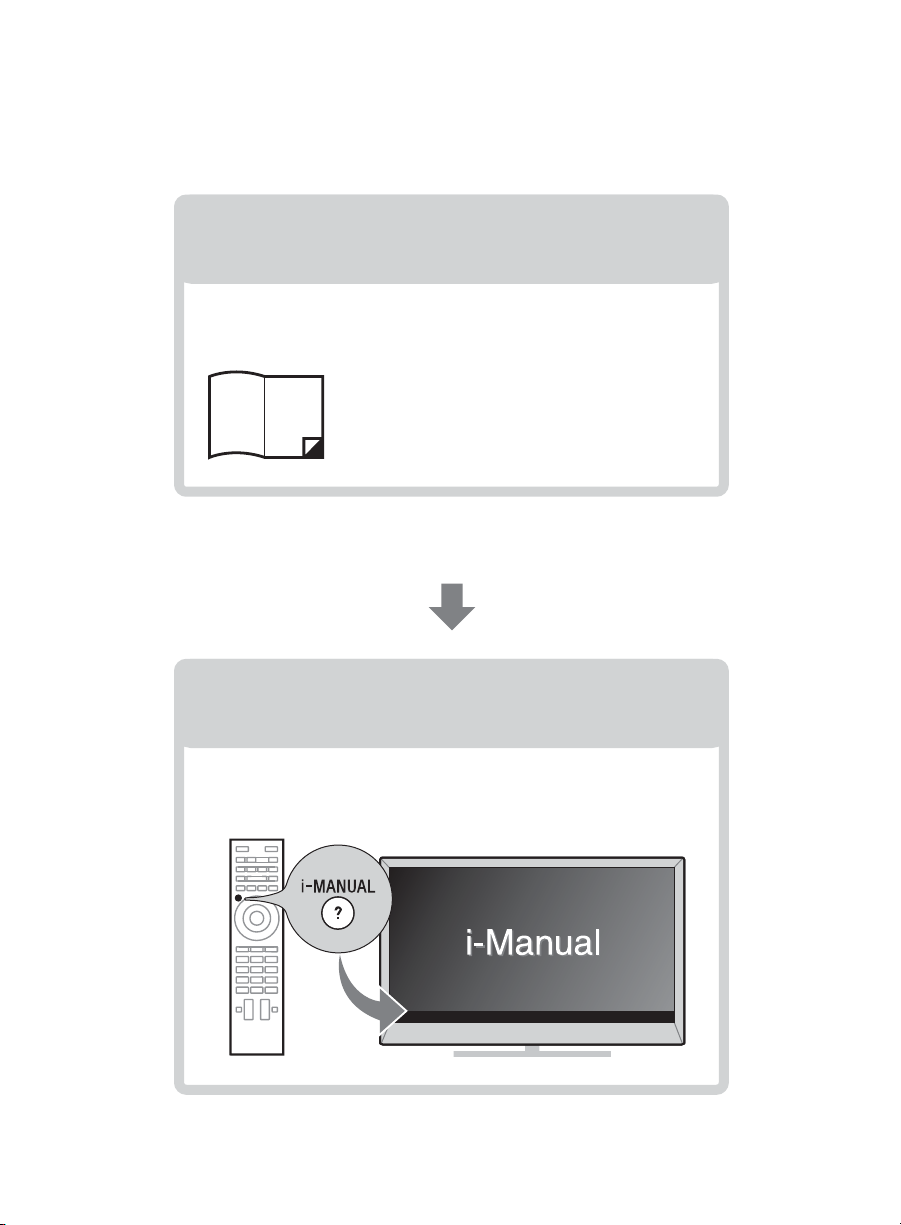
About this manual (Operating Instructions)
This manual explains how to setup your TV. For more
information on how to use BRAVIA TV, refer to the “Electronic
manual”.
Operating Instructions
Electronic manual
(i-Manual)
Explains how to setup your TV such as connections,
initial setup, and basic operations.
For more information, press the i-MANUAL button
Explains how to use all the features. See page 27 on
how to use the i-Manual.
Images and illustrations used in this manual may differ from
the actual screen.
4
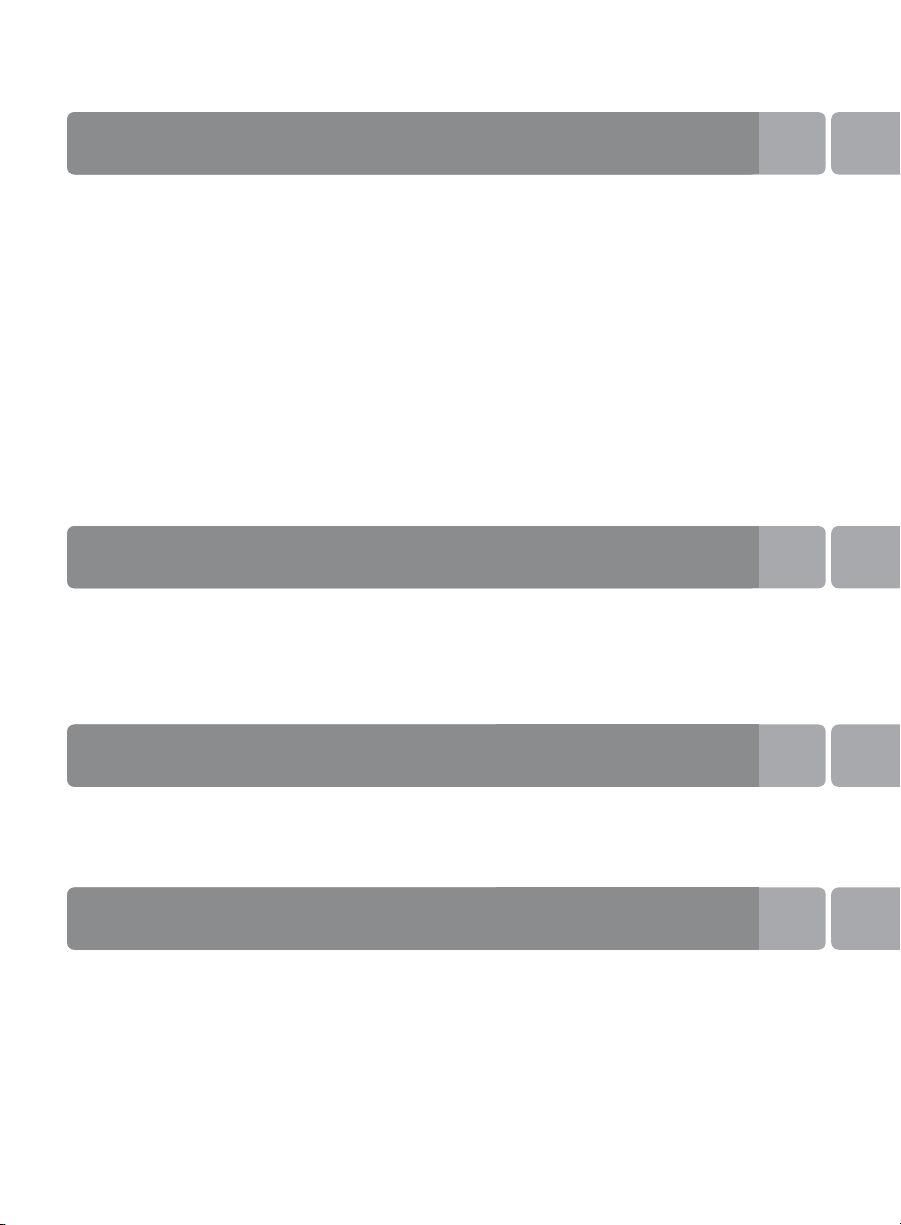
Table of Contents
Getting Started
Checking the accessories........................................................................6
Inserting batteries into the remote control................................................6
Before setting up your TV.........................................................................7
1: Attaching the Table-Top Stand ............................................................8
2: Adjusting the viewing angle of the TV ..................................................9
3: Connecting the TV..............................................................................10
4: Securing the TV..................................................................................16
5: Bundling the cables ...........................................................................17
6: Connecting the TV to the Internet.......................................................18
7: Running initial setup...........................................................................19
Using a Wall-Mount Bracket...................................................................20
Installing the TV against a wall or enclosed area...................................21
Using Your BRAVIA TV
Watching TV B............................. ws
Selecting various functions and settings (Home Menu).........................24
Watching Internet Video.........................................................................26
Looking for Instructions
Looking for instructions in the
electronic manual (i-Manual)
Additional Information
Troubleshooting......................................................................................30
How to care for your BRAVIA TV ............................................................31
Specifications.........................................................................................32
B
... wj
5
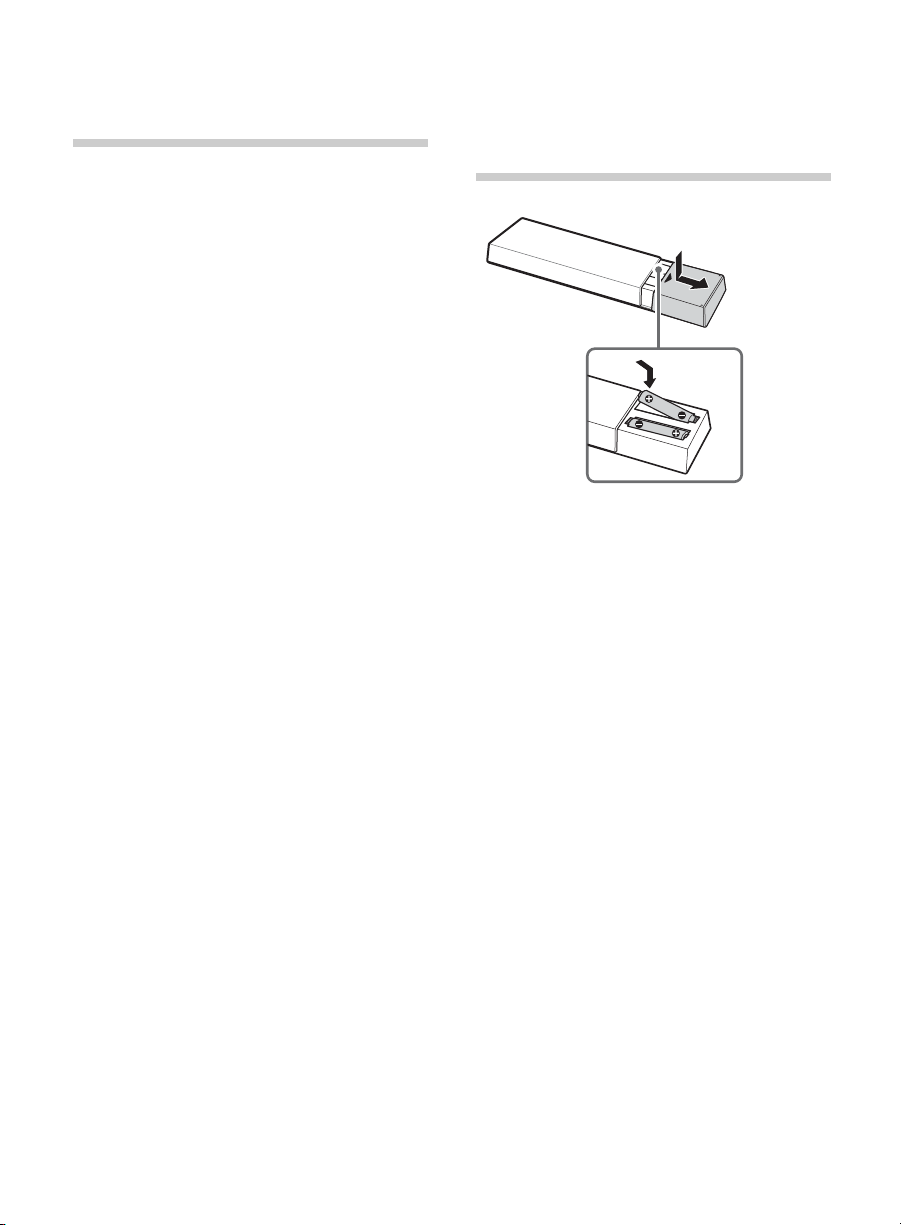
Getting Started
Checking the accessories
Remote control (1)*
Size AAA batteries (2)
Table-Top Stand (1)*
Fixing screws for Table-Top Stand
(M5 × 16) (4)
Assembling screws for Table-Top Stand
(M5 x 16) (3)
Passive 3D Glasses (4)
(KDL-55/47/42W80xA only)
Operating Instructions (this manual) and
other documents
*1Please refer to the model name printed on the
remote control.
*2Assembling the Table-Top Stand is required.
Refer to the supplied Table-Top Stand leaflet to
assemble the Table-Top Stand.
1
2
Inserting batteries into the remote control
1 Remove the protection sheet.
2 Push and slide the cover to open.
6
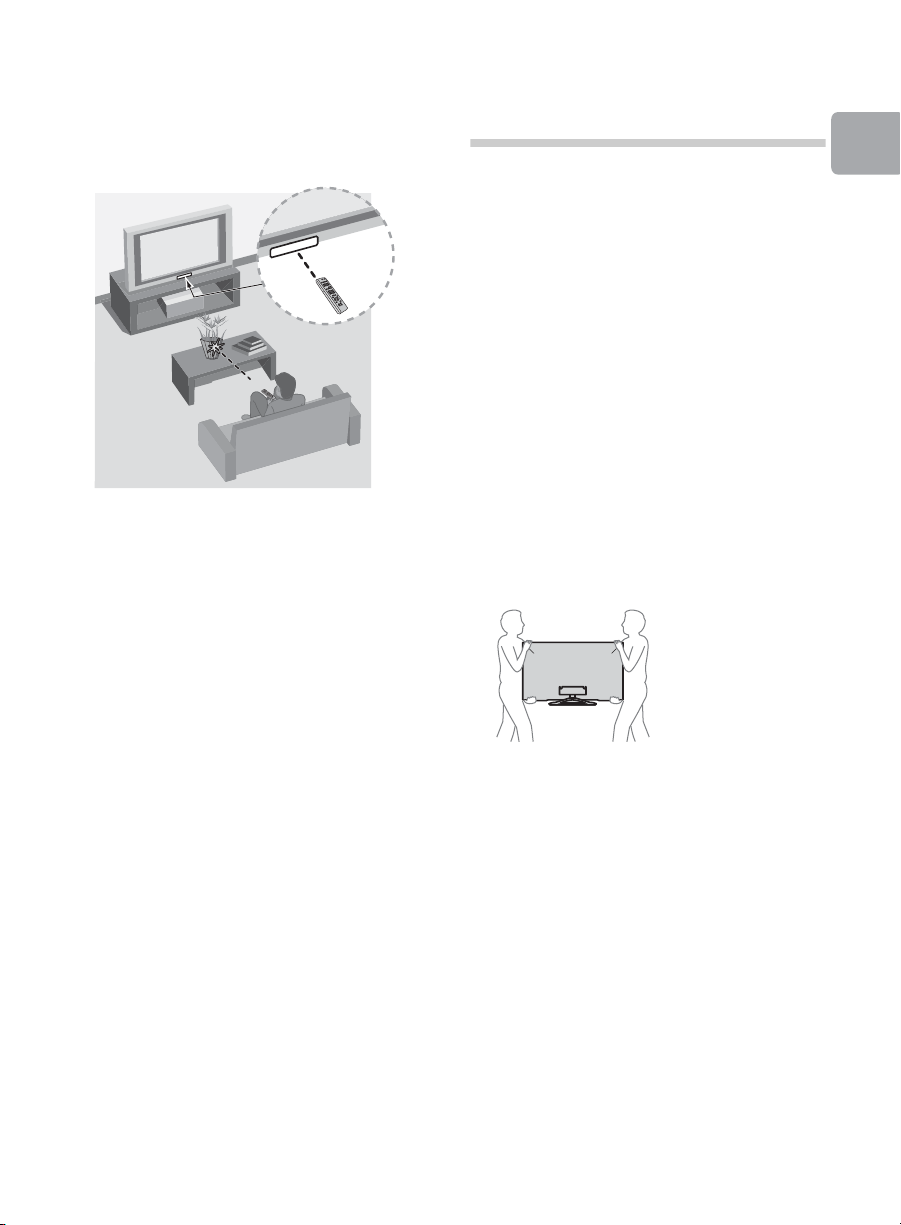
x Guidelines for Remote Control
• Point your remote control directly at the
IR sensor located on your TV.
• Make sure that no objects are blocking
the path between the remote control and
the IR sensor on your TV.
• Fluorescent lamps can interfere with your
remote control; try turning off the
fluorescent lamps.
• If you are having problems with the
remote control, reinsert or replace your
batteries and make sure that they are
correctly inserted.
Before setting up your TV
Some TV models are packaged with a
detached Table-Top Stand so you can
mount your TV to a wall right away. See
page 20 (Using a Wall-Mount Bracket) if you
want to mount the TV to a wall. If you are not
mounting the TV to a wall, you will need to
attach the Table-Top Stand. You will need a
Phillips screwdriver (not supplied) and the
supplied screws to complete the task. Look
for the supplied Table-Top Stand instruction
leaflet.
Be sure to consider the following while
setting up your TV:
• Disconnect all cables when carrying the
TV.
• Carry the TV with the adequate number
of people; larger size TVs require two or
more people.
• Correct hand placement while carrying
the TV is very important for safety and to
avoid damage.
Getting Started
• Ensure your TV has adequate ventilation,
see page 21.
• For best picture quality, do not expose
the screen to direct illumination or
sunlight.
• Avoid installing the TV in a room with
reflective wall and floor materials.
• Avoid moving the TV from a cold area to
a warm area. Sudden room temperature
changes may cause moisture
condensation. This may cause the TV to
show poor picture and/or poor color.
Should this occur, allow moisture to
evaporate completely before powering
the TV on.
(Continued)
7
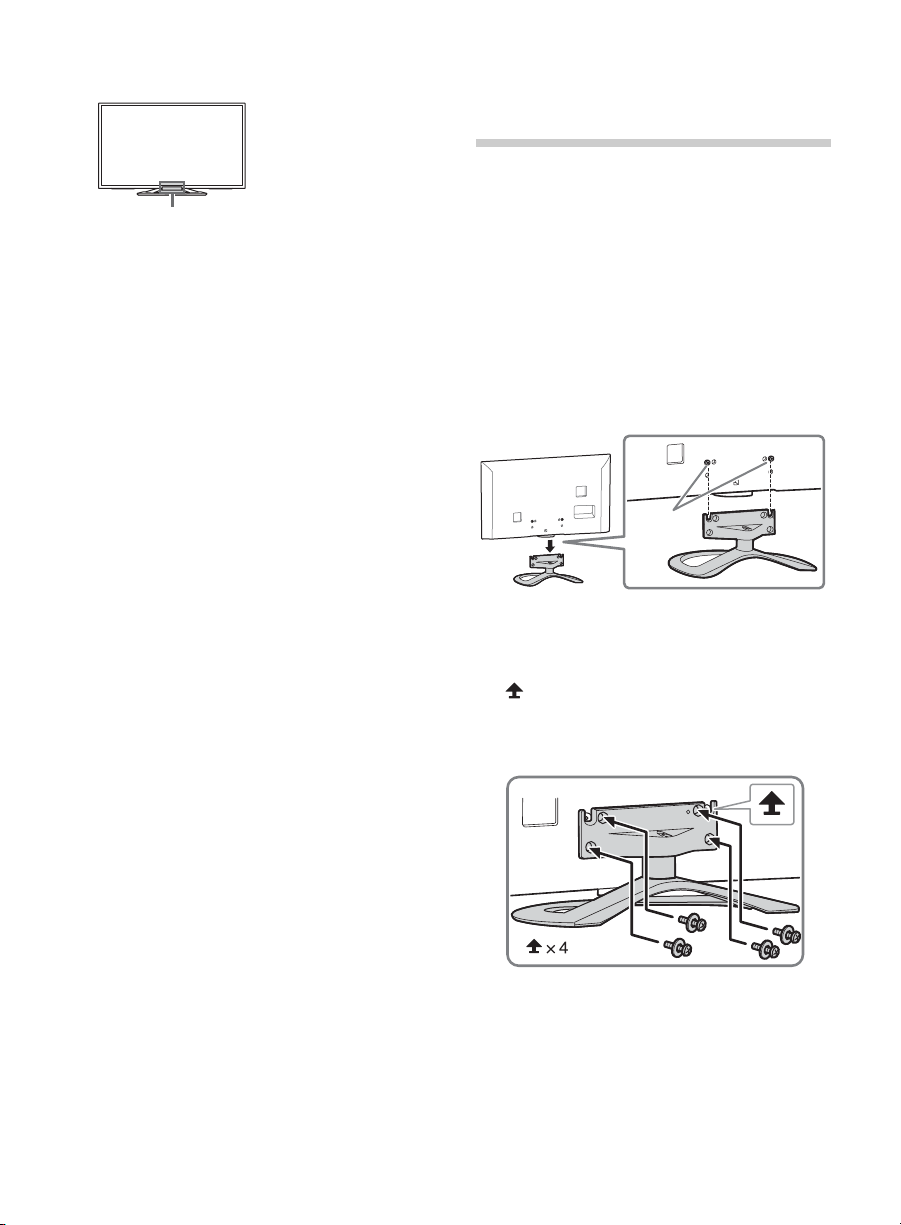
• Ensure that there are no objects in front
IR Sensor
Guide
pins
of the TV.
1: Attaching the
Table-Top Stand
Refer to the supplied Table-Top Stand
leaflet for proper attachment.
~
• Do not put stress on the LCD panel or the
frame around the screen.
• Be careful to not pinch your hands or the AC
power cord when you install the TV set to the
Table-Top Stand.
1 Place the TV set on the Table-Top Stand.
8
2 Fix the TV to the Table-Top Stand using
the supplied screws. The arrow marks
indicate the location of the screw
holes used for securing the Table-Top
Stand.
~
• If using an electric screwdriver, set the
torque at approximately 1.5 N·m
{15 kgf·cm}.
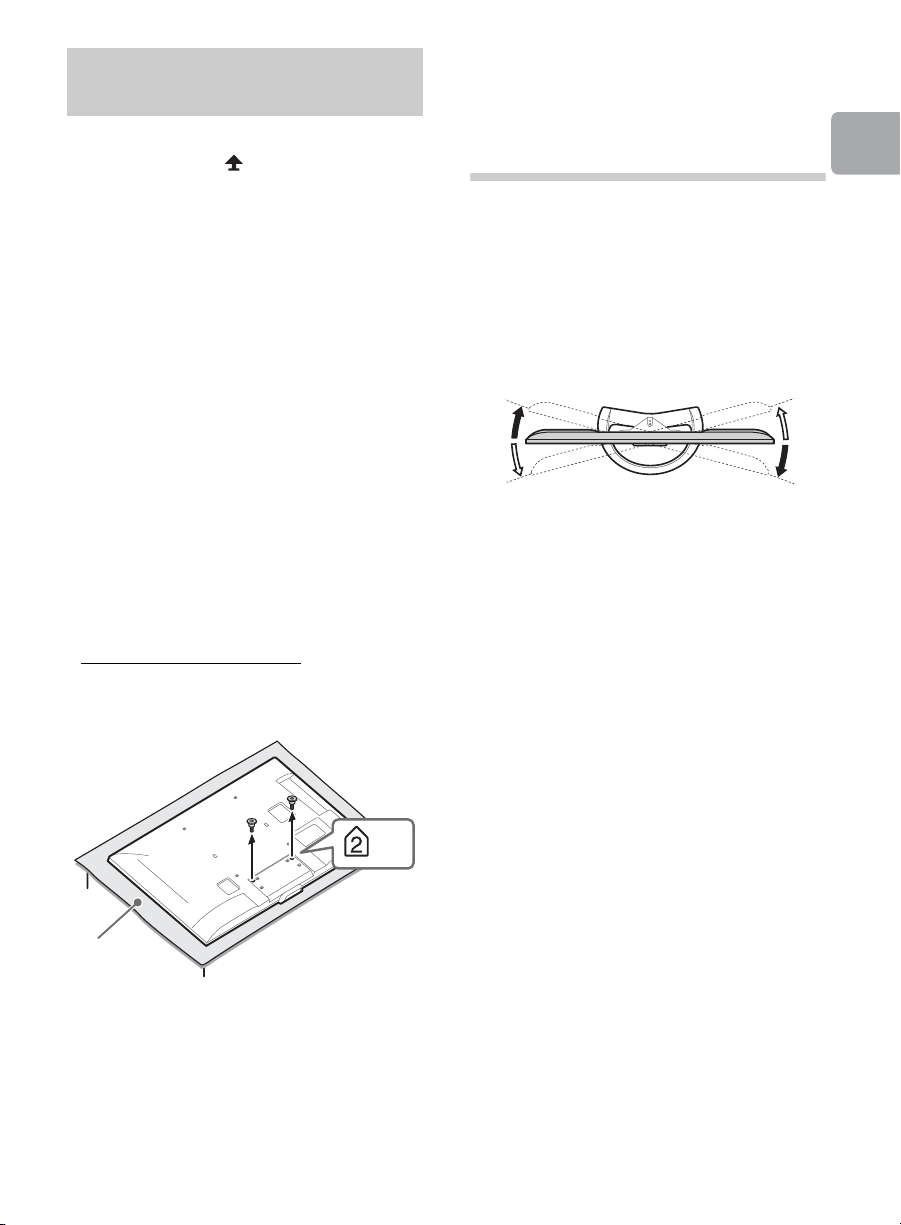
Detaching the Table-Top
×
2
Soft cloth
*15°
*15°
*15°
*15°
Stand from the TV
To detach the Table-Top Stand from the TV,
remove the screws fixed in step 2.
~
• Do not remove the Table-Top Stand for any
reason other than to install corresponding
accessories on the TV.
• When removing the Table-Top Stand from
the TV, lay the display face down on a stable
work surface that is larger than the TV.
• To prevent damaging the surface of the LCD
display, make sure to place a soft cloth on
the work surface.
• Be sure the TV is vertical before turning on.
To avoid uneven picture uniformity do not
power on the TV with the LCD panel facing
down.
• When installing the TV on a wall, remove the
screws from the rear of the TV. Be sure to
store the removed screws in a safe place,
keeping them away from children.
• When attaching the Table-Top Stand again,
be sure to fasten the screws (previously
removed) to the original holes on the rear of
the TV.
• For instructions on using the Wall-Mount
Bracket with your TV please go to
http://esupport.sony.com/LA/
model and download “Additional Information
for Using Sony Wall-Mount Bracket”.
for your TV
2: Adjusting the
viewing angle of
the TV
Getting Started
This TV can be adjusted within the angles as
illustrated.
x Angle adjustment (Swivel)
~
• When adjusting the angle, hold the stand
with one hand to avoid having the stand slip
or TV tip over.
* The angle is approximate value.
9
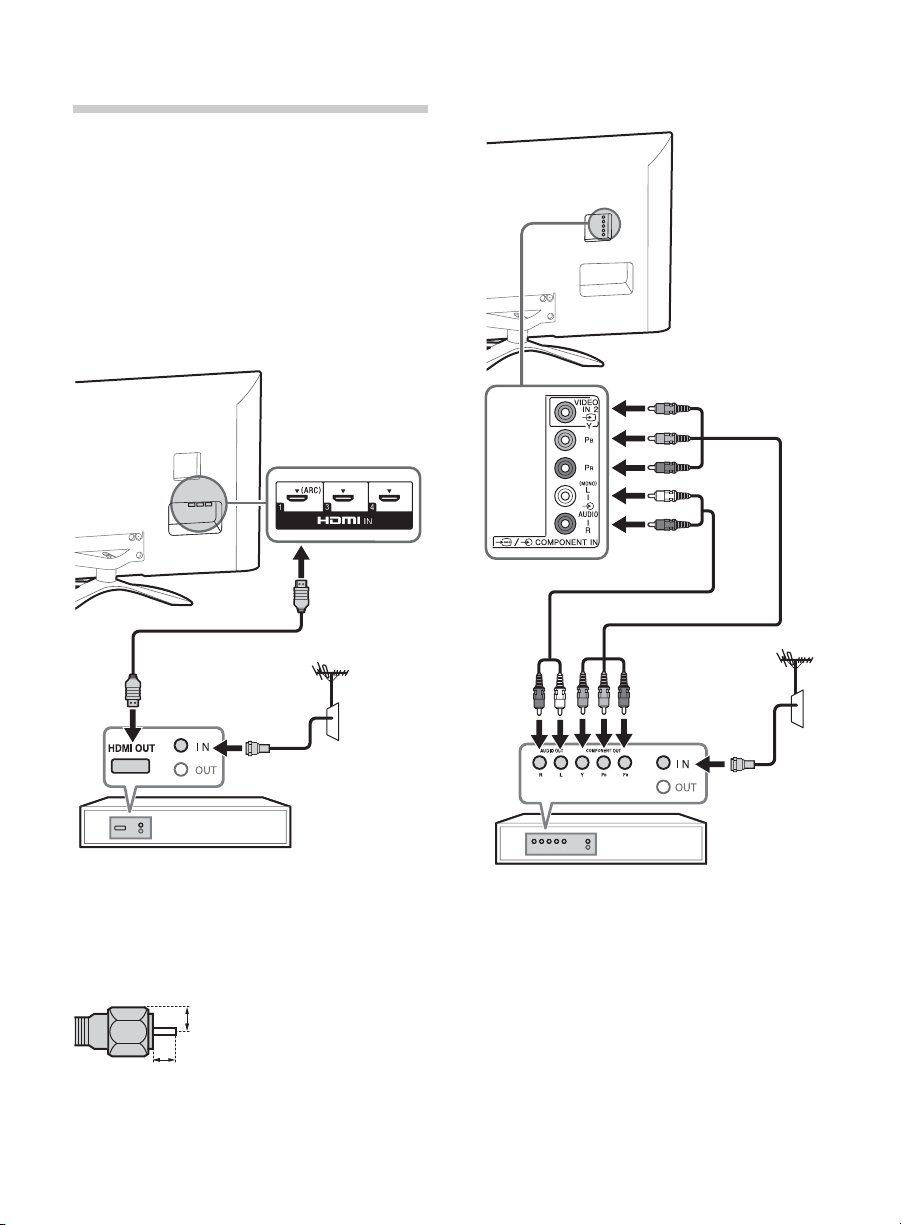
3: Connecting the TV
Set Top Box
1.5 mm max.
(Reference drawing of the F type plug)
7 mm max.
Set Top Box
~
• Use an antenna cable connector no greater
than 14 mm thick.
• Use an HDMI cable connector within 12 mm
(thickness) × 21 mm (width).
• For more information on connections, refer to
the i-Manual.
x Shown with a Set Top Box with
HDMI connection
x Shown with a Set Top Box with
COMPONENT connection
Recommendation of the F type plug
Projection of the inner wire from the
connection part must be less than 1.5 mm.
10
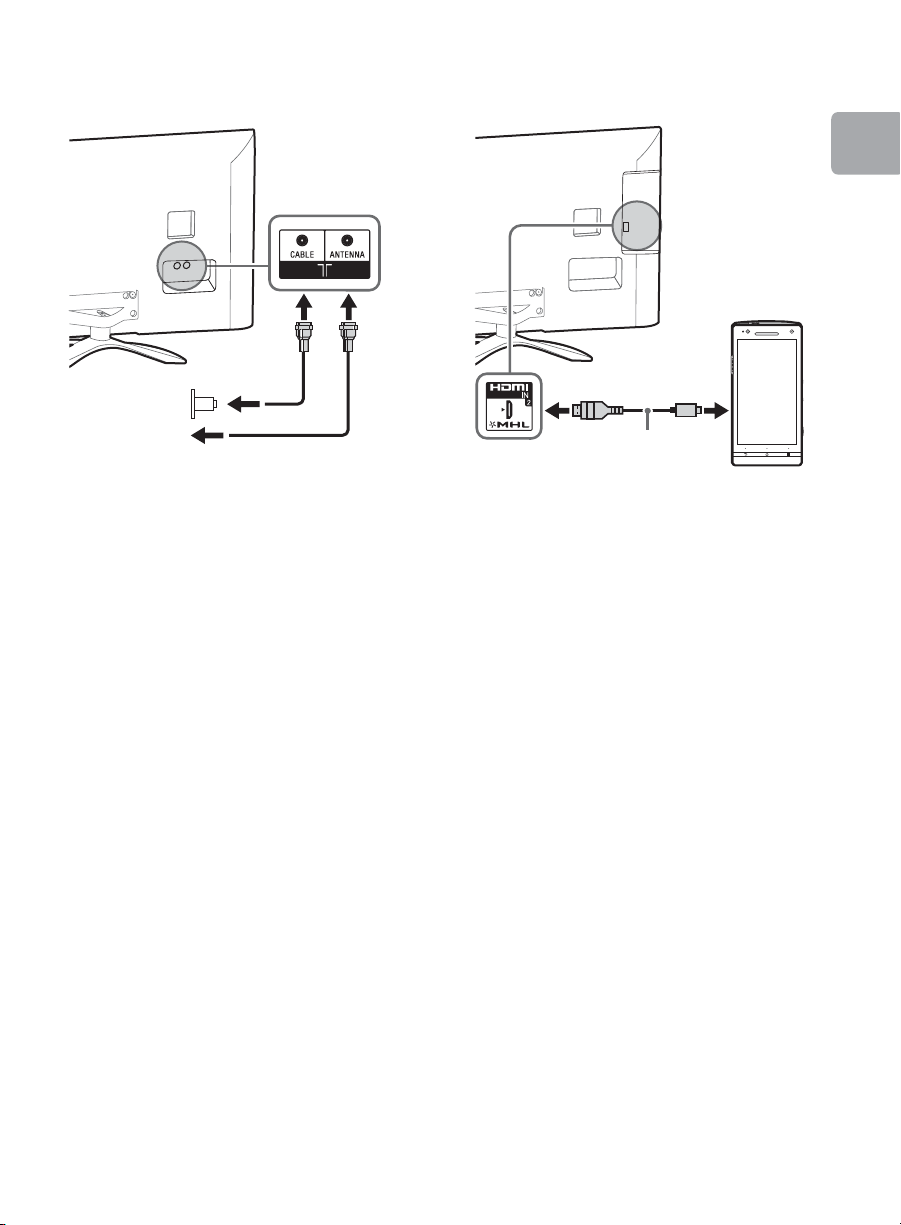
x Cable System or VHF/UHF Antenna
Cable
Antenna
Use authorized
MHL2 cable
with MHL logo
MHL device
System
x Shown with MHL device with MHL
connection
Getting Started
The MHL (Mobile High-Definition Link)
enables the TV to communicate with a
connected MHL-compatible device. The TV
can charge the connected MHL-compatible
device while playing photo/music/video
from it. You can use the TV remote control to
control the connected MHL-compatible
device.
~
• If Auto Input Change (MHL) is set to On, the
TV automatically switches to HDMI IN 2/MHL
from other input when MHL-compatible
device is connected to HDMI IN 2/MHL jack.
The availability of Auto Input Change (MHL)
depends on whether the MHL-compatible
device can support this feature.
• You can continue normal usage of the
connected MHL-compatible device (such as
receiving calls) depending on its capability.
• Some remote control functions may not be
available depending on features of the
connected MHL-compatible device. Please
refer to the device manual for details.
• If Charge MHL during Power Off is set to
On, you can continue charging the
MHL-compatible device even when the TV is
in standby mode.
(Continued)
11
