Sony KDL-26S2000E, KDL-32S2000E, KDL-40S2000E, KDL-46S2000E, KDL-26S2010E Service Manual
...
WAX2
RM-ED005
SERVICE MANUAL
MODEL
KDL-26S2000E
KDL-32S2000E
KDL-40S2000E
KDL-46S2000E
KDL-26S2010E
KDL-32S2010E
KDL-40S2010E
KDL-46S2010E
COMMANDER DEST
RM-ED005 AEP
RM-ED005 AEP
RM-ED005 AEP
RM-ED005 AEP
RM-ED005 AEP
RM-ED005 AEP
RM-ED005 AEP
RM-ED005 AEP
WAX2
MODEL
KDL-26S2000U
KDL-32S2000U
KDL-40S2000U
KDL-46S2000U
KDL-26S2010U
KDL-32S2010U
KDL-40S2010U
KDL-46S2010U
COMMANDER DEST
CHASSIS
RM-ED005 UK
RM-ED005 UK
RM-ED005 UK
RM-ED005 UK
RM-ED005 UK
RM-ED005 UK
RM-ED005 UK
RM-ED005 UK
KDL-26S2020E
KDL-32S2020E
RM-ED005 AEP
RM-ED005 AEP
KDL-26S2020U
KDL-32S2020U
RM-ED005 UK
RM-ED005 UK
KDL-26S2000 / KDL-32S2000 / KDL-40S2000 / KDL-46S2000
KDL-26S2010 / KDL-32S2010 / KDL-40S2010 / KDL-46S2010
KDL-26S2020 / KDL-32S2020
- 1 -
RM-ED005
FLAT PANEL COLOR TV

WAX2
RM-ED005
TABLE OF CONTENTS
Section Title Pag e Section Title Pa ge
Caution ................................................................ 3
Specifications ...................................................... 4
Connectors .......................................................... 6
Self Diagnosis ..................................................... 7
3-5. Panel Replacement ............................................. 29
3-6. Board Replacement ............................................ 29
3-6-1. AE Board Replacement ................................... 29
3-6-2. BE Board Replacement .................................... 29
1. GENERAL ................................................................... 8
2. DISASSEMBLY
2-1. Rear Cover Removal ........................................... 18
2-2. Stand Removal .................................................... 18
2-3. Vesa Bracket Removal ........................................ 19
2-4. Shield Cover Removal ........................................ 19
2-5. Speaker Removal ................................................ 20
2-6. AC Inlet Removal ............................................... 20
2-7. AE and TUE Board Removal ............................. 21
2-8. BE and FEE Board Removal .............................. 21
2-9. G1 or G2 Board Removal................................... 22
2-10. H1E Board Removal ........................................... 22
2-11. H2E or H46E Board Removal ............................ 23
2-12. H3E Board Removal ........................................... 23
2-13. Shield Base Removal .......................................... 24
2-14. LCD Panel Removal ........................................... 24
3. SET-UP ADJUSTMENTS
3-1. How to enter Service Mode ............................... 25
3-2. Signal Level Adjustment .................................... 25
3-2-1. Set up of AD calibration1 adjustment for
terrestrial analog ............................................... 25
3-2-2. Y signal calibration1 adjustment for
terrestrial analog ............................................... 25
3-2-3. Set up of C signal calibration1 adjustment for
terrestrial analog ............................................... 25
3-2-4. C signal calibration1 adjustment for
terrestrial analog ............................................... 26
3-2-5. Set up of AD calibration1 adjustment for
video ................................................................ 26
3-2-6. Y signal calibration1 adjustment for video ...... 26
3-2-7. Set up of C signal calibration1 adjustment for
video ................................................................ 26
3-2-8. C signal calibration1 adjustment for video ...... 26
3-2-9. Set up of AD calibration2 adjustment for
video ................................................................ 26
3-2-10. Y signal calibration2 adjustment for video .... 26
3-2-11. Set up of C signal calibration2 adjustment for
video .............................................................. 27
3-2-12. C signal calibration2 adjustment for video .... 27
3-3. Gamma Adjustment ........................................... 27
3-3-1. Set up mode for Gamma Adjustment .............. 27
3-3-2. Set up Trident internal SG and brightness
measurement .................................................... 27
3-4. White Balance Adjustment ................................. 27
3-4-1. Set up mode for White Balance Adjustment ... 27
3-4-2. White Balance of colour temperature “High” .. 27
4. DIAGRAMS
4-1. Block Diagrams(1) ............................................. 30
Block Diagrams(2) ............................................. 31
Block Diagrams(3) ............................................. 32
Block Diagrams(4) ............................................. 33
4-2. Circuit Board Location ........................................ 33
4-3. Schematic Diagrams and Printed Wiring
Boards ................................................................. 33
AE Board Schematic Diagram ............................ 34
AE Printed Wiring Board ................................. 38
BE Board Schematic Diagram ............................ 40
BE Printed Wiring Board ................................... 50
FEE Board Schematic Diagram .......................... 52
FEE Printed Wiring Board ................................. 58
G2 Board Schematic Diagram (40 & 46 inch) ... 59
G2 Printed Wiring Board (40 & 46 inch) ......... 60
H1E Board Schematic Diagram .......................... 62
H1E Printed Wiring Board ............................... 63
H2E Board Schematic Diagram .......................... 62
H2E Printed Wiring Board ............................... 63
H3E Board Schematic Diagram .......................... 62
H3E Printed Wiring Board ............................... 63
H46E Board Schematic Diagram (46 inch) ........ 64
H46E Printed Wiring Board (46 inch) ................ 63
TUE Schematic Diagram .................................... 64
TUE Printed Wiring Board ............................... 66
4-4. Semiconductors .................................................. 67
5. EXPLODED VIEWS
5-1. Chassis................................................................ 69
5-2. Rear Cover, Stand and Vesa Bracket .................. 71
6. ELECTRICAL PARTS LIST .................................. 73
WARNING !!
AN ISOLATION TRANSFORMER SHOULD BE USED DURING
ANY SERVICE WORK TO AVOID POSSIBLE SHOCK HAZARD
DUE TO LIVE CHASSIS, THE CHASSIS OF THIS RECEIVER IS
DIRECTLY CONNECTED TO THE POWER LINE.
SAFETY-RELATED COMPONENT WARNING !!
COMPONENTS IDENTIFIED BY SHADING AND MARKED
THE SCHEMATIC DIAGRAMS, EXPLODED VIEWS AND IN THE
PARTS LIST ARE CRITICAL FOR SAFE OPERATION. REPLACE
THESE COMPONENTS WITH SONY PARTS WHOSE PART
NUMBERS APPEAR AS SHOWN IN THIS MANUAL OR IN
SUPPLEMENTS PUBLISHED BY SONY.
ON
- 2 -
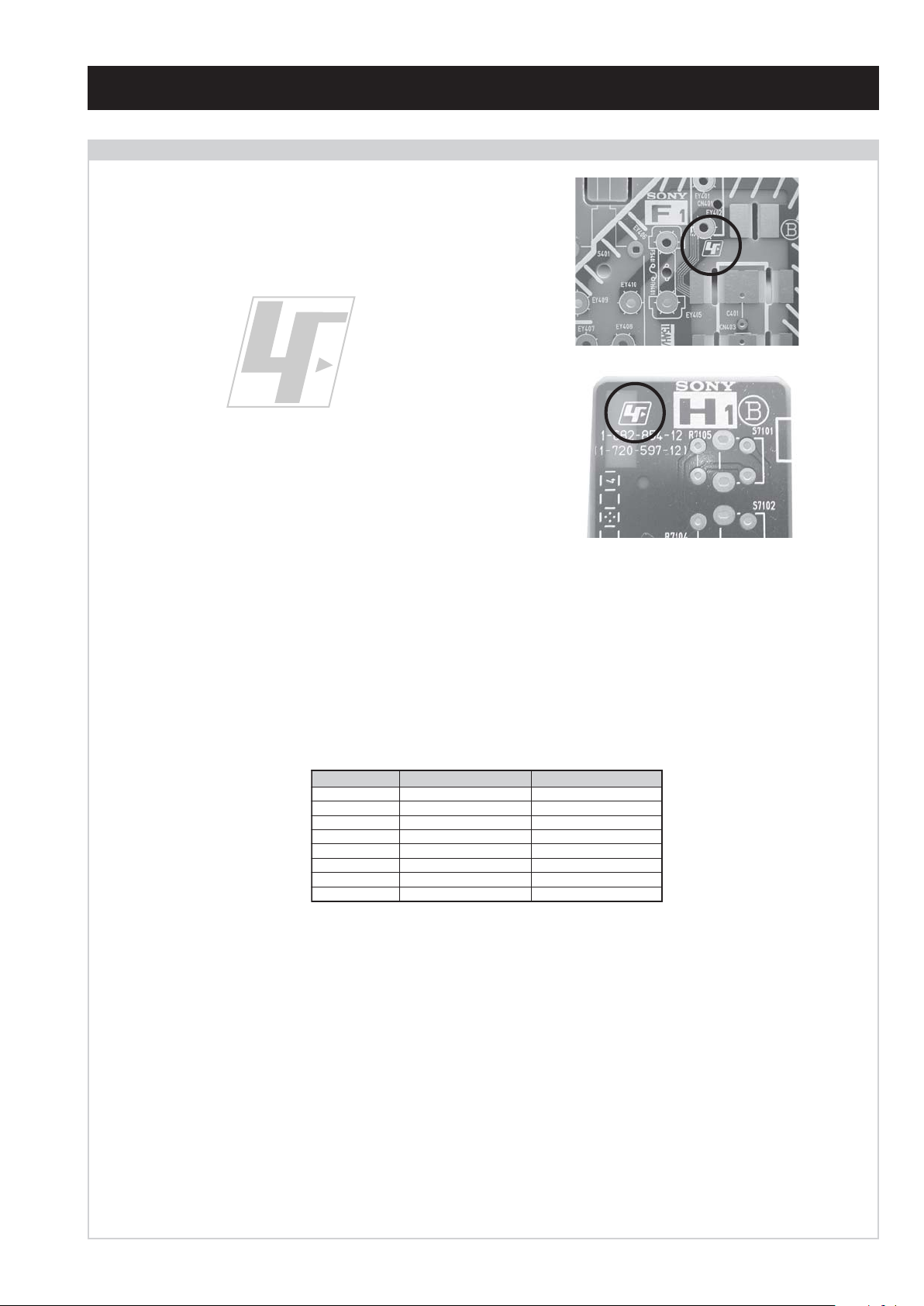
CAUTION
Lead Free Soldered Boards
The circuit boards used in these models have been processed using
Lead Free Solder. The boards are identified by the LF logo located
close to the board designation e.g. F1, H1 etc [ see examples ]. The
servicing of these boards requires special precautions to be taken as
outlined below.
WAX2
RM-ED005
example 1
example 2
It is strongly recommended to use Lead Free Solder material in order to guarantee optimal quality of new solder joints. Lead Free Solder is
available under the following part numbers :
rebmuntraP retemaiD skrameR
91-500-046-7mm3.0gK52.0
02-500-046-7mm4.0gK05.0
12-500-046-7mm5.0gK05.0
22-500-046-7mm6.0gK52.0
32-500-046-7mm8.0gK00.1
42-500-046-7mm0.1gK00.1
52-500-046-7mm2.1gK00.1
62-500-046-7mm6.1gK00.1
Due to the higher melting point of Lead Free Solder the soldering iron tip temperature needs to be set to 370 degrees centigrade. This requires
soldering equipment capable of accurate temperature control coupled with a good heat recovery characteristics.
For more information on the use of Lead Free Solder, please refer to http://www.sony-training.com
- 3 -

LEDOMMETI metsySnoisiveleT metsySoeretS egarevoClennahC metsySroloC
ET-BVD,L,I,K/D,H/G/B
UT-BVD,IoeretSM
ACIN96B-12B:FHU
MACIN/NAMREG
oeretS
21E-20E:FHV
96E-12E:FHU
02S-10S:VTAC
14S-12S:REPYH
R,21R-1R:K/D
96R-12
96B-12BFHU:I
96F-12F,Q-B,01F-2F:L
WAX2
RM-ED005
MACES,LAP
34.4/85.3CSTN
)YLNOOEDIV(
LM@PM2-GEPM
MACES,LAP
34.4/85.3CSTN
)YLNOOEDIV(
LM@PM2-GEPM
lenaP)yalpsiDlatsyrCdiuqiL(DCL
eziSerutciPdetcejorP
]RAER[slanimreTtuptuO/tupnI snoitacificepSlareneG
rotcennocoruEnip-12:1
)dradnatsCELENEC(
)dradnatsCELENEC(
ptuO
rotcennocoruEnip-12:2
.BGRrofstupnI
.slangis
.BGRrofstupnI
fostuptuO
)sehcni62(mc1.66xorppA
)sehcni23(mc1.08xorppA
04(mc6.101xorppA
)sehcni
.)sehcni64(mc9.611xorppA
.slangisoediVdnaoiduArofstupnI
oiduAdnaoediVVTfostu
.slangisoediVdnaoiduArofstupnI
slangisoiduAdnaoediV
.ecafretnikniLtramS.)elbatceleS(
tuptuOdnuoS
refoow-buS
rekaepstfeLdnathgiR
stnemeriuqeRrewoPV042-022
/noitpmusnoCrewoP
ybdnatS
snoisnemiD
thgieW
pA
)SMR(W01x2
)hcni62(W3.0/W001xorppA
)hcni23(W3.0/W521xorppA
W3.0/W052xorppA
1xorppA
)hcni04(W3.0/W081xorppA
)hcni64(
)dnatshtiwhcni62(mm912x615x856xorppA
)dnatstuohtiwhcni62(mm49x074x856xorppA
mm912x395x297xorppA
)dnatshtiwhcni62(gk31xorppA
)dnatshtiwhcni23(gk71xorppA
iwhcni23(gk51xorppA
)dnatshtiwhcni04(gk72xorppA
)dnatshtiwhcni64(gk43xorp
)dnatshtiwhcni23(
)dnatstuohtiwhcni23(mm99x645x297xorppA
)dnatshtiwhcni04(mm433x617x889xorppA
ohtiwhcni04(mm301x466x889xorppA
)dnatstuohtiwhcni62(gk11xorppA
)dnatstuoht
)dnatstuohtiwhcni04(gk12xorppA
)dnatstuohtiwhcni64(gk82xorppA
)dnatstu
)dnatshtiwhcni64(mm433x508x0211xorppA
)dnatstuohtiwhcni64(mm611x557x021
skcaJonohP
tupnIIMDH.rotcennoCIMDH
tupnICP.rotcennoCbuS-DniP51
MACeludoMsseccAlanoitidnoC
kcajenohpdaeHkcajinimoeretS
tupnioiduAskcajonohP
tupnioediVkcajonohP
tupnioediVSNIDinimnip4
.slangiSoiduA
rofelbairavsrotcennoCtuptuO
]EDIS[slanimreTtuptuO/tupnI lortnocderarfnI:metsyslortnocetomeR
- 4 -
seirosseccAdeilppuS
serutaeFrehtO
cdV3
stnemeriuqerrewoP
)1(daeLsniaM
ezeerfPniP,rosneS
.tupniCP
noitangisedCEIseirettab2
)AAezis(60R
.ecitontuohtiwegnahcottcejbuserasnoitacificepsdnangiseD
)1(rednammoCetomeR500DE-MR
)2(yrettab60RdetangisedCEI
,renuTT-BVD,lenaPDCLelgnAediW
thgiL,txeteleT,kniLtramS,retliFbmoCD3
,tupniIMDH,latigiDEBB,
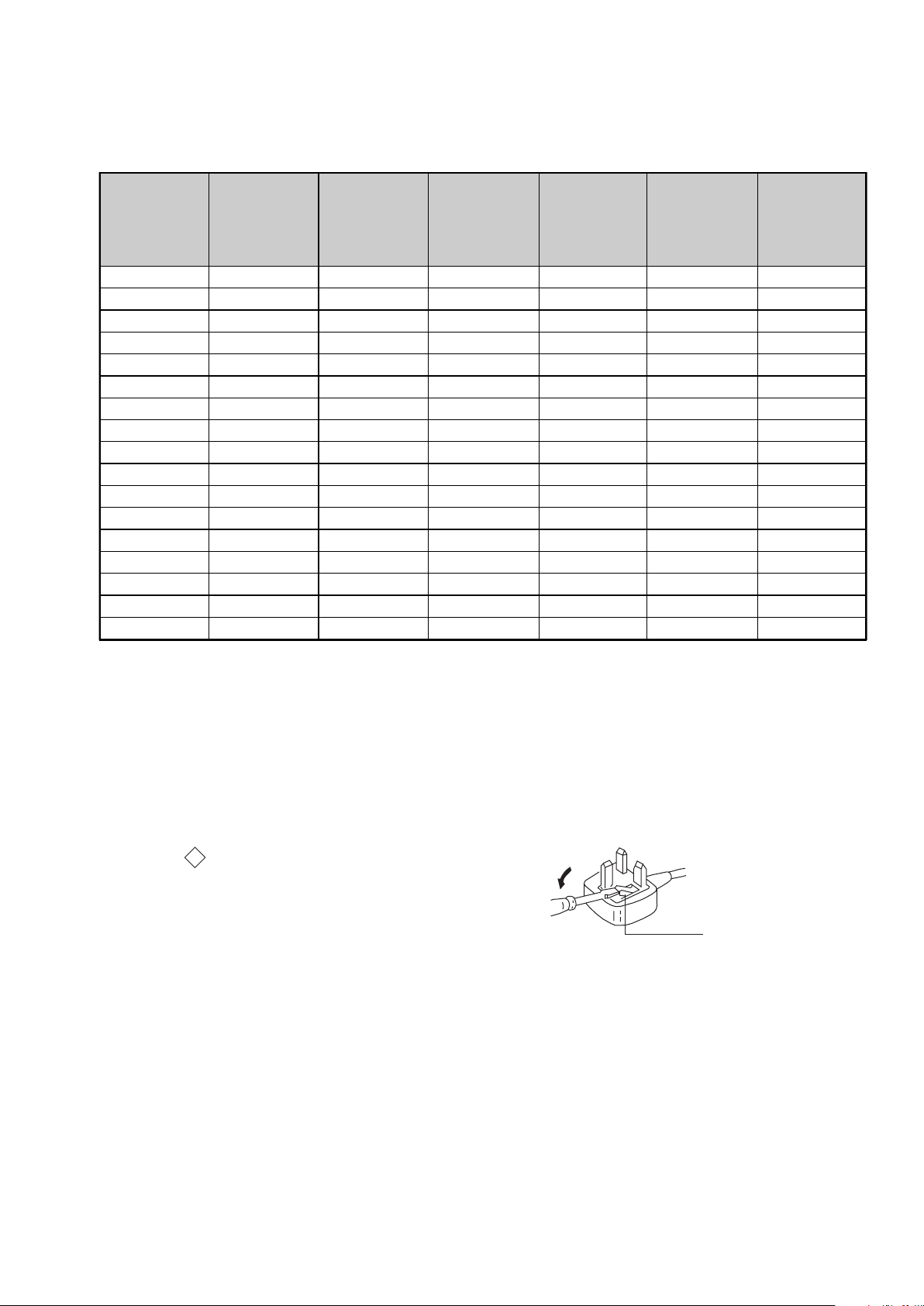
WAX2
How to replace the fuse.
Open the fuse compartment with
a screwdriver blade and replace
the fuse.
FUSE
RM-ED005
Model Name
Item
PAP OFF OFF OFF OFF OFF OFF
PAT OFF OFF OFF OFF OFF OFF
RGB Priority ON ON ON ON ON ON
Sub Woofer OFF OFF OFF OFF OFF OFF
Scart 1 ONONONONONON
Scart 2 ONONONONONON
Front in (5)ONONONONONON
Projector OFF OFF OFF OFF OFF OFF
Norm B/G ON OFF ON OFF ON OFF
Norm I ON ONONONONON
Norm D/K ON OFF ON OFF ON OFF
Norm AUS OFF OFF OFF OFF OFF OFF
Norm L ON OFF ON OFF ON OFF
Norm SAT OFF OFF OFF OFF OFF OFF
Norm M OFF OFF OFF OFF OFF OFF
Teletext ON ON ON ON ON ON
Nicam Stereo ON ON ON ON ON ON
KDL-26S2000E
KDL-32S2000E
KDL-40S2000E
KDL-46S2000E
KDL-26S2000U
KDL-32S2000U
KDL-40S2000U
KDL-46S2000U
KDL-26S2010E
KDL-32S2010E
KDL-40S2010E
KDL-46S2010E
KDL-26S2010U
KDL-32S2010U
KDL-40S2010U
KDL-46S2010U
KDL-26S2020E
KDL-32S2020E
KDL-26S2020U
KDL-32S2020U
WARNING (UK Models only)
The flexible mains lead is supplied connected to a B.S. 1363 fused
plug having a fuse of 13 AMP rating. Should the fuse need to be
replaced, use a 13AMP FUSE approved by ASTA to BS 1362, ie one
that carries the
IF THE PLUG SUPPLIED WITH THIS APPLIANCE IS NOT SUITABLE FOR THE OUTLET SOCKETS IN YOUR HOME, IT SHOULD
BE CUT OFF AND AN APPROPRIATE PLUG FITTED. THE PLUG
SEVERED FROM THE MAINS LEAD MUST BE DESTROYED AS A
PLUG WITH BARED WIRES IS DANGEROUS IF ENGAGED IN A
LIVE SOCKET.
When an alternative type of plug is used, it should be fitted with a
13 AMP FUSE, otherwise the circuit should be protected by a
13AMP FUSE at the distribution board.
ASA
T
mark.
- 5 -

21 pin connector
21
19
17
15
13
11
9
7
5
3
1
20
18
16
14
12
10
8
6
4
2
Pin No 1 2 Signal Signal level
1 Audio output B
2
3
4 Ground (audio)
5 Ground (blue)
6 Audio input A
7 Blue input 0.7 +/- 3dB, 75 ohms positive
8 Function select
9 Ground (green)
10 AVlink
11 Green Green signal : 0.7 +/- 3dB, 75 ohms,
12 Open
13 Ground (red)
14 Ground (blanking)
15
_ (S signal Chroma
16 Blanking input
17 Ground (video
18 Ground (video
19 Video output 1V +/- 3dB, 75ohms, positive sync 0.3V
20
21 Common ground
(right)
Audio input B
(right)
Audio output A
(left)
(left)
(AV control)
_ _ Red input 0.7 +/- 3dB, 75 ohms, positive
-
-
input)
(Ys signal)
output)
input)
Video input 1V +/- 3dB, 75ohms, positive sync 0.3V
Video input
--
Y (S signal)
(plug, shield)
Standard level : 0.5V rms
Output impedence : Less than 1kohm*
Standard level : 0.5V rms
Output impedence : More than 10kohm*
Standard level : 0.5V rms
Output impedence : Less than 1kohm*
Standard level : 0.5V rms
Output impedence : More than 10kohm*
High state (9.5-12V) : Part mode
Low state (0-2V) : TV mode
Input impedence : More than 10K ohms
Input capacitance : Less than 2nF
positive
0.3 +/- 3dB, 75 ohms, positive
High state (1-3V) Low state (0-0.4V)
Input impedence : 75 ohms
(-3+10dB)
(-3+10dB)
1V +/- 3dB, 75ohms, positive sync 0.3V
(-3+10dB)
WAX2
RM-ED005
Connected Not Connected (open) * at 20Hz - 20kHz
Rear Connection Panel Side Connection Panel
S-Video
socket
niP
oN
1dnuorG-
2dnuorG-
3tupni)langisS(Y,mho57Bd3-/+V1
4tupni)langisS(CBd3-/+V3.0
langiS leveLlangiS
noitarugifnocniptekcosoediVS
V3.0.cnySevitisop
Bd01+3-
itisop,mho57
ev
.cnyS
- 6 -
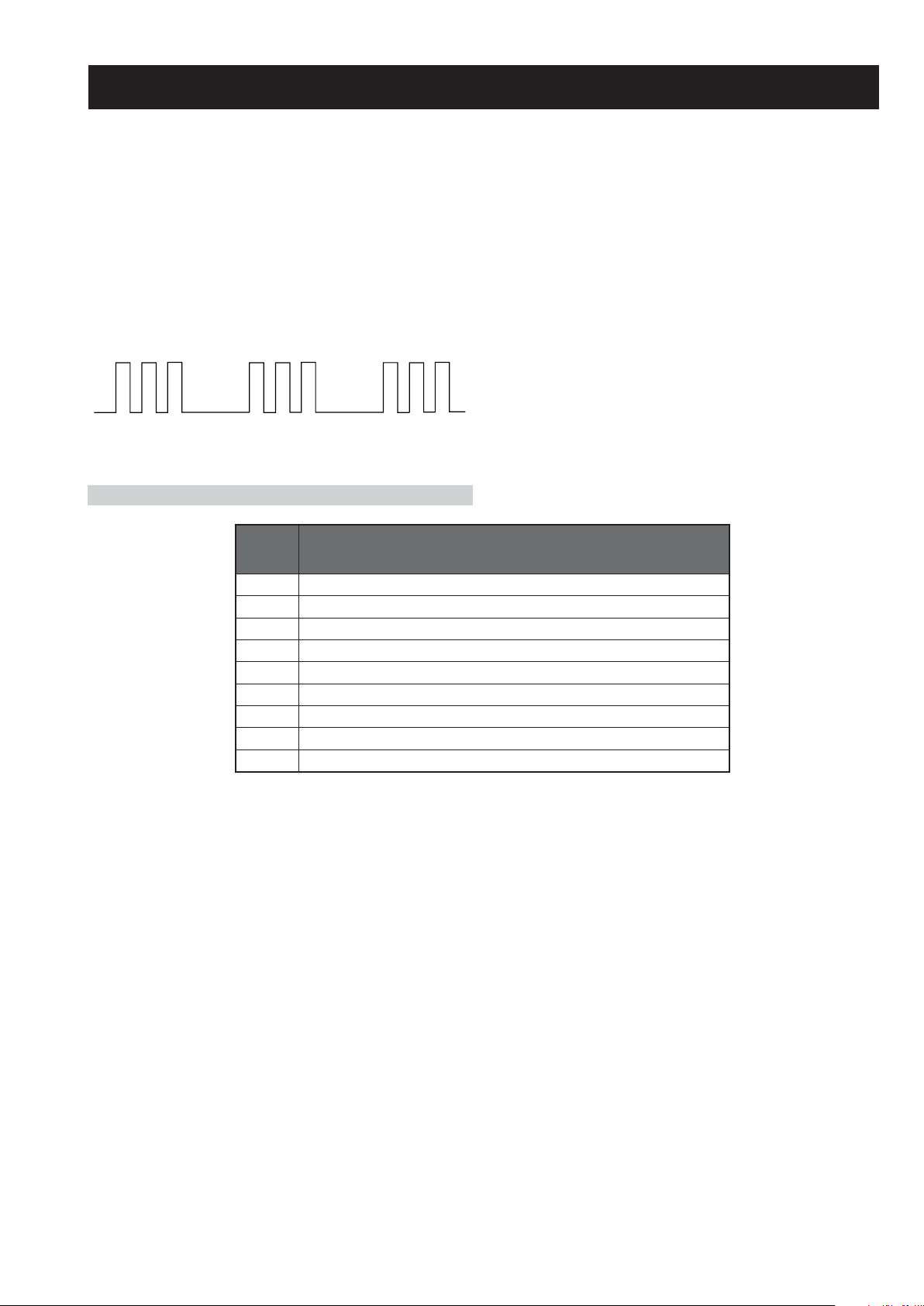
WAX2
RM-ED005
WAX2 SELF DIAGNOSTIC SOFTWARE
The identification of errors within the WAX2 chassis is triggered in one of two ways :- 1: Busy or 2: Device failure to respond to IIC. In the
event of one of these situations arising the software will first try to release the bus if busy (Failure to do so will report with a continuous
flashing LED) and then communicate with each device in turn to establish if a device is faulty. If a device is found to be faulty the relevant
device number will be displayed through the LED (Series of flashes which must be counted).
Flash Timing Example : e.g. error number 3
StBy LED
ON ON
OFF
LED Error Code
OFF
DEL
RORRE
EDOC
1)3TRELACD(elbuorTegatloVylppuSV33GERNU
2)2TRELACD(elbuorTegatloVV6/V5ED,8.1DV
3)1TRELACD(
4elbuorTthgilkcaB
5elbuorTegatloVylppuSniaM
6elbuorTegatloVdeilppArekaepS
7)
8elbuorTCItnedirT
9)TORP_SC_SB/snoitacinummoC(el
buorTTTD
elbuorTegatloVV5LENAP,V5.01GERNU
NOITPIRCSEDRORRE
edislenapehtno.pse(erutarepmeT-edisnIniesaercnInarotinoM
- 7 -

WAX2
RM-ED005
SECTION 1 GENERAL
(standby)
1
1
3,4
2
3,4
Continued
5: Selecting the
3: Bundling the cables
language and country/
region
2
Connect the TV to your mains socket (220-
240V AC, 50Hz).2Press 1 on the TV (top side).
When you switch on the TV for the first time, the
Language menu appears on the screen.
When the TV is in standby mode (the
indicator on the TV (front) is red), press "/1 on
the remote to switch on the TV.
1
2
1
3
4: Preventing the TV
from toppling over
(supplied)
Coaxial cable
The operating instructions mentioned here are partial abstracts
from the Operating Instruction Manual. The page numbers of
the Operating Instruction Manual remain as in the manual.
2: Connecting an aerial/
VCR
Connecting an aerial only
1: Checking the
accessories
Remote RM-ED005 (1)
Size AA batteries (R6 type) (2)
Mains lead (Type BF) (1)
Coaxial cable (1)
RF lead
(not supplied)
Mains lead (supplied)
Mains lead
(supplied)
Scart lead (not supplied)
Connecting an aerial and VCR
Certain regions may regulate disposal of the battery.
Please consult your local au thority.
and new batteries.
spill liquid of any kind onto it.
Cable holder (1)
Support belt (1) and screws (2)
To insert batteries into the remote
Notes
• Observe the correct polarity when inserting batteries.
• Dispose of batteries in an e nvironmentally friendly way.
• Do not use different types of batteries together or mix old
in a place subject to direct sunlight, or in a damp room.
• Handle the remote with care . Do not drop or step on it, or
• Do not place the remote in a location near a heat source, or
VCR
– 8 –

select a TV channel.
3 Press the number buttons or PROG +/- to
WAX2
RM-ED005
, then press
f
/
F
.
Press . To select an analogue
Press "/1.
Press %. Press 2 +/- to set the
volume level.
Press 1 on the TV (top side).
- (decrease).
Text)
currently disabled
: Interactive service (MHEG Digital Text) is
: Radio service
To select channel numbers 10 a nd above using the
number buttons, enter the second and third digits
within two seconds.
To select a digital channel using the Digital
Electronic Programme Guide (EPG), see page 16.
: Interactive service is available (MHEG Digital
In digital mode
An information banner appears briefly. The
following icons may be indicated on the banner.
: Scrambled/Subscription service
: Multiple audio language s available
programme (from 4 to 18 years)
: Subtitles available
: Subtitles available for the hearing impaired
22
: Current programme is being recorded
: Recommended minimum age for current
: Parental Lock
Additional operations
To Do this
Turn off the TV
temporarily
(Standby mode)
Turn on the TV
from Standby mode
without sound
3
3
Adjust the volume Press 2 + (increase)/
Turn off the TV
completely
channel, press
To access the Input signal index
table, see page 19.
Access the
Programme index
table (in analogue
Mute the sound Press %. Press again to restore.
mode only)
Watching TV
1
When the TV is in standb y mode (the 1 (standby)
indicator on the TV (front) is red), press "/1 on
the remote to switch on the TV.
ANALOG to switch to analogue mode.
The channels available vary depending on the
the TV.
1 Press 1 on the TV (top side) to switch on
to select “OK”, then press .
G
mode.
2 Press DIGITAL to switch to digital mode or
Before you start auto-tuning the TV, insert
a pre-recorded tape into the VCR
connected to the TV (page 4) and start play
back.
The video channel will be located and stored on
1
to select the language
f
/
F
.
displayed on the menu screens, then press
Press
3
the TV during auto-tuning.
If no VCR is connected to the TV, this procedure
is not required. Go to step 2.
Press
2
The TV starts searching for all available digital
channels, followed by all available analogue
channels. This may take some time, please be
patient and do not press any buttons on the TV or
remote.
If a message appears for you to confirm the aerial
connections
No digital or analogue channels were found.
Check all the aerial connections and press to
start auto-tuning again.
When the Programme Sorting menu
appears on the screen, follow the steps of
“Programme Sorting” (page 29).
If you do not wish to change the order in which the
analogue channels are stored on the TV, go to step
3.
Press MENU to exit.
The TV has now tuned in all the available
channels.
3
to select the country/region in
f
/
F
.
which you will operate the TV, then press
Press
4
4
4
2
If the country/region in which you want to use the
TV does not appear in the list, select “-” instead of
a country/region.
The message confirming the TV start auto-tuning
appears on the screen, then go to “6: Auto-tuning
the TV”.
6: Auto-tuning the TV
The TV will now search for and store all available TV
channels.
– 9 –

Using the Tools menu
WAX2
RM-ED005
Allows you to switch to digital
mode and obtain the time.
Press TOOLS to display the following options when
viewing pictures from connected equipment other
than PC.
Options Description
Power Saving See page 27.
Picture Mode See page 21.
Sound Mode See page 23.
Auto Clock Set (in
analogue mode only)
Sleep Timer See page 26.
i Volume See page 24.
,
R
/C
R
, P
B
/C
B
Press DIGITAL or ANALOG.
f
/
F
.) To
g
select an input source, press
Press to ac cess the Input signal
then press .
index table. (Then, only in
analogue mode, press
Viewing pictures from
connected equipment
Switch on the connected equipment, then
perform one of the following operation.
In digital mode, press to display the
Digital Electronic Programme Guide
1
For equipment connected to the scart socket s using a
fully-wired 21-pin scart lead
Start playback on the connected equipment.
(EPG).2Perform the desired operation, as shown in
the following table.
AV1/ AV1, AV2/ AV2:
The picture from the connecte d equipment appears on
the screen.
For an auto-tuned VCR (page 6)
In analogue mode, press PRO G +/-, or the number
buttons, to select the video channel.
For other connected equipment
Press / repeatedly until the correct input
symbol (see below) appears on the screen.
Note
Programme information will only be displayed if the TV
station is transmitting it.
.
g
/
G
/
f
/
F
AV3:
Audio/video or RGB input signa l through the scart
socket / 1 or 2. appears only if an RGB
source has been connecte d.
to select a category. The category name is
g
/
G
/
f
/
F
displayed on the side.
1 Press the blue button.
2 Press
AV4:
Component input signal through the Y, P
sockets / 3, and audio input signal through the
L, R sockets / 3.
Digital audio/video signal is input through the HDMI IN
The categories available include:
“Favourite”: Contains a ll the channels that have been stored in the
Favourite list (page 18).
“All Categories”: Contains all available channels.
“News”: Contains all new s channels.
3 Press .
AV5/ AV5:
Additional operations
To D o th is
Return to the normal
TV operation
Access the Input
4 socket. Audio input signal is analogue only if the
equipment has been connected using the DVI and audio
out socket.
Video input signal through the video socket 5, and
audio input signal through the L (MONO), R audio
sockets 5. appears only if the equipment is
connected to the S video soc ket 5 instead of the
video socket 5, and S video input signal is input
through the S video socket 5.
to select the future programme you want to
g
/
G
/
to select “Timer REC”.
f
f
/
/
F
F
record.
The Digital Electronic Programme Guide (EPG) now only displays the
current programmes from the category selected.
1 Press
2 Press .
A symbol appe ars by that programme’s information. The
indicator on the TV (front) lights up.
VCRs. If your VCR is not Smartlink compatible, a message will be displayed to
3 Press
4 Press to set the TV and your VCR timers.
remind you to set your VCR timer.
Notes
• You can set VCR timer recording on the TV only for Smartlink compatible
• Once a recording has begun , you can switch the TV to standby mode, but do not
signal index table
switch off the TV completely or the recording may be cancelled.
code will appear on the screen. For more details refer to “Parental Lock” on
page 32.
• If an age restriction for progra mmes has been selected, a message asking for pin
Checking the Digital Electronic Programme Guide
(EPG) *
Digital Electronic Programme Guide (EPG)
Watch a current programme Press while the current programme is selected.
Sort the programme information by
To Do this
Turn off the EPG Press .
* Please note tha t this function ma y not be available in some countrie s.
Move through the EPG Press
category – Category list
Set a programme to be recorded – Timer
REC
– 10 –
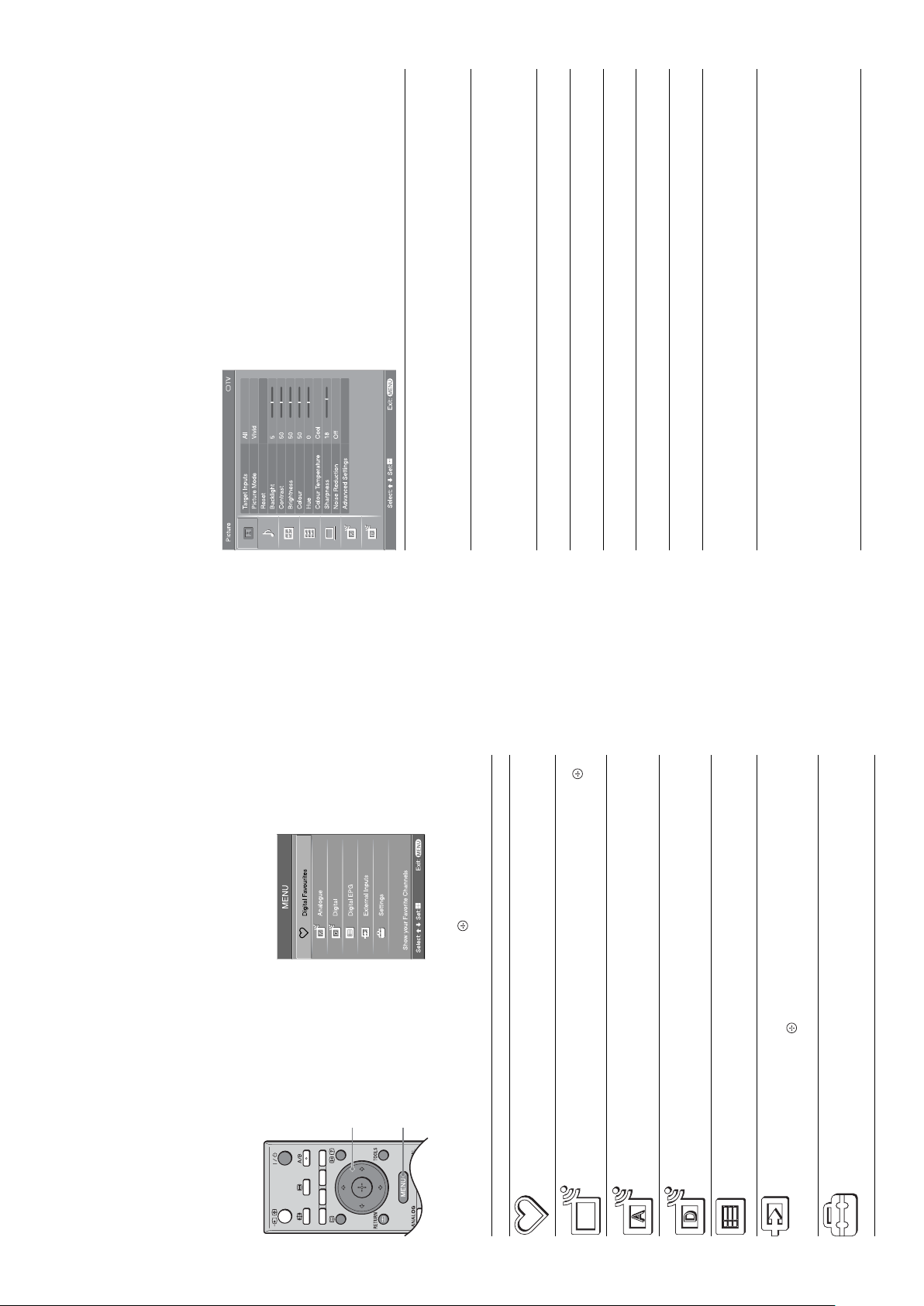
WAX2
RM-ED005
You can select the options listed below on the Picture
menu. To select options in “Settings”, see “Navigating
through menus” (page 20).
Selects whether to apply settings made in the Picture menu to all inputs, or only to
the input currently being watched.
“All”: Applies settings to all inputs.
“Viewing Only”: Applies settings only to the current input.
Selects the picture mode.
“Vivid”: For enhanced picture contrast and sharpness.
“Standard”: For standard picture. Recommended for home entertainment.
“Custom”: Allows you to store your preferred settings.
Resets all picture settings except “Picture Mode” to the factory settings.
Adjusts the brightness of the backlight.
Increases or decreases picture contrast.
Brightens or darkens the picture.
Increases or decreases colour intensity.
Increases or decreases the green tones.
Tip
“Hue” can only be adjusted for an NTSC colour signal (e.g., U.S.A. video tapes).
Adjusts the whiteness of the picture.
“Cool”: Gives the white colours a blue tint.
“Neutral”: Gives the white colours a neutral tint.
“Warm1”/“Warm2”: Gives the white colours a red tint. “Warm2” gives a redder tint
than “Warm1”.
Tip
“Warm1” and “Warm2” can only be selected when you set “Picture Mode” to “Custom”.
Picture menu
1 Press MENU to display the menu.
Target Inputs
to select an option.
f
/
F
To exit the menu, press MENU.
2 Press
3 Press to confirm a selected option.
Picture Mode
Reset
Backlight
Contrast
Brightness
Colour
Hue
Colour Temperature
.
g
/
G
/
f
/
F
Navigating through menus
Launches the Favourite list. For details about settings, see page 18.
Allows you to select TV programs from a list of channel labels.
• To watch the desired channel, select the channel, then press .
• To assign a label to a program, see page 29.
Returns to the last viewed analogue channel.
2,3
“MENU” allows you to enjoy various convenient features of this TV. You can easily select channels or external
inputs with the remote. Also, settings for your TV can be changed easily using “MENU”.
1
Menu Description
Digital Favourites
\
Programme List
(only in areas with
digital broadcasting)
(only in areas with
analogue broadcasting)
Analogue
Returns to the last viewed digital channel.
(only in areas with
digital broadcasting)
Digital
Launches the Digital Electronic Programme Guide (EPG).
For details about settings, see page 16.
(only in areas with
digital broadcasting)
Digital EPG
(only in areas with
digital broadcasting)
press .
Selects equipment connected to your TV.
• To watch the desired external input, select the input source, then
• To assign a label to an external input, see page 26.
External Inputs
For details about settings, see page 21 to 32.
Opens the Settings menu screen where most of advanced settings and
adjustments are performed. Select a menu icon, select an option and make the
desired change or adjustment using
Settings
– 11 –

WAX2
RM-ED005
You can select the options listed below on the Screen
menu. To select options in “Settings”, see “Navigating
through menus” (page 20).
Screen menu
Selects whether to apply settings made in the Screen menu to all inputs, or only to
the input currently being watched.
“All”: Applies settings to all inputs.
“Viewing Only”: Applies settings only to the current input.
For details about the screen format, see “To change the screen mode manually to suit
the broadcast” (page 14).
Automatically changes the screen format according to the broadcast signal. To keep
Target Inputs
Screen Format
Auto Format
your setting, select “Off”.
Tips
format of the screen by pressing repeatedly.
• Even if you have selected “On” or “Off” in “Auto Format”, you c an always modify the
• “Auto Format” is available for PAL and SECAM signals only.
Selects the default screen mode for use with 4:3 broadcasts.
“Smart”: Displays conventional 4:3 broadcasts with an imitation wide screen effect.
“4:3”: Displays conventional 4:3 broadcasts in the correct proportions.
“Off”: Keeps the current “Screen Format” setting when the channel or input is
changed.
Tip
This option is available only if “Auto Format” is set to “On”.
Adjusts the screen area displaying the picture.
“Normal”: Displays the picture in the original size.
“–1”/“–2”: Enlarges the picture to hide the edge of the picture.
Adjusts the horizontal position of the picture for each screen format.
Adjusts the vertical position of the picture when the screen format is set to Zoom or
14:9.
Adjusts the vertical size of the picture.
4:3 Default
Display Area
Horizontal Shift
Vertical Shift
Vertical Size
You can select the options listed below on the Sound
menu. To select options in “Settings”, see “Navigating
through menus” (page 20).
Selects whether to apply settings made in the Sound menu to all inputs, or only to the
input currently being watched.
“All”: Applies settings to all inputs.
“Viewing Only”: Applies settings only to the current input.
Selects the sound mode.
“Dynamic”: Enhances treble and bass.
“Standard”: For standard sound. Recommended for home entertainment.
“Custom”: Flat response. Also allows you to store your preferred settings.
Resets all the sound settings to the factory settings.
Adjusts higher-pitched sounds.
Adjusts lower-pitched sounds.
Emphasizes left or right speaker balance.
Keeps a constant volume level ev en when volume level gaps occur (e.g., adverts tend
to be louder than programmes).
Selects the surround mode.
“TruSurround XT”: For surround sound (for stereo programmes only).
“Simulated Stereo”: Adds a surround-like effect to mono programs.
“Off”: For normal stereo or mono reception.
Gives sound more impact by compensating for phase effects in speakers using the
“BBE High Definition Sound System”.
Sound menu
Target Inputs
Sound Mode
Reset
Treble
Bass
Balance
Auto Volume
Surround
BBE
– 12 –
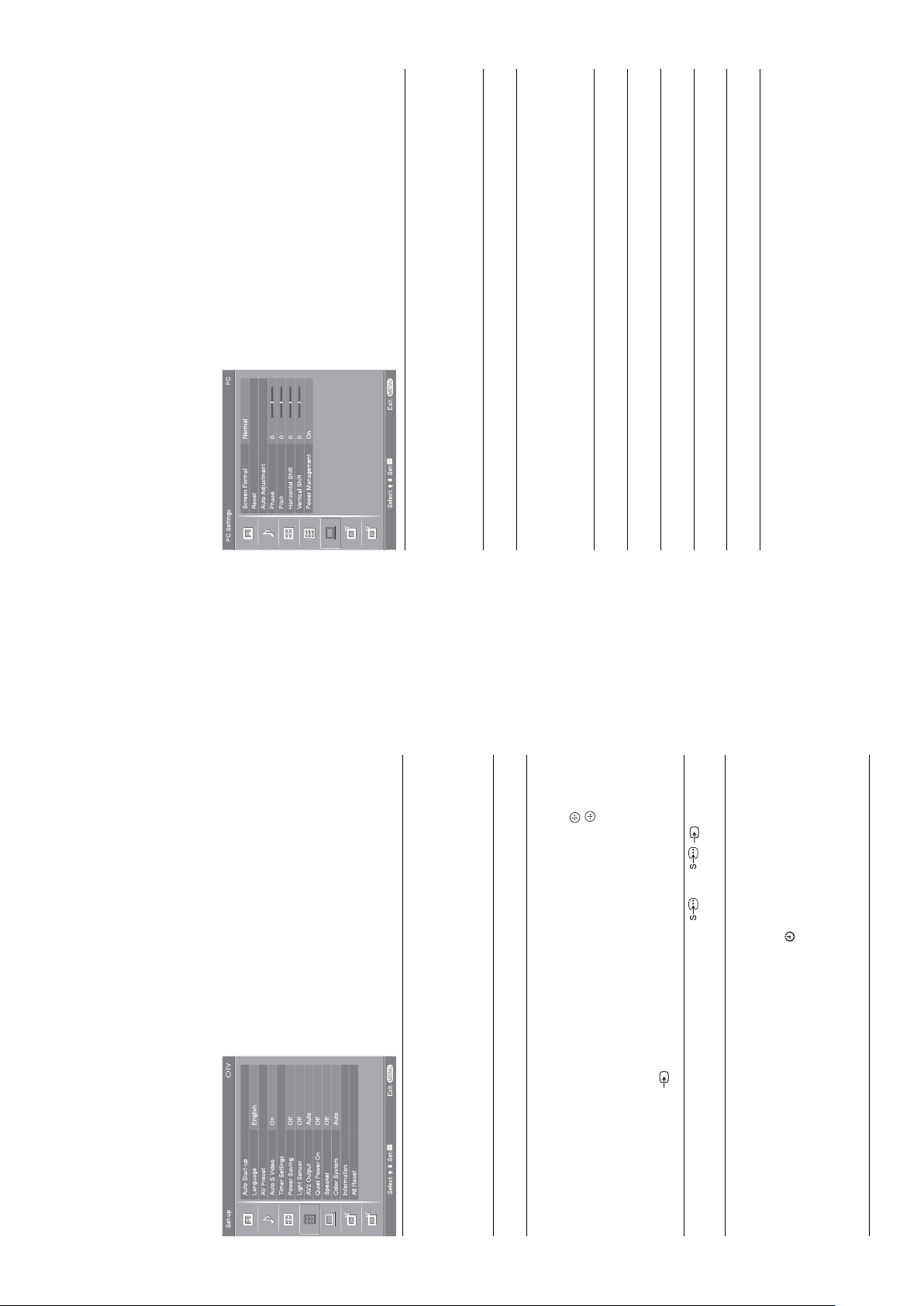
WAX2
RM-ED005
You can select the options listed below on the PC
Settings menu. To select options in “Settings”, see
“Navigating through menus” (page 20).
Selects a screen mode for displaying input from your PC.
“Normal”: Displays the picture in its original size.
“Full1”: Enlarges the picture to fill the display area, keeping its original horizontal-
to-vertical aspect ratio.
“Full2”: Enlarges the picture to fill the display area.
Resets all the PC settings to the factory settings.
Automatically adjusts the display position and phase of the picture when the TV
receives an input signal from the connected PC.
Tip
Auto Adjustment may not work well with certain input signals. In such cases, manually adjust
“Phase”, “Pitch”, “Horizontal Shift” and “Vertical Shift”.
Adjusts the phase when the screen flickers.
Adjusts the pitch when the picture has unwanted vertical stripes.
Adjusts the horizontal position of the picture for each screen format.
Adjusts the vertical position of the picture for each screen format.
Switches the TV to standby mode if no signal is received for 30 seconds.
PC Settings menu
You can select the options listed below on the Set-up
menu. To select options in “Settings”, see “Navigating
through menus” (page 20).
Screen Format
Reset
Auto Adjustment
Phase
Pitch
Horizontal Shift
Vertical Shift
Power Management
5 sockets are both
5 when /
Set-up menu
Starts the “first time operation menu” to select the language and country/region, and
tune in all available digital and analogue channels. Usually, you do not need to do
Auto Start-up
this operation because the language and country/region will have been selected and
channels already tuned when the TV was first installed (page 5, 6). However, this
option allows you to repeat the process (e.g., to retune the TV after moving house,
– 13 –
or to search for new channels that have been launched by broadcasters).
Selects the language in which the menus are displayed.
Assigns a name to any equipment connected to the side and rear sockets. The name
Language
AV Preset
to select the desired input source, then press .
to select the desired option below, then press .
f
f
/
/
F
F
Equipment labels: Uses on e of the preset labels to assign a name to connected
equipment.
2 Press
will be displayed briefly on the screen when the equipment is selected. You can skip
an input source that is not connected to any equipment.
1 Press
to select the input source.
“Edit”: Creates your own label. Follow steps 2 to 4 of “Programme Labels”
(page 29).
“Skip”: Skips an input source that is not connected to any equipmen t when you press
Selects the input signal from S video sockets
Sets the timer to turn on/off the TV.
Sleep Timer
Sets a period of time after which the TV automatically switches itself into standby
mode.
When the Sleep Timer is activated, the (Timer) indicator on the TV (front) lights
connected.
Auto S Video
Timer Settings
up in orange.
Tips
switches to standby mode.
• If you switch off the TV and switch it on again, “Sleep Timer” is reset to “Off”.
• “TV will soon turn off by sleep time r.” appears on the screen one minute be fore the TV
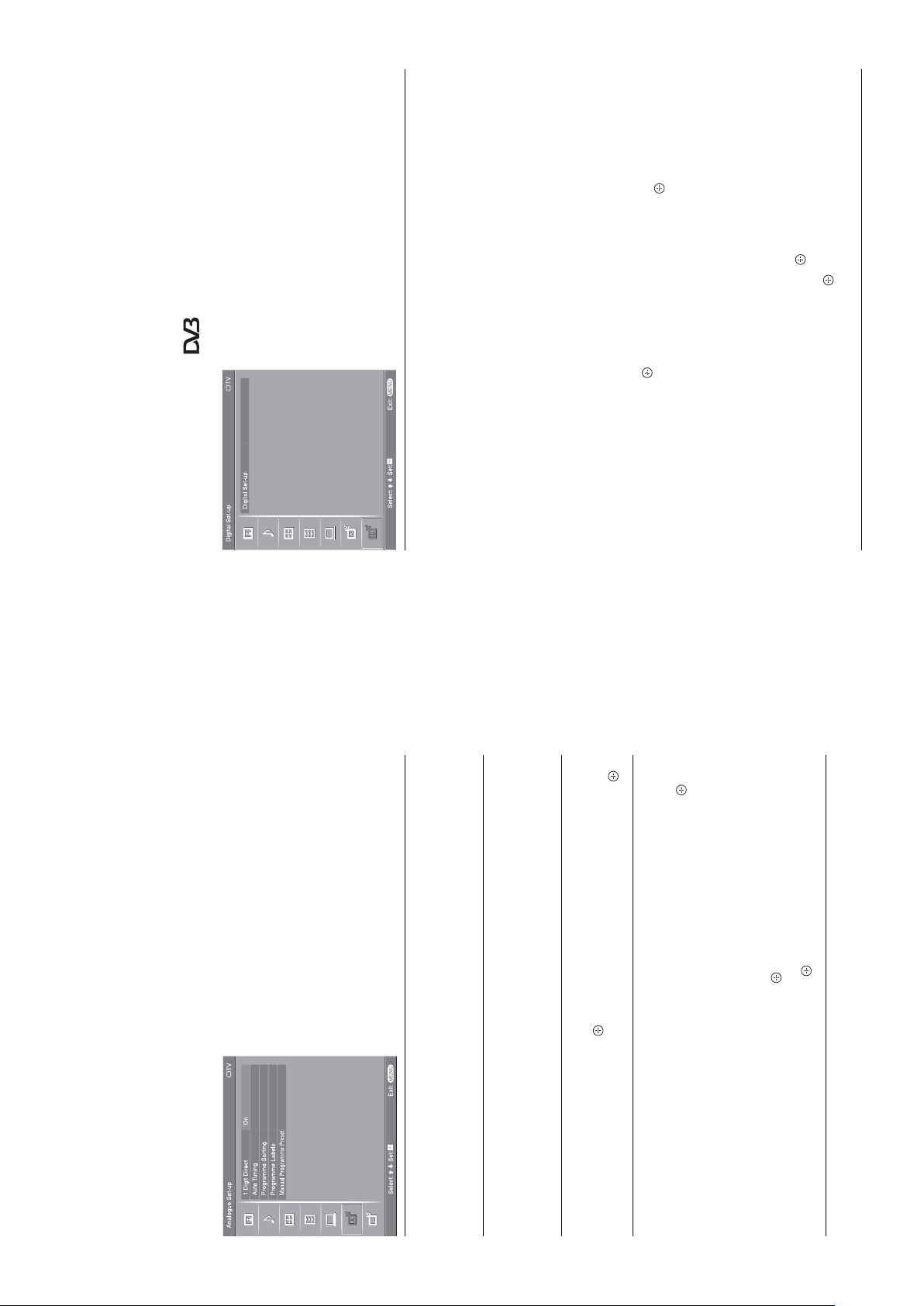
WAX2
RM-ED005
.
G
to select the channel
f
/
F
to tune the channel.
f
/
You can change/set the digital settings using the
Digital Set-up menu. To select options in “Settings”,
see “Navigating through menus” (page 20).
to select the new position for the channel and press
to select “Yes”, then pr ess .
f
G
/
F
F
to select the channel you want to remove or move to a new
f
/
F
position.
If you know the programme number (frequency)
Press the number buttons to enter the three-digit programme number of the broadcast
you want.
To remove the digital channel
Displays the “Digital Tuning” menu.
Digital Auto Tuning
Tunes in all the available digital channels.
Usually you do not need to do this operation because the channels are already tuned
when the TV was first installed (page 6). However, this option allows you to repeat
the process (e.g., to retune the TV after moving house, or to search for new channels
that have been launched by broadcasters).
Programme List Edit
Removes any unwanted digital channels stored on the TV, and changes the order of
the digital channels stored on the TV.
1 Press
Digital Set-up menu
Digital Tuning
2 Remove or change the order of the digital channels as follows:
, then press
g
Press . A message that confirms whether the selected digital channel is to be
Repeat the procedure in steps 1 and 2 to move other channels if required.
deleted appears. Press
To change the order of the digital channels
Press
3 Press RETURN.
Digital Manual Tuning
Tunes the digital channels manually.
1 Press the number button to select the channel number you want to
to select the programme number where you want to store the
f
/
F
you want to store, then press .
manually tune, then press
new channel, then press .
3 Press
2 When the available channels are found, press
Repeat the procedure above to tune other channels manually.
Analogue Set-up menu (Analogue mode only)
You can change/set the analogue settings using the
Analogue Set-up menu. To select options in
“Settings”, see “Navigating through menus”
(page 20).
.
g
to select the channel you want to name, then press .
to select the desired letter or number (“-” for a blank space),
f
f
/
/
F
F
then press
If you input a wrong character
2 Press
are usually taken automatically from Analogue Text (if available).)
1 Press
When “1 Digit Direct” is set to “On”, you can select an analogue channel using one
preset number button (0 - 9) on the remote.
Note
When “1 Digit Direct” is set to “On”, you cannot select channel number s 10 and above entering
two digits using the remote.
1 Digit Direct
Tunes in all the available analogue channels.
Usually you do not need to do this operation because the channels are already tuned
Auto Tuning
to select the channel you want to move to a new position,
to select the new position for your channel, then press .
f
f
/
/
F
F
then press .
when the TV was first installed (page 5, 6). However, this option allows you to
repeat the process (e.g., to retune the TV after moving house, or to search for new
channels that have been launched by broadcasters).
Changes the order in which the analogue channels are stored on the TV.
Programme Sorting
2 Press
1 Press
Assigns a channel name of your choice up to five letters or numbers. The name will
be displayed briefly on the screen wh en the channel is selected. (Names for channels
Programme Labels
.
Press G/g to select the wrong character. Then, press F/f to select the correct
To delete all the characters
Select “Reset”, then press
character.
3 Repeat the procedure in step 2 until the name is complete.
4 Select “OK”, then press .
– 14 –

WAX2
RM-ED005
1. When you connect the
The HDMI sockets only support the
following video inp uts: 480i, 480p,
576i, 576p, 720p and 10 80i. To
connect a PC, please use the PC input
sockets. It is recommended to use
a PC cable with ferrites.
Connect to the HDMI IN 4 so cket
if the equipment has a HDMI
socket. The digital vid eo and audio
signals are input from the
equipment. If the equipment has a
DVI socket, connect the DVI
socket to the HDMI IN 4 socke t
through a DVI - HDMI adaptor
interface (not supplied), and
connect the equipment’s audio out
sockets to the audio in HDMI IN 4
sockets.
Note
To connect Do this
PC D Connect to the PC /
Digital satellite
receiver or DVD
player E
PC
DVD player
Digital satellite receiver
socket.
Connect to the componen t sockets
and the audio sockets / 3.
Connect to the scart socket /
decoder, the scrambled sign al from
the TV tuner is output to the
DVD player with
component output
F
Video game
equipment, DVD
player or decoder
G
DVD player
with component output
2. SmartLink is a direct link
decoder, then the unscrambled
signal is output from the decoder.
Connect to the scart socket /
between the TV and a VCR/DVD
recorder.
Connect to the audio output
sockets to listen to the sound
from the TV on Hi-Fi audio
equipment.
DVD recorder or
VCR that supports
SmartLink H
Hi-Fi audio
equipment I
Hi-Fi
Decoder
VCR
DVD recorder
DVD player
Decoder
Video game equipment
Connecting to the TV (rear)
Connecting optional equipment
5 or the video socket 5,
To use Pay Per View services.
For details, refer to the instruction
manual supplied with your CAM.
To use the CAM, remove the
rubber cover from the CAM slot.
Switch off the TV when inserting
your CAM into the CAM slot.
When you do not use the CA M, we
recommend that you replace the
cover on the CAM slot.
Connect to the S video socket
and the audio sockets 5. To
S VHS/Hi8/DVC
To connect Do this
Conditional Access
Module (CAM) A
You can connect a wide range of optional equipment to your TV. Connecting cables are not supplied.
Connecting to the TV (side)
camcorder B
5 at the same time. If you
5 and the S video socket
avoid picture noise, do not connect
the camcorder to the video socket
sound from the TV on headphones.
connect mono equipment, connect
to the L socket 5.
Headphones C Connect to the i socket to listen to
S VHS/Hi8/DVC
camcorder
Headphones
– 15 –
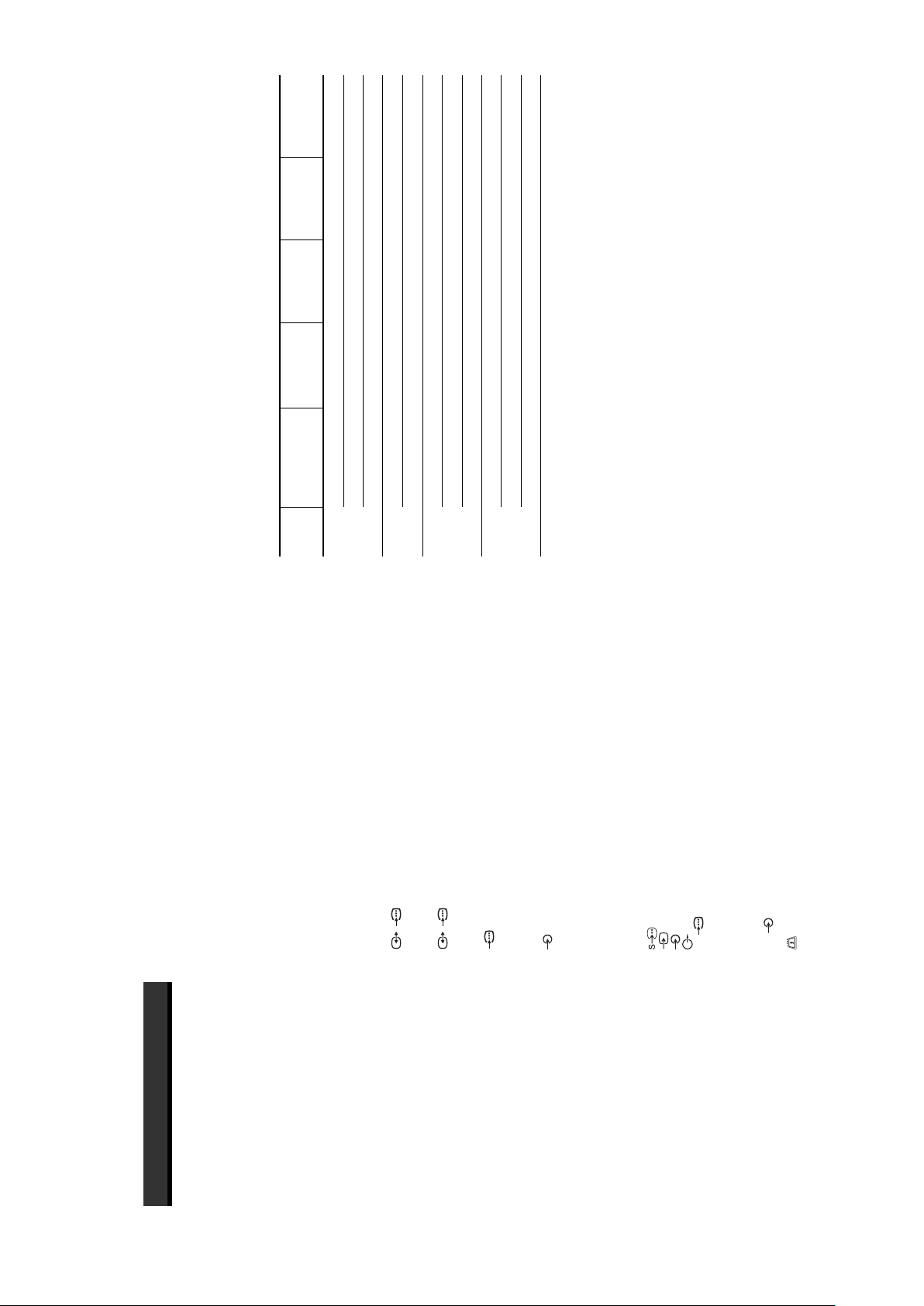
Optional Accessories
• Wall-Mount Bracket
WAX2
RM-ED005
Standard
Vertical
frequency (Hz)
SU-WL51 (for KDL-46S2000/KDL-46S2010/
KDL-40S2000/KDL-40S2010)
SU-WL31 (for KDL-32S2000/KDL-32S2010/
KDL-26S2000/KDL-26S2010)
Design and specifications are subject to change
without notice.
Horizontal
frequency
(kHz)
640 480 37.5 75 VESA
720 400 31.5 70 VGA-T
800 600 46.9 75 VESA
1024 768 56.5 70 VESA
1024 768 60 75 VESA
1280 768 47.8 60 VESA
1360 768 47.7 60 VESA
10 W + 10 W
Sound Output
Supplied Accessories
Refer to “1: Checking the accessories” on page4.
NTSC 3.58, 4.43 (only Video In)
Colour/Video System
Analogue: PAL, SECAM
Digital: MPEG-2 MP@ML
Aerial
75 ohm external terminal for VHF/UHF
PC Input Signal Reference Chart
Channel Coverage
UHF: E21–E69
Analogue: VHF: E2–E12
Signals Horizontal (Pixel) Vertical (Line)
CATV: S1–S20
VGA 640 480 31.5 60 VGA
HYPER: S21–S41
D/K: R1–R12, R21–R69
L: F2–F10, B–Q, F21–F69
I: UHF B21–B69
SVGA 800 600 37.9 60 VESA Guidelines
/1
Digital: VHF/UHF
Terminals
XGA 1024 768 48.4 60 VESA Guidelines
/ 2 (SmartLink)
output.
audio/video input, RGB input, and TV audio/video
21-pin Scart connector (CENELEC standard) including
WXGA 1280 768 47.4 60 VESA
3
audio/video input, RGB input, selectable audio/video
21-pin Scart connector (CENELEC standard) including
Y: 1 Vp-p, 75 ohms, 0.3V negative sync
output, and SmartLink interface.
Supported formats: 1080i, 720p, 576p, 576i, 480p, 480i
: 0.7 Vp-p, 75 ohms
: 0.7 Vp-p, 75 ohms
B
R
/C
/C
B
R
P
P
3
and play, signals with a 60 Hz vertical frequency will be selected automatically.
• For the best picture quality, it is recommended to use signals with a 60 Hz vertical frequency from a personal computer. In plug
• This TV’s PC input supports the boldfaced signals in the above chart with a 60 Hz vertical frequency.
• This TV’s PC input does not support interlaced signals.
• This TV’s PC input does not support Sync on Green or Composite Sync.
32, 44.1 and 48 kHz, 16, 20 and 24 bits,
or analogue audio input (phono jacks)
R: 0.7 Vp-p, 75 ohms, non Sync on Green
HD: 1-5 Vp-p
VD: 1-5 Vp-p
PC audio input (minijack)
CAM (Conditional Access Module) slot
i Headphones jack
Audio output (Left/Right) (phono jacks)
5 S video input (4-pin mini DIN)
5 Video input (phono jack)
G: 0.7 Vp-p, 75 ohms, non Sync on Green
Audio input (phono jacks)
500 mVrms
Impedance: 47 kilo ohms
Video: 1080i, 720p, 576p, 576i, 480p, 480i
Audio: Two channel linear PCM
HDMI IN 4
5Audio input (phono jacks)
B: 0.7 Vp-p, 75 ohms, non Sync on Green
PC PC Input (15 Dsub) (see page 37)
g (without stand)
B/G/H, D/K, L, I
Approx. 988 × 716 × 334 mm (with stand)
Approx. 988 × 664 × 103 mm (without stand)
Approx. 792 × 593 × 219 mm (with stand)
Approx. 792 × 546 × 99 mm (without stand)
Approx. 658 × 516 × 219 mm (with stand)
Approx. 1,120 × 805 × 334 mm (with stand)
KDL-46S2000/KDL-46S2010:
Dimensions (w × h × d):
Approx. 1,120 × 755 × 116 mm (without stand)
KDL-40S2000/KDL-40S2010:
KDL-32S2000/KDL-32S2010:
46 inches (Approx. 116.9 cm measured diagonally)
40 inches (Approx. 101.6 cm measured diagonally)
220–240 V AC, 50 Hz
KDL-46S2000/KDL-46S2010:
Additional Information
Specifications
Display Unit
Power Requirements:
KDL-40S2000/KDL-40S2010:
Screen Size:
26 inches (Approx. 66.1 cm measured diagonally)
32 inches (Approx. 80.1 cm measured diagonally)
KDL-46S2000/KDL-46S2010: 250 W
KDL-26S2000/KDL-26S2010:
KDL-32S2000/KDL-32S2010:
Display Resolution:
KDL-40S2000/KDL-40S2010: 180 W
1,366 dots (horizontal) × 768 lines (vertical)
Power Consumption:
0.3 W
KDL-32S2000/KDL-32S2010: 125 W
KDL-26S2000/KDL-26S2010: 100 W
Standby Power Consumption:
Approx. 658 × 470 × 94 mm (without stand)
Approx. 34 kg (with stand)
Approx. 28 kg (without stand)
Approx. 27 kg (with stand)
Approx. 21 kg (without stand)
Approx. 17 kg (with stand)
Approx. 15 kg (without stand)
Approx. 13 kg (with stand)
Approx. 11 k
KDL-26S2000/KDL-26S2010:
Mass:
KDL-46S2000/KDL-46S2010:
KDL-40S2000/KDL-40S2010:
KDL-32S2000/KDL-32S2010:
KDL-26S2000/KDL-26S2010:
TV System
Analogue: Depending on your country/region selection:
Digital: DVB-T
Panel System
LCD (Liquid Crystal Display) Panel
– 16 –
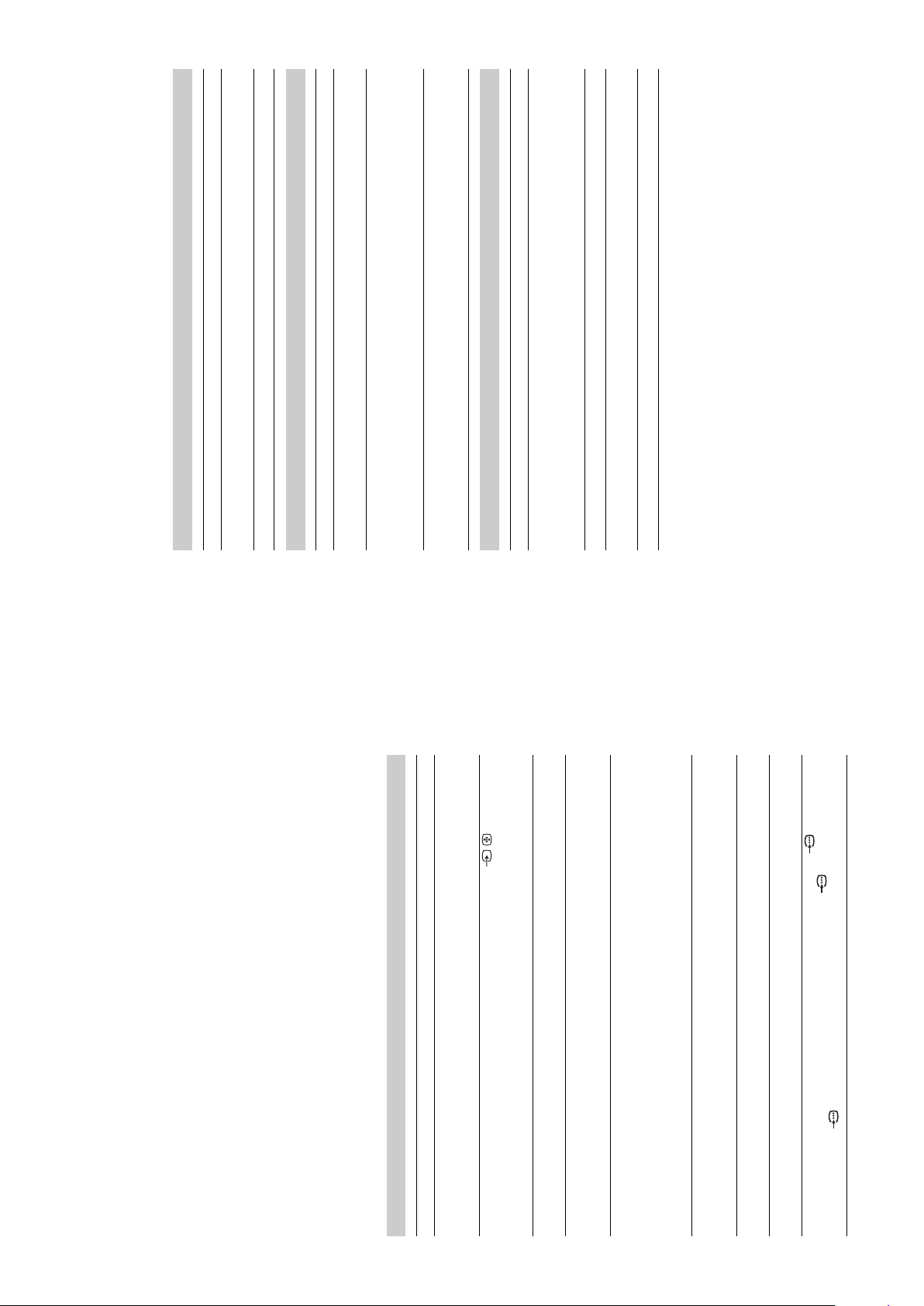
WAX2
RM-ED005
analogue channel.
• Press 2 +/– or % (Mute).
• Check that “Speaker” is set to “On” in the “Set-up” menu (page 27).
• See the “Picture noise” causes/remedies on page 38.
service.
• Switch between digital and analogue mode and select the desired digital/
• Scrambled/Subscription only channel. Subscribe to the Pay Per View
your area.
• Channel is used only for data (no picture or sound).
• Contact the broadcaster for transmission details.
• Contact a local installer to find out if digital transmissions are provided in
• Upgrade to a higher gain aerial.
“On Timer” (page 26).
10 minutes, the TV automatically switches to standby mode.
• Check if the “Sleep Timer” is activated, or confirm the “Duration” setting of
• If no signal is received and no operation is performed in the TV mode for
source (page 26).
• Check if the “On Timer” is activated (page 27).
• Select “AV Preset” in the “Set-up” menu and cancel “Skip” of the input
• Replace the batteries.
Sound
Problem Cause/Remedy
No sound, but good picture
Noisy sound
Channels
Problem Cause/Remedy
The desired channel cannot be
selected
Some channels are blank
Digital channel is not displayed
General
Problem Cause/Remedy
The TV turns off automatically
(the TV enters standby mode)
The TV turns on automatically
Some input sources cannot be
selected
The remote does not function
Troubleshooting
Check whether the 1 (standby) indicator is flashing in red.
• Check the aerial connection.
For example, the indicator flashes for two seconds, stops flashing f or one second, and flashes for two seconds.
Sony service centre of how the indicator flashes (duration and interval).
When it is flashing
The self-diagnosis function is activated.
1 Measure how long the 1 (standby) indicator flashes and stops flashing.
2 Press 1 on the TV (top side) to switch it off, disconnect the mains lead, and inform your dealer or
When it is not flashing
1 Check the items in the tables below.
Picture
2 If the problem still persists, have your TV serviced by qualified service personnel.
Problem Cause/Remedy
No picture (screen is dark) and
the correct input symbol is displayed on the screen.
• Connect the TV to the mains, and press 1 on the TV (top side).
• If the 1 (standby) indicator lights up in red, press "/1.
• Check that the optional equipment is on and press / repeatedly until
• Check the connection between the optional equipment and the TV.
• Check aerial/cable connections.
no sound
No picture or no menu
information from equipment
connected to the scart
connector
Double images or ghosting
years in normal use, one to two years at the seaside).
hair-dryers or optical equipment.
• Check the aerial location and direction.
• Check if the aerial is broken or bent.
• Check if the aerial has reached the end of its serviceable life (three to five
Only snow and noise a ppear
on the screen
equipment and the TV.
• Keep the TV away from electrical noise sources such as cars, motorcycles,
• When installing optional equipment, leave some space between the optional
Distorted picture (dotted lines
or stripes)
adjust “AFT” (Automatic Fine Tuning) to obtain better picture reception
(page 30).
• Make sure that the aerial is connected using the supplied coaxial cable.
• Keep the aerial cable away from other connecting cables.
• Select “Manual Programme Preset” in the “Analogue Set-up” menu and
Picture noise when viewing a
bright points (pixels) on the screen do not indicate a malfunction.
• The picture of a display unit is composed of pixels. Tiny black points and/or
• Select “Reset” in the “Picture” menu to return to the factory settings
TV channel
Some tiny black points and/or
bright points on the screen
No colour on programmes
respective sockets.
(page 21).
• Make sure that the Y, PB/CB, PR/CR jacks of 3 are firmly seated in their
• Check the connection of the Y, PB/CB, PR/CR jacks of 3.
jacks of 3
R
/C
R
, P
B
/C
B
No colour or irregular colour
when viewing a signal from the
Y, P
– 17 –
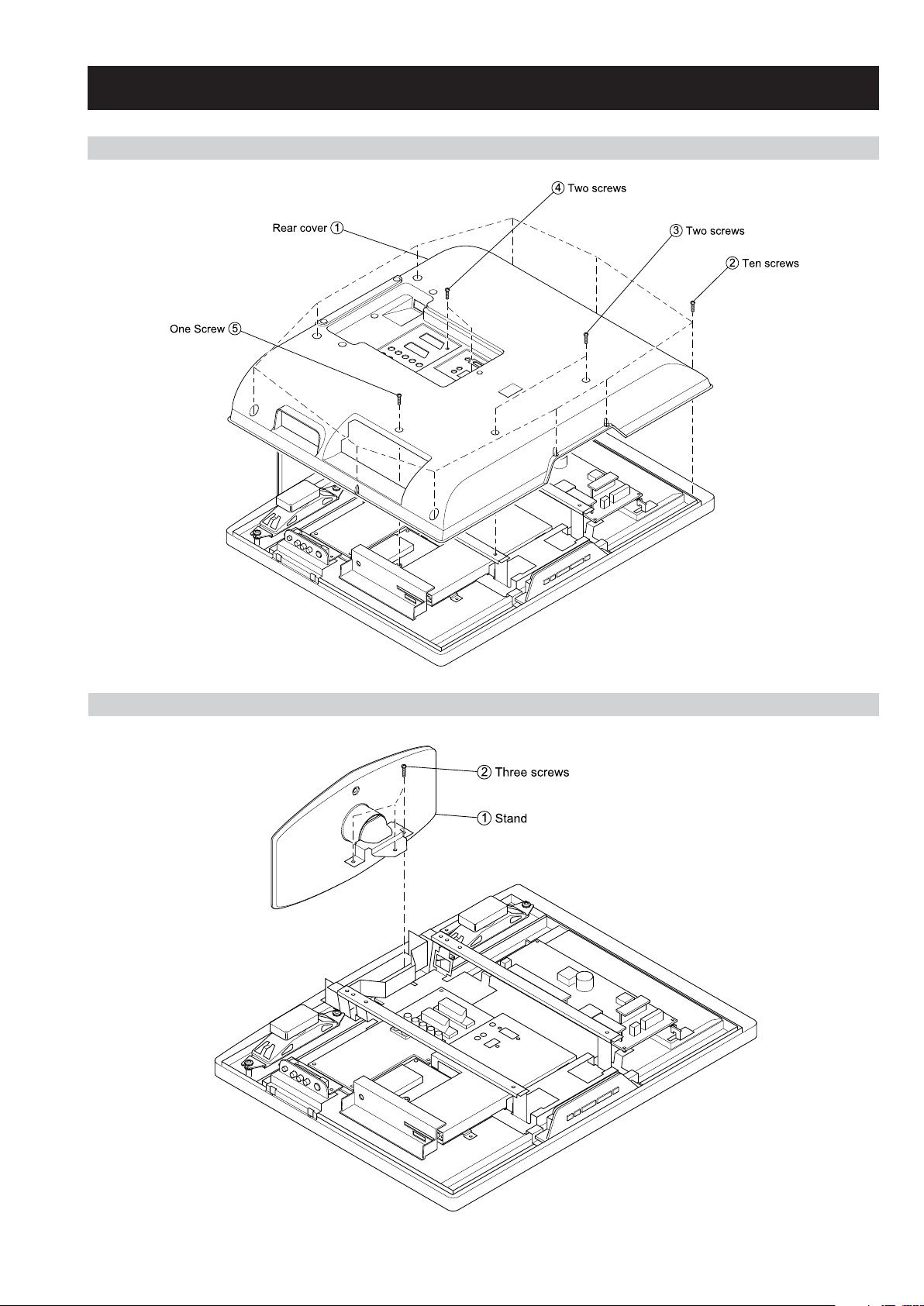
2-1. REAR COVER REMOVAL
WAX2
RM-ED005
SECTION 2 DISASSEMBLY
2-2. STAND REMOVAL
– 18 –
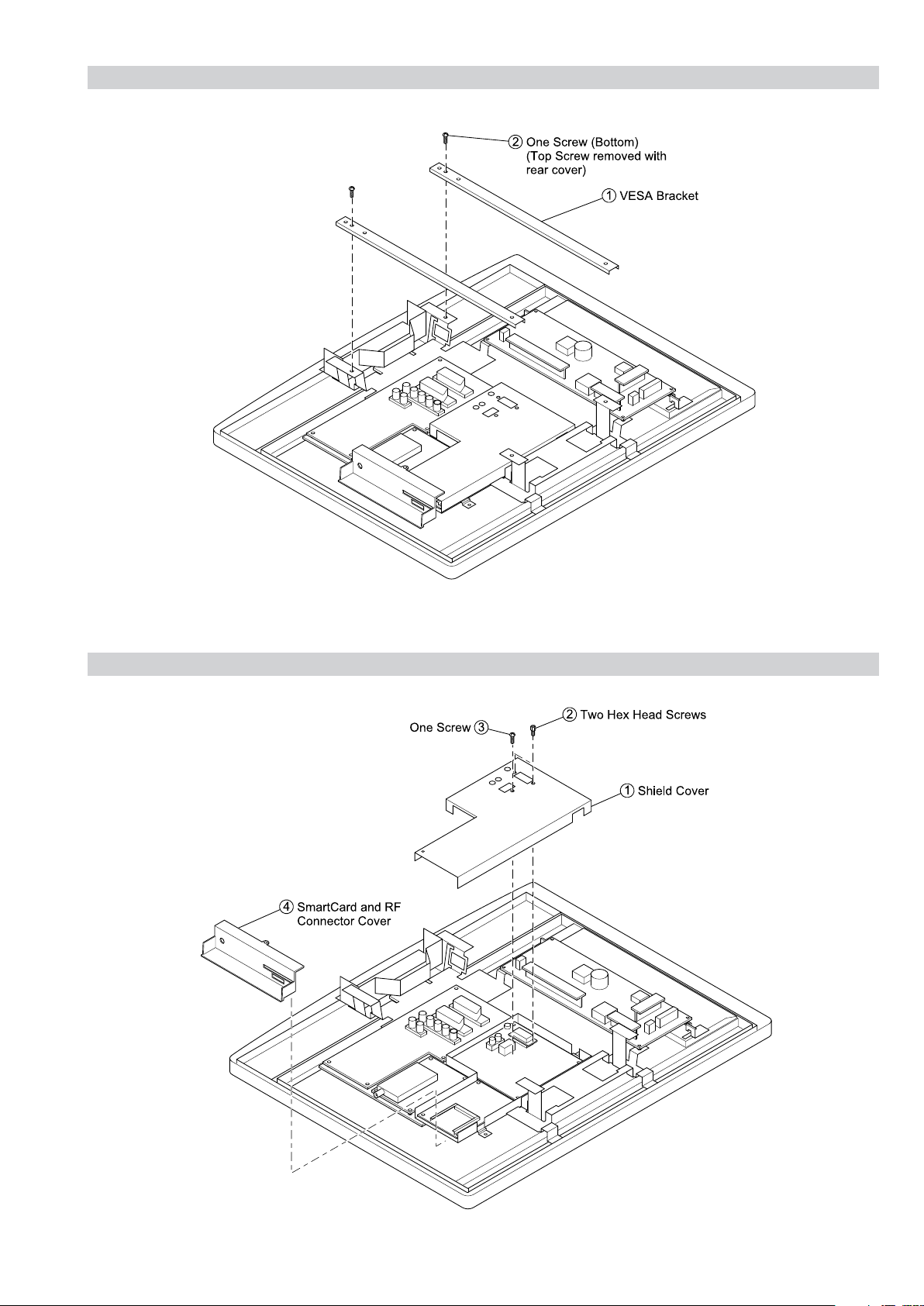
2-3. VESA BRACKET REMOVAL
WAX2
RM-ED005
2-4. SHIELD COVER REMOVAL
– 19 –
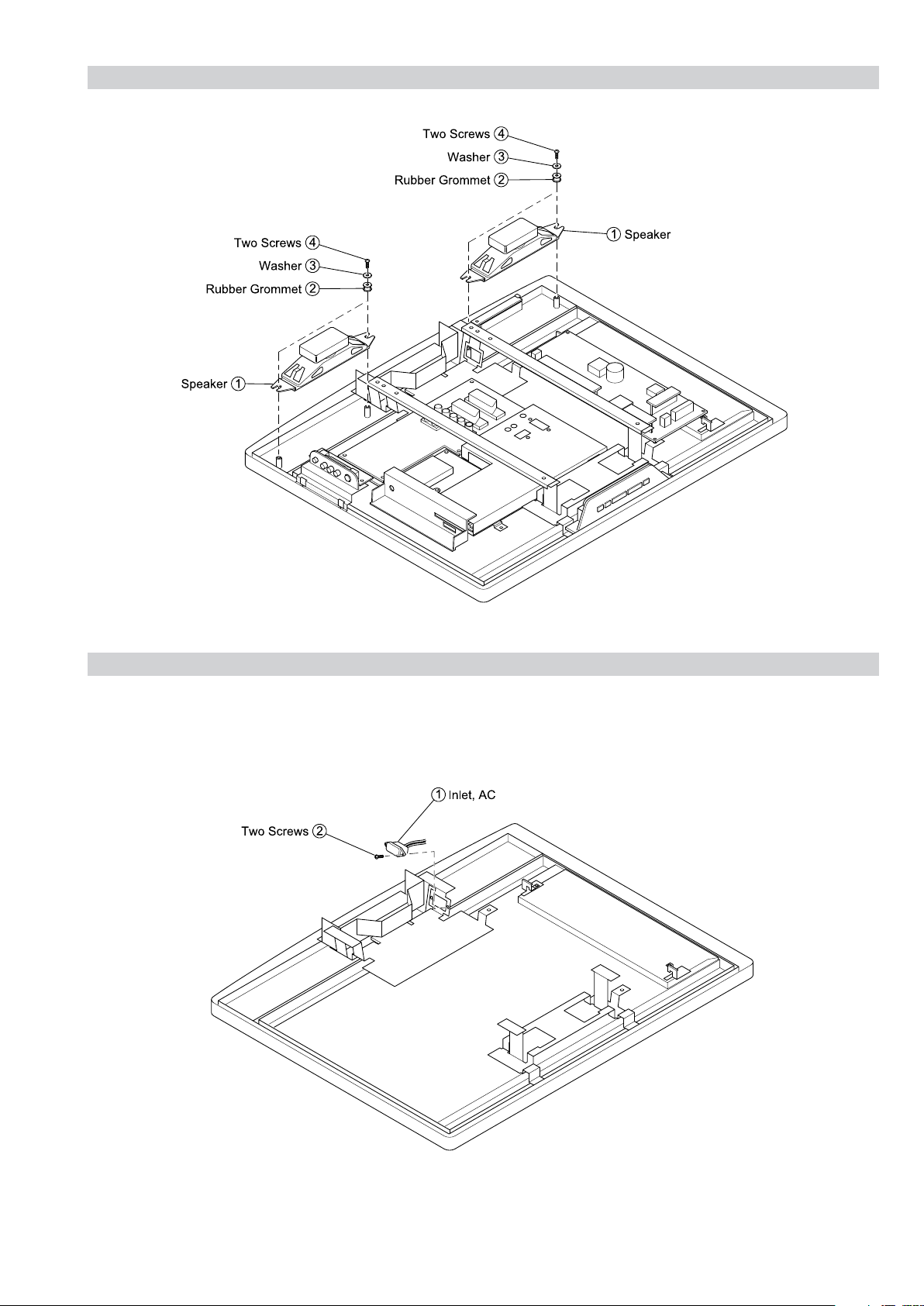
2-5. SPEAKER REMOVAL
WAX2
RM-ED005
2-6. AC INLET REMOVAL
– 20 –
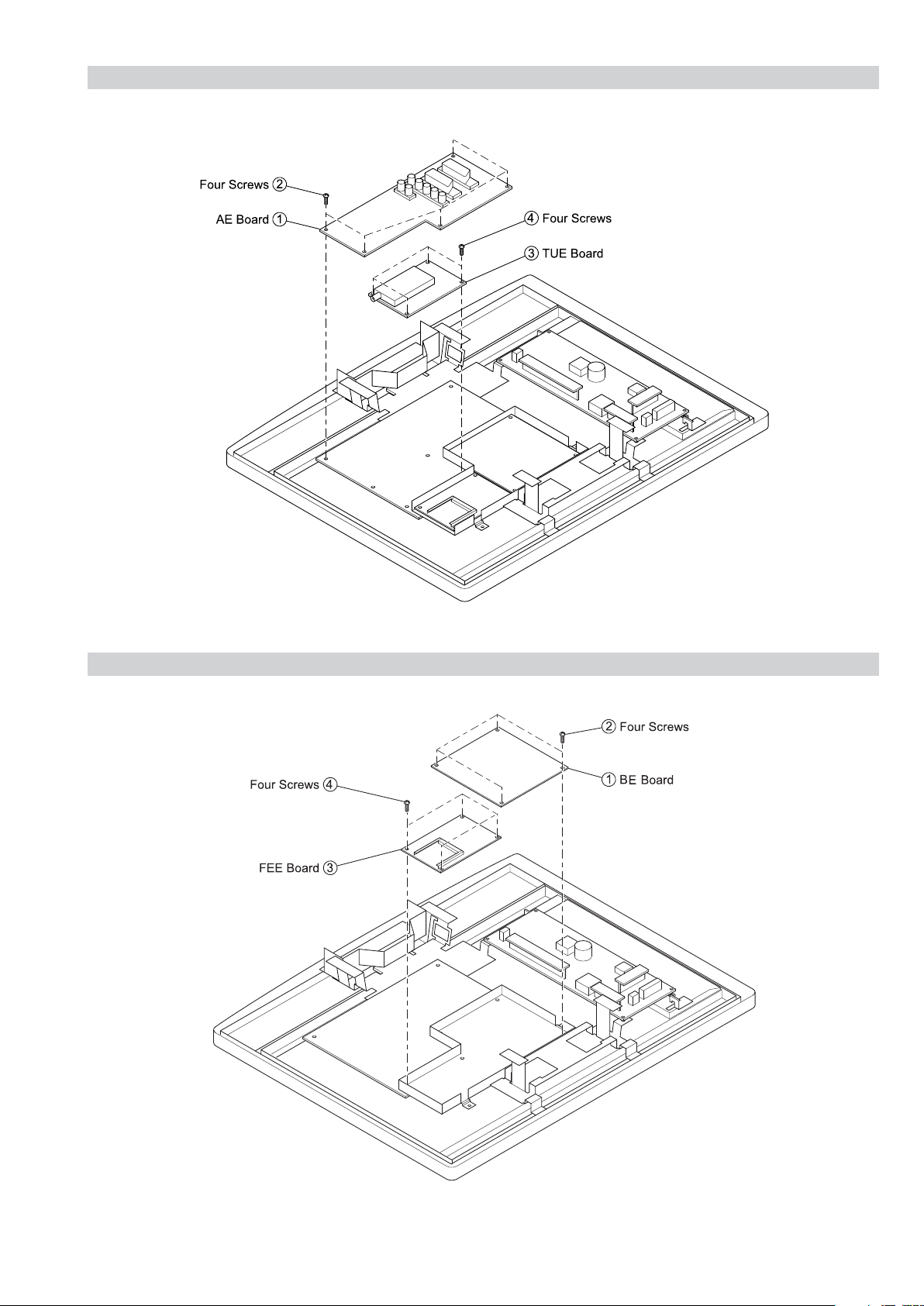
2-7. AE and TUE BOARD REMOVAL
WAX2
RM-ED005
2-8. BE and FEE BOARD REMOVAL
– 21 –
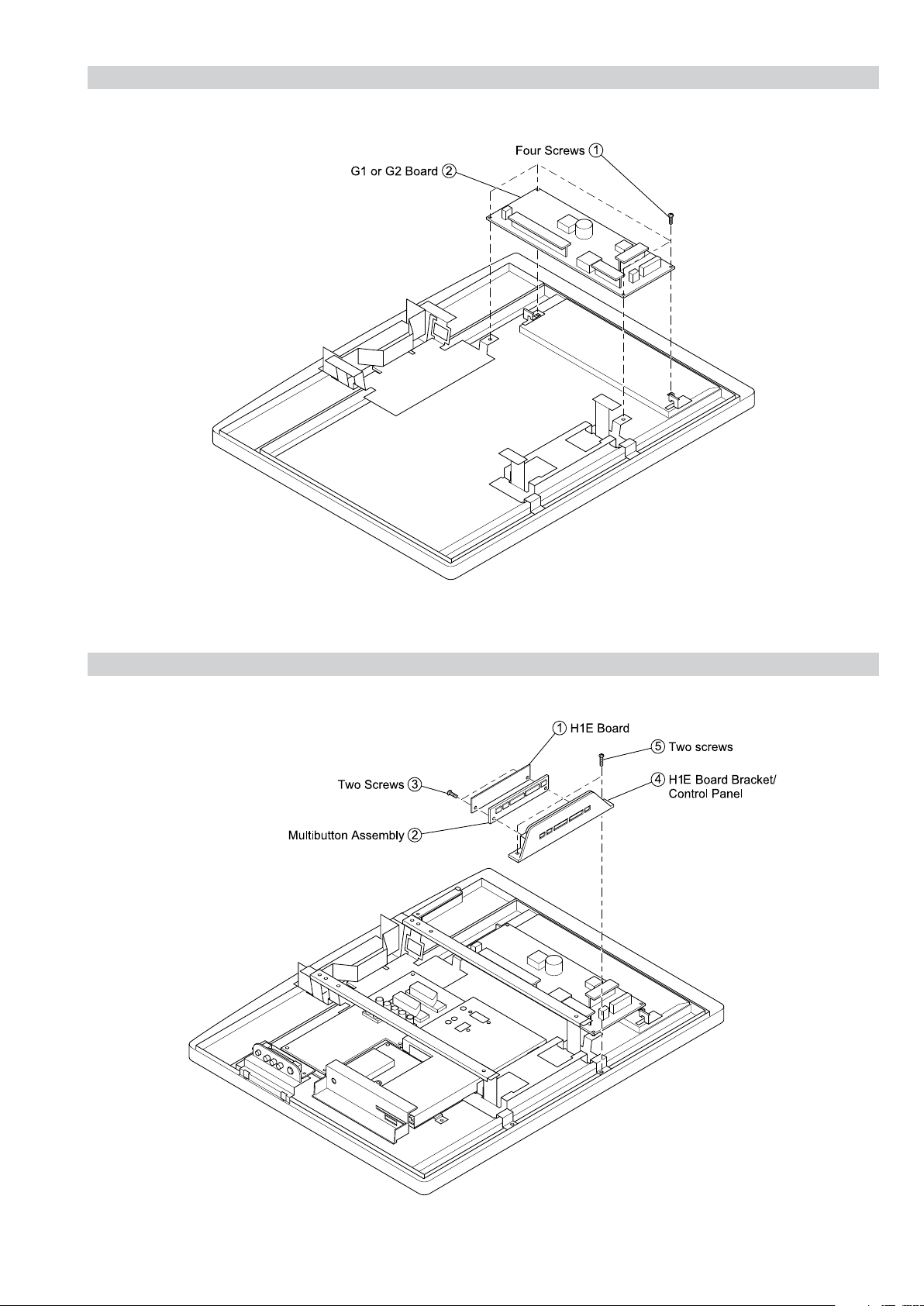
2-9. G1 or G2 BOARD REMOVAL
WAX2
RM-ED005
2-10. H1E BOARD REMOVAL
– 22 –

2-11. H2E or H46E BOARD REMOVAL
H2E or H46E Board
H2E or H46E Board Bracket
WAX2
RM-ED005
H2E or H46E Board
H2E or H46E Board Bracket
2-12. H3E BOARD REMOVAL
– 23 –
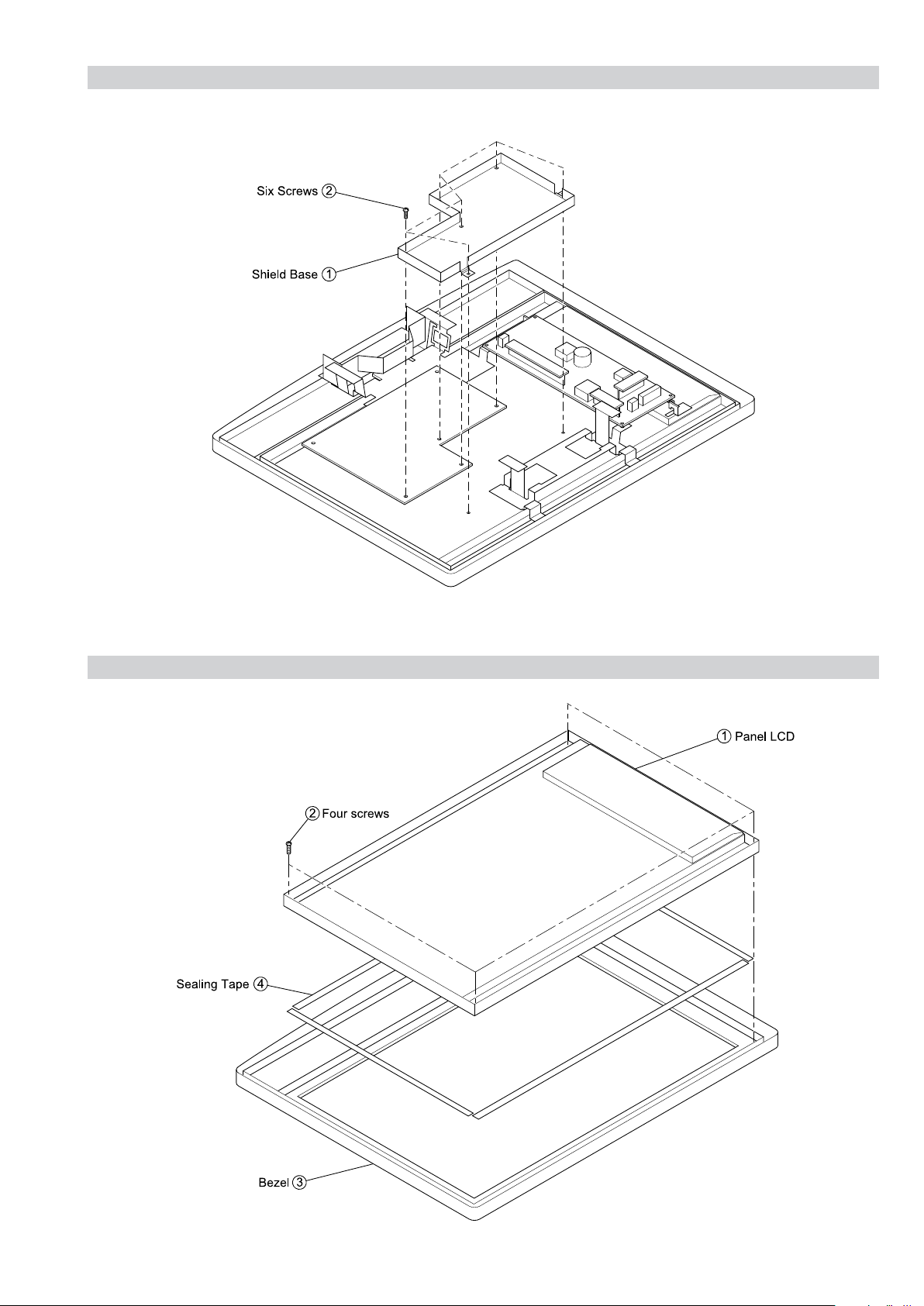
2-13. SHIELD BASE REMOVAL
WAX2
RM-ED005
2-14. LCD PANEL REMOVAL
– 24 –

SECTION 3 SET-UP ADJUSTMENTS
㧜
㧞㧟㧠㧡㧢㧣
WAX2
RM-ED005
3-1. How to enter Service Mode
Service adjustments to this model can be performed using the
supplied remote Commander RM-ED005.
1. Turn on the power to the TV set and enter into the stand-by
mode.
2. Press the following sequence of buttons on the Remote
Commander.
i+
(ON SCREEN (DIGIT 5) (VOLUME +) (TV)
DISPLAY)
3. The following menu will then appear on the screen.
5
+
TV
I/
3-2. Signal Level Adjustment
Set up of AD calibration1 adjustment for
3-2-1.
terrestrial analog.
The following adjustments are done via ECS.
1. Send ECS_ADJUST_LEVEL_SETTING_INIT command.
2. Ensure noise reduction NR=3 (High), GAMMA_EN=0,
P4_CVD2_85=0.
3. Set the following registration items.
Screen Size 26" 32" 40" 46"
TARGET_Y_RF(PAL) 165 165 165 165
ADJ_COLOR_Y_ATT(PAL) 128 128 128 128
ADJ_COLOR_PAL(PAL) 3 3 3 3
3-2-2.
Y signal calibration1 adjustment for
terrestrial analog.
1. Input PAL colour bar 75%Y, 75%C via terrestrial input.
4. Move to the relevant command using the up or down arrow
buttons on the remote commander.
5. Press the right arrow button to enter into the required menu item.
6. Press the ‘Menu’ button on the remote commander to quit the
Service Mode when all adjustments have been completed.
Note :
• After carrying out the service adjustments, to prevent the
customer accessing the ‘Service Menu’ switch the TV set OFF
and then ON.
2. Send ECS_ADJUST_TCD3_CONT_RF command.
3. Read the value of S-REG:APL_LUMA via ECS. Confirming that
the value is within spec of the table below.
AD-Adjust RF Spec Spec.
Reference register name
S-REG: APL_LUMA TARGET_Y_RF±2
Set up of C signal calibration1 adjustment
3-2-3.
for terrestrial analog.
1. Input PAL colour bar 75%Y, 75%C via terrestrial input.
2. Send ECS_ADJUST_LEVEL_SETTING_INIT command.
3. Ensure noise reduction NR=3 (High), GAMMA_EN=0,
P4_CVD2_85=0.
- 25 -

3-2-4.
㧜
㧞㧟
㧠㧡㧢㧣
㧜
㧞㧟㧠㧡㧢㧣
C signal calibration1 adjustment for
terrestrial analog.
3-2-7.
Set up of C signal calibration1 adjustment
for video.
WAX2
RM-ED005
1. Send ECS_ADJUST_TCD3_HUE_RF command.
2. Read S-REG: READ_BACK_B00 via ECS. (READ_AREA=0).
3. Read S-REG: READ_BACK_B01 via ECS. (READ_AREA=6).
4. Confirm that 8 bits of MSB of item number 2) and 3) are within
spec of the table below.
metIecnerefeR .cepS
eulavecnereffid*0B_KCAB_DAER2±
5. Switch the TV set OFF and then ON again to retain adjustment
values.
3-2-5.
Set up of AD calibration1 adjustment for
video.
1. Send ECS_ADJUST_LEVEL_SETTING_INIT command.
2. Ensure noise reduction NR=1 (Low), GAMMA_EN=0,
P4_CVD2_85=0.
3. Set the following registration items.
Screen Size 26" 32" 40" 46"
TARGET_Y_V(PAL) 165 165 165 165
ADJ_COLOR_Y_ATT(PAL) 128 128 128 128
ADJ_COLOR_PAL(PAL) 3 3 3 3
1. Input PAL colour bar 75%Y, 75%C via AV1 input.
2. Send ECS_ADJUST_LEVEL_SETTING_INIT command.
3. Ensure noise reduction NR=1 (Low), GAMMA_EN=0,
P4_CVD2_85=0.
4. Set the following registration items.
Screen Size 26" 32" 40" 46"
ADJ_COLOR_Y_ATT(PAL) 128 128 128 128
ADJ_COLOR_PAL(PAL) 3 3 3 3
3-2-8.
C signal calibration1 adjustment for video.
1. Send ECS_ADJUST_TCD3_HUE_V command.
2. Read S-REG: READ_BACK_B00 via ECS. (READ_AREA=0).
3. Read S-REG: READ_BACK_B01 via ECS. (READ_AREA=6).
4. Confirm that 8 bits of MSB of item number 2) and 3) are within
spec of the table below.
metIecnerefeR .cepS
eulavecnereffid*0B_KCAB_DAER2±
5. Read S-REG: TCD3_SATURATION via ECS.
6. Switch the TV set OFF and then ON again to retain adjustment
values.
3-2-6.
Y signal calibration1 adjustment for video.
1. Input PAL colour bar 75%Y, 75%C via AV1 input.
㧠㧡㧢㧣
2. Send ECS_ADJUST_TCD3_CONT_V command.
3. Read the value of S-REG:APL_LUMA via ECS. Confirming that
the value is within spec of the table below.
AD-Adjust Video Spec Spec.
Reference register name
S-REG: APL_LUMA TARGET_Y_V±2
3-2-9.
Set up of AD calibration2 adjustment for
video.
1. Send ECS_ADJUST_LEVEL_SETTING_INIT command.
2. Ensure noise reduction NR=1 (Low), GAMMA_EN=0,
P4_CVD2_85=0.
3. Set the following registration items.
Screen Size 26" 32" 40" 46"
TARGET_Y_V(SECAM) 165 165 165 165
ADJ_COLOR_Y_ATT(SECAM) 128 128 128 128
ADJ_COLOR_PAL(SECAM) 2 2 2 2
3-2-10.
Y signal calibration2 adjustment for video.
1. Input SECAM colour bar 75%Y, 75%C via AV1 input.
- 26 -

2. Send ECS_ADJUST_TCD3_CONT_V command.
3. Read the value of S-REG:APL_LUMA via ECS. Confirming that
the value is within spec of the table below.
AD-Adjust Video Spec Spec.
Reference register name
S-REG: APL_LUMA TARGET_Y_V±2
3-2-11.
Set up of C signal calibration2 adjustment
for video.
1. Input SECAM colour bar 75%Y, 75%C via AV1 input.
2. Send ECS_ADJUST_LEVEL_SETTING_INIT command.
3. Ensure noise reduction NR=1 (Low), GAMMA_EN=0,
P4_CVD2_85=0.
4. Set the following registration items.
Screen Size 26" 32" 40" 46"
ADJ_COLOR_Y_ATT(SECAM) 128 128 128 128
WAX2
RM-ED005
3-3-2. Set up Trident internal SG and brightness
measurement
1. Ensure TEST_PATTEN_ON=1.
2. Ensure TEST_G_LEVEL=204.
3. Ensure TEST_R_LEVEL=0.
4. Ensure TEST_B_LEVEL=0.
5. Measure brightness A.
6. Ensure TEST_G_LEVEL=102.
7. Ensure TEST_R_LEVEL=0.
8. Ensure TEST_B_LEVEL=0.
9. Measure brightness B.
10. Set up G_GAMMA_OFST_01=brightness B/brightness
A*10000. The result is written to G_GAMMA_OFST_01.
11. Send Gamma_Tbl_Search_1 command.
12. Ensure TEST_G_LEVEL=153.
13. Ensure TEST_R_LEVEL=0.
14. Ensure TEST_B_LEVEL=0.
15. Measure brightness C.
16. Set up G_GAMMA_OFST_02=brightness C/brightness
A*10000. The result is written to G_GAMMA_OFST_02.
17. Send Gamma_Tbl_Search_2 command.
18. Save set up value in NVM in register G_GAM_IDX_OFST.
ADJ_COLOR_PAL(SECAM) 2 2 2 2
3-2-12.
C signal calibration2 adjustment for video.
1. Send ECS_ADJUST_TCD3_HUE_V command.
2. Read S-REG: READ_BACK_B00 via ECS. (READ_AREA=0).
3. Read S-REG: READ_BACK_B01 via ECS. (READ_AREA=6).
4. Confirm that 8 bits of MSB of item number 2) and 3) are within
spec of the table below.
metIecnerefeR .cepS
eulavecnereffid*0B_KCAB_DAER2±
5. Read S-REG: TCD3_SATURATION via ECS.
6. Switch the TV set OFF and then ON again to retain adjustment
values.
3-3. Gamma Adjustment
The following adjustments are done via ECS.
Note: Before Gamma adjustment can begin the set needs 1 hour aging.
3-4. White Balance Adjustment
The following adjustments are done via ECS.
3-4-1. Set up mode for White Balance Adjustment
1. Send ECS_ADJUST_LEVEL_SETTING_INIT command.
2. Ensure COL_MATRIX_INDEX=15.
3. Ensure hreg p1_d_p_26=0 and hreg p1_d_p_28=0.
4. Ensure DYNAMIC_EN=0.
3-4-2. White Balance of colour temperature “High”
1. Set up COLOR_TEMP=0.
2. Set up GAMMA_OFF=15.
3. R_GAMMA_OFST_01=128
R_GAMMA_OFST_02=128
R_GAMMA_OFST_03=128
R_GAMMA_OFST_04=128
B_GAMMA_OFST_01=128
B_GAMMA_OFST_02=128
B_GAMMA_OFST_03=128
Set up B_GAMMA_OFST_04=128.
4. Set up “Wait”.
5. Set up the correct values for 20IRE for TEST_R_LEVEL,
TEST_G_LEVEL and TEST_B_LEVEL.
3-3-1. Set up mode for Gamma Adjustment
1. Send ECS_ADJUST_LEVEL_SETTING_INIT command.
2. Ensure COL_MATRIX_INDEX=15.
3. Ensure hreg p1_d_p_26=0 and hreg p1_d_p_28=0.
4. Ensure G_GAMMA_IDX_OFST=15.
5. Ensure DYNAMIC_EN=0.
20IRE
TEST_R_LEVEL 51
TEST_G_LEVEL 51
TEST_B_LEVEL 51
- 27 -
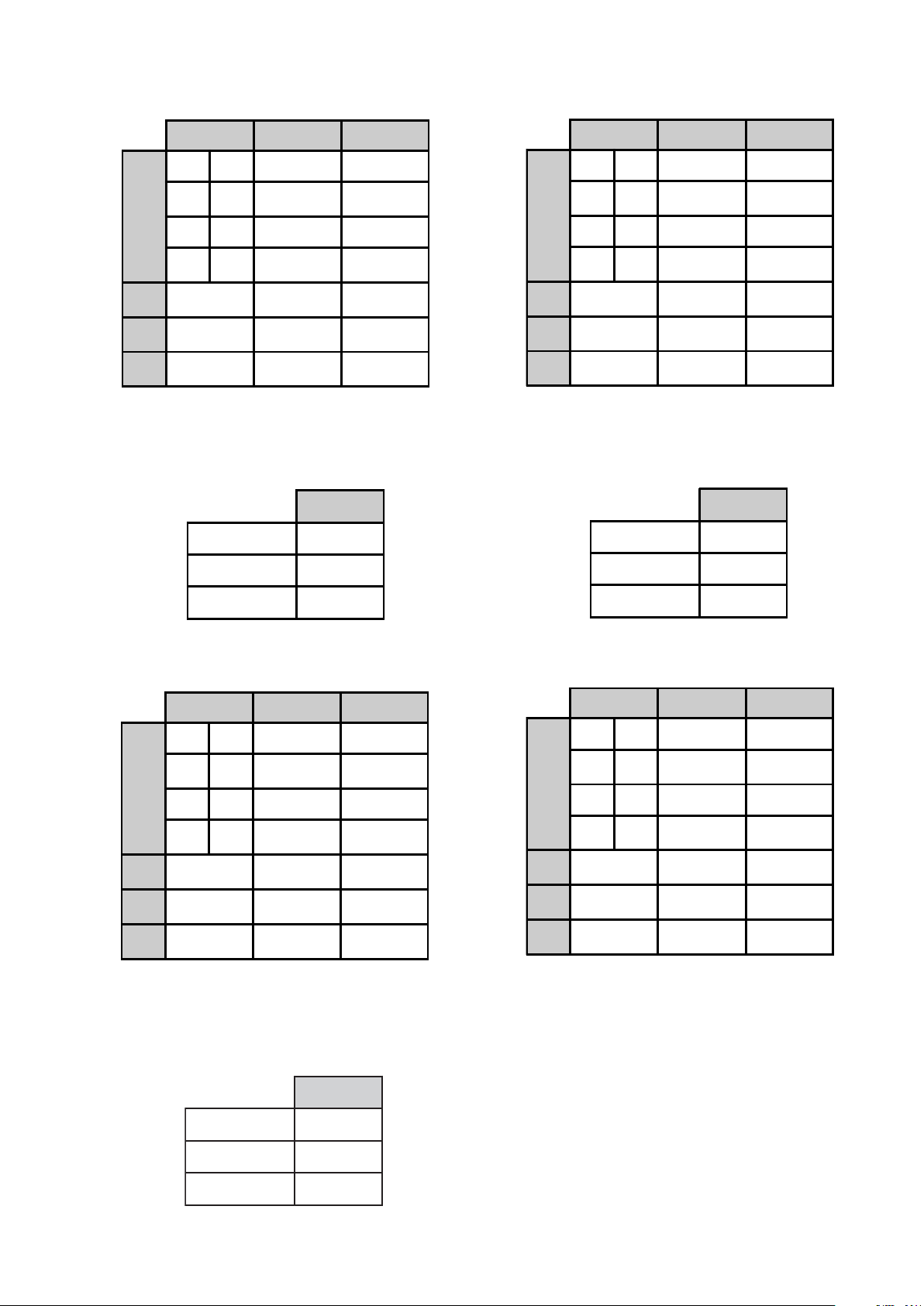
6. Adjust R_GAMMA_OFST_01 and B_GAMMA_OFST_01
chroma values so that they are within tolerance in the table below.
WAX2
RM-ED005
10. Adjust R_GAMMA_OFST_03 and B_GAMMA_OFST_03
chroma values so that they are within tolerance in the table below.
X Y Tol era nc e
20IRE 0.263 0.274 0.5JND(*1)
40IRE 0.268 0.273 0.5JND(*1)
26"
60IRE 0.265 0.272 0.5JND(*1)
80IRE 0.265 0.272 0.5JND(*1)
32"
40" 0.272 0.272 0.5JND
46" 0.273 0.274 0.5JND
0.27 0.271 0.5JND
(*1) If adjustment results exceed the tolerance please extend
the tolerance to 0.6JND.
7. Set up the correct values for 40IRE for TEST_R_LEVEL,
TEST_G_LEVEL and TEST_B_LEVEL.
40IRE
TEST_R_LEVEL 102
TEST_G_LEVEL 102
X Y To ler an ce
20IRE 0.263 0.274 0.5JND(*1)
40IRE 0.268 0.273 0.5JND(*1)
26"
60IRE 0.265 0.272 0.5JND(*1)
80IRE 0.265 0.272 0.5JND(*1)
32"
40" 0.272 0.272 0.5JND
46" 0.273 0.274 0.5JND
0.27 0.271 0.5JND
(*1) If adjustment results exceed the tolerance please extend
the tolerance to 0.6JND.
11. Set up the correct values for 80IRE for TEST_R_LEVEL,
TEST_G_LEVEL and TEST_B_LEVEL.
80IRE
TEST_R_LEVEL 204
TEST_G_LEVEL 204
TEST_B_LEVEL 102
8. Adjust R_GAMMA_OFST_02 and B_GAMMA_OFST_02
chroma values so that they are within tolerance in the table below.
X Y To ler an ce
20IRE 0.263 0.274 0.5JND(*1)
40IRE 0.268 0.273 0.5JND(*1)
26"
60IRE 0.265 0.272 0.5JND(*1)
80IRE 0.265 0.272 0.5JND(*1)
32" 0.27 0.271 0.5JND
40"
46"
0.272 0.272 0.5JND
0.273 0.274 0.5JND
(*1) If adjustment results exceed the tolerance please extend
the tolerance to 0.6JND.
9. Set up the correct values for 60IRE for TEST_R_LEVEL,
TEST_G_LEVEL and TEST_B_LEVEL.
ERI06
LEVEL_R_TSET351
LEVEL_G_TSET351
LEVEL_B_TSET351
TEST_B_LEVEL 204
12. Adjust R_GAMMA_OFST_04 and B_GAMMA_OFST_04
chroma values so that they are within tolerance in the table below.
X Y To ler an ce
20IRE 0.263 0.274 0.5JND(*1)
40IRE 0.268 0.273 0.5JND(*1)
26"
60IRE 0.265 0.272 0.5JND(*1)
80IRE 0.265 0.272 0.5JND(*1)
32"
40" 0.272 0.272 0.5JND
46" 0.273 0.274 0.5JND
0.27 0.271 0.5JND
(*1) If adjustment results exceed the tolerance please extend
the tolerance to 0.6JND.
13. Write R_GAMMA_OFST_01~R_GAMMA_OFST_04 and
B_GAMMA_OFST_01~B_GAMMA_OFST_04 in the NVM.
14. Write R_GAMMA_OFST_04~R_GAMMA_OFST_05 and
B_GAMMA_OFST_04~B_GAMMA_OFST_05 in the NVM.
15. Set up TEST_PATTEN_ON=0.
16. Set up COL_MATRIX_INDEX=30.
17. Set up hreg_p1_d_p_26=3.
18. Set up hreg_p1_d_p_28=3.
19. Set up DYNAMIC_EN=0xffff
20. Set up COLOR_TEMP=1.
21. Write the correct values for R_DRV, B_DRV, R_BKG and B_BKG
from the table below.
- 28 -
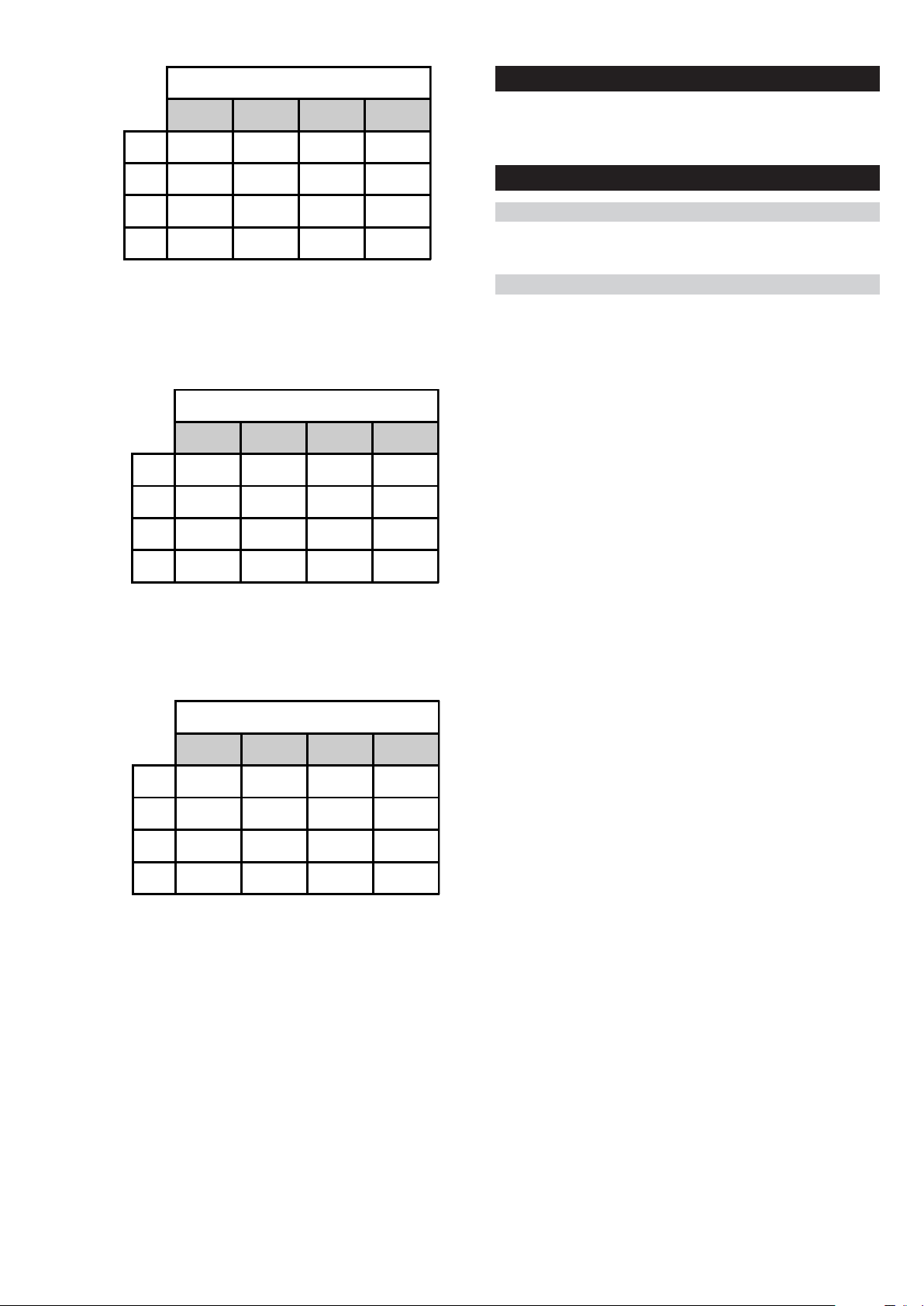
COLOR_TEMP=1
R_DRV B_DRV R_BKG B_BKG
26" TBD TBD TBD TBD
WAX2
RM-ED005
3-5. Panel Replacement
When replacing the panel please reset the gamma and white balance
before performing W/B (See page 27) for new panel.
32" 262 240 504 504
40" 253 235 515 507
46" TBD TBD TBD TBD
22. Send ECS COLOR_SAVE command.
23. Set up COLOR_TEMP=2.
24. Write the correct values for R_DRV, B_DRV, R_BKG and B_BKG
from the table below.
COLOR_TEMP=2
R_DRV B_DRV R_BKG B_BKG
26"
32"
40"
46"
TBD TBD TBD TBD
262 218 507 509
251 219 517 505
TBD TBD TBD TBD
25. Send ECS COLOR_SAVE command.
26. Set up COLOR_TEMP=3.
27. Write the correct values for R_DRV, B_DRV, R_BKG and B_BKG
from the table below.
3-6. Board Replacement
3-6-1. AE Board Replacement
When replacing the ‘AE’ board please readjust the AD (See page 25)
and readjust the W/B (See page 27).
3-6-2. BE Board Replacement
When replacing the ‘BE’ board please readjust the AD (See page 25)
and readjust the W/B (See page 27).
Note :
In the event of a ‘BE’ board being re-used in service please
ensure that the Serial number is cleared in the NVM.
COLOR_TEMP=3
R_DRV B_DRV R_BKG B_BKG
26"
32"
40"
46"
TBD TBD TBD TBD
265 189 509 516
260 198 511 500
TBD TBD TBD TBD
28. Send ECS COLOR_SAVE command.
29. Switch the TV set OFF and then ON again to retain adjustment
values.
- 29 -

4-1. BLOCK DIAGRAMS (1)
CN9000
15
DDC-CLK
16
DDC-DAT
L9000 0uH
1
CLK-
12
10
CLK+
23
D0-
9
D0+
7
HDMI
CONNECTOR
TO FEE BOARD
CN3400
G1/G2 BOARD
CN6203
G1/G2 BOARD
CN6202
LCD PANEL
TO G1/G2
BOARD
CN6200
CN4700
CN7009
CN5000
CN1002
19
18
11
13
15
17
19
30 RA-
28
26
24
22
20
18
16
14
12
10
4
3
1
1 M-RST
3
5
7
9
2
1
4
3 PANEL DET
5
6
4
1
1
2
4
7
8
L9002 0uH
1D1-6
D1+
23
D2D2+
HPD
DDC +5v
RESET DY0-AEP
AC DET
U2-TX
U-ACT
SPI-STATUS
U-CE
U-CLK
UD-OUT
U-DIN
BACKLIGHT
DIMMER
POWER 5
AC DET OFF
POWER ON6 POWER 1
RA+
RB-
RB+
RC-
RC+
RCLK-
RCLK+
RD-
RD+
DCC
DCC-LUT
DCC1/DCC2
REG +18V
REG +18V
UNREG +33V
UNREG +10.5V
UNREG +10.5V
STBY 3.3V
IC9002
LEVEL SHIFTER
SCL A
SDA A
SCL B
SDA B
4
L9001 0uH
1
23
4
L9003 0uH
1
23
DTT-RST
DY1-AEP
DY2-AEP
DY3-AEP
DY4-AEP
DY5-AEP
DY6-AEP
DY7-AEP
DCLK-AEP
Q7007
AMPLIFIER
Q1002
INVERTER
REG +17.5V
DC DET
POWER 2
VOLTAGE REGULATOR
17.5V
POWER 2
VOLTAGE REGULATOR
17.5V
POWER 2
17.5V
POWER 3
POWER 4
SCL
2
SDA
3 5
DDC-SCL
7
DDC-SDA
6
TDMS-CLKTDMS-CLK+
4
TDMS-RX0TDMS-RX0+
TDMS-RX1TDMS-RX1+
4
TDMS-RX2TDMS-RX2+
SD VIDEO
Q7008
BUFFER
IC1010
9V REG
IC5203
EXC OR
1 4
VCC
IC7001
3.3V
1 2
V OUT
5
ON/OFF
IC7002
1 2
V OUT
5
ON/OFF
IC7000
14 28
13
12
20
IC9001
EEPROM
6
PANEL FAIL
S1 OFF
AC OFF DET AU
A9VOUTVCC
IC7004
SHUNT
IN OUT VDDMQ0
VD 1.8V
PANEL 5V
FE5/6.2/10.5V
WP
Q9001
SWITCH
7
TDMS
Q9003
BUFFER
Q9000
SWITCH
WRT-PRT
HDMI-RST
PLUG-DET
Q5001
BUFFER
L5000
INDUCTOR
RA-
2 3
RA+
RB-
41
2 3
RB+
L5002
INDUCTOR
RC-
2 3
RC+
RCLK-
41
2 3
RCLK+
L5004
INDUCTOR
2 3
RD-
RD+
WR#
IC9711
INVERTER GATE
6
1Y
41
IC5202
FET BUS SWITCH
AD7
9
A8
AD6
8
B1
A7
AD5
7
B2
A6
AD4
6
B3
A5
AD3
5
AD2
AD1
AD0
OE AD7
OE
RD#
B4A4
4
A3
B5
3
A2
B6
2
A1
B7
19
B8
IC5201
FET BUS SWITCH
19
B1
4
A3
B2
3
A2
B3
2
A1
B4
ALE-PX
1
1A
CS-PX
3
2A
D3-IN-CB
D3-IN-CR
D1-IN-CB
D1-IN-CR
D2-IN-CB
D2-IN-CR
D1-IN-SW/FB
D1-IN-L3/MODE
D2-IN-SW/FB
D2-IN-L3/MODE
Q5000
BUFFER
DY0-AEP
DY1-AEP
DY2-AEP
DY3-AEP
DY4-AEP
DY5-AEP
DY6-AEP
DY7-AEP
DCLK-AEP
X5000
L5001
INDUCTOR
L5003
INDUCTOR
18
17
16
15
14
13
12
11
18
17
16
15
D3-IN-Y
D1-IN-Y
D2-IN-Y
Y/CV
41
41
TRI-SDA
TRI-SCL
AD0
AD1
AD2
AD3
AD4
AD5
AD6
ALE
WR#
RD#
CPU-CS
CAS#
RAS#
WE#
CKE
CS#
MCLK0
MCLK0#
MV REF
V6
W9
Y8
W6
Y9
W8
Y6
Y10
V8
Y5
V4
U4
W4
Y4
C
V9
W19
V18
W18
Y18
Y17
W17
V17
U17
Y15
W1
Y1
B14
A14
B15
A15
B16
A16
B17
A17
B18
A18
E19
D20
H18
H19
H20
G20
G19
G18
G17
F20
F17
F18
F19
E20
BA0
K3
BA1
K4
J1
J2
K1
K2
J4
D1
E1
E3
IC5000
VIDEO PROCESSOR
Y-G1
PB-B1
PB-R1
Y-G2
PB-B2
PR-R2
Y-G3
PB-B3
PR-R3
FB1
FS1
AUDIO CLK
FB2
FS2
CVBS1
C
DPA0
RESET TR
DPA1
DPA2
DPA3
DPA4
DPA5
DPA6
DPA7
DPA CLK
XTAL1
XTAL0
TA1M
TA1P
TB1M
TB1P
TC1M
TC1P
TCLK1M
TCLK1P
TD1M
TD1P
SDA
SCL
AD0
AD1
AD2
AD3
AD4
AD5
AD6
AD7
BA0
BA1
CAS#
RAS#
WE#
CLKE
CSO#
MCK0
MCK0#
MV REF
RX0-
RX0+
RX1-
RX1+
RX2-
RX2+
RXC-
RXC+
DSDA
DSCL
SCK
SDO
INTN
PWR 5V
DPB VS
MD0
MD1
MD2
MD3
MD4
MD5
MD6
MD7
MD8
MD9
MD10
MD11
MD12
MD13
MD14
MD15
MD16
MD17
MD18
MD19
MD20
MD21
MD22
MD23
MD24
MD25
MD26
MD27
MD28
MD29
MD30
MD31
DRVS
DQS3
DQS2
DQS1
DQS0
DQM3
DQM2
DQM1
DQM0
MA11
MA10
MA9
MA8
MA7
MA6
MA5
MA4
MA3
MA2
MA1
MA0
PC-G
PC-B
PC-R
AIN-HS
AIN-VS
M2
M1
N2
N1
P2
P1
L2
L1
U11
T11
W11
Y11
U12
WS
V12
C20
T10
Y20
D19
C13
B13
A13
D12
C11
B11
A11
A10
B10
C10
D10
D9
A8
B8
C8
D8
D7
C7
B7
A7
D6
A5
B5
A4
C5
A3
A2
A1
C1
C2
C3
D3
K17
B2
B6
B9
B12
B1
A6
A9
A12
F1
F2
F3
F4
G4
G3
G2
G1
H1
H2
H3
H4
Y7
W10
U8
V10
U10
PLUG DET HDMI-MPG-DET1
TMDS-RX0-
TMDS-RX0+
TMDS-RX1-
TMDS-RX1+
TMDS-RX2-
TMDS-RX2+
TMDS-CLK-
TMDS-CLK+
DDC-SDA
DDC-SCL
HDMI-MCLK
HDMI-SCK
HDMI-WS
HDMI-SDO
INTN
PLUG-DET
HDMI-MCLK
HDMI-SCK
HDMI-WS
HDMI-SDO
PLUG DET
V BLK
RESET TR
MD(0)
MD(1)
MD(2)
MD(3)
MD(4)
MD(5)
MD(6)
MD(7)
MD(8)
MD(9)
MD(10)
MD(11)
MD(12)
MD(13)
MD(14)
MD(15)
MD(16)
MD(17)
MD(18)
MD(19)
MD(20)
MD(21)
MD(22)
MD(23)
MD(24)
MD(25)
MD(26)
MD(27)
MD(28)
MD(29)
MD(30)
MD(31)
MD(0)
MD(1)
MD(2)
MD(3)
MD(4)
MD(5)
MD(6)
MD(7)
MD(8)
MD(9)
MD(10)
MD(11)
MD(12)
MD(13)
MD(14)
MD(15)
MD(16)
MD(17)
MD(18)
MD(19)
MD(20)
MD(21)
MD(22)
MD(23)
MD(24)
MD(25)
MD(26)
MD(27)
MD(28)
MD(29)
MD(30)
MD(31)
INPUT V
DQS(3)
DQS(2)
DQS(1)
DQS(0)
DQM(3)
DQM(2)
DQM(1)
DQM(0)
DQS(3)
DQS(2)
DQS(1)
DQS(0)
DQM(3)
DQM(2)
DQM(1)
DQM(0)
MA(11) MA(11)
MA(10)
MA(9)
MA(8)
MA(7)
MA(6)
MA(5)
MA(4)
MA(3)
MA(2)
MA(1)
MA(0)
MA(10)
MA(9)
MA(8)
MA(7)
MA(6)
MA(5)
MA(4)
MA(3)
MA(2)
MA(1)
MA(0)
PC-G
PC-B
PC-R
PC-H
PC-V
R9048
IC9000
D/A CONVERTER
4
MCLK
A OUT L
2
BCLK
A OUT R
3
LRCLK
1
DIN
R9070
IC5500 DDR SRAM
158
PO1/DACKOX
64
K3 DQ23
63
K2 DQ22
62
J2 DQ21
61
J3 DQ20
60
G2 DQ19
59
G3 DQ18
58
F2 DQ17
57
F3 DQ16
47
D2 DQ6
48
E2 DQ7
46
D3 DQ5
45
C2 DQ4
43
B6 DQ2
44
B5 DQ3
42
C6 DQ1
41
B7 DQ0
70
B9 DQ29
71
C9 DQ30
69
B10 DQ28
72
B8 DQ31
68
C13 DQ27
67
D12 DQ26
66
D13 DQ25
65
E13 DQ24
56
F12 DQ15
55
F13 DQ14
54
G12 DQ13
53
G13 DQ12
51
J13 DQ10
52
J12 DQ11
50
K12 DQ9
49
K13 DQ8
141
PB5/INT13/ICU1
9
H13 DQS1
11
B13 DQS3
8
B2 DQS0
10
H2 DQS2
37
B3 DQM0
40
B12 DQM3
38
H12 DQM1
39
H3 DQM2
25
M7 A11
24
L6 A10
23
M8 A9
22
N11 A8/AP
21
N10 A7
20
N9 A6
19
M9 A5
18
N8 A4
17
N7 A3
16
M6 A2
15
N6 A1
14
N5 A0 N13V REF
N4 BA0
M5 BA0
L2 CAS
M2 RAS
L3 WE
N12 CKE
N2 CS
M11 CK
M12 CK
HDMI-L
8
HDMI-R
5
HDMI-MUTE
12
13
6
5
7
3
4
1
2
107
INTN
BA0
BA1
CAS#
RAS#
WE#
CKE
CS#
MCLK0
MCLK0#
MV REF
HDMI
MUTING
Q9006,
Q9009,
Q9010,
D9014
AD0
AD1
AD2
AD3
AD4
AD5
AD6
AD7
WR#
RD#
VDDMQ0
STBY 3.3V
Q9007
SWITCH
Q9008
SWITCH
FLASH MEMORY
30
DQ8
32
DQ2
34
DQ10
36
DQ11
39
DQ12
41
DQ13
43
DQ14
45
DQ15
11
WE#
28
CE#
IC1004
RESET
OUT
EEPROM
8
VCC
D3.3V
VD1.8V
UNREG
10.5V
IC1002
4
IC1005
48
A17
1
A5
2
A4
3
A13
4
A12
5
A11
6
A10
7
A9
8
A8
9
A19
16
A18
17
A17
18
A7
29
DQ0
31
DQ1
33
DQ2
35
DQ3
38
DQ4
40
DQ5
42
DQ6
44
DQ7
25
A0
24
A1
23
A2
22
A3
21
A4
20
A5
19
A6
26
CE#
12
RE
Q1007
BUFFER
Q1004
BUFFER
SDA
5
SCL
6
EEPROM-WP
7
DC ALERT 1
CIRCUIT
Q7503, Q7504,
Q7505, Q7506
DC ALERT 3
CIRCUIT
Q7500, Q7502
FE5/6.2/10.5V
DTT-RESET
HDMI-RST
HDMI-HPG-DETI
WRT-PRT
AD0
AD1
AD2
AD3
AD4
AD5
AD6
AD7
WR#
RD#
V-BLK
A17
A16
A15
A14
A13
A12
A11
A10
A9
A20
A19
A18
A8
D16
D17
D18
D19
D20
D21
D22
D23
A1
A2
A3
A4
A5
A6
A7
CS FLASH
CS FLASH
RESET RESET
X1001
RESET
DC ALERT 1
DC ALERT 3
DC ALERT 2
ALE PX
CS-PX
DCC
DCC-LUT
DCC1/DCC2
A17
A16
A15
A14
A13
A12
A11
A10
A9
A20
A19
A18
A8
D16
D17
D18
D19
D20
D21
D22
D23
A1
A2
A3
A4
A5
A6
A7
MAIN PROCESSOR
150
20
157
134
4
D24
5
D25
6
D26
7
D27
8
D28
9
D29
10
D30
11
D31
16
WROX/DQMUU
15
RXD
128
PAO/INTO
56
A17/P51
55
A16/P50
51
A15
50
A14
49
A13
48
A12
47
A11
46
A10
45
A9
59
A20/P54
58
A19/P53
57
A18/P52
44
A8
169
D16/P20
170
D17/P21
171
D18/P22
172
D19/P23
173
D20/P24
174
D21/P25
175
D22/P26
176
D23/P27
37
A1
38
A2
39
A3
40
A4
41
A5
42
A6
43
A7
18
CSOX/P31
68
INTX
66
X1
64
X0
115
114
24
163
154
153
30
19
21
CS5X/P34
25
P40/BGR NTX
165
PE2/DEOP2X/TRG
IC1001
DIMMER
149
BACKLIGHT
112
PANEL FAIL
81
POWER 1
32
POWER 5
111
S1 OFF
83
V-DET
138
HP-DET
139
SP MUTE
140
REC-MUTE
123
AUDIO RESET
62
LINE MUTE
113
AU-PROT
26
SP-SD MUTE
61
AU-OPT-OUT-MUTE
101
HP-MUTE
155
REC-R-LED
122
STBY-LED
31
ON-TIMER-LED
159
POWER RESERVE LED
152
AC MUTE LED
164
SENSOR DET
80
T-ALART
133
T-ALERM 2
142
DIGITAL TEMP SENSOR
SDA
119
SCL
118
AV LINK OUT
136
AV LINK IN
143
CH-IRQ
129
SIRCS
156
AGC
23
AFT
77
TUNER SW
80
SDA-TUNER
117
SCL-TUNER
116
TRSTX
95
IBREAK
93
ICD3
92
ICD2
91
ICD1
90
ICD0
89
IS2
88
IS1
87
IS0
86
ICLK
94
FR/MD2
71
MH SYNC
161
KEY
76
POWER KEY
130
POWER 2
108
POWER 3
109
POWER 4
110
DC DET
82
B-INT
151
ECS-RXD
99
ECS-TXD
100
IC1009
REAL TIME CLOCK
1
XIN
5
XOUT
7
6
SDA
SCL
IC1007
1
SDA
2
SCL
IC1008
LOGIC IC(SIRCS)
2Y
4Y
Q1005
BUFFER AMP
Q1003
SWITCH
3
2
611
COMPARATOR
5
1
SIRCS
BUFFER
X1009
Q1001
SWITCHING
FET
IC1003
+IN2
OUT 2
OUT 1
Q1006
MDO
SDA-B-5V
SCL-B-5V
7
Y1/G1D1-IN-Y
CB1/B1D1-IN-CB
CR1/R1D1-IN-CR
L3-1/MODE 1D1-IN-L3/MODE
NC/FB-1D1-IN-SW/FB
Y2/G2D2-IN-Y
CB2/B2D2-IN-CB
CR2/R2D2-IN-CR
L3-1/MODE 2D2-IN-L3/MODE
NC/FB-2D2-IN-SW/FB
Y3D3-IN-Y
CB3D3-IN-CB
CR3D3-IN-CR
SEL2-Y/CVY/CV
SEL2-CC
AC OFF DET AU
Q9004
BUFFER
AMP
AC OFF DET
AU/TXR(AEP)
REC-MUTE/TV-L(AEP)REC-MUTE
RESET AUDIOAUDIO RESET
SP-SD MUTESP-SD MUTE
AU-OPT-OUT-MUTEAU-OPT-OUT-MUTE
Q9004
BUFFER
AMP
NC/AV LINK/(AEP)
HP-DETHP-DET
SP-MUTESP-MUTE
LINE MUTELINE MUTE
AU-PROTAU-PROT
HP-MUTEHP-MUTE
PC-IN-R
SDA-B-5V
SCL-B-5V
M-HSYNC
V-DETV-DET
PC-IN-L
HDMI-L
HDMI-R
DVI-L
DVI-R
LL
R
8
BUFFER
IC6000
EEPROM
VCC
Q6001
BUFFER
AMP
STBY-LED
ON-TIMER-LED
POWER RESERVE LED
AC-MUTE-LED
SENSOR-DET
SIRCS
PS6000
0.4A
Q6000
AMP
SDA
SCL
ECS-RXD
ECS-TXD
PC-IN-L L
PC-IN-R
REC-RESERVEREC-R-LED
STBY-LED
ON-TIMER
PWR/RESERVE
AC MUTE
BL-IN
AGC
AFT
TUNER-SW
SDA-TUNER
SCL-TUNER
PC-SDA
5
PC-SCL
6
PC-G
PC-B
PC-R
PC-H
PC-V
DTT-LOG
MDO
RXD
RXD
TXD
TXD
B-INT
RESET
TRI-SDA
TRI-SCL
KEY 1
POWER INT
TRSTX
XRSTIN
INITX
IBREAK
ICD3
ICD2
ICD1
ICD0
IS2
IS1
IS0
ICLK
MAIN MICRO PROCESSOR
BE ( )
& VIDEO PROCESSOR
CN1001
49
47
45
44
43
42
40
38
37
36
34
32
30
28
26
19
25
20
12
15
16
18
21
14
17
13
3
1
11
9
23
22
24
7
5
35
J9000
R
J6000
R
CN1008
3
4
5
6
7
8
10
CN1700
6
8
10
4
2
CN6000
12
15
9
2
3
6
13
14
CN1004
13
6
3
16
2
17
15
4
9
10
CN1007
3
2
CN1003
2
3
4
5
6
7
8
9
10
11
12
14
TO AE BOARD
CN9501
AUDIO IN
EXTERNAL
CONNECTION
TO H3 BOARD
CN301
TO TUE BOARD
CN3903
EXTERNAL
CONNECTION
EXTERNAL
CONNECTION
TO H1 BOARD
CN101
NO
CONNECTION
- 30 -
