Sony IMZ-NS132, IMZ-NS116, IMZ-NS109, IMZ-NS104, IMZ-NS101 Specsheet

Intelligent Monitoring Software
IMZ-NS101
IMZ-NS104
IMZ-NS109
IMZ-NS116
IMZ-NS132
sony.com/security
(Simulated Images)
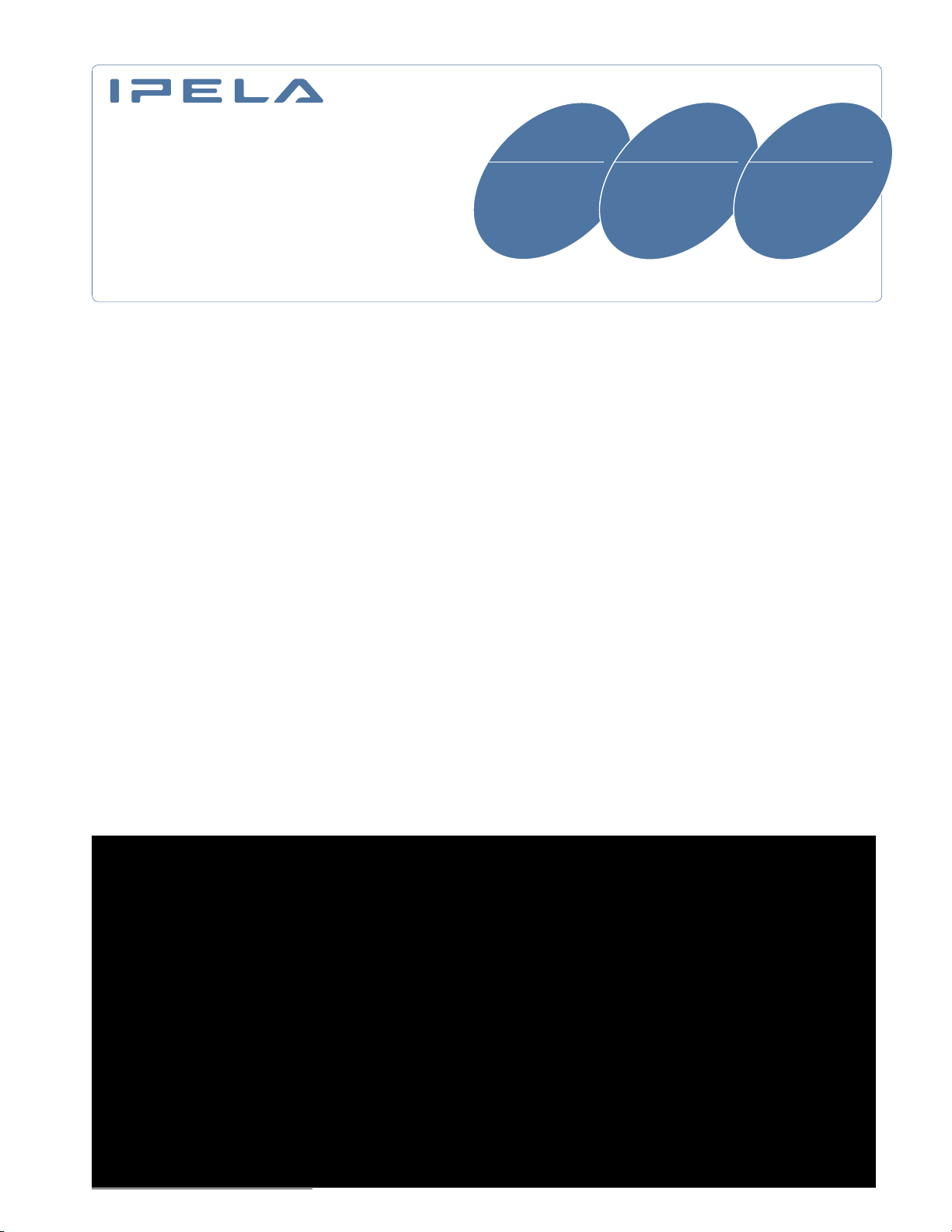
IMZ-NS100 Series
• High Frame Rate
• Dynamic Frame
Integration
• Video Motion Filter
Alarm
• Video Motion Filter
Search
• Intelligent Setup
• Intuitive System Controller
• User-Friendly GUI
• Quick Search/
Playback
Stunning video and audio brought to you by the IPELA series of
visual communication products that encompass the three-pronged
concept of Reality, Intelligence, and Usability. IPELA is the identity
symbolizing the Sony vision for the workplace of the future,
connecting people, places, and information with reality
that has never before been achieved. IPELA products let you
share, understand, and experience as if you are actually there,
when in fact, you are miles away. It allows you to quickly grasp a
situation to make better business decisions.
Real audiovisual communication over networks – this is business communication of the future, this is business communication brought to you today, this is IPELA.
Reality Intelligence Usability
Simple, Flexible, and Scalable – HD-ready
Intelligent Monitoring Software from Sony
The demand for surveillance systems is growing, and the adoption of IP as a
transport mechanism for video is ever increasing. Sony recognized this trend early
on, and has been focused on developing products and solutions aligned with it.
Now Sony is pleased to announce the introduction of the IMZ-NS100 Series
Intelligent Monitoring Software, which can be installed on your own Microsoft
Windows® server to monitor and control 1, 4, 9, 16 or 32 network cameras
(IMZ-NS101, IMZ-NS104, IMZ-NS109, IMZ-NS116, and IMZ-NS132, respectively).
The IMZ-NS100 Series is easy to use and free from complicated operation – users
find it simple to set up connected cameras and to set frame rates for recording.
They can also easily monitor, search, and play back events with intuitive
manipulation. A scalable security system can be set up in client/server
configuration using more than one server installed with the IMZ-NS100 Series and/
or using the NSR-1000 Series Video Network Surveillance Server from Sony (which is
perfectly compatible with the IMZ-NS100 Series). This system can be controlled by
a common user management interface, which allows the administrator to freely set
up the access level of each user.
With the IMZ-NS100 Series, you can start an HD video network surveillance system in
the scale and configuration that’s ideal for current conditions, and expand this system.
2

Features
1 2 53 4 7 1086
1514 16 18 20 23
17 19 21 22
24
25 26
9 11 12 13
Open Platform
The IMZ-NS100 Series can be used not only with Sony’s network
cameras but also with other major brand network cameras.
Quick Setup & Easy Operation
Automatic Camera Registration
With the set-up wizard, you can set up the cameras in a simple
and straightforward manner. With Sony’s IP cameras, for example,
the IMZ-NS100 Series instantly recognizes the IP addresses of
connected cameras and registers them automatically.
You do not need to check the IP addresses or go into multiple
menus.
Automatic Camera Registration Dialog
Simple Recording Setup
The settings for recording are also easy. If you select “Automatic
Schedule Record”, as shown in 1 below for example, you only
need to input the recording duration (i.e., the number of days
that data is left in the storage area), as shown in 2 below. The
IMZ-NS100 Series checks the HDD storage area and sets the best
frame rate for recording. You do not need to check the storage
area in your PC or calculate the frame rate yourself.
1 Automatic Record Dialog
Easy-to-use System Controller RM-NS1000
An optional RM-NS1000 System Controller – which connects to a
server with the IMZ-NS100 Series installed or a client PC via USB
cable – allows the user to control multiple servers and cameras.
A wide range of operations can be performed from this unit,
including camera selection, and Pan/Tilt/Zoom (PTZ) with preset
controls, snapshot capturing, video exporting, and event search
and playback.
Equipped with a three-axis joystick with a mouse emulator,
three-line LCD, and feature-rich control panel, the RM-NS1000 is
the ideal tool for easy operation of your system.
1. JOG/SHUTTLE LED BUTTON
2. PAUSE
3. LOCK BUTTON
4. PANIC BUTTON
5. PLAY BUTTON
6. ALARM BUTTON
7. LCD/MULTI FUNCTION BUTTON
8. ALL SELECT BUTTON
9. PRESET/SET BUTTON
10. CUSTOM FUNCTION BUTTON
11. DIGITAL ZOOM BUTTON
12. CURSOR LED BUTTON
13. JOYSTICK
14. JOG/SHUTTLE DIAL
15. LIVE BUTTON
16. CAMERA TOUR BUTTON
17. STILL CAPTURE BUTTON
18. LAYOUT TOUR BUTTON
19. MIC BUTTON
20. MONITOR SELECT BUTTON
21. FULL SCREEN BUTTON
22. BUILT-IN MIC
23. CAMERA SELECT BUTTON
24. NUMERIC KEY
25. IRIS BUTTON
26. FOCUS BUTTON
2 Automatic Schedule Record Dialog
Shadow Tour Function*
Incorporating a Shadow Tour function, the IMZ-NS100 Series can
recall and play back a pre-recorded monitoring path made with
SNC-RH/RS Series cameras. Unlike a Preset function, this function
allows you to monitor – with correct, smooth motion – at precisely
the same angle and speed as previously used. Recordable
monitoring motion can be achieved using either a mouse or the
optional RM-NS1000 System Controller.
*
Available with the SNC-RH/RS Series only.
3
