Page 1
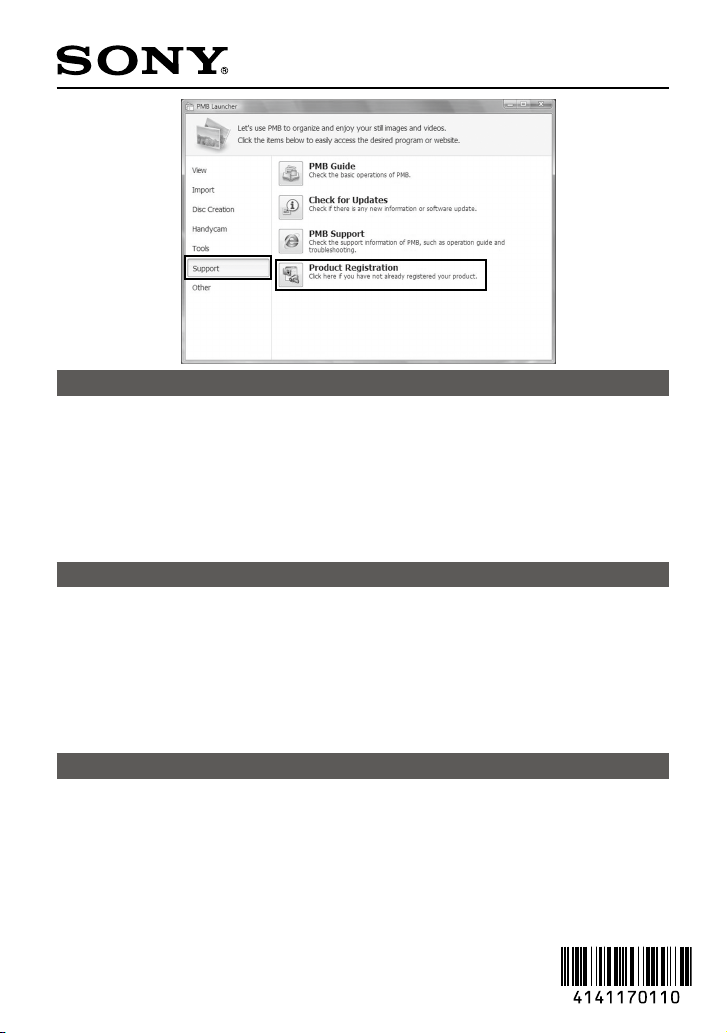
HXR-MC1/HXR-MC1P
English
Notes on PMB Launcher
When you install the supplied CD-ROM “Video Camera Application Soware” on your
computer, “PMB Launcher” icon appears on the desktop.
With “PMB Launcher”, you can easily launch desired functions within your PMB soware and
browse related websites.
e [Product Registration] of the [Support] menu of “PMB Launcher” is not available for this
camcorder.
When the icon does not appear on the desktop, click [Start] - [Programs] ([All Programs] for Windows XP) - [Sony
Picture Utility] - [PMB Launcher].
Français
Remarques sur PMB Launcher
Lorsque vous installez sur votre ordinateur le CD-ROM « Video Camera Application Soware »
fourni, l’icône « PMB Launcher » apparaît sur le bureau.
Avec « PMB Launcher », vous pouvez facilement lancer les fonctions désirées de votre logiciel
PMB et naviguer sur les sites Web s’y rapportant.
L’option [Enregistrement] du menu [Support] de « PMB Launcher » n’est pas disponible sur ce
caméscope.
Si l’icône n’apparaît pas sur le bureau, cliquez sur [Démarrer], puis sur [Programmes] (ou [Tous les programmes]
dans Windows XP) - [Sony Picture Utility] - [PMB Launcher].
Deutsch
Hinweise zu PMB Launcher
Wenn Sie die mitgelieferte CD-ROM „Video Camera Application Soware“ auf dem Computer
installieren, erscheint das Symbol für „PMB Launcher“ auf dem Desktop.
Mit „PMB Launcher“ können Sie Funktionen der PMB-Soware ganz leicht starten und auf
zugehörigen Websites surfen.
Die Option [Registrierung] im Menü [Support] von „PMB Launcher“ steht bei diesem
Camcorder nicht zur Verfügung.
Wenn das Symbol nicht auf dem Desktop erscheint, klicken Sie auf [Start] - [Programme] ([Alle Programme] bei
Windows XP) - [Sony Picture Utility] - [PMB Launcher].
© 2009 Sony Corporation Printed in Japan 4-141-170-11(1)
Page 2

Español
ᶑ㓫濃䫤濄
㙭QNC!Mbvodifs䗨㱌び柝
⺷⚌䒙偵ᵮ⫭堩斨ⶊ䗨DE.SPNᶑ䗨ĥWjefp!Dbnfsb!Bqqmjdbujpo!TpguxbsfĦ㕚濇㞰曆
ᵮ⭪⅞䌔ĥQNC!MbvodifsĦ♢㝫ˈɁ
ợ䒌ĥQNC!MbvodifsĦ濇「⍓㔝ἣ⚔⎓∌QNC廓Ṛᶑ⚔ㆤ晤∃偡濇ⷚ㲳夬䙜亵䨽Ɂ
⚌㚐㎨″㚞ᵮ㕄㰹ợ䒌ĥQNC!MbvodifsĦ䗨\㒓㉥^區⊹ᶑ䗨\⬆㆛䗟⺹^Ɂ
ˈ⺷㞰曆ᵮ㚎⅞䌔♢㝫㕚濇孛⊹⅟\⤯^!.!\䥯ⷳ^濃Xjoepxt!YQᶑᶞ\ㆤ㙭䥯ⷳ^濄.!\Tpoz!Qjduvsf!
Vujmjuz^!.!\QNC!Mbvodifs^Ɂ
Notas acerca de PMB Launcher
Si instala el CD-ROM “Video Camera Application Soware” suministrado en el ordenador, el
icono de “PMB Launcher” aparecerá en el escritorio.
“PMB Launcher” permite iniciar fácilmente las funciones deseadas del soware PMB y navegar
hasta los sitios Web relacionados.
La opción [Registro] del menú [Asistencia] de “PMB Launcher” no se encuentra disponible
para esta videocámara.
Si el icono no aparece en el escritorio, haga clic en [Inicio] - [Programas] ([Todos los programas] para Windows XP)
- [Sony Picture Utility] - [PMB Launcher].
Italiano
Note su PMB Launcher
Durante l’installazione del CD-ROM in dotazione “Video Camera Application Soware” sul
computer, l’icona “PMB Launcher” viene visualizzata sul desktop.
Grazie a “PMB Launcher”, è possibile avviare facilmente le funzioni desiderate direttamente dal
soware PMB e navigare all’interno dei relativi siti Web.
L’opzione [Registrazione] del menu [Supporto] di “PMB Launcher” non è disponibile per la
presente videocamera.
Se l’icona non viene visualizzata sul desktop, fare clic su [start]- [Programmi] ([Tutti i Programmi] per Windows
XP) - [Sony Picture Utility] - [PMB Launcher].
