Sony HCD-NXM4D Schematic

HCD-NXM4D
SERVICE MANUAL
Ver. 1.2 2005.05
• HCD-NXM4D is the Amplifier, DVD player,
tape deck and tuner section in DHC-NXM4D.
Model Name Using Similar Mechanism NEW
DVD DVD Mechanism Type CDM81A-DVBU60
Section Base Unit Name DVBU60
Optical Pick-up Name DBU-3
TAPE
Section
Model Name Using Similar Mechanism HCD-CPX22
l
SPECIFICATIONS
Main unit
Amplifier section
The following measured at AC 120, 127, 220, 240 V, 50/60 Hz
DIN power output (rated): 60 + 60 watts
(6 ohms at 1 kHz, DIN)
Continuous RMS power output (reference)
Front speaker: 75 + 75 watts
(6 ohms at 1 kHz, 10% THD)
Center speaker:
Surround speaker: 40 + 40 watts
Sub woofer: 120 watts
Inputs
VIDEO/SAT IN (phono jacks):
MIC1/MIC2 (phone jacks): sensitivity 1 mV, impedance 10
Outputs
VIDEO/SAT OUT (phono jacks):
VIDEO OUT (phono jack): max. output level
40 watts (6 ohms at 1 kHz, 10% THD)
(6 ohms at 1 kHz, 10% THD)
(4 ohms at 100 Hz, 10% THD)
voltage 250/450 mV, impedance 47
kilohms
kilohms
voltage 250 mV, impedance 1 kilohm
1 Vp-p, unbalanced, Sync negative,
load impedance 75 ohms
S VIDEO OUT (4-pin/mini-DIN jack):
Y: 1 Vp-p, unbalanced,
Sync negative, C: 0.286 Vp-p, load
impedance 75 ohms
COMPONENT VIDEO OUT:
Y: 1 Vp-p, 75 ohms
PB, PR: 0.7 Vp-p, 75 ohms
PHONES (stereo mini jack): accepts headphones of 8 ohms or
more
FRONT SPEAKER: Use only the supplied speaker
SS-NXM4D
SURROUND SPEAKER: Use only the supplied speaker
SS-RS400S
CENTER SPEAKER : Use only the supplied speaker
SS-CT400S
SUB WOOFER SPEAKER: Use only the supplied speaker
SS-WG4D
– Continued on next page –
9-877-971-03
2005E02-1
© 2005.05
DISPLAY SIDE Hi-Fi COMPONENT SYSTEM
Sony Corporation
Audio Group
Published by Sony Engineering Corporation
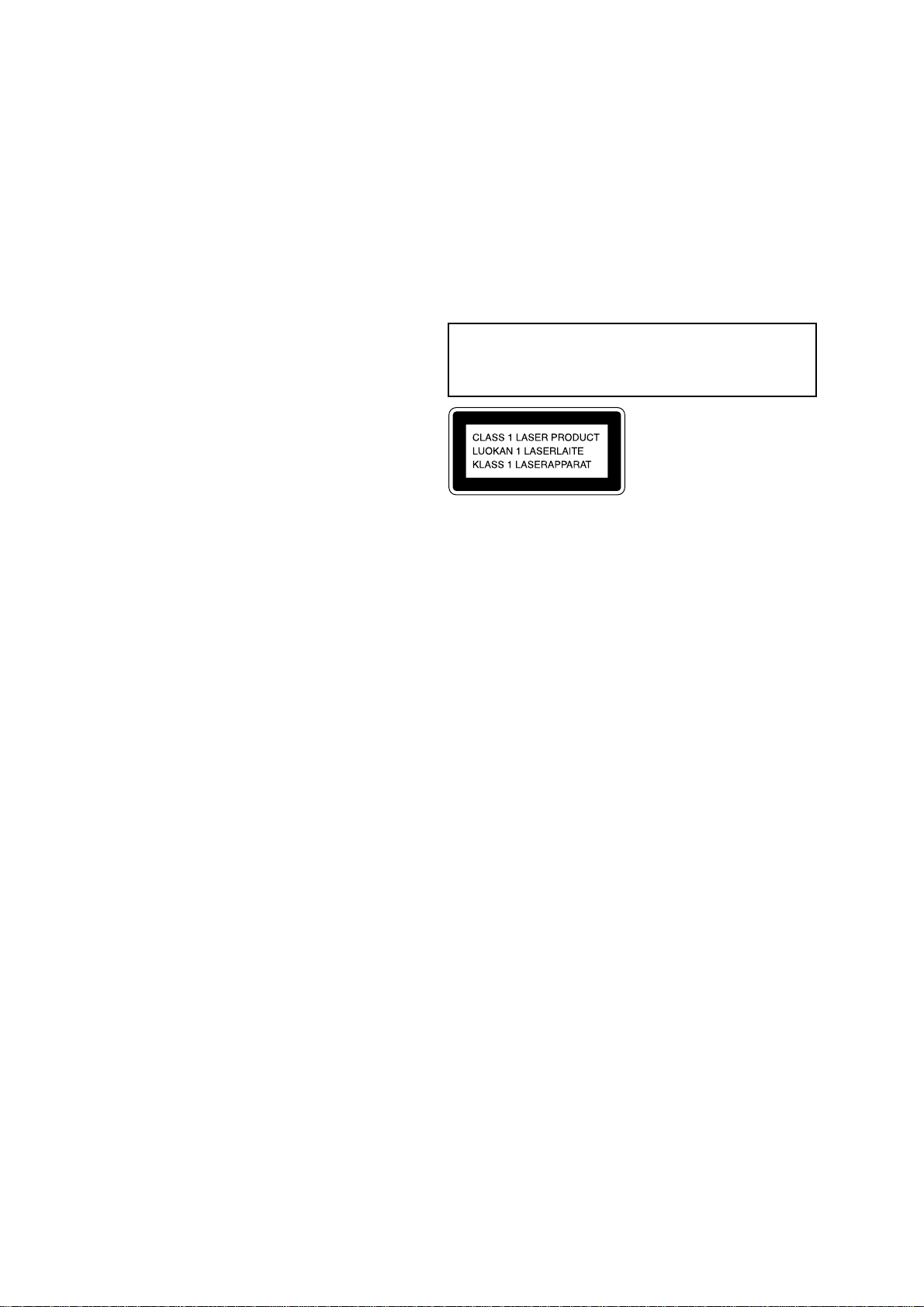
HCD-NXM4D
Disc player section
System Compact disc and digital audio and
video system
Laser Semiconductor laser
(DVD: λ=650 nm, CD: λ=780 nm)
Emission duration: continuous
Frequency response DVD (PCM 48 kHz):
2 Hz – 22 kHz (±1 dB)
CD: 2 Hz – 20 kHz (±1 dB)
Video color system format Latin American model: NTSC
Other models: NTSC, PAL
Tape deck section
Recording system 4-track 2-channel stereo
Frequency response 50 – 13,000 Hz (±3 dB), using Sony
TYPE I cassette
Tuner section
FM stereo, FM/AM superheterodyne tuner
FM tuner section
Tuning range 87.5 – 108.0 MHz (50 kHz step)
Antenna FM lead antenna
Antenna terminals 75 ohms unbalanced
Intermediate frequency 10.7 MHz
AM tuner section
Tuning range
Latin American models: 530 – 1,710 kHz
(with the interval set at 10 kHz)
531 – 1,710 kHz
(with the interval set at 9 kHz)
Saudi Arabian models: 531– 1,602 kHz
(with the interval set at 9 kHz)
Other models: 531 – 1,602 kHz
(with the interval set at 9 kHz)
530 – 1,710 kHz
(with the interval set at 10 kHz)
Antenna AM loop antenna
Antenna terminals External antenna terminal
Intermediate frequency 450 kHz
Notes on chip component replacement
• Never reuse a disconnected chip component.
• Notice that the minus side of a tantalum capacitor may be
damaged by heat.
Flexible Circuit Board Repairing
• Keep the temperature of soldering iron around 270˚C
during repairing.
• Do not touch the soldering iron on the same conductor of the
circuit board (within 3 times).
• Be careful not to apply force on the conductor when soldering
or unsoldering.
CAUTION
Use of controls or adjustments or performance of procedures
other than those specified herein may result in hazardous
radiation exposure.
This appliance is classified as
a CLASS 1 LASER product.
This label is located on the rear
exterior.
General
Power requirements
Australian model: 230 – 240 V AC, 50/60 Hz
Saudi Arabian model: 120 – 127 V or 220 – 240 V AC,
50/60 Hz
Adjustable with voltage selector
Thai model: 220 V AC, 50/60 Hz
Other models: 120 V or 220 – 240 V AC, 50/60 Hz
Adjustable with voltage selector
Power consumption 315 watts
Dimensions (w/h/d) Approx. 230 x 290 x 355 mm
Mass Approx. 7.0 kg
Design and specifications are subject to change without notice.
SAFETY-RELATED COMPONENT WARNING!!
COMPONENTS IDENTIFIED BY MARK 0 OR DOTTED LINE WITH
MARK 0 ON THE SCHEMATIC DIAGRAMS AND IN THE PARTS
LIST ARE CRITICAL TO SAFE OPERATION. REPLACE THESE
COMPONENTS WITH SONY PARTS WHOSE PART NUMBERS
APPEAR AS SHOWN IN THIS MANUAL OR IN SUPPLEMENTS
PUBLISHED BY SONY.
2

TABLE OF CONTENTS
HCD-NXM4D
1. SERVICING NOTES
................................................ 4
2. GENERAL
Location of Controls ........................................................ 5
3. DISASSEMBLY
3-1. Disassembly Flow ........................................................... 7
3-2. Case ................................................................................. 8
3-3. Back Panel ....................................................................... 8
3-4. DVD Section ................................................................... 9
3-5. Main Board ...................................................................... 10
3-6. Front Panel ...................................................................... 10
3-7. Front Amp Boardm Sur Amp Board ................................ 11
3-8. Tape Mechanism Deck .................................................... 12
3-9. Panel Board ..................................................................... 12
3-10. Video Board ..................................................................... 13
3-11. DMB07 Board, DVD Mechanism Deck
(CDM81A-DVBU60) ...................................................... 13
3-12. Tray .................................................................................. 14
3-13. Motor Board, M761 (LD/ST Motor),
M762 (BU U/D Motor) ................................................... 14
3-14. Base Unit (DVBU60) ...................................................... 15
3-15. RF Board ......................................................................... 15
3-16. Optical Pick-Up (DBU-3) ............................................... 16
4. TEST MODE .............................................................. 17
5. MECHANICAL ADJUSTMENTS ....................... 19
6. ELECTRICAL ADJUSTMENTS
Deck section .................................................................... 26
Video Section .................................................................. 27
7. DIAGRAMS
7-1. Circuit Board Location .................................................... 29
7-2. Block Diagram – DVD DSP (1/2) Section – .................. 31
7-3. Block Diagram – DVD DSP (2/2) Section – .................. 32
7-4. Block Diagram – Tuner/Tape Deck Section – ................ 33
7-5. Block Diagram – Main Section – ................................... 34
7-6. Block Diagram – Amp Section –.................................... 35
7-7. Printed Wiring Board – RF Board – ............................... 36
7-8. Schematic Diagram – RF Board – .................................. 37
7-9. Printed Wiring Board – DVD Mechanism Board – ....... 38
7-10. Schematic Diagram – DVD Mechanism Board – .......... 39
7-11. Printed Wiring Board – DMB07 Board (Side A) – ........ 40
7-12. Printed Wiring Board – DMB07 Board (Side B) – ........ 41
7-13. Schematic Diagram – DMB07 Board (1/6) – ................. 42
7-14. Schematic Diagram – DMB07 Board (2/6) – ................. 43
7-15. Schematic Diagram – DMB07 Board (3/6) – ................. 44
7-16. Schematic Diagram – DMB07 Board (4/6) – ................. 45
7-17. Schematic Diagram – DMB07 Board (5/6) – ................. 46
7-18. Schematic Diagram – DMB07 Board (6/6) – ................. 47
7-19. Printed Wiring Board – Video Board – .......................... 48
7-20. Schematic Diagram – Video Board – ............................. 49
7-21. Printed Wiring Boards – Main Board – .......................... 50
7-22. Schematic Diagram – Main Board (1/3) – ..................... 51
7-23. Schematic Diagram – Main Board (2/3) – ..................... 52
7-24. Schematic Diagram – Main Board (3/3) – ..................... 53
7-25. Printed Wiring Boards – Panel Board – ......................... 54
7-26. Schematic Diagram – Panel Board – ............................... 55
7-27. Printed Wiring Board – Disc SW, Vol, HP Board – ....... 56
7-28. Schematic Diagram – Disc SW, Vol, HP Board – .......... 57
7-29. Printed Wiring Board – Front Amp Board – .................. 58
7-30. Schematic Diagram – Front Amp Board – ..................... 59
7-31. Printed Wiring Board – SURAmp Board – .................... 60
7-32. Schematic Diagram – SUR Amp Board – ...................... 61
7-33. IC Block Diagram ........................................................... 63
8. EXPLODED VIEWS
8-1. Case, Rear Panel Section ................................................. 78
8-2. Front Panel Section ......................................................... 79
8-3. Chassis Section ................................................................ 80
8-4. DVD Mechanism Deck Section-1
(CDM81A-DVBU60) ..................................................... 81
8-5. DVD Mechanism Deck Section-2
(CDM81A-DVBU60) ..................................................... 82
8-6. DVD Mechanism Deck Section-3
(CDM81A-DVBU60) ..................................................... 83
8-7. Base Unit (DVBU60) ...................................................... 84
9. ELECTRICAL PARTS LIST ................................ 85
3
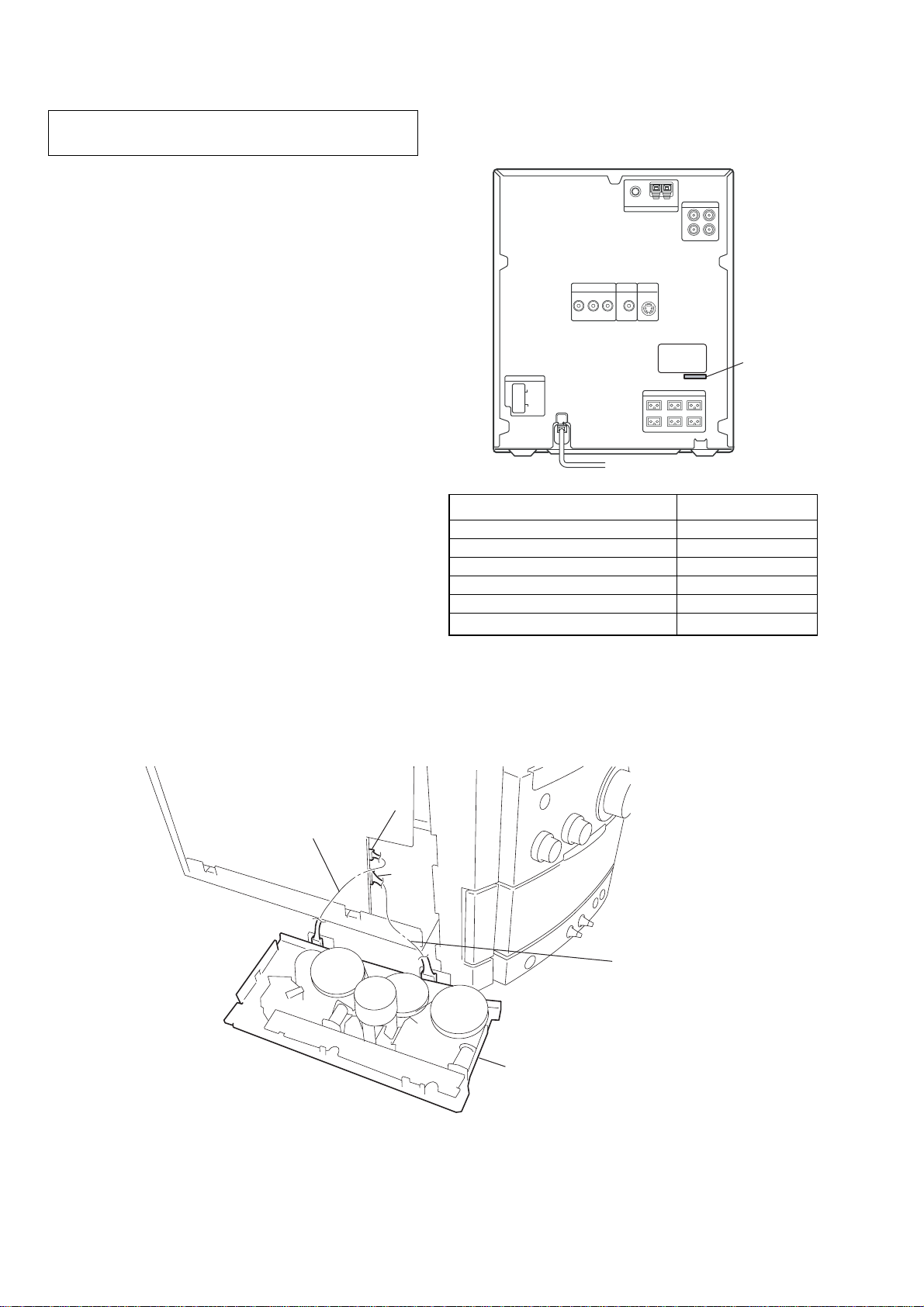
HCD-NXM4D
)
SECTION 1
SERVICING NOTES
NOTES ON HANDLING THE OPTICAL PICK-UP BLOCK
OR BASE UNIT
The laser diode in the optical pick-up block may suffer electrostatic
break-down because of the potential difference generated by the
charged electrostatic load, etc. on clothing and the human body.
During repair, pay attention to electrostatic break-down and also
use the procedure in the printed matter which is included in the
repair parts.
The flexible board is easily damaged and should be handled with
care.
NOTES ON LASER DIODE EMISSION CHECK
The laser beam on this model is concentrated so as to be focused on
the disc reflective surface by the objective lens in the optical pickup block. Therefore, when checking the laser diode emission, observe
from more than 30 cm away from the objective lens.
LASER DIODE AND FOCUS SEARCH OPERATION CHECK
Carry out the “S curve check” in “CD section adjustment” and check
that the S curve waveform is output several times.
•Abbreviation
E2 : 120 V AC Area in E model
E3 : 240 V AC Area in E model
E15 : Iran model
EA : Saudi Arabia model
SP : Singapore model
MY : Malaysia model
AUS : Australian model
TH : Thai model
• MODEL IDENTIFICATION
– Back Panel –
PAR T No.
MODEL PART No.
SP, MY models 4-253-361-0[]
E2 model 4-253-361-1[]
E3, E15 model 4-253-361-2[]
EA model 4-253-361-3[]
AUS model 4-253-361-4[]
TH model 4-253-361-5[]
• SERVICE POSITION FOR TAPE MECHANISM DECK
CN301
Jig (J-2501-270-A)
CN302
Jig (J-2501-271-A
tape mechanism deck
•NOTE ON CD/DVD MECHANISM DECK EXCHANGE
If CD/DVD mechanism deck is exchanged while the desk had gone into trays 2 or 3, since the address is memorized by the microprocessor,
the set will not operate normally.
In this case, please perform cold reset with reference to test mode (page 17.)
4
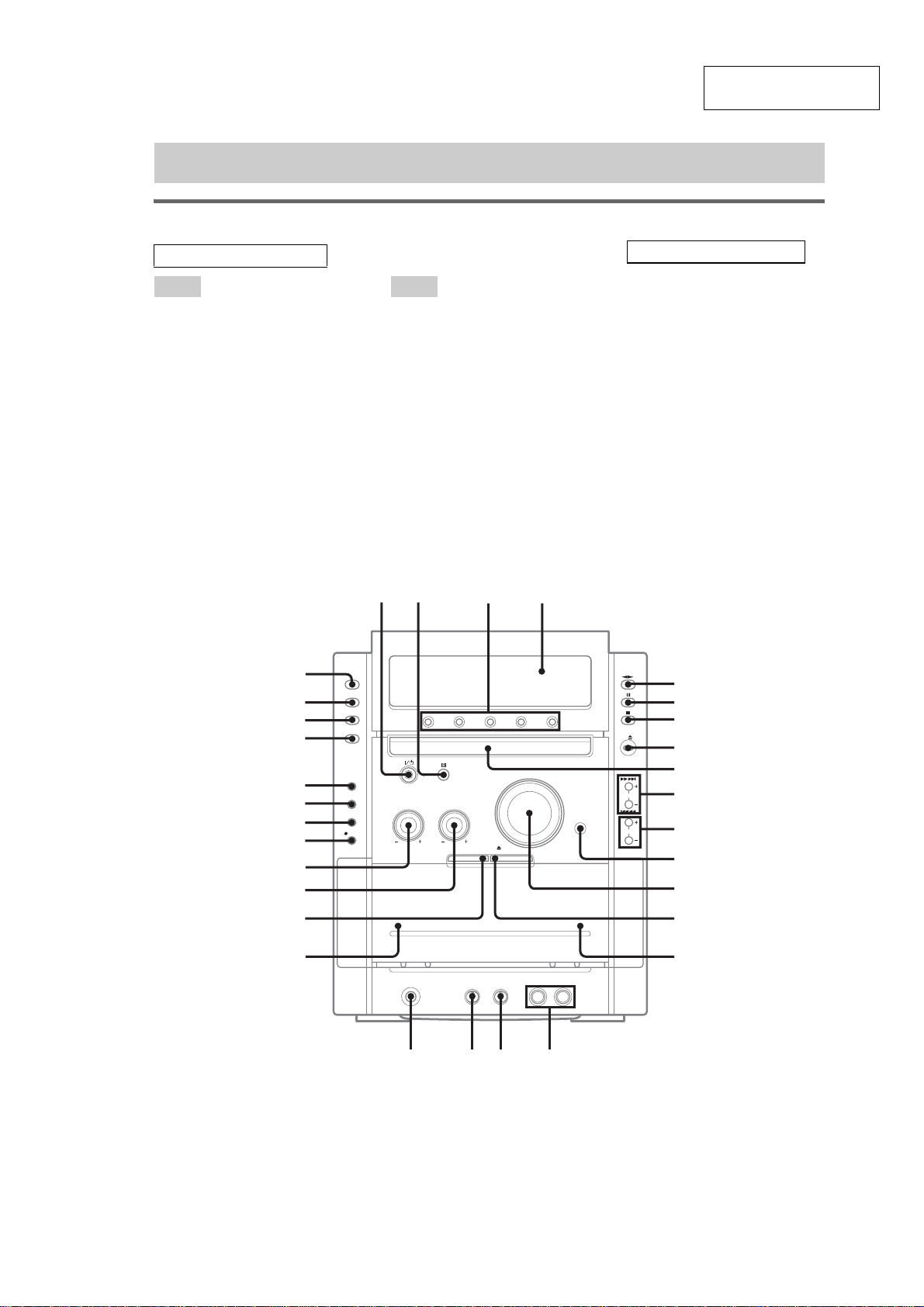
LOCATING THE CONTROLS
List of button locations and reference pages
Main unit
SECTION 2
GENERAL
HCD-NXM4D
This section is extracted
from instruction manual.
ALPHA BETICAL ORDER
A – D E – Z
ALBUM +/– qa
CD SYNC wg
Deck A w;
Deck B qg
DIMMER wh
DISC 1 – 5 3
Disc tray 9
DISPLAY wj
Display window 4
DSGX qs
DVD ea
DVD MENU qa
DVD TOP M
ENU
qa
ECHO LEVEL qj
MIC1/MIC2 jacks qh
MIC LEVEL qk
PHONES jack ql
Remote sensor 2
SOUND MODE control wd
SOUND SELECT control ws
TAPE A/B wl
TUNER/BAND e;
TUNING +/– 0
VIDEO/SAT wk
VOLUME c
12 3
ea
e;
wl
wk
wj
wh
wg
wf
wd
ws
ontrol
qd
4
BUTTON DESCRIPTIONS
?/1 (power) 1
nN (play) 5
X (pause) 6
x (stop) 7
DVD Z (open/close) 8
.m/M> (rewind/fast
forward, go back/go forward)
TAPE Z B (eject) qf
A TA PE Z (eject) wa
z START (record) wf
5
6
7
8
9
0
qa
qs
qd
0
wa
w;
ql
qf
qg
qhqjqk
5
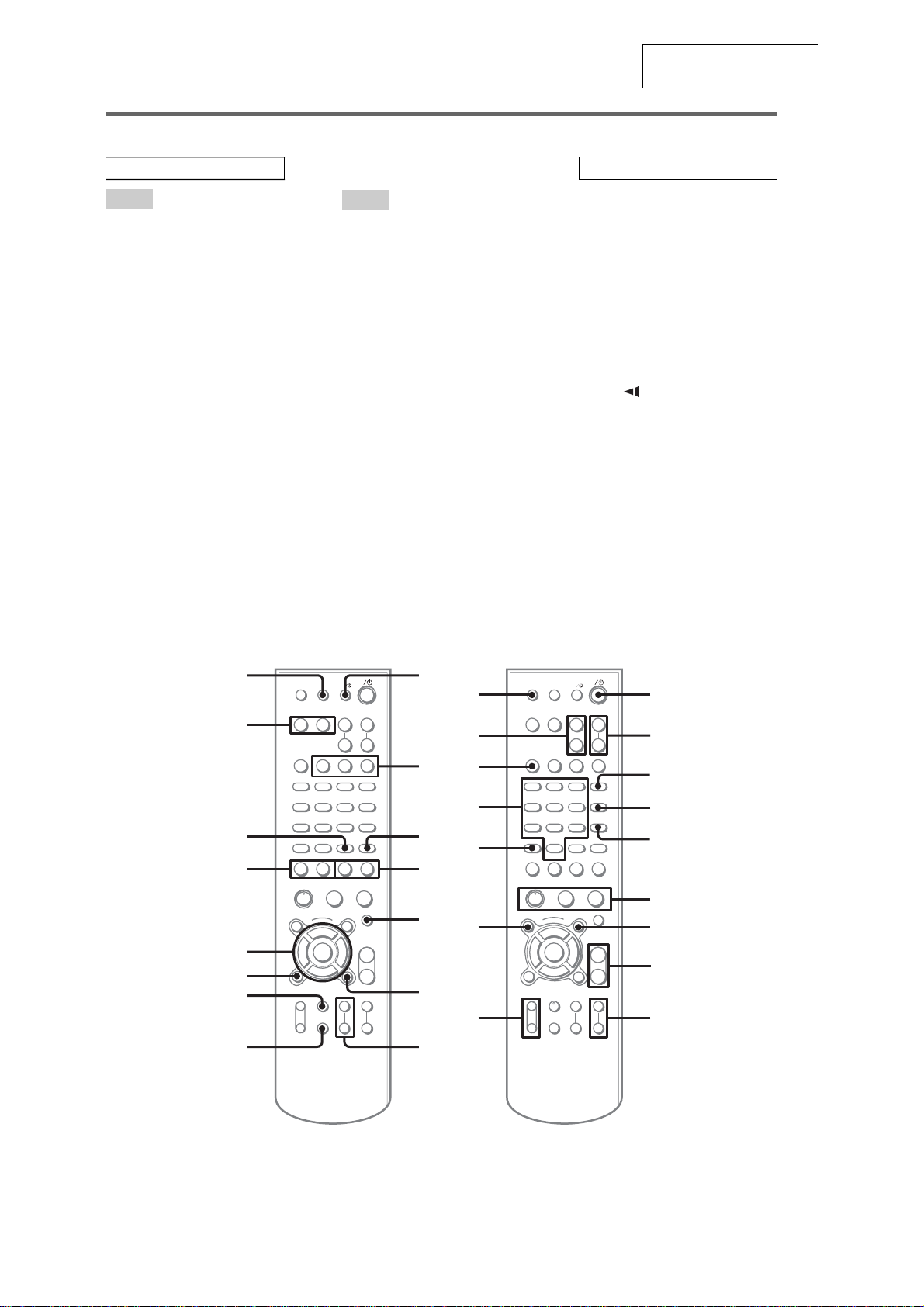
HCD-NXM4D
Remote control
This section is extracted
from instruction manual.
ALPHABETICA L ORDER
A – E
ALBUM + 7
ALBUM – qa
ANGLE qk
AUDIO qk
BAN D wg
CLEAR wl
CLOCK/TIMER SELECT e;
CLOCK/TIMER SET e;
DISC SKIP wf
DISPLAY wa
DVD DISPLAY wh
DVD MENU 7
DVD SETUP ws
DVD TOP MENU qa
ENTER wj
F – Z
FM MODE 5
FUNCTION +/– 0
KARAOKE/MPX qf
Number buttons qd
PLAY MODE 4
REPEAT 5
SLEEP qh
SOUND FIELD +/– wd
SUBTITLE qk
TUNER MEMORY 3
TUNING MODE 4
TUNING +/– wk
TV CH +/– qg
TV/VIDEO ea
TV VOL +/– 2
VOLUME +/– 8
BUTTON DESCRIPTIONS
?/1 (power) 1
nN (play) 6
X (pause) 6
x (stop) 6
KEY CONTROL
#/2 9
>10 qs
TV ?/1 qj
O RETURN ql
m (rewind) w;
M (fast forward) w;
SLOW /y w;
M/m/</, wj
. (go back) wk
> (go forward) wk
ea
e;
wl
wk
wj
wh
wg
wf
qj
qh
+–+
–
qk
qf
+–+
–
qd
O
+–
y
y
mM.>
XbB
x
+
–
V
bB
+
v
–
+
+
–
–
ql
w;
wa
ws
qs
qa
O
+–
y
y
mM.>
XbB x
+–
V
bB
+
v
–
+
+
–
–
1
2qg
3
4
5
6
7
8
90
wd
6
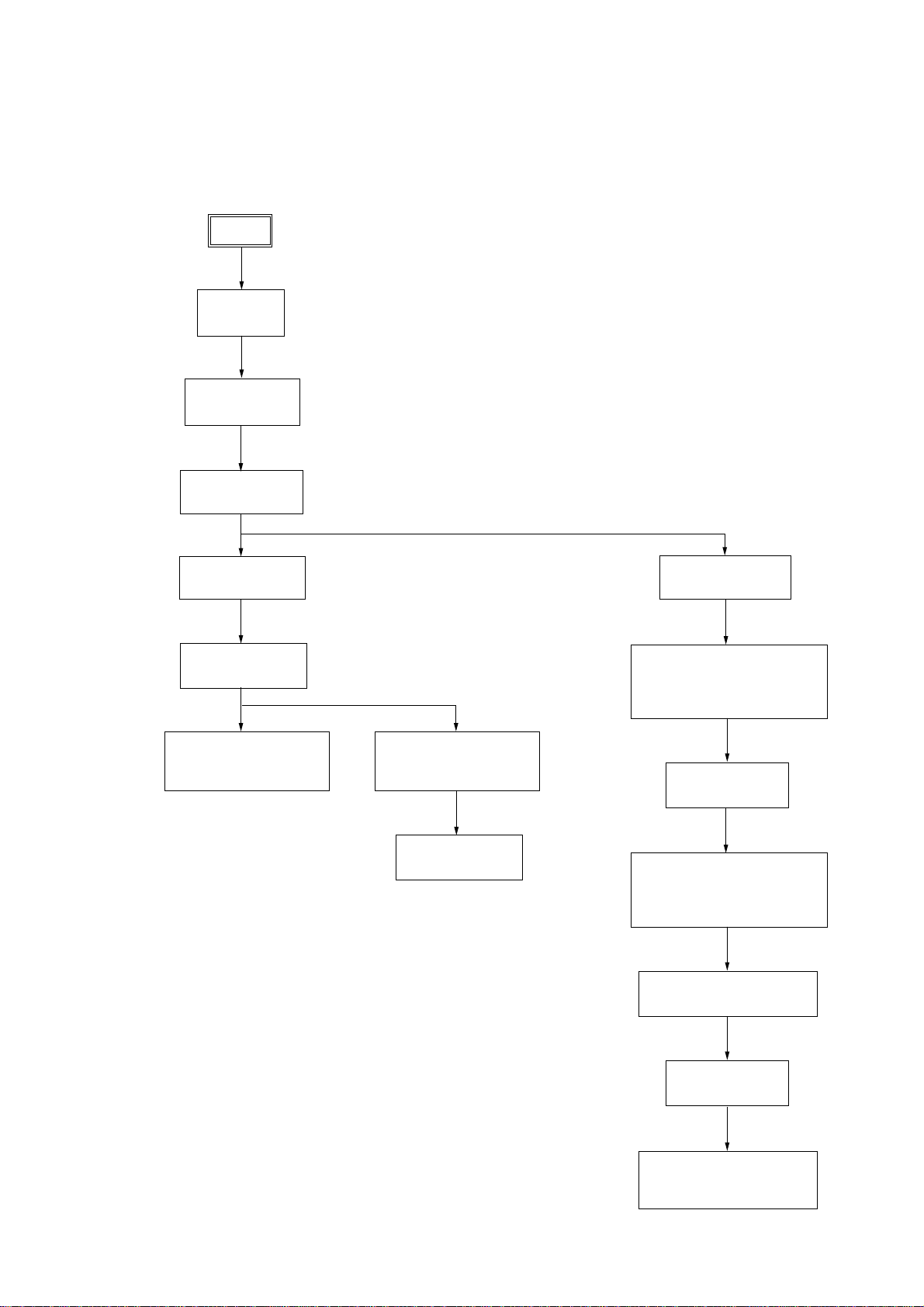
• This set can be disassembled in the order shown below.
3-1. DISASSEMBLY FLOW
SET
3-2.CASE
(Page 8)
3-3.BACK PANEL
(Page 8)
3-4.DVD SECTION
(Page 9)
HCD-NXM4D
SECTION 3
DISASSEMBLY
3-5.MAIN BOARD
(Page 10)
3-6.FRONT PANEL
(Page 10)
3-7.FRONT AMP BOARD,
SUR AMP BOARD
(Page 11)
3-8.TAPE MECHANISM
DECK
(Page 12)
3-9.PANEL BOARD
(Page 12)
3-10.VIDEO BOARD
(Page 13)
3-11. DMB07 BOARD,
DVD MECHANISM DECK
(CDM81A-DVBU60)
(Page 13)
3-12. TRAY
(Page 14)
3-13. MOTOR BOARD,
M761 (LD/ST MOTOR),
M762 (BU U/D MOTOR)
(Page 14)
3-14. BASE UNIT (DVBU60)
(Page 15)
3-15. RF BOARD
(Page 15)
3-16. OPTICAL PIC-UP
(DBU-3)
(Page 16)
7
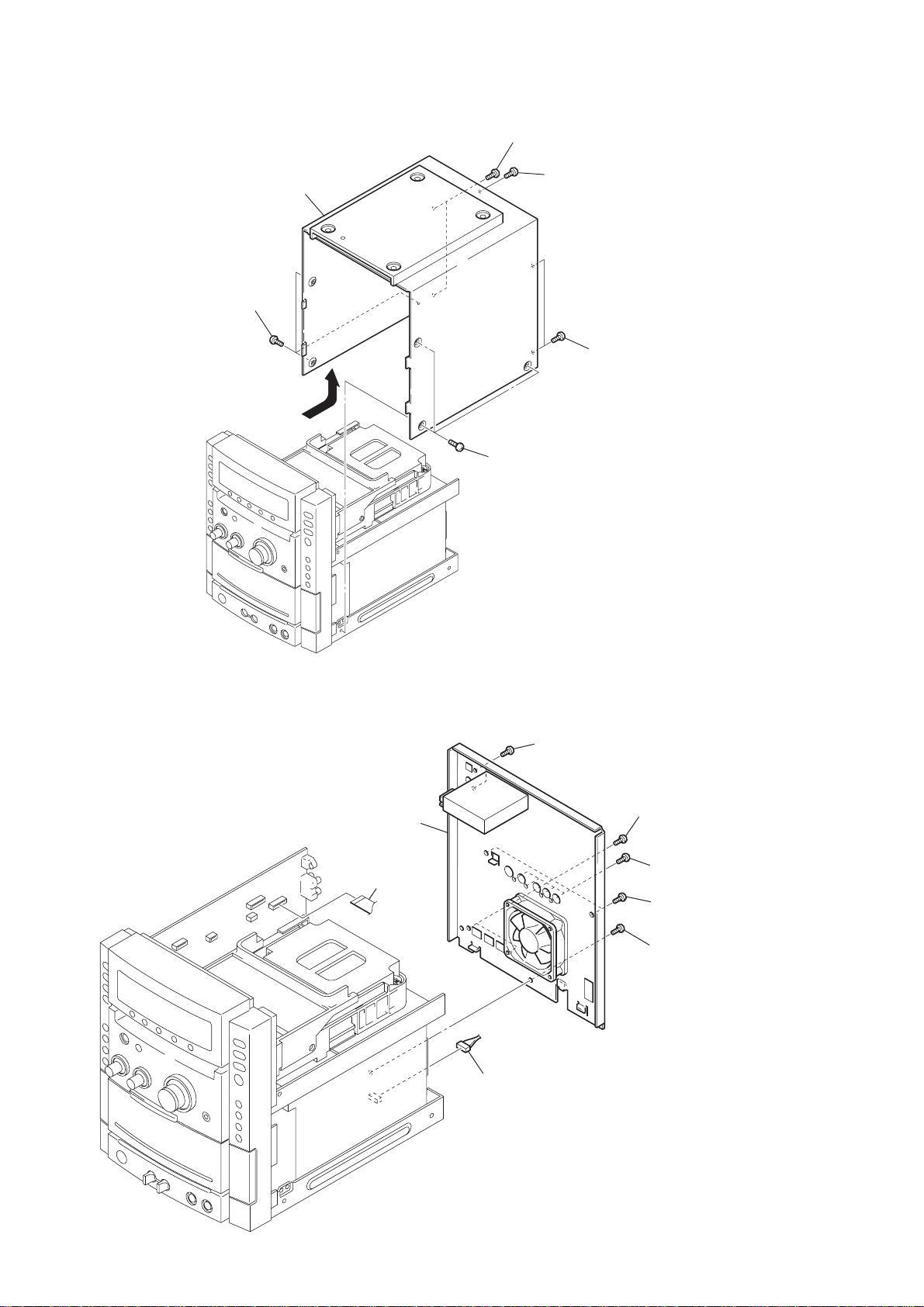
HCD-NXM4D
)
Note: Follow the disassembly procedure in the numerical order given.
3-2. CASE
2
three
(CASE 3 TP2)
screws
7
CASE
6
4
two
screws
(sumitite (B3))
5
screw
(sumitite (B3))
1
three
(CASE 3 TP2)
screws
3
two
screws
(sumitite (B3)
3-3. BACK PANEL
6
back panel section
7
CNP204
5
(+BVTP 3X8)
8
connector
(CN506)
two
screws
4
two
screws
(+BVTP 3X8)
3
four
screws
(+BVTP 3X8)
2
two
screws
(+BVTP 3X8)
1
screw
(+BVTP 3
X
8)
8
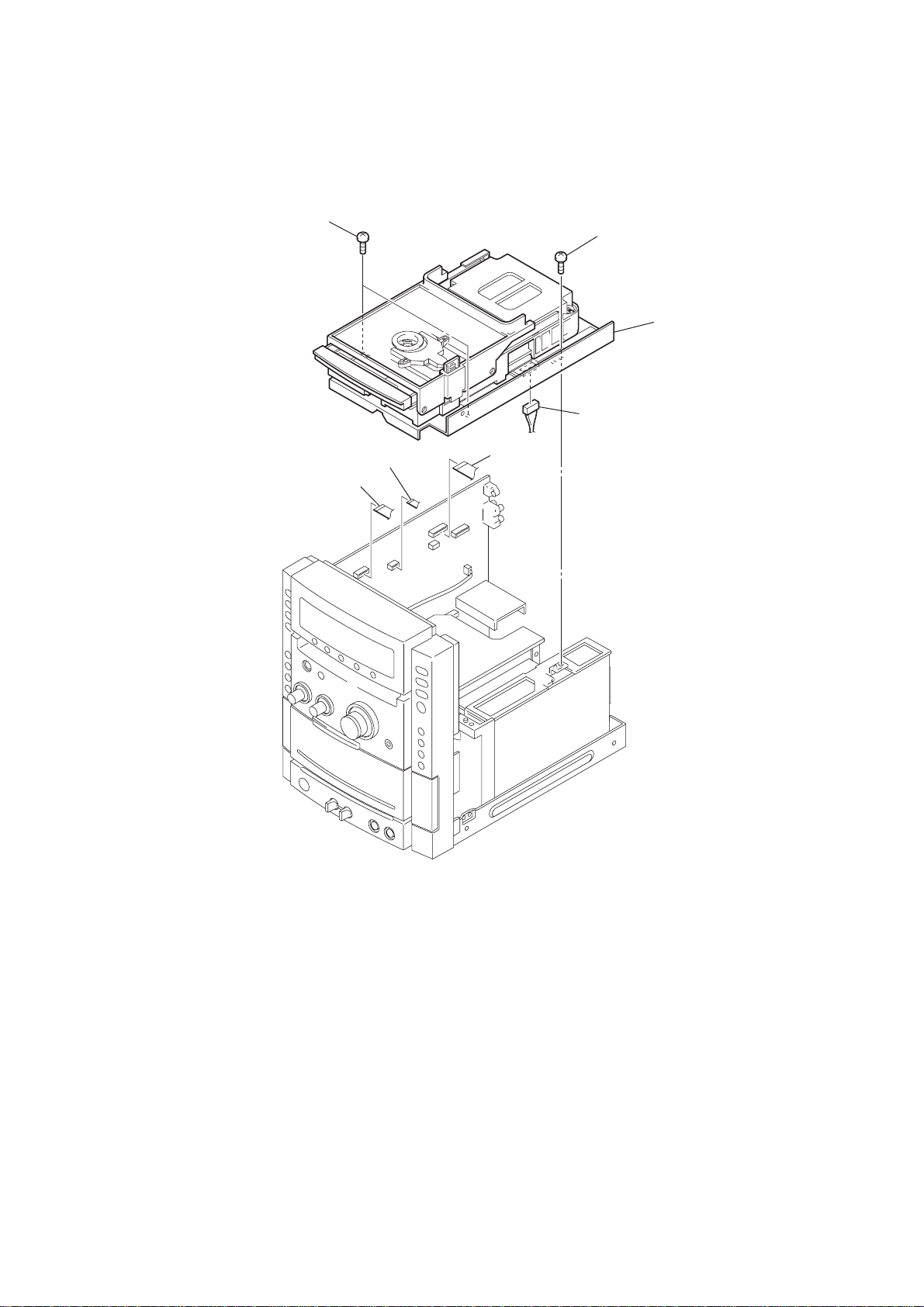
3-4. DVD SECTION
n
5
two
screws
(sumitite (B3))
1
CNP200
2
CNP202
3
CNP372
4
screw
(+BVTP 3
7
connector
(CN102)
X8
)
6
DVD sectio
HCD-NXM4D
9
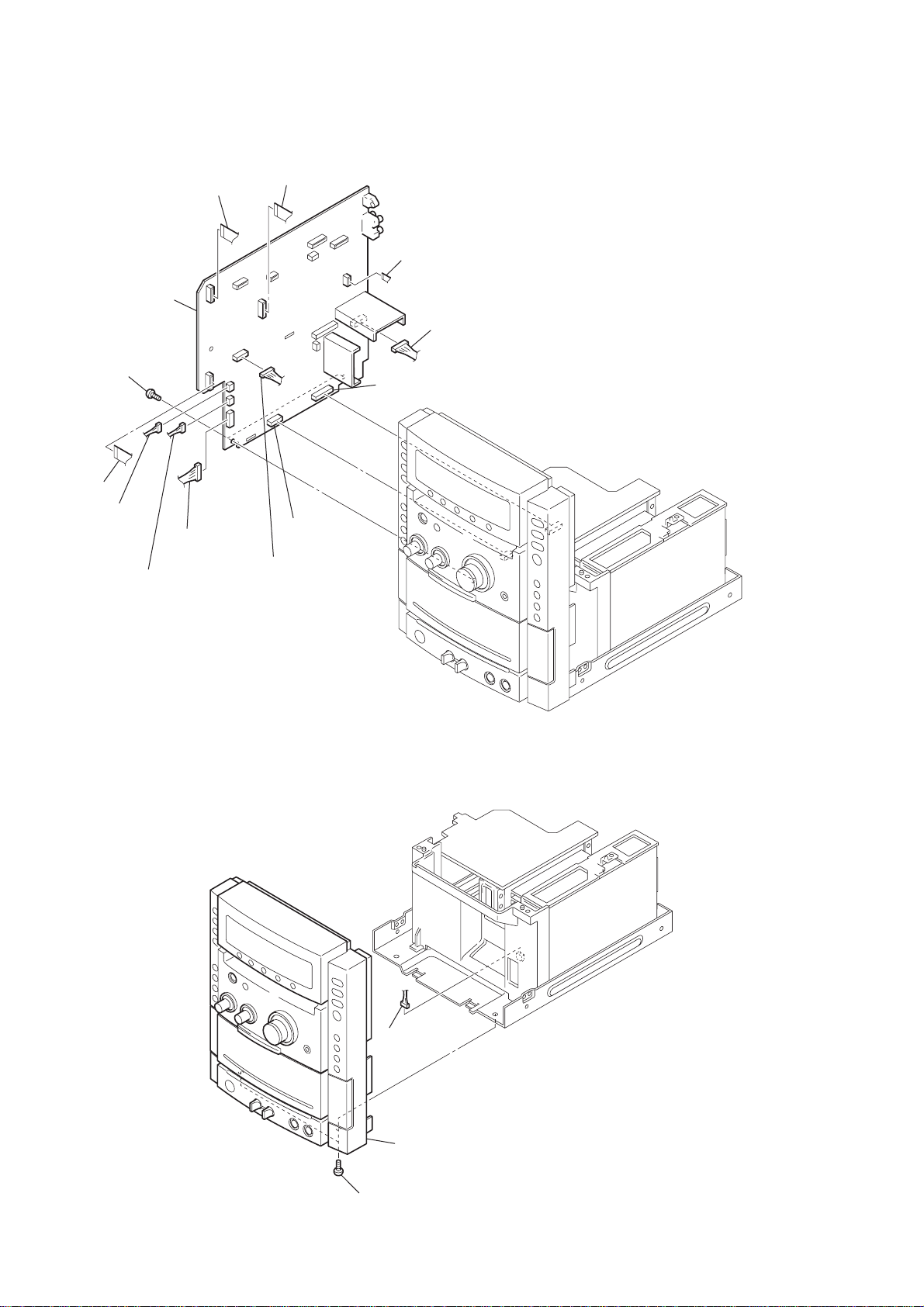
HCD-NXM4D
3-5. MAIN BOARD
4
MAIN board
1
two
screws
(sumitite (B3))
qd
CNP109
qs
CNP110
qa
CNP112
3
connector
(CN103)
0
connector
(CN101)
5
CNP303
6
connector
(CN108)
7
connector
(CN301)
3-6. FRONT PANEL
8
connector
(CN302)
2
connector
(CN102)
9
connector
(CN102)
10
3
connector
(CN505)
2
front panel section
1
two
screws
(+BVTP 3X8)
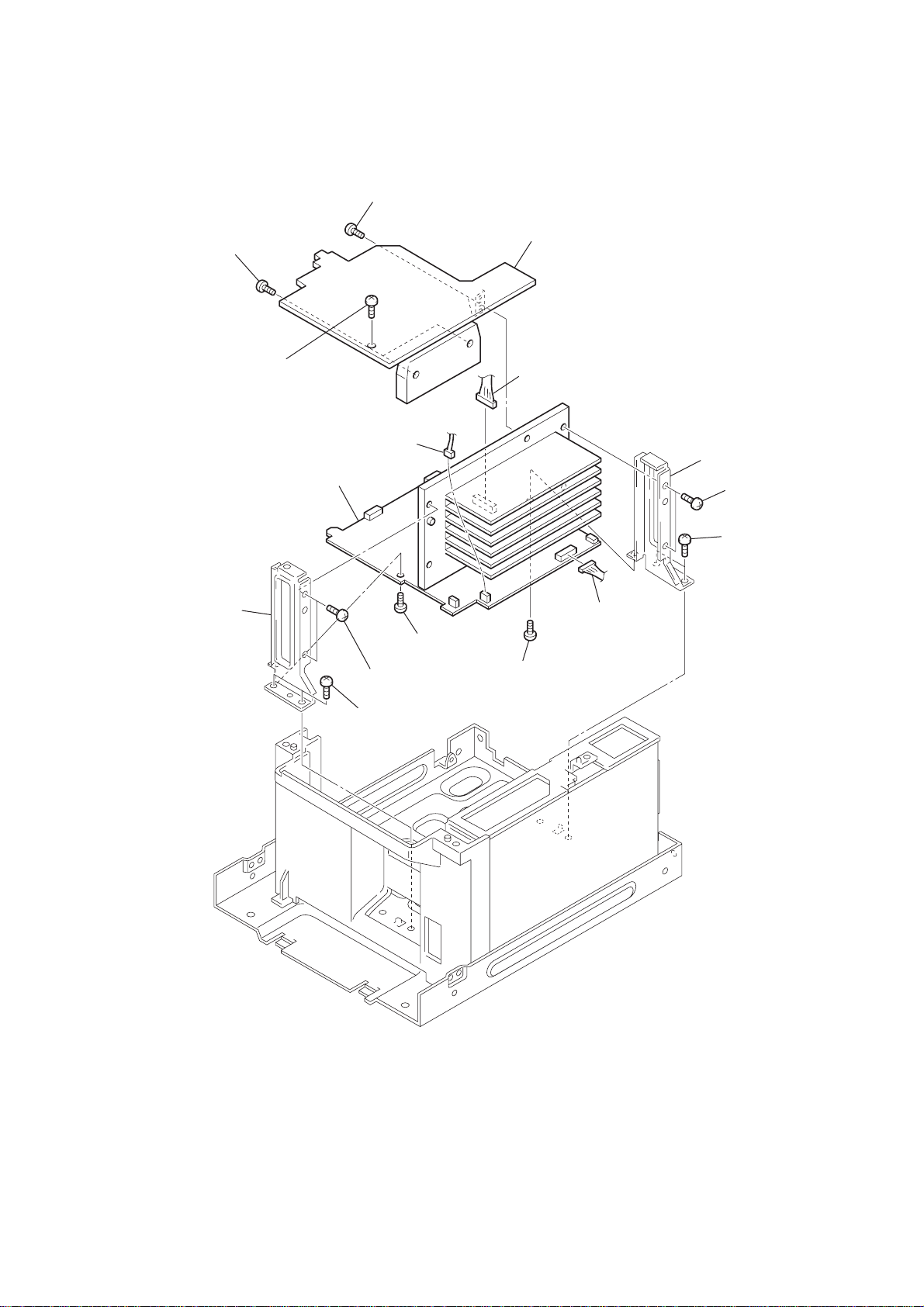
3-7. FRONT AMP BOARD, SUR AMP BOARD
)
)
5
screw
(+BVTP 3
6
two
screws
(+BVTP 3X8)
7
screw
(+BVTP 3
3
X8
)
FRONT AMP board
q;
connector
(CN507)
X8
HCD-NXM4D
)
8
SUR AMP board
9
connector
(CN503)
qh
bracket
qg
two
screws
(+BVTP 3
X8
qf
bracket
qa
screw
(+BVTP 3X8)
qd
two
screws
(+BVTP 3X8)
2
two
screws
(sumitite (B3))
qs
screw
(+BVTP 3X8)
4
connector
(CN502)
1
two
screws
(sumitite (B3)
11
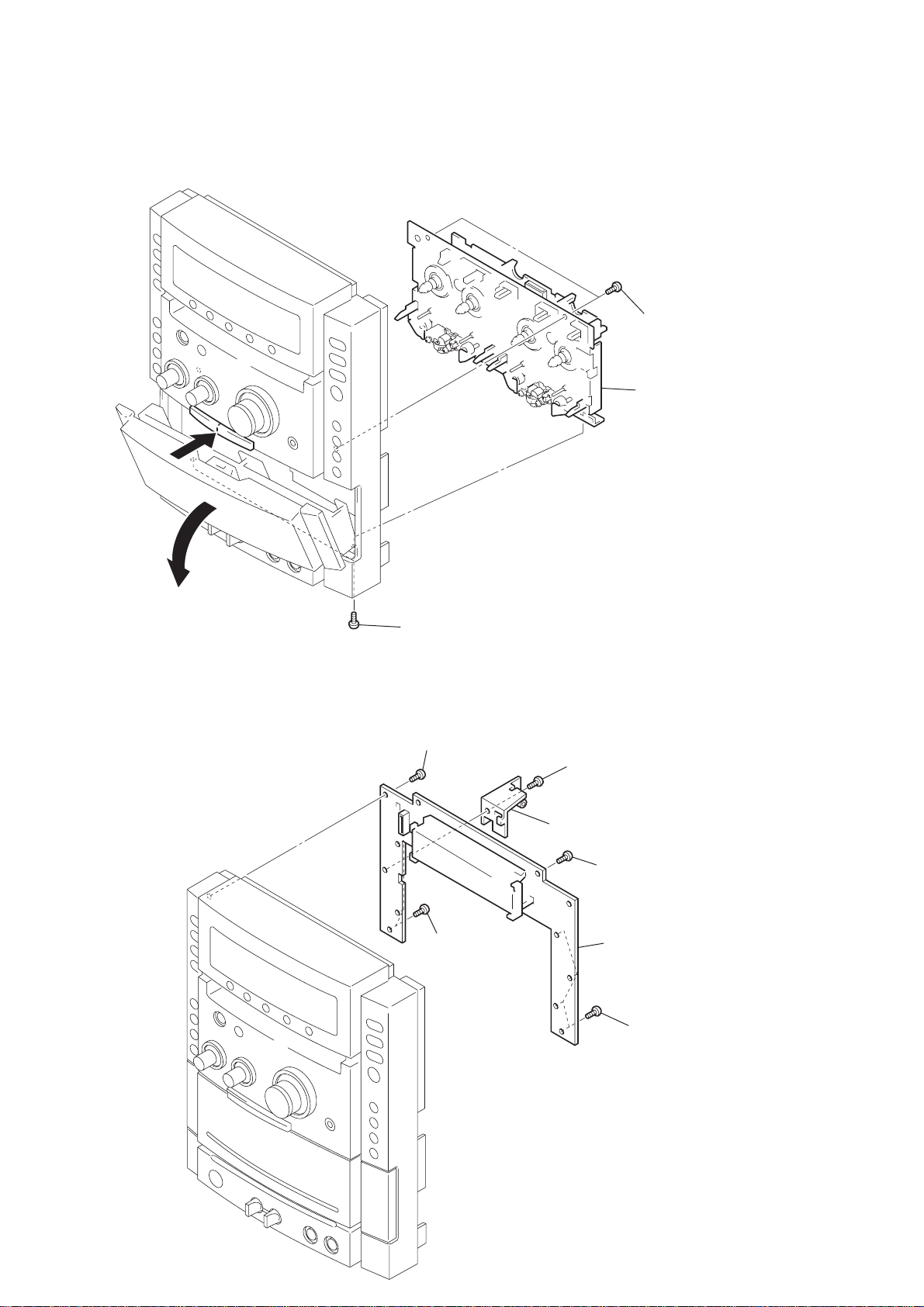
HCD-NXM4D
)
k
3-8. TAPE MECHANISM DECK
1
4
two
screws
(+BVTP 2.6X8)
5
tape mechanism dec
2
3-9. PANEL BOARD
3
two
screws
(+P 2.6X3)
5
screw
(+BVTP 2.6X8)
6
three
(+BVTP 2.6X8)
screws
3
screw
(+BVTP 2.6X8)
4
bracket (main)
2
screw
(+BVTP 2.6X8)
7
PANEL board
12
1
four
screws
(+BVTP 2.6X8
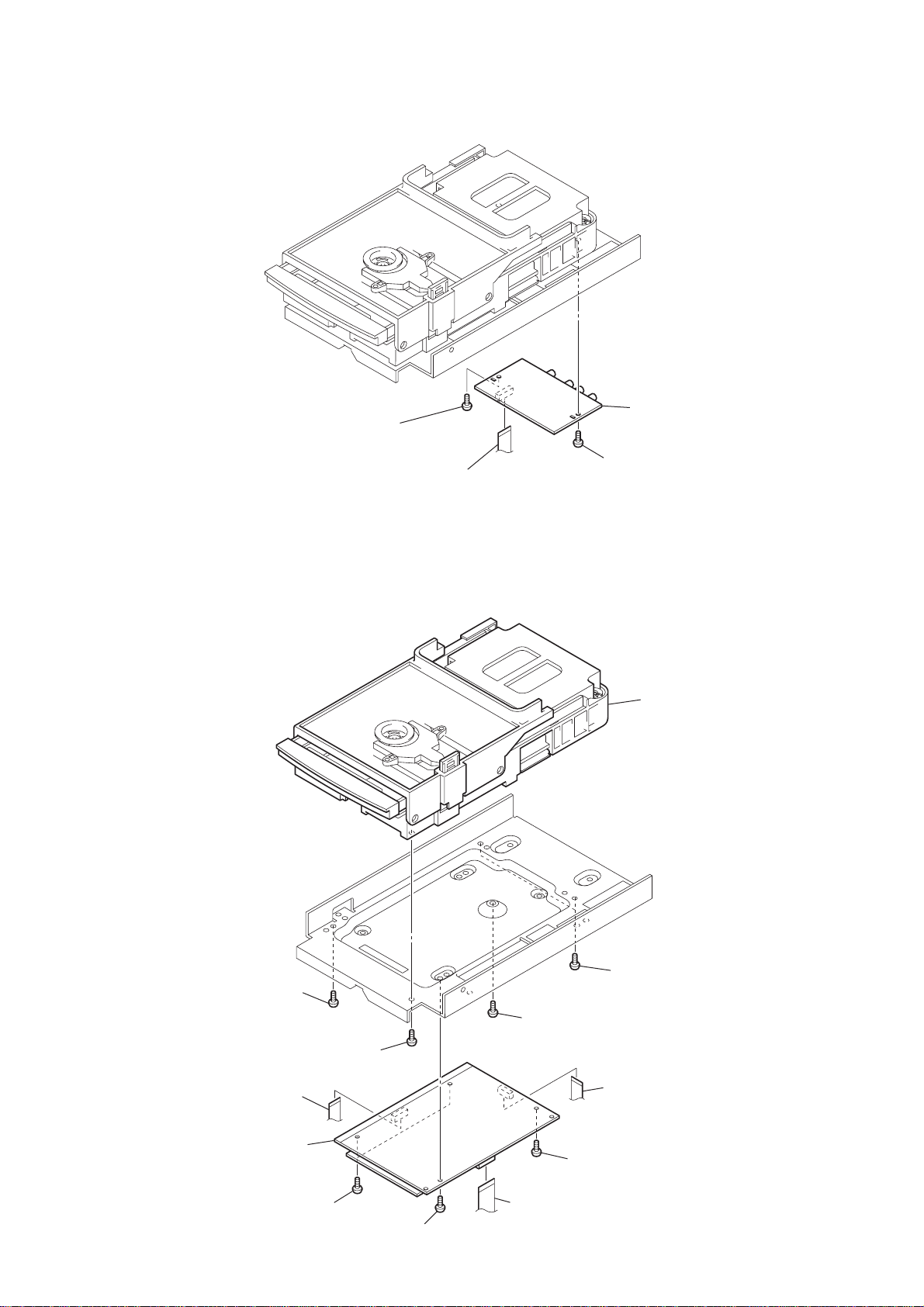
3-10. VIDEO BOARD
d
k
2
screw
(+BVTP 3
X8
)
1
CNP1101
4
VIDEO boar
3
screw
(+BVTP 3
X8
HCD-NXM4D
)
3-11. DMB07 BOARD, DVD MECHANISM DECK (CDM81A-DVBU60)
qa
screw
(+BVTP 3
X8
)
qs
DVD mechanism dec
(CDM81A-DVBU60)
8
two
screws
(+BVTP 3
X8
)
2
7
DMB07 board
0
screw
(+BVTP 3
CNP105
4
two
screws
(+BVTP 3
X8
)
X8
)
5
screw
(+BVTP 3
X8
)
9
screw
(+BVTP 3
1
CNP501
X8
)
3
CNP107
6
screw
(+BVTP 3
X8
)
13
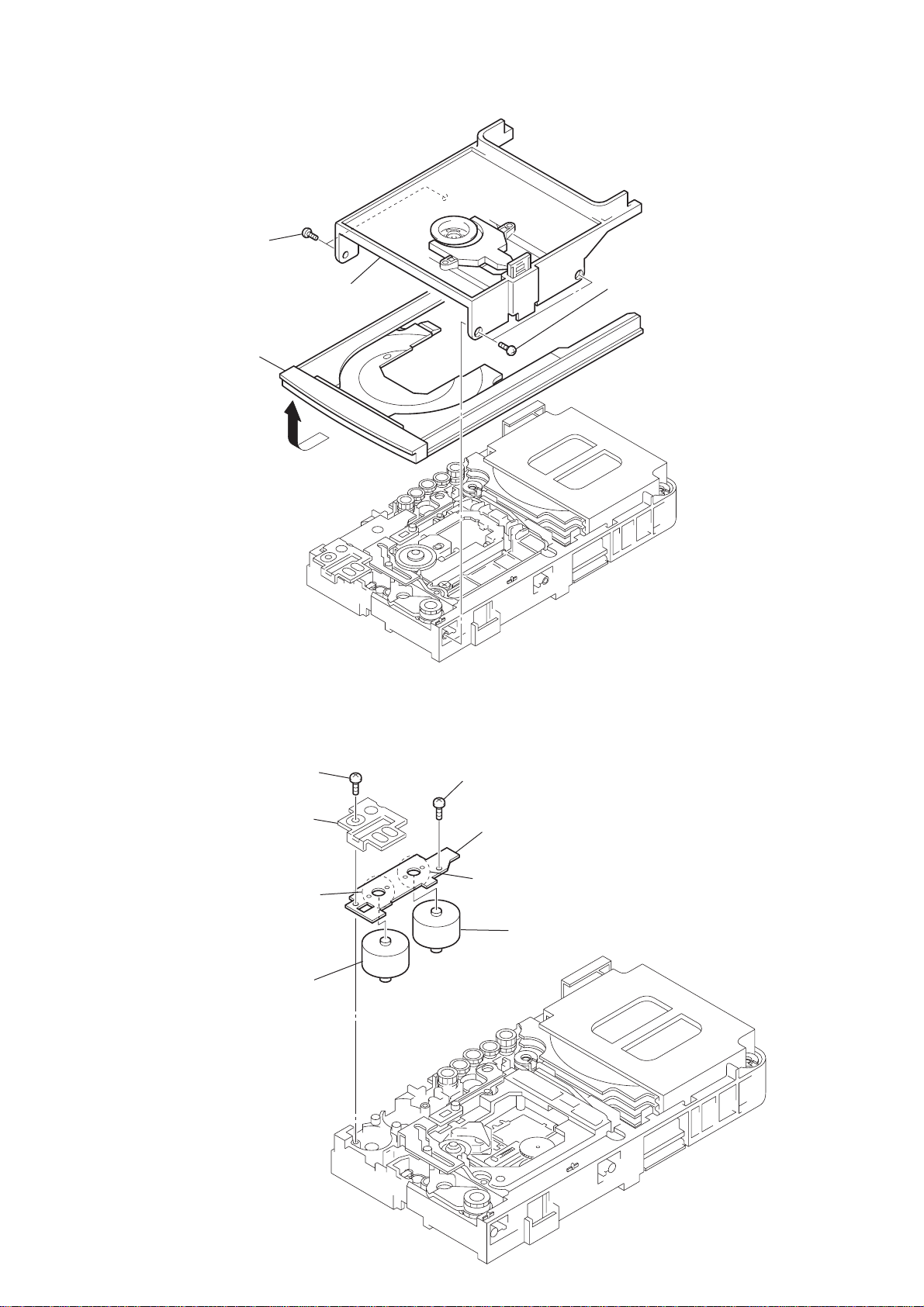
HCD-NXM4D
)
3-12. TRAY
2
two
screws
(+BTP 2.6X8)
5
tray
4
3
bracket
1
two
screws
(+BTP 2.6X8
3-13. MOTOR BOARD, M761 (LD/ST MOTOR), M762 (BU U/D MOTOR)
1
screw
(+BTP 2.6X8)
2
bracket
7
Remove soldering from the two points.
8
M762 (BU U/D MOTOR)
3
screw
(+BTP 2.6X8)
4
MOTOR board
5
Remove soldering from the two points.
6
M761 (LD/ST MOTOR)
14
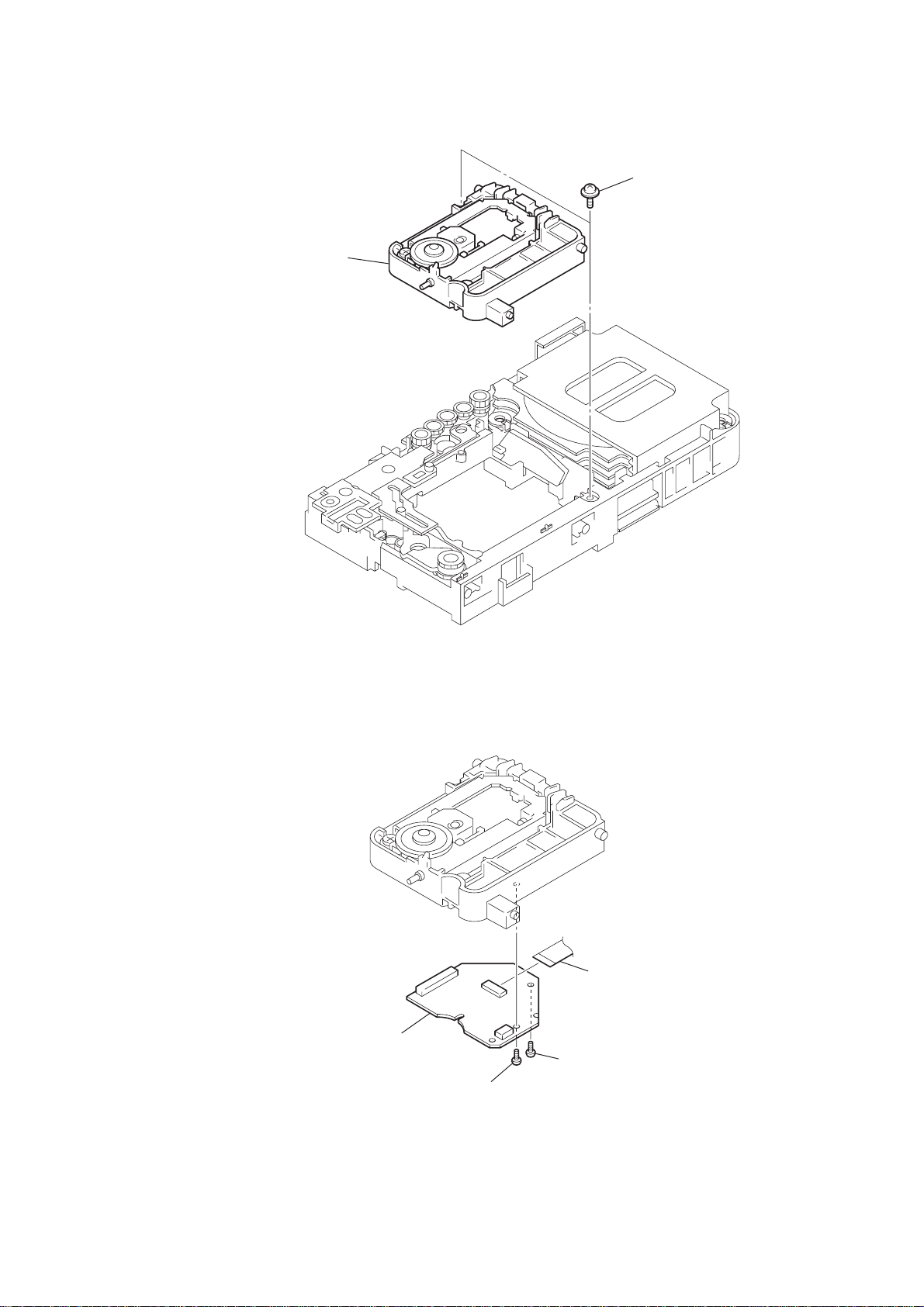
3-14. BASE UNIT (DVBU60)
s
2
base unit (DVBU60)
1
two floating
(+PTPWH2.6)
screw
HCD-NXM4D
3-15. RF BOARD
3
RF board
1
2
screw
(+BTP 2.6X6)
(+BTP 2.6X6)
4
screw
CNP101
15
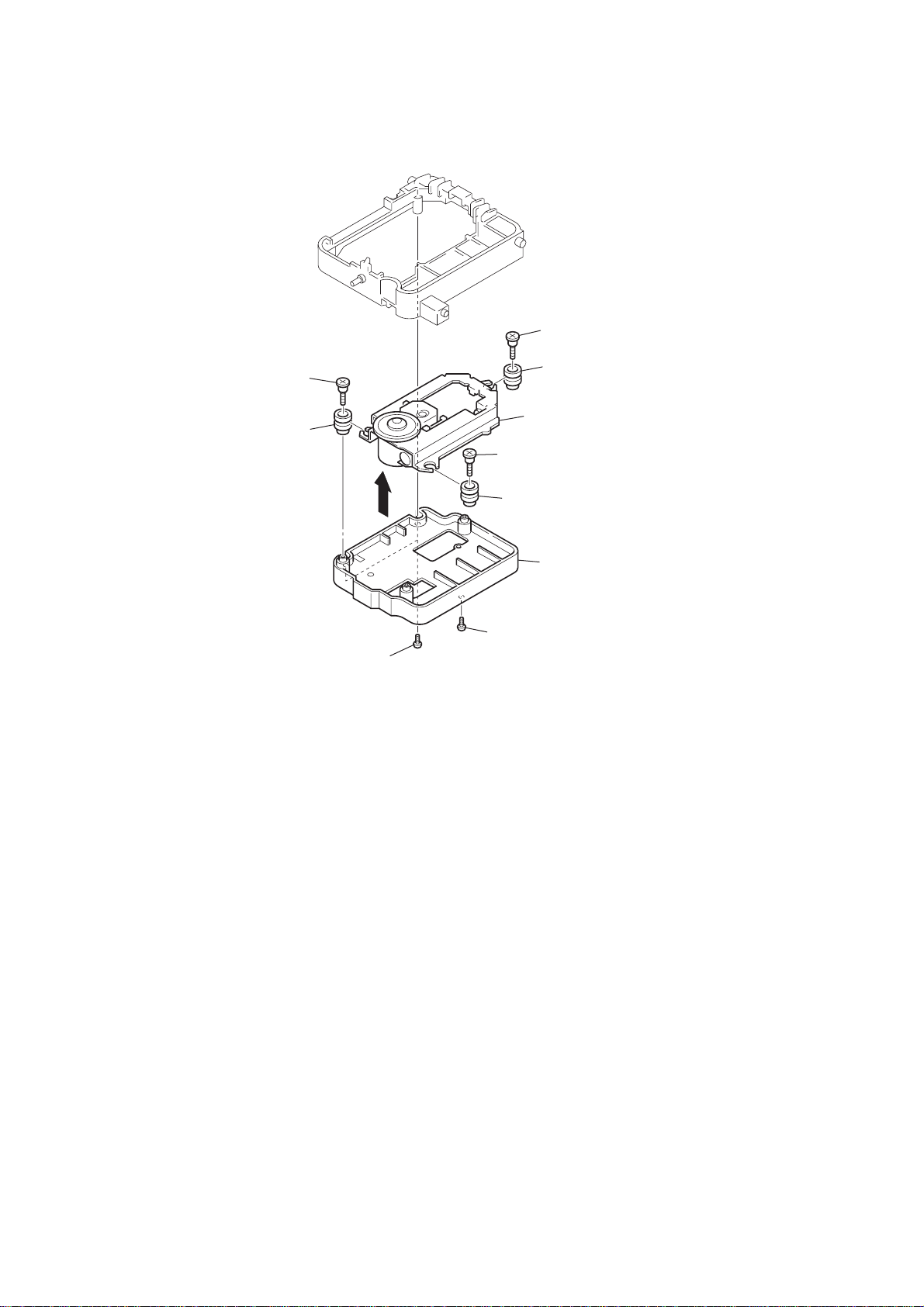
HCD-NXM4D
3-16. OPTICAL PICK-UP (DBU-3)
6
step
qa
insulator
screw
4
step
5
step
0
insulator
8
optical pick-up
(DBU-3)
screw
screw
2
two
screws
(+BTP 2.6
7
X8
9
insulator
3
holder (DBU1) assy
1
screw
)
(+BTP 2.6
X8
)
16
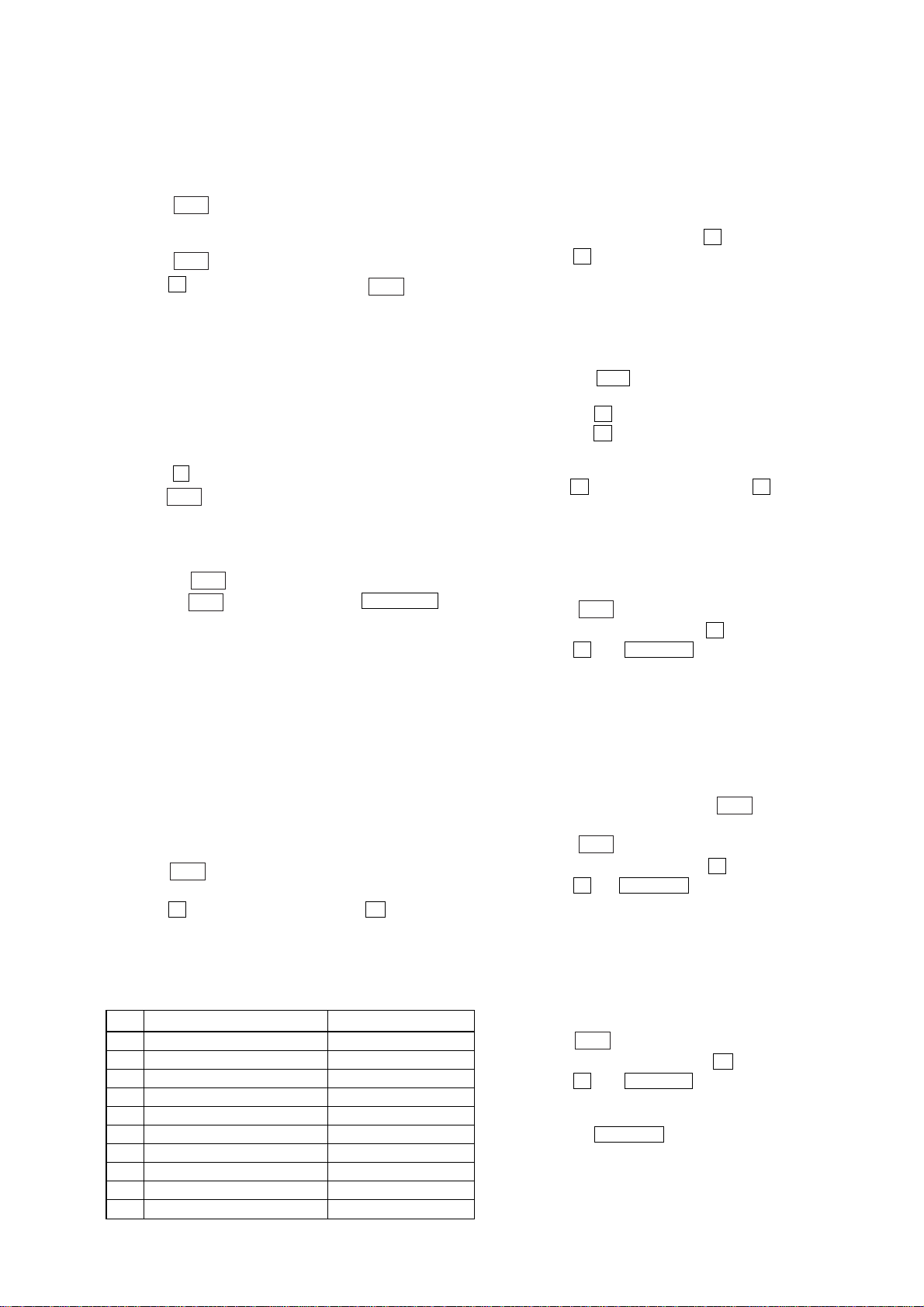
SECTION 4
TEST MODE
HCD-NXM4D
[Change-over of AM Tuner Step between 9 kHz and 10 kHz]
•A step of AM channels can be changed over between 9 kHz
and 10 kHz.
Procedure:
1. Press
button to turn the set ON.
?/1
2. Select the function “TUNER”, and press [TUNER/BAND]
button to select the BAND “AM”.
3. Press
4. Press x button continuously, then press
button to turn the set OFF.
?/1
?/1
button. The
set will POWER on automatically, and the display of
fluorescent indicator tube changes to “AM 9 kHz step” or “AM
10 kHz step”, and thus the channel step is changed over.
[Cold Reset]
• The cold reset clears all data including preset data stored in
the RAM to initial conditions. Execute this mode when
returning the set to the customer.
Procedure:
1.
Press x button continuously, then press [DIMMER]
buttons
and
?/1
.
[Switching MD/VIDEO Functions]
Procedure:
1. Press the
2. Press the
button to turn the set ON.
?/1
button while holding the VIDEO/SAT button
?/1
depressed to toggle between “SAT” and “VIDEO.” The
selected mode is displayed.
[Aging Mode]
This mode can be used for operation check Tape deck section.
• If an error occurred:
The aging operation stops and is displayed status.
• If no error occurs:
The aging operation continues repeatedly
Aging mode in Tape Deck section
Procedure:
1. Load the tapes into the decks A and B respectively.
2. Press
button on the set ON
?/1
3. Select the function “TAPE A”
4. Press x button continuously, then press X and [TAPE A/B]
buttons. and aging mode is started.
5. To exit from the aging mode perform [Cold Reset].
[GC Test Mode]
• All fluorecent segments and LEDs are tested.
• Microprocessor virsion.
• Keyboard and jog check.
• Display check.
Procedure:
1. To enter the test mode, press x button coutinuously, then
press X and [TUNER/BAND] buttons.
2. All segments and LEDs (without STANDBY LED) are turned
on.
3. Press the [TUNING -] button to increment the microprocessor
software version.
4. Press the [TUNING -] button to change the indication for the
microprocessor software version.
3. Press the b B button to set the check mode for the entries
(KEY, JOG, etc.).
4. Press the X button to display the current VACS level.
7. Press the x button to enter the mode to check the display. If
you press this button repeatedly, the display will change
sequentially as the button is pressed.
8. Press x button coutinuously, then press X and [TUNER/BAND]
buttons.
[MC Test Mode] (Amplifier SECTION)
• This mode is used to test the function of the amplifier section.
Procedure:
1. Press
2. To enter the test mode, press x button coutinuously, then
press X and z START buttons.
button to turn the set ON.
?/1
3. Turn [VOLUME] knob to counter-clockwise, the function of
the equalizer is set to “MIN”.
4. Turn [VOLUME] knob to clockwise, the function of the
equalizer is set to “MAX”.
5. Whenever turn [SOUND MODE] knob to clockwise, the display
switches as follows.
“TONE MAX” t“TONE MIN” t“TONE FLAT”
6. Press [DSGX] button to select DBFB ON or OFF.
7. To exit from this mode, press
button to turn the set
?/1
OFF.
8. Press
9. To enter the test mode, press x button coutinuously, then
press X and z START buttons.
button to turn the set ON.
?/1
10. Select SOUND FIELD mode by turn the SOUND MODE
knob.
11. Change the speaker output by turn the SOUND SELECT knob.
• In the aging mode ,the program is executed in the following
sequence.
Step Operation Display
1 Rewind the TAPE A TAPE A AG-1
2 Rewind the TAPE B TAPE B AG-1
3 Play the TAPE A (t) (2 minute) TAPE A AG-2
4 F•F. (AMS) the TAPE A TAPE A AG-3
5 Play the TAPE A (T) (2 minute) TAPE A AG-4
6 Rewind the TAPE A TAPE A AG-5
7 Play the TAPE B (t) (2 minute) TAPE B AG-2
8 F•F.(AMS) the TAPE B TAPE B AG-3
9 Play the TAPE B (T) (2 minute) TAPE B AG-4
10 Rewind the TAPE B TAPE B AG-5
[MC Test Mode] (Tape section)
• This mode is used to test the functions of the Tape Section.
Procedure:
1. Press
2. To enter the test mode, press x button coutinuously, then
press X and z START buttons.
button to turn the set ON.
?/1
3. While holding the [DIMMER] button depressed, turn the ALC
ON.
4. Press the z START button to start REC (recording).
5. While recording, press the [TUNING +] button to perform
automatic rewind and automatic playback (for FF version).
Also, press the [TUNING -] button to perform automatic rewind
and automatic playback (for FR version).
6. Select the function “TAPE A” or “TAPE B”
17
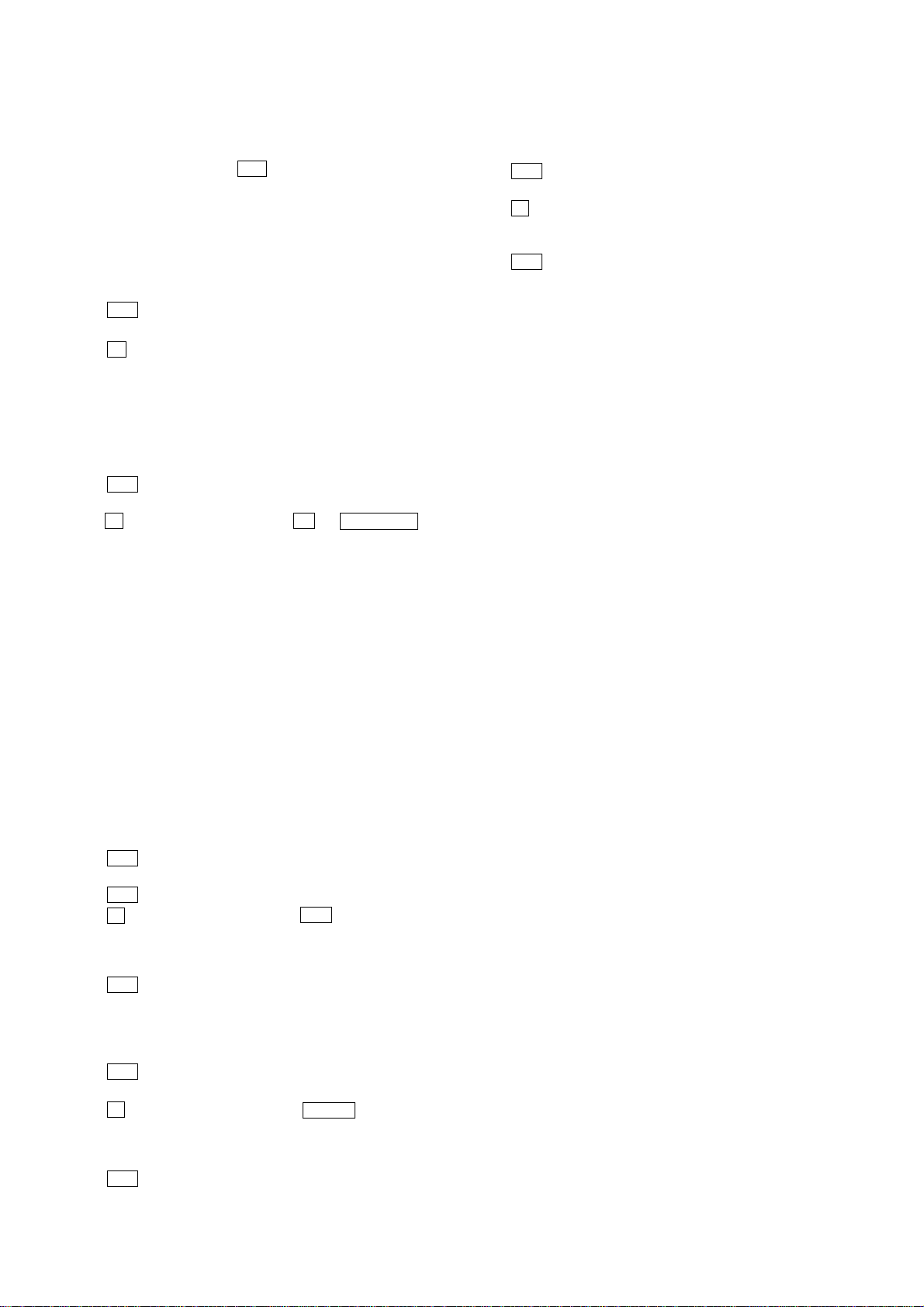
HCD-NXM4D
7. Press the [CD SYNC] button while “TAPE A” or “TAPE B”
is selected, to perform AMS check. “EDG[ ]” is displayed.
A number appears inside[ ].
8. To exit from this mode, press ^/1 button to turn the set OFF.
[DVD Ship Mode (LOCK) ]
• This mode moves the pick-up to the position durable to
vibration. Use this mode when returning the set to the customer
after repair.
Procedure:
1. Press ^/1 button to turn the set ON.
2. Select the function “DVD”.
3. Press x button and [DVD] button simultaneously.
4. The “STANDBY” display blinks instantaneously, and the DVD
ship mode is set.
5. To fluorescent indicator tube displays ‘‘LOCK’’.
[DVD Ship (LOCK) & COLD RESET MODE]
Procedure:
1. Press ^/1 button to turn the set ON.
2. Select the function “DVD”.
3 Press x button continuously, then press X and VIDEO/SAT
buttons.
4. The “STANDBY” display blinks instantaneously and DVD
ship mode is set.
5. To fluorescent indicator tube displays “LOCK” and the set is
reset.
[DVD Repeat 5 Times Limit Release Mode]
Procedure:
1. Press ^/1 button to turn the set ON.
2. Select the function “DVD”.
3. Press x button continuously, then press [CD SYNC]
button.
4. The message “LIMIT OFF” is displayed.
5. Press ^/1 button to the set OFF.
[DVD power -manage function]
• This mode let you switch on or off power supply to the BU
during TUNER function.
• When DVD POWER is set to OFF, the power supply to the
BU is cut off during TUNER function. It will increase the
time taken to access DVD when function change from TUNER
to DVD but it will improve tuner reception.
• When DVD POWER is set to ON, the power supply to the
BU is not cut off during TUNER function. It will reduce the
time taken to access DVD when function change from TUNER
to DVD but it will decrease tuner reception performance.
Procedure:
1. Press ^/1 button to the set ON.
2. Select the function “DVD”.
3. Press ^/1 button to turn the set OFF.
4. Press x button continuously, then press ^/1 button.The set
will POWER on automatically, and the display of fluorescent
indicator tube changes “DVD POWER OFF” or “DVD
POWER ON”.
5. Press ^/1 button to turn the set OFF.
[DISC Tray Lock]
Procedure:
1. Press ^/1 button to the set ON.
2. Select the function “DVD”.
3. Press x button continuously, then press DVD Z button for
5 seconds.
And the displays of fluorescent indicator tube changes to
“LOCKED” or “UNIOCKED”.
4. Press ^/1 button to turn the set OFF.
18
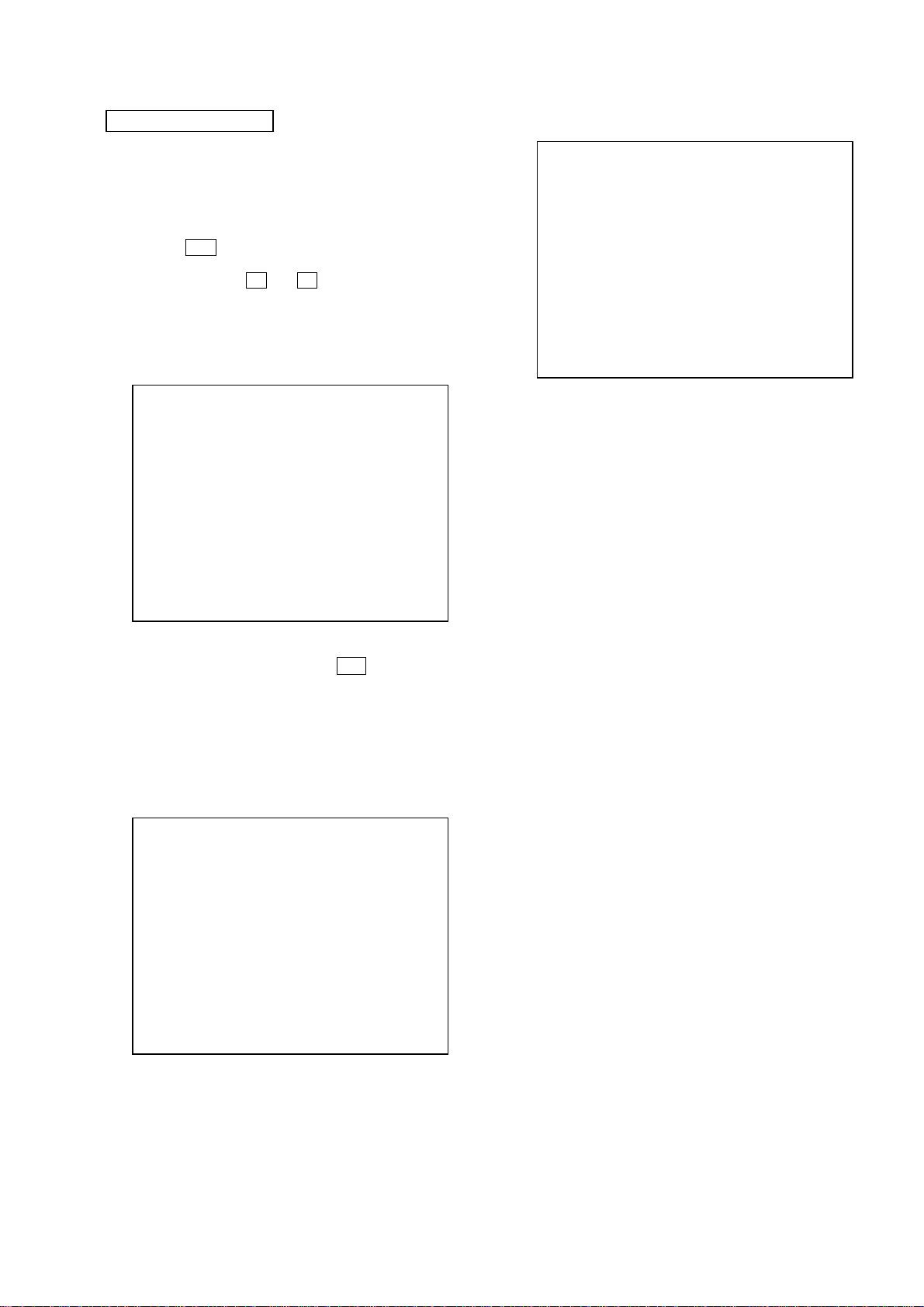
HCD-NXM4D
DVD OSD Test Mode
[GENERAL DESCRIPTION]
The Test Mode allows you to make diagnosis and adjustment easily
using the remote commander and monitor TV. The instructions,
diagnostic results, etc. are given on the on-screen display (OSD).
[STARTING TEST MODE]
1. Press the +/1 button to turn the power on, and set the function
to DVD.
2. While pressing the x and Z button, turn the [VOLUME]
knob clockwise to enter the test mode.
3. It displays “SERVICE IN” on the liquid crystal display, and
displays the Test Mode Menu on the monitor screen as follows.
(At the bottom of the menu screen, the model name and
revision number are displayed)
Test Mode Menu
0. Syscon Diagnosis
1. Drive Auto Adjustment
2. Drive Manual Operation
3. Mecha Aging
4. Emergency History
5. Mecha Error History
6. Version Information
7. Video Level Adjustment
Exit: POWER Key
Model :DHC-NXMxx
Revision :x.xx
4. To execute each function, select the desired menu and press
its number on the remote commander.
5. To release from test mode, press the +/1 button and turn the
power off.
[OPERATING TEST MODE]
0. SYSCON DIAGNOSIS
The same contents as board detail check by serial interface can be
checked from the remote commander operation.
On the Test Mode Menu screen, press [10/0] key on the remote
commander, and the following Check Menu will be displayed.
### Syscon Diagnosis ###
Check Menu
0. Quit
1. All
2. Version
3. EEPROM
4. GPIO
5. SD Bus
6. Video
0-0. Quit
Quit the Syscon Diagnosis and return to the Test Mode Menu.
0-1. All (All items continuous check)
This menu checks all diagnostic items continuously. Normally, all
items are checked successively one after another automatically
unless an error is found, but at a certain item that requires judgment
through a visual check to the result, the following screen is displayed
for the key entry.
• Example display
### Syscon Diagnosis ###
Diag All Check
No.2 Version
2-3. ROM Check Sum
Check Sum = xxxx
Press NEXT Key to Continue
Press PREV Key to Repeat
For the ROM Check, the check sum calculated by the Syscon is
output, and therefore you must compare it with the specified value
for confirmation.
Following the message, press the [NEXT ] button to go to the
next item, or press the [ PREV] button to repeat the same
operation again.
To quit the diagnosis and return to Check Menu screen, press the
[RETURN] key on the remote commander to display Check Menu.
• Error occurred
If an error occurred, the diagnosis is suspended and error is displayed.
Press the [RETURN] key on the remote commander to quit the
diagnosis, or press the [ PREV] button to repeat the same check
where an error occurred, or press the [NEXT ] button to continue
the check from the item next to faulty item.
General Description of Checking Method
Selecting 2 and subsequent items calls the submenu screen of each
item. And selecting 2 and subsequent items executes respective
menus and outputs the results.
For the contents of each submenu, see “Check Items List” as below.
Check Items List:
0-2. Version
0-2-1. All
0-2-2. Revision
0-2-3. ROM Check Sum
0-2-4. Model Type
0-2-5. Region
0-3. EEPROM Check
0-3-1. Sampling Check
0-3-2. Detail Check
0-4. GP I/O Check
0-5. SD Bus Check
0-6. Video Check
0-2. Version
0-2-2. Revision
The revision number of ROM (IC206) that the program
for the DVD system processor (IC207) is stored.
0-2-3. ROM Check Sum
Check sum is calculated.
(4 digits hexadecimal number)
0-2-4. Model Type
Model name is displayed. (DHC-NXMXX)
.
.
>
>
19
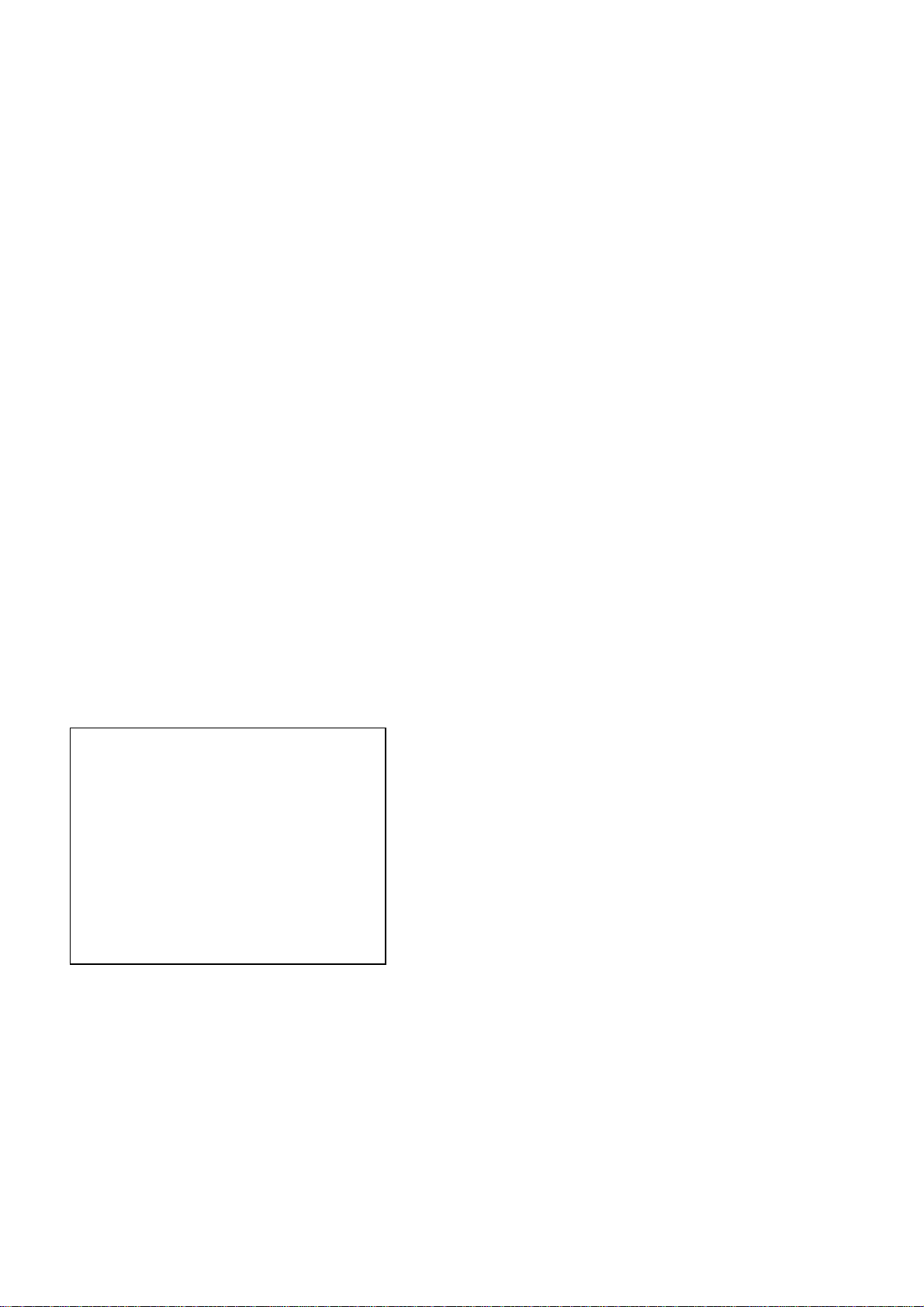
HCD-NXM4D
0-2-5. Region
Model destination code is displayed. (2 digits number)
0-3. EEPROM Check
0-3-1. Sampling Check
EEPROM check at every 64 words.
It compares read data with write data of each address.
When there are discrepancies between two data, it displays
error.
0-3-2. Detail Check
EEPROM check at every 1 word.
It compares read data with write data of each address.
When there are discrepancies between two data, it displays
error.
0-4. GP I/O Check
Pull up/down setting check of the DVD system processor (IC207)
pin 150, 151 and 154 (for clock setting port).
0-5. SD Bus Check
SD bus data check between DVD decoder (IC701) and D-RAM
(IC706).
0-6. Video Check
Output the color bars for video level adjustment.
1. DRIVE AUTO ADJUSTMENT
On the Test Mode Menu screen, press the [1] key on the remote
commander, and the Adjustment Menu will be displayed.
•Use DVD reference disc unless othermise indicated.
[DVD reference disc]
• LUV-P01 (4-999-032-01) (CD)
•TDV-540C (J-2501-235-A) (DVD-DL)
• TDV-520CSO (J-2501-236-A) (DVD-SL)
## Drive Auto Adjustment ##
Adjustment Menu
Note: During adjustment of each disc, the measurement for disc type judg-
ment is made. As automatic adjustment does not judge the disc
type unlike conventional models, take care not to insert wrong type
discs. Also, do not give a shock during adjustment.
1-1. DVD-SL (single layer)
Press the [1] key on the remote commander and insert a DVD single
layer disc following the message. Then the adjustment will be made
through the steps below, then adjusted values will be written to the
EEPROM.
DVD Single Layer Disc Adjustment Steps:
1. Sled reset
2. Disc check memory SL
3. Wait 300 msec
4. Set disc type SL
5. LD on
6. Spindle start
7. Wait 1 sec
8. Focus servo on 0
9. Auto track offset adjust
10. CLVA on
11.Wait 500 msec
12. Tracking on
13. Wait 1 sec
14. Sled on
15. Check CLV on
16. Auto focus offset adjust
17. Auto focus gain adjust
18. Auto focus offset adjust
19. EQ boost adjust
20. Auto track gain adjust
21. All servo stop
22. EEP copy loop filter offset
1-2. CD
Press the [2] key on the remote commander and insert a CD disc
following the message. Then the adjustment will be made through
the steps below, then adjusted values will be written to the EEPROM.
0. ALL
1. DVD-SL
2. CD
3. DVD-DL
Exit: RETURN
Normally, [10/0] is selected to adjust DVD (single layer), CD and
DVD (dual layer) in this order. But, individual items can be adjusted
for the case where adjustment is suspended due to an error. In this
mode, the adjustment can be made easily through the operation
following the message displayed on the screen.
The disc used for adjustment must be the one specified for
adjustment.
1-0. ALL
Press the [10/0] key on the remote commander, and the servo set
data in EEPROM will be initialized. Then, 1. DVD-SL disc, 2. CD
disc and 3. DVD-DL disc are adjusted in this order.
Each time one disc was adjusted, it is ejected. Replace it with the
specified disc following the message. You can finish the adjustment
by pressing the [RETURN] button on the remote commander.
CD Adjustment Steps
1. Sled tilt rest
2. Disc check memory CD
3. Wait 500 msec
4. Set disc type CD
5. LD on
6. Spindle start
7. Wait 500 msec
8. Focus servo on 0
9. Auto track offset adjust
10. CLVA on
11.Wait 500 msec
12. Tracking on
13. (TC display start)
14. Wait 1 sec
15. Sled ON
16. Check CLV on
17. Auto focus offset adjust
18. Auto focus gain adjust
19. Auto focus offset adjust
20. EQ boost adjust
21. Auto track gain adjust
22. All servo stop
20
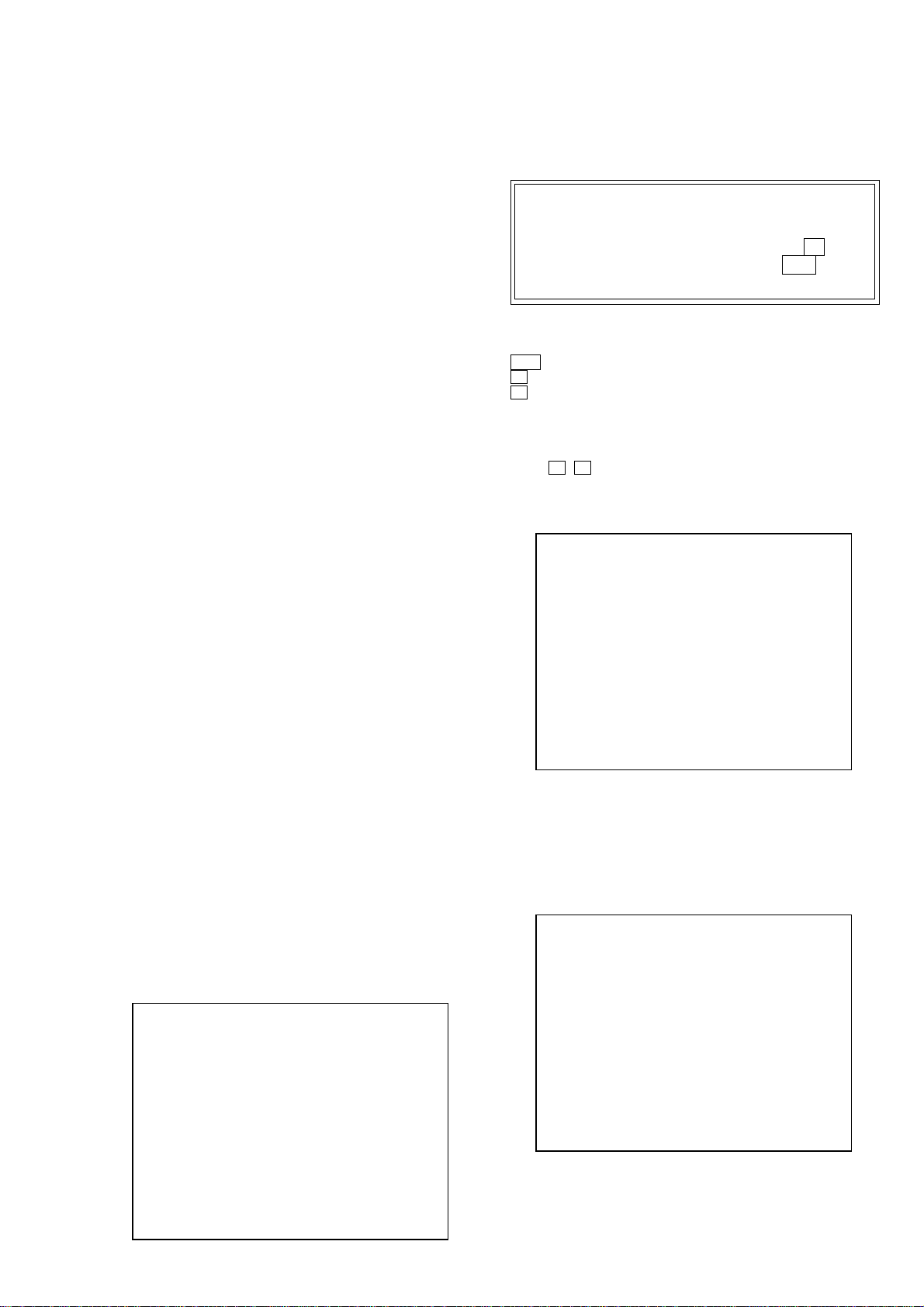
HCD-NXM4D
1-3. DVD-DL (dual layer)
Press the [3] key on the remote commander and insert a DVD dual
layer disc following the message. Then the adjustment will be made
through the steps below, then adjusted values will be written to the
EEPROM.
DVD Dual Layer Disc Adjustment Steps:
1. Sled tilt reset
2. Disc check memory DL
3. Wait 500 msec
4. Set disc type DL
5. LD on
6. Spindle start
7. Wait 1 sec
Layer 1 Adjust
8. Focus servo on 0
9. Auto track offset adjust
10. CLVA on
11.Wait 500 msec
12. Tracking on
13. Wait 500 msec
14. Sled on
15. Check CLV lock
16. Auto loop filter offset adjust, Auto focus adjust
17. Auto focus gain adjust
18. Auto focus offset adjust
19. EQ boost adjust
20. Auto loop filter offset adjust
21. Auto Track Gain Adjust
Layer 0 Adjust
22. Focus jump (L1 t L0)
23. Auto track offset adjust L0
24. CLVA on
25. Wait 500 msec
26. Tracking on
27. Wait 500 msec
28. Sled on
29. Check CLV lock
30. Auto Focus Adjust
31. Auto focus gain adjust
32. Auto focus offset adjust
33. EQ boost adjust
34. Auto track gain adjust
35. All servo stop
2. DRIVE MANUAL OPERATION
Note: This mode is used for design, and not used in service fundamen-
tally.
In using the manual operation menu, take care of the following
points. These commands do not provide protection, thus requiring
correct operation. The sector address or time code field is displayed
when a disc is loaded.
Note:
1. Set correctly the disc type to be used on the Disc Type
screen.
2. In case of an alarm, immediately press the x button to
stop the servo operation, and press the +/1 button to
turn the power off.
Basic operation:
(controllable from front panel or remote commander)
+/1 : Power OFF (release the Test Mode)
x : Servo stop
Z : Stop and eject/Loading
[RETURN] : Return to Operation Menu or Test
[ PREV], [NEXT ] : Transition between sub modes of menu
.
[1] to [9], [10/0] : Selection of menu items
Cursor o/O : Increase/Decrease in manually
>
Mode Menu
adjusted value
2-1. Disc Type
Disc Type
Disc Type Select
1. Disc Type Auto Check
2. Set Disc Type DVD
3. Set Disc Type CD
4. Set Disc Type Hybrid
Exit: RETURN
2-1-1. Disc Type Auto Check
1) Press the [1] key on the remote commander to display the Disc
Type Auto Check screen.
2) Insert a disc and press the [ENTER] key on the remote
commander.
3) It judges the type of inserted disc automatically and displays
the disc type and so on as below.
On the Test Mode Menu screen, press the [2] key on the remote
commander, and the Operation Menu will be displayed. For the
manual operation, each servo on/off control and adjustment can be
executed manually.
## Drive Manual Operation ##
Operation Menu
1. Disc Type
2. Servo Control
3. Track/Layer Jump
4. Non EEPROM Write Adjust
5. EEPROM Write Adjust
6. Memory Check
7. Disc Check Memory
8. Error Rate Display
9. SACD Water Mark
Exit: RETURN
Disc Type Auto Check
Disc Type xx
Layer xx
Mirr Time xx
Mirr Count xx
FZC Count xx
PI Reference xx
PI Peak xx
ENTER.Execute
Exit: RETURN
Disc Type : CD, DVD or Hybrid (SACD)
Layer : SINGLE, DUAL or HYBRID
Mirr Time : Mirror time of between disc surface and record
surface when disc type judgment. (hexadecimal
number)
21
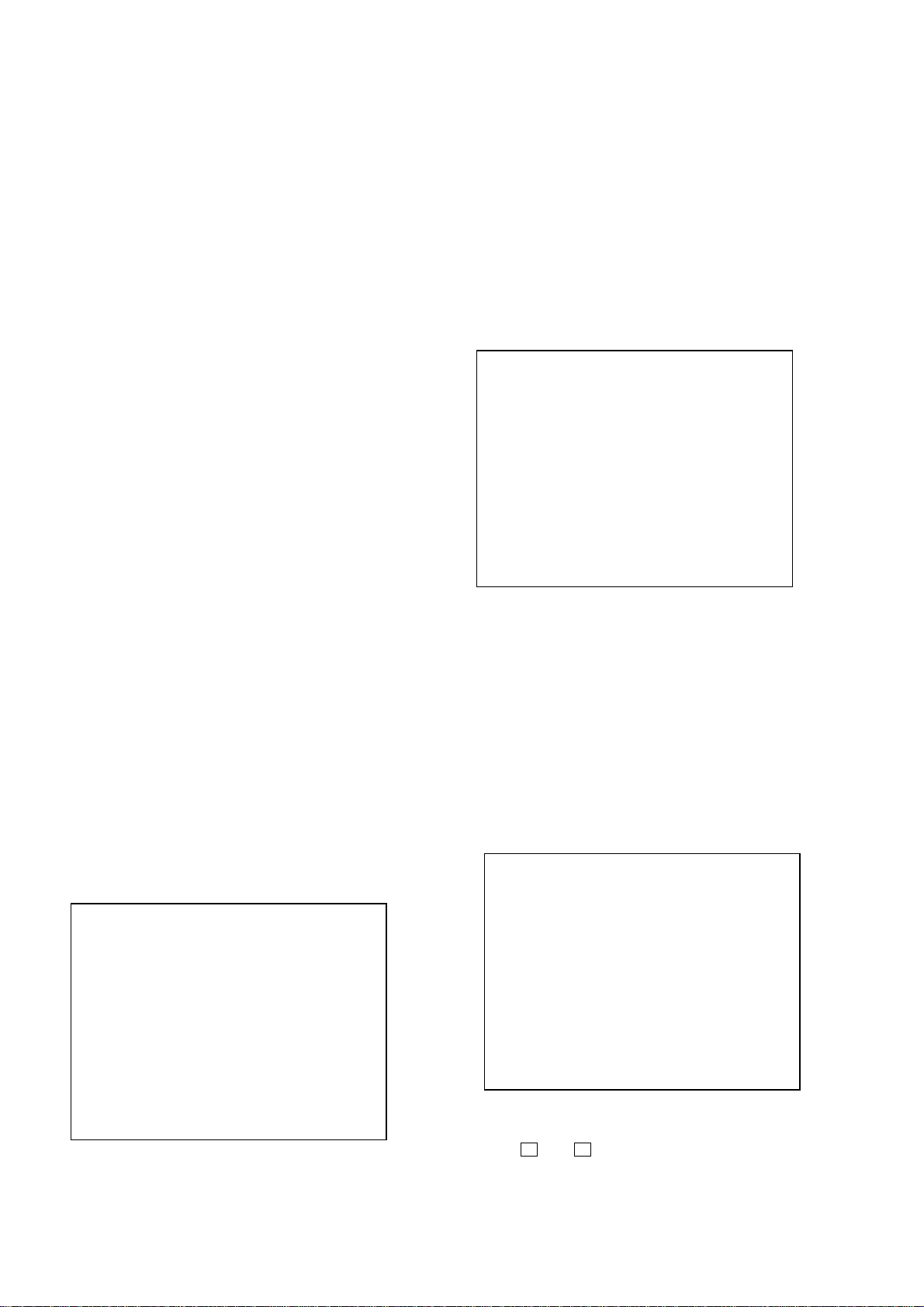
HCD-NXM4D
Mirr Count : The number of times which mirror
counts between disc surface and record
surface when disc type judging.
FZC Count : The number of times which focus zero
cross points of each layer when lens
down.
PI Reference : The average of PI reference voltage.
(hexadecimal number)
PI Peak : PI peak level voltage. It performs only
when disc type judgment is successful.
(hexadecimal number)
2-1-2. Disc Type DVD
It sets up so that it may judge as a disc type of specification of the
disc with which the set was inserted.
[1]: DVD single layer disc (12 cm)
[2]: DVD dual layer disc (0 layer, 12 cm)
[3]: DVD dual layer disc (1 layer, 12 cm)
[4]: DVD-RW disc (12 cm)
[5]: DVD single layer disc (8 cm)
[6]: DVD dual layer disc (0 layer, 8 cm)
[7]: DVD dual layer disc (1 layer, 8 cm)
[8]: DVD-RW disc (8 cm)
2-1-3. Disc Type CD
It sets up so that it may judge as a disc type of specification of the
disc with which the set was inserted.
[1]: CD disc (normal speed, 12 cm)
[2]: CD disc (double speed, 12 cm)
[3]: CD disc (normal speed, 8 cm)
[4]: CD disc (double speed, 8 cm)
[5]: CD-RW disc (normal speed, 12 cm)
[6]: CD-RW disc (double speed, 12 cm)
[7]: CD-RW disc (normal speed, 8 cm)
[8]: CD-RW disc (double speed, 8 cm)
2-1-4. Disc Type Hybrid
It sets up so that it may judge as a disc type of specification of the
disc with which the set was inserted.
[1]: SACD Hybrid disc (SACD layer, 12 cm)
[2]: SACD Hybrid disc (CD layer, normal speed, 12 cm)
[3]: SACD Hybrid disc (CD layer, double speed, 12 cm)
[4]: SACD Hybrid disc (SACD layer, 8 cm)
[5]: SACD Hybrid disc (CD layer, normal speed, 8 cm)
[6]: SACD Hybrid disc (CD layer, double speed, 8 cm)
[1] LD : Turn on/off the laser.
[2] Focus : Search the focus and turn on the focus.
[3] SPDL : Turn on/off the spindle.
[4] CLVA : Turn on/off normal servo of spindle servo.
[5] Trk. : Turn on/off the tracking servo.
[6] Sled : Turn on/off the sled servo.
[7] FCS. Srch : Turn on/off the focus search.
[10/1] : All servo off.
[R] Sled FWD (right cursor) : Move the sled forward.
[L] Sled REV (left cursor) : Move the sled reverse.
[U] Sled FWD (up cursor) : Reset the sled.
[D] Sled REV (down cursor) : Limit in the sled.
2-3. Track/Layer Jump
Track/Layer Jump
1. 1Tj FWD
2. 1Tj REV
3.500Tj Fine FWD
4.500Tj Fine REV
5.10kTj Dirc FWD
6.10kTj Dirc REV
7.20kTj Dirc FWD
8.20kTj Dirc REV
0. All Servo Off
Exit: RETURN
On this screen, track jump, etc. can be performed. Only for the DVD
dual layer disc, the focus jump and layer jump are displayed in the
right field
[1] 1Tj FWD : 1 track jump forward.
[2] 1Tj REV : 1 track jump reverse.
[3] 500Tj FWD : 500 track jump (fine search)forward.
[4] 500Tj REV : 500 track jump (fine search) reverse.
[5] 10kTj FWD : 10k track jump (direct search) forward.
[6] 10kTj REV : 10k track jump (direct search) reverse.
[7] 20kTj FWD : 20k track jump (direct search) forward.
[8] 20kTj REV : 20k track jump (direct search) reverse.
[10/0] : All servo off.
2-4. Non EEPROM Write Adjust
2-2. Servo Control
Note: Be sure to perform the disc type setup before performing this item.
Servo Control
1.LD off R.Sled FWD
2.Focus off L.Sled REV
3.SPDL off U.Sled Reset
4.CLVA off D.Sled Limit
5.Trk. off
6.Sled off
7.Fcs.Srch off
0.All Servo Off
Exit: RETURN
On this screen, the servo on/off control necessary for replay is
executed. Normally, turn on each servo from 1 sequentially and
when CLVA is turned on, the usual trace mode becomes active. In
the trace mode, DVD sector address or CD time code is displayed.
This is not displayed where the spindle is not locked.
The spindle could run overriding the control if the spindle system is
faulty or RF is not present. In such a case, do not operate CLVA.
22
Non EEPROM Write Adjust
1. Focus Offset
2. Focus Gain
3. Trk. Offset Coarse
4. Trk. Offset Fine
5. Trk. Gain
6. EQ Boost
0.All Servo Off
Exit: RETURN
On this screen, each item can be adjusted manually. Select the desired
number [1] to [10/0] from the remote commander, and current setting for
the selected item will be displayed, then increase or decrease numeric
value with the O key or o key. If CLV has been applied, the jitter is
displayed for reference for the adjustment.
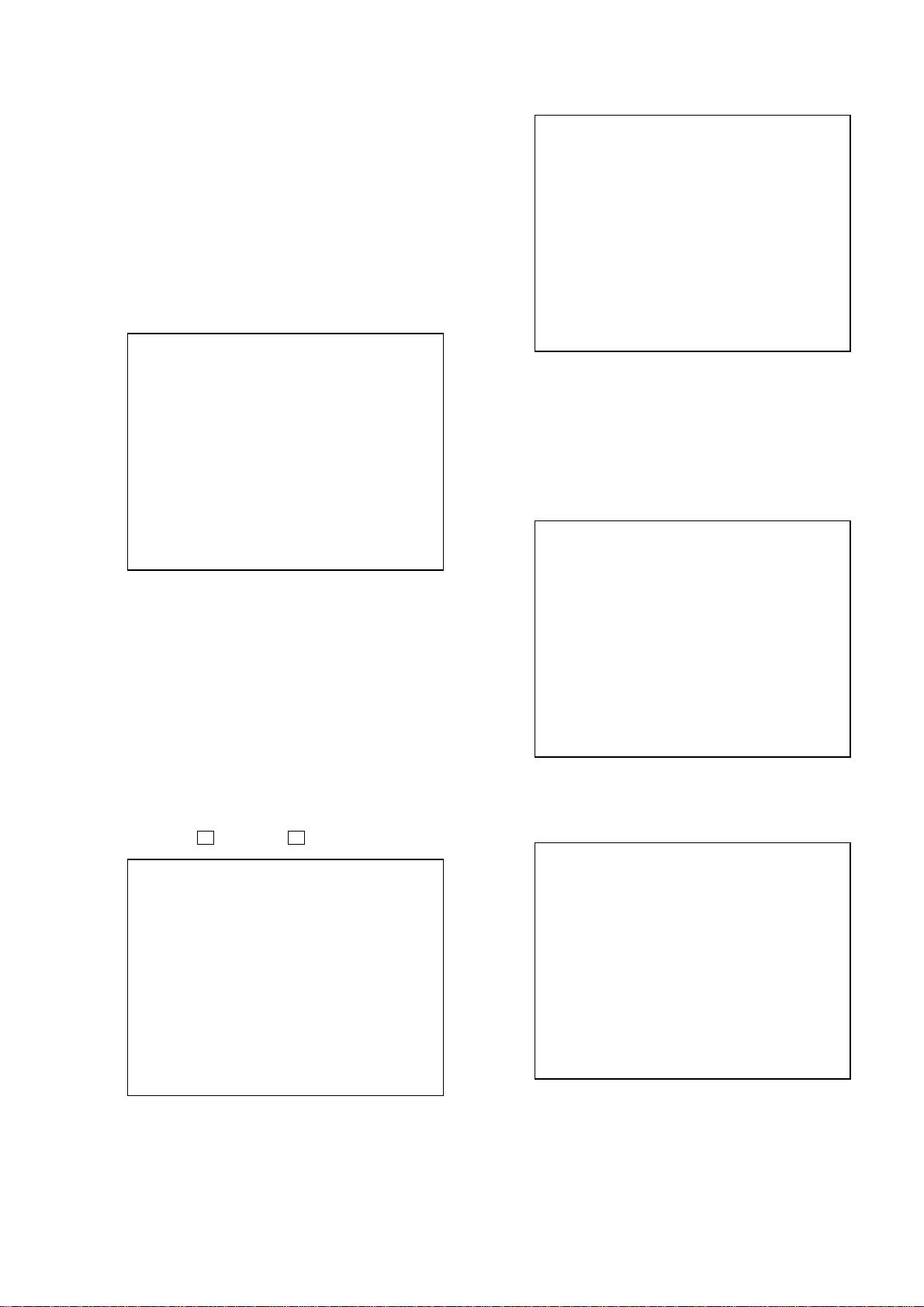
[1] Focus Offset : Adjusts focus offset.
[2] Focus Gain : Adjusts focus gain.
[3] TRK. Offset coares :
Adjusts tracking offset of the RF amp
(IC001) side.
[4] TRK. Offset fine :
Adjusts tracking offset of the DSP (IC401)
side.
[5] TRK. Gain : Adjusts track gain.
[6] EQ Boost : Adjusts amount of boost of equalizer.
[10/0] : All servo off.
2-5. EEPROM Write Adjust
EEPROM Write Adjust
1. Focus Offset
2. Focus Gain
3. Trk. Offset Coarse
4. ——————
5. Trk. Gain
6. EQ Boost
HCD-NXM4D
EEPROM Data 2/2 CDRW DVDRW
Focus Gain xx xx
Trk. Gain xx xx
Focus Offset xx xx
Trk. Offset xx xx
EQ. Boost xx xx
Prev:UP Default:CLR Exit:RET
On this screen, current servo adjusted data stored in the EEPROM
are displayed. The adjusted data are initialized by pressing the
[CLEAR] key, but be careful that they are not recoverable after
initialization.
Before clearing the adjusted data, make a note of the set data. This
screen will also appear if [0]-All is selected in the Drive Auto
Adjustment. In this case, default setting cannot be made.
0.All Servo Off
Exit: RETURN
On this screen, each item can be adjusted automatically. Select the
desired number [1] to [10/0] from the remote commander, and
selected item is adjusted automatically.
[1] Focus Offset : Adjusts focus offset.
[2] Focus Gain : Adjusts focus gain.
[3] TRK. Offset coarse :
Adjusts tracking offset of the RF amp
(IC001) side.
[5] TRK. Gain : Adjusts track gain.
[6] EQ Boost : Adjusts amount of boost of equalizer.
[10/0] : All servo off.
2-6. Memory Check
Display images are shown as follows, and all two screens are able
to switch by the O key (UP) or o key (DW).
EEPROM Data 1/2 CD SL L0 L1
Focus Gain xx xx xx xx
Trk. Gain xx xx xx xx
Focus Offset xx xx xx xx
Trk. Offset xx xx xx xx
EQ. Boost xx xx xx xx
PI Level xx xx -- -Fcs. Balance -- xx -- -Jitter xx xx xx xx
Mirror Time xx xx xx -FE Level -- xx -- -Traverse Lv1. -- xx -- -Next:DW Default:CLR Exit:RET
2-7. Disc Check Memory
Disc Check Memory
1. SL Disc check
2. CD Disc check
3. DL Disc check
Exit: RETURN
On this screen, measure the mirror time of chucked disc, and write
to the EEPROM.
2-8. Error Rate Display
Error Rate Display
UC CR Address
PI1 Err Now xx xxxx xxxxxxxx
Max xx xxxx xxxxxxxx
Avg xx xxxx
PI2 Err Now xx xxxx xxxxxxxx
Max xx xxxx xxxxxxxx
Avg xx xxxx
PO Err Now xx xxxx xxxxxxxx
Max xx xxxx xxxxxxxx
Avg xx xxxx
START: ENTER STOP: RETURN
On this screen, measure and display the error rate.
UC : Incorrect value
CR : Correct value
Add : Address
23
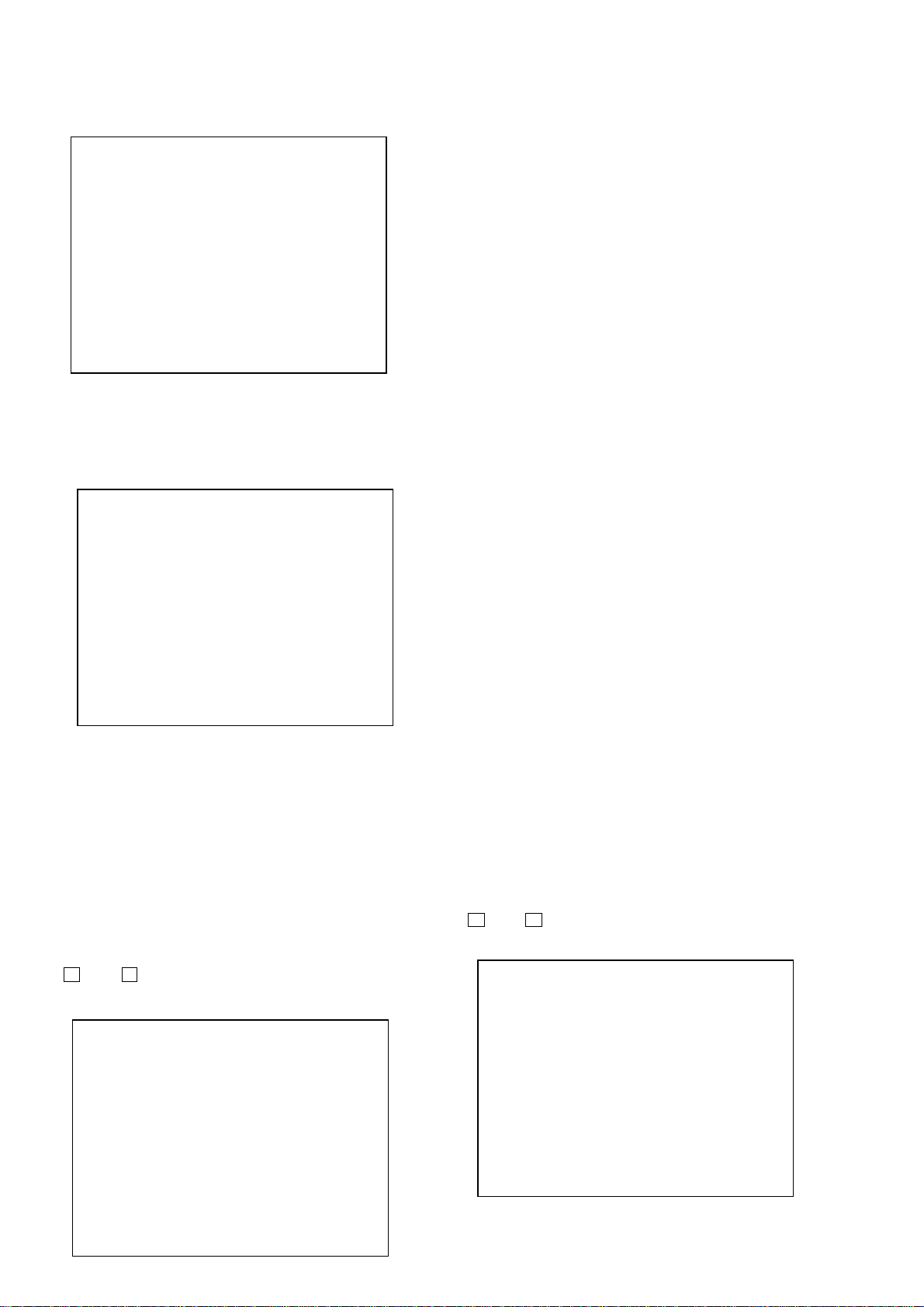
HCD-NXM4D
2-9. SACD Water Mark Check (Not used)
SACD Water Mark Check
PSP AMP
PSN
Adjust Error Failed
Start: ENTER Stop: RETURN
On this screen, measure the PSP AMP value and PSN value of SACD
water mark.
3. MECHA AGING
On the Test Mode Menu screen, selecting [3] executes the aging of
the mechanism deck.
## Aging Test MENU ##
Pls use over 40min. CD
**
1. Open/Close Test
1) On the Aging Test MENU screen, press the [1] key on the
remote commander to display the Open/Close Test screen.
2) Insert discs and press the [ENTER] key on the remote
commander.
3) Is starts the aging.
During aging, the disc number, operating status and repeat
cycle are displayed. Aging can be aborted at any time by
pressing the [RETURN] key. After the operation is stopped,
press the [RETURN] key to return to the Aging Test MENU.
Operation Menu
Exit: RETURN
**
4. EMERGENCY HISTORY
On the Test Mode Menu screen, selecting [4] displays the
information such as servo emergency history.
The history information from last 1 up to 10 can be scrolled with
the O key or o key. Also, specific information can be displayed
by directly entering that number with ten keys.
### EMG. History ###
Laser Hours CD xxxxhxxm
DVD xxxxhxxm
a. bb xx xx xx xx xx xx xx
xx xx xx xx xx xx xx xx
a. bb xx xx xx xx xx xx xx
xx xx xx xx xx xx xx xx
xxxxhxxm : The laser on total hours. Data below
minutes are omitted.
a. : Error number.
bb : Error code.
xx : Not used.
• Clearing History Information
Clearing laser hours:
Press the [DVD DISPLAY] and [CLEAR] keys in this order.
Then both CD and DVD data are cleared.
Clearing emergency history:
Press the [DVD TOP MENU] and [CLEAR] keys in this order.
Initializing set up data:
Press [DVD MENU] and [CLEAR] keys in this order.
The data have been initialized when “EEPROM Initialize
Finished” message is displayed.
• Code list of Emergency History
10 : Communication to RF AMP (IC001) failed.
11 : Each servo for focus, tracking, and spindle is unlocked.
12 : Check sum error of EEPROM (IC204).
14 : Communication to servo DSP (IC509) failed, or servo
DSP (IC509) is faulty.
15 : Communication to DVD decoder (IC701) failed, or DVD
decoder (IC701) is faulty.
16 : Communication to DSD decoder (IC801) failed, or DSD
decoder (IC801) is faulty. (Not used)
20 : Initialization of sled servo failed. It is not placed in the
initial position.
23 : Sled servo operation error.
24 : Made a request to move the sled servo to wrong position.
30 : Tracking balance adjustment error.
31 : Tracking gain adjustment error.
33 : Focus bias adjustment error.
34 : Focus gain adjustment error.
35 : Equalizer adjustment error.
40 : Focus servo does not operate.
41 : With a DVD dual layer disc, focus jump failed.
50 : CLV (spindle) servo does not operate.
51 : Spindle does not stop.
60 : Made a request to seek nonexistent address.
61 : Seek error of retry more than regulated times.
70 : Control data could not be read.
80 : Disc reading failed.
5. MECHA ERROR HISTORY
On the Test Mode Menu screen, selecting [5] displays the
information of mechanism deck error history.
The history information from last 1 up to 8 can be scrolled with
the O key or o key.
### Mecha Error History ###
1. xx xx xx xx xx xx xx xx
2. xx xx xx xx xx xx xx xx
3. xx xx xx xx xx xx xx xx
4. xx xx xx xx xx xx xx xx
5. xx xx xx xx xx xx xx xx
6. xx xx xx xx xx xx xx xx
7. xx xx xx xx xx xx xx xx
8. xx xx xx xx xx xx xx xx
Scroll:UP/DOWN
(1.Latest Err.) Exit: RETURN
Select:1-9 Scroll:UP/DOWN
(1.Latest EMG.) Exit: RETURN
24

HCD-NXM4D
aa: Initialization is completed or not.
FF : Complete.
other number : Not complete.
bb: Operating status of mechanism deck at an error occurred.
(lod sq jcp)
00 : Initializing.
10 to 15 : Open operating.
16 to 19 : Kicking cause open failed.
1A to 1F : Open operating.
20 to 27 : Complete the open operation.
28 : No disc and complete the open operation.
29 to 2F : Complete the open operation.
30 to 3F : Close requesting.
40 to 4F : Open requesting.
50 to 5F : Close operating.
60 to 6F : Complete the chucking operation.
80 to 8F : Complete the release operation.
(BU is home position)
90 to 9F : BU down operating.
A0 to AF : Opening/closing the shutter. Or stationary state
in open/close the shutter is enablement.
B0 to BF : BU up requesting.
C0 to CF : BU down requesting.
D0 to DF : BU upping.
E0 to EF : No disc checking in disc loading.
cc : Operating status of table at an error occurred.
(tbl sq jcp)
13 : The rotation stop position determination error of a table
11 to 12 : The loading position determination error of a table
dd: Operating status of mechanism deck at an error occurred.
(lod OP jcp)
00 : Complete the operation.
10 to 1F : Open operating.
20 to 2F : Close operating.
30 to 3F : Release operating.
60 to 6F : Chucking operating.
70 to 7F : Kicking operating.
80 to 8F :
ee : The status of table operation. (“n” is unfixed)
(tbl op jcp)
1n : Rotating in the direction of a forward.
2n : Rotating in the direction of a reverse.
Returning the BU to home position. (after kicking)
6. VERSION INFORMATION
On the Test Mode Menu screen, selecting [6] displays the ROM
version and region code.
The parenthesized hexadecimal number in version field is checksum
value of ROM.
## Version Information ##
IF con. Ver.x. xx
SYScon. Ver.x. xx (xxxx)
Model DHC-NXMXX
Region 0x
Config xxxxxxxx
xxxxxxxx
Front End Ver.x.xx
Exit: RETURN
IF con. : The version of system controller (IC501).
SYScon. : The version of DVD system processor (IC207).
Front End : The version of mechanism controller (IC901).
7. VIDEO LEVEL ADJUSTMENT
On the Test Mode Menu screen, selecting [7] displays color bars for
video level adjustment. During display of color bars, OSD disappears
but the menu screen will be restored if pressing the [RETURN] key.
25
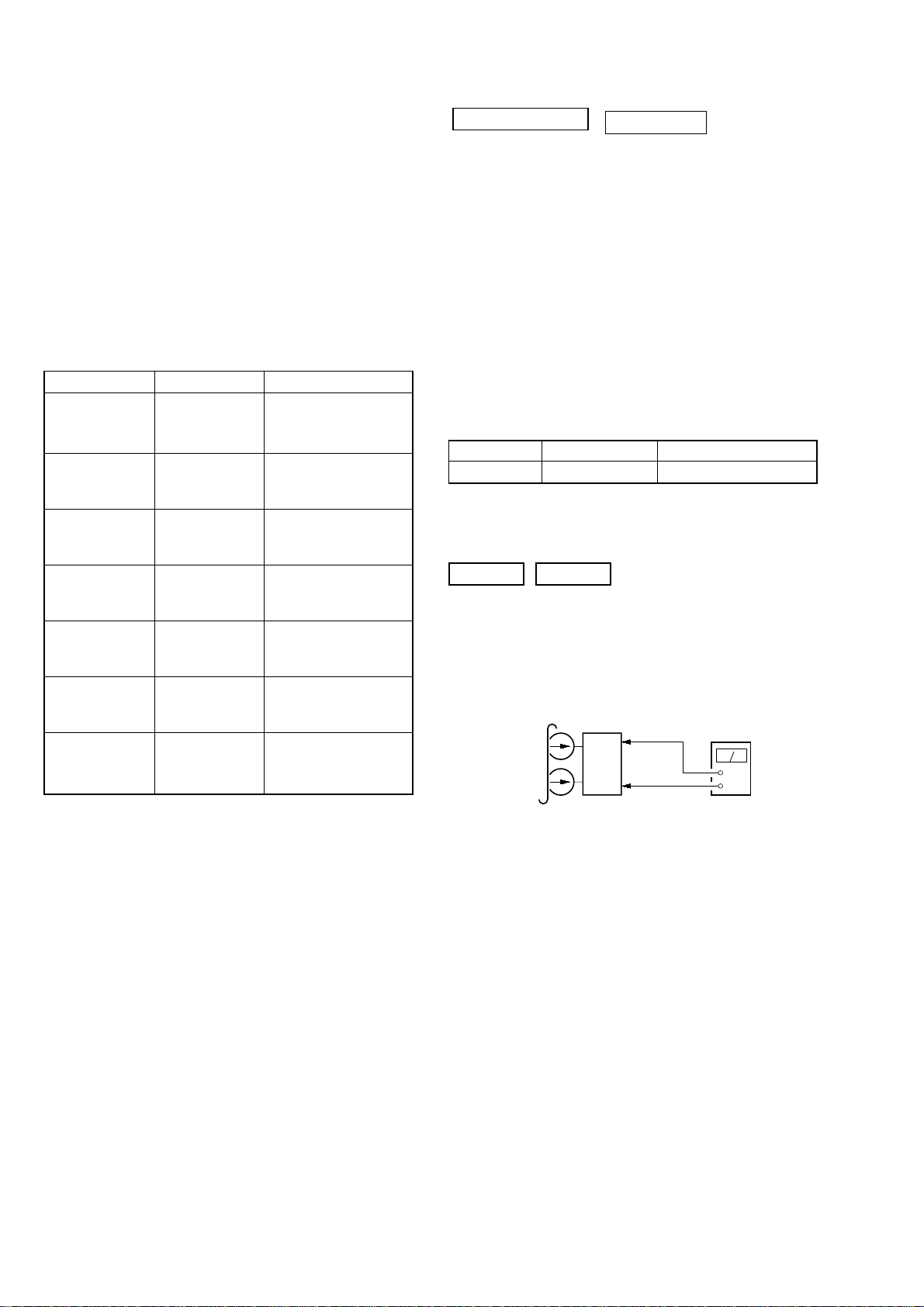
HCD-NXM4D
SECTION 5
MECHANICAL ADJUSTMENTS
Precaution
1. Clean the following parts with a denatured alcohol-moistened
swab:
record/playback heads pinch rollers
erase head rubber belts
capstan idlers
2. Demagnetize the record/playback head with a head
demagnetizer.
3. Do not use a magnetized screwdriver for the adjustments.
4. After the adjustments, apply suitable locking compound to
the parts adjusted.
5. The adjustments should be performed with the rated power
supply voltage unless otherwise noted.
Torque Measurement
Mode Torque meter Meter reading
3.06 N • m to 6.96 N • m
FWD CQ-102C 31 to 71 g • cm
(0.43 – 0.98 oz • inch)
FWD
back tension
REV CQ-102RC 31 to 71 g • cm
REV
back tension
FF/REW CQ-201B 71 to 143 g • cm
FWD tension CQ-403A 100 g or more
REV tension CQ-403R 100 g or more
CQ-102C 2 to 6 g • cm
CQ-102RC 2 to 6 g • cm
0.19 N • m to 0.58 N • m
(0.02 – 0.08 oz • inch)
3.06 N • m to 6.96 N • m
(0.43 – 0.98 oz • inch)
0.19 N • m to 0.58 N • m
(0.02 – 0.08 oz • inch)
6.96 N • m to 14.02 N • m
(0.98 – 1.99 oz • inch)
9.80 N • m
(3.53 oz or more)
9.80 N • m
(3.53 oz or more)
SECTION 6
ELECTRICAL ADJUSTMENTS
DECK SECTION
1. Demagnetize the record/playback head with a head
demagnetizer.
2. Do not use a magnetized screwdriver for the adjustments.
3. After the adjustments, apply suitable locking compound to the
parts adjust.
4. The adjustments should be performed with the rated power
supply voltage unless otherwise noted.
5. The adjustments should be performed in the order given in
this service manual. (As a general rule, playback circuit
adjustment should be completed before performing recording
circuit adjustment.)
6. The adjustments should be performed for both L-CH and RCH.
7. Switches and controls should be set as follows unless otherwise
specified.
•Test Tape
Tape Signal Used for
P-4-A100 10 kHz, –10 dB Azimuth Adjustment
RECORD/PLAYBACK HEAD AZIMUTH ADJUSTMENT
DECK A DECK B
Note: Perform this adjustments for both decks
Procedure:
1. Mode: Playback
test tape
P-4-A100
(10 kHz, –10 dB)
0 dB=0.775 V
MAIN board
CN304
1
(L-CH)
Pin
3
(R-CH)
Pin
set
MAIN board
CN304
2
(GND)
Pin
level meter
+
–
26
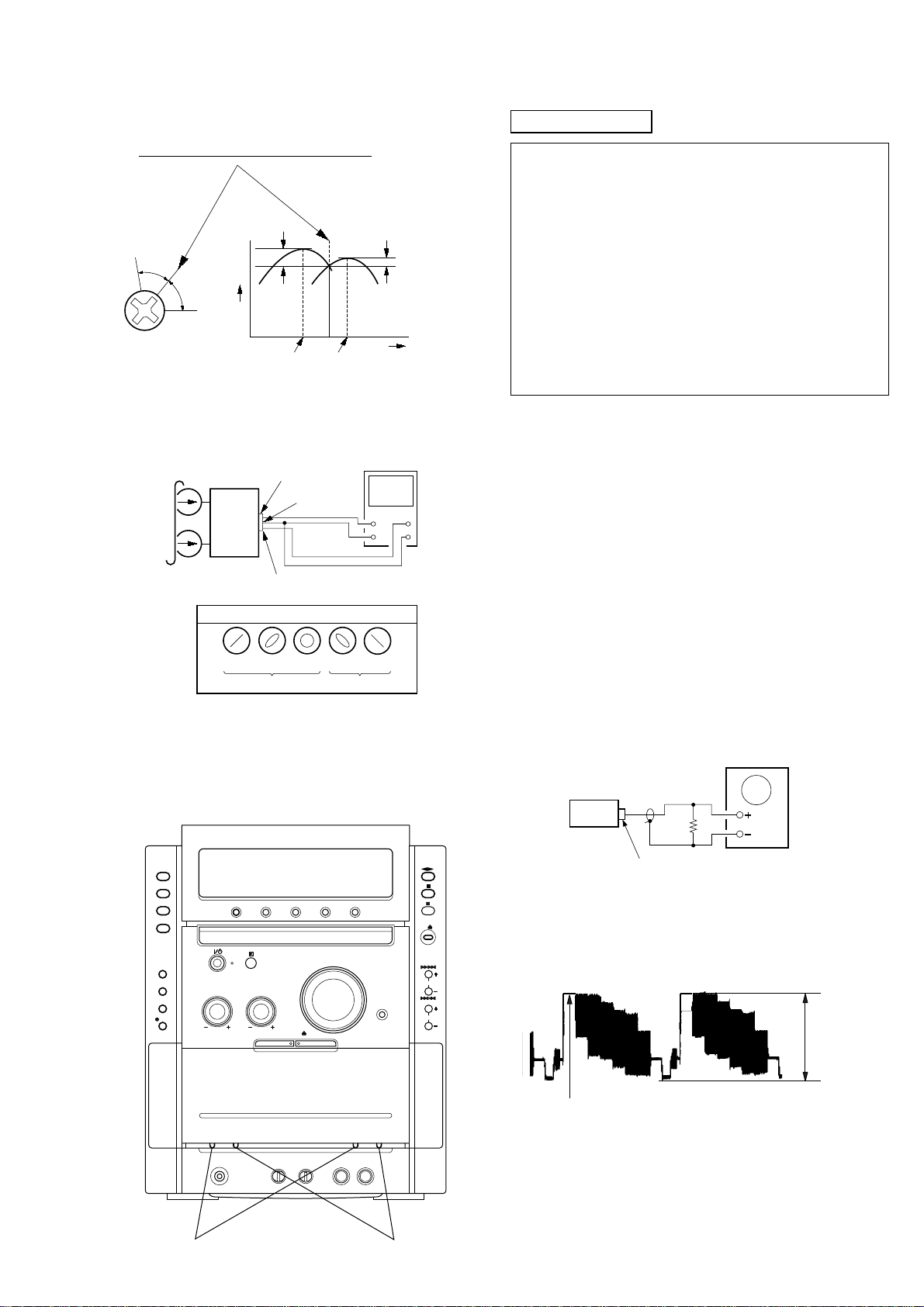
HCD-NXM4D
e
e
1.00 ± 0.05 Vp-p
(WHITE 100%)
2. Turn the adjustment screw and check output peaks. If the peaks
do not match for L-CH and R-CH, turn the adjustment screw
so that outputs match within 1dB of peak.
Output
level
within
1dB
L-CH
peak
R-CH
peak
within
1dB
Screw
position
L-CH
peak
Screw
position
R-CH
peak
3. Mode: Playback
test tape
P-4-A100
(10 kHz, –10 dB)
L-CH
MAIN
board
CN301
set
R-CH
waveform of oscilloscope
pin
L
R
pin
pin
3
1
2
oscilloscop
H
V
VIDEO SECTION
RE-ADJUSTMENT OF THE SERVO CIRUIT
The re-adjustment of the servo circuit is necessary when
the part which relates to the servo circuit is replaced.
Referring to “1. DRIVE AUTO ADJUSTMENT” (see page 20).
Choose ALL and do the re-adjustment of each item of
DVD-SL, CD and DVD-DL.
THE PART THAT THE RE-ADJUSTMENT OF THE SERVO
CIRCUIT IS NECESSARY.
1. Optical pick-up
2. RF AMP (IC001)
3. DSP IC (IC509)
4. Motor driver IC (IC501)
5. EEPROM (IC204)
Note :
1. DBM07 board is basically designed to operate without adjustment. Therefore, check each item in order given.
2. Use DVD reference disc unless othermise indicated.
[DVD reference disc]
• LUV-P01 (4-999-032-01) (CD)
•TDV-540C (J-2501-235-A) (DVD-DL)
• TDV-520CSO (J-2501-236-A) (DVD-SL)
3. Use an oscilloscope with more than 10MΩ impedance.
4. Clean the object lens by an applicator with neutral detergent
when the signal level is low than specified value with the
following checks.
in phase 45°90°135°180
good
°
wrong
4. After the adjustments, apply suitable locking compound to
the pats adjusted.
Adjustment Location: Playback Head (Deck A).
Record/Playback/Erase Head (Deck B).
Video Level Check (DBM07 BOARD)
Purpose
This adjustment is made to satisfy the NTSC standard, and if not
adjusted correctly, the brightness will be too large or small.
Oscilloscop
75
Ω
set
J1102
VIDEO OUTPUT
Procedure:
1. Connect oscilloscope to VIDEO output.
2. Load a DVD reference disc playback.
3. Check the video signal level is 1.00±0.05Vp-p.
reverse
forward
27
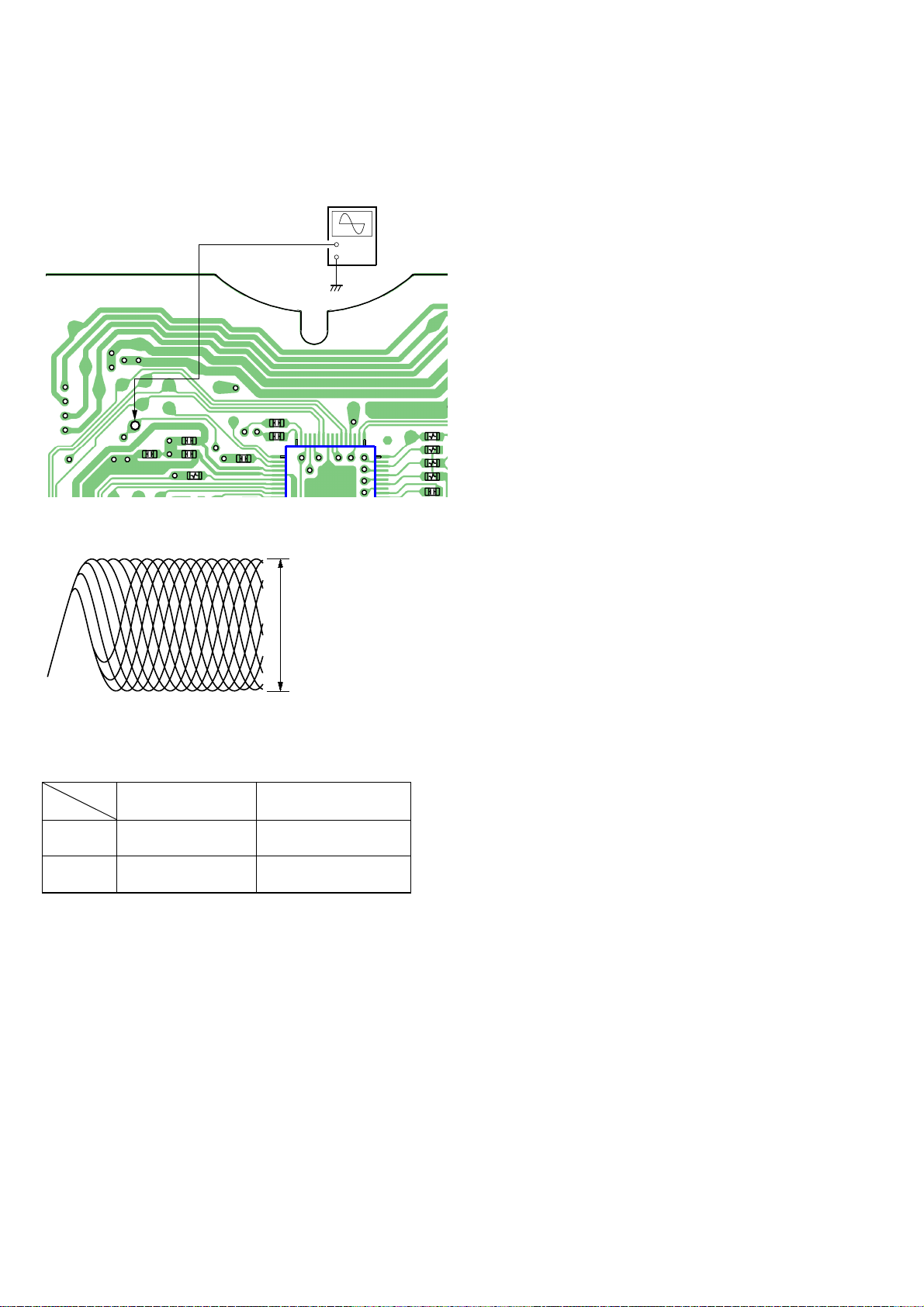
HCD-NXM4D
R
R
R
RFMON Level Check
Perform a RFMON level check before exchanging optical pick-up.
Connection:
oscilloscope
–RF board (side B) –
JL005
(RFMON)
RFMON signal waveform
C035
C012
JL005(RFMON)
C051
C036
C033
R031
33
C034
+
–
VC
32
17
16
IC001
VOLT/DIV: 200 mV
TIME/DIV: 500 ns
RFMON level
R013
• Standard value
DVD
CD
Test Disc
TDV-520CSO
(J-2501-236-A)
LUV-P01
(4-999-032-01)
RFMON level
Standard Value
1.09±0.2Vp-p
1.05±0.2Vp-p
28
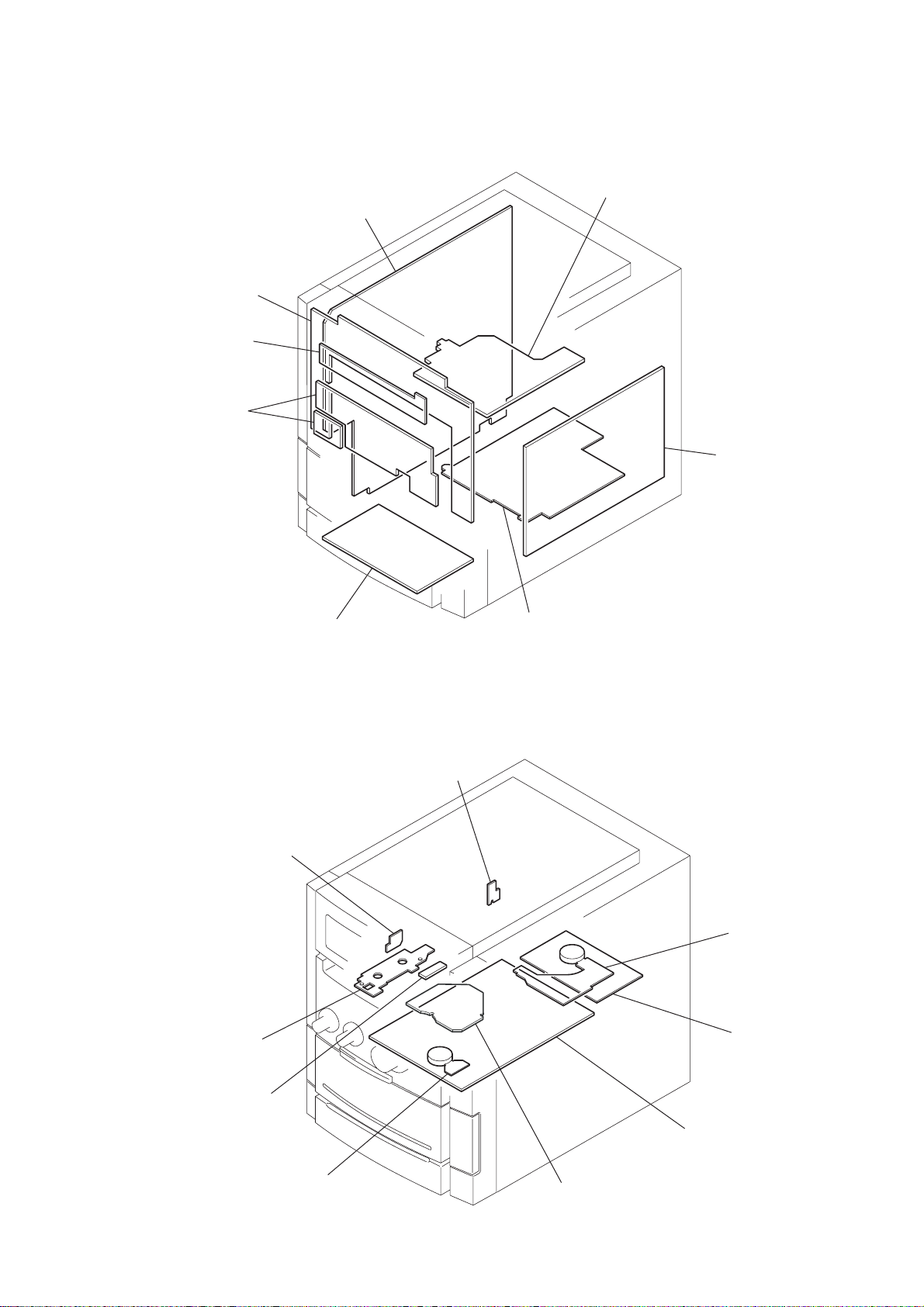
7-1. CIRCUIT BOARD LOCATION
r
d
PANEL board
DISC SW board
VOL board
HCD-NXM4D
SECTION 7
DIAGRAMS
SUR AMP board
MAIN board
switching regulato
SW(1) board
MOTOR board
HP board
FRONT AMP board
SW(2) board
RELAY board
VIDEO boar
SENSOR board
ENCODER board
RF board
DMB07 board
29
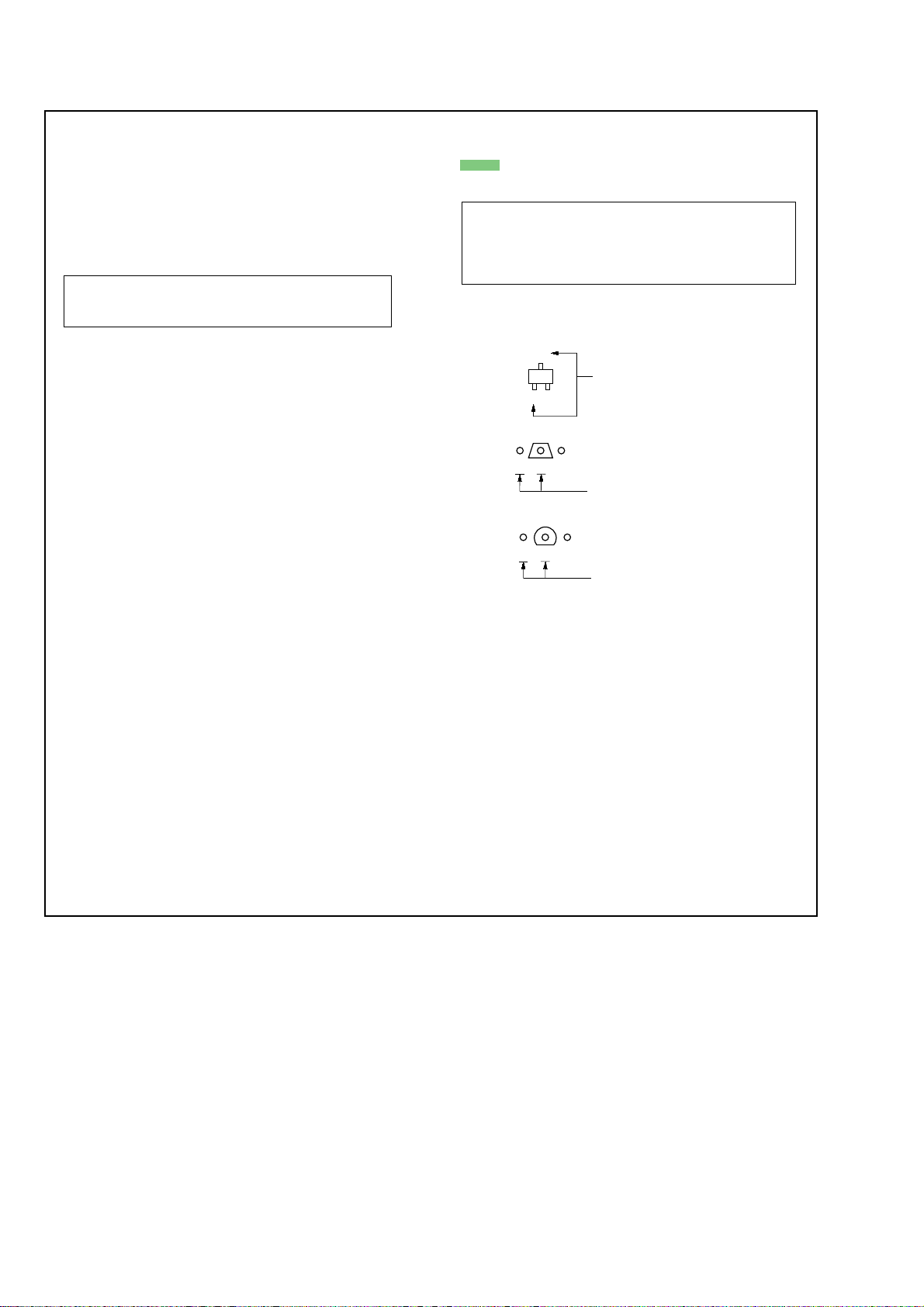
HCD-NXM4D
For schematic diagrams.
Note:
• All capacitors are in µF unless otherwise noted. (p: pF)
50 WV or less are not indicated except for electrolytics
and tantalums.
• All resistors are in Ω and
specified.
1
4
/
W or less unless otherwise
• f : internal component.
• 2 : nonflammable resistor.
• 5 : fusible resistor.
Note: The components identified by mark 0 or dotted line
with mark ! are critical for safety.
Replace only with part number specified.
• C : panel designation.
• A : B+ Line.
• B : B– Line.
• H : adjustment for repair.
•Voltages and waveforms are dc with respect to ground
under no-signal conditions.
RF, DMB07, VIDEO boards section
no mark: DVD PLAY
Other board section
no mark: TUNER (FM/AM)
( ): DVD PLAY
< >: TAPE REC
[ ]: TAPE PLAY
* : Impossible to measure
•Voltages are taken with a VOM (Input impedance 10 MΩ).
Voltage variations may be noted due to normal production tolerances.
•Waveforms are taken with a oscilloscope.
Voltage variations may be noted due to normal production tolerances.
• Circled numbers refer to waveforms.
• Signal path.
F : TUNER (FM/AM)
E : TAPE PLAY (DECK A)
d : TAPE PLAY (DECK B)
G : RECORD
J : DVD PLAY
N : MIC INPUT
Note on Printed Wiring Boards:
• X : parts extracted from the component side.
•
: Pattern from the side which enables seeing.
(The other layers' patterns are not indicated.)
Caution:
Parts face side: Parts on the parts face side seen from
(Side A) the parts face are indicated.
Pattern face side: Parts on the pattern face side seen from
(Side B) the pattern face are indicated.
• Indication of transistor.
C
Q
B
E
These are omitted.
Q
B
CE
These are omitted.
Q
B
CE
These are omitted.
• Abbreviation
E2 : 120V AC Area in E model
E3 : 240V AC Area in E model
EA : Saudi Arabia mdoel
E15 : Iran model
SP : Shingapore model
MY : Malaysia model
AUS : Australian mdoel
TH : Thai model
• Abbreviation
E2 : 120V AC Area in E model
E3 : 240V AC Area in E model
EA : Saudi Arabia mdoel
E15 : Iran model
SP : Shingapore model
MY : Malaysia model
AUS : Australian mdoel
TH : Thai model
30
