Sony HCDM-90 Service manual
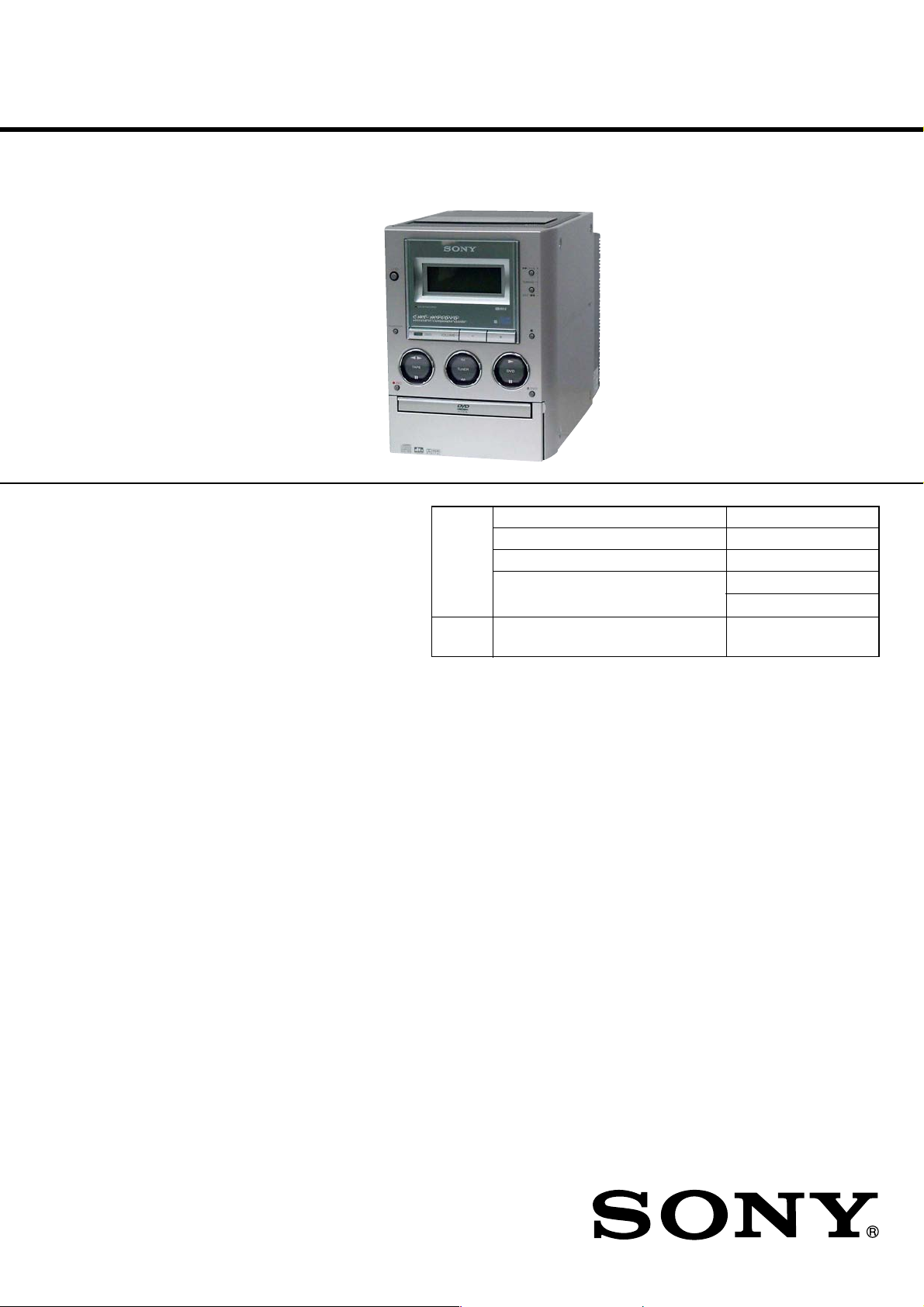
HCD-M90
SERVICE MANUAL
Ver 1.4 2004.09
HCD-M90 is the Amplifier, DVD player, Tape
Deck and Tuner section in CMT-M90DVD.
DVD
Section
TAPE
Section
US Model
Canadian Model
AEP Model
UK Model
E Model
Australian Model
Chinese Model
Model Name Using Similar Mechanism NEW
DVD Mechanism Type CDM55D-DVBU8B
Base Unit Name DVBU8B
Optical Pick-up Name
Model Name Using Similar Mechanism HCD-M70
KHM-240AAA (TYPE A)
KHM-270AAA (TYPE B)
Amplifier section
For the U.S. model
AUDIO POWER SPECIFICATIONS
POWER OUTPUT AND TOTAL
HARMONIC DISTORTION:
With 6-ohm loads, both channels driven, from
70 - 20,000 Hz; rated 18 watts per channel
minimum RMS power, with no more than 0.9%
total harmonic distortion from 250 milliwatts to
rated output.
North American model:
Continuous RMS power output (reference):
Total harmonic distortion less than 0.07% (6 ohms at
1 kHz, 12 W)
European, Chinese models:
DIN power output (rated): 15 + 15 W
Continuous RMS power output (reference):
Music power output (reference):
20 + 20 W
(6 ohms at 1 kHz, 10%
THD)
(6 ohms at 1 kHz, DIN)
20 + 20 W
(6 ohms at 1 kHz, 10%
THD)
40 + 40 W
SPECIFICATIONS
Other models:
The following measured at 230 V AC, 60 Hz
DIN power output (rated): 15 + 15 W
Continuous RMS power output (reference):
The following measured at 220 V AC, 60 Hz
DIN power output (rated): 12 + 12 W
Continuous RMS power output (reference):
Inputs
AUDIO IN MD (VIDEO) (phono jacks):
Outputs
VIDEO OUT: max. output level
(phono jack) 1 Vp-p, unbalanced,Sync
S-VIDEO OUT: Y: 1 Vp-p, unbalanced,
(4-pin/mini-DIN jack) Sync negative,
OPTICAL OUT: Optical
(6 ohms at 1 kHz, DIN)
18 + 18 W
(6 ohms at 1 kHz, 10%
THD)
(6 ohms at 1 kHz, DIN)
15 + 15 W
(6 ohms at 1 kHz, 10%
THD)
Sensitivity 500/250 mV,
impedance 47 kilohms
negative, load impedance
75 ohms
C: 0.286Vp-p,
load impedance 75 ohms
Wavelength: 660 nm
PHONES: Accepts headphones with
SPEAKER: accepts impedance of 6 to
DVD player section
Laser Semiconductor laser
Frequency response DVD (PCM 48 kHz):
Signal-to-noise ratio More than 90 dB
Dynamic range More than 90 dB
Video color system format
Tape deck section
Recording system 4-track 2-channel stereo
Frequency response 50 – 13,000 Hz (±3 dB),
an impedance of 8 ohms
or more
16 ohms.
(DVD: λ=650 nm,
CD: λ=780 nm)
Emission duration:
continuous
2 Hz – 22 kHz = (±1 dB)
CD: 2 Hz – 20 kHz =
(±1 dB)
NTSC, PAL
using Sony TYPE I
cassettes
– Continued on next page –
9-873-991-05 Sony Corporation
2004I05-1 Personal Audio Company
© 2004.09 Published by Sony Engineering Corporation
DVD DECK RECEIVER

HCD-M90
Ver 1.3
Tuner section
FM stereo, FM/AM superheterodyne tuner
FM tuner section
Tuning range
North American model: 87.5 - 108.0 MHz
Other models: 87.5 - 108.0 MHz
Antenna FM wire antenna
Antenna terminals 75 ohms unbalanced
Intermediate frequency 10.7 MHz
AM tuner section
Tuning range
Pan American model: 530 - 1,710 kHz
European model: 531 - 1,602 kHz
Other models: 530 - 1,710 kHz
Antenna AM loop antenna, external
Intermediate frequency 450 kHz
General
Power requirements
North American model: 120 V AC, 60 Hz
European model: 230 V AC, 50/60 Hz
Australian model: 230 V AC, 50/60 Hz
Chinese model: 220 V AC, 50/60 Hz
Other models: 110 – 120 V or
Power consumption
European model: see the name plate
Other models: see the name plate
Dimensions (w/h/d) incl. projecting parts and controls
Amplifier/Tuner/Tape/DVD section:
Mass
Amplifier/Tuner/Tape/DVD section:
Design and specifications are subject to change
without notice.
(100-kHz step)
(50-kHz step)
(with the tuning interval
set at 10 kHz)
531 - 1,710 kHz
(with the tuning interval
set at 9 kHz)
(with the tuning interval
set at 9 kHz)
(with the tuning interval
set at 10 kHz)
531 - 1,602 kHz
(with the tuning interval
set at 9 kHz)
antenna terminal
220 – 240 V AC,
50/60 Hz
Adjustable with voltage
selector
0.3 watts (at the Power
Saving mode)
Approx. 159 × 217 ×
335 mm
Approx. 5.7 kg
2
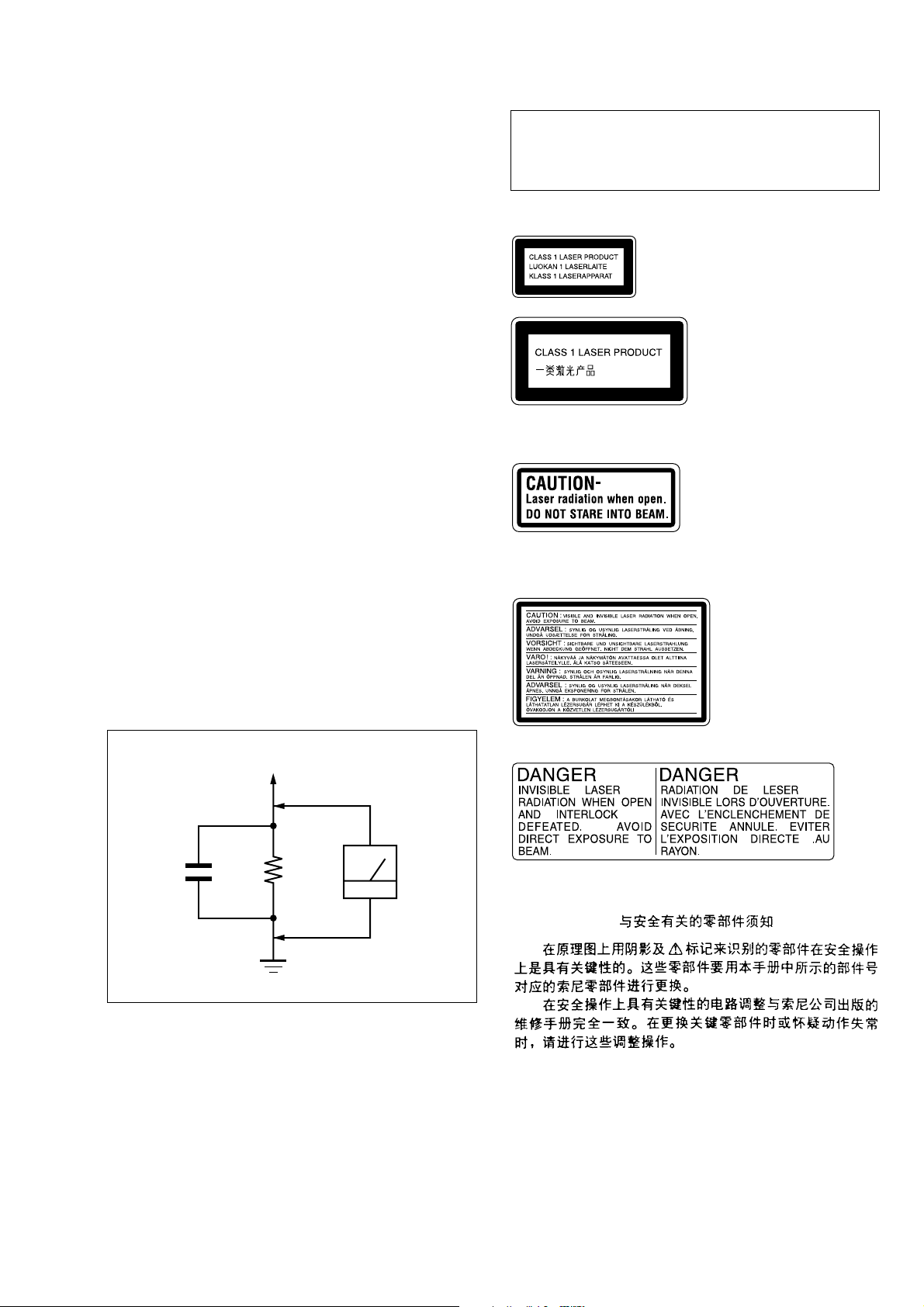
HCD-M90
r
This label is located inside the unit.
Ver 1.3
Notes on chip component replacement
•Never reuse a disconnected chip component.
• Notice that the minus side of a tantalum capacitor may be damaged by heat.
Flexible Circuit Board Repairing
•Keep the temperature of the soldering iron around 270 ˚C during repairing.
• Do not touch the soldering iron on the same conductor of the
circuit board (within 3 times).
• Be careful not to apply force on the conductor when soldering
or unsoldering.
SAFETY CHECK-OUT
After correcting the original service problem, perform the following safety check before releasing the set to the customer:
Check the antenna terminals, metal trim, “metallized” knobs,
screws, and all other exposed metal parts for AC leakage.
Check leakage as described below.
LEAKAGE TEST
The AC leaka ge from any exposed metal part to earth ground and
from all exposed metal parts to any exposed metal part having a
return to chassis, must not exceed 0.5 mA (500 microamperes.).
Leakage current can be measured by any one of three methods.
1. A commercial leakage tester, such as the Simpson 229 or RCA
WT -540A. Follo w the manufacturers’ instructions to use these
instruments.
2. A battery-operated A C milliammeter. The Data Precision 245
digital multimeter is suitable for this job.
3. Measuring the voltage drop across a resistor by means of a V OM
or battery-operated A C voltmeter . The “limit” indication is 0.75
V, so analog meters must have an accurate low-voltage scale.
The Simpson 250 and Sanwa SH-63Trd are examples of a passive VOM that is suitable. Nearly all battery operated digital
multimeters that have a 2 V A C range are suitable. (See Fig. A)
CAUTION
Use of controls or adjustments or performance of procedures
other than those specified herein may result in hazardous radiation exposure.
This appliance is
classified as a CLASS 1
LASER product. This
label is located on the
rear exterior.
The following caution label is located inside the
apparatus.
0.15 µF
Fig. A. Using an AC voltmeter to check AC leakage.
SAFETY-RELATED COMPONENT WARNING!!
COMPONENTS IDENTIFIED BY MARK 0 OR DOTTED
LINE WITH MARK 0 ON THE SCHEMATIC DIAGRAMS
AND IN THE PARTS LIST ARE CRITICAL TO SAFE
OPERATION. REPLACE THESE COMPONENTS WITH
SONY PARTS WHOSE PART NUMBERS APPEAR AS
SHOWN IN THIS MANUAL OR IN SUPPLEMENTS PUBLISHED BY SONY.
To Exposed Metal
Parts on Set
1.5 k
Earth Ground
Ω
AC
voltmete
(0.75 V)
ATTENTION AU COMPOSANT AYANT RAPPORT
À LA SÉCURITÉ!
LES COMPOSANTS IDENTIFIÉS P AR UNE MARQUE 0
SUR LES DIAGRAMMES SCHÉMATIQUES ET LA LISTE
DES PIÈCES SONT CRITIQUES POUR LA SÉCURITÉ
DE FONCTIONNEMENT. NE REMPLACER CES COMPOSANTS QUE PAR DES PIÈCES SONY DONT LES
NUMÉROS SONT DONNÉS DANS CE MANUEL OU
DANS LES SUPPLÉMENTS PUBLIÉS PAR SONY.
3

HCD-M90
Ver 1.3
TABLE OF CONTENTS
1. SERVICING NOTES............................................... 5
2. GENERAL................................................................... 9
3. DISASSEMBLY
3-1. Disassembly Flow ........................................................... 10
3-2. Side Panel (L), Side Panel (R) ........................................ 11
3-3. Top Panel Section............................................................ 11
3-4. Mechanical Deck (Tape) ................................................. 12
3-5. Front Panel Section ......................................................... 12
3-6. Back Panel Assy .............................................................. 13
3-7. MAIN Board ................................................................... 13
3-8. CONTROL Board, Noise Shield Case ........................... 14
3-9. DAC Board ...................................................................... 14
3-10. DVD Board...................................................................... 15
3-11. Mechanism Deck (CDM55D-DVBU8B) ....................... 15
3-12. LOADING Board, Motor (LD) Assy (M901)................ 16
3-13. RF-240 Board.................................................................. 16
3-14. Tray.................................................................................. 17
3-15. Optical Device................................................................. 17
4. TEST MODE.............................................................. 18
5. ELECTRICAL ADJUSTMENTS
DVD Section ................................................................... 27
Deck Section ................................................................... 28
6. DIAGRAMS
6-1. Block Diagram – DVD SERVO Section – .................... 29
6-2. Block Diagram – DVD MAIN Section (1/2) – ............. 30
6-3. Block Diagram – DVD MAIN Section (2/2) – ............. 31
6-4. Block Diagram – TUNER/TAPE DECK Section – ...... 32
6-5. Block Diagram – AUDIO Section – .............................. 33
6-6. Block Diagram
– KEY CONTROL/POWER SUPPLY Section –........... 34
6-7. Note for Printed Wiring Boards and
Schematic Diagrams ....................................................... 35
6-8. Printed Wiring Board – RF-240 Board (Suffix-11) – ... 36
6-9. Schematic Diagram – RF-240 Board (Suffix-11) – ...... 37
6-10. Printed Wiring Board – RF-240 Board (Suffix-22) – ... 38
6-11. Schematic Diagram – RF-240 Board (Suffix-22) – ...... 39
6-12. Printed Wiring Boards
– DVD (Side A) (Suffix-21)/LOADING Boards – ........ 40
6-13. Printed Wiring Board
– DVD Board (Side B) (Suffix-21) –.............................. 41
6-14. Schematic Diagram
– DVD (1/7) (Suffix-21)/LOADING Boards – .............. 42
6-15. Schematic Diagram
– DVD Board (2/7) (Suffix-21) – ................................... 43
6-16. Schematic Diagram
– DVD Board (3/7) (Suffix-21) – ................................... 44
6-17. Schematic Diagram
– DVD Board (4/7) (Suffix-21) – ................................... 45
6-18. Schematic Diagram
– DVD Board (5/7) (Suffix-21) – ................................... 46
6-19. Schematic Diagram
– DVD Board (6/7) (Suffix-21) – .................................. 47
6-20. Schematic Diagram
– DVD Board (7/7) (Suffix-21) – .................................. 48
6-21. Schematic Diagram
– DVD (1/7) (Suffix-22)/LOADING Boards – .............. 49
6-22. Schematic Diagram
– DVD Board (2/7) (Suffix-22) – ................................... 50
6-23. Schematic Diagram
– DVD Board (3/7) (Suffix-22) – ................................... 51
6-24. Schematic Diagram
– DVD Board (4/7) (Suffix-22) – ................................... 52
6-25. Schematic Diagram
– DVD Board (5/7) (Suffix-22) – ................................... 53
6-26. Schematic Diagram
– DVD Board (6/7) (Suffix-22) – .................................. 54
6-27. Schematic Diagram
– DVD Board (7/7) (Suffix-22) – .................................. 55
6-28. Printed Wiring Boards
– DVD (Side A) (Suffix-22)/LOADING Boar ds – ........ 56
6-29. Printed Wiring Board
– DVD Board (Side B) (Suffix-22) –.............................. 57
6-30. Printed Wiring Board – DAC Board –........................... 58
6-31. Schematic Diagram – DAC Board –.............................. 59
6-32. Printed Wiring Board – TC Board (Suffix-12) – ........... 60
6-33. Schematic Diagram – TC Board (Suffix-12) – ............. 61
6-34. Printed Wiring Board – TC Board (Suffix-32) – ........... 62
6-35. Schematic Diagram – TC Board (Suffix-32) – ............. 63
6-36. Schematic Diagram
– MAIN Board (1/2) (Suffix-14) – ................................. 64
6-37. Schematic Diagram – MAIN (2/2) (Suffix-14)/
JACK (Suffix-11) Boards –............................................. 65
6-38. Printed Wiring Boards
– MAIN (Suffix-14)/JACK (Suffix-11) Boards – .......... 66
6-39. Printed Wiring Boards
– MAIN (Suffix-16)/JACK (Suffix-12) Boards – .......... 67
6-40. Schematic Diagram
– MAIN (1/2) Board (Suffix-16) – ................................. 68
6-41. Schematic Diagram – MAIN (2/2) (Suffix-16)/
JACK (Suffix-12) Boards –............................................. 69
6-42. Printed Wiring Boards
– CONTROL (Suffix-11)/VIDEO Boards –................... 70
6-43. Schematic Diagram
– CONTROL (Suffix-11)/VIDEO Boards –................... 71
6-44. Printed Wiring Boards
– CONTROL (Suffix-12)/VIDEO Boards –................... 72
6-45. Schematic Diagram
– CONTROL (Suffix-12)/VIDEO Boards –................... 73
6-46. Printed Wiring Board
– SWITCH Board (Suffix-11) – ..................................... 74
6-47. Schematic Diagram – SWITCH Board (Suffix-11) – ... 75
6-48. Printed Wiring Board
– SWITCH Board (Suffix-12) – ..................................... 76
6-49. Schematic Diagram – SWITCH Board (Suffix-12) – ... 77
6-50. Printed Wiring Board
– POWER Board (Suffix-11) – ....................................... 78
6-51. Schematic Diagram – POWER Board (Suffix-11) –..... 79
6-52. Printed Wiring Board
– POWER Board (Suffix-12, -21) – ............................... 80
6-53. Schematic Diagram
– POWER Board (Suffix-12, -21) – .............................. 81
6-54. IC Pin Function Description ........................................... 88
7. EXPLODED VIEWS
7-1. Panel (Side) Section ........................................................ 99
7-2. Front Panel Section ........................................................ 100
7-3. Top Panel Section........................................................... 101
7-4. Chassis Section-1 ...........................................................102
7-5. Chassis Section-2 ...........................................................103
7-6. Chassis Section-3 ...........................................................104
7-7. Mechanism Deck Section (CDM55D-DVBU8B) ......... 105
7-8. Base Unit Section (DVBU8B) ....................................... 106
8. ELECTRICAL PARTS LIST ..............................107
4
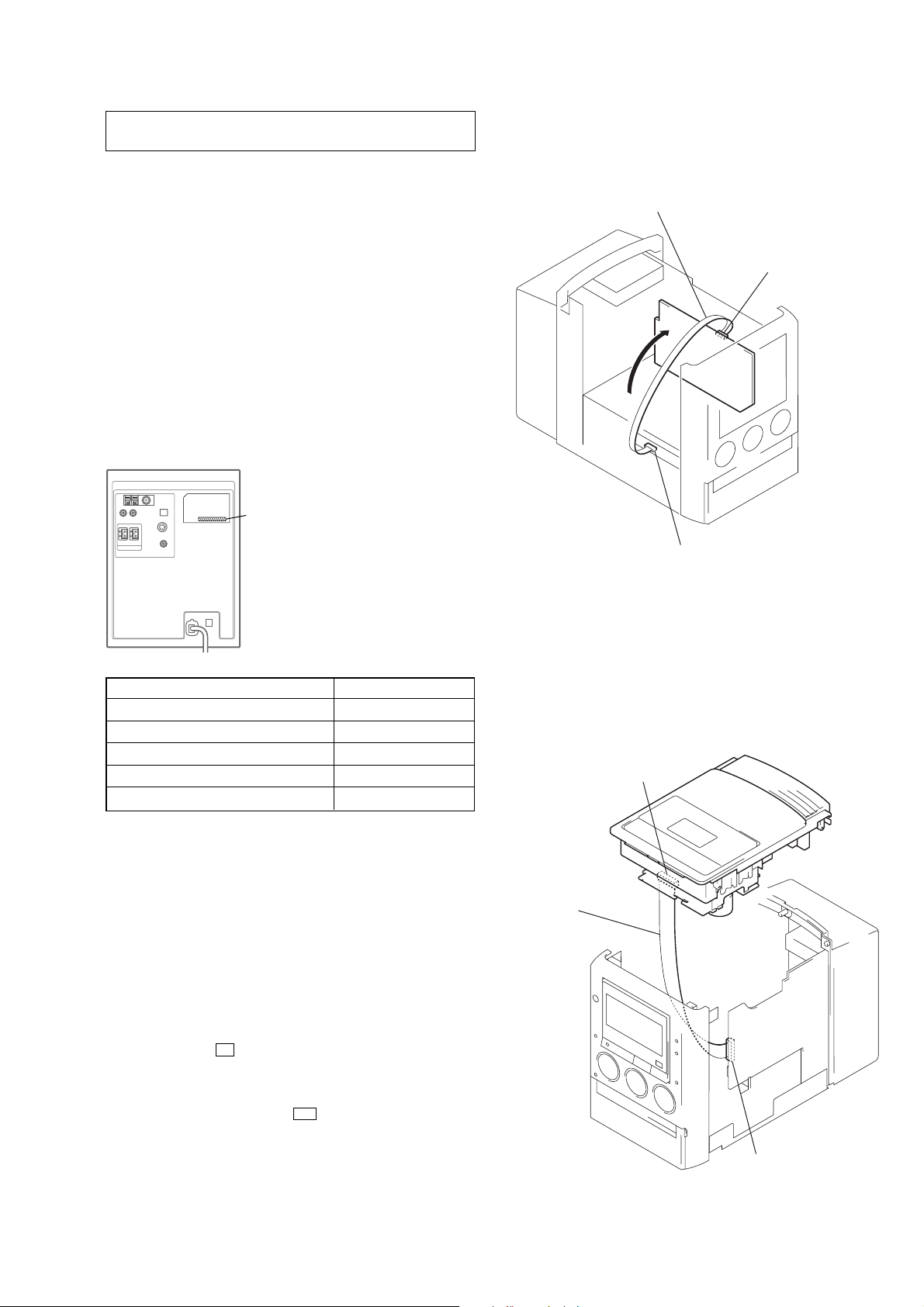
SECTION 1
Connect jig (extension cable J-2501-219-B)
to the control board (CN507) and DVD board (CN101).
control board (CN008)
DVD board (CN008)
TC board (CN301)
main board (CN301)
Connect jig (extension cable J-2501-167-A)
to the main board (CN301) and TC board (CN301).
SERVICING NOTES
HCD-M90
Ver 1.3
NOTES ON HANDLING THE OPTICAL PICK-UP
BLOCK OR BASE UNIT
The laser diode in the optical pick-up block may suffer electrostatic break-down because of the potential difference generated
by the charged electrostatic load, etc. on clothing and the human
body.
During repair, pay attention to electrostatic break-down and also
use the procedure in the printed matter which is included in the
repair parts.
The flexible board is easily damaged and should be handled with
care.
NOTES ON LASER DIODE EMISSION CHECK
The laser beam on this model is concentrated so as to be focused
on the disc reflective surface by the objective lens in the optical
pick-up block. Therefore, when checking the laser diode emission, observe from more than 30 cm away from the objecti ve lens.
MODEL IDENTIFICATION
– Back Panel –
Part No.
SERVICE POSITION
In checking the control board, prepare jig (extension cable J-2501219-B: 1.00 mm Pitch, 10 cores, Length 300 mm).
Model Name Part No.
AEP and UK models 4-239-822-0
US and Canadian models 4-239-823-0
Singapore model 4-239-824-0
Australian model 4-240-899-0
Chinese model 4-242-690-0
RELEASING THE DISC TRAY LOCK
The disc tray lock function for the antitheft of an demonstration
disc in the store is equipped.
Releasing Procedure :
While pressing the x key, press the [ DVD] key. The message
“UNLOCKED” is displayed and the tray is unlocked.
Note: When “LOCKED” is displayed, the tray lock is not released by
turning power on/off with the I/1 button.
[]
[]
[]
[]
[]
Z
In checking the tape deck section, prepare jig (extension cable J2501-167-A: 1.25 mm Pitch, 17 cores, Length 300 mm).
5
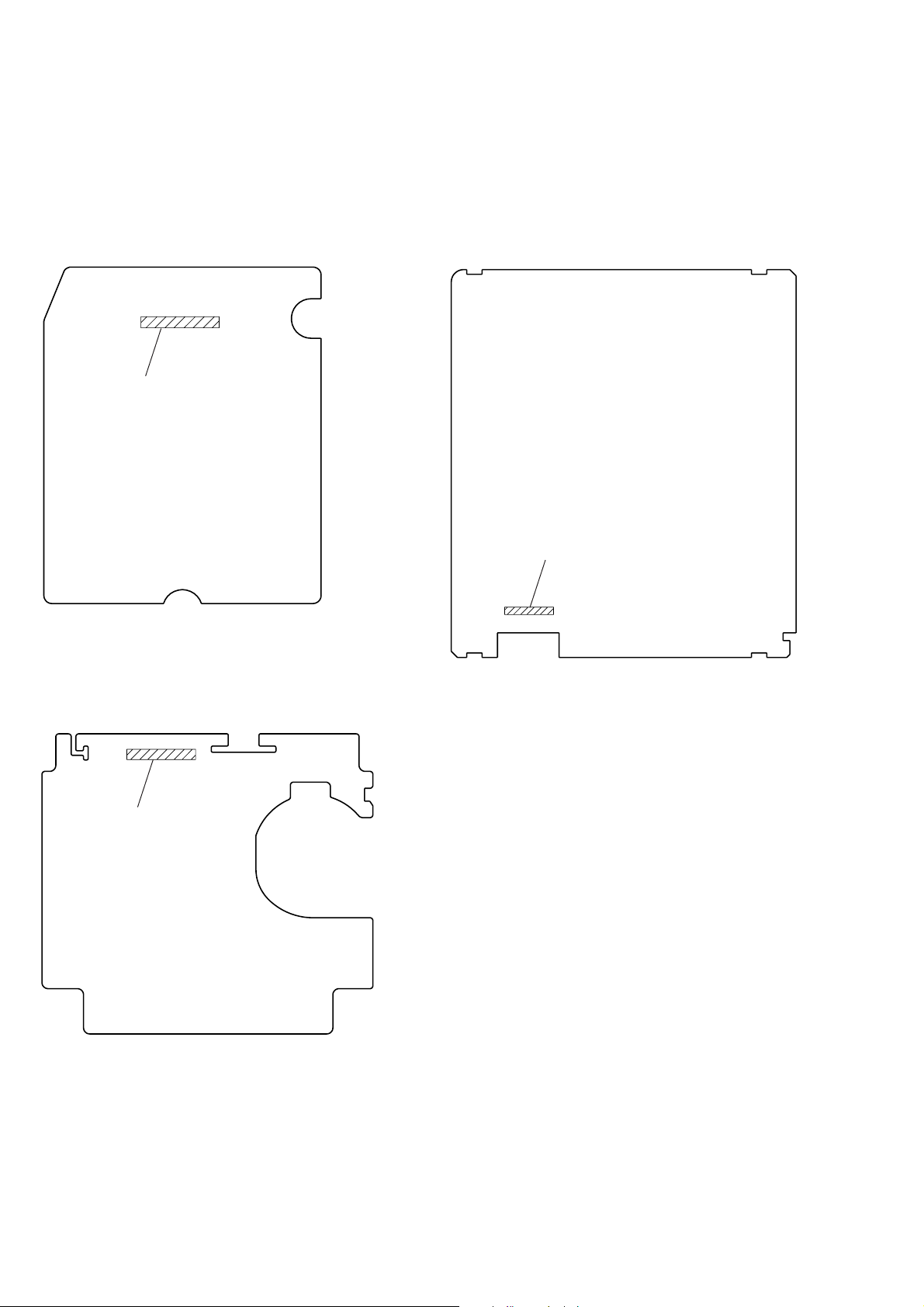
HCD-M90
Ver 1.3
NEW/FORMER DISCRIMINATION
In this set, RF-240, DVD, TC, MAIN, JACK, CONTROL,
SWITCH and POWER boards have been changed in the midway
of production.
Note: Chinese model is produced only with the new boards.
– RF-240 BOARD (Side A) –
Former: 1-681-879-11
New : 1-681-879-22
– DVD BOARD (Side B) –
Former: 1-684-516-21
New : 1-684-516-22
– TC BOARD (Component Side) –
Former: 1-684-172-12
New : 1-684-172-32
6
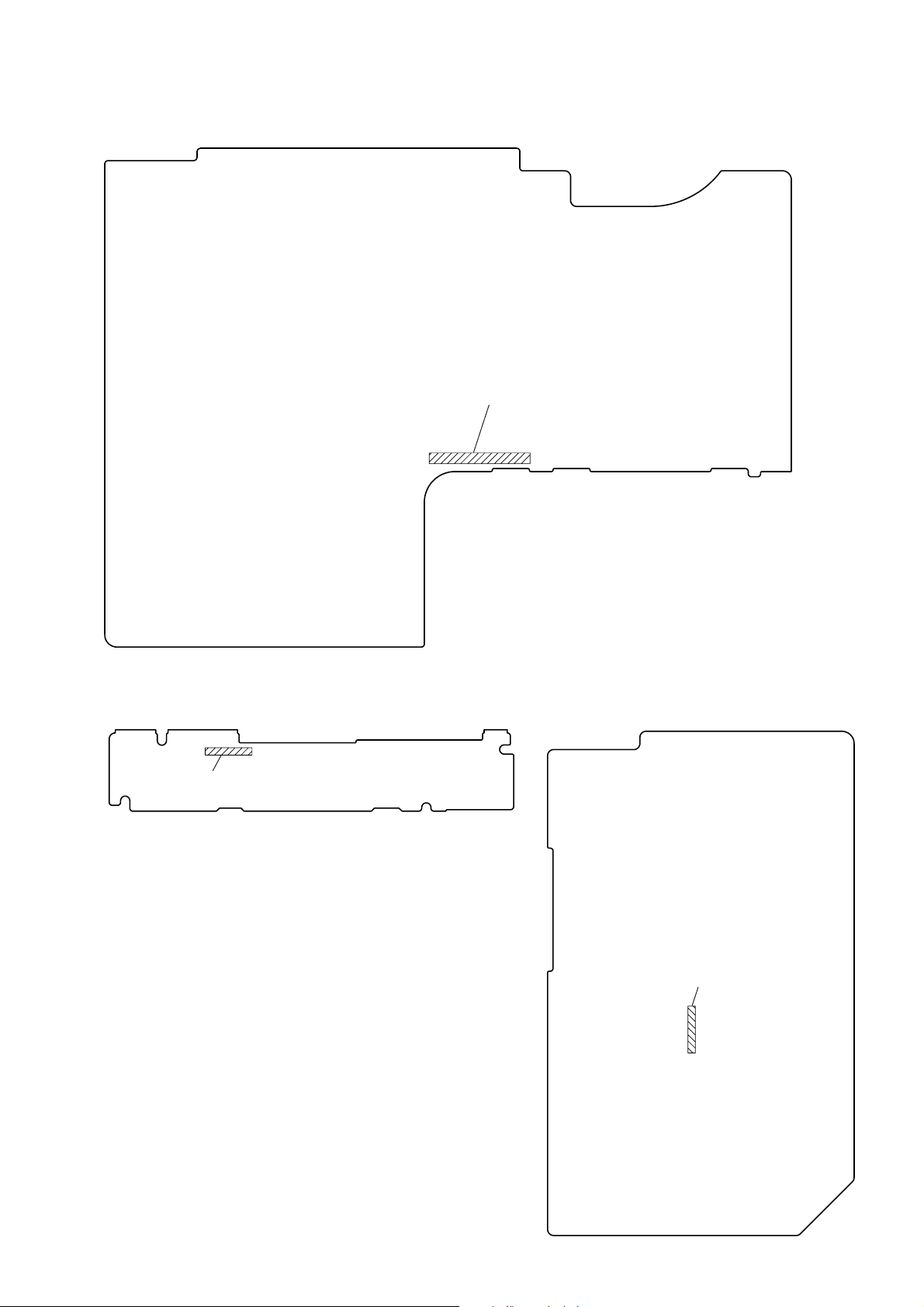
– MAIN BOARD (Component Side) –
– CONTROL BOARD (Component Side) –
Former: 1-685-427-11
New : 1-685-427-12
HCD-M90
Ver 1.3
Former: 1-684-232-14
New : 1-684-232-16
– JACK BOARD (Component Side) –
Former: 1-685-428-11
New : 1-685-428-12
7
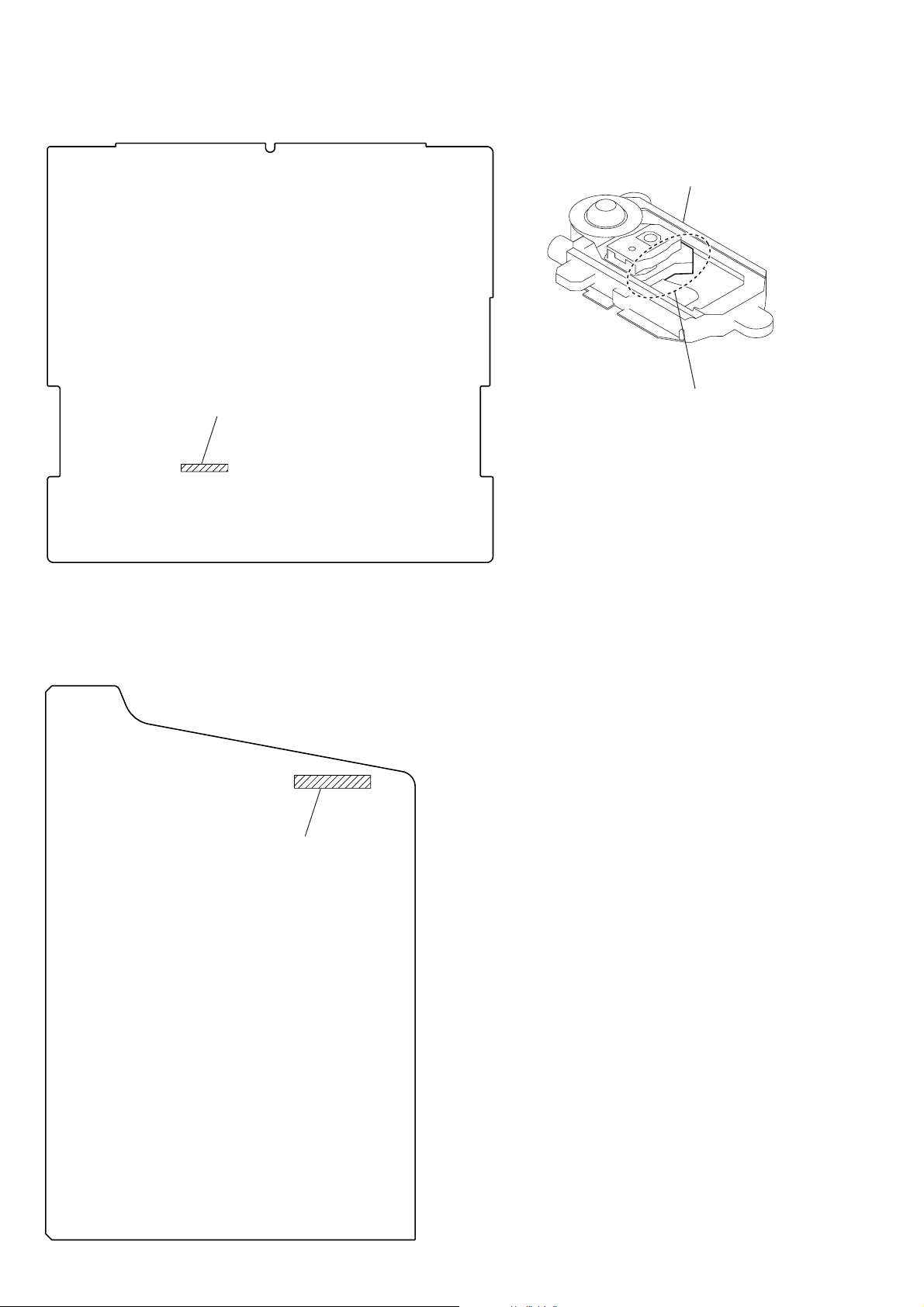
HCD-M90
Ver 1.4
– SWITCH BOARD (Component Side) –
Former: 1-685-426-11
New : 1-685-426-12
TYPE A/B DISCRIMINATION
optical device
SILVER: KHM-240AAA (TYPE A)
BLACK: KHM-270AAA (TYPE B)
– POWER BOARD (Component Side) –
Former: 1-685-429-11
New : 1-685-429-12, -21
NOTE OF REPLACING THE DVD BOARD
When replacing the DVD board, since the adjustment value is not
set up correctly, “Drive Auto Adjustment” can’t be performed.
In this case, initialize Memory in the following procedures.
Procedure:
1. Set the test mode. (See page 18)
2. Press the
MANUAL OPERATION”. (See page 23)
3. Press the [6] key of the remote commander, and set the “2-6,
Memory Check”. (See page 25)
4. Press the [CLEAR] key of the remote commander, and initial-
ize Memory.
[2] key of the remote commander , and set the “DRIVE
8
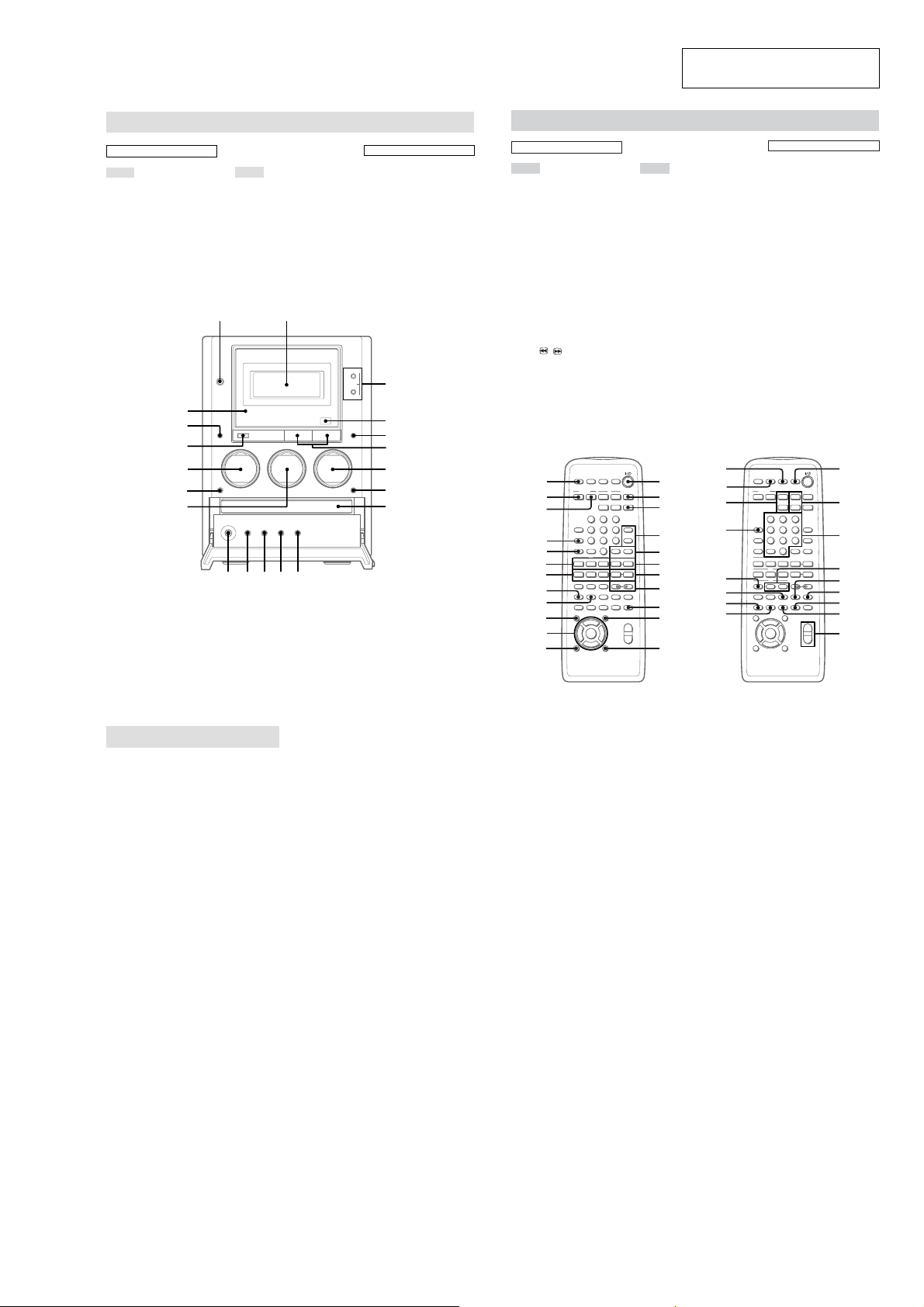
SECTION 2
GENERAL
HCD-M90
This section is extracted from
instruction manual.
Main unit
ALPHABETICAL ORDER
A – F
CD SYNCHRO qa
CD SYNCHRO indicator w;
DIRECTION 0
Disc tray 9
Display window 2
DSG qk
DVD N 7
DVD X 7
FUNCTION ql
w;
ql
qk
qj
qh
qg
P – V
PHONES jack qf
PLAY MODE/TUNING MODE
qd
Remote sensor 4
REPEAT/FM MODE qs
TAPE nN qj
TAPE X qj
TUNER AM qg
TUNER FM qg
TUNING +/– 3
VOLUME +/– 6
1
?/1
z
2
nN N
Remote Control
BUTTON DESCRIPTIONS
?/1 (power) 1
m/M 3
l/L 3
x 5
Z DVD 8
z REC qh
ML
3
lm
4
x
5
6
XX
7
Z
8
9
0qaqsqdqf
ALPHABETICAL ORDER
A – E F – W
ANGLE ea
AUDIO ed
BASS/TREBLE 3
CLEAR ql
CLOCK/TIMER SELECT ws
CLOCK/TIMER SET wa
CURSOR T/t 5
DISPLAY qg
DSG 2
DVD DISPLAY qs
DVD MENU 0
DVD TOP MENU qf
DVD SETUP ef
DVD N/SELECT qj
DVD X qj
DVD x qj
DVD ./> 7
/ T 8
DVD t
ENTER/YES w;
wd
ws
wa
FUNCTION qh
Numeric buttons wh
PLAY MODE/TUNING MODE
wk
REPEAT/FM MODE wl
RETURN O qa
SCROLL eg
SLEEP wd
SUBTITLE e;
TAPE nN qk
TAPE X qk
TAPE x qk
TAPE m/M 6
TUNER BAND eh
TUNER +/– wj
TUNING MEMORY ej
TV `/1 wf
TV CH +/– wg
TV VOL +/– ek
TV VIDEO r;
VES 9
VOL +/– es
WIDE el
++
––
w;
ql
qk
qj
qh
qg
qf
qd
+
–
+
–
1
2
3
4
5
6
7
8
9
0
qaqs
r;
el
ek
ej
eh
eg
ef
ed
BUTTON DESCRIPTIONS
`/1 (power) 1
V/v/B/b/ENTER qd
+/– 4
wf
++
wg
––
wh
wj
+
–
wk
wl
e;
ea
+
es
–
Setting the clock
1
Press ?/1 to turn on the system.
2
Press CLOCK/TIMER SET on the
remote.
3
Press + or — on the remote repeatedly
to set the hour.
4
Press ENTER/YES or CURSORt on
the remote.
5
Press + or — on the remote repeatedly
to set the minute.
6
Press ENTER/YES on the remote.
The clock starts working.
To adjust the clock
1
Press CLOCK/TIMER SET on the remote.
2
Press + or — on the remote to select CLOCK
SET?, then press ENTER/YES on the
remote.
3
Do the same procedures as step 3 to 6 above.
9
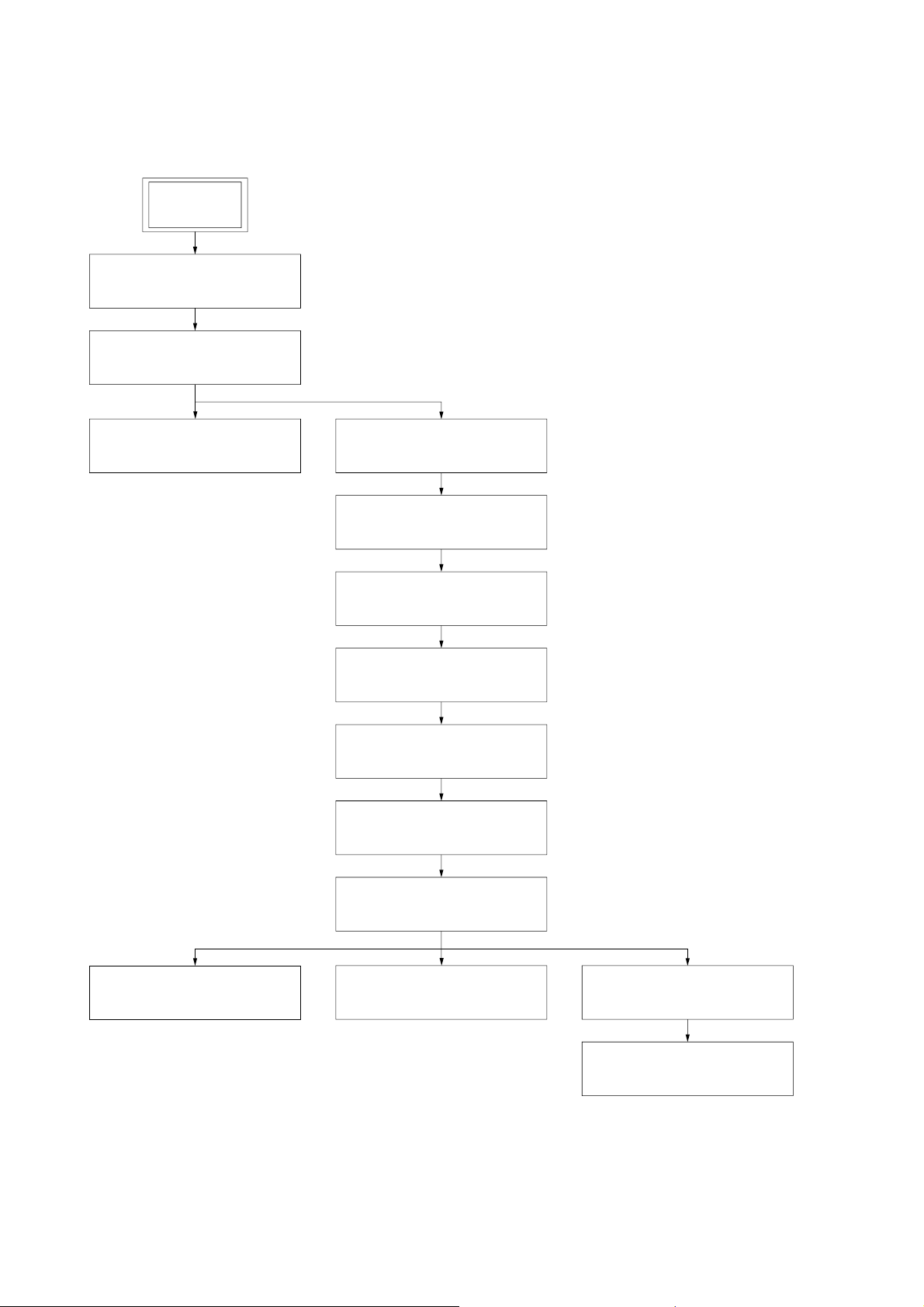
HCD-M90
• This set can be disassembled in the order shown below.
3-1. DISASSEMBLY FLOW
SET
3-2. SIDE PANEL (L),
SIDE PANEL (R)
(page 11)
3-3. TOP PANEL SECTION
(page 11)
SECTION 3
DISASSEMBLY
3-4. MECHANICAL DECK (TAPE)
(page 12)
3-5. FRONT PANEL SECTION
(page 12)
3-6. BACK PANEL ASSY
(page 13)
3-7. MAIN BOARD
(page 13)
3-8. CONTROL BOARD,
NOISE SHIELD CASE
(page 14)
3-9. DAC BOARD
(page 14)
3-10.DVD BOARD
(page 15)
10
3-12.LOADING BOARD,
MOTOR (LD) ASSY (M901)
(page 16)
3-11.MECHANISM DECK
(CDM55D-DVBU8B)
(page 15)
3-13.RF-240 BOARD
(page 16)
3-14.TRAY
(page 17)
3-15.OPTICAL DEVICE
(page 17)
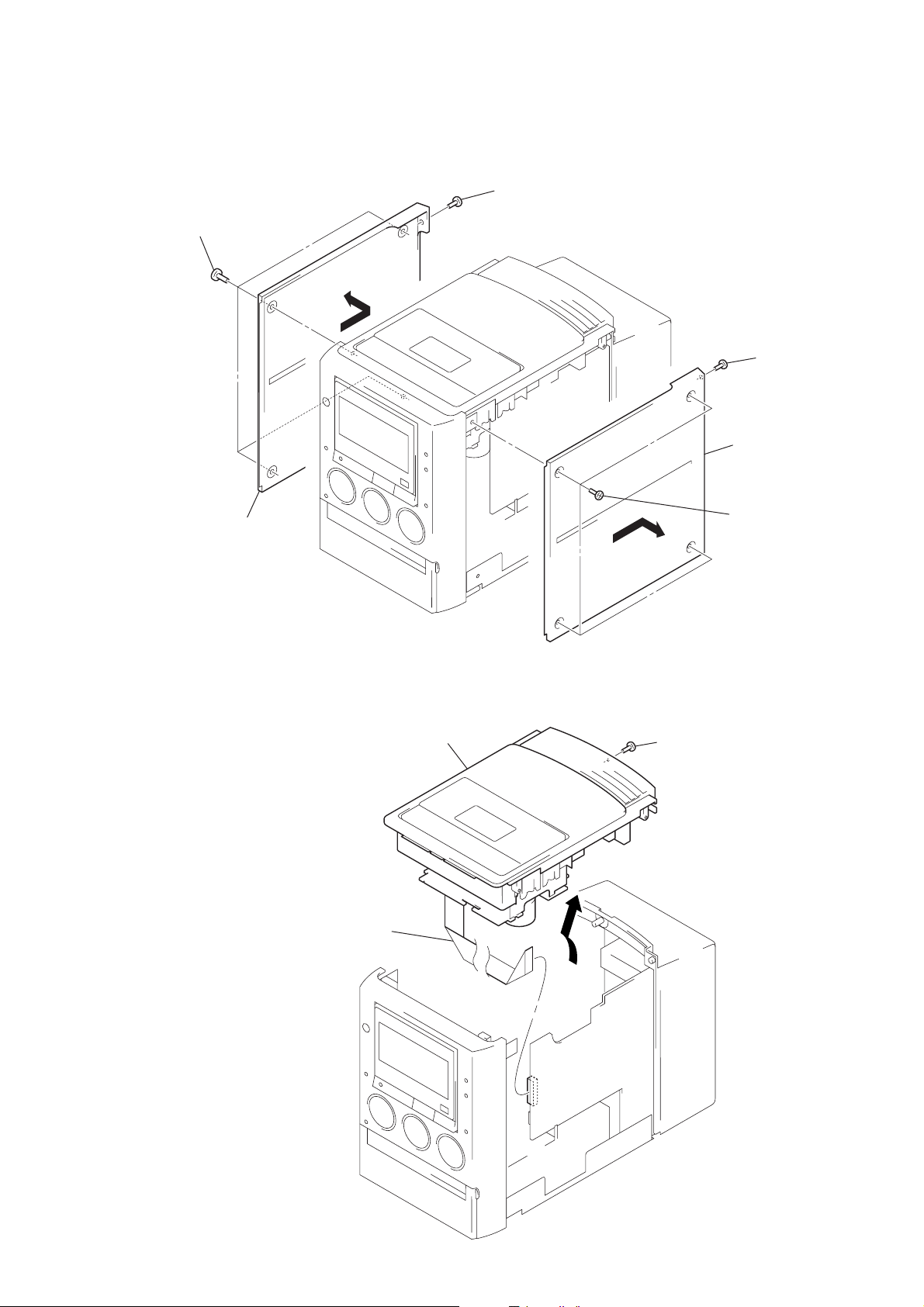
Note: Follow the disassembly procedure in the numerical order given.
1
four screws
(BTP3
×
10)
2
3
side panel (L)
1
screw
(BTP3
×
10)
4
screw
(BTP3
×
10)
4
four screws
(BTP3
×
10)
5
6
side panel (R)
)
3-2. SIDE PANEL (L), SIDE PANEL (R)
HCD-M90
3-3. TOP PANEL SECTION
3
wire (flat type) (17 core)
(CN301)
4
top panel section
1
screw
(BTP3 × 10
2
11
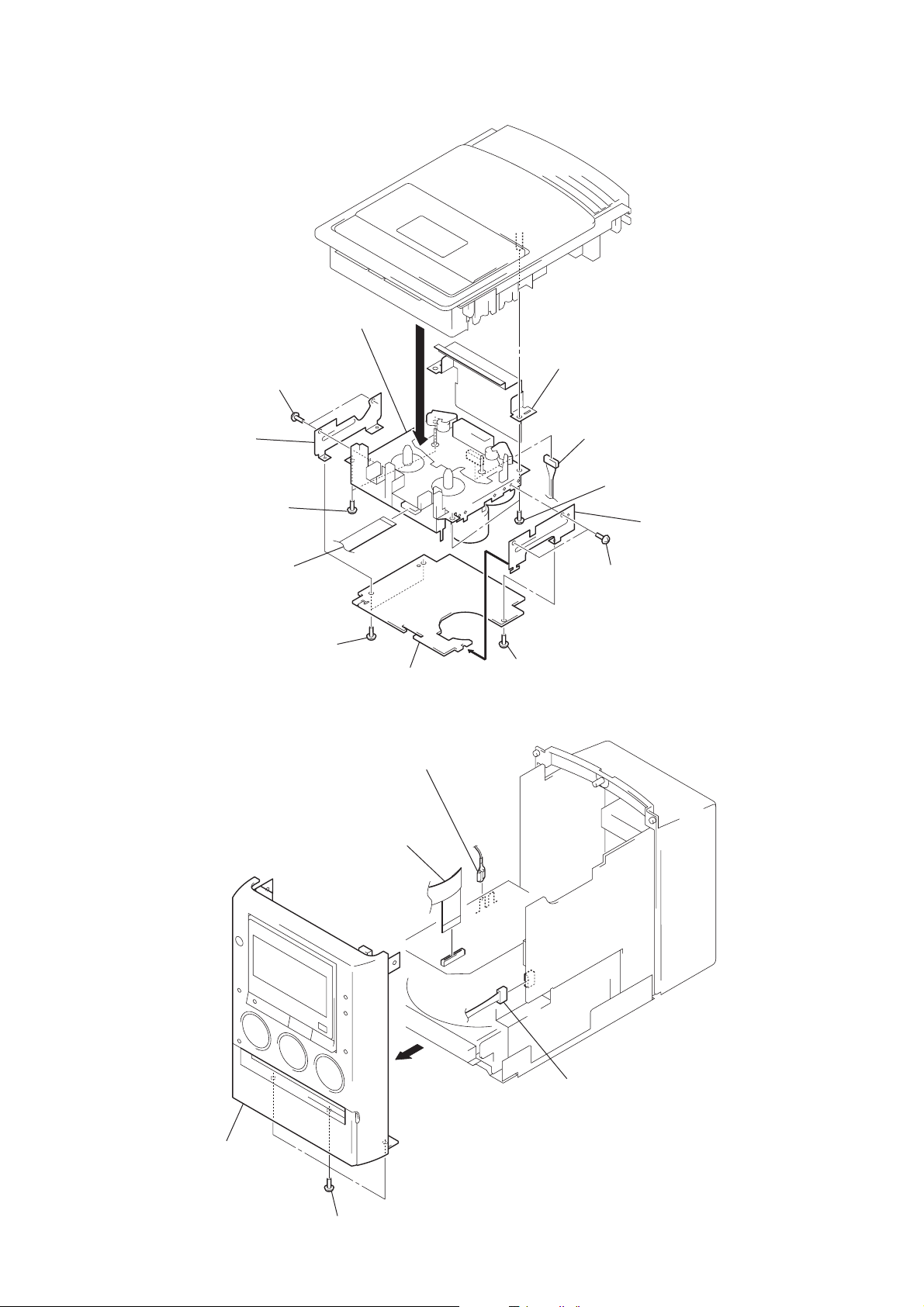
HCD-M90
)
3-4. MECHANICAL DECK (TAPE)
qd
mechanical deck
(tape)
9
two screws
(BVTT2.6 × 5)
0
MD bracket (L)
1
two screws
(BVTP3 × 8)
2
3
shield case (TC)
5
connector
1
two screws
(BVTP3 × 8)
qs
MD bracket (R
4
wire (flat type) (EEC) (8 core)
6
two screws
(BVTT2.6 × 5)
3-5. FRONT PANEL SECTION
1
wire (flat type) (FFC) (21 core) (CN801)
8
TC board
3
lead (with connector)
7
6
screw
(BVTT2.6 × 5)
qa
two screws
(BVTT2.6 × 5)
12
5
front panel section
4
three screws
(BTP3
2
connector
(CN304)
×
8)
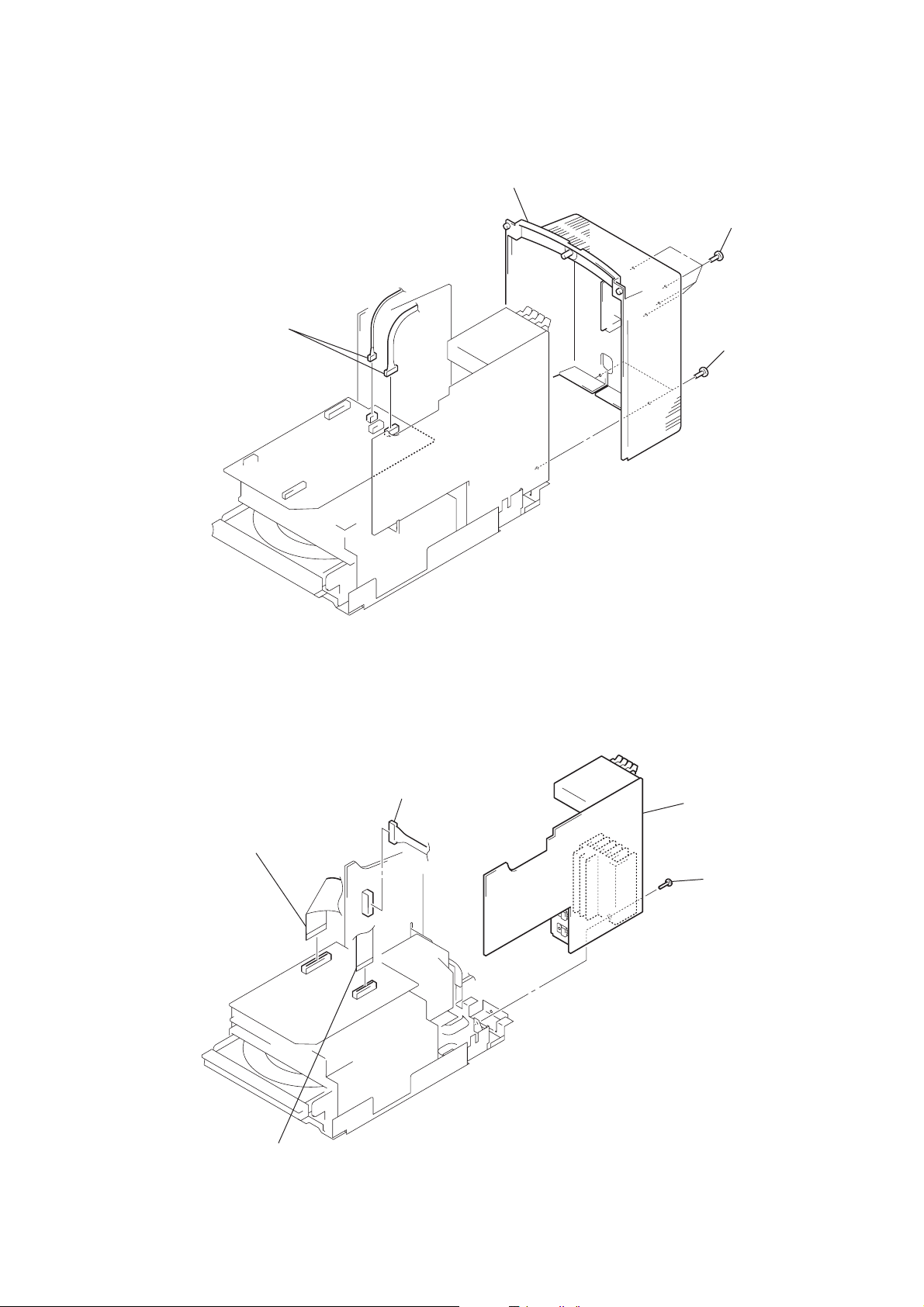
3-6. BACK PANEL ASSY
1
two connectors
(CN802, CN809)
3
back panel assy
2
four screws
(BTP3
2
two screws
(BTP3
HCD-M90
×
8)
×
8)
3-7. MAIN BOARD
1
wire (flat type) (25 core) (CN806)
2
connector
(CN902)
4
main board
3
screw
(BTP3 × 12)
1
wire (flat type) (17 core) (CN804)
13
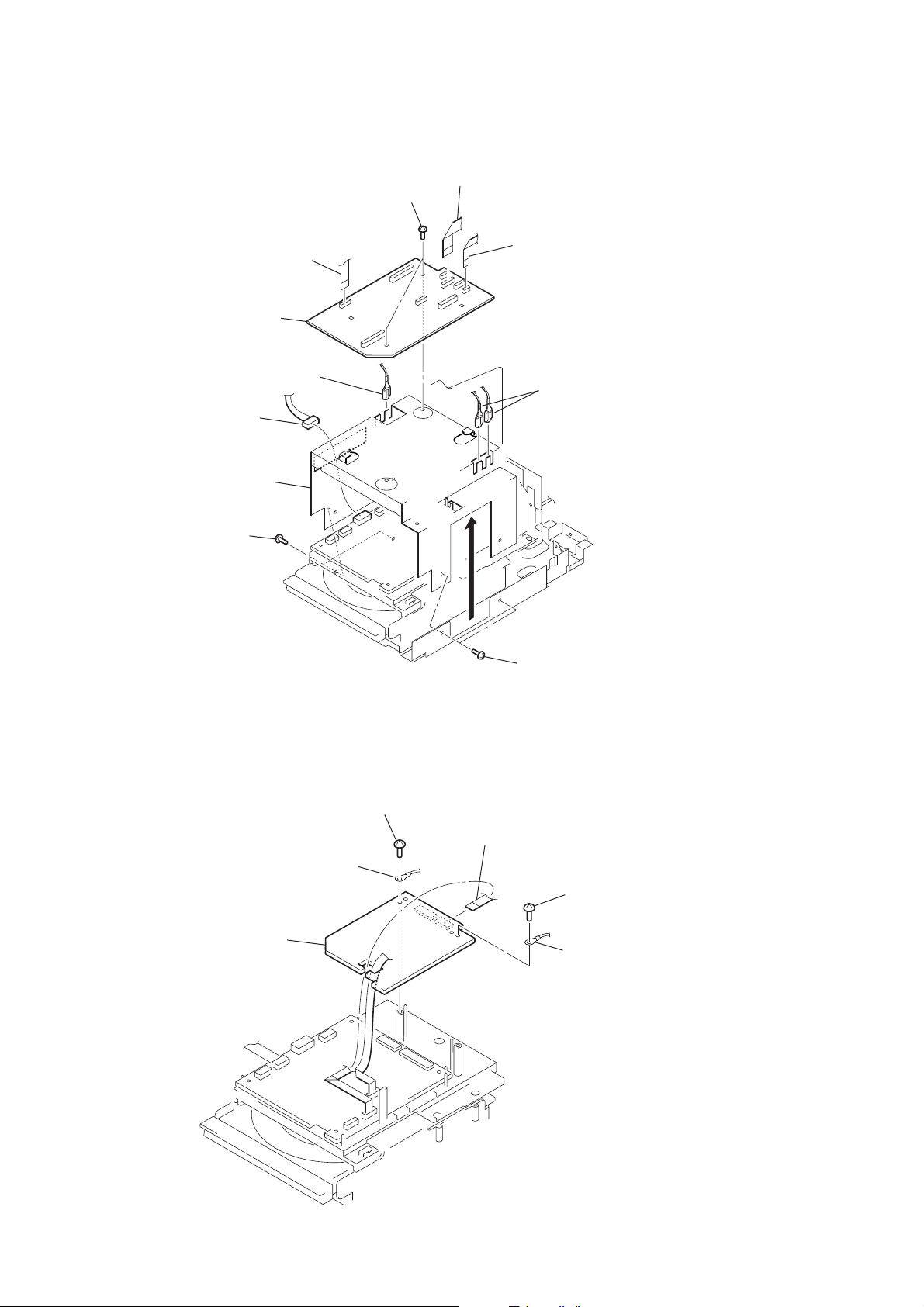
HCD-M90
3-8. CONTROL BOARD, NOISE SHIELD CASE
2
two screws
(BVTP3 × 8)
1
wire (flat type) (FFC) (10 core)
(CN507)
3
control board
5
lead (with connector)
4
connector
(CN008)
8
noise shield case
1
wire (flat type) (FFC) (13 core)
(CN506)
1
wire (flat type) (FFC) (6 core)
(CN803)
5
two leads (with connector)
6
two screws
(BVTP3 × 8)
3-9. DAC BOARD
4
DAC board
3
terminal
2
screw
(DIA. 2.6
7
6
two screws
(BVTP3 × 8)
×
8)
1
wire (flat type) (FFC) (5 core)
(CN300)
2
screw
3
terminal
(DIA. 2.6
×
8)
14
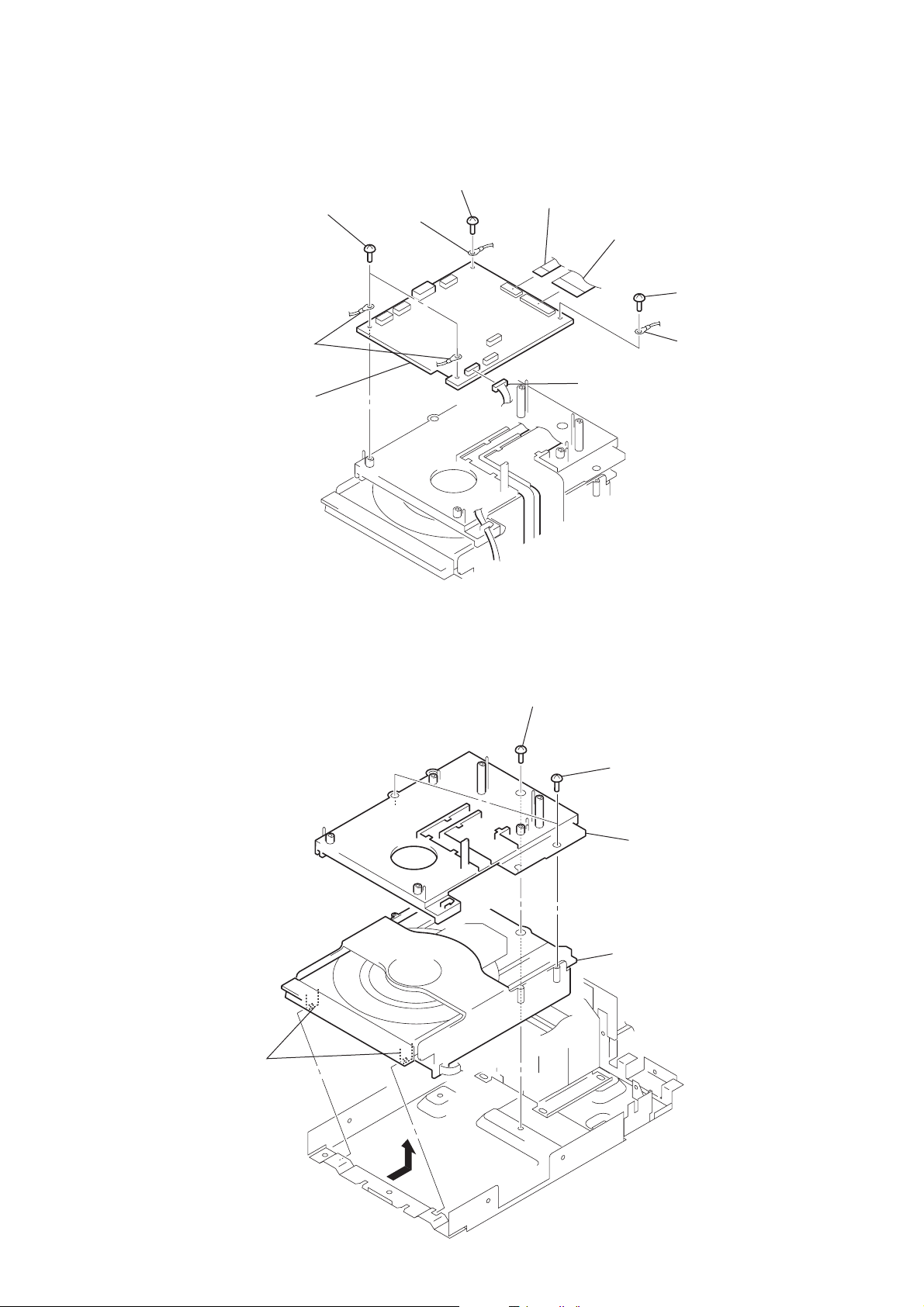
3-10. DVD BOARD
)
k
3
4
two terminals
5
two screws
(DIA. 2.6 × 8)
DVD board
4
3
terminal
screw
(DIA. 2.6
HCD-M90
1
×
8)
flexible flat cable (9 core)
(CN009)
1
flexible flat cable 25P
(CN010)
2
connector
(CN402)
3
screw
(DIA. 2.6 × 8
4
terminal
3-11. MECHANISM DECK (CDM55D-DVBU8B)
3
two claws
3
screw
(BVTP3
×
8)
1
two screws
(DIA. 2.6 × 8)
2
bracket (MPEG)
4
Remove the mechanism dec
in the direction of the arrow.
15
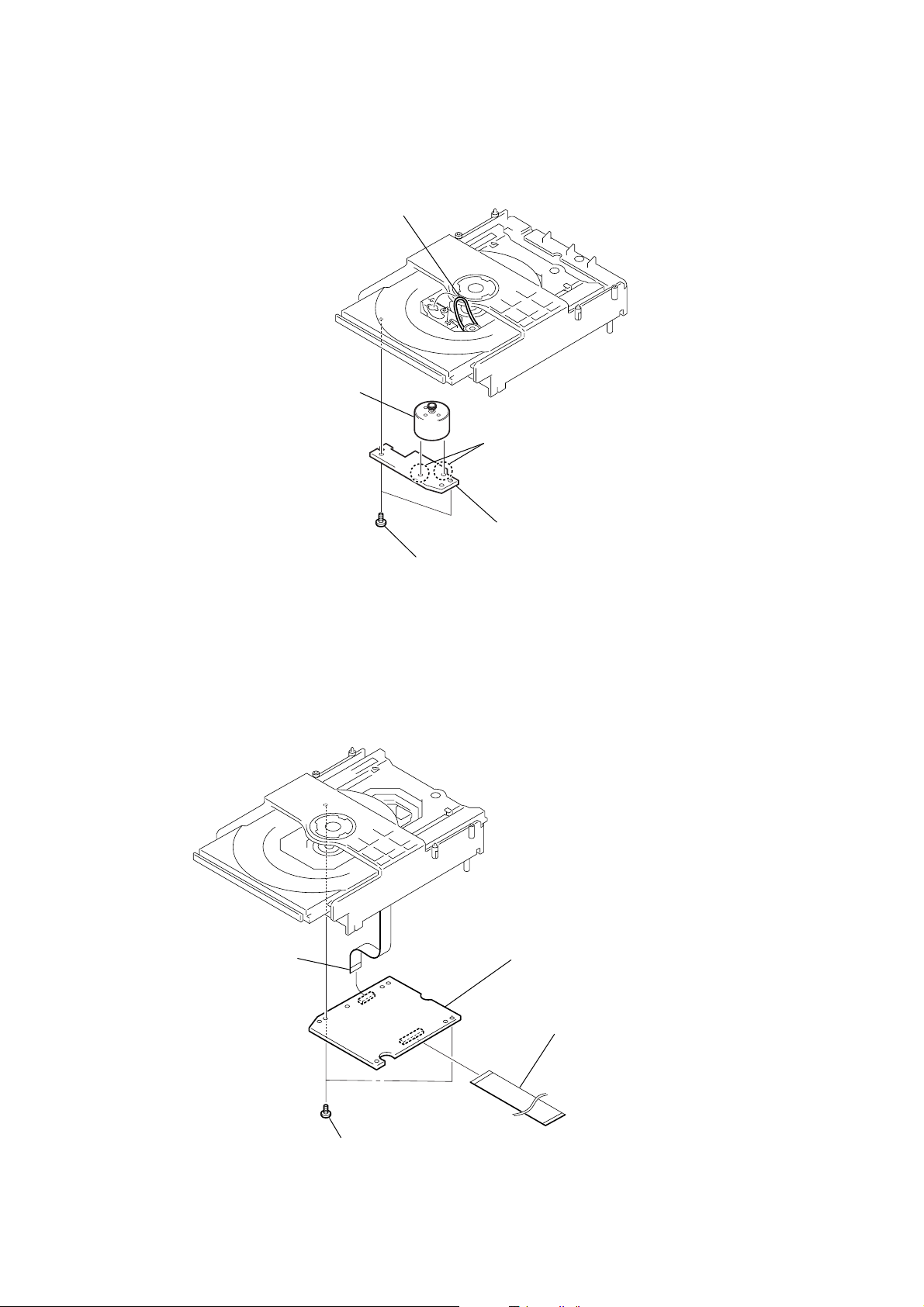
HCD-M90
)
3-12. LOADING BOARD, MOTOR (LD) ASSY (M901)
1
Remove the belt (CDM55).
4
motor (LD) assy (M901)
3
Remove the two soldes
of motor (LD) assy (M901) .
3-13. RF-240 BOARD
2
flexible flat cable (26P)
(CN001)
2
two screws
(BTP 2.6
5
loading board
×
6)
4
RF-240 board
16
3
two screws
(BTP 2.6 × 6)
1
flexible flat cable (25 core
(CN002)
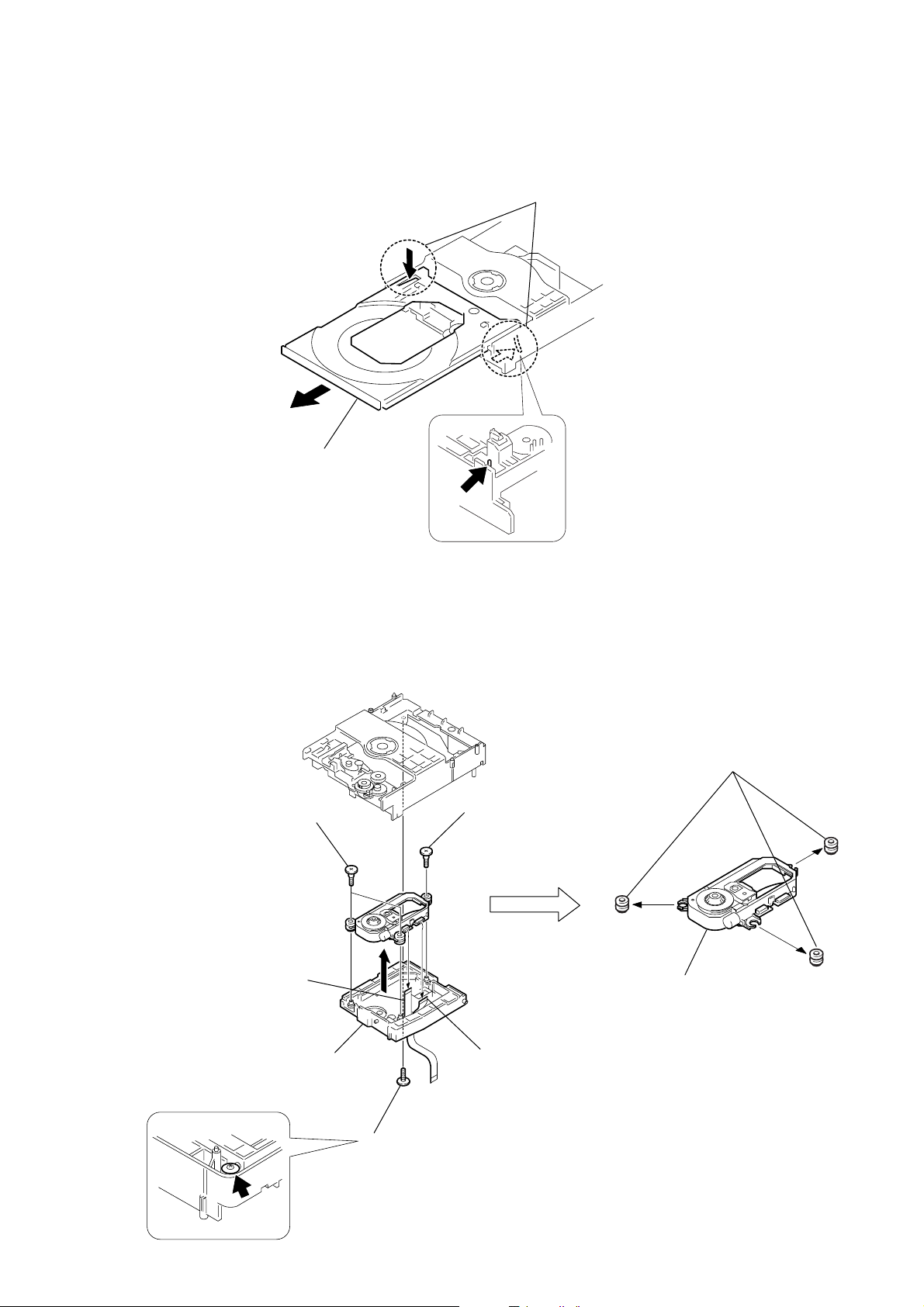
3-14. TRAY
)
1
While pushing the two protrusions, release the two claws fixing the tray
and pull out the tray in the direction of the arrow
A
2
tray
A
. (Be carefull of the two claws.
HCD-M90
3-15. OPTICAL DEVICE
5
two step screws (M)
2
flexible flat cable
(9 core)
6
7
holder (KHM-240)
4
step screw (L)
3
flexible flat cable
(26 core)
8
9
optical device
three insulators
1
floating screw (PTPWHM 2.6)
17
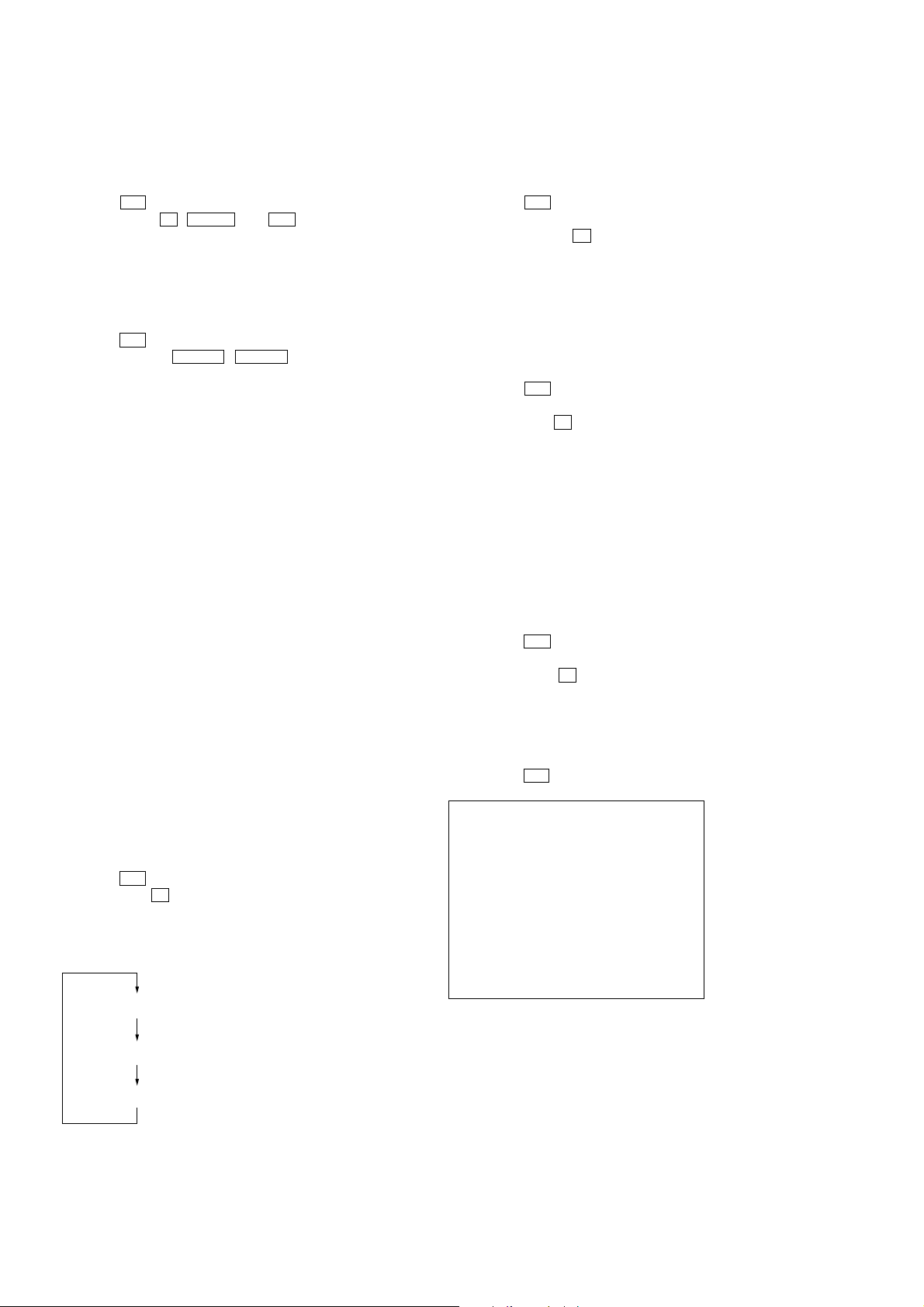
HCD-M90
)
Ver 1.2
SECTION 4
TEST MODE
[COLD RESET]
• The cold reset clears all data including preset data stored in the
RAM to initial conditions. Execute this mode when returning
the set to the customer.
Procedure:
1. Press the I/1 key to turn the power ON.
2. Press three keys x , z REC , and I/1 simultaneously.
3. The set is reset, and becomes standby state.
[PANEL TEST]
•This mode is used to check the liquid crystal display, LED,
destination, model, software version, and key.
Procedure:
1. Press the I/1 key to turn the power ON.
2. Press three keys Z DVD , z REC , and [FUNCTION]
simultaneously.
3. Liquid crystal display and LEDs are all turned on.
4. When you want to enter the version check mode, press the
[PLAY MODE/TUNING MODE] keys. The destination and model
are displayed.
5. Each time [PLAY MODE/TUNING MODE] key is pressed, the
display changes starting from MC version, GC version, ST
version, T A v ersion, TM version, TC version, MD v ersion, and
DVD versionin this order , and returns to the MC version display .
6. When [REPEAT/FM MODE] key is pressed while the version
numbers are being displayed except model and destination,
year, month and day of the software creation appear. When
[REPEAT/FM MODE] key is pressed again, the display returns to
the software version display . When [PLAY MODE/TUNING MODE]
key is pressed while year, month and day of the software creation
are being displayed, the year, month and day of creation of the
software versions are displayed in the same order of version
display.
7. Press the
8. In the key check mode, the liquid crystal display displays “K0
J0 V0”. Each time a key is pressed, “K” value increases.
However , once a key is pressed, it is no longer taken into account.
9. To release this mode, press three keys in the same manner as
step 2, or disconnect the power cord.
[CD SYNCHRO] key, and the key check mode is activated.
[AMP TEST MODE]
• This mode moves the optical pick-up to the position durable to
vibration. Use this mode when returning the set to the customer
after repair.
Procedure:
1. Press the I/1 key to turn the power ON.
2. Press three keys x , [DSG], and [PLAY MODE/TUNING MODE]
simultaneously.
3. The display changes a shown below each time [BASS/TREBLE]
key on the remote commander is pressed.
“TONE MAX”
(BASS/TREBLE MAX, VOLUME MAX)
[DVD SHIP (MECHA) MODE]
•This mode moves the optical pick-up to the position durable to
vibration. Use this mode when returning the set to the customer
after repair.
Procedure:
1. Press the I/1 key to turn the power ON.
2. Press the [FUNCTION] key to select “DVD”.
3. Press three keys x , [DSG], and [REPEAT/FM MODE]
simultaneously.
4. The message “LOCK” is displayed on the liquid crystal display
and turn the power off automatically, and becomes delivery
mode.
[SHIP MODE]
• This mode is used to execute “COLD RESET” and “DVD SHIP
(MECHA)” simultaneously.
1. Press the I/1 key to turn the power ON.
2. Press the [FUNCTION] key to select “DVD”.
3. Press three keys x , [DSG], and [CD SYNCHRO] simultaneously .
4. The message “LOCK” is displayed on the liquid crystal display
and turn the power off automatically, and set is reset, then
becomes delivery mode.
[DVD SERVICE MODE]
• This mode allows you to make diagnosis and adjustment easily
using the remote commander and monitor TV. The instructions,
diagnostic results, etc. are given on the on-screen display (OSD).
Enter the DVD Service Mode
Procedure:
1. Connect a TVmonitor to this set.
2. Press the I/1 key to turn the power ON.
3. Press the
4. Press three keys x , [DSG], and [DIRECTION] simultaneously.
5. Test mode start and display the menu shown below on the TV
screen. (At the bottom of the menu screen, the model name and
revision number are displayed)
6. To execute each function, select the desired menu and press its
number on the remote commander. To release from this mode,
press the I/1 key.
Test Mode Menu
0. Syscon Diagnosis
1. Drive Auto Adjustment
2. Drive Manual Operation
3. Mecha Aging
4. Emergency History
5. Version Information
6. Video Level Adjustment
Exit: POWER Key
_
Model : HCX-1102_xx
Revision : 1.xxx
[FUNCTION] key to select “DVD”.
“TONE MIN”
“TONE FLAT”
4. The display changes “VOLUME MAX” each time [VOLUME +]
key is pressed and “VOLUME MIN” each time [VOLUME --] key
is pressed.
18
(BASS/TREBLE MIN, VOLUME MAX)
(BASS/TREBLE FLAT, VOLUME MAX
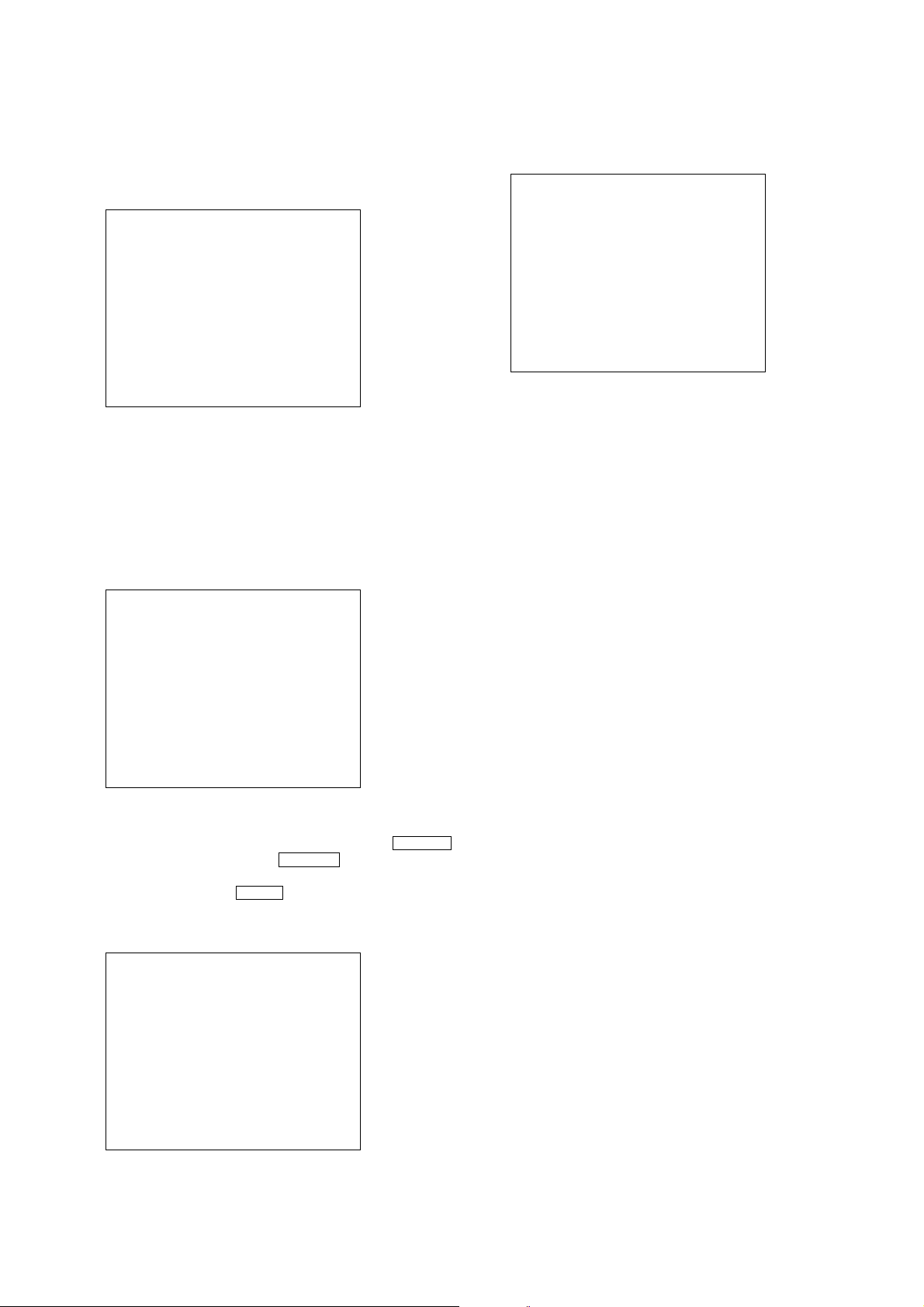
HCD-M90
Syscon Diagnosis
The same contents as board detail check by serial interface can be
checked from the remote commander.
On the T est Mode Menu screen, press the [10/0] key on the remote
commander, and the following Check Menu will be displayed.
### Syscon Diagnosis ###
Check Menu
0. Quit
1. All
2. Version
3. Peripheral
4. Servo
5. Supply
6. AV Decoder
7. Video
8. Audio
_
0. Quit
Quit the Syscon Diagnosis and return to the Test Mode Menu.
1. All
This menu checks all diagnostic items continuously. Normally, all
items are checked successively one after another automatically
unless an error is found, but at a certain item that requires judgment
through a visual check to the result, the following screen is displayed
for the key entry.
### Syscon Diagnosis ###
Diag All Check
No. 2 Version
2-2. Revision
ROM Revision = 1070
Press NEXT Key to Continue
Press PREV Key to Repeat
_
For the ROM Check, the check sum calculated by the syscon is
output, and therefore you must compare it with the specified value
for confirmation. Following the message, press the DVD > key
to go to the next item, or the DVD . key to repeat the same
check again. To quit the Syscon Diagnosis and return to the Check
Menu screen, press the DVD x or the [ENTER] keyon the remote
commander. If an error occurred, the diagnosis is suspended and
the error code is displayed as shown below.
### Syscon Diagnosis ###
3-2. EEPROM Check
Error 03: EEPROM Write/Reed N
Address : 00000001
Write Data : 2492
Read Data : 2490
Press NEXT Key to Continue
Press PREV Key to Repeat
_
Selecting 2 and subsequent items calls the submenu screen of each
item. For example, if “5. Supply” is selected, the following submenu
will be displayed.
### Syscon Diagnosis ###
Check Menu
No. 5 Supply
0. Quit
1. All
2. ARP Register Check
3. ARP to RAM Data Bus
4. ARP to RAM Address Bus
5. ARP RAM Check
_
2. Version
(2-2) Revision
ROM revision number is displayed.
Error: Not detected.
The revision number defined in the source file of ROM
(IC108) is displayed with four digits.
(2-3) ROM Check Sum
Check sum is calculated.
Error: Not detected.
The 8-bit data are added at addresses 0x000F0000 to
0x002EFFFF of ROM (IC108) and the result is displayed
with 4-digit hexadecimal number . Compare the result with
the specified value.
(2-4) Model Type
Model code is displayed.
Error: Not detected.
The model code read from EEPROM (IC101) is displayed
with 2-digit hexadecimal number.
(2-5) Region
Region code is displayed.
Error: Not detected.
The region code determined from the model code is displayed.
3. Peripheral
(3-2) EEPROM Check
Data write → read, and accord check
Error 03: EEPROM write/read discord
Data 0x9249, 0x2942, 0x4294 are written to addresses
0x00~0xFF of EEPROM (IC101), then read and checked.
Before writing, the data are saved, then after checking, they
are written to restore the contents of EEPROM.
4. Servo
(4-2) Servo DSP Check
Data write → read, and accord check
Error 12: Read data discord
Data 0x9249, 0x2942, 0x4294 are written to the address
0x602 of RAM in the servo DSP (IC302), then read and
checked.
19
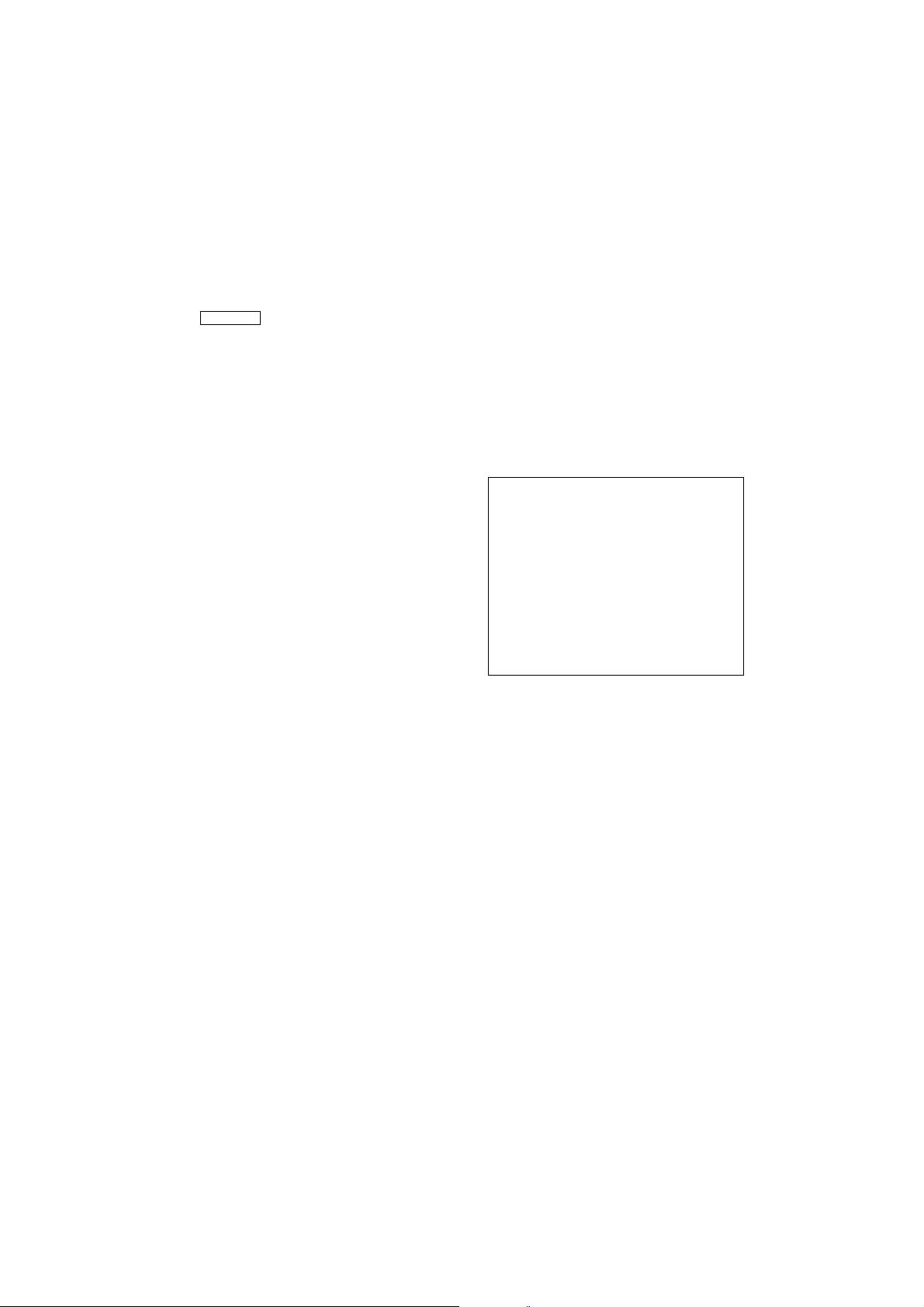
HCD-M90
(4-3) DSP Driver Test
Test signal data → DSP driver
Error: Not detected.
Caution: Do not conduct this test with a mechanical deck
connected.
The maximum voltage is applied to the servo driver IC
(IC401). If mechanical deck is connected, the motor and
optical pick-up could be damaged. Disconnect mechanical
deck following the output message, then enter specified 4or 5-digit number from the remote commander, and press
the [ENTER] on the remote commander. The test is conducted only when the input data accord. Check the output
level, then press the DVD > on the remote commander
to finish the test. This test is skipped if “All” is selected.
Supplement: How to disconnect mechanical deck
Disconnect flat cables connected to the CN009 and CN010
of DVD board. Also, disconnect harness from the CN402.
5. Supply
Caution: Do not conduct this check with a mechanical deck
connected.
An access is made to the stream supply and servo control
IC (IC302) and external RAM (IC303) using check data.
If mechanical deck is connected, the motor and optical
pick-up could be damaged. This check is also executed
by the “All” menu item.
Supplement: How to disconnect mechanical deck
Disconnect flat cables connected to the CN009 and
CN010 of DVD board. Also, disconnect harness from
the CN402.
(5-2) ARP Register Check
Data write → read, and accord check
Error 08: ARP register write, and read data discord
Data 0x00 to 0xFF are written to the TMAX register (address 0xC6) in ARP (IC302), then they are read and check ed.
(5-3) ARP to RAM Data Bus
Data write → read, and accord check
Error 09: ARP ↔ RAM data bus error
Data 0x0001 to 0x8000 where one bit each is set to 1 are
written to the address 0 of RAM (IC303) connected to the
ARP (IC302) through the bus, then they are read and
checked. In case of discord, written bit pattern and read
data are displayed. If data where multiple bits are 1 are
read, the bits concerned may touch each other. Further, if
data where certain bit is always 1 or 0 regardless of written
data, the line could be disconnected or shorted.
(5-4) ARP to RAM Address Bus
Data write → other address read discord check
Error 10: ARP ↔ RAM address bus error
Caution: Address and data display in case of an error is
different from the display of other diagnosis (de-
scribed later).
Before starting the test, all addresses of RAM (IC303) are
cleared to 0x0000. First, 0xA55A is written to the address
0x00000, and the address data are read and checked from
addresses 0x00001 to 0x80000 while shifting 1 bit each.
Next, the data at that address is cleared, and it is written to
the address 0x00001, and read and checked in the same
manner. This check is repeated up to the address 0x80000
while shifting the address data by 1 bit each. If data other
than 0 is read at the addresses except written address, an
error is given because all addresses were already cleared to
0. In this check, the error display pattern is different from
that of other diagnosis; read data, written address, and read
address are displayed in this order. However, the message
uses same template, and accordingly exchange Address and
Data when reading. The following display, for example,
### Syscon Diagnosis ###
5-4. ARP to RAM Address Bus
Error 10: ARP - RAM Address B
Address : 0000A55A
Write Data : 00000000
Read Data : 00080000
Press NEXT Key to Continue
Press PREV Key to Repeat
_
shows the data 0xA55A was read from address 0x00080000
though it was written to the address 0x00000000. This implies that these addresses are in the form of shadow. Also,
if the read data is not 0xA55A, another error will be present.
(5-5) ARP RAM Check
Data write → read, and accord check
Error 11: ARP RAM read data discord
The program code data stored in ROM are copied to all
areas of RAM (IC303) connected to the ARP (IC302)
through the bus, then they are read and checked if they accord. If the detail check was selected initially, the data are
written to all areas and read, then the same test is conducted
once again with the data where all bits are inverted between
1 and 0. If discord is detected, faulty address, written data,
and read data are displayed following the error code 11,
and the test is suspended.
20
6. AV Decoder
(6-2) 1930 RAM
Data write → read, and accord check
Error 13: AVD RAM read data discord
The program code data stored in ROM (IC108) are copied
to all areas of RAM (IC504, IC505) connected to the AV
decoder (IC503) through the bus, then they are read and
checked if they accord. Further, the same test is conducted
once again with the data where all bits are inverted between
1 and 0. If discord is detected, faulty address, written data,
and read data are displayed following the error code 13,
and the test is suspended.
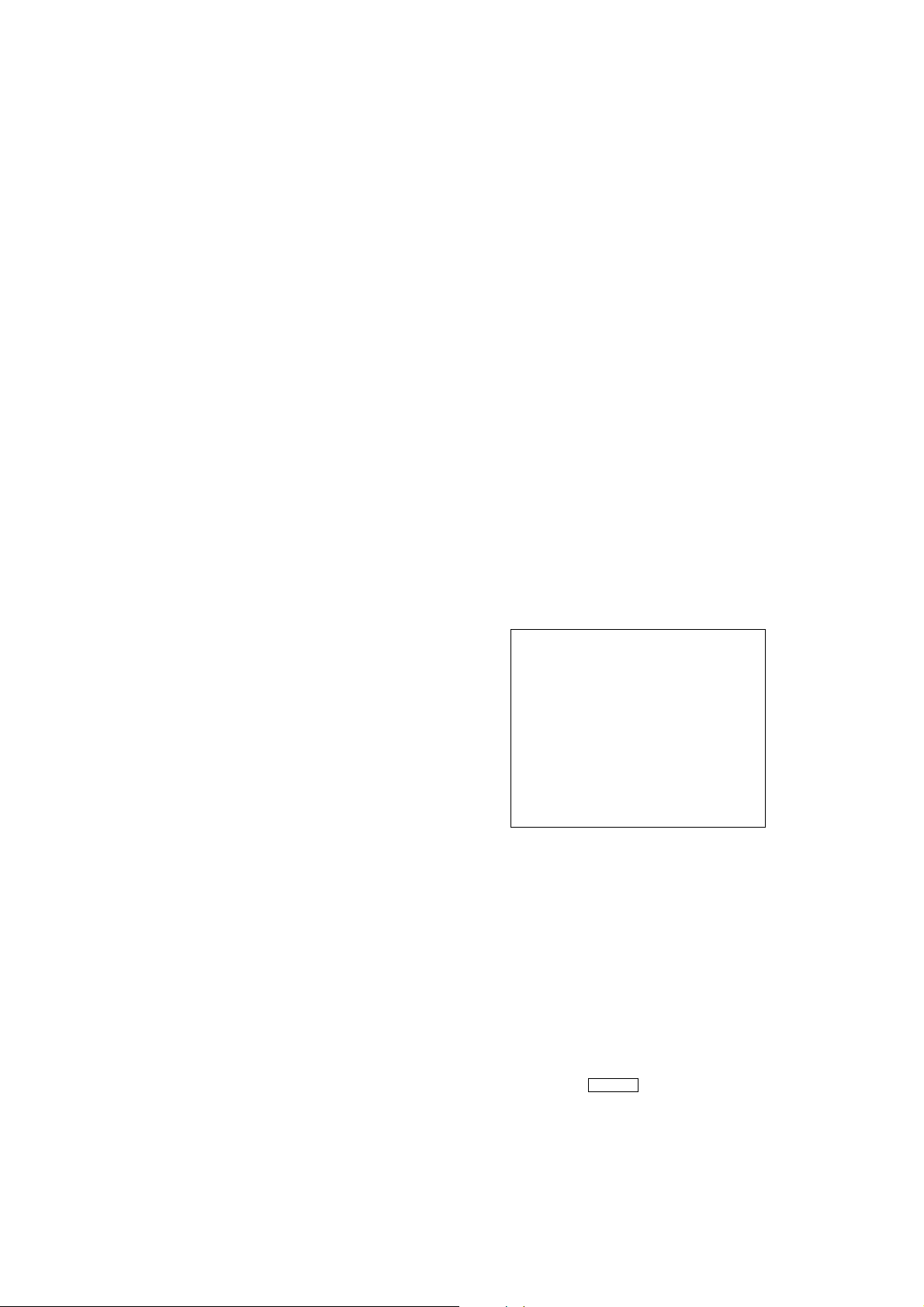
(6-3) 1930 SP
ROM → AVD RAM → Video OUT
Error: Not detected.
The data including sub picture streams in ROM (IC108)
are transferred to the RAM (IC504, IC505) in AV decoder
(IC503), and output as video signals from the AV decoder
(IC503). They are output from all video terminals
(Composite, Y/C).
7. Video
(7-2) Color Bar
AVD color bar command write → Video OUT
Error: Not detected.
The command is transferred to the AVD, and the color bar
signals are output from video terminals. They are output
from all video terminals (Composite, Y/C).
(7-3) Composit Out
(7-4) Y/C Out
(7-6) Component Out
8. Audio
(8-2) ARP -> 1930
Error 14: ARP → 1930 video NG
15: ARP → 1930 audio NG
(8-3) Test Tone
All channels
2ch Left
2ch Right
Front Left
Front Right
Rear Left
Rear Right
Center
Sub Woof er
Check Items List
2. Version
(2-2) Revision
(2-3) ROM Check Sum
(2-4) Model Type
(2-5) Region
3. Peripheral
(3-2) EEPROM Check
4. Servo
(4-2) Servo DSP Check
(4-3) DSP Driver Test
5. Supply
(5-2) ARP Register Check
(5-3) ARP to RAM Data Bus
(5-4) ARP to RAM Address Bus
(5-5) ARP RAM Check
6. AV Decoder
(6-2) 1930 RAM
(6-3) 1930 SP
7. Video
(7-2) Color Bar
(7-3) Composit Out
(7-4) Y/C Out
(7-6) Component Out
HCD-M90
8. Audio
(8-2) ARP -> 1930
(8-3) Test Tone
Error Codes List
00: Error not detected
01: RAM write/read data discord
02: Gate array NG
03: EEPROM NG
08: ARP register read data discord
09: ARP ↔ RAM data bus error
10: ARP ↔ RAM address bus error
11: ARP RAM read data discord
12: Servo DSP NG
13: 1930 SDRAM NG
14: ARP → 1930 video NG
15: ARP → 1930 audio NG
16: 1910 UCODE download NG
17: System call error (function not supported)
18: System call error (parameter error)
19: System call error (illegal ID number)
20: System call error (time out)
90: Error occurred
91: User verification NG
92: Diagnosis cancelled
Drive Auto Adjustment
On the Test Mode Menu screen, press the
commander, and the driv e auto adjustment menu will be displayed.
## Drive Auto Adjustment ##
Adjustment Menu
0. ALL
1. DVD-SL
2. CD
3. DVD-DL
4. LCD
Exit: RETURN
Normally, “0” is selected to adjust DVD (single layer), CD, and
DVD (dual layer) in this order . But, individual items can be adjusted
for the case where adjustment is suspended due to an error. In this
mode, the adjustment can be made easily through the operation
following the message displayed on the screen.
0. ALL
Press the
[10/0] key on the remote commander, then press the
[ENTER] key on the remote commander, and the servo set data in
EEPROM will be initialized. Then, 1. DVD-SL disc, 2. CD disc, 3.
DVD-DL disc, and 3. D VD-DL disc are adjusted in this order . Each
time one disc was adjusted, it is ejected. Replace it with the specified
disc following the message. Though the message to confirm whether
are adjusted is not displayed, you can finish the adjustment if
pressing the DVD x key on the remote commander. During
adjustment of each disc, the measurement for disc type judgment is
made. As automatic adjustment does not judge the disc type unlike
conventional models, take care not to insert wrong type discs. Also,
do not give a shock during adjustment.
[1] key on the remote
21

HCD-M90
1. DVD-SL (single layer)
Press the [1] key on the remote commander, insert D VD single layer
disc, and press [ENTER] key on the remote commander, and the
adjustment will be made through the following steps, then adjusted
values will be written to the EEPROM.
DVD Single Layer Disc Adjustment Steps
1. SLED TILT Reset
2. Disc Check Memory SL
3. Wait 300 msec
4. Set Disc Type SL
5. LD ON
6. Spdl Start
7. Wait 1 sec
8. Focus Servo ON 0
9. Auto Track Offset Adjust
10. CL VA ON
11. Wait 500 msec
12. Tracking ON
13. Wait 1 sec
14. Sled ON
15. Check CLV Lock
16. Auto LFO Adjust
17. Auto Focus Offset Adjust
18. Auto Tilt Position Adjust
19. Auto Focus Gain Adjust
20. Auto Focus Offset Adjust
21. EQ Boost Adjust
22. Auto LFO Adjust
23. Auto Track Gain Adjust, Search Check
24. 32Tj Fwd
25. 32Tj Rev
26. 500Tj Fwd
27. 500Tj Rev
28. All Servo Stop
29. Eep Copy Loop Filter Offset
2. CD
Press the [2] key on the remote commander, insert CD disc, and
press [ENTER] key on the remote commander , and the adjustment
will be made through the following steps, then adjusted values will
be written to the EEPROM.
CD Adjustment Steps
1. Sled Tilt Rest
2. Disc Check Memory CD
3. Wait 500 msec
4. Set Disc Type CD
5. LD ON
6. Spdl Start
7. Wait 500 msec
8. Focus Servo ON 0
9. Auto Track Offset Adjust
10. CL VA ON
11. Wait 500 msec
12. Tracking ON
13. (TC Display Start)
14. Wait 1 sec
15. Jitter Display Start
16. Sled ON
17. Check CLV ON
18. Auto LFO Adjust
19. Auto Focus Offset Adjust
20.
21. Auto Focus Gain Adjust
22. Auto Focus Offset Adjust
23. Eq Boost Adjust
24. Auto LFO Adjust
25. Auto Track Gain Adjust, Search Check
26. 32Tj Fwd
27. 32Tj Rev
28. 500Tj Fwd
29. 500Tj Rev
30. All Servo Stop
22
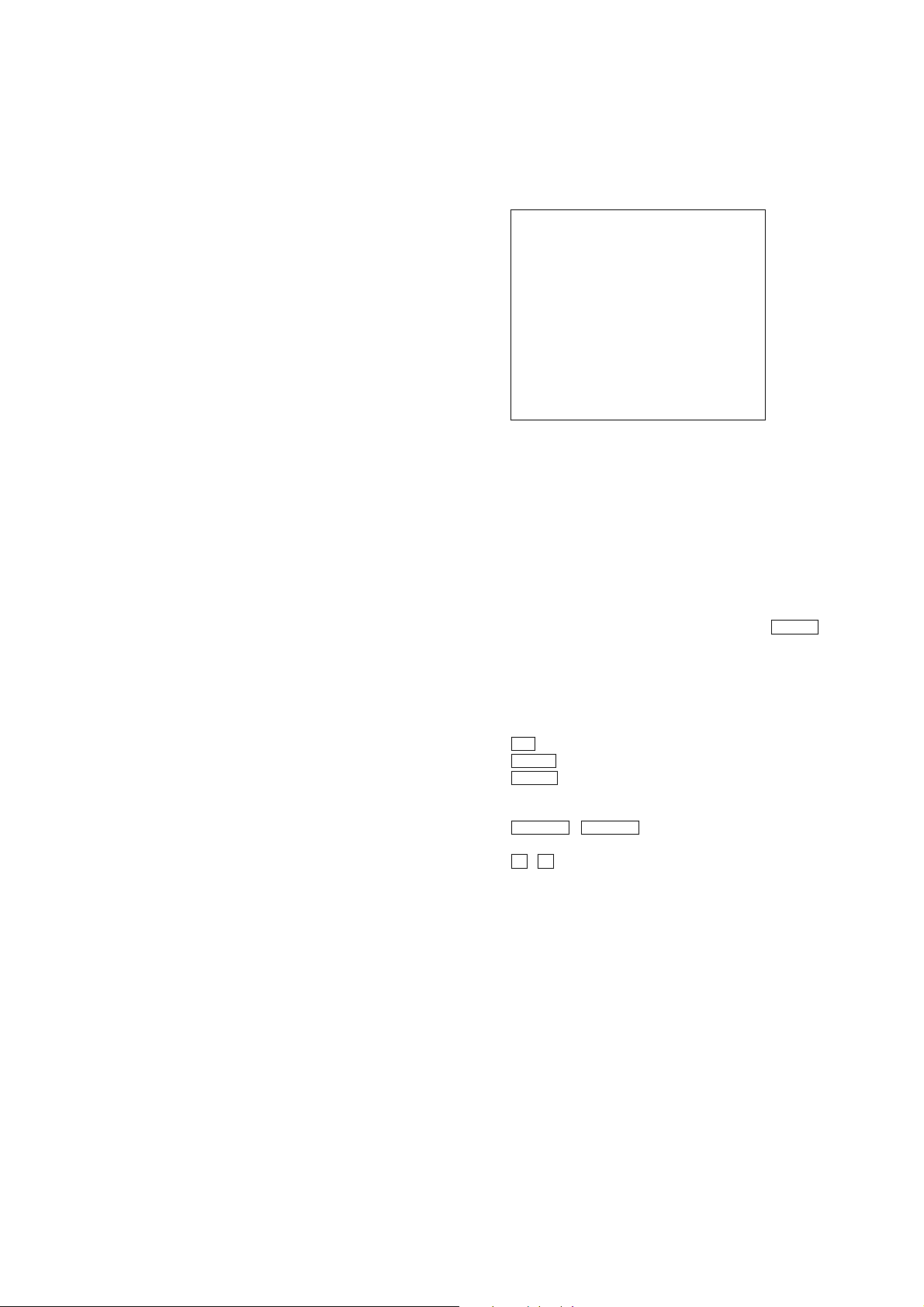
HCD-M90
3. DVD-DL (dual layer)
Press the [3] key on the remote commander , insert DVD dual layer
disc, and press [ENTER] key on the remote commander, and the
adjustment will be made through the following steps, then adjusted
values will be written to the EEPROM.
DVD Dual Layer Disc Adjustment Steps
1. Sled Tilt Reset
2. Disc Check Memory DL
3. Wait 500 msec
4. Set Disc Type DL
5. LD ON
6. Spdl Start
7. Wait 1 sec, Layer 1 Adjust
8. Focus Servo ON 0
9. Auto Track Offset Adjust
10. Clva ON
11. Wait 500 msec
12. Tracking ON
13. Wait 500 msec
14. Sled ON
15. Check CL V Lock
16. Auto Loop Filter Offset Auto Focus Adjust
17.
18. Auto Focus Gain Adjust
19. Auto Focus Offset Adjust
20. Eq Boost Adjust
21. Auto Loop Filter Offset
22. Auto Track Gain Adjust, Search Check
23. 32Tj Fwd
24. 32Tj Rev
25. 500Tj Fwd
26. 500Tj Rev, Layer 0 Adjust
27. Fj (L1 -> L0)
28. Auto Track Offset Adjust L0
29. Clva ON
30. Wait 500 msec
31. Tracking ON
32. Wait 500 msec
33. Sled ON
34. Check CL V Lock
35. Auto Focus Filter Offset
36. Auto Focus Adjust
37.
38. Auto Focus Gain Adjust
39. Auto Focus Offset Adjust
40. Eq Boost Adjust
41. Auto Loop Filter Offset
42. Auto Track Gain Adjust, Search Check
43. 32Tj Fwd
44. 32Tj Rev
45. 500Tj fwd
46. 500Tj Rev, Layer Jump Check
47. Lj (L0 -> L1)
48. Lj (L1 -> L0)
Drive Manual Operation
On the Test Mode Menu screen, Press the [2] key on the remote
commander, and the manual operation menu will be displayed. For
the manual operation, each servo on/off control and adjustment can
be executed manually.
## Drive Manual Operation ##
1. Disc Type
2. Servo Control
3. Track/Layer Jump
4. Manual Adjustment
5. Auto Adjustment
6. Memory Check
7. Sacd Water Mark
0. Disc Check Memory
_
Operation Menu
Exit: Return
In using the manual operation menu, take care of the following
points. These commands do not provide protection, thus requiring
correct operation. The sector address or time code field is displayed
when a disc is loaded.
1. Set correctly the disc type to be used on the Disc Type screen.
The disc type must be set after a disc was loaded.
The set disc type is cleared when the tray is opened.
2. After power ON, if the Drive Manual Operation was selected,
first perform “Reset SLED TILT” by opening 1. Disc Type
screen.
3. In case of an alarm, immediately press the DVD x key on the
remote commander to stop the servo operation, and turn the
power OFF.
Basic operation (controllable from front panel or remote
commander)
I/1 Power OFF
DVD x Servo stop
Z DVD
[RETURN]
*1
*2
Stop+Eject/Loading
Return to Operation Menu or T est Mode
Menu
DVD > , DVD .*2Transition between sub modes of menu
[1] to [9], [10/0]
M , m
*2
*2
Selection of menu items
Increase/Decrease in manually adjusted
value
*1: Key of front panel
*2: Key of remote commander
49. All Servo Stop
23
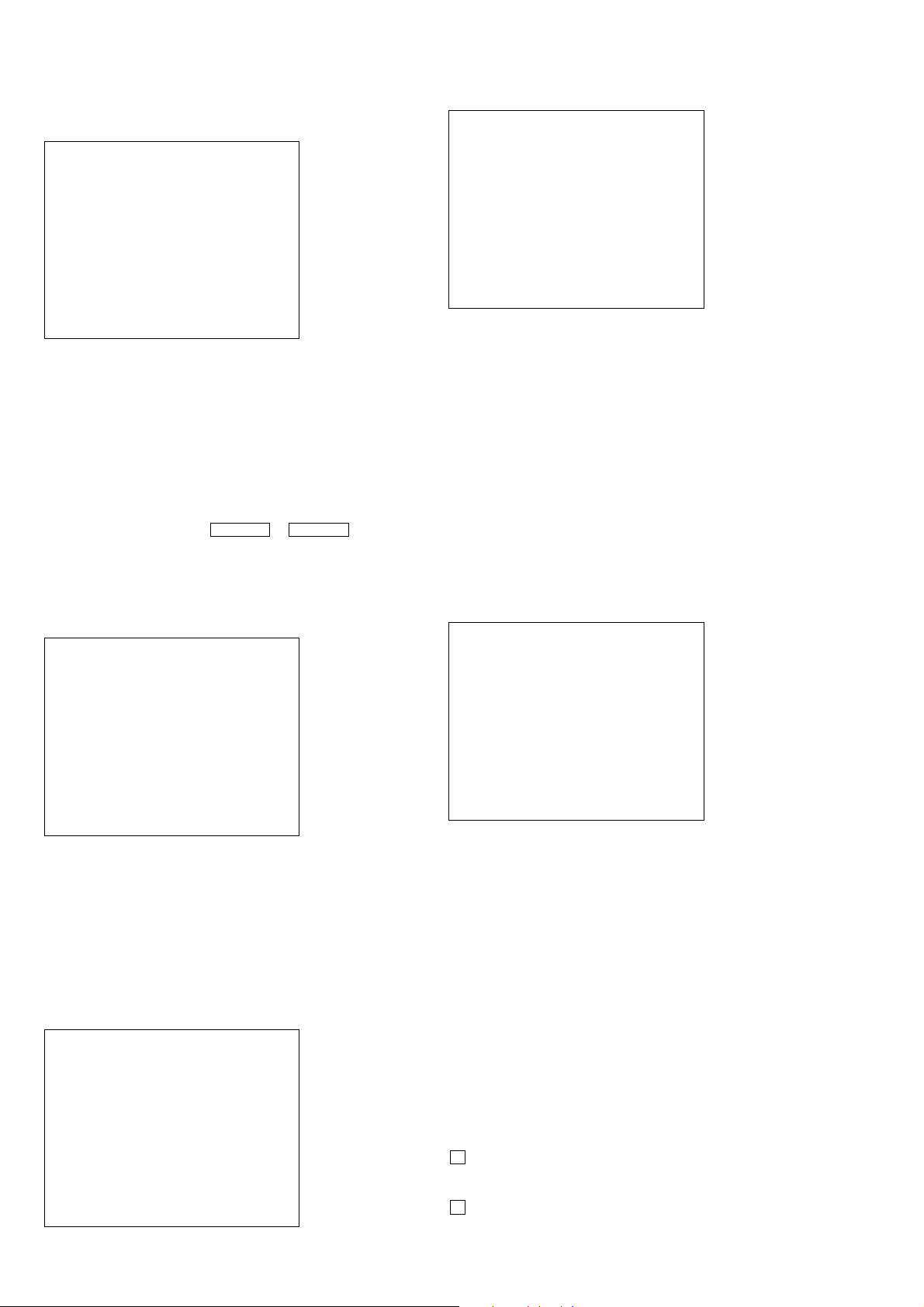
HCD-M90
0. Disc Check Memory
Disc Check
1. SL Disc Check
2. CD Disc Check
3. DL Disc Check
0. Reset SLED TILT
_
On this screen, the mirror time is measured to judge the disc and it
is written to the EEPROM. First load DVD SL disc and press [1]
key on the remote commander, next load CD disc and press [2] key
on the remote commander, and finally load DVD DL disc and press
[3] key on the remote commander. The adjustment must be ex ecuted
more than once after default data were written. External vibration
or shock to the player must not be given. Reference value for DVD
is from 10 to 20, and for CD, from 28 to 4F . Check that the v alue of
CD is larger than that of DVD. When those values are beyond a
range perform this adjustment again. From this screen, you can go
to another mode by pressing DVD > or DVD . key on the
remote commander, but you cannot enter this mode from another
mode. You can enter this mode from the Operation Menu screen
only.
1. Disc Type Auto Check
Disc Type
2. DVD SL 12 cm
3. DVD DL 12 cm
4. CD 12cm
5. LCD 12 cm
6. DVD SL 8 cm
7. DVD DL 8 cm
8. CD 8 cm
9. LCD 8 cm
0. Reset SLED TILT
TC. : : EMG. 00
CD 12 cm
Display when CD 12cm disc was selected
[10/0] Reset SLED TILT Reset the sled and tilt to initial position.
[1] Disk Type Check Judge automatically the loaded disc. As
the judged result is displayed at the
bottom of screen, make sure that it is
correct. If Disc Check Memory menu has
not been executed after EEPROM
default setting, the disc type cannot be
judged. In this case, return to the initial
menu and make a check for three types
of discs (SL, DL, CD).
[2] to [9] Select the loaded disc. The adjusted
value is written to the address of selected
disc. No further entry is necessary if [1]
was pressed.
1. Disc Type
Disc Type
1. Disc Type Auto Check
2. DVD SL 12 cm
3. DVD DL 12 cm
4. CD 12cm
5. LCD 12 cm
6. DVD SL 8 cm
7. DVD DL 8 cm
8. CD 8 cm
9. LCD 8 cm
0. Reset SLED TILT
-- SA. ------ SI. -- EMG. 00
DVD SL12cm
On this screen, select the disc type. T o select the disc type, press the
number of the loaded disc. The selected disc type is displayed at the
bottom. Pressing [1] key on the remote commander automatically
selects and displays the disc type. In case of wrong display, retry
“Disc Check Memory”. Also, opening the tray causes the set disc
type to be cleared. In this case, set the disc type again after loading.
In performing manual operation, the disc type must be set. Once
the disc type has been selected, the sector address or time code
display field will appear as shown belo w . These values are displayed
when PLL is locked.
Disc Type
1. Disc Type Auto Check
2. DVD SL 12 cm
3. DVD DL 12 cm
4. CD 12cm
5. LCD 12 cm
6. DVD SL 8 cm
7. DVD DL 8 cm
8. CD 8 cm
9. LCD 8 cm
0. Reset SLED TILT
SA. SI. EMG. 00
DVD SL 12 cm
Display when DVD SL 12cm disc was selected
2. Servo Control
Servo Control
1. LD Off R.Sled FWD
2. SP Off L.Sled REV
3. Focus Off
4. TRK. Off
5. Sled Off
6. CLVA Off
7. FCS. Srch Off
0. Reset SLED TILT
SA. SI. EMG. 00
DVD SL 12 cm
On this screen, the servo on/off control necessary for replay is
executed. Normally, turn on each servo from 1 sequentially and
when CLVA is turned on, the usual trace mode becomes active. In
the trace mode, DVD sector address or CD time code is displayed.
This is not displayed where the spindle is not locked. The spindle
could run overriding the control if the spindle system is faulty or
RF is not present. In such a case, do not operate CLVA.
[0] Reset SLED TILT Reset the Sled and Tilt to initial position.
[1] LD Turn ON/OFF the laser.
[2] SP Turn ON/OFF the spindle.
[3] Focus Search the focus and turn on the focus.
[4] TRK Turn ON/OFF the tracking servo.
[5] Sled Turn ON/OFF the sled servo.
[6] CLVA Turn ON/OFF normal servo of spindle
servo.
[7] FCS. Srch Apply same voltage as that of focus
search to the focus drive to check the
focus drive system.
b Sled FWD Move the sled outward. Perform this
operation with the tracking servo turned
off.
B Sled REV Move the sled inward. Perform this
operation with the tracking servo turned
off.
24
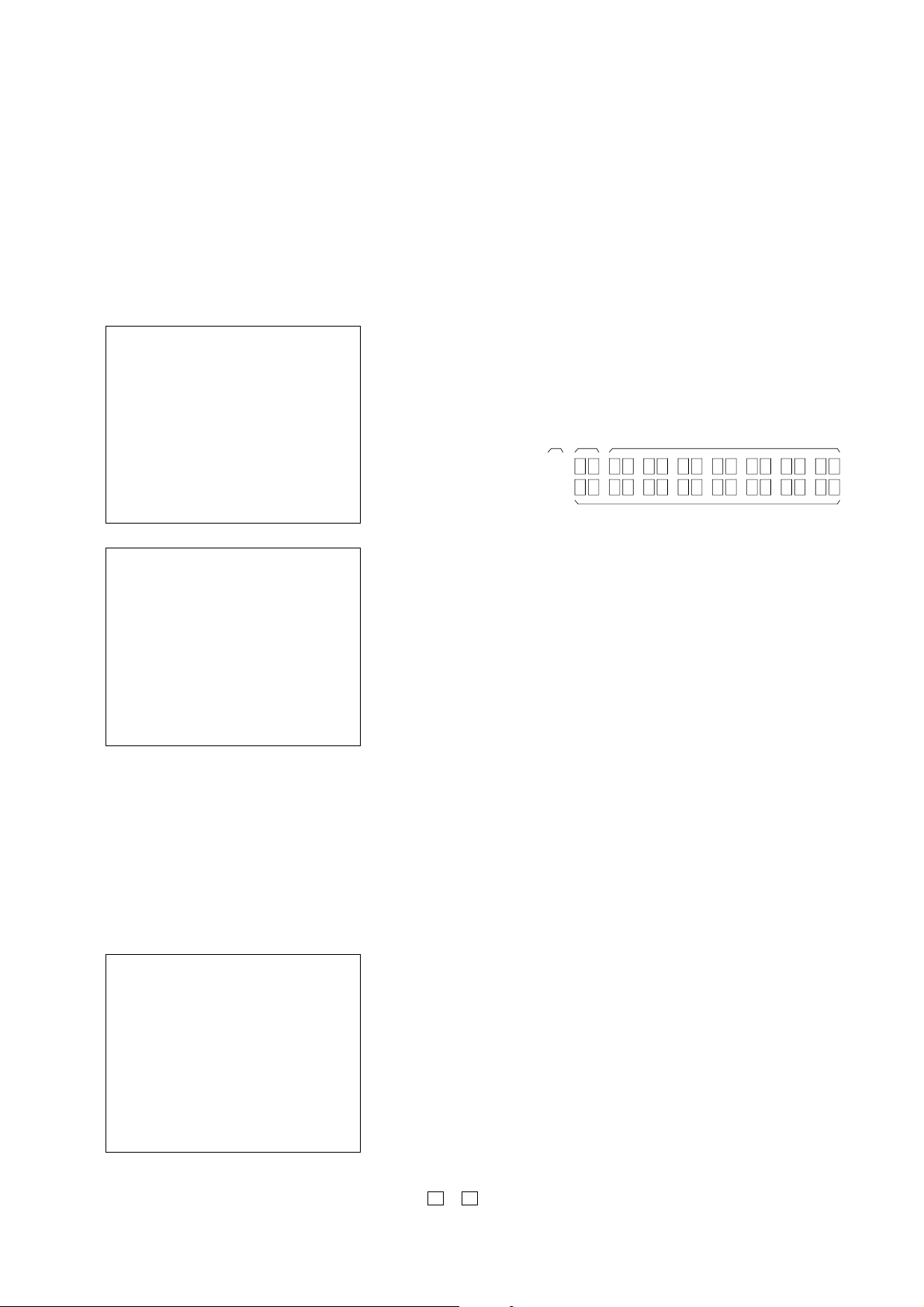
HCD-M90
2
Ver 1.1
The following menus are normally not used.
3. Track/Layer Jump
4. Manual Adjustment
5. Auto Adjustment
The persons who do not know well about these menus should not
use them.
6. Memory Check
EEPROM Data1
-– DL – CD LCD SL L0 L1
Focus Gain xx xx xx xx xx
TRK. Gain xx xx xx xx xx
FCS Balance xx xx xx xx xx
Focus Bias xx xx xx xx xx
TRV. Offset xx xx xx xx xx
L. F. Offset xx xx xx xx xx
EQ Boost xx xx xx xx xx
Mirror Time xx xx xx xx xx
_DOWN: Next Data
CLEAR: Default Set page.1/2
EEPROM Data1
-– DL – CD LCD SL L0 L1
RF Jitter xx -- xx xx xx
RF Level xx -- xx -- -FE Level xx -- xx -- -FE Balance xx -- xx -- -TRV. Level xx -- xx -- -Analog FRSW xx xx xx xx xx
PLL DacGain xx xx xx xx xx
_
UP : Prev Data
CLEAR: Default Set page.2/2
This screen displays current servo adjusted data stored in the
EEPROM. Though adjusted data can be initialized with the
[CLEAR] key on the remote commander, they cannot be restored
after initialization. So, before clearing, make a note of the adjusted
data. For reference, the drive has been designed so that the gain
center value is 20 and offset value is 80. Other values will be in a
range of 10 to 80. If extreme value such as 00 or FF is set, adjustment
will be faulty. In such a case, check for disc scratch or cable
disconnection, then perform adjustment again.
Emergency History
### EMG. History ###
Laser Hours CD xxxxxxxh
DVD xxxxxxxh
1. 00 00 00 00 00 00 00 00
00 00 00 00 00 00 00 00
2. 00 00 00 00 00 00 00 00
00 00 00 00 00 00 00 00
Select: 1 – 9 Scroll: UP/DOWN
(1: Last EMG.) Exit: RETURN
Press the [4] ke y on the remote commander of the emer gency history
mode to display the servo error occurrence history . Press the M or m
keys on the remote commander to scroll the history data in the range
of the most recent error “1” to the error “10”. You can also type the
desired error number from the ten-keys on the remote commander .
The upper two columns show the accumulated turn-on hours of the
optical laser unit. The “minute” and the lower data are truncated.
Clearing the Error Histories
• Clearing the laser turn-on hours data
Press the
[DVD DISPLAY] and [CLEAR] keys on the remote
commander in this order. Both of the CD laser data and DVD
laser data are cleared.
• Clearing the error occurrence history data
Press the [DVD TOP MENU] and [CLEAR] keys on the remote
commander in this order.
• Initializing the setups
Press the [DVD MENU] and [CLEAR] keys on the remote
commander in this order. When the message “Set Up Initialized”
is displayed, it indicates that the setups are initialized. The screen
returns to the EMG display screen soon.
How to Read the Eror Occurrence History Data
1
3
1.
2
1 Emergency code No.
2 Not used (The codes that are used for debugging during program
design are displayed here. They are not related to the error occ
urrence history.)
3 Order of error occurrence (1 to 9)
Emergency Code Table
10. Communication error with RF AMP (IC001) on the RF-240
board.
11. Servo lock of focus, tracking and spindle servos are lost.
12. Communication error with EEPROM (IC101) on the DVD
board.
13. Hours meter data write error in EEPROM (IC101) on the DVD
board.
14. Communication error with servo DSP (IC302) on the DVD
board or defective servo DSP
20. Tilt and sled servo initializing error. The laser unit does not
return to the initial position.
21. Tilt servo operation error.
22. The move request to illegal position is issued from system
control to the tilt servo.
23. Error in the tracking balance gain adjustment.
24. The move request to illegal position is issued from system
control to the sled servo.
30. Error in the tracking balance adjustment.
31. Error in the tracking gain adjustment.
32. Error in the focus balance adjustment.
33. Error in the focus bias adjustment.
34. Error in the focus gain adjustment.
35. Error in the tilt servo adjustment.
36. Error in the RF equalizer adjustment.
37. Error in the RF group delay adjustment
38. Amount of jitter upon completion of adaptation adjustment is
excessive.
40. Focus servo does not lock.
41. Focus jump is not possible with the dual layer (DL) disc.
50. CLV (spindle) servo does not lock.
51. Spindle does not stop.
60. The seek request to the non-existent address is issued from
system control using the DVD disc.
25
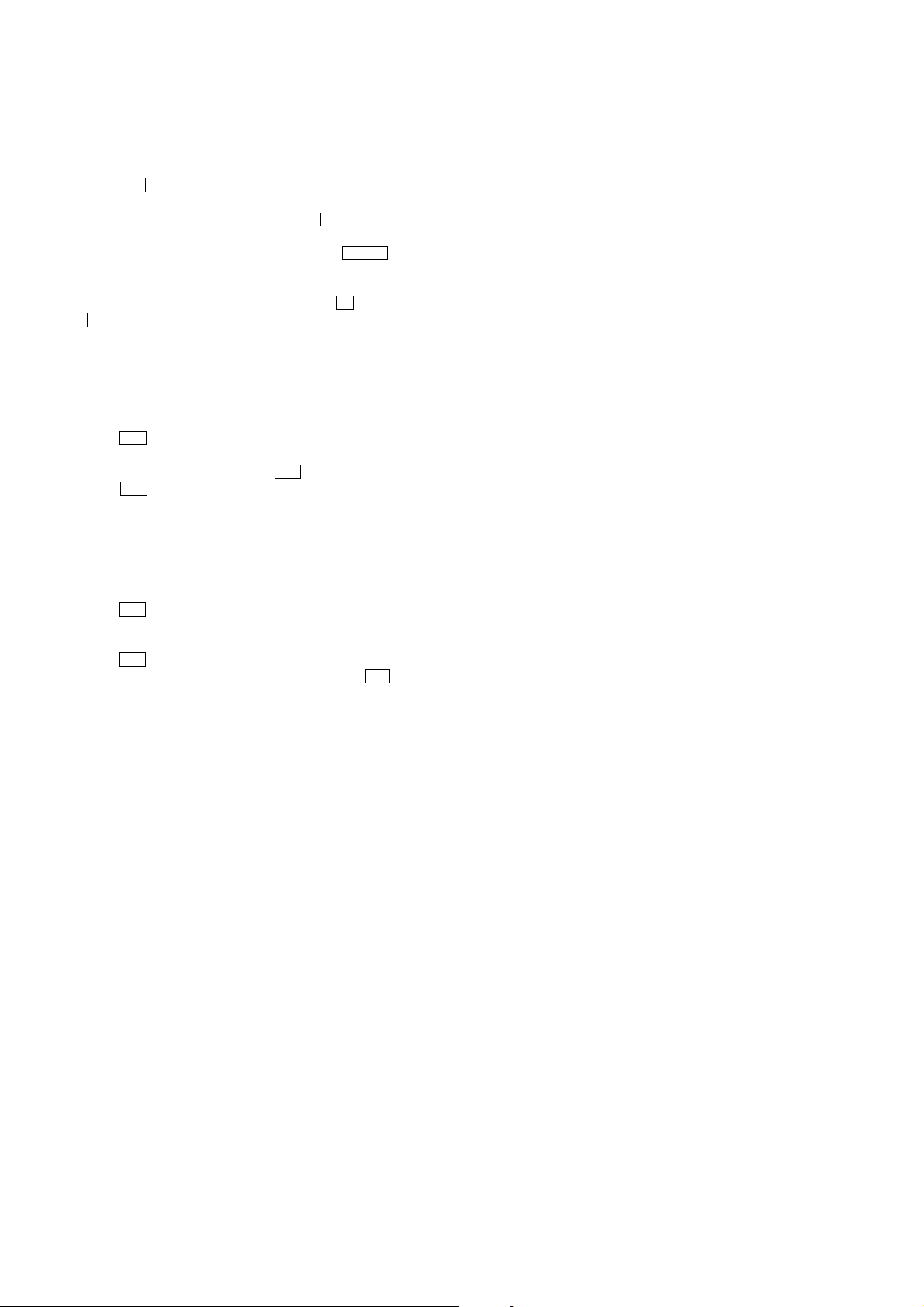
HCD-M90
[DVD TRAY LOCK MODE]
•This mode is used to unable to take sample disc out of tray in
the shop.
Procedure:
1. Press the I/1 key to turn the power ON.
2. Press the [FUNCTION] key to select “DVD”.
3. While pressing the x key, press the Z DVD key.
4. The message “LOCKED” is displayed on the liquid crystal
display and the tray is locked. (Even if pressing the Z DVD key,
the message “LOCKED” is displayed on the liquid crystal
display and the tray is locked)
6. To release from this mode, while pressing the x key, press
the Z DVD key again.
7. The message “UNLOCKED” is displayed on the liquid crystal
display and the tray is unlocked.
[DVD COLOR SYSTEM NTSC]
•The color system can be changed over NTSC or PAL.
Procedure:
1. Press the I/1 key to turn the power ON.
2. Press the [FUNCTION] key to select “DVD”.
3. While pressing the x key, press the I/1 key.
4. Press the I/1 key to turn the power ON. The color system is
changed over.
[TUNER STEP CHANGE]
•A step of AM channels can be changed ov er between 9 kHz and
10 kHz.
Procedure:
1. Press the I/1 key to turn the power ON.
2. Press the [FUCTION] key to select “TUNER” and press the
[TUNER AM] key to turn the “AM”.
3. Press the
4. While pressing [REPEAT/FM MODE] key, and press the I/1 key
and the display of liquid crystal display changes to “AM 9K
Step” or “AM 10K Ste p”, and thus the channel step is changed
over.
I/1 key to turn the set OFF.
26
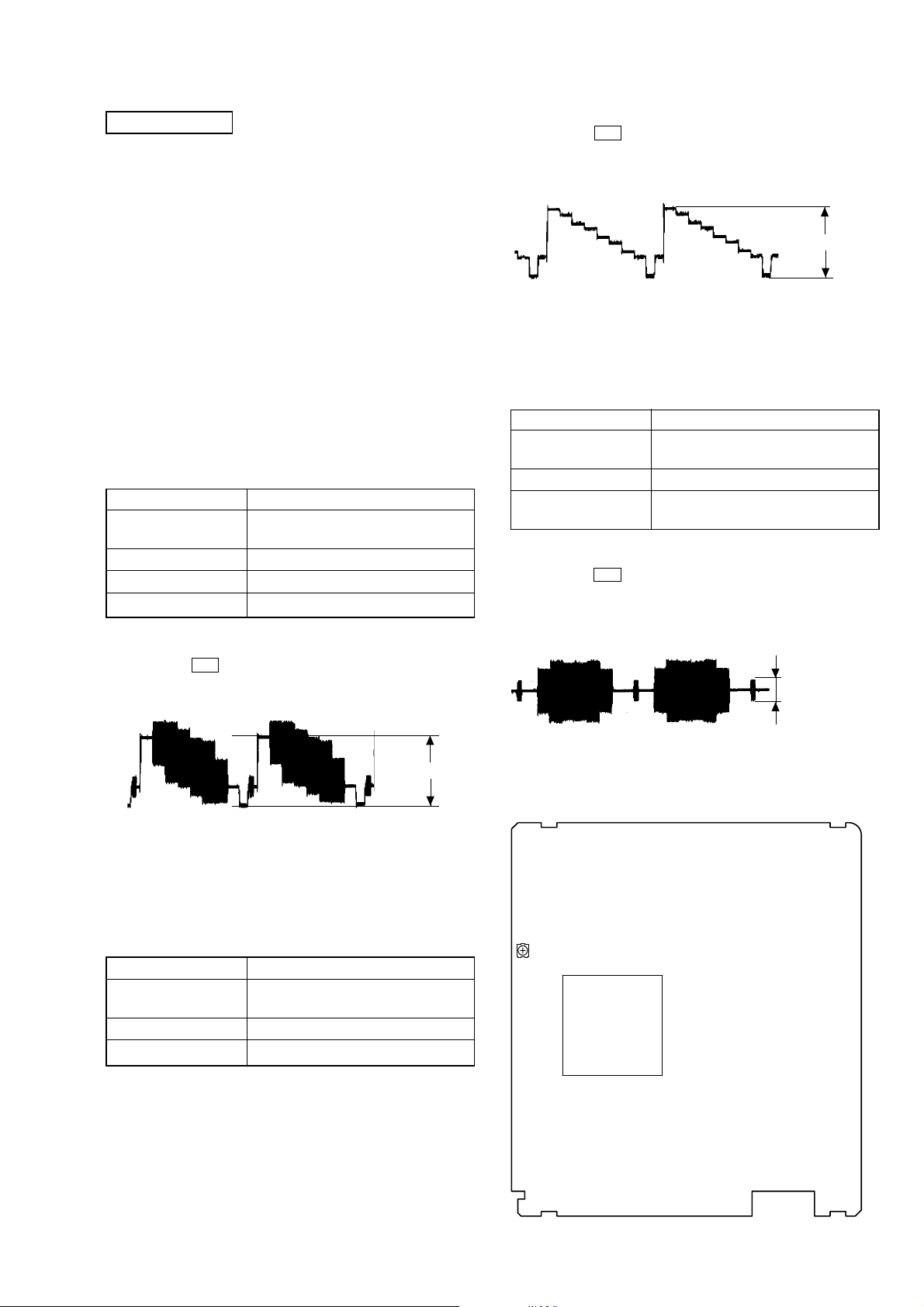
SECTION 5
ELECTRICAL ADJUSTMENTS
HCD-M90
DVD SECTION
Note: During diagnostic check, the characters and color bars can be seen
only with the NTSC monitor. Therefore, for diagnostic check, use
the monitor that supports both NTSC and PAL modes
Instruments required:
1) Color monitor TV
2) Oscilloscope 1 or 2 phenomena, band width over 100 MHz,
with delay mode
3) DVD reference disc
HLX-501 (J-6090-071-A) (dual layer) (NTSC)
HLX-503 (J-6090-069-A) (single layer) (NTSC)
HLX-504 (J-6090-088-A) (single layer) (NTSC)
HLX-505 (J-6090-089-A) (dual layer) (NTSC)
HLX-506 (J-6090-077-A) (single layer) (PAL)
HLX-507 (J-6090-078-A) (dual layer) (PAL)
VIDEO LEVEL ADJUSTMENT
<Purpose>
This adjustment is made to satisfy the NTSC/P AL standard, and if
not adjusted correctly, the brightness will be too large or small.
Signal Color bars
Test point
Instrument Oscilloscope
Adjusting element RV501 (DVD board)
Specified Value 1.0
Procedure:
1. Press the I/1 key to turn the power on, and turn the
[FUNCTION] key to select “DVD”.
2. Adjust the RV501 on the MB board to attain 1.0
VIDEO OUT jack
(75 Ω terminated)
+ 0.04
Vp-p
– 0.02
1.0
+ 0.04
– 0.02
+ 0.04
– 0.02
Vp-p.
Vp-p
Procedure:
1. Press the I/1 key to turn the power ON, and turn the
[FUNCTION] key to select “DVD”.
2. Confirm that the S-Y level is 1.0 ± 0.05 Vp-p.
1.0 ± 0.05 Vp-p
Figure 5-2
CHECKING S VIDEO OUTPUT S-C
<Purpose>
This checks whether the S-C satisfies the NTSC Standard. If it is
not correct, the colors will be too dark or light.
Signal Color bars
Test point
S VIDEO OUT (S-C) jack
(75 Ω terminated)
Instrument Oscilloscope
Specified Value
286 ± 30 mVp-p (NTSC)
300 ± 100 mVp-p (PAL)
Procedure:
1. Press the
I/1 key to turn the power ON, and turn the
[FUNCTION] key to select “DVD”.
2. Confirm that the S-C burst is 286 ± 30 mVp-p (NTSC) or 300
± 100 mVp-p (PAL).
286 ± 50 mVp-p
(NTSC)
or
300 ± 100 mVp-p
(PAL)
Figure 5-3
Adjustment Location :
Figure 5-1
CHECKING S VIDEO OUTPUT S-Y
<Purpose>
Check S-terminal video output. If it is incorrect, pictures will not
be displayed correctly in spite of connection to the TV with a Sterminal cable.
Signal Color bars
Test point
Instrument Oscilloscope
Specified Value 1.0 ± 0.05 Vp-p
S VIDEO OUT (S-Y) jack
(75 Ω terminated)
– DVD BOARD (Side A) –
RV501
Video Level
Adjustment
IC503
27
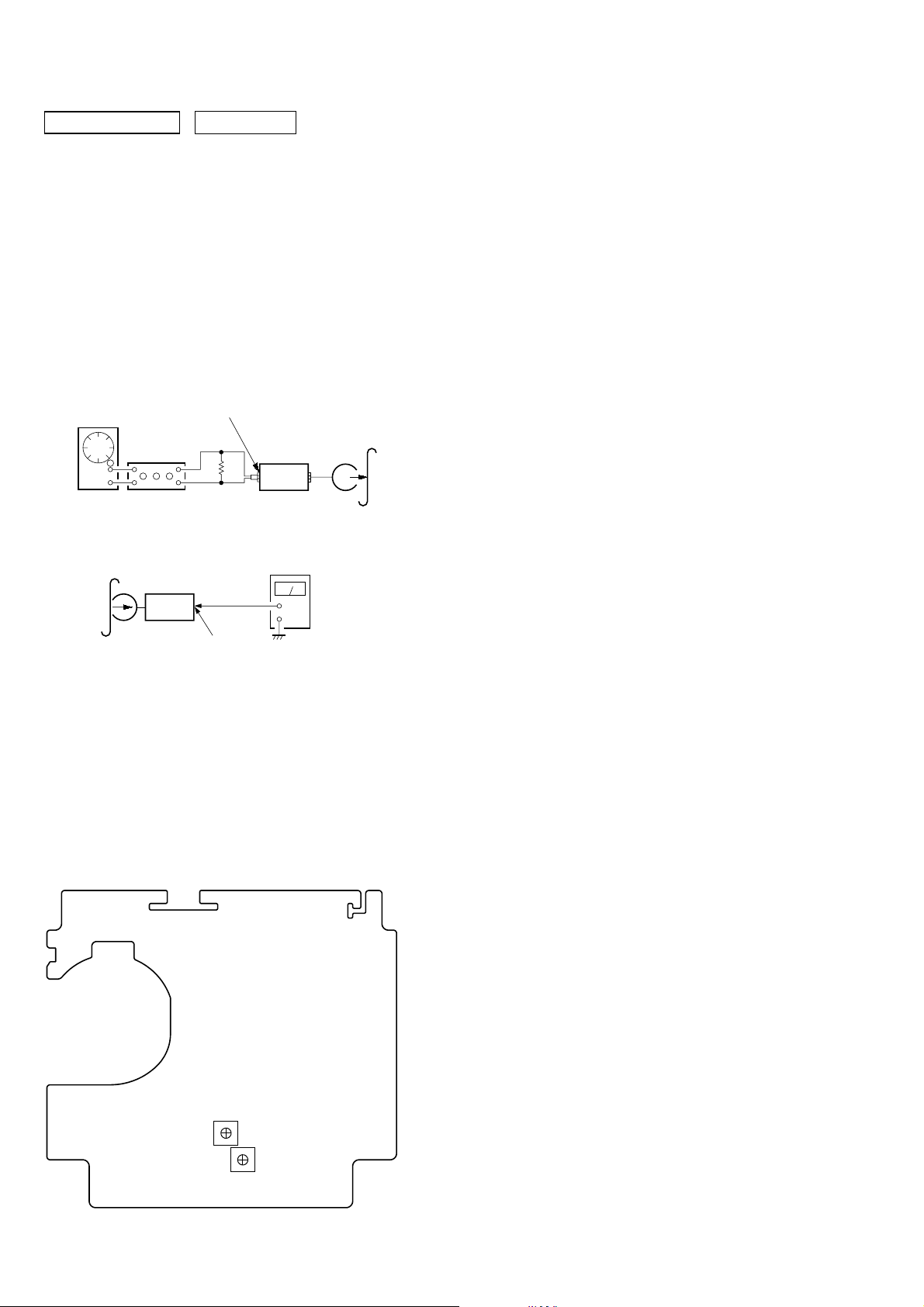
HCD-M90
)
DECK SECTION
Note: Confirm each contents of this section first of all. If the results are
not satisfied, do the adjustment.
1. The adjustments should be performed with the rated power supply
voltage unless otherwise noted.
2. The adjustments should be performed in the order given in this service
manual.
3. The adjustments should be performed for both L-CH and R-CH.
0 dB=0.775 V
REC BIAS ADJUSTMENT
Procedure:
1. Mode: REC
FUNCTION: MD
MAIN board
AUDIO IN (MD/VIDEO) jack (SJ302)
L-CH, R-CH
50 mV (– 23.8 dB)
600
Ω
set
blank tape
CN-123
AF OSC
1) 315 Hz
2) 10 kHz
attenuator
2. Mode: Playback
recorded
portion
level meter
set
MAIN board
SPEAKER terminals (SJ301
L-CH, R-CH
+
–
3. Confirm playback the signal recorded in step 1 become speci-
fied values as follows.
If these values are out of specification values, adjust the RV101
(L-CH) and RV201 (R-CH) on the TC board to repeat steps
1and 2.
Specified values:Playback output of 315 Hz to playback
output of 10 kHz: ± 0.5 dB
Adjustment Location: TC board
– TC BOARD (Component Side) –
28
RV101 (L)
RV201 (R)
REC Bias
Adjustment
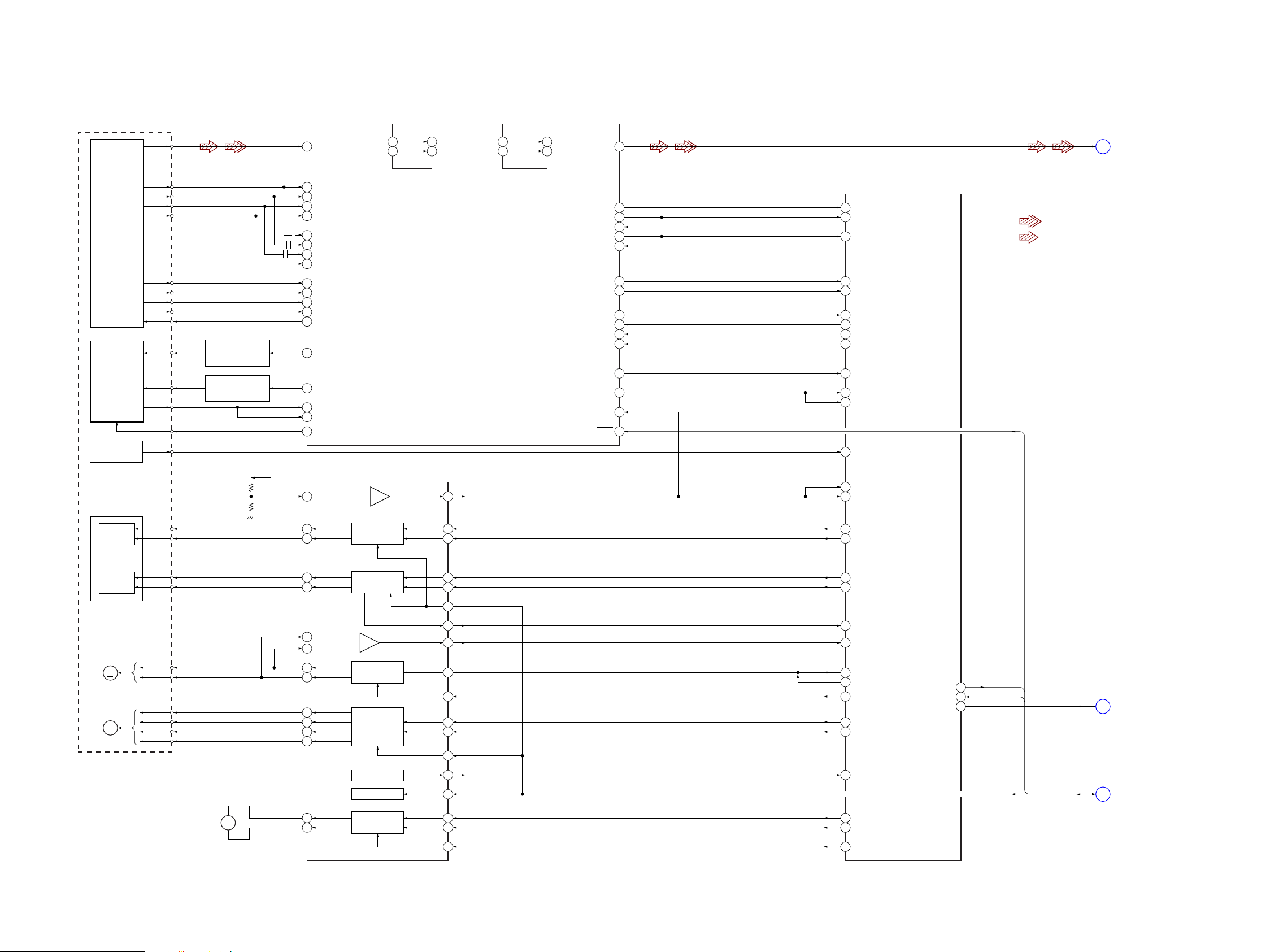
SECTION 6
DIAGRAMS
6-1. BLOCK DIAGRAM – DVD SERVO Section – • Refer to servicing notes (page 6) for discrimination of TYPE A/B.
OPTICAL PICK-UP
BLOCK
(KHM-240AAA) (TYPE A)
(KHM-270AAA) (TYPE B)
64
RF
2
RF IN
ATOP
ATON
63
61
AIP
62
AIN
FNP
FNN
55
54
56
DIP
57
DIN
SIGO
59
RF+
HCD-M90
Ver 1.3
A
(Page 30)
DVD/CD
DETECTOR
DVD/CD
LASER
DIODE
MODULE
INLIMIT
SENSOR
2-AXIS
DEVICE
FOCUS
COIL
DVD LD
CD LD
SW
INLIM
FCS+
FCS–
A
B
C
D
E
F
G
H
VC
AUTOMATIC POWER
CONTROL (FOR DVD)
Q001
AUTOMATIC POWER
CONTROL (FOR CD)
PD
Q002
D+3.3V
14
A
13
B
12
C
11
D
7
A2
8
B2
9
C2
10
D2
15
E
16
F
17
G
18
H
19
VC
25
DVDLD
26
CDLD
21
DVDPD
22
CDPD
24
LDSELO
FOCUS/TRACKING COIL DRIVE,
SPINDLE/SLED/LOADING MOTOR DRIVE
IC401 (SUFFIX-21) IC401 (SUFFIX-22)
42
37
36
FOCUS COIL
DRIVE
DVD/CD RF AMP,
FOCUS/TRACKING ERROR AMP
IC001 (SUFFIX-11) IC001 (SUFFIX-22)
40
48
1
TZIN
MIRR
TZC
SRD
SWD
SCLK
SDEN
DFT
MON
LDON
VCI
42
FE
41
TE
40
36
PI
35
PII
33
37
45
46
47
48
38
44
39
27
136
ADC1
135
ADC0
137
ADC2
197
MIRR
196
TZC
173
GIO6/SDI
174
GIO7/SDO
175
GIO8/SCK
180
GIO13
185
DFCTI
144
ADC7
172
GIO5/PGIN
166
GIO0/INT2
143 ADC6
142 ADC5
PDM2
204
PDM3
205
SERVO DIGITAL
SIGNAL PROCESSOR
IC302 (1/2) (SUFFIX-21)
IC302 (1/2) (SUFFIX-22)
• SIGNAL PATH
: DVD PLAY
: CD PLAY
XLDON
TRACKING
COIL
MM
(SPINDLE)
MM
(SLED)
TRK+
TRK–
SPM+
SPM–
SLA+
SLA–
SLB+
SLB–
M901
(LOADING)
35
34
46
47
27
28
32
31
30
29
MM
25
24
TRACKING COIL
DRIVE
–
+
SPINDLE MOTOR
DRIVE
SLED MOTOR
DRIVE
TSD-M
POWER SAVE
LOADING MOTOR
DRIVE
3
4
19
5
45
13
21
7
10
20
22
39
16
17
15
PDM0
202
PDM1
203
ADC3
139
ADC4
140
MDSO
159
MDPO
161
GIO1/INT3
167
PWM0
198
PWM1
199
GIO2/INT4
7
168
176 GIO9/FGREF
177 GIO10/FGIN
200 PWM2
HINT
HCS
XDSPRST
22
24
156
XSDPIT
XSDPCS
XDRVMUTE
XRST
XLDON
XSDPIT, XSDPCS,
XDRVMUTE
C
(Page 30)
B
(Page 31)
2929
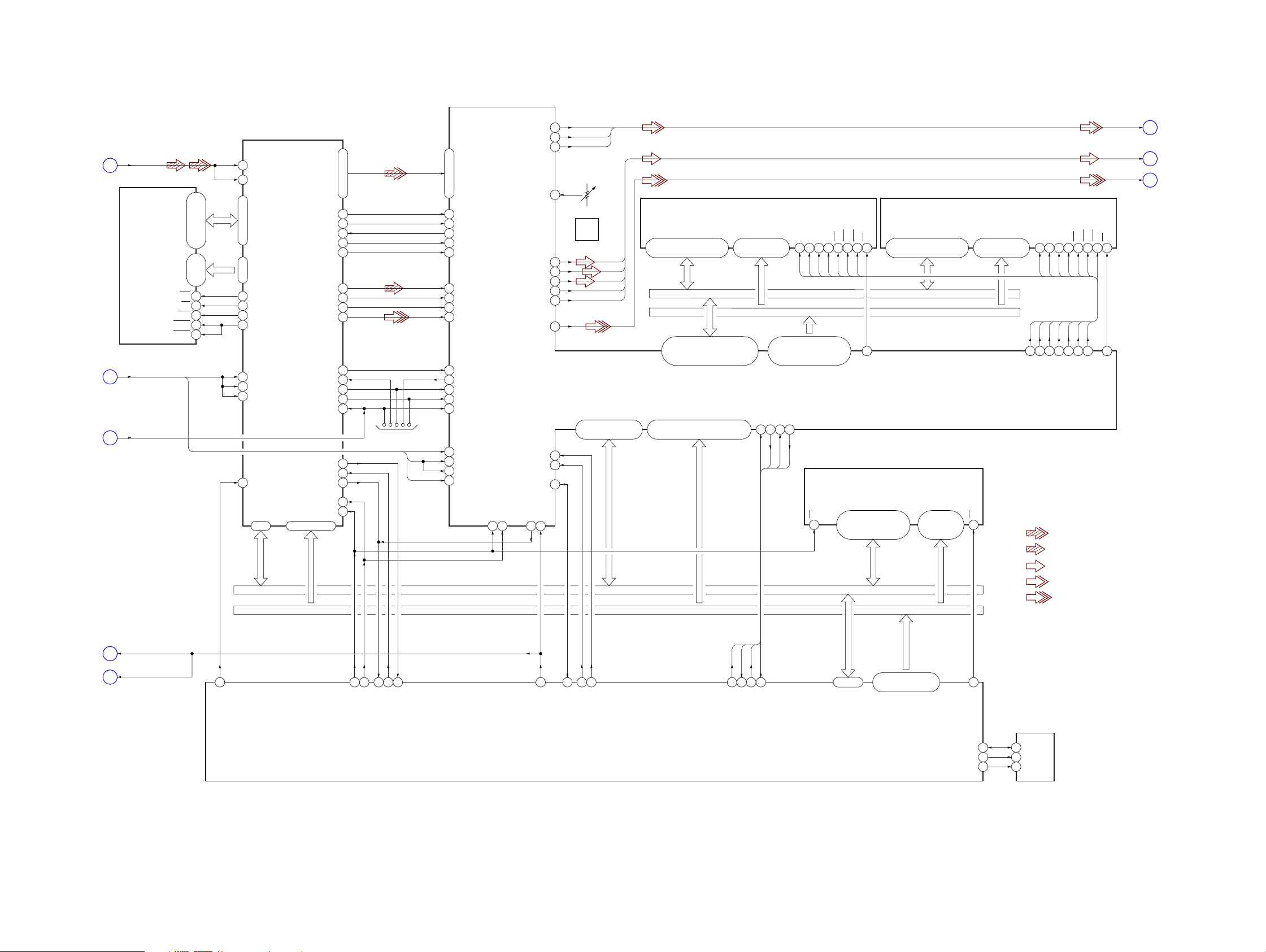
HCD-M90
6-2. BLOCK DIAGRAM – DVD MAIN Section (1/2) –
A
(Page 29)
D
(Page 31)
E
(Page 31)
RF+
D-RAM
IC303 (SUFFIX-21)
IC303 (SUFFIX-22)
33MARP, 33MAVD,
27MAVD, 512FSAVD
TRST
A0 – A9 I/O0 – I/O15
WE
OE
RAS
UCAS
LCAS
MEMD0 –
MEMD15
2 – 5, 7 – 10,
41 – 44, 46 – 49
MEMA0 –
MEMA9
27 – 32
21 – 24,
17
33
18
34
35
33MARP
MA0 – MA9 MD0 –MD15
HD8 – HD15
ARP
11 – 15, 17 – 192 – 9
A0 – A7D0 – D7
HA0 – HA7
SD0 – SD7
73 – 76, 78 – 81
SDCK
68 41
XSHD
69 44
XSRQ
70 46
XSAK
71 45
SDEF
72 43
DATA
62 23
BCLK
63 25
LRCK
65 26
DOUT
66 22
TDO
195 118
TDI
193 119
TCK
194 120
TMS
192 121
TRST
191 122
XINT
21
XCS
23
XWAT
25
XWR
207
XRD
208
IC302 (2/2) (SUFFIX-21) IC302 (2/2) (SUFFIX-22)
RFIN1
131
RFIN2
128
44 – 51, 53 – 60
27 – 36
38
XMWR
XOE
42
XRAS
41
XCAS
39
CLKIN
182
MCKI
187
SCKI
189
XARPRST
157
SOI0 –SOI7
(FOR JTAG)
33MAVD
27MAVD
512FSAVD
DTI0 – DTI7
31 – 34, 36 – 39
ICLKI
ISTARTI
IREQO
IVALI
IERRI
CDIN1I
CDBCKI
CDLRKI
CDIN2I
TDI
TDO
TCK
TMS
TRST
CRPCLKI
29
CLKI
180
SCLKIN
182
ACLK
12
DATA BUS
ADDRESS BUS
COMPOUT
80
YOUT
74
COUT
77
VREFI
84
14ACH12
15
ACH34
16
ACH56
19
BCKO
18LRCKO
DO
20
HRWB
AV DECODER
HAD23
HAD22
HIREQ0
HWAITOB
RSTB
190
191
223
IC503 (SUFFIX-21) IC503 (SUFFIX-22)
HCSB
220 221 224 231
V
Y
C
RV501
VIDEO
LEVEL
ACH12
ACH34
ACH56
BCK
LRCK
HD0 – HD15 HAD0 – HAD21
223 – 235, 237 – 240,
2 – 5, 7 – 10
HD0 – HD15
DQ0 – DQ15
2, 3, 5, 6, 8, 9, 11, 12, 39,
40, 42, 43, 45, 46, 48 ,49
177, 174, 171, 168, 165, 163,
160, 158, 157, 159, 162, 164,
218 – 215, 213 – 210, 208 – 205,
203 – 200, 198 – 195, 193, 192
IC504 (SUFFIX-21) IC504 (SUFFIX-22)
167, 170, 173, 176
SDDQ0 – SDDQ15
HA0 – HA21
16MB SDRAM
A0 – A11
21 – 24, 27 – 32,
20, 19
DM ACK1
226 227 228 229
DACK0
CLK
CKE
35 34 14 36 15 16 17 18
CLK
CKE
DQML
SDRAM DATA BUS
SDRAM ADDRESS BUS
134, 131, 128, 125, 124,
127, 130, 133, 136, 139,
137, 140
SDAD0 – SDAD11
DM REQ1
DM ACK0
DM REQ0
DREQ0
DACK1
DREQ1
OE
14
DATA BUS
ADDRESS BUS
DQML
DQMUWECAS
RAS
CS
2, 3, 5, 6, 8, 9, 11, 12, 39,
40, 42, 43, 45, 46, 48 ,49
DQMUWECAS
RAS
144
SDCS0B
PROGRAM ROM
IC108 (SUFFIX-21) IC108 (SUFFIX-22)
D0 – D15
15, 17, 19, 21, 24, 26,
28, 30, 16, 18, 20, 22,
25, 27, 29, 31
HD0 – HD15
IC505 (SUFFIX-21) IC505 (SUFFIX-22)
DQ0 – DQ15 A0 – A11
A0 – A19, HA21
11 – 4,
42 – 34, 3,
2, 43, 44
HA1 – HA21
16MB SDRAM
21 – 24, 27 – 32,
20, 19
CE
12
ACH12, ACH34, ACH56,
CLK
CKE
DQML
CLK
CKE
CKE
DQML
SDCKEO
DQML
DQMUWECAS
WE
DQMU
SDDQM0
SDDQM1
DQMUWECAS
CAS
RAS
SDWEOB
SDCKCOB
35 34 14 36 15 16 17 18
CLK
149 146 155 154 152 151 147
SDCLKO
• SIGNAL PATH
: DVD PLAY
: CD PLAY
: DVD/CD PLAY (AUDIO)
: DVD/CD PLAY (VIDEO)
: DVD/CD PLAY (DIGITAL OUT)
BCK, LRCK
RAS
RAS
143
SDRASOB
V, Y, C
SPDIF
CS
SDCS1B
H
G
I
(Page 31)
(Page 31)
(Page 31)
(Page 31)
(Page 29)
XRST
F
DACK0
DACK1
DREQ0
DACK0
DREQ0
DREQ1
49504647
DACK1
DREQ1
XRST
C
36 71 67 62 17
XARPRST
70
XRD
CS4X
XWRH
XWAIT
INT1
35 16 61 60
INT0
CS3X
XRST
DVD SYSTEM CONTROLLER
IC103 (1/2) (SUFFIX-21) IC103 (1/2) (SUFFIX-22)
CS2X
HD0 – HD15
85 – 100
HD0 – HD15
HA0 – HA21
102 – 109, 111 – 118,
120, 1 – 5
HA0 – HA21
SDA
SCL
WP
58
CS0X
38
39
7
EEPROM
IC101 (SUFFIX-21)
IC101 (SUFFIX-22)
5
SDA
6
SCL
7
WP
3030
