Sony HCD-M80 Service Manual
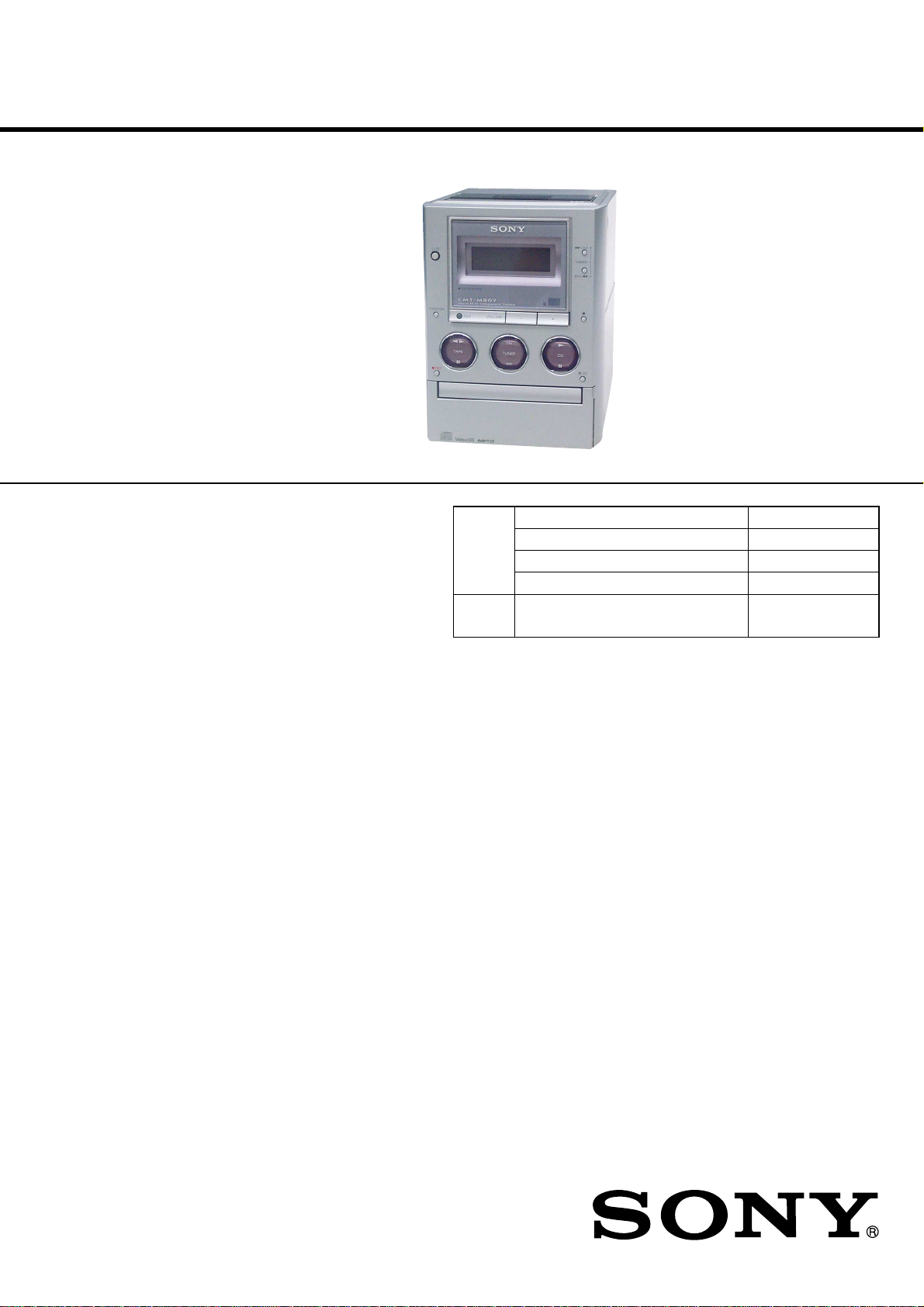
HCD-M80
SERVICE MANUAL
Ver 1.1 2002.12
HCD-M80 is the Amplifier, Video CD/CD player,
Tape Deck and Tuner section in CMT-M80V.
CD
Section
TAPE
Section
E Model
Model Name Using Similar Mechanism NEW
CD Mechanism Type CDM55G-30BD62
Base Unit Name BU-30BD62
Optical Pick-up Name A-MAX.3
Model Name Using Similar Mechanism HCD-M70
Amplifier section
The following measured at 230 V AC, 60 Hz
DIN power output (rated): 15 + 15 W
Continuous RMS power output (reference):
The following measured at 220 V AC, 60 Hz
DIN power output (rated): 12 + 12 W
Continuous RMS power output (reference):
Inputs
AUDIO IN MD (VIDEO) (phono jacks):
MIC IN (mini jack) Sensitivity 1 mV,
(6 ohms at 1 kHz, DIN)
18 + 18 W
(6 ohms at 1 kHz, 10%
THD)
(6 ohms at 1 kHz, DIN)
15 + 15 W
(6 ohms at 1 kHz, 10%
THD)
Sensitivity 500/250 mV,
impedance 47 kilohms
impedance 10 kilohms
SPECIFICATIONS
Outputs
VIDEO OUT: max. output level
(phono jack) 1 Vp-p, 75 ohms
PHONES: Accepts headphones with
SPEAKER: accepts impedance of 6 to
VIDEO CD/CD player section
Laser Semiconductor laser
Frequency response 20 Hz – 20 kHz =
Video color system format
Tape deck section
Recording system 4-track 2-channel stereo
Frequency response 50 – 13,000 Hz (±3 dB),
an impedance of 8 ohms
or more
16 ohms.
(λ=780 nm)
Emission duration:
continuous
(±1 dB)
NTSC, PAL
using Sony TYPE I
cassettes
COMPACT DISC DECK RECEIVER
Tuner section
FM stereo, FM/AM superheterodyne tuner
FM tuner section
Tuning range 87.5 - 108.0 MHz
Antenna FM wire antenna
Antenna terminals 75 ohms unbalanced
Intermediate frequency 10.7 MHz
AM tuner section
Tuning range
Middle Eastern and Philippine models:
Other models: 531 - 1,602 kHz
Antenna AM loop antenna, external
Intermediate frequency 450 kHz
(50-kHz step)
531 - 1,602 kHz
(with the tuning interval
set at 9 kHz)
(with the tuning interval
set at 9 kHz)
530 - 1,710 kHz
(with the tuning interval
set at 10 kHz)
antenna terminal
– Continued on next page –
9-874-142-02 Sony Corporation
2002L0500-1 Home Audio Company
C 2002.12 Published by Sony Engineering Corporation
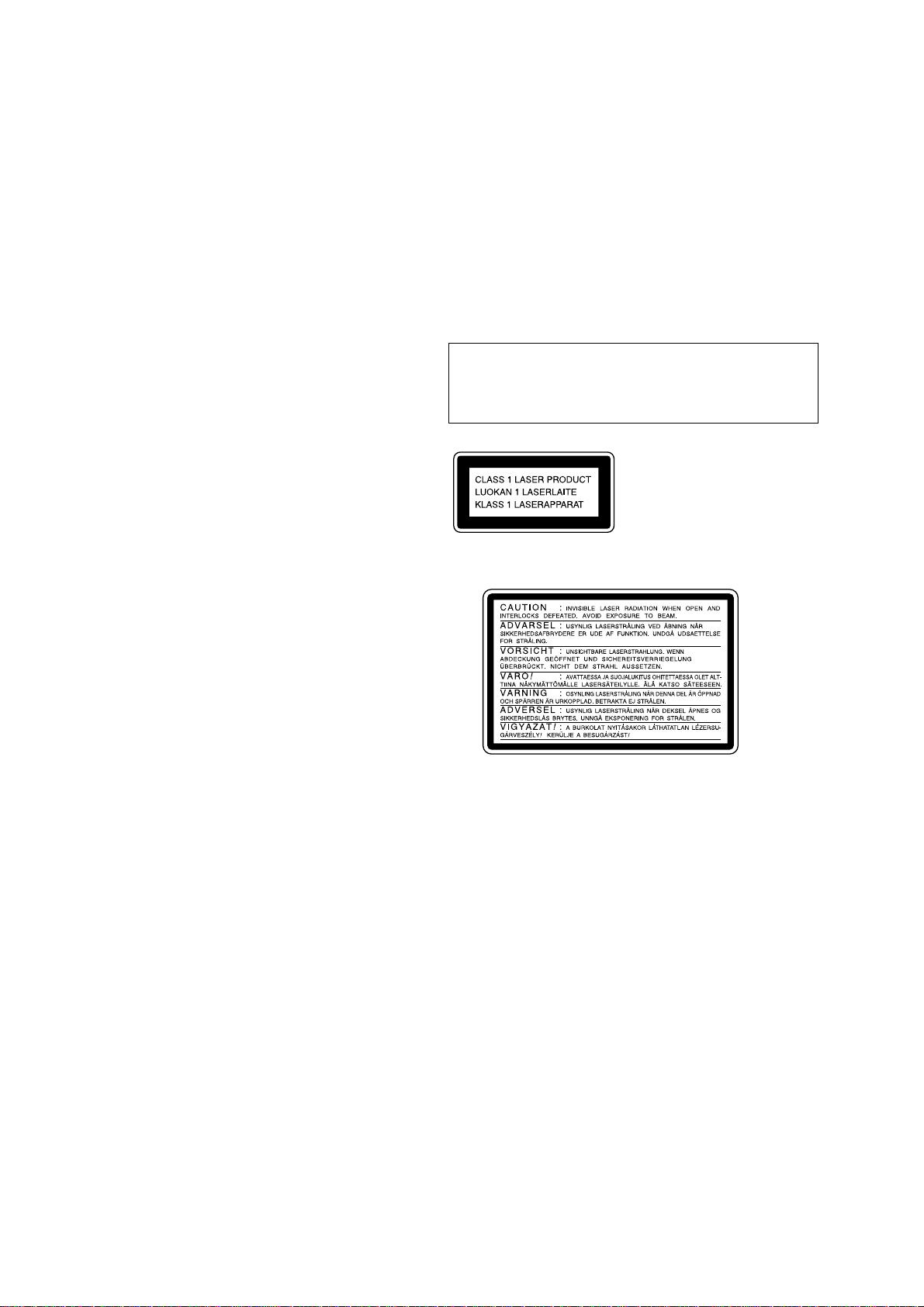
HCD-M80
This appliance is classified
as a CLASS 1 LASER
product. This label is
located on the rear exterior.
The following caution label is located inside the apparatus.
General
Power requirements
Saudi Arabian models: 120 – 127 V or
Thailand model: 220 V AC, 50/60 Hz
Other models: 110 – 120 V or
Power consumption See the nameplate
Dimensions (w/h/d) incl. projecting parts and controls
Mass Approx. 5.2 kg
Design and specifications are subject to change
without notice.
220 – 240 V AC,
50/60 Hz
Adjustable with voltage
selector
220 – 240 V AC,
50/60 Hz
Adjustable with voltage
selector
Approx. 159 × 217 ×
335 mm
Notes on chip component replacement
•Never reuse a disconnected chip component.
• Notice that the minus side of a tantalum capacitor may be damaged by heat.
Flexible Circuit Board Repairing
•Keep the temperature of the soldering iron around 270 ˚C during repairing.
• Do not touch the soldering iron on the same conductor of the
circuit board (within 3 times).
• Be careful not to apply force on the conductor when soldering
or unsoldering.
CAUTION
Use of controls or adjustments or performance of procedures
other than those specified herein may result in hazardous radiation exposure.
2
SAFETY-RELATED COMPONENT WARNING!!
COMPONENTS IDENTIFIED BY MARK 0 OR DOTTED
LINE WITH MARK 0 ON THE SCHEMATIC DIAGRAMS
AND IN THE PARTS LIST ARE CRITICAL TO SAFE
OPERATION. REPLACE THESE COMPONENTS WITH
SONY PARTS WHOSE PART NUMBERS APPEAR AS
SHOWN IN THIS MANUAL OR IN SUPPLEMENTS PUBLISHED BY SONY.

TABLE OF CONTENTS
HCD-M80
1. SERVICING NOTES............................................... 4
2. GENERAL ................................................................... 5
3. DISASSEMBLY
3-1. Disassembly Flow ........................................................... 6
3-2. Panel (Side) (L), Panel (Side) (R) .................................. 7
3-3. Top Panel Section............................................................ 7
3-4. Mechanical Deck (Tape) ................................................. 8
3-5. Front Panel Section ......................................................... 8
3-6. Back Panel Assy.............................................................. 9
3-7. MAIN Board ................................................................... 9
3-8. CD Mechanism Deck (CDM55G-30BD62)................... 10
3-9. BU Holder Section .......................................................... 10
3-10. BASE Unit (BU-30BD62) .............................................. 11
3-11. LOADING Board............................................................ 11
3-12. CAM (CDM55) ............................................................... 12
4. TEST MODE.............................................................. 13
5. ELECTRICAL ADJUSTMENTS
CD Section ...................................................................... 14
Video Section .................................................................. 15
Deck Section ................................................................... 15
6. DIAGRAMS
6-1. Block Diagram – CD SERVO Section – ....................... 16
6-2. Block Diagram – AUDIO/VIDEO CD Section – .......... 17
6-3. Block Diagram – TUNER/TAPE DECK Section – ...... 18
6-4. Block Diagram – MAIN Section – ................................ 19
6-5. Block Diagram
– KEY CONTROL/POWER SUPPLY Section –........... 20
6-6. Note for Printed Wiring Boards and
Schematic Diagrams ....................................................... 21
6-7. Printed Wiring Board – BD Board – ............................. 22
6-8. Schematic Diagram – BD Board – ................................ 23
6-9. Printed Wiring Board – TC Board – .............................. 24
6-10. Schematic Diagram – TC Board –................................. 25
6-11. Schematic Diagram – VMP Board (1/2) – .................... 26
6-12. Schematic Diagram – VMP Board (2/2) – .................... 27
6-13. Printed Wiring Board – VMP Board – .......................... 28
6-14. Printed Wiring Boards – MAIN/JACK Boards – .......... 29
6-15. Schematic Diagram – MAIN Board (1/2) – .................. 30
6-16. Schematic Diagram
– MAIN (2/2)/JACK Boards –....................................... 31
6-17. Printed Wiring Boards
– CONTROL/LOADING/VIDEO Boards – .................. 32
6-18. Schematic Diagram
– CONTROL/LOADING/VIDEO Boards – .................. 33
6-19. Printed Wiring Board – SWITCH Board – ................... 34
6-20. Schematic Diagram – SWITCH Board – ...................... 35
6-21. Printed Wiring Board – POWER Board – ..................... 36
6-22. Schematic Diagram – POWER Board –........................ 37
6-23. IC Pin Function Description ........................................... 44
7. EXPLODED VIEWS
7-1. Panel (Side) Section........................................................ 52
7-2. Front Panel Section ......................................................... 53
7-3. Top Panel Section............................................................ 54
7-4. Chassis Section-1 ............................................................ 55
7-5. Chassis Section-2 ............................................................ 56
7-6. Chassis Section-3 ............................................................ 57
7-7. CD Mechanism Deck (CDM55G-30BD62)................... 58
7-8. Base Unit Section (BU-30BD62) ................................... 59
8. ELECTRICAL PARTS LIST ............................... 60
3
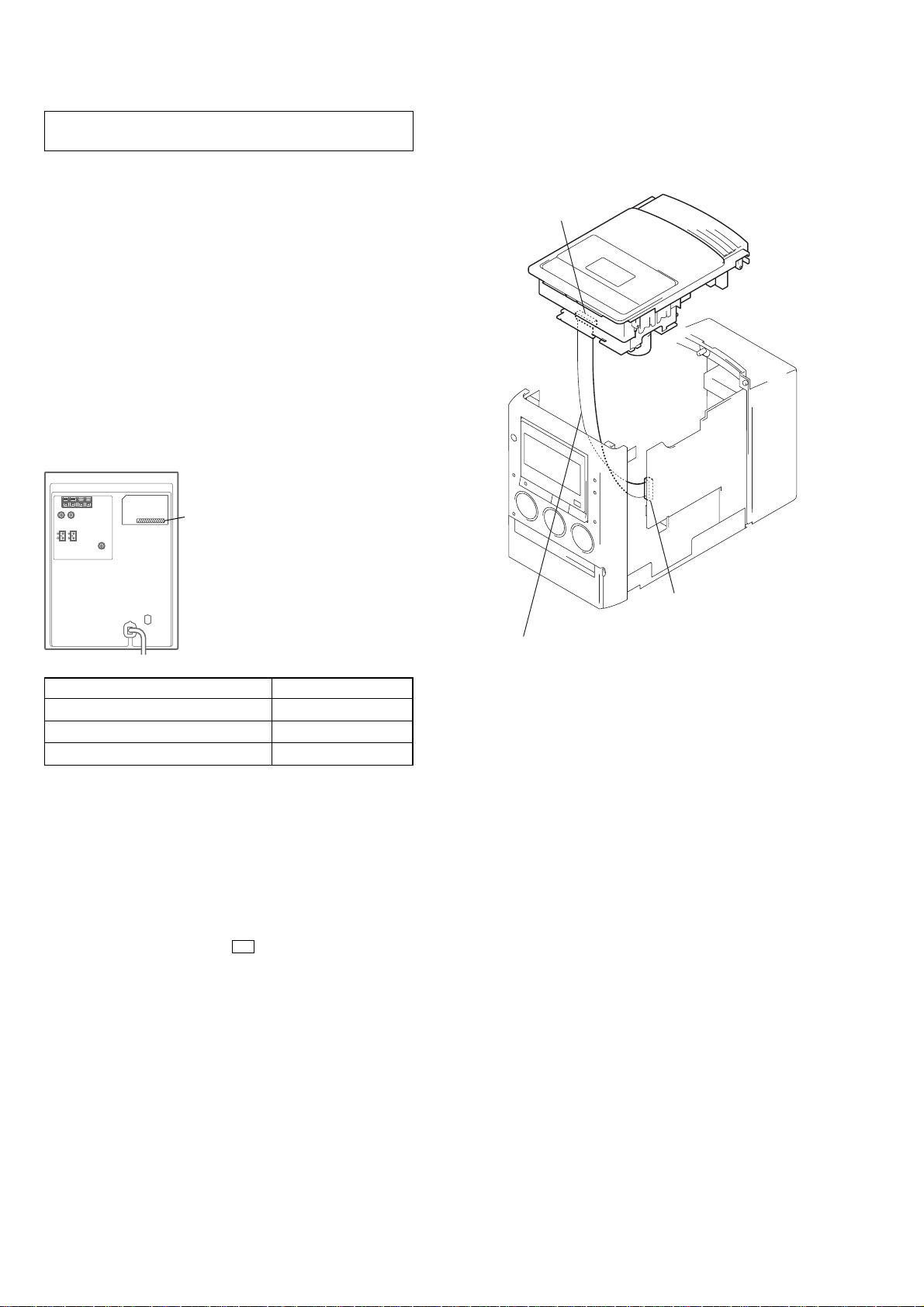
HCD-M80
Ver 1.1
SECTION 1
SERVICING NOTES
NOTES ON HANDLING THE OPTICAL PICK-UP
BLOCK OR BASE UNIT
The laser diode in the optical pick-up block may suffer electrostatic break-down because of the potential difference generated
by the charged electrostatic load, etc. on clothing and the human
body.
During repair, pay attention to electrostatic break-down and also
use the procedure in the printed matter which is included in the
repair parts.
The flexible board is easily damaged and should be handled with
care.
NOTES ON LASER DIODE EMISSION CHECK
The laser beam on this model is concentrated so as to be focused
on the disc reflective surface by the objective lens in the optical
pick-up block. Therefore, when checking the laser diode emission, observe from more than 30 cm away from the objectiv e lens.
MODEL IDENTIFICATION
– Back Panel –
Part No.
SERVICE POSITION
In checking the tape deck section, prepare jig (extension cable J2501-167-A: 1.25 mm Pitch, 17 cores, Length 300 mm).
TC board (CN301)
Model Name Par t No.
Singapore model 4-238-890-0
Thai model 4-238-891-0
Saudi Arabia model 4-241-755-0
RELEASING THE DISC TRAY LOCK
The disc tray lock function for the antitheft of an demonstration
disc in the store is equipped.
Releasing Procedure :
While pressing the [DSG] key, press the [ CD] key for 5 seconds.
The message “UNLOCKED” is displayed and the tray is unlocked.
Note: When “LOCKED” is displayed, the tray lock is not released by
turning power on/off with the I/1 button.
Z
[]
[]
[]
main board (CN301)
Connect jig (extension cable J-2501-167-A)
to the main board (CN301) and TC board (CN301).
4
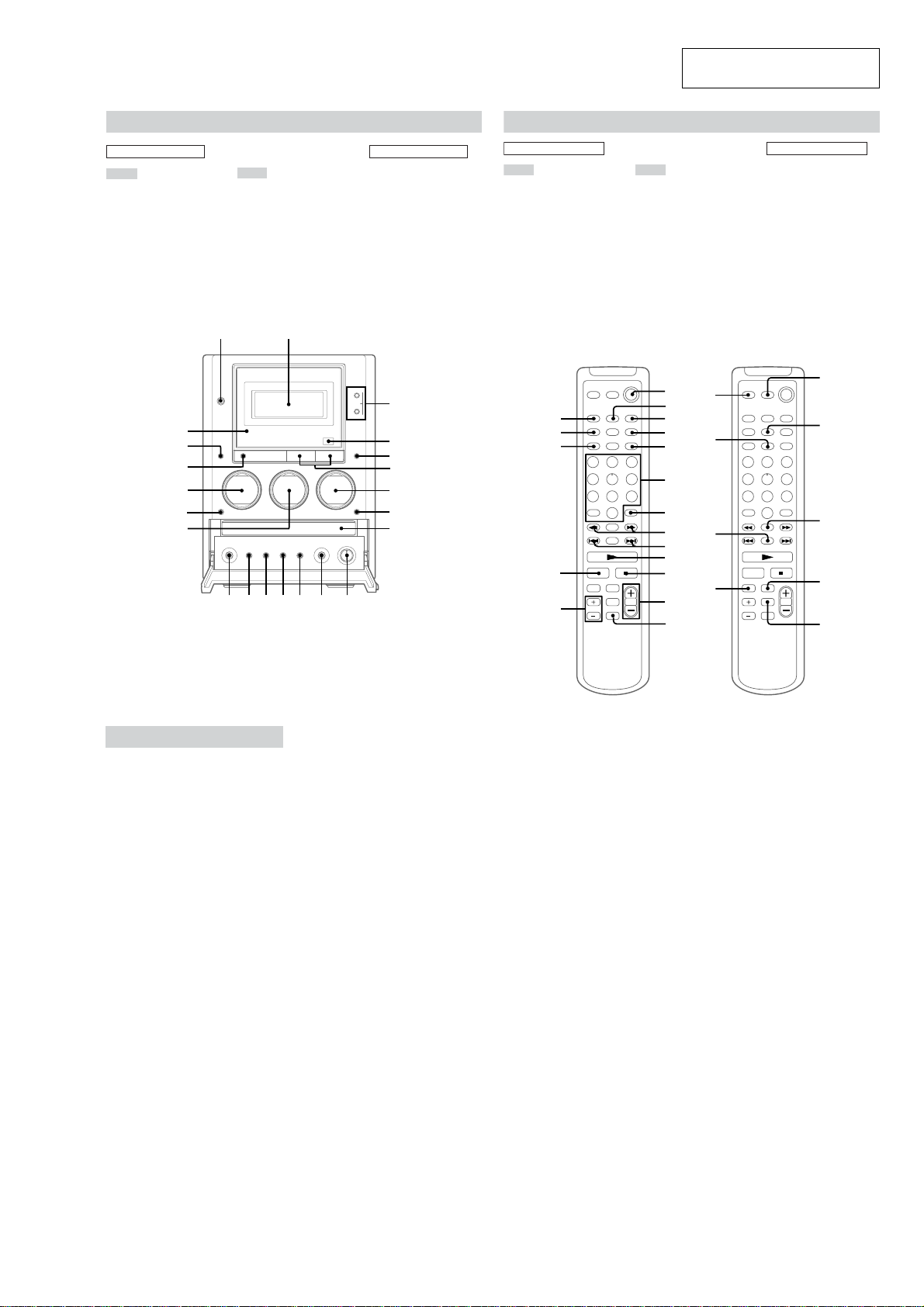
SECTION 2
GENERAL
HCD-M80
This section is extracted from
instruction manual.
Main unit
ALPHABETICAL ORDER
A – M
CD N 7
CD X 7
CD SYNCHRO qd
CD SYNCHRO indicator ws
DIRECTION qs
Disc tray 9
Display window 2
DSG w;
FM MODE qf
FUNCTION wa
MIC jack qa
MIC LEVEL q;
ws
wa
w;
ql
qk
qj
P – V
PHONES jack qh
PLAY MODE qg
Remote sensor 4
REPEAT qf
TAPE nN ql
TAPE X ql
TUNER AM qj
TUNER FM qj
TUNING +/– 3
TUNING MODE qg
VOLUME +/– 6
1
?/1
nN N
z
2
Remote Control
BUTTON DESCRIPTIONS
?/1 (power) 1
m/M 3
l/L 3
x 5
Z CD 8
z REC qk
ML
3
lm
4
x
5
6
XX
7
Z
8
9
qs qa 0qdqfqgqh
ALPHABETICAL ORDER
A – N
ALBUM +/– qf
BASS/TREBLE wa
CD wf
CLEAR qk
CLOCK/TIMER SELECT w;
CLOCK/TIMER SET 4
DISPLAY 2
DSG qd
ENTER 3
KEY CONTROL 7
K.PON/MPX ql
NEXT 9
Numeric buttons 6
qk
qj
qh
qg
qf
`/1
O
X
O – V
ON SCREEN wj
PICTURE EFFECT wh
PREV 9
RETURN O wg
SELECT 0
SLEEP qj
SPECIAL MENU qh
TAPE wd
TUNER BAND ws
TUNING MEMORY 5
VOLUME +/– qs
1
wj
2
3
4
wh
5
6
7
8
wg
9
0
qa
wf
qs
qd
BUTTON DESCRIPTIONS
@/1 (power) 1
N 0
X qg
x qa
./> 9
m/M 8
+/– 9
`/1
O
X
ql
w;
wa
ws
wd
Setting the clock
1
Press ?/1 to turn on the system.
2
Press CLOCK/TIMER SET on the
remote.
3
Press . or > on the remote
repeatedly to set the hour.
4
Press ENTER on the remote.
5
Press . or > on the remote
repeatedly to set the minute.
6
Press ENTER on the remote.
The clock starts working.
If you make a mistake
Press m or M on the remote until the
incorrect item flashes, then set it again.
To adjust the clock
1
Press CLOCK/TIMER SET on the remote.
2
Press . or > on the remote to select
“CLOCK SET?”, then press ENTER on the
remote.
Do the same procedures as step 3 to 6 above.
3
5
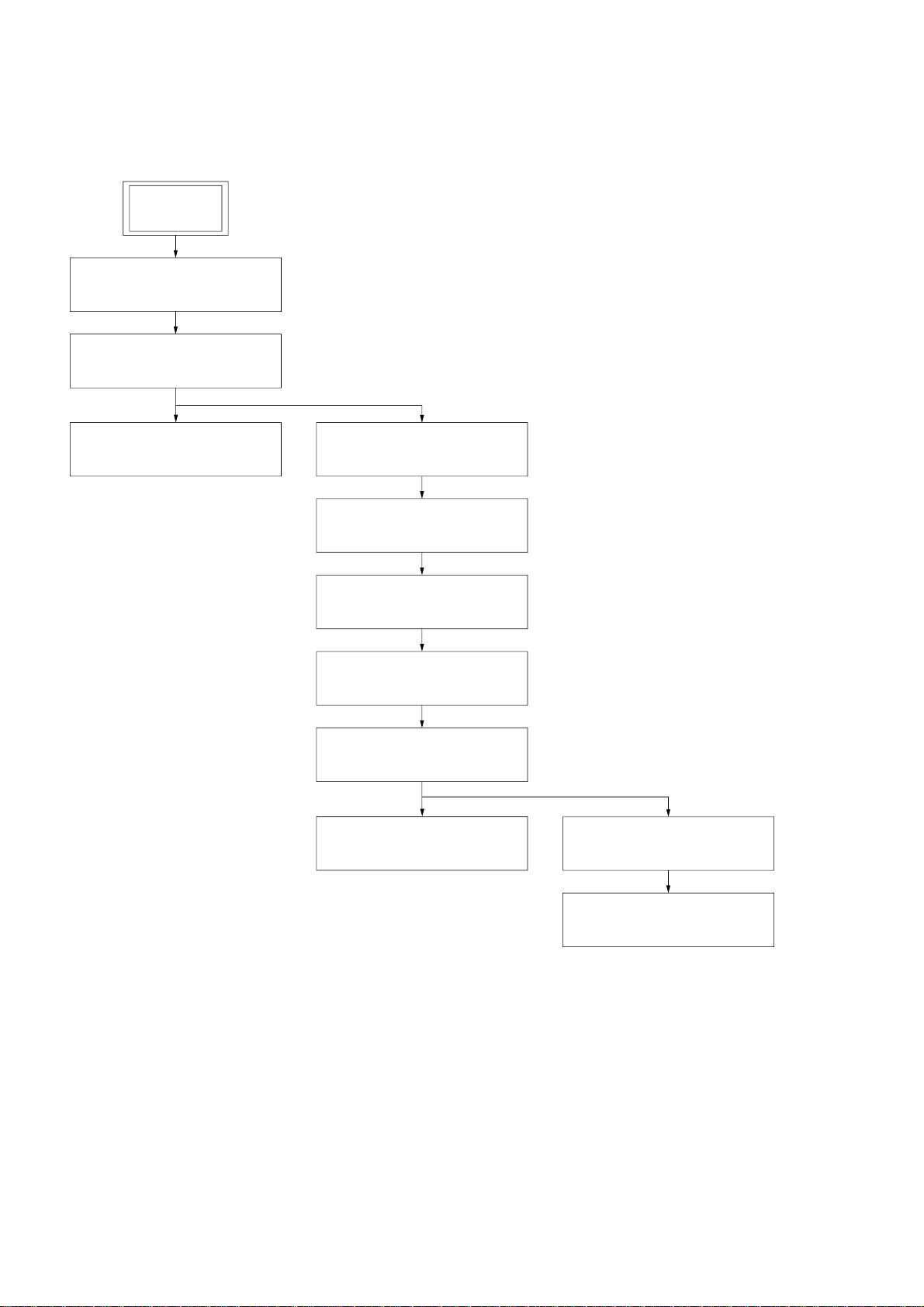
HCD-M80
• This set can be disassembled in the order shown below.
3-1. DISASSEMBLY FLOW
SET
3-2. PANEL (SIDE) (L),
PANEL (SIDE) (R)
(page 7)
3-3. TOP PANEL SECTION
(page 7)
SECTION 3
DISASSEMBLY
3-4. MECHANICAL DECK (TAPE)
(page 8)
3-5. FRONT PANEL SECTION
(page 8)
3-6. BACK PANEL ASSY
(page 9)
3-7. MAIN BOARD
(page 9)
3-8. CD MECHANISM DECK
(CDM55G-30BD62)
(page 10)
3-9. BU HOLDER SECTION
(page 10)
3-10.BASE UNIT
(BU-30BD62)
(page 11)
3-11.LOADING BOARD
(page 11)
3-12.CAM (CDM55)
(page 12)
6
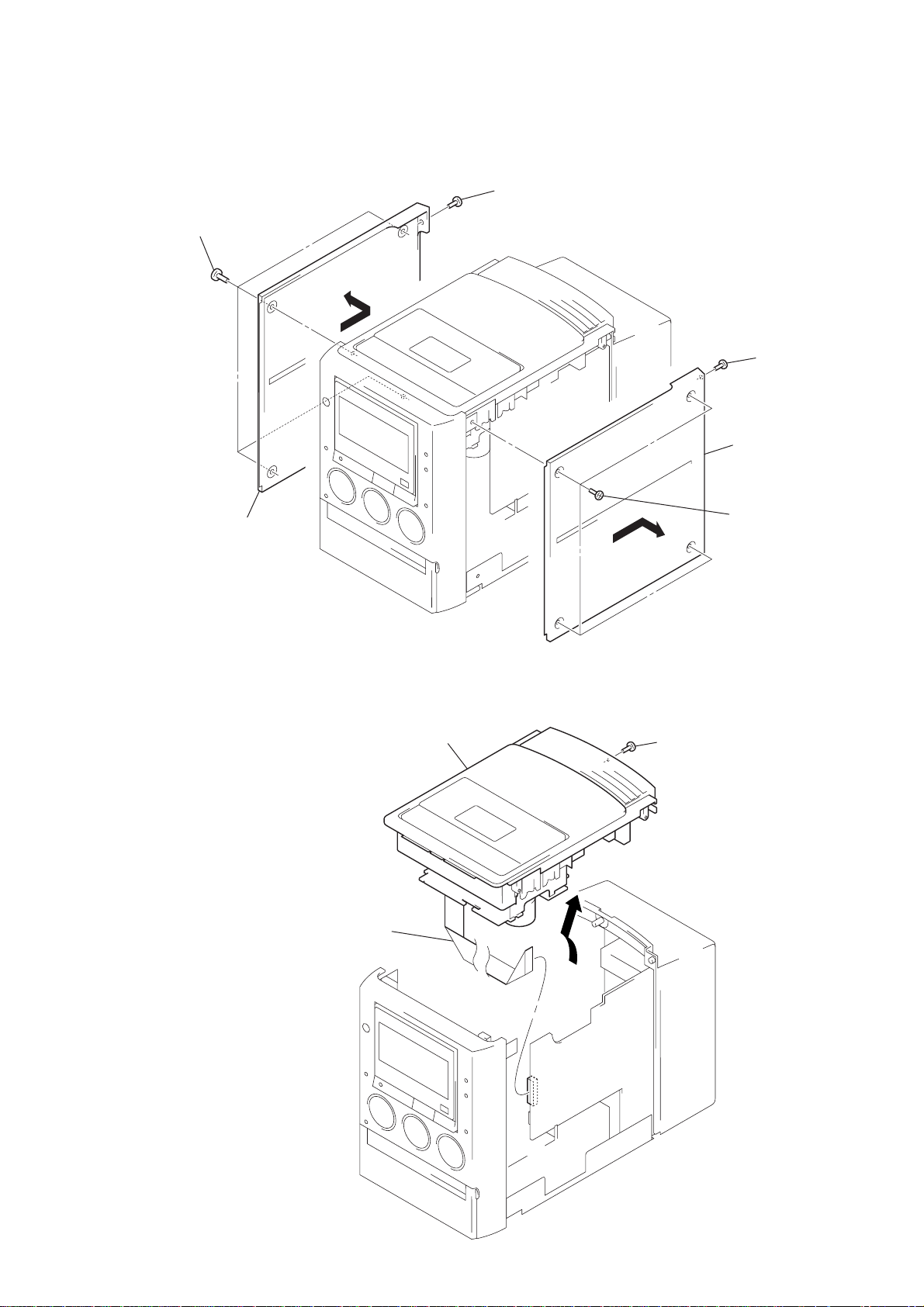
Note: Follow the disassembly procedure in the numerical order given.
1
four screws
(BTP3
×
10)
2
3
panel (side) (L)
1
screw
(BTP3
×
10)
4
screw
(BTP3
×
10)
4
four screws
(BTP3
×
10)
5
6
panel (side) (R)
)
3-2. PANEL (SIDE) (L), PANEL (SIDE) (R)
HCD-M80
3-3. TOP PANEL SECTION
3
wire (flat type) (17 core)
(CN301)
4
top panel section
1
screw
(BTP3 × 10
2
7
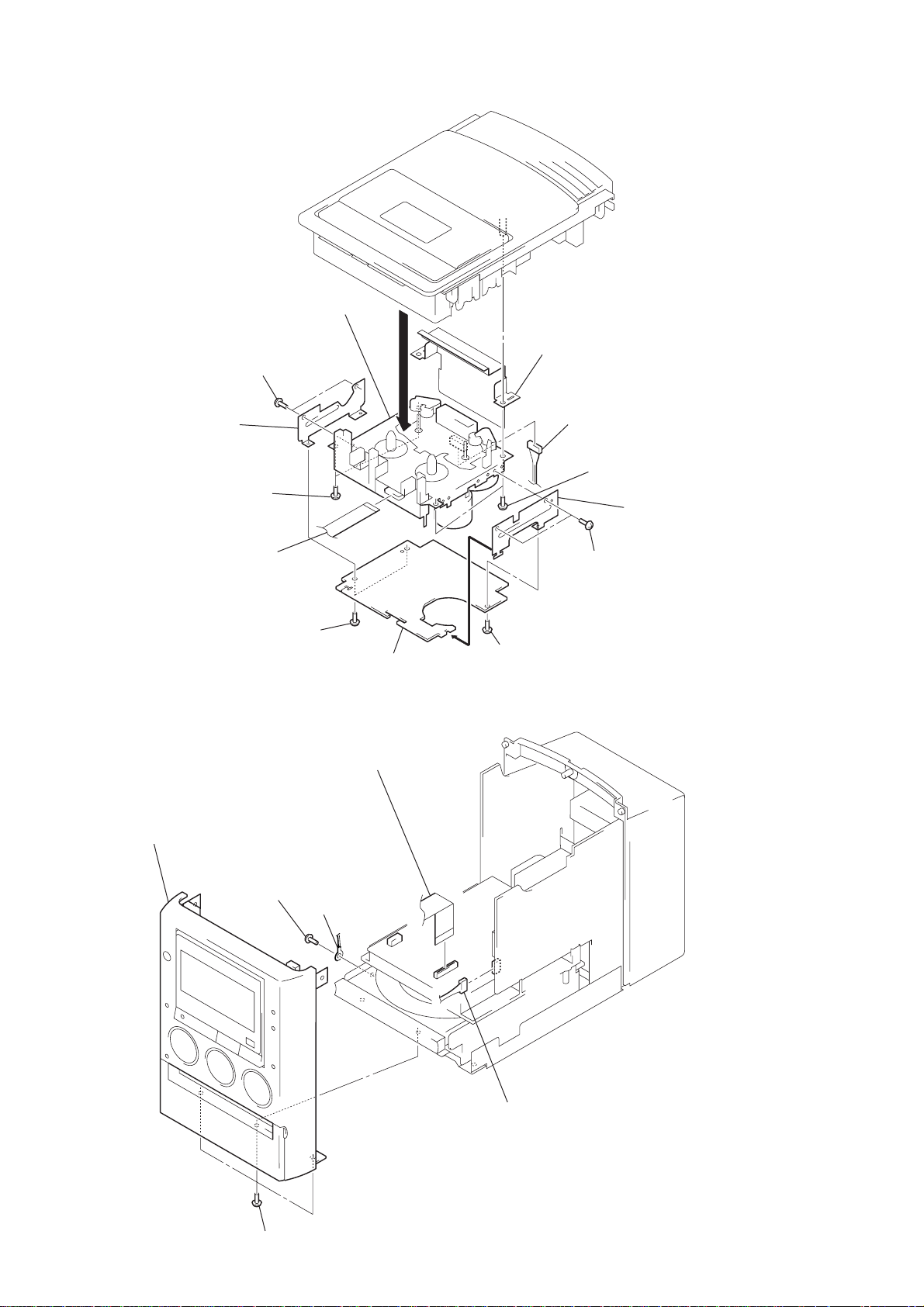
HCD-M80
)
3-4. MECHANICAL DECK (TAPE)
qd
mechanical deck (tape)
9
0
MD bracket (L)
1
two screws
(BVTT2.6
two screws
(BVTP3
×
5)
×
8)
2
3
shield case (TC)
5
connector
1
two screws
(BVTP3
×
qs
MD bracket (R
8)
4
wire (flat type)
(FFC) (8 core)
6
two screws
(BVTT2.6
3-5. FRONT PANEL SECTION
6
front panel section
4
screw
(BTP4
qa
two screws
(BVTT2.6
×
5)
8
TC board
1
flexible flat cable (19 core)
(CN605)
×
8)
5
ground wire
7
6
screw
(BVTT2.6
×
5)
×
5)
2
connector
3
three screws
(BTP3
(CN304)
×
8)
8
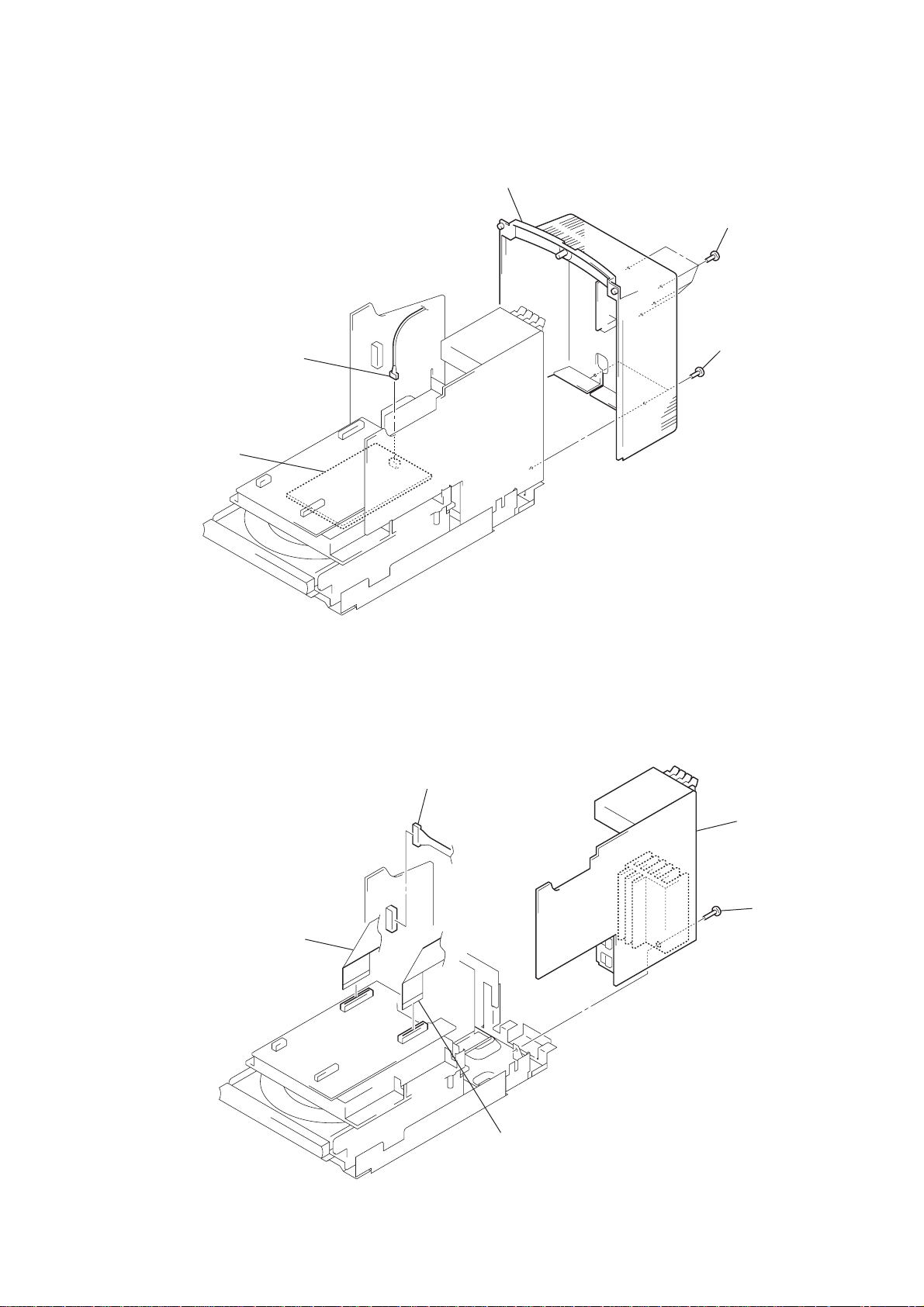
3-6. BACK PANEL ASSY
1
connector
(CN301)
VMP board
3
back panel assy
2
four screws
(BTP3
2
two screws
(BTP3
HCD-M80
×
8)
×
8)
3-7. MAIN BOARD
1
wire (flat type) (25 core)
(CN603)
2
connector
(CN902)
1
wire (flat type) (17 core)
(CN602)
4
main board
3
screw
(BTP3 × 12)
9
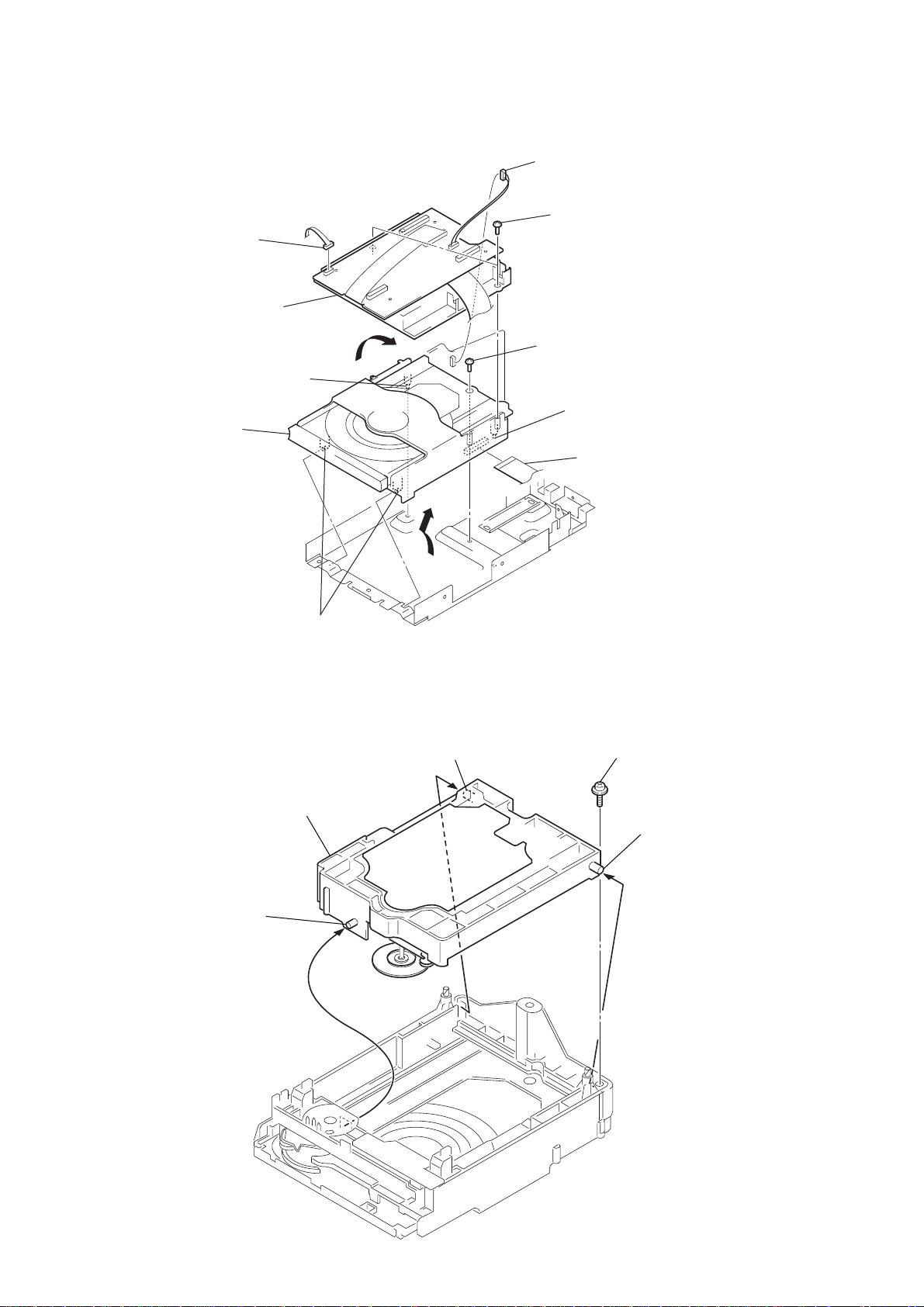
HCD-M80
)
3-8. CD MECHANISM DECK (CDM55G-30BD62)
1
connector
(CN606)
3
Open the bracket (MPEG)
in the direction of arrow
8
CD mechanism deck (CDM55G-30BD62)
5
A
.
boss
A
1
connector
(CN903)
2
4
screw
(BVTP3
two screws
(DIA. 2.6
5
×
6)
×
8)
boss
7
flexible flat cable (28 core
(CN101)
3-9. BU HOLDER SECTION
5
4
shaft (BU)
6
two claws
BU holder section
3
shaft
1
floating screw
(PTPWHM2.6)
2
shaft
10
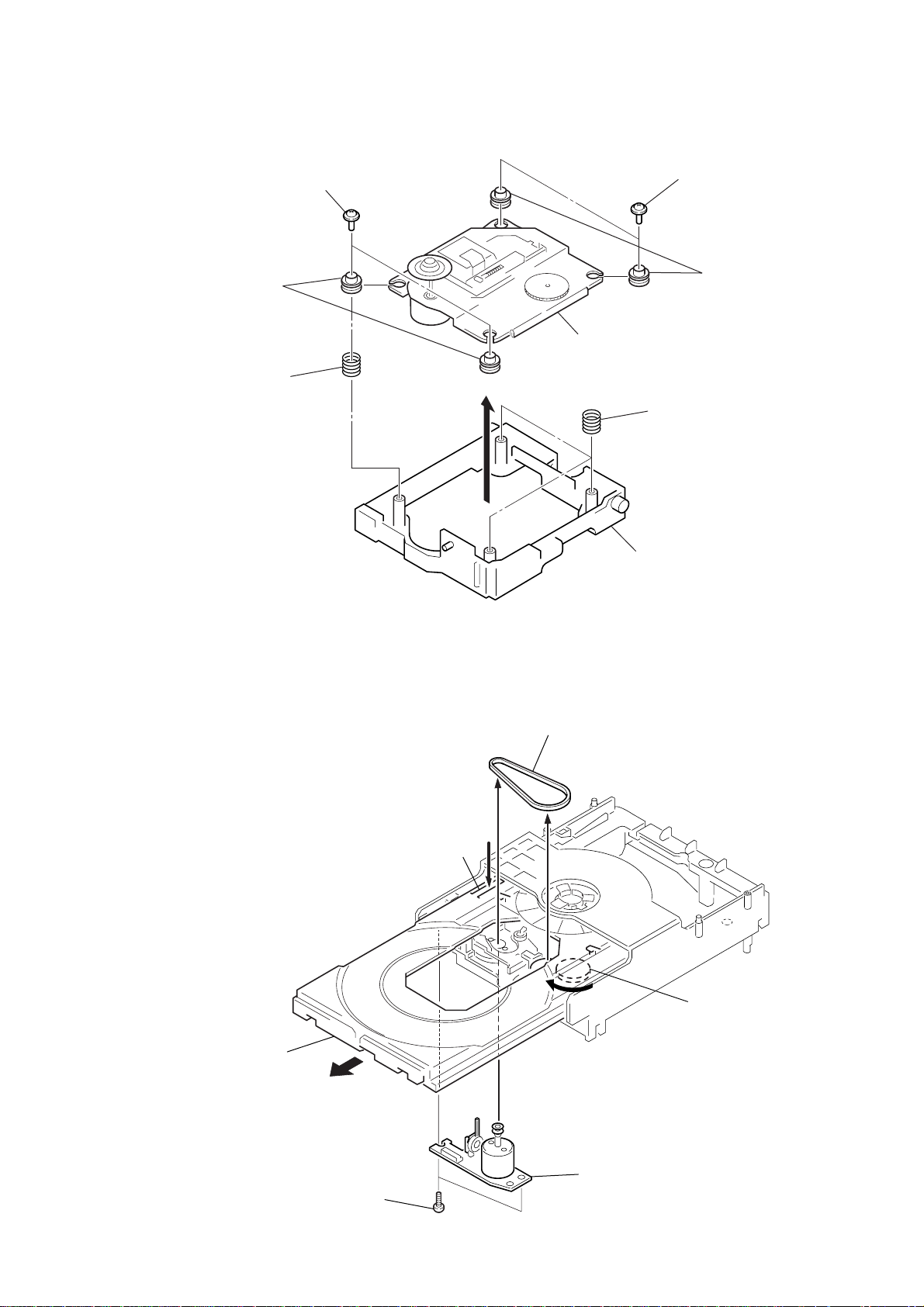
3-10. BASE UNIT (BU-30BD62)
)
2
belt (CDM55)
B
3
Pull the tray pushing B.
4
two screws
(BTP2.6
×
6)
5
loading board
1
Rotate the gear (B) in
the direction of arrow
A
.
A
1
two screws
(PTPWHM2.6)
3
two insulators (BU-30)
5
compression spring
4
base unit (BU-30BD62)
5
three compression spring
1
two screws
(PTPWHM2.6)
3
two insulators (BU-30
HCD-M80
3-11. LOADING BOARD
2
6
BU holder (BU-30)
11
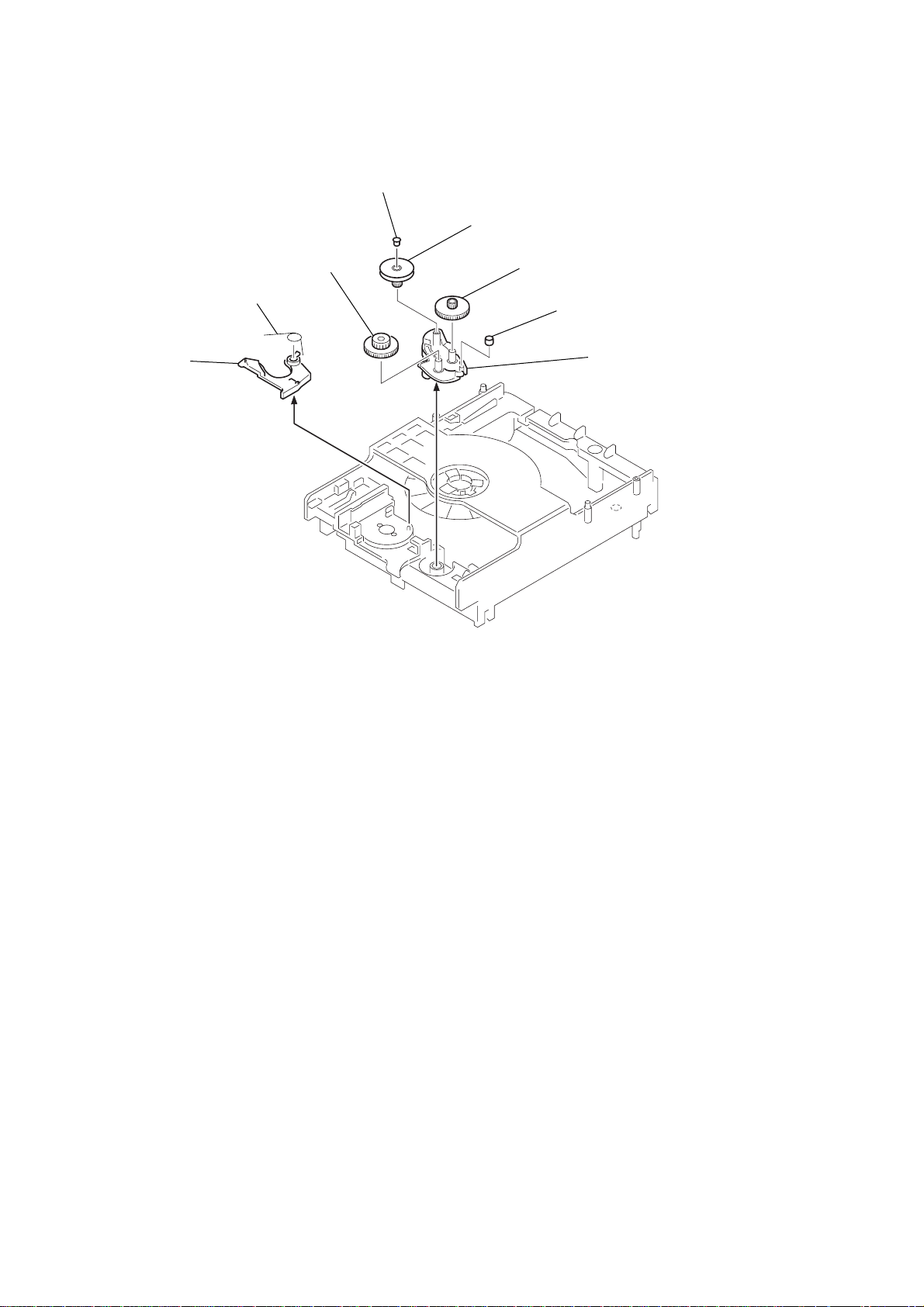
HCD-M80
3-12. CAM (CDM55)
3 spacer (55)
4 pulley (LDG)
2 lever (SW)
1 torsion spring
6 gear (B)
5 gear (A)
7 roller
8 cam (CDM55)
12
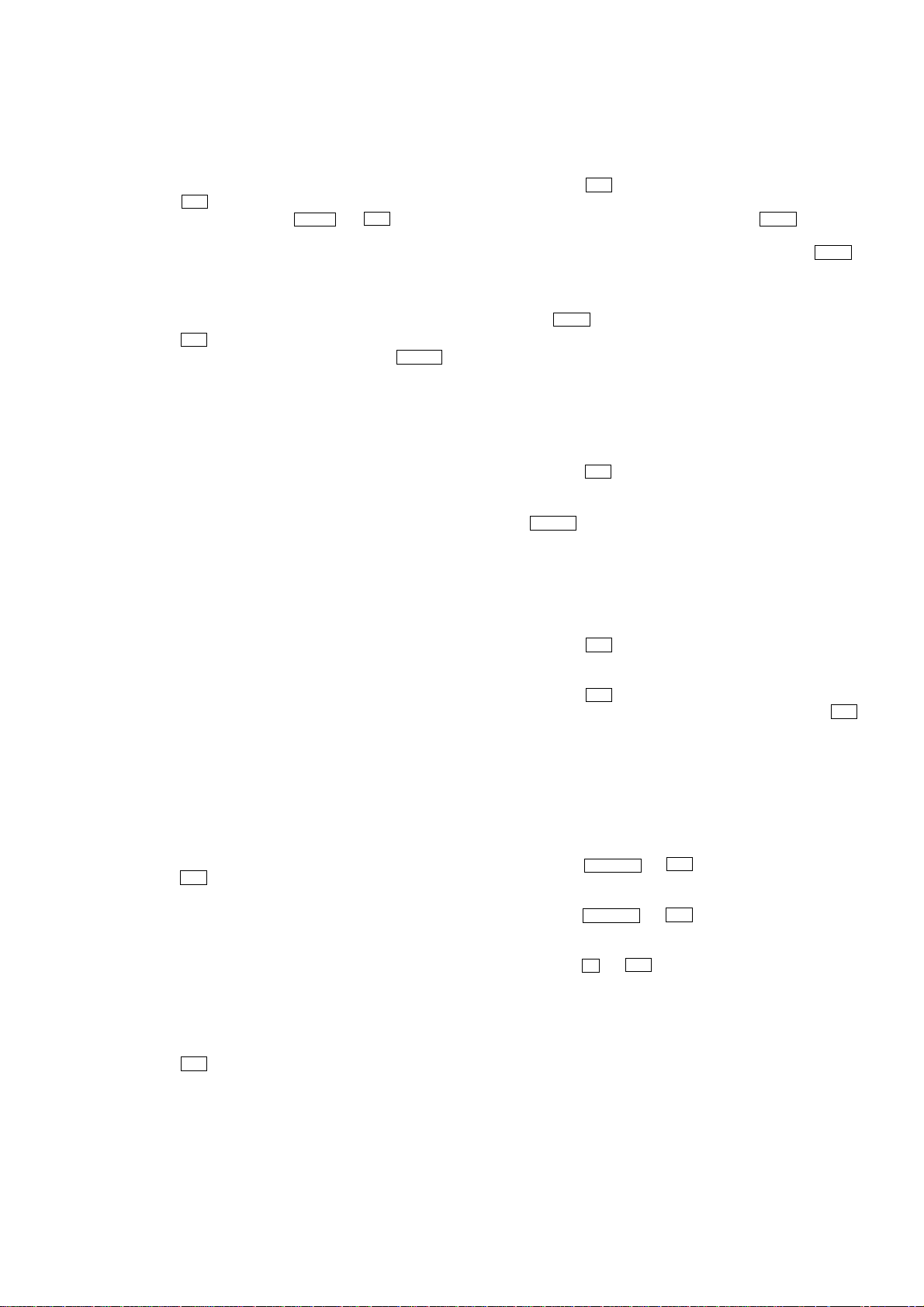
SECTION 4
TEST MODE
HCD-M80
[COLD RESET]
• The cold reset clears all data including preset data stored in the
RAM to initial conditions. Execute this mode when returning
the set to the customer.
Procedure:
1. Press the ?/1 key to turn the power ON.
2. Press three keys [FUNCTION], z REC , and ?/1 simultaneously.
3. The set is reset, and becomes standby state.
[PANEL TEST]
•This mode is used to check the liquid crystal display, LED,
destination, model, software version, and key.
Procedure:
1. Press the ?/1 key to turn the power ON.
2. Press three [PLAY MODE/TUNING MODE], z REC , and
[FUNCTION] simultaneously.
3. Liquid crystal display and LEDs are all turned on.
4. When you want to enter the version check mode, press the
[PLAY MODE/TUNING MODE] keys. The destination and model
are displayed.
5. Each time [PLAY MODE/TUNING MODE] key is pressed, the
display changes starting from MC version, GC version, ST
version, TA version, TM version, and TC version this order,
and returns to the MC version display.
6. When [REPEAT/FM MODE] key is pressed while the version
numbers are being displayed except model and destination,
year, month and day of the software creation appear. When
[REPEAT/FM MODE] key is pressed again, the display returns to
the software version display . When [PLAY MODE/TUNING MODE]
key is pressed while year, month and day of the software creation
are being displayed, the year, month and day of creation of the
software versions are displayed in the same order of version
display.
7. Press the
8. In the key check mode, the liquid crystal display displays “K0
J0 V0”. Each time a key is pressed, “K” value increases.
However , once a key is pressed, it is no longer tak en into account.
9. To release this mode, press three keys in the same manner as
step 2, or disconnect the power cord.
[CD SYNCHRO] key, and the key check mode is activ ated.
[CD TRAY LOCK MODE]
• This mode is used to unable to take sample disc out of tray in
the shop.
Procedure:
1. Press the ?/1 key to turn the power ON.
2. Press the [FUNCTION] key to select “CD”.
3. While pressing the [DSG] key, press the Z CD key.
4. The message “LOCKED” is displayed on the liquid crystal
display and the tray is locked. (Even if pressing the Z CD key,
the message “LOCKED” is displayed on the liquid crystal
display and the tray is locked)
6. T o release from this mode, while pressing the [DSG] key, press
the Z CD key for 5 seconds.
7. The message “UNLOCKED” is displayed on the liquid crystal
display and the tray is unlocked.
[REPEAT 5 LIMIT OFF MODE]
Number of repeat for CD playback is 5 times when the repeat mode
is “REPEA T”. This mode enables CD to repeat playback for limitless
times.
Procedure:
1. Press the ?/1 key to turn the power ON.
2. Press the [FUNCTION] key to select “CD”.
3. Press three keys [REPEAT/FM MODE], [FUNCTION] and
z REC simultaneously to enter the repeat 5 limit off mode.
[TUNER STEP CHANGE]
(EXCEPT Saudi Arabia model)
•A step of AM channels can be changed o ver between 9 kHz and
10 kHz.
Procedure:
1. Press the ?/1 key to turn the power ON.
2. Press the
[FUCTION] key to select “TUNER” and press the
[TUNER AM] key to turn the “AM”.
3. Press the ?/1 key to turn the set OFF.
4. While pressing [REPEAT/FM MODE] key, and press the ?/1 key
and the display of liquid crystal display changes to “AM 9K
Step” or “ AM 10K Step”, and thus the c hannel step is changed
over.
[CD SHIP (MECHA) MODE]
• This mode moves the optical pick-up to the position durable to
vibration. Use this mode when returning the set to the customer
after repair.
Procedure:
1. Press the ?/1 key to turn the power ON.
2. Press the [FUNCTION] key to select “CD”.
3. Press three keys [REPEAT/FM MODE], [FUNCTION] and
[DSG] simultaneously.
4. The message “LOCK” is displayed on the liquid crystal display
and turn the power off automatically, and becomes delivery
mode.
[SHIP MODE]
•This mode is used to execute “COLD RESET” and “CD SHIP
(MECHA)” simultaneously.
1. Press the ?/1 key to turn the power ON.
2. Press the [FUNCTION] key to select “CD”.
3. Press three keys [FUNCTION], [DSG], and [CD SYNCHRO]
simultaneously.
4. The message “LOCK” is displayed on the liquid crystal display
and turn the power off automatically, and set is reset, then
becomes delivery mode.
[VCD COLOR SYSTEM MODE ]
•The color system can be changed over PAL, AUTO or NTSC.
Procedure:
1. Set to the standby state.
2. Press the l m and ?/1 buttons simultaneously to change
the color system to PAL, and the message “COLOR PAL” is
displayed on the liquid crystal display.
3. Press the M L and ?/1 buttons simultaneously to change
the color system to AUTO, and the message “COLOR AUTO”
is displayed on the liquid crystal display.
4. Press the x and ?/1 buttons simultaneously to change the color
system to NTSC, and the message “COLOR NTSC” is displayed
on the liquid crystal display.
13
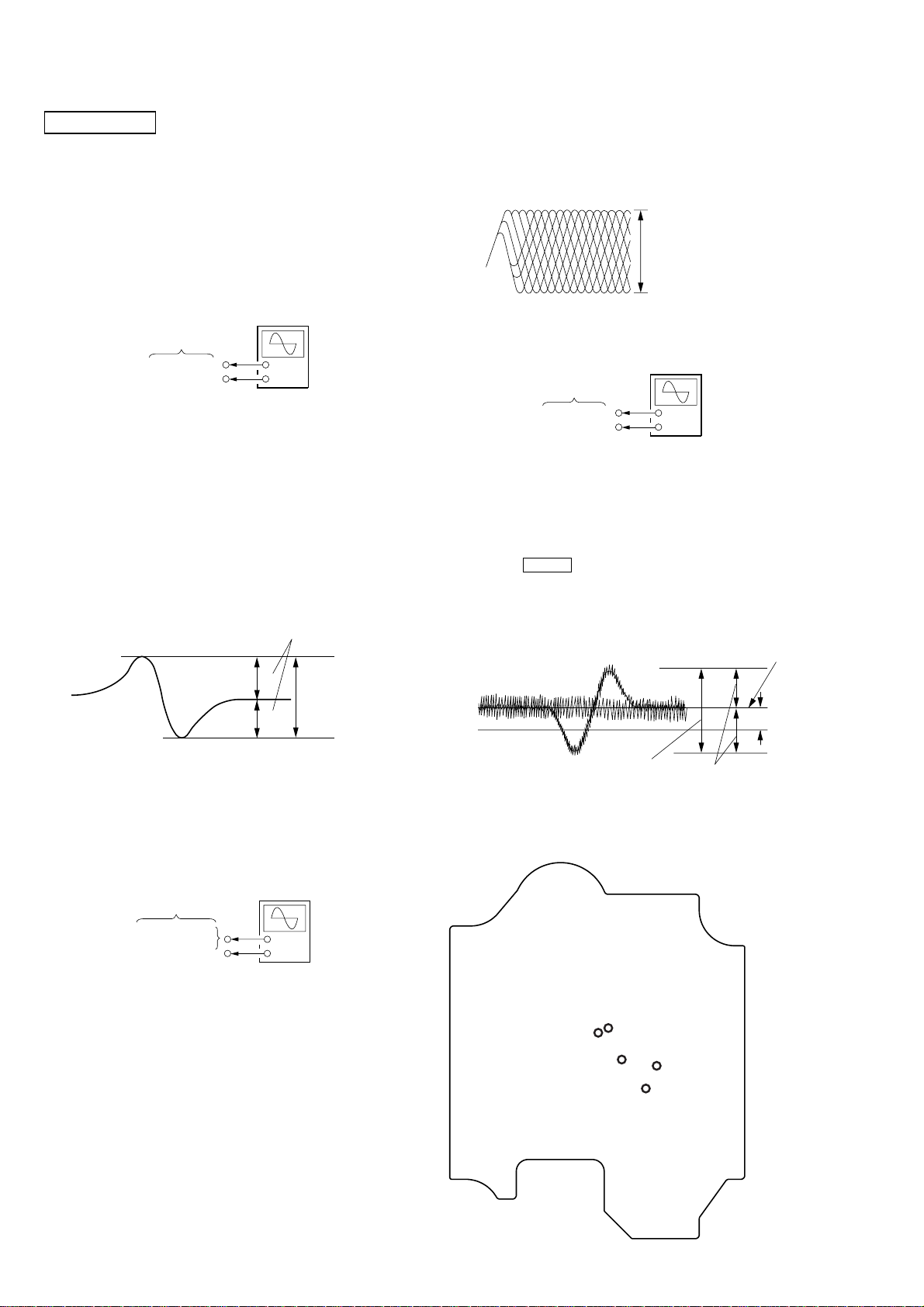
HCD-M80
)
TP70 (TE)
TP73 (DVC)
BD board
+
–
oscilloscope
)
p
SECTION 5
ELECTRICAL ADJUSTMENTS
CD SECTION
Note:
1. CD Block is basically designed to operate without adjustment. Therefore,
check each item in order given.
2. Use LUV-P01 (Part No. 4-999-032-01) unless otherwise indicated.
3. Use an oscilloscope with more than 10MΩ impedance.
4. Clean the object lens b y an applicator with neutral detergent when the
signal level is low than specified value with the following checks.
S-CURVE CHECK
oscilloscope
BD board
TP68 (FE)
TP73 (DVC)
Procedure :
1. Connect an oscilloscope to TP68 (FE) and TP73 (DVC) on the
BD board.
2. Turn the power ON.
3. Load a disc (LUV -P01) and actuate the focus search. (In consequence of open and close the disc tray, actuate the focus search)
4. Confirm that the oscilloscope waveform (S-curve) is symmetrical between A and B. And confirm peak to peak le vel within 2 ±
0.5 Vp-p.
S-curve waveform
+
–
symmetry
A
within 2 ±0.5Vp-
B
Note: Clear RF signal waveform means that the shape “ ◊ ” can be clearly
distinguished at the center of the waveform.
RF signal waveform
VOLT/DIV : 200mV
TIME/DIV : 500ns
level : 0.75 ±0.1Vp-p (RFDC
1.05 ±0.3Vp-p (RFAC)
TRAVERSE LEVEL CHECK
Procedure :
1. Connect an oscilloscope to TP70 (TE) and TP73 (D VC) on the
BD board.
2. Turn the power ON.
3. Load a disc (LUV-P01) and playback the number nine track.
4. Press the CD N button. (Becomes the 1 track jump mode.)
5. Confirm that the level B and A (DC voltage) on the oscilloscope waveform.
1 track jump waveform
B
DVC
center of
waveform
A (DC voltage
Note: •Try to measure several times to make sure than the ratio
of A : B or B : A is more than 10 : 7.
•Take sweep time as long as possible and light up the
brightness to obtain best waveform.
RF LEVEL CHECK
BD board
TP71 (RFDC)
TP72 (RFAC)
TP73 (DVC)
Procedure :
1. Connect an oscilloscope CH1 to TP71 (RFDC), CH2 to TP72
(RFAC) and TP73 (DVC) on the BD board.
2. Turn the power ON.
3. Load a disc (LUV-P01) and playback the number nine track.
4. Confirm that oscilloscope waveform is clear and check if RF
signal level is correct or not.
oscilloscope
+
–
level=1.2 ±0.55Vp-p
Connecting Location:
– BD BOARD (Conductor Side) –
TP70
(TE)
TP68
(FE)
TP72
(RFAC)
TP73
(DVC)
symmetry
TP71
(RFDC)
14
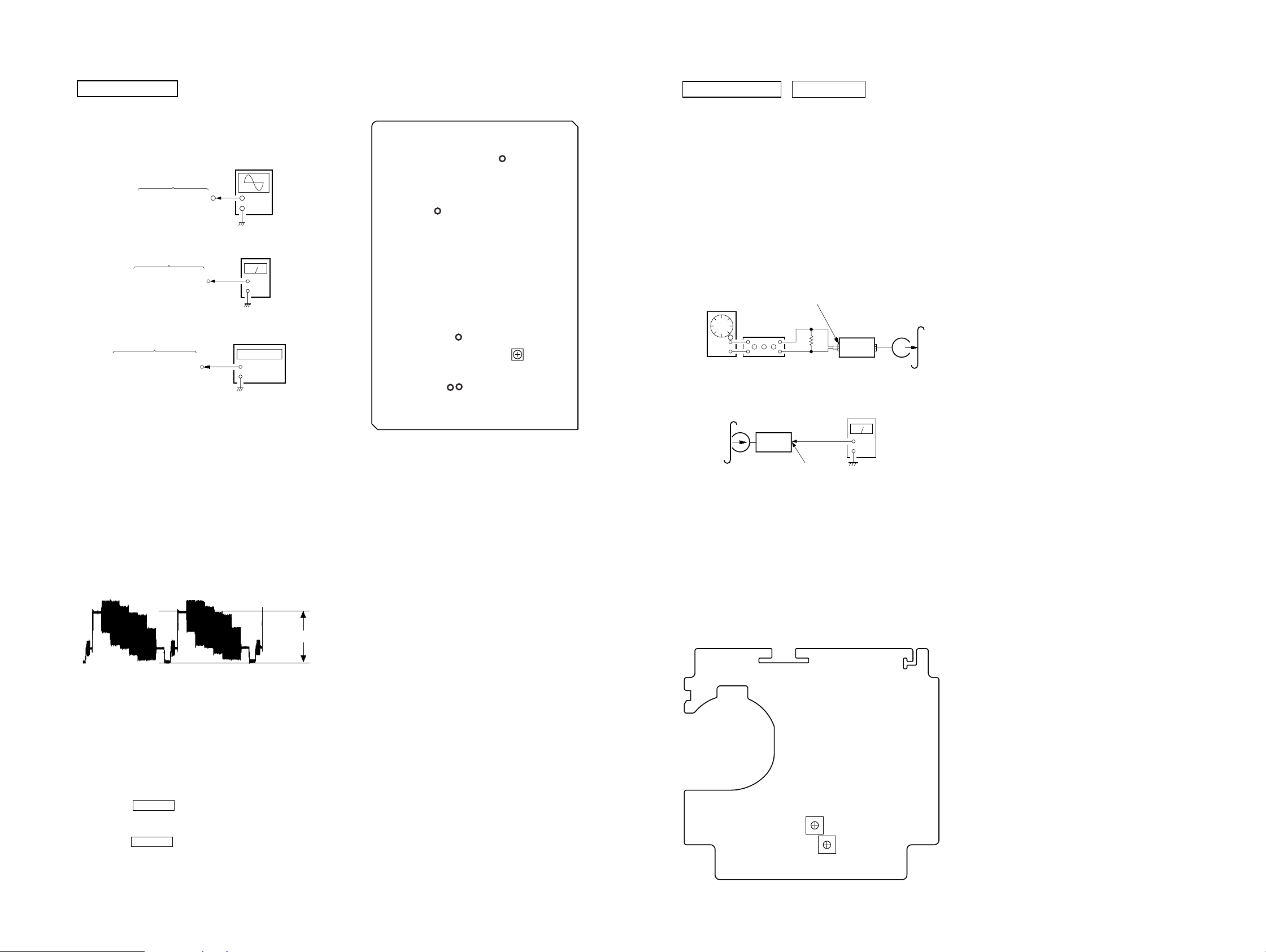
HCD-M80
attenuator
set
MAIN board
AUDIO IN (MD/VIDEO) jack (SJ302)
L-CH, R-CH
1) 315 Hz
2) 10 kHz
50 mV (– 23.8 dB)
600
Ω
blank tape
CN-123
AF OSC
+
–
set
recorded
portion
MAIN board
SPEAKER terminals (SJ301)
L-CH, R-CH
level meter
RV101 (L)
RV201 (R)
REC Bias
Adjustment
– TC BOARD (Component Side) –
r
r
VIDEO SECTION
VIDEO LEVEL ADJUSTMENT
(AUDIO LEVEL/VIDEO CLOCK/AUDIO SERVO
CLOCK CHECK)
oscilloscope
VMP board
TP308 (V-OUT)
VMP board
TP415 (L-OUT)
TP413 (R-OUT)
VMP board
TP70 (54 MHz)
TP182 (4.2336 MHz)
Procedure :
1. Connect an oscilloscope to TP308 (V -OUT) on the VMP board.
2. Connect a level meter to TP415 (L-OUT) and TP413 (R-OUT)
on the VMP board.
3. Connect a frequency counter to TP70 (54 MHz) and TP182
(4.2336 MHz) on the VMP board.
3. Turn the power ON.
4. Set a test disc (HLV-402 (Part No. 8-909-870-00))
5. Press three buttons [FUNCTION], [DSG] and [DIRECTION]
simultaneously.
6. The message “MPEG AV TEST” is displayed on the liquid
crystal display. Color bar signal outputs and sine-wa ve (1 kHz
0dB) appears.
7. Adjust the RV501 on the VMP board for 0.714 ± 0.05 Vp-p.
Note: TP308 (V-OUT) on the VMP board must be teminated by 75 Ω.
+
–
level mete
+
–
frequency counte
+
–
– VMP BOARD (Component Side) –
TP308
(V-OUT)
TP70
(54 MHz)
TP182
(4.2336 MHz)
TP415
(L-OUT)
TP413
(R-OUT)
Adjustment
RV501
Video
Level
DECK SECTION
Note: Confirm each contents of this section first of all. If the results are
not satisfied, do the adjustment.
1. The adjustments should be performed with the rated power supply
voltage unless otherwise noted.
2. The adjustments should be performed in the order given in this service
manual.
3. The adjustments should be performed for both L-CH and R-CH.
0 dB=0.775 V
REC BIAS ADJUSTMENT
Procedure:
1. Mode: REC
FUNCTION: MD
2. Mode: Playback
3. Confirm playback the signal recorded in step 1 become speci-
fied values as follows.
If these values are out of specification values, adjust the RV101
(L-CH) and RV201 (R-CH) on the TC board to repeat steps
1and 2.
Specified values:Playback output of 315 Hz to playback
output of 10 kHz: ± 0.5 dB
Adjustment Location: TC board
8. Confirm that the value of le vel meter is 2.5 ± 2.0 dBs. (If audio
output disappear, press the [PLAY MODE/TUNING MODE]
button, and the message “CD SERVICE” is displayed on the
liquid crystal display)
9. Confirm that the value of frequency counter is 54 MHz ± 400
Hz.
10. Confirm that the value of frequency counter is 4,2336 MHz.
11.Press the [REPEAT/FM MODE] button to change the traverse
ON/OFF , and the message “TRAVERSE ON” or “TRA VERSE
OFF” is displayed on the liquid crystal display.
12.Press the l m button to turn the optical pick-up inside
position, and the message “SLED IN” is displayed on the liquid crystal display.
13.Press the M L button to turn the optical pick-up outside
position, and the message “SLED OUT” is displayed on the
liquid crystal display.
14. Change disc to a MP3 test disc (MP3 1kHz 0dB sine-wave is
15. Confirm that the value of level meter is 2.4 ± 2.0 dBs.
recorded)
0.714 ± 0.05 Vp-p
1515
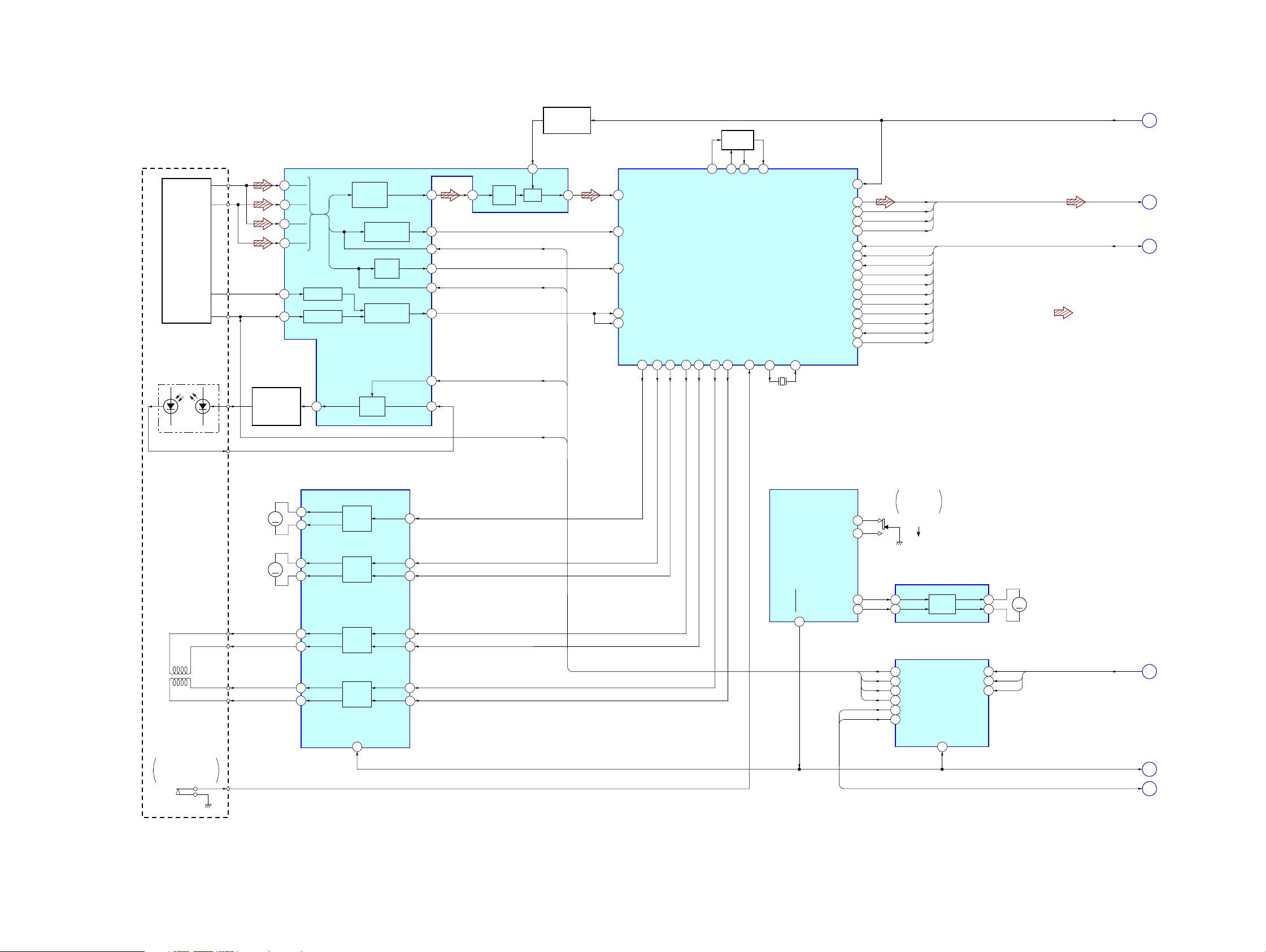
HCD-M80
SECTION 6
DIAGRAMS
6-1. BLOCK DIAGRAM – CD SERVO Section –
DETECTOR
OPTICAL PICK-UP
BLOCK
(A-MAX. 3)
LASER DIODE
PD
FREQUENCY
SELECT SWITCH
Q102
RF AMP,
FOCUS/TRACKING ERROR AMP
A
6
B
7
C
8
D
9
F
11
F I-V AMP
E
10
E I-V AMP
AUTOMATIC
POWER
CONTROL
LD
Q101
LD
1
RF
SUMMING
AMP
ERROR AMP
TRACKING
ERROR AMP
APC LD
AMP
FOCUS
RF DC
AMP
AC
SUM
RFDCO
RFDCI
SW
IC103
EQ
4
FE
16
FEI
17
28
29
TE
18
12
PD
2
IN
3
RFAC
VCA
26
RFC
RFAC
EQ
15
D/A1
D/A3
D/A4
D/A2
RFAC
173
FE
164
RFDC
160
TE
162
SE
163
MDP
SFDR
SRDR
TFDR
133
137 138 140
FILTER
171
168 170
FILO
DIGITAL SIGNAL PROCESSOR,
DIGITAL SERVO PROCESSOR
IC505 (1/2)
TRDR
FFDR
141
142
143
PCO
FRDR
CLTV
135
169
FILI
SSTP
150 149
33.8688MHz
XTAO
X501
XTAI
XTSL
PCMD
BCK
LRCK
C2PO
DATA
CLOK
XLAT
SENS
SCOR
SQSO
L SQCK
L SCLK
GFS
L FOK
L CDXRST
189
91
93
88
124
102
111
109
113
126
96
98
114
121
131
105
DATA
BCK
LRCK
C2PO
DATA
CLOK
XLAT
SENS
SCOR
SQSO
SQCK
SCLK
GFS
FOK
XRST
DATA, CLOK, XLAT, SENS,
SCOR, SQSO, SQCK,
SCLK, GFS, FOK, XRST
• R-ch is omitted due to same as L-ch.
• SIGNAL PATH
: CD PLAY
CONT
DATA, BCK,
LRCK, C2PO
A
B
C
(Page 17)
(Page 17)
(Page 17)
2-AXIS
DEVICE
(TRACKING)
(FOCUS)
(LIMIT)
When the optical
ON :
pick-up is inner
position
M101
(SPINDLE)
M102
(SLED)
FOCUS/TRACKING COIL DRIVE,
SPINDLE/SLED MOTOR DRIVE
VO4+
5
M
M
VO4–
10
VO3+
1
VO3–
2
VO2+
56
VO2–
55
VO1+
47
VO1–
52
IC102
MOTOR
DRIVE
MOTOR
DRIVE
COIL
DRIVE
COIL
DRIVE
8
STBY
IN3+
IN3–
IN2+
IN2–
IN1+
IN1–
IN4
S1
DISC TRAY
OPEN/CLOSE
IN1
5
IN2
6
3
AO3
5
AO4
AO5
6
9
AO6
13
AO1
AO2
2
DETECT
CLOSE
OPEN
LOADING MOTOR
DRIVER
IC607
MOTOR
DRIVE
D/A
CONVERTER
IC506
OUT1
1
OUT2
10
12
DI
11
CLK
10
LD
RST
4
DATA
CLK
LD
M
M901
(LOADING)
DATA, CLK, LD
SYSRST
SHARPNESS, HUE
D
E
F
(Page 17)
(Page 17)
(Page 17)
23
27
26
32
31
35
34
SYSTEM CONTROLLER
IC601 (1/4)
SYSRST
60
CLOSE
OPEN
LOAD-OUT 67
LOAD-IN
SHARPNESS
HUE
70
69
68
D/A1
D/A2
D/A3
D/A4
1616
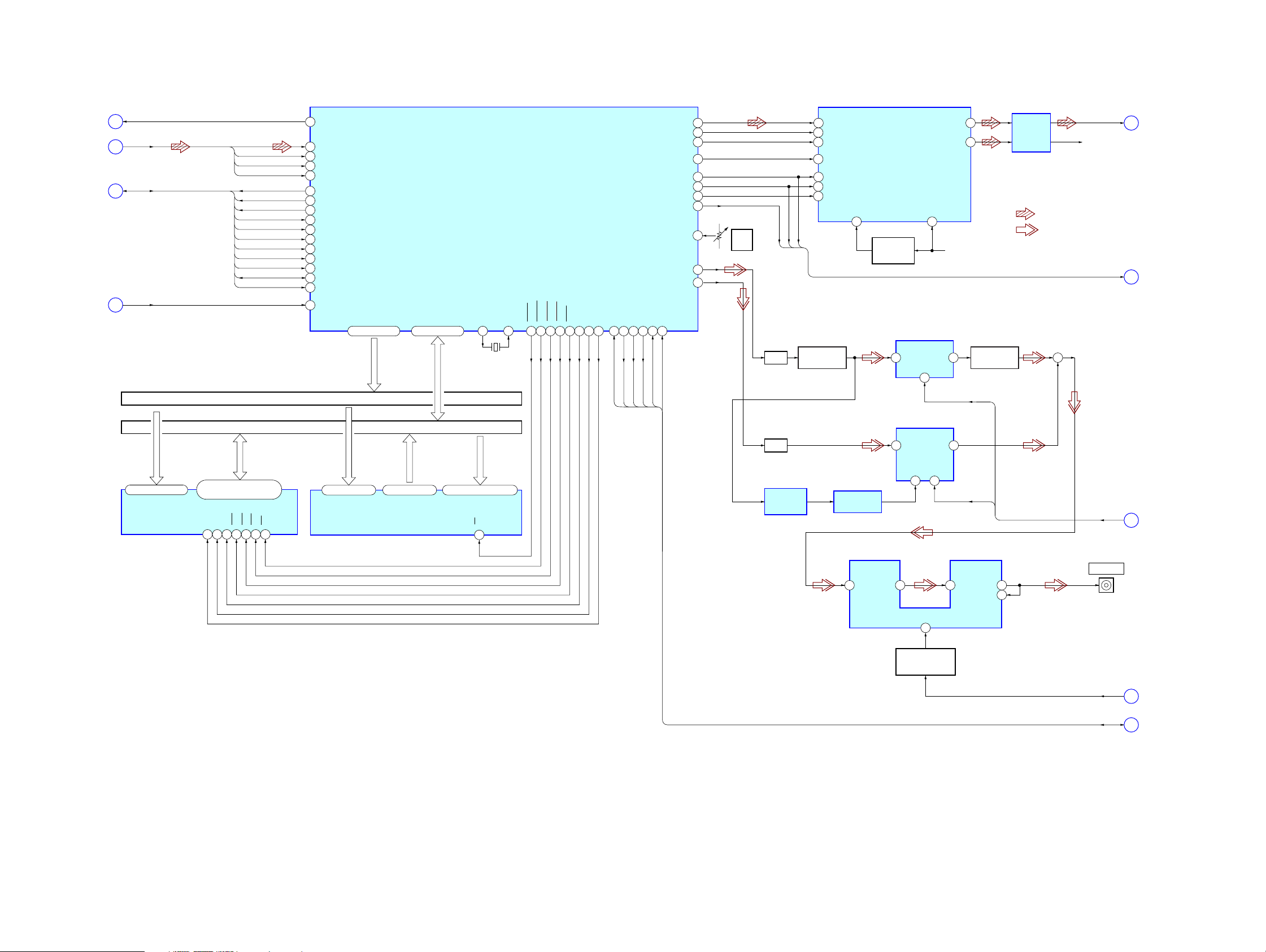
6-2. BLOCK DIAGRAM – AUDIO/VIDEO CD Section –
HCD-M80
(Page 16)
(Page 16)
(Page 16)
(Page 16)
CONT
A
DATA, BCK,
LRCK, C2PO
B
DATA, CLOK, XLAT, SENS,
SCOR, SQSO, SQCK,
SCLK, GFS, FOK, XRST
C
SYSRST
E
DATA
BCK
LRCK
C2PO
DATA
CLOK
XLAT
SENS
SCOR
SQSO
SQCK
SCLK
GFS
FOK
XRST
24
GPIO9
90
L CDDATA
92
L CDBCK
87
L CDLRCK
123
L CDC2PO
103
L DDAT
110
L DCLK
108
L XLAT
112
L SENS
125
L SCOR
95
L SQSO
99
SQCK
115
SCLK
120
L GFS
132
FOK
106
XRST
81
SYSRST
ADDRESS BUS
DATA BUS
DRADR0 – DRADR10
34 – 37, 39 – 45 49 – 56, 59 – 66
A0 – A10
DRDAT0 – DRDAT15
D0 – D15
MPEG VIDEO/AUDIO DECODER,
VIDEO SIGNAL ENCODER
IC505 (2/2)
CLKB
CLKA
NVOEL
207 206
X502
27MHz
741873 72 68
DRRAS
DRWEL
DRCAS
DRBS
DRCK
70 76 77 78
DRDQM1
DRDQM0
GPIO0
13 14
SDO
GPIO1
GPIO2
15 19 18 16
SDI
SCK
GPIO5
SCS
AUDDTO0
AUDBCK
AUDLRCK
AUDXCLKO
GPIO3
GPIO4
SOK
SRQ
GPIO14
GPIO13
GPIO11
GPIO12
CPSIG
CSIG
VRF
201
203
204
205
30
29
26
28
B.P.F.
B.P.F.
CLK
LD
RV501
3
6
7
VIDEO
LEVEL
2
1
3
16
13
14
15
DATA
SYNC BUFFER
Q301
DATA
BCK
LRCK
MLCK
DATA
CLK
LAT
DIGITAL FILTER,
D/A CONVERTER
VDD
5
IC504
+3.3V
REGULATOR
Q581
10
1
VIN
VIN
Y AMP
IC304
CONT IN
5
C AMP
IC303
VCC
6
VOUT
VOUT
VOUTL
VOUTR
CD +5V
1
6
7
8
Y SYNC BUFFER
SHARPNESS
LOW-PASS
FILER
IC102
• R-ch is omitted due to same as L-ch.
• SIGNAL PATH
: CD PLAY (AUDIO)
: CD PLAY (VIDEO)
Q302
+
CD-L
R-CH
DATA, CLK, LD
G
D
(Page 19)
(Page 16)
A0 – A10
23 – 26, 29 – 34, 22
A0 – A10
D-RAM
IC507
D0 – D15
2, 4, 5, 7, 8, 10, 11, 13, 42,
44, 45, 47, 48, 50, 51, 53
DQ0 – DQ15
RAS
BA0
CLK
LDQM
UDQM
39
CAS
161720
3815
A0 – A10
12 – 5, 27, 26, 31
A0 – A9, A18
WE
PROGRAM ROM
IC508
D0 – D7
13 – 15, 17 – 21
DQ0 – DQ7
D8 – D15
23, 25, 4, 28, 29, 3, 2, 30
A10 – A17
OE
24
SYNC
SEPARATOR
IC301
C SYNC BUFFER
IC302
VIDEO AMP
IC307
BUF
8
IN
BUF
OUT
BGP8TINT
5
1
STBY
2
VIDEO MUTING
CONTROL SWITCH
Q370
HUE
SHARPNESS,
HUE
J700
VIDEO OUT
OUT
OUTSAG
6
5
V MUTE
SDO, SDI, SCK,
SCS, SOK, SRQ
3
IN
F
H
J
(Page 16)
(Page 19)
(Page 19)
1717
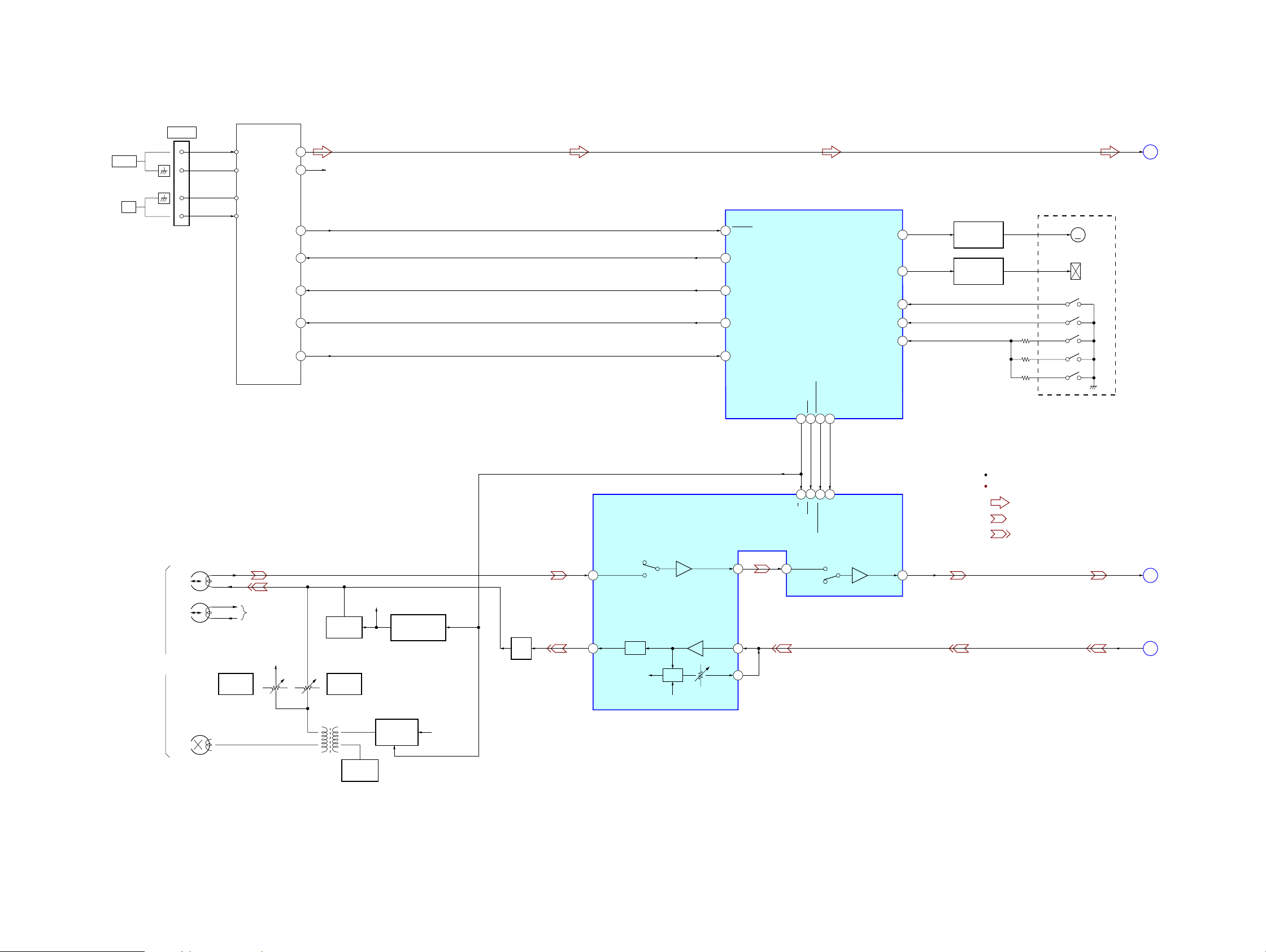
HCD-M80
6-3. BLOCK DIAGRAM – TUNER/TAPE DECK Section –
TU1
TUNER UNIT
ANENNA
4
FM75Ω
FM ANT
ANT GND
L-CH
3
R-CH R-CH
TU-L
K
(Page 19)
AM
ANT GND
AM ANT
TUNED
DO
SYSTEM CONTROLLER
IC601 (2/4)
5
9
DI
8
CK
10
CE
7
57
23
27
22
25
TUNED
ST-DOUT
ST-CLK
ST-CE
ST-DIN
80
ALC43TC-RELAY
41
REC-MUTE39TC-MUTE
CAPM-CNT1
B TRG
B PLAY
B SHUT
B HALF/REC
59
58
38
90
91
CAPSTAN/REEL
MOTOR DRIVE
Q341, 343
TRIGGER
PLUNGER DRIVE
Q342, 344
(TAPE DECK BLOCK)
MM
(CAPSTAN/REEL)
R-CH : R-ch is omitted due to same as L-ch.
SIGNAL PATH
: TUNER (FM/AM)
: TAPE PLAY
: REC
REC/PB EQ AMP, ALC
IC401
A/B
11
1513 14
ALC
MUTE
REC-MUTE
L-CH
R-CH
HRPE901
(RECORD/PLAYBACK/ERASE)
ERASE
RV201
REC BIAS
(R)
R-CH
R-CH
MUTING
Q100, 101
REC BIAS
BIAS OSC
T401
RV101
(L)
BIAS OSC
Q401
R-CH
REC BIAS
SWITCH
Q402, 403
MUTING
CONTROL SWITCH
Q404, 405
COM +8V
T101
BIAS
TRAP
34
21
BIN (L)
REC-OUT
(L)
EQ
R-CH
ALC
R-CH
EQ-OUT (L)
REC-IN
ALC
28
(L)
24
(L)
23
27
MUTE
TAI (L)
PB-OUT
(L)
26
TC-L
REC-L
L
M
(Page 19)
(Page 19)
1818
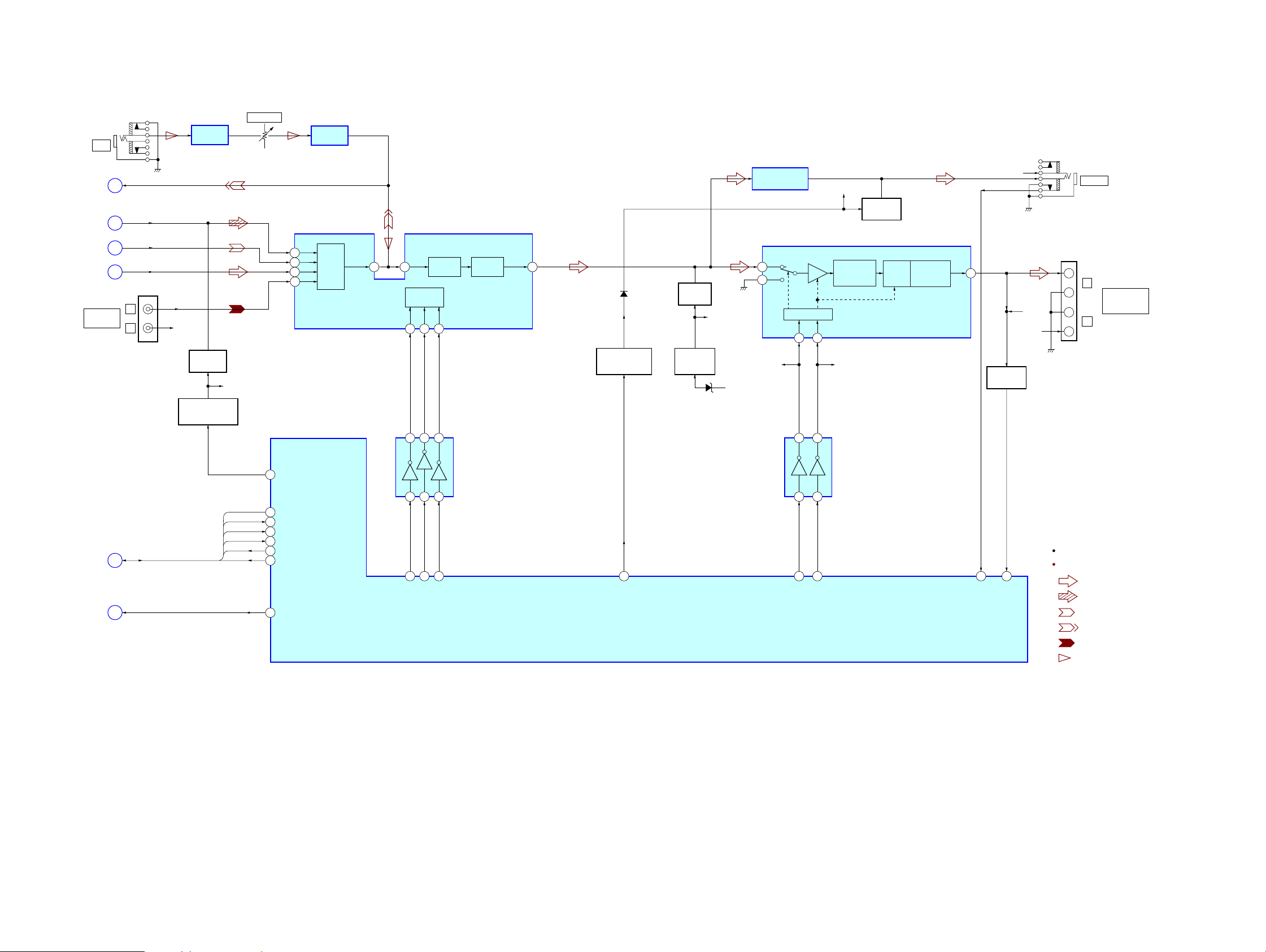
6-4. BLOCK DIAGRAM – MAIN Section –
RV500
MIC LEVEL
J502
MIC
MIC AMP
IC525 (2/2)
MIC AMP
IC525 (1/2)
HCD-M80
(Page 18)
(Page 17)
(Page 18)
(Page 18)
AUDIO IN
MD (VIDEO)
(Page 17)
(Page 17)
REC-L
M
CD-L
G
TC-L
L
TU-L
K
SDO, SDI, SCK,
SCS, SOK, SRQ
J
V MUTE
H
HEADPHONE AMP
IC324
L4
11
L3
INPUT
SELECT
SWITCH
LSELO
10
12
L2
13
L1
SJ302
L
R
R-CH
MUTING
Q604
MUTING CONTROL
SWITCH
Q606, 607
R-CH
SDO
SDI
SCK
SCS
SOK
SRQ
14
66 CD MUTE
35
SYSOUT
36
SYSIN
37
SYSCLK
19
SYSCS
56
SYSOK
54
SYSRQ
33 VIDEO MUTE
LIN
9
CPU
INTERFACE
DI
CL
1
30
8 10 4
9 11 3
87 88 86
AMP-DATA
VOLUME
CONTROL
CE
2
AMP-CE
AMP-CLK
CONTROL
INPUT SELECT SWITCH,
ELECTRICAL VOLUME,
TONE CONTROL
INVERTER
IC603 (1/2)
TONE
IC323
LOUT
5
D313
MUTING
CONTROL SWITCH
Q312, 313
81
LINE-MUTE
MUTING
Q100
R-CH
POWER ON
MUTING
Q330
D309
SYSTEM CONTROLLER
IC601 (3/4)
COM +12V
IN+
3
4
IN+
MUT
STANDBY/MUTE
MUTE STBY
R-CH
10
12 2
13 1
89
STK MUTE
9
84
STK-POWER
R-CH
MOS GAIN &
LEVEL SHIFT
ING STAGE
R-CH
INVERTER
IC603 (2/2)
MUTING
Q408, 409
OUTPUT
MOS
STAGE
SHORT
CIRCUIT
PROTECTION
POWER AMP
IC101
OUT
14
R-CH
DC DETECT
Q310, 311
50
100
DC-DETECT
HEAD PHONE DETECT
R-CH
R-CH
J501
PHONES
+
SJ301
L
R
SPEAKER
IMPEDANCE
USE 6 – 16Ω
–
–
+
R-CH : R-ch is omitted due to same as L-ch.
SIGNAL PATH
: TUNER (FM/AM)
: CD PLAY
: TAPE PLAY
: REC
: MD (VIDEO)
: MIC INPUT
1919
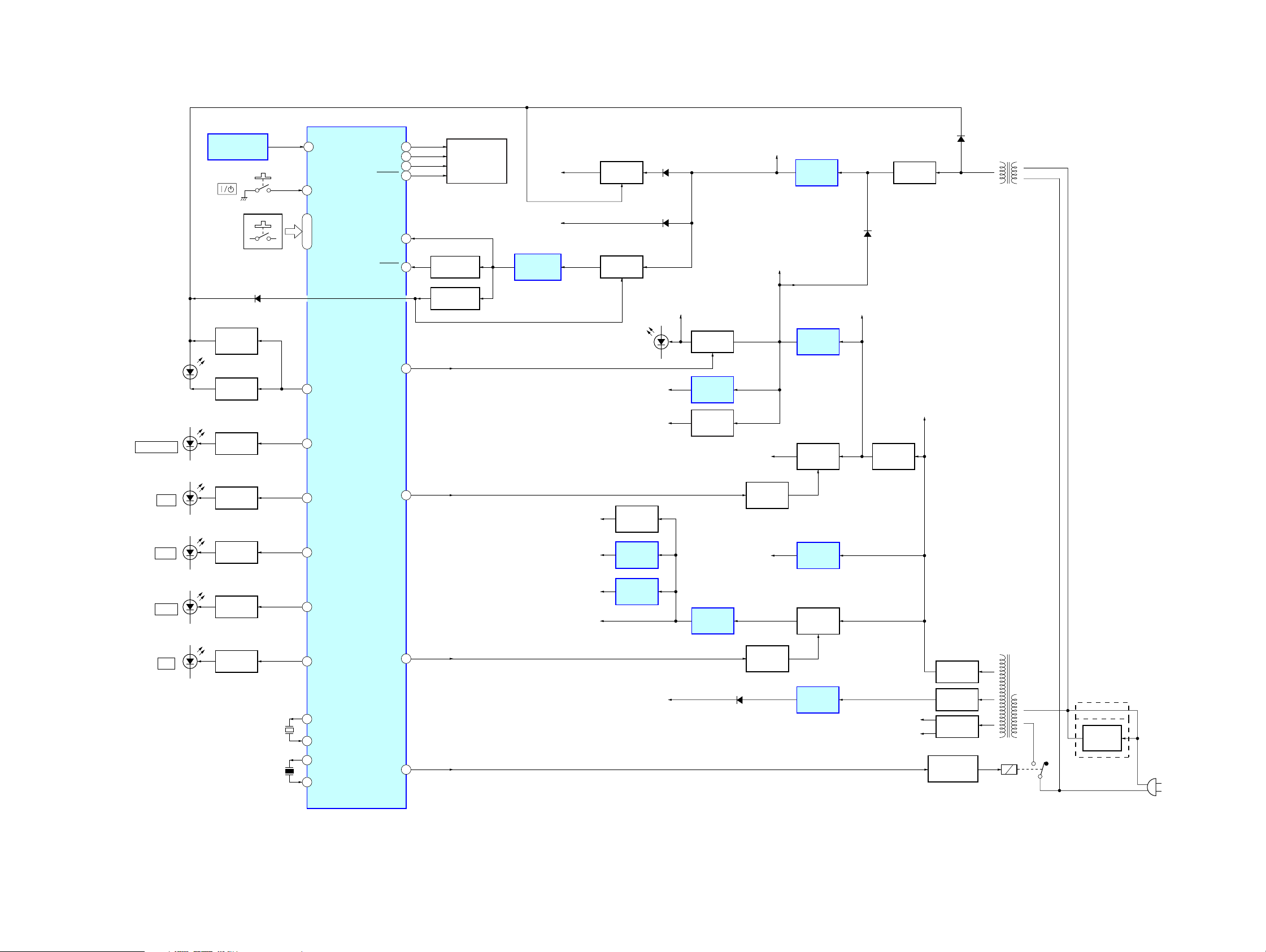
HCD-M80
6-5. BLOCK DIAGRAM – KEY CONTROL/POWER SUPPLY Section –
D514
(STANDBY)
D505
CD SYNCHRO
REMOTE CONTROL
RECEIVER
IC502
S503
S513, 514, 517 – 521,
S523 – 528, 530, 531,
S587, 590, 593, 594
D622
STANDBY
SWITCH
Q602, 603
LED DRIVE
Q506
LED DRIVE
Q505
SIRCS
4
74 POWER KEY
97, 95, 94
KEY0 – KEY2
LED1
42
SYSTEM CONTROLLER
IC601 (4/4)
LED547
LCD DATA
LCD SCK
LCD STB
LCD RS
AC-CUT
BACK LIGHT
5
7
6
3
20
12RESET
51
LIQUID CRYSTAL
DISPLAY
LCD502
RESET SWITCH
Q619
RESET SWITCH
Q618
+3.3V
LCD B+
U-COM +3.3V
RESET SIGNAL
GENERATOR
IC602
B+ SWITCH
Q507, 508
B+ SWITCH
Q601
D506 – 509
(LCD BACK LIGHT)
+5V
TC +3.3V
D500
D604
LED B+
B+ SWITCH
Q635, 637
+5V
REGULATOR
IC605
+3.3V
REGULATOR
Q309
BACKUP +4V
TU +9.5V
COM +8V
+4V
REGULATOR
IC904
+8V
REGULATOR
IC304
+9.5V
REGULATOR
Q301
COM +12V
D910 – 913
D921
+12V
REGULATOR
Q355
RECT
+14V
D920, 922
T901
SUB POWER
TRANSFORMER
D504
TAPE
D503
DSG
D502
TUNER
D501
CD
LED DRIVE
Q504
LED DRIVE
Q503
LED DRIVE
Q502
LED DRIVE
Q501
X601
32.768KHz
X602
16MHz
LED4
46
LED345
LED7
49
LED6
48
XCOUT
11
XCIN
10
XOUT
13
15
XIN
STBY-RELAY
40TUNER ON
CD +4.5V
CD +2.5V
CD +3.3V
CD +5V
65CD-POWER
82
+4.5V
REGULATOR
Q201
+2.5V
REGULATOR
IC201
+3.3V
REGULATOR
IC202
M+7V
+5V
REGULATOR
IC606
TUNER ON
Q303, 304
+12V
MIC AMP B+
Q307, 308
D919
SWITCH
CD ON
SWITCH
+12V
REGULATOR
IC305
+9.5V
REGULATOR
Q305
+8V
REGULATOR
IC901
AMP +22.5V
AMP – 22.5V
RECT
D906 – 909
RECT
D914 – 917
RECT
D902 – 905
POWER ON/OFF
RELAY DRIVE
Q902
T902
MAIN POWER
TRANSFORMER
RY901
(Thai)
VOLTAGE
SELECTOR
S901
(Singapore, Saudi Arabia)
(AC IN)
2020
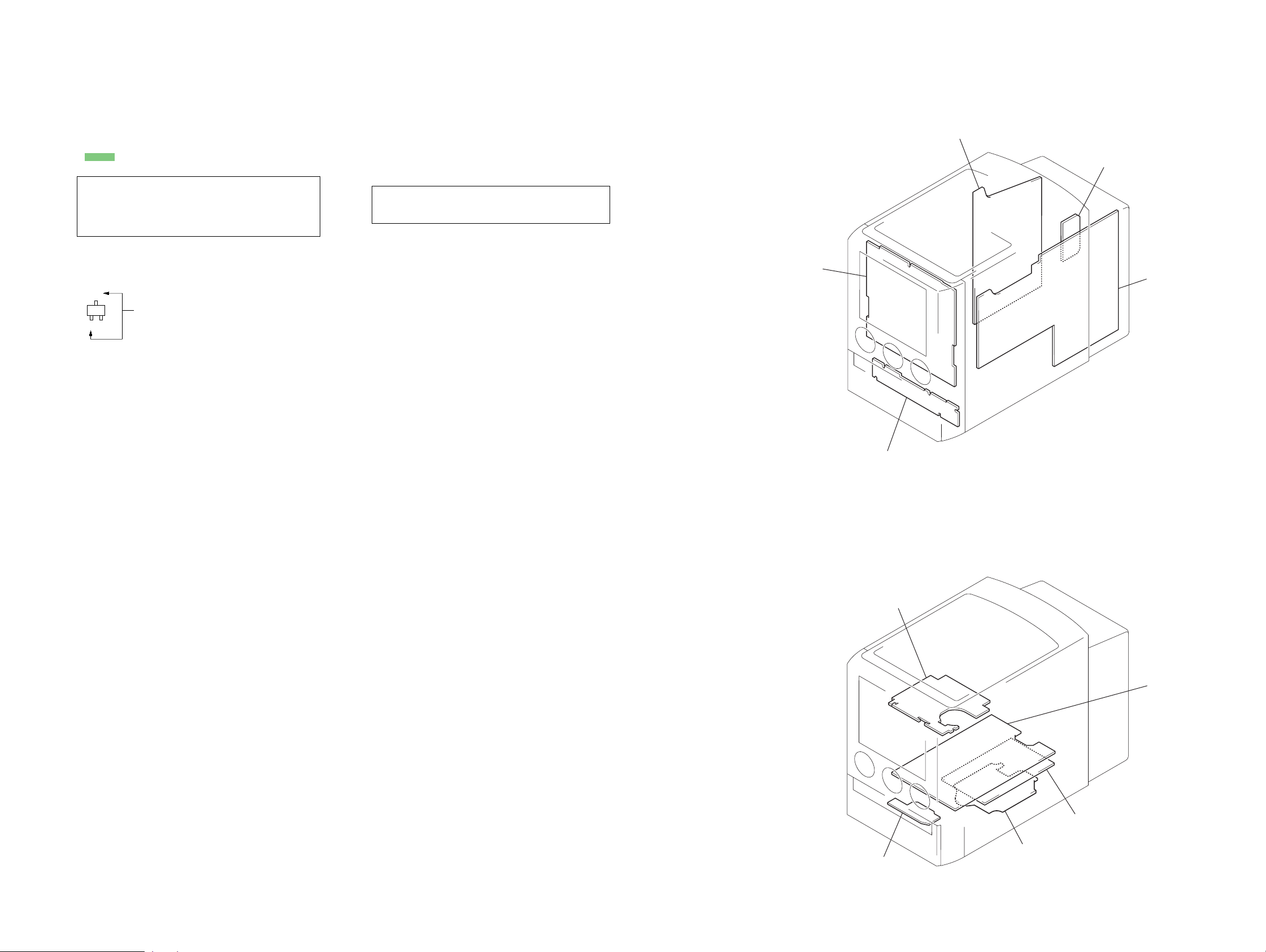
HCD-M80
JACK board
SWITCH board
POWER board
VIDEO board
MAIN board
d
6-6. NOTE FOR PRINTED WIRING BOARDS AND SCHEMATIC DIAGRAMS
Note on Printed Wiring Boards:
• X : parts extracted from the component side.
• Y : parts extracted from the conductor side.
• W : indicates side identified with part number.
f
•
• : Pattern from the side which enables seeing.
(The other layers' patterns are not indicated.)
Caution:
Pattern face side: Parts on the pattern face side seen from
(Conductor Side) the pattern face are indicated.
Parts face side: Parts on the parts face side seen from
(Component Side) the parts face are indicated.
• VMP board is multi-layer printed board.
• Indication of transistor.
: internal component.
However, the patterns of intermediate-layer have not been
included in diagram.
C
Q
B
E
These are omitted.
Note on Schematic Diagram:
• All capacitors are in µF unless otherwise noted. pF: µµF
50 WV or less are not indicated except for electrolytics
and tantalums.
• All resistors are in Ω and 1/
specified.
f
•
• C : panel designation.
Note: The components identified by mark 0 or dotted line
• A : B+ Line.
• B : B– Line.
• H : adjustment for repair.
•Voltages are taken with a V OM (Input impedance 10 MΩ).
•Waveforms are taken with a oscilloscope.
• Circled numbers refer to waveforms.
• Signal path.
•Abbreviation
: internal component.
with mark 0 are critical for safety.
Replace only with part number specified.
Voltage variations may be noted due to normal production tolerances.
Voltage variations may be noted due to normal production tolerances.
F : TUNER (FM/AM)
J : CD PLAY (A UDIO)
L : CD PLAY (VIDEO)
E : TAPE PLAY
a : REC
j : MD (VIDEO)
N : MIC INPUT
EA : Saudi Arabia model
SP : Singapore model
TH : Thai model
4
• Circuit Boards Location
W or less unless otherwise
TC board
CONTROL boar
VMP board (VMP41)
BD board
LOADING board
2121
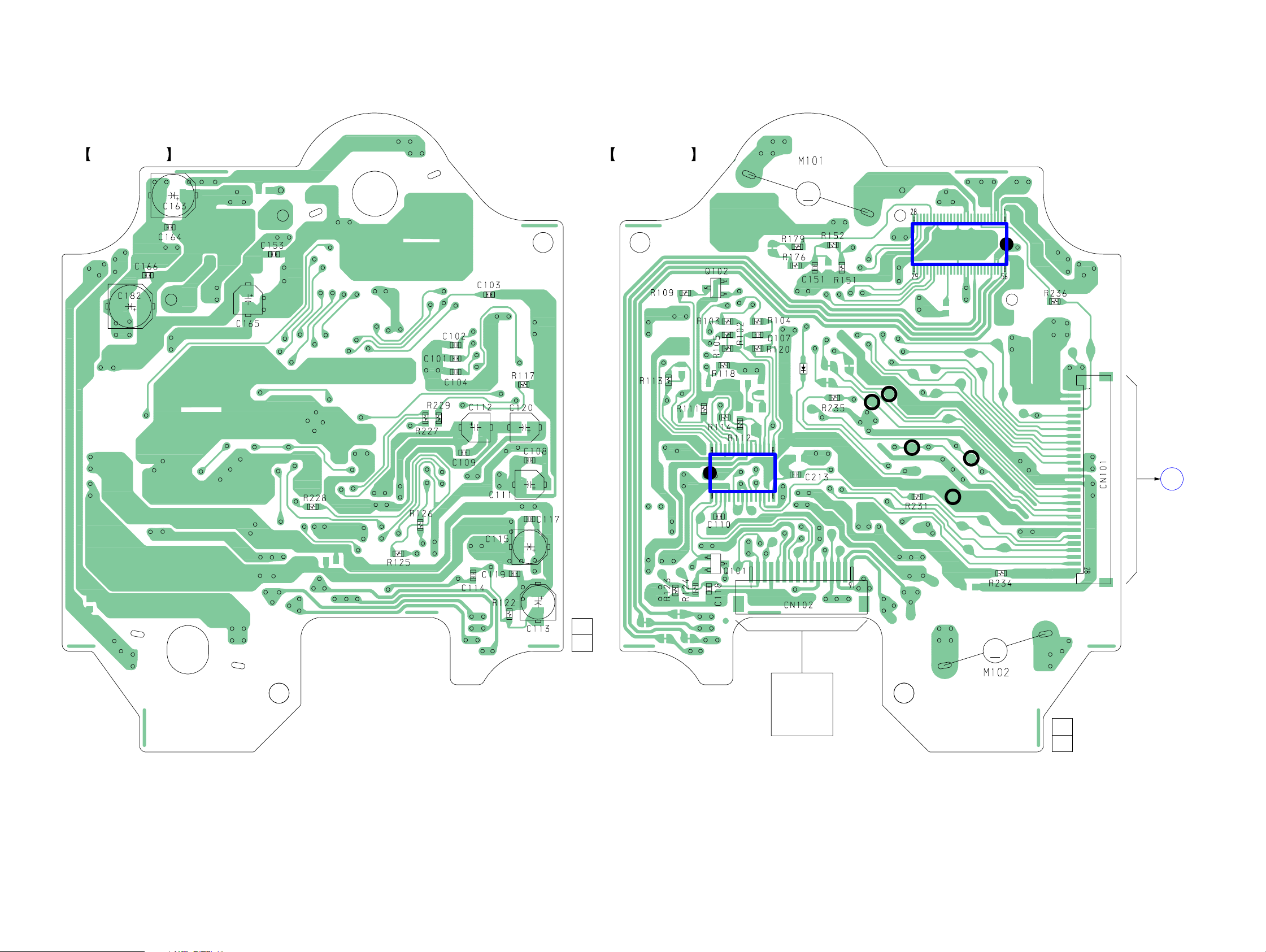
HCD-M80
6-7. PRINTED WIRING BOARD – BD Section – • See page 21 for Circuit Boards Location.
BD BOARD
(COMPONENT SIDE)
BD BOARD
(CONDUCTOR SIDE)
(SPINDLE)
M
E
D101
30 16
115
IC103
TP70
(TE)
TP68
(FE)
TP72
(RFAC)
IC102
TP71
(RFDC)
TP73
(DVC)
A
VMP
BOARD
CN101
(Page 28)
1-684-174-
12
(12)
E
M
OPTICAL
PICK-UP
BLOCK
(A-MAX. 3)
(SLED)
1-684-174-
12
(12)
2222
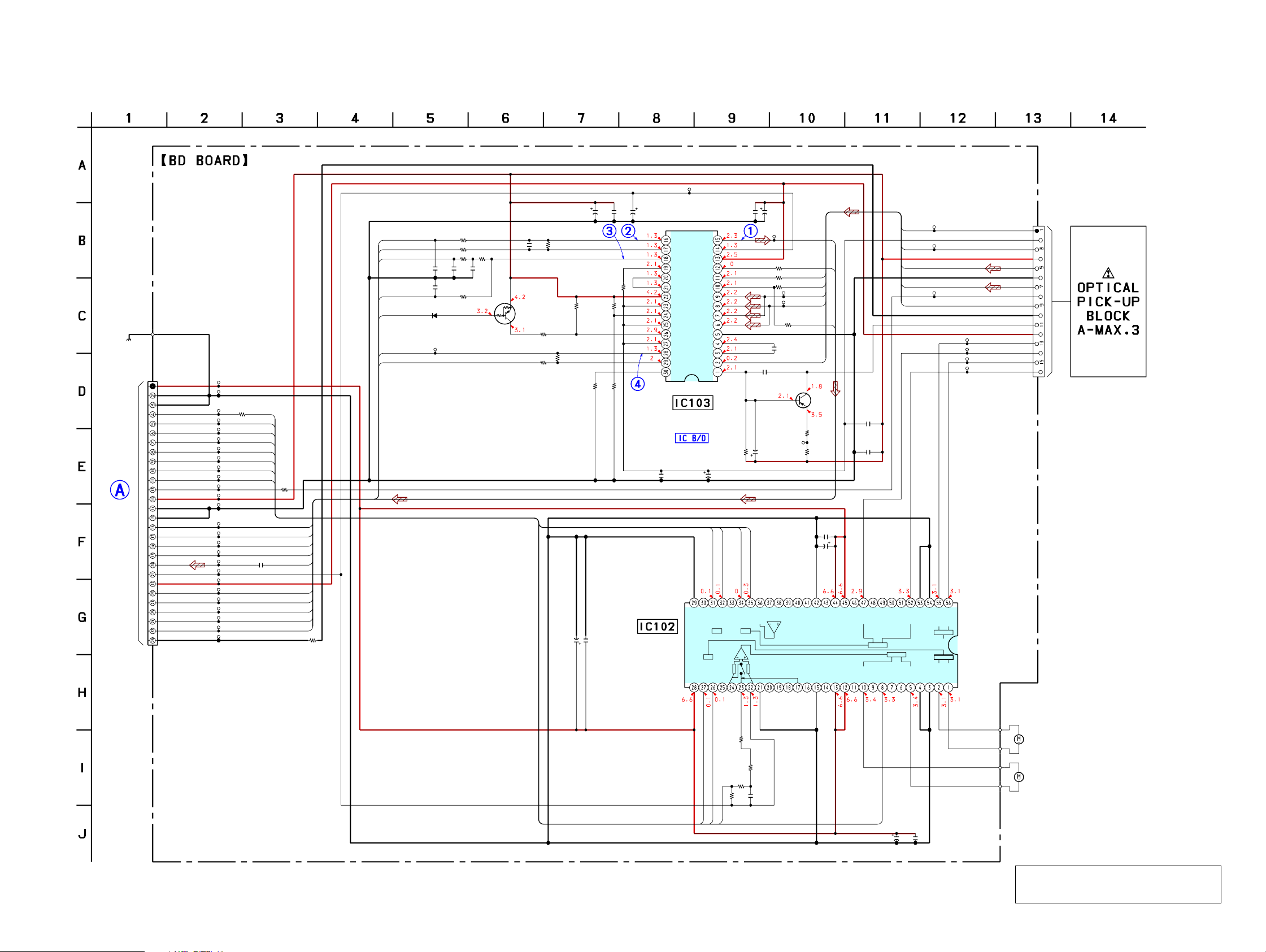
6-8. SCHEMATIC DIAGRAM – BD Section – • See page 38 for Waveforms. • See page 40 for IC Block Diagram.
(CHASSIS)
VMP BOARD
(1/2)
CN101
(Page 26)
CN101
28P
7V
MGND
MGND
STBY
MDP
SFDR
SRDR
TFDR
TRDR
FFDR
FRDR
SSTP
VCC(4.5V)
GND
GND
FE
SE
TE
RFDC
RFAC
DVC
DVCC(2.5V)
LD ON(D/A4)
D/A3
D/A2
D/A1
CTRL
LD GND
TP55
TP56
TP57
TP58
TP59
TP60
TP61
TP62
TP63
TP64
TP65
TP66
TP67
TP68
TP69
TP70
TP71
TP72
TP73
TP74
TP75
TP76
TP77
TP78
TP79
TP80
R236
(RFDC)
(RFAC)
1k
(FE)
(TE)
(DVC)
C115
47
6.3V
R104
D101
1SS355
TP21
15k
R227
R102 R105
15k 1k
C104
0.0033
R103
100k
Q102
UN2111-TX
FREQUENCY
SELECT
SWITCH
100k
AA1
AA9
AA3
C103 C101
470p 470p
C102
AA2
AA10
AA4
AA7
BB7
BB8
BB1
BB2
BB3
BB4
BB5
BB6
R235
1k
AA1
AA2
AA3
AA4
C213
0
AA5
AA6
AA7
AA8
AA9
AA10
R234
0
0.1
C107 R120
33p 120k
R109
100k
R229
2.2k
R111
120k
R113
2.7k
C165
10
16V
R114
47k
R117
R118
47k
0
C153
0.1
R112
C120
C117
47
0.1
4V
0
C108
FOCUS/TRACKING
COIL DRIVE,
SPINDLE/SLED
MOTOR DRIVE
IC102
AN41020A
FEI
TE
TE_BAL
CE
CEI
VCC
RFG
BST
VFC
RFC
AC_SUM
VC
RFDCO
RFDCI
DC_OFST
IC103
CXA2581N-T
RF AMP,
FOCUS/TRACKING
ERROR AMP
TP27
SGND
SVCC
RFACFE
DVCC
EQ_IN
DVC
SW
D
GND
PD
LD
C111
47
4V0.1
OPO2(NC)
IN3+
HCD-M80
C112
C109
47
0.1
4V
TP49
F
E
C
B
A
C114
0.001
Q101
2SB710A-RT
AUTOMATIC
POWER
CONTROL
C113
R122
100
100k
4V
BB3
BB4
IN2-
IN3-
IN2+
OPO3(NC)
IN4R
BB6
OPO1(NC)
ABS
IN4
BB5
OP-
IN1-
IN1+
OP.O
NC
VREF
NC(FB)
C110
0.1
OP+
NC(SW)
AA5
R231
1k
AA6
R126
33k
CC1
R125
33k
CC2
TP24
CC3
TP23
CC4
R228
470k
AA8
CC5
C118
1
R124
TP22
NC
NC(VDD)
NC
NC(CT)
(VPUMP1)
(VPUMP2)
10
R123
10
NC(BC1)
NC(BC3)
C166
0.1
C182
100
10V
NC
NC(BC2)
NC
NC(BC4)
PVCC1
PVCC2
PVCC1
PVCC2
C119
1
NC
NC
NC
NC
VO1+
VO4-
NC
2(NC)
PVCC/
NC
STBY
NC
NC
TP26
CC1
TP25
CC2
CC3
CC4
TP54
CC5
TP51
TP53
TP50
TP52
VO1-
VO4+
PGND1
PGND2
PGND1
PGND2
VO2-
VO2+
VO3-
VO3+
LD_GND
I5-10
CN102
I1-6
VCC
PD2
GND
PD1
VCC
16P
VC
SW
PD
LD
T-
F-
T+
F+
R179
10k
R176
0
R152
4.7k
R151 C151
100k 0.022
BB8
BB2
BB1
C163
BB7
C164
100
0.1
10V
M102
(SLED)
M101
(SPINDLE)
•Voltages and waveforms are dc with respect to ground
under no-signal conditions.
no mark : CD PLAY
The components identified by mark 0 or dotted
line with mark 0 are critical for safety.
Replace only with part number specified.
2323

HCD-M80
6-9. PRINTED WIRING BOARD – TC Section – • See page 21 for Circuit Boards Location.
• Semiconductor
Location
Ref. No. Location
IC401 C-4
Q100 D-2
Q101 D-3
Q200 D-4
Q201 D-4
Q401 D-2
Q402 D-2
Q403 B-3
Q404 C-3
Q405 C-3
A
A
B
1 2 3 4 5
13
MAIN BOARD
B
CN301
TC BOARD
TAPE DECK BLOCK
SUPPLIED WITH
THE ASSEMBLED
BLOCK
1
7
2
8
(Page 29)
D
C
E
(CHASSIS)
EC B
EC B
20
21
IC401
30
31
40
EC BEC B
11
10
1
32
(32)
(RECORD/PLAYBACK/ERASE)
HEAD
RELAY
BOARD
1-684-172-
HRPE901
L-CH
R-CH
ERASE
2424
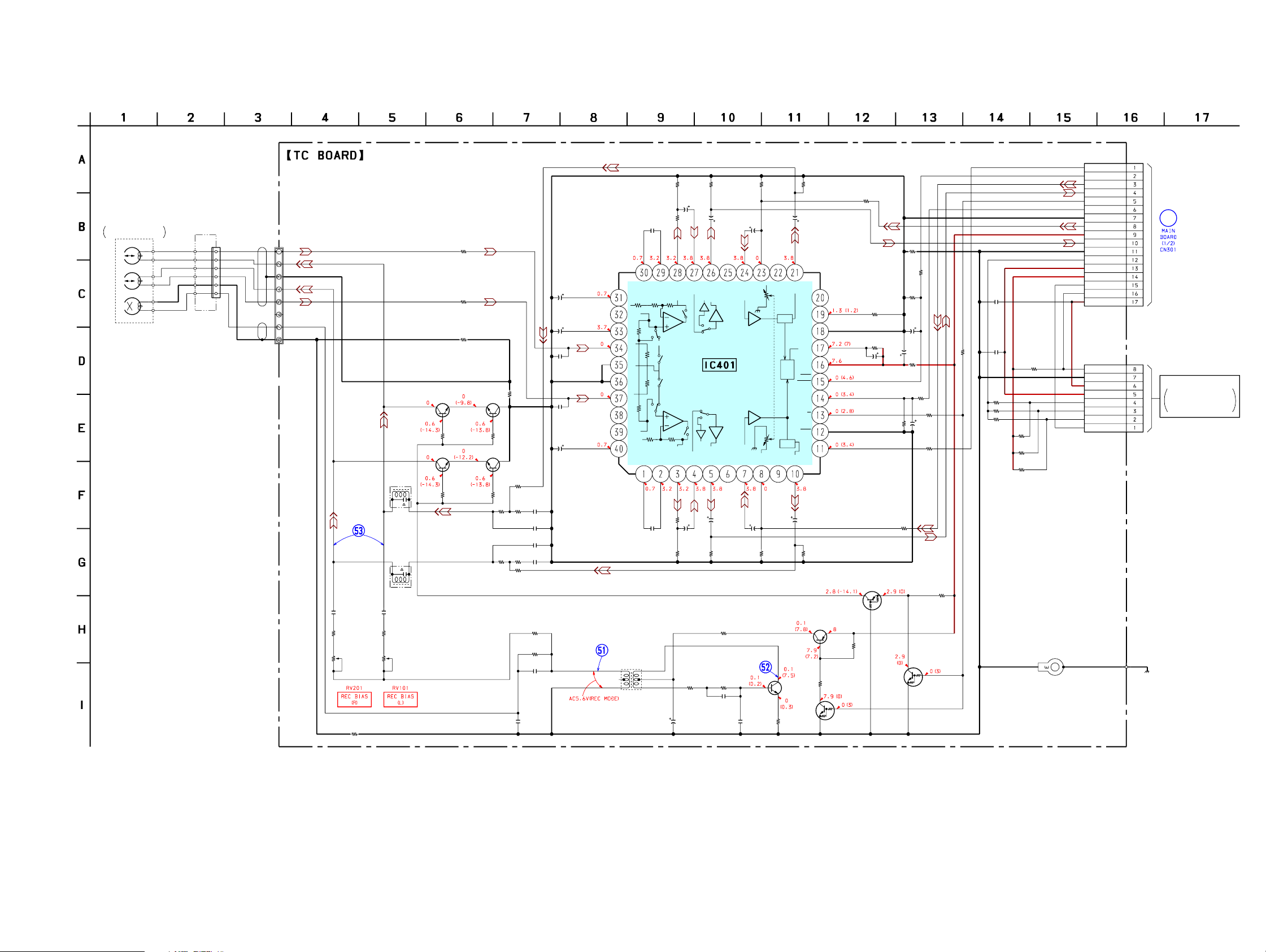
6-10. SCHEMATIC DIAGRAM – TC Section – • See page 38 for Waveforms.
HRPE901
RECORD/PLAYBACK/
L-CH
R-CH
ERASE
ERASE
CNP1
8P
T101
T201
C109C209
0.0010.001
JR106 JR105
1K 1K
RV101RV201
33k33k
R400
1
R113
10
R213
10
JR104
0
Q100,101,200,201
MUTING
Q100 Q101
KTC3203Y KTC3203Y
Q200
KTC3203Y
Q201
KTC3203Y
HCD-M80
CN301
17P
ALC CONT
R103 R104 R105
R102
R101
C104
0.01
C102
47
16V
C410
1
50V
C101
470p
JR103
0
C201
470p
R108R107
10k10k
R109
2.2k
R208R207
10k10k
R111 C110
10k 0.01
R112
5.6k
R212
5.6k
R209
2.2k
C202
47
16V
C111
330p
C211
330p
C210R211
0.0110k
JR201
0
R401
3.3k
C433
0.0047
C432
0.012
BIAS OSC
6
5
4
PB-NF2(L)
PB-
NF1(L)
AIN
(L)
RIP
BIN
(L)
REC
GND
BIN
(R)
NC
AIN
(R)
PB-
NF1(R)
PB-NF2(R)
T401
PB-
EQ(L)
AB
AB
PB-
C204
0.01
3
2
1
10k 2.2k 47k
47k
C105
1
50V
47k
EQ-
OUT(L)
EQ(R)
EQ-
OUT(R)
R201
47k
C205
50V
R202
47k
C434
47
10V
10
50V
NC
PB-
TAI(L)
MUTE
OUT(L)
REC/PB EQ AMP,
ALC
IC401
HA12236F
MUTE
NC
PB-
OUT(R)
TAI
(R)
10
50V
1
R203 R204 R205
10k 2.2k 47k
R402
10
R404
R403
47
10k
C435
0.01
C422 R405
0.0068 10
R106
10k
C107 C108C106
1
50V
REC-
IN(L)
REC-
IN(R)
C207
50V
2.2
50V
JR102
0
R416
Q404
KRA102S
1k
R415
47k
C437
10
50V
C401
C400
100
16V
10
50V
R414
33
R412
10k
R410
10k
R411
C407
47k
10
50V
R409
4.7k
R206
10k
R408
4.7k
Q404,405
MUTING CONTROL
SWITCH
Q405
KRC107S
C403
0.01
0
C402
0.01
R420
R422
10k
22k
R423
R424
47k
R428
4.7k
R425
4.7k
R426
4.7k
R418
4.7k
TH3
REC-OUT(L)
NC
EQ
EQ
REC-OUT(R)
NC
KTA1266Y-AT
BIAS OSC
ALC
Q402
Q401
KTC3203Y
TEST
I-
REF
GND
ALC-
DET
VCC
REC
MUTE
MUTE
A/
B
NORHI/
ALC
C208C206
2.2
50V
R406
4.7k
Q403
KRC102S
Q402,403
REC BIAS
SWITCH
R417
24k
R413
1M
R407
47k
ALC(L)
ALC
(R)
1
REC-MUTE
REC IN-R
R-OUT
REC/PB
LINE MUTE
A-GND
REC IN-L
+8.0V
L-OUT
MO GND
TC-SW
MO +12V
B+3.3V
PLAY-SW
END SW
SOL 12V
END SW
MO GND
SOL 12V
MO +12V
PACK
REC-L
REC-R
PLAY-SW
CN302
B
(Page 30)
8P
TAPE DECK BLOCK
SUPPLIED WITH
THE ASSEMBLED
BLOCK
(CHASSIS)
•Voltages and waveforms are dc with respect to ground
under no-signal conditions.
no mark : TAPE PLAY
(): REC
2525
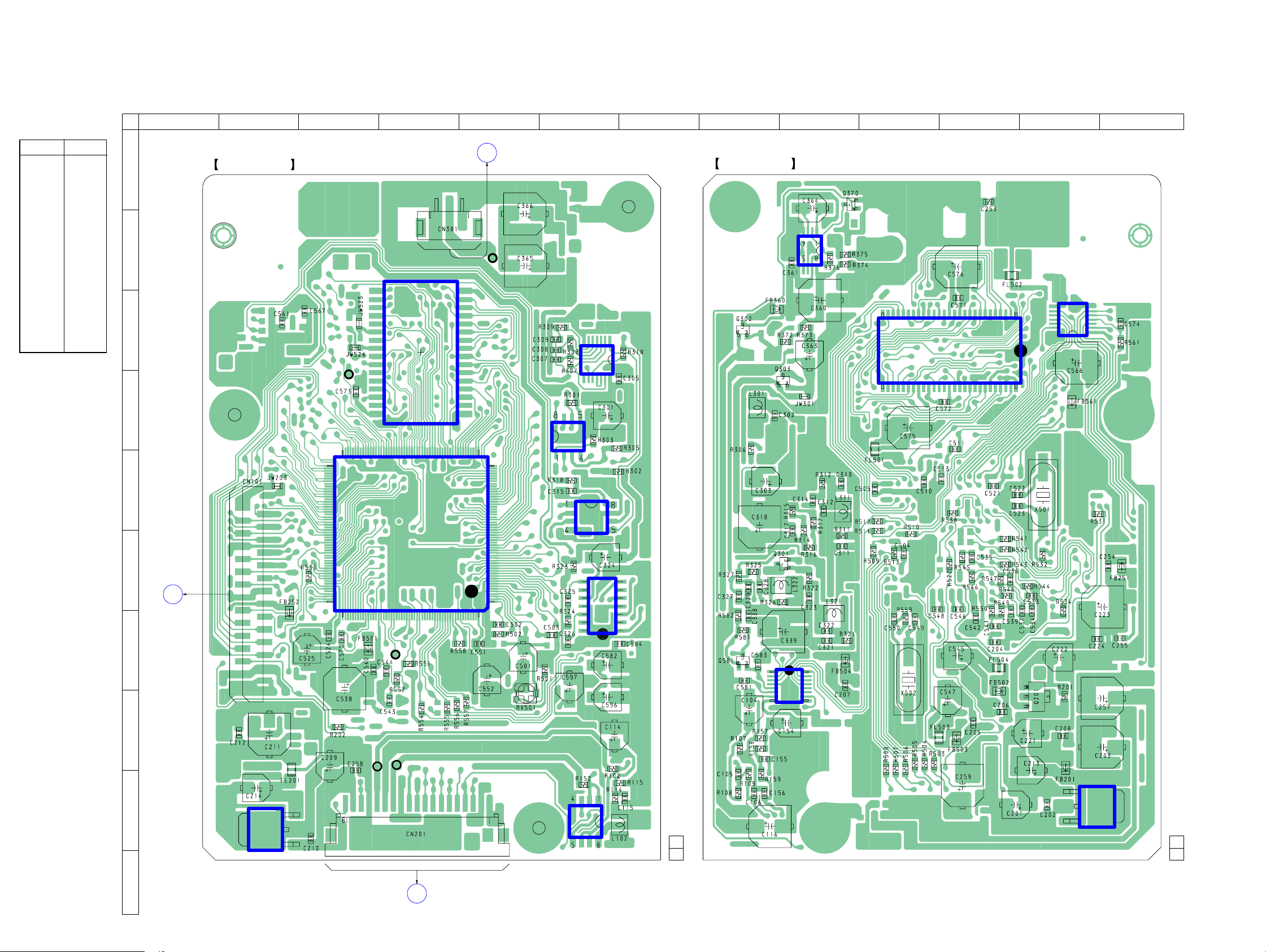
HCD-M80
6-13. PRINTED WIRING BOARD – VMP Section – • See page 21 for Circuit Boards Location.
• Semiconductor
Location
Ref. No. Location
IC102 D-6
IC201 I-12
IC202 I-2
IC301 D-6
IC302 C-6
IC303 E-6
IC304 F-6
IC307 B-9
IC504 G-9
IC505 F-4
IC506 C-12
IC507 C-11
IC508 C-4
Q201 H-12
Q301 F-9
Q302 C-8
Q370 A-9
Q581 G-8
1 2 3 4 5 6 7 8 9 10 11 12 13
(Page 32)
VIDEO BOARD
D
A
VMP BOARD
(COMPONENT SIDE)
CNP402
B
TP308
(V-OUT)
17
C
IC508
16
IC302
17
VMP BOARD
IC307
E
(CONDUCTOR SIDE)
E
IC506
127
8
14
7
1
IC507
TP70
(54MHz)
D
32
108 55
1
IC301
148
E
5428
109
E
28
27
54
IC303
IC505
E
F
8
A
BD BOARD
CN101
(Page 22)
G
2
1
162
163 216
TP182
(4.2336MHz)
1
14
IC304
7
1
E
1
16
IC504
8
9
E
H
TP415
(L-OUT)
TP413
(R-OUT)
I
J
3
1
CONTROL BOARD
C
CN601
(Page 32)
IC102
12
1-684-173-
2
2
6
6
(12)
IC202
1
3
IC201
1-684-173-
12
(12)
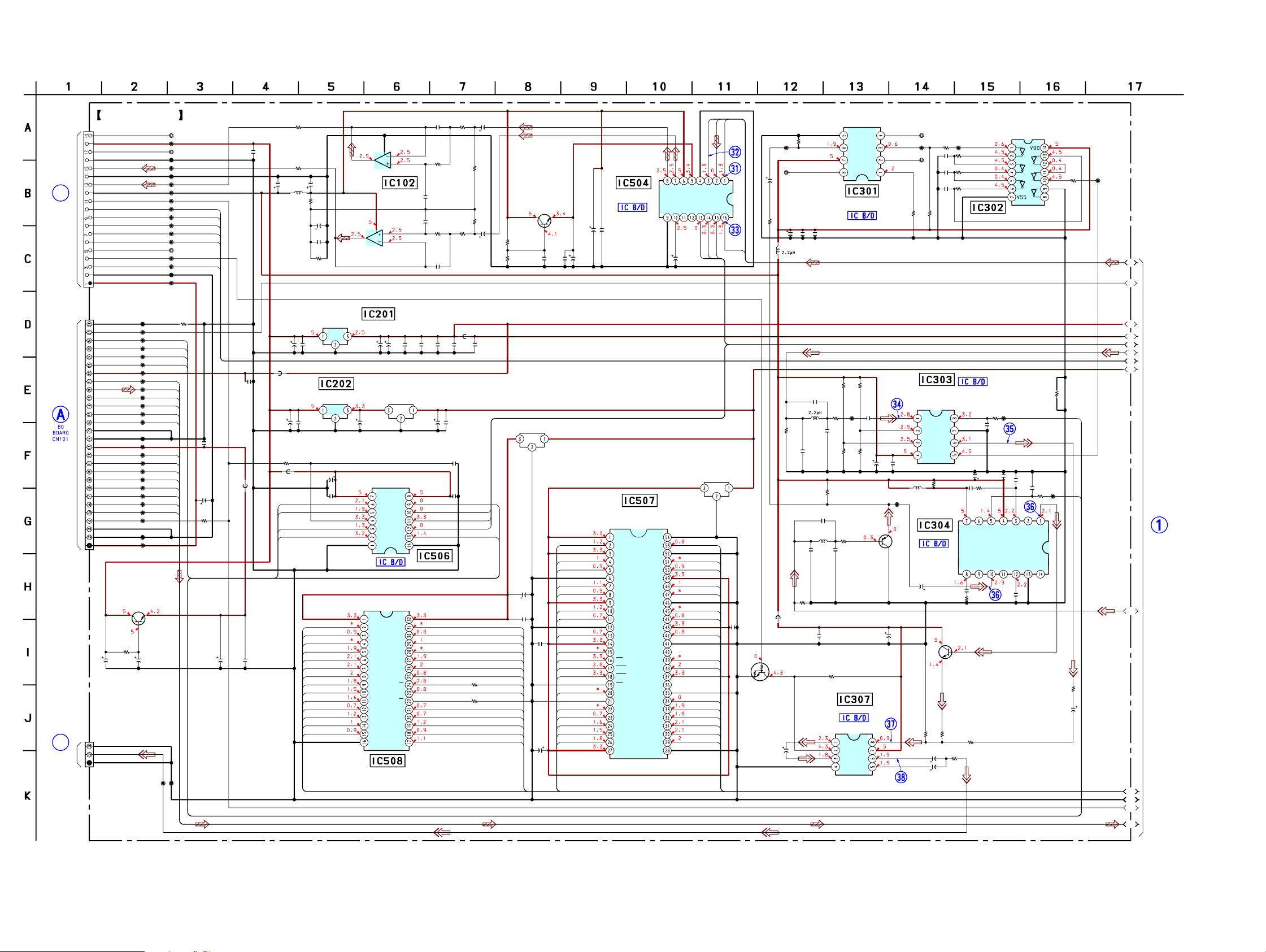
HCD-M80
6-11. SCHEMATIC DIAGRAM – VMP Section (1/2) – • See page 38 for Waveforms. • See page 40 for IC Block Diagrams.
C
CONTROL
BOARD
CN601
(Page 33)
(Page 23)
D
VIDEO
BOARD
CNP402
(Page 33)
VMP BOARD
N.C.
D+5V(SW)
D-0UT
D-GND
L-CH
A-GND
R-CH
A+5V(SW)
SYS RST
SYS OUT
SYS IN
SYS CLK
SYS RQ
SYS OK
N.C.
VIDEO MUTE
SYS CS
M-GND
M+7V(UNSW)
CN201
19P
CN101
28P
LD GND
CTRL
D/A1
D/A2
D/A3
LD ON(D/A4)
DVCC(2.5V)
DVC
RFAC
RFDC
TE
SE
FE
GND
GND
VCC(4.5V)
SSTP
FRDR
FFDR
TRDR
TFDR
SRDR
SFDR
MDP
STBY
MGND
MGND
7V
C221 C222
R201
10
100
16V
CN301
3P
VMP GND
VMP-VIDEO IN
VMP GND
(V-OUT)
TP448
TP447
TP446
TP445
TP444
TP443
TP442
TP441
TP440
TP439
TP438
TP437
TP436
TP434
TP433
TP432
TP431
TP430
TP429
TP428
TP427
TP426
TP425
TP424
TP422
TP421
2SD999-T1
REGULATOR
10
16V
TP308
(1/2)
TP419
TP418
TP417
TP416
TP415
(L-OUT)
TP414
TP413
(R-OUT)
TP412
TP411
TP410
1887SI
TP409
1887SO
TP408
SCK
TP407
SRQ
TP406
SOK
TP405
TP404
TP403
SCS
TP402
TP401
JW203
0
3
5
6
9
165
173
160
162
163
164
135
143
142
141
140
138
137
133
Q201
-CLCK
+4.5V
TP307
C257
68
10V
R202
100
C223
100
6.3V
C258
0.1
C254
0.1
FB252
C224
0.1
R152
100
4
2
R102
100
C116
C259
100
100
6.3V
6.3V
R114
L102
2.2k
2.2µH
C114
22
6.3V
C115
0.1
IC201
µPC2925T-E1
IO
C201
22
6.3V
FB251
C209
22
6.3V
R561C255
1k0.1
FB561
6 9
5
3
2
G
C202
0.1
+3.3V REGULATOR
IC202
BA033FP-E2
IO
G
C210
0.1
C566
100
6.3V BU2507FV-E2
C561
0.1
65
64
61
42
41
40
39
37
36
35
34
49
50
51
IC102(1/2)
NJM2100M(T
E2)
1
8
7
IC102(2/2)
NJM2100M(T
E2)
+2.5V REGULATOR
C213 C203
22
6.3V
C214
22
6.3V
VDD VCC
AO5
AO4
RST
AO3
AO2
VSS
MR27V401E-
054MAZ020
VPP
A16
A15
A12
A7
A6
A5
A4
A3
A2
A1
A0
DQ0
DQ1
DQ2
VSS
PROGRAM
IC508
ROM
LOW-PASS
5
6
IC506
3
FILTER
100
6.3V
FL201
IO
G
AO6
CLK
AO1
GND
VCC
A18
A17
A14
A13
A8
A9
A11
OE
A10
CE
DQ7
DQ6
DQ5
DQ4
DQ3
C155 R158 C154
0.0047 1.5k 22 6.3V
R159
1.5k
C156
1200p
C106
R109 R108
1200p
1.5k 1.5k
C105R115
0.00472.2k
C204 C205 C206 C207
0.1 0.1 0.1 0.1
C211
100
6.3V
LD
DI
D/A CONVERTER
IC301
C322
L321
2.2µH
BA7046F-E2
VD
GND
OUT
VIDEO
SYNC
IN
OUT
HD
VCC
OUT
ROSC
P.CP
SYNC
SEPARATOR
R316 R314
10k 10k
C314
TP301
0
0.1
R315
R317C311
10k
10k22p
15p
R322
0
C323C321
10p22p
C361
0.1
R376
10k
VIDEO AMP
BD7600FV-E2
BUF
OUT
IN
GND
IC307
OUTSAG
2SA1602TP-
BUFIN
VCCSTBY
OUT
Q301
SYNC
BUFFER
C318
100
6.3V
1EF
C360
100
6.3V
203
201
204
16V
C572
0.1
RT1N141M-TP-1
VIDEO MUTING
Q370
CONTROL
SWITCH
10
C303
470
R302
R157
10k
DIGITAL FILTER,
D/A CONVERTER
IC504
R107
10k
C104
22
6.3V
FB201
C208
0.1
C212
0.1
C574
0.1
C567
0.1
28
29
30
13
JW524
JW523
Q581
2SC4154TP
-1EF
+3.3V
R581
REGULATOR
100
R582
470
0
0
45
66
63
62
43
44
60
74
59
56
55
54
53
52
C575
100
6.3V
C573
0.1
FL501
OI
C584 C583
0.1 0.1
G
C571
0.1
C576
100
6.3V
C596
10
16V
C582
10
16V
49
50
51
52
53
54
55
56
77
73
68
72
76
45
34
35
36
37
PCM1748E/2K
C581
0.1
D-RAM
IC507
VG3612816BT
-7L
VDD
DQ0
VDDQ
DQ1
DQ2
VSSQ
DQ3
DQ4
VDDQ
DQ5
DQ6
VSSQ
DQ7
VDD
LDQM
WE
CAS
RAS
CS
BA0
BA1
A10/AP
A0
A1
A2
A3
VDD
NC/RFU
VSS
DQ15
VSSQ
DQ14
DQ13
VDDQ
DQ12
DQ11
VSSQ
DQ10
DQ9
VDDQ
D8
VSS
UDQM
CLK
CKE
NC
A11
A9
A8
A7
A6
A5
A4
VSS
VDD
VCC
LOUT
ROUT
DZFR
VCOM
AGND
C597
10
16V
BCK
DGND
LRCK
DATA
CLK
MCLK
DATA
LAT
DZFL
205
26
29
30
FL502
OI
G
66
65
64
63
62
61
60
59
78
70
44
43
42
41
40
39
R301
TP312
220k
TP313
C301
C305C302
0.10.11016V
L301
C312
15p
L311 R312
C313
R311
10p
220
R323
470
R321
220
FB360
C364
10
16V
TP303
C317
0.1
TP311
TP310
TP309
R305R303
10k120k
C AMP
NJM2255M
VIN
COLOR
OFFSET
COLOR
V+
L322 R326
2.2k
220µH
Y AMP
IC304
NJM2209M
(TE2)
C324
22
6.3V
R374 R372 R373
4.3k 2.2k 2.2k
C366
100 6.3V
R306
1k
TP304
R307
0.0047
220p
150
Q302
2SC4154TP-
1EF
Y SYNC
BUFFER
R375C365
75100 6.3V
R308
R309
C339
6.3V
DIF
COMPENSATION
FREQ
10k
10k
10k
C SYNC BUFFER
100
R325
2.7k
IN
NC
NC
TP305
R310
1k
IC302
TC74VHCU04
FT(EL)
A1
A2
A4
A5
A6
A7
A8
A9
C253
0
R318
100
TP302
C315
47p
C338
0.1
C327
22p
R327
C329
100
0.01
IN
V+
NC
DIF
OUT
PHASE
DELAY
VOUT
NC
GND
CUNT
NC
VIN
C326
150p
TP306
JW301
2
13
VMP
BOARD
(2/2)
(Page 27)
A10
0
C363
10
16V
A11
A12
A13
A14
C307
150p
C308
150p
C309
220p
IC303
(TE2)
TINT
GND
VOUT
BGP
C328
C325
R324
•Voltages are dc with respect to ground under no-signal
conditions.
no mark : VIDEO CD PLAY
: Impossible to measure
∗
2727
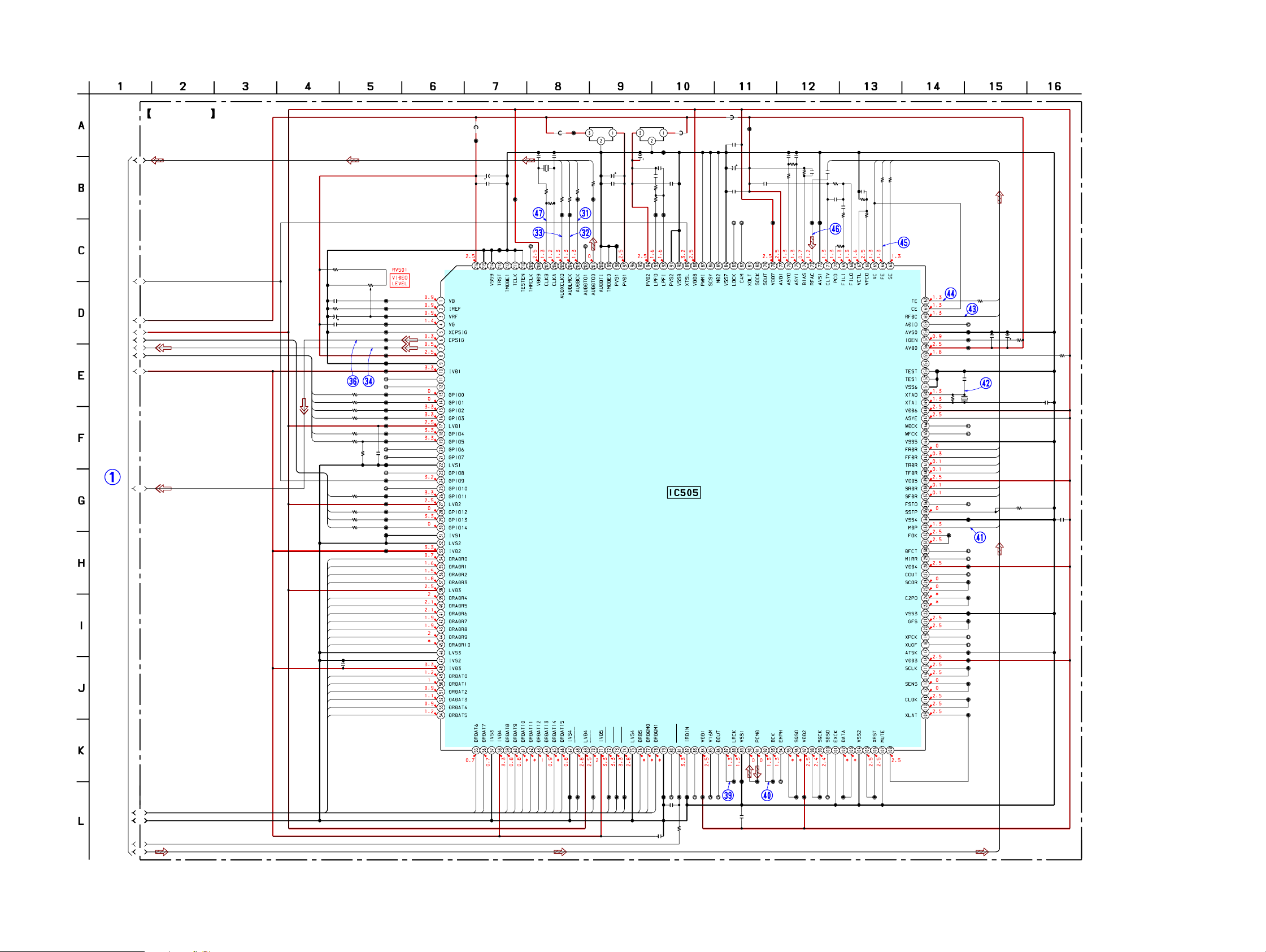
6-12. SCHEMATIC DIAGRAM – VMP Section (2/2) – • See page 38 for Waveforms.
HCD-M80
VMP
BOARD
(1/2)
(Page
26)
VMP BOARD
A1
A2
A4
A5
A6
A7
A8
A9
A10
(2/2)
1887SI
1887SO
SCK
SRQ
SOK
SCS
FB501
TP177
C542
0.1
C538
100
6.3V
C540
0.47
TP183
TP182
C534
470p
(4.2336MHz)
C541 C539
0.01 0.47
R549
100k
R548
680k
C537
100p
C570
R550
10k
TP178
173
0.0033
R547
10k
C536
150p
C535
0.068
R545
1k
TP173
TP172
R546
180k
163
164
165
R541
C533
0.1
R544
1M
0
0
R542
470k
R543
R534
0
162
160
C525
TP159
C524
1
50V20p
TP158
RESERVE
RESERVE
L CDC2PO
L SCOR
L SCLK
L SENS
L DCLK
TP157
TP156
TP151
C523
7p
R532
4.7k
X501
33.8688MHz
TP146
TP145
143
142
141
140
138
137
TP136
135
TP134
133
TP132
L FOK
L GFS
TP130
TP129
TP128
TP127
TP126
TP124
TP122
TP121
TP119
TP118
TP117
TP116
TP115
TP113
TP111
TP109
R533
33k
R538
10k
C522
7p
R531
100k
C521
0.1
8p
203
204
R554
10
10
R555
10
R556
TP203
TP205
TP204
TP202
FL503 FL504
IO
G
C547
1
50V
201
C548
0.1
TP201
TP198
RESERVE
IO
G
C545
1
50V
C544
0.47
R552
820
R551
1.6k
RESERVE
MPEG VIDEO/AUDIO DECODER,
FB502
TP191
C543
470p
C546
0.1
TP193
TP192
DIGITAL SIGNAL PROCESSOR,
DIGITAL SERVO PROCESSOR,
VIDEO SIGNAL ENCODER
IC505
CXD1887R
FB504
TP216
C552
150V
C551
0.1
R501
47k
RV501
100k
V AVS1
CSIG
V AVD2
V AVS2
I2C CLK
I2C DATA
V AVD1
C502
0.1
R502
3.3k
C501
10 16V
C503
0.1
R509
10
26
28
29
30
34
35
36
37
39
40
41
42
43
44
45
C505
0.1
49
50
51
52
53
54
TP1
TP2
TP3
TP4
TP5
TP6
TP7
TP8
TP9
TP10
TP11
TP12
R503
TP13
10
R504
TP14
10
R505
TP15
10
R506
TP16
10
TP17
R507
TP18
10
R508
TP19
10
TP20
C504R513
TP21
0.110k
TP22
TP23
TP24
TP25
TP26
TP27
TP28
R510
10
TP29
R511
10
TP30
R512
10
TP31
TP33
TP208
TP215
FB503 TP197
C550
8p
C549
205
X502
27MHz
10
1M
R559
470
R557
R558
TP209
RESERVE
RESERVE
IVS5
DRRAS
DRWEL
DRCAS
TP67
TP68
68
66
65
64
63
62
61
60
59
56
A11
A12
A13
A14
55
70
NVOEL
DRCK
(54MHz)
TP70
TP72
TP73
TP74
77
76
74
73
72
C510
SYSRST
TP79
TP81
TP80
TP82
TP83
TP84
TP85
TP86
78
C513
0.001
R522
10k
0.1
L CDLRCK
TP88
L CDDATA
L CDBCK
TP93
TP89
TP94
TP91
C511
0.1
L SQSO
L SQCK
TP97
TP96
TP99
L DDAT
TP100
TP102
L CDXRST
TP106
L XLAT
•Voltages are dc with respect to ground under no-signal
conditions.
no mark : VIDEO CD PLAY
: Impossible to measure
∗
2828
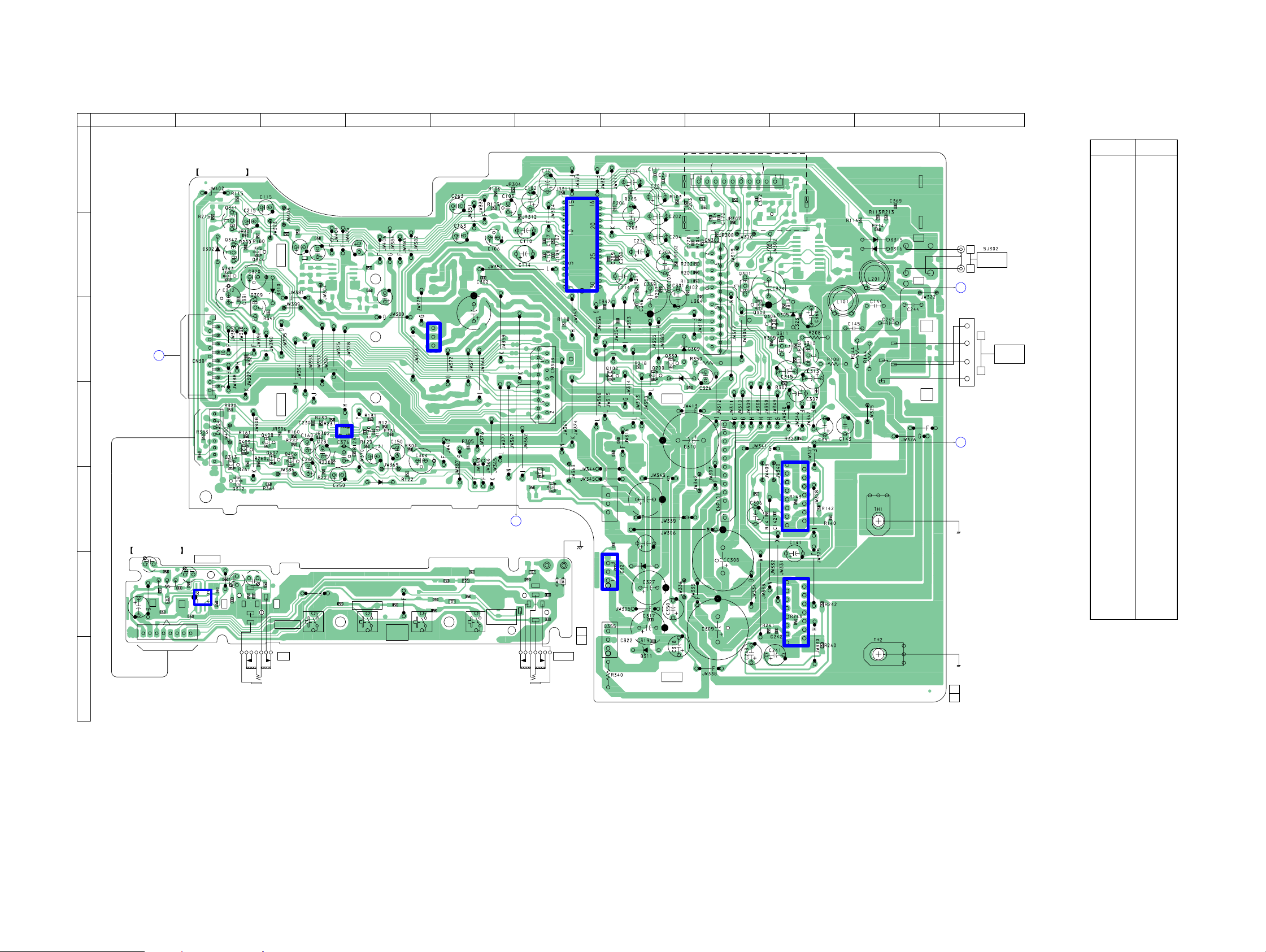
6-14. PRINTED WIRING BOARDS – MAIN/JACK Section – • See page 21 for Circuit Boards Location.
HCD-M80
1 2 3 4 5 6 7 8 9 10 11
TU1
TUNER UNIT
SUPPLIED WITH
A
MAIN BOARD
THE ASSEMBLED BLOCK
• Semiconductor
Location
Ref. No. Location
D302 B-2
D305 C-9
D307 F-7
R339
R317
R318
R281
R184
C161
R181
B
17
16
JR199
C162
C
B
TC BOARD
CN301
(Page 24)
1
D
JR305
8
E
R556
C552
R554
IC525
JR501
RV500
MIC LEVEL
C556
JW532
R553
R570
R571
C553
C559
R552
C554
R551
C555
S587
DIRECTION
J502
MIC
JW530
JACK BOARD
C558
RV500
JW531
F
R558
C561
C557
R559
CNP502
81
G
IC324
R587
C261
R284
JR299
S590
CD SYNCHRO
D313
C262
R590
S593
REPEAT
FM MODE
JW533
IC305
1
3
JR532
R593
JR531
L503
C303
R
AUDIO IN
MD (VIDEO)
L
(Page 32)
IC323
C348
D312
R302
24
25
D317
IC101
14
15
R308
1
2
IC201
14
15
2
1
1-684-232-
17
JR801
(CHASSIS)
11
1-685-831-
(11)
R314
Q305
C311
IC304
C329
B
C
E
C328
D307
B
C
E
Q308
Q307
R312
CONTROL BOARD
G
CN605
(Page 32)
JR530
L501
R591
PLAY MODE
TUNING MODE
S594
L502
LGP2
D521
C505
C506
PHONES
LGP1
D520
J501
E
CONTROL
BOARD
CN603
F
POWER
BOARD
CN902
(CHASSIS)
(CHASSIS)
15
(15)
+
R
–
–
L
+
(Page 36)
SJ301
SPEAKER
IMPEDANCE
USE 6 – 16Ω
D309 C-8
D310 B-3
D311 G-7
D312 C-7
D313 E-4
D315 B-10
D316 B-10
D317 D-9
D520 F-6
D521 F-6
IC101 E-9
IC201 F-9
IC304 F-7
IC305 C-5
IC323 B-6
IC324 D-3
IC525 F-2
Q100 C-7
Q200 C-7
Q301 B-8
Q303 C-8
Q304 C-9
Q305 E-7
Q307 E-6
Q308 E-6
Q309 C-2
Q310 C-9
Q311 C-9
Q312 E-2
Q313 D-2
Q330 C-7
Q341 B-2
Q342 B-2
Q343 B-2
Q344 B-2
Q355 G-7
Q406 D-3
Q407 D-3
Q408 D-3
Q409 D-2
2929
