Sony HCD-GP8D Service Manual

SERVICE MANUAL
Sony Corporation
Audio Group
Published by Sony Engineering Corporation
E Model
Australian Model
Russian Model
Chinese Model
DVD DECK RECEIVER
9-879-166-02
2004I16-1
© 2004.09
Ver 1.1 2004.09
SPECIFICATIONS
HCD-GP8D
HCD-GP8D is the Amplifier, DVD player, Tape
Deck and Tuner section in CMT-GP8D.
DVD Model Name Using Similar Mechanism NEW
Section DVD Mechanism Type KDA898ST
TAPE Model Name Using Similar Mechanism CX-LFA660
Section Tape Transport Mechanism T ype CMAL1Z240A
— Continued on next page —
This system incorporates Dolby1) Digital and DTS2) Digital
Surround System.
1)
Manufactured under license from Dolby Laboratories.
“Dolby”, “Pro Logic”, and the double-D symbol are trademarks
of Dolby Laboratories.
2)
Manufactured under license from Digital Theater Systems,
Inc. “DTS” and “DTS 2.0 + Digital Out” are trademarks of
Digital Theater Systems, Inc.
Amplifier section
Russian model
The following measured at AC 230 V, 50/60 Hz
DIN power output (rated) 30 + 30 watts
(6 ohms at 1 kHz, DIN)
Continuous RMS power output (reference)
40 + 40 watts
(6 ohms at 1 kHz, 10%
THD)
Continuous RMS power output (reference)
35 + 35 watts
(6 ohms at 1 kHz, 10%
THD)
Other models
The following measured at AC 240 V, 50/60 Hz
DIN power output (rated) 30 + 30 watts
(6 ohms at 1 kHz, DIN)
Chinese model
The following measured at AC 220 V, 50/60 Hz
DIN power output (rated) 25 + 25 watts
(6 ohms at 1 kHz, DIN)
Continuous RMS power output (reference)
40 + 40 watts
(6 ohms at 1 kHz, 10%
THD)
Inputs
MD IN (phono jacks): voltage 1 V, impedance
47 kilohms
MIC (phone jack): sensitivity 1 mV,
impedance 10 kilohms
Outputs
VIDEO OUT (phono jack):
max. output level
1 Vp-p, unbalanced, Sync
negative, load impedance
75 ohms
S VIDEO OUT (4-pin/mini-DIN jack):
Y: 1 Vp-p, unbalanced,
Sync negative,
C: 0.286 Vp-p for NTSC,
load impedance 75 ohms
0.3 Vp-p for PAL, load
impedance 75 ohms
LINE-TV (for Russian model):
max. output level 1 Vp-p,
unbalanced, Sync
negative, load impedance
75 ohms
COMPONENT VIDEO OUT (for other models):
Y: 1 Vp-p, 75 ohms
C
B
, CR: 0.7 Vp-p, 75 ohms
DIGITAL OUT (OPTICAL) (Square optical connector
jack, rear panel)
Wavelength 660 nm
PHONES (stereo mini jack):
accepts headphones of
8ohms or more
SPEAKER: accepts impedance of
6ohms
Disc player section
System Compact disc and digital
audio and video system
Laser Semiconductor laser
(DVD: λ=650 nm,
CD: λ=780 nm)
Emission duration:
continuous
Frequency response DVD (PCM 48 kHz):
2 Hz – 22 kHz (±1 dB)
CD: 2 Hz – 20 kHz (±1 dB)
Video color system format
Russian model: PAL
Other models: NTSC, PAL
Tape deck section
Recording system 4-track 2-channel stereo
Frequency response 40 – 13,000 Hz,
using Sony TYPE I
cassette

2
HCD-GP8D
SAFETY-RELATED COMPONENT WARNING!!
COMPONENTS IDENTIFIED BY MARK 0 OR DOTTED LINE
WITH MARK 0 ON THE SCHEMATIC DIAGRAMS AND IN
THE PARTS LIST ARE CRITICAL TO SAFE OPERATION.
REPLACE THESE COMPONENTS WITH SONY PARTS WHOSE
PART NUMBERS APPEAR AS SHO WN IN THIS MANUAL OR
IN SUPPLEMENTS PUBLISHED BY SONY.
Notes on chip component replacement
• Never reuse a disconnected chip component.
• Notice that the minus side of a tantalum capacitor may be
damaged by heat.
Flexible Circuit Board Repairing
• Keep the temperature of the soldering iron around 270 °C
during repairing.
• Do not touch the soldering iron on the same conductor of the
circuit board (within 3 times).
• Be careful not to apply force on the conductor when soldering
or unsoldering.
CAUTION
Use of controls or adjustments or performance of procedures
other than those specified herein may result in hazardous radiation
exposure.
UNLEADED SOLDER
Boards requiring use of unleaded solder are printed with the leadfree mark (LF) indicating the solder contains no lead.
(Caution: Some printed circuit boards may not come printed with
the lead free mark due to their particular size)
: LEAD FREE MARK
Unleaded solder has the following characteristics.
• Unleaded solder melts at a temperature about 40 °C higher
than ordinary solder.
Ordinary soldering irons can be used but the iron tip has to be
applied to the solder joint for a slightly longer time.
Soldering irons using a temperature regulator should be set to
about 350 °C.
Caution: The printed pattern (copper foil) may peel away if
the heated tip is applied for too long, so be careful!
• Strong viscosity
Unleaded solder is more viscou-s (sticky, less prone to flow)
than ordinary solder so use caution not to let solder bridges
occur such as on IC pins, etc.
• Usable with ordinary solder
It is best to use only unleaded solder but unleaded solder may
also be added to ordinary solder.
Laser component in this product is capable of emitting radiation
exceeding the limit for Class 1.
This appliance is classified as a
CLASS 1 LASER product.
This marking is located on the
rear exterior.
General
Power requirements
Russian model: 230 V AC, 50/60 Hz
220 V AC, 50/60 Hz
Australian model: 230 – 240 V AC, 50/60 Hz
Hong Kong model: 220 – 240 V AC, 50/60 Hz
Chinese model:
Other models: 110 – 120 V, 220 – 240 V
AC, 50/60 Hz
Adjustable with voltage
selector
Power consumption
Russian model: 90 watts
0.3 watts (in Power Saving
mode)
Other models: 90 watts
Dimensions (w/h/d) Approx. 191 × 250 ×
312 mm
Mass Approx. 6.2 kg
Design and specifications are subject to change
without notice.
Tuner section
FM stereo, FM/AM superheterodyne tuner
FM tuner section
Tuning range 87.5 – 108.0 MHz
(50-kHz step)
Antenna FM lead antenna
Antenna terminals 75 ohms unbalanced
Intermediate frequency 10.7 MHz
AM tuner section
Tuning range
Russian model: 531 – 1,602 kHz
(with the interval set at
9kHz)
Other models: 530 – 1,710 kHz
(with the interval set at
10 kHz)
531 – 1,602 kHz
(with the interval set at
9kHz)
Antenna AM loop antenna
Antenna terminals External antenna terminal
Intermediate frequency 450 kHz

3
HCD-GP8D
TABLE OF CONTENTS
1. SERVICING NOTES ................................................ 4
2. GENERAL ................................................................... 5
3. DISASSEMBLY
3-1. Disassembly Flow ........................................................... 8
3-2. Cover Top, DC Fan .......................................................... 8
3-3. AMP Board, VIDEO OUT Board, Tuner (FM/AM) ....... 9
3-4. MPEG Board 1 ................................................................ 9
3-5. MPEG Board 2 ................................................................ 10
3-6. DVD Rodor (KDA898ST)............................................... 10
3-7. Front Panel Section ......................................................... 11
3-8. MAIN Board.................................................................... 11
3-9. Single Cassette Mechanism (CMAL1Z240A) ................ 12
3-10. FRONT Board ................................................................. 12
3-11. Traverse Mech ................................................................. 13
4. TEST MODE ............................................................... 14
5. MECHANICAL ADJUSTMENTS......................... 15
6. ELECTRICAL ADJUSTMENTS .......................... 15
7. DIAGRAMS
7-1. Printed Wiring Board — MAIN Section-1 —................ 18
7-2. Printed Wiring Board — MAIN Section-2 —................ 19
7-3. Schematic Diagram — MAIN Section —...................... 20
7-4. Printed Wiring Board — MPEG Section-1 — ............... 21
7-5. Printed Wiring Board — MPEG Section-2 — ............... 22
7-6. Schematic Diagram — MPEG Section — ..................... 23
7-7. Printed Wiring Board — FRONT Section —................. 24
7-8. Schematic Diagram — FRONT Section — ................... 25
7-9. Printed Wiring Board — VIDEO OUT Section — ........ 26
7-10. Schematic Diagram
— VIDEO OUT Section (Except Russian Model) —..... 27
7-11. Schematic Diagram
— VIDEO OUT Section (Russian Model) —................. 28
7-12. Printed Wiring Board — AMP/PT Section — ............... 29
7-13. Schematic Diagram — AMP Section — ........................ 30
7-14. Schematic Diagram — PT Section (E, SP Model) — .... 31
7-15. Schematic Diagram
— PT Section (AUS, RU, HK, CH Model) —................ 32
8. EXPLODED VIEWS
8-1. Overall Section ................................................................ 36
8-2. Front Panel Section ......................................................... 37
8-3. Chassis Section................................................................ 38
8-4. DVD Mechanism Deck Section ...................................... 39
9. ELECTRICAL PARTS LIST .................................. 40
Ver 1.1
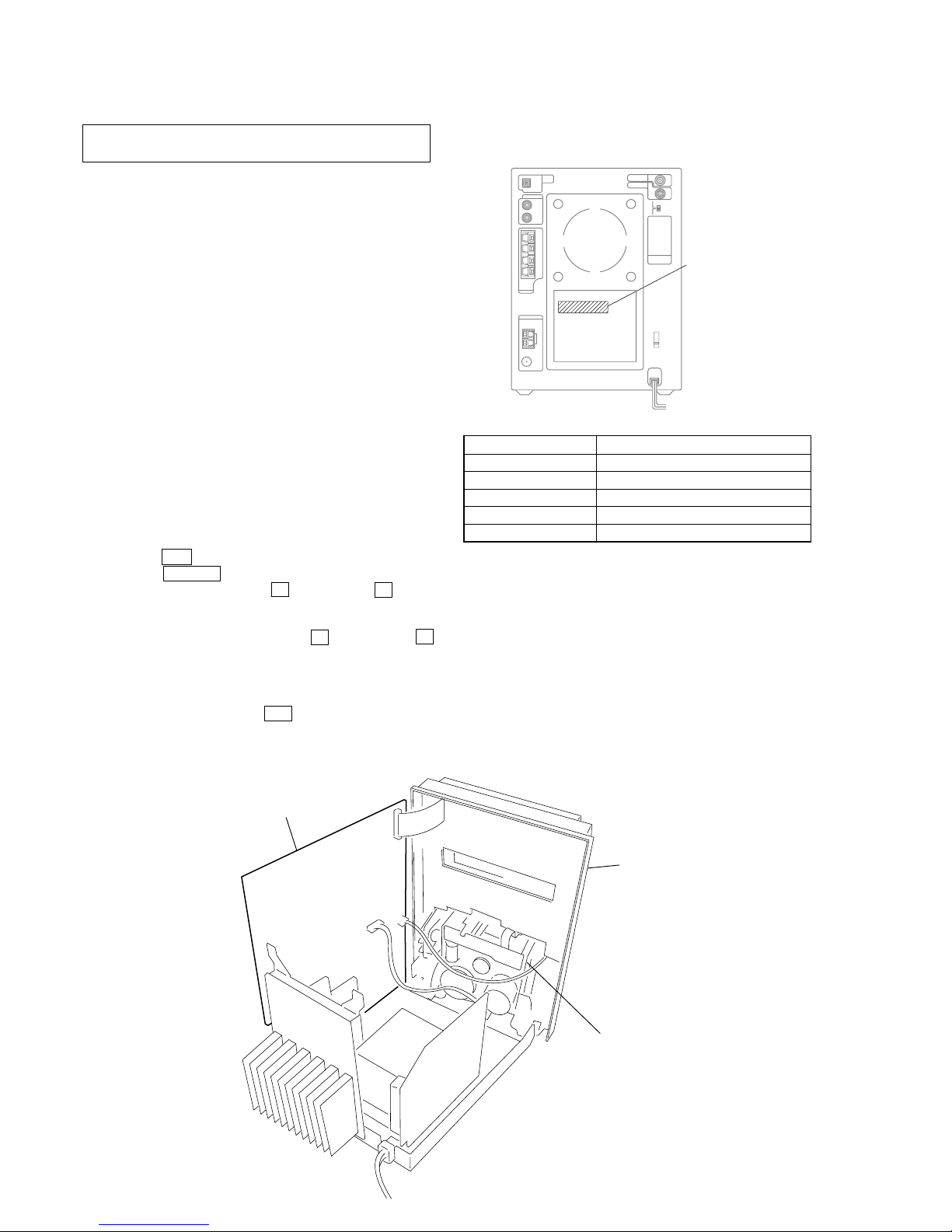
4
HCD-GP8D
SECTION 1
SERVICING NOTES
The laser diode in the optical pick-up block may suffer electrostatic
break-down because of the potential difference generated by the
charged electrostatic load, etc. on clothing and the human body.
During repair, pay attention to electrostatic break-down and also
use the procedure in the printed matter which is included in the
repair parts.
The flexible board is easily damaged and should be handled with
care.
NOTES ON LASER DIODE EMISSION CHECK
The laser beam on this model is concentrated so as to be focused on
the disc reflective surface by the objective lens in the optical pickup block. Therefore, when checking the laser diode emission,
observe from more than 30 cm away from the objective lens.
LASER DIODE AND FOCUS SEARCH OPERATION
CHECK
Carry out the “S curve check” in “CD section adjustment” and check
that the S curve waveforms is output three times.
NOTES ON HANDLING THE OPTICAL PICK-UP
BLOCK OR BASE UNIT
MODEL IDENTIFICATION
– Back Panel –
Power requirement
indication
Model Name Power requirement indication
RU model AC: 230 V - 50/60 Hz
AUS model AC: 230-240 V - 50/60 Hz
HK model AC: 220-240 V - 50/60 Hz
CH model AC: 220 V - 50/60 Hz
SP, E3 models AC: 110-120 V/220-240 V - 50/60 Hz
•Abbreviation
AUS: Australian model.
CH : Chinese model.
E3 : 240 V AC area in E model.
HK : Hong Kong model.
RU : Russian model.
SP : Singapore model.
• SERVICE POSITION OF THE TAPE CASSETTE MECHANISM DECK
DISC TRA Y LOCK
The disc tray lock function for the antitheft of an demonstration
disc in the store is equipped.
Procedure :
1. Press the ?/1 button to turn the set ON.
2. Press the DVD u button to select “DVD”
3. Set disc on the tray, press the x button and the Z button
simultaneously for five seconds.
4. The message “LOCKED” is displayed the tray is locked.
5. To release from this mode, press the x button and the Z
button simultaneously for five seconds again.
6. The message “UNLOCKED” is displayed and the tray is
unlocked.
Note: When “LOCKED” is displayed, the slot lock is not released by
turning power on/off with the ?/1 button.
Tape Cassette Mechanism Dec
k
(CMAL1Z240A)
MAIN board
Front Panel
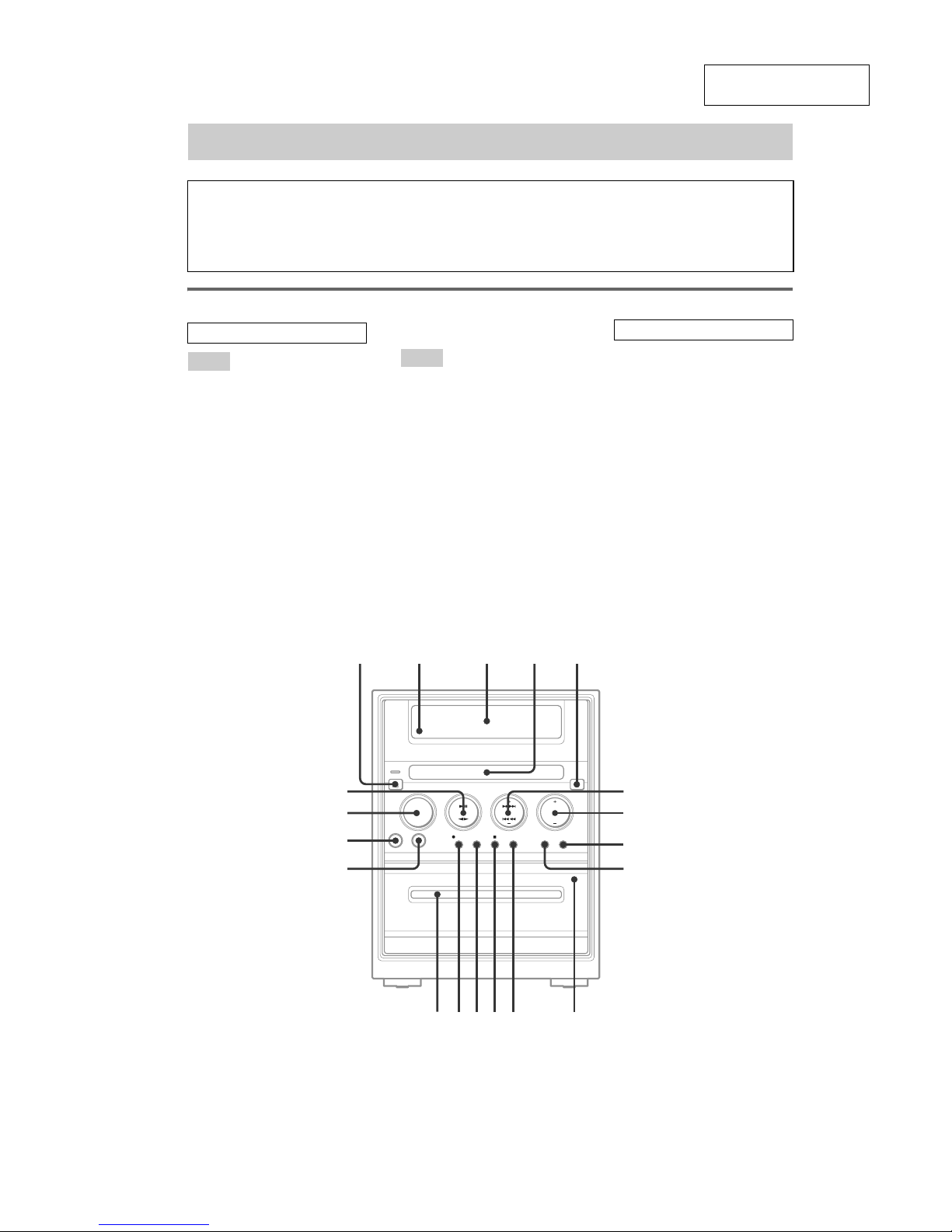
5
HCD-GP8D
SECTION 2
GENERAL
This section is extracted
from instruction manual.
Main unit
Cassette compartment qg (27, 28,
31, 33)
CD SYNC qd (28)
DIRECTION 9 (27, 28, 29, 31,
33, 44)
Disc tray 4 (11)
Display window 3
MD qk (29, 38)
MIC jack qh (30)
MIC/ECHO qa (31)
PHONES jack qj
PRESET EQ 8 (30)
Remote sensor 2
TUNER/BAND qk (24, 25, 29)
TUNING +/– 6 (24, 26)
VOLUME +/– 7 (12, 26, 27)
?/1 (power) 1 (9, 44)
Z (open/close) 5 (11)
m/M (rewind/fast forward)
6 (12, 27)
./> (go back/forward) 6
(12, 31)
Z PUSH (eject) 0 (27)
x (stop) qs (9, 12, 25, 27, 28, 31,
39, 44)
z START (record) qf (28, 31)
DVD NX (play/pause) ql (9,
11, 22, 28, 39, 44)
TAPE nN (play) ql (27, 28,
31)
List of button locations and reference pages
How to use this page
Use this page to find the location of buttons and other
parts of the system that are mentioned in the text.
Illustration number
r
TUNER/BAND qk (24, 25, 29)
RR
Name of button/part Reference page
ALPHABETICAL ORDER
A – L
M – Z
BUTTON DESCRIPTIONS
12 345
6
7
8
ql
qk
qj
qh
9
0qaqs
qdqfqg
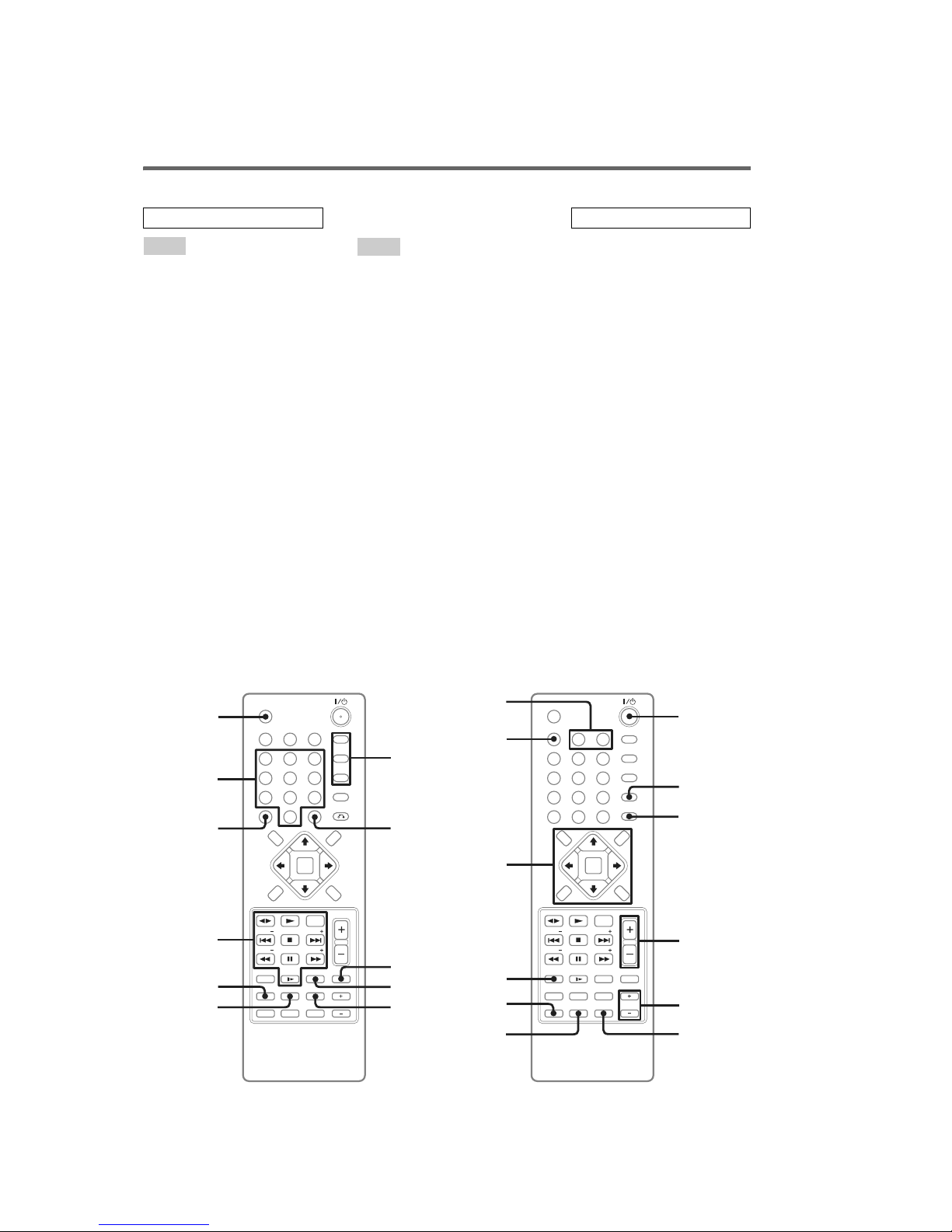
6
HCD-GP8D
Remote control
ANGLE qd (19)
AUDIO qd (18, 30)
CLEAR wa (15, 16, 22)
CLOCK/TIMER SELECT qs
(33, 34)
CLOCK/TIMER SET qs (10, 32,
33)
DIMMER 8 (35)
DISPLAY 0 (34, 35, 36)
DVD MENU 0 (13, 14)
DVD SETUP 0 (10, 19, 20, 21,
23, 39, 44)
DVD TOP MENU 0 (13)
ECHO 6 (30)
ENTER 0 qf (10, 13, 14, 15, 16,
19, 20, 21, 24, 32, 33, 39, 44)
FM MODE qk (26)
KARAOKE PON qj (30)
MD qg
MIC LEVEL +/– 5 (30)
MUTING qa (12, 26, 27)
Number buttons ws (13, 14, 15,
16, 21)
PLAY MODE 9 (12, 15)
PRESET +/– w; (24, 25)
PRESET EQ qh (30)
REPEAT ql (14)
SLEEP wd (32)
SUBTITLE qd (19)
TIME SEARCH 2 (16)
TUNER BAND w; (24, 25)
TUNER MEMORY 7 (24)
TUNING +/– w; (24, 26)
VOLUME +/– 4 (12, 26, 27, 32)
?/1 (power) 1 (9, 32, 44)
O RETURN 3 (14)
M/m/</, 0 (10, 12, 19, 39,
44)
TAPE nN (play) w; (27, 33)
DVD N (play) w; (10, 11, 22,
39)
./> (go back/forward) w;
(10, 12, 32)
x (stop) w; (9, 12, 27, 33, 39)
m/M (rewind/fast forward)
w; (12, 27)
X (pause) w; (12)
SLOW y w; (12)
ALPHABETICAL ORDER
A – J
K – Z
BUTTON DESCRIPTIONS
1
2
3
4
qd
5
6
7
8
9
qa
0
qs
qf
qg
qh
qjqk
ql
w;
ws
wa
wd
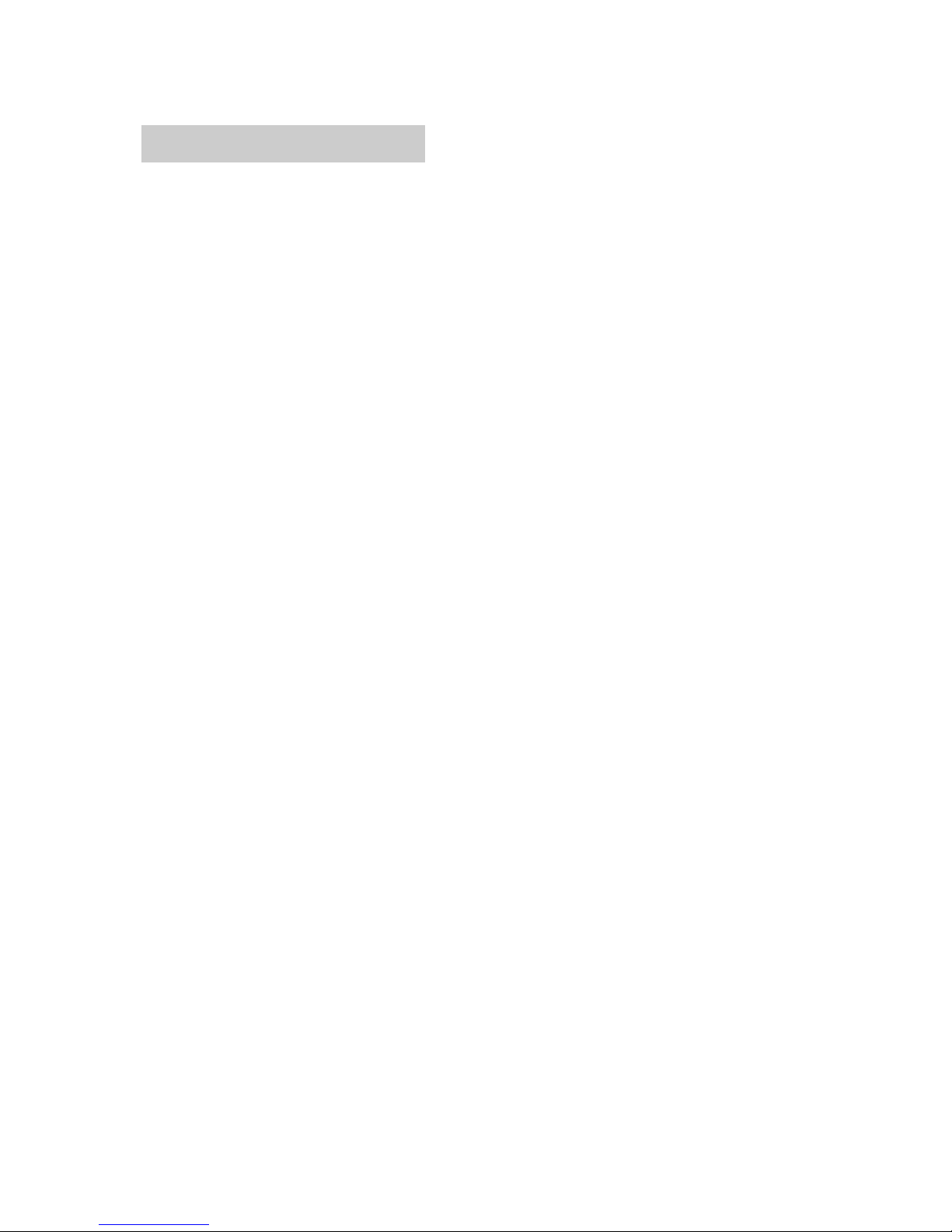
7
HCD-GP8D
Use buttons on the remote for the operation.
1 Press ?/1 to turn on the system.
2 Press CLOCK/TIMER SET.
3 Press . or > repeatedly to set the
hour.
4 Press ENTER.
5 Press . or > repeatedly to set the
minute.
6 Press ENTER.
The clock starts working.
To adjust the clock
1 Press CLOCK/ T IM ER SET.
2 Press . or > to select “CLOCK SET”,
then press ENTER.
3 Do the same procedures as step 3 to 6
above.
Notes
The clock settings are canceled when you disconnect
the power cord or if a power failure occurs.
You cannot set the clock in Power Saving Mode.
Setting the clock
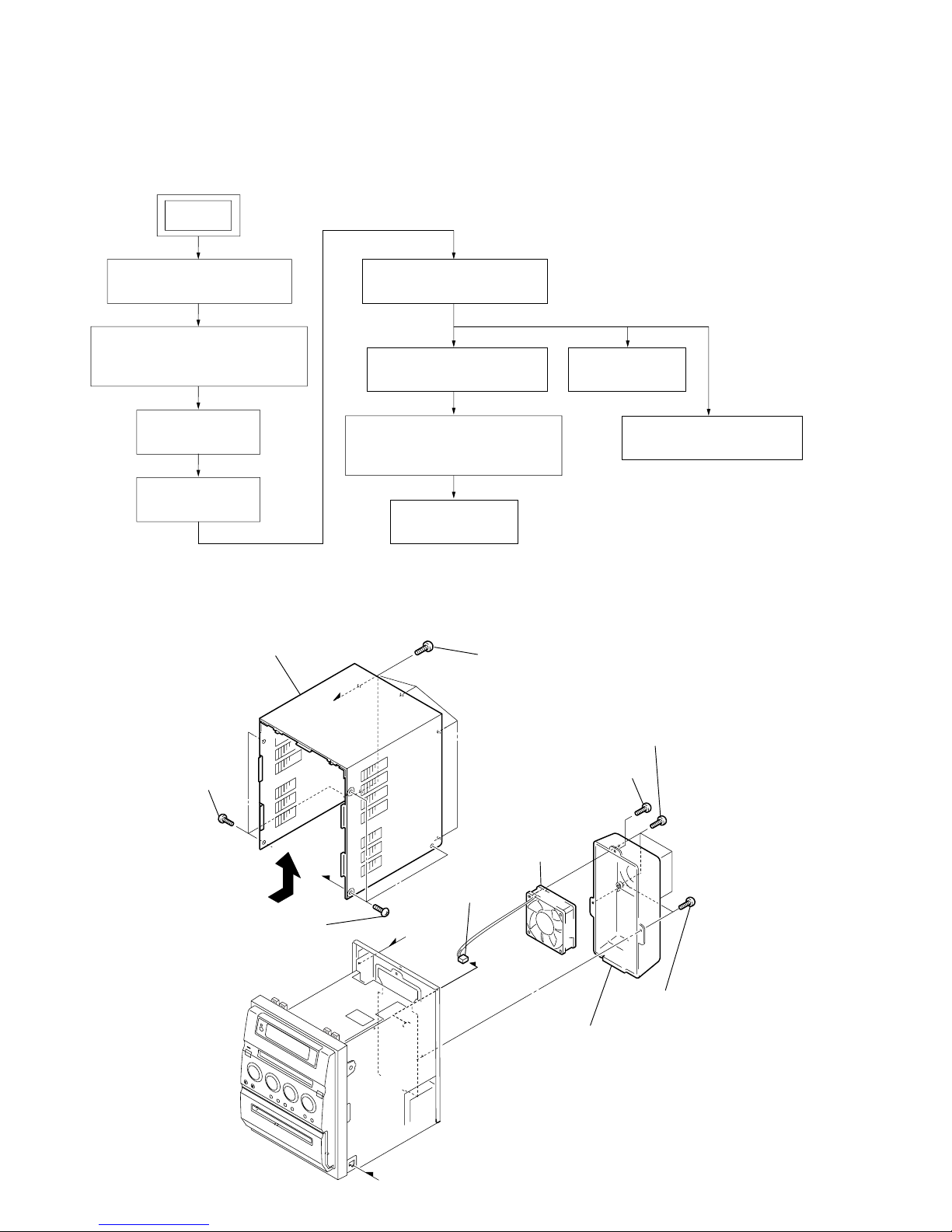
8
HCD-GP8D
SECTION 3
DISASSEMBLY
Note: Follow the disassembly procedure in the numerical order given.
3-2. COVER TOP, DC FAN
3-1. DISASSEMBLY FLOW
•This set can be disassembled in the order shown below.
3-2. COVER TOP, DC FAN
(Page 8)
SET
3-3. AMP BOARD,VIDEO OUT BOARD,
TUNER (FM/AM)
(Page 9)
3-5. MPEG BOARD 2
(Page 10)
3-4. MPEG BOARD 1
(Page 9)
3-6. DVD RODOR (KDA898ST)
(Page 10)
3-8. MAIN BOARD
(Page 11)
3-11. TRA VERSE MECH
(Page 13)
3-7. FRONT PANEL SECTION
(Page 11)
3-10. FRONT BOARD
(Page 12)
3-9. SINGLE CASSETTE MECHANISM
(CMAL1Z240A)
(Page 12)
2
three s
crews
(+BVTP 3
×
8)
7
s
crew
(+BVTP 3
×
10)
9
four s
crews
(+BVTP 3
×
8)
6
two s
crews
(+BVTP 3
×
10
)
8
connector
(3P)(CN350)
4
q;
DC fan
qa
cover HT-SINK
b
5
cover top
1
three s
crews
(+BVTP 3
×
8)
3
five s
crews
(+BVTP 3
×
8)
a
a
b
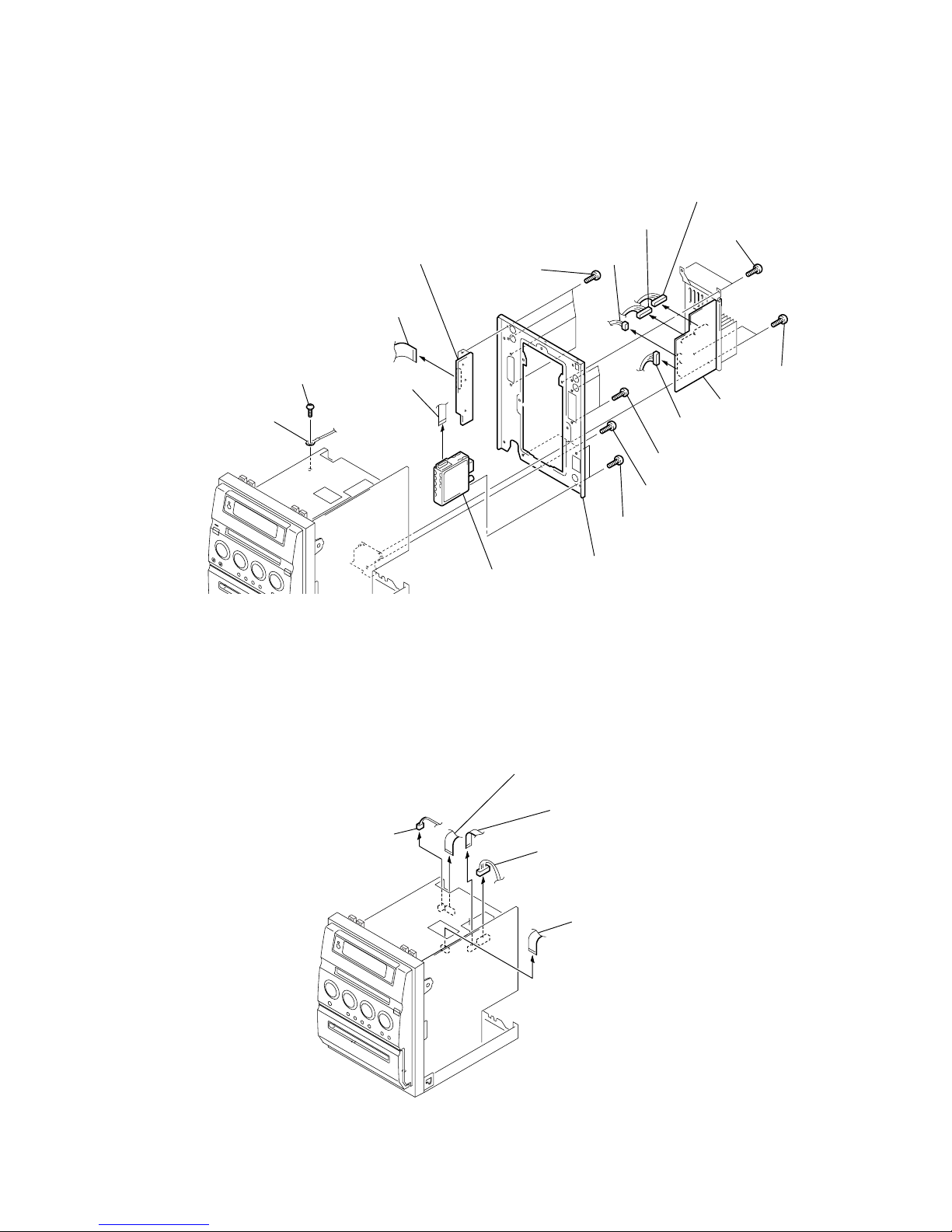
9
HCD-GP8D
3-3. AMP BOARD, VIDEO OUT BOARD, TUNER (FM/AM)
1
two s
crews
(+BVTP 3
×
10)
qh
four s
crews
(+BVTP 3
×
10)
q;
four s
crews
(+BVTP 3
×
8)
9
four s
crews
(+BVTP 3
×
10)
8
two s
crews
(+BVTP 3
×
10)
qd
two s
crews
(+BVTP 3
×
10)
2
two s
crews
(+BVTP 3
×
8
)
7
AMP board
3
connector
(10P) (CN108)
4
connector
(7P) (CN102)
5
connector
(3P) (CN106)
6
connector
(5P) (CN101)
qs
wire (flat type)
(13core) (CN851)
qf
wire (flat type)
(15core)
qa
earth wire
qj
VIDEO OUT board
qg
tuner
qk
panel back
3-4. MPEG BOARD 1
2
wire (flat type)
(13core) (J703)
3
wire (flat type)
(9core) (J701)
5
wire (flat type)
(24core) (J705)
1
connector
(3P) (JD701)
4
connector
(9P) (J702)
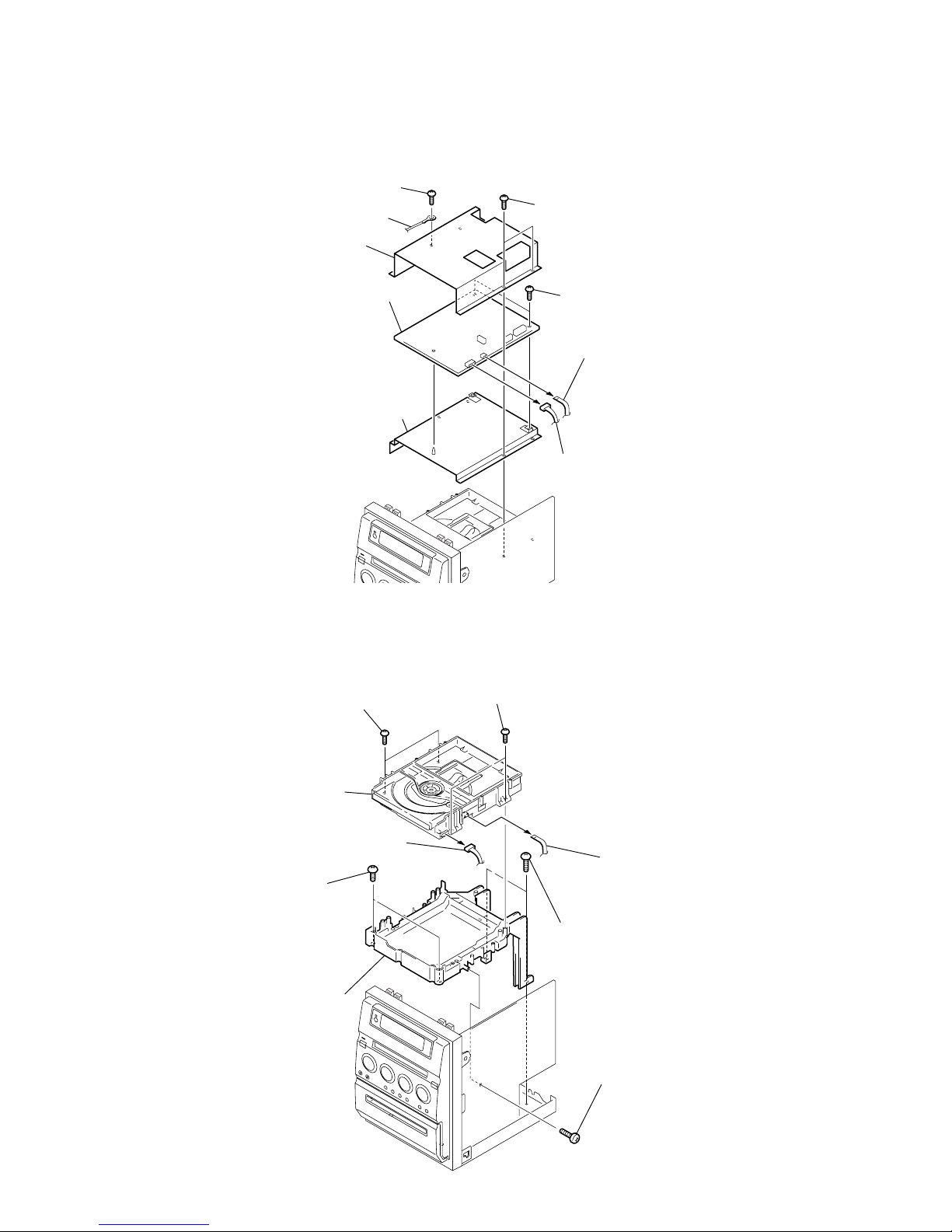
10
HCD-GP8D
3-5. MPEG BOARD 2
3-5. DVD RODER (KDA898ST)
8
MPEG board
5
wire (flat type)
(6core) (J706)
4
DVD mech cover B
2
earth wire
6
connector
(5P) (J707)
3
two s
crews
(+BVTP 3
×
8)
1
s
crew
(+BVTP 3
×
8)
7
two s
crews
(+BVTP 3
×
8)
9
DVD mech cover A
3
wire (flat type)
(6core)
4
connector
(5P)
5
DVD rodor (KDA898ST)
2
two s
crews
(+BVTP 3
×
10)
7
two s
crews
(+BVTP 3
×
10)
8
two s
crews
(+BVTP 3
×
10)
9
holder mecha
6
s
crew
(+BVTP 3
×
10
)
1
two s
crews
(+BVTP 3
×
10)
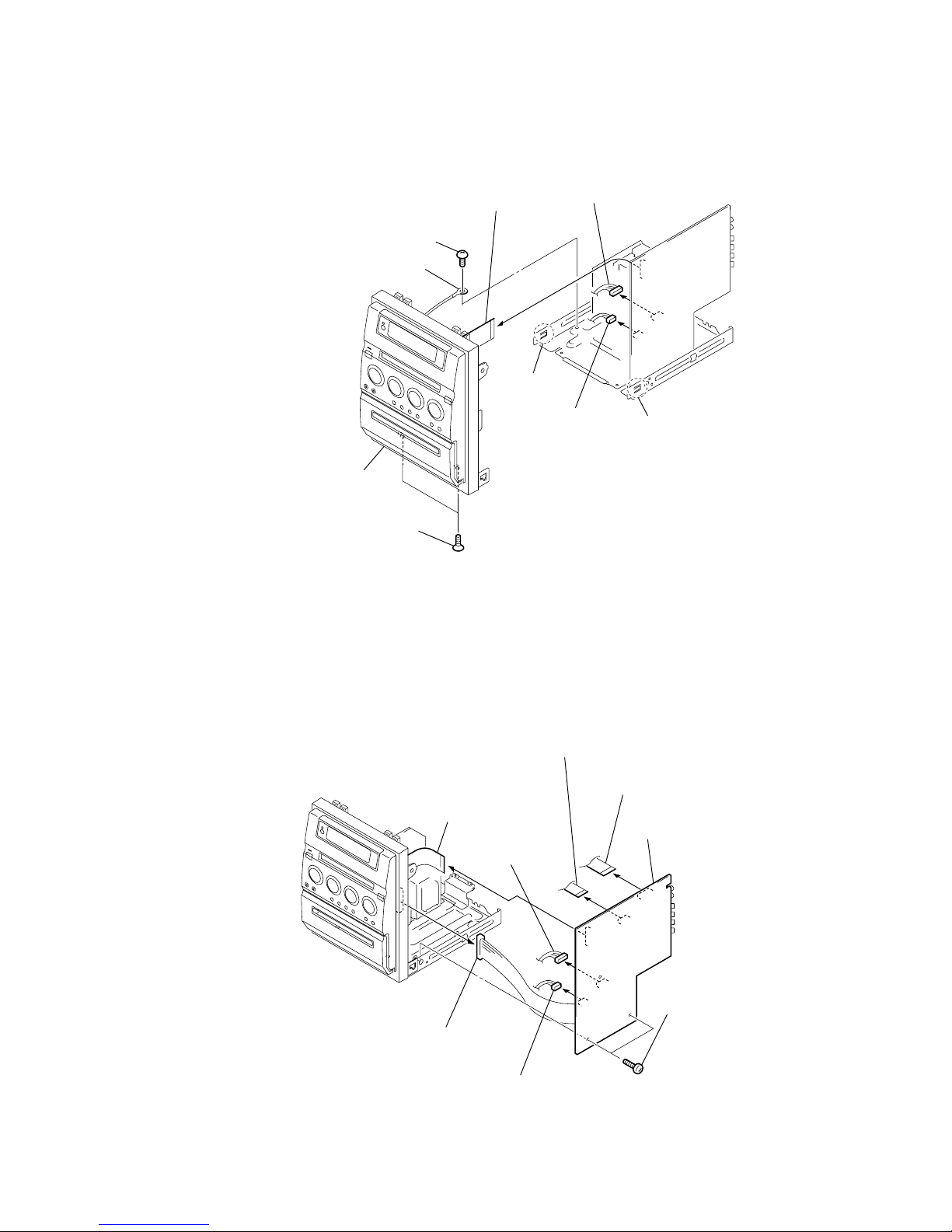
11
HCD-GP8D
3-7. FRONT PANEL SECTION
8
claw
7
claw
9
front panel section
1
screw
(+B 3)
6
two screws
(+KTP 3
×
8)
2
earth wire
4
connector
(8P) (CN201)
5
connector
(4P) (CN401)
3
wire (flat type)
(23core) (CN501)
3-8. MAIN BOARD
3
connector
(8P) (CN201)
4
connector
(4P) (CN401)
5
connector
(11P) (FW901)
2
wire (flat type)
(23core) (CN501)
7
wire (flat type)
(15core) (CN203)
6
wire (flat type)
(9core) (CN503)
1
two s
crews
(+BVTP 3
×
10
)
8
MAIN board
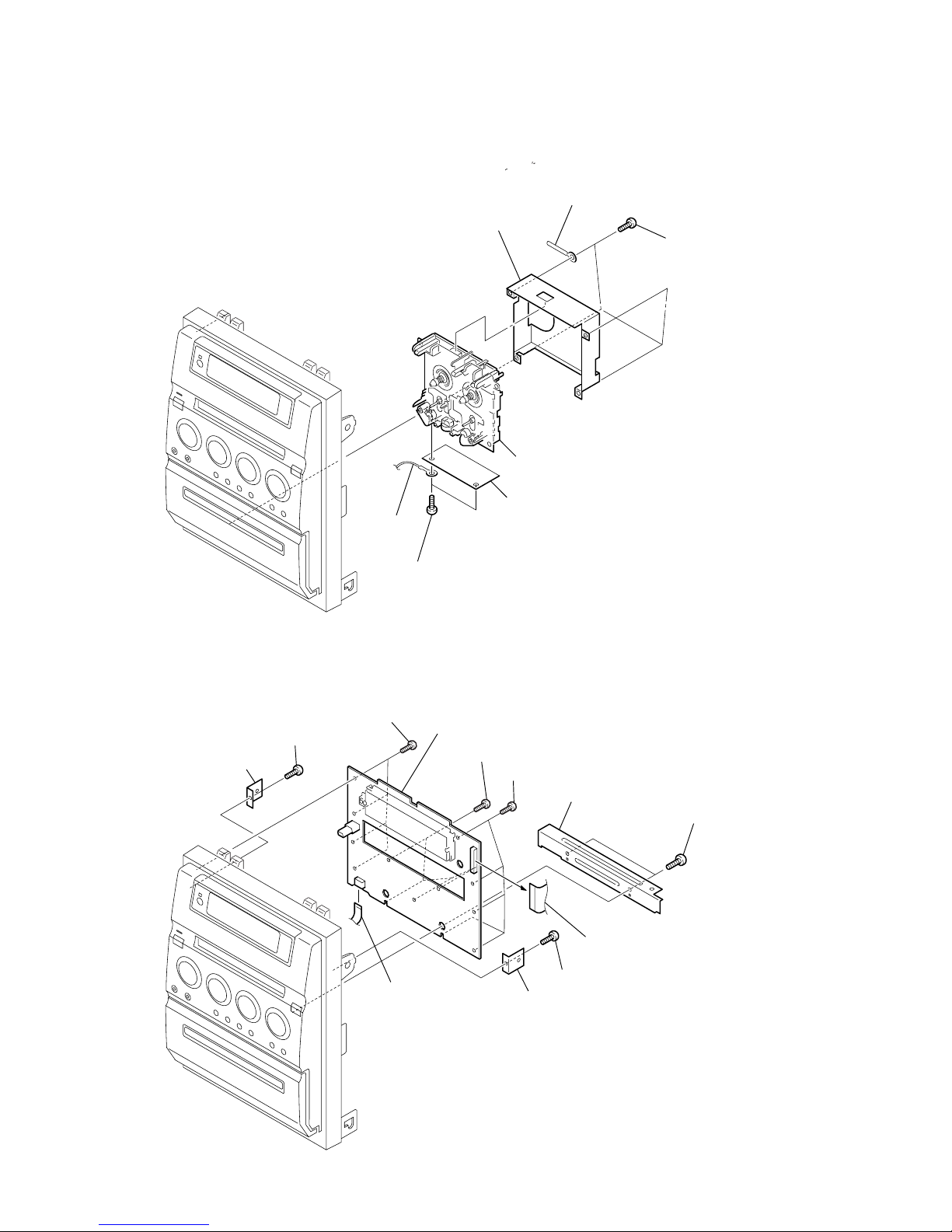
12
HCD-GP8D
3-9. SINGLE CASSETTE MECHANISM (CMAL1Z240A)
3-10. FRONT BOARD
7
single cassette mechanism
(CMAL1Z240A)
1
four screws
(+BVTP 3 × 10)
2
mounting lug
3
cover cass deck
4
two screws
(+BVTP 3 × 6)
6
copper foil sheet
5
earth wire
qs
FRONT board
7
four screws (+BVTP 3 × 10)
1
screw (+BVTP 3 × 10)
3
screw (+BVTP 3 × 10)
2
holder cabi front
4
holder cabi front
8
four screws (+BVTP 3 × 10)
5
two screws (+BVTP 3 × 10
)
6
holder DVD loading (metal)
9
five screws (+BVTP 3 × 10)
q;
wire (flat type) 21p (CN601)
qa
w
ire (flat type)
8core (CN602)

13
HCD-GP8D
3-11. TRAVERSE MECH
2
1
Turn round the gear in the
direction of the arrow.
4
screw
7
screw
9
screw
5
washer
qd
dumper (traverse mech)
qf
w
ire (flat type)
24core
qs
two dumpers
(traverse mech)
qg
traverse mech
qa
holder(traverse mech)
8
washer
q;
washer
6
3
belt (pulley)
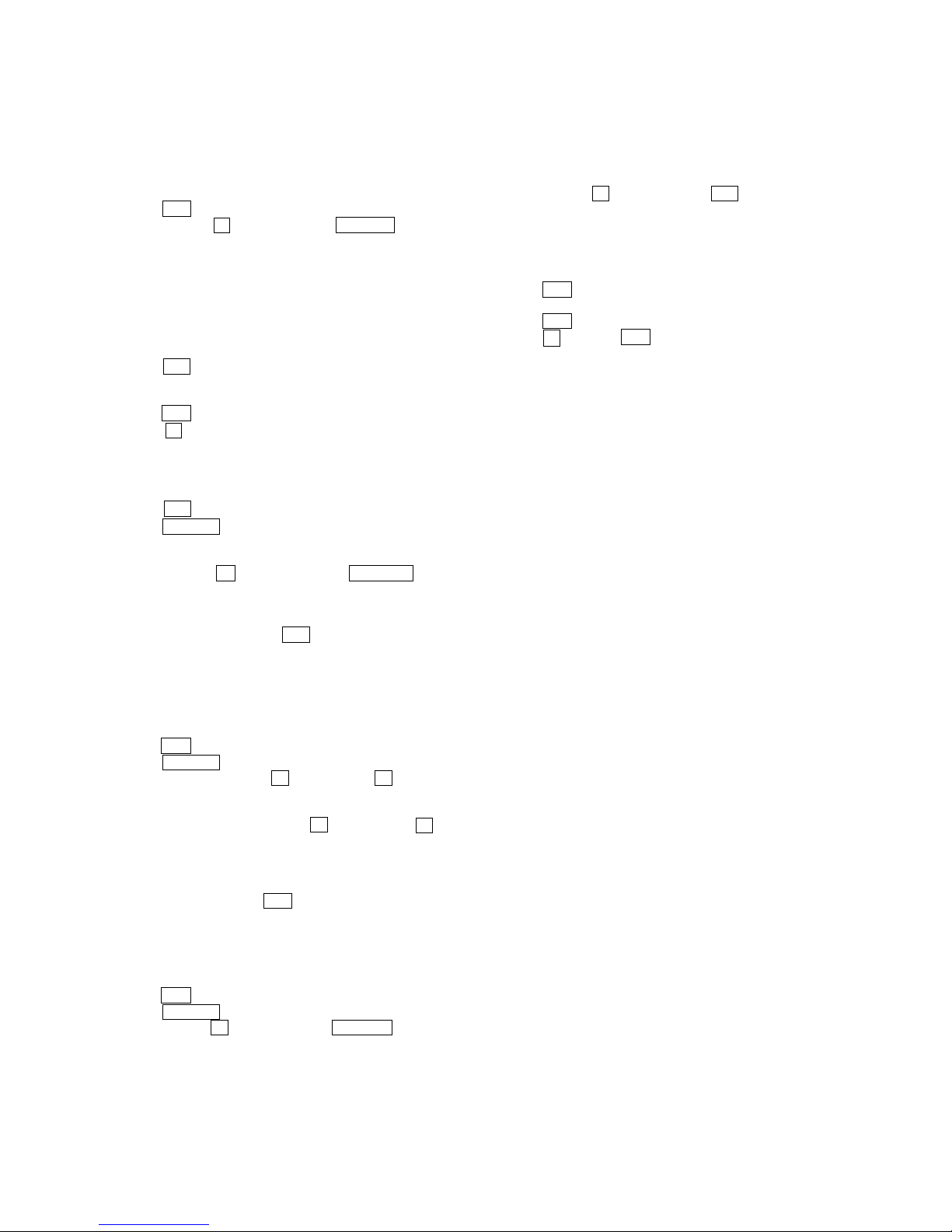
14
HCD-GP8D
SECTION 4
TEST MODE
COLD RESET
• The cold reset clears all data including preset data stored in
the RAM to initial conditions. Execute this mode when
returning the set to the customers.
Procedure:
1. Press the ?/1 button to turn the set ON.
2. Press three buttons x , [DIRECTION] and DVD u simul-
taneously.
3. The message “COLD RESET” is displayed and the set is reset.
TUNER STEP CHANGE
(EXCEPT FOR RUSSIAN models)
•A step of AM channels can be changed over between 9 kHz
and 10 kHz.
Procedure:
1. Press the ?/1 button to turn the set ON.
2. Select the function “TUNER”, and press [TUNER/BAND]
button to select the BAND “AM”.
3. Press the ?/1 button to turn the set OFF.
4. Press the x and [TUNER/BAND] buttons simultaneously,
and thus the channel step is changed over.
SHIP RESET
Procedure:
1. Press the ?/1 button to turn the set ON.
2. Press the DVD u button to select “DVD”
3. Remove the disc.
4. The message “NO DISC” is displayed.
5. Press three buttons x , [DIRECTION] and TAPE bB simultaneously.
6. The message “SHIP RESET” is displayed and the set is reset.
The DVD function is activated.
7. To exit from this mode, press the ?/1 button and pull out the
AC plug.
DISC TRA Y LOCK
The disc tray lock function for the antitheft of an demonstration
disc in the store is equipped.
Procedure :
1. Press the ?/1 button to turn the set ON.
2. Press the DVD u button to select “DVD”
3. Set disc on the tray, press the x button and the Z button
simultaneously for five seconds.
4. The message “LOCKED” is displayed the tray is locked.
5. To release from this mode, press the x button and the Z
button simultaneously for five seconds again.
6. The message “UNLOCKED” is displayed and the tray is
unlocked.
Note: When “LOCKED” is displayed, the slot lock is not released by
turning power on/off with the ?/1 button.
PANEL TEST MODE
•This mode is used to check the software version, LCD, LED
and keyboard.
Procedure:
1. Press the ?/1 button to turn the set ON.
2. Press the DVD u button to select “DVD”
3. Press three bottons x , [PRESET EQ] and T APE bB simul-
taneously.
4. When the panel test mode is activated, all segments are turned
on.
VERSION DISPLAY
•This mode is used check the model, destination, software
version.
Procedure:
1. Press three buttons x , [PRESET EQ] and MD simultaneously, the model and destination are displayed.
DVD COLOR SYSTEM CHANGE OVER
•The color system can be changed over NTSC or PAL.
Procedure:
1. Press the ?/1 button to turn the set ON.
2. Set the function to “DVD”.
3. Press the ?/1 button to turn the set OFF.
4. Press the x button and ?/1 button simultaneously. The set
will power on automatically.
5. The message “COLOR PAL” or “COLOR NTSC” will be
displayed on the fluorescent indicator tube. The color system
is changed over.
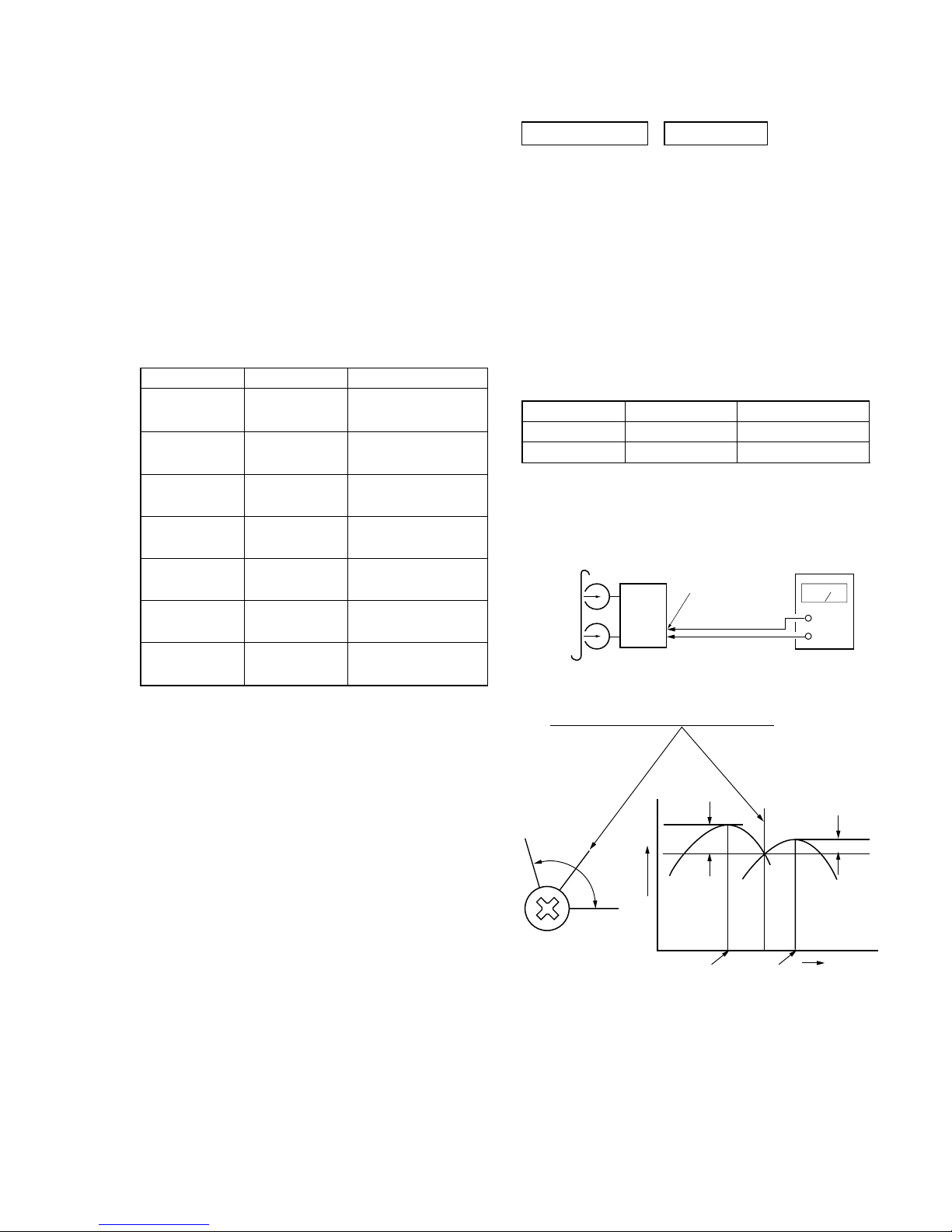
15
HCD-GP8D
SECTION 5
MECHANICAL ADJUSTMENTS
2.94 – 7.84 mN • m
(30 to 79 g • cm)
(0.42 – 1.11 oz • inch)
0.15 – 0.59 mN • m
(2 to 6 g • cm)
(0.03 – 0.08 oz • inch)
2.94 – 7.84 mN • m
(30 to 79 g • cm)
(0.42 – 1.11 oz • inch)
0.15 – 0.59 mN • m
(2 to 6 g • cm)
(0.03 – 0.08 oz • inch)
6.86 – 17.64 mN • m
(70 to 179 g • cm)
(0.98 – 2.49 oz • inch)
9.8 mN • m or more
(100 g • cm or more)
(1.4 oz • inch or more)
9.8 mN • m or more
(100 g • cm or more)
(1.4 oz • inch or more)
CQ-102C
CQ-102C
CQ-102RC
CQ-102RC
CQ-201B
CQ-403A
CQ-403R
Precaution
1. Clean the following parts with a denatured alcohol-moistened
swab:
record/playback heads pinch rollers
erase head rubber belts
capstan idlers
2. Demagnetize the record/playback head with a head demagnetizer.
3. Do not use a magnetized screwdriver for the adjustments.
4. After the adjustments, apply suitable locking compound to
the parts adjusted.
5. The adjustments should be performed with the rated power
supply voltage unless otherwise noted.
Torque Measurement
Mode
FWD
FWD
back tension
REV
REV
back tension
FF/REW
FWD tension
REV tension
Torque meter Meter reading
SECTION 6
ELECTRICAL ADJUSTMENTS
[Record/Playback Head Azimuth Adjustment]
Procedure:
1. Mode : Playback
2. Turn the adjustment screw and check output peaks. If the peaks
do not match for L-CH and R-CH, turn the adjustment screw
so that outputs match within 1 dB of peak.
test tape
P-4-A100
(10kHz, –10dB)
MAIN board
J201
speaker terminal
level meter
set
+
–
L-CH
peak
R-CH
peak
screw
position
output
level
within
1 dB
L-CH
peak
R-CH
peak
screw
position
within 1dB
DECK SECTION 0 dB=0.775V
1. Demagnetize the record/playback head with a head
demagnetizer.
2. Do not use a magnetized screwdriver for the adjustments.
3. After the adjustments, apply suitable locking compound to
the parts adjusted.
4. The adjustments should be performed with the rated power
supply voltage unless otherwise noted.
5. The adjustments should be performed in the order given in
this service manual. (As a general rule, playback circuit
adjustment should be completed before performing recording
circuit adjustment.)
6. The adjustments should be performed for both L-CH and RCH.
7. Switches and controls should be set as follows unless otherwise
specified.
Signal Used forTape
P-4-A100
WS-48B
10 kHz, –10 dB
3 kHz, 0 dB
Azimuth Adjustment
Tape Speed Adjustment
Ver 1.1
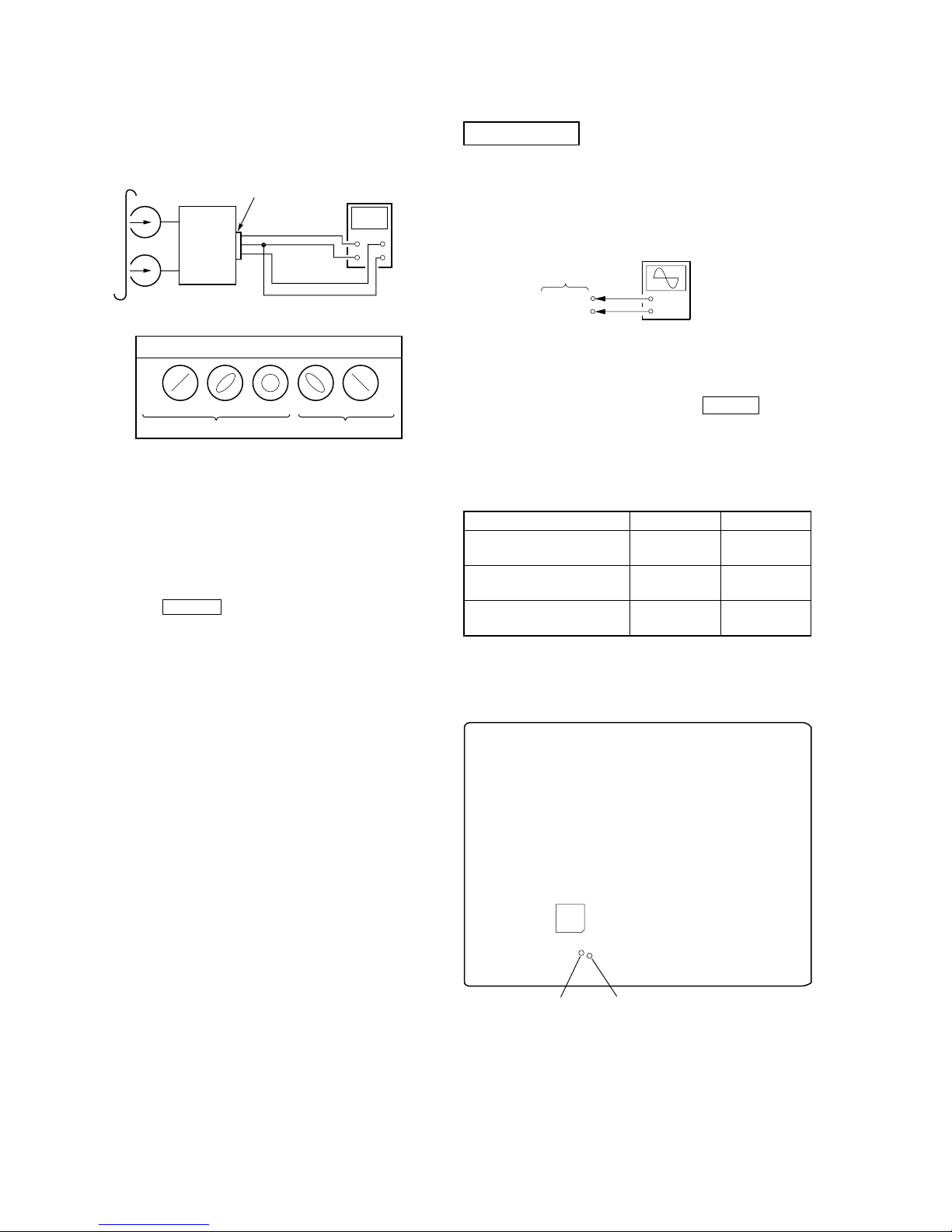
16
HCD-GP8D
4. After the adjustments, apply suitable locking compound to
the parts adjusted.
Adjustment Location: Record/Playback/Erase Head
[Tape Speed Check]
Procedure:
1. Turn the power on.
2. Insert the WS-48B into deck.
3. Press the TAPE bB button of deck.
4. Check the reading of frequency counter becomes 3000 ± 90
Hz.
Sample Value of Wow and flutter
W.RMS (JIS) less than 0.3%
(test tape: WS-48B)
3. Mode: Playback
test tape
P-4-A100
(10kHz, –10dB)
oscilloscope
set
Waveform of oscilloscope
in phase 45
°
90
°
135
°
180
°
good
wrong
MAIN board
J201
speaker terminal
L
R
Ver 1.1
DVD SECTION
[RF Level Check]
Check the RF level when optical pick-up block (TRAVERSE
MECH) is replaced.
Connection:
Procedure:
1. Connect an oscilloscope to TP (RF) and TP (VC) on the MPEG
board.
2. Turn the power on.
3. Set the test disc on the tray and press DVDu button to
playback.
4. Observe the waveform of the oscilloscope, and check that the
RF level is satisfied to specified value.
[Test Disc List and Specified Value]
Use the following test disc on adjustment.
Note: Do not use existing test disc for DVD.
Checking Location: MPEG board
TEST DISC Specified Value Deviation
CD (YEDS-18)
310 mV +30 mV/–50 mV
PART No. :3-702-101-01
DVD Single Layer (HLX-504)
290 mV +25 mV/–40 mV
PART No. :J-6090-088-A
DVD Dual Layer (HLX-505)
120 mV +20 mV/–30 mV
PART No. :J-6090-089-A
+
–
MPEG board
oscilloscope
TP (RF)
TP (VC)
U709
TP (RF) TP (VC)
[MPEG BOARD]
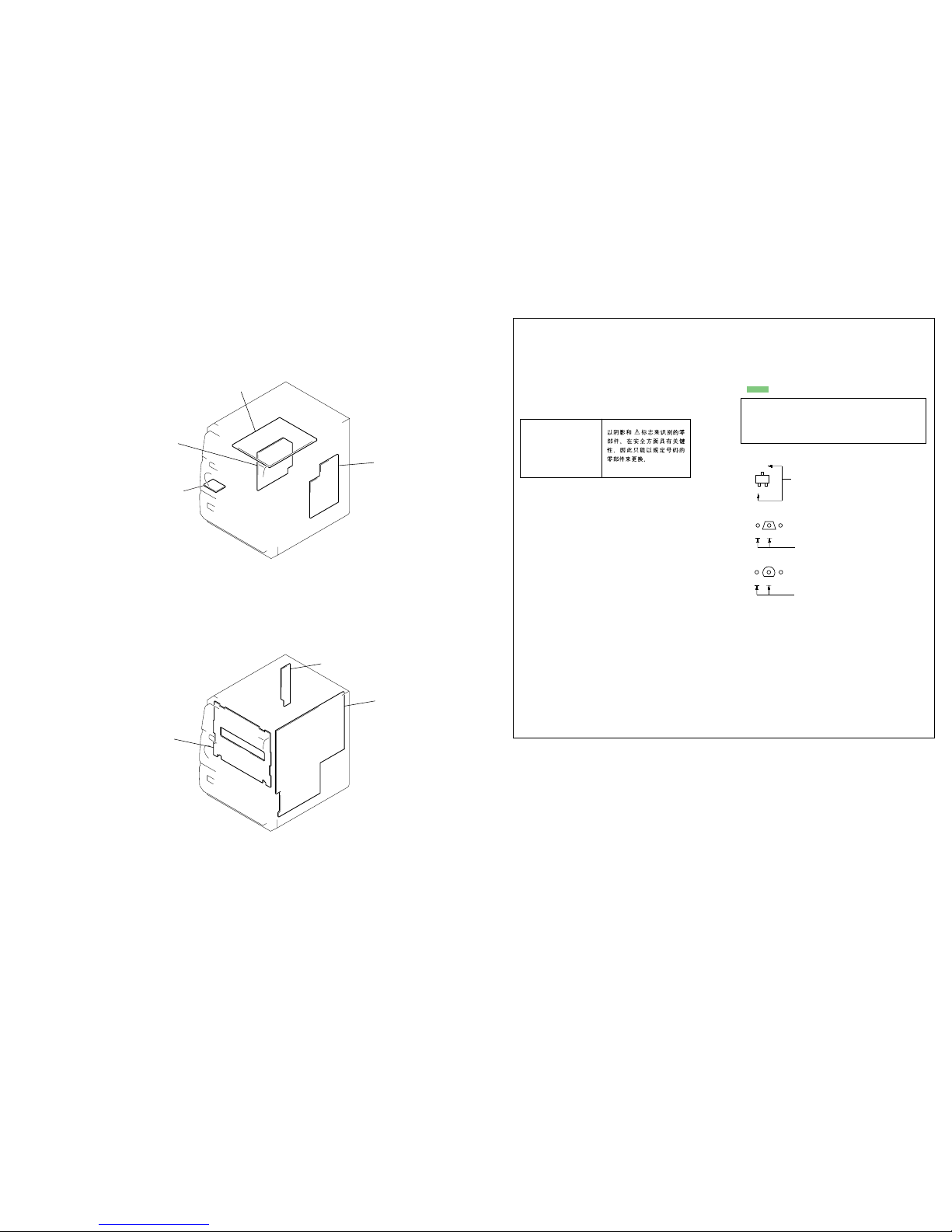
1717
HCD-GP8D
HCD-GP8D
SECTION 7
DIAGRAMS
• Circuit Boards Location
For Schematic Diagrams.
Note:
• All capacitors are in µF unless otherwise noted. (p: pF)
50 WV or less are not indicated except for electrolytics and
tantalums.
• All resistors are in Ω and 1/
4
W or less unless otherwise
specified.
• f : internal component.
• C : panel designation.
• A : B+ Line.
•Voltages and waveforms are dc with respect to ground
under no-signal (detuned) conditions.
– MPEG Section –
No mark: DVD STOP
– Other Section –
No mark: FM
< > : TAPE REC
•Voltages are taken with a VOM (Input impedance 10 MΩ).
Voltage variations may be noted due to normal production
tolerances.
•Waveforms are taken with a oscilloscope.
Voltage variations may be noted due to normal production
tolerances.
• Circled numbers refer to waveforms.
• Signal path.
F : AUDIO
d : TUNER
E : TAPE PLAY
a : TAPE REC
J : DVD (AUDIO)
h : MD IN
L : VIDEO
N : MIC
•Abbreviation
AUS: Australian model
CH : Chinese model
E3 : 240 V AC area in E model.
HK : Hong Kong model
RU : Russian model
SP : Singapore model
For Printed Wiring Boards.
Note:
• X : parts extracted from the component side.
• Y : parts extracted from the conductor side.
• f : internal component.
• : Pattern from the side which enables seeing.
• Indication of transistor.
THIS NOTE IS COMMON FOR PRINTED WIRING BOARDS AND SCHEMATIC DIAGRAMS.
(In addition to this, the necessary note is printed in each block.)
C
B
These are omitted.
E
Q
B
These are omitted.
CE
Caution:
Pattern face side: Parts on the pattern face side seen from
(Side A) the pattern face are indicated.
Parts face side: Parts on the parts face side seen from
(Side B) the parts face are indicated.
B
These are omitted.
CE
Q
HP/MIC board
MPEG board
AMP board
PT board
MAIN board
VIDEO OUT board
FRONT board
Note:
The components identified by mark 0 or dotted line with mark 0 are
critical for safety.
Replace only with part
number specified.
