Page 1
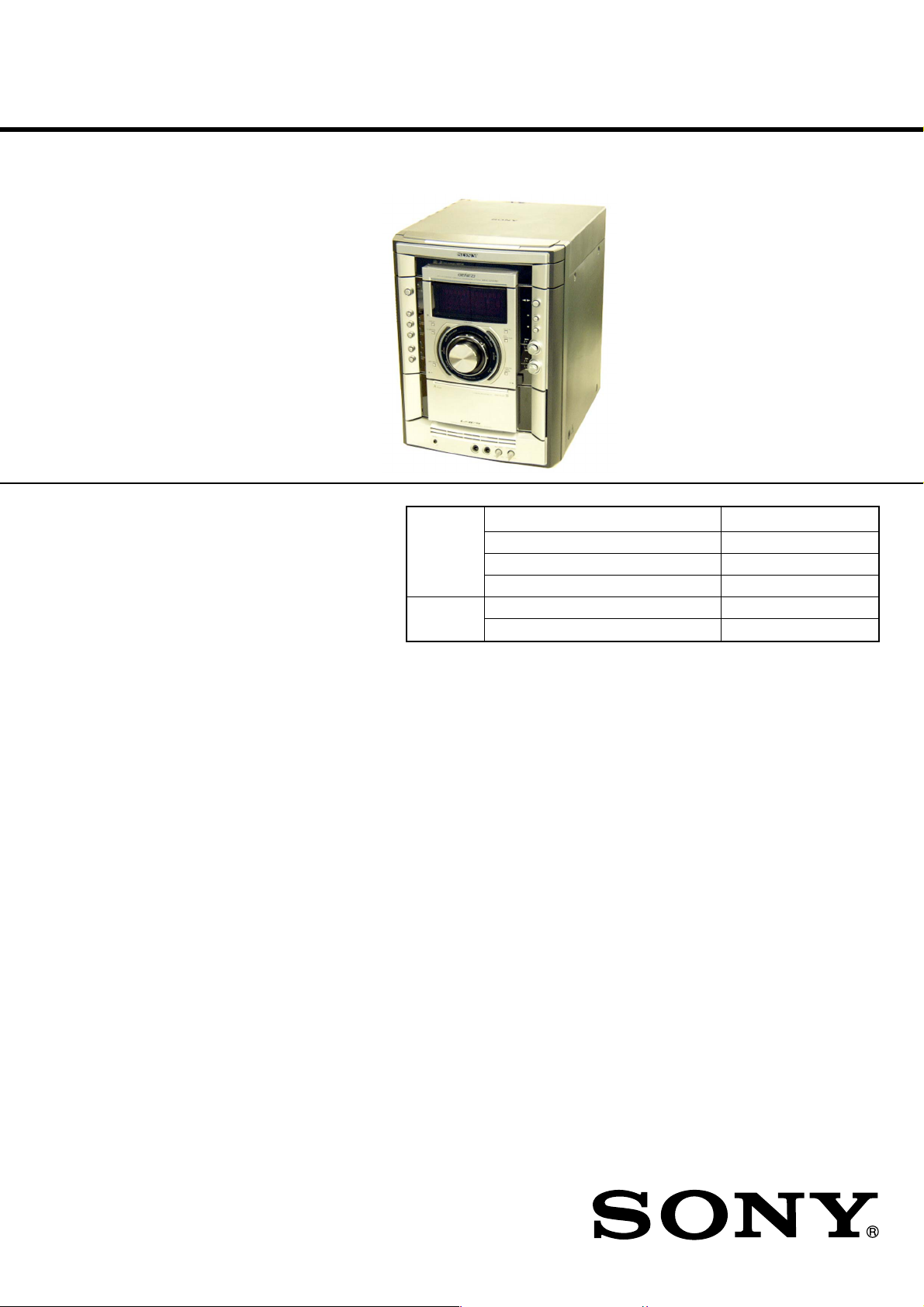
HCD-GNX80
SERVICE MANUAL
Ver.1.0 2005. 02
• HCD-GNX80 is the Amplifier,
CD player, tape deck and tuner
section in MHC-GNX80.
Model Name Using Similar Mechanism HCD-GN880
CD CD Mechanism Type CDM74-F1BD81
Section Base Unit Name BU-F1BD81A
Optical Pick-up Name KSM-215DCP/C2NP
TAPE Model Name Using Similar Mechanism NEW
Section Tape Transport Mechanism Type CMAT5Z2
E Model
Australian Model
SPECIFICATIONS
The following are measured at
AC 120, 220, 240 V, 50/60 Hz
DIN power output (rated) 180 + 180 watts
(6 ohms at 1 kHz, DIN)
Continuous RMS power output (reference)
225 + 225 watts
(6 ohms at 1 kHz, 10% THD)
Inputs
VIDEO/MD (AUDIO) IN (phono jacks):
voltage 250/450 mV,
impedance 47 kiloohms
TV (AUDIO) IN (phono jack): voltage 250 mV,
impedance 47 kiloohms
MIC (phone jack): sensitivity 1 mV,
impedance 10 kiloohms
Outputs
PHONES (stereo mini jack): accepts headphones of
8 ohms or more
FRONT SPEAKER: Use only the supplied speaker
• SS-GNX100
SURROUND SPEAKER: Use only the supplied speaker
• SS-RSX80
SUBWOOFER OUT: Use only the supplied subwoofer
• SS-WG80
Disc player section
System Compact disc and digital audio system
Laser Semiconductor laser (λ=780 nm)
Emission duration: continuous
Laser Output Max. 44.6 µW*
*This output is the value measured at a
distance of 200 mm from the objective
lens surface on the Optical Pick-up Block
with 7 mm aperture.
Frequency response 2 Hz – 20 kHz (±0.5 dB)
Wave length 780 – 790 nm
Signal-to-noise ratio More than 90 dB
Dynamic range More than 90 dB
OPTICAL CD DIGITAL OUT
(Square optical connector jack, rear panel)
Wave length 660 nm
Output Level –18 dBm
– Continued on next page –
9-879-460-01
2005B02-1
© 2005.02
MiNi Hi-Fi COMPONENT SYSTEM
Sony Corporation
Audio Group
Published by Sony Engineering Corporation
Page 2
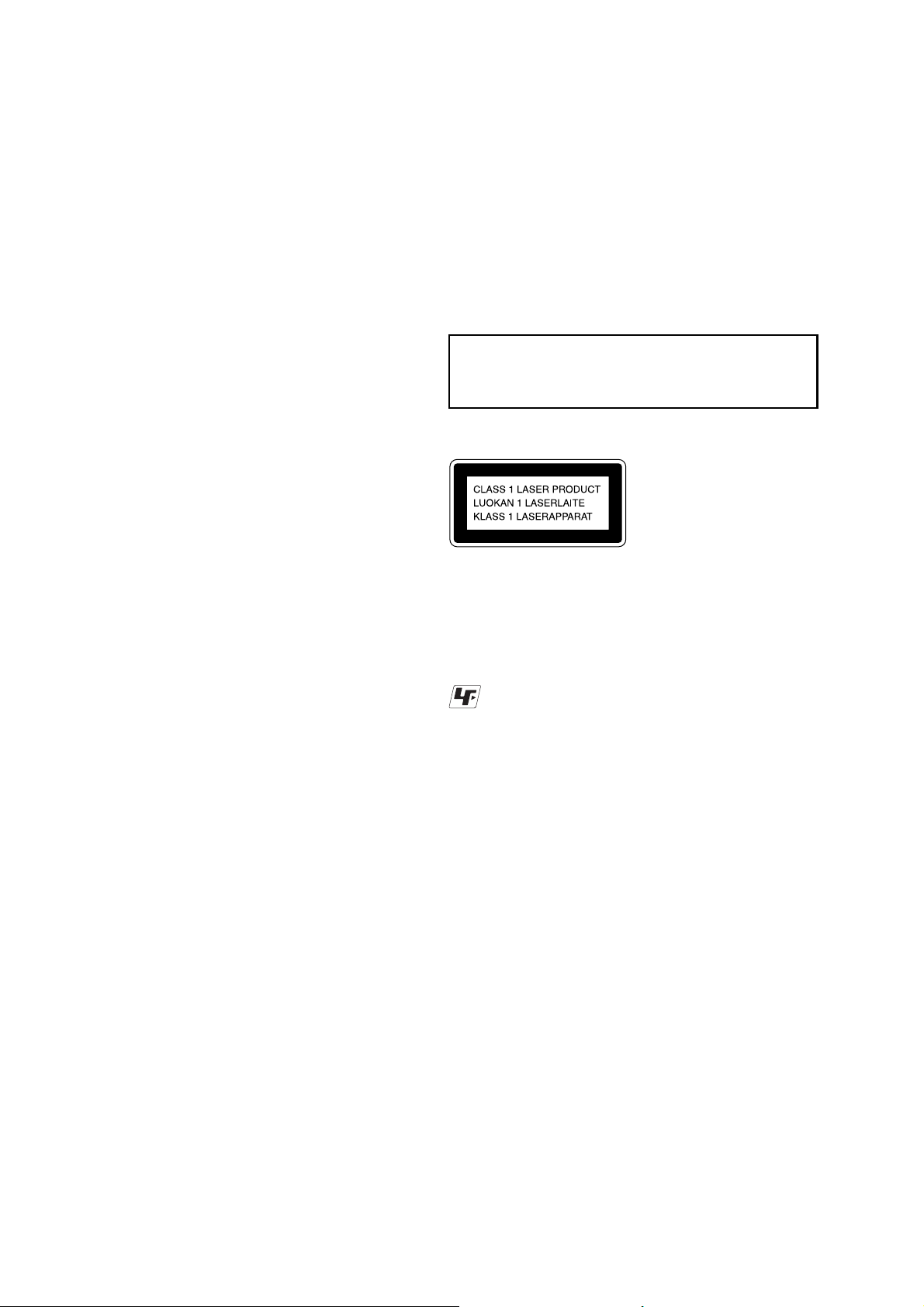
HCD-GNX80
Tape deck section
Recording system 4-track 2-channel stereo
Frequency response 50 – 13,000 Hz (±3 dB),
using Sony TYPE I tape
Tuner section
FM stereo, FM/AM superheterodyne tuner
FM tuner section
Tuning range 87.5 – 108.0 MHz
Antenna FM lead antenna
Antenna terminals 75 ohm unbalanced
Intermediate frequency 10.7 MHz
AM tuner section
Tuning range
North and Latin American models:
530 – 1,710 kHz
(with the interval set at 10 kHz)
531 – 1,710 kHz
(with the interval set at 9 kHz)
Other models: 531 – 1,602 kHz
(with the interval set at 9 kHz)
530 – 1,710 kHz
(with the interval set at 10 kHz)
Antenna AM loop antenna
Antenna terminals External antenna terminal
Intermediate frequency 450 kHz
Notes on chip component replacement
• Never reuse a disconnected chip component.
• Notice that the minus side of a tantalum capacitor may be
damaged by heat.
Flexible Circuit Board Repairing
• Keep the temperature of soldering iron around 270˚C
during repairing.
• Do not touch the soldering iron on the same conductor of the
circuit board (within 3 times).
• Be careful not to apply force on the conductor when soldering
or unsoldering.
CAUTION
Use of controls or adjustments or performance of procedures
other than those specified herein may result in hazardous
radiation exposure.
This appliance is classified as
a CLASS 1 LASER product.
This label is located on the rear
exterior.
General
Power requirements
Australian model: 230 – 240 V AC, 50/60 Hz
Other models: 120 V, 220 V or 230 – 240 V AC,
50/60 Hz
Adjustable with voltage selector
Power consumption 350 W
Dimensions (w/h/d) (Approx.) 280 x 360 x 398.5 mm
Mass (Approx.)
Supplied accessories: Remote Commander (1)
Batteries (2)
AM loop antenna (1)
FM lead antenna (1)
Front speaker pads (8)
Surround speaker pads (8)
Subwoofer pads (4)
Design and specifications are subject to change without notice.
Unleaded solder
Boards requiring use of unleaded solder are printed with the lead
free mark (LF) indicating the solder contains no lead.
(Caution: Some printed circuit boards may not come printed with
the lead free mark due to their particular size.)
: LEAD FREE MARK
Unleaded solder has the following characteristics.
• Unleaded solder melts at a temperature about 40°C higher than
ordinary solder.
Ordinary soldering irons can be used but the iron tip has to be
applied to the solder joint for a slightly longer time.
Soldering irons using a temperature regulator should be set to
about 350°C.
Caution: The printed pattern (copper foil) may peel away if
the heated tip is applied for too long, so be careful!
• Strong viscosity
Unleaded solder is more viscous (sticky, less prone to flow)
than ordinary solder so use caution not to let solder bridges
occur such as on IC pins, etc.
• Usable with ordinary solder
It is best to use only unleaded solder but unleaded solder may
also be added to ordinary solder.
SAFETY-RELATED COMPONENT WARNING!!
COMPONENTS IDENTIFIED BY MARK 0 OR DOTTED LINE WITH
MARK 0 ON THE SCHEMATIC DIAGRAMS AND IN THE PARTS
LIST ARE CRITICAL TO SAFE OPERATION. REPLACE THESE
COMPONENTS WITH SONY PARTS WHOSE PART NUMBERS
APPEAR AS SHOWN IN THIS MANUAL OR IN SUPPLEMENTS
PUBLISHED BY SONY.
2
Page 3

TABLE OF CONTENTS
HCD-GNX80
1. SERVICING NOTES ................................................ 4
2. GENERAL
Location of Controls ........................................................ 5
3. DISASSEMBLY
3-1. Disassembly Flow ........................................................... 7
3-2. Side Panel, Top Case ....................................................... 8
3-3. Loading Panel Assy ......................................................... 8
3-4. Front Panel Assy.............................................................. 9
3-5. Tuner Pack ....................................................................... 9
3-6. Tape Mechanism Deck, Mic Board ................................. 10
3-7. Panel Board, CD-SW Board ............................................ 10
3-8. CD Mechanism Deck ...................................................... 11
3-9. Back Panel ....................................................................... 11
3-10. Primary Board ................................................................. 12
3-11. Power AMP PC Board Assy, Main Board ....................... 12
3-12. Surround Board, PA Board .............................................. 13
3-13. Power Transformer (T1200) ............................................ 13
3-14. Driver Board, SW Board ................................................. 14
3-15. CD Board ......................................................................... 14
3-16. Sensor Board ................................................................... 15
3-17. Motor (TB) Board ........................................................... 15
3-18. Motor (LD) Board ........................................................... 16
4. TEST MODE .............................................................. 17
5. MECHANICAL ADJUSTMENTS ....................... 21
6. ELECTRICAL ADJUSTMENTS
Deck section .................................................................... 21
CD Section ...................................................................... 22
7. DIAGRAMS
7-1. Circuit Board Location .................................................... 26
7-2. Block Diagram – CD Section – ...................................... 27
7-3. Block Diagram – Tape Section – .................................... 28
7-4. Block Diagram – Main Section – ................................... 29
7-5. Block Diagram – AMP Section – ................................... 30
7-6. Block Diagram – Display Section – ............................... 31
7-7. Printed Wiring Board – CD Board – .............................. 32
7-8. Schematic Diagram – CD Board – ................................. 33
7-9. Printed Wiring Board – CD Mechanism Board –........... 34
7-10. Schematic Diagram – CD Mechanism Board – ............. 35
7-11. Printed Wiring Boards – Main Board – .......................... 36
7-12. Schematic Diagram – Main Board (1/3) – ..................... 37
7-13. Schematic Diagram – Main Board (2/3) – ..................... 38
7-14. Schematic Diagram – Main Board (3/3) – ..................... 39
7-15. Printed Wiring Boards – Panel Board – ......................... 40
7-16. Schematic Diagram – Panel Board – ............................... 41
7-17. Printed Wiring Board – CD-SW, Jog, Mic Boards – ...... 42
7-18. Schematic Diagram – CD-SW, Jog, Mic Board – .......... 43
7-19. Printed Wiring Board – PA Board – ............................... 44
7-20. Schematic Diagram – PA Board – .................................. 45
7-21. Printed Wiring Board – Surround Board – ..................... 46
7-22. Schematic Diagram –Surround Board – ......................... 47
7-23. Printed Wiring Board – Trans, Primary Boards – .......... 48
7-24. Schematic Diagram – Trans, Primary Boards – ............. 49
7-25. IC Pin Function Description ............................................ 52
8. EXPLODED VIEWS
8-1. Case (Top), Rear Panel Section ....................................... 58
8-2. Front Panel Section ......................................................... 59
8-3. Chassis Section ................................................................ 60
8-4. CD Mechanism Deck Section-1
(CDM74-F1BD81) .......................................................... 61
8-5. CD Mechanism Deck Section-2
(CDM74-F1BD81) .......................................................... 62
9. ELECTRICAL PARTS LIST ................................ 63
3
Page 4
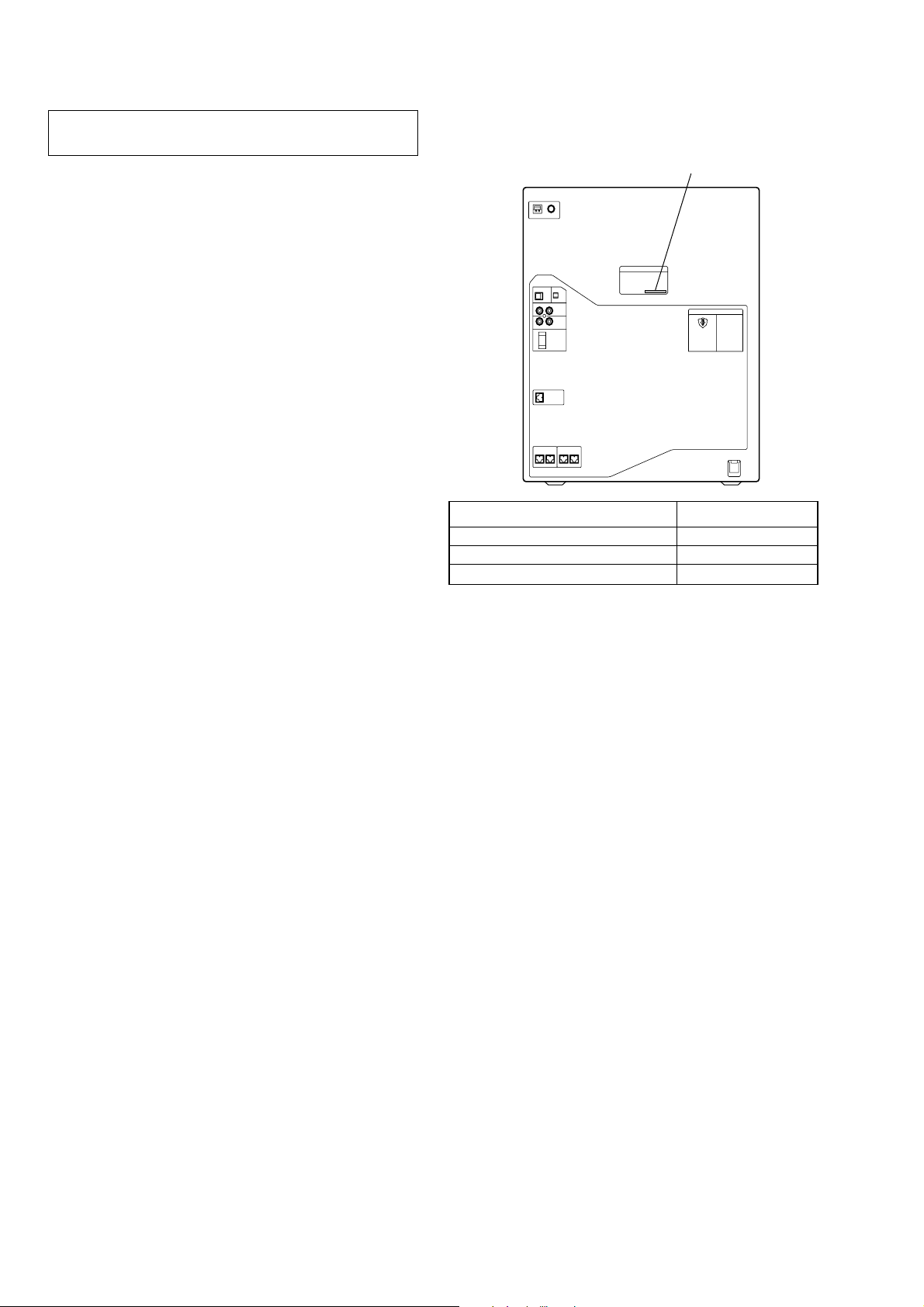
HCD-GNX80
SECTION 1
SERVICING NOTES
NOTES ON HANDLING THE OPTICAL PICK-UP BLOCK
OR BASE UNIT
The laser diode in the optical pick-up block may suffer electrostatic
break-down because of the potential difference generated by the
charged electrostatic load, etc. on clothing and the human body.
During repair, pay attention to electrostatic break-down and also
use the procedure in the printed matter which is included in the
repair parts.
The flexible board is easily damaged and should be handled with
care.
NOTES ON LASER DIODE EMISSION CHECK
The laser beam on this model is concentrated so as to be focused on
the disc reflective surface by the objective lens in the optical pickup block. Therefore, when checking the laser diode emission, observe
from more than 30 cm away from the objective lens.
LASER DIODE AND FOCUS SEARCH OPERATION CHECK
Carry out the “S curve check” in “CD section adjustment” and check
that the S curve waveform is output several times.
• MODEL IDENTIFICATION
– Back Panel –
PA RT No.
MODEL PART No.
E2, E3 models 2-547-459-0[]
E51model 2-588-970-0[]
AUS model 2-588-969-0[]
•Abbreviation
E2 : 120 V AC Area in E model
E3 : 240 V AC Area in E model
E51 : Chilean and Peruvian model
AUS : Australian model
4
Page 5
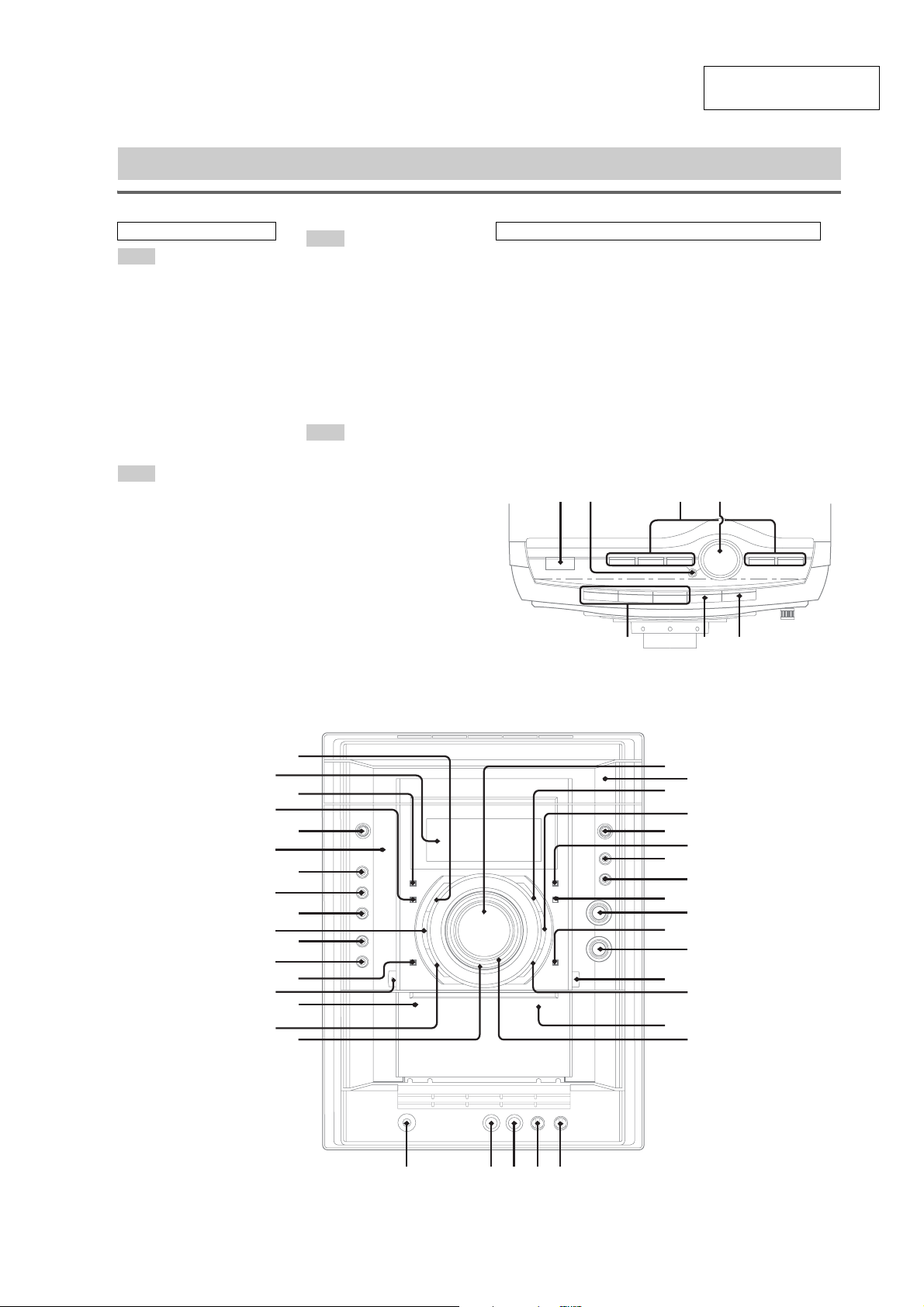
SECTION 2
657
GENERAL
LOCATING THE CONTROLS
List of button locations and reference pages
Main unit
ALPHABETICAL ORDER
A – D
ALBUM +/– ql
AMP MENU ed
AUTO/MANUAL
CD el
CD SYNC qd
Deck A ea
Deck B ws
DIRECTION qk
DISC 1 ~ 3 7
Disc tray 9
DISPLAY rd
Display rf
E – L
ECHO LEVEL wf
ENTER wa
EQ BAND qa
EX-CHANGE/DISC SKIP 6
GR
OOVE
ILLUMINATION rs
IR Receptor r;
eh
3)
2
M – R
MASTER VOLUME 8
MIC 1 (jack) wj
MIC 2 (jack) wh
MIC LEVEL wg
MP3 BOOSTER q;
4)
MPX
qk
OPERATION DIAL wl
PHONES (jack) wk
Power illuminator wd
REC PAUSE/START qh
S – Z
SOUND FLASH e;
SPEAKERS
SUR
SURR SPEAKER MODE
TA P E A/B ej
Ta
TUNER/BAND ek
TUNING +/– qj
TV eg
VIDEO/MD ef
X-ROUND buttons
X-ROUND JOG
X-ROUND OFF
3)
1
1)
ws ea
rg
3)
3
3)
4
3)
1
ROUND
pe lid
WA VE/FADER/BALANCE/
RANDOM/TWISTER
2)
rg
SYMBOLS
?/1 (power) ra
Z OPEN/CLOSE 5
nN (play) qs
. > (go backward/forward)
m M (rewind/fast forward)
X (pause) qf
x (stop) qg
Z A (Eject A) es
B Z (Eject B) w;
Top Panel
1 2 3
This section is extracted
from instruction manual.
1)
For MHC-GNX100/GNX66/
GNX60
2)
For MHC-GNX88/GNX80/
qj
GNX77/GNX70/GX9900
3)
MHC-GNX100 only
ql
4)
For MHC-GNX88/GNX77/
GNX
66
4
HCD-GNX80
Front Panel
rg
rf
rd
rs
ra
r;
el
ek
ej
eh
eg
ef
ed
es
ea
e;
wl
8
9
0
qa
qs
qd
qf
qg
qh
qj
qk
ql
w;
wz
ws
wd
wk wgwhwj
wf
5
Page 6
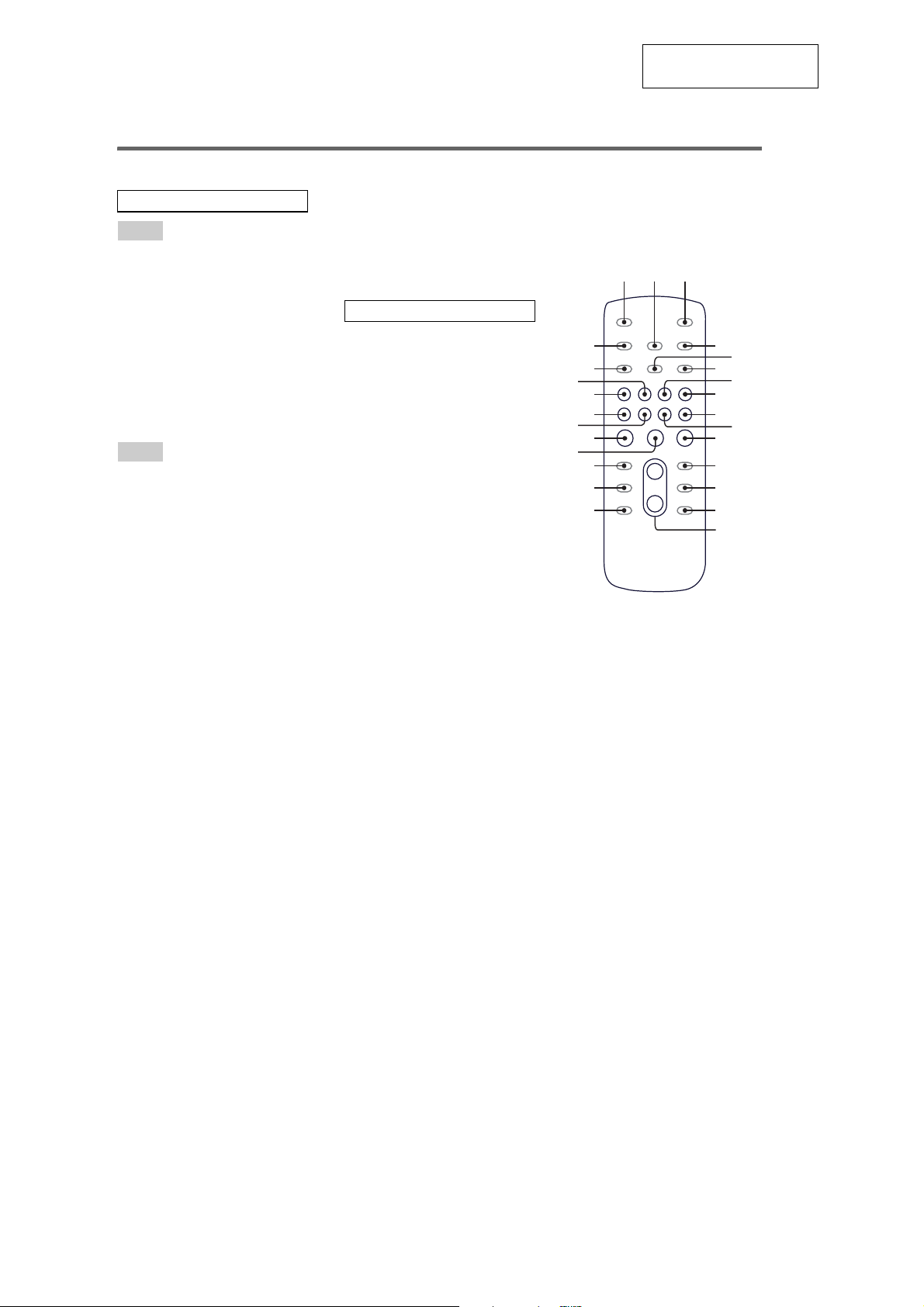
HCD-GNX80
Remote control
ALPHABETICAL ORDER
A – E
ALBUM + qf
ALBUM – qh
CD wf
CLEAR qk
CLOCK/TIMER SELECT 2
CL
OCK/TIMER SET
DISC SKIP qd
DISPLAY wh
ENTER qs
EQ qj
F – Z
FM MODE 6
FUNCTION 8
PLAY MODE 5
REPEAT 6
SLEEP 1
4
TA P E wd
TUNER/BAND 7
TUNE
R MEMORY
wg
TUNING MODE 5
VOLUME +/– qg
The + button has
SYMBOLS
a tactile dot.*
?/1 (power) 3
x (s
top)
qa
X (pause) ql
N (play) w;
–. (go backward) ws
>+
(go forward)
wa
m (rewind) q;
M (fast forward) 9
wf
wa
ql
wh
wg
wd
ws
w;
qk
qj
qh
This section is extracted
from instruction manual.
312
4
5
6
7
8
9
q;
qa
qs
qd
qf
qg
*Use the tactile dot as a reference
when operating the system.
6
Page 7
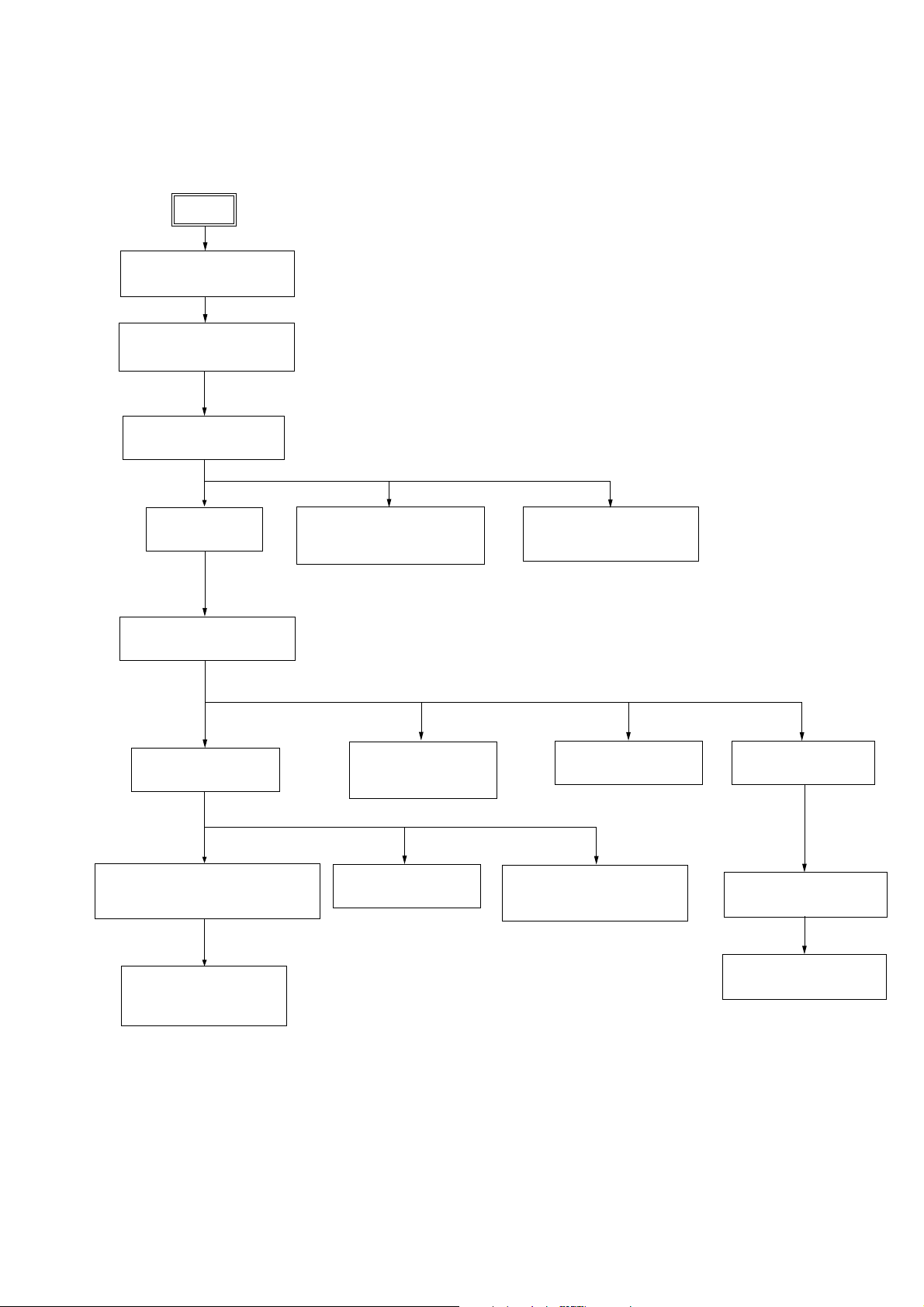
• This set can be disassembled in the order shown below.
3-1. DISASSEMBLY FLOW
SET
3-2.SIDE PANEL, TOP CASE
(Page 8)
3-3.LOADING PANEL ASSY
(Page 8)
3-4.FRONT PANEL ASSY
(Page 9)
HCD-GNX80
SECTION 3
DISASSEMBLY
3-5.TUNER PACK
(Page 9)
3-8.CD MECHANISM DECK
(Page 11)
3-9.BACK PANEL
(Page 11)
3-11.POWER AMP PC BOARD ASSY,
MAIN BOARD
(Page 12)
3-6.TAPE MECHANISM DECK,
MIC BOARD
(Page 10)
3-14.DRIVER BOARD,
SW BOARD
(Page 14)
3-10.PRIMARY BOARD
(Page 12)
3-7.PANEL BOARD,
CD-SW BOARD
(Page 10)
3-15.CD BOARD
(Page 14)
3-13.POWER TRANSFORMER
(T1200)
(Page 13)
3-16.SENSOR BOARD
(Page 15)
3-17.MOTOR (TB) BOARD
(Page 15)
3-12.SURROUND BOARD,
PA BOARD
(Page 13)
3-18.MOTOR (LD) BOARD
(Page 16)
7
Page 8

HCD-GNX80
Note: Follow the disassembly procedure in the numerical order given.
3-2. SIDE PANEL, TOP CASE
7
two screws
PANEL (SIDE-R)
0
9
6
screw
(case 3 TP2)
(3X8)
(case 3 TP2)
(3X12)
8
two screws
(+BVTP 3X10)
qd
CASE (TOP)
qs
qa
two screws
(+BVTP 3X10)
2
two screws
(case 3 TP2)
(3X12)
3-3. LOADING PANEL ASSY
CD mechanismdeck (CDM74-F1BD81)
1
Turn the pulley to the arrow direction.
Pulley
Front side
2
Pull out disc tray
loading panel assy
4
3
4
5
1
screw (case 3 TP2)
(3X8)
3
two screws
(+BVTP 3X10)
PANEL (SIDE-L)
8
Page 9
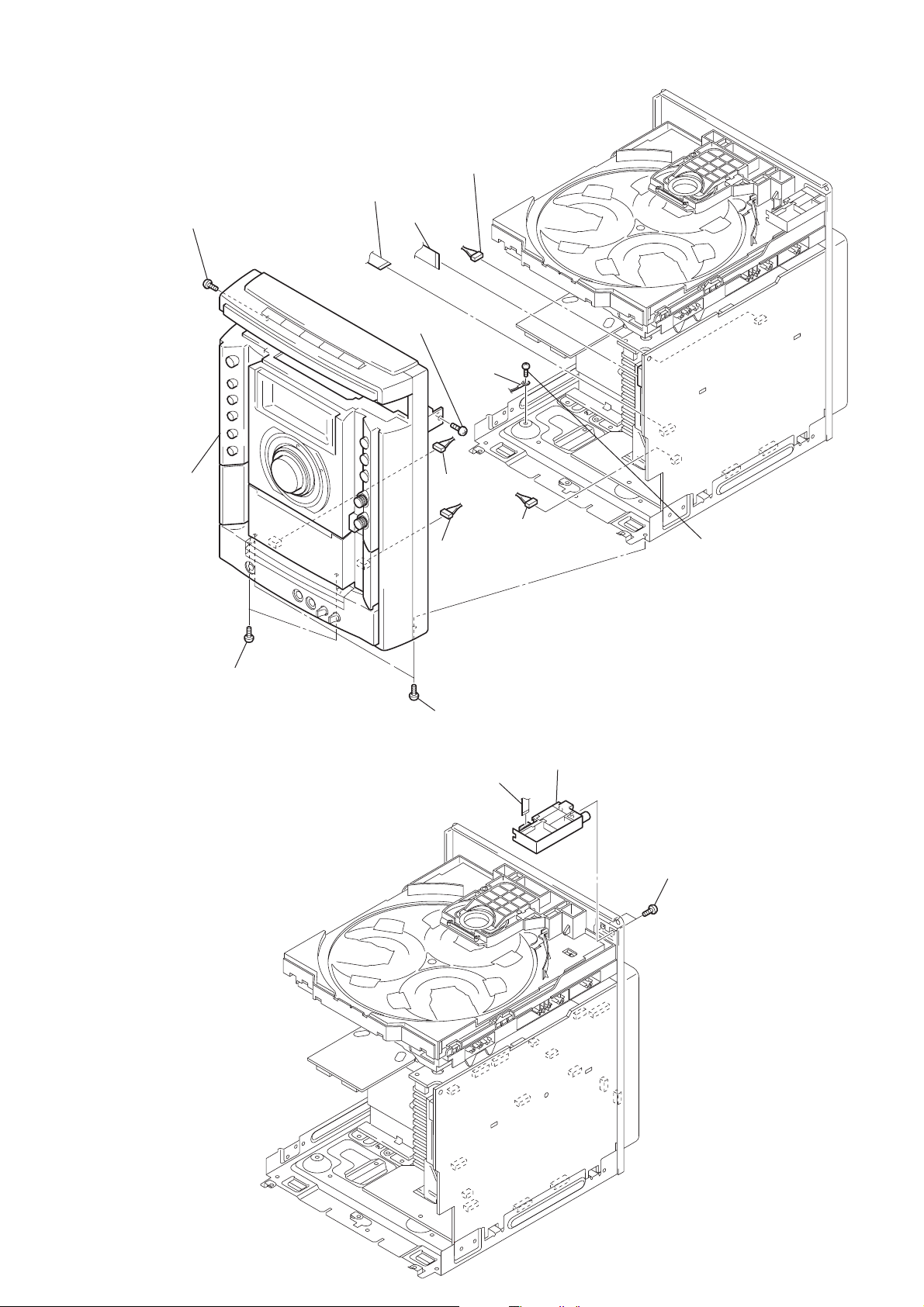
3-4. FRONT PANEL ASSY
4
screw
(+BVTP 3X10)
6
front panel assy
9
CNP509
8
CNP508
3
screw
(+BVTP 3X10)
qa
(CN1102)
7
connector
(CN100)
lug
connector
HCD-GNX80
3-5. TUNER PACK
2
two screws
(+BVTP 3X10)
q;
connector
qs
connector
(tape mechanism deck)
1
two screws
(+BVTP 3X10)
2
CNP1
(CN503)
3
tuner pack
5
screw
(+BVTP 3X6)
1
two screws
(+BVTP 3X6)
9
Page 10

HCD-GNX80
)
3-6. TAPE MECHANISM DECK, MIC BOARD
4
screw
(+BVTP2.6 (3CR))
3
cover (TCM)
5
tape mechanism deck
6
two screws
(+BVTP2.6 (3CR))
7
bracket (MIC)
1
two screws
(+BVTP2.6 (3CR)
2
two screws
(+BVTP2.6 (3CR))
8
knob (MIC)
3-7. PANEL BOARD, CD-SW BOARD
qa
CD-SW board
9
claw
1
knob vol
9
MIC board
7
three screws
(+BVTP2.6 (3CR))
6
(+BVTP2.6 (3CR))
8
connector
(CNS902)
two screws
5
(+BVTP2.6 (3CR))
4
(+BVTP2.6 (3CR))
0
two screws
two screws
3
three screws
(+BVTP2.6 (3CR))
PANEL board
10
2
knob (AMS)
Page 11
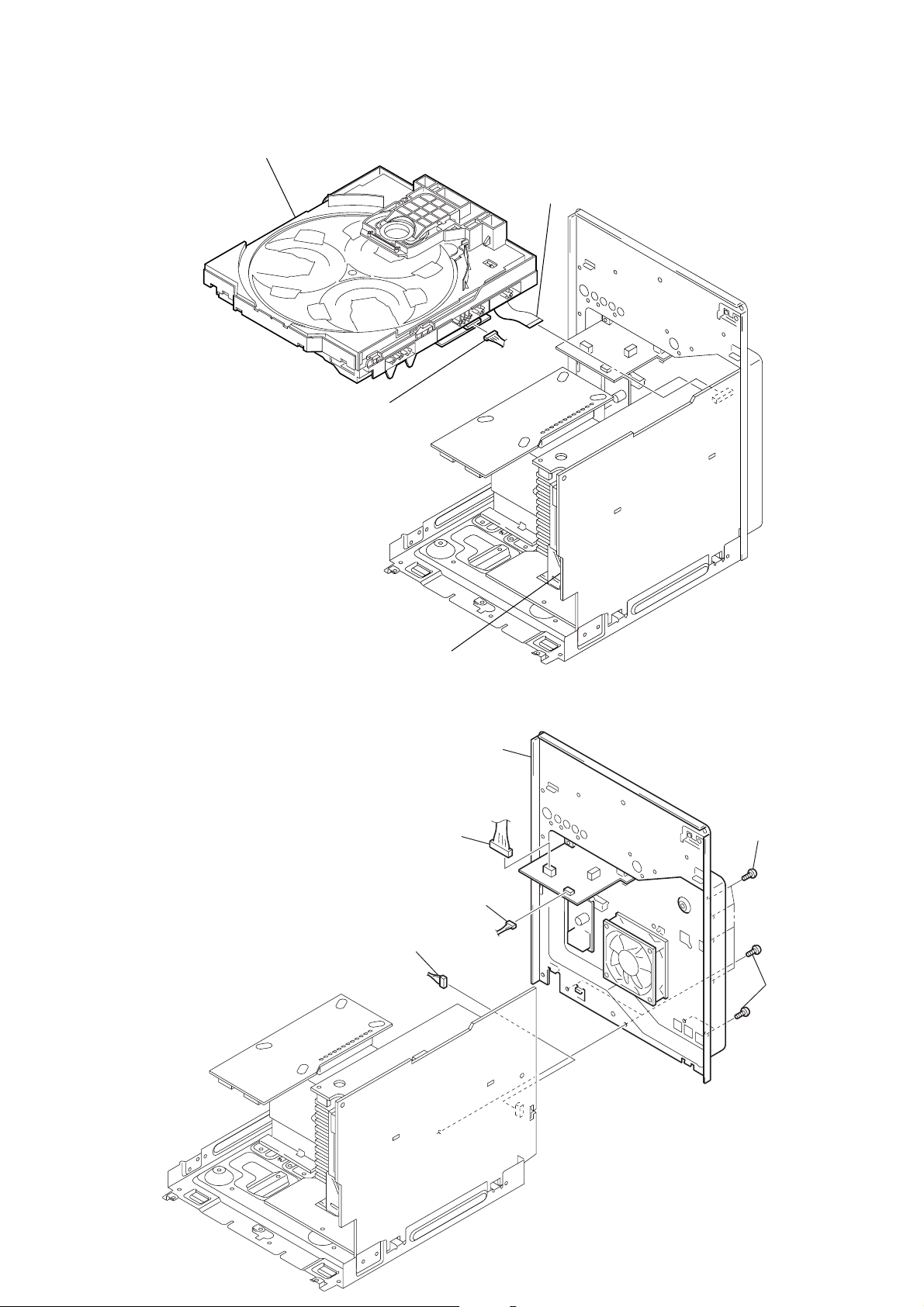
3-8. CD MECHANISM DECK
)
1
CD mechanism deck
3
connector
(CN701)
2
CNP505
HCD-GNX80
3-9. BACK PANEL
2
(CN1204)
6
connector
(CN580)
MAIN board
5
back panel
connector
1
connector
(CN1200)
4
four screws
(+BVTP 3X10)
3
four screws
(+BVTP 3X10
11
Page 12
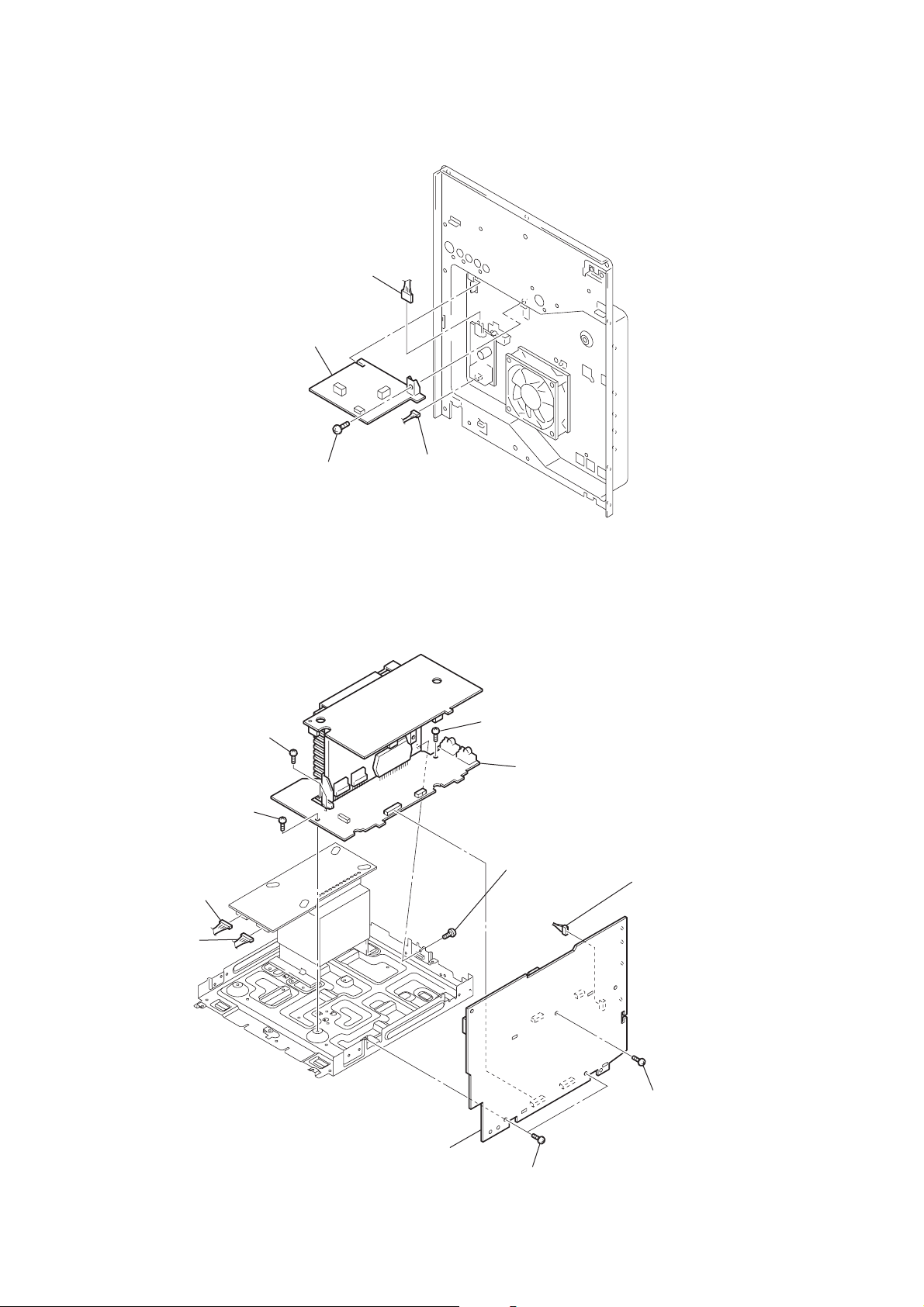
HCD-GNX80
)
3-10. PRIMARY BOARD
4
PRIMARY board
1
connector
(CN101)
3
screw
(+BVTP 3X8)
2
connector
(CN201)
3-11. POWER AMP PC BOARD ASSY, MAIN BOARD
4
two screws
(+BVTP 3X6)
3
screw
(+BVTP 3X6)
1
connector
(CN1213)
2
connector
(CN1212)
5
screw
(+BVTP 3X6)
7
power amp pc board assy
6
screw
(+BVTP 3X10)
8
connector
(CN105)
12
qa
MAIN board
9
two screws
(+BVTP 3X10)
q;
screw
(+BVTP 3X10
Page 13

3-12. SURROUND BOARD, PA BOARD
)
)
0
heat sink
5
two screws
(+BVTP 3X10)
6
holder
3
SURROUND board
2
(transistor)
qs
bracket
qa
(+BVTP 3X10)
1
two screws
(+BVTP 3X10
two screws
screw
HCD-GNX80
qd
PA board
4
connector
(CN607)
3-13. POWER TRANSFORMER (T1200)
TRANS board
1
connector
(CN1213)
2
connector
(CN1212)
3
two screws
9
two screws
(+BVTP 3X10)
8
two screws
(transistor)
7
three screws
(+BVTP 3X10)
5
power transfomer (T1200
4
two screws
13
Page 14
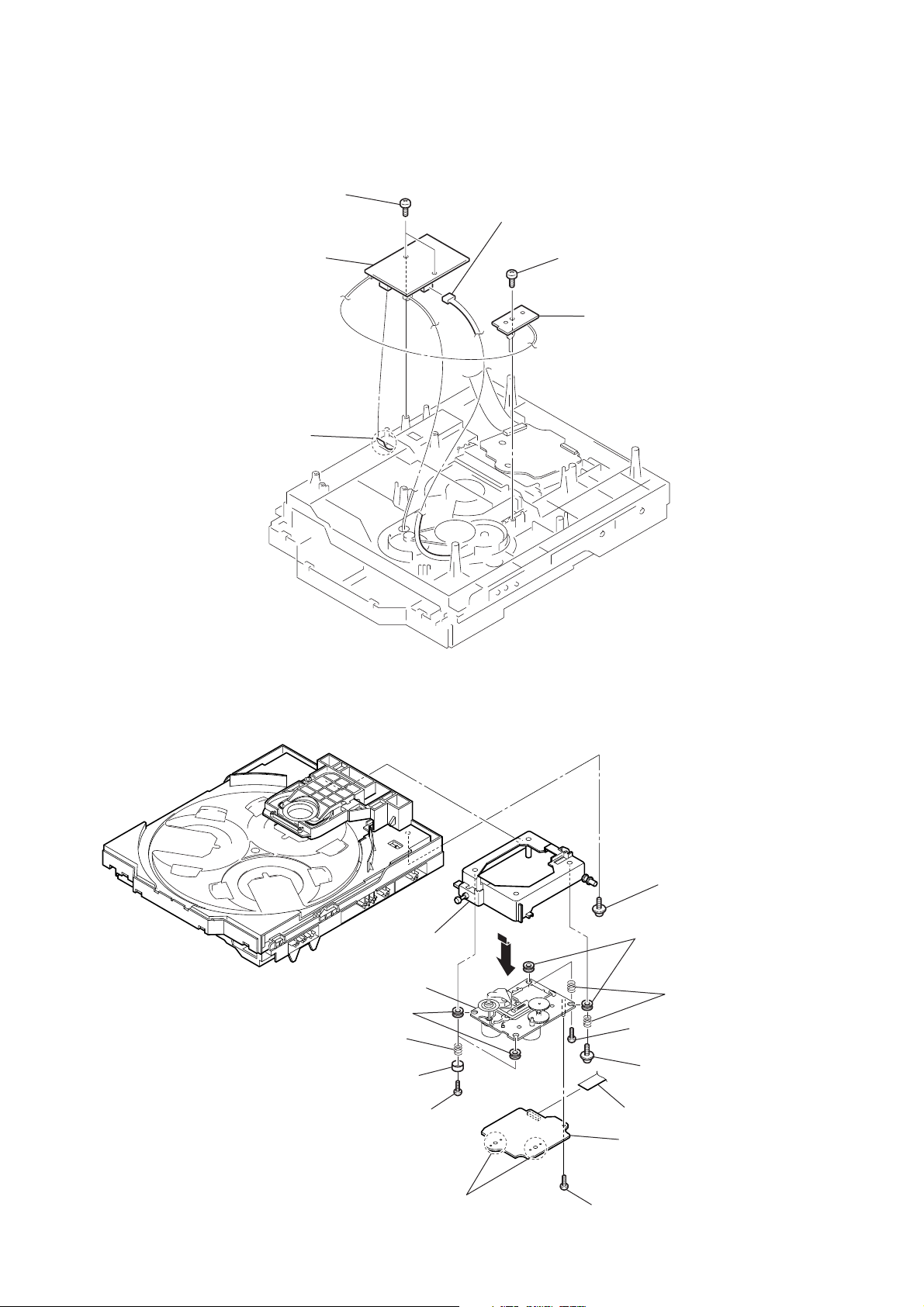
HCD-GNX80
3-14. DRIVER BOARD, SW BOARD
1
two
screws
(+BTTP (M2.6))
4
DRIVER
2
wire (flat type) (CN702)
board
3
connector (CN703)
5
screw
(+BTTP (M2.6))
6
SW board
3-15. CD BOARD
2
h
older (213) ASSY
qh
optical pick-up
(KSM-215DCP/C2NP)
0
two
insulators
9
two
coil springs
(insulator)
8
t
wo stoppers (BU)
7
t
wo screws
(BVTT M2.6)
qa
1
floating
(+PTPWH M2.6)
6
two
insulators
5
two
(insulator)
3
screw
(BVTT M2.6)
4
floating
(+PTPWH M2.6)
qf
CN101 (flat type)
qg
CD
board
screw
coil springs
screw
14
qd
Remove the four solderings of motor.
qs
s
crew (+BVTP 2.6x 8)
Page 15
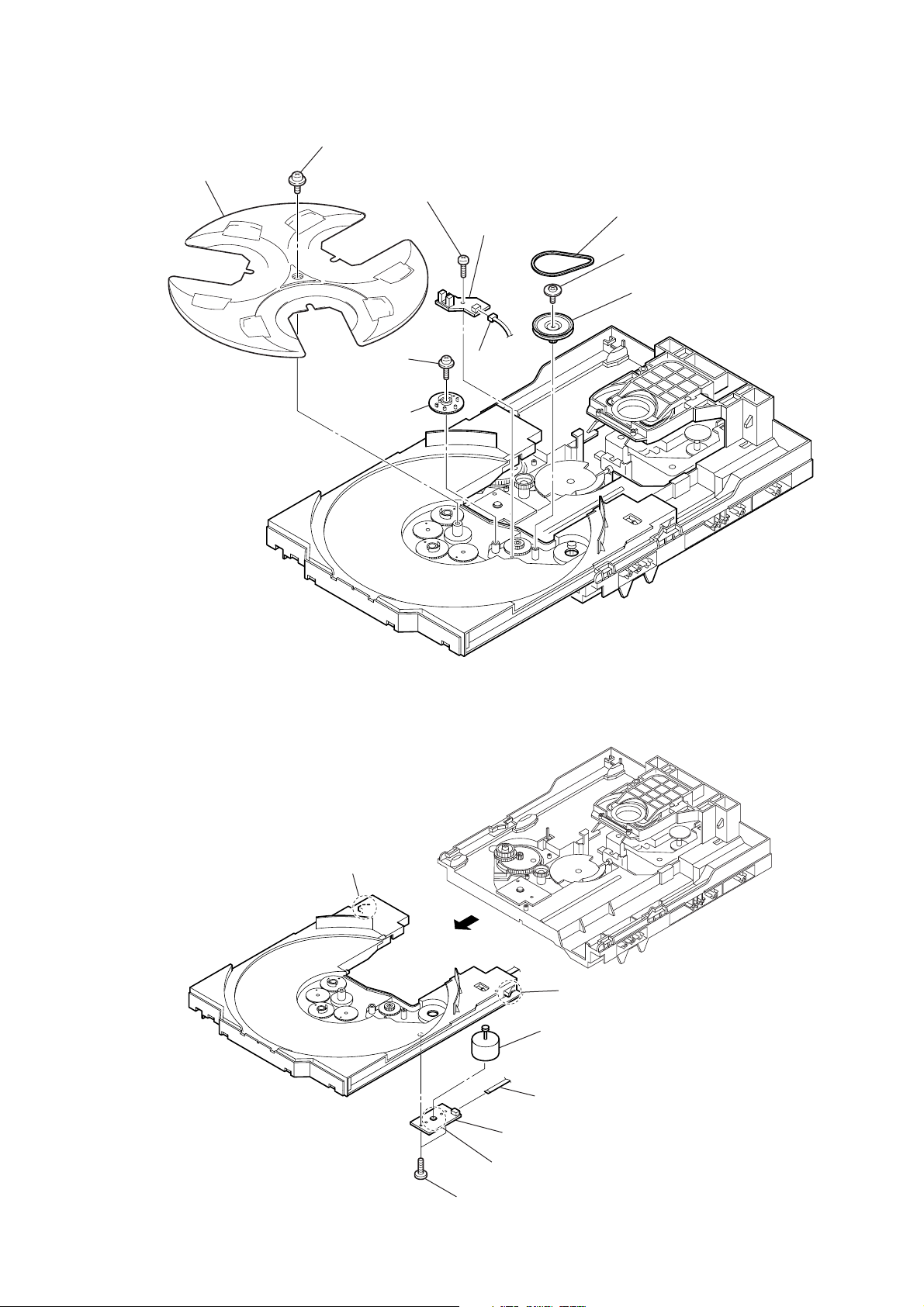
3-16. SENSOR BOARD
2
t
ray
1
floating
(+PTPWH M2.6)
6
floating
(+PTPWH M2.6)
7
g
screw
8
(+BTTP (M2.6))
screw
ear (geneva)
s
crew
0
SENSOR board
9
connector
CN731)
(
3
b
elt (table)
4
floating
(+PTPWH M2.6)
5
screw
p
ulley (table)
HCD-GNX80
3-17. MOTOR (TB) BOARD
2
stopper
4
1
stopper
7
t
able motor assy (M741)
wire (flat type) 5 core (CN742)
3
8
MOTOR (TB) board
6
Remove the two solderings of motor.
5
two
screws
(+BTTP (M2.6))
15
Page 16
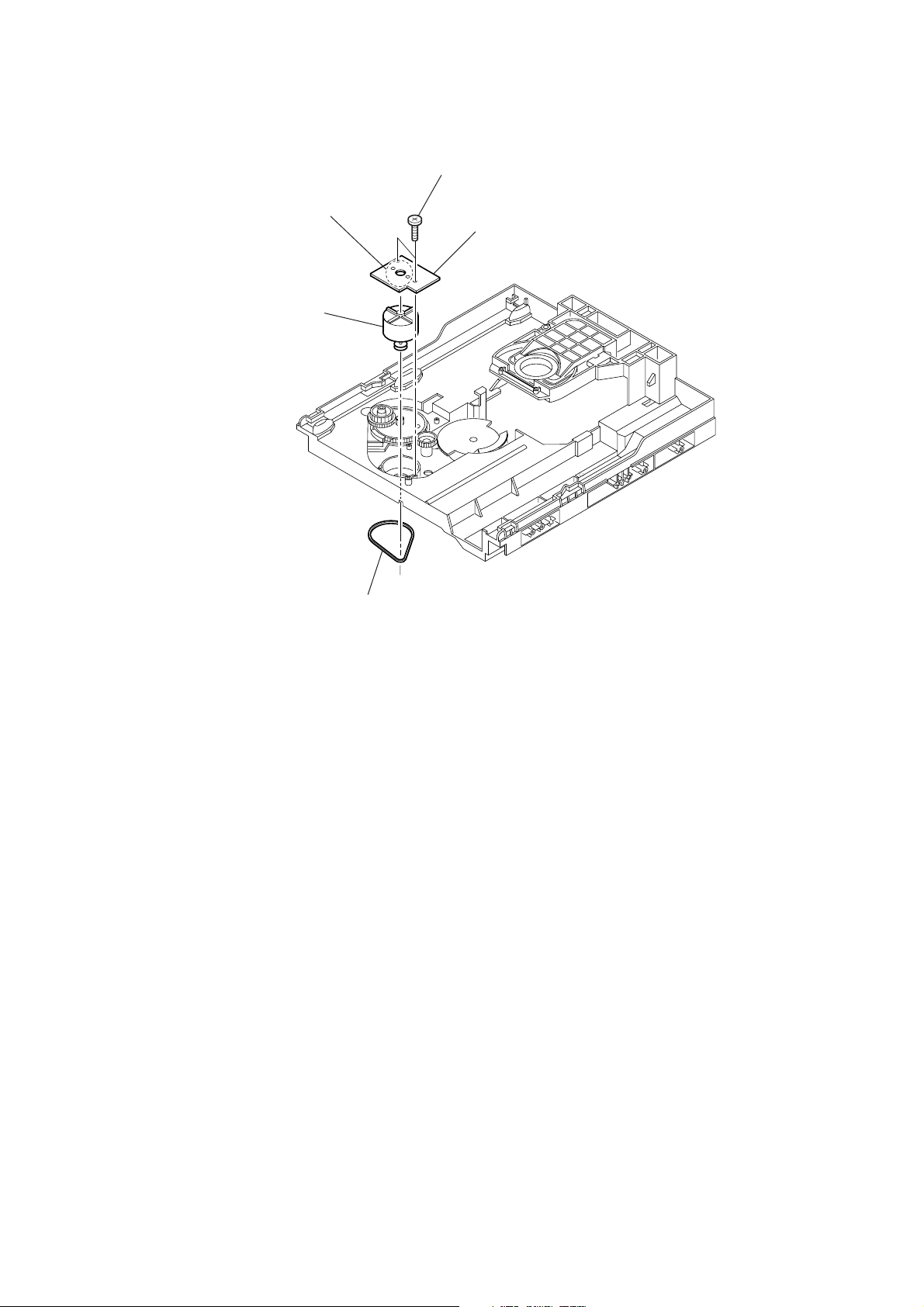
HCD-GNX80
3-18. MOTOR (LD) BOARD
4
Remove the two solderings of motor.
5
l
oading motor assy (M751)
2
two
screws
(+BTTP (M2.6))
3
MOTOR (LD) board
1
b
elt (loading)
16
Page 17
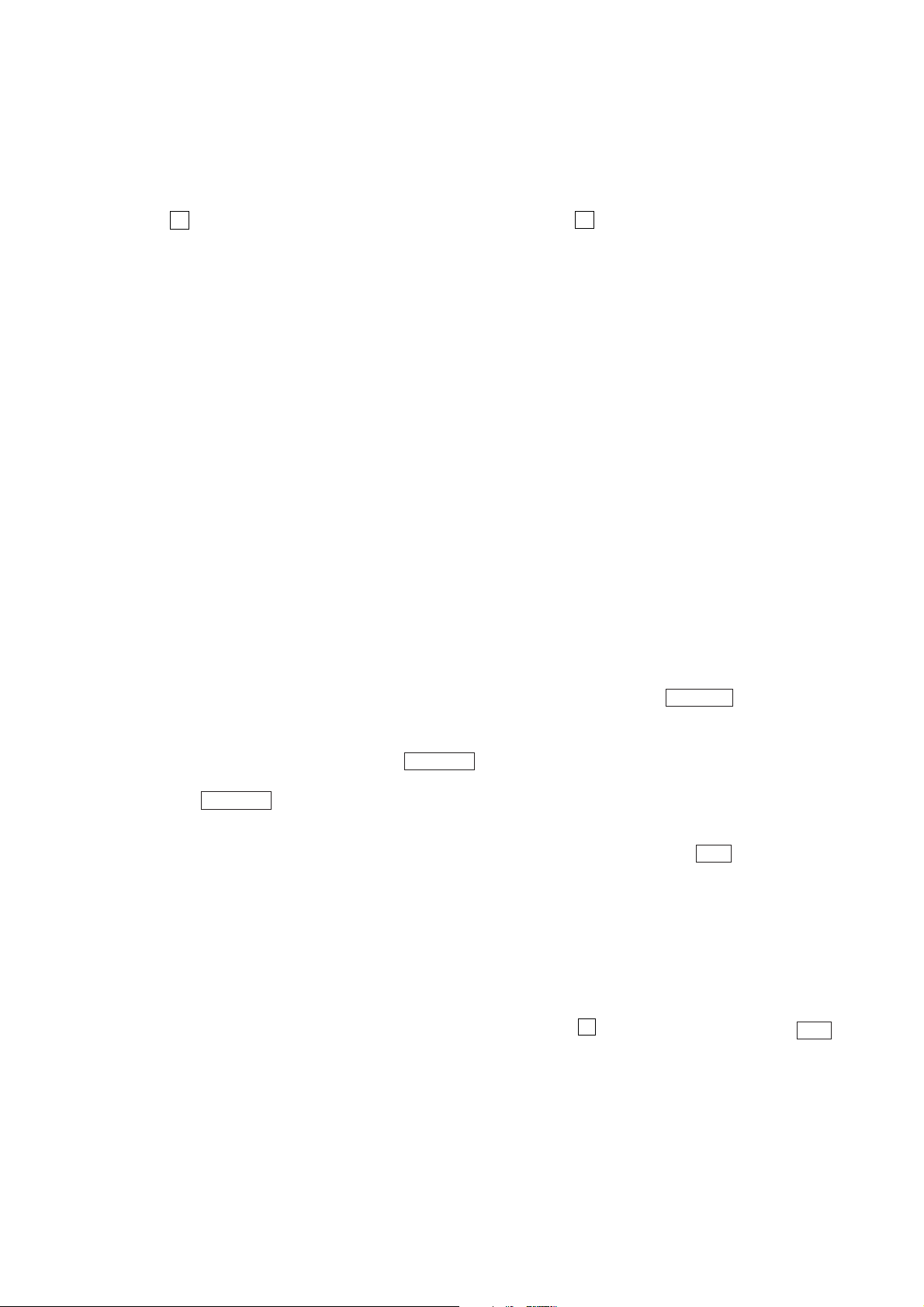
SECTION 4
TEST MODE
HCD-GNX80
[GC TEST MODE]
• This mode is used to check the fluorescent indicator tube,
LEDs, keys, VOLUME jog, OPERATION DIAL jog, AMS
jog, destination, software version and VACS level.
Procedure:
1. Press x button, [ENTER] button and [DISC 2] button
simultaneously.
2. All LEDs and segments in fluorescent indicator tube are lighted
up. All LEDs are lighted up in red color. If the system is turned
on, the I/O LED is lighted up in green color.
3. When you want to enter the software version display mode,
press [DISC 1] button. The model and destination are displayed.
4. Each time [DISC 1] button is pressed, the display changes from
MC version, GC version, CD version, CDDM version, CDMA
version, CDMB version, BDA version, BDB version, ST
version, TA version, TM version and TC version in this order,
and returns to the MC version display.
5. When [DISC 3] button is pressed while the version numbers
are being displayed except model and destination, the date of
the software creation appear. When [DISC 3] button is pressed
again, the display returns to the software version display. When
[DISC 1] button is pressed while the date of the software
creation is being displayed, the date of the software creation
is displayed in the same order of software version display.
6. Press [DISC 2] button, the key check mode is activated.
7. In the key check mode, the fluorescent indicator tube displays
“K 0 J0V0 X0”.
Each time a button is pressed, “K” value increases. However,
once a button has been pressed, it is no longer taken into
account.
“J” value increases in the manner of 0,1, 2, 3 ... if [OPERATION
DIAL] knob is turned clockwise, or it decreases in the manner
of 0, 9, 8, 7 ... if [OPERATION DIAL] knob is turned counterclockwise.
“V” value increases in the manner of 0,1, 2, 3 ... if [VOLUME]
knob is turned clockwise, or it decreases in the manner of 0,
9, 8, 7 ... if [VOLUME] knob is turned counter-clockwise.
“E” value increases in the manner of 0,1, 2, 3 ... if
knob is turned clockwise, or it decreases in the manner of 0,
9, 8, 7 ... if
8. When [DISC 3] button is pressed after all LEDs and segments
in fluorescent indicator tube light up, the fluorescent indicator
tube displays “VACS A+B APCC”. A is VACS level which is
trigger by signal level, B is VACS level which is trigger by
temperature and CC is VACS level which is trigger by
APVACS (Abuse Protection VACS).
The signal level, which will trigger VACS A is shown in the
center area.
9. When [EX-CHANGE/DISC SKIP] button is pressed after all
LEDs and segments in fluorescent indicator tube light up,
alternate segments in fluorescent indicator tube would light
up. If you press [EX-CHANGE/DISC SKIP] button again, another
half of alternate segments in fluorescent indicator tube would
light up. Pressing [EX-CHANGE/DISC SKIP] button again
would case all segments lights up.
10. To release this mode, press three buttons in the same manner
as step 1, or disconnect the power cord.
.
knob is turned counter-clockwise.
>
.
>
[MC TEST MODE]
• This mode is used to check operations of the respective sections
of Amplifier, Tuner, and Tape.
Procedure:
* To enter MC Test Mode
1. Press x button, [ENTER] button and [DISC 3] button
simultaneously.
2. The CD ring indicators TAPE A and TAPE B indicators flash
on the fluorescent indicator tube. The function is changed to
VIDEO.
* Check of Amplifier
1. Press [EQ BAND] button repeatedly until a message “GEQ
MAX” appears on the fluorescent indicator tube. GEQ
increases to its maximum.
2. Press [EQ BAND] button repeatedly until a message “GEQ
MIN” appears on the fluorescent indicator tube. GEQ increases
to its minimum.
3. Press [EQ BAND] button repeatedly until a message “GEQ
FLAT” appears on the fluorescent indicator tube. GEQ set to
flat.
4. When the [VOLUME] knob is turned clockwise even slightly,
the sound volume increases to its maximum and a message
“VOLUME MAX” appears.
5. When the [VOLUME] knob is turned counter-clockwise even
slightly, the sound volume decreases to its minimum and a
message “VOLUME MIN” appears.
* Tape function
1. When a tape is inserted in Deck B and recording is started, the
function is changed to VIDEO automatically. When [CD SYNC]
button is pressed during recording in function, ALC (Automatic
Level Control) is turned on.
2. During recording, turn
rotation will change the function to TAPE B and rewind Tape
B until the recording start position and playback of Tape B is
started. If the [REC PAUSE/ START] button is pressed for a
pause and pressed again to resume recording during recording
time, when tape deck B is rewind, tape deck B will be rewind
until the position where the pause is applied.
* To release MC Test mode.
1. To release this mode, press
2. The cold reset is enforced at the same time.
[COLD RESET]
• The cold reset clears all data including preset data stored in
the RAM to initial conditions. Execute this mode when
returning the set to the customer.
Procedure:
1. Press x button, [ENTER] button, and
simultaneously.
2. The fluorescent indicator tube becomes blank for a while, and
the set is reset.
m
knob to counter clockwise
M
button.
?/1
?/1
button
17
Page 18

HCD-GNX80
[VACS ON/OFF]
• This mode is used to switch ON and OFF the VACS (Variable
Attenuation Control System).
Procedure:
1. Press
2. Press x button and [ILLUMINATION]
The message “VACS OFF” or “VACS ON” appears.
[TUNER STEP CHANGE]
• The step interval of AM channels can be toggled between 9
kHz and 10 kHz.
Procedure:
1. Press
2. Press [TUNER/BAND] button to select the “AM”.
3. Press
4. Press [ENTER] button and
system will turn ON automatically. The message “AM 9k
STEP” or AM 10k STEP” appears and thus the channel step
is changed.
[CD SERVICE MODE]
• This mode let you move the CD sled motor freely. Use this
mode when you want to clean the optical pick-up.
button to turn the set ON.
?/1
button to turn the set ON.
?/1
button to turn the set OFF.
?/1
button simultaneously.
button simultaneously. The
?/1
[AGING MODE]
This mode can be used for operation check of CD section.
• If an error occurs, the aging operation would stops and the
status is displayed.
• If there are no error occurs, the aging operation would
continues repeatedly.
Procedure:
1. Press
2. Select CD function.
3. Load three discs on the disc tray.
4. Press [PLAY MODE] button to select the “ALL DISCS” mode,
and press the [REPEAT] button to select “REPEAT OFF” mode.
5. Press x button, [ENTER] button, and [EX-CHANGE/DISC
SKIP] button simultaneously.
6. Aging operation is started.
7. To release this mode, press
power cord to turn the power OFF.
Aging mode sequence:
button to turn the set ON
?/1
Start (from disc 1)
Disc chucking
button or disconnect the
?/1
Procedure:
1. Press
2. Select CD function.
3. Press x , [ENTER] button, and
simultaneously.
4. The CD service mode is activated. The message “SERVICE
MODE” appears.
5. With the CD in stop status, turn
rotation to move the optical pick-up to outside track, or turn
m
inside track. The message “SLED OUT” or “SLED IN”
appears.
6. To turn on or off the laser, press [DIRECTION] button. The
message “LASER ON” or “LASER OFF” appears on the
fluorescent indicator tube.
7. To release this mode, press
button to turn the set ON.
?/1
knob to counterclockwise rotation to move to
M
?/1
Z
m
button.
OPEN/CLOSE
knob to clockwise
M
button
TOC reading
Play first track for 2 seconds
Play last track for 2 seconds
EX-CHANGE open/close
Open the disc tray
Disc skip
Close the disk tray
Change the next disc
18
Page 19
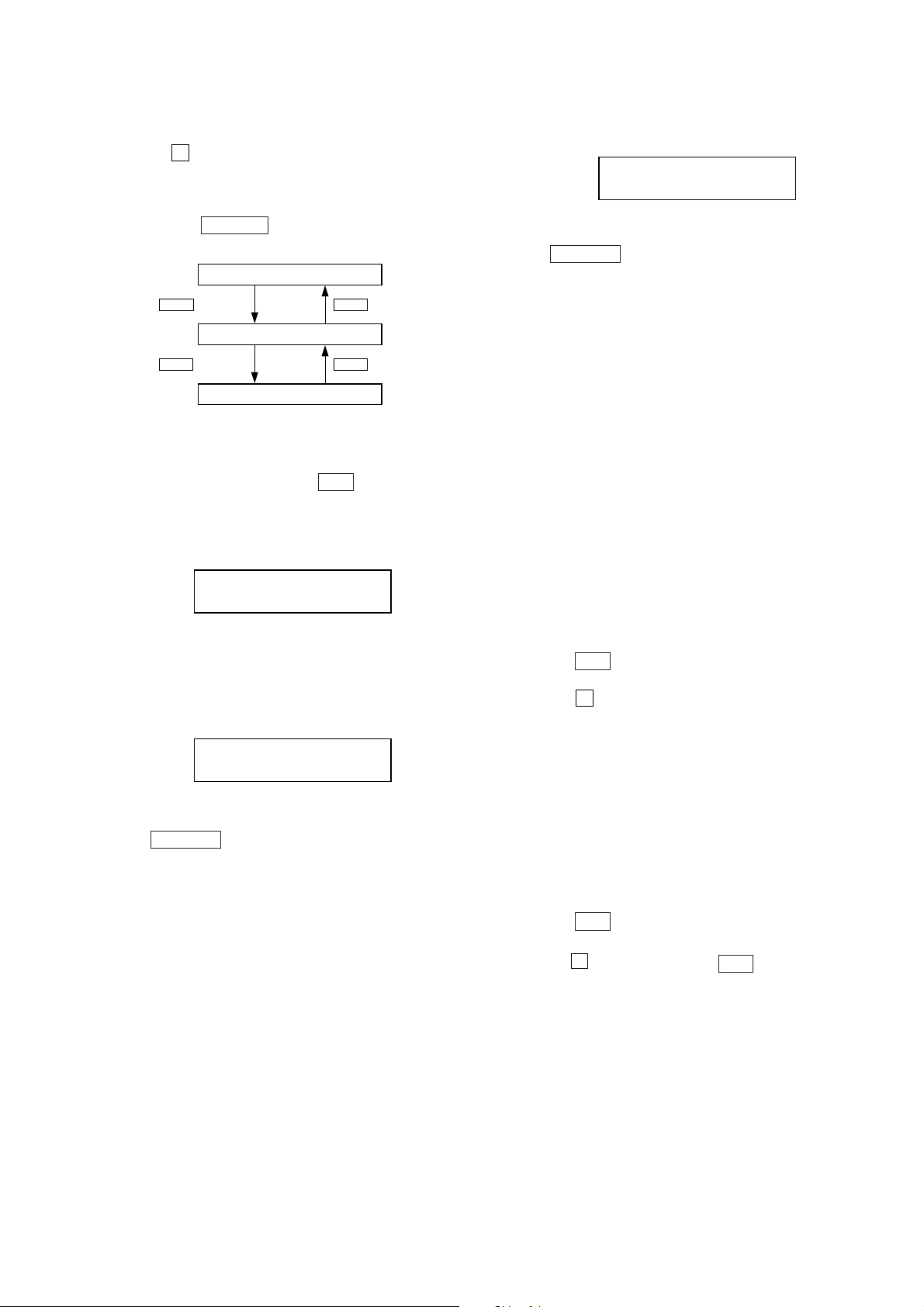
HCD-GNX80
• Display when an error occurred (CD Error Code Mode)
Procedure:
1. Press x button, [ENTER] button and [DISC 1] button
simultaneously to enter the error code display mode.
2. The fluorescent indicator tube displays the number of total
error.
3. Each time
m
knob is rotated, display change as
M
below.
Display of total error
>
>
+
direction
Display of Mechanical errors
+
direction
Display of no disc errors
–
.
–
.
direction
direction
4. To clear the error record, operate the cold reset. (Refer to the
“MC COLD RESET”)
5. To release this mode, press the
button or disconnect
?/1
the power plug to turn the power OFF.
1) Display of total error
Display
EM**ED**
3) Display of no disc errors
Display
D*$$%%&&##00
D*: The number of mechanical error (“00” is latest one)
(Rotate
.
error)
$$: Error type
01: Focus error
02: GFS error
03: Setup error
%%: Not used
&&:
00: No disc judgment without chucking retry.
01: No disc judgment after chucking retry.
##: The state when judged as no disc
01: Stop
02: Setup
03: TOC reading
04: Access
05: Playback
06: Pause
07: Manual search (Play)
08: Manual search (Pause)
[CD REPEAT 5 LIMIT OFF MODE]
• The number of repeat for CD playback is 5 times when the
repeat mode is “REPEAT ALL”. This mode enables CD to
repeat playback for limitless times.
knob in the direction of either to display next
>
EM**: The number of mechanical errors.
ED**: The number of no disc errors after chucking the disc.
2) Display of mechanical errors
Display
M*$$%%&&##00
M*: The number of mechanical error (“00” is latest one)
(Rotate
.
error)
$$: Not used
%%: Loading related error (Second figure is not used)
D: Stop by the problem other than mechanical problem while
closing.
E: Stop by the problem other than mechanical problem while
opening.
C: Stop by the problem other than mechanical problem while
chucking up.
F: Stop by the problem other than mechanical problem while
chucking down.
&&: Emerging error
01: Stop while chucking up.
02: Stop while chucking up.
03: Time-out of EX-CHANGE open.
05: Time-out of EX-CHANGE close.
##: Not used
knob in the direction of either to display next
>
Procedure:
1. Press
button to turn the set ON.
?/1
2. Select CD function.
3. Press x button, [CD] button and [DISC 1] button
simultaneously to enter the CD repeat 5 limit off mode and
the fluorescent indicator tube displays “LIMIT OFF”.
4. To release this mode, operate the cold reset. (Refer to the “MC
COLD RESET”)
[CD SHIP MODE (WITH MEMORY CLEAR)]
• This mode moves the optical pick-up to the position durable
to vibration and clears all data including preset data stored in
the RAM to initial conditions. Use this mode when returning
the set to the customer after repair.
Procedure:
1. Press
button to turn the set ON.
?/1
2. Select CD function.
3. Press x
button,
[CD]
button and
button simultaneously.
?/1
The set will power off automatically.
4. After the “STANDBY” blinking display finish, a message
“LOCK” is displayed on the fluorescent indicator tube and
the CD ship mode is set.
19
Page 20

HCD-GNX80
[CD SHIP MODE (WITHOUT MEMORY CLEAR)]
• This mode moves the optical pick-up to the position durable
to vibration. Use this mode when returning the set to the
customer after repair.
Procedure:
1. Press
2. Select CD function.
3. Press [CD] button and
will power off automatically.
4. After the “STANDBY” blinking display finish, a message
“LOCK” is displayed on the fluorescent indicator tube and
the CD ship mode is set.
[CD POWER MANAGE]
• This mode let you switch on or off power supply to the BU
during TUNER function.
• When CD POWER is set to OFF, the power supply to the BU
is cut off during TUNER function. It will increase the time
taken to access CD when function change from TUNER to
CD but it will improve tuner reception.
• When CD POWER is set to ON, the power supply to the BU
is not cut off during TUNER function. It will reduce the time
taken to access CD when function change from TUNER to
CD but it will decrease tuner reception performance.
Procedure:
1. Press
2. Select CD function.
3. Press
4. Press x button and
will power on automatically.
5. The message “CD POWER ON” or “CD POWER OFF” will
be displayed on the fluorescent indicator tube.
button to turn the set ON.
?/1
?/1
button to turn the set ON.
?/1
button to turn the set OFF.
?/1
?/1
button simultaneously. The set
button simultaneously. The set
[CD TRAY LOCK MODE]
• This mode let you lock the disc trays. When this mode is
activated, the disc tray will not open when
button or [EX-CHANGE/DISC SKIP] button is pressed. The
message “LOCKED” will be displayed in the will be displayed
on the fluorescent indicator tube.
Procedure:
1. Press
2. Select CD function.
3. Press x button and
simultaneously and hold down until “LOCKED” or
“UNLOCKED” displayed on the fluorescent indicator tube
(around 5 seconds).
[VIDEO/MD SWITCHING]
• This mode let you switch from VIDEO to MD and vice-versa.
Procedure:
1. Press
2. Select VIDEO function.
3. Press [VIDEO/MD] button and
The function will change to MD. Press the same buttons again
to change from MD to VIDEO.
[REMOTE COMMANDER DISABLE MODE]
• This mode let you disable the remote commander reception.
When this mode is activated, the set will not response if the
button on the remote commander is pressed. The message
“RemoteDisable” will be displayed on the fluorescent indicator
tube. Use this mode during aging to avoid disturbance.
• Procedure:
1. Press x button, [GROOVE] button and [DISC 2] button
simultaneously.
“RemoteDisable” displayed on the fluorescent indicator
tube. To enable the remote commander reception, press the
same buttons again.
“RemoteEnable” displayed on the fluorescent indicator
tube.
button to turn the set ON.
?/1
Z
button to turn the set ON.
?/1
OPEN/CLOSE
?/1
OPEN/CLOSE
Z
button
button simultaneously.
20
Page 21

HCD-GNX80
SECTION 5
MECHANICAL ADJUSTMENTS
Precaution
1. Clean the following parts with a denatured alcohol-moistened
swab:
record/playback heads pinch rollers
erase head rubber belts
capstan idlers
2. Demagnetize the record/playback head with a head
demagnetizer.
3. Do not use a magnetized screwdriver for the adjustments.
4. After the adjustments, apply suitable locking compound to
the parts adjusted.
5. The adjustments should be performed with the rated power
supply voltage unless otherwise noted.
Torque Measurement
Mode Torque meter Meter reading
3.06 N • m to 6.96 N • m
FWD CQ-102C 31 to 71 g • cm
(0.43 – 0.98 oz • inch)
FWD
back tension
REV CQ-102RC 31 to 71 g • cm
REV
back tension
FF/REW CQ-201B 71 to 143 g • cm
FWD tension CQ-403A 100 g or more
REV tension CQ-403R 100 g or more
CQ-102C 2 to 6 g • cm
CQ-102RC 2 to 6 g • cm
0.19 N • m to 0.58 N • m
(0.02 – 0.08 oz • inch)
3.06 N • m to 6.96 N • m
(0.43 – 0.98 oz • inch)
0.19 N • m to 0.58 N • m
(0.02 – 0.08 oz • inch)
6.96 N • m to 14.02 N • m
(0.98 – 1.99 oz • inch)
9.80 N • m
(3.53 oz or more)
9.80 N • m
(3.53 oz or more)
SECTION 6
ELECTRICAL ADJUSTMENTS
DECK SECTION
1. Demagnetize the record/playback head with a head
demagnetizer.
2. Do not use a magnetized screwdriver for the adjustments.
3. After the adjustments, apply suitable locking compound to the
parts adjust.
4. The adjustments should be performed with the rated power
supply voltage unless otherwise noted.
5. The adjustments should be performed in the order given in
this service manual. (As a general rule, playback circuit
adjustment should be completed before performing recording
circuit adjustment.)
6. The adjustments should be performed for both L-CH and RCH.
7. Switches and controls should be set as follows unless otherwise
specified.
•Test Tape
Tape Signal Used for
P-4-A100 10 kHz, –10 dB Azimuth Adjustment
RECORD/PLAYBACK HEAD AZIMUTH ADJUST-MENT
DECK A DECK B
Note: Perform this adjustments for both decks
Procedure:
1. Mode: Playback
test tape
P-4-A100
(10 kHz, –10 dB)
0 dB=0.775 V
MAIN board
CN510
Pin
1
3
Pin
set
MAIN board
CN510
2
Pin
(L-CH)
(R-CH)
(GND)
level meter
+
–
21
Page 22
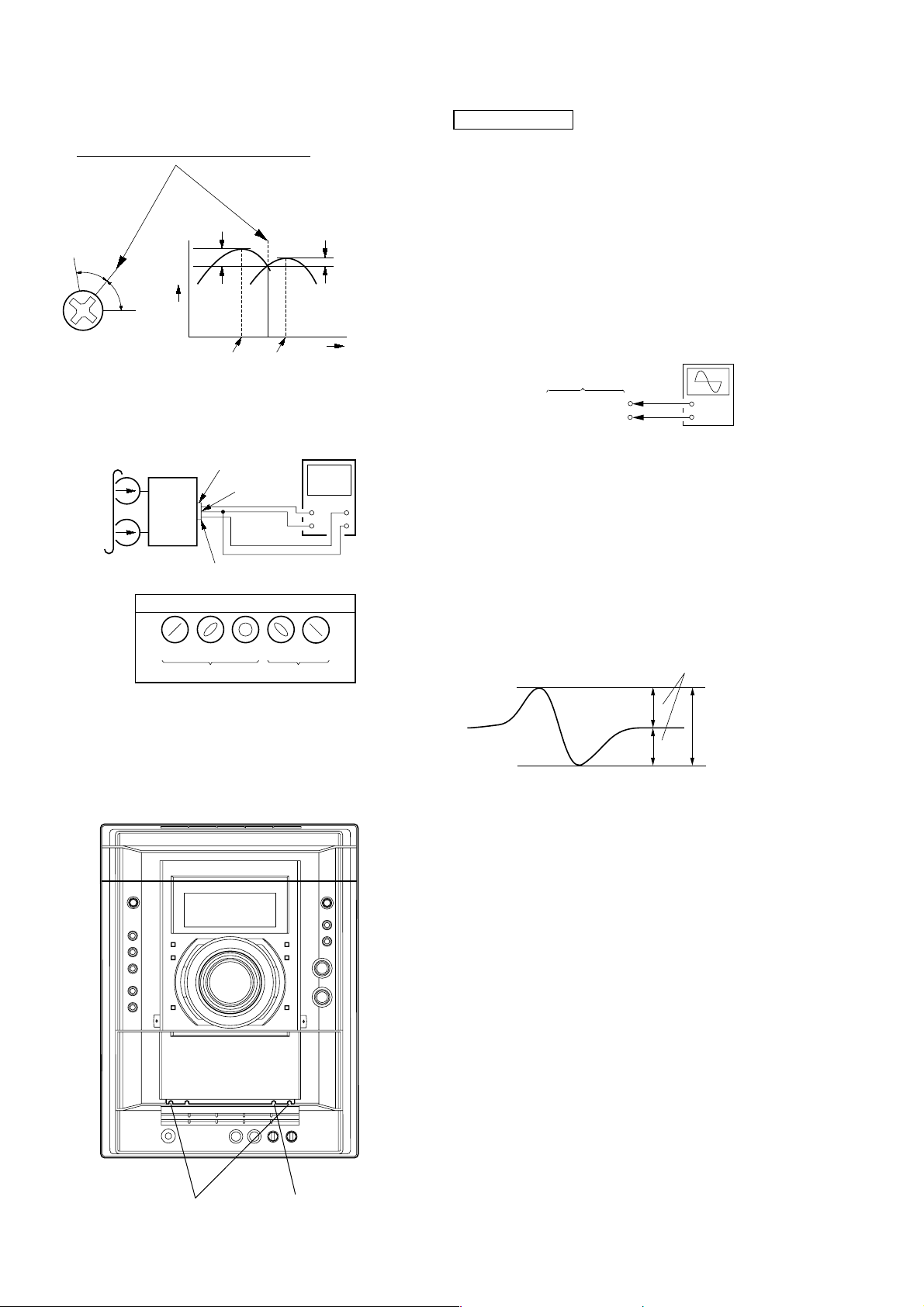
HCD-GNX80
e
2. Turn the adjustment screw and check output peaks. If the peaks
do not match for L-CH and R-CH, turn the adjustment screw
so that outputs match within 1dB of peak.
Output
level
within
1dB
L-CH
peak
R-CH
peak
within
1dB
Screw
position
L-CH
peak
Screw
position
R-CH
peak
3. Mode: Playback
test tape
P-4-A100
(10 kHz, –10 dB)
L-CH
MAIN
board
CN510
set
R-CH
waveform of oscilloscope
pin
L
R
pin
1
pin
3
2
oscilloscop
H
V
CD SECTION
Note:
1. CD Block is basically designed to operate without adjustment.
Therefore, check each item in order given.
2. Use YEDS-18 disc (3-702-101-01) unless otherwise indicated.
3. Use an oscilloscope with more than 10MΩ impedance.
4. Clean the object lens by an applicator with neutral detergent
when the signal level is low than specified value with the
following checks.
S-curve Check
Connection:
oscilloscope
CD board
TPO102 (FE1)
TP117 (VC)
Procedure:
1. Connect an oscilloscope to test point TPO102 (FE1) and TP
117(VC) on the CD board.
2. Turn the power on.
3. Put the disc (YEDS-18) in and turned power switch on again
and actuate the focus search. (actuate the focus search when
disc table is moving in and out)
4. Check the oscilloscope waveform (S-curve) is symmetrical
between A and B. And confirm peak to peak level within
2.4 ± 1 Vp-p.
+
–
in phase 45°90°135°180
good
°
wrong
4. After the adjustments, apply suitable locking compound to
the pats adjusted.
Adjustment Location: Playback Head (Deck A).
Record/Playback/Erase Head (Deck B).
S-curve waveform
symmetry
A
within 2.4
B
Note:
•Try to measure several times to make sure than the ratio
of A : B or B : A is more than 10 : 7.
•Take sweep time as long as possible and light up the
brightness to obtain best waveform.
Checking Location: CD board (SIDE B)
(See page 24.)
±
1 Vp-p
22
forward
reverse
Page 23
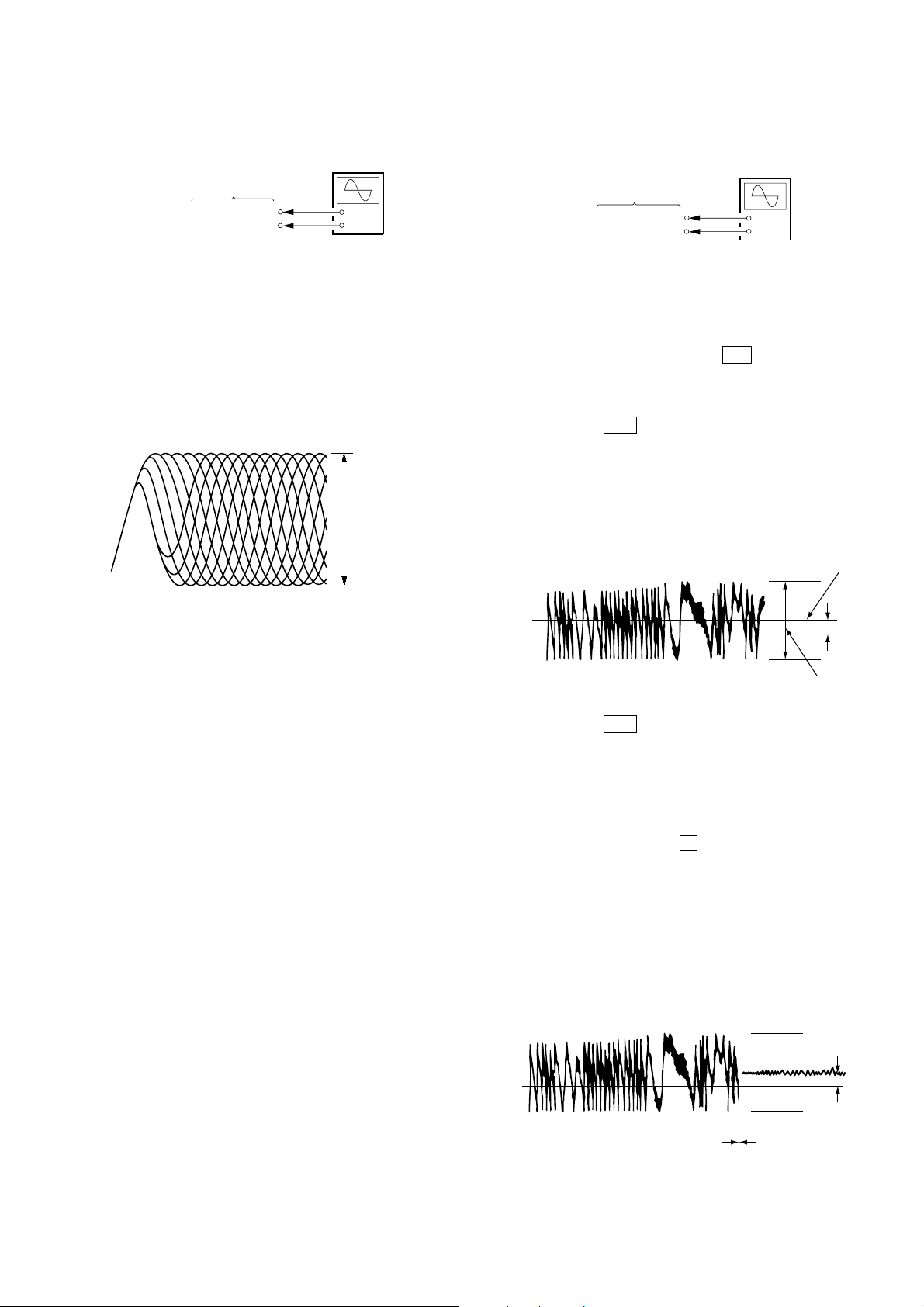
HCD-GNX80
RFAC Level Check
Connection:
oscilloscope
CD board
TP124 (RFAC)
TP117 (VC)
+
–
Procedure:
1. Connect an oscilloscope to test point TP124 (RFAC) and TP
117(VC) on the CD board.
2. Turn the power on.
3. Put the disc (YEDS-18) in to playback the number five track.
4. Confirm that oscilloscope waveform is clear and check RFAC
signal level is correct or not.
Note: A clear RFAC signal waveform means that the shape “◊” can be
RFAC signal waveform
clearly distinguished at the center of the waveform.
VOLT/DIV: 200 mV
TIME/DIV: 500 ns
level: 0.9 ± 0.4 Vp-p
E-F Balance Check
Connection:
oscilloscope
CD board
TPO103 (TE1)
TP117 (VC)
+
–
Procedure:
1. Connect an oscilloscpe to test point TPO103 (TE1) and TP117
(VC) on the CD board.
2. Turn the power on.
3. Select the function “CD”.
4. Press three buttons of [ENTER], M , and
[SURRUUND MODE] simultaneously to set the CD service
mode.
5. Put the disc (YEDS-18) in to playback the number five track.
6. Press the . button. The message “TRAVERSE” is
displayed. (The tracking servo and the sledding servo are
turned OFF)
7. Check the level B of the oscilliscope's waveform and the A
(DC voltage) of the center of the Traverse waveform.
Confirm the following :
A/B x 100 = less than ± 22%
Tr averse Waveform
Center of
the waveform
Checking Location: CD board (SIDE B)
(See page 24.)
B
0V
level: 1.0 ± 0.5 Vp-p
8. Press the . button. The message “TRAVERSE” is
A (DC
voltage)
displayed. (The tracking servo and sledding servo are turned
ON)
Confirm the C (DC voltage) is almost equal to the A (DC
voltage) is step 5.
9. To exit from this mode, perform as follows.
1) Move the optical pick-up to the most inside track.
2) Press three buttons of x , [CLEAR], and [DISPLAY]
simultaneously. (cold reset)
Notes:
• Always move the optical pick-up to most inside track
when exiting from this mode. Otherwise, a disc will not
be unloaded.
• Do not run the sled motor excessively, otherwise the gear
can be chipped.
Tr averse Waveform
0V
Tr acking servo
Sled servo
OFF
Tr acking servo
Sled servo
ON
Checking Location: CD board (SIDE B) (See page 24.)
C (DC
voltage)
23
Page 24

HCD-GNX80
Checking Location:
– CD BOARD (SIDE B) –
TP117 (VC)
JPO103 (TE1)
JPO102 (FE1)
IC101
TP124 (RFAC)
24
Page 25

SECTION 7
DIAGRAMS
HCD-GNX80
For schematic diagrams.
Note:
• All capacitors are in µF unless otherwise noted. (p: pF)
50 V or less are not indicated except for electrolytics and
tantalums.
• All resistors are in Ω and 1/
specified.
•%: indicates tolerance.
• f : internal component.
• 2 : nonflammable resistor.
• 5 : fusible resistor.
Note: The components identified by mark 0 or dotted line
with mark ! are critical for safety.
Replace only with part number specified.
• C : panel designation.
• A : B+ Line.
• B : B– Line.
• H : adjustment for repair.
•Voltages and waveforms are dc with respect to ground
under no-signal conditions.
CD board
no mark: CD PLAY
Other board
no mark: TUNER (FM/AM)
( ) : CD PLAY
< > : TAPE PLAY
[ ] : TAPE REC
* : Impossible to measure
•Voltages are taken with a VOM (Input impedance 10 MΩ).
Voltage variations may be noted due to normal production tolerances.
•Waveforms are taken with a oscilloscope.
Voltage variations may be noted due to normal production tolerances.
• Signal path.
F : TUNER (FM/AM)
E : TAPE PLAY (DECK A)
d : TAPE PLAY (DECK B)
G : RECORD
J : CD PLAY
N : MIC INPUT
4
W or less unless otherwise
Note on Printed Wiring Boards:
Note:
• X : parts extracted from the component side.
• : Pattern from the side which enables seeing.
(The other layers' patterns are not indicated.)
Caution:
Parts face side: Parts on the parts face side seen from
(Side A) the parts face are indicated.
Pattern face side: Parts on the pattern face side seen from
(Side B) the pattern face are indicated.
• Indication of transistor.
C
Q
B
E
Q
B
CE
Q
B
CE
• Abbreviation
AUS : Australian model
E2 : 120V AC Area in E model
E3 : 240V AC Area in E model
E51 : Chilean and Peruvian model
These are omitted.
These are omitted.
These are omitted.
• Abbreviation
AUS : Australian model
E2 : 120V AC Area in E model
E3 : 240V AC Area in E model
E51 : Chilean and Peruvian model
25
Page 26

HCD-GNX80
R
d
7-1. CIRCUIT BOARD LOCATION
PRIMARY board
TRANS board
CD-SW board
TUNER PACK
SWITCHING POWE
SURROUND board
PA board
MOTOR (LD) board
PANEL board
JOG board
SW board
SENSOR board
CD board
MOTOR (TB) board
DRIVER boar
26
MAIN board
MIC board
Page 27

7-2. BLOCK DIAGRAM – CD SECTION –
HCD-GNX80
OPTICAL PICK-UP
BLOCK
(KSM-215DCP/C2NP)
DETECTOR
VCC
VC
A
B
C
D
E
F
LD
GND
PD
VR
FOCUS
COIL
TRACKING
COIL
M101
(SPINDLE)
M102
(SLED)
S101
(LIMIT)
81
AOUT1
86
AOUT2
XTCN
XRST
DATA
XLT
CLOCK
SENS
SCOR
CD MUTE
Q250,251
IC101
RF AMP
71
DOUT
+3.3V
Q10
LD
DRIVER
X171
16.9MHz
IC251
SL/SP MOTOR
DRIVER
F+
12
CH2OUT-F
F
11
CH2OUT-R
T+
13
CH1OUT-R
T
14
CH1OUT-F
15
CH4OUT-R
M
16
CH4OUT-F
17
CH3OUT-F
M
CH3OUT-R
18
OUT
VREF
CH1FIN
CH1RIN
CH2FIN
CH2RIN
CH3FIN
CH3RIN
OPIN+
MUTE
26
4
5
6
7
23
22
2
20
100
VC
25
26
A
27
B
28
C
29
D
19
E
20
F
36
LD
XTAO
77
XTAI
78
37
PD
11
TFDR
12
TRDR
13
FFDR
14
FRDR
SFDR
9
SRDR
10
6
MPD
XRST
SSTP
7
PCMD1
LRCKI
LRCK
PCMD
BCK
BCK1
XTACN
XRST
DATA
XLAT
CLOCK
SENS
SCOR
61
62
63
65
66
60
95
100
102
104
105
107
115
CD MUTE DRIVE
Q540, 541
DIGITAL SIGNAL
11
SDO0
16
LRCKIA
19
SFSY/LRCK1B
14
SDI0
15
BCKIA
18
SBSY/BCK1B
IC301
PROCESSOR
VDD
VDD
VDDM
STANBY
PO11/BUCK/AD1
MIACK
MICK
MIDIO
MILP
MICS
RESET
SRMSTB
R-CH
IC303
55
21
40
3
36
8
7
6
5
4
2
41
5 1
REG
MP3 STB
MP3 REQ
MP3 ACK
MP3 CLK
MP3 DATA
MP3 LP
MP3 CS
MP3 RST
SCOR
SENS
CLOCK
XLT
DATA
XRST
XTCN
+3.3V
MP3 STB
27
MP3 REQ
26
25
MP3 ACK
7
MP3 CLK
5
MP3 DATA OUT
24
MP3 LP
23
MP3 CS
22
MP3 RST
MP3 DATA IN
6
SCOR
19
21
SENS
CD-CLK
18
XLAT
3
CD-DATA
2
XRST
1
XTCN
28
CD MUTE
37
CD-L
3
IC401 (1/5)
CONTROL
34 33 31 32 9
CDG/_BGC
A
IC210
OPTICAL
OUT
SYSTEM
CDG/BGC
CDG DET
CDG-DET
MAIN
SECTION
(Page 29)
VMUTE
CD POWER
VMUTE
CDG-POWER
TBL_SENS
OPEN SW
CNVCC
CNVCC
CD DIGITAL
OUT
OPTICAL
LMR
LMF
TM-R
TM-F
E-1
E-2
E-3
CDG/-POWER
46
45
44
43
39
42
41
40
38
VMUTE
CDG/_BGC
CDG/-DET
CNVSS
NO402
CN402
3
4
2
3
6
7
8
9
RESET
IIC-DATA
IIC-CLK
IIC-CLK
IIC-DATA
TXD1
RTS1
CLK1
RXD1
CN VSS
RESET
B
ON BOARD
PROGRAM
IC701
(LD)MOTOR DRIVER
RIN
OUT1
9
FIN
OUT2
7
IC712
TBL MOTOR DRIVER
RIN
OUT1
9
FIN
OUT2
7
Q731
INVERTER
RE701
E-3
E-2
E-1
DISPLAY
SECTION
(Page 31)
4
2
4
2
ROTARY
ENCODER
(LEVER SW)
IC731
(TABLE SENSOR)
S751
M
M751(LOADING)
M
M741(TBL)
D+3.3V
HCD-GNX80
• R-CH is omitted due to same as L-CH.
• SIGNAL PATH
: CD
2727
Page 28

HCD-GNX80
7-3. BLOCK DIAGRAM – TAPE SECTION –
DECK-A
L – CH
PB
HEAD
R – CH
DECK-B
L – CH
REC/PB
HEAD
R – CH
ERASE
HEAD
R-CH
Q376
Q373, 374
R-CH
R-CH
C174, L104
BIAS
TRAP
T301
BIAS OSC
Q370
SWITCH
DRIVE
Q382, 383
SWITCH
DRIVE
Q377, 379
BIAS+9V
Q381
Q378,380
32
34
21
AIN1
A
B
BIN1
REC-OUT1
PB/REC EQUALIZER AMP
EQ
EQ OUT1
28 27 26
DECK A/B SELECT
IC301
13 11 15 14
A/B
TAI1
ALC ON/OFF
REC MUTE ON/OFF
PB OUT1
REC IN1
MUTE ON/OFF
TC-PB-L
MUTE
R-CH
24
Q280
MUTE DRIVE
Q542, 543
R-CH
(CD/TAPE MECHANISM CONTROL)
CN510
L
CONNECTOR
R
REC-OUT-L
SYSTEM CONTROL
TEST
C
D
MAIN
SECTION
(Page 29)
MAIN
SECTION
(Page 29)
IC401(2/5)
FM 75
COAXIAL
TC BLOCK
REC(REV)
REC(FWD)
B SHUT
A SHUT
BPLAY
APLAY
BHALF
AHALF
ATRGM+
BTRGM+
CAP M+
CN509
FM/AM TUNER UNIT
FM ANT
ST-L
ST-R
R-CH
ST-L
65
TC-MUTE/IO-EXP DATA OUT
67
REC-MUTE
58
ALC
59
PB-A/B
REC BIAS
56
90
BSHUT
ASHUT
89
51
B-PLAY
47
A-PLAY
B-HALF
94
A-HALF
Q340, 343
A TRIG
DRIVE
Q342, 345
B TRIG
DRIVE
Q341,344
CAP MOTOR
DRIVE
MAIN
E
SECTION
(Page 29)
48
57
TC-RELAY
53
A-TRIG
55
B-TRIG
CAPM-CONT
54
SW VOL IN
SW AD KEY
SW ON LED
SW LED2
SW LED1
CN102
1
95
91
83
50
49
SW VOL
2
AD-KEY
3
LED-SW-ON
4
LED CTRL2
5
LED CTRL1
SYSTEM
CONTROL
AM
HCD-GNX80
ANTENNA
AM ANT
AM ANT
TUNED
ST-DIN
ST-DOUT
ST-CLK
ST-CE
TUNED
88
MC DOUT(ST)
87
MC DIN(ST)
85
86
ST-CLK
ST-CE
84
• R-CH is omitted due to same as L-CH.
• SIGNAL PATH
: TUNER (FM/AM)
: PLAYBACK (DECK A)
: PLAYBACK (DECK B)
: RECORD
2828
Page 29

7-4. BLOCK DIAGRAM – MAIN SECTION –
J1100(1/3)
MIC 1
J1101(1/3)
MIC 2
MIC AMP
IC1100(1/2)
J1100(2/3)
RV1100
MIC LEVEL
13
+
6
MIC AMP
IC1100 (2/2)
HCD-GNX80
7
MIC OUT
J1100(3/3)
REC-OUT-L
TAPE
D
SECTION
(Page 28)
MD/VIDEO
AUDIO
IN
TV
AUDIO
IN
TAPE SECTION
(Page 28)
TAPE SECTION
(Page 28)
CD SECTION
(Page 27)
SURROUND
VOL CONTROL
IC201
J1101(3/3)
VREF
INPUT SELECT SWITCH,
GRAPHIC EQUALIZER CONTROL,
ELECTRICAL VOLUME
IC101
IND1
6
INB1
INPUT
4
INA1
SELECT
3
INC1
SWITCH
5
INEX1
7
R-CH
VREF
35
R-CH
2
8
MIC
RECB1
+
SURROUND OR
DPL BUFFER
C
A
B
C
A
B
+
R-CH
MID/
BASS &
TREBLE
SAOUT
19
TOUT1
14 15
VOLIN1
COMMAND
+
25
NC
NC
31
NC
30
NC
29
NC
28
27
NC
NC
26
VOLUME
CONTROL
INTERFACE
DATA
CPU
+
CLK
22 1621
BB-A1
A+9V
BB-B1
17
R-CH
SWOUT
OUT1
Q101
Q180, 181
R-CH
MUTE
24
18
SPEANA
DBFB F/B
F-R
F-L
LINE-MUE
SW OUT
DISPLAY
SECTION
F
(Page 31)
AMP
SECTION
G
(Page 30)
AMP
SECTION
H
(Page 30)
J1101(2/3)
J101
L
R
L
R
TC-PB-L
C
E
A
ST-L
CD-L
R-CH
R-CH
VREF
37
40
41
2
13
6
10
NC
15
14
22
DATA CLOCK
LPF
17 18
DIGTAL
LPF1
LPF2
ECHO
2
IN
IC1101
+
I/F
9
OUT
ECHO LEVEL
38
39
34
NC
33
NC
32
NC
12
NC
5
9
NC
24
23
VREF
11
NC
4
NC
3
NC
8
NC
7
HCD-GNX80
79 80 81 8266
SYSTEM CONTROL
M16530-CLK
M16530-DATA
IC401
(3/5)
2929
Q544,545
BUFFER
LINE MUTE
M61529-CLK
M61529-DATA
• R-CH is omitted due to same as L-CH.
• SIGNAL PATH
: TUNER (FM/AM)
: CD
: TAPE PLAY
: RECORD
: MIC INPUT
Page 30

HCD-GNX80
7-5. BLOCK DIAGRAM – AMP SECTION –
MAIN
SECTION
(Page 29)
H
F-R
MAIN
SECTION
(Page 29)
IC600
POWER AMP
F-L
STK MUTE
18 11
14
Q604, 606, 610
CT
4
OUT
3
12
MUTING
IC550
OVER CURRENT
PROTECTOR
10
8
9
DC DET
OVER
LOAD
TH629
VP
OCP
+ +
THERMAL
DETECT
Q628, 630
2
1
G
D550
DBFB F/B
OVER LOAD
DETECT
Q668, 618
D812
OVER LOAD
DETECT
Q800, 850
D624
MUTING
Q640, 641
MUTING
CONTROL
Q634,682
HP-MUTE
RY646
RELAY DRIVE
Q644, 647
F-RELAY
PROTECT
SWITCH
Q666
PROTECT
SWITCH
Q385
Q648
J1103
PHONES
TM600
+
+
H/P DET
FAN DET
FAN-ON
FAN-K
Q583
FAN MOTOR
DRIVE
Q580,581,584
-
+
-
TM601
+
-
+
-
FAN-CTL
VL(AC)
L
FRONT SPEAKER
R
L
SURR SPEAKER
R
M
I
J
M891
DC FAN
DISPLAY
SECTION
(Page 31)
DISPLAY
SECTION
(Page 31)
SW OUT
LINE-MUTE
SW MUTE
Q812
MUTE
Q810
STK-MUTE
78 70
STK-MUTE
PROT
14
14
11
IC800
POWER AMP
6
7
4
5
TH630
SYSTEM CONTROLLER
IC401 (4/5)
THERMAL
DETECT
Q629
TM101
-
+
SUB WOOFER
OUT
+
Q506
E2, E3, E51
HP-MUTE
75
77
61
LINE/SURR-RLY
UNDER VOLTAGE DET
FAN-K
36
HP-MUTE
FAN KICK-OFF
F-RELAY
76
FR-RELAY
HP-DET
100
HD DETT
• SIGNAL PATH
: FM
52
THERMAL VACS
RELAY DRIVE
Q814, 815
68
SW RY/IO-EXP CLK
RY862
HCD-GNX80
3030
Page 31

7-6. BLOCK DIAGRAM – DISPLAY SECTION –
HCD-GNX80
MAIN
SECTION
(Page 29)
X
F
VF1
VF2
-VG
(-32V)
SPEANA
FL901
FLUORESCENT
INDICATOR TUBE
D905
OPERATION
DIAL
VOLUME
. - TUNING + >
IN2
2
1
IN1
P1 – 36
G14-16
G1-13,G17-24
BPF, RECT
IC904
ROTARY
ENCODER
S1161
ROTARY
ENCODER
S970
ROTARY
ENCODER
S916
BUFFER
Q901,902,914
16
15
14
13
17
X901
4MHz
BPM LOW
83 XIN
82 XOUT
P1 – 36
9,10, 12 – 22,
24 – 41, 43 – 47
G14-16
93–95
92-85
G1 – 13
G17-24
8 – 1, 100 – 96,
48
VKK
68
BPF4
69
BPF3
BPF2
70
BPF1
71
ALL BAND
67
75 JOG
74 VOLUME
76 AMS
KEY2
KEY0
SELECTOR
DISPLAY CONTROL
KEY CONTROL
IC902
Q907
IIC-DATA
IIC-CLK
RESET
LED+9V
B
Q905
D907,
D914,915,916,918,
D919,921,923,926
CD
SECTION
(Page 27)
MT +7V
LED+9V
M +9V
AMP
SECTION
(Page 30)
D561 – 563
VL(AC)
X
J
+VL
–VL
+VH
–VH
– VG
(-32V)
+9V
REGULATOR
D660, 661
RECT
D658
RECT
D656
– 33V
REGULATOR
Q1264
TO FLUORESCENT
INDICATOR TUBE
FL901
R1292
VF1
VF2
F1261
F1271
F1241
F1251
TRANSFORMER
VL
VL
GND
VH
VH
VP
D1292
RECT
VF
VF
T1200
POWER
|
64 – 66
80
57– 59,
72,78,79
55LED VIDEO
49MD0
51MD2
52LED CD/DVD
53LED TUNER
54LED TAPE
56LED STOP,PAUSE
S1149-1160
S910,911,918,920,924
S901 – 904, 912,915,917
Q906
LED DRIVE
Q908-913,915,
916,918-920
CNS901
1
MD0
2
MD2
3
INT0
TEST
INT1
SIO
SOO
CONNECTOR
SYSTEM CONTROL
4
5
6
Q904
D906, 908 – 913
D 917,
D925,920,922,924
IC401 (5/5)
60IIC DATA
61IIC CLK
77RESET
30 IIC-DATA
29 IIC-CLK
71 GC-RESET
IC561
97 BPM DET
BIAS+3.3V
A +9V
TC +9V
+9V
REGULATOR
IC560
RECT
D560
F1281
AC3
AC3
HCD-GNX80
AMP
SECTION
(Page 30)
D902
(R)
D927
FAN CTL
X
I
(G)
LED DRIVE
Q900,903,917
S925
S900
DISPLAY
REMOTE CONTROL
RECEIVER
72 STBY-LED/FAN CTL
74 POWER-KEY
73 DISPLAY-KEY
4SIRCS
+3.3V
32CD-POWER
63OVER VOLTAGE
69STBY-RY
IC903
X402
16MHz
X401
32.768kHz
15 X-IN
13 X-OUT
10 XC-IN
11 XC-OUT
12RESET
20AC-CUT
RESET
SWITCH
Q501
+3.3V
REGULATOR
IC562
D3.3V
LEVEL
DETECT
1 2
IC402
B+ SWITCH
Q560, 561
B+ SWITCH
Q504, 505
EVER +4V
M+9V
D505
OVER VOLTAGE
DETECT
Q550
E2, E3, E51
SWITCHING
REGULATOR
NC
NC
POWER ON/OFF
RELAY DRIVE
Q1200
AC4
AC4
RY1200
E2, E3, E51
S1200
S1200
VOLTAGE
SELECTOR
230 – 240V
220V
120V
CN1202
|
|
AUS
AC IN
3131
Page 32

HCD-GNX80
7-7. PRINTED WIRING BOARD – CD BOARD –
1
A
2
CD BOARD (SIDE A)
C302
C318
C182
C151
C314
C210
C305
R313
C315
C316
R302
C312
R162
R191
R165
C174
R172
X171
R171
B
C303
C
FB301
C184
R205
C183
R201
D
C201
C203
C209
E
F
R173
C172
C171
C134
• See page 26 for Circuit Boards Location.
3 4 5 6 7
R405
R354
C196
C308
R121
C123
R351
R352
R353
C195
C125
C15
C10
C11
C257
C258
C259
C18
C16
Q10
E
C255
C14
R11
R12
R13
R10
C260
R253
C116
C17
1-860-502-
: Uses unleaded solder.
CD BOARD (SIDE B)
C252
28
IC251
1
R252
R251
13
(13)
22
7
C251
C114
21
8
TP117
(VC)
C113
R113
15
14
JPO103 (TE1)
R114
C112
C111
OPTICAL PICK-UP
BLOCK
(KSM-215DCP)
C206
C115
JPO102 (FE1)
R111
R112
CN101
8
M101
SPINDLE
M
C320
MOTOR
C307
C309
R411
C122
TP124
(RFAC)
17
R307
32
C124
S101
(LIMIT)
C306
16
33
R303
R407
C163
IC101
R132
IC301
C310
C133
R133
R131
R404
1
48
R163
C132
R141
R143
C131
IC303
3
4
R419
C313
64
49
R409
C212
C211
C143
1
5
R403
C194
C181
C162
R142
C141
C142
R306
C311
R408
C161
R203
R301
R401
C213
R412
C317
R305
R402
R410
R406
R182
R161
R151
1-860-502-
9 10
M102
M
R181
SLED
MOTOR
1
CN201
C186
C185
27
R204
13
(13)
A
MAIN
BOARD
(Page 36)
• Semiconductor
Location
Ref. No. Location
IC101 D-8
IC251 C-6
IC301 C-8
IC303 B-8
HCD-GNX80
Q10 E-4
3232
Page 33

HCD-GNX80
7-8. SCHEMATIC DIAGRAM – CD BOARD –
R307
10k
TP433
MP3VDD
FB301
BLM21B272S
MAIN
BOARD(2/3)
(Page 38)
0.1 F
C307
0.1 F
C308
47
4V
C309
100k
R303
C310
0.1 F
IC303
BH15FB1WG
C302
C303
0.1
0.1
F
F
TP422
MP3GND
CN201
27P
C311
0.1 F
TP401
TP402
TP403
TP404
TP405
TP406
TP407
TP408
TP417
TP416
TP415
TP414
TP413
TP412
TP419
TP434
TP410
TP411
TP409
IC301
TC94A34FG-002
C305
TP186
MVDD
TP187
MGND
MP3STB
MP3REQ
MIACK
MICK
MIDIO
MILP
MICS
MP3RST
R205
SCOR
SENS
CLK
XLT
DATA
XRST
XTCN
AVDD
ROUT
LOUT
DOUT
R204
0
TP304
0
R306
C312
0.1 F
220
4V
R411
100
0
R410
100
R409
100
R408
100
R407
100
R406
100
R412
100
C213
22p CH
22p CH
C212
TP435
• See page 51 for IC Block Diagrams. • See page 50 for Waveforms. • See page 52 for IC Pin Function Description.
B
C134
0.1 F
15
C142
C151
100
10V
0
1
R203
0
TP302
TP303
R351
100
R301
R405
R404
R419
R403
R402
C317
47 4V
R401
0.1 F
C306
0.1 F
100
100
100
100
100
100
C318
0.01
B
100k
R305
100k
C320
0
C174
0.1 F
TP436
AVDD
C201
100
0
10V
R201
TP420
AGND
C203
100
10V
B
209
C
0.01
TP421
DGND
TP427
PCMDI
TP103
LRCK
R352
100
R353
100
TP104
PCMD
R354
100
TP105
C161
0.1 F
R173
0
C185
2200p CH
R181
100
C186
2200p CH
BCK
R161
100
C162
0.1 F
R171C171
47022p CH
R172
1M
X171C172
16.9MHz27p CH
C181
0.1 F
22 6.3V
C183
22 6.3V
C184
R182
100
0.1 F
C182
C194
0.1
F
R302
10k
C316
0.0022 B
TP
301
R313
C315
220
0.1 B
C211
DVDD
0.01 B
C313
C314
220p CH
51
R1
65
1
R
C210
0.1 B
152
C
C143
0.1 F
42
TP1
0
0.00
143
R
3.3k
B
41
1
C
0.1
142
1k
R
4.7k
1
14
R
CK
SO
EX
P148
SB
T
149
TP
C163
0.1
0
163
10
R
R162
47k
B
0.01
33
C1
3
0k
13
18
R
132
10k
R
IC101
CXD3059AR
0.1
196
C
B
132
C
0.47
CH
124
I
C
C
100p
1M
FA
R
1
131
R13
C
125
TP
0
R191
CH
p
330
TP145
C125
0.1 F
B
O
.1
5k
1
0
FAC
R
1
12
123
R
C
P124
T
K
F
G
CK
FC
144
U
P147
X
W
XP
TP
T
B
0.1
C122
3
22
12
1
TP
TP
CO
21
1
FD
P
T
R
K
6
O
3
P
FS
15
C2
G
TP14
TP
UT
DC
162
160
CO
W
TP
TP
C10C11
C15
10
10
0.1
6.3
6.3
F
B
B
TP423
IOP1
C16
C17
R12
220
100k
4V
JPO10
APC
R111
1k
C111
0.0033 B
R112
15k
C112
470p
C113
JPO102
JPO103
0.1 F
C115
TP167
LOCK
TP178
FOK
TP166
DFCT
TP165
MIRR
R193
NM
0.0033
FEI
R114
15k
R113
1k
TEI
C114
470p B
C116
100
10V
TP177
VC
TP429
FFDR
0.1 F
C195
+
W
425
S
TP
S101
SW
-
426
SW
TP
TP431
TFDR
TP432
MDP
R252
R251
22k
10k
C260
220 10V
R13
1
1
F
TP424
IOP2
R10
3.3
R11
0
C18
TP428
FRDR
TP430
TRDR
JPO004
MDP
C251
0.0068
B
C252
0.1 F
C255
0.1 F
2SB1690K
0.001 B
C14
Q10
0.1
C259
0.1
C258
F
0.1
R253
10k
IC251
BA5947FM-E2
+
SL
SP+
SL3
51
25
P2
TP252
T
TP
F
C257
0.1
CN101
16P
E
TP10
D
TP11
A
TP12
B
TP13
C
TP14
F
TP102
PD
TP15
F+
TP16
F-
TP17
T-
TP18
F-
TP19
50
SP-
TP2
M101
M102
HCD-GNX80
3333
Page 34

HCD-GNX80
7-9. PRINTED WIRING BOARD – CD MECHANISM BOARD –
1
234567891011121314
A
B
C
D
• See page 26 for Circuit Boards Location.
CN704
CN702
C751
C737
CN703
R702
C736
C735
R723
R722
R721
D701
R701
JW710
D711
C741
R713
R735
JW709
R734
JW708
R732
R733
JW711
JW707
: Uses unleaded solder.
CN705
Q731
R751
C752
JW712
JW706
JW705
C715
CN741
CN742
E
F
G
H
CN721
JW713
JW714
IC701
R711
R712
JW701
IC712
JW704
JW703
JW702
R731
C731
CN701
MAIN
BOARD
(Page 36)
IC731
CN751
CN731
S751
(LEVER SW)
• Semiconductor
Location
Ref. No. Location
D701 D-6
D711 D-7
HCD-GNX80
IC701 F-6
IC712 F-7
IC731 E-11
Q731 C-9
3434
Page 35

HCD-GNX80
7-10. SCHEMATIC DIAGRAM – CD MECHANISM BOARD –
M751
(LOADING)
CN721
2P
• See page 50 for IC Block Diagrams.
VREF
OUT2
R702
100
MTZJ-T-77-5.1A
CN704
2P
D701
R701
470
C751
0.01
RNF
IC701
BA6956AN
LD MOTOR
DRIVER
OUT1
VM
IC712
BA6956AN
TBL MOTOR
DRIVER
VCC
FIN
GND
RIN
C715
100
16V
CN701
12P
(1/3)
37
IC731
RPI-576
TABLE
SENSOR
CN731
3P
CN741
3P
M741
(TBL)
CN742
5P
R713
22k
CN702
5P
R712
4.7k
D711
MTZJ-T-77-3.6B
C741
0.01
R711
1k
VREF
R735
100
OUT2
RNF
R734
12k
OUT1
R733
1k
VM
R732
10k
VCC
FIN
GND
R731
100
Q731
DTC114ESA
TBL ADDRES
SENS SWITCH
RIN
C731
10
50V
R751
4.7k
R721
4.7k
C735
0.1
C752
0.1
CN705
2P
R722
4.7k
C736
0.1
C737
no mark : FM
R723
4.7k
0.1
CN751
2P
CN703
4P
CN751
4P
S751
(LEVER SW)
RE701
ROTARY
ENCODER
E-3
E-2
E-1
HCD-GNX80
3535
Page 36

HCD-GNX80
7-11. PRINTED WIRING BOARD – MAIN BOARD –
3 4 5 6 7
(FOR CHECK)
JW007
396
JW
021
JW
JW
JW025
JW
Q506
D340
R291
R446
R442
010
JW
R343
C340
JW389
023
024
026
R348
R508
011
Q342
R444
R431
E
JW378
R441
R434
E
E
Q345
CN509
R452
JW037
JR507
JW377
CLP02
R451
JR002
R342
R347
C341
JW004
R430
R530
JW038
E
R293
JW376
JW371
CLP03
JW005
50
51
JW039
C511
R345
JW375
R312
R309
C309
CN503
D342
R294
R370
C370
C464
Q344
JW
R432
R529
R295
JW006
R440
C462
JW040
JR003
R349
D341
R310
364
JW041
JR465
R509
R341
E
Q341
R296
1
JW365
C371
C430
JR004
JW
JW372
C381
JW
Y1
R346
R373
R439
R429
JR466
035
C304
CN507
8
362
JW008
JW009
31 30
JW385
JR005
E2,E3,E51
AUS
JW
JW081
JW313
R302
R304
R301
3
Q371
R381
C372
R371
T301
C429
R433
082
C382
R427
80 81
Q583
R290
R297
418
JW
JW
C375
E
R374
C310
Q372
C303
R438
R424
JR467
R319
R303
R336
JW
366
R377
JW013
R428
R426
R422
R423
IC401
JW
JW042
JW
R339
370
JW361
R382
E
R372
C374
043
083
JW084
JW085
JW086
JW374
C311
R337
JW
JW
C376
1
R420
JW
R425
R421
JW
JR138
CN508
JW416
JW
JW
JW383
JW
BOARDMAIN
384
NO402
402
032
2
1
4
R445
JW001
JW034
JW
JW079
JW080
JW382
R538
JW002
R472
R447
R449
Q343
R340
Q340
036
R573
R574
JW
R571
JW
R448
JW027
JW
JW029
JW
JW031
JW033
E2,E3,E51
JW
JW
003
410
JW
R450
R344
E
R272
R273
R274
JW380
R443
014
JR001
028
030
E
R292
JW379
520
JW
022
JW
JW381
1
A
B
PANEL
BOARD
H
(Page 40)
C
D
E
TAPE
MECHANISM
F
DECK
G
TAPE A
HEAD
H
TAPE B
HEAD
I
J
K
(FOR CHECK)
CN402
012
X402
R417
R413
R405
1
100
R591
JR468
C314
JW373
C305
C301
368
367
C359
Q376
E
1
Q374
E
R384
JR021
R375
C373
C377
E
R378
450
X401
R411
R403
R540
C540
R305
JW369
R385
Q370
• See page 26 for Circuit Boards Location.
DRAIVER
BOARD
B
(Page 34)
JW015
R383
R419
JW
R412
C412
C411
R409
R401
JW044
R593
JR007
JW088
Q541
JW
C541
C306
IC301
30
31
JR359
E
Q375
Q373
E
R376
JW
C499
R541
C379
019
020
C498
R592
JW045
R542
E
087
R387
JW016
R407
R404
R402
R493
JW046
21 20
40 1
Q382
R379
JW017
C410
R491
Y3
C351
R351
E
L372
10
JW047
Q540
C543
R390
Q377
L370
C378
JW018
JW049
R500
R492
JW048
R545
C542
C308
E
R395
R418
JW052
JW050
R490
R544
E
JW353
C391
R306
11
10
C353
Q383
R396
JW360
E
C416
R543
R355
R353
Q545
JW054
IC402
D503
R503
R505
JW051
JW073
R546
Q542
C307
R352
JW359
Q381
E
E
Q379
R399
E
Q378
R386
JW053
C544
R308
C380
L371
Q501
R406
C497
JW074
R489
E
E
C356
C354
E
1
JW055
E
C503
JW399
R469
R463
R548
E
Q543
Q380
3
4
C545
E
JR390
R380
C383
JW
R394
C502
C312
JW056
1
5
JW400
R585
R586
R486
JW
D401
D402
JW355
R307
C384
JW337
JW
D501
R570
Q544
JW352
JW
JW358
C385
387
D502
C501
D504
JW062
071
JW089
349
JW354
R311
R391
363
NO507
JW075
JW
R547
L302
JW344
JW357
R393
R388
JW057
R502
R501
JW063
069
JW
070
JW
JW
C405
JW076
077
JW
078
JW
JR010
JR009
091
JW
JW093
JW
JW351
JW350
(FOR CHECK)
JW
R369
JW356
R356
R392
C386
JW058
145
JW
E
D505
R488
JW064
072
NO401
R470
092
094
CN510
R397
JW
Q504
Q505
JW065
3
1
R478
R476
1
JW348
JW345
JW343
342
C364
JW
338
JW059
E
JW066
R487
R475
R477
JW404
JW347
339
JW336
JW090
3
JW346
R354
12
JW060
JW061
IC562
R400
JW067
R357
C355
JW
Q561
JW
JW096
JW
JW
452
JW068
CLP04
095
097
JW098
JW099
JW100
JW414
JWH001
JW405
JW
340
E
JW108
E
1
3
R485
R484
JR019
341
C361
JR020
CN501
SURROUND
BOARD
(Page 46)
R563
R483
JW
R389
JW329
JW390
JW103
JW270
271
JW328
13
R560
R562
JW192
JW
JW257
JW
JW259
JW262
JW
JW263
JW264
JW265
JW267
JW
JW269
C419
JW125
JW104
JW
JW
JW
JW
JW331
JW327
Q560
JW105
256
258
406
268
JW272
JW
335
334
333
332
JW326
C
JW109
E
C567
407
JW391
JW
JW106
PRIMARY
BOARD
(Page 48)
JW110
JR012
CLP05
C568
392
JW
JW324
J
JW111
JW
JW
JW
JW128
JW
JW166
167
JW
415
JW322
JW323
BOARD
(Page 44)
123
124
127
129
CN513
CLP01
NO503
6
1
PA
JW160
JW
JW162
JW163
JW164
JW165
JW274
JW273
JW112
161
JW561
JW
JW321
: Uses unleaded solder.
8
MIC
BOARD
D
(Page 42)
JR035
JW113
JW114
JW115
JW116
CN100
122
JW
134
JW
133
JW
132
JW
JW403
Q151
JW131
130
JW
150
JW
JW151
152
JW
JW153
JW154
JW155
156
JW
JW157
158
JW
JW159
JW251
JW250
252
JW255
JW254
420
JW
JW275
JW276
C562
JW325
+–
JW320
1
TRANS
BOARD
I
(Page 48)
E
421
JW
JW117
4
JR017
R156
JW118
R133
R155
R121
JW
JR022
JW248
JW277
IC561
C561
JW120
JW121
JW119
JW397
JW138
JW139
JW136
C149
1
R131
Q101
C130
E
C114
C131
R105
R130
R132
398
JW146
C116
C115
R122
JW149
R153
C162
JW170
JW169
JW168
JW409
JW408
JW246
JW247
568
JW
JW279
1
3
C565
566
JW
C560
D560
9 10 11 12 13 14
CD
BOARD
JR032
C525
2
FB507
C102
175
JW
JW307
C521
JW
C154
222
JW285
JW
JW286
JW
C520
FB506
176
C155
395
287
JW306
C153
R166
JW214
JW
C206
C230
FB508
JW183
JW
JW218
JW219
JW220
JW221
JW522
JW319
A
135
JW
C547
186
JW181
JW
217
JW234
JW401
JW302
(Page 32)
C538
JW
C207
R229
182
JW213
E2,E3,E51
E
JW318
C546
C204
JW394
JW
JW
JW
JW294
Q550
R204
184
R205
C205
C231
JW242
288
289
290
R551
D551
R553
JW303
FB509
CN505
21
22
R228
JW304
FB510
C203
JW
C537
26
JW185
253
C552
JW301
JR036
FB512
27
IC201
JW210
JW216
C551
JW300
JW299
C202
C223
3
4
JW
JW
JW190
JW191
R202
JW
JW386
1
6
R203
C553
188
189
JW200
422
Q250
C251
JW199
42
R220
JW393
JW292
JW293
R577
Q582
291
JW
Q580
D550
IC550
1
R575
R252
Y8
JW202
JW107
CLP06
E
E
C250
Q251
JW209
R580
JW
JW
E
E
JW198
JW197
R221
CN105
R579
298
JW
C580
297
JW
1
4
JW
JW102
Q585
E
C550
R253
R251
R254
R256
JW196
201
101
R250
R255
R257
JW195
204
JW
JW208
C220
C222
205
JW194
C221
Q584
JW412
JW
R271
JW193
R269
R261
R260
JW
JW266
JW295
D581
R265
R264
E
IC210
419
C210
FB262
R270
R263
R267
C263
FB263
R262
R266
C262
FB261
C261
C260
R268
FB260
260
CN102
R495
7
JW203
JW206
CN580
C581
1
3
E
D583
Q581
580
JW
1-864-934-
JR014
C112
R106
R103
C121
JR028
JW281
JW317
C161
JW140
C109
C108
JW560
JW278
D561
JW280
C563
C113
JW147
C163
JW
JW316
C110
JW137
C122
3
282
FB150
JW171
JW
C564
JW315
JW141
C111
21
22
JR018
JW245
JW
8
JW142
JR031
R102
C158
R157
567
C160
JW236
JW244
1
Q181
312
JW143
JW235
JW243
IC560
C181
R181
JW144
JR030
C107
C106
148
JW
IC101
JW233
JW241
JW417
JW
E
R185
R183
K
CN506
R101
C157
JW232
JW240
284
C566
Q180
BOARD
(Page 44)
R107
R151
JW231
JW239
D563
D562
C180
R187
PA
R186
1
R104
42
C156
JW230
C539
R582
1
JW238
TUNER PACK
R116
C105
C140
R140
JR034
JW229
JW237
JW563
E
R184
R182
CN502
C150
C159
R281
R152
CN514
JW413
R532
C535
C104
R150
1
JW228
R180
C100
C280
JW227
JR029
JW411
JR015
E
Q280
R285
JW172
JW310
C103
E
EPT560
JW187
126
JW
JW
R286
Q281
R154
JW173
JW
JW226
JW212
C523
C534
180
JW
JW178
JW174
JW223
JW224
225
JW215
C524
179
JW
JR016
R282
C152
1
C522
177
C281
JW
8
JW211
JW308
C211
1
C264
CLP07
2
6
1
3
JR261
207
JW
CD DIGITAL
(OPTICAL)
J101
11
(11)
OUT
CN102
SYSTEM
CONTROL
F
M891
DC FAN
R
L
R
L
SURROUND
BOARD
(Page 46)
TM101
SUBWOOFER
SURROUND
BOARD
G
(Page 46)
TV
AUDIO IN
VIDEO/MD
AUDIO IN
OUT
15
• Semiconductor Location
Ref. No. Location
D340 E-3
D341 E-3
D342 E-3
D401 D-6
D402 D-6
D501 C-5
D502 C-5
D503 C-5
D504 C-5
D505 C-6
D550 I-12
D551 I-12
D560 I-8
D561 G-9
D562 G-10
D563 G-10
D581 H-13
D583 H-13
IC101 D-10
IC201 D-12
IC210 B-14
IC301 H-5
IC401 C-4
IC402 C-5
IC550 I-12
IC560 H-9
IC561 H-9
IC562 C-6
Q101 C-8
Q151 C-8
Q180 J-10
Q181 J-10
Q250 B-13
Q251 B-13
Q280 D-10
Q281 D-11
Q340 E-2
Ref. No. Location
Q341 E-3
Q342 E-3
Q343 E-2
Q344 E-3
Q345 E-3
Q370 J-4
Q371 I-4
Q372 I-4
Q373 I-4
Q374 I-4
Q375 I-4
Q376 I-4
Q377 I-5
Q378 I-5
Q379 I-5
Q380 J-5
Q381 I-5
Q382 I-5
Q383 I-5
Q501 B-5
Q504 C-6
Q505 C-6
Q506 E-3
Q540 E-5
Q541 E-5
Q542 E-5
Q543 E-5
Q544 F-5
Q545 F-5
Q550 I-12
Q560 C-7
Q561 C-6
Q580 H-13
Q581 H-13
Q582 H-13
Q583 D-4
Q584 H-13
Q585 H-13
HCD-GNX80
3636
Page 37

HCD-GNX80
7-12. SCHEMATIC DIAGRAM – MAIN BOARD (1/3) –
NO402
4P
402
CN
10P
IVER
DR
OARD
B
(Page35)
NO507
12P
• See page 50 for Waveforms. • See page 55 for IC Pin Function Description.
Q504
114EKA
DTA
ITCH
B+ SW
12
9
19
100
R419
18
M
C419
220p
220
R418
M
-A02FPU0
ASTER
R413
10k
R417
IC401
30622M
CONTRO
R412
100k
C412
R505
4.7k
100
R405
5
4
100
R406
100
R404
3
100
R403
R
100
R402
0.1
409
10k
1
2
100
R401
0
7
22p
22p
C411
C410
32.768kHz
100
330k
X401
R407
R411
EP
L
29
30
416
C
529
R
R530
31
34
33
32
9
12
29
30
38
39
40
41
42
43
44
45
46
31
32
32
33
34
R438
38
R439
39
440
R
40
R441
41
R442
42
443
R
43
R444
44
R445
45
R446
46
R447
47
R448
48
449
R
49
R450
50
100
R431
100
R432
433
100
R
100
R434
10k
R538
100
100
100
100
100
100
100
100
100
100
100
100
100
10k
C430
47p
C429
47p
30
29
100
R430
100
R429
10k
28
100
R428
27
100
R427
26
100
R426
2200
6.3V
100
R425
X402
z
H
16M
21
22
23
24
25
100
100
100
100
1k
R421
R423
R422
R424
R420
Q505
124EKA
DTC
H
ITC
W
+ S
B
97
4.7k
R592
4.7k
R492
*1 R
330
1.5k
4.7k
*2 R593
1k
4.7k
R490
R489
488
R
487
R
R486
R485
R484
R483
DTC
SW
493
E3
S
AU
E2,E51
E2,E51
E3,AU
593
R
R493
100
100
100
100
100
100
100
100
Q
124EKA
RES
S
D505
S355
1S
501
ET
H
ITC
D503
355
1SS
R500
10k
*2
*1
IC402
-TR
BD4929G
ETECT
LEVEL D
503
503
C
R
0.1
0
C502
0.1
C499
0.1
94
R491
100
90
89
88
87
86
85
84
83
82
81
R400
100
95
591
R
15k
C498
10
91
50V
C497
0.1
R586
10k
R585
10k
C501
1SS355
10
50V
401
D
355
1SS
D502
R501
220
D501
1SS355
D504
S355
1S
R502
1k
HP DET
BU
BU
BUS9
S7
AIN
M
D
AR
BO
S8
(2/3)
(Page38)
509
CN
13P
R273
10k
272
274
R
R
22k
47k
R291
R296
R294
4.7k
4.7k
4.7k
R292
51
R290
47k
90
R297
47k
89
R295
47k
94
48
R293
47k
47
47k
D340
1SS355
1SS355
C341
0.0047
342
D
1SS355
B TRIG
C340
0.0047
FA1A4M
A TRIG D
341
D
341
R
3.3k
Q345
FA1A4M
D
Q343
B TR
R
2.2k
IVE
R
R
2.2k
RIVE
2SB1132
CAP M
FA1A4M
CAP M
2SB1132
342
2SB1132
A TRIG
340
Q341
DRIVE
Q344
R
D
Q342
IG D
Q340
O
O
IVE
DRIVE
80
583
Q
DTA124EKA
FFER
BU
79
D402
1SS355
72
522
JW
JW
36
C405
0.1
NO401
3P
BUS1
BUS3
BUS4
BUS5
EVER +4V
BUS2
VER VOLTAGE
O
+9V
M
BUS6
GND
M
ND
G
AIN
M
ARD
BO
(2/3)
(Page38)
AIN
M
BOARD
(3/3)
(Page39)
M
BO
(3/3)
(Page39)
AIN
ARD
TOR
345
R
3.3k
TOR
IVE
R
R349
3.3k
R
680
R
2.2k
B-TRG
R344
680
R343
2.2k
A-TRG
346
R
680
54
348
347
55
53
37
JR465
65/A5
466
JR
66/A6
JR467
67/A7
R463
10k
R451
100
R452
100
0
0
0
54
53
51
52
C462
100
10V
59
58
57
56
55
C464
0.01
68/A8
0
JR468
70
10k
R570
100
R470
71
100
100
100
100
R478
R476
R477
R475
78
76
77
75
R574
10k
R573
10k
571
R
AUS
10k
JR507
469
R
100
506
R508
10k
C511
10
0
16V
E2,E3,E51
Q
DTC114EKA
BUFFER
R509
2.2k
AC CUT DET
R472
100
74
72
73
HCD-GNX80
ARY
PRIM
BOARD
(Page49)
3737
Page 38

HCD-GNX80
7-13. SCHEMATIC DIAGRAM – MAIN BOARD (2/3) –
CN505
27P
BUS9
HP DET
MAIN
BOARD
(1/3)
(Page37)
BUS7
BUS8
JW560
R560
2.7k
CN506
FFC-R
9P
Q560
RT1P137P
B+ SWITCH
R563
2.2k
R562
2.2k
DTC114EKA
B+ SWITCH
Q561
C539
2
3
IC562
TA78033LS
+3.3V
REGULATOR
C568
1000
R251
R255
6.3V
10k
10k
R154
1k
C153
10
50V
R582
0
C567
0.1
88
0.1
87
86
85
84
FB512
CD
BOARD
(Page33)
H
H
H
U
0U
0
0U
IC101
C160
0.01
07
p
5
506
508
p
FB
FB
0p
20
22
2
6
7
54
54
C
C
2
3
2
2
0.1
20
5
C
C161
C162
10
0.27
50V
0p
FB
22
220
25
5
524
C
C
5
7
2
5
C523
220p
JR032
R156
26
0
10k
24
0p
22
22
5
C
R153
560
C163
0.27
p
20
2
H
H
R253
R250
C250
10k
R252
0U
0
51
FB
10
50V
1k
33k
C152
10
50V
R157
200
0UH
C537
0.1
Q250
2SC3661
MUTE
Q251
2SC3661
MUTE
R140
10k
C140
0.068
R257
R256
521
0U
C
09
5
FB
1
2
28
C538
0.1
JW266
C251
JW
10
50V
R254
10k
1k
33k
R166
100
C154
10
C155
50V
10
50V
9
1
18
3
21
M61529FP-D60G
INPUT SELECT SWITCH,
GRAPHIC EQUALIZER CONTROL,
ELECTRICAL VOLUME
C159
R151
1
2.2k
50V
R152
10k
.022
.022
0
0
157
156
C158
C
C
0.033
C534
0.1
C535
3300
10V
27
R270
R271
R269
R268
1k
1k
1k
1k
C122
220p
Q151
2SC1623
SWITCH
R122
1k
R155
R263
0
C263
R262
C262
0
R261
0
JW260
JW
47k
82
R260
C261
C260
0
R220
100k
R221
12k
R267
C222
100k
R266
100k
R265
100k
R264
100k
C223
100
10V
100
10V
220p
220p
220p
220p
C221
0.1
C220
0.1
FB262
FB263
FB261
FB260
JW419
JW
0
0
0
JR261
0
C210
IC210
TOTX141F
OPTICAL OUT
C211
100
0.1
10V
J101
4P
0
C264
0.47
C230
0.1
C231
0.1
R229
6.8k
R228
6.8k
SURROUND
(Page47)
MAIN
BOARD
(1/3)
(Page37)
BOARD
MIC
BOARD
(Page43)
MAIN
BOARD
(3/3)
(Page39)
CN100
4P
M GND
CN105
BUS6
IC201
R532
0
FB150
0
C103
JW101
4P
JW
JW102
JW
TM101
2P
GND
C149
0.1
C102
10
50V
9V
+
A
10
50V
R150
100
C150
10
R104
1k
C280
10
50V
E
R
T
U
EC
R
M
D
C
C100
50V
100
10V
C281
Q281
2SC3661
MUTE
10
50V
C104
10
50V
L
C
T
R285
R281
10k
10k
Q280
2SC3661
MUTE
R286
R282
33k
33k
E
R
T
C
U
T
M
C
T
C108
2
0.033
22
.02
0
0.0
7
0
C110
1
106
C
C
0.01
R102
10k
C109
1
50V
R101
2.2k
R107
220
C105
R116
10
100
50V
L
EC
R
C116
.27
0.27
0
12
1
113
C
C
C111
10
50V
R103
560
5V
3
10
114
C
220
C115
10V
0.1
A
N
L IN
EA
P
S
R106
10k
R130
2.2k
Q101
2SC1623
SWITCH
R131
2.2k
R105
C121
220p
R121
1k
47k
C130
R132
1M
81
C131
0.47
50V
10
50V
R133
100k
T
T
V
7
FB
FB
B
D
IN
+
R
M
E
T
C
C
U
TE
TE
E
E
M
E
D
D
C
D
IN
L
A
D
O
L
R
E
V
O
R203
0
C205
C206
C203
0.1
220p
C202
C204
10
50V
G
E
R
N
U
220p
220
10V
R204
R205
1k
1k
80
79
CN514
8P
77
78
68/A8
CN513
M61530-D60G
SURROUND VOL
CONTROL
C207
1
50V
SURROUND
BOARD
(Page47)
SURROUND
BOARD
(Page47)
6P
HCD-GNX80
MAIN
BOARD
(3/3)
(Page39)
3838
Page 39

HCD-GNX80
7-14. SCHEMATIC DIAGRAM – MAIN BOARD (3/3)–
CN508
PANEL
BOARD
(Page41)
TAPE B
HEAD
TRANS
BOARD
(Page49)
TAPE A
HEAD
17P
CN507
CN503
8P
NO503
3P
JW382
MT
6P
CN510
3P
C381
C382
1200p
1200p
Q376
2SC3661
SWITCH
C376
C375
680p
680p
Q375
2SC3661
C370
0.01
C371
0.0047
R372
10k
R371
4.7k
R370
3.3k
SWITCH
Q374
2SC3661
SWITCH
Q373
2SC3661
SWITCH
Q372
2SC3661
SWITCH
Q371
2SC3661
SWITCH
R373
4.7k
C372
0.001
T301
R376
R375
4.7k
10k
C374
SWITCH DRIVE
R384
2.2k
R383
2.2k
R382
2.2k
R381
L371
27mH
L370
27mH
C373
0.001
R374
4.7k
R377
47
C379
47
0.0068
35V
Q377
2SA1235TP
2.2k
R378
10k
C377
0.01
C561
0.01
C560
0.01
Q379
DTC114EKA
SWITCH DRIVE
C380
120p
C378
120p
71
29
30
4
73
74
72
97
R385
2.2k
R387
2.2k
DTC114EKA
SWITCH DRIVE
R390
10k
R399
10k
C384
330p
R380
8.2k
C383
330p
R386
33
D3SBA20-4101
Q383
DTC114EKA
R388
6.8k
2SD596
BIAS OSC
R379
10
SWITCH DRIVE
BUFFER
RT1P137P-TP-1
Q370
D560
Q382
DTA114EKA
R396
10k
Q381
R392
10k
C386
0.022
R391
10k
C385
0.022
Q378
SWITCH
• See page 50 for Waveforms.
A
C541
C540
C310
A+9V
DTC114EKA
MUTE DRIVE
1
50V
1
50V
DTA124EKA
CD MUTE DRIVE
R541
15k
C314
0.0022
C309
47
35V
10
50V
C359
47
35V
C364
0.0022
R369
2.2k
R394
4.7k
SPEAN
57
56
R397
2.2k
R395
REC L
TC R
TC L
R540
68k
R393
2.2k
L372
100uH
47k
Q380
DTC114EKA
SWITCH
0.012
Q541
Q540
R319
2.2k
C301
C351
0.012
R303
MAIN
BOARD
(2/3)
(Page38)
ETECT
T
D D
FB FB
DB
UTE
E M
R IN
LIN
C181
4.7
50V
R187
10k
R185
1k
R183
47k
Q181
2SC3661
MUTE
R181
10k
IC561
TA7809LS
+9V
REGULATOR
C562
100
16V
IC560
BA09T
+9V
REGULATOR
C563
470
10V
76
77
ET
T D
AC CU
CN501
13P
C565
C564
L IN
C180
4.7
R186
50V
10k
R184
1k
R182
47k
Q180
2SC3661
MUTE
R180
10k
0.1
C566
4700
0.1
C550
100
16V
CN502
8P
65/A5
R545
470k
PB/REC EQUALIZER AMP
2.2
50V
TE
U
TC M
10EDB40
10EDB40
10EDB40
R546
68k
IC301
HA12237F
DECK A/B SELECT
R307
1M
R308
R310
R311
R312
R389
22k
D563
D562
D561
C545
C544
R547
C307
EG
+7V
M
66/A6
Q545
DTC114EKA
BUFFER
1
50V
1
50V
Q544
DTA124EKA
LINE MUTE
DRIVE
R548
MAIN
BOARD
(1/3)
(Page37)
D
GN
M
C308
470
10V
R309
4.7k
L302
100uH
6
BUS
470k
67/A7
65/A5
D
GN
MAIN
BOARD
(2/3)
(Page38)
15k
10
R306
50V
22k
C312
10
50V
100
100
59
0
100
58
C391
100
16V
C361
10
50V
R
EC R
R
UN
UTE
M
CD
37
C305
C311
50V
C355
50V
R336
6.8k
R337
50V
C543
50V
C542
50V
R544
15k
10
10k
1
1
1
1
Q543
DTC114EKA
MUTE DRIVE
Q542
DTA124EKA
TC MUTE DRIVE
R339
22k
R304
2.2k
R354
2.2k
R356
6.8k
R357
10k
R305
R355
47k
C306
47k
2.2
50V
C356
R543
68k
R542
470k
C304
10
10k
50V
R302
4.7k
C303
0.1
R301
3.3k
R351
3.3k
C353
R352
0.1
4.7k
R353
C354
10k
10
16V
A
LO
DETEC
ER
C
OV
D
BUS1
EVER +4V
BUS3
BUS2
M+9V
OVER VOLTAGE
BUS4
BUS5
Q585
Q582
2SC1623
Q581
DTC114EKA
JW580
2SD2525
JW
C553
1000
D581
UDZ6.2B
C580
0.1
D583
UDZ6.8B
95
91
83
50
49
E2,E3,E51
Q550
FA1L3Z
OVER VOLTAGE
DETECT
D551
R551
1SS355
56k
R553
1.8k
GND PLATE
25V
Q580
2SC1623
R580
4.7k
R577
100k
IC550
RT8H015C-T112-1
PROTECTOR CCT
R579
4.7k
Q584
DTC114EKA
72
R575
1k
36
25V
C552
2.2
50V
D550
1SS355
C551
0.1
70
78
52
75
C581
R495
EPT560
CN580
3P
0.1
CN102
100
7P
MAIN
BOARD
(1/3)
(Page37)
HCD-GNX80
PA
BOARD
(Page45)
PA
BOARD
(Page45)
3939
Page 40

HCD-GNX80
7-15. PRINTED WIRING BOARD – PANEL BOARD –
1
2
BOARDPANEL
A
E
R1166
S916
R1162
Q918
R957
R997
R1136
R1112
R1179
JW1137
JW1135
JW1134
JW1129
C906
R1160
JW1131
R939
R1137
JW1132
R1143
R1142
R1141
E
E
S913
(NOT USE )
B
CNS901
JW1139
JW1140
R1164
JW1141
JW1142
JW1143
R1165
X
S914
C
JW1154
S915
x
M
CD-SW
BOARD
(Page 42)
D
E
F
G
NO903
S917
M
+
ALBUM
–
JW1153
JW1152
S916
TUNING
R1161
t
t
M
3 4 5 6 7
D911
R1135
D915
JW1136
D928
X
D912
x
Q919
JW1138
JW1130
JW1162
JW1127
R1147
R1148
R1168
Q920
C957
D913
>
TUNING
D929
D914
M
+
ALBUM
–
D930
• See page 26 for Circuit Boards Location.
7
1
6
C944
JW1156
JW1155
+
t
t
–
>
JW1124
JW1126
t
t
M
JW1133
JR912
CD SYNC
JW1128
C942
C955
IC904
JW903
REC
PAUSE/
START
JW1123
TUNER MEMORY
C949
C953
C951
S912
R1163
S904
R1178
JW1151
R1177
JW1122
S903
DIRECTION
C948
20
1
C945
R945
C961
C946
R950
JW904
JW1120
R947
R953
C947
C950
R946
R956
MP3 BOOSTER
R1176
R949
R952
11
10
C954
C952
R948
R951
R954
S901
R1175
S902
EQ BAND
JW1119
ENTER
C956
C960
JW1118
S932
C900
JW930
JW931
JW932
JW933
JW934
JW905
JR922
C958
C959
C941
JW1125
R959
C910
JR915
JR921
JW929
JW1148
JW1116
JR910
JW935
CN902
JW1115
JR909
JW936
JW937
JW1147
R901
C904
JW938
JW1146
R900
C903
JW939
JW1114
H
C902
C901
JW940
JW941
JW1161
D904
JW1160
JW1113
MAIN
BOARD
(Page 36)
C909
JW942
JW996
JW995
JW993
JW991
C907
JW1112
JW943
JW994
R912
JW990
R958
: Uses unleaded solder.
FL901
C979
C978
C977
JW948
50
51
R902
C905
JW944
JW945
JW946
JW947
R903
R904
JW997
JW998
JW999
JW1150
R905
JW989
R906
JW987
JW988
R971
2
1
3
S970
VOLUME
R907
R970
JW986
JW985
R909
JW984
JW983
R1187
JW982
C966
R1186
JW928
JW1149
R920
JW981
JW926
JW927
C924
C980
31 30
IC902
R913
C916
C908
JW980
CLP912
JW1145
JW960
R1188
JW925
C925
80 81
JW979
JW1110
JW924
D903
JW978
L
C926
R922
X901
BOARD
(Page 42)
C927
JOG
JW923
JR918
100
FB901
C917
CNS902
1
8
R937
C928
JW922
JW949
1
C971
C929
JW921
JW950
JW968
JW966
JW965
C930
JW920
JW972
JW974
JW967
JW964
C931
JW919
C923
JR914
JW971
JW963
8
65
64
R919
R918
C932
C933
C934
JW918
JW917
JW916
E
C970
JW900
JW973
JW969
R962
JW970
R961
GROOVE
JW962
S931
SOUND FLASH
70
JW901
R917
C935
C936
C937
JW915
JW914
JW913
Q902
E
Q901
E
Q914
C919
C918
S929
SURR SPEAKER
MODE
JW975
ILLUMINATION
S930
R960
AMP MENU
C938
JW912
S928
S927
9 10 11
JW907
JW908
JW909
C981
C982
JW911
C922
DISPLAY
R963
JW961
JW910
C983
S900
JW976
R1167
R964
C972
JW959
R941
R940
C973
R942
JW951
R944
JW954
TUNER
JW952
JW956
JW958
JW1117
D905
JW906
C920
D906
D907
BAND
JW955
TAPE A/B
JW957
JR917
JW977
JW1144
R993
R994
R995
R996
VIDEO/MD
JW902
D910
D916
TV
JR916
JR913
D901
C939
CD
R969
R981
R982
R983
R973
R989
R988
R987
D917
R990
D925
D902
IC903
3
D926
2
D908
D909
R972
R984
R985
R986
D918
R991
R992
R974
JR911
1
R1180
R910
Q908
Q909
R1196
R1195
R1194
D927
R908
R1183
R911
R931
R914
R915
R916
Q915
R933
R943
R932
R1199
R1198
R1197
Q905
E
E
E
Q916
E
Q910
R1189
Q904
E
Q900
E
R980
R999
E
Q903
R968
R967
R966
E
E
S919
S918
S911
R965
S910
R978
Q907
Q917
E
S925
R975
R977
Q906
E
JW953
S920
CD
TUNER BAND
TAPE A/B
TV
VIDEO/MD
1-864-912-
E
• Semiconductor
Location
Ref. No. Location
D901 B-10
D902 B-10
D903 D-7
D904 D-6
D905 B-9
D906 C-10
D907 C-10
D908 D-10
D909 D-10
D910 D-10
D911 B-3
D912 C-3
D913 D-3
D914 E-3
D915 B-3
D916 E-10
D917 E-10
D918 F-10
D925 F-10
D926 F-10
D927 B-10
D928 C-3
D929 E-3
D930 F-3
IC902 C-7
IC903 B-10
11
(11)
IC904 C-4
Q900 A-10
Q901 C-8
Q902 C-8
Q903 B-10
Q904 B-10
Q905 C-10
Q906 C-11
Q907 C-11
Q908 C-10
Q909 E-10
Q910 F-10
Q914 C-8
Q915 D-10
Q916 F-10
Q917 A-11
Q918 B-2
Q919 D-3
Q920 E-3
HCD-GNX80
4040
Page 41

HCD-GNX80
7-16. SCHEMATIC DIAGRAM – PANEL BOARD –
D901
1SS355TE-17
Q903
I/
Q902
R919
100k
SLI-325URT31W
Q908
DTC114EKA
LED DRIVE
R968
15k
R967
10k
R966
6.8k
R965
4.7k
R964
3.3k
R963
2.2k
R962
1.5k
R961
1.5k
R960
1k
R959
680
R958
470
R1183
100
D927
SLI-325URT31W
Q901
DTC143TKA
BUFFER
D906
52
53
54
55
R910
1.8k
R918
100k
R911
1.8k
DTC114EKA
LED DRIVE
R1197
CD-SW
BOARD
(Page43)
(NOT USE)
NO903
CNS901
DTC114EKA
LED DRIVE
SURR SPEAKER
66
73
49
51
52
53
54
56
Q900
DTA114EKA
LED DRIVE
Q917
S920
S919
S918
S911
S910
S927
S928
S929
MODE
S930
S931
SOUND
FLASH
S932
R1189
D902
SEL6164E-LC05
22
DTA114EKA
LED DRIVE
DTC143TKA
BUFFER
R908
100
JW900
O
MT
DTC143TKA
R931
1.8k
D908
SLI-325URT31W
Q915
SLI-325URT31W
R943
1.8k
Q909
DTC114EKA
LED DRIVE
D917
SLI-325URT31W
1.8k
R1198
1.8k
Q916
DTC114EKA
LED DRIVE
• See page 50 for IC Block Diagrams. • See page 50 for Waveforms. • See page 57 for IC Pin Function Description.
FL901
100p
100p
100p
100p
100p
100p
100p
100p
100p
100p
100p
100p
470p
100p
100p
100p
100p
100p
100p
100p
100p
100p
100p
100p
C977
C978
C979
C980
C925
C924
C927
C926
C929
C928
C931
C930
C933
C932
C935
C934
C937
C936
C981
C938
C983
C982
C973
90
100
C917
0.1
R922
Q905
SWITCH
89
99
98
97
96
95
94
93
92
91
90
89
88
87
86
85
1M
X901
4MHz
FB901
R980
88
87
C923
0.01
0
1k
Q907
DTC114EKA
BUFFER
C972
JR914
470
470
470
C922
10
50V
0
R1175
470
R1176
680
R1177
1k
R1178
1.5k
D904
10EDB40
D903
10EDB40
R999
0
C966
0.1
CLP912
86
85
C971
6.3V
C970
6.3V
C918
6.3V
C919
0.01
Q914
BUFFER
R917
100k
SEL6414E-LC05
R981
680
R914
1.8k
D910
R932
1.8k
R933
1.8k
R1199
1.8k
D907
R982
R915
1.8k
680
93
94
95
R983
680
TUNER/
BAND
R984
R916
1.8k
R987
D918
SEL6414E-LC05
R990
680
47
R969
680
D909
SEL6414E-LC05
680
R985
680
D916
SEL6414E-LC05
680
R988
680
R992
680
R991
680
45
46
43
44
40
41
38
39
36
37
34
35
32
33
30
31
29
28
27
26
25
24
22
21
20
19
18
17
15
16
13
14
10
12
8
9
7
6
5
4
3
2
1
99
98
97
96
92
R974
680
R986
680
R989
680
R972
R973
9
72
7
8
73
74
10k
10k
R909
R1187
R975
470
Q906
DTC114EKA
BUFFER
6
75
5
76
4.7k
R1186
100
3
4
78
77
10k
100
R912
R920
2SB1115A-YQ
SWITCH
0.1
C916
Q904
1
2
79
80
220p
C908
R977
1k
C944
10
50V
30
29
28
27
26
25
24
21
22
19
20
17
18
15
16
13
14
12
10
31
32
33
34
35
36
37
38
39
40
C900
41
4.7
50V
43
44
45
46
47
680
680
R901
10k
C904
0.1
R900
10k
C903
C905
0.1
0.1
51
48
49
Q910
DTC114EKA
LED DRIVE
72
52
53
10k
R902
SLI-325URT31W
R1194
1.8k
54
D925
R1195
1.8k
56
55
57
58
59
220p
220p
C909
C901
R1196
R993
1.8k
61
60
100
220p
100
C902
R904
R903
SEL6414E-LC05
680
MB90M407PF-G
-144-BNDE1
64
0.1
C910
D926
R994
680
15k
IC902
R905
R995
65
680
15k
R906
68
69
70
71
66
67
15k
R907
R996
680
R978
91
2SB1115A-YQ
470
R940
IC903
RPM7240-H8
C920
47
C939
10V
0.001
R944
47
S900
R1167
270
64
S901
S902
S903
S904
48
10k
D905
DTZ-TT11-6.8B
71
67
68
69
70
NJM2760V-TE
IC904
77
61
60
JR915
I/
R942
100
0
S925
R1180
270
C961
0.1
JW905
CN902
17P
MAIN
BOARD
R941
100
C955
C951
1k
R950
C942
1
C949
10
1
1
50V
C941
10
50V
R956
2.7k
1k
1k
R949
R947
C946
470p
C948
470p
1
C953
C957
1
0
1k
1k
R953
R952
(3/3)
(Page39)
HCD-GNX80
SLI-325URT31W
R957
1.8k
D911
R1179
1.8k
R1112
1.8k
R997
CNS902
80
R970
6.8k
C907
0.001
S970
74
R971
76
1k
R1163
R1164
R1165
S913
R1166
3.3k
4.7k
S914
1.5k
2.2k
S912
S915
R1160
6.8k
R939
C906
1k
0.001
R1162
R1161
6.8k
10k
S917
-
+
S916
C960
10
50V
0.047
0.047
0.022
0.022
0.0047
0.0047
C958
C959
C956
C954
C950
C952
-
+
R954
R951
10k
R948
5.6k
6.8k
JR912
R945
33k
C945
1
R946
C947
56k
1
0
65
SEL6414E-LC05
R1135
680
680
Q918
DTC114EKA
LED DRIVE
D915
R1136
680
R1137
680
79
R1141
1.8k
SLI-325URT31W
R1143
1.8k
D912
R1142
1.8k
Q919
DTC114EKA
LED DRIVE
SLI-325URT31W
D928
56
R1148
1.8k
R1147
1.8k
R1168
1.8k
DTC114EKA
LED DRIVE
D913
SLI-325URT31W
SLI-325URT31W
Q920
+
D929
SLI-325URT31W
-
D914
+
SLI-325URT31W
D930
78
R1188
1k
-
59
58
75
57
JOG
BOARD
(Page43)
4141
Page 42

HCD-GNX80
7-17. PRINTED WIRING BOARD – CD-SW, JOG, MIC BOARDS –
1
2
BOARDCD-SW
A
M
PANEL
BOARD
(Page 40)
B
C
D
E
NO1150
3
1
BOARDMIC
3 4 5 6 7
S1160
R1169
OPEN/CLOSE
Z
J1103
PHONES
• See page 26 for Circuit Boards Location.
R1172
S1159
R1174
EX-CHANGE/
DISC SKIP
R1173
S1158
J1100
MIC1
: Uses unleaded solder.
8
S1157
J1101
MIC2
R1171
S1156
DISC 1DISC 2DISC 3
9 10 11 12
1-864-914-
11
(11)
BOARDJOG
R1157
L
PANEL
BOARD
(Page 40)
R1159
3
1
S1161
OPERATION
DIAL
D919
VOL 2
2
R1158
R1156
R1140
C1150
R1190
JR905
R1139
R1138
D924
VOL 1
8
JR904
CNS903
1
VOL 3
Q911
E
E
R1192
R1191
D920
1-864-915-
D923
VOL 6
Q913
D922
VOL 5
R1144
R1145
Q912
E
R1146
D921
VOL 4
11
(11)
JR1108
JR1105
C1122
JR1104
CLP1100
C1121
D1102
RV1100
R1107
C1106
R1115
R1116
R1113
C1120
R1120
16
C1123
R1122
C1126
C1127
IC1101
1
C1125
C1115
R1118
R1123
C1128
C1142
FB1101
JW1109
FB1100
JW1108
F
EPT1102
G
CN1102
3
N
1
PA
BOARD
(Page 44)
JW1101
JW1103
CLP1101
H
JW1105
D1100
D1101
C1133
JW1104
EPT1103
C1113
JR1101
R1100
R1104
C1131
R1101
C1100
C1104
JR1103
C1102
4
5
IC1100
C1109
JW1107
C1103
1
R1109
9
R1103
R1106
8
C1110
R1105
C1105
C1111
JR1102
NO1101
D
R1102
C1139
C1114
R1108
JR1106
R1111
R1132
R1110
R1125
MAIN
BOARD
(Page 36)
C1101
C1108
C1112
JR1114
R1126
JR1113
1
C1119
R1119
9
8
C1117
R1117
R1124
C1129
ECHO LEVELMIC LEVEL
C1118
RV1101
C1116
C1130
R1114
C1124
R1121
1-864-913-
11
(11)
• Semiconductor Location
Ref. No. Location
D919 D-11
D920 E-11
D921 D-12
D922 D-12
D923 C-11
D924 D-10
D1100 F-6
D1101 F-6
D1102 G-8
Q911 C-11
Q912 D-12
Q913 E-11
IC1100 G-7
IC1101 G-8
HCD-GNX80
4242
Page 43

7-18. SCHEMATIC DIAGRAM – CD-SW, JOG, MIC BOARDS BOARD –
HCD-GNX80
PANEL
BOARD
(Page41)
S1156
CNS903
8P
R1171
1.5k
S1157
R1172
1.5k
C1150
0.001
R1156
1k
R1173
1k
S1158
SELS5223C-TP115
R1138
820
S1159
D919
RED
R1174
680
D920
SELS5223C-TP115
RED
R1140
820
R1190
R1139
820
R1169
470
S1160
OPEN/CLOSE
100
NO1150
SELS5223C-TP115
D921
SELS5223C-TP115
RED
R1145
820
R1144
820
IC1100(1/2)
C1102
R1101
1k
R1103
1k
2.2
50V
C1104
0.001
R1102
10k
C1124
1
50V
R1121
15k
R1104
100k
C1100
R1192
100
0.01
C1101
0.01
R1100
10k
J1110
3P
PANEL
BOARD
(Page41)
J1111
D922
RED
R1191
R1146
820
100
D923
SELS5223C-TP115
R1157
820
SELS5223C-TP115
RED
R1158
820
D924
RED
R1159
820
C1103
R1120
120k
C1125
0.0015
R1122
15k
C1126
0.0068
47p
R1105
1k
C1139
50V
NJM4565M
R1106
47k
C1105
470p
1
D1102
UDZS-TE-175.1B
C1121
47
16V
C1127
0.068
R1123
15k
C1128
0.22
C1120
0.068
50V
C1118
0.0068
C1129
0.22
50V
C1106
C1123
0.068
R1118
R1119
2.2
50V
15k
15k
RV1100
50k
R1117
15k
R1107
100
C1122
47
15V
C1117
1
50V
C1119
0.0015
IC1101
M65850FP-E1
C1108
2.2
50V
C1115
R1114
15k
C1130
0.015
R1108
10k
2.2
50V
R1124
47k
C1109
47p
R1113
15k
IC1100(2/2)
NJM4565M
C1113
10
50V
RV1101
C1116
0.0022
C1133
0.47
R1109
150k
C1110
150p
R1116
50k
D1100
1SS355TE-17
D1101
1SS355TE-17
EPT1103
330
R1115
330
C1131
220
10V
C1114
0.22
50V
FB1100
R1125
2.2k
R1126
2.2k
0
R1110
100
R1111
100k
R1132
C1112
10
50V
C1111
47p
EPT1102
0
JW1101
FB1101
0
C1142
0
NO1101
4P
CN1102
3P
BOARD
(Page45)
J1103
PA
MAIN
BOARD
(2/3)
(Page38)
HCD-GNX80
S1161
Q913
DTC114EKA
LED DRIVE
Q912
DTC114EKA
LED DRIVE
Q911
DTC114EKA
LED DRIVE
4343
Page 44

HCD-GNX80
7-19. PRINTED WIRING BOARD – PA BOARD –
JW657
2
JW698
CN607
5
1
A
BOARDPA
PL602
B
JW658
O
C
D
E
F
SURROUND
BOARD
(Page 46)
EP660
PL601
R644
PL600
C648
C649
D661
R667
E
JW659
C660
E
R645
E
JW665
E
D660
R649
R648
Q647
Q644
JW675
Q666
R647
JW674
JW664
JW667
Q648
R661
R660
R666
R685
1
JW669
C659
JW661
JW668
NO600
JW660
JW662
JW663
C679
1
JW601
JW670
JW671
R656
R657
JW672
JW673
C677
C657
7
• See page 26 for Circuit Boards Location.
: Uses unleaded solder.
3 4 5 6 7
C618
N
E
R639
JW641
MIC
BOARD
(Page 42)
R683
E
JW637
R637
R663
R643
R638
JW640
JW644
R635
JW639
JW650
–
JW636
R682
JW638
Q634
E
C637
JW648
C634
JW645
E
Q640
C635
R640
R634
R697
R641
JW646
JW647
C609
Q682
R642
R662
C636
R609
C608
JW634
JW633
R613
R612
R610
D609
Q606
JW692
R614
R694
E
R611
JW631
JW630
R693
E
JW635
Q610
JW629
C619
JW649
R608
Q604
R607
R672
R622
C610
R698
E
R606
C676
C656
MAIN
BOARD
J
(Page 36)
CN600
1
JW655
JW656
JW654
JW653
JW652
R676
R677
D656
+
JW700
–
C678
JW699
C658
JW678
JW680
R658
+
JW684
R678
JW651
JW679
JW682
JW683
JW642
JW643
13
3
1
NO601
Q641
R636
D658
D670
R692
JW625
R605
1
R671
JW632
D611
R621
R670
D620
Q618
C667
R616
IC600
K
R604
R620
R619
R615
D612
E
C617
C616
MAIN
BOARD
(Page 36)
CN601
R669
E
JW624
C666
R618
8
Q668
JW623
JW628
JW626
JR603
JW622
JW627
JR600
JW621
R668
JW617
JW618
JW619
JW620
JW696
C602
R602
8
JWH600
JWH601
JWH602
C604
R601
C651
JW693
R603
C600
R600
R652
R617
R695
R696
C655
C601
C654
C650
R650
R651
JWH603
C652
R653
9 10 11 12
11
(11)
JW676
RY665
C691
C692
EP690
C682
C681
JW677
R691
R681
JW681
JW602
JW691
JW600
C693
R625
D624
JW607
R673
R624
JW608
R623
JW694
R674
D654
R630
R628
R627
R626
R632
JW695
Q630
JW606
JW605
JW604
JW616
JW614
R631
E
RY646
Q628
R654
JW613
E
R629
JW688
JW603
TH630
TH629
1-864-930-
R665
E
Q629
D655
R655
D646
R646
D665
C605
R633
TM600
C683
R
FRONT SPEAKER
L
TM601
R
SURR SPEAKER
L
• Semiconductor
Location
Ref. No. Location
D609 A-6
D611 E-7
D612 E-7
D620 B-7
D624 E-9
D646 B-10
D654 B-9
D655 B-10
D656 E-4
D658 E-5
D660 E-2
D661 E-2
D665 C-10
D670 B-7
G
HCD-GNX80
P
TRANS
BOARD
(Page 48)
IC600 D-8
Q604 B-7
Q606 B-6
Q610 B-7
Q618 B-7
Q628 E-9
Q629 D-10
Q630 E-9
Q634 B-6
Q640 B-6
Q641 B-5
Q644 F-1
Q647 F-1
Q648 E-2
Q666 E-1
Q668 B-7
Q682 A-6
4444
Page 45

7-20. SCHEMATIC DIAGRAM – PA BOARD –
TRANS
BOARD
(Page49)
NO600
7P
D660
1SS355
R660
10k
R661
10k
D661
1SS355
C657
0.1
100V
C677
0.1
100V
C659
0.1
100V
C679
100V
D656
RBV-2506
R657
R656
220k
220k
R677
R676
220k
220k
D658
D25XB60
R658
100k
0.1
R678
100k
C658
3300
C618
10
100V
C656
R613
3300
3.3k
100V
1W
R614
D612
3.3k
UDZSTE-1718B
1W
R607
2.2k
Q606
2SA1207
C678
3300
63V
R606
R692
EP660
C619
10
100V
R698
100k
R608
100k
R693
100k
2SC3722K-E
47k
47k
C660
100000p
C676
3300
100V
63V
UDZSTE-1718B
R616
1
1/4W
1SS355
Q604
D609
R609
68k
2.7k
3.9k
D611
*R625
2SC3722K-E
R694
68k
R610
68k
C608
22
50V
Q604,606,610
STANBY SW
R604
10k
R605
10k
E2,E51
E3,AUS
ITCH
Q610
R625
R611
R615
1/4W
C610
100V
33k
*
HCD-GNX80
IC600
STK412-150
P
ER AM
POW
*2 R602,652
470
E2,E51
390
E3,AUS
R668
R618
0.1
0.1
5W
5W
R612
100
1/4W
C604
220p
R696
R695
C609
100V
R617
22
C601
0.0022
R601
47k
R600
1k
C600
4.7
50V
100
22
R674
R624
22k
22k
C654
220p
100k
100k
100k
C651
0.0022
R651
47k
R650
C650
4.7
50V
R653
47k
R603
47k
R623
68k
1k
R652
R673
R682
56k
*2
R602
1k
*2
C616
0.068
C617
0.068
R622
1/2W
10
C652
100
10V
C666
0.068
C667
0.068
R672
10
1/2W
Q634
DTA124EKA-T146
UTING
M
CONTROL SW
R683
4.7k
C602
100
10V
ITCH
2SC1623-L5L6
M
CONTROL SW
Q682
UTING
R697
2.2k
R634
2.2k
R
ITCH
619
1k
R621
100k
Q618
2SC3722K-E
OVERLOAD DET
Q640
2SC3661
HEADPHONE
UTING
M
C635
100
25V
C634
100
25V
R638
100k
R635
10k
R620
33k
D620
1SS355
R639
100k
R669
1k
OVERLOAD D
C637
4.7
100V
R640
1k
Q641
2SC3661
HEADPHONE
UTING
M
R641
1k
R636
C636
4.7
100V
668
Q
2SC3722K-E
C605
0.01
R637
680
2W
680
2W
R671
100k
R642
150
R643
150
ET
R670
33k
D670
1SS355
C683
C693
0.01
0.01
EP690
150
R662
150
R663
GND PLATE
R646
82
1/2W
2SC1623-L5L6
FRONT SPEAKER
RELAY DRIVE
R644
2.2k
Q644
R645
10k
C655
10
50V
RY646
RELAY
D646
1SS355
2SC1623-L5L6
FRONT SPEAKER
RELAY DRIVE
Q647
R665
1/2W
1SS355
1SS355
R655
47k
82
D654
D655
R654
47k
R648
22k
C692
0.068
C691
0.068
R691
1/2W
RY665
RELAY
D665
1SS355TE
10
R647
C682
0.068
C681
0.068
R681
10
1/2W
677
JW
676
JW
1k
691
JW
681
JW
Q666
2SC2412K-T-146-R
SPEAKER PROTECT
RELAY DRIVE
R666
4.7k
R667
10k
TM
TM
601
2P
600
2P
R
SURR SPEAKER
L
R
FRONT SPEAKER
L
HCD-GNX80
CN607
D624
1SS355
R628
22k
R631
5P
SURROUND
BOARD
(Page47)
CN600
13P
AIN
M
BOARD
(3/3)
(Page39)
AIN
M
BOARD
(3/3)
(Page39)
CN601
100k
8P
Q630
2SC1623-L5L6
PERATURE
TEM
DETECT SW
ITCH
TH629
R629
5.6k
TEM
DETECT SW
R630
100k
Q628
2SC1623-L5L6
PERATURE
ITCH
R626
R633
56k
R632
100k
56k
NO601
IC
M
BOARD
(Page43)
3P
R627
TH630
1k
Q629
2SC1623-L5L6
OTOR
FAN M
ITCH
ON SW
R685
10k
C648
100
10V
Q648
2SC1623-L5L6
OVER LOAD
DETECT SW
ITCH
C649
50V
R649
10
22k
4545
Page 46

HCD-GNX80
7-21. PRINTED WIRING BOARD – SURROUND BOARD –
1
A
NO800
5
BOARDSURROUND
JW801
2
JW800
3 4 5 6 7
O
B
PA
BOARD
(Page 44)
C
Q810
D
E
R803
C807
R807
1
E
CPL700
R806
C806
CPL701
C800
R800
R802
R850
C802
C850
C805
B705
JW802
R812
R817
Q812
C804
E
D810
R851
JW811
C843
C851
C852
R805
R804
C820
JW828
JW813
R801
C801
JW803
R852
R814
RY862
JW816
C858
JW804
3
R864
R863
C853
15
R858
JW806
R843
R861
E
Q814
D811
• See page 26 for Circuit Boards Location.
C803
R808
JW807
Q815
NO801
1
R860
R866
E
Q850
JW809
R892
R865
IC800
R888
JW810
E
C888
C889
R862
JW805
R828
JW815
R889
R891
R890
D850
D812
R839
R841
E
Q800
R840
1
R838
D800
JW814
R827
C826
C825
CLP702
JW808
C838
C839
R842
JW826
JW820
JW819
JW821
JW818
JW817
: Uses unleaded solder.
8
9 10
F
HCD-GNX80
G
MAIN
BOARD
(Page 36)
JW812
JW822
E
CN800
MAIN
BOARD
(Page 36)
B706
JW709
8
CN700
F
1
1-864-941-
MAIN
BOARD
(Page 36)
11
(11)
• Semiconductor
Location
Ref. No. Location
D800 D-4
D810 D-2
D811 E-3
D812 D-4
D850 D-4
IC800 B-4
Q800 D-4
Q810 C-1
Q812 D-2
Q814 D-3
Q815 D-3
Q850 D-4
4646
Page 47

7-22. SCHEMATIC DIAGRAM –SURROUND BOARD –
RY862
12V
D811
1SS1355TE
Q814
2SC1623-L5L6
RELAY DRIVE
Q815
2SC1623-L5L6
RELAY DRIVE
1SS1355TE
D812
R862
100
1/2W
R866
22k
R864
22k
R863
2.2k
MAIN
BOARD
(2/3)
(Page38)
MAIN
BOARD
(2/3)
(Page38)
NO801
5P
CN700
8P
R865
HCD-GNX80
IC800
STK403-120
ER AMP
R891
100k
POW
B706
BRACKET
R808
47k
2SC3722K-E
OVER LOAD
DETECT
R840
22k
R841
100k
Q850
2SC3722K-E
OVER LOAD
DETECT
Q800
R827
100
1/4W
R828
100
1/4W
R839
1k
D800
1SS1355TE
D850
1SS1355TE
R890
22k
R889
1k
C826
100
100V
R838
0.22
5W
R888
0.22
C851
0.01
R851
C853
100p
R805
1
1/4W
R843
47k
C843
4.7
50V
2SC3722K-E
SW
5W
R858
47k
1SS1355TE
C825
100
100V
Q812
MUTE
D810
R817
10k
R804
1/4W
1
C820
10
50V
R814
10k
R812
2.2k
C804
100000p
C803
100p
R850
R802
820
C802
100
10V
R801
47k
C852
100
10V
R852
820
C850
1k
R800
1k
C800
4.7
50V
Q810
2SC3661
MUTE
C801
1
47k
4.7
50V
R803
2.2k
B705
BRACKET
C805
0.1
R807
47k
C807
R806
C806
50V
1
1k
2.2
CN800
6P
MAIN
BOARD
(2/3)
(Page38)
PA
BOARD
(Page45)
NO800
MT
1k
C838
0.068
C839
0.068
R842
10
1/2W
R892
R860
56k
R861
47k
10
1/2W
C889
0.068
C888
0.068
HCD-GNX80
4747
Page 48

HCD-GNX80
7-23. PRINTED WIRING BOARD – TRANS, PRIMARY BOARDS –
1
2
BOARDTRANS
A
B
E2,E3,E51
4
C
D
AUS
1
NO1211
PL1211
3 4 5 6 7
• See page 26 for Circuit Boards Location.
T1200
POWER TRANSFORMER
JW1208
JW1209
JW1220
JW1221
JW1206
JW1207
: Uses unleaded solder.
JW1202
JW1201
D1292
FH1242
FH1252
FH1262
FH1272
FH1282
8
F1241
FH1241
F1251
FH1251
FH1261
F1261
F1271
FH1271
F1281
FH1281
9 10
7
JW1222
1
JW1223
PL1213
JW1230
8
CN1212
BOARD
(Page 44)
P
PA
I
11
(11)
MAIN
BOARD
(Page 36)
*
JW1216
R1292
C1292
R1263
E
R1262
Q1264
R1264
C1262
D1264
C1263
JW1211
JW1210
CN1213
1
PL1212
1-864-931-
NOT REPLACEABLE:
*
BUILT IN TRANSFORMER
BOARDPRIMARY
E
L1201
C1201
C1206
CN1200
C
F
G
MAIN
BOARD
(Page 36)
PL1202
PL1201
R1201
E
R1200
E2,E3,E51
AUS
4
Q1200
RY1200
C1202
JW1214
CN1204
D1200
NO1203
1
JW1215
H
JR1202
2
NO1201
1
2
CN1202
JW1213
AUS
E2,E3,E51
JW1204
AC IN
S1200
VOLTAGE
SELECTOR
230-240
220
120
tt
POWER
SWITCHING
• Semiconductor Location
Ref. No. Location
1
PL1200
11
1-864-932-
(11)
D1200 E-3
D1264 D-8
D1292 C-7
Q1200 F-3
Q1264 D-8
HCD-GNX80
4848
Page 49

7-24. SCHEMATIC DIAGRAM – TRANS, PRIMARY BOARD –
F1241
T8.00AL
PA
BOARD
(Page45)
CN1212
7P
FH1241
MT
FH1261
MT
250V
F1261
T8.00AL
250V
FH1242
MT
FH1251
MT
FH1262
MT
FH1271
F1251
T8.00AL
250V
F1271
T8.00AL
250V
MT
FH1252
MT
FH1272
MT
T1200
POWER
TRANSFORMER
NO1211
*CN1204
2P
4P
CN1204
*
HCD-GNX80
AUS
E2,E3,E51
S1200
VOLTAGE SELECT
MAIN
BOARD
(3/3)
(Page39)
CN1213
6P
JW1211
FH1281
MT
F1281
T3.15AL
250V
C1262
10
50V
D1264
HZU36BTRF
C1263
100
50V
FH1282
MT
R1262
8.2k
R1263
8.2k
R1264
1k
C1292
100
63V
Q1264
2SB1565E
B- SWITCH
R1292
0.68
JW1292
JW1293
D1292
10EDB40
*
NOT REPLACEABLE:
BUILT IN TRANSFORMER
*
AUS
E2,E3,E51
R1200
4.7k
2SC2412KT-146-R
R1201
100k
CN1200
3P
E2,E3,E51
AUS
JW1204
Q1200
RELAY DRIVE
C1201
0.1
C1206
1000
6.3V
D1200
1SS355TE
L1201
18uH
RY1200
RELAY
5V
JR1202
0
C1202
0.1
NO1201
2P
NO1203
2P
CN1202
2P
HCD-GNX80
(Page37)
4949
MAIN
BOARD
(1/3)
Page 50

HCD-GNX80
BPF1IN2
DET
IN1
1
IN2
2
BPF2IN1
4
BPF2IN2
5
18
BPF2OUT
15
BPF1IN1
19
BPF2OUT
20
BPF DET
BPF3IN1
6
BPF3IN2
7
BPF3OUT
14
BPF DET
BPF4IN1
8
BPF4IN2
9
BPF4OUT
13
BPF DET
GND
10
NC
12
BUF1OUT
3
VCC
11
RECOUT
17
BPF1OUT
16
BPF
DET
•WAVEFORMS
• IC Block Diagram
1
IC101 wa
TEI
0.2V/DIV, 0.2 msec/DIV
2
IC101 wd
FEI
0.1V/DIV, 1 msec/DIV
3
IC101 ra
RFAC
0.15 Vp-p
0.4 Vp-p
0.9 ± 0.4 Vp-p
– MAIN BOARD –– CD BOARD – – PANEL BOARD –
1
IC401 qa
XC-OUT
1
IC902 is
X OUT
2.7 Vp-p
32.768 kHz
1V/DIV, 10 µsec/DIV
2
IC401 qd
X-OUT
1V/DIV, 0.2 µsec/DIV
4 MHz
2.0 Vp-p
16
MHz
1V/DIV, 50 nsec/DIV
3
T301 5
TAPE REC only
67 Vp-p
3.1 Vp-p
– DRIVER Board –
IC701, 712 BA6956AN
TSD
1 2 3 4 5 6 7 8 9
VREF
OUT2
RNF
OUT1
VM
VCC
– CD Board –
IC251 BA5947FM-E2
CONTROL LOGIC
FIN
GND
– PANEL Board –
IC904 NJM2760V-TE2
RIN
0.2V/DIV, 0.5 µsec/DIV
HCD-GNX80
10.5 µsec
50V/DIV, 10 µsec/DIV
4
T301 4
TAPE REC only
10.5 µsec
µ
50V/DIV, 10
sec/DIV
82 Vp-p
CH4OUTR
CH4OUTF
CH3OUTF
CH3OUTR
POWVCC
MUTE
GND
GND
CH3RIN
CH3FIN
CH4IN
CH4CAPA
OUTVREF
DPOUT
TREVCC
D
15
D
16
D
17
D
18
POW
VCC
19
(ch3, 4)
50k 50k
20
21
R
R
22
F
23
100k
24
PIN3
25
10k
50k
26
27
Pre
28
Vcc
MUTE
INTER
FACE
10k
LEVEL
SHIFT
19k
PIN26
6.5k
Vref
POW
VCC
50k
50k
POW
VCC
50k 50k
Vref
F
F
INTER
FACE
D
CH1OUTF
14
D
CH1OUTR
13
D
CH2OUTF
12
D
CH2OUTR
11
POW
VCC
(ch1, 2)
F
R
INTER
FACE
R
F
SW
POWVCC
10
CNF4
9
8
GND
GND
R
7
CH2RIN
F
6
CH2FIN
CH1RIN
5
4
CH1FIN
SW
3
2
OPIN+
1
OPIN-
5050
Page 51

– CD Board –
IC301 TC94A34FG-002
HCD-GNX80
CS/RAS/ADO2
AD15/CAS/PD12
SDO3/OE
PO11/BUCK/AD14
PO10/CCE/AD13
PO9/AD12
PO08/AD11
VDDM
SRMSTB
VDDT
WE/SDO1
PIO7/BUS3/IO7
33
34
35
36
37
38
39
40
41
42
General
In/Output Port
SRAM/
DRAM I/F
I/F
CDP Cont
PIO5/FI2/BUS1/IO5
PIO6/FI3/BUS2/IO7
SRAM I/F
2sets
Address Calc.
CROM
CRAM
ERAM
PIO4/FI1/BUS0/IO4
register
C-Pointer
register
Y- Po inter
register
X-Pointer
4k word
4k word
2k word
PIO3/IO3
1Mbit
SRAM
X-Bus
PIO2/IO2
Y- B u s
PIO1/SDI3/IO1
2526272829303132 1718192021222324
register
XO • X1 • X2
PIO0/SDI2/IO0
Y0 • Y1 • Y2
VSS
AX AY
MX MY MZ
VDD
CKI/CLOCK/IRQ/FIO
ALU
A2 A3
MAC
A0 A1
TXO
DIT
round & limit round & limit
SBSY/BCKIB
SFSY/LRCKIB
I/F
Sub code
Audio I/F
SDI1/DATA
LRCKIA
16
15
BCKIA
SDI0
14
LRCKO
13
12
BCKO
11
SDO0
10
VSS
9
VDDT
MIACK
8
MICK
7
AD10
AD9
AD8
PO07/AD7
PO06/AD6
PO05/AD5
YRAM
XRAM
AD2/PO02
4k word
4k word
AD1/PO01
AD0/PO00
Switch
54
VSS
Bus
VDD
Program
POM
VC0
VDDX
CKO/PO13/AD16
Control
PRAM
Timing
Generator
5857555351
XO
MCU. I/F
Decoder
Instruction
61 62 63 646059565250
XI
VSSP
TEST
MIMD
VSSX
43
44
45
46
47
48
49
AD4/PO04
AD3/PO03
VCOI
6
MILP
5
4
STANBY
3
RESET
2
1
VDDP
MIDIO
MICS
51
Page 52

HCD-GNX80
7-25. IC Pin Function Descriptions
• IC101 CXD3059AR (RF AMP) (CD BOARD)
Pin No. Pin Name I/O Description
1MIRR I/O Not used (Open)
2 DFCT I/O Not used (Open)
3 FOK I/O Not used (Open)
4 VSS — Ground
5 LOCK I/O Not used (Open)
6 MDP O Spindle motor servo control output
7 SSTP I Disk innermost detection signal input
8 IOVSS1 — Ground
9 SFDR O Sled drive signal output
10 SRDR O Sled drive signal output
11 TFDR O Tracking drive signal output
12 TRDR O Tracking drive signal output
13 FFDR O Focus drive signal output
14 FRDR O Focus drive signal output
15 IOVDD1 — Power supply (+3.3V)
16 AVDD0 — Power supply (+3.3V)
17 AVSS0 — Ground
18 NC — Not used (Open)
19 E I E signal input
20 F I F signal input
21 TEI I Tracking error signal input
22 TEO O Tracking error signal output
23 FEI I Focus error signal input
24 FEO O Focus error signal output
25 VC I/O Center voltage output from RF amplifier block
26 A I A signal input
27 B I B signal input
28 C I C signal input
29 D I D signal input
30 NC — Not used (Open)
31 AVDD4 — Power supply (+3.3V)
32 RFDCO O RFDC signal output (Not used)
33 PDSENS I Reference voltage pin
34 AC_SUM O RFAC summing amplifier output
35 EG_IN I Equalizer circuit input
36 LD O APC LD drive signal output
37 PD I APC PD signal input
38 NC — Not used (Open)
39 RFC I Equalizer cut-off frequency adjustment pin
40 AVSS4 — Ground
41 RFACO O RFAC signal output
42 RFACI I RFAC signal input or EFM signal input
43 AVDD3 — Power supply (+3.3V)
44 BIAS I Asymmetry circuit constant current input
45 ASYI I Asymmetry comparator voltage input
46 ASYO O EFM full-swing output
47 VPCO O Not used (Open)
48 VCTL I Wide-band EFM PLL VCO2 control voltage input
52
Page 53

Pin No. Pin Name I/O Description
49 AVSS3 — Ground
50 CLTV I Multiplier VCO1 control voltage input
51 FILO O Master PLL (slave = digital PLL) filter output
52 FILI I Master PLL filter input
53 PCO O Master PLL charge pump output
54 AVDD5 — Power supply (+3.3V)
55 DDVROUT O DC/DC converter output (+2.5V)
56 DDVRSEN I DC/DC converter output voltage monitor input
57 AVSS5 — Ground
58 DDCR I DC/DC converter reset input
59 NC — Not used (Open)
60 BCKI I D/A interface bit clock input
61 PCMDI I D/A interface serial data input
62 LRCKl I D/A interface LR clock input
63 LRCK O D/A interface LR clock output f = Fs
64 VSS — Ground
65 PCMD O D/A interface serial data output
66 BCK O D/A interface bit clock output
67 VDD — Power supply (+2.5V)
68 EMPH O High when the playback disc has emphasis, low it has not
69 EMPHI I High when de-emphasis is ON, low when input OFF
70 IOVDD2 — Power supply (+3.3V)
71 DOUT O Digital Out output
72 TEST I Test pin (Connected ground)
73 TEST1 I Test pin (Connected ground)
74 IOVSS2 — Ground
75 NC — Not used (Open)
76 XVSS — Ground
77 XTAO O Crystal oscillation circuit output
78 XTAI I Crystal oscillation circuit input
79 XVDD — Power supply (+2.5V)
80 AVDD1 — Power supply (+3.3V)
81 AOUT1 O L-ch analog output
82 VREFL O L-ch reference voltage
83 AVSS1 — Ground
84 AVSS2 — Ground
85 VREFR O R-ch reference voltage
86 AOUT2 O R-ch analog output
87 AVDD2 — Power supply (+3.3V)
88 NC — Not used (Open)
89 IOVDD0 — Power supply (+3.3V)
90 RMUT O Not used (Open)
91 LMUT O Not used (Open)
92 NC — Not used (Open)
93 XTSL I Crystal selection input (Pull down)
94 IOVSS0 — Ground
95 XTACN I Oscillation circuit control (H:Self-oscillation, L:oscillation stop)
96 SQSO O Not used (Open)
97 SQCK I SQSO readout clock input (Connected to +VDD(+3.3v))
98 SBSO O Not used (Open)
HCD-GNX80
53
Page 54

HCD-GNX80
Pin No. Pin Name I/O Description
99 EXCK I Not used (Open)
100 XRST I System reset input from M30622MEP
101 SYSM I Mute input (Connected to ground)
102 DATA I Serial data input from M30622MEP
103 VSS — ground
104 XLAT I Latch input from M30622MEP
105 CLOCK I Serial data transfer clock input from M30622MEP
106 VDD — Power supply (+2.5V)
107 SENS O SENS output to M30622MEP
108 SCLK I SENS serial data readout clock input (Connected to +VDD(+3.3v))
109 ATSK I/O Not used (Open)
110WFCK O Not used (Open)
111 XUGF O Not used (Open)
112XPCK O Not used (Open)
113 GFS O Not used (Open)
114C2PO O Not used (Open)
115 SCOR O High output when the sub code sync, S0 or S1, is detected
116 VDD — Power supply (+2.5V)
117 C4M O Not used (Open)
118 WDCK O Not used (Open)
119 COUT I/O Not used (Open)
120 NC — Not used (Open)
54
Page 55

• IC401 M30622MEP-A02FPUO SYSTEM CONTROL (MAIN Board)
Pin No. Pin Name I/O Description
1 XRST O Reset signal output to CXD3053AR
2 CD-DATA O Serial data output to CXD3053AR
3 XLAT O Serial data latch signal output to CXD3053AR
4 SIRCS I Remote control signal input
5 MP3 DATA OUT O Serial data output to TC94A34FG
6 MP3 DATA IN I Serial data input from TC94A34FG
7 MP3 CLK O Serial data transfer clock output to TC94A34FG
8 BYTE I Not used (Connected to ground)
9 CNVSS — Ground at test (Pull down)
10 XC-IN I Sub system clock input (32.768KHz)
11 XC-OUT O Sub system clock output (32.768KHz)
12 RESET I System reset input
13 X-OUT O Main system clock output (16MHz)
14 VSS — Ground
15 X-IN I Main system clock input (16MHz)
16 VCC — Power supply (+5V)
17 NMI I Not used (Pull up with resistor)
18 CD-CLK O CD data clock output
19 SCOR I Sub code sync (S0+S1) detection signal input
20 AC-CUT I AC off detection signal input
21 SENS I Internal status detection monitor input from CXD3059AR
22 MP3 RST O Reset signal output to TC94A34FG
23 MP3 CS O Chip select signal output to TC94A34FG
24 MP3 LP O Latch pulse output to TC94A34FG
25 MP3 ACK I Acknowledge signal input from TC94A34FG
26 MP3 REQ I Request signal input to TC94A34FG
27 MP3 STB O Standby mode signal output to TC94A34FG
28 XTCN O Oscillation on/off control signal output to CXD3053AR
29 IIC-CLK I/O IIC bus serial clock input/output
30 IIC-DATA I/O IIC bus serial data input/output
31 VMUTE O CDG video signal muting on/off control signal output
32 CD POWER O Not used (Open)
33 CDG DET I Not used (Open)
34 CDG/BGC O Not used (Open)
35 CDG RST O Not used (Open)
36 FAN KICK-OFF O Fan kick off pulse to start up fan rotation signal output
37 CD MUTE O CD muting on/off control signal output
38 OPEN SW I Eject detection signal input
39 TBL-SENS I Disc tray position detection signal input
40 E-3 I Disc tray status detection signal input
41 E-2 I Disc tray status detection signal input
42 E-1 I Disc tray status detection signal input
43 TM-F O Table motor control signal output
44 TM-R O Table motor control signal output
45 LMF O Table loading motor control signal output
46 LMR O Table loading motor control signal output
47 A-PLAY I Deck A playback detection signal input
48 A-HALF I Deck A cassette detection signal input
49 SW LED1 O LED drive signal output
HCD-GNX80
55
Page 56

HCD-GNX80
Pin No. Pin Name I/O Description
50 SW LED2 O LED drive signal output
51 B-PLAY I Deck B playback detection signal input
52 THERMAL VACS I Thermal VACS detection input
53 A-TRIG O Deck A side trigger plunger drive signal output
54 CAPM-CONT O Capstan motor drive signal output
55 B-TRIG O Deck B side trigger plunger drive signal output
56 REC BIAS O Recording bias on/off control signal output
57 TC-RELAY O Recording/playback selection signal output
58 ALC O Automatic limiter control signal output
59 PB-AB O Deck A/B playback selection signal output
60 AMS-IN I Not used.
61 UNDER VOLTAGE DET I Under-voltage protection detection input
62 VCC — Power supply(+3.3V)
63 OVER VOLTAGE O Over-voltage protection detection input
64 VSS — Ground
65
TC MUTE/IO-EXP DATA OUT
66 LINE MUTE O Line muting on/off signal output
67 REC MUTE O Recording muting on/off signal output
68 SW RY/IO-EXP CLK O Sub woofer relay drive signal output
69 STBY-RLY O Main power on/off signal output
70 PROT I Speaker protect detection signal input
71 GC-RESET O GC reset signal output
72 STBY-LED/FAN CTRL O POWER indicator LED drive signal output
73 DISPLAY-KEY I DISPLAY key press detection Interrupt signal input
74 POWER-KEY I POWER key press detection Interrupt signal input
75 HP-MUTE O Headphone muting on/off signal output
76 FR RELAY O front speakers relay drive signal output
77 LINK/SURR-RLY O Surround speaker mode control signal output
78 STK-MUTE O Power amplifier and sub woofer amplifier on/off control signal output
79 M61530-DATA O Serial data output to M61530FP
80 M61530-CLK O Serial transfer clock signal output to M61530FP
81 M61529-DATA O Serial data output to M61529FP
82 M61529-CLK O Serial transfer clock signal output to M61529FP
83 SW ON LED O SUB WOOFER ON LED drive signal output
84 ST-CE O PLL chip enable signal output to the tuner unit
85 MC DIN (ST) O PLL serial data output to the tuner unit
86 ST-CLK I PLL serial transfer clock signal output to the tuner unit
87 MC DOUT (ST) I PLL serial data input from the tuner unit
88 TUNED I Tuning detection signal input from the tuner unit
89 A SHUT I Shut off detection signal input from deck A side reel pulse detector
90 B SHUT I Shut off detection signal input from deck A side reel pulse detector
91 SW AD KEY I Sub woofer on/off and surround speaker mode key input
92 MODEL-IN I Model input
93 DEST-IN I Destination input
94 B-HALF I
95 SW VOL IN I Subwoofer on/off signal input
96 AVSS — Ground
97 BPF DET I Low frequency signal input from NJM2760 for RANDOM mode
98 VREF I A/D reference voltage input
99 AVCC — Power supply (+3.3V)
100 HP DET I Headphone connection detection signal input
OTape playback muting on/off signal output
Deck B cassette , forward side recording tab and reverse side recording tab detection signal input
56
Page 57

• IC902 MB90M407PF-G-144-BNDE1 DISPLAY CONTROL (PANEL Board)
Pin No. Pin Name I/O Description
1 to 8 G8 to G1 O FLD grid signal output
9, 10 P1,P2 O FLD segment signal output
11 VSS-IO — Ground
12 to 22 P3 to P13 O FLD segment signal output
23 VDD-FIP — Power supply (+3.3V)
24 to 41 P14 to P31 O FLD segment signal output
42 VSS-IO — Ground
43 to 47 P32 to P36 O FLD segment signal output
48 VKK — Power supply (-35V)
49 MD0 I MD0 signal at test
50 MD1/VDD-VFT I Not used (pull down)
51 MD2 I Not used (pull down)
52 LED CD/DVD O LED drive signal output
53 LED TUNER O LED drive signal output
54 LED TAPE O LED drive signal output
55 LED VIDEO O LED drive signal output
56 LED STOP,PAUSE O LED drive signal output
57 LED VOLUME 2,3 O LED drive signal output
58 LED VOLUME 3,4 O LED drive signal output
59 LED VOLUME 6,1 O LED drive signal output
60 IIC DATA I/O IIC bus serial data input/output
61 IIC CLK I/O IIC bus serial clock input/output
62 AVCC — Power supply (+3.3V)
63 AVSS — Ground
64 to 66 KEY0 to KEY2 I Key input (A/D)
67 ALL BAND I Audio L+R signal input
68 to 71 BPF4 to BPF1 I Spectrum analyzer signal input
72 LED AUX/GAME O LED drive signal output
73 JOG X-ROUND O LED drive signal output (not used)
74 VOLUME I Volume encoder signal input
75 JOG I JOG dial encoder signal input
76 AMS I AMS dial signal input
77 RESET I Reset input
78 LED AMS+/-,FF/FW O LED drive signal output
79 LED PLAY O LED drive signal output
80 SELECTOR O LED group select signal output
81 VSS-CPU — Ground
82 XOUT O Crystal oscillator output (4MHz)
83 XIN I Crystal oscillator input (4MHz)
84 VCC-CPU — Power supply (+3.3V)
85 to 100 G24 to G9 O FLD grid signal output
HCD-GNX80
57
Page 58

HCD-GNX80
EXPLODED VIEWS
NOTE:
• -XX, -X mean standardized parts, so they may
have some differences from the original one.
• Items marked “*” are not stocked since they
are seldom required for routine service. Some
delay should be anticipated when ordering these
items.
• The mechanical parts with no reference number
in the exploded views are not supplied.
8-1. CASE (TOP), REAR PANEL SECTION
• Hardware (# mark) list and accessories are
given in the last of this parts list.
• Abbreviation
AUS : Australian model
E2 : 120V AC Area in E model
E3 : 240V AC Area in E model
E51 : Chilean and Peruvian model
SECTION 8
The components identified by mark 0 or
dotted line with mark 0 are critical for
safety.
Replace only with part number specified.
#1
3
2
#1
not supplied
#1
#1
#1
4
#1
1
#1
6
#2
#1
M891
#1
5
#2
#1
not supplied
9
not supplied
7
8
#1
not supplied
#1
9
#1
lug
3
Ref. No. Part No. Description Remarks
1 X-2025-407-1 LOADING PANEL ASSY (E2, E51)
1 X-2050-806-1 LOADING PANEL ASSY (E3, AUS)
2 2-342-117-01 CASE (TOP)
3 3-363-099-32 SCREW (CASE 3 TP2)
4 3-363-099-02 SCREW (CASE 3 TP2)
5 1-693-671-11 TUNER (TM-10E)
6 A-1089-510-A PRIMARY BOARD, COMPLETE (E2, E3, E51)
58
#1
not supplied
4
Ref. No. Part No. Description Remarks
6 A-1089-525-A PRIMARY BOARD, COMPLETE (AUS)
0 7 1-468-737-21 POWER, SWITCHING
8 1-824-048-12 WIRE (FLAT TYPE) (27 CORE)
9 3-970-608-11 SUMITITE (B3), +BV
M891 1-763-372-11 FAN, DC
#1 7-685-647-79 SCREW +BVTP 3×10 TYPE2 IT-3
#2 7-685-646-01 SCREW +BVTP 3×8 TYPE1
Page 59

8-2. FRONT PANEL SECTION
not supplied
not supplied
not
supplied
not supplied
not supplied
not supplied
not supplied
51
52
53
54
55
57
58
59
60
58
58
61
62
64
FL901
58
58
58
58
58
65
66
67
58
68
69
69
58
70
58
58
71
58
HCD-GNX80
Ref. No. Part No. Description Remarks Ref. No. Part No. Description Remarks
51 X-2025-399-1 FRONT PANEL ASSY
52 2-342-128-01 ESCUTHEON (LID)
53 2-342-108-01 LID (TC)
54 2-342-134-01 SPRING (LID)
55 2-342-111-01 HOLDER (TC-R)
57 2-342-110-01 HOLDER (TC-L)
58 3-087-053-01 +BVTP2.6 (3CR)
59 4-224-578-21 KNOB (MIC)
60 2-342-104-01 KNOB (AMS)
61 4-252-575-01 KNOB VOL
62 X-2025-430-1 KNOB JOG ASSY
64 3-970-608-01 SUMITITE (B3), +BV
65 1-828-992-11 WIRE (FLAT TYPE) (17 CORE)
66 A-1089-463-A PANEL BOARD, COMPLETE
67 2-342-136-01 SPRING (R)
68 2-342-135-01 SPRING (L)
69 4-224-104-11 DAMPER
70 A-1089-466-A MIC BOARD, COMPLETE
71 1-797-165-11 DECK, MECHANICAL
FL901 1-519-794-11 VACUUM FLUORESCENT DISPLAYS
59
Page 60

HCD-GNX80
8-3. CHASSIS SECTION
104
#1
F1281
F1271
F1261
F1251
101
103
F1241
101
111
#1
111
not supplied
102
T1200
not supplied
111
#1
#1
105
not supplied
#1
111
#1
109
105
107
108
106
#1
not supplied
Ref. No. Part No. Description Remarks
101 4-900-386-01 SCREW
102 A-1110-925-A PA BOARD, COMPLETE (E2,E51)
102 A-1089-596-A PA BOARD, COMPLETE (E3,AUS)
103 A-1089-507-A TRANS BOARD, COMPLETE
104 A-1089-322-A SURROUND BOARD, COMPLETE (E2)
104 A-1104-806-A SURROUND BOARD, COMPLETE (E51)
104 A-1104-807-A SURROUND BOARD, COMPLETE (E3)
104 A-1104-808-A SURROUND BOARD, COMPLETE (AUS)
105 3-905-609-31 SCREW (TRANSISTOR)
106 1-828-956-11 WIRE (FLAT TYPE) (9 CORE)
0 107 1-827-295-22 CORD, POWER (AUS)
0 107 1-777-071-53 CORD, POWER (E51)
0 107 1-829-627-31 POWER-SUPPLY CORD (E2, E3)
* 108 3-703-244-00 BUSHING (2104), CORD (E51, AUS)
#1
110
The components identified by
mark 0 or dotted line with mark
0 are critical for safety.
Replace only with part number
specified.
Ref. No. Part No. Description Remarks
108 3-703-571-11 BUSHING (S) (4516), CORD (E2, E3)
109 1-828-972-11 WIRE (FLAT TYPE) (13 CORE)
110 A-1105-029-A MAIN BOARD, COMPLETE (E3)
110 A-1105-030-A MAIN BOARD, COMPLETE (E51)
110 A-1105-031-A MAIN BOARD, COMPLETE (AUS)
110 A-1089-302-A MAIN BOARD, COMPLETE (E2)
111 3-970-608-11 SUMITITE (B3), +BV
0 T1200 1-443-538-11 POWER TRANSFORMER
0 F1241 1-576-655-12 FUSE, GLASS TUBE (DIA. 5) (T8AL/250V)
0 F1251 1-576-655-12 FUSE, GLASS TUBE (DIA. 5) (T8AL/250V)
0 F1261 1-576-655-12 FUSE, GLASS TUBE (DIA. 5) (T8AL/250V)
0 F1271 1-576-655-12 FUSE, GLASS TUBE (DIA. 5) (T8AL/250V)
0 F1281 1-533-470-12 FUSE, GLASS TUBE (DIA. 5) (T3.15AL/250V)
#1 7-685-647-79 SCREW +BVTP 3×10 TYPE2 IT-3
60
Page 61

8-4. CD MECHANISM DECK SECTION-1
2
(CDM74-F1BD81)
156
HCD-GNX80
162
155
156
157
158
154
155
156
157
158
153
151
161
151
159
164
166
160
163
164
165
M741
152
CD mechanism deck section-
Ref. No. Part No. Description Remarks Ref. No. Part No. Description Remarks
151 4-218-253-32 SCREW (M2.6), +BTTP
152 1-776-182-11 WIRE (FLAT TYPE) (5 CORE)
153 1-687-134-12 MOTOR (TB) BOARD
154 4-243-815-01 TABLE (LOADING)
155 4-245-571-02 GEAR (STOPPER)
156 4-218-252-61 SCREW (+PTPWH M2.6), FLOATING
157 4-245-570-01 GEAR (JOINT)
158 4-245-572-01 BUSHING (GEAR)
159 1-687-132-12 SENSOR BOARD
160 4-243-820-01 GEAR (TABLE)
161 4-243-819-01 GEAR (GENEVA)
162 4-243-816-01 TRAY
163 4-243-823-01 BELT (TABLE)
164 4-985-672-01 SCREW (+PTPWH M2.6), FLOATING
165 4-243-821-01 PULLEY (TABLE)
166 3-231-598-01 SHEET (BA)
M741 A-4723-963-A MOTOR ASSY, TABLE
61
Page 62

HCD-GNX80
8-5. CD MECHANISM DECK SECTION-2
(CDM74-F1BD81)
208
M751
211
212
210
RE701
202
207
213
206
214
205
205
216
215
203
202
205
205
217
230
202
231
218
201
219
222
223
224
225
228
229
222
222
223
224
220
225
205
205
223
222
223
233
226
204
Ref. No. Part No. Description Remarks
201 1-687-135-12 DRIVER BOARD
202 4-218-253-52 SCREW (M2.6), +BTTP
203 1-687-669-12 SW BOARD
204 4-244-034-01 BELT (LOADING)
205 4-218-252-52 SCREW (+PTPWH M2.6), FLOATING
206 4-225-844-01 GEAR (LOADING A)
207 4-224-613-01 GEAR (SHAFT)
208 1-687-133-12 MOTOR (LD) BOARD
210 4-244-108-01 GEAR, SWING
211 4-224-609-01 GEAR (LOADING C)
212 4-224-608-01 COLLAR, SWING
213 3-016-533-01 WASHER (FR), STOPPER
214 4-224-611-01 GEAR (LOADING B)
215 4-224-606-01 GEAR (RV)
216 4-243-818-01 GEAR (U/D)
217 4-243-822-02 LEVER (LIFTER)
not supplied
232
The components identified by
mark 0 or dotted line with mark
0 are critical for safety.
Replace only with part number
specified.
Ref. No. Part No. Description Remarks
218 X-4955-774-2 PULLEY (SM) ASSY, CHUCKING
219 4-221-688-01 PULLEY (B), CHUCKING
220 X-4955-536-1 HOLDER (213) ASSY
222 4-227-549-11 INSULATOR
223 4-227-045-11 SPRING (INSULATOR), COIL
224 4-231-151-01 STOPPER (BU)
225 4-218-253-42 SCREW (M2.6), +BTTP
226 1-827-992-11 WIRE (FLAT TYPE) (16 CORE)
228 A-4751-045-A CD BOARD, COMPLETE
0 229 8-820-244-01 OPTICAL PICK-UP KSM-215DCP/C2NP
230 1-471-035-11 MAGNET ASSY
231 4-243-817-22 CHASSIS
232 3-087-053-01 +BVTP2.6 (3CR)
233 4-985-672-01 SCREW (+PTPWH M2.6), FLOATING
M751 A-4737-553-A MOTOR ASSY, LOADING
RE701 1-477-680-12 ENCODER, ROTARY
62
Page 63

HCD-GNX80
SECTION 9
ELECTRICAL PARTS LIST
NOTE:
• Due to standardization, replacements in the
parts list may be different from the parts
specified in the diagrams or the components
used on the set.
• -XX, -X mean standardized parts, so they
may have some difference from the original
one.
• Items marked “*” are not stocked since they
are seldom required for routine service.
Some delay should be anticipated when
ordering these items.
• CAPACITORS:
uF: µF
• RESISTORS
All resistors are in ohms.
METAL: metal-film resistor
METAL OXIDE: Metal Oxide-film resistor
F: nonflammable
Ref. No. Part No. Description Remarks Ref. No. Part No. Description Remarks
A-4751-045-A CD BOARD, COMPLETE
******************
• COILS
uH: µH
•SEMICONDUCTORS
In each case, u: µ, for example:
uA...: µA... , uPA... , µPA... ,
uPB... , µPB... , uPC... , µPC... ,
uPD..., µPD...
• Abbreviation
AUS : Australian model
E2 : 120V AC Area in E model
E3 : 240V AC Area in E model
E51 : Chilean and Peruvian model
The components identified by mark 0
or dotted line with mark 0 are critical
for safety.
Replace only with part number specified.
When indicating parts by reference
number, please include the board.
C195 1-164-360-11 CERAMIC CHIP 0.1uF 16V
C196 1-164-360-11 CERAMIC CHIP 0.1uF 16V
CD
< CAPACITOR >
C10 1-165-989-11 CERAMIC CHIP 10uF 10% 6.3V
C11 1-165-989-11 CERAMIC CHIP 10uF 10% 6.3V
C14 1-164-360-11 CERAMIC CHIP 0.1uF 16V
C15 1-164-360-11 CERAMIC CHIP 0.1uF 16V
C16 1-115-156-11 CERAMIC CHIP 1uF 10V
C17 1-126-246-11 ELECT CHIP 220uF 20% 4V
C18 1-162-964-11 CERAMIC CHIP 0.001uF 10% 50V
C111 1-162-967-11 CERAMIC CHIP 0.0033uF 10% 50V
C112 1-164-315-11 CERAMIC CHIP 470PF 5% 50V
C113 1-162-967-11 CERAMIC CHIP 0.0033uF 10% 50V
C114 1-164-315-11 CERAMIC CHIP 470PF 5% 50V
C115 1-164-360-11 CERAMIC CHIP 0.1uF 16V
C116 1-128-995-21 ELECT CHIP 100uF 20% 10V
C122 1-107-826-11 CERAMIC CHIP 0.1uF 10% 16V
C123 1-107-826-11 CERAMIC CHIP 0.1uF 10% 16V
C124 1-162-959-11 CERAMIC CHIP 330PF 5% 50V
C125 1-164-360-11 CERAMIC CHIP 0.1uF 16V
C131 1-162-927-11 CERAMIC CHIP 100PF 5% 50V
C132 1-117-863-11 CERAMIC CHIP 0.47uF 10% 6.3V
C133 1-162-970-11 CERAMIC CHIP 0.01uF 10% 25V
C134 1-164-360-11 CERAMIC CHIP 0.1uF 16V
C141 1-107-826-11 CERAMIC CHIP 0.1uF 10% 16V
C142 1-162-965-11 CERAMIC CHIP 0.0015uF 10% 50V
C143 1-164-360-11 CERAMIC CHIP 0.1uF 16V
C151 1-128-995-21 ELECT CHIP 100uF 20% 10V
C161 1-164-360-11 CERAMIC CHIP 0.1uF 16V
C162 1-164-360-11 CERAMIC CHIP 0.1uF 16V
C163 1-164-360-11 CERAMIC CHIP 0.1uF 16V
C171 1-162-919-11 CERAMIC CHIP 22PF 5% 50V
C172 1-162-920-11 CERAMIC CHIP 27PF 5% 50V
C201 1-128-995-21 ELECT CHIP 100uF 20% 10V
C203 1-128-995-21 ELECT CHIP 100uF 20% 10V
C209 1-162-970-11 CERAMIC CHIP 0.01uF 10% 25V
C210 1-107-826-11 CERAMIC CHIP 0.1uF 10% 16V
C211 1-164-230-11 CERAMIC CHIP 220PF 5% 50V
C212 1-162-919-11 CERAMIC CHIP 22PF 5% 50V
C213 1-162-919-11 CERAMIC CHIP 22PF 5% 50V
C251 1-162-969-11 CERAMIC CHIP 0.0068uF 10% 25V
C252 1-164-360-11 CERAMIC CHIP 0.1uF 16V
C255 1-164-360-11 CERAMIC CHIP 0.1uF 16V
C257 1-164-360-11 CERAMIC CHIP 0.1uF 16V
C258 1-164-360-11 CERAMIC CHIP 0.1uF 16V
C259 1-164-360-11 CERAMIC CHIP 0.1uF 16V
C260 1-128-394-11 ELECT CHIP 220uF 20% 10V
C302 1-164-360-11 CERAMIC CHIP 0.1uF 16V
C303 1-164-360-11 CERAMIC CHIP 0.1uF 16V
C305 1-126-246-11 ELECT CHIP 220uF 20% 4V
C306 1-164-360-11 CERAMIC CHIP 0.1uF 16V
C307 1-164-360-11 CERAMIC CHIP 0.1uF 16V
C308 1-126-208-21 ELECT CHIP 47uF 20% 4V
C309 1-164-360-11 CERAMIC CHIP 0.1uF 16V
C310 1-164-360-11 CERAMIC CHIP 0.1uF 16V
C311 1-164-360-11 CERAMIC CHIP 0.1uF 16V
C312 1-164-360-11 CERAMIC CHIP 0.1uF 16V
C313 1-164-360-11 CERAMIC CHIP 0.1uF 16V
C314 1-126-208-21 ELECT CHIP 47uF 20% 4V
C315 1-107-826-11 CERAMIC CHIP 0.1uF 10% 16V
C316 1-162-966-11 CERAMIC CHIP 0.0022uF 10% 50V
C317 1-162-970-11 CERAMIC CHIP 0.01uF 10% 25V
C318 1-162-970-11 CERAMIC CHIP 0.01uF 10% 25V
C320 1-216-864-11 SHORT CHIP 0
C174 1-164-360-11 CERAMIC CHIP 0.1uF 16V
C181 1-164-360-11 CERAMIC CHIP 0.1uF 16V
C182 1-164-360-11 CERAMIC CHIP 0.1uF 16V
C183 1-124-778-00 ELECT CHIP 22uF 20% 6.3V
C184 1-124-778-00 ELECT CHIP 22uF 20% 6.3V
C185 1-164-315-11 CERAMIC CHIP 470PF 5% 50V
C186 1-164-315-11 CERAMIC CHIP 470PF 5% 50V
C194 1-164-360-11 CERAMIC CHIP 0.1uF 16V
< CONNECTOR >
CN101 1-770-425-11 CONNECTOR, FFC/FPC 16P
CN201 1-818-350-11 CONNECTOR (FFC) 27P
< FERRITE BEAD >
FB301 1-500-445-21 FERRITE, EMI (SMD) (2012)
63
Page 64

HCD-GNX80
CD CD-SW DRIVER
Ref. No. Part No. Description Remarks Ref. No. Part No. Description Remarks
< IC >
IC101 8-752-425-12 IC CXD3059AR
IC251 6-705-808-01 IC BA5947FM-E2
IC301 6-705-365-01 IC TC94A34FG-002
IC303 6-705-807-01 IC BH15FB1WG
< TRANSISTOR >
Q10 6-550-363-01 TRANSISTOR 2SB1690KT146
< RESISTOR >
R10 1-216-791-11 METAL CHIP 3.3 5% 1/10W
R11 1-216-864-11 SHORT CHIP 0
R12 1-216-845-11 METAL CHIP 100K 5% 1/10W
R13 1-218-446-11 METAL CHIP 1 5% 1/10W
R111 1-216-821-11 METAL CHIP 1K 5% 1/10W
R112 1-216-835-11 METAL CHIP 15K 5% 1/10W
R113 1-216-821-11 METAL CHIP 1K 5% 1/10W
R114 1-216-835-11 METAL CHIP 15K 5% 1/10W
R121 1-216-835-11 METAL CHIP 15K 5% 1/10W
R131 1-216-857-11 METAL CHIP 1M 5% 1/10W
R132 1-216-833-11 METAL CHIP 10K 5% 1/10W
R133 1-216-848-11 METAL CHIP 180K 5% 1/10W
R141 1-216-829-11 METAL CHIP 4.7K 5% 1/10W
R142 1-216-821-11 METAL CHIP 1K 5% 1/10W
R143 1-216-827-11 METAL CHIP 3.3K 5% 1/10W
R151 1-216-864-11 SHORT CHIP 0
R161 1-216-809-11 METAL CHIP 100 5% 1/10W
R162 1-216-841-11 METAL CHIP 47K 5% 1/10W
R163 1-216-809-11 METAL CHIP 100 5% 1/10W
R165 1-216-864-11 SHORT CHIP 0
R171 1-216-817-11 METAL CHIP 470 5% 1/10W
R172 1-216-857-11 METAL CHIP 1M 5% 1/10W
R173 1-216-295-91 SHORT CHIP 0
R181 1-216-809-11 METAL CHIP 100 5% 1/10W
R182 1-216-809-11 METAL CHIP 100 5% 1/10W
R404 1-216-809-11 METAL CHIP 100 5% 1/10W
R405 1-216-809-11 METAL CHIP 100 5% 1/10W
R406 1-216-809-11 METAL CHIP 100 5% 1/10W
R407 1-216-809-11 METAL CHIP 100 5% 1/10W
R408 1-216-809-11 METAL CHIP 100 5% 1/10W
R409 1-216-809-11 METAL CHIP 100 5% 1/10W
R410 1-216-809-11 METAL CHIP 100 5% 1/10W
R411 1-216-809-11 METAL CHIP 100 5% 1/10W
R412 1-216-809-11 METAL CHIP 100 5% 1/10W
R419 1-216-809-11 METAL CHIP 100 5% 1/10W
R502 1-216-864-11 SHORT CHIP 0
< SWITCH >
S101 1-771-853-11 SWITCH DETECTION (LIMIT)
< VIBRATOR >
X171 1-767-408-21 VIBRATOR, CRYSTAL (16.9MHz)
************************************************************
CD-SW BOARD
************
< RESISTOR >
R1169 1-216-817-11 METAL CHIP 470 5% 1/10W
R1171 1-216-823-11 METAL CHIP 1.5K 5% 1/10W
R1172 1-216-823-11 METAL CHIP 1.5K 5% 1/10W
R1173 1-216-821-11 METAL CHIP 1K 5% 1/10W
R1174 1-216-819-11 METAL CHIP 680 5% 1/10W
< SWITCH >
S1156 1-762-875-21 SWITCH, KEYBOARD (DISC 1)
S1157 1-762-875-21 SWITCH, KEYBOARD (DISC 2)
S1158 1-762-875-21 SWITCH, KEYBOARD (DISC 3)
S1159 1-762-875-21 SWITCH, KEYBOARD (EX-CHANGE/DISC SKIP)
S1160 1-762-875-21 SWITCH, KEYBOARD (Z OPEN/CLOSE)
************************************************************
R191 1-216-864-11 SHORT CHIP 0
R201 1-500-445-21 FERRITE, EMI (SMD) (2012)
R203 1-216-864-11 SHORT CHIP 0
R204 1-500-445-21 FERRITE, EMI (SMD) (2012)
R205 1-216-864-11 SHORT CHIP 0
R251 1-216-833-11 METAL CHIP 10K 5% 1/10W
R252 1-216-837-11 METAL CHIP 22K 5% 1/10W
R253 1-216-833-11 METAL CHIP 10K 5% 1/10W
R301 1-216-845-11 METAL CHIP 100K 5% 1/10W
R302 1-216-833-11 METAL CHIP 10K 5% 1/10W
R303 1-216-845-11 METAL CHIP 100K 5% 1/10W
R305 1-216-845-11 METAL CHIP 100K 5% 1/10W
R306 1-216-864-11 SHORT CHIP 0
R307 1-216-833-11 METAL CHIP 10K 5% 1/10W
R313 1-216-813-11 METAL CHIP 220 5% 1/10W
R351 1-216-809-11 METAL CHIP 100 5% 1/10W
R352 1-216-809-11 METAL CHIP 100 5% 1/10W
R353 1-216-809-11 METAL CHIP 100 5% 1/10W
R354 1-216-809-11 METAL CHIP 100 5% 1/10W
R401 1-216-809-11 METAL CHIP 100 5% 1/10W
R402 1-216-809-11 METAL CHIP 100 5% 1/10W
R403 1-216-809-11 METAL CHIP 100 5% 1/10W
1-687-135-12 DRIVER BOARD
*************
< CAPACITOR >
C715 1-126-933-11 ELECT 100uF 20% 16V
C731 1-126-964-11 ELECT 10uF 20% 50V
C735 1-164-159-11 CERAMIC 0.1uF 50V
C736 1-164-159-11 CERAMIC 0.1uF 50V
C737 1-164-159-11 CERAMIC 0.1uF 50V
C741 1-162-306-11 CERAMIC 0.01uF 20% 16V
C751 1-162-306-11 CERAMIC 0.01uF 20% 16V
C752 1-164-159-11 CERAMIC 0.1uF 50V
< CONNECTOR >
CN701 1-785-338-11 PIN, CONNECTOR (LIGHT ANGLE) 12P
CN702 1-784-766-11 CONNECTOR, FFC 5P
* CN703 1-564-720-11 PIN, CONNECTOR (SMALL TYPE) 4P
CN704 1-785-328-11 PIN, CONNECTOR (LIGHT ANGRE) 2P
< DIODE >
D701 8-719-947-16 DIODE MTZJ-T-72-5.1A
D711 8-719-983-66 DIODE MTZJ-T-72-3.6B
64
Page 65

HCD-GNX80
DRIVER
Ref. No. Part No. Description Remarks Ref. No. Part No. Description Remarks
< IC >
IC701 8-759-598-69 IC BA6956AN
IC712 8-759-598-69 IC BA6956AN
< TRANSISTOR >
Q731 8-729-029-66 TRANSISTOR DTC114ESA
< RESISTOR >
R701 1-249-413-11 CARBON 470 5% 1/4W
R702 1-247-807-31 CARBON 100 5% 1/4W
R711 1-247-831-91 CARBON 1K 5% 1/4W
R712 1-247-847-91 CARBON 4.7K 5% 1/4W
R713 1-247-863-91 CARBON 22K 5% 1/4W
R721 1-247-847-91 CARBON 4.7K 5% 1/4W
R722 1-247-847-91 CARBON 4.7K 5% 1/4W
R723 1-247-847-91 CARBON 4.7K 5% 1/4W
R731 1-247-807-31 CARBON 100 5% 1/4W
R732 1-249-429-11 CARBON 10K 5% 1/4W
R733 1-247-831-91 CARBON 1K 5% 1/4W
R734 1-249-430-11 CARBON 12K 5% 1/4W
R735 1-247-807-31 CARBON 100 5% 1/4W
R751 1-247-847-91 CARBON 4.7K 5% 1/4W
************************************************************
JOG BOARD
**********
< CAPACITOR >
C1150 1-162-964-11 CERAMIC CHIP 0.001uF 10% 50V
< CONNECTOR >
* CNS903 1-562-573-11 SOCKET, CONNECTOR 8P
< DIODE >
D919 8-719-071-44 DIODE SELS5223C-TP15 (VOL 2)
D920 8-719-071-44 DIODE SELS5223C-TP15 (VOL 3)
D921 8-719-071-44 DIODE SELS5223C-TP15 (VOL 4)
D922 8-719-071-44 DIODE SELS5223C-TP15 (VOL 5)
D923 8-719-071-44 DIODE SELS5223C-TP15 (VOL 6)
D924 8-719-071-44 DIODE SELS5223C-TP15 (VOL 1)
< SHORT >
JR904 1-216-296-11 SHORT CHIP 0
JR905 1-216-864-11 SHORT CHIP 0
R1146 1-216-820-11 METAL CHIP 820 5% 1/10W
R1156 1-216-821-11 METAL CHIP 1K 5% 1/10W
R1157 1-216-820-11 METAL CHIP 820 5% 1/10W
R1158 1-216-820-11 METAL CHIP 820 5% 1/10W
R1159 1-216-820-11 METAL CHIP 820 5% 1/10W
R1190 1-216-809-11 METAL CHIP 100 5% 1/10W
R1191 1-216-809-11 METAL CHIP 100 5% 1/10W
R1192 1-216-809-11 METAL CHIP 100 5% 1/10W
< SWITCH >
S1161 1-479-203-11 ROTARY ENCODER (OPERATION DIAL)
************************************************************
A-1089-302-A MAIN BOARD, COMPLETE (E2)
A-1105-029-A MAIN BOARD, COMPLETE (E3)
A-1105-030-A MAIN BOARD, COMPLETE (E51)
A-1105-031-A MAIN BOARD, COMPLETE (AUS)
*********************
7-685-646-79 SCREW +BVTP 3X8 TYPE2 IT-3
< CAPACITOR >
C100 1-104-658-91 ELECT 100uF 20% 10V
C102 1-126-964-11 ELECT 10uF 20% 50V
C103 1-126-964-11 ELECT 10uF 20% 50V
C104 1-126-964-11 ELECT 10uF 20% 50V
C105 1-126-964-11 ELECT 10uF 20% 50V
C106 1-136-157-00 FILM 0.022uF 5% 50V
C107 1-136-157-00 FILM 0.022uF 5% 50V
C108 1-136-159-00 FILM 0.033uF 5% 50V
C109 1-126-960-11 ELECT 1uF 20% 50V
C110 1-162-974-11 CERAMIC CHIP 0.01uF 50V
C111 1-126-964-11 ELECT 10uF 20% 50V
C112 1-136-170-00 FILM 0.27uF 5% 50V
C113 1-136-170-00 FILM 0.27uF 5% 50V
C114 1-126-791-11 ELECT 10uF 20% 35V
C115 1-164-156-11 CERAMIC CHIP 0.1uF 25V
C116 1-126-176-11 ELECT 220uF 20% 10V
C121 1-162-957-11 CERAMIC CHIP 220PF 5% 50V
C122 1-162-957-11 CERAMIC CHIP 220PF 5% 50V
C130 1-126-964-11 ELECT 10uF 20% 50V
C131 1-126-959-11 ELECT 0.47uF 20% 50V
C140 1-136-495-11 FILM 0.068uF 5% 50V
C149 1-164-156-11 CERAMIC CHIP 0.1uF 25V
C150 1-126-964-11 ELECT 10uF 20% 50V
C152 1-126-964-11 ELECT 10uF 20% 50V
C153 1-126-964-11 ELECT 10uF 20% 50V
MAINJOG
< TRANSISTOR >
Q911 8-729-027-43 TRANSISTOR DTC114EKA-T146
Q912 8-729-027-43 TRANSISTOR DTC114EKA-T146
Q913 8-729-027-43 TRANSISTOR DTC114EKA-T146
< RESISTOR >
R1138 1-216-820-11 METAL CHIP 820 5% 1/10W
R1139 1-216-820-11 METAL CHIP 820 5% 1/10W
R1140 1-216-820-11 METAL CHIP 820 5% 1/10W
R1144 1-216-820-11 METAL CHIP 820 5% 1/10W
R1145 1-216-820-11 METAL CHIP 820 5% 1/10W
C154 1-126-964-11 ELECT 10uF 20% 50V
C155 1-126-964-11 ELECT 10uF 20% 50V
C156 1-136-157-00 FILM 0.022uF 5% 50V
C157 1-136-157-00 FILM 0.022uF 5% 50V
C158 1-136-159-00 FILM 0.033uF 5% 50V
C159 1-126-960-11 ELECT 1uF 20% 50V
C160 1-162-974-11 CERAMIC CHIP 0.01uF 50V
C161 1-126-964-11 ELECT 10uF 20% 50V
C162 1-136-170-00 FILM 0.27uF 5% 50V
C163 1-136-170-00 FILM 0.27uF 5% 50V
C180 1-126-963-11 ELECT 4.7uF 20% 50V
C181 1-126-963-11 ELECT 4.7uF 20% 50V
65
Page 66

HCD-GNX80
MAIN
Ref. No. Part No. Description Remarks Ref. No. Part No. Description RemarksRef. No. Part No. Description Remarks
C202 1-126-964-11 ELECT 10uF 20% 50V
C203 1-162-960-11 CERAMIC CHIP 220PF 10% 50V
C204 1-126-923-91 ELECT 220uF 20% 10V
C205 1-164-156-11 CERAMIC CHIP 0.1uF 25V
C206 1-162-960-11 CERAMIC CHIP 220PF 10% 50V
C207 1-126-960-11 ELECT 1uF 20% 50V
C210 1-164-156-11 CERAMIC CHIP 0.1uF 25V
C211 1-104-658-91 ELECT 100uF 20% 10V
C220 1-136-497-81 FILM 0.1uF 5% 50V
C221 1-136-497-81 FILM 0.1uF 5% 50V
C222 1-104-658-91 ELECT 100uF 20% 10V
C223 1-104-658-91 ELECT 100uF 20% 10V
C230 1-136-497-81 FILM 0.1uF 5% 50V
C231 1-136-497-81 FILM 0.1uF 5% 50V
C250 1-126-964-11 ELECT 10uF 20% 50V
C251 1-126-964-11 ELECT 10uF 20% 50V
C260 1-162-957-11 CERAMIC CHIP 220PF 5% 50V
C261 1-162-957-11 CERAMIC CHIP 220PF 5% 50V
C262 1-162-957-11 CERAMIC CHIP 220PF 5% 50V
C263 1-162-957-11 CERAMIC CHIP 220PF 5% 50V
C264 1-165-647-91 CERAMIC CHIP 0.47uF 10% 6.3V
C280 1-126-964-11 ELECT 10uF 20% 50V
C281 1-126-964-11 ELECT 10uF 20% 50V
C301 1-136-967-11 FILM 0.012uF 5% 100V
C303 1-136-497-81 FILM 0.1uF 5% 50V
C304 1-126-964-11 ELECT 10uF 20% 50V
C305 1-126-960-11 ELECT 1uF 20% 50V
C306 1-126-961-11 ELECT 2.2uF 20% 50V
C307 1-126-964-11 ELECT 10uF 20% 50V
C308 1-126-925-91 ELECT 470uF 20% 10V
C309 1-126-947-11 ELECT 47uF 20% 35V
C310 1-126-964-11 ELECT 10uF 20% 50V
C311 1-126-964-11 ELECT 10uF 20% 50V
C312 1-126-964-11 ELECT 10uF 20% 50V
C314 1-162-966-11 CERAMIC CHIP 0.0022uF 10% 50V
C340 1-162-968-11 CERAMIC CHIP 0.0047uF 10% 50V
C341 1-162-968-11 CERAMIC CHIP 0.0047uF 10% 50V
C351 1-136-967-11 FILM 0.012uF 5% 100V
C353 1-136-497-81 FILM 0.1uF 5% 50V
C354 1-126-157-11 ELECT 10uF 20% 16V
C355 1-126-960-11 ELECT 1uF 20% 50V
C356 1-126-961-11 ELECT 2.2uF 20% 50V
C359 1-126-947-11 ELECT 47uF 20% 35V
C361 1-126-964-11 ELECT 10uF 20% 50V
C364 1-162-966-11 CERAMIC CHIP 0.0022uF 10% 50V
C370 1-137-150-11 FILM 0.01uF 5% 100V
C371 1-162-968-11 CERAMIC CHIP 0.0047uF 10% 50V
C372 1-162-964-11 CERAMIC CHIP 0.001uF 10% 50V
C373 1-162-964-11 CERAMIC CHIP 0.001uF 10% 50V
C374 1-126-947-11 ELECT 47uF 20% 35V
C375 1-162-963-11 CERAMIC CHIP 680PF 10% 50V
C376 1-162-963-11 CERAMIC CHIP 680PF 10% 50V
C377 1-162-974-11 CERAMIC CHIP 0.01uF 50V
C378 1-162-928-11 CERAMIC CHIP 120PF 5% 50V
C379 1-130-481-00 MYLAR 0.0068uF 5% 50V
C380 1-162-928-11 CERAMIC CHIP 120PF 5% 50V
C381 1-164-670-11 CERAMIC CHIP 1200PF 5% 16V
C382 1-164-670-11 CERAMIC CHIP 1200PF 5% 16V
C383 1-162-959-11 CERAMIC CHIP 330PF 5% 50V
C384 1-162-959-11 CERAMIC CHIP 330PF 5% 50V
C385 1-164-227-11 CERAMIC CHIP 0.022uF 10% 25V
C386 1-164-227-11 CERAMIC CHIP 0.022uF 10% 25V
C391 1-126-933-11 ELECT 100uF 20% 16V
C405 1-164-156-11 CERAMIC CHIP 0.1uF 25V
C410 1-162-919-11 CERAMIC CHIP 22PF 5% 50V
C411 1-162-919-11 CERAMIC CHIP 22PF 5% 50V
C412 1-164-156-11 CERAMIC CHIP 0.1uF 25V
C416 1-104-656-11 ELECT 2200uF 20% 6.3V
C419 1-162-960-11 CERAMIC CHIP 220PF 10% 50V
C429 1-162-923-11 CERAMIC CHIP 47PF 5% 50V
C430 1-162-923-11 CERAMIC CHIP 47PF 5% 50V
C462 1-104-658-91 ELECT 100uF 20% 10V
C464 1-162-970-11 CERAMIC CHIP 0.01uF 10% 25V
C497 1-164-156-11 CERAMIC CHIP 0.1uF 25V
C498 1-126-964-11 ELECT 10uF 20% 50V
C499 1-164-156-11 CERAMIC CHIP 0.1uF 25V
C501 1-126-964-11 ELECT 10uF 20% 50V
C502 1-136-497-81 FILM 0.1uF 5% 50V
C503 1-136-497-81 FILM 0.1uF 5% 50V
C511 1-126-157-11 ELECT 10uF 20% 16V
(E2, E3, E51)
C520 1-164-156-11 CERAMIC CHIP 0.1uF 25V
C521 1-162-960-11 CERAMIC CHIP 220PF 10% 50V
C522 1-162-960-11 CERAMIC CHIP 220PF 10% 50V
C523 1-162-960-11 CERAMIC CHIP 220PF 10% 50V
C524 1-162-960-11 CERAMIC CHIP 220PF 10% 50V
C525 1-162-960-11 CERAMIC CHIP 220PF 10% 50V
C534 1-164-156-11 CERAMIC CHIP 0.1uF 25V
C535 1-126-928-11 ELECT 3300uF 20% 10V
C537 1-164-156-11 CERAMIC CHIP 0.1uF 25V
C538 1-164-156-11 CERAMIC CHIP 0.1uF 25V
C539 1-164-156-11 CERAMIC CHIP 0.1uF 25V
C540 1-126-960-11 ELECT 1uF 20% 50V
C541 1-126-960-11 ELECT 1uF 20% 50V
C542 1-126-960-11 ELECT 1uF 20% 50V
C543 1-126-960-11 ELECT 1uF 20% 50V
C544 1-126-960-11 ELECT 1uF 20% 50V
C545 1-126-960-11 ELECT 1uF 20% 50V
C546 1-162-960-11 CERAMIC CHIP 220PF 10% 50V
C547 1-162-960-11 CERAMIC CHIP 220PF 10% 50V
C550 1-126-933-11 ELECT 100uF 20% 16V
C551 1-164-156-11 CERAMIC CHIP 0.1uF 25V
C552 1-126-961-11 ELECT 2.2uF 20% 50V
C553 1-126-942-61 ELECT 1000uF 20% 25V
C560 1-130-483-00 MYLAR 0.01uF 5% 50V
C561 1-130-483-00 MYLAR 0.01uF 5% 50V
C562 1-126-933-11 ELECT 100uF 20% 16V
C563 1-126-925-91 ELECT 470uF 20% 10V
C564 1-100-566-91 CERAMIC CHIP 0.1uF 10% 25V
C565 1-100-566-91 CERAMIC CHIP 0.1uF 10% 25V
C566 1-128-548-11 ELECT 4700uF 20% 25V
C567 1-100-566-91 CERAMIC CHIP 0.1uF 10% 25V
C568 1-126-916-11 ELECT 1000uF 20% 6.3V
C580 1-164-156-11 CERAMIC CHIP 0.1uF 25V
C581 1-164-156-11 CERAMIC CHIP 0.1uF 25V
66
Page 67

HCD-GNX80
MAIN
Ref. No. Part No. Description Remarks Ref. No. Part No. Description Remarks
< CONNECTOR >
* CN100 1-564-706-11 PIN, CONNECTOR (SMALL TYPE) 4P
CN102 1-566-857-11 SOCKET, CONNECTOR 7P
CN105 1-564-507-11 PLUG, CONNECTOR 4P
CN402 1-785-336-11 PIN, CONNECTOR (LIGHT ANGLE) 10P
CN501 1-573-845-11 CONNECTOR, BOARD TO BOARD 13P
IC402 6-705-809-01 IC BD4929G-TR
IC550 6-703-610-01 IC RT8H015C-T112-1
IC560 8-759-394-36 IC BA09T
IC561 6-703-550-01 IC TA7809LS
IC562 6-702-771-01 IC TA78033LS
< JACK >
* CN502 1-774-876-21 CONNECTOR, BOARD TO BOARD 8P
* CN503 1-564-705-11 PIN, CONNECTOR (SMALL TYPE) 3P
CN505 1-779-295-11 CONNECTOR, FFC (LIF (NON-ZIF)) 27P
CN506 1-568-441-11 SOCKET, CONNECTOR 9P
* CN507 1-564-710-11 PIN, CONNECTOR (SMALL TYPE) 8P
* CN508 1-569-934-11 SOCKET, CONNECTOR 17P
* CN509 1-569-930-11 SOCKET, CONNECTOR 13P
* CN510 1-568-449-11 HOUSING, CONNECTOR (PC BOARD) 3P
CN513 1-778-226-21 CONNECTOR, BOARD TO BOARD 6P
* CN514 1-774-876-21 CONNECTOR, BOARD TO BOARD 8P
CN580 1-564-506-11 PLUG, CONNECTOR 3P
< DIODE >
D340 8-719-988-61 DIODE 1SS355TE-17
D341 8-719-988-61 DIODE 1SS355TE-17
D342 8-719-988-61 DIODE 1SS355TE-17
D401 8-719-988-61 DIODE 1SS355TE-17
D402 8-719-988-61 DIODE 1SS355TE-17
D501 8-719-988-61 DIODE 1SS355TE-17
D502 8-719-988-61 DIODE 1SS355TE-17
D503 8-719-988-61 DIODE 1SS355TE-17
D504 8-719-988-61 DIODE 1SS355TE-17
D505 8-719-988-61 DIODE 1SS355TE-17
D550 8-719-988-61 DIODE 1SS355TE-17
D551 8-719-988-61 DIODE 1SS355TE-17 (E2, E3, E51)
D560 8-719-028-23 DIODE D3SBA20-4101
D561 6-500-522-21 DIODE 10EDB40-TB3
D562 6-500-522-21 DIODE 10EDB40-TB3
J101 1-794-981-11 JACK, PIN 4P (TV, VIDEO/MD)
< SHORT >
JR001 1-216-864-11 SHORT CHIP 0
JR002 1-216-296-11 SHORT CHIP 0
JR003 1-216-864-11 SHORT CHIP 0
JR004 1-216-864-11 SHORT CHIP 0
JR005 1-216-864-11 SHORT CHIP 0
JR007 1-216-296-11 SHORT CHIP 0
JR009 1-216-864-11 SHORT CHIP 0
JR010 1-216-864-11 SHORT CHIP 0
JR012 1-216-864-11 SHORT CHIP 0
JR013 1-216-864-11 SHORT CHIP 0
JR014 1-216-864-11 SHORT CHIP 0
JR015 1-216-864-11 SHORT CHIP 0
JR016 1-216-864-11 SHORT CHIP 0
JR017 1-216-864-11 SHORT CHIP 0
JR018 1-216-864-11 SHORT CHIP 0
JR019 1-216-864-11 SHORT CHIP 0
JR020 1-216-864-11 SHORT CHIP 0
JR021 1-216-864-11 SHORT CHIP 0
JR022 1-216-864-11 SHORT CHIP 0
JR028 1-216-864-11 SHORT CHIP 0
JR029 1-216-864-11 SHORT CHIP 0
JR030 1-216-864-11 SHORT CHIP 0
JR031 1-216-864-11 SHORT CHIP 0
JR032 1-216-864-11 SHORT CHIP 0
JR034 1-216-864-11 SHORT CHIP 0
D563 6-500-522-21 DIODE 10EDB40-TB3
D581 8-719-069-56 DIODE UDZSTE-176.2B
D583 8-719-978-33 DIODE DTZ-TT11-6.8B
< FERRITE BEAD >
FB150 1-216-864-11 SHORT CHIP 0
FB260 1-216-864-11 SHORT CHIP 0
FB261 1-216-864-11 SHORT CHIP 0
FB262 1-216-864-11 SHORT CHIP 0
FB263 1-216-864-11 SHORT CHIP 0
FB506 1-500-283-11 INDUCTOR, FERRITE BEAD
FB507 1-500-283-11 INDUCTOR, FERRITE BEAD
FB508 1-500-283-11 INDUCTOR, FERRITE BEAD
FB509 1-500-283-11 INDUCTOR, FERRITE BEAD
FB510 1-500-283-11 INDUCTOR, FERRITE BEAD
FB512 1-500-283-11 INDUCTOR, FERRITE BEAD
< IC >
IC101 6-703-650-11 IC M61529FP-D60G
IC201 6-703-651-11 IC M61530FP-D60G
IC210 8-749-019-25 IC TOTX141 (CD DIGITAL OUT)
IC301 6-702-130-01 IC HA12237F
IC401 6-805-072-01 IC M30622MEP-A02FPU0
JR035 1-216-864-11 SHORT CHIP 0
JR036 1-216-296-11 SHORT CHIP 0
JR138 1-216-864-11 SHORT CHIP 0
JR261 1-216-864-11 SHORT CHIP 0
JR359 1-216-864-11 SHORT CHIP 0
JR390 1-216-864-11 SHORT CHIP 0
JR465 1-216-864-11 SHORT CHIP 0
JR466 1-216-864-11 SHORT CHIP 0
JR467 1-216-864-11 SHORT CHIP 0
JR468 1-216-864-11 SHORT CHIP 0
JR507 1-216-864-11 SHORT CHIP 0 (AUS)
< COIL >
L302 1-414-189-31 INDUCTOR 100uH
L370 1-410-780-11 INDUCTOR 27mH
L371 1-410-780-11 INDUCTOR 27mH
L372 1-414-189-31 INDUCTOR 100uH
< TRANSISTOR >
Q101 8-729-120-28 TRANSISTOR 2SC1623-L5L6
Q151 8-729-120-28 TRANSISTOR 2SC1623-L5L6
Q180 8-729-802-80 TRANSISTOR 2SC3661
Q181 8-729-802-80 TRANSISTOR 2SC3661
67
Page 68

HCD-GNX80
MAIN
Ref. No. Part No. Description Remarks Ref. No. Part No. Description Remarks
Q250 8-729-802-80 TRANSISTOR 2SC3661
Q251 8-729-802-80 TRANSISTOR 2SC3661
Q280 8-729-802-80 TRANSISTOR 2SC3661
Q281 8-729-802-80 TRANSISTOR 2SC3661
Q340 8-729-903-46 TRANSISTOR 2SB1132-P
Q341 8-729-903-46 TRANSISTOR 2SB1132-P
Q342 8-729-903-46 TRANSISTOR 2SB1132-P
Q343 8-729-113-13 TRANSISTOR FA1A4M-L33
Q344 8-729-113-13 TRANSISTOR FA1A4M-L33
Q345 8-729-113-13 TRANSISTOR FA1A4M-L33
Q370 8-729-141-75 TRANSISTOR 2SD596DV345
Q371 8-729-802-80 TRANSISTOR 2SC3661
Q372 8-729-802-80 TRANSISTOR 2SC3661
Q373 8-729-802-80 TRANSISTOR 2SC3661
Q374 8-729-802-80 TRANSISTOR 2SC3661
Q375 8-729-802-80 TRANSISTOR 2SC3661
Q376 8-729-802-80 TRANSISTOR 2SC3661
Q377 6-550-580-01 TRANSISTOR 2SA1235TP-1F
Q378 6-550-185-01 TRANSISTOR RT1P137P-TP-1
Q379 8-729-027-43 TRANSISTOR DTC114EKA-T146
Q380 8-729-027-43 TRANSISTOR DTC114EKA-T146
Q381 8-729-027-43 TRANSISTOR DTC114EKA-T146
Q382 8-729-027-23 TRANSISTOR DTA114EKA-T146
Q383 8-729-027-43 TRANSISTOR DTC114EKA-T146
Q501 8-729-901-00 TRANSISTOR DTC124EK
Q504 8-729-027-23 TRANSISTOR DTA114EKA-T146
Q505 8-729-901-00 TRANSISTOR DTC124EK
Q506 8-729-027-43 TRANSISTOR DTC114EKA-T146 (E2, E3, E51)
Q540 8-729-027-31 TRANSISTOR DTA124EKA-T146
Q541 8-729-027-43 TRANSISTOR DTC114EKA-T146
Q542 8-729-027-31 TRANSISTOR DTA124EKA-T146
Q543 8-729-027-43 TRANSISTOR DTC114EKA-T146
Q544 8-729-027-31 TRANSISTOR DTA124EKA-T146
Q545 8-729-027-43 TRANSISTOR DTC114EKA-T146
Q550 8-729-014-97 TRANSISTOR FA1L3Z-T1B (E2, E3, E51)
Q560 6-550-185-01 TRANSISTOR RT1P137P-TP-1
Q561 8-729-027-43 TRANSISTOR DTC114EKA-T146
Q580 8-729-120-28 TRANSISTOR 2SC1623-L5L6
Q581 8-729-027-43 TRANSISTOR DTC114EKA-T146
Q582 8-729-120-28 TRANSISTOR 2SC1623-L5L6
Q583 8-729-027-31 TRANSISTOR DTA124EKA-T146
Q584 8-729-027-43 TRANSISTOR DTC114EKA-T146
Q585 8-729-026-68 TRANSISTOR 2SD2525 (TP)
< RESISTOR >
R101 1-216-825-11 METAL CHIP 2.2K 5% 1/10W
R102 1-216-833-11 METAL CHIP 10K 5% 1/10W
R103 1-216-818-11 METAL CHIP 560 5% 1/10W
R104 1-216-821-11 METAL CHIP 1K 5% 1/10W
R105 1-216-841-11 METAL CHIP 47K 5% 1/10W
R106 1-216-833-11 METAL CHIP 10K 5% 1/10W
R107 1-216-813-11 METAL CHIP 220 5% 1/10W
R116 1-216-809-11 METAL CHIP 100 5% 1/10W
R121 1-216-821-11 METAL CHIP 1K 5% 1/10W
R122 1-216-821-11 METAL CHIP 1K 5% 1/10W
R130 1-216-825-11 METAL CHIP 2.2K 5% 1/10W
R131 1-216-825-11 METAL CHIP 2.2K 5% 1/10W
R132 1-216-857-11 METAL CHIP 1M 5% 1/10W
R133 1-216-845-11 METAL CHIP 100K 5% 1/10W
R140 1-216-833-11 METAL CHIP 10K 5% 1/10W
R150 1-216-809-11 METAL CHIP 100 5% 1/10W
R151 1-216-825-11 METAL CHIP 2.2K 5% 1/10W
R152 1-216-833-11 METAL CHIP 10K 5% 1/10W
R153 1-216-818-11 METAL CHIP 560 5% 1/10W
R154 1-216-821-11 METAL CHIP 1K 5% 1/10W
R155 1-216-841-11 METAL CHIP 47K 5% 1/10W
R156 1-216-833-11 METAL CHIP 10K 5% 1/10W
R157 1-216-813-11 METAL CHIP 220 5% 1/10W
R166 1-216-809-11 METAL CHIP 100 5% 1/10W
R180 1-216-833-11 METAL CHIP 10K 5% 1/10W
R181 1-216-833-11 METAL CHIP 10K 5% 1/10W
R182 1-216-841-11 METAL CHIP 47K 5% 1/10W
R183 1-216-841-11 METAL CHIP 47K 5% 1/10W
R184 1-216-821-11 METAL CHIP 1K 5% 1/10W
R185 1-216-821-11 METAL CHIP 1K 5% 1/10W
R186 1-216-833-11 METAL CHIP 10K 5% 1/10W
R187 1-216-833-11 METAL CHIP 10K 5% 1/10W
R203 1-216-864-11 SHORT CHIP 0
R204 1-216-821-11 METAL CHIP 1K 5% 1/10W
R205 1-216-821-11 METAL CHIP 1K 5% 1/10W
R220 1-216-845-11 METAL CHIP 100K 5% 1/10W
R221 1-216-834-11 METAL CHIP 12K 5% 1/10W
R228 1-218-867-11 METAL CHIP 6.8K 0.5% 1/10W
R229 1-218-867-11 METAL CHIP 6.8K 0.5% 1/10W
R250 1-216-821-11 METAL CHIP 1K 5% 1/10W
R251 1-216-833-11 METAL CHIP 10K 5% 1/10W
R252 1-216-839-11 METAL CHIP 33K 5% 1/10W
R253 1-216-833-11 METAL CHIP 10K 5% 1/10W
R254 1-216-833-11 METAL CHIP 10K 5% 1/10W
R255 1-216-833-11 METAL CHIP 10K 5% 1/10W
R256 1-216-839-11 METAL CHIP 33K 5% 1/10W
R257 1-216-821-11 METAL CHIP 1K 5% 1/10W
R260 1-216-864-11 SHORT CHIP 0
R261 1-216-864-11 SHORT CHIP 0
R262 1-216-864-11 SHORT CHIP 0
R263 1-216-864-11 SHORT CHIP 0
R264 1-216-845-11 METAL CHIP 100K 5% 1/10W
R265 1-216-845-11 METAL CHIP 100K 5% 1/10W
R266 1-216-845-11 METAL CHIP 100K 5% 1/10W
R267 1-216-845-11 METAL CHIP 100K 5% 1/10W
R268 1-216-821-11 METAL CHIP 1K 5% 1/10W
R269 1-216-821-11 METAL CHIP 1K 5% 1/10W
R270 1-216-821-11 METAL CHIP 1K 5% 1/10W
R271 1-216-821-11 METAL CHIP 1K 5% 1/10W
R272 1-216-837-11 METAL CHIP 22K 5% 1/10W
R273 1-216-833-11 METAL CHIP 10K 5% 1/10W
R274 1-216-841-11 METAL CHIP 47K 5% 1/10W
R281 1-216-833-11 METAL CHIP 10K 5% 1/10W
R282 1-216-839-11 METAL CHIP 33K 5% 1/10W
R285 1-216-833-11 METAL CHIP 10K 5% 1/10W
R286 1-216-839-11 METAL CHIP 33K 5% 1/10W
R290 1-216-841-11 METAL CHIP 47K 5% 1/10W
R291 1-216-829-11 METAL CHIP 4.7K 5% 1/10W
R292 1-216-841-11 METAL CHIP 47K 5% 1/10W
R293 1-216-841-11 METAL CHIP 47K 5% 1/10W
68
Page 69

HCD-GNX80
MAIN
Ref. No. Part No. Description Remarks Ref. No. Part No. Description Remarks
R294 1-216-829-11 METAL CHIP 4.7K 5% 1/10W
R295 1-216-841-11 METAL CHIP 47K 5% 1/10W
R296 1-216-829-11 METAL CHIP 4.7K 5% 1/10W
R297 1-216-841-11 METAL CHIP 47K 5% 1/10W
R301 1-216-827-11 METAL CHIP 3.3K 5% 1/10W
R302 1-216-829-11 METAL CHIP 4.7K 5% 1/10W
R303 1-216-833-11 METAL CHIP 10K 5% 1/10W
R304 1-216-825-11 METAL CHIP 2.2K 5% 1/10W
R305 1-216-841-11 METAL CHIP 47K 5% 1/10W
R306 1-216-837-11 METAL CHIP 22K 5% 1/10W
R307 1-216-857-11 METAL CHIP 1M 5% 1/10W
R308 1-216-809-11 METAL CHIP 100 5% 1/10W
R309 1-216-829-11 METAL CHIP 4.7K 5% 1/10W
R310 1-216-809-11 METAL CHIP 100 5% 1/10W
R311 1-216-864-11 SHORT CHIP 0
R312 1-216-809-11 METAL CHIP 100 5% 1/10W
R319 1-216-825-11 METAL CHIP 2.2K 5% 1/10W
R336 1-216-867-11 METAL CHIP 6.8K 5% 1/10W
R337 1-216-833-11 METAL CHIP 10K 5% 1/10W
R339 1-216-837-11 METAL CHIP 22K 5% 1/10W
R340 1-216-825-11 METAL CHIP 2.2K 5% 1/10W
R341 1-216-827-11 METAL CHIP 3.3K 5% 1/10W
R342 1-216-825-11 METAL CHIP 2.2K 5% 1/10W
R343 1-216-825-11 METAL CHIP 2.2K 5% 1/10W
R344 1-216-819-11 METAL CHIP 680 5% 1/10W
R345 1-216-827-11 METAL CHIP 3.3K 5% 1/10W
R346 1-216-819-11 METAL CHIP 680 5% 1/10W
R347 1-216-825-11 METAL CHIP 2.2K 5% 1/10W
R348 1-216-819-11 METAL CHIP 680 5% 1/10W
R349 1-216-827-11 METAL CHIP 3.3K 5% 1/10W
R351 1-216-827-11 METAL CHIP 3.3K 5% 1/10W
R352 1-216-829-11 METAL CHIP 4.7K 5% 1/10W
R353 1-216-833-11 METAL CHIP 10K 5% 1/10W
R354 1-216-825-11 METAL CHIP 2.2K 5% 1/10W
R355 1-216-841-11 METAL CHIP 47K 5% 1/10W
R356 1-216-867-11 METAL CHIP 6.8K 5% 1/10W
R357 1-216-833-11 METAL CHIP 10K 5% 1/10W
R369 1-216-825-11 METAL CHIP 2.2K 5% 1/10W
R370 1-216-827-11 METAL CHIP 3.3K 5% 1/10W
R371 1-216-829-11 METAL CHIP 4.7K 5% 1/10W
R372 1-216-833-11 METAL CHIP 10K 5% 1/10W
R373 1-216-829-11 METAL CHIP 4.7K 5% 1/10W
R374 1-216-829-11 METAL CHIP 4.7K 5% 1/10W
R375 1-216-833-11 METAL CHIP 10K 5% 1/10W
R376 1-216-829-11 METAL CHIP 4.7K 5% 1/10W
R377 1-216-805-11 METAL CHIP 47 5% 1/10W
R378 1-216-833-11 METAL CHIP 10K 5% 1/10W
R379 1-216-797-11 METAL CHIP 10 5% 1/10W
R380 1-218-867-11 METAL CHIP 6.8K 0.5% 1/10W
R381 1-216-825-11 METAL CHIP 2.2K 5% 1/10W
R382 1-216-825-11 METAL CHIP 2.2K 5% 1/10W
R383 1-216-825-11 METAL CHIP 2.2K 5% 1/10W
R384 1-216-825-11 METAL CHIP 2.2K 5% 1/10W
R385 1-216-825-11 METAL CHIP 2.2K 5% 1/10W
R386 1-216-803-11 METAL CHIP 33 5% 1/10W
R387 1-216-825-11 METAL CHIP 2.2K 5% 1/10W
R388 1-218-867-11 METAL CHIP 6.8K 0.5% 1/10W
R389 1-216-837-11 METAL CHIP 22K 5% 1/10W
R390 1-216-833-11 METAL CHIP 10K 5% 1/10W
R391 1-216-833-11 METAL CHIP 10K 5% 1/10W
R392 1-216-833-11 METAL CHIP 10K 5% 1/10W
R393 1-216-825-11 METAL CHIP 2.2K 5% 1/10W
R394 1-216-829-11 METAL CHIP 4.7K 5% 1/10W
R395 1-216-841-11 METAL CHIP 47K 5% 1/10W
R396 1-216-833-11 METAL CHIP 10K 5% 1/10W
R397 1-216-825-11 METAL CHIP 2.2K 5% 1/10W
R399 1-216-833-11 METAL CHIP 10K 5% 1/10W
R400 1-216-809-11 METAL CHIP 100 5% 1/10W
R401 1-216-809-11 METAL CHIP 100 5% 1/10W
R402 1-216-809-11 METAL CHIP 100 5% 1/10W
R403 1-216-809-11 METAL CHIP 100 5% 1/10W
R404 1-216-809-11 METAL CHIP 100 5% 1/10W
R405 1-216-809-11 METAL CHIP 100 5% 1/10W
R406 1-216-809-11 METAL CHIP 100 5% 1/10W
R407 1-216-809-11 METAL CHIP 100 5% 1/10W
R409 1-216-833-11 METAL CHIP 10K 5% 1/10W
R411 1-216-851-11 METAL CHIP 330K 5% 1/10W
R412 1-216-845-11 METAL CHIP 100K 5% 1/10W
R413 1-216-864-11 SHORT CHIP 0
R417 1-216-833-11 METAL CHIP 10K 5% 1/10W
R418 1-216-813-11 METAL CHIP 220 5% 1/10W
R419 1-216-809-11 METAL CHIP 100 5% 1/10W
R420 1-216-821-11 METAL CHIP 1K 5% 1/10W
R421 1-216-809-11 METAL CHIP 100 5% 1/10W
R422 1-216-809-11 METAL CHIP 100 5% 1/10W
R423 1-216-809-11 METAL CHIP 100 5% 1/10W
R424 1-216-809-11 METAL CHIP 100 5% 1/10W
R425 1-216-809-11 METAL CHIP 100 5% 1/10W
R426 1-216-809-11 METAL CHIP 100 5% 1/10W
R427 1-216-809-11 METAL CHIP 100 5% 1/10W
R428 1-216-809-11 METAL CHIP 100 5% 1/10W
R429 1-216-809-11 METAL CHIP 100 5% 1/10W
R430 1-216-809-11 METAL CHIP 100 5% 1/10W
R431 1-216-809-11 METAL CHIP 100 5% 1/10W
R432 1-216-809-11 METAL CHIP 100 5% 1/10W
R433 1-216-809-11 METAL CHIP 100 5% 1/10W
R434 1-216-809-11 METAL CHIP 100 5% 1/10W
R438 1-216-809-11 METAL CHIP 100 5% 1/10W
R439 1-216-809-11 METAL CHIP 100 5% 1/10W
R440 1-216-809-11 METAL CHIP 100 5% 1/10W
R441 1-216-809-11 METAL CHIP 100 5% 1/10W
R442 1-216-809-11 METAL CHIP 100 5% 1/10W
R443 1-216-809-11 METAL CHIP 100 5% 1/10W
R444 1-216-809-11 METAL CHIP 100 5% 1/10W
R445 1-216-809-11 METAL CHIP 100 5% 1/10W
R446 1-216-809-11 METAL CHIP 100 5% 1/10W
R447 1-216-809-11 METAL CHIP 100 5% 1/10W
R448 1-216-809-11 METAL CHIP 100 5% 1/10W
R449 1-216-809-11 METAL CHIP 100 5% 1/10W
R450 1-216-809-11 METAL CHIP 100 5% 1/10W
R451 1-216-809-11 METAL CHIP 100 5% 1/10W
R452 1-216-809-11 METAL CHIP 100 5% 1/10W
R463 1-216-833-11 METAL CHIP 10K 5% 1/10W
R469 1-216-809-11 METAL CHIP 100 5% 1/10W
R470 1-216-809-11 METAL CHIP 100 5% 1/10W
69
Page 70

HCD-GNX80
MAIN MIC
Ref. No. Part No. Description Remarks Ref. No. Part No. Description Remarks
R472 1-216-809-11 METAL CHIP 100 5% 1/10W
R475 1-216-809-11 METAL CHIP 100 5% 1/10W
R476 1-216-809-11 METAL CHIP 100 5% 1/10W
R477 1-216-809-11 METAL CHIP 100 5% 1/10W
R478 1-216-809-11 METAL CHIP 100 5% 1/10W
R483 1-216-809-11 METAL CHIP 100 5% 1/10W
R484 1-216-809-11 METAL CHIP 100 5% 1/10W
R485 1-216-809-11 METAL CHIP 100 5% 1/10W
R486 1-216-809-11 METAL CHIP 100 5% 1/10W
R487 1-216-809-11 METAL CHIP 100 5% 1/10W
R488 1-216-809-11 METAL CHIP 100 5% 1/10W
R489 1-216-809-11 METAL CHIP 100 5% 1/10W
R490 1-216-809-11 METAL CHIP 100 5% 1/10W
R491 1-216-809-11 METAL CHIP 100 5% 1/10W
R492 1-216-829-11 METAL CHIP 4.7K 5% 1/10W
R493 1-216-815-11 METAL CHIP 330 5% 1/10W
(E3)
R493 1-216-823-11 METAL CHIP 1.5K 5% 1/10W
(AUS)
R493 1-216-829-11 METAL CHIP 4.7K 5% 1/10W
(E2, E51)
R495 1-216-809-11 METAL CHIP 100 5% 1/10W
R500 1-216-833-11 METAL CHIP 10K 5% 1/10W
R501 1-216-813-11 METAL CHIP 220 5% 1/10W
R502 1-216-821-11 METAL CHIP 1K 5% 1/10W
R503 1-216-864-11 SHORT CHIP 0
R505 1-216-829-11 METAL CHIP 4.7K 5% 1/10W
R508 1-216-833-11 METAL CHIP 10K 5% 1/10W
(E2, E3, E51)
R509 1-216-825-11 METAL CHIP 2.2K 5% 1/10W
(E2, E3, E51)
R529 1-216-833-11 METAL CHIP 10K 5% 1/10W
R530 1-216-833-11 METAL CHIP 10K 5% 1/10W
R532 1-216-864-11 SHORT CHIP 0
R538 1-216-833-11 METAL CHIP 10K 5% 1/10W
R540 1-216-843-11 METAL CHIP 68K 5% 1/10W
R541 1-216-835-11 METAL CHIP 15K 5% 1/10W
R542 1-216-853-11 METAL CHIP 470K 5% 1/10W
R543 1-216-843-11 METAL CHIP 68K 5% 1/10W
R544 1-216-835-11 METAL CHIP 15K 5% 1/10W
R545 1-216-853-11 METAL CHIP 470K 5% 1/10W
R546 1-216-843-11 METAL CHIP 68K 5% 1/10W
R547 1-216-835-11 METAL CHIP 15K 5% 1/10W
R548 1-216-853-11 METAL CHIP 470K 5% 1/10W
R551 1-216-842-11 METAL CHIP 56K 5% 1/10W
(E2, E3, E51)
R553 1-216-824-11 METAL CHIP 1.8K 5% 1/10W
(E2, E3, E51)
R560 1-216-826-11 METAL CHIP 2.7K 5% 1/10W
R562 1-216-825-11 METAL CHIP 2.2K 5% 1/10W
R563 1-216-825-11 METAL CHIP 2.2K 5% 1/10W
R570 1-216-833-11 METAL CHIP 10K 5% 1/10W
R582 1-216-864-11 SHORT CHIP 0
R585 1-216-833-11 METAL CHIP 10K 5% 1/10W
R586 1-216-833-11 METAL CHIP 10K 5% 1/10W
R591 1-216-835-11 METAL CHIP 15K 5% 1/10W
R592 1-216-829-11 METAL CHIP 4.7K 5% 1/10W
R593 1-216-821-11 METAL CHIP 1K 5% 1/10W
(E2, E51)
R593 1-216-829-11 METAL CHIP 4.7K 5% 1/10W
(E3, AUS)
< TRANSFORMER >
T301 1-433-372-11 TRANSFORMER, BIAS OSCILLATION
< TERMINAL >
TM101 1-780-170-21 TERMINAL BOARD (SPEAKER)
(SUBWOOFER OUT)
< VIBRATOR >
X401 1-567-098-41 VIBRATOR, CRYSTAL (32.768kHz)
X402 1-795-482-11 VIBRATOR, CERAMIC (16MHz)
************************************************************
A-1089-466-A MIC BOARD, COMPLETE
*******************
< CAPACITOR >
C1100 1-162-970-11 CERAMIC CHIP 0.01uF 10% 25V
C1101 1-162-970-11 CERAMIC CHIP 0.01uF 10% 25V
C1102 1-124-257-00 ELECT 2.2uF 20% 50V
C1103 1-162-923-11 CERAMIC CHIP 47PF 5% 50V
C1104 1-115-416-11 CERAMIC CHIP 0.001uF 5% 25V
C1105 1-162-962-11 CERAMIC CHIP 470PF 10% 50V
C1106 1-124-257-00 ELECT 2.2uF 20% 50V
C1108 1-124-257-00 ELECT 2.2uF 20% 50V
C1109 1-162-923-11 CERAMIC CHIP 47PF 5% 50V
C1110 1-164-217-11 CERAMIC CHIP 150PF 5% 50V
C1111 1-162-923-11 CERAMIC CHIP 47PF 5% 50V
C1112 1-124-261-00 ELECT 10uF 20% 50V
C1113 1-124-261-00 ELECT 10uF 20% 50V
C1114 1-124-464-11 ELECT 0.22uF 20% 50V
C1115 1-124-257-00 ELECT 2.2uF 20% 50V
C1116 1-164-227-11 CERAMIC CHIP 0.022uF 10% 25V
C1117 1-126-160-11 ELECT 1uF 20% 50V
C1118 1-162-969-11 CERAMIC CHIP 0.0068uF 10% 25V
C1119 1-162-965-11 CERAMIC CHIP 0.0015uF 10% 50V
C1120 1-136-495-11 FILM 0.068uF 5% 50V
C1121 1-124-589-11 ELECT 47uF 20% 16V
C1122 1-124-589-11 ELECT 47uF 20% 16V
C1123 1-136-495-11 FILM 0.068uF 5% 50V
C1124 1-126-160-11 ELECT 1uF 20% 50V
C1125 1-162-965-11 CERAMIC CHIP 0.0015uF 10% 50V
R571 1-216-833-11 METAL CHIP 10K 5% 1/10W
R573 1-216-833-11 METAL CHIP 10K 5% 1/10W
R574 1-216-833-11 METAL CHIP 10K 5% 1/10W
R575 1-216-821-11 METAL CHIP 1K 5% 1/10W
R577 1-216-845-11 METAL CHIP 100K 5% 1/10W
R579 1-216-829-11 METAL CHIP 4.7K 5% 1/10W
R580 1-216-829-11 METAL CHIP 4.7K 5% 1/10W
70
C1126 1-162-969-11 CERAMIC CHIP 0.0068uF 10% 25V
C1127 1-136-495-11 FILM 0.068uF 5% 50V
C1128 1-124-464-11 ELECT 0.22uF 20% 50V
C1129 1-124-464-11 ELECT 0.22uF 20% 50V
C1130 1-136-155-00 FILM 0.015uF 5% 50V
C1131 1-126-176-11 ELECT 220uF 20% 10V
C1133 1-113-619-11 CERAMIC CHIP 0.47uF 10V
Page 71

HCD-GNX80
MIC MOTOR (LD) MOTOR (TB) PA
Ref. No. Part No. Description Remarks Ref. No. Part No. Description Remarks
C1139 1-126-160-11 ELECT 1uF 20% 50V
C1142 1-216-864-11 SHORT CHIP 0
< CONNECTOR >
CN1102 1-785-329-11 PIN, CONNECTOR (LIGHT ANGLE) 3P
< DIODE >
D1100 8-719-988-61 DIODE 1SS355TE-17
D1101 8-719-988-61 DIODE 1SS355TE-17
D1102 8-719-069-54 DIODE UDZSTE-175.1B
R1118 1-216-835-11 METAL CHIP 15K 5% 1/10W
R1119 1-216-835-11 METAL CHIP 15K 5% 1/10W
R1120 1-216-846-11 METAL CHIP 120K 5% 1/10W
R1121 1-216-835-11 METAL CHIP 15K 5% 1/10W
R1122 1-216-835-11 METAL CHIP 15K 5% 1/10W
R1123 1-216-835-11 METAL CHIP 15K 5% 1/10W
R1124 1-216-841-11 METAL CHIP 47K 5% 1/10W
R1125 1-216-825-11 METAL CHIP 2.2K 5% 1/10W
R1126 1-216-825-11 METAL CHIP 2.2K 5% 1/10W
R1132 1-216-864-11 SHORT CHIP 0
< EARTH TERMINAL >
EPT1102 1-537-738-21 TERMINAL, GROUND
EPT1103 1-537-738-21 TERMINAL, GROUND
< FERRITE BEAD >
FB1100 1-216-864-11 SHORT CHIP 0
FB1101 1-216-864-11 SHORT CHIP 0
< IC >
IC1100 8-759-710-97 IC NJM4565M-D
IC1101 8-759-496-41 IC M65850FP-E1
< JACK >
J1100 1-817-630-11 JACK (LARGE TYPE) (MIC 1)
J1101 1-817-630-11 JACK (LARGE TYPE) (MIC 2)
J1103 1-794-702-11 JACK, HEADPHONE (PHONES)
< SHORT >
JR1101 1-216-864-11 SHORT CHIP 0
JR1102 1-216-864-11 SHORT CHIP 0
JR1103 1-216-296-11 SHORT CHIP 0
JR1104 1-216-296-11 SHORT CHIP 0
JR1105 1-216-296-11 SHORT CHIP 0
JR1106 1-216-864-11 SHORT CHIP 0
JR1108 1-216-864-11 SHORT CHIP 0
JR1113 1-216-296-11 SHORT CHIP 0
JR1114 1-216-296-11 SHORT CHIP 0
< RESISTOR >
R1100 1-216-833-11 METAL CHIP 10K 5% 1/10W
R1101 1-216-821-11 METAL CHIP 1K 5% 1/10W
R1102 1-216-833-11 METAL CHIP 10K 5% 1/10W
R1103 1-216-821-11 METAL CHIP 1K 5% 1/10W
R1104 1-216-845-11 METAL CHIP 100K 5% 1/10W
R1105 1-216-821-11 METAL CHIP 1K 5% 1/10W
R1106 1-216-841-11 METAL CHIP 47K 5% 1/10W
R1107 1-216-809-11 METAL CHIP 100 5% 1/10W
R1108 1-216-833-11 METAL CHIP 10K 5% 1/10W
R1109 1-216-847-11 METAL CHIP 150K 5% 1/10W
R1110 1-216-809-11 METAL CHIP 100 5% 1/10W
R1111 1-216-845-11 METAL CHIP 100K 5% 1/10W
R1113 1-216-835-11 METAL CHIP 15K 5% 1/10W
R1114 1-216-835-11 METAL CHIP 15K 5% 1/10W
R1115 1-216-815-11 METAL CHIP 330 5% 1/10W
R1116 1-216-815-11 METAL CHIP 330 5% 1/10W
R1117 1-216-835-11 METAL CHIP 15K 5% 1/10W
< VARIABLE RESISTOR >
RV1100 1-227-452-11 RES, VAR, CARBON 50K (MIC LEVEL)
RV1101 1-227-452-11 RES, VAR, CARBON 50K (ECHO LEVEL)
************************************************************
1-687-133-12 MOTOR (LD) BOARD
****************
************************************************************
1-687-134-12 MOTOR (TB) BOARD
****************
< CONNECTOR >
CN742 1-784-727-11 CONNECTOR, FFC 5P
************************************************************
A-1089-596-A PA BOARD, COMPLETE (E3, AUS)
A-1110-925-A PA BOARD, COMPLETE (E2, E51)
******************
< CAPACITOR >
C600 1-126-963-11 ELECT 4.7uF 20% 50V
C601 1-162-966-11 CERAMIC CHIP 0.0022uF 10% 50V
C602 1-104-658-91 ELECT 100uF 20% 10V
C604 1-162-960-11 CERAMIC CHIP 220PF 10% 50V
C605 1-162-970-11 CERAMIC CHIP 0.01uF 10% 25V
C608 1-126-965-91 ELECT 22uF 20% 50V
C609 1-128-560-11 ELECT 22uF 20% 100V
C610 1-128-560-11 ELECT 22uF 20% 100V
C616 1-136-495-11 FILM 0.068uF 5% 50V
C617 1-136-495-11 FILM 0.068uF 5% 50V
C618 1-128-582-11 ELECT 10uF 20% 100V
C619 1-128-582-11 ELECT 10uF 20% 100V
C634 1-104-665-11 ELECT 100uF 20% 25V
C635 1-104-665-11 ELECT 100uF 20% 25V
C636 1-107-721-11 ELECT 4.7uF 20% 100V
C637 1-107-721-11 ELECT 4.7uF 20% 100V
C648 1-104-658-91 ELECT 100uF 20% 10V
C649 1-126-964-11 ELECT 10uF 20% 50V
C650 1-126-963-11 ELECT 4.7uF 20% 50V
C651 1-162-966-11 CERAMIC CHIP 0.0022uF 10% 50V
C652 1-104-658-91 ELECT 100uF 20% 10V
C654 1-162-960-11 CERAMIC CHIP 220PF 10% 50V
C655 1-126-964-11 ELECT 10uF 20% 50V
C656 1-127-815-11 ELECT 3300uF 20% 100V
C657 1-130-777-00 MYLAR 0.1uF 5% 100V
C658 1-127-812-11 ELECT 3300uF 20% 63V
71
Page 72

HCD-GNX80
PA
Ref. No. Part No. Description Remarks Ref. No. Part No. Description Remarks
C659 1-130-777-00 MYLAR 0.1uF 5% 100V
C660 1-131-992-91 CERAMIC CHIP 100000PF 35V
C666 1-136-495-11 FILM 0.068uF 5% 50V
C667 1-136-495-11 FILM 0.068uF 5% 50V
C676 1-127-815-11 ELECT 3300uF 20% 100V
C677 1-130-777-00 MYLAR 0.1uF 5% 100V
C678 1-127-812-11 ELECT 3300uF 20% 63V
C679 1-130-777-00 MYLAR 0.1uF 5% 100V
C681 1-110-563-11 CERAMIC CHIP 0.068uF 10% 16V
C682 1-110-563-11 CERAMIC CHIP 0.068uF 10% 16V
C683 1-162-970-11 CERAMIC CHIP 0.01uF 10% 25V
C691 1-110-563-11 CERAMIC CHIP 0.068uF 10% 16V
C692 1-110-563-11 CERAMIC CHIP 0.068uF 10% 16V
C693 1-162-970-11 CERAMIC CHIP 0.01uF 10% 25V
< CONNECTOR >
CN600 1-764-865-41 CONNECTOR, BOARD TO BOARD 13P
CN601 1-784-031-41 CONNECTOR, BOARD TO BOARD 8P
* CN607 1-564-508-11 PLUG, CONNECTOR 5P
< DIODE >
D609 8-719-988-61 DIODE 1SS355TE-17
D611 8-719-083-66 DIODE UDZSTE-1718B
D612 8-719-083-66 DIODE UDZSTE-1718B
D620 8-719-988-61 DIODE 1SS355TE-17
D624 8-719-988-61 DIODE 1SS355TE-17
D646 8-719-988-61 DIODE 1SS355TE-17
D654 8-719-988-61 DIODE 1SS355TE-17
D655 8-719-988-61 DIODE 1SS355TE-17
D656 6-500-249-01 DIODE D15XB20
D658 8-719-073-32 DIODE D25XB60
D660 8-719-988-61 DIODE 1SS355TE-17
D661 8-719-988-61 DIODE 1SS355TE-17
D665 8-719-988-61 DIODE 1SS355TE-17
D670 8-719-988-61 DIODE 1SS355TE-17
Q644 8-729-120-28 TRANSISTOR 2SC1623-L5L6
Q647 8-729-120-28 TRANSISTOR 2SC1623-L5L6
Q648 8-729-120-28 TRANSISTOR 2SC1623-L5L6
Q666 8-729-901-81 TRANSISTOR 2SC2412K-T-146-R
Q668 8-729-924-99 TRANSISTOR 2SC3722K-E
Q682 8-729-120-28 TRANSISTOR 2SC1623-L5L6
< RESISTOR >
R600 1-216-821-11 METAL CHIP 1K 5% 1/10W
R601 1-216-841-11 METAL CHIP 47K 5% 1/10W
R602 1-216-816-11 METAL CHIP 390 5% 1/10W
(E3, AUS)
R602 1-216-817-11 METAL CHIP 470 5% 1/10W
(E2, E51)
R603 1-216-841-11 METAL CHIP 47K 5% 1/10W
R604 1-216-833-11 METAL CHIP 10K 5% 1/10W
R605 1-216-833-11 METAL CHIP 10K 5% 1/10W
R606 1-216-841-11 METAL CHIP 47K 5% 1/10W
R607 1-216-825-11 METAL CHIP 2.2K 5% 1/10W
R608 1-216-845-11 METAL CHIP 100K 5% 1/10W
R609 1-216-843-11 METAL CHIP 68K 5% 1/10W
R610 1-216-843-11 METAL CHIP 68K 5% 1/10W
R611 1-216-839-11 METAL CHIP 33K 5% 1/10W
0 R612 1-245-605-51 FUSIBLE 100 5% 1/4W
R613 1-215-872-11 METAL OXIDE 3.3K 5% 1W
R614 1-215-872-11 METAL OXIDE 3.3K 5% 1W
0 R615 1-245-605-51 FUSIBLE 100 5% 1/4W
0 R616 1-217-637-00 FUSIBLE 1 5% 1/4W
R617 1-216-845-11 METAL CHIP 100K 5% 1/10W
0 R618 1-234-798-11 ENCAPSULATED COMPONENT
R619 1-216-821-11 METAL CHIP 1K 5% 1/10W
R620 1-216-839-11 METAL CHIP 33K 5% 1/10W
R621 1-216-845-11 METAL CHIP 100K 5% 1/10W
R622 1-249-625-31 CARBON 10 5% 1/2W
R623 1-216-843-11 METAL CHIP 68K 5% 1/10W
< EARTH TERMINAL >
EP660 1-537-738-21 TERMINAL, GROUND
EP690 1-537-738-21 TERMINAL, GROUND
< IC >
IC600 8-749-017-06 IC STK412-150
< SHORT >
JR600 1-216-296-11 SHORT CHIP 0
JR603 1-216-296-11 SHORT CHIP 0
< TRANSISTOR >
Q604 8-729-924-99 TRANSISTOR 2SC3722K-E
Q606 8-729-821-00 TRANSISTOR 2SA1207
Q610 8-729-924-99 TRANSISTOR 2SC3722K-E
Q618 8-729-924-99 TRANSISTOR 2SC3722K-E
Q628 8-729-120-28 TRANSISTOR 2SC1623-L5L6
Q629 8-729-120-28 TRANSISTOR 2SC1623-L5L6
Q630 8-729-120-28 TRANSISTOR 2SC1623-L5L6
Q634 8-729-027-31 TRANSISTOR DTA124EKA-T146
Q640 8-729-802-80 TRANSISTOR 2SC3661
Q641 8-729-802-80 TRANSISTOR 2SC3661
72
R624 1-216-837-11 METAL CHIP 22K 5% 1/10W
R625 1-216-826-11 METAL CHIP 2.7K 5% 1/10W
(E2, E51)
R625 1-216-828-11 METAL CHIP 3.9K 5% 1/10W
(E3, AUS)
R626 1-216-842-11 METAL CHIP 56K 5% 1/10W
R627 1-216-821-11 METAL CHIP 1K 5% 1/10W
R628 1-216-837-11 METAL CHIP 22K 5% 1/10W
R629 1-216-830-11 METAL CHIP 5.6K 5% 1/10W
R630 1-216-845-11 METAL CHIP 100K 5% 1/10W
R631 1-216-845-11 METAL CHIP 100K 5% 1/10W
R632 1-216-845-11 METAL CHIP 100K 5% 1/10W
R633 1-216-842-11 METAL CHIP 56K 5% 1/10W
R634 1-216-825-11 METAL CHIP 2.2K 5% 1/10W
R635 1-216-833-11 METAL CHIP 10K 5% 1/10W
R636 1-215-891-11 METAL OXIDE 680 5% 2W
R637 1-215-891-11 METAL OXIDE 680 5% 2W
R638 1-216-845-11 METAL CHIP 100K 5% 1/10W
R639 1-216-845-11 METAL CHIP 100K 5% 1/10W
R640 1-216-821-11 METAL CHIP 1K 5% 1/10W
R641 1-216-821-11 METAL CHIP 1K 5% 1/10W
R642 1-216-811-11 METAL CHIP 150 5% 1/10W
R643 1-216-811-11 METAL CHIP 150 5% 1/10W
The components identified by
mark 0 or dotted line with mark
0 are critical for safety.
Replace only with part number
specified.
Page 73

HCD-GNX80
PA PA NEL
Ref. No. Part No. Description Remarks Ref. No. Part No. Description Remarks
R644 1-216-825-11 METAL CHIP 2.2K 5% 1/10W
R645 1-216-833-11 METAL CHIP 10K 5% 1/10W
0 R646 1-260-086-31 CARBON 82 5% 1/2W
R647 1-216-821-11 METAL CHIP 1K 5% 1/10W
R648 1-216-837-11 METAL CHIP 22K 5% 1/10W
R649 1-216-837-11 METAL CHIP 22K 5% 1/10W
R650 1-216-821-11 METAL CHIP 1K 5% 1/10W
R651 1-216-841-11 METAL CHIP 47K 5% 1/10W
R652 1-216-816-11 METAL CHIP 390 5% 1/10W
(E3, AUS)
R652 1-216-817-11 METAL CHIP 470 5% 1/10W
(E2, E51)
R653 1-216-841-11 METAL CHIP 47K 5% 1/10W
R654 1-216-841-11 METAL CHIP 47K 5% 1/10W
R655 1-216-841-11 METAL CHIP 47K 5% 1/10W
R656 1-216-849-11 METAL CHIP 220K 5% 1/10W
TM600 1-780-001-21 TERMINAL BOARD (SPEAKER)
TM601 1-780-001-21 TERMINAL BOARD (SPEAKER)
************************************************************
A-1089-463-A PANEL BOARD, COMPLETE
C900 1-126-163-11 ELECT 4.7uF 20% 50V
C901 1-164-230-11 CERAMIC CHIP 220PF 5% 50V
C902 1-164-230-11 CERAMIC CHIP 220PF 5% 50V
C903 1-164-156-11 CERAMIC CHIP 0.1uF 25V
C904 1-164-156-11 CERAMIC CHIP 0.1uF 25V
< TERMINAL >
(FRONT SPEAKER)
(SURR SPEAKER)
**********************
< CAPACITOR >
R657 1-216-849-11 METAL CHIP 220K 5% 1/10W
R658 1-216-845-11 METAL CHIP 100K 5% 1/10W
R660 1-216-833-11 METAL CHIP 10K 5% 1/10W
R661 1-216-833-11 METAL CHIP 10K 5% 1/10W
R662 1-216-811-11 METAL CHIP 150 5% 1/10W
R663 1-216-811-11 METAL CHIP 150 5% 1/10W
0 R665 1-260-086-31 CARBON 82 5% 1/2W
R666 1-216-829-11 METAL CHIP 4.7K 5% 1/10W
R667 1-216-833-11 METAL CHIP 10K 5% 1/10W
0 R668 1-234-798-11 ENCAPSULATED COMPONENT
R669 1-216-821-11 METAL CHIP 1K 5% 1/10W
R670 1-216-839-11 METAL CHIP 33K 5% 1/10W
R671 1-216-845-11 METAL CHIP 100K 5% 1/10W
R672 1-249-625-31 CARBON 10 5% 1/2W
R673 1-216-842-11 METAL CHIP 56K 5% 1/10W
R674 1-216-837-11 METAL CHIP 22K 5% 1/10W
R676 1-216-849-11 METAL CHIP 220K 5% 1/10W
R677 1-216-849-11 METAL CHIP 220K 5% 1/10W
R678 1-216-845-11 METAL CHIP 100K 5% 1/10W
R681 1-249-625-31 CARBON 10 5% 1/2W
R682 1-216-821-11 METAL CHIP 1K 5% 1/10W
R683 1-216-829-11 METAL CHIP 4.7K 5% 1/10W
R685 1-216-833-11 METAL CHIP 10K 5% 1/10W
R691 1-249-625-31 CARBON 10 5% 1/2W
R692 1-216-841-11 METAL CHIP 47K 5% 1/10W
C905 1-164-156-11 CERAMIC CHIP 0.1uF 25V
C906 1-162-964-11 CERAMIC CHIP 0.001uF 10% 50V
C907 1-162-964-11 CERAMIC CHIP 0.001uF 10% 50V
C908 1-164-230-11 CERAMIC CHIP 220PF 5% 50V
C909 1-164-230-11 CERAMIC CHIP 220PF 5% 50V
C910 1-164-156-11 CERAMIC CHIP 0.1uF 25V
C916 1-164-156-11 CERAMIC CHIP 0.1uF 25V
C917 1-164-156-11 CERAMIC CHIP 0.1uF 25V
C918 1-119-941-91 ELECT 470uF 20% 6.3V
C919 1-162-970-11 CERAMIC CHIP 0.01uF 10% 25V
C920 1-124-589-11 ELECT 47uF 20% 16V
C922 1-124-261-00 ELECT 10uF 20% 50V
C923 1-162-970-11 CERAMIC CHIP 0.01uF 10% 25V
C924 1-162-927-11 CERAMIC CHIP 100PF 5% 50V
C925 1-162-927-11 CERAMIC CHIP 100PF 5% 50V
C926 1-162-927-11 CERAMIC CHIP 100PF 5% 50V
C927 1-162-927-11 CERAMIC CHIP 100PF 5% 50V
C928 1-162-927-11 CERAMIC CHIP 100PF 5% 50V
C929 1-162-927-11 CERAMIC CHIP 100PF 5% 50V
C930 1-162-927-11 CERAMIC CHIP 100PF 5% 50V
C931 1-162-927-11 CERAMIC CHIP 100PF 5% 50V
C932 1-162-927-11 CERAMIC CHIP 100PF 5% 50V
C933 1-164-315-11 CERAMIC CHIP 470PF 5% 50V
C934 1-162-927-11 CERAMIC CHIP 100PF 5% 50V
C935 1-162-927-11 CERAMIC CHIP 100PF 5% 50V
R693 1-216-845-11 METAL CHIP 100K 5% 1/10W
R694 1-216-843-11 METAL CHIP 68K 5% 1/10W
R695 1-216-845-11 METAL CHIP 100K 5% 1/10W
R696 1-216-845-11 METAL CHIP 100K 5% 1/10W
R697 1-216-825-11 METAL CHIP 2.2K 5% 1/10W
R698 1-216-845-11 METAL CHIP 100K 5% 1/10W
< RELAY >
RY646 1-755-500-11 RELAY
RY665 1-755-500-11 RELAY
< THERMISTOR >
TH629 1-807-796-11 THERMISTOR
TH630 1-807-796-11 THERMISTOR
C936 1-162-927-11 CERAMIC CHIP 100PF 5% 50V
C937 1-162-927-11 CERAMIC CHIP 100PF 5% 50V
C938 1-162-927-11 CERAMIC CHIP 100PF 5% 50V
C939 1-162-964-11 CERAMIC CHIP 0.001uF 10% 50V
C941 1-124-261-00 ELECT 10uF 20% 50V
C942 1-124-261-00 ELECT 10uF 20% 50V
C944 1-124-261-00 ELECT 10uF 20% 50V
C945 1-125-837-91 CERAMIC CHIP 1uF 10% 6.3V
C946 1-164-315-11 CERAMIC CHIP 470PF 5% 50V
C947 1-125-837-91 CERAMIC CHIP 1uF 10% 6.3V
C948 1-164-315-11 CERAMIC CHIP 470PF 5% 50V
C949 1-125-837-91 CERAMIC CHIP 1uF 10% 6.3V
C950 1-162-968-11 CERAMIC CHIP 0.0047uF 10% 50V
C951 1-125-837-91 CERAMIC CHIP 1uF 10% 6.3V
C952 1-162-968-11 CERAMIC CHIP 0.0047uF 10% 50V
C953 1-125-837-91 CERAMIC CHIP 1uF 10% 6.3V
C954 1-164-227-11 CERAMIC CHIP 0.022uF 10% 25V
The components identified by
mark 0 or dotted line with mark
0 are critical for safety.
Replace only with part number
specified.
73
Page 74

HCD-GNX80
PANEL
Ref. No. Part No. Description Remarks Ref. No. Part No. Description Remarks
C955 1-125-837-91 CERAMIC CHIP 1uF 10% 6.3V
C956 1-164-227-11 CERAMIC CHIP 0.022uF 10% 25V
C957 1-125-837-91 CERAMIC CHIP 1uF 10% 6.3V
C958 1-165-176-11 CERAMIC CHIP 0.047uF 10% 16V
C959 1-165-176-11 CERAMIC CHIP 0.047uF 10% 16V
C960 1-124-261-00 ELECT 10uF 20% 50V
C961 1-164-156-11 CERAMIC CHIP 0.1uF 25V
C966 1-164-156-11 CERAMIC CHIP 0.1uF 25V
C970 1-119-941-91 ELECT 470uF 20% 6.3V
C971 1-119-941-91 ELECT 470uF 20% 6.3V
C972 1-162-927-11 CERAMIC CHIP 100PF 5% 50V
C973 1-162-927-11 CERAMIC CHIP 100PF 5% 50V
C977 1-162-927-11 CERAMIC CHIP 100PF 5% 50V
C978 1-162-927-11 CERAMIC CHIP 100PF 5% 50V
C979 1-162-927-11 CERAMIC CHIP 100PF 5% 50V
C980 1-162-927-11 CERAMIC CHIP 100PF 5% 50V
C981 1-162-927-11 CERAMIC CHIP 100PF 5% 50V
C982 1-162-927-11 CERAMIC CHIP 100PF 5% 50V
C983 1-162-927-11 CERAMIC CHIP 100PF 5% 50V
< CONNECTOR >
* CN902 1-569-934-11 SOCKET, CONNECTOR 17P
CNS901 1-770-401-11 HOUSING, CONNECTOR (PC BOARD) 8P
CNS902 1-819-074-11 BOARD TO BOARD HEADER (8P)
< DIODE >
D901 8-719-988-61 DIODE 1SS355TE-17
D902 8-719-038-54 DIODE SEL6414E-LC05 (^/1)
D903 6-500-522-21 DIODE 10EDB40-TB3
D904 6-500-522-21 DIODE 10EDB40-TB3
D905 8-719-978-33 DIODE DTZ-TT11-6.8B
D906 6-500-529-01 DIODE SLI-325URT31W (CD)
D907 8-719-038-54 DIODE SEL6414E-LC05 (CD)
D908 6-500-529-01 DIODE SLI-325URT31W (TUNER/BAND)
D909 8-719-038-54 DIODE SEL6414E-LC05 (TUNER/BAND)
D910 6-500-529-01 DIODE SLI-325URT31W (TAPE A/B)
D911 6-500-529-01 DIODE SLI-325URT31W (bB)
D912 6-500-529-01 DIODE SLI-325URT31W (x)
D913 6-500-529-01 DIODE SLI-325URT31W (TUNING/ > +)
D914 6-500-529-01 DIODE SLI-325URT31W (ALBUM/ M +)
D915 8-719-038-54 DIODE SEL6414E-LC05 (bB)
D916 8-719-038-54 DIODE SEL6414E-LC05 (TAPE A/B)
D917 6-500-529-01 DIODE SLI-325URT31W (TV)
D918 8-719-038-54 DIODE SEL6414E-LC05 (TV)
D925 6-500-529-01 DIODE SLI-325URT31W (VIDEO/MD)
D926 8-719-038-54 DIODE SEL6414E-LC05 (VIDEO/MD)
D927 6-500-529-01 DIODE SLI-325URT31W (^/1)
D928 6-500-529-01 DIODE SLI-325URT31W (X)
D929 6-500-529-01 DIODE SLI-325URT31W (TUNING/ . –)
D930 6-500-529-01 DIODE SLI-325URT31W (ALBUM/ m –)
IC902 6-805-078-01 IC MB90M407PF-G-144-BNDE1
IC903 6-600-210-01 IC RPM7240-H8
IC904 6-705-678-01 IC NJM2760V-TE2
JR909 1-216-864-11 SHORT CHIP 0
JR910 1-216-864-11 SHORT CHIP 0
JR911 1-216-864-11 SHORT CHIP 0
JR912 1-216-296-11 SHORT CHIP 0
JR913 1-216-864-11 SHORT CHIP 0
JR914 1-216-864-11 SHORT CHIP 0
JR915 1-216-864-11 SHORT CHIP 0
JR916 1-216-864-11 SHORT CHIP 0
JR917 1-216-864-11 SHORT CHIP 0
JR918 1-216-864-11 SHORT CHIP 0
JR921 1-216-296-11 SHORT CHIP 0
JR922 1-216-296-11 SHORT CHIP 0
Q900 8-729-027-23 TRANSISTOR DTA114EKA-T146
Q901 8-729-027-56 TRANSISTOR DTC143TKA-T146
Q902 8-729-027-56 TRANSISTOR DTC143TKA-T146
Q903 8-729-027-23 TRANSISTOR DTA114EKA-T146
Q904 8-729-106-60 TRANSISTOR 2SB1115A-YQ
Q905 8-729-106-60 TRANSISTOR 2SB1115A-YQ
Q906 8-729-027-43 TRANSISTOR DTC114EKA-T146
Q907 8-729-027-43 TRANSISTOR DTC114EKA-T146
Q908 8-729-027-43 TRANSISTOR DTC114EKA-T146
Q909 8-729-027-43 TRANSISTOR DTC114EKA-T146
Q910 8-729-027-43 TRANSISTOR DTC114EKA-T146
Q914 8-729-027-56 TRANSISTOR DTC143TKA-T146
Q915 8-729-027-43 TRANSISTOR DTC114EKA-T146
Q916 8-729-027-43 TRANSISTOR DTC114EKA-T146
Q917 8-729-027-43 TRANSISTOR DTC114EKA-T146
Q918 8-729-027-43 TRANSISTOR DTC114EKA-T146
Q919 8-729-027-43 TRANSISTOR DTC114EKA-T146
Q920 8-729-027-43 TRANSISTOR DTC114EKA-T146
R900 1-216-833-11 METAL CHIP 10K 5% 1/10W
R901 1-216-833-11 METAL CHIP 10K 5% 1/10W
R902 1-216-833-11 METAL CHIP 10K 5% 1/10W
R903 1-216-809-11 METAL CHIP 100 5% 1/10W
R904 1-216-809-11 METAL CHIP 100 5% 1/10W
R905 1-216-835-11 METAL CHIP 15K 5% 1/10W
R906 1-216-835-11 METAL CHIP 15K 5% 1/10W
R907 1-216-835-11 METAL CHIP 15K 5% 1/10W
R908 1-216-809-11 METAL CHIP 100 5% 1/10W
R909 1-216-833-11 METAL CHIP 10K 5% 1/10W
< IC >
< SHORT >
< TRANSISTOR >
< RESISTOR >
< FERRITE BEAD >
FB901 1-216-864-11 SHORT CHIP 0
< FLUORESCENT INDICATOR >
FL901 1-519-794-11 VACUUM FLUORESCENT DISPLAYS
74
R910 1-216-824-11 METAL CHIP 1.8K 5% 1/10W
R911 1-216-824-11 METAL CHIP 1.8K 5% 1/10W
R912 1-216-809-11 METAL CHIP 100 5% 1/10W
R914 1-216-824-11 METAL CHIP 1.8K 5% 1/10W
R915 1-216-824-11 METAL CHIP 1.8K 5% 1/10W
R916 1-216-824-11 METAL CHIP 1.8K 5% 1/10W
R917 1-216-845-11 METAL CHIP 100K 5% 1/10W
Page 75

HCD-GNX80
PANEL
Ref. No. Part No. Description Remarks Ref. No. Part No. Description Remarks
R918 1-216-845-11 METAL CHIP 100K 5% 1/10W
R919 1-216-845-11 METAL CHIP 100K 5% 1/10W
R920 1-216-833-11 METAL CHIP 10K 5% 1/10W
R922 1-216-857-11 METAL CHIP 1M 5% 1/10W
R931 1-216-824-11 METAL CHIP 1.8K 5% 1/10W
R932 1-216-824-11 METAL CHIP 1.8K 5% 1/10W
R933 1-216-824-11 METAL CHIP 1.8K 5% 1/10W
R939 1-216-821-11 METAL CHIP 1K 5% 1/10W
R940 1-216-833-11 METAL CHIP 10K 5% 1/10W
R941 1-216-809-11 METAL CHIP 100 5% 1/10W
R942 1-216-809-11 METAL CHIP 100 5% 1/10W
R943 1-216-824-11 METAL CHIP 1.8K 5% 1/10W
R944 1-216-805-11 METAL CHIP 47 5% 1/10W
R945 1-216-839-11 METAL CHIP 33K 5% 1/10W
R946 1-216-842-11 METAL CHIP 56K 5% 1/10W
R947 1-216-821-11 METAL CHIP 1K 5% 1/10W
R948 1-218-867-11 METAL CHIP 6.8K 0.5% 1/10W
R949 1-216-821-11 METAL CHIP 1K 5% 1/10W
R950 1-216-821-11 METAL CHIP 1K 5% 1/10W
R951 1-216-830-11 METAL CHIP 5.6K 5% 1/10W
R952 1-216-821-11 METAL CHIP 1K 5% 1/10W
R953 1-216-821-11 METAL CHIP 1K 5% 1/10W
R954 1-216-833-11 METAL CHIP 10K 5% 1/10W
R956 1-216-826-11 METAL CHIP 2.7K 5% 1/10W
R957 1-216-824-11 METAL CHIP 1.8K 5% 1/10W
R958 1-216-817-11 METAL CHIP 470 5% 1/10W
R959 1-216-819-11 METAL CHIP 680 5% 1/10W
R960 1-216-821-11 METAL CHIP 1K 5% 1/10W
R961 1-216-823-11 METAL CHIP 1.5K 5% 1/10W
R962 1-216-823-11 METAL CHIP 1.5K 5% 1/10W
R963 1-216-825-11 METAL CHIP 2.2K 5% 1/10W
R964 1-216-827-11 METAL CHIP 3.3K 5% 1/10W
R965 1-216-829-11 METAL CHIP 4.7K 5% 1/10W
R966 1-218-867-11 METAL CHIP 6.8K 0.5% 1/10W
R967 1-216-833-11 METAL CHIP 10K 5% 1/10W
R968 1-216-835-11 METAL CHIP 15K 5% 1/10W
R969 1-216-819-11 METAL CHIP 680 5% 1/10W
R970 1-218-867-11 METAL CHIP 6.8K 0.5% 1/10W
R971 1-216-821-11 METAL CHIP 1K 5% 1/10W
R972 1-216-819-11 METAL CHIP 680 5% 1/10W
R973 1-216-819-11 METAL CHIP 680 5% 1/10W
R974 1-216-819-11 METAL CHIP 680 5% 1/10W
R975 1-216-817-11 METAL CHIP 470 5% 1/10W
R993 1-216-819-11 METAL CHIP 680 5% 1/10W
R994 1-216-819-11 METAL CHIP 680 5% 1/10W
R995 1-216-819-11 METAL CHIP 680 5% 1/10W
R996 1-216-819-11 METAL CHIP 680 5% 1/10W
R997 1-216-819-11 METAL CHIP 680 5% 1/10W
R999 1-216-864-11 SHORT CHIP 0
R1112 1-216-824-11 METAL CHIP 1.8K 5% 1/10W
R1135 1-216-819-11 METAL CHIP 680 5% 1/10W
R1136 1-216-819-11 METAL CHIP 680 5% 1/10W
R1137 1-216-819-11 METAL CHIP 680 5% 1/10W
R1141 1-216-824-11 METAL CHIP 1.8K 5% 1/10W
R1142 1-216-824-11 METAL CHIP 1.8K 5% 1/10W
R1143 1-216-824-11 METAL CHIP 1.8K 5% 1/10W
R1147 1-216-824-11 METAL CHIP 1.8K 5% 1/10W
R1148 1-216-824-11 METAL CHIP 1.8K 5% 1/10W
R1160 1-218-867-11 METAL CHIP 6.8K 0.5% 1/10W
R1161 1-216-833-11 METAL CHIP 10K 5% 1/10W
R1162 1-218-867-11 METAL CHIP 6.8K 0.5% 1/10W
R1163 1-216-823-11 METAL CHIP 1.5K 5% 1/10W
R1164 1-216-825-11 METAL CHIP 2.2K 5% 1/10W
R1165 1-216-827-11 METAL CHIP 3.3K 5% 1/10W
R1166 1-216-829-11 METAL CHIP 4.7K 5% 1/10W
R1167 1-216-814-11 METAL CHIP 270 5% 1/10W
R1168 1-216-824-11 METAL CHIP 1.8K 5% 1/10W
R1175 1-216-817-11 METAL CHIP 470 5% 1/10W
R1176 1-216-819-11 METAL CHIP 680 5% 1/10W
R1177 1-216-821-11 METAL CHIP 1K 5% 1/10W
R1178 1-216-823-11 METAL CHIP 1.5K 5% 1/10W
R1179 1-216-824-11 METAL CHIP 1.8K 5% 1/10W
R1180 1-216-814-11 METAL CHIP 270 5% 1/10W
R1183 1-216-809-11 METAL CHIP 100 5% 1/10W
R1186 1-216-829-11 METAL CHIP 4.7K 5% 1/10W
R1187 1-216-833-11 METAL CHIP 10K 5% 1/10W
R1188 1-216-821-11 METAL CHIP 1K 5% 1/10W
R1189 1-216-801-11 METAL CHIP 22 5% 1/10W
R1194 1-216-824-11 METAL CHIP 1.8K 5% 1/10W
R1195 1-216-824-11 METAL CHIP 1.8K 5% 1/10W
R1196 1-216-824-11 METAL CHIP 1.8K 5% 1/10W
R1197 1-216-824-11 METAL CHIP 1.8K 5% 1/10W
R1198 1-216-824-11 METAL CHIP 1.8K 5% 1/10W
R1199 1-216-824-11 METAL CHIP 1.8K 5% 1/10W
< SWITCH >
R977 1-216-821-11 METAL CHIP 1K 5% 1/10W
R978 1-216-817-11 METAL CHIP 470 5% 1/10W
R980 1-216-821-11 METAL CHIP 1K 5% 1/10W
R981 1-216-819-11 METAL CHIP 680 5% 1/10W
R982 1-216-819-11 METAL CHIP 680 5% 1/10W
R983 1-216-819-11 METAL CHIP 680 5% 1/10W
R984 1-216-819-11 METAL CHIP 680 5% 1/10W
R985 1-216-819-11 METAL CHIP 680 5% 1/10W
R986 1-216-819-11 METAL CHIP 680 5% 1/10W
R987 1-216-819-11 METAL CHIP 680 5% 1/10W
R988 1-216-819-11 METAL CHIP 680 5% 1/10W
R989 1-216-819-11 METAL CHIP 680 5% 1/10W
R990 1-216-819-11 METAL CHIP 680 5% 1/10W
R991 1-216-819-11 METAL CHIP 680 5% 1/10W
R992 1-216-819-11 METAL CHIP 680 5% 1/10W
S900 1-762-875-21 SWITCH, KEYBOARD (DISPLAY)
S901 1-762-875-21 SWITCH, KEYBOARD (MP3 BOOSTER)
S902 1-762-875-21 SWITCH, KEYBOARD (EQ BAND)
S903 1-762-875-21 SWITCH, KEYBOARD
(DIRECTION/TUNER MEMORY)
S904 1-762-875-21 SWITCH, KEYBOARD (REC PAUSE/START)
S910 1-762-875-21 SWITCH, KEYBOARD (VIDEO/MD)
S911 1-762-875-21 SWITCH, KEYBOARD (TV)
S912 1-762-875-21 SWITCH, KEYBOARD (CD SYNC)
S913 1-762-875-21 SWITCH, KEYBOARD (bB)
S914 1-762-875-21 SWITCH, KEYBOARD (X)
S915 1-762-875-21 SWITCH, KEYBOARD (x)
S916 1-479-229-11 ROTARY ENCODER (TUNING)
S917 1-771-963-11 SWITCH, ROTARY (ALBUM)
S918 1-762-875-21 SWITCH, KEYBOARD (TAPE A/B)
75
Page 76

HCD-GNX80
PANEL
Ref. No. Part No. Description Remarks Ref. No. Part No. Description Remarks
S919 1-762-875-21 SWITCH, KEYBOARD (TUNER BAND)
S920 1-762-875-21 SWITCH, KEYBOARD (CD)
S925 1-762-875-21 SWITCH, KEYBOARD (^/1)
S927 1-762-875-21 SWITCH, KEYBOARD (AMP MENU)
S928 1-762-875-21 SWITCH, KEYBOARD (ILLUMINATION)
S929 1-762-875-21 SWITCH, KEYBOARD (SURR SPEAKER MODE)
S930 1-762-875-21 SWITCH, KEYBOARD (GROOVE)
S931 1-762-875-21 SWITCH, KEYBOARD (SOUND FLASH)
S932 1-762-875-21 SWITCH, KEYBOARD (ENTER)
S970 1-418-725-51 ENCODER, ROTARY (12 TYPE) (VOLUME)
X901 1-781-282-51 VIBRATOR, CERAMIC (4MHz)
*************************************************************
C1201 1-164-156-11 CERAMIC CHIP 0.1uF 25V
C1202 1-164-156-11 CERAMIC CHIP 0.1uF 25V
C1206 1-126-916-11 ELECT 1000uF 20% 6.3V
CN1200 1-785-329-11 PIN, CONNECTOR (LIGHT ANGLE) 3P
CN1202 1-564-321-00 PIN, CONNECTOR (3.96mm PITCH) 2P
CN1204 1-564-321-00 PIN, CONNECTOR (3.96mm PITCH) 2P (AUS)
CN1204 1-568-106-11 PIN, CONNECTOR (3.96mm PITCH) 4P
PRIMARY SURROUND
A-1089-510-A PRIMARY BOARD, COMPLETE (E2, E3, E51)
A-1089-525-A PRIMARY BOARD, COMPLETE (AUS)
SENSOR
< VIBRATOR >
*************************
< CAPACITOR >
< CONNECTOR >
(E2, E3, E51)
< DIODE >
1-687-132-12 SENSOR BOARD
*************
< CONNECTOR >
CN731 1-785-329-21 PIN, CONNECTOR (LIGHT ANGLE) 3P
< IC >
IC731 6-600-022-01 IC RPI-576
************************************************************
A-1089-322-A SURROUND BOARD, COMPLETE (E2)
A-1104-806-A SURROUND BOARD, COMPLETE (E51)
A-1104-807-A SURROUND BOARD, COMPLETE (E3)
A-1104-808-A SURROUND BOARD, COMPLETE (AUS)
***************************
< CAPACITOR >
C800 1-126-963-11 ELECT 4.7uF 20% 50V
C801 1-100-717-91 CERAMIC CHIP 1uF 16V
C802 1-104-658-91 ELECT 100uF 20% 10V
C803 1-162-927-11 CERAMIC CHIP 100PF 5% 50V
C804 1-131-992-91 CERAMIC CHIP 100000PF 35V
C805 1-131-992-91 CERAMIC CHIP 100000PF 35V
C806 1-126-961-11 ELECT 2.2uF 20% 50V
C807 1-100-717-91 CERAMIC CHIP 1uF 16V
C820 1-126-964-11 ELECT 10uF 20% 50V
C825 1-128-563-11 ELECT 100uF 20% 100V
C826 1-128-563-11 ELECT 100uF 20% 100V
C838 1-136-495-11 FILM 0.068uF 5% 50V
C839 1-136-495-11 FILM 0.068uF 5% 50V
C843 1-126-963-11 ELECT 4.7uF 20% 50V
C850 1-126-963-11 ELECT 4.7uF 20% 50V
D1200 8-719-988-61 DIODE 1SS355TE-17
< JUMPER RESISTOR >
JR1202 1-216-864-11 SHORT CHIP 0
< COIL >
L1201 1-410-666-31 INDUCTOR 18uH
< TRANSISTOR >
Q1200 8-729-901-81 TRANSISTOR 2SC2412K-T-146-R
< RESISTOR >
R1200 1-216-829-11 METAL CHIP 4.7K 5% 1/10W
R1201 1-216-845-11 METAL CHIP 100K 5% 1/10W
< RELAY >
0 RY1200 1-755-299-11 RELAY
< SWITCH >
0 S1200 1-771-291-31 SWITCH, POWER (E2, E3, E51)
(VOLTAGE SELECTOR)
************************************************************
C851 1-162-970-11 CERAMIC CHIP 0.01uF 10% 25V
C852 1-104-658-91 ELECT 100uF 20% 10V
C853 1-162-927-11 CERAMIC CHIP 100PF 5% 50V
C888 1-136-495-11 FILM 0.068uF 5% 50V
C889 1-136-495-11 FILM 0.068uF 5% 50V
< CONNECTOR >
CN700 1-784-031-41 CONNECTOR, BOARD TO BOARD 8P
CN800 1-778-227-41 CONNECTOR, BOARD TO BOARD 6P
< DIODE >
D800 8-719-988-61 DIODE 1SS355TE-17
D810 8-719-988-61 DIODE 1SS355TE-17
D811 8-719-988-61 DIODE 1SS355TE-17
D812 8-719-988-61 DIODE 1SS355TE-17
D850 8-719-988-61 DIODE 1SS355TE-17
< IC >
IC800 6-705-853-01 IC STK403-120
< TRANSISTOR >
Q800 8-729-924-99 TRANSISTOR 2SC3722K-E
Q810 8-729-802-80 TRANSISTOR 2SC3661
Q812 8-729-924-99 TRANSISTOR 2SC3722K-E
Q814 8-729-120-28 TRANSISTOR 2SC1623-L5L6
Q815 8-729-120-28 TRANSISTOR 2SC1623-L5L6
76
The components identified by
mark 0 or dotted line with mark
0 are critical for safety.
Replace only with part number
specified.
Page 77

HCD-GNX80
SURROUND SW
Ref. No. Part No. Description Remarks Ref. No. Part No. Description Remarks
Q850 8-729-924-99 TRANSISTOR 2SC3722K-E
< RESISTOR >
R800 1-216-821-11 METAL CHIP 1K 5% 1/10W
R801 1-216-841-11 METAL CHIP 47K 5% 1/10W
R802 1-216-820-11 METAL CHIP 820 5% 1/10W
R803 1-216-825-11 METAL CHIP 2.2K 5% 1/10W
0 R804 1-217-637-00 FUSIBLE 1 5% 1/4W
0 R805 1-217-637-00 FUSIBLE 1 5% 1/4W
R806 1-216-821-11 METAL CHIP 1K 5% 1/10W
R807 1-216-841-11 METAL CHIP 47K 5% 1/10W
R808 1-216-841-11 METAL CHIP 47K 5% 1/10W
R812 1-216-825-11 METAL CHIP 2.2K 5% 1/10W
R814 1-216-833-11 METAL CHIP 10K 5% 1/10W
R817 1-216-833-11 METAL CHIP 10K 5% 1/10W
0 R827 1-245-605-51 FUSIBLE 100 5% 1/4W
0 R828 1-245-605-51 FUSIBLE 100 5% 1/4W
0 R838 1-220-893-11 METAL 0.22 10% 5W
R839 1-216-821-11 METAL CHIP 1K 5% 1/10W
R840 1-216-837-11 METAL CHIP 22K 5% 1/10W
R841 1-216-845-11 METAL CHIP 100K 5% 1/10W
R842 1-245-711-31 CARBON 10 5% 1/2W
R843 1-216-841-11 METAL CHIP 47K 5% 1/10W
R850 1-216-821-11 METAL CHIP 1K 5% 1/10W
R851 1-216-841-11 METAL CHIP 47K 5% 1/10W
R852 1-216-820-11 METAL CHIP 820 5% 1/10W
R858 1-216-841-11 METAL CHIP 47K 5% 1/10W
R860 1-216-842-11 METAL CHIP 56K 5% 1/10W
R861 1-216-841-11 METAL CHIP 47K 5% 1/10W
0 R862 1-260-086-31 CARBON 82 5% 1/2W
R863 1-216-825-11 METAL CHIP 2.2K 5% 1/10W
R864 1-216-837-11 METAL CHIP 22K 5% 1/10W
R865 1-216-821-11 METAL CHIP 1K 5% 1/10W
R866 1-216-837-11 METAL CHIP 22K 5% 1/10W
0 R888 1-220-893-11 METAL 0.22 10% 5W
R889 1-216-821-11 METAL CHIP 1K 5% 1/10W
R890 1-216-837-11 METAL CHIP 22K 5% 1/10W
R891 1-216-845-11 METAL CHIP 100K 5% 1/10W
R892 1-245-711-31 CARBON 10 5% 1/2W
* CN1213 1-564-521-11 PLUG, CONNECTOR 6P
< DIODE >
D1264 8-719-071-83 DIODE HZU36BTRF
D1292 6-500-522-21 DIODE 10EDB40-TB3
< HOLDER, FUSE >
FH1241 1-533-217-41 HOLDER, FUSE
FH1242 1-533-217-41 HOLDER, FUSE
FH1251 1-533-217-41 HOLDER, FUSE
FH1252 1-533-217-41 HOLDER, FUSE
FH1261 1-533-217-41 HOLDER, FUSE
FH1262 1-533-217-41 HOLDER, FUSE
FH1271 1-533-217-41 HOLDER, FUSE
FH1272 1-533-217-41 HOLDER, FUSE
FH1281 1-533-217-41 HOLDER, FUSE
FH1282 1-533-217-41 HOLDER, FUSE
< TRANSISTOR >
Q1264 8-729-024-93 TRANSISTOR 2SB1565E
< RESISTOR >
R1262 1-216-832-11 METAL CHIP 8.2K 5% 1/10W
R1263 1-216-832-11 METAL CHIP 8.2K 5% 1/10W
R1264 1-216-821-11 METAL CHIP 1K 5% 1/10W
0 R1292 1-219-124-11 FUSIBLE 0.68 5% 1/4W
************************************************************
MISCELLANEOUS
*************
0 1-569-008-21 ADAPTOR, CONVERSION 2P (E51)
0 1-569-007-11 ADAPTOR, CONVERSION 2P (E3)
5 1-693-671-11 TUNER (TM-10E)
0 7 1-468-737-21 POWER, SWITCHING
8 1-824-048-12 WIRE (FLAT TYPE) (27 CORE)
65 1-828-992-11 WIRE (FLAT TYPE) (17 CORE)
71 1-797-165-11 DECK, MECHANICAL
106 1-828-956-11 WIRE (FLAT TYPE) (9 CORE)
0 107 1-827-295-22 CORD, POWER (AUS)
0 108 1-777-071-53 CORD, POWER (E51)
TRANS
< RELAY >
RY862 1-755-500-11 RELAY
************************************************************
1-687-669-12 SW BOARD
*********
S751 1-786-514-11 SWITCH, LEVER (SLIDE) (LEVEL SW)
************************************************************
A-1089-507-A TRANS BOARD, COMPLETE
**********************
< CAPACITOR >
C1262 1-126-964-11 ELECT 10uF 20% 50V
C1263 1-126-968-11 ELECT 100uF 20% 50V
C1292 1-128-576-11 ELECT 100uF 20% 63V
< CONNECTOR >
* CN1212 1-564-522-11 PLUG, CONNECTOR 7P
0 108 1-829-627-31 POWER-SUPPLY CORD (E2, E3)
109 1-828-972-11 WIRE (FLAT TYPE) (13 CORE)
152 1-776-182-11 WIRE (FLAT TYPE) (5 CORE)
226 1-827-992-11 WIRE (FLAT TYPE) (16 CORE)
0 229 8-820-244-01 DEVICE, OPTICAL KSM-215DCP/C2NP
230 1-471-035-11 MAGNET ASSY
0 F1241 1-576-655-12 FUSE, GLASS TUBE (DIA. 5) (T8AL/250V)
0 F1251 1-576-655-12 FUSE, GLASS TUBE (DIA. 5) (T8AL/250V)
0 F1261 1-576-655-12 FUSE, GLASS TUBE (DIA. 5) (T8AL/250V)
0 F1271 1-576-655-12 FUSE, GLASS TUBE (DIA. 5) (T8AL/250V)
0 F1281 1-533-470-12 FUSE, GLASS TUBE (DIA. 5) (T3.15AL/250V)
FL901 1-519-794-11 VACUUM FLUORESCENT DISPLAYS
M741 A-4723-963-A MOTOR ASSY, TABLE
M751 A-4737-553-A MOTOR ASSY, LOADING
M891 1-763-372-11 FAN, DC
RE701 1-477-680-12 ENCODER, ROTARY
0 T1200 1-443-538-11 POWER TRANSFORMER
The components identified by
mark 0 or dotted line with mark
0 are critical for safety.
Replace only with part number
specified.
77
Page 78

HCD-GNX80
REVISION HISTORY
Clicking the version allows you to jump to the revised page.
Also, clicking the version at the upper right on the revised page allows you to jump to the next revised
page.
Ver. Date Description of Revision
1.0 2005.02 New
