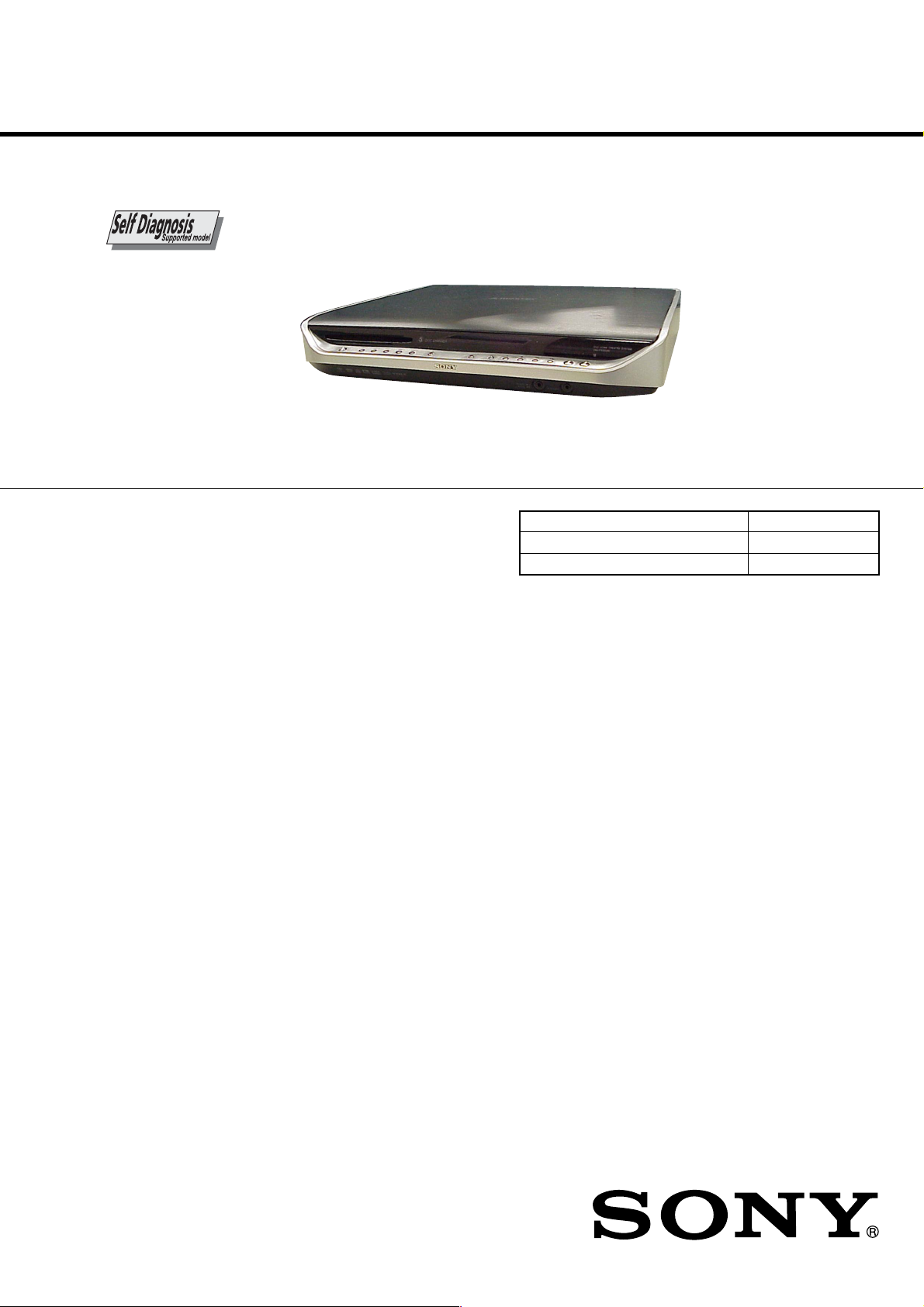
HCD-FX900W
SERVICE MANUAL
Ver. 1.1 2006.09
HCD-FX900W is the amplifier, DVD/CD
and tuner section in DAV-FX900W.
This system incorporates with Dolby* Digital and Dolby Pro
Logic (II) adaptive matrix surround decoder and the DTS**
Digital Surround System.
* Manufactured under license from Dolby Laboratories.
“Dolby,” “Pro Logic,” and the double-D symbol are trademarks
of Dolby Laboratories.
** Manufactured under license from Digital Theater Systems, Inc.
“DTS” and “DTS Digital Surround” are trademarks of Digital
Theater Systems, Inc.
SPECIFICATIONS
AUDIO POWER SPECIFICATIONS
POWER OUTPUT AND
TOTAL HARMONIC
DISTORTION
(FTC Output Power): FL/FR/SL/SR: 84 W/ch
Amplifier section
Surround mode (reference )
*Depending on the sound field settings and the source,
there may be no sound output.
** When connecting the surround speakers to the system
by the speaker cords.
3 ohms at 160 - 20,000 Hz,
0.7 % THD
SW: 162 W 1.5 ohms at 25
- 160 Hz, 0.7 % THD
C: 84W 3 ohms at 500 20,000 Hz, 0.7% THD
RMS output power, 10 %
THD
Front: 143 W + 143 W
(with SS-TS55)
Center*: 143 W
(with SS-CT52)
Surround*: 143 W + 143
W** (3 ohms)
Subwoofer*: 285 W
(with SS-WS53)
Inputs (Analog)
TV/VCR 1, TV/VCR 2 (AUDIO IN)
Sensitivity: 450/250 mV
AUDIO IN Sensitivity: 250/125 mV
Inputs (Digital)
TV/VCR1 (COAXIAL IN)/TV/VCR2 (OPTICAL IN)
impedance: 75 ohms/–
Outputs (Analog)
Phones Accepts low-and high-
impedance headphones.
Super Audio CD/DVD system
Laser Semiconductor laser
(Super Audio CD/DVD:
λ = 650 nm)
(CD: λ = 790 nm)
Emission duration:
continuous
Signal format system NTSC
Tuner section
System PLL quartz-locked digital
synthesizer system
FM tuner section
Tuning range 87.5 – 108.0 MHz
(100 kHz step)
Antenna (aerial) FM wire antenna (aerial)
Antenna (aerial) terminals 75 ohms, unbalanced
Intermediate frequency 10.7 MHz
US Model
Canadian Model
Model Name Using Similar Mechanism HCD-FX10
Mechanism T ype CDM69EH-DVBU101
Optical Pick-up Name
AM tuner section
Tuning range 530 – 1,710 kHz (with the
Antenna (aerial) AM loop an tenna (aerial)
Intermediate frequency 450 kHz
Video section
Outputs VIDEO: 1 Vp-p 75 ohms
Inputs TV/VCR1: 1 Vp-p
KHM-310CAB/C2NP
interval set at 10 kHz)
531 – 1,710 kHz (with the
interval set at 9 kHz)
S VIDEO:
Y: 1 Vp-p 75 ohms
C: 0.286 Vp-p 75 ohms
COMPONENT:
Y: 1 Vp-p 75 ohms
PB/CB, PR/CR: 0.7 Vp-p
75 ohms
HDMI OUT: Type A (19
pin)
75 ohms
TV/VCR2: 1 Vp-p
75 ohms
COMPONENT:
Y: 1 Vp-p 75 ohms
PB/CB, PR/CR: 0.7 Vp-p
75 ohms
— Continued on next page —
9-887-193-02
2006I16-1
© 2006.09
SUPER AUDIO CD/DVD RECEIVER
Sony Corporation
Home Audio Division
Published by Sony Techno Create Corporation
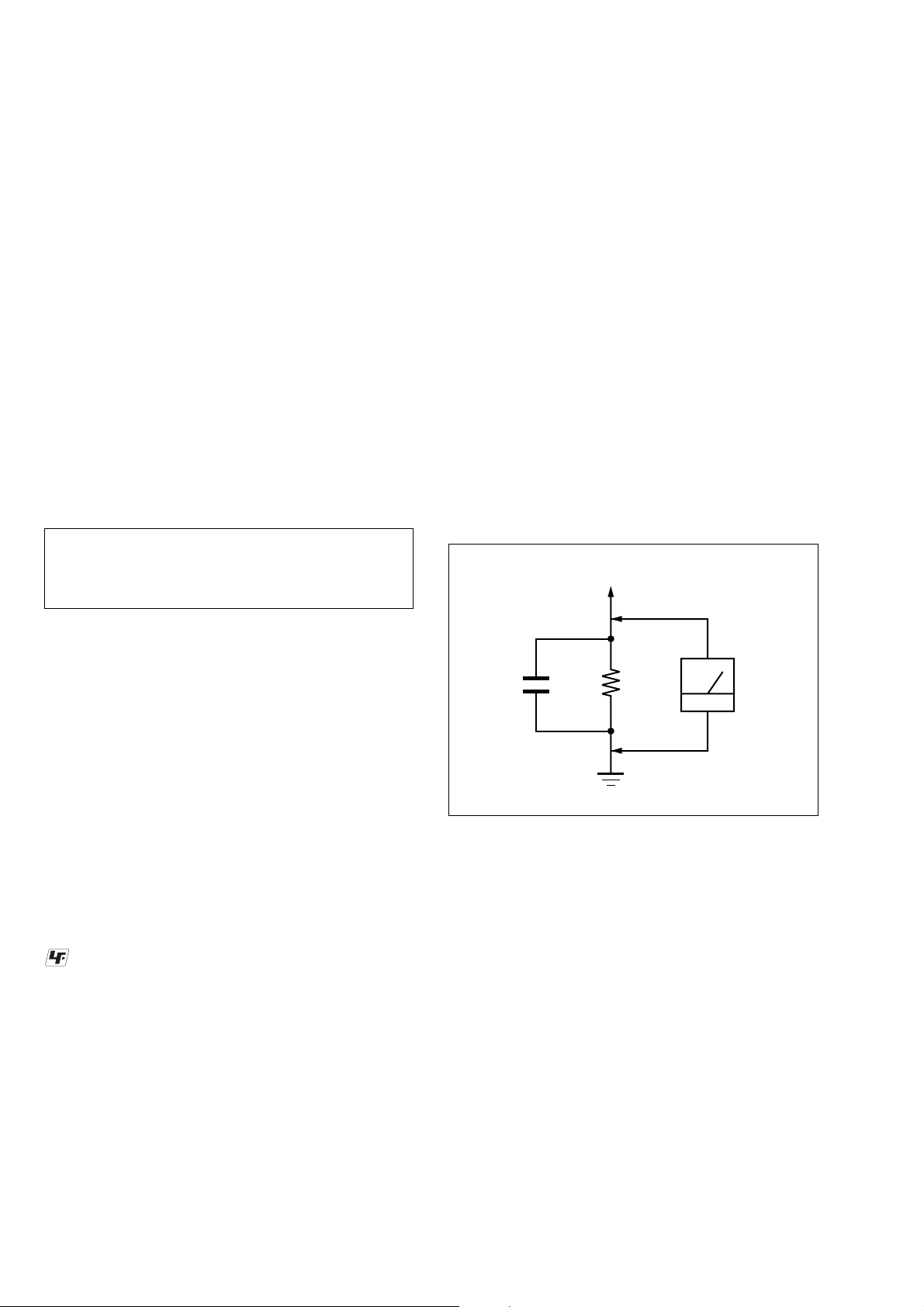
HCD-FX900W
r
General
Power requirements 120 V AC, 60 Hz
Power consumption On: 170 W
Dimensions (approx.) 445 × 71× 400 mm
Mass (approx.) 6.0 kg (13 lb 4 oz)
Design and specifications are subject to change
without notice.
Standby: 0.3 W (at the
Power Saving mode)
5
/8 × 2 7/8 × 15 3/4
(17
inches) (w/h/d) incl.
projecting parts
CAUTION
Use of controls or adjustments or performance of procedures
other than those specified herein may result in hazardous radiation
exposure.
SAFETY CHECK-OUT
After correcting the original service problem, perform the following
safety check before releasing the set to the customer:
Check the antenna terminals, metal trim, “metallized” knobs, screws,
and all other exposed metal parts for AC leakage.
Check leakage as described below.
LEAKAGE TEST
The AC leakage from any exposed metal part to earth ground and
from all exposed metal parts to any exposed metal part having a
return to chassis, must not exceed 0.5 mA (500 microamperes.).
Leakage current can be measured by any one of three methods.
1. A commercial leakage tester, such as the Simpson 229 or RCA
WT -540A. Follow the manuf acturers’ instructions to use these
instruments.
2. A battery-operated AC milliammeter . The Data Precision 245
digital multimeter is suitable for this job.
3. Measuring the voltage drop across a resistor by means of a
VOM or battery-operated AC v oltmeter. The “limit” indication
is 0.75 V, so analog meters must hav e an accurate low-voltage
scale. The Simpson 250 and Sanwa SH-63Trd are examples
of a passive VOM that is suitable. Nearly all battery operated
digital multimeters that have a 2 V A C range are suitable. (See
Fig. A)
To Exposed Metal
Parts on Set
Notes on chip component replacement
• Never reuse a disconnected chip component.
• Notice that the minus side of a tantalum capacitor may be
damaged by heat.
Flexible Circuit Board Repairing
• Keep the temperature of the soldering iron around 270 °C
during repairing.
• Do not touch the soldering iron on the same conductor of the
circuit board (within 3 times).
• Be careful not to apply force on the conductor when soldering
or unsoldering.
UNLEADED SOLDER
Boards requiring use of unleaded solder are printed with the leadfree mark (LF) indicating the solder contains no lead.
(Caution: Some printed circuit boards may not come printed with
the lead free mark due to their particular size)
: LEAD FREE MARK
Unleaded solder has the following characteristics.
• Unleaded solder melts at a temperature about 40 °C higher
than ordinary solder.
Ordinary soldering irons can be used but the iron tip has to be
applied to the solder joint for a slightly longer time.
Soldering irons using a temperature regulator should be set to
about 350 °C.
Caution: The printed pattern (copper foil) may peel away if
the heated tip is applied for too long, so be careful!
• Strong viscosity
Unleaded solder is more viscou-s (sticky, less prone to flow)
than ordinary solder so use caution not to let solder bridges
occur such as on IC pins, etc.
• Usable with ordinary solder
It is best to use only unleaded solder but unleaded solder may
also be added to ordinary solder.
AC
0.15 µF
1.5 k
Ω
Earth Ground
voltmete
(0.75 V)
Fig. A. Using an AC voltmeter to check AC leakage.
SAFETY-RELATED COMPONENT WARNING!!
COMPONENTS IDENTIFIED BY MARK 0 OR DOTTED LINE
WITH MARK 0 ON THE SCHEMATIC DIAGRAMS AND IN
THE PARTS LIST ARE CRITICAL TO SAFE OPERATION.
REPLACE THESE COMPONENTS WITH SONY PARTS WHOSE
PART NUMBERS APPEAR AS SHOWN IN THIS MANUAL OR
IN SUPPLEMENTS PUBLISHED BY SONY.
ATTENTION AU COMPOSANT AYANT RAPPORT
LES COMPOSANTS IDENTIFIÉS PAR UNE MARQUE 0 SUR
LES DIAGRAMMES SCHÉMATIQUES ET LA LISTE DES
PIÈCES SONT CRITIQUES POUR LA SÉCURITÉ DE
FONCTIONNEMENT. NE REMPLACER CES COM- POSANTS
QUE PAR DES PIÈCES SONY DONT LES NUMÉROS SONT
DONNÉS DANS CE MANUEL OU D ANS LES SUPPLÉMENTS
PUBLIÉS PAR SONY.
À LA SÉCURITÉ!
2

TABLE OF CONTENTS
HCD-FX900W
1. SERVICING NOTE ................................................... 4
2. GENERAL ................................................................... 12
3. DISASSEMBLY
3-1. Disassembly Flow ........................................................... 15
3-2. Top Panel, Side Panel ...................................................... 16
3-3. JACK Board, Front Panel Section ................................... 17
3-4. KEY Board, FL Board..................................................... 18
3-5. Button (Disc/Play/Power) ................................................ 19
3-6. I/O Board, D.C. Fan ........................................................ 19
3-7. DIAT TX XM Board ....................................................... 20
3-8. DMB12 Board ................................................................. 20
3-9. MAIN Board.................................................................... 21
3-10. SP Board.......................................................................... 22
3-11. POWER Board ................................................................ 22
3-12. DVD Mechanism Deck (CDM69EH-DVBU101) ........... 23
3-13. Base Unit (DVBU101) .................................................... 23
3-14. Optical Pick-up (KHM-310CAB) ................................... 24
3-15. SW Board, Bracket (Top) Assy ....................................... 24
3-16. RELAY Board ................................................................. 25
3-17. Motor (Stocker) Assy (Stocker)(M761) .......................... 25
3-18. Motor (Roller) Assy (Roller)(M781) ............................... 26
3-19. Motor (Mode) Assy (Mode)(M771) ................................ 26
3-20. Rubber Roller (Slider) Assy ............................................ 27
3-21. Timing Belt (Front/Rear)................................................. 27
3-22. Cam (Gear) ...................................................................... 28
3-23. SENSOR Board............................................................... 28
4. ASSEMBLY
4-1. How To Install The Cam (Eject Lock) ............................ 29
4-2. How To Install The Cam (Gear) ...................................... 29
4-3. How To Install The Gear (Mode C)................................. 30
4-4. How To Install The Gear (Mode Cam)............................ 30
4-5. How To Install The Rotary Encorder (S702),
Gear (Stocker Communication)....................................... 31
4-6. How To Install The Stocker Assy .................................... 31
5. TEST MODE ............................................................... 32
6. ELECTRICAL ADJUSTMENT ............................. 36
7. DIAGRAMS
7-1. Block Diagram – RF Section –....................................... 38
7-2. Block Diagram – VIDEO Section – ............................... 39
7-3. Block Diagram – AMP Section – ................................... 40
7-4. Block Diagram – AUDIO Section – ............................... 41
7-5. Block Diagram – POWER Section –.............................. 42
7-6. Block Diagram – DIAT Section – .................................. 43
7-7. Printed Wiring Boards – CHANGER Section –.............. 44
7-8. Schematic Diagram – CHANGER Section – ............. 45
7-9. Printed Wiring Board – DMB12 Section (Side A) – ...... 46
7-10. Printed Wiring Board – DMB12 Section (Side B) – ...... 47
7-11. Schematic Diagram – DMB12 Section (1/7) – .............. 48
7-12. Schematic Diagram – DMB12 Section (2/7) – .............. 49
7-13. Schematic Diagram – DMB12 Section (3/7) – .............. 50
7-14. Schematic Diagram – DMB12 Section (4/7) – .............. 51
7-15. Schematic Diagram – DMB12 Section (5/7) – .............. 52
7-16. Schematic Diagram – DMB12 Section (6/7) – .............. 53
7-17. Schematic Diagram – DMB12 Section (7/7) – .............. 54
7-18. Printed Wiring Board – MAIN Section (Side A) – ........ 55
7-19. Printed Wiring Board – MAIN Section (Side B) – ........ 56
7-20. Schematic Diagram – MAIN Section (1/8) –................. 57
7-21. Schematic Diagram – MAIN Section (2/8) –................. 58
7-22. Schematic Diagram – MAIN Section (3/8) –................. 59
7-23. Schematic Diagram – MAIN Section (4/8) –................. 60
7-24. Schematic Diagram – MAIN Section (5/8) –................. 61
7-25. Schematic Diagram – MAIN Section (6/8) –................. 62
7-26. Schematic Diagram – MAIN Section (7/8) –................. 63
7-27. Schematic Diagram – MAIN Section (8/8) –................. 64
7-28. Printed Wiring Boards – FL/KEY Section – ................... 65
7-29. Schematic Diagram – FL/KEY Section – ...................... 66
7-30. Printed Wiring Boards – JACK/SP Section –.................. 67
7-31. Schematic Diagram – JACK/SP Section – ..................... 68
7-32. Printed Wiring Board – I/O Section (Side A) –............... 69
7-33. Printed Wiring Board – I/O Section (Side B) – ............... 70
7-34. Schematic Diagram – I/O Section – ............................... 71
7-35. Printed Wiring Board – POWER Section –.................... 72
7-36. Schematic Diagram – POWER Section – ...................... 73
7-37. Printed Wiring Board – DIAT TX XM Section – ........... 74
7-38. Schematic Diagram – DIAT TX XM Section (1/2) –..... 75
7-39. Schematic Diagram – DIAT TX XM Section (2/2) –..... 76
8. EXPLODED VIEWS
8-1. Overall Assy .................................................................... 92
8-2. Front Panel Assy .............................................................. 93
8-3. Chassis Section-1 ............................................................ 94
8-4. Chassis Section-2 ............................................................ 95
8-5. DVD Mechanism Deck Section-1
(CDM69EH-DVBU101) ................................................. 96
8-6. DVD Mechanism Deck Section-2
(CDM69EH-DVBU101) ................................................. 97
8-7. DVD Mechanism Deck Section-3
(CDM69EH-DVBU101) ................................................. 98
8-8. DVD Mechanism Deck Section-4
(CDM69EH-DVBU101) ................................................. 99
8-9. DVD Mechanism Deck Section-5
(CDM69EH-DVBU101) ................................................ 100
8-10. DVD Mechanism Deck Section-6
(CDM69EH-DVBU101) ................................................ 101
8-11. Optical Pick-up Section (KHM-310CAB/C2RP)...........102
9. ELECTRICAL PARTS LIST ................................. 103
3
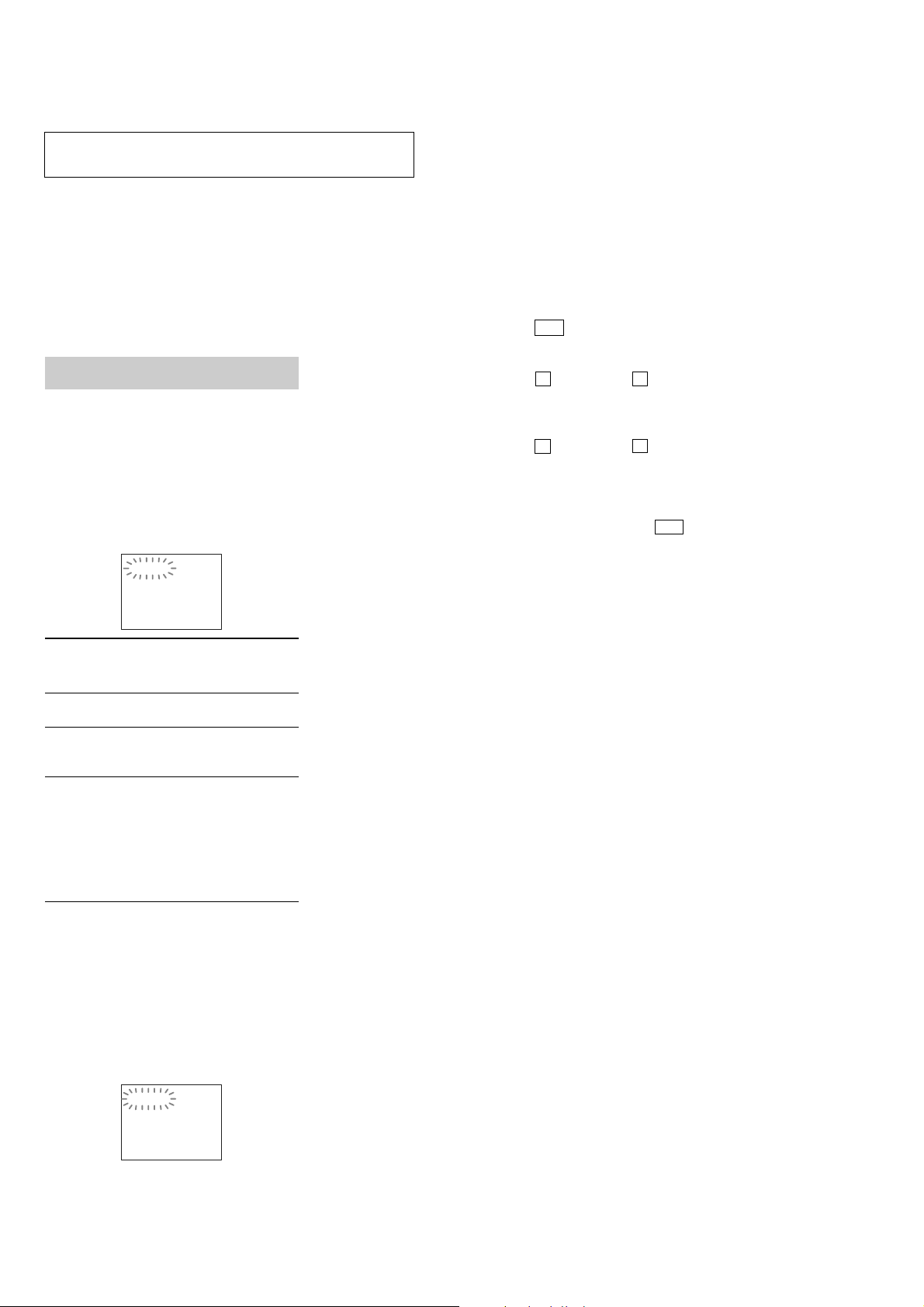
HCD-FX900W
SECTION 1
SERVICING NOTE
NOTES ON HANDLING THE OPTICAL PICK-UP BLOCK
OR BASE UNIT
The laser diode in the optical pick-up block may suffer electrostatic
break-down because of the potential difference generated by the
charged electrostatic load, etc. on clothing and the human body.
During repair, pay attention to electrostatic break-down and also
use the procedure in the printed matter which is included in the
repair parts.
The flexible board is easily damaged and should be handled with
care.
Self-diagnosis Function
(When letters/numbers appear in the
display)
When the self-diagnosis function is activated to
prevent the system from malfunctioning, a 5character service number (e.g., C 13 50) with a
combination of a letter and 4 digits appears on
the screen and the front panel display. In this
case, check the following table.
C:13:50
First 3
characters of
the service
number
C 13 The disc is dirty.
C 31 The disc is not inserted correctly.
E XX
(xx is a number)
Cause and/or corrective action
,Clean the disc with a soft cloth
,Restart the system, then re-insert
the disc correctly.
To prevent a malfunction, the
system has performed the selfdiagnosis function.
,Contact your nearest Sony
dealer or local authorized Sony
service facility and give the 5character service number.
Example: E 61 10
NOTES ON LASER DIODE EMISSION CHECK
The laser beam on this model is concentrated so as to be focused on
the disc reflective surface by the objective lens in the optical pickup block. Therefore, when checking the laser diode emission,
observe from more than 30 cm away from the objective lens.
DISC SLOT LOCK
The disc slot lock function for the antitheft of an demonstration
disc in the store is equipped.
Setting Procedure :
1. Press the ?/1 button to turn the set on.
2. Press the [FUNCTION] button to set DVD function.
3. Insert a disc.
4. Press the x stick and the A button simultaneously for five
seconds.
5. The message “LOCKED” is displayed and the slot is locked.
Releasing Procedure :
1. Press the x stick and the A button simultaneously for five
seconds again.
2. The message “UNLOCKED” is displayed and the slot is
unlocked.
Note: When “LOCKED” is displayed, the slot lock is not released by
turning power on/off with the ?/1 button.
Note on DMB12 board replacement
New part of EEP ROM (IC103, IC706) on the DMB12 board cannot
be used. Therefore, if the mounted DMB12 board (A-1154-509-A)
is replaced, exchange new EEP ROM (IC103, IC706) with that used
before the replacement.
When displaying the version
number on the screen
When you turn on the system, the version
number [VER.X.XX] (X is a number) may
appear on the screen. Although this is not a
malfunction and for Sony service use only,
normal system operation will not be possible.
Turn off the system, and then turn on the system
again to operate.
VER.X.XX
4
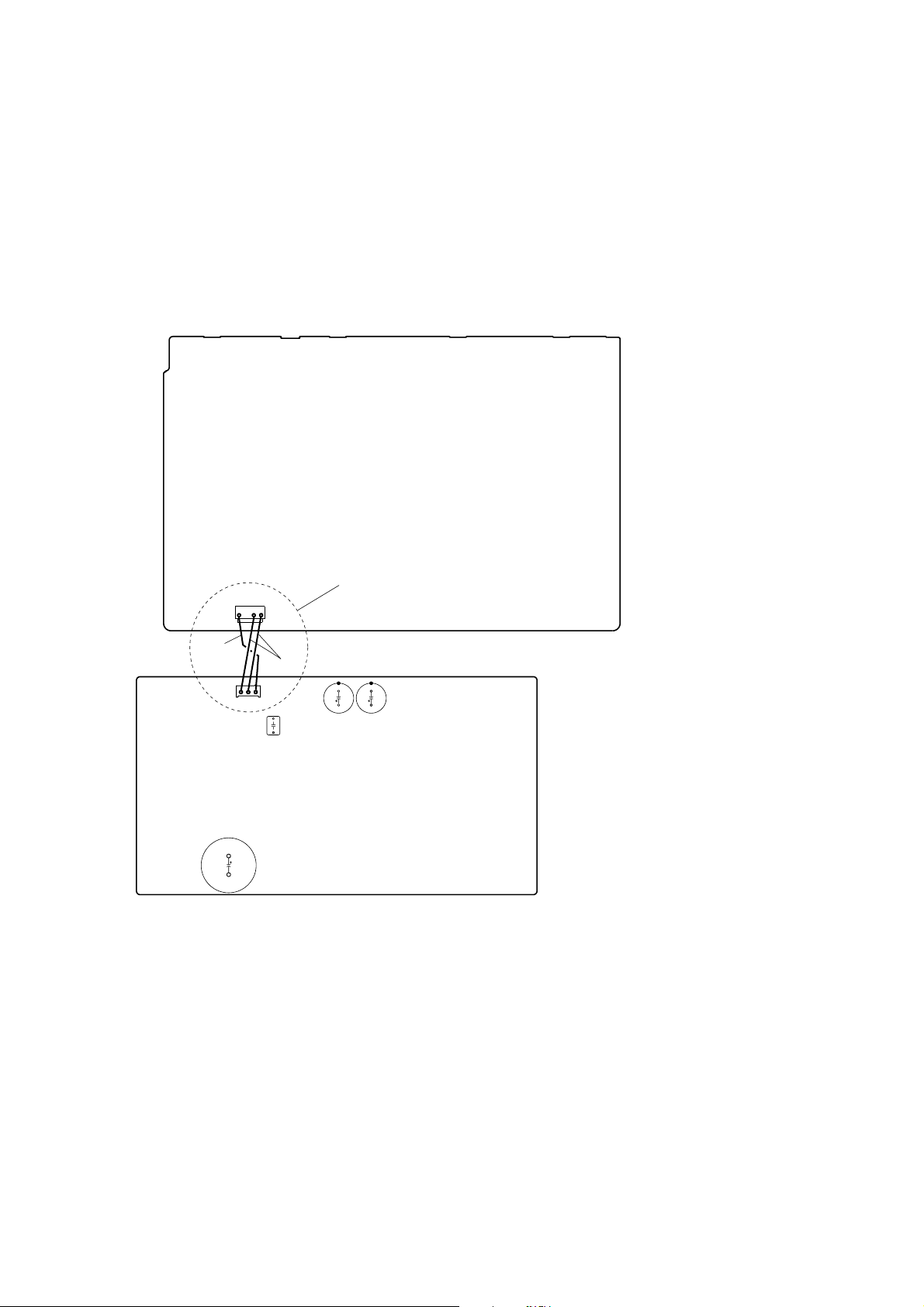
Discharge the charged electricity in capacitors to prevent electric shock as follows
When disassembling the machine, be sure to discharge the charged electricity in the following capacitors.
Use a resistor of 800 ohms, 2 Watts for discharging the following capacitors.
POWER board
C903 : 600V
C932, C933, C939, CN902 : 30V
MAIN board
CN3002 : 30 V
MAIN BOARD
HCD-FX900W
POWER BOARD
BLACK
CN902
C903
CN3002
C939
RED
*
Connect the specified resistor
between black and red leads
C933 C932
5
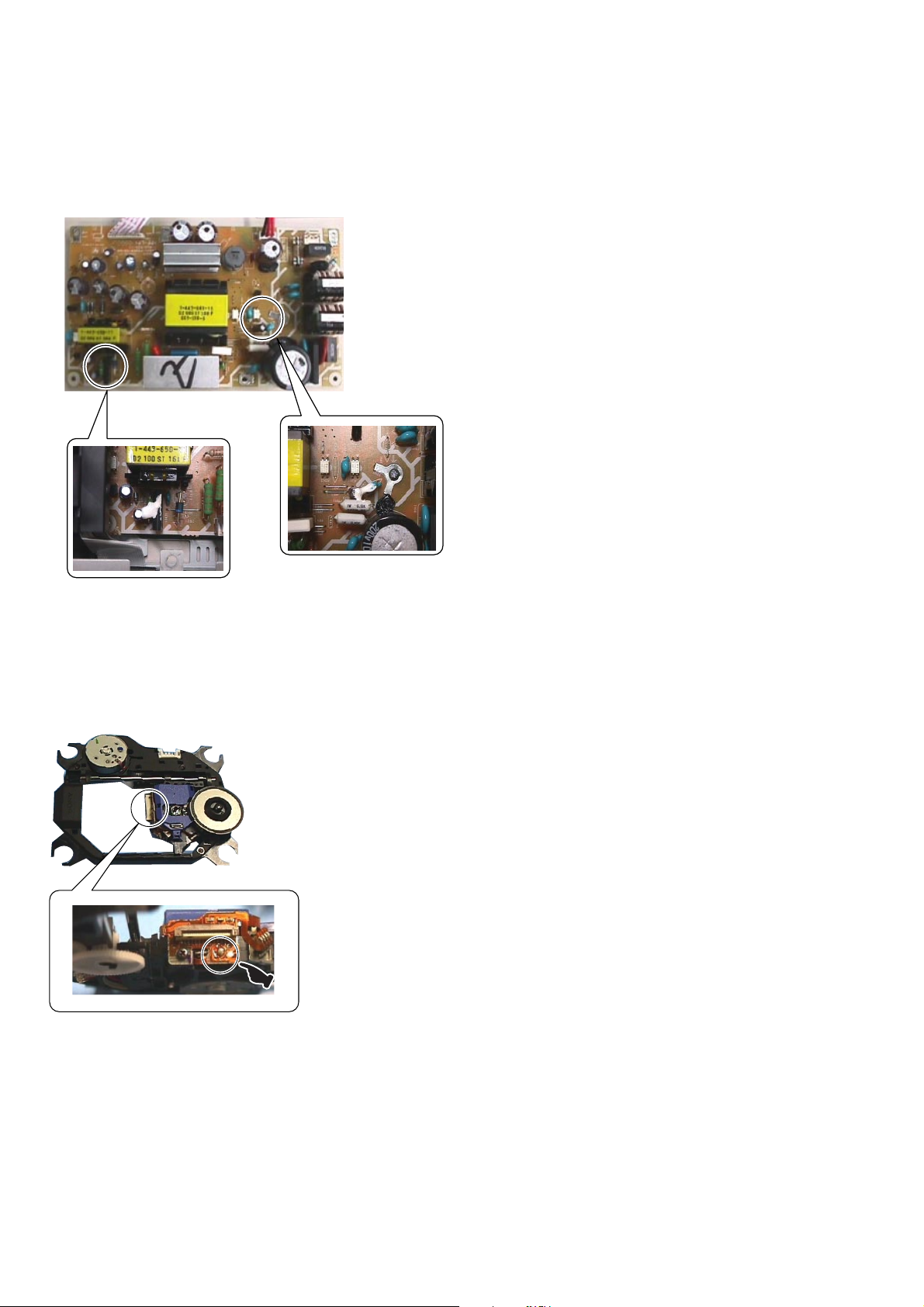
HCD-FX900W
Fix the capacitors with adhesive agent as follows
Fixing the capacitors with adhesive agent is required by the safety regulation.
Be sure to fix the capacitors with adhesive agent when part or circuit board is replaced.
POWER BOARD
PRECAUTION WHEN INSTALLING A NEW OP UNIT /
PRECAUTION BEFORE UNSOLDERING THE STATIC ELECTRICITY
PREVENTION SOLDER BRIDGE
When installing a new OP unit, be sure to connect the flexible printed circuit board first of all before removing the static
electricity prevention solder bridge by unsoldering. Remove the static electricity prevention solder bridge by unsoldering
after the flexible printed circuit board has already been connected.
(Do not remove nor unsolder the solder bridge as long as the OP unit is kept standalone.)
6
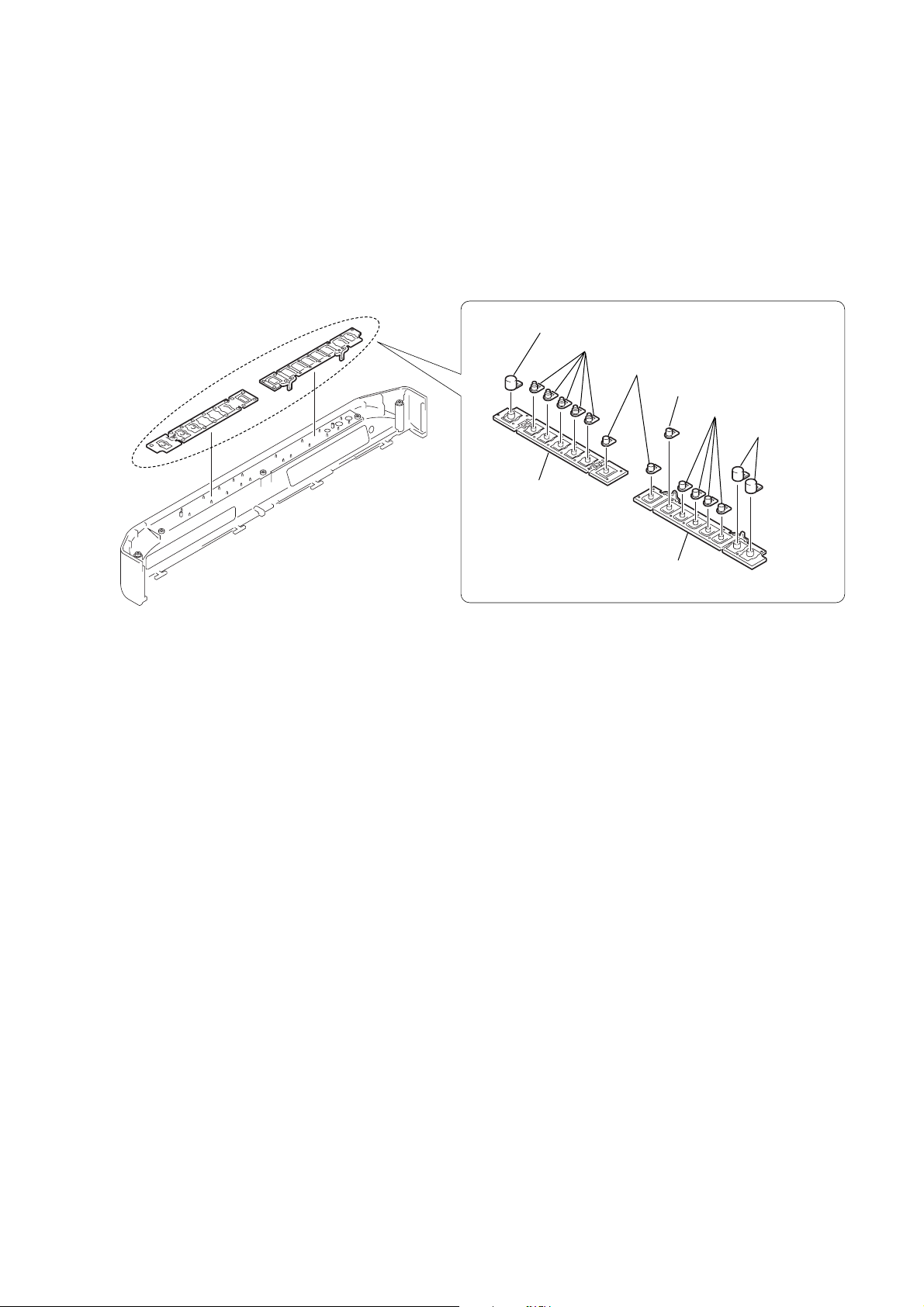
HCD-FX900W
Precaution when replacing the BUTTON
Please apply the adhesive agent to the BUTTON BASE (PLAY) when replacing the BUTTON (PLAY) or BUTTON (POWER)
or BUTTON (STOP).
Please apply the adhesive agent to the BUTTON BASE (POWER) when replacing the BUTTON (DISC) or BUTTON (POWER)
or BUTTON (STOP).
BUTTON (POWER)
BUTTON (DISC)
BUTTON (STOP)
BUTTON (PLAY)
BUTTON (STOP)
BUTTON (POWER)
BUTTON (POWER)
BASE
BUTTON (PLAY)
BASE
7
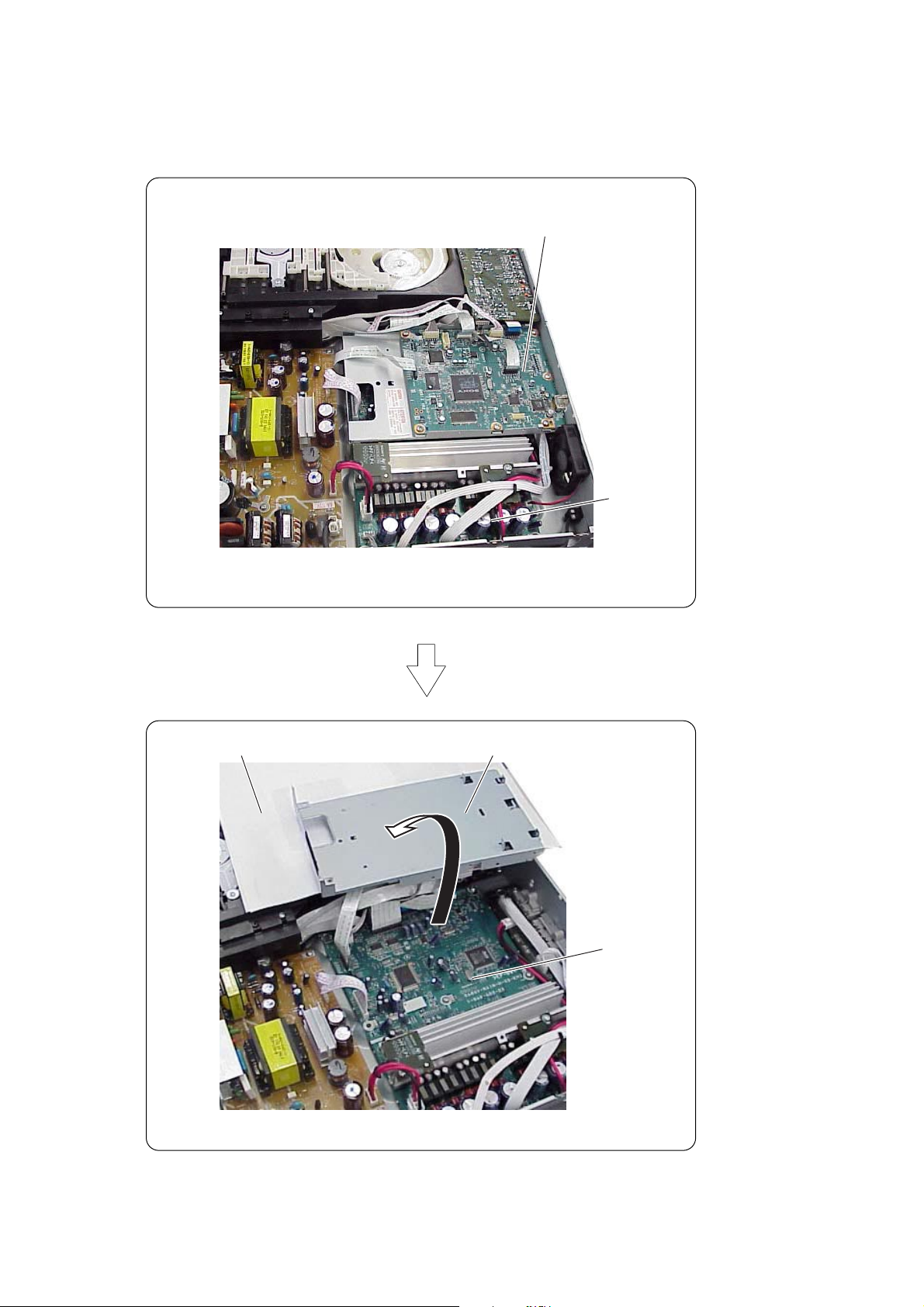
HCD-FX900W
• MAIN board service position (side A)
DMB12 board, HDMI bracket
MAIN board
(side A)
DMB12 board, HDMI bracketinsulating sheet
MAIN board
(side A)
8
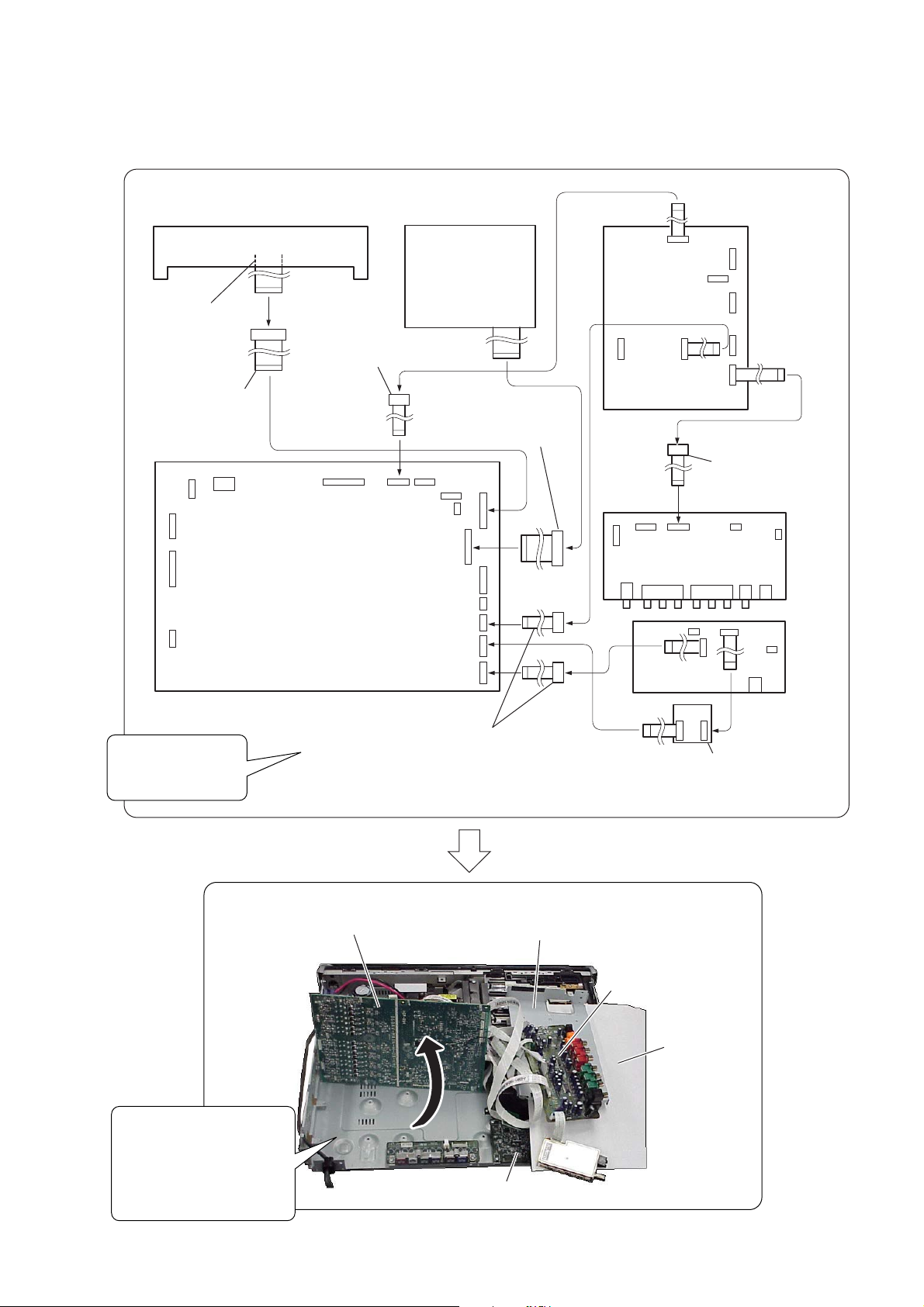
• MAIN board service position (side B)
HCD-FX900W
front panel section
(from the FL board)
Extension cable :
J-2501-245-A
(1mm / 23pin / L300)
Extension cable :
J-2501-242-A
(1mm / 11pin / L300)
CN504
MAIN
BOARD
(side A)
DVD
Mechanism deck
Extension cable :
J-2501-248-A
(1mm / 27pin / L300)
CN501
CN621
CN701
CN672
CN651
CN109
DMB12
BOARD
CN4501
CN4301
Extension cable :
J-2501-242-A
(1mm / 11pin / L300)
CN201
I/O BOARD
CN102
CN1801
In such a case, the
extension cables
became necessary.
MAIN board (side B)
To check the side B of
the MAIN board, remove the
DMB12 board, I/O board,
and the MAIN board.
It became a resolution with
MAIN board.
Extension cable :
J-2501-242-A
(1mm / 11pin / L300)
DMB12 board, HDMI bracket
DIAT TX XM board
DIAT TX XM
BOARD
Extension cable :
J-2501-102-A
(1mm / 13pin / L300)
I/O board
insulating
sheet
9
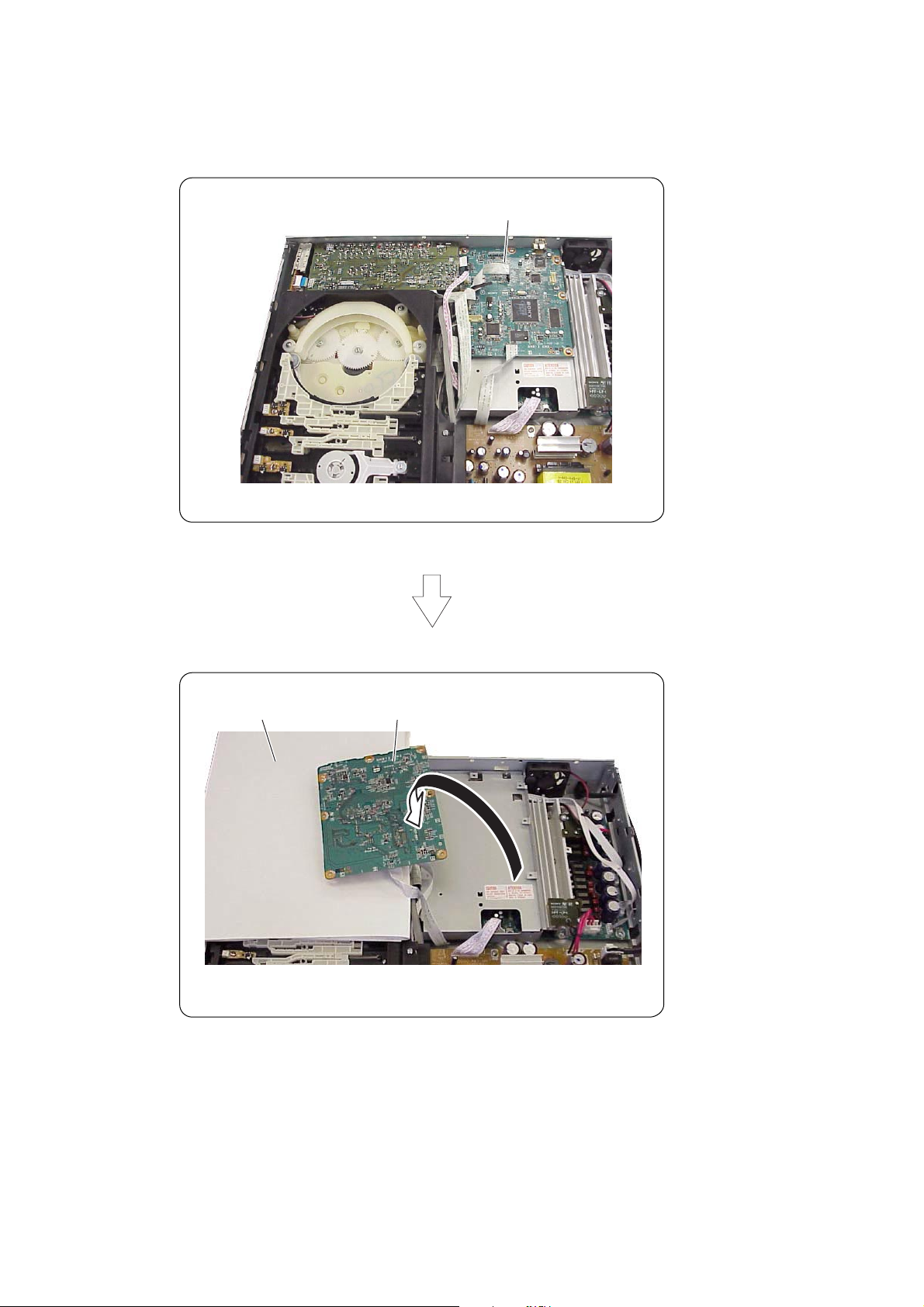
HCD-FX900W
• DMB12 board service position
DMB12 board
DMB12 boardinsulating sheet
10
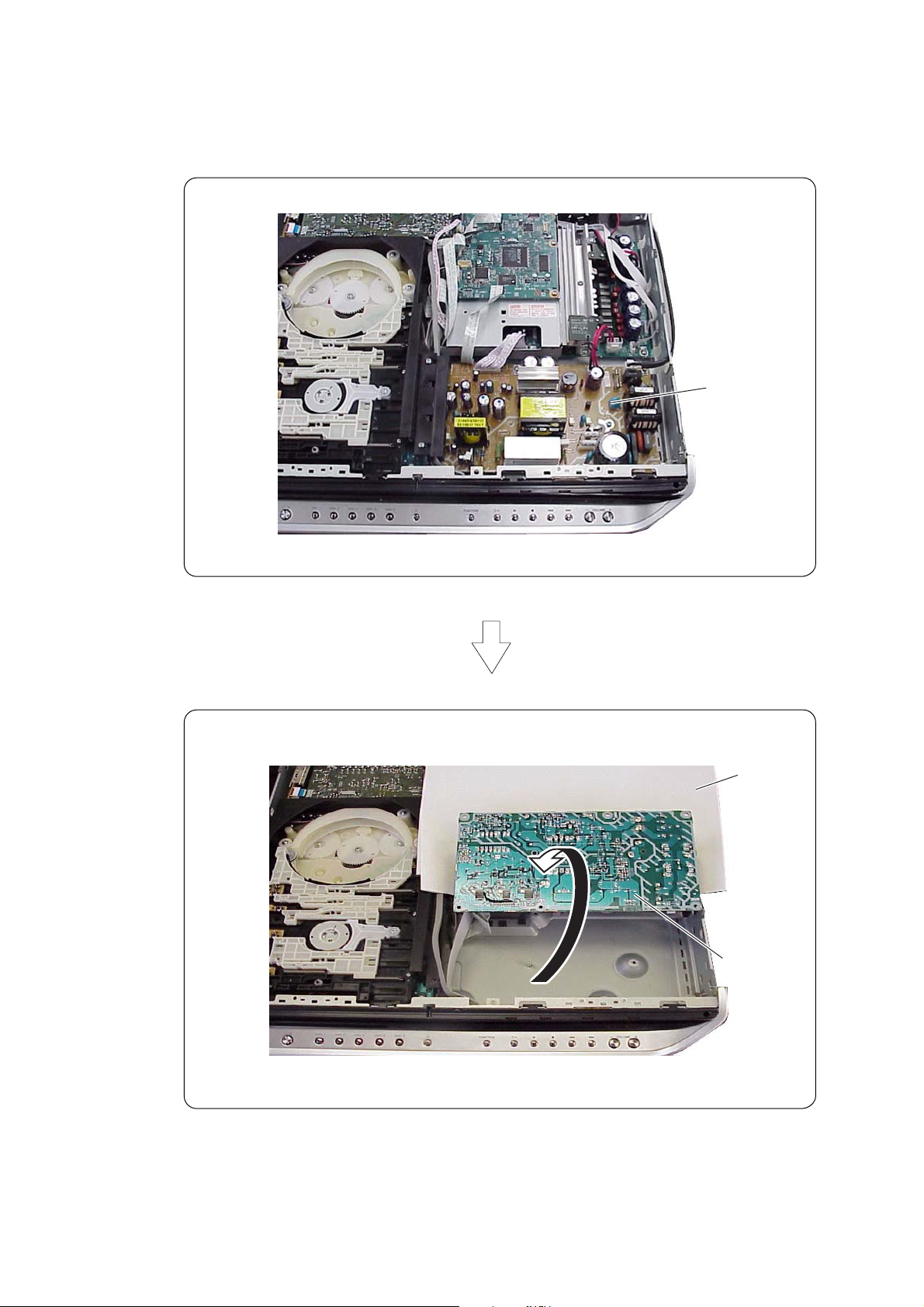
•POWER board service position
HCD-FX900W
POWER board
insulating
sheet
POWER board
11
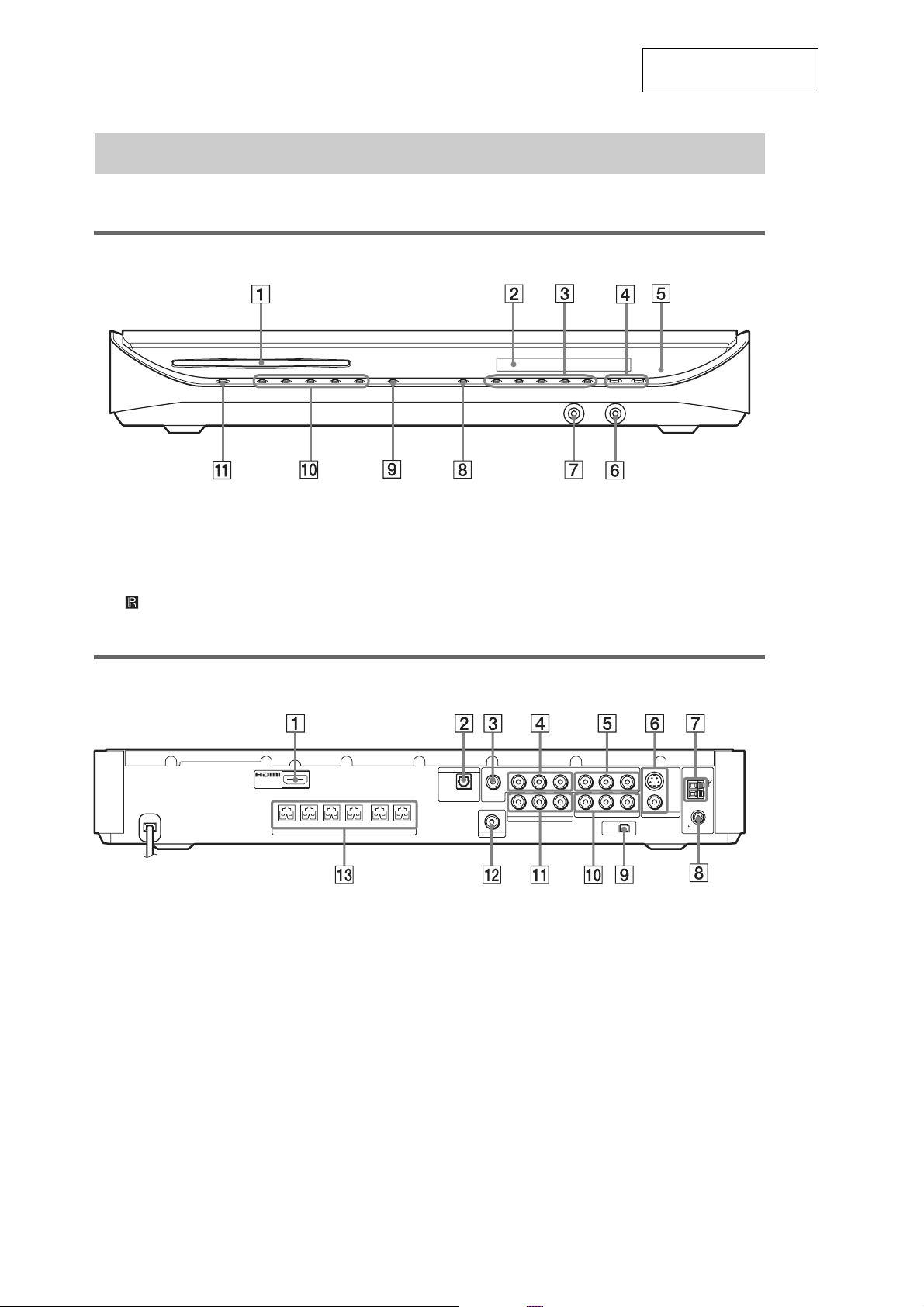
HCD-FX900W
Index to Parts and Controls
For more information, refer to the pages indicated in parentheses.
Front panel
SECTION 2
GENERAL
This section is extracted
from instruction manual.
A Disc slot (33)
B Front panel display (100)
C Disc operation (33)
D VOLUME –/+ (33)
E (remote sensor) (9)
Rear panel
OUT
(DVD ONLY)
FRONT R FRONT L SUR R SUR LCENTER WOOFER
A HDMI OUT jack (27)
B TV/VCR 2 (OPTICAL DIGITAL IN) jack
(31)
C TV/VCR 1 (DIGITAL IN COAXIAL) jack
(31)
D TV/VCR 1 (AUDIO IN R/L, VIDEO IN)
jacks (31)
E TV/VCR 1 (COMPONENT VIDEO IN)
jacks (31)
SPEAKER
F PHONES jack (33)
G AUDIO IN/A.CAL MIC jack (21, 35)
H FUNCTION (33)
I A (eject) (33)
J DISC 1-5 (33)
K "/1 (on/standby) (33)
OPTICAL
DIGITAL
IN
TV/VCR2
COAXIAL
TV/VCR1
DIR-T1
RLAUDIO IN VIDEO INDIGITAL IN
RLAUDIO IN VIDEO IN
TV/VCR2
COMPONENT VIDEO IN
YPB/CBPR/C
YPB/CBPR/C
COMPONENT VIDEO OUT
XM
R
S VIDEO
(DVD ONLY)
AM
VIDEO
R
MONITOR OUT
FM
75
COAXIAL
F MONITOR OUT (S VIDEO/VIDEO) jacks
(27)
G AM terminal (16)
H COAXIAL FM 75Ω jack (16)
I XM jack (64)
J COMPONENT VIDEO OUT jacks (27)
K TV/VCR 2 (AUDIO IN R/L, VIDEO IN)
jacks (31)
L DIR-T1 jack (16)
M SPEAKER jacks (16)
12
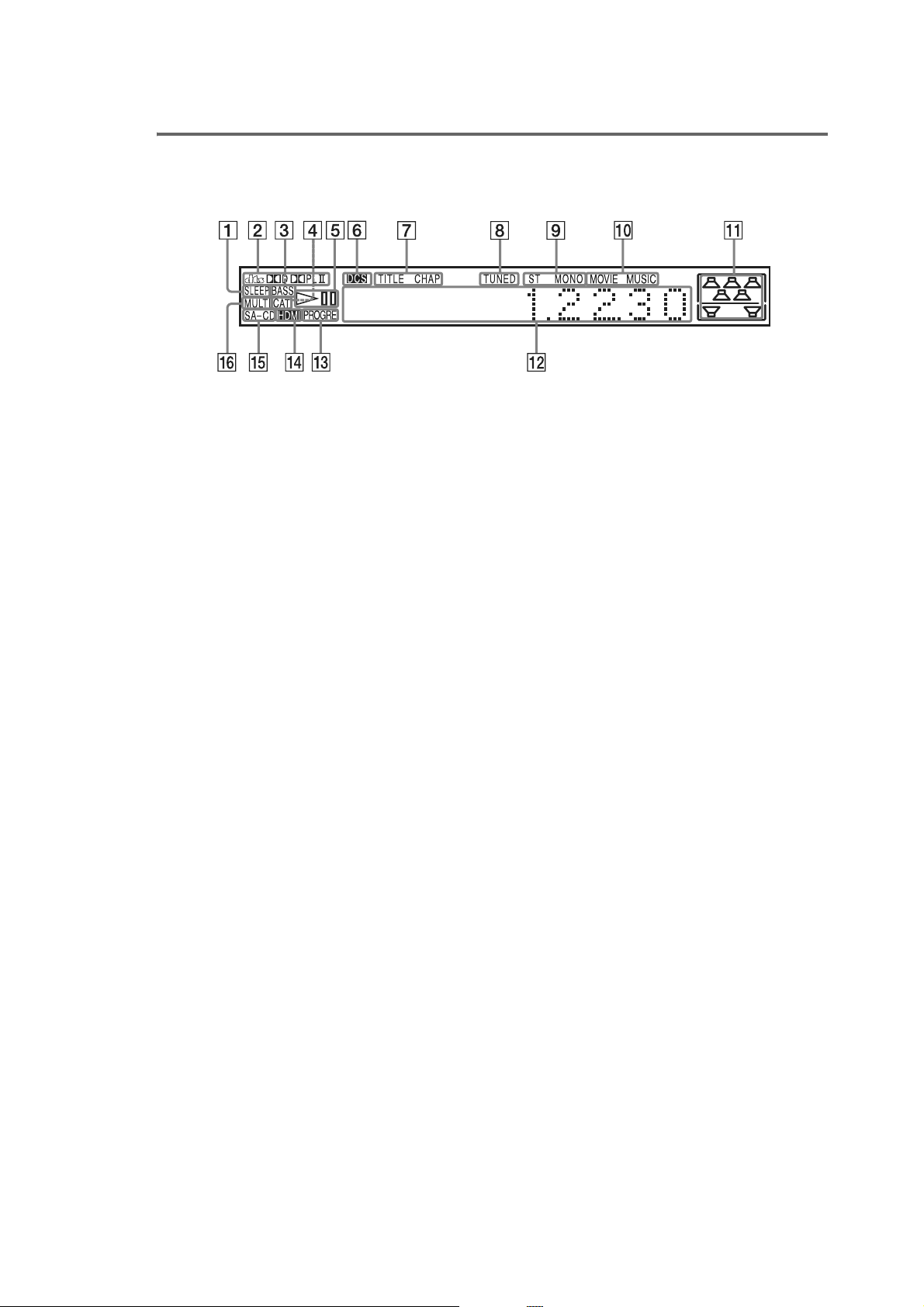
Front panel display
About the indications in the front panel display
HCD-FX900W
A Lights up when the sleep timer is set.
(70)
B Current surround format (Except for
JPEG and Super Audio CD)
C Lights up when the DYNAMIC BASS is
selected. (69)
D Lights up when the one category mode
is selected. (64)
E Playing status (DVD function only)
F Lights up when Digital Cinema Sound
(DCS) is activated. (37)
G Lights up when the time information of
a title or chapter appears in the front
panel display. (DVD only) (50)
H Lights up when a station is received.
(Radio only) (62)
I Monaural/Stereo effect (Radio only)
(62)
J Lights up when the music or movie
mode is selected. (36)
K Indicates the selected [SPEAKER
FORMATION]. (74)
L Displays system’s status such as
chapter, title, or track number, time
information, radio frequency, playing
status, sound field, etc.
M Lights up when the system outputs
progressive signals (DVD function
only). (29)
N Lights up when the HDMI OUT jack is
correctly connected to HDCP (highbandwidth digital content protection)
compliant device with HDMI or DVI
(digital visual interface) input. (27)
O Lights up when Super Audio CD/CD is
loaded.
P Lights up during MULTI channel
playback. (Super Audio CD only) (53)
13
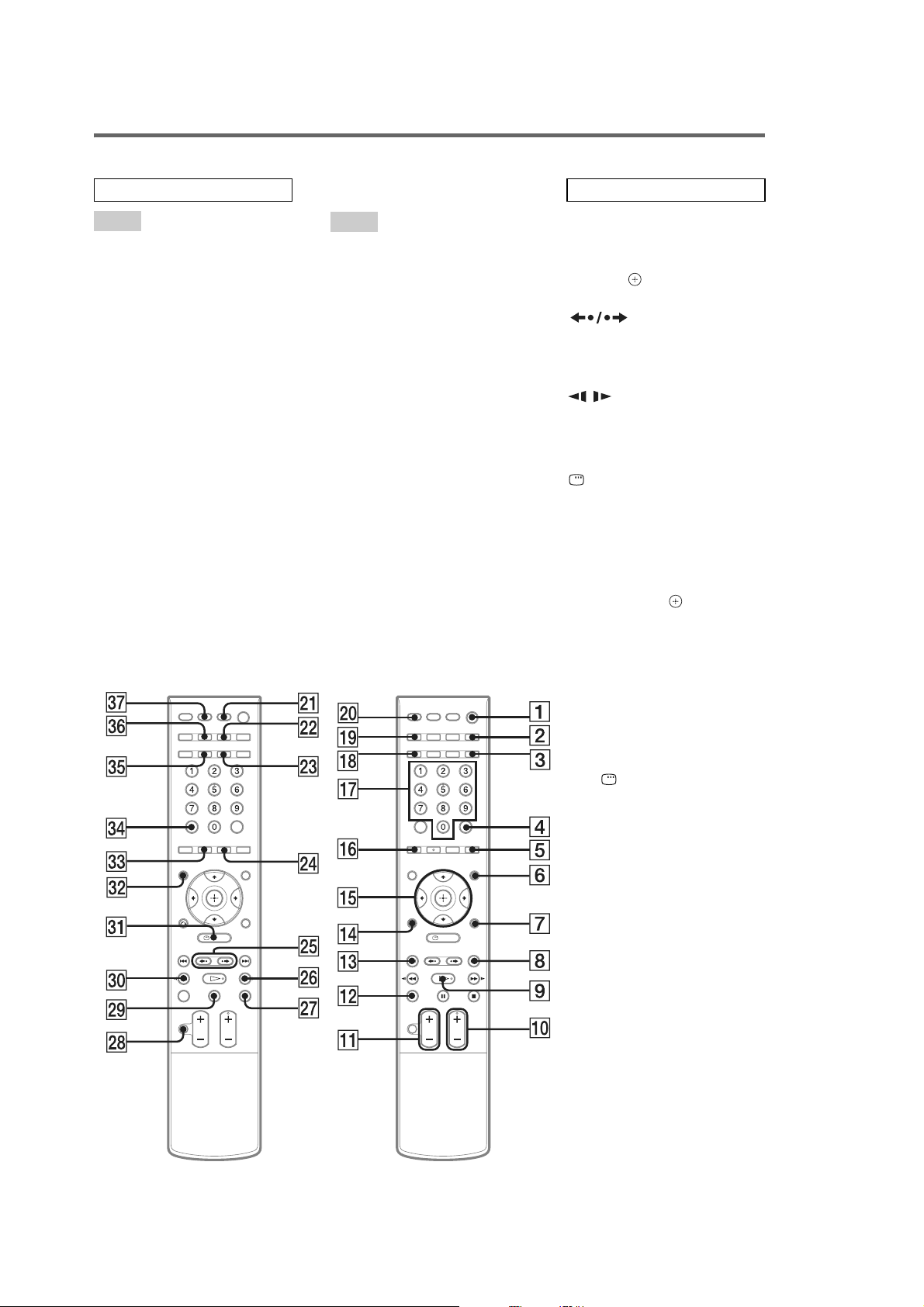
HCD-FX900W
Remote control
ALPHABETICAL ORDER
A – O
AMP MENU3) 7 (24, 35, 70,
106)
ANGLE 5 (52)
2)
AUDIO
ed (48)
CATEGORY +/– wg (64)
CATEGORY MODE 5 (64)
CLEAR ef (41, 62, 68, 79)
D.TUNING wf (62)
DISC SKIP qs (33)
DISPLAY 2 (50, 63)
DYNAMIC BASS 3 (69)
1)
ENTER
4 (21, 24, 35, 41, 61,
71)
2)
FUNCTION +/–
0 (29, 33, 35,
43, 61, 74)
MENU 6 (47, 61)
MOVIE/MUSIC wd (36)
MUTING wk (33)
2)
Number buttons
qj (41, 62, 67,
71)
P – Z
PICTURE NAVI qh (42, 68)
PRESET +/– 8 qd (62)
PROGRESSIVE qk (29)
SA-CD/CD ws (53)
SLEEP eh (70)
SOUND FIELD eg (37)
SUBTITLE wf (52)
THEATRE SYNC wa (69)
TOP MENU es (47)
TUNING +/– wh e; (61)
TV w; (67)
2)
TV CH +/–
0 (67)
TV VOL +/– qa (67)
TV/VIDEO ql (67)
VOLUME +/–
qa (33, 62, 84)
BUTTON DESCRIPTIONS
[/1 (on/standby) 1 (21, 24, 33,
43, 62)
TV [/1 (on/standby) ej (67)
3)
C/X/x/c/
qg (21, 24, 35, 41,
61, 71)
REPLAY/
ADVANCE wg (33)
./> qd 8 (33)
m/M e; wh (40)
/ e; wh (40)
2)
H (play)
9 (33, 43, 72)
x (stop) wj (34, 43, 71)
X (pause) wl (34)
DISPLAY
3)
ea (22, 41, 71,
102)
3)
O RETURN
qf (42)
-/-- ef (67)
1)
The ENTER button is the same
function as the button.
2)
The H, number 5, AUDIO, and
FUNCTION + (TV CH +)
buttons have tactile dots. Use
the tactile dots as referen ces
when operating the system.
3)
After pressing the TV button w;,
you can control the menu on a
Sony TV. On the menu screen,
the DISPLAY button ea
doubles as the MENU button,
and the AMP MENU button 7
double as the TOOLS button.
Note that depending on the
component, you may n ot be able
to use some or all of the buttons.
14
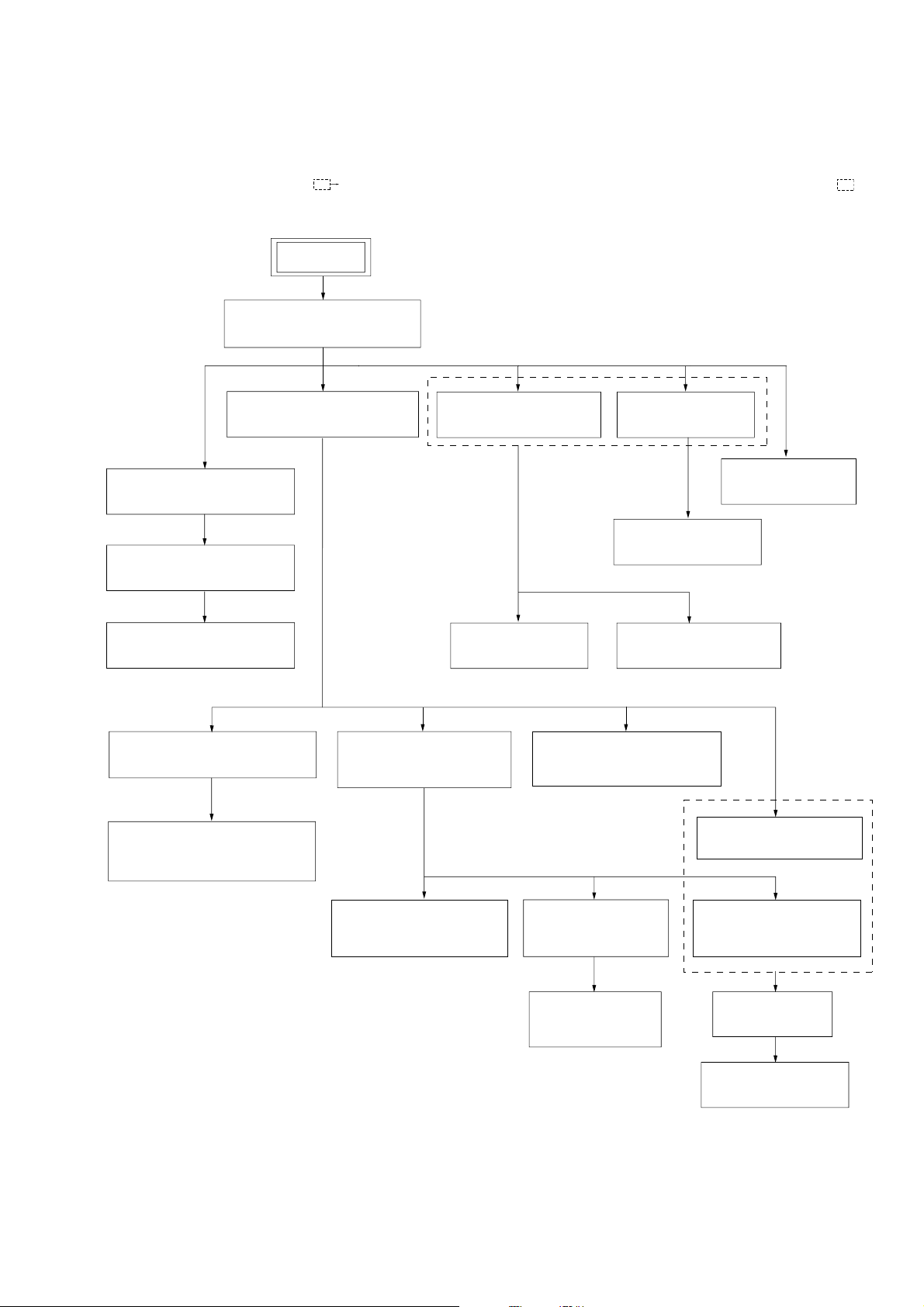
HCD-FX900W
3-3.JACK BOARD,
FRONT PANEL SECTION
(Page 17)
3-11. POWER BOARD
(Page 22)
3-8. DMB12 BOARD
(Page 20)
3-10.SP BOARD
(Page 22)
3-9. MAIN BOARD
(Page 21)
3-6. I/O BOARD,
D.C. FAN
(Page 19)
3-7. DIAT TX XM BOARD
(Page 20)
3-4.KEY BOARD, FL BOARD
(Page 18)
3-5.BUTTON
(DISC/PLAY/POWER)
(Page 19)
3-12. DVD MECHANISM DECK
(CDM69EH-DVBU101)
(Page 23)
SET
3-2. TOP PANEL, SIDE PANEL
(Page 16)
3-13.BASE UNIT(DVBU101)
(Page 23)
3-20.RUBBER ROLLER
(SLIDER) ASSY
(Page 27)
3-21.TIMING BELT
(FRONT/REAR)
(Page 27)
3-22.CAM (GEAR)
(Page 28)
3-23.SENSOR BOARD
(Page 28)
3-15.SW BOARD,
BRACKET (TOP) ASSY
(Page 24)
3-14.OPTICAL PICK-UP
(KHM-310CAB)
(Page 24)
3-19.MOTOR (MODE)
ASSY (MODE) (M771)
(Page 26)
3-18.MOTOR (ROLLER)
ASSY (ROLLER) (M781)
(Page 26)
3-17.MOTOR (STOCKER)
ASSY (STOCKER) (M761)
(Page 25)
3-16.RELAY BOARD
(Page 25)
SECTION 3
DISASSEMBLY
3-1. DISASSEMBLY FLOW
•This set can be disassembled in the order shown below.
•The dotted square with arrow ( ) prompts you to move to the next job when all of the works within the dotted square ( ) are
completed.
15
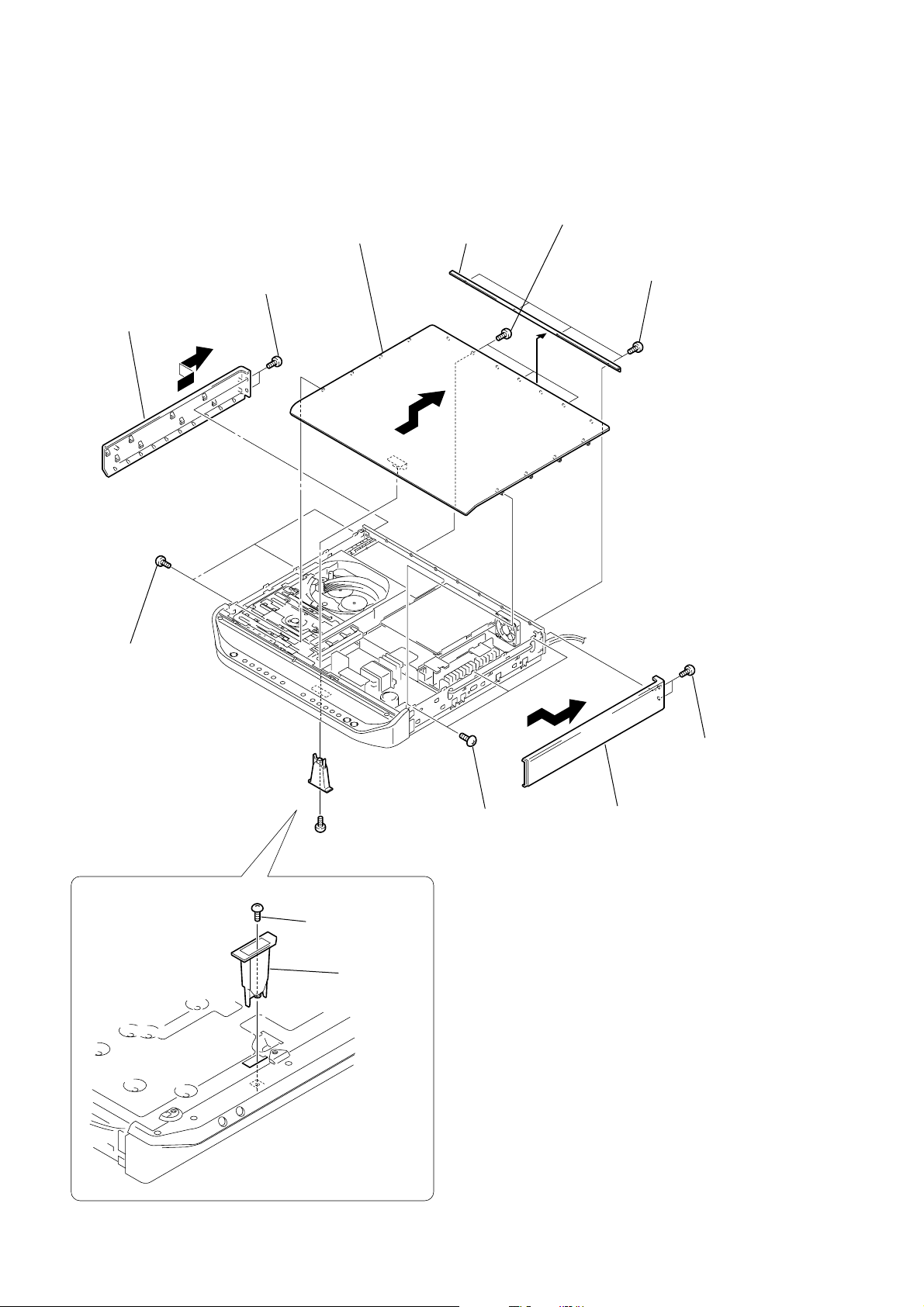
HCD-FX900W
Note: Follow the disassembly procedure in the numerical order given.
3-2. TOP PANEL, SIDE PANEL
qs
top (T3.5) panel
1
2
side panel (L)
two tapping
(+BV 3 × 8)
screws
6
top panel (rear)
7
three tapping
(+BV 3 × 8)
5
(+BV 3 × 8)
screws
four tapping
screws
q;
three tapping
(+BV 3 × 8)
screws
8
tapping
9
cover (FJ)
screw
(+BVTP 3 × 12)
qa
three tapping
(+BV 3 × 8)
screws
3
(+BV 3 × 8)
4
side panel (R)
two tapping
screws
16
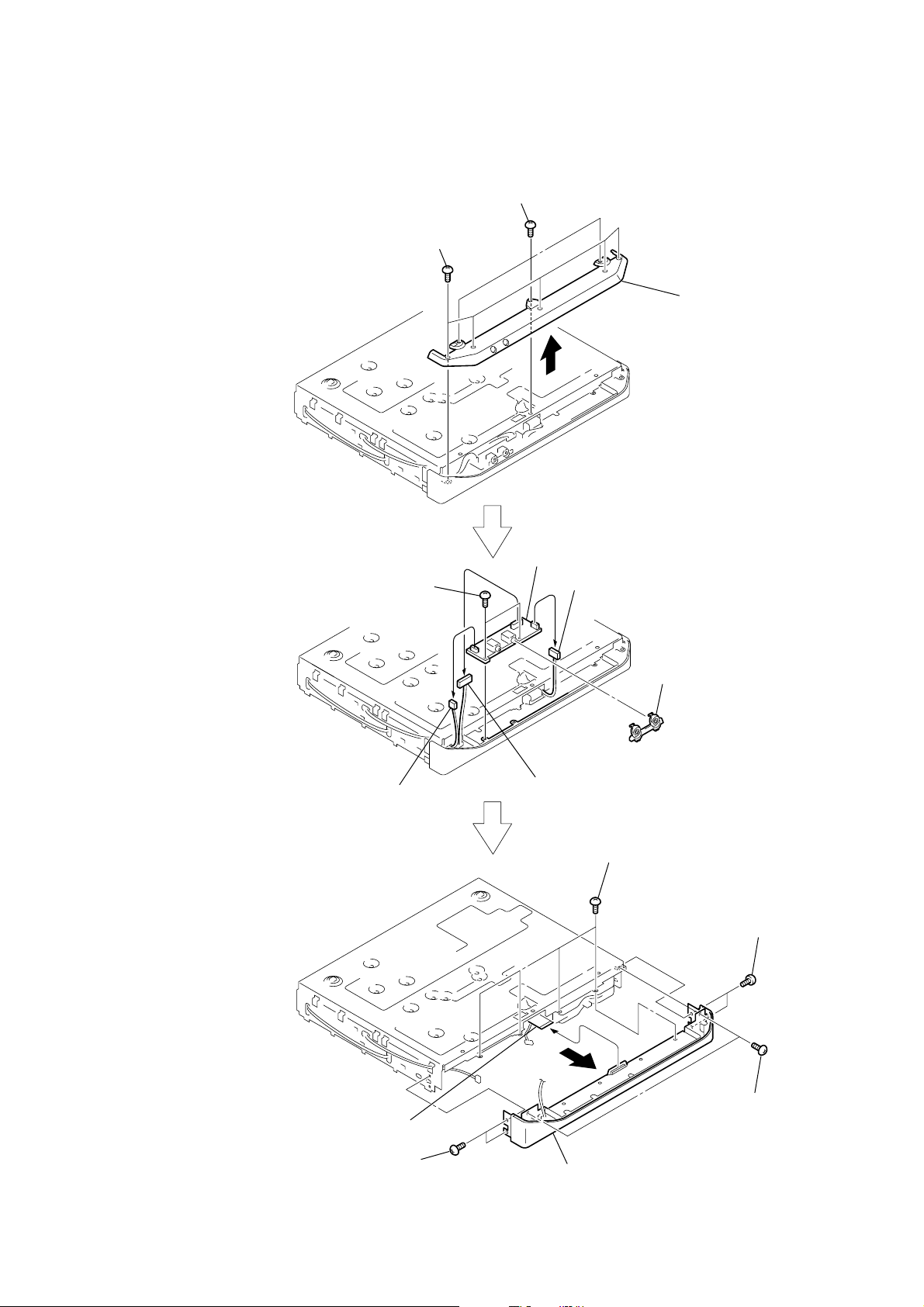
3-3. JACK BOARD, FRONT PANEL SECTION
1
three tapping screws
(+BV 3
×
6)
3
lower panel
qs
two tapping screws
(+BV 3 × 6)
qd
two tapping screws
(+BV 3 × 6)
qg
front panel section
qf
two tapping screws
(+BV 3 × 6)
qa
four tapping screws
(+BV 3
×
6)
7
two screws
(+B 2.6 × 4)
9
JACK board
2
five tapping screws
(+BVTP 3 × 10)
6
connector
(CN402)
5
connector
(CN401)
4
connector
(CN403)
8
jack panel
q;
wire (flat type)
23core(CN801)
HCD-FX900W
17
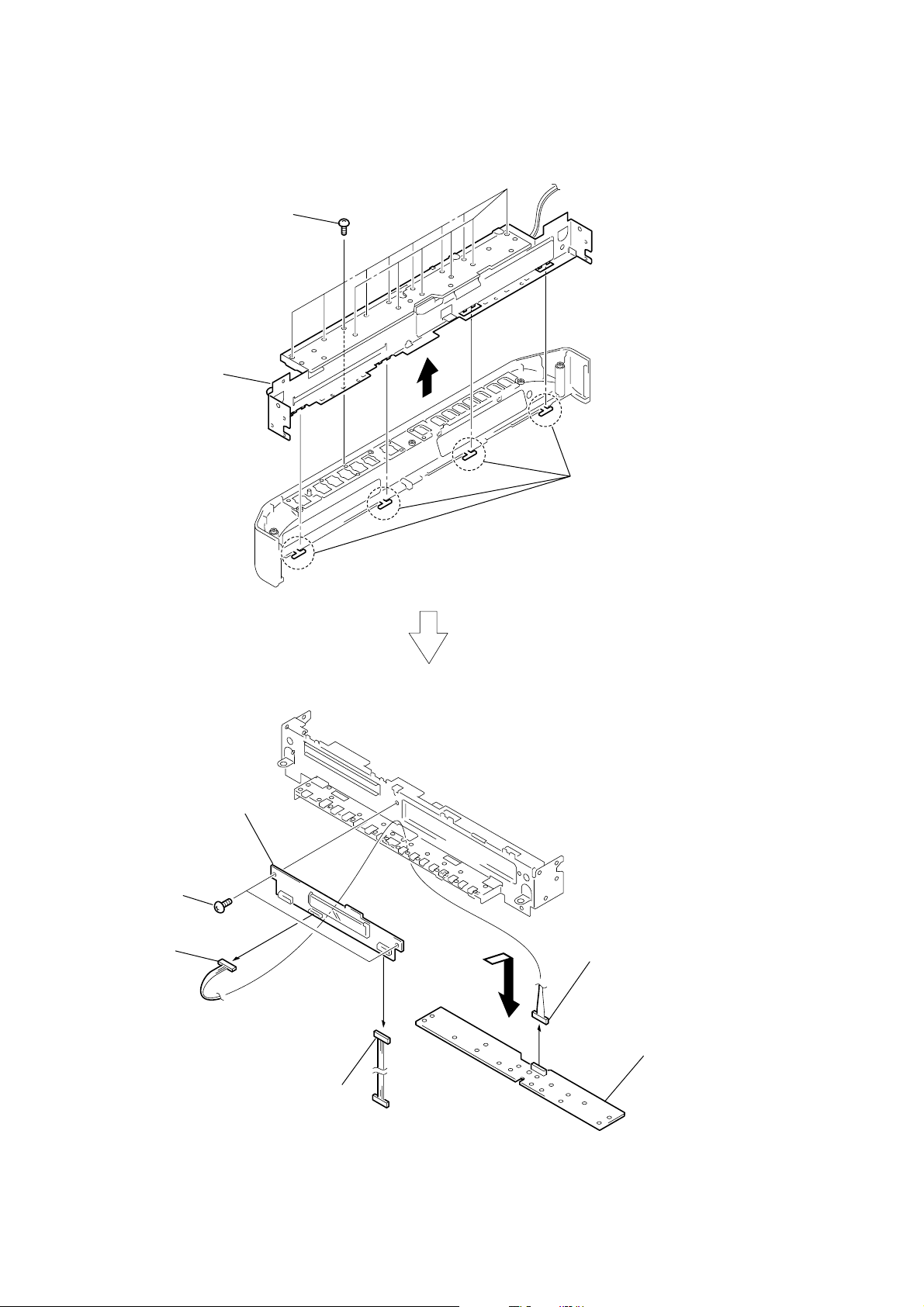
HCD-FX900W
d
3-4. KEY BOARD, FL BOARD
1
fourteen
(+BTP 2 × 6)
3
FL board,
KEY board,
front chassis
screws
2
four
claws
8
two
screws
(+BV 3 × 6)
7
connector
(CN803)
9
FL board
6
connector
(CN802)
4
connector
(CN804)
5
KEY boar
18
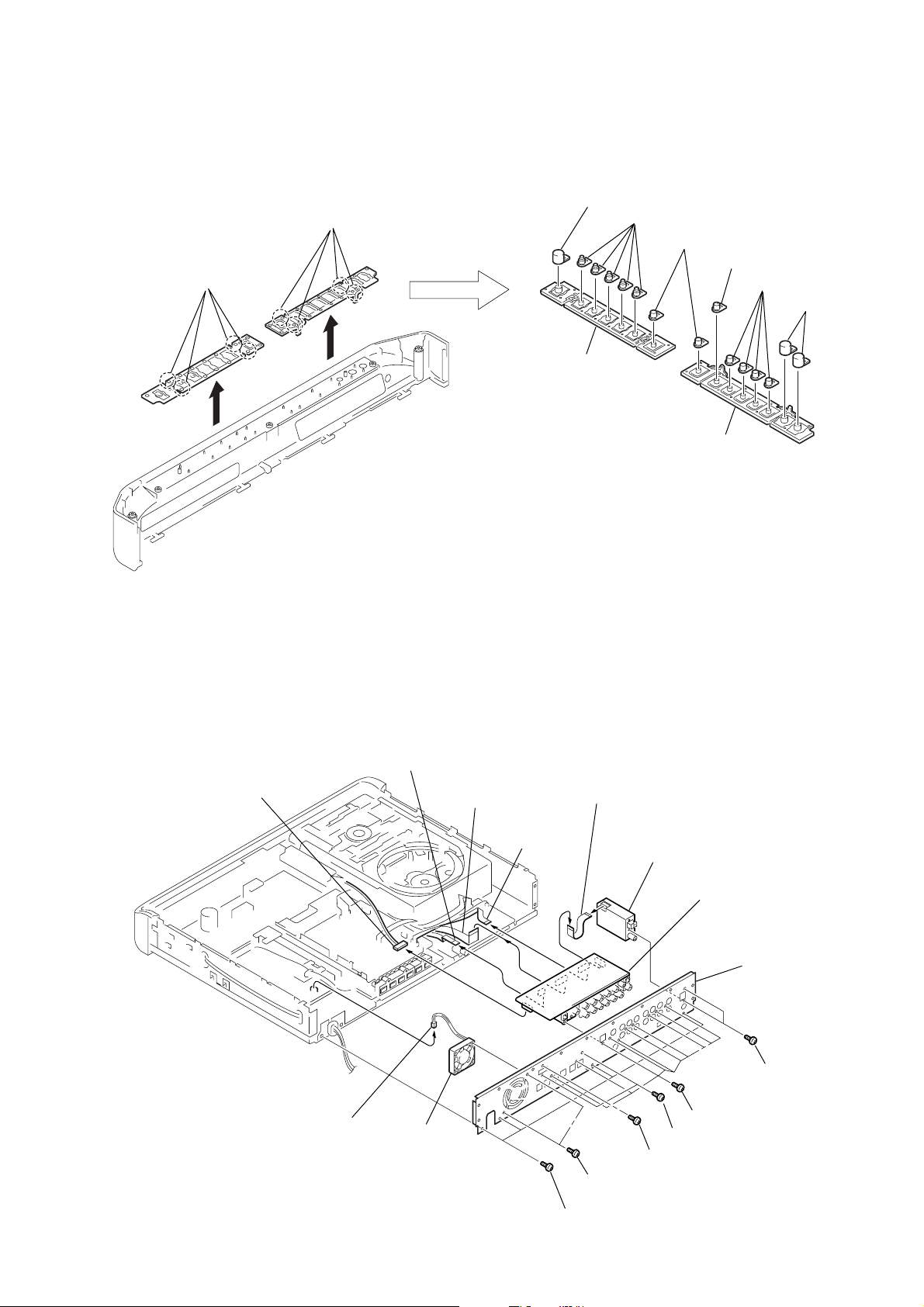
3-5. BUTTON (DISC/PLAY/POWER)
2
Remove the button base (play)
at the melted points.
1
Remove the button base (power)
at the melted points.
9
two buttons
(power)
q;
button (play) base
3
button (power)
8
four buttons (stop)
5
two buttons (stop)
4
five buttons (disc)
7
button (play)
6
button (power) base
HCD-FX900W
3-6. I/O BOARD, D.C. FAN
q;
connector
(CN302)
8
connector
(CN3000)
qa
wire (flat type)
7core (CN304)
qs
wire (flat type)
19core (CN301)
9
D.C. fan
qf
9core (CN303)
qd
wire (flat type)
11core (CN201)
wire (flat type)
qh
3
2
two screws (+BV 3 × 8)
tuner
qg
I/O board
7
back panel
5
ten screws (+BV 3 × 8)
4
two screws (+BTP 3 × 8)
screw (+B 3 × 6)
6
(+BVTT 3
two screws
×
6)
1
four screws (+BV 3 × 6)
19
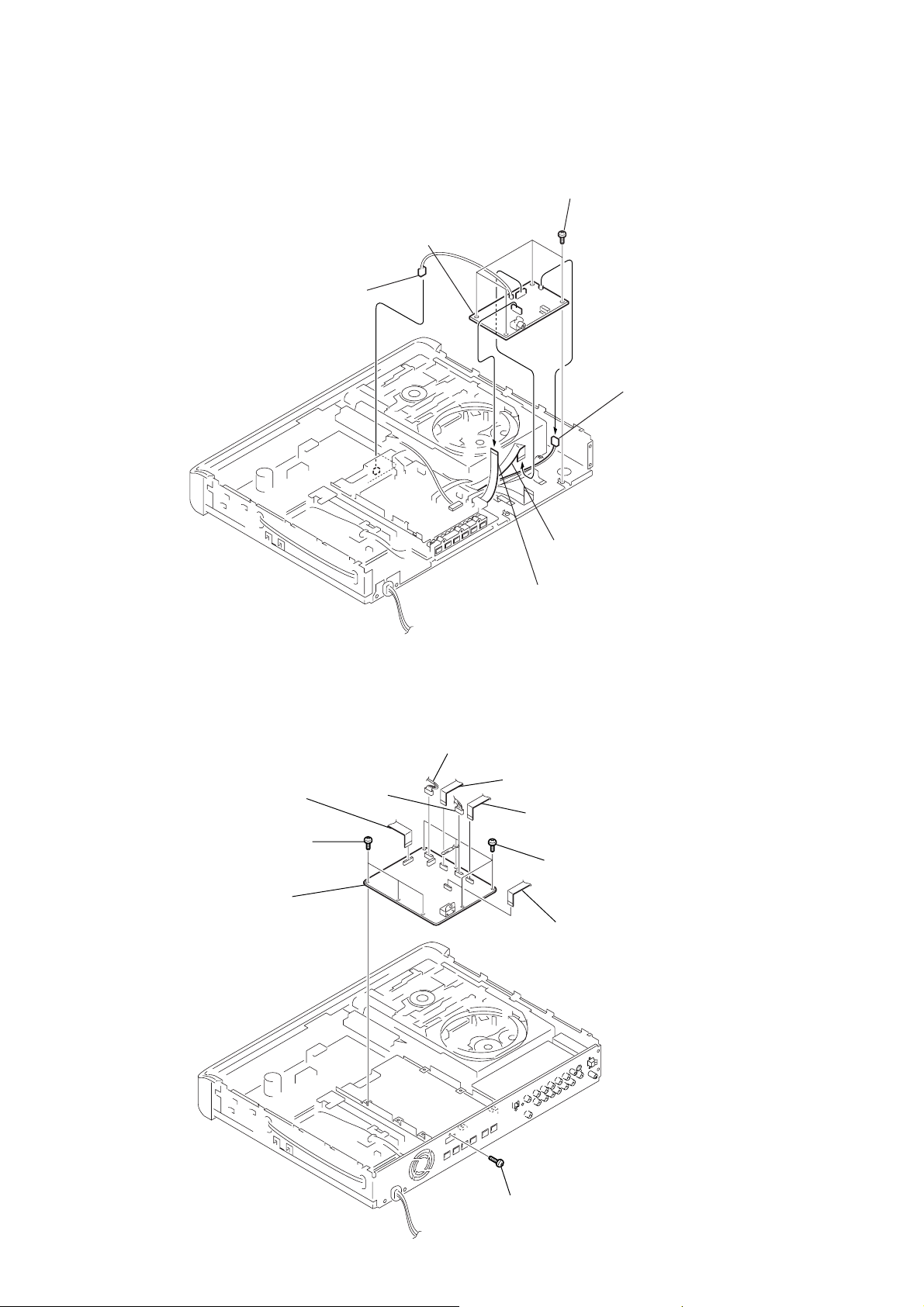
HCD-FX900W
)
3-7. DIAT TX XM BOARD
4
connector
(CN903)
6
DIAT TX XM board
5
four screws (+BV 3 × 6)
3
connector
(CN101)
3-8. DMB12 BOARD
7
three screws (+BV 3 × 6)
1
wire (flat type)
11core(CN109)
0
DMB12 board
4
connector
(CN601)
2
connector
(CN201)
2
wire (flat type)
13core(CN102)
1
wire (flat type)
11core(CN1801)
3
wire (flat type)
24core(CN101)
5
wire (flat type)
11core(CN4301)
8
four screws (+BV 3 × 6
6
wire (flat type)
11core(CN4501)
20
9
screw (+B 3 × 8)
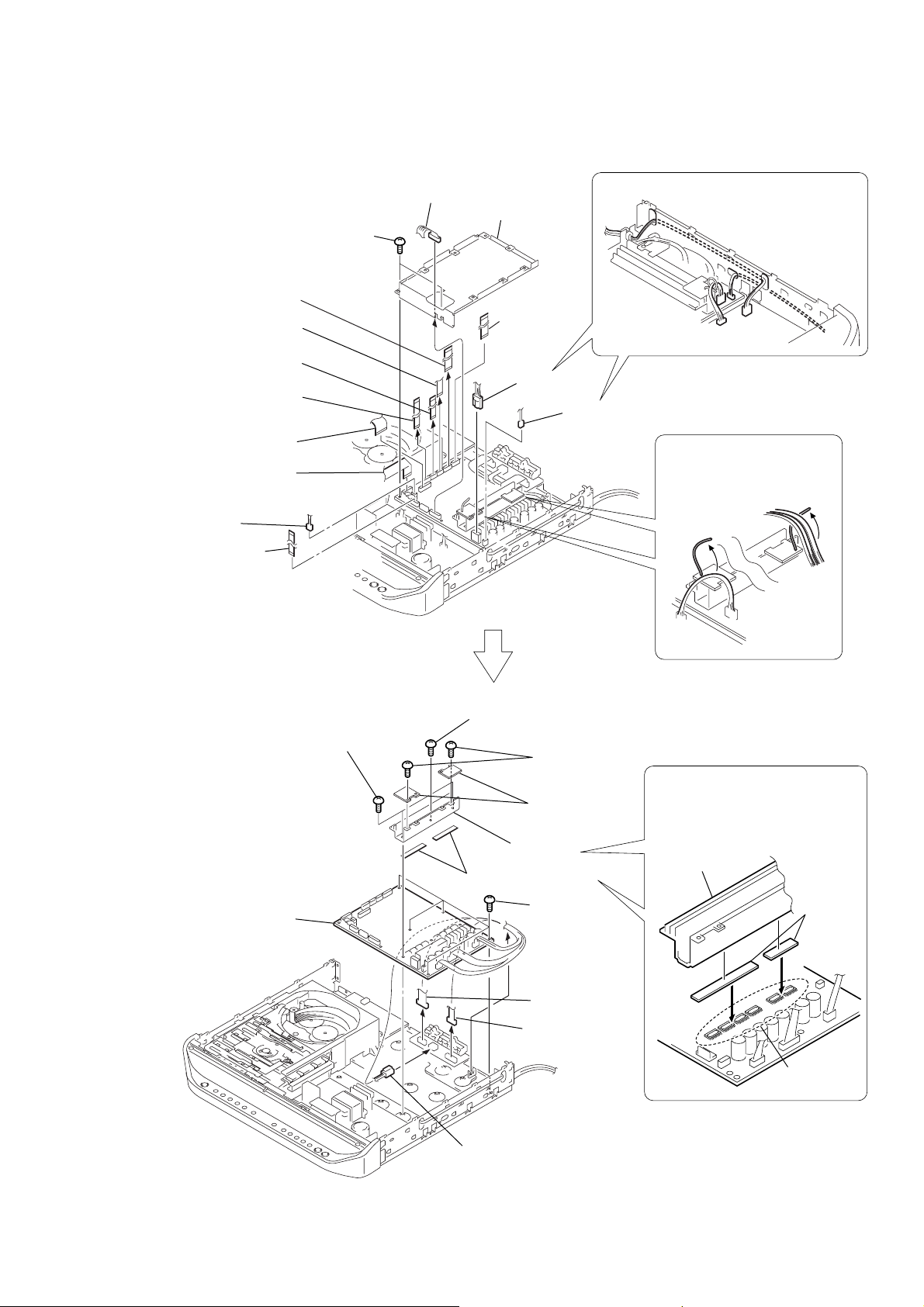
3-9. MAIN BOARD
2
qs
wire (flat type)
13core (CN672)
0
wire (flat type)
11core (CN701)
9
wire (flat type)
7core (CN702)
8
wire (flat type)
19core (CN601)
7
wire (flat type)
27core (CN621)
6
wire (flat type)
23core (CN501)
two screws (+BV 3 × 8)
1
connector
(CN506)
3
HDMI bracket
qa
wire (flat type)
11core (CN651)
qf
connector
(CN3002)
qg
(CN3001)
HCD-FX900W
Route the harnesses as shown below.
connector
qd
Remove the harnesses
from the lead pins.
5
connector
(CN505)
4
wire (flat type)
11core (CN504)
ql
two screws (+BV 3 × 8)
wj
MAIN board
qk
screw (+BVTP 3 × 12)
qh
two screws
(+BV 3
qj
two heatsink
boards
w;
heatsink
(AMP)
wa
two radiation sheets
ws
six screws
(+BV 3
wd
×
8)
×
8)
When re-assembling, attaching the
two heat radiation sheets on the
IC MAIN board first, and then attach
the heat sink (AMP).
heatsink (AMP)
heat
radiation
sheets
wh
connector
(CN1302)
wf
connector
(CN1303)
wg
connector
(CN1301)
IC on the
MAIN board
21
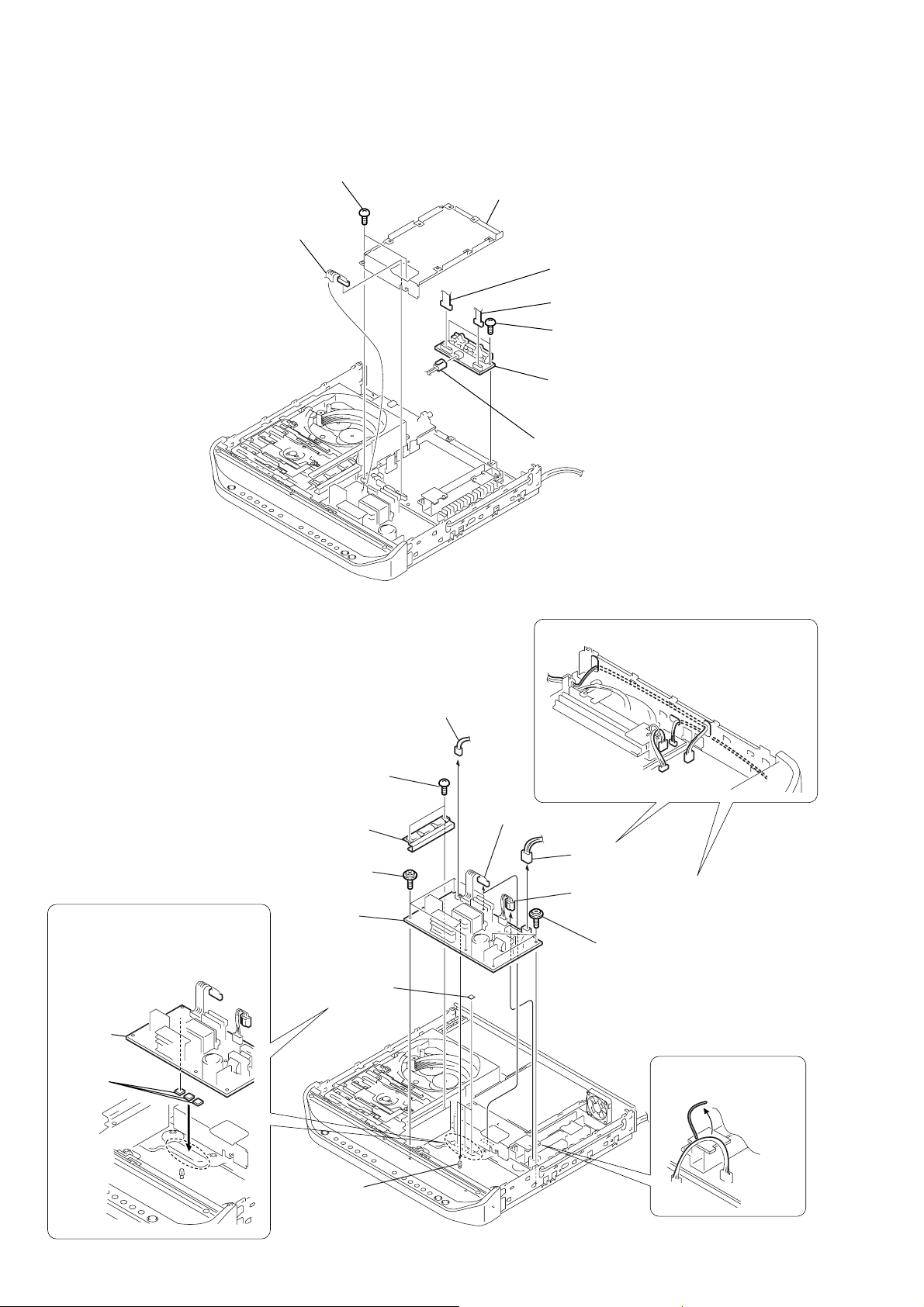
HCD-FX900W
3-10. SP BOARD
2
two screws (+BV 3 × 8)
1
connector
(CN506)
3
HDMI bracket
4
connector
(CN1303)
6
connector
(CN1301)
7
two screws (+BV 3 × 6)
8
SP board
5
connector
(CN1302)
3-11. POWER BOARD
When re-assembling, attaching the
three heat radiation sheets on the
chassis first, and then attach
POWER board.
POWER
board
three heat radiation
sheets
6
two screws
(+BV 3
7
wire cover
8
four screws
(+PWH 3
qa
POWER
board
qs
three radiation
sheets
1
connector (CN903)
×
6)
×
8)
3
connector (CN506)
Route the harnesses as shown below.
5
connector (CN901)
4
connector (CN3002)
9
three screws
(+PWH 3
×
8)
2
Remove the harnesses
from the lead pins.
22
q;
pc board
holder
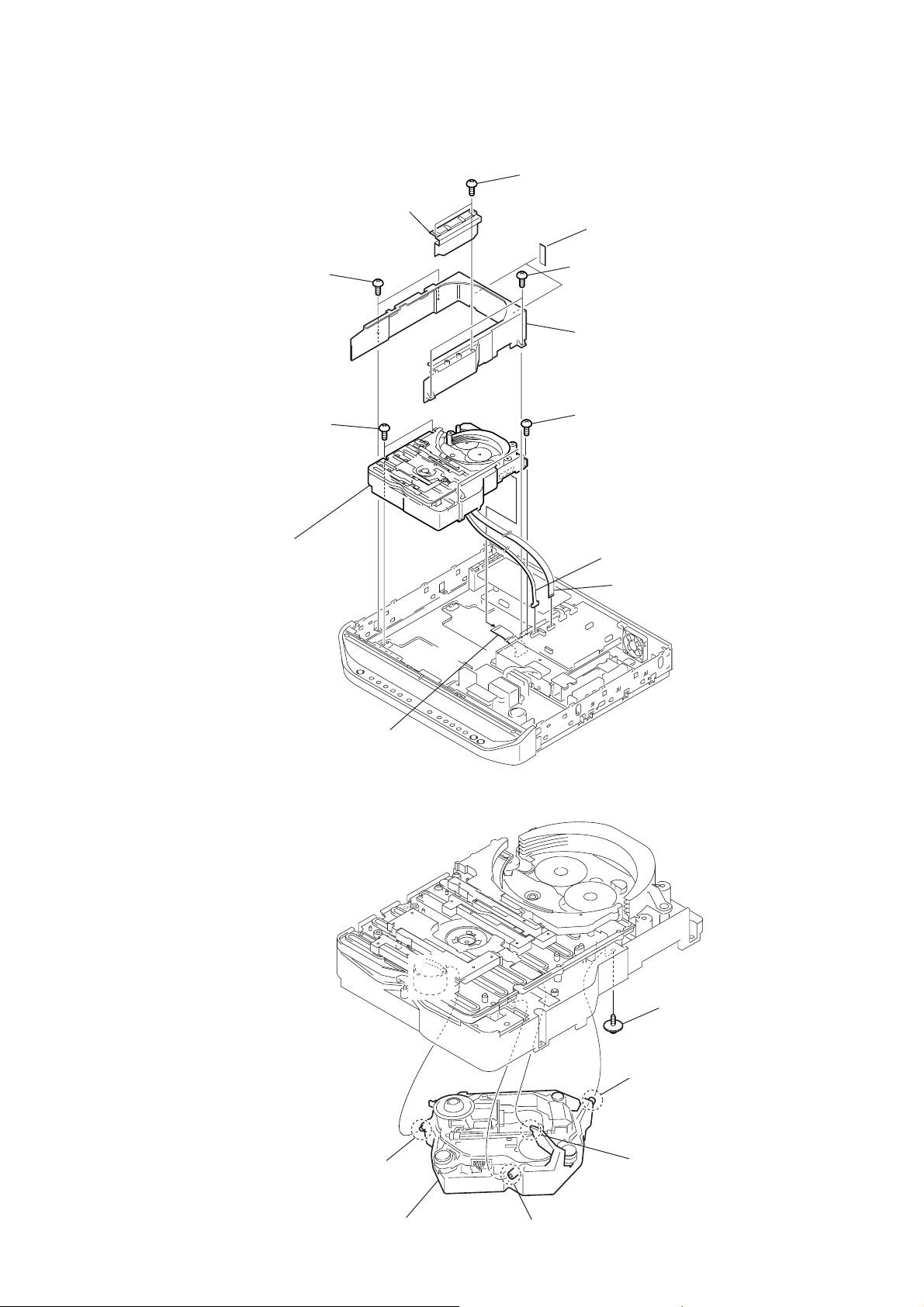
)
3-12. DVD MECHANISM DECK (CDM69EH-DVBU101)
2
wire cover
3
two screws
(+BV 3 × 6)
7
two screws
(+BV 3 × 6)
1
two screws
(+BV 3 × 6)
4
(+BV 3 × 6)
6
8
(+BV 3 × 6)
5
two filament types
(12 × 45)
two screws
cdm cover
two screws
HCD-FX900W
qs
DVD mechanism deck
(CDM69EH-DVBU101)
3-13. BASE UNIT (DVBU101)
qa
wire (flat type)
27core(CN701)
9
connector (CN601
q;
wire (flat type)
24core(CN101)
3
boss
6
base unit (DVBU101)
1
floating screw (+PTPWH M2.6)
2
boss
5
boss
4
boss
23
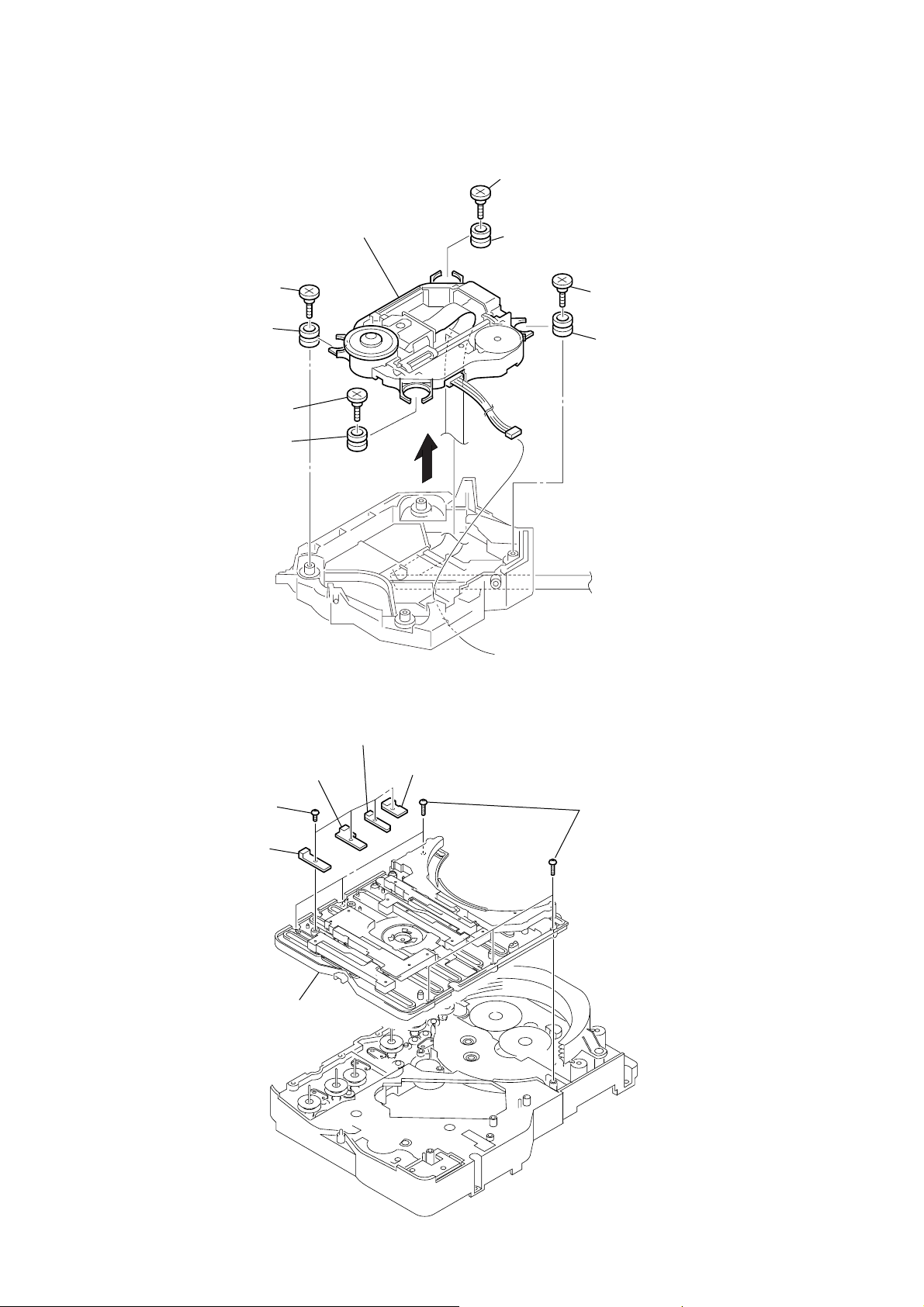
HCD-FX900W
3-14. OPTICAL PICK-UP (KHM-310CAB)
0
optical pick-up
(KHM-310CAB)
2
insulator screw
7
insulator
1
insulator screw
6
insulator
5
3
insulator screw
8
insulator
4
insulator screw
9
insulator
3-15. SW BOARD, BRACKET (TOP) ASSY
4
3
SW (2) board
1
four
screws
×
(+BTP2.6
2
SW (1) board
7
6)
bracket (top) assy
SW (3) board
5
SW (4) board
6
six screws
(+BVTP2.6)
24
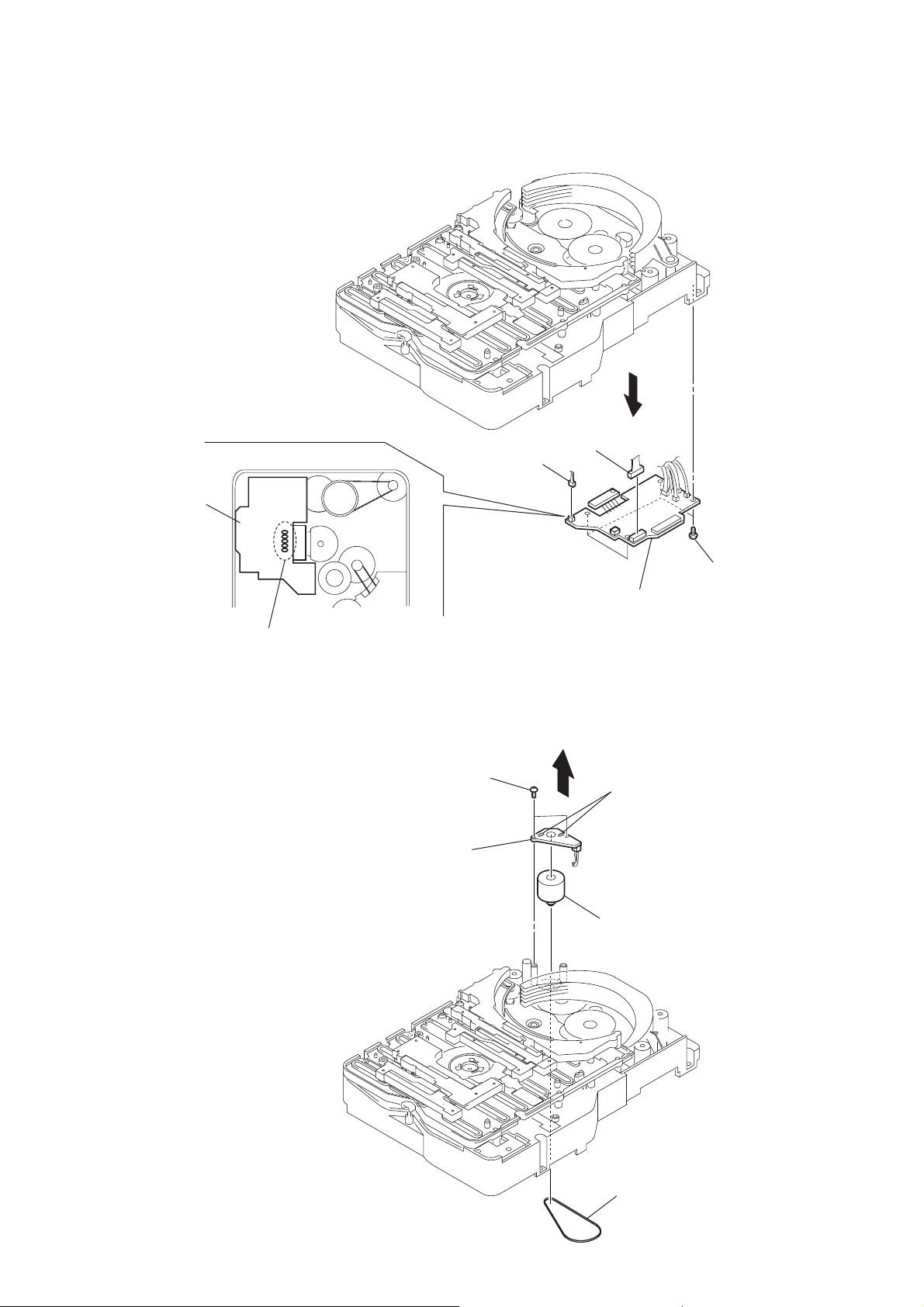
3-16. RELAY BOARD
HCD-FX900W
– bottom view –
RELAY board
1
Remove five solders.
3-17. MOTOR (ST OCKER) ASSY (ST OCKER)(M761)
3
two screws
(+BVTP2.6)
5
stocker motor board
5
connector
(CN703)
4
connector
(CN710)
4
3
6
RELAY board
2
Remove two solders.
2
four screws
(+BVTP2.6)
6
motor (stocker) assy
(stocker) (M761)
1
belt (stocker)
25
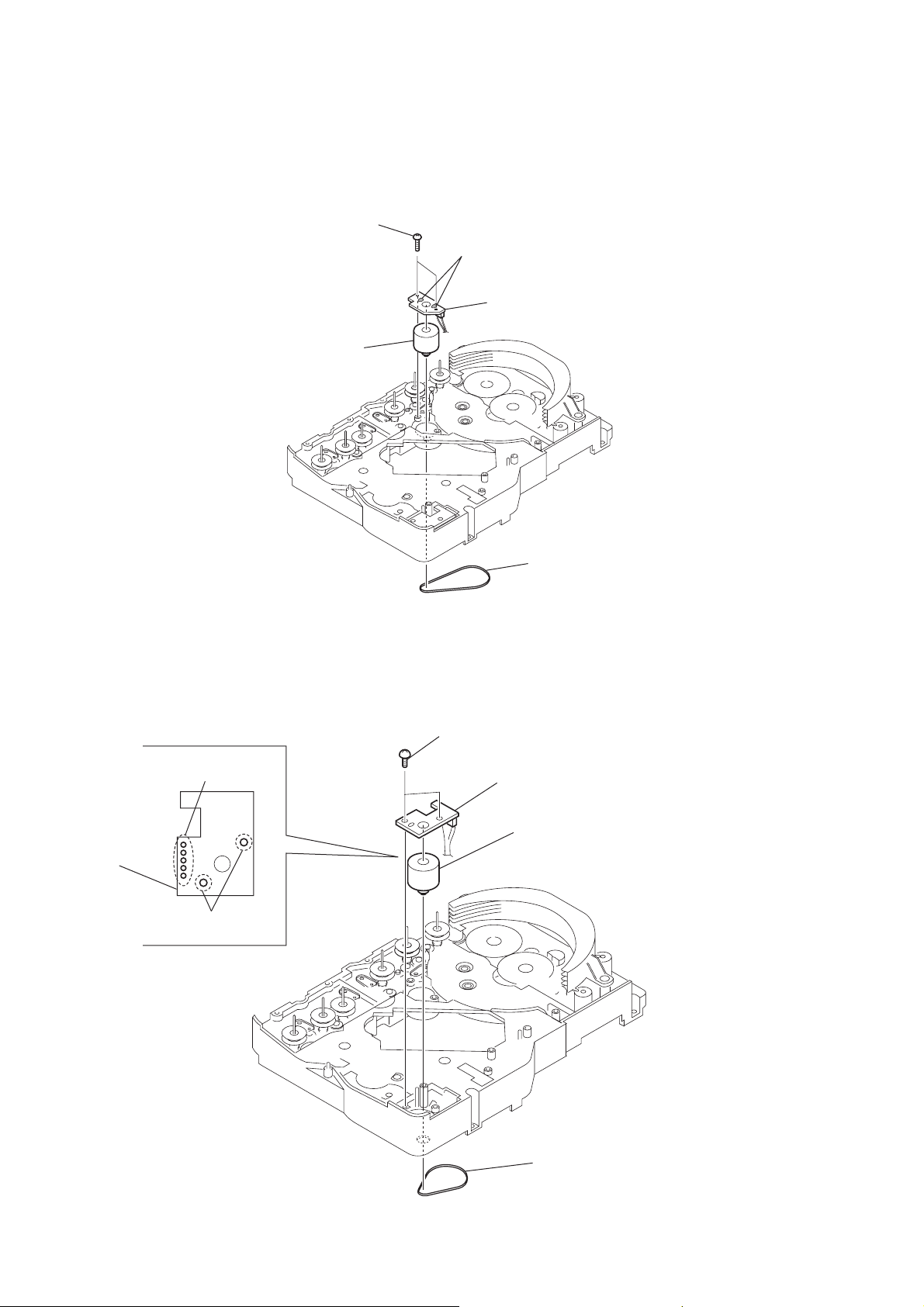
HCD-FX900W
3-18. MOTOR (ROLLER) ASSY (ROLLER)(M781)
3
two screws
(+BVTP2.6)
5
motor (roller) assy
(roller)(M781)
2
Remove two solders.
4
ROLLER MOTOR
board
3-19. MOTOR (MODE) ASSY (MODE)(M771)
1
Remove five solders
of rotary encoder.
MODE MOTOR
board
2
Remove two solders
of motor (M771).
3
two screws
(+BVTP2.6)
1
belt (roller V)
4
MODE MOTOR board
6
motor (mode) assy
(mode) (M771)
26
5
belt (mode V)
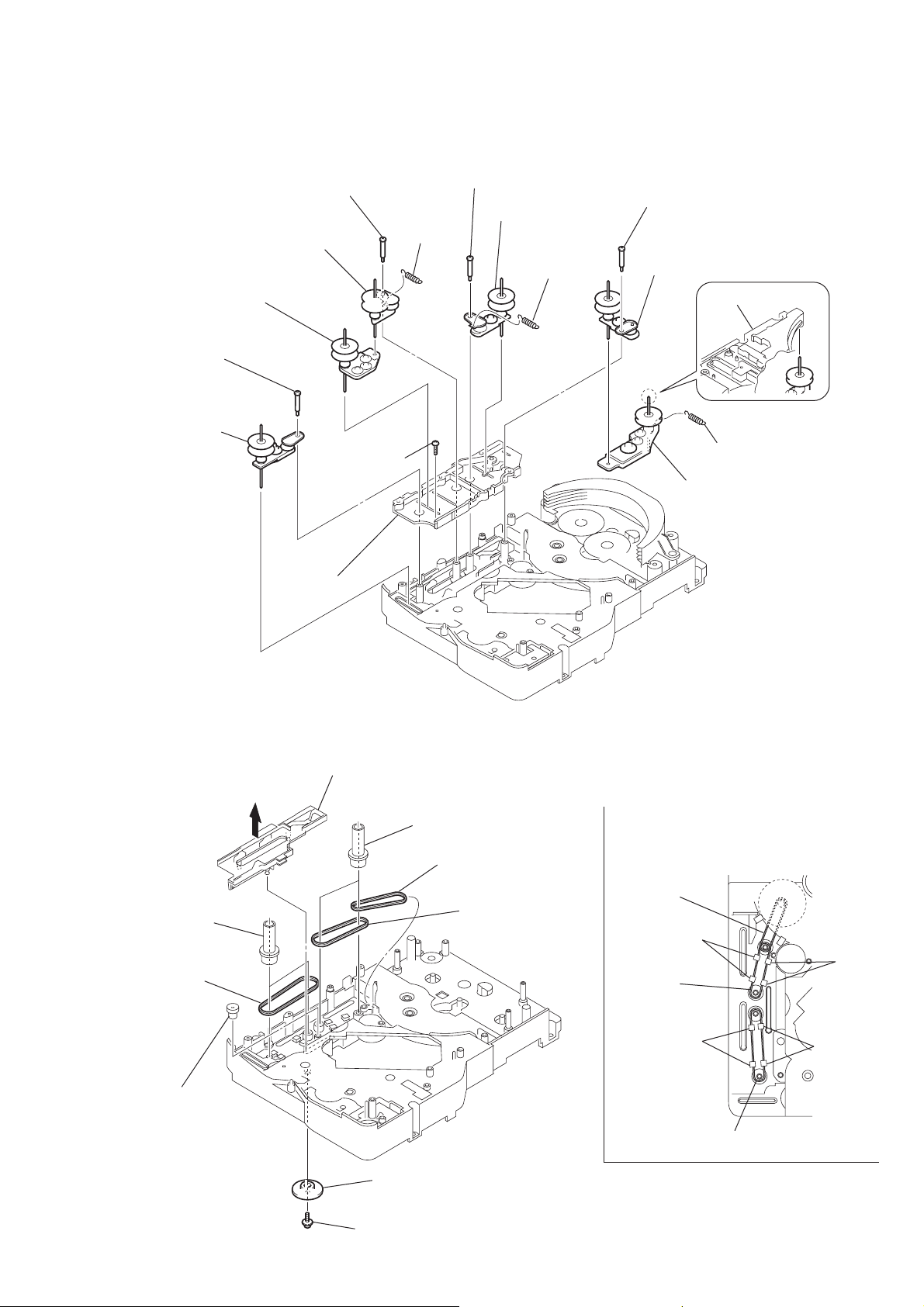
3-20. RUBBER ROLLER (SLIDER) ASSY
8
step screw
0
rubber roller
(slider 4) assy
qa
rubber roller
(slider 2) assy
qs
step screw
qd
rubber roller
(slider 1) assy
qf
screw
(+BVTP2.6
×
9
tension
spring
(slider 2)
8)
5
step screw
7
rubber roller
(slider 1) assy
6
tension spring
(slider 4)
1
step screw
2
rubber roller
(slider S) assy
4
HCD-FX900W
bracket (top) assy
3
tension spring
(base slider 5)
rubber roller
(slider 5) assy
qg
sub chassis
3-21. TIMING BELT (FRONT/REAR)
3
5
two gears
(center)
6
timing belt
(front)
slider (mode cam) assy
7
two gears (center)
8
timing belt (rear)
9
timing belt (rear)
When install three timing belts,
its pass under each claws.
timing belt
(rear)
claw
timing belt
(rear)
claw
4
gear
(timing)
2
gear (mode cam)
: Note
1
screw
(+PTPWH2.6
×
Note: Refer to assembly (Section 4)
8)
claw
timing belt (front)
claw
27
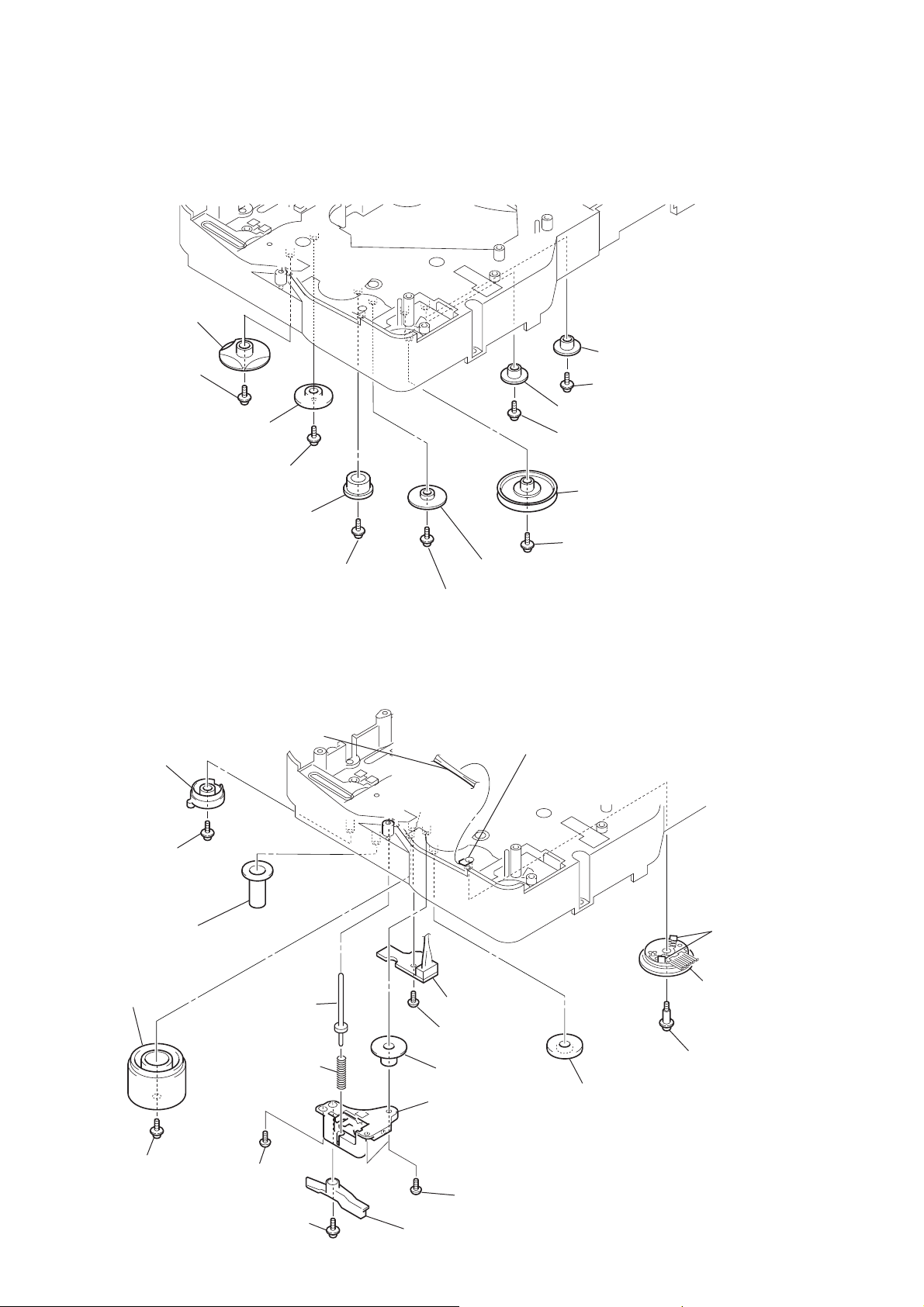
HCD-FX900W
3-22. CAM (GEAR)
qf
cam (gear)
: Note
qd
screw
qs
gear(mode cam)
qa
screw
(+PTPWH2.6
0
gear (mode C)
:Note
6
gear (mode 5)
5
screw (+PTPWH2.6 × 8)
4
gear (mode 5)
3
screw (+PTPWH2.6 × 8)
×
8)
2
pulley
(mode deceleration)
1
screw(+PTPWH2.6 × 8)
Note: Refer to assembly
(Section 4).
3-23. SENSOR BOARD
q;
cam (eject lock)
: Note
9
screw
(+PTPWH2.6
qd
gear (eject lock)
qs
cam (BU U/D)
ql
harness
×
8)
8
shaft
(shutter)
7
compression spring
(shutter)
9
screw
(+PTPWH2.6
×
8)
7
screw (+PTPWH2.6 × 8)
wa
SENSOR board
w;
screw
(+BVTP2.6
6
gear (mode A)
5
base (shutter) block
8
gear (mode D)
qk
×
8)
claw
qf
gear
(mode B)
qh
two claws
qj
rotary encoder
(S771)
qg
screw
(+PWH 2
×
6)
28
qa
screw
(+PTPWH2.6
3
×
8)
1
screw
(+BVTP2.6
screw
(+PTPWH2.6
×
8)
4
two screws
×
8)
2
lever shutter (A)
(+BVTP2.6
×
8)
Note: Refer to assembly (Section 4).
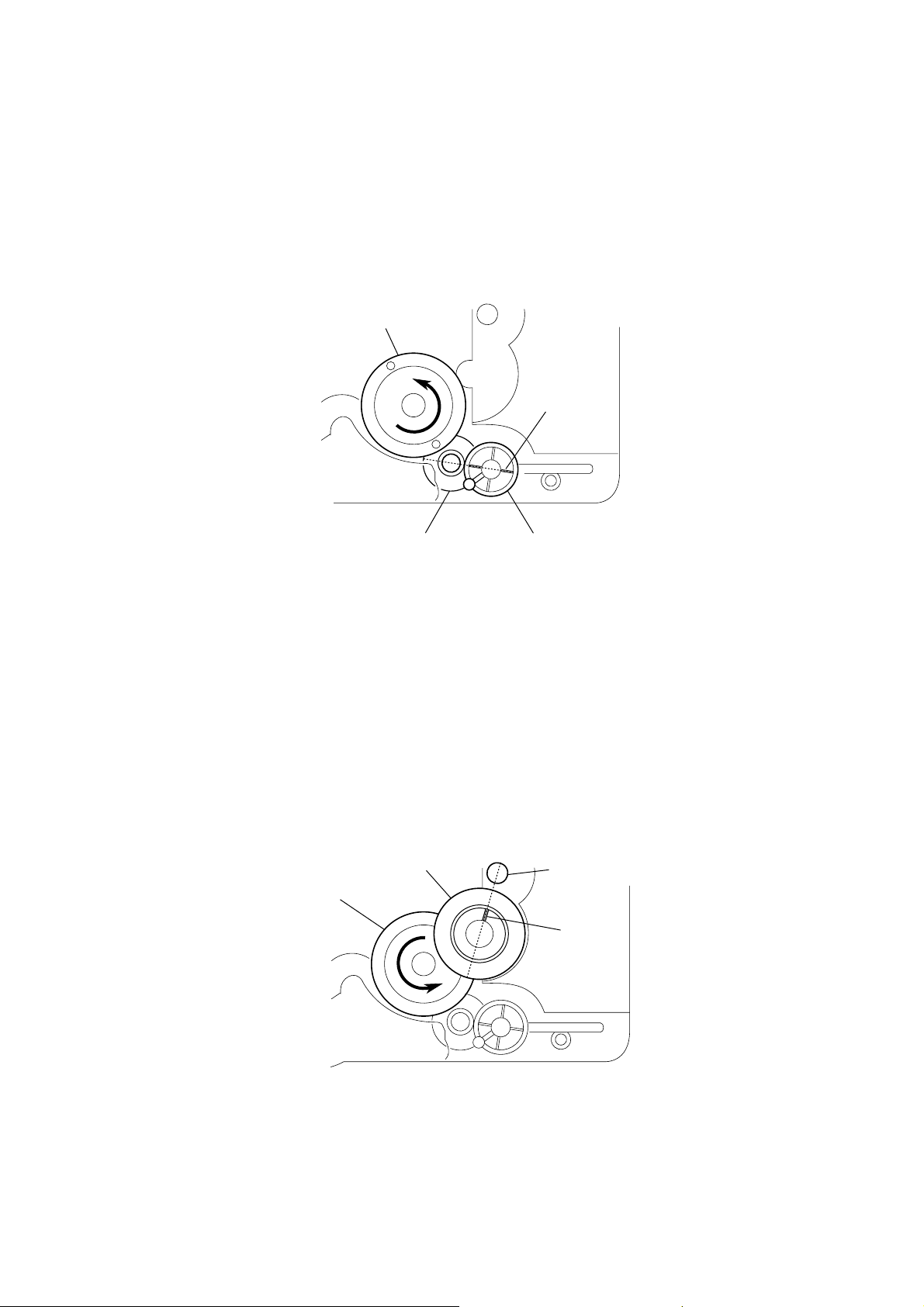
SECTION 4
ASSEMBLY
•This set can be assembled in the order shown below.
4-1. HOW TO INSTALL THE CAM (EJECT LOCK)
1
Rotate the cam (BU U/D) fully in the direction of arrow.
2
Engage the gear (eject lock) and the gear of the cam (eject lock)
aligning the mark with the center of the gear (eject lock).
cam (BU U/D)
HCD-FX900W
mark
gear (eject lock)
4-2. HOW TO INSTALL THE CAM (GEAR)
1
Check that the cam (BU U/D) can not be rotated in the direction of arrow.
2
Align the mark on the cam (gear) with the boss as shown in the figure
and install the cam (gear).
cam (gear)
cam (BU U/D)
cam (eject lock)
– bottom view • front –
boss
mark
– bottom view • front –
29
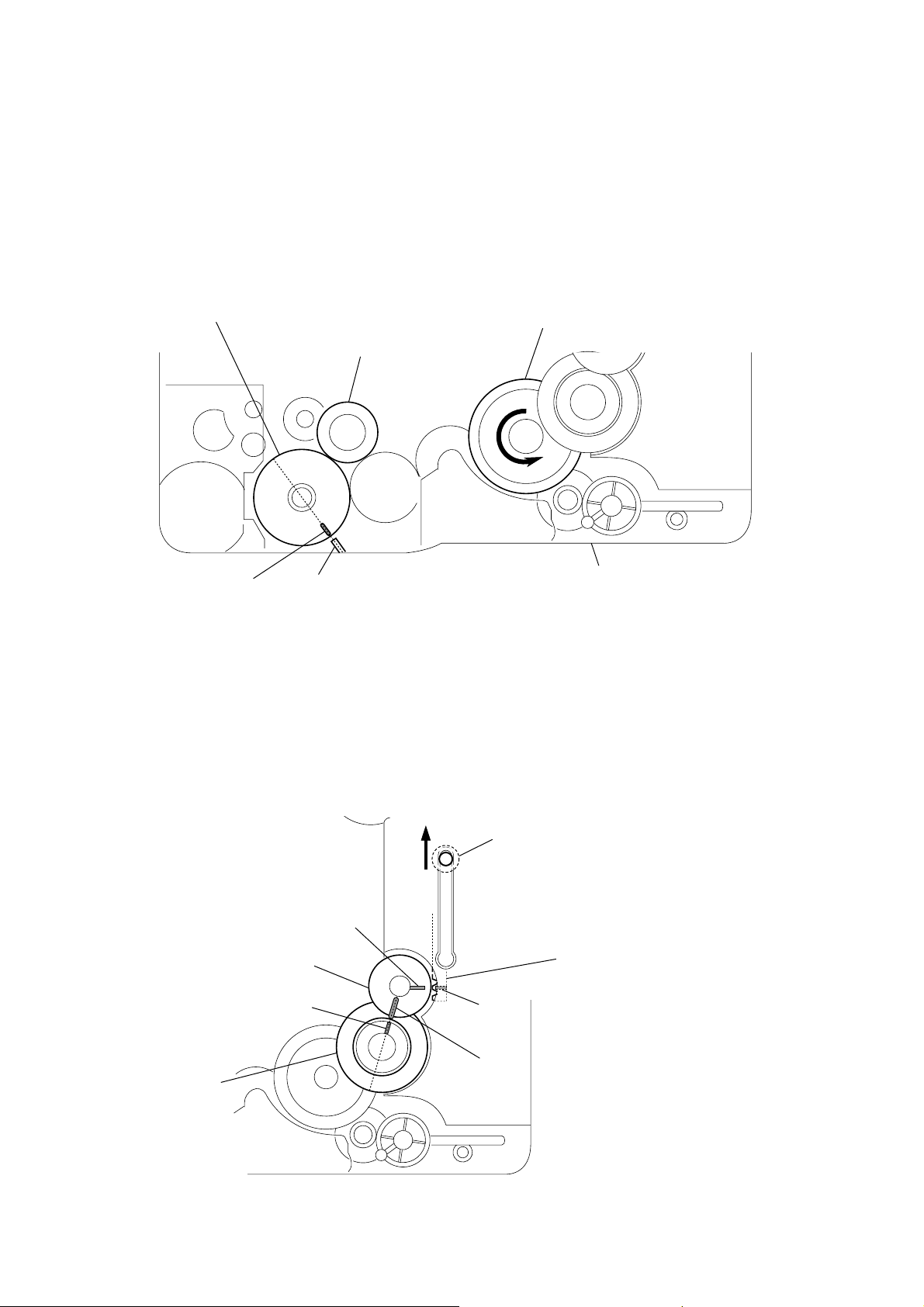
HCD-FX900W
4-3. HOW TO INSTALL THE GEAR (MODE C)
1
Align the mark on the rotary encoder (S771) with the projection of the assy.
2
Check that the cam (BU U/D) can not be rotated in the direction of arrow.
3
Install the gear (
rotary encoder
(S771)
mode
C)
gear (
mode
cam (BU U/D)
C)
mark projection
4-4. HOW TO INSTALL THE GEAR (MODE CAM)
1
Slide the shaft in the direction of arrow.
2
Align mark A on the gear (mode cam) with mark B on the slider (mode cam) assy,
then install the gear (mode cam).
3
Check that mark C on the gear (mode cam) is in alignment with mark D on the cam (gear).
mark
A
gear (mode cam)
mark
D
– bottom view • front –
shaft
mark
B
chassis
slider (mode cam) assy
30
cam (gear)
– bottom view • front –
mark
C
