Page 1
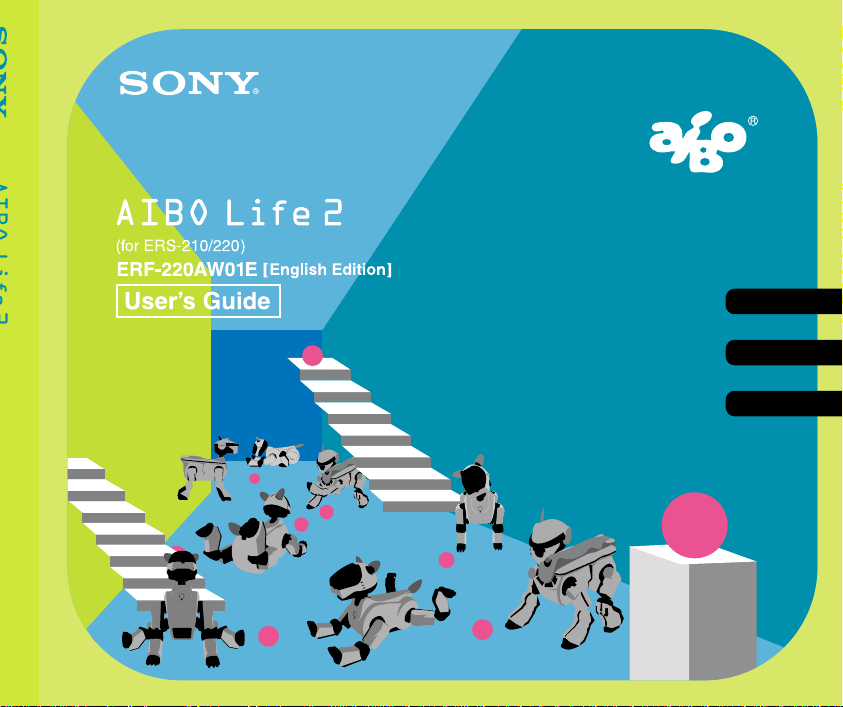
4-659-724-11(1)
English
Français
Deutsch
Page 2

Notice to Users
©2001 Sony Corporation All rights
reserved. This manual and the software
described herein, in whole or in part, may
not be reproduced, translated or reduced
to any machine-readable form without
prior written approval.
EXCEPT AS SPECIFICALLY SET FORTH
IN THE END-USER LICENSE
AGREEMENT, SONY CORPORATION
En
PROVIDES THIS MANUAL, THE
SOFTWARE AND THE OTHER
INFORMATION CONTAINED HEREIN
“AS IS” WITH NO WARRANTY AND
HEREBY EXPRESSLY DISCLAIMS ANY
IMPLIED WARRANTIES OF
MERCHANTABILITY,
NONINFRINGEMENT OR FITNESS FOR
ANY PARTICULAR PURPOSE WITH
REGARD TO THIS MANUAL, THE
SOFTWARE, OR SUCH OTHER
INFORMATION. IN NO EVENT SHALL
SONY CORPORATION BE LIABLE FOR
ANY INCIDENTAL, CONSEQUENTIAL,
OR SPECIAL DAMAGES, WHETHER
2
BASED ON TORT, CONTRACT, OR
OTHERWISE ARISING OUT OF OR IN
CONNECTION WITH THIS MANUAL,
THE SOFTWARE, OR OTHER
INFORMATION CONTAINED HEREIN
OR THE USE THEREOF.
THIS DOES NOT AFFECT YOUR
STATUTORY RIGHTS.
Sony Corporation reserves the right to
make any modification to this manual or
the information contained herein at any
time without notice.
The software described herein may also
be governed by the terms of a separate
user license agreement.
This product contains software owned by
Sony Corporation and licensed from third
parties. Use of such software is subject to
the terms and conditions of license
agreements enclosed with this product.
Software specifications are subject to
change without notice and may not
necessarily be identical to current retail
versions.
Page 3
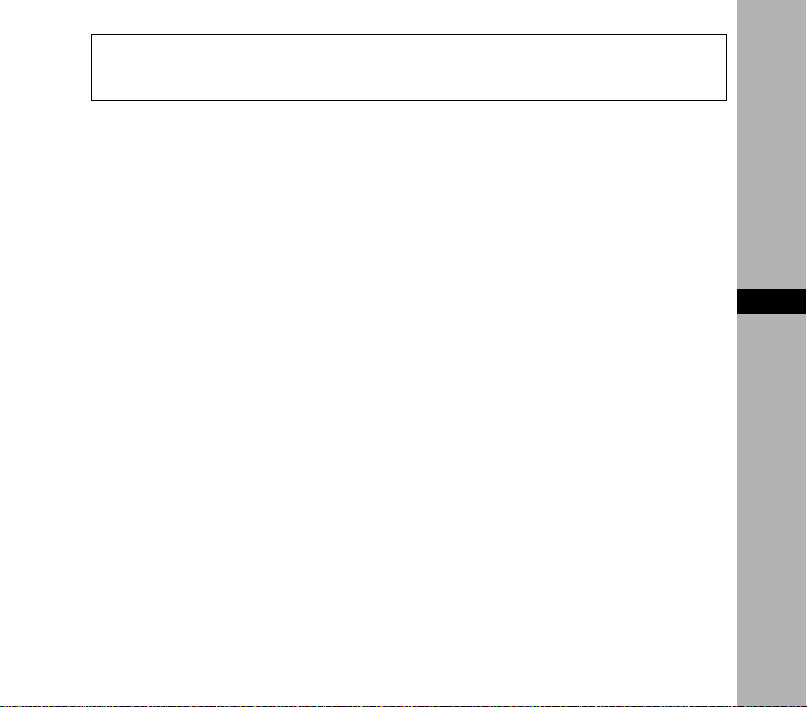
Before using this software, please read the accompanying End-User License
Agreement which governs use of this software.
• This software or document is protected by copyright, and distributed under
licenses restricting its use, copying, and distribution. No part of this software or
document may be reproduced in any form by any means and rental of this
software may not be allowed without prior authorization of Sony Corporation.
• Sony Corporation assumes no responsibility for any inconvenience caused by
misuse or any use not stated in this document.
• The supplied software cannot be used with any device other than those devices
herein.
• The specifications of the supplied software are subject to change without notice.
En
13
Page 4
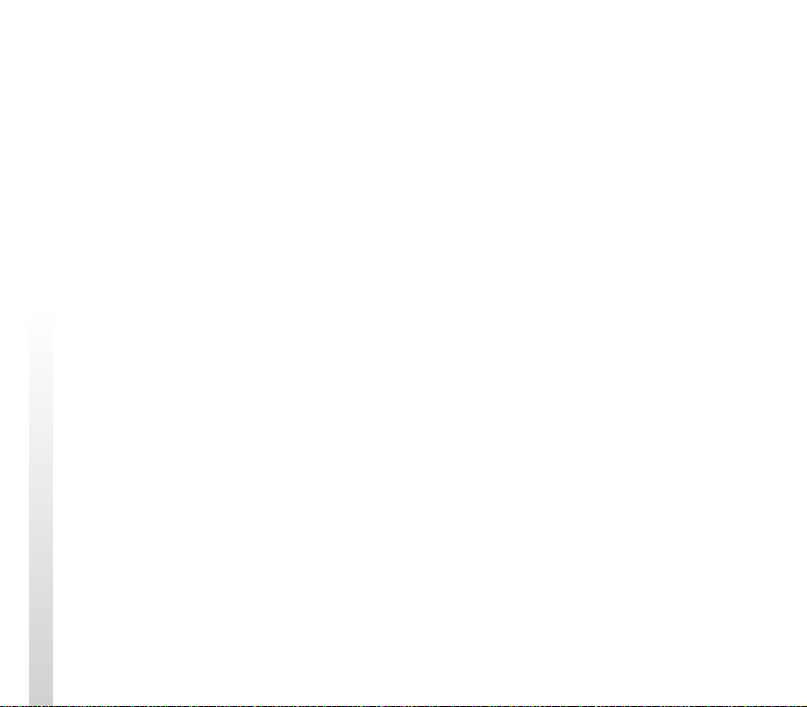
Customer Support
How to contact the AIBO Customer Link.
In the United States and Canada
1-800-427-2988
Email address: aibosupport@info.sel.sony.com
In Europe
English line: +44 (0)-20-7365-2937
German line: +49 (0)-69-9508-6309
French line: +33 (0)-1-5569-5117
In Australia
Call +1300-36-2426 (toll free within Australia)
E-mail address: cicci@ap.sony.com
In Hong Kong
Sony style
Tel: +852-2345-2966
E-mail address: aibo_helpdesk@shk.sony.com.hk
In Singapore
+65-473-8500
Email address: AIBO.Link@ap.sony.com
4
Page 5

“OPEN-R” is the standard interface for the entertainment robot
system that Sony is actively promoting. This interface expands the
capability of the entertainment robot through a flexible combination
of hardware and interchangeable software to suit various applications.
“AIBO Life 2” ERF-220AW01E confirms to the OPEN-R version
1.1.2.
“AIBO,” the AIBO logo
trademarks of Sony Corporation.
“Memory Stick,” “
Corporation.
In this manual, the “™” and “®” marks have been omitted.
Other information about AIBO is available on the Internet at the following site:
http://www/aibo.com/
Reproduction in whole or in part without written permission is prohibited. All
rights reserved.
, “OPEN-R” and the OPEN-R logo are registered
” and “ ” are trademarks of Sony
5
Page 6
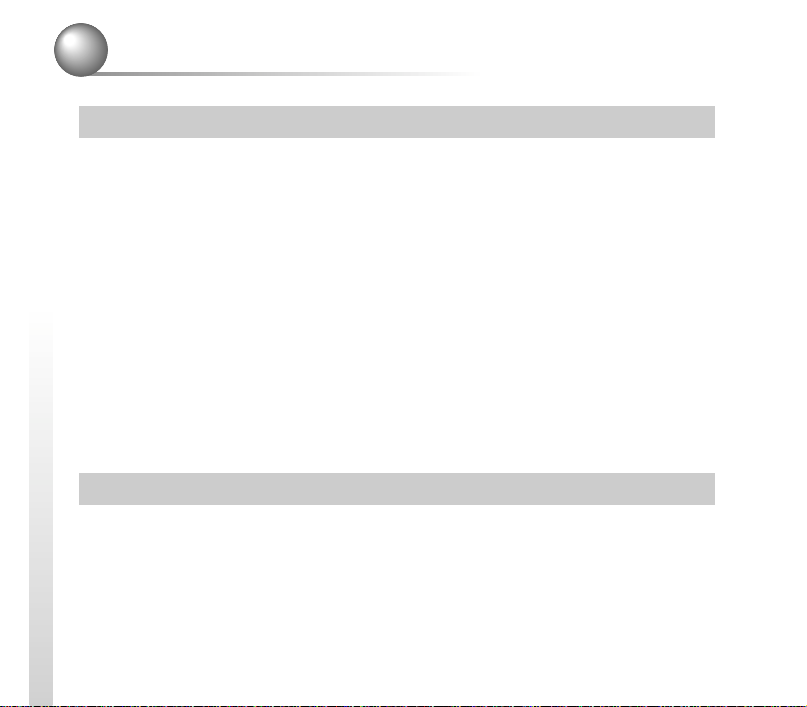
Table of Contents
Getting Started
Checking the supplied accessories ............................................................. 10
About “AIBO Life 2” ................................................................................. 11
AIBO ERS-210 and ERS-220 ....................................................................14
Preparing AIBO .......................................................................................... 31
Living with AIBO
Charging AIBO’s battery pack ................................................................... 36
Sleeping and waking up.............................................................................. 39
6
About AIBO-ware........................................................................... 11
AIBO’s autonomous activities........................................................ 12
AIBO is a robot. Why does it have to be educated?....................... 13
For a user of ERS-210 (notes on descriptions used in
this manual) .................................................................................... 14
Modes and conditions of AIBO...................................................... 18
Emotions of AIBO.......................................................................... 28
Instincts of AIBO............................................................................ 29
When you want to charge AIBO..................................................... 36
When AIBO wants to be charged ................................................... 38
Having AIBO sleep ......................................................................... 39
Waking up AIBO ............................................................................ 41
Page 7

Communicating with AIBO
From you to AIBO...................................................................................... 44
Communicating by touch................................................................ 44
Communicating visually ................................................................. 48
Communicating by voice ................................................................ 49
Helping AIBO to get up.................................................................. 50
From AIBO to you...................................................................................... 51
Lights .............................................................................................. 51
Body language ............................................................................................ 56
Sounds ............................................................................................ 57
From AIBO to AIBO .................................................................................. 58
Raising AIBO
Growing up ................................................................................................. 62
Baby stage....................................................................................... 63
Child stage ...................................................................................... 65
Adolescence .................................................................................... 66
Adult stage ...................................................................................... 67
Finding out AIBO’s maturing stages and character........................ 68
Learning...................................................................................................... 69
Teaching what is good and what is bad (Training)......................... 69
Learning the name ..........................................................................70
Learning actions ............................................................................. 72
Training........................................................................................... 76
7
Page 8
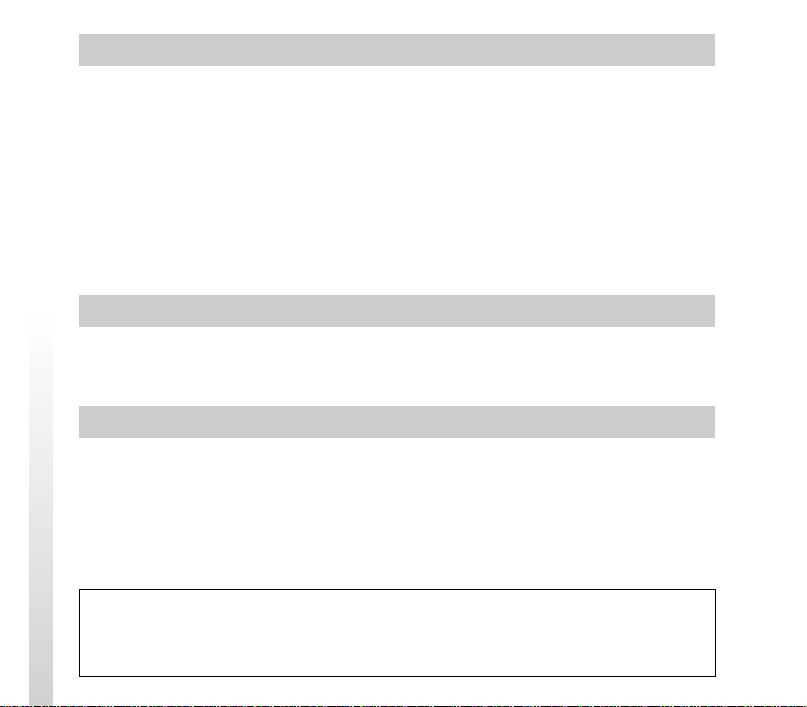
Playing with AIBO
Having AIBO take a photo ......................................................................... 82
Viewing pictures taken by AIBO.................................................... 84
Playing with sounds.................................................................................... 86
Mimicking ...................................................................................... 86
Have AIBO hum a melody ............................................................. 86
Have AIBO emit a melody ............................................................. 87
Turn on AIBO step.......................................................................... 87
Have AIBO sing a song .................................................................. 87
Additional Information
Notes on use ............................................................................................... 90
Troubleshooting.......................................................................................... 92
Reference Materials
Words understood by AIBO ....................................................................... 96
Maturing stages ........................................................................................ 100
Maturing stage of ERS-220 .......................................................... 100
Maturing stage of ERS-210 .......................................................... 102
What can AIBO do at each maturing stage?............................................. 104
For more information about “AIBO” ERS-210/220 (name of parts, settings,
“Memory Stick” use, safety precautions, etc.), refer to the “AIBO” ERS-210/
8
220 Operating Instructions.
Page 9

Getting Started
Welcome to “AIBO Life 2,” a software application that helps you
to raise your AIBO into an entertainment robot that is just right
for you.
This chapter provides basic information about AIBO Life 2 to
help you to get along well with AIBO.
* In this manual, “AIBO Life 2” ERF-220AW01E is referred to as “AIBO Life 2”
hereinafter.
Page 10
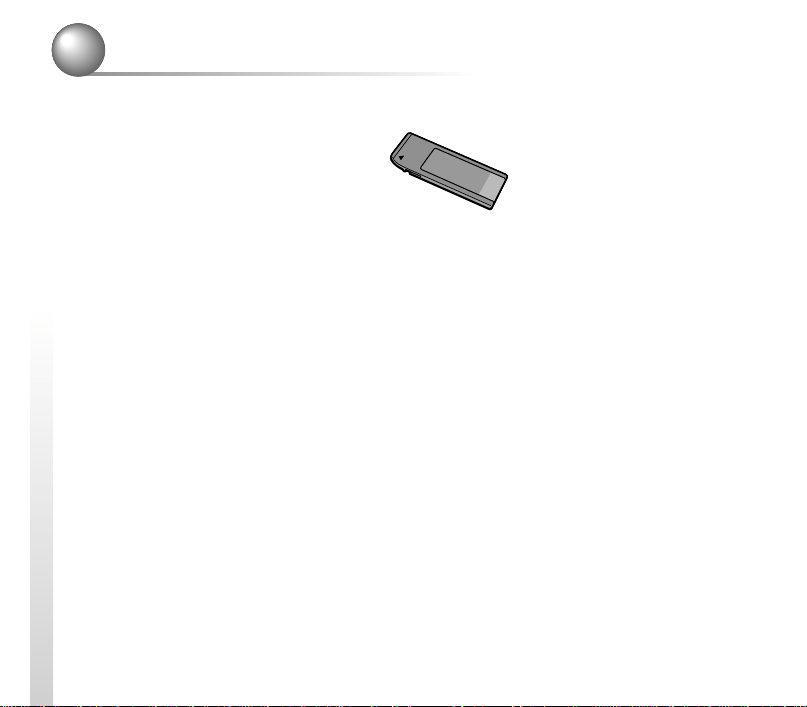
Checking the supplied accessories
Check to see if you have the following accessories before you play with AIBO.
x AIBO-ware “Memory Stick”
x User’s Guide (this manual)
x Quick Guide
x End-User License Agreement
10
Page 11
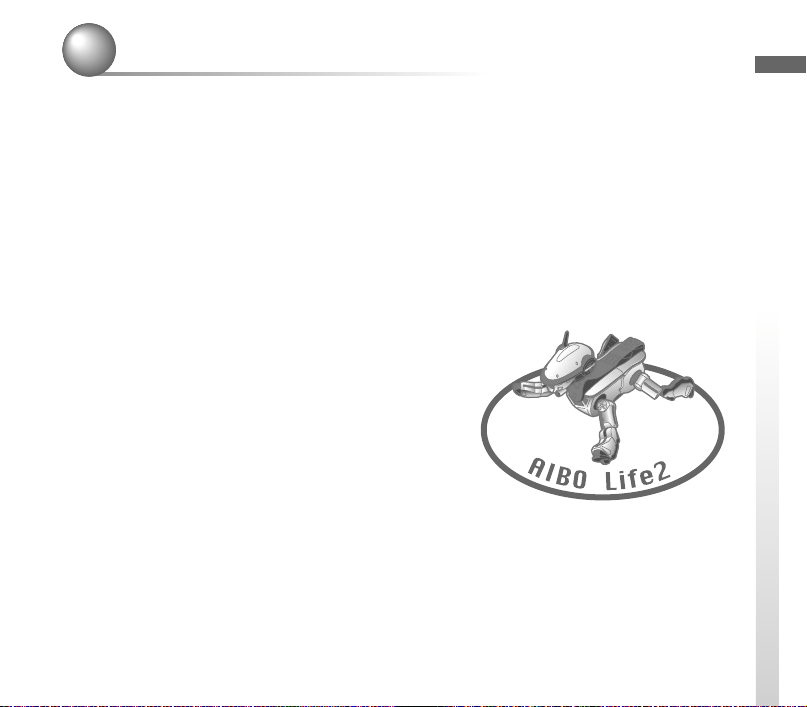
About “AIBO Life 2”
About AIBO-ware
AIBO-ware is software that can be executed with AIBO. AIBO by itself is just a
“physical body,” and is capable of only the most basic movements.
For more complicated operations, you must use an AIBO-ware “Memory Stick.”
AIBO-ware gives AIBO its capabilities and character, so you might think of it as
AIBO’s “mind.” By combining AIBO with different AIBO-ware and peripheral
devices, you can enjoy AIBO in a variety of ways.
“AIBO Life 2” is AIBO-ware that allows
AIBO to move around autonomously and
helps you to raise AIBO into the kind of
companion that is best for you.
Getting Started
11
Page 12

AIBO’s autonomous activities
AIBO comes with all the necessary hardware, such as a brain, sensors, motors, and
power supply, to move about on its own. AIBO Life 2 has a set of emotions,
instincts, learning ability and the capacity to mature. Through AIBO Life 2, AIBO
can act according to its own judgments, all the while expressing emotions,
collecting information from you and its environment, learning and maturing.
With AIBO Life 2, AIBO will let you know by gesture and sound when it wants
you to play with it, and may even call your name. On the other hand, when
something catches AIBO’s attention, it may ignore you even when you call its
name. Your understanding of AIBO’s autonomous character helps you to enjoy
playing with and living with AIBO.
12
Page 13
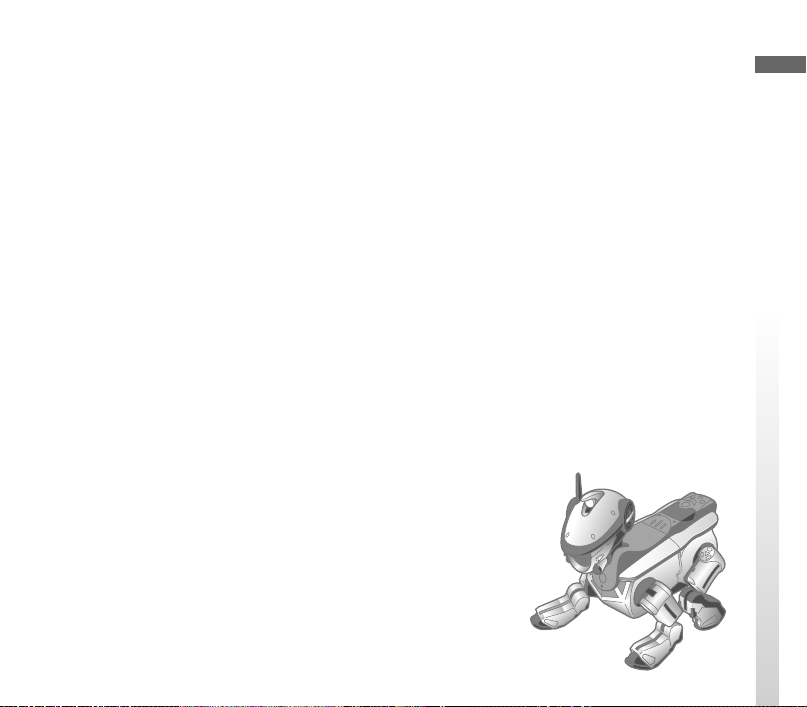
AIBO is a robot. Why does it have to be
educated?
The reason is that AIBO was born to live together with people. AIBO is capable of
autonomous action based on external information from its various sensors and from
internal motivations (i.e., its emotions and instincts). Nevertheless, AIBO will not
be too self-centered and will always entertain you.
AIBO Life 2 gives AIBO the capacity to learn and mature so that it can react to
your actions and its surroundings. For example, if you talk and play with AIBO a
lot, AIBO will grow to be sociable. If you prefer to simply watch AIBO, AIBO will
become independent and wander around as it waits for you to play with it.
In short, AIBO Life 2 makes it possible for AIBO to adjust to you as it lives with
you and matures.
We hope AIBO will become a good friend.
Getting Started
13
Page 14
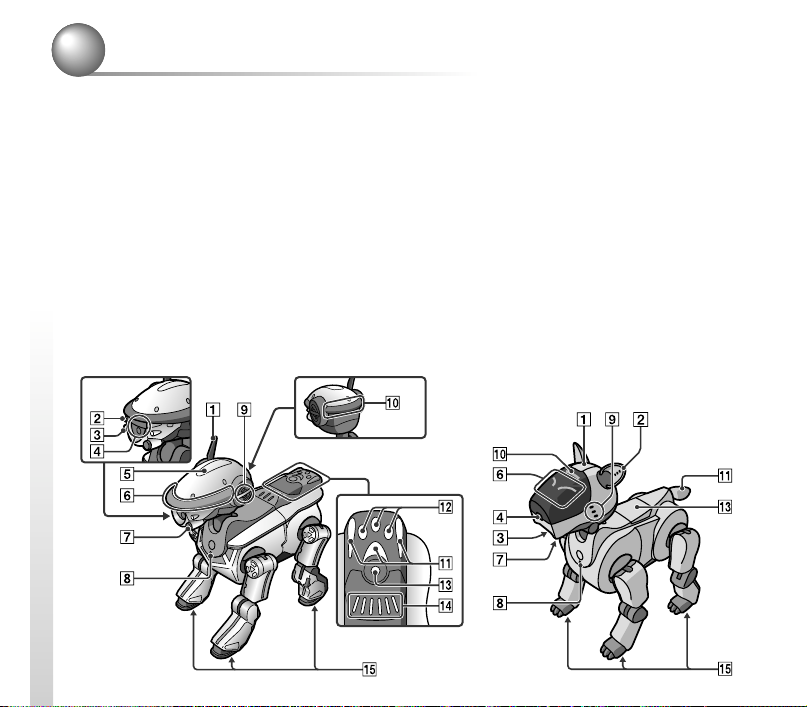
AIBO ERS-210 and ERS-220
AIBO Life 2 is compatible with both ERS-210 and ERS-220.
For a user of ERS-210 (notes on descriptions
used in this manual)
Although sensors or lights of ERS-220 function in the same manner as those of
ERS-210, the names, shapes and locations of some ones are different. In addition,
ERS-220 has the unique sensors and lights. In this manual, the parts names, shapes
and/or locations refer to those of ERS-220. If you have ERS-210, see the table
below to identify the differences.
Parts indicated with the same number mainly function in the same way, but the
names, shapes, or locations may be different.
14
Page 15
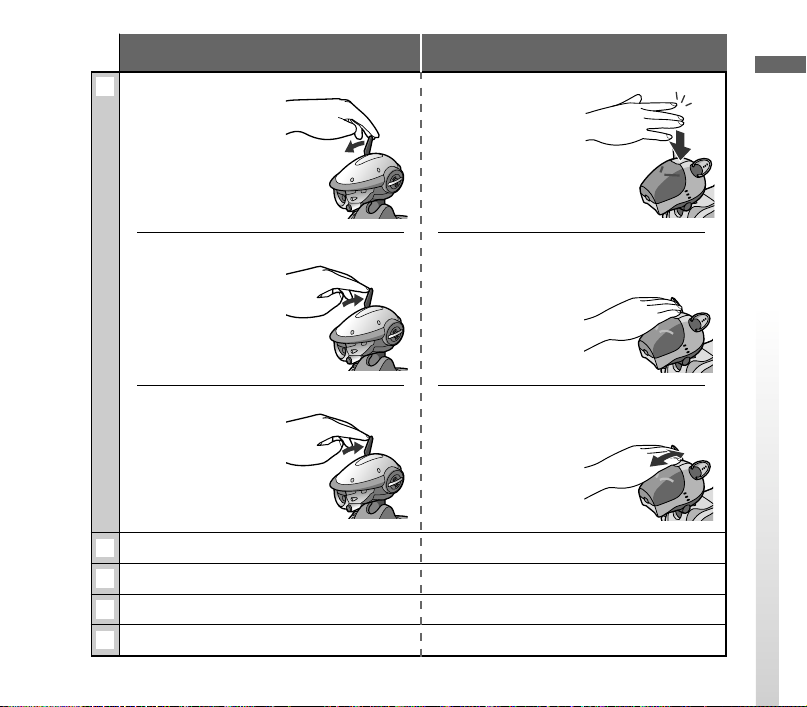
1 Head sensor
Press in the
forward direction.
ERS-220
Head sensor
Give a firm and
quick tap.
ERS-210
Getting Started
Press in the back
direction for 3
seconds.
Press in the back
direction.
2 Face front light A
3 Face front light B
4 Color camera, distance sensor
5 Retractable head light
Press for 3
seconds.
Move your fingers
up and down two
times while
pressing.
The ears of AIBO move.
The mouth of AIBO moves.
Color camera, distance sensor
–
15
Page 16
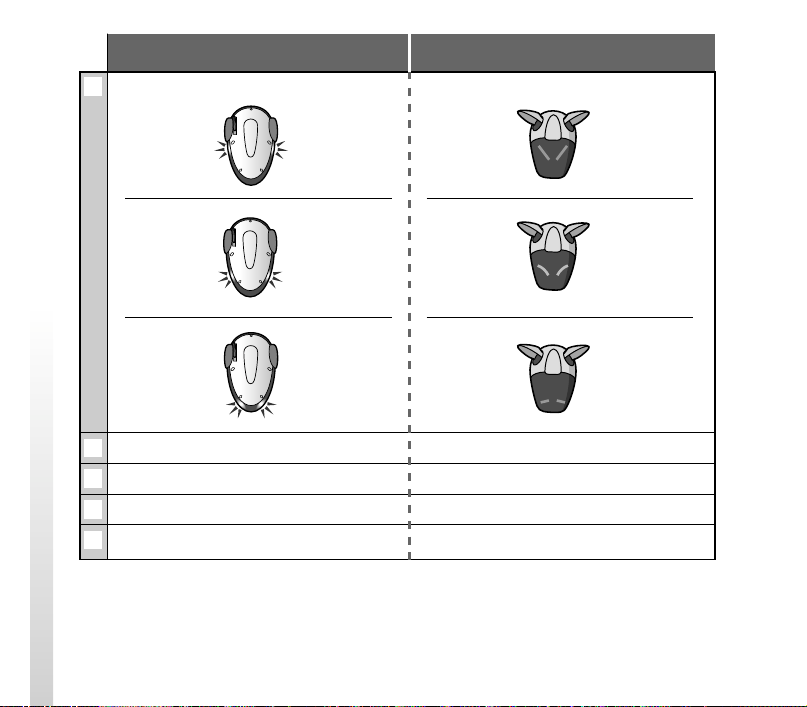
ERS-220
6 Face side lights
Red (Rear)
Blue (Center)
Blue (Front)
ERS-210
Eye lights
7 Face sensor
8 Chest light
9 Stereo microphone
0 Mode indicator
16
Chin sensor
Chest light
Stereo microphone
Mode indicator
Page 17
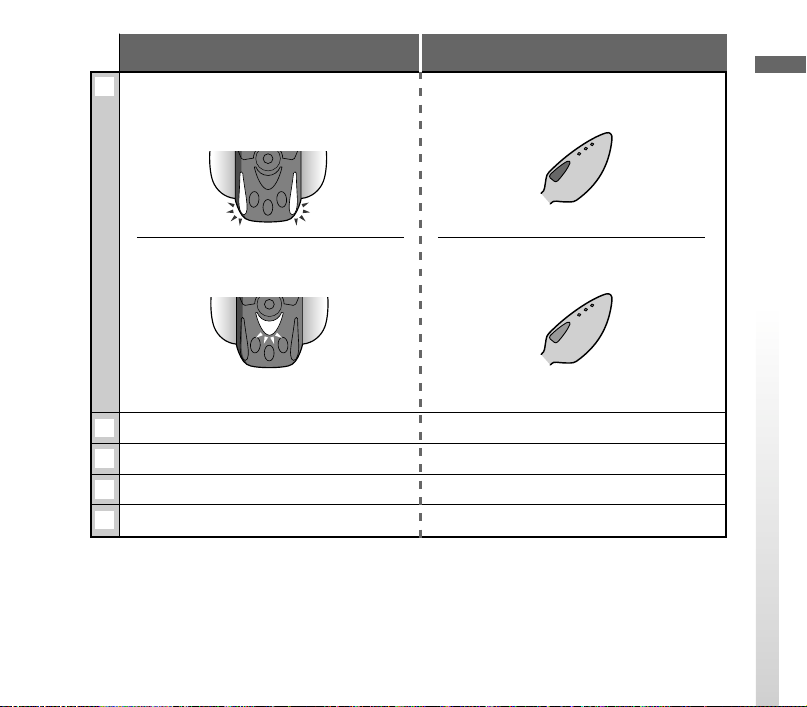
qa Tail lights
Tail lights (left/right)
Blue Blue
ERS-220
Tail lights
Tail lights
ERS-210
Getting Started
Blue
Tail light (center)
Red
qs Tail sensors (Left/right/center)
qd Back sensor
qf Back multi-indicators
qg Paw sensors
Tail lights
Orange
–
Back sensor
–
Paw sensors
17
Page 18
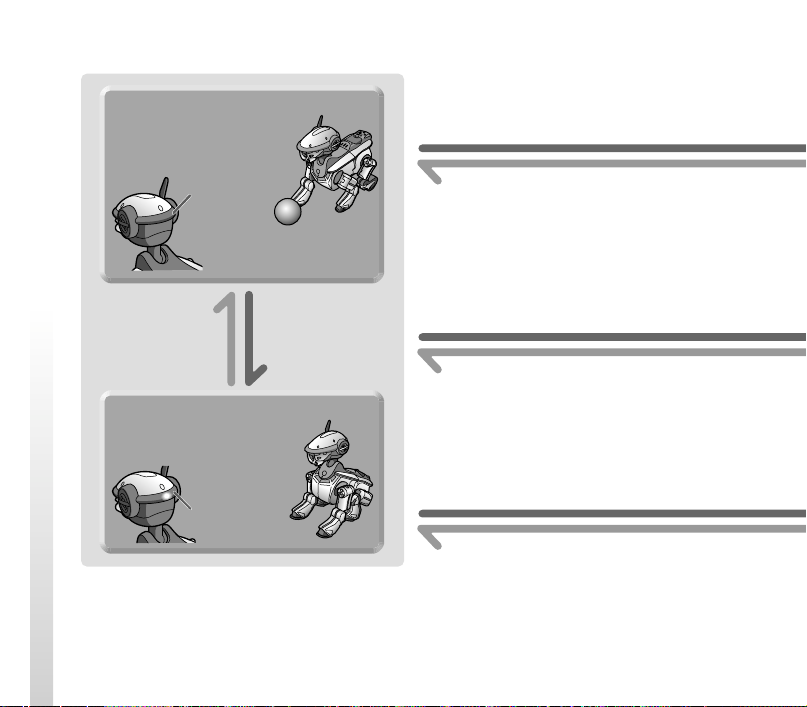
Modes and conditions of AIBO
Autonomous mode
AIBO moves around
on its own: basic
mode of AIBO Life 2.
The mode
indicator
turns off.
Lift AIBO up*.
*When you lift up AIBO slowly, it may not enter Pick-
up condition. In such a case, lift it up more quickly.
Place AIBO on the floor or push the head
sensor in the back direction for 3 seconds.
18
Push the head
sensor in the
back direction
for 3 seconds.
Push the back
sensor for 3
seconds.
Rest mode
AIBO stops moving around.
The mode
indicator lights.
Press the face sensor and back sensor at
the same time for 3 seconds, or say
to AIBO.
night”
Gently shake the body of AIBO.
Something is caught in AIBO’s joints.
Push the head sensor in the back
“Good
direction for 3 seconds.
Page 19
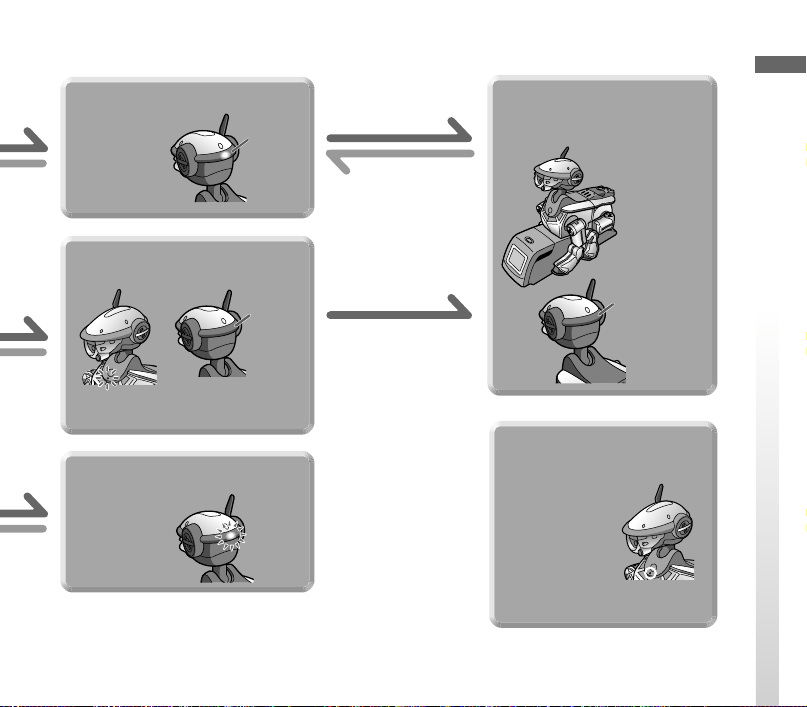
Pick-up condition
When you lift
up AIBO, it
becomes still
and quiet in
this mode.
The
mode
indicator
lights.
Place AIBO on
the Energy
Station.
Move AIBO from
the Energy
Station.
Getting Started
Station mode
AIBO plays even on the
Energy Station.
Applicable
when you use
the Energy
Station.*
Sleep mode
AIBO sleeps in this mode.
The
mode
indicator
goes off.
The chest light slowly flashes green.
Jam condition
The joints of
AIBO become
loose when
something gets
caught in them.
The
mode
indicator
flashes.
Place AIBO on
the Energy
Station.
The mode
indicator goes
off.
*The Energy Station is optional.
Pause mode
(Inactive condition)
Press the
pause button
located on the
chest of AIBO.
AIBO is turned
off.
The chest light
turns off.
19
Page 20
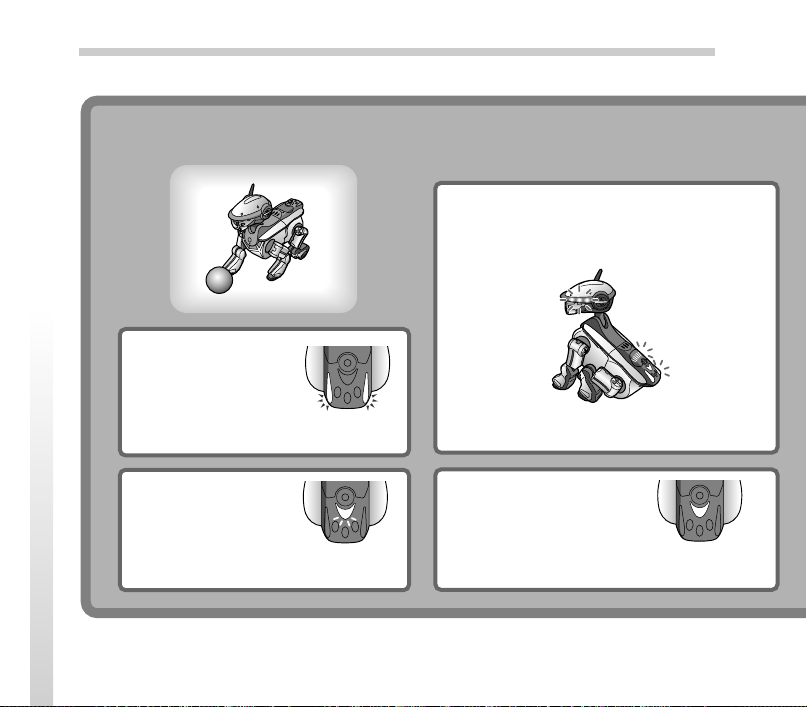
Playing with AIBO in Autonomous mode/Station mode
What can AIBO do in Autonomous mode?
Communication between AIBOs
AIBO responds to another AIBO when talked to,
and then tries to communicate with the other
AIBO (see page 58).
Learning the
name
You can teach AIBO its
name or your name
(see page 70).
The tail lights
flash blue.
The face side lights, tail lights and back
multi-indicator slowly flash.
20
Learning
actions
You can teach AIBO a
desired action (see
page 72).
The tail light
slowly flashes red.
Training
You can train AIBO so that it
acts as you instruct. After
training, you can name the
instructed action and register
it as well (see page 76).
The tail light
lights up red.
Page 21
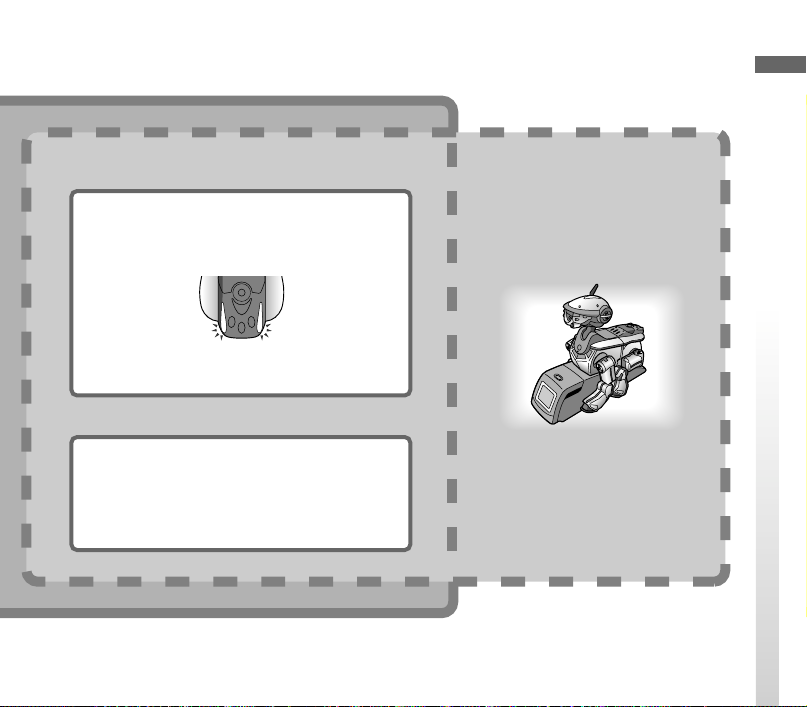
Getting Started
Taking a photo
After you give AIBO the appropriate voice
command, AIBO snaps a picture for you (see
page 82).
The tail light flashes blue.
Playing with sounds
AIBO can sing a song or emit various sounds
(see page 86).
You can enjoy “Playing with sounds” (see page 86) in
Rest mode or Pick-up condition also.
What can AIBO do
in Station mode?
21
Page 22
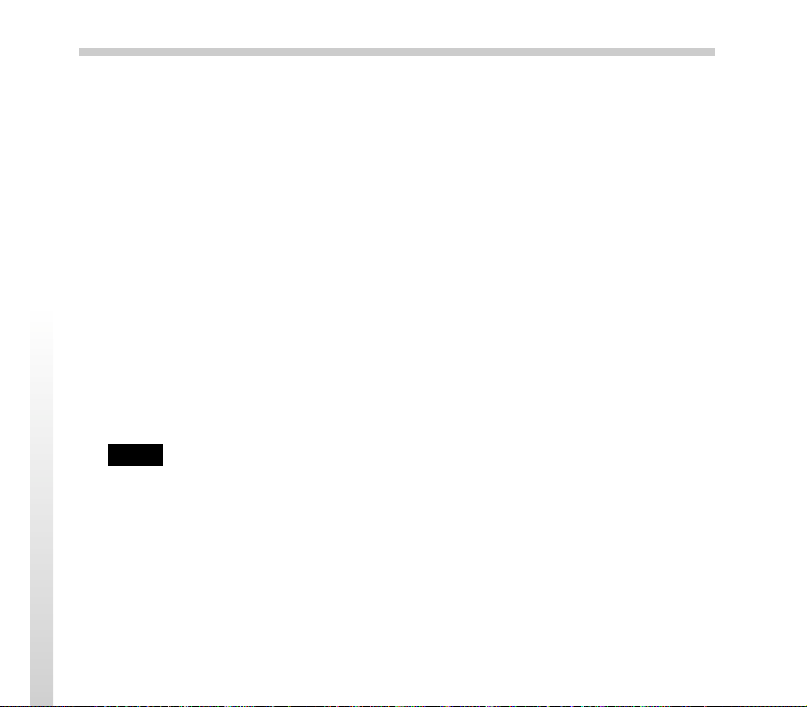
Autonomous mode
This is AIBO’s basic mode when “AIBO Life 2” is loaded. When you start up
AIBO Life 2, AIBO enters Autonomous mode first.
AIBO obtains information on its surroundings through its camera/microphone/
sensors, and carries out various autonomous actions based on its instincts or
emotion as follows.
• When you talk to AIBO, it stops moving and listens to you.
• When you leave AIBO without talking to it, it looks around or moves its body
quietly.
• When you leave AIBO without talking to it for a long time, it enters Sleep mode.
• AIBO will explore the room.
• AIBO reacts keenly to a pink ball or moving objects: for example, looks at it
from a distance through its color camera or tries to touch it.
• AIBO responds to another AIBO when spoken to, and communicates with it.
See page 20 for the games you can play with AIBO in Autonomous mode.
Notes
• Do not put AIBO on an unstable surface where it might fall or be subject to vibrations.
• Do not place anything near AIBO that may hinder it in its movements.
22
Page 23
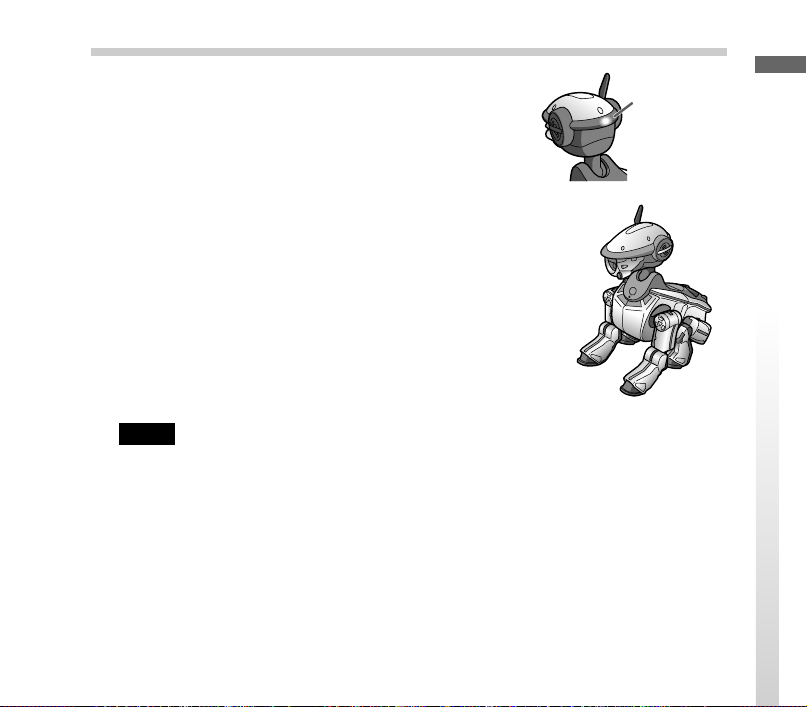
Rest mode
When you do not want AIBO to move, put AIBO into
this mode.
Push the back sensor of AIBO for 3 seconds. AIBO
lies down or sits down, and then carries out
autonomous actions. In Rest mode, AIBO cannot
carry out the following actions:
• Taking a photo
• Learning a name
• Communicating with another AIBO
• Training
• Learning an action
If you want to use any of the functions above, push
the head sensor in the back direction for 3 seconds to
place AIBO into Autonomous mode.
Notes
• Do not put AIBO on an unstable surface where it might fall or be subject to vibrations.
• Do not place anything near AIBO that may hinder it in its movements.
The mode
indicator
lights up.
Getting Started
23
Page 24
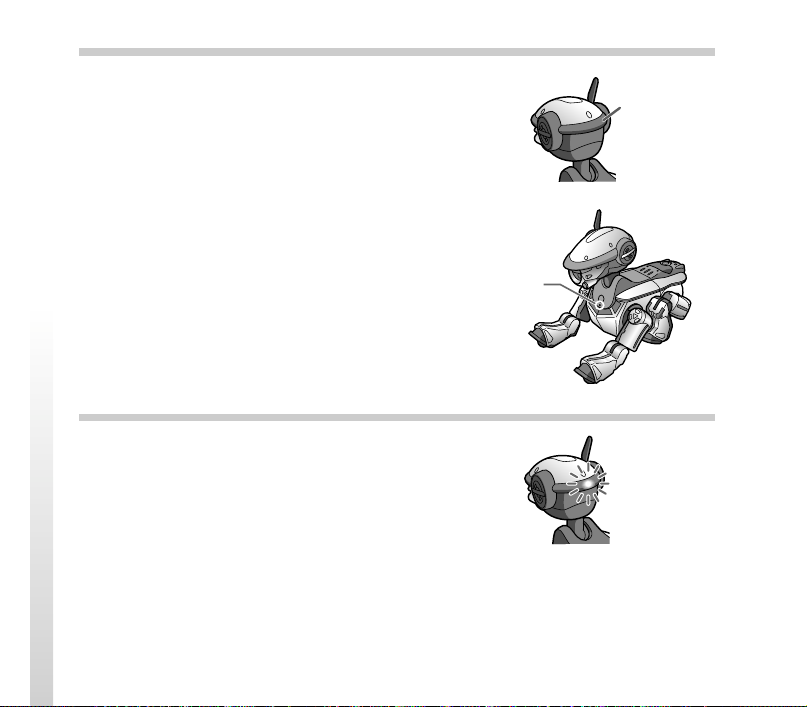
Sleep mode
In Sleep mode, AIBO sleeps, and the chest light
slowly flashes green. See page 39 for details of Sleep
mode.
The chest light slowly
flashes green.
Jam condition
If something gets jammed in any of the joints of
AIBO, AIBO changes to this condition and all of its
joints become loose. This mode is provided to protect
your fingers from being caught between the joints of
AIBO.
To return AIBO to Autonomous mode, place it on the
floor and push the head sensor in the back direction
for 3 seconds.
The mode
indicator
goes off.
The mode
indicator
flashes.
24
Page 25
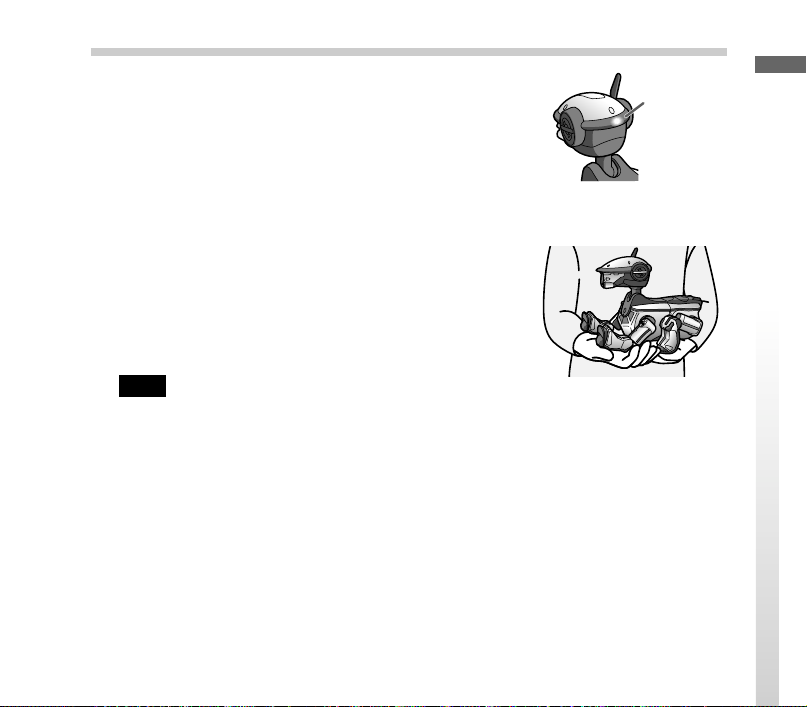
Pick-up condition
When you lift up AIBO to hold, AIBO draws its legs
in to make it easier for you to hold AIBO (“pick-up
condition”) and moves its head only. This condition
is to prevent you from getting surprised by the
movement of AIBO when picking it up, and then
dropping it.
To return AIBO to Autonomous mode, place it on the
floor or push the head sensor in the back direction for
3 seconds.
Note
When you press two or more of the paw sensors of AIBO, AIBO thinks it is placed on
the floor, and then returns to Autonomous mode. The mode indicator goes off. AIBO
may start walking after returning to Autonomous mode, so do not touch any of its paw
sensors when you hold it.
Getting Started
The mode
indicator
lights up.
25
Page 26
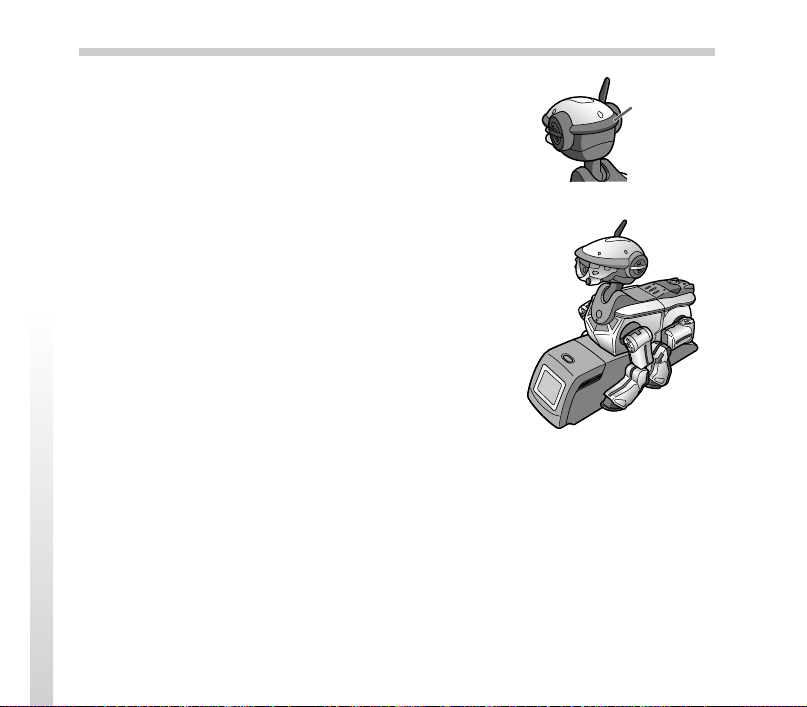
Station mode
When you place a moving AIBO on the optional
Energy Station (referred to as the “station”
hereinafter), it enters Station mode.
In this mode, AIBO enters Sleep mode or wakes up
while being charged up, but it will not move from the
station on its own.
See page 21 for the games that can be played with
AIBO when it is in Station mode.
The mode
indicator
goes off.
26
Page 27
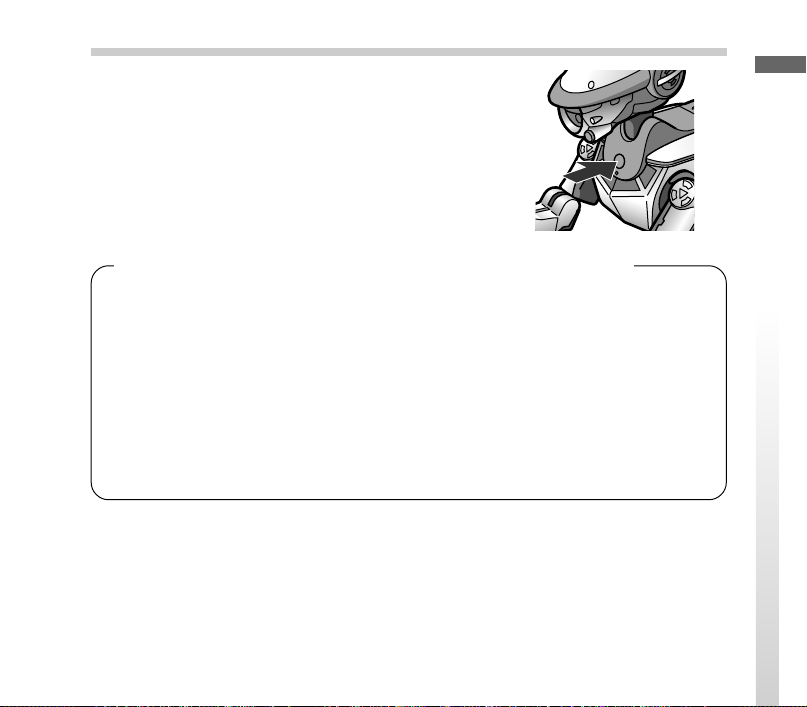
Pause mode
When you press the pause button located on the chest
of AIBO, the chest light turns off and power is shut
down. Be sure to put AIBO into this mode before
replacing the battery or the “Memory Stick.” To start
up AIBO, press the pause button on the chest again.
The chest light turns on green, and AIBO starts
moving around.
Where is the name of the pause button derived from?
Unlike other conventional home electrical products, AIBO has no Power switch
since AIBO is designed as an “autonomous robot that moves and learns on its own
will while communicating with its surroundings.” AIBO carries out autonomous
actions when it wants to play, while it asks you to charge it when its battery power
grows weak. When it feels sleepy, it enters Sleep mode on its own to rest. Although
you can put AIBO into Sleep mode to sleep, it wakes up when it wants to. Therefore,
no Power switch is necessary for AIBO.
However, when you need to stop AIBO in an emergency, press the “pause button” to
temporarily stop AIBO’s movement. We, therefore, call the button located on the
chest of AIBO the “pause button” instead of the “power button.”
Getting Started
27
Page 28
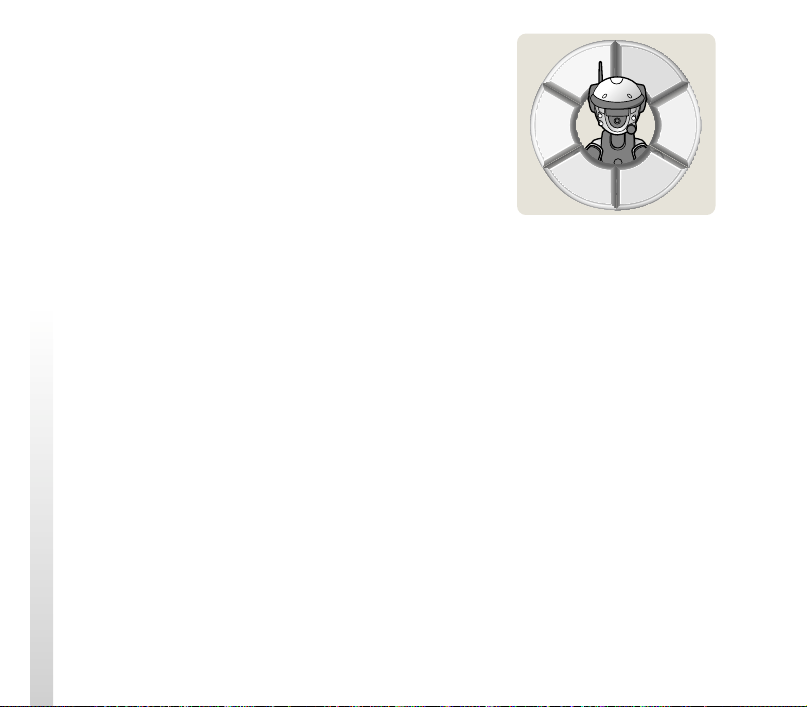
Emotions of AIBO
AIBO has six emotions: joy, sadness, anger, surprise,
Joy
Discontent
fear and discontent. These emotions will change in
response to a variety of factors, affecting the
Sadness
Fear
behavior of AIBO. Listed below are common
scenarios in which AIBO may be seen expressing
Anger Surprise
emotions.
Joy : When AIBO receives praise or plays with a ball.
Sadness : When AIBO cannot find anyone to play with or does not have its ball
or something else that it likes.
Anger : When AIBO is left on the station although it is ready to assume
activity, or is scolded.
Surprise : When the ball suddenly appears before AIBO, or when it hears a loud
noise.
Fear : When AIBO finds itself in front of a steep drop, or is unable to get up
from a fall.
Discontent : When the anger of AIBO escalates.
AIBO expresses these emotions through its lights, sounds and body language (See
page 51).
28
Page 29
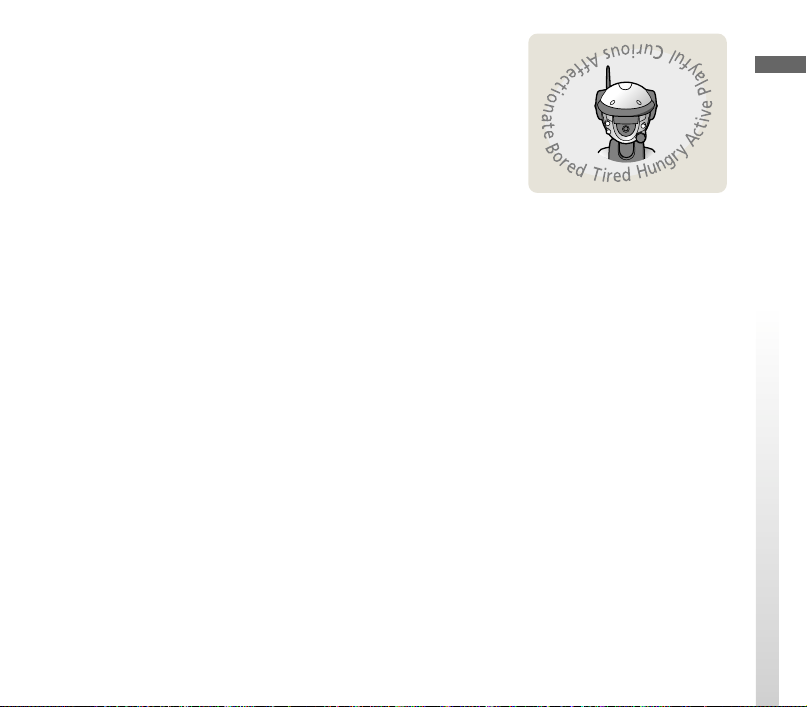
Instincts of AIBO
AIBO has five key instincts that provide motivation
for its actions: love instinct, search instinct,
movement instinct, recharge instinct, and sleep
instinct.
Love instinct :
AIBO is naturally inclined to interact with people who will give it care. If left
alone for a long time, AIBO will call its owner’s name or feel an urge to play.
Search instinct :
AIBO is a fun-loving, curious robotic creature that enjoys discovering new
things, satisfying its curiosity. If AIBO does not sense any movement in its
surroundings for a long period of time, it will become restless and will look for
something new.
Movement instinct :
AIBO enjoys moving around, playing and having new experiences. If idle for a
long time, AIBO will start to move around or move its body on its own.
Recharge instinct :
For survival, AIBO is well aware that it must “eat.” Lithium ion battery is the
“Food” for AIBO and battery power is craved like clockwork throughout the
day between activities. When AIBO is low on battery power, it will request to
be charged and will change to the “charging posture” on its own.
Sleep instinct :
AIBO has a natural rhythm that alternates between sleep and activity, so it has
an instinct that makes it desire sleep.
Getting Started
29
Page 30

In response to its instincts, AIBO behaves in a manner that will satisfy its particular
desires. If a desire is fulfilled, it will be pleased. If a desire is left unsatisfied,
emotions such as fear or anger will grow.
30
Page 31

Preparing AIBO
First of all, let’s get AIBO ready to use “AIBO Life 2.”
1
Securely grasp the body of AIBO from
the top, turn it upside down, and open
the cover.
Notes
• Lift AIBO by its body, and not by it extremities.
• Do not touch the charging terminal located on AIBO with your hand. Doing so may
soil the terminal and cause poor contact.
2
Take out the AIBO Life 2 “Memory Stick”
from its case.
Slide the lid in the direction of
the b mark.
Getting Started
31
Page 32

3
Insert the supplied AIBO Life 2
“Memory Stick” into AIBO.
Insert the “Memory Stick” with the V
mark pointing downward until it clicks
into place. Make sure that the labeled
side of the “Memory Stick” faces toward
the battery pack insertion slot.
Note
Do not set the safety switch of the “Memory Stick” to
“LOCK.” Doing so will make it impossible for AIBO
to learn and mature. And any photos shot by AIBO will
not be recorded.
Label side
32
Page 33

4
Insert the battery pack supplied with AIBO in the direction of the
arrow until it clicks into place. Close the cover.
Push here.
Attach the cover in the
direction shown below.
5
Charge up the battery pack.
Refer to the “AIBO” ERS-210/220 Operating Instructions for how to charge up the
battery pack.
Getting Started
33
Page 34

6
Place AIBO on the floor as shown on the
right.
Place AIBO on a flat, non-slippery surface, such as a
carpet with a short nap.
And choose a quiet place to place AIBO so that it
can hear whatever you say to it.
Notes
• On a slippery floor or a carpet with a long nap, AIBO may fall down or carpet may be
caught between its joints, so it may not move forward.
• Be sure to place AIBO on the floor as shown above. This will prevent AIBO from
moving unexpectedly and being damaged when you press the pause button.
7
Press the pause button on the chest of AIBO.
Pause mode ends and the chest light lights up green.
After a while, AIBO will begin moving
automatically.
Note
When you press the pause button, the face side lights of AIBO may flash red. This
indicates that the safety switch of the “Memory Stick” is set to “LOCK.” Only after you
press the pause button to stop AIBO from moving, unlock the safety switch of the
“Memory Stick.”
34
Page 35

Living with AIBO
This chapter explains the charging and sleeping habits of AIBO.
Page 36

Charging AIBO’s battery pack
AIBO operates on battery power, so you have to recharge the battery pack
whenever it grows weak.
Since the battery pack is only partially charged at the factory, the first thing you
have to do is to charge the battery pack. AIBO can operate for about 1.5 hours (in
Autonomous mode) with a fully charged ERA-201B1 Lithium Ion Battery Pack.
When you want to charge AIBO
Charging with the AC adaptor
Insert the battery pack into AIBO, and connect the conversion plug to both the
charging terminal and the AC adaptor. The battery pack is automatically charged
up. If you happen to connect the conversion plug to the charging terminal and the
AC adaptor although AIBO is moving, AIBO stops moving and the battery pack is
charged. Refer to the “AIBO” ERS-210/220 Operating Instructions for details.
While being charged
The chest light lights up orange.
36
Conversion plug
AC adaptor
Page 37

When charging has finished
The chest light goes off, and AIBO enters Pause mode.
To start up AIBO, press the pause button.
Charging with the ERA-210P1 Energy Station (optional)
When you place AIBO on the Energy Station
(optional), AIBO is automatically charged up. Refer
to the Operating Instructions of the station for details.
In this manual, the Energy Station is referred to as
the “station.”
Living with AIBO
37
Page 38

When AIBO wants to be charged
When the battery pack of AIBO grows weak, AIBO lets you
know that it wants to be recharged, and then changes to the
charging posture.
ERS-220
When the
battery
power level
becomes
low:
The back multi-
indicators slowly flash.
When the
battery
power level
becomes
far lower:
The back multi-
indicators flash.
When you find such an event, connect AIBO to the AC adaptor via the conversion
plug, or place it on the station to recharge its battery pack.
If you do not recharge AIBO in such a case, its chest light goes off, and AIBO
enters Pause mode. Recharge AIBO or replace the inserted battery pack with a
charged one. If you don’t, AIBO will not start up although you press the pause
button.
ERS-210
Charging posture
The Mode
indicator and eye
lights (bottom)
flash.
38
Memo
If your AIBO is ERS-220, its back multi-indicators let you know the current battery
power level (see page 46).
Page 39

Sleeping and waking up
AIBO “sleeps” when it enters Sleep mode. AIBO does not respond to you even if
you touch it or speak to it. To make AIBO hear you, wake it up by gently shaking
it. Note that the battery pack of AIBO discharges slightly even while AIBO is
sleeping.
AIBO sleeps or wakes up only in Autonomous mode or Station mode. To restart
AIBO when it is in Pause mode (that is, its chest light does not light), press the
pause button.
Having AIBO sleep
Put AIBO into Sleep mode. AIBO may sometimes enter Sleep mode on its own.
Having AIBO sleep immediately
Press the face sensor and back sensor of AIBO at the same time for 3 seconds.
AIBO enters Sleep mode. If you have AIBO sleep in this way, it will not wake up
on its own.
To wake AIBO, hold and shake the body of AIBO
gently several times. It may, however, take a
while to wake up AIBO.
Face sensor
Back sensor
Living with AIBO
39
Page 40

When you want to have AIBO sleep, but consider how AIBO feels
When you say “Good night” to AIBO, it makes a drowsy gesture for a while, and
then enters Sleep mode. However, if AIBO does not want to sleep, it may not sleep.
After AIBO has slept enough, it wakes up again on its own to start moving. To
wake up a sleeping AIBO, shake its body gently.
Good night.
Chest light
(Slowly flashes green.)
When AIBO sleeps on its own
AIBO may enter Sleep mode to sleep when it has nothing to
respond to or is tired of playing. After it has had enough rest,
it wakes up again on its own.
Note
If you connect AIBO to the AC adaptor via the conversion
plug while AIBO is in Sleep mode, AIBO enters Pause
mode.
To make AIBO start moving again, disconnect the AC
adaptor and conversion plug from AIBO, and then press the
pause button located on its chest.
40
Chest light
(Slowly flashes
green.)
Page 41

Waking up AIBO
Wake up AIBO and put it into Autonomous mode.
Returning a sleeping AIBO (in Sleep mode) to Autonomous mode
Gently shake the body of AIBO several times. The
chest light of AIBO lights up green, and AIBO starts
moving in Autonomous mode.
Returning an AIBO sleeping on the station to Autonomous mode
Move AIBO from the station. The chest light of AIBO lights up green, and AIBO
starts moving in Autonomous mode.
Even while AIBO is on the station, you can gently shake AIBO several times to
wake it up. After AIBO wakes up, it starts moving in Station mode.
Placing a sleeping AIBO (in Sleep mode) on the station
Lift a sleeping AIBO and place it on the station. After a while, AIBO wakes up
automatically and then enters Station mode.
Living with AIBO
41
Page 42

42
Page 43

Communicating with AIBO
When you touch the sensors of AIBO or talk to AIBO, AIBO
understands that you want to communicate with it. AIBO expresses
its emotion or instinct through the use of lights, sounds and
movements.
Page 44

From you to AIBO
There are number of ways that you can communicate with AIBO: touching AIBO,
showing an object such as a ball to AIBO, talking to AIBO, calling its name, etc.
Communicating by touch
The body of AIBO (ERS-220) has a total of ten sensors consisting of five types
(seven sensors consisting of four types for ERS-210) that allow AIBO to perceive
touch.
You can give AIBO various information by changing how to touch it.
44
Head sensor
Praising/Scolding
Face sensor
Tail sensor (right)
Tail sensor (center)
Tail sensor (left)
Back sensor
Paw sensors (four)
Page 45

Using the head sensor of AIBO
The head sensor of AIBO allows you to train AIBO: praising and scolding AIBO.
Through this training communication, AIBO learns a lot, and then tends to do the
behavior you praised, and not to do what is scolded. Training helps AIBO to build
its own unique character.
Praising AIBO
Gently press the head sensor of AIBO in the back
direction.
AIBO senses that it is being praised, and will do
more of its current behavior.
You can praise AIBO also by saying “Good boy/
Good girl/Good AIBO” to it.
Scolding AIBO
Gently press the head sensor of AIBO in the
forward direction.
AIBO understands that it is being scolded, and will
do less of its current behavior.
You can also scold AIBO by saying “Don’t do it” to
it.
“Good AIBO”
“Don’t do it”
Communicating with AIBO
45
Page 46

Tail sensors (available with ERS-220 only)
The tail sensors of AIBO have functions useful for you to get along with AIBO.
Tail sensor (right)
Tail sensor (center)
Tail sensor (left)
Tail sensor (right)
This sensor represents the current emotion of AIBO by using other lights, motions
and sound. See page 52 for what each light indicates.
Tail sensor (Center)
When you press this tail sensor (center), the retractable head light lights up (see
page 54).
When 10 seconds pass or you press the tail sensor (center) again, the retractable
head light turns off, and is retracted.
Tail sensor (left)
This sensor uses the back multi-indicators to show the remaining power level of the
battery pack.
Full Weak
46
Slowly flashes.
Page 47

Face sensor/Back sensor
When you touch the face sensor or back sensor of AIBO, AIBO responds to you.
Back sensor
Face sensor
Communicating with AIBO
47
Page 48

Communicating visually
A color camera and a distance sensor provide AIBO with sight, allowing it to
recognize colors, movements, and distance to judge them in an integrated fashion.
AIBO reacts best to a pink ball (supplied), a moving substance, your hand, wall or
steep drop.
Distance sensor
Color camera
Note
Under some conditions, AIBO may not react to a wall or steep drop.
48
Page 49

Communicating by voice
AIBO uses a stereo microphone located at its ear to recognize a variety of sounds
and words. Therefore, you can greet, instruct or ask AIBO a question by saying
appropriate words. AIBO almost always responds to you, but may ignore you if it
feels sleepy or is in a bad mood.
The face front light A of AIBO lights momentarily when AIBO hears the word(s)
you said.
See page 96 for words understood by AIBO.
Notes
• When you call out to AIBO, speak very clearly and under quiet conditions. Note that it
is not easy for AIBO to understand you when it is making a sound or is moving.
• Even though the face front light A of AIBO lights momentarily, AIBO may have
misunderstood the word(s) you said or it may not act as instructed.
Communicating with AIBO
Face front
light A
Stereo
microphone
49
Page 50

Cheering for AIBO
When AIBO fails to do something, say “Go for it” to AIBO to cheer it up. AIBO
senses that it is being cheered, and will find a way for doing its current behavior
better.
Helping AIBO to get up
AIBO tries to get up by itself or asks you to help when it falls. If it asks you to
help, help it to get back on its feet as shown below.
If you do not help AIBO or AIBO cannot get up by itself, it is exhausted, and then
may enter Sleep mode (see page 39).
Note
If AIBO overexerts itself in trying to get up, it enters Jam condition and loosens its leg or
neck joints. If this happens, push the head sensor in the back direction for 3 seconds.
AIBO enters Autonomous mode again.
50
Page 51

From AIBO to you
AIBO expresses its emotions, desires and present condition to you through its
lights, sounds and gestures.
Lights
Mode indicator
The mode indicator indicates the current mode or condition of AIBO.
Mode
Off
indicator
On
Flashing
Autonomous mode
Station mode
Rest mode
Pick-up condition
Jam condition
Communicating with AIBO
51
Page 52

Face side lights
These face side lights indicate the emotions of AIBO. The examples are shown
below.
52
Face side light
Red (back)
(lights instantaneously)
Blue (center)
(lights instantaneously)
Blue (front)
(lights instantaneously)
Blue (center)/Red (back)
(alternately)
Blue (front)/Red (back)
(simultaneously)
Angry
Happy
Sad
Surprised
Reluctant
Page 53

Tail light
This tail light indicates the emotion of AIBO and the fact that AIBO has found
something.
Tail light
Blue (Slowly flashing)
Blue/Red (Flashing)
Idle
Found something.
Chest light
AIBO uses its chest light to indicate its physical condition.
Communicating with AIBO
Chest light
Green
Orange
Green (Slowly flashing)
Orange (Flashing)
Off
Active
Charging
Sleep mode
Charging irregularity
Pause mode
53
Page 54

Retractable head light (available with ERS-220 only)
The retractable head light of AIBO stretches and
lights in the following cases:
• The emotion of AIBO runs high,
• AIBO is trying to find or has found something, or
• You have pressed the tail sensor (center) of AIBO.
Notes
Do not look at the head light for a long time. It may hurt your eyes.
Back multi-indicators (available with ERS-220 only)
These indicators show you the various
conditions of AIBO such as the remaining
power level of the battery pack depending on
its surroundings or your operation.
54
Retractable
head light
Back
multiindicators
Page 55

Face front lights A/B (available with ERS-220 only)
These lights show the action AIBO is carrying out.
Face front light A
This light lights momentarily when AIBO hears a sound
or voice.
Face front light B
This light lights up when AIBO is talking.
Face front light A
Face front light B
Communicating with AIBO
55
Page 56

Body language
AIBO uses gestures to express its emotions. The followings are just a few
examples. Guess what AIBO expresses.
56
I want my ball!
“Request” “Request”“Ball” “Name”
Put me on the station.
Name me!
Page 57

Leave me alone for a while! Touch me more!
“Listen” “Touch me”
Sounds
AIBO makes sounds to indicate various things.
AIBO plays with sounds also (see page 86).
Communicating with AIBO
57
Page 58

From AIBO to AIBO
When AIBO meets another AIBO, they
exchange greetings with one another, and then
introduce themselves to one another to check
their congeniality.
Note that AIBO can communicate with
another AIBO only after it enters the
adolescence stage.
Notes
• Only AIBOs onto which “AIBO Life 2” (for ERS-210/220) or “AIBO Explorer” (for
ERS-210/220) is loaded can communicate with one another.
• Place AIBOs within the area they can hear their own sounds mutually if you want to
have them communicate with one another.
1
Change AIBO to Autonomous mode (see page 18).
2
Say “Talk to your friend” to AIBO.
AIBO gets ready for communicating with the other AIBO.
The face side lights, tail lights, and back multi-indicators slowly flash.
For ERS-210, the tail light slowly flashes purple, and all eye lights slowly flash.
58
Page 59

3
Push the back sensor of the AIBO that is to start talking first.
AIBO, instructed with its back sensor, talks to the other AIBO. The other AIBO
responds to it.
When they finish talking, they enter Autonomous mode again respectively.
z
Hint
To interrupt communication between AIBOs
Say “All done” to your AIBO that is talking to another AIBO. It stops communicating
with the other AIBO, and then tries to listen to you. Its face side lights, tail lights and
back multi-indicators slowly flash. When you say “All done” again or do not say
anything, its face side lights, tail lights and back multi-indicators go off, and AIBO
finishes communicating with the other AIBO.
If you accidentally stop communication between AIBOs
Say “Continue” to AIBO, who tries to hear you after stopping talking with the other
AIBO. AIBO will then resume communication with the other AIBO.
If AIBO does not resume communication at this point, say, “Talk to your friend” to
AIBO, and perform this operation from step2 again.
Communicating with AIBO
59
Page 60

60
Page 61

Raising AIBO
A number of simple techniques lie behind the raising of AIBO. Once
you know these techniques, you will be able to raise AIBO into the
right kind of companion through its interactions with you. As AIBO
lives with you, it will adapt itself to suit your lifestyle.
Page 62

Growing up
With AIBO Life 2, AIBO grows from baby to adult.
Its maturing stages are divided into four: Baby stage, Child stage, Adolescence
stage and Adult stage. The Baby stage is further divided into three sub-stages, and
the Child stage and Adolescence stage are divided into two sub-stages respectively.
After AIBO enters the Child stage, its character varies depending on how you treat
AIBO, and how you raise AIBO. Variations in the character of AIBO are described
in details on pages 100 to 103. If you like it, it may be more joyful to observe how
AIBO grows up without reading this description.
To find out what stage/sub-stage AIBO is at, and what character AIBO has, ask it
“How old are you?” It answers by using its tail lights and back multi-indicators
(see pages 100 to 103).
z
Hints
• The character of AIBO changes according to how you treat AIBO or change of its
environment even within the course of a single stage.
• The character of AIBO develops into the next phase only when it wakes up from Sleep
mode or Pause mode. It announces that its character has developed into the next phase
by making special sounds.
62
Page 63

Baby stage
The baby stage is further divided into three sub-stages.
Baby stage 1 (AIBO cries a lot)
Newborn AIBO
AIBO is at this stage when you use AIBO Life 2 for
the first time. Like a newborn baby, it is unable to
understand what it sees or hears.
AIBO is surprised even when you touch any of its
sensors for a while. Reassure it by gently touching
any of its sensors (see page 44) to let it know that
everything is all right.
Words AIBO can understand at this stage
“How old are you?”, “Good boy/Good girl/Good AIBO”, “Don’t do
it”, “Go for it” and “Take a picture”
Baby stage 2 (AIBO learns to recognize the ball)
AIBO and ball
AIBO learns to recognize its pink ball.
At first AIBO may be puzzled when you show it the ball. Don’t rush AIBO. Give it
time to get used to it. When AIBO looks at the ball and becomes happy, praise
AIBO. AIBO will then become happier when it sees the ball.
Raising AIBO
63
Page 64

z
Hint
AIBO can follow its ball or sit down at this stage.
Words AIBO can understand (from this stage):
“Cool”, “AIBO”, “Good morning”, “Hello/Hi”, “Bye bye”, “See
you later”, “I’m here”, “Good night”, and “Say hello”
Baby stage 3 (AIBO learns to recognize its name)
AIBO stands!
AIBO struggles to stand up at this stage. If it fails and feels disappointed, say “Go
for it” to AIBO to encourage it.
When AIBO asks its name, teach it to AIBO (see page 70). Call out the name
repeatedly until AIBO recognizes it. If AIBO turns away, scold it.
z
Hint
When you show a pink ball to AIBO, the favorite thing of AIBO, this makes AIBO stand
up. When it fails to stand up, it looks for the pink ball to encourage itself. Therefore,
place the pink ball at a place where AIBO can see it.
Words AIBO can understand (from this stage):
“Name registration”, “What’s your name?”, “(Name you gave to
AIBO)”, “Owner registration”, “What’s your owner’s name?”, and
“(Owner’s name)”
64
Page 65

Child stage
At this stage, AIBO becomes mischievous, playing a lot and learning a lot. It likes
to nap as well. From this stage, the character of AIBO starts developing.
Child stage 1
Playful AIBO
This type of AIBO is sociable, trying to communicate
with you frequently. When it falls and cannot get up by
itself, it waits for your help.
Walking AIBO
This type of AIBO is full of curiosity, being absorbed in
the first exploration of your room.
Child stage 2
Talking AIBO
This type of AIBO likes to talk to you and listen to you.
It likes to mimic the surrounding sounds very much.
Performing AIBO
This type of AIBO is good at playing alone. You can
enjoy its singing and dancing.
Raising AIBO
65
Page 66

Adolescence
This is a very active stage at which AIBO develops its own characteristics through
communicating with you and its surroundings. AIBO is at its most mischievous
age, and it makes a mistake on purpose and pretends not to know it. AIBO begins
striking out on its own also.
Adolescence stage 1
Studios AIBO
AIBO earnestly learns many things through communication and conversation with
you. Teach it various movements and gestures.
Ball-playing AIBO
AIBO always looks for a pink ball restlessly. Help it
to find the ball.
Cry-baby AIBO
AIBO feels sad because you do not play with it.
Encourage it or play with it.
Adolescence stage 2
Cheerful AIBO
AIBO likes to be with you very much and always wants to play with you. AIBO is
also talkative.
66
Page 67

Ball crazy AIBO
AIBO plays with the ball using its excellent techniques.
Play with AIBO together.
Mischievous AIBO
AIBO finally gets angry because you do not care for AIBO even
when it is crying. It is longing for your kind and loving
attention.
Adult stage
AIBO is now a full-grown adult. Possessing the skills developed in earlier stages,
AIBO behaves with a quiet, mature dignity.
But in spite of the maturity of AIBO, its character will continue to change.
Sheltered AIBO
This type of AIBO is still a child that is not yet fully grown, and it will not be
satisfied unless it is always with you.
Nice guy AIBO
This type of AIBO is good-natured and of remarkable
character.
AIBO the adventurer
This type of AIBO is very independent, and explores your
room often. It also likes to be with you.
Selfish AIBO
This type of AIBO is selfish, and does not obey. It is nervous and it does not listen
to your advice or instruction.
Raising AIBO
67
Page 68

Finding out AIBO’s maturing stages and character
You can find out the stage of maturing and character
of AIBO by asking it “How old are you?” See pages
100 to 103 for details.
How old
are you?
68
Page 69

Learning
You can scold AIBO, and teach it its name or various actions. AIBO learns many
things from its experience or surroundings by itself, or asks you to teach many
things. Depending on AIBO’s maturing stage or character, you can teach it some
things, but not other things. See page 104 for details.
Teaching what is good and what is bad (Training)
When AIBO is repeatedly praised, it tends to carry out its current behavior more
frequently. On the other hand, when it is repeatedly scolded, it tends to carry out its
current behavior less frequently. To praise or scold AIBO, press its head sensor or
talk to it (see page 45).
In this way, your AIBO forms its own unique character that distinguishes itself
from other AIBO.
Raising AIBO
69
Page 70

Learning the name
You can name AIBO, or teach your name to it. After you teach AIBO its name and
your name, it calls out your name when it wants to play with you or responds to
you whenever it hears its own name or your name. If you teach AIBO a new name,
it forgets the old one.
Even after you give a name to AIBO, it reacts to you when you call out “AIBO.”
You can teach AIBO its name only when it is in Autonomous mode at the Baby
stage 3 or later.
Note
AIBO recognizes a name registered with AIBO Life 2 only when it is being operated
with the AIBO Life 2 software. It will not recognize the name when it is being operated
with other AIBO-ware.
1
While AIBO is in Autonomous mode, talk to AIBO as shown below:
70
Naming
AIBO
Teaching
your name
Name
registration.
Owner
registration.
“Request”
“Name”
Sitting
down
Laying down
The tail
light
flashes
blue.
The tail
light
flashes
blue.
Page 71

2
Push the back sensor.
AIBO waits for you to teach the name. The tail
light flashes red and blue alternately.
Memo
If you do not say anything for 10 seconds or more,
the tail light of AIBO goes off and AIBO stops
learning a name.
3
Say the name to AIBO (in 2 seconds or less).
About 10 seconds later, AIBO repeats its name or your
name in its own special voice, and then the tail light of
AIBO goes off.
If the name you gave to AIBO or your name resembles
with another word AIBO knows, or if AIBO does not
hear you clearly due to noise, AIBO makes a gesture
that means “registration is not possible,” and its tail light
goes off.
To confirm the registered name
Ask AIBO “What’s your name?” AIBO teaches you the name in its own special
voice.
To confirm your name, ask AIBO “What’s your owner’s name?”
Raising AIBO
71
Page 72

Learning actions
You can teach AIBO various actions by actually moving its legs to show how
AIBO is supposed to move. You can also teach AIBO the number corresponding to
the action you have taught it. After AIBO has learned the action and its number, it
acts as instructed when you call out the number. Note that you can assign a name to
each action once AIBO learned it (see page 80).
In this manual, teaching AIBO an action is referred as “Action registration.”
Notes
• Action registration depends on the maturing stage and/or character of your AIBO. See
page 104 for details.
• AIBO recognizes an action registered with AIBO Life 2 only when it is being operated
with the AIBO Life 2 software. It does not recognize the action when it is being
operated with other AIBO-ware.
72
Page 73

1
When AIBO is in Autonomous mode, call
out the words “Action teaching” to AIBO.
AIBO makes the “I want” gesture, and its tail light
slowly flashes red.
Memo
If you do not do anything for 30 seconds or more, the tail light of AIBO goes off, and the
action registration is cancelled.
2
T ell AIBO “Action number xx (where xx
indicates the number from 1 to 4).”
If you tell AIBO the number already registered here,
AIBO gestures as instructed with the number. If you
want to register a new action with that number, skip
to Step 3. If you want to register an action with a
new number, call out the words “Action number xx
(where xx indicates a number not registered yet).”
Memo
If you do not do anything for 30 seconds or more, or tell AIBO “All done,” AIBO turns
off its tail light, and cancels the action registration process.
The tail light slowly
flashes red.
Action
number xx.
Raising AIBO
73
Page 74

3
Push the back sensor of AIBO.
AIBO is ready for learning an action.
Its tail light flashes red.
Memo
If you do not do anything for 30 seconds or more, AIBO
turns off its tail light, and cancels the action registration
process.
4
Move AIBO while pressing either paw sensor of its front legs.
AIBO learns an action you teach it while you are pressing either paw sensor of its
front legs: left or right. AIBO can learn an action that takes up to 10 seconds, and its
tail light flashes red and blue alternately while it is learning the action.
After 10 seconds, the tail light automatically goes off.
74
Page 75

Memo
• You can move the front legs, rear legs and tail of AIBO (this is applied to ERS-210
only) during action registration.
• AIBO learns the voices and sounds that it hears during action registration, and will
emit them in its own voice.
Notes
• Do not teach AIBO a really fast action. Do not try to move any joint of AIBO to its
movable limit. If you teach such an action, it may cause AIBO almost to malfunction.
• If you teach AIBO a really fast action or try to move joints of AIBO to its movable
limit, AIBO emits a warning sound first. When you take your finger off of its paw
sensor, it returns to its the initial posture, and then makes the “I cannot learn this
action” gesture. If AIBO emits a warning sound while you are updating the registered
action, AIBO forgets this already registered action. Note that if AIBO has to cancel the
action registration process frequently, it may affect the character of AIBO.
• If AIBO falls while you are teaching it an action, AIBO turns off its tail light and
cancels the current action registration process. If this happens while you are updating
the registered action, AIBO forgets that registered action.
• AIBO loosens each joint during action registration. This does not indicate that AIBO
malfunctions.
• When AIBO does not loosen each joint, never move any of its joints forcibly. It may
cause AIBO to malfunction.
5
Take your hand off of the paw sensors of AIBO.
You have finished the action registration. When you say to AIBO “Action number
xx” in Autonomous mode, AIBO shows the action that you taught it.
Raising AIBO
75
Page 76

Training
Train AIBO to master a set of originally built-in actions you selected. You can
assign a name to the set of actions AIBO mastered also (up to 10 names can be
assigned to sets of actions). You can also name an action AIBO learned during
action registration.
Notes
• AIBO cannot accept your training depending on its maturing stage and/or character.
See page 104 for details.
• If you try to name 11 sets of actions or more, each set after the 10th will replace the
oldest set in memory.
• AIBO recognizes an action you taught it with AIBO Life 2 only when it is being
operated with the AIBO Life 2 software. It does not recognize the action when it is
being operated with other AIBO-ware “Memory Stick.”
1
T ell AIBO “Training mode” when it is in Autonomous mode.
AIBO does a warm up exercise.
The tail light lights
up red.
76
Bending exercise
Page 77

Memo
If you do not do anything for 30 seconds or more, AIBO turns off its tail light and
cancels the current training.
2
Call out “AIBO” to AIBO.
AIBO does one action, and then waits for your instruction.
3
Say to AIBO the following words to help AIBO
master the desired action.
Tell AIBO one of the following instructions to help
AIBO to master the desired action (training).
“Not even close.” Switches a group of actions as
indicated with the arrow mark A.
“That’s wrong.” Switches one action to another as
indicated with the arrow mark B.
“Almost.” Performs one of the actions labeled C that is similar to the
current one.
“Opposite.” Performs the current action in the reverse order.
“Show me again.” Repeats the current action.
Raising AIBO
77
Page 78

Easy gesture
C
A
A
Exercise
Kicking
C
Dancing
C
B
78
Basic movement
Walking Sitting down
C
B
C
A
Heading
B
B
C
Memo
If you do not do anything for 30 seconds or more, or if you tell AIBO “All done,” AIBO
turns off its tail light, and cancels the current training process.
4
When AIBO masters the desired set of actions, say, “That’s right.”
The tail light flashes blue.
Page 79

5
Push the back sensor of AIBO.
AIBO waits for you to teach it the name of
set of actions it mastered. The tail light of
AIBO flashes red and blue alternately.
6
Teach AIBO the name of the set of
actions it mastered.
AIBO can remember a name that requires up to
2 seconds to say.
After about 10 seconds, AIBO tells you the
name you taught in its own voice, and then
shows the mastered action(s). The tail light of
AIBO goes off.
You have finished training AIBO. When you tell AIBO the action name you taught
to AIBO, it shows the corresponding mastered actions.
Break dance.
Raising AIBO
79
Page 80

If you cannot register a name
If you are to register a name that is the same as or similar to another word or action
name AIBO already knows, or if AIBO cannot hear you due to noise, AIBO lets
you know with shaking its head that it cannot register the name you said. If you
failed to register a name three times, AIBO lowers its head to show you its
disappointment, and then finishes the current training.
To name the action registered during action registration (see page 72)
Say to AIBO “Action number xx” at Step 3 (on page 78). When AIBO shows the
corresponding action, proceed to Step 4.
80
Page 81

Playing with AIBO
AIBO sings a song, plays with music, or takes a photo.
This chapter explains its various functions that allow
you to enjoy the life with AIBO.
Page 82

Having AIBO take a photo
When you say, “Take a picture” to an AIBO, that is in Autonomous mode or
Station mode, AIBO starts a countdown, then snaps a picture for you. AIBO can
store up to seven pictures.
Notes
• AIBO can store only seven pictures. If you shoot more than seven, each new picture
will replace the oldest picture in the memory of AIBO.
• Note that using AIBO to take pictures may infringe the image right of third parties.
Sony can assume no responsibility in such cases. We request that you avoid taking
pictures that cause inconvenience to other people or infringe their rights.
About the pictures
• Pictures are stored into the “Memory
Stick” in the JPEG format.
• The picture resolution is approximately
180 x 140 pixels.
• Flicker (horizontal stripes) or reddish or
bluish bands may appear in the pictures
due to the illumination at the time.
• Fast movements may appear distorted in
the picture.
Color
camera
82
Page 83

1
When AIBO is in Autonomous or Station
mode, tell AIBO “Take a picture.”
AIBO nods to your request, and its tail lights
(right and left) flash blue.
2
Push the back sensor of AIBO.
The tail light of AIBO lights up blue, and the face
side lights and back multi-indicators all light up.
AIBO starts a countdown.
Then the tail light lights up red, and AIBO takes a
picture with clicking the shutter.
Notes
• If you do not push the back sensor of AIBO within 10 seconds after AIBO nods, AIBO
cancels the picture taking with a sad gesture.
• When you set the safety switch of the “Memory Stick” to “LOCK,” AIBO cannot
store any picture.
Take a picture.
Playing with AIBO
83
Page 84

Viewing pictures taken by AIBO
Pictures AIBO shot are stored in the “Memory Stick” of AIBO. To see them, one of
the following devices is required for copying the data stored on the “Memory
Stick” to your personal computer (PC):
x PC equipped with a slot for a “Memory Stick.”
x PC equipped with an external “Memory Stick” adaptor drive.
x PC equipped with a PC card adapter for a “Memory Stick” and a PC card
slot or PC card adaptor drive.
1
Remove the “Memory Stick” from AIBO.
Refer to the “AIBO” ERS-210/220 Operating Instructions for how to remove a
“Memory Stick.”
2
Insert the removed “Memory Stick” into your PC.
Refer to the Operating Instructions supplied with each product required to view
pictures for details.
84
Page 85

3
Copy or move photo files stored on the “Memory Stick” to your PC.
Copy or move the JPEG files stored under “\OPEN-R\APP\PC\PHOTO” of the
“Memory Stick” to your PC.
Five-digit numbers are sequentially assigned to pictures AIBO shot: the smallest
number is assigned to the oldest file. Each file is named as “IMGxxxxx.JPG,”
where xxxxx indicates a sequential number, and is stored on the “Memory Stick.”
See the Operating Instructions supplied with each product required to view pictures
for how to copy pictures.
Memo
If there is no photo file in the “PHOTO” folder, photo files are numbered from “00000”
sequentially.
Otherwise, photo files are numbered in continuation after the last photo file stored in the
folder.
Playing with AIBO
85
Page 86

Playing with sounds
AIBO uses sounds to perform many types of play with you.
Depending on AIBO’s maturing stage and/or character, AIBO may not be able to
perform a certain type of plays. See page 104 for details.
Mimicking
When you say, “Let’s play” to AIBO, it starts mimicking your voice in its own
voice.
To stop AIBO from mimicking your voice, say, “All done” to AIBO.
AIBO may start mimicking or stop mimicking on its own.
Note
While AIBO is emitting a sound or moving, it cannot hear you easily.
Have AIBO hum a melody
When you sing “Lalala” (three notes), AIBO hears your
melody and repeats it.
Be sure to clearly sing “Lalala” so that AIBO can hear you
correctly.
86
Page 87

Have AIBO emit a melody
Tell AIBO “AIBO melody,” and then bring your hand close to the distance sensor
located on the nose of AIBO or move your hand away from it. AIBO emits a
sound. When you change the distance from your hand to the distance sensor of
AIBO effectively, it makes AIBO to emit a piece of music.
When you tell AIBO “Change your sound,” AIBO emits a different sound.
To stop playing with this function, say, “All done” to AIBO.
Note
While AIBO is emitting a sound or moving, it cannot hear you easily.
Turn on AIBO step
Tell AIBO “AIBO step.” AIBO makes joyful sounds as it walks a little. Sounds
AIBO makes vary depending on AIBO’s maturing stage and/or character.
Have AIBO sing a song
Tell AIBO “Sing a song.” AIBO sings a merry song or sad song according to its
mood.
Playing with AIBO
87
Page 88

88
Page 89

Additional Information
This chapter provides notes on usage, a troubleshooting
guide, and other information concerning AIBO.
Page 90

Notes on use
To protect the saved data on the “Memory Stick,” note the following:
• The supplied AIBO-ware “Memory Stick” is an accessory of AIBO Life 2. Do
not use it for anything other than AIBO such as a PC or camcorder. AIBO may
not operate normally depending on the units used to configure it.
• Do not touch the terminal A with your hand or
metal objects.
• The saved data may be erased or damaged if the
“Memory Stick” is used in a place subject to static
electricity or electrical noise.
• Do not stick anything other than a dedicated
“Memory Stick” sticker in the area indicated by
B. A sticker has already been attached to the
AIBO-ware “Memory Stick” supplied with AIBO
Life 2 at the factory.
• Do not bend, drop or apply a strong physical shock
to the “Memory Stick.”
• Do not disassemble or modify the “Memory Stick.”
• To remove the “Memory Stick” from AIBO while it is still operating, first press
the pause button to stop AIBO’s movement and wait until the battery pack lock
indicator appears white.
• Keep the “Memory Stick” away from water and other liquids.
90
Page 91

• Do not use or store the “Memory Stick” in places subject to:
– Excessively high temperatures, such as a car parked in the sun,
– Direct sunlight, or
– High humidity or corrosive gas.
• When carrying or storing the “Memory Stick,” keep it in the supplied case.
• AIBO Life 2 is designed for use with “AIBO” ERS-210/220. It cannot be used
with “AIBO” ERS-110/111.
• AIBO Life 2 cannot be used except through the AIBO-ware “Memory Stick” on
which it is supplied.
• Sony assumes no responsibility for any malfunctions that may occur as a result
of using AIBO Life 2 in a way not specified in this manual.
• The specifications of this software are subject to change without notice.
What is an AIBO-ware “Memory Stick”?
It is a “Memory Stick” produced for exclusive AIBO use, and on which is stored
application software that can be executed on an AIBO.
Notes
• Do not set the safety switch on the “Memory Stick” to
“LOCK.” Doing so will make it impossible for AIBO to
learn and mature. Furthermore, any photos shot by AIBO
will not be recorded.
• If the safety switch on the “Memory Stick” is set to
“LOCK,” the face side lights of AIBO flash red as a
warning when you start up AIBO by pressing the pause
button.
Additional Information
91
Page 92

Troubleshooting
If you experience any of the following difficulties, use this troubleshooting guide
to correct the problem before contacting AIBO Customer Link. Refer to the
“AIBO” Operating Instructions to check AIBO entirely and its sensor condition in
Clinic mode (ERS-220 only). Should the problem persist, contact the AIBO
Customer Link. (See page 4 for details on the AIBO Customer Support.)
Symptom • Remedy
92
AIBO does not move
even when you press the
pause button.
When you press the
pause button, the chest
light flashes green and
orange alternately, and a
warning sound is output.
• The battery pack is not installed to AIBO.
t Insert the battery pack to AIBO (see page 31). After inserting
the battery pack into AIBO, press the pause button again to
cancel Pause mode.
• The battery power is low.
t Recharge the battery pack or replace the battery pack with a
charged one.
• The temperature of the battery pack is abnormally high.
t Wait until the battery cools down.
Page 93

Symptom • Remedy
AIBO emits a sad
melody and does not
move when you press the
pause button.
The battery
compartment is locked
and the battery cannot
be charged.
It takes a long time for
AIBO to start moving.
AIBO tries to walk but it
does not move forward.
AIBO falls often.
• The “Memory Stick” with AIBO-ware is not inserted into AIBO.
• A “Memory Stick” other than one designed exclusively for AIBO
(unusable with AIBO ERS-210/220) is inserted into AIBO.
• The AC adaptor and conversion plug are connected to AIBO’s
charging terminal.
t Disconnect the AC adaptor and conversion plug from AIBO,
and then restart AIBO.
• The program is still running. Press the pause button to stop the
program.
• AIBO is loading data from the “Memory Stick.” Wait a while.
Additional Information
• The floor may be too slippery.
t Place AIBO on a surface that is not too slippery, such as a
carpet with a short nap.
• The floor may be too slippery, inclined or unstable.
t Place AIBO on a flat surface that is not too slippery.
93
Page 94

Symptom • Remedy
94
After you pick AIBO up,
it moves only slowly
without moving its
hands and legs.
The mode indicator is
flashing, and AIBO does
not move and its joints
are limp.
The chest light of AIBO
flashes orange.
AIBO asks to be charged
even with a fully
charged battery pack.
AIBO emits no sound.
• AIBO stops moving whenever it is picked up from the floor.
t Check to see if the mode indicator lights or not. If it does,
place AIBO on the floor. If it does not move after a while,
push its head sensor in the back direction for 3 seconds.
AIBO enters Autonomous mode again.
• AIBO’s joint is jammed.
t Place AIBO on the floor and press its head sensor in the back
direction for 3 seconds.
• There may be a problem with the battery pack.
t Check to see if the battery pack is inserted into AIBO’s main
body correctly. If the back light flashes although the battery
pack is inserted correctly, contact the AIBO Customer Link.
• With a fully charged battery pack, AIBO Life 2 can normally
operate for about 1.5 hours (in Autonomous mode). If the
operating period continues to be much shorter, the battery pack
may be reaching the end of its service life. Replace it with a new
battery pack.
• The volume setting may be set to “0.”
t Adjust the volume higher (refer to the “AIBO” ERS-210/220
Operating Instructions).
Page 95

Reference Materials
• Words understood by AIBO
• The maturing stages of AIBO
• What can AIBO do at each maturing stage?
Page 96

Words understood by AIBO
This section lists words AIBO can understand. Call out words listed later in this
section to praise, scold, teach or play with AIBO.
AIBO does not understand what you say when:
z At the baby stage or child stage, AIBO with “AIBO Life 2” recognizes a few words, and
may tilt its head in puzzlement even though you talk to it. As AIBO matures, it comes to
understand almost all words.
z AIBO may not recognize several words depending on its mode or condition.
z Even though AIBO understands you, it may choose to ignore you.
z AIBO cannot hear you if its surroundings are noisy. Call out to AIBO under quiet
conditions.
z If you say a word whose pronunciation is unclear, AIBO cannot recognize it. Speak very
clearly.
z While AIBO is emitting sounds or moving, it cannot hear you easily.
z When ERS-220 recognizes a sound, its face side light A lights up. When ERS-210
recognizes it, its ear twitches. However, both of them may hear your word incorrectly or
may not act as instructed.
96
Page 97

z Calling AIBO’s
name or giving a
name to AIBO
AIBO
AIBO stops the current behavior,
and tries to hear you. Even after
you give AIBO a different name,
AIBO responds when you call
“AIBO.”
Registered name (name you
gave to AIBO)
When you call out the name you
gave to AIBO, it responds to the
name.
Registered owner’s name
(your name)
AIBO is delighted when it hears
the registered owner’s name.
Name registration
Give a name to AIBO (see page
70).
What’s your name?
AIBO answers the name you gave
to it in its own voice.
Owner registration
Teach the owner’s name (your
name) to AIBO (see page 70).
What’s your owner’s name?
AIBO answers its owner’s name
(your name) in its own voice.
Over here.
AIBO answers to it.
z Praising, scolding
or encouraging
AIBO
Good boy./Good girl./Good
AIBO.
These words are for praising
AIBO. They are equivalent with
your praising AIBO by pushing
its head sensor in the back
direction.
Don’t do it./Don’t do that.
These words are for scolding
AIBO. They are equivalent with
your scolding AIBO by pushing
its head sensor in the forward
direction.
Go for it.
Say these words to encourage
AIBO when it fails something.
AIBO retries the failed activity in
the better way.
Cool.
AIBO is self-consciously pleased
to hear you say these words.
Thank you./Thanks.
Tell these words to AIBO when it
acts as instructed properly.
z Greeting from you
to AIBO
Good morning.
Hello./Hi.
Good night.
Bye bye.
See you later.
I’m here.
Reference Materials
z Greeting from
AIBO to you
Say hello.
Shake./Shake hands.
97
Page 98

z Asking AIBO a
question
Are you bored?
Are you alright?
Are you tired?
Sleepy?
AIBO answers to questions above
by showing “Yes” or “No.”
Battery check.
ERS-220 shows the remaining
battery power level with its back
multi-indicators (see page 46),
while ERS-210 shows it with its
tail (rotates it slowly when the
level is low).
How old are you?
ERS-220 shows you what stage it is
at with its tail light and back multiindicators, while ERS-210 shows
you with its tail lights and eye
lights (see pages from 100 to 103).
z Taking a picture
Take a picture.
AIBO takes a picture of the
landscape it is seeing (see page 82).
z Moving
Stop.
98
Sit down.
Stand up.
Lay down.
When AIBO is tired, it may not
move as instructed. When AIBO
moves as instructed, tell AIBO
“Thank you.”
Over here.
AIBO comes to you. However, it
may not recognize the correct
direction depending on its
surroundings or its current
conditions.
Walk around.
AIBO starts exploring your room.
Get up.
If you tell AIBO these words
when it feels sleepy, it looks
around restlessly. *When AIBO is
in Sleep mode, shake AIBO to
wake it up, and then say these
words.
Go away.
AIBO steps aside reluctantly. Tell
AIBO “Thank you.”
Where’s the ball?
AIBO looks for the supplied pink
ball. When AIBO finds the ball, it
may run after the ball.
Go forward.
Go back.
Go right./Turn right.
Go left./Turn left.
Kick the ball.
z Special actions
Let’s dance./Dance.
AIBO shows you its joyful dance.
Pose for me./T ake a pose.
Say these words to AIBO when
you want to take a picture of you
and AIBO. Click the shutter while
AIBO pauses for about 3 seconds.
Function check.
AIBO moves neatly as if it checks
its own motors or lights.
Mechanical action.
AIBO moves in machine-like
fashion.
z Communicating
with another AIBO
Talk to your friend./Talk to
your buddy.
Tell these words to AIBO when
you want to have AIBO
communicate with another AIBO
(see page 58).
Page 99

Continue./Keep going.
When you happen to interrupt
communication between AIBOs,
say these words to restart their
communication.
All done.
AIBO stops communicating with
another AIBO.
z Playing with
sounds
Let’s play./Let’s talk.
AIBO starts mimicking in its own
voice (see page 86).
AIBO melody.
Tell AIBO these words when you
want to have AIBO emit a melody
(see page 87).
Change your sound.
AIBO changes the melody it is
emitting to another one.
AIBO step.
AIBO makes merry sounds as it
walks (see page 87).
Lalala
Sing these notes to AIBO when
you want AIBO to hum the same
sounds (see page 86).
Sing a song./Sing for me.
AIBO sings a joyful song when it
is pleased, and a sad song when it
feels sad (see page 87).
Be quiet./That’s it. /All done.
AIBO stops mimicking, or
emitting a melody.
z Teaching AIBO an
action
Action teaching./Action
teaching mode.
When you tell these words to
AIBO, you can teach it the
desired action (see page 72).
Action number xx (where xx
indicates a number from 1 to
4)
When you tell AIBO the
registered number, AIBO shows
you the specified action (see page
75).
That’s it./All done.
AIBO stops learning an action.
z Training AIBO
Training mode.
When you tell these words to
AIBO, it allows you to give a
name to actions AIBO mastered
(see page 76).
Not even close./That’s
wrong./Almost./Very close./
You’re close./Do the
opposite./Opposite.
While being trained, AIBO
changes its current action as
instructed.
That’s right.
While being trained, AIBO
understands that it carried out the
current action appropriately.
Show me again.
While being trained, AIBO
repeats the current action.
Registered action name
(registered during training)
When you tell AIBO the action
name registered during training,
AIBO shows you the
corresponding action or set of
actions.
That’s it. /All done.
AIBO stops the current training.
Reference Materials
99
Page 100

Maturing stages
Maturing stage
of ERS-220
AIBO grows up as shown
in the right diagram. To
know the current
maturing stage and
character of AIBO, call
out “How old are you?”
to AIBO. AIBO answers
you with using its tail
light and back multiindicators.
How old are
you?
100
How old
are you?
Back multi-
indicators
Tail light
Baby stage
Stage 1 Stage 2 Stage 3
Newborn
AIBO
AIBO
and ball
AIBO
stands!
