Sony DNE-309-LIV-2 Service manual
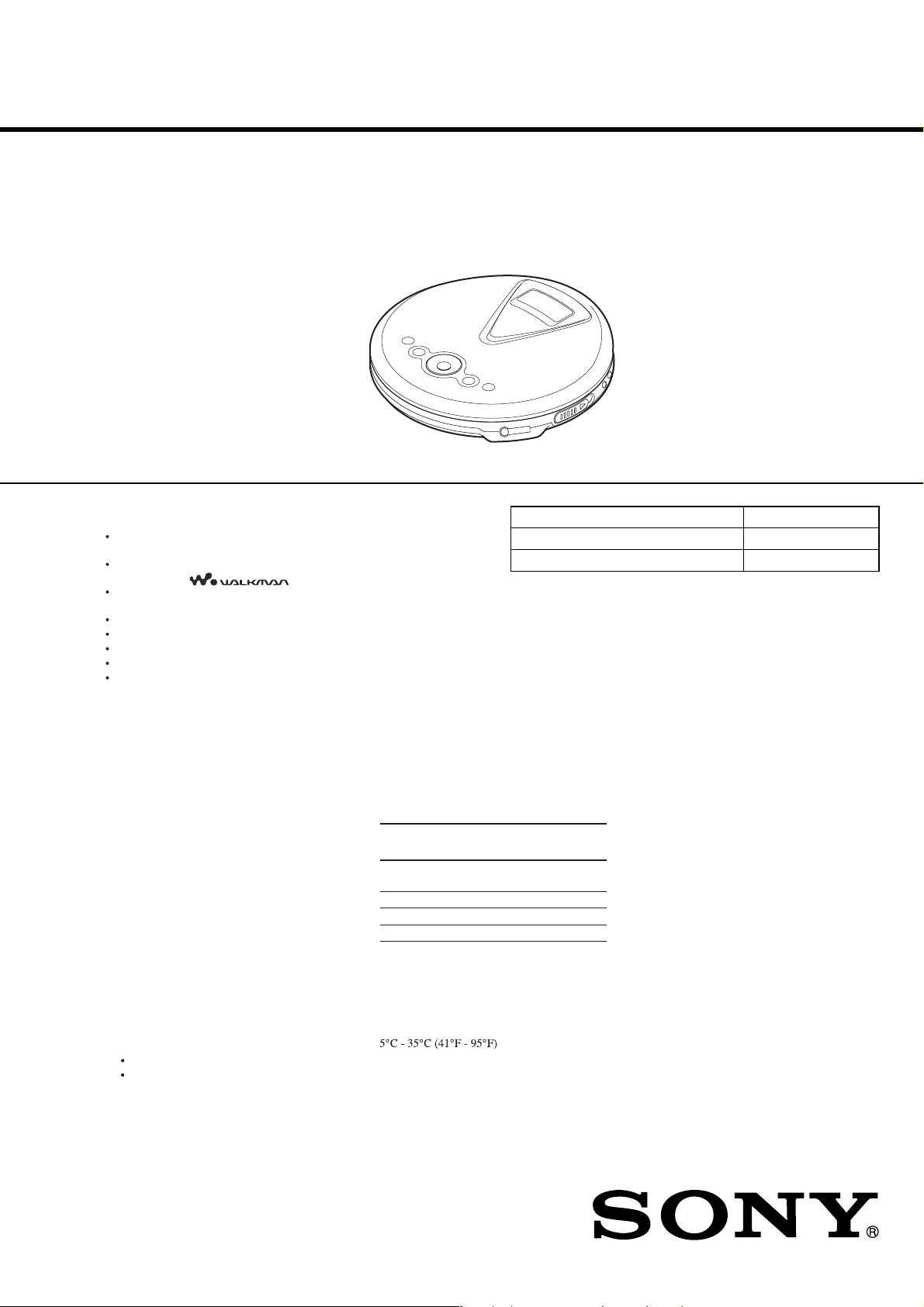
D-NE309LIV2
SERVICE MANUAL
Ver 1.1 2004.10
US and foreign patents licensed from Dolby Laboratories.
OpenMG, ATRAC, ATRAC3, ATRAC3plus, SonicStage, SonicStage Simple
Burner and their logos are trademarks of Sony Corporation.
WALKMAN is a registered trademark of Sony Corporation to represent Headphone
Stereo products.
Microsoft, Windows, Windows NT are trademarks or registered trademarks of
Microsoft Corporation in the United States and/or other countries.
IBM and PC/AT are registered trademarks of International Business Machines Corporation.
Macintosh is a trademark of Apple Computer, Inc. in the United States and/or other countries.
Pentium is a trademark or a registered trademark of Intel Corporation.
Adobe and Acrobat Reader are trademarks of Adobe Systems Incorporated.
All other trademarks are trademarks of their respective owners. “
and ¤ marks are omitted in this manual.
is a trademark of Sony Corporation.
SPECIFICATIONS
US Model
Model Name Using Similar Mechanism D-NE300
CD Mechanism Type CDM-3325ER
Optical Pick-up Name DAX-25E
System
Compact disc digital audio system
Laser diode properties
Material: GaAlAs
Wavelength: λ = 770 - 800 nm
Emission duration: Continuous
Laser output: Less than 44.6 µW
(This output is the value measured at a distance
of 200 mm from the objective lens surface on
the optical pick-up block with 7 mm aperture.)
D-A conversion
1-bit quartz time-axis control
Frequency response
20 - 20 000 Hz
Output (at 4.5 V input level)
Headphones (stereo minijack)
Approx. 5 mW + Approx. 5 mW at 16 Ω
(Approx. 1.5 mW + Approx. 1.5 mW at 16 Ω)*
*For the customers in Europe
Power requirements
Two LR6 (size AA) batteries: 1.5 V DC × 2
AC power adaptor (DC IN 4.5 V jack):
120 V, 60 Hz
+1−2
dB (measured by JEITA)
Battery life*1 (approx. hours)
When you use the CD player on a flat and stable
surface.
When SOUND mode is set to OFF.
Playing time varies depending on how the CD
player is used.
When using two Sony alkaline batteries
LR6 (SG) (produced in Japan)
G-PROTECTION
“G-PRO 1” “G-PRO 2”
Audio CD 50 45
ATRAC CD*
MP3 CD*
*1 Measured value by the standard of JEITA (Japan
Electronics and Information Technology
Industries Association)
*2 Recorded at 48 kbps
*3 Recorded at 128 kbps
Operating temperature
Dimensions (w/h/d) (excluding
projecting parts and controls)
Approx. 135.8 × 30.7 × 135.8 mm
3
(5
× 1
8
2
3
1
× 5
4
3
in.)
8
85 85
65 65
Mass (excluding accessories)
Approx. 177 g (6.3 oz.)
Supplied accessories
Headphones (1)
CD-ROM*
User s guide for SonicStage (1)
Active speaker system (1)
Desktop stand (1)
*1 Do not play a CD-ROM on an audio CD player.
*2 For operating procedures of the active speaker
The AC power adaptor supplied is not intended to
be serviced. Should the AC power adaptor cease to
function in its intended manner, during the warranty
period, the adaptor should be returned to your
nearest Sony Service Center or Sony Authorized
Repair Center for replacement, or after warranty
period, it should be discarded.
Design and specifications are subject to change
without notice.
1
(SonicStage) (1)
2
*
system, refer to Operating Instructions for the
active speaker system supplied.
PORTABLE CD PLAYER
9-877-626-02 Sony Corporation
2004J05-1 Personal Audio Company
© 2004.10 Published by Sony Engineering Corporation
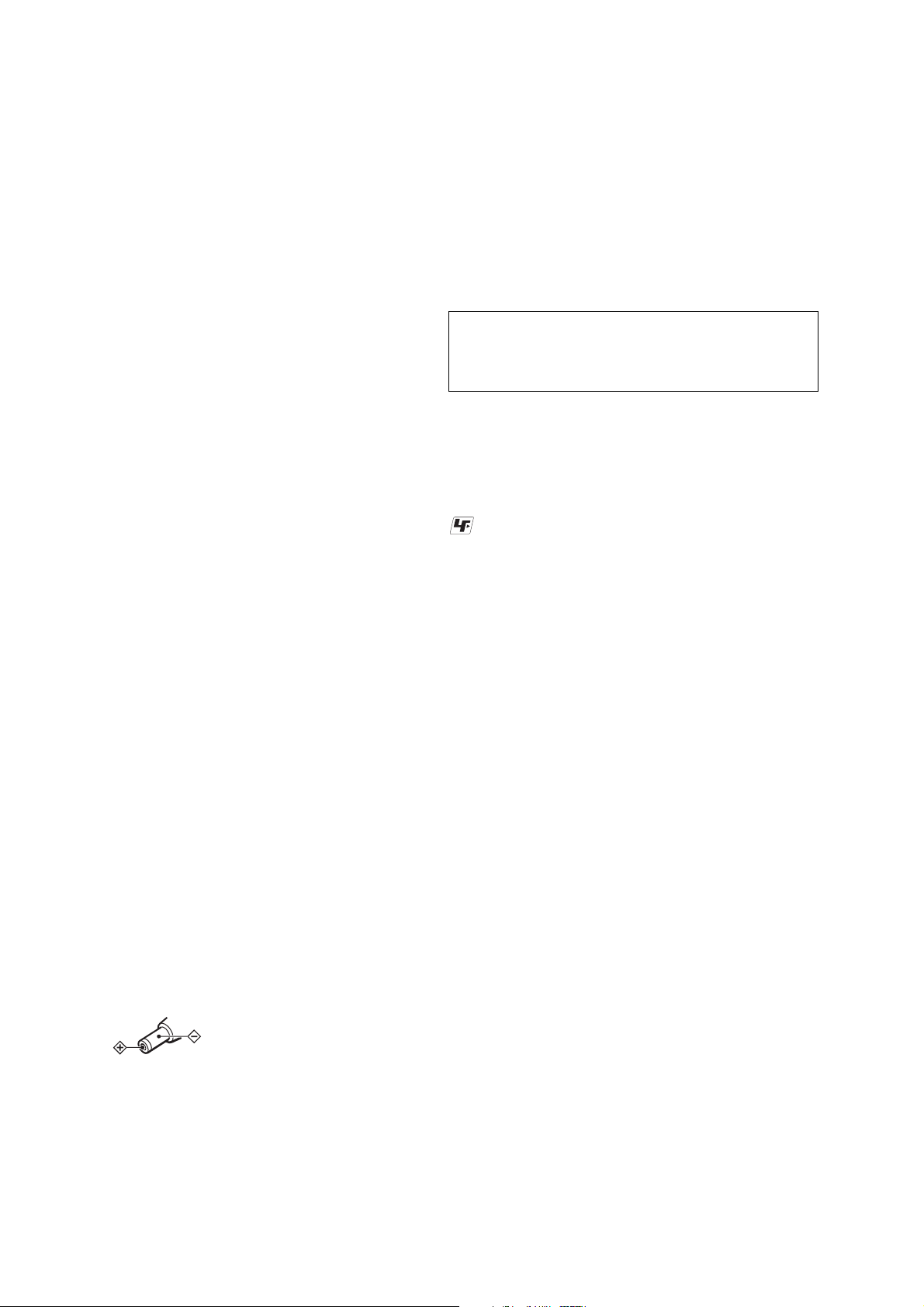
D-NE309LIV2
About CD-Rs/RWs
This CD player can play CD-Rs/RWs recorded in the ATRAC3plus/ATRAC3, MP3 or CDDA*
format, but playback capability may vary depending on the quality of the disc and the condition
of the recording device.
* CDDA is the abbreviation for Compact Disc Digital Audio. It is a recording standard used for theAudio
CDs.
TABLE OF CONTENTS
1. SERVICING NOTES............................................... 3
2. GENERAL ................................................................... 4
3. DISASSEMBLY
3-1. Disassembly Flow ........................................................... 5
3-2. Cabinet (Lower) Section ................................................. 5
3-3. Optical Pick-up Assy (CDM-3325ER)........................... 6
3-4. MAIN Board ................................................................... 6
3-5. Liquid Crystal Display Panel (LCD2001),
SWITCH Board............................................................... 7
4. TEST MODE.............................................................. 8
5. ELECTRICAL CHECK .......................................... 9
6. DIAGRAMS
6-1. Block Diagram ................................................................ 10
6-2. Note for Printed Wiring Boards and
Schematic Diagrams ....................................................... 11
6-3. Printed Wiring Board
– MAIN Board (Component Side) – .............................. 12
6-4. Printed Wiring Board
– MAIN Board (Conductor Side) – ................................ 13
6-5. Schematic Diagram – MAIN Board (1/4) – .................. 14
6-6. Schematic Diagram – MAIN Board (2/4) – .................. 15
6-7. Schematic Diagram – MAIN Board (3/4) – .................. 16
6-8. Schematic Diagram – MAIN Board (4/4) – .................. 17
6-9. Printed Wiring Board – SWITCH Board – ................... 18
6-10. Schematic Diagram – SWITCH Board – ...................... 19
7. EXPLODED VIEWS
7-1. Cabinet (Inner) Section ................................................... 26
7-2. Cabinet (Upper) Section ................................................. 27
7-3. Cabinet (Lower) Section ................................................. 28
7-4. Optical Pick-up Section (CDM-3325ER)....................... 29
8. ELECTRICAL PARTS LIST ............................... 30
Notes on chip component replacement
•Never reuse a disconnected chip component.
• Notice that the minus side of a tantalum capacitor may be damaged by heat.
Flexible Circuit Board Repairing
•Keep the temperature of the soldering iron around 270 ˚C during repairing.
• Do not touch the soldering iron on the same conductor of the
circuit board (within 3 times).
• Be careful not to apply force on the conductor when soldering
or unsoldering.
CAUTION
Use of controls or adjustments or performance of procedures
other than those specified herein may result in hazardous radiation exposure.
UNLEADED SOLDER
Boards requiring use of unleaded solder are printed with the leadfree mark (LF) indicating the solder contains no lead.
(Caution: Some printed circuit boards may not come printed with
the lead free mark due to their particular size)
: LEAD FREE MARK
Unleaded solder has the following characteristics.
• Unleaded solder melts at a temperature about 40 ˚C higher than
ordinary solder.
Ordinary soldering irons can be used but the iron tip has to be
applied to the solder joint for a slightly longer time.
Soldering irons using a temperature regulator should be set to
about 350 ˚C.
Caution: The printed pattern (copper foil) may peel away if the
heated tip is applied for too long, so be careful!
• Strong viscosity
Unleaded solder is more viscou-s (sticky, less prone to flow)
than ordinary solder so use caution not to let solder bridges occur such as on IC pins, etc.
• Usable with ordinary solder
It is best to use only unleaded solder but unleaded solder may
also be added to ordinary solder.
On AC power adaptor
¥ Use only the AC power adaptor supplied.
If your CD player is not supplied with the
one, use the AC-E45HG AC power
adaptor. Do not use any other AC power
adaptor. It may cause a malfunction.
Polarity of the plug
SAFETY-RELATED COMPONENT WARNING!!
COMPONENTS IDENTIFIED BY MARK 0 OR DOTTED
LINE WITH MARK 0 ON THE SCHEMATIC DIAGRAMS
AND IN THE PARTS LIST ARE CRITICAL TO SAFE
OPERATION. REPLACE THESE COMPONENTS WITH
SONY PARTS WHOSE PART NUMBERS APPEAR AS
SHOWN IN THIS MANU AL OR IN SUPPLEMENTS PUBLISHED BY SONY.
2
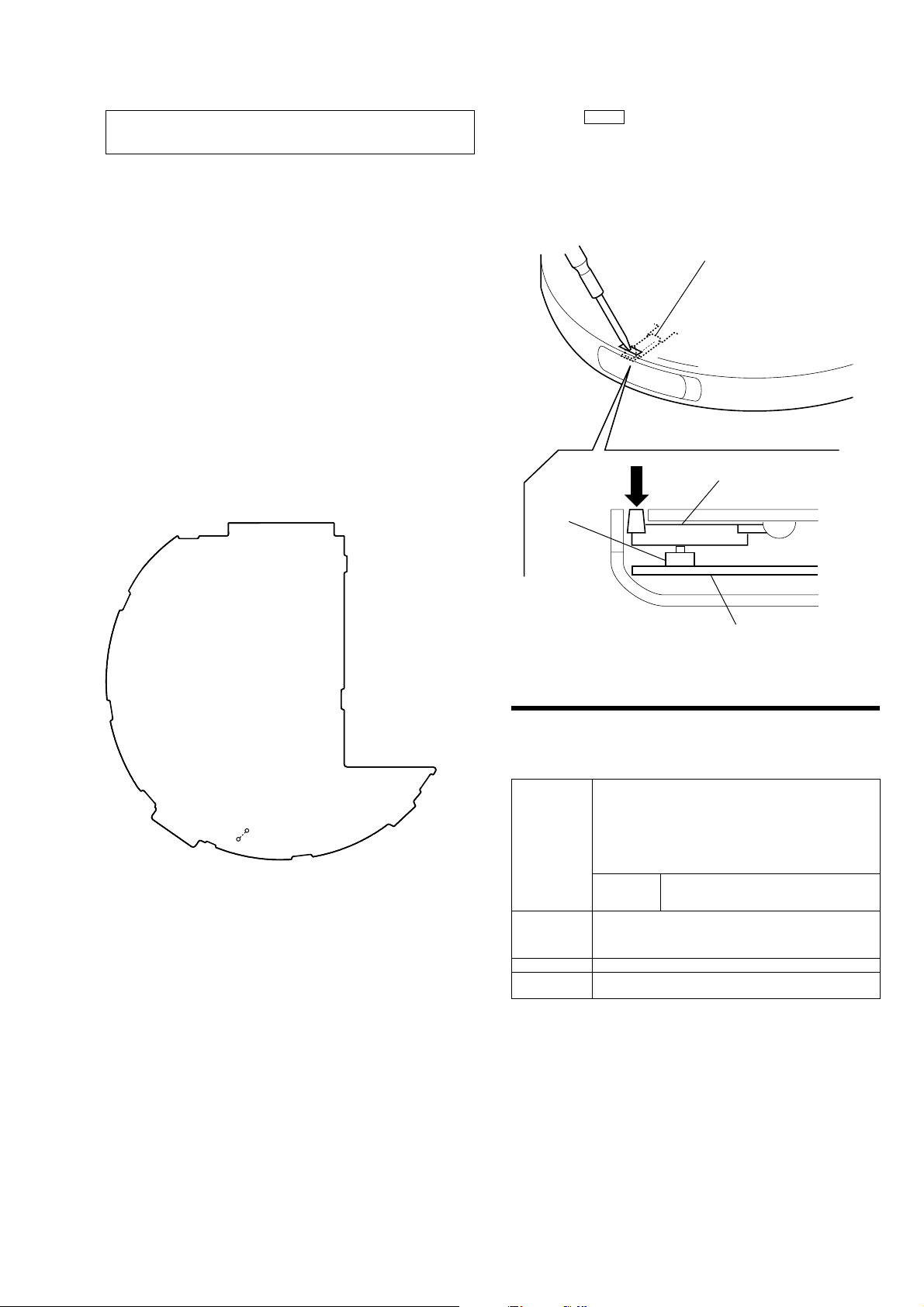
SECTION 1
SERVICING NOTES
D-NE309LIV2
NOTES ON HANDLING THE OPTICAL PICK-UP
BLOCK OR BASE UNIT
The laser diode in the optical pick-up block may suffer electrostatic breakdown because of the potential difference generated by
the charged electrostatic load, etc. on clothing and the human body .
During repair, pay attention to electrostatic breakdown and also
use the procedure in the printed matter which is included in the
repair parts.
The flexible board is easily damaged and should be handled with
care.
NOTES ON LASER DIODE EMISSION CHECK
The laser beam on this model is concentrated so as to be focused
on the disc reflective surface by the objective lens in the optical
pick-up block. Therefore, when checking the laser diode emission, observe from more than 30 cm away from the objecti ve lens.
• In performing the repair with the power supplied to the set, removing the MAIN board causes the set to be disabled.
In such a case, make a solder bridge to short SL825 (OPEN/
CLOSE DETECT) on the MAIN board in advance.
– MAIN Board (Component Side) –
3. Push the N X button.
4. Observing the objective lens, check that the laser diode emits
light.
When the laser diode does not emit light, automatic power
control circuit or optical pickup is faulty.
In this operation, the objective lens will move up and down 4
times along with inward motion for the focus search.
detection lever
detection lever
S820
SL825
(OPEN)
BEFORE REPLACING THE OPTICAL PICK-UP BLOCK
Please be sure to check thoroughly the parameters as par the “Optical Pick-Up Block Checking Procedures” (Part No.: 9-960-027-
11) issued separately before replacing the optical pick-up block.
Note and specifications required to check are given below.
• FOK output: IC601 yg pin
When checking FOK, remove the lead wire to disc motor.
• RF signal P-to-P value: 0.45 to 0.65 Vp-p
LASER DIODE AND FOCUS SEARCH OPERATION
CHECK
During normal operation of the equipment, emission of the laser
diode is prohibited unless the upper lid is closed while turning ON
the S820. (push switch type)
The following checking method for the laser diode is operable.
• Method:
Emission of the laser diode is visually checked.
1. Open the upper lid.
2. W ith a disc not set, turn on the S820 with a scre wdriver ha ving
a thin tip as shown in Fig.1.
MAIN board
Fig. 1 Method to push the S804
Sys te m re quire me n ts
The following hardware and software specifications are required in order to use the SonicStage
Simple Burner software.
Computer IBM PC /AT or Compati ble
Operati ng System F actory i nstall ed:
Display High Color (16 bit) or higher, 800 × 600 dots or better
Others • I nternet access: f or Web r egistr ati on and CDD B servi ces
This software is not supported by the following environments:
•NEC PC -9 8 series or compat ibl e machines, M acintosh systems
• Window s XP v ersions other t han Home E dit ion or Professional
• Window s 2000 versions other than Professional
• Window s 98 ver sions other than Second Edi tion
• Window s NT
• Window s 95
•Personal ly constructed PC s or operati ng systems
•An envi ronment that is an upgrade of the ori ginal manufactur er- instal led oper ati ng system
•Multi -boot envi ronment
•Multi -moni tor envi ronment
Note s
•We do not ensure t rouble- fr ee operation on al l comput ers that satisf y the system requi rements.
•We do not ensure t rouble- fr ee operation of the system suspend, sleep, or hibernat ion f unction on al l
computers.
•CPU: Pentium II 300 MHz or higher ( Penti um III 600 MH z or hi gher is
recommended.)
•Hard disk dri ve space: Sy stem fol der (on boot disc) – 200 MB or more/
Temporary f older – 200 M B or more (The a mount of f ree space
requi red differs accor ding t o the size of the audio files that you want to
handle. 1 .5 G B of fr ee space or more i s recommended.)
•RAM: 64 MB or more ( 128 M B or mor e is recommended)
Others • CD -R/RW drive (capable of digi tal pl ayback by
Windows XP Home E diti on /Windows XP Pr ofessiona l/Windows
Millennium Edition/Window s 2000 Professiona l/Windows 98 Second
Edition
•Adobe A crobat Reader instal led f or vi ewing t he PDF manual
WDM)
• Sound B oard
3
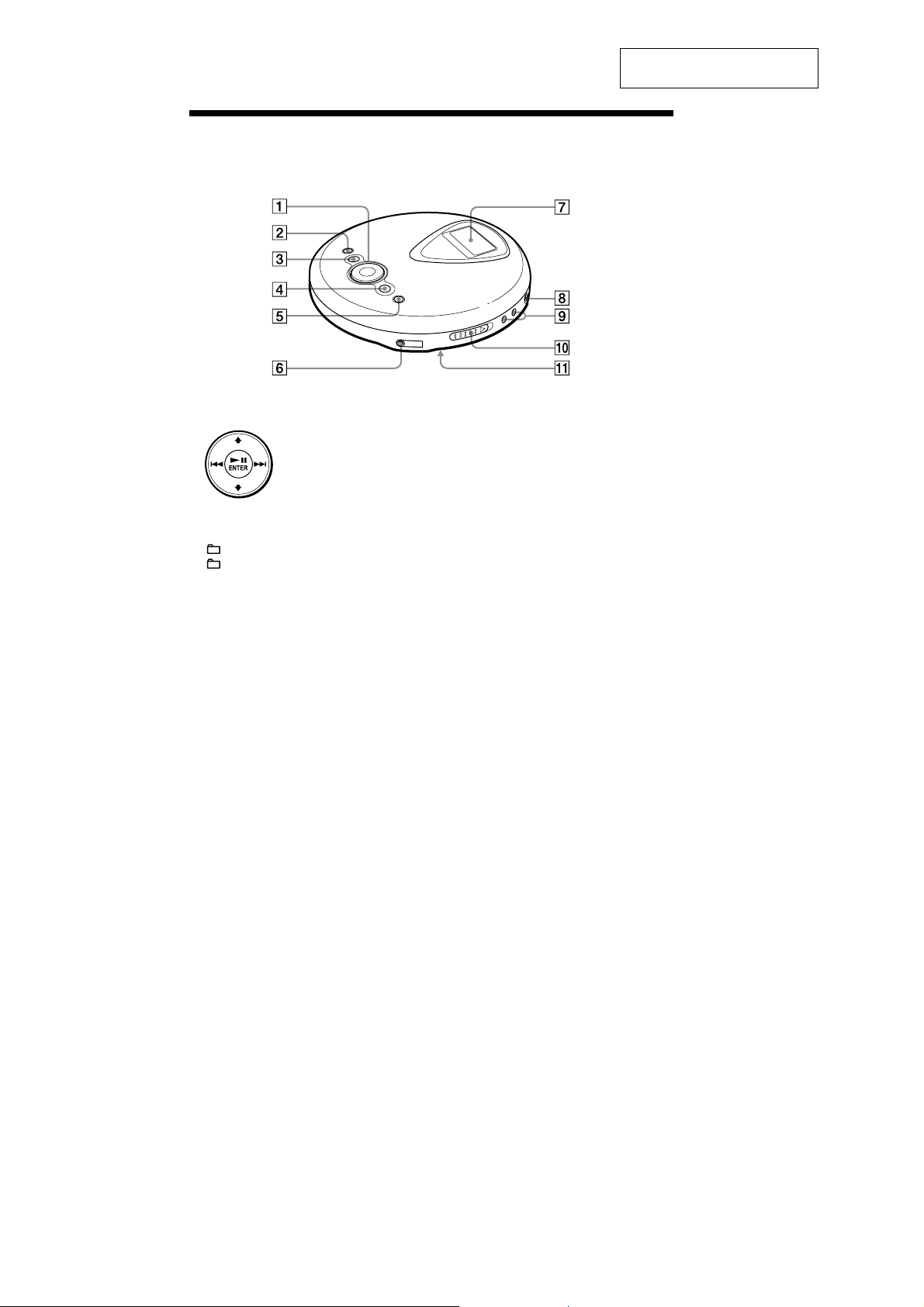
D-NE309LIV2
Locating the controls
CD player
SECTION 2
GENERAL
This section is extracted from
instruction manual.
1 Operation button
2 x (stop) button
3
( group) – button
( group) + button
4
5 DISPLAY/MENU button
Use to enter the menu. Also use to enter
the selection, instead of u/ENTER.
6 i (headphones) jack
*1
u
/ENTER: play/pause/
enter
.: AMS
>: AMS/fast forward
V/v
group, a file, play mode,
etc.
*2
/rewind
: Use to select a
7 Display
8 DC IN 4.5 V (external power input) jack
9 VOL (volume) +
q; OPEN switch
Slide the switch to open the CD player
lid.
qa HOLD switch (rear)
Slide the switch in the direction of the
arrow to disable the buttons on the CD
player.
*1 The button has a tactile dot.
*2 Automatic Music Sensor
*1/–
buttons
4
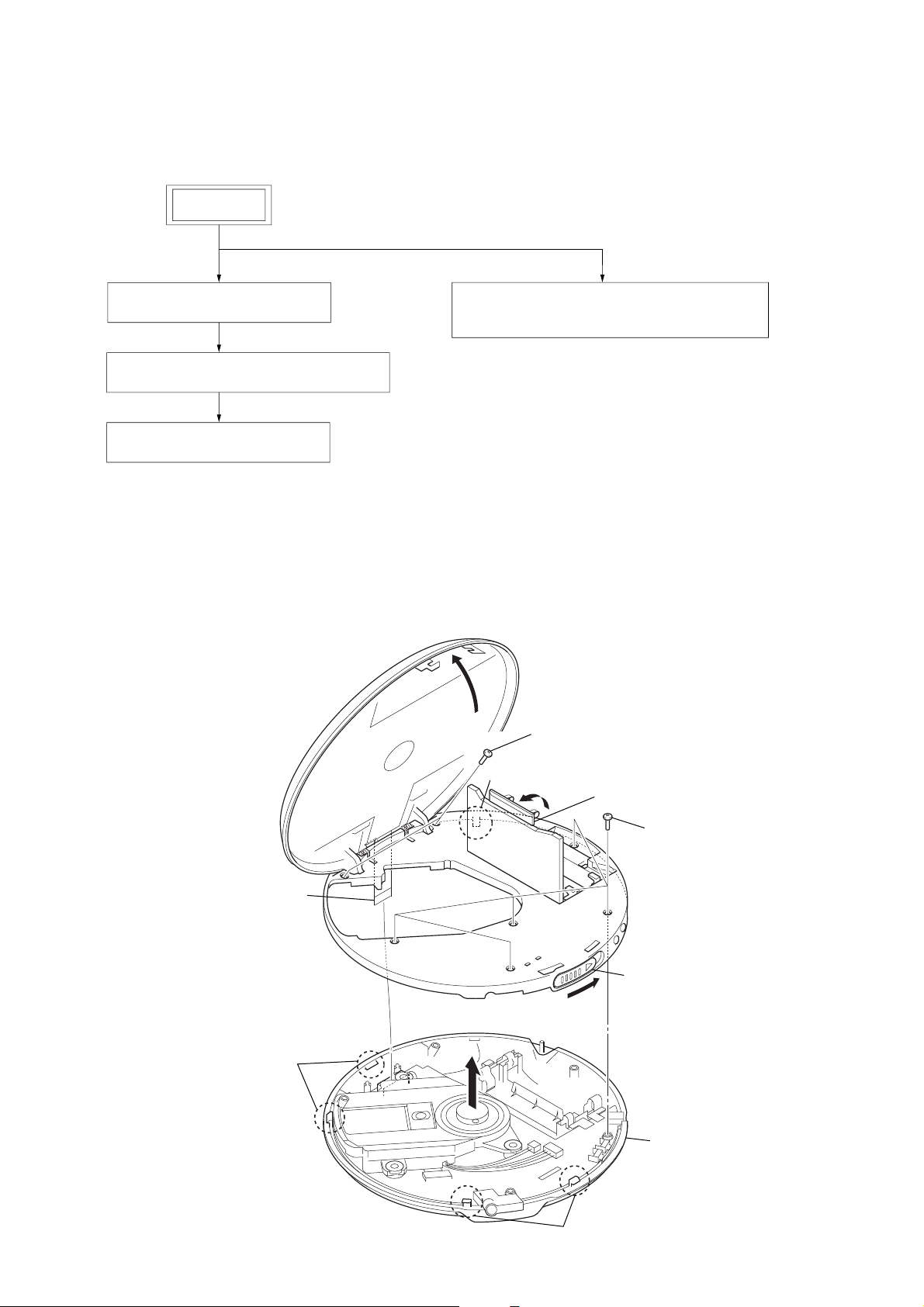
• This set can be disassembled in the order shown below.
3-1. DISASSEMBLY FLOW
SET
D-NE309LIV2
SECTION 3
DISASSEMBLY
3-2. CABINET (LOWER) SECTION
(Page 5)
3-3. OPTICAL PICK-UP ASSY (CDM-3325ER)
(Page 6)
3-4. MAIN BOARD
(Page 6)
Note: Follow the disassembly procedure in the numerical order given.
3-2. CABINET (LOWER) SECTION
3-5. LIQUID CRYSTAL DISPLAY PANEL (LCD2001),
SWITCH BOARD
(Page 7)
2
two screws
7
flexible flat (20core) cable
(CN801)
5
two claws
6
5
claw
3
Open the battery case lid.
4
five screws
1
Open the cabinet (upper) section.
8
cabinet (lower) section
5
two claws
5
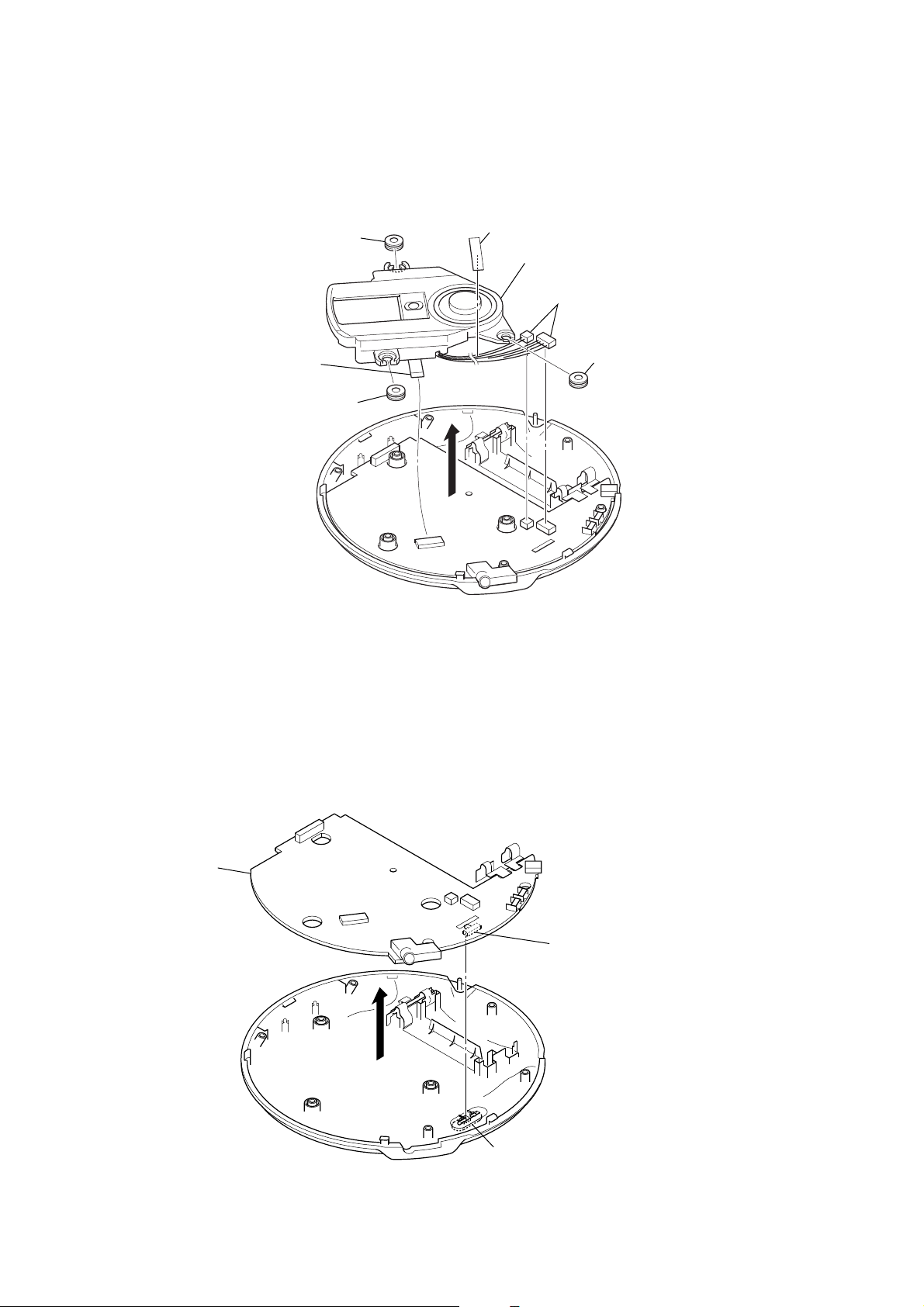
D-NE309LIV2
)
3-3. OPTICAL PICK-UP ASSY (CDM-3325ER)
5
insulator
4
OP flexible board
(CN601)
5
insulator
3
1
knob spacer
6
optical pick-up assy
(CDM-3325ER)
2
two connectors
(CN401, CN402
5
insulator
3-4. MAIN BOARD
2
MAIN board
1
S810
Note : On installation of main board,
adjust the position of switch
(S810) and knob (hold).
knob (hold)
6
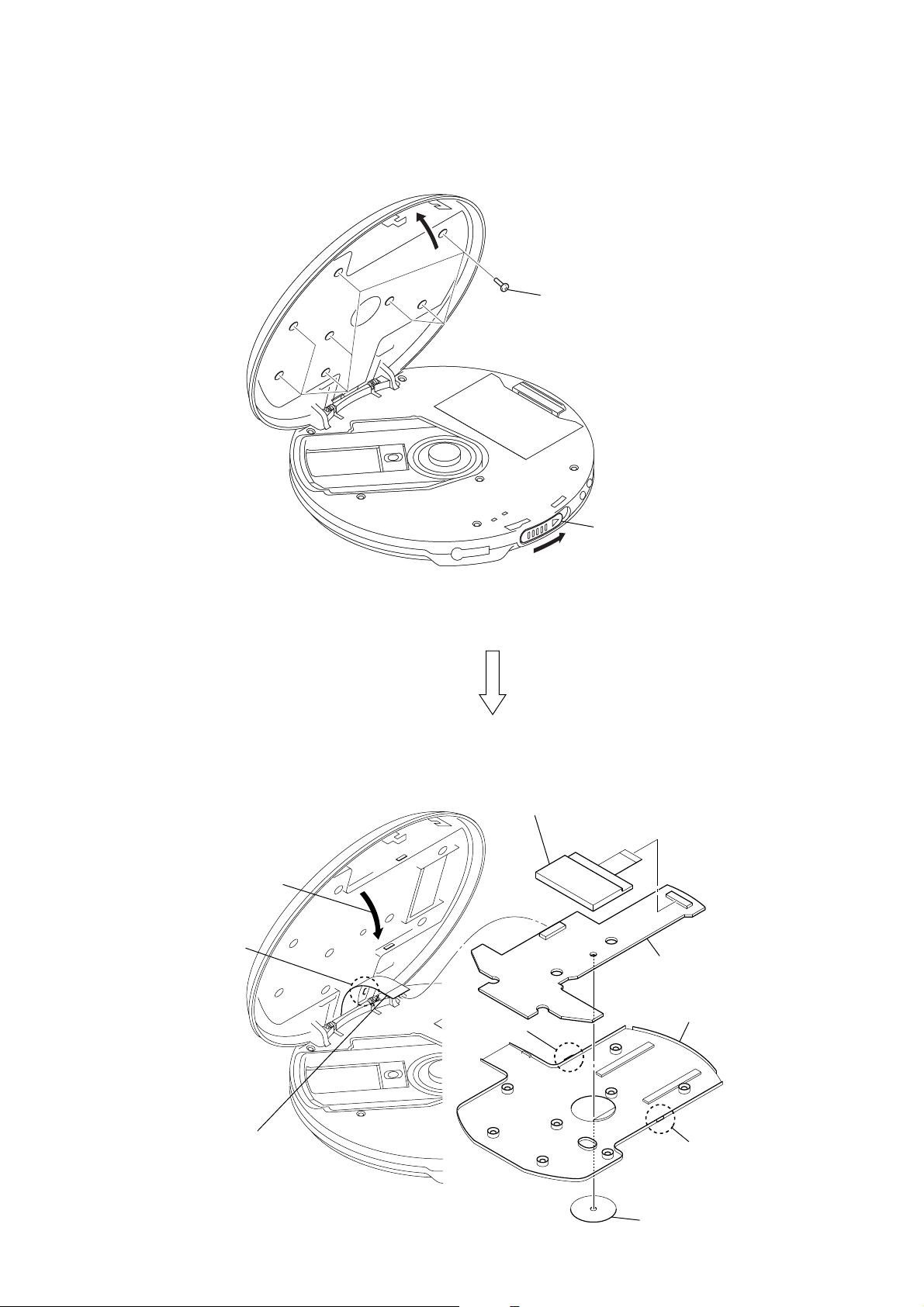
3-5. LIQUID CRYSTAL DISPLAY PANEL (LCD2001), SWITCH BOARD
2
eight screws
D-NE309LIV2
4
Open the cover.
3
claw
1
Open the cabinet (upper) section.
6
liquid crystal display panel (LCD2001)
(CN2001)
8
SWITCH board
5
flexible flat (20core) cable
(CN2002)
3
claw
7
sheet
9
3
cover
claw
7
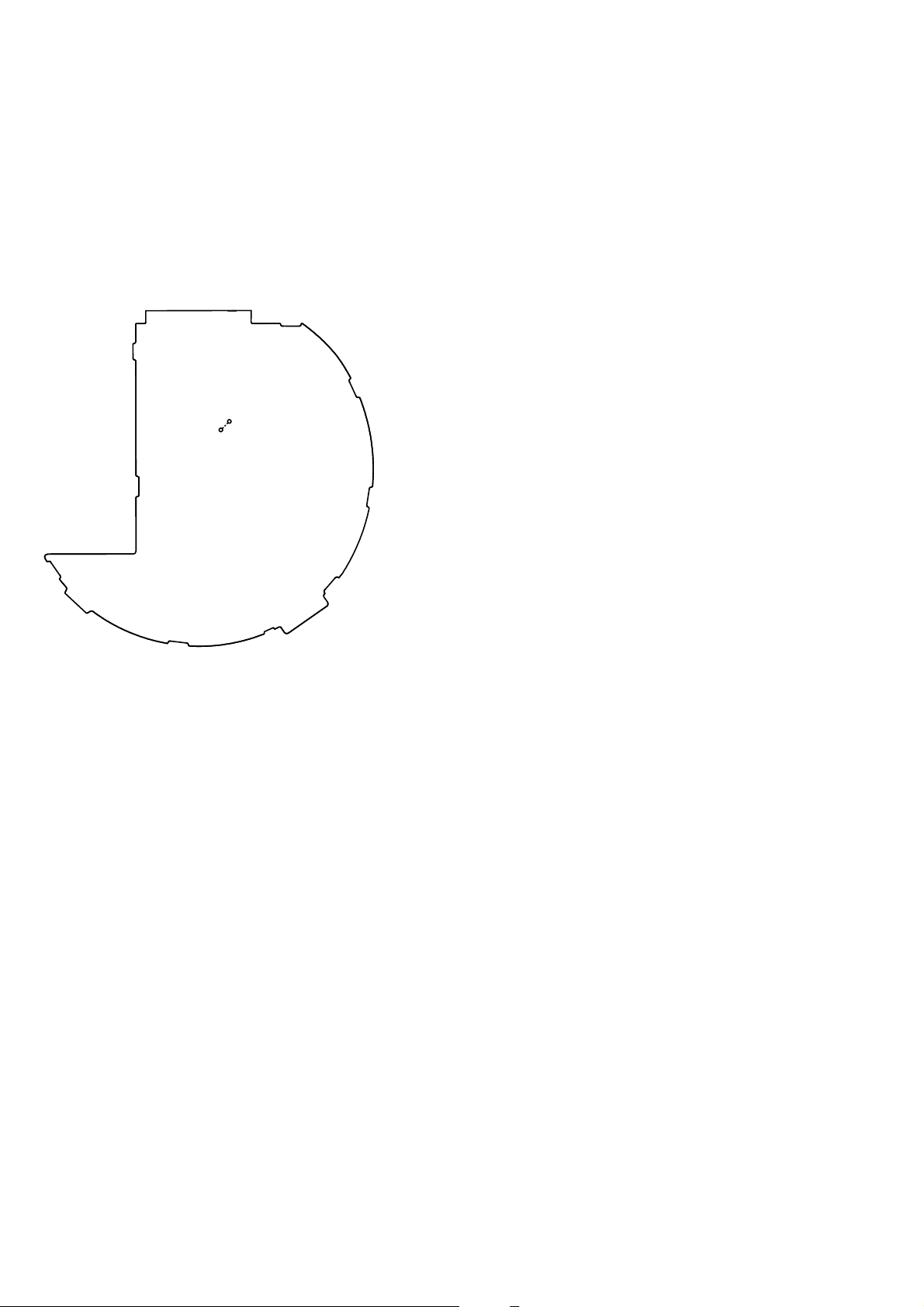
D-NE309LIV2
SECTION 4
TEST MODE
In the test mode, this set can check the microcomputer version
and liquid crystal display.
1) Short SL824 (TEST) on the MAIN board with a solder bridge.
Then, turn on the power.
2) Microcomputer version is displayed on the liquid crystal display, and the liquid crystal display is all lighted.
3) Turn off the po wer and open the solder bridge on SL824 (TEST)
on the MAIN board.
Note: Remove the solders completely. Remaining could be shorted with
the chassis, etc.
– MAIN Board (Conductor Side) –
SL824
(TEST)
8
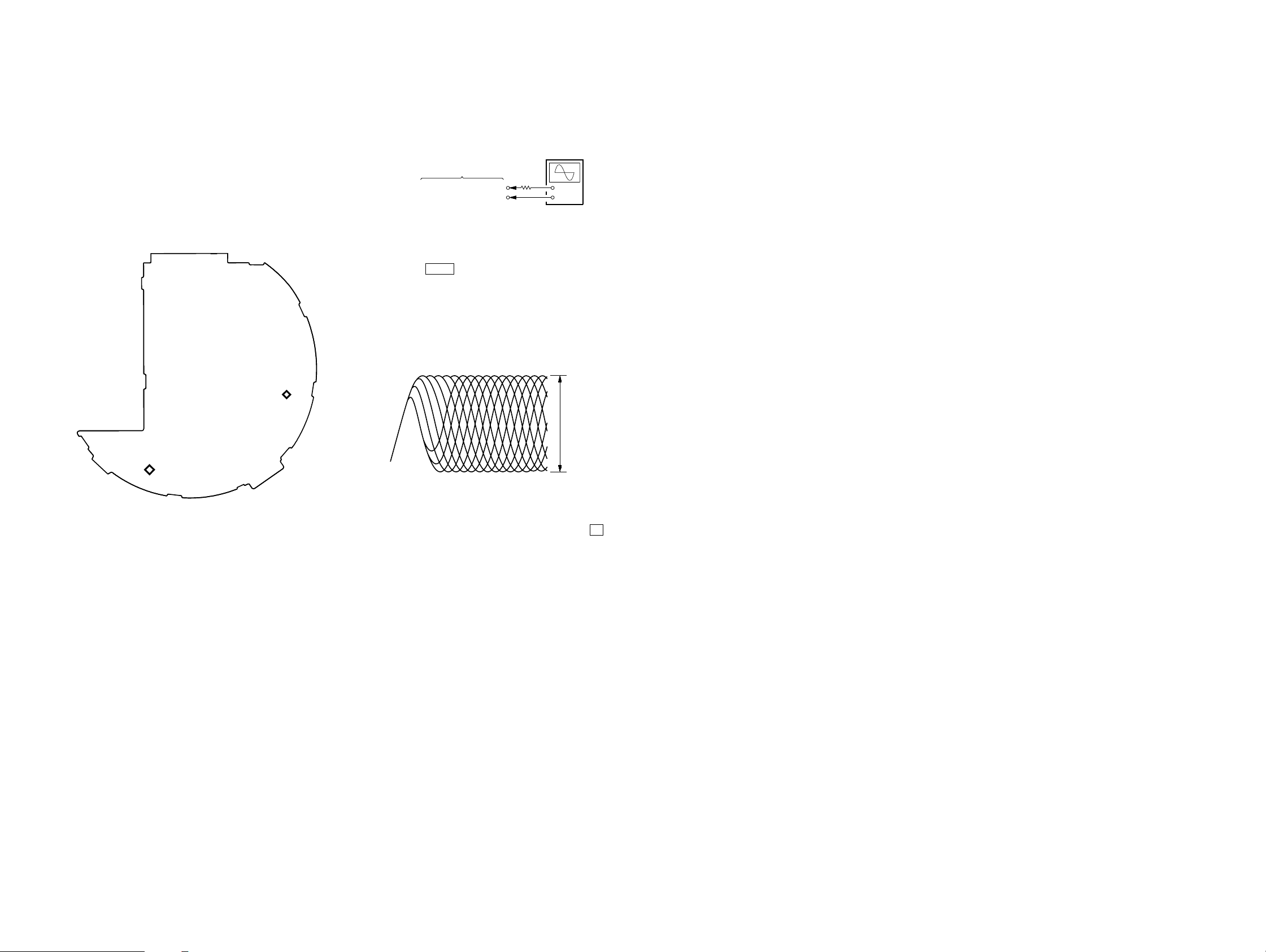
SECTION 5
p
ELECTRICAL CHECK
D-NE309LIV2
The CD section adjustments are done automatically in this set.
In case of operation check, confirm that focus bias.
Precautions for Check
1. Perform check in the order given.
2. Use YEDS-18 disc (P art No.: 3-702-101-01) unless otherwise
indicated.
3. Power supply voltage requirement: DC4.5 V in DC IN jack.
(J401)
HOLD switch : OFF
Connecting and Checking Location:
– MAIN Board (Conductor Side) –
TP601
(RF)
Focus Bias Check
Condition:
• Hold the set in horizontal state.
Connection:
MAIN board
TP601 (RF)
TP498 (MAIN_GND)
2 k
Ω
oscilloscope
(AC range)
+
–
Procedure:
1. Connect the oscilloscope to the test points TP601 (RF) and
TP498 (MAIN_GND) on the MAIN board.
2. Set a disc. (YEDS-18)
3. Push the N X button.
4. Check the oscilloscope waveform is as shown below.
A good eye pattern means that the diamond shape (◊) in the
center of the waveform can be clearly distinguished.
RF Signal reference Waveform (Eye Pattern)
VOLT/DIV : 100 mV (With the 10:1 probe in use)
TIME/DIV : 500 ns
TP498
(MAIN_GND)
RF level
0.45 to 0.65 Vp-
To watch the eye pattern, set the oscilloscope to AC range and
increase the vertical sensitivity of the oscilloscope for easy watching.
5. Stop revolving of the disc motor by pressing the x button.
99
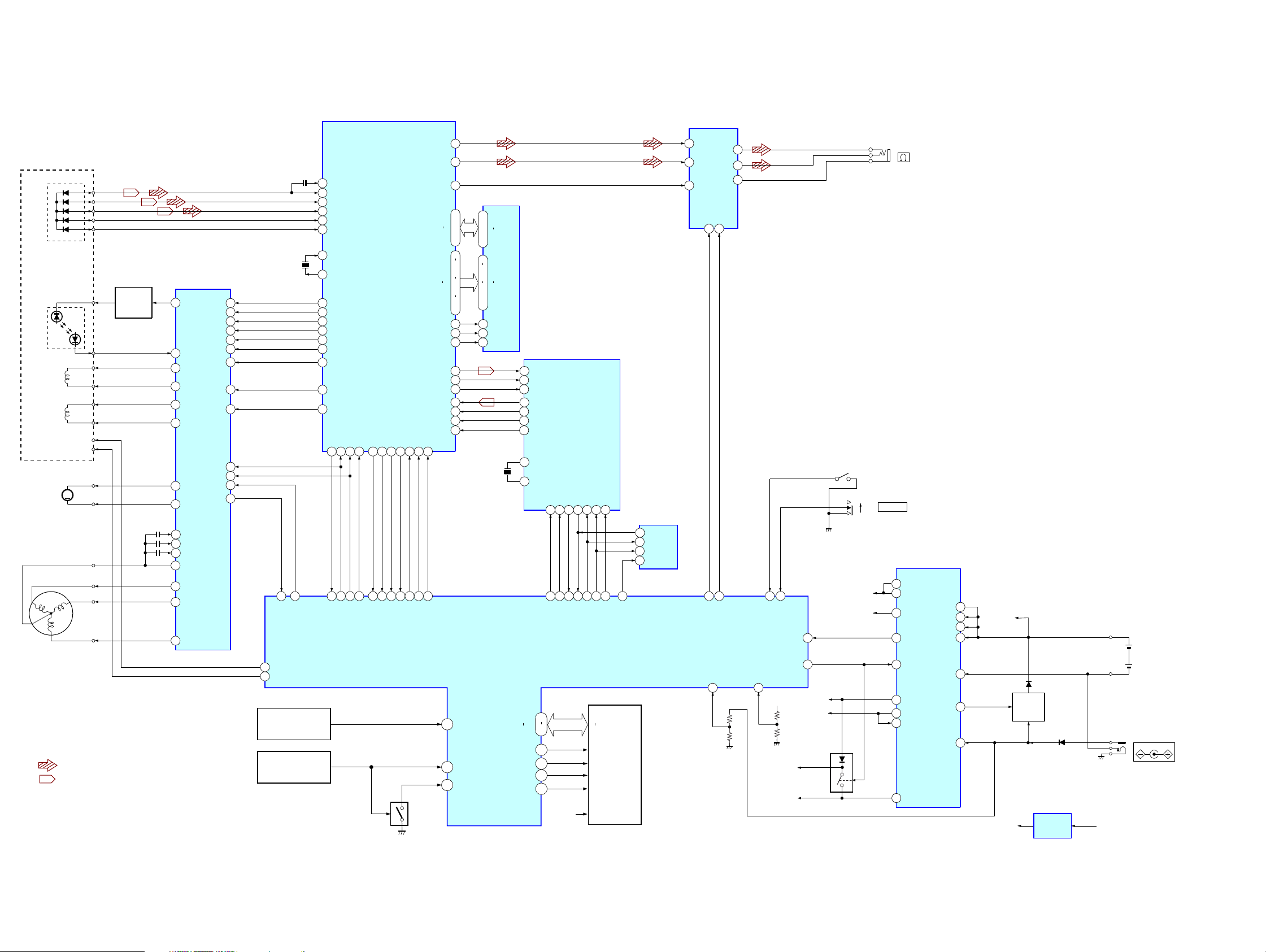
D-NE309LIV2
6-1. BLOCK DIAGRAM
SECTION 6
DIAGRAMS
OPTICAL PICK-UP BLOCK
DAX-25E
DETECTOR
LASER
DIODE
LD
PD
FOCUS
COIL
TRACKING
COIL
OPSTB
OPGSW
M
M902
(SLED)
V
U
W
M901
(SPINDLE)
• SIGNAL PATH
: CD PLAY
: MP3 PLAY
CD DSP
IC601
AOUT2
56
AOUT1
51
84
RF
A
B
E
F
X601
16.934MHz
10
90
FG_I
12
HG-XSTB_O
13
HG-GUP_O
S2002 - 2005
FUNCTION
KEY
S806, 809, 2007 - 2011
FUNCTION
KEY
LD
PD
F+
F-
T+
T-
S+
S-
COM
U
V
W
AUTOMATIC
POWER
CONTROL
Q601
COIL/MOTOR DRIVE
IC403(1/2)
31
PWG
32
INM4
FO3
RO3
FO2
RO2
FO1
RO1
UI
VI
WI
COM
U
V
W
APWM
DATA
CLOK
44
42
48
46
52
50
79
78
77
80
2
4
6
60FI3
RI3
59
FI2
58
RI2
57
56FI1
55RI1
73
34SYNC
70XBRK
39
38
40LATCH
FG
74
RFAC
88
RFDC
92
A
91
B
89
E
90
F
47
XTAI
48
XTAO
96
FFDR
95
FRDR
98
TFDR
97
TRDR
100
SFDR
99
SRDR
103
MDP
104
C176
102
MDS
SENS
CLOK
XLAT
SDTO
21
20
23
22
83
87
85
XLAT0_O
MSDTI0_I
PWRLAT_O84MSDTO0_O
MSCK0_O
KEY2
KEY1
27
86
SCOR
65
52
SCOR_I
FOK
32
28
FOK_I
R8M
XIN
69
53
GFS
28
GFS_I
XRST
4
XRST_O
Q802
XSOE
24
88
XSOE_O
LRMU
PCMD_O
LRCK_O
BCK_O
PCMD_I
LRCK_I
SYSM
25
7
AMUTE_O
D0
D3
A0
A10
XWE
XCAS
XRAS
BCK_I
XRDE
61
4
.
3
.
6
.
5
116
113
17
15
13
11
117
2
9
1
108
106
110
109
107
111
18
97
96
36
2
.
3
.
24
.
25
9
.
12
.
15
.
19
.
21
.
.
8
4
23
5
X701
22MHz
SYSTEM CONTROLLER
AD_KEY2
AD_KEY1
JOGKEY_I/
FAVKE_I
D-RAM
IC603
D0
D3
A0
A10
XWE
XCAS
XRAS
15
14
13
12
29
30
4
1
2
PCMD
LRCK
BCK
PI0
PI2
PI3
PF4
EXTAL
XTAL
MP3 DECODER
IC701
PF0
NRST
PF3
33
34
37
60
66
11
REQ_I
XKRESET_O
WAKEUP_K_O
40
20
PC1
SDIN_I
IC801
44
AD0
51
AD7
69
LCD_AO
XRD_O 71 RD
XWR_O 72 WR
LCD-XRST_O 73 RES
VCPU
PC2
41
19
SDOUT_O
D0
D5
A0
PC0
38
18
SDCLK_O
PC3
42
17
SDXLAT_O
LIQUD
CRYSTAL
DISPLAY
LCD2001
67
EEP_CS_O
4
3
2
1
IC803
EEPROM
DO
DI
SK
CS
HEADPHONE AMP
IC301
15
RIN
ROUT
14
LIN
LOUT
VREF
19
MUTE
BEEP
PWRSW
1720
77
6
BEEP_O
HP_PWESW
AD_DCINMNT
95
S810
HOLD.
10
17
18
19
16
20
11
J301
IC403(2/2)
POWER CONTROL
L7
VCC1
VCC2
RSTB35
VCPU
VLGO2
VCC0
VCC3
VD4
VD5
BATM2
DC IN
L5
8
1
5
VIN
12
69
62RF1
61
VIN
+1.4V
RIPPLE
FILTER
Q408
D401
+1.4V
REGULATOR
IC806
D402
VCPU
DRY BATTRY
SIZE "AA"
(IEC DESIGNATION LR6)
2PCS. 3V
J401
DC IN 4.5V
6
8
7
S820
(OPEN/CLOSE DETECT)
ON
OFF
40
37
HOLD_I
LID-SW_I
XRESET_I
30
XWAKE_O 32 WAKEUP37
AD_BATMNT
92
VIN
4.5V
VCPU
VCC0
AVD
VCC3
VCC1
VCC2
IC702
1010
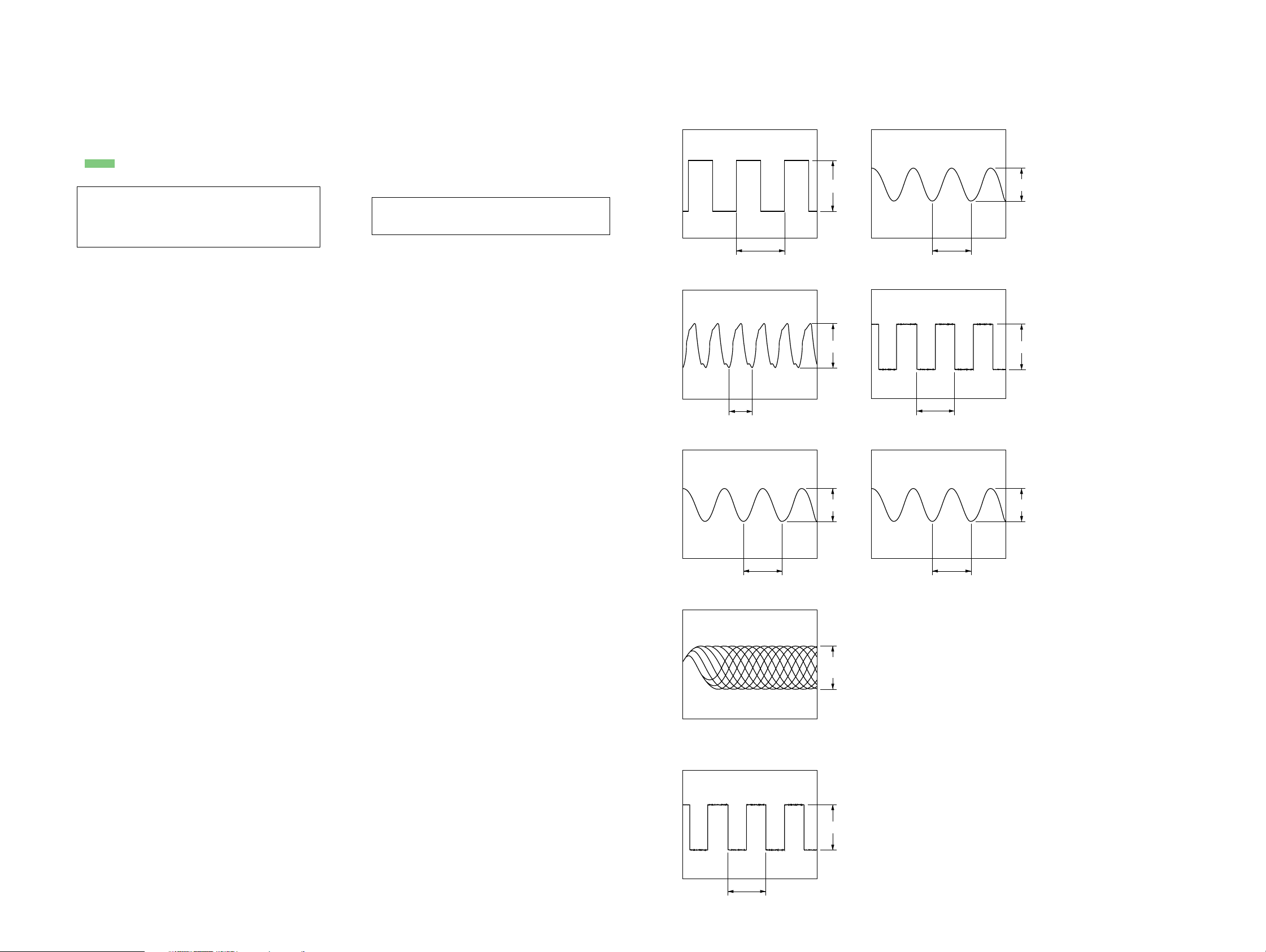
D-NE309LIV2
6-2. NOTE FOR PRINTED WIRING BOARDS AND SCHEMATIC DIAGRAMS
Note on Printed Wiring Board:
• X : parts extracted from the component side.
• Y : parts extracted from the conductor side.
z
•
•
• : Pattern from the side which enables seeing.
(The other layers' patterns are not indicated.)
Caution:
Pattern face side: Parts on the pattern face side seen from
(Conductor Side) the pattern face are indicated.
Parts face side: Parts on the parts face side seen from
(Component Side) the parts face are indicated.
: Through hole.
f
: internal component.
Note on Schematic Diagram:
• All capacitors are in µF unless otherwise noted. pF: µµF
50 WV or less are not indicated except for electrolytics
and tantalums.
• All resistors are in Ω and 1/
specified.
f
•
• C : panel designation.
Note: The components identified by mark 0 or dotted line
• A : B+ Line.
•Power voltage is dc 4.5 V and fed with regulated dc po wer
•Voltages and waveforms are dc with respect to ground in
•Voltages are taken with a V OM (Input impedance 10 MΩ).
•Waveforms are taken with a oscilloscope.
• Circled numbers refer to waveforms.
• Signal path.
: internal component.
with mark 0 are critical for safety.
Replace only with part number specified.
supply from DC IN jack (J401).
no-signal conditions.
no mark : CD PLAY
(): MP3 PLAY
Voltage variations may be noted due to normal production tolerances.
Voltage variations may be noted due to normal production tolerances.
J : CD PLAY
d : MP3 PLAY
: Impossible to measure
∗
4
W or less unless otherwise
•Waveforms
– MAIN Board –
1 IC601 w; (CLOK)
1.9
2 IC601 es (R8M)
119 ns
3 IC601 rk (XTAO)
6 IC701 e; (XTAL) (MP3 play mode)
2.0 Vp-p
µ
s
7 IC403 ef (SYNC)
44.4 ns
2.1 Vp-p
5.7
µ
s
8 IC801 wk (XIN)
1.6 Vp-p
2.0 Vp-p
59 ns
4 IC601 if (RFAC)
5 IC601 <z/v (C176)
1.4 Vp-p
Approx.
600 mVp-p
2.0 Vp-p
2.9 Vp-p
118 ns
µ
s
5.7
1111
