Page 1
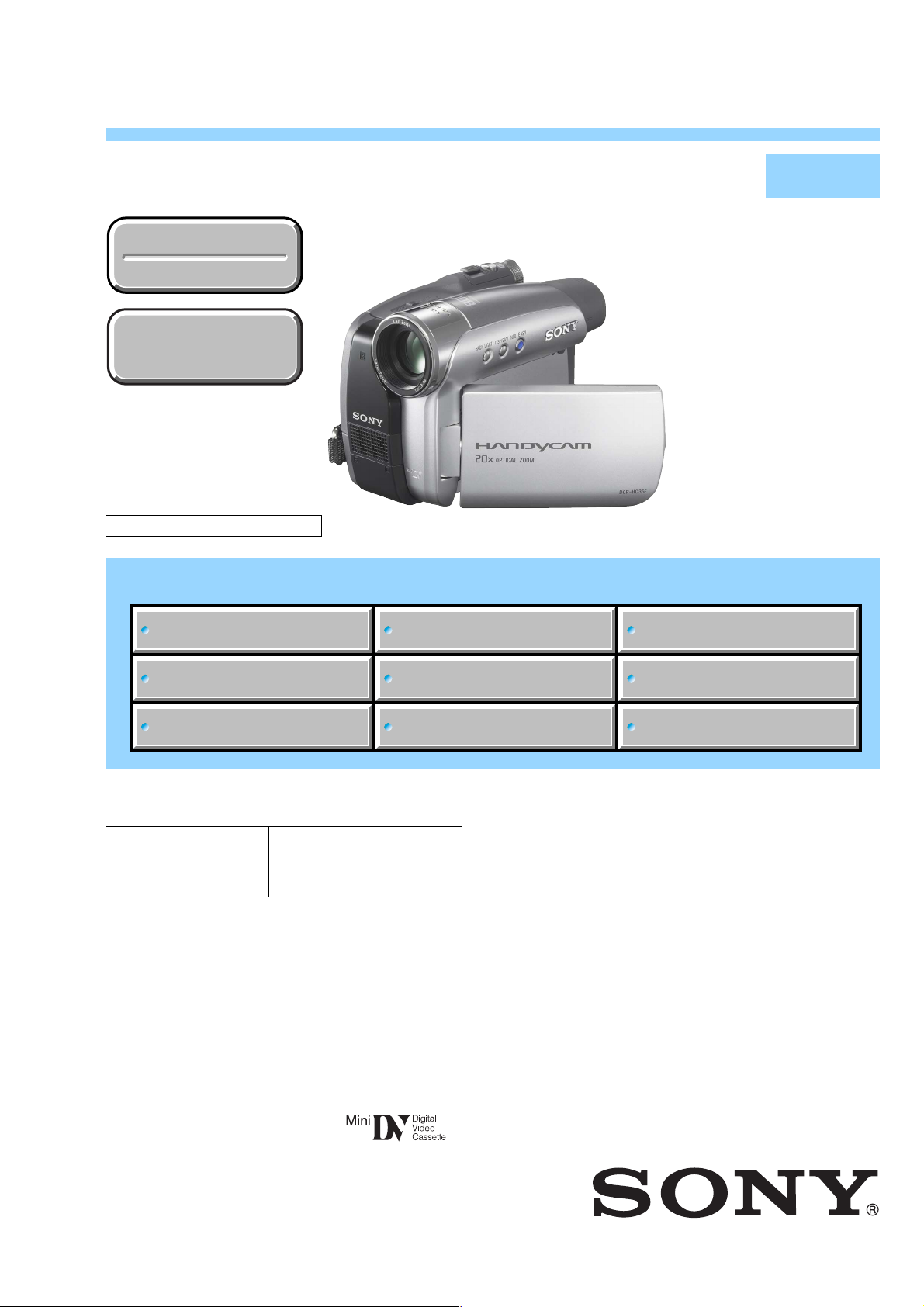
DCR-HC23E/HC24E/HC26/HC26E/HC35E
RMT-830
SERVICE MANUAL
Ver 1.1 2006.02
Revision History
Revision History
How to use
How to use
Acrobat Reader
Acrobat Reader
N MECHANISM (MDX-N110)
Link
Link
SPECIFICATIONS
Photo: DCR-HC35E
DISASSEMBLY
LEVEL 2
US Model
Canadian Model
AEP Model
UK Model
East European Model
North European Model
E Model
Argentine Model
Australian Model
Brazilian model
Chinese Model
Hong Kong Model
Korea Model
SCHEMATIC DIAGRAMS
MODEL INFORMATION TABLE
SERVICE NOTE
• Precaution on Replacing the VC-416 Board
The components identified by
mark 0 or dotted line with
mark 0 are critical for safety .
Replace only with part number specified.
Les composants identifiés par une
marque 0 sont critiques pour la
sécurité.
Ne les remplacer que par une pièce
portant le numéro spécifié.
BLOCK DIAGRAMS
FRAME SCHEMATIC DIAGRAMS
PRINTED WIRING BOARDS
REPAIR PARTS LIST
DCR-HC23E/HC24E/HC26/HC26E/HC35E_L2
9-876-927-31
DIGITAL VIDEO CAMERA RECORDER
2006B0500-1
Sony EMCS Co.
Published by DI Technical Support Department
© 2006.2
Page 2
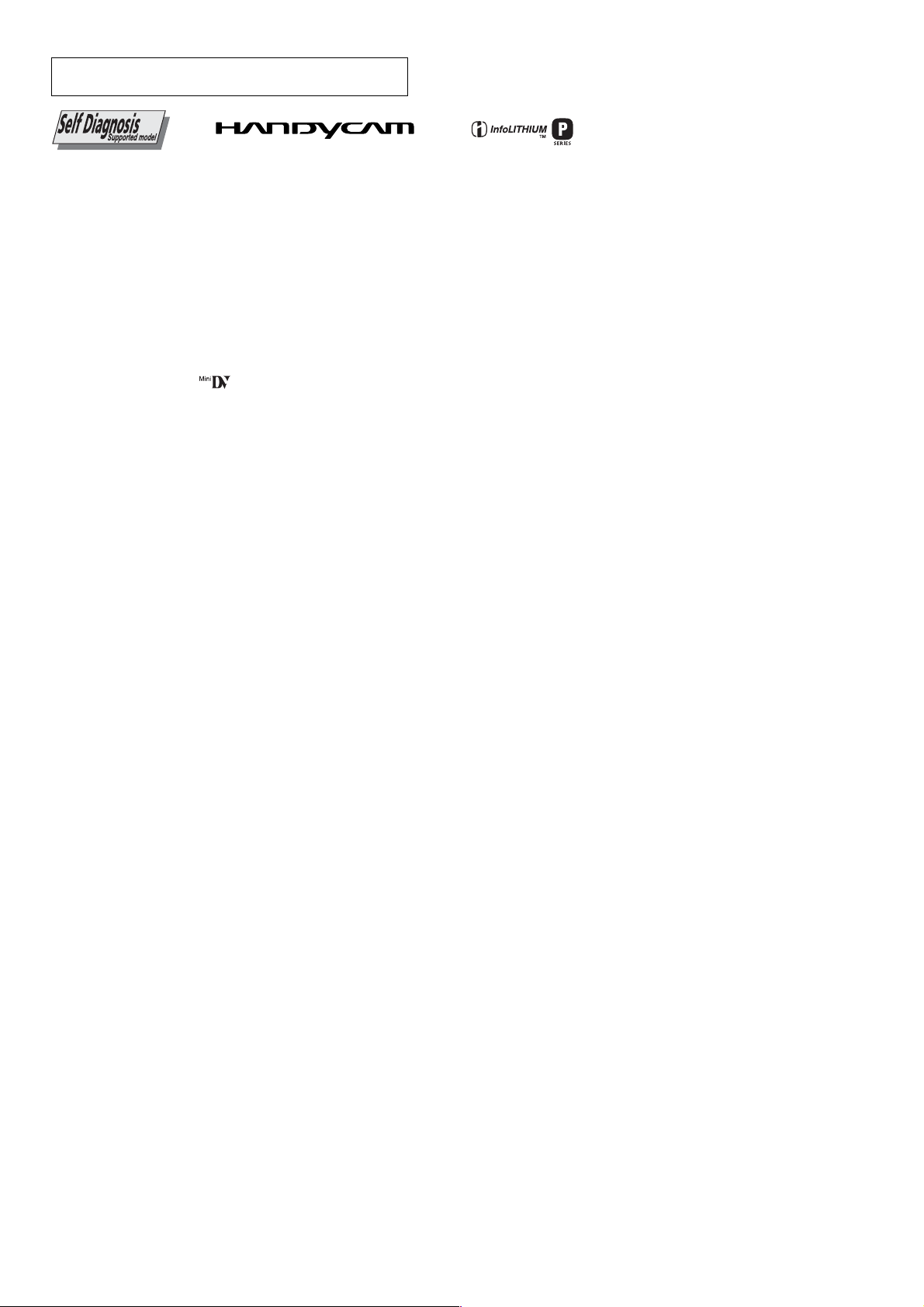
These specifications are extracted from instruction
Audio signal: 327 mV (at load
impedance 47 kΩ (kilohms)), Output
impedance with less than 2.2 kΩ
(kilohms)
USB jack (DCR-HC23E/HC24E/HC26E)
mini-B
DV input/output (DCR-HC26E)
i.LINK Interface (IEEE1394, 4-pin
connector S100)
DV output (DCR-HC23E/HC24E)
i.LINK Interface (IEEE1394, 4-pin
connector S100)
LCD screen
Picture
6.2 cm (2.5 type)
Total dot number
123 200 (560 × 220)
Audio signal: 327 mV (at l oad
impedance 47 kΩ (kilohms)), Output
impedance with less than 2.2 kΩ
(kilohms)
USB jack
mini-B
DV input/output
i.LINK Interface (IEE E1394, 4-pin
connector S100)
AC Adaptor AC-L25A/L25B
Power requirements
AC 100 - 240 V, 50/60 Hz
Current consumption
0.35 - 0.18 A
Power consumption
18 W
Output voltage
DC 8.4 V*
2
Operating temperature
0 °C to 40 °C (32 °F to 104 °F)
Storage temperature
-20 °C to + 60 °C (-4 °F to + 140 °F)
Dimensions (approx.)
56 × 31 × 100 mm (2 1/4 × 1 1/4 × 4 in.)
(w/h/d) excluding the projecting parts
Mass (approx.)
190 g (6.7 oz) excluding the mains lead
*
2
See the label on the AC Adaptor for
other specifications.
Rechargeable battery pack (NP-FP30)
Maximum output voltage
DC 8.4 V
Output voltage
DC 7.2 V
Capacity
3.6 Wh (500 mAh)
Dimensions (approx.)
31.8 × 18.5 × 45.0 mm
(1 5/16 × 3/4 × 1 13/16 in) (w / h/d)
Mass (approx.)
40 g (1.5 oz)
pag
manual ofDCR-HC23E/HC24E/HC26E/HC35E.
System
Video recording system
2 rotary heads, Helical scanning system
Audio recording system
Rotary heads, PCM system
Quantization: 12 bi ts (Fs 32 kHz, st ereo
1, stereo 2), 16 bits (Fs 48 kHz, stereo)
Video signal
PAL color, CCIR standards
Usable cassette
Mini DV cassette with th e mark
printed
Tape speed
SP: Approx. 18.81 mm/s
LP: Approx. 12.56 mm/s
Recording/playback time
SP: 60 min (using a DVM60 cassette)
LP: 90 min (using a DVM60 casset te )
Fast forward/rewind time
Approx. 2 min 40 s (using a DVM60
cassette and rechargeable battery pack)
Approx. 1 min 45 s (using a DVM60
cassette and AC Adaptor)
Viewfinder
Electric viewfinder (color)
Image device
3.0 mm (1/6 type) CCD (Charge
Coupled Device)
Gross: Approx. 800 000 pixels
Effective (movie): Approx. 400 000
pixels
Lens
DCR-HC23E:
Carl Zeiss Vario-Tessar
20 × (Optical), 640 × (Digital)
DCR-HC24E/HC26E/HC35E:
Carl Zeiss Vario-Tessar
20 × (Optical), 800 × (Digital)
Focal length
f=2.3 ~ 46 mm (3/32 ~ 1 13/16 in.)
When converted to a 35 mm still
camera
In CAMERA: 44 ~ 880 mm (1 3/4 ~
34 1/32 in.)
F1.8 ~ 3.1
Filter diameter: 25 mm (1 in.)
Color temperature
[AUTO], [ONE PUSH], [INDOOR]
(3 200 K), [OUTDOOR] (5 800 K)
Minimum illumination
5 lx (lux) (F 1.8)
0 lx (lux) (during NightShot plus
function)*
*1Objects unable to be seen due to the dark
Input/Output connectors
Audio/Video output
10-pin connector
Video signal: 1 Vp-p, 75 Ω (ohms),
unbalanced
Luminance signal: 1 Vp-p, 75 Ω
(ohms), unbalanced
Chrominance signal: 0.3 Vp-p, 75 Ω
(ohms), unbalanced
1
can be shot with infrared lighting.
DCR-HC23E/HC24E/HC26/HC26E/HC35E_L2
SPECIFICATIONS
General
Power requirements
DC 7.2 V (battery pack)
DC 8.4 V (AC Adaptor)
Average power consumption
During camera record in g us ing the
viewfinder 1.8 W
During camera record in g us ing the
LCD 2.1 W
Operating temperature
0 °C to 40 °C (32 °F to 104 °F)
Storage temperature
-20 °C to + 60 °C (-4 °F to + 140 °F)
Dimensions (approx.)
65 × 79 × 113 mm
(2 5/8 × 3 1/8 × 4 1/2 in.) (w/h/d)
Mass (approx.)
DCR-HC23E/HC24E/HC26E:
360 g (12 oz) main unit only
420 g (14 oz) including the NP-FP 30
rechargeable battery pack and DVM60
cassette.
DCR-HC35E:
370 g (13 oz) main unit only
430 g (15 oz) including the NP-FP 30
rechargeable battery pack and DVM60
cassette.
Supplied acces
AC Adaptor (1)
Mains lead (1)
Handycam Station (1) (DCR-HC35E)
Wireless Remote Commander (1)
(DCR-HC24E/HC35E)
A/V connecting cable (1)
USB cable (1) (DCR-HC24E/HC35E)
Lens cap (1)
Rechargeable battery pack NP-FP30 (1)
CD-ROM “Picture Package Ver.1.5.1” (1)
21-pin adaptor (1) (DCR-HC35E)
Operating Guide (1)
See
sories
e 6.
— 2 —
Hand
ycam Station DCRA-C151
Input/Output connectors (DCR-HC35E)
Audio/Video output
10-pin connector
Video signal: 1 Vp-p , 75 Ω (ohms),
unbalanced
Luminance signal: 1 Vp-p, 75 Ω
(ohms) , unbalanced
Chrominance signal: 0.3 Vp-p, 75 Ω
(ohms) , unbalanced
Operating temperature
0 °C to 40 °C (32 °F to 104 °F)
Type
Lithium ion
Design and specifications are subject to change
without notice.
Page 3
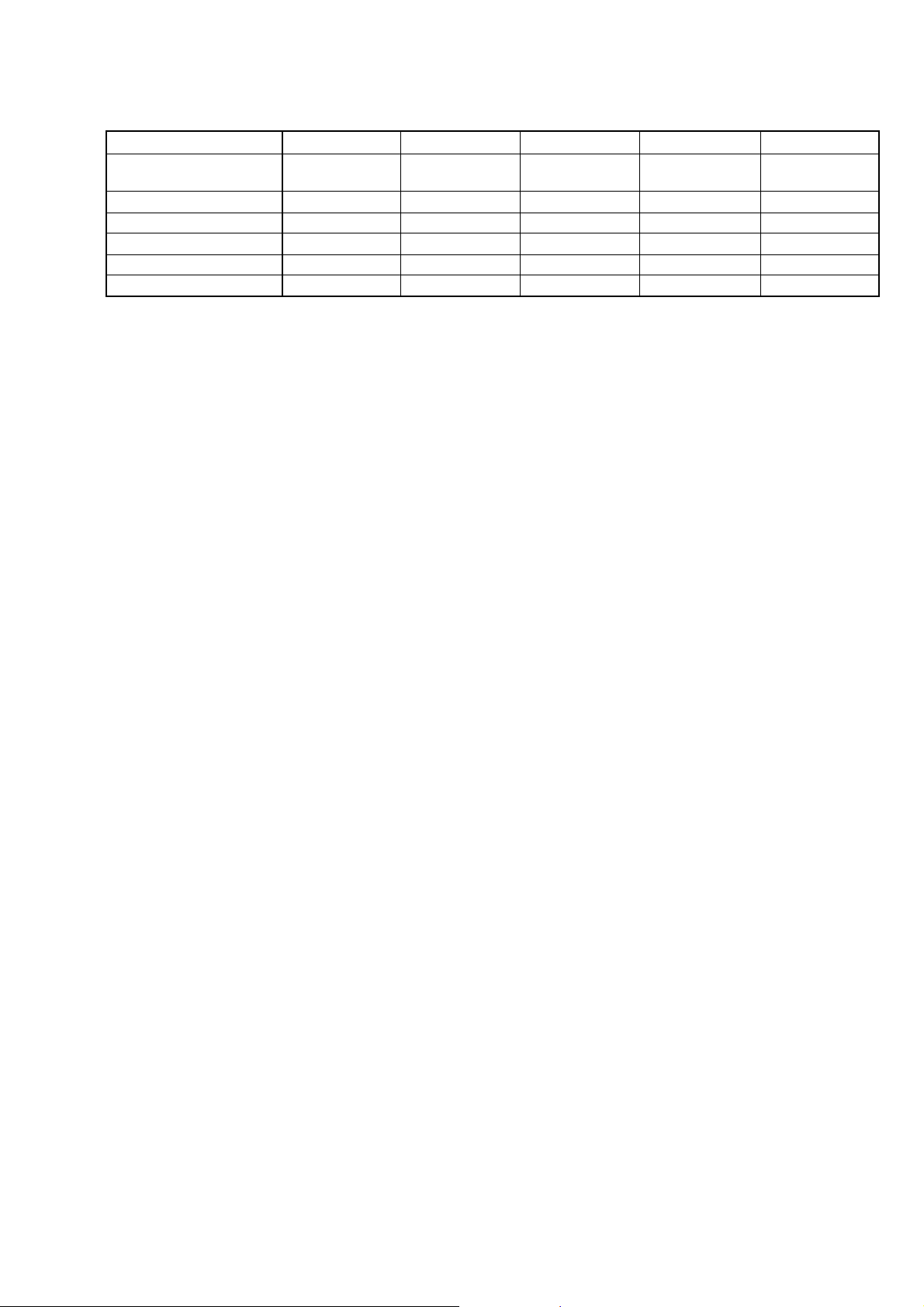
Model information table
Model DCR-HC23E DCR-HC24E DCR-HC26 DCR-HC26E DCR-HC35E
Destination AEP, EE, NE AEP, UK, EE, NE
Color system PAL PAL NTSC PAL PAL
DV Interface OUT OUT IN/OUT IN/OUT IN/OUT (Note)
Remote commander × a ××a
Cradle (Handycam Station) ××× ×a
CR board ××× ×CR-061
Note: DV Interface on the Cradle (Handycam Station)
•Abbreviation
AR : Argentine model
AUS: Australian model
BR : Brazilian model
CH : Chinese model
CND: Canadian model
EE : East European model
HK : Hong Kong model
J: Japanese model
JE : Tourist model
KR : Korea model
NE : North European model
US, CND, E, AR NE, E, AUS, CH,
BR, KR HK
AEP, UK, EE, NE
DCR-HC23E/HC24E/HC26/HC26E/HC35E_L2
— 3 —
Page 4
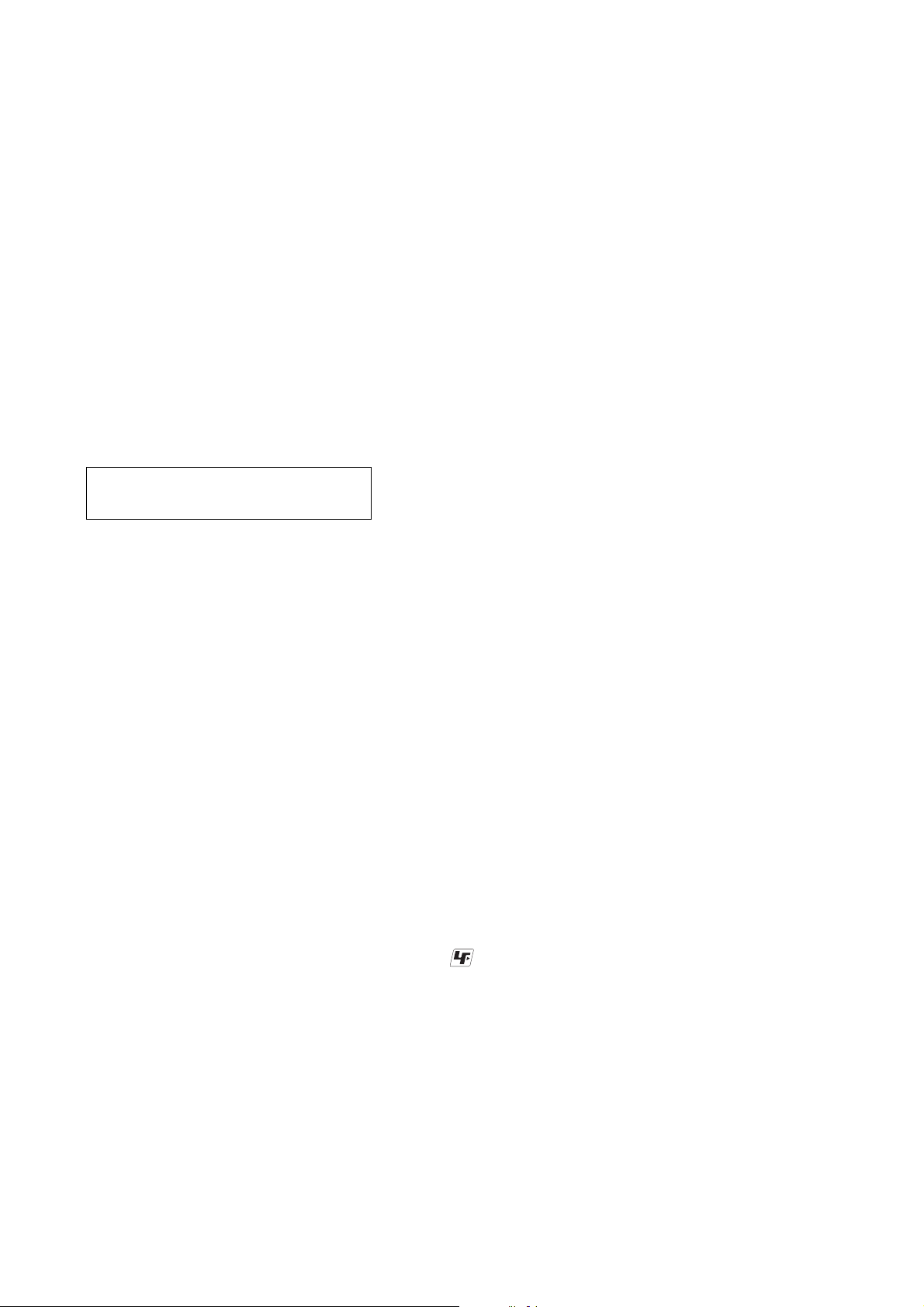
Danger of explosion if battery is incorrectly replaced.
Replace only with the same or equivalent type.
CAUTION
SAFETY-RELATED COMPONENT WARNING!!
COMPONENTS IDENTIFIED BY MARK 0 OR DOTTED LINE WITH
MARK 0 ON THE SCHEMATIC DIAGRAMS AND IN THE PARTS
LIST ARE CRITICAL TO SAFE OPERATION. REPLACE THESE
COMPONENTS WITH SONY PARTS WHOSE PART NUMBERS
APPEAR AS SHOWN IN THIS MANUAL OR IN SUPPLEMENTS
PUBLISHED BY SONY.
SAFETY CHECK-OUT
After correcting the original service problem, perform the following
safety checks before releasing the set to the customer.
1. Check the area of your repair for unsoldered or poorly-soldered
connections. Check the entire board surface for solder splashes
and bridges.
2. Check the interboard wiring to ensure that no wires are
"pinched" or contact high-wattage resistors.
3. Look for unauthorized replacement parts, particularly
transistors, that were installed during a previous repair . Point
them out to the customer and recommend their replacement.
4. Look for parts which, through functioning, show obvious signs
of deterioration. Point them out to the customer and
recommend their replacement.
5. Check the B+ voltage to see it is at the values specified.
6. Flexible Circuit Board Repairing
•Keep the temperature of the soldering iron around 270˚C
during repairing.
• Do not touch the soldering iron on the same conductor of the
circuit board (within 3 times).
• Be careful not to apply force on the conductor when soldering
or unsoldering.
ATTENTION AU COMPOSANT AYANT RAPPORT
À LA SÉCURITÉ!
LES COMPOSANTS IDENTIFÉS P AR UNE MARQUE 0 SUR LES
DIAGRAMMES SCHÉMA TIQUES ET LA LISTE DES PIÈCES SONT
CRITIQUES POUR LA SÉCURITÉ DE FONCTIONNEMENT. NE
REMPLACER CES COMPOSANTS QUE PAR DES PIÈSES SONY
DONT LES NUMÉROS SONT DONNÉS DANS CE MANUEL OU
DANS LES SUPPÉMENTS PUBLIÉS PAR SONY.
Unleaded solder
Boards requiring use of unleaded solder are printed with the leadfree mark (LF) indicating the solder contains no lead.
(Caution: Some printed circuit boards may not come printed with
the lead free mark due to their particular size.)
: LEAD FREE MARK
Unleaded solder has the following characteristics.
• Unleaded solder melts at a temperature about 40°C higher than
ordinary solder.
Ordinary soldering irons can be used but the iron tip has to be
applied to the solder joint for a slightly longer time.
Soldering irons using a temperature regulator should be set to
about 350°C.
Caution: The printed pattern (copper foil) may peel away if the
heated tip is applied for too long, so be careful!
• Strong viscosity
Unleaded solder is more viscous (sticky, less prone to flow) than
ordinary solder so use caution not to let solder bridges occur such
as on IC pins, etc.
• Usable with ordinary solder
It is best to use only unleaded solder but unleaded solder may
also be added to ordinary solder.
DCR-HC23E/HC24E/HC26/HC26E/HC35E_L2
— 4 —
Page 5

TABLE OF CONTENTS
Section Title Page
1. SERVICE NOTE
1-1. Power Supply During Repairs········································· 1-1
1-2. To Take Out a Cassette when not Eject (Force Eject) ·····1-1
1-3. Setting the “Forced Power On” Mode·····························1-1
1-4. Using Service Jig·····························································1-2
1-5. Self-diagnosis Function ···················································1-2
1-6. Precaution on Replacing the VC-416 Board ···················1-4
2. DISASSEMBLY
2-1. Disassembly·····································································2-2
3. BLOCK DIAGRAMS
3-1. Overall Block Diagram (1/5)···········································3-1
3-2. Overall Block Diagram (2/5)···········································3-2
3-3. Overall Block Diagram (3/5)···········································3-3
3-4. Overall Block Diagram (4/5)···········································3-4
3-5. Overall Block Diagram (5/5)···········································3-5
3-6. Power Block Diagram (1/3)············································· 3-6
3-7. Power Block Diagram (2/3)············································· 3-7
3-8. Power Block Diagram (3/3)············································· 3-8
4. PRINTED WIRING BOARDS AND
SCHEMATIC DIAGRAMS
4-1. Frame Schematic Diagrams·············································4-1
4-2. Schematic Diagrams························································4-3
4-3. Printed Wiring Boards ···················································4-25
4-4. Mounted Parts Location ················································ 4-37
5. REPAIR PARTS LIST
5-1. Exploded Vie ws ·······························································5-2
5-2. Electrical Parts List ·······················································5-12
DCR-HC23E/HC24E/HC26/HC26E/HC35E_L2
— 5 —
Page 6
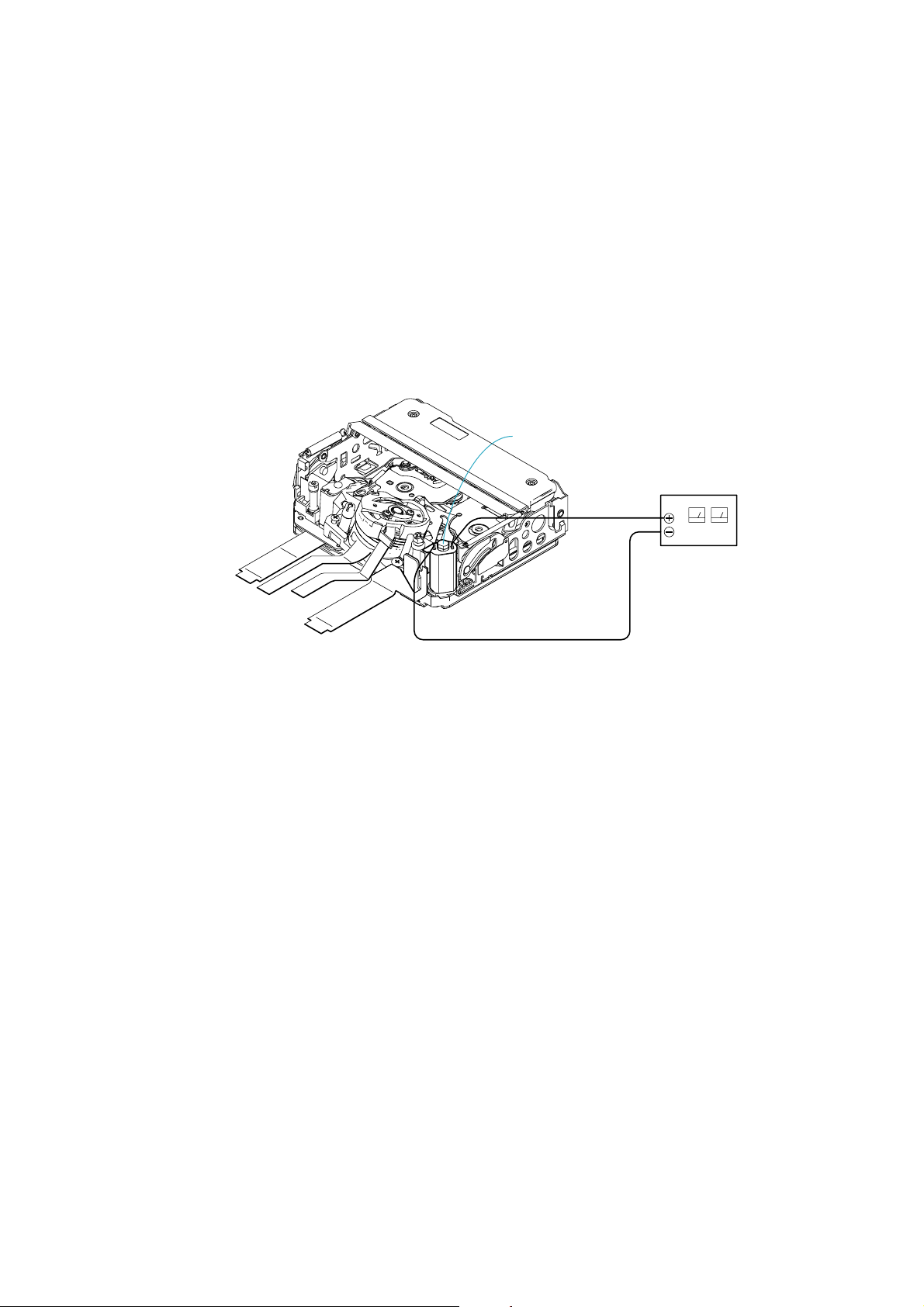
1. SERVICE NOTE
y
1-1. POWER SUPPLY DURING REPAIRS
In this unit, about 10 seconds after power is supplied to the battery terminal using the regulated power supply (8.4V), the po wer is shut of f so
that the unit cannot operate.
These following method is available to prevent this.
Method:
Use the AC power adaptor (AC-L25A/L25B).
1-2. TO TAKE OUT A CASSETTE WHEN NOT EJECT (FORCE EJECT)
1 Refer to “2. DISASSEMBLY” to remove the mechanism deck block.
2 Supply +4.5V from the DC power supply to the loading motor and unload with a pressing the cassette compartment.
Loading motor
DC power suppl
(+ 4.5Vdc)
1-3. SETTING THE “FORCED POWER ON” MODE
It is possible to turn on power by adjustment remote commander (RM-95 or NEW LANC JIG).
Operate the VTR function using the adjustment remote commander.
1-3-1. Setting the “Forced Camera Power ON” Mode
1) Select page: 0, address: 01, and set data:01.
2) Select page: D, address: 10, set data:01 and press the “PAUSE (Write)” button of the adjustment remote commander.
1-3-2. Setting the “Forced VTR Power ON” Mode
1) Select page: 0, address: 01, and set data:01.
2) Select page: D, address: 10, set data:02 and press the “PAUSE (Write)” button of the adjustment remote commander.
1-3-3. Exiting the “Forced Power ON” Mode
1) Select page: 0, address: 01, and set data:01.
2) Select page: D, address: 10, set data:00 and press the “PAUSE (Write)” button of the adjustment remote commander.
3) Select page: 0, address: 01, and set data: 00.
DCR-HC23E/HC24E/HC26/HC26E/HC35E_L2
1-1
Page 7
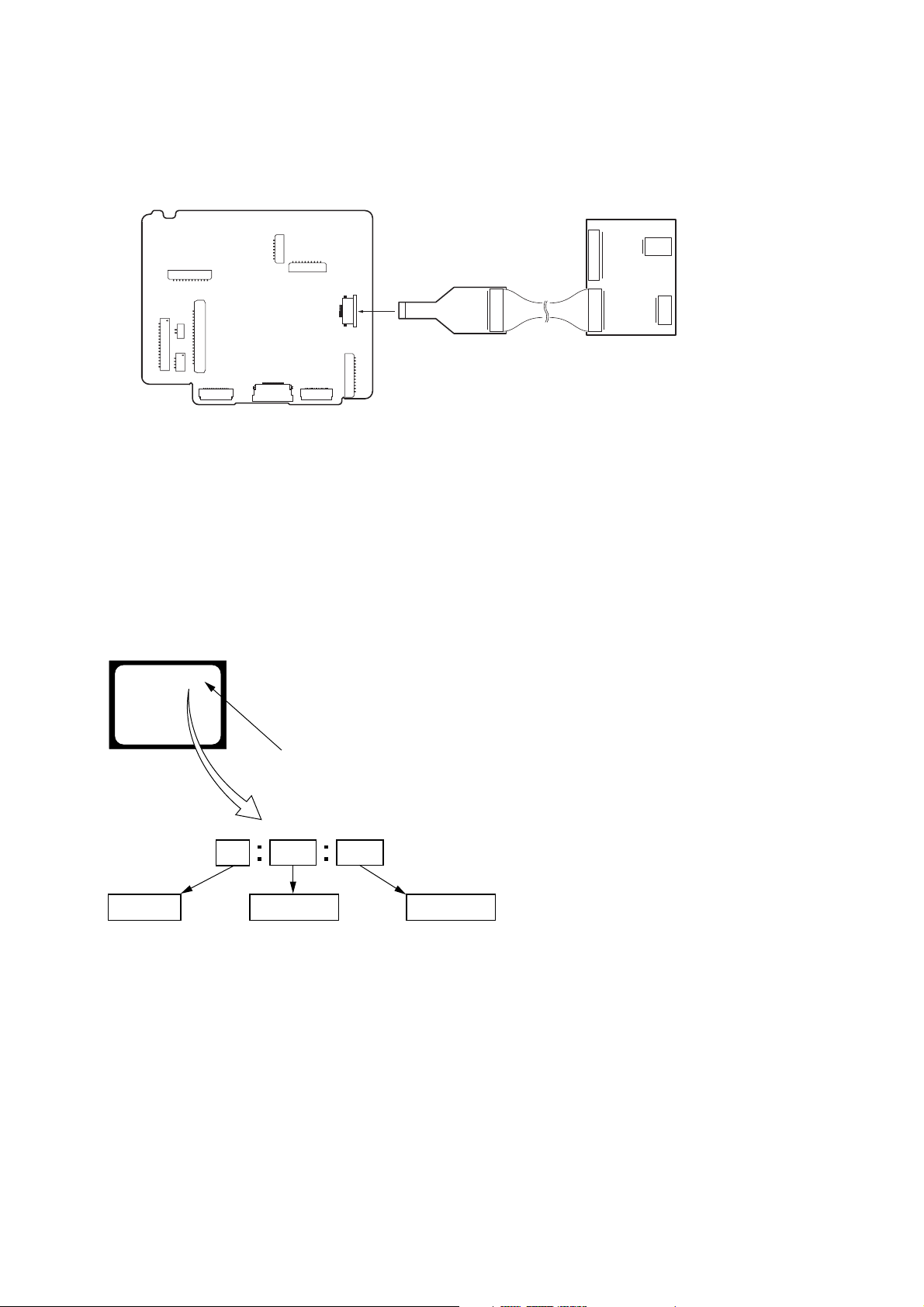
1-4. USING SERVICE JIG
Connect the CPC-15 jig connector (J-6082-564-A) and I/F unit for LANC conrol (J-6082-521-A) to the CN1014 of VC-416 board.
I/F unit for LANC control
(J-6082-521-A)
VC-416 BOARD
(SIDE A)
CN1014
1-5. SELF-DIAGNOSIS FUNCTION
1-5-1. Self-diagnosis Function
When problems occur while the unit is operating, the self-diagnosis
function starts working, and displays on the viewfinder or LCD
screen what to do. This function consists of two display; selfdiagnosis display and service mode display .
Details of the self-diagnosis functions are provided in the Instruction
manual.
Viewfinder or LCD screen
C : 3 1 : 1 1
8
1
CPC-15
(J-6082-564-A)
1-5-2. Self-diagnosis Display
When problems occur while the unit is operating, the counter of the
viewfinder or LCD screen sho ws a 4-digit display consisting of an
alphabet and numbers, which blinks at 3.2 Hz. This 5-character
display indicates the “repaired by:”, “block” in which the problem
occurred, and “detailed code” of the problem.
Repaired by:
C : Corrected by customer
H : Corrected by dealer
E : Corrected by service
engineer
Blinks at 3.2Hz
3 1C
Block
Indicates the appropriate
step to be taken.
E.g.
31 ....Reload the tape.
32 ....Turn on power again.
1 1
Detailed Code
Refer to “1-5-3. Self-diagnosis Code Table”.
DCR-HC23E/HC24E/HC26/HC26E/HC35E_L2
1-2
Page 8
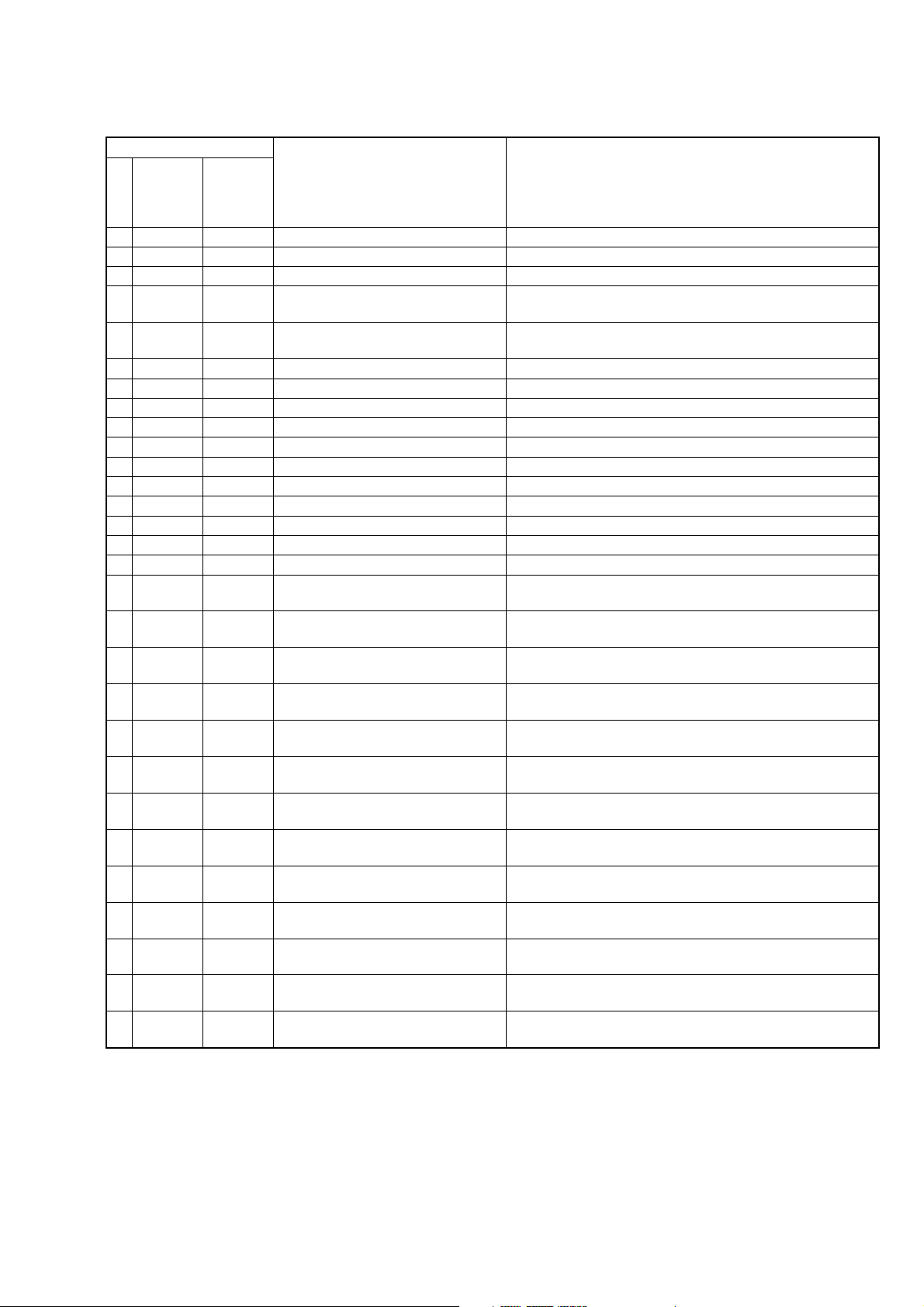
1-5-3. Self-diagnosis Code Table
Self-diagnosis Code
Repaired by:
C
C
C
C
C
C
C
C
C
C
C
C
C
C
C
C
C
C
C
C
C
C
C
C
C
C
C
C
C
Block
Function
04
21
22
31
31
31
31
31
31
31
31
31
31
31
31
31
32
32
32
32
32
32
32
32
32
32
32
32
32
Detailed
Code
00
00
00
10
11
20
21
22
23
30
31
40
41
42
43
44
10
11
20
21
22
23
30
31
40
41
42
43
44
Symptom/State
Non-standard battery is used.
Condensation.
Video head is dirty.
LOAD direction. Loading does not
complete within specified time
UNLOAD direction. Loading does not
complete within specified time
T reel side tape slacking when unloading
S reel
side tape slacking when unloading
T reel fault.
S reel fault.
FG fault when starting capstan.
FG fault during normal capstan operations.
FG fault when starting drum.
PG fault when starting drum.
FG fault during normal drum operations.
PG fault during normal drum operations.
Phase fault during normal drum operations.
LOAD direction loading motor time-
out.
UNLOAD direction loading motor
time-out.
T reel side tape slacking when
unloading.
S reel side tape slacking when
unloading.
T reel fault.
S reel fault.
FG fault when starting capstan.
FG fault during normal capstan
operations.
FG fault when starting drum.
PG fault when starting drum.
FG fault during normal drum
operations.
PG fault during normal drum
operations.
Phase fault during normal drum
operations.
Correction
Use the InfoLITHIUM battery.
Remove the cassette, and insert it again after one hour.
Clean with the optional cleaning cassette.
Load the tape again, and perform operations from the beginning.
Load the tape again, and perform operations from the beginning.
.
Load the tape again, and perform operations from the beginning.
.
Load the tape again, and perform operations from the beginning.
Load the tape again, and perform operations from the beginning.
Load the tape again, and perform operations from the beginning.
Load the tape again, and perform operations from the beginning.
Load the tape again, and perform operations from the beginning.
Load the tape again, and perform operations from the beginning.
Load the tape again, and perform operations from the beginning.
Load the tape again, and perform operations from the beginning.
Load the tape again, and perform operations from the beginning.
Load the tape again, and perform operations from the beginning.
Remove the battery or power cable, connect, and perform
operations from the beginning.
Remove the battery or power cable, connect, and perform
operations from the beginning.
Remove the battery or power cable, connect, and perform
operations from the beginning.
Remove the battery or power cable, connect, and perform
operations from the beginning.
Remove the battery or power cable, connect, and perform
operations from the beginning.
Remove the battery or power cable, connect, and perform
operations from the beginning.
Remove the battery or power cable, connect, and perform
operations from the beginning.
Remove the battery or power cable, connect, and perform
operations from the beginning.
Remove the battery or power cable, connect, and perform
operations from the beginning.
Remove the battery or power cable, connect, and perform
operations from the beginning.
Remove the battery or power cable, connect, and perform
operations from the beginning.
Remove the battery or power cable, connect, and perform
operations from the beginning.
Remove the battery or power cable, connect, and perform
operations from the beginning.
DCR-HC23E/HC24E/HC26/HC26E/HC35E_L2
1-3
Page 9
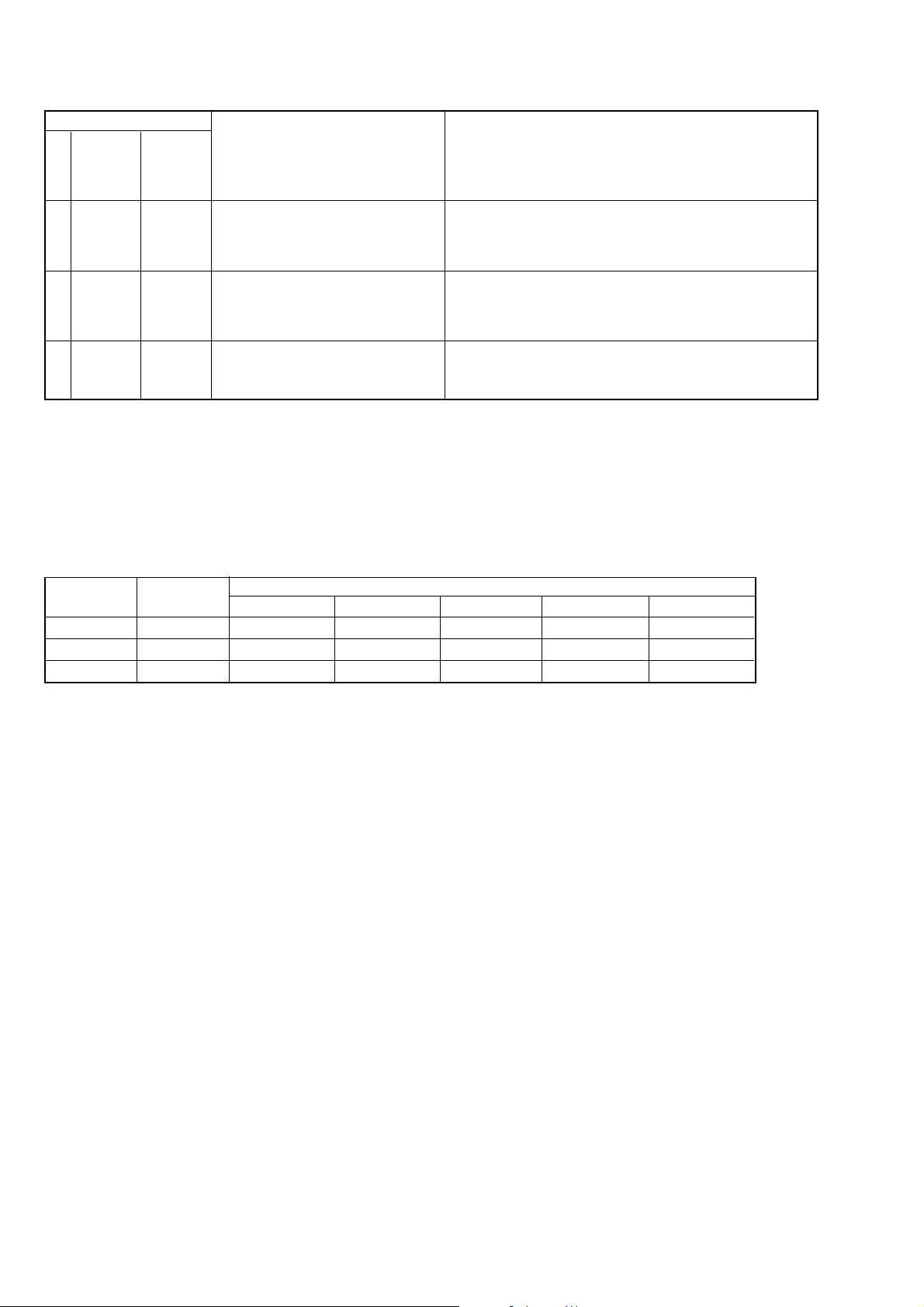
Self-diagnosis Code
Repaired by:
E
E
E
Block
Function
61
61
61
Detailed
Code
00
10
11
Symptom/State
Difficult to adjust focus
(Cannot initialize focus.)
Zoom operations fault
(Cannot initialize zoom lens.)
Focus lens initializing failure and zoom
lens initializing failure occur simultaneously.
Correction
Inspect the lens block focus reset sensor (Pin ql, of CN3101 of VC416 board) when focusing is performed when the touch panel is
operated in the focus manual mode and the focus motor drive circuit
(IC3101 of VC-416 board) when the focusing is not performed.
Inspect the lens block zoom reset sensor (Pin qg, of CN3101 of
VC-416 board) when zooming is performed when the zoom switch
is operated and the zoom motor drive circuit (IC3101 of VC-416
board) when zooming is not performed.
Inspect the flexible board for breakage or loose connection.
If not faulty , inspect the focus and zoom motor drive cir cuit (IC3101
of VC-416 board).
1-6. PRECAUTION ON REPLACING THE VC-416 BOARD
Exif Model Data Check
When you replace to the repairing board, the written data of repairing board also might be changed to original setting.
When the data has changed because of board replaceing etc, check the data setting (Exif Model Data) is right. If not, rewrite to the right v alue.
Exif Model Data
Page
C
C
C
Address
D2
D3
D4
DCR-HC23E
32
33
45
DCR-HC24E
32
34
45
Data
DCR-HC26
32
36
00
DCR-HC26E
32
36
45
DCR-HC35E
33
35
45
Writing Method:
1) Select page: 0, address: 01 and set data: 01.
2) Select page: C, address: D2 to D4, and set the Exif Model Data.
Note: To write in the non-volatile memory (EEPROM), press the PAUSE (Write) button each time to set the data.
3) Select page: 0, address: 01, and set data: 00.
DCR-HC23E/HC24E/HC26/HC26E/HC35E_L2
1-4E
Page 10
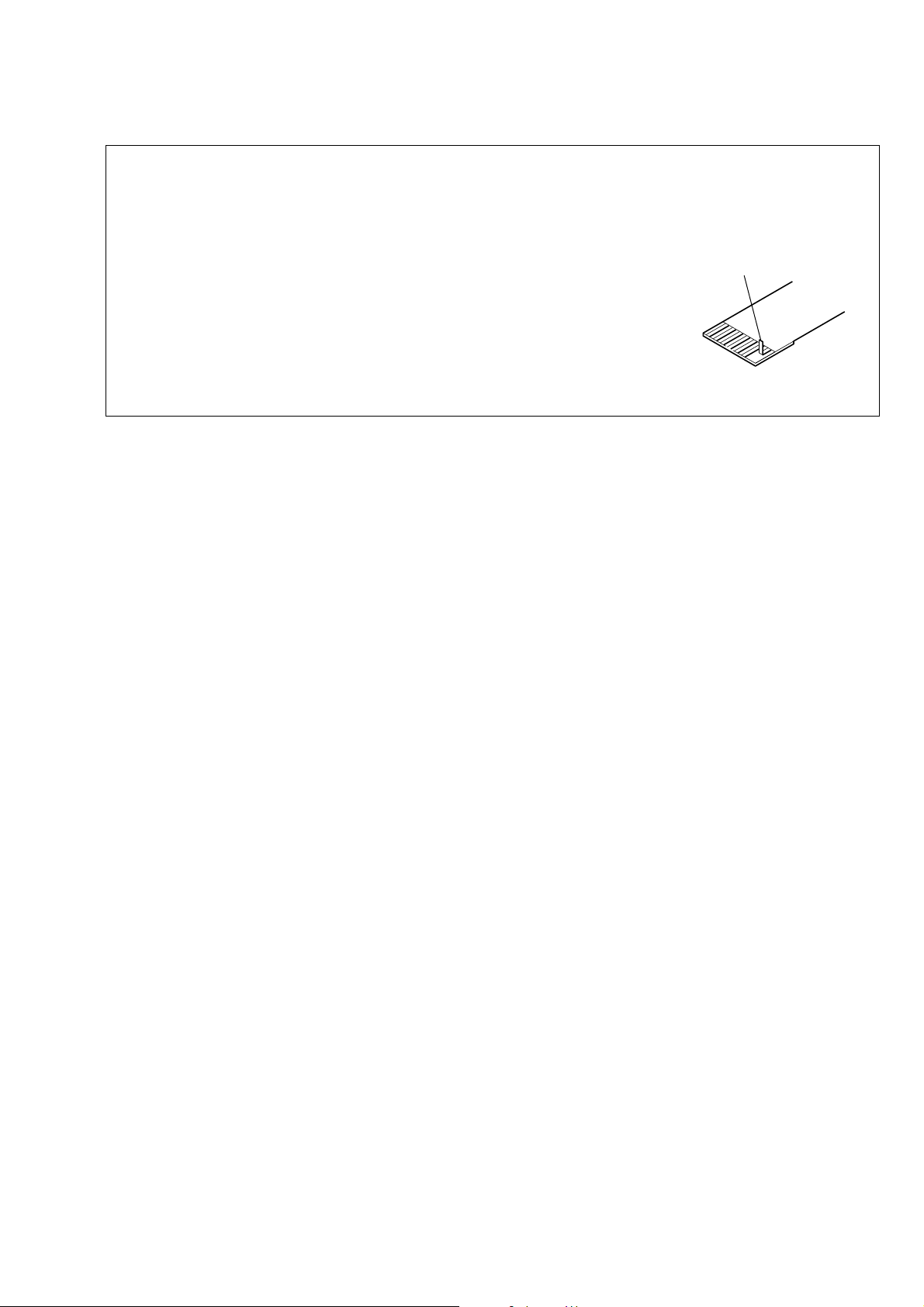
NOTE FOR REPAIR
2. DISASSEMBLY
• Make sure that the flat cable and flexible board are not cracked of bent at the terminal.
Do not insert the cable insufficiently nor crookedly.
• When remove a connector, dont’ pull at wire of connector. It is possible that a wire is snapped.
• When installing a connector, dont’ press down at wire of connector.
It is possible that a wire is snapped.
Cut and remove the part of gilt
which comes off at the point.
(Be careful or some
pieces of gilt may be left inside)
DCR-HC23E/HC24E/HC26/HC26E/HC35E_L2
2-1
Page 11
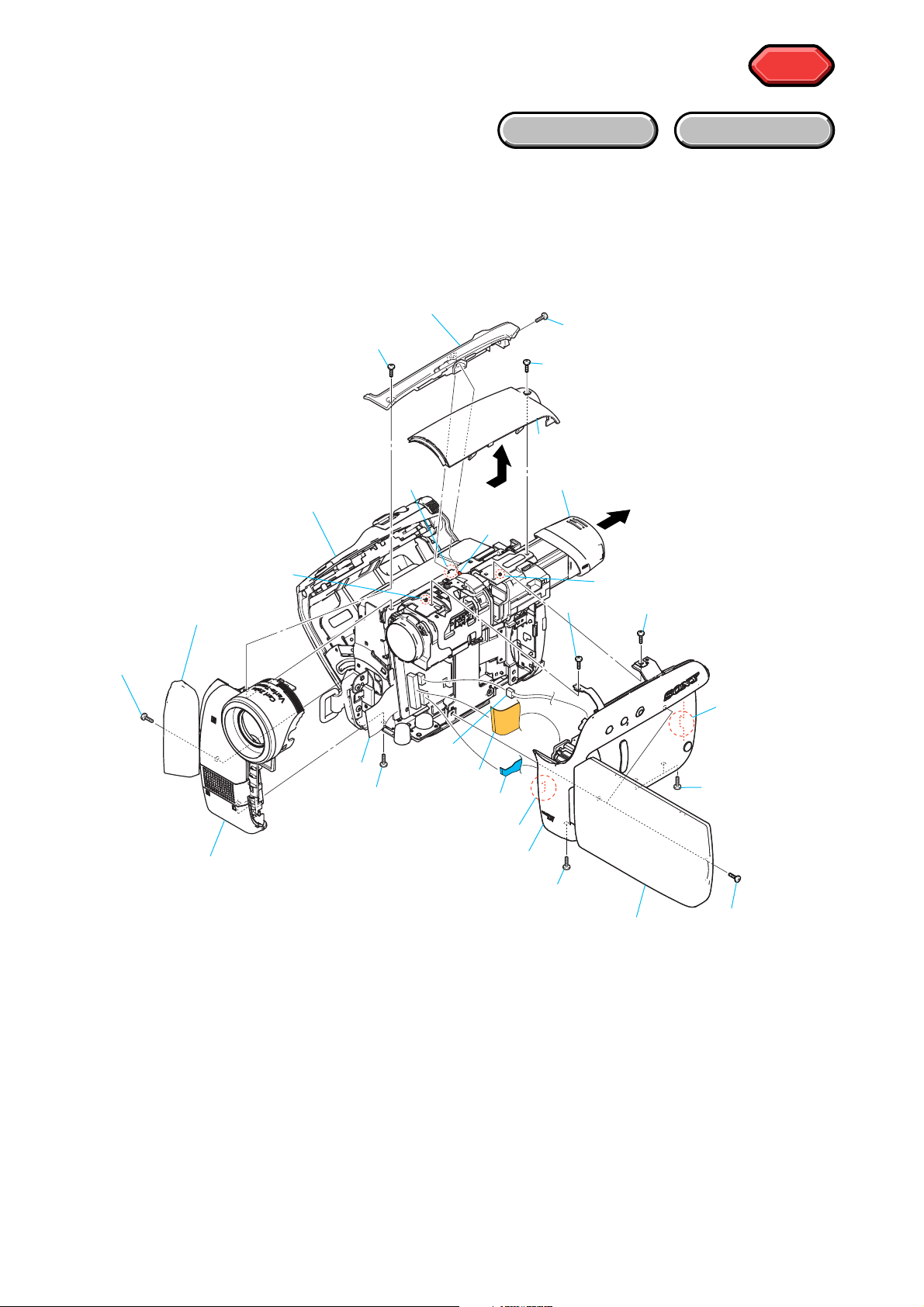
HELP
EXPLODED VIEW
HELP
2-1. DISASSEMBLY
2-1-1. OVERALL ASSEMBLY
2-1 (Open the Cassette Lid)
2 NS Cabinet Assy
2-2 (#2)
2-4
(Claw)
2-5
(Shaft)
HARDWARE LIST
2-3 (#2)
1-2 (#14)
1-3 (Direction of the arrowA)
A
1-1 (Slide the EVF)
3-4 (Boss)
3-1 (Open the Jack Lid)
3-2 (#2)
3 Front Panel Block
1-15
3-5
3-3 (#2)
1-13
1-14
1-11 (Claw)
1 Cabinet (R) block
1-12 (Boss)
1-4 (#14)
1-6 (#10)
1-8 (Open the LCD)
1-5 (#14)
1-10 (Claw)
1-7 (#10)
1-9 (#10)
DCR-HC23E/HC24E/HC26/HC26E/HC35E_L2
2-2
Page 12
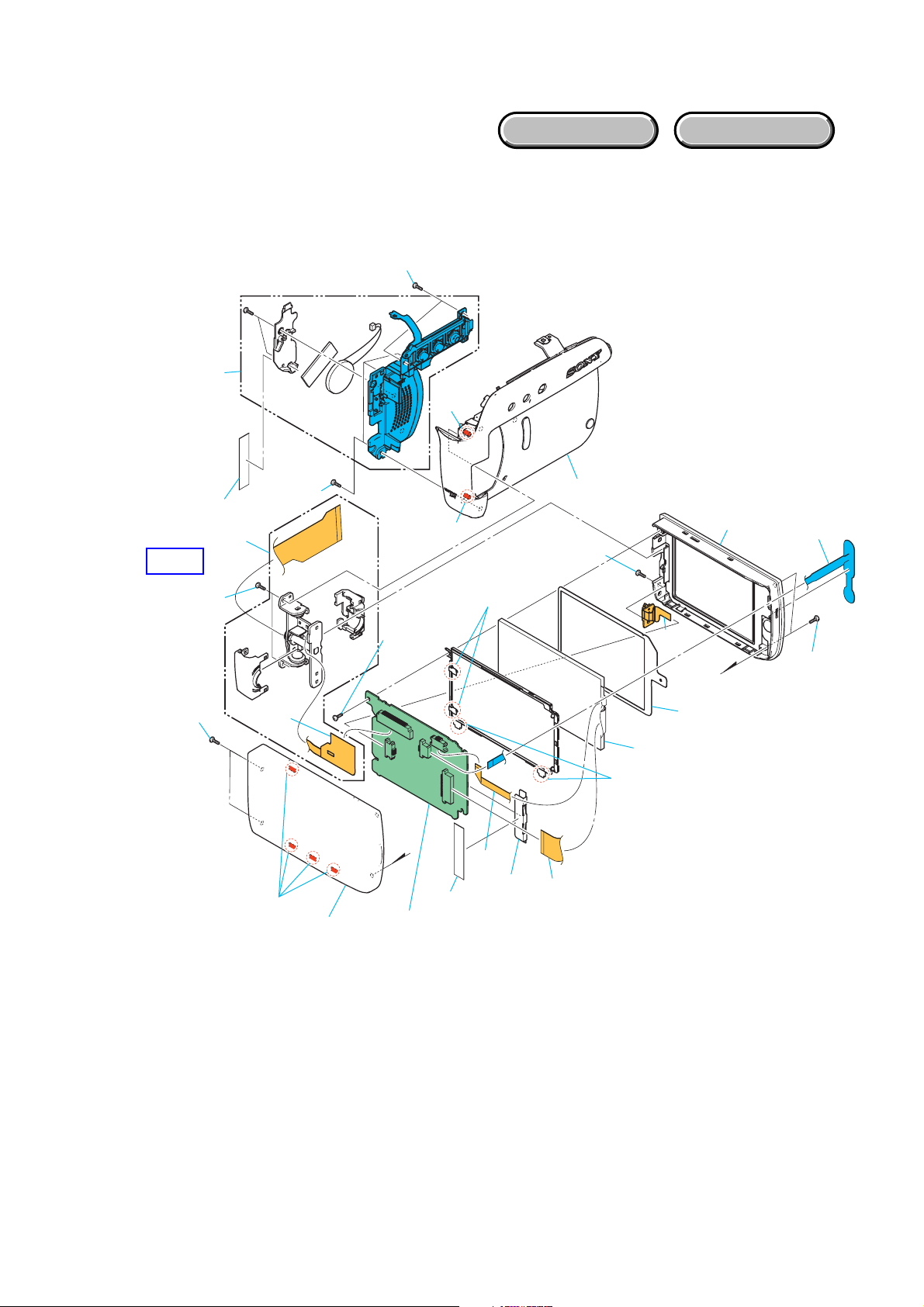
2-1-2. CABINET (R) BLOCK
1-2 (#13)
EXPLODED VIEW
HARDWARE LIST
1-4
1-1
1 Hinge block
HELP
1-5 (#12)
1-9 (#10)
1-3 (#12)
1-13
1-6
(Boss)
1-7 (Boss)
2-4 (#12)
PD-281
2-8 (Claw)
1-8
1-14 (#3)
1-15
3-2
3 LCD
2-5 (Claw)
3-1
2-3
1-10 (#12)
1-11 (Claw)
1-12
DCR-HC23E/HC24E/HC26/HC26E/HC35E_L2
2-2
2-7
2-6
2 PD-281 board
2-3
2-1
Page 13
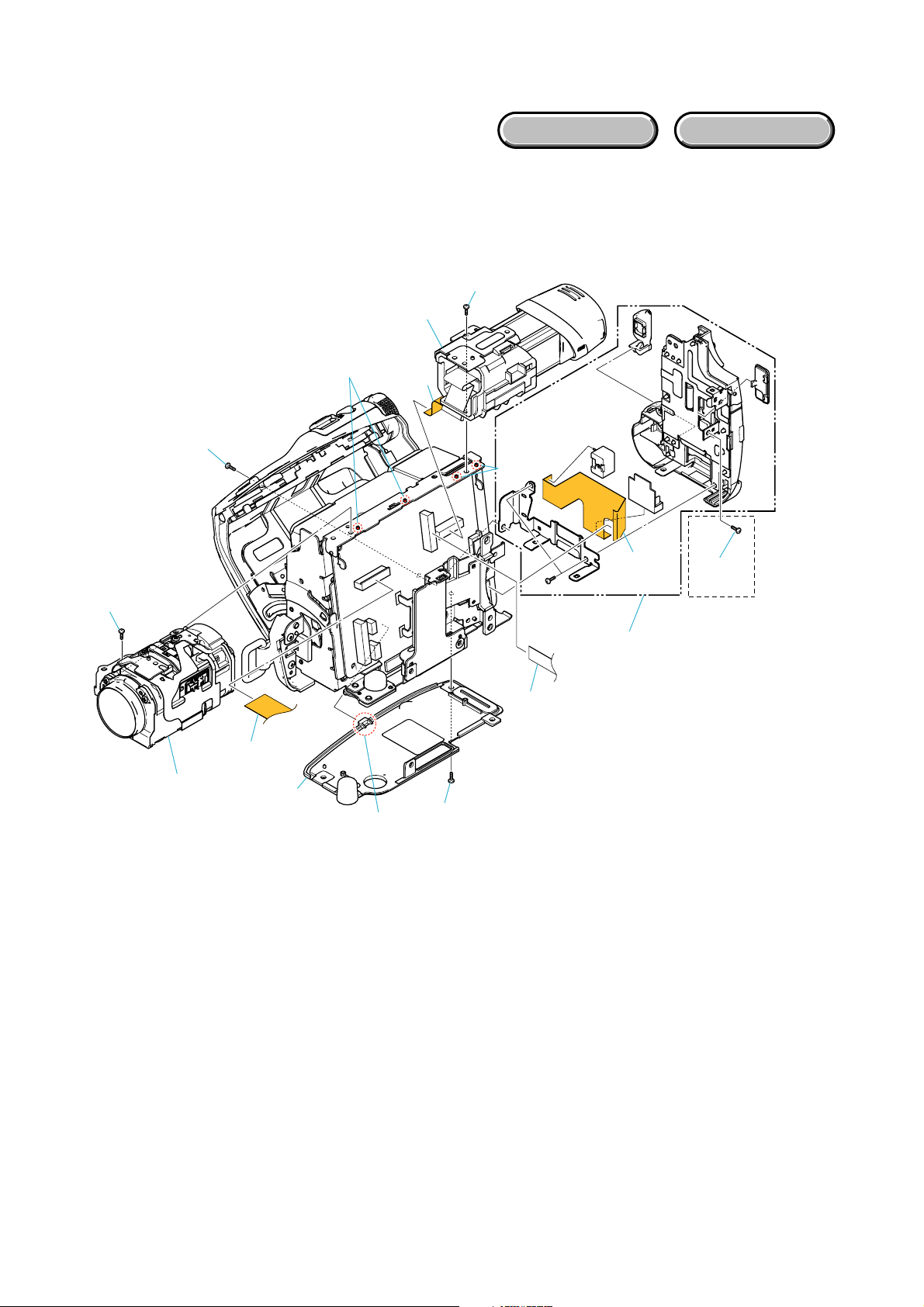
2-1-3. MAIN BLOCK-1
EXPLODED VIEW
HARDWARE LIST
1-1 (#3)
1 EVF block
3-4 (#2)
2-1 (#3)
2 Lens Block
2-3
3-3
2-2 (Boss)
3-2 (Claw)
1-3
3-1 (#2)
1-2
(Boss)
2-4
3-6
3-5 (#2)
HC35E
3 BT Panel Block
DCR-HC23E/HC24E/HC26/HC26E/HC35E_L2
2-4
Page 14
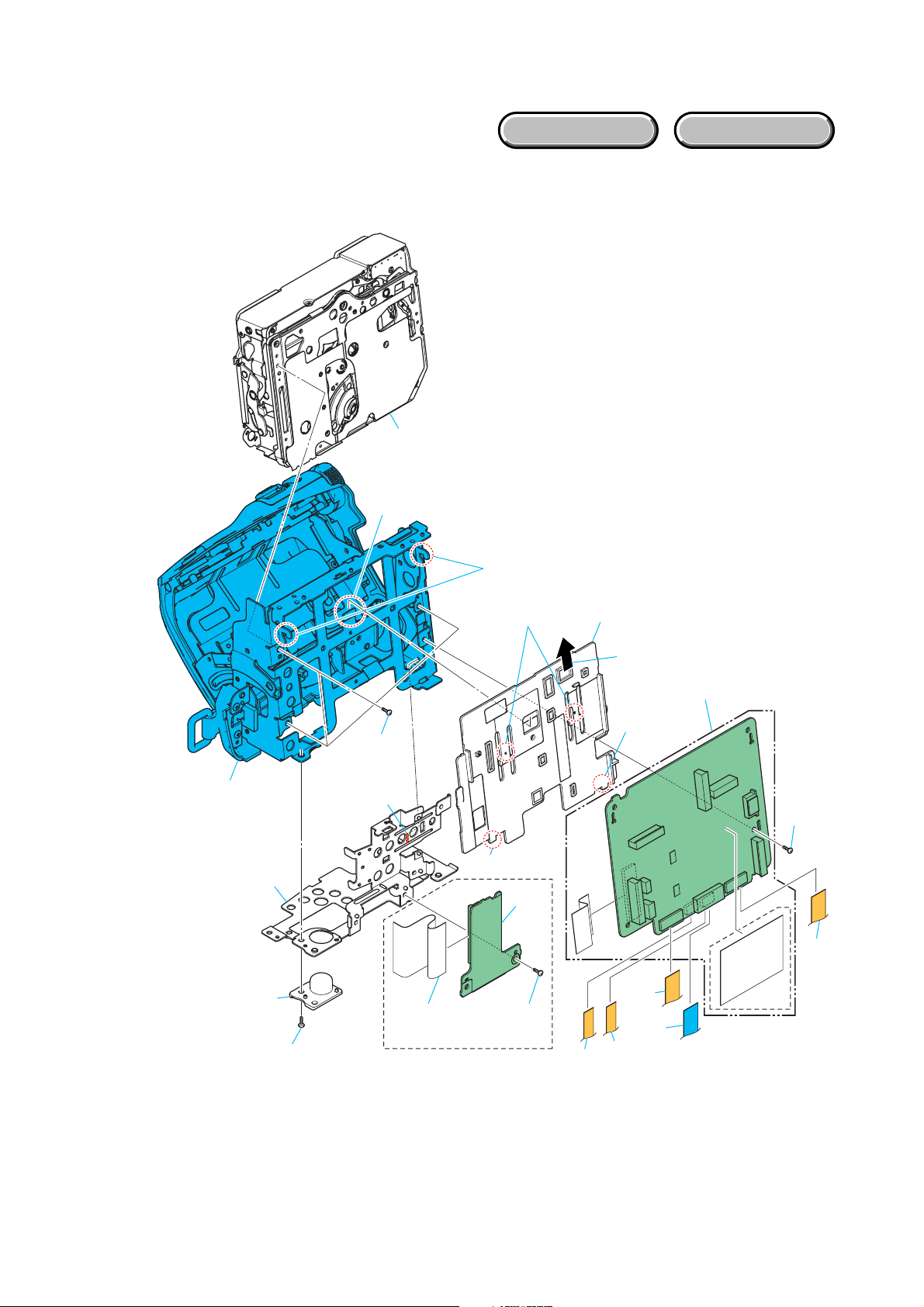
2-1-4. MAIN BLOCK-2
EXPLODED VIEW
3 Mechanism Deck
3-5 (Claw)
2-7 (Claw)
HARDWARE LIST
3-8
1 Bottom Frame
1-5
1-4 (#2)
3-7
1-6 (Boss)
(Except HC35E)
1-3
3-1 (Boss)
3-4 (Claw)
1-2
CR-061
1-1 (#3)
HC35E
2-6
3-6
3-2 (Dirrection of the arrow)
2 VC-416 Board
3-3 (Claw)
VC-416
2-1
2-2
2-5
US, CND
2-4 (#3)
2-3
DCR-HC23E/HC24E/HC26/HC26E/HC35E_L2
2-5E
Page 15
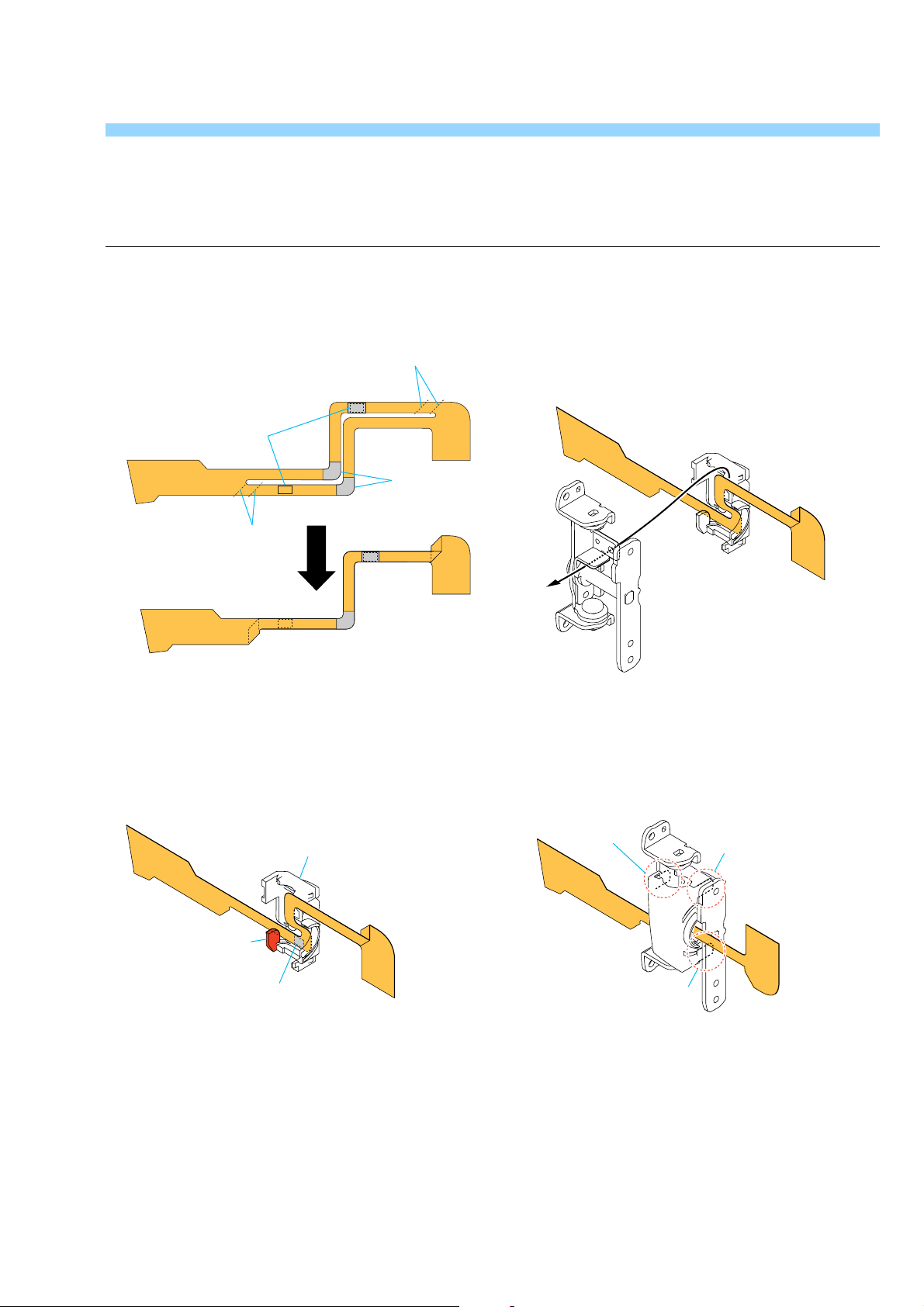
HELP
Sheet attachment positions and procedures of processing the flexible boards/harnesses are shown.
THE METHOD OF ATTACHMENT OF FP-380 FLEXIBLE BOARD
1 Fold dotted line parts of the FP-380 flexible board
as shown in figure.
Adhesive tape
Fold
2 Hang it on the claw after putting the FP-380
flexible board on the hinge cover (M).
Fold
Adhesive tape
3 Roll the the FP-380 flexible board 90 degrees.
4 Attach two hinge covers as shown in figure.
Hinge cover (M)
Claw
Adhesive tape
DCR-HC23E/HC24E/HC26/HC26E/HC35E_L2
Claw
Claw
Claw
HELP
Page 16
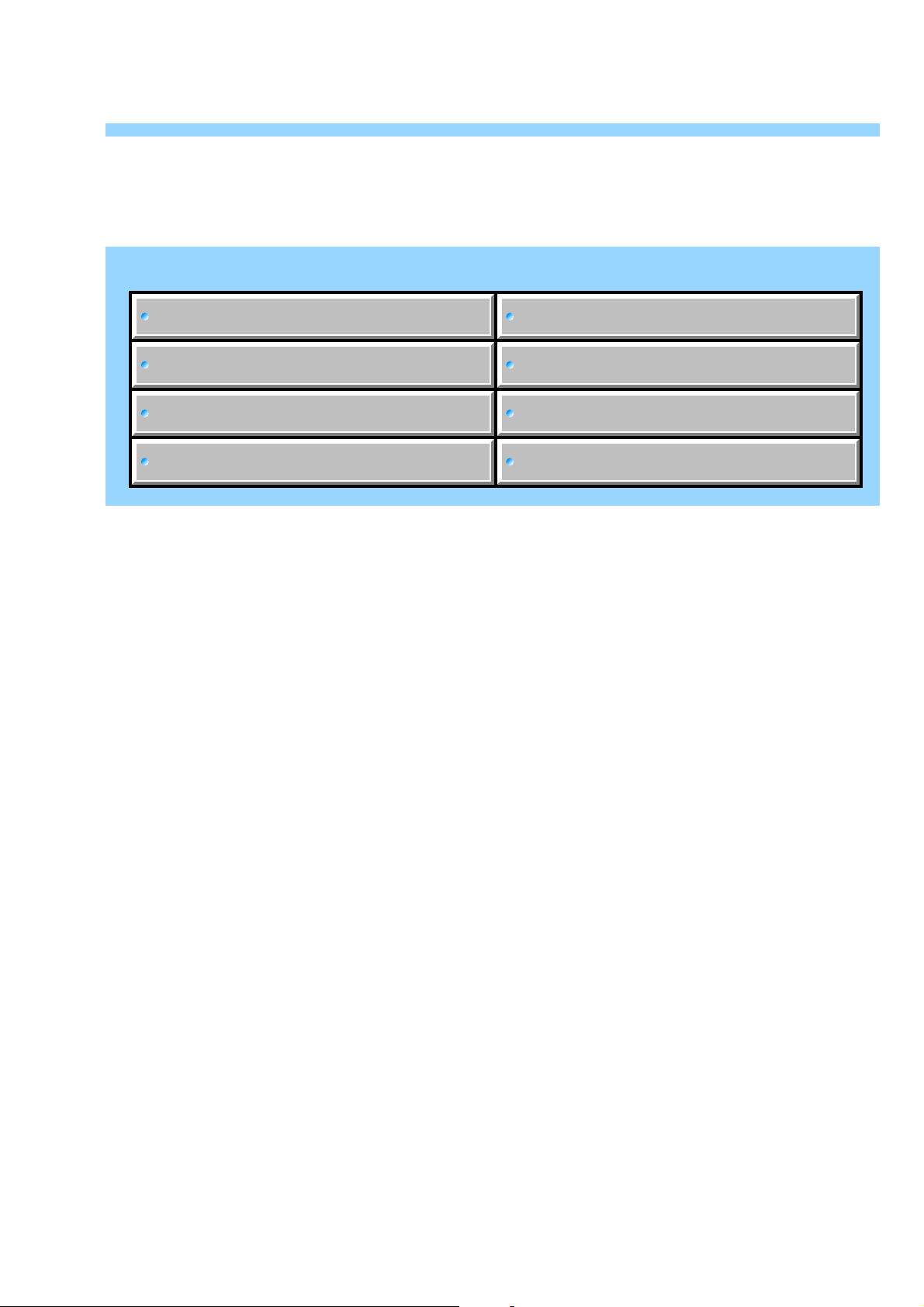
Link
Link
3. BLOCK DIAGRAMS
OVERALL BLOCK DIAGRAM (1/5)
OVERALL BLOCK DIAGRAM (2/5)
OVERALL BLOCK DIAGRAM (3/5)
OVERALL BLOCK DIAGRAM (4/5)
OVERALL BLOCK DIAGRAM (5/5)
POWER BLOCK DIAGRAM (1/3)
POWER BLOCK DIAGRAM (2/3)
POWER BLOCK DIAGRAM (3/3)
DCR-HC23E/HC24E/HC26/HC26E/HC35E_L2
Page 17
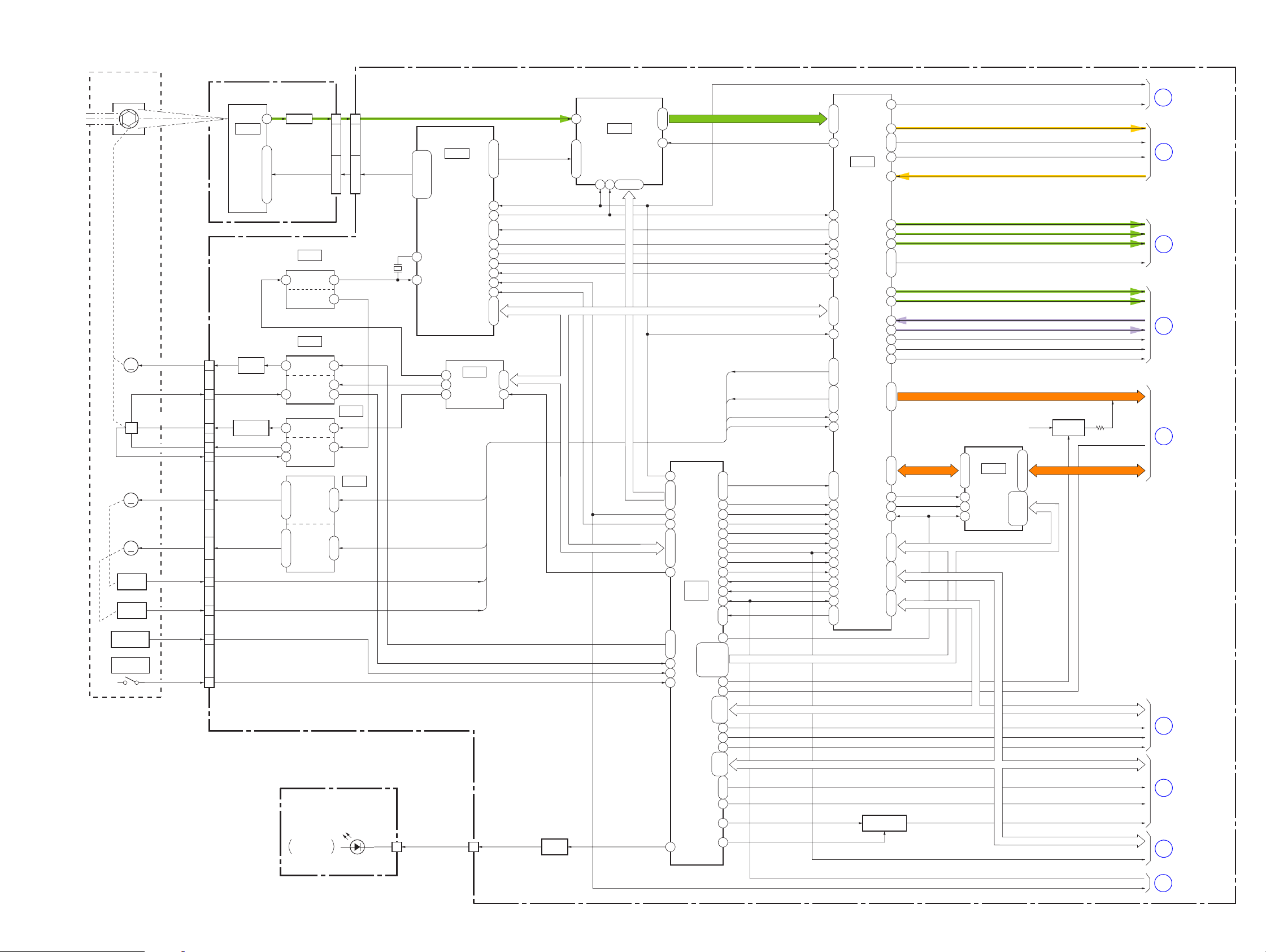
3. BLOCK DIAGRAMS
3-1. O VERALL BLOCK DIAGRAM (1/5)
LENS BLOCK
IRIS
(SHUTTER)
IRIS
METER
M
H
FOCUS
MOTOR
M
ZOOM
MOTOR
M
FOCUS
SENSOR
ZOOM
SENSOR
LENS TEMP
SENSOR
NIGHTSHOT
PLUS
I_DRIVE (-)
I_HALL (-)
I_BIAS (-)
I_BIAS (+)
I_HALL (+)
FC_A, FC_XA,
FC_B, FC_XB
ZM_A, ZM_XA,
ZM_B, ZM_XB
FC_SENS_OUT
ZM_SENS_OUT
THERMO_OUT
NightShot_Vcc
A : VIDEO SIGNAL
A : AUDIO SIGNAL
A : VIDEO/AUDIO SIGNAL
A : VIDEO/AUDIO/SERVO SIGNAL
DCR-HC23E/HC24E/HC26/HC26E/HC35E_L2
CD-631 BOARD
IC101
IMAGER
CN3101
12
9
HALL GAIN
8
CONTROL
6
7
4 - 124 - 21
19
15
16
17
CCD
Q3101
IRIS
DRIVE
Q3103
Q101
7
BUFFER
V1 - V4, RG,
VSHT, H1, H2
1 - 4, 9, 10, 12, 13
IC3103
(2/12)
XTAL AMP
HALL REG
IC3104
(2/12)
1
IRIS DRIVE
HALL AMP
5 7
7
HALL GAIN
1 3
HALL BIAS
2
FOCUS
MOTOR
DRIVE
2, 23, 4, 215, 19, 17, 7
ZOOM
MOTOR
DRIVE
SI-051 BOARD (1/4)
IR EMITTER/
NIGHTSHOT
05
D606
CN101
( ) : Number in parenthesis ( ) indicates the division number of schematic diagram where the component is located.
VC-416 BOARD (1/5)
1
14
3 - 6, 8 - 11
FREQ_AMPOUT
75
1
3
6
IC3105
(2/12)
5
IC3101
(2/12)
9 - 1213 - 16
CN3001
12 - 9, 7 - 4
X3001
36MHz
HALL_OFFSET
LD_EN0, LD_DIR0A, LD_DIR0B
LD_EN1, LD_DIR1A, LD_DIR1B
CN605
(1/4)
13
FREQ_TUNE
HALL_GAIN
GENERATOR
26, 28, 31, 33
18, 21, 22, 25,
5
4
NS_LED_K
CCD OUT
IC3001
TIMING
(1/12)
IC9201
1
EVR
3
(D/A CONVERTER)
2
(2/12)
FC_RST
ZM_RST
24
30
CLPDM, PBLK,
XSHP, XSHD
1, 2, 15, 1644, 45
XRST_VTR
40
VCK VCK
12
34
41
48
36
CAM_DD_ON
42
XCS_TG
39
35, 38, 37
CAM_SO, CAM_SCK
6, 7
8
CAM_SI, CAM_SO, CAM_SCK
CN1004
(1/4)
Q1001
LED
DRIVE
IC3002
S/H, AGC,
A/D CONVERTER
(1/12)
19, 21 - 23
1643
IRIS_PWM, IRIS_COM
LENS_TEMP_AD
46 - 48
CS_CH, CH_SO, CH_SCK
CS_CH, CH_SO, CH_SCK
CAM_DD_ON
XCS_TG
DA_STRB
XRST_VTR
HALL_AD
XNS_SW
IR_ON
2 - 11
FE_CLPOB
20
Y18
Y6, AC9, Y9
D17
K1
Y11, AB11, AB10
Y5
Y16, AC17
P20
R22
A13
B6
IC8601
(1/2)
CAMERA/
MECHA
CONTROL
(7/12)
AD0 - AD9
TG_AHD, TG_AVD
TG_ZSG1
TG_ZV1
TG_ID
TG_VGAT
CAM_SI, CAM_SO, CAM_SCKCAM SI, CAM_SO, CAM_SCK
XRST_VTR
LD_EN0, LD_DIR0A, LD_DIR0B
LD_EN1, LD_DIR1A, LD_DIR1B
FC_RST
ZM_RST
L2, D15, A16
Y17
C22
D6
N22
A21
B21
E23
B2
B8
B7
B3
A7, Y8
J2
D24A00 – D31A07, DXXA08, DXXA09, ALE, WRX, RDX
W2, Y1, V4,
V2, W1, P2,
AA2, Y2, W4,
P1, K4, L1, L4
N20
W20
XCS_VD, VD_SI, VD_SO, VD_SCK
AC5, Y12,
AC12, Y13
U1
V22
AB9
VSP_SI, VSP_SO, XVSP_SCK
AC7
AC8, AB8,
M20, L20
U2
D8
AC18
FRRV, TRRV, TRRT
XCS_IC_6001
XCS_IC_6001-2
XIRQ_IC_6001
XUSB_EN
DRP
SWP
XCS_VFD
XCS_SFD
LINE_OUT_VD
VREF
OSD_V
VFO_VD, VFO_OE
XCS_IC_6002
USB_ON
USB_DET
MERODY_CARR
MERODY_ENV
3-1
199 - 208196 - 194180 - 178
209
216
4, 311, 5, 612, 8, 9
214
215
212
213
190
14
15
189
193
197
129
161
162
187
188
182
181
192
42, 43
IC6001
DV SIGNAL
PROCESS
(3/12)
Q8601, Q8602
MODULATOR
141
77
75, 76131, 130126, 127
78
96
121
123
119
PANEL_HD, PANEL_VD
110
113
63
64
68
67
69
USB_D+, USB_D- USB_D+, USB_D-
USB_3.1V
LBUS0 - LBUS3
157 - 154164 - 176184 - 18618 - 20
LCKO
159
TRCKO
143
XCS_IC_6002
177
D24A00 - D31A07, DXXA08, DXXA09, ALE, WRX, RDX
VSP_SI, VSP_SO, XVSP_SCK
VD_SO, XCS_VD, VD_SCK
DV INTERFACE
24, 26 - 28
62
19
78
IC6002
(3/12)
52, 51, 48, 47
2 - 4, 6 - 9
11, 75 - 77
IC_6001_Y_OUT
IC_6001_C_OUT
DATA_FROM_SFD
Q6003
USB
PULL UP
TPA+, TPA-, TPB+, TPB-
VD_SI, VD_SO, VD_SCK
VSP_SO, XVSP_SCK
VSP_SO, XVSP_SCK
XRST_VTR
SPCK
RECDT
RECA1, RECA2
RECCK
RFIN
PANEL_R
PANEL_G
PANEL_B
DATA_TO_SFD
SFD_BCK
SFD_LRCK
SFD_FCK
USB_DET
XCS_EVF
EVF_BL_ON
PANEL_BL_ON
XPWAD, XPWDA
XCS_AU1
OSD_V
CAM_DD_ON
USB_D+
BEEP
SWP
1
OVERALL (2/5)
2
OVERALL (3/5)
3
OVERALL (4/5)
4
OVERALL (4/5)
5
OVERALL (3/5)
6
OVERALL (4/5)
7
OVERALL (2/5)
8
9
OVERALL (2/5)
(PAGE 3-2)
(PAGE 3-2)
(PAGE 3-3)
(PAGE 3-4)
(PAGE 3-4)
(PAGE 3-3)
(PAGE 3-4)
(PAGE 3-2)
OVERALL (5/5)
(PAGE 3-5)
Page 18
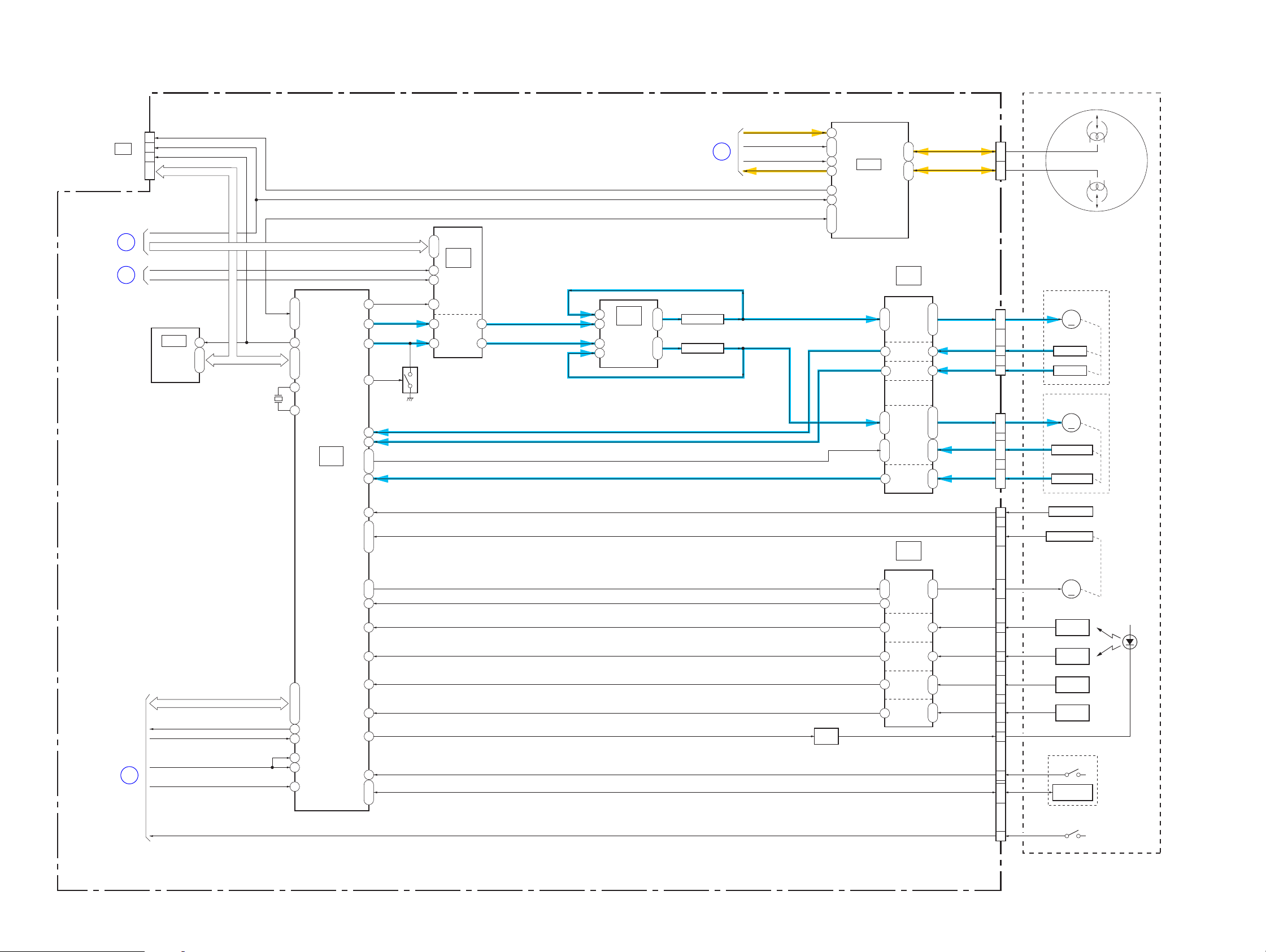
3-2. OVERALL BLOCK DIAGRAM (2/5) ( ) : Number in parenthesis ( ) indicates the division number of schematic diagram where the component is located.
VC-416 BOARD (2/5)
N MECHA DECK
(MDX-N110)
VIDEO HEAD
(FOR CHECK)
OVERALL (1/5)
(PAGE 3-1)
OVERALL (1/5)
(PAGE 3-1)
OVERALL (5/5)
(PAGE 3-5)
CPC
8
1
10
CN1014
RF_MON
1
SWP
2
XCS_EEP
4
EEP_SI, EEP_SO, EEP_SCK
7 - 5
SWP
XRST_VTR
IC8602
(7/12)
1
EEP_SI, EEP_SO, EEP_SCK
2, 5, 6
64k EEPROM
IC_8001_SI, IC_8001_SO. IC_8001_SCK. XCS_IC_8001
SYS_V
ZOOM_VR_AD
XSYS_RST
SIRCS_SIG
XCS_EEP
X8601
20MHz
A18, N1, M4Y7, AB7, AB6, AC6
F1
AB14, AC14, AB13
D1
C1
IC8601
MECHA
CONTROL
(7/12)
D14
M22
F2
F4
A10
(2/2)
RECDT
OVERALL (1/5)
(PAGE 3-1)
VSP_SO, XVSP_SCKVSP_SO, XVSP_SCK
XRST_VTR
XCS_IC_9001
H4
DRUM_PWM
Y14
CAP_PWM
AC15
XFFREW_UP
AC13
A9
B9
CAP_FWD, CAP_ON
D11
DEW_AD
V23
MODE_SW_A - MODE_SW_C
AB22
-
AB20
LOAD, UNLOAD
G4, H2
LM_LIM_DET LM_LIM_DET
L22
TAPE_END
N4
TAPE_TOP
N2
TREEL_FG
B11
SREEL_FG
A11
TAPE_LED_ON
B15
REC_PROOF
AA22
CHIME_SDA, CHIME_SCK
D10, B10 D19, B20
38, 36
IC9001
(3/3)
34
Q9004
35
37
44
41
(8/12)
SERIAL
INTERFACE
LPF
45
43
DRUM_ERROR
CAP_ERROR
DRUM_FG
DRUM_PG
CAP_FG
7
21
24
8
IC2201
(1/2)
DRUM/
CAPSTAN
PWM DRIVE
(11/12)
77, 78
75, 76
Q2208
SWITCHING
SWITCHING
Q2207
SPCKSPCK
RECA1, RECA2
2
RECCK
RFIN
RF_MON
SWP
CONT1, SW_PS, ALL_PSCONT1, SW_PS, ALL_PS
DRUM_VS
CAP_FWD, CAP_ON
Q9002
LED
DRIVE
46
40, 42
44
IC6501
35
REC/PB AMP
(4/12)
30
38
39, 37, 45
DRUM_FG
DRUM_PG
CAP_VS
CAP_FG
LOAD, UNLOAD
TAPE_END
TAPE_TOP
TREEL_FG
SREEL_FG
10, 93, 4
IC9001
(1/3)
(8/12)
DRUM
MOTOR
64, 67
DRIVE
FG AMP
53
PG AMP
50
CAPSTAN
75, 771, 80
MOTOR
DRIVE
FG AMP
4
MODE_SW_A - MODE_SW_C
IC9001
(2/3)
(8/12)
LOADING
MOTOR
32, 33
DRIVE
31
TAPE END
21 20
DETECT
TAPE TOP
19
DETECT
T REEL
29
FG AMP
S REEL
25
FG AMP
CHIME_SDA, CHIME_SCK
XODD, YODD
XEVEN, YEVEN
DRUM_U, V, W
63, 65, 6874, 76, 78
52
49
CAP U, V, W
10 - 157, 8
FG1, FG2
DEW_AD
69, 7226, 2722, 23
TAPE_END_C
TAPE_TOP_C
18
T_REEL ±
S_REEL ±
TAPE_LED_K
REC_PROOF
XCC_DOWNXCC_DOWN
FG
PG
UHE±,
VHE±,
WHE±
LM ±
CN1008
CN1009
CN1010
CN1007
10
9
6
28
16
25
11
18
6, 52, 3
1 - 6
20 - 92 - 77 - 91 - 420, 1922, 2313, 14 27, 24
M901
DRUM MOTOR
M
DRUM FG
DRUM PG
M903
CAPSTAN MOTOR
M
HU, HV, HW
CAPSTAN FG
DEW SENSOR
S902
MODE SWITCH
M902
LOADING MOTOR
M
Q901
TAPE END
SENSOR
Q902
TAPE TOP
SENSOR
H902
T REEL
SENSOR
H901
S REEL
SENSOR
MIC902
REC PROOF
4PIN
CONNECTOR
S903
CC DOWN
ODD
EVEN
TAPE LED
D901
05
DCR-HC23E/HC24E/HC26/HC26E/HC35E_L2
A : VIDEO/AUDIO/SERVO SIGNAL
A : SERVO SIGNAL
3-2
Page 19

3-3. O VERALL BLOCK DIAGRAM (3/5) ( ) : Number in parenthesis ( ) indicates the division number of schematic diagram where the component is located.
VC-416 BOARD (3/5)
OVERALL (1/5)
(PAGE 3-1)
OVERALL (1/5)
(PAGE 3-1)
3
6
PANEL_R
PANEL_G
PANEL_B
PANEL_HD, PANEL_VD
VD_SI, VD_SO, VD_SCK
XCS_EVF
EVF_BL_ON
PANEL_BL_ON
34
33
32
48, 1
42, 45, 44
43
3
31
IC9301
LCD/EVF
DRIVE
(6/12)
LB-121 BOARD
CN9301
EVF_VR
EVF_VG
EVF_VB
EVF_COM_CS
EVF_HCK1, EVF_HCK2, EVF_HST,
EVF_PCG, EVF_EN, EVF_VCK, EVF_VST,
EVF_BLK, EVF_PSIG, EVF_REF
EVF_STB
LED_K
15
14
13
17
7
20
CN301
6
7
8
4
HCK1, HCK2, HST,
PCG, EN, VCK, VST,
BLK, PSIG, REF
18 - 15, 13 - 9, 5
14 11
1
D302
(BACKLIGHT)
PD-281 BOARD (1/2)
CN9302
20
21
22
26
28
24, 30
6 - 9, 12,
14, 16, 17,
10
5, 11, 18
EVF_COM_CS
COM_P
EVF_HCK1, EVF_HCK2,
EVF_HST, EVF_PCG,
EVF_EN, EVF_VCK, EVF_VST,
WIDE, EVF_VP, EVF_REF
EVF_STBY
RGT_P, DWN_P, XSTBY_P RGT, DWN, XSTBY RGT, DWN, XSTBY
FP-380 FLEXIBLE
BOARD (1/2)
(1/2)
1
2
3
30
19 - 23, 29, 28, 18, 24, 17 3 - 6, 8 - 12, 16
27 - 25
PANEL_VR
PANEL_VG
PANEL_VB
COM
HCK1, HCK2, HST,
PCG, EN, VCK, VST,
WIDE, PSIG, REF
30
29
28
1
CN9601
(1/2)
12 - 82, 2, 3, 13, 7, 144 - 6
CN302
VR
17
VG
18
VB
16
COM, CS
STB
HCK1, HCK2, HST,
PCG, EN, VCK, VST,
WIDE, PSIG, REF
21, 19
5 - 7, 9 - 15, 20
CN9605
R
G
B
COM, CS
LCD902
COLOR
EVF
UNIT
4
5
3
24, 23
6 - 9, 11 - 13, 20 - 222, 19, 14
LCD901
2.5 inch
COLOR
LCD
UNIT
OVERALL (5/5)
(PAGE 3-5)
05
DCR-HC23E/HC24E/HC26/HC26E/HC35E_L2
11
XSYS_RST
TP_X
TP_Y
TP_SEL1
5
3
IC9302
LCD/EVF
BACKLIGHT
CONTROL
(6/12)
7
6
Q9301 - Q9304
1
2
LCD
BACKLIGHT
DRIVE
Q9306
BACKLIGHT
DRIVE
EVF
3-3
A : VIDEO SIGNAL
14
16
15
11 - 9
TP_X
TP_Y
TP_SEL1
BL_H1 - BL_H3
17
15
16
20 - 22
TOUCH
PANEL
I/F
Q9601, Q9602
D9603 - D9605
(BACKLIGHT)
CN9604
TP_TOP
TP_L
TP_R
TP_BOT
3
5
2
6
TOUCH
PANEL
Page 20
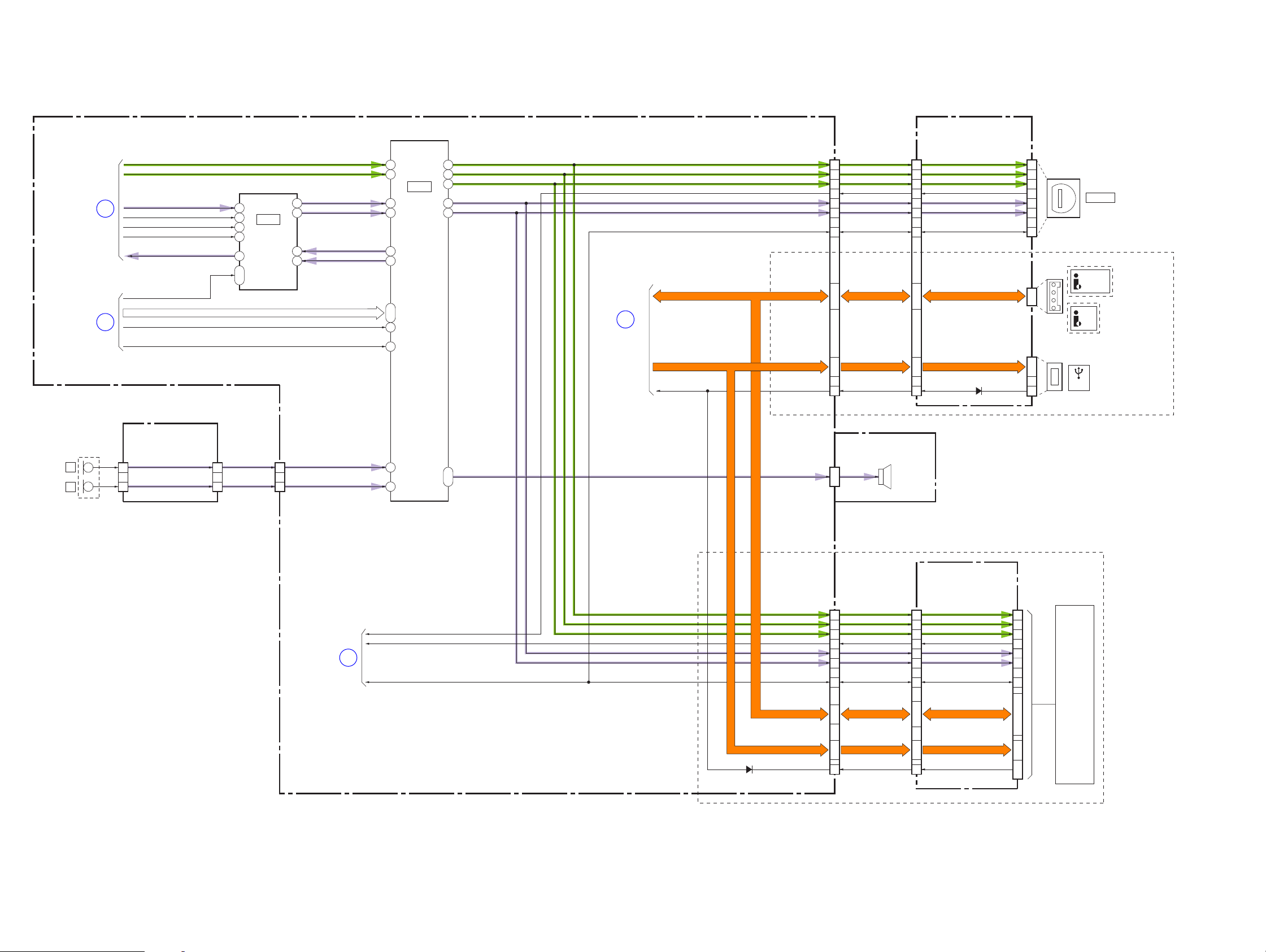
3-4. OVERALL BLOCK DIAGRAM (4/5) ( ) : Number in parenthesis ( ) indicates the division number of schematic diagram where the component is located.
VC-416 BOARD (4/5)
OVERALL (1/5)
(PAGE 3-1)
OVERALL (1/5)
(PAGE 3-1)
MIC901
MICROPHONE
L
R
4
7
IC_6001_Y_OUT
IC_6001_C_OUT
DATA_FROM_SFD
SFD_BCK
SFD_LRCK
SFD_FCK
DATA_TO_SFD
XPWAD, XPWDA
XCS_AU1
BEEP
SI-051 BOARD (2/4)
CN602
INT_MIC_L
1
INT_MIC_R
3
CN605
(2/4)
18
19
9
12
10
11
CONVERTER
8
13, 14
INT_MIC_L
INT_MIC_R
IC6702
A/D, D/A
(5/12)
19
18
15
16
3
2
CN1004
(2/4)
RECOUT_L
RECOUT_R
VSP_SO, XVSP_SCKVSP_SO, XVSP_SCK
PBIN_L
PBIN_R
17
15
24
23
26
25
19
47
37
38
21, 20
IC6701
VIDEO OUT,
AUDIO I/O
(5/12)
7
12
9
41
45
1, 3
S_Y_I/O
S_C_I/O
VIDEO_I/O
AUDIO_L_I/O
AUDIO_R_I/O
5
OVERALL (1/5)
(PAGE 3-1)
CN1004
S_Y_I/O
S_C_I/O
VIDEO_I/O
MULTI_JACK_IN
AUDIO_L_I/O
AUDIO_R_I/O
LANC_SIG
TPA+, TPA-, TPB+, TPB- TPA, NTPA, TPB, NTPB
USB_D+, USB_D-USB_D+, USB_D-
USB_DET
CN1001
SP±SP±
(3/4)
15
14
12
13
6
7
9
29 - 3235, 34
36
CONTROL KEY BLOCK
(CF17000) (1/2)
1, 2
SI-051 BOARD (3/4)
CN605
(3/4)
22
23
25
24
31
30
28
8 - 5
2, 3
1
SP901
SPEAKER
VIDEO IN/OUT
JACK AD
AUDIO L
AUDIO R
LANC_SIG
TPA, NTPA, TPB, NTPB
D+, D-
D608
VCCUSB_DETUSB_DET
S-Y
S-C
CN601
CN604
CN603
10
5
9
7
1
6
2
A/V OUT
DCR-HC23E/HC24E
DV OUT
4 - 1
DV
DCR-HC26/HC26E
3, 2
1
(USB)
NON CRADLE model
05
OVERALL (5/5)
(PAGE 3-5)
12
A : VIDEO SIGNAL
A : AUDIO SIGNAL
A : VIDEO/AUDIO SIGNAL
MULTI_JACK_IN
MULTI_JACK_IN_CRADLE
LANC_SIG
MULTI_JACK_IN
AUDIO_L_I/O
AUDIO_R_I/O
TPA, NTPA, TPB, NTPB
USB_D+, USB_D-
D1023
S_Y_I/O
S_C_I/O
VIDEO_I/O
LANC_SIG
USB_DET
CN1006
(1/2)
CRADLE model
CR-061 BOARD (1/2)
CN003
(1/2)
15
17
10
11
13
12
20
8 - 53, 2
1
22
20
27
26
24
25
17
29 - 3234, 35
36
S_Y_I/O
S_C_I/O
VIDEO_I/O
MULTI_JACK_IN
AUDIO_L_I/O
AUDIO_R_I/O
LANC_SIG
TPA, NTPA, TPB, NTPB
USB_D+, USB_D-
USB_DET/VBUS
CN002
(1/2)
9
13
10
8
18
14
25
31, 29, 33, 35
32, 3424, 26
CRADLE
(1/2)
CRADLE model: DCR-HC35E
NON CRADLE model: DCR-HC23E/HC24E
/HC26/HC26E
DCR-HC23E/HC24E/HC26/HC26E/HC35E_L2
3-4
Page 21

3-5. O VERALL BLOCK DIAGRAM (5/5)
( ) : Number in parenthesis ( ) indicates the division number of schematic diagram where the component is located.
FP-386 FLEXIBLE BOARD
S101
(PANEL REVERSE)
CONTROL KEY BLOCK
(ZOOM)
W
S001
REC
START/STOP
(SB9000)
T
S002
S003
PD-281 BOARD (2/2)
CN9603
PANEL_REV
3, 4
CN9602
2ND_ZOOM(T)
4
2ND_ZOOM(W)
5
2ND_S/S_SW
3
CN9601
KEY_AD1 KEY_AD1
(2/2)
18
FP-380
FLEXIBLE
BOARD
(2/2)
CONTROL KEY BLOCK (CF17000) (2/2)
S001
PANEL
OPEN/CLOSE
S002
BACK LIGHT
S003
EASY
S004
DISP/
BATT INFO
S005
RESET
D001
CHG
KEY_AD3 KEY_AD3
BATT_INFO XBATT_INFO_SW
XRESET
XCHARGE_LED
VC-416 BOARD (5/5)
CN9302
(2/2)
13
CN1017
5
3
1
7
X8001
32.768kHz
KEY_AD1
KEY_AD2
KEY_AD3
KEY_AD5
J5
J4
J9
H8
G8
F9
B7
B3
IC8001
HI CONTROL
(9/12)
C6
FAST_CHARGE
E8
INIT_CHARGE_ON
E9
G1
G2
BATT/XEXT
Q8001
BATTERY
CHARGE
DETECTOR
NON CRADLE model
CRADLE model
Q2005
DOUBLE
INSERTION DETECT
VTR_UNREG
C/D_UNREG
MT/15.5/BL_UNREG
BATT_UNREG
D2006
Q2003,
Q2004
R2010
Q2001,
Q2002,
Q2006
CRADLE model
LF2001
CN1006
(2/2)
CN2001
CR-061 BOARD (2/2)
CN003
(2/2)
21
36 - 30
1 - 7
16 21
FP-381 FLEXIBLE BOARD
BATT/XEXT
24
ACV_UNREG
19 - 2313 - 17
ACV_GND
BATT_UNREG
1 - 58 - 12
BATT_GND
BATT_SIG
7
CRADLE model
CN002
(2/2)
ACV_UNREGACV_UNREG
BATT/XEXTBATT/XEXT
DC IN
+
C
–
J001
BH001
BATTERY
TERMINAL
1 - 4
CRADLE
(2/2)
CONTROL KEY BLOCK (SS17000)
REC
S004
START/STOP
S003
(PHOTO FREEZE)
PHOTO
POWER
RV001
W T
(ZOOM)
OVERALL (2/5)
(PAGE 3-2)
OVERALL (3/5)
(PAGE 3-3)
OFF (CHG)
ON
MODE
S002
(PHOTO REC)
S001
(EJECT)
D003
CAMERA
D002
PLAY/EDIT
10
11
ZOOM_VR_AD
IC_8001_SI, IC_8001_SO, IC_8001_SCK, XCS_IC_8001
XCC_DOWN
SYS_V
XSYS_RST
SIRCS_SIG
XSYS_RST
TP_X
TP_Y
TP_SEL1
CN1012
1
11
3
9
10
4
5
13
KEY_AD5
KEY_AD2
XEJECT_SW
XPOWER_SW
XMODE_SW
XCAM_LED
XVTR_LED
ZOOM_VR
Q8002
TP SELECT
SWITCH
TP_SEL2
A7
B8
A8
A3
B4
B6
B9
B1
H2
H6
G6
A6
E1, E2
D1, D2,
D7
F3
F2
B5
D9
B2
D8
C2
F7
J6
C1, D3
XRESET
LANC_IN
LANC_OUT
XLANC_PWR_ON
XLANC_ON
HI_EVER_SO, HI_EVER_SCK
XCS_DD
BATT_IN
VTR_DD_ON
R8047
CRADLE model
XRESET
LANC_SIG
CAM DD ON
LI_3V
45
46
51
DC CONTROL,
LANC DRIVE
54
56
55
52
57
14, 15
13
50A9
44
5
IC2201
(2/2)
RESET,
(11/12)
VTR_UNREG
C/D_UNREG
MT/15.5/BL_UNREG
IC_9001_13.5V
D_1.5V
MT_5V
D_2.8V (NS_2.8V)
RP_2.8V
A_2.8V
D_2.8V
AU_2.8V
A_2.8V (EP_2.8V)
A_4.6V
AU_4.6V
A_4.6V (EP_4.6V)
RP_4.6V
USB_3.1V
CAM_15V
EP_8.5V
CAM_-7.5V
EVER_3.0V
VOUT
LANC_DC
CN1004
LI_3V
SIRCS_SIG
(4/4)
23
22
CAM_DD_ON
LANC_SIG
MULTI_JACK_IN
MULTI_JACK_IN_CRADLE
SI-051 BOARD (4/4)
CN605
(4/4)
IC601
REMOTE
SENSOR
BT601
LITHIUM
BATTERY
14
15
1
DCR-HC24E/HC35E
CRADLE model: DCR-HC35E
NON CRADLE model: DCR-HC23E/HC24E
/HC26/HC26E
OSD_V
9
12
OVERALL (1/5)
(PAGE 3-1)
OVERALL (4/5)
(PAGE 3-4)
05
DCR-HC23E/HC24E/HC26/HC26E/HC35E_L2
3-5
Page 22

3-6. POWER BLOCK DIAGRAM (1/3) ( ) : Number in parenthesis ( ) indicates the division number of schematic diagram where the component is located.
FP-381
FLEXIBLE
BOARD
ACV_UNREG
ACV_GND
BATT/XEXT
BATT_UNREG
BATT_SIG BATT_SIG
BATT_GND
BH001
BATTERY
TERMINAL
J001
DC IN
+
C
−
CR-061 BOARD
CRADLE
CN002
1 - 4
27
CN003
ACV_UNREG ACV_UNREG
BATT/XEXT BATT/XEXT
LANC_DC LANC_DC
1 - 7
1621
18
CRADLE model
SI-051 BOARD
A/V OUT
(1/2)
CN605
CN601
4
BT601
LITHIUM
BATTERY
CONTROL KEY BLOCK
(CF17000)
D001
CHG
CONTROL KEY BLOCK
(SS17000) (1/2)
OFF (CHG)
POWER
MODE
(1/2)
LANC DC LANC_DC
FUCTION
KEY
ON
27
14 23
CRADLE model: DCR-HC35E
NON CRADLE model: DCR-HC23E/HC24E
/HC26/HC26E
VC-416 BOARD (1/3)
CN2001
19 - 2313 - 17
24
1 - 58 - 12
7
CN1006
36 - 30
21
19
CN1004
(1/2)
10
LI_3V
CN1017
D_2.8V
4
CHARGE_LED_VDD
8
CN1012
(1/2)
9
10
05
LF2001
XPOWER_SW
XMODE_SW
D_2.8V
EVER_3.0V
XPOWER_SW
B8
XMODE_SW
A8
Q2001, Q2002,
Q2006
CRADLE model
NON CRADLE model
Q2005
DOUBLE
INSERTION DETECT
IC8001
HI CONTROL
(9/12)
BATT/EXT
FAST_CHARGE
INIT_CHARGE
IB_SO
IB_SI
ACV_SENSE
FR_EVER_SO
FR_EVER_SCK
XCS_DD
BATT_IN
VTR_DD_ON
XLANC_POWER_ON
XLANC_ON
C6
E8
E9
G1
G2
J7BATT_SENSE
H7
B2
A9
D8
B5
D9
C1, D3
Q2003,
Q2004
D2006
BATTERY
CHARGE
DETECTOR
R2010
Q8001
INIT_CHARGE_ON
FAST_CHARGE
BATT/XEXT
VOUT
BATT/XEXT
FAST_CHARGE
INIT_CHARGE_ON
BATT_SIG
F002
F003
D2201
F004
VTR_UNREG
BATT_UNREG
HI_EVER_SO, HI_EVER_SCK
XCS_DD
BATT_IN
VTR_DD_ON
XLANC_PWR_ON
XLANC_ON
D_2.8V
D2202
61
VCC1
60
VCC3
49
VCC2
IC2201
DC CONTROL,
RESET,
LANC DRIVE,
DRUM/CAPSTAN
PWM DRIVE
(11/12)
58
VOUT4
VBATT
45
VOUT3
46
47
VOUT2
48
VOUT1
DIN
CLK
14, 15
13
LD
50
OUTC1
44
CTL1
55
WAKE_UP
52
XCTL2
Q2207, Q2208
Q2201
SWITCHING
Q2204
SWITCHING
Q2202
SWITCHING
Q2206
SWITCHING
Q2209
SWITCHING
D2205
CAPSTAN/
DRUM
SWITCHING
D2203
L2201 L2209
L2202
L2203
L2204
L2208
L2211
L2212
L2213
L2214
L2216
L2217
L2219
Q2212
8.5V REG
Q2213, Q2214
-7.5V REG
IC2202
3.1V REG (11/12)
VOUTVDD
4 3
1
ON/OFF
Q2211
15V REG
IC_9001_13.5V
CAM_-7.5V
CAM DD ON
D_2.8V (NS_2.8V)
A_2.8V (EP_2.8V)
A_4.6V (EP_4.6V)
C/D_UNREG
VTR_UNREG VTR_UNREG
MT/15.5/BL_UNREG
OUT1-1
VS1
IN1
OUT2
VS2
IN2
OUT3-1
VS3
IN3
OUT4
VS4
IN4
OUT7
IN7
VCONT5
VOUT5
VCONT6
VOUT6
REG6CTL
62VB
63VCCO1
67VCCO2
64
65
12
68
69
11
70
71
10
73
74
9
79
6
1
2
3
4
5
CAM_DD_ON
D2204
L2207
D_1.5V
MT_5V
RP_2.8V
A_2.8V
D_2.8V
AU_2.8V
A_4.6V
AU_4.6V
RP_4.6V
USB_3.1V
CAM_15V
D 2.8V
EP_8.5V
A
POWER (2/3)
(PAGE 3-7)
B
POWER (3/3)
(PAGE 3-8)
DCR-HC23E/HC24E/HC26/HC26E/HC35E_L2
3-6
Page 23

3-7. POWER BLOCK DIAGRAM (2/3) ( ) : Number in parenthesis ( ) indicates the division number of schematic diagram where the component is located.
VC-416 BOARD (2/3)
A
POWER (1/3)
(PAGE 3-6)
CAM_15V
CAM_-7.5V
USB_3.1V
D_1.5V
RP_2.8V
RP_4.6V
AU_2.8V
AU_4.6V
A_2.8V
A_4.6V
D_2.8V
MT_5V
VTR_UNREG
IC_9001_13.5V
CAM_DD_ON
L6701
L6501
L6502
L6702
L6704
Q6701
3.4V REG
IC6501
REC/PB AMP
(4/12)
IC6702
A/D, D/A
CONVERTER
(5/12)
IC6701
VIDEO OUT,
AUDIO I/O
(5/12)
FB6001
L6002
L6003
L6004
L6006
FB6002
L6009
IC6001
DV SIGNAL
PROCESS
(3/12)
IC6002
DV INTERFACE
(3/12)
IC9201
EVR
(D/A CONVERTER)
(2/12)
A_2.8V
A 4.6V
D_2.8V
MT_5V
VTR_UNREG
IC_9001_13.5V
D_1.5V
CAM_15V
CAM_-7.5V
A_2.8V
D_2.8V
L3101
L3102
FB8602
IC8602
64k EEPROM
(7/12)
ZM_RST_LED
FC_RST_LED
CHIME_PWR_CONT
XREEL_HALL_ON
D17
CAM_DD_ON
IC8601
CAMERA/MECHA
CONTROL
(7/12)
L3001
IC3101
FOCUS/ZOOM
MOTOR DRIVE
(2/12)
IC3105
HALL BIAS/
HALL GAIN
CONTROL
(2/12)
IC3104
IRIS DRIVE,
HALL AMP
(2/12)
IC3103
HALL REG,
XTAL AMP
(2/12)
N23
F22
IC3002
S/H, AGC,
A/D CONVERTER
(1/12)
AC3, AB4
ZM_RST_LED, FC_RST_LED
Q8605
FB3003FB3004
Q3102
IC9001
DRUM/
CAPSTAN/
LOADING
MOTOR DRIVE
(8/12)
GENERATOR
Q9003
IC3001
TIMING
(1/12)
VH
VMR
ZM_SENS_Vcc
FC_SENS_Vcc
17
3
CN3001 CN101
VH
3
VL
2 13
CN3101
13
20
I_DRIVE(+)
TAPE_LED_A
HALL_VCC
CHIME_VDD
CN1010
HE_VCC
FG_VCC
CN1007
11
8
26
21
12
25 - 26
CD-631 BOARD
L101
12
LENS BLOCK
ZOOM
SENSOR
FOCUS
SENSOR
IRIS
METER
N MECHA DECK
(MDX-N110)
HU, HV, HW
CAPSTAN FG
SENSOR
SENSOR
MIC902
CONNECTOR
S REEL
T REEL
4PIN
IC101
CCD
IMAGER
D901
TAPE LED
H901
H902
05
DCR-HC23E/HC24E/HC26/HC26E/HC35E_L2
3-7
Page 24

3-8. POWER BLOCK DIAGRAM (3/3) ( ) : Number in parenthesis ( ) indicates the division number of schematic diagram where the component is located.
VC-416 BOARD (3/3)
D_2.8V
B
POWER (1/3)
(PAGE 3-6)
EP_8.5V
L9303
CN1012
(2/2)
CN1004
(2/2)
CN9301
CONTROL KEY BLOCK
(SS17000) (2/2)
D_2.8V
12
MODE_LED_VDD
7
D_2.8VD_2.8V (NS 2.8V)
25
EVF_VDD
1
SI-051 BOARD (2/2)
DCR-HC24E/HC35E
CN605
(2/2)
12
LB-121
BOARD
CN301
CN302
20
2
VDD
T W
D003
CAMERA
D002
PLAY/EDIT
IC601
REMOTE
SENSOR
IR EMITTER
/NIGHTSHOT
RV001
(ZOOM)
D606
LCD902
COLOR
EVF UNIT
D302
PD-281
BOARD
CN9601
20 - 22
(BACKLIGHT)
CN9605
18
14
D9603 - D9605
(BACKLIGHT)
Q9601, Q9602
TOUCH
PANEL I/F
VDD
XSTBY
LCD901
2.5 inch
COLOR
LCD UNIT
D_2.8V
L9302
L9301
IC9301
LCD/EVF
DRIVE
(6/12)
POFF
XSTBY_P
IC9302
LCD/EVF
BACKLIGHT
CONTROL
(6/12)
2
18
A_OUT
EP_4.6V
19
FP-380
FLEXIBLE
Q9307, 9308
Q9301 - Q9304
LCD
BACKLIGHT
DRIVE
1
CN9302
BOARD
6
25
11 - 9
8
VDD_P
XSTBY
BL_H1 - BL_H3
D_2.8V
2
25
6
23
A_4.6V (EP_4.6V)
A_2.8V (EP_2.8V)
05
DCR-HC23E/HC24E/HC26/HC26E/HC35E_L2
3-8E
Page 25

4-1. FRAME SCHEMATIC DIAGRAM
4. PRINTED WIRING BOARDS AND SCHEMATIC DIAGRAMS
FP-386 FLEXIBLE
BOARD
1
6
FP-380 FLEXIBLE BOARD
130
PD-281 BOARD (SIDE A)
1
CN9601
CN9603
30
16
SI-051 BOARD (SIDE B)
16
CN9604
16
CN9602
CONTROL KEY
BLOCK
(SB9000)
CN9605
124
30
1
LCD901
TOUCH
PANEL
2.5 INCH
COLOR
LCD UNIT
LENS BLOCK
CD-631 BOARD (SIDE B)
LEVEL3
VC-416 BOARD (SIDE A)
2
CN1001
CN1017
2
8
1
2
CN3101
1
7
2
36
23
24
1
CN1006
35
2
1
CN1007
2
30
1
1
CN9302
29
FP-379 FLEXIBLE BOARD
CN9301
2
1
CN1010
20
1
2
1
24
8
1
CN1014
24
23
CN2001
2
26
1
27
CHECK
FOR
14
CN101
1
(FFC-063)
FELXIBLE FLAT CABLE
1
2
CN3001
13
14
20
19
1
28
29
CN1012
14
1
20
FP-381
FLEXIBLE
BOARD
1
1
CN301
20
21
20
2
CN302
LCD902
COLOR
1
EVF UNIT
BH001
BATTERY
TERMINAL
C
J001
DC IN
LB-121 BOARD (SIDE A)
BT601
LITHIUM BATTERY
1
2
CN602
14
CN605
35
36
NON CRADLE model: DCR-HC23E/HC24E/HC26/HC26E
CRADLE model: DCR-HC35E
6
1
24
CN603
5
2
4
USB
7
5
1
CN604
3
DV
6
14
13
10
5
CN601
A/V OUT
6
1
11
12
NON CRADLE
model
MIC901
MICROPHONE
FLEXIBLE FLAT CABLE (FFC-060)
CR-061 BOARD
42 2
41 1
44
MULTI CONNECTOR
CN002
CONTROL KEY
BLOCK
(SS17000)
FLEXIBLE FLAT CABLE (FFC-060)
SP901
SPEAKER
CONTROL KEY
BLOCK
(CF17000)
LEVEL3
VC-416 BOARD (SIDE B)
CN1009
CN1008
1
10
1
CN1004
36
36
CN003
1
43
1
10
M902
MM
FP-032
FLEXIBLE
BOARD
IC8602
(EEPROM)
M903
CAPSTAN MOTOR
MM
VIDEO
HEAD
M901
DRUM MOTOR
FP-228
FLEXIBLE
BOARD
LOADING MOTOR
MM
1
1
4
1
29
FP-031 FLEXIBLE BOARD
N MECHANISM DECK
2
(MDX-N110)
DCR-HC23E/HC24E/HC26/HC26E/HC35E_L2
CRADLE model
4-1
FRAME
Page 26

Link
Link
4-2. SCHEMATIC DIAGRAMS
CD-631 BOARD (CCD IMAGER)
PD-281 BOARD (LCD, LCD BACKLIGHT)
FP-380 FLEXIBLE BOARD
FP-386 FLEXIBLE BOARD
(PANEL REVERSE DETECT)
CONTROL KEY BLOCK (SB9000)
CR-061 BOARD (CRADLE TERMINAL)
COMMON NOTE FOR SCHEMATIC DIAGRAMS
SI-051 BOARD (AV/DV/USB CONNECTOR)
LB-121 BOARD (EVF, EVF BACKLIGHT)
FP-381 FLEXIBLE BOARD (DC IN)
FP-031, FP-032, FP-228 FLEXIBLE BOARD
CONTROL KEY BLOCK (CF17000)
CONTROL KEY BLOCK (SS17000)
DCR-HC23E/HC24E/HC26/HC26E/HC35E_L2
Page 27

4-2. SCHEMATIC DIAGRAMS
4-2. SCHEMATIC DIAGRAMS
4. PRINTED WIRING BOARDS AND SCHEMATIC DIAGRAMS
4-2. SCHEMATIC DIAGRAMS
THIS NOTE IS COMMON FOR SCHEMATIC DIAGRAMS
(In addition to this, the necessary note is printed in each block)
(For schematic diagrams)
• All capacitors are in µF unless otherwise noted. pF : µ
µF. 50 V or less are not indicated except f or electrolytics
and tantalums.
• Chip resistors are 1/10 W unless otherwise noted.
kΩ=1000 Ω, MΩ=1000 kΩ.
• Caution when replacing chip parts.
New parts must be attached after removal of chip.
Be careful not to heat the minus side of tantalum
capacitor, Because it is damaged by the heat.
• Some chip part will be indicated as follows.
Example C541 L452
22U 10UH
TA A 2520
Kinds of capacitor
External dimensions (mm)
Case size
• Constants of resistors, capacitors, ICs and etc with XX
indicate that they are not used.
In such cases, the unused circuits may be indicated.
•Parts with ★ differ according to the model/destination.
Refer to the mount table for each function.
• All variable and adjustable resistors have characteristic
curve B, unless otherwise noted.
• Signal name
XEDIT→ EDIT PB/XREC → PB/REC
• 2: non flammable resistor
• 5: fusible resistor
• C: panel designation
• A: B+ Line
• B: B– Line
• J : IN/OUT direction of (+,–) B LINE.
• C: adjustment for repair.
• A: not use circuit
(Measuring conditions voltage and waveform)
•Voltages and waveforms are measured between the
measurement points and ground when camera shoots
color bar chart of pattern box. They are reference values
and reference waveforms.
(VOM of DC 10 MΩ input impedance is used)
•Voltage values change depending upon input
impedance of VOM used.)
1. Connection
Pattern box
Pattern box PTB-450
J-6082-200-A
or
Small pattern box
PTB-1450
J-6082-557-A
L = 1 m (PTB-450)
L = 40 cm (PTB-1450)
Pattern box
Color bar chart
L
For PTB-450:
J-6020-250-A
For PTB-1450:
J-6082-559-A
Front of the lens
Camera
2. Adjust the distance so that the output wavefor m of
Fig. a and the Fig. b can be obtain.
H
Yellow
Cyan
White
Magenta
Green
AABBA=B
Fig. a (Video output terminal output waveform)
Fig.b (Picture on monitor TV)
Red
Blue
Electronic beam
scanning frame
CRT picture frame
Precautions for Replacement of Imager
• If the imager has been replaced, carry out all the adjustments
for the camera section.
• As the imager may be damaged by static electricity from
its structure, handle it carefully like for the MOS IC.
In addition, ensure that the receiver is not covered with
dusts nor exposed to strong light.
DCR-HC23E/HC24E/HC26/HC26E/HC35E_L2
When indicating parts by reference number, please
include the board name.
The components identified by mark 0 or dotted line with
mark 0 are critical for safety.
Replace only with part number specified.
Les composants identifiés par une marque 0 sont
critiques pour la sécurité.
Ne les remplacer que par une pièce portant le numéro
spécifie.
4-3
Page 28

A
B
C
D
1
CD-631 BOARD
CCD IMAGER
XX MARK:NO MOUNT
NO MARK:REC/PB MODE
R:REC MODE
P:PB MODE
VC-416
(1/12)
CN3001
THROUGH THE
FLEXIBLE FLAT CABLE
(FFC-063)
PAGE 4-6
of LEVEL3
CCD_OUT
GND
GND
VSHT
GND
53
62
74
Note: IC101 is not included in CD-631
complete board.
Note: Voltages of IC101 can not be measured,
because this is mounted by side of the lens.
14PCN101
1
2
3
V4
4
V3
5
V2
6
V1
7
8
H2
9
H1
10
RG
11
12
VH
13
VL
14
L101
10uH
C101
10u
16V
C105
XX
R101
3300
CL102
CL101
CL103
R0.3/P0
R14.7/P0
C104
10u
16V
C103
XX
R11.1
/P0
Q101
2SC3931-BCD-TX
BUFFER
V_DRAIN
H1
VL
VSHT
10 11 12 13 14
RG
89
VH
IC101
CCD IMAGER
IC101
ICX610NKF:
ICX611NKF:
CCD_OUT
NTSC
PAL
GND
GND
12345
V4
V3H2
V2
V1
67
C102
10p
05
DCR-HC23E/HC24E/HC26/HC26E/HC35E_L2
4-5
CD-631
Page 29

Schematic diagrams of the VC-416 board are not shown.
Pages from 4-6 to 4-17 are not shown.
DCR-HC23E/HC24E/HC26/HC26E/HC35E_L2
Page 30

1
3
410
5
6122 914117
8
13
A
PD-281 BOARD
LCD, LCD BACKLIGHT
FP-380
FLEXIBLE BOARD
B
LND001
LND002
LND003
LND004 LND027
LND005
LND006
LND007
C
VC-416
(6/12)
CN9302
D
PAGE 4-11
of LEVEL3
E
LND008
LND009
LND010
LND012
LND013
LND014
LND015
LND016
LND017
LND018
LND019
LND020
LND021
LND022
LND023
LND024
LND025
LND026
LND027
LND028
LND029
LND030
F
(PRINTED WIRING BOARD is omitted.)
PANEL_VR
1
PANEL_VG
2
PANEL_VB
3
REG_GND
4
REG_GND
5
VDD_P
6
EP_2.8V(N.C.)
7
8
9
BL_H3
BL_H2
10
BL_H1
11
REG_GND
12
KEY_AD1
13
TP_X
14
TP_SEL1
15
16
TP_Y
REF
17
WIDE
18
HCK1
19
HCK2
20
HST
21
PCG
22
23
24
25
26
27
28
29
30
EN
PSIG
XSTBY
DWN DWN
RGT
VST
VCK
COM
PANEL_VR
PANEL_VG
PANEL_VB
REG_GND
REG_GND
VDD_P
EP_2.8V(N.C.)
D_2.8VD_2.8V
BL_H3
BL_H2
BL_H1
REG_GND
KEY_AD1
TP_X
TP_SEL1
TP_Y
REF
WIDE
HCK1
HCK2
HST
PCG
EN
PSIG
XSTBY
RGT
VST
VCK
COM
LND030
30
LND029
29
LND028
28
27
LND026
26
LND025
25
LND024
24
LND023
23
LND022
22
LND021
21
LND020LND011
20
LND019
19
LND018
18
LND017
17
LND016
16
LND015
15
LND014
14
LND013
13
LND012
12
LND011
11
LND010
10
LND009
9
LND008
8
LND007
7
LND006
6
LND005
5
LND004
4
LND003
3
LND002
2
LND001
1
CN9601
PANEL_VR
PANEL_VG
PANEL_VB
REG_GND
REG_GND
EP_2.8V(N.C.)
REG_GND
KEY_AD1
TP_SEL1
CONTROL KEY BLOCK
XX MARK:NO MOUNT
NO MARK:REC/PB MODE
30P
30
29
28
27
26
VDD_P
25
24
D_2.8V
23
BL_H3
22
BL_H2
21
BL_H1
20
19
18
TP_X
17
16
TP_Y
15
REF
14
WIDE
13
HCK1
12
HCK2
11
HST
10
PCG
9
EN
8
PSIG
7
6
XSTBY
DWN
5
4
RGT
3
VST
VCK
2
1
COM
REF_P
WIDE_P
HCK1_P
HCK2_P
HST_P
PCG_P
XSTBY_P
DWN_P
RGT_P
VST_P
VCK_P
COM_P
VR_P
VG_P
VB_P
EN_P
VP_P
C9601
COM_P
VST_P
VCK_P
EN_P
DWN_P
C9604
XX
NSSW008CT-T071
D9606
XX
XX
R9608
XX
D9603
R9606
XX
Q9603
XX
C9605
1u
NSSW008CT-T071
D9607
XX
R9609
XX
D9603, D9604, D9605
(BACKLIGHT)
D9604
D9602
MAZS056008S0
R9610
XX
D9608
XSTBY_P
PCG_P
R9607
1M
XX
HST_P
REF_P
WIDE_P
HCK2_P
HCK1_P
VP_P
VG_P
VR_P
VB_P
RGT_P
D9605
NSSW008CT-T071
C9606
0.1u
24
CS
23
VST
22
VCK
21
EN
20
DWN
19
VDD
18
VSS
17
N.C.
16
VSSG
15
XSTBY
14
PCG
13
HST
12
REF
11
TEST1
10
WIDE
9
8
HCK2
7
HCK1
6
PSIG
5
G
4
R
3
B
2
RGT
1
TEST2
LCD901
(1/2)
2.5 INCH
COLOR
LCD
UNIT
with
TOUCH
PANEL
24PCN9605
COM
(SB9000)
CONTROL KEY BLOCK (SB9000) is
G
H
replaced as block, so that
PRINTED WIRING BOARD is omitted.
3
S001
REC
START/STOP
S002
(ZOOM)
S003
T
W
4
2
1
3
4
2
1
3
4
2
1
1
2
3
4
5
6
REG_GND
2ND_S/S_SW
2ND_ZOOM(T)
2ND_ZOOM(W)
REG_GND
LND006
N.C.
LND005
LND004
LND003
LND002
LND001
I
FP-386
FLEXIBLE BOARD
PANEL REVERSE DETECT
REG_GND
J
S101
(PANEL REVERSE) PANEL_REV
1
2
N.C.
PANEL_REV
3
4
5
N.C.
6
REG_GND
LND101
LND102
LND103
LND104
LND105
LND106
LCD901
(2/2)
TOUCH
PANEL
with
LCD
UNIT
REG_GND
2ND_S/S_SW
2ND_ZOOM(T)
2ND_ZOOM(W)
REG_GND
CN9603 6P
REG_GND
PANEL_REV
PANEL_REV
REG_GND
CN9604 6P
TP_BOT
TP_TOP
LND901
N.C
N.C
N.C
TP_L
N.C.
TP_R
N.C.
CH_GND
6PCN9602
1
2
3
4
5
6
1
2
3
4
5
6
6
5
4
3
2
1
R9601
XX
Q9601
XP421F-TXE
R9602
1200
R9603
1500
R9604
2200
1
2
3
D9601
XX
2.8
2
0
1
6
3
4
2.8
5
0
R9605
XX
C9602
XX
R9611
2.8
C9603
0.0022u
2.8 2.8
2
XX
1
4
6
3
0 2.8
XP411F-TXE
Q9602
5
Q9601, Q9602
TOUCH PANEL I/F
2.8
6
5
4
K
05
DCR-HC23E/HC24E/HC26/HC26E/HC35E_L2
4-18
PD-281, FP-380, FP-386, SB9000
Page 31

1
410
53
62 97
8
A
B
C
D
E
F
G
CR-061 BOARD
CRADLE TERMINAL
XX MARK:NO MOUNT
MULTI_JACK_IN
VC-416
(12/12)
CN1006
THROUGH THE
FLEXIBLE FLAT
CABLE (FFC-060)
PAGE 4-17
of LEVEL3
CN003
USB_DET
USB_D-
USB_D+
REG_GND
NTPB
NTPA
REG_GND
VIDEO_I/O
AUDIO_R_I/O
AUDIO_L_I/O
REG_GND
S_Y_I/O
REG_GND
S_C_I/O
REG_GND
LANC_DC
LANC_SIG
BATT/XEXT
ACV_GND
ACV_GND
ACV_GND
ACV_GND
ACV_GND
ACV_GND
ACV_GND
ACV_UNREG
ACV_UNREG
ACV_UNREG
ACV_UNREG
ACV_UNREG
ACV_UNREG
ACV_UNREG
:DCR-HC35E
36P
36
35
34
33
32
31
TPB
30
29
TPA
28
27
26
25
24
23
22
21
20
19
18
17
16
15
14
13
12
11
10
9
8
N.C.
7
6
5
4
3
2
1
LND001
STATIC_GND
Note: CN002 (multi connector) is not
supplied, but this is included in
3
2
1
D001
XX
3
4
5
6
654
D005
XX
12
CR-061 complete board.
41
ACV_GND
39
ACV_GND
37
N.C.
35
NTPB
TPB
33
TPA
31
29
NTPA
LANC_DC
27
25
LANC_SIG
23
N.C.(XLANC_JACK_IN)
21
BATT/XEXT
19
XCRADLE_IN
N.C.
17
N.C.
15
13
S_C_I/O
11
REG_GND
9
S_Y_I/O
7
N.C.(S_JACK_IN)
5
N.C.
3
ACV_UNREG
1
ACV_UNREG
CN002
42P
(MULTI CONNECTOR)
44
TO CLADLE UNIT
43
ACV_GND
ACV_GND
USB_GND
USB_GND
USB_D-
USB_D+
USB_GND
USB_GND
USB_DET/VBUS
USB_DET/VBUS
N.C.(USB_ID)
REG_GND
AUDIO_L_I/O
REG_GND
AUDIO_R_I/O
REG_GND
VIDEO_I/O
MULTI_JACK_IN
ACV_UNREG
ACV_UNREG
N.C.
42
40
38
36
34
32
30
28
26
24
22
20
18
16
14
12
10
8
6
4
2
C002
C001
330p
330p
D002
XX
654
12
3
D003
XX
654
12
3
H
05
DCR-HC23E/HC24E/HC26/HC26E/HC35E_L2
4-19
CR-061
Page 32

• Refer to page 4-3 for mark 0.
1
SI-051 BOARD
A
AV/DV/USB CONNECTOR
NON CRADLE model:DCR-HC23E/HC24E/HC26/HC26E
CRADLE model:DCR-HC35E
410
53
XX MARK:NO MOUNT
NO MARK:REC/PB MODE
OUT
XX
XX
Vref
OUT
CHASSIS_GND
CHASSIS_GND
CN604
CN603
CN602
1
2
1
2
LND602
LND601
GND
ID 4
D+
D-
VCC
C604
XX
2
C613
XX
1
IC602
XX
3
2
10
GND
LIB212LIA213LO214HI215HO216Vref217AM218OUT219CRST20VCC
11
2
C612
XX
1
54
D601
XX
RB602
10k
1
2
4
3
6
5
7
8
1SS357(T3SONY1)
LF601
XX
4
1
C615
2
4
6
8
F601
(0.2A/32V)
F602
(0.2A/32V)
Q601
XX
C614
XX
XX
3
21
RB601
XX
1
3
5
7
C602
XX
4P
4TPA
3NTPA
2TPB
1NTPB
5P
5
3
2
1
4P
1INT_MIC_L
2INT_MIC_GND
3INT_MIC_R
4INT_MIC_GND
C610
4
3
7
8
LO1
LIA19LIB1
4
C608
3
XX
LF603
1
2
LF602
1
2
D608
R618
R619
XX
XX
XX
C611
2
3
4
5
6
HI1
HO1
R617
3
4
3
4
AM1
Vref1
XX
NTPA
NTPB
USB_DET
USB_D+
USB_D-
TPA
TPB
OUT1
R616
XX
1
PASS
34
GND Vref
B
Vcc
SE602
C
SE601
34
GND
Vcc
D
DCR-HC23E
/HC24E
DV OUT
6
E
DV
DCR-HC26
/HC26E
NON CRADLE model
5
F
G
7
MIC901
MICROPHONE
L
R
USB
6
(USB)
H
62 9117
XX
GND
IC601
REMOTE SENSOR
IC601
RPM7640-V17
DCR-HC24E/HC35E
Note: IC601 is not included in SI-051 complete board.
LANC_SIG
LANC_DC
S_C_I/O
AUDIO_R_I/O
MULTI_JACK_IN
L601
OUT
XX
SOL601
2.8
3
Vcc
2
2.8
1
R622
XX
S_Y_I/O
VIDEO_I/O
AUDIO_L_I/O
R623
22
1/10W
D606
CL-330IRS-X-TU
IR EMITTER
/NIGHTSHOT
R624
22
1/10W
8
CN601 10P
AUDIO L
1
LANC_SIG
2
S GND
3
R608
R611
R609
R607
R606
R610
XX
XX
FB602
XX
XX
XX
XX
FB601
12
3
D602
MAZB068H0LS0
TPA
NTPA
TPB
NTPB
USB_D-
USB_D+
USB_DET
654
C617
470p
LITHIUM
BATTERY
BT601
C616
470p
1
32
D609
XX
D603
DF3A6.8FV(TH3SONY)
AUDIO_L_I/O
AUDIO_R_I/O
LANC_SIG
LANC_DC
VIDEO_I/O
MULTI_JACK_IN
S_C_I/O
S_Y_I/O
4 LANC_DC
5
S-C
6
AUDIO R
7
JACK AD
VIDEO/AUDIO GND
8
VIDEO IN/OUT
9
S-Y
10
REG_GND
CN605
REG_GND
36
A_2.8V(N.C.)
35
PITCH_AD(N.C.)
34
YAW_AD(N.C.)
33
VST_C_RESET(N.C.)
32
AUDIO_L_I/O
31
AUDIO_R_I/O
30
REG_GND
29
LANC_SIG
28
LANC_DC
27
REG_GND
26
VIDEO_I/O
25
MULTI_JACK_IN
24
S_C_I/O
23
S_Y_I/O
22
REG_GND
21
INT_MIC_GND
20
INT_MIC_R
19
INT_MIC_L
18
INT_MIC_GND
17
SYSTEM_AD
16
SIRCS_SIG
15
LI_3V
14
NS_LED_K
13
D_2.8V
12
REG_GND
11
REG_GND
10
REG_GND
9
TPA
8
NTPA
7
TPB
6
NTPB
5
4
REG_GND
3
USB_D-
2
USB_D+
1
USB_DET
36P
(Note)
(Note)
(Note)
(Note)
(Note)
(Note)
(Note)
12
12
14
11
A/V OUT
13
VC-416
(12/12)
CN1004
THROUGH THE
FLEXIBLE FLAT
CABLE (FFC-060)
PAGE 4-17
of LEVEL3
Note: CRADLE model is no connection.
05
DCR-HC23E/HC24E/HC26/HC26E/HC35E_L2
4-20
SI-051
Page 33

1
53
62
74
1
24
3
5
LB-121 BOARD
A
EVF, EVF BACKLIGHT
XX MARK:NO MOUNT
B
EVF_COM_CS
VC-416
(6/12)
C
CN9301
THROUGH THE
FP-379 FLEXIBLE
PAGE 4-11
of LEVEL3
D
LED_K
EP_4.6V
REG_GND
EVF_PSIG
EVF_VR
EVF_VG
EVF_VB
EVF_EN
EVF_VST
EVF_REF
EVF_PCG
EVF_VCK
EVF_STB
EVF_BLK
EVF_HCK2
EVF_HCK1
EVF_HST
REG_GND
EVF_VDD
20PCN301
1
2
3
4
5
6
7
8
9
10
11
12
13
14
15
16
17
18
19
20
C303
XX
10V
R303
XX
C301
0.1u
10V
D302
NESW007T-T017
(BACKLIGHT)
C302
1u
10V
D301
MAZS056008S0
R304
COM
PSIG
CS
VG
VR
VB
PCG
EN
VCK
VST
STB
REF
BLK
RGT
HCK1
HCK2
HST
VSSG
VSS
VDD
N.C.
21PCN302
LCD902
COLOR
EVF
UNIT
21
20
19
18
17
16
15
14
13
12
11
10
9
8
7
6
5
4
1M
3
2
1
A
B
C
D
FP-381 FLEXIBLE BOARD
DC IN
VC-416
(10/12)
CN2001
PAGE 4-15
of LEVEL3
LND001
LND002
LND003
LND004
LND005
LND006
LND007
LND008
LND009
LND010
LND011
LND012
LND013
LND014
LND015
LND016
LND017
LND018
LND019
LND020
LND021
LND022
LND023
LND024
BATT_UNREG
BATT_UNREG
BATT_UNREG
BATT_UNREG
BATT_UNREG
N.C.
BATT_SIG
BATT_GND
BATT_GND
BATT_GND
BATT_GND
BATT_GND
ACV_GND
ACV_GND
ACV_GND
ACV_GND
ACV_GND
N.C.
ACV_UNREG
ACV_UNREG
ACV_UNREG
ACV_UNREG
ACV_UNREG
BATT/XEXT
Note: BH001 and J001 are not included
in FP-381 flexible board.
1
2
3
4
5
6
7
8
9
10
11
12
13
14
15
16
17
18
19
20
21
22
23
24
BH001
(BATTERY TERMINAL)
C
J001
DC IN
E
E
05
05
DCR-HC23E/HC24E/HC26/HC26E/HC35E_L2
4-21
LB-121, FP-381
Page 34

A
B
C
D
1
FP-228
FLEXIBLE
BOARD
FP-032
FLEXIBLE
BOARD
DEW
SENSOR
S903
(MODE SWITCH)
1
2
1
MODE_SW_A
2
MODE_SW_A
3
MODE_SW_A
4
SW_COM/SW_GND
DEW-
DEW+
DEW-
DEW+
MODE_SW_A
MODE_SW_A
MODE_SW_A
SW_COM/SW_GND
538
62 974
VC-416
(8/12)
CN1007
PAGE 4-13
of LEVEL3
DEW-
LM_LOAD
LM_LOAD
123
LM_UNLOAD
LM_UNLOAD
456
DEW+
XMODE_SW_A
789
SW_COM
XMODE_SW_B
XMODE_SW_C
1011121314151617181920212223242526
CHIME_SDA
CHIME_VDD
XREC_PROOF
CHIME_SCK
MIC/REC_SW_GND
TAPE_TOP
Cin_GND
XCCDOWN_SW
TREEL-
TREEL+
SREEL+
HALL_VCC
SREEL-
HALL_GND
TAPE_LED_K
TAPE_LED_A
TOP/END_GND
27NC28
TAPE_END
29
M
M902
1
2
1
2
3
4
LOADING MOTOR
MIC902
S902
(REC PROOF)
S901
Q902
PT4850FJE00F
TAPE TOP
SENSOR
(CC DOWN)
Vcc-+
H901
HW-105A-CDE-T
S REEL SENSOR
Vcc +
G
G-
Q901
PT4850FJE00F
TAPE END SENSOR
D901
GL453SE0000F
(TAPE LED)
4 PIN
CONNECTOR
E
H902
HW-105A-CDE-T
T REEL SENSOR
FP-031 FLEXIBLE BOARD
F
05
DCR-HC23E/HC24E/HC26/HC26E/HC35E_L2
4-22
FP-031, FP-032, FP-228
Page 35

1
24
53
1
2
3
46
57
8
CONTROL KEY BLOCK (CF17000)
A
CONTROL KEY BLOCK (CF17000) is replaced as block,
so that PRINTED WIRING BOARD is omitted.
LND009
CHASSIS_GND
B
LND001
LND002
VC-416
(5/12)
CN1001
PAGE 4-10
of LEVEL3
LND003
LND005
LND004
LND006
LND007
LND008
VC-416
(9/12)
CN1017
PAGE 4-14
of LEVEL3
C
D
05
XRESET
REG_GND
BATT_INFO
D_2.8V
KEY_AD3
XCHARGE_LED
CHARGE_LED_VDD
1
2
3
4
5
N.C.
6
7
8
D001
1
SP+
2
SP-
SP901
SPEAKER
CHG
R003
20k
R002
5400
R001
12.2k
132
4
1
324
1
324
1
324
S005
RESET
S004
DISP/
BATT INFO
S003
EASY
S002
BACK LIGHT
S001
PANEL
OPEN/CLOSE
A
B
C
D
E
CONTROL KEY BLOCK (SS17000)
CONTROL KEY BLOCK (SS17000) is replaced as block,
so that PRINTED WIRING BOARD is omitted.
RV001
50k
WT(ZOOM)
R002
17.6k
R001
20k
POWER
PHOTO
MODE
ON
OFF(CHG)
(PHOTO REC)
1
3
1
3
(PHOTO FREEZE)
REG_GND
S002
S003
2
4
2
4
XMODE_SW
XPOWER_SW
D001
XX
D002
PLAY/EDIT
D003
CAMERA
S001
(EJECT)
1
3
1
3
S004
REC
START/STOP
REG_GND
14
ZOOM_VR
13
D_2.8V
12
KEY_AD2(PHOTO)
11
XMODE_SW
10
XPOWER_SW
9
REG_GND
8
MODE_LED_VDD
7
N.C.(XVTR_LED)
6
XVTR_LED(XMEM_LED)
5
XCAM_LED
4
XEJECT_SW
3
REG_GND
2
KEY_AD5(SS)
1
2
4
2
4
LND001
LND002
LND003
LND004
LND005
LND006
LND007
LND008
LND009
LND010
LND011
LND012
LND013
LND014
VC-416
(9/12)
CN1012
PAGE 4-14
of LEVEL3
F
05
DCR-HC23E/HC24E/HC26/HC26E/HC35E_L2
4-23
CF17000, SS17000
Page 36

Link
Link
4-3. PRINTED WIRING BOARDS
CD-631 BOARD
PD-281 BOARD (SIDE A)
PD-281 BOARD (SIDE B)
FP-386 FLEXIBLE BOARD
CR-061 BOARD
COMMON NOTE FOR PRINTED WIRING BOARDS
SI-051 BOARD
LB-121 BOARD
FP-381 FLEXIBLE BOARD
FP-031, FP-032, FP-228 FLEXIBLE BOARD
MOUNTED PARTS LOCATION
DCR-HC23E/HC24E/HC26/HC26E/HC35E_L2
Page 37

4-3. PRINTED WIRING BOARDS
4-3. PRINTED WIRING BOARDS
4-3. PRINTED WIRING BOARDS
THIS NOTE IS COMMON FOR PRINTED WIRING BOARDS
• : Uses unleaded solder.
•
: Circuit board
: Flexible board
Pattern from the side which enables seeing.
: pattern of the rear side
(The other layers’ patterns are not indicated)
• Through hole is omitted.
• There are a few cases that the part printed on diagram
isn’t mounted in this model.
• C: panel designation
• Chip parts.
Transistor Diode
C
EB
654
46
123
3152
21
12
345
534
54
45
123
312
23
14
3
21321321
43
12
4
3
23
14
46
3152
12
31
4625
654
123
DCR-HC23E/HC24E/HC26/HC26E/HC35E_L2
4-25
Page 38

CD-631 (2 layers)
: Uses unleaded solder.
CD-631 BOARD (SIDE A)
7
IC101
8
Note: IC101 is not included in
05
1-868-293-
11
1
14
CD-631 complete board.
CD-631 BOARD (SIDE B)
E
C
C103
C104
C101
C
L
1
0
2
C
L
1
0
1
C105
C
L
1
05
Q101
B
0
3
R101
C102
14
1
1-868-293-
L101
CN101
11
DCR-HC23E/HC24E/HC26/HC26E/HC35E_L2
4-27
CD-631
Page 39

Printed wiring boards of the VC-416 board are not shown.
Pages from 4-28 to 4-29 are not shown.
DCR-HC23E/HC24E/HC26/HC26E/HC35E_L2
Page 40

PD-281 (2 layers)
: Uses unleaded solder.
PD-281 BOARD (SIDE A)
LND901
A
R9601
1
B
CN9601
R9605
64
Q9602
C9601
30
D9601
R9602
131364
R9603
R9604
C9603
64
13
R9611
Q9601
C9602
6
CN9602
1
16
CN9604
D9608
R9610
D9606
R9608R9609
D9607
05
C
D
16
C9605
D9602
C9606
R9607
CN9605
124
1-868-305-
11
CN9603
R9606
E
C9604
Q9603
B
C
1234 5
DCR-HC23E/HC24E/HC26/HC26E/HC35E_L2
4-30
PD-281 (SIDE A)
Page 41

PD-281 (2 layers)
: Uses unleaded solder.
PD-281 BOARD (SIDE B)
AKAKAK
D9605
(BACKLIGHT)
A
05
D9603
(BACKLIGHT)
D9604
(BACKLIGHT)
1-868-305-
12345
B
C
D
11
DCR-HC23E/HC24E/HC26/HC26E/HC35E_L2
4-31
PD-281 (SIDE B)
Page 42

FP-386 (1 layer), CR-061 (2 layers), SI-051 (2 layers)
: Uses unleaded solder.
FP-386 FLEXIBLE BOARD
S101
(PANEL REVERSE)
FP-386
S101
FX
05
>PI<
1-867-795- 11
CR-061 BOARD
D001
3
4
6
1
6
3
4
D003D005
D002
1
3
4
6
1
6
3
4
C002
42 210203040
41 1
44 43
05
Note: CN002 (multi connector) is not supplied,
but this is included in CR-061 complete board.
CN002
1
C001
1
LND101
LND103
LND104
LND106
6
1
SI-051 BOARD (SIDE A)
LND601
A
D606
IR EMITTER/
NIGHTSHOT
BE
C
Note: IC601 is not included in SI-051
complete board.
LITHIUM SECONDARY
Q601
SI-051 BOARD (SIDE B)
BT601
BATTERY,
6
1
2
1
5
28
RB602
1
7
24
7
LF601
4
3
EXCEPT DCR-HC35E
A
CN603
(USB)
D608
DCR-HC23E/HC24E
R623
11
20
14
IC602
SE602
(YAW)
3
R624
D603
10
1
3
1
34
23
34
LF603
C617
13
R618R619
2
4
12
LF602
12
D609
C616
64
D602
24
C613
C604
1
3
13
B
1
F601
F602
BT601
13
45
D601
LND602
10
36
CN601
C
A/V OUT
CN003
D
1
E
910
6
5
4
8
3
7
2
1
R622
C608C610
4
36
C602
FB601
R610
FB602
R609
R611
R607
R608
R606
2
2
CN605
35
C615
C614
1
L601
SOL601
IC601
CN602
24
C612
13
R617
R616
C611
17
28
RB601
4
5
B
DV OUT
CN604
6
DV
DCR-HC26/HC26E
13
14
C
CN601
11
12
D
E
SE601
5152535
LND001
1-868-328-
11
05
12
1
(PITCH)
2
3
1-868-300-
11
05
1
1-868-300-
11
12
CAUTION
Danger of explosion if battery is incorrectly replaced.
Replace only with the same or equivalent type.
DCR-HC23E/HC24E/HC26/HC26E/HC35E_L2
4-32
FP-386, CR-061, SI-051
Page 43

LB-121 (2 layers), FP-381 (1 layer)
R303
R304
AK
C301
C302
C303
D301
D302
(BACKLIGHT)
11
05
LB-121 BOARD (SIDE B)
1-868-308-
: Uses unleaded solder.
LB-121 BOARD (SIDE A)
21
CN302
20
1
CN301
05
1
2
1-868-308-
FP-381 FLEXIBLE BOARD
Note: BH001 and J001 are not included in
FP-381 flexible board.
20
11
J001
DC IN
24
LND024
LND023
LND022
LND005
LND004
LND003
LND002
LND001
LND012
LND011
LND010
LND009
LND008
LND007
LND019
LND017
LND016
LND015
LND014
LND013
1
LND021
LND020
220
>PI<
1-867-779- 11 12
05
FP-381
BH001
BATTERY
TERMINAL
C
DCR-HC23E/HC24E/HC26/HC26E/HC35E_L2
4-33
LB-121, FP-381
Page 44

FP-031 (1 layer), FP-032 (1 layer), FP-228 (1 layer)
: Uses unleaded solder.
FP-032 FLEXIBLE BOARD
S903
MODE SWITCH
1-867-810-
11
S902
(REC PROOF)
4 PIN
CONNECTOR
MIC902
Q902
TAPE TOP SENSOR
S901
(CC DOWN)
D901
(TAPE LED)
FP-228 FLEXIBLE BOARD
FP-031 FLEXIBLE BOARD
1
29
DEW
SENSOR
1-677-049-
+
GND
-
VCC
H902
T REEL SENSOR
11
12
M902
LOADING MOTOR
M
H901
S REEL SENSOR
+
1
(Dilect Solder)
2
(Dilect Solder)
14
1-867-811-
11
GND
VCC
-
DCR-HC23E/HC24E/HC26/HC26E/HC35E_L2
4-34
Q901
TAPE END SENSOR
05
FP-031, FP-032, FP-228
Page 45

Mounted parts location of the VC-416 board are not shown.
Page 4-35 to 4-36 are not shown.
DCR-HC23E/HC24E/HC26/HC26E/HC35E_L2
Page 46

4-3. PRINTED WIRING BOARDS
4-3. PRINTED WIRING BOARDS
4-4. MOUNTED PARTS LOCATION
PD-281 BOARD
C9603 A-4
C9605 B-4
C9606 C-4
CN9601 A-2
CN9602 B-4
CN9603 B-2
CN9604 A-4
CN9605 C-5
D9602 B-4
* D9603 B-5
* D9604 C-5
* D9605 A-5
Q9601 A-4
Q9602 A-4
R9602 A-3
R9603 A-3
R9604 B-3
R9607 B-4
SI-051 BOARD
* BT601 B-2
* C616 D-1
* C617 D-1
CN601 C-1
* CN603 A-1
* CN604 B-1
* CN605 D-2
* D602 D-1
* D603 D-1
D606 B-1
* D608 B-1
F601 B-1
F602 B-1
FB601 D-1
FB602 D-1
* IC601 C-2
* LF602 C-1
* LF603 C-1
* R623 B-2
* R624 B-1
* RB602 B-1
no mark : side A
mark : side B
*
DCR-HC23E/HC24E/HC26/HC26E/HC35E_L2
4-37E
PD-281, SI-051
Page 47

NOTE
CABINET (R) BLOCK
MAIN BLIOCK-2
NOTE
5. REPAIR PARTS LIST
NOTE: Characters A to Z of the electrical parts list indicate location of exploded views in which the desired part is shown.
Link
Link
ABCD
OVERALL ASSEMBLY FRONT PANEL BLOCK
EF H
LENS BLOCK
EXPLODED VIEWS
EXPLODED VIEWS
EVF BLOCK
MAIN BLOCK-1
G
MECHANISM DECK
SECTION
I
LS/MECHANICHAL CHASSIS
BLOCK ASSEMBLY-1
Link
Link
CD-631 BOARD
CR-061 BOARD
FP-031 FLEXIBLE BOARD
FP-032 FLEXIBLE BOARD
DCR-HC23E/HC24E/HC26/HC26E/HC35E_L2
J
LS/MECHANICHAL CHASSIS
BLOCK ASSEMBLY-2
ELECTRICAL PARTS LIST
ELECTRICAL PARTS LIST
E
G
J
J
FP-228 FLEXIBLE BOARD
FP-380 FLEXIBLE BOARD
FP-381 FLEXIBLE BOARD
FP-386 FLEXIBLE BOARD
J
C
D
C
LB-121 BOARD
PD-281 BOARD
SI-051 BOARD
ACCESSORIES
ACCESSORIES
F
C
B
Page 48

5. REPAIR PARTS LIST
5. REPAIR PARTS LIST
NOTE:
• -XX, -X mean standardized parts, so they may have some differences from
the original one.
• Items marked “*” are not stocked since they are seldom required for routine
service. Some delay should be anticipated when ordering these items.
•The mechanical parts with no reference number in the exploded views are not
supplied.
• Due to standardization, replacements in the parts list may be different from
the parts specified in the diagrams or the components used on the set.
• CAPACITORS:
uF: µF
• COILS
uH: µH
• RESISTORS
All resistors are in ohms.
METAL: metal-film resistor
METAL OXIDE: Metal Oxide-film resistor
F: nonflammable
• SEMICONDUCTORS
In each case, u: µ, for example:
uA...: µA... , uPA... , µPA... ,
uPB... , µPB... , uPC... , µPC... ,
uPD..., µPD...
When indicating parts by reference number,
please include the board name.
The components identified by mark 0 or
dotted line with mark 0 are critical for safety.
Replace only with part number specified.
Les composants identifiés par une marque
0 sont critiques pour la sécurité.
Ne les remplacer que par une pièce portant
le numéro spécifié.
•Abbreviation
AR : Argentine model
AUS: Australian model
BR : Brazilian model
CH : Chinese model
CND : Canadian model
EE : East European model
HK : Hong Kong model
J: Japanese model
JE : Tourist model
KR : Korea model
NE : North European model
DCR-HC23E/HC24E/HC26/HC26E/HC35E_L2
5-1
Page 49

5. REPAIR PARTS LIST
DISASSEMBLY
5-1. EXPLODED VIEWS
5-1-1. OVERALL ASSEMBLY
Main Block-1
(See page 5-5.)
HARDWARE LIST
#2
#2
1
2
#14
#2
Front Panel Block
(See page 5-3.)
#2
#14
#14
#10
Cabinet (R) Block
(See page 5-4.)
#10
#10
Ref. No. Part No. Description Ref. No. Part No. Description
1 X-2108-030-1 CABINET (172) ASSY, NS
2 2-664-983-11 CABINET (UPPER (172))
(HC24E/HC26/HC26E/HC35E)
2 2-664-983-21 CABINET (UPPER (172)) (HC23E)
#2 2-635-562-31 SCREW (M1.7) (Black)
#10 2-599-475-31 SCREW (M1.7) (Silver)
#14 2-599-475-11 SCREW (M1.7) (Silver)
DCR-HC23E/HC24E/HC26/HC26E/HC35E_L2
5-2
Page 50

5-1-2. FRONT PANEL BLOCK
ns: not supplied
53
5. REPAIR PARTS LIST
#8
#12
IC601
(Note)
HC24E/HC35E
#12
HARDWARE LIST
#12
BT601
SI-051
57
ns
54
MIC901
!
: BT601 (BATTERY, LITHIUM SECONDARY)
Board on the mount position.
(See page 4-32.)
56
52
Danger of explosion if battery is incorrectly replaced.
51
• Refer to page 5-1 for mark 0.
Ref. No. Part No. Description Ref. No. Part No. Description
51 X-2108-154-1 PANEL (170) ASSY, F (HC23E)
51 X-2108-155-1 PANEL (17R) ASSY, F (HC24E)
51 X-2108-156-1 PANEL (171) ASSY, F (HC26/HC26E)
51 X-2108-157-1 PANEL (17C) ASSY, F (HC35E)
52 2-664-940-01 SCREW (172), FILTER
53 2-664-986-01 COVER, JACK
* 54 2-664-946-01 RETAINER, MICROPHONE
55 A-1153-836-A SI-051 BOARD, COMPLETE
(HC23E/HC24E/HC26/HC26E)
55 A-1153-837-A SI-051 BOARD, COMPLETE (HC35E)
* 56 2-672-995-01 SHEET (F)
57 3-941-343-01 TAPE (A)
0* BT601 1-756-640-11 BATTERY, LITHIUM SECONDARY
* IC601 6-600-505-01 IC RPM7640-V17 (HC24E/HC35E) (Note)
MIC901 1-542-513-21 MICROPHONE
#8 3-078-890-01 SCREW, TAPPING (Silver)
#12 3-080-204-21 SCREW, TAPPING, P2 (Black)
Replace only with the same or equivalent type.
Note: IC601 is not included in SI-051 complete
board.
55
CAUTION
DCR-HC23E/HC24E/HC26/HC26E/HC35E_L2
5-3
Page 51

5-1-3. CABINET (R) BLOCK
DISASSEMBLY
ns: not supplied
ns
ns
114
#12
102
ns
SP901
104
(Note)
#13
5. REPAIR PARTS LIST
ns
108
112
#3
110
HARDWARE LIST
111
#12
113
107
109
106
#12
LCD901
#10
105
PD-281
103
ns
101
Ref. No. Part No. Description Ref. No. Part No. Description
101 2-664-728-11 CABINET (C), P (HC26/HC26E)
101 2-664-728-41 CABINET (C), P (HC23E)
101 2-664-728-51 CABINET (C), P (HC24E)
101 2-664-728-61 CABINET (C), P (HC35E)
102 3-941-343-01 TAPE (A)
102
Note: Be sure read “HELP” when you install the FP-
380 flexible board.
110 X-2103-699-1 CABINET (M (172)) ASSY, P
111 1-479-063-21 KEY BLOCK, CONTROL (SB9000)
112 X-2103-698-1 CABINET (R (171)) ASSY
113 A-1153-903-A LIGHT GUIDE BLOCK (2.5)
114 1-479-506-11 KEY BLOCK, CONTROL (CF17000)
#12
103 A-1153-839-A PD-281 BOARD, COMPLETE
* 104 1-867-778-11 FP-380 FLEXIBLE BOARD (Note)
105 2-664-737-01 COVER (C), HINGE
106 X-2067-431-1 HINGE ASSY
107 2-664-738-01 COVER (M), HINGE
108 2-664-735-01 CUSHION (172), TP
109 A-1153-842-A FP-386 FLEXIBLE BOARD, COMPLETE
DCR-HC23E/HC24E/HC26/HC26E/HC35E_L2
LCD901 A-1149-654-A TP BLOCK ASSY (25STMG06)
* SP901 1-825-260-31 K016NA503-12
#3 2-660-401-01 SCREW (M1.7), NEW TRU-STAR, P2 (Red)
#10 2-599-475-31 SCREW (M1.7) (Silver)
#12 3-080-204-21 SCREW, TAPPING, P2 (Black)
#13 3-085-397-01 SCREW (Silver)
5-4
Page 52

5-1-4. MAIN BLOCK-1
DISASSEMBLY
ns: not supplied
5. REPAIR PARTS LIST
HARDWARE LIST
#3
Main Block-2
(See page 5-8.)
#2
EVF Block
(See page 5-7.)
#3
#11
J001
(Note)
ns
153
152
154
BH001
(Note)
155
#2
HC35E
Lens Block
(See page 5-6.)
Ref. No. Part No. Description Ref. No. Part No. Description
151 X-2108-032-1 BOTTOM (172) ASSY, CABINET
151 X-2108-033-1 BOTTOM (173) ASSY, CABINET (HC35E)
* 152 1-867-779-11 FP-381 FLEXIBLE BOARD
153 X-2108-652-1 PANEL (172) ASSY, BT
154 2-664-984-01 COVER, DC (IN)
155 2-664-985-01 LID, CPC
151
(HC23E/HC24E/HC26/HC26E)
#2
Note: BH001 and J001 are not included in FP-381
flexible board.
BH001 1-780-064-21 BATTERY TERMINAL BOARD (Note)
J001 1-815-792-11 CONNECTOR, DC-IN (7.2V) (Note)
#2 2-635-562-31 SCREW (M1.7) (Black)
#3 2-660-401-01 SCREW (M1.7), NEW TRU-STAR, P2 (Red)
#11 3-078-890-11 SCREW, TAPPING (Silver)
DCR-HC23E/HC24E/HC26/HC26E/HC35E_L2
5-5
Page 53

5-1-5. LENS BLOCK
2
5. REPAIR PARTS LIST
HARDWARE LIST
#13
202
201
205
203
204
206
CD-631
IC101
(Note1, 2)
#1
Note 1: IC101 is not included in CD-631 complete board.
Note 2: Be sure to read “Precuations f or Replacement of Imager”
on page 4-3 when changing the imager.
Ref. No. Part No. Description Ref. No. Part No. Description
201 1-788-332-11 OPTICS UNIT (EG03B)
201 8-848-804-01 LSV-1070B
* 202 2-664-981-01 FRAME (172), LENS
203 1-788-242-11 OPTICAL FILTER BLOCK
204 2-318-138-01 RUBBER, SEAL 1070
* 205 1-830-778-11 CABLE, FLEXIBLE FLAT (FFC-063)
206 A-1153-810-A CD-631 BOARD, COMPLETE
IC101 8-753-244-70 ICX610NKF-13 (CCD IMAGER)
IC101 8-753-244-71 ICX611NKF-13 (CCD IMAGER)
(HC23E/HC24E/HC26E/HC35E) (Note 1, 2)
#12 3-080-204-21 SCREW, TAPPING, P2 (Black)
#13 3-085-397-01 SCREW (Silver)
DCR-HC23E/HC24E/HC26/HC26E/HC35E_L2
5-6
(HC26) (Note 1, 2)
Page 54

5-1-6. EVF BLOCK
5. REPAIR PARTS LIST
HARDWARE LIST
#12
261
259
257
260
258
251
252
253
262
254
#3
255
263
LCD902
256
Ref. No. Part No. Description Ref. No. Part No. Description
251 A-1153-834-A LB-121 BOARD, COMPLETE
252 2-664-672-01 GUIDE, LAMP
* 253 2-638-819-01 CUSHION, LCD
* 254 2-638-818-01 ILLUMINATOR
* 255 2-638-816-01 PLATE (TFT), DEFLECTION
256 2-664-671-01 SPACER, LCD
257 3-941-343-01 TAPE (A)
* 258 1-867-777-11 FP-379 FLEXIBLE BOARD
DCR-HC23E/HC24E/HC26/HC26E/HC35E_L2
* 259 2-664-670-01 CABINET, INNER
* 260 2-638-813-01 PLATE (CF), DEFLECTION
* 261 2-664-669-01 FRAME (172), FIXED
262 X-2103-696-1 VF (172) ASSY
263 X-2103-695-1 EYE CUP ASSY
LCD902 8-753-245-09 LCX059CKK-1
#3 2-660-401-01 SCREW (M1.7), NEW TRU-STAR, P2 (Red)
#12 3-080-204-21 SCREW, TAPPING, P2 (Black)
5-7
Page 55

5-1-7. MAIN BLOCK-2
3
DISASSEMBLY
ns: not supplied
5. REPAIR PARTS LIST
HARDWARE LIST
Mechanism Deck Section
(See page 5-9.)
#15
ns
303
302
306
CR-061
#3
301
#2
Ref. No. Part No. Description Ref. No. Part No. Description
301 2-664-982-01 SCREW, TRIPOD
* 302 2-664-976-01 FRAME (171), BOTTOM
(HC23E/HC24E/HC26/HC26E)
* 302 2-664-977-01 FRAME (172), BOTTOM (HC35E)
303 1-479-507-11 KEY BLOCK, CONTROL (SS17000)
304 A-1154-404-A VC-416 BOARD, COMPLETE (SERVICE)
(HC23E/HC24E/HC26/HC26E)
304 A-1154-405-A VC-416 BOARD, COMPLETE (SERVICE)
305
(HC35E)
HC35E
* 305 1-830-775-11 CABLE, FLEXIBLE FLAT (FFC-060)
306 A-1153-808-A CR-061 BOARD, COMPLETE (HC35E)
308 2-659-500-01 LABEL, FUSE REPLACEMENT CAUTION
#2 2-635-562-31 SCREW (M1.7) (Black)
#3 2-660-401-01 SCREW (M1.7), NEW TRU-STAR, P2 (Red)
#15 3-062-214-01 SCREW (M1.4X1.5) (Silver)
305
304
#
VC-416
308
US, CND
(US, CND)
DCR-HC23E/HC24E/HC26/HC26E/HC35E_L2
5-8
Page 56

5-1-8. MECHANISM DECK SECTION
ns : not supplied
706
707
ns
5. REPAIR PARTS LIST
708
709
702
705
703
701
M901
710
705
705
711
704
712
713
LS chassis block assembly
(See page 5-10)
Ref. No. Part No. Description Ref. No. Part No. Description
701 X-2024-478-1 PENDULUM ASSY
702 2-342-917-02 LED BASE
703 7-627-850-77 SCREW, PRECISION +P 1.4X1.8
704 3-079-366-11 RELEASE, REEL LOCK
705 3-703-816-08 SCREW (M1.4X1.4), SPECIAL HEAD
706 X-2024-450-1 COMPARTMENT ASSY, CASSETTE
707 2-342-926-01 SPRING (ARM S), TENSION COIL
708 2-546-417-01 SCREW (M1.4)
DCR-HC23E/HC24E/HC26/HC26E/HC35E_L2
715
714
709 2-342-933-01 PLATE, TOP
710 2-342-927-01 SPRING (ARM T), TENSION COIL
711 2-541-585-01 SHEET, FLEXIBLE ADHESIVE
712 2-342-918-01 TG6 CATCHER
713 A-1080-997-A MD (N100) SUB ASSY A
714 3-703-816-13 SCREW (M1.4X2.0), SPECIAL HEAD
715 3-315-414-31 WASHER
M901 A-1137-055-A DRUM (DEH-33D-R) (SERVICE)
5-9
Page 57

5. REPAIR PARTS LIST
s
5-1-9. LS/MECHANICAL CHASSIS BLOCK ASSEMBLY-1
ns : not supplied
756
759
768
760
768
768
n
753
752
751
754
ns
755
757
772
(Note)
761
772
(Note)
763
762
LS / Mechanical chassis
block assembly-2
(See page 5-11)
764
765
755
766
767
758
769
770
771
Note: These two screws are the fixing screws of the LS cam plate.
These two fixing screws are used for adjsting the LS cam plate position.
(refar to 4-2. LS cam adjustment of DV mechanical adjustment manual IX)
Ref. No. Part No. Description Ref. No. Part No. Description
751 2-342-759-01 SPRING, RVS BRAKE
752 A-1083-005-A BLOCK ASSY, RVS BRAKE
753 2-342-731-01 POSITIONING, S
754 A-1083-006-A BLOCK ASSY, S BRAKE
755 3-075-097-11 SCREW (M1.4X1.4), SPECIAL HEAD
756 X-2024-473-1 TABLE ASSY, S REEL
757 A-1083-007-B BLOCKASSY, TENSION REGULATOR
758 2-342-705-01 GEAR (T), GL
759 2-342-902-01 SPRING, TENSION REGULATOR
760 X-2024-474-1 TABLE ASSY, T REEL
761 X-2024-476-1 ARM ASSY, PINCH
762 2-342-906-01 SPRING (PINCH RETURN), TORSION
763 2-342-626-01 SPRING (RETURN TG6), EXTENSION
764 A-1083-002-A BLOCK ASSY, TG6
765 X-2024-468-1 ARM ASSY (S), GL
766 X-2024-465-1 COASTER (S) ASSY
767 2-342-612-01 RAIL
768 3-703-816-13 SCREW (M1.4X2.0), SPECIAL HEAD
769 X-2024-466-1 COASTER (T) ASSY
770 X-2024-469-1 ARM (T) ASSY, GL
771 2-342-716-01 SPRING (T), TORSION COIL
772 3-703-816-08 SCREW (M1.4X1.4), SPECIAL HEAD
(for adjustment)
DCR-HC23E/HC24E/HC26/HC26E/HC35E_L2
5-10
Page 58

5. REPAIR PARTS LIST
801
802
803
804
804
810
812
813
814
815
815
816
817
818
811
806
807
808
809
ns
ns
ns
H901
D901
Q902
S901
M902
Q901
MIC902
H902
819
820
821
FP-031
(Note 1)
FP-031
(Note 1)
FP-032
(Note 1, 2)
Note1:The FP-031 and FP-032 are supplied as the assembled part of
the MD (N100) sub ass'y A by attaching them with the adhesive agent.
These parts are not separately supplied because assembling of
these parts requires high accuracy.
Note2:The mode switch (S903) function works when the contactor of the FP-032
contacts with the bottom surface of wiper of the mode gear ass'y.
(Note2)
5-1-10. LS/MECHANICAL CHASSIS BLOCK ASSEMBLY-2
ns : not supplied
Ref. No. Part No. Description Ref. No. Part No. Description
801 2-342-624-01 SPRING (PINCH LIMITTER), EXTENSION
802 X-2024-463-1 SLIDER ASSY, MODE
803 X-2024-462-1 GEAR ASSY, CAM
804 3-075-097-11 SCREW (M1.4X1.4), SPECIAL HEAD
806 2-342-621-01 GEAR, RELAY
807 3-315-414-31 WASHER
808 2-342-620-01 GEAR, CONVERSION
809 3-084-377-01 HEAD (SCREW M1.2)
810 X-2024-460-1 BASE ASSY, CAM
811 X-2024-461-1 GEAR ASSY, MODE
812 2-342-615-01 GEAR, NO.2
813 2-342-691-01 GEAR, NO.1
814 2-342-688-01 MOTOR HOLDER
815 3-895-822-71 SCREW (M1.2X2), SPECIAL, 0
816 2-342-689-01 WORM SHAFT (2J)
817 2-342-690-01 BASE, MOTOR HOLDER
818 1-677-049-11 FP-228 FLEXIBLE BOARD (DEW SENSOR)
819 2-342-686-01 COVER, CAPSTAN
820 2-541-984-01 MIC COVER
821 3-703-816-13 SCREW (M1.4X2.0), SPECIAL HEAD
D901 6-500-652-01 DIODE GL453SE0000F (TAPE LED)
H901 8-719-067-74 ELEMENT, HOLE HW-105A-CDE-T (S REEL)
H902 8-719-067-74 ELEMENT, HOLE HW-105A-CDE-T (T REEL)
M902 X-2024-464-1 MOTOR ASSY (LOADING)
MIC902 1-818-576-11 PIN, CONNECTOR (WITH DETECTION SWITCH)
Q901 6-550-672-01 TRANSISTOR PT4850FJE00F (TAPE END)
Q902 6-550-672-01 TRANSISTOR PT4850FJE00F (TAPE TOP)
S901 1-786-448-22 SWITCH, PUSH (1 KEY) (CC DOWN)
DCR-HC23E/HC24E/HC26/HC26E/HC35E_L2
5-11
Page 59

CD-631 CR-061 FP-031 FP-032 FP-228 FP-380 FP-381 FP-386
LB-121
5-2. ELECTRICAL PARTS LIST
Ref. No. Part No. Description Ref. No. Part No. Description
< TRANSISTOR >
A-1153-810-A CD-631 BOARD, COMPLETE
**********************
(IC101 is not included in CD-631 complete board.)
Q901 6-550-672-01 TRANSISTOR PT4850FJE00F (TAPE END)
Q902 6-550-672-01 TRANSISTOR PT4850FJE00F (TAPE TOP)
< CAPACITOR >
C101 1-124-779-00 ELECT CHIP 10uF 20% 16V
C102 1-164-850-11 CERAMIC CHIP 10PF 0.5PF 50V
C104 1-124-779-00 ELECT CHIP 10uF 20% 16V
< CONNECTOR >
CN101 1-766-344-51 CONNECTOR, FFC/FPC 14P
< IC >
IC101 8-753-244-70 ICX610NKF-13 (CCD IMAGER) (HC26) (Note)
IC101 8-753-244-71 ICX611NKF-13 (CCD IMAGER)
(HC23E/HC24E/HC26E/HC35E) (Note)
< COIL >
L101 1-400-588-11 INDUCTOR 10uH
< TRANSISTOR >
Q101 8-729-423-55 TRANSISTOR 2SC3931-D
< RESISTOR >
R101 1-218-959-11 RES-CHIP 3.3K 5% 1/16W
< SWITCH >
S901 1-786-448-22 SWITCH, PUSH (1 KEY) (CC DOWN)
(Not supplied) FP-032 FLEXIBLE BOARD
********************
(This flexible board with S903 is included in
MD (N100) SUB ASSY A (A-1080-997-A).)
1-677-049-11 FP-228 FLEXIBLE BOARD (DEW SENSOR)
********************
* 1-867-778-11 FP-380 FLEXIBLE BOARD
********************
* 1-867-779-11 FP-381 FLEXIBLE BOARD
********************
(BH001 and J001 are not included in FP-381 flexible board.)
< BATTERY TERMINAL >
BH001 1-780-064-21 BATTERY TERMINAL BOARD
A-1153-808-A CR-061 BOARD, COMPLETE (HC35E)
**********************
(CN002 (multi connector) is not supplied, but
this is included in CR-061 complete board.)
< CAPACITOR >
C001 1-164-934-11 CERAMIC CHIP 330PF 10% 50V
C002 1-164-934-11 CERAMIC CHIP 330PF 10% 50V
< CONNECTOR >
CN002 (Not supplied) CONNECTOR, MULTIPLE (SOCKET)
CN003 1-766-613-51 CONNECTOR, FFC/FPC 36P
(Not supplied) FP-031 FLEXIBLE BOARD
********************
(This flexible board is included in MD (N100) SUB ASSY A (A-1080-997-A).)
< DIODE >
D901 6-500-652-01 DIODE GL453SE0000F (TAPE LED)
< HOLE ELEMENT >
H901 8-719-067-74 ELEMENT, HOLE HW-105A-CDE-T (S REEL)
H902 8-719-067-74 ELEMENT, HOLE HW-105A-CDE-T (T REEL)
< CONNECTOR >
< JACK >
J001 1-815-792-11 CONNECTOR, DC-IN (7.2V)
A-1153-842-A FP-386 FLEXIBLE BOARD, COMPLETE
******************************
< SWITCH >
S101 1-786-180-31 SWITCH, PUSH (1KEY) (PANEL REVERSE)
A-1153-834-A LB-121 BOARD, COMPLETE
**********************
< CAPACITOR >
C301 1-125-777-11 CERAMIC CHIP 0.1uF 10% 10V
C302 1-165-908-11 CERAMIC CHIP 1uF 10% 10V
< CONNECTOR >
* CN301 1-818-046-51 CONNECTOR, FFC/FPC 20P
* CN302 1-817-560-51 CONNECTOR, FPC (ZIP) 21P
< DIODE >
D301 6-500-941-01 DIODE MAZS056008S0
* D302 6-501-325-01 DIODE NESW007T-T017 (BACKLIGHT)
MIC902 1-818-576-11 PIN, CONNECTOR (WITH DETECTION SWITCH)
DCR-HC23E/HC24E/HC26/HC26E/HC35E_L2
5-12
Note: Be sure to read “Precautions for Replacement of
Imager” on page 4-3 when changing the imager.
Page 60

LB-121 PD-281 SI-051
Ref. No. Part No. Description Ref. No. Part No. Description
< RESISTOR >
< DIODE >
R304 1-218-989-11 RES-CHIP 1M 5% 1/16W
A-1153-839-A PD-281 BOARD, COMPLETE
**********************
< CAPACITOR >
C9603 1-164-939-11 CERAMIC CHIP 0.0022uF 10% 50V
C9605 1-165-908-11 CERAMIC CHIP 1uF 10% 10V
C9606 1-125-777-11 CERAMIC CHIP 0.1uF 10% 10V
< CONNECTOR >
* CN9601 1-817-513-51 CONNECTOR, FFC/FPC (ZIF) 30P
* CN9602 1-818-069-51 CONNECTOR, FFC/FPC (ZIF) 6P
CN9603 1-573-915-51 CONNECTOR, FFC/FPC (ZIF) 6P
CN9604 1-573-915-51 CONNECTOR, FFC/FPC (ZIF) 6P
CN9605 1-815-031-51 CONNECTOR, FFC/FPC (ZIF) 24P
< DIODE >
D9602 6-500-941-01 DIODE MAZS056008S0
* D9603 6-501-476-01 DIODE NSSW008CT-T071 (BACKLIGHT)
* D9604 6-501-476-01 DIODE NSSW008CT-T071 (BACKLIGHT)
* D9605 6-501-476-01 DIODE NSSW008CT-T071 (BACKLIGHT)
< TRANSISTOR >
Q9601 8-729-427-67 TRANSISTOR XP421F-TXE
Q9602 8-729-427-37 TRANSISTOR XP411F-TXE
< RESISTOR >
R9602 1-218-954-11 RES-CHIP 1.2K 5% 1/16W
R9603 1-218-955-11 RES-CHIP 1.5K 5% 1/16W
R9604 1-218-957-11 RES-CHIP 2.2K 5% 1/16W
R9607 1-218-989-11 RES-CHIP 1M 5% 1/16W
D602 6-500-044-01 DIODE DF6A6.8FU (TE85R)
D603 6-500-776-01 DIODE MAZW068H0LS0
D606 6-500-512-01 DIODE CL-330IRS-X-TU
(IR EMITTER/NIGHTSHOT)
D608 8-719-078-02 DIODE 1SS357 (T3SONY1)
(HC23E/HC24E/HC26/HC26E)
< FUSE >
0 F601 1-576-897-21 FUSE (0.2A/32V) (HC23E/HC24E/HC26/HC26E)
0 F602 1-576-897-21 FUSE (0.2A/32V) (HC23E/HC24E/HC26/HC26E)
< FERRITE BEAD >
FB601 1-414-760-21 BEAD, FERRITE (CHIP) (1608)
FB602 1-414-760-21 BEAD, FERRITE (CHIP) (1608)
< IC >
* IC601 6-600-505-01 IC RPM7640-V17 (HC24E/HC35E)
< LINE FILTER >
LF602 1-400-633-21 COMMON MODE CHOKE COIL
(HC23E/HC24E/HC26/HC26E)
LF603 1-400-633-21 COMMON MODE CHOKE COIL
(HC23E/HC24E/HC26/HC26E)
< RESISTOR >
R623 1-216-801-11 METAL CHIP 22 5% 1/10W
R624 1-216-801-11 METAL CHIP 22 5% 1/10W
< COMPOSITION CIRCUIT BLOCK >
RB602 1-234-378-21 RES, NETWORK 10K (1005X4)
(HC23E/HC24E/HC26/HC26E)
A-1153-836-A SI-051 BOARD, COMPLETE
(HC23E/HC24E/HC26/HC26E)
A-1153-837-A SI-051 BOARD, COMPLETE (HC35E)
**********************
(IC601 is not included in SI-051 complete board.)
< BATTERY >
0* BT601 1-756-640-11 BATTERY, LITHIUM SECONDARY
< CAPACITOR >
C616 1-164-935-11 CERAMIC CHIP 470PF 10% 50V
C617 1-164-935-11 CERAMIC CHIP 470PF 10% 50V
< CONNECTOR >
CN601 1-815-794-21 CONNECTOR (MULTIPLE) (A/V OUT)
CN602 1-778-507-21 PIN, CONNECTOR (PC BOARD) 4P
CN603 1-794-962-11 CONNECTOR, SQUARE TYPE (USB 5P) (USB)
(HC23E/HC24E/HC26/HC26E)
CN604 1-794-276-11 CONNECTOR, SQUARE TYPE 4P
CN605 1-818-074-51 CONNECTOR, FFC/FPC (ZIF) 36P
• Refer to page 5-1 for mark 0.
DCR-HC23E/HC24E/HC26/HC26E/HC35E_L2
(DV OUT: HC23E/HC24E)
(DV: HC26/HC26E)
5-13
Electrical parts list of the VC-416 board is
not shown.
Pages 5-14 to 5-18 are not shown.
CAUTION
Danger of explosion if battery is incorrectly replaced.
Replace only with the same or equivalent type.
Page 61

Checking supplied accessories.
AC Adaptor
(AC-L25A/L25B)
0 1-479-288-13
Conversion (2P) Adaptor
0 1-569-007-12 (E: NTSC)
Lens Cap
X-2108-241-1
Rechargeable Battery Pack
NP-FP30
0 A-1082-950-A (US, CND)
0 A-1082-951-A
(EXCEPT US, CND)
USB Cable
1-829-868-31
(HC24E/HC35E)
Power Cord
0 1-555-074-71 (AUS)
0 1-782-476-41 (CH)
0 1-783-374-22 (HK)
0 1-790-107-51 (US, CND)
0 1-823-150-21 (AEP, EE, NE)
0 1-824-910-31 (E: PAL)
0 1-830-518-31 (E: NTSC)
0 1-830-736-21 (UK)
0 1-832-115-11 (KR)
Conversion (2P) Adaptor
0 1-569-008-12 (E: PAL, HK)
A/V Connection Cable
1-823-156-51
CD-ROM
"Picture Package Ver. 1.5.1"
2-666-755-01
Wireless Remote Commander
RMT-830
1-477-898-71
(HC24E/HC35E)
Other accessories
2-659-811-11 MANUAL, INSTRUCTION (HC26) (ENGLISH)(US, CND, E)
2-659-811-21 MANUAL, INSTRUCTION (HC26) (FRENCH) (CND)
2-659-811-31 MANUAL, INSTRUCTION (HC26) (SPANISH) (E, AR)
2-659-811-51 MANUAL, INSTRUCTION (HC26)
(TRADITIONAL CHINESE) (E)
2-659-811-61 MANUAL, INSTRUCTION (HC26) (KOREAN) (KR)
2-659-812-11 MANUAL, INSTRUCTION (HC23E/HC26E/HC35E)
(ENGLISH) (AEP, UK, E, AUS, HK)
2-659-812-21 MANUAL, INSTRUCTION (HC23E/HC26E/HC35E)
(FRENCH) (AEP)
2-659-812-31 MANUAL, INSTRUCTION (HC23E/HC24E/HC35E)
(GERMAN) (AEP)
2-659-812-41 MANUAL, INSTRUCTION (HC23E/HC24E/HC35E)
(DUTCH) (AEP)
2-659-812-51 MANUAL, INSTRUCTION (HC23E/HC24E/HC26E/HC35E)
(SPANISH) (AEP)
2-659-812-61 MANUAL, INSTRUCTION (HC23E/HC24E/HC26E/HC35E)
(PORTUGUESE) (AEP)
2-659-812-71 MANUAL, INSTRUCTION (HC23E/HC24E/HC26E/HC35E)
(ITALIAN) (AEP)
2-659-812-81 MANUAL, INSTRUCTION (HC23E/HC24E/HC26E/HC35E)
(GREEK) (AEP)
2-659-812-91 MANUAL, INSTRUCTION (HC23E/HC24E/HC26E/HC35E)
(SWEDISH) (NE)
2-665-183-11 MANUAL, INSTRUCTION (HC23E/HC24E/HC26E/HC35E)
(RUSSIAN) (NE)
2-665-183-21 MANUAL, INSTRUCTION (HC23E/HC24E/HC26E/HC35E)
(DANISH) (NE)
2-665-183-31 MANUAL, INSTRUCTION (HC23E/HC24E/HC26E/HC35E)
(FINNISH) (NE)
2-665-183-41 MANUAL, INSTRUCTION (HC23E/HC24E/HC26E/HC35E)
(POLISH) (EE)
2-665-183-51 MANUAL, INSTRUCTION (HC23E/HC24E/HC26E/HC35E)
(CZECH) (EE)
2-665-183-61 MANUAL, INSTRUCTION (HC23E/HC24E/HC26E/HC35E)
(HUNGARIAN) (EE)
2-665-183-71 MANUAL, INSTRUCTION (HC23E/HC24E/HC26E/HC35E)
(SLOVAK) (EE)
2-665-183-81 MANUAL, INSTRUCTION (HC26E) (ARABIC) (E)
2-665-183-91 MANUAL, INSTRUCTION (HC24E/HC26E/HC35E)
(PERSIAN) (E)
2-665-184-11 MANUAL, INSTRUCTION (HC26E)
(TRADITIONAL CHINESE) (HK)
2-665-184-21 MANUAL, INSTRUCTION (HC26E)
(SIMPLIFIED CHINESE) (E)
2-665-184-31 MANUAL, INSTRUCTION (HC26E) (THAI) (E)
2-665-185-11 MANUAL, INSTRUCTION (HC26E)
(SIMPLIFIED CHINESE) (CH)
Handycam Station
(DCRA-C151)
1-819-870-11 (HC35E)
21-pin Adaptor
1-770-783-21 (HC35E)
DCR-HC23E/HC24E/HC26/HC26E/HC35E_L2
• Refer to the page 5-1 for mark 0.
5-19E
Page 62

HARDWARE LIST
#1: M1.7 X 2.5 (Black)
2-635-562-11
2.5
#5: M1.7 X 3.5 (Black)
3-080-204-01
3.5
#9: M1.7 X 5.0 (Silver)
3-078-890-21
1.7
1.7
#2: M1.7 X 4.0 (Black)
2-635-562-31
4.0
#6: M1.4 X 1.7 (Silver)
2-598-474-01
1.7
#10:M1.7 X 4.0 (Silver)
2-599-475-31
1.4
1.7
#3: M1.7 X 2.5 (Red)
2-660-401-01
2.5
#7: M1.7 X 1.6 (Black)
7-627-552-18
1.6
#11:M1.7 X 4.0 (Silver)
3-078-890-11
1.7
1.7
#4: M1.4 X 2.5 (Dark Silver)
3-348-998-81
1.4
2.5
#8: M1.7 X 3.5 (Silver)
3-078-890-01
1.7
3.5
#12:M1.7 X 5.0 (Black)
3-080-204-21
5.0
#13:M1.7 X 2.5 (Silver)
3-085-397-01
2.5
1.7
1.7
#14:M1.7 X 2.5 (Silver)
2-599-475-11
4.0
2.5
1.7
1.7
4.0
#15:M1.4 X 1.5 (Silver)
3-062-214-01
1.5
1.4
1.7
1.7
5.0
Page 63

[Description of main button functions on toolbar of the Adobe Acrobat Reader Ver5.0 (for Windows)]
Toolbar
Printing a text
1. Click the Print button .
2. Specify a printer, print range, number of copies, and other options, and then click [OK].
Application of printing:
To set a r ange to be printed within a page, select the graphic
selection tool
be printed, and then click the Print button.
and drag on the page to enclose a range to
Finding a text
1. Click the Find button .
2. Enter a character string to be found into a text box, and click
the [Find]. (Specify the find options as necessary)
Application to the Service Manual:
To execute “find” from current page toward the pre vious pages,
select the check box “Find Backward” and then click the
“Find”.
3. Open the find dialog box again, and click the [Find Again] and
you can find the matched character strings displayed next.
(Character strings entered previously are displayed as they are
in the text box.)
Reversing the screens displayed once
•To reverse the previous screens (operation) one by one, click
.
the
•To advance the reversed screens (operation) one by one, click
.
the
Application to the Service Manual:
This function allows you to go and back between circuit diagram and printed circuit board diagram, and accordingly it
will be convenient for the voltage check.
Moving with link
1. Select either palm tool , zoom tool , text selection tool
, or graphic selection tool .
2. Place the pointer in the position in a text where the link exists
(such as a button on cover and the table of contents page, or
blue characters on the removal flowchar t page or drawing
page), and the pointer will change to the forefinger form .
3. Then, click the link. (You will go to the link destination.)
Moving with bookmark:
Click an item (text) on the bookmark pallet, and you can move
to the link destination. Also, clicking can display the
hidden items.
(To g o back to original state, c lick )
Application to the Service Manual:
The parts on the drawing pages (block diagrams, circuit diagrams, printed circuit boards) and parts list pages in a text
can be found using this find function. For example, find a
Ref. No. of IC on the block diagram, and click the [Find Again]
continuously, so that you can move to the Ref. No. of IC on
the circuit diagram or printed circuit board diagram successively.
Note: The find function may not be applied to the Service
Manual depending on the date of issue.
Switching a page
•To move to the first page, click the .
•To move to the last page, click the
•To move to the previous page, click the
•To move to the next page, click the
.
.
.
Zooming or rotating the screen display
“Zoom in/out”
• Click the triangle button in the zoom control box to select the
display magnification. Or, you may click
ing in or out.
“Rotate”
• Click rotate tool , and the page then rotates 90 degrees each.
or for zoom-
Application to the Service Manual:
The printed circuit board diagram you see now can be changed
to the same direction as the set.
Page 64

DCR-HC23E/HC24E/HC26/HC26E/HC35E
SERVICE MANUAL
Ver 1.1 2006.02
SUPPLEMENT-1
File this supplement with the service manual.
RMT-830
LEVEL 2
US Model
Canadian Model
AEP Model
UK Model
East European Model
North European Model
E Model
Argentine Model
Australian Model
Brazilian model
Chinese Model
Hong Kong Model
Korea Model
(PV05-085)
• Addition of UK Model (HC23E/HC26E)
Model information table
&: Points add portion.
(See original service manual page 3)
Model DCR-HC23E DCR-HC24E DCR-HC26 DCR-HC26E DCR-HC35E
Destination AEP, UK, EE, NE AEP, UK, EE, NE
&
Color system PAL PAL NTSC PAL PAL
DV Interface OUT OUT IN/OUT IN/OUT IN/OUT (Note)
Remote commander × a ××a
Cradle (Handycam Station) ××××a
CR board ××××CR-061
US, CND, E, AR UK, NE, E, AUS,
BR, KR CH, HK
&
AEP, UK, EE, NE
Note: DV Interface on the Cradle (Handycam Station)
DCR-HC23E/HC24E/HC26/HC26E/HC35E_L2
9-876-927-82
Sony EMCS Co.
2006B0500-1
© 2006.2
Published by DI Technical Support Department
Page 65

Reverse
987692732.pdf
Revision History
Ver.
1.0
1.1
Date
2006.01
2006.02
History
Official Release
Supplement-1
(S1 PV05-085)
Contents
—
• Addition of UK Model (HC23E/HC26E)
S.M. Rev.
issued
—
No
DCR-HC23E/HC24E/HC26/HC26E/HC35E_L2
