Page 1
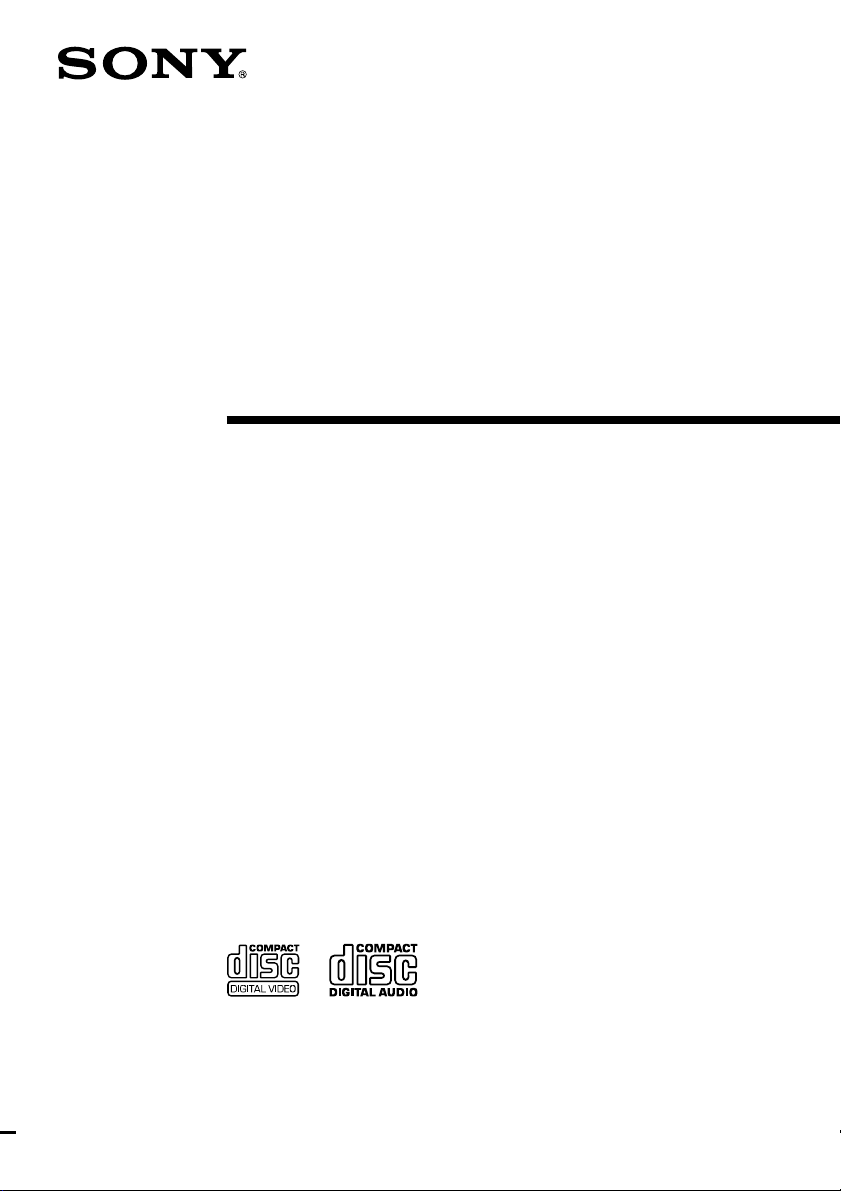
Micro Hi-Fi
Component
System
Operating Instructions
4-233-762-13 (1)
CMT-VP100
© 2001 Sony Corporation
Page 2
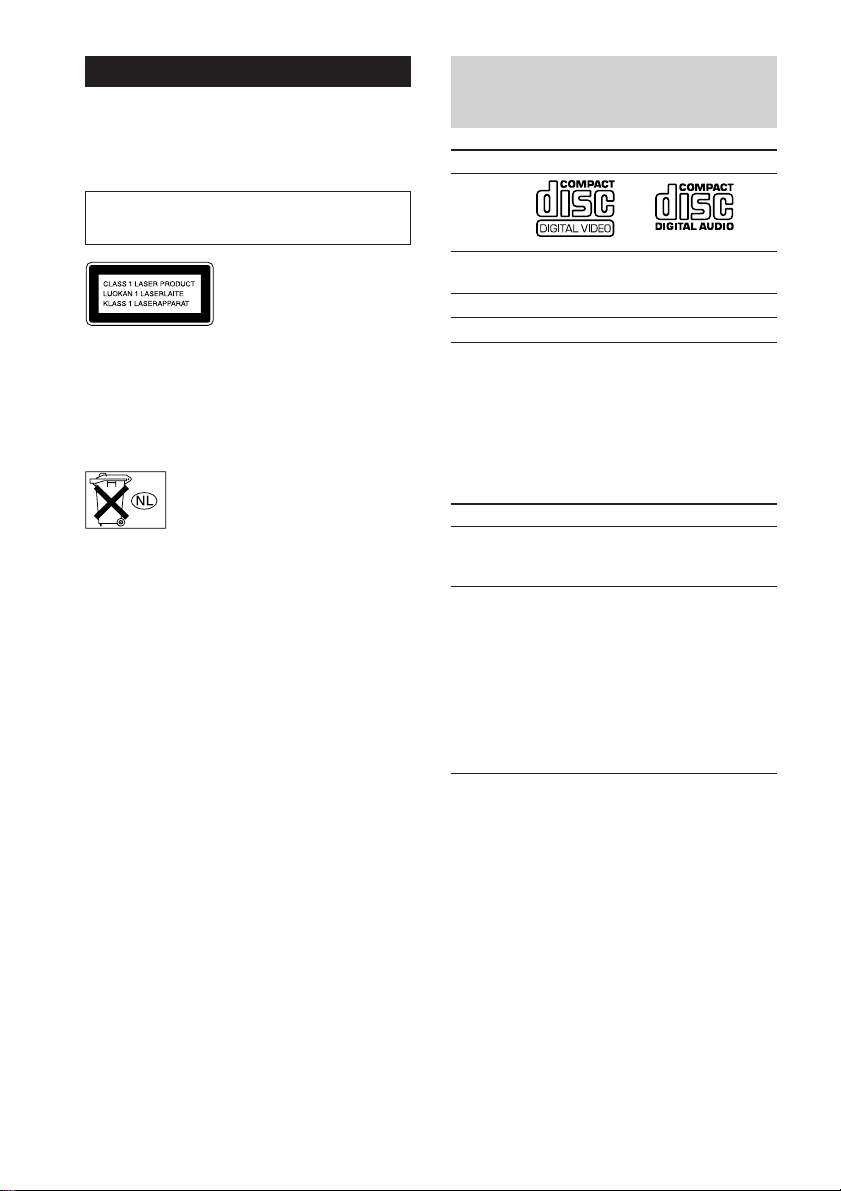
WARNING
To prevent fire or shock hazard, do not
expose the unit to rain or moisture.
To avoid electrical shock, do not open the cabinet.
Refer servicing to qualified personnel only.
Do not install the appliance in a confined space,
such as a bookcase or built-in cabinet.
This system can play the
following discs
VIDEO CDs
Disc logo
Audio CDs
This appliance is classified
as a CLASS 1 LASER
product. The CLASS 1
LASER PRODUCT
MARKING is located on
the rear exterior.
To prevent fire, do not cover the ventilation of the
apparatus with news papers, table-cloths, curtains,
etc. And don’t place lighted candles on the apparatus.
To prevent fire or shock hazard, do not place vases on
the apparatus.
Don’t throw a battery, dispose it as
the injurious wastes.
Contents
Disc size
Play time
Note on VIDEO CDs
This system conforms to VIDEO CDs without PBC
functions (Ver. 1.1) and VIDEO CDs with PBC
functions (Ver. 2.0) of VIDEO CD standards. You
can enjoy two kinds of playback according to the disc
type.
Disc type
VIDEO CDs without
PBC functions
(Ver. 1.1 discs)
VIDEO CDs with
PBC functions
(Ver. 2.0 discs)
* PBC = Play Back Control
Audio + Video
(moving pictures)
12 cm/8 cm
74 min./20 min.
You can
Enjoy video playback
(moving pictures) as well as
audio CDs.
Play interactive software
using menu screens displayed
on the TV screen (menu
playback), in addition to the
video playback function of
VIDEO CDs without PBC
functions.
Moreover, you can play high
or standard quality still
picture.
Audio
12 cm/8 cm
74 min./20 min.
2
Page 3
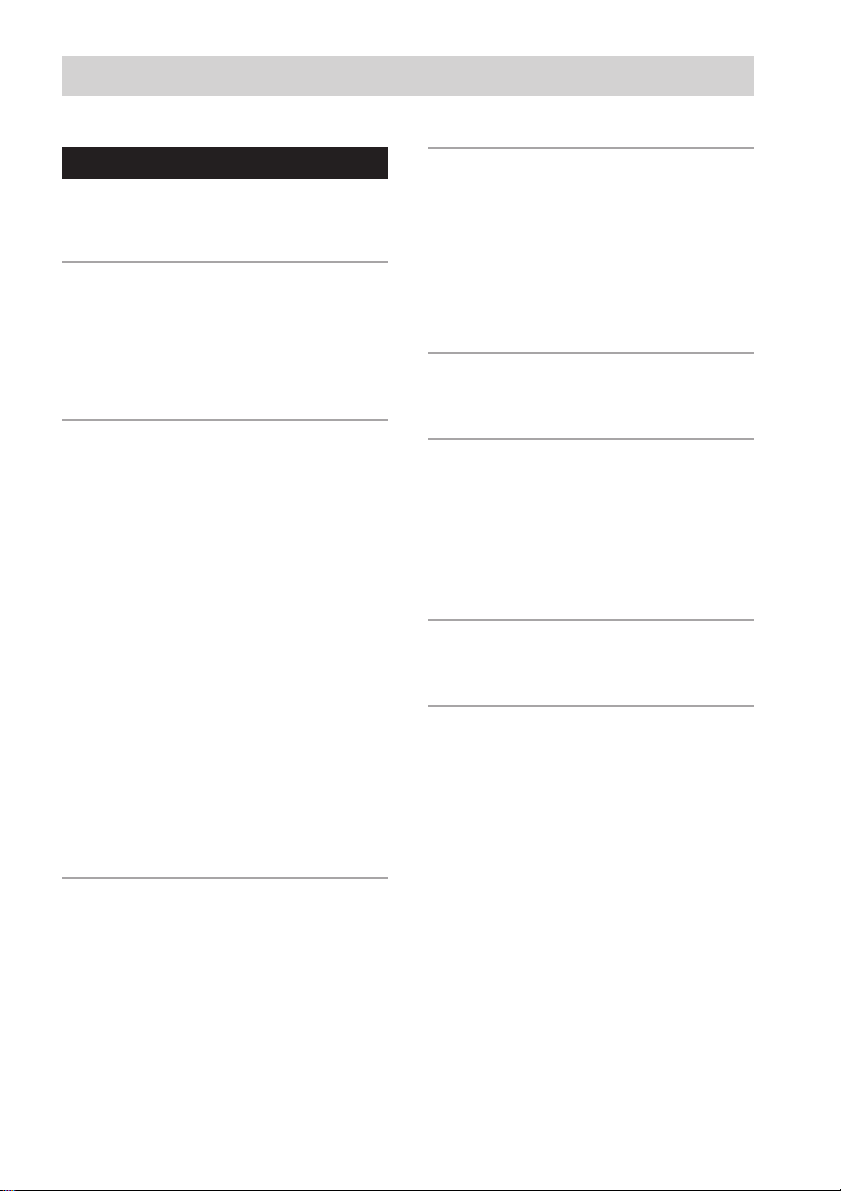
Table of Contents
Parts Identification
Main unit ............................................... 4
Remote Control ..................................... 5
Getting Started
Hooking up the system .......................... 6
Inseting two size-AA (R6) batteries into
the remote control ........................... 7
Setting the time......................................8
VIDEO CD/CD
Loading the disc .................................... 9
Playing the VIDEO CD
–– Normal Play/Shuffle Play/
Repeat Play ..................................... 9
Playing a VIDEO CD with PBC
functions (Ver. 2.0)
–– PBC Play .................................. 10
Playing the CD
–– Normal Play/Shuffle Play/
Repeat Play ................................... 11
Programming the CD/VIDEO CD tracks
–– Program Play ............................ 11
Using the VIDEO CD/CD display ...... 12
Using the on-screen display ................ 13
Resuming VIDEO CD playback from the
point last stopped at
–– Resume Play.............................13
Tape
Loading a tape ..................................... 16
Playing a tape ...................................... 16
Recording to a tape
–– CD Synchro Recording/
Recording Manually/Program Edit .....
Timer-recording radio programs ......... 18
Sound Adjustment
Adjusting the sound ............................. 20
Other Features
Singing along: Karaoke ...................... 20
Falling asleep to music
— Sleep Timer .............................. 21
Waking up to music
— Daily Timer .............................. 21
Optional Components
Hooking up the optional components....
Additional Information
Precautions .......................................... 24
Troubleshooting................................... 25
Specifications ...................................... 27
Glossary ................................. Back cover
17
23
Tuner
Presetting radio stations....................... 14
Listening to the radio
–– Preset Tuning ........................... 14
3
Page 4
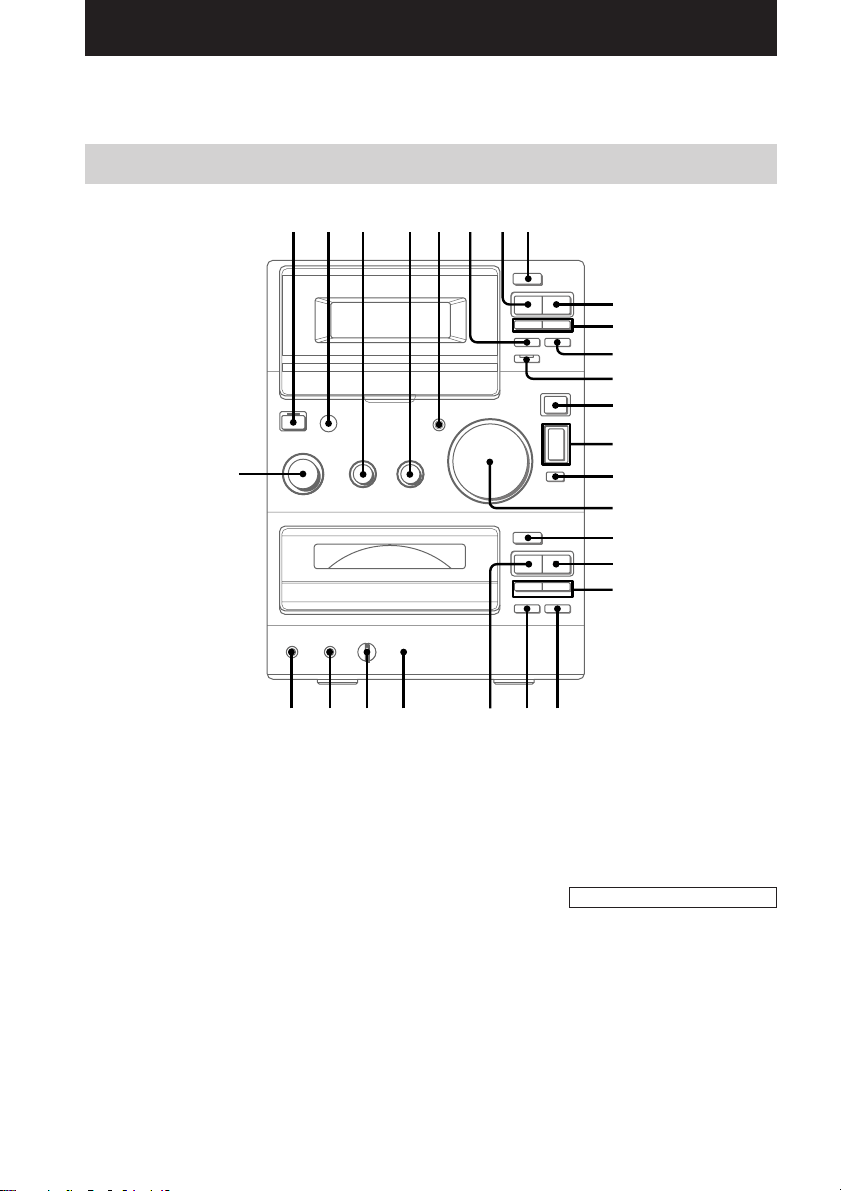
Parts Identification
The items are arranged in alphabetical order.
Refer to the pages indicated in parentheses () for details.
Main unit
wj
BASS 3 (20)
CD EJECT Z qj (9~11)
CD SYNC qs (17, 18)
CD u ws (9~13, 28)
CD x qk (9~13, 26)
CD ./> ql (10~12)
CD m/M ql (10, 11)
DSG 5 (20, 23)
FUNCTION wj (9, 11, 12, 14, 16,
17, 23)
MIC IN jack wg (20)
MIC VOL wf (20)
1 2 5 8
?/1
A
PBC indicator wd (10, 28)
PHONES jack wh
PLAY MODE wa (9, 11, 12, 18)
Remote sensor 2
REPEAT w; (10, 11)
TAPE EJECT Z 8 (16)
TAPE REC z 6 (17)
TAPE Y 7 (16~18)
TAPE X qa (16~18 )
TAPE x 9 (16~ 18, 26)
TAPE m/M 0 (16)
63 4 7
Y
m
ux
.>
mM
Z
x
9
M
zX
q;
qa
qs
qd
qf
qg
qh
Z
qj
qk
ql
w;wawdwfwgwh ws
TREBLE 4 (20)
TUNER BAND qd ( 14, 26)
TUNING MODE qg ( 14, 15)
TUNING +/– qf (14, 15)
VOLUME qh (21)
BUTTON DESCRIPTIONS
@/1 (power) 1 (7, 14, 18, 21, 23)
4
Page 5
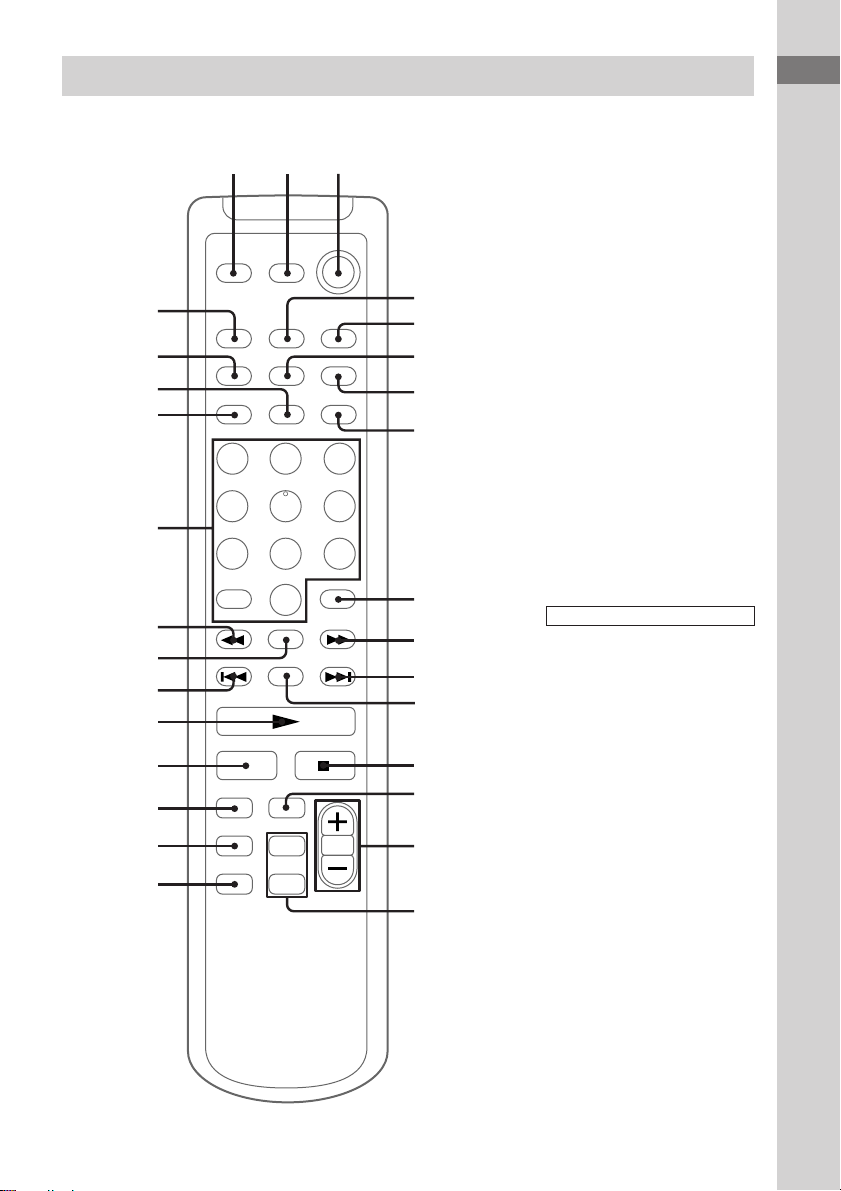
Remote Control
123
wl
wk
wj
wh
wg
wf
wd
ws
wa
w;
ql
qk
qj
Parts Identification
CD ql (9, 11)
CLOCK/TIMER SELECT 4
(19, 22)
CLOCK/TIMER SET 5 (8, 18,
21)
DIR MODE wh (16~18)
`/1
4
5
6
7
8
9
y
O
q;
qa
qs
X
qd
qf
#
2
qg
DISPLAY wj (12)
ENTER 8 (8, 14, 18, 21)
FUNCTION qj (9, 11, 12, 14, 16,
17, 23)
KEY CONTROL #/2 qh (20)
K.PON/MPX 9 (20)
MEMORY wk (14)
NEXT qa (10)
Numeric buttons wg (10, 11)
ON SCREEN 7 (13)
PREV ws (10)
RETURN O qs (10)
SLEEP wl (21)
SLOW y wd (9)
STEREO/MONO 6 (15)
TAPE qk (16)
TUNER BAND qf (14)
TV/VIDEO 1 (7)
TV @/1 2 (7)
VOLUME +/– qg (21)
BUTTON DESCRIPTIONS
N wa (9~13, 16~18, 28)
X w; (9, 11, 16~18)
x qd (9~13, 16~18)
. ws ( 10~12)
> qa (10 ~12)
m wf (10, 11, 14~16)
M q; (10, 11, 14~16)
@/1 (power) 3 (7, 14, 18, 21)
+ qa (8, 14, 18, 21)
– ws (8, 14, 18, 21)
qh
5
Page 6
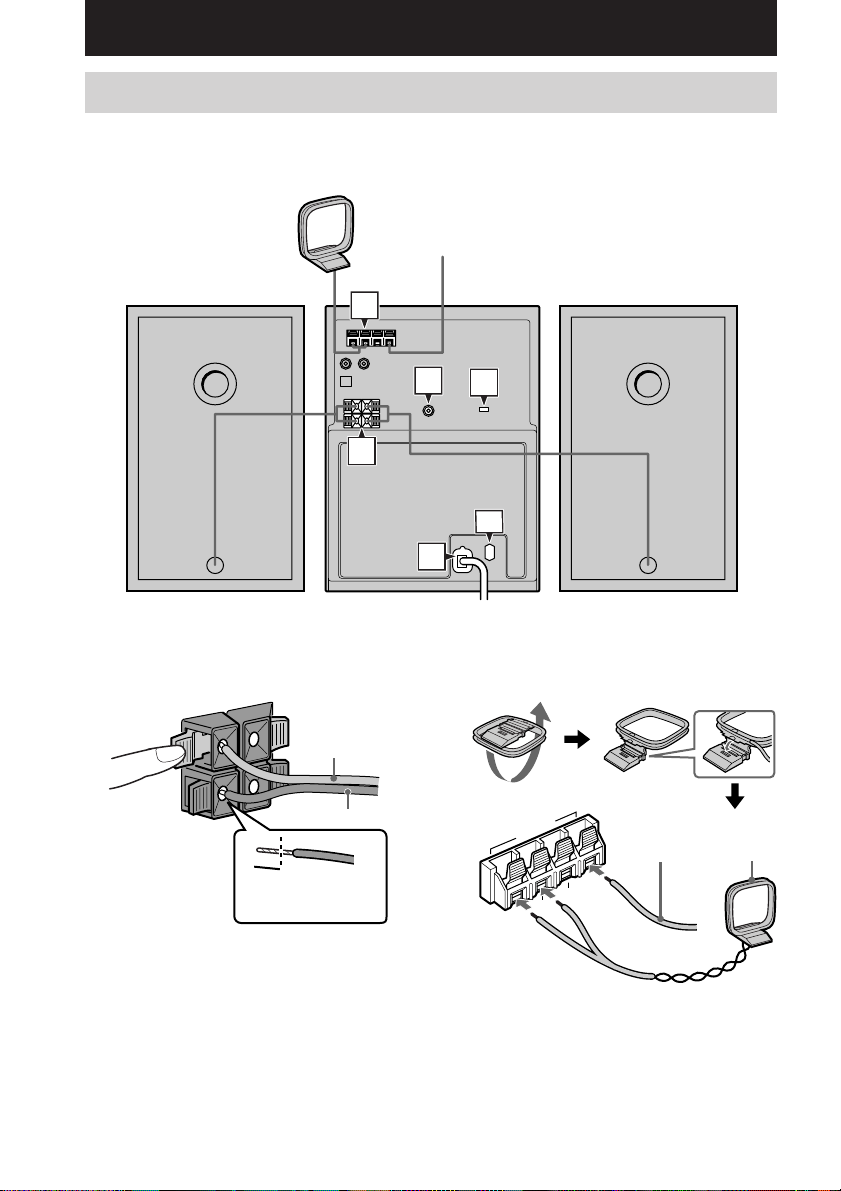
Getting Started
Hooking up the system
Follow steps 1 through 6 of the procedure below to hook up your system using the supplied cords
and accessories.
AM loop antenna
FM antenna
Right speaker
1 Connect the speakers.
Connect the right and left speaker cords to
the SPEAKER terminals as shown below.
3
3
R
L
#
Red (3)
#
Black (#)
Insert this portion
2
1
Left speaker
3
4
5
6
2 Connect the FM and AM antennas.
Set the AM loop antenna up before
connecting it.
Extend the FM
U
FM75
Ω
wire antenna
horizontally
ANTENNA
U
M
A
AM loop
antenna
6
Page 7
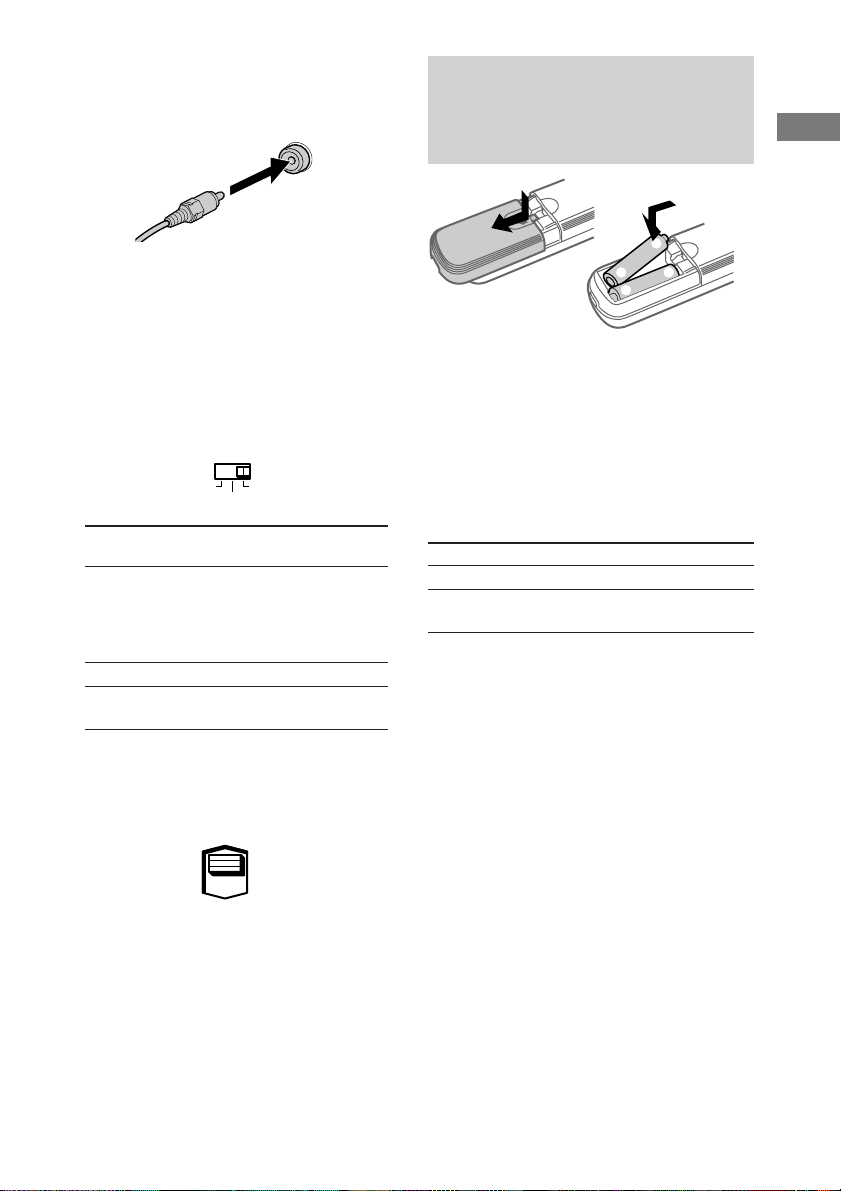
3 Connect the VIDEO OUT jack to the
video input jack on your TV with the
supplied video connecting cord.
VIDEO OUT
When using a TV
Turn on your TV and set the input selector to
video input so you can view the pictures from the
system.
Inseting two size-AA (R6) batteries into the remote control
e
E
E
e
Getting Started
4 Set SYSTEM SELECT (color system) to
PAL or NTSC depending on the color
system of your TV.
SYSTEM
SELECT
NTSC PAL
AUTO
The color system
of your TV
AUTO (if your TV
automatically
changes the color
system according
to the input signal)
NTSC
PAL (the factory
setting)
Set SYSTEM SELECT
to
AUTO.
NTSC.
PAL.
5 For models with a voltage selector, set
VOLTAGE SELECTOR to the local
power line voltage.
110V-120V
220V-240V
VOLTAGE
SELECTOR
Tip
When the remote no longer operates the system,
replace both batteries with new ones.
Note
If you do not use the remote for a long period of time,
remove the batteries to prevent possible damage from
battery leakage and corrosion.
Using the remote
You can operate a Sony TV set.
To
Turn the TV on or off
Switch the TV’s video
input
Press
TV @/1.
TV/VIDEO.
6 Connect the power cord to a wall outlet.
If the plug does not fit the wall socket,
detach the supplied plug adaptor (only for
models equipped with an adaptor).
To turn on the system, press @/1.
7
Page 8

Setting the time
1Turn on the system.
2Press CLOCK/TIMER SET on the
remote.
If you are setting the clock for the first time,
go to step 5.
3Press +/– on the remote repeatedly
until “SET CLOCK” appears in the
display.
4Press ENTER on the remote.
The hour indication flashes.
5Press +/– on the remote repeatedly to
set the hour.
6Press ENTER on the remote.
The minute indication flashes.
7Press +/– on the remote repeatedly to
set the minute.
8Press ENTER on the remote.
The clock will begin operating.
To reset the system clock
Start over from step 1.
8
Page 9
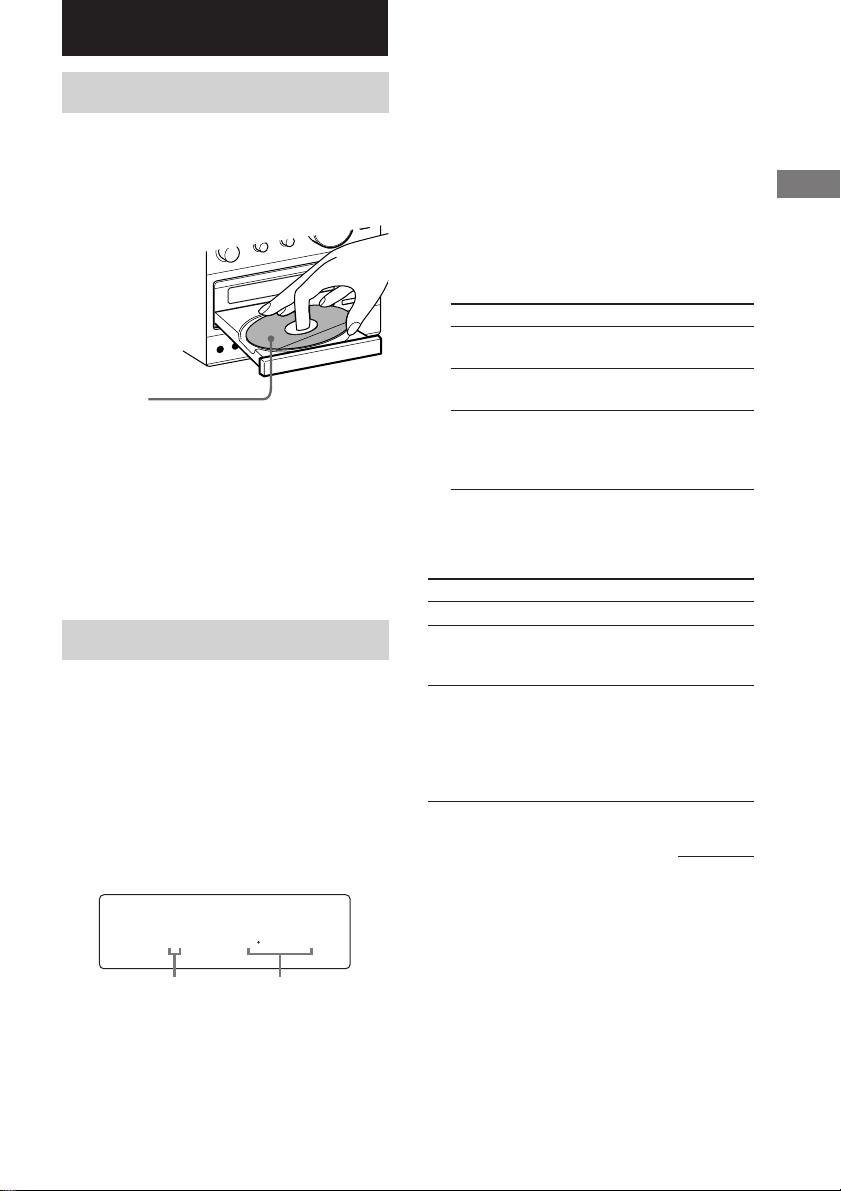
VIDEO CD/CD
?/1
Z
u
x
.
>
m
M
Loading the disc
1Press CD EJECT Z.
The disc tray slides out.
2Load a disc onto the disc tray.
Load with the
label side up.
When you play
a CD/VIDEO
CD single (8 cm
CD/VIDEO
CD), load it
onto the inner
circle of the
tray.
3Press CD EJECT Z again to close the
disc tray.
Notes
• The disc cannot be viewed through the front
window when a CD/VIDEO CD single (8 cm CD/
VIDEO CD) is loaded.
• The characters printed on the disc appear upside
down when viewed through the front window.
Playing the VIDEO CD
–– Normal Play/Shuffle Play/Repeat
Play
You can play both VIDEO CDs without PBC
functions (Ver. 1.1) and VIDEO CDs with PBC
functions (Ver. 2.0).
You can enjoy two kinds of playback according
to the disc type. The PBC functions of VIDEO
CD (Ver. 2.0) are disabled during Shuffle and
Repeat Play.
1Turn on your TV and select the video
input.
2Turn FUNCTION (or press FUNCTION
on the remote repeatedly) until “CD”
appears in the display.
The indicator surrounding the CD u and
CD x buttons lights up.
You can switch the function to CD by
pressing the CD button on the remote.
3Press PLAY MODE repeatedly until the
mode you want appears in the display.
Select
No display
SHUFFLE
PGM
To play
The VIDEO CD in original
order.
The tracks on the VIDEO CD in
random order.
The tracks on the VIDEO CD in
any order that you want (see
“Programming the CD/VIDEO
CD tracks” on page 11).
4Press CD u (or N on the remote).
Other Operations
To
Stop playback
Pause
Slow playback
Do this
Press CD x.
Press CD u (or X on the
remote).*1 Press again to
resume playback.
Press SLOW y on the
remote repeatedly.
The playback speed
changes as follows:
1
/2 t 1/4 t 1/8 t 1/
......
t
2
continued
VIDEO CD/CD
1 105
Track number Playing time
9
Page 10

Playing the VIDEO CD (continued)
Playing a VIDEO CD with
To
Select a track or
*2
scene
Find a point in a track
or scene (Lock Search
Function)
Remove the
VIDEO CD
Play repeatedly
(Repeat Play)
*1The video image may be somewhat unstable.
*2Except during PBC playback of a VIDEO CD with
PBC functions (Ver. 2.0). See this page for details
on PBC playback.
Do this
Press CD ./>
repeatedly until you find the
desired track or scene.
During playback, press and
hold down CD m/M
until the system starts
searching.
1Press once to start
searching.
2Press again to increase the
search speed. Each time
you press the button, the
search speed changes as
follows:
1 (slow) t 2 (normal)
t 3 (high) t 1 (slow)
t ...
3Press CD u (or N on
the remote) to stop
searching at the desired
point.
Press CD EJECT Z.
Press REPEAT repeatedly
during playback until
“REPEAT” or “REPEAT 1”
appears in the display.
REPEAT: For all the tracks
on the VIDEO CD.
REPEAT 1: For only the
currently playing track.
To cancel playing
repeatedly, press REPEAT
repeatedly until “REPEAT”
and “REPEAT 1” disappear
from the display.
PBC functions (Ver. 2.0)
–– PBC Play
You can use menus on your TV screen to enjoy
the disc’s interactive software. The menu
format and structure will differ with each disc.
1Start playing a VIDEO CD with PBC
functions (Ver. 2.0).
The PBC indicator lights up and a PBC
menu appears on your TV.
The indicator lights up during PBC
playback of a VIDEO CD with PBC
functions (Ver. 2.0). When the PBC
functions are not used (see below), the
indicator goes off.
2Press the numeric button(s) on the
remote to select the number that you
want from the menu.
3Follow the menu instructions to enjoy
interactive playback.
To
Stop playback
Go to the next scene or
track
Go back to the
preceding scene or
track
Go back to a previous
menu
To cancel PBC
Playback of a VIDEO
CD with PBC
functions (Ver. 2.0)
Do this
Press CD x.
Press NEXT on the remote.
Press PREV on the remote.
Press RETURN O on the
remote.
• Before you start playing,
select the track you want
using CD ./>, then
press CD u (or N on
the remote).
• Before you start playing,
select the track number
using the numeric buttons
on the remote.
The PBC indicator goes off
and playback begins from
the selected track. Still
images, such as the menu
screens, will not be shown.
10
Page 11

Tip
When appears on the TV screen, you have
pressed an invalid button.
To enter numbers over 10
(on the remote only)
1 Press >10.
2 Enter the corresponding digits.
To enter 0, press 10/0 instead.
Example:
To enter number 30, press >10, then press 3 and 10/0.
Playing the CD
–– Normal Play/Shuffle Play/Repeat
Play
This system lets you play CDs in different play
modes.
1 005
Track number
1Turn FUNCTION (or press FUNCTION
on the remote repeatedly) until “CD”
appears in the display.
The indicator surrounding the CD u and
CD x buttons lights up.
You can switch the function to CD by
pressing the CD button on the remote.
2Press PLAY MODE repeatedly until the
mode you want appears in the display.
Select
No display
SHUFFLE
PGM
Playing time
To play
The CD in original order.
The tracks on the CD in random
order.
The tracks on the CD in any
order that you want (see
“Programming the CD/VIDEO
CD tracks” on this page).
Other Operations
To
Stop playback
Pause
Select a track
Find a point in a track
(Lock Search
Function)
Remove the CD
Play repeatedly
(Repeat Play)
Do this
Press CD x.
Press CD u (or X on the
remote). Press again to
resume playback.
During playback or pause,
press CD ./>
repeatedly until you find the
desired track.
During playback, press and
hold down CD m/M
until the system starts
searching. Press CD u
(or N on the remote) to
stop searching at the desired
point.
Press CD EJECT Z.
Press REPEAT repeatedly
during playback until
“REPEAT” or
“REPEAT 1” appears in the
display.
REPEAT: For all the tracks
on the CD.
REPEAT 1: For only the
currently playing track.
To cancel playing
repeatedly, press REPEAT
repeatedly until “REPEAT”
and “REPEAT 1” disappear
from the display.
Programming the CD/
VIDEO CD tracks
–– Program Play
You can make a program of up to 20 tracks on
a CD/VIDEO CD in any order that you want.
The PBC functions of VIDEO CD (Ver. 2.0)
are disabled during Program play.
VIDEO CD/CD
3Press CD u (or N on the remote).
continued
11
Page 12

Programming the CD/VIDEO CD
tracks (continued)
1Turn FUNCTION (or press FUNCTION
on the remote repeatedly) until “CD”
appears in the display.
2Press PLAY MODE repeatedly until
“PGM” appears in the display.
3Press CD ./> repeatedly until the
desired track number appears in the
display.
PGM
3 243
Selected track
number
4Press PLAY MODE.
The selected track is programmed.
The selection number appears in the
display.
5To program additional tracks, repeat
steps 3 and 4.
6Press CD u (or N on the remote).
To
Cancel Program Play
Add a track to the end
of the program
Erase the entire
program
Tips
• The program you made remains after Program Play
finishes. To play the program again, switch the
function to CD, and then press CD u (or N on
the remote).
• “--.--” appears in the display when the total program
time exceeds 100 minutes.
Total playing time
Do this
Press PLAY MODE
repeatedly until “PGM”
disappears from the display.
Do steps 3 and 4 with
Program Play stopped.
Press CD x with Program
Play stopped.
Using the VIDEO CD/CD display
Press DISPLAY on the remote repeatedly.
The display changes as follows:
During normal playback
Current track number and elapsed playing time
of the track t Current track number and
remaining playing time of the track t
Remaining playing time of the entire CD/
VIDEO CD t Clock display t Current track
number and elapsed playing time of the track
t ......
(VIDEO CD with PBC functions (Ver. 2.0))
Elapsed playing time of the current track* y
Clock display
* This may not appear when displaying still images,
etc.
While the VIDEO CD/CD is stopped
Total number of tracks and total playing time
t Clock display t Current source display t
Total number of tracks and total playing time
t ......
Note
If the CD/VIDEO CD contains 21 tracks or more, the
remaining playing time of the current track will
appears as “--.--” for each track starting with the 21st.
12
Page 13

Using the on-screen display
You can check the current operating status and
disc information for VIDEO CDs and audio
CDs while the VIDEO CD/CD is playing or
stopped.
Press ON SCREEN on the remote.
The on-screen display changes as follows:
ON SCREEN ON y ON SCREEN OFF
ON SCREEN ON display
9 29:48 VCD STOP
1
CONTINUE RESUME
1 2 3 4 5
2
6 7 8 9
PBC OFF
3
REPEAT
4
K.PON K.CON #5
5
1
When
The VIDEO CD/CD is
stopped
The VIDEO CD/CD is
playing
2 Play mode*
* In Program Play, the selection number and
programmed track number appears below.
3 “PBC ON”*, “PBC OFF” or no display
* “PBC ON” is displayed for a VIDEO CD with PBC
functions.
4 “REPEAT”, “REPEAT 1” or no display
5 Karaoke effect status
6
When
The VIDEO CD/CD is
stopped
The VIDEO CD/CD is
playing
The display shows
Total number of tracks and
total playing time of disc
Current track number and
elapsed playing time of the
track
The display shows
STOP
PLAY
6
7
8
9
7 “RESUME” or no display
8 Music calender* or no display
* Track numbers disappear from the music calendar
after they are played.
When the PBC functions are not used, the music
calender appears only while the VIDEO CD is
stopped.
9 Key control (2 8 ~ 0 ~ # 8) or no display
Tip
Depending on the condition, some items are
displayed, while others are not.
Resuming VIDEO CD
playback from the point
last stopped at
–– Resume Play
This function cannot be used with an audio CD.
1While playing a VIDEO CD, press CD x
to stop playback.
“RESUME” appears on your TV screen. If
“RESUME” does not appear, Resume Play
is not available.
2Press CD u (or N on the remote).
To view from the beginning of the
VIDEO CD
When “RESUME” appears in the display, press
CD x, then press CD u (or N on the
remote).
Notes
• Resume Play is not available in Shuffle or Program
Play, or during PBC playback of a VIDEO CD with
PBC functions (Ver. 2.0).
• Depending on where you stopped the VIDEO CD,
the system may resume playback from a different
point.
• Resume Play is cancelled when:
—you press a numeric button on the remote,
PLAY MODE, or CD x.
—you remove the VIDEO CD.
—you disconnect the power cord.
—you turn off the system.
VIDEO CD/CD
13
Page 14

Tuner
Presetting radio stations
The system can store a total of 30 preset
stations (20 for FM and 10 for AM).
1Turn FUNCTION (or press FUNCTION
on the remote repeatedly) until
“TUNER” appears in the display.
The indicator surrounding the TUNER
BAND button lights up.
2Press TUNER BAND to select FM or
AM.
3Press TUNING MODE repeatedly until
“AUTO” appears in the display.
4Press TUNING +/– (or m/M on the
remote).
The frequency changes as the system scans
for a station. Scanning stops automatically
when a station is tuned in. At that time,
“TUNED” and “STEREO” (for stereo
program only) appear.
5Press MEMORY on the remote.
A preset number flashes.
PRESET
1FM1005
Preset number Frequency
6Press +/– on the remote repeatedly to
select the preset number that you want.
7Press ENTER on the remote.
The station is stored to the selected preset
number.
8Repeat steps 2 through 7 to preset
other stations.
To tune in a weak station
In step 3, press TUNING MODE repeatedly
until “AUTO” and “PRESET” disappear from
the display, then press TUNING +/– (or
m/M on the remote) repeatedly to tune in
the station.
STEREO
TUNED
M
H
z
To change the preset number
Start over from step 2.
Tip
The preset stations are saved in the system’s memory
for about a day even if you disconnect the power cord
or a power failure occurs.
To change the AM tuning interval
(not applicable on the Middle
Eastern and Philippine models)
The AM tuning interval is factory-preset to 9 kHz.
To switch the AM tuning interval, tune in any AM
station first, then turn off the system. Pressing and
holding down TUNING +, turn the system back on.
When you change the interval, all the AM preset
stations are erased. To change back to the original
interval, tune in any AM station first, then turn off the
system. Pressing and holding down TUNING –, turn
the system back on.
Listening to the radio
–– Preset Tuning
Presetting radio stations in the system’s
memory in advance make it easy to tune in
those stations later (see “Presetting radio
stations” on this page).
1Turn FUNCTION (or press FUNCTION
on the remote repeatedly) until
“TUNER” appears in the display.
2Press TUNER BAND to select FM or
AM.
3Press TUNING MODE repeatedly until
“PRESET” appears in the display.
4Press TUNING +/– (or m/M on the
remote) repeatedly to display the preset
number of the desired station.
To turn off the radio
Press ?/1.
14
Page 15

To tune in a non-preset radio station
In step 3, press TUNING MODE repeatedly
until “AUTO” and “PRESET” disappear from
the display, then press TUNING +/– (or
m/M on the remote) repeatedly to tune in
the desired station (Manual Tuning).
Tips
• If there is static during an FM broadcast, press
STEREO/MONO on the remote until “MONO”
appears in the display. After “MONO” scrolls
across the display, the frequency will appear. The
broadcast will no longer be in stereo, but the
reception will improve.
• To improve the reception, adjust the supplied
antennas or connect an external antenna.
Tuner
15
Page 16

Tape
Loading a tape
1Press TAPE EJECT Z.
2Load a recorded/recordable tape into
the cassette holder.
With the side you want to play/
record on facing towards you
Z
Y
x
m
M
zX
?/1
Playing a tape
You can use Type I (normal) tape.
1Load a recorded tape into the cassette
holder.
2Turn FUNCTION (or press FUNCTION
on the remote repeatedly) until “TAPE”
appears in the display.
The indicator surrounding the TAPE Y
and TAPE x buttons lights up.
You can switch the function to TAPE by
pressing the TAPE button on the remote.
3Press DIR MODE on the remote
repeatedly to select “ ” to play one
side of the tape, “ ” to play both
sides, or “ ”* to play both sides
repeatedly.
* The tape automatically stops after playing back
five times.
4Press TAPE Y (or N on the remote).
Press TAPE Y (or N on the remote)
again to play the reverse side. The tape
starts playing back.
Other Operations
To
Stop playback
Pause
Fast-forward or
rewind
Remove the tape
Do this
Press TAPE x.
Press TAPE X. Press again to
resume playback.
With the tape stopped, press
TAPE m/M.
Press TAPE EJECT Z.
16
Page 17

Recording to a tape
–– CD Synchro Recording/Recording Manually/Program Edit
You can record from a CD/VIDEO CD, radio or any of the connected components. You can use
Type I (normal) tape.
Steps
1
2
3
4
5
6
To stop recording
Press TAPE x.
Tip
For recording manually:
To pause recording, press TAPE X.
Recording from a CD/VIDEO CD
(CD Synchro Recording)
Load a recordable tape into the cassette holder.
Load a disc onto the disc tray.
Turn FUNCTION (or press FUNCTION
on the remote repeatedly) until “CD”
appears in the display.
Press CD SYNC.
The tape stands by for recording.
“
” and “B” (or “b”) appear.
To start recording on the side facing away from you, press TAPE Y until “ ”
changes to “ .”
Press DIR MODE on the remote repeatedly to select “ ” to record on one side of
the tape, or “ ” or “ ” to record on both sides.
Press TAPE X.
Turn FUNCTION (or press FUNCTION on
the remote repeatedly) to select the
source you want to record from.
Load a disc or tune in the desired
station.
Press TAPE REC z.
Press TAPE X, and then start playing
the desired source.
Recording manually
Tape
continued
17
Page 18

Recording to a tape (continued)
Recording CD/VIDEO CD
tracks in your favorite order
–– Program Edit
The PBC functions of VIDEO CD (Ver. 2.0)
are disabled during Program Edit.
1Load a recordable tape into the
cassette holder.
2Load a disc onto the disc tray.
3Do steps 1 through 5 in Program Play
(see page 11).
4Press CD SYNC.
The tape stands by for recording and the
VIDEO CD/CD stands by for playback.
“
” and “B” (or “b”) appear, and the
CD SYNC indicator lights up.
To start recording on the side facing away
from you, press TAPE Y (or N on the
remote) until “
” changes to “ .”
5Press DIR MODE on the remote
repeatedly to select “ ” to record on
one side of the tape, or “ ” or “ ”
to record on both sides.
6Press TAPE X.
To
Stop recording
Cancel Program
Edit
Do this
Press TAPE x.
Press PLAY MODE repeatedly
until “PGM” disappears from
the display.
Timer-recording radio programs
To timer-record, make sure that you have set
the system clock correctly (see “Setting the
time” on page 8) and preset the radio station
(see “Presetting radio stations” on page 14).
1Tune in the desired preset radio station
(see “Listening to the radio” on page
14).
2Load a recordable tape.
3Press CLOCK/TIMER SET on the
remote.
4Press +/– on the remote repeatedly
until “SET REC” appears in the display.
“SET REC” scrolls and “c REC” appears
in the display.
5Press ENTER on the remote.
“ON TIME” appears, then the hour
indication flashes.
6Set the starting time.
Press +/– on the remote repeatedly to set the
hour, then press ENTER on the remote.
The minute indication begins flashing next.
Press +/– on the remote repeatedly to set the
minute, then press ENTER on the remote.
“OFF TIME” appears, then the hour
indication flashes again.
7Set the stopping time by repeating step
6.
The start time, the stopping time,
“TUNER”, and the preset station appear in
turn, then the original display returns.
8Press @/1 to turn off the system.
When the recording starts, the volume level
is automatically set to the minimum.
18
Page 19

To
Check the settings
Turn off the timer
Tip
Once you set the timer, the time settings will remain
in the system’s memory until you change them, even
when you turn the system or the timer off. The
settings that were last used will be in effect when you
turn the timer on again.
Notes
• The system will turn on 15 seconds before the
specified starting time.
• If the system is turned on at the specified starting
time, recording will not occur.
• When you have set the Sleep Timer, the timer
recording will not operate until the Sleep Timer
Function is turned off.
Do this
Press CLOCK/TIMER
SELECT on the remote
repeatedly until “c REC”
appears in the display. The
preset items appear in turn.
Press CLOCK/TIMER
SELECT on the remote
repeatedly until “c REC”
disappears from the display.
Tape
19
Page 20

Sound Adjustment
Other Features
Adjusting the sound
Generating a more dynamic sound
(Dynamic Sound Generator)
Press DSG.
To cancel the DSG, press DSG again.
Adjusting the bass
Turn BASS.
You can adjust the bass in 7 steps.
Adjusting the treble
Turn TREBLE.
You can adjust the treble in 7 steps.
Singing along: Karaoke
Do the procedure below to suppress the
singer’s voice on any stereo CD/VIDEO CD in
order to sing along.
1Turn MIC VOL to 0 to turn down the
microphone volume level.
2Connect an optional microphone to
MIC IN.
3Press K.PON/MPX on the remote
repeatedly to obtain the karaoke effect
you want.
The display changes as follows:
K_PON t MPX R t MPX L t
STEREO t K_PON t ......
To use the Karaoke Function, choose
“K_PON” (KARAOKE PON); choose
“MPX R” or “MPX L” for multiplexed
CDs/VIDEO CDs.
4Start playing the music.
5Adjust the microphone volume by
turning MIC VOL.
To
Cancel the Karaoke
Function
Adjust the key
Note
With some songs, the volume of vocals may not be
suppressed when you select “K_PON”.
Do this
Turn MIC VOL to 0 and
disconnect the microphone
from MIC IN, then press
K.PON/MPX on the remote
repeatedly until “STEREO”
appears.
Press KEY CONTROL #/2
on the remote repeatedly.
You can adjust the key in
17 steps.
20
Page 21

Falling asleep to music
— Sleep Timer
The Sleep Timer Function lets you specify a
sleep time, after which the system stops playing
and turns off automatically. You can thus fall
asleep to music.
Press SLEEP on the remote repeatedly.
The sleep time changes as follows:
AUTO* t 90MIN t 80MIN t 70MIN t
… t 10MIN t OFF t AUTO* t …
* The system turns off after the current CD/VIDEO
CD or tape finishes playing (up to 100 minutes).
The system also turns off when you manually stop
the VIDEO CD/CD or tape.
To
Check the remaining
sleep time
Change the sleep time
Cancel the Sleep
Timer Function
Press
SLEEP on the remote once.
SLEEP on the remote
repeatedly until the time
you want appears.
SLEEP on the remote
repeatedly until “OFF”
appears.
Waking up to music
— Daily Timer
By setting the Daily Timer, you can make the
system automatically turn on and off at
specified times. To use this function, make
sure that you have set the system clock
correctly (see “Setting the time” on page 8).
1Prepare the music source you want to
listen to when the system turns on.
• CD/VIDEO CD: Load a disc.
• Tape: Load a tape with the side you want
to play facing towards you.
• Radio: Tune in the preset radio station
that you want (see “Listening to the radio”
on page 14).
2Adjust the volume.
3Press CLOCK/TIMER SET on the
remote.
4Press +/– on the remote repeatedly
until “SET DAILY” appears in the
display.
“SET DAILY” scrolls and “c DAILY”
appears in the display.
5Press ENTER on the remote.
“ON TIME” appears, then the hour
indication flashes.
6Set the starting time.
Press +/– on the remote repeatedly to set the
hour, then press ENTER on the remote.
The minute indication begins flashing next.
Press +/– on the remote repeatedly to set the
minute, then press ENTER on the remote.
“OFF TIME” appears, then the hour
indication flashes again.
7Set the stopping time by repeating step
6.
8Press +/– on the remote repeatedly
until the music source you want
appears.
The display changes as follows:
t TUNER y CD T
t TAPE T
9Press ENTER on the remote.
The starting time, the stopping time, and the
music source appear in turn, then the
original display returns.
10
Press @/1 to turn off the system.
continued
Sound Adjustment/Other Features
Other Features
21
Page 22

Waking up to music (continued)
To
Check the settings
Turn off the timer
Tip
Once you set the timer, the time settings will remain
in the system’s memory until you change them, even
when you turn the system or the timer off. The
settings that were last used will be in effect when you
turn the timer on again.
Notes
• The system will turn on 15 seconds before the
specified starting time.
• When you have set the Sleep Timer, the Daily
Timer will not operate until the Sleep Timer
Function is turned off.
Do this
Press CLOCK/TIMER
SELECT on the remote
repeatedly until “c DAILY”
appears in the display. The
preset items appear in turn.
Press CLOCK/TIMER
SELECT on the remote
repeatedly until “c DAILY”
disappears from the display.
22
Page 23

Optional Components
Hooking up the optional components
You can connect a variety of components to
your system in order to enhance it. Make sure
that the color of the plugs matches that of the
connectors.
To the audio output jacks
on your MD deck/VCR
Note
You cannot make a digital recording from a VIDEO
CD to an MD deck through the optical cable.
Tip
If you cannot select “VIDEO” by turning
FUNCTION (or press FUNCTION on the remote
repeatedly), press @/1 while pressing down DSG in
standby mode. The function will change from “MD”
to “VIDEO”, and “VIDEO” will appear in the
display. To change back to “MD”, repeat this
procedure.
Optional Components
To the digital input connector
on your MD deck*
* If the jack is covered with a cap, remove it before
use.
To
Make a digital
recording from
CD to MD
Listen to the
connected MD
deck
Listen to the
connected VCR
Do This
Connect the optical cable.
Turn FUNCTION (or press
FUNCTION on the remote
repeatedly) until “MD” appears
in the display.
Turn FUNCTION (or press
FUNCTION on the remote
repeatedly) until “VIDEO”
appears in the display.
23
Page 24

Additional Information
Precautions
On operating voltage
Before operating the system, check that the operating
voltage of your system is identical with the voltage of
your local power supply.
On safety
• The unit is not disconnected from the AC power
source (mains) as long as it is connected to the wall
outlet, even if the unit itself has been turned off.
• Unplug the system from the wall outlet (mains) if it
will not be used for an extended period of time. To
disconnect the power cord (mains lead), pull it out
by the plug. Never pull the cord itself.
• Should any solid object or liquid fall into the
system, unplug the system and have it checked by
qualified personnel before operating it any further.
• AC power cord must be changed only at the
qualified service shop.
On placement
• Do not place the system in an inclined position.
• Do not place the system in locations where it is:
— Extremely hot or cold
— Dusty or dirty
— Very humid
— Subject to vibrations
— Subject to direct sunlight
On heat buildup
• Although the unit heats up during operation, this is
not a malfunction.
• Place the system in a location with adequate
ventilation to prevent heat build-up in the system.
If you continuously use this system at a large volume,
the cabinet temperature of the top, side and bottom
rises considerably. To avoid burning yourself, do not
touch the cabinet.
To prevent a malfunction, do not cover the ventilation
hole for the cooling fan.
On operation
• If the system is brought directly from a cold place
to a warm place, or is placed in a very damp room,
moisture may condense on the lens inside the
VIDEO CD/CD player. Should this occur, the
system will not operate properly. Remove the disc
and leave the system turned on for about an hour
until the moisture evaporates.
• When moving the unit, remove any disc that may be
on the disc tray.
Notes on CDs/VIDEO CDs
• Before playing a disc, clean the disc surface with a
cleaning cloth. Wipe the disc from the center out.
• Do not play a disc with tape, stickers, or adhesives
on any of its surfaces as this may damage the
system.
• Do not use solvents.
• Do not expose the discs to direct sunlight or heat
sources.
• Discs with non-standard shapes (e.g., heart, square,
star) cannot be played on this system. Attempting
to do so may damage the system. Do not use such
discs.
Cleaning the cabinet
Clean the cabinet, panel and controls with a soft cloth
slightly moistened with mild detergent solution. Do
not use any type of abrasive pad, scouring powder or
solvent such as thinner, benzene or alcohol.
To save a tape permanently
To prevent a tape from being accidentally recorded
over, break off the cassette tabs from side A or side B
as illustrated.
Break off the
cassette tab
If you later want to reuse the tape for recording, cover
the broken tab with adhesive tape.
Before placing a cassette in the tape
deck
Take up any slack in the tape. Otherwise the tape
may get entangled in the tape deck’s playing
mechanism and become damaged.
When using a tape longer than 90
minutes
The tape is very elastic. Do not change the tape
operations such as play, stop, and fast-winding etc.
too frequently. The tape may get entangled in the
tape deck’s playing mechanism.
If you have any questions or problems concerning
your system, please consult your nearest Sony dealer.
24
Page 25

Cleaning the tape heads
Clean the tape heads after every 10 hours of use.
Make sure to clean the tape heads before making an
important recording or after playing an old tape. Use
a commercially available dry-type or wet-type
cleaning cassette. For details, refer to the instructions
of the cleaning cassette.
Demagnetizing the tape heads
Demagnetize the tape heads and the metal parts that
have contact with the tape after every 20 to 30 hours
of use with a commercially available demagnetizing
cassette. For details, refer to the instructions of the
demagnetizing cassette.
In case color irregularity is observed
on nearby a TV screen
With the magnetically shielded type of speaker
system, the speakers can be installed near a TV set.
However, color irregularity may still be observed on
the TV screen depending on the type of your TV set.
If color irregularity is observed…
Turn off the TV set once, then turn it on after 15 to 30
minutes.
If color irregularity is observed
again…
Place the speakers farther away from the TV set.
Troubleshooting
“AM 12:00” flashes in the display.
• A power interruption has occurred. Set the clock
(see page 8) and timer settings (see pages 18 and
21) again.
The timer does not function.
• Make sure the clock is correctly set (see page 8).
• You cannot operate the Daily Timer and the
timer recording at the same time.
“c DAILY” and “c REC” do not appear when
you press CLOCK/TIMER SELECT on the
remote.
• Make sure each timer is correctly set (see pages
18 and 21).
• Make sure the clock is correctly set (see page 8).
The color on the TV screen is irregular.
• Move the speakers farther away from the TV set.
The remote does not work.
• There is an obstacle between the remote and the
unit.
• You are not pointing the remote in the direction
of the system’s sensor.
• The batteries in the remote have run down.
Replace the batteries.
• Make sure that the batteries are inserted
correctly.
Additional Information
Should you encounter a problem with your
system, do the following:
1 Make sure the power cord and speaker cords
are correctly and firmly connected.
2 Find your problem in the troubleshooting
checklist below and take the indicated
corrective action.
If the problem persists after doing all of the
above, consult your nearest Sony dealer.
General
There is no sound from the speakers.
• Adjust the volume.
• The headphones are connected.
• Check the speaker connections.
There is severe hum or noise.
• A TV or VCR is placed too close to the unit.
Move the unit away from the TV or VCR.
Speakers
Sound comes from only one channel, or the left
and right volumes are unbalanced.
• Check the speaker connections and placement.
continued
25
Page 26

Troubleshooting (continued)
Tuner
VIDEO CD/CD Player
There is no picture.
• Check that the system is connected securely.
• Make sure that you have operated the TV
correctly.
• Make sure that you have set the
SYSTEM SELECT to proper setting for the
color system of your TV.
• Turn FUNCTION to switch to the VIDEO CD/
CD function.
The VIDEO CD/CD will not play.
• The disc is dirty.
• The surface of the disc is scratched. Replace the
disc.
• The disc is not loaded properly.
• The disc is loaded with the label side down.
• Condensation has built up in the system.
Remove the disc and leave the system turned on
for about an hour until the moisture evaporates.
Play does not start from the first track.
• The player is in Program or Shuffle Play. Press
PLAY MODE repeatedly until “PGM” and
“SHUFFLE” disappear.
Tape Deck
There is a severe hum or noise (“TUNED” or
“STEREO” flashes).
• Adjust the antenna.
• The signal strength is too weak. Connect an
external antenna.
• Make sure that the antenna is connected
properly.
• Do not bend or roll up the antenna.
• The two wires comprising the FM antenna have
been pulled further apart since the system was
first purchased. Repair or replace with a new
one.
• The AM antenna wire is detached from the stand.
• Keep the antennas as far away from the speaker
cords as possible.
A stereo FM program cannot be received in
stereo.
• Press STEREO/MONO on the remote until
“STEREO” appears in the display.
Resetting the system
With the system turned on, press TAPE x,
CD x and TUNER BAND at the same time.
The system is reset to the factory settings. All
previous settings are cleared and must be set
again.
Recording cannot be done.
• There is no tape in the cassette holder.
• The record protect tab has been removed from
the cassette (see page 24).
• The tape has come to the end.
The tape does not record or play, or there is a
decrease in sound level.
• The heads are dirty. Clean them (see page 25).
• The record/playback heads are magnetized.
Demagnetize them (see page 25).
The tape does not erase completely.
• The record/playback heads are magnetized.
Demagnetize them (see page 25).
There is excessive wow or flutter, or the sound
drops out.
• The capstans or pinch rollers are dirty. Clean
them (see page 25).
Noise increases or the high frequencies are
missing.
• The record/playback heads are magnetized.
Demagnetize them (see page 25).
26
Messages
One of the following messages may appear or
flash in the display during operations.
NO DISC
• There is no disc on the disc tray.
PGM FULL
• You try to program 21 tracks or more.
Page 27

Specifications
Amplifier section
The following measured at 230 V AC, 60 Hz
DIN power output (rated): 27 + 27 W
Continuous RMS power output (reference):
The following measured at 220 V AC, 60 Hz
DIN power output (rated): 23 + 23 W
Continuous RMS power output (reference):
Inputs
AUDIO IN MD (VIDEO) (phono jacks):
MIC IN (minijack): Sensitivity 1 mV,
Outputs
OPTICAL DIGITAL OUT (CD):
VIDEO OUT (phono jack):
PHONES (stereo minijack):
VIDEO CD/CD player section
System Compact disc and digital
Laser Semiconductor laser
Wavelength 780 - 790 nm
Video color system format
OPTICAL DIGITAL OUT (CD)
(Square optical connector jack, rear panel)
Wavelength 660 nm
Output Level –18 dBm
(6 ohms at 1 kHz, DIN)
32 + 32 W
(6 ohms at 1 kHz, 10%
THD)
(6 ohms at 1 kHz, DIN)
26 + 26 W
(6 ohms at 1 kHz, 10%
THD)
Sensitivity 500/250 mV,
impedance 47 kilohms
impedance 10 kilohms
Optical
max. output level 1 Vp-p,
unbalanced, Sync
negative, load impedance
75 ohms
Accepts headphones with
an impedance of 8 ohms
or more
audio and video system
(λ = 780 nm)
Emission
duration: continuous
NTSC, PAL
Tape player section
Recording system 4-track 2-channel stereo
Frequency response 50 - 13,000 Hz (±3 dB),
Wow and flutter ±0.15% W. Peak (IEC)
using a Sony TYPE I
cassette
0.1% W. RMS (NAB)
±0.2% W. Peak (DIN)
Tuner section
FM stereo, FM/AM superheterodyne tuner
FM tuner section
Tuning range 87.5 - 108.0 MHz
Antenna FM wire antenna
Antenna terminals 75 ohm unbalanced
Intermediate frequency 10.7 MHz
AM tuner section
Tuning range
Middle Eastern and Philippine models:
Other models: 530 - 1,710 kHz
Antenna AM loop antenna, external
Intermediate frequency 450 kHz
(50-kHz step)
531 - 1,602 kHz
(with the tuning interval
set at 9 kHz)
(with the tuning interval
set at 10 kHz)
531 - 1,602 kHz
(with the tuning interval
set at 9 kHz)
antenna terminal
Speakers
Speaker system Two-way, bass reflex
Speaker units 12 cm dia., cone type
Rated impedance 6 ohms
Dimensions (w/h/d) Approx. 150 × 252 ×
Mass Approx. 2.9 kg net per
system, magnetically
shielded type
woofer
2.5 cm dia., semi-dometype tweeter
252 mm
speaker
continued
Additional Information
27
Page 28

Specifications (continued)
General
Power requirements 110 - 120 V or 220 -
Power consumption 75 W
Dimensions (w/h/d) Approx. 190 × 252 ×
Mass Approx. 5.6 kg
Supplied accessories Remote commander (1)
Design and specifications are subject to change
without notice.
240 V AC , 50/60 Hz
Adjustable with voltage
selector
345 mm incl. projecting
parts and controls
AM loop antenna (1)
FM wire antenna (1)
Batteries (2)
Video connecting cord (1)
Glossary
Auto Pause
An automatically pauses according to the signal
encoded on the disc while playing a VIDEO
CD. If the VIDEO CD/CD player does not
resume play for a long time, press CD u (or
N on the remote) to resume play manually.
Menu Playback
Playback using the menu screens recorded on
VIDEO CDs with PBC functions. You can
enjoy simple interactive software using the
menu playback function.
Playback Control (PBC)
Signals encoded on VIDEO CDs (Version 2.0)
to control playback.
By using menu screens recorded on VIDEO
CDs with PBC functions, you can enjoy
playing simple interactive software, software
with search functions, and so on.
When you select a VIDEO CD with PBC
functions on this system, the PBC indicator
lights up.
Track
Sections of a picture or a music piece on disc.
Each track is assigned with a track number to
help you locate the track you want.
VIDEO CD
A compact disc which contains moving
pictures.
VIDEO CDs contain compact picture
information using the MPEG 1 format, one of
the world wide standards of digital compact
technology. The picture information is
compressed about 120 times. Consequently, a
12 cm VIDEO CD can contain up to 74
minutes of moving pictures.
VIDEO CDs also contain compact audio
information. Sounds outside the range of
human hearing are compressed while the
sounds we can hear are not compressed.
VIDEO CDs can hold six times the audio
information of conventional audio CDs.
There are two versions for VIDEO CDs:
Version 1.1 (VIDEO CDs without PBC
functions):
You can play only moving pictures and sounds.
Version 2.0 (VIDEO CDs with PBC functions):
You can play still pictures and enjoy PBC
functions.
This system conforms to both versions.
Sony Corporation Printed in Korea
28
