Sony CMT-T1 Operating Instructions Manual
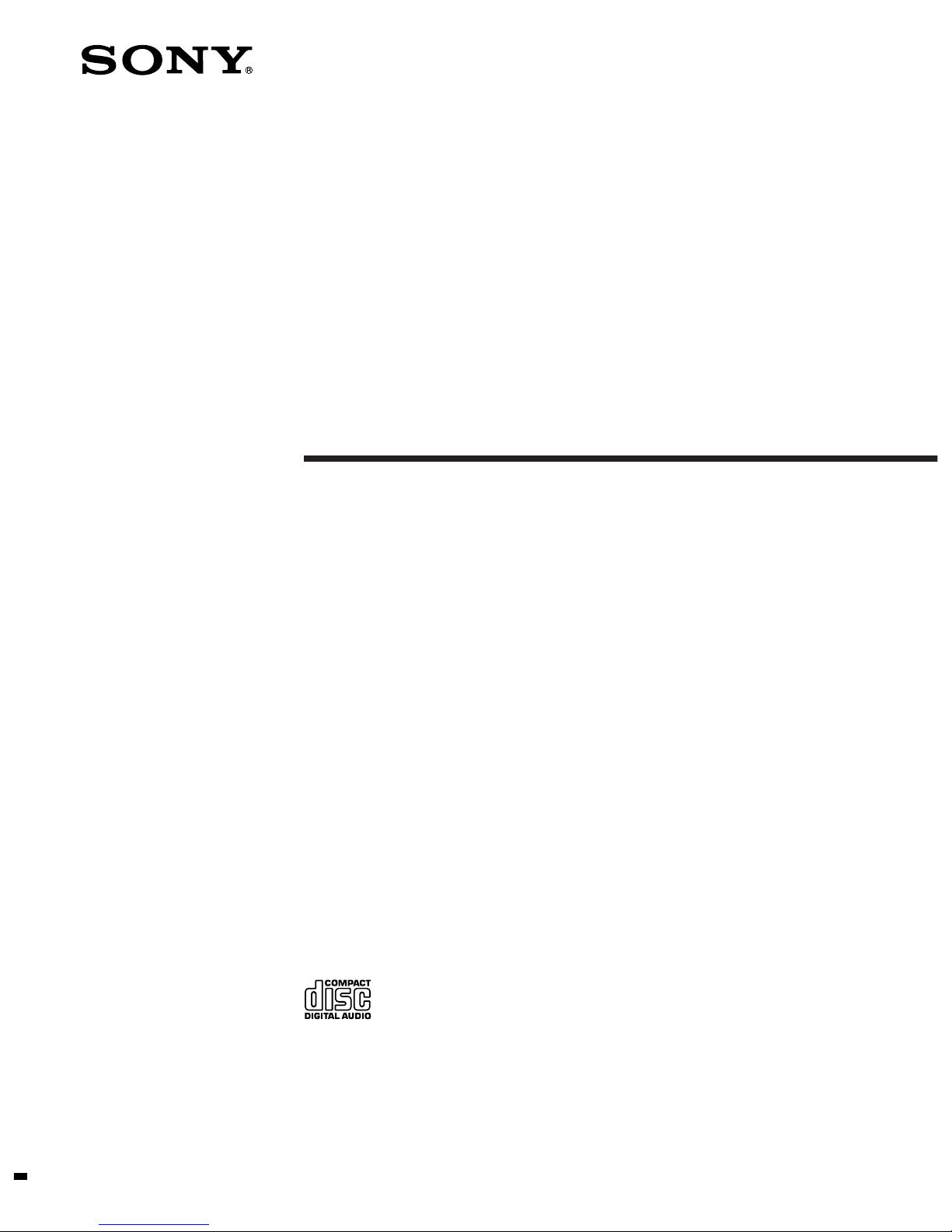
1996 by Sony Corporation
CMT-T1
Compact
Component System
3-800-711-53 (1)
Operating Instructions
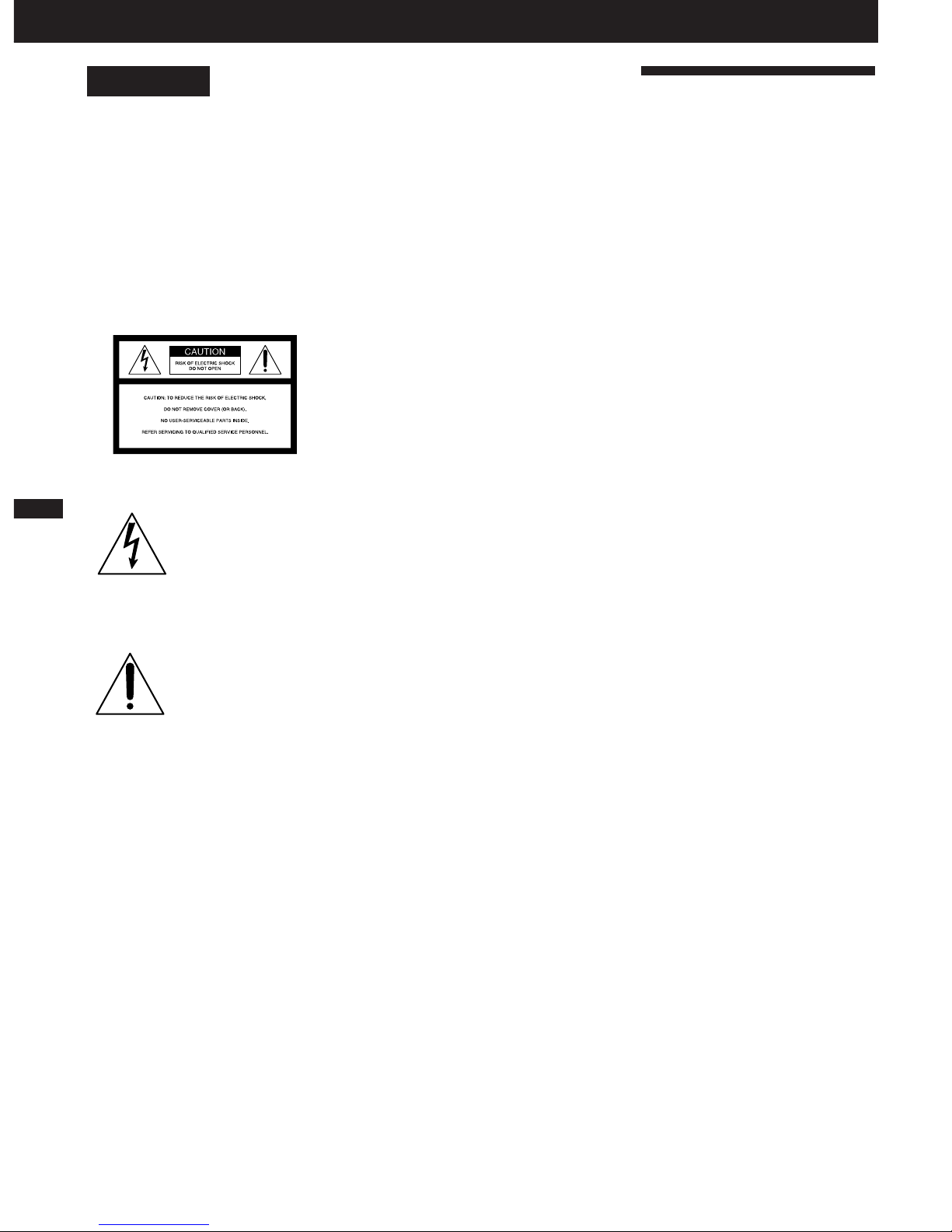
2
EN
English
WARNING
To prevent fire or shock
hazard, do not expose
the unit to rain or
moisture.
To avoid electrical shock,
do not open the cabinet.
Refer servicing to
qualified␣ personnel only
This symbol is intended to
alert the user to the
presence of uninsulated
“dangerous voltage”
within the product’s
enclosure that may be of
sufficient magnitude to
constitute a risk of electric
shock to persons.
This symbol is intended to
alert the user to the
presence of important
operating and maintenance
(servicing) instructions in
the literature
accompanying the
appliance.
Owner’s Record
The model and serial numbers are located␣ at
the rear␣ of the unit. Record the serial
number in the space provided below. Refer
to them whenever you call upon your Sony
dealer regarding this product.
Model No. CMT-T1
Serial No.______________
INFORMATION
This equipment has been tested and found
to comply with the limits for a Class B
digital device, pursuant to Part 15 of the
FCC Rules. These limits are designed to
provide reasonable protection against
harmful interference in a residential
installation. This equipment generates,
uses, and can radiate radio frequency
energy and, if not installed and used in
accordance with the instructions, may
cause harmful interference to radio
communications. However, there is no
guarantee that interference will not occur
in a particular installation. If this
equipment does cause harmful
interference to radio or television
reception, which can be determined by
turning the equipment off and on, the user
is encouraged to try to correct the
interference␣ by one or more of the
following measures:
– Reorient or relocate the receiving
antenna.
– Increase the separation between the
equipment and receiver.
– Connect the equipment into an outlet on
a circuit different from that to which the
receiver is connected.
– Consult the dealer or an experienced
radio/TV technician for help.
CAUTION
You are cautioned that any change or
modifications not expressly approved in
this manual could void your authority to
operate this equipment.
The use of optical instruments with this
product will increase eye hazard.
Note to CATV system installer:
This reminder is provided to call CATV
system installer's attention to Article 82040 of the NEC that provides guidelines for
proper grounding and, in particular,
specifies that the cable ground shall be
connected to the grounding system of the
building, as close to the point of cable
entry as practical.
Welcome!
Thank you for purchasing the Sony
Compact Component System.
This stereo system is packed with fun
features. Here are just a few:
• The CD jacket-size front panel of each
component that lets you stack or place
the components as you like
• DBFB (Dynamic Bass Feedback) system
that boosts low frequency range audio
to provide deep, powerful bass through
the full range bass reflex speakers
• A preset feature that lets you store and
recall up to 20 FM stations, 10 AM
stations.
• A timer that lets you set the CD player,
tape player or radio to turn on and off
whenever you want
• A remote that lets you control the music
from your seat
• An optical output jack for digital
recording
About the CMT-T1 system
The system is composed of:
– Tuner CD player : HCD-T1
– Active speaker system : SA-N1
– Stereo cassette deck : TC-TX1

EN
3
Chapter 1: Setting Up
Connecting the Stereo 4
Inserting the Batteries 6
Setting the Clock 6
Chapter 2: the CD Player
Playing a CD (normal play) 7
Playing Tracks in Random Order (shuffle play) 8
Playing Tracks in the Desired Order (program play) 8
Playing Tracks Repeatedly (repeat play) 9
Chapter 3: the Radio
Listening to the Radio 10
Presetting Radio Stations 11
Listening to the Preset Radio Stations 11
Chapter 4: the Tape Player
Playing a Tape 12
Recording a CD Automatically 12
Recording a CD, etc., Manually 13
Recording a CD in the Specified Track Order (program edit) 14
Chapter 5: Sound Adjustment
Adjusting the Balance of the Speakers 15
Reinforcing Bass (DBFB) 15
Listening with the Surround Feature 16
Chapter 6: Additional Features
Falling Asleep to Music 17
Waking Up to Music 17
Timer-Recording Radio Programs 18
Connecting Optional Equipment 19
For Your Information
Precautions 20
Troubleshooting Guide 20
Maintenance 21
Specifications 21
Index to Parts and Controls 22
Index 23
Table
of
Contents
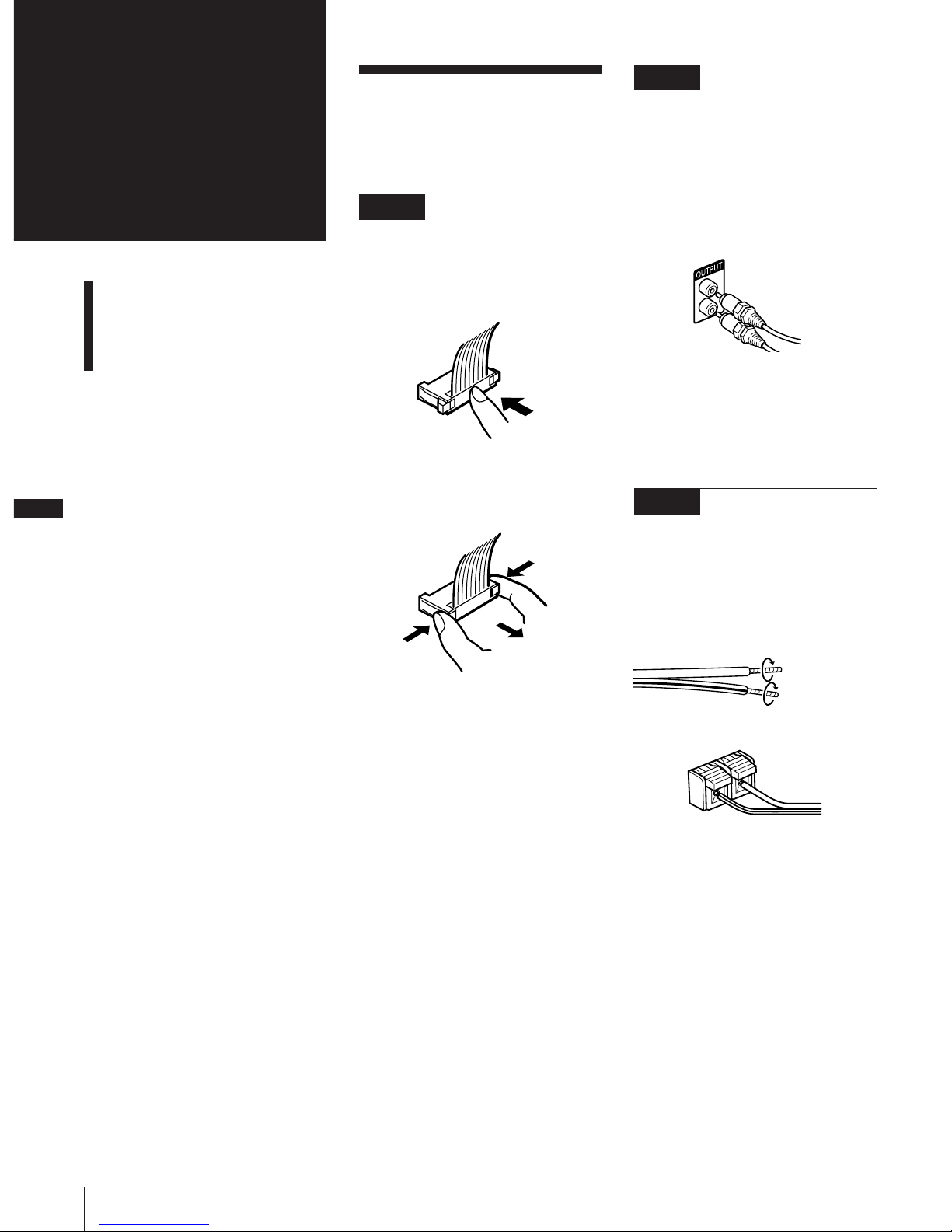
4
EN
Chapter 1: Setting up
Chapter 1:
Setting
up
Connecting the
Stereo
Use the illustrations below to connect your
stereo.
STEP 2 Connecting the
Right Speaker
Connect the right speaker to the tuner CD
player with the audio cord (supplied) and
house current lead.
Connecting the audio cord
Connect firmly the white plug to the white
(L) jack and the red plug to the red (R) jack.
Connecting house current lead of the
right speaker
Connect house current lead of the right
speaker to AC OUTLET on the rear panel of
the tuner CD player.
STEP 3 Connecting the
Left Speaker
Connect the left speaker to the right
speaker with the speaker cable (supplied).
Be sure to keep the speaker cable away
from the antennas.
STEP 1 Connecting the
Flat Cord
Connect the tuner CD player and the stereo
cassette deck with the flat cord (supplied)
pushing in the connector until it clicks.
To disconnect the flat cord
Pull out the connector of the flat cord while
pressing its sides. Do not pull the flat cord
itself.
Connecting the Stereo
Inserting the batteries
Setting the Clock
Gray cord to ](red)
White
Red
Twist each tip
Black-lined cord to } (black)
]
}
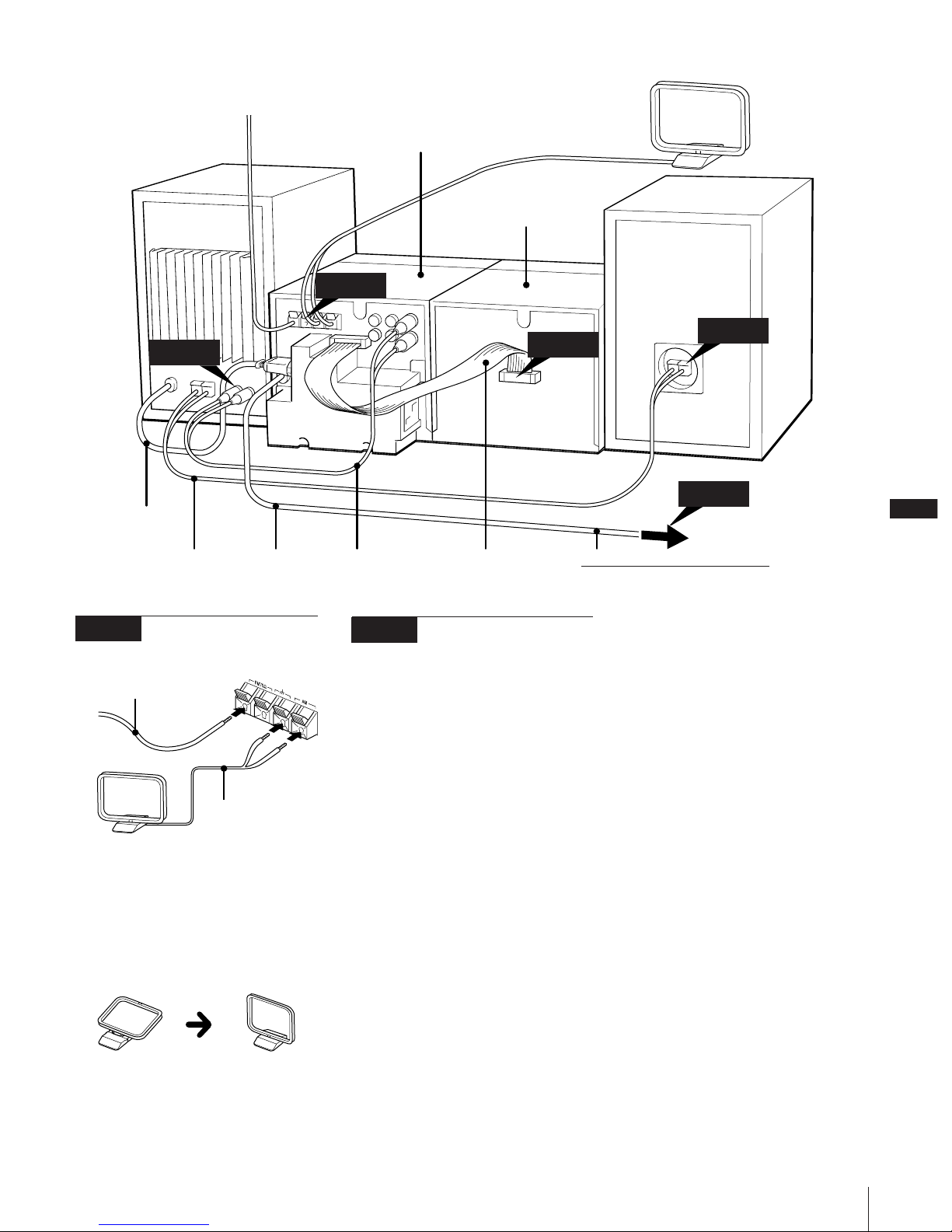
EN
5
Left speaker
Right speaker
Tuner CD player
Stereo cassette deck
AC power cord
to the wall outlet
FM lead antenna
(supplied)
! Do this connection last !
Flat cord (supplied)Audio cord (supplied)AC power
cord
Speaker cable (supplied)
STEP 2
STEP 4
STEP 1
STEP 3
STEP 5
STEP 4 Connecting the
Antennas
To improve the reception
Connect an external antenna (p.19).
To set up the AM loop antenna
AM loop
antenna**
(supplied)
* Fix it to the place for optimum reception.
** Orient it toward the direction for optimum
reception.
Chapter 1: Setting up
AM loop antenna
(supplied)
STEP 5 Connecting the
Power
Connect the AC power cord of the tuner
CD player to the wall outlet after you have
made all the above connections.
Note
• You can remove the front net from the
speaker.
FM lead antenna*
(supplied)
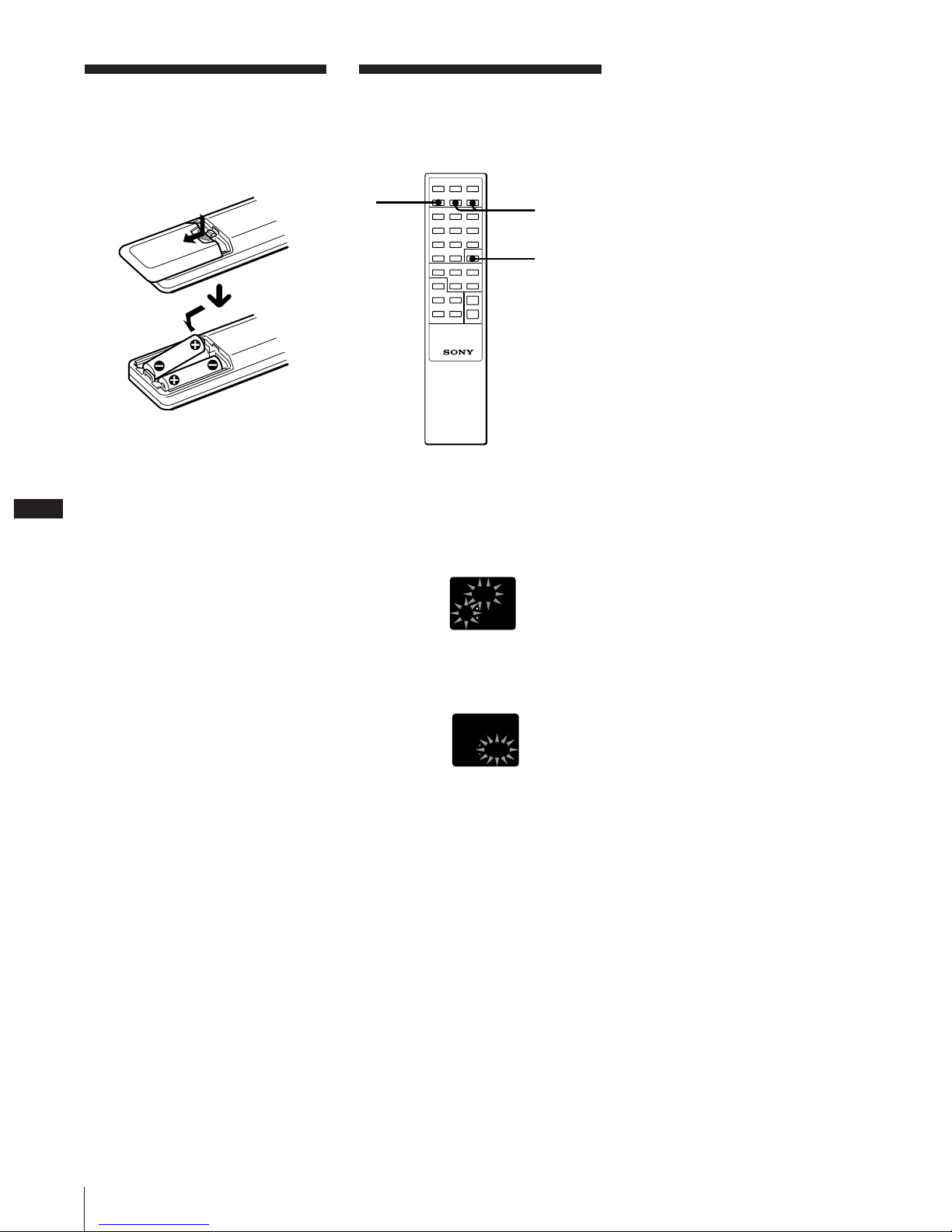
6
EN
Chapter 1: Setting up
Inserting the
batteries
Insert two size AA R6 batteries into the
supplied remote.
Battery life
You can expect the remote to operate for about
six months using Sony SUM-3 (NS) batteries
before the batteries run down. When the
batteries no longer operate the remote, replace
both batteries with new ones.
To avoid battery leakage
If you are not going to use the remote for a
long time, remove the batteries to avoid
damage caused by corrosion from battery
leakage.
Setting the Clock
You need to set the clock before using the
timer function.
1 Press TIMER SET.
2 Press TIMER+ or – to display “CLOCK”
and press ENTER.
The hour indication begins flashing.
3 Set the current hour by pressing
TIMER+ or – and press ENTER.
The minute indication begins flashing.
4 Set the current minute by pressing
TIMER+ or – and press ENTER.
The clock starts operating.
To correct the clock setting
Repeat steps 1 to 4.
About the time indication
• The built-in clock shows the time in the
display when you press POWER to turn off
the power.
• The upper dot of the “:” in the time display
flashes for the 0 to 29 seconds of the minute
and the lower dot flashes for the 30 to 59
seconds.
1
ENTER
2, 3, 4
180
AM
AM
0
0 0
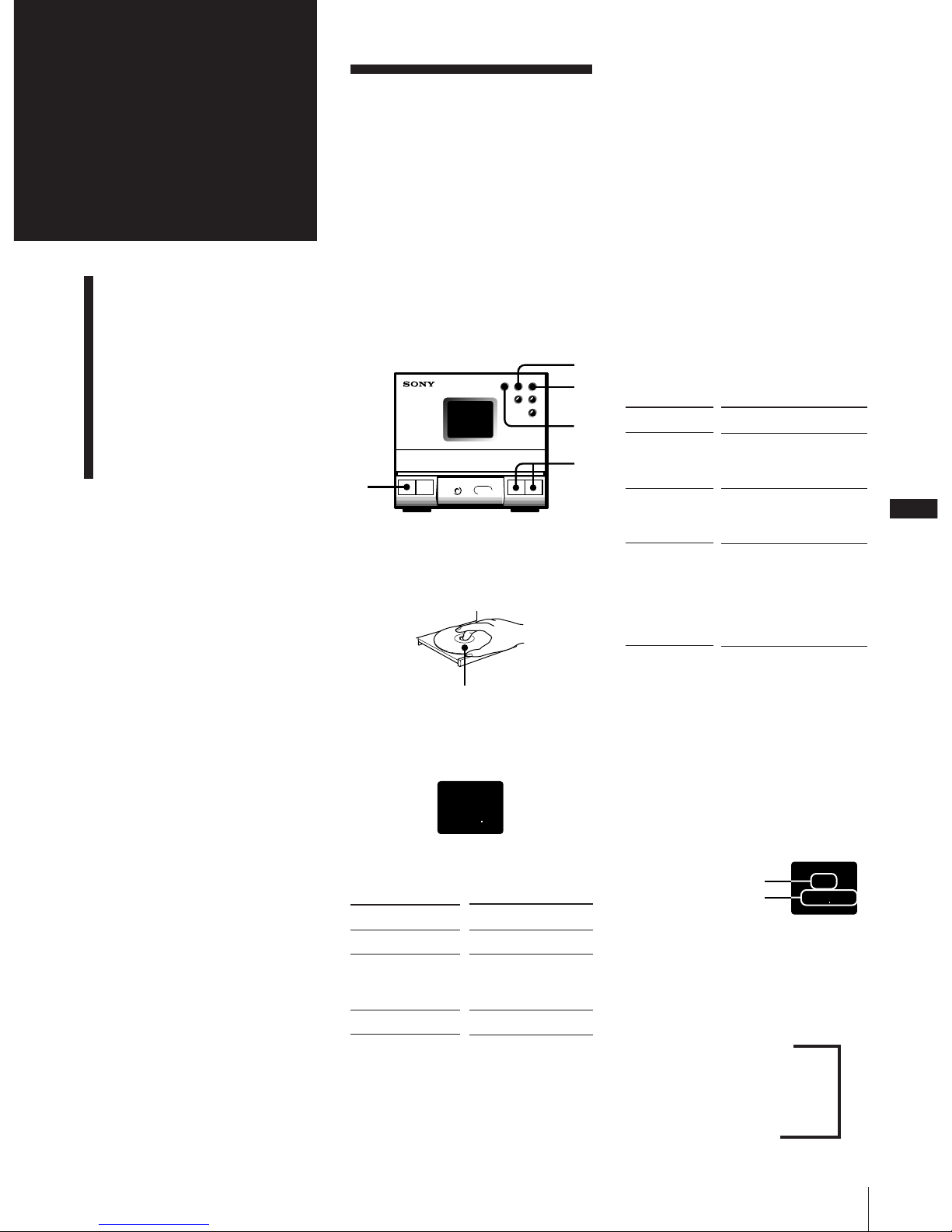
EN
7
Chapter 2:
the CD
Player
Chapter 2: the CD Player
Playing a CD
(normal play)
You can play CDs in four modes: normal,
shuffle, program and repeat. The mode
determines which tracks (songs) to play, in
which order and whether or not they will
repeat.
Also, you can play 12 cm and 8 cm CDs.
When you play an 8-cm CD, place it
without an adaptor on the inner circle of
the disc tray.
Before you play the CD, decrease the sound
level by pressing VOL –. This will prevent
damage to the speakers.
1 Press POWER.
2 Press 6 (open/close) and place a CD on
the CD tray.
3 Press ^ (play) (or ( on the remote).
The disc tray closes and the first track
starts playing.
4 Press VOL + or – to adjust the sound
level.
To
Stop play
Pause
Remove the CD
* Remote
One Touch Play feature
Press ^ (or ( on the remote) when the
power is off or you are listening to another
source.
As long as a CD is in the player, you will be
able to listen to the CD without pressing any
other buttons.
To find the beginning of a track –
Automatic Music Sensor (AMS)
You can locate the beginning of a track
while the track is playing or while it is in
pause mode.
To locate the beginning of the current or
preceding track, press =0 (or = on
the remote) until you find the desired track.
To locate the beginning of the succeeding
track, press )+ (or + on the remote)
until you find the desired track.
To find a point in a track
You can find a particular point in a track
while playing or pausing a CD. Use the
buttons on the player to operate this
feature. This operation is not possible with
the remote.
To Search
Forward while
listening
Backwards
while listening
Quickly
without
listening while
checking the
playing time in
the display
Note
If the CD reaches the end while you are
searching quickly without listening,
"OVER"appears in the display. Press =0
(= on the remote) to go back.
To check the total number of tracks
and total playing time
Press DISPLAY on the remote while the
player is in stop mode.
The indications appear for a few seconds.
To check the remaining time
Press DISPLAY on the remote repeatedly
while playing a CD.
Each time you press DISPLAY, the display
changes as follows.
Current track number and
playing time
v
Current track number and
remaining time on the track
v
Remaining time on the CD
Playing a CD (normal play)
Playing Tracks in Random
Order (shuffle play)
Playing Tracks in the
Desired Order
(program play)
Playing Tracks Repeatedly
(repeat play)
Operation
Hold down )+
and release it at the
desired point.
Hold down =0
and release it at the
desired point.
Hold down )+ or
=0 during pause
and release it at the
disired point.
Tuner CD player
with the label side up
Press
p
^ (or P*)
To resume play, press
here again.
6
2
3
4
p
1
1
003
12
4505
Total number of tracks
Total playing time
Z
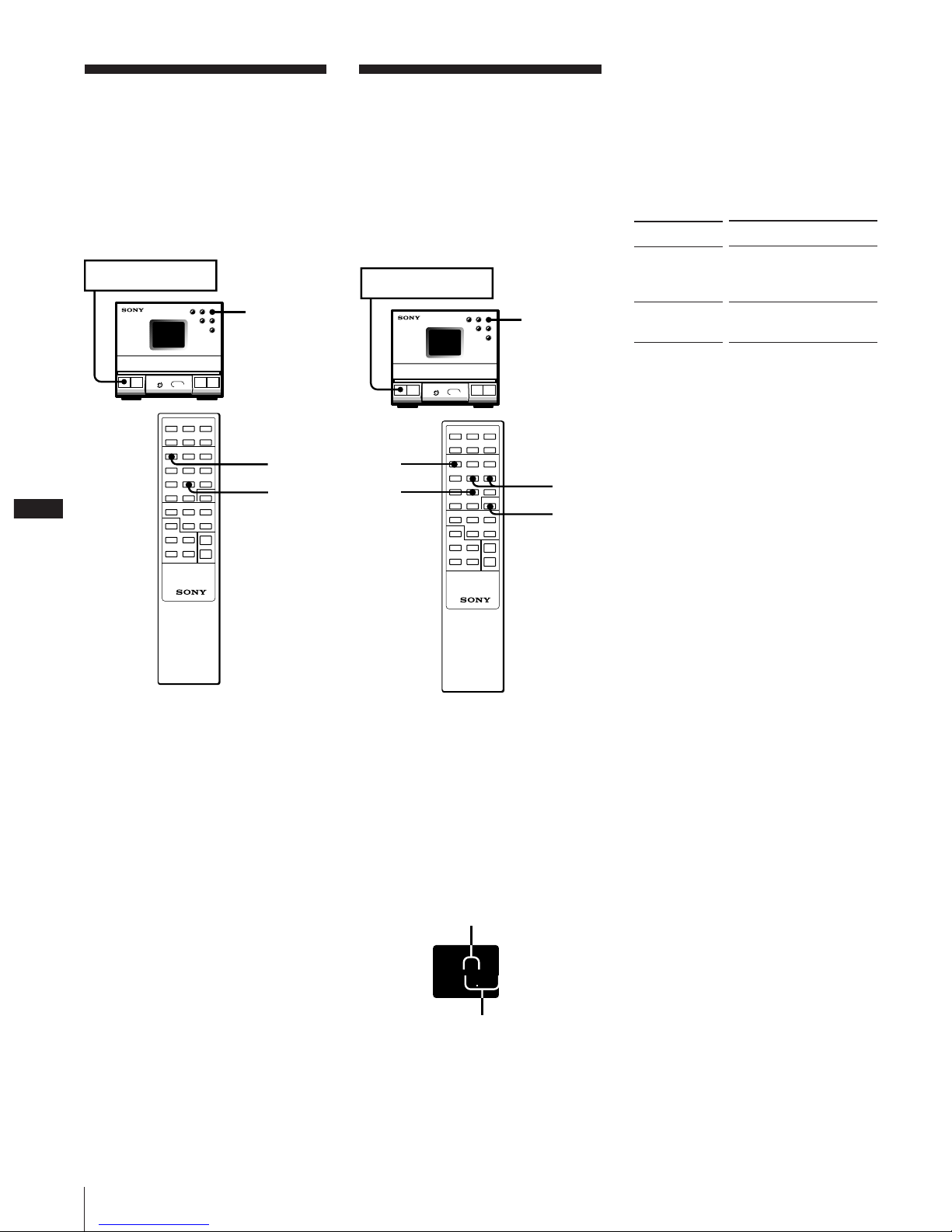
8
EN
Chapter 2: the CD Player
6 Press (.
All the tracks you chose play in the
order you designated.
To cancel the program play
Press TUNING/PLAY MODE until “PGM”
disappears.
To change the program
To
Add a track at
the end of the
program
Erase the entire
program
After all the programed tracks have
been played
The program order remains in the CD player’s
memory. You can listen to the same program
by just pressing (.
Notes
• Once you open the CD tray, the program is
erased.
• If the total program time has exceeded 100
minutes, the order of the program is
displayed instead of the total playing time.
• If you try to program more than 24 tracks,
“FULL” is displayed.
Operation
During stop, do steps 3 –
5.
During stop, press p on
the player.
Playing Tracks in
Random Order
(shuffle play)
You can play all the tracks on the CD in
random order. Use the buttons on the
remote to do this operation.
1 Press 6 (open/close) and place a CD on
the CD tray.
2 Press TUNING/PLAY MODE
repeatedly until “SHUFFLE” appears in
the display.
3 Press (.
“J” appears and then all the tracks play
in random order.
To cancel shuffle play
Press TUNING/PLAY MODE.
“SHUFFLE” disappears, and tracks
continue playing in their original order.
If you press TUNING/PLAY MODE during
normal play
You can play all the tracks on the CD in
random order.
To skip an undesired track
Press +.
You cannot go back to the preceding track by
pressing =.
Playing Tracks in the
Desired Order
(program play)
You can program up to 24 tracks to play in
any order you choose. You can do this by
designating the tracks in the order you
want them to play.
1 Press 6 (open/close) and place a CD on
the CD tray.
2 Press TUNING/PLAY MODE
repeatedly until “PGM” appears in the
display.
3 Press = or + until the desired track
number is displayed.
The total playing time including the
chosen track flashes in the display. (The
program is not entered at this time.)
4 Press ENTER.
The program number appears for about
a second, and the total playing time
lights up.
5 Repeat steps 3 and 4 to program the
remaining tracks you want to play in the
order you want them to play.
POWER → ON
Tuner CD Player
6
2
3
POWER → ON
Tuner CD Player
6
3
4
6
2
4
304
12
12
TUNED
STEREO
SHUFFLE
PGM
REPEAT 1
MONO AUTO MANUAL
PRESET
MEMORY
SURR
DBFB
DAILY REC SLEEP kHz MHz
Track number
Total playing time
