Sony CMT-EP414 User Manual
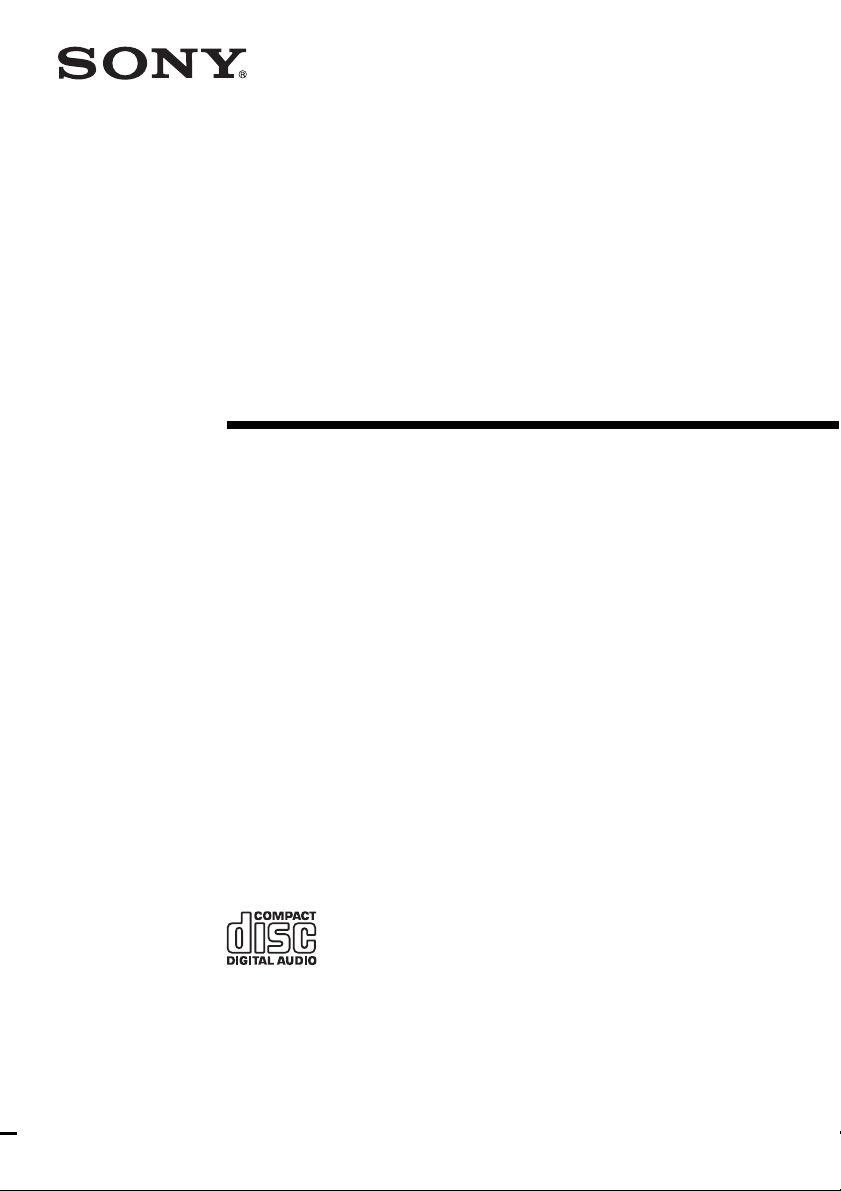
4-246-169-13(2)
Micro Hi-Fi
Component
System
Operating Instructions
Owner’s Record
The model and serial numbers are located at the rear. Record the serial number in the space
provided below. Refer to them whenever you call upon your Sony dealer regarding this
product.
Model No. Serial No.
CMT-EP515
CMT-EP414
©2003 Sony Corporation
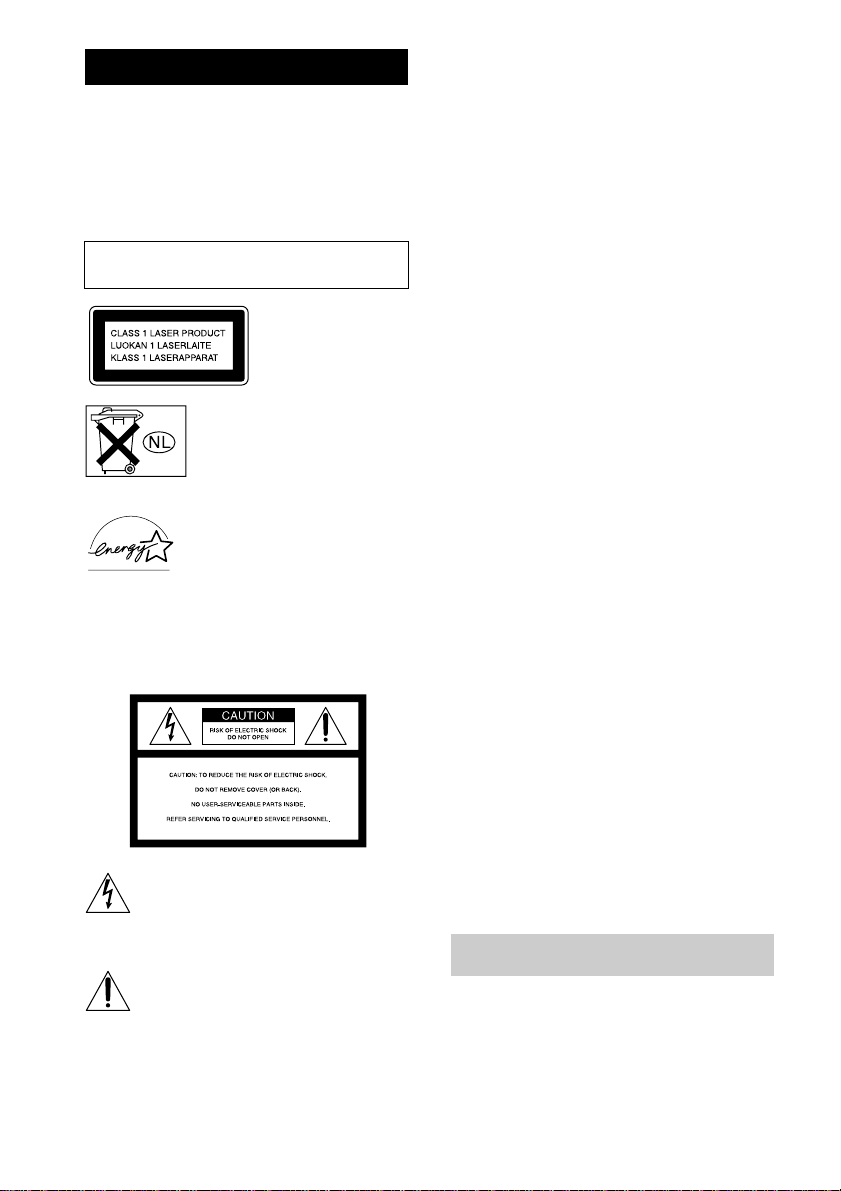
WARNING
To prevent fire or shock hazard, do not
expose the unit to rain or moi st u r e.
To prevent fire, do not cover the ventil at ion of the
apparatus with news papers, table-cloths, curtains, etc.
And don’t place lighted candle s on the apparatus.
To prevent fire or shock hazard, do not place obje c ts
filled with liquids, such as vases, on the apparatus.
Do not install the appliance in a confined space,
such as a bookcase or built-in cabi ne t.
This appliance is
classified as a CLASS 1
LASER product. This
label is located on the
rear exterior.
Don’t throw away the battery with
general house waste, dispose of it
correctly as chemical was t e .
Except for European model
NOTICE FOR THE CUSTOMERS IN
THE U.S.A.
CAUTION
The use of optical instruments wit h this prod uc t will
increase eye hazard.
ENERGY STAR® is a U.S.
registered mark. As an E
®
TAR
partner, Sony Corporation
S
has determined that this produc t
meets the E
guidelines for energy efficiency .
This symbol is intended to alert the user to
the presence of uninsulated “da nge r ous
voltage” within the product’s enclosure that
may be of sufficient magn itude to constitute
a risk of electric shock to persons.
This symbol is intended to alert the user to
the presence of important oper a ting and
maintenance (servi ci ng ) in s tructions in the
literature accompanying the ap pliance.
NERGY STAR
NERGY
®
WARNING
This equipment has been tested and found to comply
with the limits for a Class B digital device, pursuant to
Part 15 of the FCC Rules. These limits are designed to
provide reasonable protectio n aga i nst ha r mf ul
interference in a residential installation. This
equipment generates, uses, and ca n r adia te radio
frequency energy and, if not in sta ll ed and used in
accordance with the instructions, may cause harmful
interference to radio communications. However, there
is no guarantee that interference will not occur in a
particular installa tion. If this equipment doe s cause
harmful interference to radio or television reception,
which can be determined by turning the equipment off
and on, the user is encouraged to try to correct the
interference by one or more of the following measures:
– Reorient or relocate the rece iv i ng an tenna.
– Increase the separation betwe e n the equi pment and
receiver.
– Connect the equipment int o an outle t on a circ uit
different from tha t to w h i ch the receiver is
connected.
– Consult the dealer or an experie nc ed radio/TV
technician for help.
CAUTION
You are cautioned that any changes or modif icat ions
not expressly approved in this manual could void your
authority to operate this equipment.
Note to CATV system installer:
This reminder is provided to call the CATV system
installer’s attention to Article 820-40 o f th e N E C that
provides guidelines for proper ground ing a nd, in
particular, specifies that the cable ground shall be
connected to the grounding system of the buil ding, as
close to the point of cable entry as practical.
NOTICE FOR THE CUSTOMERS IN
CANADA
CAUTION
TO PREVENT ELECTRIC SHOCK, DO NOT USE
THIS POLARIZED AC PLUG WITH AN
EXTENSION CORD, RECEPTACLE OR OTHER
OUTLET UNLESS THE BLADES CAN BE FULLY
INSERTED TO PREVENT BLADE EXPOSURE.
How to use this manual
This manual mainly e xpl ains operations using
the remote, but the same operations can also be
performed usin g th e buttons on the syste m
having the same or similar names.
GB
2

Table of Contents
How to use this manual...........................2
Getting Started
Hooking up the system............................4
Setting the clock......................................5
CD – Play
Loading a disc........................... ..............6
Playing a disc..........................................6
— Normal Play/Shuffle Play
Playing repeatedly...................................7
— Repeat Play
Creating your own program....................7
— Program Play
Tuner
Presetting radio stations..........................8
Listening to the radio ..............................9
— Preset Tuning
— Manual Tuning
Using the Radio Data System (RDS)....10
(European model onl y)
Tape – Play
Loading a tape................................... ... .11
Playing a tape........................................11
Display
Turning off the display.........................16
— Power Saving Mode
Viewing information a b ou t th e di sc in the
display............................................16
Optional Components
Hooking up optional components.........17
Troubleshooting
Problems and remedies.........................18
Messages............................................... 20
Additional Information
Precautions............................................20
Specifications........................................22
List of button locations and reference
pages...............................................24
Tape – Recording
Recording your favorite CD tracks on a
tape..................................................12
— CD Synchro Recording
Recording on a tape manually.............. .12
— Manual Recording
Sound Adjustment
Adjusting the sound..............................13
Timer
Falling asleep to music..........................13
— Sleep Timer
Waking up to music ..............................14
— Daily Timer
Timer recording radio programs...........15
GB
3

Getting Started
Hooking up the system
Perform the following procedures 1 to 4 to hook up your syste m using the supplied co rds and
accessories.
AM loop antenna
FM lead antenna
Right speaker Left speaker
3
4
1 Connect the speakers.
Connect the rig ht and left speaker cords to
the SPEAKER terminals as shown below.
Gray (3)
Stripe (#)
GB
4
SPEAKER
TERMIN
A
L
#
#
3
L
Insert this portion
R
2 Connect the FM and AM antennas.
Set up the AM loop antenna, then connect
it.
Extend the FM lead
antenna horizontally
FM ANT
75Ω
AM ANT
AM loop
antenna
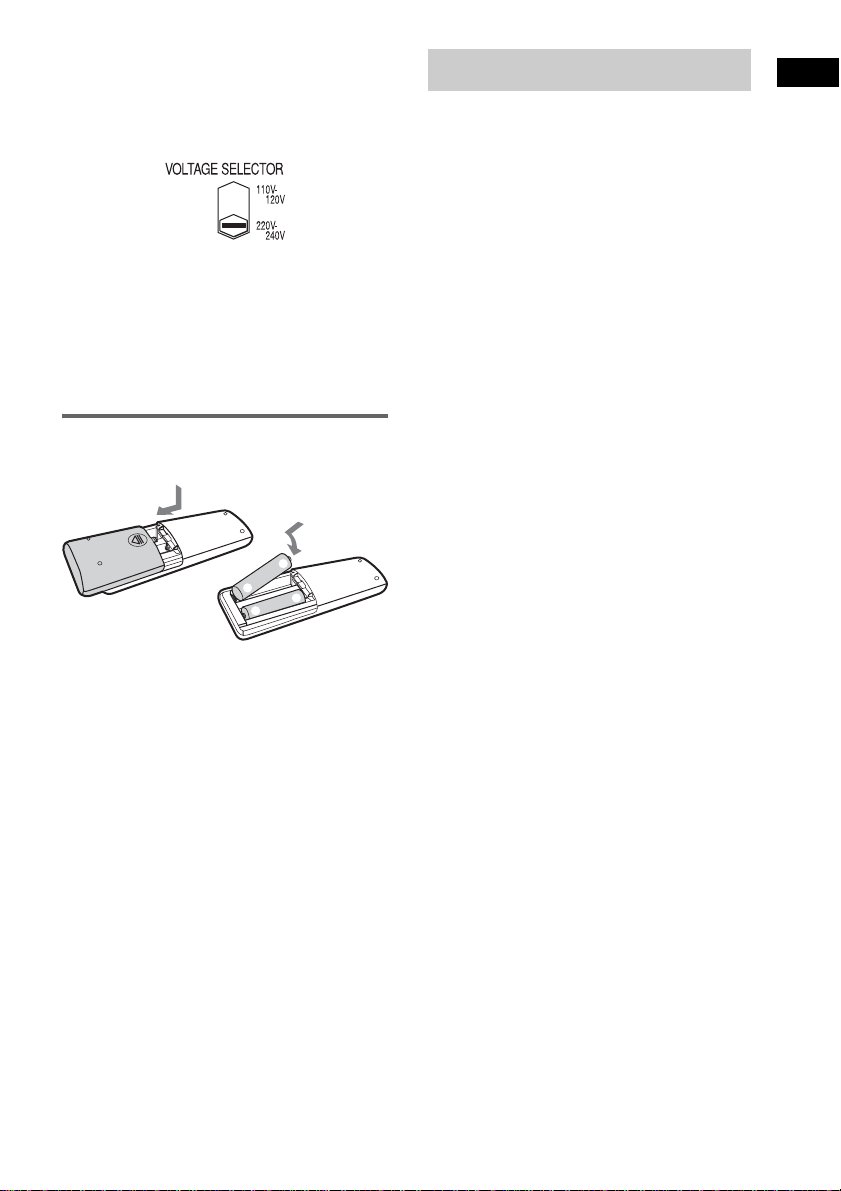
Note
Keep the antennas away from the speaker cords.
3 For models with a voltage selector, set
VOLTAGE SELECTOR to the local
power line voltage.
4 Connect the power cord to a wall
outlet.
If the plug does not f it th e w all socket,
detach the supplied plug adaptor (only for
models equipped with an adaptor).
To turn on the system, press ?/1.
Inserting two R6 (size AA)
batteries into the remote
e
E
E
e
Setting the clock
Getting Started
1 Press ?/1 to turn on the system.
2 Press CLOCK/TIMER SET.
3 Press ./> repeatedly to set the
hour.
4 Press CLOCK/TIMER SET.
5 Press ./> repeatedly to set the
minute.
6 Press CLOCK/TIMER SET.
The clock starts worki ng.
To adjust the clock
1 Press CLOCK/TIMER SET.
2 Press ./> to select “CLOCK”, then
press CLOCK/TIMER SET.
3 Do the same procedures as step 3 to 6
above.
Note
If you do not use the remote for a long period of time,
remove the batteries to avoid pos sible damage from
battery leakage and corrosion.
Tip
When the remote no longer operates the system,
replace both batteries with new ones.
GB
5

CD – Play
Loading a disc
1 Press Z PUSH OPEN/CLOSE on the
unit.
2 Place a disc with the label side up on
the CD compartment.
3 Press Z PUSH OPEN/CLOSE on the
unit again to close the lid of the CD
compartment.
Note
Do not use a disc with tape, seals or paste on it as this
may cause malfunction.
Playing a disc
— Normal Play/Shuffle Play
This system lets you pl ay the disc in different
play modes.
Playing time
Track number
1 Press CD N to switch the function to
CD.
2 Press PLAY MODE/DIRECTION in stop
mode repeatedly until the mode you
want appears in the display.
Select To play
No display
(Normal Play)
SHUFFLE
(Shuffl e Play)
PGM
(Program Play)
The tracks on the disc in
original order.
All tracks on the disc in
random order.
The tracks on the disc in the
order you want them to be
played (see “Creating your
own program” on page 7).
3 Press CD N.
Note
You cannot change the play mode during playback.
Other operations
To Do this
Stop play Press x.
Pause Press X. Press again to resume
Select a track Press ./> repeatedly.
Find a point in a
track (Search)
Remove a disc Press Z PUSH OPEN/C LOSE on
play.
Keep pressing m/M during
playback and release it at the
desired point.
the unit.
GB
6
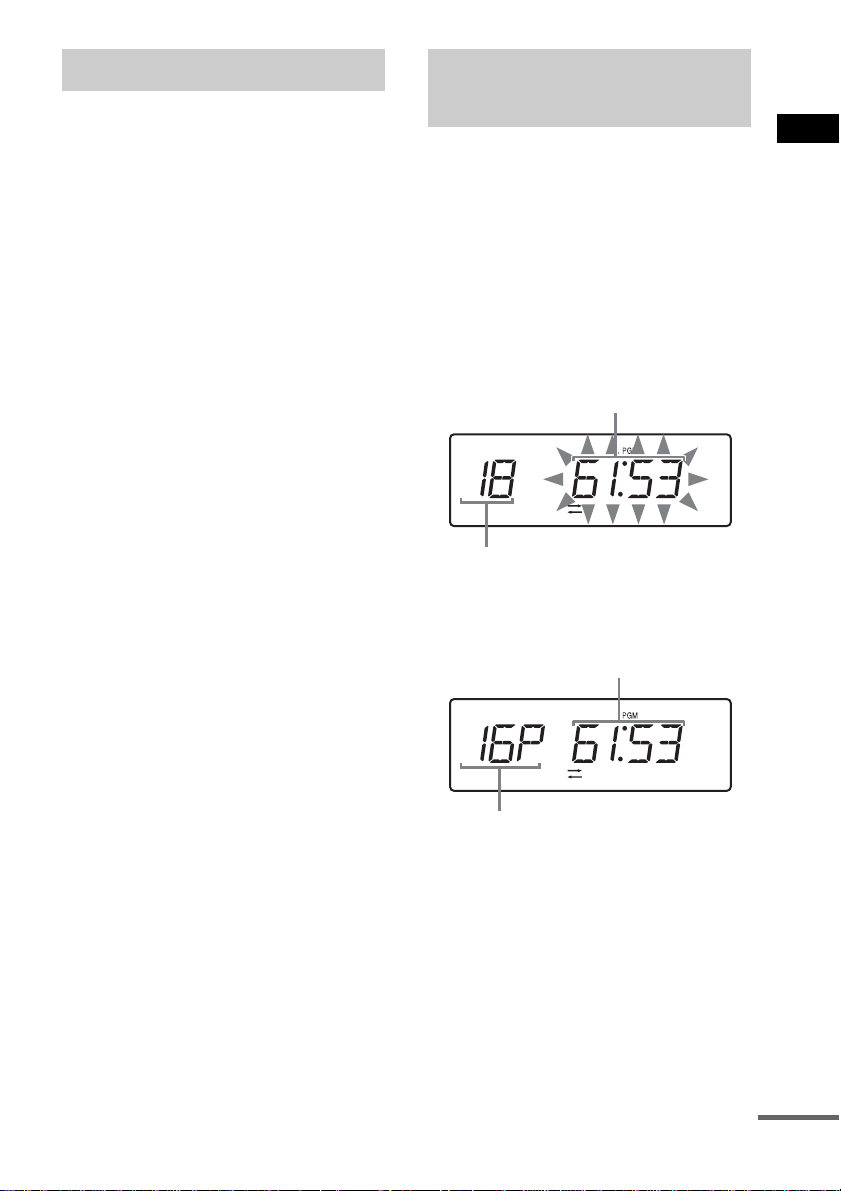
Playing repeatedly
Creating your own
— Repeat Play
You can play all the tracks or a single track on a
disc.
Press REPEAT/FM MODE during playback
until “REPEAT” or “REPEAT 1” appears.
REPEAT: For all the tracks on the disc up to five
times.
REPEAT 1: For a single track only.
To cancel Repeat Play
Press REPEAT/FM MODE repeatedly until
both “REPEAT” and “REPEAT 1” disappear.
program
—Program Play
You can make a pro gram of up to 30 steps.
You can synchro r ecord the programed tracks
onto a cassette tape (page 12).
1 Press CD N to switch the function to
CD, then press x.
2 Press PLAY MODE/DIRECTION in stop
mode repeatedly until “PGM” appears.
3 Press ./> repeatedly until the
desired track number appears.
Total playing time of the program
Selected track number
4 Press PLAY MODE/DIRECTION.
The track is prog ramed.
The total number of program st ep s a ppears.
Total playing time of the program
CD – Play
Total nuumber of program step s
5 To program additional tracks, repeat
steps 3 and 4.
6 Press CD N.
Program Play star ts .
continued
GB
7

Other operations
To Do this
Cancel Program
Play
Add a track to the
end of the program
Erase the program Press CLEAR in stop mode.
Tip
The program you made remains after Progr a m P lay
finishes. To play the same program ag ai n, pre ss CD
N. However, the program is cleared when you open
the lid of the CD com p artment.
Press PLAY MODE/
DIRECTION in stop mode
repeatedly until both “PGM” and
“SHUFFLE” disappear.
Perform steps 1 – 4 in stop mode.
Each time you press the button, a
track is cleared from the end of
the program.
Tuner
Presetting radio stations
You can preset up to 32 stations for FM and AM.
You can then tune in any of those stations
simply by selecti n g the corresponding preset
number.
Automatic tuning preset
You can automatically tune in a ll of the sta tions
that can be received i n your area and then stor e
the radio frequency of the desired stations.
1 Press TUNER BAND repeatedly to
select FM or AM.
2 Press and hold TUNING +/– until the
frequency indication starts to change,
then release it.
Scanning stops automatically when a
station is tuned in. At that time, “TUNED”
and “STEREO” (for st ereo program only)
appear.
If “TUNED” does not appear and the
scanning does not stop
Set the frequency of the desired radio
station as descri bed in steps 2 thro ugh 4 of
“Manual tuning preset” (page 9).
3 Press TUNER MEMORY.
The preset num ber app ears . Statio n stor age
starts with preset nu m ber 1. If preset
stations have been eras ed, then stations are
stored to the lowest preset number
containing no station.
Preset number
4 Repeat steps 1 through 3 to preset
other stations.
GB
8

Manual tuning preset
You can manually tune in and store the radio
frequenc y of the desired stations.
1 Press TUNER BAND repeatedly to
select FM or AM.
2 Press TUNING +/– repeatedly to tune in
the desired station.
3 Press TUNER MEMORY.
The preset number appears. Station storage
starts with preset number 1. If preset
stations have been eras ed , t hen stations are
stored to the lowest preset number
containing no station.
4 Repeat steps 1 through 3 to preset
other stations.
Other Operations
To Do this
Tune in a station
with a weak signal
Erase a preset
station
To change the AM tuning interval
(except for European and Middle
Eastern models)
The AM tuning interval is factory-preset to 9
kHz (or 10 kHz for some areas). To change the
AM tuning interval, tune in any AM station first .
While holding TUNER BAND, press ?/1.
When you change the interval, all the AM/FM
preset stations ar e er ased. To reset the interval,
tune in any AM station first. While holding
TUNER BAND, press ?/1.
Tips
• Th e pres et s tati ons a re r eta ined f or ha lf a day ev en i f
you disconnect the power cord or if a power failure
occurs.
• To improve the reception, adjust the supplied
antennas or connect an external antenna.
Follow the procedure described
in “Manual tuning preset”
(page 9).
Select the preset number of the
station to be erased, and then
press CLEAR twice.
Listening to the radio
You can listen to a radio station either by
selecting a preset station, or by manually tuning
in the station.
Listening to a preset station
— Preset Tuning
Preset radio stations in the tuner’s memory first
(see “Presetting radio stat i ons” on page 8).
1 Press TUNER BAND.
2 Press PRESET +/– repeatedly to select
the desired preset station (or RDS
station name*).
* European model only
Listening to non-preset radio
station
— Manual Tuning
1 Press TUNER BAND repeatedly to
select FM or AM.
2 Press TUNING +/– repeatedly to tune in
the desired station.
Tips
• To improve broadcast reception, adjust the supplie d
antennas, or connect a commercially available
external antenna.
• When an FM stereo program has static noise, press
REPEAT/FM MODE until “MONO” appears. There
will be no stereo effect, but the reception will
improve.
• In step 2, press and hold TUNING +/– until the
frequency indication starts to change. Scanning stops
when the system tunes in a station (Automatic
Tuning).
• To record the radio programs, use manual recording
(page 12).
• You can change the display into the clock display
(for the six seconds) by pressing DISPLAY.
Tuner
GB
9
