Page 1
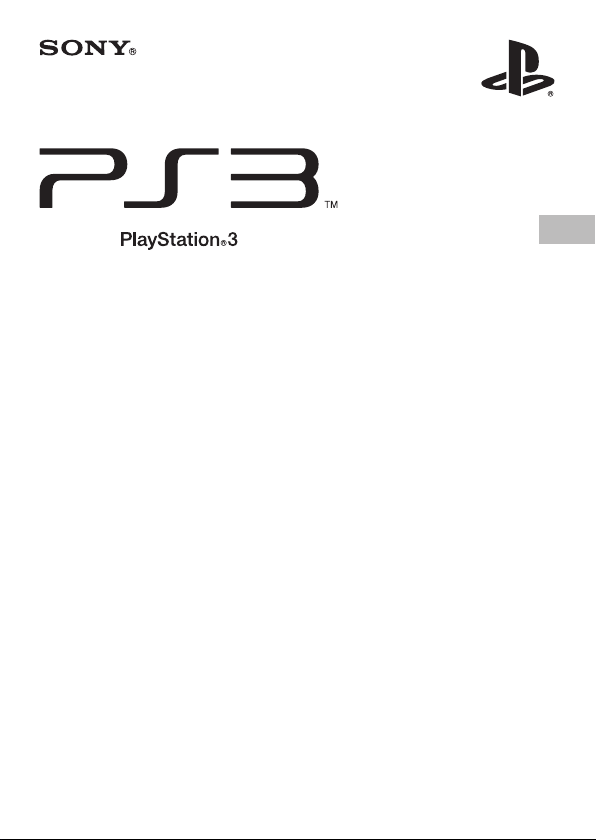
PlayStation®Move sharp shooter
Instruction Manual
CECHYA-ZRA1E 7017291
GB
Page 2
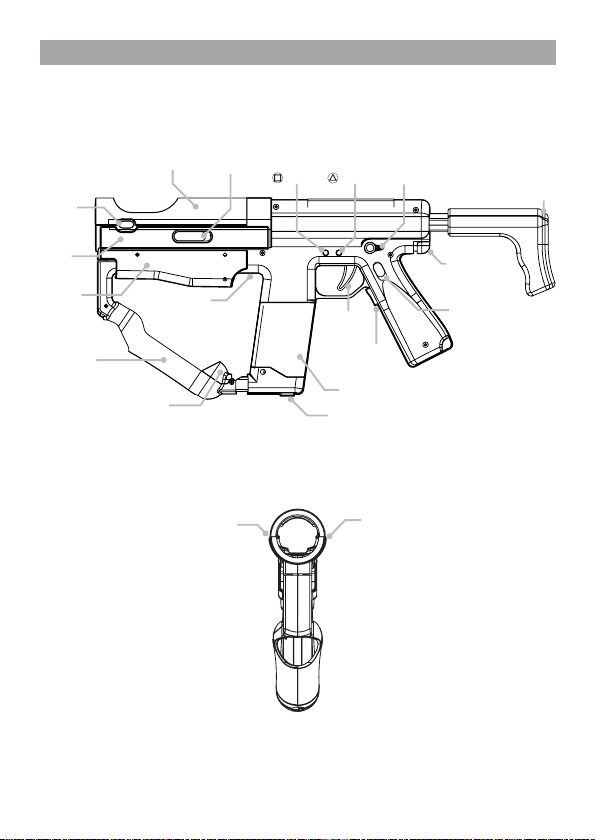
Part names
Side View
SELECT
button
Top cover
Release latch
button
button
Firing mode selector
Retractable stock
Barrel
guide
Pumpaction
grip
Navigation
controller holder
Navigation controller
holder cover
Front View
Strap opening
START button
T button
trigger
Move button
trigger
Magazine grip
RL reload button
SELECT button
Release
button
Safety lock
Page 3

Figures
or
Page 4

Precautions
Before using this product, carefully read this manual and retain it for future reference.
Read also the instructions for the PlayStation®3 system, the PlayStation®Move motion
controller and the PlayStation®Move navigation controller. Parents or guardians
should read these manuals for children.
Caution
ˎ The sharp shooter attachment can only be used with the PlayStation
controller and PlayStation®Move navigation controller (sold separately) inserted. It
Move motion
®
cannot be used separately. Do not insert anything other than the motion controller
and the navigation controller.
Use and handling
ˎ Do not expose the product to high temperatures, high humidity or direct sunlight.
ˎ Do not allow the product to come into contact with liquids.
ˎ Do not place any objects on top of the product. Do not stand on the product.
ˎ Do not throw or drop the product, or otherwise expose it to strong physical impact.
ˎ Follow the instructions below to help prevent the product exterior from
deteriorating or becoming discoloured.
ˋ Wipe with a soft, dry cloth.
ˋ Do not place any rubber or vinyl materials on the product exterior for an
extended period of time.
ˋ Do not use solvents or other chemicals. Do not wipe with a chemically-treated
cleaning cloth.
ˎ Never disassemble or modify the product.
Inserting the motion controller and navigation controller
Notice: Do not attempt to insert either controller while a USB cable is attached.
1 Slide the RELEASE latch on both sides simultaneously to remove the top
cover of the barrel guide (figure ).
2 Insert the motion controller into the barrel guide (figure
ˎ Thread the motion controller’s wrist strap through the slot in the barrel guide.
ˎ Place the sphere over the edge of the barrel guide and align the motion controller’s
extension connector with the connector in the barrel guide.
ˎ Firmly seat the motion controller into the barrel guide; be sure that the motion
controller’s extension connector meets securely with the connector in the
barrel guide.
).
Page 5

3 Attach the top cover.
4 Insert the navigation controller into the navigation controller holder
(figure ).
ˎ Open the navigation controller holder cover.
ˎ Position the navigation controller so that the two small holes at the bottom of the
casing line up with the holder’s pegs. Holding the navigation controller
diagonally, insert the top of it into the holder and then push the bottom down so
it is firmly seated onto the holder’s pegs.
5 Close the navigation controller holder cover.
Using the sharp shooter
1 To adjust the length of the stock, press the release button and pull the stock
out or push it in to your desired length (figure ). When you pull the stock
out, listen for the clicks that indicate the secure stop locations.
2 Use either hand to operate the navigation controller and the free hand
to operate the T button trigger (figure ). Wear the motion controller’s
wrist strap around the hand which you are using to operate the navigation
controller.
(Optional) To lock the Move button trigger so it cannot be pressed, slide the
Safety Lock located on either side of the sharp shooter to the down position.
(The button on the other side should automatically slide to the down
position) To unlock the Move button trigger, return the Safety Lock to the up
position.
3 For information about in-game button control, please consult your game
manual.
Removing the motion and navigation controllers
1 Remove the navigation controller from the navigation controller holder
(figure ).
ˎ Open the navigation controller holder cover.
ˎ Push your finger through the hole in the underside of the holder to release the
navigation controller.
ˎ Close the navigation controller holder cover.
2 Remove the motion controller from the barrel guide.
ˎ Slide the RELEASE latch on both sides simultaneously to remove the top cover of
the barrel guide.
Page 6

ˎ Lifting the sphere end of the motion controller first, pull to remove the motion
controller.
ˎ Unthread the motion controller’s wrist strap from the slot in the barrel guide.
ˎ Replace the top cover.
Specifications
Power Consumption DC 3.2 V, 5 mA
External dimensions
(with retractable stock closed)
479.18mm x 211.57mm x 56.91mm
(length x height x depth)
Mass Approx. 630g (22.2 oz)
Design and specifications are subject to change without notice.
GUARANTEE
This product is covered for 12 months from date of purchase by the manufacturer’s warranty
set out in the PS3™ system manual.
Please refer to the PS3™ system manual for full details.
The manufacturer of this product is Weifang Goertek Electronics Co.,Ltd., Dongfang North
Road, Hi-Tech Industry Development District, Weifang, Shandong, China.
Distributed in Europe by Sony Computer Entertainment Europe Ltd, 10 Great Marlborough
Street, London, W1F 7LP, United Kingdom.
Where you see either symbol on any of our electrical products, batteries or packaging, it indicates that the
relevant electrical product or battery should not be disposed of as general household waste in Europe. To
ensure the correct waste treatment of the product and battery, please dispose of them in accordance with any
applicable local laws or requirements for disposal of electrical equipment/batteries. In so doing, you will help
to conserve natural resources and improve standards of environmental protection in treatment and disposal of
electrical waste.
“ ” and “PlayStation” are registered trademarks of Sony Computer Entertainment Inc.
“ ” is a trademark of Sony Computer Entertainment Inc.
“SONY” and “ ” are registered trademarks of Sony Corporation.
© 2010 Sony Computer Entertainment Inc. All rights reserved.
