
SONY
3-750-455-21{1)
(kmyjactDisc
Player
Operating Instructions
(o]D§(§
DIGITAL AUDIO
© 1989 by Sony Corporation
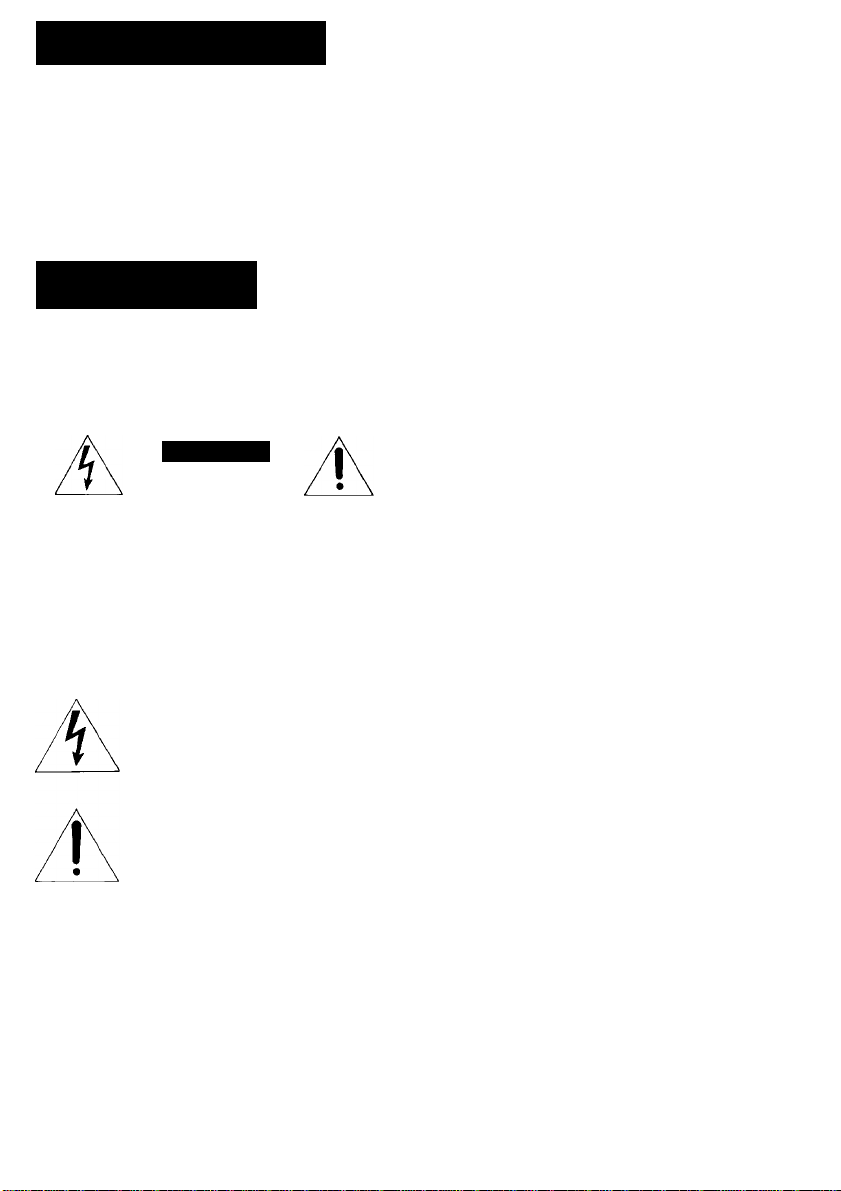
Owner's Record
The model and serial numbers are located at the rear.
Record these numbers in the spaces provided below. Refer
to these numbers whenever you call upon your Sony dealer
regarding this product.
Model No. Serial No.,
WARNING
To prevent fire or shock hazard, do not
expose the unit to rain or moisture.
CAUTION
RISK OF ELECTRIC SHOCK
DO NOT OPEN
CAUTION : TO REDUCE THE RISK OF ELECTRIC SHOCK,
DO NOT REMOVE COVER (OR BACK).
NO USER-SERVICEABLE PARTS INSIDE.
REFER SERVICING TO QUALIFIED SERVICE PERSONNEL.
This symbol is intended to alert the user to
the presence of uninsulated “dangerous
voltage” within the product’s enclosure
that may be of sufficient magnitude to
constitute a risk of electric shock to
persons.
This symbol is intended to alert the user to
the presence of important operating and
maintenance (servicing) instructions in the
literature accompanying the appliance.
INFORMATION
This equipment generates and uses radio frequency energy
and if not installed and used properly, that is, in strict
accordance with the manufacturer’s instructions, may cause
interference to radio and television reception. It has been
type tested and found to comply with the limits for a Class B
computing device in accordance with the specifications in
Subpart J of Part 15 of FCC Rules, which are designed to
provide reasonable protection against such interference in a
residential installation. However, there is no guarantee that
interference will not occur in a particular installation. If this
equipment does cause interference to radio or television
reception, which can be determined by turning the
equipment off and on, the user is encouraged to try to
correct the interference by one or more of the following
measures:
Reorient the receiving antenna
Relocate the equipment with respect to the receiver
Move the equipment away from the receiver
Plug the equipment into a different outlet so that
equipment and receiver are on different branch circuits.
If necessary, the user should consult the dealer or an
experienced radio/television technician for additional
suggestions. The user may find the following booklet
prepared by the Federal Communications Commission
helpful:
“How to Identify and Resolve Radio-TV Interference
Problems”. This booklet is available from the U.S.
Government Printing Office, Washington, DC 20402, Stock
No. 004-000003454.

Table of Contents
Features ......................................................................................................... 4
Precautions ..................................................................................................... 4
Installation ....................................................................................................... 5
Getting Started
Using Your Compact
Disc Player
Connection ...................................................................................................... 6
Notes on connection ................................................................................................................................ 6
Connection diagram .................................................................................................................................. 6
Parts Identification........................................................................................... 7
Basic operations
Playing discs ..................................................................................................10
Selecting a particular disc.......................................................................................................................12
Locating a particular selection .............................................................................................................12
Locating a particular point in a selection
Playing one disc at a time.......................................................................................................................13
Fading in/fading out ................................................................................................................................13
Advanced operations
Piaying in the desired order—Program play
Playing in random order—Shuffle play ............................................................16
Playing repeatedly—Repeat play
.........................................................................................
...................................................
....................................................................
12
14
18
MMMiring^Kour
UrM
Getting into the
Details
Troubleshooting
Maintenance
Specifications .
Troubleshooting guide
..19
..19
. back cover

Features Precautions
The compact disc player is equipped with an automatic
disc changer which allows you to play up to 10 disos in a
row. You oan choose from a large number and wide variety
of selecfions.
A variety of playing modes:
• Program play allows you to play up to 32 selections or the
whole disc, in any desired order (page 14).
• Shuffle play for playing selecfions in random order (page
16).
• Repeat play for repeating individual discs, all the discs in a
magazine, program and shuffle play (page 18).
Fading in/Fading out
You can begin a selection fading in and end it fading out
(page 13).
High quality playback sound with:
• 8-times oversampling 18-bit digital filter
• Dual D/A converter system
The optical digital output
Allows direct connection to a D/A converter or to a digital
amplifier having an optical digital input connector.
The easy-to-use disc magazine
Allows you to play a particular set of discs at any time simply
by inserting the disc magazine into the CD player.
Additional magazines (optional) allow you to create a wide
variety of sets.
Differences between the CDP-C9ESD and the CDP-C900
This instruction manual covers the CDP-C9ESD and the
CDP-C900. Their operation is identical. They differ only
in the internal circuit specifications and the type of the
HEADPHONES jack. A gold-plated jack is used for the
CDP-C9ESD, while a standard jack is used for that of the
CDP-C900.
On Safety
• Operate the unit only on 120 V AC, 60 Hz.
• Should any solid object or liquid fall into the cabinet, unplug
the unit and have it checked by qualified personnel before
operafing it again.
• Unplug the unit from the wall outlet if it will not be used for
a long fime. To disconnect the cord, pull it out by grasping
the plug. Never pull the cord itself.
• As the laser beam used in this compact disc player is
harmful fo the eyes, do not attempt to disassemble the
cabinet. Refer servicing to qualified personnel only.
On operation
When fhe unif is not used, turn the power off, to conserve
energy and to extend the useful life of your unit.
Important
Since the CD system boasts a wide dynamic range, the
peaks of high level inputs are recorded with high fidelity,
and the noise level is very low.
Do not turn up the volume while listening to a portion with
no audio signals or very low level inputs. If you do, fhe
speakers may be damaged when a peak level portion is
played.
For detailed safety precautions, see the leaflet “IMPORTANT
SAFEGUARDS”.
If you have any quesfions or problems concerning your unit,
please contact your nearest Sony dealer.
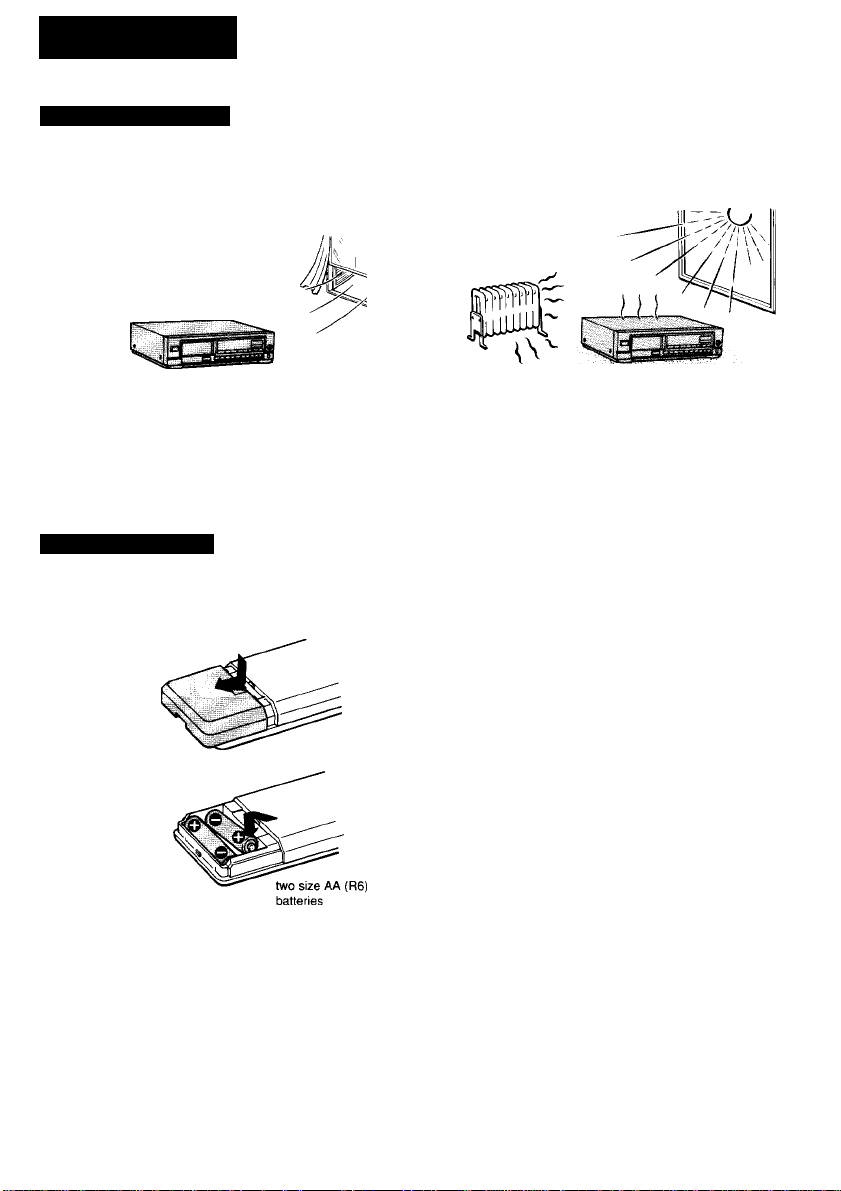
Installation
Notes on Installation
Place the unit in a location with adequate air circulation
to prevent internal heat build-up in the unit.
This way.
• Do not install the unit:
— near heat sources such as radiators or air ducts.
— in a place subject to direct sunlight, excessive dust, mechanical vibration or shock.
■ Do not move the unit while the disc magazine is inside, otherwise the discs may fall out of the magazine and you will be
unable to remove them.
Installing Batteries
Install the batteries In the supplied remote commander
for remote control operation.
Do not place the unit on a soft surface, such as a rug
that would block the ventilation holes on the bottom.
Not this way.
On moisture condensation
If the player is brought directly from a cold to a warm
location, or is placed in a very damp room, moisture may
condense on the lens inside the unit.
Should this occur, the player will not operate. In this
case, remove the disc and leave the player turned on for
about an hour until the moisture evaporates.
Do not throw away the carton and the packing material
It will be an ideal container in which to transport.
To avoid damage caused by battery leakage and corrosion
When the commander will not be used for a long time, remove the
batteries.
On battery life
About half a year of normal operation can be expected when using
Sony SUM-3 (NS) batteries.
When the batteries are low, the remote commander will not operate
the unit. In this case, replace both batteries with new ones.
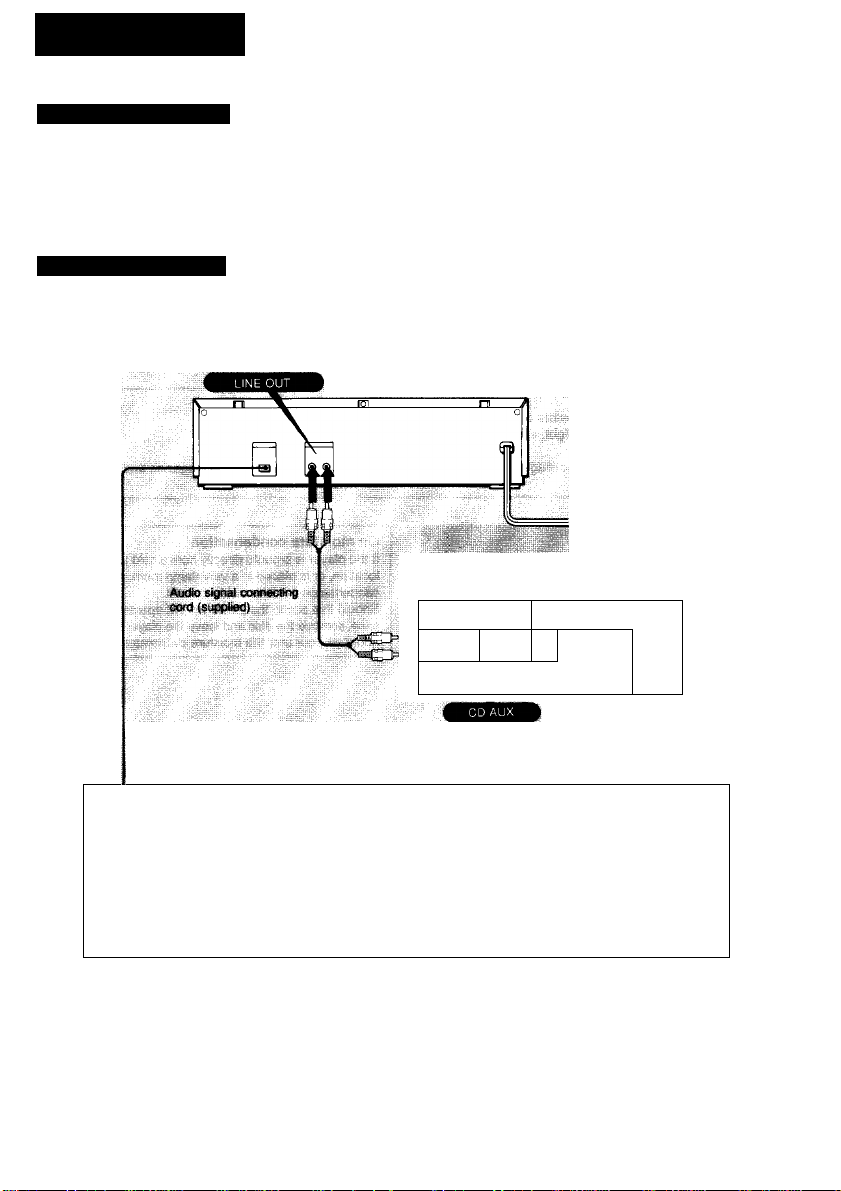
Connection
Notes on Connection
• Turn off the amplifier before making connections.
• Be sure to insert the plugs firmly into the jacks. Loose connections may cause hum and noise.
■ Leave a little slack in the connecting cord to allow for inadvertent shock or vibration.
• Connect the red plug of the supplied connecting cord to the right-channel jack (R) of the amplifier and the white plug to the
left-channel jack (L). Otherwise, the right and left channels will be reversed.
Connection Diagram
Connecting the directly
COP-C9ESD/COP-C900
to an AC outlet
Using the DIGITAL OUT jack
Detach the cap.
Note on the DIGITAL OUT jack
Connect the DIGITAL OUT jack to the amplifier or D/A converter
with the optical digital input only. When you connect, use the
optional optical cable POC-15. When only the optical out is
connected, you cannot use fade out and in function.
1 ® ®
1 ® ®
Optical cable (optional)
r^l to an amplifier or a D/A converter
®®
®®
e<p#ped wiB» an t^Blcal Input jack.
loobol
bolool '
Amplifier
1
to an AC outlet
-
