SONY CCX-Z77E User Manual
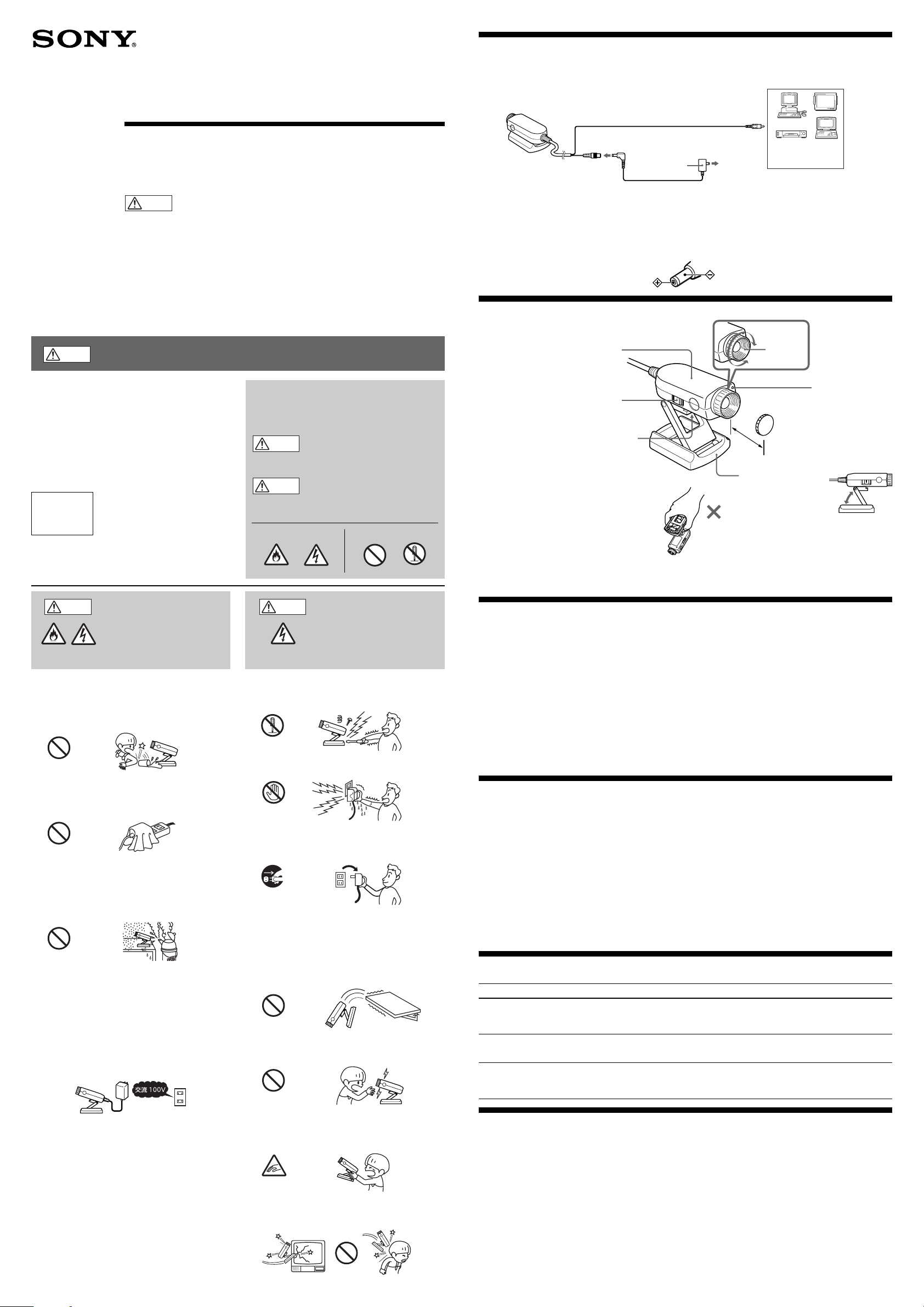
3-861-610-01(1)
カラービデオカメラ
Color Video Camera
取扱説明書
Operating Instructions (reverse side)
お買い上げいただきありがとうございます。
警告
この取扱説明書をよくお読みのうえ、製品を安全にお使いください。お読みになったあと
は、いつでも見られるところに必ず保管してください。
CCX-Z77
1998 by Sony Corporation Printed in Japan
(日本語は日本国内製品の説明です。)
電気製品は安全のための注意事項を守らないと、火災や人身事故
になることがあります。
接続
電源をつなぎ、映像入力端子付きのパーソナルコンピューターやAV機器などへ接続します。
機器によっては、変換ケーブルなどが必要となります。接続する機器の取扱説明書も併せてご覧ください。
映像入力(黄
)
へ
DC IN
アダプタ−(付属
AC
ご注意
• 映像入力端子が付いていないパーソナルコンピューターには接続できません。ビデオキャプチャーボードやソフトウェ
アを別途にご用意いただかないと使用できない機種もありますのでご注意ください。くわしくは、お手持ちのコンピュ
−タ−のメ−カ−や販売店へおたずねください。
• この製品には、付属の
を使用すると、故障の原因になることがあります。
アダプター(極性統一形プラグ・
AC
)
EIAJ
極性統一形プラグ
端子へ
家庭用電源
コンセントへ
規格)をご使用ください。上記以外のACアダプター
映像入力端子付きパソコン、
ワープロ、テレビ、ビデオ
デッキなど
警告
事故を防ぐために次のことを必ずお守りください。
安全のための注意事項を守る
•
定期的に点検する
•
1年に1度は、ACアダプタ−とコンセントとの間にほ
こりがたまっていないか、故障したまま使用していない
か、などを点検してください。
故障したら使わない
•
万一、異常が起きたら
•
変な音やにお
い、煙が出た
場合は
安全のために
1 電源を切る。
b
2ACアダプタ−をコンセ
ントから抜く。
3 お買い上げ店に修理を
依頼する。
警告
下記の注意を守らない
と、火災・感電により
火災
内部に水や異物をいれない
水や異物を入れると火災の原因となります。万一、水や異
物が入ったときは、すぐに本体の電源スイッチを切り、
アダプターをコンセントから抜き、お買い上げ店にご
AC
相談ください。
禁止
アダプターの上に布などをかぶせない
AC
熱がこもってケ−スが変形したり、火災の原因となるこ
とがあります。
禁止
油煙、湯気、湿気、ほこりの多い場所には置
かない、火気に近づけない
上記のような場所に置くと、火災や感電の原因となりま
す。特に雨の日の窓際や屋外、風呂場のようなところへ
は置かないようにしてください。
禁止
直射日光に当たる場所、熱器具の近くには置
かない
変形したり、故障したりするだけでなく、レンズの特性
により火災の原因となります。特に窓際に置くときなど
はご注意ください。
本機は国内専用です
必ず家庭用電源と付属のACアダプターをご使用くださ
い。車の中の
用すると火災・感電の原因になります。
死亡や大けがの原因と
感電
なります。
電源や海外などで、異なる電源電圧で使
DC
警告表示の意味
この取扱説明書では、次のような表示をしています。
表示の内容をよく理解してから本文をお読みくださ
い。
警告
注意
この表示の注意事項を守らないと、
災・感電などにより死亡や大け
ど人身事故の原因となります。
この表示の注意事項を守らないと、感
電やその他の事故によりけがを
したり周辺の家財に損害を与えた
火
がな
りすることがあります。
注意を促す記号 行為を禁止する記号
火災
注意
感電
禁止
下記の注意を守らない
分解禁止
と、けがをしたり周辺
感電
の家財に損害を与えた
りすることがあります。
内部を開けない
感電の原因となることがあります。
内部の点検や修理はお買い上げ店にご依頼ください。
分解禁止
ぬれた手でACアダプターにさわらない
感電の原因となることがあります。
接触禁止
お手入れの際、ACアダプターを抜く
アダプターを差し込んだままお手入れをすると、感電の
AC
原因になることがあります。
プラグをコン
セントから抜く
長時間使わないときは、ACアダプタ−を抜
く
安定した場所に置く
ぐらついた台の上や傾いたところ、激しい振動のあると
ころなどに置くと、製品が落ちてけがの原因となること
があります。万一、落としたり破損した場合は、お買い
上げ店にご相談ください。
禁止
幼児の手の届かない場所に置く
カメラヘッドやACアダプターなどを、口に入れたり顔に
ぶつけたりするとけがや感電する恐れがあります。
禁止
各部のなまえと働き
カメラヘッド部
電源スイッチ
電源を入/切するとき
に使います。
カメラヘッド部はスタンド
へ前後どちらからでも取り
付けることができます。
ご注意
• 持ち運ぶときは、スタンドを持たないでください。
• スタンドの角度を変えるときに無理な力を加えると、カメラヘッド部がスタンドから抜けることがあります。
• フォーカスつまみは無理に回すと故障の原因になります。
フォ−カスの調整
遠
近
約
1 cm
接写できます。
100
約
1 cm
スタンド
スタンド部は60度まで角度が
変えられます。
度以上にするとカメラがた
60
おれることがあります。
フォ−カス
つまみ
まで近づけて
電源ランプ
電源を入れると点灯します。
60°
使用上のご注意
被写体の明るさについて
推奨被写体照度を大きく越える明るさ(屋外)でご使用の場合には、十分な性能が得られないことがあります。
特殊な使い方をしない
監視用など長時間にわたって動かない同じものを撮り続けたり、電灯などの非常に明るいものを撮り続けたりすると、
の色フィルターを損傷することがあります。
CCD
持ち運びについて
レンズを太陽に向けないでください。
の色フィルターを破損するおそれがあります。
CCD
著作権について
あなたが撮影した映像は、個人として楽しむなどのほかは、著作権法上、権利者に無断で使用できませんのでご注意く
ださい。
お手入れについて
汚れがついたときは、柔らかい布やティッシュペーパーなどで、きれいに拭き取りましょう。
本体のお手入れ
汚れがひどいときは、水でうすめた中性洗剤に柔らかい布をひたし、固くしぼってから汚れを拭き取り、乾いた布で仕
•
上げてください。
アルコール、シンナー、ベンジンなどは使わないでください。変質したり、塗装がはげたりすることがあります。
•
化学ぞうきんをご使用の際は、その注意書に従ってください。
•
殺虫剤のような揮発性の物をかけたり、ゴムやビニール製品に長時間接触させると、変質したり、塗装がはげたりする
•
ことがあります。
レンズのお手入れ
レンズの表面のほこりは、ブロワーブラシか、柔らかい刷毛で取ります。レンズ表面を強くこすらないでください。汚
れがひどいときは、市販のレンズクリーニングペーパーなどで拭き取ってください。
故障かな?と思ったら
こんなときは
AVパソコンに接続しても画像が映らない。
電源を入れても画像が映らない、または異常画像が映
る。
パソコンに接続したとき、画質がテレビのときと異
AV
なる。
このようにしてください。
接続が正しいか確認する。
•
テレビやビデオデッキに接続して、ビデオカメラに故障が
•
ないか確認する。
電源スイッチを一度「
•
オン
「ON」に合わせる。
パソコンや内蔵ボ−ドの機種によっては、ご希望の画質が得
られないことがあります。詳細はお手持ちのパソコンメ−カ
−や販売店へご連絡ください。
オフ
」に合わせてから、もう一度
OFF
本機の折りたたみについて
スタンドなどに手やAV接続ケーブルなどをはさまれ、け
がや断線の原因となることがあります。スタンドを折り
たたむときは、注意してください。
指挟み
本機の移動について
本機を動かす場合、人や物を傷つけないようにご注意く
ださい。
禁止
主な仕様
システム
映像信号
撮像素子
レンズ 単焦点
接写撮影 約
最低被写体照度
推奨被写体照度
ホワイトバランス オート
電子シャッター
フォーカス調整 マニュアル
本体
電源電圧
カラー
NTSC
1
インチ カラー
/4
(総画素数
f=4.0 mm、F=1:3.8
1 cm
ルクス
10
ルクス
500
1
/60 〜 1/100
DC 4.5 V
27
まで
標準方式
EIA
CCD
万画素)
消費電力
映像出力 コンポジットビデオ出力
動作温度
保存温度
最大外形寸法 約幅
質量 約
ジャック
DC
付属品
アダプター (
AC
書(1)
本機の仕様および外観は、改良のため予告なく変更する
ことがありますが、ご了承ください。
1.3 W
1 Vp-p 75 Ω
不平衡、同期負
0°C 〜 + 40°C
–20°C 〜 + 60°C
48.6 × 高34.9
(スタンド含む)
102 g
4.5 V(EIAJ
極性統一型)
AC 100V、50/60Hz)(1
× 奥
85 mm
個)、取扱説明
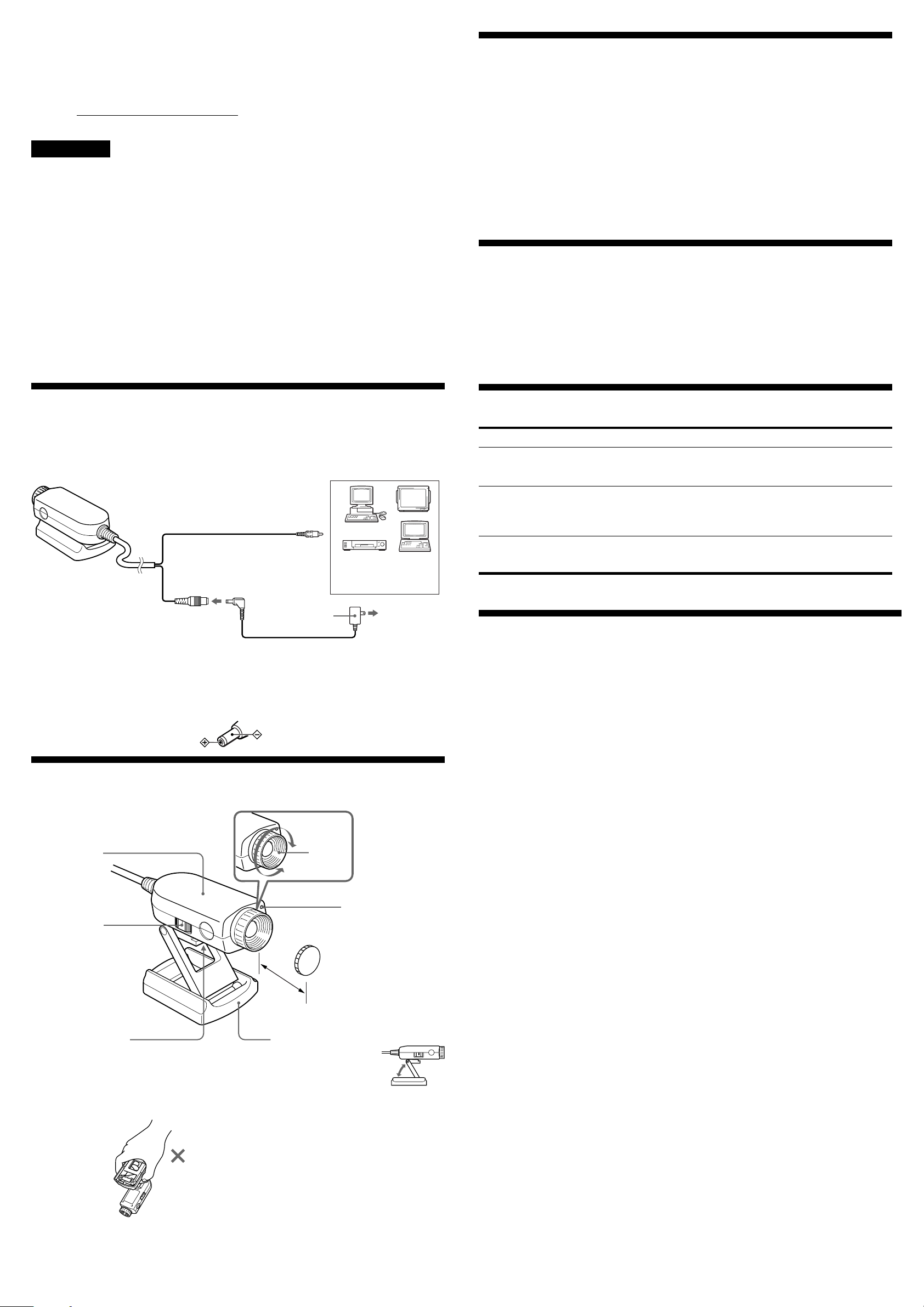
Owner’s Record
The model number and the serial number are located on the bottom exterior.
Record the serial number in the space provided below. Refer to these numbers whenever you
call upon the dealer regarding this product.
Model No. CCX-Z77
Serial No.
WARNING
To prevent fire or shock hazard, do not expose the unit to rain or moisture.
This equipment has been tested and found to comply with the limits for a Class B digital
device, pursuant to Part 15 of the FCC Rules. These limits are designed to provide reasonable
protection against harmful interference in a residential installation. This equipment generates,
uses, and can radiate radio frequency energy and, if not installed and used in accordance with
the instructions, may cause harmful interference to radio communications. However, there is
no guarantee that interference will not occur in a particular installation. If this equipment does
cause harmful interference to radio or television reception, which can be determined by
turning the equipment off and on, the user is encouraged to try to correct the interference by
one or more of the following measures:
— Reorient or relocate the receiving antenna.
— Increase the separation between the equipment and receiver.
— Connect the equipment into an outlet on a circuit different from that to which the receiver is connected.
— Consult the dealer or an experienced radio/TV technician for help.
You are cautioned that any changes or modifications not expressly approved in this manual
could void your authority to operate this equipment.
Precautions
• If a light source which exceeds the recommended illumination, such as the outdoors, is
used, the image may not be displayed clearly.
• Do not focus on a stationary or bright object for too long, or the CCD color filter may be
damaged.
• Do not aim the lens toward the sun, or the CCD color filter may be damaged.
Precaution on copyright
Television programs, pictures, magazines, and other materials may be copyrighted.
Unauthorized recording or storing of such materials violates the provision of the copyright
laws.
Maintenance
• Clean the lens with a blower brush to remove dust. Do not scrub the surface of the lens.
If there are fingerprints on it, remove them with a soft cloth.
• Clean the Color Video Camera body with a dry soft cloth, or a soft cloth lightly moistened
with a mild detergent solution.
• Do not use any type of solvent which may damage the finish.
Connections
Connect your Color Video Camera to a personal computer, TV or VCR equipped with a video
input. Some connections may require extra cables. Refer to the operating instruction of the
equipment to be connected.
to Video input
(yellow)
to DC IN
AC power adaptor
(supplied)
Personal computer,
word processor, TV
or VCR with a video
input
to AC outlet
Notes
• You cannot connect this product to a personal computer that is not equipped with video
input. Some computers may require a video capture board and software in order to use this
product. For details, consult your computer dealer.
• Use only the supplied AC power adaptor. Do not use any other AC power adaptor.
Polarity of the plug
Using this Video Camera
Adjusting the focus
far
Camera head
Focus ring
near
Troubleshooting
Symptom
The picture does not appear on
the TV or computer screen.
When the power switch is turned
to “ON,” the picture does not
appear or an unusual picture
appears.
The picture quality
on the computer screen is not as
good as that on a TV.
Remedy
•Make sure the connections are made correctly.
•Connect to other equipment, for example a TV, to check if the camera
is damaged.
•Set the power switch to “OFF,” then set it to “ON” again.
•Depending on the computer brand, you may not be able to obtain the
same quality of picture as a TV.
•For more details, consult your computer retailer.
Specifications
System
Video signal NTSC color, EIA standards
Image device1/4 inch color CCD (270,000 pixels)
Lens f=4.0 mm, F=1:3.8
Macro Approx. 10 mm (3/8 in)
Minimum illumination
Recommended illumination
White balance Auto
Electronic shutter
Focus adjustment
General
Power requirements
Power consumption
10 lux
500 lux
1
/60 ~ 1/100
Manual
DC 4.5 V
1.3 W
Video output 1 Vp-p, 75 ohms, unbalanced, sync
negative
Operating temperature
0°C to 40°C (32°F to 104°F)
Storage temperature
–20°C to +60°C (–4°F to 140°F)
Dimensions (w × h × d)
Approx. 48.6 × 34.9 × 85 mm
(1 15/16 × 1 3/8 × 3 3/8 in )
Mass Approx. 102 g (3 oz) (including
stand)
DC jack 4.5 V
Supplied accessories
AC power adaptor (1)
Operating instructions (1)
Design and specifications are subject to change
without notice.
Power switch
Turns on/off the power.
You can attach the camera
head from the front or
back side.
Notes
• Do not hold the stand when carrying.
10 mm (
25c
3
/
8
in)
Stand
You can adjust the angle
of the stand by up to
60°. If it is bent more
than 60°, the camera
may topple.
You can take a close-up at
a distance of 10 mm (
Power lamp
Lights up when the power
is turned on.
3
/8 in).
60°
• Do not apply too much force when change the angle of the stand, or the camera head may
come off.
• Do not apply too much force when turning the focus ring, or the camera may be damaged.
