Specifications and Main Features
- Model Number: CCD-TR3000
- Recording Format: Hi8 Recording Format for the Hi8 Cassette
- Sensor Type: CCD (Charge-Coupled Device)
- Power Supply: Panasonic N520 Battery Pack (supplied) and Panaconic AC-V515 AC Power Adaptorr
- Battery Life:
- Typical Recording Time of NP-520 : 35 minutes
- Typical Recording Time of NP-500H : 30 minutes
- NP-720 Typical Recording Time Approx : 1 hour 10 minutes
- Video Zoom: Available 16x optical zoom or digital zoom
- Viewfinder: Viewfinder Type Color Viewfinder
- Playback Features: Slow playback, frame by frame replay, and variable speed playback functions
- Add-ons: AV connecting cable and S- video connecting cable
- Body Size: Compact size for hand held and ease of operation
- Body Weight: Light in weight thus can be carried about easily
- Operating Modes: VTR or camera mode
- Operating Adjustments: Focus, aperture, shutter speed and white balance adjustments are manual
- Special Functions: Picture Effects (B&W, Sepia, Neg. Art) and digital zoom control, date and time recording and SteadyShot technology
- Editing Features: RC time code writing, adding index on scenes for easier searching and tape to tape editing
- Included Accessories: Wireless Remote Commander, shoulder strap, AV connecting cable, battery pack, AC power adaptor and lens cover.
Frequently Asked Questions
- What type of battery used by the CCD TR3000?
The CCD TR3000 utilizes the NP 520 battery pack which is bundled with the camcorder.
- Can this camcorder be operated without a battery?
It is possible to use the camcorder through an AC adapter without having the need to have a battery.
- What recording formats does this camcorder support?
This camcorder is compatible with Hi8 recording format.
- Does it come with a zoom function?
Yes it does have a 16x optical zoom and allows you to use a digital zoom as well.
- Recording settings have to be changed. How can I do that?
Recording settings can be adjusted through the menu options shown on the viewfinder which include exposure, white balance, and much more.
- Is it possible to record footage with a time and date in it?
You may record a time and date by clicking on the respective button before starting a recording session.
- What options for video playback are offered?
This camcorder is equipped with multiple playback options including still picture, slow play, and double speed play.
- A TV needs to be connected to the camcorder, how is that achieved?
Make use of the provided A/V connecting cable or use the S video port for better image quality.
- In the situation where the camcorder does not start, what should I do?
Confirm that the battery has enough charge or see if the AC power adapter is correctly inserted into the power outlet.
User Manual
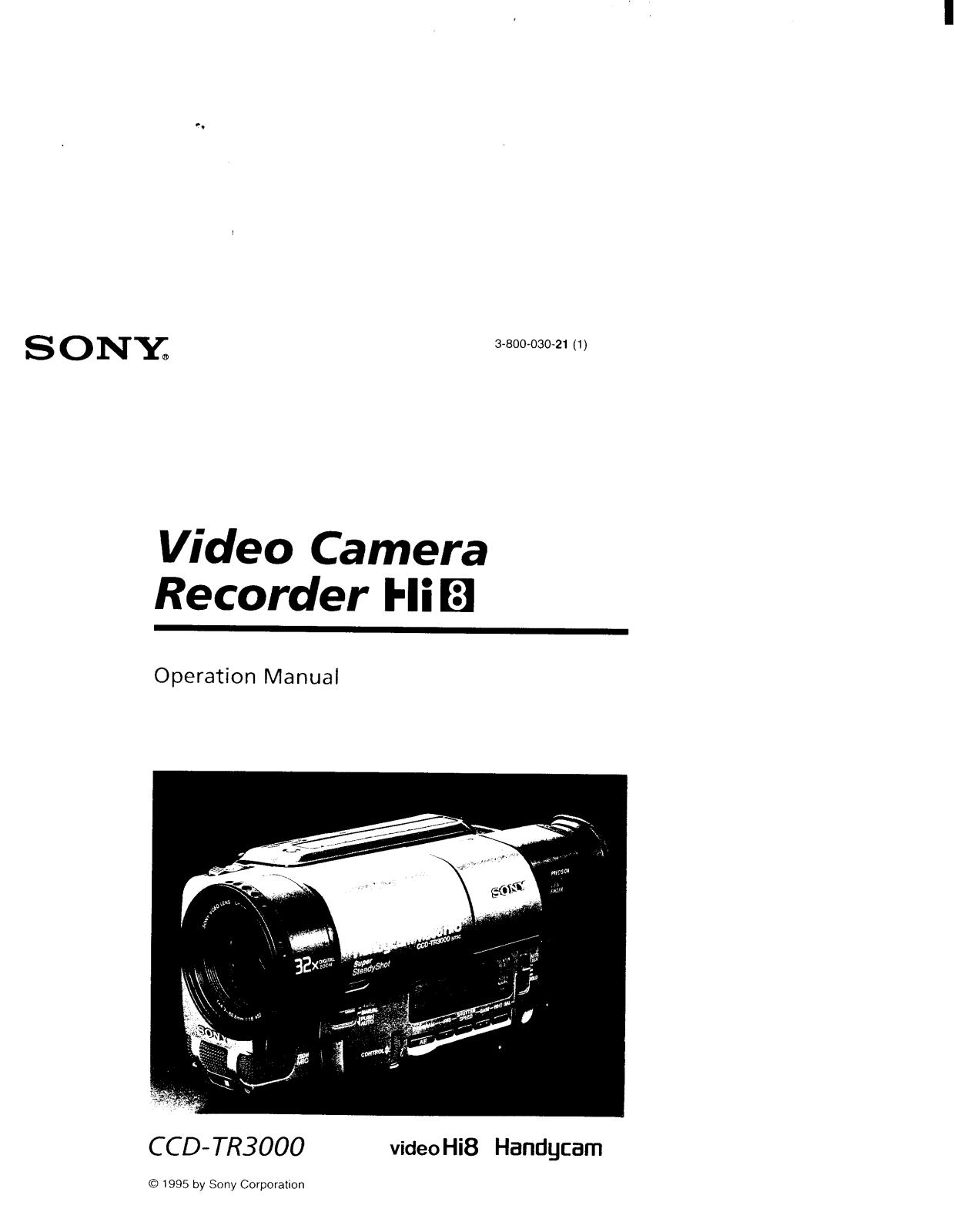

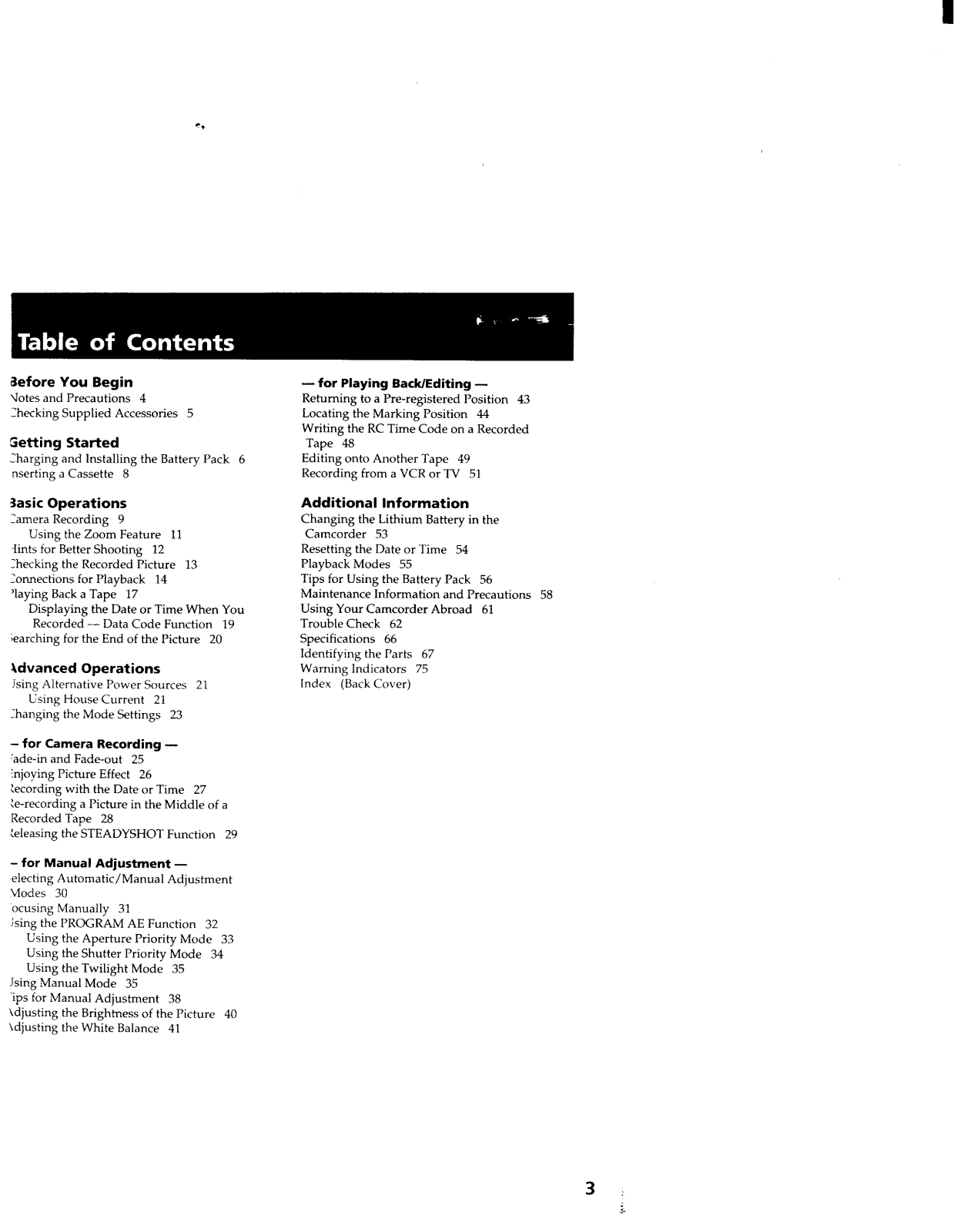
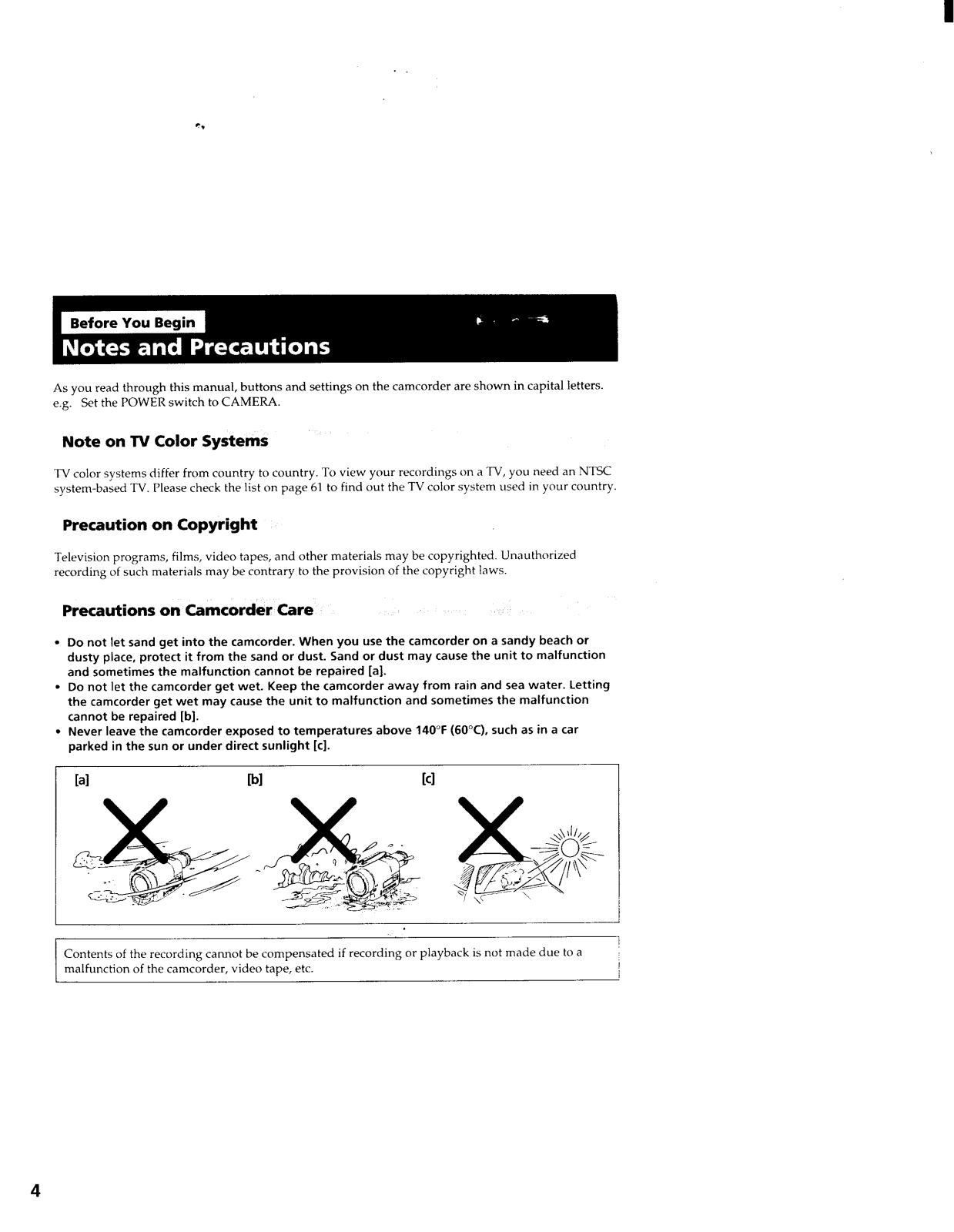
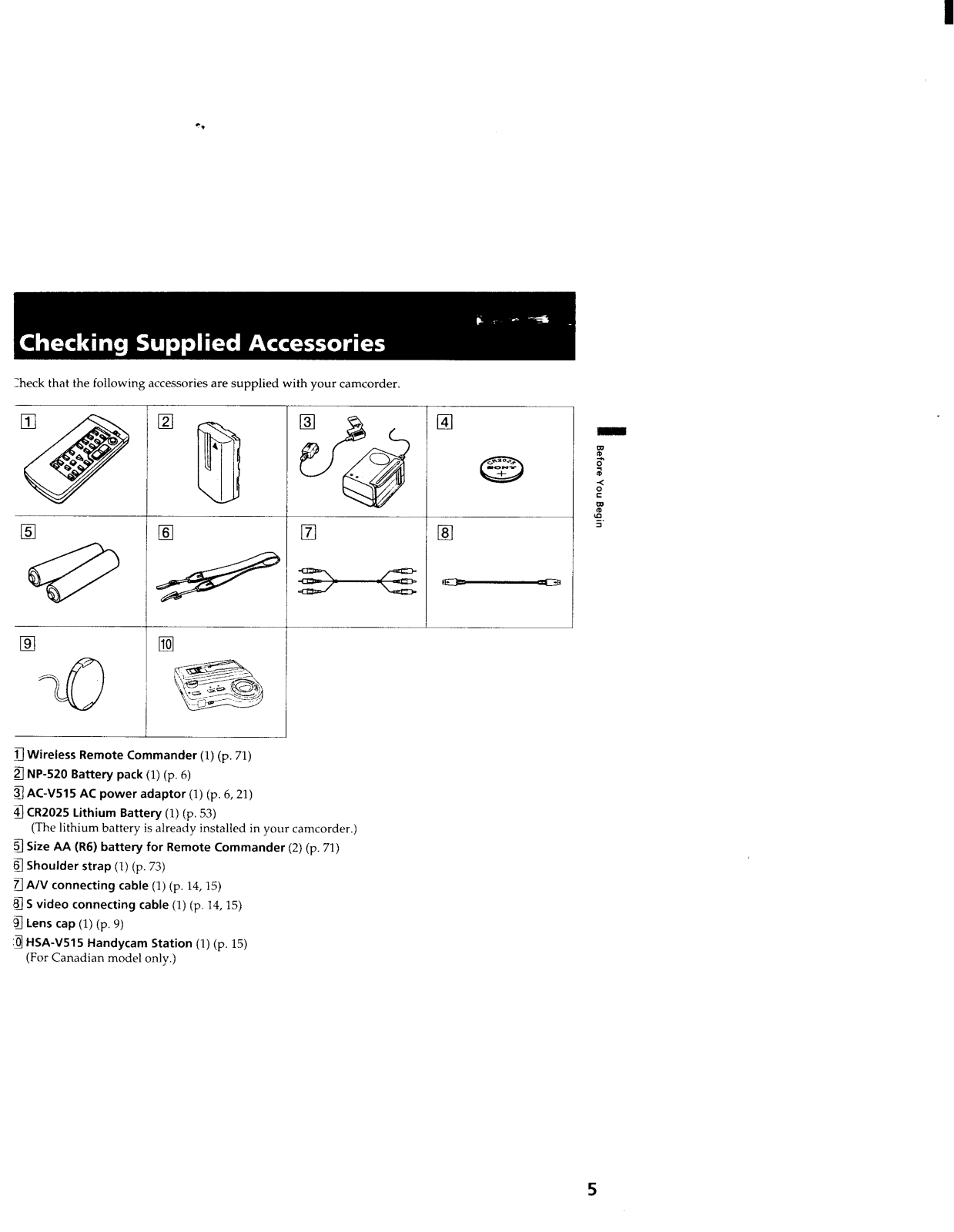
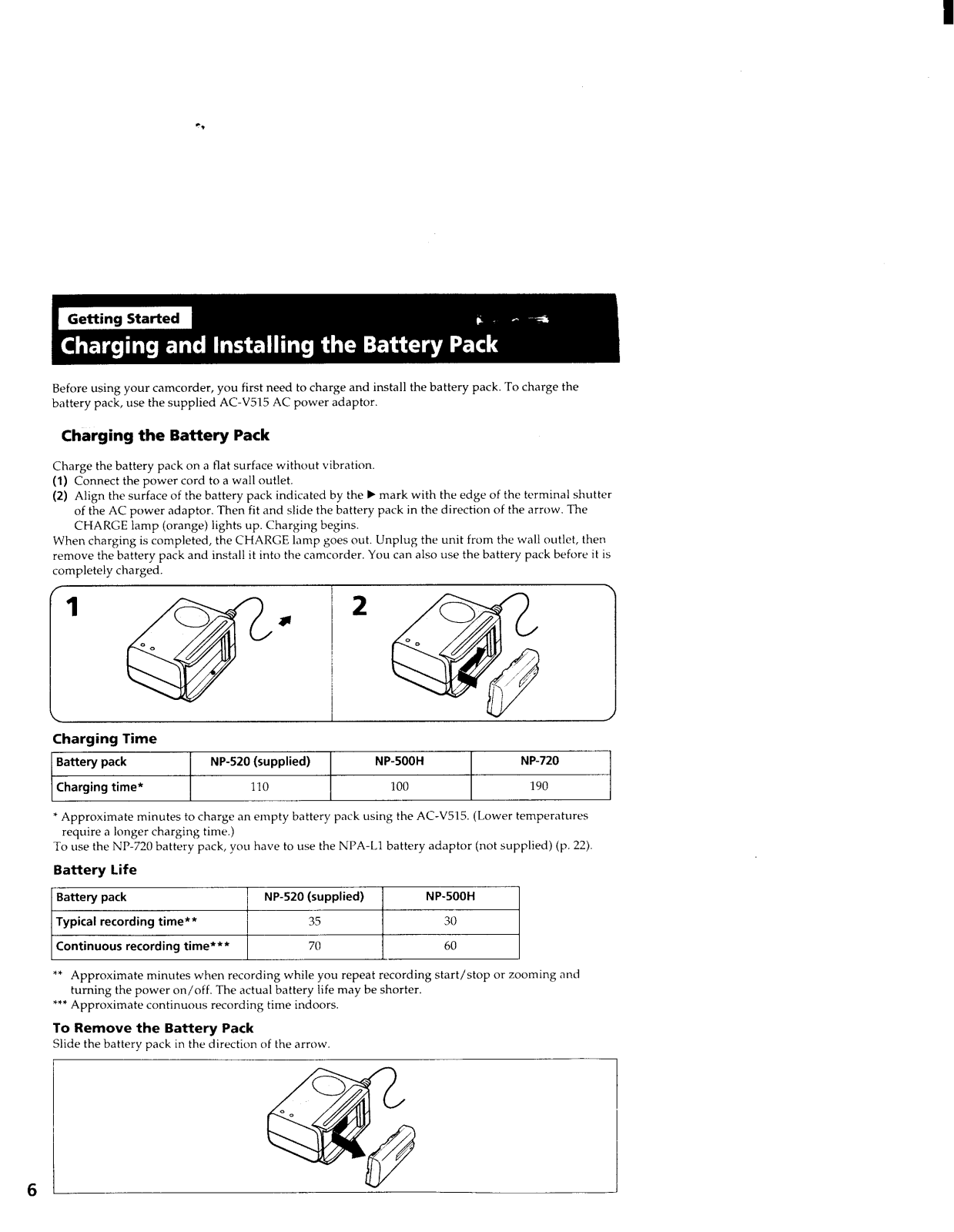
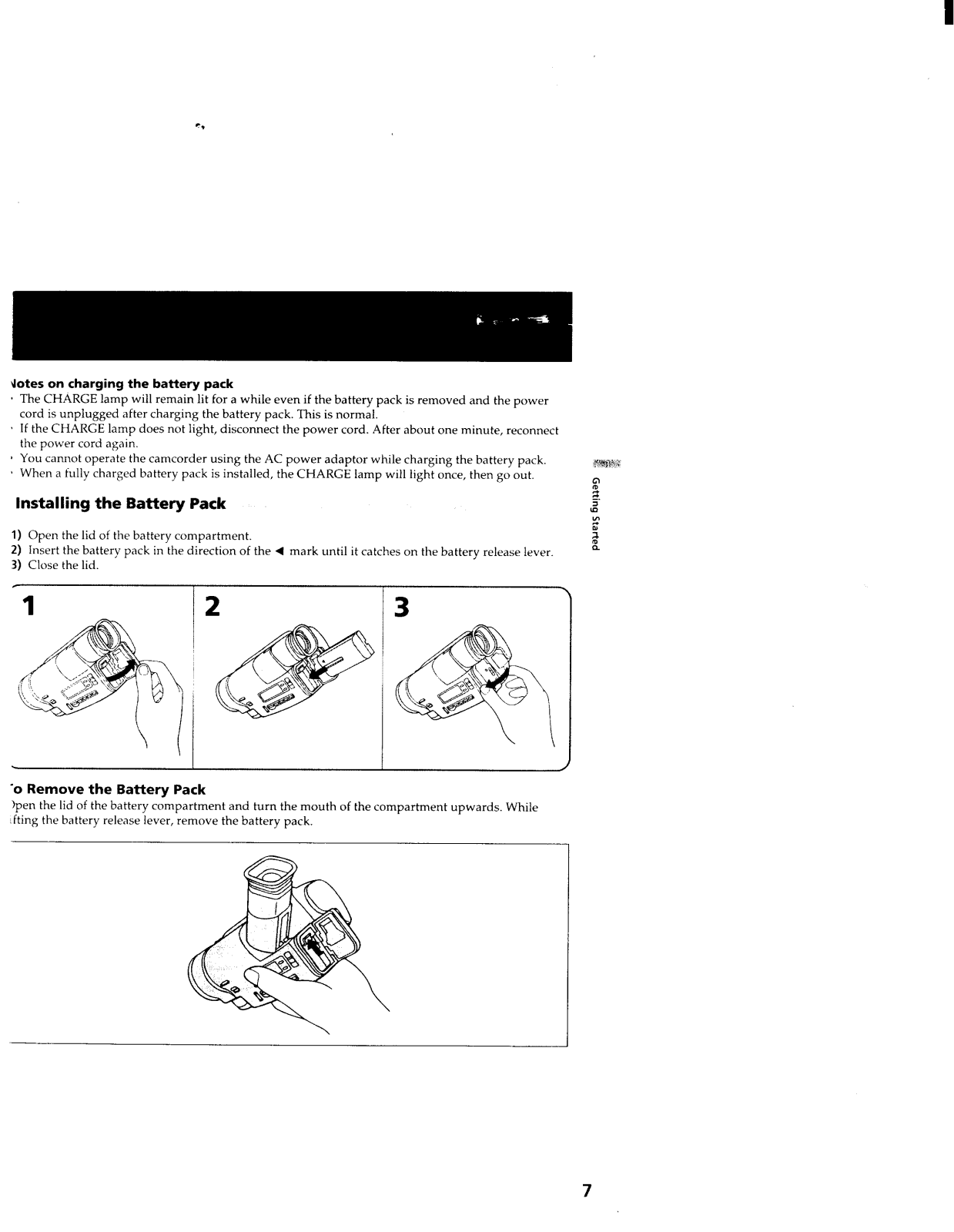
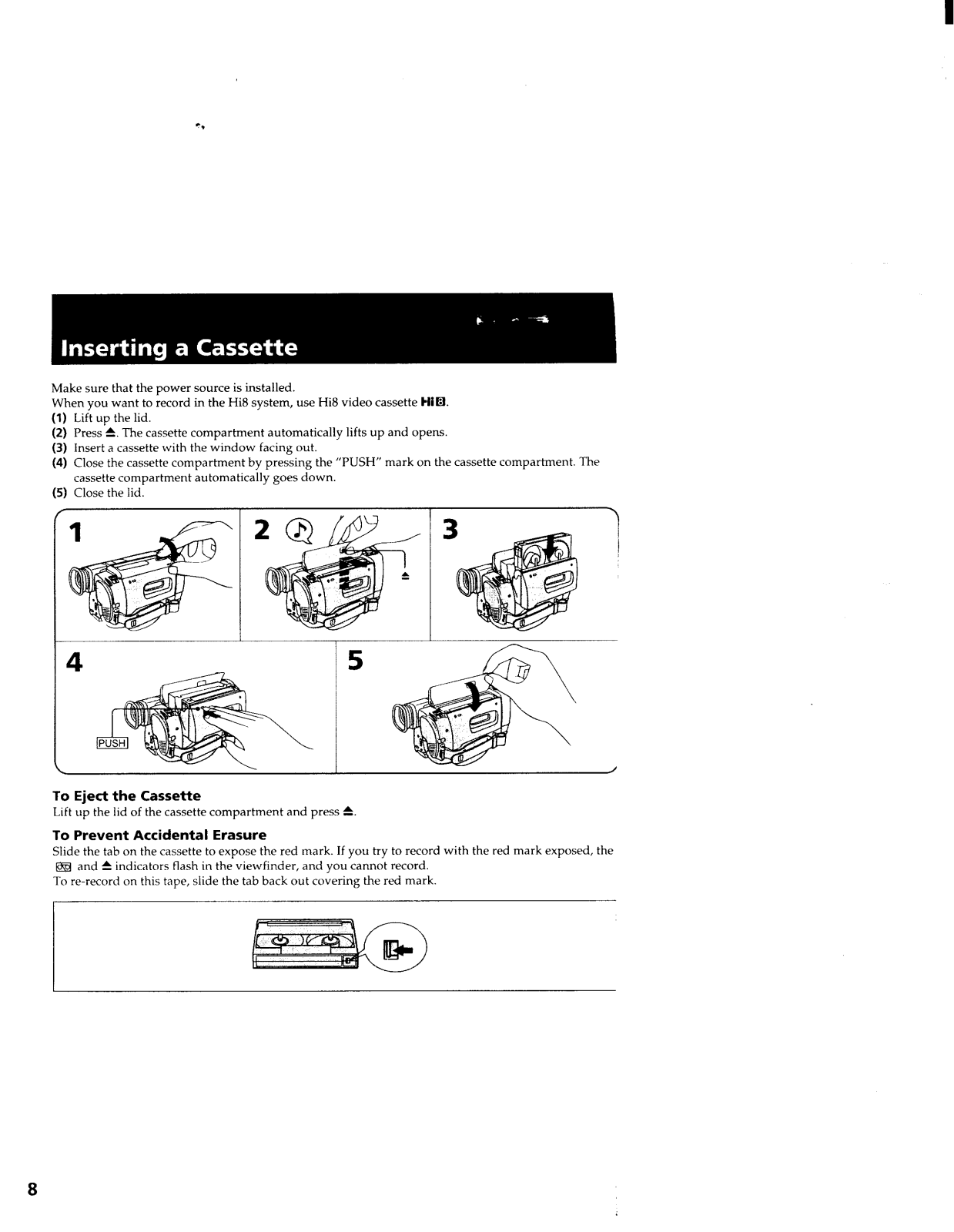
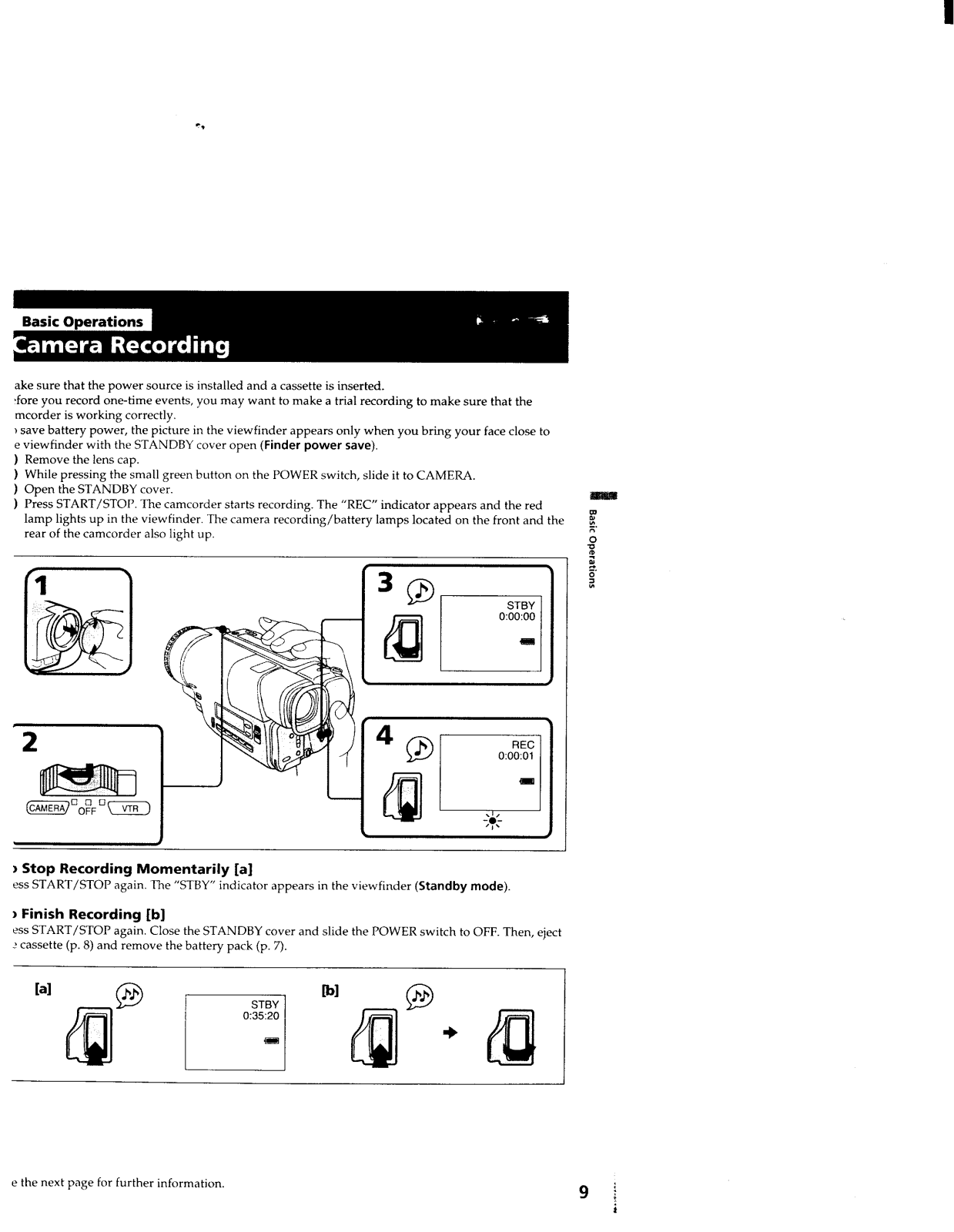
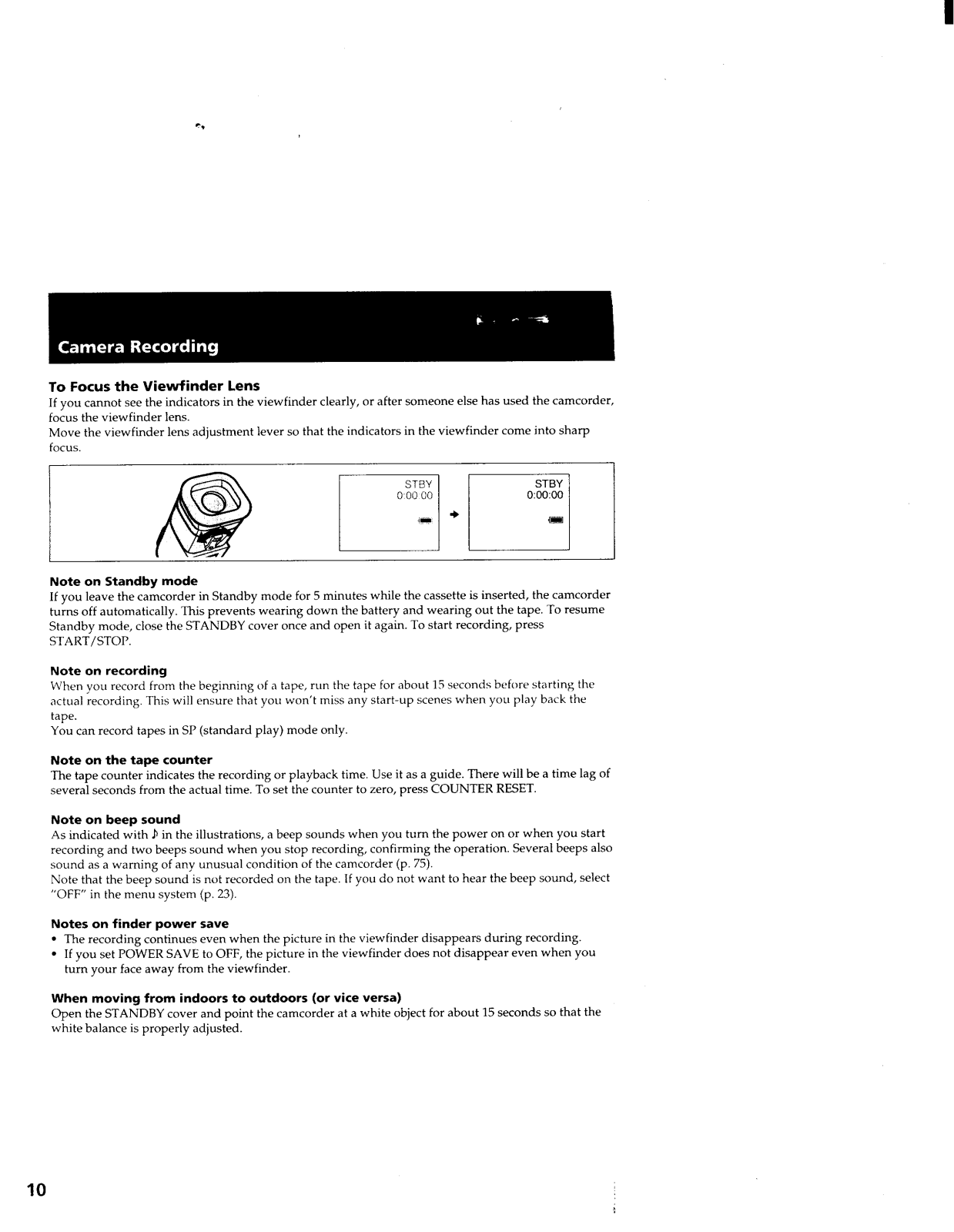
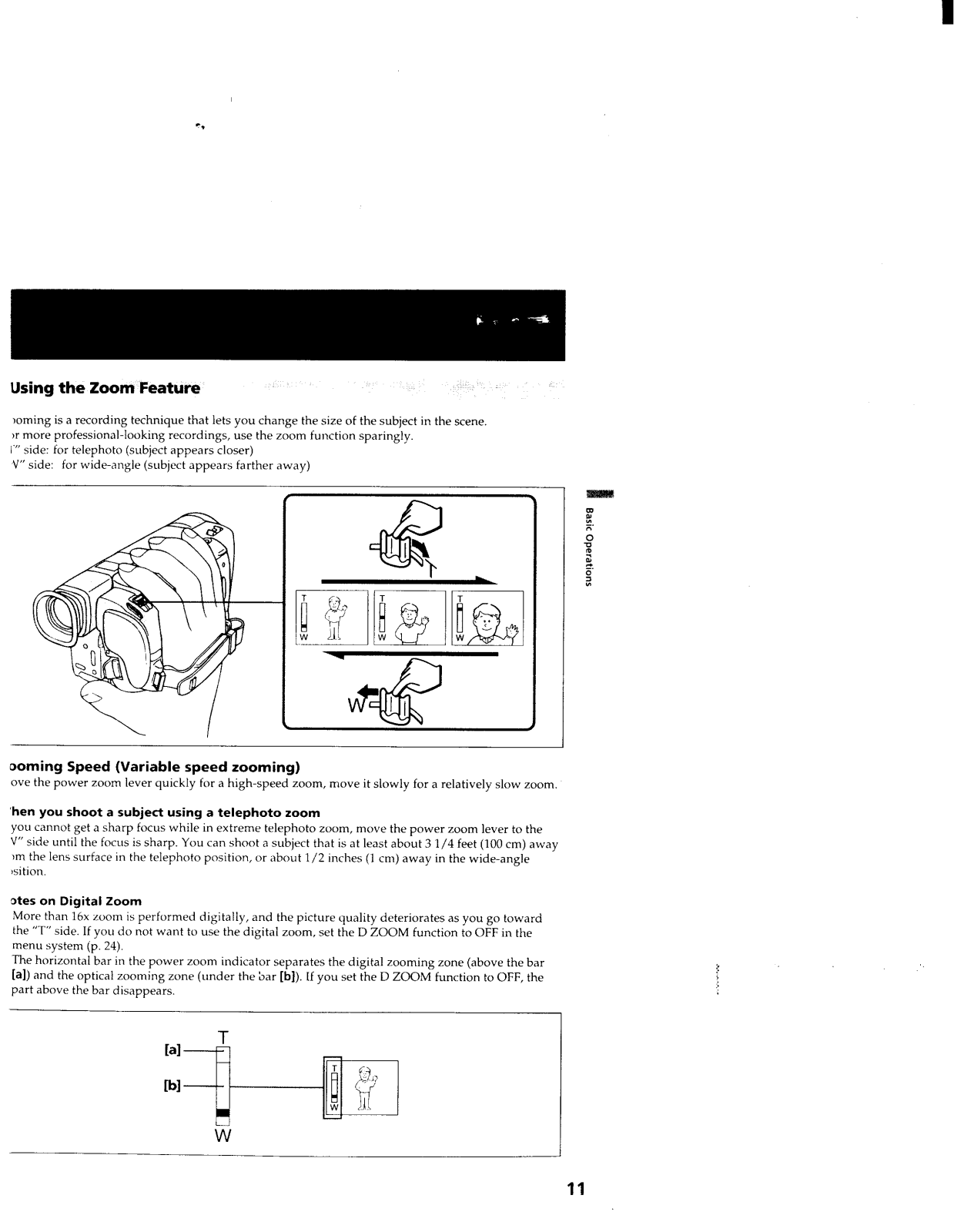
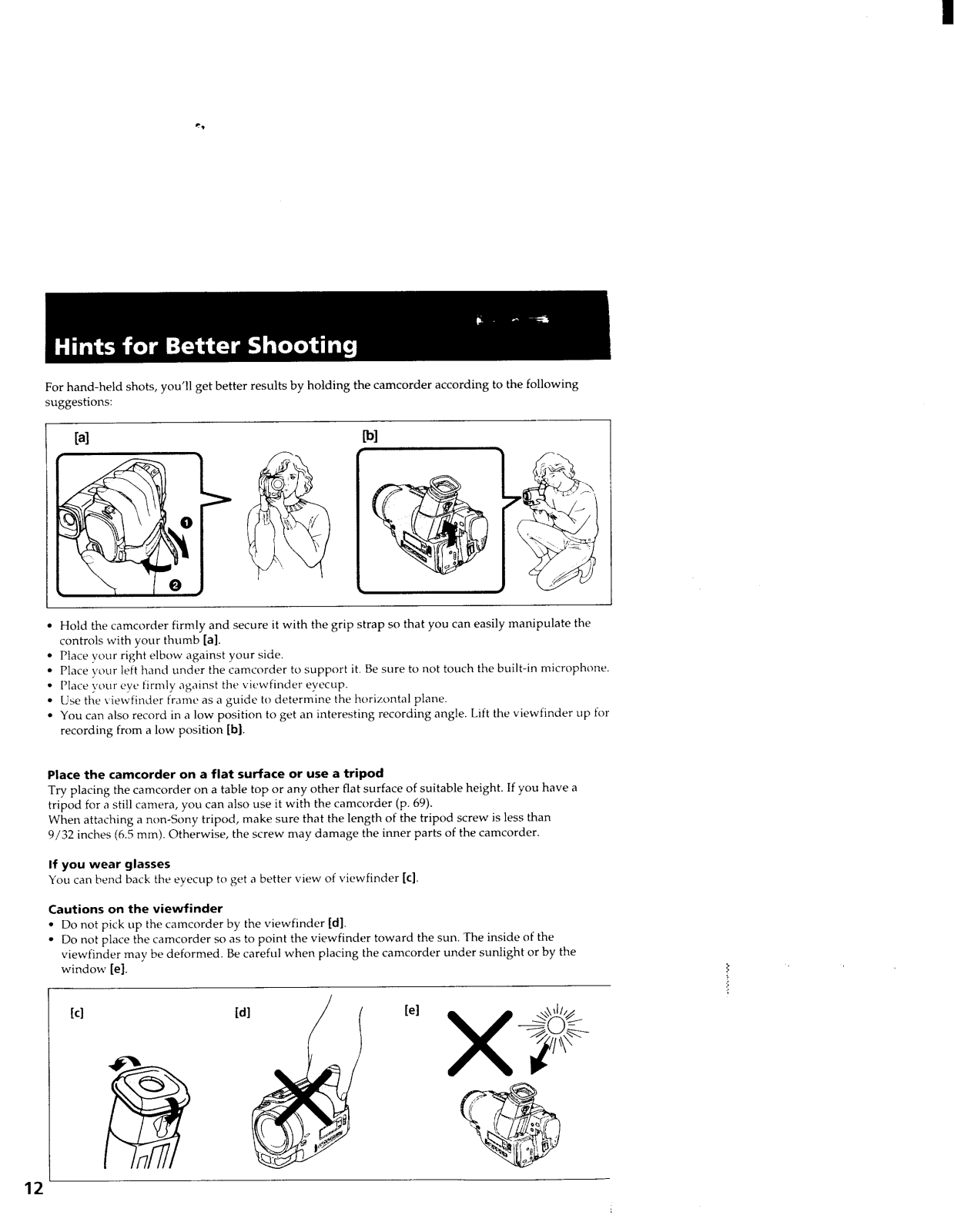
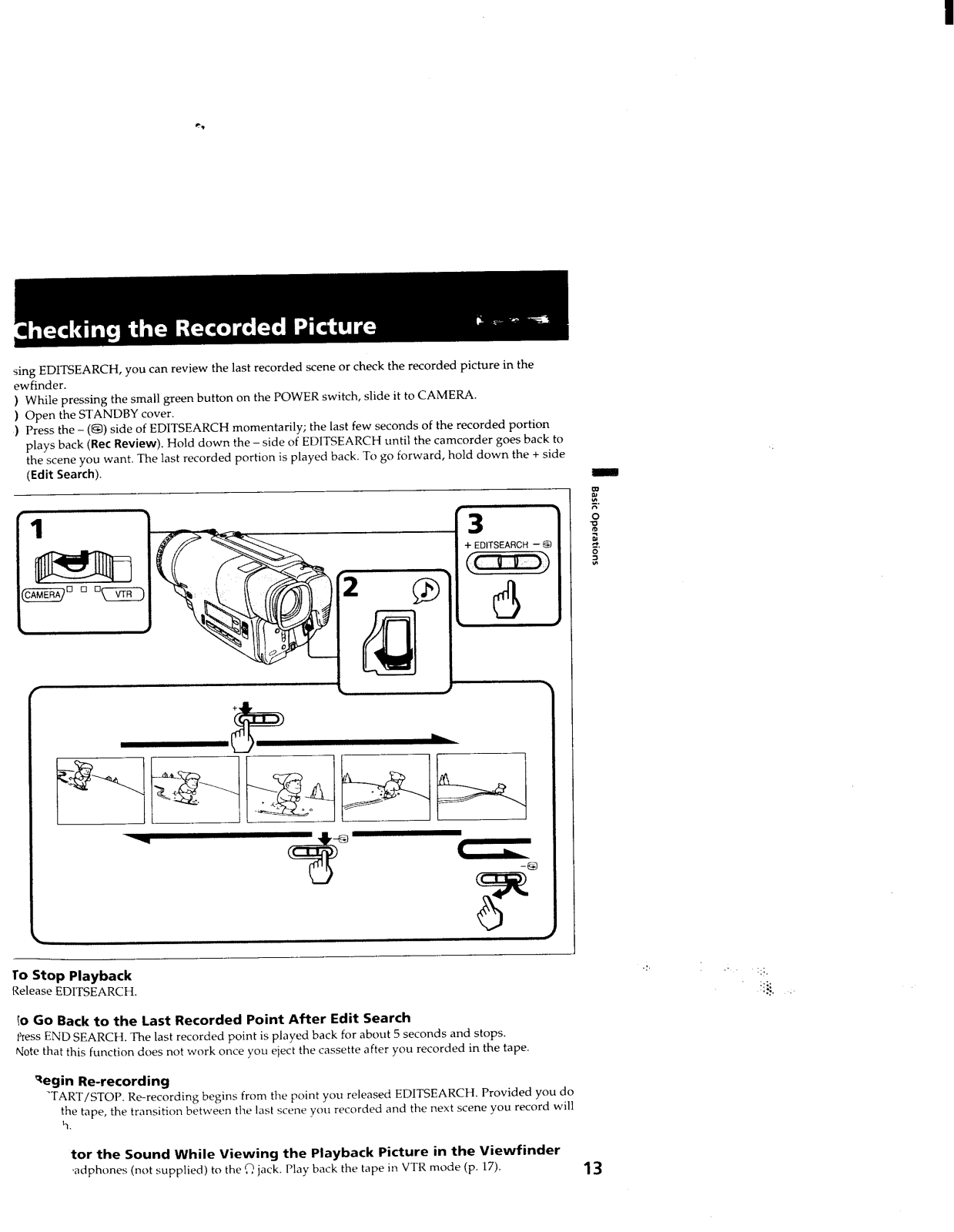
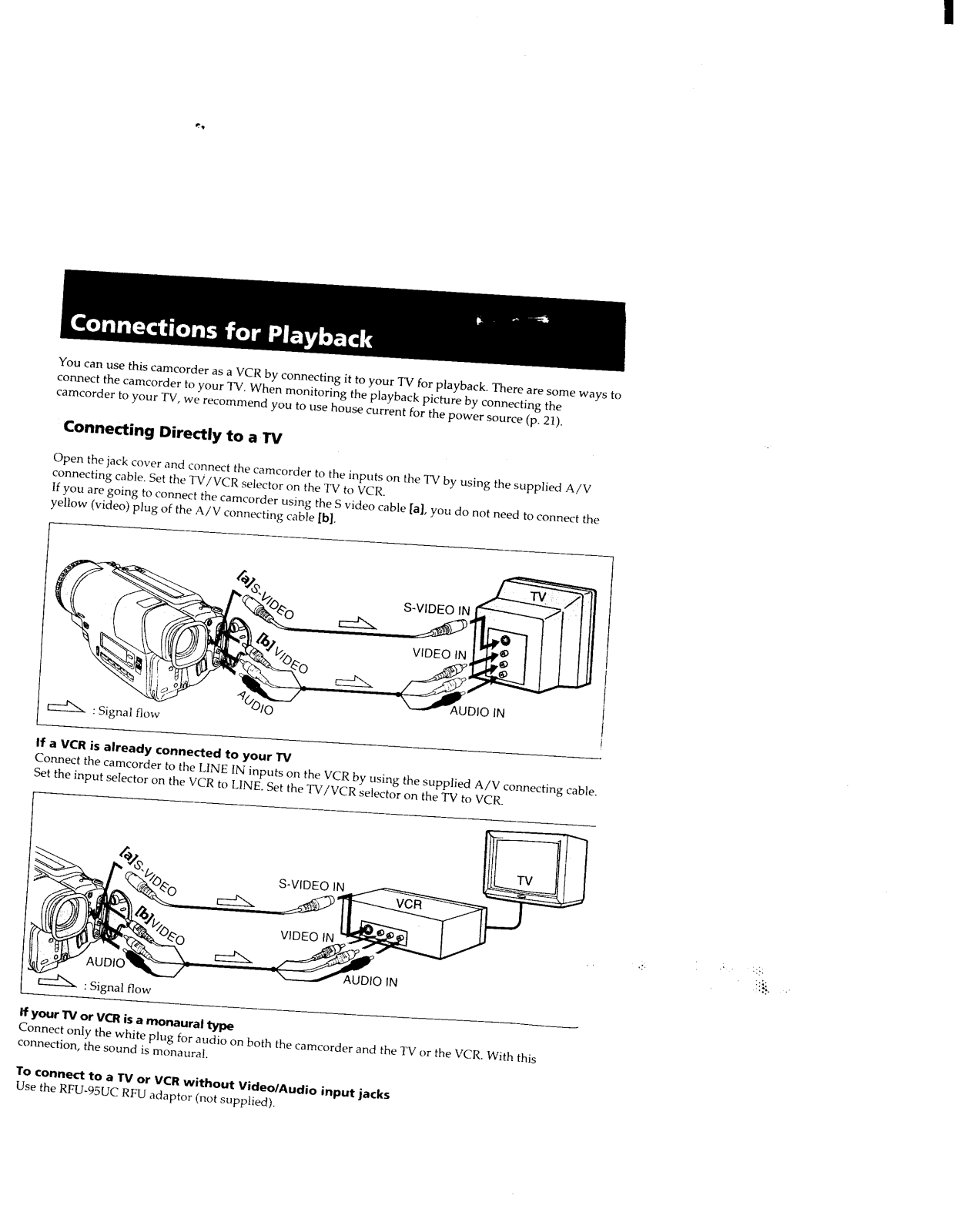
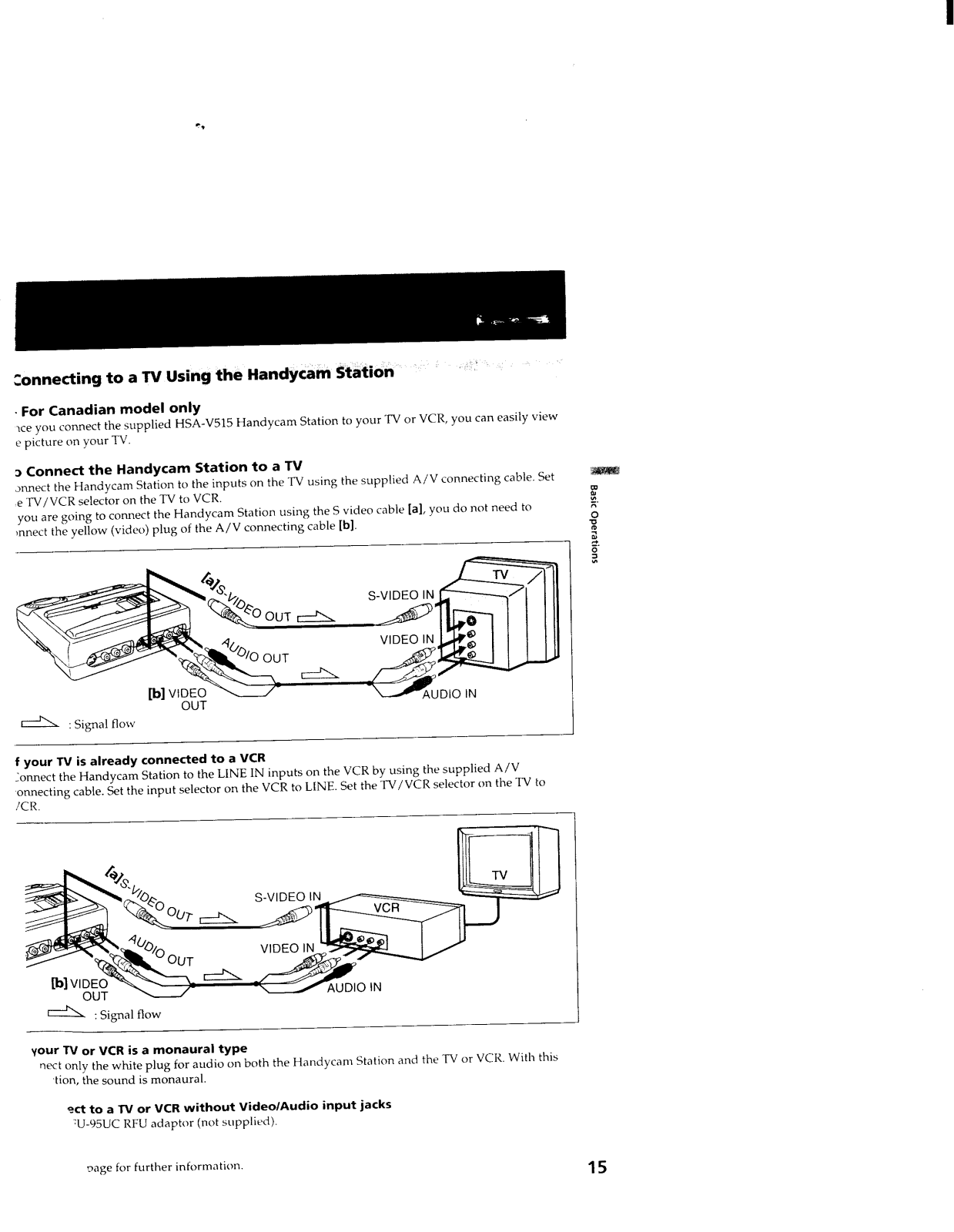
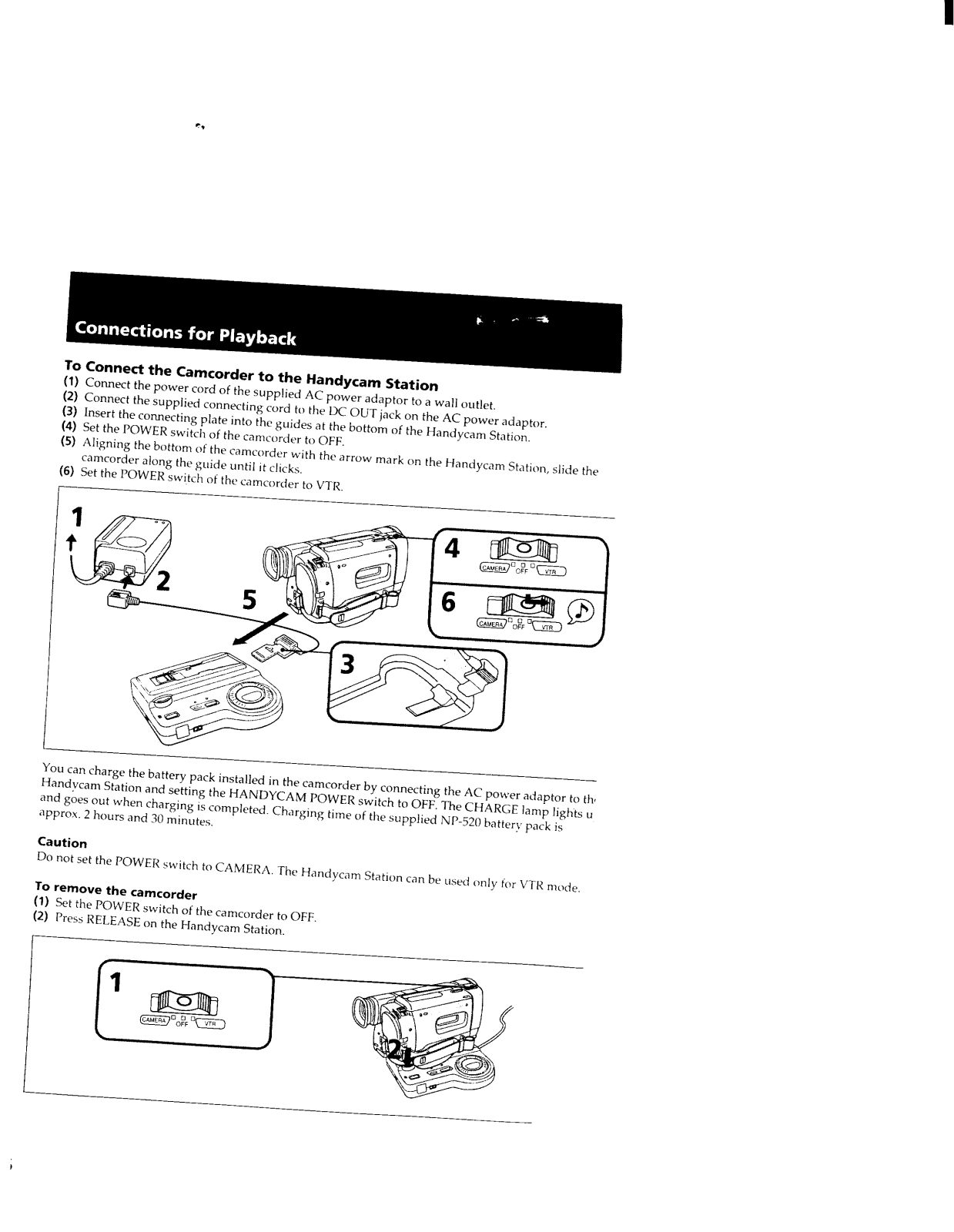
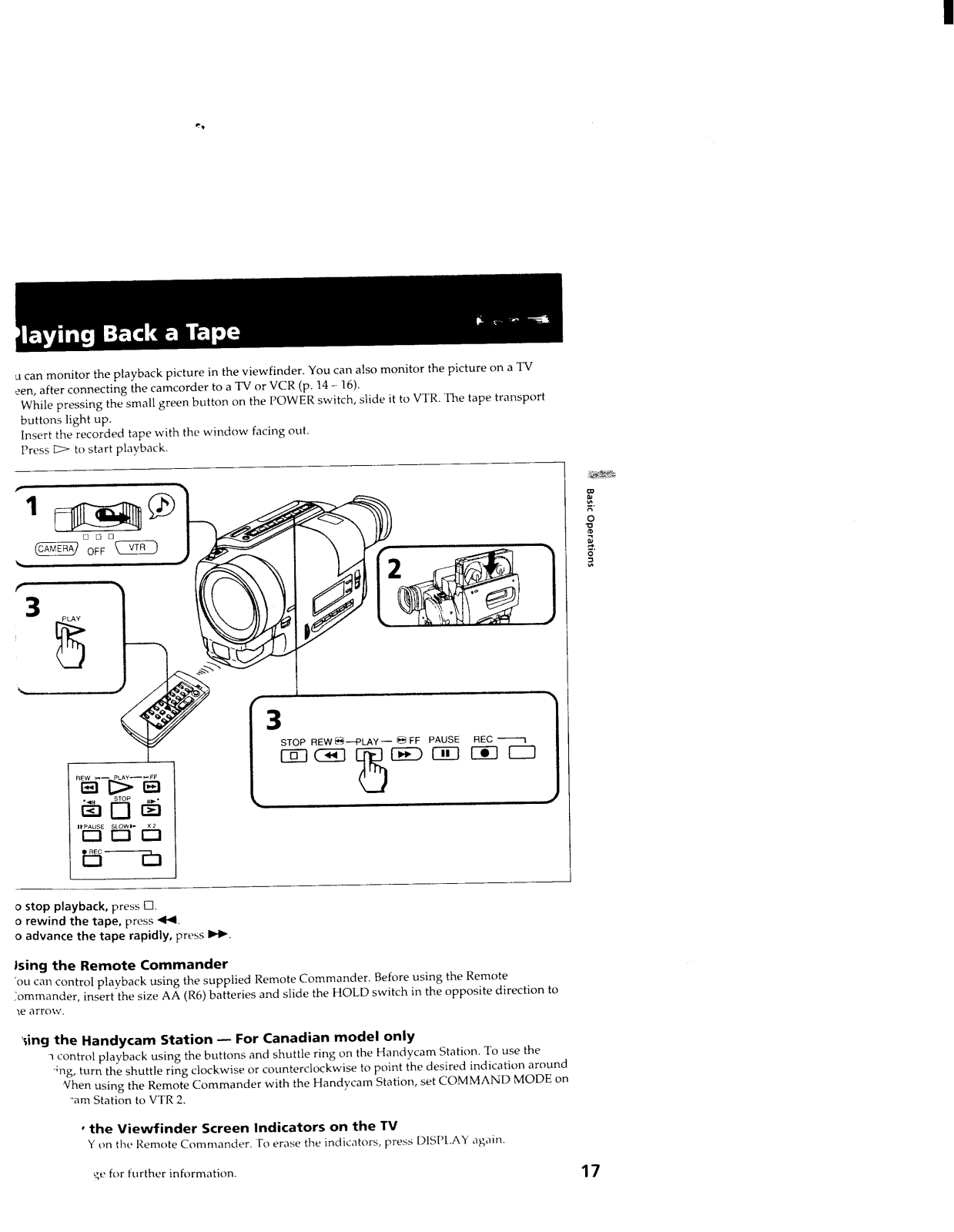
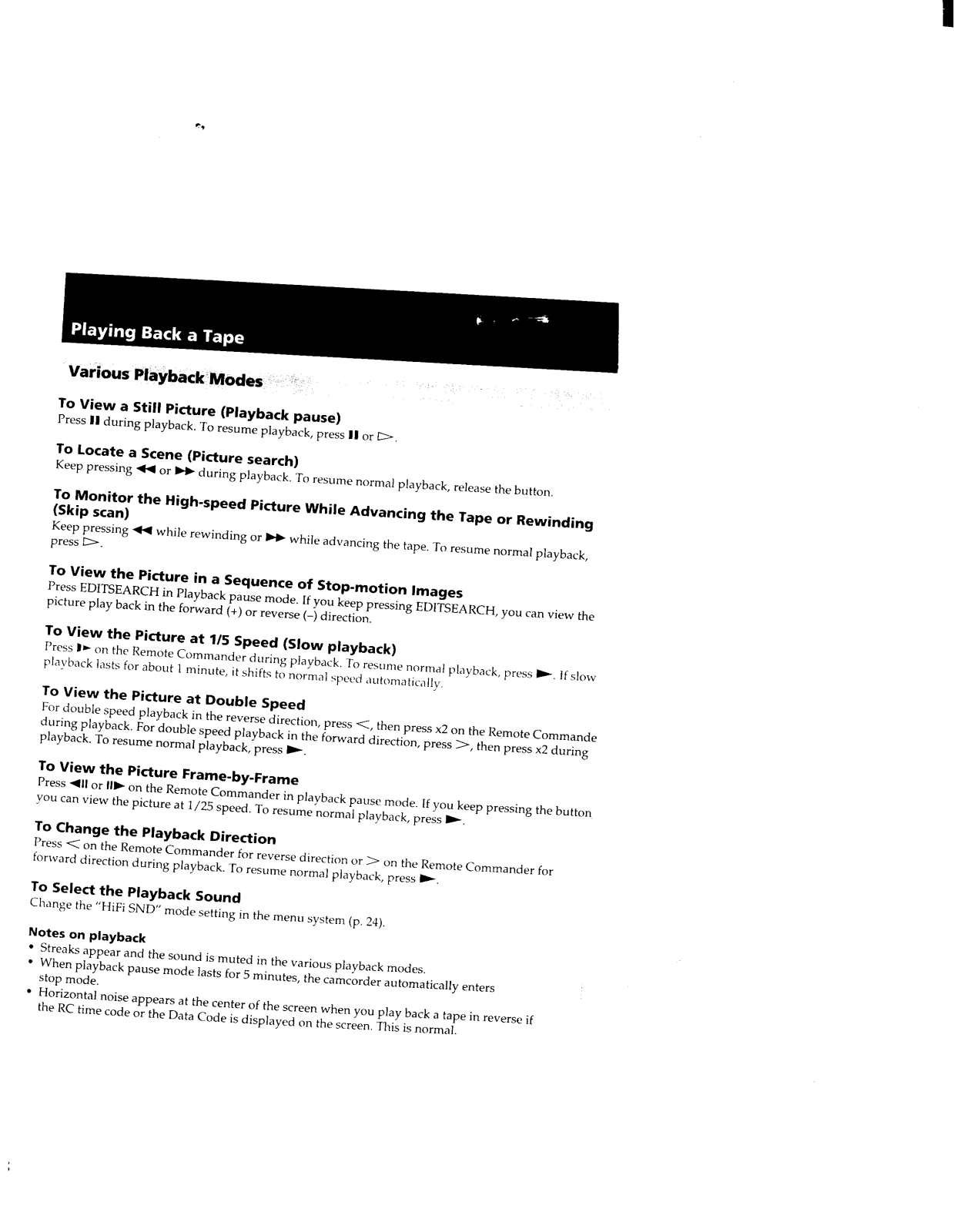
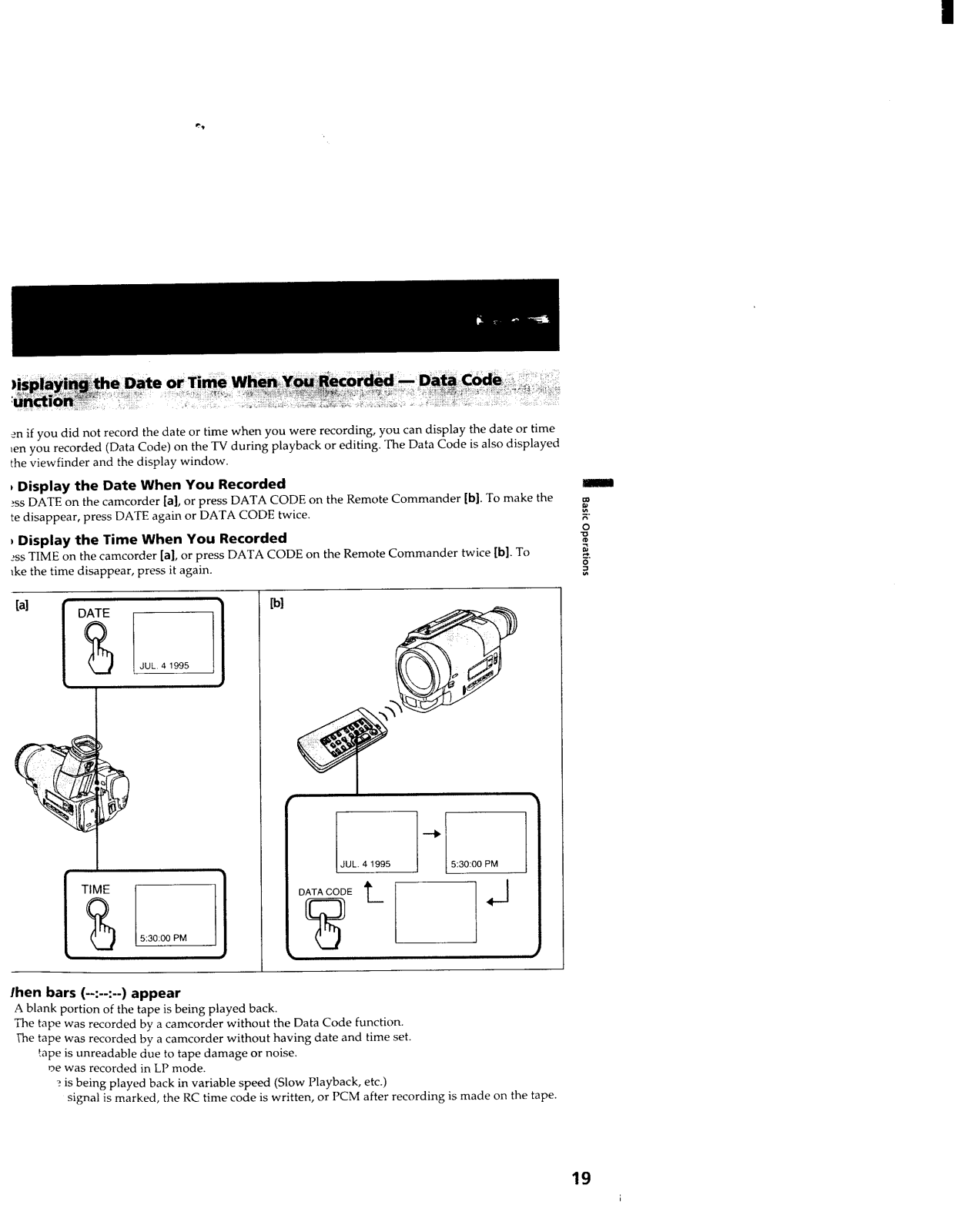

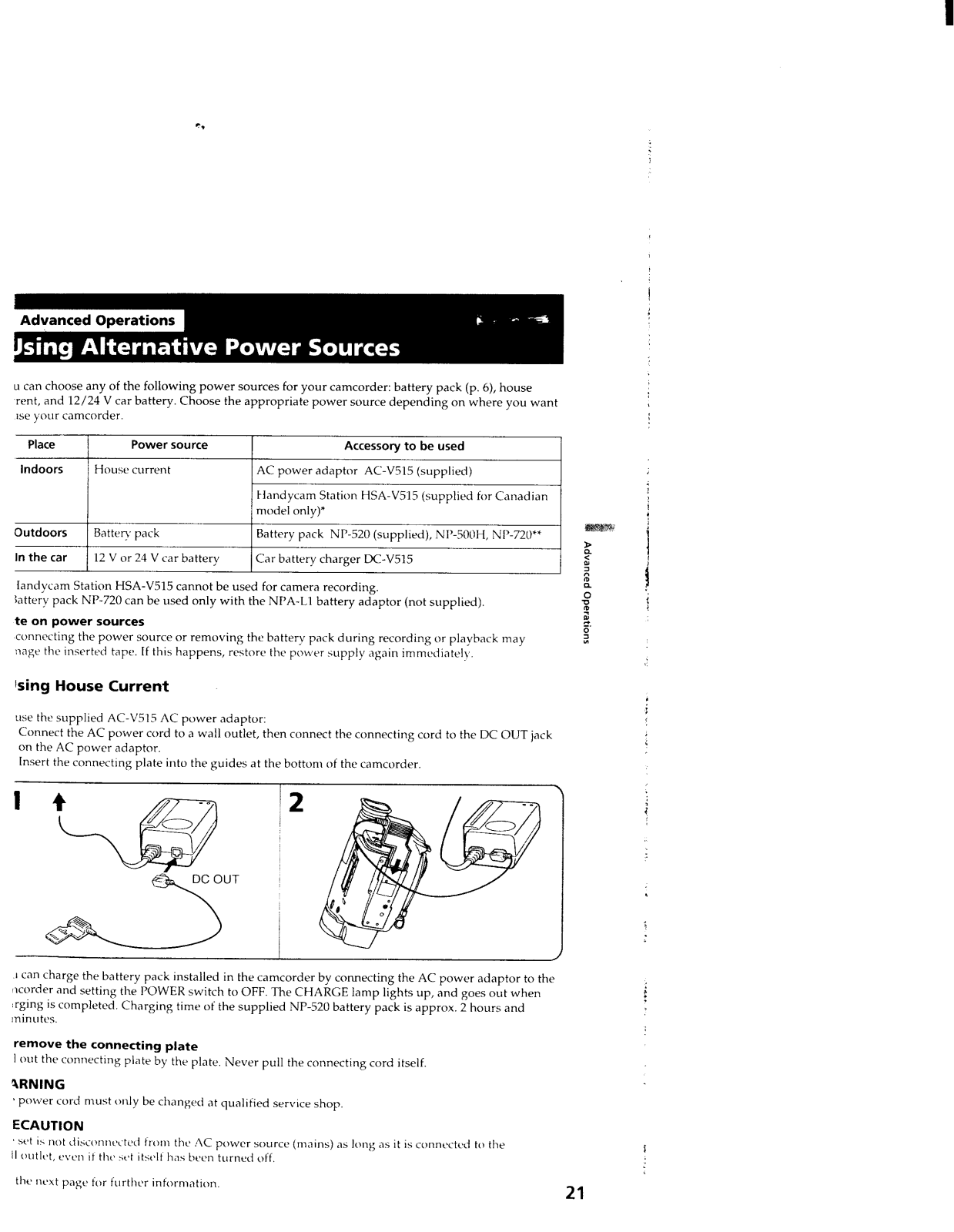
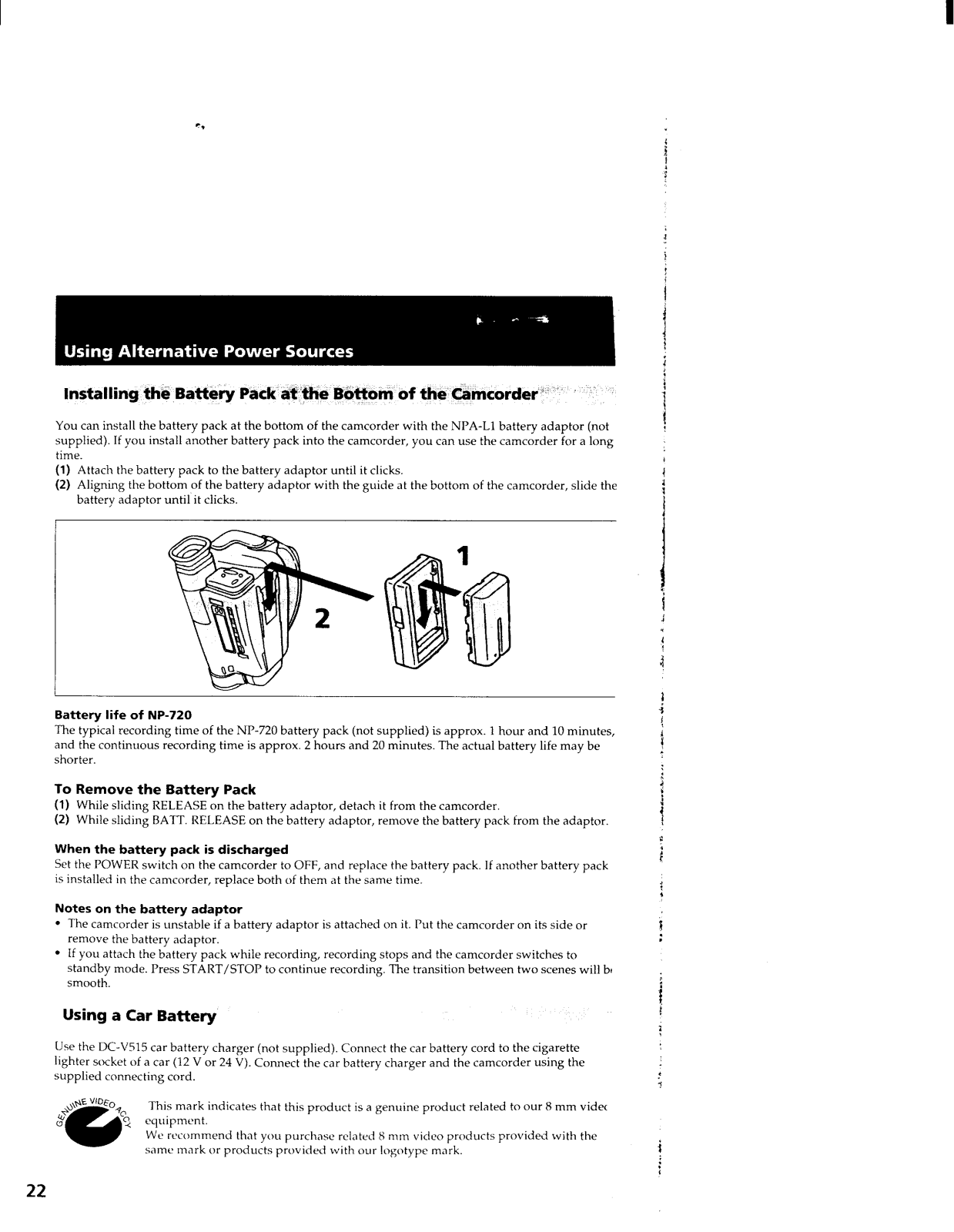
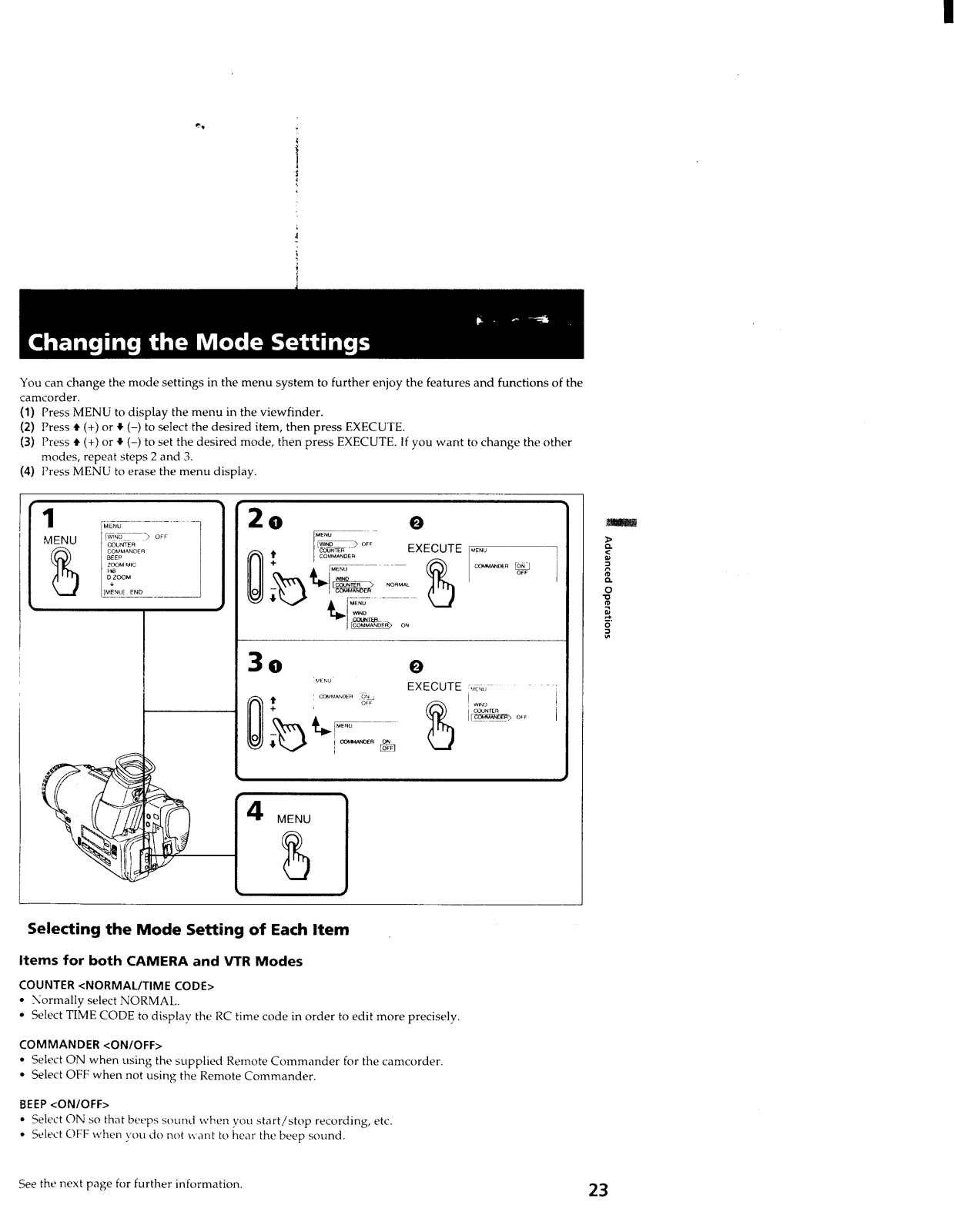





















































