Sony CCD-FX520 User Manual

SONY
Video Camera Recorder
CCD-FX520
AC Power Adaptor
AC-V25
Operation Manual
Before operating the untt, please read this manual
thoroughly and retain it for future reference.
Owner's Record
The model and senal numbers are located on the bottom of
the camcorder and AC power adaptor. Record the serial
numbers m the space provided on the nght hand.
Refer to these numbers whenever you call upon your Sony
dealer regarding this product
Model No. CCD-FX520
Serial No.
Model No. AC-V25
Serial No.
?
Video8 Handgcam
_, 1993 by Sony Corporatton
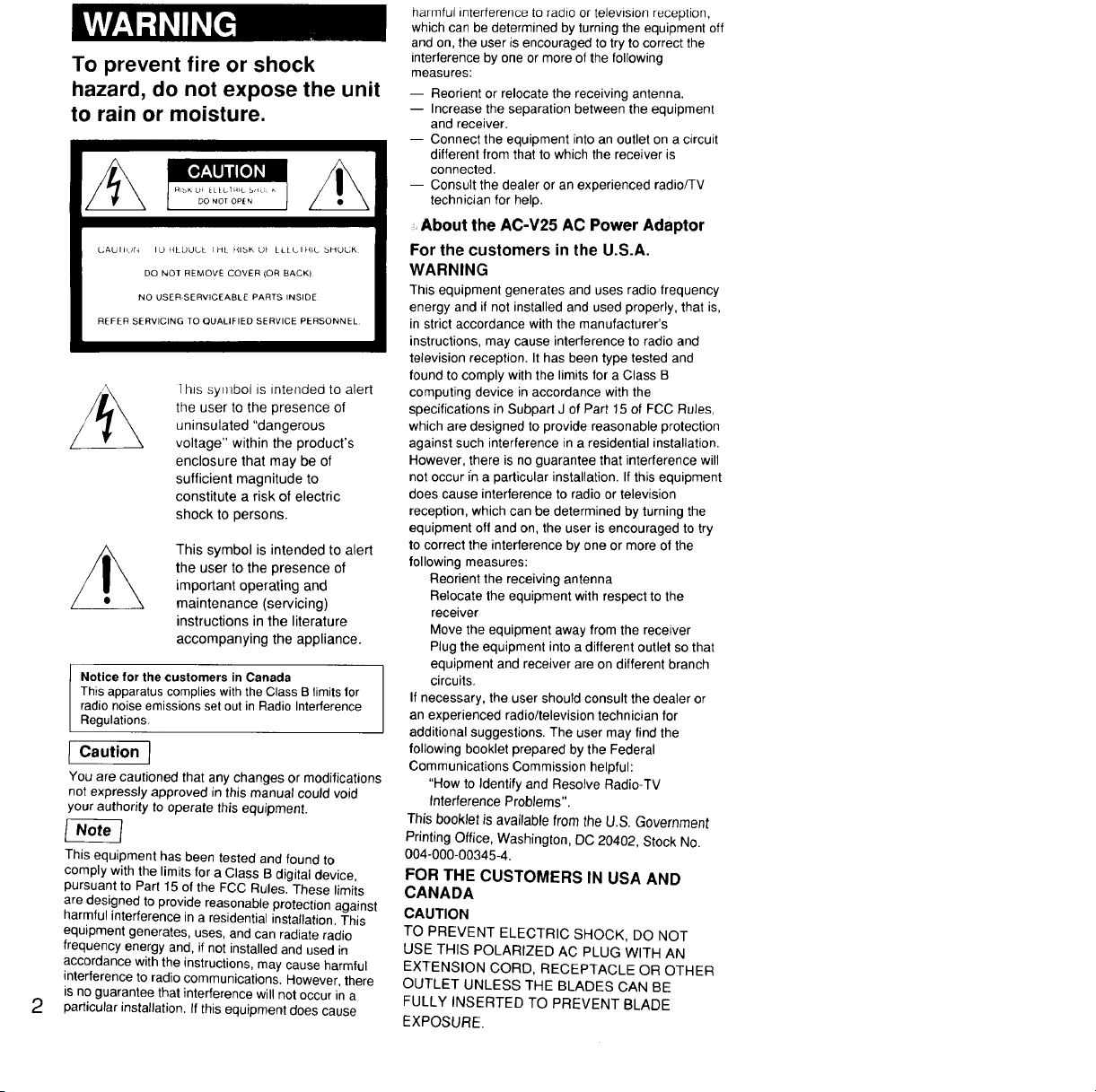
To prevent fire or shock
hazard, do not expose the unit
to rain or moisture.
] his symbol is intended to alert
the user to the presence of
uninsulated "dangerous
voltage" within the product's
enclosure that may be of
sufficient magnitude to
constitute a risk of electric
shock to persons.
This symbol is intended to alert
the user to the presence of
important operating and
maintenance (servicing)
instructions in the literature
accompanying the appliance.
Notice for the customers in Canada
This apparatus complies with the Class B limits for
radio noise emissions set out in Radio Interference
Regulations.
Caution 1
You are cautioned that any changes or modifications
not expressly approved in this manual could void
your authority to operate this equipment.
This equipment has been tested and found to
comply with the limits for a Class B digital device,
pursuant to Part 15 of the FCC Rules. These limits
are designed to provide reasonable protection against
harmful interference in a residential installation. This
equipment generates, uses, and can radiate radio
frequency energy and, if not installed and used in
accordance with the instructions, may cause harmful
interference to radio communications. However, there
is no guarantee that interference will not occur in a
2
particular installation. If this equipment does cause
harmful interference to radio or television reception,
which can be determined by turning the equipment off
and on, the user is encouraged to try to correct the
interference by one or more of the following
measures:
-- Reorient or relocate the receiving antenna.
-- Increase the separation between the equipment
and receiver.
-- Connect the equipment into an outlet on a circuit
different from that to which the receiver is
connected.
-- Consult the dealer or an experienced radiofTV
technician for help.
About the AC-V25 AC Power Adaptor
For the customers in the U.S.A.
WARNING
This equipment generates and uses radio frequency
energy and if not installed and used properly, that is,
in strict accordance with the manufacturer's
instructions, may cause interference to radio and
television reception. It has been type tested and
found to comply with the limits for a Class B
computing device in accordance with the
specifications in Subpart J of Part 15 of FCC Rules,
which are designed to provide reasonable protection
against such interference in a residential installation.
However, there is no guarantee that interference will
not occur (n a particular installation. If this equipment
does cause interference to radio or television
reception, which can be determined by turning the
equipment off and on, the user is encouraged to try
to correct the interference by one or more of the
following measures:
Reorient the receiving antenna
Relocate the equipment with respect to the
receiver
Move the equipment away from the receiver
Plug the equipment into a different outlet so that
equipment and receiver are on different branch
circuits.
If necessary, the user should consult the dealer or
an experienced radio/television technician for
additional suggestions. The user may find the
following booklet prepared by the Federal
Communications Commission helpful:
"How to Identify and Resolve Radio-TV
Interference Problems".
This booklet is available from the U.S. Government
Printing Office, Washington, DC 20402, Stock No.
004-000-00345-4.
FOR THE CUSTOMERS IN USA AND
CANADA
CAUTION
TO PREVENT ELECTRIC SHOCK, DO NOT
USE THIS POLARIZED AC PLUG WITH AN
EXTENSION CORD, RECEPTACLE OR OTHER
OUTLET UNLESS THE BLADES CAN BE
FULLY INSERTED TO PREVENT BLADE
EXPOSURE.
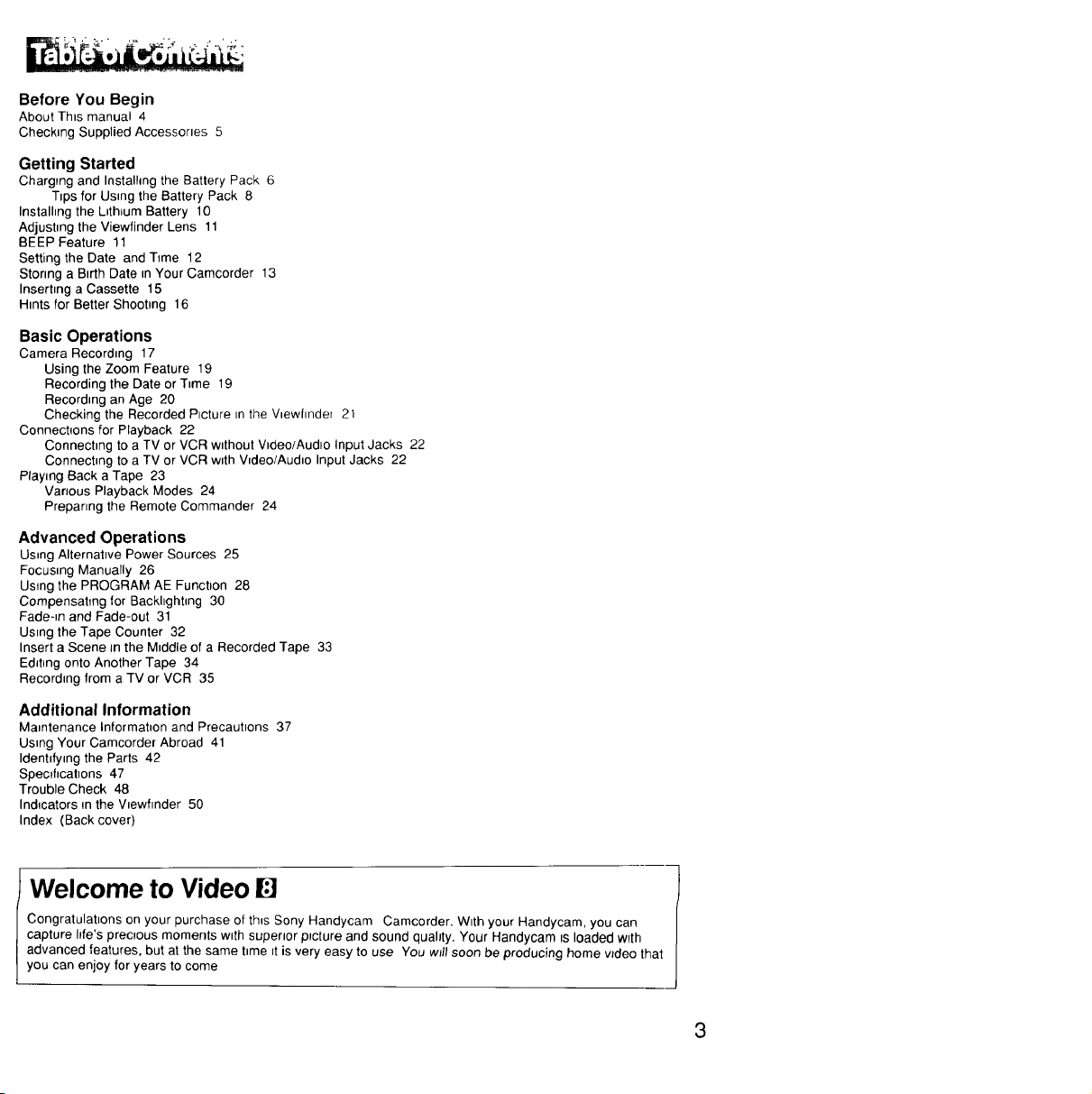
Before You Begin
About This manual 4
Checking Supplied AccessoNes 5
Getting Started
Charging and Instalhng the Battery Pack 6
T_ps for Using the Battery Pack 8
Instalhng the Lithium Battery 10
Adjusting the Viewfinder Lens 11
BEEP Feature 11
Setting the Date and T_me 12
Stormg a Birth Date m Your Camcorder 13
Inserting a Cassette 15
Hmts for Better Shooting 16
Basic Operations
Camera Recording 17
Using the Zoom Feature 19
Recording the Date or T_me 19
Recording an Age 20
Checking the Recorded Picture in the V_ewl_nder 21
Connectqons for Playback 22
Connect=ng to a TV or VCR w_thout Vtdeo/Aud=o Input Jacks 22
Connecting to a TV or VCR w=th V_deo/Aud_o Input Jacks 22
Play=ng Back a Tape 23
Various Playback Modes 24
Preparing the Remote Commander 24
Advanced Operations
Usmg Alternative Power Sources 25
Focus=ng Manually 26
Using the PROGRAM AE Funcbon 28
Compensahng for Backl=ght_ng 30
Fade-_n and Fade-out 31
Using the Tape Counter 32
Insert a Scene m the M_ddle of a Recorded Tape 33
Ed=t=ng onto Another Tape 34
Recording from a TV or VCR 35
Additional Information
Maintenance Informat=on and Precaut=ons 37
Using Your Camcorder Abroad 41
Identifying the Parts 42
Specff=catlons 47
Trouble Check 48
Indicators In the V=ewfinder 50
Index (Back cover)
Welcome to Video [] )
Congratulations on your purchase of th_s Sony Handycam Camcorder. W_th your Handycam, you can
capture hfe's precious moments w=th superior p_cture and sound quahty. Your Handycam is loaded wrth
advanced features, but at the same bme =tis very easy to use You will soon be producing home vtdeo that
you can enjoy for years to come
1
3
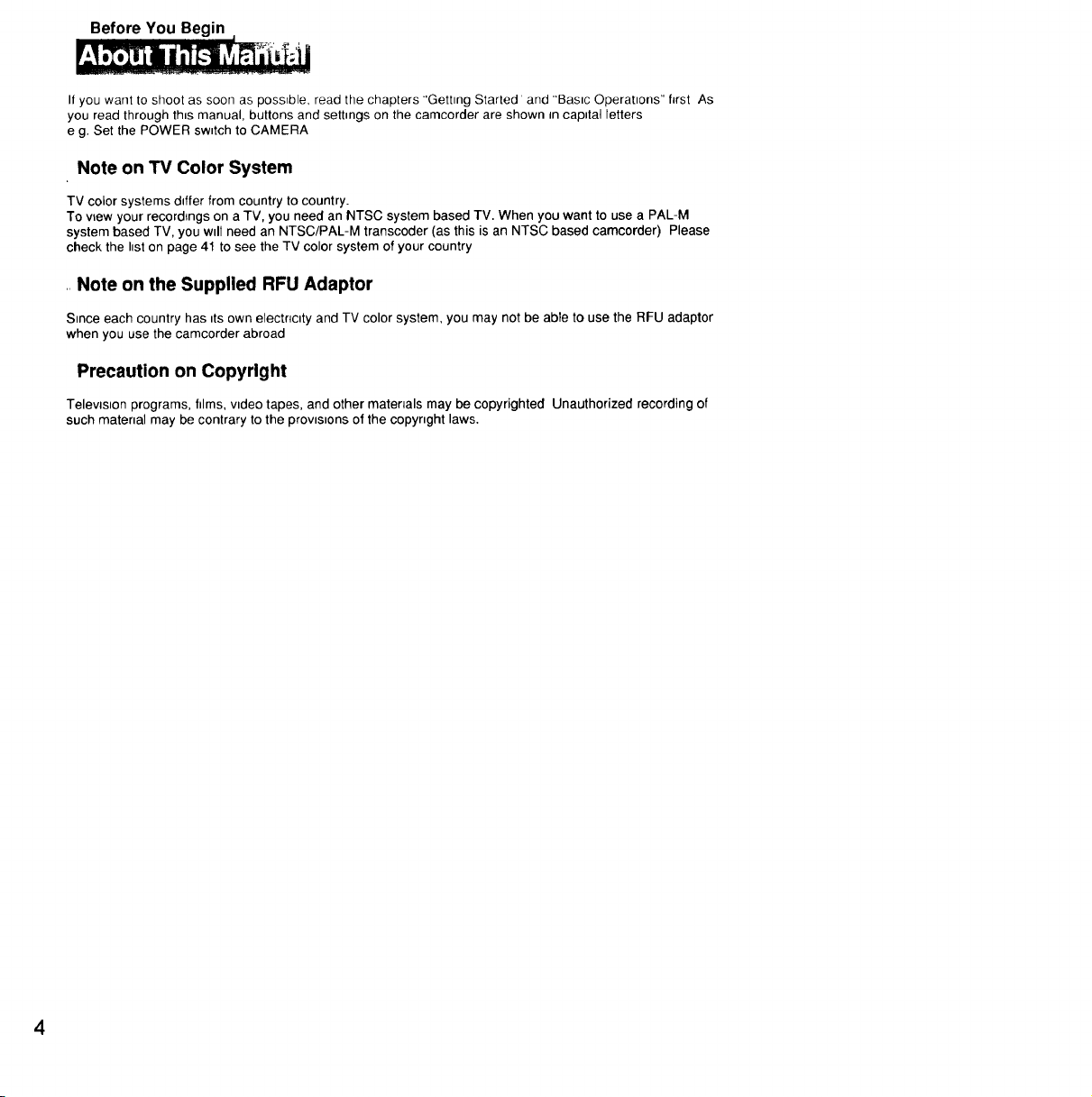
Before You Begin
If you want to shoot as soon as possible, read tile chapters "Getting Started' and "Bastc Operations" first As
you read through th_s manual, buttons and settings on the camcorder are shown in capital letters
e g. Set the POWER sw_tch to CAMERA
Note on TV Color System
TV color systems ddfer from country to country.
To wew your record{ngs on aTV, you need an NTSC system based TV. When you want to use a PAL-M
system based TV, you w_llneed an NTSC/PAL-M transcoder (as this is an NTSC based camcorder) Please
check the hston page 41 to see the TV color system of your country
Note on the Supplied RFU Adaptor
Stnce each country has _ts own electricity and TV color system, you may not be able to use the RFU adaptor
when you use the camcorder abroad
Precaution on Copyright
Television programs, films, wdeo tapes, and other materials may be copyrighted Unauthorized recording of
such matenal may be contrary to the prowstons of the copynght laws.
4
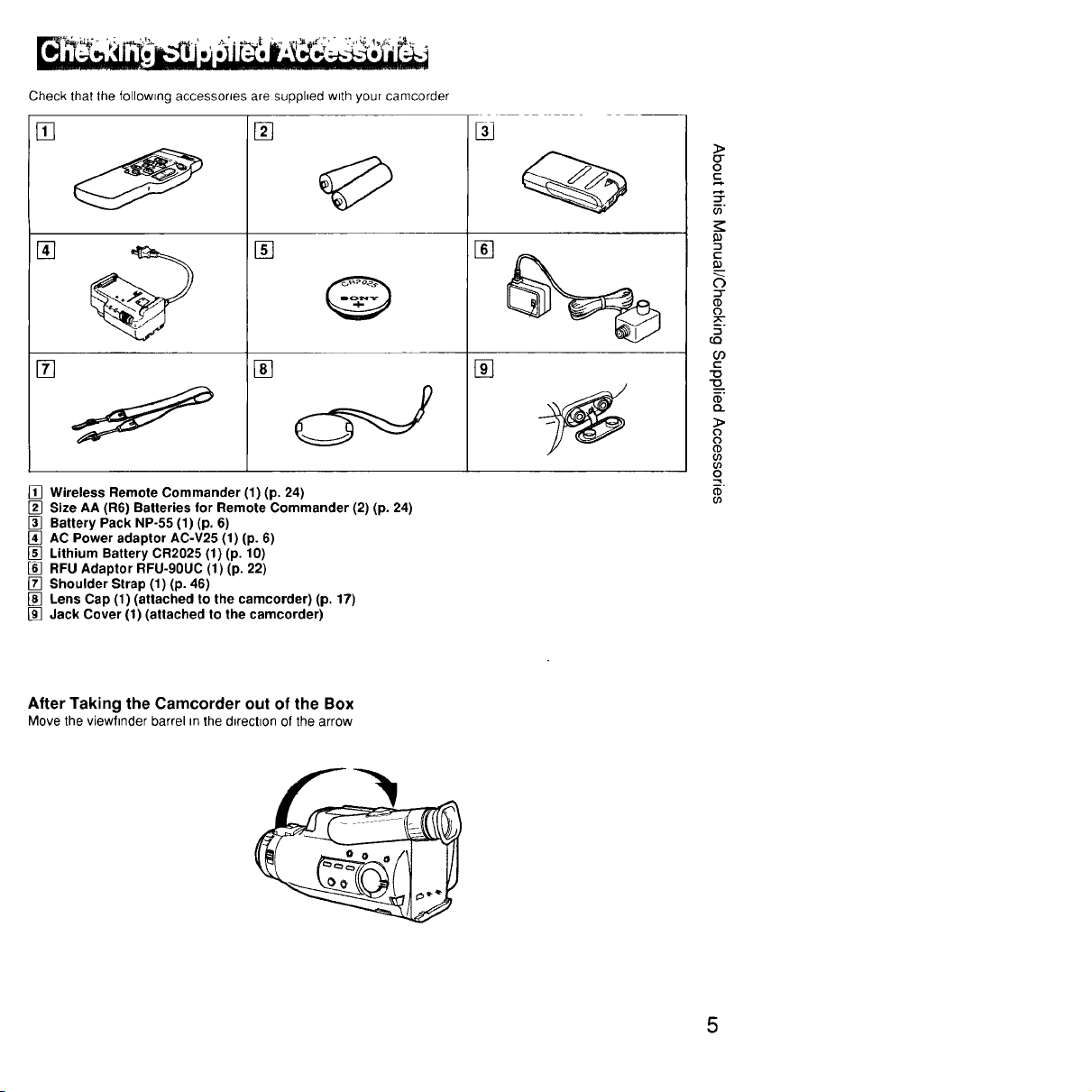
Check that the following accessories are supphed wtth your camcorder
[] []
[]
[]
[] Wireless Remote Commander (1) (p. 24)
[] Size AA (R6) Batteries for Remote Commander (2) (p. 24)
[] Battery Pack NP-55 (1) (p. 6)
[] AC Power adaptor AC-V25 (1) (p. 6)
[] Lithium Battery CR2025 (1) (p, 10)
[] RFU Adaptor RFU-90UC (1) (p, 22)
[] Shoulder Strap (1) (p. 46)
[] Lens Cap (1) (attached to the camcorder) (p. 17)
[] Jack Cover (1) (attached to the camcorder)
[]
[]
%
[]
[]
_>
o-
o
C
B,
"-1
t-
r.Q
U)
1.-
"o
-o
o_
_>
(3
o
(1)
C.q
o
CD
After Taking the Camcorder out of the Box
Move the viewfinder barrel _nthe dtrect_on of the arrow
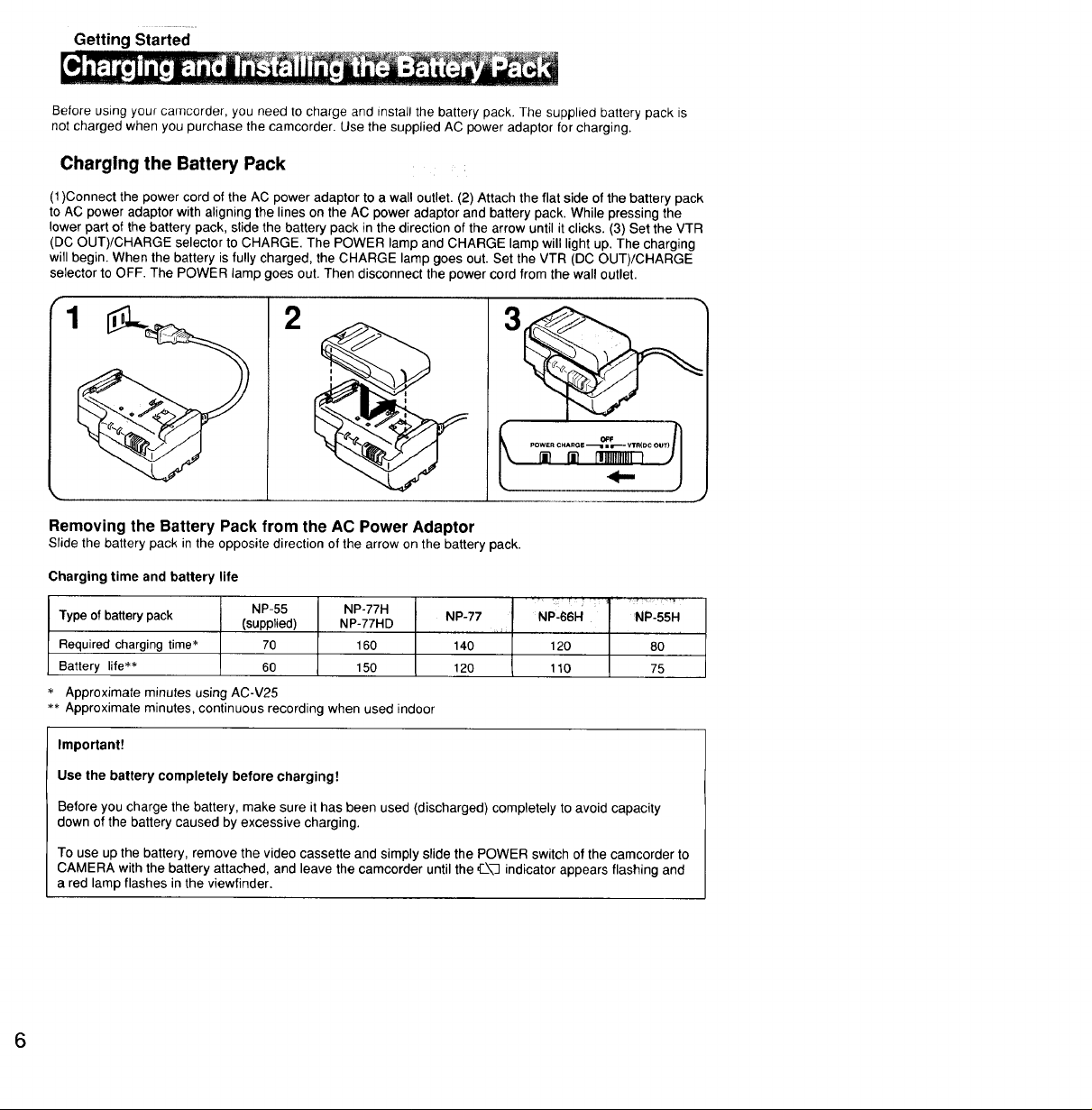
Getting Started
Before using your camcorder, you need to charge and install the battery pack. The supplied battery pack is
not charged when you purchase the camcorder. Use the supplied AC power adaptor for charging.
Charging the Battery Pack
(1)Connect the power cord of the AC power adaptor to a wall outlet. (2) Attach the flat side of the battery pack
to AC power adaptor with aligning the lines on the AC power adaptor and battery pack. While pressing the
lower part of the battery pack, slide the battery pack in the direction of the arrow until it clicks. (3) Set the VTR
(DC OUT)/CHARGE selector to CHARGE. The POWER lamp and CHARGE lamp will light up. The charging
will begin. When the battery is fully charged, the CHARGE lamp goes out. Set the VTR (DC OUT)/CHARGE
selector to OFF. The POWER lamp goes out. Then disconnect the power cord from the wall outlet.
1 2
Removing the Battery Pack from the AC Power Adaptor
Slide the battery pack in the opposite direction of the arrow on the battery pack.
Charging time and battery life
Type of battery pack (supplied) NP-77HD
Required charging time'* 70 160 140 120 80
Battery life '_'_ 60 150 120 110 75
Approximate minutes using AC-V25
'_" Approximate minutes, continuous recording when used indoor
Important!
Use the battery completely before charging!
Before you charge the battery, make sure it has been used (discharged) completely to avoid capacity
down of the battery caused by excessive charging.
NP-55 NP-77H NP-77 NP-66H NP-55H
• o,, .:, .
To use upthe battery, remove the video cassette and simply slide the POWER switch of the camcorder to
CAMERA with the battery attached, and leave the camcorder until the ,f_\_ indicator appears flashing and
a red lamp flashes in the viewfinder.
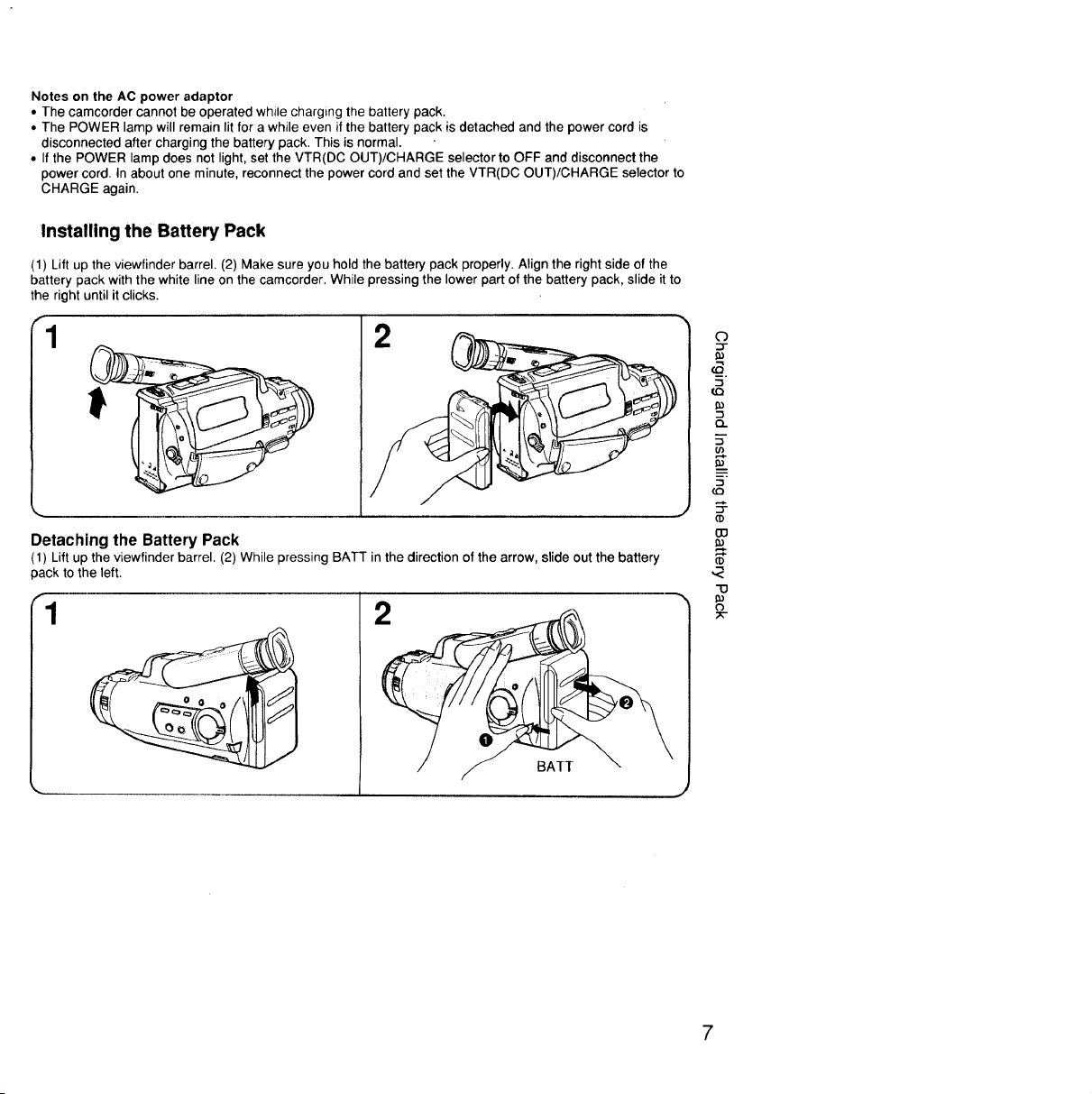
Notes on the AC power adaptor
• The camcorder cannot be operated while charging the battery pack.
• The POWER lamp will remain lit for a while even if the battery pack is detached and the power cord is
disconnected after charging the battery pack. This is normal.
• If the POWER lamp does not light, set the VTR(DC OUT)/CHARGE selector to OFF and disconnect the
power cord. in about one minute, reconnect the power cord and set the VTR(DC OUT)/CHARGE selector to
CHARGE again.
Installing the Battery Pack
(1) Lift up the viewfinder barrel. (2) Make sure you hold the battery pack properly. Align the right side of the
battery pack with the white line on the camcorder. While pressing the lower part of the battery pack, slide it to
the right until it clicks.
f
1
2
O
=T
Q..
5
(c}
Detaching the Battery Pack
(1) Lift up the viewfinder barrel. (2) While pressing BATT in the direction of the arrow, slide out the battery
pack to the left.
f
1 2
BATT
oo
,2
"13
(3
;x-
7
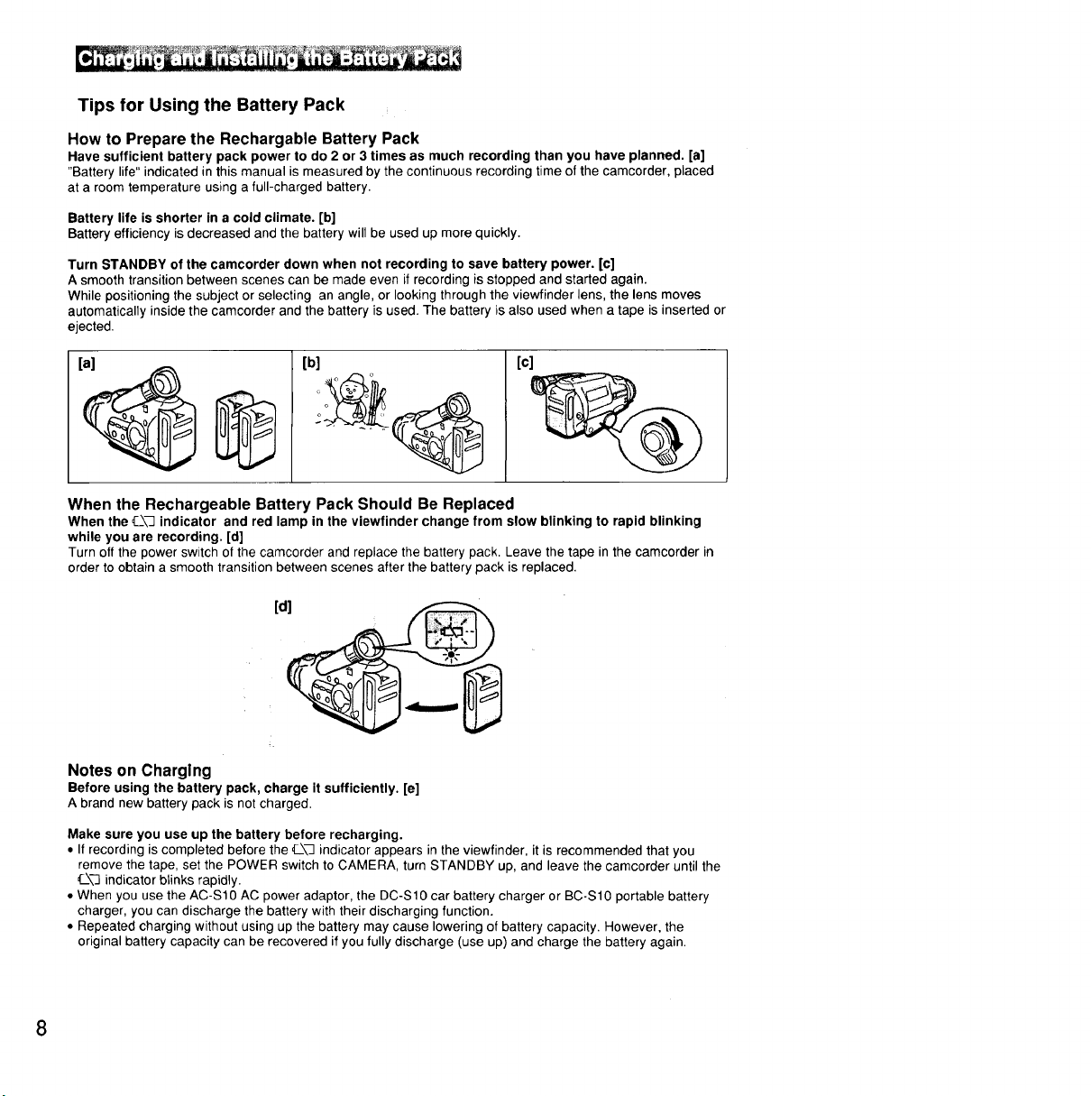
Tips for Using the Battery Pack
How to Prepare the Rechargable Battery Pack
Have sufficient battery pack power to do 2 or 3 times as much recording than you have planned. [a]
"Battery life" indicated in this manual is measured by the continuous recording time of the camcorder, placed
at a room temperature using a full-charged battery.
Battery life is shorter in a cold climate. [b]
Battery efficiency is decreased and the battery will be used up more quickly.
Turn STANDBY of the camcorder down when not recording to save battery power. [c]
A smooth transition between scenes can be made even if recording is stopped and started again.
While positioning the subject or selecting an angle, or looking through the viewfinder lens, the lens moves
automatically inside the camcorder and the battery is used. The battery is also used when a tape is inserted or
ejected.
[a]
When the Rechargeable Battery Pack Should Be Replaced
When the #-.\_ indicator and red lamp in the viewfinder change from slow blinking to rapid blinking
while you are recording. [d]
Turn off the power switch of the camcorder and replace the battery pack. Leave the tape in the camcorder in
order to obtain a smooth transition between scenes after the battery pack is replaced.
[b] [c]
Notes on Charging
Before using the battery pack, charge it sufficiently. [e]
A brand new battery pack is not charged.
Make sure you use up the battery before recharging.
• If recording is completed before the L_\_ indicator appears in the viewfinder, it is recommended that you
remove the tape, set the POWER switch to CAMERA, turn STANDBY up, and leave the camcorder until the
_\-3 indicator blinks rapidly.
• When you use the AC-SIO AC power adaptor, the DC-S10 car battery charger or BC-S10 portable battery
charger, you can discharge the battery with their discharging function.
• Repeated charging without using up the battery may cause lowering of battery capacity. However, the
original battery capacity can be recovered if you fully discharge (use up) and charge the battery again.
8
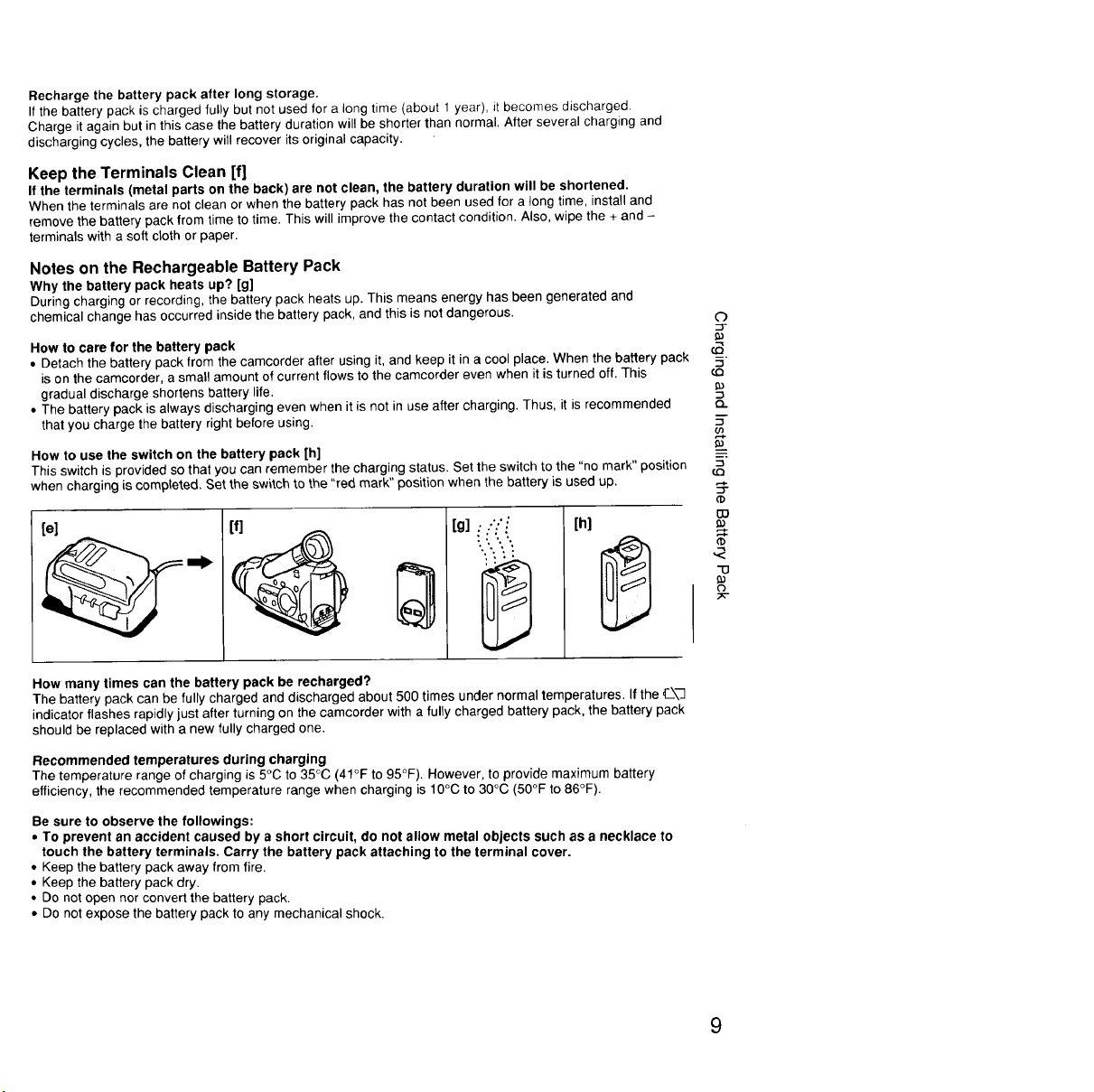
Recharge the battery pack after long storage.
If the battery pack is charged fully but not used for a long time (about 1 year), it becomes discharged.
Charge it again but in this case the battery duration will be shorter than normal. After several charging and
discharging cycles, the battery will recover its original capacity.
Keep the Terminals Clean [f]
If the terminals (metal parts on the back) are not clean, the battery duration will be shortened,
When the terminals are not clean or when the battery pack has not been used for a long time, install and
remove the battery pack from time to time. This will improve the contact condition. Also, wipe the + and -
terminals with a soft cloth or paper.
Notes on the Rechargeable Battery Pack
Why the battery pack heats up? [g]
During charging or recording, the battery pack heats up. This means energy has been generated and
chemical change has occurred inside the battery pack, and this is not dangerous.
How to care for the battery pack
• Detach the battery pack from the camcorder after using it, and keep it in a cool place. When the battery pack
is on the camcorder, a small amount of current flows to the camcorder even when it is turned off, This
gradual discharge shortens battery life,
• The battery pack is always discharging even when it is not in use after charging. Thus, it is recommended
that you charge the battery right before using.
How to use the switch on the battery pack [h]
This switch is provided so that you can remember the charging status. Set the switch to the "no mark" position
when charging is completed. Set the switch to the "red mark" position when the battery is used up.
[e]
[h]
I[g] i_
(b
5"
t.Q
cL
5"
"-1
r,.Q
(1)
'13
O
How many times can the battery pack be recharged?
The battery pack can be fully charged and discharged about 500 times under normal temperatures. If the __\_
indicator flashes rapidly just after turning on the camcorder with a fully charged battery pack, the battery pack
should be replaced with a new fully charged one,
Recommended temperatures during charging
The temperature range of charging is 5°C to 35°C (41°F to 95°F). However, to provide maximum battery
efficiency, the recommended temperature range when charging is 10°C to 30°C (50°F to 86°F).
Be sure to observe the followings:
• To prevent an accident caused by a short circuit, do not allow metal objects such as a necklace to
touch the battery terminals. Carry the battery pack attaching to the terminal cover.
• Keep the battery pack away from fire.
• Keep the battery pack dry,
• Do not open nor convert the battery pack.
• Do not expose the battery pack to any mechanical shock,
9
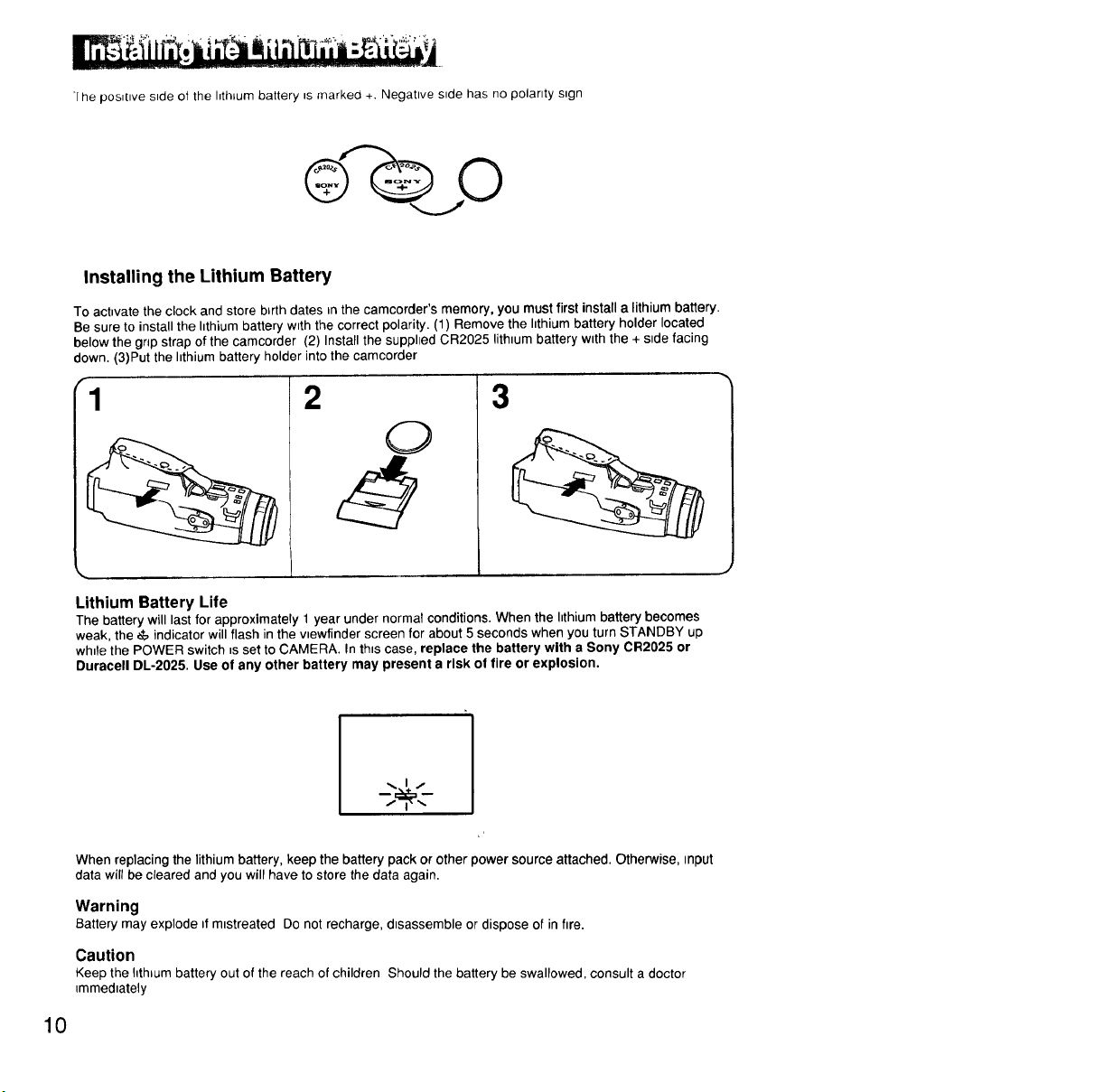
lhe pos=l.we s_de of the hth_urn battery _smarked +. Negattve s_de has no polartty s_gn
Installing the Lithium Battery
To activate the clock and store bbrthdates _nthe camcorder's memory, you must first installa lithium battery.
Be sure to install the Itthium battery wtth the correct polarity. (1) Remove the hthium battery holder located
below the grip strap of the camcorder (2) Install the supphed CR2025 lithiumbattery with the +stde facing
down. (3)Put the hthium battery holder into the camcorder
1
2
3
O
Lithium Battery Life
The battery will last for approximately 1 year under normal conditions. When the hthium battery becomes
weak, the ,_, indicator will flash in the vtewfinder screen for about 5 seconds when you turn STANDBY up
wh_te the POWER switch _s set to CAMERA. In th_s case, replace the battery with a Sony 0R2025 or
Duracell DL-2025. Use of any other battery may present a risk of fire or explosion.
"l
When replacing the lithium battery, keep the battery pack or other power source attached. Otherwise, input
data will be cleared and you will have to store the data again.
Warning
Battery may explode ff m_streated Do not recharge, d_sassemble or dispose of in fire.
Caution
Keep the hth_um battery out of the reach of children Should the battery be swallowed, consult a doctor
immediately
10
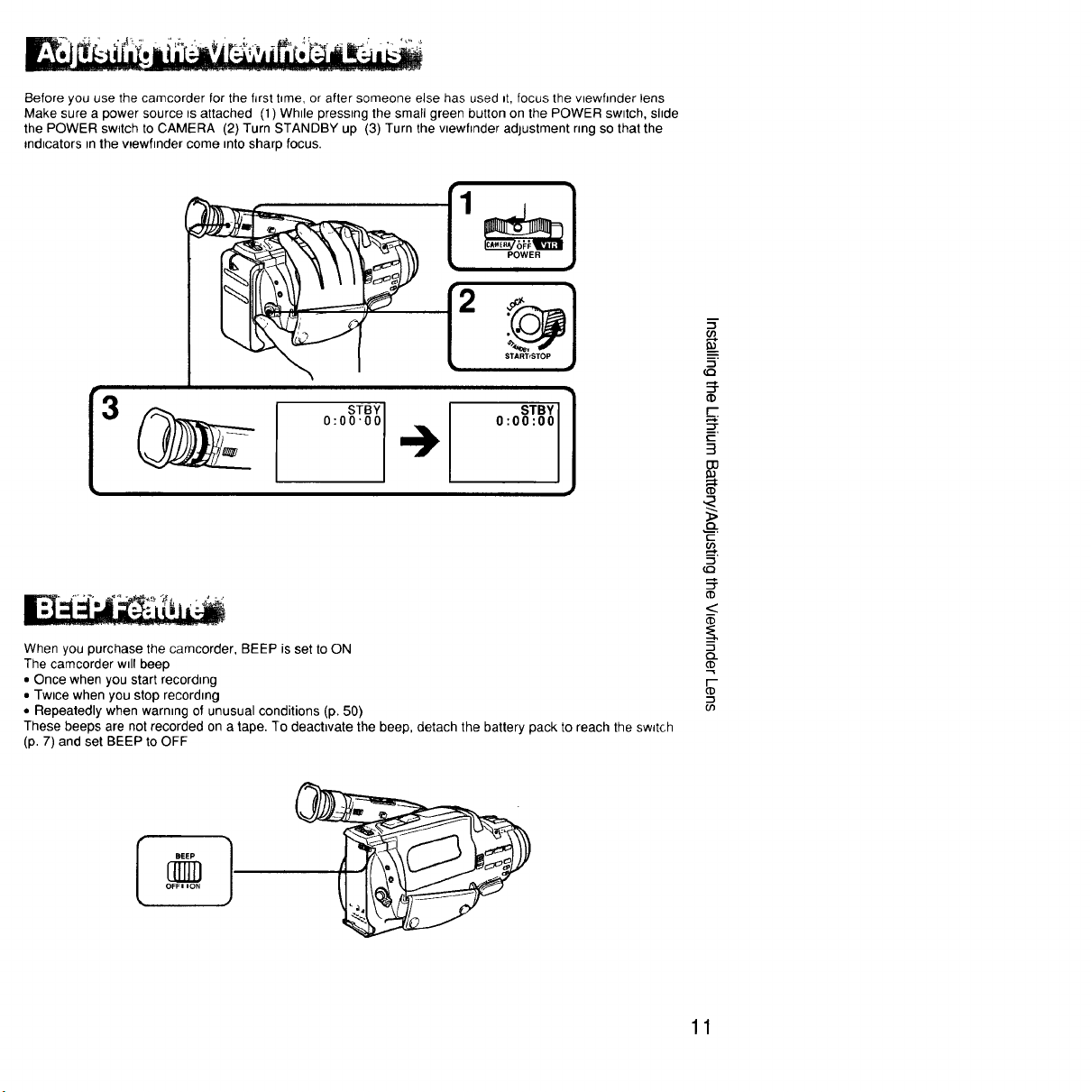
Before you use the camcorder for the first t_me, or after someone else has used _t, focus the wewfinder lens
Make sure a power source ts attached (1) While presstng the small green button on the POWER switch, slide
the POWER sw_tch to CAMERA (2) Turn STANDBY up (3) Turn the vtewf_nder adjustment ring so that the
indicators in the vlewfinder come into sharp focus.
5"
=
"-i
I--
¢-
3
aa
¢-
::3
:)..-
('b
<
When you purchase the camcorder, BEEP is set to ON
The camcorder wdl beep
• Once when you start recording
•Twtce when you stop recording
• Repeatedly when warning of unusual conditions (p. 50)
These beeps are not recorded on a tape. To deachvate the beep, detach the battery pack to reach the sw_tch
(p. 7) and set BEEP to OFF
11
-i
o..
('D
r--
(I:)
tj3
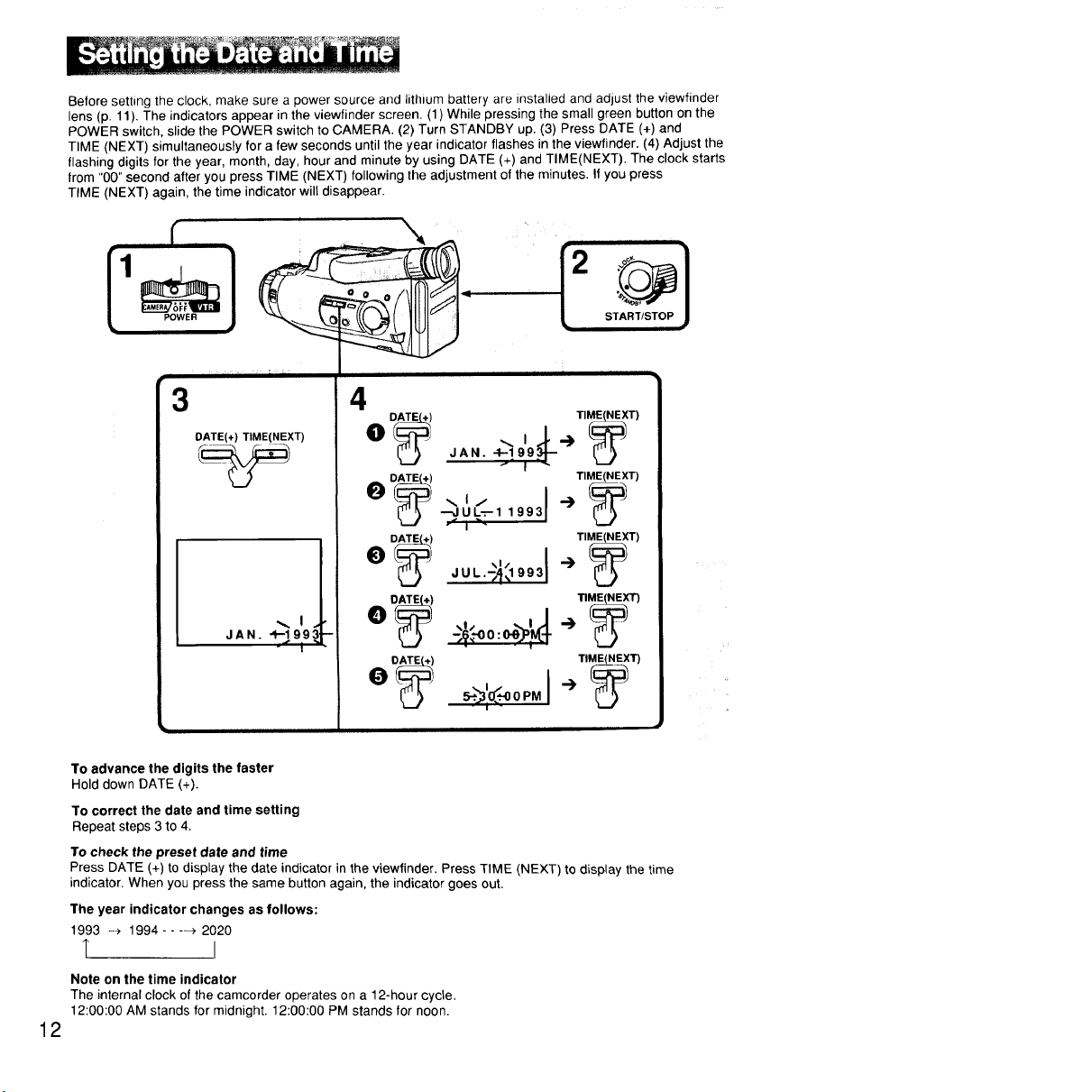
Before setting the clock, make sure a power source and lithium battery are installed and adjust the viewfinder
lens (p. 11). The indicators appear in the viewfinder screen. (1) While pressing the small green button on the
POWER switch, slide the POWER switch to CAMERA. (2) Turn STANDBY up. (3) Press DATE (+) and
TIME (NEXT) simultaneously for a few seconds until the year indicator flashes in the viewfinder. (4) Adjust the
flashing digits for the year, month, day, hour and minute by using DATE (+) and TIME(NEXT). The clock starts
from "00" second after you press TIME (NEXT) following the adjustment of the minutes, if you press
TIME (NEXT) again, the time indicator wilt disappear.
POWER START/STOP ,_
1
[
i i i ii _
3
DATE(+) TIME(NEXT)
JAN. "I'-1 9i9
To advance the digits the faster
Hold down DATE (+).
To correct the date and time setting
Repeat steps 3 to 4.
To check the preset dale and lime
Press DATE (+) to display the date indicator in the viewfinder. Press TIME (NEXT) to display the time
indicator. When you press the same button again, the indicator goes out.
The year indicator changes as follows:
1993 --> 1994 - - ---> 2020
T I
Note on the time indicator
The internal clock of the camcorder operates on a 12-hour cycle.
12:00:00 AM stands for midnight. 12:00:00 PM stands for noon.
12
40 JA -.1.,- ,,_x_
D_ I TI_T)
•,,t/ --)
--J U L.-:- 1 1993
-:_.'.-oo:_>i_
eo_ _T,
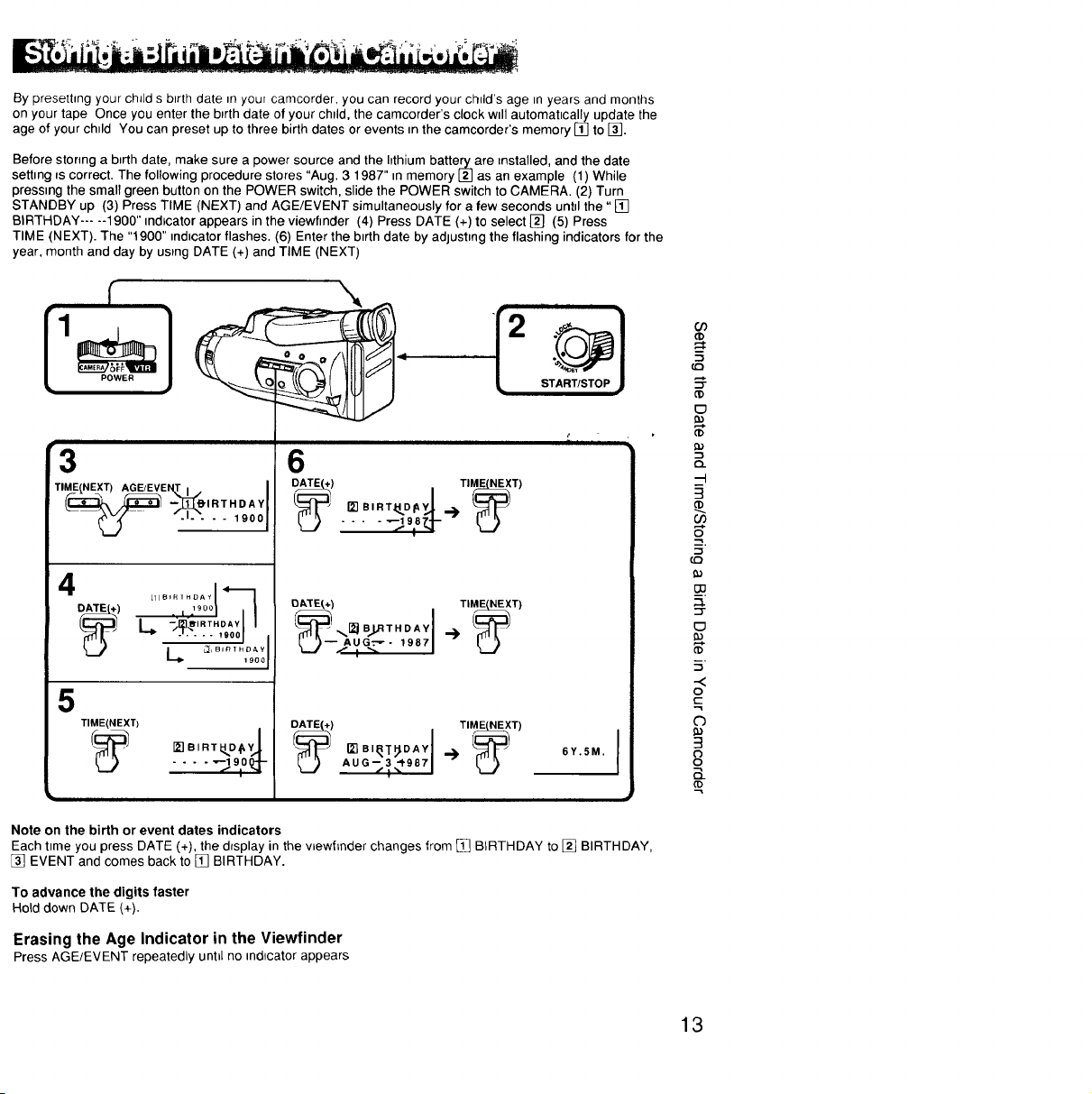
Bypresettingyourchildsbirthdateinyourcamcorder,youcanrecordyourchild'sagetn years and months
on your tape Once you enter the b_rth date of your chtld, the camcorder's clock will automatmcaH_ update the
age of your child You can preset up to three birth dates or events in the camcorder's memory Ill to 13].
Before stonng a b_rth date, make sure a power source and the hthium battery are _nstalled, and the date
setting is correct. The following procedure stores "Aug. 3 1987" m memory 121 as an example (1) While
pressing the small green button on the POWER switch, slide the POWER switch to CAMERA. (2) Turn
STANDBY up (3) Press TIME (NEXT) and AGE/EVENT simultaneously for a few seconds until the "[]
BIRTHDAY ..... 1900" tndlcator appears in the viewfinder (4) Press DATE (+) to select [] (5) Press
TIME (NEXT). The "1900" indicator flashes. (6) Enter the birth date by adjustmg the flashing indicators for the
year, month and day by ustng DATE (+) and TIME (NEXT)
f \
POWER € S
3 6
TIME,NEXT) AGE/EVENT t .
...... 1,o01
4
_) , :9oo
L._ /T_, m
5
TIME(NEXT)
_ r_ BI RT'D_Y LL"
..... t900 I
_IBIRThD_y
.... ---_9,oQ:
OA'TE_+) TII_T)
_ ,_[_ B_THDAY
1900
r_ BI_'[_DAY ,_ 6Y.5M.
AUG-- 3 "I"987
i ii n ii i
TTT' I
_c_
o
09
(b
C_
G}
"-t
CL
O
"L
'-"l
.<
o
t--
('b
3
a_
CD
Note on the birth or event dates indicators
Each time you press DATE (+), the d_splay in the wewf)nder changes from [] BtRTI-IDAY to [] BIRTHDAY,
[] EVENT and comes back to [] BIRTHDAY.
To advance the digits faster
Hold down DATE (+).
Erasing the Age Indicator in the Viewfinder
Press AGE/EVENT repeatedly until no indicator appears
13
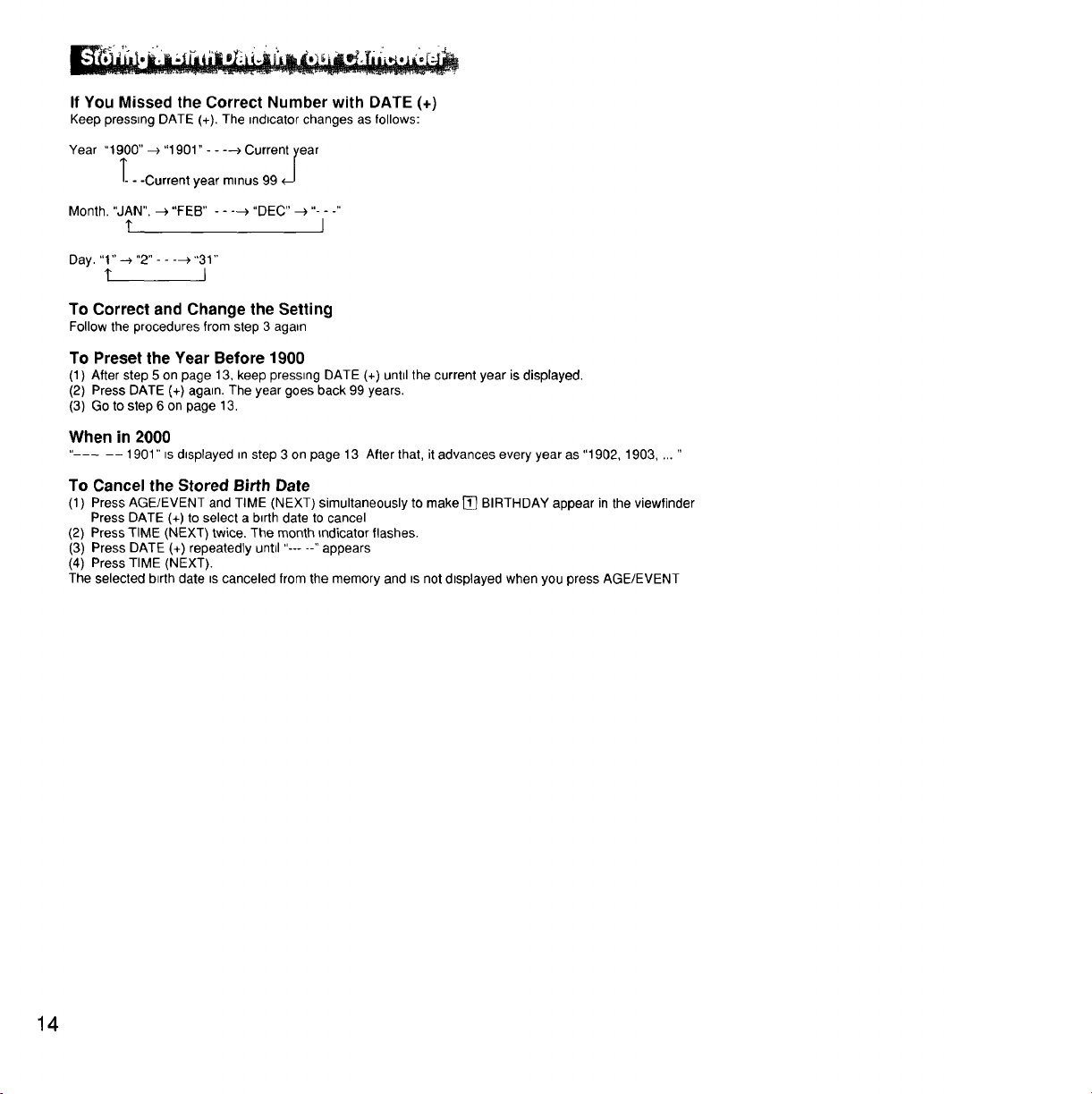
If You Missed the Correct Number with DATE (+)
Keep pressing DATE (+). The indicator changes as follows:
Year "1900" --) "1901" - - ----) Current Iear
I'.. -Current year minus 99 _J
Month. "JAN". --) "FEB" - - ---) "DEC" --) "- - -"
t I
Day. "1" --) "2" - - ---)'31"
1" I
To Correct and Change the Setting
Follow the procedures from step 3 again
To Preset the Year Before 1900
(1) After step 5 on page 13, keep pressing DATE (+) until the current year is displayed.
(2) Press DATE (+) again. The year goes back 99 years.
(3) Goto step 6 on page 13.
When in 2000
..... 1901 "' =sdisplayed m step 3 on page 13 After that, it advances every year as "1902, 1903 .... "
To Cancel the Stored Birth Date
(1) Press AGE/EVENT and TiME (NEXT) simultaneously to make [] BIRTHDAY appear in the viewfinder
Press DATE (+) to select a birth date to cancel
(2) Press TIME (NEXT) twice. The month indicator flashes.
(3) Press DATE (+) repeatedly until "-.... "appears
(4) Press TIME (NEXT).
The selected birth date =scanceled from the memory and =s not dtsplayed when you press AGE/EVENT
14
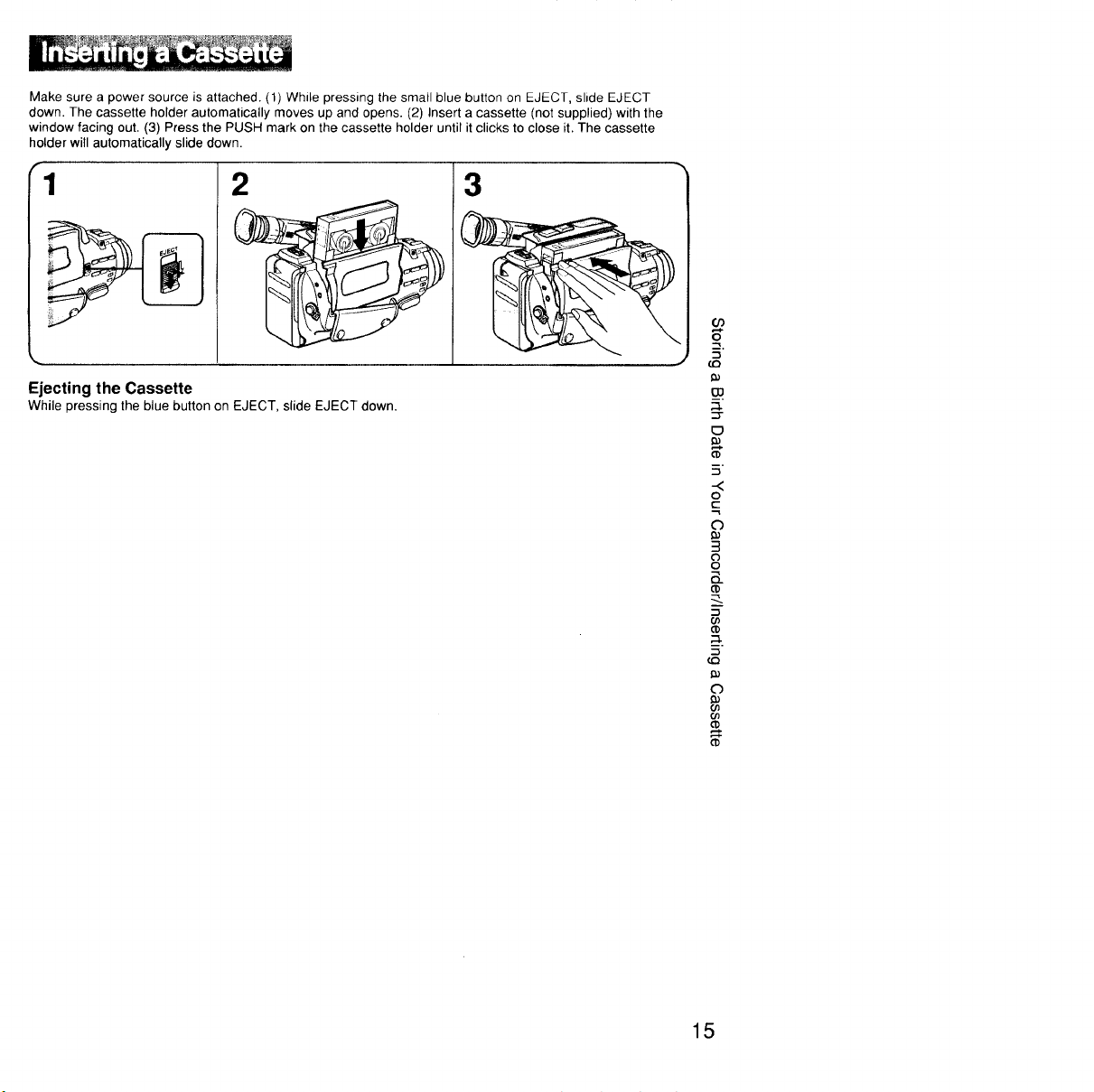
Make sure a power source is attached. (1) While pressing the small blue button on EJECT, slide EJECT
down. The cassette holder automatically moves up and opens. (2) Insert a cassette (not supplied) with the
window facing out. (3) Press the PUSH mark on the cassette holder until it clicks to close it. The cassette
holder will automatically slide down.
1 2 3
Ejecting the Cassette
While pressing the blue button on EJECT, slide EJECT down.
co
o
__.
o
..<
o
t,--
3
o
S_
o
5-
__.
15
0
ffl
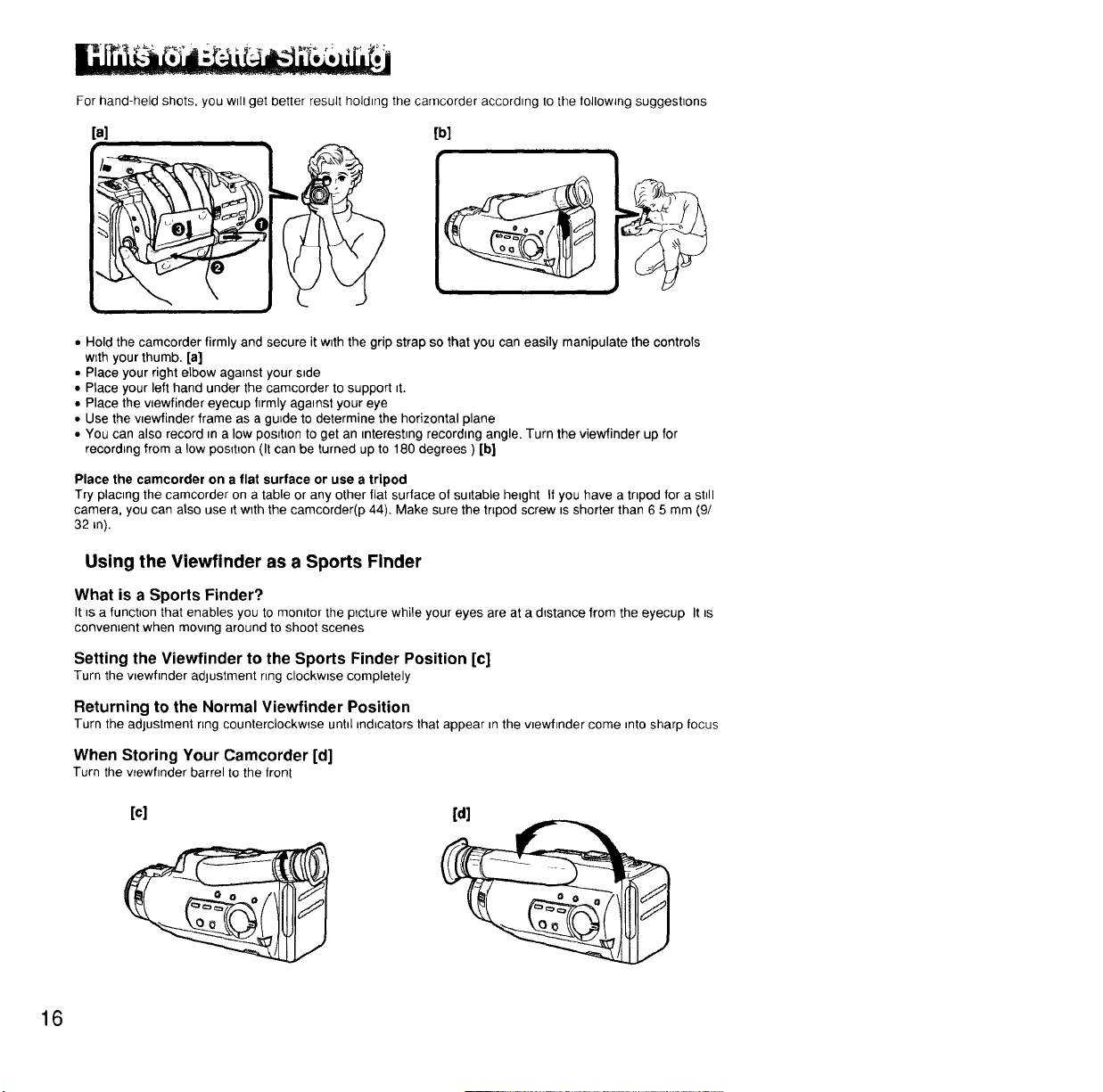
For hand-held shots, you will get better result holding the camcorder according to the following suggestions
[a]
tl i
• Hold the camcorder firmly and secure it wnth the grip strap so that you can easily manipulate the controls
with your thumb. [a]
• Place your right elbow against your snde
• Place your left hand under the camcorder to support _t.
• Place the vlewfinder eyecup firmly against your eye
• Use the vuewfinder frame as a guide to determine the horizontal plane
• You can also record nn a low posntnon to get an interesting recording angle. Turn the viewfinder up for
recording from a low position (It can be turned up to 180 degrees ) [b]
Place the camcorder on a flat surface or use a tripod
Try placing the camcorder on a table or any other flat surface of suutable heught if you have a tnpod for a stnll
camera, you can also use _tw_th the camcorder(p 44), Make sure the tripod screw _sshorter than 6 5 mm (9/
32 m).
[b]
Using the Viewfinder as a Sports Finder
What is a Sports Finder?
It usa function that enables you to monttor the p_cture while your eyes are at a d_stance from the eyecup It ns
convement when mowng around to shoot scenes
Setting the Viewfinder to the Sports Finder Position [c]
Turn the v_ewfunder adjustment nng clockwnse completely
Returning to the Normal Viewfinder Position
Turn the adjustment nng counterclockwise untd _nd_cators that appear nnthe vnewfinder come nnto sharp focus
When Storing Your Camcorder [d]
Turn the wewflnder barrel to the front
[c] [d]
16
