Page 1
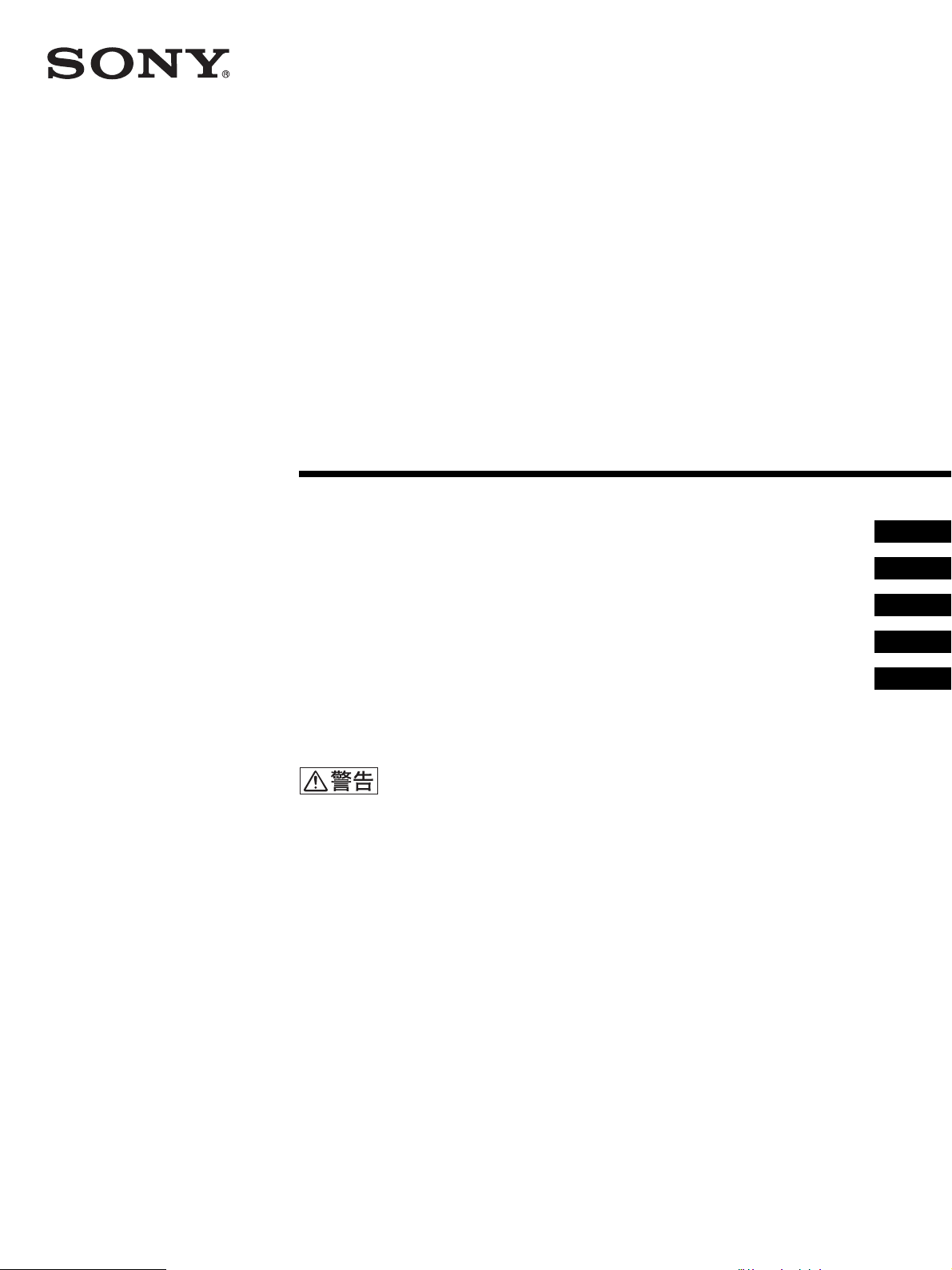
HD Optical
Multiplex Unit
3-903-973-03 (1)
取扱説明書 __________________________________________
Operating Instructions __________________________________
Mode d’emploi ________________________________________
Manual de instrucciones ________________________________
Gebrauchsanweisung __________________________________
お買い上げいただきありがとうございます。
電気製品は安全のための注意事項を守らないと、
火災や人身事故になることがあります。
この取扱説明書には、事故を防ぐための重要な注意事項と製品の取り扱いかたを示してあり
ます。この取扱説明書をよくお読みのうえ、製品を安全にお使いください。お読みになった
あとは、いつでも見られるところに必ず保管してください。
JP
GB
FR
ES
DE
BRU-H700
© 2005 Sony Corporation
Page 2
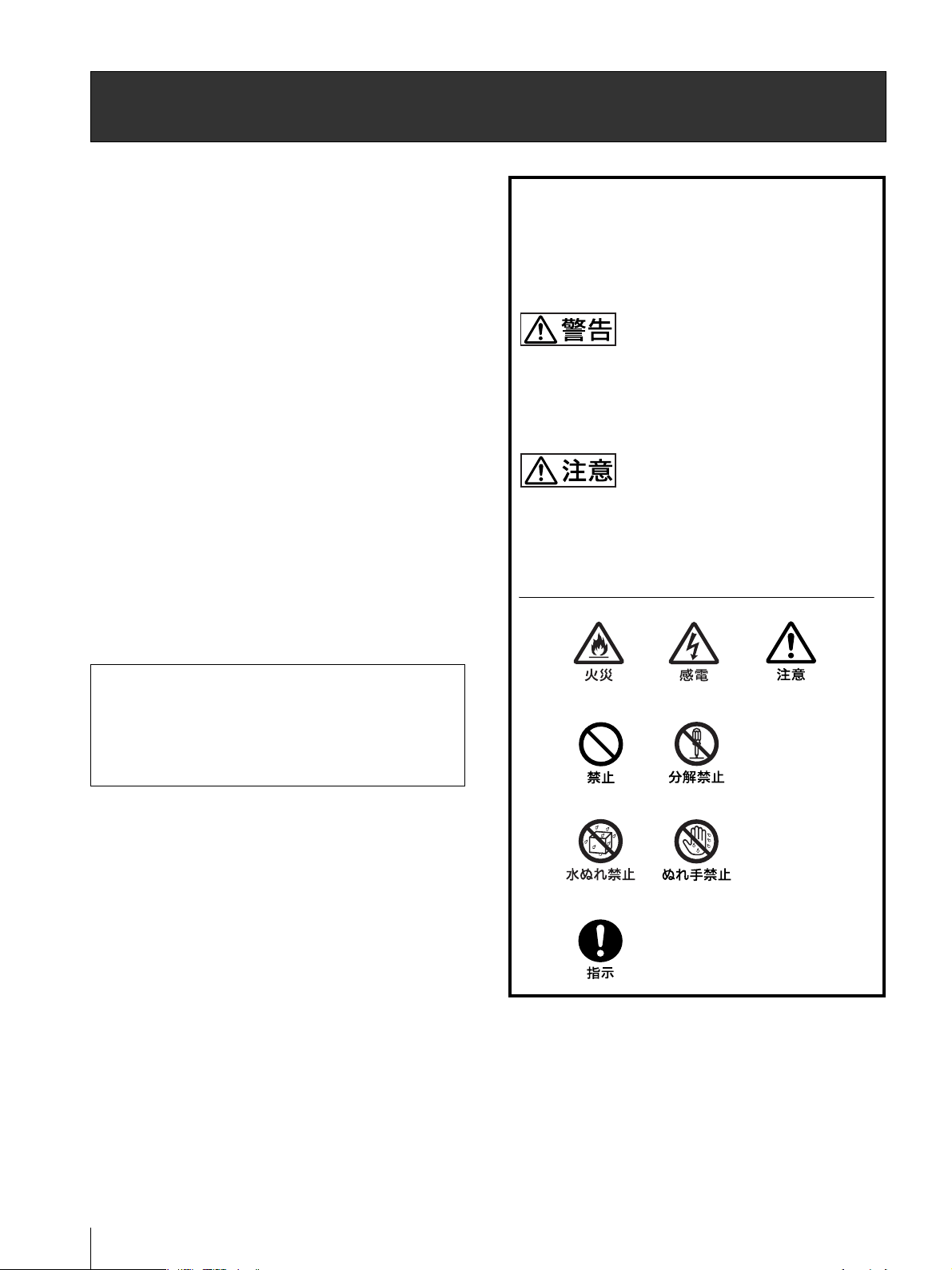
安全のために
ソニー製品は正しく使用すれば事故が起きないように、
安全には充分配慮して設計されています。しかし、電気
製品は、まちがった使いかたをすると、火災や感電など
により死亡や大けがなど人身事故につながることがあり、
危険です。
事故を防ぐために次のことを必ずお守りください。
安全のための注意事項を守る
警告表示の意味
取扱説明書および製品では、次のような表示をし
ています。表示の内容をよく理解してから本文を
お読みください。
4、5 ページの注意事項をよくお読みください。製品全般
および設置の注意事項が記されています。
定期点検を実施する
長期間、安全にお使いいただくために、定期点検をする
ことをおすすめします。点検の内容や費用については、
お買い上げ店またはソニーのサービス窓口にご相談くだ
さい。
故障したら使用を中止する
すぐに、お買い上げ店またはソニーのサービス窓口にご
連絡ください。
万一、異常が起きたら
・ 煙が出たら
・ 異常な音、においがしたら
・ 内部に水、異物が入ったら
・ 製品を落としたり、キャビネットを破損したと
きは
a 電源を切る。
b 電源コードや接続ケーブルを抜く。
c お買い上げ店またはソニーのサービス窓口に連絡す
る。
この表示の注意事項を守らないと、火災や感電な
どにより死亡や大けがなど人身事故につながるこ
とがあります。
この表示の注意事項を守らないと、感電やその他
の事故によりけがをしたり周辺の物品に損害を与
えたりすることがあります。
注意を促す記号
行為を禁止する記号
JP
行為を指示する記号
2
Page 3
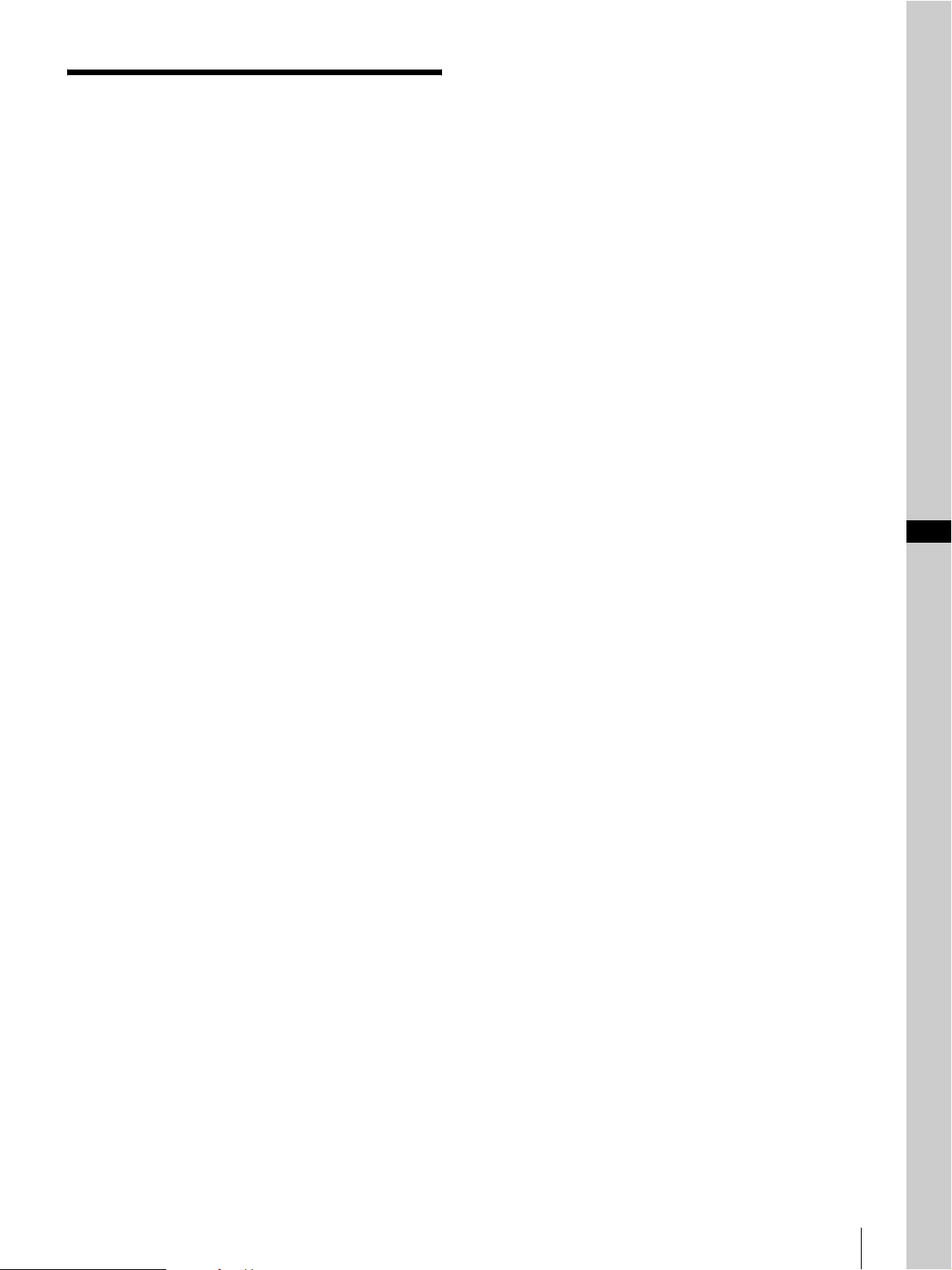
目次
特長 .......................................................................................6
システム接続例...................................................................................6
各部の名称と働き ................................................................7
インターフェースボードを取り付ける .............................8
本機の性能を維持するために.............................................9
仕様 .......................................................................................9
寸法図 .....................................................................................................10
端子のピン配列................................................................................11
VISCARS-422 端子台コネクターの使いかた........... 12
保証書とアフターサービス..............................................12
JP
目次
JP
3
Page 4
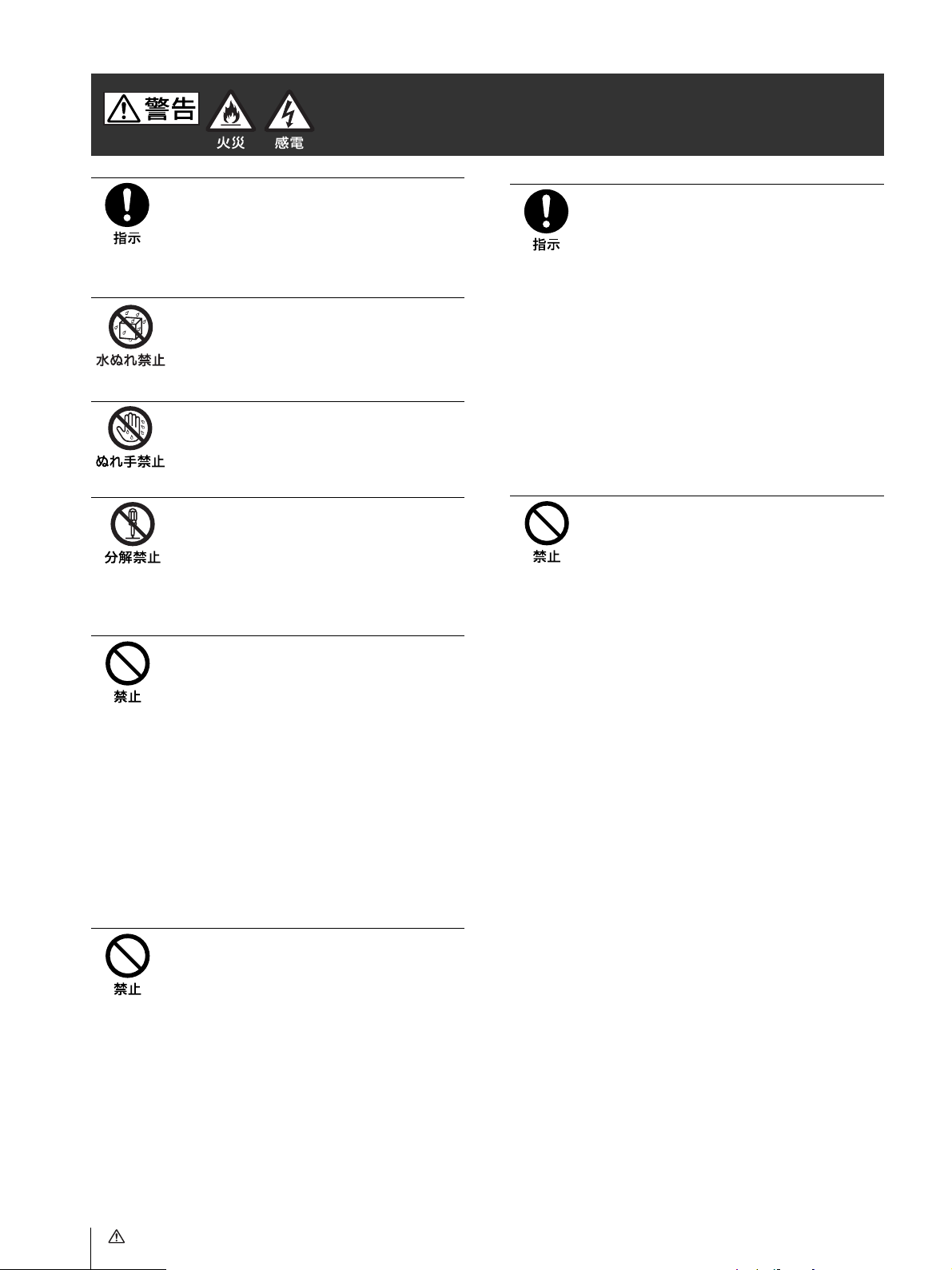
下記の注意を守らないと、 火災や感電により死亡や大けがにつながる
ことがあります。
電源コードのプラグおよびコネク
ターは突き当たるまで差し込む
まっすぐに突き当たるまで差し込まないと、
火災や感電の原因となります。
水にぬれる場所で使用しない
水ぬれすると、漏電による感電発火の原因
となることがあります。
ぬれた手で電源プラグをさわらない
ぬれた手で電源プラグを抜き差しすると、
感電の原因となることがあります。
分解や改造をしない
分解や改造をすると、火災や感電、けがの
原因となることがあります。
内部の点検や修理は、お買い上げ店または
ソニーのサービス窓口にご依頼ください。
放熱ファンモーターの空気出入り口
をふさがない
放熱ファンモーターの空気出入り口をふさ
ぐと内部に熱がこもり、火災や故障の原因
となることがあります。風通しをよくする
ために次の項目をお守りください。
・ 壁から 10cm 以上離して設置する。
・ 密閉された狭い場所に押し込めない。
・ 毛足の長い敷物(じゅうたんや布団など)
の上に設置しない。
・ 布などで包まない。
・ あお向けや横倒し、逆さまにしない。
設置は専門の工事業者に依頼する
設置については、必ずお買い上げ店または
ソニーの業務用製品ご相談窓口にご相談く
ださい。
壁面や天井などへの設置は、本機と取り付
け金具を含む重量に充分耐えられる強度が
あることをお確かめの上、確実に取り付け
てください。充分な強度がないと、落下し
て、大けがの原因となります。
また、1 年に一度は、取り付けがゆるんで
いないことを点検してください。
また、使用状況に応じて点検の間隔を短く
してください。
不安定な場所に設置しない
次のような場所に設置すると、倒れたり落
ちたりして、けがの原因となることがあり
ます。
・ ぐらついた台の上
・ 傾いたところ
・ 振動や衝撃のかかるところ
また、設置・取り付け場所の強度を充分に
お確かめください。
JP
ファンが止まったままの状態で使用
しない
ファンモーターが故障すると、火災の原因
となることがあります。交換は、本機を購
入された販売店にご依頼ください。
4
警告
Page 5
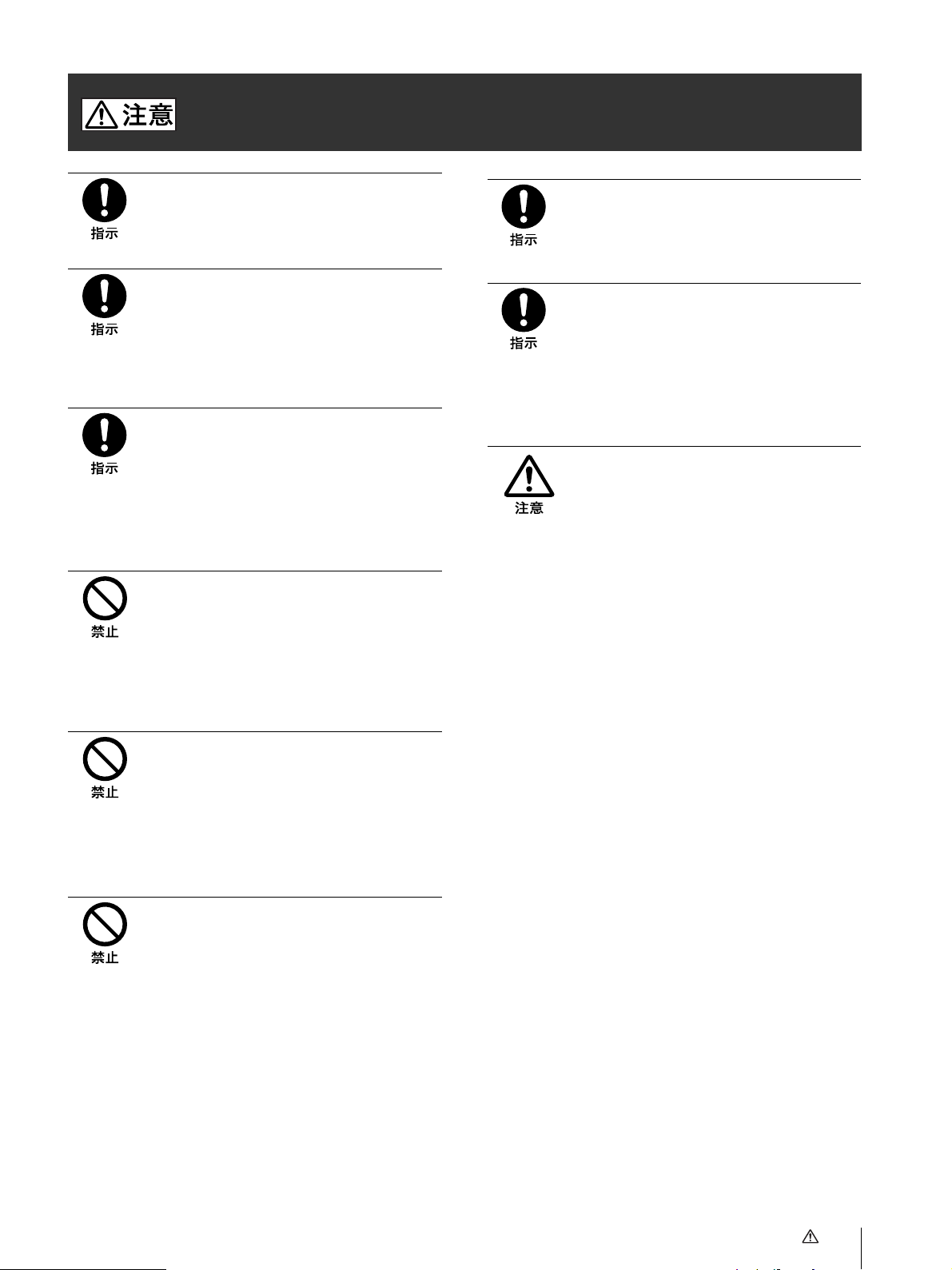
下記の注意を守らないと、 けがをしたり周辺の物品に損害を与えることがあります。
付属の電源コードを使う
付属の電源コードを使わないと、火災や感
電の原因となることがあります。
コード類は正しく配置する
電源コードや接続ケーブルは、足に引っか
けると本機の落下や転倒などによりけがの
原因となることがあります。十分注意して
接続・配置してください。
指定された電源コード、カメラケー
ブルなどの接続ケーブルを使う
この取扱説明書に記されている電源コード、
カメラケーブルなどの接続ケーブルを使わ
ないと、火災や故障の原因となることがあ
ります。
内部に水や異物を入れない
水や異物が入ると、火災の原因となります。
万一、水や異物が入ったときは、すぐに本
機の電源を切り、電源コードや接続ケーブ
ルを抜いて、お買い上げ店またはソニーの
業務用製品ご相談窓口にご相談ください。
お手入れの際は、電源を切る
電源を接続したままお手入れをすると、感
電の原因となることがあります。
運搬時には、接続ケーブルを取り外
す
本機を運搬する際には、AC 電源コードお
よび接続ケーブルを必ず取り外してくださ
い。接続ケーブルに引っかかると、転倒や
落下の原因となることがあります。
排気口からの排気に長時間あたらな
い
本機をご使用中、その動作状況により排気
口から温風が排出されることがあります。
この温風に長時間あたると、低温やけどの
原因となる場合があります。
雨のあたる場所や、油煙、湯気、湿
気、ほこりの多い場所には設置しな
い
上記のような場所やこの取扱説明書に記さ
れている仕様条件以外の環境に設置すると、
火災や感電の原因となることがあります。
AC 電源コードを傷つけない
AC 電源コードを傷つけると、火災や感電
の原因となります。
・ コードを加工したり、傷つけたりしない
・ 重い物をのせたり、引っ張ったりしない
・ 熱器具に近づけたり、加熱したりしない
・ コードを抜くときは、必ずプラグを持っ
て抜く
万一、コードが傷んだら、ソニーのサービ
ス窓口に交換をご依頼ください。
注意
JP
5
Page 6
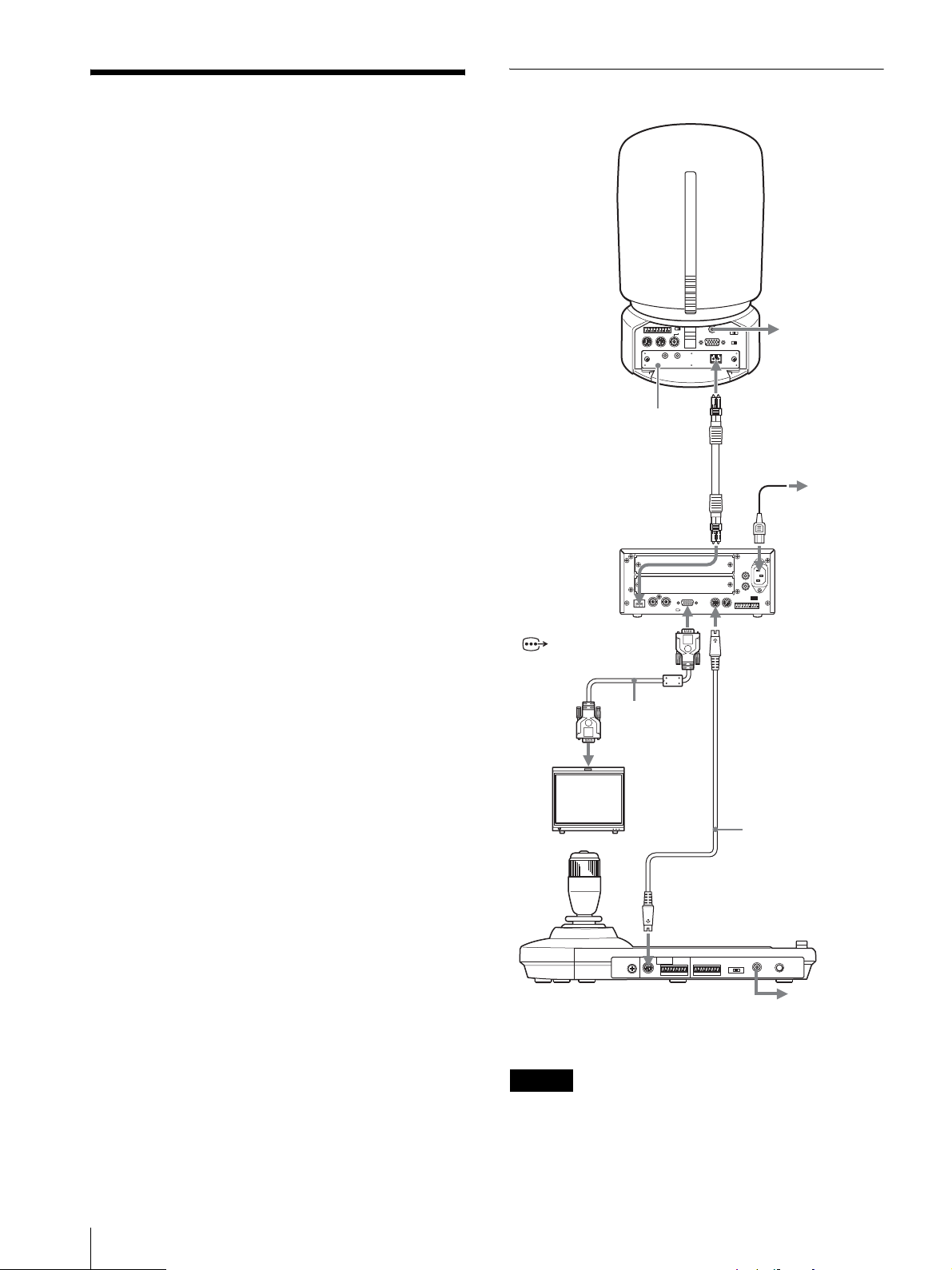
特長
システム接続例
HD オプチカルマルチプレックスユニット BRU-H700 は、
HD3CCD カラービデオカメラ BRC-H700 を中継接続する
ためのユニットです。
光ファイバーケーブルによる、長距離伝送が可能(BRCH700 のみ)
本機は、マルチ光ファイバーケーブル接続用のコネク
ターを装備しています。
HD カメラ BRC-H700 に HD オプチカルマルチプレックス
カード BRBK-H700 を挿入し、光ファイバーケーブル
CCFC-M100HG を使うことにより、最大 1,000m までの長
距離伝送が可能です。
2 基のインターフェースカードスロットを装備
標準装備の RGB/コンポーネント映像出力(D-sub15 ピ
ン)に加え、別売りのインターフェースボードを挿入す
ることにより、各種アナログ信号(コンポジットビデオ、
S ビデオ、コンポーネントビデオ、RGB)や SD-SDI 信
号、HD-SDI 信号、VESA 規格信号(VGA、XGA、
WXGA)、HDV 規格信号などを出力することができます。
外部同期入 / 出力端子を装備
複数の HD カメラ BRC-H700 を光ファイバーケーブルで
接続したとき、外部同期入力端子に同期信号を入力する
ことで、映像信号に同期をかけることができます。
HD オプチカルマルチ
プレックスカード
BRBK-H700
光ファイバーケーブル
CCFC-M100HG
CAMERA
IN EXT SYNC OUT
CAMERA
RGB/COMPONENT
RGB/COMPONENT
HD カメラ
BRC-H700
電源コンセントへ
オプチカル端子
電源コード(付属)
電源コンセントへ
HD オプチカル
AUDIO
マルチプレックス
L
R
ユニット
FUNCTION
~
AC IN
16
VISCA RS-422
IN
VISCA RS-232C
OUT
BRU-H700
(本機)
VISCARS-232CIN
オーディオライン出力端子(ピンジャックR/L)を装備
HD カメラ BRC-H700 に挿入された HD オプチカルマルチ
プレックスカード BRBK-H700 から伝送されるオーディオ
ライン信号(ステレオ)を出力することができます。
RGB/ コン
ポーネント
入力端子
へ
D-sub
15 ピン付
接続ケーブル
(市販)
*
HD モニターなど
RS-232C ケーブル
(RM-BR300 に付属)
VISCARS-232C
リモートコントロールユニット
電源コンセントへ
RM-BR300
* VISCARS-232C 接続の代わりに VISCARS-422 端子を使っ
て、VISCARS-422 接続を行うこともできます。
ご注意
システムを立ち上げる場合、カメラ BRC-H700 の電源を
入れてから本機 BRU-H700 の電源を入れてください。
逆にすると、「Communicationerror Pleasecheck
connection」のエラーメッセージが出る場合があります。
JP
特長
6
Page 7
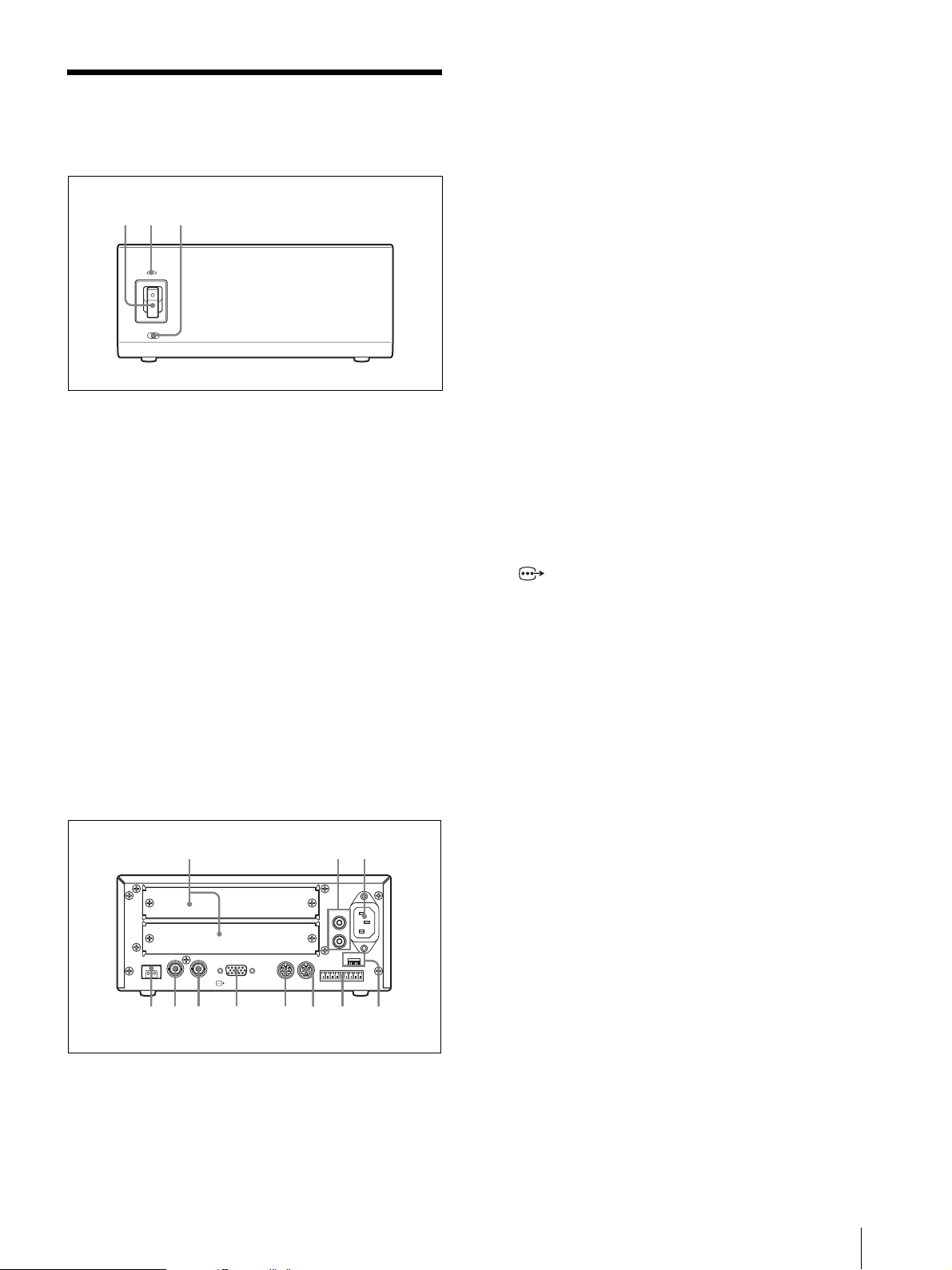
各部の名称と働き
前面
E AUDIOOUTL/R 出力端子
本機に接続したカメラに挿入した HD オプチカルマ
ルチプレックスカード BRBK-H700 の AUDIOIN 端
子から入力されるオーディオライン信号が光ファイ
バーケーブルを経由してループスルーで出力されま
す。
231
A 電源スイッチ
本体の電源を入切します。カメラ BRC-H700 の電源
を入れてから本機の電源を入れてください。
B 電源インジケーター
緑色の点灯:正常に動作しています。
赤色の点灯:本機に接続したカメラの電源が切れて
います。カメラの電源を入れてください。
赤色の点滅:本機の動作が異常です。モニターに映
像信号を表示して、エラーメッセージを確認して
ください。また、接続を確認してください。
C DATAMIX スイッチ
挿入されているインターフェースボードからの映像
信号にメニュー画面を重ねて表示するとき ON にし
ます。メニュー画面を表示しないときは OFF にしま
す。
後面
F 〜 ACIN ソケット
付属の電源コードをつなぎます。
G CAMERA 端子
光ファイバーケーブル CCFC-M100HG を使って、カ
メラ BRC-H700 に挿入した HD オプチカルマルチプ
レックスカードBRBK-H700 のオプチカル端子と接
続します。
出荷時は、防塵キャップが取り付けてあります。
H EXTSYNCIN 端子
外部映像同期信号を入力します。
I EXTSYNCOUT 端子
EXTSYNCIN 端子から入力した外部映像同期信号
を出力します。
J RGB/COMPONENT 端子
本機に接続したカメラの映像を YPbPr 信号または
RGB 信号として出力します。
K VISCARS-232CIN 端子
別売りのリモートコントロールユニット RM-BR300
と接続します。複数のカメラを接続するときは、前
のカメラの VISCARS-232COUT 端子と接続します。
L VISCARS-232COUT 端子
複数のカメラを接続するとき、次のカメラの VISCA
RS-232CIN 端子と接続します。
46
IN EXT SYNC OUT
CAMERA
7 8
RGB/COMPONENT
IN
VISCA RS-232C
9 0 qdqs qfqa
OUT
5
AUDIO OUT
L
R
VISCA RS-422
FUNCTION
16
D カードスロット
別売りのインターフェースボード HFBK-SD1、
HFBK-HD1、HFBK-XG1 または HFBK-TS1 を挿入
します。
出荷時は、カバーが取り付けてあります。
~AC IN
M VISCARS-422 端子
カメラまたは別の HD オプチカルマルチプレックス
ユニット BRU-H700 の VISCARS-422 端子と接続し
ます。
VISCARS-422 端子への接続のしかたは、「VISCA
RS-422 端子台コネクターの使いかた」(12 ページ)
をご覧ください。
N VISCAFUNCTION スイッチ
VISCA 通信の設定を行います。
スイッチ1(RS-232C/RS-422 切換スイッチ)
ON にすると RS-422、OFF にすると RS-232C が選択
されます。
各部の名称と働き
JP
7
Page 8
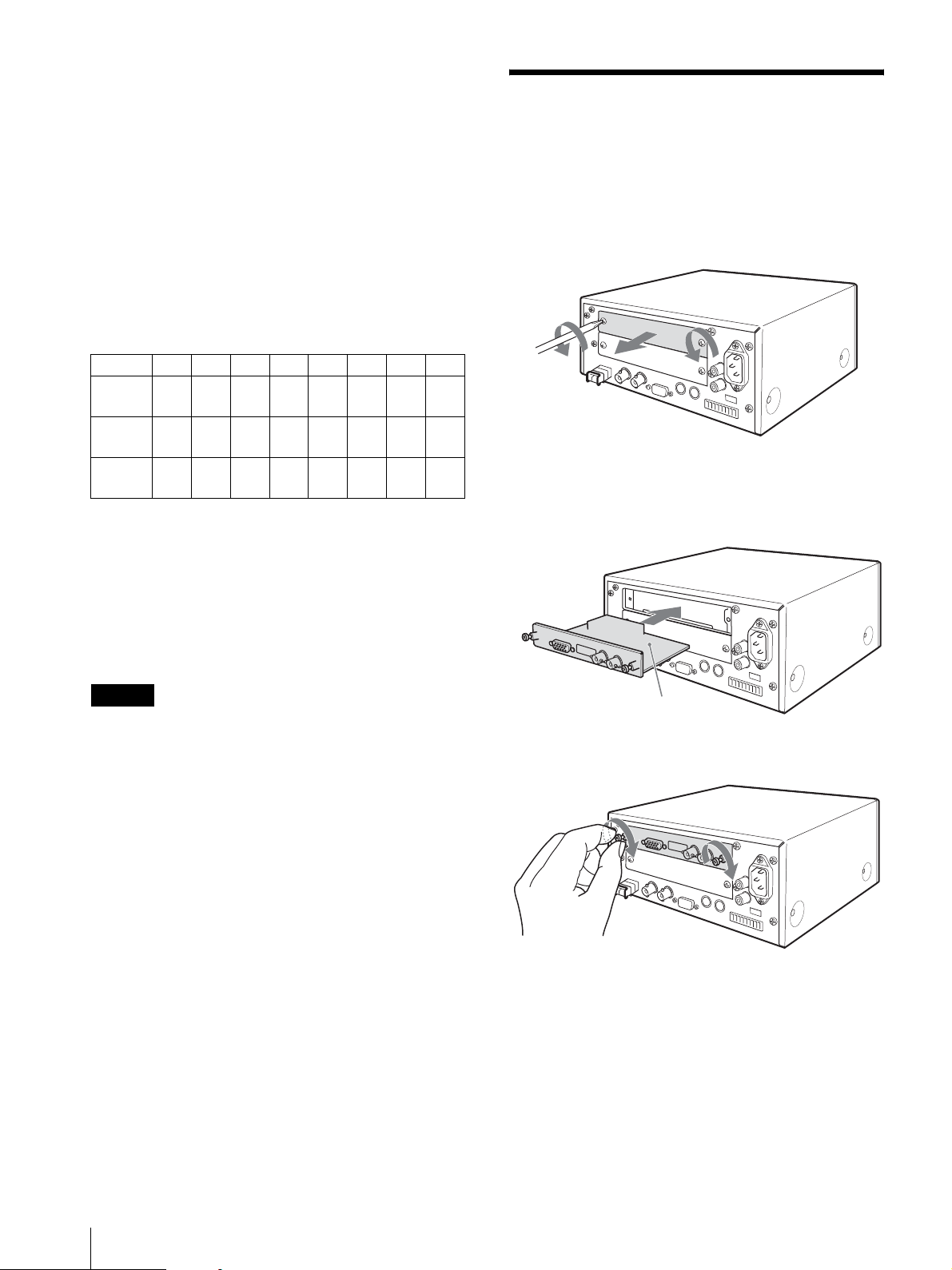
スイッチ 2(通信ボーレート切換スイッチ)
ON にするとボーレートが 38400bps になり、OFF に
すると 9600bps になります。
インターフェースボード
スイッチ 3 〜 5(カメラアドレス設定スイッチ)
カメラのアドレスを設定します。
通常は「0」に設定しておきます。「0」に設定する
と、リモートコントロールユニット RM-BR300 の
RESETボタンを押しながら POWER ボタンを押す
ことによって、カメラが接続されている順番にアド
レスが自動的に割り振られます。
また、アドレスを手動設定するときは、このスイッ
チを下記のように「1」〜「7」に設定します。
アドレス01234567
スイッチ3OFF ON OFF ON OFF ON OFF ON
スイッチ4OFF OFF ON ON OFF OFF ON ON
スイッチ5OFF OFF OFF OFF ON ON ON ON
スイッチ 6(59.94i/50i 信号フォーマット切り換
えスイッチ)
ON にすると 50i 方式のビデオフォーマットで出力さ
れ、OFF にすると 59.94i 方式で出力されます。
本機に接続したカメラは、カメラ側のスイッチ設定
にかかわらず、本機と同じビデオフォーマットで動
作します。
を取り付ける
後面のカードスロットへ別売りのインターフェースボー
ド HFBK-SD1 などを取り付けます。
1
ネジを 2 本ゆるめ、カバーを取り外す。
2
別売りのインターフェースボードを挿入する。
両側のスライドレールに基板の端を合わせ、奥まで
しっかりと挿入してください。
ご注意
各スイッチの設定は、本機の電源を入れる前に行ってく
ださい。
インターフェースボード(別売り)
3
両側のネジを締める。
インターフェースボードを取り外すには
インターフェースボード両側のネジをゆるめ、水平に
ゆっくりと引き抜きます。
JP
インターフェースボードを取り付ける
8
Page 9

本機の性能を維持するた
仕様
めに
使用・保管場所について
次のような場所での使用および保管は避けてください。
故障の原因となります。
・ 極端に暑い所や寒い所 ( 使用温度は 0 ℃〜 40 ℃ )
・ 直射日光が長時間あたる場所や暖房器具の近く
・ 強い磁気を発するものの近く
・ 強力な電波を発するテレビやラジオの送信所の近く
・ 強い振動や衝撃のある所
放熱について
動作中は布などで包まないでください。内部の温度が上
がり、故障や事故の原因となります。
輸送について
輸送するときは、付属のカートンとクッション、または
同等品で梱包し、強い衝撃を与えないようにしてくださ
い。
お手入れについて
・ 外装の汚れは、乾いたやわらかい布で軽く拭き取ってく
ださい。汚れがひどいときは、中性洗剤溶液を少し含ま
せた布で汚れを拭き取ったあと、からぶきしてくださ
い。
・ アルコール、ベンジン、シンナー、殺虫剤など揮発性の
ものをかけると、表面の仕上げをいためたり、表示が消
えたりすることがあります。
システム
映像信号 1080/59.94i、1080/50i(VISCA
FUNCTION スイッチで切り換え)
同期方式 内部同期 / 外部同期方式、自動切り換え
アスペクト比 16:9(ワイド)
映像 S/N 50dB
入出力端子
カメラ入力 LCDuplexFiber コネクター(1)
映像出力 D-sub15 ピン
RGB:0.7Vp-p(同期なし、75Ω 終
端時)
1Vp-p(± 0.3V、3 値同期付き、75Ω
終端時)
コンポーネント:
Y:1Vp-p(± 0.3V、3 値同期付き、
75Ω 終端時)
Pb/Pr:± 350mVp-p、75Ω 終端
HD/VDSync:1Vp-p、75Ω 終端
3 値 Sync:± 300mVp-p、75Ω 終端
外部同期入 / 出力
EXTSYNCIN:BNC(1)
3 値信号± 300mVp-p
SDsync 最大 2V(自動終端付き)
EXTSYNCOUT:BNC(1)
コントロール入 / 出力
VISCARS-232CIN:8 ピンミニ DIN
(1)
VISCARS-232COUT:8 ピンミニ DIN
(1)
VISCARS-422:9 ピン(1)
コントロール信号形式
9600bps/38400bps、
データ 8 ビット、ストップ 1ビット
オーディオライン出力
ピンジャックR(1)、L(1)
最大出力レベル:2.8Vrms
出力インピーダンス 1kΩ 以下(基準
周波数 1kHz)
その他
電源電圧 AC100V、50/60Hz
消費電流 0.4A
消費電力 最大 8W(別売りのインターフェース
ボードを挿入しない場合)
動作温度 0℃〜 40℃
保存温度 − 20 ℃〜+ 60℃
本機の性能を維持するために/仕様
JP
9
Page 10
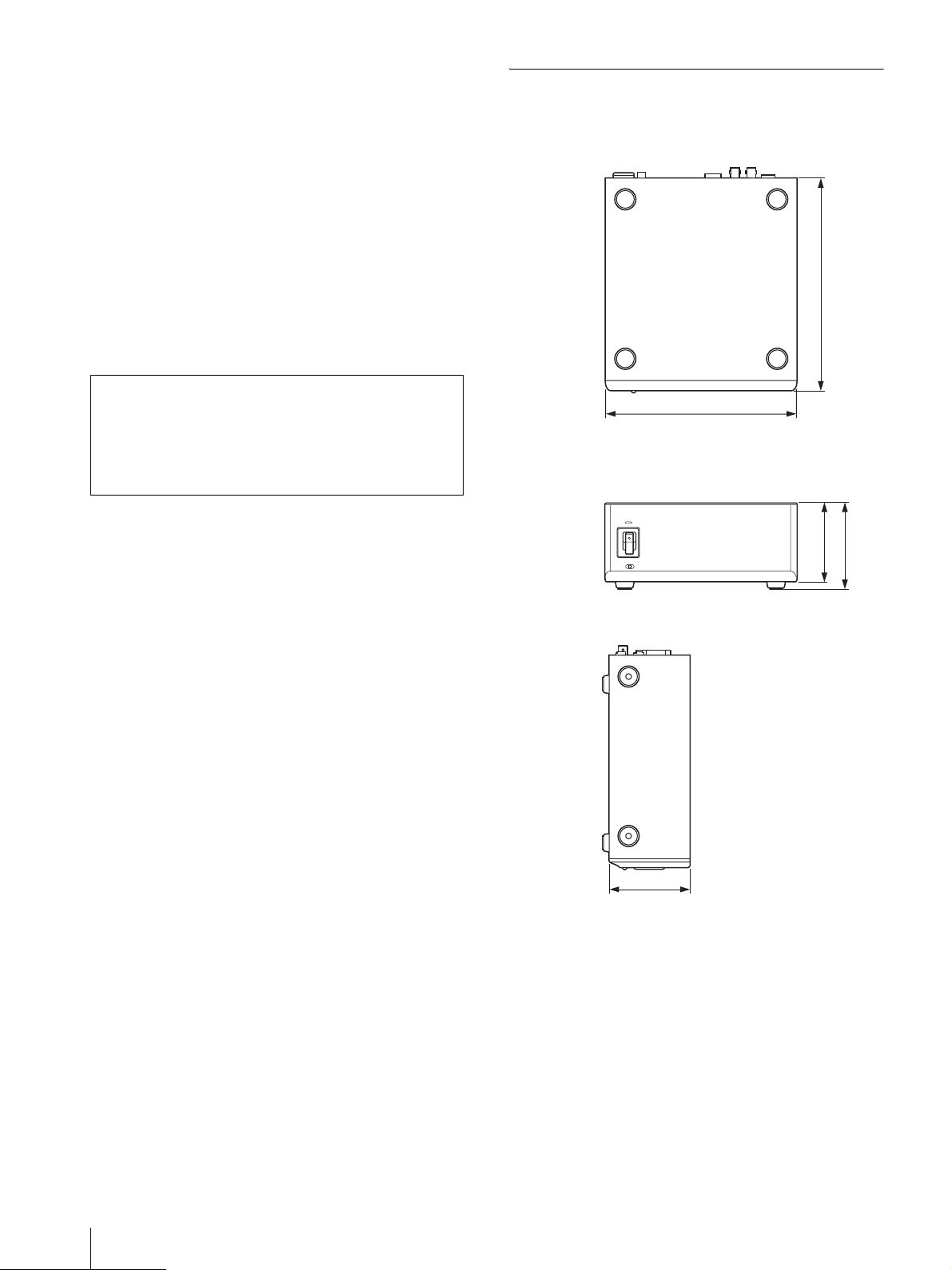
最大外形寸法 210 × 86 × 240mm
(幅/高さ/奥行き)(突起含まず)
質量 約 2.4kg
付属品
電源コード(1)
RS-232C 接続ケーブル(1)
RS-422 端子台コネクター(1)
電源変換プラグ(1)
取扱説明書(1)
本機の仕様および外観は、改良のため予告なく変更する
ことがありますが、ご了承ください。
寸法図
上面
240
この装置は、情報処理装置等電波障害自主規制協議会
(VCCI)の基準に基づくクラス A 情報技術装置です。
この装置を家庭環境で使用すると電波妨害を引き起こ
すことがあります。この場合には使用者が適切な対策
を講ずるよう要求されることがあります。
正面
側面
210
86
94
JP
10
86
単位:mm
仕様
Page 11
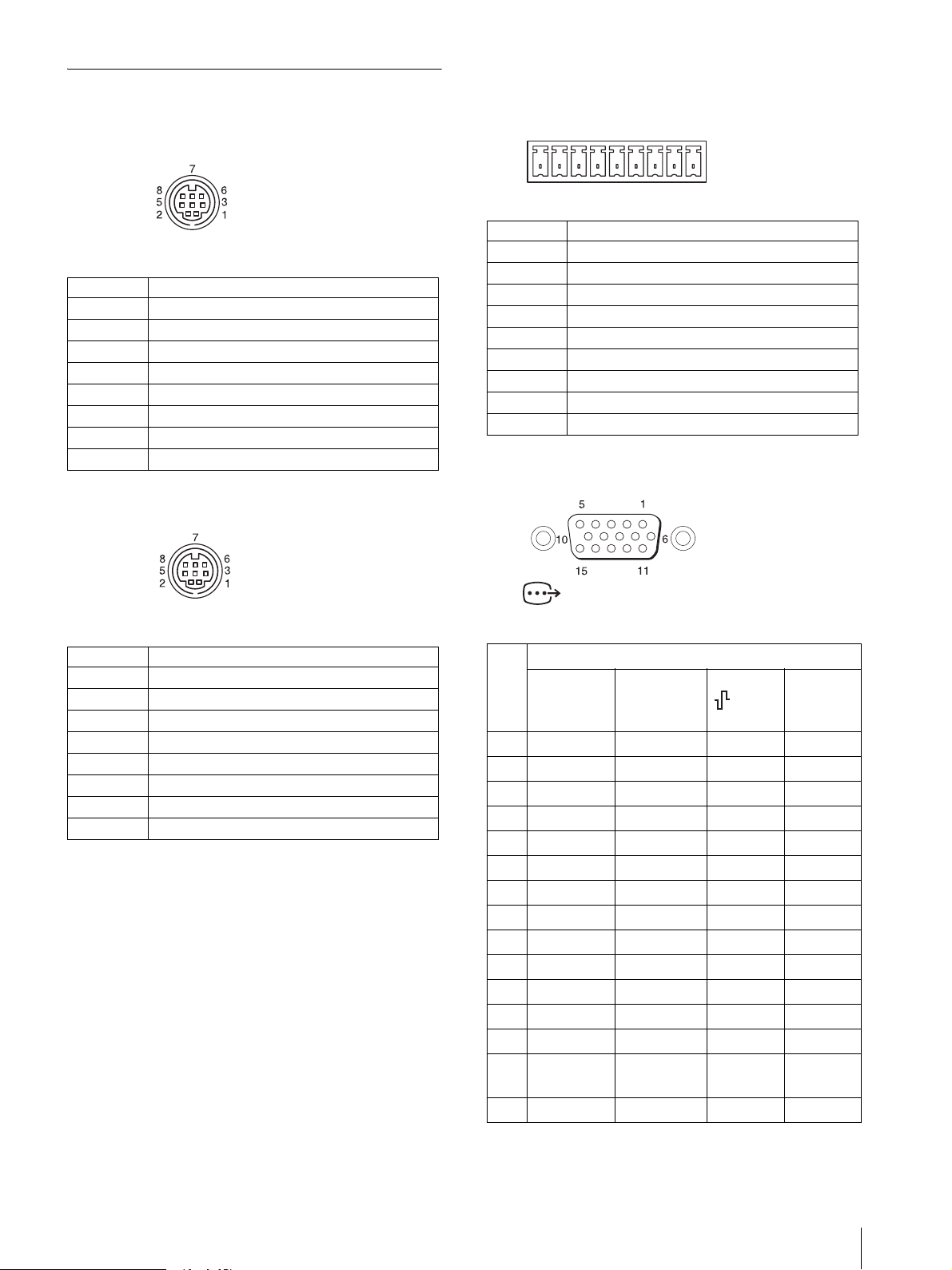
端子のピン配列
VISCARS-422 端子 ( コンタクト端子台、9 ピン )
VISCARS-232CIN 端子(8 ピンミニ DIN、メス)
VISCA RS-232C
IN
ピン番号 機能
1
2
3
4
5
6
7
8
DTRIN
DSRIN
TXDIN
GND
RXDIN
GND
未使用
未使用
VISCARS-232COUT 端子(8 ピンミニ DIN、メス)
VISCA RS-422
123456789
ピン番号 機能
1
2
3
4
5
6
7
8
9
アナログ RGB/COMPONENT 端子(D-sub15 ピン)
RXDOUT −
RXDOUT+
TXDOUT −
TXDOUT+
GND
RXDIN −
RXDIN+
TXDIN −
TXDIN+
VISCA RS-232C
ピン番号 機能
1
2
3
4
5
6
7
8
DTROUT
DSROUT
TXDOUT
GND
RXDOUT
GND
未使用
未使用
OUT
RGB/COMPONENT
ピン
番号
YPbPr
COMPONEN
T 設定時
1 Pr-OUT Pr-OUT R-OUT R-OUT
2 Y-OUT Y-OUT G-OUT G-OUT
3 Pb-OUT Pb-OUT B-OUT B-OUT
4 GND GND GND GND
5 GND GND GND GND
6 GND GND GND GND
7 GND GND GND GND
8 GND GND GND GND
9NC NC NC NC
10 GND GND GND GND
11 GND GND GND GND
12 NC NC NC NC
13 HD-OUT HD-OUT HD-OUT HD-OUT
14 3 値 SYNC-
OUT
15 NC NC NC NC
YPbPr
COMPONENT
設定時、VD 時
2 値 VD-OUT 3 値 SYNC-
機能
RGB 設定時
SYNC 時
OUT
RGB 設定時
VD 時
2 値 VD-
OUT
仕様
11
JP
Page 12
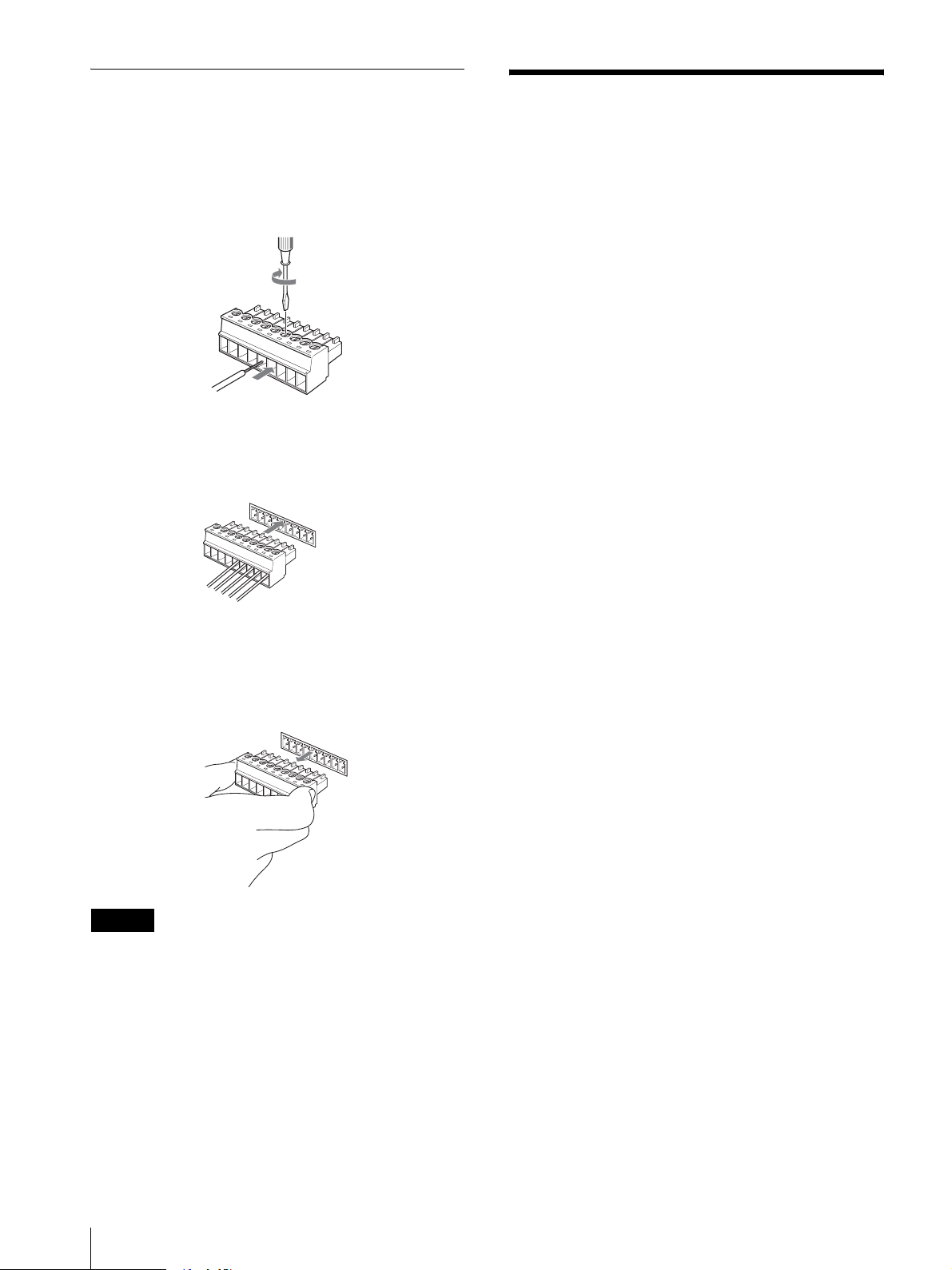
VISCARS-422 端子台コネクター
の使いかた
保証書とアフターサービ
1
ワイヤー(AWGNo.28 〜 18)を接続したい穴に差し
込み、入れた穴に対応するネジをマイナスドライ
バーで固定する。
マイナスドライバー
ワイヤー
2
VISCARS-422 端子台コネクターを VISCARS-422 端
子へ差し込む。
1
9
ス
保証書
・ この製品には保証書が添付されていますので、お買い上
げの際にお受け取りください。
・ 所定事項の記入および記載内容をお確かめのうえ、大切
に保存してください。
アフターサービス
調子が悪いときはまずチェックを
この説明書をもう一度ご覧になってお調べください。
それでも具合の悪いときはサービスへ
お買い上げ店、または添付の「業務用製品ご相談窓口の
ご案内」にあるお近くのソニーサービス窓口にご相談く
ださい。
保証期間中の修理は
保証書の記載内容に基づいて修理させていただきます。
詳しくは保証書をご覧ください。
コネクタープラグを取り外すには
VISCARS-422 端子台コネクタープラグの両端を持ち、図
のように引き抜きます。
1
9
ご注意
・ 信号の電圧レベルを安定させるため、お互いの GND を
接続してください。
・ VISCARS-422 の接続時は、VISCARS-232C との接続は
できません。
・ VISCARS-422 接続の最大距離は、約 1,200m です。
保証期間経過後の修理は
修理によって機能が維持できる場合は、ご要望により有
料修理させていただきます。
JP
保証書とアフターサービス
12
Page 13

Page 14
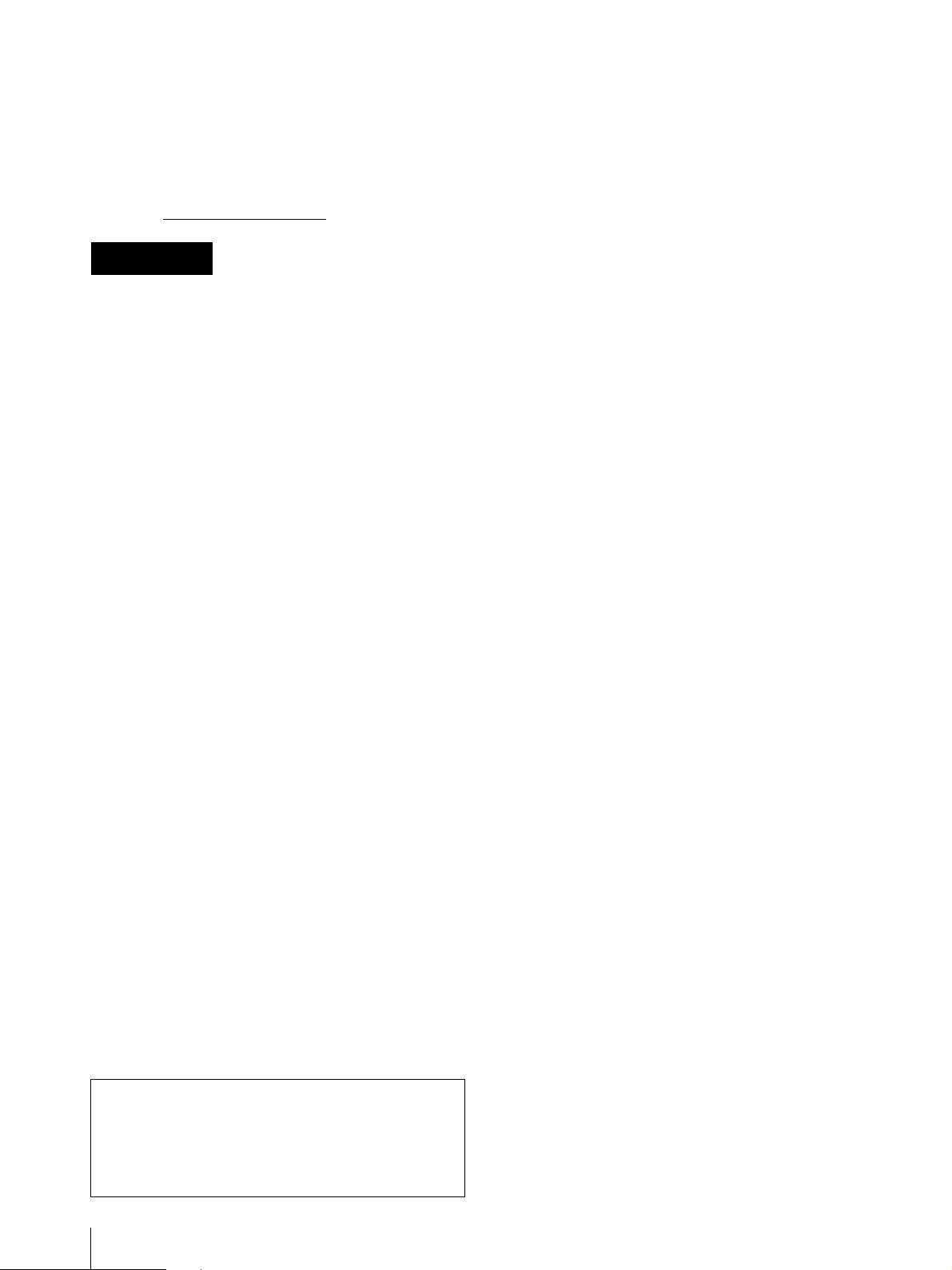
Owner’s Record
The model and serial numbers are located on the top.
Record the serial number in the space provided below.
Refer to these numbers whenever you call upon your
Sony dealer regarding this product.
Model No. BRU-H700
Serial No.
WARNING
To reduce a risk of fire or electric shock,
do not expose this product to rain or
moisture.
To avoid electrical shock, do not open the
cabinet. Refer servicing to qualified
personnel only.
WARNING
THIS APPARATUS MUST BE EARTHED.
WARNING
The mains plug on this equipment must be used to
disconnect mains power.
Please ensure that the socket outlet is installed near the
equipment and shall be easily accessible.
In the event of abnormal operations, disconnect the
mains plug.
This equipment has been tested and found to comply
with the limits for a Class A digital device, pursuant to
Part 15 of the FCC Rules. These limits are designed to
provide reasonable protection against harmful
interference when the equipment is operated in a
commercial environment. This equipment generates,
uses, and can radiate radio frequency energy and, if not
installed and used in accordance with the instruction
manual, may cause harmful interference to radio
communications. Operation of this equipment in a
residential area is likely to cause harmful interference in
which case the user will be required to correct the
interference at his own expense.
You are cautioned that any changes or modifications not
expressly approved in this manual could void your
authority to operate this equipment.
All interface cables used to connect peripherals must be
shielded in order to comply with the limits for a digital
device pursuant to Subpart B of Part 15 of FCC Rules.
For the customers in Canada
This Class A digital apparatus complies with Canadian
ICES-003.
Pour les utilisateurs au Canada
Cet appareil numérique de la classe A est conforme à la
norme NMB-003 du Canada.
For the customers in Europe
Laser Notice :
This product contains an optical fiber connecter using
laser that complies with EN 60825-1.
This product is classified as a CLASS 1 LASER
PRODUCT.
Laser Diode information ( Optical Fiber Connector )
Wavelength 850 nm
CAUTION
The use of controls or adjustments or performance of
procedures other than those specified herein may result
in hazardous radiation exposure.
CAUTION
Do not look at the end of optical connector with naked
eyes or through optical equipment while the power is
supplied to this product. Otherwise, your eyes may be
injured.
ATTENTION
The electromagnetic fields at the specific frequencies
may influence the picture of this unit.
For customers in the U.S.A.
This device complies with part 15 of the FCC Rules.
Operation is subject to the following two conditions:
(1) this device may not cause harmful interference,
and (2) this device must accept any interference
received, including interference that may cause
undesired operation.
Warning
This is a Class A product. In a domestic environment,
this product may cause radio interference in which case
the user may be required to take adequate measures.
In the case that interference should occur, consult your
nearest authorized Sony service facility.
INTERFACE CABLE
This device requires shielded interface cables to comply
with FCC emission limits.
GB
2
Page 15
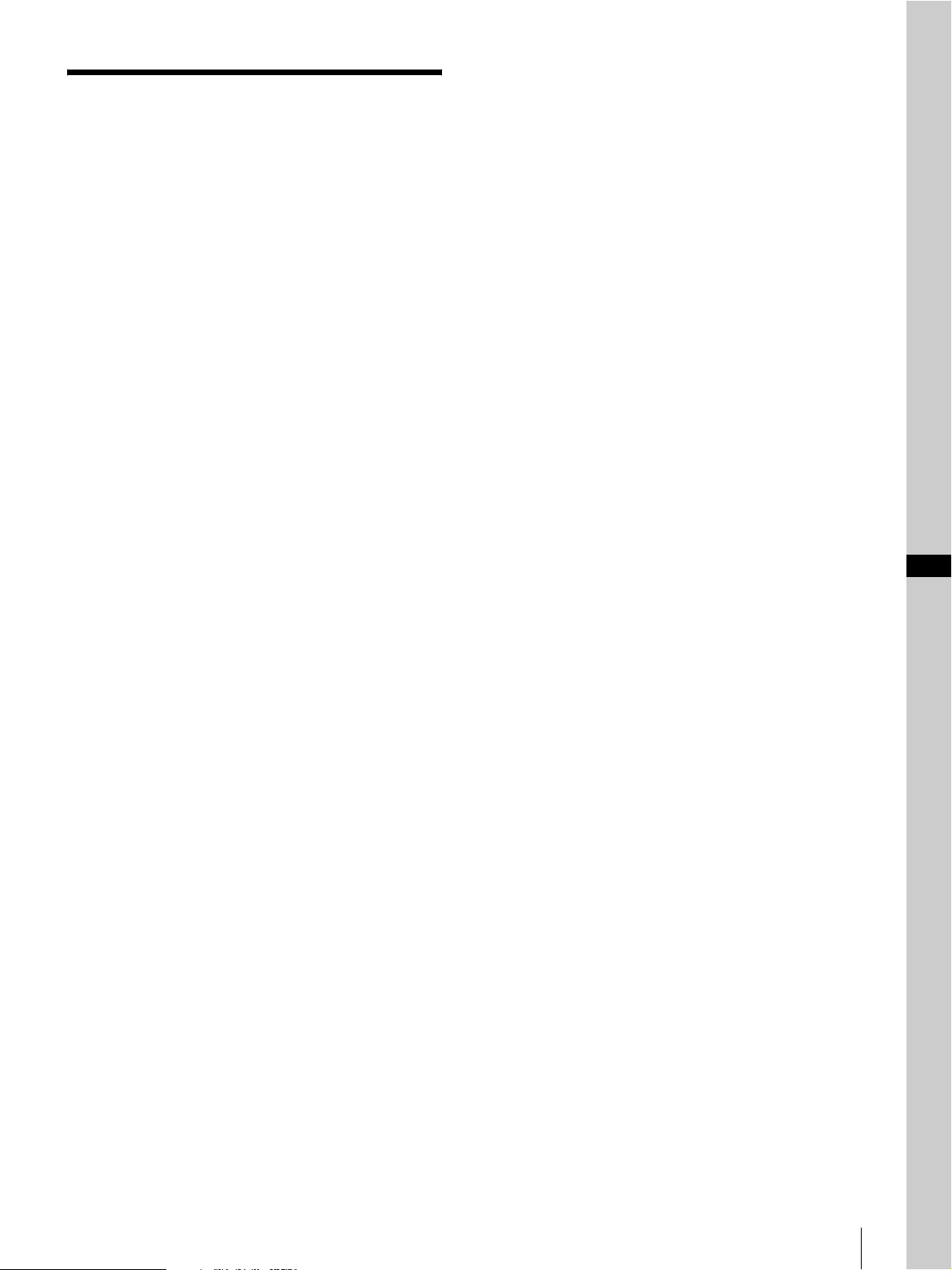
Table of Contents
Features ..................................................................4
Connecting Cables ..............................................4
Example of System Configuration ..................... 4
Location and Function of Parts ............................ 5
Attaching an Interface Board ............................... 6
Precautions .............................................................7
Specifications ..........................................................7
Dimensions ......................................................... 8
Pin Assignments ................................................. 9
Using the VISCA RS-422 Connector Plug ...... 10
GB
Table of Contents
GB
3
Page 16
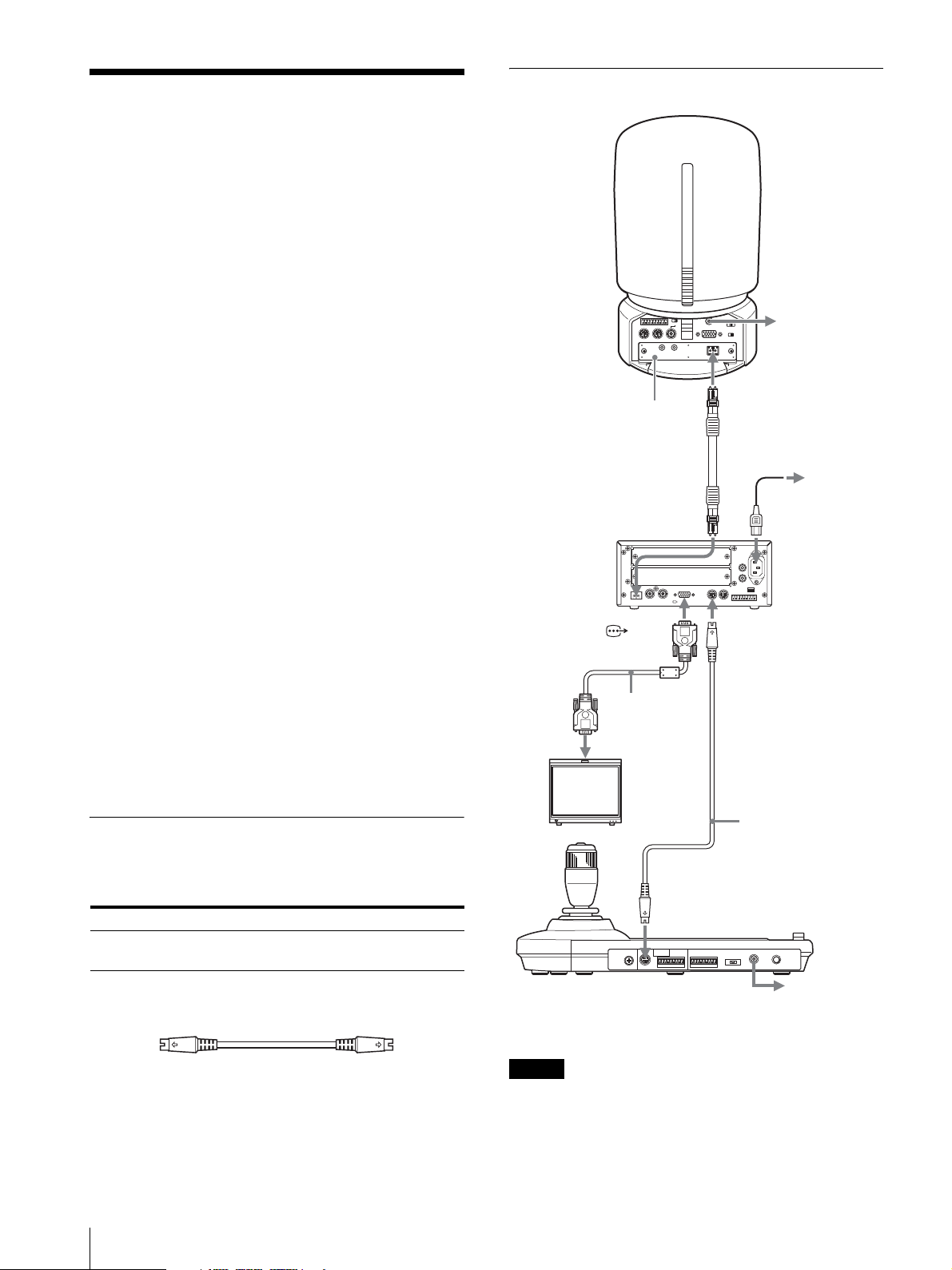
Features
Example of System Configuration
The BRU-H700 HD Optical Multiplex Unit is designed
to connect the BRC-H700 HD 3CCD Color Video
Camera.
Long-distance transmission via optical fiber
cable (BRC-H700 only)
The BRU-H700 is equipped with a camera connector to
allow the connection of multiplex optical fiber cable.
You can connect the BRC-H700 HD camera from up to
1,000 m (3,281 feet) away by inserting the BRBK-H700
HD Optical Multiplex Card into the HD camera and
using the CCFC-M100HG Optical Fiber Cable.
Two interface card slots equipped
The BRU-H700 is equipped as standard with an RGB/
component video output (D-sub 15-pin). In addition to
this connector, two interface card slots allow the unit to
be equipped with various analog signal outputs such as
composite video, S video, component video and RGB
outputs, and digital signal outputs such as SD-SDI
signal, HD-SDI signal, VESA standard signal (VGA,
XGA and WXGA) and HDV standard signal outputs.
External sync signal input/output equipped
When multiple BRC-H700 HD cameras are connected
via the Optical Fiber Cable, the video signal can be
synchronized by inputting the sync signal into the
external sync input connector.
BRBK-H700 HD Optical
Multiplex Card
CCFC-M100HG Optical
COMPONENT
Fiber Cable
CAMERA
IN EXT SYNC OUT
CAMERA
RGB/
RGB/COMPONENT
IN
VISCA RS-232C
OUT
VISCA RS-232C IN
HD camera
BRC-H700
to AC outlet
Optical connector
AC power cord
(supplied)
AUDIO
L
R
FUNCTION
~
16
VISCA RS-422
AC IN
to AC
outlet
BRU-H700 HD
Optical Multiplex
Unit (this unit)
Audio line output connectors (phono jacks, R/
L) equipped
The BRU-H700 allows output of stereo audio line
signals that are transmitted from the BRBK-H700 HD
Optical Multiplex Card inserted into the BRC-H700 HD
camera.
Connecting Cables
Use the following connecting cable to connect devices
in this system.
Cable Part No. Number
RS-232C cable
(3m (10feet))
RS-232C cable
1-590-879-3X 1
connecting
cable with D-sub
15-pin
connectors
to RGB/
component
input
HD monitor, etc.
VISCA RS-232C
RM-BR300 Remote Control Unit
* The VISCA RS-422 connection is also available if you use the
VISCA RS-422 connectors.
RS-232C cable
(supplied with the
RM-BR300)*
to AC outlet
Note
To start the system, first turn on the power of the BRCH700 camera, then turn on the power of the BRU-H700
(this unit). Otherwise, the error message
“Communication error Please check connection” may
appear.
GB
4
Features
Page 17
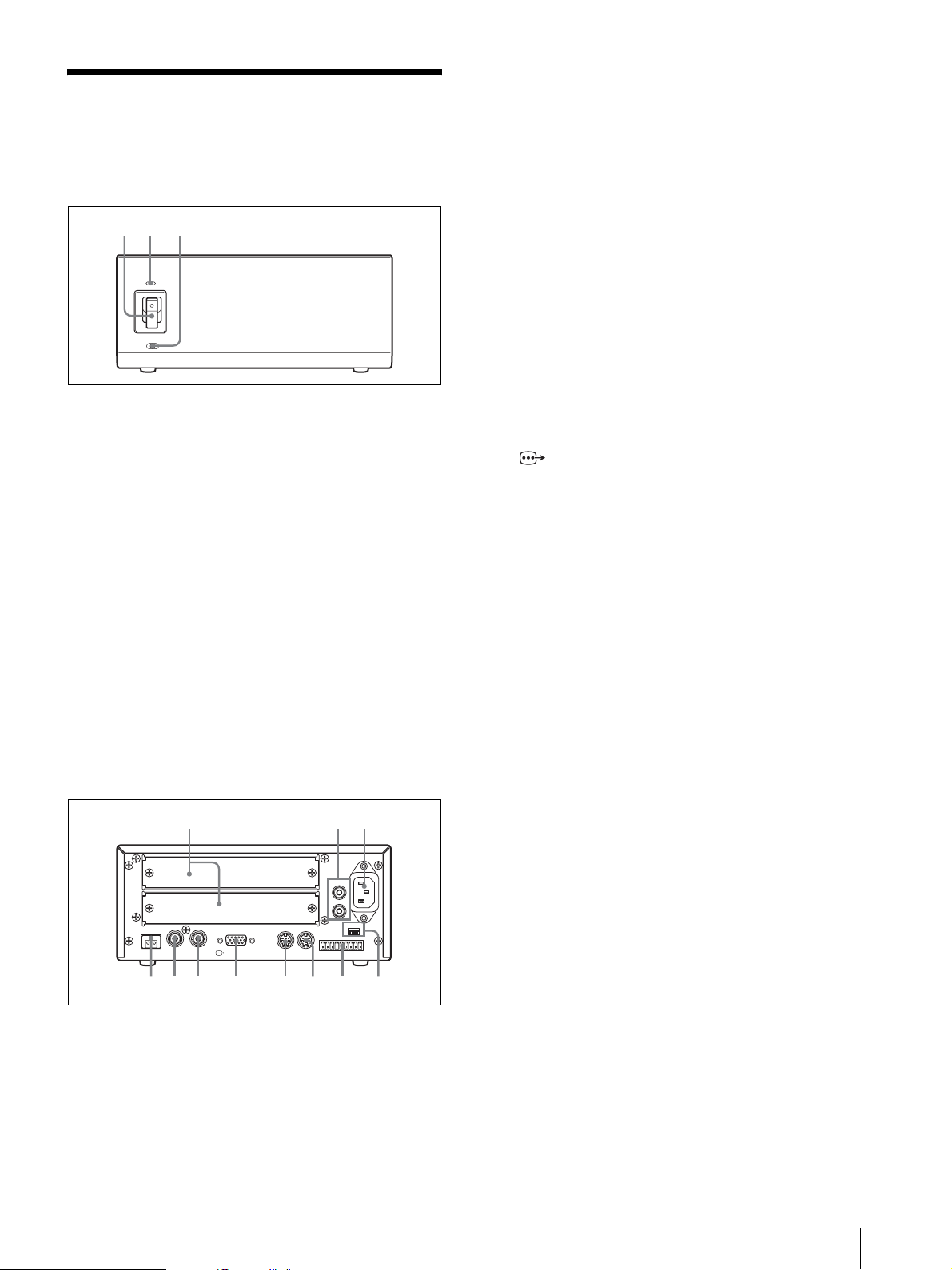
Location and Function
Optical Multiplex Card inserted into the camera via
the Optical Fiber Cable.
of Parts
Front
231
A Power switch
Turns on/off the power of this unit.Turn on the
power of the BRC-H700 camera before you turn on
this unit.
B Power indicator
Lit in green: This unit is in normal operation.
Lit in red: The power of the camera connected to
this unit is turned off. Turn it on.
Flashing in red: Abnormal operation of this unit.
Display the composite video signal on the monitor
and check the error message. Check also the
connection.
F ~AC IN connector
Connect the supplied AC power cord.
G CAMERA connector
Connect to the optical connector of the BRBKH700 HD Optical Multiplex Card installed in the
BRC-H700 camera using the CCFC-M100HG
Optical Fiber Cable.
A dustproof cap is attached at the factory.
H EXT SYNC IN connector
Accepts external video sync signals.
I EXT SYNC OUT connector
Supplies external video sync signals input from the
EXT SYNC IN connector.
J RGB/COMPONENT connector
Supplies the images from the camera as YPbPr or
RGB signal.
K VISCA RS-232C IN connector
Connect to the RM-BR300 Remote Control Unit
(not supplied). When you connect multiple
cameras, connect it to the VISCA RS-232C OUT
connector of the previous camera in the daisy chain
connection.
C DATA MIX switch
Set the switch to ON to overlap the menu with the
video signal output from the installed interface
board. Set it to OFF not to overlap the menu.
Rear
46
IN EXT SYNC OUT
CAMERA
7 8
RGB/COMPONENT
IN
VISCA RS-232C
9 0 qdqs qfqa
OUT
5
AUDIO OUT
L
R
VISCA RS-422
FUNCTION
~AC IN
16
D Card slot
Insert an optional interface board, HFBK-SD1,
HFBK-HD1, HFBK-XG1 or HFBK-TS1.
The slot cover is attached to the unit at the factory.
E AUDIO OUT L/R jacks
Loop through output of the audio line signal input
from the AUDIO IN jacks on the BRBK-H700 HD
L VISCA RS-232C OUT connector
When you connect multiple cameras, connect it to
the VISCA RS-232C IN connector of the next
camera in the daisy chain connection.
M VISCA RS-422 connector
Connect to the VISCA RS-422 connector of the
camera or another BRU-H700 HD Optical
Multiplex Unit.
For the connection to the VISCA RS-422
connector, see “Using the VISCA RS-422
Connector Plug” on page 10.
N VISCA FUNCTION switches
These switches are used for the VISCA
communication settings.
Switch 1 (RS-232C/RS-422 selector)
Set to ON for RS-422, or OFF for RS-232C.
Switch 2 (Communication baud rate
selector)
Set to ON for 38400bps, or OFF for 9600bps.
Location and Function of Parts
GB
5
Page 18

Switches 3 to 5 (Camera address selectors)
Set the address of the camera.
Normally set to "0". With this setting, addresses are
assigned to the cameras automatically in the
connected order by pressing the POWER button
while holding down the RESET button on the RMBR300 Remote Control Unit (not supplied).
You can assign the camera address "1" to "7"
manually by setting these selectors as follows:
Camera
address
Switch 3 OFF ON OFF ON OFF ON OFF ON
Switch 4 OFF OFF ON ON OFF OFF ON ON
Switch 5 OFF OFF OFF OFF ON ON ON ON
Switch 6 (59.94i/50i signal format selector)
Set to ON for output of 50i signal format, or OFF
for output of 59.94i signal format.
The camera connected to this unit operates in the
same signal format as that of this unit regardless of
the signal format set on the camera.
Note
Set the switches before you turn on the power of the unit.
01234567
Attaching an Interface
Board
Attach an interface board such as BRBK-301 or BRBK302 (not supplied) to the card slot on the rear of this unit.
1
Loosen the two screws to remove the card slot
cover.
2
Insert an optional interface board into the card slot.
Align both ends of the interface board with the
sliders inside the slot, then insert the board securely
as far as it will go.
Interface board (not supplied)
3
Tighten the two screws on the interface board.
To remove the interface board
Loosen the two screws on the interface board and pull
the board out straight and slowly.
GB
6
Attaching an Interface Board
Page 19

Precautions
Specifications
Operating or storage location
Operating or storing the unit in the following locations
may cause damage to the unit:
• Extremely hot or cold places (Operating temperature:
0
°C to 40°C [32°F to 104°F])
• Exposed in direct sunlight for a long time, or close to
heating equipment (e.g., near heaters)
• Close to sources of strong magnetism
• Close to sources of powerful electromagnetic
radiation, such as radios or TV transmitters
• Locations subject to strong vibration or shock
Ventilation
To prevent heat buildup, do not block air circulation
around the unit.
Transportation
When transporting the unit, repack it as originally
packed at the factory or in materials equal in quality.
Cleaning
• Use a soft, dry cloth to clean the external surfaces of
the unit. Stubborn stains can be removed using a soft
cloth dampened with a small quantity of detergent
solution, then wipe dry.
• Do not use volatile solvents such as alcohol, benzene
or thinners as they may damage the surface finishes.
System
Video signal 1080/59.94i, 1080/50i (switched
with the VISCA FUNCTION
switches)
Synchronization Internal/external synchronization
automatically switched
Aspect ratio 16:9 (wide mode)
Video S/N 50 dB
Input/output connectors
Camera input LC Duplex Fiber connector (1)
Video output D-sub 15-pin
RGB: 0.7 Vp-p (no sync, at 75-
ohm termination)
1 Vp-p (±0.3 V, tri-level sync,
at 75-ohm termination)
Component :
Y: 1 Vp-p (±0.3 V, tri-level
sync,
at 75-ohm termination)
Pb/Pr: ±350 mVp-p, 75-ohm
terminated
HD/VD Sync: 1 Vp-p, 75-ohm
terminated
Tri-level Sync: ±300 mVp-p,
75-ohm terminated
External sync input/output
EXT SYNC IN: BNC type (1)
Tri–level signal ±300 mVp-p
SD sync 2.0 V max. (with
automatic termination)
EXT SYNC OUT: BNC type (1)
Control input/output VISCA RS-232C IN: Mini DIN
8-pin type (1)
VISCA RS-232C OUT: Mini
DIN 8-pin type (1)
VISCA RS-422: 9-pin type (1)
Control signal format
9600 bps/38400 bps
Data: 8 bit
Stop bit: 1
Audio line output Phono jack, right (1)/left (1)
Maximum output level: 2.8
Vrms
Output impedance 1 kilohms or
less (Reference impedance 1
kHz)
General
Power requirements 100 to 240 V AC, 50/60 Hz
Current consumption 0.4 to 0.3 A
Precautions / Specifications
GB
7
Page 20

Power consumption 10 W max. (without optional
interface boards installed)
Operating temperature
0ºC to 40ºC (32ºF to 104ºF)
Storage temperature -20ºC to +60ºC (-4ºF to 140ºF)
Dimensions 210 × 86 × 240 mm (w/h/d)
3
(8
/8 × 3 1/2 × 9 1/2 inches)
excluding protruding parts
Mass Approx. 2.4 kg (5 lb 5 oz)
Supplied accessories
AC power cord (1)
RS-232C connecting cable (1)
RS-422 connector plug (1)
Operating Instructions (1)
Dimensions
Top
/2)
1
240 (9
Design and specifications are subject to change without
notice.
Front
Side
210 (8
3
/8)
/2)
/4)
1
3
86 (3
94 (3
GB
8
86 (31/2)
Unit: mm (inches)
Specifications
Page 21

Pin Assignments
VISCA RS-422 connector (connector plug,
9-pin)
VISCA RS-232C IN connector (mini DIN 8-pin,
female)
VISCA RS-232C
IN
Pin No. Function
1DTR IN
2DSR IN
3TXD IN
4 GND
5 RXD IN
6 GND
7 No Connection
8 No Connection
VISCA RS-232C OUT connector (mini DIN 8-pin,
female)
VISCA RS-422
123456789
Pin No. Function
1 RXD OUT2 RXD OUT+
3 TXD OUT4 TXD OUT+
5 GND
6 RXD IN7 RXD IN+
8 TXD IN9 TXD IN+
Analog RGB/COMPONENT (D-sub 15-pin)
VISCA RS-232C
Pin No. Function
1 DTR OUT
2 DSR OUT
3 TXD OUT
4 GND
5 RXD OUT
6 GND
7 No Connection
8 No Connection
OUT
RGB/COMPONENT
Pin
Function
No.
At YPbPr
COMPONENT
setting
1 Pr-OUT Pr-OUT R-OUT R-OUT
2 Y-OUT Y-OUT G-OUT G-OUT
3 Pb-OUT Pb-OUT B-OUT B-OUT
4 GND GND GND GND
5 GND GND GND GND
6 GND GND GND GND
7 GND GND GND GND
8 GND GND GND GND
9NC NC NC NC
10 GND GND GND GND
11 GND GND GND GND
12 NC NC NC NC
13 HD-OUT HD-OUT HD-OUT HD-OUT
14 Tri-level
SYNC-OUT
15 NC NC NC NC
At YPbPr
COMPONENT
setting (at VD)
Bi-level VDOUT
At RGB
setting (at
SYNC)
Tri-level
SYNCOUT
At RGB
setting (at
VD)
Bi-level
VD-OUT
Specifications
GB
9
Page 22

Using the VISCA RS-422 Connector
Plug
1
Insert a wire (AWG Nos. 28 to 18) into the desired
wire opening on the VISCA RS-422 connector
plug, and tighten the screw for that wire using a flathead screwdriver.
Flat-head screwdriver
Wire
2
Insert the VISCA RS-422 connector plug into the
VISCA RS-422 connector.
1
9
To remove the connector plug
Grasp both ends of the VISCA RS-422 connector plug
and pull it out as shown in the illustration.
1
9
Notes
• In order to stabilize the voltage level of the signal,
connect both ends to GND.
• When the connections using the VISCA RS-422
connectors are made, the VISCA RS-232C connection
is not available.
• The maximum connection distance with the VISCA
RS-422 connection is approximately 1,200 m (3,937
feet).
GB
10
Specifications
Page 23

Page 24

AVERTISSEMENT
Afin de réduire les risques d’incendie ou
d’électrocution, ne pas exposer cet
appareil à la pluie ou à l’humidité.
Afin d’écarter tout risque d’électrocution,
garder le coffret fermé. Ne confier
l’entretien de l’appareil qu’à un personnel
qualifié.
AVERTISSEMENT
CET APPAREIL DOIT ÊTRE MIS À LA TERRE.
AVERTISSEMENT
Vous devez utiliser la fiche secteur de cet équipement
pour le déconnecter du secteur.
Veillez à ce que la prise de courant se trouve près de
l’équipement et qu’elle soit facilement accessible.
En cas de fonctionnement anormal, débranchez la fiche
secteur.
Avis sur le laser :
Ce produit est doté d’un connecteur fibre optique
utilisant un laser conforme à la norme EN 60825-1.
Ce produit est classifié comme PRODUIT LASER
CLASSE 1.
Informations sur la diode laser (connecteur fibre
optique)
Longueur d’onde 850 nm
Si des interférences se produisent, contactez votre
service après-vente agréé Sony.
CAUTION
L’utilisation de commandes ou réglages et l’exécution
de procédures qui ne sont pas spécifiées dans ce manuel
sont susceptibles de vous exposer à un rayonnement
dangereux.
CAUTION
Ne regardez pas l’extrémité du connecteur optique à
l’œil nu ou à travers un équipement optique lorsque ce
produit est sous tension. Ceci serait dangereux pour les
yeux.
ATTENTION
Des champs électromagnétiques à des fréquences
spécifiques peuvent avoir une incidence sur l’image de
cet appareil.
Pour les utilisateurs au Canada
Cet appareil numérique de la classe A est conforme à la
norme NMB-003 du Canada.
Pour les utilisateurs en Europe
Avertissement
Il s’agit d’un produit Classe A. Dans un environnement
domestique, cet appareil peut provoquer des
interférences radio, dans ce cas l’utilisateur peut être
amené à prendre des mesures appropriées.
FR
2
Page 25

Table des matières
Caractéristiques ..................................................... 4
Câbles de raccordement ..................................... 4
Exemple de configuration du système ................4
Emplacement et fonction des pièces ..................... 5
Fixation d’une carte d’interface ........................... 6
Précautions ............................................................. 7
Spécifications .......................................................... 7
Dimensions ......................................................... 8
Brochage ............................................................. 9
Utilisation de la fiche de connecteur
VISCA RS-422 ...............................................10
FR
Table des matières
FR
3
Page 26

Caractéristiques
Exemple de configuration du système
Le module multiplex optique HD BRU-H700 est conçu
pour être raccordé à la caméra vidéo couleur 3CCD HD
BRC-H700.
Transmission longue distance via un câble à
fibres optiques (BRC-H700 seulement)
Le BRU-H700 est doté d’un connecteur de caméra
permettant le raccordement d’un câble à fibres optiques
multiplex. Vous pouvez raccorder la caméra HD BRCH700 d’une distance maximale de 1 000 m (3 281 pieds)
en insérant la carte multiplex optique HD BRBK-H700
et en utilisant le câble à fibres optiques CCFCM100HG.
Deux emplacements de carte d’interface
Le BRU-H700 est équipé en standard d’une sortie vidéo
RGB/à composantes (D-sub à 15 broches). En plus de ce
connecteur, deux emplacements de carte d’interface
permettent à l’appareil d’être équipé de diverses sorties
à signal analogique, telles que des sorties vidéo
composite, S-Vidéo, vidéo à composantes et RGB, et de
sorties à signaux numériques, telles que des sorties à
signal SD-SDI, signal HD-SDI, signal VESA standard
(VGA, XGA et WXGA) et signal HDV standard.
Entrée/sortie de signal de synchro externe
Lorsque plusieurs caméras HD BRC-H700 sont
raccordées par câble à fibres optiques, le signal vidéo
peut être synchronisé en recevant le signal de
synchronisation par le connecteur d’entrée de
synchronisation externe.
Équipé de connecteurs de sortie de ligne audio
(prises phono D/G)
Le BRU-H700 permet la sortie des signaux de ligne
audio stéréo transmis par la carte multiplex optique HD
BRBK-H700 insérée dans la caméra HD BRC-H700.
Câbles de raccordement
Carte multiplex optique
HD BRBK-H700
Câble à fibres optiques
CCFC-M100HG
CAMERA
IN EXT SYNC OUT
CAMERA
COMPONENT
Moniteur HD, etc.
RGB/
Câble de
raccordement avec
connecteurs D-sub
à 15 broches
vers l’entrée
RGB/à
composantes
RGB/COMPONENT
IN
VISCA RS-232C
OUT
VISCA RS-232C IN
Caméra HD
BRC-H700
vers une prise
de courant
Connecteur optique
Cordon d’alimentation
(fourni)
AUDIO
L
R
FUNCTION
~
AC IN
16
VISCA RS-422
Câble RS-232C
(fourni avec le
RM-BR300)*
vers une
prise de
courant
Module multiplex
optique HD
BRU-H700 (cet
appareil)
Utilisez le câble de raccordement suivant pour raccorder
les périphériques de cette chaîne.
Câble N° de pièce Nombre
Câble RS-232C
1-590-879-3X 1
(3 m (10 pieds))
Câble RS-232C
FR
4
Caractéristiques
VISCA RS-232C
Pupitre de télécommande RM-BR300
* La connexion VISCA RS-422 est aussi disponible si vous
utilisez les connecteurs VISCA RS-422.
vers une prise
de courant
Remarque
Pour démarrer le système, mettez d’abord la caméra
BRC-H700 sous tension, puis mettez le module BRUH700 (cet appareil) sous tension. Autrement, le message
d’erreur « Communication error Please check
connection » peut apparaître.
Page 27

Emplacement et
7 8
9 0 q
q
q
q
fonction des pièces
E Prises AUDIO OUT L/R
Sortie en boucle de l’entrée de signal de ligne audio
des prises AUDIO IN sur la carte multiplex optique
HD BRBK-H700 insérée dans la caméra, via le
câble à fibres optiques.
Face avant
231
A Interrupteur d’alimentation
Mettez cet appareil sous/hors tension. Mettez la
caméra BRC-H700 sous tension avant de mettre cet
appareil sous tension.
B Témoin d’alimentation
Allumé en vert : Ce module fonctionne
normalement.
Allumé en rouge : L’alimentation de la caméra
connectée à ce module est coupée. Mettez-la sous
tension.
Clignote en rouge : Fonctionnement anormal de ce
module. Affichez le signal vidéo composite sur le
moniteur et vérifiez le message d’erreur. Vérifiez
également le raccordement.
C Commutateur DATA MIX
Placez le commutateur sur ON pour recouvrir le
menu avec la sortie de signal vidéo de la carte
d’interface installée. Placez-le sur OFF pour ne pas
recouvrir le menu.
Face arrière
F Connecteur ~AC IN
Branchez-y le cordon d’alimentation fourni.
G Connecteur CAMERA
Raccordez-le au connecteur optique de la carte
multiplex optique HD BRBK-H700 installée dans
la caméra BRC-H700, au moyen du câble à fibres
optiques CCFC-M100HG.
Un cache antipoussières a été monté en usine.
H Connecteur EXT SYNC IN
Reçoit les signaux de synchronisation vidéo
externes.
I Connecteur EXT SYNC OUT
Fournit l’entrée de signaux de synchronisation
vidéo externes par le connecteur EXT SYNC IN.
J Connecteur RGB/COMPONENT
Émet les images de la caméra en signaux YPbPr ou
RGB.
K Connecteur VISCA RS-232C IN
Raccordez-y le pupitre de télécommande RMBR300 (non fourni). Lorsque vous raccordez
plusieurs caméras, raccordez ce connecteur au
connecteur VISCA RS-232C OUT de la caméra
précédente dans la chaîne de connexion en
guirlande.
L Connecteur VISCA RS-232C OUT
Lorsque vous raccordez plusieurs caméras,
raccordez ce connecteur au connecteur VISCA RS232C IN de la caméra suivante dans la chaîne de
connexion en guirlande.
CAMERA
D Emplacement de carte
Insérez-y une carte d’interface en option (HFBKSD1, HFBK-HD1, HFBK-XG1 ou HFBK-TS1).
Un cache a été placé en usine sur l’appareil.
465
IN EXT SYNC OUT
RGB/COMPONENT
IN
VISCA RS-232C
a
OUT
s
AUDIO OUT
L
R
VISCA RS-422
FUNCTION
16
d
~AC IN
M Connecteur VISCA RS-422
Raccordez-le au connecteur VISCA RS-422 de la
caméra ou d’un autre module multiplex optique HD
BRU-H700.
Pour le raccordement du connecteur VISCA RS422, voir « Utilisation de la fiche de connecteur
VISCA RS-422 » à la page 10.
f
N Commutateurs VISCA FUNCTION
Ces commutateurs servent aux réglages de
communication VISCA.
FR
Emplacement et fonction des pièces
5
Page 28

Commutateur 1 (sélecteur RS-232C/RS-
422)
Placez-le sur ON pour RS-422, ou sur OFF pour
RS-232C.
Fixation d’une carte
d’interface
Commutateur 2 (sélecteur de vitesse de
transmission en bauds)
Placez-le sur ON pour 38 400 bit/s, ou sur OFF
pour 9 600 bit/s.
Commutateurs 3 à 5 (sélecteurs d’adresse
de caméra)
Servent à spécifier l’adresse de la caméra.
Se règlent normalement sur « 0 ». Avec ce réglage,
les adresses sont automatiquement attribuées aux
caméras dans l’ordre de leur connexion lorsque
vous appuyez sur la touche POWER tout en
maintenant la touche RESET enfoncée sur le
pupitre de télécommande RM-BR300 (non fourni).
Vous pouvez attribuer manuellement les adresses
de caméra « 1 » à « 7 » en réglant ces sélecteurs
comme suit :
Adresse
de
caméra
Commutateur 3
Commutateur 4
Commutateur 5
01234567
OFF ON OFF ON OFF ON OFF ON
OFF OFF ON ON OFF OFF ON ON
OFF OFF OFF OFF ON ON ON ON
Fixez une carte d’interface BRBK-301 ou BRBK-302
(non fournie) à l’emplacement de carte situé à l’arrière
de cet appareil.
1
Desserrez les deux vis pour retirer le cache de
l’emplacement de carte.
2
Insérez la carte d’interface en option dans
l’emplacement de carte.
Alignez les deux extrémités de la carte d’interface
sur les rails à l’intérieur de l’emplacement de carte,
puis insérez la carte à fond.
Commutateur 6 (sélecteur de format de
signal 59.94i/50i)
Placez-le sur ON pour la sortie en format de signal
50i, ou sur OFF pour la sortie en format de signal
59.94i.
La caméra raccordée à cet appareil fonctionne avec
le même format de signal que cet appareil, quel que
soit le format de signal spécifié sur la caméra.
Remarque
Réglez les commutateurs avant de mettre l’appareil sous
tension.
Carte d’interface (non fournie)
3
Serrez les deux vis sur la carte d’interface.
Pour retirer la carte d’interface
Desserrez les deux vis de la carte d’interface et tirez la
carte bien droit et lentement pour la retirer.
FR
6
Fixation d’une carte d’interface
Page 29

Précautions
Spécifications
Emplacement d’utilisation ou de
stockage
L’utilisation ou le stockage du module dans les endroits
suivants peut l’endommager :
• endroits extrêmement chauds ou froids (température
de fonctionnement : 0
• Endroits exposés directement aux rayons du soleil
pour une période prolongée, ou près d’un appareil de
chauffage (par exemple près d’un radiateur)
• Près de sources magnétiques puissantes
• Près de sources de rayonnement électromagnétiques
puissantes, comme par exemple les postes de radio et
les téléviseurs.
• Emplacements sujets à des vibrations fortes ou à des
chocs
°C à 40°C [32°F à 104°F])
Aération
Pour prévenir toute surchauffe interne, n’entravez pas la
circulation d’air autour du module.
Transport
Pour transporter le module, remballez-le dans son
conditionnement d’origine ou dans des matériaux de
qualité équivalente.
Nettoyage
• Utilisez un chiffon doux et sec pour nettoyer
l’extérieur du module. Pour enlever les taches tenaces,
utilisez un chiffon doux imbibé d’une petite quantité
de détergent liquide, puis essuyez avec un chiffon sec.
• N’utilisez pas de solvants volatiles tel qu’alcool,
benzène ou diluants, qui peuvent endommager le
revêtement de la surface.
Système
Signal vidéo 1080/59.94i, 1080/50i
(commutation au moyen des
commutateurs VISCA
FUNCTION)
Synchronisation Synchronisation interne/externe
automatiquement sélectionnée
Rapport de format 16:9 (mode large)
Rapport S/B vidéo 50 dB
Connecteurs d’entrée/sortie
Entrée de caméra Connecteur LC duplex à fibre (1)
Sortie vidéo D-sub à 15 broches
RGB : 0,7 Vc-c (asynchrone, à
terminaison 75 ohm)
1 Vc-c (± 0,3 V,
synchronisation trois niveaux, à
terminaison 75 ohm)
À composantes :
Y : 1 Vc-c (± 0,3 V,
synchronisation trois niveaux, à
terminaison 75 ohm)
Pb/Pr : ±350 m Vc-c,
terminaison 75 ohm
Synchronisation HD/VD :
1 Vc-c, terminaison 75 ohm
Synchronisation trois niveaux :
±300 m Vc-c, terminaison
75 ohm
Entrée/sortie de sync externe
EXT SYNC IN : type BNC (1)
signaux de trois niveaux
±300 mVc-c
Synchronisation SD 2,0 V max.
(avec terminaison automatique)
EXT SYNC OUT : type BNC (1)
Entrée/sortie de commande
VISCA RS-232C IN : Type mini-
DIN 8 broches (1)
VISCA RS-232C OUT : Type
mini-DIN 8 broches (1)
VISCA RS-422 : à 9 broches (1)
Format du signal de commande
9 600 bit/s/38 400 bit/s
Données : 8 bits
Bit d’arrêt : 1
Sortie de ligne audio Prise phono, droite (1)/gauche (1)
Niveau de sortie maximal :
2,8 Vrms
Impédance de sortie 1 kilohms
ou moins (impédance de
référence 1 kHz)
Précautions / Spécifications
FR
7
Page 30

Généralités
Alimentation 100 à 240 V CA, 50/60 Hz
Consommation de courant
0,4 à 0,3 A
Consommation 10 W max. (sans cartes
d’interface en option installées)
Température de fonctionnement
0ºC à 40ºC (32ºF à 104ºF)
Température de stockage
–20ºC à +60ºC (–4ºF à 140ºF)
Dimensions 210 × 86 × 240 mm (l/h/p)
3
/8 × 3 1/2 × 9 1/2 pouces)
(8
parties saillantes non comprises
Poids 2,4 kg (5 lb 5 oz) environ
Accessoires fournis
Cordon d’alimentation (1)
Câble de raccordement RS-232C (1)
Fiche de connecteur RS-422 (1)
Mode d’emploi (1)
La conception et les spécifications sont sujettes à
modification sans préavis.
Dimensions
Face supérieure
210 (8
Face avant
/2)
1
240 (9
3
/8)
/2)
/4)
1
3
86 (3
94 (3
Face latérale
86 (31/2)
Appareil : mm (pouces)
FR
8
Spécifications
Page 31

Brochage
Connecteur VISCA RS-422 (fiche de
connecteur, 9-broches)
Connecteur VISCA RS-232C IN (mini-DIN à 8
broches, femelle)
VISCA RS-232C
IN
N° de broche Fonction
1DTR IN
2DSR IN
3 TXD IN
4 GND
5 RXD IN
6 GND
7 Pas de connexion
8 Pas de connexion
Connecteur VISCA RS-232C OUT (mini-DIN à 8
broches, femelle)
VISCA RS-422
123456789
N° de broche Fonction
1 RXD OUT–
2 RXD OUT+
3 TXD OUT–
4 TXD OUT+
5 GND
6 RXD IN–
7 RXD IN+
8TXD IN–
9TXD IN+
RGB/COMPONENT analogique (D-sub à 15
broches)
VISCA RS-232C
N° de broche Fonction
1 DTR OUT
2DSR OUT
3 TXD OUT
4 GND
5 RXD OUT
6 GND
7 Pas de connexion
8 Pas de connexion
OUT
RGB/COMPONENT
N° de
broche
1 Pr-OUT Pr-OUT R-OUT R-OUT
2 Y-OUT Y-OUT G-OUT G-OUT
3 Pb-OUT Pb-OUT B-OUT B-OUT
4 GND GND GND GND
5 GND GND GND GND
6 GND GND GND GND
7 GND GND GND GND
8 GND GND GND GND
9NC NC NC NC
10 GND GND GND GND
11 GND GND GND GND
12 NC NC NC NC
13 HD-OUT HD-OUT HD-OUT HD-OUT
14 SYNC-OUT
15 NC NC NC NC
Fonction
Avec le
réglage
YPbPr
COMPONENT
trois niveaux
Avec le
réglage YPbPr
COMPONENT
(sur VD)
VD-OUT
deux niveaux
Avec le
réglage
RGB
(sur
SYNC)
SYNCOUT trois
niveaux
Avec le
réglage
RGB (sur
VD)
VD-OUT
deux
niveaux
Spécifications
FR
9
Page 32

Utilisation de la fiche de
connecteur VISCA RS-422
1
Insérez un fil (AWG n° 28 à 18) dans l’orifice désiré
de la fiche de connexion VISCA RS-422 et serrez
la vis pour ce fil à l’aide d’un tournevis à tête plate.
Tournevis à tête plate
Fil
2
Insérez la fiche de connecteur VISCA RS-422 dans
le connecteur VISCA RS-422.
1
9
Pour retirer la fiche de connecteur
Saisissez les deux extrémités de la fiche de connecteur
VISCA RS-422 et tirez pour la retirer, tel qu’indiqué sur
l’illustration.
1
9
Remarques
• Afin de stabiliser le niveau de tension du signal,
connectez les deux extrémités sur GND.
• Une fois les connexions établies avec les connecteurs
VISCA RS-422, la connexion du VISCA RS-232C
n’est pas possible.
• La distance maximale de raccordement avec une
connexion VISCA RS-422 est d’environ 1 200 m
(3 937 pieds).
FR
10
Spécifications
Page 33

Page 34

ADVERTENCIA
Para reducir el riesgo de electrocución,
no exponga este aparato a la lluvia ni a la
humedad.
Para evitar descargas eléctricas, no abra
el aparato. Solicite asistencia técnica
únicamente a personal especializado.
ADVERTENCIA
ESTE APARATO DEBERÁ ESTAR PUESTO A
TIERRA.
ADVERTENCIA
Para desconectar la alimentación de la red deberá
utilizarse la clavija de conexión a la red de este equipo.
Por favor, asegúrese de que la toma de corriente esté
instalada cerca del equipo y que sea fácilmente
accesible.
En caso de operaciones anormales, desconecte la clavija
de conexión a la red.
Aviso sobre el láser :
Este producto contiene un conector de fibra óptica que
utiliza láser que cumple con la norma EN 60825-1.
Este producto está clasificado como PRODUCTO
LÁSER CLASE 1.
Información sobre el diodo láser (Conector de fibra
óptica)
Longitud de onda 850 nm
Para los clientes de Europa
Advertencia
Éste es un producto de classe A. En un ambiente
doméstico, este producto puede causar interferencias
radioeléctricas, en cuyo caso el usuario puede tener que
tomar las medidas adecuadas.
En el caso de producirse interferencias, póngase en
contacto con el centro de servicio técnico Sony
autorizado más cercano.
PRECAUCIÓN
La utilización de controles o ajustes o la realización de
procedimientos distintos a los especificados aquí podrá
resultar en una exposición a radiación peligrosa.
PRECAUCIÓN
No mire al extremo del conector óptico con el
desprotegido ni a través del equipo óptico mientras esté
conectada la alimentación de este producto. De lo
contrario, sus ojos podrán sufrir heridas.
ATENCIÓ N
Los campos electromagnéticos en las frecuencias
específicas pueden influir sobre la imagen de esta
unidad.
ES
2
Page 35

Índice
Características ....................................................... 4
Conexión de cables .............................................4
Ejemplo de configuración del sistema ................ 4
Ubicación y función de las piezas ......................... 5
Inserción de una tarjeta de interfaz ..................... 7
Precauciones ........................................................... 7
Especificaciones ..................................................... 8
Dimensiones ....................................................... 9
Asignaciones de clavillas ................................... 9
Para usar el enchufe de conexión
VISCA RS-422 ...............................................10
ES
Índice
ES
3
Page 36

Características
La unidad HD de multiplexación óptica BRU-H700 ha
sido diseñada para conectar la vídeocámara a color
3CCD BRC-H700 HD.
Transmisión a larga distancia por medio de
cable de fibra óptica (BRC-H700 solamente)
La BRU-H700 está equipada con un conector de cámara
que permite la conexión de cable de fibra óptica de
multiplexación. Puede conectar la cámara HD BRCH700 hasta a 1.000 m (3.281 pies) de distancia
insertando la tarjeta HD de multiplexación óptica
BRBK-H700 en la cámara HD y usando el cable de fibra
óptica CCFC-M100HG.
Equipada con dos ranuras de tarjeta de interfaz
La unidad BRU-H700 está equipada de manera estándar
con una salida de RGB/vídeo componentes (D-sub 15clavijas). Además de este conector, dos ranuras para
tarjetas de interfaz permiten equipar la unidad con varias
salidas de señal analógica, tales como salidas de vídeo
compuesto, S vídeo, vídeo componentes y RGB, así
como con salidas de señal digital tales como las salidas
de señal SD-SDI, señal HD-SDI, señal estándar VESA
(VGA, XGA y WXGA) y señal estándar HDV.
Equipada con entrada/salida de señal de
sincronización externa
Cuando hay varias cámaras HD BRC-H700 conectadas
por medio del cable de fibra óptica, la señal de vídeo se
puede sincronizar introduciendo la señal de
sincronización por el conector de entrada de
sincronización externo.
Equipada con conectores de salida de línea de
audio (tomas de audio, D/I)
La unidad BRU-H700 permite la salida de señales de
línea de audio estereofónico que se transmiten desde la
tarjeta HD de multiplexación óptica BRBK-H700
insertada en la cámara HD BRC-H700.
Conexión de cables
Utilice los siguientes cables de conexión para conectar
dispositivos a este sistema.
Ejemplo de configuración del
sistema
Cámara HD
BRC-H700
A una toma de
CA
Conector óptico
Tarjeta HD de multiplexación
óptica BRBK-H700
Cable de fibra óptica
CCFC-M100HG
RGB/
COMPONENT
Cable de conexión
con conectores Dsub de 15
contactos
a la entrada
de RGB/
componente
Monitor HD, etc.
CAMERA
RGB/COMPONENT
IN EXT SYNC OUT
CAMERA
VISCA RS-232C
Cable de
alimentación de
CA (suministrado)
Unidad HD
AUDIO
multiplexación
L
R
óptica BRU-H700
FUNCTION
~
AC IN
16
VISCA RS-422
IN
VISCA RS-232C
OUT
VISCA RS-232C IN
(esta unidad)
Cable RS-232C
(suministrado
con la RMBR300)*
A una toma
de CA
Cable N.°de parte Número
Cable RS-232C
1-590-879-3X 1
(3 m (10 pies))
Cable RS-232C
ES
4
Características
Unidad de mando a distancia
RM-BR300
* La conexión VISCA RS-422 también está disponible si usted
utiliza los conectores VISCA RS-422.
A una toma de
CA
Page 37

Nota
7 8
9 0 q
q
q
q
Para iniciar el sistema, primero encienda la alimentación
de la cámara BRC-H700, y a continuación encienda la
alimentación de la unidad BRU-H700 (esta unidad). De
otro modo, puede aparecer el mensaje de error
“Communication error Please check connection”.
Ubicación y función de
las piezas
Parte delantera
231
A Interruptor de alimentación
Enciende/apaga la alimentación de esta unidad.
Encienda la alimentación de la cámara BRC-H700
antes de encender esta unidad.
B Indicador de alimentación
Encendido en verde: Esta unidad está en
operación normal.
Encendido en rojo: La alimentación de la cámara
conectada a esta unidad está desconectada.
Enciéndala.
Parpadeando en rojo: Operación anormal de esta
unidad. Visualice la señal de vídeo compuesto en el
monitor y compruebe el mensaje de error.
Compruebe también la conexión.
C Interruptor DATA MIX
Ajuste el interruptor en ON para superponer el
menú con la salida de la señal de vídeo procedente
de la tarjeta de interfaz instalada. Ajústelo en OFF
para no superponer el menú.
Parte trasera
465
AUDIO OUT
L
R
FUNCTION
~AC IN
16
CAMERA
IN EXT SYNC OUT
RGB/COMPONENT
IN
VISCA RS-232C
a
OUT
s
VISCA RS-422
d
D Ranura de la tarjeta
Inserte una tarjeta de interfaz opcional, HFBKSD1, HFBK-HD1, HFBK-XG1 o HFBK-TS1.
La unidad viene de fábrica con la tapa de la ranura
instalada.
f
ES
Ubicación y función de las piezas
5
Page 38

E Tomas AUDIO OUT L/R
Salida de paso en bucle de la entrada de señal de
línea de audio desde las tomas AUDIO IN de la
tarjeta HD de multiplexación óptica BRBK-H700
insertada en la cámara mediante el cable de fibra
óptica.
F Conector ~AC IN
Conecte el cable de alimentación de CA
suministrado.
G Conector CAMERA
Se conecta al conector óptico de la tarjeta HD de
multiplexación óptica BRBK-H700 instalada en la
cámara BRC-H700 utilizando el cable de fibra
óptica CCFC-M100HG.
Viene de fábrica con una tapa contra el polvo
instalada.
H Conector EXT SYNC IN
Acepta señales de sincronización externa de vídeo.
I Conector EXT SYNC OUT
Suministra la entrada de señales de sincronización
externa de vídeo desde el conector EXT SYNC IN.
J Conector RGB/COMPONENT
Suministra las imágenes de la cámara como señal
YPbPr o RGB.
K Conector VISCA RS-232C IN
Se conecta a la unidad de mando a distancia RMBR300 (no suministrada). Cuando conecte
múltiples cámaras, conéctelo al conector VISCA
RS-232C OUT de la cámara anterior en la conexión
en cadena tipo margarita.
L Conector VISCA RS-232C OUT
Cuando conecte múltiples cámaras, conéctelo al
conector VISCA RS-232C IN de la cámara
siguiente en la conexión en cadena tipo margarita.
Interruptor 1 (Selector RS-232C/RS-422)
Ajústelo en ON para RS-422, o en OFF para RS232C.
Interruptor 2 (Selector de velocidad de
transferencia de comunicación)
Ajústelo en ON para 38.400 bps, o en OFF para
9.600 bps.
Interruptores 3 a 5 (Selectores de dirección
de cámara)
Ajuste la dirección de la cámara.
Normalmente ajustada en “0”. Con esta
configuración, las direcciones se asignan a las
cámaras automáticamente, conforme al orden de
conexión, pulsando el botón de encendido,
POWER, mientras se mantiene apretado el botón de
reconfiguración, RESET, en el mando a distancia
RM-BR300 (no suministrado).
Puede asignar manualmente la dirección de la
cámara de “1” a “7” configurando estos selectores
como sigue:
Dirección de
cámara
Interruptor 3
Interruptor 4
Interruptor 5
01234567
OFF ON OFF ON OFF ON OFF ON
OFF OFF ON ON OFF OFF ON ON
OFF OFF OFF OFF ON ON ON ON
Interruptor 6 (selector de formato de señal
59.94i/50i)
Ajústelo en ON para la salida del formato de señal
50i, o en OFF para la salida del formato de señal
59.94i.
La cámara conectada a esta unidad funciona con el
mismo formato de señal que el de esta unidad, sea
cual sea el formato de señal ajustado en la cámara.
M Conector VISCA RS-422
Se conecta al conector VISCA RS-422 de la cámara
o a otra unidad de multiplexación óptica BRUH700 HD.
Para la conexión al conector VISCA RS-422,
consulte “Para usar el enchufe de conexión VISCA
RS-422” en la página 10.
N Interruptores VISCA FUNCTION
Estos interruptores se utilizan para el ajuste de la
comunicación VISCA.
ES
6
Ubicación y función de las piezas
Nota
Ajuste los interruptores antes de encender la
alimentación de la unidad.
Page 39

Inserción de una tarjeta
Precauciones
de interfaz
Inserte una tarjeta de interfaz, tal como una BRBK-301 o
una BRBK-302 (no suministradas) en la ranura
correspondiente situada en la parte posterior de esta unidad.
1
Afloje los dos tornillos para quitar la tapa de la
ranura de tarjeta.
2
Inserte una tarjeta de interfaz opcional en la ranura.
Alinee ambos extremos de la tarjeta de interfaz con
las guías en el interior de la ranura, y a continuación
inserte la tarjeta de manera segura hasta hacer tope.
Lugar de funcionamiento o
almacenamiento
La unidad podrá dañarse si utiliza o guarda en los
lugares siguientes:
• Lugares extremadamente cálidos o fríos (temperatura
de funcionamiento: 0
• Lugares expuestos a la luz solar directa durante
periodos prolongados o cerca de equipos de
calefacción (por ejemplo, radiadores)
• Cerca de fuentes de magnetismo intenso
• Cerca de fuentes de radiación electromagnética
intensa como radios o transmisores de TV
• Lugares expuestos a golpes o vibraciones intensas
°C a 40°C [32°F a 104°F])
Ventilación
Para evitar la acumulación de calor, no bloquee la
circulación del aire alrededor de la unidad.
Transporte
Cuando transporte la unidad, vuelva a empaquetarla
como estaba empaquetada originalmente de fábrica o en
materiales de igual calidad.
Tarjeta de interfaz (no suministrada)
3
Apriete los dos tornillos de la tarjeta de interfaz.
Par extraer la tarjeta de interfaz
Afloje los dos tornillos de la tarjeta de interfaz y tire de
la tarjeta despacio hacia afuera.
Limpieza
• Para limpiar las superficies externas de la unidad
utilice un paño suave y seco. Para eliminar las
manchas difíciles, utilice un paño suave humedecido
con una pequeña cantidad de solución detergente y a
continuación seque la unidad con un paño.
• No utilice disolventes volátiles, como alcohol,
bencina o diluyentes, ya que pueden dañar los
acabados de la superficie.
Inserción de una tarjeta de interfaz / Precauciones
ES
7
Page 40

Especificaciones
Sistema
Señal de vídeo 1080/59.94i, 1080/50i
(conmutada con los
conmutadores VISCA
FUNCTION)
Sincronización Sincronización interna/externa
cambiada automáticamente
Relación de aspecto 16:9 (modo panorámico)
Relación señal/ruido 50 dB
Conectores de entrada/salida
Entrada de cámara Connector LC de fibra Duplex (1)
Salida de vídeo D-sub de 15 clavillas
RGB: 0,7 Vp-p (sin
sincronización, a una
terminación de 75 ohmios)
1 Vp-p (±0,3 V, sincronización
de nivel triple, terminación de
75 ohmios)
Componente:
Y: 1 Vp-p (±0,3 V,
sincronización de nivel triple,
terminación de 75 ohmios)
Pb/Pr: ±350 mVp-p,
terminación de 75 ohmios
Sincronización HD/VD:
1 Vp-p, terminación de
75 ohmios
Sincronización de tres niveles:
±300 mVp-p, terminación de
75 ohmios
Entrada/salida de sincronización externa
EXT SYNC IN: Tipo BNC (1)
Señales de tres niveles
±300 mVp-p
Sincronización SD 2,0 V máx.
(con terminación automática)
EXT SYNC OUT: Tipo BNC (1)
Entrada/salida de control
VISCA RS-232C IN: Tipo DIN
mini de 8 clavillas (1)
VISCA RS-232C OUT: Tipo
DIN mini de 8 clavillas (1)
VISCA RS-422: Tipo de 9
clavillas (1)
Formato de la señal de control
9.600 bps/38.400 bps
Datos: 8 bits
Bit de parada: 1
Salida de línea de audio
Toma fono, derecha (1)/
izquierda (1)
Potencia máxima de salida:
2,8 Vrms
Impedancia de salida,
1 kiloohmio o menos
(Impedancia de referencia
1kHz)
Generalidades
Requisitos de alimentación
100 a 240 V CA, 50/60 Hz
Consumo de corriente
0,4 a 0,3 A
Consumo de potencia
10 W máx. (sin tarjetas de
interfaz opcionales instaladas)
Temperatura de funcionamiento
0ºC a 40ºC (32ºF a 104ºF)
Temperatura de almacenamiento
–20ºC a +60ºC (–4ºF a 140ºF)
Dimensiones 210 × 86 × 240 mm (an/al/prf)
Peso Aprox. 2,4 kg (5 lb 5 oz)
3
/8 × 3 1/2 × 9 1/2 pulgadas) sin
(8
incluir piezas que sobresalen
Accesorios suministrados
Cable de alimentación de CA (1)
Cable de conexión RS-232C (1)
Clavija de conexión RS-422 (1)
Manual de instrucciones (1)
El diseño y las especificaciones pueden modificarse sin
previo aviso.
ES
8
Especificaciones
Page 41

Dimensiones Asignaciones de clavillas
Superior
Parte delantera
210 (8
Conector VISCA RS-232C IN (mini DIN de 8
clavillas, hembra)
/2)
1
240 (9
3
/8)
/2)
/4)
1
3
86 (3
94 (3
Número de
clavilla
1DTR IN
2DSR IN
3TXD IN
4 GND
5 RXD IN
6 GND
7 Sin conexión
8 Sin conexión
Conector VISCA RS-232C OUT (mini-DIN de 8
clavillas, hembra)
VISCA RS-232C
IN
Función
Lateral
86 (31/2)
Unidad: mm (pulgadas)
VISCA RS-232C
Número de
clavilla
1 DTR OUT
2 DSR OUT
3 TXD OUT
4 GND
5 RXD OUT
6 GND
7 Sin conexión
8 Sin conexión
Función
OUT
Especificaciones
ES
9
Page 42

Conector VISCA RS-422 (enchufe de conexión,
9 clavillas)
VISCA RS-422
123456789
Número de
clavilla
1 RXD OUT–
2 RXD OUT+
3 TXD OUT–
4 TXD OUT+
5 GND
6 RXD IN–
7 RXD IN+
8TXD IN–
9TXD IN+
Función
RGB/COMPONENT analógico (D-sub de 15
clavillas)
Para usar el enchufe de conexión
VISCA RS-422
1
Inserte un cable (Números AWG 28 a 18) en la
abertura de cable deseada del enchufe de conector
VISCA RS-422, y apriete el tornillo de ese cable
utilizando un destornillador de cabeza plana.
Destornillador de punta
plana
Cable
2
Inserte el enchufe de conexión VISCA RS-422 en
el conector VISCA RS-422.
1
9
RGB/COMPONENT
Número
de clavilla
1 Pr-OUT Pr-OUT R-OUT R-OUT
2 Y-OUT Y-OUT G-OUT G-OUT
3 Pb-OUT Pb-OUT B-OUT B-OUT
4 GND GND GND GND
5 GND GND GND GND
6 GND GND GND GND
7 GND GND GND GND
8 GND GND GND GND
9NC NC NC NC
10 GND GND GND GND
11 GND GND GND GND
12 NC NC NC NC
13 HD-OUT HD-OUT HD-OUT HD-OUT
14 SYNC-OUT
15 NC NC NC NC
Función
En ajuste
YPbPr
COMPONENT
de tres
niveles
En ajuste
YPbPr
COMPONENT
(en VD)
VD-OUT de
dos niveles
En ajuste
RGB (en
SYNC)
SYNCOUT de
tres niveles
En ajuste
RGB (en
VD)
VD-OUT
de dos
niveles
Para extraer el enchufe de conexión
Sujete ambos extremos del enchufe de conexión VISCA
RS-422 y tire de ella como se muestra en la ilustración.
1
9
Notas
• Para estabilizar el nivel de tensión de la señal, conecte
ambos extremos a GND.
• Cuando se realicen las conexiones mediante los
conectores VISCA RS-422, la conexión VISCA RS232C no estará disponible.
• La distancia máxima de conexión con la conexión
VISCA RS-422 es aproximadamente de 1.200 m
(3.937 pies).
ES
10
Especificaciones
Page 43

Page 44

WARNUNG
Um die Gefahr von Bränden oder
elektrischen Schlägen zu verringern, darf
dieses Gerät nicht Regen oder
Feuchtigkeit ausgesetzt werden.
Um einen elektrischen Schlag zu
vermeiden, darf das Gehäuse nicht
geöffnet werden. Überlassen Sie
Wartungsarbeiten stets nur
qualifiziertem Fachpersonal.
WARNUNG
DIESES GERÄT MUSS GEERDET WERDEN.
WARNUNG
Der Netzstecker dieses Geräts muss zur Trennung von
der Netzstromquelle verwendet werden.
Bitte stellen Sie sicher, dass eine Netzsteckdose in der
Nähe des Geräts installiert und leicht zugänglich ist.
Ziehen Sie im Falle eines anormalen Betriebs den
Netzstecker ab.
Laser-Hinweis :
Dieses Produkt besitzt einen Lichtleiteranschluss für
Laser, welcher der Norm EN 60825-1 entspricht.
Dieses Produkt ist als LASER-PRODUKT KLASSE 1
klassifiziert.
Laserdioden-Information (Lichtleiteranschluss)
Wellenlänge 850 nm
VORSICHT
Die Verwendung von Bedienungselementen oder die
Durchführung von Einstellungen oder Verfahren außer
den hier beschriebenen kann zur Freisetzung
gefährlicher Strahlung führen.
VORSICHT
Blicken Sie nicht mit bloßen Augen in den
Lichtleiteranschluss oder durch optische Ausrüstung,
während dieses Produkt mit Strom versorgt wird.
Anderenfalls können Ihre Augen verletzt werden.
ACHTUNG
Das bei bestimmten Frequenzen abgegebene
elektromagnetische Feld kann das Bild dieses Geräts
beeinflussen.
Für Kunden in Europa
Warnung
Dies ist eine Einrichtung, welche die Funk-Entstörung
nach Klasse A besitzt. Diese Einrichtung kann im
Wohnbereich Funkstörungen verursachen; in diesem
Fall kann vom Betreiber verlangt werden, angemessene
Maßnahmen durchzuführen und dafür aufzukommen.
Sollten Funkstörungen auftreten, wenden Sie sich bitte
an den nächsten autorisierten Sony-Kundendienst.
DE
2
Page 45

Inhaltsverzeichnis
Merkmale ............................................................... 4
Verbindungskabel ...............................................4
Beispiel der Systemkonfiguration ...................... 4
Lage und Funktion der Teile ................................ 5
Einsetzen einer Schnittstellenkarte ...................... 6
Vorsichtsmaßnahmen ............................................ 7
Spezifikationen ....................................................... 7
Abmessungen ..................................................... 8
Stiftbelegung ......................................................9
Verwendung des VISCA RS-422-
Anschlusssteckers ...........................................10
DE
Inhaltsverzeichnis
DE
3
Page 46

Merkmale
Beispiel der Systemkonfiguration
Die Optische HD-Multiplexeinheit BRU-H700 ist für
den Anschluss der HD-3CCD-Farb-Videokamera BRCH700 ausgelegt.
Langstreckenübertragung über
Lichtleiterkabel (nur BRC-H700)
Die BRU-H700 ist mit einem Kameraanschluss
ausgestattet, an den ein Multiplex-Lichtleiterkabel
angeschlossen werden kann. Sie können die HDKamera BRC-H700 über eine Entfernung von bis zu
1.000 m anschließen, indem Sie die Optische HDMultiplexkarte BRBK-H700 in die HD-Kamera
einsetzen und das Lichtleiterkabel CCFC-M100HG
verwenden.
Zwei Schnittstellenkarten-Steckplätze
Die Einheit BRU-H700 ist serienmäßig mit einem RGB/
Komponenten-Videoausgang (D-Sub, 15-polig)
ausgestattet. Außer diesem Anschluss verfügt die
Einheit über zwei Schnittstellenkarten-Steckplätze,
sodass die Einheit mit verschiedenen analogen
Signalausgängen, z.B. Composite-Video-, S-Video-,
Komponenten-Video- und RGB-Ausgängen, sowie mit
digitalen Signalausgängen, z.B. für SD-SDI-Signale,
HD-SDI-Signale, Signale des VESA-Standards (VGA,
XGA und WXGA) und Signale des HDV-Standards,
ausgerüstet werden kann.
Ein-/Ausgang für externes Synchronsignal
Wenn mehrere HD-Kameras BRC-H700 über
Lichtleiterkabel angeschlossen werden, kann das
Videosignal durch Eingabe eines Sync-Signals in die
externe Sync-Eingangsbuchse synchronisiert werden.
Ausstattung mit Audio-Line-Ausgangsbuchsen
(Cinchbuchsen, R/L)
Die Einheit BRU-H700 gestattet die Ausgabe von
Stereo-Audio-Line-Signalen, die über die in die HDKamera BRC-H700 eingesetzte Optische HDMultiplexkarte BRBK-H700 übertragen werden.
Optische HD-Multiplexkarte
BRBK-H700
Lichtleiterkabel
CCFC-M100HG
CAMERA
IN EXT SYNC OUT
CAMERA
COMPONENT
HD-Monitor usw.
RGB/
Anschlusskabel
mit 15-poligen DSub-Steckern
an RGB-/
Komponenteneingang
RGB/COMPONENT
IN
VISCA RS-232C
OUT
VISCA RS-232C IN
HD-Kamera
BRC-H700
an eine
Netzsteckdose
Optische Buchse
Netzkabel
(mitgeliefert)
an eine
Netzsteckdose
Optische HD-
AUDIO
L
Multiplexeinheit
R
BRU-H700
FUNCTION
~
AC IN
16
VISCA RS-422
(vorliegende
Einheit)
RS-232C-Kabel
(mit RM-BR300
geliefert)*
Verbindungskabel
Verwenden Sie das folgende Verbindungskabel zum
Anschluss von Geräten in diesem System.
Kabel Teile-Nr. Anzahl
RS-232C-Kabel
(3 m)
RS-232C-Kabel
DE
4
Merkmale
1-590-879-3X 1
VISCA RS-232C
Fernbedienungseinheit RM-BR300
* Bei Verwendung der VISCA RS-422-Buchsen ist auch die
VISCA RS-422-Verbindung verfügbar.
an eine
Netzsteckdose
Hinweis
Um das System hochzufahren, schalten Sie zuerst die
Kamera BRC-H700 und dann die Einheit BRU-H700
(vorliegende Einheit) ein. Anderenfalls kann die
Fehlermeldung „Communication error Please check
connection.“ erscheinen.
Page 47

Lage und Funktion der
7 8
9 0 q
q
q
q
Die Steckplatzabdeckung wurde werksseitig an der
Einheit angebracht.
Teile
Vorderseite
231
A Netzschalter
Dient zum Ein-/Ausschalten dieses Geräts.
Schalten Sie die Kamera BRC-H700 ein, bevor Sie
diese Einheit einschalten.
B Betriebslampe
Leuchten in Grün: Normaler Betrieb des Geräts.
Leuchten in Rot: Die an dieses Gerät
angeschlossene Kamera ist ausgeschaltet. Schalten
Sie die Kamera ein.
Blinken in Rot: Anormaler Betrieb des Geräts.
Bringen Sie das FBAS-Video-Signal auf dem
Monitor zur Anzeige, und überprüfen Sie die
Fehlermeldung. Überprüfen Sie auch den
Anschluss.
C Schalter DATA MIX
Stellen Sie den Schalter auf ON, um das von der
installierten Schnittstellenkarte ausgegebene
Videosignal in das Menü einzublenden. Stellen Sie
den Schalter auf OFF, um die Einblendung in das
Menü abzuschalten.
Rückseite
465
AUDIO OUT
L
R
FUNCTION
~AC IN
16
CAMERA
IN EXT SYNC OUT
RGB/COMPONENT
IN
VISCA RS-232C
a
OUT
s
VISCA RS-422
d
E Buchsen AUDIO OUT L/R
Durchschleifausgang des über Lichtleiterkabel in
die Buchsen AUDIO IN der in die Kamera
eingesetzten Optischen HD-Multiplexkarte BRBKH700 eingegebenen Audio-Line-Signals.
F Anschluss ~AC IN
Hier wird das mitgelieferte Netzkabel
angeschlossen.
G Buchse CAMERA
Verbinden Sie diese Buchse über das
Lichtleiterkabel CCFC-M100HG mit der optischen
Buchse der in die Kamera BRC-H700 eingesetzten
Optischen HD-Multiplexkarte BRBK-H700.
Eine Staubschutzkappe wurde werksseitig
angebracht.
H Buchse EXT SYNC IN
Dient zur Eingabe externer Video-Sync-Signale.
I Buchse EXT SYNC OUT
Liefert in die Buchse EXT SYNC IN eingegebene
externe Video-Sync-Signale.
J Buchse RGB/COMPONENT
Gibt die Kamerabilder als YPbPr- oder RGBSignale aus.
K Buchse VISCA RS-232C IN
Wird mit der Fernbedienungseinheit RM-BR300
(nicht mitgeliefert) verbunden. Wenn Sie mehrere
Kameras anschließen, verbinden Sie diese Buchse
mit der Buchse VISCA RS-232C OUT der
vorhergehenden Kamera in der Kette.
L Buchse VISCA RS-232C OUT
Wenn Sie mehrere Kameras anschließen, verbinden
Sie diese Buchse mit der Buchse VISCA RS-232C
IN der nächsten Kamera in der Kette.
M Buchse VISCA RS-422
Verbinden Sie diese Buchse mit der Buchse VISCA
RS-422 der Kamera oder einer anderen Optischen
HD-Multiplexeinheit BRU-H700.
Angaben über den Anschluss an die Buchse VISCA
RS-422 finden Sie unter „Verwendung des VISCA
f
RS-422-Anschlusssteckers“ auf Seite 10.
D Kartensteckplatz
Hier wird die optionale Schnittstellenkarte HFBKSD1, HFBK-HD1, HFBK-XG1 oder HFBK-TS1
eingesetzt.
N Schalter VISCA FUNCTION
Diese Schalter werden für die VISCAKommunikationseinstellungen verwendet.
DE
Lage und Funktion der Teile
5
Page 48

Schalter 1 (RS-232C/RS-422-Wahlschalter)
Stellen Sie diesen Schalter für RS-422 auf ON bzw.
für RS-232C auf OFF.
Schalter 2 (Übertragungs-BaudratenWahlschalter)
Stellen Sie diesen Schalter für 38.400 bps auf ON
bzw. für 9.600 bps auf OFF.
Einsetzen einer
Schnittstellenkarte
Setzen Sie eine Schnittstellenkarte, wie z.B. BRBK-301
oder BRBK-302 (nicht mitgeliefert), in den
Kartensteckplatz auf der Rückseite dieses Geräts ein.
Schalter 3 bis 5 (KameraadressenWahlschalter)
Diese Schalter dienen zur Einstellung der
Kameraadresse.
Die Normaleinstellung ist „0“. Bei dieser
Einstellung werden die Adressen den Kameras
automatisch in der angeschlossenen Reihenfolge
zugewiesen, indem Sie die Taste POWER drücken,
während Sie die Taste RESET an der
Fernbedienungseinheit RM-BR300 (nicht
mitgeliefert) gedrückt halten.
Sie können die Kameraadressen „1“ bis „7“ auch
manuell zuweisen, indem Sie diese Wahlschalter
wie folgt einstellen:
Kameraadresse
Schalter 3OFF ON OFF ON OFF ON OFF ON
Schalter 4OFF OFF ON ON OFF OFF ON ON
Schalter 5OFF OFF OFF OFF ON ON ON ON
01234567
1
Lösen Sie die zwei Schrauben, um die
Kartensteckplatzabdeckung zu entfernen.
2
Schieben Sie eine optionale Schnittstellenkarte in
den Kartensteckplatz ein.
Richten Sie die Seitenkanten der
Schnittstellenkarte auf die Führungsnuten im
Steckplatz aus, und schieben Sie dann die
Schnittstellenkarte einwandfrei bis zum Anschlag
ein.
Schalter 6 (59.94i/50i-SignalformatWahlschalter)
Stellen Sie diesen Schalter für Ausgabe des 50iSignalformats auf ON, oder für Ausgabe des
59.94i-Signalformats auf OFF.
Die an diese Einheit angeschlossene Kamera
arbeitet mit dem gleichen Signalformat wie diese
Einheit, ohne Rücksicht auf das an der Kamera
eingestellte Signalformat.
Hinweis
Stellen Sie die Schalter ein, bevor Sie dieses Gerät
einschalten.
Schnittstellenkarte (nicht mitgeliefert)
3
Ziehen Sie die zwei Schrauben an der
Schnittstellenkarte an.
So entfernen Sie die Schnittstellenkarte
Lösen Sie die zwei Schrauben an der
Schnittstellenkarte, und ziehen Sie die Karte gerade und
vorsichtig heraus.
DE
6
Einsetzen einer Schnittstellenkarte
Page 49

Vorsichtsmaßnahmen
Spezifikationen
Betriebs- oder Lagerungsort
Betrieb oder Lagerung des Geräts an folgenden Orten
kann eine Beschädigung des Geräts verursachen:
• Extrem heiße oder kalte Orte (Betriebstemperatur:
°C bis 40°C)
0
• Orte, die längere Zeit direktem Sonnenlicht ausgesetzt
sind, oder in der Nähe einer Wärmequelle (z.B.
Heizkörper)
• Orte in der Nähe starker Magnetfelder
• Orte in der Nähe von Quellen starker
elektromagnetischer Strahlung, z.B. Radio- oder
Fernsehsender
• Orte, die starken Vibrationen oder Erschütterungen
ausgesetzt sind
Ventilation
Um einen Wärmestau zu verhüten, darf die
Luftzirkulation um das Gerät nicht blockiert werden.
Transport
Wenn Sie das Gerät transportieren wollen, verpacken
Sie es wieder in der Original-Werksverpackung oder in
Verpackungsmaterial der gleichen Qualität.
Reinigung
• Verwenden Sie ein weiches, trockenes Tuch zum
Reinigen der Außenflächen des Geräts. Entfernen Sie
hartnäckigen Schmutz, indem Sie ein weiches Tuch
mit etwas Reinigungslösung anfeuchten und
anschließend trocken wischen.
• Verwenden Sie keine leichtflüchtigen Lösungsmittel,
wie z.B. Alkohol, Benzin oder Verdünner, weil diese
die Lackschicht angreifen können.
System
Videosignal 1080/59.94i, 1080/50i
(Umschaltung mit Schaltern
VISCA FUNCTION)
Synchronisierung Automatische Umschaltung
zwischen interner/externer
Synchronisierung
Bildseitenverhältnis 16:9 (Breitbildmodus)
Video-Signalrauschabstand
50 dB
Ein-/Ausgänge
Kamera-Eingang LC-Duplex-Lichtleiterbuchse (1)
Videoausgang 15-poliger D-Sub-Anschluss
RGB: 0,7 Vs-s (kein Sync, bei
75-Ohm-Terminierung)
1 Vs-s (± 0,3 V, Tri-Level
Sync, bei 75-Ohm-
Terminierung)
Komponente:
Y: 1 Vs-s (± 0,3 V, Tri-Level
Sync, bei 75-Ohm-
Terminierung)
Pb/Pr: ± 350 mVs-s, 75-Ohm-
Terminierung
HD/VD Sync: 1 Vs-s, 75-Ohm-
Terminierung
Tri-Level Sync: ± 300 mVs-s,
75-Ohm-Terminierung
Externer Synchron-Ein-/Ausgang
EXT SYNC IN: BNC-Buchse (1)
Tri-Level Signal ± 300 mVs-s
SD-Sync 2,0 V max. (mit
automatischer Terminierung)
EXT SYNC OUT: BNC-Buchse
(1)
Steuereingang/-ausgang
VISCA RS-232C IN: 8-polige
Mini-DIN-Buchse (1)
VISCA RS-232C OUT: 8-polige
Mini-DIN-Buchse (1)
VISCA RS-422: 9-polige Buchse
(1)
Steuersignalformat 9.600/38.400 bps
Daten: 8 Bit
Stoppbit: 1
Audio-Line-Ausgang Cinchbuchse, rechts (1)/links (1)
Maximaler Ausgangspegel:
2,8 Veff
Ausgangsimpedanz maximal
1 kOhm (Referenzimpedanz
1kHz)
Vorsichtsmaßnahmen / Spezifikationen
DE
7
Page 50

Allgemeines
Stromversorgung 100 bis 240 V Wechselstrom, 50/
60 Hz
Stromverbrauch 0,4 bis 0,3 A
Leistungsaufnahme max. 10 W (ohne installierte
optionale Schnittstellenkarten)
Betriebstemperatur 0ºC bis 40ºC
Lagertemperatur –20 ºC bis +60 ºC
Abmessungen 210 × 86 × 240 mm (B/H/T)
ohne vorspringende Teile
Gewicht ca. 2,4 kg
Mitgeliefertes Zubehör
Netzkabel (1)
RS-232C-Verbindungskabel (1)
RS-422-Anschlussstecker (1)
Gebrauchsanweisung (1)
Änderungen, die dem technischen Fortschritt dienen,
bleiben vorbehalten.
Abmessungen
Oberseite
240
210
Vorderseite
Seitenansicht
86
86
94
Einheit: mm
DE
8
Spezifikationen
Page 51

Stiftbelegung
VISCA RS-422-Buchse (9-polige
Anschlussstecker)
Buchse VISCA RS-232C IN (8-polige Mini-DINBuchse)
VISCA RS-232C
IN
Stift-Nr. Funktion
1DTR IN
2DSR IN
3 TXD IN
4 GND
5 RXD IN
6 GND
7 Kein Anschluss
8 Kein Anschluss
Buchse VISCA RS-232C OUT (8-polige MiniDIN-Buchse)
VISCA RS-422
123456789
Stift-Nr. Funktion
1 RXD OUT–
2 RXD OUT+
3 TXD OUT–
4 TXD OUT+
5 GND
6 RXD IN–
7 RXD IN+
8TXD IN–
9TXD IN+
Analoge Buchse RGB/COMPONENT (D-Sub,
15-polig)
VISCA RS-232C
Stift-Nr. Funktion
1 DTR OUT
2DSR OUT
3 TXD OUT
4 GND
5 RXD OUT
6 GND
7 Kein Anschluss
8 Kein Anschluss
OUT
RGB/COMPONENT
Stift-
Funktion
Nr.
Bei Einstellung YPbPr
COMPONENT
1 Pr-OUT Pr-OUT R-OUT R-OUT
2 Y-OUT Y-OUT G-OUT G-OUT
3 Pb-OUT Pb-OUT B-OUT B-OUT
4 GND GND GND GND
5 GND GND GND GND
6 GND GND GND GND
7 GND GND GND GND
8 GND GND GND GND
9NC NC NC NC
10 GND GND GND GND
11 GND GND GND GND
12 NC NC NC NC
13 HD-OUT HD-OUT HD-OUT HD-OUT
14 Tri-Level
SYNC-OUT
15 NC NC NC NC
Bei Einstellung YPbPr
COMPONENT
(an VD)
Bi-Level
VD-OUT
Bei Einstellung RGB
(an
SYNC)
Tri-Level
SYNCOUT
Bei Einstellung RGB
(an VD)
Bi-Level
VD-OUT
Spezifikationen
DE
9
Page 52

Verwendung des VISCA RS-422Anschlusssteckers
1
Führen Sie einen Draht (AWG Nr. 28 bis 18) in die
gewünschte Öffnung des VISCA RS-422Anschlusssteckers ein, und ziehen Sie die Schraube
für diesen Draht mit einem Flachschraubenzieher
an.
Flachschraubenzieher
Draht
2
Führen Sie den VISCA RS-422-Anschlussstecker
in die VISCA RS-422-Buchse ein.
1
9
So entfernen Sie den Anschlussstecker
Halten Sie beide Seiten des VISCA RS-422Anschlusssteckers, und ziehen Sie ihn heraus, wie in der
Abbildung gezeigt.
1
9
Hinweise
• Um den Spannungspegel des Signals zu stabilisieren,
sind beide Enden mit Masse zu verbinden.
• Wenn die Verbindung über die VISCA RS-422-
Buchsen hergestellt wird, ist die VISCA RS-232CVerbindung nicht verfügbar.
• Die maximale Länge der VISCA RS-422-Verbindung
beträgt ungefähr 1.200 m.
DE
10
Spezifikationen
Page 53

Page 54

Page 55

Page 56

Printed in Japan
