Sony BDPS-5000-ES Service manual

BDP-S5000ES
TM
System
Laser: Semiconductor laser
Inputs and outputs
(Jack name:
Jack type/Output level/Load impedance)
AUDIO OUT L/R:
Phono jack/2 Vrms/10 kilohms
DIGITAL OUT (OPTICAL):
Optical output jack/–18 dBm
(wave length 660 nm)
DIGITAL OUT (COAXIAL):
Phono jack/0.5 Vp-p/75 ohms
MULTI CHANNEL OUTPUT:
Phono jack/2 Vrms/10 kilohms
HDMI OUT:
HDMI 19-pin standard connector
COMPONENT VIDEO OUT
(Y, P
B, PR) (US, Canadian):
Phono jack/Y: 1.0 Vp-p/
P
B, PR: 0.7 Vp-p/75 ohms
(Y, P
B/CB, PR/CR) (AEP, UK, Russian):
Phono jack/Y: 1.0 Vp-p/
P
B/CB, PR/CR: 0.7 Vp-p/75 ohms
VIDEO OUT VIDEO:
Phono jack/1.0 Vp-p/75 ohms
VIDEO OUT S VIDEO:
4-pin mini DIN/
Y: 1.0 Vp-p, C: 0.286 Vp-p/75 ohms
LAN (100):
100BASE-TX Terminal
EXT:
External memory slot (For connecting the
external memory)
DC output: 5 V 500 mA Max
CONTROL S IN/IR IN:
Mini jack
RS-232C port:
D-sub 9-pin
4-pin mini DIN/
Y: 1.0 Vp-p, C: 0.3 Vp-p/75 ohms
(US, Canadian)
(AEP, UK, Russian)
General
Power requirements:
120 V AC, 60 Hz
Power consumption:
42 W
Dimensions (approx.):
430 mm × 365 mm × 125 mm
(17 in. × 14
3
/8in. × 5 in.)
(width/depth/height) incl. projecting parts
Mass (approx.):
10 kg (22 lb)
Operating temperature:
5 ºC t o 3 5 ºC ( 41 °F t o 95 °F)
Operating humidity:
25 % to 80 %
Supplied accessories
Specifications and design are subject to
change without notice.
220-240 V AC, 50/60 Hz
(US, Canadian)
(AEP, UK, Russian)
• Audio/video cable (phono plug ×3) (1)
• AC power cord (1)
• External memory (1)
• Remote commander (remote) (1)
• Size AA (R6) batteries (2)
RMT-B103A/B103P
SERVICE MANUAL
Ver. 1.0 2008.10
SPECIFICATIONS
US Model
Canadian Model
AEP Model
UK Model
Russian Model
9-883-995-11
Sony Corporation
Video Business Group
BLU-RAY DISC/DVD PLAYER
Published by Quality Assurance Dept.
2008J0500-1
© 2008.10
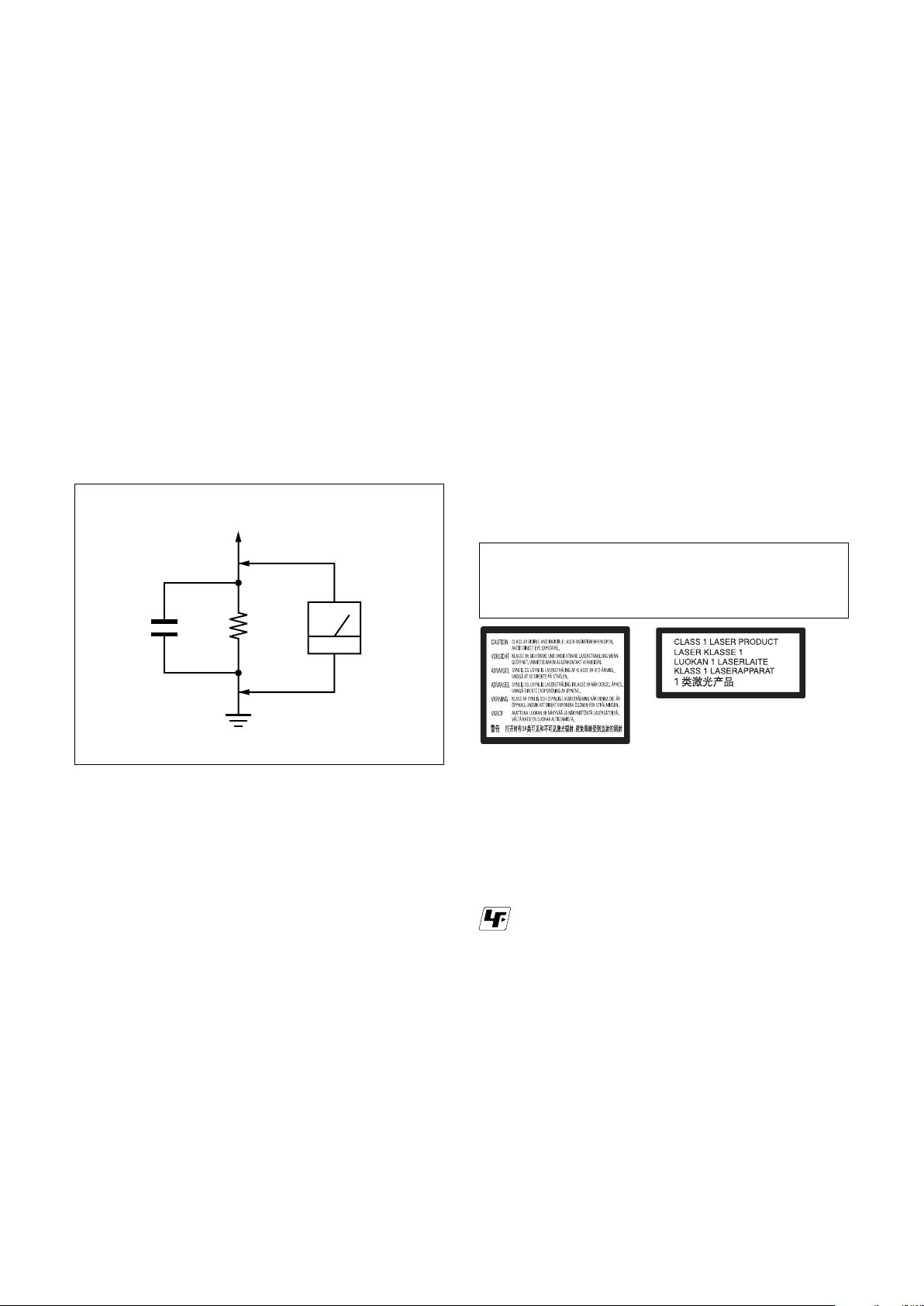
SAFETY CHECK-OUT
1.5 k
Ω
0.15 µF
AC
voltmeter
(0.75 V)
To Exposed Metal
Parts on Set
Earth Ground
WARNING
To re duce the risk of fire or electric
shock, do not expose this apparatus
to rain or moisture.
To avoid electrical shock, do not
open the cabinet. Refer servicing to
qualified personnel only.
Batteries or batteries installed
apparatus shall not be exposed to
excessive heat such as sunshine,
fire or the like.
CAUTION
The use of optical instruments with
this product will increa se eye
hazard. As the la ser beam used in
this Blu-ray Disc/DVD player is
harmful to eyes, do not attempt to
disassemble the cabinet.
Refer servicing to qualified
personnel only.
This label is located on the laser
protective housing inside the
enclosure.
Notice for customers in the
United Kingdom and
Republic of Ireland
A molded plug complying with
BS1363 is fitted to this equipment
for your safety and convenience.
Should the fuse in the plug
supplied need to b e replaced, a 5
AMP fuse approved by ASTA or
BSI to BS1362, (i.e., marked with
or mark) must be used.
If the plug supplied with this
equipment has a detachable fuse
cover, be sure to attach the fuse
cover after you change the fuse.
Never use the plug without the fuse
cover. If you should lose the fuse
cover, please contact your nearest
Sony service station.
Disposal of Old Electrical
& Electronic Equipment
(Applicable in the
European Union and
other European countries
with separate collection
systems)
This symbol on the product or on
its packaging indicates that this
product shall not be treated as
household waste. Instead it shall be
Disposal of waste
batteries (applicable in
the European Union and
other European countries
with separate collection
systems)
This symbol on the battery or on
the packaging indicates that the
battery provided with this product
shall not be treated as household
waste.
By ensuring these batteries are
disposed of correctly, you will help
prevent potentially negative
consequences for the environment
and human health which c o u l d
otherwise be caused by
inappropriate waste handling of the
battery. The recycling of the
materials will help to conserve
natural resources.
In case of products that for safety,
performance or data integrity
reasons require a permanent
connection with an incorporated
battery, this battery should be
replaced by qualified service staff
only.
WARNING
To re duce the risk of fire or electric
shock, do not expose this apparatus
to rain or moisture.
To avoid electrical shock, do not
open the cabinet. Refer servicing to
qualified personnel only.
Batteries or batteries installed
apparatus shall not be exposed to
excessive heat such as sunshine,
fire or the like.
CAUTION
The use of optical instruments with
this product will increase eye
hazard. As the la ser beam used in
this Blu-ray Disc/DVD player is
harmful to eyes, do not attempt to
disassemble the cabinet.
Refer servicing to qualified
personnel only.
This label is located on the laser
protective housing inside the
enclosure.
This appliance is classified as a
CLASS 1 LASER product. The
CLASS 1 LASER PRODUCT
MARKING is located on the laser
protective housing inside the
enclosure. (Except US, Canadian)
Notice for customers in the
United Kingdom and
Republic of Ireland
A molded plug complying with
BS1363 is fitted to this equipment
for your safety and convenience.
Should the fuse in the plug
supplied need to b e replaced, a 5
AMP fuse approved by ASTA or
BSI to BS1362, (i.e., marked with
or mark) must be used.
If the plug supplied with this
equipment has a detachable fuse
cover, be sure to attach the fuse
cover after you change the fuse.
Never use the plug without the fuse
cover. If you should lose the fuse
cover, please contact your nearest
Sony service station.
Disposal of Old Electrical
& Electronic Equipment
(Applicable in the
European Union and
other European countries
with separate collection
systems)
This symbol on the product or on
its packaging indicates that this
product shall not be treated as
household waste. Instead it shall be
handed over to the applicable
collection point for the recycling of
electrical and electronic
equipment. By ensuring this
product is disposed of correctly,
you will help prevent potential
negative consequences for the
environment and human health,
which could otherwise be caused
by inappropriate waste handling of
this product. The recycling of
materials will help to conserve
natural resources. For more
detailed information about
recycling of this product, please
Disposal of waste
batteries (applicable in
the European Union and
other European countries
with separate collection
systems)
This symbol on the battery or on
the packaging indicates that the
battery provided with this product
shall not be treated as household
waste.
By ensuring these batteries are
disposed of correctly, you will help
prevent potentially negative
consequences for the environment
and human health which c o u l d
otherwise be caused by
inappropriate waste handling of the
battery. The recycling of the
materials will help to conserve
natural resources.
In case of products that for safety,
performance or data integrity
reasons require a permanent
connection with an incorporated
battery, this battery should be
replaced by qualified service staff
only.
To ensure that the battery will be
treated properly, hand over the
product at end-of-life to the
applicable collection point for the
recycling of electrical and
electronic equipment.
For all other batteries, please view
the section on how to remove the
battery from the product safely.
Hand the battery over to the
applicable collection point for the
recycling of waste batteries.
For more detailed information
After correcting the original service problem, perform the following
safety checks before releasing the set to the customer:
BDP-S5000ES
1. Check the area of your repair for unsoldered or poorly-soldered
connections. Check the entire board surface for solder splashes
and bridges.
2. Check the interboard wiring to ensure that no wires are “pinched”
or contact high-wattage resistors.
3. Look for unauthorized replacement parts, particularly transistors,
that were installed during a previous repair. Point them out to
the customer and recommend their replacement.
4. Look for parts which, though functioning, show obvious signs
of deterioration. Point them out to the customer and recommend
their replacement.
5. Check the line cord for cracks and abrasion. Recommend the
replacement of any such line cord to the customer.
6. Check the B+ voltage to see it is at the values specified.
7. Check the antenna terminals, metal trim, “metallized” knobs,
screws, and all other exposed metal parts for AC leakage. Check
leakage as described below.
LEAKAGE TEST
The AC leakage from any exposed metal part to earth ground and
from all exposed metal parts to any exposed metal part having a
return to chassis, must not exceed 0.5 mA (500 microamperes).
Leakage current can be measured by any one of three methods.
1. A commercial leakage tester, such as the Simpson 229 or RCA
WT-540A. Follow the manufacturers' instructions to use these
instruments.
2. A battery-operated AC milliammeter. The Data Precision 245
digital multimeter is suitable for this job.
3. Measuring the voltage drop across a resistor by means of a
VOM or battery-operated AC voltmeter. The “limit” indication
is 0.75V, so analog meters must have an accurate low-voltage
scale. The Simpson 250 and Sanwa SH-63Trd are examples
of a passive VOM that is suitable. Nearly all battery operated
digital multimeters that have a 2V AC range are suitable. (See
Fig. A)
CAUTION:
The use of optical instrument with this product will increase eye
hazard.
CAUTION
Use of controls or adjustments or performance of procedures
other than those specified herein may result in hazardous radiation exposure.
Fig. A. Using an AC voltmeter to check AC leakage.
WHEN SERVICING, DO NOT APPROACH THE LASER
EXIT WITH THE EYE TOO CLOSELY. IN CASE IT IS
NECESSARY TO CONFIRM LASER BEAM EMISSION,
BE SURE TO OBSERVE FROM A DISTANCE OF MORE
THAN 25 cm FROM THE SURFACE OF THE OBJECTIVE LENS ON THE OPTICAL PICK-UP BLOCK.
SAFETY-RELATED COMPONENT WARNING!!
COMPONENTS IDENTIFIED BY MARK 0 OR DOTTED LINE
WITH MARK 0 ON THE SCHEMATIC DIAGRAMS AND IN THE
PARTS LIST ARE CRITICAL TO SAFE OPERATION. REPLACE
THESE COMPONENTS WITH SONY PARTS WHOSE PART
NUMBERS APPEAR AS SHOWN IN THIS MANUAL OR IN
SUPPLEMENTS PUBLISHED BY SONY.
ATTENTION AU COMPOSANT AYANT RAPPORT
LES COMPOSANTS IDENTIFIÉS PAR UNE MARQUE 0
SUR LES DIAGRAMMES SCHÉMATIQUES ET LA LISTE
DES PIÈCES SONT CRITIQUES POUR LA SÉCURITÉ DE
FONCTIONNEMENT. NE REMPLACER CES COM- POSANTS
QUE PAR DES PIÈCES SONY DONT LES NUMÉROS SONT
DONNÉS DANS CE MANUEL OU DANS LES SUPPLÉMENTS PUBLIÉS PAR SONY.
WARNING!!
À LA SÉCURITÉ!
Unleaded solder
Boards requiring use of unleaded solder are printed with the leadfree mark (LF) indicating the solder contains no lead.
(Caution: Some printed circuit boards may not come printed with
the lead free mark due to their particular size.)
Unleaded solder has the following characteristics.
• Unleaded solder melts at a temperature about 40°C higher than
Ordinary soldering irons can be used but the iron tip has to be
Soldering irons using a temperature regulator should be set to
Caution: The printed pattern (copper foil) may peel away if the
• Strong viscosity
Unleaded solder is more viscous (sticky, less prone to flow) than
• Usable with ordinary solder
It is best to use only unleaded solder but unleaded solder may
– 2 –
: LEAD FREE MARK
ordinary solder.
applied to the solder joint for a slightly longer time.
about 350°C.
heated tip is applied for too long, so be careful!
ordinary solder so use caution not to let solder bridges occur such
as on IC pins, etc.
also be added to ordinary solder.

BDP-S5000ES
TABLE OF CONTENTS
Section Title Page Section Title Page
1. SERVICE NOTE
1-1. Disc Removal Procedure If The Tray Cannot Be
Ejected (Forced Ejection) ............................................. 1-1
1-2. Test Disc ....................................................................... 1-1
1-2-1. Operation and Display .................................................. 1-1
2. DISASSEMBLY
2-1. Disassembly Flow ........................................................ 2-1
2-2. Top Case ...................................................................... 2-1
2-3. Tray Panel .................................................................... 2-2
2-4. USB-007 Board ............................................................ 2-2
2-5. AU-260 Board............................................................... 2-3
2-6. Power Transformer ....................................................... 2-3
2-7. Front Panel ................................................................... 2-4
2-8. ET-001 Board, RS-088 Board ...................................... 2-4
2-9. IFD-002 Board .............................................................. 2-5
2-10. BPD-200ES .................................................................. 2-5
2-11. VP-062 Board ............................................................... 2-6
2-12. MB-124 Board .............................................................. 2-6
2-13. Circuit Boards Location ................................................ 2-7
3. BLOCK DIAGRAMS
3-1. Overall Block Diagram (1/3) ......................................... 3-1
3-2. Overall Block Diagram (2/3) ......................................... 3-2
3-3. Overall Block Diagram (3/3) ......................................... 3-3
3-4. DSP Block Diagram ...................................................... 3-4
3-5. Video-1 Block Diagram ................................................. 3-5
3-6. Video-2 Block Diagram ................................................. 3-6
3-7. Audio Block Diagram .................................................... 3-7
3-8. USB/ETHER Block Diagram ........................................ 3-8
3-9. IT Block Diagram .......................................................... 3-9
3-10. Power Block Diagram (1/4) .......................................... 3-10
3-11. Power Block Diagram (2/4) .......................................... 3-11
3-12. Power Block Diagram (3/4) .......................................... 3-12
3-13. Power Block Diagram (4/4) .......................................... 3-13
4. SCHEMATIC DIAGRAMS
4-1. This Note Is Common For Schematic Diagrams .......... 4-1
4-2. Frame Schematic Diagram........................................... 4-2
4-3. AU-260 Board (1/2) (D/A CONVERTER) ..................... 4-3
4-4. AU-260 Board (2/2) (AUDIO OUT) ............................... 4-4
4-5. ET-001 Board (ETHER, CONTROL S IN) .................... 4-5
4-6. FC-095 Board (FLD, SIRCS)........................................ 4-6
4-7. FL-186 Board (POWER SWITCH, LED) ...................... 4-7
4-8. FR-292 Board (KEY) .................................................... 4-8
4-9. FS-089 Board (LED)..................................................... 4-9
4-10. FT-094 Board (CENTER LED) ..................................... 4-10
4-11. IFD-002 Board (1/3) (POWER) .................................... 4-11
4-12. IFD-002 Board (2/3) (IF CONTROLLER) ..................... 4-12
4-13. IFD-002 Board (3/3) (FAN CONTROL) ....................... 4-13
4-14. MB-124 Board (1/11) (DDR2-A) ................................... 4-14
4-15. MB-124 Board (2/11) (DDR2-B) ................................... 4-15
4-16. MB-124 Board (3/11) (POWER1) ................................. 4-16
4-17. MB-124 Board (4/11) (CLK/POWER2) ......................... 4-17
4-18. MB-124 Board (5/11) (FLASH/HOST) .......................... 4-18
4-19. MB-124 Board (6/11) (USB) ......................................... 4-19
4-20. MB-124 Board (7/11) (HDMI/SATA).............................. 4-20
4-21. MB-124 Board (8/11) (AUDIO/VIDEO) ......................... 4-21
4-22. MB-124 Board (9/11) (GPIO/JTAG) .............................. 4-22
4-23. MB-124 Board (10/11) (IPIO) ....................................... 4-23
4-24. MB-124 Board (11/11) (ETHERNET) ........................... 4-24
4-25. RS-088 Board (CIS) ..................................................... 4-25
4-26. USB-007 Board (USB CONNECTOR) ......................... 4-26
4-27. VP-062 Board (1/12) (MB-CN) ..................................... 4-27
4-28. VP-062 Board (2/12) (DVF CONVERTER) .................. 4-28
4-29. VP-062 Board (3/12) (SDRAM) .................................... 4-29
4-30. VP-062 Board (4/12) (GLUE) ....................................... 4-30
4-31. VP-062 Board (5/12) (HDMI) ........................................ 4-31
4-32. VP-062 Board (6/12) (HDMI-TX) .................................. 4-32
4-33. VP-062 Board (7/12) (DAC) ......................................... 4-33
4-34. VP-062 Board (8/12) (ANALOG OUT) ......................... 4-34
4-35. VP-062 Board (9/12) (PLL1)......................................... 4-35
4-36. VP-062 Board (10/12) (PLL2)....................................... 4-36
4-37. VP-062 Board (11/12) (VUCON) .................................. 4-37
4-38. VP-062 Board (12/12) (COMPONENT)........................ 4-38
4-39. Waveforms ................................................................... 4-39
5. PRINTED WIRING BOARDS
5-1. This Note Is Common For Printed Wiring Boards ........ 5-1
5-2. AU-260 Board (Side A) ................................................. 5-2
5-3. AU-260 Board (Side B)................................................. 5-3
5-4. ET-001 Board ............................................................... 5-4
5-5. FC-095 Board ............................................................... 5-5
5-6. FL-186 Board ............................................................... 5-6
5-7. FR-292 Board ............................................................... 5-7
5-8. FS-089 Board ............................................................... 5-8
5-9. FT-094 Board ............................................................... 5-9
5-10. IFD-002 Board (Side A) ................................................ 5-10
5-11. IFD-002 Board (Side B) ................................................ 5-11
5-12. MB-124 Board (Side A) ................................................ 5-12
5-13. MB-124 Board (Side B) ................................................ 5-13
5-14. RS-088 Board............................................................... 5-14
5-15. USB-007 Board ............................................................ 5-15
5-16. VP-062 Board (Side A) ................................................. 5-16
5-17. VP-062 Board (Side B) ................................................. 5-17
6. IC PIN FUNCTION DESCRIPTION ....................... 6-1
7. SERVICE MODE ...................................................... 7-1
8. ERROR LOG LIST ................................................... 8-1
9. TROUBLESHOOTING ............................................. 9-1
10. ELECTRICAL ADJUSTMENT ............................. 10-1
11. REPAIR PARTS LIST
11-1. Exploded Views ............................................................ 11-1
11-1-1. Case Section ........................................................... 11-1
11-1-2. Front Panel Section ................................................. 11-2
11-1-3. Drive Section ........................................................... 11-3
11-1-4. AU Shield Plate Section .......................................... 11-4
11-1-5. Rear Panel Section ................................................. 11-5
11-1-6. Chassis Section ...................................................... 11-6
11-1-7. Accessories ............................................................. 11-7
11-2. Electrical Parts List ....................................................... 11-8
– 3 –
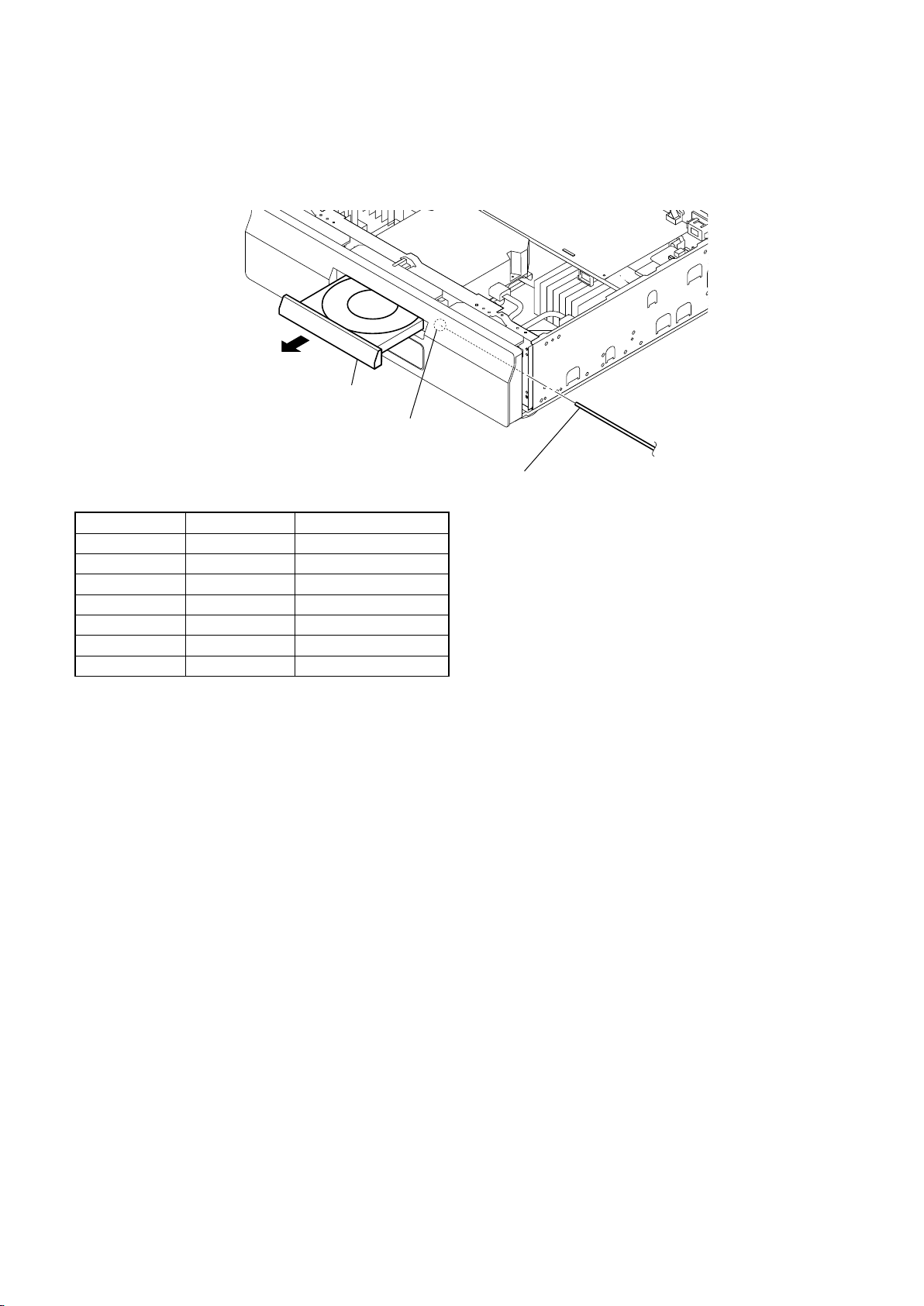
BDP-S5000ES
clip
(Use that of about 1.2 mm in the diameter)
tray
hole
SECTION 1
SERVICE NOTE
1-1. DISC REMOVAL PROCEDURE IF THE TRAY CANNOT BE EJECTED (FORCED EJECTION)
1. Remove the top case. (Refer to page 2-1)
2. Insert a clip in the hole of a drive and open a tray.
Note: Use a clip of about 1.2 mm in the diameter
1-2. TEST DISC
Part No. Description Layer
J-6090-199-A BLX-104 Single Layer
J-6090-200-A BLX-204 Dual Layer
3-702-101-01 CD (YEDS-18)
J-6090-088-A HLX-504 Single Layer (NTSC)
J-6090-089-A HLX-505 Dual Layer (NTSC)
J-6090-077-A HLX-506 Single Layer (PAL)
J-6090-078-A HLX-507 Dual Layer (PAL)
1-2-1. Operation and Display
Check Items
1) BLX-104
1. Select 23.976Hz/1080p
2. Play “4.Motion pictures”
3. Check whether player can play back or not
4. Check each outputs
Video:
Composite/S Video/component/HDMI
Audio:
Digital out (Coaxial/Optical)/Audio out/5.1Ch output
* When 1080/24p monitor is nothing, 1080i (59.94Hz or 50Hz) can use instead of 1080/24p.
However this is temporary correspondence.
2) BLX-204
1. Select 1080i (59.94Hz or 50Hz)
2. Play “4.Motion pictures”
3. Check whether player can play back or not
(Check the picture and sound output)
3) CD (YEDS-18)
Check whether player can play back or not
(Check the sound output)
4) HLX-504/505 (NTSC), HLX-506/507 (PAL)
1. After displayed Main Menu, select “1.Video”
2. Play “1.Color Bar 100%”
(Check the picture and sound output)
3. Return to Menu
4. Play “Demonstration 4:3” or “5.Demonstration 16:9”
(Check the picture and sound output)
1-1
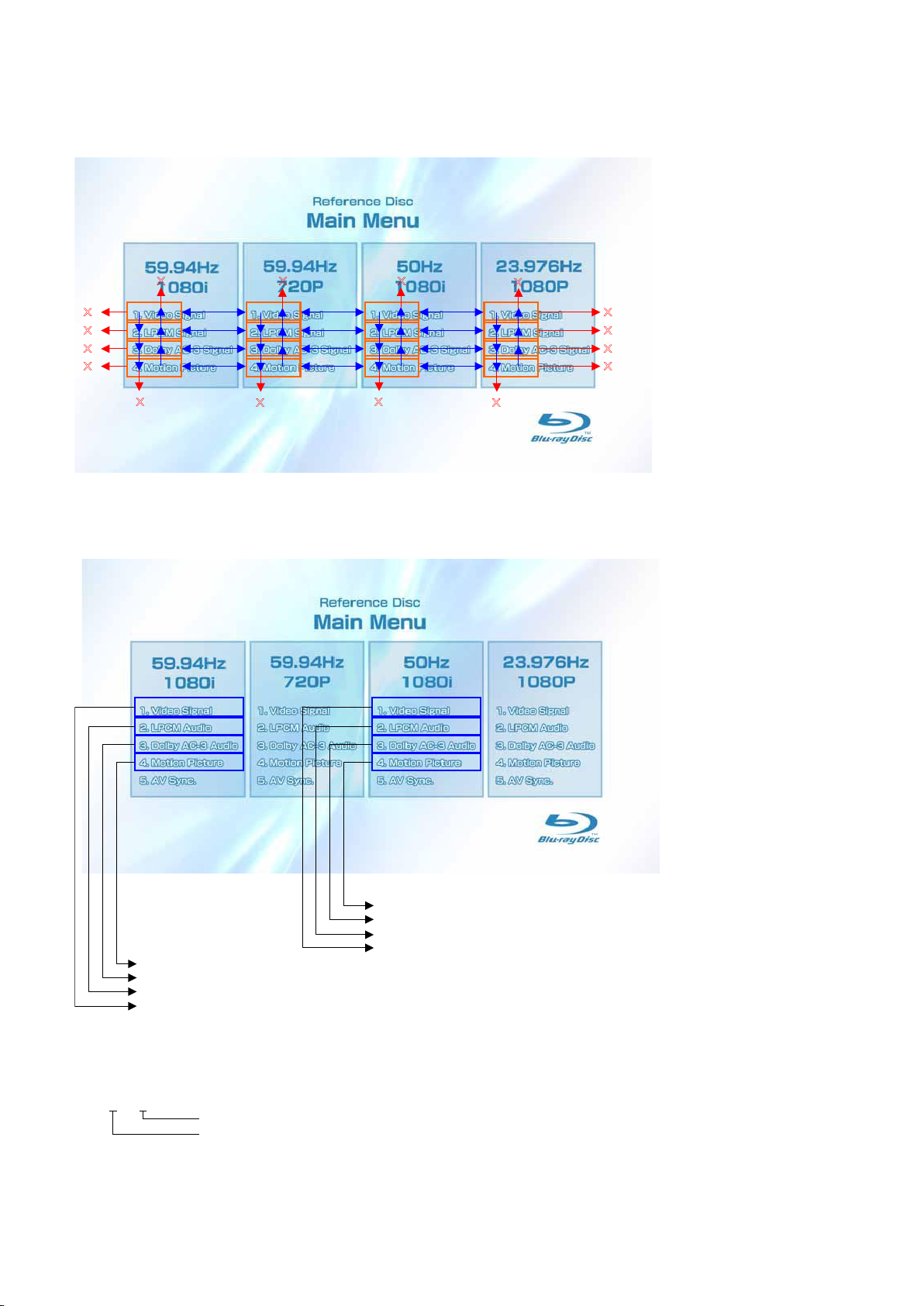
1-2-1-1. BLX-104 Menu Function (1)
X
X
X
X
X
X
X
X
X
X X X
X
X
X
X
Sub_menu1 is displayed
To Main Menu after playback from T2_C1 to T19_C1
To Main Menu after playback of T20_C1
To Main Menu after playback of T21_C1
Sub_menu3 is displayed
To Main Menu after playback from T54_C1 to T60_C1
To Main Menu after playback of T61_C1
To Main Menu after playback of T62_C1
Main Menu
1) When the disc is inserted, 1. Video Signal of 59.94Hz/1080i of the Main Menu is selectively displayed.
BDP-S5000ES
1-2-1-2. BLX-104 Menu Function (2)
Main Menu
* When returning to Main Menu after playback from each button of 59.94Hz/1080i, 1. Video Signal of 59.94Hz/1080i is selectively dis-
played.
* When returning to Main Menu after playback from each button of 50Hz/1080i, 1. Video Signal of 50Hz/1080i is selectively displayed.
* 5. AV Sync does not operate.
Note:
Txx_ Cxx
Chapter No.
Title No.
1-2
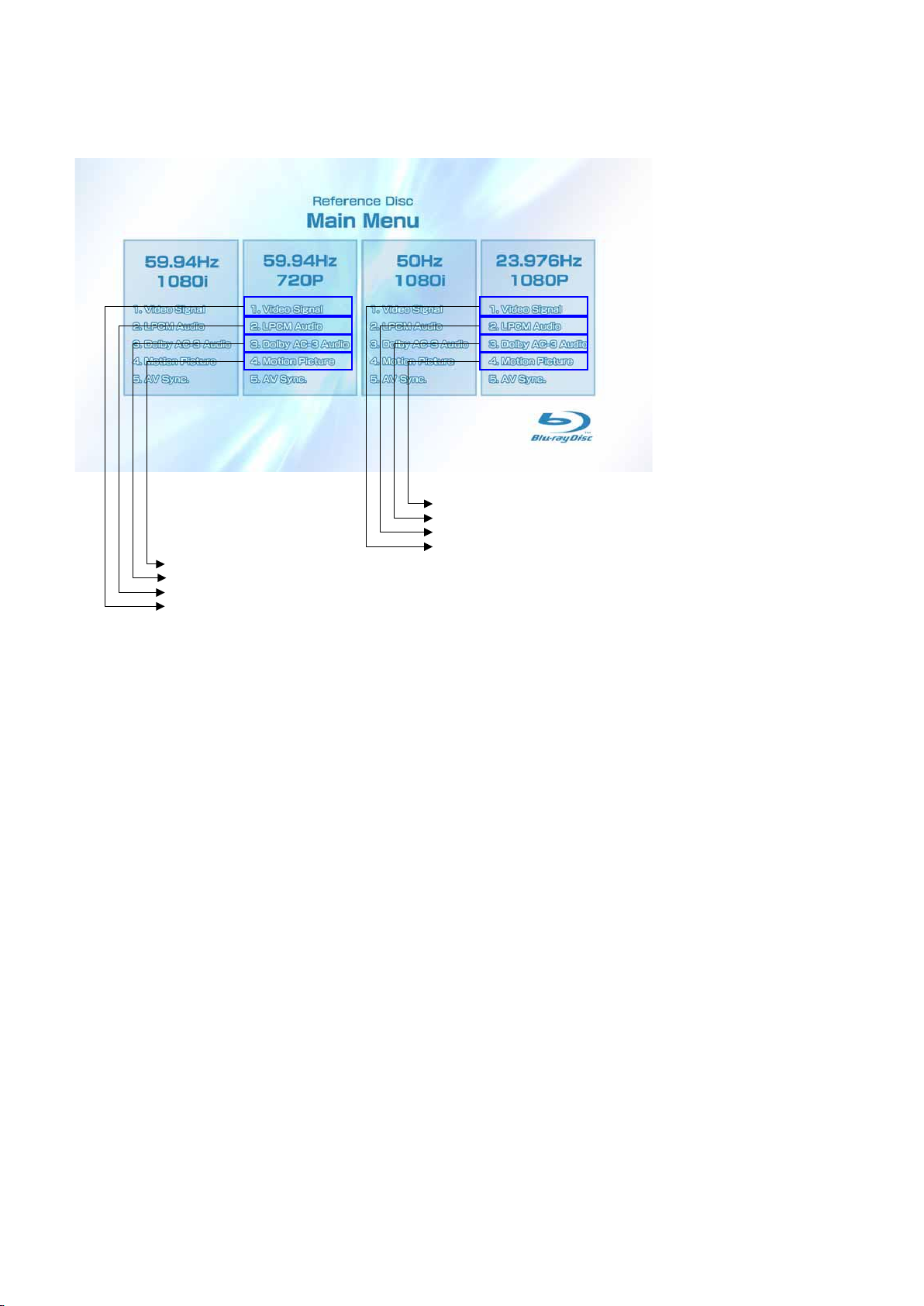
1-2-1-3. BLX-104 Menu Function (3)
To Main Menu after playback from T23_C1 to T40_C1
To Main Menu after playback of T41_C1
To Main Menu after playback of T42_C1
Sub_menu2 is displayed
To Main Menu after playback from T44_C1 to T50_C1
To Main Menu after playback of T51_C1
To Main Menu after playback of T52_C1
Sub_menu4 is displayed
Main Menu
BDP-S5000ES
* When returning to Main Menu after playback from each button of 59.94Hz/720P, 1. Video Signal of 59.94Hz/720P is selectively dis-
played.
* When returning to Main Menu after playback from each button of 23.976Hz/1080P, 1. Video Signal of 23.976Hz/1080P is selectively
displayed.
* 5. AV Sync does not operate.
1-3

BDP-S5000ES
X
X
X
X
X
X
1-2-1-4. BLX-104 Menu Function (4)
Sub menu1
1) At the display of Sub menu1, 1. Color Bar 100% is selectively displayed.
2) Selection of 1. Color Bar 100% t Return to Sub menu1 after seamless playback from T1_C1 to T1_C13. 1. Color Bar 100% is selec-
tively displayed on Sub menu1 screen.
3) Selection of 2. Color Bar 75% t Return to Sub menu1 after seamless playback from T1_C2 to T1_C13. 1. Color Bar 100% is selectively
displayed on Sub menu1 screen.
4) At the selection of 3 - 13, item 3 mentioned above is executed as the routine.
5) At the display of Sub menu1, Main Menu is selected t Jump to Main Menu. At the display of Main Menu, 1. Video Signal of 59.94Hz/
1080i is selectively displayed.
6) Selection of LPCM Audio t Playback from T2_C1 to T19_C1. SubPic that corresponds to Audio stream 1 is forcibly displayed.
During the playback, when audio channel changes, the caption that corresponds to each audio stream is forcibly displayed. Return to
Sub menu1 after playback. 1. Color Bar 100% is selectively displayed on Sub menu1 screen.
7) Selection of Dolby AC-3 Audio t Playback of T20_C1. SubPic that corresponds to Audio stream 1 is forcibly displayed.
During the playback, when audio channel changes, the caption that corresponds to each audio stream is forcibly displayed. Return to
Sub menu1 after playback. 1. Color Bar 100% is selectively displayed on Sub menu1 screen.
8) Selection of Motion Picture t Return to Sub menu1 after playback of T21_C1. 1. ColorBar 100% is selectively displayed on Sub
menu1 screen.
9) At the selection of Main Menu, 1. VideoSignal of 1080/59.94i of Main Menu is selectively displayed.
10) AV Sync does not operate.
1-4

1-2-1-5. BLX-104 Menu Function (5)
X
X
X
X
X
X
Sub menu2
BDP-S5000ES
1) At the display of Sub menu2, 1. Color Bar 100% is selectively displayed.
2) Selection of 1. Color Bar 100% t Return to Sub menu2 after seamless playback from T43_C1 to T43_C13. 1. Color Bar 100% is
selectively displayed on Sub menu2 screen.
3) Selection of 2. Color Bar 75% t Return to Sub menu2 after seamless playback from T43_C2 to T43_C13. 1. Color Bar 100% is se-
lectively displayed on Sub menu2 screen.
4) At the selection of 3 - 13, item 3 mentioned above is executed as the routine.
5) At the display of Sub menu2, Main Menu is selected t Jump to Main Menu. At the display of Main Menu, 1. Video Signal of 23.976Hz/
1080P is selectively displayed.
6) Selection of LPCM Audio t Playback from T44_C1 to T50_C1. SubPic that corresponds to Audio stream 1 is forcibly displayed.
During the playback, when audio channel changes, the caption that corresponds to each audio stream is forcibly displayed. Return to
Sub menu2 after playback. 1. Color Bar 100% is selectively displayed on Sub menu2 screen.
7) Selection of Dolby AC-3 Audio t Playback of T51_C1. SubPic that corresponds to Audio stream 1 is forcibly displayed.
During the playback, when audio channel changes, the caption that corresponds to each audio stream is forcibly displayed. Return to
Sub menu2 after playback. 1. Color Bar 100% is selectively displayed on Sub menu2 screen.
8) Selection of Motion Picture t Return to Sub menu2 after playback of T52_C1. 1. Color Bar 100% is selectively displayed on Sub
menu2 screen.
9) At the selection of Main Menu, 1. Video Signal of 1080/23.976P of Main Menu is selectively displayed.
10) AV Sync does not operate.
1-5

1-2-1-6. BLX-104 Menu Function (6)
X
X
X
X
X
X
Sub menu3
BDP-S5000ES
1) At the display of Sub menu3, 1. Color Bar 100% is selectively displayed.
2) Selection of 1. Color Bar 100% t Return to Sub menu3 after seamless playback from T53_C1 to T53_C13. 1. Color Bar 100% is
selectively displayed on Sub menu3 screen.
3) Selection of 2. Color Bar 75% t Return to Sub menu3 after seamless playback from T53_C2 to T53_C13. 1. Color Bar 100% is se-
lectively displayed on Sub menu3 screen.
4) At the selection of 3 - 13, item 3 mentioned above is executed as the routine.
5) At the display of Sub menu3, Main Menu is selected t Jump to Main Menu. At the display of Main Menu, 1. Video Signal of 50Hz/1080i
is selectively displayed.
6) Selection of LPCM Audio t Playback from T54_C1 to T60_C1. SubPic that corresponds to Audio stream 1 is forcibly displayed.
During the playback, when audio channel changes, the caption that corresponds to each audio stream is forcibly displayed. Return to
Sub menu3 after playback. 1. Color Bar 100% is selectively displayed on Sub menu3 screen.
7) Selection of Dolby AC-3 Audio t Playback of T61_C1. SubPic that corresponds to Audio stream 1 is forcibly displayed.
During the playback, when audio channel changes, the caption that corresponds to each audio stream is forcibly displayed. Return to
Sub menu3 after playback. 1. Color Bar 100% is selectively displayed on Sub menu3 screen.
8) Selection of Motion Picture t Return to Sub menu3 after playback of T62_C1. 1. Color Bar 100% is selectively displayed on Sub
menu3 screen.
9) At the selection of Main Menu, 1. Video Signal of 1080/50i of Main Menu is selectively displayed.
10) AV Sync does not operate.
1-6
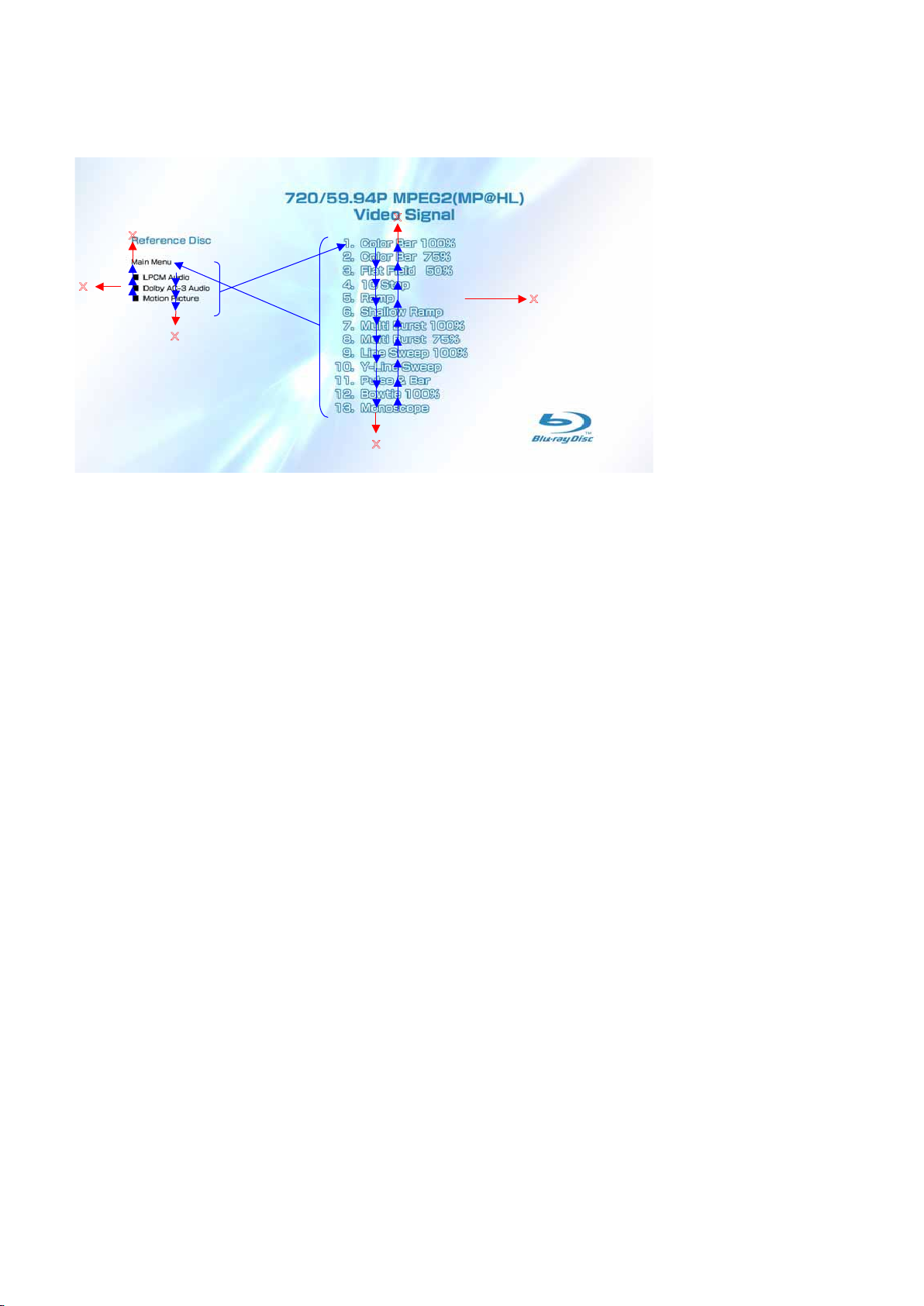
BDP-S5000ES
X
X
X
X
X
X
1-2-1-7. BLX-104 Menu Function (7)
Sub menu4
1) At the display of Sub menu4, 1. Color Bar 100% is selectively displayed.
2) Selection of 1. Color Bar 100% t Return to Sub menu4 after seamless playback from T22_C1 to T22_C13. 1. Color Bar 100% is
selectively displayed on Sub menu4 screen.
3) Selection of 2. Color Bar 75% t Return to Sub menu4 after seamless playback from T22_C2 to T22_C13. 1. Color Bar 100% is se-
lectively displayed on Sub menu4 screen.
4) At the selection of 3 - 13, item 3 mentioned above is executed as the routine.
5) At the display of Sub menu4, Main Menu is selected t Jump to Main Menu. At the display of Main Menu, 1. Video Signal of 59.94Hz/
720P is selectively displayed.
6) Selection of LPCM Audio t Playback from T44_C1 to T50_C1. SubPic that corresponds to Audio stream 1 is forcibly displayed.
During the playback, when audio channel changes, the caption that corresponds to each audio stream is forcibly displayed. Return to
Sub menu4 after playback. 1. Color Bar 100% is selectively displayed on Sub menu4 screen.
7) Selection of Dolby AC-3 Audio t Playback of T51_C1. SubPic that corresponds to Audio stream 1 is forcibly displayed.
During the playback, when audio channel changes, the caption that corresponds to each audio stream is forcibly displayed. Return to
Sub menu4 after playback. 1. Color Bar 100% is selectively displayed on Sub menu4 screen.
8) Selection of Motion Picture t Return to Sub menu4 after playback of T52_C1. 1. Color Bar 100% is selectively displayed on Sub
menu4 screen.
9) At the selection of Main Menu, 1. Video Signal of 720/59.94P of Main Menu is selectively displayed.
10) AV Sync does not operate.
1-7
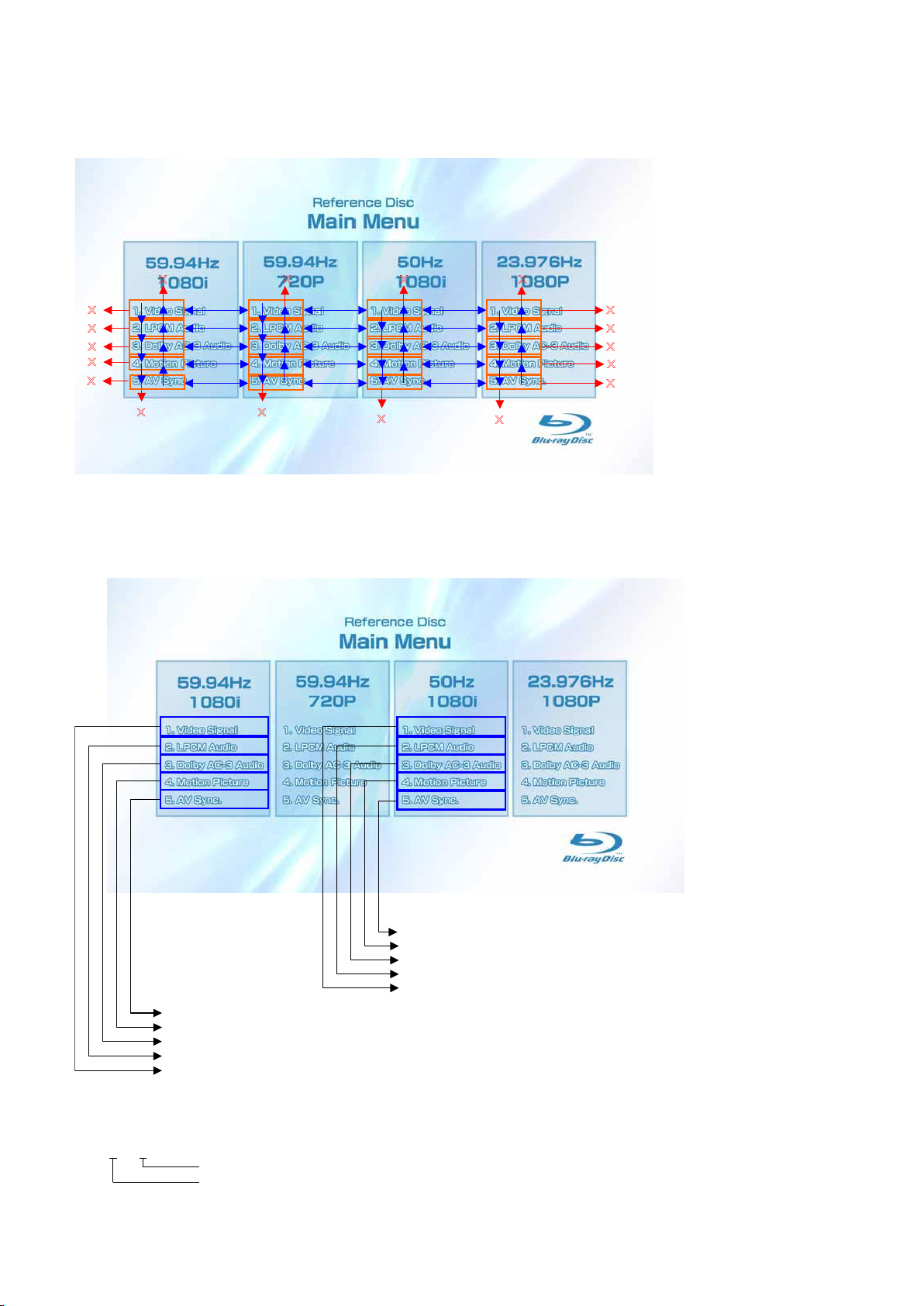
1-2-2-1. BLX-204 Menu Function (1)
X
X
X
X
X
X
X
X
X
X X X X
X
X
X
X
X
Sub_menu1 is displayed
To Main Menu after playback from T2_C1 to T19_C1
To Main Menu after playback of T20_C1
To Main Menu after playback of T21tT63tT64tT65tT66
Sub_menu3 is displayed
To Main Menu after playback of T54_C1-T60_C1tT83_C1-T94_C1
To Main Menu after playback of T61_C1
To Main Menu after playback of T62tT82
To Main Menu after playback of T67_C1
To Main Menu after playback of T83_C1
Main Menu
1) When the disc is inserted, 1. Video Signal of 59.94Hz/1080i of the Main Menu is selectively displayed.
BDP-S5000ES
1-2-2-2. BLX-204 Menu Function (2)
Main Menu
* When returning to Main Menu after playback from each button of 59.94Hz/1080i, 1. Video Signal of 59.94Hz/1080i is selectively dis-
played.
* When returning to Main Menu after playback from each button of 50Hz/1080i, 1. Video Signal of 50Hz/1080i is selectively displayed.
Note:
Txx_ Cxx
Chapter No.
Title No.
1-8
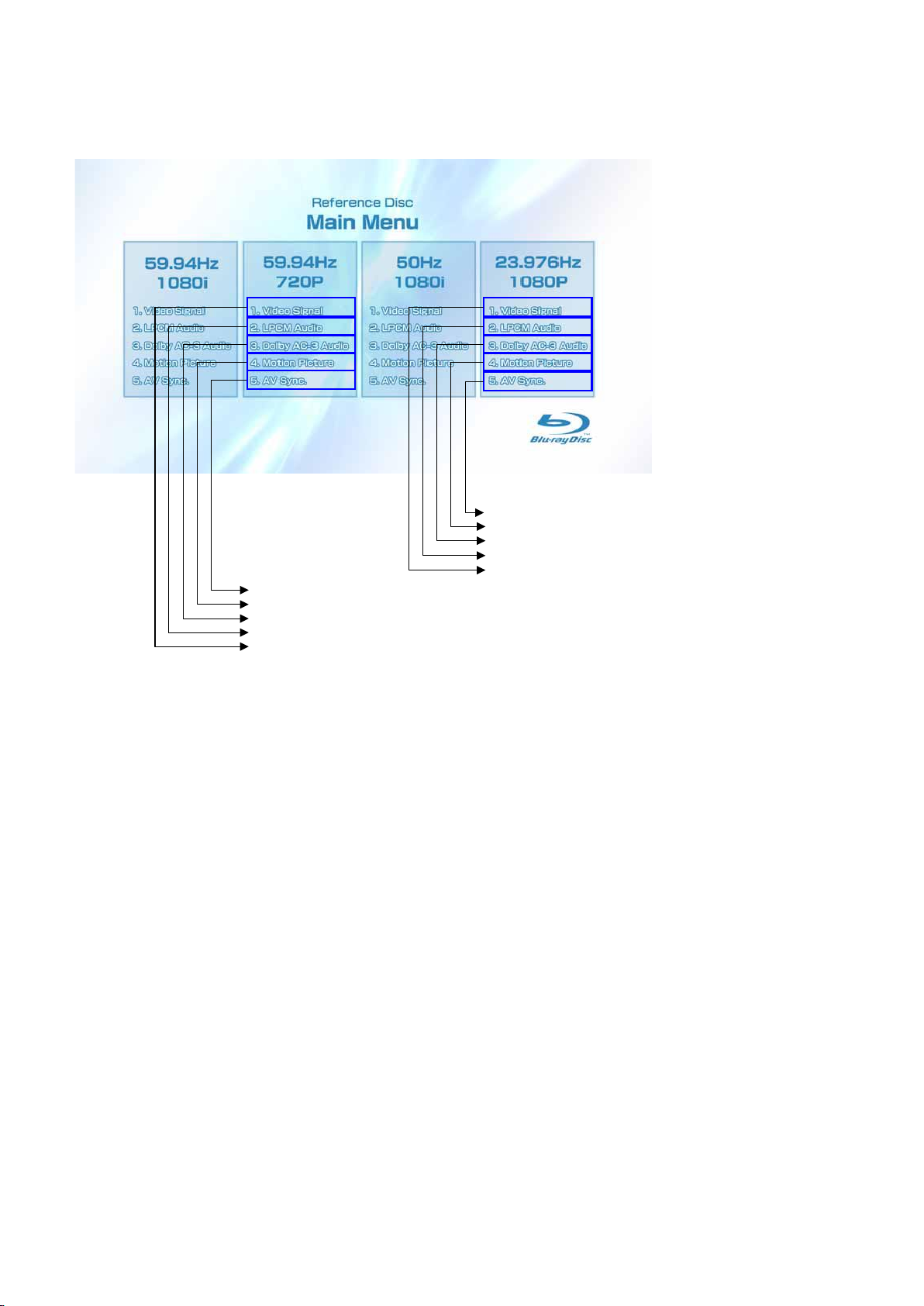
1-2-2-3. BLX-204 Menu Function (3)
Sub_menu4 is displayed
To Main Menu after playback from T23_C1 to T40_C1
To Main Menu after playback of T41_C1
To Main Menu after playback of T42_C1
Sub_menu2 is displayed
To Main Menu after playback of T44_C1-T50_C1tT71_C1-T81_C1
To Main Menu after playback of T51_C1
To Main Menu after playback of T52_C1tT69
To Main Menu after playback of T68_C1
To Main Menu after playback of T70_C1
Main Menu
BDP-S5000ES
* When returning to Main Menu after playback from each button of 59.94Hz/720P, 1. Video Signal of 59.94Hz/720P is selectively dis-
played.
* When returning to Main Menu after playback from each button of 23.976Hz/1080P, 1. Video Signal of 23.976Hz/1080P is selectively
displayed.
1-9

BDP-S5000ES
X
X
X
X
X
X
1-2-2-4. BLX-204 Menu Function (4)
Sub menu 1
1) At the display of Sub menu1, 1. Color Bar 100% is selectively displayed.
2) Selection of 1. Color Bar 100% t Return to Sub menu1 after seamless playback from T1_C1 to T1_C13. 1. Color Bar 100% is selec-
tively displayed on Sub menu1 screen.
3) Selection of 2. Color Bar 75% t Return to Sub menu1 after seamless playback from T1_C2 to T1_C13. 1. Color Bar 100% is selectively
displayed on Sub menu1 screen.
4) At the selection of 3 - 13, item 3 mentioned above is executed as the routine.
5) At the display of Sub menu1, Main Menu is selected t Jump to Main Menu. At the display of Main Menu, 1. Video Signal of 59.94Hz/
1080i is selectively displayed.
6) Selection of LPCM Audio t Playback from T2_C1 to T19_C1. SubPic that corresponds to Audio stream 1 is forcibly displayed.
During the playback, when audio channel changes, the caption that corresponds to each audio stream is forcibly displayed. Return to
Sub menu1 after playback. 1. Color Bar 100% is selectively displayed on Sub menu1 screen.
7) Selection of Dolby AC-3 Audio t Playback of T20_C1. SubPic that corresponds to Audio stream 1 is forcibly displayed.
During the playback, when audio channel changes, the caption that corresponds to each audio stream is forcibly displayed. Return to
Sub menu1 after playback. 1. Color Bar 100% is selectively displayed on Sub menu1 screen.
8) Selection of Motion Picture t Return to Sub menu1 after playback of T21_C1. 1. Color Bar 100% is selectively displayed on Sub
menu1 screen.
9) Selection of AV Sync t Return to Sub menu1 after playback of T67_C1. 1. Color Bar 100% is selectively displayed on Sub menu1
screen.
10) At the selection of Main Menu, 1. Video Signal of 1080/59.94i of Main Menu is selectively displayed.
1-10

BDP-S5000ES
X
X
X
X
X
X
1-2-2-5. BLX-204 Menu Function (5)
Sub menu 2
1) At the display of Sub menu2, 1. Color Bar 100% is selectively displayed.
2) Selection of 1. Color Bar 100% t Return to Sub menu2 after seamless playback from T43_C1 to T43_C13. 1. Color Bar 100% is
selectively displayed on Sub menu2 screen.
3) Selection of 2. Color Bar 75% t Return to Sub menu2 after seamless playback from T43_C2 to T43_C13. 1. Color Bar 100% is se-
lectively displayed on Sub menu2 screen.
4) At the selection of 3 - 13, item 3 mentioned above is executed as the routine.
5) At the display of Sub menu2, Main Menu is selected t Jump to Main Menu. At the display of Main Menu, 1. Video Signal of 23.976Hz/
1080P is selectively displayed.
6) Selection of LPCM Audio t Playback from T44_C1 to T50_C1 and from T71_C1 to T81_C1. SubPic that corresponds to Audio stream
1 is forcibly displayed.
During the playback, when audio channel changes, the caption that corresponds to each audio stream is forcibly displayed. Return to
Sub menu2 after playback. 1. Color Bar 100% is selectively displayed on Sub menu2 screen.
7) Selection of Dolby AC-3 Audio t Playback of T51_C1. SubPic that corresponds to Audio stream 1 is forcibly displayed.
During the playback, when audio channel changes, the caption that corresponds to each audio stream is forcibly displayed. Return to
Sub menu2 after playback. 1. Color Bar 100% is selectively displayed on Sub menu2 screen.
8) Selection of Motion Picture t Return to Sub menu2 after playback of T52_C1 and T69. 1. Color Bar 100% is selectively displayed on
Sub menu2 screen.
9) Selection of AV Sync t Return to Sub menu2 after playback of T70_C1. 1. Color Bar 100% is selectively displayed on Sub menu2
screen.
10) At the selection of Main Menu, 1. Video Signal of 1080/23.976P of Main Menu is selectively displayed.
1-11

BDP-S5000ES
X
X
X
X
X
X
1-2-2-6. BLX-204 Menu Function (6)
Sub menu 3
1) At the display of Sub menu3, 1. Color Bar 100% is selectively displayed.
2) Selection of 1. Color Bar 100% t Return to Sub menu3 after seamless playback from T53_C1 to T53_C13. 1. Color Bar 100% is
selectively displayed on Sub menu3 screen.
3) Selection of 2. Color Bar 75% t Return to Sub menu3 after seamless playback from T53_C2 to T53_C13. 1. Color Bar 100% is se-
lectively displayed on Sub menu3 screen.
4) At the selection of 3 - 13, item 3 mentioned above is executed as the routine.
5) At the display of Sub menu3, Main Menu is selected t Jump to Main Menu. At the display of Main Menu, 1. Video Signal of 50Hz/1080i
is selectively displayed.
6) Selection of LPCM Audio t Playback from T54_C1 to T60_C1 and from T84_C1 to T94_C1. SubPic that corresponds to Audio stream
1 is forcibly displayed.
During the playback, when audio channel changes, the caption that corresponds to each audio stream is forcibly displayed. Return to
Sub menu3 after playback. 1. Color Bar 100% is selectively displayed on Sub menu3 screen.
7) Selection of Dolby AC-3 Audio t Playback of T61_C1. SubPic that corresponds to Audio stream 1 is forcibly displayed.
During the playback, when audio channel changes, the caption that corresponds to each audio stream is forcibly displayed. Return to
Sub menu3 after playback. 1. Color Bar 100% is selectively displayed on Sub menu3 screen.
8) Selection of Motion Picture t Return to Sub menu3 after playback of T62_C1 and T82. 1. Color Bar 100% is selectively displayed on
Sub menu3 screen.
9) Selection of AV Sync t Return to Sub menu3 after playback of T83_C1. 1. Color Bar 100% is selectively displayed on Sub menu3
screen.
10) At the selection of Main Menu, 1. Video Signal of 1080/50i of Main Menu is selectively displayed.
1-12
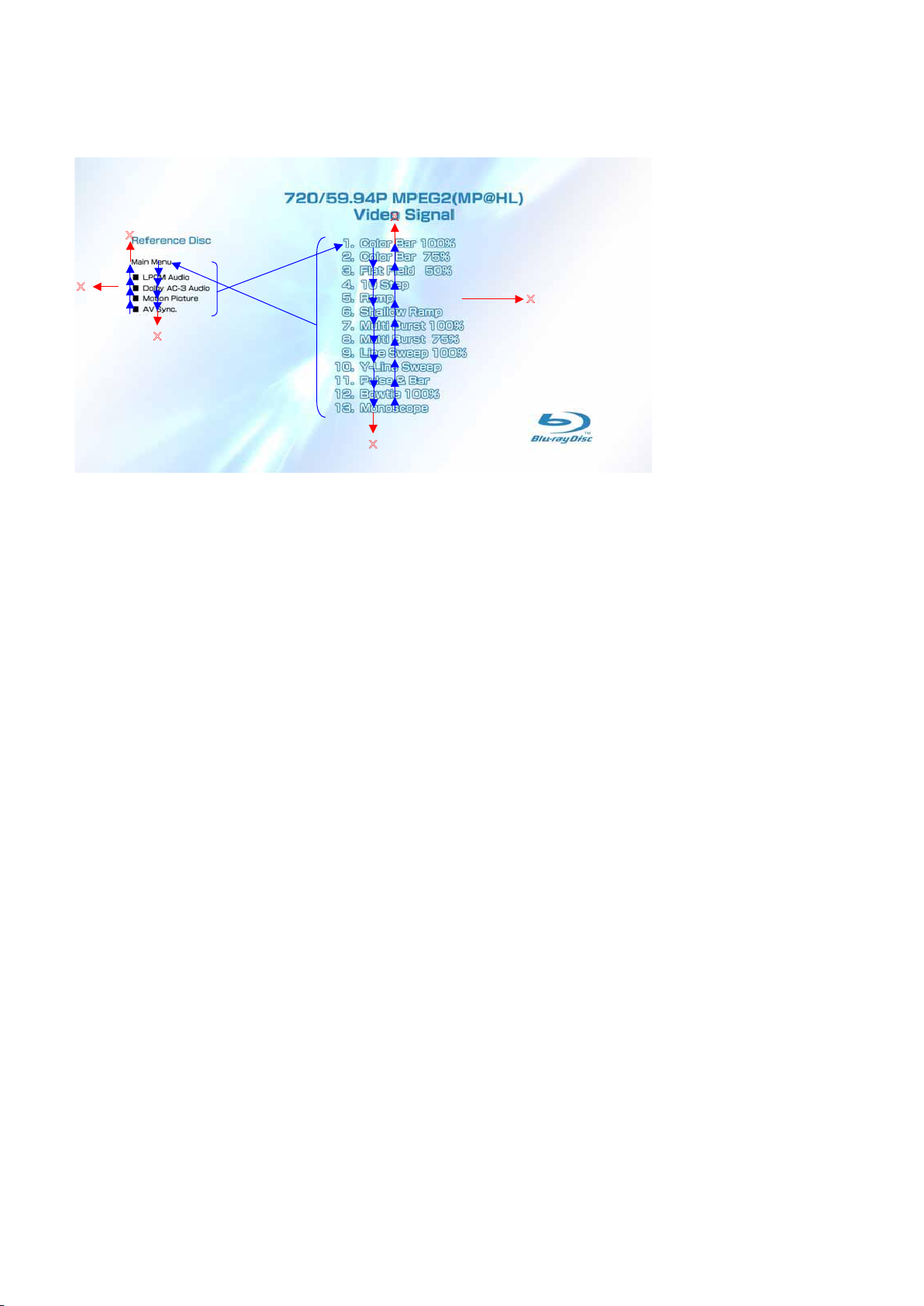
BDP-S5000ES
X
X
X
X
X
X
1-2-2-7. BLX-204 Menu Function (7)
Sub menu 4
1) At the display of Sub menu4, 1. Color Bar 100% is selectively displayed.
2) Selection of 1. Color Bar 100% t Return to Sub menu4 after seamless playback from T22_C1 to T22_C13. 1. Color Bar 100% is
selectively displayed on Sub menu4 screen.
3) Selection of 2. Color Bar 75% t Return to Sub menu4 after seamless playback from T22_C2 to T22_C13. 1. Color Bar 100% is se-
lectively displayed on Sub menu4 screen.
4) At the selection of 3 - 13, item 3 mentioned above is executed as the routine.
5) At the display of Sub menu4, Main Menu is selected t Jump to Main Menu. At the display of Main Menu, 1. Video Signal of 59.94Hz/
720P is selectively displayed.
6) Selection of LPCM Audio t Playback from T44_C1 to T50_C1. SubPic that corresponds to Audio stream 1 is forcibly displayed.
During the playback, when audio channel changes, the caption that corresponds to each audio stream is forcibly displayed. Return to
Sub menu4 after playback. 1. Color Bar 100% is selectively displayed on Sub menu4 screen.
7) Selection of Dolby AC-3 Audio t Playback of T51_C1. SubPic that corresponds to Audio stream 1 is forcibly displayed.
During the playback, when audio channel changes, the caption that corresponds to each audio stream is forcibly displayed. Return to
Sub menu4 after playback. 1. Color Bar 100% is selectively displayed on Sub menu4 screen.
8) Selection of Motion Picture t Return to Sub menu4 after playback of T52_C1. 1. Color Bar 100% is selectively displayed on Sub
menu4 screen.
9) Selection of AV Sync t Return to Sub menu4 after playback of T68_C1. 1. Color Bar 100% is selectively displayed on Sub menu4
screen.
10) At the selection of Main Menu, 1. Video Signal of 720/59.94P of Main Menu is selectively displayed.
1-13E
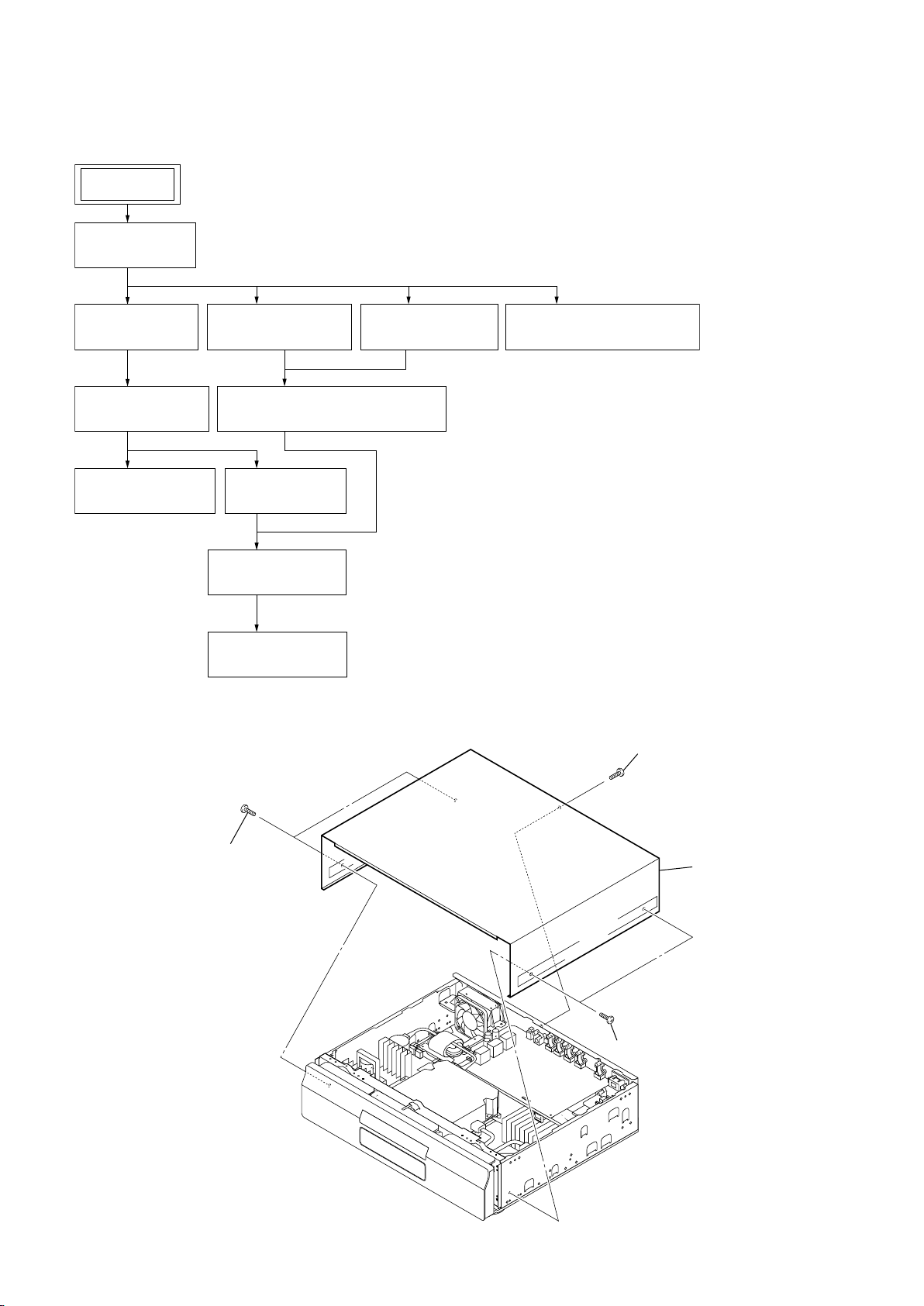
• This set can be disassembled in the order shown below.
2-2. TOP CASE
(Page 2-1)
2-4. USB-007 BOARD
(Page 2-2)
2-5. AU-260 BOARD
(Page 2-3)
2-6. POWER TRANSFORMER
(Page 2-3)
2-3. TRAY PANEL
(Page 2-2)
2-8. ET-001 BOARD,RS-088 BOARD
(Page 2-4)
SET
2-7. FRONT PANEL
(Page 2-4)
2-9. IFD-002 BOARD
(Page 2-5)
2-10. BPD-200ES
(Page 2-5)
2-11. VP-062 BOARD
(Page 2-6)
2-12. MB-124 BOARD
(Page 2-6)
1 two screws (BVST4 × 8)
3 flat head screw
4 top case
2 two screws (BVST4 × 8)
2-1. DISASSEMBLY FLOW
BDP-S5000ES
SECTION 2
DISASSEMBLY
Note: Follow the disassembly procedure in the numerical order given.
2-2. TOP CASE
2-1
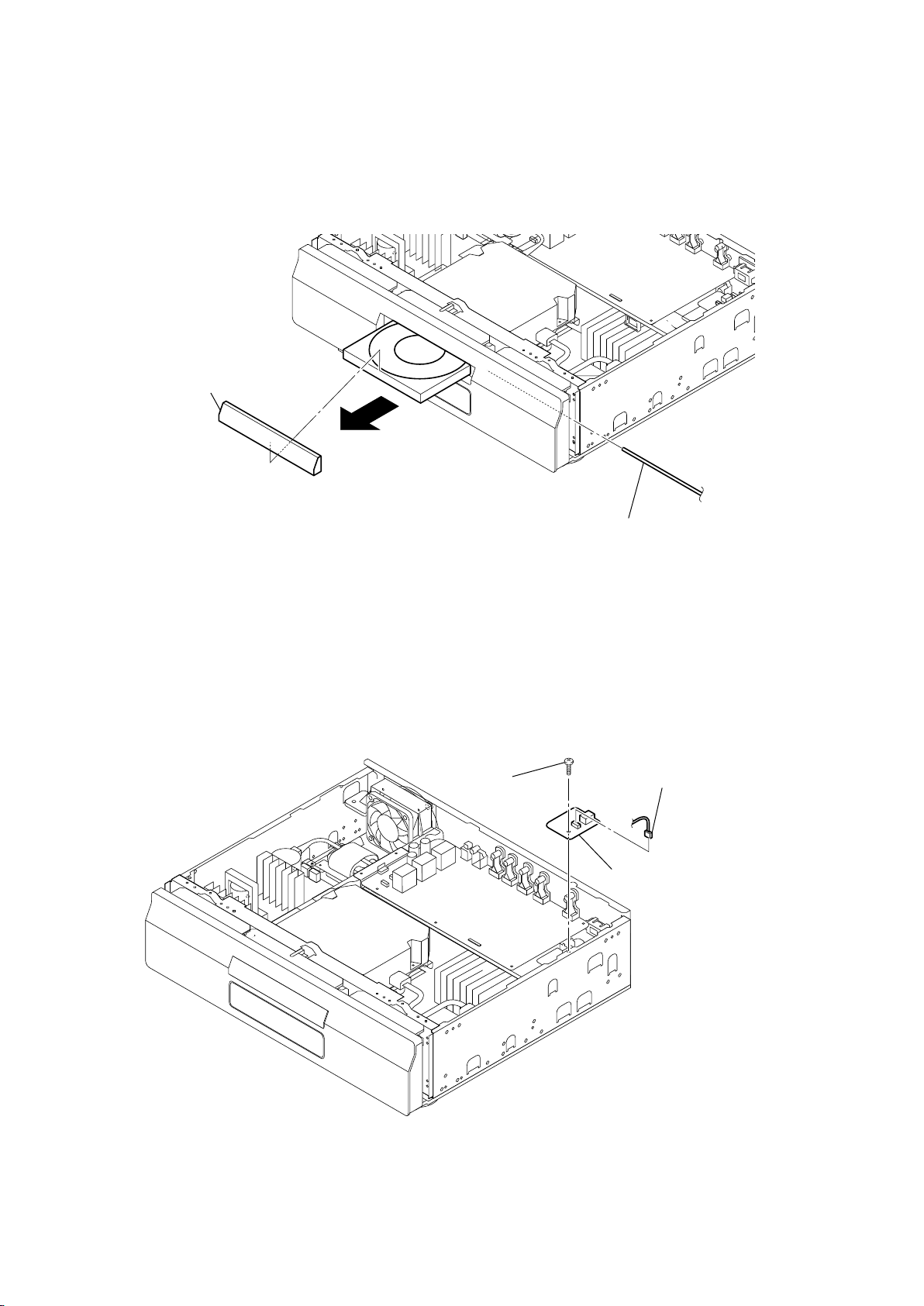
2-3. TRAY PANEL
1 Insert a clip in the hole of a drive
and open a tray.
2
3 tray panel
1 screw (BV3)
3 USB-007 board
2 harness (UV-004)
(CN302)
BDP-S5000ES
2-4. USB-007 BOARD
2-2
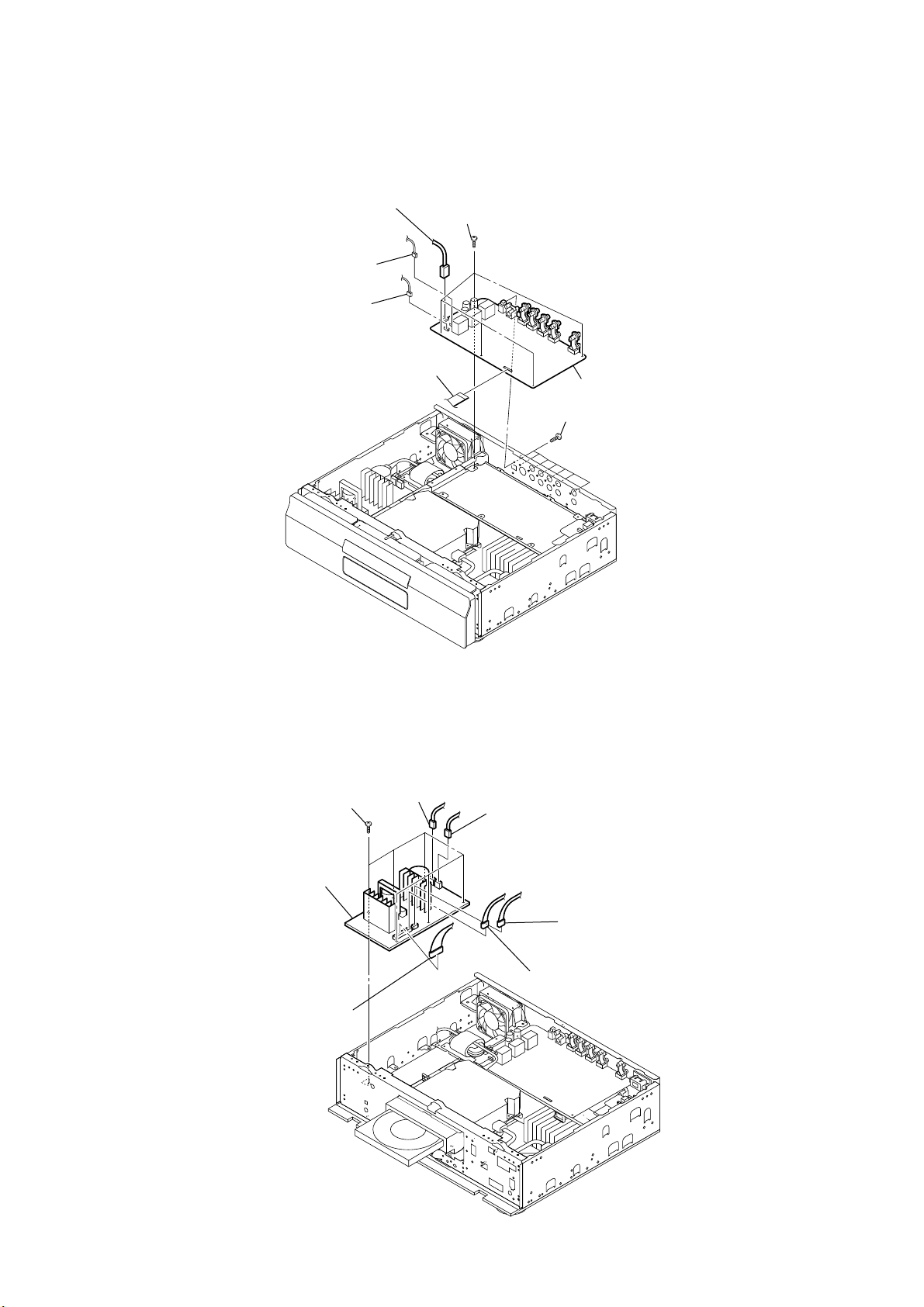
2-5. AU-260 BOARD
4 power transformer harness
(CN2001)
1 D.C.fan harness
(CN2003)
2 harness (IFR-001)
(CN2002)
3 flexible flat cable (FMA-024)
(CN1001)
BDP-S5000ES
5 five screws (BV3)
7 AU-260 board
6 seven screws
2-6. POWER TRANSFORMER
6 six screws (BV3 (3-CR))
7 power transformer
5 harness (IFP-001)
(CN203)
1 AC inlet harness
(CN101)
2 power transformer harness
(CN102)
3 harness (BDS-001)
(CN201)
4 harness (VPS-001)
(CN202)
2-3
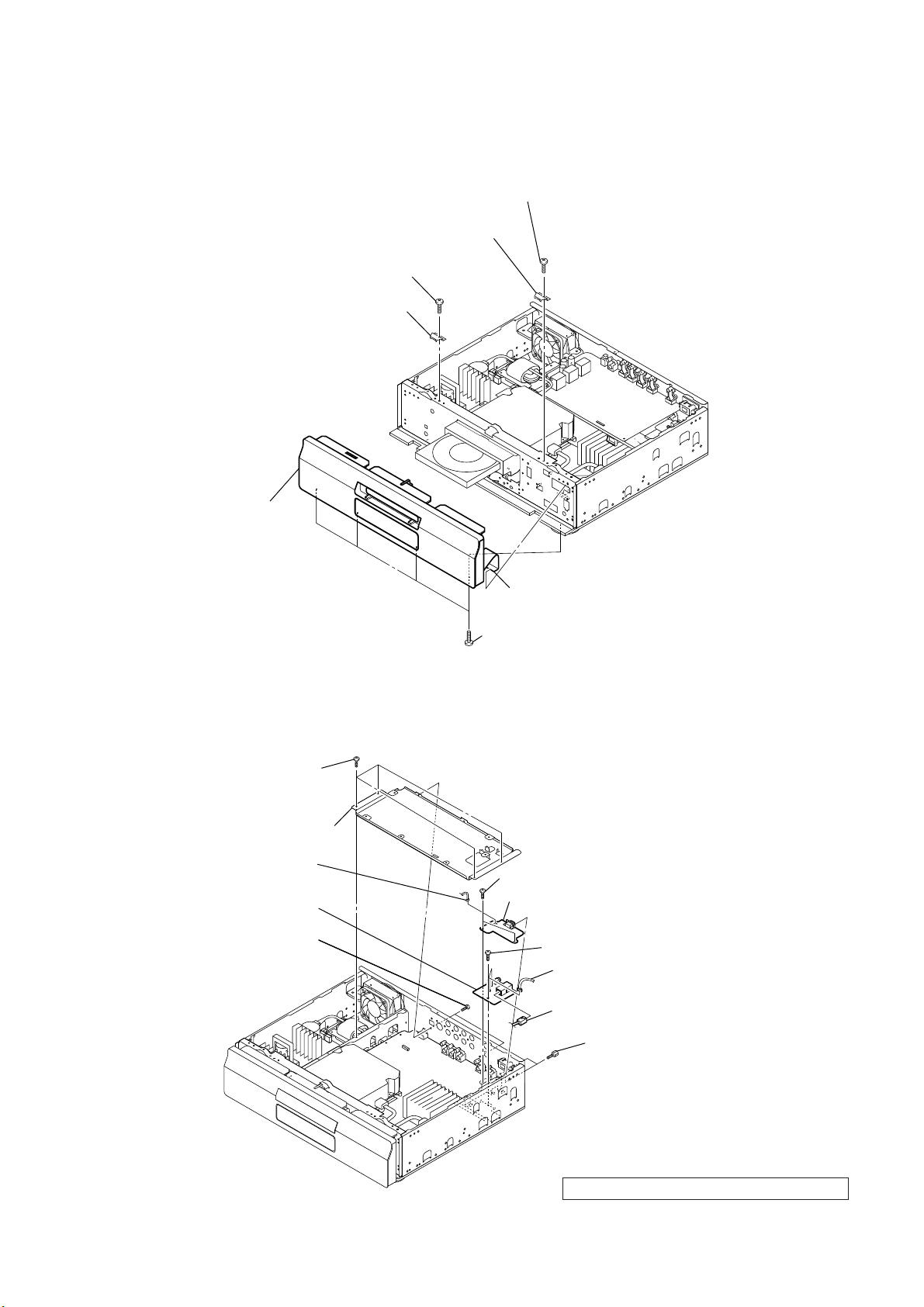
2-7. FRONT PANEL
BDP-S5000ES
4 screw (BV3)
5 bracket (panel)
2 screw (BV3)
3 bracket (panel)
7 front panel
2-8. ET-001 BOARD, RS-088 BOARD
four screws (BV3 x 7)
AU shield plate
harness (IFE-001)
(CN601)
RB ET-001 board
two screws (BV3)
6 flexible flat cable (FRI-001)
(CN504)
1 four tapping screws
two screws (BV3)
RS-088 board
two screws (BV3)
harness (IFE-001)
(CN601) (Note)
R harness (ETH-002)
(CN602) *1
two screws (RK3 x 8)
2-4
*1 Note: Blue tube is MB-124 board side.
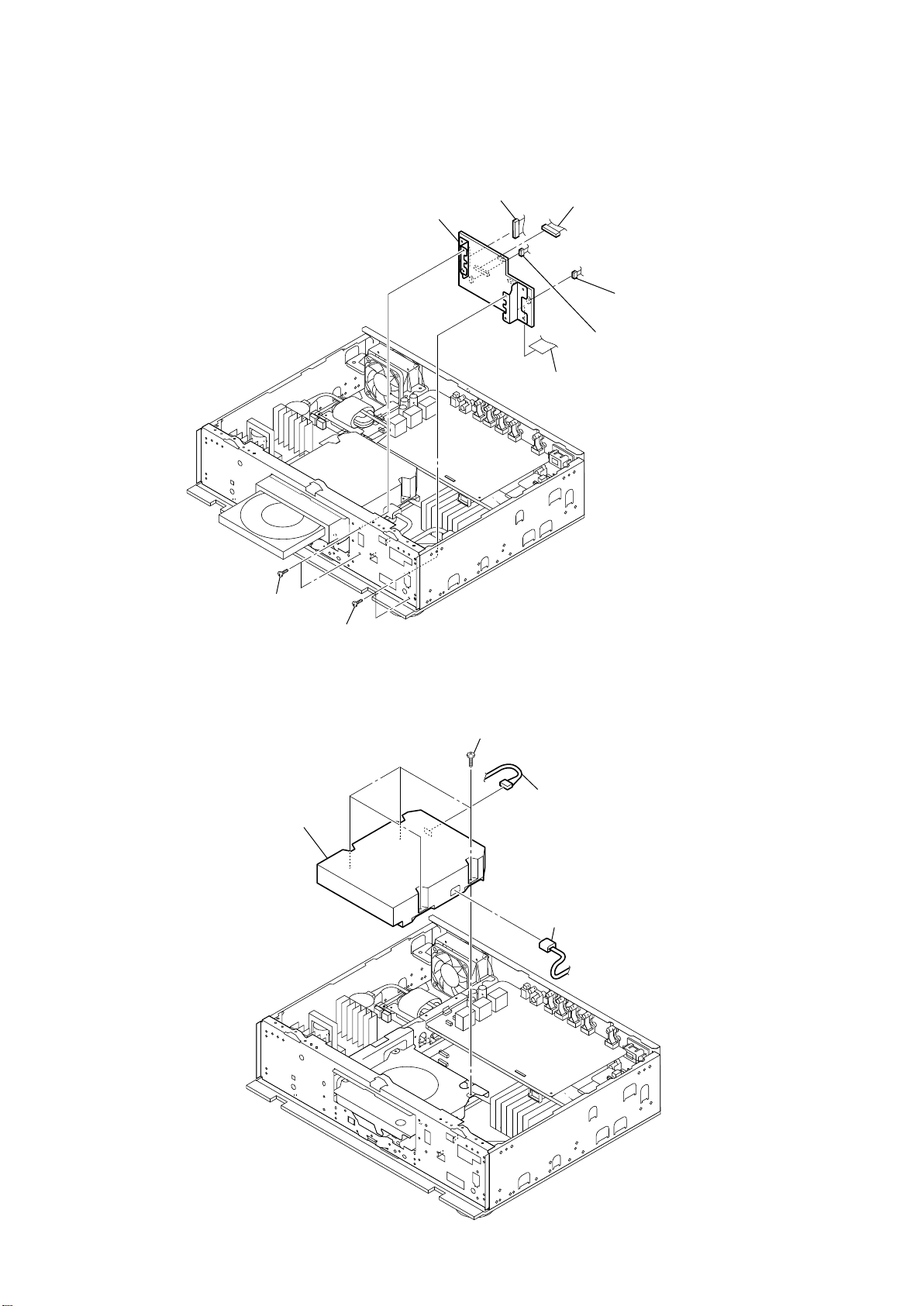
2-9. IFD-002 BOARD
1 two screws (BV3)
3 harness (IFP-001)
(CN101)
2 two screws (BV3)
4 harness (IFR-001)
(CN502)
8 IFD-002 board
5 harness (IFE-001)
(CN501)
6 flexible flat cable (FMI-006)
(CN503)
7 harness (IFM-001)
(CN102)
harness (BDS-002)
four screws (BV3 x 7)
harness (SAT-002)
BPD-200ES
BDP-S5000ES
2-10. BPD-200ES
2-5
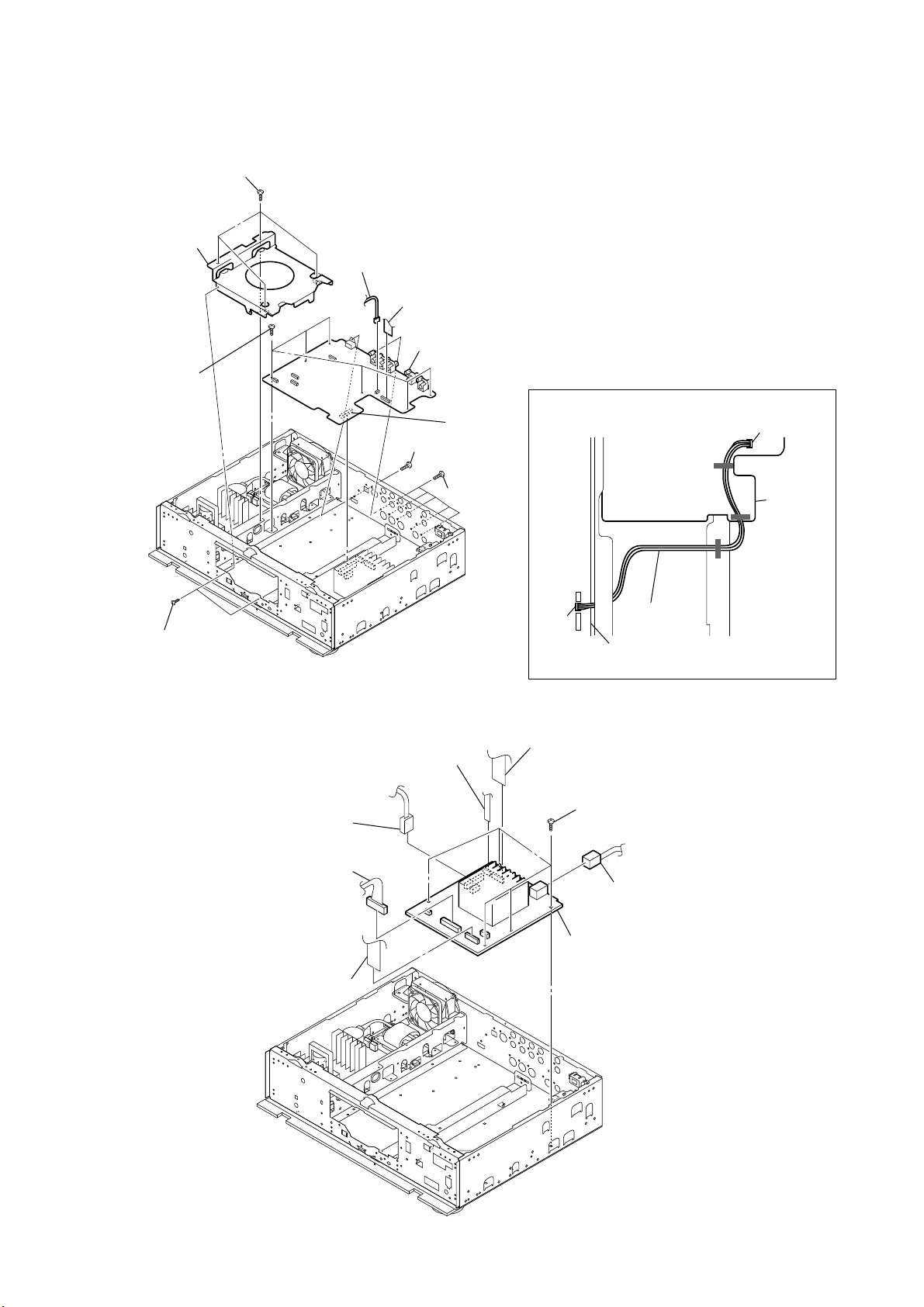
2-11. VP-062 BOARD
3 drive bracket
8 six screws (BV3)
1 four screws (BV3 x 7)
7 harness (VPS-001)
(CN802)
6 flexible flat cable (FMA-023)
(CN801) (Note)
q; VP-062 board
9 conector
4 screw
(CN104)
Note: Position of VPS-001 harness
Rear Side
BDP-S5000ES
CN802
2 two screws (BV3 x 7)
2-12. MB-124 BOARD
3 harness (SAT-002)
1 flexible flat cable (FMA-024)
(CN803)
(CN700)
4 harness (IFM-001)
(CN301)
5 five screws
CN202
2 flexible flat cable (FMA-023)
(CN804)
VPS-001 harness
power block
Front Side
7 five screws (BV3)
6 harness (ETH-002)
(CN8001)
8 MB-124 board
VP-062 board
5 flexible flat cable (FMI-006)
(CN904)
2-6
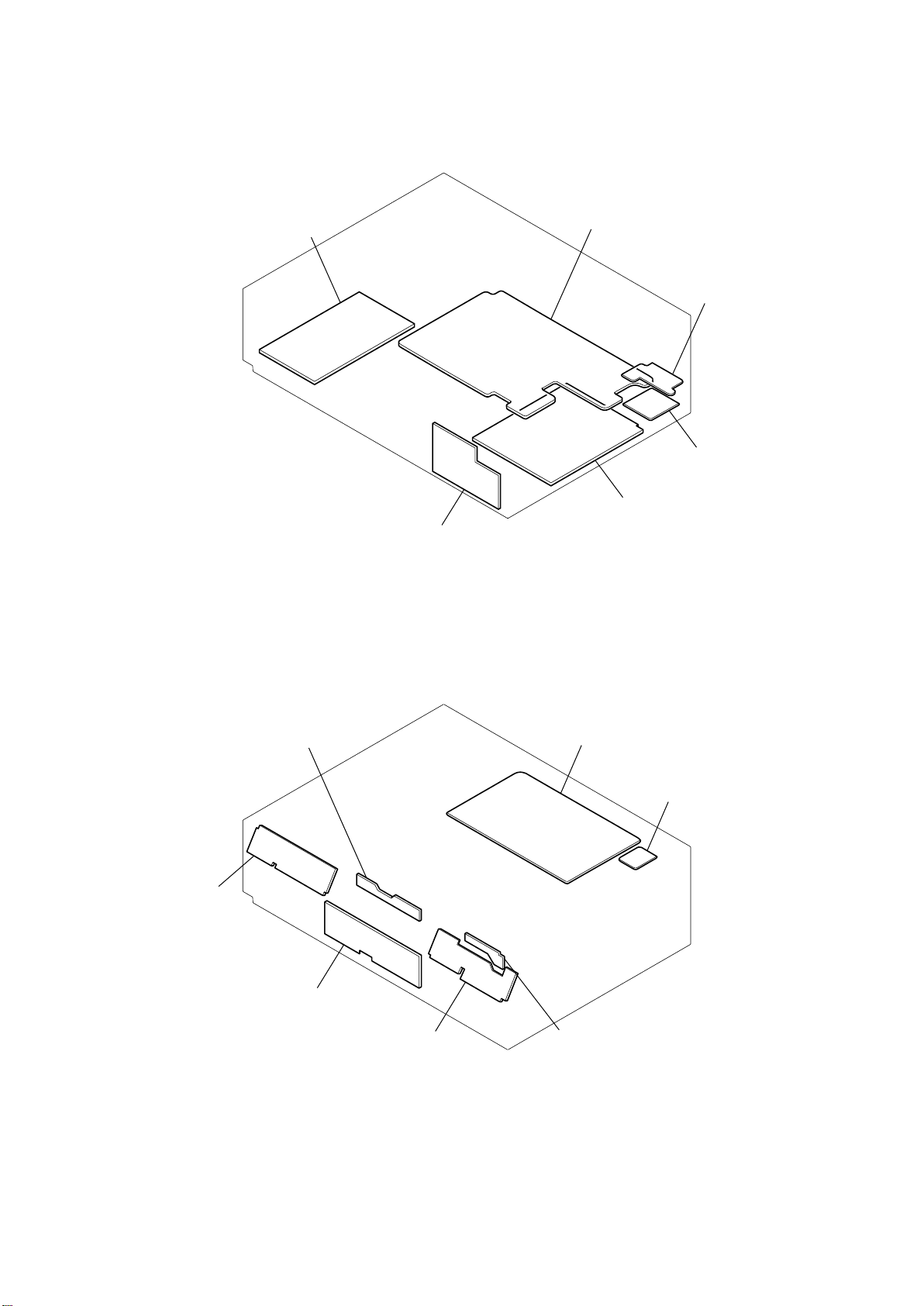
2-13. CIRCUIT BOARDS LOCATION
power block
IFD-002 board
VP-062 board
FT-094 board
AU-260 board
USB-007 board
FS-089 board
FR-292 board
FC-095 board
FL-186 board
RS-088 board
ET-001 board
MB-124 board
BDP-S5000ES
2-7E
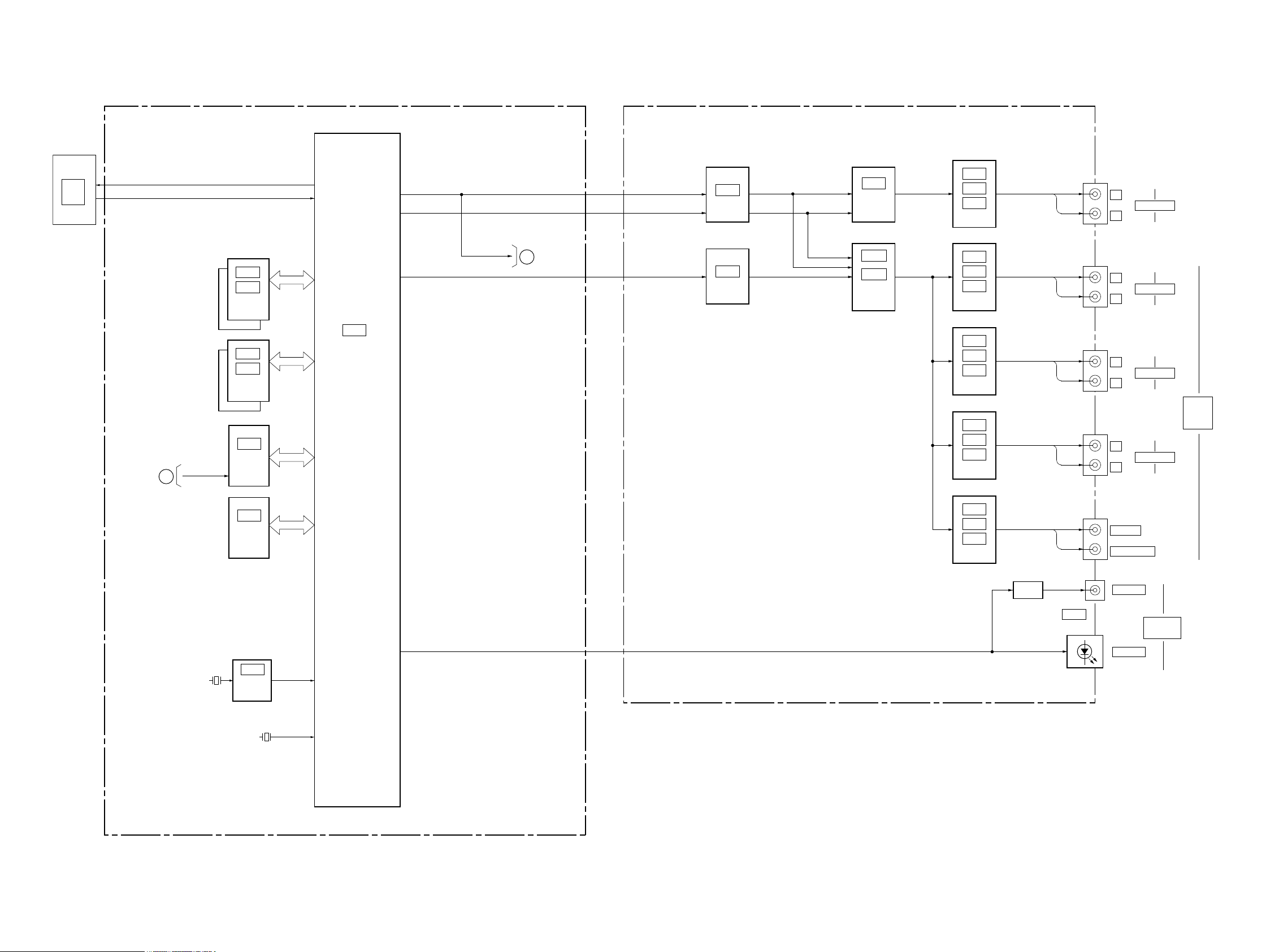
3-1
BDP-S5000ES
SECTION 3
BLOCK DIAGRAMS
3-1. OVERALL BLOCK DIAGRAM (1/3)
IC501
4M NOR
FLASH
ROM
IC502
2G NAND
FLASH
ROM
IC101 (1/3)
IC102
IC103
DDR2
SDRAM
IC202
IC203
DDR2
SDRAM
IC700
CLOCK
GENERATOR
MAIN SYSTEM CONTROL,
DSP, SATA I/F,
MEMORY CONTROL,
A/V OUT, HDMI,
ETHERNET I/F, USB I/F
MB-124 BOARD (1/3) AU-260 BOARD (1/2)
HT+/-0
HR+/-0
BD DRIVE
(1/2)
DVD
Blu-ray
DRIVE
L
R
AUDIOOUT
BUFFER
IC1002
BUFFER
IC1002
AUDIO
D/A
CONVERTER
IC1004
AUDIO_L/R
AO1BD, EMMA_CSI0_DO
AO1BD,
EMMA_CSI0_DO
AO1BD,
EMMA_CSI0_DO
EMMA_CSI0_DO
L
R
FRONT
FRONT_L/R
L
R
SURROUND
SURROUND_L/R
L
R
SUR BACK
SUR BACK_L/R
CENTER
SUB WOOFER
CENTER/
SUB WOOFER
AO0BD0-3 AO0BD0-3
DAC_RST
DAC_RST
X701
25MHz
X401
27MHz
XIF_RST
1
COAXIAL
IC2008
OPTICAL
TRANSMITTER
OPTICAL
IC2005
GATE
SPDIF OUT
DIGITAL
OUT
OVERALL-3
(SEE PAGE 3-3)
05
AUDIO AMP
IC2005
IC2007
IC2011
AUDIO AMP
IC2001
IC2002
IC2020
AUDIO AMP
IC2003
IC2004
IC2021
AUDIO
D/A
CONVERTER
IC1005
I
IC1008
AUDIO AMP
IC2009
IC2017
IC2022
AUDIO AMP
IC2018
IC2019
IC2023
2
OVERALL-2
(SEE PAGE 3-2)
EMMA_CSI0_DO
MULTI
CHANNEL
OUTPUT
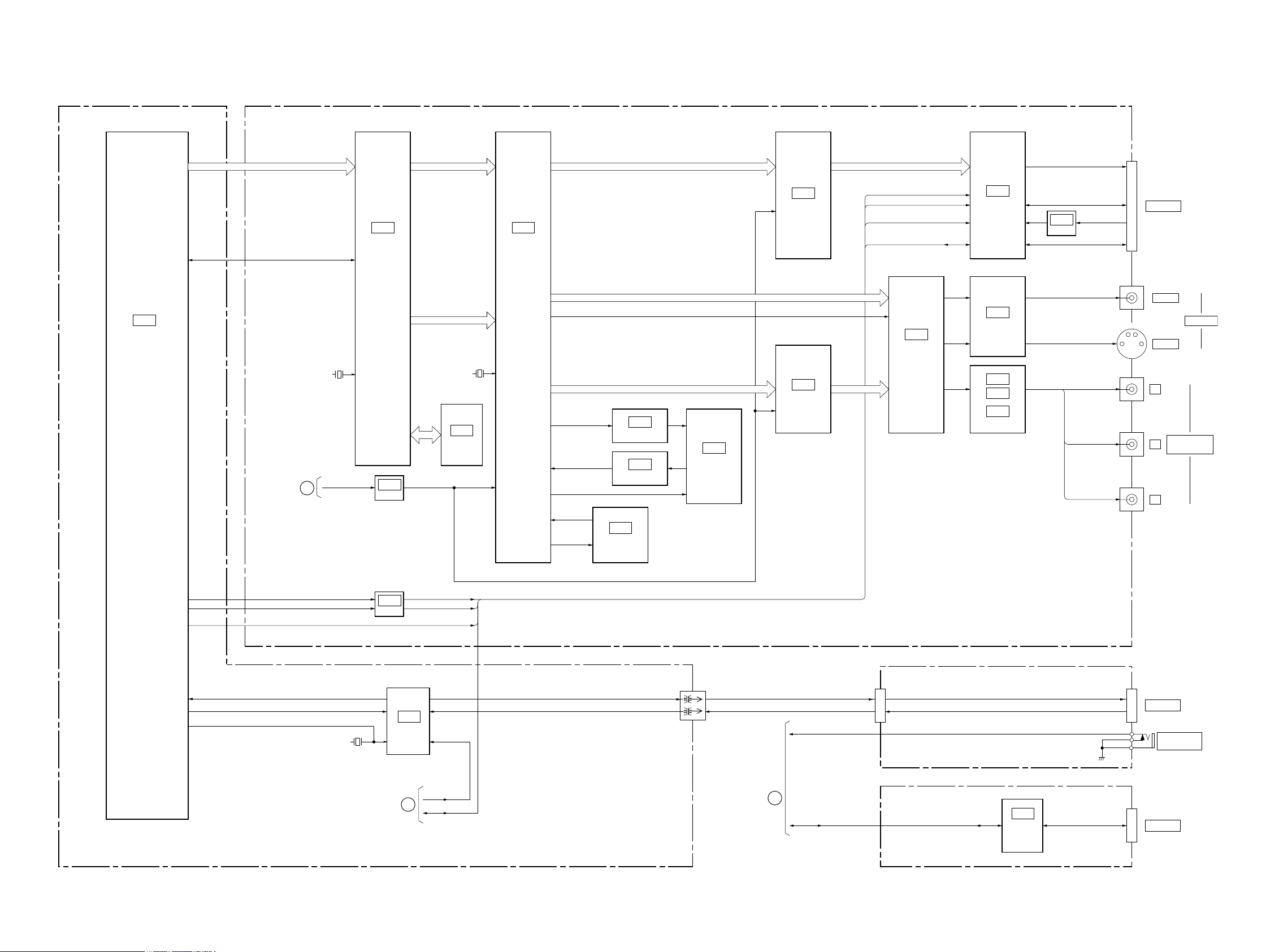
3-2
BDP-S5000ES
3-2. OVERALL BLOCK DIAGRAM (2/3)
ET-001 BOARD
RS-088 BOARD
IC101 (2/3)
MAIN SYSTEM CONTROL,
DSP, SATA I/F,
MEMORY CONTROL,
A/V OUT, HDMI,
ETHERNET I/F, USB I/F
MB-124 BOARD (2/3) VP-062 BOARD (1/2)
05
E3P_Y2-9/C2-9 KYOTO_PRI_Y0-9/C0-9 GLUE_EDEN1_Y0-9/C0-9 EDEN1_VO00-35
KYOTO_AUX_V00-07
IC204
DIGITAL VIDEO
FORMAT
CONVERTER
IC401
FPGA
IC501
HDMI I/F
IC602
HDMI
TRANSMITTER
E3P_I2C1_SDA/SCL
X201
20MHz
X401
27MHz
BUFFER
IC604
TMDS_SDATA0-2, TMDS_COCK
HDMI OUT
SDA/SCL
CEC
ASD_CVBSOUT
HPD
E3P_I2C0_SDA/SCL
E3P_ABD0-3
CEC
E3P_SPDF
IC301
DDR SDRAM
IC402
CONFIGURATION
ROM
DATA OUT
ASDI
GION_VCXO_0_CLK
GLUE_CSI0_DO
IC1002
LVDS DRIVER
VCXO_GION_0_CLK
IC1005
LVDS DRIVER
IC1003
CLOCK
CONDITIONER
GION_VCXO_0_CLK
BUFFER
IC105
E3P_CSI0_DO
E3P_CSI0_DO
EMMA_CSI0_DO
ABD0-3
SPDIF
E3P_ABD0-3
E3P_SPDIF
E3P_I2C0_SDA/SCL
BUFFER
IC103
GLUE_EDEN2_Y0-9/C0-9
GLUE_VDAC_V00-07
IC703
VIDEO ENCODER,
D/A CONVERTER
EDEN2_Y0-9/C0-9
IC1201
COMPONENT I/F
IC706
VIDEO AMP
S VIDEO
VIDEO
VIDEO OUT
ASD_SYOUT/SCOUT
Y
RB
PR
Y
P
B
PR
COMPONENT
VIDEO OUT
OP AMP
IC803
IC805
I
IC809
X8001
50MHz
IC8001
ETHERNET
PHY
TX
RX
TXD0/1
RXD0/1
ETREFCLK
TX
RX
TX
RX
CEC
EMMA_RST
3
OVERALL-3
(SEE PAGE 3-3)
LAN (100)
RS232C
2
OVERALL-1
(SEE PAGE 3-1)
232C_TXD/RXD
CTRL_S
4
OVERALL-3
(SEE PAGE 3-3)
IC601
RS-232C
DRIVER/
RECEIVER
CONTROL S IN/
IR IN
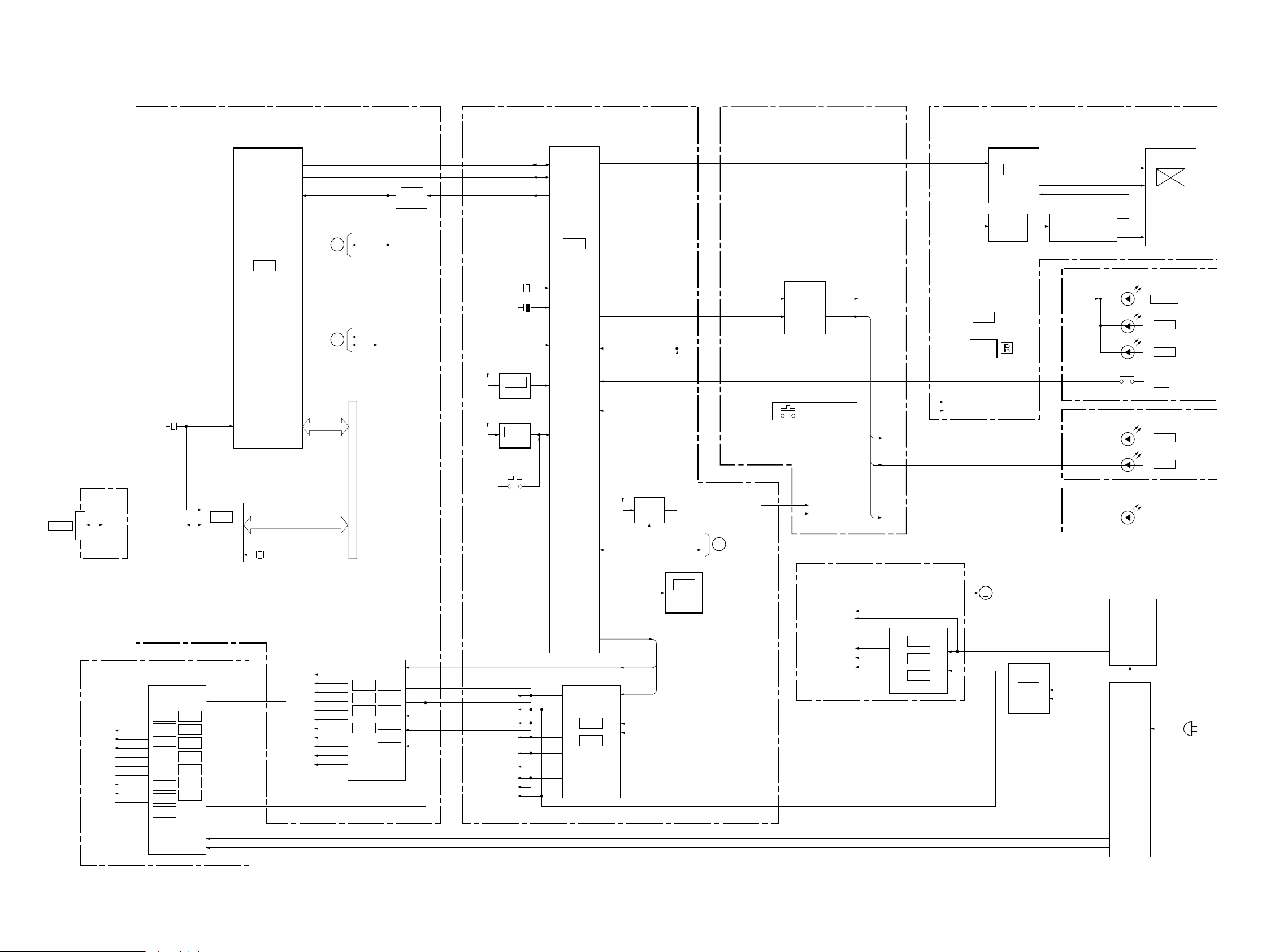
3-3
BDP-S5000ES
3-3. OVERALL BLOCK DIAGRAM (3/3)
UNSW12V
UNSW5.8V
UNSW5.8V
UNSW3.3V
SW3.3V
IT3.3V
FR6V
DCSW5V
SW1.55V
REGULATOR
IF_SDI/IF_SDO
XIF_RST
SUB SYSTEM
CONTROL
IC101
I
IC104
DAC3.3V
STAT1.8V
EMMA_SW3.3V
SW3.3V
1V
VBUS(USB)
DDL1.0VV
CORE_1.05V
DDR2_1.8V
PLL1.05V
REGULATOR
IC307
I
IC310
IC304
IC303
IC803
IC701
IC703
IC704
IC601
REGULATOR
IC605
I
IC607
IC201
IC102
IC702
IC704
IC707
IC801
IC707
IC801
IC802
IC1001
IC203
IC603
IC701
IC101
(3/3)
UNSW 12V
UNSW 5.8V
UNSW 12V
UNSW 5.8V
AUDIO UNSW5V
AUDIO UNSW-12V
UNSW 12V
UNSW 5.8V
AC_10V
D3.3V
A+5V
SPDIF_5V
REGULATOR
IC2012
IC2013
IC2014
AC_10V
MB-124 BOARD (3/3)
IFD-002 BOARD
AU-260 BOARD (2/2)
POWER
BLOCK
T101
POWER
TRANSFORMER
CEC
EMMA_RST
XIF_RST
XIF_RST
3
1
X402
10MHz
UNSW3.3V
(RESET)
IC401
RESET
X401
32.768kHz
UNSW5.8V
FR_6V FR_6V
IT_3.3V
PCONT1-4
IT_3.3V
FR_6V FR_6V
IT_3.3V IT_3.3V
SW5VD
IC403
IC402
P FAIL
IC901
BUFFER
(AC IN)
DRIVE SW12V
DRIVE SW5V
BD DRIVE
(2/2)
DVD
Blu-ray
DRIVE
X601
30MHz
IC602
USB HOST
D+/ D-
USB-007
BOARD
PCIP BUS
PCIP_AD0-31
PCIP_AD0-31
PCIP_CLK_USB
X600
33MHz
PCONT2-4
PCONT1
MAIN SYSTEM CONTROL,
DSP, SATA I/F,
MEMORY CONTROL,
A/V OUT, HDMI,
ETHERNET I/F, USB I/F
EXT
05
OVERALL-1
(SEE PAGE 3-1)
OVERALL-2
(SEE PAGE 3-2)
AC_10V
AC_10V
S361-364
FUNCTION SWITCH
KEY 1-3
FR-292 BOARD
LED_DIM
SEG1-18
GPD1-8
IC201
REMOTE CONTROL
RECEIVER
Q361, 363, 364
LED DRIVE
ND201
FLUORESCENT
INDICATOR
TUBE
F1,F2
-VF
Q201, 202
FL DRIVE
SWITCH
LED BD, LED PAUSE,
LED PLAY
LED BD, LED PAUSE,
LED PLAY
SIRCS
PLAY
PAUS
BD-ON, BD-ON2
PLAY
PAUS
BD-ON,
BD-ON2
FC-095 BOARD
LED_DT, LED_CK,
FLD_STB
LED_DIMLED_DIM
Q204, 205, T201
-VF DC/DC CONVERTER
IC202
FL DRIVER
HD AUDIO
D331
24P
D332
SBM
D333
FL-186 BOARD
FS-089 BOARD
N
D301
X
D302
FT-094 BOARD
FR_6V
(DISC TRAY ILLUMINATION)
D351-353
KEY 0
S331
I/1
UN3.3V
UNSW5.8V
S402
232C_TXD/RXD
CTRL_S
Q402-405
SIRCS
SWITCH
UNSW3.3V
4
OVERALL-2
(SEE PAGE 3-2)
IC501
FAN
CONTROL
FAN_CONT0-2
(FAN)
MM
VP-062 BOARD (2/2)
SW3.3V
SW1.5V
1.8V
SW2.5V
3.3V
-5V
SW_V_5V+
SW_V_5V-
SW3.3V
5V
M2001
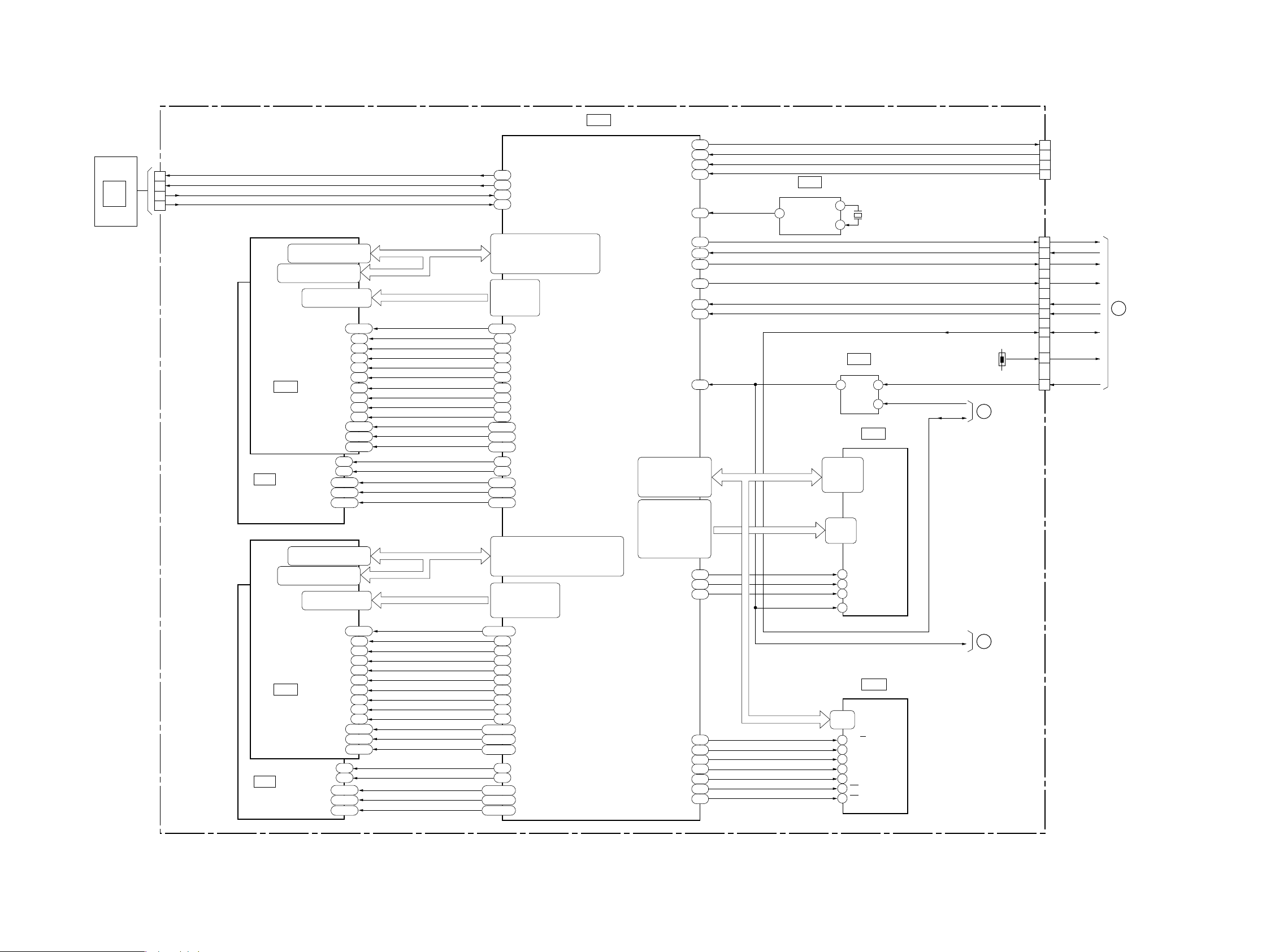
3-4
BDP-S5000ES
3-4. DSP BLOCK DIAGRAM
EMI_AD1-18
MB-124 BOARD (1/5)
IC101
MAIN SYSTEM CONTROL, DSP,SATA I/F,MEMORY CONTROL
(1/5)
AG29,AF29,AF30,AF31,
AF32,AF33,AE29,AE30,
AE31,AE32,AE33,AD29,
AD30,AD31,AD32,AD33
AN30,AN31,AM29,
AM30,AM31,AM32,AL29,
AL30,AL31,AL32,AL33,
AK29,AK30,AK31,AK32,
AK33,AJ29,AJ30
RDATA0-15
RADD1-18
FWEB
AK28
FOEB
AK26
FCSB0
AJ25
A27
K29
H29
G29
G32
F30
NREB
AM27
NFOEB
AN27
FCSB1
AK27
NCLE
AL27
NALE
AL26
NWEB
AM26
GPIO13
C26
UMCSB1
UMDM1,UMDM0
UMDQS1,UMDQ0
UMWEB
UMCASB
UMRASB
UMCSB0
UMCK0
UMCKB0
UMCKE
DQ0-15
DQ0-15
A0-12
BA2
/WE
/CAS
/RAS
/CS
CK
/CK
CKE
UDQS/LDUS
UDM/LDM
R4,R3,P2,T4,T3,U3,U4,V1,
L4,L2,K3,N4,L3,M3,M4,P3,
AE4,AD4,AF3,AF2,AC4,AC3,AB4,AC2,
AK3,AJ4,AH5,AJ3,AG5,AF4,AH4,AG3,
Y7,W1,Y4,V3,
Y5,Y2,Y3,V6,
AA1,V7,U6,W6,
W4,
G8,G2,H7,H3,H1,H9,F1,F9,
C8,C2,D7,D3,D1,D9,B1,B9
UMBA0,UMBA1
U5,V2
BA0,BA1
L2,L3
B3,F3
B7,F7
R5
AA6
Y6
AA4
SATXP0
SATXN0
SARXN0
SARXP0
A21
B21
B23
A23
AA2
M1
N1
V5
K3
L1
L7
K7
L8
J8
K8
K2
UMCK1
UMCKB1
/CK
CKE
AG1
AH1
J8
K8
UMODT0
ODT
AB1K9
J1,R1
N3,U2
UMDQSB1,UMDQSB0
/UDQS/ /LDUS
A8,E8
K1,T1
UMDQ0-31
UMA0-12
IC102
DDR2 SDRAM
IC103
DDR2 SDRAM
M8,M3,M7,N2,N8,N3,N7,
P2,P8,P3,M2,P7,R2
D0DQ0-31D0DQ0-15
D0QD15-31
D0A0-12
IC502
2G NAND FLASH ROM
26
28
11
A0-17
DQ0-15
WE
OE
CE
25,24-18,
8-1,48,
17
29,31,33,35,
38,40,42,44,
30,32,34,36,
39,41,43,45
8
7
IO1-8
RY/BY
nRE
16
9
nCE
CLE
18
17
ALE
WE
29-32,
41-44
EMI_DT0-7
EMI_DT0-15
EMI_XWE
EMI_XOE
EMI_XNRDY
EMI_XNOE
EMI_XFCS1
EMI_NCLE
EMI_NALE
EMI_XNWE
19
WP
NAND_WP
EMI_XFCS0
IC501
4M NOR FLASH ROM
12
RESET
EMMA_XRST
5
B
G8,G2,H7,H3,H1,H9,F1,F9,
C8,C2,D7,D3,D1,D9,B1,B9
UDQS/LDUS
UDM/LDM
B3,F3
B7,F7
/UDQS/ /LDUS
A8,E8
UMDM3,UMDM2
UMDQS3,UMDQ2
AK1,AD1
AJ2,AD3
UMDQSB3,UMDQSB2
AL1,AE1
WMCSB1
WMDM1,WMDM0
WMDQS1,WMDQ0
WMWEB
WMCASB
WMRASB
WMCSB0
WMCK0
WMCKB0
WMCKE
DQ0-15
DQ0-15
A0-12
BA2
/WE
/CAS
/RAS
/CS
CK
/CK
CKE
UDQS/LDUS
UDM/LDM
AK19,AL19,AM20,AK18,AL18,AL17,AK17,AN16,
AK24,AM23,AL24,AK21,AL23,AL22,AL22,AL20,
AK9,AK10,AL8,AM8,AK11,AL11,AK12,AM11,
AL4,AK5,AJ5,AL5,AJ7,AK8,AK6,AL7
AG14,AN15,AK14,AL16,
AJ14,AM14,AL14,AH16,
AN13,AG16,AH17,AH15,
AK15,
G8,G2,H7,H3,H1,H9,F1,F9,
C8,C2,D7,D3,D1,D9,B1,B9
WMBA0,UMBA1
AJ17,AM16
BA0,BA1
L2,L3
B3,F3
B7,F7
AJ19
AH13
AH14
AK13
AM13
AN21
AN22
AJ16
K3
L1
L7
K7
L8
J8
K8
K2
WMODT0
ODT
AN12K9
WMCK1
WMCKB1
/CK
CKE
AN6
AN7
J8
K8
AN24,AN18
AL21,AM17
WMDQSB1,WMDQSB0
/UDQS/ /LDUS
A8,E8
AN25,AN19
WMDQ0-31
WMA0-12
IC202
DDR2 SDRAM
IC203
DDR2 SDRAM
M8,M3,M7,N2,N8,N3,N7,
P2,P8,P3,M2,P7,R2
D1DQ0-31D1DQ0-15
D1QD15-31
D1A0-12
G8,G2,H7,H3,H1,H9,F1,F9,
C8,C2,D7,D3,D1,D9,B1,B9
UDQS/LDUS
UDM/LDM
B3,F3
B7,F7
/UDQS/ /LDUS
A8,E8
WMDM3,WMDM2
WMDQS3,WMDQ2
AN3,AN9
AM5,AL10
WMDQSB3,WMDQSB2
AN4,AN10
3
5
6
CN700
HT+0
HT-0
HR+0
HR-0
2
4
5
6
CN901
(JIG)
RXD
TXD
DIPSW0
DIPSW1
3
16
15
4
6
8
CN904
13
XIF_RST
17
IF_SDI
IF_SDO
IF_SCK
XIF_CS
2
19
TEMP
IF_START_BIT
SYSCON_REQ
TH901
CEC
J28
RSTSWB
S2DOUT
B15
SACREFP
K33
UAORXDB
L29
UAOTXDB
G25
GPIO11
B28
GPIO10
S2DIN
S2CKIN
S2CSB
UA0DSRB
GPIO14
CEC_VP
ALTERA_DONE
IC901
BUFFER
23
1B2Y
IC700
CLOCK GENERATOR
7
SSCLK
2
XOUT
X701
25MHz
3
XIN/CLKIN
BD DRIVE
DVD
Blu-ray
DRIVE
05
IT
(SEE PAGE 3-9)
(5/5)
(SEE PAGE 3-8)
A
VIDEO
(SEE PAGE 3-5)
1
1A
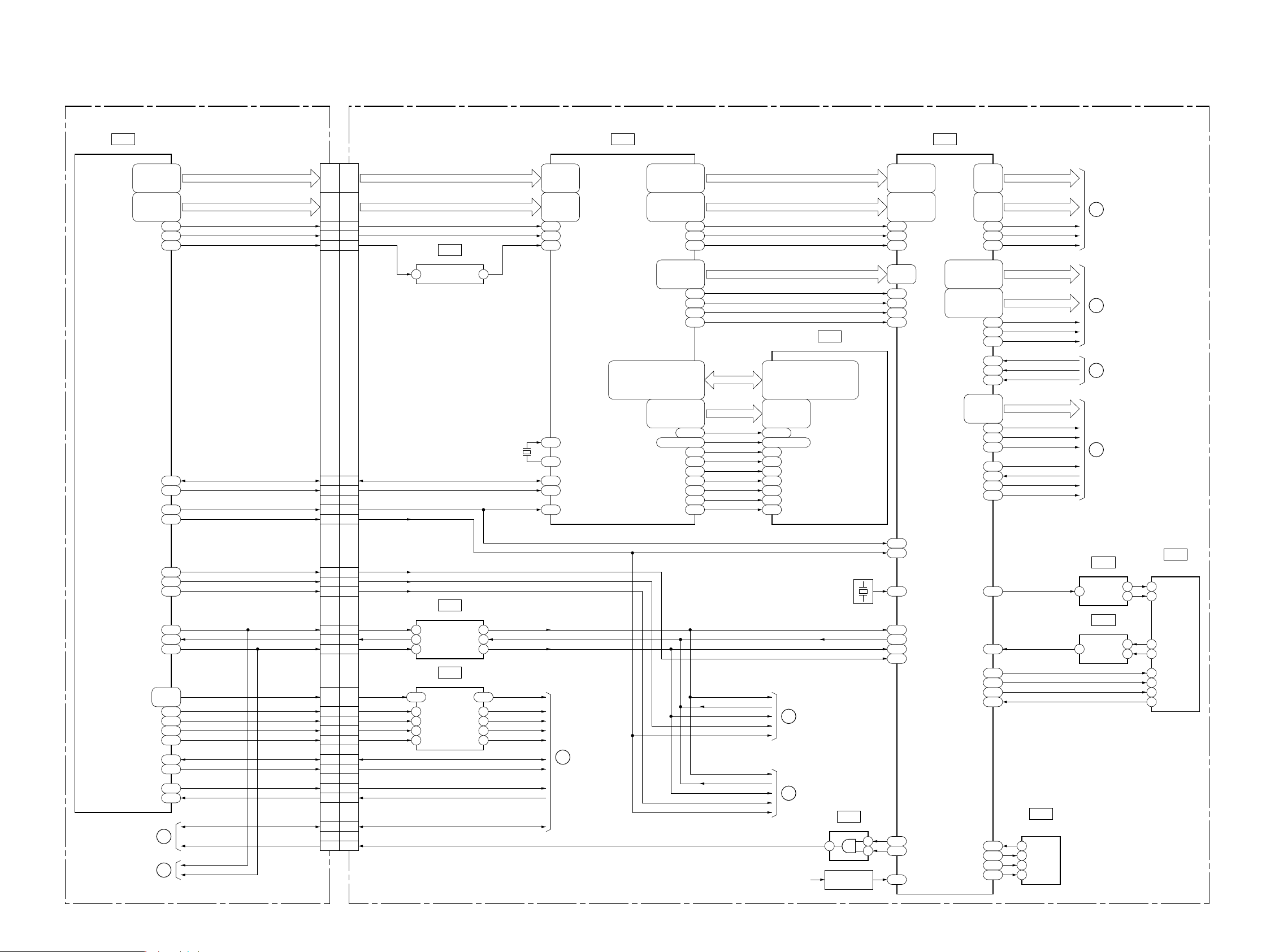
3-5
BDP-S5000ES
3-5. VIDEO-1 BLOCK DIAGRAM
IC101 (2/5)
VIDEO OUT, HDMI
VP-062 BOARD (1/2)MB-124 BOARD (2/5)
IC204
DIGITAL VIDEO FORMAT CONVERTER
IC401
FPGA
IC1002
LVDS DRIVER
IC1003
CLOCK
CONDITIONER
IC301
DDR SDRAM
IC402
CONFIGURATION
ROM
IC403
AND
IC105
BUFFER
DT1[8-15]
H4, G3, E1,
F2, E2, D1,
E3, C1
C11, E10, B11,
F12, A10, D12,
F11, G13
HD0[10-19]
K16, K18,
J16-18, J15,
H18-15
N16, N15,
M18-15,
L18-15
T17, T16,
R18-15, P17, P16,
N18, N17
DT1[0-7]
H1, H2, J4,
H3, G1, G2,
F1, F3
E3P_VD -> HS E3P_HS
E3P_VD E3P_VD KYOTO_PRI_HS
KYOTO_PRI_VS
KYOTO_PRI_VCK
CN104CN7001
B40
A4
A8
A39-36,
A34-31
A1-2,
B1-2
B38
E3P_HD -> VS E3P_VS
ABD0-3 E3P_ABD0-3
E3P_VCK E3P_VCK
B36
ABCK E3P_ABCK
A6
GLUE_XCS
E3P_CSI0_GLUE_XCS
B11
HDE1_XCS
E3P_CSI0_EDEN1_XCS
B24
HDE2_XCS
E3P_CSI0_EDEN2_XCS
B21
I2CA_100k_SDA E3P_I2C0_SDA
A23
I2C_100k_SCL E3P_I2C0_SCL
A21
I2C_400k_SDA E3P_I2C1_SDA
A27
I2C_400k_SCL E3P_I2C1_SCL
A25
KYOTO_XRST KYOTO_XRST
KYOTO_XRST
B19
GLB_XRST
GLB_XRST
GLB_XRST
GLB_XRST
A19
HDMI_XRST HDMI_XRST
A17
HDMI_XINT HDMI_XINT
A13
CEC CEC_VP
A11
ALTERA_DONE ALTERA_DONE
B20
B34-27
2 DATA
E3P_Y2-9 E3P_Y2-9E3P_Y2-9 E3P_Y2-9
IPIDY2-7,
IPIDC0, IPIDC1
E13, F13, E12,
C12, A11, E14,
B12, F14
IPIDC4-7,
IPOCLK, IPOHSB,
IPOVSB, IPODY0
KYOTO_PRI_Y0-9
C656DT[0-7]
B16, A17, B18,
C14, C15, D12,
C16, C17
F18-15,
G18-15
KYOTO_AUX_V00-07
MAD[0-11] A0-7, A8(AP), A9-11
T15, V16, R14, U16,
T16, R15, V17, U17,
T17, U18, U15, T18
N5, N6, M6, N7,
N8, M9, N9-11,
M8, L6, M7
DDR_ADD0-11
MDT[0-31] DQ0-31
T1, U1, T2, U2, V2, T3, T4, U4, R4,
R5, T5, R7, U5, T6, U6, R6, T7, R8,
T8, U8, V8, R9, T9, U9, T10, R10,
U10, V11, U11, T11, R11, P11
B7, C5, B6, B5, C2, D3, D2, E2, K13,
K12, J13, J12, G13, G12, F13, F12,
F3, F2, G3, G2, J3, J2, K2, K3, E13,
D13, D12, C13, B10, B9, C9, B8
DDR_DATA0-31
HD0[0-9]
N18, M17, L15, M16,
M18, L17, L16, L18,
K15, K17
KYOTO_PRI_C0-9E3P_C2-9 E3P_C2-9E3P_C2-9 E3P_C2-9
8CLKOUT
18OUT1
1 CLKIN
2 IN1
ALRCK E3P_ALRCK
17OUT23 IN2
AMCK E3P_AMCK
12OUT78 IN7
A10
SPDIF E3P_SPDIF
11OUT89 IN8
B15
CSI_DO E3P_CSI0_DO
12OUT78 IN7
B17
CSI_CK E3P_CSI0_CKO
14OUT56 IN5
B13
B40
A4
A8
A39-36,
A34-31
A1-2,
B1-2
B38
B36
A6
B11
B24
B21
A23
A21
A27
A25
B19
A19
A17
A13
A11
B20
B34-27
A10
B15
B17
B13
CSI_DI E3P_CSI0_DI
E3P_CSI0_DO
E3P_CSI0_CKO
E3P_CSI0_DI
9IN811 OUT8
IC101
CLOCK BUFFER
IC103
BUFFER
4-7 16-13IN3-6 OUT3-6
C4 DT1_HS
B4 DT1_VS
C5 DT1_CK
B12 SDA
D10 SCL
A12 RESETZ
P17 XTAL1
R18 XTAL2
E15 H18
H17
J16
D17
D18
E17
E16
D16
C4
T12
U12
V12
V13
D4
HDMI_HS
G11IPIHSB
E3P_HD E3P_HD
D11IPIVSB
E3P_VCK E3P_VCK
C10IPICLK
EMMA_I2C1_SDA I2C_400k_SDA
M27SDA1
EMMA_I2C1_SCL I2C_400k_SCL
L27SCL1
KYOTO_XRST KYOTO_XRST
J31UA1CTSB
GLB_XRST GLB_XRST
F25GPIO12
EMMA_CSI0_GLUE_XCS GLUE_XCS
H33UA1RTSB
EMMA_CSI0_HDE1_XCS HDE1_XCS
C28GPIO0
EMMA_CSI0_HDE2_XCS HDE2_XCS
E27GPIO1
E3P_ABCK ABCK
F16IPODY3
E3P_ALRCK ALRCK
G15IPODY2
E3P_AMCK AMCK
C13IPODY1
E3P_ATX ATX
D14IPODC0
EMMA_I2C0_SDA I2CA_100k_SDA
M28SDA0
EMMA_I2C0_SCL I2C_100k_SCL
L28SCL0
HDMI_XRST HDMI_XRST
M29UA0RIB
HDMI_XINT HDMI_XINT
H31UA1DCDB
CEC_VP CEC
E3P_ABD0-3 ABD0-3
G12, A12,
D17, E15
IPODY4-7
EMMA_CSI0_DO CSI_DO
EMMA_CSI0_DO
G30S0DOUT
EMMA_CSI0_CKO CSI_CK
EMMA_CSI0_CKO
G31S0CKOUT
CSI0_DI CSI_DI
G33S0DIN
ALTERA_DONE ALTERA_DONE
E16HDMI_VS
D18HDMI_CK
KYOTO_AUX_HS
B14C656HS
KYOTO_AUX_VS
A15C656VS
KYOTO_AUX_VCK
B15C656CK DPCLK4
J3 CLK0
H7DATA0
CLK3
KYOTO_AUX_FD
A16C656FD
DDR_WEZ
U12WEZ
DDR_CASZ
T12CASZ
DDR_RASZ
T13RASZ
DDR_CS1Z
R13CS1Z
DDR_CKE
R17CKE
DDR_CLKZ
V14CLKZ
DDR_CLK
GION_VCXO_0_CLK
V13CLK
L3 /WE
L2 /CAS
M2 /RAS
N2 /CS
N12 CKE
M12 /CK
M11 CK
DDR_BA0, 1
U13, U14 N4, M5BA0, BA1 BA0, BA1
DDR_DQS0-3
V3, V5, V7, V9 B2, H13, H2, B13DQS[0-3] DQS0-3
X201
20MHz
J2 nCONFIG
DEV_CLRn
SW3.3V
6 DCLKL1DCLK
E3P_CSI0_DO
E3P_CSI0_CKO
E3P_CSI0_DI
E3P_CSI0_DO
E3P_CSI0_CKO
E3P_CSI0_DI
1 nCSJ1nCSO
5 ASDIK6ASDO
K17 CONF_DONE
C3 INT_DONE
X401
27MHz
4
2
2 DI1
U15
GLUE_CSI1_DO
5 DATAuWire
U14
GLUE_CSI1_CKO
4 CLKuWireDPCLK7
DPCLK2
V15
GLUE_CSI1_XCS
6 LEuWire
E5
VCXO_TX_LOCK
12 LD
28 OSCIN
29 OSCIN*
7DO1+
8DO1-
IC1005
LVDS RECEIVER
B5
VCXO_GION_0_CLK
5 OUT
17 CLKout1
18 CLKout1*
3N+
4N-
1
Q401, 402
INITIAL SWITCH
D2
D1
F1
F3, F4,
G1-4,
H1-4
L2, L3,
M1-4,
N1-4
GLUE_EDEN1_HS
GLUE_EDEN1_VS
GLUE_EDEN1_VCK
GLUE_EDEN1_Y0-9
GLUE_EDEN1_C0-9
DPCLK1
D9
C9
A9
D13, C13, B13, A13,
D14, C14, B15, A15,
C16, B16
B10, A10, D11, C11,
B11, A11, D12, C12,
B12, A12
GLUE_EDEN2_HS
GLUE_EDEN2_VS
GLUE_EDEN2_VCK
GLUE_EDEN2_Y0-9
GLUE_EDEN2_C0-9
B4
A4
B8
C5, D5, A6,
B6, C6, D6,
A7, B7
GLUE_VDAC_HS
GLUE_VDAC_VS
GLUE_VDAC_VCK
GLUE_VDAC_V00-07
E7
D7
D8
EDEN2_GLUE_HS
EDEN2_GLUE_VS
EDEN2_GLUE_VCK
T10
U10
V10
U16
GLUE_CSI0_DI
GLUE_CSI0_CKO
GLUE_CSI0_XCS
GLUE_CSI0_DO
A
DSP
(SEE PAGE 3-4)
C
AUDIO
(SEE PAGE 3-7)
F
VIDEO-2
(SEE PAGE 3-6)
D
VIDEO-2
(SEE PAGE 3-6)
E
VIDEO-2
(SEE PAGE 3-6)
J
VIDEO-2
(SEE PAGE 3-6)
I
VIDEO-2
(SEE PAGE 3-6)
H
VIDEO-2
(SEE PAGE 3-6)
G
VIDEO-2
(SEE PAGE 3-6)
05
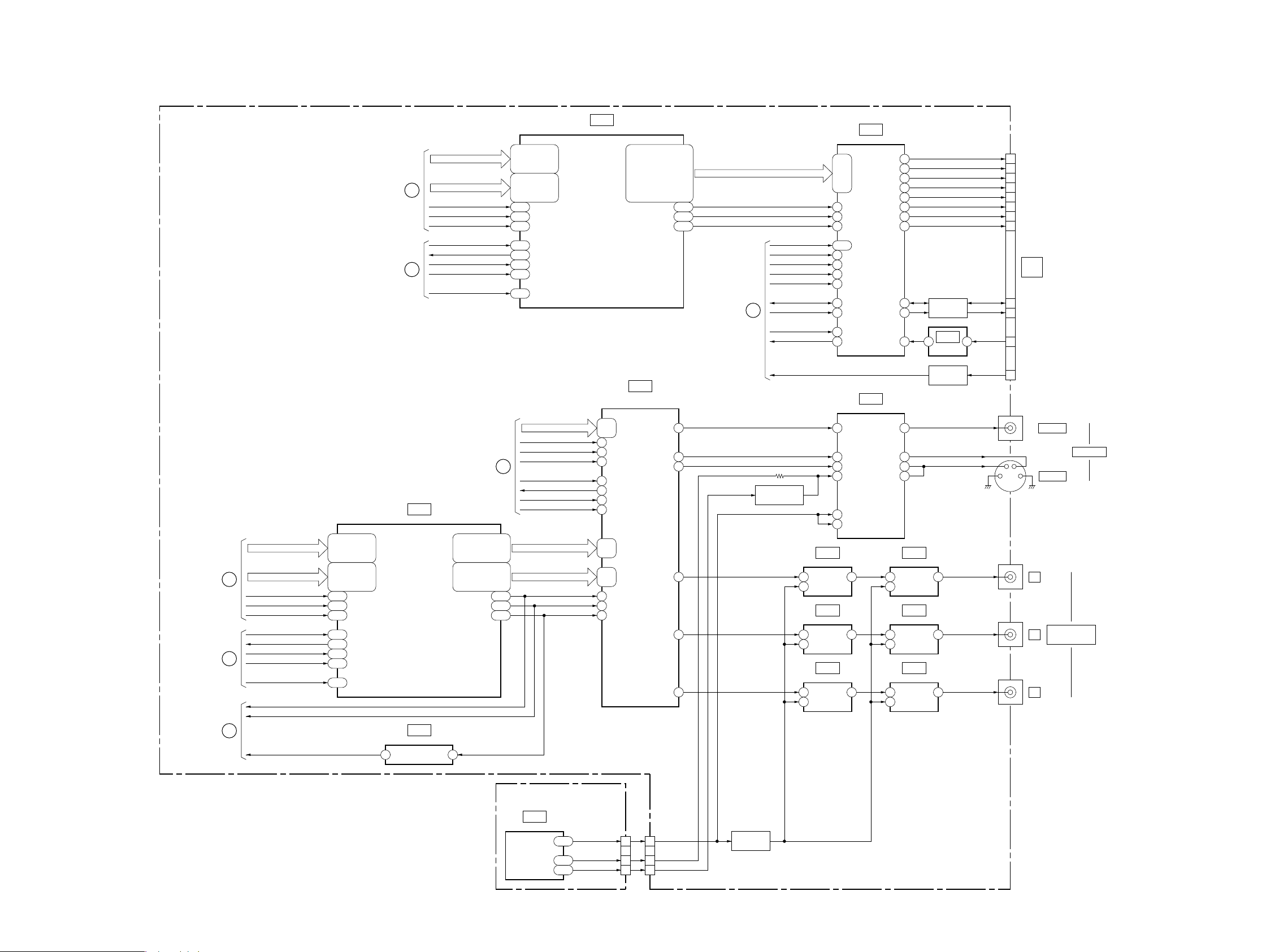
3-6
BDP-S5000ES
3-6. VIDEO-2 BLOCK DIAGRAM
MB-124 BOARD (3/5)
IC101 (3/5)
VIDEO OUT
IC501
HDMI I/F
P9 VIHS
N9 VIVS
N10 VICK
D2 EDN_DI
D1 EDN_DO
E2 EDN_CKI
F1 EDN_XCS
VIDY0-9
P8, N8, P7, N7,
P6, N6, P5, N5,
P4, N4
VIDC0-9
P3, N3, P2, N1,
M2, M1, L2, L1,
K2, K1
GLUE_EDEN1_HS
GLUE_EDEN1_VS
GLUE_EDEN1_VCK
E3P_CSI0_DO
E3P_CSI0_CKO
E3P_CSI0_EDEN1_XCS
B1 XRST
GLB_XRST
E3P_CSI0_DI
GLUE_EDEN1_Y0-9
GLUE_EDEN1_C0-9
IC602
HDMI TRANSMITTER
IC604
BUFFER
Y CN804
CN801CN801
TMDS DATA0 +
CN601
6OUT
3 +IN
8 PD
6
J801
C
J802
J803
J804
Q601
LEVEL SHIFT
Q602
LEVEL SHIFT
4
5
ASPECT0
ASPECT1
16
18
17
16
13
7
6
4
IC807
OP AMP
26SYOUT
30SCOUT
31SDCOUT
23YOUT
34TX0+
8 SYIN
3 SCIN
1 S1
16 PS1
15 PS2
10 YIN
IC706
VIDEO AMP
IC1201
COMPONENT I/F
37DAC6
38DAC5
39DAC4
N14VOHS
M13VOVS
G14
9-6 SD0-3
VOCK
B25GPIO18
A25GPIO20
D21GPIO21
P9 VIHS
N9 VIVS
N10 VICK
D2 EDN_DI
D1 EDN_DO
E2 EDN_CKI
F1 EDN_XCS
44DAC1
43DAC2
42DAC3
22
2-9,12,
13
VOD6, VOD7,
VOD16-23
J14, H13, C14, B14,
A13, B12, A12, B11,
A11, B10
VOD10, VOD11,
VOD28-35
F14, E13, A8, B7,
A7, B6, A6, B5,
B4, A3
VIDY0-9
P8, N8, P7, N7,
P6, N6, P5, N5,
P4, N4
VIDC0-9
P3, N3, P2, N1,
M2, M1, L2, L1,
K2, K1
14-18,
25-29
53-55,
58-62
P_HSYNC
P_Y[0-9]
63 CLKIN_B
50 S_HSYNC
48 MISO
IC703
VIDEO ENCODER,
D/A CONVERTER
6OUT3 +IN
8 PD
IC808
OP AMP
6OUT3 +IN
8 PD
IC809
OP AMP
6OUT3 +IN
8 PD
EDEN2_GLUE_HS
GLUE_EDEN2_HS
GLUE_EDEN2_VS
GLUE_EDEN2_VCK
EDEN2_GLUE_VS
23 P_VSYNC
GLUE_VDAC_HS
49 S_VSYNC
GLUE_VDAC_VS
30 CLKIN_A
GLUE_VDAC_VCK
GLUE_CSI0_DI
20 SCLK
GLUE_CSI0_CKO
19 XSPI_SS
GLUE_CSI0_XCS
21 SCL MOSI
GLUE_CSI0_DO
E3P_CSI0_DO
E3P_CSI0_CKO
E3P_CSI0_EDEN2_XCS
B1 XRST
GLB_XRST
E3P_CSI0_DI
EDEN2_GLUE_VCK
2 HSYNC
TMDS DATA0 -
9
33TX0-
TMDS DATA1 +
37TX1+
TMDS DATA1 -
36TX1-
3
1
TMDS DATA2 +
40TX2+
TMDS DATA2 -
39TX2-
12
10
TMDS CLOCK +
31TXC+
TMDS CLOCK -
30TXC-
47DSDA
SDA
15
SCL
CEC
ASD_CVBSOUT
ASD_SYOUT
ASD_SCOUT
CEC_VP
19
HPD
46
14
DSCL
51HPD
XVMUTE
ASPECT0
ASPECT1
XVMUTE
IC803
OP AMP
1CLKIN8 CLKOUT
IC1202
PLL CLOCK DRIVER
6OUT3 +IN
8 PD
IC805
OP AMP
6OUT3 +IN
8 PD
IC806
OP AMP
Q807
MUTE DRIVE
S[2-9]
98-90,
86-77,
75-67,
63-56
M14, L13, L14, K13, K14,
J13, J14, H13, H14, F13,
F14, E13, E14, D13, D14,
C13, C14, B14, A13, B12,
A12, B11, A11, B10, A10,
B9, A9, B8, A8, B7, A7,
B6, A6, B5, B4, A3
D0-35VOD0-35
GLUE_VDAC_V00-07
EDEN1_VO00-35
EDEN1_HS
3 VSYNC
EDEN1_VS
88 IDCK
EDEN1_VCK
11 SCK
E3P_ABCK
10 WS
E3P_ALRCK
5 MCLK
E3P_AMCK
4 SPDIF
E3P_SPDIF
49 CSDA
E3P_I2C0_SDA
48 CSCL
E3P_I2C0_SCL
24 INT
HDMI_XINT
25 RESET#
HDMI_XRST
E3P_ABD0-3
P_C[0-9]
GLUE_EDEN2_Y0-9
GLUE_EDEN2_C0-9
EDEN2_HS
AD_Y
AD_PB
AD_PR
EDEN2_VS
EDEN2_VCK
EDEN2_Y0-9
EDEN2_C0-9
N14VOHS
M13VOVS
G14VOCK
G
VIDEO-1
(SEE PAGE 3-5)
D
VIDEO-1
(SEE PAGE 3-5)
E
VIDEO-1
(SEE PAGE 3-5)
H
VIDEO-1
(SEE PAGE 3-5)
J
VIDEO-1
(SEE PAGE 3-5)
F
VIDEO-1
(SEE PAGE 3-5)
I
VIDEO-1
(SEE PAGE 3-5)
VP-062 BOARD (2/2)
05
HDMI
OUT
Y
P
B
PR
S VIDEO
VIDEO
VIDEO OUT
COMPONENT
VIDEO OUT
Q701
MIX, LINE DRIVE
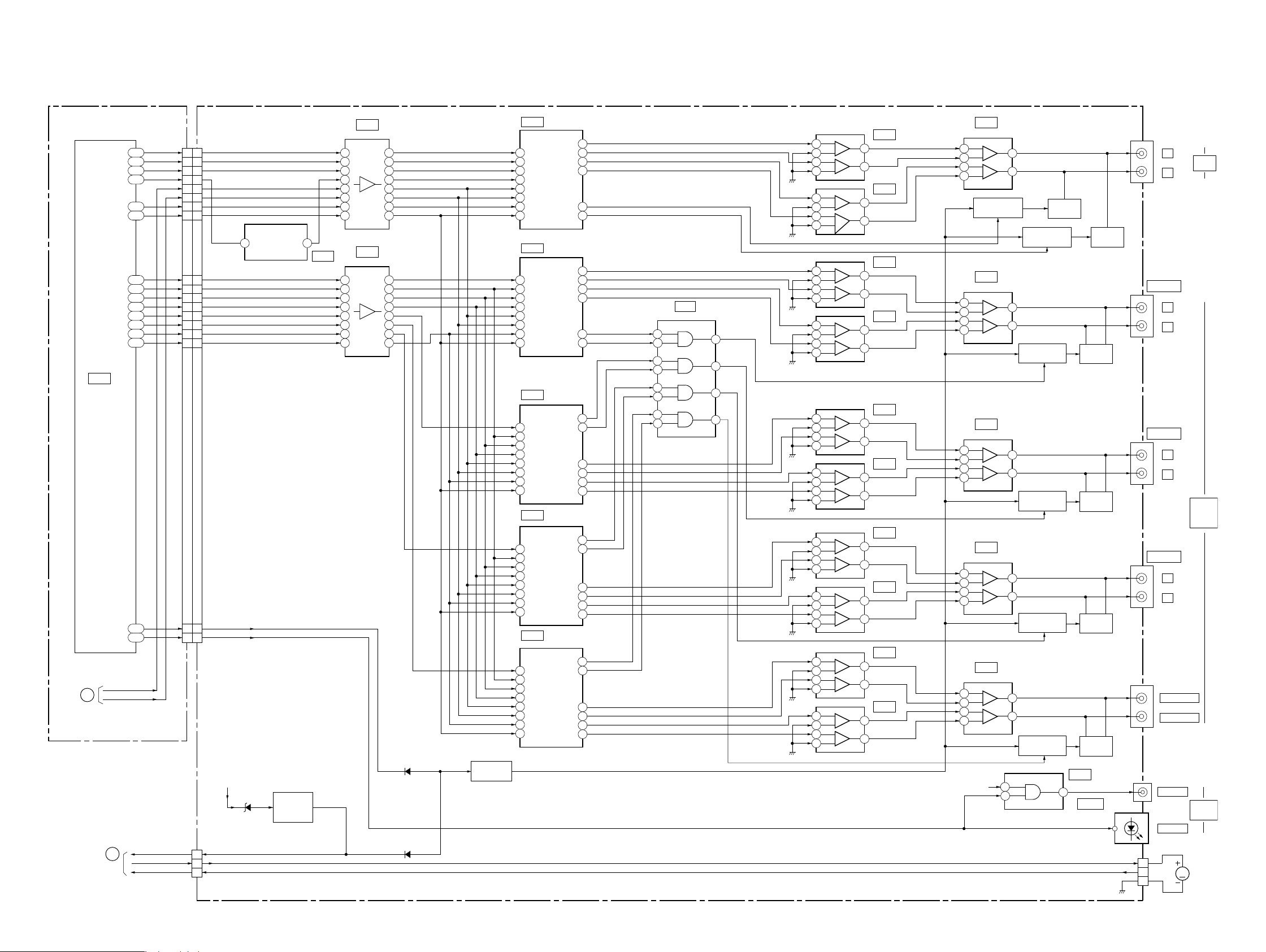
3-7
BDP-S5000ES
3-7. AUDIO BLOCK DIAGRAM
AU-260 BOARDMB-124 BOARD (4/5)
SWITCH
Q1014, 1016, 1018
MUTING
Q2012
SWITCH
Q1015, 1017, 1019
MUTING
Q2013
IC2011
AUDIO AMP
AO0BD0
AO0BD1
AO0BD2
AO0BD3
XAMUTE
SPDIF
AO0BCK
AO0LRCK
AO0MCK
EMMA_CSI0_DAC8_XCS
8
7
9
6
5
13
11
2
AO0BD
AO0BCK
AO0LRCK
AO0MCK
AO0BD1
AO0BD2
AO0BD3
UA0DTR8
1
7
6
5
3
2
+
+
-
-
IC2005
1
7
5
6
3
2
+
-
+
-
IC2007
L
R
AUDIO
OUT
J2006
J2005
COAXIAL
IC2008
OPTICAL
TRANSMITTER
OPTICAL
SPDIF
DIGITAL
OUT
IC101
A/V OUT
(4/5)
05
8
7
5
6
4
3
9
2
12
13
15
14
16
17
11
18
20
19
14
22
16
18
21
25
IC1001
BUFFER
25
5
6
4
7
AO1BD
AO1BCK
AO1LRCK
AO1MCK
EMMA_CSI0_DO
EMMA_CSI0_CKO
EMMA_CSI0_DAC2_XCS
DAC_XRST
20
22
19
24
16
15
17
18
AO1BD
AO1BCK
AO1LRCK
AO1MCK
GPIO15
GPIO16
CN1001CN803
E32
F32
F31
E33
E25
E24
C33
C32
D32
D33
E31
E30
D31
K31
F24
3
4
2
5
8
7
6
9
17
16
18
15
12
13
14
11
12
7
5
8
3
11
10
9
IC1002
BUFFER
DATA
BCK
LRCK
SCK
IC1004
AUDIO D/A
CONVERTER
IC1005
AUDIO D/A
CONVERTER
IC1006
AUDIO D/A
CONVERTER
IC1007
AUDIO D/A
CONVERTER
IC1008
AUDIO D/A
CONVERTER
5
6
4
7
DATA
IoutL+
26
IoutL-
17
IoutR+
18
IoutR-
1
ZELOL
2
ZELOR
ZELOL
ZELOR
11 MOI
12 MC
10 MS
14 RST
11 MOI
12 MC
10 MS
14 RST
11 MOI
12 MC
10 MS
14 RST
11 MOI
12 MC
10 MS
14 RST
11 MOI
12 MC
10 MS
14 RST
BCK
LRCK
SCK
5
6
4
7
DATA
BCK
LRCK
SCK
5
6
4
7
DATA
BCK
LRCK
SCK
5
6
4
7
DATA
BCK
LRCK
SCK
1
7
6
3
2
+
-
+
-
SWITCH
Q1002, 1006, 1012
MUTING
Q2001, 2002
IC2020
AUDIO AMP
1
7
6
5
2
3
+
+
-
-
IC2001
7
1
3
2
5
6
+
-
+
-
IC2002
AUDIO AMP
AUDIO AMP
AUDIO AMP
AUDIO AMP
AUDIO AMP
AUDIO AMP
AUDIO AMP
AUDIO AMP
AUDIO AMP
AUDIO AMP
L
R
J2001
FRONT
25
IoutL+
26
IoutL-
17
IoutR+
18
IoutR-
7
1
3
2
5
6
+
-
+
-
MUTING
Q2003, 2004
IC2021
AUDIO AMP
1
7
6
5
2
3
+
+
-
-
IC2003
7
1
3
2
5
6
+
-
+
-
IC2004
L
R
MULTI
CHANNEL
OUTPUT
J2002
SURROUND
25
IoutL+
26
IoutL-
17
IoutR+
18
IoutR-
7
1
3
2
5
6
+
-
+
-
MUTING
Q2005, 2006
IC2022
AUDIO AMP
1
7
6
5
2
3
+
+
-
-
IC2009
7
1
3
2
5
6
+
-
+
-
IC2017
L
R
J2003
SUR BACK
25
IoutL+
26
IoutL-
17
IoutR+
18
IoutR-
7
1
3
2
5
6
+
-
+
-
MUTING
Q2007, 2008
IC2023
AUDIO AMP
1
7
6
5
2
3
+
+
-
-
IC2018
7
1
3
2
5
6
+
-
+
-
IC2019
J2004
25
IoutL+
26
IoutL-
17
IoutR+
18
IoutR-
7
1
3
2
5
6
+
-
+
-
5
SWITCH
Q1003, 1007, 1013
SWITCH
Q1004, 1008, 1010
SWITCH
Q1005, 1009, 1011
CENTER
SUB WOOFER
IC1003
GATE
3
1
2
2
6
4
5
8
9
10
11
12
13
1
ZELOL
ZELOR
2
1
ZELOL
ZELOR
2
1
ZELOL
ZELOR
2
1
MUTE DRIVE
Q1001
D1002
261
324
IC2005
GATE
4
1
2
SPDIF_5V
GPIO17
B32
ATX
IC1009
CLOCK SHIFT
45
CLKIN CLKOUT
D1003
4
CN2002
1
2
3
1
2
CN2003
M2001
(FAN)
MM
D2019
AC_10V
Q2014-2016
PFAIL
SWITCH
FAN_DET1
FAN_OUT1
AU3.3VDET
FAN_DET1
FAN_OUT1
K
IT
(SEE PAGE 3-9)
VIDEO-1
(SEE PAGE 3-5)
EMMA_CSI0_DO
EMMA_CSI0_CKO
C
