Page 1

VERDICT™ Demo Quick-Reference Guide
Off-Vehicle
Demo Mode
Connect Scanner
Module to Display
with USB cable.
Select “Demo”
vehicle from menu
On-Vehicle
Live Scanner
Connect Scanner
Module to vehicle
OBD connector. Sel ect
the vehicle from menu
Scanner Demonstration
- Press the Power button on the VERDICT Display Module
- Touch the Scanner icon on the Home screen
Live On-Vehicle Demo - Select the appropriate vehicle from the Vehicle Selection
screen
Off-Vehicle Demo Mode - Select Demonstration
, US Domestic, 2001 Chevrolet Tahoe from Vehicle Selection
screen
- Select a vehicle system (example: Engine, Transmission, ABS Brakes)
- Select a Scanner function (example: Data Display, Display Codes, Troubleshooter)
-
Handy Navigation Tips
- Touch any Data PID to graph it. Touch arrow on right side of graph to maximize or minimize the graph
- Touch the Vehicle ID in the bottom toolbar and select Change Vehicle to close the current vehicle and ID a
new vehicle
- Touch the Home icon at any time to return to the VERDICT Home Screen
- Touch the Desktop Icon at any time to maximize or minimize the VERDICT application and/or view the
Windows Desktop
Two Way s to Demo VERDICT (Scan ner Module Must Have Power)
Vehicle Selection ScreenHome Screen Data Display Screen
Page 2
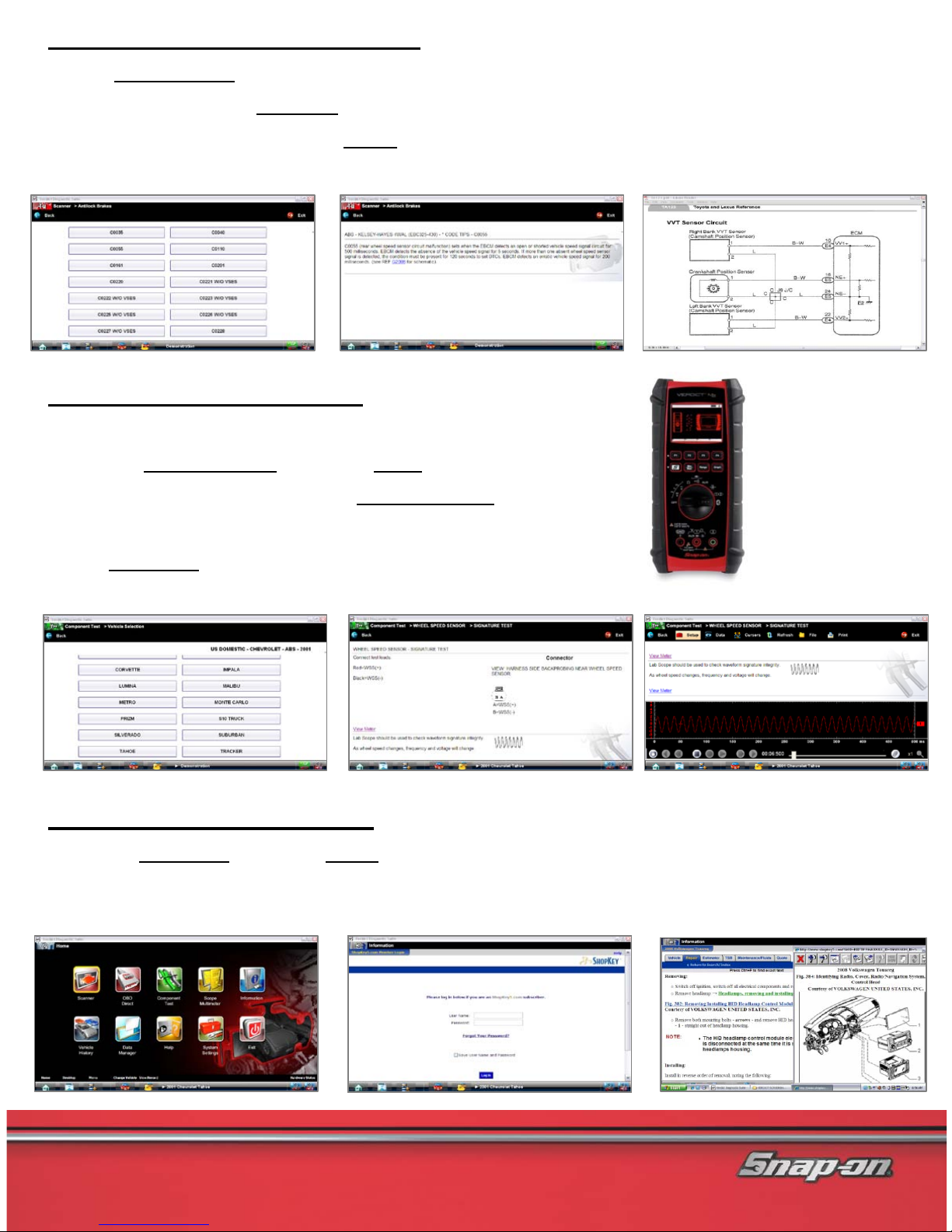
Fast-Track® T roubleshooter Demo
- Select Troubleshooter from Scanner Main Menu
- Select a vehicle system, Code Tips
, and select a code to display a code tip
- Select a Reference Code (example G2008
) from the code tip, to see Fast-Track reference information
Component Test Meter Demo
- Turn rotary switch on VERDICT Meter to Bluetooth® icon
-
Touch the Component Test icon on the Home screen
- Select a vehicle and system from the Vehicle Selection screen
- Select a test to see connection and test instructions
-
Select View Meter to display meter screen
-
ShopKey® Repair Information
-Touch the Information icon on the Home screen
-Login to your ShopKey account
Troubleshooter Code Selection Troubleshooter Tip
Fast-Track Reference Information
Vehicle Selection Screen Guided Component Test
Component Test Meter Screen
Home Screen ShopKey Login ShopKey Repair Information
