Page 1
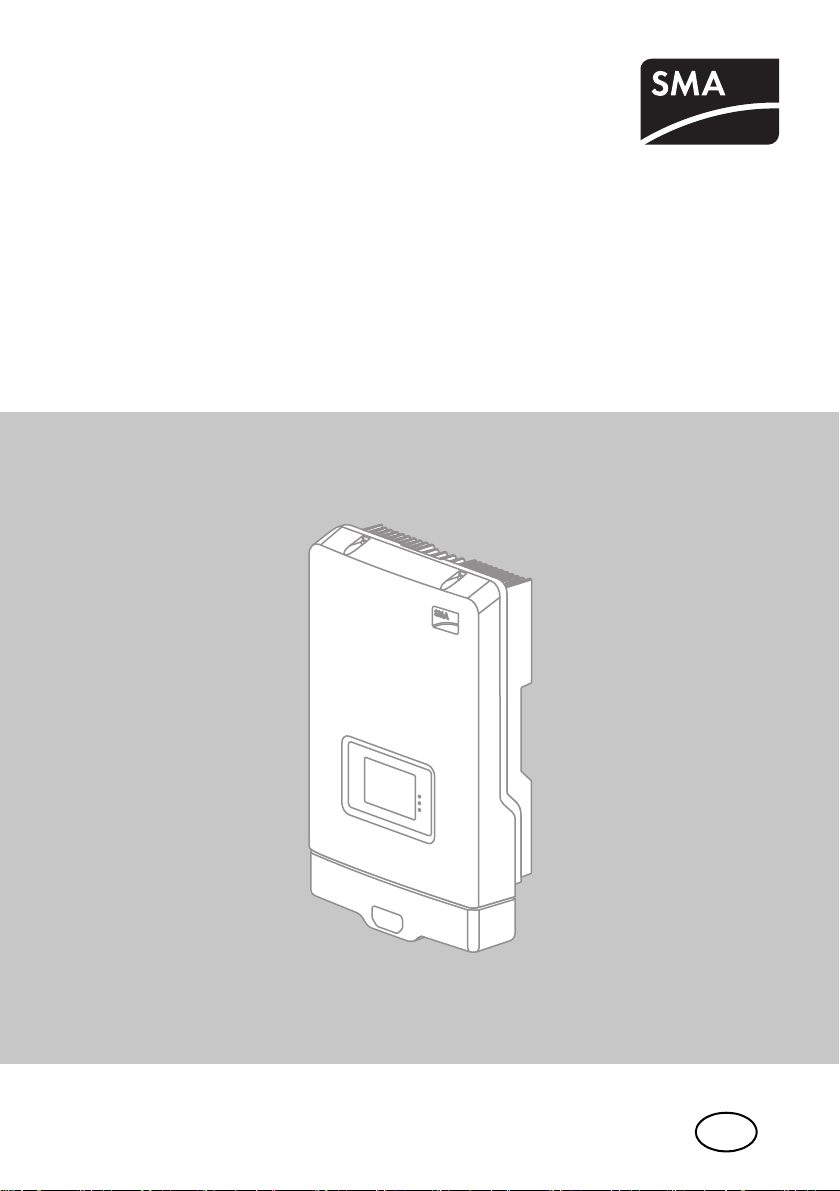
EN
PV Inverter
SUNNY BOY 2000HF / 2500HF / 3000HF
Installation Manual
SB20HF-30HF-IA-en-32 | IMEN-SB20_25_30HF | Version 3.2
Page 2
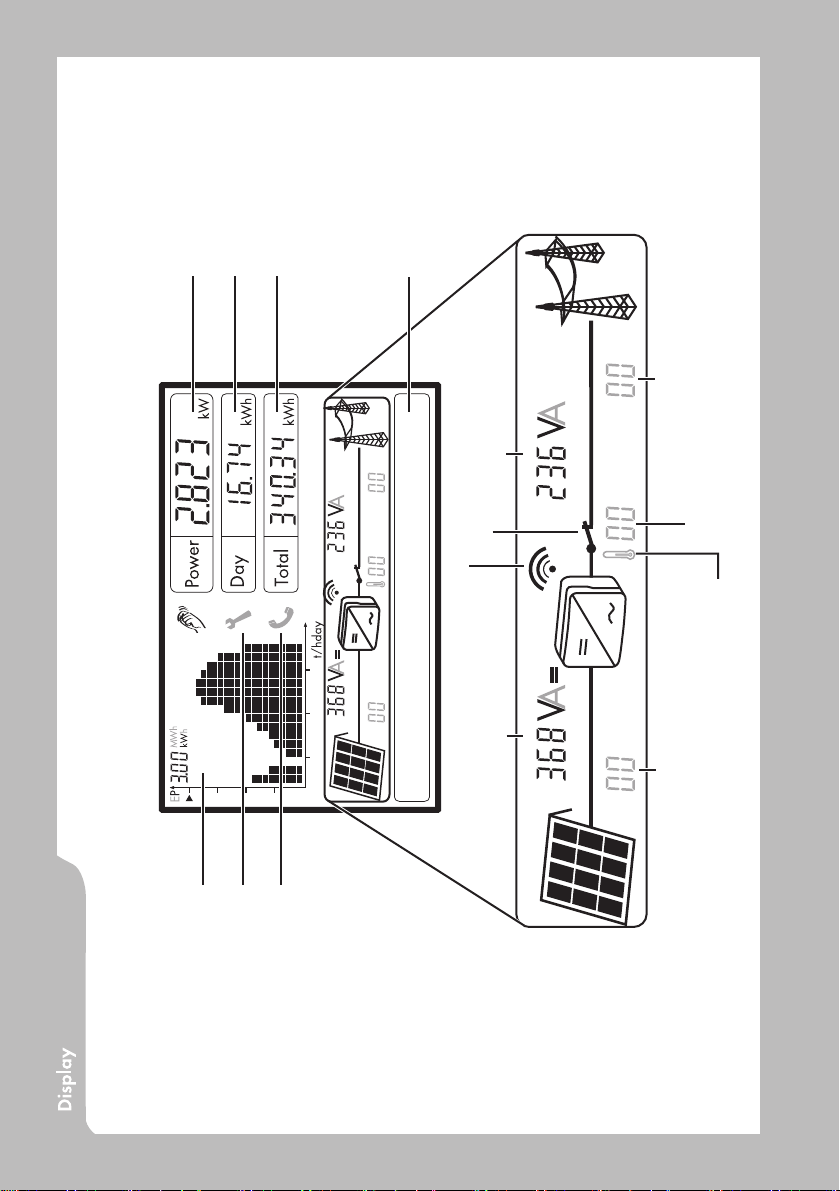
Daily energy
Current power
Total energy generated since the
Sunny Boy was installed
Text line for displaying an event
Grid event number
Output voltage/output current
Grid relay
Bluetooth connection to other Sunny Boy
feed-in hours to the energy yields of the last 16 days, switch to the next text line
messages from the startup phase again (see section 7.2)
• Tapping the enclosure lid once: The backlight is activated, switch between the power range of the last 16
• Tapping twice in quick succession (applies as of firmware version 2.30): The inverter shows the display
You can operate the display by tapping it:
Device fault: Contact SMA Service Line.
Interference that can be remedied on-site
by tapping on the display)
(see section 10.3)
Pow er r ang e of t he p ast 16 f eed- in h our s or ene rgy
yield of the last 16 days (display can be switched
Input voltage/input current
Sunny Boy event number
PV array event number
SB 2500HF-30 / 3000HF-30)
Power reduction due to excessive temperature
• Clean the fan, if necessary (only for
• Sunny Boy might need better ventilation
Page 3

SMA Solar Technology AG Table of Contents
Table of Contents
1 Information on this Manual. . . . . . . . . . . . . . . . . . . . . . . . . 7
1.1 Validity . . . . . . . . . . . . . . . . . . . . . . . . . . . . . . . . . . . . . . . . . . . . 7
1.2 Target group . . . . . . . . . . . . . . . . . . . . . . . . . . . . . . . . . . . . . . . . 7
1.3 Additional Information . . . . . . . . . . . . . . . . . . . . . . . . . . . . . . . . 7
1.4 Symbols Used . . . . . . . . . . . . . . . . . . . . . . . . . . . . . . . . . . . . . . . 8
2 Safety . . . . . . . . . . . . . . . . . . . . . . . . . . . . . . . . . . . . . . . . . . 9
2.1 Intended Use. . . . . . . . . . . . . . . . . . . . . . . . . . . . . . . . . . . . . . . . 9
2.2 Safety Instructions . . . . . . . . . . . . . . . . . . . . . . . . . . . . . . . . . . . 10
2.3 Explanation of Symbols . . . . . . . . . . . . . . . . . . . . . . . . . . . . . . 11
2.3.1 Symbols on the Inverter. . . . . . . . . . . . . . . . . . . . . . . . . . . . . . . . . . . . . . . . . 11
2.3.2 Symbols on the Type Label . . . . . . . . . . . . . . . . . . . . . . . . . . . . . . . . . . . . . . 11
3 Unpacking. . . . . . . . . . . . . . . . . . . . . . . . . . . . . . . . . . . . . . 13
3.1 Scope of Delivery . . . . . . . . . . . . . . . . . . . . . . . . . . . . . . . . . . . 13
3.2 Identifying the Inverter . . . . . . . . . . . . . . . . . . . . . . . . . . . . . . . 14
4 Assembly. . . . . . . . . . . . . . . . . . . . . . . . . . . . . . . . . . . . . . . 15
4.1 Safety . . . . . . . . . . . . . . . . . . . . . . . . . . . . . . . . . . . . . . . . . . . . 15
4.2 Selecting the Mounting Location. . . . . . . . . . . . . . . . . . . . . . . . 15
4.3 Mounting the Inverter with the Wall Mounting Bracket . . . . . . 17
5 The Communication Module (Quick Module) . . . . . . . . . 21
5.1 Safety . . . . . . . . . . . . . . . . . . . . . . . . . . . . . . . . . . . . . . . . . . . . 21
5.2 Interior View of the Quick Module . . . . . . . . . . . . . . . . . . . . . . 22
5.3 Configuring the inverter via the Quick Module. . . . . . . . . . . . . 22
5.3.1 SMA Grid Guard Protected Country Data Sets . . . . . . . . . . . . . . . . . . . . . . 23
5.3.2 Checking the Country Standard . . . . . . . . . . . . . . . . . . . . . . . . . . . . . . . . . . 24
5.3.3 Opening the Quick Module . . . . . . . . . . . . . . . . . . . . . . . . . . . . . . . . . . . . . 27
5.3.4 Setting the Country Standard and Language using the Rotary Switch . . . . . 28
Installation Manual SB20HF-30HF-IA-en-32 3
Page 4

Table of Contents SMA Solar Technology AG
5.3.5 Communication via Bluetooth . . . . . . . . . . . . . . . . . . . . . . . . . . . . . . . . . . . 28
5.3.6 Closing the Quick Module . . . . . . . . . . . . . . . . . . . . . . . . . . . . . . . . . . . . . . 29
5.4 Mounting the Quick Module . . . . . . . . . . . . . . . . . . . . . . . . . . 30
5.5 Changes via Rotary Switches after Installation of the
Quick Module. . . . . . . . . . . . . . . . . . . . . . . . . . . . . . . . . . . . . . 31
5.6 Disassembling the Quick Module . . . . . . . . . . . . . . . . . . . . . . . 34
6 Electrical Connection . . . . . . . . . . . . . . . . . . . . . . . . . . . . . 35
6.1 Safety . . . . . . . . . . . . . . . . . . . . . . . . . . . . . . . . . . . . . . . . . . . . 35
6.2 Overview of the Connection Area . . . . . . . . . . . . . . . . . . . . . . 35
6.3 Connection to the Power Distribution Grid (AC). . . . . . . . . . . . 36
6.3.1 Conditions for the AC Connection . . . . . . . . . . . . . . . . . . . . . . . . . . . . . . . . 36
6.3.2 Connecting the Inverter to the Power Distribution Grid (AC) . . . . . . . . . . . . 38
6.3.3 Connecting Additional Grounding . . . . . . . . . . . . . . . . . . . . . . . . . . . . . . . . 41
6.4 Connecting the PV Array (DC) . . . . . . . . . . . . . . . . . . . . . . . . . 42
6.4.1 Conditions for the DC Connection . . . . . . . . . . . . . . . . . . . . . . . . . . . . . . . . 42
6.4.2 Assembling the DC Connectors. . . . . . . . . . . . . . . . . . . . . . . . . . . . . . . . . . . 43
6.4.3 Opening the DC Connector . . . . . . . . . . . . . . . . . . . . . . . . . . . . . . . . . . . . . 45
6.4.4 Connecting the PV Array (DC) . . . . . . . . . . . . . . . . . . . . . . . . . . . . . . . . . . . 46
7 Commissioning . . . . . . . . . . . . . . . . . . . . . . . . . . . . . . . . . . 49
7.1 Commissioning the Inverter. . . . . . . . . . . . . . . . . . . . . . . . . . . . 49
7.2 Display Messages During the Startup Phase . . . . . . . . . . . . . . 51
7.3 Self‑Test in Accordance with ENEL Guideline,
Ed. 1.1 (Applies to Italy Only) . . . . . . . . . . . . . . . . . . . . . . . . . 52
7.3.1 Starting the Self‑Test . . . . . . . . . . . . . . . . . . . . . . . . . . . . . . . . . . . . . . . . . . . 52
7.3.2 Test Sequence . . . . . . . . . . . . . . . . . . . . . . . . . . . . . . . . . . . . . . . . . . . . . . . . 53
7.3.3 Abortion of the Self‑Test . . . . . . . . . . . . . . . . . . . . . . . . . . . . . . . . . . . . . . . . 56
7.3.4 Restarting the Self‑Test. . . . . . . . . . . . . . . . . . . . . . . . . . . . . . . . . . . . . . . . . . 57
8 Disconnecting the Inverter from Voltage Sources . . . . . . 58
4 SB20HF-30HF-IA-en-32 Installation Manual
Page 5

SMA Solar Technology AG Table of Contents
9 Maintenance and Cleaning. . . . . . . . . . . . . . . . . . . . . . . . 61
9.1 Cleaning the Inverter. . . . . . . . . . . . . . . . . . . . . . . . . . . . . . . . . 61
9.2 Checking the Heat Dissipation . . . . . . . . . . . . . . . . . . . . . . . . . 61
9.2.1 Cleaning the Fans (only for SB 2500HF-30 / 3000HF-30). . . . . . . . . . . . . 61
9.2.2 Checking the Fan (only for SB 2500HF-30 / 3000HF-30) . . . . . . . . . . . . . 63
9.3 Checking the Electronic Solar Switch (ESS) for Wear . . . . . . . 64
10 Messages . . . . . . . . . . . . . . . . . . . . . . . . . . . . . . . . . . . . . . 65
10.1 Green LED glowing or flashing. . . . . . . . . . . . . . . . . . . . . . . . . 65
10.2 Event Messages . . . . . . . . . . . . . . . . . . . . . . . . . . . . . . . . . . . . 65
10.3 Error Messages. . . . . . . . . . . . . . . . . . . . . . . . . . . . . . . . . . . . . 66
11 Troubleshooting . . . . . . . . . . . . . . . . . . . . . . . . . . . . . . . . . 72
11.1 Checking the PV Array for Ground Faults. . . . . . . . . . . . . . . . . 72
11.2 Checking the Function of the Varistors . . . . . . . . . . . . . . . . . . . 74
12 Decommissioning . . . . . . . . . . . . . . . . . . . . . . . . . . . . . . . . 78
12.1 Disassembling the Inverter . . . . . . . . . . . . . . . . . . . . . . . . . . . . 78
12.2 Replacing the Enclosure Lid . . . . . . . . . . . . . . . . . . . . . . . . . . . 79
12.3 Packing the Inverter. . . . . . . . . . . . . . . . . . . . . . . . . . . . . . . . . . 80
12.4 Storing the Inverter . . . . . . . . . . . . . . . . . . . . . . . . . . . . . . . . . . 80
12.5 Disposing of the Inverter . . . . . . . . . . . . . . . . . . . . . . . . . . . . . . 80
13 Technical Data . . . . . . . . . . . . . . . . . . . . . . . . . . . . . . . . . . 81
13.1 Sunny Boy 2000HF . . . . . . . . . . . . . . . . . . . . . . . . . . . . . . . . . 81
13.2 Sunny Boy 2500HF . . . . . . . . . . . . . . . . . . . . . . . . . . . . . . . . . 85
13.3 Sunny Boy 3000HF . . . . . . . . . . . . . . . . . . . . . . . . . . . . . . . . . 89
14 Accessories . . . . . . . . . . . . . . . . . . . . . . . . . . . . . . . . . . . . . 93
15 Contact . . . . . . . . . . . . . . . . . . . . . . . . . . . . . . . . . . . . . . . . 94
Installation Manual SB20HF-30HF-IA-en-32 5
Page 6
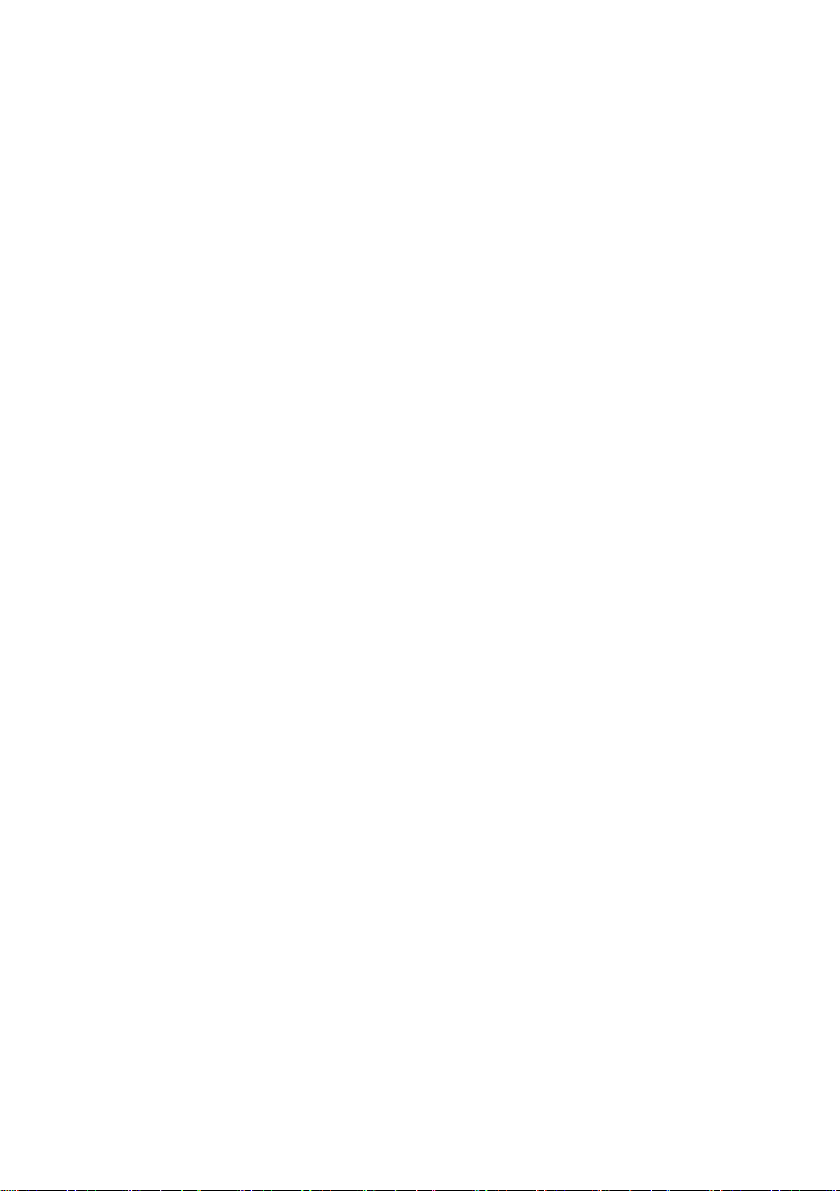
Table of Contents SMA Solar Technology AG
6 SB20HF-30HF-IA-en-32 Installation Manual
Page 7

SMA Solar Technology AG Information on this Manual
1 Information on this Manual
1.1 Validity
This manual describes the mounting, installation, commissioning, maintenance, and troubleshooting
procedures for the following SMA inverters:
• Sunny Boy 2000HF (SB 2000HF‑30)
• Sunny Boy 2500HF (SB 2500HF‑30)
• Sunny Boy 3000HF (SB 3000HF‑30).
Keep this manual in a convenient place for future reference.
1.2 Target group
This manual is for electrically qualified persons. The tasks described in this manual may be performed
by electrically qualified persons only.
1.3 Additional Information
You will find further information on special topics such as designing a miniature circuit‑breaker or the
description of the parameters and measured values at www.SMA.de/en.
Refer to the user manual provided for detailed information on operating the inverter.
Installation Manual SB20HF-30HF-IA-en-32 7
Page 8
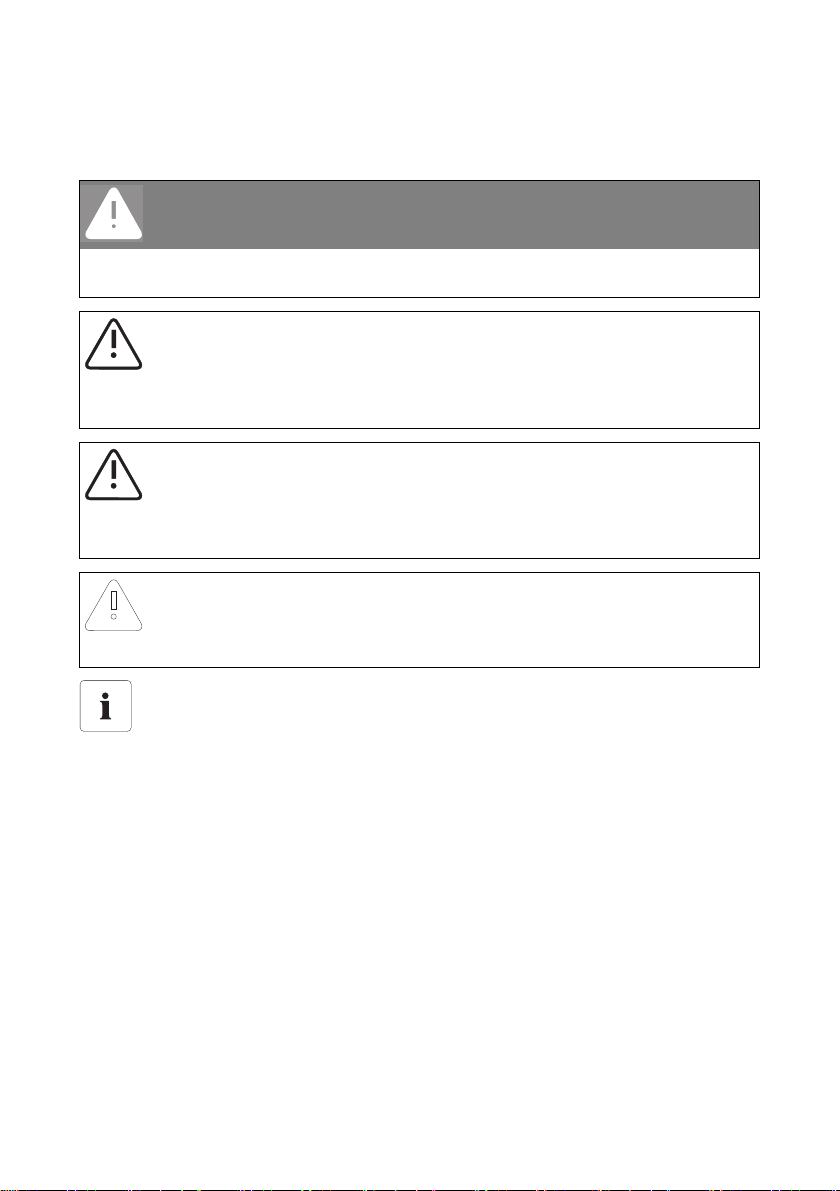
Information on this Manual SMA Solar Technology AG
1.4 Symbols Used
The following types of safety instructions and general information are used in this manual:
DANGER!
DANGER indicates a hazardous situation which, if not avoided, will result in death or
serious injury.
WARNING!
WARNING indicates a hazardous situation which, if not avoided, could result in death or
serious injury.
CAUTION!
CAUTION indicates a hazardous situation which, if not avoided, could result in minor or
moderate injury.
NOTICE!
NOTICE indicates a situation that can result in property damage if not avoided.
Information
Information provides tips that are valuable for the optimal installation and operation of
your product.
☑ This symbol indicates the result of an action.
8 SB20HF-30HF-IA-en-32 Installation Manual
Page 9
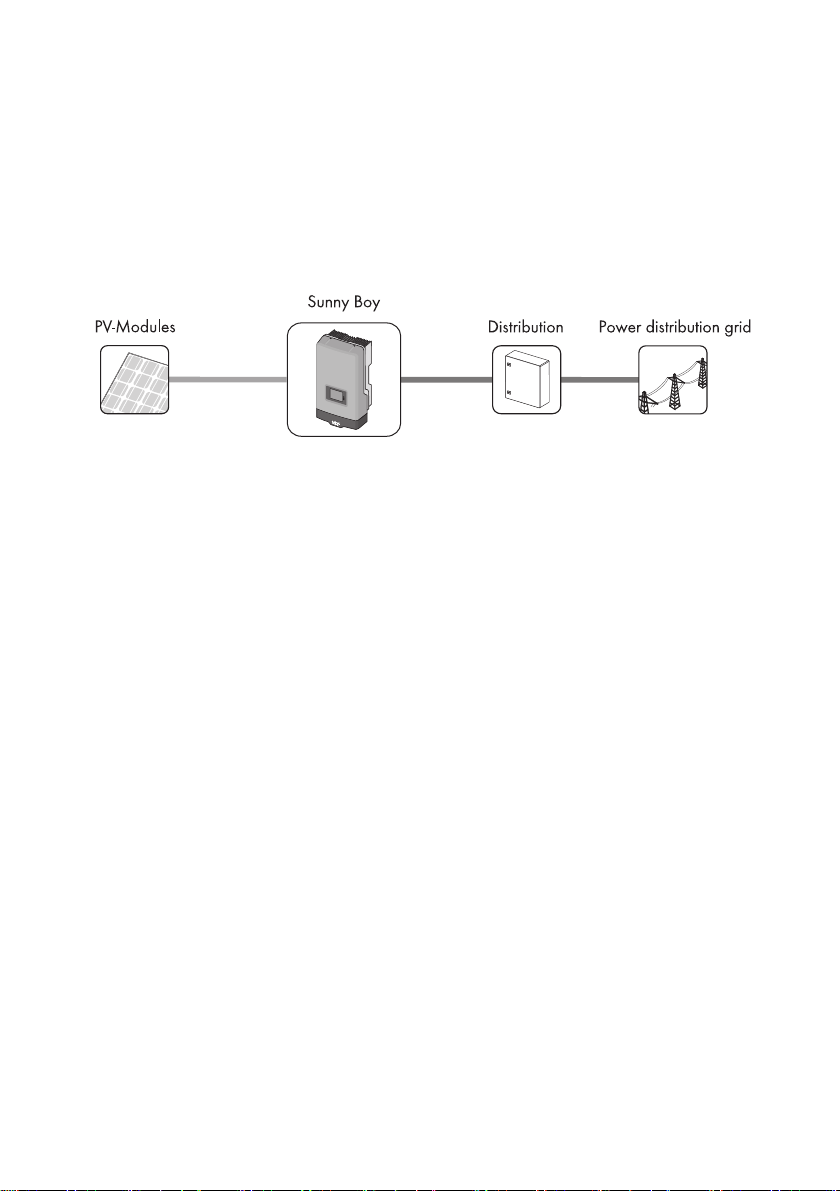
SMA Solar Technology AG Safety
2 Safety
2.1 Intended Use
The Sunny Boy is a PV inverter which converts the direct current of a PV array into grid‑compliant
alternating current and feeds this into the power distribution grid.
Principle of a PV plant with this Sunny Boy
The Sunny Boy is suitable for indoor and outdoor use.
The Sunny Boy may only be operated with PV arrays (PV modules and cabling) of protection class II.
The PV modul es used must be suitable for u se wit h the S unny Boy and mu st be r eleased by the modul e
manufacturer.
Alternative uses, modifications to the Sunny Boy, and installation of component parts not expressly
recommended or sold by SMA Solar Technology AG are not permitted.
Persons with limited physical or mental abilities may only work with the Sunny Boy following proper
instruction and under constant supervision. Children are forbidden to play with the Sunny Boy.
Keep the Sunny Boy away from children.
Only use the Sunny Boy in accordance with the information provided in the enclosed documentation.
Any other use can result in personal injury or property damage.
• Do not mount the inverter on flammable construction materials.
• Do not mount the inverter in areas where highly flammable materials are stored.
• Do not mount the inverter in potentially explosive atmospheres.
Th e en clo sed doc ume nta tio n is par t of t his pro duc t. R ead and fol low the doc umen tat ion for the pro per
and optimum use of the Sunny Boy. Keep this documentation in a convenient place for future
reference.
Installation Manual SB20HF-30HF-IA-en-32 9
Page 10
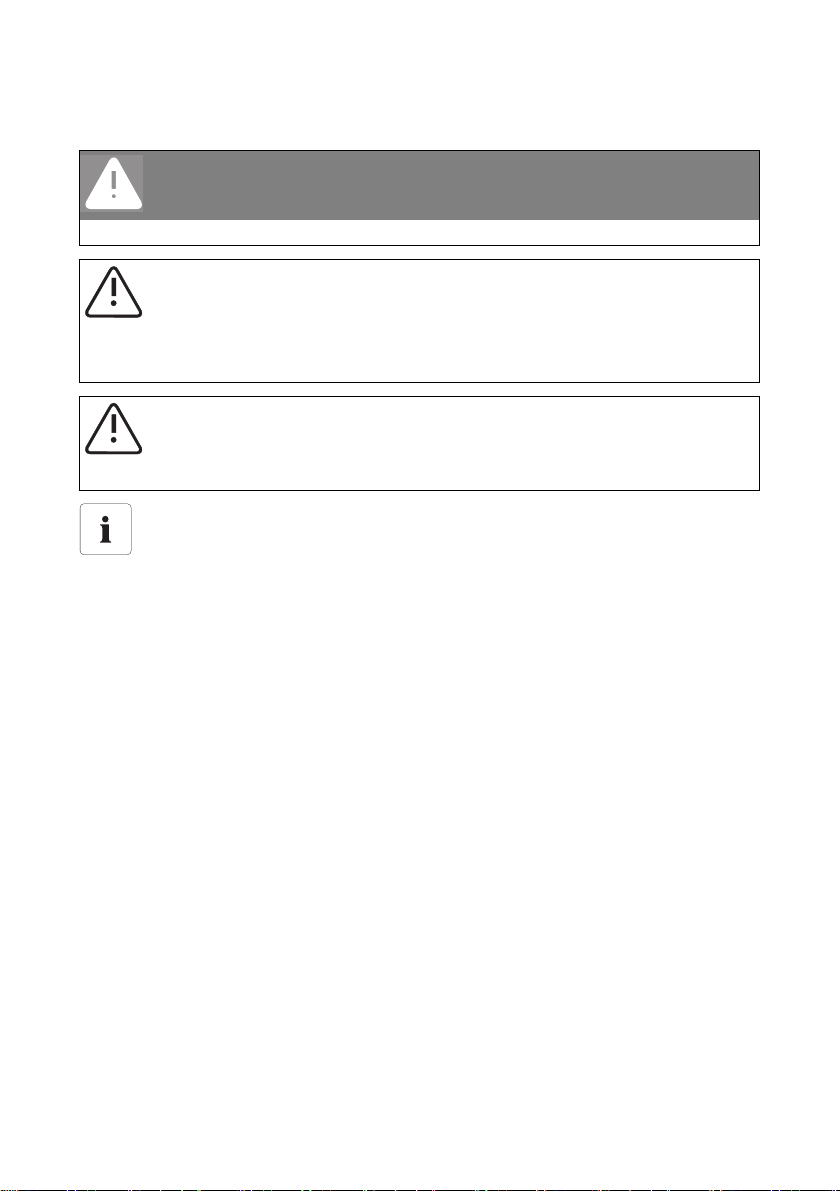
Safety SMA Solar Technology AG
2.2 Safety Instructions
DANGER!
Danger to life due to high voltages in the inverter.
• All work on the inverter may only be carried out by an electrically qualified person.
CAUTION!
Risk of burns due to hot enclosure parts.
The enclosure may become hot during operation.
• Do not touch the inverter's enclosure during operation.
CAUTION!
Possible damage to health as a result of the effects of irradiation.
• Do not stay closer than 20 cm from the inverter for any length of time.
PV array grounding
Comply with local regulations when grounding the modules and the PV array.
SMA Solar Technology AG recommends connecting the array frame and other e lectrical ly
conductive surfaces so that there is continuous conduction and to ground them in order to
ensure maximum protection for property and persons.
10 SB20HF-30HF-IA-en-32 Installation Manual
Page 11
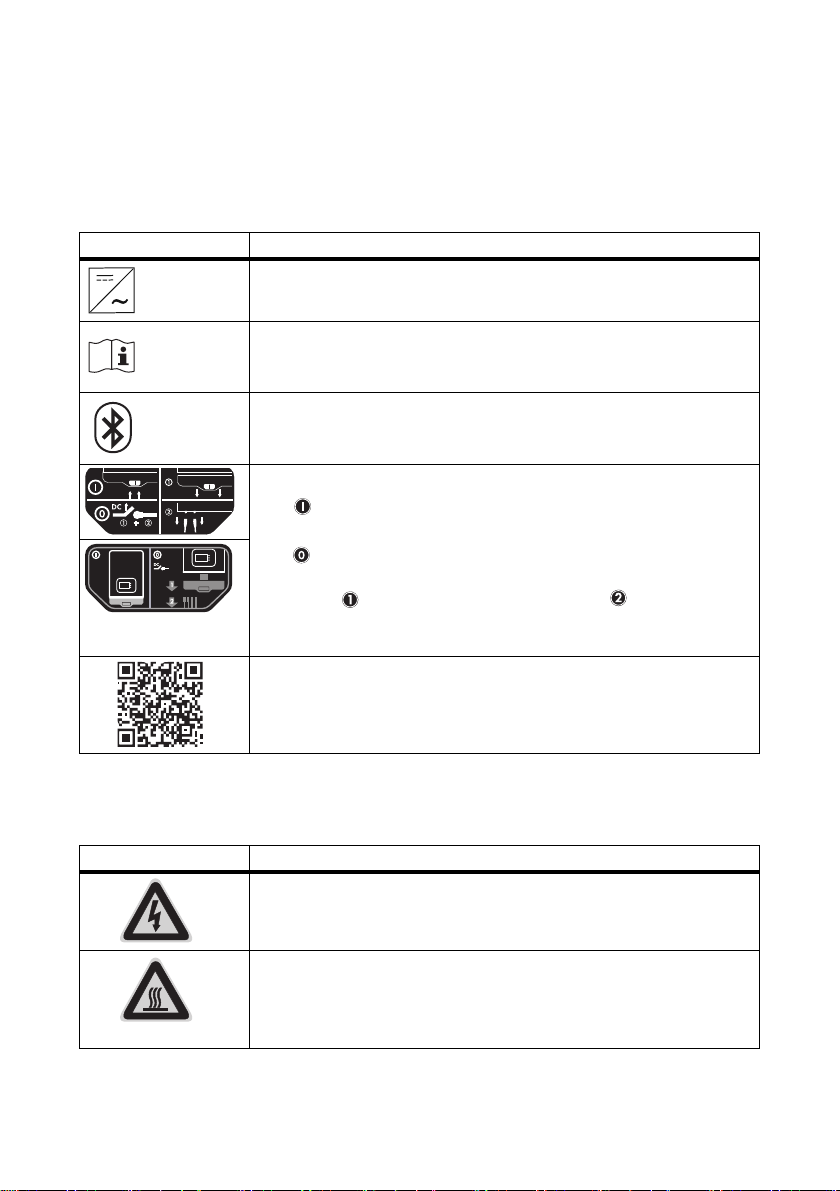
SMA Solar Technology AG Safety
2.3 Explanation of Symbols
This section gives an explanation of all the symbols found on the inverter and on the type label.
2.3.1 Symbols on the Inverter
Symbol Explanation
Operation display.
Indicates the operating state of the inverter.
An error has occurred.
Read section 11"Troubleshooting" (page72) to remedy the error.
Bluetooth
®
Wireless Technology.
Shows the status of Bluetooth communication.
DC load disconnection unit Electronic Solar Switch (ESS).
• When the Electronic Solar Switch is plugged in, the DC electric
circuit is closed.
• To interrupt the DC electric circuit and disconnect the inverter
securely under load, you have to first pull out the Electronic Solar
Switch and then remove all DC connectors as described in
section 8"Disconnecting the Inverter from Voltage Sources"
(page58).
QR‑Code
®
* for SMA Bonus program
You will find information on the SMA bonus program at
www.SMA‑Bonus.com.
* QR‑Code is a registered trademark of DENSO WAVE INCORPORATED.
2.3.2 Symbols on the Type Label
Symbol Explanation
Danger to life due to high voltages
The inverter operates at high voltages. All work on the inverter may only be
carried out by an electrically qualified person.
Rist of burns due to hot enclosure parts
The inverter can become hot during operation. Avoid contact during
operation. Allow the inverter to cool down sufficiently before carrying out
any work. Wear personal protective equipment such as safety gloves.
Installation Manual SB20HF-30HF-IA-en-32 11
Page 12
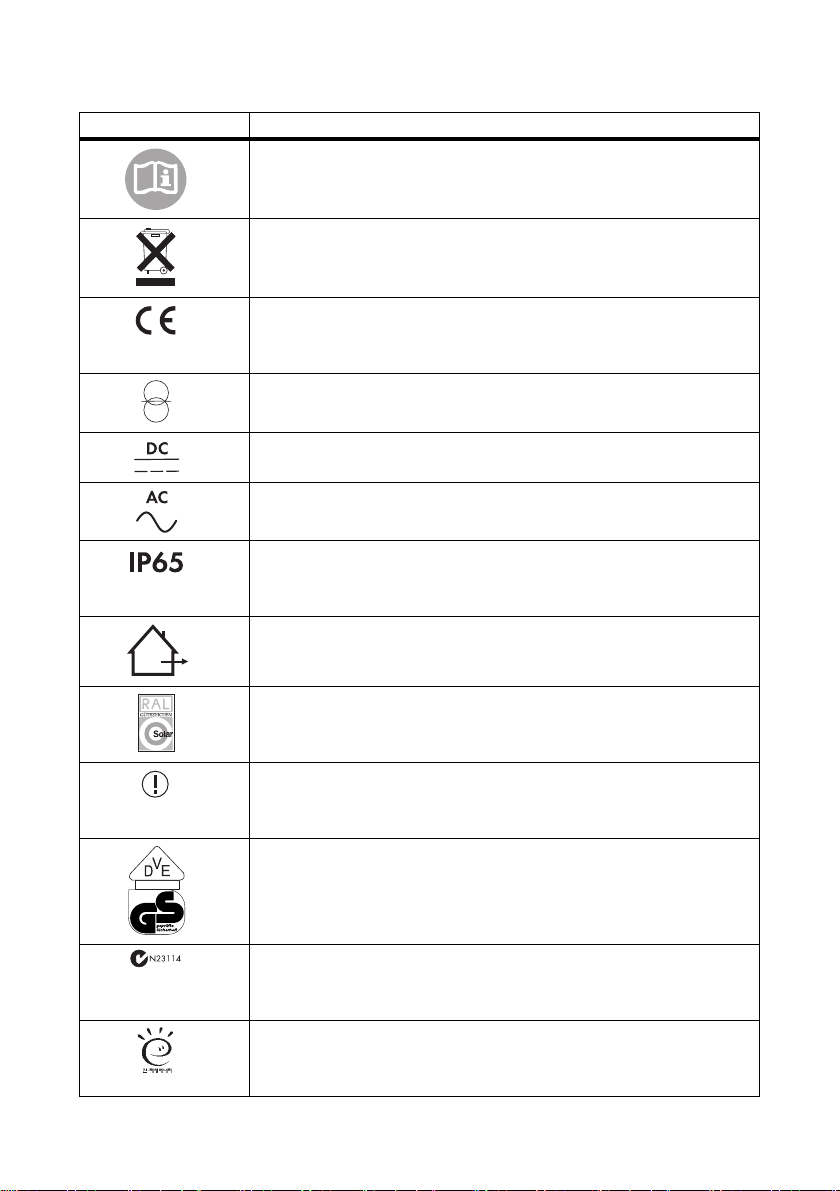
Safety SMA Solar Technology AG
Symbol Explanation
Observe documentation
Observe all documentation that is delivered with the inverter.
Proper disposal
Do not dispose of the inverter together with the household waste.
CE mark.
The inverter complies with the requirements of the applicable
EC guidelines.
The inverter has a transformer.
Direct current (DC)
Alternating current (AC)
Degree of protection
The inverter is portected against dust intrusion and water jets from any
angle.
Outdoor
The inverter is suitable for outdoor installation.
RAL quality mark for solar products
The inverter complies with the requirements of the German Institute for
Quality Assurance and Labeling.
Device class label.
The inverter is equipped with a wireless component that complies with the
harmonized standards.
Certified safety
The inverter was tested by VDE and complies with the requirements of the
German Product Safety Act.
Australian mark of conformity.
The inverter complies with the requirements of the applicable Australian
guidelines.
Korean mark of conformity.
The inverter complies with the requirements of the applicable Korean
guidelines.
12 SB20HF-30HF-IA-en-32 Installation Manual
Page 13
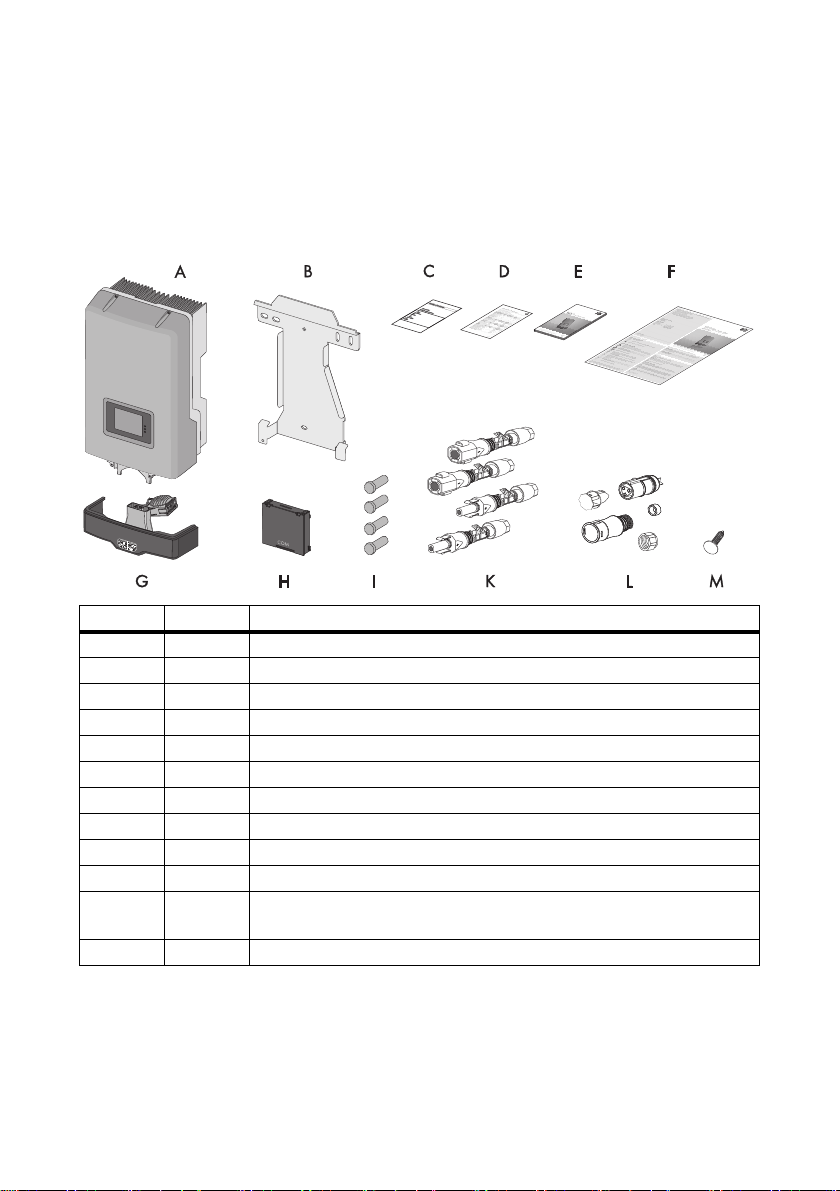
SMA Solar Technology AG Unpacking
3 Unpacking
3.1 Scope of Delivery
Check the delivery for completeness and any visible external damage. Contact your specialty retailer
if anything is damaged or missing.
Object Quantity Description
A 1 Sunny Boy
B 1 Wall mounting bracket
C 1Document set
D 1 Additional sheet with inverter default settings
E 1 Installation manual
F 1User manual
G 1 DC load disconnection unit Electronic Solar Switch*
H 1 Communication module (Quick Module)
I 4 Sealing plugs for DC connectors
K 4 DC connectors (2 x positive, 2 x negative)
L 1 AC coupling socket, protective cap for AC jack on inverter,
threaded sleeve, sealing ring, clamping nut
M 1 Connection screw for anti‑lifting lock
*for SB 2500HF-30 / 3000HF-30 with fan
Installation Manual SB20HF-30HF-IA-en-32 13
Page 14

Unpacking SMA Solar Technology AG
3.2 Identifying the Inverter
You can identify the inverter using the type label. The type label is on the right‑hand side of the
enclosure.
The serial number (Serial No.) and the type (Type / Model) of the inverter, as well as device‑specific
characteristics, are specified on the type label.
14 SB20HF-30HF-IA-en-32 Installation Manual
Page 15
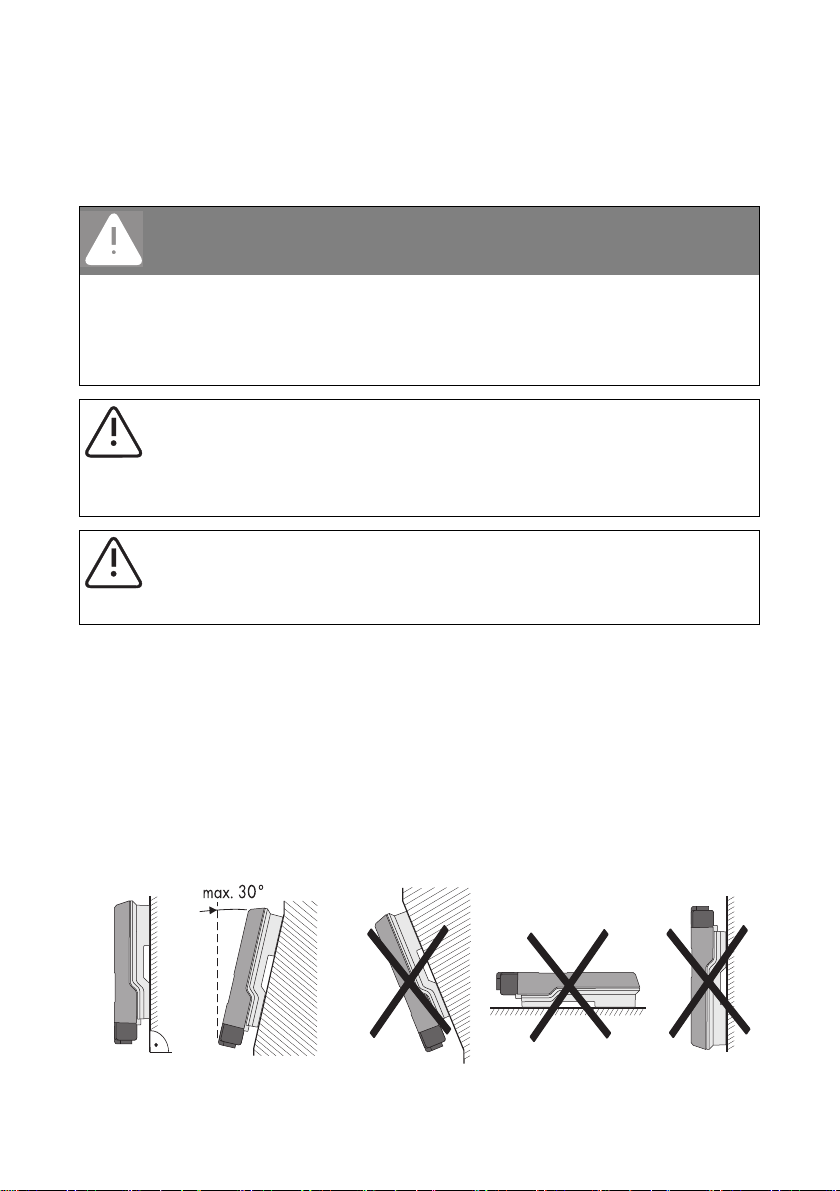
SMA Solar Technology AG Assembly
4 Assembly
4.1 Safety
DANGER!
Danger to life due to fire or explosion.
Despite careful construction, electrical devices can cause fires.
• Do not mount the inverter on flammable construction materials.
• Do not mount the inverter in areas where highly flammable materials are stored.
• Do not mount the inverter in potentially explosive atmospheres.
CAUTION!
Risk of burns due to hot enclosure parts.
• Mount the inverter in such a way that it cannot be touched inadvertently during
operation.
CAUTION!
Risk of injury due to the heavy weight of the inverter.
• Take the inverter's weight of approx. 17 kg into account for mounting.
4.2 Selecting the Mounting Location
Consider the following requirements when selecting the mounting location:
• The mounting method and location must be suitable for the inverter's weight and dimensions
(see section 13"Technical Data" (page81)).
• Mount on a solid surface.
• The mounting location must at all times be clear and safely accessible without the use of
additional aids such as scaffolding or lifting platforms. Non‑fulfillment of these criteria may
restrict servicing.
Installation Manual SB20HF-30HF-IA-en-32 15
Page 16
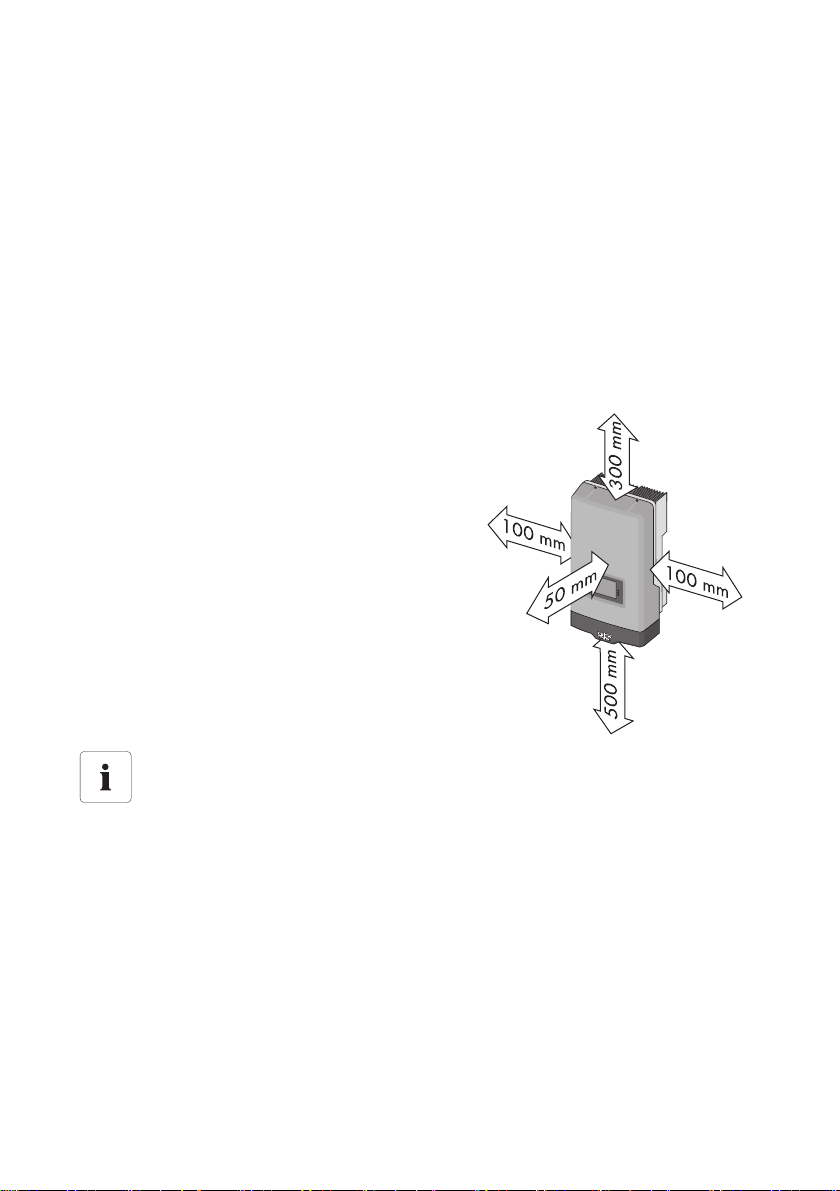
Assembly SMA Solar Technology AG
• Mount vertically or tilted backwards at a maximum angle of 30°.
• The connection area must point downward.
• Never mount the device with a forward tilt.
• Never install the device with a sideways tilt.
• Do not mount horizontally.
• Mount at eye level to allow operating states to be read at all times.
• The ambient temperature should be below +40°C to ensure optimal operation.
• Do not expose the inverter to direct solar irradiation as this can cause excessive heating and
thus power reduction.
• I n li vin g areas , do not mou nt t he unit on p las ter board wa lls or similar to avoid audible vibrations.
When in use, the inverter emits noises which may be perceived as a nuisance in a living area.
• Observe the minimum clearances to walls, other
inverters, or objects as shown in the diagram in
order to ensure sufficient heat dissipation and
sufficient space for removing the Electronic Solar
Switch.
Multiple inverters installed in areas with high ambient temperatures
If necessary, increase the clearances between the individual inverters. In addition, make
sure there is enough fresh‑air supply to ensure sufficient cooling of the inverters.
16 SB20HF-30HF-IA-en-32 Installation Manual
Page 17
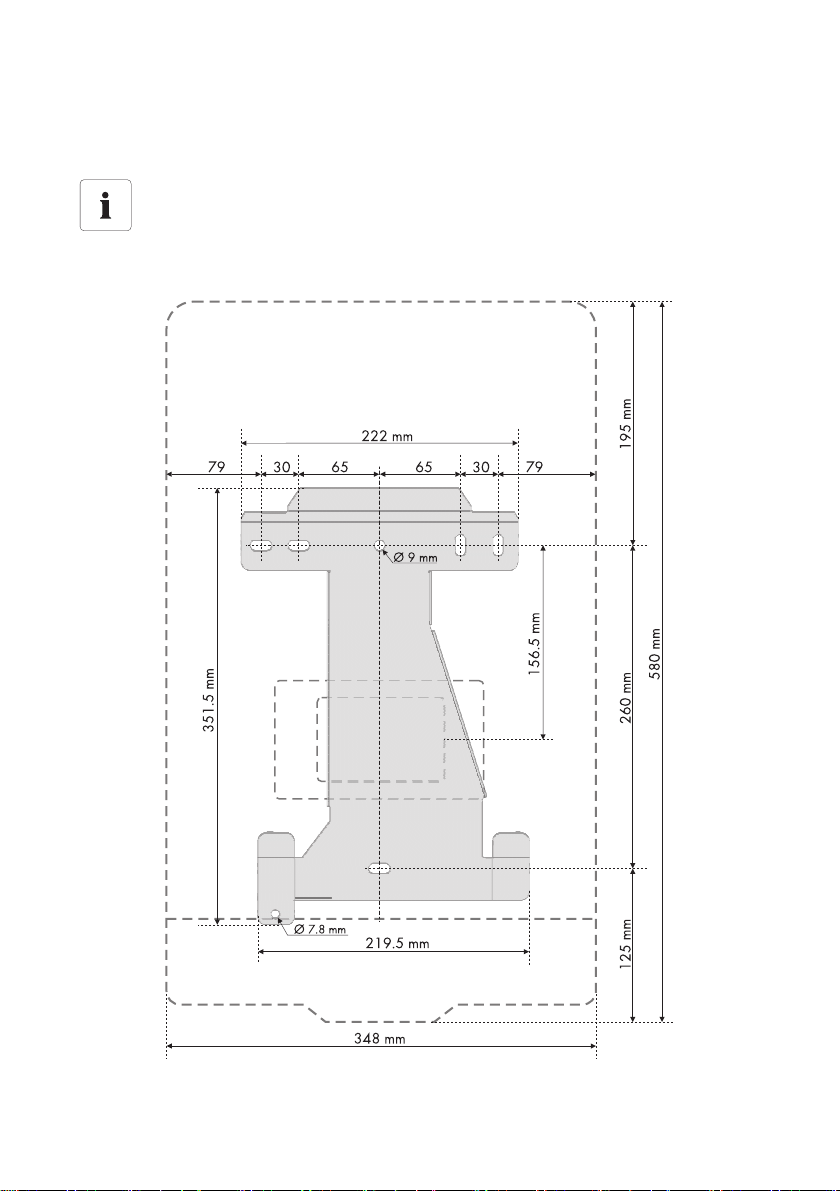
SMA Solar Technology AG Assembly
4.3 Mounting the Inverter with the Wall Mounting Bracket
1. Use the wall mounting bracket as a drilling template and mark the positions of the drill holes.
Number of drill holes to use
• When mounting onto the wall, use 1 top hole on the right‑hand side and 1 top hole
on the left‑hand side. If necessary, use the lowest hole in the middle for extra support.
• Use the top and bottom center holes when mounting to a pillar.
Installation Manual SB20HF-30HF-IA-en-32 17
Page 18
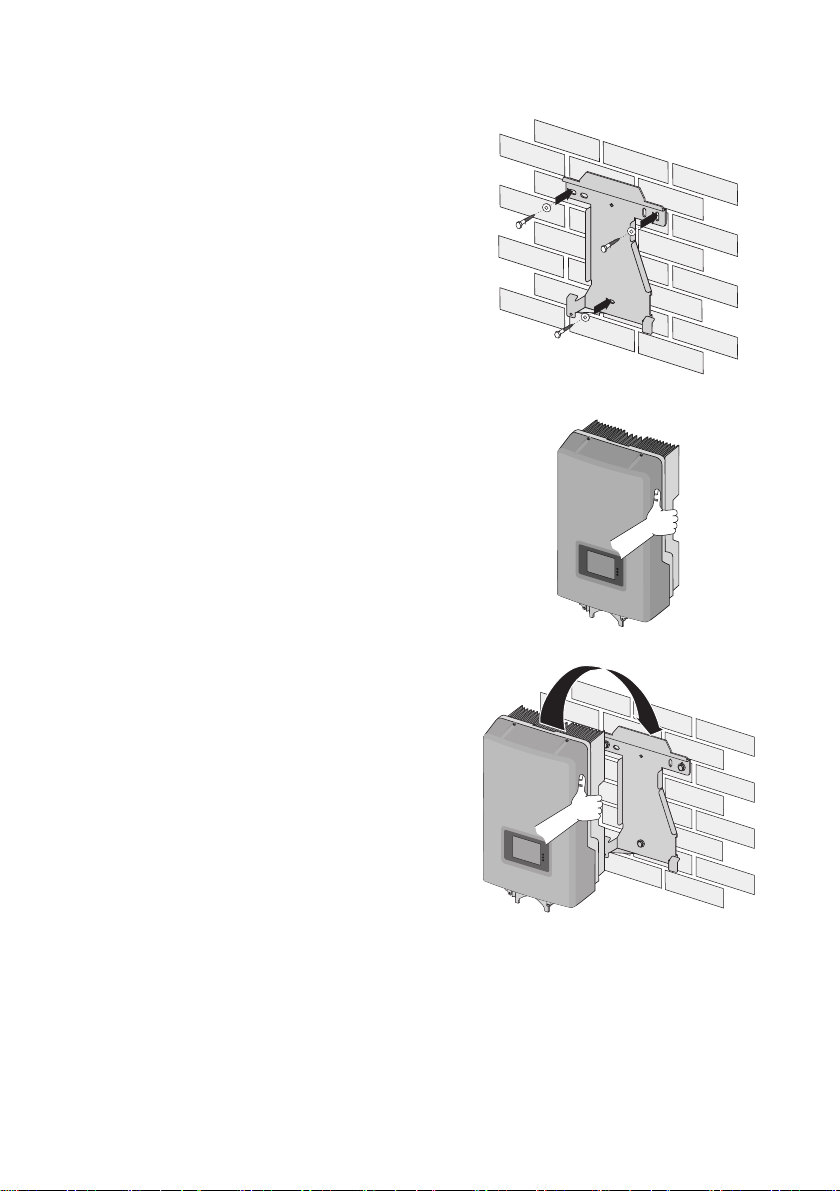
Assembly SMA Solar Technology AG
2. Attach the wall mounting bracket to the wall using
appropriate screws
(diameter min. 6 mm, max 8 mm) and washers
(outer diameter min. 12 mm, max. 24 mm).
3. Transport the inverter using the handles on the
sides.
4. Insert the inverter into the wall mounting bracket
from above using the mounting slots.
18 SB20HF-30HF-IA-en-32 Installation Manual
Page 19
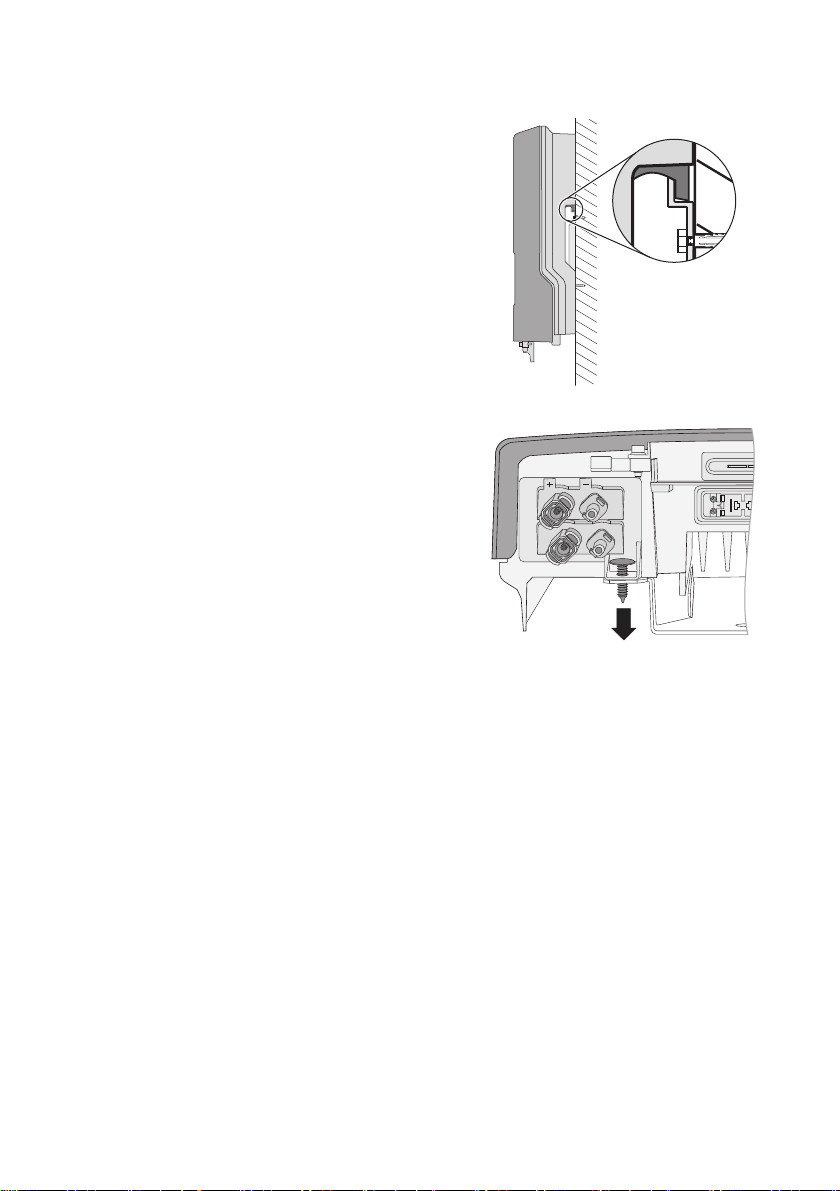
SMA Solar Technology AG Assembly
5. Check to ensure that the inverter is correctly seated.
6. Use the connection elements (see item "M" in the
scope of delivery on page 13) provided to fix the
in vert er and preve nt it f rom be ing li fted out of p lace.
To do this, push the connection elements through
the plastic flap on the bottom of the inverter and
into the wall mounting bracket.
☑ The inverter is now securely mounted to the wall.
Installation Manual SB20HF-30HF-IA-en-32 19
Page 20
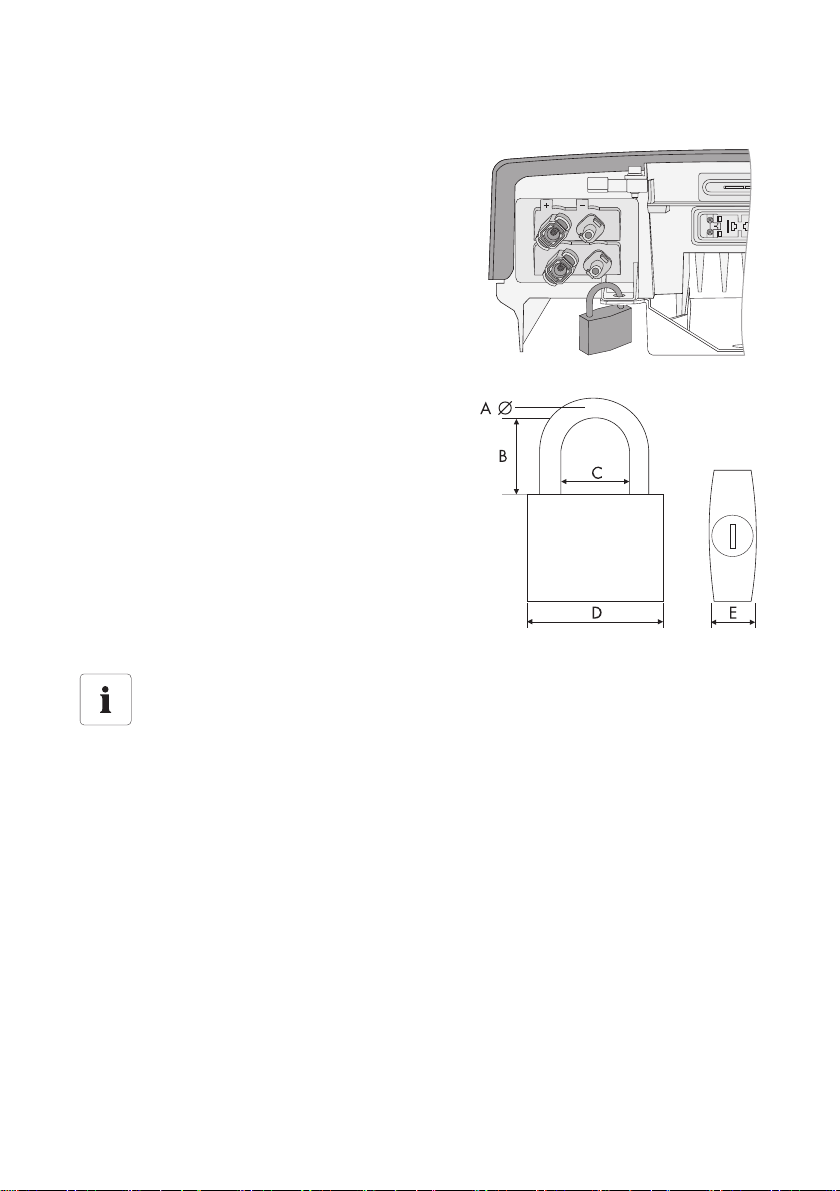
Assembly SMA Solar Technology AG
Optional Anti‑Theft Protection
To protect the inverter from theft, you can lock it to the
wall mounting bracket with a padlock.
The padlock must meet the following requirements:
•Size:
A: maximum 6 mm diameter
B: 21 – 35 mm
C: 20 – 33 mm
D: 40 – 60 mm
E: 13 – 21 mm
•Stainless
• Hardened shackle
• Secured lock cylinder
Storage of the key
Store the key carefully for possible service purposes.
20 SB20HF-30HF-IA-en-32 Installation Manual
Page 21
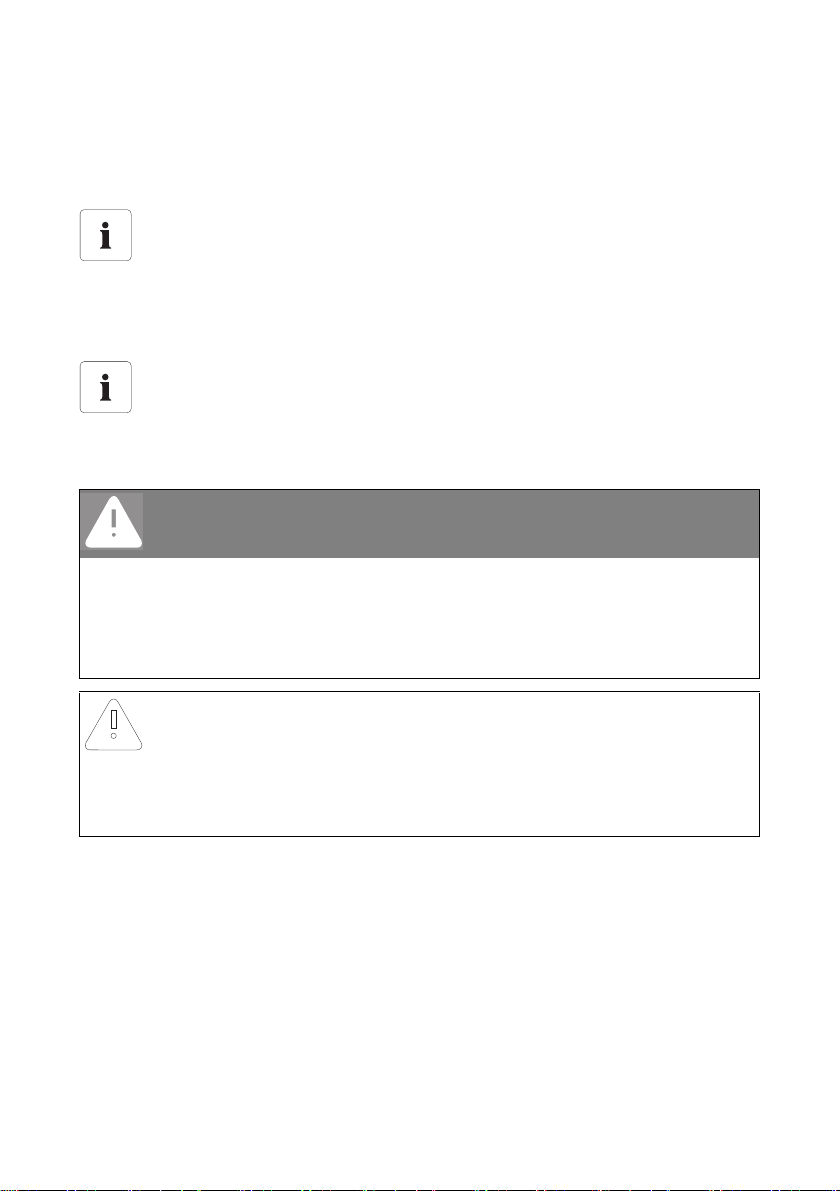
SMA Solar Technology AG The Communication Module (Quick Module)
5 The Communication Module (Quick Module)
The inverter is equipped with a communication module (Quick Module) with a Bluetooth Wireless
Technology interface as standard.
Quick Module with RS485 interface and multi‑function relay
(RS485-Quick Module)
You can purchase a Quick Module with an RS485 interface and a multi‑function relay
(RS485‑Quick Module) from SMA Solar Technology AG or your specialty retailer
(see section 14"Accessories" (page93). You will find detailed descriptions of the functions
in the respective manual.
Configuring the Quick Module
You can configure the Quick Module before you connect it to the inverter.
5.1 Safety
DANGER!
Risk of lethal electric shock.
If you have already connected the Quick Module to the inverter, you have to disconnect
the inverter from both the AC and DC supplies before you can configure the settings on the
Quick Module.
• Disconnect the inverter as described in section 8"Disconnecting the Inverter from
Voltage Sources" (page58).
NOTICE!
Electrostatic discharges can damage the Quick Module or the inverter.
Internal component parts of the Quick Module or the inverter can be irreparably damaged
by static electric discharge.
• Ground yourself before touching a component part.
Installation Manual SB20HF-30HF-IA-en-32 21
Page 22
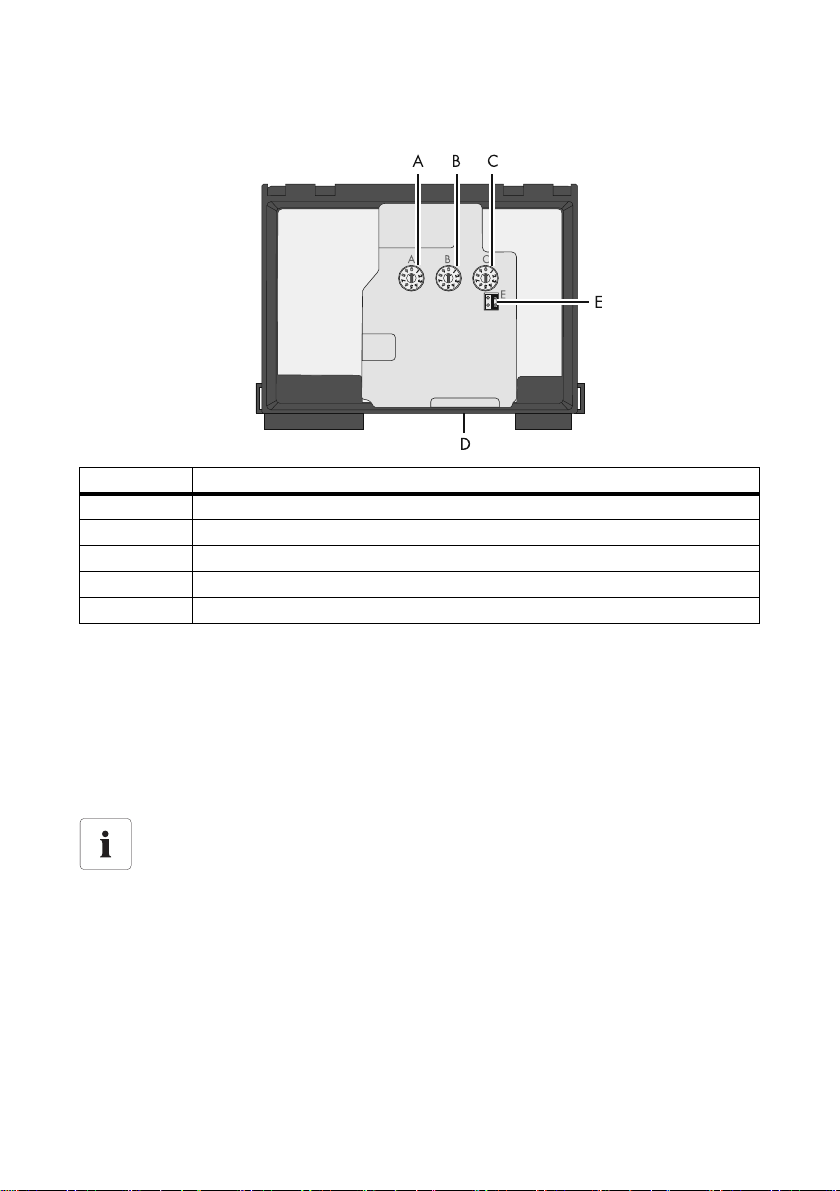
The Communication Module (Quick Module) SMA Solar Technology AG
5.2 Interior View of the Quick Module
Object Description
A Rotary switch for setting the country standard (switch A)
B Rotary switch for setting the display language (switch B)
C Rotary switch for the configuration of Bluetooth communication (switch C)
D Slot for SD card (for service purposes only)
E Jumper slot for setting the language to English (e)
5.3 Configuring the inverter via the Quick Module
There are two ways to configure the inverter to the required country standard:
• Before commissioning, you can configure the inverter using the two rotary switches in the
Quick Module (switches A and B).
• You can adjust the parameters "CntrySet" or "Set country standard" using an external
communication product with a Bluetooth interface.
Alternative parameterization with RS485
If your inverter is fitted with a Quick Module with RS485 interface, then your inverter can
also communicate via RS485.
22 SB20HF-30HF-IA-en-32 Installation Manual
Page 23
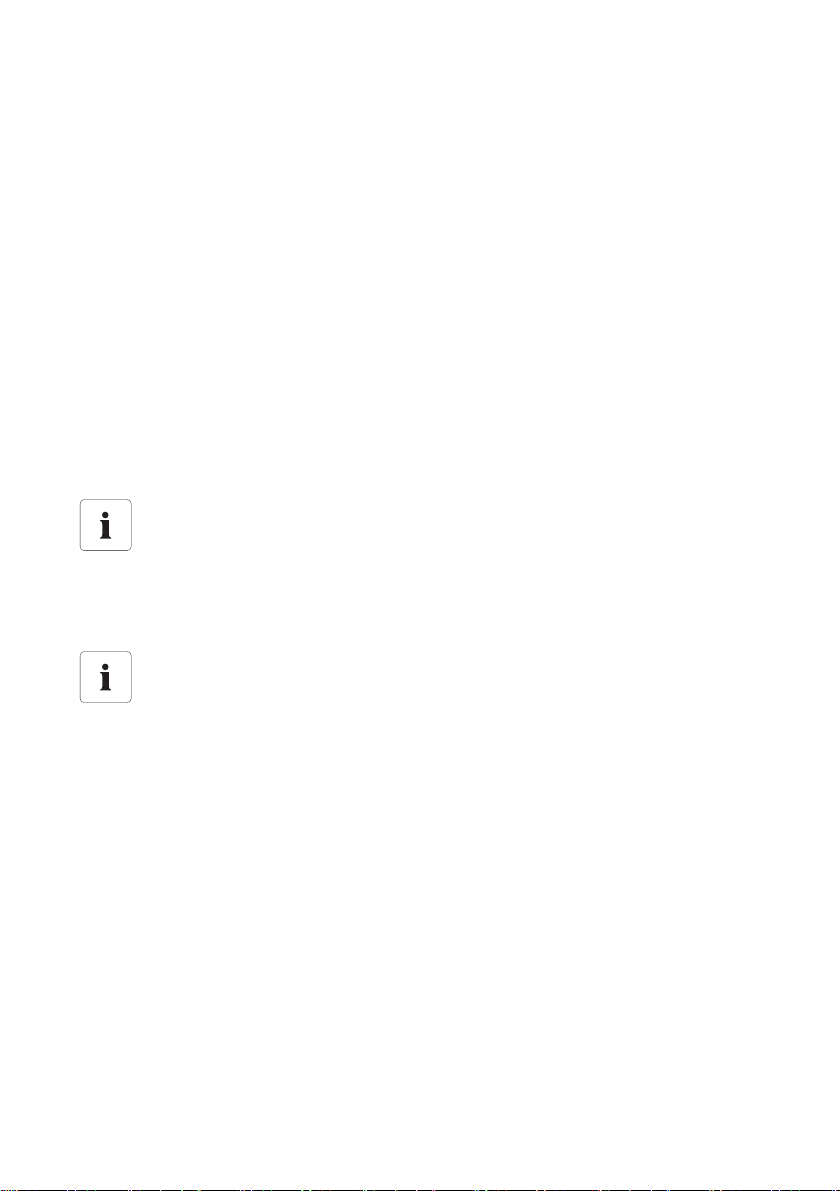
SMA Solar Technology AG The Communication Module (Quick Module)
5.3.1 SMA Grid Guard Protected Country Data Sets
In some countries, the local grid connection requirements demand a mechanism which prevents the
parameters for the grid feed‑in from being changed. Some country data sets are therefore protected
and can only be unlocked with a personal access code, the SMA Grid Guard code.
SMA Grid Guard protected country data sets are automatically blocked for 10 feed‑in hours after
commissioning, or after the last alteration. If the country data set is changed via the rotary switch after
these 10 feed‑in hours, the inverter will not accept the changes and displays the error message
"Grid parameter locked". If, however, a later change to the country data set only relates to a change
of the display language, this change is immediately applied.
It is a lso pos sib le t o se t co untr y da ta s ets (pa ram ete r "C ntr ySet" or "Set country standard"), and to lock
or unlock these manually via a communication product. To lock a data set, enter the digit sequence
"54321" instead of the password into the SMA Grid Guard Code field. The data set can only be
unlocked by entering a personal, 10‑digit SMA Grid Guard code which is valid for a maximum of
10 feed‑in hours. The application form for the personal access code is located in the download area
at www.SMA.de/en, in the "Certificate" category for each inverter. The language can be configured
without a password, regardless of the country data set.
Changing parameters in SMA Grid Guard protected country data sets
If the parameters within protected country data sets are changed, these are no longer
protected and instead of the standard, "ADJ" or "Special setting" is displayed. In this case
the parameters are not changed automatically after 10 feed‑in hours, but have to be
manually locked. To manually lock the parameters, set the SMA Grid Guard code to
"54321".
Detailed information on parameter settings
You will find information on making adjustments and changing parameters in the
corresponding user manual for your software.
The last change (executed via rotary switch or communication product) is always verified and
activated if applicable. This means that you cannot always read off t he actual c ountry setting from the
switch position.
Installation Manual SB20HF-30HF-IA-en-32 23
Page 24
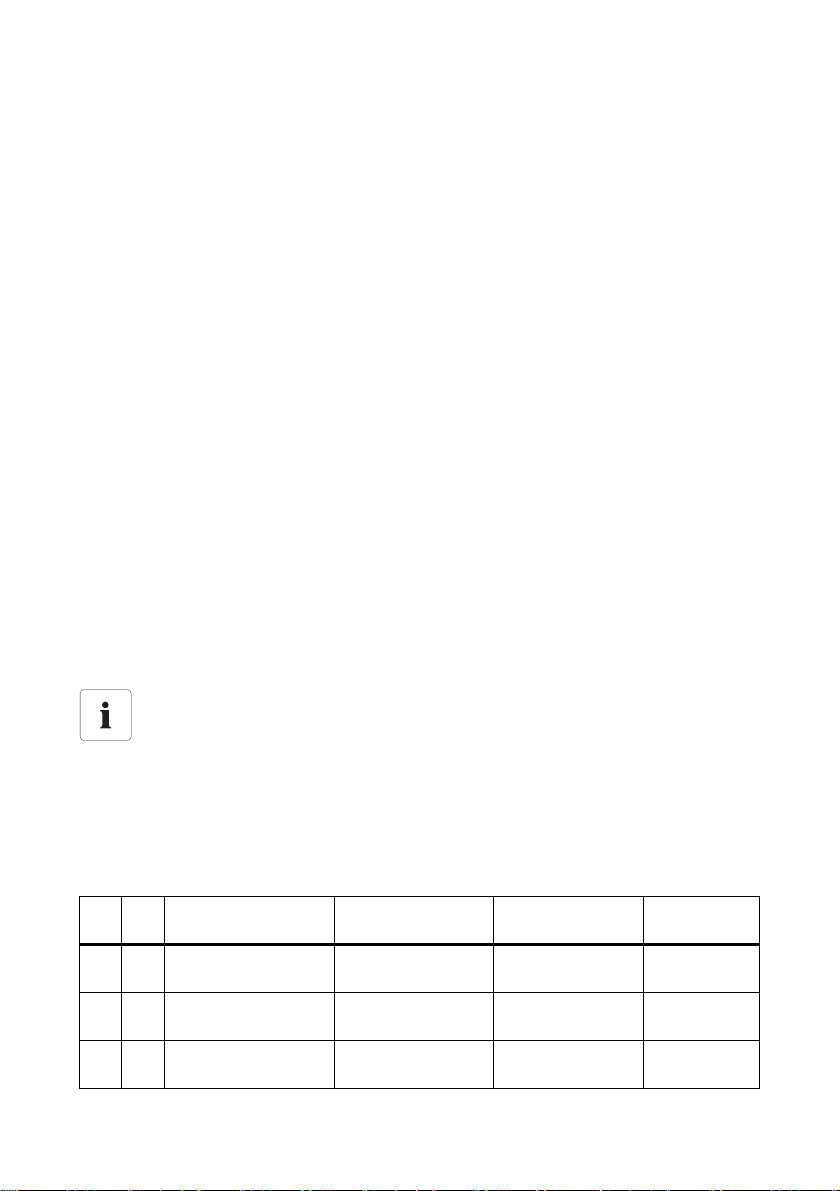
The Communication Module (Quick Module) SMA Solar Technology AG
5.3.2 Checking the Country Standard
The switch position 0 / 0 indicates the delivered state. If you have ordered the inverter with specific
count ry setting s, the y will have alr eady been pres et at the factory via a c ommunicat ion pr oduct. In t his
case, you will not be able to recognize the setting by the switch position. If changes are made via the
rotary switches or via a communication product, the default grid parameters are overwritten. They
cannot be restored, and must be re‑entered via a communication product. The display language can
be changed at any time using the rotary switches, independently of the grid parameters. This means
that the default grid parameters remain unchanged, but the display messages are shown in the set
language. For devices ordered without any specified country of installation, the standard setting is
"VDE0126‑1‑1" and the language "Deutsch" (German).
Changes will be accepted immediately after switching the miniature circuit‑breaker on. If an
unprogrammed switch setting is selected, the inverter issues an error message on the display and the
last valid setting is retained.
Check whether the inverter is set to the installation country.
Before commissioning:
• Check that the country setting of the inverter is correct by comparing the additional sheet
provided with the default settings of the inverter.
After commissioning:
• Check that the country standard is correct on the basis of the display message during
(re‑)commissioning (see section 7.2"Display Messages During the Startup Phase" (page51)).
or
• Check that the country standard is correct using the "SMA grid guard" measuring channel via
a communication product.
Display language
Once you have set the country standard, you can always set the display language later
using rotary switch B. However, you h ave to then set rotary switch A to "0" in order to keep
the country data set.
The operating parameters define which parameter set refers to which setting. The parameters can be
read out using a communication product. A detailed description of the parameters and measured
values for the inverter is available in the download area at www.SMA.de/en in the
"Technical Description" category for the respective inverter.
(A) (B) Country data set Display language Grid Guard
Country
protection
0 0 Delivery state Delivery state Dependent on
parameter set
0 1 Retained English Dependent on
parameter set
0 2 Retained German Dependent on
parameter set
24 SB20HF-30HF-IA-en-32 Installation Manual
Dependent on
parameter set
Dependent on
parameter set
Dependent on
parameter set
Page 25
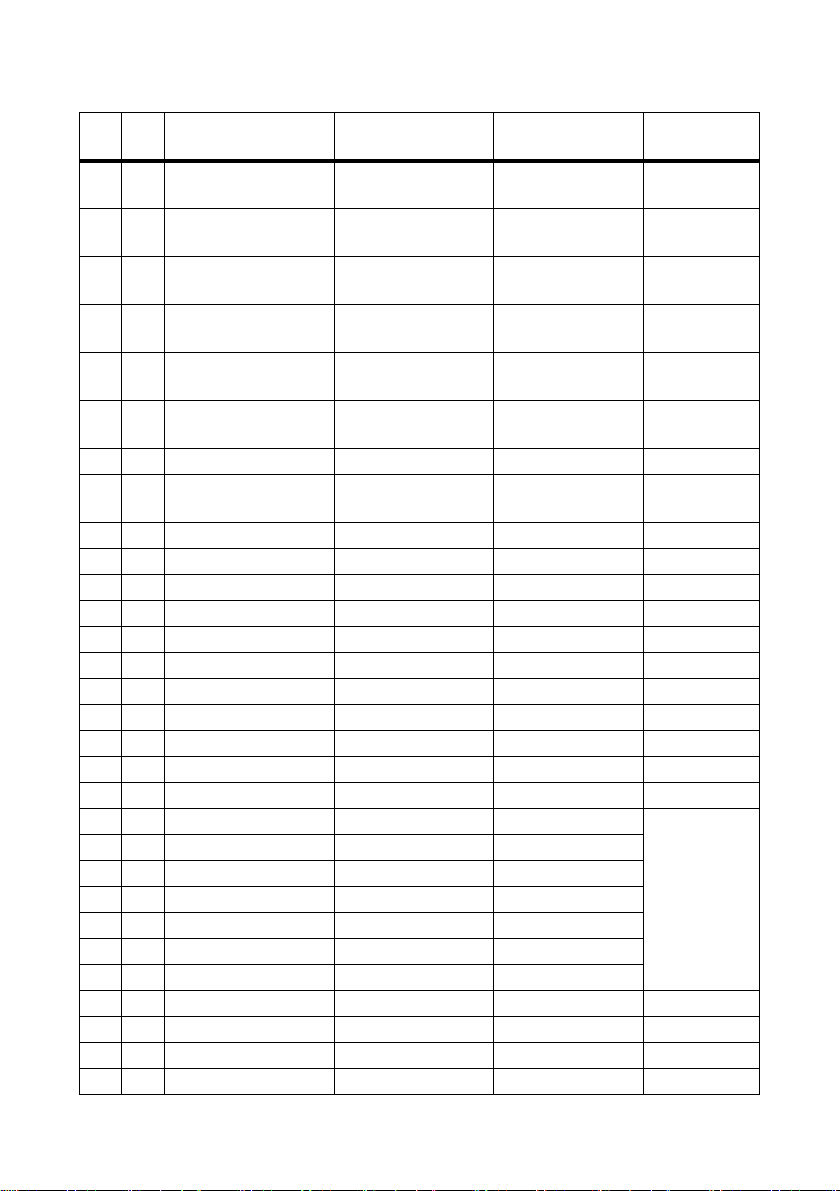
SMA Solar Technology AG The Communication Module (Quick Module)
(A) (B) Country data set Display language Grid Guard
Country
protection
0 3 Retained French Dependent on
parameter set
0 4 Retained Spanish Dependent on
parameter set
0 5 Retained Italian Dependent on
parameter set
0 6 Retained Unallocated* Dependent on
parameter set
0 7 Retained Unallocated* Dependent on
parameter set
Dependent on
parameter set
Dependent on
parameter set
Dependent on
parameter set
Dependent on
parameter set
Dependent on
parameter set
1 0 VDE0126‑1‑1 German yes Germany,
Switzerland
1 2 VDE‑AR‑N4105
a)
German yes Germany
1 8 VDE0126‑1‑1 French yes Switzerland,
France
b)
1 9 VDE0126‑1‑1/UTE
French yes France
2 0 VDE0126‑1‑1 Italian yes Switzerland
2 8 AS4777.3 English no Australia
3 0 Enel‑GUIDA Italian no Italy
3 8 Enel‑GUIDA German no Italy
4 0 RD1663‑A Spanish yes Spain
4 1 RD1663/661‑" Spanish yes Spain
48PPC Unallocated* no Greece
49PPC English no Greece
5 1 KEMCO 501/2009** English no South Korea
5 8 G83/1‑1 English no England
6 0 EN50438 German yes Various EU
6 1 EN50438 English yes
countries
6 2 EN50438 French yes
6 3 EN50438 Italian yes
6 4 EN50438 Spanish yes
6 5 EN50438 Unallocated* yes
6 6 EN50438 Unallocated* yes
7 0 EN50438‑CZ Unallocated* yes Czech Republic
7 1 EN50438‑CZ English yes Czech Republic
7 2 EN50438‑CZ German yes Czech Republic
7 8 C10/11 French yes Belgium
Installation Manual SB20HF-30HF-IA-en-32 25
Page 26
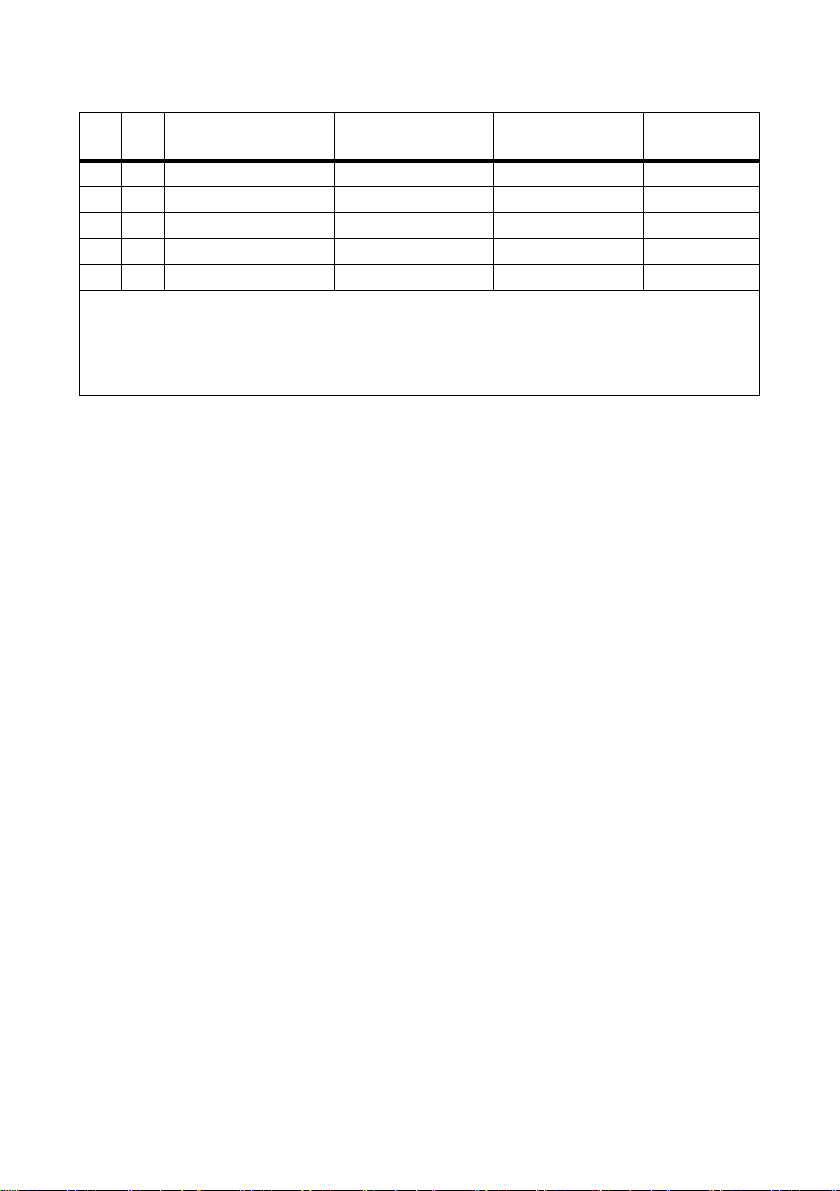
The Communication Module (Quick Module) SMA Solar Technology AG
(A) (B) Country data set Display language Grid Guard
Country
protection
7 9 C10/11 English yes Belgium
7 A C10/11 German yes Belgium
A C SI4777‑2 English no Israel
B 8 IEC61727/MEA English no Thailand
B C IEC61727/PEA English no Thailand
a) Can be adjusted as of firmware version 2.30
b) Special setting: Bluetooth transmission power reduced (in accordance with French standards)
*) Currently unallocated. The previously configured display language remains set.
**) Only applies for SB 3000HF‑30/V 0160
26 SB20HF-30HF-IA-en-32 Installation Manual
Page 27
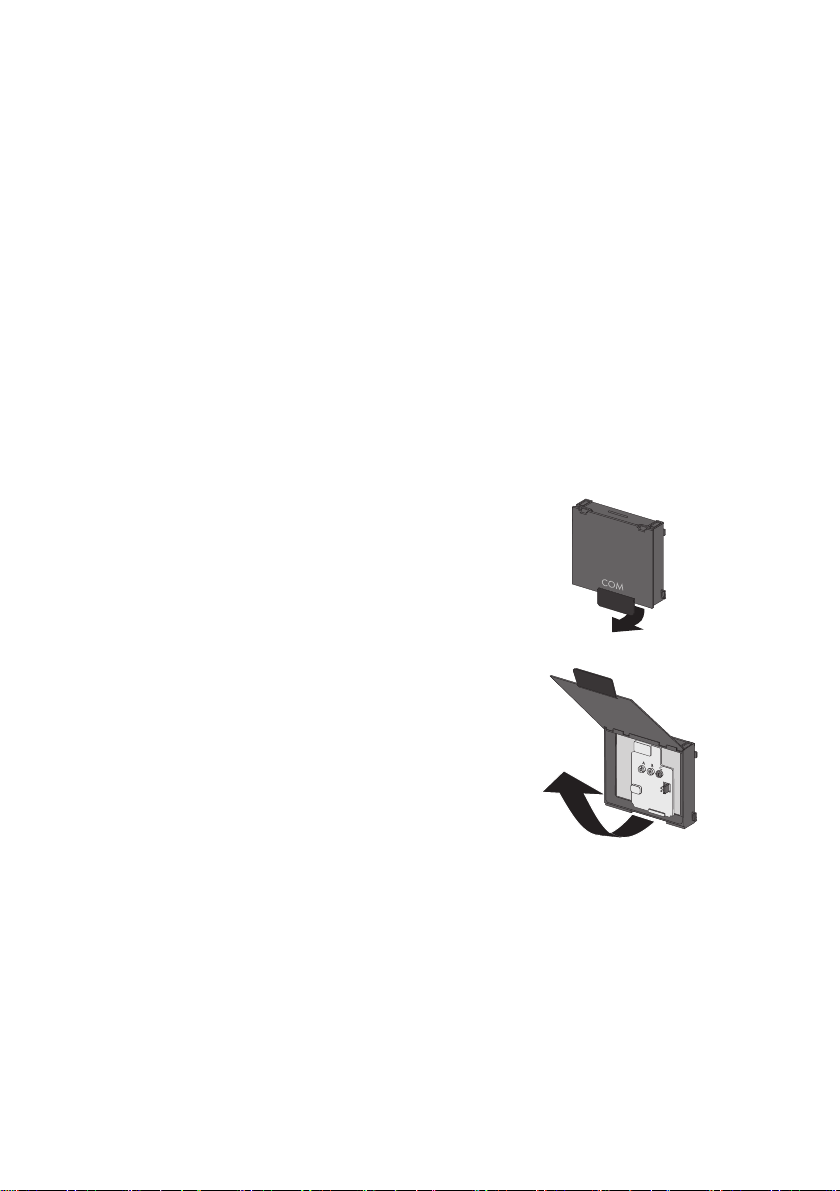
SMA Solar Technology AG The Communication Module (Quick Module)
If the inverter is not set to the installation country, there are several ways of configuring the required
country standard.
• Setting via 2 rotary switches in Quick Module, as described in section 5.3.4"Setting the
Country Standard and Language using the Rotary Switch" (page28).
• Alternatively you can adjust the setting via the "CntrySet" or "Set country standard" parameters
with a communication product (e.g. Sunny Data Control or Sunny Explorer), once you have
commissioned the inverter.
•If you require adjusted parameter settings for your installation site, you can change these with
the help of a communication product.
5.3.3 Opening the Quick Module
1. If the Quick Module is already connected to the inverter, proceed as follows:
– Disconnect the inverter from the AC and DC side as described in section 8"Disconnecting
the Inverter from Voltage Sources" (page58).
– Pull the Quick Module out to the first stopper.
2. Open the lower flap of the Quick Module.
3. Open the lid of the Quick Module until it locks into
place.
☑ The Quick Module is open. You can now set the installation country and the language via the
rotary switches as described in the following section.
Installation Manual SB20HF-30HF-IA-en-32 27
Page 28
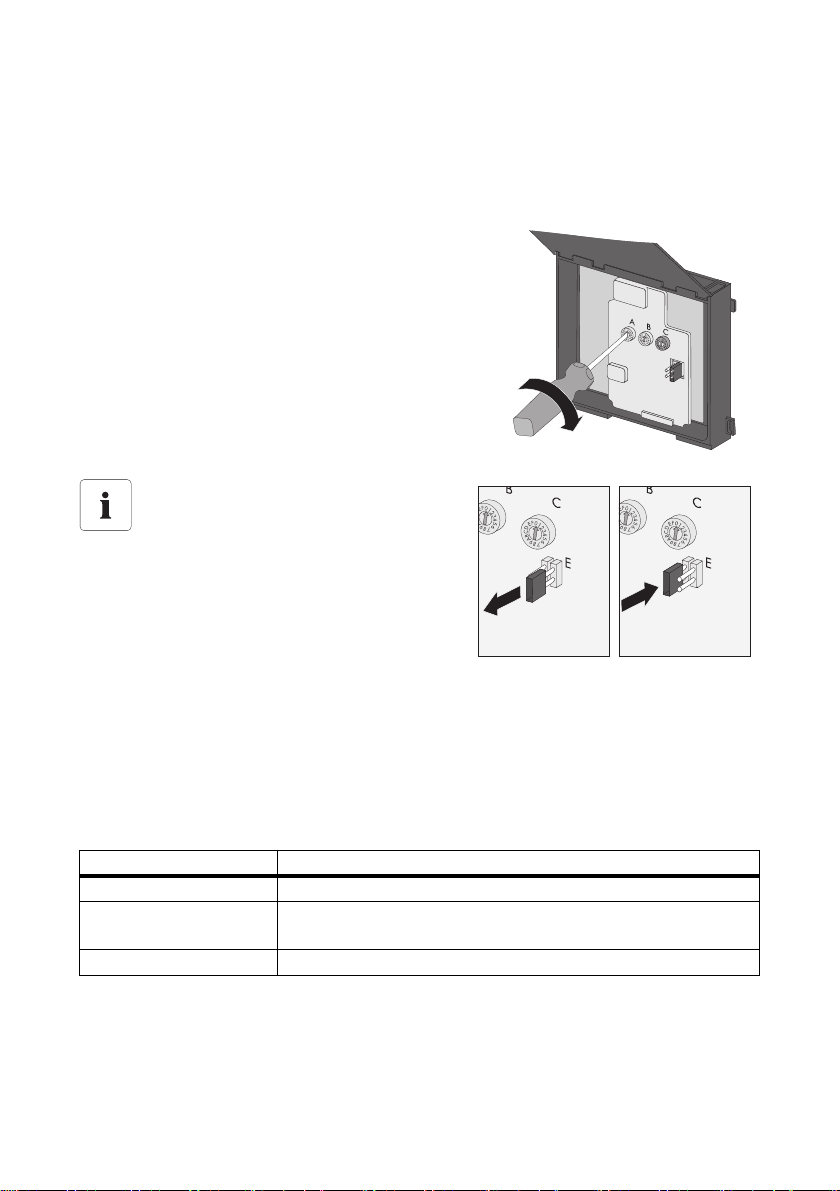
The Communication Module (Quick Module) SMA Solar Technology AG
5.3.4 Setting the Country Standard and Language using the Rotary Switch
1. Open the Quick Module, as described in section 5.3.3"Opening the Quick Module"
(page27).
2. Set the arrows on both left rotary switches
(A and B) to the desired positions using a
screwdriver (see table in section 5.3.2"Checking
the Country Standard" (page24)). For this
purpose, use a screwdriver with a blade width of
2.5 mm.
Jumper for English
You can also set the language to English by
means of a jumper (e.g. for service purposes).
• To do this, place the jumper onto both
left pins as shown in the diagram on the
right.
☑ The country standard and the language are set.
5.3.5 Communication via Bluetooth
Communication via Bluetooth with a communication product is activated as standard. Networking via
Bluetooth with other inverters is deactivated ex works.
The following configuration settings are possible via a rotary switch (switch C):
Switch position (NetID) Setting
0off
1 Communication via Bluetooth with communication product possible,
no networking with other inverters (default settings)
2 ... F Networking with other inverters and/or communication products
In order to restrict communication via Bluetooth between the inverters of your plant and those of
neighboring plants, you can assign an individual NetID to the inverters of your plant (switch position
2 ... F). However, this is only necessary if neighboring plants are within a radius of 500 m.
So that all inverters in your PV plant are detected by your communication product, all inverters must
have the same NetID.
28 SB20HF-30HF-IA-en-32 Installation Manual
Page 29
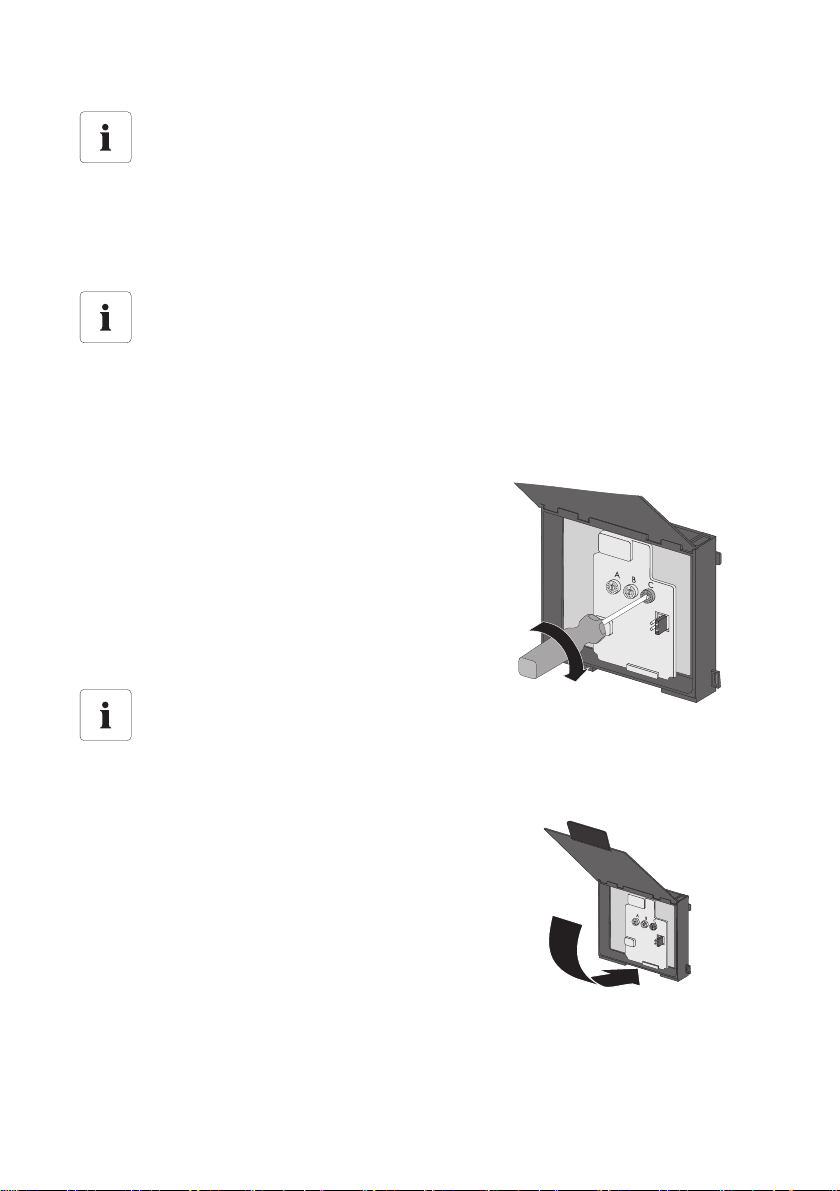
SMA Solar Technology AG The Communication Module (Quick Module)
Plant password for user and installer
If you communicate via Bluetooth, you can protect the inverter with 1 plant password for
the user and 1 plant password for the installer. All inverters are delivered with the same
factory‑installed plant password. You must change plant passwords usi ng a com munica tio n
product in order to protect the plant from unauthorized access.
If you do not communicate using Bluetooth, deactivate the Bluetooth communication. This
protects your plant from unauthorized access.
Changing the Plant Time
For communication via Bluetooth and Sunny Explorer, you must change the plant time
(date and time) using a communication product after commissioning. This prevents errors
when retrieving saved events.
Procedure
1. Open the Quick Module, as described in section 5.3.3"Opening the Quick Module"
(page27).
2. Set the arrow on the rotary switch (C) to the
required position using a screwdriver (2.5 mm). For
this purpose, use a screwdriver with a blade width
of 2.5 mm.
Acceptance of settings
The Bluetooth settings will first be accepted upon commissioning.
5.3.6 Closing the Quick Module
1. Close the lid of the Quick Module and flip the flap
down again until it locks into place.
☑ You can now connect the Quick Module to the inverter, as described in the following section.
Installation Manual SB20HF-30HF-IA-en-32 29
Page 30

The Communication Module (Quick Module) SMA Solar Technology AG
5.4 Mounting the Quick Module
NOTICE!
Damage to the Quick Module due to improper installation in the inverter.
The Quick Module can be damaged if incorrectly installed in the inverter.
• Check the Quick Module for visible external damage before installation.
• Carefully install the Quick Module, as described in the following.
1. Disconnect the inverter from the AC and DC side as described in section 8"Disconnecting the
Inverter from Voltage Sources" (page58).
2. Make sure that the inverter has been secured with the connection element in order to prevent it
from b eing l ifted out, as per section 4.3"M ounti ng the Inve rter with the W all Mo unting Bra cket"
(page17).
3. Put the Quick Module into the designated holes on
the retainer.
4. Push the Quick Module upwards in the guide slot
until it clicks into place.
5. Check that the Quick Module is correctly seated.
The loops of the Quick Module and the retainer
must be positioned flush on top of each other.
☑ The Quick Module is mounted.
30 SB20HF-30HF-IA-en-32 Installation Manual
Page 31

SMA Solar Technology AG The Communication Module (Quick Module)
5.5 Changes via Rotary Switches after Installation of the Quick Module
If you have already connected the Quick Module to the inverter and would like for example to
configure the installation country or the display language via the rotary switches, then proceed as
follows:
1. Disconnect the inverter from the AC and DC side as described in section 8"Disconnecting the
Inverter from Voltage Sources" (page58).
2. Make sure that the inverter has been secured with the connection element in order to prevent it
from b eing l ifted out, as per section 4.3"M ounti ng the Inve rter with the W all Mo unting Bra cket"
(page17).
3. Pull the Quick Module out to the first stopper.
4. Flip the flap up and pen the lid until it locks into
place.
5. See section 5.3.4"Setting the Country Standard and Language using the Rotary Switch"
(page28) for setting the installation country and the display language.
6. See section 5.3.5"Communication via Bluetooth" (page28) for assigning the NetID via
Bluetooth.
7. Close the lid of the Quick Module and flip the flap
down again until it locks into place.
Installation Manual SB20HF-30HF-IA-en-32 31
Page 32

The Communication Module (Quick Module) SMA Solar Technology AG
8. Push the Quick Module upwards in the guide slot
until it clicks into place.
9. Check that the Quick Module is correctly seated.
The loops of the Quick Module and the retainer
must be positioned flush on top of each other.
10. Connect the AC plug.
11. Check the DC connectors for correct polarity and
connect them.
32 SB20HF-30HF-IA-en-32 Installation Manual
Page 33

SMA Solar Technology AG The Communication Module (Quick Module)
12. Plug in the Electronic Solar Switch. If an RS485
Quick Module is connected, route the cable for the
RS485 bus along the side of the shaft for the
Electronic Solar Switch.
NOTICE!
Damage to Electronic Solar Switch.
If it is not correctly connected, the Electronic Solar Switch can be damaged.
• Plug the handle firmly onto the jack of the Electronic Solar Switch.
• The handle must be flush with the enclosure.
13. If a multi‑function relay is connected, switch on the multi‑function relay supply voltage.
14. Switch on the miniature circuit‑breaker.
☑ The changes have been set.
Installation Manual SB20HF-30HF-IA-en-32 33
Page 34

The Communication Module (Quick Module) SMA Solar Technology AG
5.6 Disassembling the Quick Module
1. Disconnect the inverter from the AC and DC side as described in section 8"Disconnecting the
Inverter from Voltage Sources" (page58).
2. Pull the Quick Module out over the first stopper to
the last stopper.
3. Press the Quick Module lightly upwards until the
keys pass through the openings of the retainer.
4. Carefully take th e Quick Module out of the reta iner.
☑ The Quick Module is disassembled.
34 SB20HF-30HF-IA-en-32 Installation Manual
Page 35

SMA Solar Technology AG Electrical Connection
6 Electrical Connection
6.1 Safety
NOTICE!
Electrostatic discharges can damage the inverter.
Internal component parts of the inverter can be irreparably damaged by electric discharge.
• Ground yourself before touching a component part.
6.2 Overview of the Connection Area
The following figure shows the assignment of the individual connection areas on the bottom of the
inverter.
Object Description
A DC connectors ( + ) for connecting the PV strings
B DC connectors ( − ) for connecting the PV strings
C Slot for the communication module (Quick Module/RS485-Quick Module)
D Slot with protective cap for optional grounding
E Jack for the AC connection plug
F Jack for connecting the Electronic Solar Switch (ESS)
Installation Manual SB20HF-30HF-IA-en-32 35
Page 36

Electrical Connection SMA Solar Technology AG
D
B
A
C
6.3 Connection to the Power Distribution Grid (AC)
6.3.1 Conditions for the AC Connection
Connection requirements of the grid operator
Always observe the connection requirements of your grid operator.
Cable design
Use "Sunny Design" version 2.0 or higher for the dimensioning of the conductor cross‑sectional areas
(see "Sunny Design" design program at www.SMA.de/en).
Cable Requirements
Position Designation Value
A External diameter 6 mm ... 14 mm
B Stripping length 30 mm
C Cable cross‑section 2.5 mm² ... 4 mm²
D Length of insulation to be stripped off 8 mm
36 SB20HF-30HF-IA-en-32 Installation Manual
Page 37

SMA Solar Technology AG Electrical Connection
Load Disconnection Unit
You must install a separate miniature circuit‑breaker for each inverter in order to ensure that the
inverter can be securely disconnected under load. The maximum permissible fuse protection can be
found in section 13"Technical Data" (page81).
Detailed information and examples for the rating of a miniature circuit‑breaker can be found in the
Technical Information "Miniature Circuit‑Breaker" in the SMA Solar Technology AG download area
at www.SMA.de/en.
DANGER!
Danger to life due to fire.
When more than one inverter is connected in parallel to the same miniature circuit‑breaker,
the protective function of the miniature circuit‑breaker is no longer guaranteed. It can result
in a cable fire or destruction of the inverter.
• Never connect several inverters to the same miniature circuit‑breaker.
• Observe the maximum permissible fuse protection of the inverter when selecting the
miniature circuit‑breaker.
DANGER!
Danger to life due to fire.
When a generator (inverter) and a load are connected to the same miniature
circuit‑breaker, the protective function of the miniature circuit‑breaker is no longer
guaranteed. The current from the inverter and the power distribution grid can accumulate
to overcurrents which is not detected by the miniature circuit‑breaker.
• Never connect loads between the inverter
and the miniature circuit‑breaker without
fuse protection.
• Always protect consumers separately.
NOTICE!
Damage to the inverter by using screw type fuses as a load disconnection unit.
A screw type fuse, e.g. DIAZED fuse or NEOZED fuse, is not a switch‑disconnector, and
thus may not be used as a switch‑disconnector. A screw type fuse only acts as cable
protection.
When disconnecting under load using a screw type fuse, the inverter can be damaged.
• Use o nly a switc h‑dis connector or a miniat ure circuit‑b reaker as a load disconnection
unit.
Installation Manual SB20HF-30HF-IA-en-32 37
Page 38

Electrical Connection SMA Solar Technology AG
6.3.2 Connecting the Inverter to the Power Distribution Grid (AC)
Overview of the AC Coupling Socket
Object Description
A Protective cap for AC jack on inverter
B Jack element
C Threaded sleeve with sealing ring for cable diameters from 10 mm … 14 mm
D Sealing ring for cable diameters from 6 mm … 10 mm
E Pressure screw
Connecting the Inverter to the Power Distribution Grid (AC)
1. Check that the country setting of the inverter is correct by using the additional sheet provided
with the default settings.
If the inverter is not set to the desired country standard, then adjust the country standard using
the rotary switches in the Quick Module as described in section 5.3.4"Setting the Country
Standard and Language using the Rotary Switch" (page28).
2. Check the grid voltage and compare it with the permissible voltage range (V
(see section 13"Technical Data" (page81)).
3. Disconnect the miniature circuit‑breaker and secure against re‑connection.
4. If necessary, replace the sealing ring of the threaded sleeve with the sealing ring provided.
– Pull the sealing ring out of the threaded sleeve.
– Insert the smaller sealing ring.
5. Pass the pressure screw (E) over the AC cable.
38 SB20HF-30HF-IA-en-32 Installation Manual
AC
)
Page 39

SMA Solar Technology AG Electrical Connection
6. Thread the threaded sleeve (C) with the sealing ring over the AC cable.
7. Bend the AC cable for the connection if necessary.
The bending radius must be at least four times the
cable diameter.
8. Shorten the AC cable.
9. Strip approx. 30 mm from the AC cable.
10. Shorten phase L and neutral conductor N 4 to 5 mm.
The PE protective conductor must be longer than the insulated conductors of N and L.
11. Strip 8 mm of insulation from the AC cable.
12. Insert the protective conductor PE (green‑yellow)
into the screw terminal with the ground sign on the
jack element and tighten the screw.
13. Insert the neutral conductor N (blue) into the screw
terminal N on the jack element and tighten the
screw.
14. Insert phase L (brown or black) into screw terminal
L on the jack element and tighten the screw.
15. Make sure the insulated conductors are securely
connected.
16. Push the threaded sleeve (C) onto the jack element (B) until it audibly snaps into place.
Installation Manual SB20HF-30HF-IA-en-32 39
Page 40

Electrical Connection SMA Solar Technology AG
17. Screw the pressure screw (E) tightly onto the threaded sleeve (C). The pressure screw serves to
seal and relieve strain.
☑ The AC connection socket has been screwed together.
18. If the AC connection socket is not immediately connected to the inverter, close the AC jack on
the inverter with the protective cap provided.
19. Make sure that the inverter has been secured with the connection element in order to prevent it
from b eing l ifted out, as per section 4.3"M ounti ng the Inve rter with the W all Mo unting Bra cket"
(page17).
20. Insert the AC connection socket into the AC jack on
the inverter until it audibly snaps into place.
Remove the protective cap beforehand, if required.
☑ The AC cable is connected to the inverter.
DANGER!
Danger to life due to high voltages in the inverter.
• Do not switch on the miniature circuit‑breaker until the PV array has been connected
and the inverter is securely closed.
40 SB20HF-30HF-IA-en-32 Installation Manual
Page 41

SMA Solar Technology AG Electrical Connection
6.3.3 Connecting Additional Grounding
If a second protective conductor connection, additional grounding, or equipotential bonding is
required in the country of installation, you can also ground the inverter at the enclosure (see figure).
Installation Manual SB20HF-30HF-IA-en-32 41
Page 42

Electrical Connection SMA Solar Technology AG
6.4 Connecting the PV Array (DC)
6.4.1 Conditions for the DC Connection
Use of Y adapters for parallel connection of strings
Y adapters may not be visible within close proximity of the inverter or freely accessible.
• The DC electric circuit must not be interrupted by adaptors.
• Observe the procedure for disconnecting the inverter as described in section
8"Disconnecting the Inverter from Voltage Sources" (page58).
• Requirements for the PV modules of the connected strings:
– Same type
–Same number
– Identical alignment
– Identical tilt
• The connection cable of the PV modules must be equipped with connectors. The DC connectors
for the DC connection are included in the delivery.
• The following limiting values at the DC input of the inverter must not be exceeded:
Sunny Boy Maximum input voltage Maximum input current
SB 2000HF‑30 700 V 12 A
SB 2500HF‑30 700 V 15 A
SB 3000HF‑30 700 V 15 A
42 SB20HF-30HF-IA-en-32 Installation Manual
Page 43

SMA Solar Technology AG Electrical Connection
... ...
6.4.2 Assembling the DC Connectors
All PV module connection cables must be equipped with the included DC connectors before
connecting them to the inverter.
To assemble the DC connectors, proceed as follows. Ensure the connectors have the correct polarity.
The DC connectors have the symbols "+" and " − ".
Cable Requirements
• Use a PV1‑F cable.
Procedure
1. Lead the stripped cable all the way into the
DC connector.
2. Press the clamping bracket down.
☑ The clamping bracket snaps audibly into place.
3. Ensure that the cable is correctly positioned:
Result Measure
☑ If the stranded wire is visible in the chamber
• Proceed to step 4.
of the clamping bracket, the cable is
correctly positioned.
Installation Manual SB20HF-30HF-IA-en-32 43
Page 44

Electrical Connection SMA Solar Technology AG
Result Measure
☑ If the stranded wires are not visible, the
cable is not correctly positioned.
• Loosen the clamping bracket. To do so,
insert a 3.5 mm screwdriver into the
clamping bracket and lever it out.
• Remove the cable and start again from
step 1.
4. Push the cable gland towards the thread and tighten it (torque: 2 Nm).
☑ The DC connectors are assembled and can now be connected to the inverter as described in
section 6.4.4"Connecting the PV Array (DC)" (page46).
44 SB20HF-30HF-IA-en-32 Installation Manual
Page 45

SMA Solar Technology AG Electrical Connection
6.4.3 Opening the DC Connector
1. Unscrew the screw connection.
2. Unlocking the DC connector: Insert a 3.5 mm
screwdriver into the snap slot on the side and lever
it out.
3. Carefully pull the DC connector apart.
4. Loosen the clamping bracket using a screwdriver.
For this purpose, use a screwdriver with a blade
width of 3.5 mm.
5. Remove the cable.
☑ The cable is removed from the DC connector.
Installation Manual SB20HF-30HF-IA-en-32 45
Page 46

Electrical Connection SMA Solar Technology AG
6.4.4 Connecting the PV Array (DC)
DANGER!
Danger to life due to high voltages in the inverter.
• Before connecting the PV array, ensure that the AC miniature circuit‑breaker is
switched off and that it cannot be reactivated.
NOTICE!
Excessive voltages can destroy the measuring device.
• Only use measuring devices with a DC input voltage range up to at least 1 000 V.
1. Disconnect the miniature circuit‑breaker and secure against re‑connection.
2. Make sure that the inverter has been secured with the connection element in order to prevent it
from b eing l ifted out, as per section 4.3"M ounti ng the Inve rter with the W all Mo unting Bra cket"
(page17).
3. Check the connection cable of the PV modules for
correct polarity and make sure that the maximum
input voltage of the inverter is not exceeded.
At an ambient temperature above 10°C, the
open‑circuit voltage of the PV modules must not be
more than 90% of the maximum inverter input
voltage. Otherwise, check the plant design and the
PV module connection. If this is not done, the
maximum input voltage of the inverter can be
exceeded at low ambient temperatures.
NOTICE!
Destruction of the inverter due to overvoltage.
If the voltage of the PV modules exceeds the maximum input voltage of the inverter, it can
be destroyed by the overvoltage. This will void all warranty claims.
• Do not connect strings with an open‑circuit voltage greater than the maximum input
voltage of the inverter.
• Check the plant design.
4. Check the strings for ground faults as described in section 11.1"Checking the PV Array for
Ground Faults" (page72).
46 SB20HF-30HF-IA-en-32 Installation Manual
Page 47

SMA Solar Technology AG Electrical Connection
5. Check the assembled DC connectors for correct
polarity and connect them to the inverter.
☑ The DC connectors click audibly into position.
To unlock the DC connectors, see section
6.4.3"Opening the DC Connector" (page45).
6. To create the seal on the inverter, all DC inputs that
are not required must be closed as follows:
– Insert the sealing plugs provided into the
DC connectors that are not required.
Do not insert the sealing plug into the DC inputs
on the inverter.
– Insert the DC connectors with sealing plugs into
the corresponding DC inputs on the inverter.
7. Ensure that all DC connectors are securely in place.
8. Mount the Quick Module, as described in section 5.4"Mounting the Quick Module"
(page30).
Installation Manual SB20HF-30HF-IA-en-32 47
Page 48

Electrical Connection SMA Solar Technology AG
9. Plug in the Electronic Solar Switch. If an RS485
Quick Module is connected, route the cable for the
RS485 bus along the side of the shaft for the
Electronic Solar Switch.
NOTICE!
Damage to Electronic Solar Switch.
If it is not correctly connected, the Electronic Solar Switch can be damaged.
• Plug the handle firmly onto the jack of the Electronic Solar Switch.
• The handle must be flush with the enclosure.
☑ The PV array is connected to the inverter. You can now commission the inverter as described in
section 7"Commissioning" (page49).
48 SB20HF-30HF-IA-en-32 Installation Manual
Page 49

SMA Solar Technology AG Commissioning
7 Commissioning
7.1 Commissioning the Inverter
1. Check that the inverter is firmly mounted on the wall and secured against being lifted out
(see section 4.3"Mounting the Inverter with the Wall Mounting Bracket" (page17)).
2. Check for correct country configuration
(see section 5.3.2"Checking the Country Standard" (page24)).
3. Check that the AC cables are connected correctly
(see section 6.3"Connection to the Power Distribution Grid (AC)" (page36)).
4. Check that the DC cables (PV strings) are connected correctly
(see section 6.4"Connecting the PV Array (DC)" (page42)).
5. Close up unnecessary DC inputs with the DC connectors and sealing plugs
(see section 6.4.4"Connecting the PV Array (DC)" (page46))..
6. Check whether all enclosure openings are closed.
7. Check whether the enclosure lid is firmly screwed in place.
8. Check that the Quick Module is connected correctly.
9. Firmly connect the Electronic Solar Switch.
10. Check that you have the correct type of miniature circuit‑breaker.
11. Switch on the miniature circuit‑breaker.
12. If a multi‑function relay is connected, switch on the multi‑function relay supply voltage.
Self‑test in accordance with ENEL guideline during initial start‑up (only for Italy)
The Italian standard prescribes that an inverter can only operate on the power distribution
grid after the disconnection times for overvoltage, undervoltage, minimum frequency and
maximum frequency have been checked.
If you have configured the Enel‑GUIDA country data set, start the self‑test as described in
section 7.3"Self‑Test in Accordance with ENEL Guideline, Ed. 1.1 (Applies to Italy Only)"
(page52). The test takes approx. 3 minutes.
Installation Manual SB20HF-30HF-IA-en-32 49
Page 50

Commissioning SMA Solar Technology AG
13. Check whether the display and LEDs are indicating a normal operating state.
LED Color Significance
A Green Glowing: operation
Flashing: wait for sufficient
irradiation
BRed Disturbance
CBlue Bluetooth communication is
active
☑ If the inverter has been commissioned successfully, the green LED should be glowing or flashing,
provided there is sufficient solar irradiation. To find out what a glowing red LED and the event
numbers on the display mean, refer to section 10.3"Error Messages" (page66).
14. For communication via Bluetooth, make the following settings using Sunny Explorer:
– Change the plant time (see Sunny Explorer manual).
– Change the plant password (see Sunny Explorer manual).
50 SB20HF-30HF-IA-en-32 Installation Manual
Page 51

SMA Solar Technology AG Commissioning
7.2 Display Messages During the Startup Phase
Illustrated display messages
The display messages illustrated in this section serve as examples and can, depending on
the country setting, differ from the display messages of your inverter.
• Firstly, the firmware version of the internal
processors appears in the text lines.
• After an interval of 5 seconds, or after tapping on
the enclosure lid, the serial number (or the
description of the inverter) and the NET ID for
communication via Bluetooth will appear. The
description of the inverter can be changed with a
communication product.
• After a further 5 seconds, or when you tap again,
the configured standard is displayed ‚
(example: "VDE0126‑1‑1").
• After a further 5 seconds, or when you tap again,
the configured language is displayed
(example: "Sprache Deutsch" (Language German)).
• During normal operation, the text line of the display will subsequently be clear. For more
information on the possible event messages in the scrolling lines and their meaning, see
section 10"Messages" (page65).
Show display messages again (valid from firmware version 2.30)
If you want to view the display messages of the startup phase again while in normal
operation, double tap the enclosure lid.
Installation Manual SB20HF-30HF-IA-en-32 51
Page 52

Commissioning SMA Solar Technology AG
7.3 Self‑Test in Accordance with ENEL Guideline, Ed. 1.1 (Applies to Italy Only)
7.3.1 Starting the Self‑Test
You can start the self‑test by tapping on the enclosure lid. The country configuration of the inverter
must b e set to Ita ly (Enel‑G UIDA) or a reconf igured bas ed on the Enel‑GUIDA country data set before
the self‑test can be carried out. In addition, an undisturbed feed‑in operation must be possible.
Display language during the self‑test
Regardless of the configured language, the display messages for the self‑test will always
be displayed in Italian.
Proceed as follows for checking the disconnection times:
1. Commission the inverter as described in section 7"Commissioning" (page49).
☑ The inverter is now in the initialization phase.
– Firstly, the firmware version of the internal processors appears in the text lines.
– After 5 seconds or after tapping the enclosure lid, the serial number or the description of
the inverter appears. The description of the inverter can be changed with a
communication product.
– After a further 5 seconds, or when you tap
again, the configured standard is displayed.
2. In order to start the self‑test, tap on the enclosure lid
within 10 seconds.
☑ The message shown on the right appears in the
display.
3. Now activate the self‑test within 20 seconds by tapping on the enclosure lid again.
☑ Once you have started the test sequence, the inverter checks the disconnection times for
overvoltage, undervoltage, maximum frequency and minimum frequency one after the other.
During the tests, the inverter shows the values in the display which are described in section
7.3.2"Test Sequence" (page53).
52 SB20HF-30HF-IA-en-32 Installation Manual
Page 53

SMA Solar Technology AG Commissioning
7.3.2 Test Sequence
Note the values which are displayed during the test sequence. These values must be entered into a
test report. The test results of the individual tests are displayed three times one after the other. When
the inverter has carried out the 4 tests, it switches to normal operation. The original calibration values
are reset.
Current values in the display
During the self‑test the current voltage, the feed‑in current and the frequency are displayed
above the text rows, independently of the test values.
Overvoltage test
The inverter starts the overvoltage test and shows the
adjacent display message for 5 seconds.
During the test sequence, the voltage limit applied is
shown in the display of the inverter. The voltage limit is
reduced successively until the shut‑down threshold is
reached and the inverter disconnects from the power
distribution grid.
Once the inverter has disconnected from the power distribution grid, the display successively shows
each of the following values one after the other for 10 seconds:
•Disconnection value,
•Calibration value,
•Reaction time.
The change between the first and second display takes places every 2.5 seconds.
Installation Manual SB20HF-30HF-IA-en-32 53
Page 54

Commissioning SMA Solar Technology AG
Undervoltage Test
The undervoltage test follows the overvoltage test and the
inverter issues the adjacent display message for
5 seconds.
During the test sequence, the voltage limit applied is
shown in the display of the inverter. The voltage limit is
increased successively until the shut‑down threshold is
reached and the inverter disconnects from the power
distribution grid.
Once the inverter has disconnected from the power distribution grid, the display successively shows
each of the following values one after the other for 10 seconds:
•Disconnection value,
•Calibration value,
•Reaction time.
The change between the first and second display takes places every 2.5 seconds.
54 SB20HF-30HF-IA-en-32 Installation Manual
Page 55

SMA Solar Technology AG Commissioning
Maximum frequency
Th e maxim um f req uency t est follow s th e under vol tag e test
and the inverter issues the adjacent display message for
5 seconds.
During the test sequence, the frequency limit applied is
shown in the display of the inverter. The frequency limit is
reduced successively until the shut‑down threshold is
reached and the inverter disconnects from the power
distribution grid.
Once the inverter has disconnected from the power distribution grid, the display successively shows
each of the following values one after the other for 10 seconds:
•Disconnection value,
•Calibration value,
•Reaction time.
The change between the first and second display takes places every 2.5 seconds.
Installation Manual SB20HF-30HF-IA-en-32 55
Page 56

Commissioning SMA Solar Technology AG
Minimum frequency
After the maximum frequency test, the minimum frequency
test takes place and the inverter shows the adjacent
display message for 5 seconds.
During the test sequence, the frequency limit applied is
shown in the display of the inverter. The frequency limit is
increased successively until the shut‑down threshold is
reached and the inverter disconnects from the power
distribution grid.
Once the inverter has disconnected from the power distribution grid, the display successively shows
each of the following values one after the other for 10 seconds:
•Disconnection value,
•Calibration value,
•Reaction time.
The change between the first and second display takes places every 2.5 seconds.
7.3.3 Abortion of the Self‑Test
If, during the self‑test, an unexpected disconnection requirement occurs, the self‑test is aborted.
The same applies if the DC voltage is so low that the feed‑in cannot be continued.
• The inverter then shows the adjacent display
message for 10 seconds.
• Restart the self‑test as described in the following
section 7.3.4"Restarting the Self‑Test" (page57).
56 SB20HF-30HF-IA-en-32 Installation Manual
Page 57

SMA Solar Technology AG Commissioning
7.3.4 Restarting the Self‑Test
In order to restart the self‑test, proceed as follows:
1. Disconnect the miniature circuit‑breaker and secure against re‑connection.
2. If a multi‑function relay is connected, switch off the multi‑function relay power supply.
3. Disconnect the Electronic Solar Switch from the inverter for 5 minutes and then connect it again.
4. Switch on the miniature circuit‑breaker again.
☑ The inverter is now in the initialization phase and you can restart the self‑test, as described in
section 7.3.1"Starting the Self‑Test" (page52) from step 3.
Installation Manual SB20HF-30HF-IA-en-32 57
Page 58

Disconnecting the Inverter from Voltage Sources SMA Solar Technology AG
8 Disconnecting the Inverter from Voltage Sources
DANGER!
Danger to life due to high voltages in the inverter.
The inverter operates at high voltages.
• Disconnect the inverter from the AC and DC supplies as described below.
NOTICE!
Electrostatic discharges can damage the inverter.
Internal component parts of the inverter can be irreparably damaged by electric discharge.
• Ground yourself before touching a component part.
1. Disconnect the miniature circuit‑breaker and secure against re‑connection.
2. If a multi‑function relay is connected, switch off the multi‑function relay power supply.
3. Remove the Electronic Solar Switch.
4. Use a current probe to ensure that no current is
present in any of the DC cables.
☑ If current is present, check the installation.
58 SB20HF-30HF-IA-en-32 Installation Manual
Page 59

SMA Solar Technology AG Disconnecting the Inverter from Voltage Sources
5. Unlock and disconnect all DC connectors using a
3.5 mm screwdriver.
– Insert a screwdriver into one of the side slots (1).
– Disconnect the DC connectors (2).
☑ All DC connectors are disconnected from the
inverter. The inverter is completely disconnected
from the PV array.
DANGER!
Danger to life due to high voltages in the inverter.
The capacitors in the inverter require 5 minutes to discharge.
• Wait at least 5 minutes until the LEDs, the display and the fault sensor are no longer
illuminated.
Installation Manual SB20HF-30HF-IA-en-32 59
Page 60

Disconnecting the Inverter from Voltage Sources SMA Solar Technology AG
6. En sur e tha t no vol tag e is pre sen t at the DC p lugs on
the inverter.
☑If voltage is present, check the installation.
7. Unlock and remove the AC plug using a
screwdriver.
☑ The inverter is now dead.
60 SB20HF-30HF-IA-en-32 Installation Manual
Page 61

SMA Solar Technology AG Maintenance and Cleaning
9 Maintenance and Cleaning
9.1 Cleaning the Inverter
If the display is dirty and you find it difficult to read the operating data and operating states of the
inverter, clean the display with a damp cloth. Do not use any corrosive substances
(e.g. solvents, abrasives) for cleaning.
Check the inverter and cables for any signs of external damage. If the inverter is damaged, contact
the SMA Service Line. If there is damage to the cables, perform repair work or replace the cables.
9.2 Checking the Heat Dissipation
If the inverter regularly reduces its output due to excessive heat (temperature symbol on the display
illuminates), this may be for one of the following reasons:
• The cooling fins on the rear side of the enclosure are clogged with dirt.
– Clean the cooling fins with a soft brush if necessary.
• The fan is clogged with dirt (only possible for SB 2500HF-30 / 3000HF-30).
– Clean the fan as described below.
9.2.1 Cleaning the Fans (only for SB 2500HF-30 / 3000HF-30)
If the fan enclosure is only soiled with loose dust, it can be cleaned using a vacuum cleaner. If you do
not achieve satisfactory results with a vacuum cleaner, you can disassemble the fan for cleaning.
If the enclosure and fan are very dirty, proceed as follows:
1. Disconnect the inverter as described in section 8"Disconnecting the Inverter from Voltage
Sources" (page58).
2. Unlock (1) and pull out (2) the fan socket (A).
Installation Manual SB20HF-30HF-IA-en-32 61
Page 62

Maintenance and Cleaning SMA Solar Technology AG
3. Push t he latch on the retain er of the El ectronic S olar
Switch downwards (1) and at the same time
remove the fan enclosure together with the fan (2).
4. Clean the enclosure and the fan with a soft brush, a paint brush, or a damp cloth.
NOTICE!
Damage to the fan through use of compressed air
• Do not use compressed air to clean the fan and its enclosure. This can damage the
fan.
5. Fit the fan enclosure to the Electronic Solar Switch,
ensuring that the arrow on the fan enclosure and
the fins are pointing upwards.
6. Insert the fan plug (A) into the jack.
☑ The fan plug snaps audibly into place.
7. Recommission the inverter as described in section 7"Commissioning" (page49).
Checking the functionality of the fan.
You can check the functionality of the fan via a communications component as described
in the following section9.2.2"Checking the Fan (only for SB 2500HF-30 / 3000HF-30)"
(page63).
62 SB20HF-30HF-IA-en-32 Installation Manual
Page 63

SMA Solar Technology AG Maintenance and Cleaning
9.2.2 Checking the Fan (only for SB 2500HF-30 / 3000HF-30)
Checking the Fan
To test the fan you will need a special data capture device (e.g. Sunny WebBox) or a PC
with appropriate software (e.g. Sunny Explorer) in order to change the parameters of the
inverter.
You will also need the installer password to access the installer mode.
1. Enter the installer password.
2. Set parameters "CoolSys.FanTst" and/or "Fan test" to "On" in installer mode.
3. Check the air‑flow of the fan.
The inverter draws air in from underneath and then blows it out at the top. Listen for any unusual
noise, which could indicate incorrect installation or that the fan is faulty.
4. After the test, set the parameter "CoolSys.FanTst" and/or "Fan test" back to the "Off" position.
☑ The fan test is completed.
Installation Manual SB20HF-30HF-IA-en-32 63
Page 64

Maintenance and Cleaning SMA Solar Technology AG
9.3 Checking the Electronic Solar Switch (ESS) for Wear
Check the Electronic Solar Switch for wear before plugging it in.
Result Measure
☑ The plastic in the Electronic Solar Switch is
undamaged.
• Make sure that the inverter has been
secured with the connection element in
order to prevent it from being lifted out, as
per section 4.3"Mounting the Inverter with
the Wall Mounting Bracket" (page17).
• Insert the handle of the Electronic Solar
Switch securely in the jack on the bottom of
the enclosure.
• Recommission the inverter as described in
section 7"Commissioning" (page49).
☑The plastic in the Electronic Solar Switch
shows thermal deformation.
Th e El ectron ic S ola r Sw itch ca n no lon ger rel iab ly
disconnect the DC side.
1. Replace the Electronic Solar Switch handle
before attaching it again (for the order
number see section 14"Accessories"
(page93)).
2. Commission the inverter as described in
section 7"Commissioning" (page49).
64 SB20HF-30HF-IA-en-32 Installation Manual
Page 65

SMA Solar Technology AG Messages
10 Messages
10.1 Green LED glowing or flashing
Green LED on
• If the green LED is glowing, the inverter is in feed‑in operation.
Green LED flashing
• If the green LED flashes over a long period, this can mean that there is insufficient DC voltage
available due to insufficient irradiation.
No display in the event of insufficient DC voltage
Taking measurements and displaying messages is only possible when there is sufficient
DC voltage.
10.2 Event Messages
During an update, the relevant display message is shown in the text line of the display.
Message Description
< Avvio Autotest > Only relevant for an installation in Italy: start the
self‑test by tapping on the display according to
ENEL-Guida (see section 7.3"Self‑Test in Accordance
with ENEL Guideline, Ed. 1.1 (Applies to Italy Only)"
(page52)).
< Inst.code valid > The SMA Grid Guard code you have entered is valid.
The configured country data set is now unblocked
and can be changed.
If the configured country data set is protected, the
unlocking is valid for a maximum of 10 feed‑in hours.
< No new update SDcard > There is no update file relevant for this inverter on the
SD card or the available update has already been
carried out.
< Grid param.unchanged > The selected switch setting is not programmed or
there is no country data set available on the SD card.
< Parameters set successfully > A new country data set has been configured.
< SD card is read > The inverter is currently reading the SD card.
< Set parameter > The inverter sets the parameters.
< Update completed > The inverter has successfully completed the update.
< Update Bluetooth > Successful update of the Bluetooth components.
< Update display > Successful update of display.
< Update main CPU > Successful update of inverter component.
< Update communication > Successful update of communication component.
Installation Manual SB20HF-30HF-IA-en-32 65
Page 66

Messages SMA Solar Technology AG
Message Description
< Update RS485I module > Successful update of communication interface.
< Upd. language table > Successful update of language table.
< Update file OK > The update file found is valid.
10.3 Error Messages
The text lines on the display show the relevant messages whenever an error occurs. The event numbers
for the displayed error messages will appear in the text lines. By tapping on the enclosure lid, you can
scroll through multi‑line messages.
If the error persists for a long period of time, the red LED begins to glow and the multi‑function relay
is switched (if available).
In addition, depending on the severity of the fault the
"wrench" or "telephone receiver" symbol on the display
will light up.
• Wrench: Signifies a fault that can be remedied
on‑site.
• Telephone receiver: Signifies a device fault.
Contact the SMA Service Line.
Event no. Display message and cause Corrective measures
1< Grid fault >
The line voltage has exceeded the
permissible range. This error can have the
following causes:
•The grid voltage at the termination
point of the inverter is too high.
• Grid impedance at the termination
point of the inverter is too high.
The inverter disconnects itself from the
power distribution grid for safety reasons.
• Check the grid voltage and
connection on the inverter.
If the line voltage lies outside the
permissible range due to local grid
conditions, ask your grid operator if the
voltage can be adjusted at the feeding
point or if it would be acceptable to
change the monitored operational limits.
If the grid voltage lies within the tolerance
range, yet this error is still being displayed,
contact the SMA Service Line.
66 SB20HF-30HF-IA-en-32 Installation Manual
Page 67

SMA Solar Technology AG Messages
Event no. Display message and cause Corrective measures
2< Grid fault >
The line voltage has fallen below the
permissible range. This error can have the
following causes:
• Power distribution grid disconnected
• AC cable damaged
•The grid voltage at the termination
point of the inverter is too low.
The inverter disconnects itself from the
power distribution grid for safety reasons.
• Check for tripping of the miniature
circuit‑breaker.
• Check the grid voltage and
connection on the inverter.
If the line voltage lies outside the
permissible range due to local grid
conditions, ask your grid operator if the
voltage can be adjusted at the feeding
point or if it would be acceptable to
change the monitored operational limits.
If the grid voltage lies within the tolerance
range, yet this error is still being displayed,
contact the SMA Service Line.
3< Grid fault >
The 10‑minute average line voltage is no
longer within the permissible range.
This can have the following causes:
•The grid voltage at the termination
point of the inverter is too high.
• Grid impedance at the termination
point of the inverter is too high.
The inverter disconnects to assure
compliance with the power quality of the
power distribution grid.
4< Grid fault >
The inverter is no longer in grid parallel
• Check the grid voltage at the
termination point of the inverter:
If, due to local grid conditions, the grid
voltage exceeds the configured limiting
value, ask the grid operator whether the
voltage can be adjusted at the feeding
po int , or whe ther it wou ld b e ac cep tab le t o
modify the limiting value for power quality
monitoring.
If the grid volta ge is continuously withi n the
tolerance range, and this error is still
displayed, contact the SMA Service Line.
• Check the grid connection for strong,
short‑term frequency variations.
operation and has stopped feed‑in
operation for safety reasons.
5< Grid fault >
The power frequency is not within the
permissible range. The inverter disconnects
itself from the power distribution grid for
safety reasons.
• If possible, check the power
frequency and observe how often
major deviations occur.
If there are frequent fluctuations and this
error occurs as a result, ask your grid
operator if it would be acceptable to
change the operating parameters.
Discuss the proposed parameters with the
SMA Service Line.
Installation Manual SB20HF-30HF-IA-en-32 67
Page 68

Messages SMA Solar Technology AG
Event no. Display message and cause Corrective measures
6< Grid fault >
The internal monitoring function of the
inverter has detected an excessively high
proportion of direct current in the grid
current.
• Check the grid connection for direct
current.
• If this is a recurrent phenomenon,
check with the grid operator whether
it is p oss ible to r ais e the lim iti ng v alue
of monitoring.
7 < Frq. not permitted >
The power frequency is outside the
permissible range. The inverter disconnects
itself from the power distribution grid for
safety reasons.
• If possible, check the power
frequency and observe how often
major deviations occur.
If there are frequent fluctuations and this
error occurs as a result, ask your grid
operator if it would be acceptable to
change the operating parameters.
Discuss the proposed parameters with the
SMA Service Line.
8 < Waiting for grid voltage >
< Grid failure >
< Check fuse >
•Check fuse.
• Check AC installation.
• Check whether there is a general
power outage.
33 < Unstable operation >
There is not enough power at the DC input
of the inverter for stable operation. This
may be caused by snow on the PV
modules.
34 < DC overvoltage >
< Disconnect generator >
The DC input voltage connected to the
inverter is too high.
• Wait for more sunlight.
• If this event recurs at medium
ir rad iat ion , check the PV p lan t design
and correct the connection of the PV
array.
• Immediately disconnect the
inverter from the PV array, as
described in section
8"Disconnecting the Inverter
from Voltage Sources"
(page58)! The inverter may
otherwise be destroyed.
• Check the DC voltage of the strings
for adherence to the maximum input
voltage of the inverter before
reconnecting the inverter to the PV
array.
68 SB20HF-30HF-IA-en-32 Installation Manual
Page 69

SMA Solar Technology AG Messages
Event no. Display message and cause Corrective measures
35 < Insulation resist. >
< Check generator >
The inverter has detected a ground fault in
the PV array. However, the inverter
continues feeding into the grid.
• Check the strings for ground fau lts as
described in section 11.1"Checking
the PV Array for Ground Faults"
(page72).
• The installer of the PV array must
remedy the ground faults before you
re‑connect the affected string.
< Ground fuse fault >
< Check ground fuse >
The inverter has detected a ground voltage
in the grounding path.
• Check the ground fuse as described
in the installation manual of the
SMA Plug-in Grounding.
• Check the strings for ground fau lts as
described in section 11.1"Checking
the PV Array for Ground Faults"
(page72).
38 < DC overcurrent >
< Check generator >
The inverter switches off due to an
If this event occurs frequently:
• Check the design and the wiring of
the PV array.
overcurrent on the DC side.
39 < Waiting for DC start conditions >
< Start cond. not met >
The feed‑in power or feed‑in voltage of the
PV modules is insufficient for feeding into
the power distribution grid.
42
< Wrong earthing type; check earthing set >
The SMA Plug‑in Grounding polarity does
not correspond to the polarity set in the
• Wait for more sunlight.
• If this event recurs even when the
amount of sunlight is average, check
the design of your PV plant and make
sure the PV array is wired properly.
• Correct the grounding type as
described in the installation manual
for the SMA Plug‑in Grounding.
inverter.
60 ‑ 64 < Self diagnosis >
< Interference device >
65 < Self diagnosis >
< Overtemperature >
The inverter switches off due to too high
temperature
66 < Self diagnosis >
< Overload >
67 < Comm. disturbed >
A fault has occurred in the internal
communication of the inverter. However,
• Contact the SMA Service Line (see
section 15"Contact" (page94)).
• Ensure sufficient ventilation.
• Check the heat dissipation as
described in section 9.2"Checking
the Heat Dissipation" (page61).
• Contact the SMA Service Line (see
section 15"Contact" (page94)).
If this event occurs frequently:
• Contact the SMA Service Line (see
section 15"Contact" (page94)).
the inverter continues feeding into the grid.
Installation Manual SB20HF-30HF-IA-en-32 69
Page 70

Messages SMA Solar Technology AG
Event no. Display message and cause Corrective measures
68 < Self diagnosis >
< Input A defective >
• Contact the SMA Service Line (see
section 15"Contact" (page94)).
70 < Sensor fault fan permanently on > • Contact the SMA Service Line (see
section 15"Contact" (page94)).
71 < SD card defective > Re‑format the SD card.
• Re‑save the files to the SD card.
< Parameter file not found or defective > • Copy the parameter file into the card
drive:\PARASET directory.
< Param. setting failed > • Check the parameters for valid
values.
• Ensure change rights via SMA Grid
Guard Code.
< Update file defect. > • Re‑format the SD card.
• Re‑save the files to the SD card.
< No update file found > • Copy the update file into the SD card
drive:\UPDATE directory.
72 < Data stor. not poss. >
An internal device fault that does not
prevent the inverter from feeding power to
•If this fault occurs frequently, contact
the SMA Service Line (see section
15"Contact" (page94)).
the grid.
73 < Update main CPU failed >
Internal device fault.
< Update RS485I module failed >
An internal device fault that does not
prevent the inverter from feeding power to
the grid.
• Contact the SMA Service Line (see
section 15"Contact" (page94)).
• Re‑try update.
•If this fault occurs again, contact the
SMA Service Line (see section
15"Contact" (page94)).
< Update Bluetooth failed >
An internal device fault that does not
prevent the inverter from feeding power to
the grid.
< Upd. display failed >
An internal device fault that does not
prevent the inverter from feeding power to
the grid.
< Update language table failed >
An internal device fault that does not
prevent the inverter from feeding power to
the grid.
70 SB20HF-30HF-IA-en-32 Installation Manual
Page 71

SMA Solar Technology AG Messages
Event no. Display message and cause Corrective measures
74 < Varistor defective > • Check the varistors as described in
section 11.2"Checking the Function
of the Varistors" (page74).
75 < Fan fault >
< Clean fan >
77 < Self diagnosis >
< Interference device >
80 < Derating occurred >
The power supplied by the inverter was
reduced to below the nominal power due
to high temperature for more than
10 minutes.
81 < Comm. disturbed >
A fault has occurred in the internal
communication of the inverter. However,
• Check the heat dissipation as
described in section 9.2"Checking
the Heat Dissipation" (page61).
• Contact the SMA Service Line (see
section 15"Contact" (page94)).
If this event occurs frequently:
• Ensure sufficient ventilation.
• Check the heat dissipation as
described in section 9.2"Checking
the Heat Dissipation" (page61).
If this event occurs frequently:
• Contact the SMA Service Line (see
section 15"Contact" (page94)).
the inverter continues feeding into the grid.
90 < Inst. code invalid >
The SMA Grid Guard Code entered
• A valid SMA Grid Guard Code has
been entered.
(personal installer password) is invalid.
< Grid param. locked >
The current country data set is locked.
• Enter the valid SMA Grid Guard
Code for changing the country data
set.
< Abort self‑test > • Contact the SMA Service Line (see
section 15"Contact" (page94)).
< Changing grid param. not possible >
• The selected rotary switch setting for
the country configuration is not
programmed.
• Check the setting of the rotary switch
(see section 5.3.2"Checking the
Country Standard" (page24)).
• Enter the SMA Grid Guard Code.
• The parameters to be changed are
protected.
< Ensure DC supply >
The DC voltage for the writing
procedure is not sufficient.
• Ensure that sufficient DC voltage is
available.
Installation Manual SB20HF-30HF-IA-en-32 71
Page 72

Troubleshooting SMA Solar Technology AG
11 Troubleshooting
11.1 Checking the PV Array for Ground Faults
If the inverter displays event number "35" and the red LED glows at the same time, then there is
probably a ground fault in the PV array.
Check the strings for ground faults as described below:
1. Disconnect the inverter from the AC and DC side as described in section 8"Disconnecting the
Inverter from Voltage Sources" (page58).
DANGER!
Risk of lethal electric shock.
• Only touch the cables of the PV array on their insulation.
• Do not connect strings with ground faults to the inverter.
NOTICE!
Excessive voltages can destroy the measuring device.
• Only use measuring devices with a DC input voltage range up to at least 1 000 V.
2. Measure the voltages between the positive pole of
each string and the ground potential (PE).
3. Measure the voltages between the negative pole of
each string and the ground potential (PE).
4. Measure the voltages between the positive and
negative poles of each string.
72 SB20HF-30HF-IA-en-32 Installation Manual
Page 73

SMA Solar Technology AG Troubleshooting
☑ A ground fault exists if the measured voltages are stable and the sum of the voltages from
the positive pole to the ground potential and from the negative pole to the ground potential
of a string is approximately equal to the voltage between the positive and negative poles.
Result Measure
☑You have found a ground fault. • The installer of the PV array must remedy
the ground fault in the affected string. You
can determine the location of the ground
fault as described below.
•Do not reconnect the faulty string.
• Recommission the inverter as described in
section 7"Commissioning" (page49).
☑You have found no ground fault. It is likely that one of the thermally monitored
varistors is defective.
• Check the function of the varistors as
described in section 11.2"Checking the
Function of the Varistors" (page74).
Location of the ground fault
The approximate position of the ground fault can be determined from the ratio of the measured
voltages between the positive pole against ground potential (PE) and the negative pole against
ground potential (PE).
Example:
In this case, the ground fault is between the second and third PV modules.
☑ The ground fault check is finished.
Installation Manual SB20HF-30HF-IA-en-32 73
Page 74

Troubleshooting SMA Solar Technology AG
11.2 Checking the Function of the Varistors
If the inverter displays event number "74", one of the varistors is probably defective.
Varistors are wear parts. Their functional efficiency diminishes with age or following repeated
responses as a result of overvoltages. It is therefore possible that one of the thermally monitored
varistors has lost its protective function.
Position of varistors
You can determine the position of the varistors using the illustration below.
The varistors are bent upon delivery.
Observe the following assignment of the
terminals.
• Terminal A: outer terminal (varistor
connection with loop [crimp]).
• Terminal B: Middle terminal.
• Terminal C: outer terminal (varistor
connection without loop [crimp]).
You can check the functionality of the varistors in the following manner:
1. Disconnect the inverter from the AC and DC side as described in section 8"Disconnecting the
Inverter from Voltage Sources" (page58).
DANGER!
Danger to life due to high voltages in the inverter.
The capacitors require 5 minutes to discharge.
• Wait 5 minutes before opening the enclosure lid, in order to allow time for the
capacitors to discharge.
2. Loosen the screws of the enclosure lid.
3. Remove the enclosure lid.
74 SB20HF-30HF-IA-en-32 Installation Manual
Page 75

SMA Solar Technology AG Troubleshooting
NOTICE!
Electrostatic discharges can damage the inverter.
The internal component parts of the inverter can be irreparably damaged by electrostatic
discharge.
• Ground yourself before touching a component part.
NOTICE!
Excessive voltages can destroy the measuring device.
• Only use measuring devices with a DC input voltage range up to at least 1 000 V.
4. Use a multimeter to ensure that all of the varistors in
the installed state have a conducting connection
between connectors B and C.
Result Measure
☑There is a conducting
connection.
There is probably a different error in the inverter.
• Proceed to step 9.
• Consult the SMA Service Line for details on further
procedure.
☑There is no conducting
connection.
The respective varistor is defective and must be replaced.
Varistor failure is generally due to influences which affect all
varistors similarly (temperature, age, induced overvoltages).
SMA Solar Technology AG recommends replacing all
varistors.
The varistors are specially manufactured for use in the inverter
and are not commercially available. They must be ordered
directly from SMA Solar Technology AG
(see section 14"Accessories" (page93)).
• To replace the varistors, proceed to step 5.
Installation Manual SB20HF-30HF-IA-en-32 75
Page 76

Troubleshooting SMA Solar Technology AG
NOTICE!
Destruction of the inverter due to DC overvoltage.
If varistors are missing, the inverter is no longer protected against DC overvoltages.
• Do not operate the inverter without varistors in PV plants with a high risk of
DC overvoltages.
• Replacement varistors should be obtained as soon as possible.
5. Insert an insertion tool into the openings of the
terminal contacts (1).
☑ The terminals will loosen.
If you do not receive an insertion tool for operating
the terminals with your replacement varistors,
contact SMA Solar Technology AG. As an
alternative, the individual terminal contacts can be
operated using a 3.5 mm wide screwdriver.
6. Remove the varistor (2).
7. Insert the new varistor (1).
The pole with the small loop (crimp) must be fitted
to terminal 1 when replacing the varistor.
8. Bend new varistor upwards (2).
76 SB20HF-30HF-IA-en-32 Installation Manual
Page 77

SMA Solar Technology AG Troubleshooting
9. Re‑attach the enclosure lid.
10. Tighten the screws.
11. Recommission the inverter as described in section 7"Commissioning" (page49).
☑ The check and replacement of the varistors is completed.
Installation Manual SB20HF-30HF-IA-en-32 77
Page 78

Decommissioning SMA Solar Technology AG
12 Decommissioning
12.1 Disassembling the Inverter
1. Disconnect the inverter from the AC and DC side as described in section 8"Disconnecting the
Inverter from Voltage Sources" (page58).
CAUTION!
Risk of burns due to hot enclosure parts.
• Wait 30 minutes for the enclosure to cool down before disassembling.
2. Unfasten the connection element between the
enclosure and the wall or the security lock.
3. Remove the inverter from the wall mounting
bracket.
☑ The inverter is disassembled.
78 SB20HF-30HF-IA-en-32 Installation Manual
Page 79

SMA Solar Technology AG Decommissioning
12.2 Replacing the Enclosure Lid
In the event of a fault, your inverter may need to be replaced. In this case you will receive a
replacement device with a transport lid.
Prior to returning your inverter to SMA Solar Technology AG, you must swap over the enclosure lid
of your inverter with the corresponding transport lid.
1. Disassemble the inverter as described in section 12.1"Disassembling the Inverter" (page78).
DANGER!
Danger to life due to high voltages in the inverter.
The capacitors in the inverter require 5 minutes to discharge.
• Wait at least 5 minutes until the LEDs, the display and the fault sensor are no longer
illuminated.
2. Loosen the screws of the enclosure lid.
3. Remove the enclosure lid.
4. Remove the transport lid from the replacement
device in the same manner.
Now mount the transport lid of the replacement device onto your inverter:
1. Put on the transport lid.
2. Tighten the screws.
☑ You can now send your inverter with transport lid to SMA Solar Technology AG.
3. Attach the enclosure lid of your inverter onto the replacement device.
4. Mount (see section 4"Assembly" (page15)) and connect the replacement device as described
in section 6"Electrical Connection" (page35).
Installation Manual SB20HF-30HF-IA-en-32 79
Page 80

Decommissioning SMA Solar Technology AG
12.3 Packing the Inverter
If possible, always pack the inverter in its original packaging. If it is no longer available, you can also
use an equivalent carton. The carton must be completely closeable, have a handle system and be
made to support both the weight and size of the inverter.
12.4 Storing the Inverter
Store the inverter in a dry place where ambient temperatures are always between
‒25°C and +60°C.
12.5 Disposing of the Inverter
Dispose of the inverter at the end of its service life in accordance with the current locally applicable
disposal regulations for electronic waste. Alternatively, send it back to SMA Solar Technology AG
with shipping paid by sender, and labeled "ZUR ENTSORGUNG" ("for disposal")
(contact see page Page 94).
80 SB20HF-30HF-IA-en-32 Installation Manual
Page 81

SMA Solar Technology AG Technical Data
13 Technical Data
13.1 Sunny Boy 2000HF
DC Input
Maximum DC power at cos φ = 1 2 100 W
Maximum input voltage* 700 V
MPP voltage range 175 V … 560 V
Rated input voltage 530 V
Minimum input voltage 175 V
Start input voltage 220 V
Maximum input current 12.0 A
Maximum input current per string 12.0 A
Number of independent MPP inputs 1
Strings per MPP input 2
* The maximum open‑circuit voltage, which can occur at a cell temperature of − 10°C, must not exceed the maximum input
voltage.
AC output
Rated power at 230 V, 50 Hz 2 000 W
Maximum apparent AC power 2 000 VA
Rated grid voltage 230 V
Nominal AC voltage 220 V/230 V/240 V
AC voltage range* 180 V … 280 V
Nominal AC current at 220 V 9.1 A
Nominal AC current at 230 V 8.7 A
Nominal AC current at 240 V 8.3 A
Maximum output current 11.4 A
Total harmonic factor of output current at
AC THF < 2 %
AC power > 0.5 nominal AC power
Rated power frequency 50 Hz
AC power frequency* 50 Hz/60 Hz
Operating range at AC power frequency 50 Hz 45.5 Hz … 54.5 Hz
Operating range at AC power frequency 60 Hz 55.5 Hz … 64.5 Hz
Power factor at rated power 1
Feed‑in phases 1
Connection phases 1
≤3%
Installation Manual SB20HF-30HF-IA-en-32 81
Page 82

Technical Data SMA Solar Technology AG
Overvoltage category as per IEC 60644‑1 III
* Depending on country configuration
Protective devices
DC reverse polarity protection Short‑circuit diode
Input‑side disconnection device Electronic Solar Switch
DC overvoltage protection Thermally monitored varistors
AC short‑circuit current capability Current control
Grid monitoring SMA Grid Guard 3
Maximum permissible fuse protection 25 A
Ground fault monitoring Insulation monitoring: R
> 1 M Ω
iso
Galvanic isolation Available
General Data
Width x height x depth with
348 mm x 580 mm x 145 mm
Electronic Solar Switch
Weight 17 kg
Length x width x height of packaging 600 mm x 400 mm x 450 mm
Transport weight 21 kg
Climatic category according to IEC 60721‑2‑1 4K4H
Operating temperature range − 25°C … +60°C
Maximum permissible value for relative humidity,
100%
non‑condensing
Maximum operating altitude above mean sea
3 000 m
level
Noise emission (typical) ≤ 38 dB(A)
Power loss in night operation < 1 W
Topology HF transformer
Cooling concept Convection
Degree of protection according to IEC 60529 IP65
Protection class (according to IEC 62103) I
82 SB20HF-30HF-IA-en-32 Installation Manual
Page 83

SMA Solar Technology AG Technical Data
Country standards, as of 08/2011* AS4777 (2005)
C10/11 (05.2009)
Enel‑GUIDA Ed. 1.1
EN 50438:2008
G83/1‑1:2008
IEC61727 (MEA)
IEC61727 (PEA)
PPC (2006/06)
PPDS: 2009
RD 1663/2000
RD 661/2007
SI4777
VDE 0126‑1‑1 (2006/02)
VDE‑AR‑N‑4105
UTE C15‑712‑1
* C10/11 (05/2009): Only possible when the phase voltage is 230 V.
EN 50438: Does not apply to all country standard deviations of EN 50438
VDE‑AR‑N‑4105: Valid from firmware version 2.30. Setting in accordance with VDE‑AR‑N‑4105 (Germany)
for PV plants ≤ 3.68 kVA.
Climatic conditions in accordance with IEC 60721‑3‑4, installation type C,
class 4K4H
Extended temperature range − 25°C … +60°C
Extended humidity range 0% … 100%
Extended air pressure range 79.5 kPa … 106 kPa
Climatic conditions in accordance with IEC 60721‑3‑4, transport type E, class 2K3
Temperature range − 25°C … +70°C
Features
DC terminal SUNCLIX DC connector
AC connection AC connector
Display LC graphic display
Bluetooth As standard
RS485, galvanically isolated Optional, in RS485-Quick Module
Multi‑function relay Optional, in RS485-Quick Module
Installation Manual SB20HF-30HF-IA-en-32 83
Page 84

Technical Data SMA Solar Technology AG
Electronic Solar Switch
El ect ric al e ndu ran ce i n th e ev ent of a s hor t ci rcu it,
Min. 50 switching processes
with a nominal current of 35 A
Maximum switching current 35 A
Maximum switching voltage 800 V
Maximum PV power 12 kW
Degree of protection when plugged IP65
Degree of protection when unplugged IP65
Torque
Enclosure lid screws 6 Nm
Additional grounding screw 6 Nm
SUNCLIX lock nut 2 Nm
Multi‑function relay connection 0.5 Nm
Grounding systems
IT grid Suitable with ungrounded PV array
TN‑C grid Suitable
TN‑S grid Suitable
TN‑C‑S grid Suitable
TT grid Suitable
Split Phase Suitable
Data storage capacity
Daily energy yield 63 days
Daily yields 30 years
Event messages for users 250 events
Event messages for installers 250 events
Efficiency
Maximum efficiency, η
European weighted efficiency, η
84 SB20HF-30HF-IA-en-32 Installation Manual
max
EU
96.3%
95.0%
Page 85

SMA Solar Technology AG Technical Data
13.2 Sunny Boy 2500HF
DC Input
Maximum DC power at cos φ = 1 2 650 W
Maximum input voltage* 700 V
MPP voltage range 175 V … 560 V
Rated input voltage 530 V
Minimum input voltage 175 V
Start input voltage 220 V
Maximum input current 15.0 A
Maximum input current per string 15.0 A
Number of independent MPP inputs 1
Strings per MPP input 2
* The maximum open‑circuit voltage, which can occur at a cell temperature of − 10°C, must not exceed the maximum input
voltage.
AC output
Rated power at 230 V, 50 Hz 2 500 W
Maximum apparent AC power 2 500 VA
Rated grid voltage 230 V
Nominal AC voltage 220 V/230 V/240 V
AC voltage range* 180 V … 280 V
Nominal AC current at 220 V 11.4 A
Nominal AC current at 230 V 10.9 A
Nominal AC current at 240 V 10.4 A
Maximum output current 14.2 A
Total harmonic factor of output current at
AC THF < 2%
AC power > 0.5 nominal AC power
Rated power frequency 50 Hz
AC power frequency* 50 Hz/60 Hz
Operating range at AC power frequency 50 Hz 45.5 Hz … 54.5 Hz
Operating range at AC power frequency 60 Hz 55.5 Hz … 64.5 Hz
Power factor at rated power 1
Feed‑in phases 1
Connection phases 1
Overvoltage category as per IEC 60644‑1 III
* Depending on country configuration
≤3%
Installation Manual SB20HF-30HF-IA-en-32 85
Page 86

Technical Data SMA Solar Technology AG
Protective devices
DC reverse polarity protection Short‑circuit diode
Input‑side disconnection device Electronic Solar Switch
DC overvoltage protection Thermally monitored varistors
AC short‑circuit current capability Current control
Grid monitoring SMA Grid Guard 3
Maximum permissible fuse protection 25 A
Ground fault monitoring Insulation monitoring: R
> 1 M Ω
iso
Galvanic isolation Available
General Data
Width x height x depth with
348 mm x 580 mm x 145 mm
Electronic Solar Switch
Weight 17 kg
Length x width x height of packaging 600 mm x 400 mm x 450 mm
Transport weight 21 kg
Climatic category according to IEC 60721‑2‑1 4K4H
Operating temperature range − 25°C … +60°C
Maximum permissible value for relative humidity,
100%
non‑condensing
Maximum operating altitude above mean sea
3 000 m
level
Noise emission (typical) ≤ 38 dB(A)
Power loss in night operation < 1 W
Topology HF transformer
Cooling concept OptiCool: temperature‑controlled fan
Fan connection Designed for safe disconnection
in accordance with DIN EN 50178:1998‑04
Degree of protection according to IEC 60529 IP65
Protection class (according to IEC 62103) I
86 SB20HF-30HF-IA-en-32 Installation Manual
Page 87

SMA Solar Technology AG Technical Data
Country standards, as of 08/2011* AS4777 (2005)
C10/11 (05.2009)
Enel‑GUIDA Ed. 1.1
EN 50438:2008
G83/1‑1:2008
IEC61727 (MEA)
IEC61727 (PEA)
PPC (2006/06)
PPDS: 2009
RD 1663/2000
RD 661/2007
SI4777
VDE 0126‑1‑1 (2006/02)
VDE‑AR‑N‑4105
UTE C15‑712‑1
* C10/11 (05/2009): Only possible when the phase voltage is 230 V.
EN 50438: Does not apply to all country standard deviations of EN 50438
VDE‑AR‑N‑4105: Valid from firmware version 2.30. Setting in accordance with VDE‑AR‑N‑4105 (Germany)
for PV plants ≤ 3.68 kVA.
Climatic conditions in accordance with IEC 60721‑3‑4, installation type C,
class 4K4H
Extended temperature range − 25°C … +60°C
Extended humidity range 0% … 100%
Extended air pressure range 79.5 kPa … 106 kPa
Climatic conditions in accordance with IEC 60721‑3‑4, transport type E, class 2K3
Temperature range − 25°C … +70°C
Features
DC terminal SUNCLIX DC connector
AC connection AC connector
Display LC graphic display
Bluetooth As standard
RS485, galvanically isolated Optional, in RS485-Quick Module
Multi‑function relay Optional, in RS485-Quick Module
Installation Manual SB20HF-30HF-IA-en-32 87
Page 88

Technical Data SMA Solar Technology AG
Electronic Solar Switch
El ect ric al e ndu ran ce i n th e ev ent of a s hor t ci rcu it,
Min. 50 switching processes
with a nominal current of 35 A
Maximum switching current 35 A
Maximum switching voltage 800 V
Maximum PV power 12 kW
Degree of protection when plugged IP65
Degree of protection when unplugged IP65
Torque
Enclosure lid screws 6 Nm
Additional grounding screw 6 Nm
SUNCLIX lock nut 2 Nm
Multi‑function relay connection 0.5 Nm
Grounding systems
IT grid Suitable with ungrounded PV array
TN‑C grid Suitable
TN‑S grid Suitable
TN‑C‑S grid Suitable
TT grid Suitable
Split Phase Suitable
Data storage capacity
Daily energy yield 63 days
Daily yields 30 years
Event messages for users 250 events
Event messages for installers 250 events
Efficiency
Maximum efficiency, η
European weighted efficiency, η
88 SB20HF-30HF-IA-en-32 Installation Manual
max
EU
96.3%
95.3%
Page 89

SMA Solar Technology AG Technical Data
13.3 Sunny Boy 3000HF
DC Input
Maximum DC power at cos φ = 1 3 150 W
Maximum input voltage* 700 V
MPP voltage range 210 V … 560 V
Rated input voltage 530 V
Minimum input voltage 175 V
Start input voltage 220 V
Maximum input current 15.0 A
Maximum input current per string 15 A
Number of independent MPP inputs 1
Strings per MPP input 2
* The maximum open‑circuit voltage, which can occur at a cell temperature of − 10°C, must not exceed the maximum input
voltage.
AC output
Rated power at 230 V, 50 Hz 3 000 W
Maximum apparent AC power 3 000 VA
Rated grid voltage 230 V
Nominal AC voltage 220 V/230 V/240 V
AC voltage range* 180 V … 280 V
Nominal AC current at 220 V 13.6 A
Nominal AC current at 230 V 13.0 A
Nominal AC current at 240 V 12.5 A
Maximum output current 15 A
Total harmonic factor of output current at
AC THF < 2%
AC power > 0.5 nominal AC power
Rated power frequency 50 Hz
AC power frequency* 50 Hz/60 Hz
Operating range at AC power frequency 50 Hz 45.5 Hz … 54.5 Hz
Operating range at AC power frequency 60 Hz 55.5 Hz … 64.5 Hz
Power factor at rated power 1
Feed‑in phases 1
Connection phases 1
Overvoltage category as per IEC 60644‑1 III
* Depending on country configuration
≤3%
Installation Manual SB20HF-30HF-IA-en-32 89
Page 90

Technical Data SMA Solar Technology AG
Protective devices
DC reverse polarity protection Short‑circuit diode
Input‑side disconnection device Electronic Solar Switch
DC overvoltage protection Thermally monitored varistors
AC short‑circuit current capability Current control
Grid monitoring SMA Grid Guard 3
Maximum permissible fuse protection 25 A
Ground fault monitoring Insulation monitoring: R
> 1 M Ω
iso
Galvanic isolation Available
General Data
Width x height x depth with
348 mm x 580 mm x 145 mm
Electronic Solar Switch
Weight 17 kg
Length x width x height of packaging 600 mm x 400 mm x 450 mm
Transport weight 21 kg
Climatic category according to IEC 60721‑2‑1 4K4H
Operating temperature range − 25°C … +60°C
Maximum permissible value for relative humidity,
100%
non‑condensing
Maximum operating altitude above mean sea
3 000 m
level
Noise emission (typical) ≤ 38 dB(A)
Power loss in night operation < 1 W
Topology HF transformer
Cooling concept OptiCool: temperature‑controlled fan
Fan connection Designed for safe disconnection
in accordance with DIN EN 50178:1998‑04
Degree of protection according to IEC 60529 IP65
Protection class (according to IEC 62103) I
90 SB20HF-30HF-IA-en-32 Installation Manual
Page 91

SMA Solar Technology AG Technical Data
Country standards, as of 08/2011* AS4777 (2005)
C10/11 (05.2009)
Enel‑GUIDA Ed. 1.1
EN 50438:2008
G83/1‑1:2008
IEC61727 (MEA)
IEC61727 (PEA)
PPC (2006/06)
PPDS: 2009
RD 1663/2000
RD 661/2007
SI4777
VDE 0126‑1‑1 (2006/02)
VDE‑AR‑N‑4105
UTE C15‑712‑1
KEMCO PV2008:501
* C10/11 (05/2009): Only possible when the phase voltage is 230 V.
EN 50438: Does not apply to all country standard deviations of EN 50438
VDE‑AR‑N‑4105: Valid from firmware version 2.30. Setting in accordance with VDE‑AR‑N‑4105 (Germany)
for PV plants ≤ 3.68 kVA.
Climatic conditions in accordance with IEC 60721‑3‑4, installation type C,
class 4K4H
Extended temperature range − 25°C … +60°C
Extended humidity range 0% … 100%
Extended air pressure range 79.5 kPa … 106 kPa
Climatic conditions in accordance with IEC 60721‑3‑4, transport type E, class 2K3
Temperature range − 25°C … +70°C
Features
DC terminal SUNCLIX DC connector
AC connection AC connector
Display LC graphic display
Bluetooth As standard
RS485, galvanically isolated Optional, in RS485-Quick Module
Multi‑function relay Optional, in RS485-Quick Module
Installation Manual SB20HF-30HF-IA-en-32 91
Page 92

Technical Data SMA Solar Technology AG
Electronic Solar Switch
El ect ric al e ndu ran ce i n th e ev ent of a s hor t ci rcu it,
Min. 50 switching processes
with a nominal current of 35 A
Maximum switching current 35 A
Maximum switching voltage 800 V
Maximum PV power 12 kW
Degree of protection when plugged IP65
Degree of protection when unplugged IP65
Torque
Enclosure lid screws 6 Nm
Additional grounding screw 6 Nm
SUNCLIX lock nut 2 Nm
Multi‑function relay connection 0.5 Nm
Grounding systems
IT grid Suitable with ungrounded PV array
TN‑C grid Suitable
TN‑S grid Suitable
TN‑C‑S grid Suitable
TT grid Suitable
Split Phase Suitable
Data storage capacity
Daily energy yield 63 days
Daily yields 30 years
Event messages for users 250 events
Event messages for installers 250 events
Efficiency
Maximum efficiency, η
European weighted efficiency, η
92 SB20HF-30HF-IA-en-32 Installation Manual
max
EU
96.3%
95.4%
Page 93

SMA Solar Technology AG Accessories
14 Accessories
You will find the corresponding accessories and spare parts for your product in the following
overview. If required, you can order these from SMA Solar Technology AG or your specialty retailer.
Designation Brief Description SMA order number
Replacement varistors Set of thermally monitored varistors
(2 pc.)
Electronic Solar Switch ESS handle spare part (with fan) ESS‑HANDLE:07
Optional Quick Module
with RS485 interface and
multi‑function relay
Pluggable grounding set
"SMA Plug‑in Grounding"
Spare fuses for grounding
set SMA Plug‑in Grounding
SUNCLIX DC connector SUNCLIX field connector for
SMA RS485-Quick Module as
retrofit kit with RS485 interface and
multi‑function relay
SMA Plug‑in Grounding as retrofit kit
(stick) for positive or negative
grounding of the DC input
Spare fuses for grounding set
PLUGIN‑GRD‑10‑NR, 1 A, 600 V,
10 pcs.
cross‑sections from 2.5 to 6 mm²,
Set (+/‒) for 10 strings
MSWR‑TV 7
485QM‑10‑NR
PLUGIN‑GRD‑10‑NR
KLKD‑1
SUNCLIX‑FC6‑SET
Installation Manual SB20HF-30HF-IA-en-32 93
Page 94

Contact SMA Solar Technology AG
15 Contact
If you have technical problems concerning our products, contact the SMA Service Line. We require
the following information in order to provide you with the necessary assistance:
• Inverter type
• Inverter serial number
• Type and number of PV modules connected
• Event number or display message on the inverter
• Optional equipment (e.g. communication products)
• Type of multi‑function relay connected, if applicable
SMA Solar Technology AG
Sonnenallee 1
34266 Niestetal, Germany
www.SMA.de
SMA Service Line
Inverters +49 561 9522 1499
Communication: +49 561 9522 2499
Fax: +49 561 9522 4699
E‑Mail: ServiceLine@SMA.de
94 SB20HF-30HF-IA-en-32 Installation Manual
Page 95

SMA Solar Technology AG Legal Restrictions
The information contained in this document is the property of SMA Solar Technology AG. Publishing its content, either partially or
in full, requires the written permission of SMA Solar Technology AG. Any internal company copying of the document for the
purposes of evaluating the product or its correct implementation is allowed and does not require permission.
SMA Factory Warranty
The current guarantee conditions come enclosed with your device. These are also available online at www.SMA.de and can be
downloaded or are available on paper from the usual sales channels if required.
Trademarks
All trademarks are recognized even if these are not marked separately. Missing designations do not mean that a product or brand
is not a registered trademark.
The Bluetooth
SMA Solar Technology AG is under license.
SMA Solar Technology AG
Sonnenallee 1
34266 Niestetal
Germany
Tel. +49 561 9522-0
Fax +49 561 9522-100
www.SMA.de
E-Mail: info@SMA.de
© 2004 to 2012 SMA Solar Technology AG. All rights reserved
®
word mark and logos are registered trademarks owned by Bluetooth SIG, Inc. and any use of such marks by
Installation Manual SB20HF-30HF-IA-en-32 95
Page 96

XXX4."4PMBSDPN
4."4PMBS5FDIOPMPHZ
4."4PMBS5FDIOPMPHZ"(
XXX4."EF
4.""NFSJDB--$
XXX4.""NFSJDBDPN
4."5FDIOPMPHZ"VTUSBMJB1UZ-UE
XXX4.""VTUSBMJBDPNBV
4."#FOFMVY413-
XXX4."#FOFMVYDPN
4."#FJKJOH$PNNFSDJBM$P-UE
XXX4."$IJOBDPN
4."$[FDI3FQVCMJDTSP
XXX4."$[FDIDPN
4."'SBODF4"4
XXX4."'SBODFDPN
4.")FMMBT"&
XXX4.")FMMBTDPN
4."*C©SJDB5FDOPMPHB4PMBS4-
XXX4."*CFSJDBDPN
4."*UBMJB4SM
XXX4."*UBMJBDPN
4."5FDIOPMPHZ,PSFB$P-UE
XXX4.",PSFBDPN
