Page 1
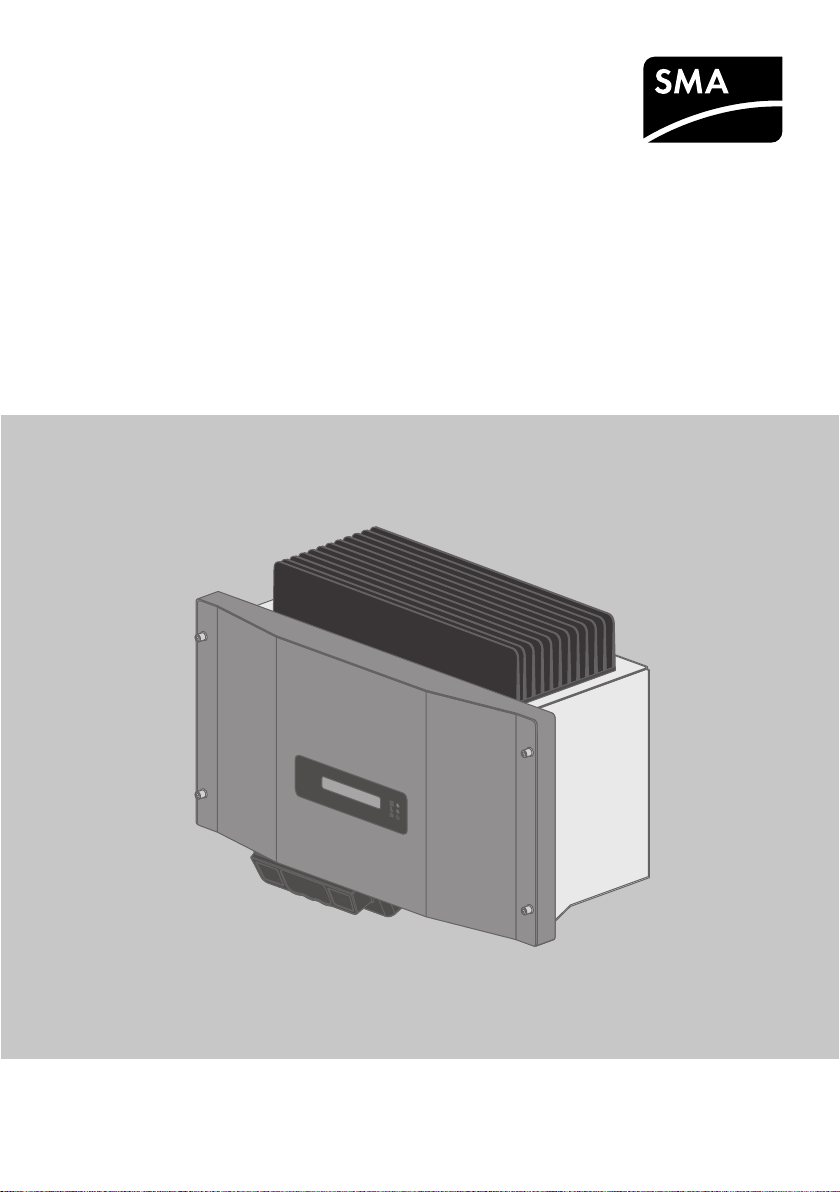
ServiceManual
SUNNYBOY1300TL/1600TL/2100TL
SB13-21TL-SG-en-11 | Version 1.1
AMERICAN ENGLISH
Page 2

Table of Contents
SMA Solar Technology AG
Table of Contents
1 Information on this Document ................................................. 4
1.1 Validity................................................................................................ 4
1.2 Target Group...................................................................................... 4
1.3 Symbols .............................................................................................. 4
1.4 Nomenclature..................................................................................... 5
2 Safety......................................................................................... 6
2.1 Safety Information.............................................................................. 6
2.2 Disconnecting the Inverter from Voltage Sources ............................ 7
3 Cleaning the Inverter................................................................ 10
4 Troubleshooting ........................................................................ 11
4.1 Error Messages .................................................................................. 11
4.2 Red LED is Glowing Continuously..................................................... 16
4.2.1 Procedure for Troubleshooting...................................................... 16
4.2.2 Checking the PV System for Ground Faults.................................. 16
4.2.3 Checking the Function of the Varistors.......................................... 19
4.2.4 Replacing the Varistors.................................................................. 20
5 Recommissioning the Inverter.................................................. 22
6 Decommissioning the Inverter ................................................. 24
7 Spare Parts................................................................................ 25
8 Contact....................................................................................... 26
Service ManualSB13-21TL-SG-en-112
Page 3

SMA Solar Technology AG
Legal Provisions
Legal Provisions
The information contained in these documents is property of SMA Solar Technology AG. Any
publication, whether in whole or in part, requires prior written approval by SMA Solar Technology
AG. Internal reproduction used solely for the purpose of product evaluation or other proper use is
allowed and does not require prior approval.
SMA Warranty
You can download the current warranty conditions from the Internet at www.SMA-Solar.com.
Trademarks
All trademarks are recognized, even if not explicitly identified as such. A lack of identification does
not mean that a product or symbol is not trademarked.
The BLUETOOTH® word mark and logos are registered trademarks of BluetoothSIG,Inc. and any
use of these marks by SMASolarTechnologyAG is under license.
Modbus® is a registered trademark of Schneider Electric and is licensed by the Modbus
Organization, Inc.
QR Code is a registered trademark of DENSO WAVE INCORPORATED.
Phillips® and Pozidriv® are registered trademarks of Phillips Screw Company.
Torx® is a registered trademark of Acument Global Technologies, Inc.
SMA Solar Technology AG
Sonnenallee 1
34266 Niestetal
Germany
Tel. +49 561 9522-0
Fax +49 561 9522-100
www.SMA.de
E-mail: info@SMA.de
© 2004 to 2014 SMA Solar Technology AG. All rights reserved.
Service Manual 3SB13-21TL-SG-en-11
Page 4
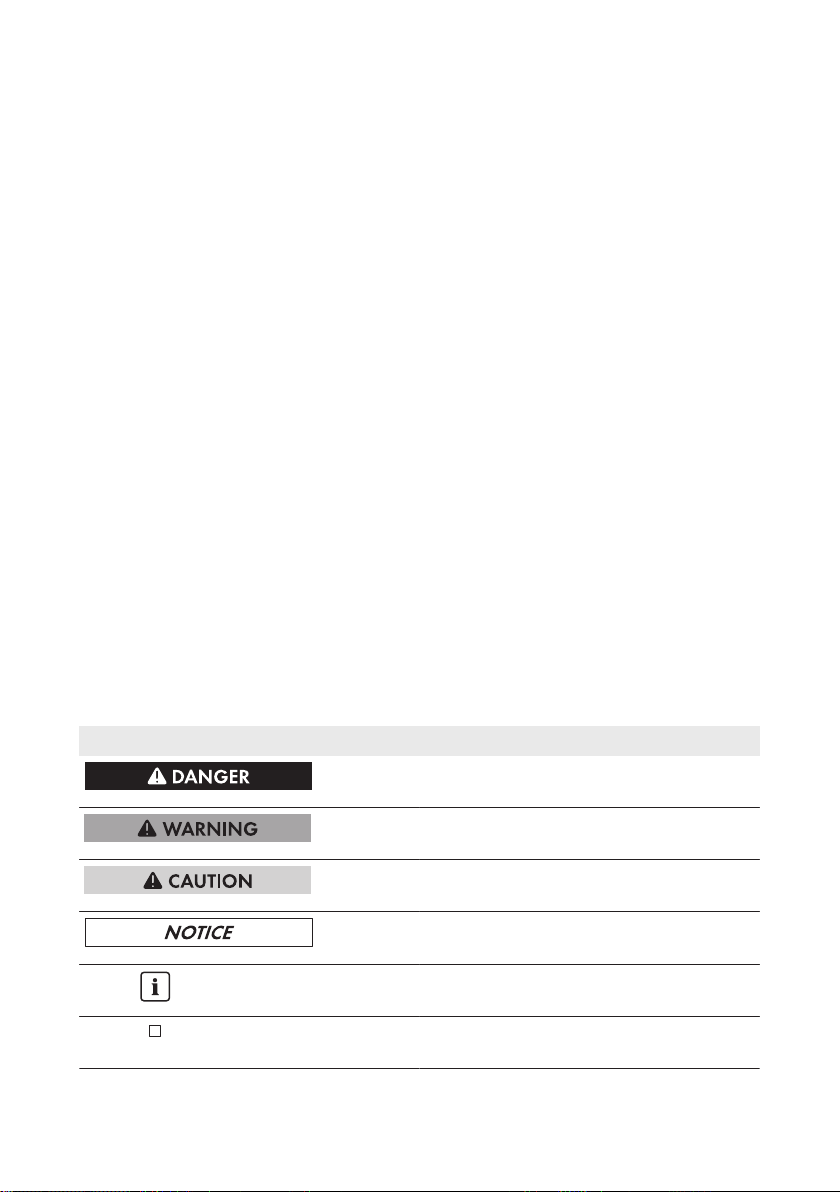
1 Information on this Document
SMA Solar Technology AG
1 Information on this Document
1.1 Validity
This document describes how to rectify certain errors and how to replace defective components.
This document supplements the documents that are enclosed with each product and does not
replace any locally applicable standards or directives. Read and observe all documents supplied
with the product.
This document is valid for the following device types from firmware version4.50:
• SunnyBoy1300TL (SB1300TL-10)
• SunnyBoy1600TL (SB1600TL-10)
• SunnyBoy2100TL (SB2100TL)
1.2 Target Group
The tasks described in this document must only be performed by qualified persons. Qualified
persons must have the following skills:
• Registered qualification for electrically qualified person, level1 and2
• Knowledge of how an inverter works and is operated
• Training in how to deal with the dangers and risks associated with installing and using
electrical devices and installations
• Training in the installation and commissioning of electrical devices and installations
• Knowledge of the applicable standards and directives
• Knowledge of and compliance with this document and all safety information
• Knowledge of building structures and building materials
1.3 Symbols
Symbol Explanation
Indicates a hazardous situation which, if not
avoided, will result in death or serious injury
Indicates a hazardous situation which, if not
avoided, can result in death or serious injury
Indicates a hazardous situation which, if not
avoided, can result in minor or moderate injury
Indicates a situation which, if not avoided, can
result in property damage
Information that is important for a specific topic
or goal, but is not safety-relevant
Indicates a requirement for meeting a specific
goal
Service ManualSB13-21TL-SG-en-114
Page 5
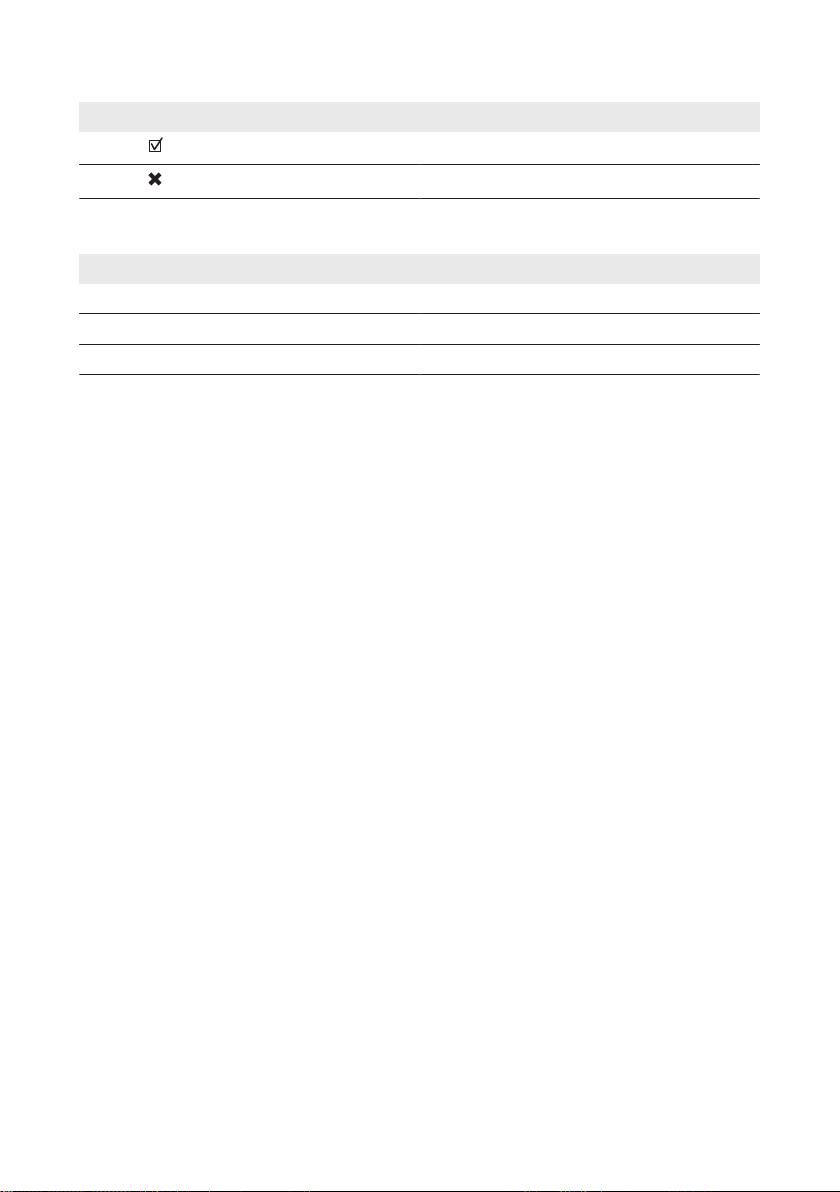
SMA Solar Technology AG
Symbol Explanation
Desired result
A problem that might occur
1 Information on this Document
1.4 Nomenclature
Complete designation Designation in this document
Sunny Boy Inverter, product
Electronic Solar Switch ESS
SMA BLUETOOTH Wireless Technology BLUETOOTH
Service Manual 5SB13-21TL-SG-en-11
Page 6
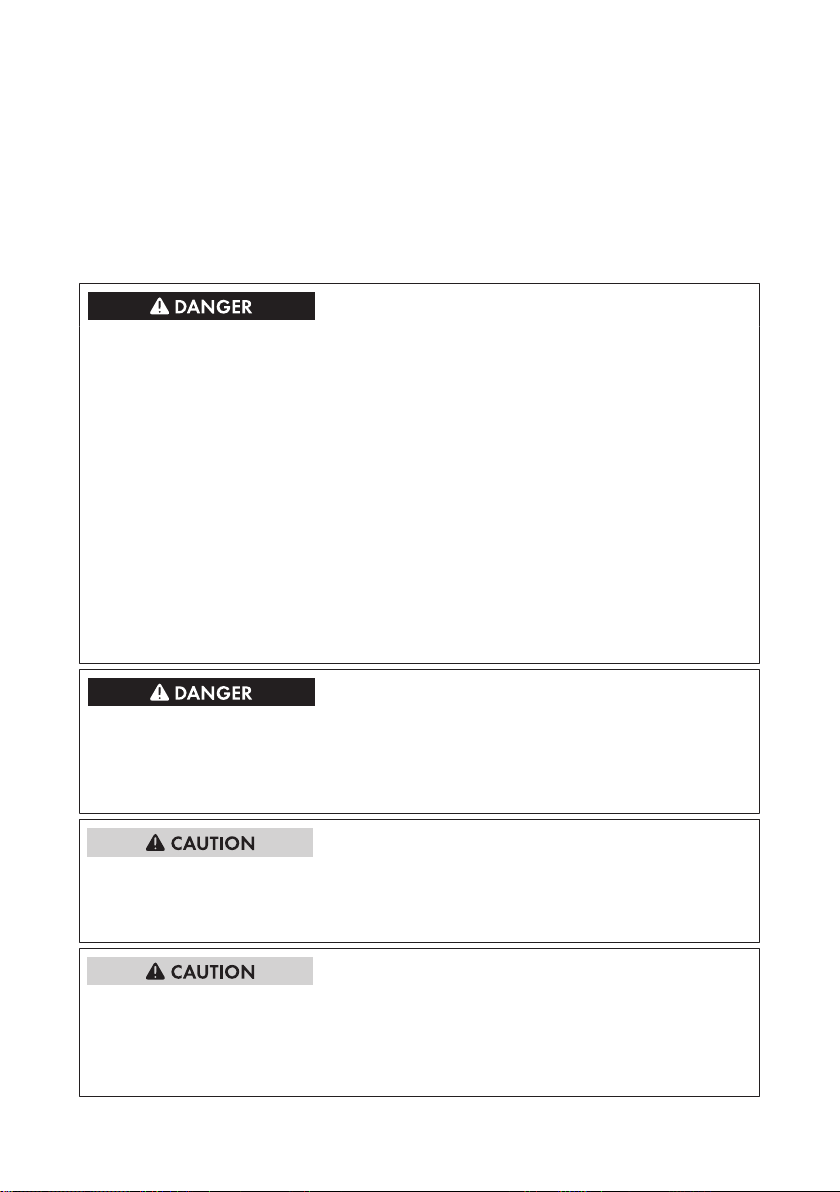
2 Safety
SMA Solar Technology AG
2 Safety
2.1 Safety Information
This section contains safety information that must be observed at all times when working on or with
the product.
To prevent personal injury and property damage and to ensure long-term operation of the product,
read this section carefully and observe all safety information at all times.
Danger to life due to high voltages of the PV array
When exposed to sunlight, the PV array generates dangerous DC voltage which is present in the
DC conductors and the live components of the inverter. Touching the DC conductors or the live
components can lead to lethal electric shocks. If you disconnect the DC connectors from the
inverter under load, an electric arc may occur leading to electric shock and burns.
• Do not touch uninsulated cable ends.
• Do not touch the DC conductors.
• Do not touch any live components of the inverter.
• Have the inverter mounted, installed and commissioned only by qualified persons with the
appropriate skills.
• If an error occurs, have it rectified by qualified persons only.
• Prior to performing any work on the inverter, disconnect it from all voltage sources as
described in this document (see Section2.2 "Disconnecting the Inverter from Voltage
Sources", page7).
Danger to life due to electric shock
Touching an ungrounded PV module or array frame can cause a fatal electric shock.
• Connect and ground the PV modules, array frame and electrically conductive surfaces so
that there is continuous conduction. Observe the applicable local regulations.
Risk of burns due to hot enclosure parts
Some parts of the enclosure can get hot during operation.
• During operation, do not touch any parts other than the enclosure lid of the inverter.
Risk of burns from hot heat sink
During operation, the heat sink at the top of the inverter can reach temperatures of over 70°C.
• Do not touch the heat sink.
• If the heat sink is soiled, clean it with a soft brush or a vacuum cleaner.
Service ManualSB13-21TL-SG-en-116
Page 7
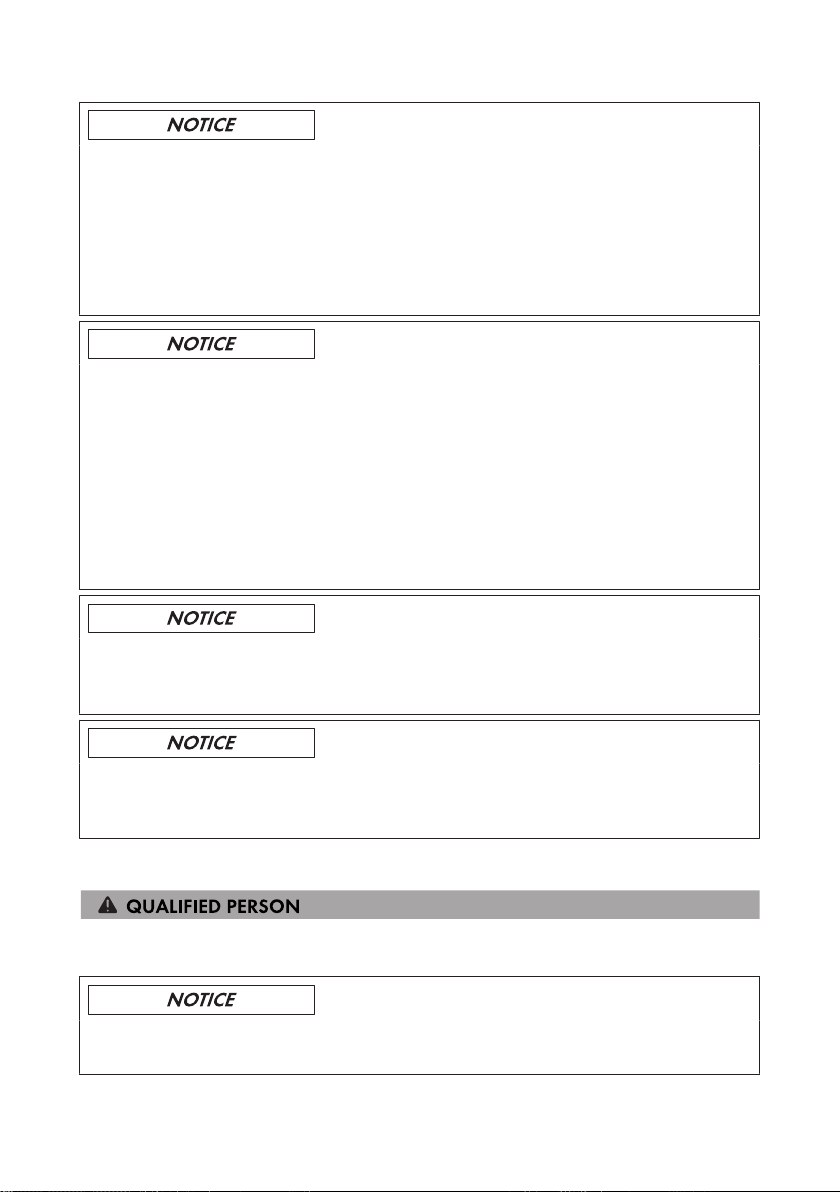
SMA Solar Technology AG
Damage to the seal of the enclosure lid in sub-zero conditions
If you open the enclosure lid in sub-zero conditions, the sealing of the enclosure lid can be
damaged. This can lead to moisture entering the inverter.
• Do not open the inverter at ambient temperatures lower than -5°C.
• If a layer of ice has formed on the seal of the enclosure lid in sub-zero conditions, remove it
prior to opening the inverter (e.g. by melting the ice with warm air). Observe the applicable
safety regulations.
Dust and water intrusion can damage the inverter.
If the inverter is equipped with an ESS, the inverter complies with degree of protection IP65 when
the ESS is plugged in and the inverter is closed.
If the ESS is not plugged in, moisture and dust can penetrate and damage the inverter. In order to
sufficiently protect the inverter during decommissioning, the DC inputs must be closed.
• Unlock and remove all DC connectors.
• Open all DC connectors.
• Close all DC inputs with the corresponding DC connectors and the supplied sealing plugs.
• Securely plug the ESS back in.
2 Safety
Damage to the display or the type label due to the use of cleaning agents
• If the inverter is dirty, clean the enclosure, the enclosure lid, the type label, the display and
the LEDs with a damp cloth only.
Damage to the inverter due to the use of cleaning agents
• If the inverter is dirty, clean the enclosure, the enclosure lid, the type label and the LEDs using
only clean water and a cloth.
2.2 Disconnecting the Inverter from Voltage Sources
Prior to performing any work on the inverter, always disconnect it from all voltage sources as
described in this section. Always adhere to the prescribed sequence.
Destruction of the measuring device due to overvoltage
• Only use measuring devices with a DC input voltage range of 600V or higher.
Service Manual 7SB13-21TL-SG-en-11
Page 8
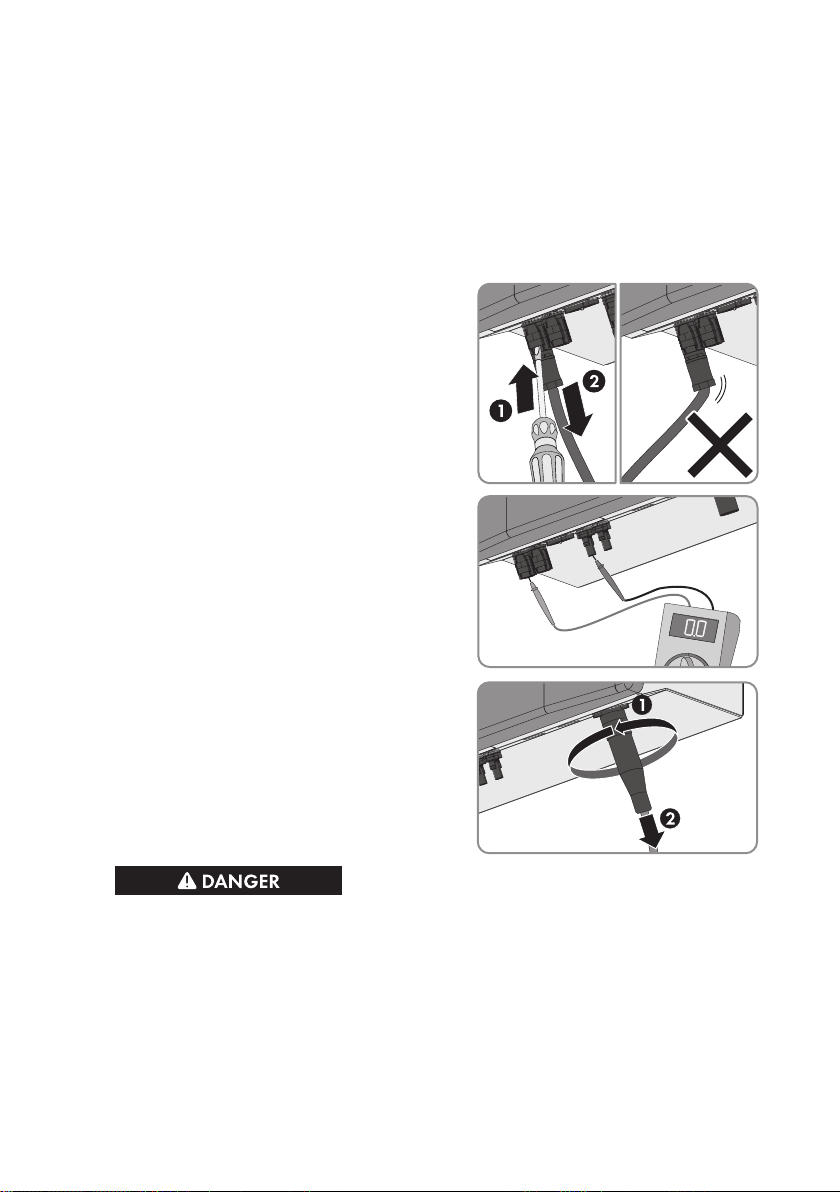
2 Safety
SMA Solar Technology AG
Procedure:
1. Disconnect the circuit breaker and secure it against reconnection.
2. If an external DC load-break switch is installed, disconnect it from all voltage sources.
3. If an ESS is installed, carefully remove the ESS.
4. If the fault indicator relay is used, switch off the load supply voltage, if necessary.
5. Wait until the LEDs and the display have gone out.
6. Use a current clamp to ensure that no current is present in the DC cables.
7. Release and remove all DC connectors. Insert a
flat-blade screwdriver or an angled screwdriver
(blade width:3.5mm) into one of the side slots
and pull the DC connectors straight out. Do not
pull on the cable.
8. Ensure that no voltage is present at the DC
inputs on the inverter.
9. Pull the AC connection socket out of the AC pin
connector on the inverter. Turn the bush insert of
the AC connection socket to the left until the AC
connection socket releases.
10.
Danger to life due to high voltages
The capacitors in the inverter take tenminutes to discharge.
• Wait tenminutes before opening the inverter.
Service ManualSB13-21TL-SG-en-118
Page 9

SMA Solar Technology AG
11.
Damage to the inverter due to electrostatic discharge
Touching electronic components can cause damage to or destroy the inverter through
electrostatic discharge.
• Ground yourself before touching any component.
2 Safety
Service Manual 9SB13-21TL-SG-en-11
Page 10

3 Cleaning the Inverter
SMA Solar Technology AG
3 Cleaning the Inverter
Risk of burns from hot heat sink
During operation, the heat sink at the top of the inverter can reach temperatures of over 70°C.
• Do not touch the heat sink.
• If the heat sink is soiled, clean it with a soft brush or a vacuum cleaner.
Damage to the display or the type label due to the use of cleaning agents
• If the inverter is dirty, clean the enclosure, the enclosure lid, the type label, the display and
the LEDs with a damp cloth only.
Service ManualSB13-21TL-SG-en-1110
Page 11

SMA Solar Technology AG
4 Troubleshooting
4 Troubleshooting
4.1 Error Messages
Errors, disturbances and warnings are shown in the display and start in the first line with the word
"Error", "Disturbance" or "Warning". In the second line of the display, the cause of the error,
disturbance or warning is shown.
Message Cause and corrective measure
!PV-Overvoltage! !! - !
DISCONNECT DC!
Overvoltage at the DC input. This can destroy the inverter.
This message is additionally highlighted by rapid flashing of the
backlight.
Corrective measures:
• Disconnect the circuit breaker.
• If installed, disconnect the external DC load-break switch.
• If an ESS is plugged in, remove it.
• Unlock and remove all DC connectors using a screwdriver
(blade width: 3.5mm):
– Insert the screwdriver into one of the side slots.
– Remove the DC connectors.
• Check whether the DC voltage is below the maximum input
voltage of the inverter. If the DC voltage is below the maximum
input voltage of the inverter, reconnect the DC connectors to
the inverter.
If the DC voltage is above the maximum input voltage of the
inverter, check the PV system design or contact the installer of
the PV array.
• If this message is repeated frequently, disconnect the inverter
from voltage sources (see Section2.2 "Disconnecting the
Inverter from Voltage Sources", page7) and contact the
SMAServiceLine.
Service Manual 11SB13-21TL-SG-en-11
Page 12

4 Troubleshooting
SMA Solar Technology AG
Message Cause and corrective measure
ACVtgRPro The ten-minute average value of the grid voltage is no longer within
the permissible range. The grid voltage or grid impedance at the
connection point is too high. The inverter disconnects from the utility
grid to maintain power quality.
Corrective measures:
• Check whether the grid voltage at the connection point of the
inverter is permanently in the permissible range.
If the line voltage is 253V or higher, contact the grid operator.
Ask the grid operator whether the voltage can be adapted at
the feed-in point or whether it would be acceptable to change
the threshold of the ACVtgRPro/Voltage increase
protection parameter.
If the grid voltage is permanently within the permissible range
and this message is still displayed, contact the
SMAServiceLine.
Bfr-Srr Internal measurement comparison fault or hardware defect.
Corrective measures:
• Contact the SMAServiceLine if this disturbance occurs
frequently.
Check PE The grounding cable is not connected.
Corrective measures:
• Ensure that the AC cable is correctly connected (see the
operating manual of the inverter).
• If the AC cable is connected correctly and this message is still
displayed, contact the SMAServiceLine.
Derating The inverter reduces its power output due to overheating.
Corrective measures:
• Ensure sufficient ventilation.
dI-Mess Deviation in the differential current measurement. If this message is
displayed frequently, permanent operation inhibition will be triggered.
Corrective measures:
• Contact the SMAServiceLine.
Service ManualSB13-21TL-SG-en-1112
Page 13

SMA Solar Technology AG
4 Troubleshooting
Message Cause and corrective measure
dI
Fault Curr-current control
unit
The inverter has detected a change in the differential current. A
change in the differential current can be caused by a ground fault,
residual current or a malfunction. The inverter disconnects from the
utility grid.
Corrective measures:
• If none of the above causes apply and this message is still
displayed, ensure that the PV system is insulated correctly and
that no ground fault is present (see Section4.2.2 "Checking the
PV System for Ground Faults", page16).
EEPROM Temporary disturbance during reading or writing of data from the
EEPROM. The data is not essential for safe operation.
This message is for information purposes and has no effect on the
performance of the inverter.
EEPROM Data EEPROM defective. The inverter switches off because the loss
of data has disabled important inverter functions.
Corrective measures:
• Contact the SMAServiceLine.
EeRestore One of the duplicate records in the EEPROM is defective and has
been reconstructed without loss of data.
This error message is only for information purposes and has no ef-
fect on the performance of the inverter.
Fac
Fac-Bfr
FacFast
Fac-Srr
The power frequency is outside the permissible range. The inverter
has disconnected from the utility grid.
Corrective measures:
• Ensure that the AC cable is correctly connected (see the
operating manual of the inverter).
• Ensure that the power frequency is within the permissible range.
• If the power frequency is in the permissible range and this
message is still displayed, contact the SMAServiceLine.
GOOSE Timeout No valid GOOSE commands have been received for one minute.
The GOOSE-GoAppID is incorrectly configured or no data can be
transmitted.
Corrective measures:
• Check the network cabling and the parameter setting.
• Load default values if GOOSE has been activated
inadvertently.
Service Manual 13SB13-21TL-SG-en-11
Page 14

4 Troubleshooting
SMA Solar Technology AG
Message Cause and corrective measure
Iac-DC_Offs-Srr
Iac-DC_Offs-Bfr
Excessive DC current has been detected during feed-in operation.
Corrective measures:
• Ensure that the grid conditions are complied with.
• If this message is displayed frequently or recurrently, contact
the SMAServiceLine.
Imax Overcurrent on the AC side. The current at the AC terminal is higher
than specified.
Corrective measures:
• Ensure that the PV system is designed correctly.
• Ensure that the grid conditions are complied with.
K1-Close
K1-Open
K2-Open
Fault during relay test.
Corrective measures:
• If this disturbance occurs frequently or several times
consecutively, contact the SMAServiceLine.
MSD-dI
MSD‑Fac
MSD-Vac
MSD-Timeout
Internal measurement comparison fault or the hardware is defective.
Corrective measures:
• If this message is displayed frequently, contact the
SMAServiceLine.
Offset Disturbance in recording measured values.
Corrective measures:
• If this message is displayed frequently, contact the
SMAServiceLine.
Earthfault The electrical insulation between the PV system and ground is defec-
tive. The resistance between the positive and negative DC terminal
to ground is outside the permissible range.
Corrective measures:
• Ensure that the PV system is insulated correctly.
• Check the PV array for ground faults (see Section4.2.2, page16
).
ROM The inverter firmware is faulty.
Corrective measures:
• If this message is displayed frequently, contact the
SMAServiceLine.
Shutdown Temporary inverter disturbance.
Corrective measures:
• Contact the SMAServiceLine.
Service ManualSB13-21TL-SG-en-1114
Page 15

SMA Solar Technology AG
4 Troubleshooting
Message Cause and corrective measure
STM Timeout Internal program run disturbance
Corrective measures:
• If this message is displayed frequently, contact the
SMAServiceLine.
Vac-Bfr
Vac-Srr
The line voltage is no longer within the permissible range. The inverter has disconnected from the utility grid for safety reasons. This
can be caused by one of the following:
• The circuit breaker is switched off.
• The AC cable is interrupted or highly resistive.
Corrective measures:
• Ensure that the AC cable is correctly connected (see the
operating manual of the inverter).
• Ensure that the grid voltage is in the permissible range.
• Ask the grid operator for permission to change the parameters
Vac-Min / Voltage monitoring upper minimum threshold
and Vac-Max / Voltage monitoring lower maximum
threshold.
• If the AC cable is connected correctly, the grid voltage is within
the permissible range and this message is still displayed,
contact the SMAServiceLine.
UpvMax Overvoltage at the DC input. This can destroy the inverter.
Corrective measures:
1. Disconnect the circuit breaker.
2. If there is an external DC load-break switch, turn it off.
3. If an ESS is plugged in, remove it.
4. Unlock and remove all DC connectors using a screwdriver
(blade width: 3.5mm):
• Insert the screwdriver into one of the side slots.
• Remove the DC connectors.
5. Check whether the DC voltage is below the maximum input
voltage of the inverter. If the DC voltage is below the maximum
input voltage of the inverter, reconnect the DC connectors to
the inverter.
If the DC voltage is above the maximum input voltage of the
inverter, check the design of the PV system.
6. If this message is repeated frequently, disconnect the inverter
from voltage sources (see Section2.2, page7) and contact the
SMAServiceLine.
Service Manual 15SB13-21TL-SG-en-11
Page 16

4 Troubleshooting
Message Cause and corrective measure
Uzwk The internal hardware monitoring system has detected an overvolt-
age in the DC link of the inverter.
Corrective measures:
• If this message is displayed frequently, contact the
SMAServiceLine.
Watchdog
Watchdog CCU
Internal program run disturbance
Corrective measures:
• If this message is displayed frequently, contact the
SMAServiceLine.
SMA Solar Technology AG
4.2 Red LED is Glowing Continuously
4.2.1 Procedure for Troubleshooting
If the red LED is continuously glowing during operation, there is a ground fault in the PV array or at
least one of the varistors for overvoltage protection is defective.
Procedure See
1. Check the PV array for ground faults. Section4.2.2, page16
2. If the red LED continues to glow, check
the function of the varistors.
Section4.2.3, page19
4.2.2 Checking the PV System for Ground Faults
If the red LED is glowing and the inverter displays the message Riso or the communication product
displays the message Insulation error, there is a ground fault in the PV array. The electrical
insulation between the PV system and ground is defective or insufficient.
If the inverter displays the event numbers 3501, 3601 or 3701, there could be a ground fault. The
electrical insulation from the PV system to ground is defective or insufficient.
Danger to life due to electric shock
In the event of a ground fault, high voltages can be present.
• Touch the cables of the PV array on the insulation only.
• Do not touch any parts of the substructure or frame of the PV array.
• Do not connect PV strings with ground faults to the inverter.
Destruction of the measuring device due to overvoltage
• Only use measuring devices with a DC input voltage range of 600V or higher.
Service ManualSB13-21TL-SG-en-1116
Page 17

SMA Solar Technology AG
4 Troubleshooting
Procedure:
In order to check the PV system for ground faults, perform the following actions in the prescribed
order. The exact procedure is described in the sections below.
• Check the PV system for ground faults by measuring the voltage.
• If the voltage measurement was not successful, check the PV system via insulation resistance
measurement for ground faults.
Test by Measuring the Voltage
Proceed as follows to check each string in the PV system for ground faults.
Procedure:
1.
Danger to life due to high voltages
• Disconnect the inverter from all voltage sources (see Section2.2, page7).
2. Measure the voltages:
• Measure the voltages between the positive terminal and the ground potential (PE).
• Measure the voltage between the negative terminal and the ground potential (PE).
• Measure the voltages between the positive and negative terminals.
If the following results are present at the same time, there is a ground fault in the PV
system:
☑ All measured voltages are stable.
☑ The sum of the two voltages to ground potential is approximately equal to the
voltage between the positive and negative terminals.
• If a ground fault is present, determine the location of the ground fault via the ratio of the
two measured voltages and eliminate the ground fault.
Example: Location of the ground fault
The example shows a ground fault between the second and third PV module.
Service Manual 17SB13-21TL-SG-en-11
Page 18

total
4 Troubleshooting
SMA Solar Technology AG
3. If a definite ground fault cannot be measured and the message is still displayed, measure the
insulation resistance.
4. Reconnect the strings without ground faults to the inverter and recommission the inverter (see
Section5, page22).
Test by Measuring the Insulation Resistance
If the voltage measurement does not accurately indicate a ground fault, the insulation resistance
measurement can provide more detailed results.
Figure 1: Schematic diagram of the measurement
Calculating the insulation resistance
The expected total resistance of the PV system or of an individual string can be calculated
using the following formula:
The exact insulation resistance of a PV module can be obtained from the module manufacturer
or the datasheet.
For the resistance of a PV module an average value can be assumed: for thin-film PV modules
approximately 40MOhm and for polycrystalline and monocrystalline PV modules
approximately50MOhm per PV module (for further information on calculating the insulation
resistance see the Technical Information "Insulation Resistance (Riso) of Non-Galvanically
Isolated PV Systems" at www.SMA-Solar.com).
Required devices:
☐ Suitable device for safe disconnection and short-circuiting
☐ Measuring device for insulation resistance
Device required for safe disconnection and short-circuiting of the PV array
The insulation resistance can only be measured with a suitable device for safe disconnection
and short-circuiting of the PV array. If no suitable device is available, the insulation
measurement must not be carried out.
Service ManualSB13-21TL-SG-en-1118
Page 19

SMA Solar Technology AG
4 Troubleshooting
Procedure:
1. Calculate the expected insulation resistance per string.
2.
Danger to life due to high voltages
• Disconnect the inverter from all voltage sources (see Section2.2, page7).
3. Install the short circuit device.
4. Connect the measuring device for insulation resistance.
5. Short-circuit the first string.
6. Set the test voltage. The test voltage should be as close as possible to the maximum system
voltage of the PV modules but must not exceed it (see datasheet of the PV modules).
7. Measure the insulation resistance.
8. Eliminate the short circuit.
9. Measure the remaining strings in the same manner.
☑ If the insulation resistance of a string deviates considerably from the theoretically
calculated value, there is a ground fault present in the that string.
10. Reconnect only those strings to the inverter from which the ground fault has been eliminated.
11. Reconnect all other strings to the inverter.
12. Recommission the inverter (see Section5, page22).
13. If the inverter still displays an insulation error, contact the SMAServiceLine. The PV modules
might not be suitable for the inverter in the present quantity.
4.2.3 Checking the Function of the Varistors
Figure 2: Varistors inside the inverter
Position Designation
A Upper varistor lead
Service Manual 19SB13-21TL-SG-en-11
Page 20

4 Troubleshooting
Position Designation
B Middle varistor lead
C Lower varistor lead with loop
Destruction of the inverter due to overvoltage
If varistors are missing, the inverter is no longer protected against overvoltage.
• Do not operate the inverter without varistors in PV systems with a high risk of overvoltages.
• Do not recommission the inverter until the defective varistors have been replaced.
If no ground fault was detected in the PV system, check the function of the varistors as described
below:
SMA Solar Technology AG
Procedure:
1.
Danger to life due to high voltages
• Disconnect the inverter from all voltage sources (see Section2.2, page7).
2. Remove all screws from the enclosure lid and pull the enclosure lid forward smoothly.
3. Remove the grounding conductor from the bottom of the enclosure lid.
4. Use a measuring device to measure whether
there is a conductive connection between the
upper and the middle varistor lead.
If there is no conductive connection, the varistor is defective. SMASolarTechnologyAG
recommends replacing all varistors immediately.
4.2.4 Replacing the Varistors
Proceed as follows to replace each varistor.
Procedure:
1.
Danger to life due to high voltages
Disconnect the inverter from all voltage sources and open the enclosure lid (see Section2.2,
page7).
2. Remove all screws from the enclosure lid and pull the enclosure lid forward smoothly.
3. Remove the grounding conductor from the bottom of the enclosure lid.
Service ManualSB13-21TL-SG-en-1120
Page 21

SMA Solar Technology AG
4. Insert the insertion tool into the clamping
contacts of the connecting terminal plate.
5. Remove the varistor from the connecting terminal
plate.
6. Insert the new varistor into the connecting
terminal plate. Insert the varistor lead with loop
into the lower terminal.
4 Troubleshooting
7. Remove the insertion tool from the clamping contacts of the connecting terminal plate.
8. Recommission the inverter (see Section5, page22).
Service Manual 21SB13-21TL-SG-en-11
Page 22

5 Recommissioning the Inverter
SMA Solar Technology AG
5 Recommissioning the Inverter
If you have disconnected the inverter from all voltage sources (e.g. for configuration purposes) and
want to recommission it, proceed as follows.
Requirements:
☐ The circuit breaker must be correctly rated.
☐ The inverter must be correctly mounted.
Procedure:
1. Connect the grounding conductor to the inverter
and the enclosure lid.
2. Position the enclosure lid on the enclosure and tighten it using the four screws (torque: 2Nm).
3. Insert the AC connection socket into the AC pin
connector on the inverter. If necessary, remove
the protective cap beforehand.
4. Connect the DC connectors to the inverter.
5. Seal all unused DC inputs using the DC
connectors and sealing plugs.
☑ The DC connectors snap into place.
6. If an ESS is used, check it for signs of wear:
Service ManualSB13-21TL-SG-en-1122
Page 23

SMA Solar Technology AG
5 Recommissioning the Inverter
• Check the metal mounting tabs inside the
ESS for discoloration or damage.
If the metal mounting tabs show brown
discoloration or are damaged, order a new
ESS from SMASolarTechnologyAG and
have the ESS replaced.
If the metal mounting tabs show no brown
discoloration or damage, the ESS is not
worn and can still be used.
7.
Risk of fire due to tightening the screw within the ESS
A perfect contact between the ESS and the inverter is only guaranteed if the ESS plug remains
flexible.
• Do not tighten the screw in the plug of the ESS.
8.
Damage to the inverter due to moisture and dust intrusion
If the ESS is not plugged in or incorrectly plugged in during operation, moisture and dust can
penetrate the inverter. If the ESS is not correctly plugged in, this can cause contacts in the ESS
to wear or the ESS might fall out. This can result in yield loss and damage to the ESS.
Always plug in the ESS as follows:
• Securely plug in the ESS. The ESS must be aligned parallel to and flush with the
enclosure.
• Ensure that the gap between the ESS and the enclosure is no more than 1mm.
9. If an external DC load-break switch is installed, switch it on.
10. Switch on the circuit breaker.
☑ The start-up phase begins.
☑ The green LED is glowing and the display alternates between the device type or
designation of the inverter, the firmware version and the configured country data set.
✖ The green LED is flashing?
The DC input voltage is still too low or the inverter is checking the utility grid.
• Once the DC input voltage is sufficiently high and the grid connection conditions are
met, the inverter will start operation.
✖ The red LED is glowing?
The inverter has detected a ground fault or one of the varistors is defective.
• Eliminate the error (see Section4.2 "Red LED is Glowing Continuously", page16).
✖ Yellow LED flashing?
An error or disturbance has occurred.
• Eliminate the error or disturbance (see Section4.1 "Error Messages", page11).
Service Manual 23SB13-21TL-SG-en-11
Page 24

6 Decommissioning the Inverter
SMA Solar Technology AG
6 Decommissioning the Inverter
Risk of injury when lifting the inverter, or if it is dropped
The inverter weighs 16kg. There is risk of injury if the inverter is lifted incorrectly or dropped while
being transported or when attaching it to or removing it from the wall mounting bracket.
• Transport and lift the inverter carefully.
Procedure:
1.
Danger to life due to high voltages
• Disconnect the inverter from all voltage sources (see Section2.2, page7).
2. If other cables (e.g. data cables or network cables) are connected, remove them from the
inverter:
• Remove all screws from the enclosure lid and pull the enclosure lid forward smoothly.
• Remove the grounding conductor connection between the inverter and the enclosure lid
from the bottom of the enclosure lid.
• Remove the cables from the inverter.
• Establish the grounding conductor connection between the inverter and the enclosure lid.
• Position the enclosure lid on the enclosure and tighten it using the four screws (torque:
2Nm).
3.
Risk of burns due to hot enclosure parts
Wait 30 minutes for the enclosure to cool down.
4. If the inverter is screwed to the wall mounting bracket, release the screw on the bottom side
between the inverter and the bracket.
5. If an additional grounding or a equipotential bonding is connected, release the cylindrical
screw M6x16 and remove the grounding cable.
6. Keep the inverter in a horizontal position when lifting it off the wall mounting bracket and
transporting it.
7. If the inverter is to be stored or shipped, pack the inverter and, if applicable, the ESS. Use the
original packaging or packaging that is suitable for the weight and dimensions of the inverter.
8. Dispose of the inverter in accordance with the locally applicable disposal regulations for
electronic waste.
Service ManualSB13-21TL-SG-en-1124
Page 25

SMA Solar Technology AG
7 Spare Parts
7 Spare Parts
You will find the corresponding accessories and spare parts for your product in the following
overview. If required, these can be ordered from SMASolarTechnologyAG or your distributor.
Designation Brief description SMA order number
Electronic Solar Switch ESS as spare part ESS-HANDLE*
Replacement varistors Set of thermally monitored varistors (2
pcs.)
Insertion tool for replacing
varistors
SUNCLIX DC connector Field plug for wire sizes of 2.5mm²-
* When ordering a new ESS, always indicate the device type and serial number of the inverter.
Insertion tool for varistors SB-TVWZ
to6mm²
SB-TV4
SUNCLIX-FC6-SET
Service Manual 25SB13-21TL-SG-en-11
Page 26

8 Contact
SMA Solar Technology AG
8 Contact
If you have technical problems with our products, contact the SMAServiceLine. We need the
following information in order to provide you with the necessary assistance:
• Inverter device type
• Inverter serial number
• Inverter firmware version
• Special country-specific settings of the inverter (if applicable)
• Type and quantity of PV modules connected
• Mounting location and altitude of the inverter
• Inverter message
• Optional equipment, e.g. communication products
Australia SMA Australia Pty Ltd.
Sydney
Belgien/Belgique/België
Brasil Vide España (Espanha)
Česko SMA Central & Eastern Europes.r.o.
Chile Ver España
Danmark Se Deutschland (Tyskland)
Deutschland SMA Solar Technology AG
España SMA Ibérica Tecnología Solar,
SMA Benelux BVBA/SPRL
Mecheln
Praha
Niestetal
S.L.U.
Barcelona
Toll free for Australia: 1800SMAAUS
(1800762287)
International: +61294914200
+3215286 730
+420235010417
Medium Power Solutions
Wechselrichter: +495619522‑1499
Kommunikation: +495619522‑2499
SMA Online Service Center:
www.SMA.de/Service
Hybrid Energy Solutions
Sunny Island: +495619522-399
PV-Diesel Hybridsysteme:
+495619522-3199
Power Plant Solutions
Sunny Central: +495619522-299
Llamada gratuita en España:
900142222
Internacional: +34902142424
Service ManualSB13-21TL-SG-en-1126
Page 27

SMA Solar Technology AG
8 Contact
France SMA France S.A.S.
Lyon
Medium Power Solutions
Onduleurs : +33472090440
Communication : +33472090441
Hybrid Energy Solutions
Sunny Island : +33472090442
Power Plant Solutions
Sunny Central : +33472090443
India SMA Solar India Pvt. Ltd.
+912261713888
Mumbai
Italia SMA Italia S.r.l.
+39028934-7299
Milano
Κύπρος/Kıbrıs Βλέπε Ελλάδα/ Bkz. Ελλάδα (Yunanistan)
Luxemburg/
Luxembourg
Siehe Belgien
Voir Belgique
Magyarország lásd Česko (Csehország)
Nederland zie Belgien (België)
Österreich Siehe Deutschland
Perú Ver España
Polska Patrz Česko (Czechy)
Portugal SMA Solar Technology Portugal,
Unipessoal Lda
Gratuito em Portugal: 800208987
Internacional: +351212377860
Lisboa
România Vezi Česko (Cehia)
Schweiz Siehe Deutschland
Slovensko pozri Česko (Česká republika)
South Africa SMA Solar Technology South Africa
Pty Ltd.
08600SUNNY (0860078669)
International: +27(12)6431785
Centurion (Pretoria)
United King-
dom
Ελλάδα SMA Hellas AE
SMA Solar UK Ltd.
Milton Keynes
Αθήνα
+441908304899
8012229222
International: +302122229222
България Вижте Ελλάδα (Гърция)
Service Manual 27SB13-21TL-SG-en-11
Page 28

/01,234
9:;
5%6!78%
9:;*<+%,='3)>+%
8 Contact
SMA Solar (Thailand) Co., Ltd. +6626706999
대한민국 SMA Technology Korea Co., Ltd.서울+82-2-520-2666
+9712234-6177 SMA Middle East LLC
SMA Solar Technology AG
Other countries International SMA Service Line
Niestetal
Toll free worldwide: 00800SMASERVICE
(+8007627378423)
Service ManualSB13-21TL-SG-en-1128
Page 29

Page 30

SMA Solar Technology
www.SMA-Solar.com
