Page 1

A611 Series
User Manual
This user manual includes a product warranty.
Please read the user manual before using this
product and keep the manual in a convenient
location.
Page 2
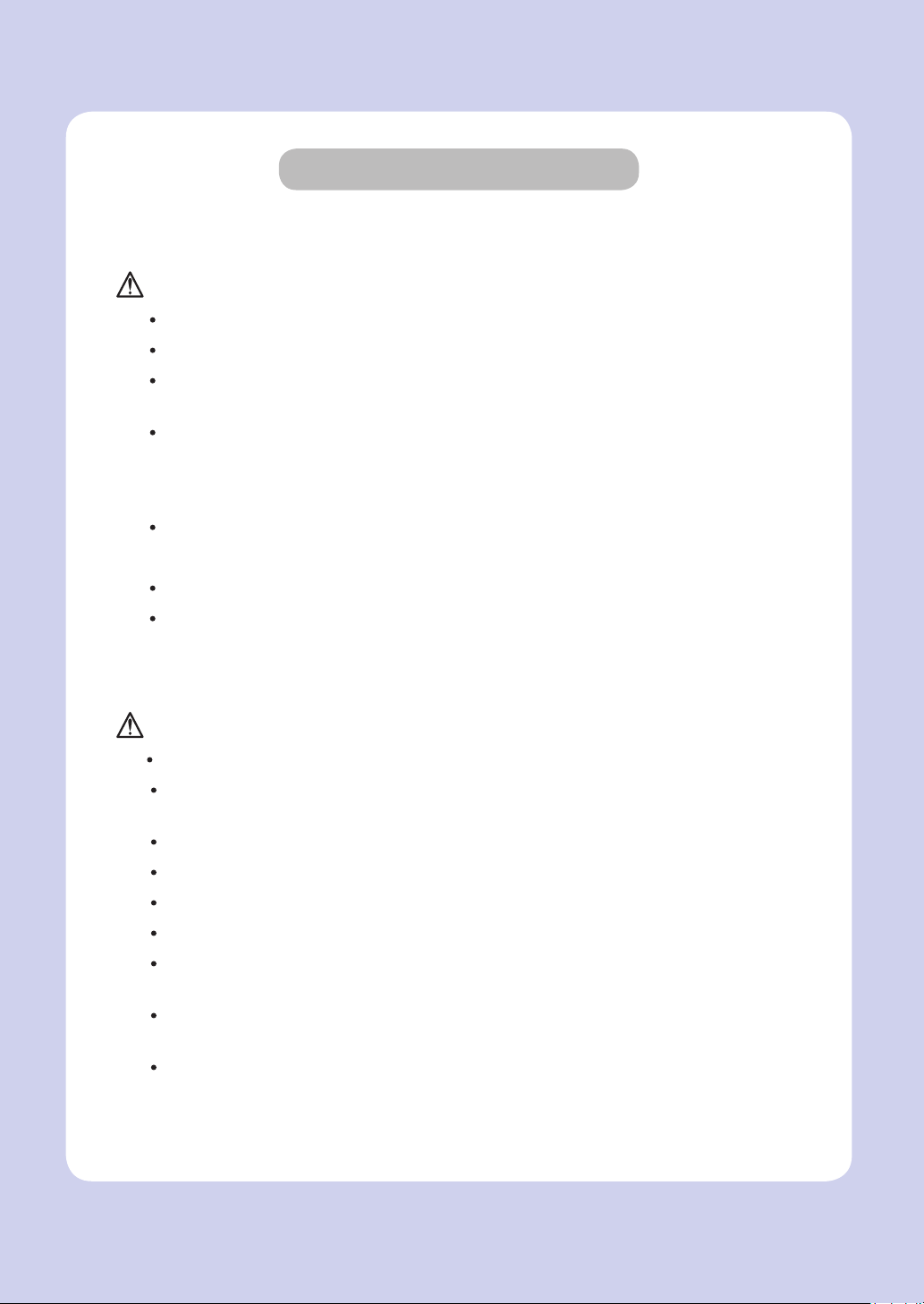
Safety Precautions
PLEASE FOLLOW THE INSTRUCTIONS BELOW WHEN USING THIS DEVICE.
Warning: Failure to follow the instructions may cause death or critical injuries.
You must plug in the power cord directly into the wall outlet. Do NOT use an extension cord.
If the power cable or plug has been eroded or damaged, pull the plug to remove it.
Do NOT remove covers or screws unless otherwise stated in this manual in order to avoid
electric shock or exposure to laser radiation (for laser devices).
For the following situations, turn off device and pull the plug to remove the power plug.
- Something has been spilled on the device
- Considering making a request for repair of the device
- Cover of the device has been damaged
If the device uses toner, do NOT burn spilled or discarded toner.
Toner particles may ignite when exposed to a flame.
Use designated store or recycle location to discard the device.
Turn off when not using the device for a long time or before leaving work.
Failure to do so may cause unexpected fire.
Caution: Failure to follow the instructions may cause minor to critical injury or property damage.
Protect device from damp or wet places exposed to rain, snow, etc.
Remove the power cord from the wall outlet before moving the device.
Be careful NOT to damage the power cord while device is being moved.
When unplugging the power cord from the wall outlet, do not pull by the cable. Pull by the plug.
Do NOT let paper clips, staples or other small metal objects fall into the device.
Take caution when removing jammed paper or cleaning inside the device.
For devices that use toner, store toner and cartridge out of reach of children.
Do NOT discard the device or consumables in garbage disposal areas for households.
Use designated store or recycle location to discard the device.
Inside of the device may be extremely hot. Do NOT touch parts labeled “Caution: HOT” or
anywhere near the parts. You may suffer a burn.
This product meets the Standards for High Quality and Performance.
It is strongly recommended to use ONLY authentic parts available at our designated stores.
Page 3
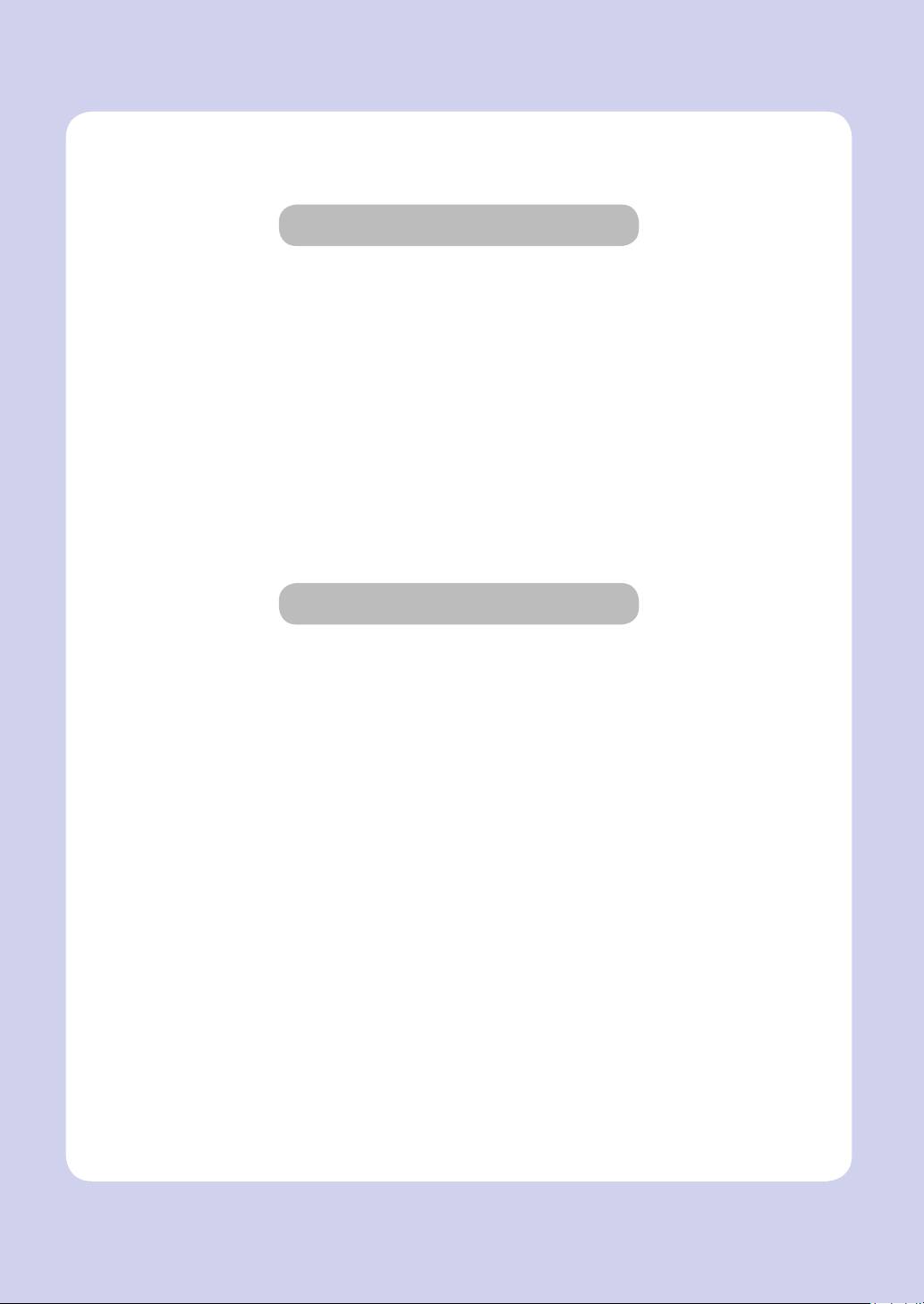
Before Use
Thank you for purchasing a Sindoh product.
This manual provides detailed instructions on the correct use and maintenance of
the device for best quality and to contribute to making your office smooth and efficient.
Please read this manual carefully before using the device and keep it close at hand.
You MUST read the safety precautions before using the device for safe and correct use.
Copyrights and Restrictions
1. The contents of this user manual may be subject to change without prior notice. The
Company is not liable for indirect, incidental, or consequential damage caused by the UNIT
handling and operation in any case.
2. Copying or printing paper money in circulation, revenue stamp, bond, stock, bank bill,
check, passport, or driver’s license is forbidden by local laws.
3. Copying or printing of books, scores, pictures, maps, floor plans, photographs with
copyright may be copied for personal use or at home or within the scope permitted by law.
Other illegal reproduction is prohibited by law.
4. The above mentioned list an example only and it may not include the whole content. The
Company holds no liability, whether or not the above list is the whole or correct one. Should
you have questions about the legality of the copying or printing of an object, please seek
legal advice.
Page 4

Table of Contents
Before Use
1. Introduction -------------------------------------------------------------------------------------------- 1
2. How to Read the User Manual -------------------------------------------------------------------- 2
3. Safety Information ----------------------------------------------------------------------------------- 3
4. Notice --------------------------------------------------------------------------------------------------- 5
Symbols -------------------------------------------------------------------------------------------- 2
Chapter 1. Printer Introduction
1. Printer Specifications -------------------------------------------------------------------------------- 1-2
2. Device Overview ------------------------------------------------------------------------------------- 1-3
3. Explanation on Each Printer Model -------------------------------------------------------------- 1-5
4. Information on Installation and Usage --------------------------------------------------------- 1-6
Name and Function of Each Part (Front) --------------------------------------------------- 1-3
Name and Function of Each Part (Back) --------------------------------------------------- 1-4
5. Printer Paper Feed Specification ---------------------------------------------------------------- 1-7
6. Product Certification --------------------------------------------------------------------------------- 1-8
ⅰ
Table of Contents
Driver CD ------------------------------------------------------------------------------------------- 1-6
Quick Installation Guide and User Manual ------------------------------------------------- 1-6
Sindoh Website ----------------------------------------------------------------------------------- 1-6
Energy Saving Mark ----------------------------------------------------------------------------- 1-8
Page 5
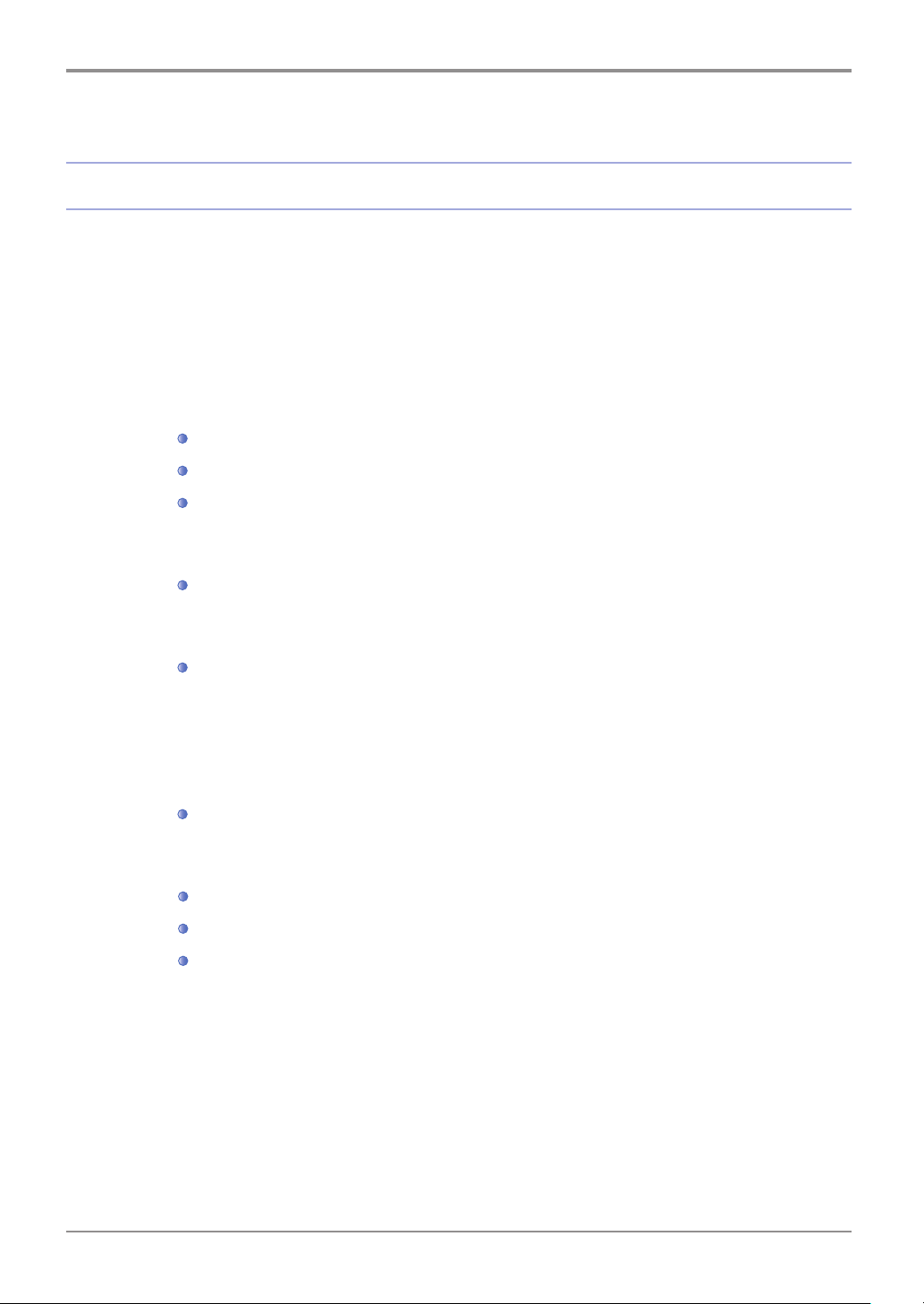
Chapter 2. Printer Installation
1. Unpacking the Printer ------------------------------------------------------------------------------- 2-2
2. Cartridge Preparation ------------------------------------------------------------------------------- 2-3
3. Cartridge Installation -------------------------------------------------------------------------------- 2-5
4. Loading Paper ---------------------------------------------------------------------------------------- 2-6
5. Installing Optional Tray 2 --------------------------------------------------------------------------- 2-11
6. Cable Connection ------------------------------------------------------------------------------------ 2-13
USB Cable Connection ------------------------------------------------------------------------- 2-13
Network Cable Connection -------------------------------------------------------------------- 2-13
7. Print Driver Installation ------------------------------------------------------------------------------ 2-15
8. Printer Settings Check ------------------------------------------------------------------------------ 2-18
Loading Paper on Tray -------------------------------------------------------------------------- 2-6
Loading Paper on Multipurpose Tray -------------------------------------------------------- 2-8
Installing Paper Support ------------------------------------------------------------------------ 2-10
Installing Printer on Tray 2 --------------------------------------------------------------------- 2-12
Connecting USB Cable/Network Cable/Wi-Fi --------------------------------------------- 2-13
Updating Options Available for Printer Driver --------------------------------------------- 2-17
Switch On ------------------------------------------------------------------------------------------ 2-18
System Report Printing ------------------------------------------------------------------------- 2-18
Network Report Printing ------------------------------------------------------------------------ 2-19
Table of Contents
ⅱ
Page 6
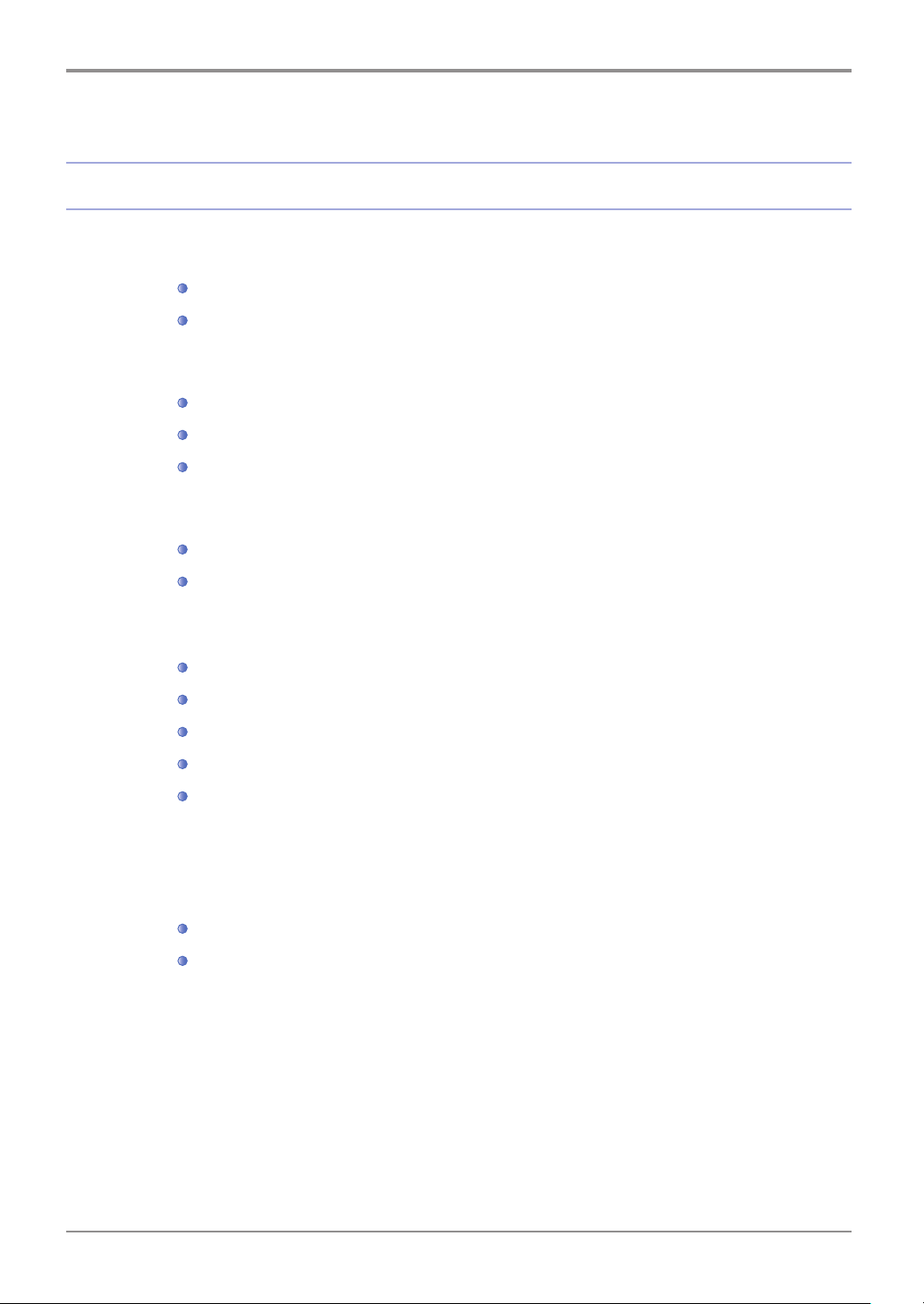
Chapter 3. Printer Operation
1. Using the Control Panel ---------------------------------------------------------------------------- 3-2
2. Understanding the Printer Settings Menu------------------------------------------------------ 3-4
3. Cancelling Print Jobs -------------------------------------------------------------------------------- 3-6
4. Menu ---------------------------------------------------------------------------------------------------- 3-7
Understanding Power Save Button & Lamps -------------------------------------------- 3-2
Buttons --------------------------------------------------------------------------------------------- 3-3
Changing Printer Settings with Printer Settings Menu ---------------------------------- 3-4
Restoring to Factory Settings ----------------------------------------------------------------- 3-4
Printing System Report Page ---------------------------------------------------------------- 3-5
Cancelling with Button on the Control Panel --------------------------------------------- 3-6
Cancelling on My Computer ------------------------------------------------------------------ 3-6
Paper Settings ------------------------------------------------------------------------------------ 3-9
General Menu Setting --------------------------------------------------------------------------- 3-10
Print Settings -------------------------------------------------------------------------------------- 3-10
Network Settings --------------------------------------------------------------------------------- 3-11
Report ----------------------------------------------------------------------------------------------- 3-13
5. Understanding Printer Messages ---------------------------------------------------------------- 3-14
6. Network Settings ------------------------------------------------------------------------------------ 3-17
SSID Setting
ⅲ
Table of Contents
Wire Network Settings -------------------------------------------------------------------------- 3-17
Wireless Network Settings --------------------------------------------------------------------- 3-18
Wireless Network Connection
IP Address Settings
Wi-Fi Direct Connection
Encryption Method Setting
Password Setting
------------------------------------------------------------------------------ 3-20
--------------------------------------------------------------------------------------- 3-22
--------------------------------------------------------------------------------- 3-22
----------------------------------------------------------------- 3-18
------------------------------------------------------------------------ 3-21
--------------------------------------------------------------------- 3-22
Page 7
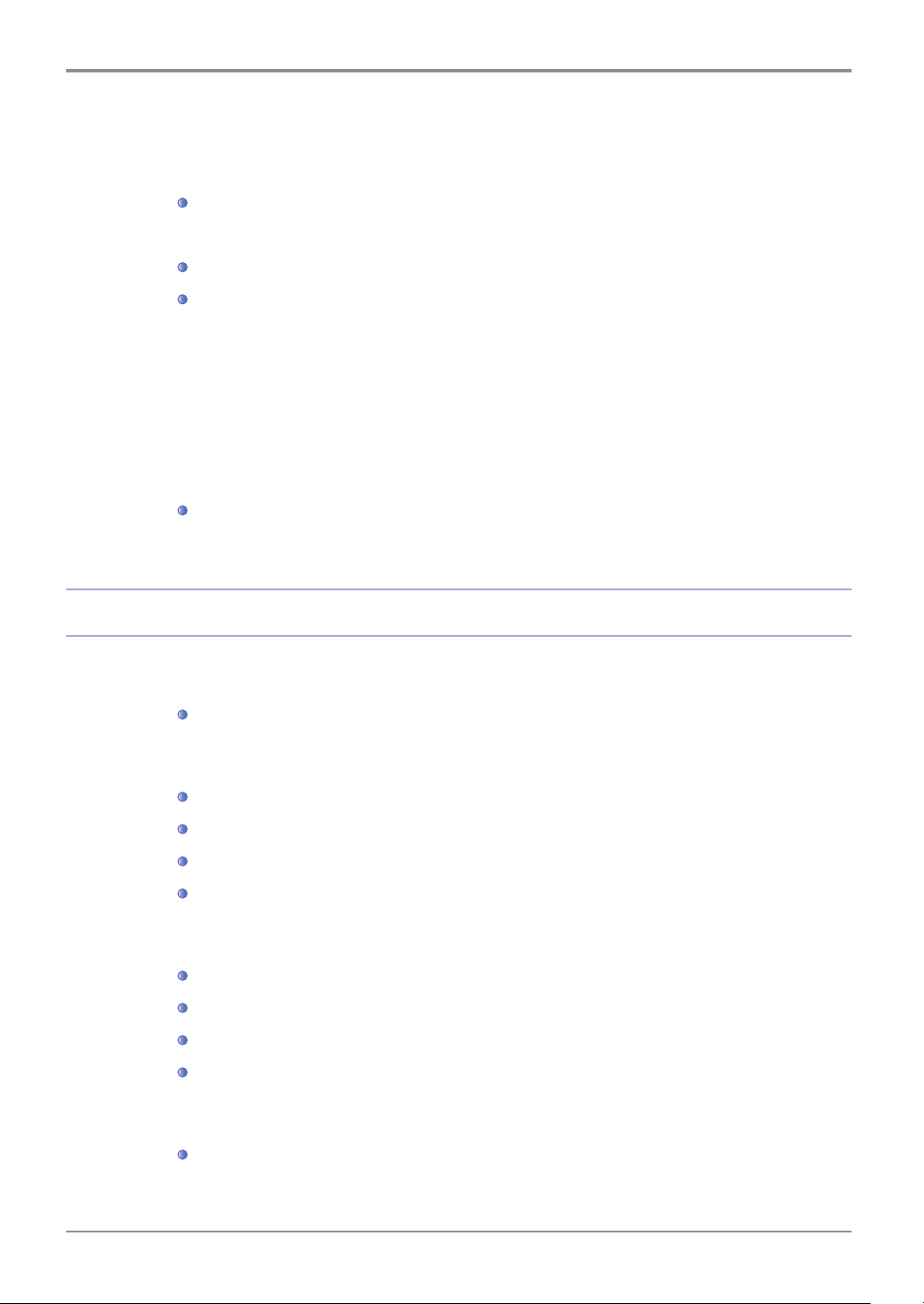
7. Changing Print Settings in Print Driver -------------------------------------------------------- 3-23
Windows Users ----------------------------------------------------------------------------------- 3-23
8. Printing from USB Memory ----------------------------------------------------------------------- 3-44
Entering Default Print Settings ---------------------------------------------------------------- 3-23
Using Help ----------------------------------------------------------------------------------------- 3-24
Using Advanced Functions in Each Tab ---------------------------------------------------- 3-25
Print Settings Tab Functions
Paper Tab Functions
Advanced Tab Functions
Print Quality Tab Functions
Preparations for Printing from USB Memory --------------------------------------------- 3-44
------------------------------------------------------------------- 3-25
---------------------------------------------------------------------------- 3-30
----------------------------------------------------------------------- 3-34
-------------------------------------------------------------------- 3-42
Chapter 4. Printer Management
1. Maintenance of Consumables -------------------------------------------------------------------- 4-2
Checking Consumables Conditions --------------------------------------------------------- 4-2
2. Printer Maintenance --------------------------------------------------------------------------------- 4-3
3. Replacing Cartridges -------------------------------------------------------------------------------- 4-5
4. Print Paper Guidelines ------------------------------------------------------------------------------ 4-13
Saving Consumables ---------------------------------------------------------------------------- 4-3
Ordering a Consumable ------------------------------------------------------------------------ 4-3
Ordering a Cartridge ----------------------------------------------------------------------------- 4-4
Storing a Cartridge ------------------------------------------------------------------------------- 4-4
Removing Used Cartridge --------------------------------------------------------------------- 4-5
Cartridge Replacement ------------------------------------------------------------------------- 4-8
Cleaning the Printer ----------------------------------------------------------------------------- 4-11
Replacing Fuser Cleaning Roller ------------------------------------------------------------- 4-12
Paper ------------------------------------------------------------------------------------------------ 4-13
Table of Contents
ⅳ
Page 8
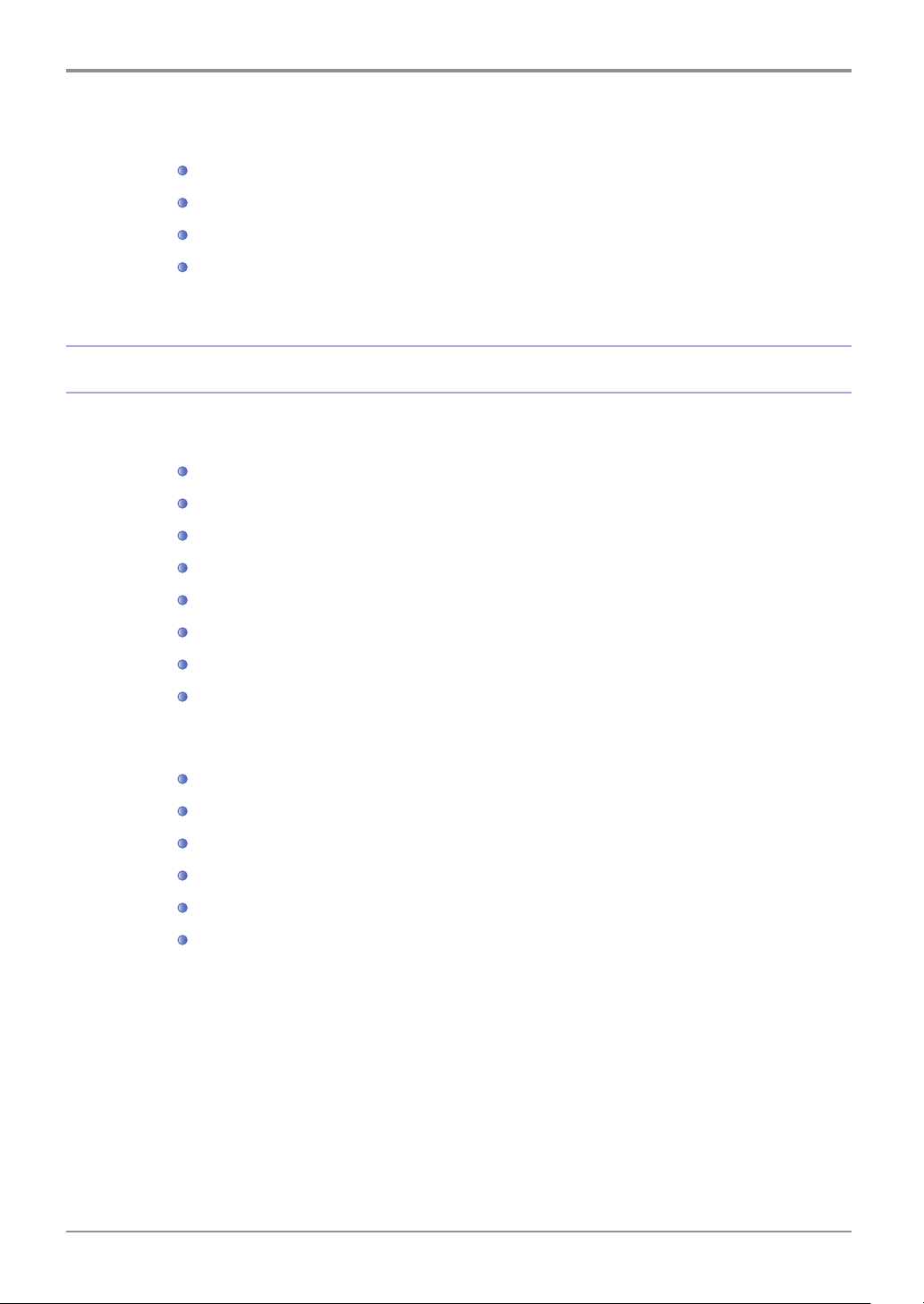
Tracing Paper (OHP) ---------------------------------------------------------------------------- 4-13
Envelope ------------------------------------------------------------------------------------------- 4-14
Label Paper --------------------------------------------------------------------------------------- 4-15
Card Stock ----------------------------------------------------------------------------------------- 4-15
Chapter 5. Troubleshooting
1. Paper Jam Removal -------------------------------------------------------------------------------- 5-2
104/105 Paper Jam (Under the Cartridge) ------------------------------------------------- 5-3
106 Paper Jam (in Back Exit Area) ---------------------------------------------------------- 5-5
Removing Paper Visible in Exit Area -------------------------------------------------------- 5-5
Removing Paper Not Visible in Exit Area -------------------------------------------------- 5-5
107 Paper Jam (under Printer/Duplex) ----------------------------------------------------- 5-7
101 Paper Jam (in Tray 1) --------------------------------------------------------------------- 5-8
102/103 Paper Jams (in Trays 2/3) ---------------------------------------------------------- 5-9
100 Paper Jam (in MPT) ----------------------------------------------------------------------- 5-10
2. Basic Printer Troubleshooting --------------------------------------------------------------------- 5-11
v
Table of Contents
Control Panel Troubleshooting ---------------------------------------------------------------- 5-12
Printer Troubleshooting ------------------------------------------------------------------------- 5-12
Printer Quality Troubleshooting --------------------------------------------------------------- 5-15
Tray 2 Troubleshooting ------------------------------------------------------------------------- 5-19
Others ---------------------------------------------------------------------------------------------- 5-19
Customer Support -------------------------------------------------------------------------------- 5-19
Page 9
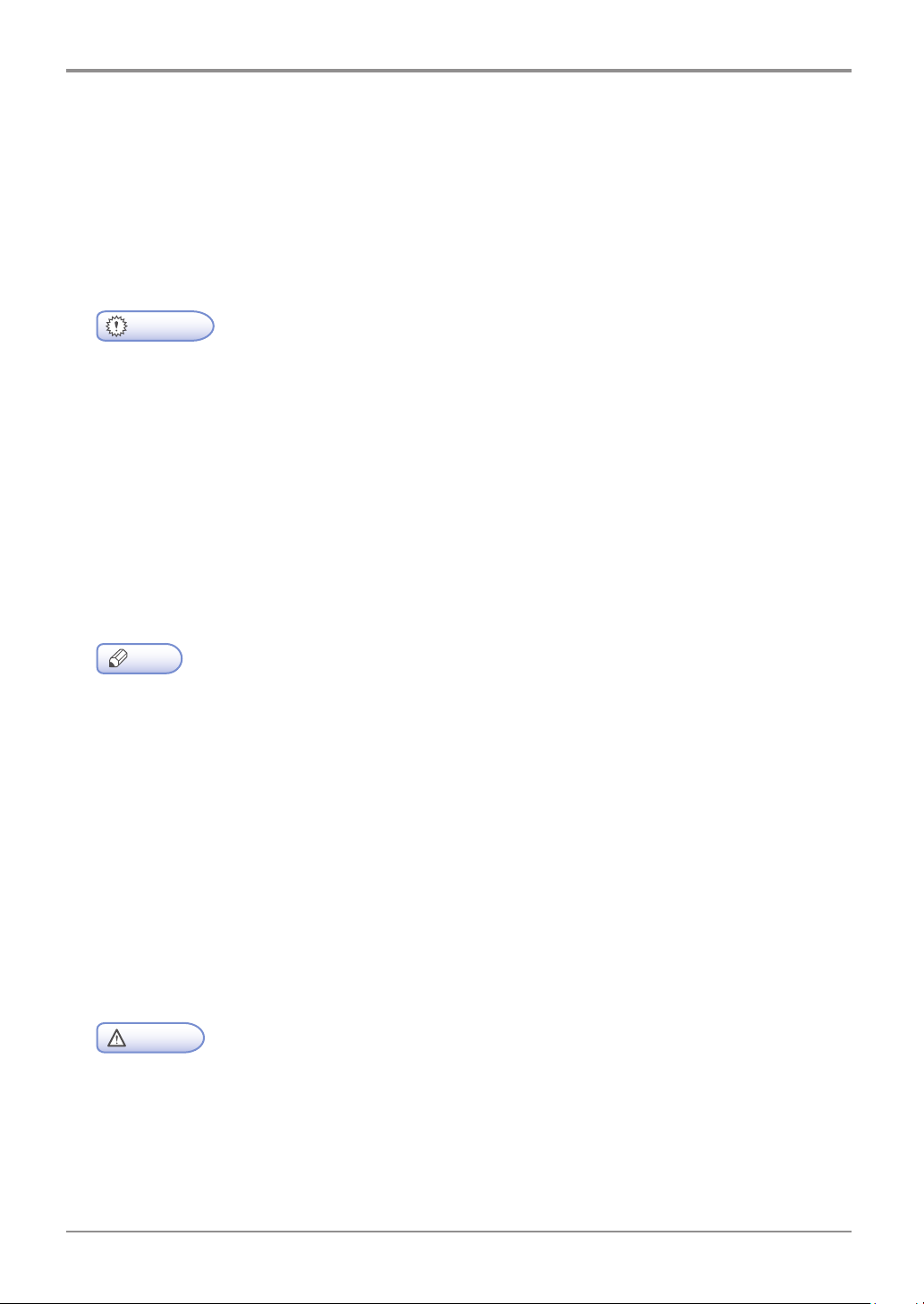
Before Use
. Introduction
1
The user manual provides detailed explanation and precautions on the operation and usage of the device.
Read the manual carefully before operating the device for user safety and convenience.
Keep the user manual nearby for quick reference.
- The descriptions of the user manual may be modified without prior notice. Sindoh is not
responsible for any indirect, special, supplementary, and resultant damages caused by the device
handling and operation.
Duplication or printing to produce an illegal duplicate is strictly prohibited.
Generally, the duplication or printing of bills, revenue stamps, bonds, share certificates, bank drafts,
checks, passports, driver’s licenses, and so on is prohibited in the local law.
The above list is just an example. The details of the above list are not all. The company is not
responsible for whether the above list is the total or correct list. Seek local advice should you have
questions about the legality of duplicating or printing of an object.
- The features of the user manual may be different from those of the actual device.
Some options may not be available in certain countries
Contact your local sales representative or dealer regarding the above.
Some units may be optional depending on the country.
Contact an authorized local service depot near you regarding the above.
- Certain types may not be available in some countries.
Contact your local sales representative for details.
Important
Note
- This user manual uses two measurement systems,
This device uses the metric system
- Control, adjustment, or operation in an order NOT specified in this user manual may lead to exposure
to harmful laser emissions.
Warning
1
Page 10
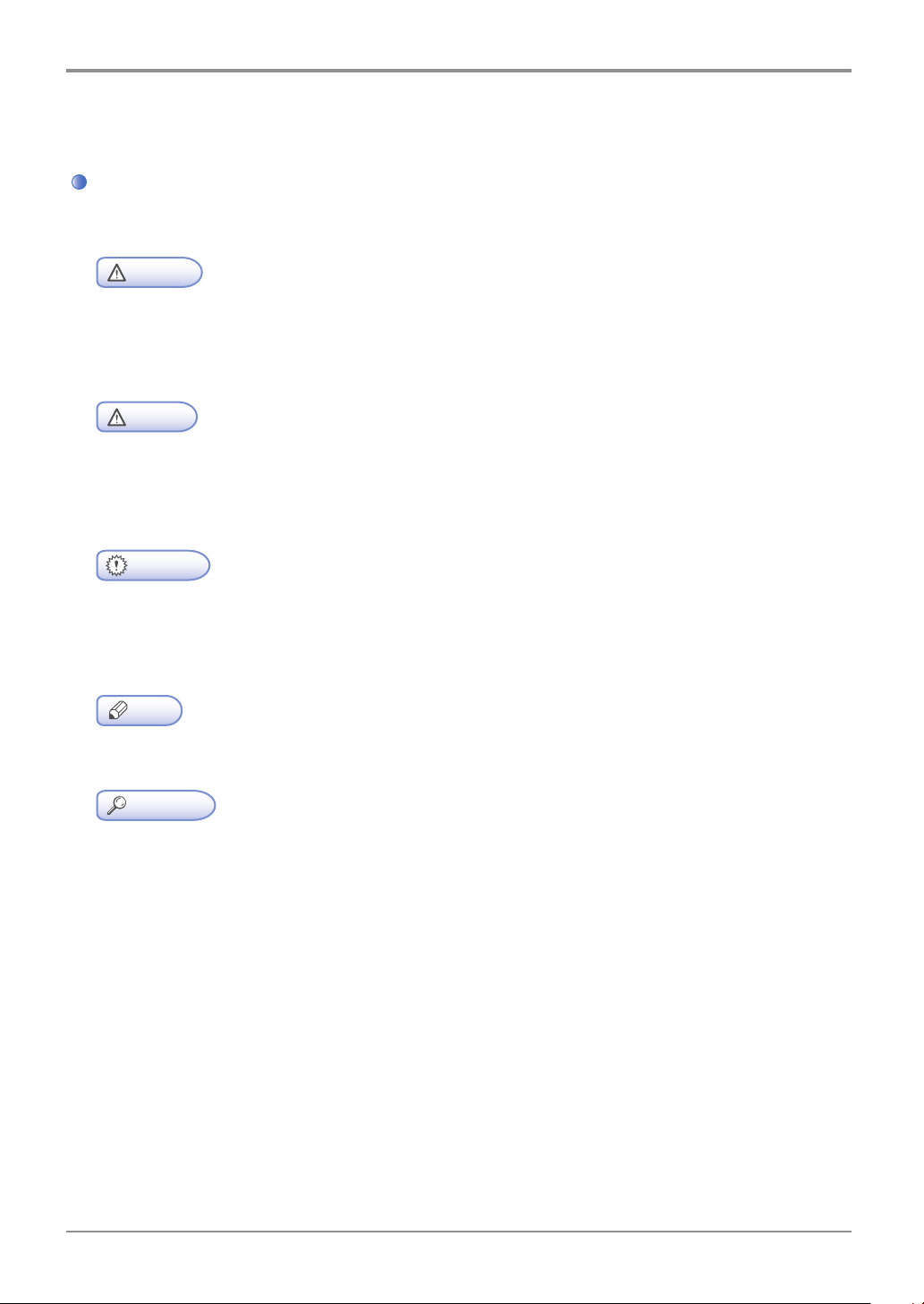
Before Use
. How to Read the User Manual
2
Symbols
This user manual uses the following symbols.
The following are important safety precautions.
Failure to follow the precautions may result in death or critical injury.
Please read the instructions below. Refer to the safety precautions for safe use of this device.
The following are important safety precautions.
Failure to follow the precautions may result in minor injuries or property damage.
Please read the instructions below. Refer to the safety precautions for safe use of this device.
Precautions for using the device including paper feeding errors, damaging of original data or
data loss have been specified. Please read carefully.
Symbols refer to information required before operating the device.
Symbol refers to description of functions and actions for user errors.
Warning
Caution
Important
Note
This symbol is at the end of a paragraph. It refers to the location of related detail.
[ ]
This indicates messages or menu displayed on the LCD display on the device.
【 】
This refers to name of each function key shown on the control panel and the display.
Reference
2
Page 11

Before Use
Safety Information
3.
Plug the power cord to the wall outlet which is near the device, which is easily accessible and properly grounded.
Do not use or store the device in a wet or humid environment.
- This product uses laser. The control, adjustment, or operation may result in exposure to harmful
laser emissions.
This product uses a printing media heating method so that gas may be emitted from paper due to
heating. In order to prevent the emission of harmful gas, the section addressing the details on the
selection of printing media in the operating instructions should be understood.
- Inside of the printer may be extremely hot. Let the surface cool before handling to avoid injuries.
- Follow the below instructions to prevent personal injuries or printer damage before moving the printer.
Switch off the printer using the power switch and unplug the power cord.
Remove all cords and cables from the printer before moving it.
Do not lift the optional feeder and printer at the same time. Lift the printer first, and then use both
side handles to lift the feeder.
Use only the power cord provided with this printer or the one approved by the manufacturer.
Caution
Caution
Caution
Injury Risks
High Surface Temperature
Injury Risks
- When accessing the system board or installing a memory option device after installing the printer,
proceed after turning off the printer and unplugging the power cord.
If another device is con nected to the printer, turn off the device and separate the cable from the printer.
- The design test of the product was passed and approved by using components meeting strict
international safety standards. The safety function of a part may not be clear.
The corresponding manufacturer is not responsible for the usage of another replacement part.
Caution
Caution
Electrical Shock Hazard
Electrical Shock Hazard
3
Page 12
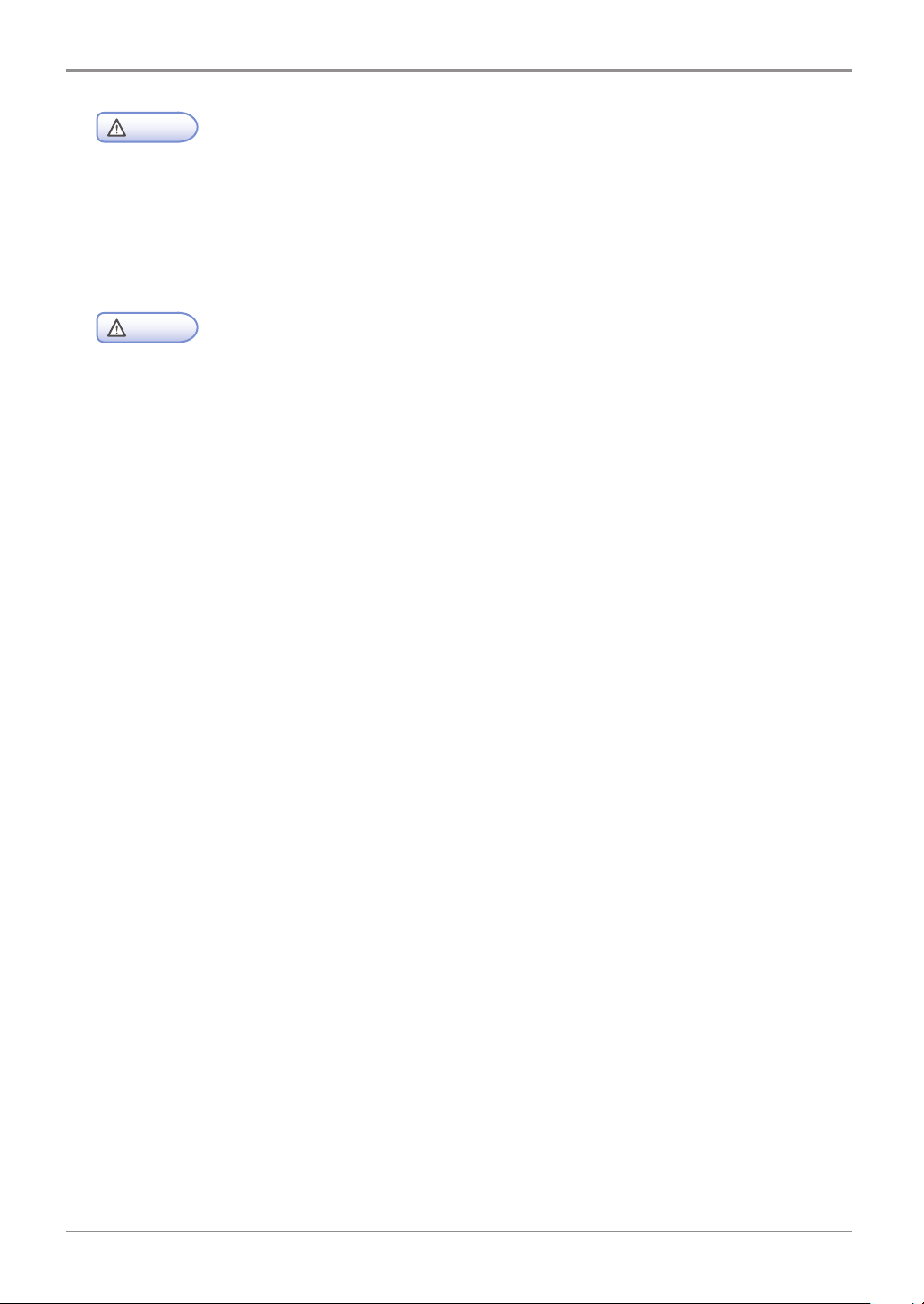
Before Use
- Do not twist, bend, step on or put heavy objects on the power cord. Be careful not to have the power
cord stripped off or overloaded. Do not have the power cord get jammed into the gap of an object such
as furniture or a wall. Misuse of the power cord may cause fire or electric shock.
Check the power cord regularly. Unplug the power cord from the receptacle for inspection.
Contact a service specialist about a service or repair problem not stated in the user manual.
- When cleaning the surface of the printer, disconnect the power cord from the receptacle and all the
Caution
Caution
cables connected to the printer to prevent electric shock.
Injury Risks
Electrical Shock Hazard
4
Page 13
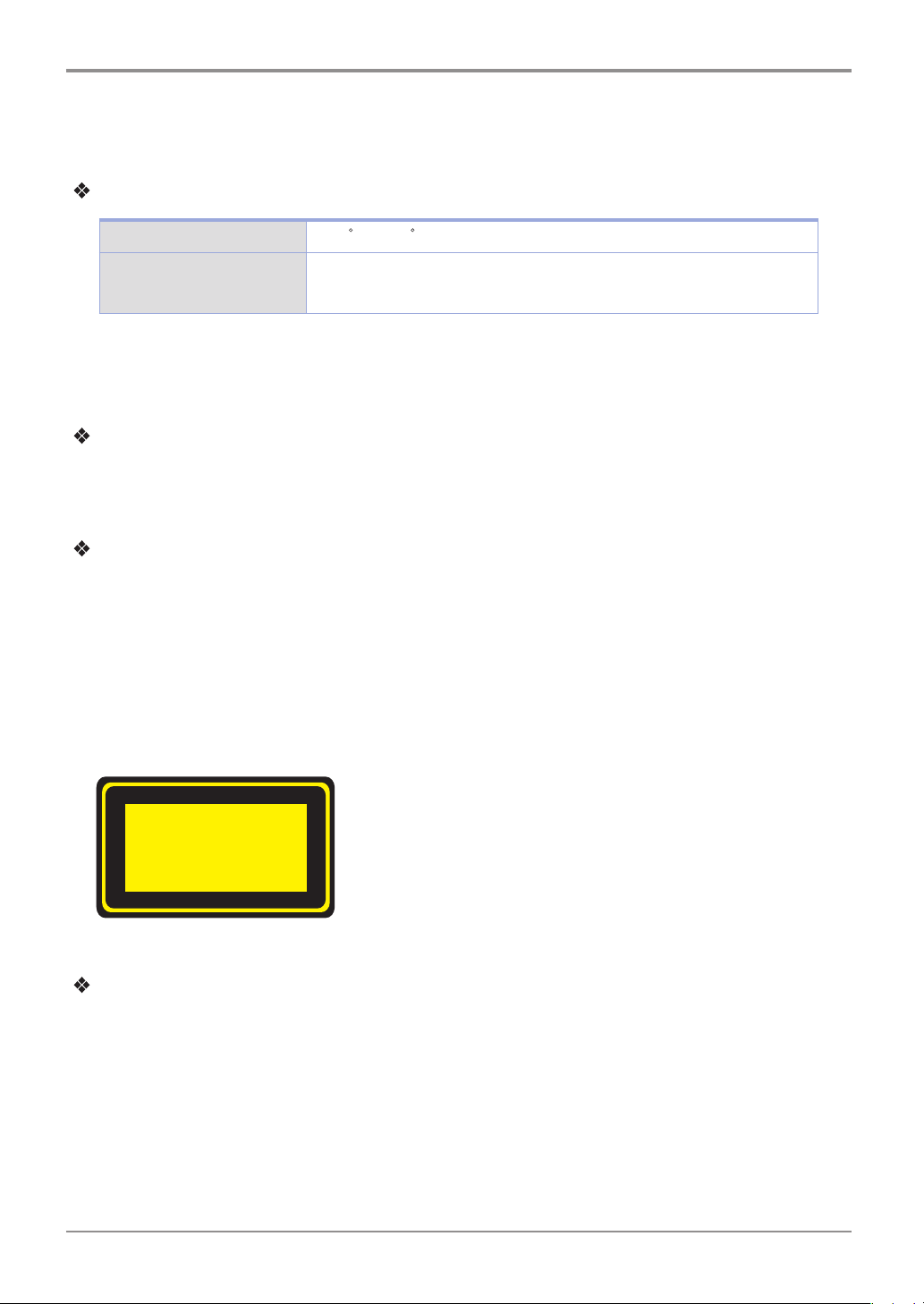
Notice
Class 1 Laser Product
4.
Temperature Information
Operating Temperature 15.6 C~32.2 C
Before Use
Shipping and Storage
Temperature
※ Using the duplex for a long time in high temperature may result in blurred images.
※ Using device in low temperature (below 15℃) may result in blurred images or contamination.
Product Disposal
Do NOT dispose of the printer and consumables as you would dispose of normal household objects.
Contact the store regarding disposal or recycling of this product.
Notice Regarding Laser Products
This printer meets the requirements in DHHS 21 CFR Subchapter J of the United States of America,
and has been approved as a Class I laser product that meets the requirements in IEC 60825-1 in other
regions.
Class I laser products are not defined as a hazardous product.
This printer contains Class IIIb (3b) laser, a 5 mW GaAs laser that operates in electromagnetic wave
field of 770~795 nm. This laser system and the printer were designed to protect users from exposure to
laser emissions of over
Class I when used or repaired in normal conditions.
-20.0℃ ~ 40.0℃
Notice Regarding Electromagnetic Interference
This product is a Class B device.
Class B device: This device is registered as the electromagnetically suitable household device.
It can be used in all areas including residential areas.
5
Page 14

Before Use
Power Consumption
Product Power Consumption
The table below shows power consumption of the printer. Some modes may not be included in your product.
Mode Description Power Consumption (W)
Printing Creating paper document from
electronic input data.
Ready Ready for printing 110W
Power Save Mode In Energy Saving Mode Under 6W
OFF Plugged into outlet but power has been
switched off
Power consumptions above are average measurements taken by the hour.
Instant power consumption may be significantly higher than average.
Power Save Mode
This product is designed to provide energy saver mode named Power Save Mode.
The Power Save Mode reduces power consumption when the printer is not used so as to save energy.
If this product is not used for a certain period of time, it automatically enters Power Save Mode.
Time before entering the Power Save Mode is set to default factory setting. With this menu,
you can change the time before entering Power Save Mode to between 1 and 240 minutes.
Setting the time short will save more energy but decrease the product’s response time.
Setting the time long will help maintain shorter response time but use more energy.
750W
Under 0.05W
Deactivate Mode
Products with Deactivate mode may still consume small amount of power.
To completely stop power consumption, unplug the power cord from the outlet.
Total Energy Consumption
Calculating the total energy consumption of the product may be useful.
Because electricity bills are charged by watt, you must multiply the time the product spent in each mode
by the power consumption.
Total energy consumption is the sum of energy consumption in each mode.
Wireless LAN Standard
This mobile device may cause airwave interference. and as such cannot be used for emergency calls.
6
Page 15
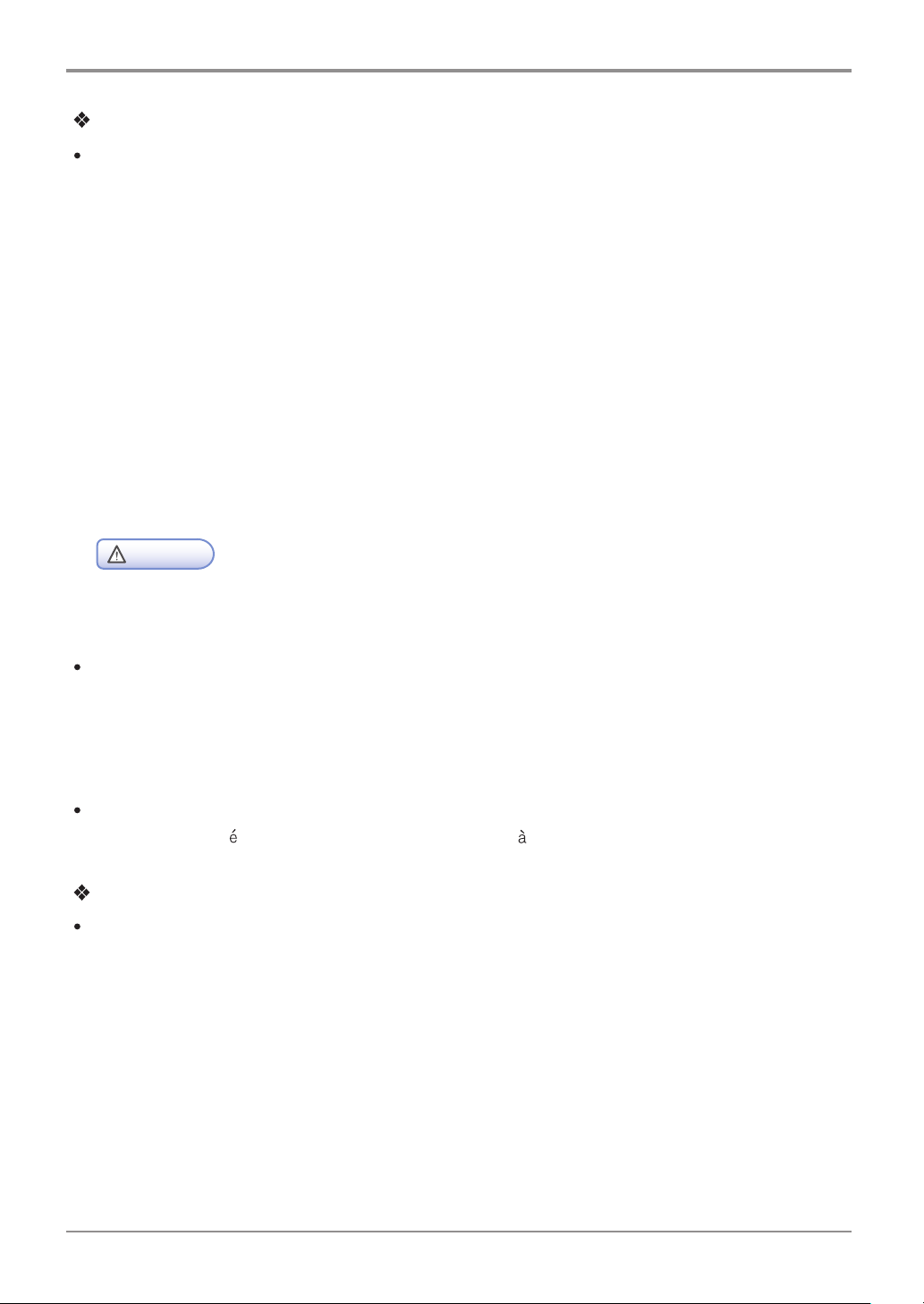
Before Use
EMC Notice
Information to the User
This equipment has been tested and found to comply with the limits of a Class B digital device,
pursuant to part 15 of the FCC Rules. These limits are designed to provide reasonable
protection against harmful interference in a residential installation. This equipment generates,
user and can radiate radio frequency energy and, if not installed and used in accordance with
the instructions, may cause harmful interference to radio communications. However, there is no
guarantee that interference will not occur in a particular installation, if this equipment does
cause harmful interference to radio or television reception, which can be determined by turning
the equipment off and on, the user is encouraged to try to correct the interference by one or
more of the following measures:
1. Reorient / Relocate the receiving antenna.
2. Increase the separation between the equipment and receiver.
3. Connect the equipment into an outlet on a circuit difference from that to which the receiver is
connected.
4. Consult the dealer or an experienced radio / TV technician for help.
- Change or modifications not expressly approved by the manufacturer could void the user’s
authority to operate the equipment.
This device complies with part 15 of the FCC Rules. Operation is subject to the following two
conditions: (1) this device may not cause harmful interference, and (2) this device must accept
any interference received, including interference that may cause undesired operation.
Cet appareil num
Caution
FCC Compliance Statement
This Class [B] digital apparatus complies with Canadian ICES-003.
rique de la classe [B] est conforme la norme NMB-003 du Canada.
WLAN Notice
Exposure to radio frequency radiation
The following notice is applicable if your printer has a wireless network card installed.
The radiated output power of this device is far below the FCC radio frequency exposure limits.
A minimum separation of 20 cm (8 inches) must be maintained between the antenna and any
persons for this device to satisfy the RF exposure requirements of the FCC.
7
Page 16

Page 17
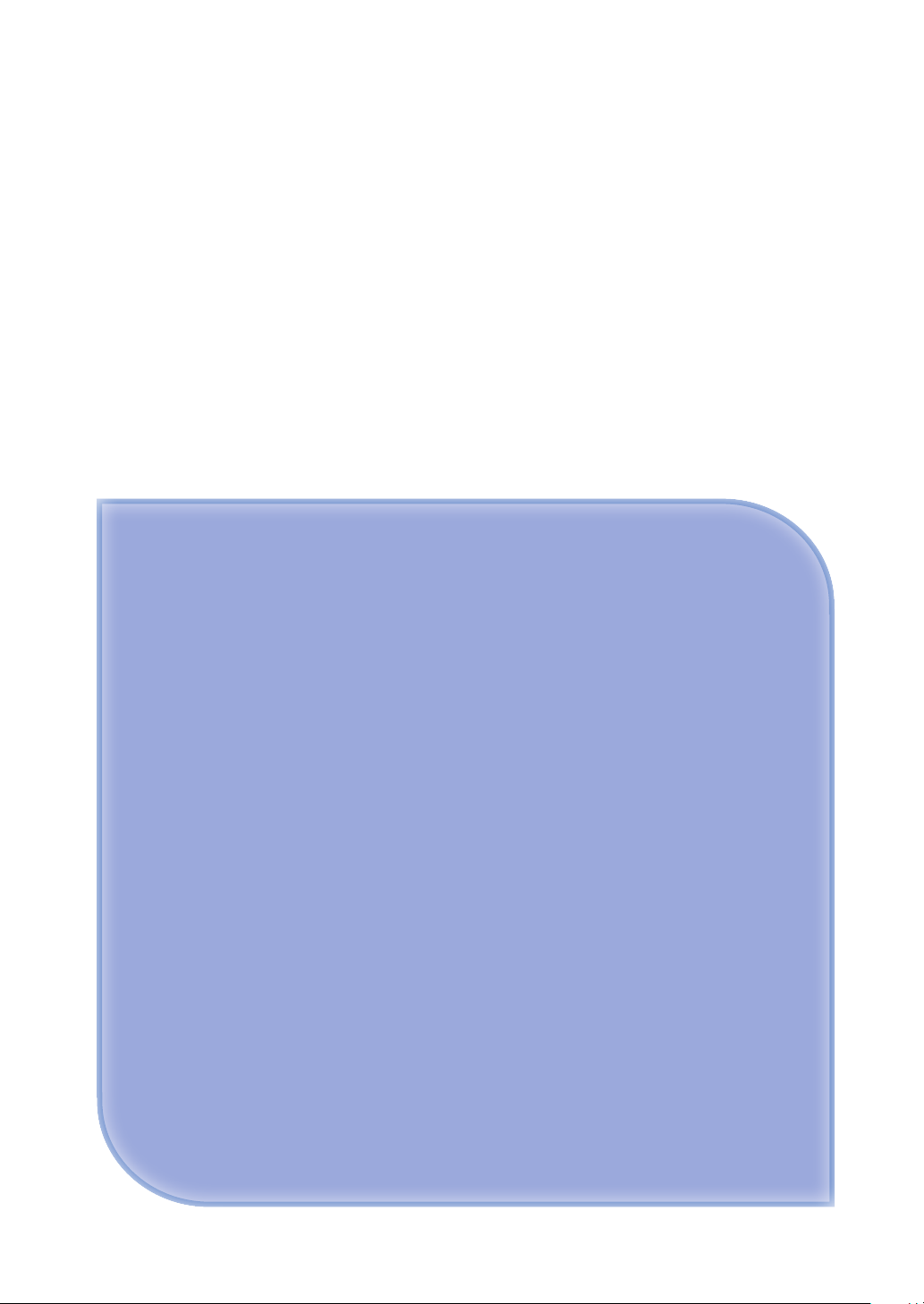
A611
User Manual
Introduction
Series
1
1
Page 18
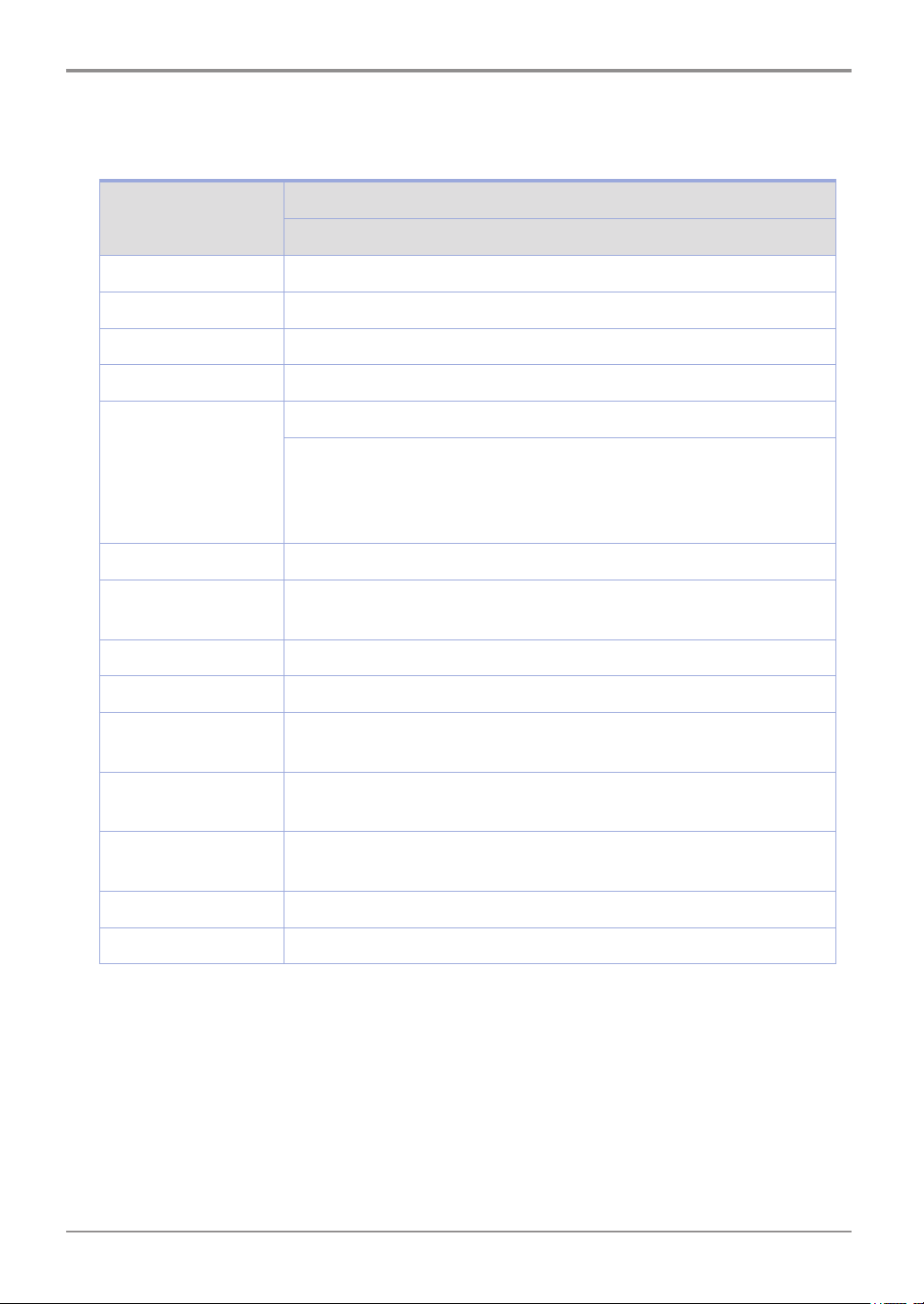
Introduction
1. Specification
Product
Items
A611 Series
Model Name A611(s), A616(s)
Output Speed 47ppm(A4), 49ppm(LT)
Memory 512MB
Resolution 1200dpi
1 USB/Ethernet : Ethernet 10/100/1000 Base-TX
1 USB/Wi-Fi (Wireless LAN): IEEE 802.11 b/g/n Wireless Network
Wireless Security
Authentication: Open system, WEP, WPA, WPA2, WPS
Encoding: WEP64, WEP128, TKIP, AES
Emulation SDAPL, PCL5e/6, PS3
Support Protocols TCP/IP(IPv4, IPv6), Port9100, DHCP/DHCPv6, DNS, SNMP, SMTP, HTTP,
TELNET
Tray 500 sheets
Multipurpose tray (MPT) 50 sheets
Cartridge 6,000 sheets enclosed: A611
9,000 sheets enclosed: A616
Duplex (2-sided) print
function
Product size
(W x D x H)
Power rating 220V-240V~,50/60Hz, 4.1A
Weight 13 Kg
Auto 2-sided printing (Duplex installed)
383 X 386 X 306(mm)
1-2
Page 19
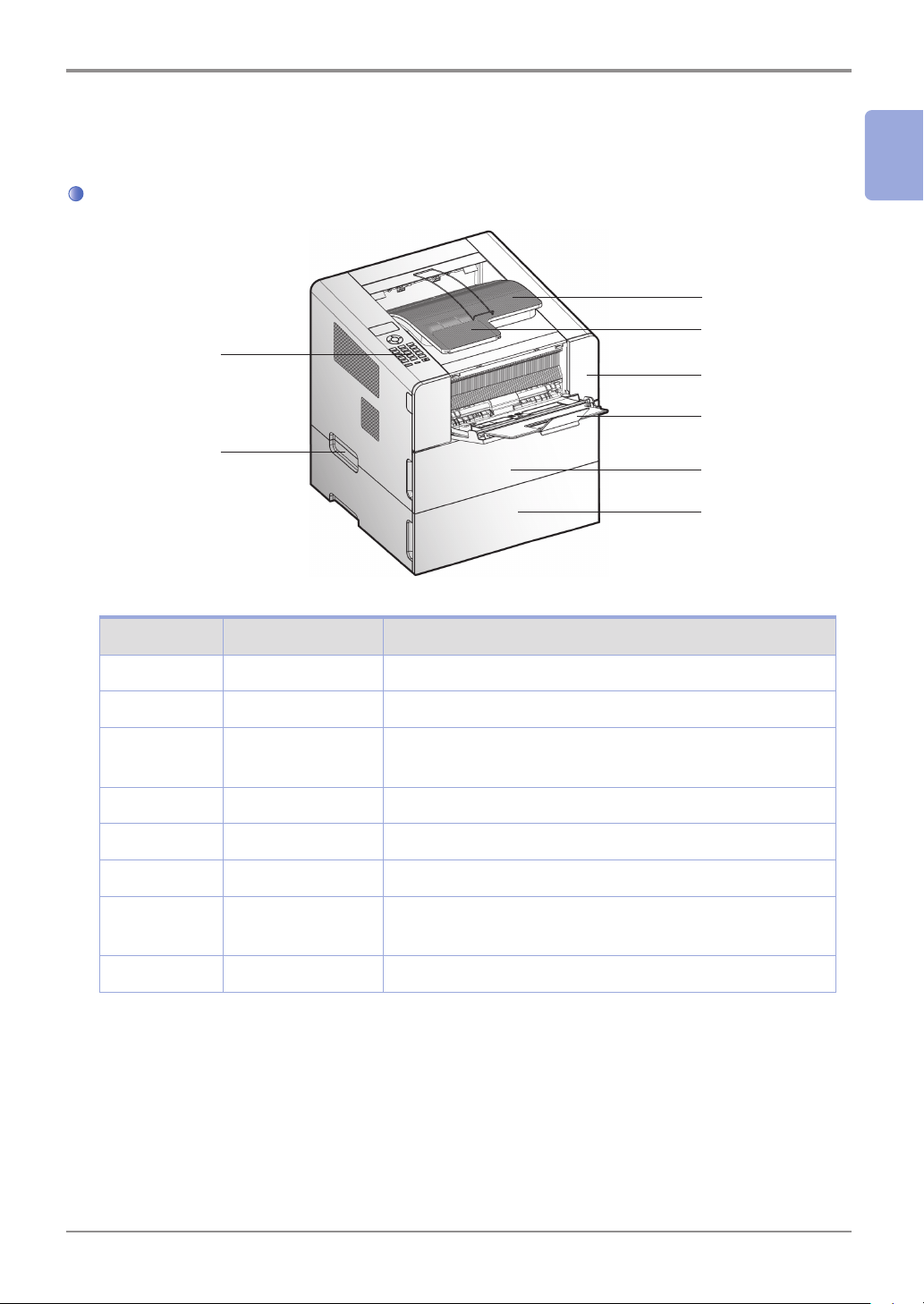
2. Names and Functions of the Components
Names and Functions of the Components (Front)
5
Introduction
1
7
6
4
3
8
Description Names of each part Functions
1
2
3
4
5
6
7
Tray 1 Holds 500 sheets .(75g/m²(20lb))
Tray 2 Optional trays can also hold 500 sheets
Multipurpose tray Spread extension tray for standard paper, label paper or
envelops.
Front Cover Open the cover to install the cartridge or check the device.
Control Panel Buttons, lamp, and LCD display necessary for operation
Paper Support Prevents printed paper from falling.
Output Bin Paper is dispensed with the printed side facing down.
Printed sheets can be stacked up to 250. (75g/m²(20lb))
1
2
8
Handle Use it to move the printer or install the optional tray.
1-3
Page 20
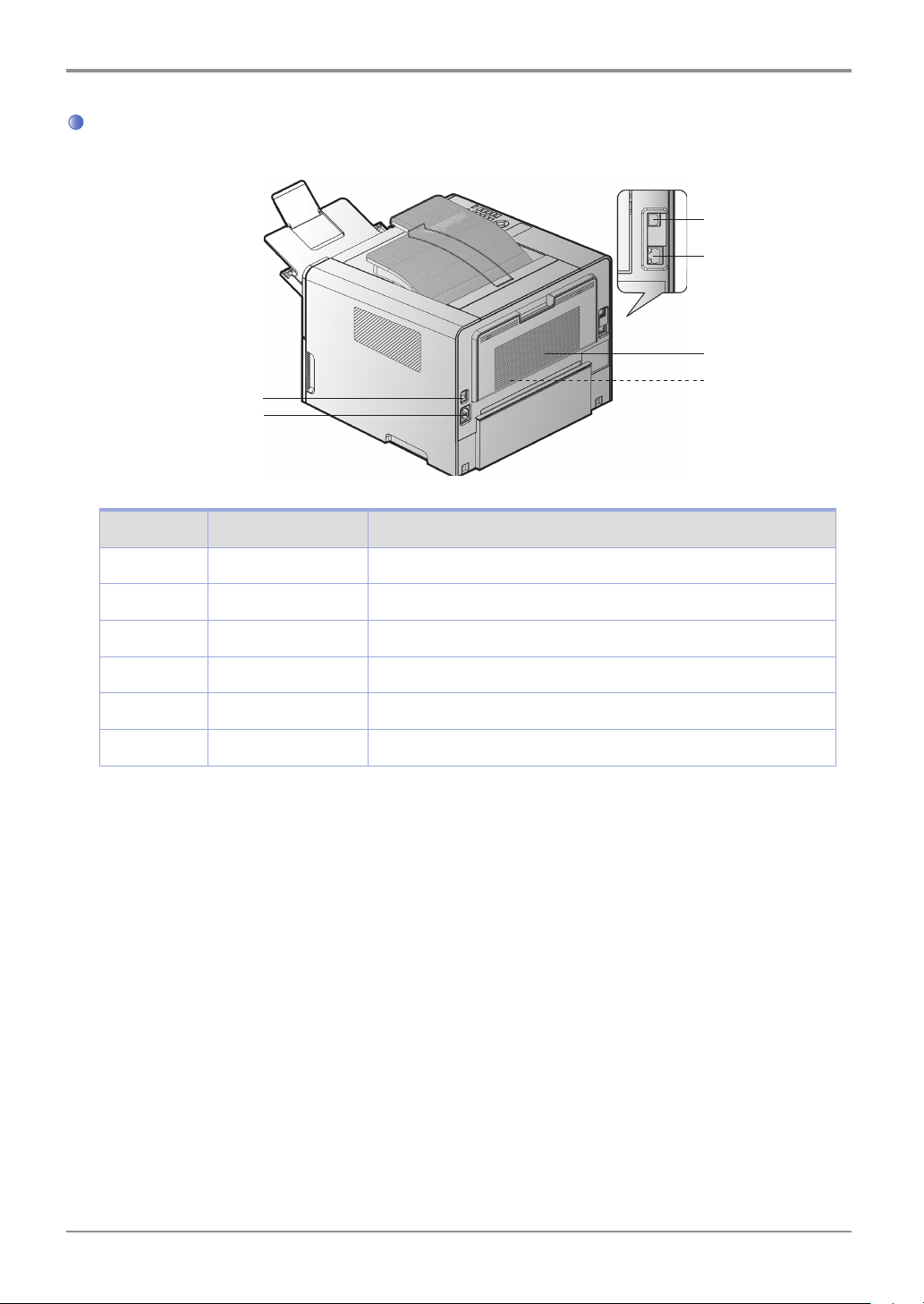
Introduction
Name and Function of Each Part (Back)
10
9
Description Name of Each Part Functions
9 Power connector For plugging in the power cord
11
12
13
14
10 Power button Button for turning on the printer
11 USB Port connector Connects UBS ports of computer and printer
12 Ethernet connector
13 Back cover
14
2-sided printer Automatically prints 2 sides (installed inside the device)
For plugging in the Ethernet cord
It can be used to remove jammed paper or check inside the printer.
1-4
Page 21

3. Printer Description by Model
Introduction
Sindoh A611 series offers 500 sheet option in addition to the basic configuration.
* Basic configuration: Tray 1 (500 sheets) + Multipurpose tray (50 sheets)
* Large Option Tray 1 (500 sheets*2)
1
1-5
Page 22
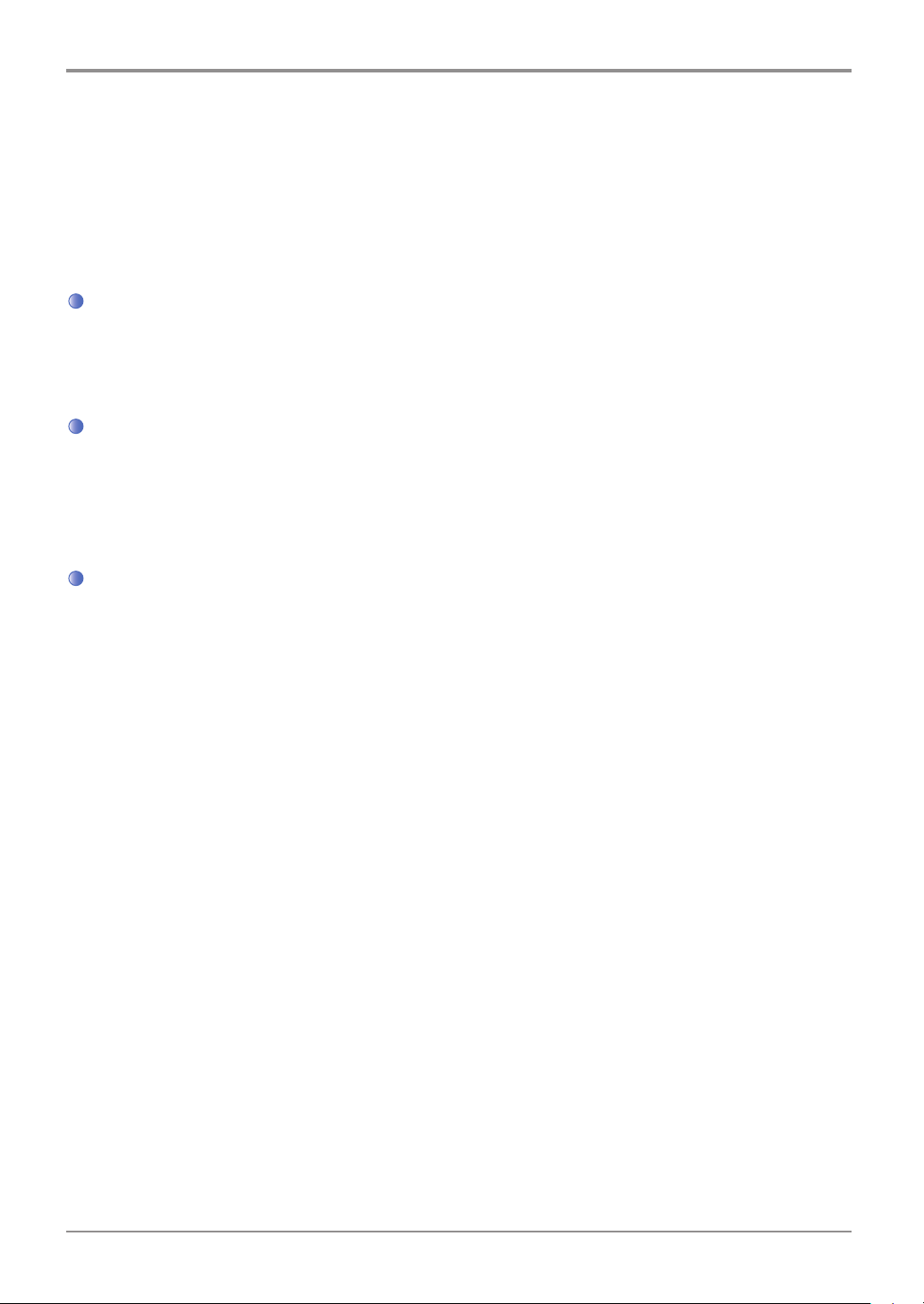
Introduction
4. Installation and Use
Refer to the enclosed CD or our website for more details on installing or using the printer.
Detailed instructions on installing or disassembling the printer, installing and replacing consumables,
feeding paper, or using the driver CD for driver and utilities installation are available.
Driver CD
The driver CD contains the printer driver required to operate your printer.
The CD also contains information on printer utilities, printer-related documents, and the user manual.
Quick Installation Guide and User Manual
The quick installation guide offers easy instructions for installing and using the printer. The user manual
in the CD offers details such as printer installation instructions, how to use the printer as well as
messages, functions, and how to handle paper jams.
general
Sindoh Website
The printer driver or utilities updates, various documents in the driver CD, and other printer-related
information can be downloaded from the Sindoh website: www.sindoh.com
1-6
Page 23
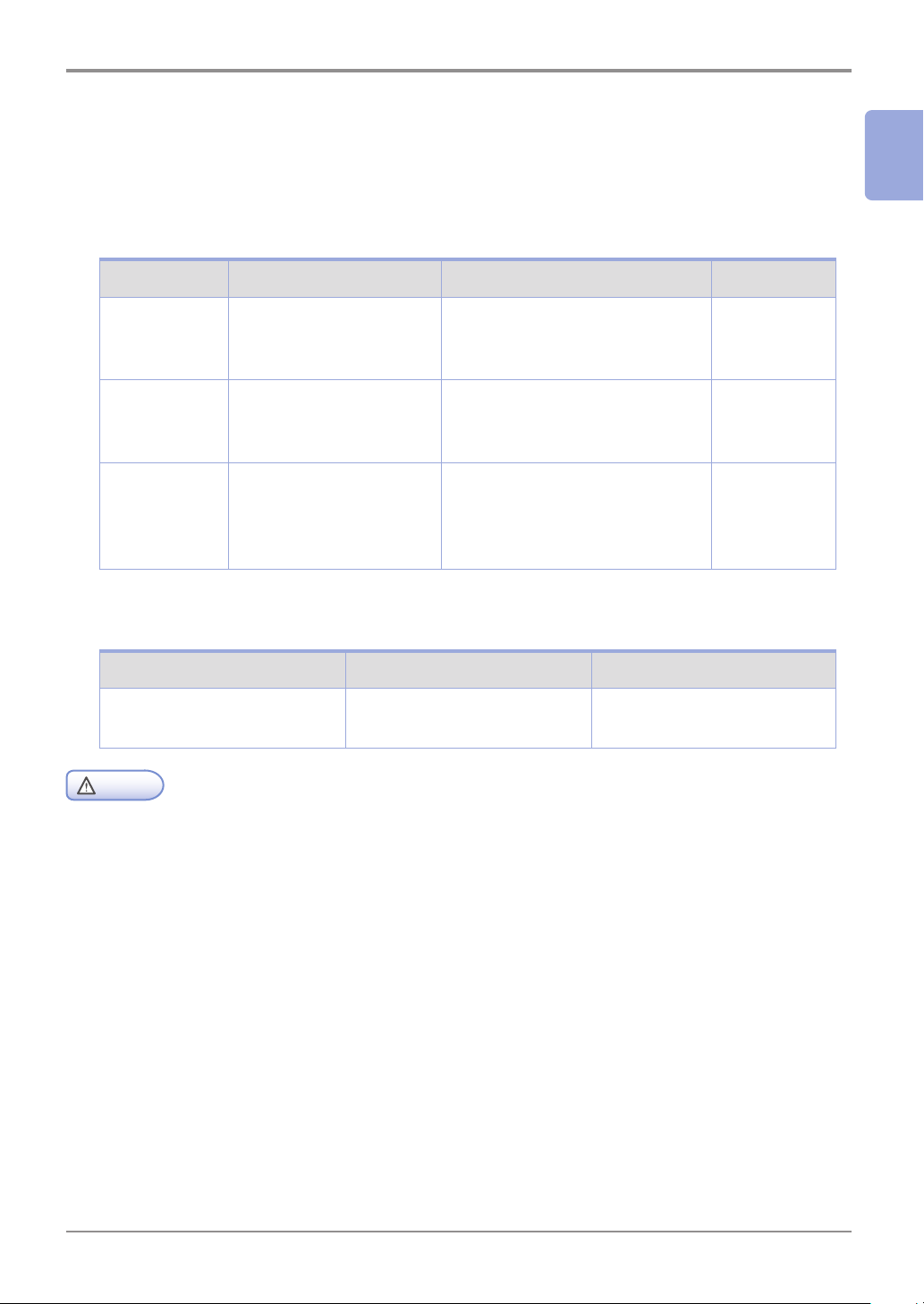
Introduction
5. Specification for Printer Paper & Feeding
1
This is an introduction of specifications for each type of printer paper used in the printer and paper feeding.
Refer to the printer paper guidelines on pages 4-15, especially on card stock or label paper.
Feeder Feeding per paper type Paper size Weight
Tray 1 Standard paper: 500 sheets
Thick paper: Up to set
height (marked by label)
Tray 2 (Large
option tray)
Multipurpose
tray
Duplex (2-sided) printing is as follows.
Paper size Weight Feeder
A4(210X297)
Letter (216X279)
Caution
- Multipurpose input tray can hold up to 50 sheets of paper or up to 10 more based on thickness.
Standard paper: 500 sheets
Thick paper: Up to set
height (marked by label)
Standard paper: 50 sheets
Envelope: 5 sheets
Label: 15 sheets
Card stock: 5 sheets
Standard paper
60~90 g/m² (16~24lb)
A4, A5, JIS B5,
Folio, Letter, Legal, Executive
A4, A5, JIS B5,
Folio, Letter, Legal, Executive
Paper size between
76.2 X 127mm (3 x 5 inch) min.
216 X 355.6mm (8.5 x 14 inch) max.
Output to default output tray
60~163 g/m²
(16~60lb)
60~163 g/m²
(16~44lb)
60~166 g/m²
(16~44 lb)
Card stock 90lb
1-7
Page 24
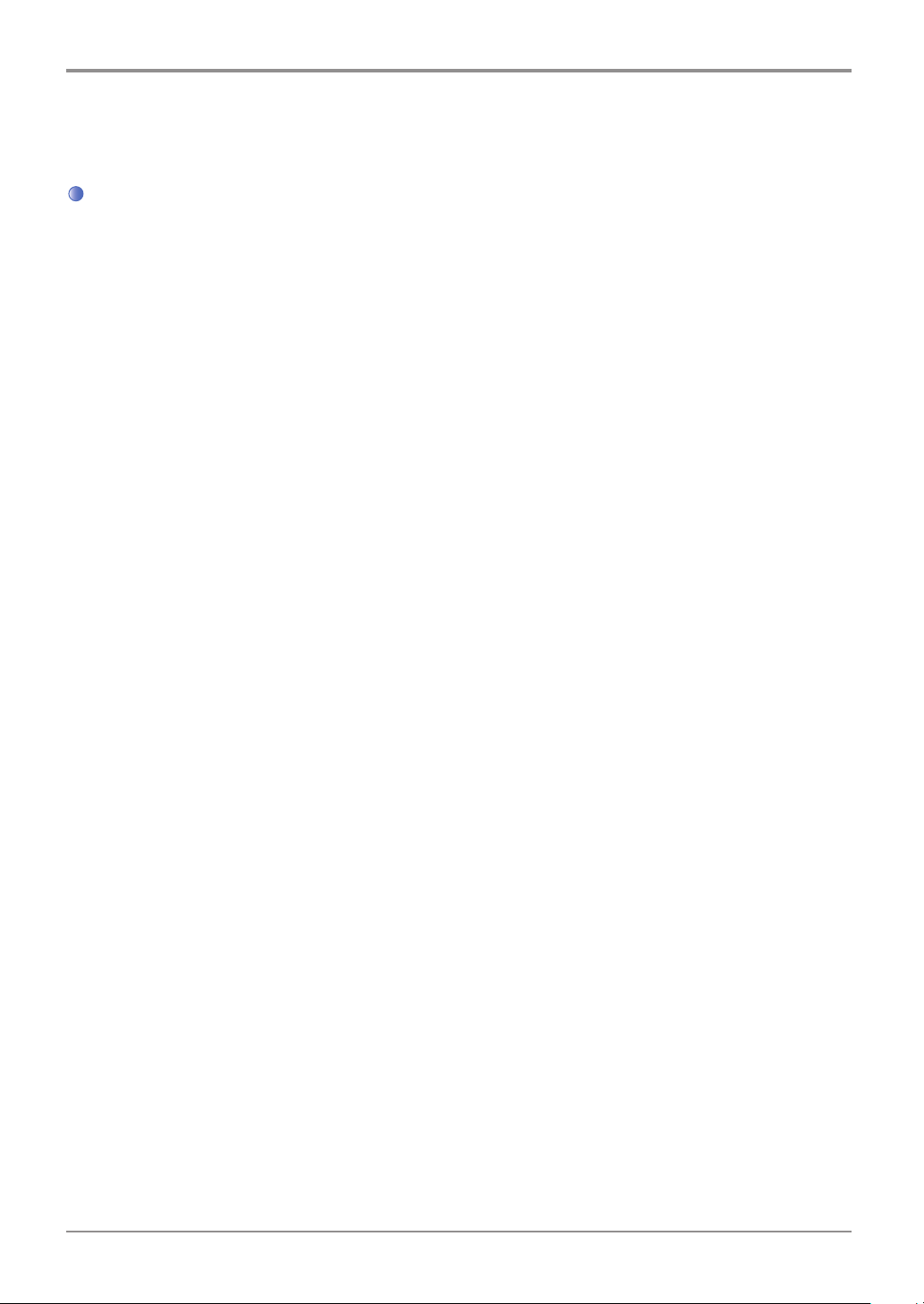
Introduction
6. Product Certification
Certified Energy Saving Device
This product has been designed and manufactured for efficient energy use. The energy saving mark is only
given to qualifying products. This mark indicates that the product satisfies energy saving requirements of
the Korean government and is registered as an energy saving product with the Korea Energy Management
Corporation. Products with this mark are 30 - 50% more energy efficient than other products.
1-8
Page 25
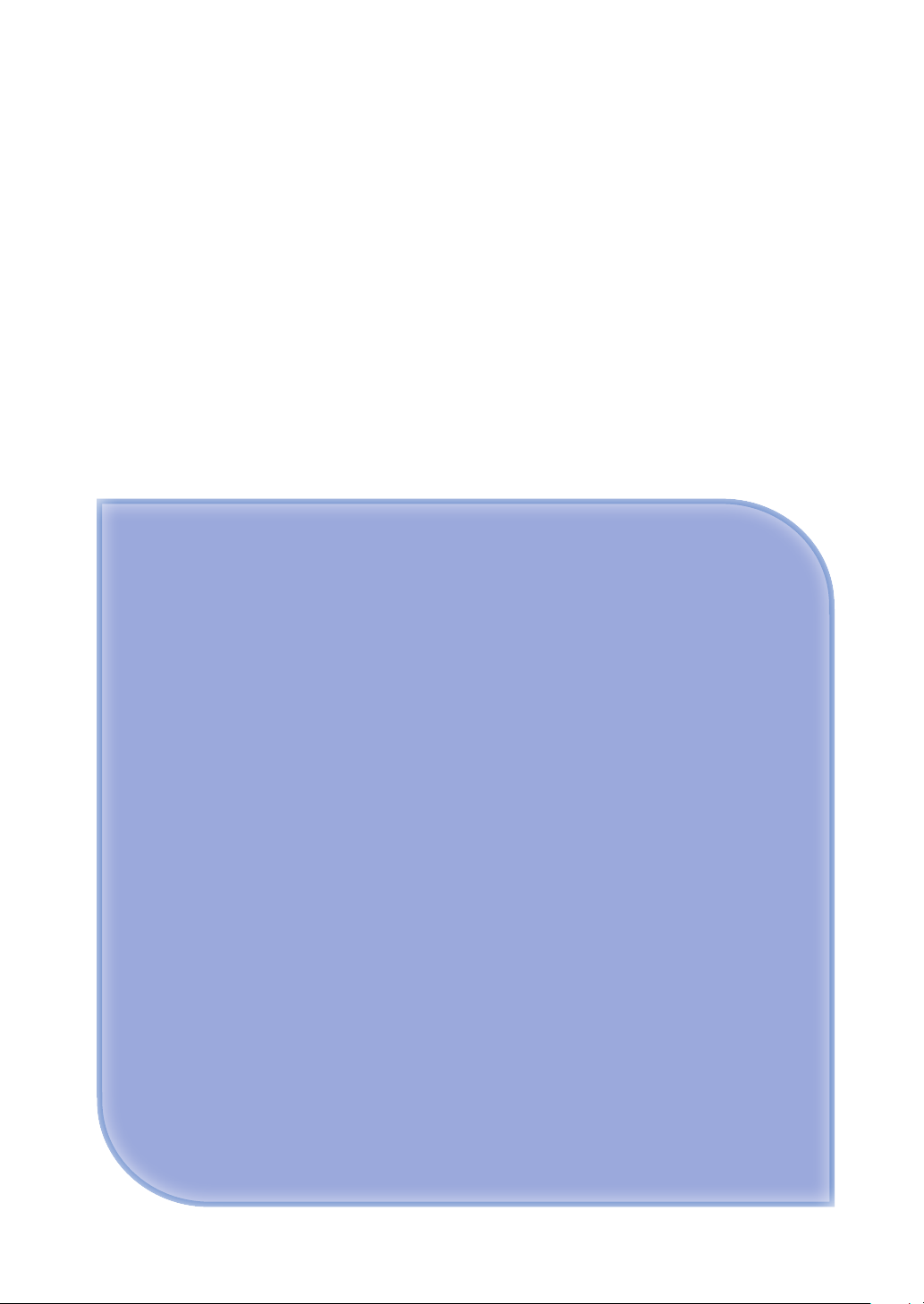
Printer Installation
A611
User Manual
Printer Installation
Series
2
2-1
Page 26

Printer Installation
1. Unpacking the Printer
1
Unpack and install the printer in a well ventilated area.
In order for proper operation of the cooling fan, nothing should be in the space within 8cm(3 inches)
from the left, right, and back of the product. Avoid the following places;
A. Exposed to the direct sunlight
B. Close to heating equipment or air-conditioner
C. Dusty place
2
Pull out the printer and other components from the box.
Keep the box and buffer materials in case you need to pack the printer.
3
Remove tape in and on the printer and remove the packing material from the tray.
4
Check if the following components are included.
2. Enclosed cartridge
3. Power cord
4. USB cable
5. Quick Installation Guide
1. Tray 1 (500 sheets by default)
5
Should you require assistance during installation or if any of components are missing or damaged,
contact the store of purchase.
6
Install printer on a flat surface.
- Installing the printer on an uneven floor may cause machine failure or lead to printing of abnormal images.
Caution
6. The driver CD and
the user manual CD included
7. Warranty
8. CORE (used for the network cable)
Model Name: 28A2029~0A0
2-2
Page 27
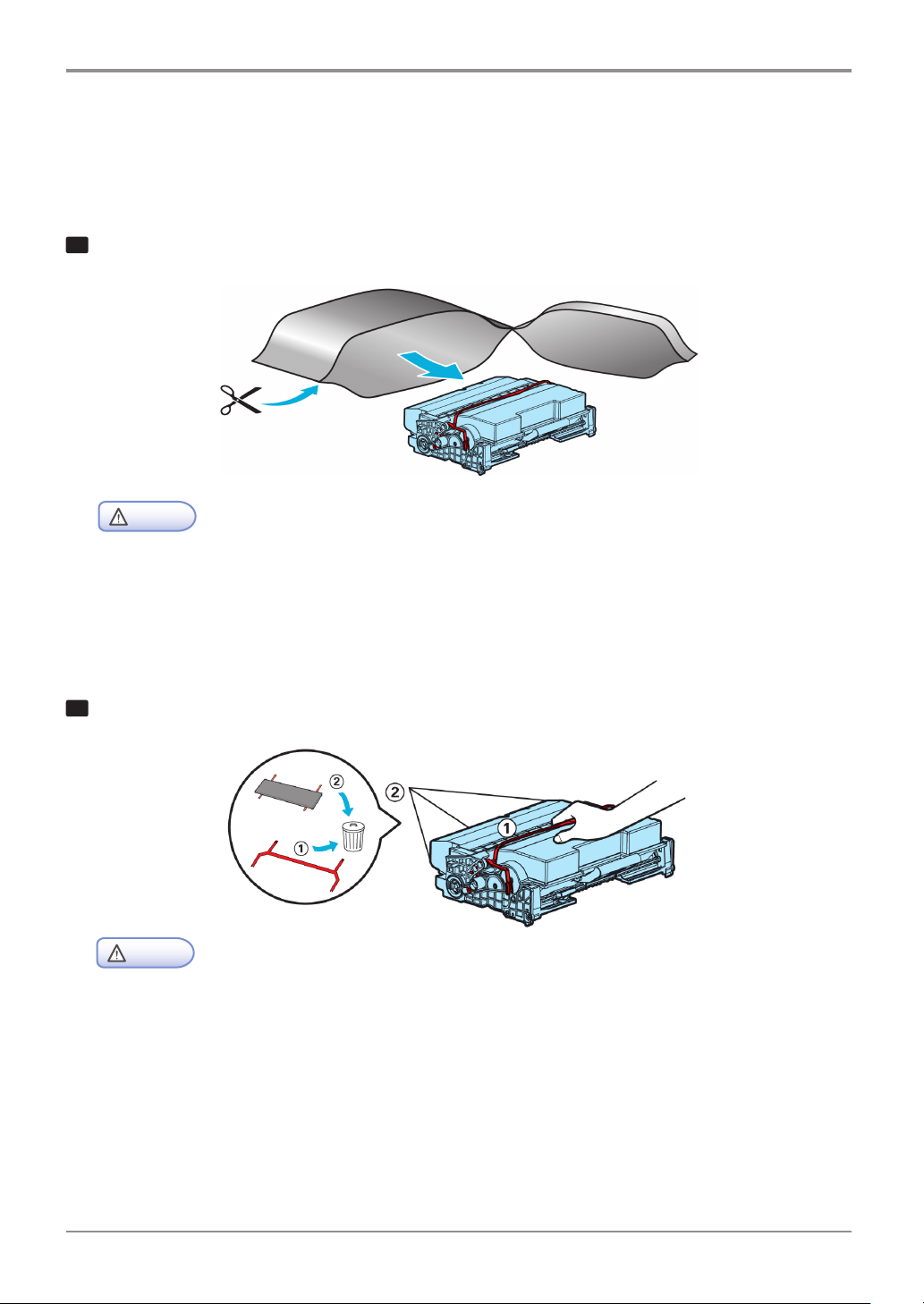
Printer Installation
2. Cartridge Preparation
Unpack and install the cartridge in the following order.
1
Cut the bag to the guideline to open it and pull out the cartridge.
- If the unpacked cartridge is exposed to direct sunray or strong light, it may be damaged.
Keep the unpacked cartridge in the shade or cover it with newspaper.
Caution
- Do not touch the green drum. Use the handle.
- Lay a sheet of paper down and put the cartridge on it to prevent the cartridge from being damaged.
2
Remove packing materials from the cartridge.
- Do not touch the drum beneath the cartridge.
Caution
2-3
Page 28

Printer Installation
3
Hold the unpacked cartridge and shake it so that toner is evenly distributed.
- Be careful not to touch the black toner powder
- Do not touch the green drum beneath the cartridge.
Caution
2-4
Page 29

3. Cartridge Installation
1
Press the Unlock button on the left side to open the front cover.
Printer Installation
2
Install the cartridge in the following order.
A. Hold the cartridge handle. (The back of your hand should be facing down)
B. Align the guides(arrow sticker) of the cartridge to the groove(arrow sticker) of the printer.
C. Push the cartridge into the printer until you hear a click
3
Close the front cover. A click will occur if the cover is properly closed.
If not, the printer may not work properly.
- Check if the multipurpose tray is closed.
If you close the front cover while the multipurpose tray is open, it may cause malfunction.
Caution
2-5
Page 30

Printer Installation
4. Loading Print Paper
The printer has trays with a capacity of 550 sheets.
If the tray 2 and 2 large option trays are added, capacity is increased to 1550 sheets.
For more information on capacity, supported size or type, see the table below.
Type Number of sheets Supported size Supported type
Tray 1
(Default Tray)
Tray 2 (Large
option trays)
Multipurpose Tray 50 Paper size between
500 A4, A5, B5, folio, letter,
legal, executive
500 A4, A5, B5, folio, letter, legal,
executive
76.2X127mm(3x5inch) min.
216X355.6mm (8.5x14inch)
max.
Standard paper, Thick paper
Standard paper, Thick paper
Standard paper, Label paper,
Envelope, Card stock
Loading on the Tray
Load paper on the default or optional tray in the following order.
- When you change paper for Tray 1, check if paper type and size have been changed
correctly in the driver.
1
Important
Remove the tray. (Handles for removing the tray are on either side of the tray)
2-6
Page 31
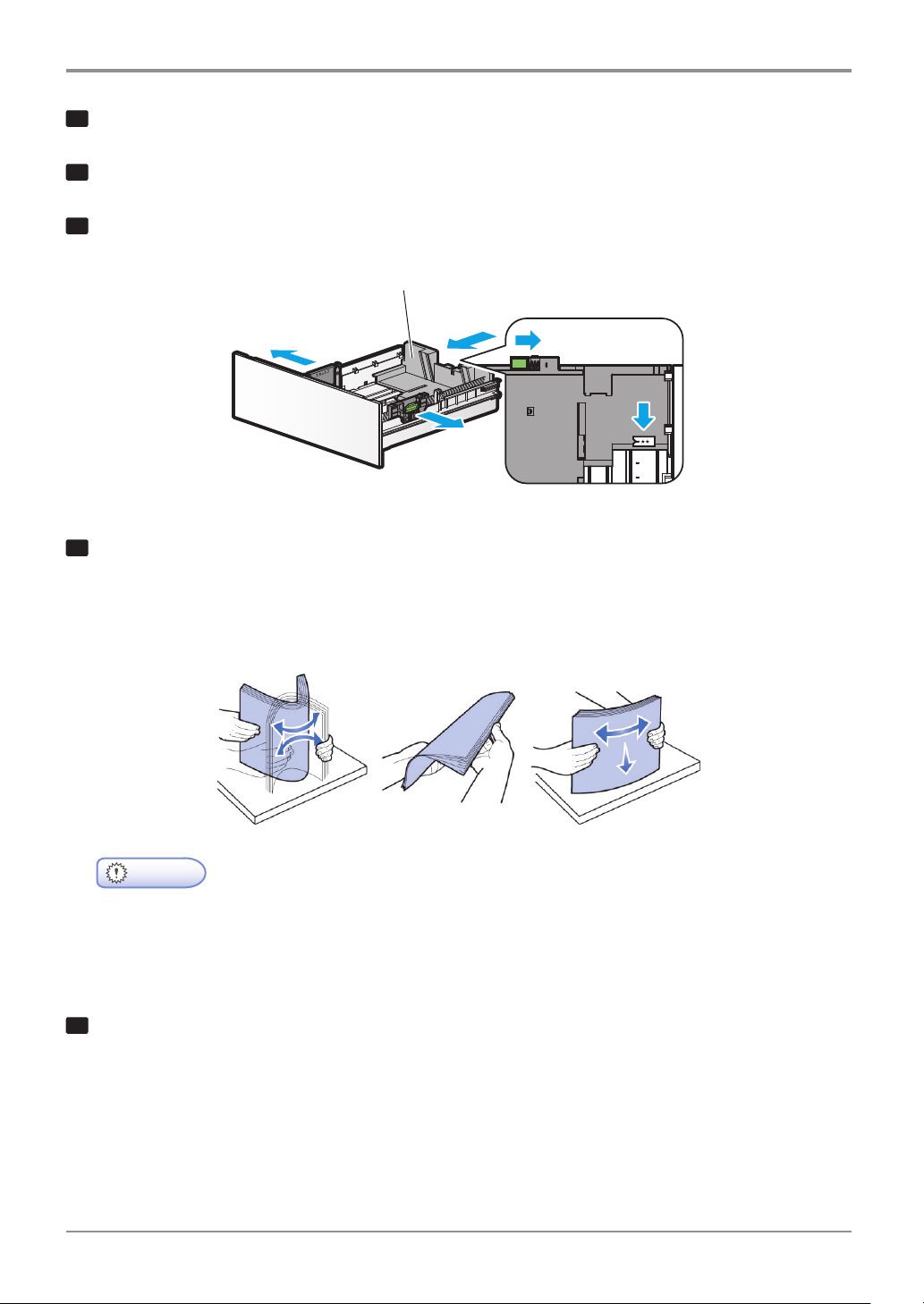
2
Hold the width guide tab and width guide together, and push them to the right.
3
Hold both length guide tab and length guide and move them to their maximum position.
4
Fit the length guide wall to the paper size. Position is marked beneath the loading bay.
Length Guide wall
5
Loosen paper by bending it back and forth and blow air between the sheets.
Do not fold or wrinkle paper.
Printer Installation
Load paper with its edges flat and in correct alignment.
- Do not exceed the maximum height marked on the tray when loading paper.
This may cause paper jams.
- Do not load different paper types in one tray.
6
Important
Load paper up to the marked height.
2-7
Page 32

Printer Installation
7
Push paper to the front of the tray with the print side facing down.
8
Hold both length guide tab and length guide and push to the end of paper.
9
Push in the tray all the way into the printer.
Loading on the Multipurpose Tray
With the multipurpose tray, you can assign the size and type of paper on your computer and
send the job to the printer, allowing you to manually load the correct paper type before printing.
You may also load paper on the standard trays for automatic printing.
To load paper on the multipurpose tray, please follow the instructions below.
1
Hold the top of the tray to pull it out.
2
Pull out the extended support.
2-8
Page 33

3
Unfold the extended support.
Extended Support
4
Push out both width guides a little wider than the paper to be loaded.
Printer Installation
Width Guide
5
Loosen paper by bending back and forth and blow air between the sheets.
Do not fold or wrinkle paper.
Load paper with its edges flat and correct.
- Do not overload the multipurpose tray to the point where the paper is tightly placed between
the width tabs. Overloading may cause paper jams.
6
Do not use crumpled or wrinkled paper.
7
Important
Hold the print side facing up on the multipurpose tray and place paper in the center of the tray.
Gently push paper to the front.
2-9
Page 34

Printer Installation
8
Gently push the width guides towards the paper.
Installing Paper Support
Paper support helps printed paper on output bin to maintain consistent angle and to be stacked
without paper falling off the tray.
Pull paper support up after installing the printer.
2-10
Page 35

5. Installing Optional Tray 2
This printer supports optional tray 2 (500 sheets).
The optional tray 2 consists of support and tray.
Printer Installation
- To install the optional tray 2 after installing the printer, check if the printer is switched off,
power cord is unplugged and all cables are disconnected.
1
2
Warning
Remove all packing materials and tapes.
Pull tray 2 out. (Handles for pulling out the tray are on either side of the tray)
3
Hold both ends of the support and put it in a place where the printer will be located.
4
Push back the tray until if perfectly fits into the support.
2-11
Page 36

Printer Installation
Installing Printer on Tray 2
Lift the printer by handles on either side and place it on the place it is to be installed.
To install the printer on the optional tray 2, do the following.
1
Align the tab, groove and connector on top of the tray with the bottom of the printer.
2
Place the printer on tray 2. Check if the device fits into tray 2 correctly.
Handle
Connector
탭
Groove
2-12
Page 37

6. Connecting Cables
Connecting USB Cable/ Network Cable/ Wi-Fi
The printer can be directly connected to the PC via the USB cable.
Printer Installation
- While the device is on, do not connect or disconnect any communication ports.
Caution
Connecting USB Cable
The printer can be connected via the USB cable and its USB port supports the USB standard.
1
Check if the power of the printer, the computer, and the other connected devices is turned off.
2
Connect the printer to the PC via the USB cable. The USB port needs the USB cable.
Check if the symbol on the printer matches that on the cable.
홈
Connecting Network Cable
The printer can be directly connected to the network using a standard network cable.
Follow the instructions below to connect to the network.
- Most networks use 10BaseT/100BaseTX Fast Ethernet port as the standard.
1
Note
Check whether the power has been turned off on the printer, computer or other connected devices.
2-13
Page 38
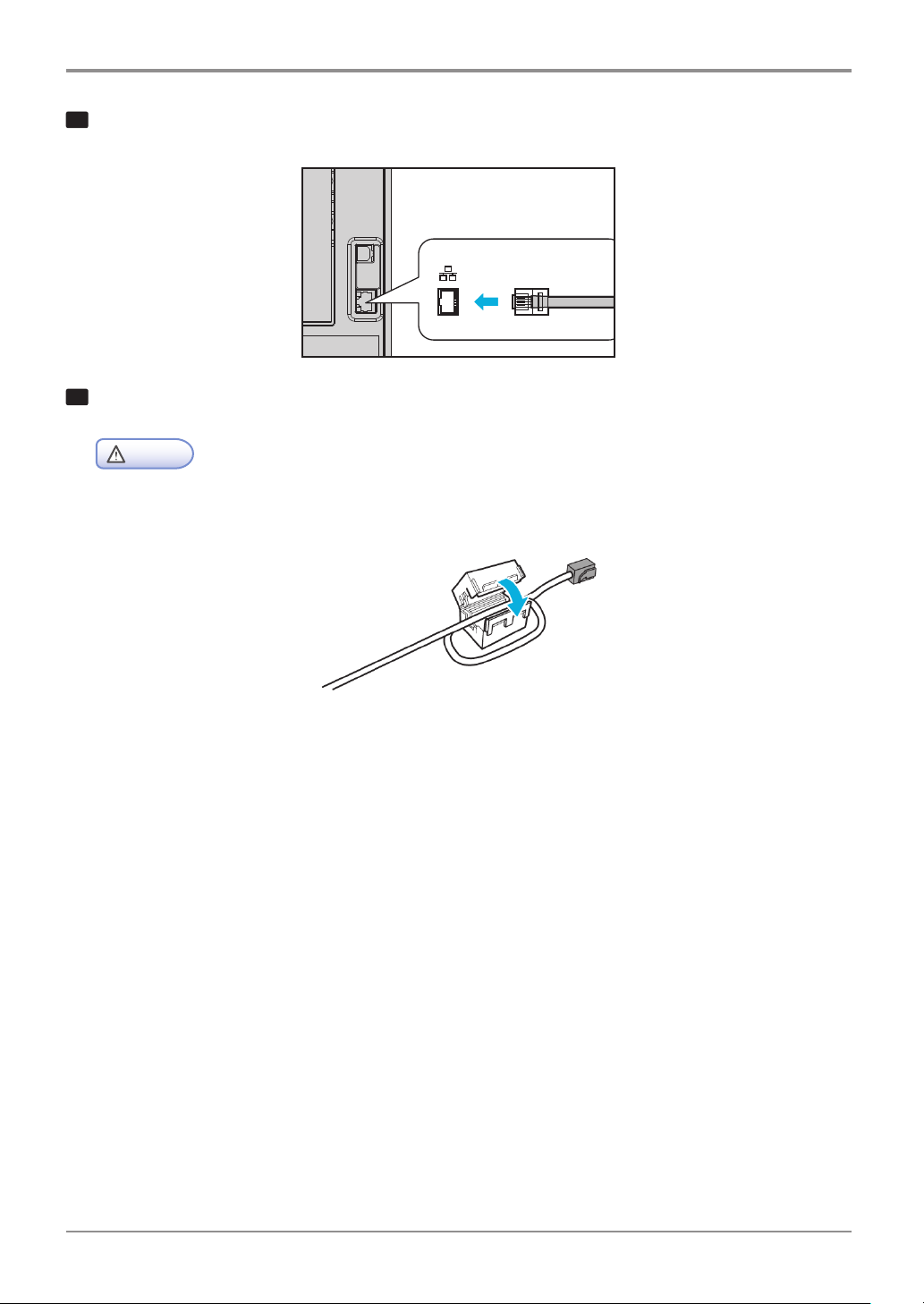
Printer Installation
2
Use the standard cable compatible with the user network to connect the printer to the LAN or hub.
3
Switch on the printer.
- Additionally connect the enclosed ‘CORE’ to the cable before connecting the network cable.
: Wind the LAN cable once as shown in the image below and close it until you hear a click.
Caution
2-14
Page 39

Printer Installation
7. Installing the Printer Driver
The printer driver is software that enables communication between the PC and printer.
In general, the printer software is installed during the initial setting of the printer. To install the software,
follow the Instructions below.
1
Close all open programs on your PC.
2
Insert the software and user manual CD.
3
Click [Install] on the Basic installation window.
4
Follow instructions on the screen.
① In the Software and Manual menu, click [Install Driver and Software].
② Select the Installation type for driver and utility and click [Next >].
2-15
Page 40

Printer Installation
USB Installation
Select Install USB to install default printer, status monitor.
After installation, you will be able to print via the USB.
>
Follow instructions in the Connect Device window and click [NEXT
Network Installation
Select Install Network to install the default printer, status monitor.
Printing can be done via network after it has been installed.
See the network setting for the printer and enter the IP in the IP Address column. Click [NEXT
].
>
].
※ User Defined Installation allows the user to select a specific driver.
③ When driver has been installed, click [FINISH].
Note
- See 「Network Setting」 on p. 3-17 for network settings information including
the printer’s IP address.
2-16
Page 41

Printer Installation
Updating Options Available for the Printer Driver
After installing the printer software and options, manual addition of printer driver settings may be necessary.
Windows Users;
1
Click Start then click Execute.
2
Press Start and input Control Printers in the search or execution box.
3
Press Enter or click OK to open the printer folder.
4
Select Printer.
5
Select Settings after clicking Printer with the right button of the mouse.
6
Click the Device Option tab.
7
Add installed hardware options from available options.
8
Click Apply.
2-17
Page 42
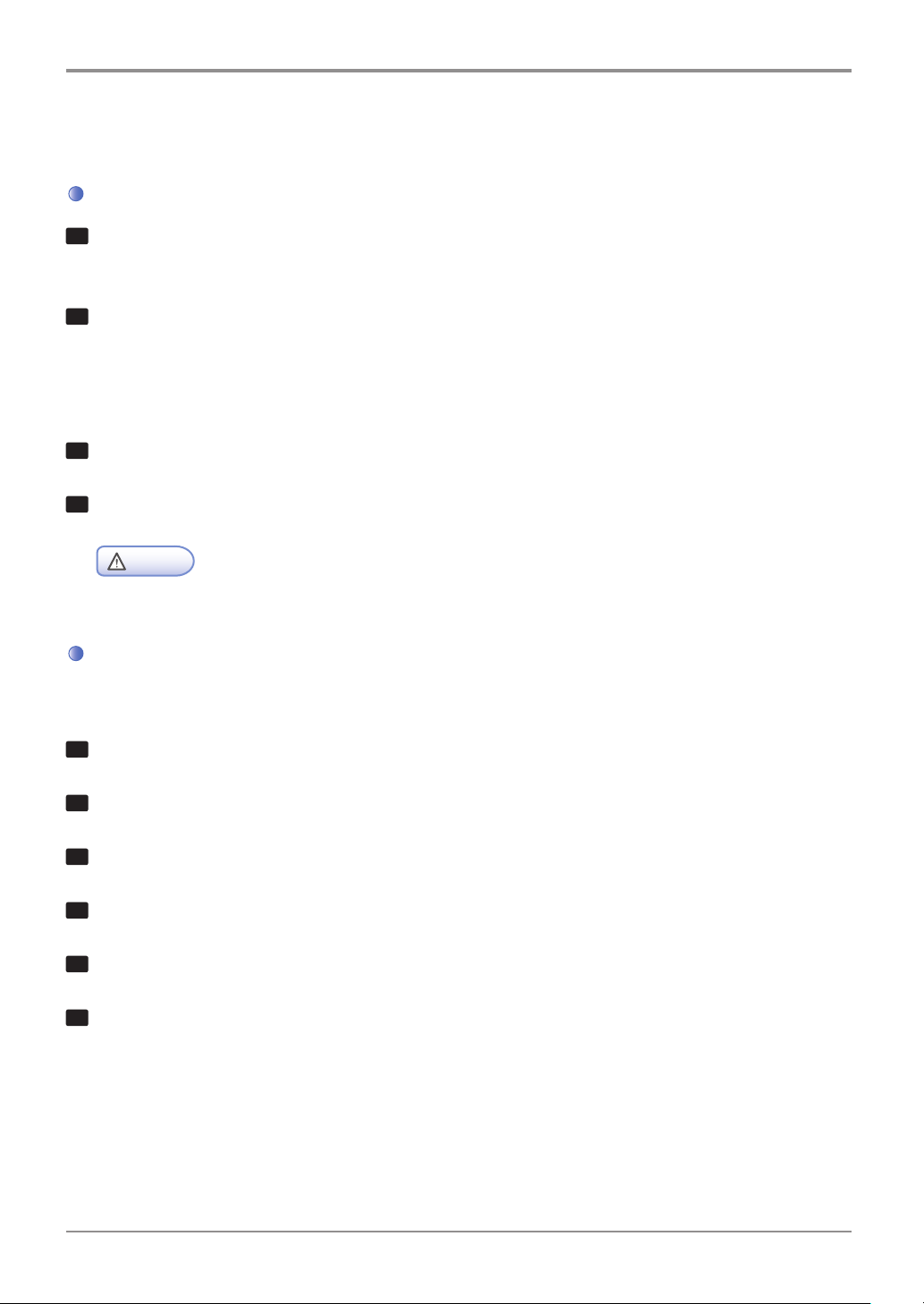
Printer Installation
8. Printer Setting Check
Turning on the printer
1
Connect the end of the power cord to the port on the back of the printer and plug the power cord to
the properly grounded wall outlet.
2
Switch on the printer.
When initial warming-up is complete, the message [Ready] will appear to indicate the printer is ready
to receive data.
If the message other than [Ready] appears, see 「Understanding Printer Messages」 p. 3-14.
3
Check your PC and see if other devices are on.
4
Move on to the next step.
- Leaving the printer with power switched off for a long time may result in abnormal images.
Caution
Printing the System Report Page
Print the system report to see initial settings and check if options are properly installed.
1
Check if the printer is on.
2
2. Press 【MENU】 to enter [Menu].
3
3. Press 【▼】 to find [Report]. Then press 【OK】.
4
Check whether [System Report] has been selected. Then press [OK].
5
If options are not displayed, switch off the device, unplug the power cord, and then install options again.
6
Check the tray and paper type.
2-18
Page 43

Printing the Network Report Page
Print the Network Report to check network settings.
See network settings such as IP in the network report to change network settings.
1
Check if the printer is on.
2
Press 【 MENU】 to enter [Menu].
3
Press 【▼】 to find [Report]. Then press 【OK】.
4
Press 【▼】 to find [System Report]. Then press [OK].
Printer Installation
2-19
Page 44

Page 45

Using the Printer
A611
User Manual
Using the Printer
Series
3
3-1
Page 46

Using the Printer
1. Using the Control Panel
The control panel consists of 1 2-inch monographic LCD with 128 X 64 resolution, 4 arrow navigation keys, 21
hardware keys, 1 USB port and 1 LED for indicating status.
LCD Window
OK Key
Clear/Stop Key
Home Key
Menu Key
Menu available to use on the control panel has been briefly summarized on the back.
Arrow Key
Number Key
Wi-Fi Key
Back Key
Power Key
Understanding Colors of Power Button and Lamp
The power button and lamp colors on the printer’s control panel indicate a particular status or condition of the
printer.
Lamp Color & Printer Status
Lamp Printer Status
Off Power has been turned off/Printer is in Sleep mode.
White gradually brightening Printer is being heated and in preparation.
White turned on Printer is ON and ready to use.
White turned off Data processing/Printing.
Red turned on User should check the printer.
3-2
Page 47

Using the Printer
Color of Power button lamp & Printer Status
Power button lamp Printer Status
Off Printer is turned off.
White turned on Printer is ready or in sleep mode.
Button
The buttons on the control panel are used to open the printer, change printer settings or to respond to printer
messages.
- Information is displayed in 4 default lines on the LCD.
- The first line shows the title, current item or status.
Note
Button Initial Page Settings Page
Power Power On/Off Power On/Off
Up/Down Idle Move in Current Menu
Left/Right Idle IP Settings/Margin Settings
OK Idle Run selected menu
0~9 Idle IP Settings, Time Settings
Clear/Stop Cancel Job Delete Entry (Delete All with Long key)
Wi-Fi Enter Wi-Fi Settings Idle
Home Idle Go to Home Screen
Menu Enter Settings Menu Idle
Back Idle Go to Previous Menu
3-3
Page 48

Using the Printer
2. Understanding the Printer Settings Menu
Changing printer settings with Printer Settings Menu
1
Press 【Menu】 when in [Ready] mode. [Menu] will appear.
2
Operate 【▼】,【▲】 buttons until the desired menu is displayed.
3
Press 【OK】 button to select the [Menu] or [Menu item] displayed in the second line of the LCD
display window of the control panel.
A. Select [Menu] to open and show the first setting.
B. Select [Menu item] to show its default value. Each menu item has a list of values.
They consist of words, phrases, and numbers or On/Off.
4
Press 【OK】 button to select the value on the second line of the LCD.
A new value is saved when you press 【OK】 button. Press 【
】 button to go to the previous menu.
User defined settings are used until new settings are saved or settings are reset to factory settings.
Change settings to your environments.
Restoring to Factory Setting
To reset the current settings to the factory default settings, select the factory setting menu from the general
setting menu, and follow the steps described below.
Follow the following instructions to restore to the initial factory setting:
1
Check whether the printer is turned on.
2
Press 【MENU】 to enter [Menu].
3
Check if [Settings] has been selected.
Then press 【OK】.
4
Press 【▼】 to find [General Menu Settings].
Then press 【OK】.
5
Press 【▼】 to find [Factory Reset].
Then press [OK].
3-4
Page 49

Using the Printer
6
[Reset All Settings/Values] will appear on the LCD.
7
Press 【▶】 to go to [Yes]. Then press [OK].
[Factory Settings being Restored] will appear and [Ready] will be displayed.
Note that all settings will be restored to factory setting.
Printing System Report Page
The system report page shows the current setting (the user-defined setting) such as the menu, currently
installed option, usable printer memory, etc. You can check the printer setting through this page. Should
you need assistance regarding the LCD display window and buttons, see 「Using the Control Panel」 p. 3-2.
1
Check whether or not the printer is turned on.
2
Press 【MENU】 to enter [Menu].
3
Press 【▼】 to go to [Report].
Then press 【OK】.
4
Check whether [System Report] has been selected.
Then press [OK].
[System Report Printing] appears while the report is being printed.
When the report is printed, the printer is switched to [Ready].
If another message is displayed while the page is being printed,
refer to 「Understanding Printer Messages」 p. 3-14.
3-5
Page 50

Using the Printer
3. Cancelling Print Jobs
Cancelling with Buttons on the Control Panel
To cancel a print job under processing, [Printing]must be in display.
1
While [Printing] is displayed, press the 【Clear/
2
Select [Yes] when [Cancel?] appears.
3
[Cancelling...] will appear and the current printing job will be cancelled.
Cancelling from My Computer
1
Double-click the My Computer icon.
2
Double-click the [Printer] icon.
A list of available printers is displayed.
】 button.
3
Double-click the printer doing the print job.
The print job list appears.
4
Select jobs you want to cancel.
- Instructions for checking printer status may differ by OS.
For more information, see the User Manual or Help on your OS.
5
Note
Press the [Delete] key.
3-6
Page 51

Menu
4.
Settings
Using the Printer
Paper Settings
Tray 1 size
Tray 1 type
Tray 2 size
Tray 2 type
Tray 3 size
Tray 3 type
Multipurpose tray size
Multipurpose tray type
Paper texture
Paper weight
Assign default tray
General settings
Power save
Boozer
Language
Factory reset
Print settings
Network settings
Darkness
Print timeout
Settings priority
Wired network
Show IP address
Show IPv6 address
IP address settings
Auto settings
Manual settings
Insert IP address
Netmask
Gateway
1st DNS address
2nd DNS address
Apply
Show MAC address
3-7
Page 52

Using the Printer
Wireless network
On/Off
Show IP address
Show SSID
Connection settings
IP address settings
Auto settings
Manual settings
Insert IP address
Netmask
Gateway
Show IPv6 address
Show Mac address
Clear saved SSID
Wi-Fi Direct Settings
On/Off
SSID Settings
Encryption Mode
Settings
Password Settings
Show connection list
Mac filter settings
On/Off
Allow/Block
registered address
Register MAC
address
Show/Delete MAC
address
Report
System report
Network report
Display error log
Sample page
Print for Fuser
Cleaning
The menu consists of [Settings], [Report], and [Print USB Memory], [Settings] consists of [Paper Settings],
[General Settings], [Print Settings] and [Network Settings].
3-8
Page 53

Paper Settings
Menu Purpose Value
Using the Printer
Tray N
paper size
Tray N
Paper Type
MPT Size MPT Paper Size
MPT Type MPT Paper Type
Tray N paper size
settings
Note
- N can be 1, 2 or 3.
Tray 2 or 3 is displayed
only when optional tray
has been installed.
Tray N paper type
settings
Note
- N can be 1, 2 or 3.
Tray 2 or 3 is displayed
only when optional tray
has been installed.
Settings
Settings
*A4, A5SEF, B5, Letter, Legal, Executive, Statement,
US Folio, Quatro, G. Letter, G. Legal
*Standard paper, Tracing paper, Paper Label
*A4, A5 SEF, A5 LEF, A6 SEF, B5, B6, Letter, Legal,
Executive, Statement, US Folio, Quatro, G. Letter,
G. Legal, Post Card 100 x 148, Post Card 148 x 200,
Post Card 200 x 148, Monarch Envelope, Com9 Envelope,
Com10 Envelope, C5 Envelope, C6 Envelope, DL Envelope
* Standard paper, Tracing paper, Paper label, Vinyl label,
Cardboard, Envelope, Postcard
Paper
texture
Paper texture setting Smooth, *Normal, Rough
* Normal: default setting
Smooth: select this when the texture of the paper is smoother
than normal paper
Select when the printing comes out distorted.
Rough: select this when the texture of the paper is rougher than
normal paper
Select this when toner does not adhere to the printed image.
You can select options for each paper type.
Select the paper type in “T
ray N Type” and “MPT Type”.
3-9
Page 54

Using the Printer
Menu Purpose Value
Paper
weight
Assign
Default Tray
(*) is default factory setting.
Defaultfactorysettingmaybedifferentaccordingtoregion.
Paper weight settings Lightweight, *Standard weight, Heavy
*Standard weight: Default
Lightweight: Select if paper is thinner than normal paper.
Select if printing come out distorted.
Heavy: Select if paper is thicker than normal.
Select if the toner does not adhere to the printed image.
You can select options for each paper type.
Select the paper type in “T
Default Tray Settings Select the default tray that will feed paper first; *Tray 1, Tray 2,
Tray 3 or MPT. Trays 2 and 3 only appear when they have been
installed. Tray with the same size and type of paper will auto-
matically be connected.
o cancel automatic connection, change tray settings so that
T
each tray has a different setting.
General Menu Settings
Menu Purpose Value
ray N Type” and “MPT Type”.
Power Save Time before entering Power Save mode (min.)
* Auto Power Save Mode: An automatic power
saving mode transition function through
analysis/memory of printer usage patterns
Alarm Alarm on/off settings On/Off
Language Control Panel Language Settings *Korean, English
Factory Reset Restore initial factory settings All settings will be cleared.
0 ~ 240 (Disabled when 0)
* Auto Power Save Mode
No/Yes
Print Settings
Menu Purpose Value
Print darkness Print darkness settings 1~10, *6
Print Timeout Standby time until print job is cancelled
(seconds)
Settings Priority Priority is given to the printer setting or driver
setting.
(*) Asterisk is factory default setting.
0, 20~255, *180, (Function
disabled at 0)
Priority is given to *Driver
settings/ Printer settings
3-10
Page 55

Network Settings
Menu Menu Purpose Value
Using the Printer
Wired Network Show IP address Show current IP (IPv4)
address for this printer
Show IPv6 address Show current IPv6 IP
address
IP address
settings
Auto
Settings
Manual
Settings
Automatically assign IP
address
Enter IP address
-> IP address
- Netmask:
Enter Netmask
- Gateway:
Enter Gateway address.
- 1st DNS address:
Enter DNS address
- 2nd DNS address:
Enter DSN address
- Apply:
Apply all settings
* For more information,
see 「Network Setting」
p. 3-17.
000.000.000.000 ~
255.255.255.255
0000:0000:0000:0000:
0000:0000 ~
FFFF:FFFF:FFFF:FFFF:
FFFF:FFFF
IP address :
000.000.000.000 ~
255.255.255.255
Netmask :
000.000.000.000 ~
255.255.255.255
Gateway :
000.000.000.000 ~
255.255.255.255
1st DNS address :
000.000.000.000 ~
255.255.255.255
2nd DNS address :
000.000.000.000 ~
255.255.255.255
Wireless
Network
Show MAC
Address
On/Off Turn Wi-Fi On/Off
Show IP address Show current IP address
Show SSID Show name of current
Connection Settings Show list of available APs.
IP Address Shows the unique MAC
address.
* Off ->On after connecting
to wireless AP device to
connect to last AP.
(IPv4)
Wireless AP device
Select one and connect.
00: 00: 00: 00: 00: 00 ~
FF:FF:FF:FF:FF:FF
Wifi On
Wifi Off
000.000.000.000 ~
255.255.255.255
3-11
Page 56

Using the Printer
Menu Menu Purpose Value
Wireless
Network
IP address
settings
Show IPv6 address Show current IPv6 IP address
Auto
settings
Manual
settings
Automatically assign IP
address
- IP Address :
Enter IP address
- Netmask :
Enter Netmask .
- Gateway:
Enter Gateway address.
- 1st DNS address:
Enter DNS address.
- 2nd DNS address:
Enter DSN address.
- Apply:
Apply all settings.
* For more information, see
「Network Setting」 p. 3-17.
of this printer
IP Address :
000.000.000.000 ~
255.255.255.255
Netmask :
000.000.000.000 ~
255.255.255.255
Gateway :
000.000.000.000 ~
255.255.255.255
1st DNS Address :
000.000.000.000 ~
255.255.255.255
2nd DNS Address :
000.000.000.000 ~
255.255.255.255
0000:0000:0000:0000:
0000:0000:0000:0000 ~
FFFF:FFFF:FFFF:FFFF:
FFFF:FFFF:FFFF:FFFF
Show MAC address Show the unique MAC
address of the network device
Clear saved SSID Disconnect from the currently
connected wireless AP device.
Wi-Fi
Direct
Setting
On/Off Wi-Fi-Direct on/off setting
SSID Setting Setting printer name searched
on the mobile device
Encryption
Mode Settings
Password
Setting
Show
connection list
Select encryption mode
Set password for Wi-Fi Direct
Show mobile device
connected to printer
00: 00: 00: 00: 00: 00~
FF:FF:FF:FF:FF:FF
Encryption Mode Settings :
NONE
WEP
WPAPSK
WPA2PSK
WPAPSK/WPA2PSK
*See <Wireless
encryption> p.3-22 for
meaning of each setting.
Password Setting :
1)Enter current password
2)Enter new password
3)Confirm new password
* 2) Enter new password
will appear first if there is
no current password.
3-12
Page 57

Using the Printer
- Use the "SINDOH Network Printer Setup” program to set the IPv6 address.
Note
Report
Menu Purpose
System Report Shows the specification, setting, and mounted option information of
the printer
Network Report Shows network setting and related information
Print Error Log Show log of recent 10 errors
Print for Fuser Cleaning Print page for cleaning the fuser unit.
Important
- 4 A4 or letter type pages are printed.
- You must have 4 or more sheets of A4 or letter paper on the tray.
-Top four pages on the tray will be printed in order.
Important
- Use 75~90g/m2 for printing.
(Check paper on the tray)
- Do not use thin/thick/reusable paper.
These may cause paper jams.
Fonts List PSL Fonts List Print PSL fonts
PS Fonts List Print PS fonts
3-13
Page 58

Using the Printer
Understanding Printer Messages
5.
The LCD of the control panel of this printer is designed to display the current status and problems. This chapter
describes messages and how to respond to them.
Message Description Response
Printing Printing or receiving data
Cancelling... Current job is being cancelled.
Re-insert Cartridge Cartridge has not been properly
installed.
Front Cover Open The front cover is open. Close the cover.
Ready Printer is ready to receive data and
[Ready] to print.
Toner Low The toner is low. Shake the toner to use the remaining toner.
Change Toner
Cartridge
No paper No paper in the tray. Load paper on the tray.
1<xx> Paper Jam Paper jammed. Remove jammed paper.
100 Paper Jam No paper supplied to multi purpose
Toner cartridge is empty.
Replace the cartridge.
tray
Open the front cover and reinstall
the cartridge.
Send job to printer.
Replace the cartridge.
Reference
- If you don’t replace the cartridge,
quality problems can occur. Also, the printer
will stop after printing a few more sheets.
Replace with new toner cartridge.
Check if paper has been properly placed
on the MPT.
101 Paper Jam No paper supplied from Tray 1. Check if paper is properly loaded in Tray.
102 Paper Jam No paper supplied from Tray 2 Check if paper is properly loaded in Tray.
103 Paper Jam No paper supplied from Tray 3. Check if paper is properly loaded in Tray.
104 Paper Jam Jam inside of printer. Open the front cover, pull out the cartridge
and remove the jammed paper from
the feeder.
105 Paper Jam Jam inside of printer. Open the front cover, pull out the cartridge
and remove the jammed paper from
the feeder.
3-14
Page 59
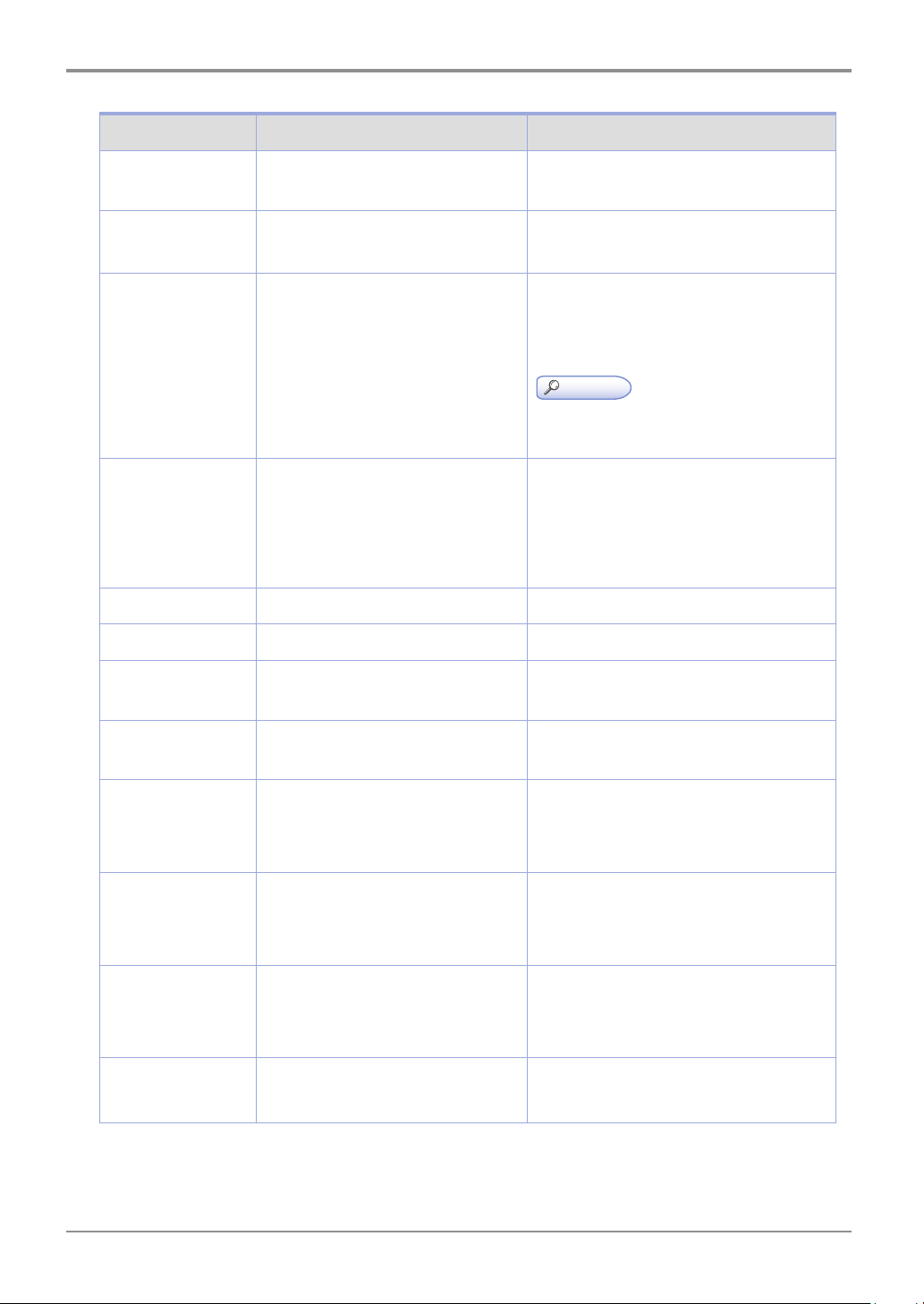
Using the Printer
Message Description Response
106 Paper Jam Jam in exit area. Open back cover and remove jammed
paper from the exit area.
107 Paper Jam Jam inside of duplex. Open duplex cover and remove jammed
paper from duplex feeder.
Replace Drum
Cartridge
Drum Cartridge
Empty
Insufficient Memory The original exceeds print capacity. Separate the original for printing.
Output Bin Full The output bin is full of paper. Move the printed paper to another place.
Searching
Wireless AP
Connecting to
Wireless AP...
Wireless AP Not
Found
Replace drum cartridge. Replace the cartridge with a new one and
reset the drum cartridge counter to have
the message disappear.
Reference
- If you do not replace the cartridge,
quality problems may occur.
This drum cartridge is empty.
Replace cartridge.
Available wireless APs are being
searched
The connection to the selected
wireless AP is being made.
No available wireless AP. Check the wireless AP.
Device disabled.
Replace with a new drum cartridge.
Replace the cartridge with a new one and
reset the drum cartridge counter to have
the message disappear.
Wait until available wireless APs are found.
Wait until the connection is made
If the wireless AP is normal, put it closer
to the device.
Wireless Connection
Failure
Wi-Fi Connection
Failure
Password Required Enter the password to the wireless
Failed to connect to the wireless AP. Check the wireless AP you want to use.
Failed to connect to the wireless AP. Check the wireless AP you want to use.
A P.
If a password has been entered,
check that the password is correct.
If a password has been entered,
check that the password is correct.
Ask the network administrator for
the password for the wireless AP.
3-15
Page 60

Using the Printer
Message Description Response
Wi-Fi Not Connected No wireless AP is connected. Connect to a wireless AP to use wireless
network. See 「Network Setting」 on
p. 3-17 for connecting method.
Other Messages with
Numbers
Check if options are properly installed.
If you are not a printer technician,
contact the Customer Support Center
(☎ 1588-5850) or your place of
purchase.
Warning
- 3XX messages are critical. Be sure
to contact the Customer Support Center
(☎ 1588-5850)or a printer technician.
3-16
Page 61
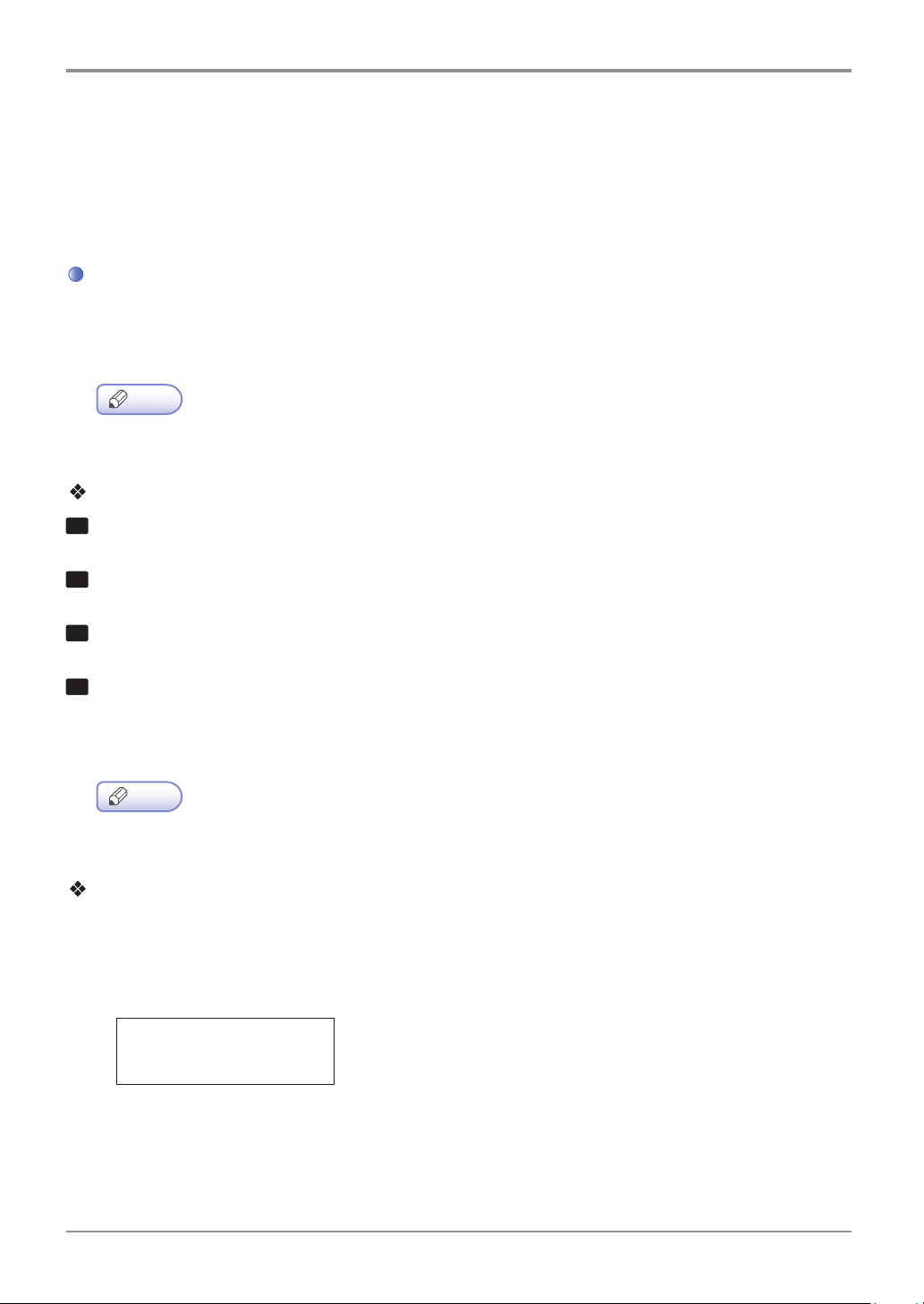
Using the Printer
6. Network Setting
First, you must set the IP address for network print and control. Basic network set-up can be performed using
the “SINDOH Network Printer Setup” software program in the control panel of the product or the enclosed CD.
Wire Network Setting
First, you must set the IP address for network print and control. The DHCP server automatically allocate or fix
the IP. Also, the IP address can be manually set.
- Use the “SINDOH Network Printer Setup” program to set the IPv6 address.
Note
Using the Control Panel
1
1. When the printer is ready, press the【MENU】 button.
2
2. Press 【▲】or 【▼】 until settings appear, and then press the【OK】 button.
3
Operate in the order of: Network Settings -> Wired Network -> Setup Connection.
4
① IP Automatic setting: select DHCP and press the 【OK】 button.
② IP Manual setting: select Static, enter the IP Address, Netmask, Gateway suitable for
the network in use, and press the 【OK】 button.
- Use “SINDOH Network Printer Setup” program to set the IPv6 address.
Note
IP Manual Setting
Follow the below instructions to enter the IP address:
① Use 【▲】 or 【▼】 to select Network Settings -> Wired Network or Wireless Network
-> Setup Connection -> Select Manual IP Address -> IP Address.
IP Address
0 . . .
② Use [Number] buttons to enter IP as shown above
3-17
Page 62

Using the Printer
③ Press the 【OK】 button to show the current values and move to the next step.
IP Address
④ Enter 12-digit address using the same method for Netmask, Gateway, etc.
⑤ Enter all settings for IP address/Netmask/Gateway, etc. And press Apply to apply the manual IP settings.
010 . . .
Wireless Network Settings
An additional Wi-Fi device is required for accessing wireless network settings(sold separately)
Wireless Network Connection
1
When the printer is ready, press the 【MENU】 button.
2
Press 【▲】 or 【▼】 until settings appear, and then press the 【OK】 button.
3
Go to Network Settings -> Wireless Network -> Setup Connection.
Press 【OK】 in Connection Settings to search Wireless networks.
4
Available wireless network devices are displayed.
Select the wireless network AP(SSID), and then press the 【OK】 button.
E.g. When the wireless AP (SSID) is “A60x_AP” it is displayed as follows.
A60x_AP
In front of the AP (SSID), the reception level is displayed.
There are five reception levels.
- If reception is very poor, the wireless AP will not be found. Although it may be found on other devices,
it may not be found on this product.
Note
very Low Low Normal High Very High
3-18
Page 63
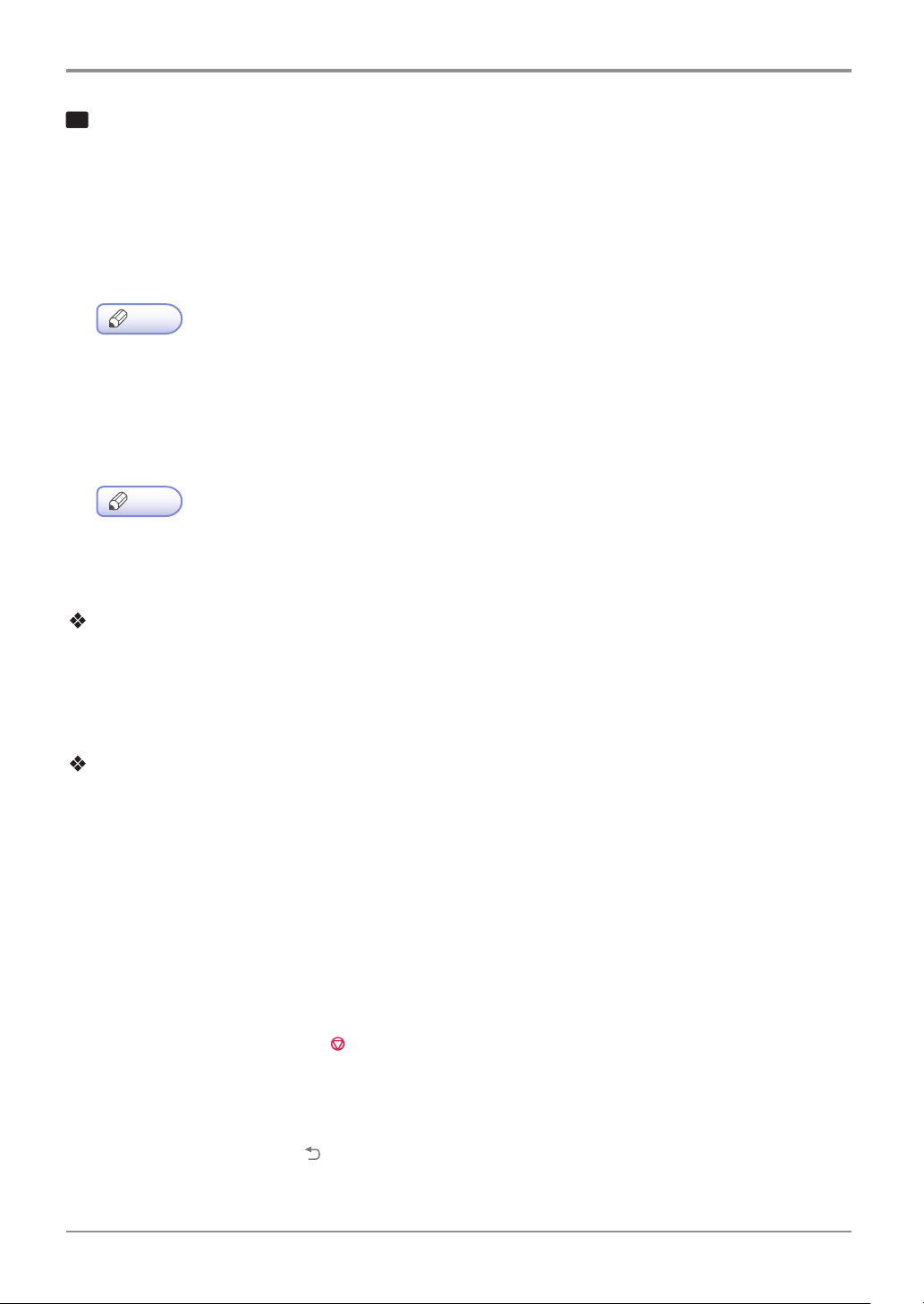
Using the Printer
5
① If there is no security setting, wireless network setting is complete.
② If the wireless AP has security settings, the wireless network security window appears.
WEP:
Enter the WEP security key for authentication. If a connection is successfully made, wireless network
setting is complete.
- For WEP, the 64-bit or 128-bit WEP encryption key is used.
WPA/WPA2:
Enter the WPA key. If a connection is successfully made, wireless network setting is complete.
- Just as with WEP, WPA uses TKIP (Temporal Key Integrity Protocol) and AES(Advanced
Encryption Standard) for data encryption.
In the case of enterprise WPA/enterprise WPA2, for user authentication, you must enter the user ID
and password. See “Entering Wireless Security Password” and follow the LCD message to enter
the user ID and password. If a connection is successfully made, wireless network setting is complete.
Note
Note
Enterprise WPA/Enterprise WPA2 (Wireless IEEE802.1x&EAP):
Entering Wireless Security Password
Enter the IP according to the procedures below;
①When the password window appears, enter the password to access the wireless AP.
There are two character groups for your convenience(lower case, Upper case, Numver) and
symbol (@, #, %, etc.).
② To enter text, use the number keypad. Press number keys repeatedly to change
number to upper case -> lower case -> “ ”.
③ Use arrows to enter symbols. Use 【◀】,【▶】 to select a symbol on the control panel and press [OK].
To see symbols on the next page, use 【▲】,【▼】 arrow keys.
To modify a value, press [Clear/
④ Repeat ② and ③ to enter the wireless AP password.
⑤ After entering the password to the last digit, press the 【Menu】 button to connect with the selected SSID.
⑥ To cancel input, press the 【
] button to erase previous value.
】 button. You will go to the upper menu.
3-19
Page 64

Using the Printer
- For your convenience, each password character is displayed. Be careful not to expose the wireless AP
password to others.
Caution
IP Address Settings
First, you must set the IP address for network print and control. The DHCP server can automatically allocate
or fix the IP. Also, the IP address can be manually set.
- Use the “SINDOH Network Printer Setup” Program to manually set an IP address in IPv6 mode.
Using the Control Panel
1
2
3
Note
When the printer is ready, press the 【MENU】 button.
Press 【▲】 or 【▼】 until settings appear, and then press the 【OK】 button.
Go to Network Settings -> Wireless Network -> Setup Connection.
4
① IP Automatic Setting: Select DHCP, and then press the 【OK】 button.
② IP Manual Setting: Select Static to type in the IP address, Netmask and Gateway, and then press
the 【OK】 button.
To set the IP address manually, see 「Method for Manual IP Set-up」 p. 3-17.
- Use the “SINDOH Network Printer Setup” Program to manually set an IP address in IPv6 mode.
Note
Using the Network Setting Program
1
Connect the USB cable and turn on the device. The printer should not be connected to the device via
USB cable.
2
Run the network setting utility, “SINDOH Network Setup”
3
In the left window, go to [TCP/IP -> Wireless].
4
For IPv4 configuration, select TCP/IPv4; For IPv6, select TCP/IPv6.
5
① IP Automatic Setting(DHCP): Select [Use Static IP], and then press the 【OK】 button.
② IP Manual Setting: Select [Use DHCP IP] to enter network settings, and then press the 【OK】 button.
3-20
Page 65

Using the Printer
- In the control panel, you can print the Network Report.
- If "SINDOH A610 Series Printer Status Monitor" connected via the USB port is running,
you cannot use the network settings program (SINDOH Network Printer Setup).
If "SINDOH A610 Series Printer Status Monitor" connected via the USB port is currently
running on the bottom left tray of your PC, close it and run the network setting program.
When the device is shipped from the factory, its default network setting uses automatic configuration,
by which an IP is automatically assigned. To change network setting to fixed IP (Manual setting), contact
your network administrator. If the IP address is selected arbitrarily, the device may not be connected to
the network.
Note
Wi-Fi Direct Connection
Wi-Fi Direct technology allows the printer and mobile devices to connect with ease for printing and management.
You can use both wired and wireless networks using Wi-Fi Direct.
Using the control panel
1
When the printer is ready, press the【MENU】 button.
2
Press 【▲】or【▼】 until Network Settings appear, and press 【OK】.
3
Press button until you see Network Settings -> Wireless Network -> Wi-Fi Direct -> Turn On/Off.
3-21
Page 66

Using the Printer
4
① Select On and press 【OK】.
② You can set to Wi-Fi on your mobile device.
SSID Settings
You can set the name of the printer searched on your mobile device.
1
When the printer is ready, press the【MENU】 button.
2
Press 【▲】or【▼】 until Network Settings appear, and press 【OK】.
3
Press button until you see Network Settings -> Wireless Network -> Wi-Fi Direct -> SSID Settings
4
Enter SSID (Printer Name) and press 【OK】.
Encryption Method Settings
You can set the encryption method for connecting to the printer.
1
When the printer is ready, press the【MENU】 button.
2
Press 【▲】or【▼】 until Network Settings appear, and press 【OK】.
3
Press button until you see Network Settings -> Wireless Network -> Wi-Fi Direct -> SSID Settings
4
Select a desired encryption method and press 【OK】.
5
See “IP Encryption Methods” for encryption methods.
Password Setting
You can set the password necessary to connect to the printer.
1
When the printer is ready, press the【MENU】 button.
2
Press 【▲】or【▼】 until Network Settings appear, and press 【OK】.
3
Press button until you see Network Settings -> Wireless Network -> Wi-Fi Direct -> SSID Settings
4
① Enter new password.
* If a password already exists, a password confirmation page will appear first.
② Re-enter new password to confirm.
③ If new password and the re-entered password match, the new password will be saved.
To enter password, see 「How to Enter Wi-Fi Password」 p. 3-19.
3-22
Page 67

Using the Printer
7. Changing the Print Setting of the Print Driver
You can change settings of the printer driver to use preferred functions.
This section describes functions of the printer driver in detail and provides instructions.
Here, you will be guided on how to utilize the functions of the printer driver and answer any questions you may have.
For easy understanding, functions are explained by each tab of the printer driver. You can also read the same in
structions with the Help function of the driver.
Entering Default Print Settings
For Windows Users
1
Click Start and click Run.
2
Press Start and type “control printers” in the box.
3
Press Enter or click OK to open the printer folder.
Or Follow the below instructions.
-
Click Windows Start menu.
- Window 2000: Select Settings > Printer.
- Window XP/2003: Select Printer and Fax.
- Window 2008/Vista: Select Control Panel > Hardware and Sound > Printer.
- Window 7: Select Control Panel > Hardware and Sound > Device and Printer.
- Window Server 2008 R2: Select Control Panel > Hardware > Device and Printer.
4
Select SINDOH A610_615 Series(OR A611_617).
5
Right click SINDOH A610_615 Series(OR A611_617) with your mouse.
6
Window XP/2003/2008/Vista: Click Print Default Setting.
Window 7, Window Server 2008 R2: Click Print Default Setting from each menu.
3-23
Page 68

Using the Printer
Using Help
1
Open the Default Print Setting window on the computer and press the [F1] key on your keyboard.
2
Or click [Help] in the right bottom of the window.
3
Select “1” and “2” to open the help window on functions provided by the driver.
3-24
Page 69

Using Advanced Tab Functions
Functions in the Print Setting Tab
Available functions are “Job Type”, “Copies”, “Orientation”, “2 - Booklet” and “Pages per Sheet”.
Open the Default Print Setting window to select the print setting tab to change print settings.
Using the Printer
(SDAPL Printer Driver)
(PS3, PCL5e/6 Printer Driver)
3-25
Page 70

Using the Printer
Copies
The driver allows you to print multiple copies. Also, it is possible to collate multiple copies into sets.
In sequence open the default print setting window to select the print setting tab to change below print settings.
(SDAPL Printer Driver) (PS3, PCL5e/6 Printer Driver)
- For the printer models applicable for a specific driver, see the descriptions of the emulation in p. 1-2.
Reference
Description
Copies
- You can enter the number of copies you want Adjust using up/down arrows.
Collate
- Check to print one set. Generally, if you are making two copies of three pages, 2 copies of page 1, 2
copies of page 2, and 2 copies of page 3 will be printed. If you select Collate, Pages 1, 2, 3 will be
printed and pages 1, 2, 3 will be Printed. The application precedes this setting and can provide this
function.
Print Orientation
You can set paper orientation. In “Portrait” mode, pages are printed with the short side facing the top.
In “Landscape” mode, the long side of the paper faces the top. Most applications provide “Page Setting” for
setting paper orientation, which precedes this setting. You can select “180 rotation” to rotate the page by 180
degrees if necessary. To change the following print setting, open the default print setting window and select
the print setting tab.
3-26
Page 71

Using the Printer
You can print on both sides of the paper. Select the binding direction of the paper before printing.
Instructions
1
Select orientation.
Image Orientation Description
1 Side Print Print on one side(general).
Portrait Typically used for books.(Turn pages by the long side)
Landscape Layout used for calendars
2
Click the paper tab to select paper size, source and type.
3
Click OK or Print before exiting the window.
3-27
Page 72

Using the Printer
2-Booklet Printing
With this function, you can do duplex(2-sided) printing and then bind printed pages into a book.
How to Use
1
Select 2-Booklet in the Pages per Sheet.
2
Click the paper tab to select paper size, paper source and paper type.
3
Click OK or Print before exiting the window.
4
Fold paper in half and bind it.(You can cut paper in half and bind it.)
Pages per Sheet
Multiple pages can be printed on one sheet. If the number of pages to be printed is less than that of pages
designated for the sheet, blank pages are printed. The booklet is a special format of 2-up. In booklet printing,
fold output pages to make a book. If poster print is selected in the image driver, “Pages per Sheet” cannot be
selected. Open the Default Print Setting window to select the print setting tab to change below print settings.
3-28
Page 73

Using the Printer
Description
Number of Copies for Pages per Sheet
- Select the number of copies for Pages per Sheet
※ SDAPL Printer Driver : 1Sheet, 2Sheet, 4Sheet, 6Sheet, 8Sheet, 9Sheet, 12Sheet, 16Sheet, 25Sheet
※ PS3, PCL5e/6 Printer Driver: 1Sheet, 2Sheet, 4Sheet, 6Sheet, 8Sheet, 9Sheet, 16Sheet
Page Borders
- Check Page Borders to print the page edge on the paper.
First Page - Layout
- From page 2, it can be set. Left and right are available for page 2.
- For page 4 to 25, rows (top/bottom left, top/bottom right) and columns(top/bottom left, top/bottom right)
are available.
[Page2][Page4~25]
3-29
Page 74

Using the Printer
Paper Tab
Available functions are “Paper Size”, “Print On”, “Custom Size”, “Zoom”, “Tray”, “Media Type” and “More Options”.
To change the settings below, open the Default Print Setting window to select the paper setting tab.
Print On
Regardless of the size of the original, you can print the document to desired paper size.
Useful options(Fit to Paper and Center) are available.
Open the Default Print Setting window to select the paper setting tab to change below print settings.
Zoom
You can zoom in or out the document. Type in or use left/right arrow to decide the zoom ratio.
Click Center to place the document at the center of paper.
Open the Default Print Setting window to select the paper setting tab to change below print settings.
3-30
Page 75

Using the Printer
Tray
User can select the paper tray to use for printing. You will only see the options “Auto select”, “Manual Feed”
and “Tray1”. “Tray2 and 3” are optional. If “Tray 2 and 3” are installed, user can select this from the Tray part
of the paper tab after installing “Tray2 and 3” in the “Device Settings” tab. Open the Default Print Setting
window to select the paper setting tab to change below print settings.
Media Type
User can select the type of paper.
1) Printer Setting: follow the printer setting from the printer setting and driver setting.
Check current settings in Print Settings - Setting Priority.
- For paper types 2) ~11), make sure you change the driver setting in Print Settings - Setting Priority.
2) Standard paper: select this when using standard paper.
3) Thick paper: select this for thick paper or when toner does not adhere properly to images printed.
4) Very Thick paper: select this when toner still does not adhere properly to images printed after selecting
Thick Paper.
Caution
3-31
Page 76

Using the Printer
5) Thin paper: select this when using thin paper or when prints come out distorted or paper is crinkled.
6) Tracing paper: select this to print on tracing sheet(OHP).
7) Label paper: select this for printing on label sheets.
8) Vinyl label: select this for printing on vinyl labels.
9) Envelope: select this for printing on envelopes.
10) Card stock: select this for printing on card stocks.
11) Postcard: select this for printing on postcards.
- If the select icon is not activated, the tray selection may be incorrect.
Check the tray selection again.
Caution
More Options
More options that are available are: “Front Cover”, “Back Cover”, “Slip sheets”, “Margins” and ”Shift From
Binding”. To change the following print settings, open the Default Print Setting screen, click the Paper tab
and click the More Options button.
Description
Front / Back Cover
- With “Front Cover” you can select the tray and paper type. This option provides a blank or printed
cover(not available for SDAPL printer drivers). The Front Cover function cannot be used together
with duplex printing and poster printing.
- With “Back Cover” you can select the tray and paper type. This option provides blank cover or printed
cover(not available for SDAPL printer drivers). The back Cover function cannot be used together with
duplex printing and poster printing.
3-32
Page 77

Using the Printer
(
Slip sheets
- Insert an additional page after each printed page.
- You can select a different paper type or another tray for slip sheets.
- Slip sheets can be a blank page or a duplicate of a printed page.
SDAPL Printer Driver) (PS3, PCL5e/6 Printer Driver)
- Slip sheets should be the same size as the printed pages.
- If “Pages per Sheet” is set as 2-Booklet in the Paper tab, you cannot add the Use Slip Sheets option.
(
SDAPL Printer Driver) (PS3, PCL5e/6 Printer Driver)
- To see which devices can be used for your printer driver, read Emulation on p. 1-2.
Reference
3-33
Page 78

Using the Printer
Margin
- You can modify the minimum margin. To use the default margin, select “Printer Margin”.
To use the margin of your choice, select “Custom Margin”. A custom margin cannot be smaller than
the default margin. You cannot use custom margins if 2-Booklet has been selected in “Pages per Sheet”.
- The custom margin cannot be modified for the document to be printed. You can only make modifications
in Default Print Settings in Printer & Fax folder.
Advanced Tab
“Poster Print”, “Watermark”, “Overlay”, “More Options” and “Settings” are available.
To change the following print settings, open Default Print Settings page and click Advanced Tab.
3-34
Page 79

Using the Printer
Poster Print
In Poster Print, you can select a page to be enlarged and printed on multiple pages. The printed pages can be
placed side by side to form one large poster. This function is disabled when you select More than One Page on
Each Sheet, Booklet, Front Cover, Back Cover, Slip sheet or Inserted Page (Front/Back Cover). With Poster
Print function, you can print your page on 4, 9. 16 or 25 pages then join them to make one large poster.
How to Use
Select desired page layout (Available layout).
- Poster 2x2: The document is enlarged into 4 pages.
- Poster 3x3: The document is enlarged into 9 pages.
- Poster 4x4: The document is enlarged into 16 pages.
- Poster 5x5: The document is enlarged into 25 pages.
Watermark
With this option, you can print text in the background of an existing document. For example, you can print
“Confidential” or “Internal Use Only” on the first page or on all pages in blurred, large font.
This product provides several watermarks. They can be edited or you can add a new watermark.
3-35
Page 80

Using the Printer
How to Use
Basic Watermark
- Select a watermark from the list. You can see the watermark in Preview.
- Click OK or Print before exiting the print window
Custom Watermark
- Select Create New in the watermark list.
- The new watermark type window appears. Select Text Watermark or Bitmap Image Watermark.
- Text String Watermark: Type in your text in the message box.
You can enter up to 63 characters. Preview is available. You can also select options for the font
such as Bold, Italic, Print Outline Only, Size, Angle, Contrast, and Offset Starting Point.
3-36
Page 81

Using the Printer
- Bitmap Image Watermark: You can enter the name of the watermark, insert a BMP image or adjust
the ratio. You can also adjust the offset starting point (Center, Tile, Top Left Corner, Top Center,
Top Right Corner, Right Side Center, Bottom Right Corner, Bottom Corner Center, Bottom Left Corner,
Left Side Center, Fit to Page) to create your bitmap image watermark.
- Click Add to add the new watermark to the watermark list.
- Click OK or Print before exiting the print screen.
3-37
Page 82

Using the Printer
Edit Watermark
- Click Edit in the “Available Watermark” list. Edit Watermark screen will appear.
(See the Watermark List screen.)
- Select a desired watermark from the watermark list and modify the message and options.
- Click Change to save changes.
- Click OK or Print before exiting the print screen.
Delete Watermark
- Select a desired watermark and click Delete from the watermark list.
(See the watermark list screen.)
- Click OK or Print before exiting the print screen.
Select Apply Watermark
- All Pages: Apply the existing or newly-created watermark to all pages.
- First Page Only: Apply the existing or newly-created watermark to the first page only.
- First Page / Other Pages: Apply the existing or newly-created watermark to the first page and
other pages respectively.
- Odd No. Page / Even No. Page: Apply the existing or newly-created watermark to odd number
pages and even number pages respectively.
3-38
Page 83

Using the Printer
Overlay
You can save an overlay in your hard disk drive and paste on your document before printing.
An Overlay is used instead of a template paper. You can use an overlay same as a ready-made template.
Instead of loading template paper of your company, you can add an overlay to the document and print.
Create New Overlay: To use an overlay, create a new overlay with details you want to include.
- Open a file to be used as the overlay (document to be overlaid on the original).
- Open Default Print Setting to change print settings from the software application.
- Click the Advanced tab to select Overlay and select an item from the list.
- Click Overlay and select Create New Overlay.
- Click ‘Save to’ to select location and click Print.
3-39
Page 84

Using the Printer
- Overlay Directory
(e.g. To save the overlay on Drive C, type in“C:\”. A new overlay will be created in C:\.)
- Click OK to open Create Overlay window. Type in overlay description in the Description field.
Check the name of the overlay file and click OK.
(e.g. The file name is 005AD859.OVL.)
- Print the overlay document.
- The overlay is printed on the corresponding location.
3-40
Page 85

Using the Printer
Using an Overlay
- Open the file where the overlay will be applied.
- Open the overlay function to see the created overlay.
- Select an overlay in ‘Select Overlay’ and click OK. In Properties, you can see overlay properties,
delete an overlay and see the saved location. You can select a different overlay for each page
if you have more than two overlays.
- Click OK or Print before exiting the print screen.
More Options
You can open the window for more options:
“Fonts” for the PDL driver, “PostScript” for the PostScript driver, “Mirror Print” for the image driver, and
“Reduce Spool Size” for the image driver.
- To see which devices can be used for your printer driver, read Emulation on p. 1-2.
Reference
(SDAPL Printer Driver) (PS3, PCL5e/6 Printer Driver)
3-41
Page 86

Using the Printer
Description
Reduce Spool Size: The spool size of the image driver is reduced by compression.
Mirror Image: You can print a reverse version of the original as though looking into the mirror.
Settings
You can save current settings, restore previous settings, or reset to the default settings.
Print Quality Tab
Available options are “Resolution”, “Print Text Black”, “Screening”, “Gray Correction”, “Toner Darkness”,
“Save Toner”. To change below print settings, open Default Print Setting and click the print quality tab.
]
3-42
Page 87

Using the Printer
Resolution
You can select a different resolution for your print job. With this option you can select the resolution Dots
per Inch (DPI or dpi). High resolution provides better print quality but takes longer to send the job to
the printer and to print. Higher resolution requires more memory space. If you see an “Out of Memory” error,
you must select a lower resolution. Available options are 600dpi, 1200dpi, and Photo 1200dpi.
Print Text Black
You can print all texts in black regardless of the color you had selected in the application.
Screening
Available options are “Periodic” or “Error Diffusion”.
Grey Correction
You can adjust the contrast and darkness of your document. Using User Settings, you can adjust the brightness
and contrast. Default brightness is 0 and default contrast is 2.
Toner Darkness
You can adjust toner contrast level.
Toner Save
You can reduce the amount of toner used for printing.
3-43
Page 88

Using the Printer
8. Printing from USB Memory
To print from USB memory
1
Insert USB memory into the printer.
2
After a while, files in the memory will appear on the LCD.
3
To print after returning to [Ready], press 【MENU】
[MENU] will appear. Press 【▼】to go to [Print USB Memory].
Press [OK].
Files or folders in the USB memory that are ready to be printed will appear on the LCD.
4
Press 【OK】 to select [MENU] or [MENU ITEM] on the LCD control panel.
A. Select [Menu] to open the menu. The first setting will appear.A. Select [Menu] to open the menu.
The first setting will appear.
B. Select [MENU ITEM] to see default menu items. Each menu item has a list of several values.
Those values have words, phrases, modifiable numbers, On/Off setting, etc. that explain the setting.
5
Press 【OK】 when the print menu shows [Ready].
6
Begin printing of the file.
- To enter a sub folder, click [OK] when you see the name of the folder on the LCD.
Note
- Files that can be printed are image files such as PDF, JPG or BMP.
- Some files may not be opened depending on the compression method.
3-44
Page 89

Printer Management
A611
User Manual
Printer Management
Series
4
4-1
Page 90

Printer Management
1. Maintenance of Consumables
Consumables Status
The LCD indicates the consumables necessary for replacement
In [Reports] you can print a [System Report] page to check the status of consumables.
- Press 【MENU】 button to enter [Menu].
- Press 【▼】 to go to [Report], then press 【OK】].
In report,
You will see the remaining amount of toner under “Toner remain life in percent”.
You will see the remaining drum life under “Drum remain life in percent”.
If toner cartridge is about to expire due to low toner, “Toner Low” will appear on the LCD.
If “Toner Low” appears, order a new cartridge from a consumables store and replace the cartridge
before using the printer.
If the toner cartridge expires, “Exchange Toner Cartridge” will appear on the LCD.
You must replace the toner cartridge to continue to use the printer.
If the drum cartridge expires, “Exchange Drum Cartridge” will appear on the LCD.
When this message appears, order a new drum cartridge from a consumables store and replace
before using the printer.
If the drum cartridge expires, “Drum Cartridge Empty” will appear on the LCD.
You must replace the drum cartridge to continue to use the printer.
Remaining amounts displayed are estimates based on consecutive printing of images (ISO/IEC 19752)
that take up 5% in a normal environment (image on 5% of page). If images are not printed in a normal
environment or low in density, the remaining amounts displayed may not be accurate.
4-2
Page 91

Printer Management
2. Printer Maintenance
To keep your printer in a good condition, regularly remove the cartridge and clean the printer.
For more information, see 「Cartridge Replacement」 p. 4-5 and 「Device Cleaning」 p. 4-11.
If the printer is used by several users, designate one responsible for device maintenance.
Saving Consumables
Save consumables to reduce printing costs.
You can save toner or paper using an application or settings.
Go to [Print Settings] -> [Darkness] to decide toner darkness.
You can adjust darkness from 1 (lightest) to 10 (darkest).
For more information, See 「Print Settings」 p. 3-10. You can also save toner by adjusting
toner darkness in the printer driver.
Ordering a Consumable
To order consumables, contact or visit your place of purchase.
4-3
Page 92

Printer Management
Ordering a Cartridge
If [Toner Low] is displayed, order a new cartridge. If the output is not clear when [Toner Low] is displayed,
remove the cartridge from the printer and gently shake the cartridge back and forth. You will be able to use
the cartridge for a little longer. However, it is recommended that you replace the cartridge as soon as possible.
Available cartridge capacities are 3,500 sheets, 6,000 sheets and 12,000 sheets. They are based on
the average use (5% printing). Check the information on the product warranty regulations for more information.
- If you continue to use the device after [Toner Low] has been displayed without replacing the cartridge,
[Change Toner cartridge] is displayed and the device will stop.
Replace with a new cartridge.
Caution
Storing a Cartridge
Keep cartridge sealed before installing.
Do not store cartridge in following conditions.
40℃ (104℉)or higher
Rapid changes in temperature or humidity
Salty air
Long time in the car.
Dirty place
Direct sunray
Corrosive gas
4-4
Page 93

Replacing Cartridges
3.
Printer Management
- It is recommended NOT to use a refill cartridge that is not a genuine part. Otherwise, print quality
and compatibility cannot be guaranteed. Use a genuine product to maintain the best condition.
Caution
Removing a Used Toner Cartridge
1
Switch off the printer.
2
Press the unlock button (①) on its left side to open the front cover (②).
3
Pull out the cartridge from the device, and then press the toner cartridge removal button (①)
to remove the old cartridge (②). Dispose of the old cartridge according to regulations.
4-5
Page 94

Printer Management
4
Pull out the new toner cartridge from the box.
Gently shake the new toner cartridge to distribute toners evenly within the cartridge.
- Do not expose the drum cartridge to direct sunlight for a long time.
Long term exposure to direct sunlight may damage the photoconductor’s coating film,
causing print quality problems.
5
the track (arrow sticker) of the drum cartridge, and push the toner cartridge into the drum cartridge.
The toner cartridge is properly installed into the drum cartridge when you hear a click.
Warning
Hold the handles of the toner cartridge, align the tabs (white) of the toner cartridge on either side with
Damage Risk
4-6
Page 95

Printer Management
6
Follow the steps below to install cartridge.
A. Hold the handle of the cartridge. (Back of your hand facing down.)
B. Align the hooks on either side of the cartridge at the front (arrow sticker) with the guides
(arrow sticker) of the printer.
C. Push the cartridge into the printer until you hear a click.
7
Close the front cover
- Check if the MPT is closed when closing the front cover. If the front cover is closed with
the MPT open, it may cause malfunction.
Caution
4-7
Page 96

Printer Management
Drum Cartridge Replacement
Printer displays [Replace Drum Ctg.] on the LCD to give notice automatically before the drum cartridge
reaches its life. You can print the menu setting page to check the status of the drum cartridge. (If you change
the drum cartridge before resetting the drum cartridge counter, the menu page may not present the status of
the drum cartridge correctly).
When [Replace Drum Ctg.] appears on the LCD for the first time, you must replace the drum cartridge immediately.
After the drum cartridge reaches its life, the device can operate for some time but print quality drops significantly.
1
Switch off the printer.
2
Press the unlock button (①) on the left side of the printer to open the front cover (②).
3
Hold the handle to pull out the cartridge.
(Be sure to hold handle with the back of your hand facing up)
4-8
Page 97

4
Place the cartridge on the level and clean surface.
5
Press Unlock Toner Cartridge (①) and hold the handle of the toner cartridge (②) to pull out
the toner cartridge.
Printer Management
6
Pull out the new drum cartridge from its box and remove the protect cover.
Be careful not to touch the drum of the drum cartridge or other objects.
- After removing the protective cover, lay a sheet of paper on the work bench and put the drum on
the paper to prevent damage to the drum surface.
Caution
4-9
Page 98

Printer Management
7
Hold the handle of the toner cartridge and place the tabs on either side (white) on the drum cartridge
tracks (the parts with the arrow stickers). Push it to the front and gently press down to install the new
cartridge in the drum cartridge.
If the toner cartridge hooks into the drum cartridge with a click, it has been properly installed.
Do not touch the photoconductor on the bottom of the drum cartridge.
8
Follow the steps below.
A. Hold the handle of the cartridge. (Back of your hand facing up)
B. Align the front hooks (arrow sticker) of the cartridge to the guides (arrow sticker) of the printer.
C. Push the cartridge into the printer until you hear a click.
9
Reset the drum cartridge counter after replacing the drum cartridge. For more information, see the guide
enclosed with the new drum cartridge
- If you reset the drum cartridge counter without replacing the drum cartridge, the device may be
damaged and contaminated, which is not covered by the warranty.
Warning
Damage Risks
4-10
Page 99

1
0
Close the front cover.
Printer Management
- Check if the MPT cover is closed when closing the front cover. If the front cover is closed with
the MPT cover open, it may cause printer malfunction.
Caution
Cleaning the Printer
Gently wipe the hidden part with clean, lint-free cloth towards the front of the printer.
- Do touch the transmission roller or the plastic sensor.
Caution
4-11
Page 100

Printer Management
Replacing Fuser Cleaning Roller
Replace dirty fuser cleaning roller as explained below.
Please contact or visit your place of purchase.
- Make sure to switch off the power before replacing the roller. Operating the machine during
replacement may cause serious damage.
- The fuser unit with the cleaning roller is extremely hot Cool down the machine before replacing the roller.
- Do not operate the machine without the cleaning roller. Operating the machine without the roller may
cause serious damage.
1
Caution
Open back cover and replace the cleaning roller.
Hold the cleaning roller by the handles on both side and press to eject.
- After removing the cleaning roller, do NOT insert your hand or other objects inside the square
groove where the roller had been installed.
2
Warning
Place the new cleaning roller as shown below and press the places marked by arrows to install.
4-12
