

You must plug in the power cord directly into the wall outlet. Do NOT use an extension cord.
If the power cable or plug has been eroded or damaged, pull the plug to remove it.
Do NOT remove covers or screws unless otherwise stated in this manual in order to avoid
electric shock or exposure to laser radiation (for laser devices).
For the following situations, turn off device and pull the plug to remove the power plug.
- Something has been spilled on the device
- Considering making a request for repair of the device
- Cover of the device has been damaged
If the device uses toner, do NOT burn spilled or discarded toner.
Toner particles may ignite when exposed to a flame.
Use designated store or recycle location to discard the device.
Turn off when not using the device for a long time or before leaving work.
Failure to do so may cause unexpected fire.
Protect device from damp or wet places exposed to rain, snow, etc.
Remove the power cord from the wall outlet before moving the device.
Be careful NOT to damage the power cord while device is being moved.
When unplugging the power cord from the wall outlet, do not pull by the cable. Pull by the plug.
Do NOT let paper clips, staples or other small metal objects fall into the device.
Take caution when removing jammed paper or cleaning inside the device.
For devices that use toner, store toner and cartridge out of reach of children.
Do NOT discard the device or consumables in garbage disposal areas for households.
Use designated store or recycle location to discard the device.
Inside of the device may be extremely hot. Do NOT touch parts labeled “Caution: HOT” or
anywhere near the parts. You may suffer a burn.
This product meets the Standards for High Quality and Performance.
It is strongly recommended to use ONLY authentic parts available at our designated stores.
PLEASE FOLLOW THE INSTRUCTIONS BELOW WHEN USING THIS DEVICE.
Safety Precautions
Warning: Failure to follow the instructions may cause death or critical injuries.
Caution: Failure to follow the instructions may cause minor to critical injury or property damage.

Thank you for purchasing a Sindoh product.
This manual provides detailed instructions on the correct use and maintenance of
the device for best quality and to contribute to making your office smooth and efficient.
Please read this manual carefully before using the device and keep it close at hand.
You MUST read the safety precautions before using the device for safe and correct use.
Before Use
Copyrights and Restrictions
1. The contents of this user manual may be subject to change without prior notice. The
Company is not liable for indirect, incidental, or consequential damage caused by the UNIT
handling and operation in any case.
2. Copying or printing paper money in circulation, revenue stamp, bond, stock, bank bill,
check, passport, or driver’s license is forbidden by local laws.
3. Copying or printing of books, scores, pictures, maps, floor plans, photographs with
copyright may be copied for personal use or at home or within the scope permitted by law.
Other illegal reproduction is prohibited by law.
4. The above mentioned list an example only and it may not include the whole content. The
Company holds no liability, whether or not the above list is the whole or correct one. Should
you have questions about the legality of the copying or printing of an object, please seek
legal advice.

Table of Contents
ⅰ
Table of Contents
Before Use
1. Introduction -------------------------------------------------------------------------------------------- 1
2. How to Read the User Manual -------------------------------------------------------------------- 2
Symbols -------------------------------------------------------------------------------------------- 2
3. Safety Information ----------------------------------------------------------------------------------- 3
4. Notice --------------------------------------------------------------------------------------------------- 6
5. Precautions -- --------------------------------------------------------------------------------------------- 10
Install the device ---------------------------------------------------------------------------------- 10
Move the device ---------------------------------------------------------------------------------- 10
6. Handling Consumables ------------------------------------------------------------------------------- - 11
7. Precautions in Using the Device -------------------------------------------------------------------- 12
8. Ventilation ---------------------------------------------------------------------------------------------- -- 13
9. Diposal of Batteries ---- -------------------------------------------------------------------------------- 14
10. Turning the Power Switch On or Off --------------------------------------------------------------- 15
Chapter 1. Printer Introduction
1. Specification ------------------------------------------------------------------------------------------- 1-2
2. Names and Functions of the Components ---------------------------------------------------- 1-3
Names and Functions of the Components (Front) --------------------------------------- 1-3
Applicable device model : A410 -------------------------------------------------------------- 1-4
3. Printer Description by Model ---------------------------------------------------------------------- 1-5
4. Installation and Use --------------------------------------------------------------------------------- 1-6
Driver CD ------------------------------------------------------------------------------------------- 1-6
Quick Installation Guide and User Manual ------------------------------------------------- 1-6
Sindoh Website ----------------------------------------------------------------------------------- 1-6
5. Specification for Printer Paper & Feeding ----------------------------------------------------- 1-7
6. Product Certification --------------------------------------------------------------------------------- 1-8
Certified Energy Saving Device -------------------------------------------------------------- 1-8

Chapter 2. Printer Installation
1. Unpacking the Printer ------------------------------------------------------------------------------- 2-2
2. Cartridge Preparation ------------------------------------------------------------------------------- 2-3
3. Cartridge Installation -------------------------------------------------------------------------------- 2-5
4. Loading Print Paper --------------------------------------------------------------------------------- 2-6
Loading on the Tray ----------------------------------------------------------------------------- 2-6
Loading on the Multipurpose Tray ----------------------------------------------------------- 2-9
Installing Paper Support ------------------------------------------------------------------------ 2-11
5. Installing Optional Tray 2 --------------------------------------------------------------------------- 2-12
Installing Printer on Tray 2 --------------------------------------------------------------------- 2-13
6. Connecting Cables ---------------------------------------------------------------------------------- 2-14
Connecting USB Cable ------------------------------------------------------------------------- 2-14
Connecting Network Cable -------------------------------------------------------------------- 2-14
7. Installing the Printer Driver ------------------------------------------------------------------------ 2-16
Updating Options Available for the Printer Driver ---------------------------------------- 2-18
8. Printer Settings Check ------------------------------------------------------------------------------ 2-19
Turning on the printer --------------------------------------------------------------------------- 2-19
Printing the System Report Page ------------------------------------------------------------ 2-19
Printing the Network Report Page ----------------------------------------------------------- 2-20
Chapter 3. Using the Printer
1. Using the Control Panel ---------------------------------------------------------------------------- 3-2
Understanding Colors of Power Button and Lamp -------------------------------------- 3-2
Button ---------------------------------------------------------------------------------------------- 3-2
2. Understanding the Printer Setting Menu ------------------------------------------------------- 3-4
Changing Printer Settings with Printer Settings Menu ---------------------------------- 3-4
Restoring to Factory Setting ------------------------------------------------------------------- 3-4
Printing System Report Page ---------------------------------------------------------------- 3-5
3. Cancelling Print Jobs -------------------------------------------------------------------------------- 3-6
Table of Contents
ⅱ

Table of Contents
ⅲ
Cancelling with Button on the Control Panel --------------------------------------------- 3-6
Cancelling from My Computer --------------------------------------------------------------- 3-6
4. Menu ---------------------------------------------------------------------------------------------------- 3-7
Paper Settings ------------------------------------------------------------------------------------ 3-10
General Menu Settings ------------------------------------------------------------------------- 3-11
Print Settings -------------------------------------------------------------------------------------- 3-12
Network Settings --------------------------------------------------------------------------------- 3-13
Report ----------------------------------------------------------------------------------------------- 3-16
5. Understanding Printer Messages ---------------------------------------------------------------- 3-17
6. Network Setting -------------------------------------------------------------------------------------- 3-20
Wire Network Setting ---------------------------------------------------------------------------- 3-20
Wireless Network Setting ---------------------------------------------------------------------- 3-21
Wireless Network Connection
----------------------------------------------------------------- 3-21
IP Address Settings
------------------------------------------------------------------------------ 3-23
Wi-Fi Direct Connection
------------------------------------------------------------------------ 3-24
SSID Settings
------------------------------------------------------------------------------------- 3-25
Encryption Method Settings
------------------------------------------------------------------- 3-25
Password Setting
--------------------------------------------------------------------------------- 3-25
7. Changing Print Settings in Print Driver -------------------------------------------------------- 3-26
Entering Default Print Settings ---------------------------------------------------------------- 3-26
For Windows Users ------------------------------------------------------------------------------ 3-26
Using Help ----------------------------------------------------------------------------------------- 3-27
Using Advanced Tab Functions --------------------------------------------------------------- 3-28
Functions in the Print Setting Tab
------------------------------------------------------------ 3-28
Paper Tab
------------------------------------------------------------------------------------------ 3-32
Advanced Tab
------------------------------------------------------------------------------------- 3-36
Print Quality Tab
---------------------------------------------------------------------------------- 3-44
Chapter 4. Printer Management
1. Maintenance of Consumables -------------------------------------------------------------------- 4-2

Consumables Status ---------------------------------------------------------------------------- 4-2
2. Printer Maintenance --------------------------------------------------------------------------------- 4-3
Saving Consumables ---------------------------------------------------------------------------- 4-3
Ordering a Consumable ------------------------------------------------------------------------ 4-3
Ordering a Cartridge ----------------------------------------------------------------------------- 4-4
Storing a Cartridge ------------------------------------------------------------------------------- 4-4
3. Replacing Cartridges -------------------------------------------------------------------------------- 4-5
Removing a Used Toner Cartridge ----------------------------------------------------------- 4-5
Drum Cartridge Replacement ----------------------------------------------------------------- 4-8
Cleaning the Printer ----------------------------------------------------------------------------- 4-11
4. Guidelines on Printer Paper ----------------------------------------------------------------------- 4-12
Paper ------------------------------------------------------------------------------------------------ 4-12
Tracing Paper (OHP) ---------------------------------------------------------------------------- 4-12
Envelope ------------------------------------------------------------------------------------------- 4-13
Label Paper --------------------------------------------------------------------------------------- 4-13
Card Stock ----------------------------------------------------------------------------------------- 4-13
Reusable papers -------------------------------------------------------------------------------- 4-14
Chapter 5. Troubleshooting
1. Paper Jam Removal -------------------------------------------------------------------------------- 5-2
104/105 Paper Jam (Under the Cartridge) ------------------------------------------------- 5-3
106 Paper Jam (in Back Exit Area) ---------------------------------------------------------- 5-5
Removing Paper Visible in Exit Area -------------------------------------------------------- 5-5
Removing Paper Not Visible in Exit Area -------------------------------------------------- 5-5
107 Paper Jam (Under the Device, 2-Sided Paper Jam) ------------------------------ 5-7
101 Paper Jam (in Tray 1) --------------------------------------------------------------------- 5-8
102 Paper Jams (in Trays 2) ------------------------------------------------------------------ 5-9
100 Paper Jam (in MPT) ----------------------------------------------------------------------- 5-10
2. Basic Printer Troubleshooting --------------------------------------------------------------------- 5-11
Control Panel Troubleshooting ---------------------------------------------------------------- 5-12
Printer Troubleshooting ------------------------------------------------------------------------- 5-12
Table of Contents
ⅳ

Table of Contents
v
Printer Quality Troubleshooting --------------------------------------------------------------- 5-15
Tray 2 Troubleshooting ------------------------------------------------------------------------- 5-18
Other Troubleshooting -------------------------------------------------------------------------- 5-18
Customer Support -------------------------------------------------------------------------------- 5-18

1
Before Use
1. Introduction
The user manual provides detailed explanation and precautions on the operation and usage of the
device.
Read the manual carefully before operating the device for user safety and convenience.
Keep the user manual nearby to find it promptly.
Important
- The descriptions of the user manual can be modified without a prior notice.
The company is not responsible for any indirect, special, supplementary, and resultant
damages caused by the device handling and operation.
Duplication or printing to produce an illegal duplicate is prohibited.
Generally, the duplication or printing of bills, revenue stamps, bonds, share certificates,
bank drafts, checks, passports, driver’s licenses, and so on is prohibited in the local law.
The above list is just an example. The details of the above list are not all.
The company is not responsible for whether the above list is the total or correct list.
Receive the local legal counseling if it is questionable about whether the duplication or
printing of an object is legal.
Note
- The features of the user manual may be a bit different from those of the actual device.
Some options may not be usable in a certain country.
Inquire of the local sales representative of the user about the above matter.
A unit can be optional depending on the user’s country.
Inquire of the authorized local service depot about the matter.
- A special type may not be used in a certain country.
Inquire of the local sales representative for further details.
- The two types of size display methods are used in the user manual.
The meter version is applied to the device.
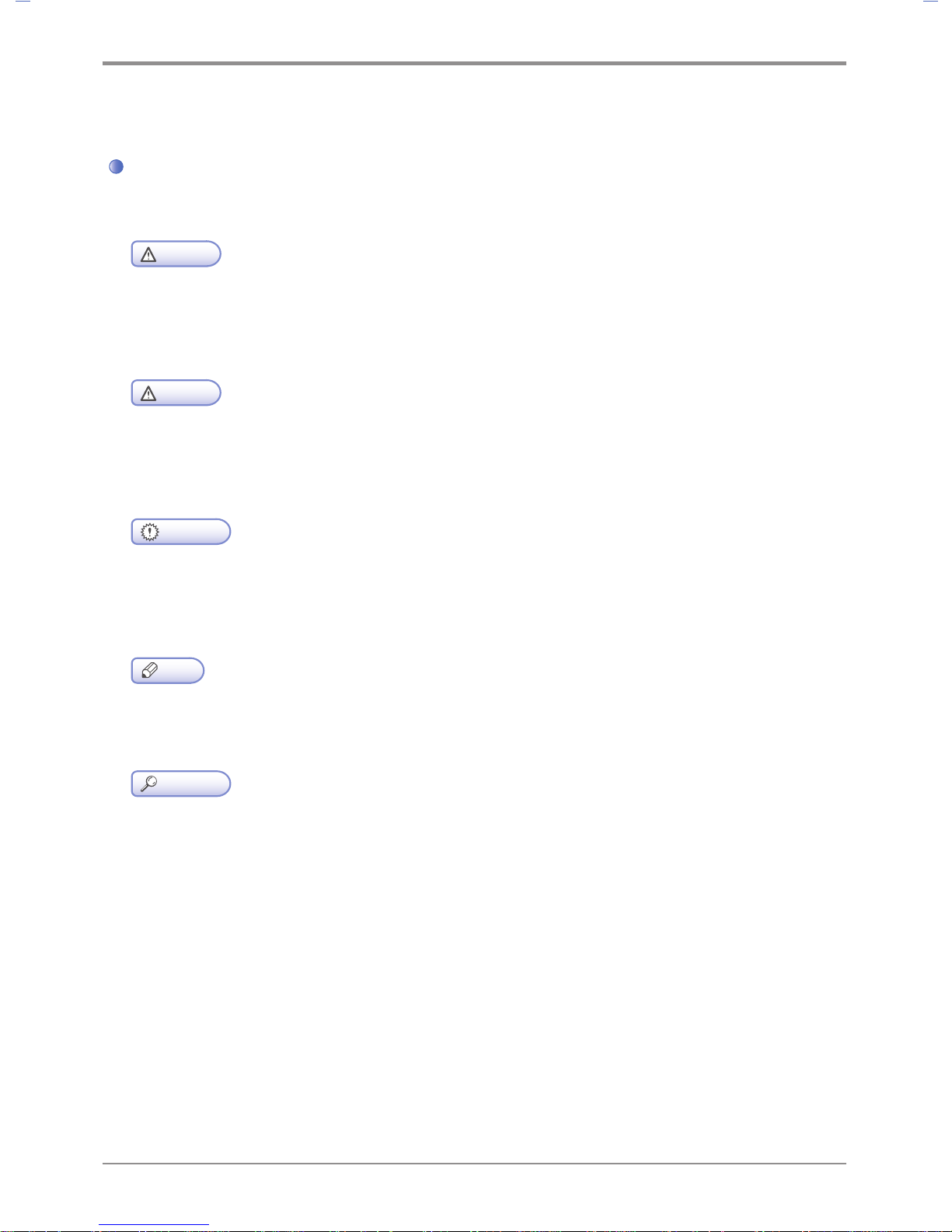
2
Before Use
2. How to Read this User Manual
Symbols
The user manual uses following symbols:
Warning
Important safety instruction is introduced.
Not obeying the instruction may cause a serious injury or death.
Be sure to read it. Refer to the caution on the safe use of the device.
Caution
Important safety instruction is introduced.
Not obeying the instruction may cause a minor injury or damage on property Equipment.
Be sure to read it. Refer to the caution on the safe use of the device.
Important
The cautions on the use of the device, the wrong feed of paper, the damage of the original copy,
and the damage of data are explained. Be sure to read it.
The symbol represents the prior information needed before operation.
Note
This symbol represents the description on the function of the device and the action on user
errors.
Reference
The symbol is located in the end of the paragraph, representing the place where the relevant
details are.
[ ]
It represents the message or menu displayed in the device LCD display window.
【 】
It represents the name of each function key displayed in the device control panel and the
`display window.

3
Before Use
3. Safety Information
Plug the power cord to the wall outlet which is near the device, which is easily accessible and
properly grounded. Do not use or store the device in the wet or humid environment.
Caution
Danger of Injury
- The product uses laser. The control, adjustment, or execution of the procedure not stated in
the document may cause exposure to harmful electromagnetic wave.
The product uses a printing media heating method so that gas may be emitted from paper
due to heating. In order to prevent the emission of harmful gas, the section addressing the
details on the selection of printing media in the operating instructions should be
understood.
Caution
High Temperature on the Surface
- The inside of the device may be hot. Let the surface cooled down to prevent the damage
caused by a hot part. Touch it later on.
Caution
Damage of Injury
- Follow below instructions to prevent personal injuries or device damage before moving
the device. Switch off the device and then unplug the power cord. Remove all cords and
cables from the device before moving it. Do not lift the optional feeder and device at the
same time. Lift the device first, and then use both side handles to lift the feeder. Use only
the power cord provided with this device or the one approved by the manufacturer.
Caution
Danger of Electric Shock
- In case of accessing the system board or installing a memory option device after installing
the device, do the work after turning off the device and unplugging the power cord.
If another device is connected to the printer, turn off another device and separate the
cable connected to the printer.
Caution
Danger of Electric Shock
- The design test of the product was passed and approved by using the component meeting
the strict international safety standards. The safety function of a part may not be clear.
The corresponding manufacturer is not responsible for the usage of another replacement
part.
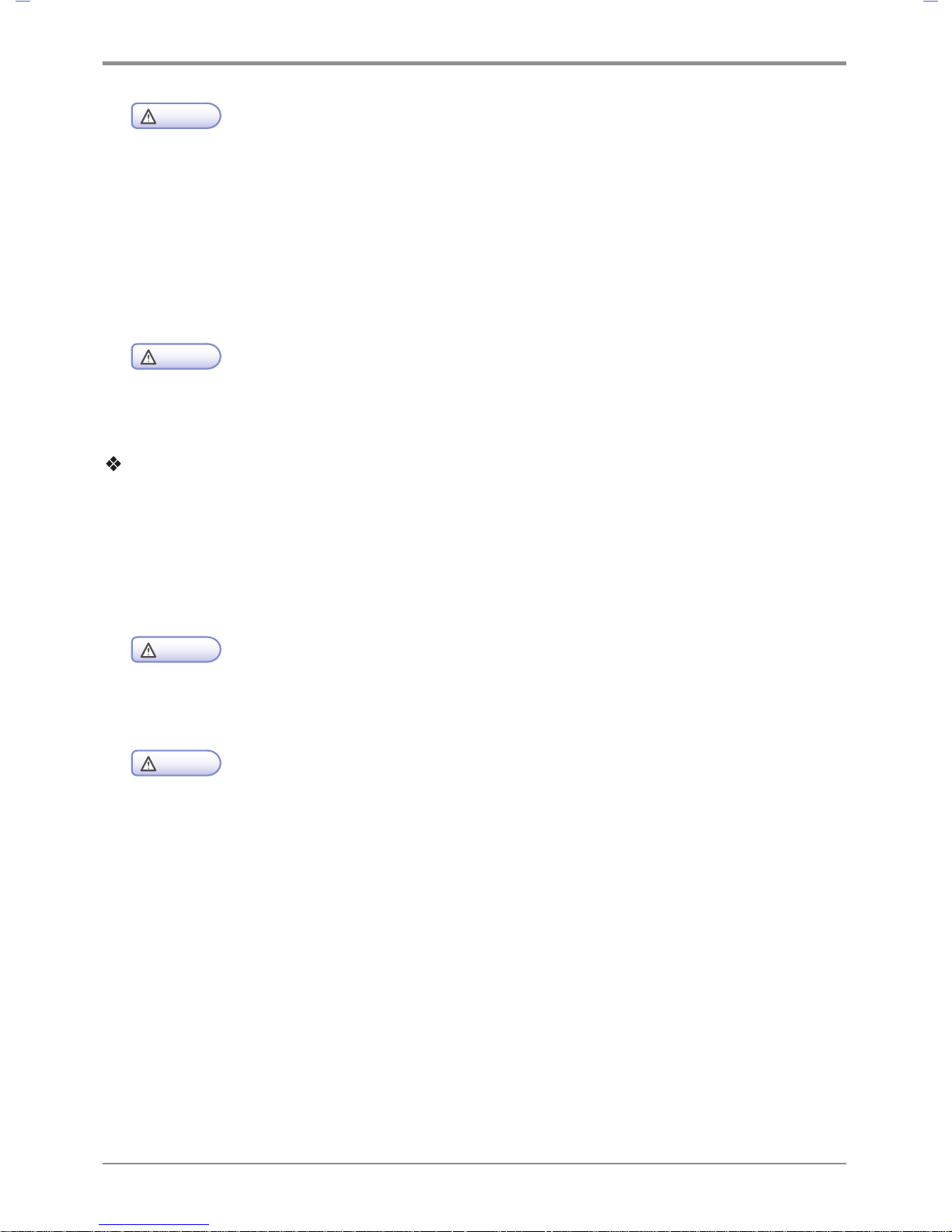
4
Before Use
Caution
Danger of Injury
- Do not twist or bend the power cord, step on it, or put a heavy object on it. Be careful not
to have the power cord stripped off or overloaded. Do not have the power cord get jammed
into the gap of an object such as furniture or a wall. The misuse of the power cord may
cause fire or electric shock.
Check the power cord regularly. Unplug the power cord from the receptacle for inspection.
Inquire of the service specialist about the service or repair problem not stated in the user
manual
Caution
Danger of Electric Shock
- When cleaning the outside of the Devices, disconnect the power cord from the receptacle
and all the cables connected to the prevent electric shock.
Laser safety
The Center for Devices and Radiological Health (CDRH) prohibits the repair of laser based
optical units in the field. The optical housing unit can only be repaired in a factory or at a
location with the requisite equipment. The laser subsystem is replaceable in the field by a
qualified Customer Engineer. The laser chassis is not repairable in the field. Customer engineers
are therefore directed to return all chassis and laser subsystems to the factory or service depot
when replacement of the optical subsystem is required.
Warning
- Use of controls, or adjustment, or performance of procedures other than those specified
in this manual may result in hazardous radiation exposure.
Warning
- Turn off the main switch and unplug the machine before beginning any of the
procedures in this section. Laser beams can cause serious eye injury.
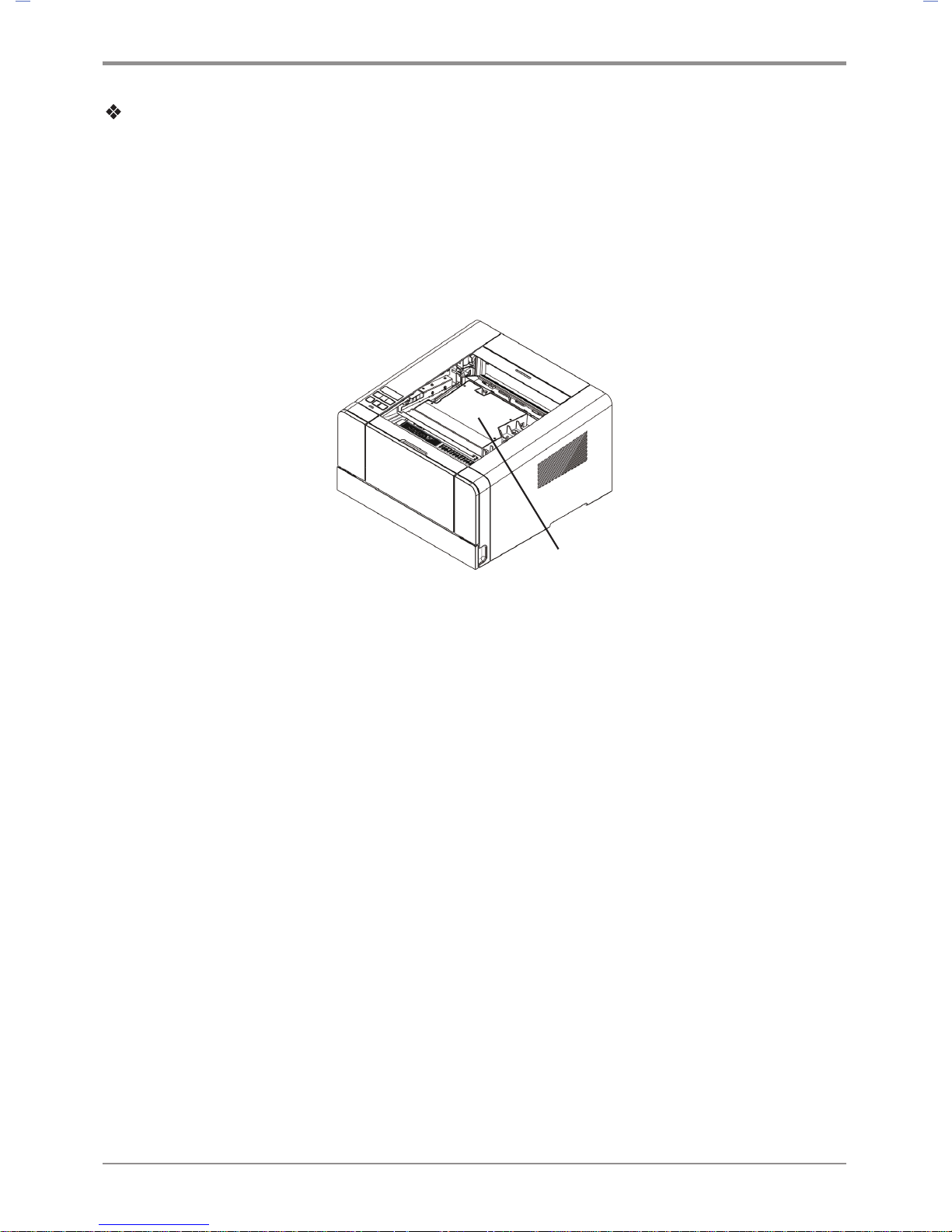
5
Before Use
Internal laser radiation
Maximum Average Radiation Power:0.294mW at the laser aperture of LSU(Laser Scanning
Unit).
Wavelength:770-800 nm
This Product employs a Class 3B laser diode that emits an invisible laser beam.
The laser diode and the scanning polygon mirror are incorporated in LSU.
LSU is NOT A FIELD SERVICE ITEM:
Therefore, LSU should not be opened under any circumstances.
LSU

6
Before Use
4. Notice
Noise Level
Followings are measured according to ISO 7779 and determined to meet ISO 9296. Some
modes may not be available in your device.
1 m average sound pressure (dBA)
Printing 49dBA
Copying 53dBA
Standing by < 30dBA
Temperature
Operating Temperature 15.6 C~32.2 C
Shipping and Storage Temperature -40.0
C~60.0 C
Disposal of the Device
Do not dispose the device and Consumables in the same as normal garbage. For disposal
and recycling, contact your dealer.
Power Consumption
Power Consumption of the Product
The below table shows power consumption. Some modes may not be available in your device.
Mode Description
Power Consumption (W)
A413dn,
A418dn.
A411dn,
A416dn.
A410,
A415.
Printing The device is printing paper
with electric input data.
Less 650W Less 550W Less 440W
Stand-by The device is standing by. Less 100W Less 100W Less 100W
Power Saving The device is in the
power-saving mode.
Less 4W Less 2W Less 1.5W
Off The device is off with its power
plug plugged.
Less 0.05W Less 0.05W Less 0.05W
Above power consumption is the hourly average value.
Instant power consumption can be much higher than the average value.

7
Before Use
Energy Saver Mode
The device is designed for the energy saver mode.
The energy saver mode is the EPA sleep mode. In the energy saver mode that the device enters
while it is not used for a certain period of time, it reduces power consumption.
By default, the time to activate the energy saver mode is factory.
In the configuration mode, you can change the Energy Saver Mode time to 1 ~ 240 minutes.
If the energy saver mode time is low, you can save energy but the device responses slowly.
If the energy saver mode time is high, the device responses fast but more energy is used.
Deactivated Mode
Even in the deactivated mode, the device consumes power. To stop power consumption fully,
unplug the power cord
Total Energy Usage
It would be useful to calculate the Total energy usage of the device.
Since the electricity bill is charge by watt, to calculate energy use, you have to multiply time
spent in each mode with power consumption.
Total energy usage is the sum of energy use in each mode.
Wireless LAN Specification
This device may be affected by electromagnetic interference. So, it cannot be used for life
saving service.
Condensation
A dramatic change in ambient temperatures can create small water drops in and out of the
device. Remove water drops on the outer surface. To remove water drops inside the device,
open the platen or ADF and wait until they disappear.
EMC Notice
INFORMATION TO THE USER
This equipment has been tested and found to comply with the limits for a Class B digital device,
pursuant to part 15 of the FCC Rules. These limits are designed to provide reasonable
protection against harmful interference when the equipment is operated in a commercial
environment. This equipment generates, uses, and can radiate radio frequency energy and,
if not installed and used in accordance with the instruction manual, may cause harmful
interference to radio communications.
Operation of this equipment in a residential area is likely to cause harmful interference in which
case the user will be required to correct the interference at his own expense.
When measured using a network cable, shielded type was used.

8
Before Use
WARNING
Changes or modifications not expressly approved by the manufacturer could void the user’s
authority to operate the equipment.
FCC COMPLIANCE STATEMENT
This device complies with part 15 of the FCC Rules. Operation is subject to the following two
conditions: (1) this device may not cause harmful interference, and (2) this device must accept
any interference received, including interference that may cause undesired operation.
This Class [B] digital apparatus complies with Canadian ICES-003.
Cet appareil num
rique de la classe [B] est conforme la norme NMB-003 du Canada.
WLAN Notice
Exposure to radio frequency radiation
The following notice is applicable if your printer has a wireless network card installed.
The radiated output power of this device is far below the FCC radio frequency exposure limits.
A minimum separation of 20 cm (8 inches) must be maintained between the antenna and any
persons for this device to satisfy the RF exposure requirements of the FCC.
Laser Notice
This machine is certified in the U.S. to conform to the requirements of DHHS21 CFR Subchapter
J for Class 1 laser products, and elsewhere is certified as a Class 1 laser product conforming to
the requirements of IEC 60825-1:2007.
Class 1 laser products are not considered to be hazardous. This machine uses two AIGaAs laser
diodes witha wave length of 775~800nm and an output of 15mW.
The laser system and machine are designed so there is never any human access to laser
radiation above a Class 1 level during normal operation, user maintenance or prescribed service
condition.
Class 1 Laser Product

9
Before Use
Laser Safety
CDRH (Center for Devices and Radiological Health) prohibits laser unit repairing on a field.
A laser unit can only be repaired in a factory or necessary places. A laser unit can be replaced
with qualified customer service technician and internal parts of laser unit cannot be replaced
on a field. Therefore, the customer service technician is to return the laser unit to a factory
or service center if laser unit’s parts require replacements.
Caution notations and label
Laser caution label appear on this machine at the following position. Be very careful that an
accident does not occur when operations such as removing paper jam is performed.
NOTICE
Do not remove caution labels or notations. If any caution label or caution notation is soiled,
please clean to make legible. If you cannot make them legible, or if the caution label or
notation is damaged, please contact your service representative.

10
Before Use
5. Precautions
Follow below instructions along with Safety Information provided when you purchase the device.
Install the device
Warning
- Install the device where good ventilation is provided.
Ozone is generated while the device is operating. Though the ozone amount is not
dangerous, if the device is used for a long time or a large number of sheets are printed,
sufficient ventilation is needed.
Caution
- Keep the device’s vents a least 10 cm away from walls and other equipment.
- Secure sufficient space around the device for easy ventilation and operation.
- Use the device with temperatures of 10
C ~ 32 C and relative humidity of 20% ~ 80%.
- Do not install or use the device outdoor.
- To scan the 11 x 17 paper, keep the device’s back 15 cm away from surroundings.
Move the device
Warning
- Before moving the device, be sure to unplug the power cord. Use at least two people to
move the device.
- Remove the toner cartridge when moving the device.
- Hold the bottom of the device when moving the device.
Bend your needs enough to protect your spine when lifting the device.

11
Before Use
6. Handling Consumables
Caution
- Do not burn toner or drum cartridges. Remaining toners can cause a large fire or burns.
Warning
- Do not use force to open toners or other consumables. Do not inhale toner powder and
keep it away from your skin. Keep toners away from children. If your skin contacts toners,
remove them with flowing water and soap. If you have any skin problem, contact your
doctor.
Important
- Do not touch the green surface of the drum cartage or expose it to the direct sunray. This
may drop printing quality.
- Do not keep drum cartridges or toner cartridges upside down or store them in the slanted
place. This may drop printing quality.
- Do not dismantle drum cartridges or toner cartridges.
- Keep drum cartridges and toner cartridges away from physical impact or vibration.
- Do not unpack drum cartridges and toner cartridges until you are ready to use them.

12
Before Use
7. Precautions in Using the Device
Plug the power cord to the wall outlet which is near the device, is easily accessible and is properly
grounded. Do not use or store the device in the wet or humid environment.
Warning
- The fusing unit and its surroundings are very hot while the device is operating.
Make sure not to touch the fusing unit while removing paper jams or checking inside of the
device. This may cause burns.
- Prevent toner power from entering your eyes or mouth while removing paper jams or
replacing toner cartridges. If toner enters your eyes or mouth, wash them away with clean
water and consult your doctor.
- Make sure your hands or clothes are tainted with toner. Wash toner away with cold water if
your hands or clothes are tainted with toner. If hot water is used, stains may remain.
- Use the device only for functions described in this manual.

13
Before Use
8. Ventilation
Warning
- Use the device in a place with good ventilation. If the device is used in a place with bad
ventilation, this may be harmful for your health. Ventilate regularly.
- Do not block vents. Inappropriate cooling may lead to high temperatures inside the device,
resulting in malfunction.
- In general, the new device produces a little amount of gas. So, provide good ventilation
during the first use of the device. If the device is operating for a long time, it is
recommended you should be away from the place where the device is installed.

14
Before Use
9. Disposal of Batteries
Warning
- Ni-MH batteries are installed for the backup memory. Dispose batteries in an environment
friendly way according to manufacturer’s instruction. To replace batteries, consult the
qualified service technician.

15
Before Use
10. Turning the Power Switch On or Off
Connect the Power Cord to this machine.
Connect the Power Cord to the power outlet.
When turning the main power on, press │ of the Power Switch.
A screen appears to show that this machine is in the process of start-up. When the main
screen is displayed, this machine is ready to use.
When turning the main power off, press O of the Power Switch.
Note
- When restarting this machine. turn the Power Switch off and on again after 10 or more
seconds have elapsed. Not doing so may result in an operation failure.

16
Before Use
This Product contains the Wi-Fi module that is only compatible with below Sindoh
models :
Printer : A611dn, A616dn, A413dn, A418dn
Multifunction Printer : M611, M612, M412, M417, M411, M416, M610, M615, M616, M617
Wi-Fi module is here(inside).
Precautions
ISince the product can cause a radio interference, it can be used for service related to
human life. Do not expose this product to water, humidity or liquid. Do not expose this
product to direct light, hot temperature or fire.
Warning
- IChanges or modifications not expressly by the manufacturer could void the user’s
authority to operate the equipment.
Caution
- Antenna shall be mounted in such a manner to minimize the potential for human contact
during normal operation. The antenna should not be contacted during operation to avoid
the possibility of exceeding the FCC radio frequency exposure limit.

17
Before Use
Precautions
Frequency
IEEE 802.11b : 2400MHz ~ 2484MHz
IEEE 802.11g : 2400MHz ~ 2484MHz
IEEE 802.11n(20MHz) : 2400MHz ~ 2483MHz
IEEE 802.11n(40MHz) : 2400MHz ~ 2483MHz
Antenna Power Density IEEE 802.11b : 10mW(10dbm)/MHz
IEEE 802.11g : 10mW(10dbm)/MHz
IEEE 802.11n(20MHz) : 10mW(10dbm)/MHz
IEEE 802.11n(40MHz) : 10mW(10dbm)/MHz
No. of Channels IEEE 802.11b : 14
IEEE 802.11g : 14
IEEE 802.11n(20MHz) : 14
IEEE 802.11n(40MHz) : 9
Modulation IEEE 802.11b : DSSS/CCK
IEEE 802.11g : OFDM
IEEE 802.11n(20MHz) : OFDM
IEEE 802.11n(40MHz) : OFDM
Power Consumption 5V 500mA(Maximum)
Dimension 37.0mm X 28.0mm X 3.7 mm
Operation Temperature 0 ~ 60 ℃
Storage Temperature -10 ~ 80 ℃


1
1
Introduction
A413 Series
User Manual
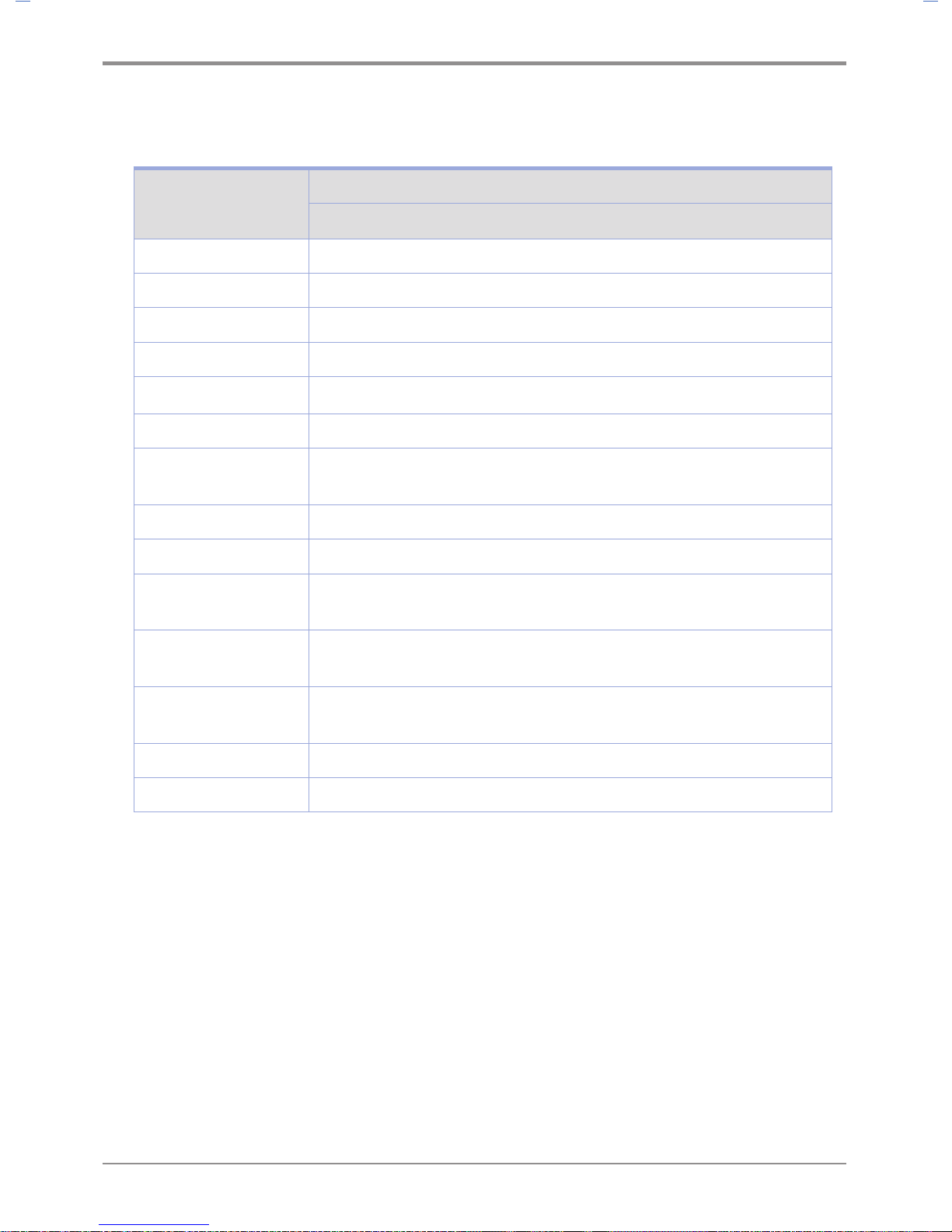
Introduction
1-2
1. Specification
Items
Product
A410 Series
Model Name A413dn
Output Speed 36ppm(A4), 38ppm(LT)
Memory 512MB
Resolution 1200dpi
Interface 1 USB/Eathernet 10/100M/1G BASE - TX
Emulation PCL5e/6, PS3
Support Protocols TCP/IP(IPv4, IPv6), LPR, Port9100, DHCP, DHCPv6, ICMP/ICMPv6, DNS,
SNMP, HTTP, WEP, WPA/WPA2, WPS
Tray 250 sheets
Multipurpose tray (MPT) 50 sheets
Cartridge Enclosed : 1,500 sheets
AM : 2,500, 3,000, 5,000, 6,000, 7,500, 9,000 sheets
Duplex (2-sided)
print function
Auto 2-sided printing (Duplex installed)
Product size
(W x D x H)
383 X 386 X 234(mm)
Power rating 220V-240V~, 50/60Hz, 3.2A
Weight 10.8 Kg

1-3
Introduction
1
2. Names and Functions of the Components
Names and Functions of the Components (Front)
Description Names of each part Functions
1
Tray 1 Holds 250 sheets .(75g/m²(20lb))
2
Tray 2 Optional tray that holds 250
(75g/m²(20lb)): Additional purchase required if not installed
by default.
3
Multipurpose tray Spread extension tray for standard paper, label paper or
envelops.
4
Front Cover Open the cover to install the cartridge or check the device.
5
Control Panel Buttons, lamp, and LCD display necessary for operation
6
Paper Support Prevents printed paper from falling.
7
Output Bin Paper is dispensed with the printed side facing down.
Printed sheets can be stacked up to 250. (75g/m²(20lb))
8
Handle Use it to move the printer or install the optional tray.
1
2
6
7
3
4
5
8

Introduction
1-4
Name and Function of Each Part (Back)
Description Name of Each Part Functions
9 Power connector For plugging in the power cord
10 Power button Button for turning on the printer
11 USB Port connector Connects UBS ports of computer and printer
12 USB Host Port Connection port used for A/S Code Update.
13 Ethernet connector For plugging in the Ethernet cord
14 Back Cover It can be used to remove jammed paper or check inside the printer
15 2-sided printer Automatically prints 2 sides (installed inside the device)
9
10
11
12
13
14
15
