Page 1
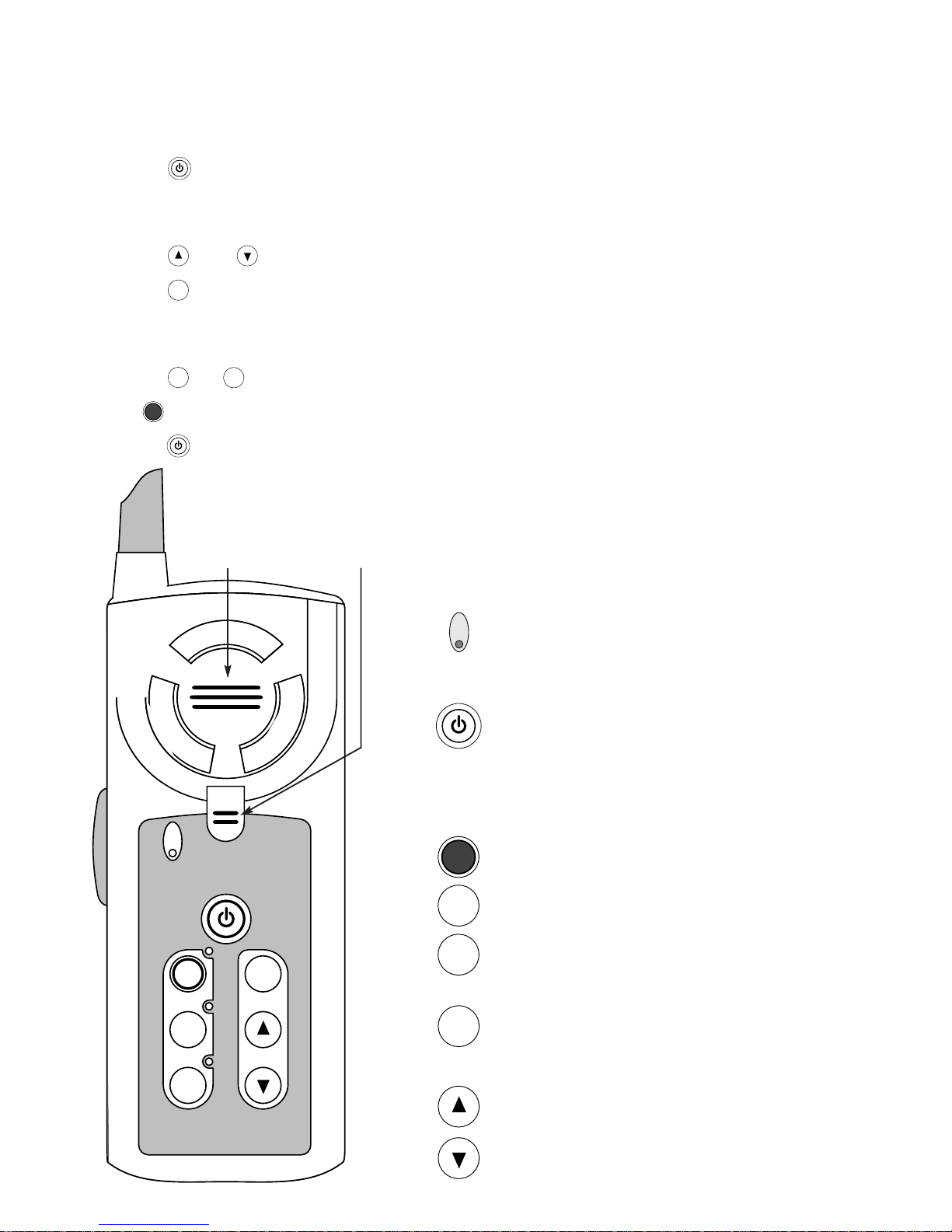
TX
SQ
VOL
16
6
13
PTT
GMDSS SAFETY RADIO
1. Remove label from battery pack contacts and insert battery into back of radio until it clicks
into place (refer to instructions on reverse of this card).
2. Press key to switch radio on. The radio switches on with Channel 16 selected, at mid
volume. The squelch is automatically selected after 2 seconds (background noise will be
muted if there is no signal received).
3. Press and keys to increase or decrease audio volume.
4. Press to select / deselect squelch operation.
5. Press the PTT (Press To Talk) button on the side of the case to transmit, release to receive.
A green LED illuminates to confirm that transmission is taking place.
6. Press or to select alternative channel, indicated by flashing orange LED.
Press for reselection of channel 16, confirmed by a flashing red LED.
7. Press key for 2 seconds to switch radio off. All channel LEDs illuminate to confirm.
1
6
6
1
3
S
Q
PTT Key
Press & hold to transmit
Release to receive.
Tx LED
Illuminates green when transmitting.
On/Off
Press to switch radio on.
Radio switches on with Channel 16 selected.
Press & hold for 2 seconds to turn radio off.
Channel Select
Press to select channel.
LED flashes next to selected channel.
16 (emergency channel) - Red LED
13 - Orange LED
06 - Orange LED
Squelch
Press to filter out background interference.
Volume
Press to increase or decrease speaker volume.
1
6
1
3
6
S
Q
TX
MICROPHONE
SPEAKER
Page 2
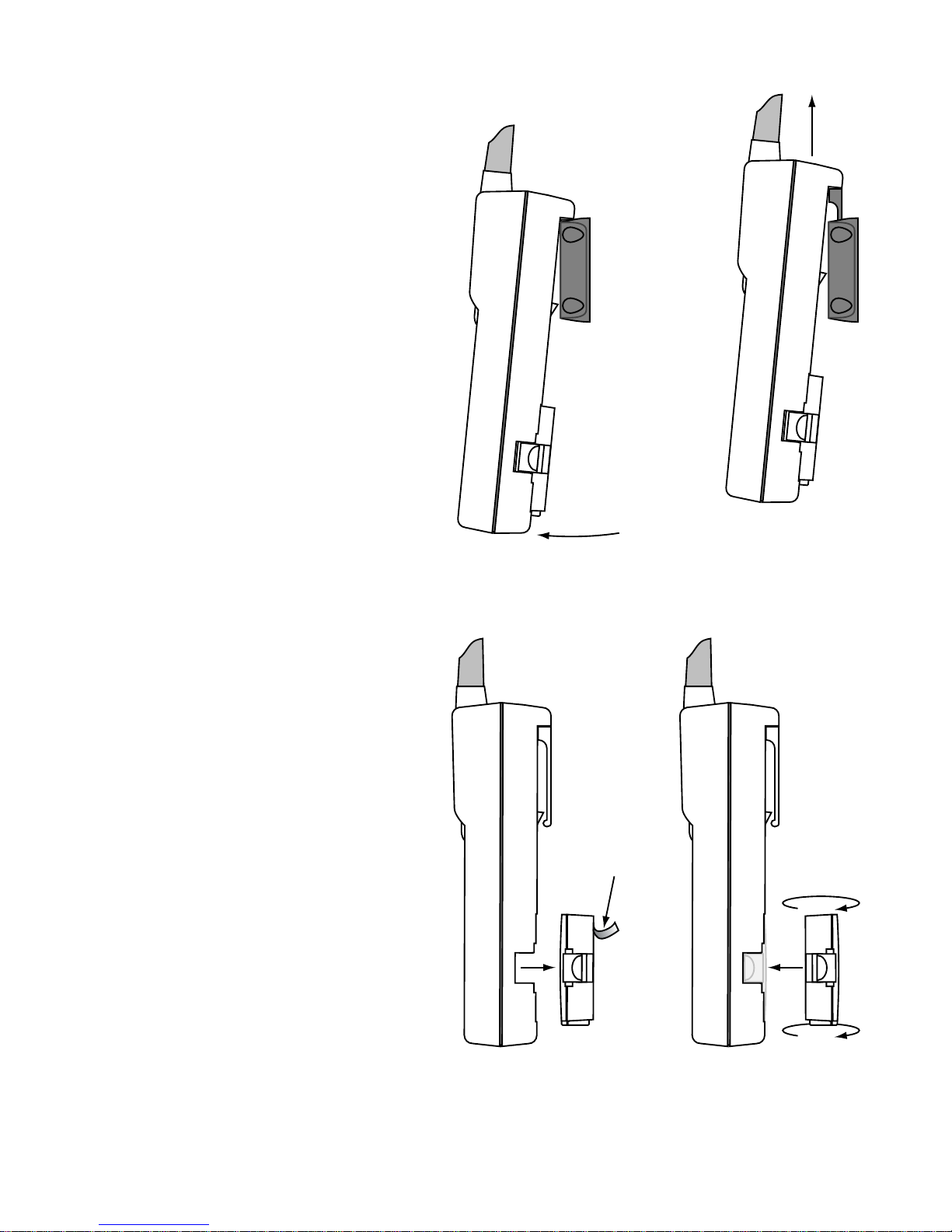
Remove
Label
12
1 2
Removing radio from clip
1. Tilt bottom of radio away from
bulkhead
2. Lift radio up and out of clip
Inserting battery
(Battery is supplied fitted backwards to
prevent accidental discharge)
1. Remove battery by pressing tabs.
Remove label from battery contacts.
2. Re-insert battery the correct way
round. Press battery into radio until it
clicks home.
NOTE - Do not use the battery unless
there is an emergency.
Battery Life Guidelines
The radio has been designed to exceed the requirements of battery life for GMDSS
handheld radios. However, use transmit sparingly to maximise battery life.
E03362 Issue 1.0 25/6/98
