Page 1
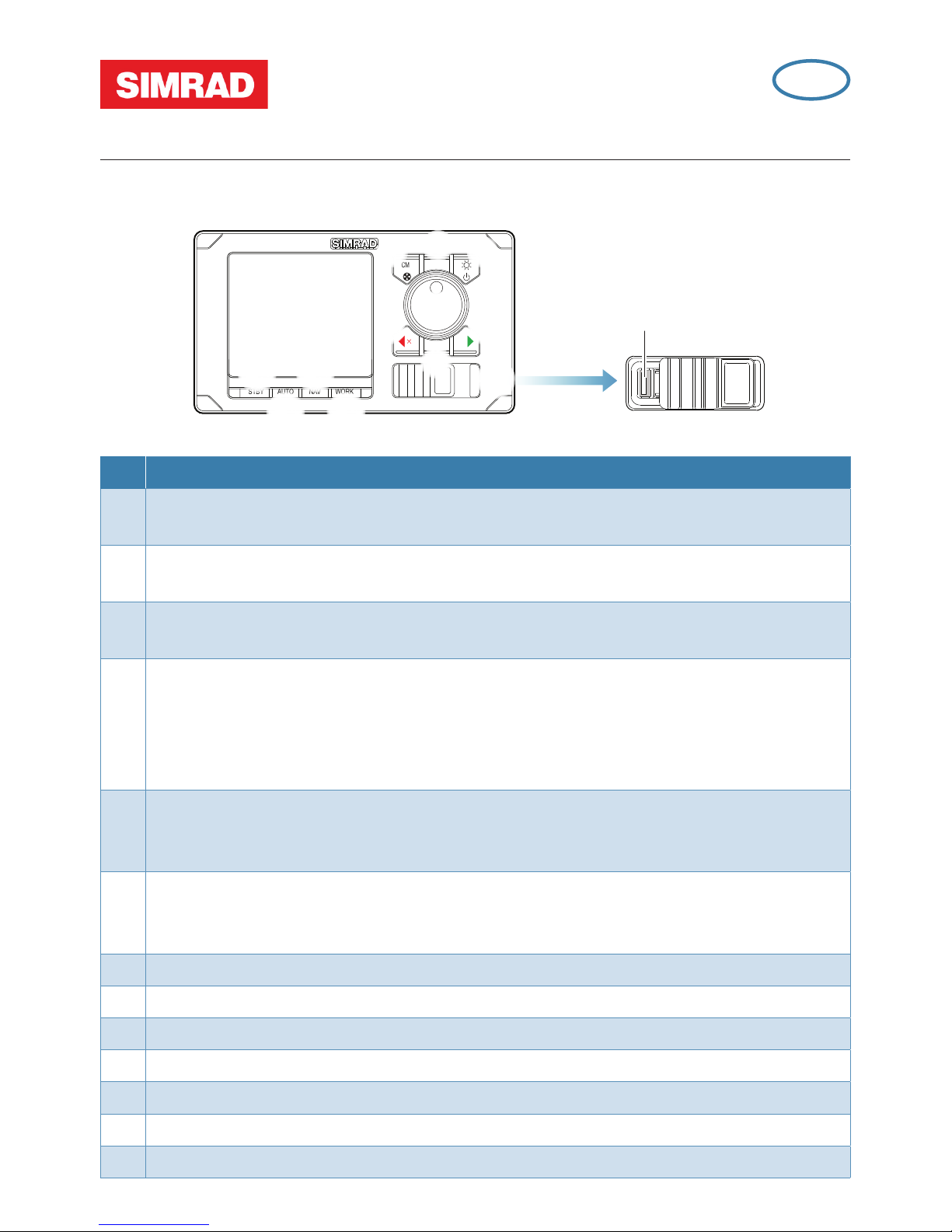
AP70/AP80
Quick Start Guide
The front panel
TURN
MENUCMD
STBY AUTO NAV WORK
ALARM
ALARM
13
1 3
2
4
5 6
7
12
108
119
No. Description
1 CMD/Thruster Press once to take/request command.
Press and hold (3 seconds) to activate/deactivate available thrusters
2 MENU Press once to display the active steering mode’s quick menu.
Press twice to display the Settings menu
3 Power/Light Press to display the Light dialog.
Press and hold (3 seconds) to turn the unit ON/OFF
4 Rotary knob (Cource wheel). In menus; turn to select menu item and adjust value,
press to confirm. In FU mode; turn to set rudder angle. In STBY and NFU mode;
press to go to FU mode. In AUTO and NoDrift mode; turn to change set heading/
set course, press to capture present heading. In NAV/TRACK mode, turn to set track
offset
5 PORT In menus; press to return to previous menu level. In STBY and FU modes;
press to go to NFU mode. In AUTO and NoDrift modes; press to change set
heading/set course to port
6 STBD In menus; press to confirm menu selection/enter next menu level. In STBY
and FU modes; press to go to NFU steering. In AUTO and NoDrift modes; press to
change set heading/set course to starboard
7 TURN Press to display the Turn dialog
8 STBY Press to switch the autopilot to Standby mode
9 AUTO Press to activate Auto or NoDrift mode
10 NAV/TRACK Press to activate NAV (AP70) or TRACK (AP80) steering mode
11 WORK Press to display the Work profile dialog
12 ALARM Press to display the Alert dialog (AP80 only)
13 USB connector (AP80 only)
EN
Page 2
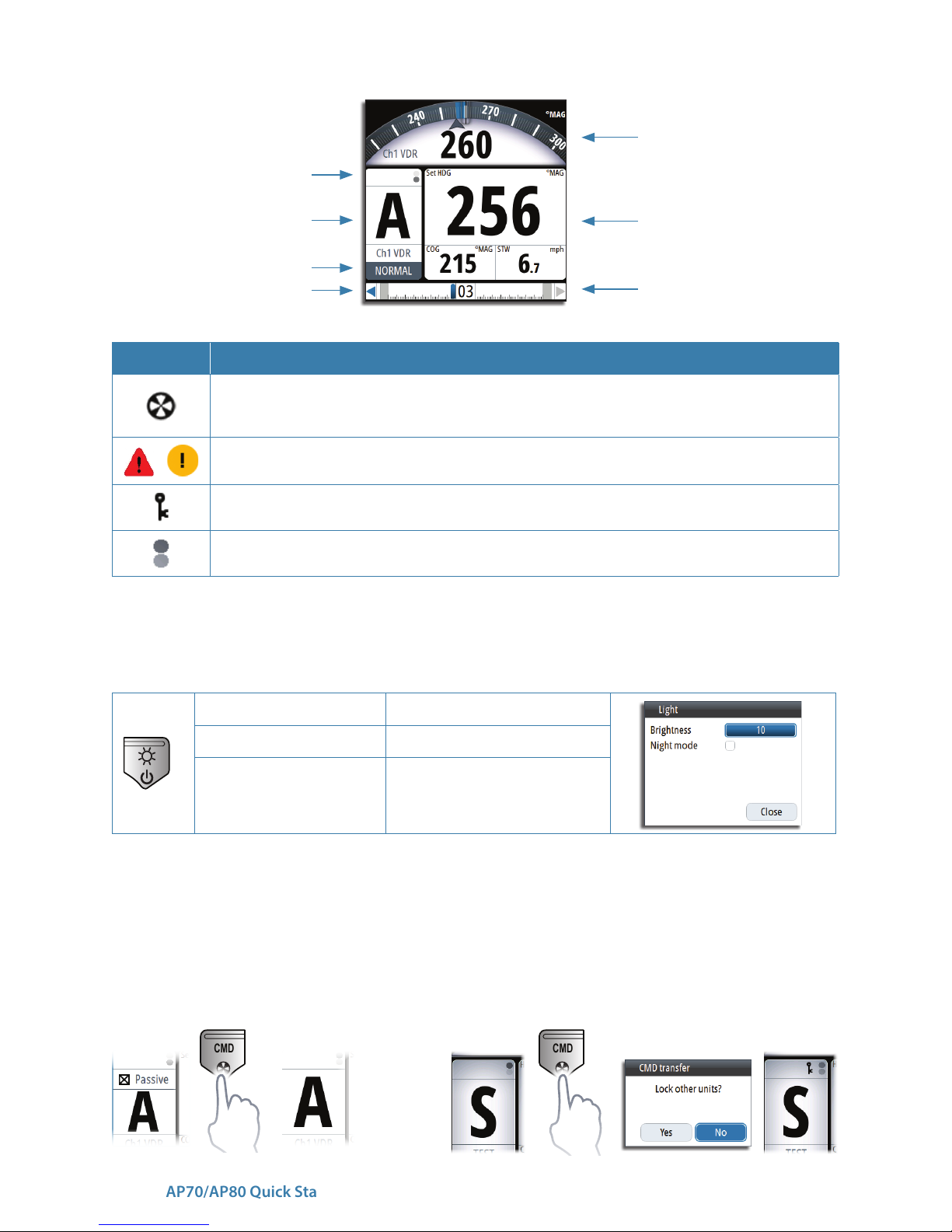
2 |
AP70/AP80 Quick Start Guide
The screen
Status icons
Heading repeater
Mode info panel
Mode indication
Work prole
Rudder command
Rudder bar
Icon Description
Black icon if one or more thrusters are installed and in use.
Shaded if the trusters are unavailable for steering
Active alerts. Red icon for alarms, yellow for warnings
Control unit locked
Screen alive indication - white and black “balls” fade/swap color
The power key
• Press and hold: Turn unit on/off
• Single press: Display light dialog
• Repeated presses:
Toggle preset brightness
levels
¼ Note: If you hold down the power key after the display is turned off, a Power failure
alarm will be activated. Press any other key on the unit to silence the alarm.
Command transfer and unit lock
CMD CMD
Take command Lock other units
Page 3

|
3
AP70/AP80 Quick Start Guide
Thrusters on/o
ON OFF
CMD
3 s
Work proles
Show Work
prole options
WORK
Select prole
Edit prole
Create new prole
Page 4

4 |
AP70/AP80 Quick Start Guide
Autopilot modes
Mode Activate Mode display
Rotary knob
PORT/
STBD keys
Turn Press
STBY
STBY
No action
Switch to
FU mode
Switch
to NFU
mode
NFU
Press PORT/
STBD keys
in STBY or
FU mode
No action
Switch to
FU mode
Give
rudder
command
FU
Press rotary
knob
2 s
in STBY or
NFU mode
Set rudder
angle
No action
Switch
to NFU
mode
AUTO
AUTO
Change
set
heading
Capture
present
heading
Change
set
heading
NoDrift
AUTO
Change
set course
Capture
present
course
Change
set course
NAV/
TRACK
NAV
TRACK
Set track
offset
No action No action
Page 5

|
5
AP70/AP80 Quick Start Guide
Menus
Quick menu, manual modes
Automatic and manual selection
List of active alerts
Manual setting (Speed)
See Settings menu
Quick menu, automatic and navigation modes
Manual setting (Rudder, Counter
Rudder, Speed and Track
response*)
* NAV/TRACK mode only
See Settings menu
Select menu item,
Adjust value
Return to prev. level,
Remove menu
Conrm
selection
or
MENU
1* Show Quick menu
2* Show Settings menu
Page 6

6 |
AP70/AP80 Quick Start Guide
Settings menus
Alerts
Option Result
ACK Stops the siren and removes the alert dialog. The
alert icon will remain active, and the alert will be
included in the alert listing
Mute Mutes the siren locally (for 30 seconds) for all units
in the same SimNet display group. The alert dialog
remains on the display
