Page 1
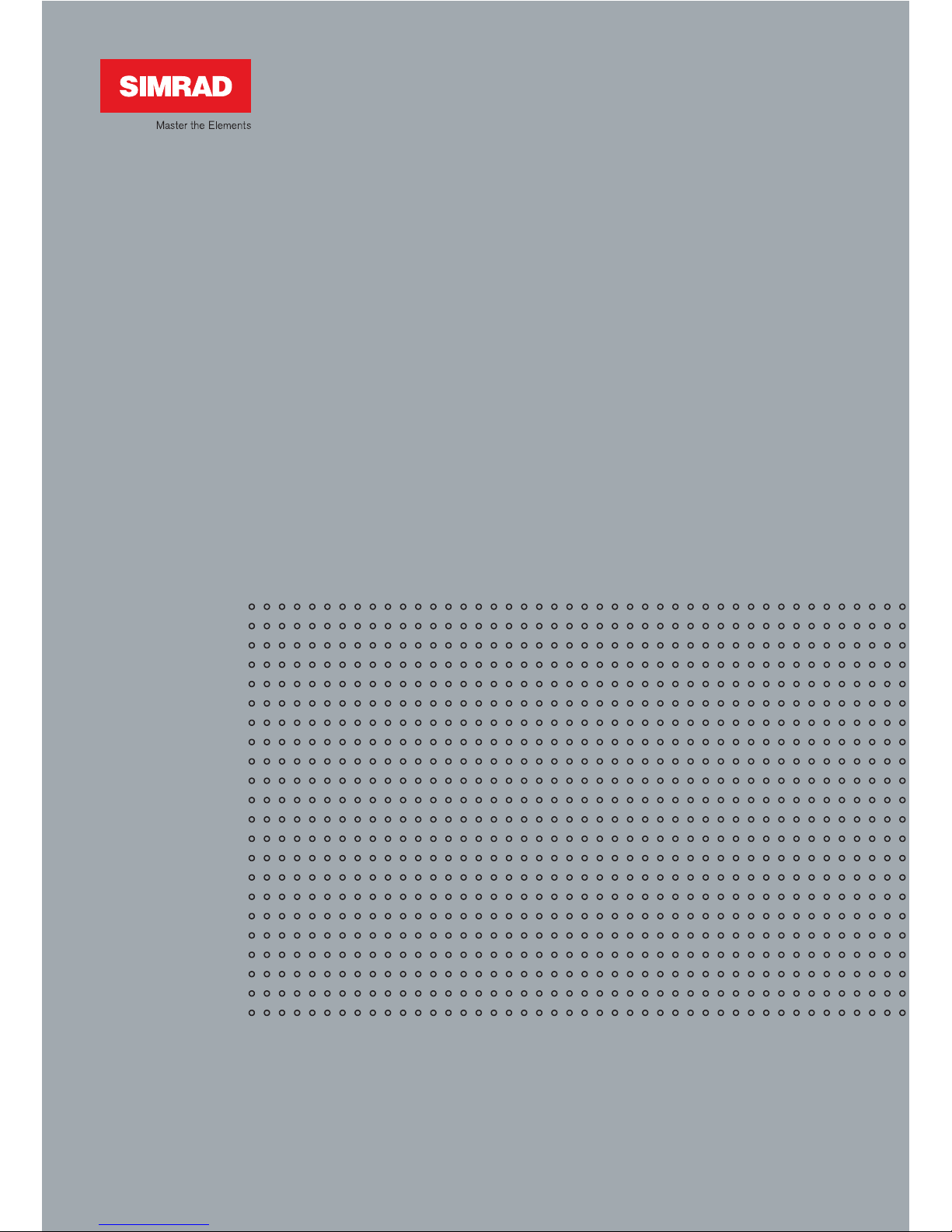
www.simrad-yachting.com A brand by Navico - Leader in Marine Electronics
Manual
Simrad AP16 Autopilot
for Volvo Penta IPS system
English Sw.1.2
Page 2

Instruction manual
20222121A 1
Instruction Manual
This manual is intended as a reference guide for operating and
correctly installing the AP16 autopilot in a Volvo Penta IPS
system.
Great care has been paid to simplify operation and set-up of the
Simrad AP16. Set-up is significantly simplified when the autopilot
is interfaced to the Volvo system. However, an autopilot is a
complex electronic system which is affected by sea conditions,
speed of the vessel, hull shape and size, and the autopilot must be
operated with this in mind.
Please take time to read this manual to get a thorough
understanding of the operation and system components and their
relationship to a complete AP16 autopilot system.
Other documentation material that is included in this manual is a
warranty card. This must be filled out by the authorized dealer that
performed the installation and mailed in to activate the warranty.
Page 3
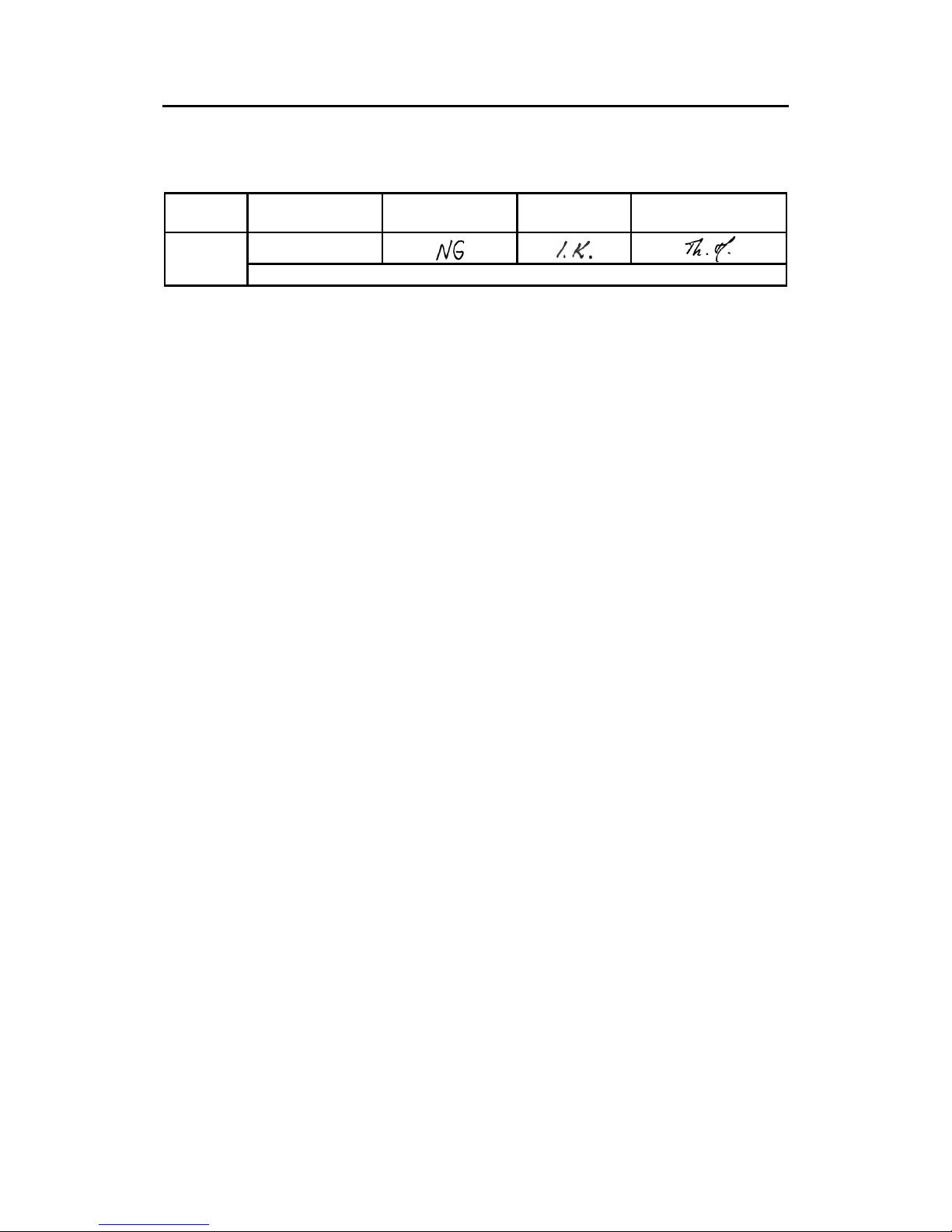
Simrad AP16 Autopilot
2 20222121A
About this document
Rev Date Written by Checked by Approved by
06.05.05
Rev. A
First edition
© 2005 Simrad AS. All rights reserved.
No part of this work covered by the copyright hereon may be reproduced or
otherwise copied without prior permission from Simrad AS.
The information contained in this document is subject to change without prior
notice. Simrad AS shall not be liable for errors contained herein, or for incidental
or consequential damages in connection with the furnishing, performance, or use
of this document.
Page 4

Instruction manual
20222121A 3
Contents
1 System description.......................................................................................7
1.1 General..................................................................................................7
1.2 How to use this manual.........................................................................7
1.3 System components...............................................................................8
1.4 AP16 Control Unit................................................................................8
1.5 Autopilot Computer ..............................................................................9
1.6 Heading Sensors....................................................................................9
1.7 Optional equipment...............................................................................9
R3000X Remote Control ......................................................................9
JS10 Joystick.........................................................................................9
Multiple stations....................................................................................9
1.8 Software record...................................................................................10
2 Operation....................................................................................................11
2.1 Overview.............................................................................................11
2.2 ON/OFF - Standby mode....................................................................12
Flashing course knob icon ..................................................................14
Alarms.................................................................................................14
2.3 Non-Follow-Up steering (NFU) .........................................................14
2.4 R3000X Remote Control (NFU).........................................................15
2.5 JS10 Joystick (NFU)...........................................................................15
2.6 Automatic Steering .............................................................................15
Heading capture ..................................................................................16
2.7 Automatic control of steering parameters...........................................17
2.8 Manual Selection of HI/LO Parameters..............................................17
2.9 U-turn..................................................................................................18
2.10 Dodge in AUTO..................................................................................19
2.11 NoDrift ................................................................................................20
Dodge in NoDrift mode ......................................................................20
2.12 Navigating with the AP16...................................................................21
Setting the waypoint arrival circle......................................................23
Page 5

Simrad AP16 Autopilot
4 20222121A
2.13
Dodge in NAV ....................................................................................24
2.14 Selecting a different Navigation source..............................................25
2.15 Multiple station system .......................................................................25
2.16 Lock function ......................................................................................25
2.17 User Set-up Menu ...............................................................................26
Alternating Course Knob Icon............................................................26
STANDBY Mode ...............................................................................26
AUTO Mode.......................................................................................30
NAV Mode..........................................................................................31
2.18 INFO menu .........................................................................................32
Course knob icon ................................................................................34
INFO menu flowchart.........................................................................34
INFO menu and Main screen active unit............................................35
INFO menu and Main Screen, inactive unit .......................................35
3 Installation..................................................................................................37
3.1 General................................................................................................37
3.2 Installation checklist ...........................................................................37
3.3 Unpacking and handling.....................................................................38
3.4 Determine system configuration.........................................................38
3.5 AP16 System Layout ..........................................................................39
3.6 Autopilot computer installation ..........................................................39
Cable connections...............................................................................39
Grounding and RFI.............................................................................40
Cable strain relief................................................................................40
3.7 Control unit installation ......................................................................41
Panel mounting ...................................................................................41
Optional bracket mounting .................................................................42
3.8 ROBNET2 network cables .................................................................43
AP27 connection.................................................................................45
3.9 RC36 Rate Compass installation ........................................................45
3.10 R3000X Remote Control installation .................................................47
3.11 JS10 Joystick.......................................................................................47
Page 6

Instruction manual
20222121A 5
3.12
S35 NFU Lever installation ................................................................47
3.13 Interfacing ...........................................................................................48
3.14 SimNet.................................................................................................48
SimNet network cables .......................................................................49
SimNet power and termination...........................................................49
3.15 Radar Clock/Data Heading Output.....................................................54
3.16 IS15 Instrument installation................................................................54
3.17 External Alarm....................................................................................54
4 Configuration and setup ...........................................................................55
4.1 First time turn on.................................................................................55
4.2 Description of Installation Settings.....................................................56
4.3 Installation Menu ................................................................................57
Language selection..............................................................................59
4.4 Interface Settings.................................................................................59
4.5 Display units .......................................................................................59
4.6 Sea Trial..............................................................................................60
Compass calibration............................................................................61
Compass Offset...................................................................................63
Wind Offset.........................................................................................64
Wind damping.....................................................................................64
Depth Offset........................................................................................64
Automatic tuning.................................................................................65
Transition Speed .................................................................................66
Init NAV .............................................................................................67
NAV change limit...............................................................................67
4.7 Parameters...........................................................................................68
Manual parameter adjust.....................................................................68
Recall Autotuned?...............................................................................70
4.8 Service Menu ......................................................................................70
System Data Menu..............................................................................71
SimNet Data Screen............................................................................71
SimNet setup.......................................................................................73
Page 7

Simrad AP16 Autopilot
6 20222121A
Master Reset........................................................................................74
Final sea trial.......................................................................................74
Providing user training........................................................................75
5 Maintenance...............................................................................................77
5.1 Control unit.........................................................................................77
5.2 Autopilot Computer ............................................................................77
5.3 Compass..............................................................................................77
5.4 Exchange of software programme......................................................78
Autopilot Computer ............................................................................78
Autopilot Control Unit........................................................................78
6 Trouble shooting........................................................................................79
6.1 Alarms.................................................................................................79
7 Spare Parts List..........................................................................................83
8 Technical Specifications............................................................................86
8.1 AP16 Autopilot System ......................................................................86
8.2 AP16 Control Unit..............................................................................87
8.3 AC05 Autopilot Computer..................................................................88
8.4 RC36 Rate compass............................................................................90
8.5 R3000X Remote Control ....................................................................91
8.6 JS10 Joystick.......................................................................................91
8.7 SimNet.................................................................................................92
8.8 IP protection........................................................................................93
8.9 SimNet messages ................................................................................94
9 Glossary ......................................................................................................96
10 Index............................................................................................................99
Page 8

System Description
20222121A 7
1 SYSTEM DESCRIPTION
1.1 General
Congratulations on the purchase of your new Simrad AP16
autopilot system designed for the Volvo Penta IPS system and
thank you for selecting what we feel is the most advanced
autopilot system available on the market today.
Simrad manufactures a complete range of autopilots for all types
of vessels, from recreational boats to merchant marine vessels.
The company's involvement in autopilots began in 1953 with
equipment for the North Sea fishing fleet under the brand name
Robertson. Professional mariners around the world acknowledge
that the Robertson and Simrad brand names are synonymous
with the absolute best in autopilot technology.
Automatic steering of boats equipped with a Volvo Penta IPS
system represents a new step forward in autopilot technology from
Simrad. Interfacing and steering algorithms have been developed
in close cooperation with Volvo to obtain the best possible
autopilot performance. The way the autopilot integrates with the
IPS control system is described in the IPS user manual from
Volvo.
The autopilot system can be expanded and enhanced with a
selection of options and accessories.
The brain in the AP16 autopilot system is the single "intelligent"
autopilot computer that communicates on the proprietary
Robnet2 network to establish a reliable digital communication
and power distribution network between the units in the
autopilot system.
The AP16 autopilot is also equipped with the SimNet data and
control network. SimNet provides high speed data transfer and
control of Simrad products integrated in a total steering and
navigation system.
1.2 How to use this manual
This manual is intended as a reference guide for operating,
installing and maintaining the Simrad AP16 autopilot. Great care
has been paid to simplify operation and set-up of the AP16.
Page 9
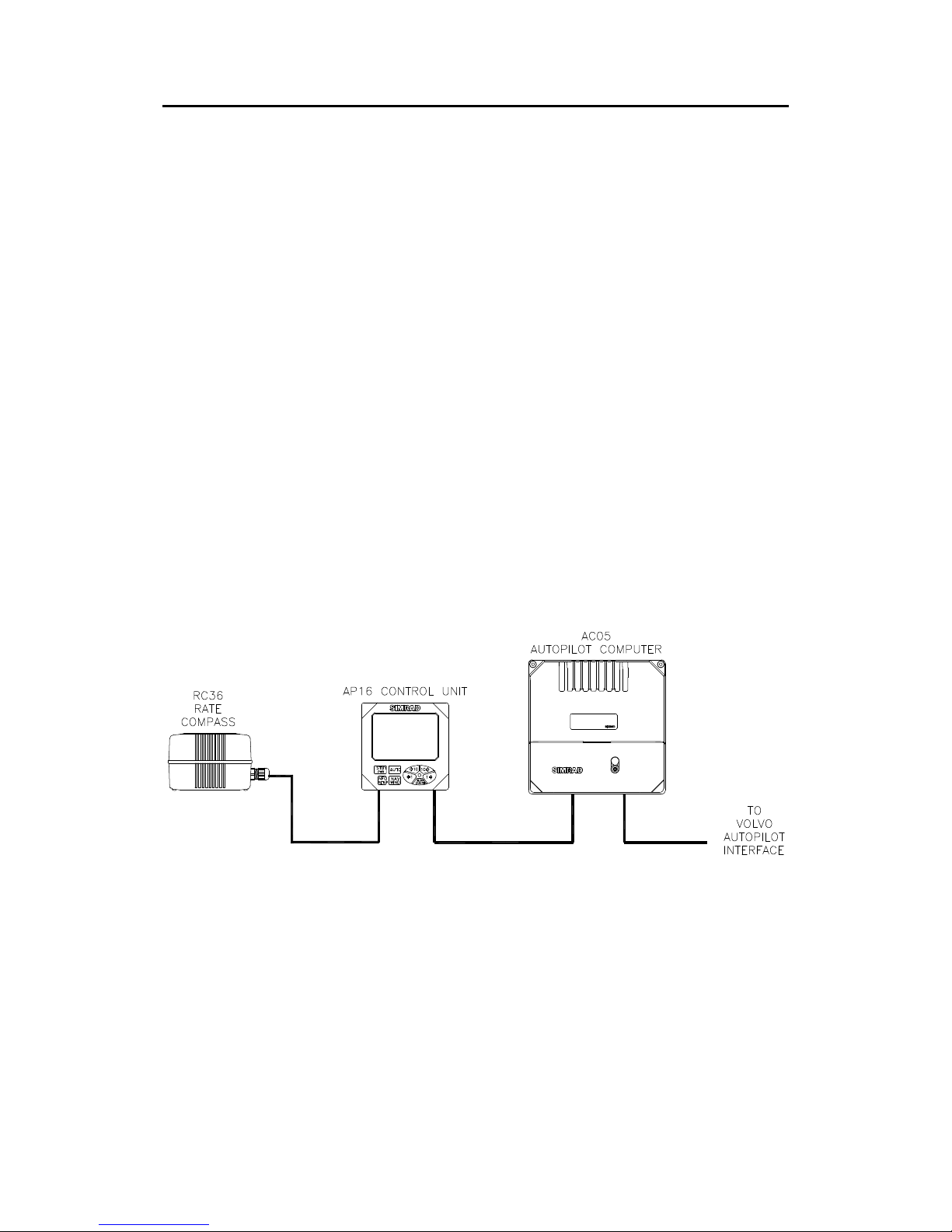
Simrad AP16 Autopilot
8 20222121A
Please take time to read this manual to get a thorough
understanding of the operation and system components and their
relationship to a complete AP16 autopilot system.
Other documentation material that is provided with your system
includes a warranty card. This must be filled out by the
authorized dealer that performed the installation and mailed in to
activate the warranty.
1.3 System components
A basic AP16 system consists of the following units (refer to
Figure 1-1):
− AP16 Control Unit with accessories
− AC05 Autopilot Com
puter
− RC36 Rate compass
The basic system can be expanded with fixed and hand held
multiple full function control units, hand held remote and
steering lever.
Figure 1-1 AP16 Basic system
Note ! The Volvo Autopilot Interface is the gateway between the
autopilot and the IPS system. The gateway kit must be ordered
from Volvo under P/N 3819744.
1.4 AP16 Control Unit
A compact autopilot control for panel, bulkhead or bracket
mounting. It has a multifunction LCD display for readout of
Page 10

System Description
20222121A 9
autopilot data, mode keys and course adjust keys. It has two
Robnet2 connectors for system interconnection and expansion
and two SimNet connectors for control and data sharing with
other Simrad products. A NMEA2000 Adapter Cable is available
for interface through a SimNet port (page 84).
1.5 Autopilot Computer
The autopilot computer is the heart in the AP16 autopilot system.
It contains the steering computer, interface to other system
components, and interface to Volvo Penta IPS system.
1.6 Heading Sensors
The AP16 autopilot must be used with the Simrad RC36 Rate
compass.
The RC36 is a fluxgate compass with integrated rate sensor. It
provides a dramatic improvement to the dynamic performance of
both the autopilot and a stabilized radar display.
1.7 Optional equipment
A series of options are available for the basic AP16 system.
R3000X Remote Control
A small handheld remote control with two push buttons for
power steering or course selection (port and starboard), and one
push button with built-in lighted indicator for limited mode
change.
JS10 Joystick
The JS10 Joystick is a Non-Follow-Up steering lever designed
for indoor and outdoor console mount. It has a spring-loaded
return-to-mid-position feature and is equipped with 10 m (33’) of
cable and installation hardware.
Multiple stations
Multiple control units can be added to the system.
Page 11
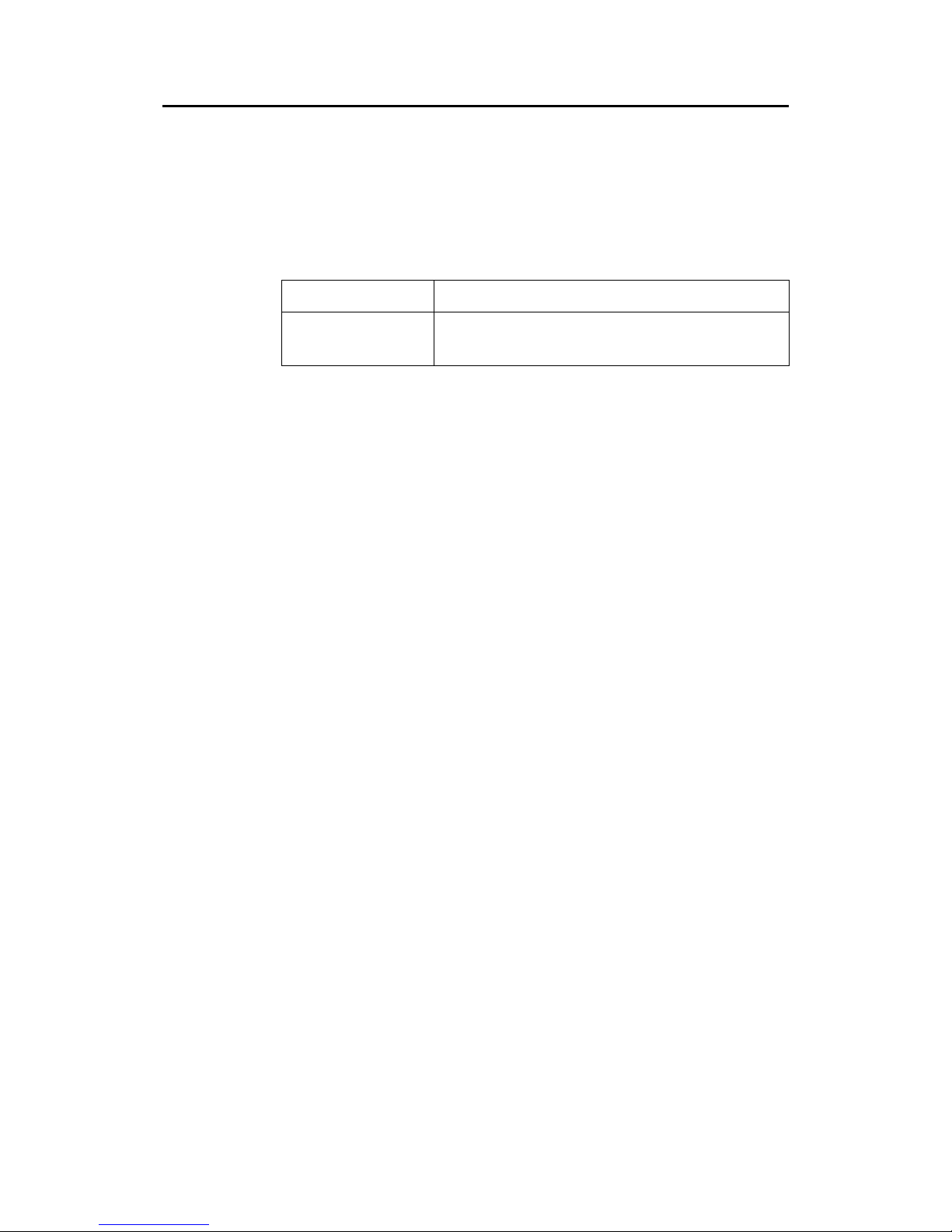
Simrad AP16 Autopilot
10 20222121A
1.8 Software record
When the system is switched on, a status display shows the
software versions for the control unit and the autopilot computer.
See page 12.
Software version
Description
SW 1.2.00 First Volvo IPS compatible software for
AP16
Page 12
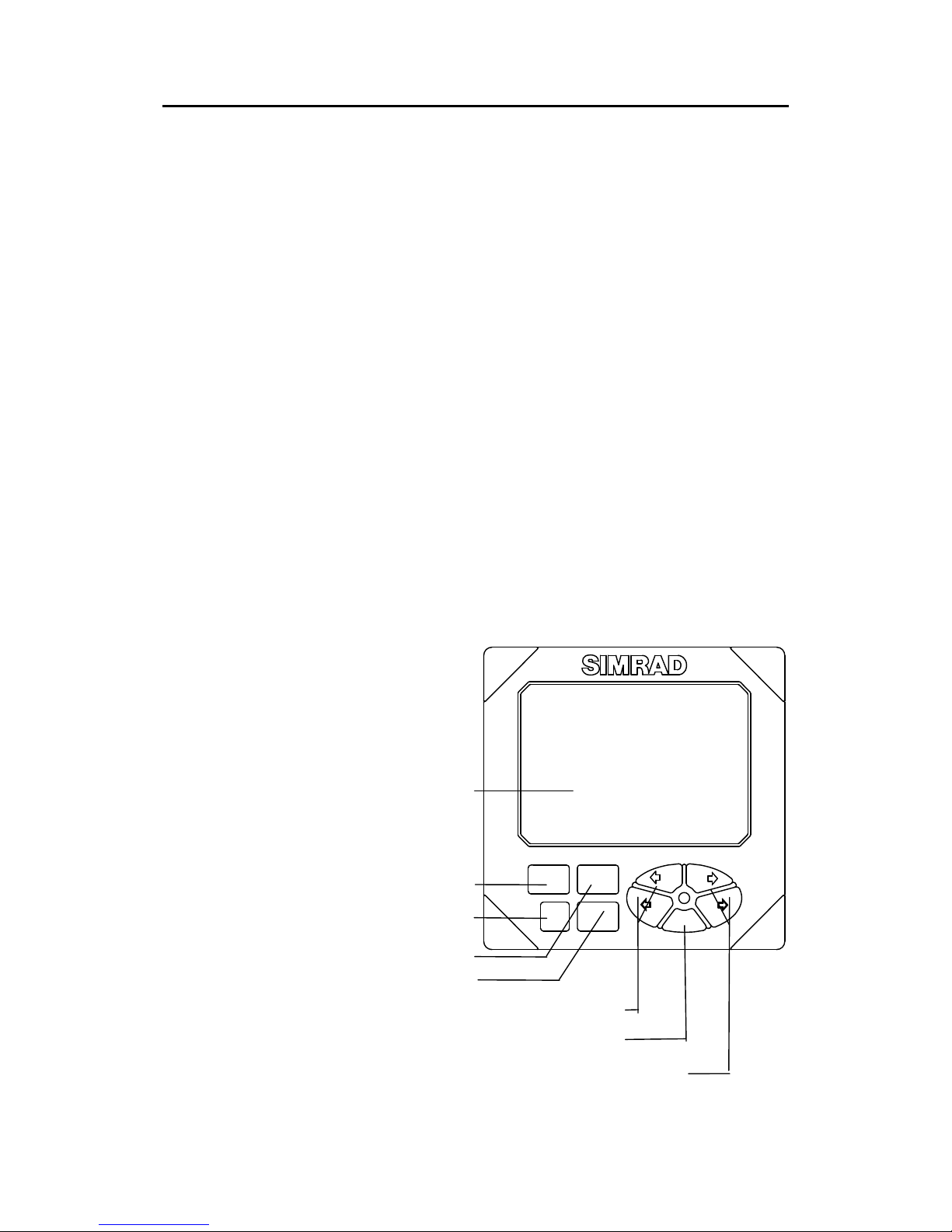
Operation
20222121A 11
2 OPERATION
WARNING ! An autopilot is a very useful navigational aid, but DOES
NOT under any circumstance replace a human navigator.
Do not use automatic steering when:
• In heavy traffic areas or in narrow waters
• In poor visibility or extreme sea conditions
• When in areas where use of autopilot is
prohibited by law
When using an autopilot:
• Do not leave the helm unattended
• Do not place any magnetic material or
equipment near heading sensor used in the
autopilot system
• Verify at regular intervals course and position of
vessel
• Always switch to Standby mode and reduce
speed in due time to avoid hazardous situations
2.1 Overview
Multifunction LCD
STANDBY mode / POWER on/off
INSTRUMENT screens/ setup menus
AUTO mode
NAV or NoDrift mode
PWR
STBY
AUTO
WIND
NAV
SETUP
IN F O
DODG E
TURN
1
10
10
1
PORT keys 1/10°
TURN/ DODGE
STARBOARD keys 1/10°
Page 13
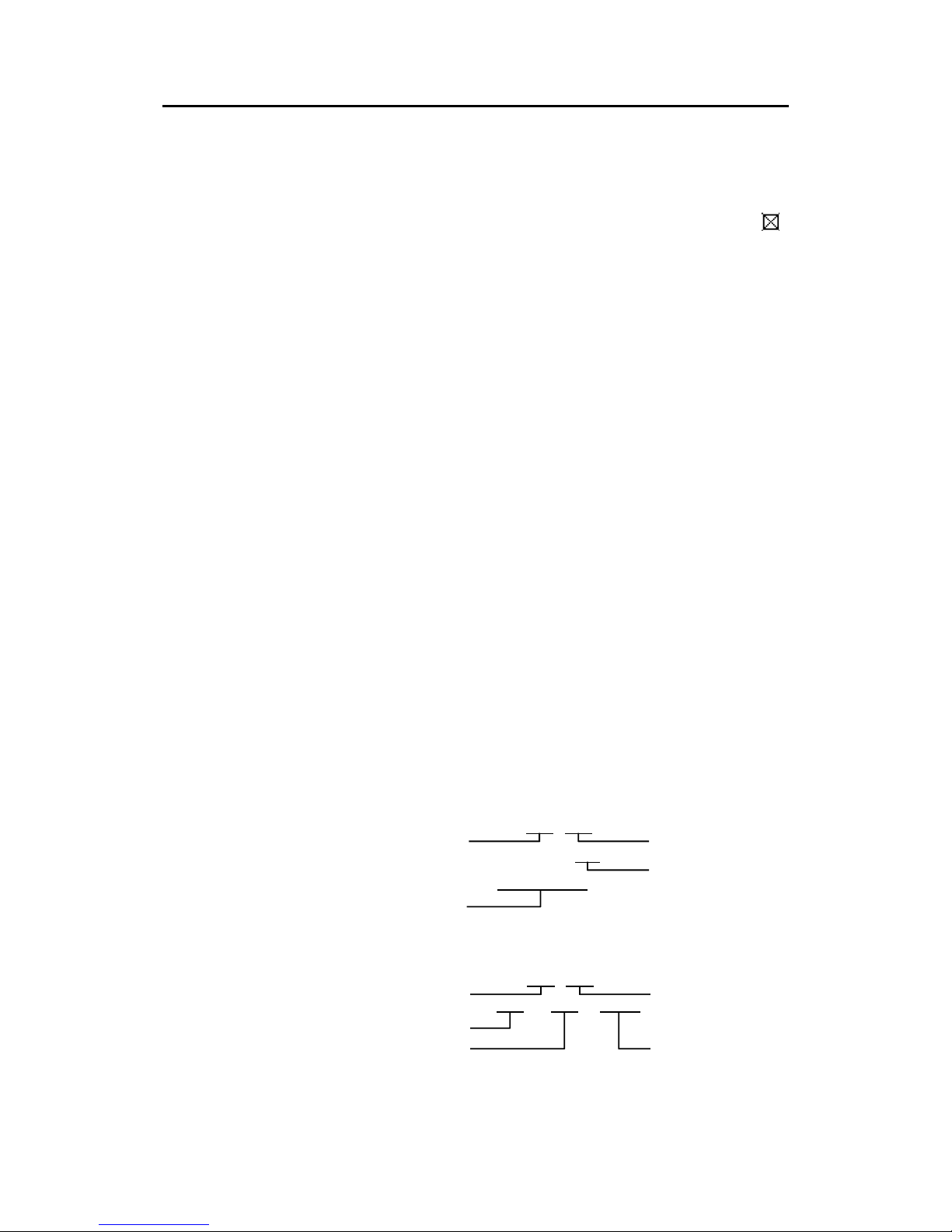
Simrad AP16 Autopilot
12 20222121A
The control unit shown above can operate as a stand alone unit
in an autopilot system or combined in a multistation system. In a
multistation system the command can easily be transferred from
one unit to another. AP16 units not in control will display the
icon.
The AP16 system is capable of the following primary steering
modes: STBY (power steering), AUTO and NAV, each mode
having a dedicated push button.
Each of the mode push buttons is clearly identified with the
primary function in large text, and a secondary function listed in
smaller text. Each button provides you with a multiple function
mode display.
Note ! WIND mode is not applicable, hence not available in a Volvo
Penta IPS configuration.
A group of user adjustable settings are provided in the AP16
User Setup Menu (page 26).
Alarm
s are presented in plain text to alert you of system and
external data failure conditions. Alarms include both audible and
visual presentations. The alarm listing is on page 79.
2.2 ON/OFF - Standby mode
Note ! At first time turn on see paragraph 4.1.
A single press on the STBY button switches the system ON and
the following status displays are shown:
Autopilot computer model
P00 M00 S000
AC05
Simrad
Self check
Power board revision
Main board revision
Autopilot model
HW rev. 00
SW 1.2.00
AP16
Simrad
Hardware revision
SW 1.1.00
Software version
Software release
Software release
Software version
Sn xxxxxx
SimNet no.
SW and HW revisions shown are examples only.
Page 14
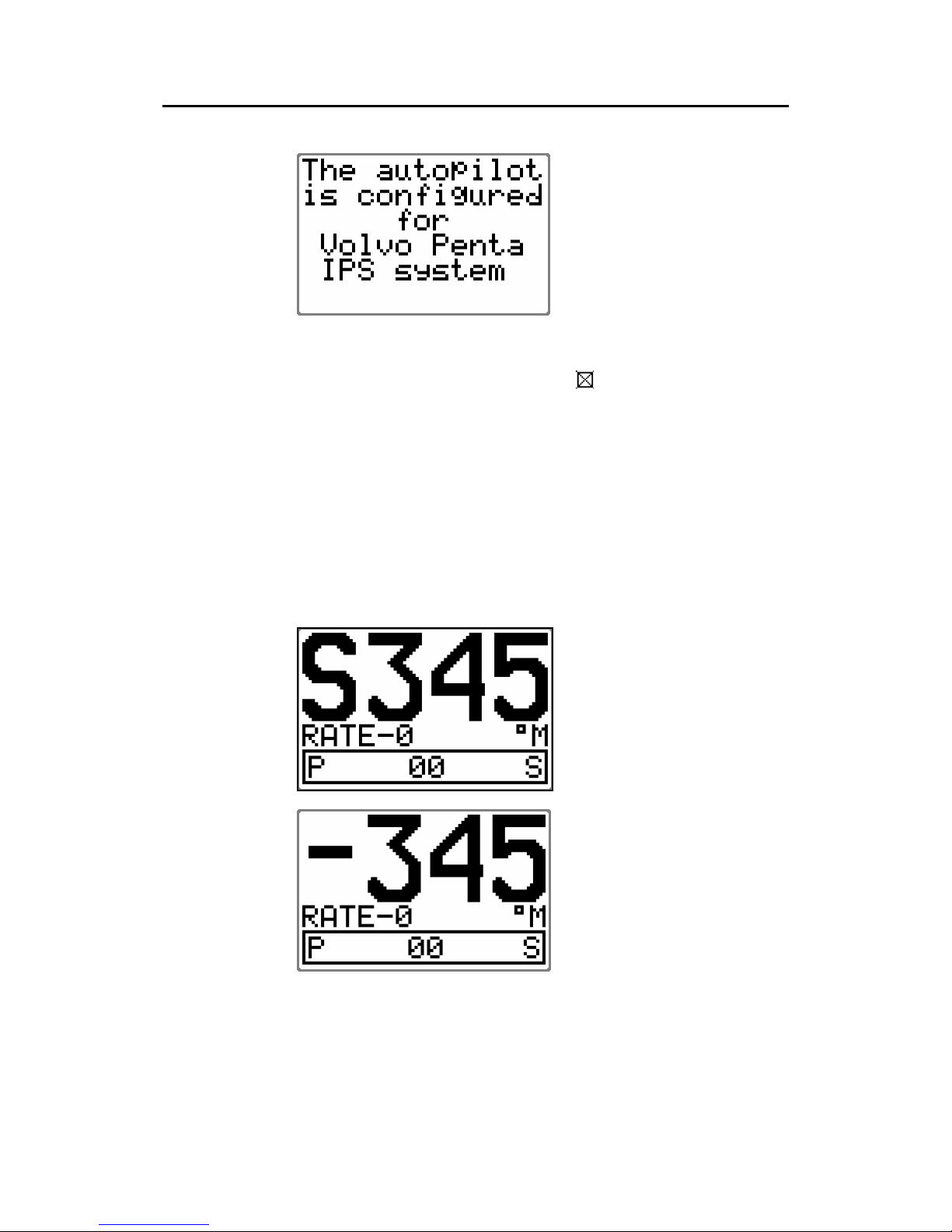
Operation
20222121A 13
After approximately 5
seconds, the following
message is displayed.
The system is now operative and the unit that was turned on will
show the Standby mode display. Other units in a multistation
system will display "Inactive" and/or
depending on model.
Control is transferred to any single unit by pressing its’ STBY
button.
A long press (2-3 sec.) on the STBY button switches the system
OFF and during this time, the alarm will sound.
Note ! In an emergency, it is possible, on a multistation system, to turn
OFF the autopilot system at any control unit by pressing the
STBY button for 2-3 seconds.
STBY mode is the mode that is used when steering the boat at
the helm.
Display information:
− Standby mode
− Current heading 345°M
− Compass source: Rate
compass
− Rudder angle 00°.
Note !
Whenever you take manual
control of the steering by
means of the helm
irrespective of the autopilot
mode, the autopilot will go
to Standby. The “S” in the
display is replaced by a
dash to indicate that
steering is from the helm.
Page 15
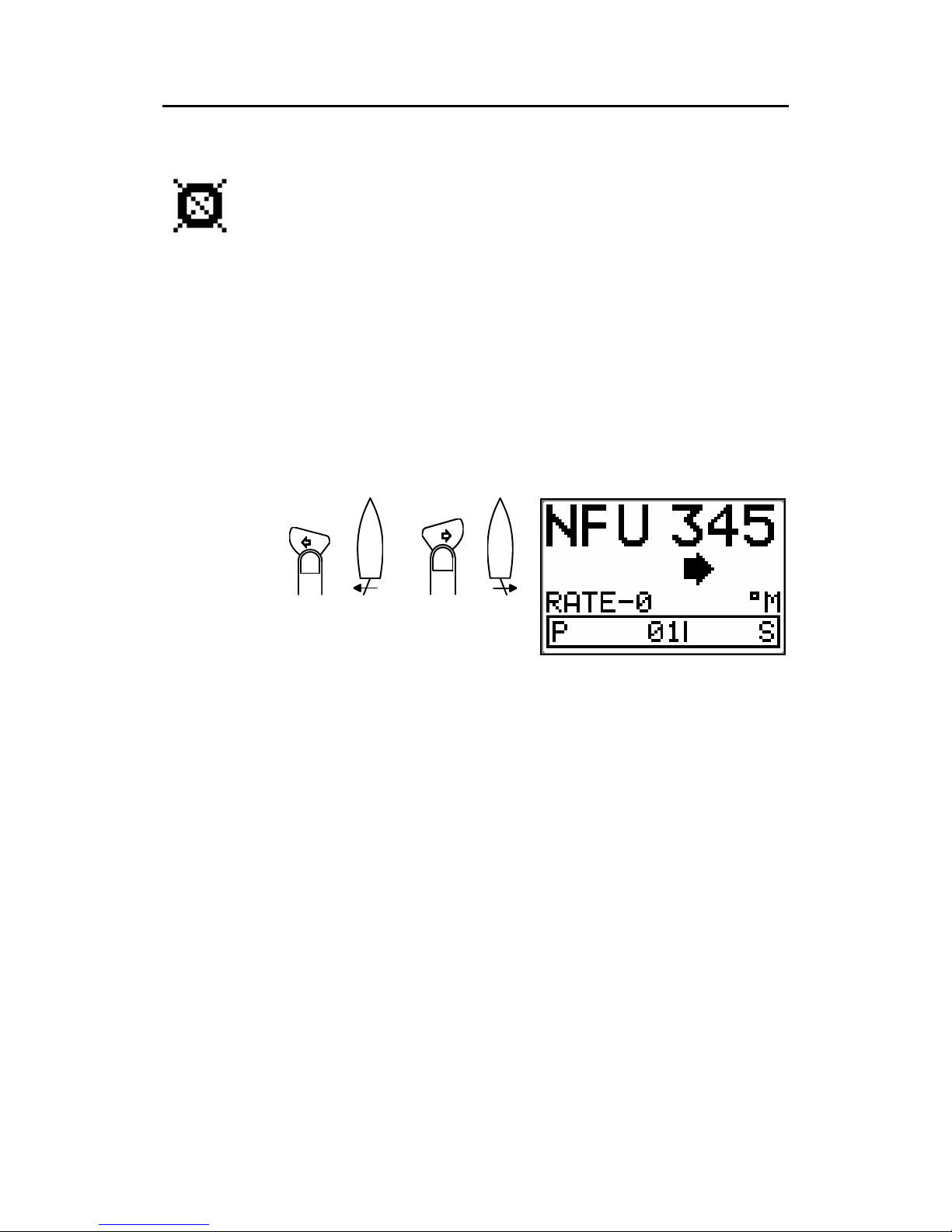
Simrad AP16 Autopilot
14 20222121A
Flashing course knob icon
When the PORT and STBD buttons are is used for settings
etc., an icon will flash on the screen to tell that no course
changes can be made unless you press the AUTO button.
Alarms
In the event there is an audible alarm with explaining text on the
control unit, refer to section 6 Trouble shooting.
2.3 Non-Follow-Up steering (NFU)
In Standby mode, the NFU display is presented when the PORT
or STBD button is pressed. The rudder will move as long as the
button is pressed and the rudder angle is shown on the display.
1
1
Activates
PORT rudder
command
Activates
STBD
rudder
command
Page 16
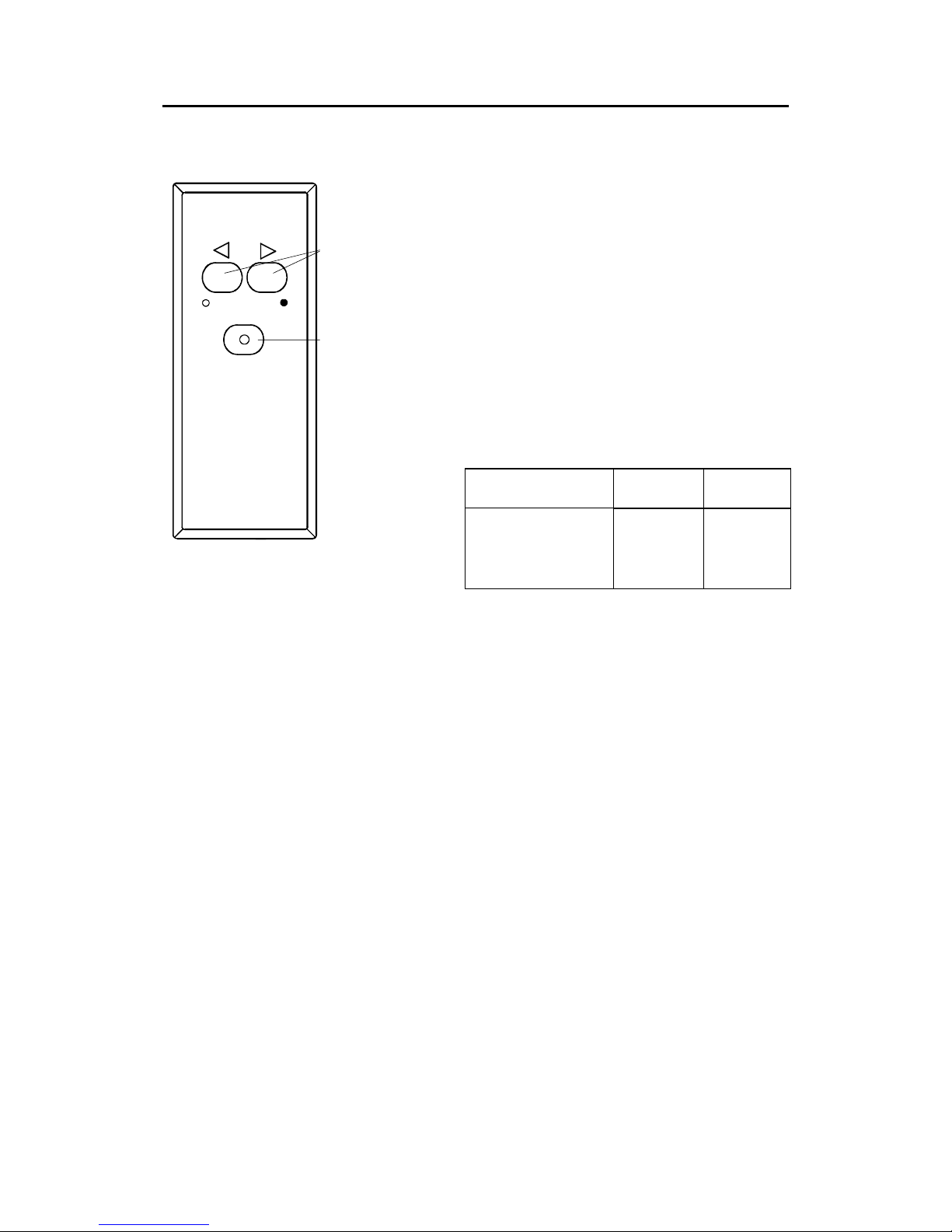
Operation
20222121A 15
2.4 R3000X Remote Control (NFU)
Push button for
Port and Stbd
commands
In STANDBY mode, the rudder will
move as long as the Port or Stbd button
is pressed.
In AUTO mode the set course will
change 1° each time the button is
pressed.
Note!
If you keep the button pressed, it will
automatically change the setting in
increments of 3° per second.
Mode changes are as per table below.
Initial mode
1
st
press 2nd press
STBY-AUTO
Simrad R3000X
SIMRAD
STBY/automatic
Automatic
modes are active
when the lamp
is lit.
STBY
AUTO
NAV/NoDrift 1)
AUTO
STBY
STBY
STBY
AUTO
AUTO
2)
Notes !
1. When NAV or NoDrift mode is selected in User Setup
2. NAV or NoDrift modes can only be entered from the Control
unit.
2.5 JS10 Joystick (NFU)
The principle is similar to that of R3000X Remote Control (see
above). The rudder will move as long as the lever is offset to
Port or Starboard. JS10 has no mode change feature.
Note ! When a NFU steering lever or a remote control is operated, the
control units become "Inactive".
2.6 Automatic Steering
When AUTO mode is selected, the AP16 automatically picks the
current boat heading as the set course and maintains the
simultaneous rudder angle. This gives a bumpless transfer at the
mode change.
Page 17
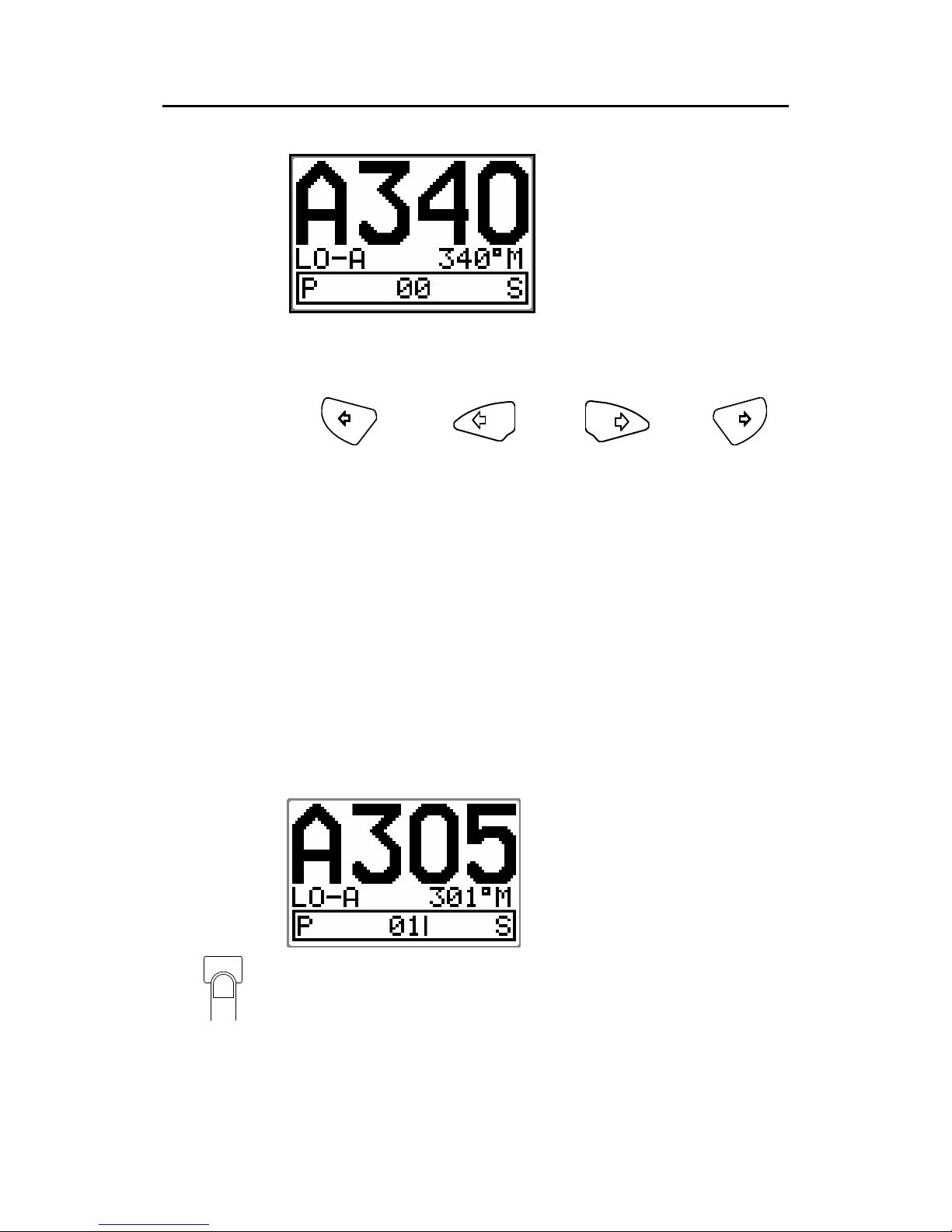
Simrad AP16 Autopilot
16 20222121A
Automatic steering mode
Set course: 340 degrees
Compass reading: 340°M
Steering parameter: LO-A
Rudder angle: 00°
The AP16 will keep the boat on the set course until a new mode
is selected or a new course is set with the PORT or STBD
buttons.
1
10
10
1
Port course
adjust, 1°/push
Port course
change,
10°/push
Stbd. course
change
10°/push
Course
adjust
1°/push
Once the course is changed to a new set course, the boat will
automatically turn to the new heading and continue to steer
straight.
Heading capture
When in AUTO or NoDrift mode (page 20) this feature allows
you to automatically cancel the turn you are in by an instant
press on the AUTO or NAV (NoDrift) button. The autopilot will
counteract the turn and the boat will continue straight ahead on
the heading read from the compass the very moment you pressed
the AUTO or NAV (NoDrift) button.
Automatic steering mode
New “captured” heading: 305°
Compass reading: 301° M
(magnetic) or T (true)
Steering parameters: LO-A
Rudder angle: 01° to stbd.
STBY
Regain manual steering by pressing the STBY button
Page 18
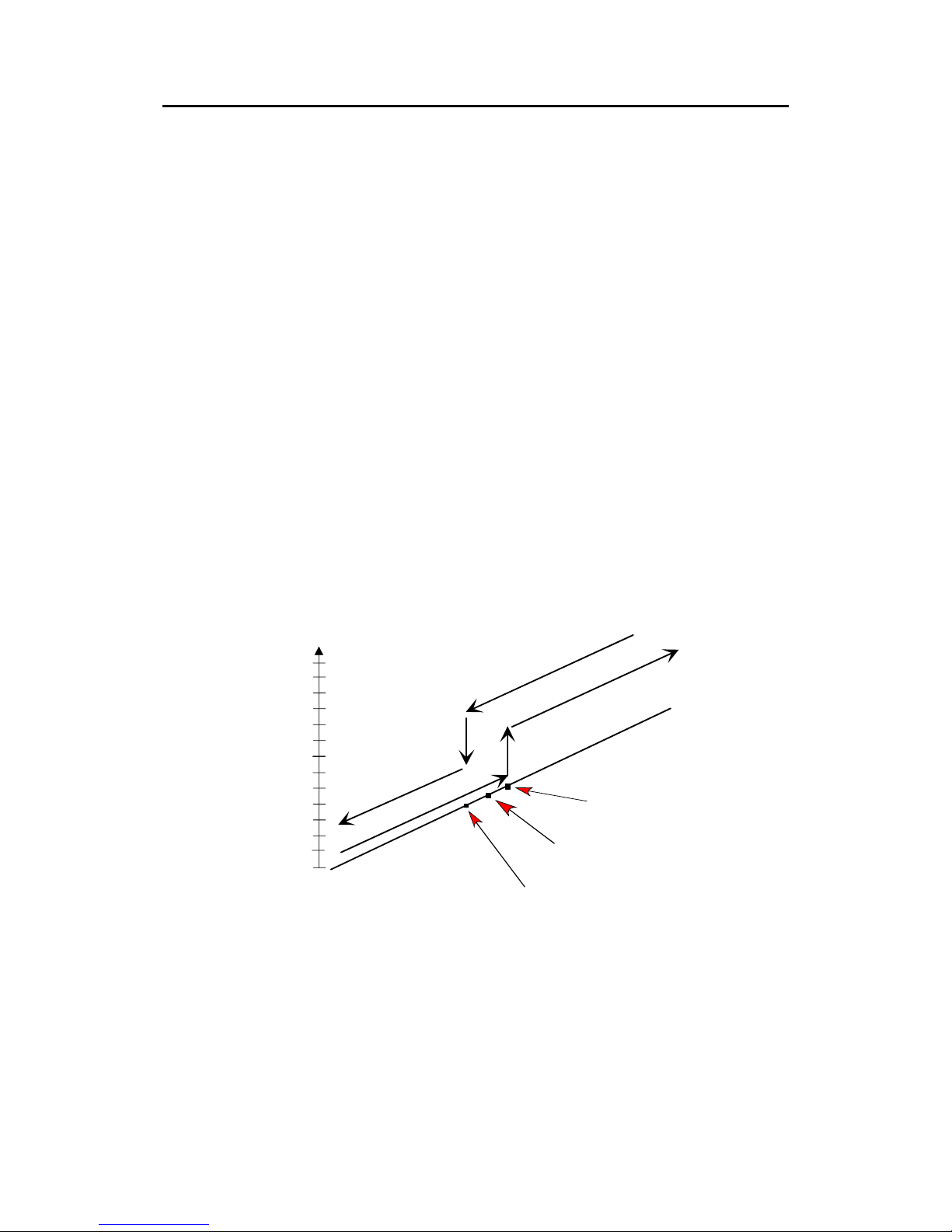
Operation
20222121A 17
2.7 Automatic control of steering parameters
The AP16 provides two different sets of steering parameters for
controlling the response of the boat at different speeds while in
automatic modes.
The autopilot selects the LO (response) steering parameters
when engaging an automatic mode from STBY provided there is
no speed input. This is a safety feature. When entering an
automatic mode at low speed, the steering parameters may be
changed to HI automatically by input data from a speed log or a
GPS navigator (SOG), or manually.
The speed at which the autopilot automatically changes from LO
to HI parameters (or opposite) is determined by the "Transition
Speed" set in the Installation Setup Menu (Sea trial). See
diagram below.
Legend
HI-A High response parameters set automatically
LO-A Low response parameters set automatically
HI-M High response parameters set manually
LO-M Low response parameter set manually
26
24
22
20
18
16
14
12
10
8
6
4
2
0
L
O
r
e
s
p
o
n
s
e
p
a
r
a
m
e
te
r
s
H
I
r
e
s
p
o
n
s
e
p
a
r
am
e
te
r
s
Transition Speed set to 9 Knots
Transition to LO parameters
with increas ing s peed: 10 Knots
Transition to HI parameters
with decreasing speed: 8 Knots
Speed
2.8 Manual Selection of HI/LO Parameters
Manual selection of HI/LO parameters is necessary if there is no
speed input to the autopilot or if you want to override the
automatic control.
Page 19
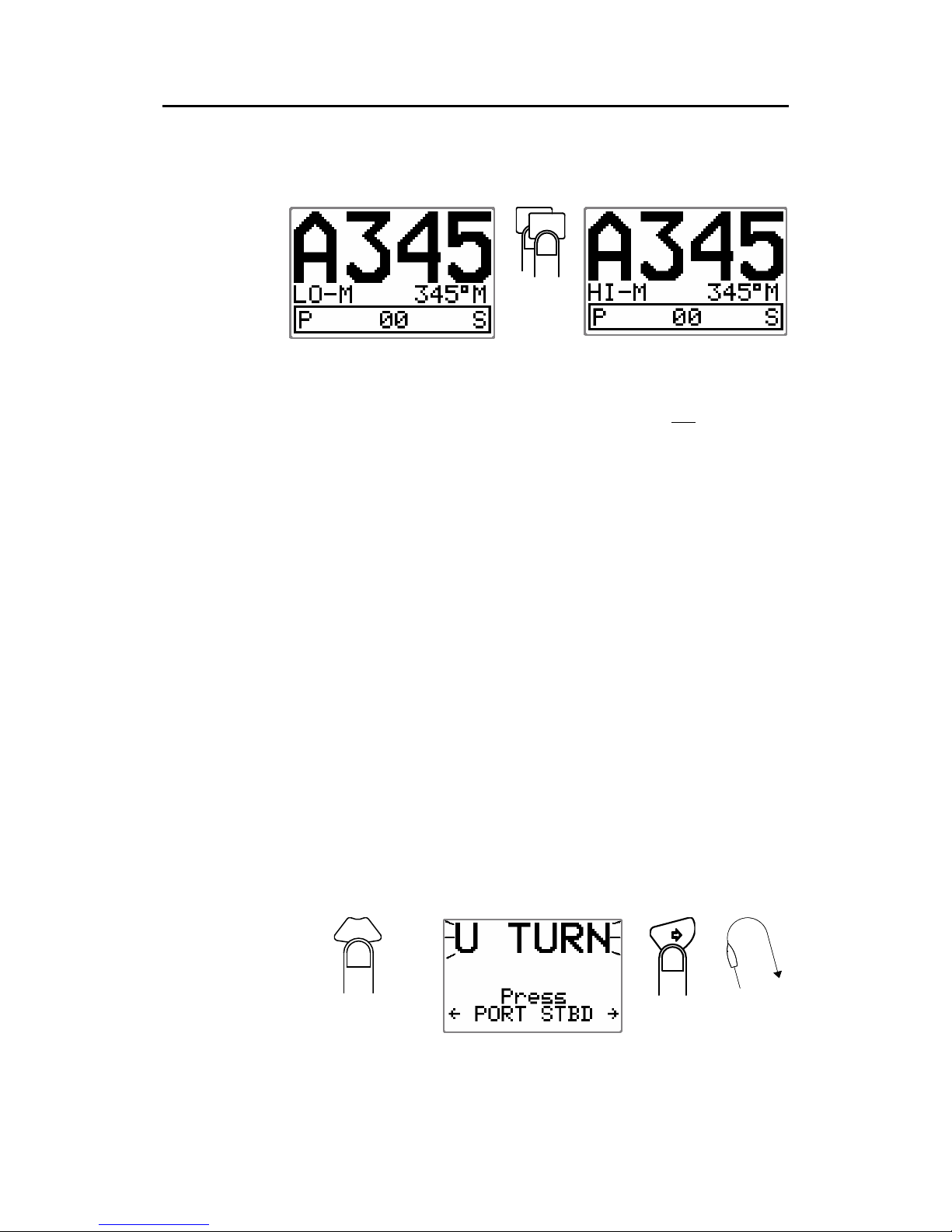
Simrad AP16 Autopilot
18 20222121A
To toggle between LO and HI parameters, press the "AUTO"
button two times quickly.
A
AUTO
Quick
double
press
Notes !
1. If you are in NAV or NoDrift modes you need not
enter
AUTO mode to manually change the parameter set. Just
make a quick double press on the AUTO button.
2. The manually selected setting (HI or LO) will override the
automatic selection and remain in effect until you re-enter
any automatic mode from STBY.
2.9 U-turn
This feature is very useful in a man overboard situation and
whenever you want to steer back on a reciprocal heading. It only
applies to power boats.
U-Turn changes the current set course to be 180 degrees in the
opposite direction. The user must decide whether the U-Turn
should be made to Port or Starboard when bringing the boat on
the new course. U-Turn is activated by a quick press on the
TURN/DODGE button. The AP16 will continue on the set
course until you press either the PORT or STBD button to select
the direction to make the U-Turn. If you do not press PORT or
STBD within 1 minute, the AP16 will return to the AUTO mode
and stay on course.
DODG E
TURN
Press
TURN/DODGE
to enter TURN
mode
1
Select
STBD
U-turn
Boat
makes
STBD
U-turn
Page 20
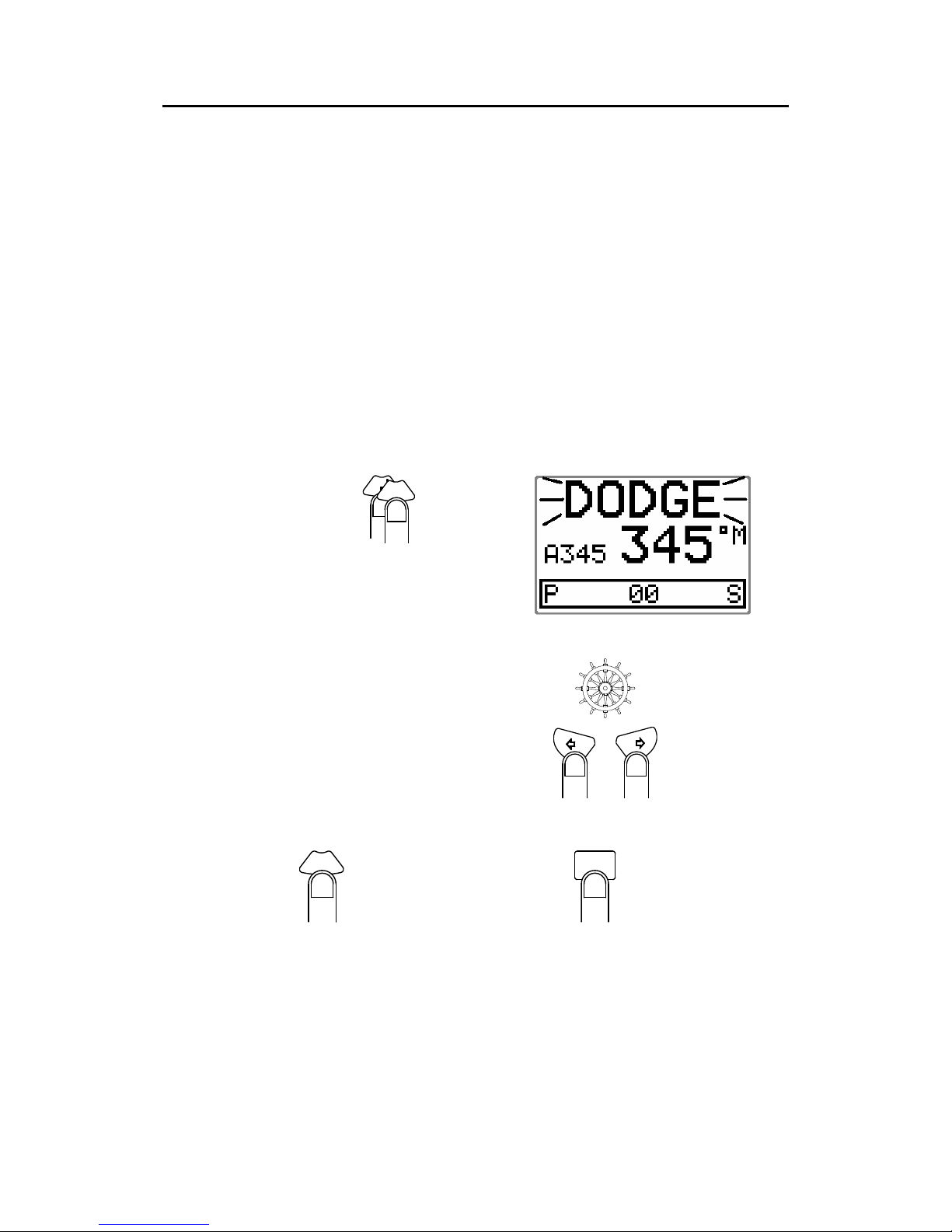
Operation
20222121A 19
2.10 Dodge in AUTO
Dodging is useful in situations where you need to quickly take
control of the helm to steer around an obstruction, and then
resume the previous set heading. Dodging is activated by a quick
double press on the TURN/DODGE button.
When in DODGE mode the displayed set course is the last one
set prior to activating the dodge function. When DODGE is
displayed, the AP16 is no longer in control of the steering, and
you must either manually steer the boat in STBY mode or take
control using Non Follow Up steering. The AP16 will remain in
the DODGE mode until you exit DODGE by a second press on
the TURN/DODGE button or select a mode.
DO
TUR
TURN
DODGE
Quick double press on
TURN/DODGE
to activate Dodge mode
Perform dodging in one of the following ways:
1. Manually steer the boat
by the wheel:
2. Non Follow Up steering
by pressing:
1
or
1
or using NFU
steering lever
To return from Dodge mode, press one of the following:
DODG E
TURN
Selects AUTO
mode and
returns to the
last set course
or
AUTO
Selects AUTO
mode with the
current heading as
the set course
Note ! Using NFU mode while dodging will make “NFU” flash instead
of “DODGE”.
Page 21
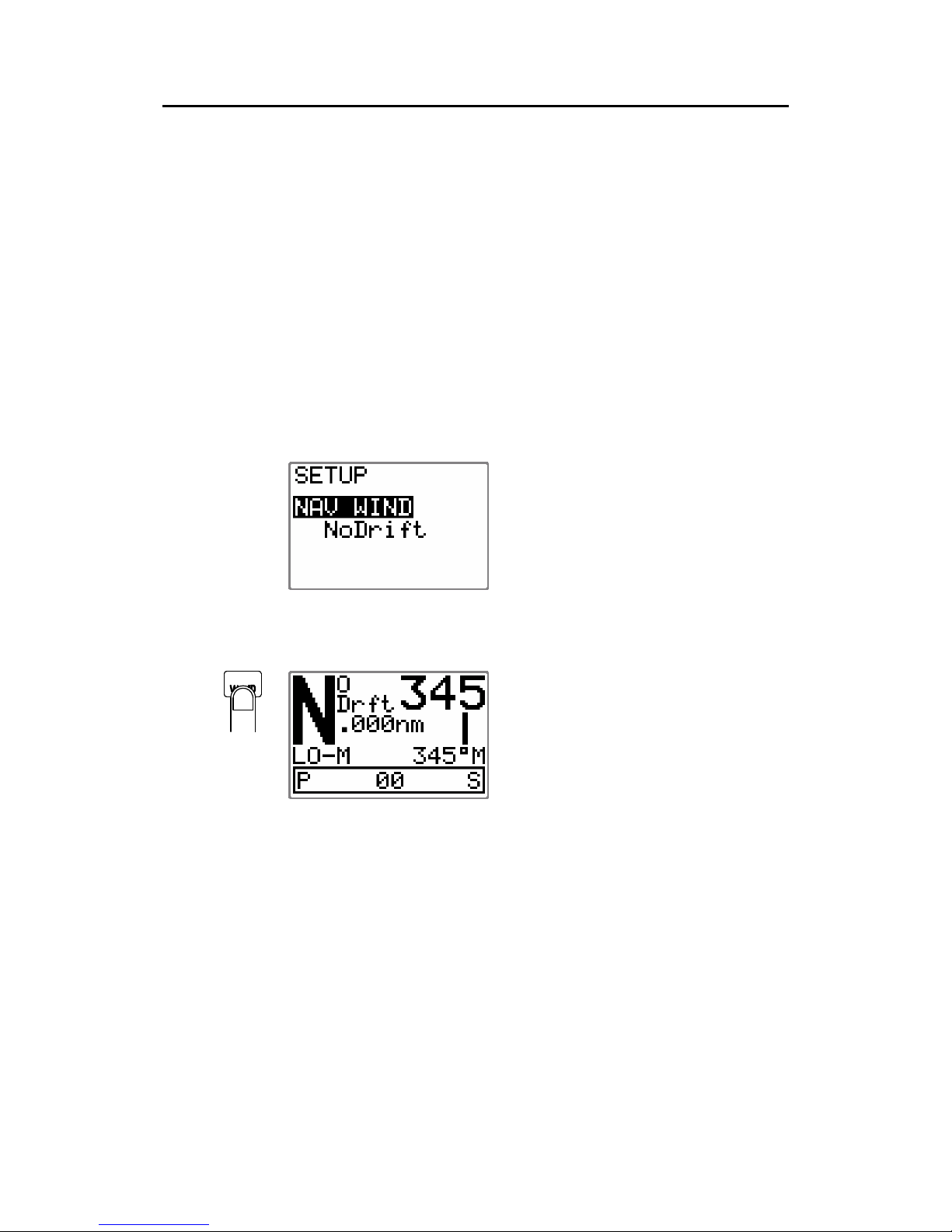
Simrad AP16 Autopilot
20 20222121A
2.11 NoDrift
The NoDrift mode is an alternative to route steering in NAV
mode, and is automatically entered when you press the
NAV WIND button provided NoDrift has been selected in the
(user) SETUP menu (page 27).
The autopilot will steer to an imaginary waypoint and the
bearing is the boat’s heading at the very m
oment the NoDrift
mode is engaged.
Unlike when in Auto mode the vessel will steer a course equal to
the bearing line unaffected by wind and current (no drift).
The course to steer to (bearing line) can be changed the same
way as when changing course in Auto mode.
Select NoDrift in the Setup menu
when in STANDBY or AUTO
mode. Press the NAV WIND button
to enter NoDrift mode. The NAV
WIND key is now programmed to
always activate the NoDrift mode. If
you want the key to activate NAV
mode, enter the User Setup menu
and select NAV.
NAV
NoDrift mode
Set course: 345
NoDrift indicator
HI/LO parameter
Compass reading: 345°M
Rudder Angle: 00°
Note ! To operate in NoDrift mode your GPS/chart plotter must be
turned on.
Dodge in NoDrift mode
This is similar to dodging in Auto mode.
Page 22

Operation
20222121A 21
2.12 Navigating with the AP16
The AP16 has the capability to use steering information from an
external navigator (GPS, Chart Plotter) to direct the boat to a
specific waypoint location, or through a route of waypoints. In
the NAV mode, the AP16 uses the compass as heading source
for course keeping. The information received from the navigator
alters the set course to keep the boat on the track line and direct
it to the destination waypoint.
Note ! Navigational steering should only be used in open waters. By
selecting the NAV mode, the AP16 is set for automatic steering
on the current set course and then waits for the user to accept
the course change to the track line or destination waypoint.
To obtain satisfactory navigation steering, the following points
must be fulfilled prior to entering the NAV mode:
− The AP16 autosteering must be tested and determined
satisfactory.
− The navigation receiver (GPS, Chart Plotter) must be in full
operating mode with adequate signal characteristics for valid
position and navigation data.
− At least one waypoint must be entered and selected as the
current “Go to” waypoint.
− The navigation receiver (source) for the autopilot will be the
one that is automatically selected in the interface set-up or
manually selected in the User setup menu item called “Source
select” (page 27).
The AP16 is designed to steer in “m
ixed mode” operation. This
combines the straight steering capability of cross track error
(XTE) steering in conjunction with the turning capability of
bearing mode steering (Course To Steer, CTS) and automatic
waypoint shift.
Note ! If the AP16 is connected to a navigation receiver that does not
transmit a message with bearing to next waypoint, it will pick a
XTE message and steer on Cross Track Error only. In that case
you have to revert to AUTO mode at each waypoint and
manually change set course to equal bearing to next waypoint
and then select NAV mode again.
Press the NAV button to activate the NAV prompt display.
Page 23
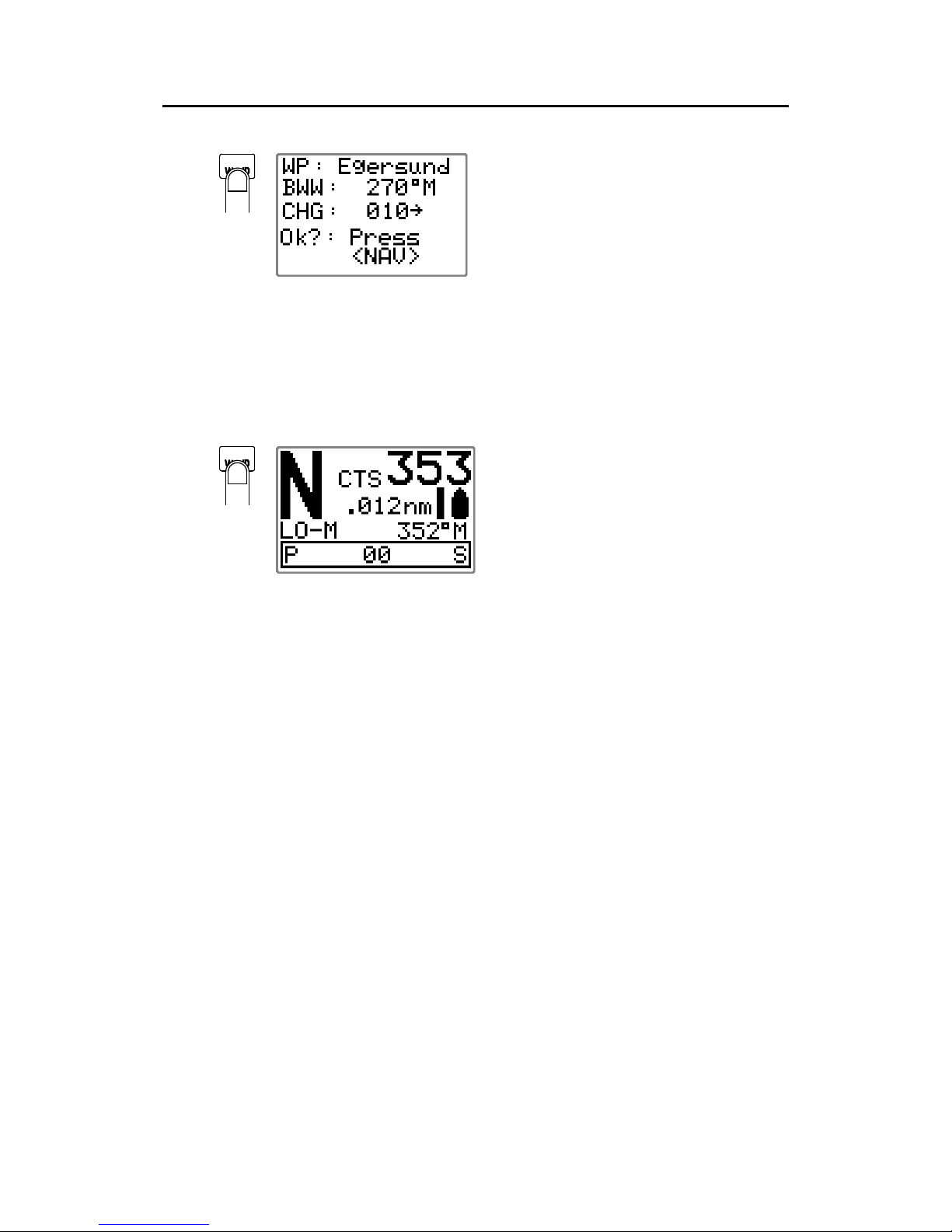
Simrad AP16 Autopilot
22 20222121A
NAV
The prompt display shows the name of
the next waypoint (WP), the bearing of
the track line (BWW) from the
previous waypoint to the destination
waypoint, the required course change
(CHG) and the direction in which the
boat will turn.
Note ! If only one waypoint has been entered the bearing will be from
the present position to the destination waypoint.
Press the NAV button again to accept the waypoint as the
location to steer towards. The autopilot turns the boat onto the
track line.
NAV
− NAV mode
− Course to steer (CTS): 353 is set
internally by the autopilot to steer
the boat onto the track line.
− Cross track error (XTE): 0.012 nm
to stbd.
− Compass reading: 352° M.
− Rudder angle: 00°
Note ! For Cross Track Error, the number of decimals shown depends
on the output from the GPS/chart plotter. Three decimals give a
more accurate track keeping.
When operating the AP16 in NAV mode to steer through a route
of waypoints, the AP16 will steer to the first waypoint in the
route after you accept the first waypoint as the location to steer
towards. When you arrive at the waypoint, the AP16 will output
an audible warning, display an alert screen with the new course
information, and automatically change course onto the new leg.
Note ! If the required course change is more than the NAV change limit
(default 10
°
), you have to verify that the upcoming course
change is acceptable. This is a safety feature. See page 67 on
how to change the ‘NAV change limit’.
Page 24
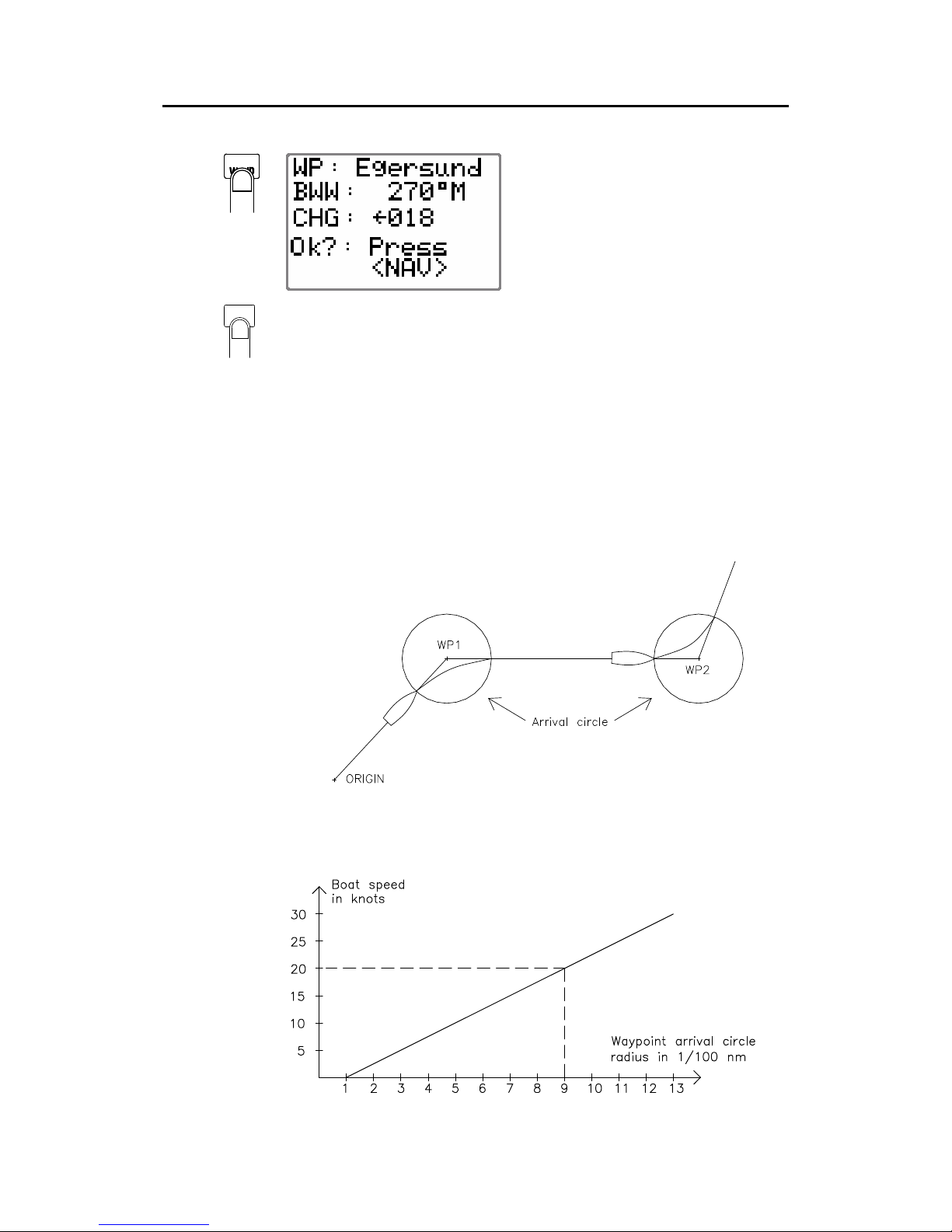
Operation
20222121A 23
NAV
Alert screen. Press NAV button to
verify course change larger than
10°.
If no verification is received, the
AP16 will continue on the current
set course in AUTO mode.
STBY
Regain manual steering by pressing the STBY button
Setting the waypoint arrival circle
For route navigation it is recommended to use automatic
waypoint shift/change at a set waypoint arrival circle.
The arrival circle should be adjusted according to boat speed.
The higher speed, the wider circle. The intention is to make the
autopilot start the heading change in due time to make a smooth
turn onto the next leg.
The figure below may be used to select the appropriate waypoint
circle on the GPS/chartplotter.
Page 25
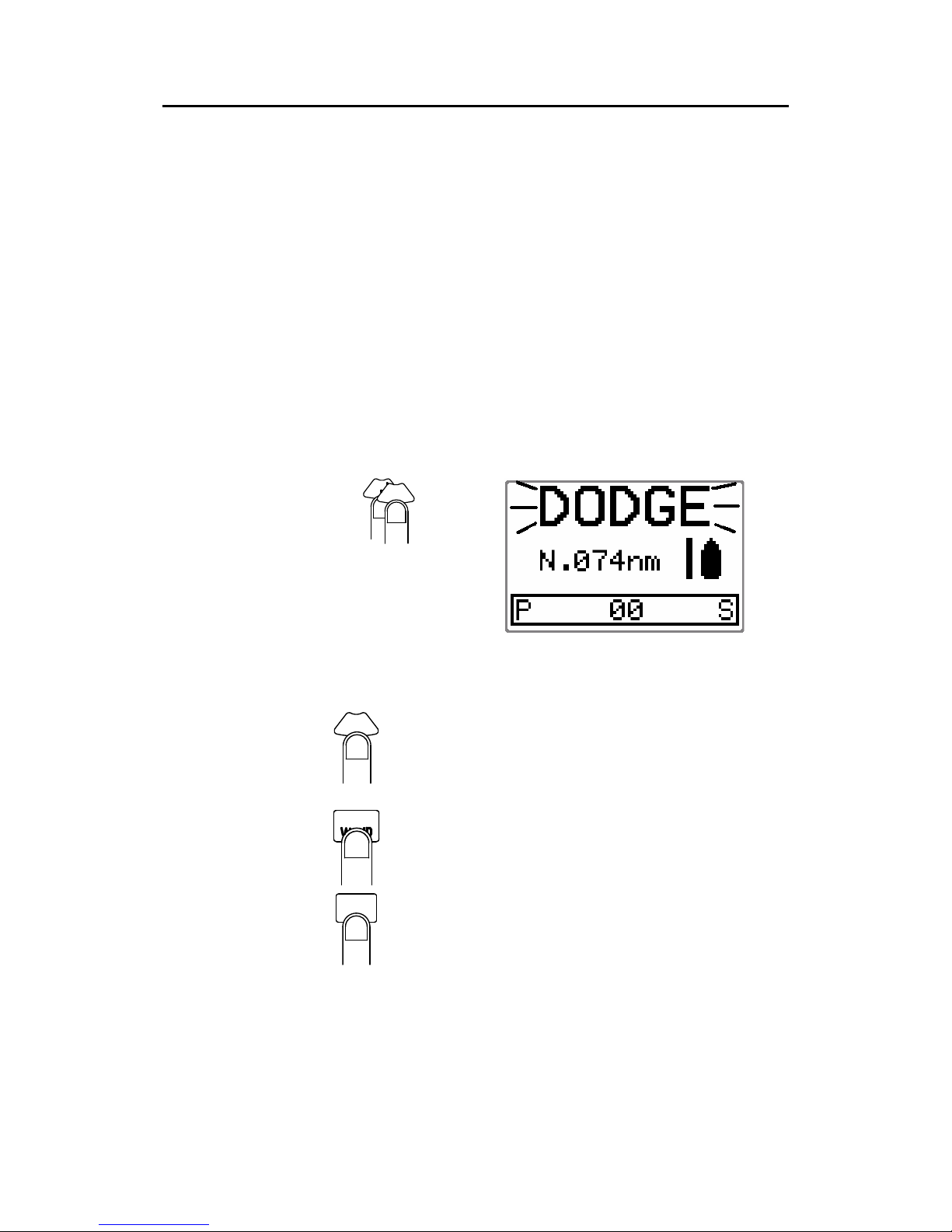
Simrad AP16 Autopilot
24 20222121A
Example: With the speed of 20 knots you should use a waypoint
circle with radius 0.09 nm.
Note ! The distance between any waypoints in a route must not be
smaller than the radius of the waypoint arrival circle when using
automatic waypoint shift.
2.13 Dodge in NAV
The previous set course is stored by the AP16. When DODGE is
flashing on the display, the AP16 is no longer in control of the
steering and you must either steer the boat manually or take
control using the Non-Follow-up steering. The AP16 will remain
in the DODGE mode until you exit DODGE by a second press
on the TURN/DODGE button or until you select another mode.
DO
TUR
TURN
DODG E
Quick double press on
TURN/DODGE
to activate Dodge mode
Perform dodging the same way as in AUTO mode above.
To return from Dodge mode, press one of the following:
1.
DODG E
TURN
Returns to NAV mode at present position with a
new NAV prompt. Keeps all offset estimates
(Wind/current etc.) in the algorithms
(recommended).
2.
NAV
Selects NAV mode at present position with a
new NAV prompt. May result in a less accurate
return to the track.
3.
AUTO
Selects AUTO mode with the current heading as
the set course.
Page 26
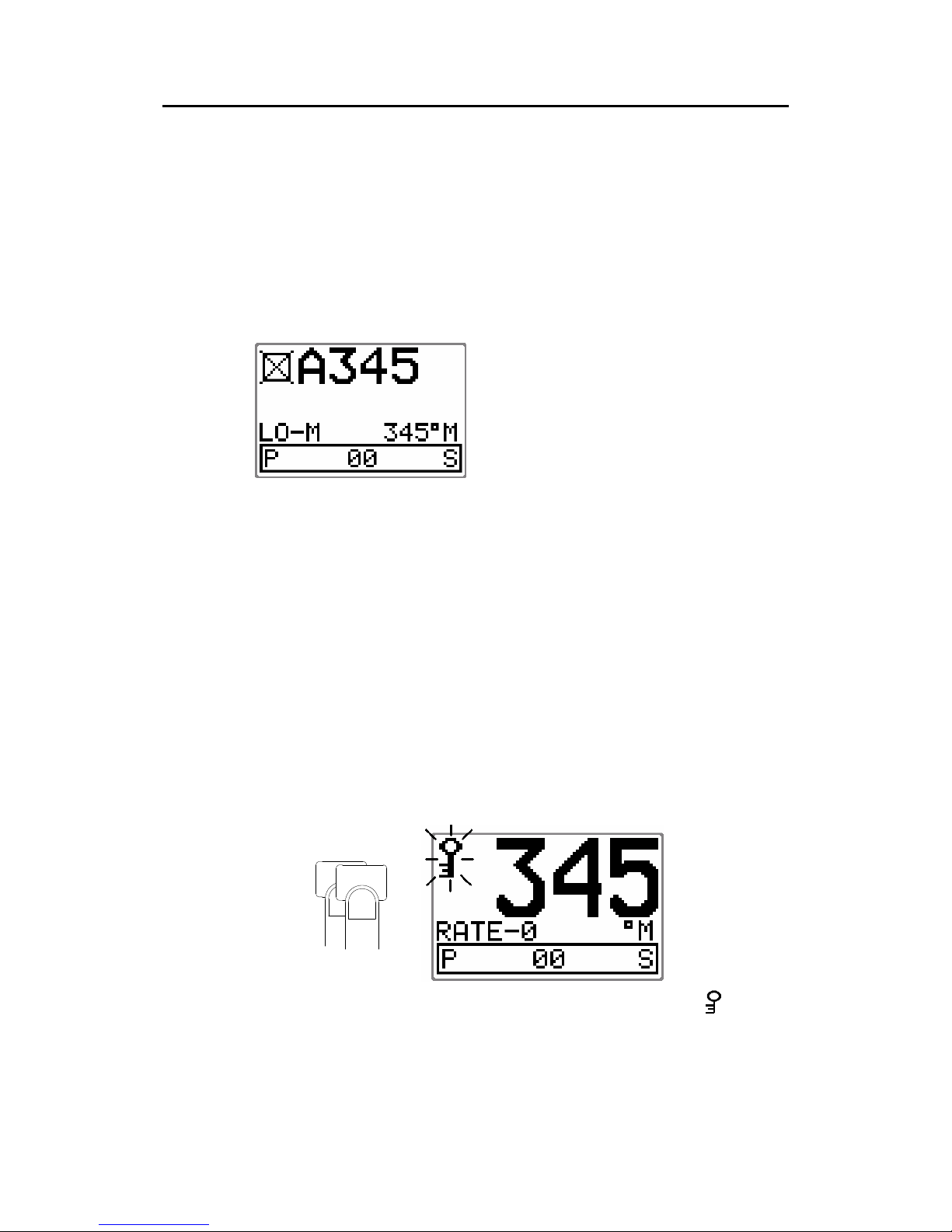
Operation
20222121A 25
2.14 Selecting a different Navigation source
If you have more than one navigation source connected to the
AP16, you will be able to choose any for navigation. Refer to the
‘Source Select’ item in the User Set-up menu for details on
selecting a different navigator (page 27).
2.15 Multiple station system
In normal operation control is
accessible from every control unit
connected to the AP16 system. One
control unit is "active" and provides the
user with access to all functions.
All remaining control units are "inactive" and have no effect on
mode changes or course selection. A single press on any of the
mode buttons on an "inactive" control unit will allow transfer of
command and make it "active".
2.16 Lock function
The "LOCK" function is a safety feature included in the AP16
system. It will disable all control units except for a single, user
selected control unit location.
When the "lock" function is in use, no transfer of command can
take place; only the active control unit stays in command.
To enable the "lock" function, make a quick double press on the
STBY button.
S
STBY
The display on the active control unit will first show a
icon
and then the icon will alternate with the mode index.
Page 27
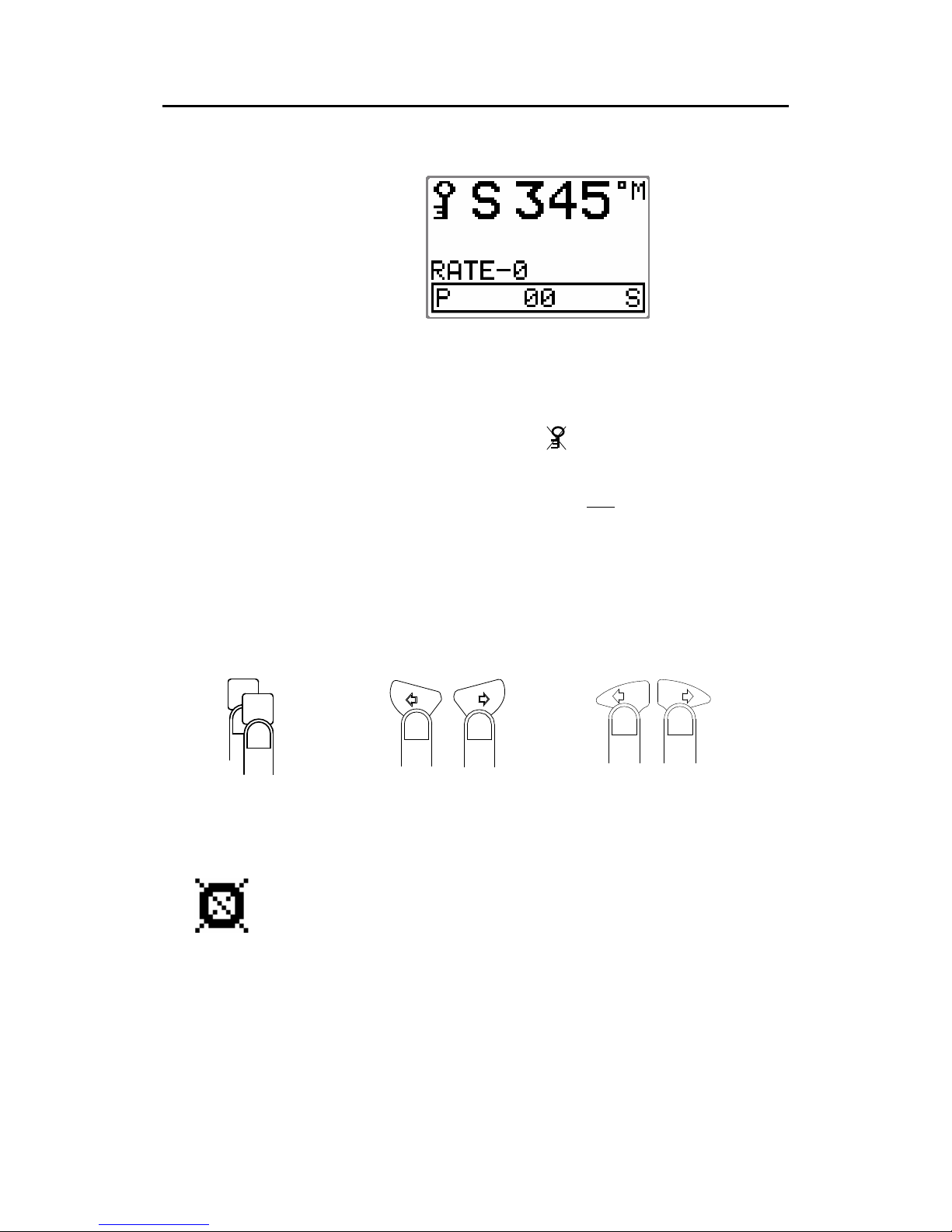
Simrad AP16 Autopilot
26 20222121A
The "locked" control units in the system will show:
The “Lock function is disengaged by one of the following
actions:
− The active control unit unlocks the other ones and makes
them “inactive” by another double press on the STBY
button. It also displays the
icon before it returns to the
normal active state.
− The system is switched OFF by any
control unit (press
STBY for 2-3 seconds).
2.17 User Set-up Menu
In the AP16, all modes except NFU have a complemental
User Set-up menu. You can easily access the set-up menu
by a quick double press on the INFO/SETUP button.
IN F O
SE
SETUP
IN F
O
Quick double press
to access
1
1
Scroll through the menu
10
10
Change a value or
setting
Alternating Course Knob Icon
When the PORT 10 and STBD 10 buttons are used in the
User Set-up menu, an icon will alternate with the mode
index to tell that no course changes can be made unless you
press the mode button.
The user set-up menu times out 30 seconds after the last
operation in the menu.
STANDBY Mode
Backlight
Page 28
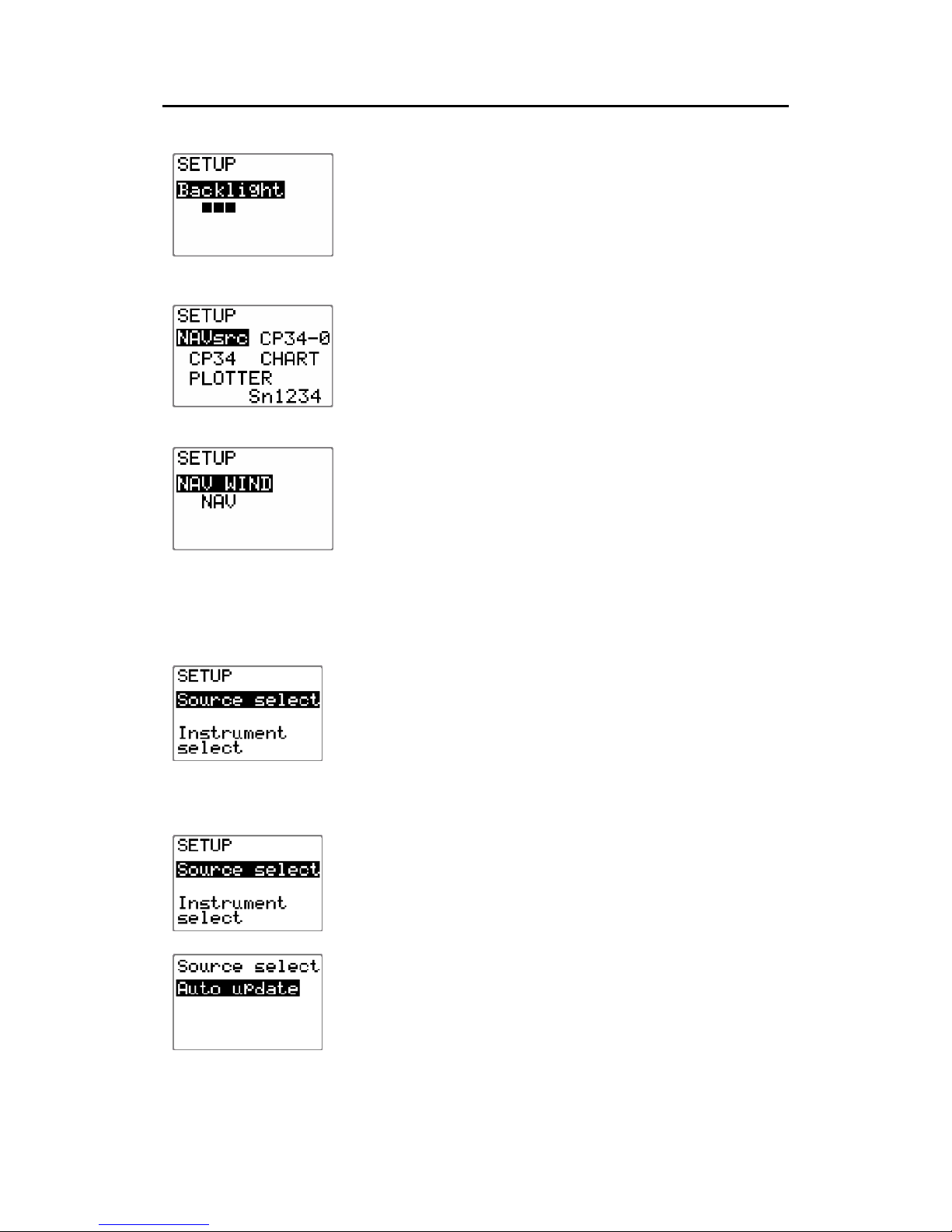
Operation
20222121A 27
The backlight of the display and buttons may be
adjusted to 10 levels (10 = brightest). The setting is
stored when the system is turned off. Adjustment is
local to the control unit you adjust or synchronized with
other units in the Simrad Group (page 73).
NAV source
Select the source for NAV mode steering e.g. CP34.
NAV WIND
This setup will configure the active mode under the
NAV WIND button. The following alternatives are
available:
• NAV (Ref page 21)
• NoDrift (Ref. page 20)
Note ! WIND is not an applicable mode on boats with the Volvo IPS
installed.
Source Select
Provides you with automatic or manual selection of
interfaced data sources for heading (Compass),
Navigation, Position, Wind Angle, Wind Calculated,
Water speed, Water temperature, Distance log and
Depth.
Wind-C(alculated) is a common term for true wind and
wind direction.
Auto source update
Is used for automatic selection of the interfaced sources
or for automatically update of sources if the interfaced
units have been removed/added or switched on/off.
Select Auto source update by pressing the STBD 10
button. Make sure all interfaced units are powered on.
The autopilot will search for new connected sources, and
replace sources no longer available.
Page 29
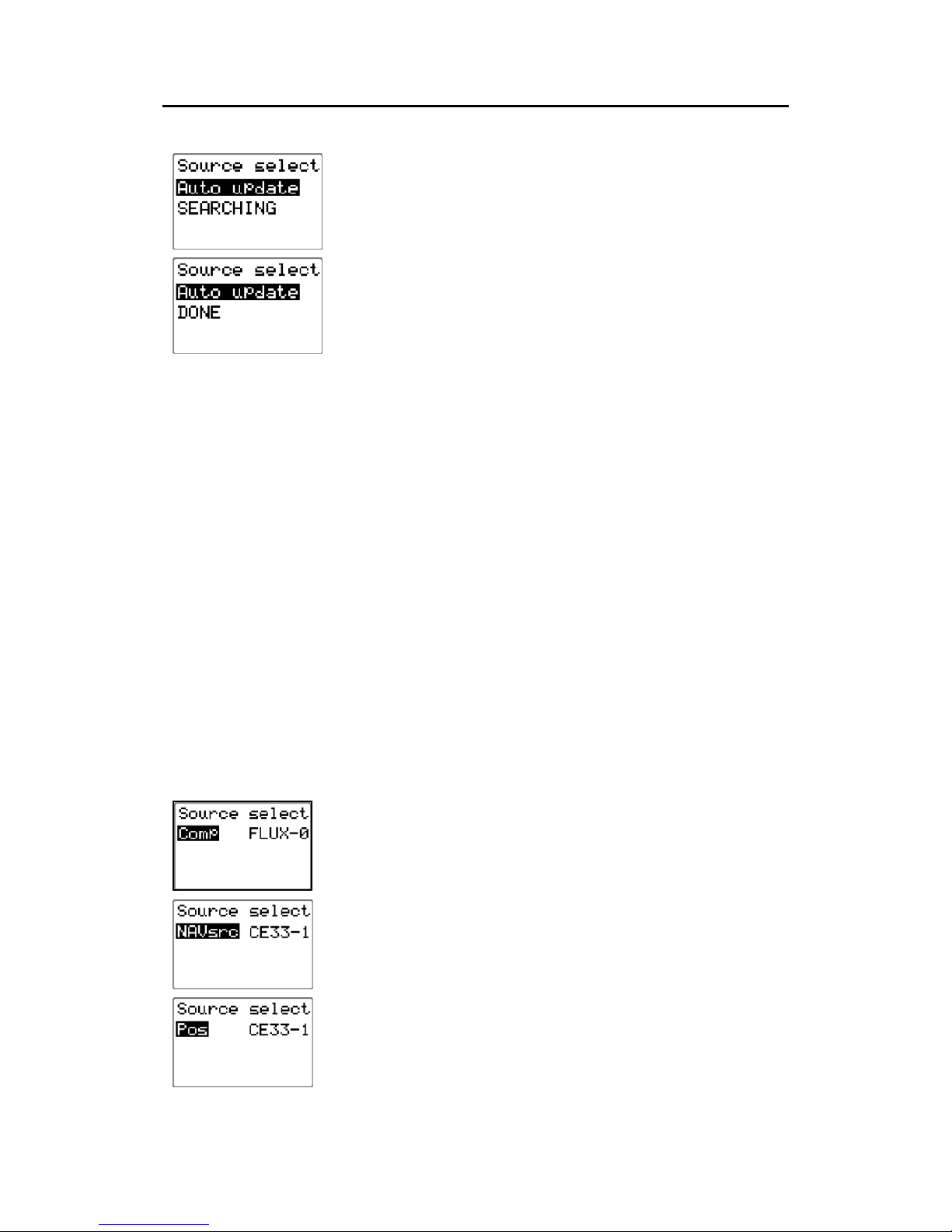
Simrad AP16 Autopilot
28 20222121A
“SEARCHING” is flashing as long as the autopilot is
searching. When the automatic interface setup is finished
the display will read “DONE”.
Press the mode button to leave the User setup.
Manual source select
Step through the list of sources using the PORT 1 or STBD 1
button. Select the wanted source by using the PORT 10 or
STBD 10 button.
– – indicates that no source is supplying the data available.
Notes !
1. Simrad products will be identified by the product name
provided the data is available on SimNet. If speed or depth
data is provided from the Volvo IPS system to the autopilot
computer, the display will read IPS.
2. See note on page 53 and note 3 below.
3. In the event the SimNet is not powered on, sources
supplying data to SimNet are not on or malfunctioning, or
there is no SimNet installed, it is possible to use any
control unit in the system to select IPS as speed source.
The source select displays are then available on all control
units.
Compass
Select the compass to be used if more than one compass is
connected.
Note! Compass can only be selected in STBY mode
NAV source
Select a source for NAV mode steering.
Position
Select the source for position data.
Page 30
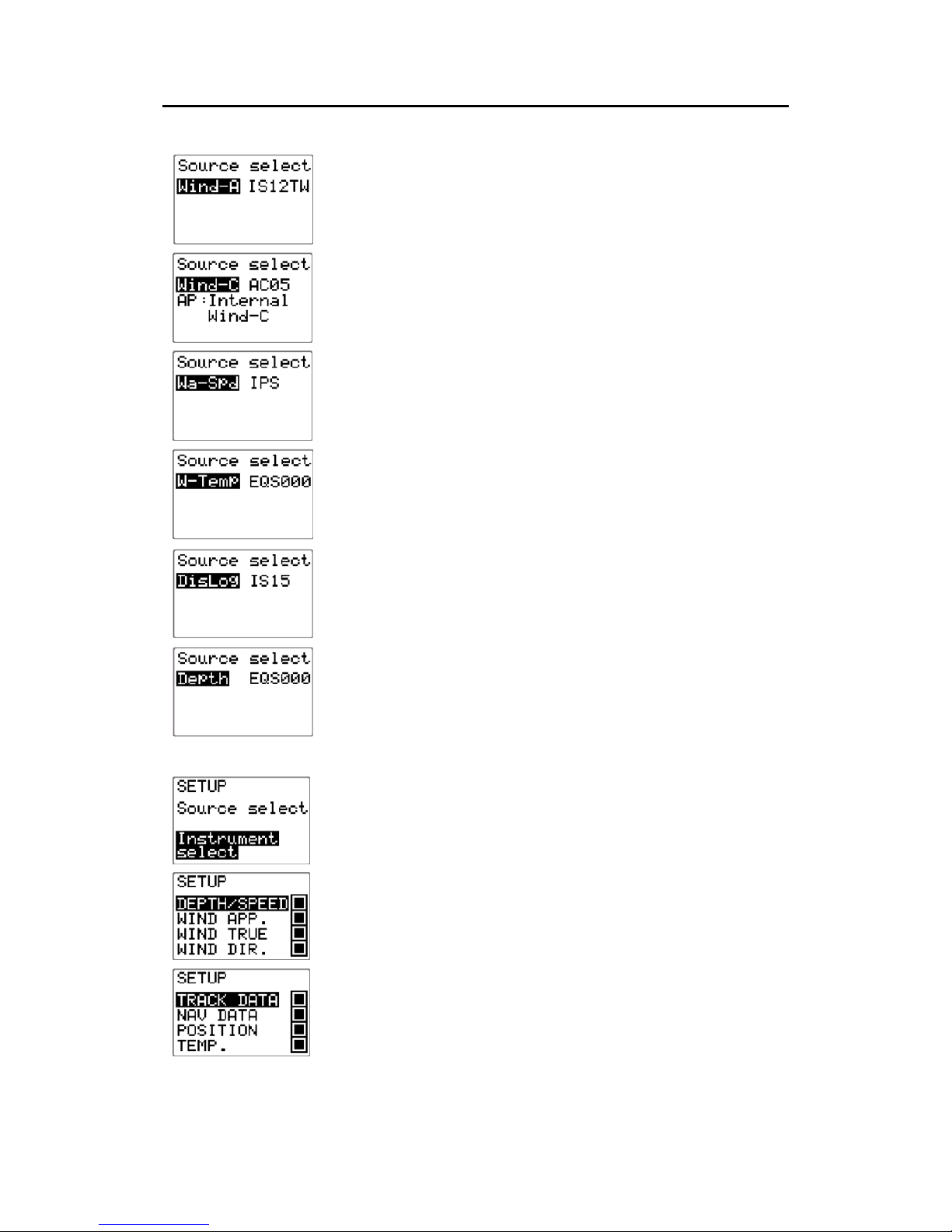
Operation
20222121A 29
Wind Angle
Select the source for Wind Angle.
Wind Calculated
Select the source for Calculated Wind data. The autopilot
uses internal source irrespective of the selected source.
Water Speed
Select the source for water speed (normally the same as the
source providing Log data).
Water temperature
Select the source for water temperature (normally the same
as the source providing depth data).
DisLog
Select the Log source.
Depth
Select the source for depth data.
Instrument Select
Select the instrument page(s) to be available under the
INFO/SETUP button. Step through the list of instrument
pages by using the PORT 1 or STBD 1 button. Select the
wanted pages by filling the squares with the PORT 10 or
STBD 10 button.
Available instrument pages are: Depth/Speed, Wind App.,
Wind True, Wind Dir., Track data, Nav data, Position and
Temperature.
Page 31

Simrad AP16 Autopilot
30 20222121A
Contrast
The contrast of the display may be adjusted to 10 levels (10
= highest contrast). The setting is stored when the system is
turned off.
Adjustment is local to the control unit you adjust. At high
temperatures, not all levels are available due to automatic
temperature compensation.
Press the STBY button to leave the User setup.
AUTO Mode
Settings that are added for the AUTO mode are shown below.
Other relevant settings are described under STANDBY mode in
this chapter.
Response
The Autotune function in the AP16 is so refined that 80-85 % of
the boats will need no further adjustments of the steering
parameters. On some boats, however, or at particular sea
conditions a fine tuning of the steering parameters may improve
the performance of the autopilot.
The Response control allows you to make this fine
tuning. It can be set to seven levels. Level 3 (default)
has the values of Rudder and Counter Rudder
parameters set by the Autotune function. If no
Autotune is made (not recommended) the level 3
values are the factory default values.
A low response level reduces the rudder activity and provides a
more “loose” steering.
A high response level increases the rudder activity and provides
a more “tight” steering.
A too high response level will make the boat start S-ing.
Range: 1 – 7
Default: 3
Page 32

Operation
20222121A 31
Seastate filter
OFF: Seastate filter is disabled.
AUTO: Automatically reduces rudder activity and
autopilot sensitivity in rough weather by
an adaptive process (default).
MANUAL: Manual yaw band adjust (1-10, 10 ≈ ±6°).
The manual setting determines the number of degrees the vessel
may deviate from the set course before any command is given to
the rudder. The AUTO setting is recommended. The MANUAL
settings may be used to find the optimum combination of course
keeping and low rudder activity in rough but steady sea
conditions.
NAV WIND setting, see page 27
Source select, see page 27
NAV Mode
The User setup for NAV mode is similar to the User setup for
AUTO mode. It does however not include the Nav/Wind and the
Source select items.
Page 33
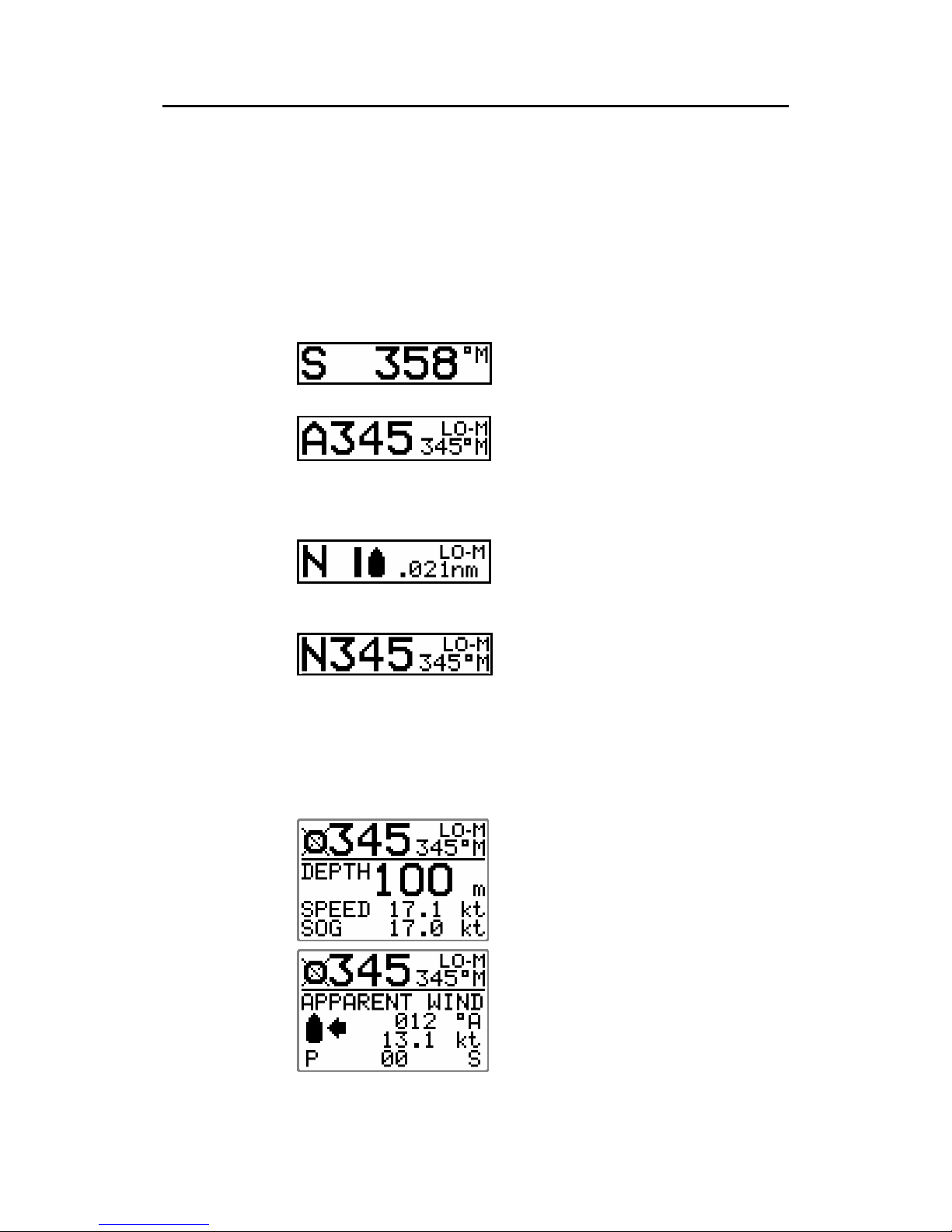
Simrad AP16 Autopilot
32 20222121A
2.18 INFO menu
A number of instrument pages are available under each mode
screen if the required information is available on SimNet (see
page 73). The INFO menu is accessed by a single press on the
INFO/SETUP button (not necessary if the unit is inactive).
The top of the screen will show the following information
depending on the active m
ode:
STANDBY mode
Heading
AUTO mode
Set course
HI/LO parameter
Heading
NAV mode
HI/LO parameter
Cross Track Error
NoDrift mode
Set course
HI/LO parameter
Heading
Step through the available instrument screens by pressing the
PORT or STBD button.
Depth/Speed
Depth
Speed through water
Speed Over Ground
Apparent wind
Wind angle
Wind Speed
Rudder angle
Page 34
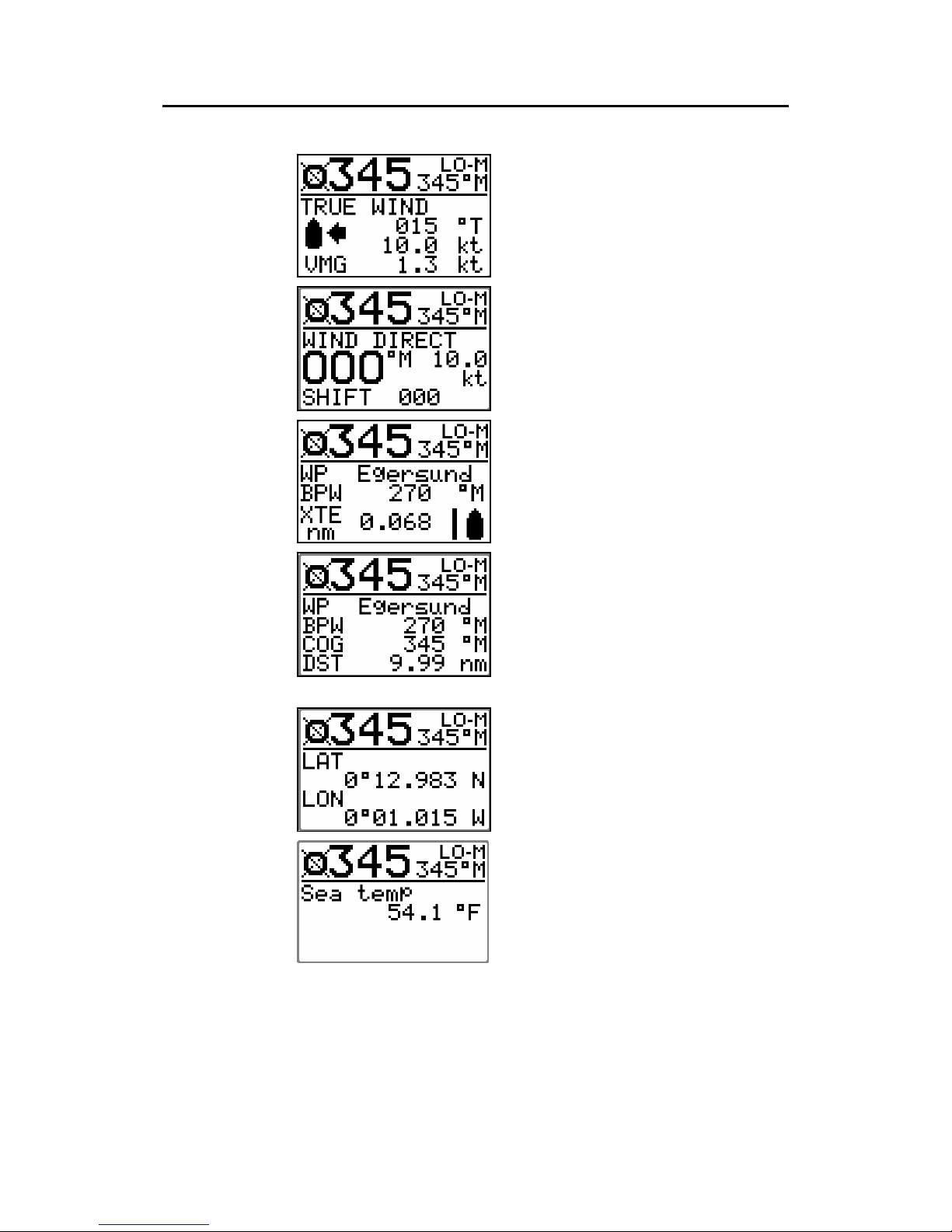
Operation
20222121A 33
True wind
Wind angle
Wind Speed
VMG to wind
Wind direction
True wind speed
Wind shift angle
Track data
Waypoint name
Bearing Position – Waypoint
Cross Track Error
Nav data
Waypoint name
Bearing Position – Waypoint
Course Over Ground
Distance to waypoint
Position
Latitude
Longitude
Sea Temperature
If you prefer not to have all instrument pages available in the
INFO menu, you may remove pages under the User setup menu.
See page 26.
Return to last instrument screen by a sim
ple press on the
INFO/SETUP button.
Page 35
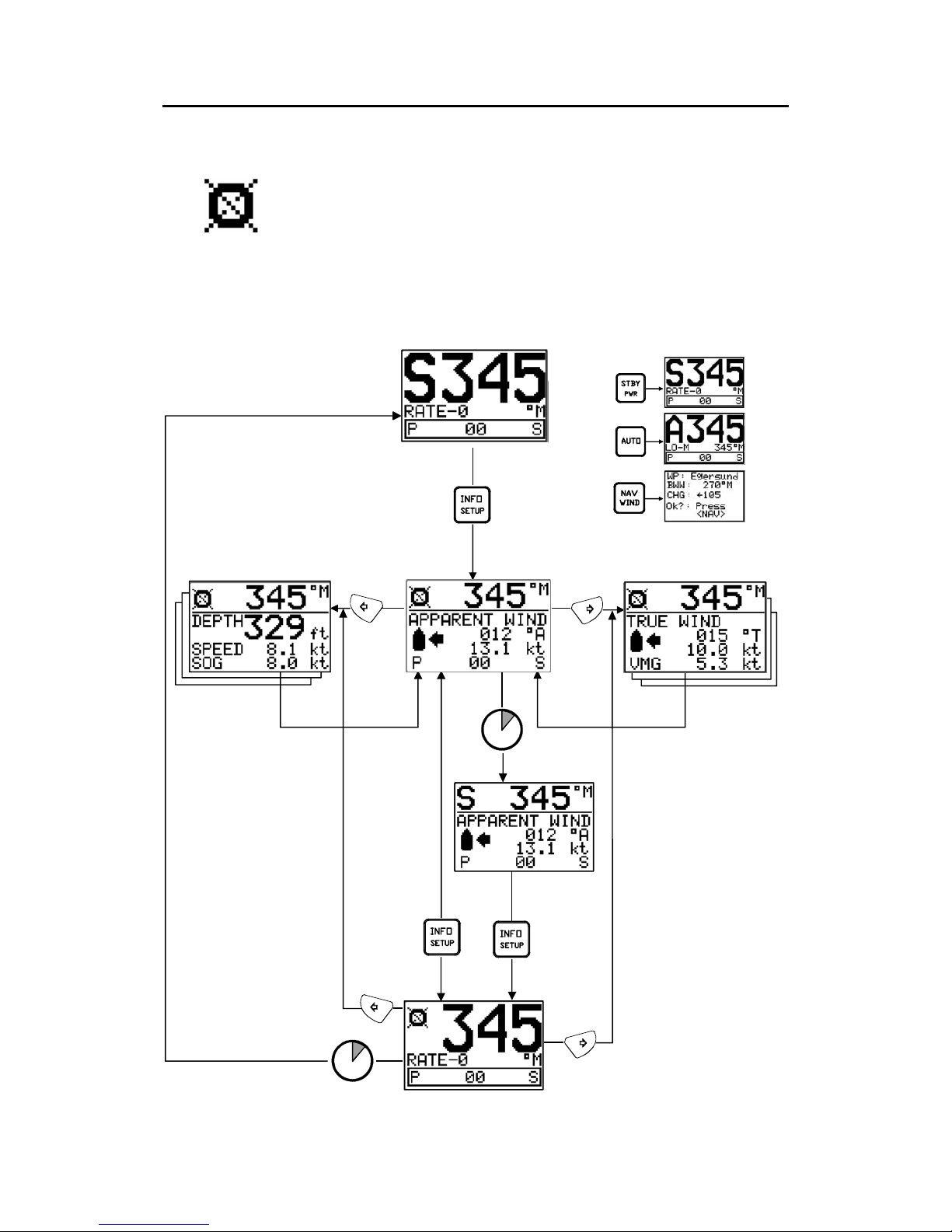
Simrad AP16 Autopilot
34 20222121A
Course knob icon
Initially when the INFO menu is accessed an icon will replace
the mode index to tell that no course changes or other course
related settings can be made unless you press a mode key. The
icon will time out after 3-5 seconds and be replaced by the
mode index.
INFO menu flowchart
12
6
39
1
2
4578
10
11
12
6
39
1
2
4
57
8
10
11
3-5 sec.
time-out
3-5 sec.
time-out
Toggle
1
1
1
1
Page 36
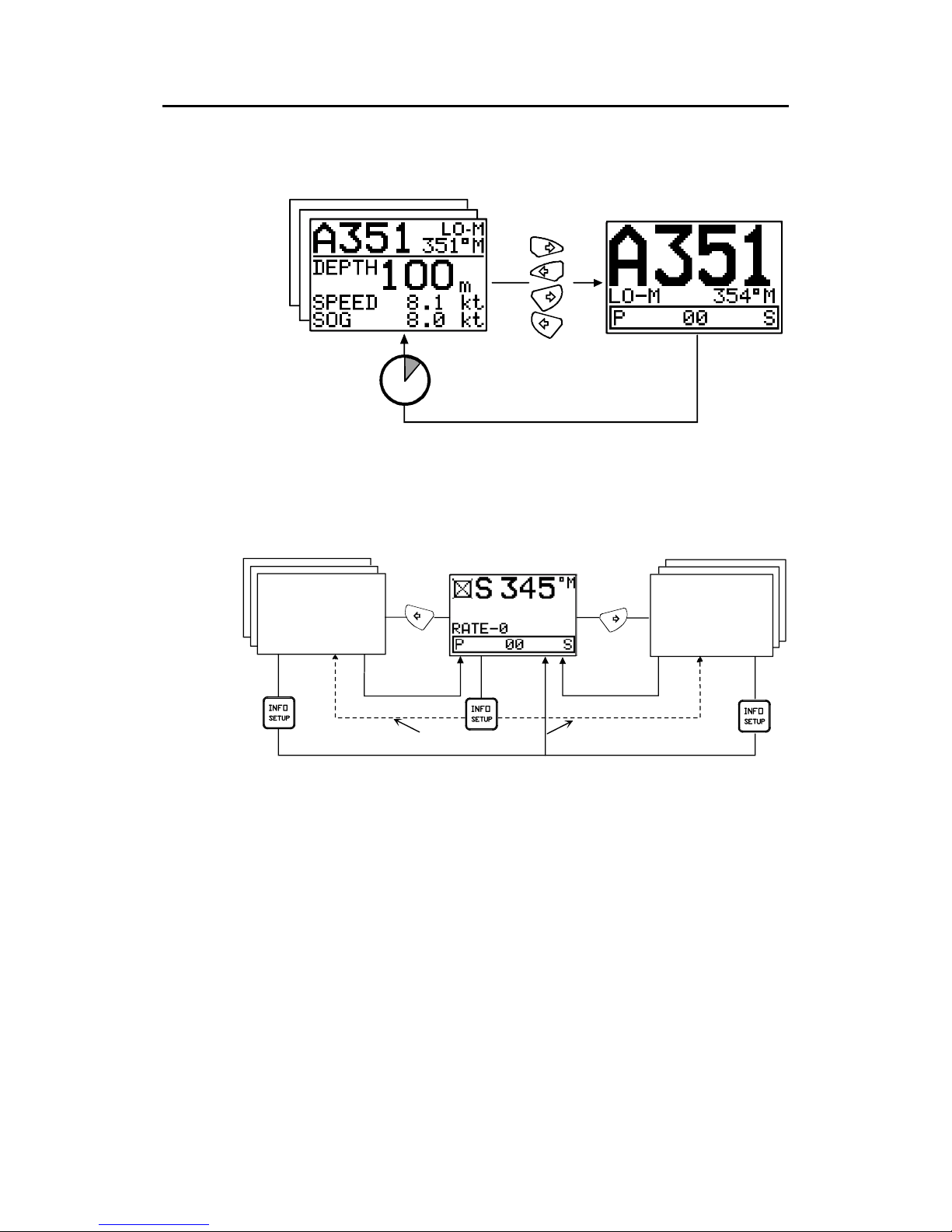
Operation
20222121A 35
INFO menu and Main screen active unit
12
6
39
1
2
4
57
8
10
11
1
10
1
10
3-5 sec. time out
Main screen
INFO-menu
Note ! Whenever the INFO menu is active and the mode index is
present on an active unit, operating the PORT and STBD buttons
will immediately make the main screen reappear.
INFO menu and Main Screen, inactive unit
Next INFO page
Previous INFO page
Last shown INFO page
1
1
You can view the INFO pages without activating the unit.
Page 37

Simrad AP16 Autopilot
36 20222121A
This page is intentionally left blank
Page 38

Installation
20222121A 37
3 INSTALLATION
3.1 General
This section provides detailed information required to
successfully installing the AP16 Autopilot system.
The basic AP16 system includes only three modules that need to
be mounted in different locations on the boat, and also need to
interface with at least three different systems on the boat:
− The Volvo IPS system
− The boats electrical system (input power)
− Other equipment on board (GPS/Chart plotter etc.)
In addition, the advanced capabilities of the AP16 require the
installer to perform a series of settings and tests to verify proper
operation of the system, refer to the check list below.
3.2 Installation checklist
1. Determine system configuration you are installing (Page 38)
2. Perform the hardware installation (Page 39)
3. Connect Sim
Net devices to SimNet (page 48)
4. Connect NMEA2000 devices (page 51)
5. Connect NMEA 0183 devices via AT10
6. Perform Set-up (page 55)
7. Perform dockside autopilot tests (refer to Operating
Instructions, page 11)
a) Test all stations (if applicable) - lock/unlock - active/
inactive
b) Test Non-Follow Up m
ode
c) Test Follow-Up mode
d) Test AUTO mode
e) Test NoDrift mode
f) Test NAV mode and input interfaces
g) Test interface outputs to external equipment (if
connected)
8. Perform sea trial settings (Page 59)
a) Rudder zero
b) Compass calibration
c) Compass Offset adjustment
d) Automatic tuning
Page 39

Simrad AP16 Autopilot
38 20222121A
e) Viewing parameters
9. Test Autopilot Operation at Sea (refer to Sea Trial
instructions, pages 60, 74)
10. Provide the user with training (Page 75)
3.3 Unpacking and handling
Care should be taken when unpacking and handling the
equipment. A visual inspection should be made to see that the
equipment has not been damaged during shipment and that all
components and parts are present according to the packing list.
An AP16 autopilot system for Volvo Penta IPS will include:
• AP16 Control unit with standard installation accessories and
one 10 m (33') Robnet2 cable
• AC05 Autopilot computer with
– Interconnection cable to Volvo IPS 1 m (3’)
• RC36 Rate Compass with 15 m (49') cable attached.
• Three autopilot manuals (use the AP16 manual)
• Optional equipment that may have been ordered for the
installation.
3.4 Determine system configuration
It is important to become familiar with the configuration of the
system prior to beginning the installation. The AP16 system
layout with options is shown in Figure 3-1
As m
any of the units are communicating on a common network
(Robnet2), with identical connectors, the installation is
simplified. Try to mount the units within the standard cable
length supplied with each unit, if possible. Robnet2 Extension
Cable (10m) and Robnet2 T-Joiner are available from your
Simrad dealer.
Page 40
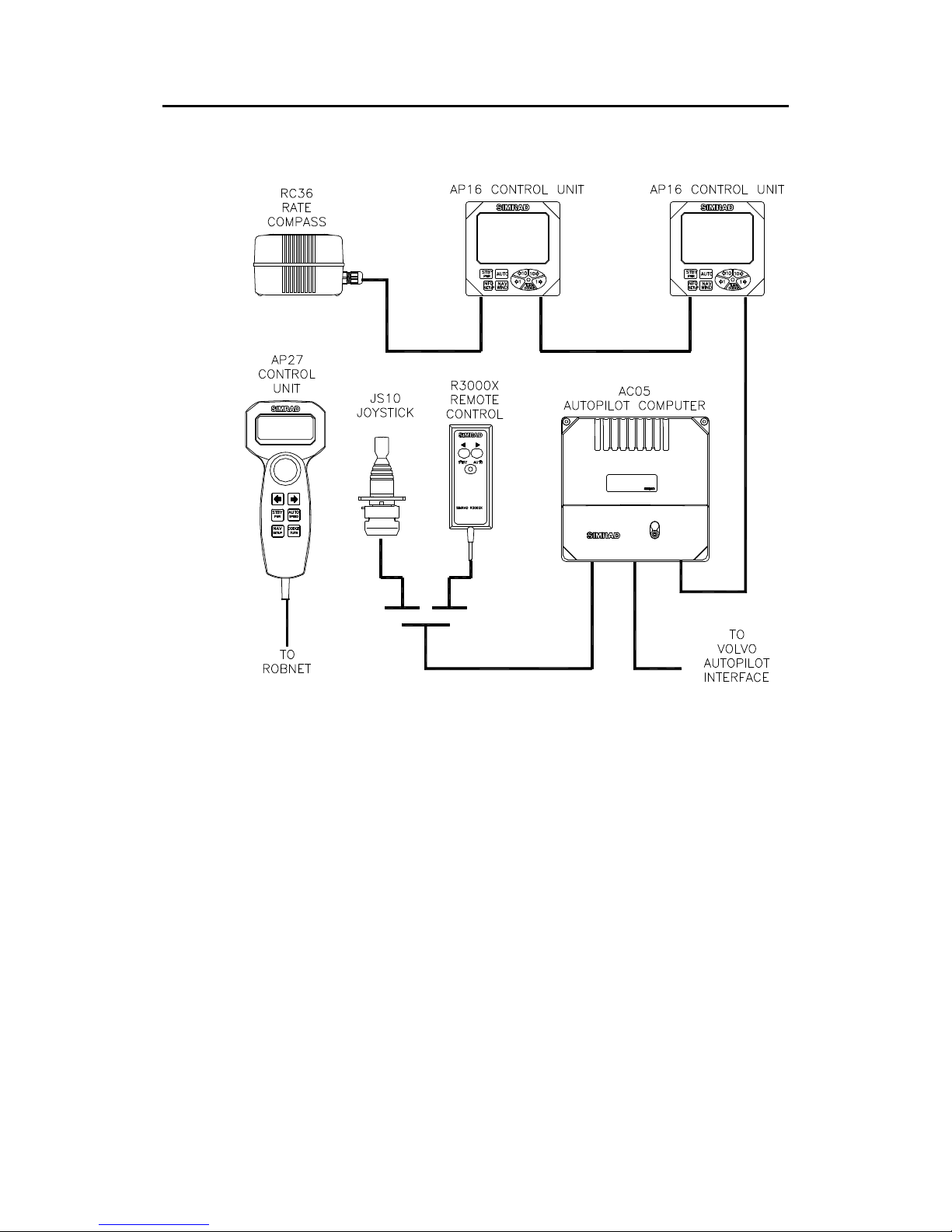
Installation
20222121A 39
3.5 AP16 System Layout
Figure 3-1 AP16 system layout with options
3.6 Autopilot computer installation
The autopilot computer is designed to operate in a location with
ambient temperatures below +55°C (+130°F).
It must be mounted close to the Volvo Autopilot Interface within
the length of the interconnection cable, 1 m (3’). See Figure 3-7.
Note ! The autopilot computer unit is not weatherproof and should be
mounted vertically in a dry environment.
Cable connections
Use only shielded cables, also for the Mains input. Signal cables
should be 0.5 mm
2
(AWG20) twisted pairs.
The mains supply cable should have sufficient wire gauge;
minimum 1,5 mm
2
(AWG14).
Page 41

Simrad AP16 Autopilot
40 20222121A
Grounding and RFI
The autopilot system has excellent RFI protection. The autopilot
computer should have a proper ground connection to the
hull/bonding system.
Robnet2 cables and other signal cables (Volvo IPS) should not
be run in parallel with other cables carrying RF or high current,
such as VHF and SSB transmitters, battery chargers/ generators,
winches and thrusters.
Figure 3-2 AC05 Autopilot Computer
Remove the bottom cover to get access to the plug-in terminals.
Provide sufficient wire length so that the plug-in terminals can
be easily connected/disconnected.
Pull out each terminal before connecting the wires. Remove all
strands before putting on the terminal cover.
Caution ! Do not mix the (blue) Robnet cable with the (black) Volvo IPS
cable.
Cable strain relief
Once all the cables have been run to the appropriate peripherals
and connected to the autopilot computer unit they should be
secured to ensure that they are not snagged or exposed to excess
strain.
Ground terminal
Volvo autopilot
interface
(
Black
)
Plug-in
terminals
Robnet2 connector
(
Blue)
Terminal cover
Page 42

Installation
20222121A 41
Screw the strain relief tab to the cable exit port on the autopilot
computer unit using the screws supplied and secure the cables to
the tab using the wraps as shown.
Figure 3-3 Cable strain relief
3.7 Control unit installation
Avoid mounting the control unit(s) where it is easily exposed to
sunlight, as this will shorten the lifetime of the display. If this is
not possible, make sure the units are always covered with the
white protection cover when not used.
Caution ! Do not install the control unit where moisture at the rear can
be present. It could cause damage by entering the breathing
hole or by coming into contact with the electrical connectors.
Panel mounting
The mounting surface must be flat and
even to within 0.5 mm.
− Drill the 4 mounting holes and make
a panel cut-out according to supplied
template.
− Use the supplied gasket (P.N.
22087589) between the panel and the
unit. The gasket should normally be
positioned for rear airing. See text on
gasket. If there is a high humidity in
the room behind the instrument, the
gasket should be positioned for front
airing.
− Use the supplied 19 mm screws to fasten the control unit to
the panel.
− Apply the front panel corners.
Page 43

Simrad AP16 Autopilot
42 20222121A
− Connect the Robnet2 cable(s) to the control unit connector(s)
Do not over-tighten the mounting screws!
Optional bracket mounting
− Locate the cradle on the mounting site and mark the 4 holes
for the fixing screws on the mounting surface. The bracket
can be mounted as shown on Figure 3-4 or 90° off.
− Drill the 4 mounting holes and screw the cradle to the
m
ounting surface.
− Use the supplied screws to fasten the control unit to the left
and right brackets.
− Apply the front panel corners.
− Use the two locking knobs to assemble the cradle with the
left and right brackets and adjust the control head to best
viewing angle.
− Connect the Robnet2 cable(s) to the control unit
connector(s).
Figure 3-4 AP16 Bracket mounting
Page 44

Installation
20222121A 43
3.8 ROBNET2 network cables
As Robnet units have two Robnet2 connectors (blue) they can be
used as "jack points" for further expansion of the system. There
are no dedicated "in" or "out" connectors. You may connect the
cables to any available Robnet2 connector (blue) on the specific
unit. The Robnet2 connectors have a locking mechanism for
extra safety.
Caution ! Do not mix the blue Robnet2 cables with the yellow SimNet
cables.
The 10 m cable to the autopilot computer has a connector at both
ends. Robnet2 cables with 5 pin male connector at both ends are
available in 1, 5 and 10 m length. For cable extension a Robnet2
T-Joiner is required.
When installing a system, try to minimize total Robnet2 cable
length by connecting all Robnet2 units to the nearest available
Robnet2 connector.
Total length of Robnet2 cable installed in a system should not
exceed 50 m (165').
Examples of interconnecting Robnet2 units:
CONTROL
UNIT
CONTROL
UNIT
AP27
CONTROL
UNIT
COMPASSAUTOPILOT
COMPUTER
JP27
Figure 3-5 Interconnecting Robnet2 units
A Robnet2 T-Joiner P/N 24005662 is available to make the
Robnet2 interconnection more simple by reducing the number of
cables or extend cables when necessary.
See table for pin configuration and colour code of the network
cable.
Page 45

Simrad AP16 Autopilot
44 20222121A
Cable pairs Color
code
Signal
Pink V SYSTEM+
1. pair
Grey V SYSTEM–
Brown Bus–
2. pair
White Bus+
Yellow On - Off
Figure 3-6 Robnet2 Connector
Note ! The connectors are weather proof according to IP65, when
properly installed. All unused Robnet2 connectors must be fitted
with the plastic cap to protect them against dirt and moisture.
Figure 3-7 Control unit connection
J1 and J2 (left) are Robnet2 connectors. J3 and J4 are SimNet
connectors.
Note ! The Volvo Autopilot Interface is the gateway between the
autopilot and the IPS system. The gateway kit must be ordered
from Volvo under P/N 3819744.
Page 46

Installation
20222121A 45
AP27 connection
If a Simrad AP27 is part of the system, use the JP27 Jack Point
and connect as shown on Figure 3-5.
Note ! The AP27 cable contains an air-breathing tube. Check that the
cable runs free to avoid blocking of the tube.
3.9 RC36 Rate Compass installation
Figure 3-8
RC36 mounting
The heading sensor is the most important part of the AP16
system and great care should be taken when deciding the
mounting location. As the heading is displayed on the AP16
Control Unit, the heading sensor can be mounted at a remote
location.
The RC36 rate compass also contains a magnetic heading sensor,
so particular attention must be paid to the location. It can be
mounted on deck or bulkhead, athwartship or alongship and has
a 15 m (99’) cable with a Robnet2 connector. The heading offset
feature in the AP16 will compensate for the mechanical offsets
that may be a result of the selected location and orientation of the
RC36.
If the RC36 is deck or bulkhead mounted athwartship with the
cable gland pointing aft, little if any offset correction is required.
With the cable gland pointing forward a 180° correction is
required.
Page 47

Simrad AP16 Autopilot
46 20222121A
When mounting RC36 on a bulkhead alongship, a +90° or –90°
correction is needed dependent on whether it is port or starboard
bulkhead.
Note ! Offset correction is performed after the calibration (see
paragraph 4.7).
Find a location that provides a solid m
ounting place free from
vibration, and as close to the vessel's centre of roll and pitch as
possible, i.e. close to the water line. It should be as far as
possible from disturbing magnetic influences such as the engines
(min. 2 meters), engine ignition cables, the IPS drive, other large
metal objects and particularly electric bow thrusters and anchor
winches and their cables. On steel hull boats it should be
mounted 0,75-1 m above the wheel house on a non magnetic
stand.
Use the supplied mounting kit and drill the holes through the
centre of the slots in the sensor or the mounting brackets.
Note ! The compass face plate on the RC36 is the TOP. Never mount it
upside down! Level the sensor as close to horizontal as possible.
RATE
COMPASS
AP16, AP25, AP26
Figure 3-9 RC36 connection to autopilot control unit
Plug the RC36 into a Robnet2 connector (see Figure 3-5).
Page 48

Installation
20222121A 47
3.10 R3000X Remote Control installation
R3000X should be mounted in the supplied bracket that can be
fixed by four mounting screws. The unit is weather proof and
can be mounted outdoor.
TB1
AUTOPILO T COMPUTER
TB2 NFU
R3000X
REMOTE CON TROL
GND
PORT
STBD
LAMP
Blue
Red
Green
Yellow
1
4
Figure 3-10 R3000X connection
3.11 JS10 Joystick
Refer to separate installation instructions supplied with the JS10
Joystick.
3.12 S35 NFU Lever installation
The unit is mounted to a bulkhead or panel by two screws from
the front. The cable is connected to the junction unit according to
Figure 3-11. Interchange the Port and Stbd wires to the screw
terminals if necessary to make the direction of the lever
m
ovement coincide with the direction of the rudder movement.
Page 49
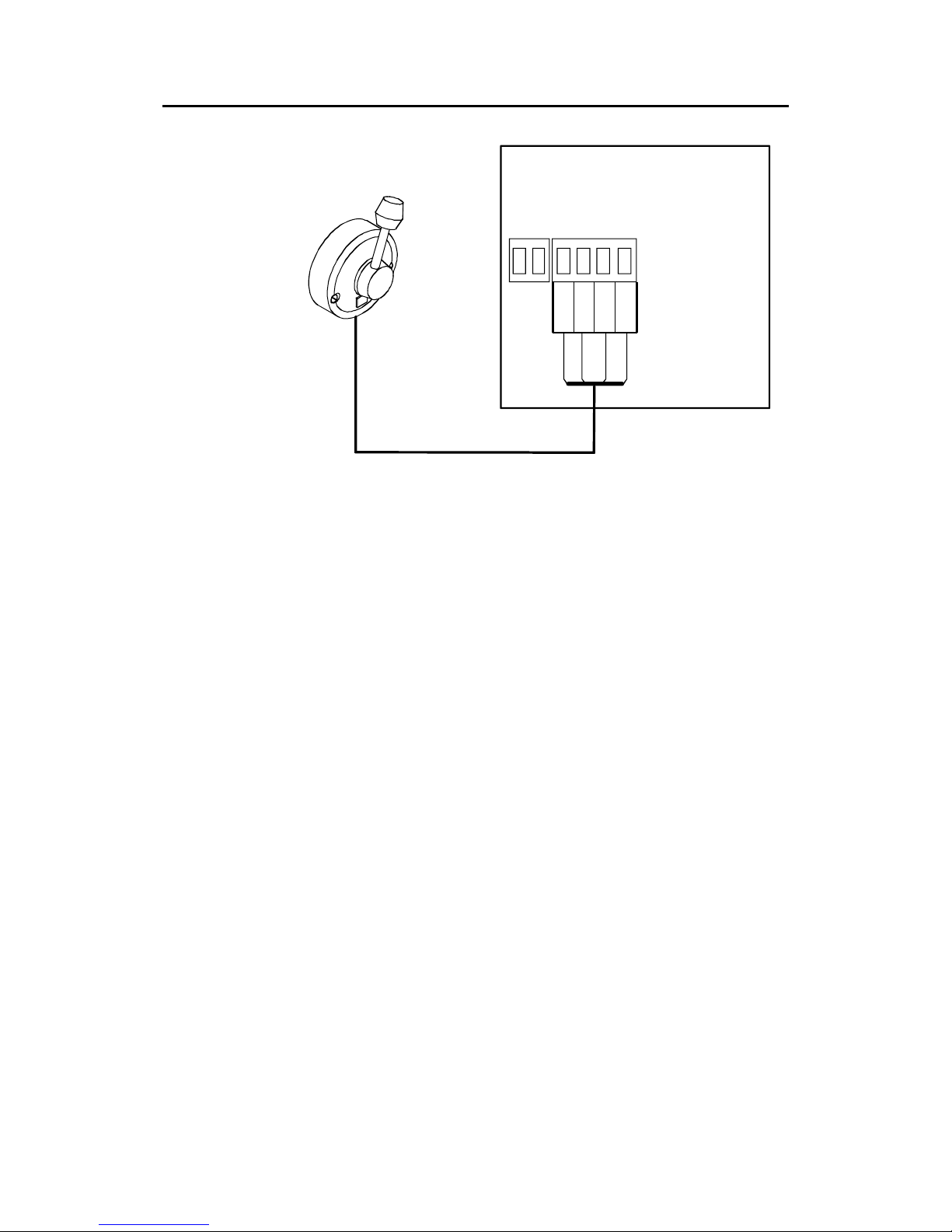
Simrad AP16 Autopilot
48 20222121A
S35
STEERING LEVER
TB1
AUTO PILO T CO MPUTER
TB2 NFU
GND
PORT
STBD
LAMP
Green
Pnk/Gry
Brn/Wh
Yellow
1
4
Figure 3-11 S35 connection
The unit is opened by removing the three screws on the back
cover. Inside are two sets of micro-switches, a printed circuit
board with a plug-in terminal and a jumper strap.
3.13 Interfacing
With the AP16 autopilot system there are several possibilities to
connect to other equipment for data collection and exchange:
1. Use SimNet
2. Use SimNet via AT10 Universal SimNet/NMEA Converter
3. Connect to a NMEA2000 network via adapter (drop) cable,
part no. 24005729.
4. The AC05 has high speed compass heading output to Simrad
and Furuno radars.
The different connecting diagrams on the following pages
illustrate the interface possibilities of the autopilots.
3.14 SimNet
The SimNet cable system with very small plugs in both ends
makes it easy to run the cables, only 10 mm (3/8”) holes are
required through panels and bulkheads. The SimNet accessory
program contains the necessary items to make a successful
installation.
Page 50

Installation
20222121A 49
SimNet network cables
A SimNet unit has one or two yellow SimNet connectors. There
are no dedicated “in” or “out” connectors. Find the shortest and
easiest way to route the SimNet cables from product to product
and select the standard length cables from the SimNet accessory
program. SimNet cables are available in 0.3 m (1 ft.), 2 m (6.6
ft.), 5 m (16.6 ft.) and 10 m (33 ft.) length all with plugs at both
ends. Connect products with two SimNet connectors in a daisy
chain and use a drop cable and T-joiner for products with only
one SimNet connector.
If you plan to extend your SimNet system in the future it may be
an idea to prepare for it by adding a few T-joiners in central
locations. The T-joiners provide easy access to the network and
can be replaced with a new product, or the new product can be
connected via a drop cable.
SimNet power and termination
The following rules should be observed when installing SimNet.
1. SimNet must not
be connected to a 24VDC supply.
2. SimNet shall have a separate 12VDC power from the battery
bus or the circuit breaker board to avoid interference
3. SimNet shall not
be connected to the supply voltage
terminals of the Autopilot Computer.
4. SimNet will power an IS12 instrument system. Hence
SimNet on other equipment can be connected and powered
via IS12.
5. SimNet must be properly terminated.
The SimNet network has to be terminated according to the
number and type of products connected.
In a small system consisting of maximum 5 SimNet products and
a total length of 5 m SimNet cable you only need the SimNet
power cable with built in termination (red disc on cable plug).
On larger systems you will also need a termination at the other
end of the chain.
For additional information about SimNet ask for the separate
SimNet Manual.
Page 51
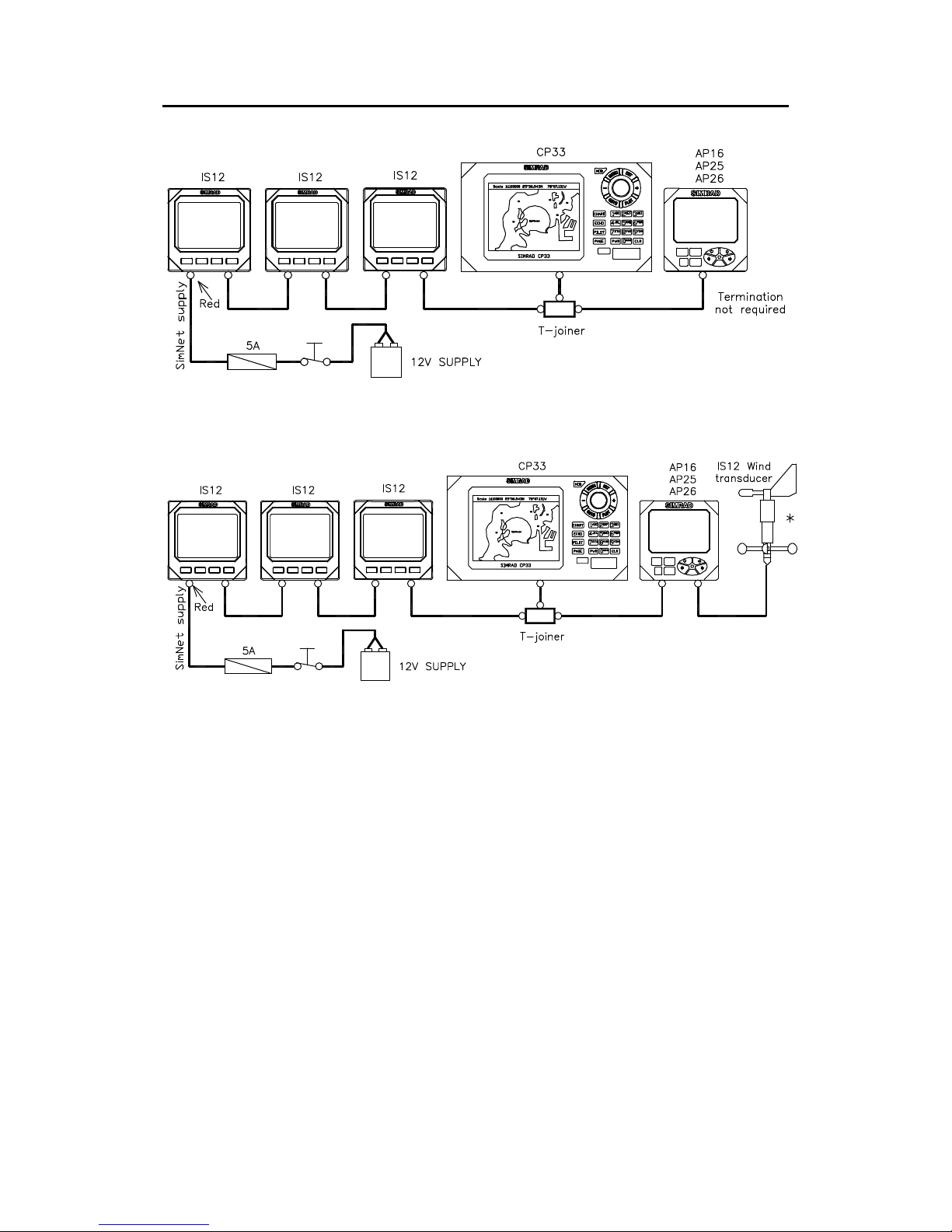
Simrad AP16 Autopilot
50 20222121A
SIMRAD IS12
COMBI
LIGHT
ALARM
TIMER
UPPER
INFO
LOWER
INFO
PAGELIGHT
SIMRAD I S12
UPPER
INFO
LOWER
INFO
DATA
1
1
TURN
INFO
NAV
WIND
SETUP
DODGE
AUTO
STBY
PWR
10
10
ALARM
TIMER
LIGHT
UPPER
INFO INFO
LOWER
SIMRAD IS12
COMBI
Figure 3-12 SimNet network, small system
TIMER
ALARM
LIGHT
TIMER
ALARM
INFO
UPPER
SIMRAD IS12
LOWER
INFO
LIGHT
COMBI
PAGE
UPPER
INFO
SIMRAD IS12
INFO
LOWER
LIGHT
COMBI
LOWER
INFO
UPPER
SIMRAD I S12
INFO
DATA
PWR
AUTO
SETUP
INFO
WIND
NAV
STBY
10
DODGE
TURN
1 1
10
Figure 3-13 SimNet network, small system with Wind
transducer
The wind transducer (*) has a built in terminator.
Page 52
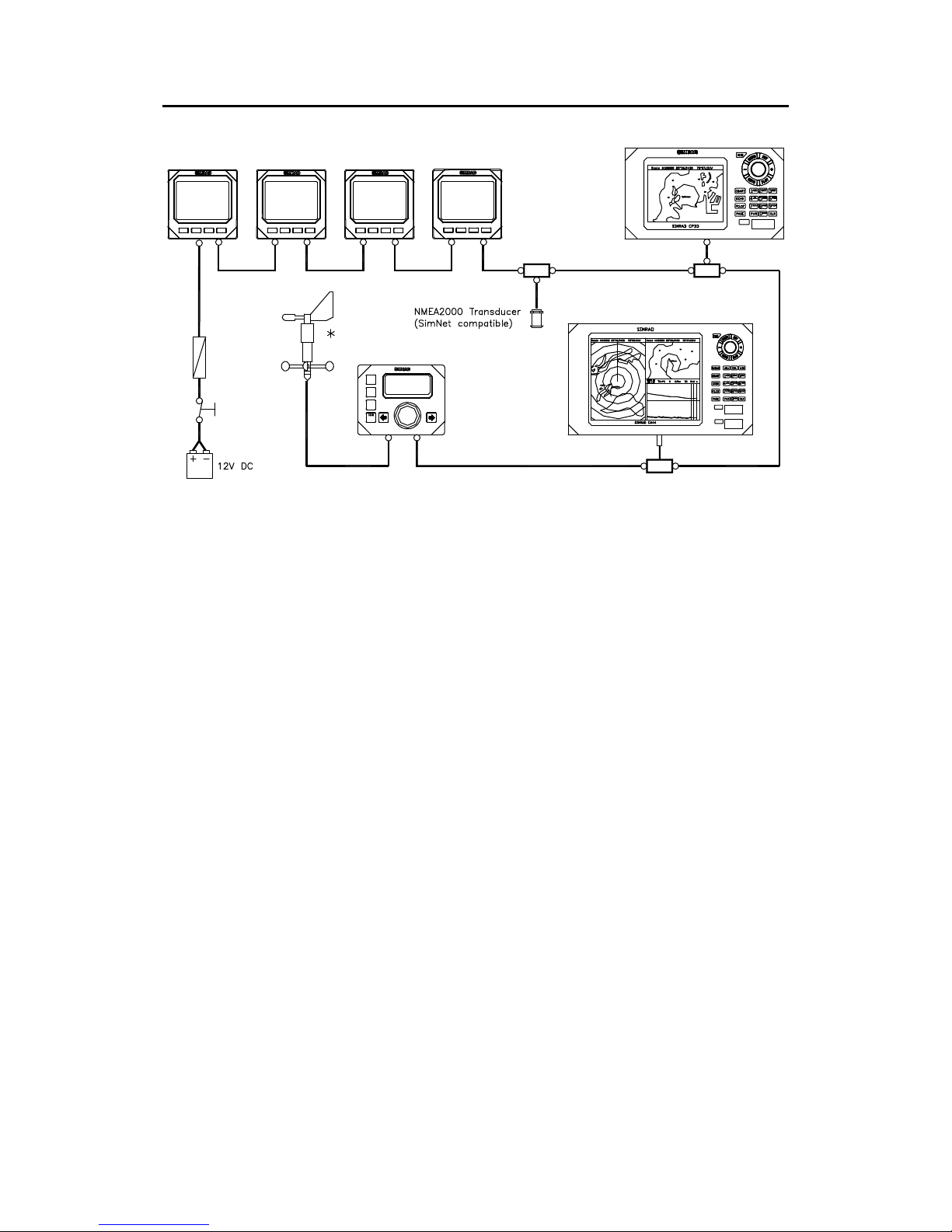
Installation
20222121A 51
PAGELIGHT
INFO
UPPER
SIMRAD IS12
INFO
LOWER
DATA
NAV
WIND
DODGE
INFO
COMBI
LIGHT
ALARM
TIMER
UPPER
INFO
SIMRAD IS12
INFO
LOWER
STBY
AUTO
PWR
COMBI
LIGHT
TIMER
ALARM
INFO
UPPER
SIMRAD IS12
LOWER
INFO
LIGHT
UPPERALARM
TIMER INFO
SIMRAD IS12
INFO
LOWER
COMBI
Figure 3-14 SimNet network, medium system
Notes !
1. Maximum total length of SimNet cable is 40 m (130 ft.)
excluding the 30 m (99 ft.) of masthead cable.
2. The wind transducer (*) has a built in terminator
3. If there is no wind transducer connected, a SimNet
terminator must be connected instead.
Page 53
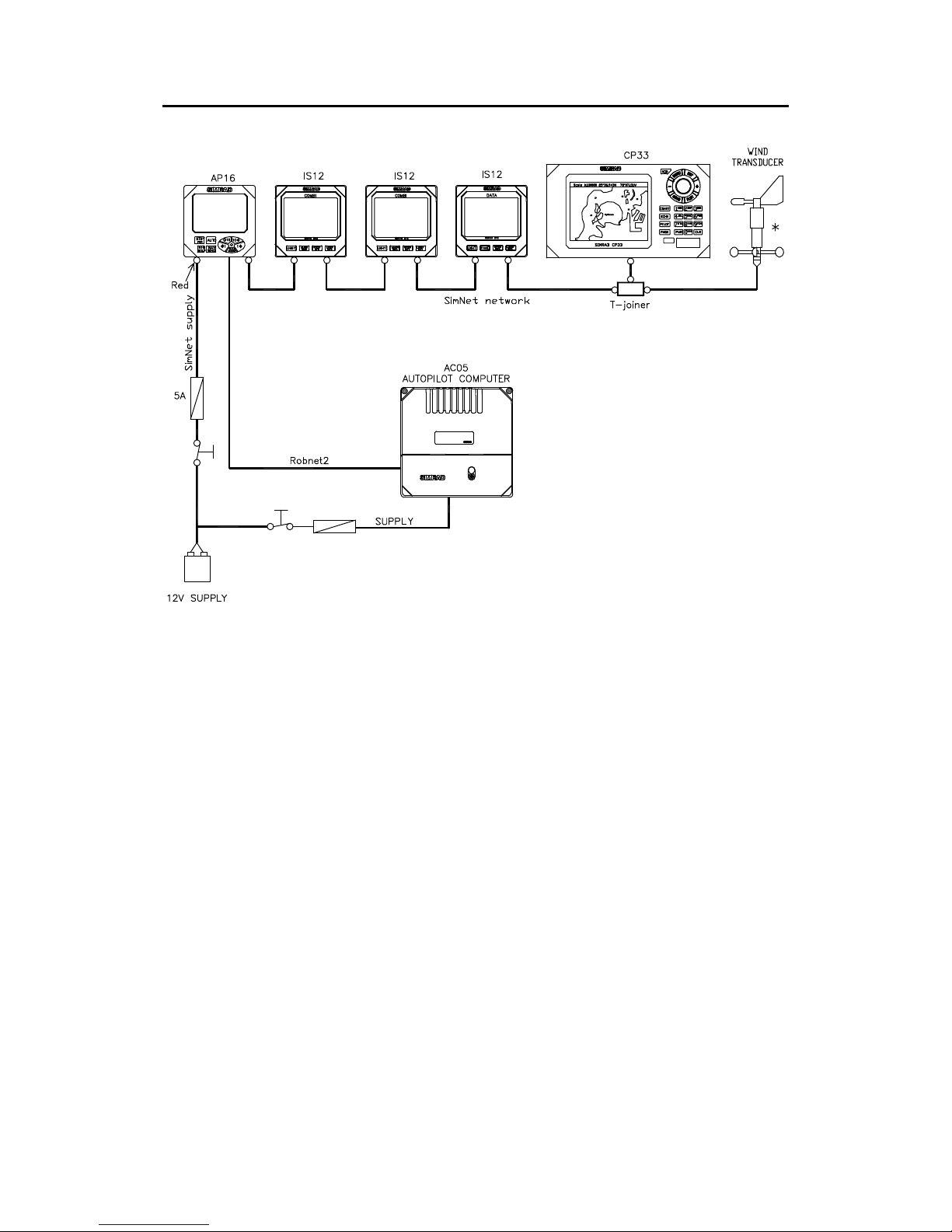
Simrad AP16 Autopilot
52 20222121A
Figure 3-15 Robnet2 and SimNet network
* The wind transducer has a built in terminator
Page 54
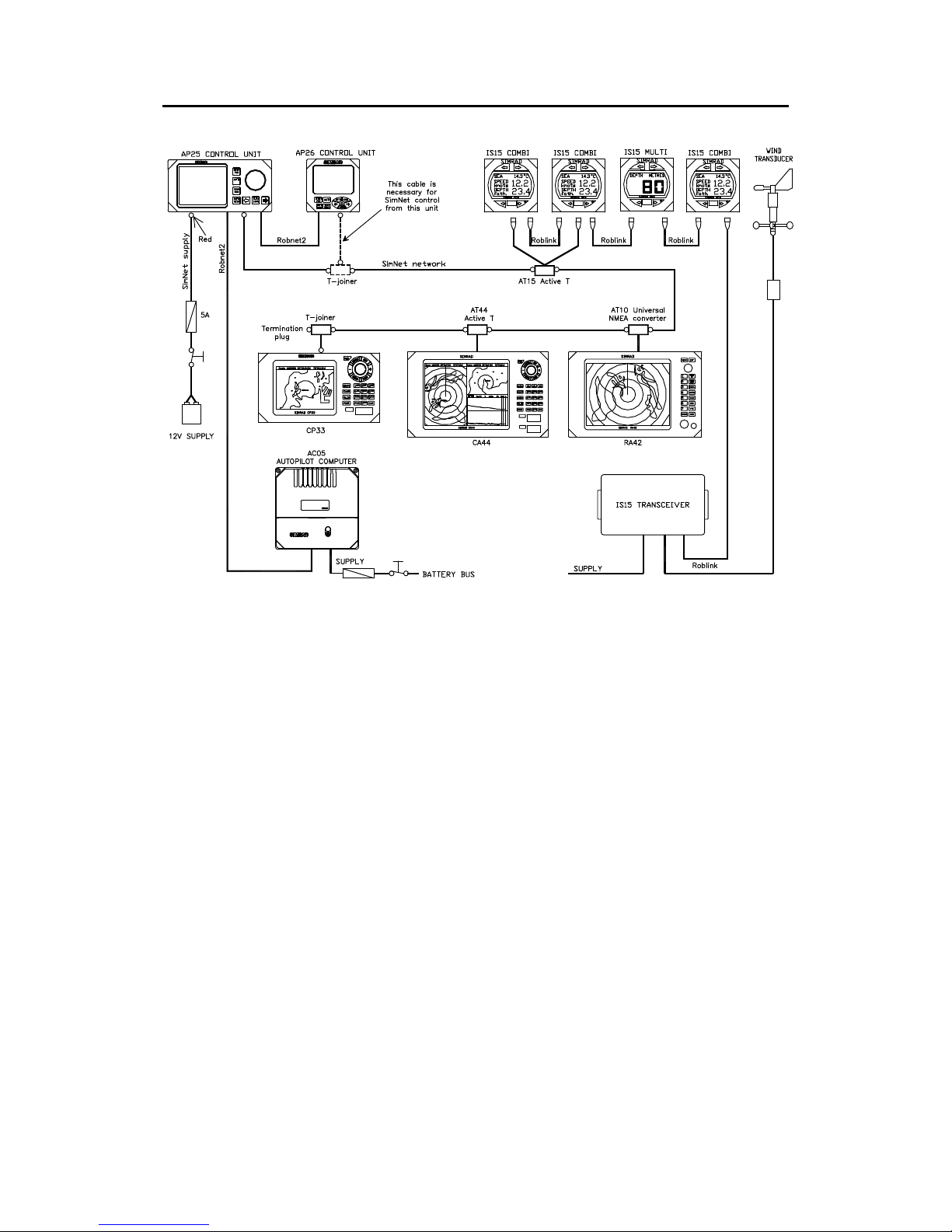
Installation
20222121A 53
Figure 3-16 Robnet2, SimNet and Roblink network
Notes !
1. Maximum total length of SimNet cable is 60 m (196 ft.)
excluding the 30 m (99 ft.) of masthead cable.
2. It is not necessary to connect all autopilot control units to
SimNet for data sharing. However, if you want to have full
redundancy and SimNet control, e.g. select sources, you
have to connect the actual unit to SimNet.
3. AT15 is a NMEA0183/SimNet converter for the IS15
Instrument system. IS15 makes no load on SimNet.
4. AT44 is a SimNet interface that is supplied with CX44 and
CX54 products.
Page 55

Simrad AP16 Autopilot
54 20222121A
3.15 Radar Clock/Data Heading Output
SIMRAD/ANRITSU
OR
FURUNO
RADAR
AUTOPILO T COMPUTER
TB4 RA DAR
CLK L
CLK H
DATA L
DATA H
1
4
Figure 3-17 Radar Clock/Data connection
3.16 IS15 Instrument installation
For installation and operation of the IS15 instruments refer to
separate manuals. For interfacing the IS15, you need the
dedicated AT15 Active Tee as an interface item (pages 53, 84).
3.17 External Alarm
The external alarm circuit has an open collector output for an
external alarm relay. The operating voltage for the circuit is an
internal AC05 voltage. Max. load on the alarm voltage is
125 mA.
TB1
AUTOPILO T COMPUTER
TB2 NFU
OUT 1
+12V
+
1
4
TB3
1
5
Figure 3-18 External alarm connection
Page 56
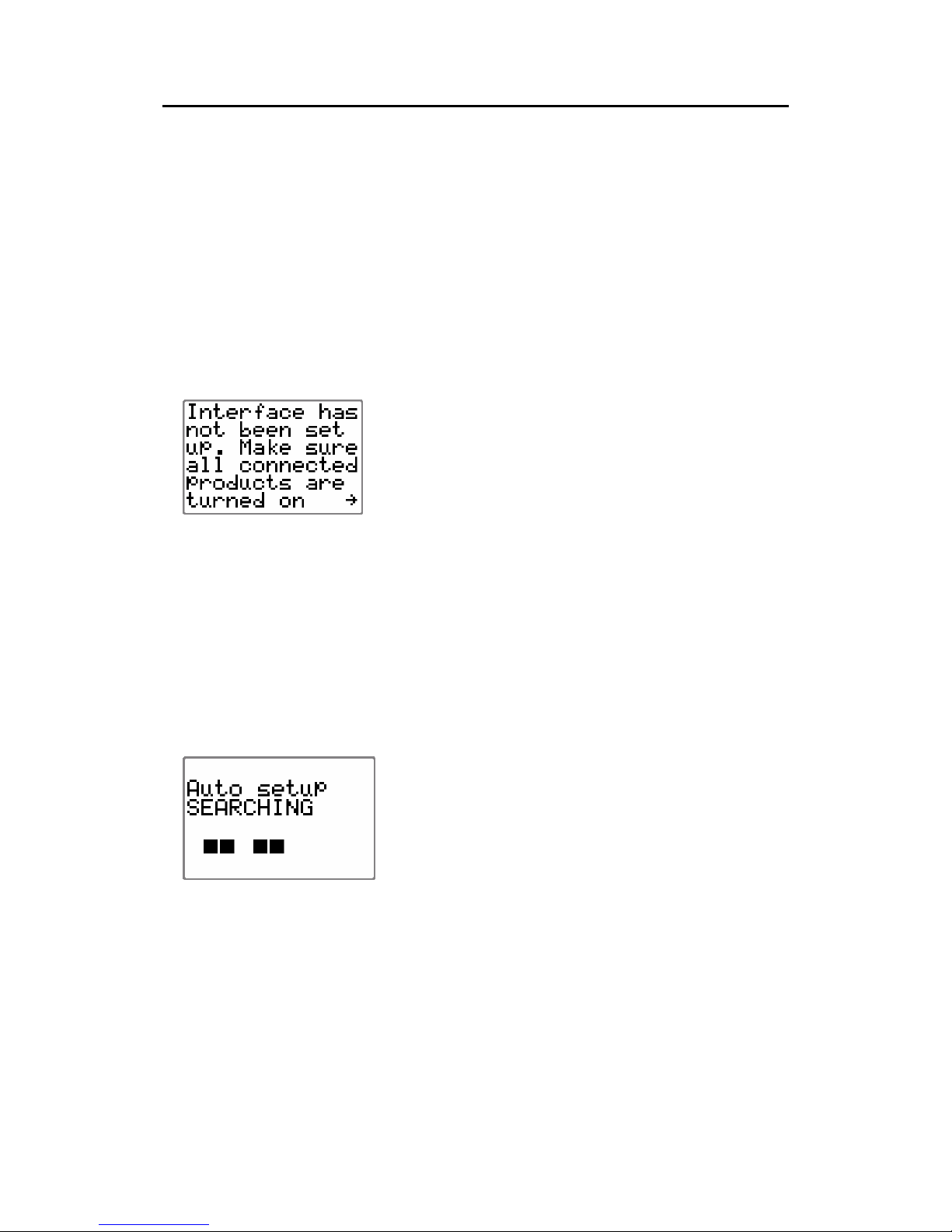
Configuration and setup
20222121A 55
4 CONFIGURATION AND SETUP
4.1 First time turn on
Before attempting to turn on the AP16 and perform an
Installation Setup, the hardware installation and electrical
connections must be completed in accordance with the
installation instructions.
The design of the AP16 includes advanced features that have
simplified the installation and setup of an autopilot.
This is the start-up screen that is presented the first
time you turn on your autopilot by pressing the
STBY/PWR button.
Notes !
1. You can postpone the automatic interface by going directly to
the Installation/Dockside setup. Any time the STBY button is
pressed the interface prompt will reappear until the
automatic interface has been performed.
2. Be aware that you will have no compass reading before the
automatic interface is completed.
Continue by pressing the STBD 1 button to start the automatic
interface set up.
The autopilot will search for connected sources,
and as the sources are detected a black square
appears on the screen.
“SEARCHING” is flashing as long as the autopilot
is searching for data. When the automatic interface
setup is finished, “Done Press →” is displayed.
Press the STBD 1 button and continue with the
installation setup according to the next chapters.
Page 57
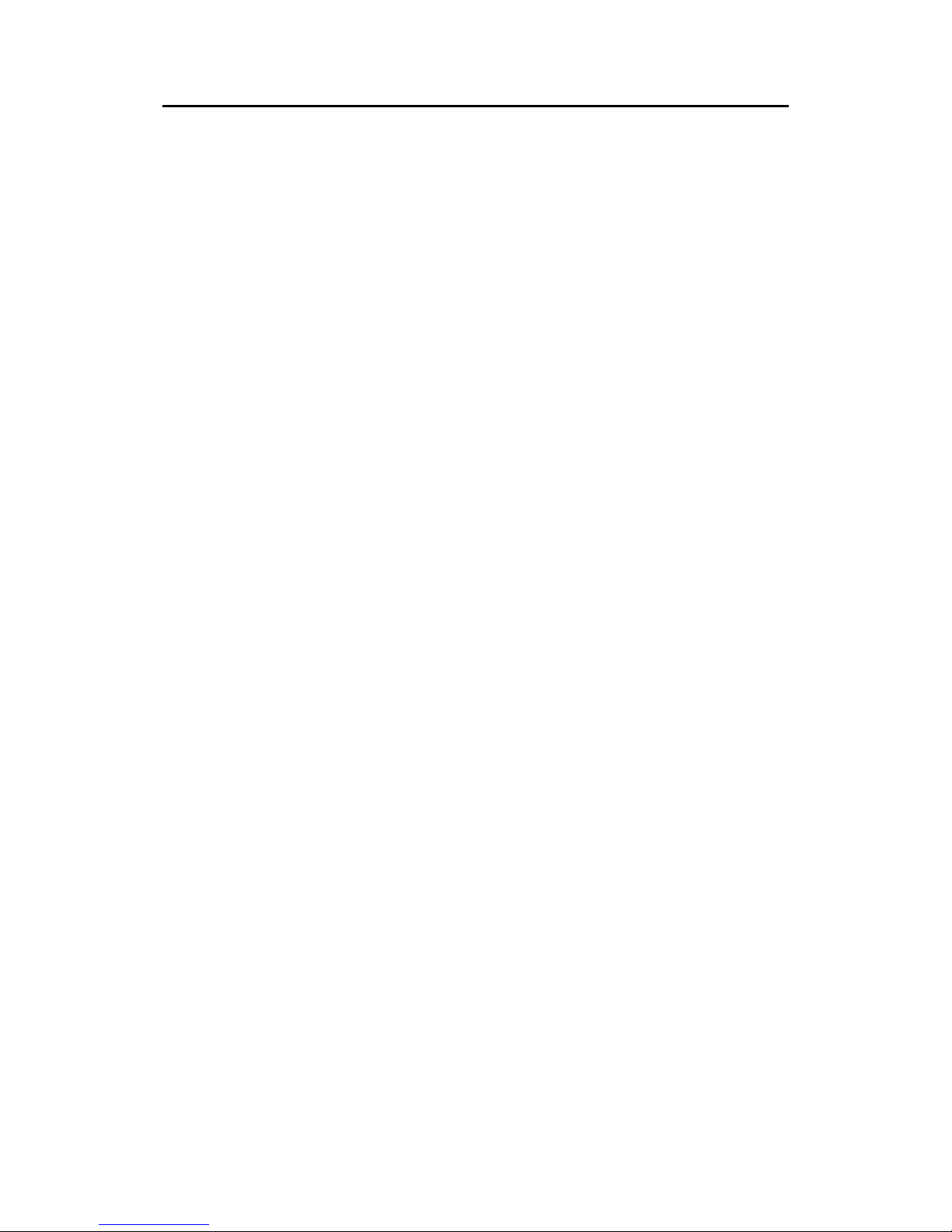
Simrad AP16 Autopilot
56 20222121A
4.2 Description of Installation Settings
Note ! The installation settings must be performed as part of the
installation of the AP16 system. Failure to do so correctly may
prohibit the AP16 from functioning properly!
The Installation menu can only be accessed in STBY mode.
The Installation Settings are grouped into the following
functional categories:
• Language: Selection of language used for display
information
• Interface: Setting the format of the clock/data heading
output for radars connected to the Autopilot
Computer.
• Display units: Setting the units to be displayed for wind
speed, water temperature and depth.
• Seatrial: Presents settings and automatic calibrations to
be performed during sea trial.
• Parameters: Permits viewing and changing of basic
steering parameters (See also response control
page 30).
• Service:
System data, SimNet setup, Master reset of
memories.
Each group is designed to focus on specific functions and enable
quick access when changes need to be made.
Some important points regarding the installation settings:
− When the AP16 is delivered new from the factory AND
ANY TIME AFTER A MASTER RESET OF
MEMORIES HAS BEEN PERFORMED, the installation
settings are all reset to factory preset (default) values. The
automatic interface prompt will appear (see page 55) and
a com
plete setup has to be made.
− The values that are selected from within the Installation
Settings Menu, are stored in the memory of the AP16
system. No specific action is required to "SAVE" the
selected values. Once the value is changed, it is stored
until the next time the menu item is selected and changed.
Page 58

Configuration and setup
20222121A 57
− The Installation Settings are global except for display
units and language, enabling settings to be distributed to
all control units in the system.
4.3 Installation Menu
The Installation Menu is
presented on the autopilot
display by pressing and
holding the INFO/SETUP
button for 5 seconds.
Note ! The INSTALLATION MENU is different from the USER SETUP
MENU. Refer to the flow diagram on the next page for a
pictorial view of the Installation Menu.
Navigate through the Installation Menu as follows:
− Step through the functional categories by pressing the
STBD 1 or PORT 1 button.
− Access a category by pressing the STBD 10 button.
− Step through the category items by pressing the STBD 1
or PORT 1 button.
− Change the selected item by pressing the STBD 10 or
PORT 10 button.
− Exit the Installation Menu by pressing STBY, AUTO, or
NAV WIND buttons.
When using the Installation Menu, refer to the diagram
"Installation settings Menu Flow Chart" on next page.
Note ! You may proceed through all items in the installation menu by
continuing pressing the STBD 1 button.
Page 59

Simrad AP16 Autopilot
58 20222121A
SEATRIAL
INSTALLATION
MENU
SEA-TRIAL MENU
ENGLISH
DEUTSCH
FRANCAIS
ESPANOL
ITALIANO
NEDERLANDS
SVENSKA
NORSK
LANGUAGE MENU
SERVICE
INTERFACE
Mode in
STBY ?
Yes
No
INTE RFACE MENU
LANGUAGE
Output
SELECT OR CONFIRM
PROCEED TO NEXT MENU ITEM
BY PRESSING STBD 1 BUTTON
REVERT TO PREVIOUS
MENU ITEM
SYMBOLS
ENTER INSTALLATION MENU
BY PRESSING AND HOLDING THE
NAV BUTTON FOR 5 SECONDS
COMPASS CALIBRATION
COMPASS OFFSET
WIND OFFSET
WIND DAMPING
DEPTH OFFSET
AUTOMATIC TUNING
TRANSITION SPEED
INIT NAV
NAV CHANGE LIMIT
TURN CCW
CONFIRMED
SYSTEM DATA
STEERING COMPASS
RUDDER
INPUT VOLTAGE
RADAR
SIMNET DATA
XTE
BWW
BPW
POS/LAT
POS/LON
COG
SOG
WIND
SPEED
DEPTH
SYSTEM DATA
SIMNET DATA
SIMNET SETUP
Master reset?
DISPLAY UNITS
WIND SPEED
WATER TEMP
DEPTH
DISPLAY UNITS
SIMNET SETUP
SIMNET SOURCE SELECT
BACKLIGHT
INSTANCE NUMBER
SIMNET GTWAY
GLOBAL SIM NET RESET
PARAMETERS
RUDDER LO
CONT.RUDDER LO
AUTOTRIM LO
RUDDER HI
CONT. RUDDER HI
AUTOTRIM HI
RECALL AUTOTUNED
PARAMETERS
1
10
1
10
1
10
10
1
1
1
1
10
1
1
10
10
1
1
1
1
1
1
1
1
1
10
1
1
10
1
10
1
1
1
1
10
1
1
1
10
10
1
1
1
10
1
1
10
1
1
Figure 4-1 Installation Menu Flow Chart
Page 60

Configuration and setup
20222121A 59
Language selection
To access the language selection in the Installation Menu,
confirm “Yes” by pressing the STBD 10 button.
The AP16 can present the display text in eight different
languages:
English, Deutsch, Francais, Espanol, Italiano, Nederlands,
Svenska and Norsk.
Press the STBD 10 or PORT 10
buttons to select language.
Continue to next item in the menu
by pressing the STBD 1 button, or
leave the menu by pressing the
STBY button.
4.4 Interface Settings
Sets the format of the clock/data output for radars connected to
the Autopilot Computer.
Step to the Interface part of the
Installation Menu.
Press the STBD 10 button to
access the Interface Setup items.
Use the PORT 10 or STBD 10
buttons to select the connected
type of radar.
4.5 Display units
Select Display units by pressing
STBD 1 button and confirm by
pressing the STBY 10 button. The
setup is local to each control unit.
This screen gives access to the
display unit set-up of the Wind
Speed, Sea temperature and
Page 61

Simrad AP16 Autopilot
60 20222121A
Depth.
Use the STBD 1 button to select
an item and the STBD 10 button
to select the unit.
Available units are:
Wind Speed:
Knots (kt) (default) or
meter/second (m/s)
Sea temperature:
Fahrenheit (°F) (default) or
Celsius (°C)
Depth: Meter (m) (default) or feet
(ft)
Exit the Display units menu by pressing STBD 1 button to
proceed to the Sea trial menu, or press STBY to return to normal
AP16 operation.
4.6 Sea Trial
WARNING ! The Sea-trial must always be performed in open waters at a
safe distance from other traffic.
The seatrial settings are:
− Compass calibration (To automatically compensate for
onboard magnetic interference)
− Compass Offset (To compensate for a fixed offset (A-error)
in the final compass heading readout)
− Wind Offset (To compensate for a fixed mechanical offset
of the Wind vane if installed)
− Wind Damping (To avoid flickering on the wind display)
− Depth offset (To compensate for the distance between the
depth transducer and the surface if required)
− Automatic tuning (A method of determining the steering
parameters)
− Transition speed (the speed at which you want to
automatically change steering parameters)
Page 62

Configuration and setup
20222121A 61
− Init NAV (to set the response you prefer when steering
onto a track in NAV mode)
− NAV change limit (the limit of the automatic course
change at the approaching waypoint)
Select Seatrial by pressing the
STBD 1 button and confirm by
pressing the STBY 10 button.
Compass calibration
This function will activate the compass calibration procedure for
Simrad compasses connected to Robnet2 and the Autopilot
Computer terminals (HS).
Notes !
1. The RC36 Rate Compass that comes with the autopilot as
standard will store the calibration and off-set data in its own
memory.
2. Calibration is made on the compass that is active for the
autopilot. The active compass is the one that is displayed on
the compass calibration screen.
RATE-0 = Rate compass
Before you start the compass calibration, make sure you have
enough open water around you to make a full turn with the boat.
The calibration should be done in calm sea conditions and with
minimal wind to obtain good results. Use about 60-90 seconds to
make a full circle.
Increase speed: >>>>>>
Decrease speed: <<<<<<
Appropriate speed: > <
1. Select the ‘Calibration’ item on the display
2. Begin turning the boat (port or starboard).
Page 63

Simrad AP16 Autopilot
62 20222121A
3. Confirm start of calibration by pressing the STBD 10 or
PORT 10 button. The display will flash “Calibrating”.
Establish your turning rate using the arrows in the display.
4. When the calibration is completed, (after having made
approximately 1 1/4 turns), it will be confirmed by the display
reading “Confirmed”.
Compass deviation
The heading from a magnetic heading sensor will normally have
a deviation when compared with the actual direction of the
earth’s magnetic field. This is caused by interference from the
boat’s local magnetic field. The deviation will be at a minimum
if the compass is placed as far as possible from any magnetic
object on board. On the other hand, you may have to
compromise with other requirements for the installation of the
compass (page 45).
During the calibration, the compass will measure the magnitude
and direction of the local m
agnetic field from where the compass
is mounted. The magnitude is given in % of the magnitude of the
earth’s magnetic field. If the local magnetic field is stronger than
the earth’s magnetic field (the local field is reading more than
100%), the compass calibration will fail. If the local field is
reading more than 30%, you should look for any interfering
magnetic objects and remove them, or you should move the
compass to a different location. The local field angle will aid you
to the local interfering magnetic object. See drawing.
Lubber line Lubber line
Magnitude of local
field in % of
earth’s magnetic
field.
Direction of local
field with respect
to lubber line. It
can also be on the
reciprocal.
Note ! In certain areas and at high latitudes the local magnetic
interference becomes more significant and heading errors
exceeding ±3° may have to be accepted.
Page 64

Configuration and setup
20222121A 63
Compass Offset
After calibration, also check the compass readout against a
known reference, a compensated compass or a bearing. If the
reading has a fixed offset, proceed to next menu item by pressing
STBD 1 button or return to STANDBY mode by pressing the
STBY button.
Note ! Offset correction is always performed after the calibration. If
you use COG as a reference for the offset remember it has to be
a magnetic reading.
The compass OFFSET feature allows you to correct for a fixed
heading offset. This offset may be present as a result of the
compass being installed with a lubber line offset or if a fixed
offset remains after the calibration procedure has been
completed. The value of compass offset is specific to the heading
sensor that is selected at the time the offset is entered. This
means that you can have individual offsets for each compass
installed.
Select the amount of correction
by pressing the STBD 10 or
PORT 10 buttons to offset the
heading to agree with the
known, accurate heading. The
Offset value can be either
positive or negative.
Note ! If an OFFSET still exists after having compensated for it, one of
the following problems may still exist:
• The heading reference to which you are comparing the
compass is not correct.
• The automatic calibration is not correct. Refer to above
“Compass deviation”.
Proceed to the next menu item by pressing the STBD 1 button,
or return to Standby mode by pressing the STBY button.
Page 65
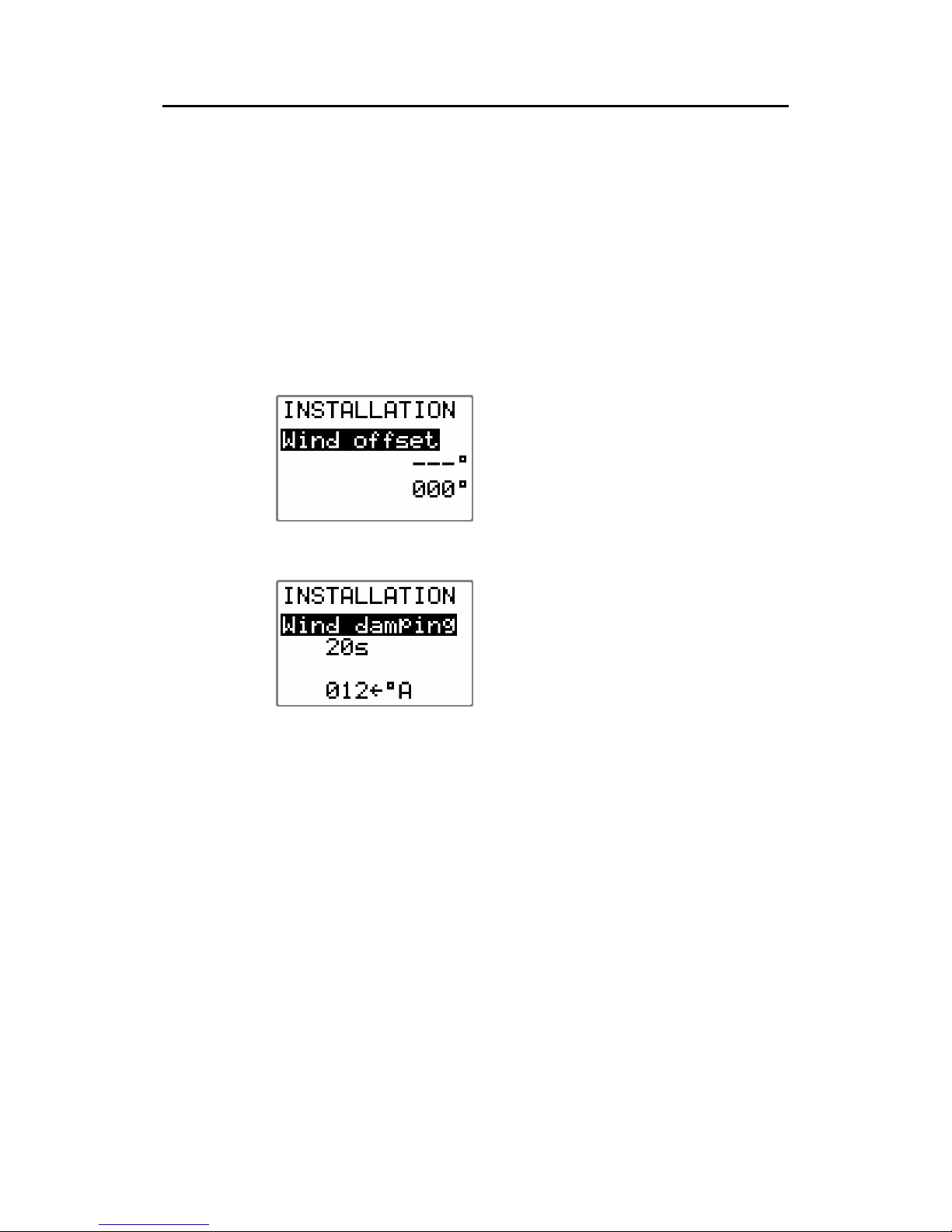
Simrad AP16 Autopilot
64 20222121A
Wind Offset
Note ! This offset only applies if you have a wind transducer directly
connected to SimNet (IS12TW) or a wind transducer that outputs
data on NMEA2000 format.
The Wind Offset feature allows you to correct for a fixed wind
angle offset. Steer the boat directly into the wind with a damping
of 15s. Keep the bow at a steady heading for 15-20 sec. and read
the wind angle. If necessary press the PORT 10 or STBD 10
buttons to input an off set that makes the display read Wind
000°.
The Offset value can be either
positive or negative.
Wind damping
Damping of the apparent wind angle
is made by the Advanced Wind Filter
(AWF) in the Autopilot Computer.
The inputs to the AWF are heading,
boat speed, apparent wind angle and
wind speed. Verify that these inputs
are available in User Setup/Source
Select (page 27).
The boat speed input to the AWF is Speed Over Ground (SOG)
or speed through water. If none of these are available, the AWF
will use a boat speed that is 1.5 times the Transition Speed set in
the Installation/Seatrial menu.
Range: 1 – 100 seconds
Default: 15 seconds
Use the PORT 10 or
STBD 10 button to adjust
Recom
mended setting for power boats: 1-5 seconds.
Depth Offset
Note ! This adjustment only applies to “smart” depth transducers that
outputs depth on NMEA2000 format. NMEA0183 sentence
‘DPT’ contains offset and the depth reading is from the surface.
Page 66

Configuration and setup
20222121A 65
NMEA0183 sentence ‘DBT’ contains no depth offset and the
reading will be from the position of the transducer.
When the depth offset is set to
zero, the indicated depth is
from the transducer to the
bottom.
To read the depth from the water surface to the bottom you have
to set the depth offset according to the vertical distance between
the surface and the transducer, positive (+) value. If you want to
indicate the depth from the keel to the bottom you have to set the
depth offset according to the vertical distance between the
transducer and the keel, negative (–) value.
Automatic tuning
Automatic tuning is a feature that automatically sets the two
main steering parameters (Rudder and Counter Rudder) by
taking the boat through a number of S-turns.
Automatic tuning is an optional procedure that is not required for
the AP16 to function. The AP16 is preset with steering
parameters that should steer most boats in the 30 - 80 foot range.
It is, however, recommended to perform an automatic tuning as
part of the sea trial.
Recommended speed during Automatic tuning varies with the
type of boat, but should not exceed 10 knots (6-8 knots is
recommended). It should be performed in calm or moderate sea
conditions.
Note ! Automatic tuning should not be performed at planing speed or in
following seas!
The parameter values calculated during Automatic tuning
becomes the HI parameters. The LO parameters are
automatically set to 66% of the HI.
It also is recommended to perform the Automatic tuning steering
East or West, as this will yield the best balanced parameters.
Note ! After the Automatic tuning has been completed the rudder must
be controlled manually, as the autopilot has returned to STBY
mode.
Page 67

Simrad AP16 Autopilot
66 20222121A
WARNING ! The Automatic tuning function will take control of the boat
and perform a number of S-turns. It must always be
performed in open waters at a safe distance from other
traffic. The Automatic tuning function may take from 1 to 2
minutes to complete. To stop the Automatic tuning, press
the STBY button.
Activate the Automatic
tuning, by pressing the
STBD 10 button. The display
will flash “Automatic tuning”.
After an Automatic tuning, there should be no need for further
adjustments. “Fine tuning of these parameters are made by the
response control (see page 30). However, viewing or changing
the parameters can be made from within the Parameters menu
item
. See also “Recall Autotune” on page 70.
Proceed to the next menu item by pressing the STBD 1 button,
or return to Standby m
ode by pressing the STBY button.
Transition Speed
The transition speed is the speed where the AP16 will
automatically change the steering parameter set from HI to LO
parameters, or vice versa (page 17).
The default setting of transition speed is 5 kts.
It is recommended that you set the transition speed to a speed
that represents the speed where the hull begins to plane, or the
speed where you change from
slow to cruising speed.
The speed used for the automatic transition is obtained with the
following priority:
1. Speed through water from the speed log source.
2. Speed Over Ground (SOG) from the GPS/Chartplotter.
If no speed data is available, manual speed selection is required.
See also chapters 2.7 and 2.8.
Page 68
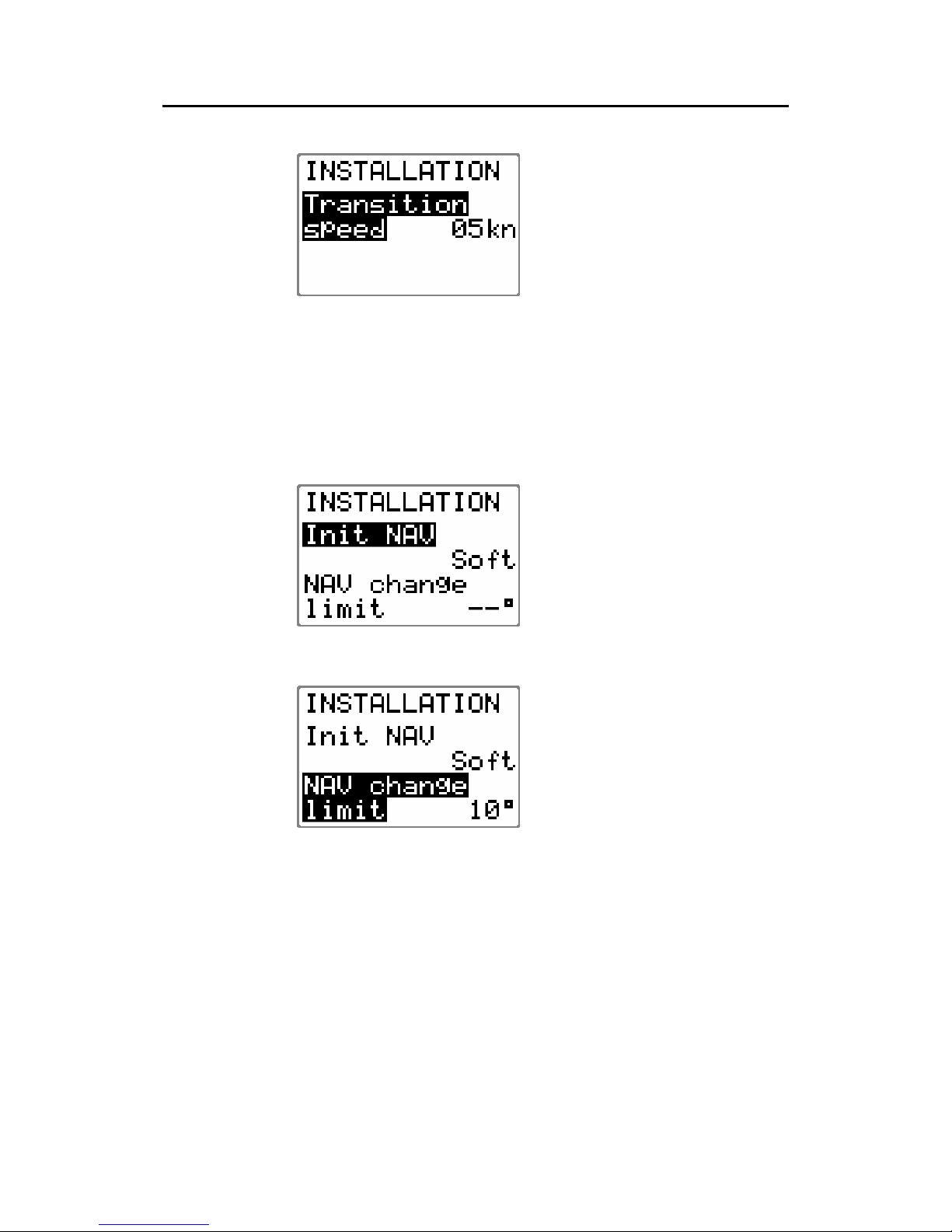
Configuration and setup
20222121A 67
Use the STBD 10 button to set
the transition speed to the
wanted value in knots.
Range: OFF – 30 knots
Default: 5 kts
Proceed to next menu item by pressing STBD 1 button.
Init NAV
Sets a firm or soft approach to the track line when entering the
NAV mode at the first leg. The approach angle is dependant
(adaptive) on the distance (XTE) from the track line and the boat
speed.
Select firm or soft approach to
the track line using the
STBD 10 or PORT 10 button.
Range: Soft - Firm
Default: Soft
NAV change limit
In NAV mode, when the required
course change at the approaching
waypoint is more than the set
limit, you are prompted to verify
that the upcoming course change
is acceptable. The limit can be set
to 10°, 20° or 30°.
Default: 10°
Page 69
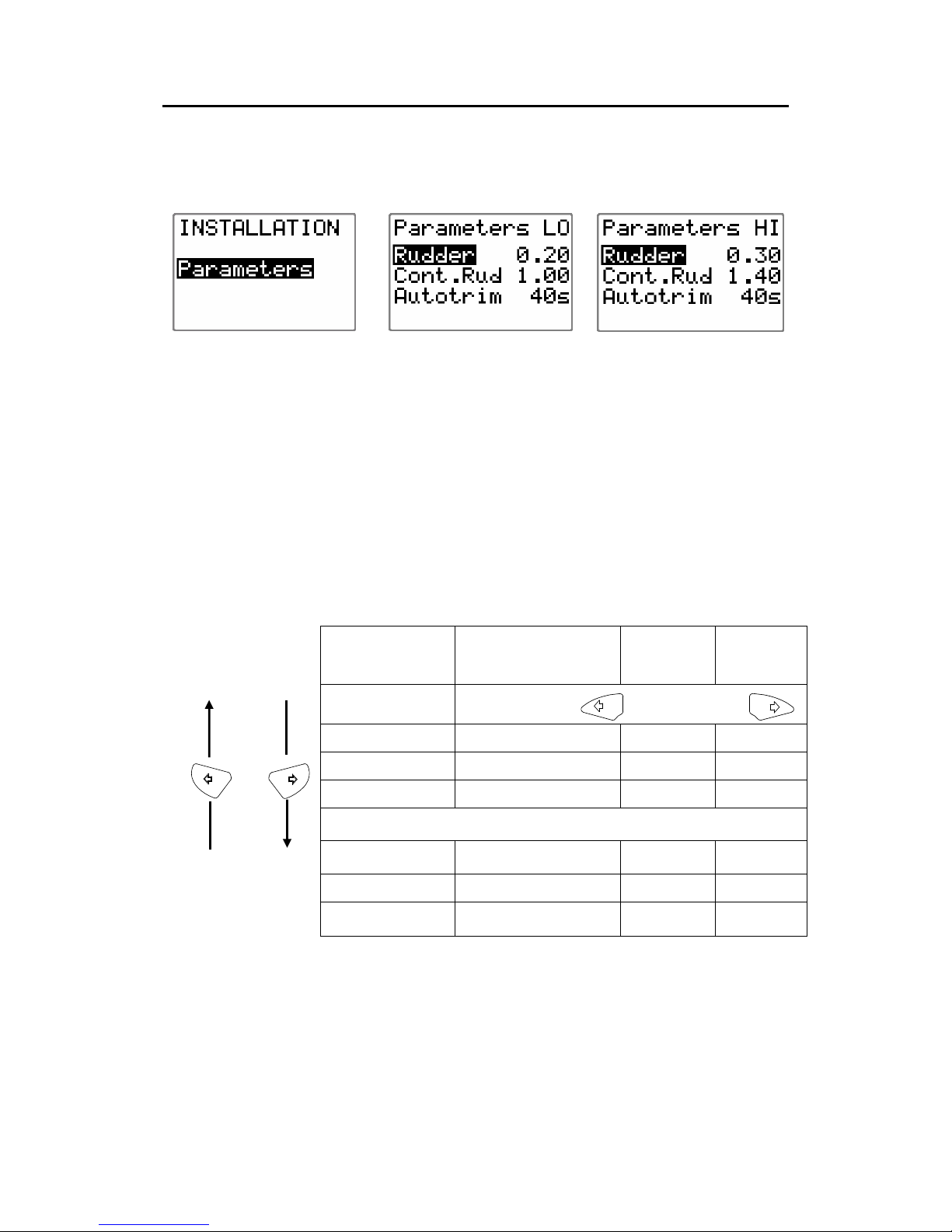
Simrad AP16 Autopilot
68 20222121A
4.7 Parameters
To access the Parameters, press the STBY 10 button.
A boats steering parameters found by the Automatic tuning can
be looked at and if needed changed under this menu item. The
steering parameters can also be set manually instead of
performing an Automatic tuning. The parameters are divided
into two sets (page 17):
• HI value parameters for automatic steering at low speed.
• LO value param
eters for automatic steering at high speed.
Step through the menu items by pressing the STBD 1 or
PORT 1 buttons. Adjust the value by using the STBD 10 or
PORT 10 buttons.
Manual parameter adjust
Displayed
parameter
Default
Automatic
tuning
Manual
Use STBD 10 and
PORT 10 buttons
to adjust value
LOw
Decrease: Press
10
Increase: Press
10
Rudder LO 0.20
Cont.Rudder LO 1.00
Autotrim LO 40 sec.
1
1
HIgh
Rudder HI 0.30
Cont.Rudder HI 1.40
Use PORT 1 and
STBD 1 buttons to
step through
parameters
Autotrim HI 40 sec.
Note ! The values in the table are factory set (default) and listed for
information only. After having performed the Automatic tuning,
the values may differ from those listed in the table. See also
“Automatic Tuning” previously in this chapter.
Page 70

Configuration and setup
20222121A 69
The two most important parameters that determine the
performance of the automatic steering are Rudder and Counter
Rudder.
Rudder
sets the rudder gain which is the ratio between the
commanded angle and the heading error.
− Too little Rudder and the autopilot fail to keep a steady
course.
− Too much Rudder gives unstable steering and reduces speed.
− Low speed requires more rudder than high speed.
Counter Rudder
is the parameter that counteracts the effect of
the boats turn rate and inertia. For a short time period it is
superimposed on the proportional rudder response as provided
by the heading error. It may sometimes appear as if it tends to
make the rudder move to the wrong side (counter rudder).
The best way of checking the value of the Counter Rudder
setting is when making turns. The figures illustrate the effects off
various Counter Rudder settings.
Too little Rudde
r
N
ew course
Too much Rudder
Course to steer
Course to steer
Counter rudder setting too
low, overshoot response
N
ew course
Counter rudder setting too high,
sluggish and creeping response
Page 71
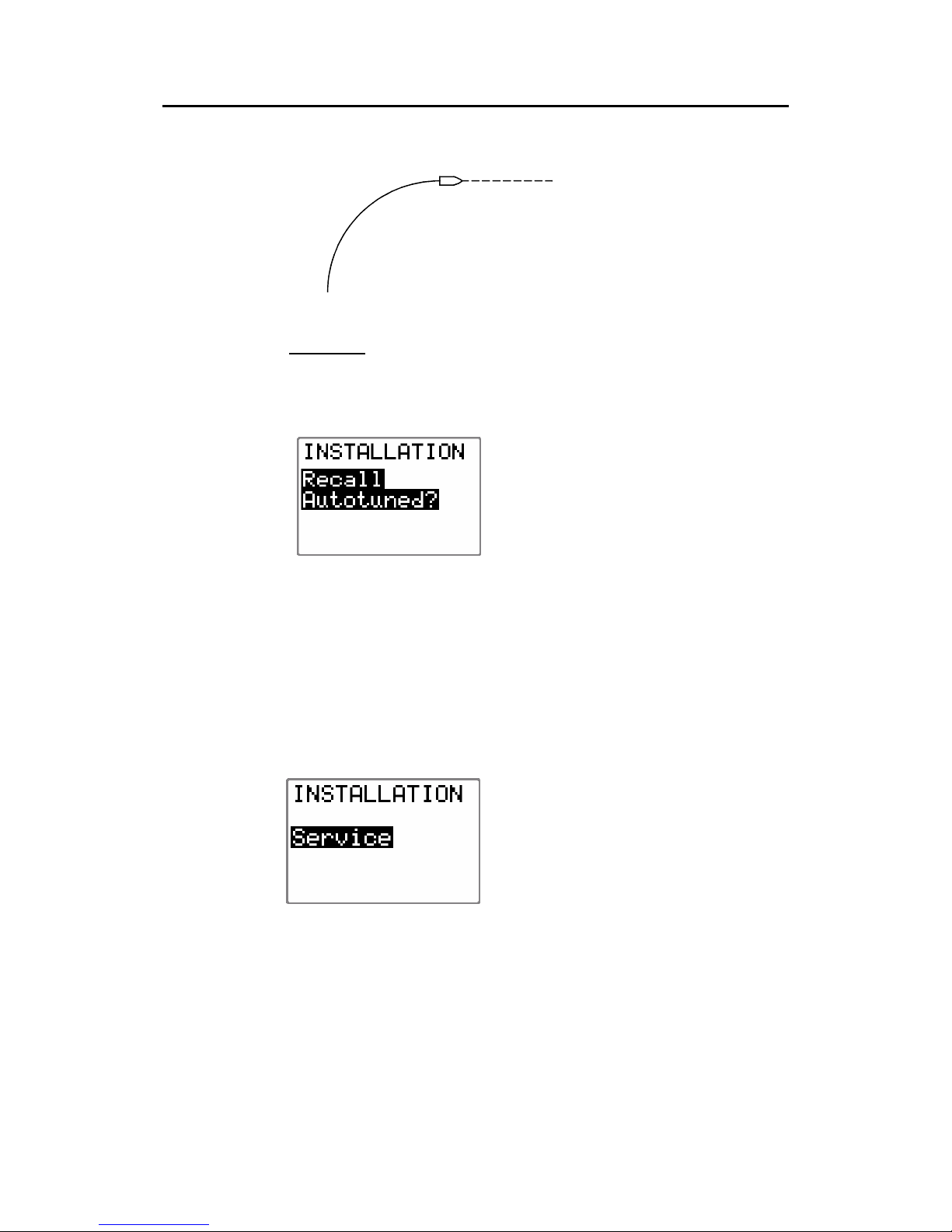
Simrad AP16 Autopilot
70 20222121A
Autotrim
standard value is 40 sec. which should work well on
most boats.
Recall Autotuned?
To recall the parameter values that
were achieved during the Automatic
tuning procedure, press the STBD 10
button. When parameter values are
recalled, Confirmed is displayed.
Exit the Parameter menu by pressing STBD 1 button to proceed
to the Service menu, or press STBY to return to normal AP16
operation.
4.8 Service Menu
The Service menu includes System data and SimNet data which
are test functions to analyze data processed by the AP16. The
menu can be useful when testing or trouble shooting the system.
Select STANDBY mode.
Press and hold the INFO/SETUP
button for 5 seconds to enter the
Installation Menu.
Press the STBD 1 button to select
"Service".
Confirm by pressing the STBD 10
button.
Correct setting of counter
rudder, ideal response
N
ew course
Page 72
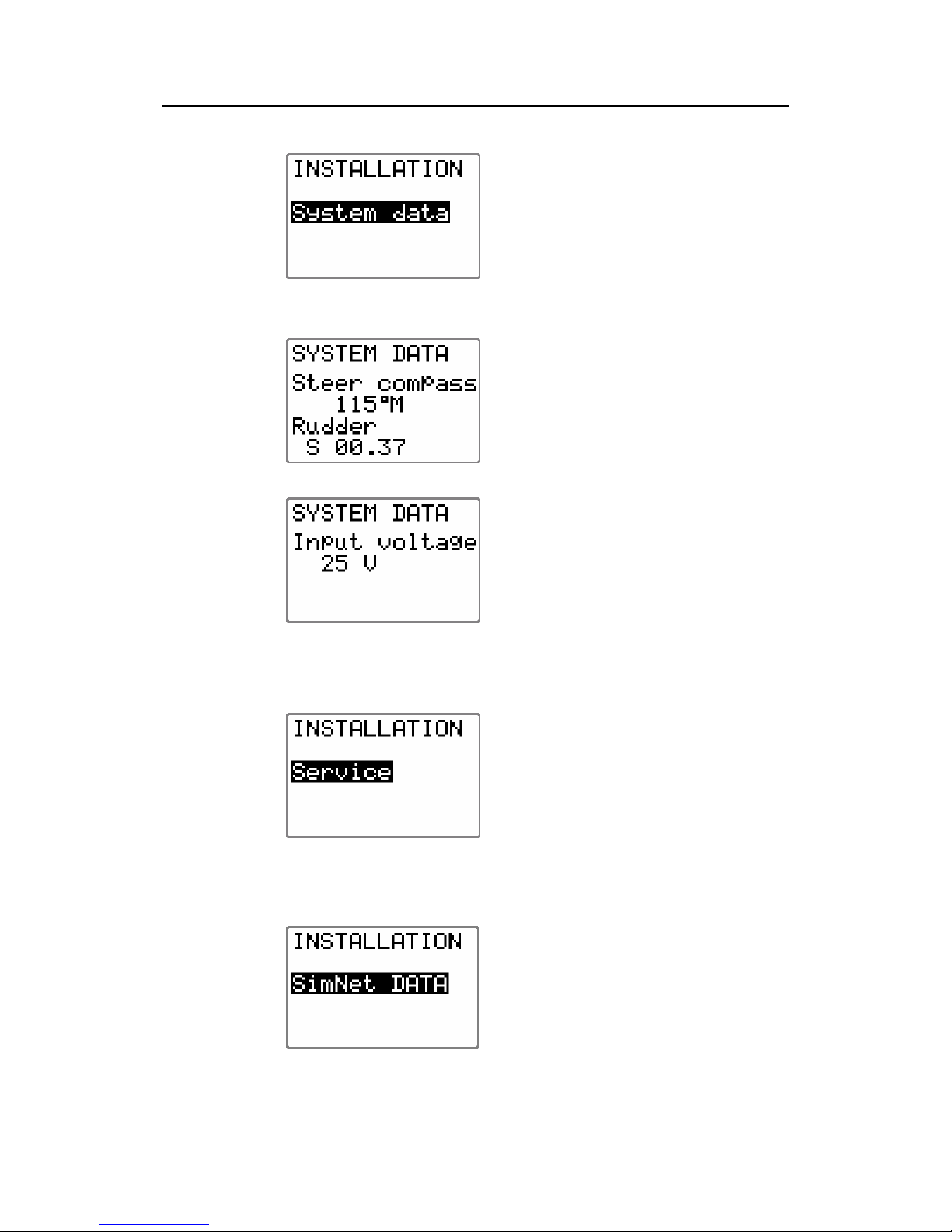
Configuration and setup
20222121A 71
Select System data by pressing the
STBY 10 button.
System Data Menu
Steer compass
Steering Compass readout,
M=Magnetic, T=True
Rudder
Rudder angle. Between zero and 26
degrees.
Input voltage
Mains voltage on input terminals.
To exit the menu, press any mode key (STBY, AUTO or NAV).
SimNet Data Screen
Select STANDBY mode.
Press en hold the NAV/WIND button
for 5 seconds to enter the Installation
Menu.
Press the STBD 1 button to select
"SERVICE".
Confirm by pressing the STBD 10
button.
Select the screen by pressing the
STBD 1 button and confirm by
pressing the STBD 10 button.
The menu provides you with status
information about the different
SimNet messages used by the system.
Page 73
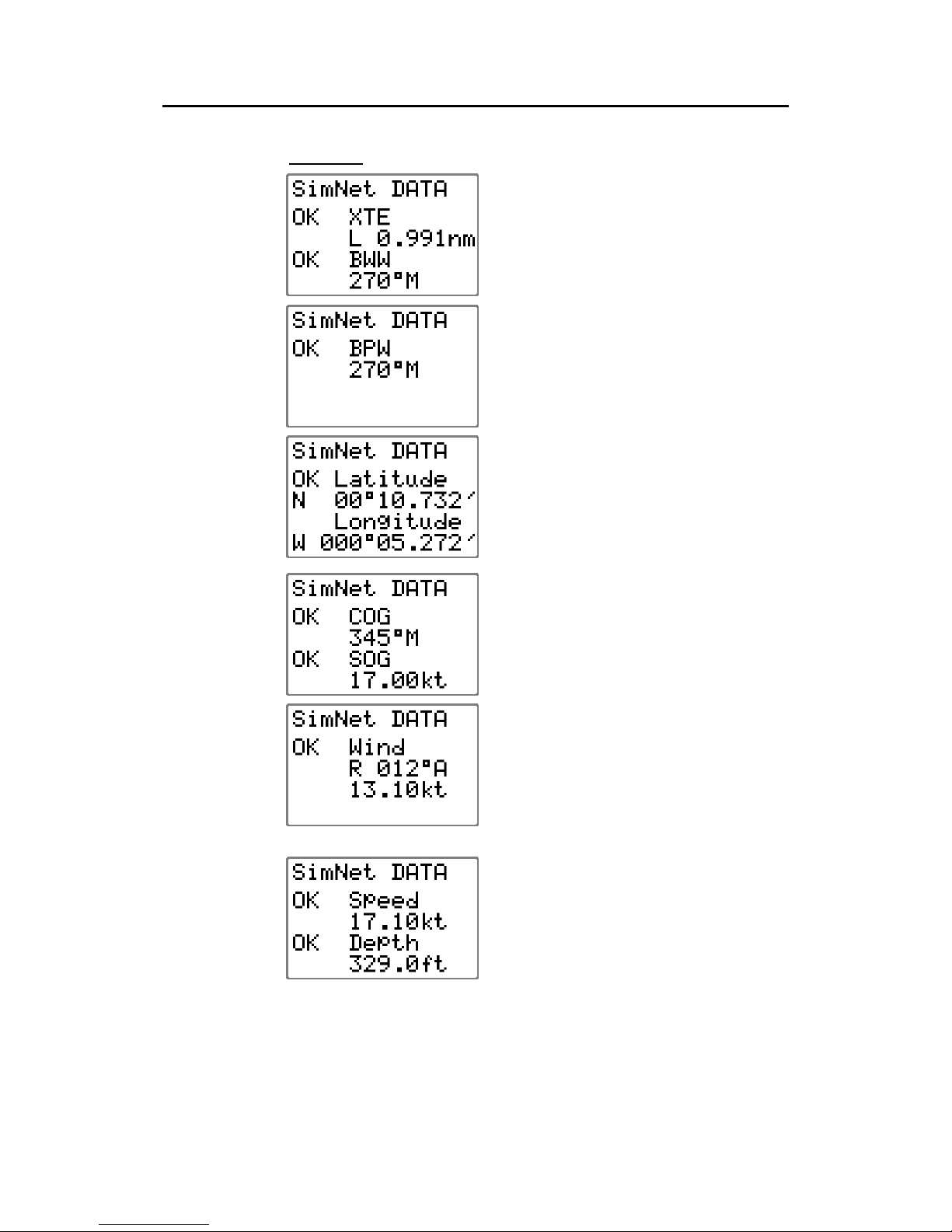
Simrad AP16 Autopilot
72 20222121A
Decoding
The incoming signals are decoded
according to a built in priority table in
the AP16.
For all data items, one of the
following codes will be displayed:
– – – No data or no NMEA
sentence containing the data
needed is available at the
input port.
OK Valid data found
INV Message with invalid
information.
FRM Message has format failure
such as
a) Incorrect check sum
b) Wrong contents in
datafield(s)
If data are missing or invalid,
perform the following:
• Open the source select page in
the User Setup menu and check
that data are available.
• Check the navigator setup and
make sure it is transmitting
appropriate data.
Note ! The “WIND” reading is the apparent wind from the port (L) or
starboard (R). The “SPEED” reading is the speed through
water.
Page 74

Configuration and setup
20222121A 73
SimNet setup
Select the SimNet setup menu by
pressing the STBD 1 button and
confirm this by pressing the
STBD 10 button.
Sn 00000 is the unique SimNet ID
number for the specific autopilot
control unit.
Group selection
SIMRAD: Autopilot is part of the
Simrad Group. Source selection will
be common for the products in the
group (synchronized).
STAND ALONE: Source selection
for the autopilot will not be
transferred to other products in the
Simrad Group (no synchronization).
Backlight Illumination
Set backlight to synchronize with
one of the illumination banks (1-3)
available on the SimNet, or to
STAND ALONE for individual
control of the autopilot illumination.
Instance number
An item to identify units by a
number when the autopilot is
connected to a NMEA2000
Network. On SimNet units the
Instance number is added to the
product name e.g. AP16-1, AP16-2
for easy identification on various
display screens.
SimNet gateway
Indicates which control unit that
transmits and receives information
on SimNet. The display verifies by
reading ‘Yes’, all other units read
‘No’.
Page 75

Simrad AP16 Autopilot
74 20222121A
Global SimNet reset
Resets the entire SimNet setup in the
Simrad Group and initiates a new
automatic interface setup. See
chapter 4.1.
Master Reset
Note ! A Master Reset is part of the final test at the factory, which will
reset the memories to factory settings. Unless you need to clear
all stored values during the installation setup procedure, you
should not perform a Master Reset.
The Master Reset needs a double
confirmation to prevent an
accidental reset. To perform a
Master Reset, press the STBD 10
button and observe the display;
then press the PORT 10 button.
The display will then read: “Master
Reset confirmed”.
Unless you have made a Master
Reset, exit the Installation Menu by
pressing STBY to return to normal
AP16 operation.
In the event a Master Reset has been made, refer to chapter 0.
Final sea trial
After having completed all settings in the Installation Menu, take
the boat out and perform a final sea trial in open waters at a safe
distance from other traffic. .
− Steer the boat on all cardinal headings in AUTO mode.
− Start with low and medium speeds to get familiar with the
response from the AP16.
− Try the effect of LO and HI parameter settings.
− If the hardware for automatic HI/LO parameter selection is
connected and configured, verify that the HI/LO transition is
occurring, and the HI/LO parameters are changing after the
Page 76

Configuration and setup
20222121A 75
transition speed is crossed (by more than 1 Knot higher or
lower speed).
− Try the Dodge and U-turn function.
− If a Non-Follow Up lever (or handheld remote) is connected,
test change of modes and verify port and starboard steering
commands of the lever.
− Set waypoints into each navigator connected to the system,
and verify that the AP16 steers in NAV mode for each NAV
source.
− Try the NoDrift mode.
− Provide the owner with user training.
Providing user training
The user should be instructed in the "basic" operational
functions, such as:
− Turning the system on and off
− Changing modes. Explain briefly what takes place in the
different modes.
− Regaining manual control from any mode. Point out in what
modes the helm is engaged by the autopilot and vice versa,
see page 13.
− Taking com
mand at an "inactive" station, if applicable.
− Using the lock mode, how to lock/unlock and how to shut the
system down from a locked control unit, if applicable.
− Use of the Non-Follow-up steering mode.
− Use of a remote Non-Follow-up controller, if connected.
− Changing course by STBD 1, STBD 10, PORT 1 and
PORT 10 buttons.
− Stepping through the User Set-up Menu learning how to (and
why to) change the settings.
− How to select alternative sources for heading (compass),
navigation (GPS), chartplotter, speed, depth etc. if available.
− Understand the difference between NAV mode and NoDrift
mode.
− Locating compasses and knowing to keep magnetic items
away.
Page 77

Simrad AP16 Autopilot
76 20222121A
− Locating the Mains circuit breaker and the separate SimNet
circuit breaker if provided.
Page 78

Maintenance
20222121A 77
5 MAINTENANCE
5.1 Control unit
The AP16 Control Unit will under normal use require little
maintenance.
If the unit requires any form of cleaning, use fresh water and a
mild soap solution (not a detergent). It is important to avoid
using chemical cleaners and hydrocarbons such as diesel, petrol
etc.
Make sure that all open Robnet2 connectors are fitted with a
protection cap.
It is advisable at the start of each season to check all connections
to the control unit head. If the Control unit is not removed from
the boat, it should be covered with the white protection cover.
5.2 Autopilot Computer
No special maintenance is required. It is advisable, however, at
the start of each season to make a visual inspection of the
internal and check all connections.
5.3 Compass
If the compass is exposed to the weather, make a visual
inspection at 2-3 months intervals, and at the start of each
season.
Page 79

Simrad AP16 Autopilot
78 20222121A
5.4 Exchange of software programme
You will need a special kit for a PC to perform the programming
of the AC05 Autopilot Computer and the AP16 Control Unit.
Order the following from Simrad:
Programming kit P/N 22088595.
Instructions are included.
Autopilot Computer
Remove the bottom cover to get access to the software download
connector.
Figure 5-1 Part of AC05 PCB
Autopilot Control Unit
Figure 5-2 Part of AP16 PCB
Remove the cables and unscrew the screws that secure the back
cover. Apply a firm pull with your fingers to pull the back cover
loose from the connector pins. Then you have access to the
software download connector.
Software
download
connector
Software
download
connector
Page 80

Trouble shooting
20222121A 79
6 TROUBLE SHOOTING
An autopilot is a complex system. Its performance dependents
on a proper installation and a successful sea trial.
In the event of an autopilot failure, the AP16’s numerous test
features will assist you in isolating a probable fault.
Audible and visual alarm is provided for every fault being
detected.
The audible alarm is reset by pressing any button (e.g. by
changing mode from AUTO to STANDBY). All visual alarms
will remain and alternate with the operating display until the
fault has been rectified. Refer to the table below for hints and try
to solve the problem yourself. You may also consult your nearest
Simrad dealer for assistance, if required.
Perform any repair action in the listed sequence.
Note ! – – – in a display indicates that data is missing.
6.1 Alarms
Display readout
Probable fault Recommended action
System failure Alarms:
The boat is off
course
Boats heading is
outside fixed off
course limit of 20
deg. (Automatic reset
when inside limit.)
Extreme weather
conditions, too slow
speed.
1. Check steering parameters
(Rudder, Autotrim, Seastatefilter).
2. Increase Rudder value
3. Increase boat speed, if possible,
or steer by hand.
NAV. data failure Missing or invalid
NAV data.
1. Check the Nav. Receiver/GPS
setup.
2. See Service menu Chapter 4.8
Page 81

Simrad AP16 Autopilot
80 20222121A
Display readout Probable fault Recommended action
Shallow water
(Only if AP25 is
part of the
system)
The depth is inside
the set limit or outside
the range.
Depth data is missing.
1. Carefully observe the actual
depth.
2. Adjust the alarm limit if not
hazardous.
3. Steer to safe depth, the alarm
will reset automatically.
4. Turn off the shallow alarm if
data is missing.
Compass data
missing
No data from selected
compass.
1. If more that one compass is
connected to the system, refer to
the User Setup2/Source select
menu to select a different
compass.
2. Make a source update if no
compass is available.
3. Check connections.
4. Replace compass PCB (Note: Do
not cut cables. There are screw
terminals inside).
No connection
with IPS system
Data missing or
erratic
Check connections to Volvo
Autopilot Interface. Also refer to
the Volvo IPS User Manual.
Failure active
Control Unit
Active control unit
goes silent.
1. Press the STBY button on an
"Inactive" unit to reset.
2. Check/repair Robnet2 cable.
3. Replace the control unit PCB.
Page 82
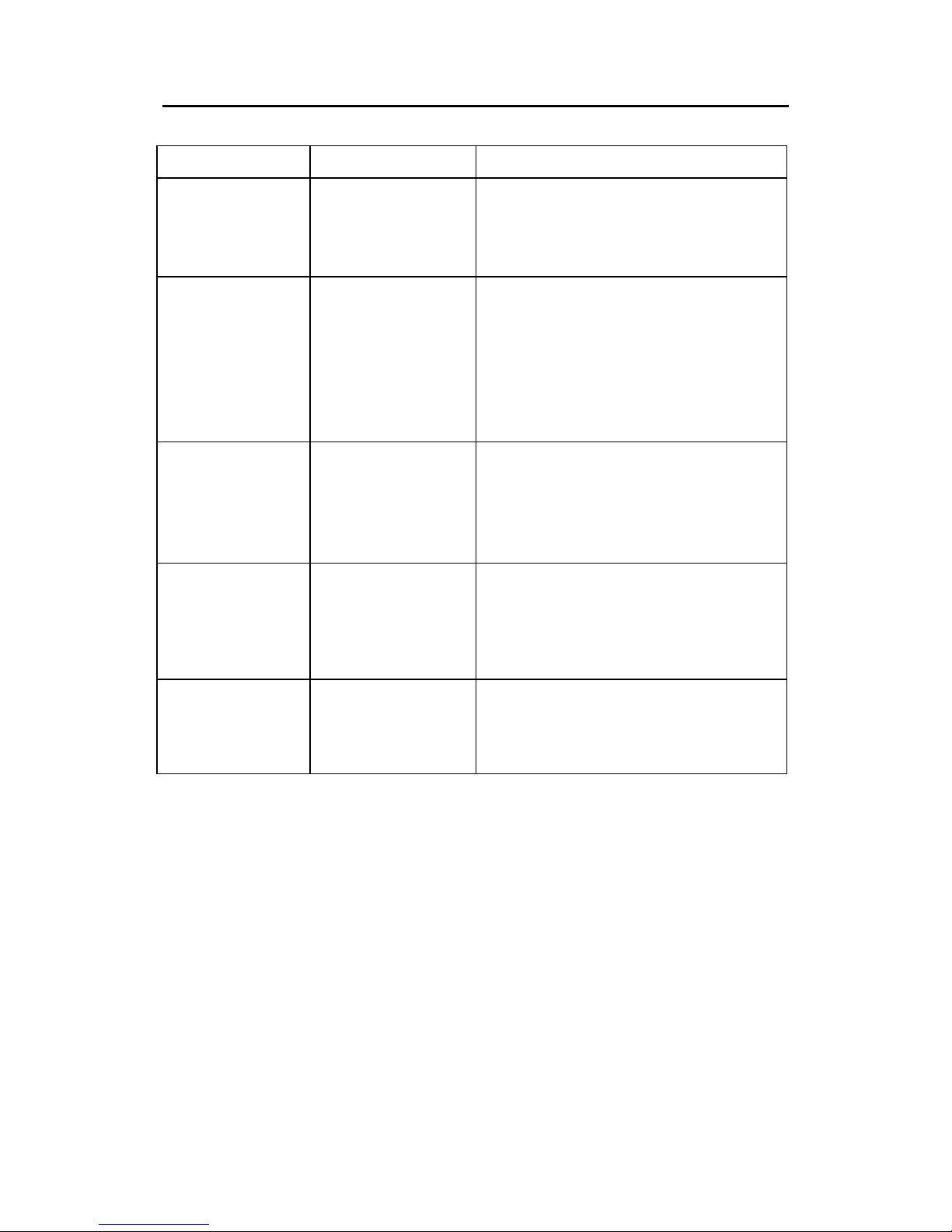
Trouble shooting
20222121A 81
Display readout Probable fault Recommended action
ACXX high
temp.
Excessive
temperature inside
Autopilot
Computer
Switch off autopilot
Memory failure
ACXX
Wrong checksum
on memory
parameters or
variables.
Autopilot
Computer will use
default values.
Perform a "Master reset". Switch off
and on again. If the alarm is repeated,
replace Autopilot Computer PCB.
Com. failure with
ACXX
Faulty Autopilot
Computer or poor
Robnet2 cable
connections from
the same.
1. Check Robnet2 connectors and
cable.
2. Replace Autopilot Computer PCB.
Low supply
voltage
Supply voltage less
than 10,8 Volts
1. Verify in the System Data Menu
2. Switch autopilot off, charge
batteries
3. Check/repair battery charger
High supply
voltage
Supply voltage
exceeds 31,2 V
1. Verify in the System Data Menu
2. Switch the autopilot off
3. Check / repair battery charger
Page 83

Simrad AP16 Autopilot
82 20222121A
This page is intentionally left blank
Page 84

Spare parts list
20222121A 83
7 SPARE PARTS LIST
AP16 Control Unit
22087399 AP16 Control Unit
22088207 AP16 mounting kit consisting of:
22087589 Gasket
22084529 Cabinet corner
44165181 Screw 3,5x19
44165645 Screw 3,5x32
22088249 Optional mounting kit consisting of:
44141778 Screw M4x12
22087621 Cradle
22087605 Right bracket
22087613 Left bracket
22084859 Locking knob
44163145 Locking washer for left and right
bracket
44163160 Cradle, locking washer
22087514 AP16 Sub Ass’y (incl. board and front ass’y)
22087498 AP16 Back plate Ass’y
22087373 AP16 Board Ass'y
22091854 AP16 Protection Cover
22087662 AP16 Software
AC05 Autopilot Computer
22089007 AC05 Autopilot Computer
44134948 AC05 Installation Accessories
22089023 AC05 PCB Ass'y
22089262 AC05 SimNet & Robnet2 terminal
44134922 AC05 Connector Cover
22089254 AC05 Gasket for Connector Cover
22089247 AC05 Bushing
44152056 Screw M3x8
44152155 Screw M3x16
44142552 Screw M5x20
44120681 Plug-in Terminal 4-way
44133601 Plug-in Terminal 5-way
Page 85

Simrad AP16 Autopilot
84 20222121A
44135333 Plug-in Terminal 2-way
22089304 AC05 Software
RC36 Rate compass
22086920 RC36 Rate Compass
22081442 Installation Accessories Consisting of:
20104972 Mounting plate (2)
44140762 Screw 3.5x25 (2)
44140770 Screw 30x9 (4)
22081376 Plug (2)
22086938 RC36 PCB Ass'y
24005647 RobNet2 Cable, 15 m with Plug
Robnet2 cables
24005613 Robnet2 cable, 1 m (3’) with two plugs
24005621 Robnet2 cable, 5 m (16’) with two plugs
24005639 Robnet2 cable, 10 m (33’) with two plugs
24005662 Robnet2, T-Joiner
SimNet cables and accessories
24005829 SimNet cable 0.3 m (1’)
24005837 SimNet cable 2 m (6.6’)
24005845 SimNet cable 5 m (16.6’)
24005852 SimNet cable 10 m (33’)
24005860 SimNet T-Joiner
24005878 SimNet cable gland
24005886 SimNet protection plug
24005894 SimNet termination plug
24005902 SimNet power w/termination 2 m (6.6’)
24005910 SimNet power w/o termination 2 m (6.6’)
24005936 AT10 Universal NMEA0183 converter
24005944 AT15 Active Tee w/connector, IS15
24005928 SimNet cable protection cap
24005729 SimNet cable to Micro-C. Adapter (drop) cable for
SimNet products in a NMEA2000 network.
24006199 Interconnection cable to Volvo IPS 1.0 m (3’)
Page 86

Spare parts list
20222121A 85
Page 87

Simrad AP16 Autopilot
86 20222121A
8 TECHNICAL SPECIFICATIONS
8.1 AP16 Autopilot System
Boat size and type:..................... Up to 80 feet, Power, Displacement, Sail
Steering system types:............... Volvo Penta IPS
Inter-unit connection: ................ ROBNET network or two-wire supply/data
System ON/OFF:.......................From control units
Supply voltage:.......................... 12 or 24 VDC
Power consumption:.................. Dependent on system configuration
Environmental Protection:
Control Unit:..................... IP56 from front, IP43 from back.
RC36:................................IP56
AC05:................................ IP22
EMC protection:........................ EN60945 : 1993, A1 : 1993
Automatic Steering control:
Rudder Drive: ................... Volvo Penta IPS
Parameter selection:.......... Automatic with manual override
Sea state control:............... Adaptive sea state filter or manual
Language selection:...................English, Norwegian, French, Spanish, German,
Italian, Dutch, Swedish.
Electronic Interface:
Navigation interface:......... Standard (NMEA 0183) via AT10
Compass heading output: . Simrad and Furuno radar display (clock/data)
NMEA2000 interface........ Via SimNet port and SimNet/NMEA2000
adapter cable
Heading sensors:
Standard:........................... RC36 Rate Compass
Course Selection:....................... Rotary course dial and push button
Alarms: ...................................... Audible and visual, optional external
Alarm modes: ............................ Off course, system failures, overload
Steering modes: .........................Standby, Non-follow up, Auto, Nav
Special Turn modes:..................Dodging, U-Turn
Instrument screen interface:
Page 88
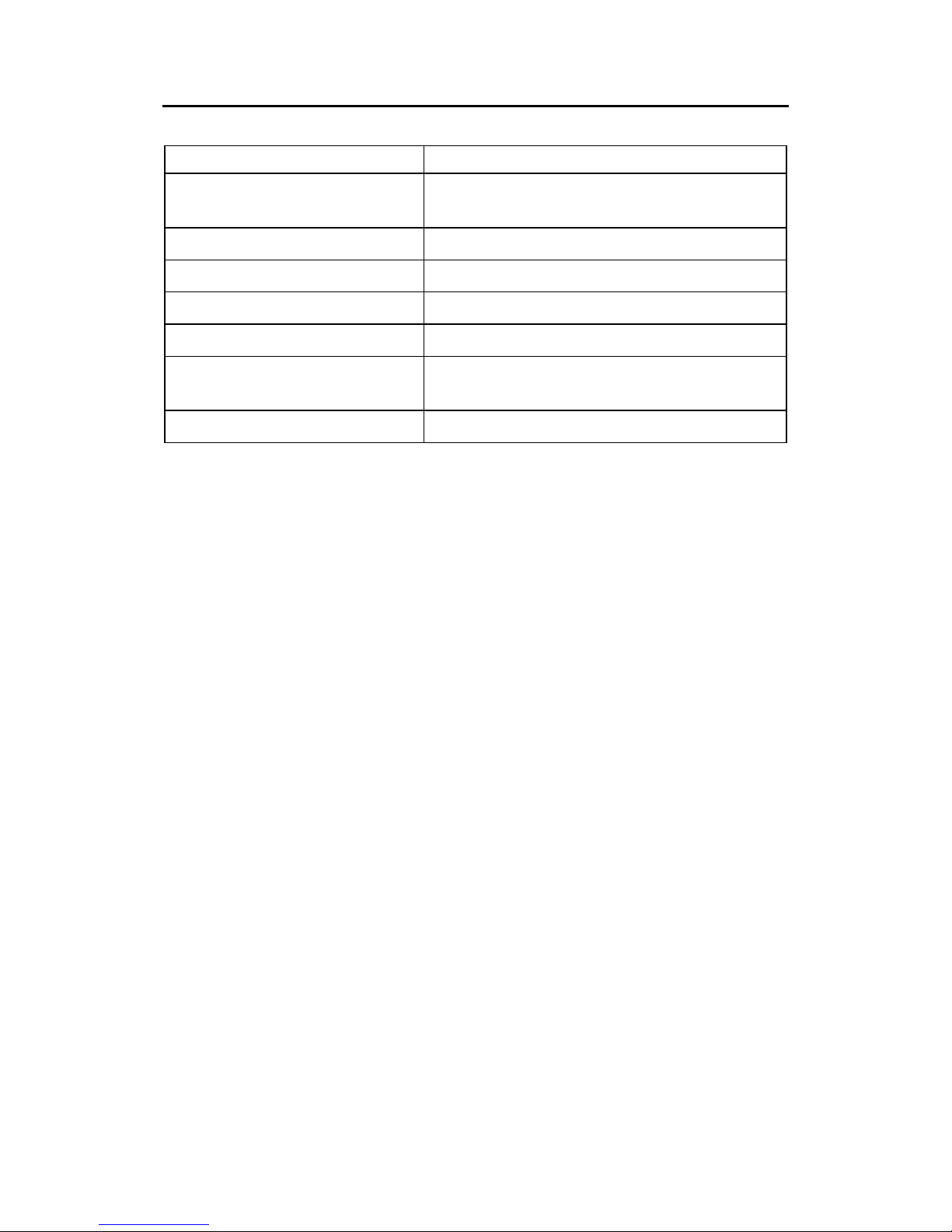
Technical specifications
20222121A 87
Instrument screen NMEA0183 messages and SimNet
MAIN (HDG+RUDDER) ROBNET2 PROPRIETARY, NMEA HDT
and HTG, SimNet
SPEED/DEPTH VHW + DBT/DPT, SimNet
APPARENT WIND MWV, SimNet
TRUE WIND/WIND DIRECT. MWV + VTG/RMC; SimNet
POSITION GGA/RMC, SimNet
NAV/TRACK DATA APB + VTG/RMC + GGA/RMC +
RMB/BWC, SimNet
LOG/SEA TEMPERATURE VLW + MTW, SimNet
Note ! Alternative messages are separated by slashes.
8.2 AP16 Control Unit
Dimensions:............................... See Figure 8-1
Weight: ...................................... 0,5 kg (1.1 lbs)
Power consumption................... 3 W
Display:
Type:................................. Backlit LCD matrix display
Resolution:........................ 160 x 128 pixels
Colour:....................................... Black
Illumination: ..............................Adjustable in 10 steps
Environmental Protection:......... IP56 from front, IP43 from back.
Safe distance to compass:.......... 0.5 m (1.6 ft.)
Temperature:
Operating: ......................... 0 to +55 °C (+32 to +130 °F)
Storage:............................. –30 to +80 °C (–22 to +176 °F)
Page 89

Simrad AP16 Autopilot
88 20222121A
Figure 8-1 AP16 Control Unit – dimensions
(Mounting bracket is optional equipment)
8.3 AC05 Autopilot Computer
Dimensions:............................... See Figure 8-2
Weight: ...................................... 1,1 kg (2,4 lbs)
Supply voltage:.......................... 10.8 - 31.2V DC
Reverse voltage protection........ Yes
Environmental Protection:......... IP22
Safe distance to compass:.......... 1.0 m (3 ft.)
Power consumption:.................. 5 Watt (electronics)
Page 90

Technical specifications
20222121A 89
External Alarm: ......................... Open collector
Temperature range:
Operation: ......................... 0 to +55 °C (+32 to +130 °F)
Storage:............................. –30 to +80 °C (–22 to +176 °F)
Mounting: .................................. Bulkhead mount
Material:..................................... Epoxy coated silumin and ABS
Number of control units: ........... 7
Input for NFU control:............... Yes
Radar clock/data interface......... Yes
Figure 8-2 AC05 Autopilot Computer - Dimensions
Page 91

Simrad AP16 Autopilot
90 20222121A
8.4 RC36 Rate compass
Dimensions:............................... See Figure 8-3
Weight: ...................................... 0,9 kg (2,0 lbs)
Supply and interface:................. Robnet
Power consumption:.................. 0,9 watts
Automatic Performance:
Calibration: ....................... Automatically activated by control head
Gain compensation: .......... Automatically adjusted continuously
Rate sensor stabilized heading output
Accuracy:................................... <1.25° (rms)
Repeatability:............................. <0.2° (rms)
Roll/Pitch:.................................. ± 35 degrees
Cable supplied:.......................... 15 m TP shielded Robnet2 cable
Temperature range:
Operation: ......................... 0 to +55 °C (+32 to + 130 °F)
Storage:............................. –30 to +70 °C (–22 to +158 °F)
Environmental Protection:......... IP56
Mounting: .................................. Deck or bulkhead
Material:..................................... White ABS
Figure 8-3 RFC35 Fluxgate Compass - Dimensions
Page 92

Technical specifications
20222121A 91
8.5 R3000X Remote Control
Dimensions: .... See Figure 8-4
Weight:
............0,4 kg (0,9 lbs)
Material:.......... Epoxy coated aluminium
Protection........IP56
Safe distance to compass: 0.15 m (0.5 ft.)
Temperature range:
Operation: ...–25 to +55 °C (–13 to +130 °F)
Storage:.......–30 to +70 °C (–22 to + 158 °F)
Cable length:...7 m, shielded
Mounting bracket:.......Supplied
Figure 8-4 R3000X - Dimensions
8.6 JS10 Joystick
Figure 8-5
JS10 Joystick
Dimensions
Dimensions: ...............................................See Figure 8-5
Weight:
.......................................................0.5 kg (1.1 lbs.)
Environmental Protection:
Joystick.............................................................. IP66
Terminals........................................................... IP20
Safe distance to compass:..........................0.15 m (0.5 ft.)
Shock resistance (according to MIL 202 B method 202
A):
1/2 sinusoid 11 ms:
No damage or disassembling at 100 g
Vibration resistance (according to IEC 68-2-6):
16 g with frequency range from 40 to 500 Hz and
maximum shifting 0,75 mm (peak -to- peak)
Temperature range:
Operation: .....................–25 to +70°C (–13 to +158°F)
Storage: ........................–40 to +70°C (–40 to +158°F)
Mounting:..................................................... Panel-mount
Cable:.....................................................10 meters (33 ft.)
Page 93

Simrad AP16 Autopilot
92 20222121A
8.7 SimNet
Maximum number of products connected in a network:......................................50
Maximum cable length:............. .........................................................120 m (400’)
Bit rate of the bus: ..................... ....................................................250 Kbit/second
Maximum DC current through a single SimNet plug ......................................... 5A
SimNet power supply:............... ................................................................. 12VDC
Maximum drop cable length:..... ...............................................................6 m (20’)
Maximum total length of all drop cables (accumulated):......................60 m (200’)
Environmental protection: Cable and plug/connector system.......................... IP66
Temperature:.............................. ........................................................70°C (158°F)
Page 94

Technical specifications
20222121A 93
8.8 IP protection
Each part of a Simrad autopilot system has a two digits IP
protection code.
The IP rating is a method to classify the degree of protection
against solid objects, water ingress and impact afforded by
electrical equipment and enclosures. The system is recognised in
most European countries and is set out in a number of British
and European standards.
The first code number describes the protection against solid
objects, and the second number describes the protection against
liquids.
FIRST NUMBER
Protection against solid
objects
SECOND NUMBER
Protection against liquids
IP TESTS IP TESTS
0 No protection 0 No protection
1 Protection against solid
objects up to 50 mm, eg.
accidental touch by hands.
1 Protected against vertically falling
drops of water (eg. condensation).
2 Protection against solid
objects up to 12 mm, eg.
fingers.
2 Protected against direct sprays of water
up to 15° from the vertical.
3 Protection against solid
objects over 2.5 mm (tools +
wires)
3 Protected against sprays to 60° from the
vertical.
4 Protection against solid
objects over 1 mm (tools +
wires + small wires)
4 Protected against water sprayed from
any direction.
5 Protection against dust -
limited ingress (no harmful
deposit)
5 Protected against low pressure jets of
water from all directions - limited
ingress permitted.
6 Totally protected against
dust
6 Protected against strong jets of water,
eg. for use on shipdecks - limited
ingress permitted.
7 Protected against the effects of
immersion between 15 cm and 1 m.
8 Protected against long periods of
immersion under pressure.
Page 95

Simrad AP16 Autopilot
94 20222121A
8.9 SimNet messages
SimNet/NMEA2000 messages and data overview
Message ident.
127250
127245
130306
128267
130310
128259
128275
65408*
129025
129029
129026
130577
128259
127250
HC
Wa / Wt
D
WaT
WaS
Dl
Dl
PPPPPP
Compass Data Compass heading 1
Rudder Data Rudder angle
Wind Data Apparent wind angle 1
Apparent wind speed 1
True wind angle 1
True wind speed 1
Depth Data Depth ref transducer 1
Transducer-Keel Offset 1
Speed Data Speed through water 1
Distance Log Data Log distance and trip 1 1
Temperature Data Water temperature 1
Position Data Present position Lat, Lon 2 1
COG 21
Magnetic variation 1
SOG 321
Navigation Data To-wp position
To-wp ident.
Bearing wp-wp
Bearing pos-wp
Distance pos-wp
XTE
Waypoint closure velo city
Steering Data Heading steering cmd, T / M
APXX Gateway
x*
x x*x*x*x*x* x* x*
Additional PGNs supported
Simrad Propriatory
61184 P a rameter Comman d
65408 P a rameter Reply
130840 Dat aUserGroup Configuration
65323 DataUserGroup Request
NMEA2000
59392 ISO acknowledge
60928 ISO Adress claim
Data source:
N
=nav, P=pos, H=heading, D=depth, Wa=Wind apparent,
Wt
=Wind True,
WaS
=Water Speed/
WaT
=Water temp,
Dl
=Distance log, C=Calculated)
:
Page 96
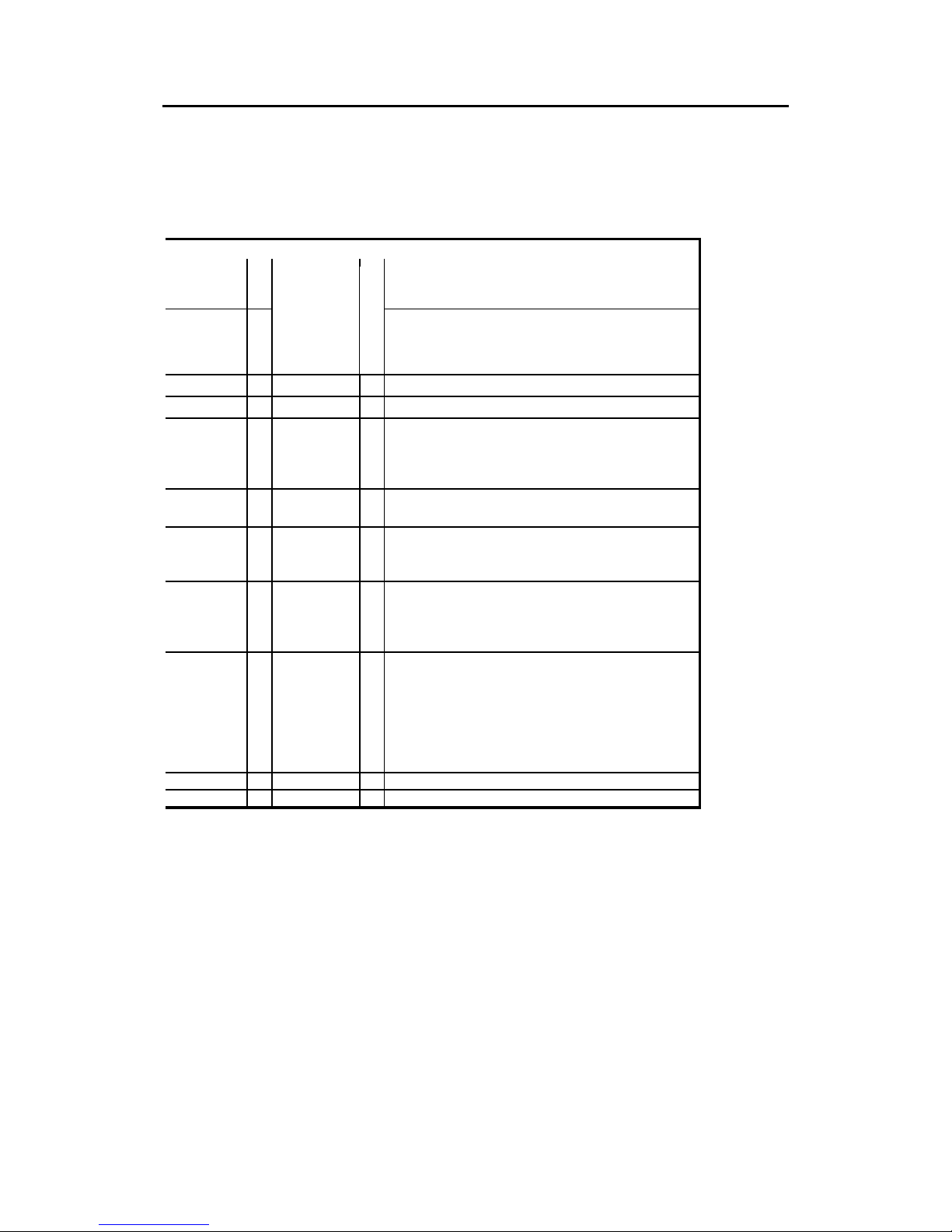
Technical Specifications
20222121A 95
Remarks:
129283
129284
65357*
65408*
127237
* SimNet proprietary
NN N C
dddx
dddx
dddx
dddx
dddx
dddx
d d d x In INFO views Depth+Offset is displayed if
x offset is present
dddx
dx
dddx
dddx
dddx
x
dddx
1x
1dddx
1dddx
1dddx
1dddx
1dddx
1dddx
x
x* x* x*
x
*O
nly transmitted if NMEA183/RC36/RFC35 is source
Indata use
A
P16AP25AP26
Out Gateway
Page 97

Simrad AP16 Autopilot
96 20222121A
9 GLOSSARY
Apparent wind – The speed and direction from which the wind
appears to blow with reference to the bow when the boat is
moving (also called relative wind).
Arrival alarm – An alarm signal issued by a GPS/chartplotter
that indicates arrival at or at a predetermined distance from a
waypoint. (see arrival circle).
Arrival circle – An artificial boundary placed around the
destination waypoint of the present navigation leg, the entering
of which will signal an arrival alarm.
Bearing – The horizontal direction of one terrestrial point from
another, expressed as the angular distance from a reference
direction, usually measured from 000° at the reference direction
clockwise through 359°.
BPW – Bearing to a specified waypoint from present position.
BWW – Bearing waypoint to waypoint - Bearing angle of the
line between the “TO” and the “FROM” waypoint, calculated at
the “FROM” waypoint for any two arbitrary waypoints.
COG - Course Over Ground - The actual direction of progress
of a vessel, between two points, with respect to the surface of the
earth, The vessel’s heading may differ from the course over
ground due to the effects of wind, tide, currents.
GPS - Global Positioning System - This system is based on
satellites in fixed orbits, circling the earth at an altitude of
approximately 20,200 km. The system will provide the user with
24 hour a day all weather position coverage, with an accuracy of
5 to 30 meters.
Magnetic bearing – Bearing relative to magnetic north;
compass bearing corrected for deviation.
Magnetic deviation – A local magnetic field onboard a vessel.
Can interfere with the earth’s magnetic field and create compass
readings that may deviate from the actual magnetic heading. The
deviation will vary with the actual heading.
Magnetic heading – heading relative to magnetic north.
Page 98

Glossary
20222121A 97
Magnetic variation - A magnetic compass points to the
magnetic north pole. The difference between this direction and
true north is the magnetic variation. The amount and direction of
this variation is dependent upon where on the earth you are
located.
NMEA0183 - A format (language) designed to permit
communication between various types of marine electronic
equipment. In essence this is a two-wire shielded, serial data
link, permitting one device to talk while other devices listen.
Numerous different sentences are available, permitting
communication between various different devices.
NMEA2000 – A modern serial-data communications network to
interconnect marine electronic equipment onboard vessels.
Equipment designed to this standard will have the ability to
share data, including commands and status, with other
compatible equipment over a single signalling channel.
Product ID – A number, suffix, acronym or term that can
identify a product.
Product name – The name of a Simrad product known from
sales and other literature.
Route - A stored sequence of waypoints. These waypoints will
be listed in the order in which you desire to follow them.
SimNet Source – Any product or device directly connected to
SimNet or NMEA2000, or interfaced to SimNet via NMEA0183
or Robnet2.
Simrad Group – A number of Simrad products that are
selecting and sharing the same data sources via the SimNet
network.
Simrad Class 1 products – Simrad products that are SimNet
controllers, i.e. they have an appropriate display and routines
that can set up and control the SimNet.
Simrad Class 2 products – Simrad products that do not contain
a SimNet controller. When connected to SimNet they will
automatically pick the first available source on SimNet and lock
on to that. When a Class 1 product is added to the Simrad Group,
Class 2 products will automatically subordinate themselves to
the Class 1 source selection.
SOG - Speed over ground is the actual speed of the vessel
relative to the ocean floor.
Page 99

Simrad AP16 Autopilot
98 20222121A
True bearing – Bearing relative to true north; compass bearing
corrected for compass error.
True heading – Heading relative to true north (the meridian).
Waypoint - A discrete point, stored in a navigator, located on
the surface of the earth. Normally this point will be identified by
Lat/Lon coordinates although in some systems it may be shown
by T.D.'s.
XTE - Cross Track Error - Used to identify a vessels position
relative to a straight line drawn between two waypoints. The
amount the vessel is off to the left or to the right of this line is
known as the track. It is normally displayed in thousands of a
nautical mile, equal to 6 ft or 1.85 m.
Page 100

Index
20222121A 99
10 INDEX
A
alarm
external, 54
listing, 79
apparent wind, 96
arrival circle, 23
auto setup, 55
automatic tuning, 65
autopilot computer
installation, 39
maintenance, 77
specifications, 88
autotrim, 70
B
backlight, 27
C
cable
Robnet, 43
specifications, 39
compass
calibration, 61
deviation, 62
maintenance, 77
offset, 63
selection, 28
contrast, 30
control unit
front panel, 12
installation, 41
maintenance, 77
specifications, 87
counter rudder, 30, 65
setting, 69
Course knob icon, 26
D
depth
offset, 65
depth offset, 64
depth source, 28
display units, 59
dodging, 19
dodging in Nav mode, 24
F
fluxgate compass
installation, 45
G
grounding, 40
I
illumination. See backlight
Init NAV, 67
instrument
installation, 54
screen, 32
selection, 33
instrument select, 29
interface setting, 59
interfacing, 48
IP protection code, 93
L
language, 59
lock function, 25
log source, 28
M
master reset, 56, 74
modes of operation
auto, 15
navigating, 21
NoDrift, 20
standby, 12
