Page 1
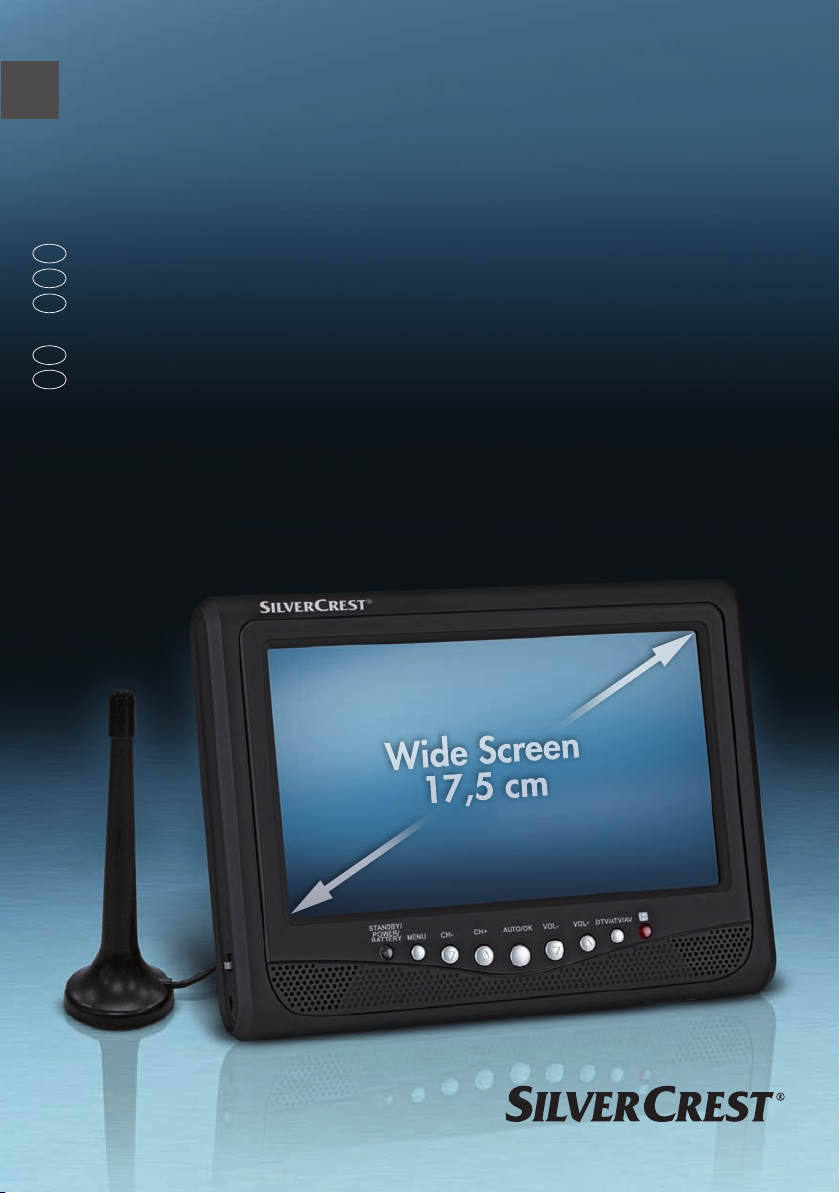
PORTABLE
LCD TV
User manual and service information
GB
IE
CY
GR
Εγχειρίδιο χρήσης και πληροφορίες για την τεχνική εξυπηρέτηση
CY
LT 710
Page 2
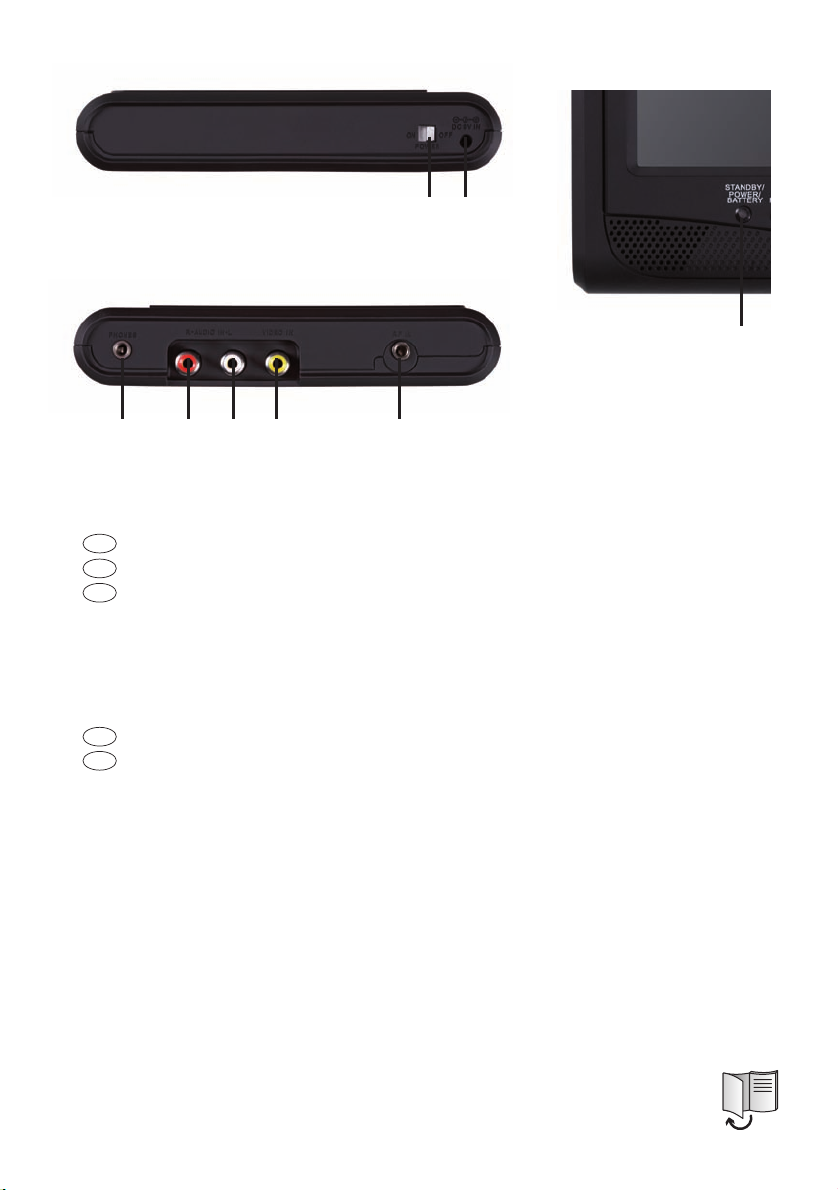
6 5 5 4 3
GB
1 Power switch
IE
2 Power socket
CY
3 RF IN for TV
4 Video input
5 Audio input R/L
6 Headphones jack
7 On-/ standby-/ charge-indicator
GR
1 Διακόπτης λειτουργίας (Power)
CY
2 Υποδοχή λειτουργίας
3 Είσοδος RF για τηλεόραση
4 Είσοδος Video
5 Είσοδος ήχου T/A
6 Υποδοχή ακουστικών
7 Ένδειξη λειτουργίας / φορτώνω
1
2
7
Page 3
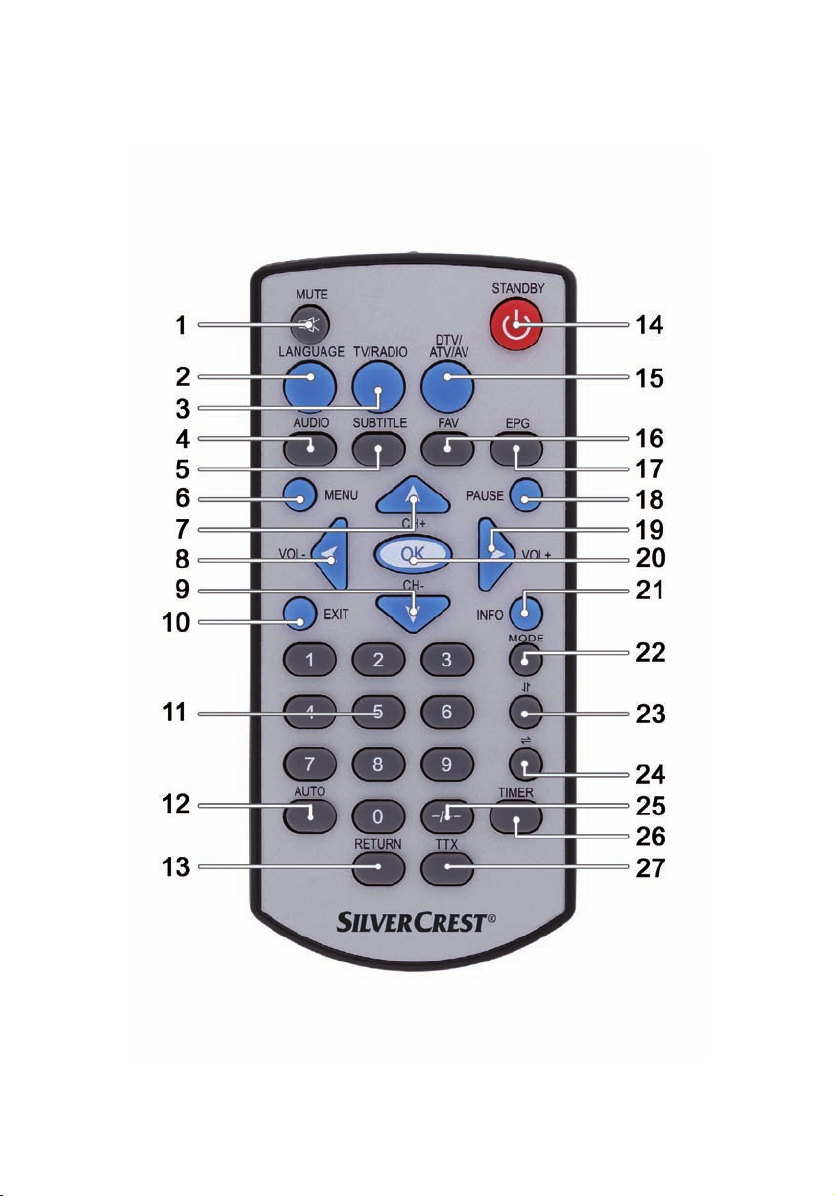
Page 4

SilverCrest LT 710 English
Contents
Important Safety Notice ...................................................................................4
Operating Environment ................................................................................4
Cables ..........................................................................................................5
Plug-type Power Supply and Rechargeable Battery....................................5
Maintenance and Care.................................................................................6
Children........................................................................................................6
Intended Use................................................................................................6
Conformity....................................................................................................7
Disposal of Old Devices ...............................................................................7
Danger Through Noise Disturbance ............................................................8
Notice on Use of this Manual .......................................................................8
Getting started .................................................................................................9
Remote Control ............................................................................................9
Package Contents......................................................................................10
Front Panel Buttons ...................................................................................10
Positioning..................................................................................................11
Charging the Battery ..................................................................................11
Charging via the Plug-Type Power Adapter...........................................11
Charging via the Car Adapter.................................................................11
Inserting the Batteries ................................................................................12
Regular and Rechargeable Battery Precautions....................................12
Connecting External Devices and Antennae .............................................13
Terrestrial Analogue Reception..............................................................13
Terrestrial Digital Reception ...................................................................13
External Devices ....................................................................................13
Using the Device............................................................................................14
Powering the Device On/Off ......................................................................14
Selecting the Input Source.........................................................................14
1
Page 5

English SilverCrest LT 710
Tuning a Station ........................................................................................ 15
Switching Channels................................................................................... 16
Directly Selecting Channels .................................................................. 16
Switching between Channels ................................................................ 17
Recall the Last Watched Channel ......................................................... 17
Adjusting the Volume ................................................................................ 17
Selecting the Display Language................................................................ 17
Using the Menus ....................................................................................... 18
DVB-T Main Menu ........................................................................................ 19
Program List .............................................................................................. 19
TV Program List..................................................................................... 19
Radio Program List................................................................................ 20
Sort ........................................................................................................ 21
Program Search ........................................................................................ 21
Automatic Search .................................................................................. 21
Manual Search ...................................................................................... 21
Parental Control ........................................................................................ 22
Channel Lock......................................................................................... 22
Parental Setting ..................................................................................... 22
Change PIN ........................................................................................... 23
System Setting .......................................................................................... 23
TV Standard .......................................................................................... 23
Display Type.......................................................................................... 23
Regional Setting .................................................................................... 23
Language............................................................................................... 24
Set Time ................................................................................................ 24
Accessory.................................................................................................. 24
System Information................................................................................ 24
Factory Default ...................................................................................... 24
System update....................................................................................... 25
Personal Style ........................................................................................... 25
Menu Color ............................................................................................ 25
Transparency Level ............................................................................... 25
2
Page 6

SilverCrest LT 710 English
Border Pattern ........................................................................................25
TV Main Menu ...............................................................................................26
Picture ........................................................................................................26
Brightness...............................................................................................26
Contrast ..................................................................................................26
Colour .....................................................................................................26
Reset ......................................................................................................26
System .......................................................................................................27
Language................................................................................................27
Clock.......................................................................................................27
Display....................................................................................................27
Mirror ......................................................................................................27
Blue Back ...............................................................................................27
Preset.........................................................................................................28
Auto Search............................................................................................28
Manual Search .......................................................................................28
Swap.......................................................................................................29
Sound-Sys..............................................................................................29
Color-Sys................................................................................................29
More Functions ..............................................................................................30
Display .......................................................................................................30
Timer ..........................................................................................................30
Picture Settings ..........................................................................................30
Advanced DVB-T Functions.......................................................................31
Teletext...................................................................................................31
Favourites...............................................................................................31
Receiving Radio Stations .......................................................................31
Subtitle....................................................................................................31
EPG (Electronic Program Guide) ...........................................................32
Appendix........................................................................................................33
Technical Specifications.............................................................................33
Details of Guarantee ..................................................................................34
3
Page 7

English SilverCrest LT 710
Important Safety Notice
Before you use this device for the first time, please read the following notes
in this manual and heed all warnings, even if you are familiar with handling
electronic devices. Keep this manual safe for future reference. If you sell the
device or pass it on, it is essential you hand over this manual also.
Notice on Mains Separation
In order to completely disconnect the device from the mains, the power
adapter must be pulled out from the wall outlet. For this reason, the device
should be positioned in a way that assures unobstructed access to the power
outlet so that the power adapter can be immediately pulled out in an
emergency situation. To avoid the danger of fire if the power adapter is not
going to be used for a long while (e.g. during holidays) it should always be
disconnected from the power socket.
Operating Environment
The device is not for use in environments with a high temperature or humidity
(e.g. bathrooms), and must be kept free of dust. Operating temperature and
operating humidity: 5°C to 35°, max. 85 % RH.
Always make sure that:
there is free circulation of air (do not place the device on shelves, on a
carpet, on a bed, or anywhere that obstructs the ventilation slots, and
leave at least 10 cm clearance on all sides;
no direct heat sources (e.g. heating) can affect the device;
no direct sunlight or bright artificial light reaches the device;
contact with sprayed and dripping water and abrasive liquids must be
avoided and the device should never be operated near water. It must
especially never be immersed (do not place any recipients containing
liquids such as beverages, vases, etc. onto or next to the device);
the device is never placed in the immediate vicinity of magnetic fields
(e.g. loudspeakers);
no fire sources (e.g. burning candles) are placed on or near the device;
no foreign bodies are introduced into the device;
4
Page 8

SilverCrest LT 710 English
the device is not subject to any great temperature changes as this may
cause moisture through condensation and short-circuit;
the device is not subject to excessive shocks and vibrations;
Cables
Always hold cables by the plug and never pull on the cable itself. Never hold
the power cord with wet hands as this may cause a short circuit or electric
shock. Never place the device, heavy objects or furniture on the cable and
take care that the cord does not become trapped, especially at the plug and
sockets. Never make knots in the cable and do not tie it together with other
cords. All cables should be positioned so that nobody can trip over them or
be obstructed by them. A damaged power cord can cause a fire or an electric
shock. Inspect the power cord from time to time. Do not use any adapter plug
or extension cable that does not meet the required safety standards.
Plug-type Power Supply and Rechargeable Battery
Insert the rechargeable battery with the correct polarity. Never throw a
rechargeable battery into fire. Remove the rechargeable battery when the
device is not to be used for a long time.
Danger of Explosion!
Non-intended use may cause explosion and danger to life. Only replace the
rechargeable battery with an equivalent or a type recommended by the
manufacturer. Never replace the battery in an explosion-sensitive
environment. While inserting or removing the battery a spark may be
produced causing an explosion. Explosion-sensitive areas will normally (but
not always) be labelled. These include any fuel storage areas such as below
deck on a boat, fuel line or tank areas, environments where the air contains
inflammable substances (e.g. cereals, metal dust or powder, etc.) and any
areas where you should normally switch off your car engine.
Respect the environment. Old rechargeable batteries do not belong in with
domestic waste. They must be handed in to a collection point for old
batteries.
5
Page 9

English SilverCrest LT 710
Maintenance and Care
Servicing is required when this device has been damaged in any way, for
example, when the device housing is damaged, when liquids or objects have
entered the device or when the product has been exposed to rain or
moisture. Servicing is also necessary when the product does not perform
normally or when it has been dropped. If smoke, unusual noises or smells
are noticed, power off the device immediately. In this case the device should
not be used further and should be inspected by authorized service
personnel. Please contact qualified personnel when servicing is needed.
Never open the housing of the device. Only use a clean, dry cloth for
cleaning. Never use any corrosive liquids. Do not attempt to open the
housing of the device otherwise you will void your warranty.
Children
Electrical appliances do not belong in the hands of children! Do not allow
children to use electrical devices when not under supervision. Children may
not comprehend the presence of potential risks. Small parts can represent
choking hazards. Keep the packaging away from children too as there is
danger of suffocation.
Intended Use
This is a consumer electronics device. It may only be used for private use,
not industrial or commercial purposes. In its default configuration, this
product has not been designed for medical, lifesaving, rescue or lifemaintaining purposes. Only connection cables and external devices may be
used that comply with safety standards and the electromagnetic compatibility
and shielding quality of this device.
This device fulfils all that relates to CE Conformity, relevant standards and
Directives. Any changes to the equipment other than the recommended
changes by the manufacturer may lead to the result that these directives are
not met any more. Only use the accessories recommended by the
manufacturer. If you are not using the device within the Republic of
Germany, you must observe the regulations and laws in the country of use.
6
Page 10
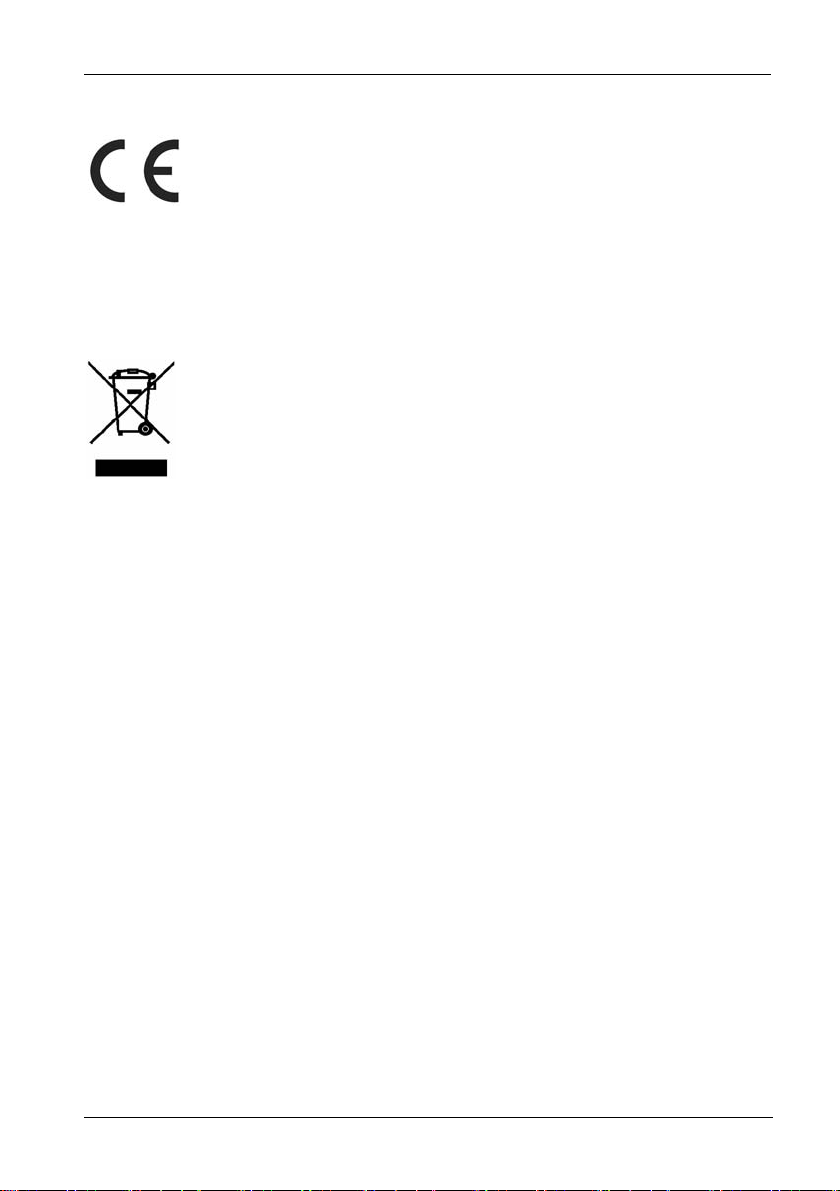
SilverCrest LT 710 English
Conformity
This device has been tested and approved for compliance with
the basic and other relevant requirements of the EMC Directive
2004/108/EC, as well as the Low-voltage Directive 2006/95/EC.
For more information about the Conformity of this product, please
visit our website www.service.targa.co.uk. The Declaration of
Conformity can also be found at the end of this User's Manual.
Disposal of Old Devices
If the product is labelled with a struck-out waste bin, it is subject
to the European Guideline 2002/96/EC. All electric and
electronic devices must be disposed of separately from
household waste at established bodies. With the proper
disposal of old devices you avoid damage to the environment
and your personal health. For further information about proper
disposal, contact your local government, disposal bodies or the
shop where you bought the device.
7
Page 11
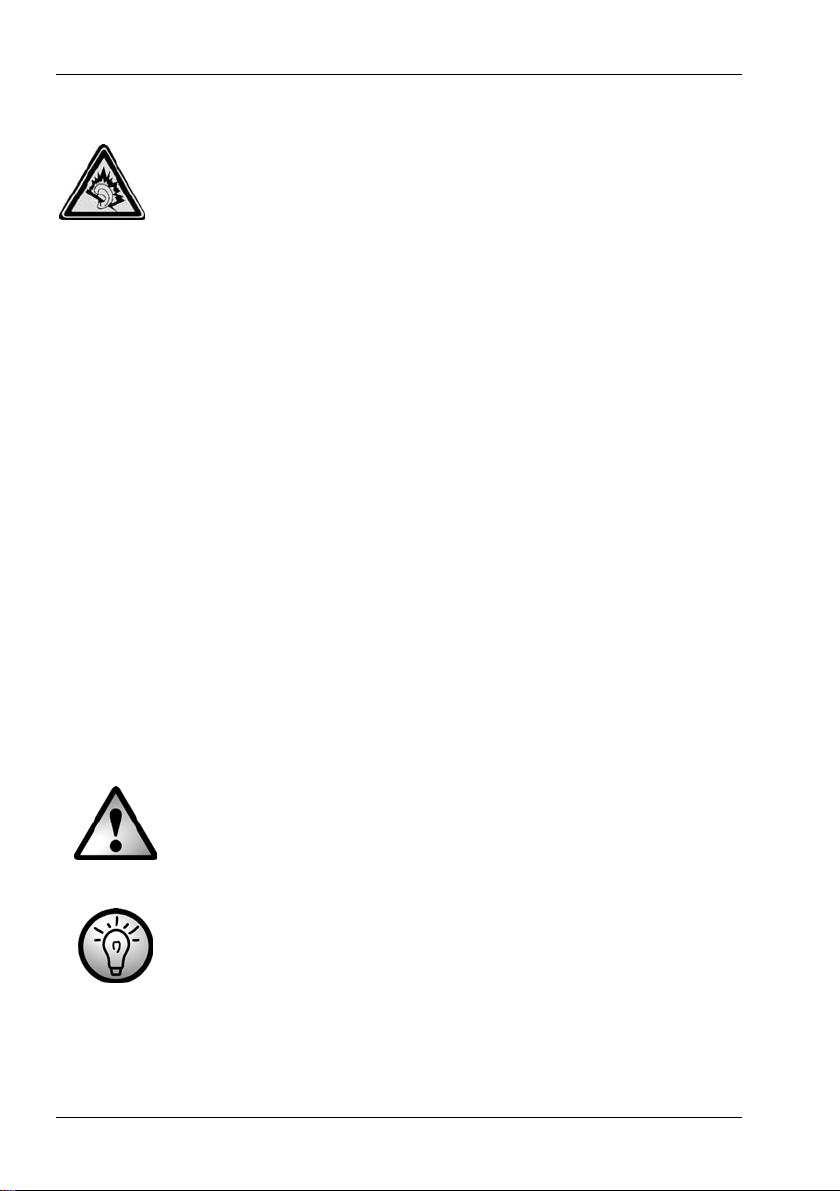
English SilverCrest LT 710
Danger Through Noise Disturbance
Listening at high volume can harm the user’s auditory system.
According to international safety regulations the maximum permitted
noise level is 100 dB. The supplied earphones with model number
IEHS 710 comply with these requirements when connected to this LCD
TV.
Using the earphones at high sound volume can damage your hearing and
cause nuisance to your surroundings.
Under dangerous circumstances (for example when driving a vehicle or
when working with machines) the sound may distract your attention or
prevent you from being aware of what is happening around you.
The supplied earphones IEHS 710 must be used with this DVB-T receiver
exclusively.
Notice on Use of this Manual
When referring to buttons in this manual, we normally refer to the buttons of
the remote control. Otherwise we will point out that pressing a button on the
front panel of the device has to be pressed.
This symbol denotes important notes.
This symbol denotes further information on the topic.
8
Page 12

SilverCrest LT 710 English
Getting started
Remote Control
1 Mute
2 Select language
3 Toggle TV/Radio reception
4 Audio settings
5 Subtitles on/off
6 Display the menu
7 Direction button up
8 Direction button left
9 Direction button down
10 Quit the menu
11 Numeric keypad 0…9
12 Automatic Fine Tuning
13 Recall last channel
14 On/Standby Switch
15 Input source
16 Display Favourites
17 Show EPG (Electronic Program Guide)
18 Freeze picture
19 Direction button right
20 OK
21 Channel information
22 System setup
23 Vertical mirror
24 Horizontal mirror
25 One-digit/multiple-digit input
26 Sleep timer
27 Teletext
9
Page 13
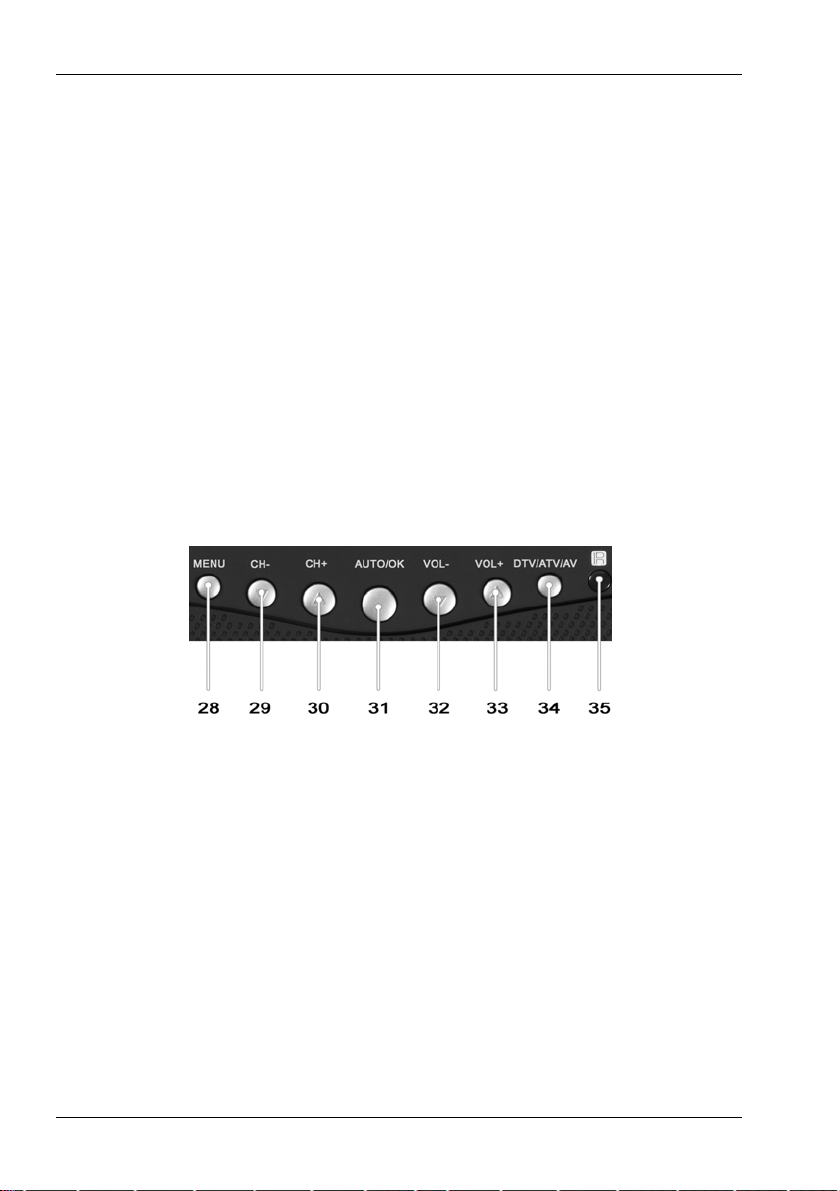
English SilverCrest LT 710
Package Contents
First check that the package contents are complete.
1. SilverCrest DVB-T receiver LT710 with built-in rechargeable
battery
2. Power adapter Targa KSAS0240900200HE
3. Car adapter CA 710
4. Remote control
5. 2 Batteries type AAA, 1.5V
6. Telescopic antenna
7. Earphones IEHS 710
8. User manual with service information
Front Panel Buttons
28 Display the menu
29 Channel down
30 Channel up
31 OK
32 Lower volume
33 Raise volume
34 Input source
35 Infrared remote sensor
10
Page 14

SilverCrest LT 710 English
Positioning
The device has a retractile pedestal on the back panel. Unfold it to place the
DVB-T receiver on a flat and stable surface.
Charging the Battery
The receiver has a special rechargeable Lithium-Ion battery. It can be
charged either via the supplied plug-type power adapter or via the supplied
car adapter through the vehicle cigarette lighter.
Charging via the Plug-Type Power Adapter
Please make sure that the device is powered off. The On/Off button (1) on
the side panel must be put in OFF position.
Plug the power adapter plug into the receptacle (2) of the side panel of
the device.
Plug the power adapter into a wall outlet.
The status indicator (7) will light orange during charging.
You may power the device on while charging the battery. In this case the
charging process will take longer.
Charging via the Car Adapter
Please make sure that the device is powered off. The On/Off button (1) on
the side panel must be put in OFF position.
Plug the car adapter plug into the receptacle (2) of the side panel of the
device.
Connect the car adapter to a suitable vehicle cigarette lighter.
The status indicator (7) will light orange during charging.
You may power the device on while charging the battery. In this case the
charging process will take longer.
11
Page 15

English SilverCrest LT 710
Inserting the Batteries
Insert the supplied batteries (size AAA) into the remote control. Be sure to
respect the polarity. The polarity is indicated with the symbols + and – on the
batteries and in the battery compartment on the remote control.
Regular and Rechargeable Battery Precautions
Do not try to recharge the batteries and do not throw batteries into fire. Do
not mix batteries (old and new or carbon and alkaline, etc.). Remove
batteries when the device is not to be used for a long time. Non-intended use
may cause explosion and danger to life.
Respect the environment. Old batteries and rechargeable batteries do not
belong in with the domestic waste. They must be handed in to a collection
point for old batteries.
12
Page 16

SilverCrest LT 710 English
Connecting External Devices and Antennae
This DVB-T receiver allows you to receive terrestrial digital and analogue
stations. Furthermore, the device has an input receptacle for connecting an
external signal source.
If you want to use your LT 710 to watch analogue TV from a cable box or
outdoors antenna, picture and/or sound interference may occur because of
the high sensitivity of the tuner. In such a case, please connect an attenuator
in the antenna cable and reduce the antenna signal level until the picture
and/or sound interference has disappeared. But do not exceed attenuating,
as otherwise noise may occur.
Terrestrial Analogue Reception
Input source: TV
You can use the supplied telescopic antenna for receiving any terrestrial
analogue stations. If any, you can also connect the device to an existing
outdoors antenna or cable TV box. Plug the antenna cable into the antenna
receptacle (3) on the side panel of the device. When using the supplied
telescopic antenna, extend it fully.
Terrestrial Digital Reception
Input source: DTV
You can use the supplied telescopic antenna for receiving any terrestrial
digital stations. If any, you can also connect the device to an existing
outdoors antenna. Plug the antenna cable into the antenna receptacle (3) on
the side panel of the device. When using the supplied telescopic antenna,
extend it fully.
External Devices
Input source: AV
To connect an external device, this has to have an audio and video (AV)
output. Connect the video cable (normally yellow) to the video input
receptacle (4) on the device's side panel. Connect the audio cables (normally
red and white) to the corresponding coloured input receptacles (5) on the
device's side panel. Also follow the operating instructions of your external
device.
13
Page 17
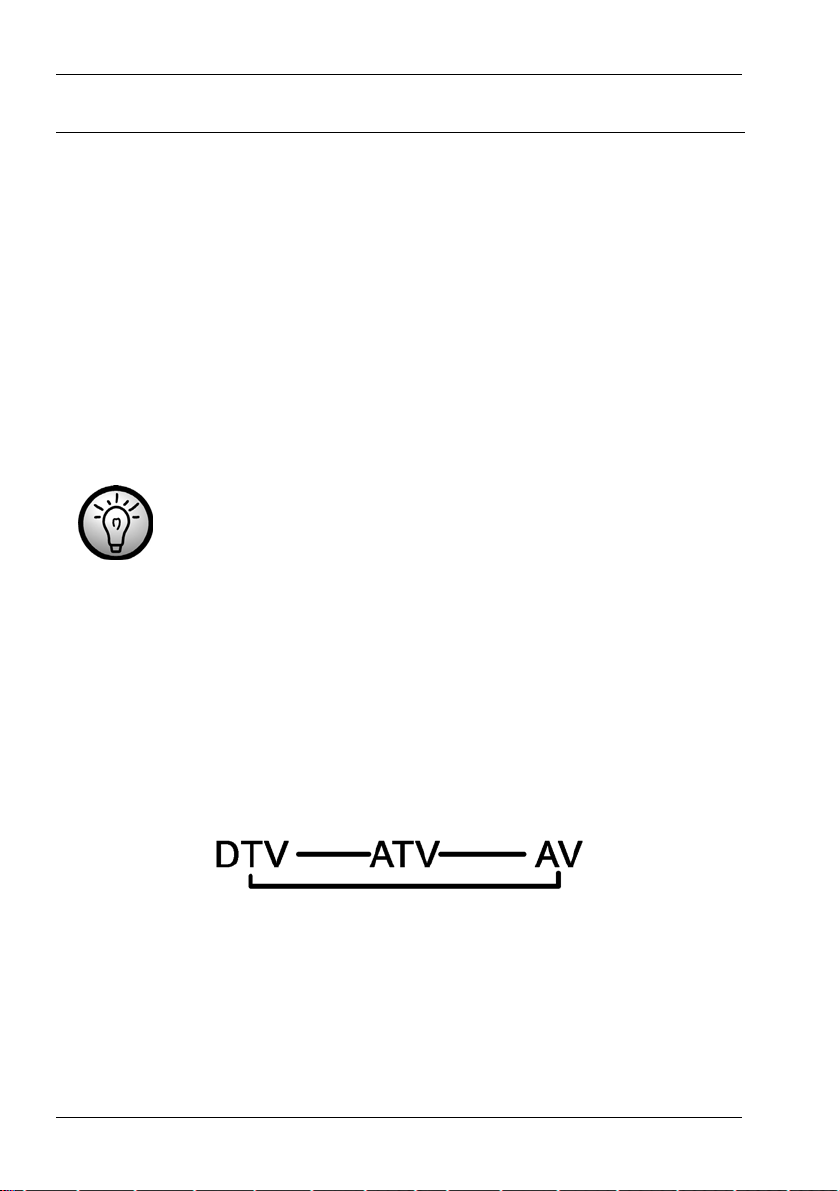
English SilverCrest LT 710
Using the Device
Powering the Device On/Off
Place the On/Off button (1) on the side panel must be put in ON position.
The device will power on in the last-used mode (DTV, TV or AV) and the
status indicator (7) will light green.
To power the device off at any time, press the button (14) on the remote
control. Then the device will enter Standby mode and the status indicator (7)
will light red. It is also possible to power the device back on from Standby
mode by pressing the button (14) on the remote control again.
To power the device off completely, place the On/Off button (1) on the side
panel in OFF position.
After the device has been powered off by using the On/Off
button (1) on the side panel it cannot be powered on via the
remote control.
Selecting the Input Source
Depending on the antenna or the external device that you have connected
you have to select the corresponding input source. To do so, press the
button DTV/ATV/AV (34) on the front of the device or the button
DTV/ATV/AV (15) on the remote control.
Each press of the button will toggle the input source cyclically to the next
available value.
14
Page 18

SilverCrest LT 710 English
Tuning a Station
When powering the device on for the first time, no station has been stored.
The setup wizard for DVB-T mode will open automatically. The display
language will still be the factory-default language.
The left button has to be highlighted in yellow. Press the OK button
(20) to launch the setup wizard. You may select a different display
language in the next step, if necessary.
Another window will appear where you may select the country where
you are going to use the unit. The language and time zone will be set
automatically according to the selected country. However, it is
possible to select a different display language later on.
Navigate to the “NEXT” button and then press OK (20) to proceed
with the next step.
Confirm the "YES" button by pressing the OK button (20) to start the
automatic channel search. Or select "NO" to quit the setup wizard
without performing a channel search.
The automatic channel search begins. This process may take a few
minutes. During this process, the display will show the progress.
Furthermore, all TV and radio stations found so far will be listed.
When the channel scan is completed, the menu will close and the
last found channel will be shown.
15
Page 19
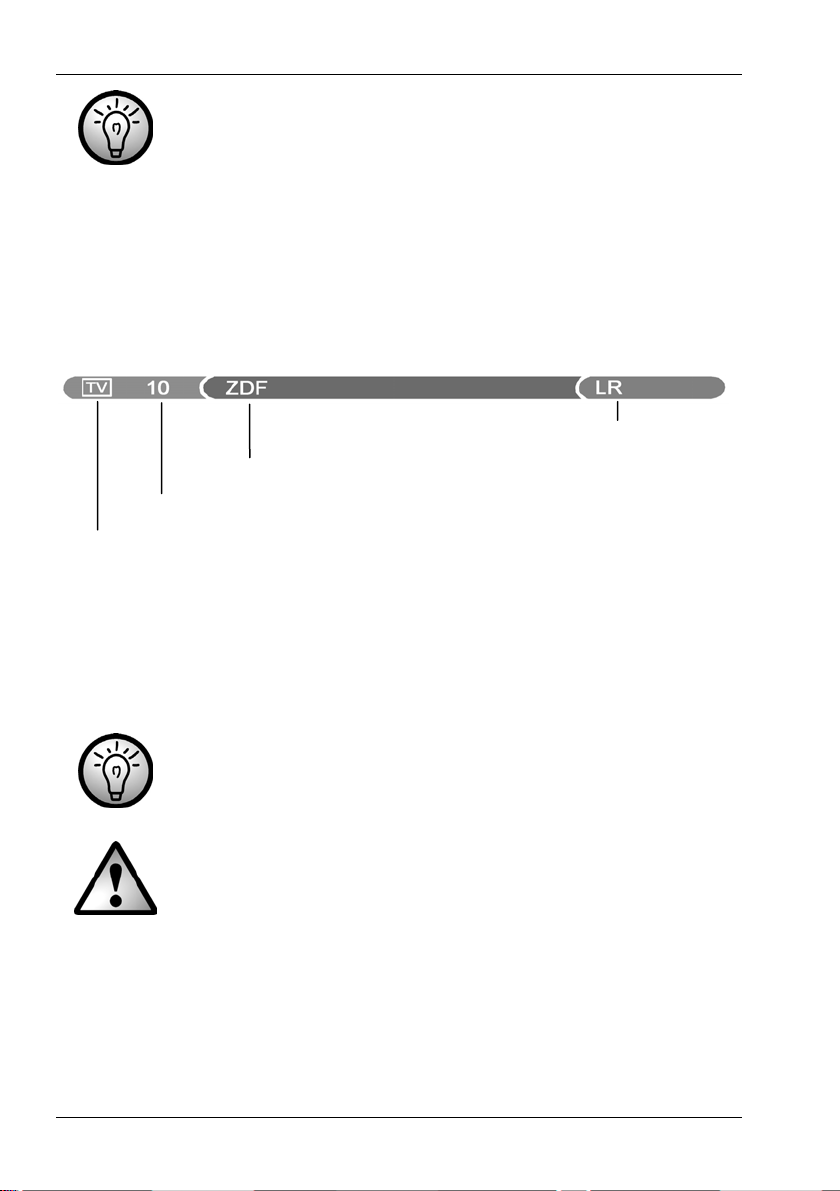
English SilverCrest LT 710
For tuning-in a station you can also use the manual search
(see page 21).
Switching Channels
When switching a channel in DVB-T mode, some information will be
displayed shortly on the bottom of the screen. The information shows the
channel name, the current programme preset (memory), the audio setting
and the operating mode.
Audio setting
Channel name
Programme preset
Mode
Directly Selecting Channels
Press one of the numeric buttons (11) to select the desired channel directly.
If the preset channel required more than one digit, press the corresponding
numeric buttons in sequence (e.g. 1 and then 2 for 12).
16
When entering one digit the device will wait for the next input.
To accelerate the channel selection you can press the OK
button (20).
In TV mode you must toggle between one-digit, two-digit and
three-digit numbers by using the button (25).
Page 20

SilverCrest LT 710 English
Switching between Channels
Press the CH+ button (7) on the remote control or the button CH+ (30) on the
front panel of the device to switch the programmes upwards.
Press the CH- button (9) on the remote control or the button CH- (29) on the
front panel of the device to switch the programmes downwards.
Recall the Last Watched Channel
Press the RETURN button (13) to recall the last watched channel. This
function allows you to toggle between the last two channels you have been
watching.
Adjusting the Volume
Press the VOL+ button (19) on the remote control or the button VOL+ (33) on
the front panel of the device to increase the audio volume.
Press the VOL- button (8) on the remote control or the button VOL- (32) on
the front panel of the device to decrease the audio volume.
A status bar will display during the adjustment.
You can also mute the sound completely by pressing the MUTE button (1) on
the remote control. On the upper left corner of the screen an icon showing a
dashed-out loudspeaker will appear.
Press the MUTE button (1) again or any of the volume adjustment buttons to
enable the audio output again. The displayed icon will disappear.
Selecting the Display Language
You can use the LANGUAGE button (2) to toggle the display language
easily. Each press of the button will toggle cyclically to the next available
language. If necessary, press the button as many times as necessary until
your preferred language displays.
17
Page 21

English SilverCrest LT 710
Using the Menus
The menus can be controlled easily by using a few buttons. The easiest way
to navigate and use the menus is via the remote control.
Press MENU (6) to display the menu.
Press RIGHT (19) to open an associated submenu. In DVB-T mode, a
submenu can be recognised by an arrow icon behind the corresponding
entry.
Press UP (7) or DOWN (9) to select an item within a menu.
Press OK (20) to confirm a menu or an entry.
Press EXIT (10) to quit the current menu and to return to the previous menu.
Pressing this button while in the main menu, the menu will disappear.
To navigate the menu you can also use the buttons MENU
(28), OK (31), UP (30), DOWN (29), LEFT (32) and RIGHT
(33) on the front panel of the device.
Press LEFT (32) to return one menu level up and press
MENU (28) to quit the main menu.
18
Page 22
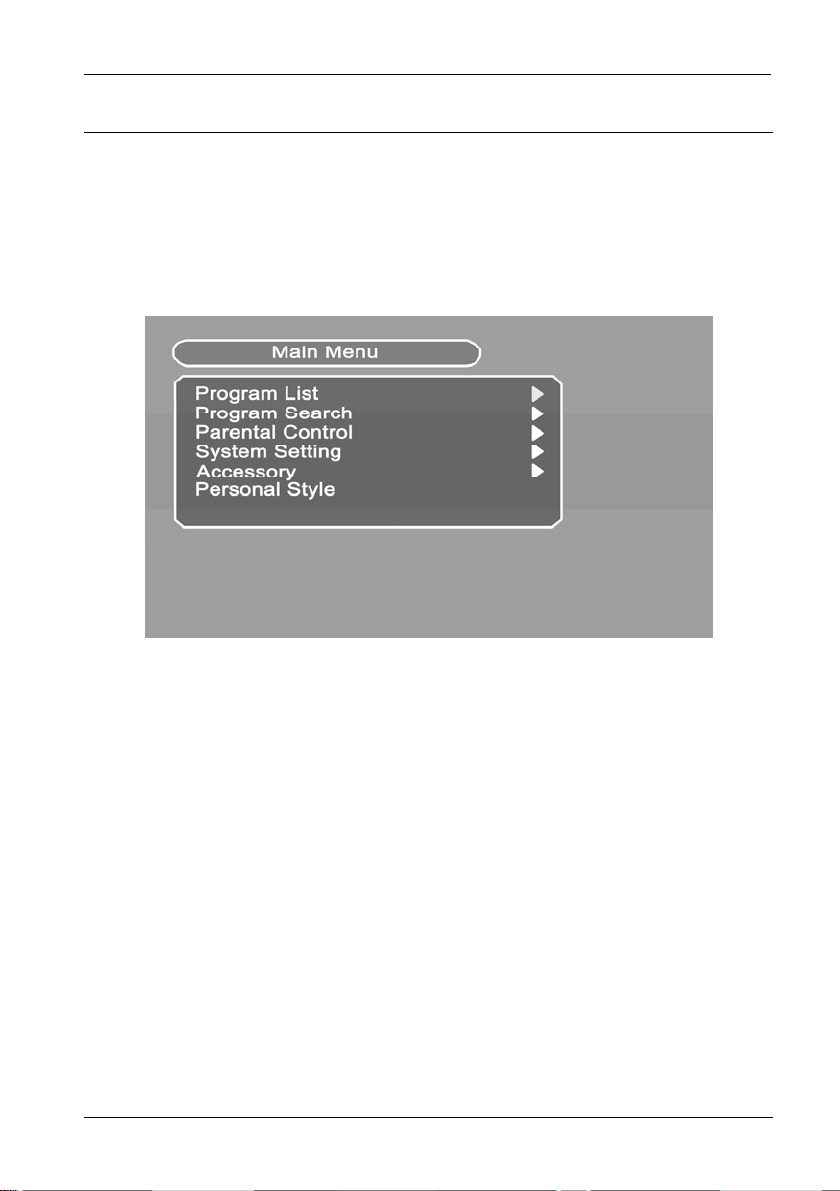
SilverCrest LT 710 English
DVB-T Main Menu
While in DVB-T mode, press MENU (6) on the remote control or the MENU
button (28) on the front of the device to open the main menu.
This menu offers multiple options to customise your device to your needs.
The following pages contain detailed explanations on the different main
menu items.
Program List
The Program List contains three options to select from.
TV Program List
All stored channels will be listed here. It allows you to change the channel
order, create favourites or delete individual channels.
19
Page 23
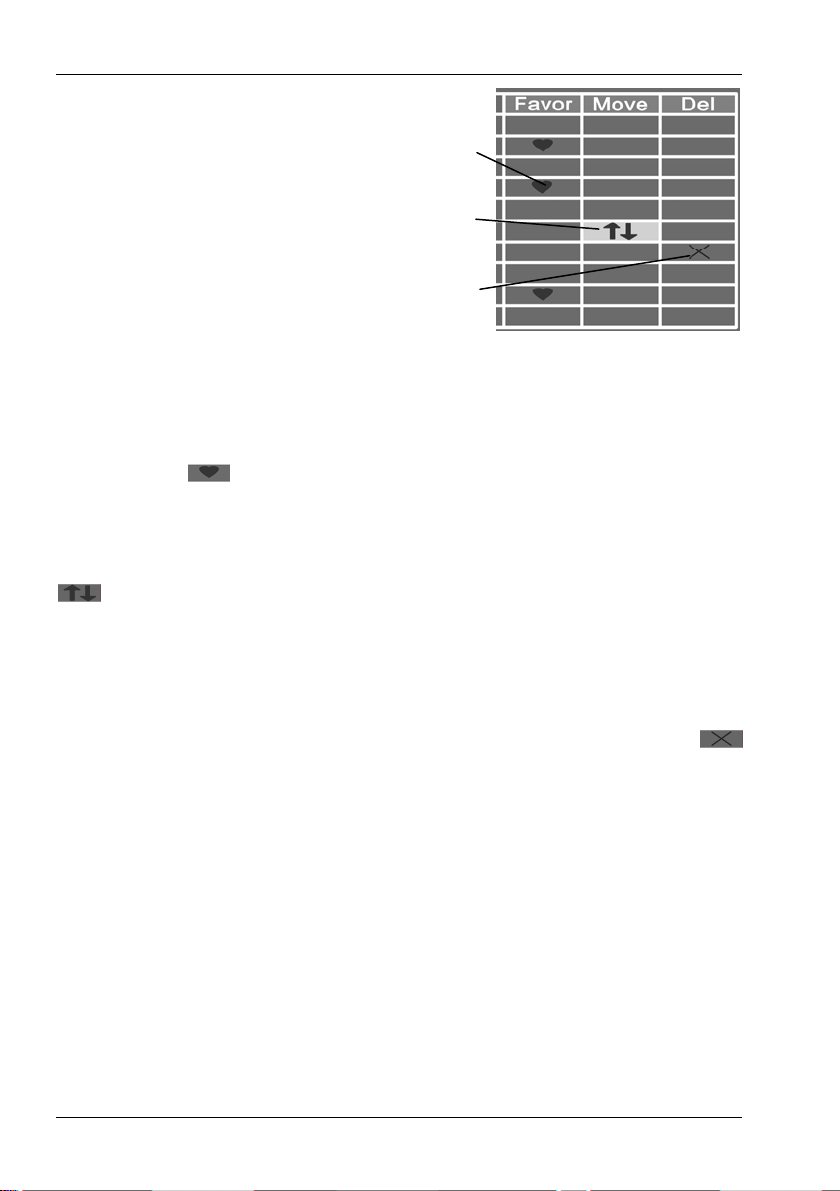
English SilverCrest LT 710
Marked as favourite channel
Marked for moving to another position
Marked for deletion
Press the direction buttons (7, 8, 9, 19) to move the yellow highlight through
the table.
To mark a channel as favourite, press the OK button (20) as soon as the
highlight has been placed in the first column next to the corresponding
channel. The
press OK again.
To move a channel, press the OK button (20) as soon as the highlight has
been placed in the second column next to the corresponding channel. The
icon will appear. Move the highlighted channel upwards or downwards
by pressing the buttons UP (7) or DOWN (9). As soon as you have reached
the desired position in the list, press OK (20) to confirm. The icon will
disappear.
icon will appear. To remove the favourite assignment,
To delete a channel, press the OK button (20) as soon as the highlight has
been placed in the third column next to the corresponding channel. The
icon will appear. To remove the channel, press OK (20) again. The icon will
disappear.
All changes will be saved automatically as soon as you press the EXIT
button (10). The message "Data Saving - Please Wait" will appear for a few
seconds.
Radio Program List
Using the Radio Program List is similar to the TV Program List. The only
difference is that instead of TV channels the radio channels will be displayed
(if available).
20
Page 24

SilverCrest LT 710 English
Sort
You can use this option to automatically sort the channels "By Name", "By
Service ID" or "By Channel No.". Then the Program Editing table will open.
Program Search
To store all available channels in the Program List you can perform an
automatic channel search (recommended) or a manual channel search.
Automatic Search
After selecting the Automatic Search you need to confirm the prompt "Do you
want to start Auto Search ?".
To do so, press LEFT (8) to move the yellow highlight onto "OK". If you
don't want to perform the automatic channel search, leave the yellow
highlight on "Cancel".
Press the OK button (20) to confirm your selection.
If a channel list already exists, the prompt "Do you want to erase your
previous channel list ?" will appear.
Select "Yes" to confirm and to replace the existing list by the new search
results.
Or select "No" to append the found channels to the existing list.
The automatic channel search begins. This process may take a few minutes.
During this process, the display will show the progress. Furthermore, all TV
and radio stations found so far will be listed.
When the channel scan is completed, the menu will close and the last found
channel will be shown.
Manual Search
For a manual search you must know the channel of the desired station.
Press LEFT (8) or RIGHT (19) to select a channel between 5 and 69.
Or press the OK button (20) and directly enter a channel number via the
numeric buttons (11). Press the OK button (20) again to confirm the
setting.
Press DOWN (9) to navigate to the "OK" button and press OK (20) to
confirm.
If a programme is broadcasted on the selected channel, it will be stored.
21
Page 25

English SilverCrest LT 710
To cancel the process at any time, press EXIT (10).
Parental Control
This device features an advanced child lock. This allows you to grant access
to specific channel only after the set PIN code has been entered correctly.
In order to program the child lock functions you have to enter the factorydefault PIN code "8888" when prompted. To do so use the numeric buttons
(11), then navigate to the "OK" button and press OK (20) to confirm. The
menu of the child lock functions opens.
Channel Lock
Here you can enable or disable the channel lock. When the channel lock is
enabled, any marked channel will be received only after the correct PIN code
has been entered. You can select the desired channels from the Parental
Setting menu.
Parental Setting
The Program List will be shown. Move the yellow highlight upwards or
downwards by pressing the buttons UP (7) or DOWN (9). Press the
OK button (20) to mark a channel as locked. A key icon will appear. Press
the OK button (20) again to unlock. The icon will disappear.
22
When selecting a locked channel during TV reception, a
prompt asking for the PIN code will appear. The channel
picture will not display until the correct PIN code has been
entered.
Page 26

SilverCrest LT 710 English
Change PIN
Here you can change the preset PIN code. To do so enter the old PIN into
the "Old PIN" field. Next enter a new PIN code into the "New PIN" field. Enter
the same PIN code again into the "Confirm New PIN" field. Navigate to the
“OK” button and then press OK (20). The new PIN code will be saved.
After you have changed the PIN code keep it at a safe place.
For resetting the device to the factory-default configuration
you will also have to enter the PIN code.
System Setting
With System Setting you can change the display properties of your device.
Several options are available.
TV Standard
Select from the TV systems PAL or NTSC according to the country you are
located in. If you are unsure about the proper setting, select AUTO. In this
case the device will detect the required TV standard automatically.
Display Type
Here you can choose between 16:9 (wide screen) and 4:3 (normal aspect
ratio) screen formats. Because of the widescreen format of the unit's display
it is recommended to use the 16:9 setting.
Regional Setting
With Regional Setting you can customise your device to the country where it
will be used. Selecting the country sets the language and the time zone. You
can change both settings later, if required.
23
Page 27

English SilverCrest LT 710
Language
Set the desired language for the menus (OSD Language), for the left stereo
channel (1st Audio Language), for the right stereo channel (2nd Audio
Language) and for the DVB-T subtitles.
The availability of the different audio channels and subtitles
depend on the received station and programme.
Set Time
The time can be set manually or be synchronised automatically from the
received digital signal.
Select "ON" for the "GMT usage" option to have the date and time set
automatically. You only need to select the proper time zone for it.
Select "OFF" for the "GMT usage" option to set the date and time manually.
Press the direction buttons (7, 8, 9, 19) to move to the "Set Date" option.
Enter the date via the numeric keys (11) in Day/Month/Year format. Proceed
the same way for the "Set Time" option.
Accessory
System Information
Shows information about the current software of the device.
Factory Default
With this option you can restore the factory-default settings of your device.
This option is protected by PIN code. Enter your four-digits PIN code and
press the OK button (20) to confirm. Then select “NO” or “YES” to confirm if
set the factory default or not when prompted. Finally confirm the following
safety prompt again with "OK" or select "Cancel" to quit without making any
changes.
Restoring the factory-default configuration will erase all
custom settings and the device will be reset to the first-time
setup status. When powering it on the next time, the setup
wizard (see page 15) will launch automatically.
24
Page 28

SilverCrest LT 710 English
System update
This feature has been designed for service purposes only.
Personal Style
Here you can customize the display properties according to your needs.
Menu Color
The menu colour refers to the background colour or the menus. Select one of
the background colours blue, red, yellow, orange, green or grey.
Transparency Level
Enter a numeric value for the transparency of the menus. The value 1
corresponds to the highest transparency (the menu is transparent) while the
value 8 corresponds to the lowest transparency.
Border Pattern
Select between a rounded or rectangular shape.
25
Page 29

English SilverCrest LT 710
TV Main Menu
To display the main menu in TV mode, press the MENU button (6) on the
remote control. The menu consists of three groups that will be described in
detail on the following pages.
Press UP (7) or DOWN (9) to select the desired menu item and press RIGHT
(19) to confirm. Press the MENU button (6) to return to the previous menu.
Picture
This menu allows you to change the picture settings for analogue TV
reception.
Brightness
Press RIGHT (19) or LEFT (8) to select a brightness value.
Contrast
Press RIGHT (19) or LEFT (8) to select a contrast value.
Colour
Press RIGHT (19) or LEFT (8) to select a colour value.
Reset
This function resets all adjustments for brightness, contrast and colour to the
factory-default values.
Any changes that you make in this menu will also affect the
DVB-T reception display properties.
26
Page 30

SilverCrest LT 710 English
System
This menu offers multiple options to customise your device to your needs.
Language
Press LEFT (8) or RIGHT (19) to select a display language for the menus.
Clock
With this function you can set a power-off timer. Press LEFT (8) or RIGHT
(19) to select an interval in minutes or select "OFF" to disable the auto
power-off function. You can select a value of 30, 60, 90 or 120 minutes. After
the set time has elapsed, the device will toggle to Standby mode
automatically.
Display
Here you can choose between 16:9 (wide screen) and 4:3 (normal aspect
ratio) screen formats.
Mirror
Press the LEFT (8) or RIGHT (19) buttons multiple times to mirror the picture
vertically or horizontally.
Blue Back
If no signal is received, you can enabled the "Blue Back" function. Then the
background will display monochrome when opening a menu. If the function is
disabled, noise will show as background.
27
Page 31

English SilverCrest LT 710
Preset
Under Preset you can store the available stations. To receive any stations,
use the supplied antenna or, if any, your outdoors antenna or cable box.
To store all available channels you can perform an automatic channel search
or a manual channel search.
Auto Search
Press UP (7) or DOWN (9) to select the "Auto Search" item and press
RIGHT (19) to launch the channel search. The device will search the entire
frequency band and store any found stations automatically. After the channel
scan has finished the live TV picture will appear.
To cancel the search at any time, press MENU (6).
Manual Search
It is not mandatory to know the broadcasting frequency of the station for
performing a manual search, as this feature also includes a channel scan.
The difference to the automatic channel search is that here you can
determine the channel order and perform a fine tuning, if necessary. For
manual search, proceed as follows:
Under "Position", select a memory preset where you want to store the
station.
Move to the "Search" option and start the search from the specified
frequency by pressing the RIGHT button (19).
As soon as a station ahs been found, the scan will stop. If necessary, use
the "Fine" option to perform a fine tuning.
If you want to store the found channel at the given memory preset, set the
"Remember" option to "On". Otherwise navigate to the "Search" option
and press RIGHT (19) again to continue scanning.
Repeat the above steps until all desired stations have been stored.
28
Page 32

SilverCrest LT 710 English
Swap
This function allows you to change the channel order of the stored channels.
Press LEFT (8) or RIGHT (19) to select a memory preset and then press OK
(20) to confirm. The position of the currently displayed channel will be
swapped with the memory preset of the selected channel.
Sound-Sys
Press LEFT (8) or RIGHT (19) to select the sound system for your location.
BG, DK, I and L are available.
Color-Sys
Press LEFT (8) or RIGHT (19) to select the colour system for your location.
PAL and SECAM are available.
29
Page 33

English SilverCrest LT 710
More Functions
The device offers additional functions for analogue and digital TV reception.
These can be accessed via the remote control buttons.
Display
Press the button (23) to mirror the picture vertically. Then the bottom of the
picture will be on top and the top on the picture will appear at the bottom of
the screen. Press the button (23) again to undo the mirroring.
Press the button (24) to mirror the picture horizontally. The right side of the
picture will display on the left while the left side of the picture will display on
the right of the screen. Press the button (24) again to undo the mirroring.
It is also possible to combine both mirroring types.
Timer
The timer is accessible via the TIMER button (26) for both operating modes.
Each press of the button will toggle the countdown time that appears in the
upper left corner of the display between the values 30, 60, 90 and 120
minutes for auto power-off. Select “Off” to disable the auto-off function.
After the set time has elapsed, the device will toggle to Standby mode
automatically.
Picture Settings
There are several picture settings available for analogue TV reception only.
Press the MODE button (22) multiple times to toggle between the settings
Standard, Soft, Vivid, Light and Personal.
30
Page 34

SilverCrest LT 710 English
Advanced DVB-T Functions
All other advanced functions are available for DVB-T mode only.
Teletext
Press the TTX button (27) to display the Teletext. Press UP (7) or DOWN (9)
to toggle between the Teletext pages. Press the numeric buttons (11) to
access a page directly. To disable the Teletext display, press the EXIT
button (10).
Favourites
If you want to program any favourite channels, you can use the FAV
button (16) to recall them. Press the FAV button (16) to switch on the
favourite mode. “Fav On” is displayed on the screen. While the favourite
mode is on, press the UP (7) and DOWN (9) buttons on the remote control to
only display those channels that have been marked as favourites. To exit the
favourite mode, press FAV (16) again. The message "Fav Off" will appear for
a few seconds.
Even while the favourite mode is on you can access all other
channels by selecting them directly via the numeric buttons
(11).
Receiving Radio Stations
Press TV/RADIO (3) to toggle between TV and radio reception. The
availability of radio broadcasts depends on the region.
Subtitle
Press the SUBTITLE button (5) to search for subtitles. If one or more
subtitles are available, press UP (7) or DOWN (9) to select the desired one
and press OK (20) to confirm. To disable subtitles, select "OFF".
The availability of subtitles depends on the broadcasting station.
31
Page 35

English SilverCrest LT 710
EPG (Electronic Program Guide)
The Electronic Program Guide offers information about any future scheduled
programmes to be broadcasted by the current station. The availability of this
service depends on the broadcasting station.
To use the Electronic Program Guide, proceed as follows:
Press EPG (17) to open the Electronic Program Guide.
The channel list will appear on the left part of the screen. Press UP (7) or
DOWN (9) to highlight the desired channel.
A preview thumbnail of the channel live broadcast will appear in the upper
right corner of the screen. The title and playtime of the current and next
programme are shown below of it.
Press the OK button (20) to exit the Electronic Program Guide and to
receive the selected channel.
Optionally you can press the RIGHT button (19) to display a larger view of
the programme schedule. The preview of the highlighted station will
disappear and the sound will be muted. In the program schedule, press
UP (7) or DOWN (9) to select the desired programme and press OK (20)
to display more detailed information. Press EXIT (10) to return one level
up.
32
Page 36

SilverCrest LT 710 English
Appendix
Technical Specifications
Model SilverCrest LT 710
Screen size 7 inches
Resolution 480 x 234 pixel
Brightness 90 cd/m2 (typical)
Contrast 300:1 (typical)
Viewing angle
Aspect ratio 16:9
Power Supply
Operating power consumption < 18 W
Battery endurance max. 3 hours
Operating temperature 5 °C -35 °C
TV System PAL / Secam / DVB-T
Input interfaces
Speaker 2 x 0.5 Watt
Max. output voltage on
headphones jack
Max. sound pressure level with
supplied headphones
Nominal output voltage 665 mV
Weight (with battery, without
any accessories)
Dimensions (pedestal
retracted)
120° / 100° (horizontal / vertical) (typical for
contrast 10:1)
Mains power:
Power adapter Targa KSAS0240900200HE
Car battery power:
Car adapter CA 710
Battery power:
Internal battery YOKU 456096 7.4V, 2600mAh
Coaxial 75 Ohm,
Composite-Video, Stereo-Audio
127.36 mV
80.74 db(A)
approx. 600 g
190 mm (W) x 143 mm (H) x 29 mm (D)
33
Page 37

English SilverCrest LT 710
Details of Guarantee
34
Page 38

SilverCrest LT 710 English
35
Page 39

English SilverCrest LT 710
36
Page 40

SilverCrest LT 710 Ελληνικά
Περιεχόµενα
Σηµαντική οδηγία ασφάλειας.........................................................................40
Περιβάλλον λειτουργίας .............................................................................40
Καλώδια .....................................................................................................41
Τροφοδοσία ρεύµατος και Επαναφορτιζόµενη µπαταρία..........................41
Συντήρηση και φροντίδα ............................................................................42
Παιδιά.........................................................................................................42
Ενδεδειγµένη χρήση ..................................................................................43
Συµµόρφωση .............................................................................................43
Απόρριψη παλαιών συσκευών ..................................................................43
Κίνδυνος εξαιτίας ηχητικής όχλησης ..........................................................44
Σηµείωση για το παρόν εγχειρίδιο .............................................................44
Έναρξη λειτουργίας .......................................................................................45
Τηλεχειριστήριο..........................................................................................45
Περιεχόµενα συσκευασίας .........................................................................46
Κουµπιά πίνακα ελέγχου............................................................................46
Τοποθέτηση ...............................................................................................47
Φόρτιση της µπαταρίας..............................................................................47
Φόρτιση µε το µετασχηµατιστή ρεύµατος τύπου βύσµατος...................47
Φόρτιση µε το µετασχηµατιστή αυτοκινήτου ..........................................47
Τοποθέτηση των µπαταριών .....................................................................48
Προφυλάξεις για κανονικές και επαναφορτιζόµενες µπαταρίες .............48
Σύνδεση εξωτερικών συσκευών και Κεραιών ............................................49
Επίγειο αναλογικό σήµα.........................................................................49
Επίγειο ψηφιακό σήµα............................................................................49
Εξωτερικές συσκευές .............................................................................49
Χρήση της συσκευής .....................................................................................50
Ενεργοποίηση/απενεργοποίηση της συσκευής (On/Off) ...........................50
Επιλογή πηγής εισόδου .............................................................................50
37
Page 41

Ελληνικά SilverCrest LT 710
Συντονισµός σταθµών............................................................................... 51
Εναλλαγή καναλιών................................................................................... 52
Απευθείας επιλογή καναλιών ................................................................ 52
Εναλλαγή µεταξύ καναλιών ................................................................... 53
Ανάκληση του τελευταίου καναλιού που παρακολουθήσατε................. 53
Ρύθµιση έντασης ....................................................................................... 53
Επιλογή της γλώσσας οθόνης................................................................... 53
Χρήση των µενού ...................................................................................... 54
Κύριο µενού DVB-T ...................................................................................... 55
Λίστα προγραµµάτων................................................................................ 55
Λίστα προγραµµάτ. TV .......................................................................... 55
Λίστα προγραµµάτων µουσικής ............................................................ 56
Ταξινόµηση............................................................................................ 57
Αναζήτηση προγράµµατος ........................................................................ 57
Αυτόµατη αναζήτηση............................................................................. 57
Μη αυτόµατη αναζήτηση ....................................................................... 57
Γονικός έλεγχος......................................................................................... 58
Κλείδωµα καναλιού................................................................................ 58
Ρύθµιση γονικού ελέγχου ...................................................................... 58
Αλλαγή κωδικού PIN.............................................................................. 59
Ρυθµίσεις συστήµατος............................................................................... 59
Πρότυπο TV........................................................................................... 59
Τύπος απεικόνισης................................................................................ 59
Τοπικές ρυθµίσεις.................................................................................. 59
Γλώσσα.................................................................................................. 60
Ρύθµιση ώρας........................................................................................ 60
Πρόσθετος εξοπλισµός ............................................................................. 60
Πληροφορίες συστήµατος ..................................................................... 60
Εργοστασιακές προεπιλογές ................................................................. 60
Ενηµέρωση συστήµατος ....................................................................... 61
Προσωπικό στυλ ....................................................................................... 61
Χρώµα µενού......................................................................................... 61
Επίπεδο διαφάνειας .............................................................................. 61
38
Page 42

SilverCrest LT 710 Ελληνικά
Μοτίβο περιγράµµατος...........................................................................61
Κύριο µενού TV..............................................................................................62
Εικόνα ........................................................................................................62
Φωτεινότητα ...........................................................................................62
Αντίθεση .................................................................................................62
Χρώµα ....................................................................................................62
Επαναφορά ............................................................................................62
Σύστηµα .....................................................................................................63
Γλώσσα ..................................................................................................63
Κατάσταση αναµονής.............................................................................63
∆ιαµόρφωση...........................................................................................63
Οθόνη .....................................................................................................63
Μπλε φόντο ............................................................................................63
Προεπιλογές...............................................................................................64
Αυτόµατη αναζήτηση..............................................................................64
Μη αυτόµατη αναζήτηση ........................................................................64
Εναλλαγή................................................................................................65
Σύστηµα ήχου.........................................................................................65
Σύστηµα εικόνας.....................................................................................65
Περισσότερες λειτουργίες ..............................................................................66
Οθόνη.........................................................................................................66
Χρονοδιακόπτης.........................................................................................66
Ρυθµίσεις εικόνας.......................................................................................66
Προηγµένες λειτουργίες DVB-T .................................................................67
Teletext...................................................................................................67
Αγαπηµένα .............................................................................................67
Λήψη ραδιοφωνικών σταθµών...............................................................67
Υπότιτλοι ................................................................................................67
EPG (Ηλεκτρονικός οδηγός προγραµµάτων) ........................................68
Παράρτηµα ....................................................................................................69
Τεχνικές προδιαγραφές..............................................................................69
Λεπτοµέρειες εγγύησης..............................................................................70
39
Page 43

Ελληνικά SilverCrest LT 710
Σηµαντική οδηγία ασφάλειας
Πριν χρησιµοποιήσετε για πρώτη φορά αυτή τη συσκευή, διαβάστε τις
παρακάτω οδηγίες αυτού του εγχειριδίου και λάβετε υπόψη σας όλες τις
προειδοποιήσεις, ακόµη και αν είστε εξοικειωµένοι µε τη χρήση
ηλεκτρονικών συσκευών. Φυλάξτε το παρόν εγχειρίδιο σε ασφαλές σηµείο
για µελλοντική αναφορά. Αν πουλήσετε ή χαρίσετε τη
παραδώσετε στο νέο κάτοχο και το παρόν εγχειρίδιο.
Σηµείωση για την αποσύνδεση.
Για την πλήρη αποσύνδεση της συσκευής από το δίκτυο τροφοδοσίας,
πρέπει να βγάλετε από την πρίζα το µετασχηµατιστή ρεύµατος. Για το λόγο
αυτό, η συσκευή πρέπει να είναι τοποθετηµένη σε
την ανεµπόδιστη πρόσβαση στην ηλεκτρική πρίζα ώστε να είναι δυνατή η
αποσύνδεση του καλωδίου ρεύµατος χωρίς καθυστέρηση σε έκτακτες
περιπτώσεις. Για να αποφύγετε τον κίνδυνο πυρκαγιάς όταν δεν πρόκειται να
χρησιµοποιήσετε το µετασχηµατιστή ρεύµατος για µεγάλη χρονική περίοδο
(π.χ.
στη διάρκεια των διακοπών), πρέπει πάντα να τον αποσυνδέετε από
την ηλεκτρική πρίζα.
συσκευή, πρέπει να
σηµείο που να επιτρέπει
Περιβάλλον λειτουργίας
Η συσκευή δεν πρέπει να χρησιµοποιείται σε χώρους µε πολύ υψηλή
θερµοκρασία ή υγρασία (π.χ. µπάνιο) και πρέπει να προστατεύεται από τη
σκόνη. Θερµοκρασία και επίπεδα υγρασίας για τη λειτουργία: 5°C έως 35°,
µεγ. 85 % RH.
Προσέξτε ώστε:
να υπάρχει ελεύθερη κυκλοφορία του αέρα (µην τοποθετείτε τη συσκευή
σε ράφια, επάνω σε παχιά χαλιά, στο κρεβάτι ή σε σηµεία που
εµποδίζουν τις οπές εξαερισµού) και αφήστε τουλάχιστον 10 cm
απόσταση από όλες τις πλευρές
η συσκευή να µην βρίσκεται πολύ κοντά σε πηγές θερµότητας (π.χ.
καλοριφέρ)
να µην είναι εκτεθειµένη απευθείας στην ηλιακή
τεχνητό φως
να µην έρχεται σε επαφή µε σπρέι, νερό και διαβρωτικά υγρά και να µην
χρησιµοποιείται ποτέ κοντά σε νερό ούτε να βρέχεται. Να µην βυθίζεται
40
ακτινοβολία ή σε έντονο
Page 44

SilverCrest LT 710 Ελληνικά
σε καµία περίπτωση (µην τοποθετείτε δοχεία µε υγρά ή ποτά (όπως βάζα
ή ποτήρια κτλ.) επάνω ή δίπλα στη συσκευή),
να µην τοποθετείτε τη συσκευή ποτέ κοντά σε µαγνητικά πεδία (π.χ.
ηχεία)
να µην τοποθετούνται αντικείµενα µε γυµνή φλόγα (όπως κεριά) επάνω ή
κοντά στη
να µην εισέλθουν ξένα αντικείµενα στο εσωτερικό της συσκευής
Η συσκευή δεν πρέπει να είναι εκτεθειµένη σε µεγάλες αλλαγές
θερµοκρασίας γιατί αυτό µπορεί να προκαλέσει υγρασία λόγω
συµπύκνωσης ή βραχυκύκλωµα,
να αποφεύγονται τα χτυπήµατα και οι κραδασµοί γιατί µπορεί
προκληθεί ζηµιά στη συσκευή.
συσκευή
να
Καλώδια
Τραβάτε πάντα το βύσµα από την πρίζα και όχι το ίδιο το καλώδιο. Μην
πιάνετε ποτέ το καλώδιο ρεύµατος µε βρεγµένα χέρια γιατί υπάρχει κίνδυνος
βραχυκυκλώµατος ή ηλεκτροπληξίας. Μην τοποθετείτε ποτέ επάνω στο
καλώδιο τη συσκευή, βαριά αντικείµενα ή έπιπλα και φροντίστε ώστε το
καλώδιο να
Προσέξτε να µην δηµιουργούνται κόµποι στο καλώδιο και µην το δένετε µαζί
µε άλλα καλώδια. Όλα τα καλώδια πρέπει να είναι τοποθετηµένα σε σηµείο
ώστε να µην εµποδίζουν την ελεύθερη διέλευση και να µην
κάποιος να σκοντάψει σε αυτά. Όταν το καλώδιο ρεύµατος είναι φθαρµένο,
υπάρχει κίνδυνος πυρκαγιάς ή ηλεκτροπληξίας. Επιθεωρείτε τακτικά την
κατάσταση του καλωδίου. Μην χρησιµοποιείτε µετατροπείς ρεύµατος ή
καλώδια επέκτασης που δεν πληρούν τα απαιτούµενα πρότυπα ασφαλείας.
µην εµποδίζεται από τίποτα, κυρίως στα σηµεία σύνδεσής του.
υπάρχει κίνδυνος
Τροφοδοσία ρεύµατος και Επαναφορτιζόµενη µπαταρία
Τοποθετήστε τις επαναφορτιζόµενες µπαταρίες στη συσκευή µε τη σωστή
πολικότητα. Μην πετάτε ποτέ τις επαναφορτιζόµενες µπαταρίες στη φωτιά.
Αφαιρέστε την επαναφορτιζόµενη µπαταρία από τη φωτογραφική µηχανή
όταν δεν πρόκειται να την χρησιµοποιήσετε για µεγάλο χρονικό διάστηµα.
Υπάρχει κίνδυνος έκρηξης!
Η µη ενδεδειγµένη χρήση των µ
και σοβαρούς τραυµατισµούς. Χρησιµοποιείτε µόνο επαναφορτιζόµενες
µπαταρίες του ίδιου τύπου ή αντίστοιχες µε αυτές που προτείνει ο
παταριών µπορεί να προκαλέσει έκρηξη ή
41
Page 45

Ελληνικά SilverCrest LT 710
κατασκευαστής. Μην αντικαθιστάτε ποτέ τις µπαταρίες σε χώρους µε
εκρηκτικά υλικά. Κατά την τοποθέτηση ή την αφαίρεση των µπαταριών
µπορεί να προκληθούν σπίθες που ενδεχοµένως να προκαλέσουν έκρηξη.
Οι περιοχές µε εκρηκτικά υλικά συνήθως (όχι πάντα) φέρουν σχετική
σήµανση. Σε αυτές τις περιοχές περιλαµβάνονται χώροι αποθήκευσης
υγρών
κατάστρωµα, γραµµές µεταφοράς υγρών καυσίµων, χώροι µε εύφλεκτα
υλικά (π.χ. σιλό σιτηρών, χώροι µε ρινίσµατα σιδήρου, πυρίτιδα κτλ.) και
γενικά χώροι στους οποίους πρέπει να σβήνετε τη µηχανή του οχήµατός
σας.
καυσίµων, όπως τα µηχανοστάσια των πλοίων κάτω από το
Να σέβεστε το
µπαταρίες δεν αποτελούν οικιακά απόβλητα. Πρέπει να απορρίπτονται σε
κατάλληλα σηµεία συλλογής µπαταριών για ανακύκλωση.
περιβάλλον. Οι χρησιµοποιηµένες επαναφορτιζόµενες
Συντήρηση και φροντίδα
Η επισκευή είναι απαραίτητη όταν η συσκευή υποστεί κάποια ζηµιά, όπως
για παράδειγµα όταν καταστραφεί το περίβληµα του προϊόντος, όταν εισέλθει
υγρό ή κάποιο αντικείµενο στο εσωτερικό της ή όταν εκτεθεί σε βροχή ή σε
υγρασία. Απαιτείται επίσης επισκευή όταν το προϊόν δεν λειτουργεί σωστά ή
έπειτα
από πτώση. Αν η συσκευή βγάζει καπνό ή αναδίδει ασυνήθιστη οσµή
ή εκπέµπει περίεργους θορύβους, απενεργοποιήστε την αµέσως. Σε αυτή
την περίπτωση, δεν πρέπει να την χρησιµοποιήσετε εάν πρώτα δεν ελεγχθεί
από εξουσιοδοτηµένο τεχνικό. Για την επισκευή της συσκευής, απευθύνεστε
σε ειδικευµένο τεχνικό. Μην
το καθάρισµα, χρησιµοποιείτε ένα καθαρό, στεγνό πανί. Μη χρησιµοποιείτε
ποτέ διαβρωτικά υγρά. Μην επιχειρείτε να ανοίξετε το περίβληµα της
συσκευής, διαφορετικά θα ακυρωθεί η εγγύησή σας.
ανοίγετε ποτέ το περίβληµα της συσκευής. Για
Παιδιά
Οι ηλεκτρικές συσκευές δεν πρέπει να χρησιµοποιούνται από παιδιά! Μην
αφήνετε τα παιδιά να χρησιµοποιούν ηλεκτρικές συσκευές χωρίς την
επίβλεψη κάποιου ενηλίκου. Τα παιδιά ίσως δεν είναι σε θέση να
αναγνωρίσουν τους πιθανούς κινδύνους. Τα µικρά µέρη µπορεί να
αποτελέσουν ασφυξιογόνους κινδύνους. Μην αφήνετε τα υλικά συσκευασίας
σε ση
µεία µε εύκολη πρόσβαση από παιδιά γιατί υπάρχει κίνδυνος ασφυξίας.
42
Page 46

SilverCrest LT 710 Ελληνικά
Ενδεδειγµένη χρήση
Η συσκευή αυτή είναι ένα ηλεκτρονικό προϊόν ευρείας κατανάλωσης.
Προορίζεται αποκλειστικά για ιδιωτική χρήση και όχι για βιοµηχανικούς ή
εµπορικούς σκοπούς. Με την προεπιλεγµένη διαµόρφωση που παραδίδεται,
το προϊόν αυτό δεν έχει σχεδιαστεί για ιατρικούς σκοπούς, για σκοπούς
διάσωσης ή διατήρησης της ζωής. Τα καλώδια και τα
χρησιµοποιούνται µε τη συσκευή πρέπει να είναι σύµφωνα µε τα πρότυπα
ασφαλείας και ηλεκτροµαγνητικής συµβατότητας και να ανταποκρίνονται στα
χαρακτηριστικά θωράκισης της συσκευής.
Η συσκευή συµµορφώνεται πλήρως µε τις οδηγίες, τους κανονισµούς και τα
πρότυπα της Ευρωπαϊκής Ένωσης. Οποιεσδήποτε τροποποιήσεις στον
εξοπλισ
οδηγήσει σε άρση της συµµόρφωσης του εξοπλισµού µε τις οδηγίες αυτές.
Χρησιµοποιείτε µόνο τα αξεσουάρ που προτείνει ο κατασκευαστής. Η χρήση
της συσκευής πρέπει να είναι σύµφωνη µε τους κανονισµούς και τη
νοµοθεσία της
µό εκτός των προτεινόµενων από τον κατασκευαστή µπορεί να
χώρας όπου χρησιµοποιείται.
αξεσουάρ που
Συµµόρφωση
Αυτή η συσκευή έχει ελεγχθεί και έχει πιστοποιηθεί ότι πληροί
τις σχετικές απαιτήσεις της Οδηγίας περί Ηλεκτροµαγνητικής
Συµβατότητας 2004/108/ΕC, όπως και αυτές της Οδηγίας περί
Χαµηλής Τάσης 2006/95/ΕC. Για περισσότερες πληροφορίες
σχετικά µε τη συµµόρφωση του προϊόντος, επισκεφτείτε την
ιστοσελίδα www.service.targa.co.uk. Μπορείτε επίσης να βρείτε τη
∆ήλωση
χρήσης.
συµµόρφωσης στο τέλος του παρόντος Εγχειριδίου
Απόρριψη παλαιών συσκευών
Αν το προϊόν φέρει ως σήµανση το εικονίδιο ενός κάδου
απορριµµάτων διαγραµµένου µε ένα µεγάλο Χ, υπόκειται στους
περιορισµούς της Ευρωπαϊκής Οδηγίας 2002/96/EC. Τα
απόβλητα ηλεκτρικού και ηλεκτρονικού εξοπλισµού πρέπει να
απορρίπτονται ξεχωριστά από τα οικιακά απόβλητα σε ειδικούς
χώρους και από πιστοποιηµένους φορείς. Απορρίπτοντας
σωστά
τις παλιές συσκευές προστατεύετε το περιβάλλον και την
υγεία σας. Για περισσότερες πληροφορίες σχετικά µε τους
43
Page 47

Ελληνικά SilverCrest LT 710
ενδεδειγµένους τρόπους απόρριψης, απευθυνθείτε στην τοπική
αυτοδιοίκηση, τους αρµόδιους φορείς ή στο κατάστηµα από
όπου αγοράσατε το προϊόν.
Κίνδυνος εξαιτίας ηχητικής όχλησης
Η ακρόαση σε υψηλές εντάσεις µπορεί να προκαλέσει βλάβες
στο ακουστικό σύστηµα του χρήστη.
Σύµφωνα µε τους διεθνείς κανονισµούς ασφαλείας το µέγιστο
επιτρεπόµενο επίπεδο θορύβου είναι 100 dB. Τα παρεχόµενα ακουστικά
µε αρ. µοντέλου IEHS 710 ανταποκρίνονται στις παραπάνω
προδιαγραφές όταν συνδέονται µε τη συγκεκριµένη συσκευή
LCD.
Η χρήση των ακουστικών σε υψηλή ένταση µπορεί να προκαλέσει βλάβες
στην ακοή σας και ενόχληση στο περιβάλλον σας.
Κάτω από επικίνδυνες συνθήκες (για παράδειγµα κατά την οδήγηση ή το
χειρισµό µηχανηµάτων) ο ήχος µπορεί να αποσπάσει την προσοχή σας
και να µην αντιλαµ
Τα παρεχόµενα ακουστικά IEHS 710 πρέπει να χρησιµοποιούνται
αποκλειστικά µε τον δέκτη DVB-T.
βάνεστε ό,τι συµβαίνει γύρω σας.
τηλεόρασης
Σηµείωση για το παρόν εγχειρίδιο
Στο παρόν εγχειρίδιο, όταν γίνεται αναφορά σε κουµπιά συνήθως
αναφερόµαστε στα κουµπιά του τηλεχειριστηρίου. ∆ιαφορετικά, θα σας
επισηµαίνεται ότι πρέπει να πατήσετε ένα κουµπί του πίνακα ελέγχου.
Το σύµβολο αυτό δηλώνει σηµαντικές σηµειώσεις που πρέπει
να λάβετε υπόψη σας.
Το σύµβολο αυτό δηλώνει ότι υπάρχουν περισσότερες
πληροφορίες για το συγκεκριµένο θέµα.
44
Page 48

SilverCrest LT 710 Ελληνικά
Έναρξη λειτουργίας
Τηλεχειριστήριο
1 Σίγαση
2 Επιλογή της γλώσσας
3 Εναλλαγή σήµατος TV/Ραδιοφώνου
4 Ρυθµίσεις ήχου
5 Ενεργοποίηση/απενεργοποίηση υποτίτλων (Subtitle)
6 Προβολή µενού
7 Κουµπί διεύθυνσης προς τα πάνω
8 Κουµπί διεύθυνσης προς τα αριστερά
9 Κουµπί διεύθυνσης προς τα κάτω
10 Έξοδος από το µενού
11 Αριθµητικό πληκτρολόγιο 0…9
12 Αυτόµατος συντονισ
13 Ανάκληση τελευταίου καναλιού
14 Πλήκτρο ενεργοποίησης/αναµονής
15 Πηγή εισόδου
16 Εµφάνιση αγαπηµένων
17 Προβολή EPG (Ηλεκτρονικός οδηγός προγραµµάτων)
18 Πάγωµα εικόνας
19 Κουµπί διεύθυνσης προς τα δεξιά
20 OK
21 Πληροφορίες καναλιού
22 Ρυθµίσεις συστήµατος
23 Κάθετο είδωλο
24 Οριζόντιο είδωλο
25 Μονοψήφια/πολυψήφια είσοδος
26
27 Teletext
Χρονοδιακόπτης ύπνου
µός ακριβείας
45
Page 49

Ελληνικά SilverCrest LT 710
Περιεχόµενα συσκευασίας
Βεβαιωθείτε ότι τα περιεχόµενα της συσκευασίας είναι πλήρη.
1. ∆έκτης SilverCrest DVB-T LT710 µε ενσωµατωµένη
επαναφορτιζόµενη µπαταρία
2. Μετασχηµατιστής ρεύµατος Targa KSAS0240900200HE
3. Μετασχηµατιστής αυτοκινήτου CA 710
4. Τηλεχειριστήριο
5. 2 µπαταρίες τύπου AAA, 1,5V
6. Τηλεσκοπική κεραία
7. Ακουστικά IEHS 710
8. Εγχειρίδιο χρήσης και πληροφορίες τεχνικής υποστήριξης
Κουµπιά πίνακα ελέγχου
28 Προβολή µενού
29 Προηγούµενο κανάλι
30 Επόµενο κανάλι
31 OK
32 Μείωση έντασης
33 Αύξηση έντασης
34 Πηγή εισόδου
35 Αποµακρυσµένος αισθητήρας υπερύθρων
46
Page 50

SilverCrest LT 710 Ελληνικά
Τοποθέτηση
Η συσκευή διαθέτει µία συρόµενη βάση στην πίσω πλευρά. Ξεδιπλώστε την
και τοποθετήστε τον δέκτη DVB-T σε σταθερή και επίπεδη επιφάνεια.
Φόρτιση της µπαταρίας
Ο δέκτης διαθέτει µία ειδική επαναφορτιζόµενη µπαταρία ιόντων λιθίου (LiIon). Η φόρτισή της γίνεται είτε µε τον παρεχόµενο µετασχηµατιστή ρεύµατος
τύπου βύσµατος ή µε τον παρεχόµενο µετασχηµατιστή αυτοκινήτου µέσω
της υποδοχής αναπτήρα του οχήµατος.
Φόρτιση µε το µετασχηµατιστή ρεύµατος τύπου βύσµατος
Βεβαιωθείτε ότι η συσκευή είναι απενεργοποιηµένη. Ο διακόπτης On/Off
(1) στην πλαϊνή πλευρά πρέπει να βρίσκεται στη θέση OFF.
Συνδέστε το βύσµα του µετασχηµατιστή στην υποδοχή (2) που βρίσκεται
στην πλαϊνή πλευρά της συσκευής.
Συνδέστε το µετασχηµατιστή ρεύµατος σε µια πρίζα τοίχου.
Η ένδειξη κατάστασης (7)
κατά τη φόρτιση.
Μπορείτε να ενεργοποιήσετε τη συσκευή κατά τη φόρτιση της µπαταρίας.
Σε αυτή την περίπτωση η διαδικασία φόρτισης θα διαρκέσει περισσότερο.
αρχίζει να αναβοσβήνει σε πορτοκαλί χρώµα
Φόρτιση µε το µετασχηµατιστή αυτοκινήτου
Βεβαιωθείτε ότι η συσκευή είναι απενεργοποιηµένη. Ο διακόπτης On/Off
(1) στην πλαϊνή πλευρά πρέπει να βρίσκεται στη θέση OFF.
Συνδέστε το βύσµα του µετασχηµατιστή αυτοκινήτου στην υποδοχή (2)
που βρίσκεται στην πλαϊνή πλευρά της συσκευής.
Συνδέστε το µετασχηµατιστή αυτοκινήτου στην κατάλληλη υποδοχή
αναπτήρα του οχήµατος.
Η ένδειξη κατάστασης (7) αρχίζει να αναβοσβήνει σε πορτοκαλί χρώµα
κατά τη φόρτιση.
Μπορείτε να ενεργοποιήσετε τη συσκευή κατά τη φόρτιση της µπαταρίας.
Σε αυτή την περίπτωση η διαδικασία φόρτισης θα διαρκέσει περισσότερο.
47
Page 51

Ελληνικά SilverCrest LT 710
Τοποθέτηση των µπαταριών
Τοποθετήστε τις παρεχόµενες µπαταρίες (τύπου AAA) στο τηλεχειριστήριο.
Βεβαιωθείτε ότι τις τοποθετείτε µε τη σωστή πολικότητα. Η πολικότητα
υποδεικνύεται µε τα σύµβολα + και – πάνω στις µπαταρίες και στη θήκη
µπαταριών του τηλεχειριστηρίου.
Προφυλάξεις για κανονικές και επαναφορτιζόµενες µπαταρίες
Μην προσπαθείτε να επαναφορτίσετε τις µπαταρίες και µην ρίχνετε τις
µπαταρίες στη φωτιά. Μην χρησιµοποιείτε µπαταρίες διαφορετικού τύπου
ταυτόχρονα (π.χ. παλιές και νέες µπαταρίες, αλκαλικές µπαταρίες και
µπαταρίες ψευδαργύρου-άνθρακα κτλ.). Να αφαιρείτε πάντα τις µπαταρίες
από τη συσκευή όταν δεν πρόκειται να την χρησιµοποιήσετε για µεγάλο
χρονικό διάστηµα. Η µη ενδεδειγµένη χρήση των µπαταριών µπορεί να
προκαλέσει έκρηξη ή και σοβαρούς τραυµατισµούς.
Να σέβεστε το περιβάλλον. Οι παλιές επαναφορτιζόµενες µπαταρίες που
χρειάζονται αντικατάσταση δεν αποτελούν οικιακά απόβλητα. Πρέπει να
απορρίπτονται σε κατάλληλα σηµεία συλλογής µπαταριών για ανακύκλωση.
48
Page 52

SilverCrest LT 710 Ελληνικά
Σύνδεση εξωτερικών συσκευών και Κεραιών
Ο δέκτης DVB-T σας επιτρέπει να λαµβάνετε επίγειους ψηφιακούς και
αναλογικούς σταθµούς. Επιπλέον, η συσκευή διαθέτει µία υποδοχή εισόδου
για τη σύνδεση εξωτερικών πηγών σήµατος.
Αν θέλετε να χρησιµοποιήσετε το LT 710 για να παρακολουθήσετε αναλογική
τηλεόραση από καλωδιακή συσκευή ή εξωτερική κεραία, µπορεί να
εµφανιστούν παρεµβολές εικόνας
ευαισθησίας του δέκτη. Σ’ αυτή την περίπτωση, συνδέστε έναν εξασθενητή
στο καλώδιο της κεραίας και µειώστε το επίπεδο σήµατος της κεραίας µέχρι
να εξαφανιστούν οι παρεµβολές εικόνας και/ή ήχου. Αλλά µην υπερβείτε το
όριο εξασθένησης, διαφορετικά µπορεί να προκληθούν παράσιτα.
Επίγειο αναλογικό σήµα
Πηγή εισόδου: TV
Μπορείτε να χρησιµοποιήσετε την παρεχόµενη τηλεσκοπική κεραία για τη
λήψη οποιωνδήποτε επίγειων αναλογικών σταθµών. Αν υπάρχει η
δυνατότητα, µπορείτε επίσης να συνδέσετε τη συσκευή σε µία υπάρχουσα
εξωτερική κεραία ή σε συσκευή καλωδιακής τηλεόρασης. Συνδέστε το
καλώδιο της κεραίας στην υποδοχή κεραίας (3) που βρίσκεται στην
πλευρά της συσκευής. Όταν χρησιµοποιείτε την παρεχόµενη τηλεσκοπική
κεραία, ξετυλίξτε την τελείως.
και/ή ήχου εξαιτίας της υψηλής
πλαϊνή
Επίγειο ψηφιακό σήµα
Πηγή εισόδου: DTV
Μπορείτε να χρησιµοποιήσετε την παρεχόµενη τηλεσκοπική κεραία για τη
λήψη οποιωνδήποτε επίγειων ψηφιακών σταθµών. Αν υπάρχει η
δυνατότητα, µπορείτε επίσης να συνδέσετε τη συσκευή σε µία υπάρχουσα
εξωτερική κεραία. Συνδέστε το καλώδιο της κεραίας στην υποδοχή κεραίας
(3) που βρίσκεται στην πλαϊνή πλευρά της συσκευής. Όταν
την παρεχόµενη τηλεσκοπική κεραία, ξετυλίξτε την τελείως.
χρησιµοποιείτε
Εξωτερικές συσκευές
Πηγή εισόδου: AV
Για να συνδέσετε µία εξωτερική συσκευή, θα πρέπει η συσκευή να διαθέτει
έξοδο ήχου και εικόνας (AV). Συνδέστε το καλώδιο βίντεο (συνήθως κίτρινο)
µε την υποδοχή εισόδου βίντεο (4) στην πλαϊνή πλευρά της συσκευής.
49
Page 53

Ελληνικά SilverCrest LT 710
Συνδέστε τα καλώδια ήχου (συνήθως άσπρα) στις υποδοχές εισόδου του
αντίστοιχου χρώµατος (5) στην πλαϊνή πλευρά της συσκευής. Ακολουθήστε
επίσης τις οδηγίες λειτουργίας της εξωτερικής συσκευής.
Χρήση της συσκευής
Ενεργοποίηση/απενεργοποίηση της συσκευής (On/Off)
Θέστε το διακόπτη On/Off (1) που βρίσκεται στην πλαϊνή πλευρά της
συσκευής στη θέση ON. Η συσκευή θα ενεργοποιηθεί στην τελευταία
κατάσταση λειτουργίας (DTV, TV ή AV) και η ένδειξη κατάστασης (7) θα
ανάψει µε πράσινο χρώµα.
Για να απενεργοποιήσετε οποιαδήποτε στιγµή τη συσκευή, πιέστε το κουµπί
(14) του τηλεχειριστηρίου. Τότε η συσκευή θα εισέλθει
Αναµονής και η ένδειξη κατάστασης (7) θα ανάψει µε κόκκινο χρώµα.
Μπορείτε επίσης να ενεργοποιήσετε τη συσκευή από την κατάσταση
Αναµονής πατώντας ξανά το κουµπί (14) του τηλεχειριστηρίου.
Για να απενεργοποιήσετε εντελώς τη συσκευή, θέστε το διακόπτη On/Off (1)
που βρίσκεται στην πλαϊνή πλευρά της συσκευής στη θέση
σε κατάσταση
OFF.
Αφού απενεργοποιήσετε τη συσκευή µε το διακόπτη On/Off
(1) που βρίσκεται στην πλαϊνή πλευρά, δεν µπορείτε να την
ενεργοποιήσετε ξανά από το τηλεχειριστήριο.
Επιλογή πηγής εισόδου
Ανάλογα µε την κεραία ή την εξωτερική συσκευή που έχετε συνδέσει, θα
πρέπει να επιλέξετε την αντίστοιχη πηγή εισόδου. Για να συµβεί αυτό πιέστε
το κουµπί DTV/ATV/AV (34) στον πίνακα ελέγχου ή το κουµπί
DTV/ATV/AV (15) στο τηλεχειριστήριο.
Με κάθε πάτηµα του κουµπιού περνάτε στην επόµενη διαθέσιµη
50
τιµή.
Page 54

SilverCrest LT 710 Ελληνικά
Συντονισµός σταθµών
Όταν θέτετε για πρώτη φορά σε λειτουργία τη συσκευή, δεν υπάρχει κανένας
αποθηκευµένος σταθµός. Ο οδηγός ρυθµίσεων για τη λειτουργία DVB-T θα
ανοίξει αυτόµατα. Η γλώσσα οθόνης εξακολουθεί να είναι η γλώσσα που έχει
ρυθµιστεί εργοστασιακά.
Το αριστερό κουµπί πρέπει να έχει κίτρινη υπογράµµιση. Πιέστε το
κουµπί OK (20) για να ξεκινήσει ο οδηγός ρυθµίσεων. Μπορείτε να
επιλέξετε διαφορετική γλώσσα οθόνης στο επόµενο βήµα, αν είναι
απαραίτητο.
Θα εµφανιστεί ένα άλλο παράθυρο όπου µπορείτε να επιλέξετε τη χώρα
οποία θα χρησιµοποιείτε τη µονάδα. Η γλώσσα και η ζώνη ώρας θα
στην
ρυθµιστούν αυτόµατα ανάλογα µε τη χώρα που επιλέξατε. Ωστόσο,
υπάρχει η δυνατότητα να επιλέξετε διαφορετική γλώσσα οθόνης
αργότερα.
Περιηγηθείτε προς το κουµπί " ΕΠΟΜΕΝΟ" και πατήστε OK (20) για να
προχωρήσετε στο επόµενο βήµα.
Επιβεβαιώστε το κουµπί "YES" πατώντας OK (20) για να επιλέξετε την
αυτόµατη αναζήτηση καναλιών. Η επιλέξτε "ΟΧΙ" για να εξέλθετε από τον
οδηγό ρυθµίσεων χωρίς να προχωρήσετε στην αναζήτηση καναλιών.
Η αυτόµατη αναζήτηση καναλιών ξεκινάει. Η διαδικασία αυτή διαρκεί
µερικά λεπτά. Κατά τη διάρκεια αυτής της διαδικασίας, στην
εµφανίζεται η πρόοδος. Επιπλέον, θα εµφανίζονται όλοι οι τηλεοπτικοί και
ραδιοφωνικοί σταθµοί που έχουν ήδη αποθηκευτεί.
οθόνη θα
51
Page 55

Ελληνικά SilverCrest LT 710
Όταν ολοκληρωθεί η σάρωση των καναλιών, το µενού θα κλείσει και θα
εµφανίζεται το τελευταίο αποθηκευµένο κανάλι.
Για να συντονίσετε ένα σταθµό µπορείτε επίσης να
χρησιµοποιήσετε τη µη αυτόµατη αναζήτηση (βλ. σελίδα 57).
Εναλλαγή καναλιών
Όταν αλλάζετε ένα κανάλι σε λειτουργία DVB-T, θα εµφανίζονται για λίγο
µερικές πληροφορίες στο κάτω µέρος της οθόνης. Στις πληροφορίες θα
περιλαµβάνεται το όνοµα του καναλιού, το τρέχον προεπιλεγµένο
πρόγραµµα (µνήµη), οι ρυθµίσεις ήχου και η κατάσταση λειτουργίας.
Ρυθµίσεις ήχου
Όνοµα καναλιού
Προεπιλεγµένο πρόγραµµα
Τρόπος λειτ.
Απευθείας επιλογή καναλιών
Πιέστε ένα από τα αριθµητικά κουµπιά (11) για να επιλέξετε απευθείας το
επιθυµητό κανάλι. Αν για το αποθηκευµένο κανάλι χρειάζονται περισσότερα
από ένα ψηφίο, πιέστε τα αντίστοιχα αριθµητικά κουµπιά στη σειρά (π.χ. 1
και µετά 2 για το 12).
Όταν εισάγετε ένα ψηφίο η συσκευή θα περιµένει για την
επόµενη εισαγωγή. Για να επιταχύνετε την επιλογή του
καναλιού µπορείτε να πατήσετε το κουµπί OK (20).
Στη λειτουργία TV η εναλλαγή µεταξύ µονοψήφιων, διψήφιων
και τριψήφιων αριθµών γίνεται µε το κουµπί (25).
52
Page 56

SilverCrest LT 710 Ελληνικά
Εναλλαγή µεταξύ καναλιών
Πιέστε το κουµπί P+ (7) του τηλεχειριστηρίου ή το κουµπί P+ (30) στον
πίνακα ελέγχου για να µεταβείτε στο επόµενο πρόγραµµα.
Πιέστε το κουµπί P- (9) του τηλεχειριστηρίου ή το κουµπί P- (29) στον πίνακα
ελέγχου για να µεταβείτε στο προηγούµενο πρόγραµµα.
Ανάκληση του τελευταίου καναλιού που παρακολουθήσατε
Πιέστε το κουµπί RETURN (13) για να επαναφέρετε το τελευταίο κανάλι που
παρακολουθήσατε. Αυτή η λειτουργία σας επιτρέπει να εναλλάσσετε τα δύο
τελευταία κανάλια που παρακολουθείτε.
Ρύθµιση έντασης
Πιέστε το κουµπί V+ (19) του τηλεχειριστηρίου ή το κουµπί V+ (33) στον
πίνακα ελέγχου για να αυξήσετε την ένταση του ήχου.
Πιέστε το κουµπί V- (8) του τηλεχειριστηρίου ή το κουµπί V- (32) στον πίνακα
ελέγχου για να µειώσετε την ένταση του ήχου.
Μία γραµµή κατάστασης θα εµφανίζεται κατά τη διάρκεια
Μπορείτε επίσης να επιλέξετε τη σίγαση του ήχου πατώντας το κουµπί
ΣΙΓΑΣΗΣ (1) του τηλεχειριστηρίου. Στην πάνω αριστερή γωνία της οθόνης θα
εµφανιστεί ένα διαγραµµένο εικονίδιο ηχείου.
Πιέστε το κουµπί ΣΙΓΑΣΗΣ (1) ξανά ή οποιοδήποτε από τα κουµπιά
ρύθµισης έντασης για να
ηχείου θα εξαφανιστεί.
επαναφέρετε την έξοδο ήχου. Το εικονίδιο του
της ρύθµισης.
Επιλογή της γλώσσας οθόνης
Μπορείτε να χρησιµοποιήσετε το κουµπί ΓΛΩΣΣΑ (2) για εύκολη εναλλαγή
µεταξύ των γλωσσών οθόνης. Με κάθε πάτηµα του κουµπιού περνάτε στην
επόµενη διαθέσιµη γλώσσα. Αν είναι απαραίτητο, πιέστε το κουµπί όσες
φορές χρειαστεί µέχρι να εµφανιστεί η επιθυµητή γλώσσα.
53
Page 57

Ελληνικά SilverCrest LT 710
Χρήση των µενού
Ο χειρισµός των µενού είναι πολύ εύκολος και χρειάζονται λίγα µόνο
κουµπιά. Ο πιο εύκολος τρόπος πλοήγησης και χρήσης των µενού είναι µε
το τηλεχειριστήριο.
Πατήστε MENU (6) για να εµφανίσετε το µενού.
Πιέστε το κουµπί µε το βέλος ∆ΕΞΙΑ (19) για να ανοίξετε ένα σχετικό
υποµενού. Στη
από το εικονίδιο του βέλους πίσω από την αντίστοιχη εγγραφή.
Πιέστε το κουµπί ΠΑΝΩ ή το ΚΑΤΩ (9) για να επιλέξετε ένα στοιχείο του
µενού.
Πατήστε OK (20) για να επιβεβαιώσετε ένα µενού ή µία εισαγωγή.
λειτουργία DVB-T, µπορείτε να αναγνωρίσετε ένα υποµενού
Πατήστε ΕΞΟ∆ΟΣ (10) για να εγκαταλείψετε το τρέχον
επιστρέψετε στο προηγούµενο µενού. Πατώντας αυτό το κουµπί ενώ
βρίσκεστε στο κύριο µενού, το µενού θα εξαφανιστεί.
Για να περιηγηθείτε στο µενού µπορείτε επίσης να
χρησιµοποιήσετε τα κουµπιά MENU(28), OK (31), βέλος
ΠΑΝΩ(30), βέλος ΚΑΤΩ (29), βέλος ΑΡΙΣΤΕΡΑ (32) και βέλος
∆ΕΞΙΑ (33) στον πίνακα ελέγχου της συσκευής.
Πατήστε το κουµπί µε το βέλος ΑΡΙΣΤΕΡΑ (32) για να
επιστρέψετε στο προηγούµενο επίπεδο και πατήστε MENU
(28) για να εγκαταλείψετε το κύριο µ
ενού.
µενού και να
54
Page 58

SilverCrest LT 710 Ελληνικά
Κύριο µενού DVB-T
Ενώ βρίσκεστε σε λειτουργία DVB-T, πατήστε MENU (6) στο τηλεχειριστήριο
ή το κουµπί MENU (28) στον πίνακα ελέγχου της συσκευής για να ανοίξετε
το κύριο µενού.
Το µενού αυτό σας προσφέρει πολλές επιλογές προκειµένου να
προσαρµόστε τη συσκευή στις δικές σας ανάγκες. Οι παρακάτω σελίδες
περιέχουν λεπτοµερείς επεξηγήσεις για τα διάφορα
µενού.
στοιχεία του κύριου
Λίστα προγραµµάτων
Στη Λίστα προγραµµάτων µπορείτε να διαλέξετε ανάµεσα σε τρεις επιλογές.
Λίστα προγραµµάτ. TV
Εδώ θα βρείτε όλα τα αποθηκευµένα κανάλια. Μπορείτε να αλλάξετε τη
σειρά των καναλιών, να δηµιουργήσετε αγαπηµένα ή να διαγράψετε
µεµονωµένα κανάλια.
55
Page 59

Ελληνικά SilverCrest LT 710
Επισήµανση αγαπηµένου καναλιού
Επισήµανση για µετακίνηση σε άλλη θέση
Επισήµανση για διαγραφή
Πιέστε τα κουµπιά διεύθυνσης (7, 8, 9, 19) για να µετακινήσετε την κίτρινη
επισήµανση στον πίνακα.
Για να επισηµάνετε ένα κανάλι ως αγαπηµένο, πιέστε το κουµπί OK (20)
µόλις τοποθετηθεί
καναλιού. Θα εµφανιστεί το εικονίδιο
επισήµανση αγαπηµένου, πατήστε ξανά OK.
Για να µετακινήσετε ένα κανάλι, πιέστε το κουµπί OK (20) µόλις τοποθετηθεί
η επισήµανση στη δεύτερη στήλη του αντίστοιχου καναλιού. Θα εµφανιστεί
το εικονίδιο
προς τα κάτω πατώντας το κουµπί µε το βέλος ΠΑΝΩ (7) ή ΚΑΤΩ (9). Μόλις
φτάσετε στην επιθυµητή θέση στη λίστα, πατήστε OK (20) για επιβεβαίωση.
Το εικονίδιο θα εξαφανιστεί.
η επισήµανση στην πρώτη στήλη του αντίστοιχου
Για να καταργήσετε µία
Μετακινήστε το επισηµασµένο κανάλι προς τα πάνω ή
Για να διαγράψετε ένα κανάλι, πιέστε το κουµπί OK (20) µόλις τοποθετηθεί η
επισήµανση στην τρίτη στήλη του αντίστοιχου καναλιού. Θα εµφανιστεί το
εικονίδιο
εικονίδιο θα εξαφανιστεί.
Όλες οι αλλαγές θα αποθηκευτούν αυτόµατα µόλις πιέσετε το πλήκτρο
ΕΞΟ∆ΟΣ (10). Το µήνυµα "Αποθήκευση δεδοµένων - Περιµένετε" θα
εµφανιστεί για µερικά δευτερόλεπτα.
Για να αφαιρέσετε το κανάλι, πατήστε ξανά OK (20). Το
Λίστα προγραµµάτων µουσικής
Η χρήση της Λίστας προγραµµάτων µουσικής είναι παρόµοια µε τη Λίστα
προγραµµάτων TV. Η µόνη διαφορά είναι ότι αντί για τηλεοπτικά κανάλια θα
εµφανίζονται ραδιοφωνικά κανάλια (αν είναι διαθέσιµο).
56
Page 60

SilverCrest LT 710 Ελληνικά
Ταξινόµηση
Μπορείτε να χρησιµοποιήσετε αυτή την επιλογή για να ταξινοµήσετε κανάλια
"Κατά όνοµα", "Κατά κωδικό υπηρεσίας" ή "Κατά αρ. καναλιού". Στη συνέχεια
θα ανοίξει ο πίνακας Επεξεργασίας προγράµµατος.
Αναζήτηση προγράµµατος
Για να αποθηκεύσετε όλα τα διαθέσιµα κανάλια στη Λίστα προγραµµάτων
µπορείτε να πραγµατοποιήσετε µα αυτόµατη αναζήτηση καναλιών
(συνιστάται) ή µια µη αυτόµατη αναζήτηση καναλιών.
Αυτόµατη αναζήτηση
Αφού επιλέξετε την Αυτόµατη αναζήτηση θα χρειαστεί να επιβεβαιώσετε την
ερώτηση "Θέλετε να ξεκινήσει η Αυτό. αναζήτηση;".
Για να συµβεί αυτό, πιέστε το κουµπί µε το βέλος ΑΡΙΣΤΕΡΑ (8) για να
µετακινήσετε την κίτρινη επισήµανση στο "OK". Αν δεν θέλετε να κάνετε
αυτόµατη αναζήτηση καναλιών, αφήστε
"Ακύρωση".
Πιέστε το κουµπί OK (20) για να επιβεβαιώσετε την επιλογή σας.
Αν υπάρχει ήδη λίστα καναλιών, θα εµφανιστεί η ερώτηση "Θέλετε να γίνει
διαγραφή της προηγούµενης λίστας καναλιών;".
την κίτρινη επισήµανση στην
Επιλέξτε "Ναι" για επιβεβαίωση και αντικατάσταση της υπάρχουσας
λίστας µε τα νέα
∆ιαφορετικά, επιλέξτε "Όχι" για να προσθέστε τα νέα κανάλια στην
υπάρχουσα λίστα.
Η αυτόµατη αναζήτηση καναλιών ξεκινάει. Η διαδικασία αυτή διαρκεί µερικά
λεπτά. Κατά τη διάρκεια αυτής της διαδικασίας, στην οθόνη θα εµφανίζεται η
πρόοδος. Επιπλέον, θα εµφανίζονται όλοι οι τηλεοπτικοί και ραδιοφωνικοί
µοί που έχουν ήδη αποθηκευτεί.
σταθ
Όταν ολοκληρωθεί η σάρωση των καναλιών, το µενού θα κλείσει και θα
εµφανίζεται το τελευταίο αποθηκευµένο κανάλι.
αποτελέσµατα αναζήτησης.
Μη αυτόµατη αναζήτηση
Για µη αυτόµατη αναζήτηση θα πρέπει να γνωρίζετε το κανάλι του
επιθυµητού σταθµού.
Πιέστε το κουµπί µε το βέλος ΑΡΙΣΤΕΡΑ (8) ή ∆ΕΞΙΑ (19) για να
επιλέξετε ένα κανάλι µεταξύ 5 και 69.
57
Page 61

Ελληνικά SilverCrest LT 710
∆ιαφορετικά, πιέστε το κουµπί OK (20) και εισάγετε απευθείας έναν
αριθµό καναλιού µε τα αριθµητικά κουµπιά (11). Πιέστε ξανά το πλήκτρο
ΟΚ (20) για να επιβεβαιώσετε τη ρύθµιση.
Πιέστε το κουµπί µε το βέλος ΚΑΤΩ (9) για να µετακινηθείτε στο κουµπί
"OK" και πατήστε OK (20) για επιβεβαίωση.
Αν ένα πρόγραµµα µεταδίδεται στο επιλεγµένο κανάλι, θα αποθηκευτεί
αυτόµατα.
Για να ακυρώσετε τη διαδικασία οποιαδήποτε στιγµή, πατήστε
ΕΞΟ∆ΟΣ (10).
Γονικός έλεγχος
Η συσκευή περιλαµβάνει µία προηγµένη λειτουργία επιλεκτικού κλειδώµατος.
Έτσι επιτρέπετε πρόσβαση σε συγκεκριµένα κανάλια µόνο µετά την
εισαγωγή του σωστού κωδικού PIN.
Για να προγραµµατίσετε τις λειτουργίες επιλεκτικού κλειδώµατος, θα πρέπει
να εισάγετε τον προεπιλεγµένο κωδικό PIN "8888" όταν σας ζητηθεί. Για να
συµβεί αυτό,
"ΟΚ" (11) και πατήστε OK (20) για επιβεβαίωση. Το µενού των λειτουργιών
επιλεκτικού κλειδώµατος ανοίγει.
πιέστε τα αριθµητικά κουµπιά για να µετακινηθείτε στο κουµπί
Κλείδωµα καναλιού
Από εδώ µπορείτε να ενεργοποιήσετε ή να απενεργοποιήσετε το κλείδωµα
καναλιού. Όταν είναι ενεργοποιηµένο το κλείδωµα καναλιού, η λήψη
οποιουδήποτε επισηµασµένου καναλιού θα γίνεται µόνο µετά την εισαγωγή
του σωστού κωδικού PIN. Μπορείτε να επιλέξετε τα επιθυµητά κανάλια µέσω
του µενού Ρύθµιση γονικού ελέγχου.
Ρύθµιση γονικού ελέγχου
Θα εµφανιστεί η Λίστα προγραµµάτων. Μετακινήστε την κίτρινη επισήµανση
προς τα πάνω ή προς τα κάτω πατώντας το κουµπί µε το βέλος ΠΑΝΩ (7) ή
ΚΑΤΩ (9). Πιέστε το κουµπί OK (20) για να επισηµάνετε ένα κανάλι ως
κλειδωµένο. Θα εµφανιστεί το εικονίδιο ενός κλειδιού. Πιέστε ξανά
OK (20) για να ξεκλειδώστε. Το εικονίδιο θα εξαφανιστεί.
το κουµπί
58
Page 62

SilverCrest LT 710 Ελληνικά
Όταν επιλέγετε ένα κλειδωµένο κανάλι κατά τη λήψη TV, θα
σας ζητηθεί να εισάγετε τον κωδικό PIN. ∆εν θα εµφανίζεται η
εικόνα του καναλιού µέχρις ότου εισαχθεί ο σωστός κωδικός
PIN.
Αλλαγή κωδικού PIN
Από εδώ µπορείτε να αλλάξετε τον προεπιλεγµένο κωδικό PIN. Για να
συµβεί αυτό, εισάγετε τον παλαιό κωδικό PIN στο πεδίο "Παλαιό PIN". Στη
συνέχεια εισάγετε ένα νέο κωδικό PIN στο πεδίο "Νέο PIN". Εισάγετε ξανά
τον ίδιο κωδικό PIN στο πεδίο "Επιβεβαίωση νέου PIN". Μετακινηθείτε στο
κουµπί "OK" και πατήστε OK (20). Ο νέος κωδικός PIN θα αποθηκευτεί.
Αφού αλλάξετε τον κωδικό PIN, φυλάξτε τον σε ασφαλές
σηµείο. Για να επαναφέρετε τη συσκευή στις εργοστασιακές
ρυθµίσεις θα χρειαστεί να εισάγετε ξανά τον κωδικό PIN.
Ρυθµίσεις συστήµατος
Με τις Ρυθµίσεις συστήµατος µπορείτε να αλλάξετε τις ιδιότητες προβολής
της συσκευής σας. Είναι διαθέσιµες πολλές επιλογές.
Πρότυπο TV
Επιλέξτε µεταξύ των τηλεοπτικών συστηµάτων PAL ή ΝTSC ανάλογα µε τη
χώρα που βρίσκεστε. Αν δεν είστε βέβαιοι για τη σωστή ρύθµιση επιλέξτε
ΑΥΤΟΜΑΤΟ. Σε αυτή την περίπτωση, η συσκευή θα ανιχνεύσει αυτόµατα το
απαιτούµενο Πρότυπο TV.
Τύπος απεικόνισης
Από εδώ µπορείτε να επιλέξετε µεταξύ των τύπων απεικόνισης 16:9 (ευρεία
οθόνη) και 4:3 (κανονική αναλογία διαστάσεων). Εξαιτίας της ευρείας οθόνης
της µονάδας, συνιστάται η χρήση της ρύθµισης 16:9.
Τοπικές ρυθµίσεις
Με το Τοπικές ρυθµίσεις µπορείτε να προσαρµόσετε τη συσκευή σας
ανάλογα µε τη χώρα όπου πρόκειται να χρησιµοποιηθεί. Με την επιλογή
χώρας ρυθµίζεται η γλώσσα και η ζώνη ώρας. Μπορείτε να αλλάξετε και τις
δύο ρυθµίσεις αργότερα, αν είναι απαραίτητο.
59
Page 63

Ελληνικά SilverCrest LT 710
Γλώσσα
Ορίστε την επιθυµητή γλώσσα για τα µενού (Γλώσσα OSD), για το αριστερό
στερεοφωνικό κανάλι (1η Γλώσσα ήχου, για το δεξί στερεοφωνικό κανάλι (2η
Γλώσσα ήχου) και για τους υπότιτλους DVB-T.
Η διαθεσιµότητα των διάφορων καναλιών ήχου και υποτίτλων
εξαρτάται από το σταθµό λήψης και το πρόγραµµα.
Ρύθµιση ώρας
Μπορείτε να ρυθµίσετε την ώρα µε µη αυτόµατο τρόπο ή µε αυτόµατο
συγχρονισµό από τη λήψη ψηφιακού σήµατος.
Επιλέξτε "ΝΑΙ" για να ρυθµιστεί αυτόµατα η ηµεροµηνία και ώρα στην
επιλογή "Χρήση GMT". Εσείς χρειάζεται να επιλέξετε µόνο τη σωστή ζώνη
ώρας.
Επιλέξτε
ώρα στην επιλογή "Χρήση GMT". Πιέστε τα κουµπιά διεύθυνσης (7, 8, 9, 19)
για να µετακινηθείτε στην επιλογή "Ρύθµιση ηµεροµηνίας". Εισάγετε την
ηµεροµηνία µε τα αριθµητικά κουµπιά (11) σε µορφή Ηµέρα/Μήνας/
τον ίδιο τρόπο συνεχίστε στην επιλογή "Ρύθµιση ώρας".
"ΟΧΙ" για να ρυθµίσετε µε µη αυτόµατο τρόπο την ηµεροµηνία και
Έτος. Με
Πρόσθετος εξοπλισµός
Πληροφορίες συστήµατος
Εµφανίζει πληροφορίες για το τρέχον λογισµικό της συσκευής.
Εργοστασιακές προεπιλογές
Χρησιµοποιήστε αυτή την επιλογή για να επαναφέρετε τις προεπιλεγµένες
εργοστασιακές ρυθµίσεις της συσκευής σας. Για αυτή την επιλογή απαιτείται
η εισαγωγή του κωδικού PIN. Εισάγετε τον τετραψήφιο κωδικό PIN και
πατήστε το κουµπί OK (20) για επιβεβαίωση. Επιβεβαιώστε την ακόλουθη
ερώτηση ασφαλείας µε το "NAI" ή επιλέξτε "ΟΧΙ" για να εξέλθετε χωρίς
κάνετε αλλαγές. Επιβεβαιώστε την ακόλουθη ερώτηση ασφαλείας µε το "OK"
ή επιλέξτε "Ακύρωση" για να εξέλθετε χωρίς να κάνετε αλλαγές.
Με την αποκατάσταση της προεπιλεγµένης εργοστασιακής
διαµόρφωσης, όλες οι προσωπικές ρυθµίσεις θα διαγραφούν
και η συσκευή θα επανέλθει στην κατάσταση των αρχικών
ρυθµίσεων. Την επόµενη φορά που θα ενεργοποιήσετε τη
συσκευή, ο οδηγός ρυθµίσεων (βλ. σελίδα 51) θα ξεκινήσει
αυτόµατα.
να
60
Page 64

SilverCrest LT 710 Ελληνικά
Ενηµέρωση συστήµατος
Η λειτουργία αυτή έχει σχεδιαστεί µόνο για σκοπούς τεχνικής εξυπηρέτησης.
Προσωπικό στυλ
Από εδώ µπορείτε να προσαρµόσετε τις ιδιότητες προβολής στις
προσωπικές σας ανάγκες.
Χρώµα µενού
Το χρώµα µενού αναφέρεται στο χρώµα φόντου των µενού. Επιλέξτε ένα
από τα χρώµατα φόντου: µπλε, κίτρινο, πορτοκαλί, πράσινο ή γκρι.
Επίπεδο διαφάνειας
Εισάγετε µία αριθµητική τιµή για τη διαφάνεια των µενού. Η τιµή 1 αντιστοιχεί
στην υψηλότερη διαφάνεια (το µενού είναι διαφανές) ενώ η τιµή 8 αντιστοιχεί
στη χαµηλότερη διαφάνεια.
Μοτίβο περιγράµµατος
Επιλέξτε µεταξύ κυκλικού και ορθογώνιου σχήµατος.
61
Page 65

Ελληνικά SilverCrest LT 710
Κύριο µενού TV
Για να εµφανίσετε το κύριο µενού σε κατάσταση TV, πιέστε το κουµπί MENU
(6) στο τηλεχειριστήριο. Το µενού αποτελείται από τρεις οµάδες που
περιγράφονται αναλυτικά στις επόµενες σελίδες.
Πιέστε τα κουµπιά µε το βέλος ΠΑΝΩ (7) ή ΚΑΤΩ (9) για να επιλέξετε το
επιθυµητό στοιχείο µενού και πιέστε το
επιβεβαίωση. Πιέστε το κουµπί MENU (6) για να επιστρέψετε στο
προηγούµενο µενού.
Εικόνα
Από το µενού σάς επιτρέπει να αλλάξετε τις ρυθµίσεις εικόνας για την
αναλογική λήψη τηλεόρασης.
Φωτεινότητα
Πιέστε τα κουµπιά µε το βέλος ∆ΕΞΙΑ (8) ή ΑΡΙΣΤΕΡΑ (19) για να επιλέξετε
τιµή φωτεινότητας.
Αντίθεση
Πιέστε τα κουµπιά µε το βέλος ∆ΕΞΙΑ (8) ή ΑΡΙΣΤΕΡΑ (19) για να επιλέξετε
τιµή αντίθεσης.
κουµπί µε το βέλος ∆ΕΞΙΑ(19) για
Χρώµα
Πιέστε τα κουµπιά µε το βέλος ∆ΕΞΙΑ (8) ή ΑΡΙΣΤΕΡΑ για να επιλέξετε τιµή
χρώµατος.
Επαναφορά
Αυτή η λειτουργία επαναφέρει όλες τις ρυθµίσεις για τη φωτεινότητα, την
αντίθεση και το χρώµα στις εργοστασιακές τιµές.
Οποιεσδήποτε αλλαγές πραγµατοποιείτε σε αυτό το µενού θα
επηρεάσουν επίσης τις ιδιότητες προβολής του σήµατος DVBΤ.
62
Page 66

SilverCrest LT 710 Ελληνικά
Σύστηµα
Το µενού αυτό σας προσφέρει πολλές επιλογές προκειµένου να
προσαρµόστε τη συσκευή στις δικές σας ανάγκες.
Γλώσσα
Πιέστε τα κουµπιά µε το βέλος ΑΡΙΣΤΕΡΑ (8) ή ∆ΕΞΙΑ (19) για να επιλέξετε
γλώσσα οθόνης για τα µενού.
Κατάσταση αναµονής
Με αυτή τη λειτουργία µπορείτε να ρυθµίσετε το χρονοδιακόπτη
απενεργοποίησης. Πιέστε τα κουµπιά µε το βέλος ΑΡΙΣΤΕΡΑ (8) ή ∆ΕΞΙΑ
(19) για να επιλέξετε ένα µεσοδιάστηµα σε λεπτά ή επιλέξτε "ΟΧΙ" για να
απενεργοποιήσετε τη λειτουργία αυτόµατης απενεργοποίησης. Μπορείτε να
επιλέξετε µεταξύ 30, 60, 90 ή 120 λεπτών. Αφού παρέλθει ο
προκαθορισµ
Αναµονής.
∆ιαµόρφωση
Από εδώ µπορείτε να επιλέξετε µεταξύ των τύπων απεικόνισης 16:9 (ευρεία
οθόνη) και 4:3 (κανονική αναλογία διαστάσεων).
ένος χρόνος, η συσκευή θα περάσει αυτόµατα στην κατάσταση
Οθόνη
Πιέστε το κουµπιά µε το βέλος ΑΡΙΣΤΕΡΑ (8) ή ∆ΕΞΙΑ (19) πολλές φορές για
να κάθετη ή οριζόντια προβολή του ειδώλου της εικόνας.
Μπλε φόντο
Αν δεν λαµβάνεται κανένα σήµα, µπορείτε να ενεργοποιήσετε τη λειτουργία
"Μπλε φόντου". Έτσι, όταν ανοίγει ένα µενού στο φόντο θα εµφανίζεται ένα
χρώµα. Αν η λειτουργία είναι απενεργοποιηµένη, θα εµφανίζεται η εικόνα µε
τον αυξηµένο θόρυβο.
63
Page 67

Ελληνικά SilverCrest LT 710
Προεπιλογές
Στις Προεπιλογές µπορείτε να αποθηκεύσετε τους διαθέσιµους σταθµούς.
Για τη λήψη οποιωνδήποτε σταθµών, χρησιµοποιήστε την παρεχόµενη
κεραία ή, αν υπάρχει, την εξωτερική κεραία ή µία συσκευή καλωδιακής.
Για να αποθηκεύσετε όλα τα διαθέσιµα κανάλια µπορείτε να
πραγµατοποιήσετε µία αυτόµατη ή µη αυτόµ
Αυτόµατη αναζήτηση
Πιέστε τα κουµπιά µε το βέλος ΠΑΝΩ (7) ή ΚΑΤΩ (9) για να επιλέξετε το
στοιχείο "Αυτόµατη αναζήτηση" και πιέστε το κουµπί µε το βέλος ∆ΕΞΙΑ (19)
για να ξεκινήσει η αναζήτηση καναλιών. Η συσκευή θα κάνει αναζήτηση σε
ολόκληρη τη ζώνη συχνοτήτων και θα αποθηκεύσει αυτόµατα οποιαδήποτε
κανάλια εντοπιστούν
η ζωντανή τηλεοπτική εικόνα.
Για να ακυρώσετε την αναζήτηση οποιαδήποτε στιγµή, πιέστε MENU (6).
. Αφού ολοκληρωθεί η σάρωση καναλιών θα εµφανιστεί
Μη αυτόµατη αναζήτηση
∆εν είναι απαραίτητο να γνωρίζετε τη συχνότητα µετάδοσης του σταθµού για
να κάνετε µη αυτόµατη αναζήτηση, καθώς αυτή η λειτουργία περιλαµβάνει
επίσης τη σάρωση καναλιών. Η διαφορά µε την αυτόµατη αναζήτηση
καναλιών είναι ότι εδώ µπορείτε να ορίσετε τη σειρά των καναλιών και να
προχωρήσετε σε συντονισ
αναζήτηση, ακολουθήστε τα παρακάτω βήµατα:
µό ακριβείας, αν χρειάζεται. Για µη αυτόµατη
ατη αναζήτηση καναλιών.
Από τη "Θέση", επιλέξτε µία προεπιλογή µνήµης όπου θέλετε να
αποθηκεύσετε το σταθµό.
Μεταβείτε στην επιλογή "Αναζήτηση" και ξεκινήστε την αναζήτηση από
την καθορισµένη συχνότητα πατώντας το κουµπί µε το
Μόλις εντοπιστεί ένας σταθµός ahs, η σάρωση θα σταµατήσει. Αν
χρειαστεί, χρησιµοποιήστε την επιλογή "ΥΨΗΛΗ" για να προχωρήσετε σε
συντονισµό ακριβείας.
Αν θέλετε να αποθηκεύσετε το εντοπισµένο κανάλι στην προεπιλογή
µνήµης, θέστε την επιλογή "ΑΠΟΜΝΗΜΟΝΕΥΣΗ" στο "Ναι".
∆ιαφορετικά, µετακινηθείτε στην επιλογή
κουµπί µε το βέλος ∆ΕΞΙΑ (19) για να συνεχίσετε τη σάρωση.
Επαναλάβετε τα παραπάνω βήµατα µέχρις ότου αποθηκευτούν όλοι οι
επιθυµητοί σταθµοί.
"Αναζήτηση" και πιέστε ξανά το
βέλος ∆ΕΞΙΑ (19).
64
Page 68

SilverCrest LT 710 Ελληνικά
Εναλλαγή
Αυτή η λειτουργία σας επιτρέπει να αλλάζετε τη σειρά των αποθηκευµένων
καναλιών. Πιέστε τα κουµπιά µε το βέλος ΑΡΙΣΤΕΡΑ (8) ή ∆ΕΞΙΑ (19) για να
επιλέξετε προεπιλογή µνήµης και στη συνέχεια πατήστε OK (20) για
επιβεβαίωση. Η θέση του τρέχοντος καναλιού που εµφανίζεται θα
αντικατασταθεί µε την προεπιλογή µνήµης του
επιλεγµένου καναλιού.
Σύστηµα ήχου
Πιέστε τα κουµπιά µε το βέλος ΑΡΙΣΤΕΡΑ (8) ή ∆ΕΞΙΑ (19) για να επιλέξετε
το σύστηµα ήχου για την περιοχή σας. Οι επιλογές είναι BG, DK, I και L.
Σύστηµα εικόνας
Πιέστε τα κουµπιά µε το βέλος ΑΡΙΣΤΕΡΑ (8) ή ∆ΕΞΙΑ (19) για να επιλέξετε
το σύστηµα εικόνας για την περιοχή σας. Οι επιλογές είναι PAL και SECAM.
65
Page 69

Ελληνικά SilverCrest LT 710
Περισσότερες λειτουργίες
Η συσκευή προσφέρει επιπλέον λειτουργίες για λήψη αναλογικού και
ψηφιακού τηλεοπτικού σήµατος. Η πρόσβαση σε αυτές γίνεται µε τα κουµπιά
του τηλεχειριστηρίου.
Οθόνη
Πατήστε το κουµπί (23) για κάθετη προβολή της εικόνας. Τότε, η κάτω
πλευρά θα βρίσκεται στο πάνω µέρος και το πάνω µέρος της εικόνας θα
εµφανιστεί στο κάτω µέρος της οθόνης. Πατήστε ξανά το κουµπί OK (23) για
κατάργηση του ειδώλου.
Πατήστε το κουµπί OK (24) για οριζόντια προβολή της εικόνας
πλευρά θα εµφανιστεί στο αριστερό µέρος και η αριστερή πλευρά της
εικόνας θα εµφανιστεί στη δεξιά πλευρά της οθόνης. Πιέστε ξανά το κουµπί
ok (24) για κατάργηση του ειδώλου.
Μπορείτε επίσης να συνδυάσετε και τους δύο τύπους ειδώλου.
. Η δεξιά
Χρονοδιακόπτης
Η πρόσβαση στο χρονοδιακόπτη γίνεται µε το κουµπί ΧΡΟΝΟ∆ΙΑΚΟΠΤΗ
(26) και στους δύο τρόπους λειτουργίας. Με κάθε πάτηµα του κουµπιού
γίνεται εναλλαγή του χρόνου αντίστροφης µέτρησης µεταξύ των τιµών 30,
60, 90 και 120 λεπτών για αυτόµατη απενεργοποίηση. Επιλέξτε "Όχι" για να
απενεργοποιήστε την αυτόµατη απενεργοποίηση.
Αφού παρέλθει
αυτόµατα στην κατάσταση Αναµονής.
ο προκαθορισµένος χρόνος, η συσκευή θα περάσει
Ρυθµίσεις εικόνας
Υπάρχουν διάφορες ρυθµίσεις εικόνας µόνο για τη λήψη αναλογικού
τηλεοπτικού σήµατος. Πιέστε το κουµπί MODE (22) πολλές φορές για
εναλλαγή µεταξύ των ρυθµίσεων Κανονική, Χαµηλή, Υψηλή, Φωτεινή και
Προσωπικές.
66
Page 70

SilverCrest LT 710 Ελληνικά
Προηγµένες λειτουργίες DVB-T
Όλες οι υπόλοιπες προηγµένες λειτουργίες είναι διαθέσιµες µόνο στη
λειτουργία DVB-T.
Teletext
Πιέστε το κουµπί TTX (27) για να εµφανίσετε το Teletext. Πιέστε τα κουµπιά
µε το βέλος ΠΑΝΩ (7) ή ΚΑΤΩ (9) για περιήγηση στις σελίδες του Teletext.
Πιέστε το αριθµητικά κουµπιά (11) για να ανοίξετε απευθείας µία σελίδα. Για
να απενεργοποιήσετε την εµφάνιση Teletext, πιέστε το κουµπί
ΕΞΟ∆ΟΣ (10).
Αγαπηµένα
Αν θέλετε να προγραµµατίσετε αγαπηµένα κανάλια, µπορείτε να
χρησιµοποιήσετε το κουµπί FAV (16) για την ανάκλησή τους. Πιέστε το
κουµπί FAV (16) για να περάσετε στη λειτουργία αγαπηµένων. Στην οθόνη
εµφανίζεται "Αγα.-Ναι". Ενώ είναι ενεργοποιηµένη η λειτουργία αγαπηµένων,
πιέστε τα πλήκτρα µε το βέλος
για να εµφανίσετε µόνο τα κανάλια που έχετε επισηµάνει ως αγαπηµένα. Για
να βγείτε από τη λειτουργία αγαπηµένων, πατήστε ξανά FAV (16). Θα
εµφανιστεί το µήνυµα "Αγα.-Όχι" για µερικά δευτερόλεπτα.
ΠΑΝΩ (7) και ΚΑΤΩ (9) στο τηλεχειριστήριο
Ακόµα και όταν είναι ενεργοποιηµένη η λειτουργία
αγαπηµένων µπορείτε να έχετε πρόσβαση σε όλα τα
υπόλοιπα κανάλια επιλέγοντάς τα απευθείας µε τα αριθµητικά
κουµπιά (11).
Λήψη ραδιοφωνικών σταθµών
Πατήστε TV/RADIO (3) για εναλλαγή µεταξύ τηλεοπτικής και ραδιοφωνικής
λήψης. Η διαθεσιµότητα ραδιοφωνικών µεταδόσεων εξαρτάται από την
περιοχή.
Υπότιτλοι
Πιέστε το κουµπί ΥΠΟΤΙΤΛΟΙ (5) για να αναζητήσετε υποτίτλους. Αν
υπάρχουν διαθέσιµοι περισσότεροι από έναν υπότιτλοι, πιέστε τα κουµπιά
µε το βέλος ΠΑΝΩ (7) ή ΚΑΤΩ (9) για να επιλέξετε τον επιθυµητό και
πατήστε OK (20) για επιβεβαίωση. Για να απενεργοποιήσετε τους
υποτίτλους, επιλέξτε "ΟΧΙ".
Η διαθεσιµότητα υποτίτλων εξαρτάται από
το σταθµό.
67
Page 71

Ελληνικά SilverCrest LT 710
EPG (Ηλεκτρονικός οδηγός προγραµµάτων)
Ο Ηλεκτρονικός οδηγός προγραµµάτων παρέχει πληροφορίες για
προγραµµατισµένες εκποµπές που πρόκειται να µεταδοθούν από τον
τρέχοντα σταθµό. Η διαθεσιµότητα αυτής της υπηρεσίας εξαρτάται από το
σταθµό.
Για να χρησιµοποιήσετε τον Ηλεκτρονικό οδηγός προγραµµάτων,
ακολουθήστε τα παρακάτω βήµατα:
Πατήστε EPG (17) για
προγραµµάτων.
Η λίστα καναλιών θα εµφανίζεται στο αριστερό τµήµα της οθόνης. Πιέστε
τα κουµπιά µε το βέλος ΠΑΝΩ (7) ή ΚΑΤΩ (9) για να επισηµάνετε το
επιθυµητό κανάλι.
Στην επάνω δεξιά γωνία της οθόνης θα εµφανιστεί µία µ
επισκόπησης της ζωντανής µετάδοσης του καναλιού. Ο τίτλος και η
διάρκεια του τρέχοντος και του επόµενου προγράµµατος εµφανίζονται
από κάτω.
Πιέστε το κουµπί OK (20) για να βγείτε από τον Ηλεκτρονικό οδηγό
προγραµµάτων και να αρχίσει η λήψη του επιλεγµένου καναλιού.
Προαιρετικά µπορείτε να πιέσετε
προβάλετε µία µεγαλύτερη εικόνα του προγράµµατος εκποµπών. Η
προεπισκόπηση του επισηµασµένου σταθµού θα εξαφανιστεί και θα
απενεργοποιηθεί ο ήχος. Ενώ βρίσκεστε στο πρόγραµµα εκποµπών,
πιέστε τα κουµπιά µε το βέλος ΠΑΝΩ (7) ή ΚΑΤΩ (9)
επιθυµητή εκποµπή και πατήστε OK (20) για να εµφανίσετε περισσότερες
λεπτοµέρειες. Πατήστε ΕΞΟ∆ΟΣ(10) για να επιστρέψετε στο
προηγούµενο επίπεδο.
να ανοίξετε τον Ηλεκτρονικό οδηγός
ικρογραφία
το κουµπί µε το βέλος ∆ΕΞΙΑ (19) για να
για να επιλέξετε την
68
Page 72

SilverCrest LT 710 Ελληνικά
Παράρτηµα
Τεχνικές προδιαγραφές
Mοντέλο SilverCrest LT 710
Μέγεθος οθόνης 17 ιντσών
Ανάλυση 480 x 234 pixel
Φωτεινότητα 90 cd/m2 (τυπική)
Αντίθεση 300:1 (τυπικό)
Γωνία θέασης
Λόγος διαστάσεων 16:9
Τροφοδοσία
Κατανάλωση σε λειτουργία: < 18 W
∆ιάρκεια µπαταρίας έως 3 ώρες
Θερµοκρασία λειτουργίας 5 °C -35 °C
Σύστηµα TV PAL / Secam / DVB-T
∆ιασυνδέσεις εισόδου
Ηχείο 2 x 0,5 Watt
Μέγ. τάση εξόδου στο βύσµα
των ακουστικών
Μέγ. ηχητική πίεση µε τα
παρεχόµενα ακουστικά
Ονοµαστική τάση εξόδου 665 mV
Βάρος (µε τη µπαταρία, χωρίς
εξαρτήµατα)
∆ιαστάσεις (Χωρίς τη βάση) 190 mm (Π) x 143 mm (Υ) x 29 mm (Β)
120° / 100° (οριζόντιο / κάθετο) (τυπικό για
αντίθεση 10:1)
Τροφοδοσία:
Μετασχηµατιστής ρεύµατος
Targa KSAS0240900200HE
Τροφοδοσία µπαταρίας αυτοκινήτου:
Μετασχηµατιστής αυτοκινήτου CA 710
Ισχύς µπαταρίας:
Εσωτερική µπαταρία YOKU 456096 7.4V,
2600mAh
Οµοαξονική 75 Ohm,
Composite-Video, Stereo-Audio
127,36 mV
80,74 db(A)
περίπου 600 γρ.
69
Page 73

Ελληνικά SilverCrest LT 710
Λεπτοµέρειες εγγύησης
70
Page 74

Declaration of Conformity
We: Targa GmbH
Lange Wende 41
59494 Soest, Germany
declare our responsibility that the
product: LCD TV
model: SilverCrest LT 710
is confirmed to comply with the requirements set out in the Council Directive
on the Approximation of the Laws of the Member States relating to
Electromagnetic Compatibility 2004/108/EC and the Council Directive
relating to Low Voltage 2006/95/EC.
For the evaluation of above mentioned Council Directives for
Electromagnetic Compatibility and for Low Voltage standards were
consulted:
EMC: EN 55013: 2001 + A1:2003 + A2:2006
EN 55020: 2007
EN 61000-3-2: 2006
EN 61000-3-3: 1995 + A1:2001 + A2:2005
Safety: EN 60065:2002 + A1:2006
Soest, 16
authorised signature
The measurements were carried out in accredited laboratories.
th
of February 2009 ______________________________
Matthias Klauke, Managing Director
Page 75

TARGA GmbH
Lange Wende 41
D-59494 Soest
www.silvercrest.cc
1447490
