Page 1

WIRELESS SOCKET SET
Operation and Safety Notes
WIRELESS SOCKET SET
IAN 276299
FUNKSTECKDOSEN-SET
Bedienungs- und Sicherheitshinweise
Page 2

GB / IE / NI Operation and Safety Notes Page 5
DE / AT / CH Bedienungs- und Sicherheitshinweise Seite 13
Before reading, unfold the page containing the illustrations and familiarise yourself
with all functions of the device.
Klappen Sie vor dem Lesen die Seite mit den Abbildungen aus und machen Sie
sich anschließend mit allen Funktionen des Gerätes vertraut.
Page 3
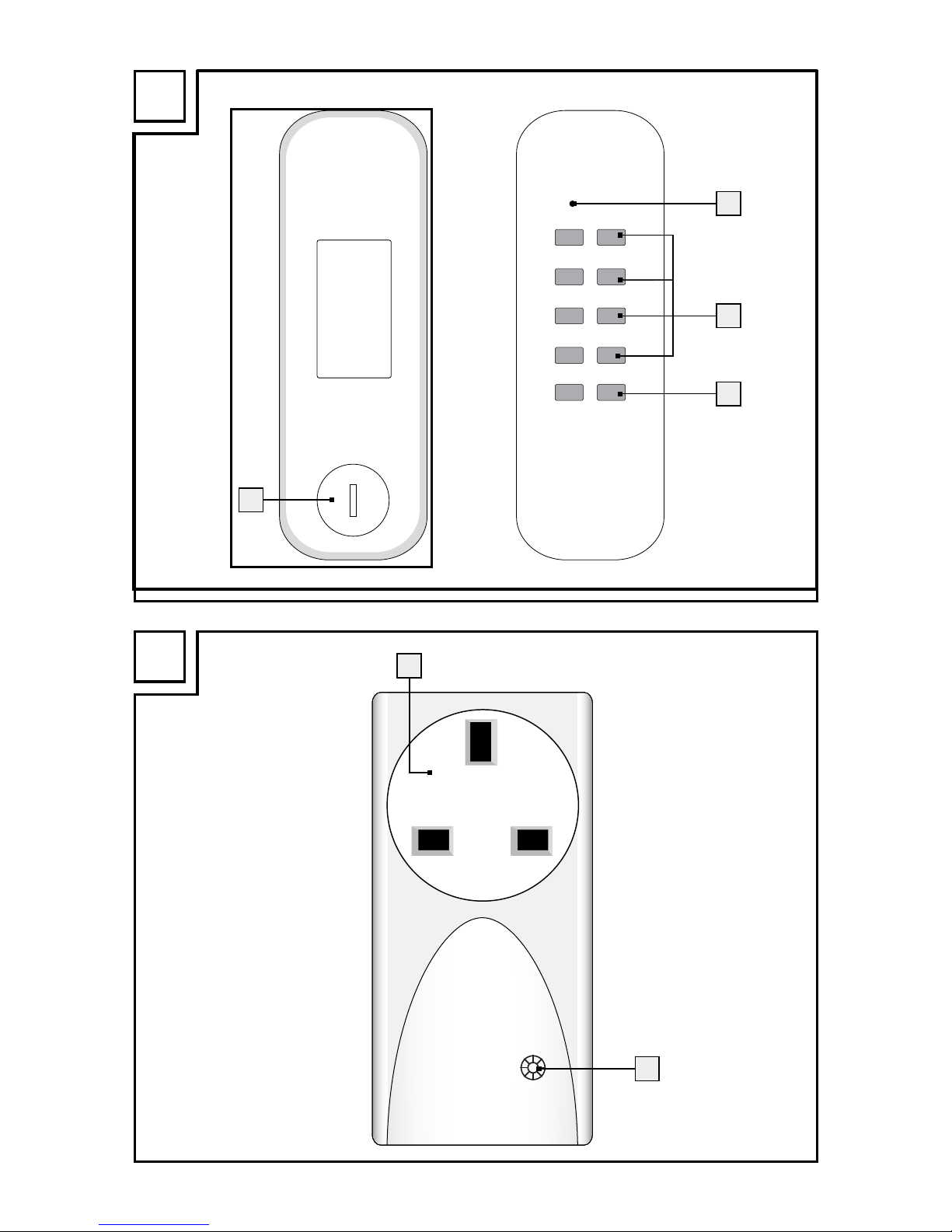
B
6
5
A
A
B
C
D
Master
ON OFF
1
2
3
4
Page 4

5 GB/IE/NI
Legend of pictograms used ...................................................... Page 6
Introduction ........................................................................................... Page 6
Proper handling ...........................................................................................Page 6
Scope of supply ........................................................................................... Page 6
Control elements .......................................................................................... Page 6
Technical data ..............................................................................................Page 7
Safety ..........................................................................................................Page 7
Safety advice ............................................................................................... Page 7
Setting up .................................................................................................Page 8
Preparing the remote control ...................................................................... Page 8
Setting up the remote-controlled socket .................................................... Page 8
Setting-up operation ..................................................................... Page 9
Using the radio-controlled socket...............................................................Page 9
Using the remote-control ............................................................................. Page 10
Trouble-shooting ..........................................................................................Page 10
Cleaning .................................................................................................... Pag e 11
Disposal .....................................................................................................Pa g e 11
Guarantee and service ................................................................ Pa g e 11
Guarantee .................................................................................................... Page 11
Service address ...........................................................................................Page 12
Declaration of conformity ........................................................................... Page 12
Manufacturer ...............................................................................................Page 12
Table of contents
Page 5
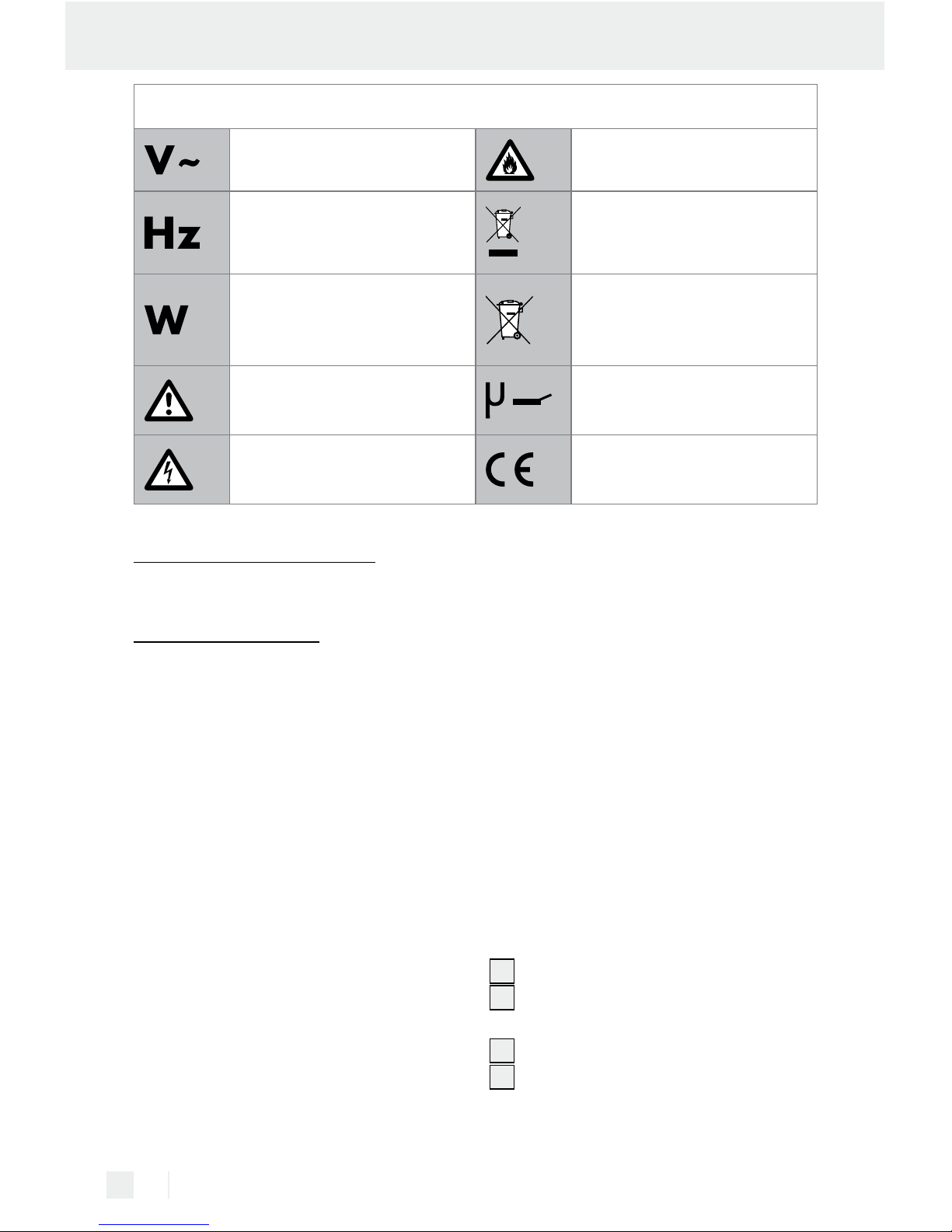
6 GB/IE/NI
Introduction
Wireless Socket Set
Q
Introduction
Q
Proper handling
The radio-controlled socket set is suitable
for switching electrical equipment on and
off by remote control. Any alterations to
this device are not in accordance with
regulations and could represent significant risk of accidents. The manufacturer
does not accept liability for any damage
caused through the device not being
used in accordance with the regulations.
This device is not intended for commercial
use.
Q
Scope of supply
After you have unpacked this set, please
check to make sure all the contents are
complete.
4 Remote controlled sockets
1 4-channel remote control
1 Button cell CR 2032, lithium 3 V
(for remote control)
1 Set of operating instructions
Q
Control elements
Remote control (fig. A):
1
Power indicator light
2
Channel ON / OFF button Channel
A, B, C, D
3
Master ON / OFF switch
4
Battery compartment lid
Legend of pictograms used
Volt (AC voltage) Caution! Fire hazard!
Hertz (frequency)
Do not dispose of electric
appliances in household
rubbish!
Watt (effective power)
Improper battery disposal
harms the environment!
Observe warnings and
safety instructions!
Micro-switch with contact
opening < 3 mm
Beware of electric shock!
Danger to life!
EU-compliant
Page 6
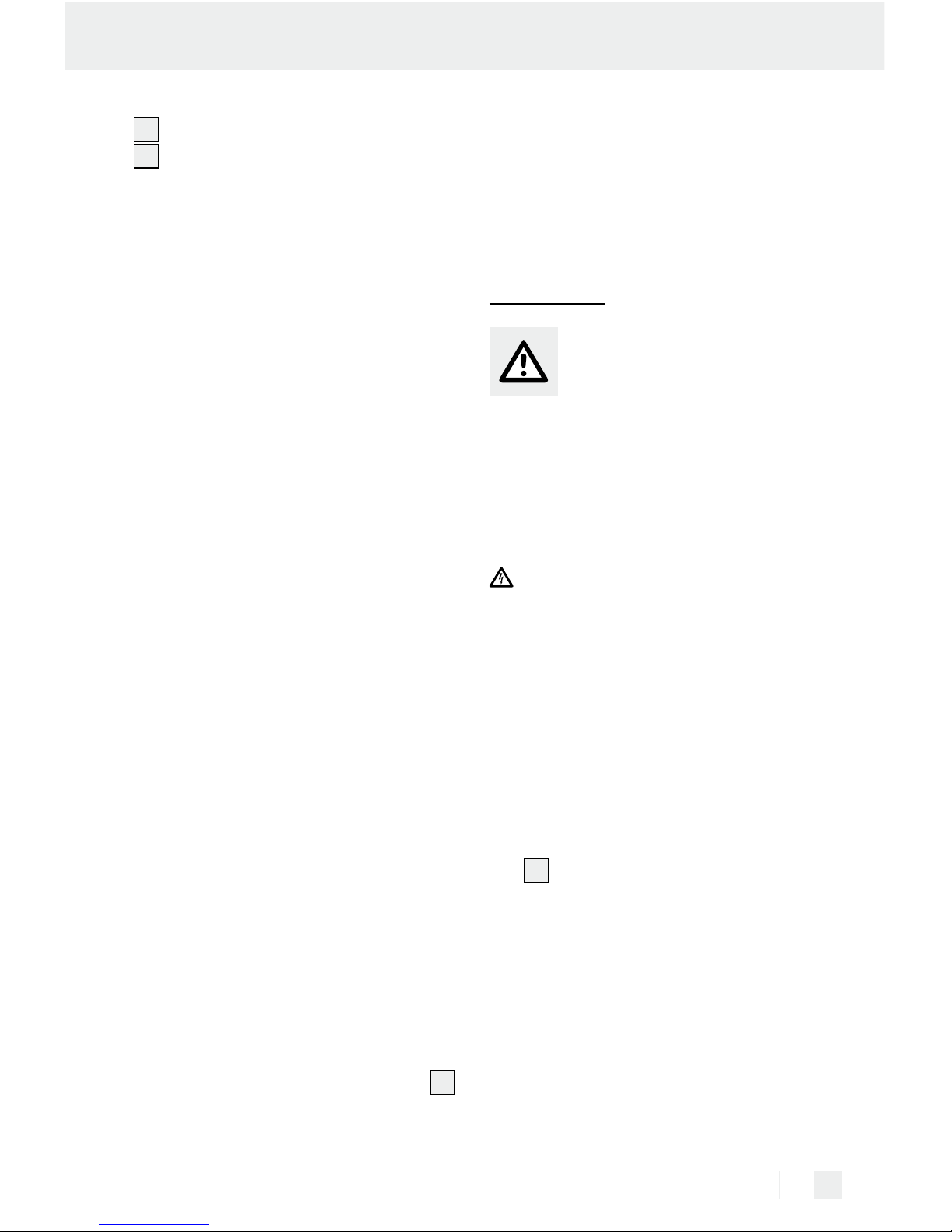
7 GB/IE/NI
Introduction / Safety
Remote-controlled socket (fig. B):
5
LED power indicator
6
Child protection socket
Q
Technical data
Wireless Socket Set
RC DS3 4001-A GB 3726
Remote control
RCT DS1 CR-A 3726:
Batteries: CR 2032, lithium 3 V
Transmission
frequency: 433.92 MHz
Licensing: The system is li-
censed for general
use, is free of
charge and does
not require registration.
Range: Depending on the
circumstances
approx. 40 m under
optimum circumstances.
Radio-controlled sockets
RCR DS1 3011-A IP20 GB 3726:
Rated voltage: 240 V~ 50 Hz
Breaking capacity: 13 A, 3,000 W
Standby power
consumption: < 0.7 W
Transmission
frequency: 433.92 MHz
Advice: The radio-controlled sockets
each have a child protection socket
6
,
which significantly increases safety at
home. The contacts are protected in
such a way that children cannot stick
needles or other sharp objects into
them and thus get an electric shock.
Nevertheless, please keep the device
out of the reach of children at all times.
Q
Safety
Safety advice
Read these operating instructions and
safety advice carefully. Look at the diagram page and familiarise yourself with
all functions of the device before starting it up for the first time.
Avoid danger to life from elec-
tric shock!
J Only connect the radio-controlled
sockets to earthed 240 V~ domestic
sockets.
J At all costs, avoid exposure to
damp and extreme temperatures.
J Only use the radio-controlled sockets
in enclosed spaces. They are not
suitable for outdoor use.
J Despite the child protection socket
6
, please keep the device out of
the reach of children at all times.
J Avoid overloading the device.
Overloading can cause a fire hazard
or damage to the device. The maximum capacity is approx. 3,000 W
per radio-controlled socket.
J Please contact the service department
immediately operational faults arise.
J Do not open the device on any ac-
count. All necessary repairs should
Page 7

8 GB/IE/NI
Safety / Setting up
only be carried out by the service
department or a specialist electrical
workshop.
J Before cleaning always disconnect
the device from the mains supply. In
this case always remove the radiocontrolled electrical outlet socket
from the mains wall socket and
remove all plugs from the device.
J Do not have one radio-controlled
electrical outlet socket inserted
behind the other.
J Do not use any additional child
protection devices for the radiocontrolled sockets. The connection
between the plug and the radiocontrolled socket could be impaired
and risk from overheating then arises.
The radio-controlled sockets already
have a child protection device which
prevents children from putting any
objects into the socket.
J Ensure that the outlet is installed
close to the connected product, is
easily accessible and that the product is not operated while covered.
J If the device malfunctions, switch it
off immediately.
J These instructions are a component
of the device. If you pass the device
on to a third party, these instructions
must also be handed on.
Do not switch the wireless sockets
erratically or unattended.
Q
Setting up
Q
Preparing the remote
control (fig. A)
1. Open the battery compartment on
the back of the remote control by
turning the battery cover to the left
with a coin or a screwdriver. Insert
the button cell. Ensure correct
polarity (+ = up).
2. Press one of the ON/OFF buttons
2
or 3 to verify the remote control is working; if so, the operating
control lamp
1
will light up.
Q
Setting up the remotecontrolled socket
1. Plug the remote-controlled socket
into an earthed household socket.
2. The LED operating status display
5
will now flash slowly for approx.
30 seconds after plugging in.
3. Aim the remote control at the
remote-controlled socket at a
distance of approx. 50 cm.
4. With the LED operating status display
5
flashing, press the desired
ON button of the channel ON /
OFF button
2
(A, B, C or D) on
the remote control. The LED operating status display
5
will now light
continuously. You can now use the
remote control to switch a connected device on or off using.
5. Repeat this process with the other
wireless sockets.
Page 8

9 GB/IE/NI
Setting up / Setting-up operation
Note: You can use one channel
ON/OFF button
2
to switch
several remote-controlled sockets
at once. You can further train six
remote controls successively and
use these for a single receiver. This
means you can switch one appliance on and off from up to six
different places. In this case, synchronise every remote-controlled
socket with the channel of the
remote control.
Note: The codes for the remote
control will also remain stored
when changing the batteries.
Note: The codes will remain per-
manently stored when disconnecting the remote-controlled socket
from the power supply.
Note: Avoid interference: Ensure
the various remote-controlled
sockets are approx. 50 cm apart.
Note: The LED operating status dis-
play
5
indicates if the remote-con-
trolled socket is in ON/OFF mode.
Deleting a code:
To delete a code, first repeat steps
1 – 3.
With the LED operating display 5
flashing, press the desired OFF
button of the channel ON/ OFF
button
2
(A, B, C or D) you wish
to delete on the remote control.
The LED operating status display 5
will flash rapidly for approx. 2 seconds to confirm deletion.
It will then flash slowly again for
approx. 30 seconds and a new
code entered.
Deleting all codes:
To delete all codes, first repeats
steps 1 – 3.
Then with the LED operating status
display
5
flashing, press the
ALL-OFF button
3
on the remote
control. The LED operating status
display
5
will flash rapidly for
approx. 2 seconds to confirm deletion, then go out.
Q
Setting-up operation
Q
Using the radio-controlled
socket (fig. B)
1. Put the radio-controlled socket into
any shuttered socket and connect
the appliance you want to operate.
2. Switch the electrical appliance on.
The radio-controlled socket can
only perform its switching function
when the device to be controlled is
switched on.
ATTENTION! FIRE HAZARD!
Do not attach any appliances which
could cause fires or other damaged
if left unattended when switched
on. The maximum load of every
radio-controlled socket is approx.
3,000 W. Any overload could cause
a risk of fire or damage to the device.
Page 9

10 GB/IE/NI
Setting-up operation
Q
Using the remotecontrol (fig. A)
The remote control will control up to 4
remote-controlled sockets (individually,
in groups or simultaneously).
1. Press the desired ON button of the
channel ON/ OFF button
2
(A, B,
C or D) on the remote control of
the device you wish to switch on.
The LED status light
5
and the op-
erating control lamp
1
will light up.
2. Press the desired OFF button of the
channel ON / OFF button
2
(A,
B, C or D) on the remote control for
the device you wish to switch off.
The LED operating status display
5
will go out.
3. Confirm the ALL ON / OFF button
3
to switch all remote-controlled
sockets simultaneously.
Q
Trouble-shooting
If the remote control does not
work, please check the following points:
Problem
The operating indicator
1
on the remote
control device illuminates but there is no
reaction
Remedy
· Check if the battery still
has sufficient Ampere. If
necessary, install a new
battery.
Problem
No indicator light
1
on remote control
when pressing “ON”
or “OFF”
Remedy
· Check if the battery is
inserted correctly.
· Check if the battery has
good contact, if necessary press down.
Problem
No reaction from
consumer
Remedy
· Check that the appliance
is switched on.
· Assign a new code to the
wireless socket (see
“Setting up the wireless
socket”).
· Check - by walking closer
to it - that the range is
correct for the desired
location.
Page 10

11 GB/IE/NI
Setting-up ... / Cleaning / Disposal / Guarantee and service
Problem
Range is too small
Remedy
· For large ranges, ensure
that as few walls and as
little furniture as possible
are in the way of the
remote control and the
radio-controlled socket.
· If the range is too small
at times, the reason could
be a remote control which
works on a similar frequency. Whenever this remote
control is active, the range
declines (e.g. wireless
headphones, radio-controlled movement alarms,
radio gongs etc.).
Q
Cleaning
j Before cleaning, always disconnect
the radio-controlled socket from the
wall socket and remove all power
plugs from the device.
J Ensure that no liquids get into the
inside of the device. Use a soft cloth
to clean the housing. Never use
petroleum, solvents or cleaners
which corrode plastics.
Q
Disposal
Electrical appliances
must not be disposed
of with domestic waste.
In accordance with Council Directive
2012 / 19 / EC on waste electrical and
electronic equipment (WEEE), used
electrical appliances, lighting equipment
and batteries have to be collected separately and recycled in an environmentally
friendly way. Enquire at your city council
or local government regarding the possibilities of disposing of electronic waste in
a correct and environmentally friendly
way.
Environmental damage
through incorrect disposal of the batteries!
Batteries should not be disposed of with
domestic waste. They may contain toxic
heavy metals and are subject to hazardous waste treatment rules and regulations.
That is why you should dispose of used
batteries at a local collection point.
Q
Guarantee and service
Q
Guarantee
This appliance comes with a 3-year
guarantee commencing on the date of
purchase. Please keep your receipt as
proof of purchase. The appliance has
been produced to the highest standards
and thoroughly checked before dispatch.
Page 11

12 GB/IE/NI
Guarantee and service
The guarantee only applies to faults in
materials or workmanship when used
properly. The guarantee lapses in cases
of unauthorized tampering. This guarantee does not restrict your legal rights.
If you wish to make a claim under the
guarantee, please telephone the service
centre. Only by doing so can we ensure
that your appliance is returned free of
charge.
Q
Service address
BAT, Lindenstraße 35,
72074 Tübingen, Germany
E-mail: exp@bat-tuebingen.com
Service Tel.: 00800 48720741
For further information, we recommend
you visit the service section / FAQs of
our home page www.dvw-service.com.
IAN 276299
Q
Declaration of
conformity
The CE marking has been affixed in
accordance with the following
European directives:
2011/65/EU RoHS II
2014/53/EU RE Directive
A manufacturer’s Declaration of Conformity is included with the product.
The Declaration of Conformity can be
found under the following link:
www.dvw-service.com/konformitaetserklaerung/ke_1048763706.pdf
Q
Manufacturer
BAT
Lindenstraße 35
72074 Tübingen
Germany
Page 12

13 DE/AT/CH
Legende der verwendeten Piktogramme ..................Seite 14
Einleitung .................................................................................................Seite 14
Bestimmungsgemäßer Gebrauch ...............................................................Seite 14
Lieferumfang ................................................................................................Seite 14
Bedienelemente ........................................................................................... Seite 14
Technische Daten .........................................................................................Seite 15
Sicherheit ................................................................................................. Seite 15
Sicherheitshinweise......................................................................................Seite 15
Vorbereitung ........................................................................................Seite 16
Fernbedienung vorbereiten .........................................................................Seite 16
Funksteckdose vorbereiten ..........................................................................Seite 16
Inbetriebnahme ................................................................................. Seite 17
Funksteckdose benutzen .............................................................................Seite 17
Fernbedienung benutzen ............................................................................ Seite 18
Fehlerhinweise .............................................................................................Seite 18
Reinigung .................................................................................................Seite 19
Entsorgung..............................................................................................Seite 19
Garantie und Service ....................................................................Seite 19
Garantieerklärung ....................................................................................... Seite 19
Serviceadresse ............................................................................................Seite 20
Konformitätserklärung ................................................................................. Seite 20
Hersteller ......................................................................................................Seite 20
Inhaltsverzeichnis
Page 13

14 DE/AT/CH
Einleitung
Funksteckdosen-Set
Einleitung
Bestimmungsgemäßer
Gebrauch
Das Funksteckdosen-Set ist zum ferngesteuerten Ein- und Ausschalten von
Elektrogeräten geeignet. Alle Veränderungen des Gerätes sind nicht bestimmungsgemäß und können erhebliche
Unfallgefahren bedeuten. Der Hersteller
übernimmt für aus bestimmungswidriger
Verwendung entstandene Schäden keine
Haftung.
Dieses Gerät ist nicht für den
gewerblichen
Einsatz bestimmt.
Lieferumfang
Prüfen Sie dieses Set nach dem Auspacken auf seinen vollständigen Inhalt.
4 Funksteckdosen
1 4-Kanal-Fernbedienung
1 Knopfzelle CR 2032, Lithium 3 V
(für Fernbedienung)
1 Bedienungsanleitung
Bedienelemente
Fernbedienung (Abb. A):
1
Betriebskontroll-Leuchte
2
Kanal-ON- / OFF-Taste Kanal A, B, C, D
3
ALL-ON- / OFF-Taste (Master-
EIN / AUS)
4
Batteriefachabdeckung
Funksteckdose (Abb. B):
5
LED-Betriebsanzeige
6
Kinderschutz-Steckdose
Legende der verwendeten Piktogramme
Volt (Wechselspannung) Vorsicht! Brandgefahr!
Hertz (Frequenz)
Elektrogeräte nicht in den
Hausmüll werfen!
Watt (Wirkleistung)
Umweltschäden durch
falsche Entsorgung der
Batterien!
Warn- und Sicherheitshinweise beachten!
Mikroschalter mit einer
Kontaktöffnung < 3 mm
Vorsicht vor elektrischem
Schlag! Lebensgefahr!
EU-konform
Page 14

15 DE/AT/CH
Einleitung / Sicherheit
Technische Daten
Funksteckdosen-Set
RC DS3 4001-A GB 3726
Fernbedienung
RCT DS1 CR-A 3726:
Batterien: CR 2032, Lithium 3 V
Übertragungsfrequenz: 433,92 MHz
Zulassung: Das System besitzt eine
allgemeine Zulassung
(BZT) und ist anmeldeund gebührenfrei.
Reichweite: abhängig von den Um-
gebungsbedingungen
ca. 40 m bei optimalen
Bedingungen
Funksteckdose
RCR DS1 3011-A IP20 GB 3726:
Nennspannung: 240 V∼, 50 Hz
Max. Schaltleistung: 13 A, 3.000 W
Stand-by-Verbrauch: < 0,7 W
Übertragungsfrequenz: 433,92 MHz
Hinweis: Die Funksteckdosen verfügen
jeweils über eine Kinderschutz-Steckdose
6
. Dadurch wird die häusliche Sicherheit erheblich erhöht. Die Kontakte sind
entsprechend geschützt, so dass Kinder
keine leitende Verbindung (mit Nadeln
o.ä.) herstellen können. Bewahren Sie das
Gerät trotzdem außerhalb der Reichweite von Kindern auf.
Sicherheit
Sicherheitshinweise
Lesen Sie diese Bedienungsanleitung
und Sicherheitshinweise aufmerksam
durch. Klappen Sie die Bildseite aus
und machen Sie sich vor der ersten
Inbetriebnahme mit allen Funktionen
des Gerätes vertraut.
Vermeiden Sie Lebensgefahr
durch elektrischen Schlag!
Schließen Sie die Funksteckdosen
nur an geerdete 240 Volt Haushaltssteckdosen an.
Vermeiden Sie unbedingt die
Einwirkung von Feuchtigkeit und
extremen Temperaturen.
Verwenden Sie die Funksteckdosen
nur in geschlossenen Räumen. Sie
sind nicht für den Außenbereich
geeignet.
Bewahren Sie das Gerät trotz
Kinderschutz-Steckdose
6
immer
außerhalb der Reichweite von
Kindern auf.
Vermeiden Sie eine Überlastung
des Gerätes. Bei Überlastung kann
Brandgefahr oder Schaden am
Gerät auftreten. Die maximale
Belastbarkeit beträgt ca. 3.000 W
je Funksteckdose.
Wenden Sie sich bei Funktions-
störungen bitte sofort an die
Servicestelle.
Öffnen Sie das Gerät auf keinen
Fall selbst. Lassen Sie notwendige
Reparaturen ausschließlich von der
Page 15

16 DE/AT/CH
Sicherheit / Vorbereitung
Servicestelle oder einer ElektroFachwerkstatt ausführen.
Unterbrechen Sie vor der Reinigung
des Gerätes unbedingt den Stromfluss. Trennen Sie in diesem Fall
immer die Funksteckdose von der
Wandsteckdose und alle Netzstecker
vom Gerät.
Stecken Sie die Funksteckdosen
nicht hintereinander.
Verwenden Sie keine zusätzlichen
Kindersicherungen für die Funksteckdosen. Die Verbindung zwischen
Stecker und Funksteckdose könnte
beeinträchtigt werden und die
Gefahr der Überhitzung besteht.
Die Funksteckdosen verfügen bereits
über eine Kindersicherung, welche
verhindert, dass Kinder irgendwelche
Gegenstände in die Steckdose
einbringen können.
Stellen Sie sicher, dass die Steckdose
in der Nähe des angeschlossenen
Produktes angebracht, leicht zugänglich ist und das Produkt nicht
abgedeckt betrieben wird.
Schalten Sie bei Störungen das
Gerät sofort aus.
Diese Anleitung ist ein Bestandteil
des Gerätes. Geben Sie diese deshalb bei Weitergabe des Gerätes
an Dritte unbedingt auch weiter.
Schalten Sie die Funksteckdosen
nicht unkontrolliert und nicht ohne
Aufsicht.
Vorbereitung
Fernbedienung
vorbereiten (Abb. A)
1. Öffnen Sie das Batteriefach auf der
Rückseite der Fernbedienung,
indem Sie die Batteriefachabdeckung mit einer Münze oder einem
Schraubenzieher nach links drehen.
Setzen Sie die Knopfzelle ein. Achten Sie auf die richtige Polarität
(+ = oben).
2. Drücken Sie eine der ON- / OFFTasten
2
oder 3, um zu prüfen,
ob die Fernbedienung funktioniert;
wenn ja, leuchtet die Betriebskontroll-Leuchte
1
.
Funksteckdose
vorbereiten
1. Stecken Sie die Funksteckdose in
eine geerdete Haushaltssteckdose.
2. Die LED-Betriebsanzeige
5
blinkt
nun langsam für ca. 30 Sekunden
ab dem Einstecken.
3. Halten Sie die Fernbedienung mit
einem Abstand von ca. 50 cm auf
die Funksteckdose gerichtet.
4. Drücken Sie während des Blinkens
der LED-Betriebsanzeige
5
die
gewünschte ON-Taste der KanalON- / OFF-Taste
2
(A, B, C oder D)
an der Fernbedienung. Die LEDBetriebsanzeige
5
leuchtet jetzt
dauerhaft. Sie können nun einen
angeschlossenen Verbraucher mit
Page 16

17 DE/AT/CH
Vorbereitung / Inbetriebnahme
dieser Taste ferngesteuert ein- oder
ausschalten.
5. Wiederholen Sie diesen Vorgang
mit den anderen Funksteckdosen.
Hinweis: Sie können mit einer
Kanal-ON- / OFF-Taste
2
mehrere
Funksteckdosen gleichzeitig schalten. Außerdem können Sie sechs
Fernbedienungen nacheinander
einlernen und diese für einen einzelnen Empfänger verwenden. So
kann ein Gerät von bis zu sechs
verschiedenen Plätzen geschaltet
werden. Synchronisieren Sie in diesem Fall jede Funksteckdose mit
dem Kanal der Fernbedienung.
Hinweis: Der Code der Fernbedienung bleibt auch dann erhalten,
wenn Sie die Batterien wechseln.
Hinweis: Wenn Sie die Funksteckdose vom Netz nehmen,
bleiben die Codierungen dauerhaft
gespeichert.
Hinweis: Vermeiden Sie Störungen:
Stellen Sie sicher, dass der Abstand
zwischen den verschiedenen Funksteckdosen ca. 50 cm beträgt.
Hinweis: Die LED-Betriebsanzeige
5
zeigt an, ob die Funksteck-
dose im EIN- / AUS-Modus ist.
Eine Codierung löschen:
Um eine Codierung wieder zu lö-
schen, wiederholen Sie zuerst den
Vorgang 1. – 3.
Drücken Sie dann während des
Blinkens der LED-Betriebsanzeige
5
die gewünschte OFF-Taste der
Kanal-ON- / OFF-Taste
2
(A, B, C
oder D) an der Fernbedienung,
welche Sie löschen wollen.
Die LED-Betriebsanzeige 5 blinkt
zur Bestätigung des Löschvorgangs
für ca. 2 Sekunden schnell.
Anschließend blinkt diese wieder
langsam für ca. 30 Sekunden und
kann eine neue Codierung einlernen.
Alle Codierungen löschen:
Um alle Codierungen zu löschen,
wiederholen Sie zuerst den Vorgang 1. – 3.
Drücken Sie dann während des
Blinkens der LED-Betriebsanzeige
5
die ALL-OFF-Taste 3 an der
Fernbedienung. Die LED-Betriebsanzeige
5
blinkt zur Bestätigung des
Löschvorgangs für ca. 2 Sekunden
schnell und erlischt anschließend.
Inbetriebnahme
Funksteckdose
benutzen (Abb. B)
1. Stecken Sie die Funksteckdose in
eine beliebige Schutzkontaktsteckdose ein und schließen Sie den zu
schaltenden Verbraucher an.
2. Schalten Sie das Verbrauchergerät
ein. Die Funksteckdose kann die
Schaltfunktion nur dann übernehmen,
wenn das zu schaltende Gerät
eingeschaltet ist.
VORSICHT! BRANDGEFAHR!
Schließen Sie keine Geräte an,
deren unbeaufsichtigtes Einschalten
Brände oder andere Schäden verursachen könnte. Die maximale
Page 17

18 DE/AT/CH
Inbetriebnahme
Belastbarkeit je Funksteckdose beträgt ca. 3.000 W. Eine Überlastung
kann Brandgefahr oder Schaden
am Gerät verursachen.
Fernbedienung
benutzen (Abb. A)
Die Fernbedienung steuert bis zu 4
Funksteckdosen (einzeln, in Gruppen
oder alle gleichzeitig).
1. Drücken Sie die gewünschte ONTaste der Kanal-ON- / OFF-Taste
2
(A, B, C oder D) an der Fernbedienung, dessen Verbraucher Sie
einschalten wollen. Die LED-Betriebsanzeige
5
und die Betriebskon-
troll-Leuchte
1
leuchten.
2. Drücken Sie die gewünschte OFFTaste der Kanal-ON- / OFF-Taste
2
(A, B, C oder D) an der Fernbedienung, dessen Verbraucher Sie
ausschalten wollen. Die LEDBetriebsanzeige
5
erlischt.
3. Betätigen Sie die ALL-ON- / OFFTaste
3
, um alle Funksteckdosen
gleichzeitig zu schalten.
Fehlerhinweise
Sollte die Fernschaltung nicht
funktionieren, prüfen Sie bitte
das System auf folgende Punkte:
Problem
BetriebskontrollLeuchte
1
an der Fernbedienung leuchtet,
keine Reaktion
Abhilfe
·
Prüfen Sie, ob die Ampere
Leistung der Batterie
noch ausreichend ist. Setzen Sie gegebenenfalls
eine neue Batterie ein.
Problem
Betriebskontroll-Leuchte
1
an der Fernbedienung leuchtet nicht
beim Drücken von ON
oder OFF
Abhilfe
· Prüfen Sie, ob die Batterie
falsch eingelegt ist.
· Prüfen Sie, ob die Batterie
guten Kontakt hat, evtl.
andrücken.
Problem
Keine Reaktion am
Verbraucher
Abhilfe
· Prüfen Sie, ob der Ver-
braucher eingeschaltet ist.
· Ordnen Sie der Funk-
steckdose einen neuen
Code zu (siehe „Funksteckdose vorbereiten“).
· Stellen Sie durch Annä-
hern fest, ob die Reichweite ausreichend für den
gewünschten Standort ist.
Page 18

19 DE/AT/CH
... / Reinigung / Entsorgung / Garantie und Service
Problem
Reichweite zu gering
Abhilfe
· Stellen Sie für hohe
Reichweiten sicher, dass
möglichst wenig Wände,
Möbel etc. zwischen
Fernbedienung und Funksteckdose liegen.
· Wenn die Reichweite nur
zeitweise gering ist, kann
der Grund in einem Sender, der
auf einer ähnlichen Frequenz
arbeitet, liegen. Sobald
dieser Sender aktiv ist,
sinkt die Reichweite
(z. B. drahtlose Kopfhörer, Funkbewegungsmelder, Funkgong etc.).
Reinigung
Trennen Sie vor der Reinigung
immer die Funksteckdose von der
Wandsteckdose und alle Netzstecker
vom Gerät.
Es dürfen keine Flüssigkeiten in
das Innere des Gerätes gelangen.
Verwenden Sie zum Reinigen des
Gehäuses ein weiches Tuch. Verwenden Sie niemals Benzin, Lösungsmittel oder Reiniger, die Kunststoff
angreifen.
Entsorgung
Elektrogeräte nicht in
den Hausmüll werfen!
Gemäß Europäischer Richtlinie
2012 / 19 / EC über Elektro- und Elektronik-Altgeräte müssen verbrauchte
Elektrogeräte, Leuchtmittel und Batterien
getrennt gesammelt und einer umweltgerechten Wiederverwertung zugeführt
werden. Möglichkeiten zur Entsorgung
des ausgedienten Geräts erfahren Sie bei
Ihrer Gemeinde- oder Stadtverwaltung.
Umweltschäden durch
falsche Entsorgung der
Batterien!
Batterien gehören nicht in den Hausmüll.
Sie können giftige Schwermetalle enthalten und unterliegen der Sondermüllbehandlung. Geben Sie deshalb verbrauchte Batterien bei einer kommunalen
Sammelstelle ab.
Garantie und Service
Garantieerklärung
3 Jahre Garantie ab Kaufdatum auf dieses
Gerät. Bitte Kassenbon als Nachweis
aufbewahren. Das Gerät wurde sorgfältig
produziert und vor Auslieferung gewissenhaft geprüft. Die Garantieleistung gilt
nur für Material- oder Fabrikationsfehler
bei sachgemäßer Verwendung. Die
Garantie erlischt bei Fremdeingriff. Ihre
gesetzlichen Rechte werden durch diese
Page 19

20 DE/AT/CH
Garantie und Service
Garantie nicht eingeschränkt. Im Garantiefall mit der Servicestelle telefonisch in
Verbindung setzen. Nur so kann eine
kostenlose Einsendung Ihres Geräts
gewährleistet werden.
Serviceadresse
BAT, Lindenstraße 35,
72074 Tübingen, Deutschland
E-Mail: exp@bat-tuebingen.com
Service-Tel.: 00800 48720741
Für weitere Informationen empfehlen wir
den Bereich Service / FAQ‘s auf unserer
Homepage www.dvw-service.com.
IAN 276299
Konformitätserklärung
In Übereinstimmung mit folgenden
Europäischen Richtlinien wurde das
CE-Zeichen angebracht:
2011/65/EU RoHS II
2014/53/EU RE-Richtlinie
Die Konformitätserklärung des
Herstellers liegt dem Produkt bei.
Die Konformitätserklärung ist auch
unter folgendem Link hinterlegt:
www.dvw-service.com/konformitaetserklaerung/ke_1048763706.pdf
Hersteller
BAT
Lindenstraße 35
72074 Tübingen
Deutschland
Page 20

BAT
Lindenstraße 35
72074 Tübingen
Germany
Last Information Update · Stand der
Informationen: 05 / 2016 · Ident.-No.:
0488445 052016-GB / IE / NI
IAN 276299
