Page 1

USE AND CARE
MANUAL
For Thermador Warming Drawers
Models:
WD24
WD27
WD30
Page 2
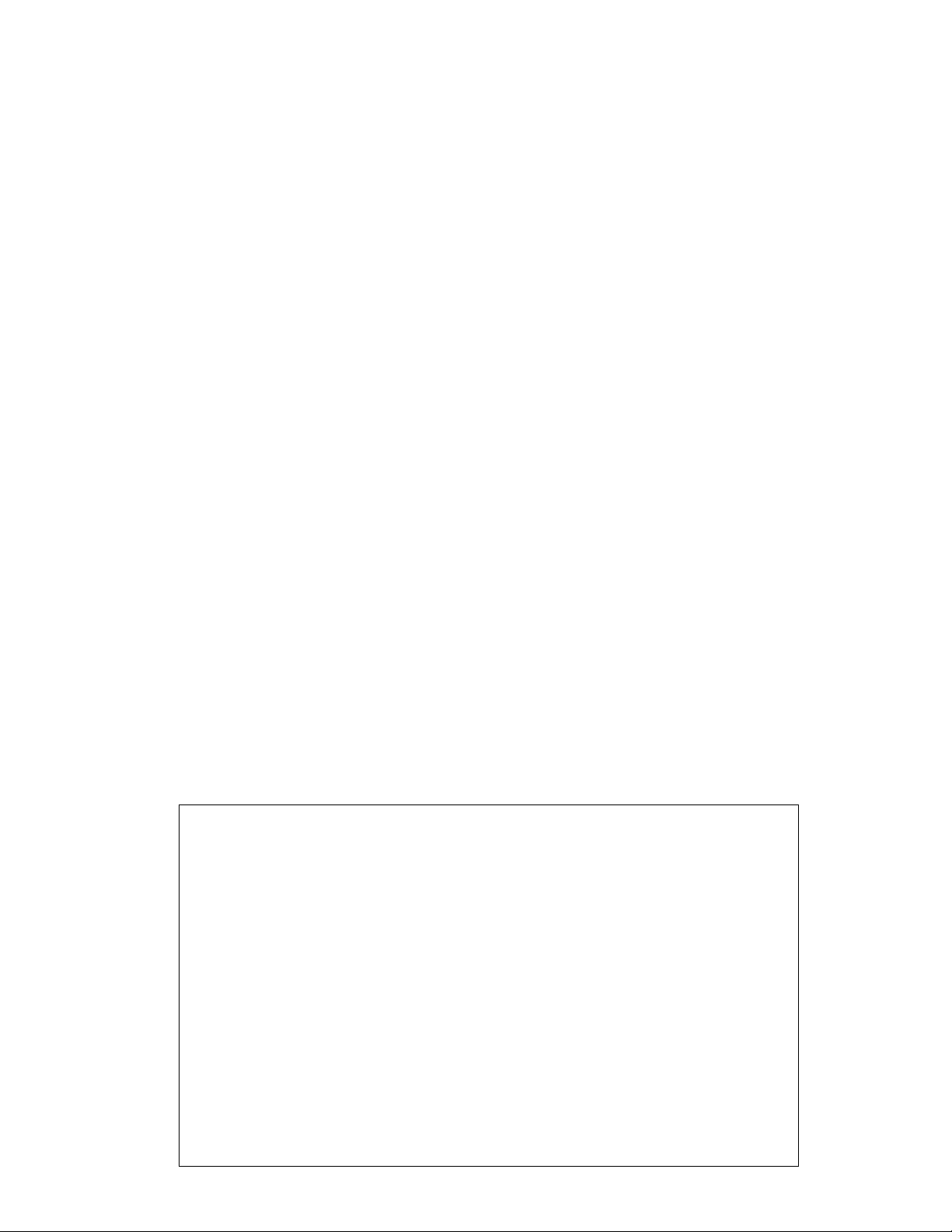
Table of Contents
Important Safety Instructions .................................................................................. 1
About the WarmingDrawer ........................................................................................................... 2
Parts and Accessories .......................................................................................................................................... 2
Controls ........................................................................................................................................ 2
Temperature Dial .................................................................................................................................................. 3
Moisture Control Knob .......................................................................................................................................... 3
Signal Light ........................................................................................................................................................... 3
Accessories .................................................................................................................................. 3
Rack (Reversible) ................................................................................................................................................. 3
Use ............................................................................................................................................... 4
Warming Food ...................................................................................................................................................... 4
Warming Plates and Bowls ................................................................................................................................... 5
Proofing................................................................................................................................................................. 5
Crisping Stale Items.............................................................................................................................................. 5
Care and Cleaning........................................................................................................................ 6
Cleaning Chart ...................................................................................................................................................... 6
Removing the drawer............................................................................................................................................ 7
Replacing the drawer ............................................................................................................................................ 7
Service.......................................................................................................................................... 7
Data Plate ............................................................................................................................................................. 7
Warranty ............................................................................................................................................................... 8
Questions ?
1-800-735-4328
www.thermador.com
5551 McFadden Ave.
Hunntington Beach, CA 92649
We look forward to hearing from you!
Page 3

Important Safety Instructions
Save these instructions
Read all instructions carefully before using your warming drawer to reduce the risk
of fire, electric shock, or injury to persons.
Be sure your appliance is properly installed and grounded by a qualified technician in accordance with the installation instructions provided with the warming
drawer.
The warming drawer is for keeping hot food hot. Never use it to warm or heat a
room.
Do not repair or replace any part of the appliance unless specifically recommended in this manual. All other servicing should be referred to a qualified technician.
Children should not be left alone or unattended in an area where appliances are in
use. They should never be allowed to sit or stand on any part of the appliance.
CAUTION: Do not store items of interest to children above the drawer. If a child
should climb onto the drawer to reach these items, s/he could be seriously injured.
Use only dry potholders. Moist or damp potholders on hot surfaces may cause
burns from steam. Do not use a towel or other bulky cloth in place of potholders.
Do not let potholders touch hot heating element located under the drawer.
CAUTION: To maintain food safety, follow these guidelines:
1) DO NOT use the warming drawer to heat cold food (exception: it is safe to use
the drawer to crisp crackers, chips or dry cereal and to warm plates).
2) Be sure to maintain proper food temperature. The USDA recommends holding hot food at 140°F or warmer.
3) DO NOT warm food for longer than one hour.
Storage - Do not store flammable materials in the drawer.
Use care when opening the drawer. Open door a crack and let hot air or steam
escape before removing or replacing food.
Do not place food in unopened containers in the drawer. Pressure could build up
and cause container to burst.
Do not touch the interior surface of the drawer while it is in use. The interior of the
drawer could become hot enough to cause burns.
Do not use aluminum foil to line the drawer. Foil will trap heat beneath it. This will
upset the performance of the drawer and it could damage the interior finish.
CAUTION: This unit is approved for general residential kitchen use only. It is not
approved for outdoor use.
Note: The appliance referred to throughout this manual is manufactured by BSH
Home Appliances Corporation.
English 1
Page 4
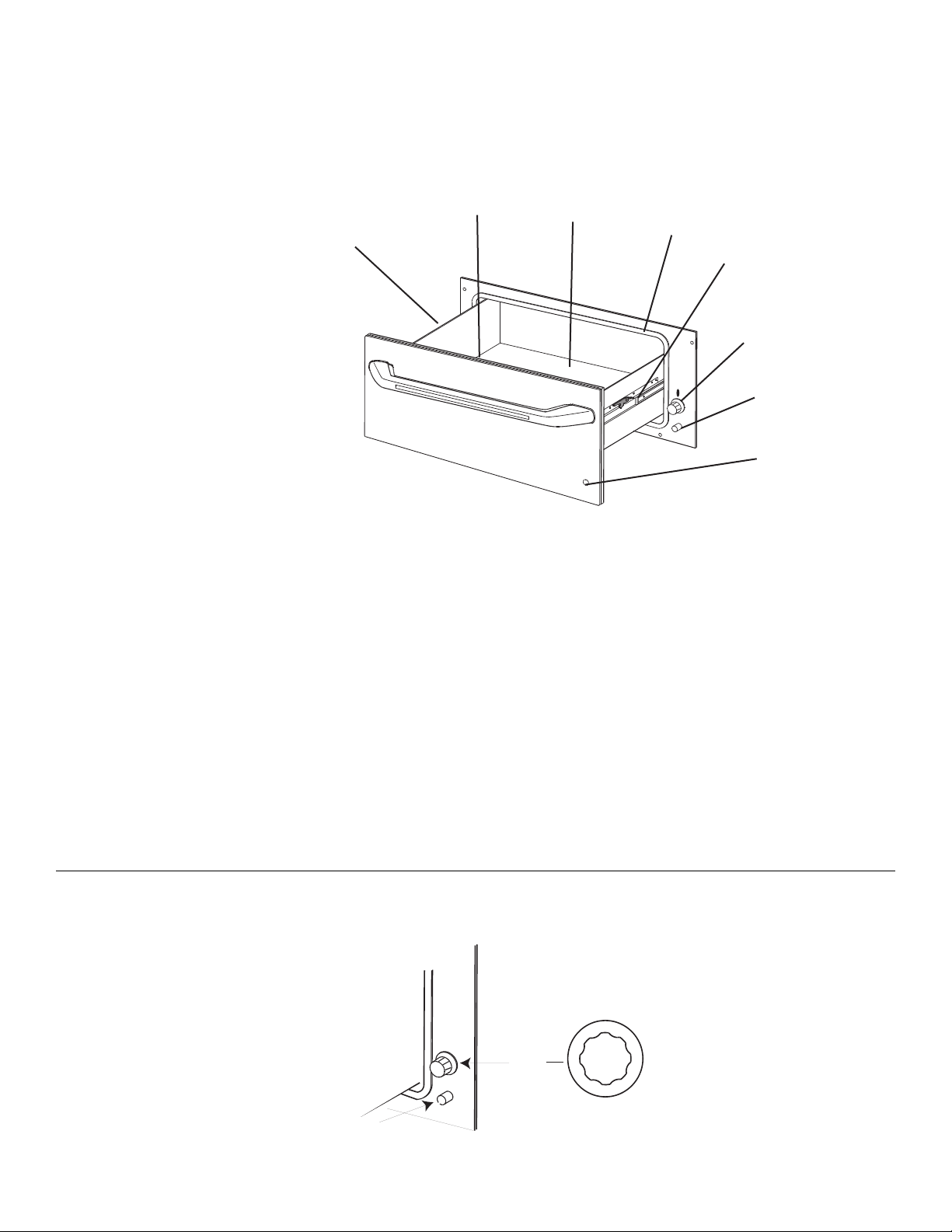
About the Warming Drawer
The warming drawer will keep hot, cooked foods at serving temperature. Always
start with hot food. DO NOT use to heat cold food other than proofing yeast
dough, crisping crackers, chips, and dry cereal, or warming dishes or plates.
Parts and Accessories Figure 1: The Warming Drawer
2
3
1
Packaged Inside Drawer:
• Reversible Rack
• 2 Mounting Brackets and Screws
• Literature Pack
Parts:
1) Data Plate
2) Moisture Control Knob
3) Stainless Steel Drawer Interior
4) Gasket
5) Rail Lock
6) Temperature Dial
7) Signal Light
8) Signal Light Viewer
4
5
6
7
8
Controls Figure 2: The Controls
Signal L ight
English 2
Dial
F
F
O
O
L
D
H
E
I
M
Page 5
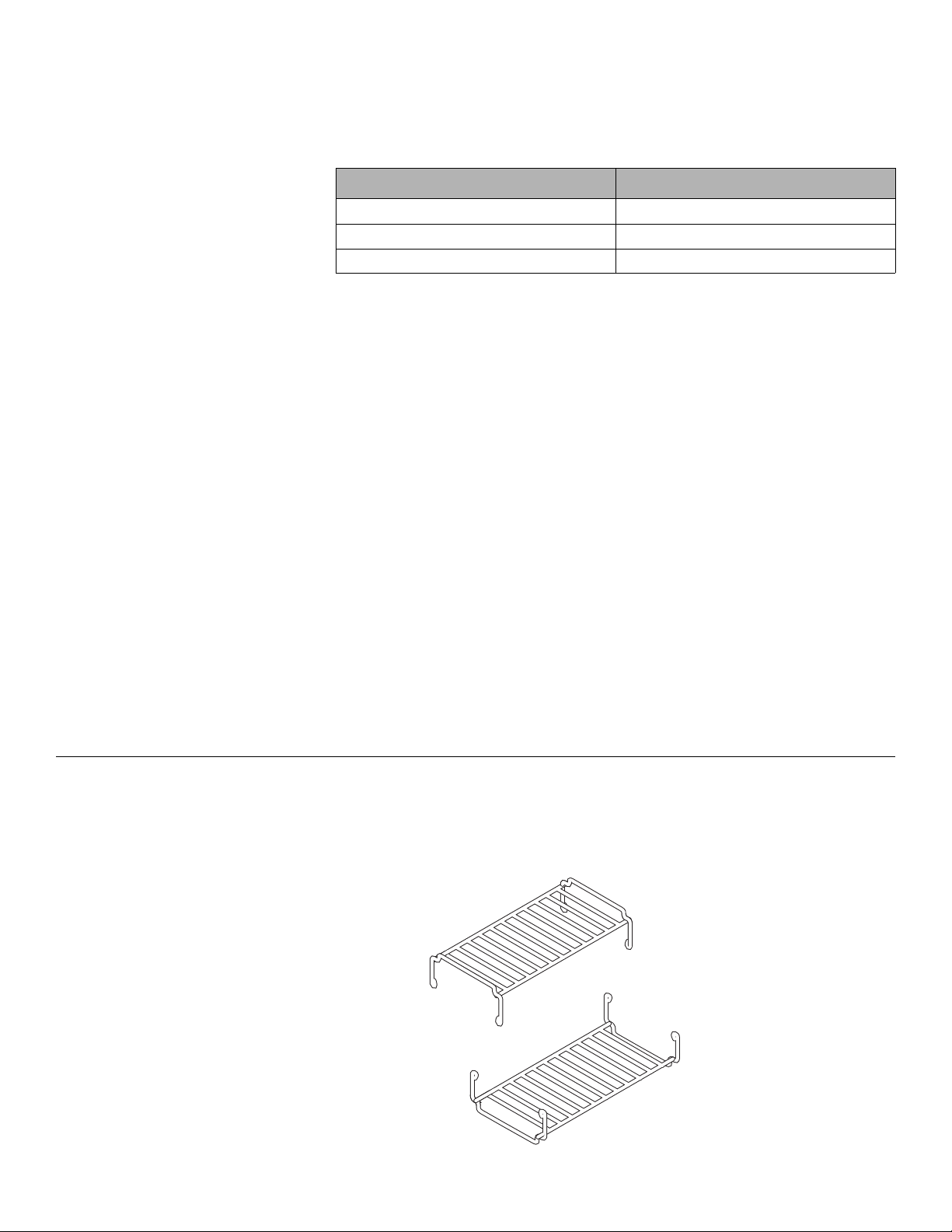
Temperature Dial The temperature dial controls the temperature of the drawer. It is located on the
right front panel inside the drawer.
Turn the knob to the desired temperature:
Table 1: Temperature Dial Settings
Setting Temperature
LO (Low) 140-160° F
MED (Medium) 161-190° F
HI (High) 191-220° F
See the Temperature and Moisture Selection Chart on page 5 for recommended
settings.
Moisture Control Knob The moisture control dial regulates the amount of moisture in the drawer. It is
located above the handle inside the drawer. Slide the knob from side to side to
adjust the moisture retention level.
On the “MIOIST” setting, the drawer retains moisture. It is well suited to moist, soft
foods such as pancakes, casseroles and vegetables. Condensation may collect
around the inside edges of the drawer on this setting.
On the “DRY” setting, the drawer allows the moisture to escape. It is well suited to
dry, crisp foods such as pie crusts, breads and fried foods. Condensation may collect on surfaces above the warming drawer on this setting.
The control knob can also be set in between “MOIST” and “DRY” for foods such
as baked potatoes and pizza.
See the Temperature and Moisture Selection Chart on page 5 for recommended
settings.
Signal Light The red signal light turns on when the drawer is in use. It is located on the right
front panel.
Accessories
Rack (Reversible) Figure 3: The Reversible Rack
High Rack Position
Low Rack Position
English 3
Page 6
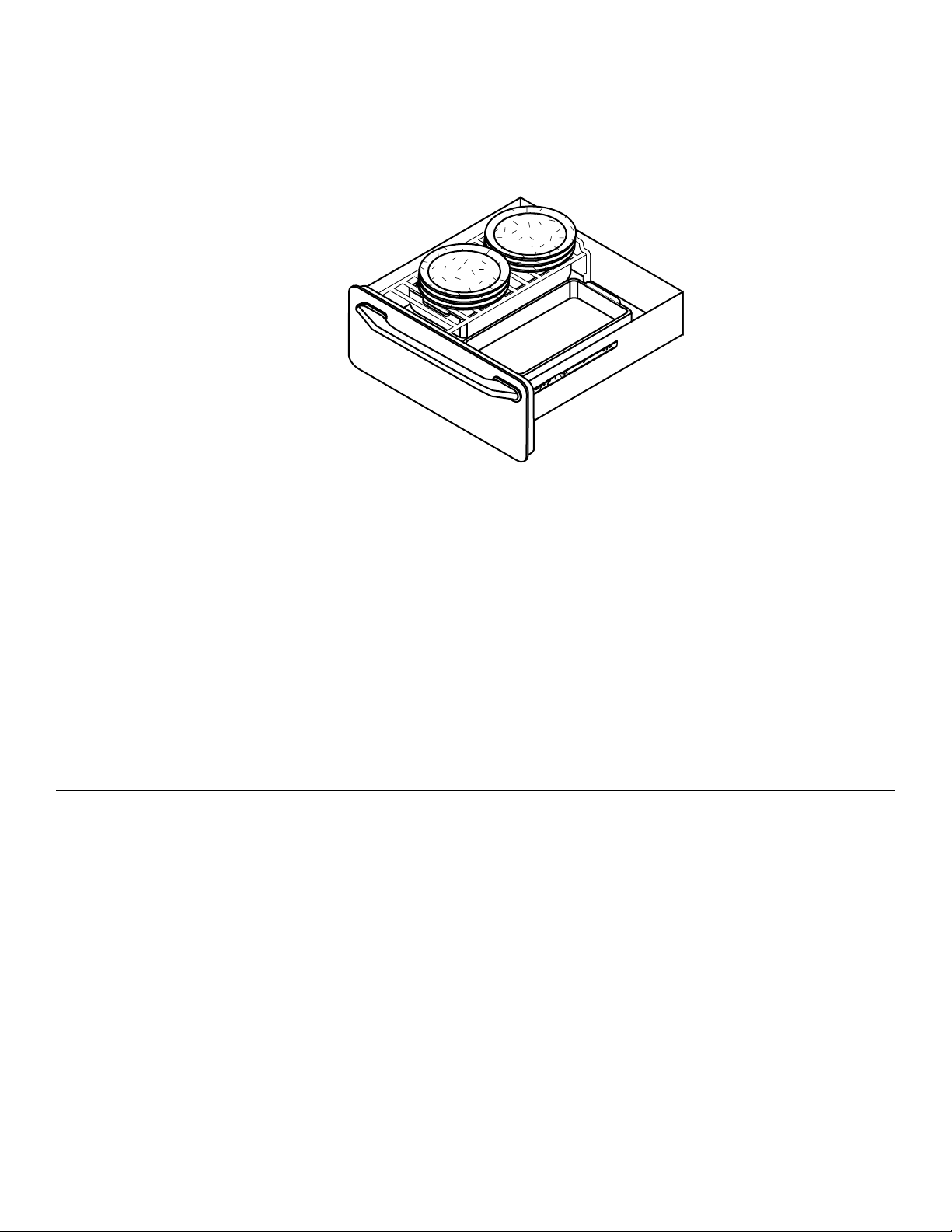
The reversible rack fits in the drawer front to back (not side to side). It can be used
in the “high rack position” or it can be flipped over and used in the “low rack position” (See “The Reversible Rack” on page 3.).
Use the high rack position to stack items one on top of another.
Figure 4: Stacking Items
Tips for stacking:
1) When holding different foods at the same time, use the highest recommended
temperature setting and cover foods that require a lower setting.
2) Put foods with higher temperatures on the bottom of the drawer and foods
with lower temperatures on the rack.
3) When holding food and warming plates or bowls at the same time, put the
foods on the drawer bottom and the dishes or bowls on the rack.
4) Foods in heat-safe glass and glass ceramic containers may require higher
temperature settings.
Use the low rack position to hold foods off of the hot drawer bottom. For example, use this position when proofing yeast dough.
Use DO NOT LINE DRAWER WITH ALUMINUM FOIL.
CAUTION: Plastic containers or plastic wrap can melt if in direct contact with the
drawer or a hot utensil. If it melts onto the drawer, it may not be removable
Note: Use heat-safe dishes only.
Warming Food 1) Turn thermostat dial to select temperature setting.
2) Slide moisture control knob to select moisture retention setting.
3) Preheat Drawer (15 minutes for LO, 25 minutes for MED, 35 minutes for HI)
a) Preheat with rack in place if using that arrangement.
b) Preheat empty serving dish while preheating drawer.
4) Add cooked, hot food in cooking utensil or transfer to heat-safe serving
dishes.
Food may be kept hot in its cooking container or transferred to a heat-safe serving
dish.
English 4
Page 7
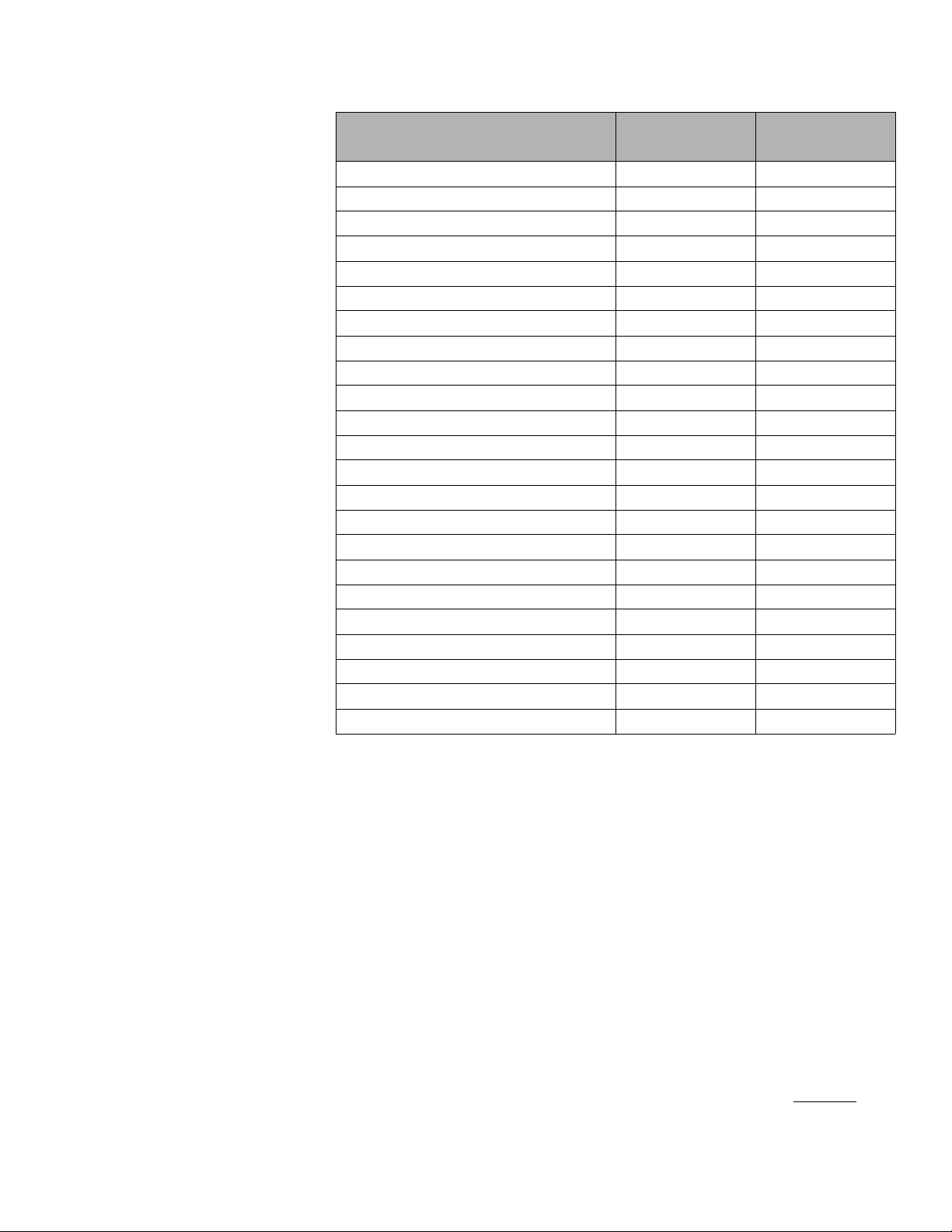
Aluminum foil may be used to cover food.
Table 2: Temperature and Moisture Recommendations
Food/Item
Bacon HI Dry
Beef, Medium and Well Done MED Moist
Beef, Rare LO Moist
Bread, Hard Rolls MED Dry
Bread, Soft Rolls MED Moist
Casserole MED Moist
Cooked Cereal MED Moist
Eggs MED Moist
Fish, Seafood MED Moist
Fried Food HI Dry
Fruit MED Moist
Gravy, Cream Sauce MED Moist
Ham MED Moist
Lamb MED Moist
Pancakes, Waffles HI Moist
Pies, One Crust MED Moist
Pies, Two Crust MED Dry
Pizza HI Middle
Pork MED Moist
Potato, Baked HI Middle
Potato, Mashed MED Moist
Poultry HI Moist
Vegetables MED Moist
Temperature
(° F)
Moisture
Setting
Warming Plates and Bowls 1) Turn thermostat dial to LO.
2) Slide moisture control knob to MOIST.
3) Insert rack in low rack position.
4) Place plates or bowls in cold warming drawer (do not preheat).
5) Check temperature occasionally.
Proofing 1) Turn thermostat dial to LO.
2) Slide moisture control knob to MOIST.
3) Insert rack in low rack position.
4) Preheat for 15 minutes.
5) Place dough in large bowl (dough will double in size). Lightly oil top of dough
and cover with clean cloth. Place bowl on rack.
6) Check dough height in 40 minutes. Add time as needed.
Crisping Stale Items 1) Place food in low sided dishes or pans.
2) Preheat on LO/DRY.
3) Check crispness after 45 minutes. Add time as needed.
USDA/FSIS recommends an internal temperature of 145°F. as the minimum
doneness for beef. Use a portable meat thermometer to check internal temperatures.
English 5
Page 8
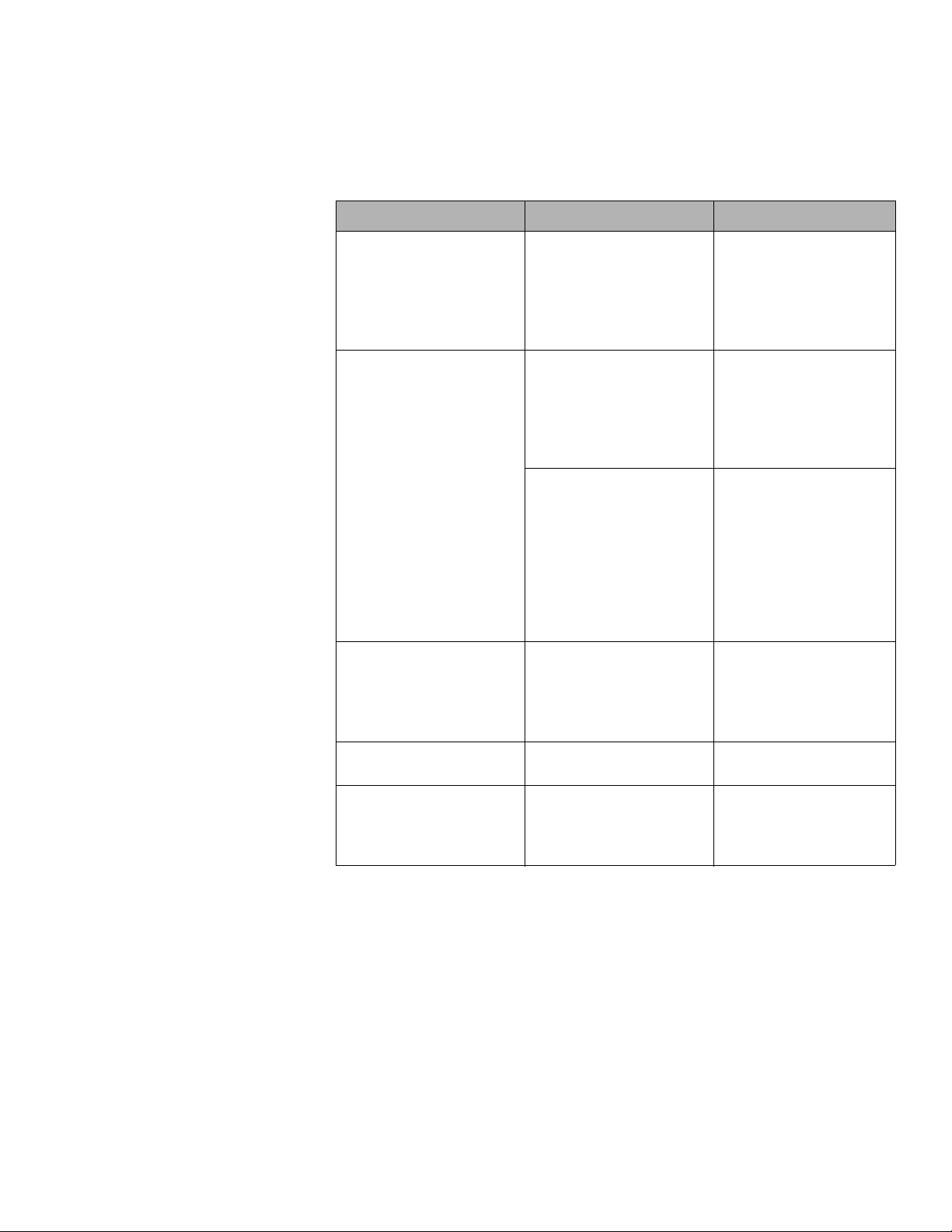
Care and Cleaning
Cleaning Chart Note: Chlorine and chlorine compounds are corrosive to stainless steel. Check
the labels of your cleaners. Always rinse and dry thoroughly, especially when
using a cleaner with chlorine.
Table 3: Cleaning Chart
Part Cleanser Directions
Drawer Interior (Polished Stainless Steel)
Drawer Exterior Frame
(Brushed Stainless
Steel)
Drawer Front Panel
(Glass)
Reversible Rack
(Chrome
Dials (Plastic) Dish Detergent Pull knob straight out to
Dish Detergent Wash, rinse well and
dry. For hard water
spots or scale, use vinegar. Apply with a
sponge or cloth, rinse,
and dry.
For Everyday Cleaning:
Mild Cleansers and Polishes such as dish detergent, ammonia and
Stainless Steel Magic
For Stubborn Soil:
Slightly Abrasive Cleaners such as Soft Scrub
or Bon Ami.
Glass or window cleaners such as Windex,
Ammonia and Water,
Vinegar and Water. Bon
Ami.
Dish Detergent Wash, rinse well and
For Everyday Cleaning:
Wash, rinse well and
dry.
For Stubborn Soil:
Apply with a damp
sponge or cloth.
Always rub in the
direction of the polish
lines. Wipe clean with
damp cloth or sponge.
Dry.
Polish with a clean, dry
cloth, paper towel or
newspaper. For stubborn soil, or spots use
undiluted vinegar.
dry.
remove. Wash but do
not soak. Dry and
replace.
English 6
Page 9
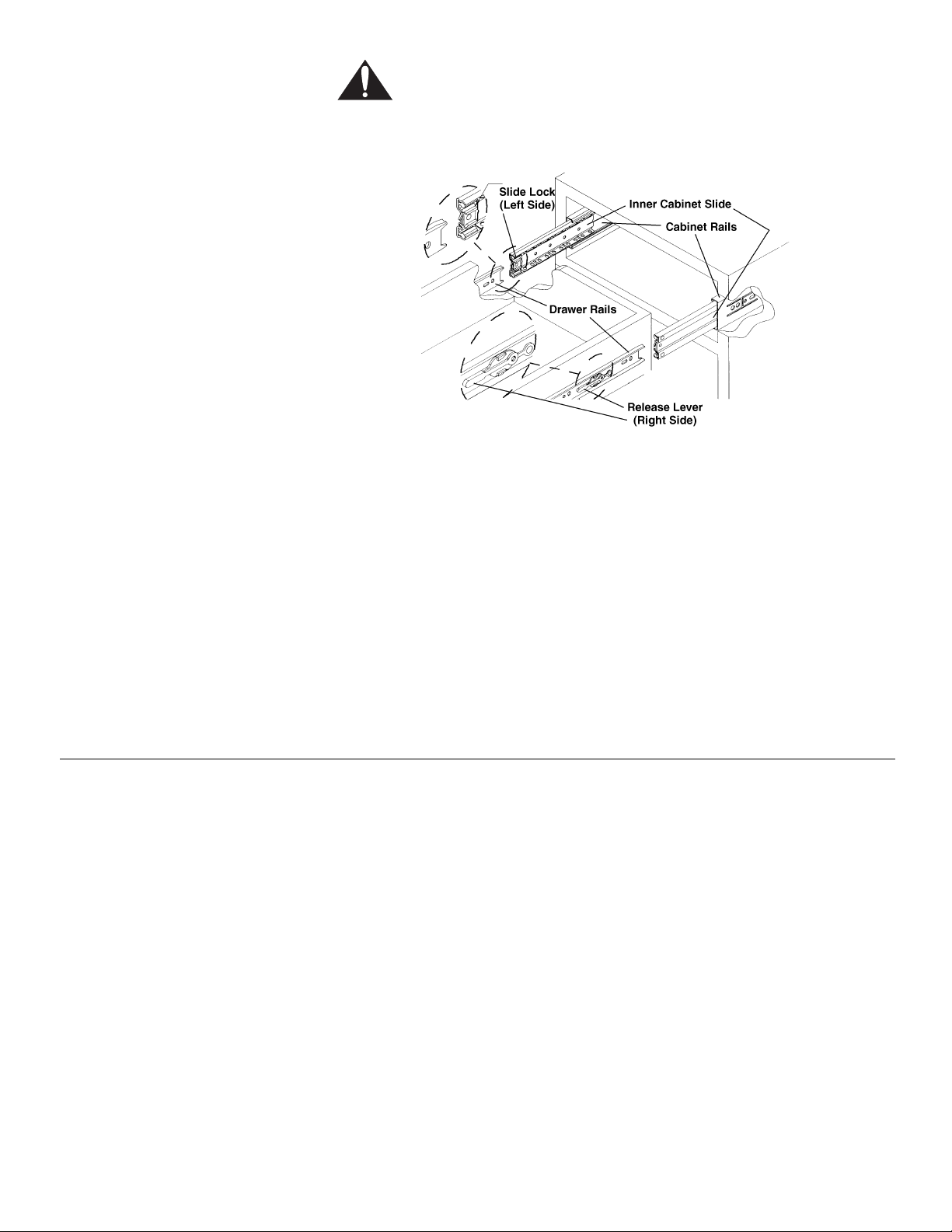
Removing the drawer WARNING: To prevent burns, do not remove drawer while hot. Be sure
drawer is drawer is empty before removing.
Figure 5: Removing the Drawer
1) Pull drawer to fully open position
2) Lift up left release lever and press down on right release lever.
3) Firmly pull the drawer outward until each Drawer Rail pulls free from each
Inner Cabinet Slide. Retract Cabinet Rails while drawer is being cleaned.
Replacing the drawer 1) Be sure Cabinet Rails are pushed inside cabinet.
2) Align each Drawer Rail to each Inner Cabinet Slide. Use the Slide Lock to
guide placement.
3) Close the drawer completely; the Slide Lock will secure the drawer.
4) Pull out drawer fully to check that both locks are engaged.
Service For repair or service, contact an authorized technician through any of the following
methods:
1) Contact the factory authorized service agent in your area
2) Contact the dealership where you purchased the appliance
3) Call the Customer Support Center (see contact information at the front of this
manual)
4) Write the Customer Support Center (see contact information at the front of
this manual)
The Data Plate The data plate is visible on the left side of the drawer casing. Remove the drawer
to view it.
English 7
Page 10

Warranty Full One Year Warranty
Covers one year from date of Installation, or date of occupancy on a new or previously unoccupied dwelling. Save your dated receipt or other evidence of installation/occupancy date.
We Will Pay For:
All repair labor and replacement parts found to be defective due to materials and
workmanship.
Service must be provided by a Factory Authorized Service Agency, during normal
working hours. For a Service Agency nearest you, please call 800-944-2904.
We Will Not Pay For:
1) Service by an unauthorized agency. Damage or repairs due to service by an
unauthorized agency or the use of unauthorized parts.
2) Service visits to:
a) Teach you how to use the appliance.
b) Correct defects or repairs due to improper installation, You are responsi-
ble for providing electrical wiring and other connecting facilities
3) Reset circuit breakers or replace home fuses
4) Damage caused from accident, alteration, misuse, abuse, improper installation or installation not in accordance with local electrical codes or plumbing
codes, or improper storage of the appliance.
5) Service labor during limited warranty period.
6) Travel fees and associated charges incurred when the product is installed in a
location with limited or restricted access. (i.e., airplane flights, ferry charges,
isolated geographic regions).
7) Repairs due to other than normal home use.
This warranty applies to appliances used in residential applications; it does not
cover their use in commercial installations.
The warranty is for products purchased and retained in the 50 states of the U. S.
A., the District of Columbia and Canada. Should the appliance be sold by the original purchaser during the warranty period, the new owner continues to be protected until the expiration date of the original purchaser’s warranty period.
Products for use in Canada must be purchased through the Canadian distribution
channel to ensure regulatory compliance and warranty coverage.
This warranty gives you specific legal rights. You may also have other rights
which vary from state to state.
English 8
Page 11

Page 12

Table des matières
Instructions de sécurité importantes ....................................................................... 1
Concernant le tiroir réchaud ......................................................................................................... 2
Pièces et accessoires ........................................................................................................................................... 2
Contrôles ...................................................................................................................................... 2
Cadran de température......................................................................................................................................... 3
Bouton de contrôle d’humidité .............................................................................................................................. 3
Voyant................................................................................................................................................................... 3
Accessoires .................................................................................................................................. 3
Grille (réversible)................................................................................................................................................... 3
Use ............................................................................................................................................... 4
Réchauffer les aliments ........................................................................................................................................ 4
Réchauffer assiettes et bols.................................................................................................................................. 5
Levage .................................................................................................................................................................. 5
Rendre croustillant ................................................................................................................................................ 5
Entretien et nettoyage................................................................................................................... 6
Tableau de nettoyage ........................................................................................................................................... 6
Retrait du tiroir ...................................................................................................................................................... 7
Remise en place ................................................................................................................................................... 7
Service.......................................................................................................................................... 7
Plaque signalétique............................................................................................................................................... 7
Garantie ................................................................................................................................................................ 8
Questions ?
1-800-735-4328
www.thermador.com
5551 McFadden Ave.
Hunntington Beach, CA 92649
Nous attendons de vos nouvelles !
Page 13

Instructions de sécurité importantes
Conserver ces instructions
Lire attentivement toutes les instructions avant d’utiliser le tiroir réchaud afin de
réduire les risques d’incendie, choc électrique et blessures.
S’assurer que l’appareil est adéquatement installé et mis à la terre par un technicien qualifié conformément aux instructions d’installation fournies avec l’appareil.
Le tiroir réchaud est destiné à garder les aliments chauds. Ne jamais utiliser pour
chauffer ou réchauffer une pièce.
Ne pas réparer ni remplacer toute pièce de l’appareil à moins de recommandations spécifiques dans ce guide. Tout service doit être effectué par un technicien
qualifié.
Les enfants ne doivent pas être laissés seuls ou sans surveillance là où des appareils sont utilisés. Ils ne doivent pas s’asseoir ni se tenir debout sur toute pièce de
l’appareil.
ATTENTION : ne pas ranger des objets d’intérêts pour les enfants au-dessus du
tiroir. Ils peuvent grimper sur le tiroir pour les atteindre et se blesser sérieusement.
Utiliser seulement des tire-plats secs ; humides ou mouillés sur une surface
chaude, ils peuvent causer des brûlures par vapeur. Ne pas utiliser de serviette ni
de chiffon à la place de tire-plats et ne pas les laisser entrer en contact avec un
élément chauffant situé sous le tiroir.
ATTENTION : pour maintenir la sécurité des aliments, observer ces directives :
1) NE PAS utiliser le tiroir réchaud pour chauffer des aliments froids (sauf pour
rendre croustillant des craquelins, croustilles, céréales sèches ou réchauffer
des assiettes).
2) S’assurer de garder une température adéquate pour les aliments. La USDA
recommande 140 °F ou plus.
3) NE PAS réchauffer les aliments plus d’une heure.
Rangement - ne pas ranger de matériaux inflammables dans le tiroir.
Faire attention en ouvrant le tiroir. Ouvrir légèrement, laisser l’air chaud ou la
vapeur s’échapper avant de placer ou enlever des aliments.
Ne pas placer de contenants fermés dans le tiroir, la pression accumulée peut
faire exploser le contenant.
Ne pas toucher à la surface intérieure pendant l’utilisation du tiroir. Elle est suffisamment chaude pour causer des brûlures.
Ne pas doubler le tiroir avec de l’aluminium qui coince la chaleur. Ceci réduira le
rendement du tiroir et peut endommager le fini intérieur.
ATTENTION : cet appareil est approuvé pour une utilisation domestique générale.
Non approuvé pour l’extérieur.
Remarque : l’appareil indiqué dans ce guide est fabriqué par BSH Home Appliances Corporation.
Français 1
Page 14

Concernant le tiroir réchaud
Ce tiroir réchaud garde les aliments cuits chauds à une température de service.
Toujours commencer avec des aliments chauds. PAS utiliser le tiroir réchaud
pour chauffer des aliments froids sauf pour lever la pâte, pour rendre croustillant
des craquelins, croustilles, céréales sèches ou réchauffer des assiettes.
Pièces et accessoires Figure 1: tiroir réchaud
1
Emballé avec le tiroir :
• Grille réversible
• 2 fixations et vis
• Documentation
2
3
4
5
6
7
8
Pièces :
1) Plaque signalétique
2) Bouton de contrôle d’humidité
3) Intérieur en acier inoxydable
4) Joint
5) Verrouillage de rail
6) Cadran de température
7) Voyant
8) Voyant d’utilisateur
Contrôles Figure 2: contrôles
Cadran
F
F
O
O
L
D
H
E
I
M
Voyant
Cadran de température Ce cadran contrôle la température du tiroir ; il est situé sur le panneau avant droit
à l’intérieur du tiroir.
Français 2
Page 15

Tourner le bouton à la température désirée:
Tableau 1 : réglages du cadran de température
Réglage Température
LO (bas) 140-160 °F
MED (moyen) 161-190 °F
HI (élevé) 191-220 °F
Voir le tableau de sélection température et humidité, page 5, pour les réglages
recommandés.
Bouton de contrôle d’humidité Ce bouton règle la quantité d’humidité dans le tiroir. Il est situé au-dessus de la
poignée à l’intérieur du tiroir. Pousser d’un côté ou l’autre pour régler le niveau de
rétention d’humidité.
Au réglage MOIST (humide), le tiroir garde l’humidité. Idéal pour des aliments tels
crêpes, casseroles et légumes. Il peut y avoir de la condensation autour des
bords du tiroir.
Au réglage DRY (sec), le tiroir laisse échapper l’humidité. Idéal pour des aliments
croustillants, secs tels croûtes à tarte, pain, aliments frits. Il peut y avoir de la condensation sur les surfaces au-dessus du tiroir.
Le bouton peut aussi être réglé entre MOIST et DRY pour des aliments tels pommes de terre, pizza.
Voir le tableau de sélection de température et humidité, page 5, pour les réglages
recommandés.
Voyant Le voyant rouge s’allume lorsque tiroir est utilisé. Il est situé sur le panneau avant
droit.
Accessoires
Grille (réversible) Figure 3: grille réversible
Position élevée
Position abaissée
La grille réversible s'ajuste dans le tiroir, devant à derrière (non d'un côté à
l'autre). Elle peut être utlisée en position élevée ou inversée en position basse
(voir Grille réversible, page 3).
Français 3
Page 16

Utiliser la position élevée pour mettre les aliments un au-dessus des autres.
Figure 4: pour empiler les aliments
Conseils :
1) Pour garder différents aliments en même temps, utiliser le réglage recommandé le plus haut et couvrir les aliments qui doivent avoir un réglage plus
bas.
2) Placer les aliments à température plus élevée dans le fond du tiroir et les
autres sur la grilles.
3) Pour garder chauds des aliments et des assiettes ou bols en même temps,
placer les aliments dans le fond du tiroir et les assiettes ou bols sur la grille.
4) Les aliments dans des contenants en céramique vitrifiée ou en verre résistant
à la chaleur requièrent une température plus élevée.
Utiliser la position basse pour soulever les aliments du fond du tiroir. Par exemple, pour faire lever la pâte.
Utilisation NE PAS DOUBLER LE TIROIR D’ALUMINIUM.
ATTENTION : contenant ou pellicule plastique peuvent fondre en contact direct
avec le tiroir ou un ustensile chaud. Ils peuvent fondre dans le tiroir et être impossible à enlever.
Remarque : utiliser seulement des ustensiles résistants à la chaleur.
Réchauffer des aliments 1) Tourner le cadran de température à la température désirée.
2) Faire glisser le bouton de contrôle d’humidité au réglage désiré.
3) Préchauffer le tiroir (15 minutes pour LO, 25 minutes pour MED, 35 minutes
pour HI).
a) Préchauffer avec la grille en place, si utilisée.
b) Préchauffer un plat de service vide pendant le préchauffage du tiroir.
4) Ajouter les aliments chauds, cuits dans le plat ou transférer dans un plat de
service résistant à la chaleur.
Français 4
Les aliments peuvent être gardés chauds dans le contenant de cuisson ou transférés dans un plat résistant à la chaleur.
Page 17

L’aluminium peut être utilisé pour couvrir les aliments.
Table 2: recommandations de température et humidité
Aliments/articles
Bacon HI Sec
Boeuf, médium et bien cuit MED Humide
Boeuf, saignant LO Humide
Pain, petits pains à croûte dure MED Sec
Pain, petits pains mous MED Humide
Casserole MED Humide
Céréales cuites MED Humide
Oeufs MED Humide
Poisson, fruits de mer MED Humide
Aliments frits HI Sec
Fruit MED Humide
Sauve, à la crème MED Humide
Jambon MED Humide
Agneau MED Humide
Crêpes, gaufres HI Humide
Tarte, une croûte MED Humide
Tarte, deux croûtes MED Sec
Pizza HI Milieu
Porc MED Humide
Pomme de terre, au four HI Milieu
Pomme de terre, en purée MED Humide
Volaille HI Humide
Légumes MED Humide
Température
(°F)
Réglage
humidité
Réchauffer assiettes et bols 1) Tourner le cadran à LO.
2) Pousser le bouton de contrôle d’humidité à MOIST.
3) Insérer la grille en position basse.
4) Placer assiettes et bols dans le tiroir froid (ne pas préchauffer).
5) Vérifier occasionnellement la température.
Levage 1) Tourner le cadran à LO.
2) Pousser le bouton de contrôle d’humidité à MOIST.
3) Insérer la grille en position basse.
4) Préchauffer pendant 15 minutes.
5) Placer la pâte dans un grand bol (elle double). Badigeonner légèrement
d’huile et couvrir d’un chiffon propre.
5) Placer le bol sur la grille.
6) Vérifier le volume de la pâte dans 40 minutes ; ajouter du temps au besoin.
Rendre croustillant 1) Placer les aliments dans une assiette ou un plat peu profond.
2) Préchauffer à LO/DRY.
3) Vérifier après 45 minutes. Ajouter du temps au besoin.
USDA/FSIS recommande une température interne de 145 °F pour une cuisson
minimale pour le boeuf. Utiliser un thermomètre à viande pour vérifier la température interne.
Français 5
Page 18

Entretien et nettoyage
Tableau de nettoyage Remarque : le chlore et produit avec chlore sont corrosifs pour l’acier inoxydable.
Vérifier l’étiquette du nettoyant. Toujours bien rincer et assécher, surtout si l’on
utilise un nettoyant avec chlore.
Table 3: nettoyage
Pièces Nettoyants Directives
Intérieur du tiroir (acier
inoxydable poli)
Cadre extérieur du tiroir
(acier inoxydable
brossé)
Panneau avant du tiroir
(verre)
Grille réversible
(chrome)
Cadrans (plastique) Détergent à vaisselle Tirer droit pour enlever.
Détergent à vaisselle Laver, rincer et assé-
cher. Pour taches
d’eau calcaire, utiliser
du vinaigre. Appliquer
sur une éponge ou chiffon, rincer et assécher.
Pour nettoyage quotidien :
Nettoyant doux et polis
comme détergent,
ammoniaque et Stainless Steel Magic
Pour taches tenaces :
Nettoyant légèrement
abrasif tels Soft Scrub
ou Bon Ami.
Nettoyant à vitre tel Windex, ammoniaque et
eau, vinaigre et eau Bon
Ami.
Détergent à vaisselle Laver, bien rincer et
Pour nettoyage quotidien :
Laver, bien rincer et
assécher.
Pour taches tenaces :
Appliquer avec une
éponge ou chiffon
humide. Toujours frot-
ter dans le sens du
grain. Essuyer avec
une éponge ou chiffon
doux. Assécher.
Polir avec un chiffon,
essuie-tout ou journal
propre et sec. Pour
taches tenaces, utiliser
du vinaigre non dilué.
assécher.
Laver mais ne pas faire
tremper. Assécher et
remettre en place.
Français 6
Page 19

Retrait du tiroir AVERTISSEMENT : pour éviter les brûlures, enlever le tiroir pendant
qu’il est froid. S’assurer qu’il soit vide.
Figure 5: retrait du tiroir
Verrouillage
(côté gauche)
Rails de tiroir
Rainures intérieures
Rails de boîtier
Levier de
dégagement
(côté droit)
1) Ouvrir complètement le tiroir.
2) Soulever le levier de dégagement gauche et presser le levier de dégagement
droit.
3) Tirer fermement le tiroir jusqu’à ce que chaque rail du tiroir se libère des rainures intérieures. Pousser les rails pendant le nettoyage.
Remise en place 1) S’assurer que les rails sont poussés à l’intérieur.
2) Aligner chaque rail du tiroir avec les rainures intérieures. Utiliser le verrouillage de rainure comme guide.
3) Fermer complètement le tiroir ; le verrouillage maintient le tiroir en place.
4) Tirer le tiroir complètement pour s’assurer que les deux verrouillages sont
enclenchés.
Service Pour réparation ou service, communiquer avec un technicien autorisé d’une des
façons suivantes :
1) Communiquer avec un centre de service autorisé dans la région
2) Communiquer avec le marchand où l’appareil a été acheté
3) Téléphoner au centre du service à la clientèle (voir information au début du
guide)
4) Écrire au service à la clientèle (voir information au début du guide)
Plaque signalétique La plaque signalétique est visible sur le côté gauche du boîtier du tiroir.
Il faut retirer le tiroir pour voir la plaque signalétique.
Français 7
Page 20

Garantie Garantie complète d’un an
Couvre pendant un an à compter de la date d’installation ou la date d’occupation
pour une résidence neuve ou non précédemment occupée. Conserver la facture
datée ou autre preuve de la date d’installation/occupation.
Nous payerons :
Les frais de main-d’oeuvre et pièces de rechange présentant un défaut de fabrication ou de matériaux.
Le service doit être effectué par un centre de service autorisé, pendant les heures
d’affaires normales. Pour un centre de service de la région, téléphoner au
800.944.2904.
Nous ne payerons pas :
1) Le service par une agence non autorisée. Dommages ou réparations causés
par une agence non autorisés ou l’utilisation de pièce non autorisées.
2) Les visites de service pour :
a) Montrer l’utilisation de l’appareil.
b) Corriger les défauts ou réparations causés par une installation inadé-
quate. Il incombe au consommateur d’assurer un câblage électrique et
autres services utilitaires nécessaires
3) Réenclenchement du coupe-circuit ou remplacement de fusibles
4) Dommages causés par accident, modification, mauvaise utilisation, abus, installation inadéquate ou installation non conforme aux codes électriques ou de
plomberie locaux, ou rangement inadéquat de l’appareil.
5) Main-d’oeuvre de service pendant la période de garantie limitée.
6) Frais de déplacement et frais associés encourus lorsque le produit est installé
dans un endroit avec accès limité ou restreint (ex. : avions, frais de traversier,
régions géographiques éloignées).
7) Réparations à cause d’une utilisation autre que domestique normale.
La garantie s’applique aux appareils utilisés pour applications résidentielles ; elle
ne couvre pas l’utilisation pour installation commerciale
La garantie s’applique aux produits achetés et conservés dans les 50 états des
É.-U., district de Columbia et au Canada. Si l’appareil est vendu par l’acheteur
d’origine pendant la période de garantie, le nouveau propriétaire est couvert
jusqu’à la date d’expiration de la période de garantie d’origine de l’acheteur d’origine. Les produits, pour une utilisation au Canada, doivent être achetés chez un
distributeur canadien afin d’en assurer la conformité et la garantie.
Cette garantie donne des droits spécifiques et il peut y en avoir d’autres qui
varient d’un état à un autre ou province à une autre.
Français 8
Page 21

Page 22

Contenido
Instrucciones Importantes de Seguridad................................................................. 1
Acerca del cajón calentador ......................................................................................................... 2
Partes y accesorios............................................................................................................................................... 2
Controles ...................................................................................................................................... 2
Perilla de temperatura........................................................................................................................................... 3
Perilla de control de la humedad .......................................................................................................................... 3
Luz indicadora....................................................................................................................................................... 3
Accesorios .................................................................................................................................... 3
Rejilla (Reversible)................................................................................................................................................ 3
Uso ............................................................................................................................................... 4
Calentar alimentos ................................................................................................................................................ 4
Calentar platos y tazones ..................................................................................................................................... 5
Fermentar masa de levadura................................................................................................................................ 5
Dorar alimentos que no son frescos ..................................................................................................................... 5
Cuidado y limpieza ....................................................................................................................... 6
Tabla de limpieza.................................................................................................................................................. 6
Quitar el cajón....................................................................................................................................................... 7
Reemplazar el cajón ............................................................................................................................................. 7
Servicio......................................................................................................................................... 7
Placa con información........................................................................................................................................... 7
Garantía ................................................................................................................................................................ 8
¿Preguntas?
1-800-735-4328
www.thermador.com
5551 McFadden Ave.
Hunntington Beach, CA 92649
¡Estamos a sus órdenes!
Page 23

Instrucciones Importantes de Seguridad
Guarde estas instrucciones.
Lea todas las instrucciones cuidadosamente antes de usar su cajón calentador para
reducir el riesgo de un fuego, una descarga eléctrica o de sufrir lesiones.
Asegúrese de que su aparato esté instalado y aterrizado correctamente por un técnico calificado de acuerdo con las instrucciones de instalación que se incluyen con el
cajón calentador.
El cajón calentador sirve para mantener caliente alimentos calientes, cocidos. Nunca
debe usarlo para calentar una habitación.
No trate de reparar o reemplazar alguna parte del aparato a menos que los manuales
lo recomienden específicamente. Todo servicio adicional debe ser realizado por un
técnico calificado.
No deje solos a los niños en un área donde se está usando el aparato. No permita
que los niños se sienten o se paren sobre alguna parte del aparato.
PRECAUCIÓN: No guarde cosas de interés para los niños arriba del cajón. Cuando
se sube un niño al cajón para alcanzar estas cosas podría resultar seriamente lesionado.
Siempre use agarraderas secas para las ollas. Las agarraderas mojadas o húmedas
pueden causar quemaduras por el vapor. No use una toalla u otro trapo estorboso en
lugar de las agarraderas. No permita que las agarraderas tengan contacto con el elemento calentador debajo del cajón.
PRECAUCIÓN: Siga estas pautas para mantener seguros los alimentos:
1) NO use el cajón calentador para calentar alimentos fríos (excepción: es seguro
usar el cajón para dorar galletas saladas, papas fritas o cereal seco y para calentar platos).
2) Asegúrese de mantener una temperatura apropiada para los alimentos. La USDA
recomienda una temperatura de 140°F (60°C) o más para mantener calientes alimentos calientes, cocidos.
3) NO caliente los alimentos por más de una hora.
Almacenamiento - No guarde materiales inflamables en el cajón.
Tenga cuidado cuando abra el cajón. Abra la puerta muy poco y deje que se escape
el aire caliente o el vapor antes de sacar o reemplazar los alimentos.
No ponga contenedores de alimentos cerrados dentro del cajón calentador. La
presión acumulada puede causar la ruptura del contenedor.
No toque la superficie interna del cajón mientras que se está usando. El interior del
cajón se puede calentar lo suficientemente para causar quemaduras.
No forre el cajón calentador con papel de aluminio. El papel de aluminio atrapa el
calor. Esto afectará el desempeño del cajón y puede dañar el acabado interior.
PRECAUCIÓN: Esta unidad ha sido aprobada solamente para el uso general en cocinas residenciales. No está aprobada para el uso en exteriores.
Nota: El aparato a que se refiere este manual ha sido fabricado por BSH Home Appliances Corporation.
Español 1
Page 24

Acerca del cajón calentador
El cajón calentador mantiene alimentos calientes, cocidos a su temperatura de
servir. Siempre empiece con alimentos calientes. NO use el cajón calentador para
calentar alimentos fríos excepto para fermentar masa de levadura, tostar ligeramente galletas saladas, papas fritas y cereal seco o calentar platos o platillos.
Partes y accesorios Figura 1: El cajón calentador
2
3
1
Artículos incluidos adentro del cajón:
• Rejilla reversible
• 2 abrazaderas y tornillos de montaje
• Juego de literatura
Partes:
1) Placa con información
2) Perilla de control de la humedad
3) Interior del cajón de acero inoxidable
4) Empaque
5) Bloqueo de riel
6) Perilla de temperatura
7) Luz indicadora
8) Visualizador de la luz indicadora
4
5
6
7
8
Controles Figura 2: Los controles
F
F
O
O
L
Perilla
Perilla de temperatura La perilla de temperatura controla la temperatura del cajón. Se encuentra en el
panel delantero derecho adentro del cajón.
Español 2
D
H
E
I
M
Page 25

Gire la perilla a la temperatura deseada:
Tabla 1: Ajustes de temperatura de la perilla
Ajuste de calor Te mperatura
LO (Bajo) 140-160° F (60-71° C)
MED (Mediano) 161-190° F (72-88° C)
HI (Alto) 191-220° F (89-105° C)
Consulte la tabla de selección de temperatura y humedad en la página 5 para los
ajustes recomendados.
Perilla de control de la humedad La perilla de control de la humedad regula la cantidad de humedad en el cajón.
Se encuentra arriba de la agarradera adentro del cajón. Deslice la perilla de un
lado a otro para ajustar el nivel de retención de humedad.
En el ajuste “MOIST” (Húmedo), el cajón retiene la humedad. Sirve muy bien para
alimentos húmedos, suaves como panqués, caserolas y verduras. Se puede acumular condensación alrededor de los bordes interiores del cajón con este ajuste.
En el ajuste “DRY” (Seco), el cajón permite que se salga la humedad. Sirve muy
bien para alimentos secos, crujientes, como costras de pays, panes y alimentos
fritos. Se puede acumular condensación en superficies arriba del cajón con este
ajuste.
También se puede regular la perilla de control entre “MOIST” (Húmedo) y “DRY”
(Seco) para alimentos como papas horneadas y pizza.
Consulte la tabla de selección de temperatura y humedad en la página 5 para los
ajustes recomendados.
Luz indicadora Se prende la luz roja indicadora cuando se está usando el cajón. Se encuentra en
el panel delantero derecho.
Accesorios
Rejilla (Reversible) Figura 3: La rejilla reversible
Posición alta de
la rejilla
Posición baja de
la rejilla
Español 3
Page 26

La rejilla reversible cabe en el cajón metiéndola de frente hacia atrás (no de lado
a lado). Se puede usar en la “posición alta de la rejilla” o se puede voltear y usar
en la “posición baja de la rejilla” (Vea “La rejilla reversible” en la página 3.).
Use la posición alta de la rejilla para acomodar los alimentos apilados uno
encima de otro.
Figura 4: Cómo apilar los alimentos
Consejos para apilar alimentos y platos:
1) Cuando calienta alimentos diferentes al mismo tiempo, use el ajuste de la
temperatura más alta recomendado y tape los alimentos que requieren un
ajuste de temperatura más bajo.
2) Coloque los alimentos con temperaturas más altas en el fondo del cajón y los
alimentos con temperaturas más bajas sobre la rejilla.
3) Cuando calienta alimentos y platos o tazones al mismo tiempo, coloque los
alimentos en el fondo del cajón y los platos o tazones en la rejilla.
4) Alimentos en contenedores de vidrio refractario y de vidrio cerámico pueden
necesitar temperaturas más altas.
Use la posición baja de la rejilla para alejar los alimentos del fondo del cajón
caliente. Por ejemplo, use esta posición para fermentar masa de levadura.
Uso NO FORRE EL CAJÓN CON PAPEL DE ALUMINIO.
PRECAUCIÓN: Los contenedores de plástico o las envolturas de plástico pueden
derretirse cuando tienen contacto directo con el cajón o un contenedor caliente.
Si se derrite sobre el cajón calentador, tal vez ya no se puede quitar después.
Nota: Use solamente platos refractarios.
Calentar alimentos 1) Gire la perilla del termostato para seleccionar la temperatura.
2) Deslice la perilla de control de la humedad para seleccionar el ajuste de
retención de humedad.
3) Precaliente el cajón (15 minutos para LO (Bajo), 25 minutos para MED (Mediano), 35 minutos para HI (Alto)
a) Precaliente con la rejilla en su lugar si usa esta configuración.
b) Precaliente los platos vacíos en los cuales va a servir los alimentos mien-
tras precalienta el cajón.
Español 4
Page 27

4) Añada alimentos calientes, cocidos en utensilios para cocinar o transfiéralos
a platos refractarios para servirlos.
Se pueden mantener calientes los alimentos en sus contenedores de cocinar o se
pueden transferir a platos refractarios.
Se puede usar papel de aluminio para tapar los alimentos.
Tabla 2: Recomendaciones de temperatura y humedad
Alimento/Artículo
Tocino HI (Alta) Seco
Res, medio y bien cocido MED (Mediana) Húmedo
Res, vuelta y vuelta LO (Baja) Húmedo
Pan, rollos duros MED (Mediana) Seco
Pan, rollos suaves MED (Mediana) Húmedo
Cacerolas MED (Mediana) Húmedo
Cereal cocido MED (Mediana) Húmedo
Huevos MED (Mediana) Húmedo
Pescado, mariscos MED (Mediana) Húmedo
Alimentos fritos HI (Alta) Seco
Fruta MED (Mediana) Húmedo
Salsa gravy, salsa cremosa MED (Mediana) Húmedo
Jamón MED (Mediana) Húmedo
Cordero MED (Mediana) Húmedo
Panqués, wafles HI (Alta) Húmedo
Pays, una corteza MED (Mediana) Húmedo
Pays, dos cortezas MED (Mediana) Húmedo
Pizza HI (Alta) Húmedo
Puerco MED (Mediana) Seco
Papas, horneadas HI (Alta) Mediano
Papas, puré MED (Mediana) Húmedo
Pollo HI (Alta) Mediano
Verduras MED (Mediana) Húmedo
Temperatura
(° F)
Ajuste de
Humedad
Calentar platos y tazones 1) Gire la perilla del termostato a LO (Baja).
2) Deslice la perilla de control de la humedad a MOIST (Húmedo).
3) Inserte la rejilla en la posición baja.
4) Coloque los platos o tazones en el cajón calentador frío (no lo precaliente).
5) Revise la temperatura de vez en cuando.
Fermentar masa de levadura 1) Gire la perilla del termostato a LO (Baja).
2) Deslice la perilla de control de la humedad a MOIST (Húmedo).
3) Inserte la rejilla en la posición baja.
4) Precaliente por 15 minutos.
5) Coloque la masa en un tazón grande (la masa doblará su tamaño). Ponga un
poco de aceite encima de la masa y tápela con un trapo limpio. Coloque el
tazón sobre la rejilla.
6) Revise la altura de la masa en 40 minutos. Añada tiempo si es necesario.
Dorar alimentos no frescos 1) Coloque los alimentos en platos o tazones planos.
Español 5
Page 28

2) Precaliente en LO/DRY (Baja/Seco)
3) Revise lo crujiente después de 45 minutos. Añada tiempo si es necesario.
La USDA/FSIS recomienda una temperatura interna de145°F (63°C) como el
mínimo
revisar las temperaturas internas.
término de cocido para carne. Use un termómetro portátil para carne para
Cuidado y limpieza
Tabla de limpieza Nota: Cloro y compuestos de cloro son corrosivos para el acero inoxidable.
Revise las etiquetas de sus limpiadores y detergentes. Siempre enjuague y
seque bien, sobre todo cuando usa un limpiador que contiene cloro.
Tabla 3: Tabla de limpieza
Parte Limpiador Indicaciones
Interior del cajón
(Acero inoxidable pulido)
Marco exterior del cajón
(Acero inoxidable cepillado)
Panel delantero del
cajón
(Vidrio)
Rejilla reversible
(Cromo)
Perillas (Plástico) Detergente para platos Jalar la perilla para
Detergente para platos Lavar, enjuagar bien y
secar. Para manchas
de agua dura o sarro,
usar vinagre. Aplicar
con una esponja o un
trapo, enjuagar y secar.
Para limpieza diaria:
Limpiadores suaves
como detergente para
platos, amoníaco y
Stainless Steel Magic
Para suciedades persistentes:
Limpiadores ligeramente
abrasivos como Soft
Scrub o Bon Ami.
Limpiador para vidrio o
ventanas con Windex,
amoníaco y agua,
vinagre y agua. Bon
Ami.
Detergente para platos Lavar, enjuagar bien y
Para limpieza diaria:
Lavar, enjuagar bien y
secar.
Para suciedades persistentes:
Aplicar con una
esponja o un trapo
húmedo. Frotar siem-
pre en la dirección de
las líneas de pulido.
Limpiar con un trapo o
una esponja húmeda.
Secar.
Pulir con un trapo limpio, seco, una toalla de
papel o un periódico.
Para suciedades o
manchas resistentes,
usar vinagre no diluido.
secar.
sacarla. Lavar pero no
remojarla. Secar y
reemplazar la perilla.
Español 6
Page 29

Quitar el cajón ADVERTENCIA: No quite el cajón mientras esté caliente para evitar
quemaduras. Asegúrese que el cajón esté vacío antes de quitarlo.
Figura 5: Quitar el cajón
Bloqueo de riel
(lado izquierdo)
Rieles del cajón
Guía interior del gabinete
Rieles del gabinete
Palanca de
desenganche
(lado derecho)
1) Jale el cajón hasta la posición totalmente abierta.
2) Levante la palanca izquierda de desenganche y presione hacia abajo sobre la
palanca de desenganche derecha.
3) Saque el cajón firmemente hacia afuera hasta que cada riel del cajón quede
fuera de cada guía interior del gabinete. Vuelva a meter los rieles del cajón
mientras limpia el cajón.
Reemplazar el cajón 1) Asegúrese de empujar los rieles del gabinete hacia adentro del gabinete.
2) Alinee cada riel del cajón con la guía interior del gabinete. Use el bloqueo de
deslizamiento para guiar la colocación.
3) Cierre el cajón completamente; el bloqueo de riel asegurará el cajón.
4) Jale el cajón completamente para comprobar que ambos seguros est[an
enganchados..
Servicio Para recibir servicio o una reparación, contacte a un técnico autorizado por medio
de cualquiera de los siguientes métodos:
1) Contacte al agente de servicio autorizado por la fábrica en su área
2) Contacte al distribuidor donde usted compró el aparato
3) Llame al centro de soporte al cliente (vea la información de contacto al principio de este manual)
4) Escriba al centro de soporte al cliente (vea la información de contacto al principio de este manual)
La placa con información La placa con información está visible en el lado izquierdo de la caja del cajón.
Quite el cajón para poder verla.
Español 7
Page 30

Garantía Garantía completa de un año
Por un año a partir de la fecha de instalación, o la fecha de ocupación para una vivienda
nueva, previamente no ocupada
instalación/ocupación
.
Nosotros pagaremos por:
. Guarde su recibo fechado u otra evidencia de la fecha de
Toda la mano de obra para reparaciones y
sas debido al material y la fabricación
El servicio debe ser proporcionado por una agencia de servicio autorizada por la fábrica
durante un horario laboral normal. Para información sobre una agencia de servicio cerca
de usted, por favor llame al 800-944-2904.
.
partes de repuesto que resulten defectuo-
Nosotros no pagaremos por:
1) Servicio por una agencia no autorizada. Daños o reparaciones debido al servicio por una agencia no autorizada o el uso de partes no autorizadas.
2) Visitas de servicio para:
a) Enseñarle cómo usar el aparato.
b) Corregir la instalación. Usted es responsable de la instalación eléctrica y/
o de gas y de proporcionar las conexiones necesarias.
3) Resetear interruptores de circuitos o reemplazar fusibles.
4) Daños que resultan de accidentes, la alteración, mal uso, abuso, instalación
incorrecta o instalación que no está de acuerdo con los códigos eléctricos
locales o los códigos de fontanería, o el almacenamiento no apropiado del
aparato.
5) Cualquier gasto de mano de obra durante la garantía limitada.
6) Gastos de viáticos y otros gastos asociados que se generan cuando el producto es instalado en un lugar con acceso limitado o restringido, (i.e., vuelos,
tarifas de transbordadores, regiones geográficas aisladas).
7) Reparaciones debido a un uso diferente al doméstico.
Esta garantía aplica a aparatos utilizados en casas familiares normales; no cubre
el uso en situaciones comerciales.
Esta garantía es para productos comprados e instalados en los 50 estados de los
E.U.A, el Distrito de Columbia y Canadá. En caso que el comprador original
decide vender el aparato durante el período de garantía, el nuevo propietario continúa estando protegido hasta la fecha de vencimiento del período de garantía del
comprador original. Los productos para uso en Canadá deben ser comprados a
través de los canales canadienses de distribución para asegurar su conformidad
regulatoria y la cobertura de la garantía.
Esta garantía le brinda derechos legales específicos y usted puede tener además otros
derechos que varían de estado a estado.
Español 8
Page 31

Page 32

9000118018 (ECO# 5V04D5) • 10078 Rev A • 08/05 © BSH Home Appliances Corporation 2005 • Litho U.S.A.
5551 McFadden Avenue, Huntington Beach, CA 92649 • 800-735-4328 • www.thermador.com
